ASCOM d 81 Performs where other handsets reach


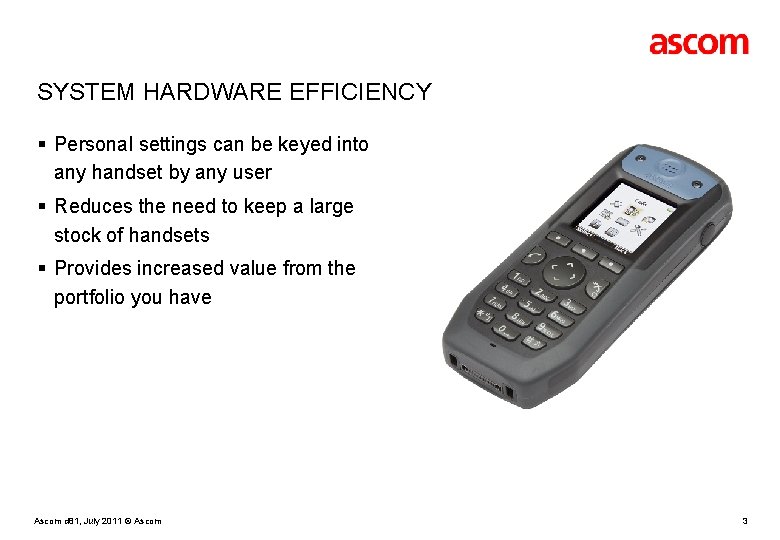
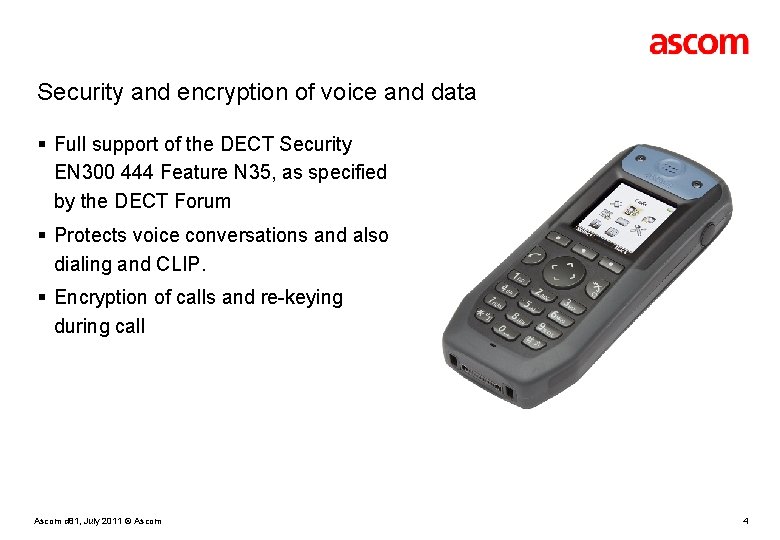
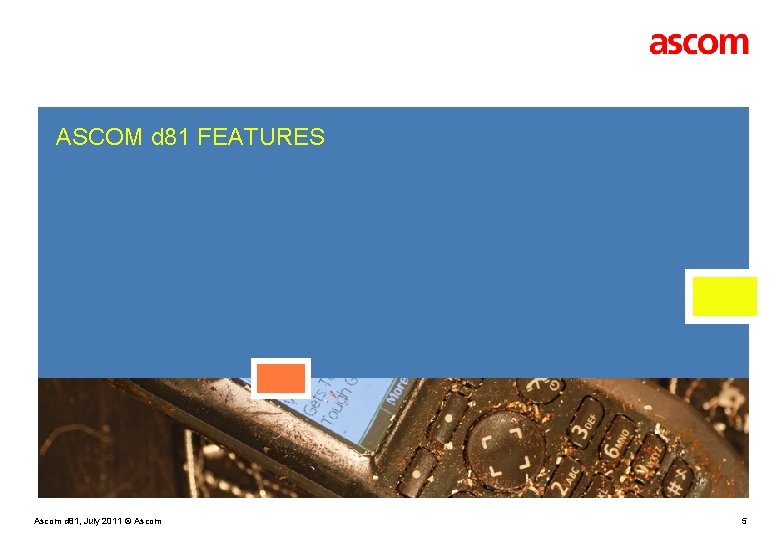
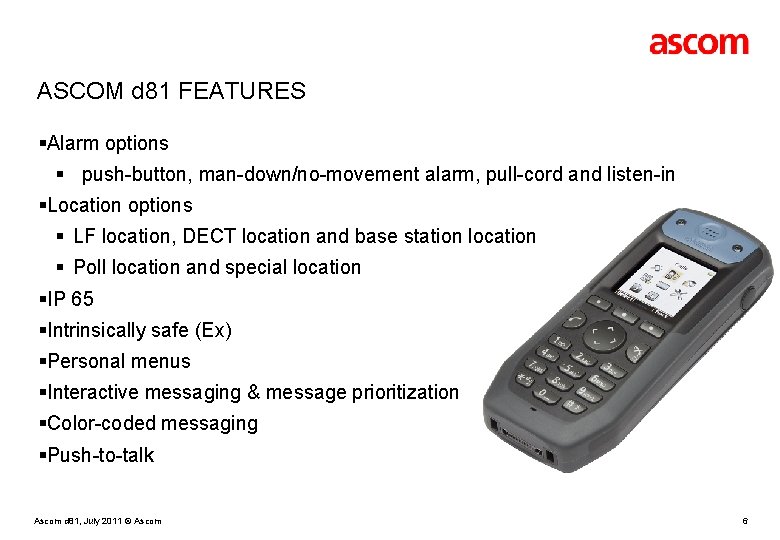
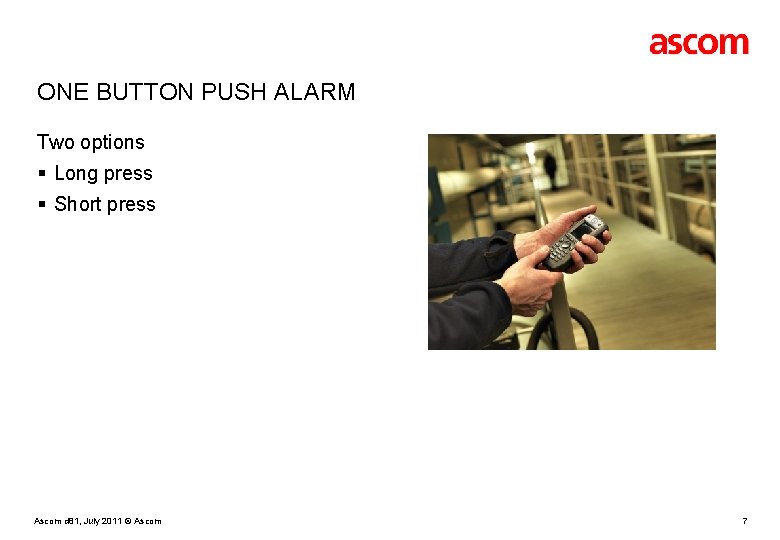
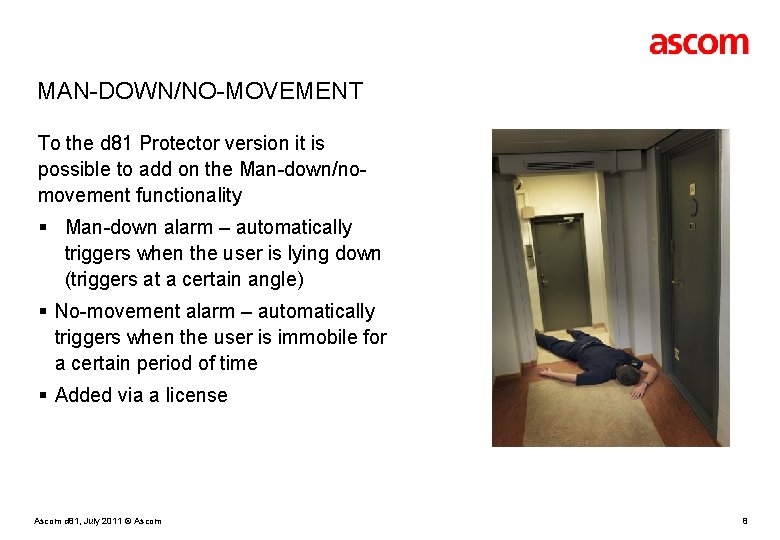
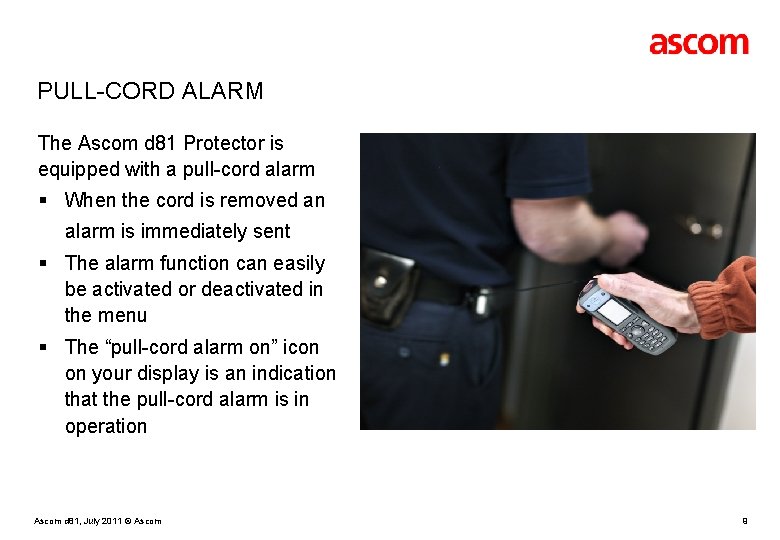
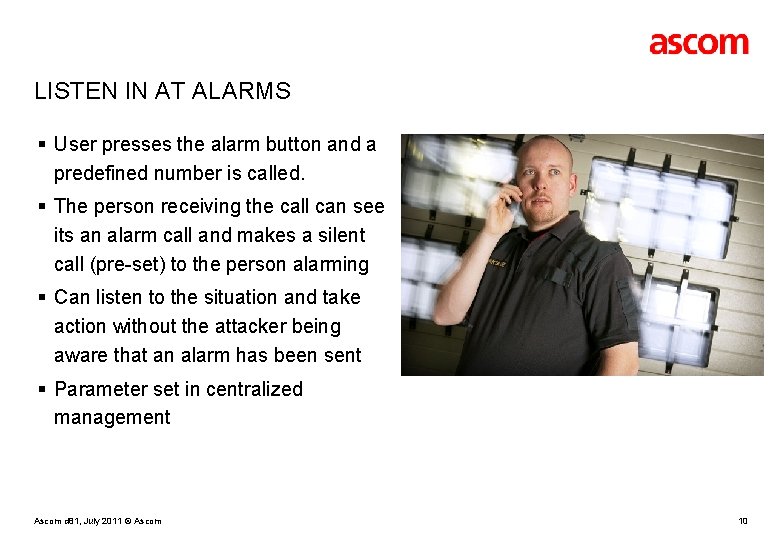
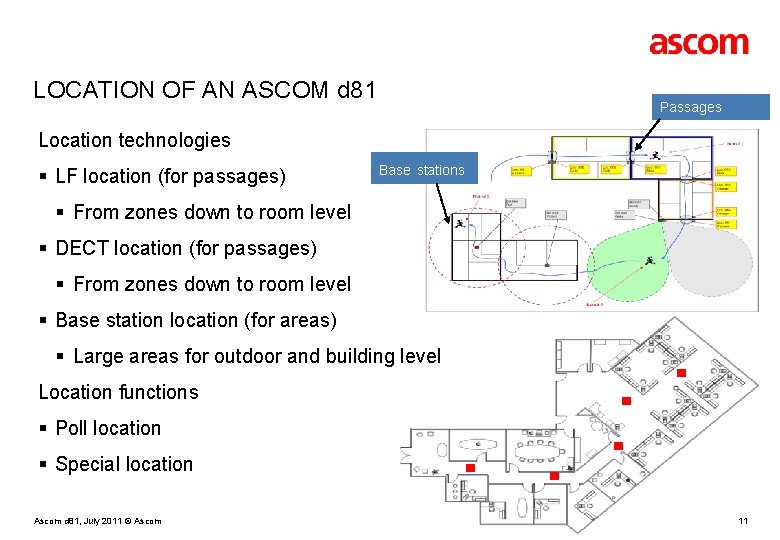
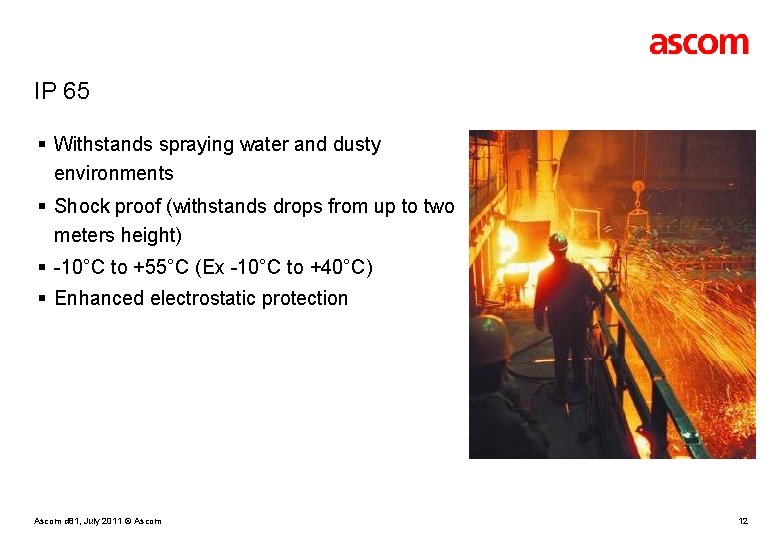
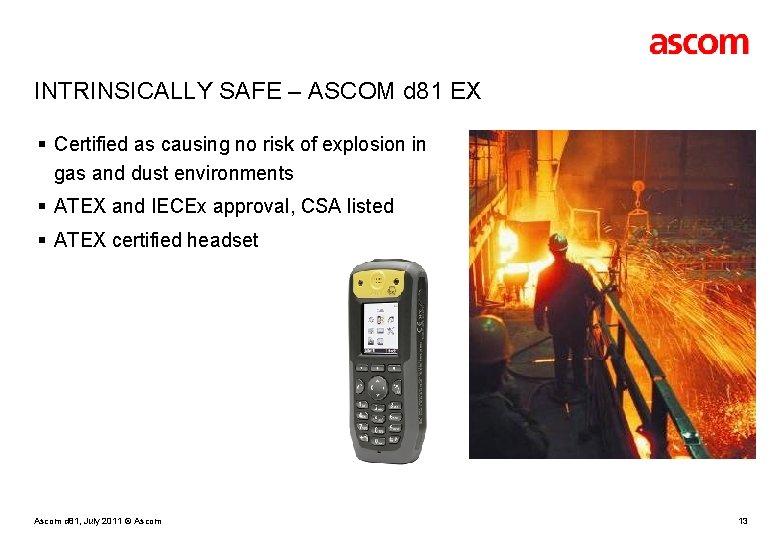
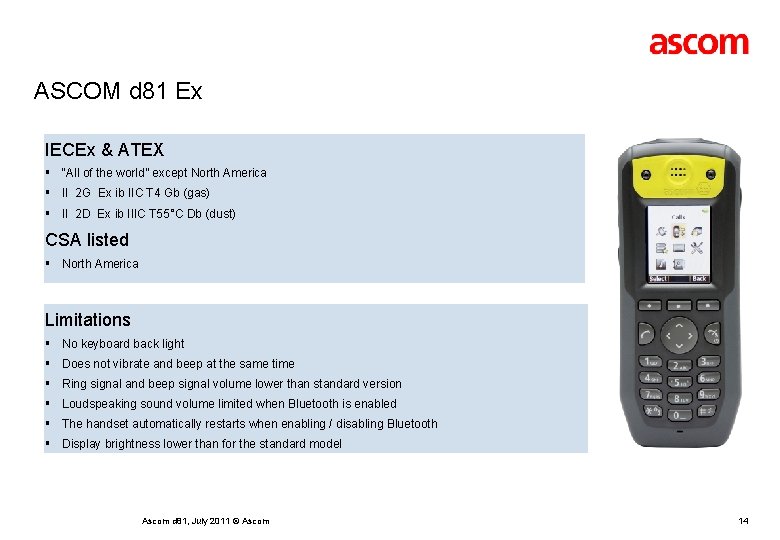
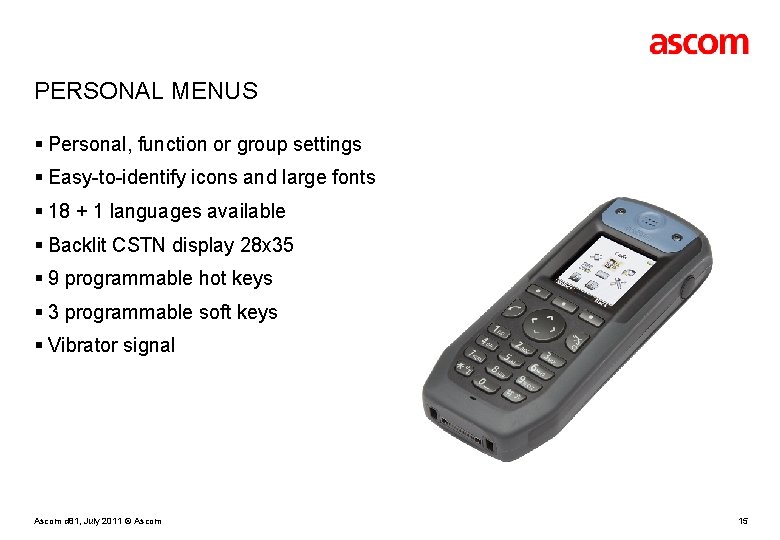
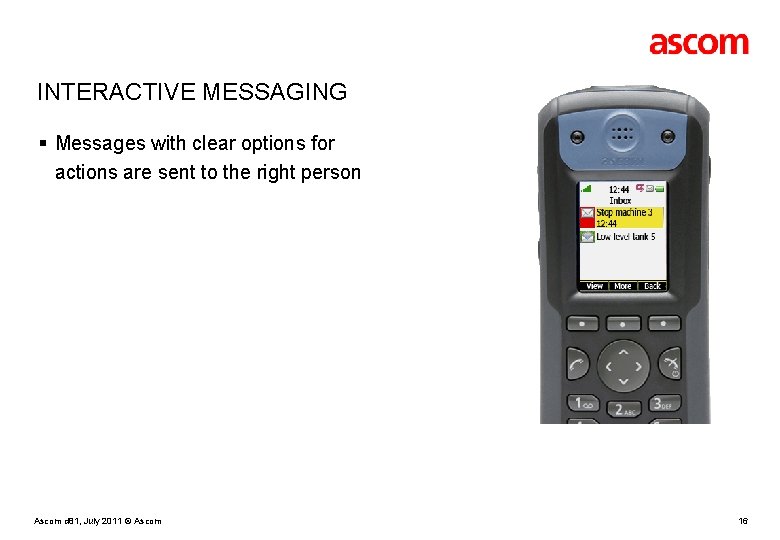
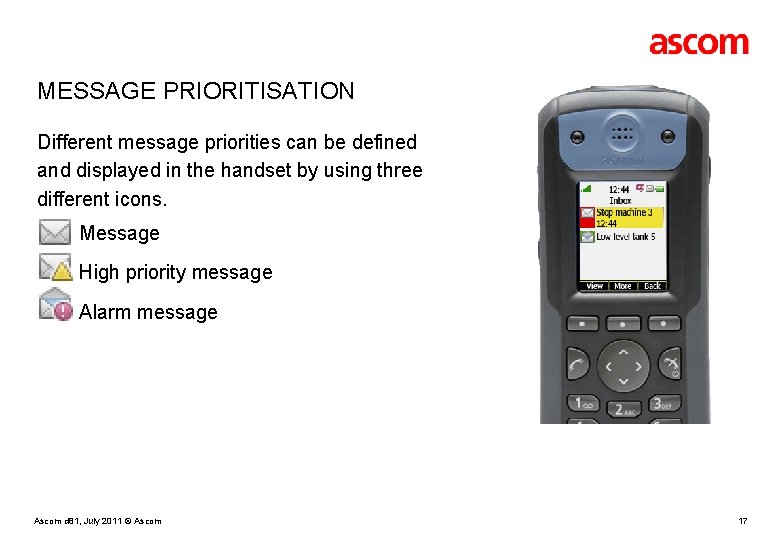
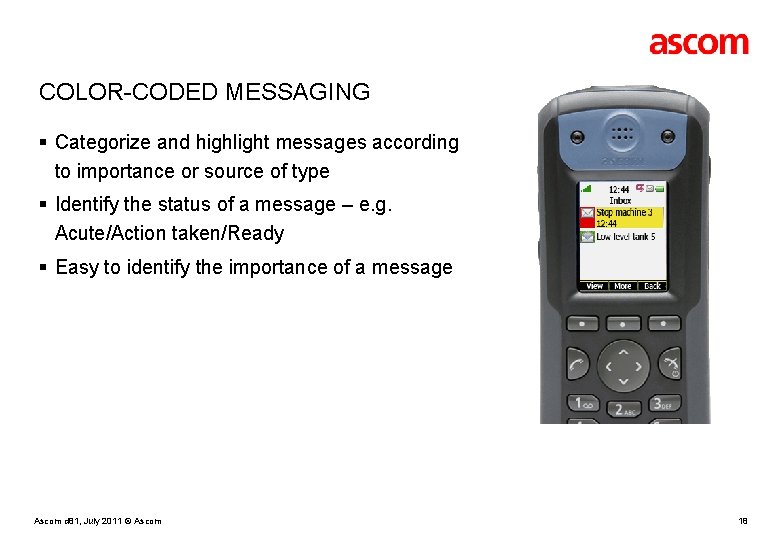
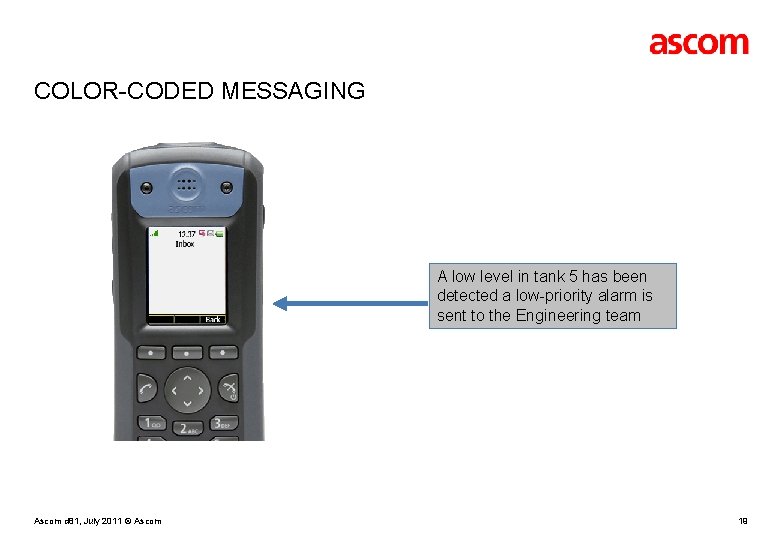
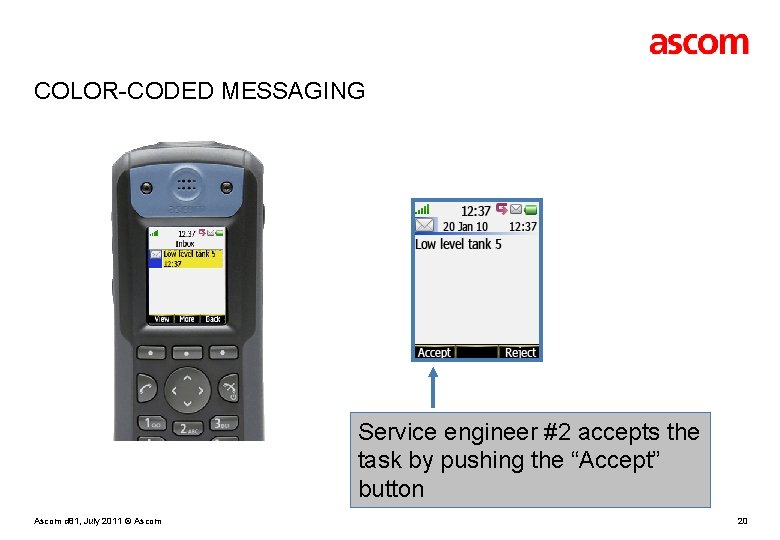
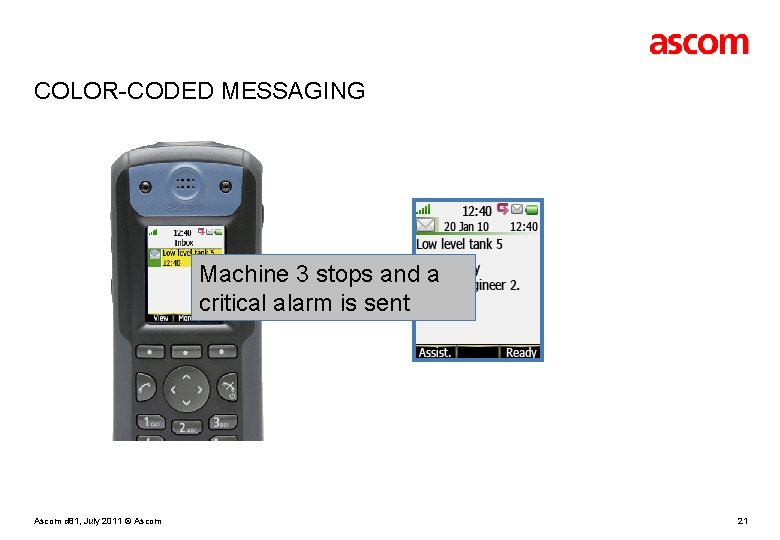
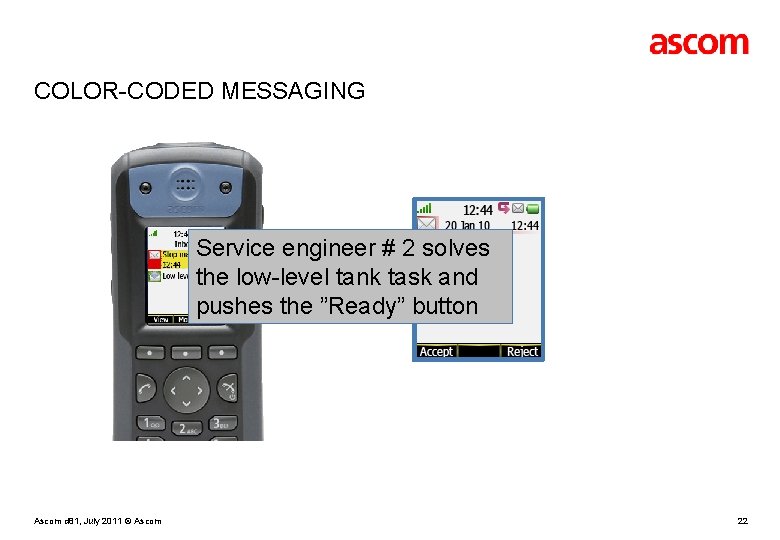
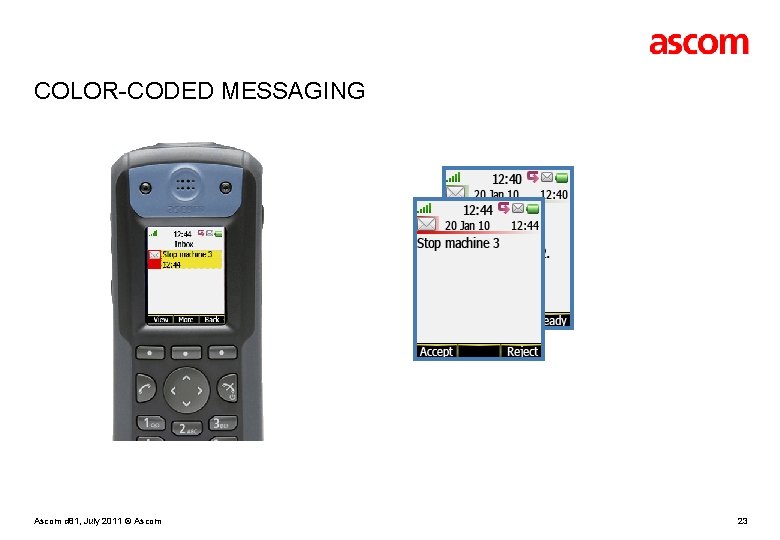
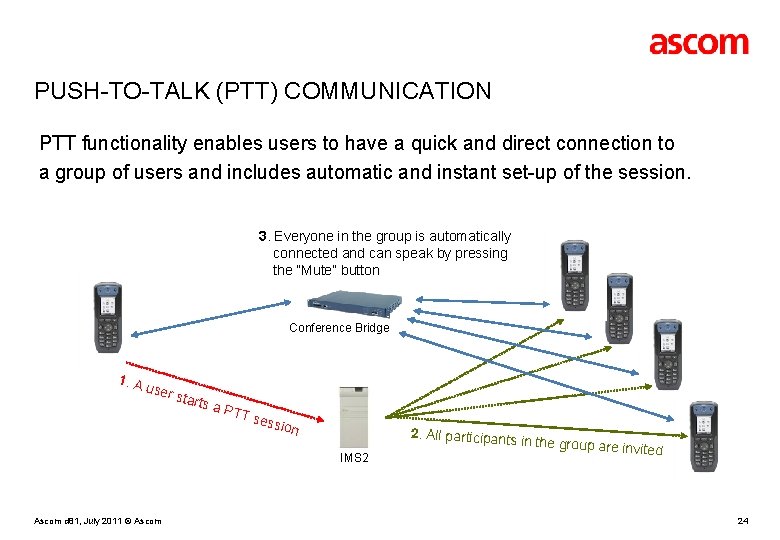
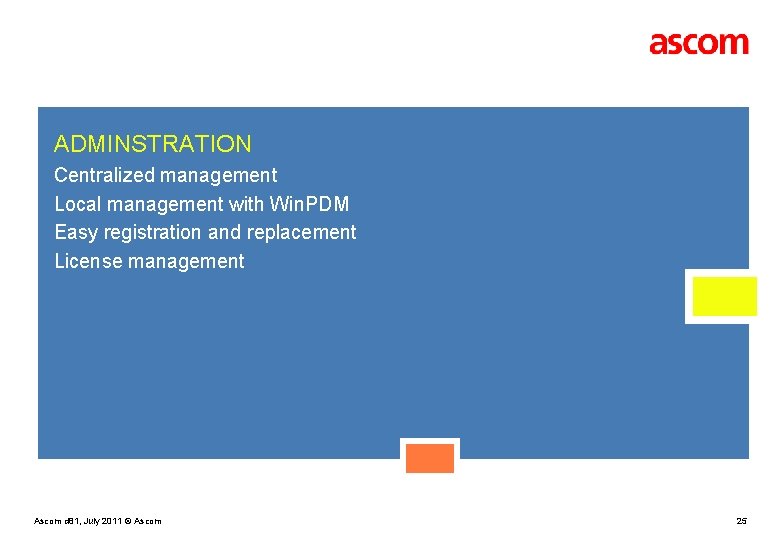
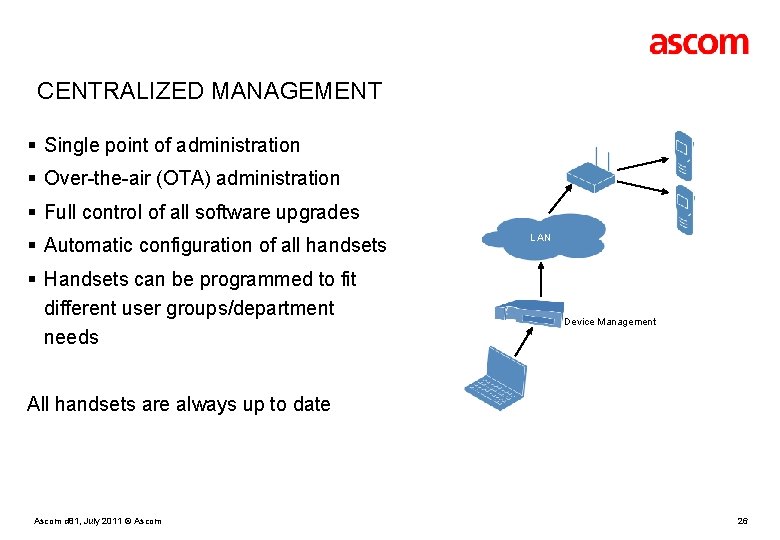
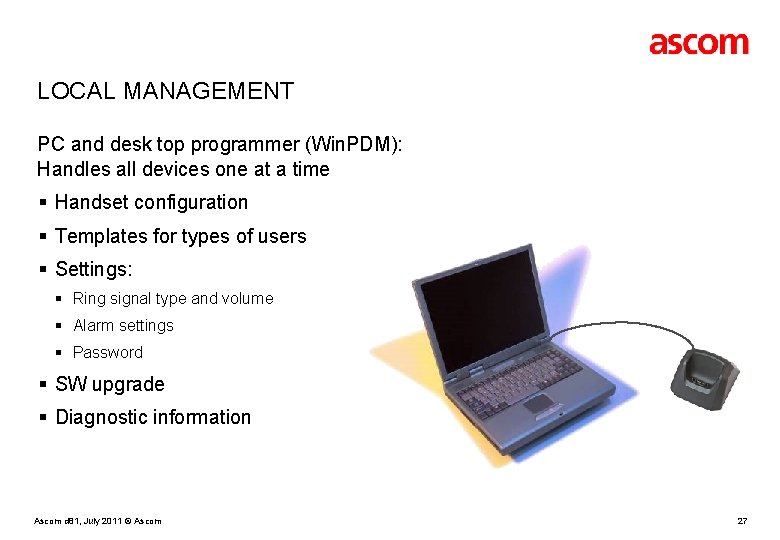
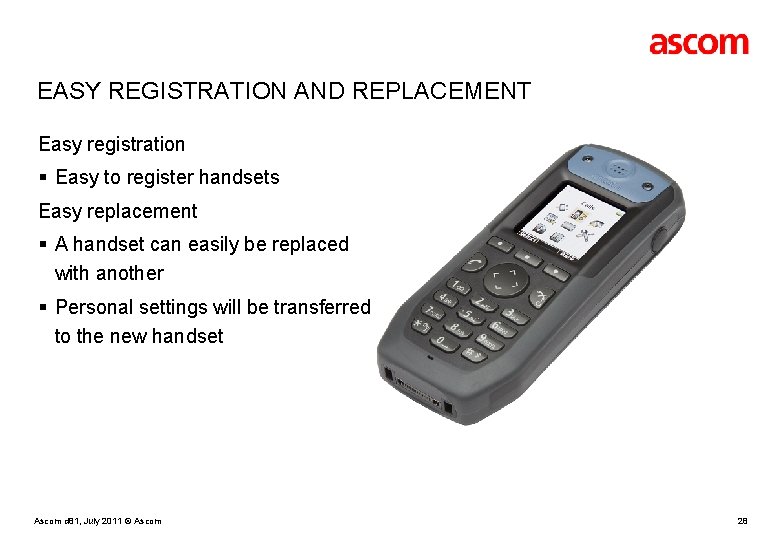
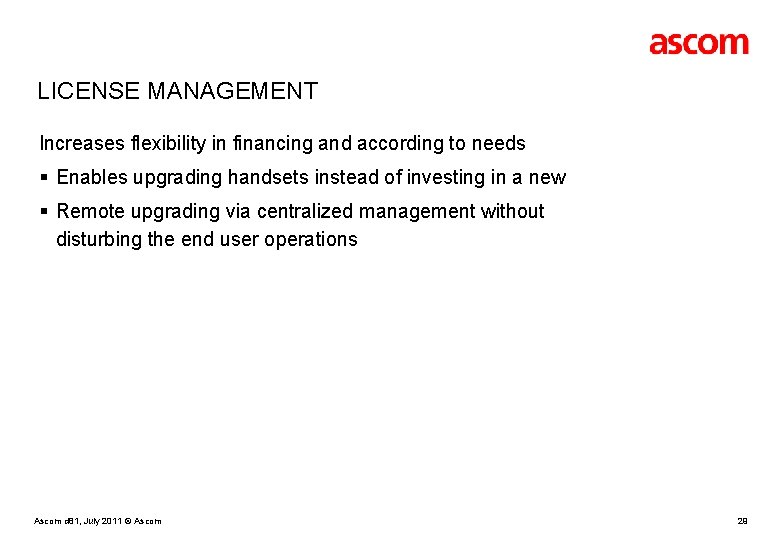
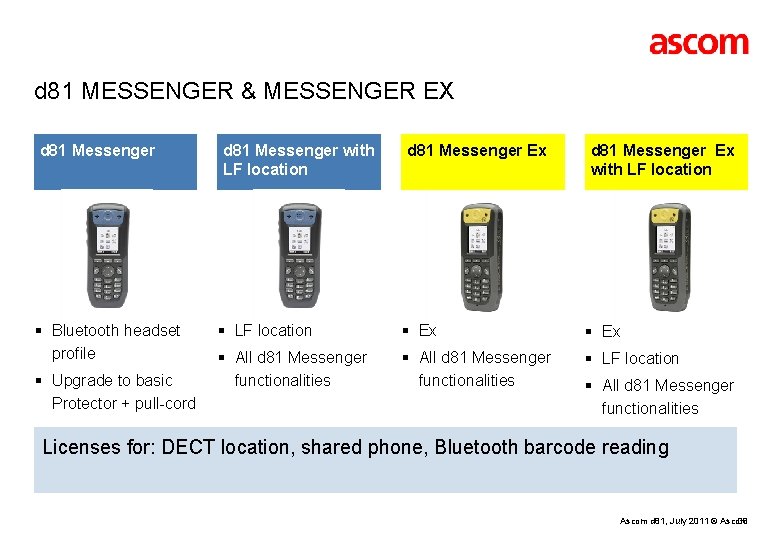
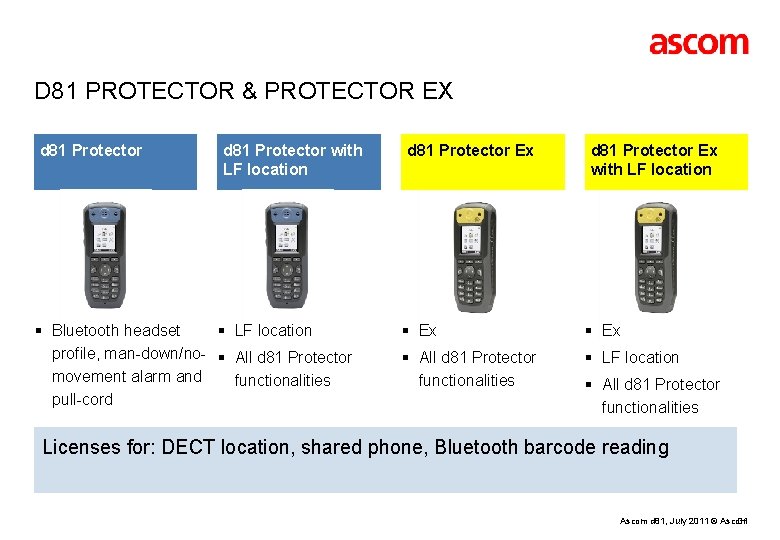

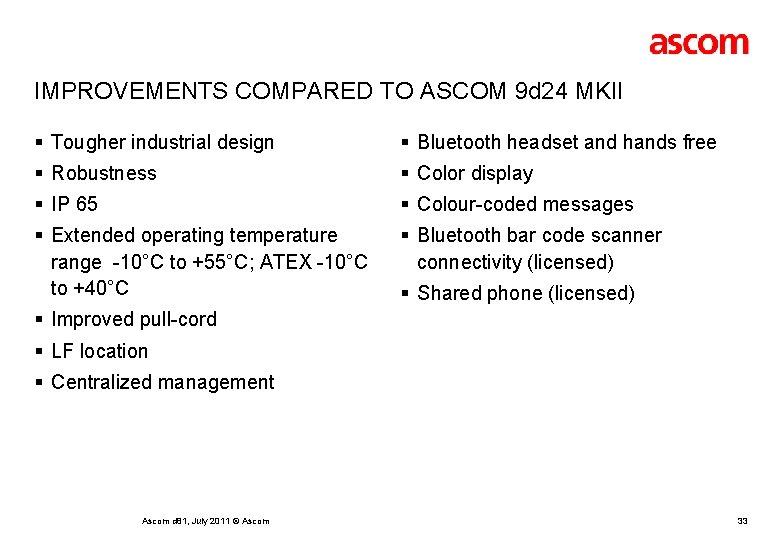
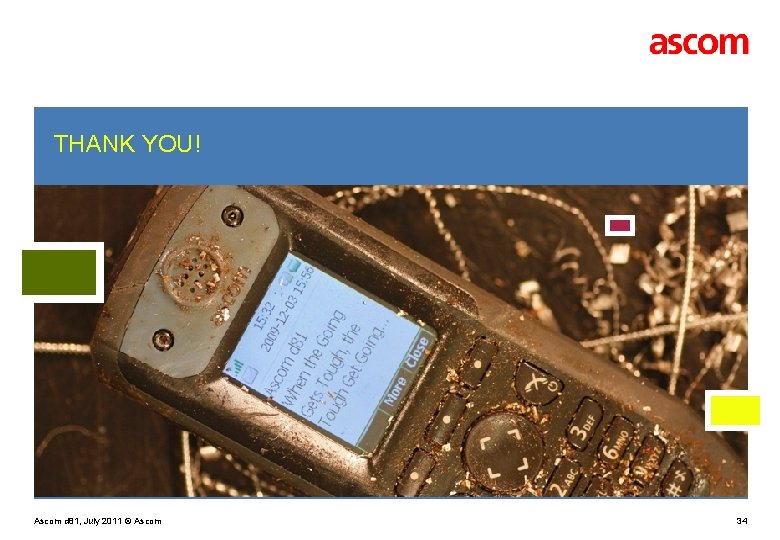
- Slides: 34

ASCOM d 81 Performs where other handsets reach their limits Ascom d 81, July 2011 © Ascom 1

OPTIMIZED INTEGRATION WITH CUSTOMER SYSTEMS § Integrates smoothly with technical systems § MES (Andon, Kanban, SCADA) § BMS § ERP § PBX § Improved integration via protocols § Uniquely equipped to communicate with a comprehensive range of external sources § Ascom integrates via: § IP and Serial interfaces Ascom d 81, July 2011 © Ascom 2
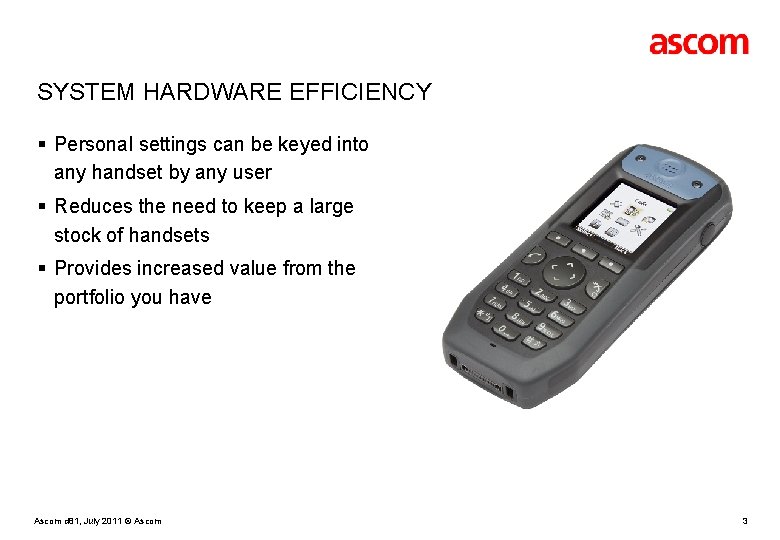
SYSTEM HARDWARE EFFICIENCY § Personal settings can be keyed into any handset by any user § Reduces the need to keep a large stock of handsets § Provides increased value from the portfolio you have Ascom d 81, July 2011 © Ascom 3
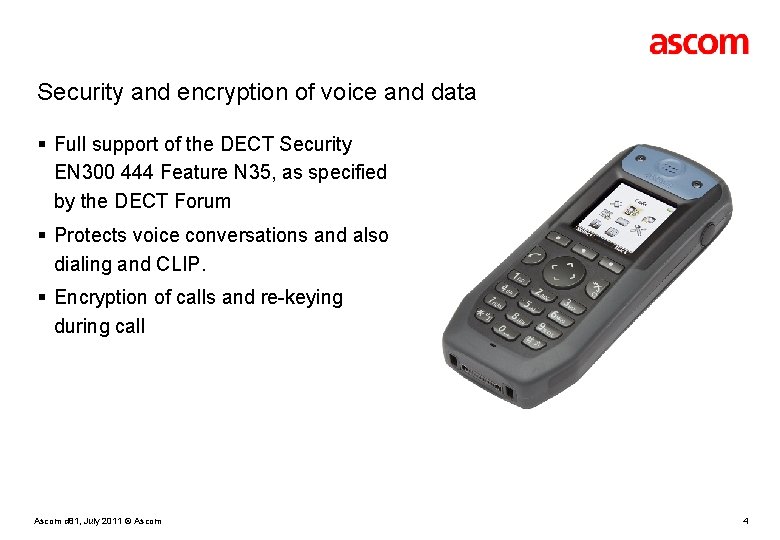
Security and encryption of voice and data § Full support of the DECT Security EN 300 444 Feature N 35, as specified by the DECT Forum § Protects voice conversations and also dialing and CLIP. § Encryption of calls and re-keying during call Ascom d 81, July 2011 © Ascom 4
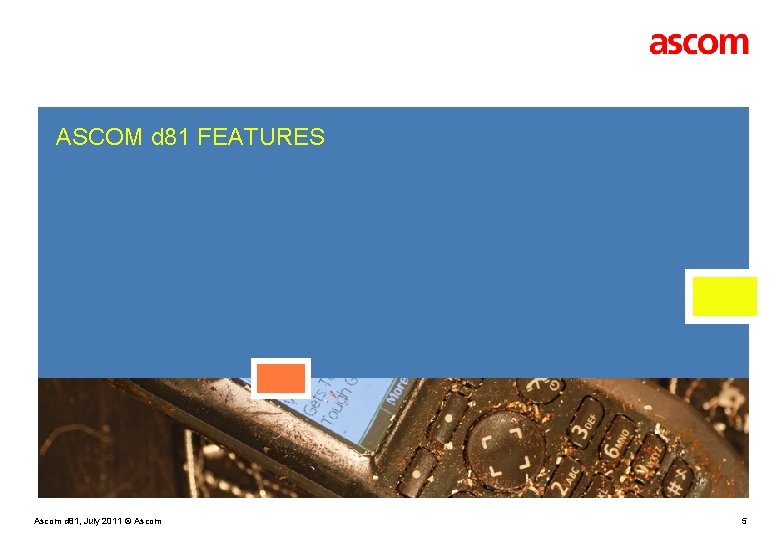
ASCOM d 81 FEATURES Ascom d 81, July 2011 © Ascom 5
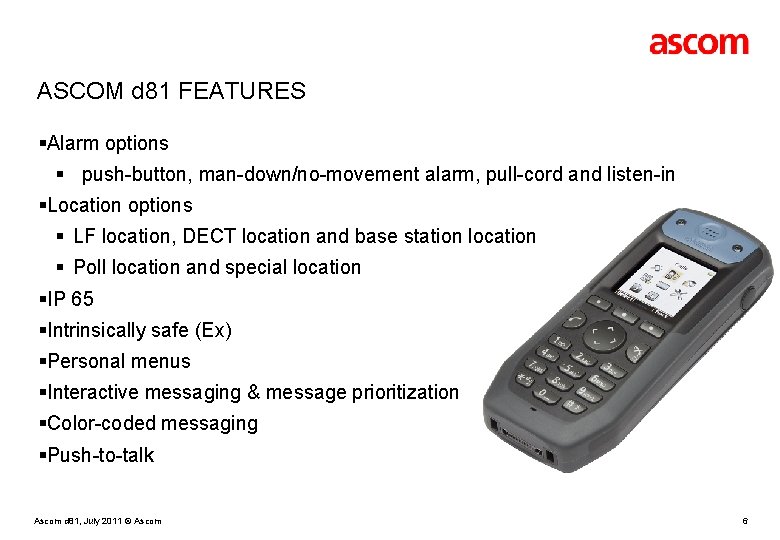
ASCOM d 81 FEATURES §Alarm options § push-button, man-down/no-movement alarm, pull-cord and listen-in §Location options § LF location, DECT location and base station location § Poll location and special location §IP 65 §Intrinsically safe (Ex) §Personal menus §Interactive messaging & message prioritization §Color-coded messaging §Push-to-talk Ascom d 81, July 2011 © Ascom 6
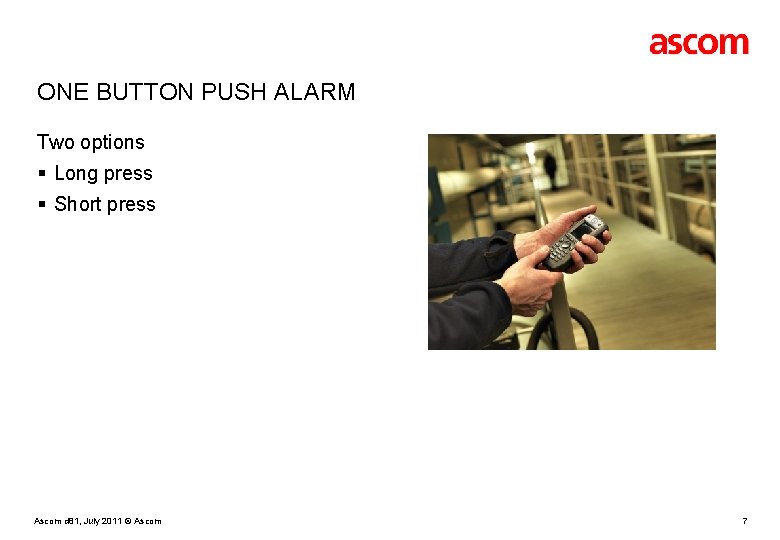
ONE BUTTON PUSH ALARM Two options § Long press § Short press Ascom d 81, July 2011 © Ascom 7
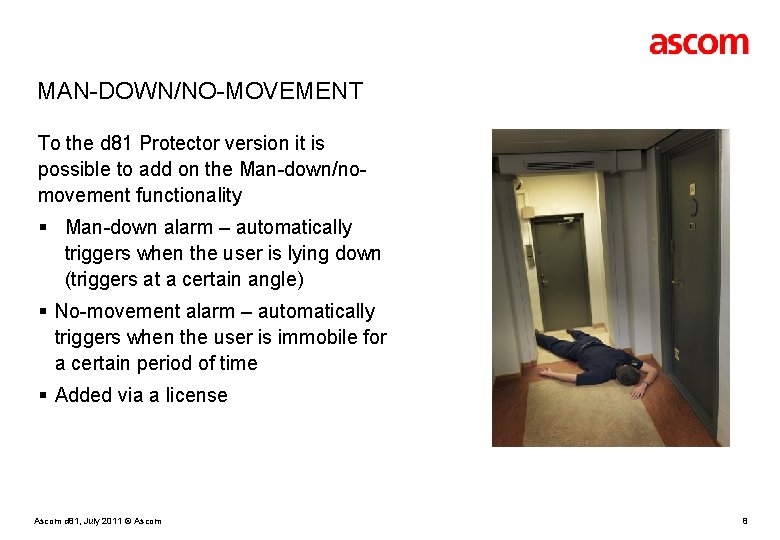
MAN-DOWN/NO-MOVEMENT To the d 81 Protector version it is possible to add on the Man-down/nomovement functionality § Man-down alarm – automatically triggers when the user is lying down (triggers at a certain angle) § No-movement alarm – automatically triggers when the user is immobile for a certain period of time § Added via a license Ascom d 81, July 2011 © Ascom 8
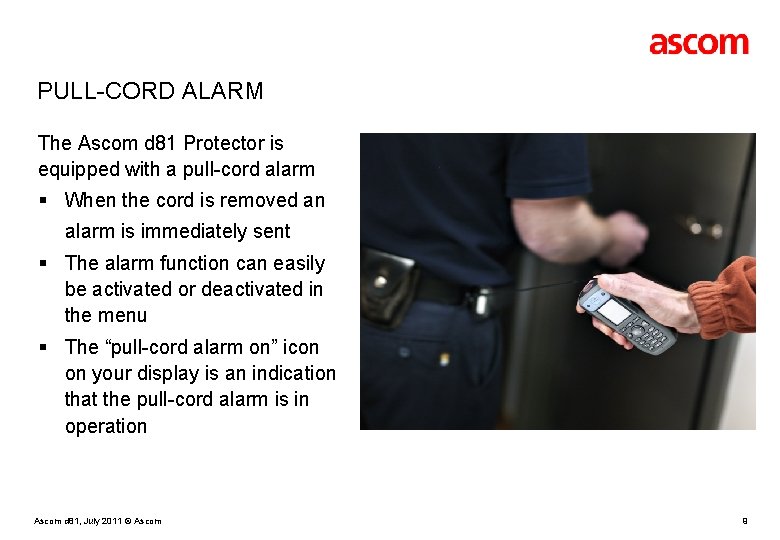
PULL-CORD ALARM The Ascom d 81 Protector is equipped with a pull-cord alarm § When the cord is removed an alarm is immediately sent § The alarm function can easily be activated or deactivated in the menu § The “pull-cord alarm on” icon on your display is an indication that the pull-cord alarm is in operation Ascom d 81, July 2011 © Ascom 9
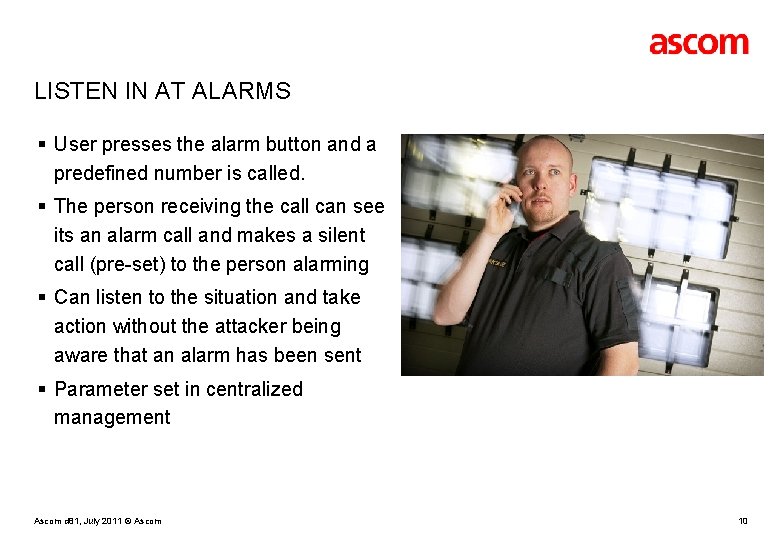
LISTEN IN AT ALARMS § User presses the alarm button and a predefined number is called. § The person receiving the call can see its an alarm call and makes a silent call (pre-set) to the person alarming § Can listen to the situation and take action without the attacker being aware that an alarm has been sent § Parameter set in centralized management Ascom d 81, July 2011 © Ascom 10
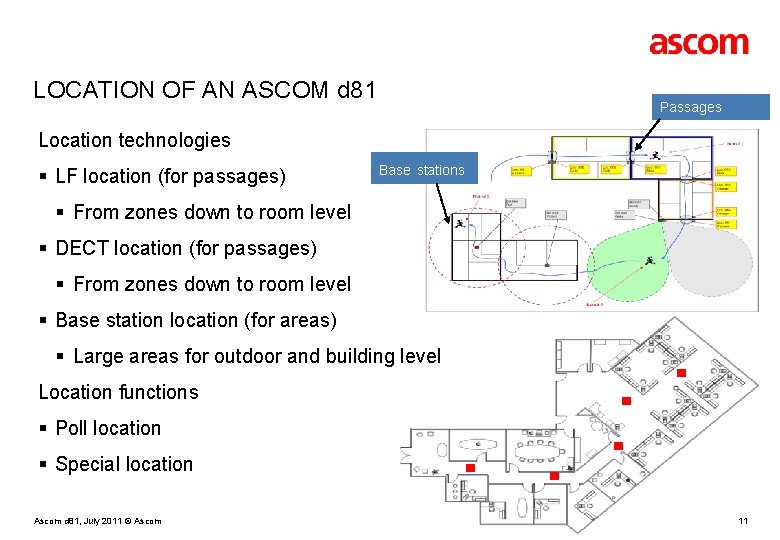
LOCATION OF AN ASCOM d 81 Passages Location technologies § LF location (for passages) Base stations § From zones down to room level § DECT location (for passages) § From zones down to room level § Base station location (for areas) § Large areas for outdoor and building level Location functions § Poll location § Special location Ascom d 81, July 2011 © Ascom 11
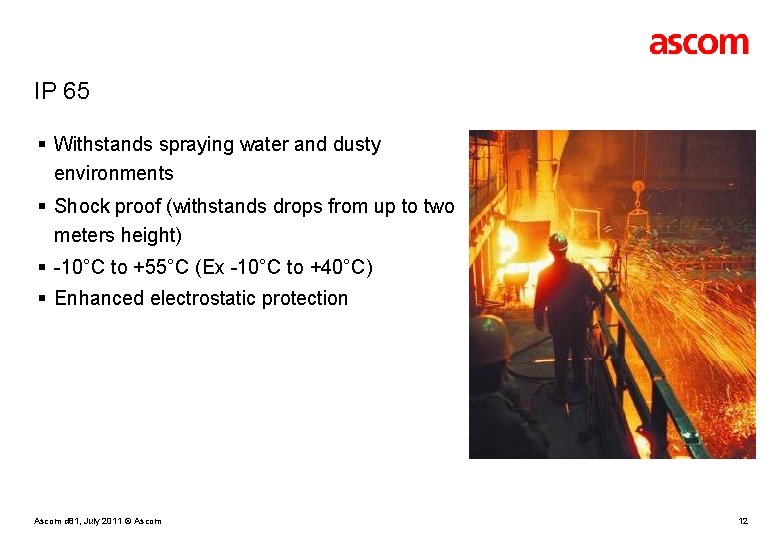
IP 65 § Withstands spraying water and dusty environments § Shock proof (withstands drops from up to two meters height) § -10°C to +55°C (Ex -10°C to +40°C) § Enhanced electrostatic protection Ascom d 81, July 2011 © Ascom 12
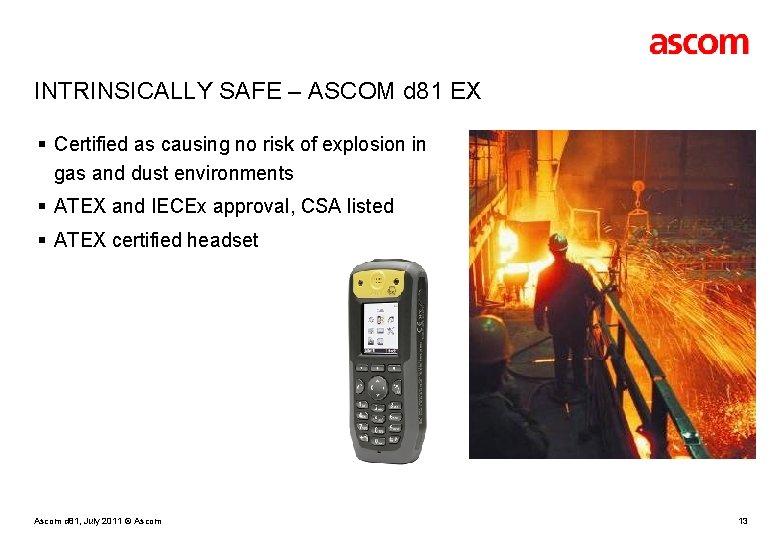
INTRINSICALLY SAFE – ASCOM d 81 EX § Certified as causing no risk of explosion in gas and dust environments § ATEX and IECEx approval, CSA listed § ATEX certified headset Ascom d 81, July 2011 © Ascom 13
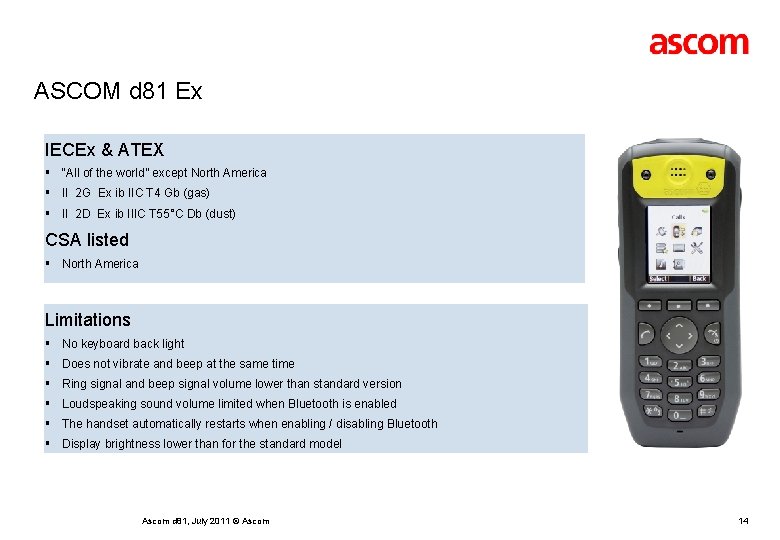
ASCOM d 81 Ex IECEx & ATEX § “All of the world” except North America § II 2 G Ex ib IIC T 4 Gb (gas) § II 2 D Ex ib IIIC T 55°C Db (dust) CSA listed § North America Limitations § No keyboard back light § Does not vibrate and beep at the same time § Ring signal and beep signal volume lower than standard version § Loudspeaking sound volume limited when Bluetooth is enabled § The handset automatically restarts when enabling / disabling Bluetooth § Display brightness lower than for the standard model Ascom d 81, July 2011 © Ascom 14
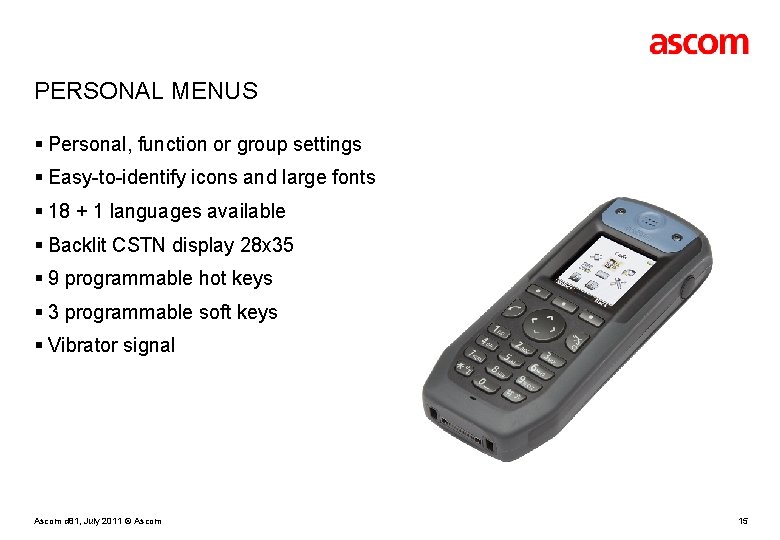
PERSONAL MENUS § Personal, function or group settings § Easy-to-identify icons and large fonts § 18 + 1 languages available § Backlit CSTN display 28 x 35 § 9 programmable hot keys § 3 programmable soft keys § Vibrator signal Ascom d 81, July 2011 © Ascom 15
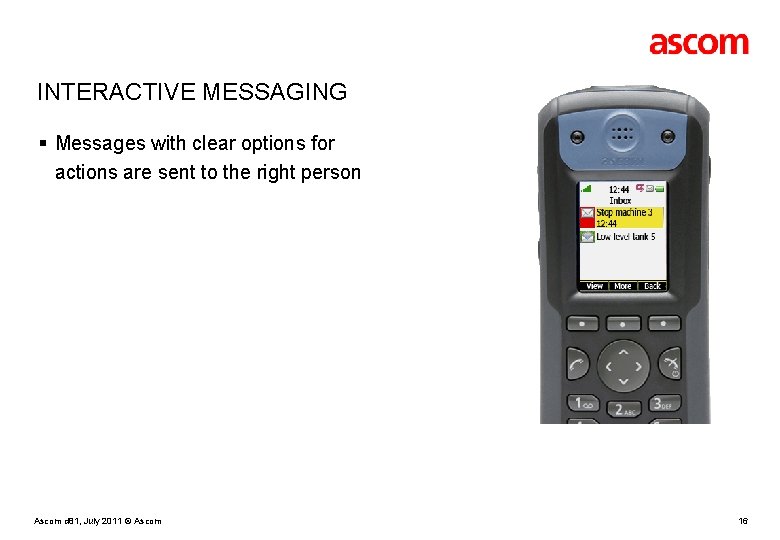
INTERACTIVE MESSAGING § Messages with clear options for actions are sent to the right person Ascom d 81, July 2011 © Ascom 16
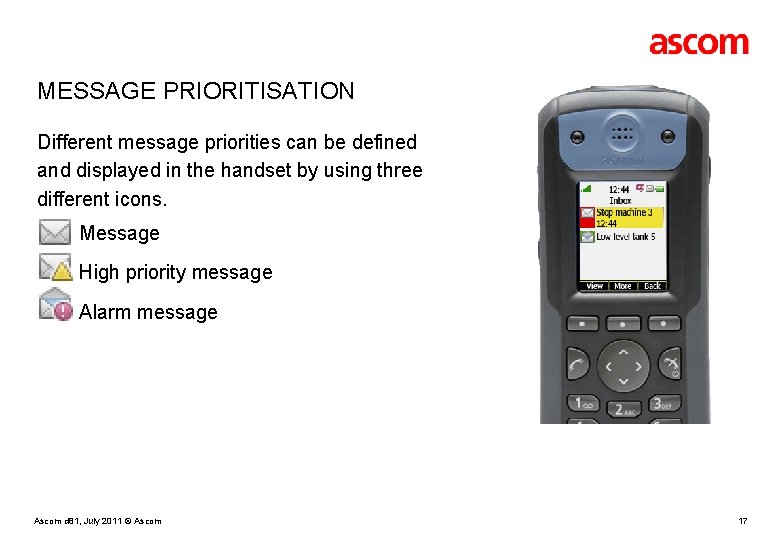
MESSAGE PRIORITISATION Different message priorities can be defined and displayed in the handset by using three different icons. Message High priority message Alarm message Ascom d 81, July 2011 © Ascom 17
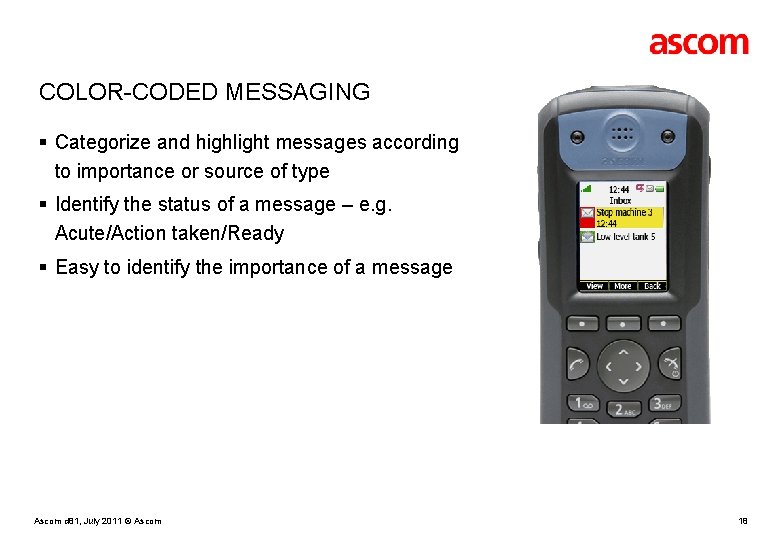
COLOR-CODED MESSAGING § Categorize and highlight messages according to importance or source of type § Identify the status of a message – e. g. Acute/Action taken/Ready § Easy to identify the importance of a message Ascom d 81, July 2011 © Ascom 18
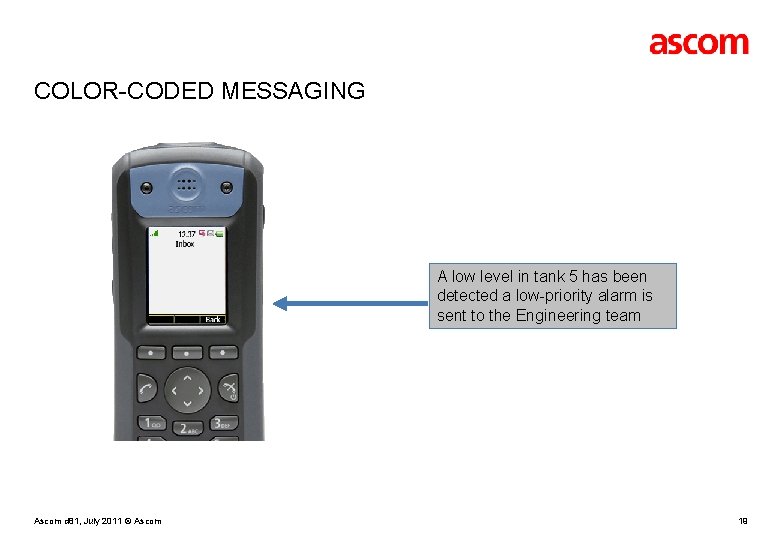
COLOR-CODED MESSAGING A low level in tank 5 has been detected a low-priority alarm is sent to the Engineering team Ascom d 81, July 2011 © Ascom 19
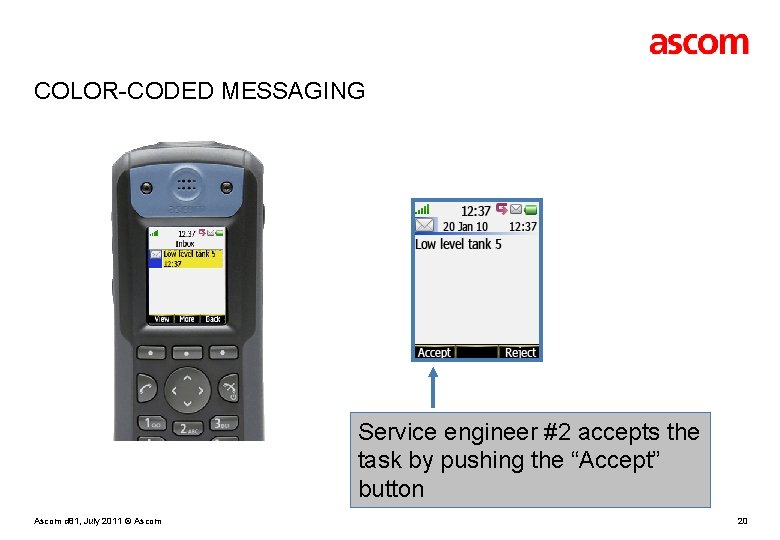
COLOR-CODED MESSAGING Service engineer #2 accepts the task by pushing the “Accept” button Ascom d 81, July 2011 © Ascom 20
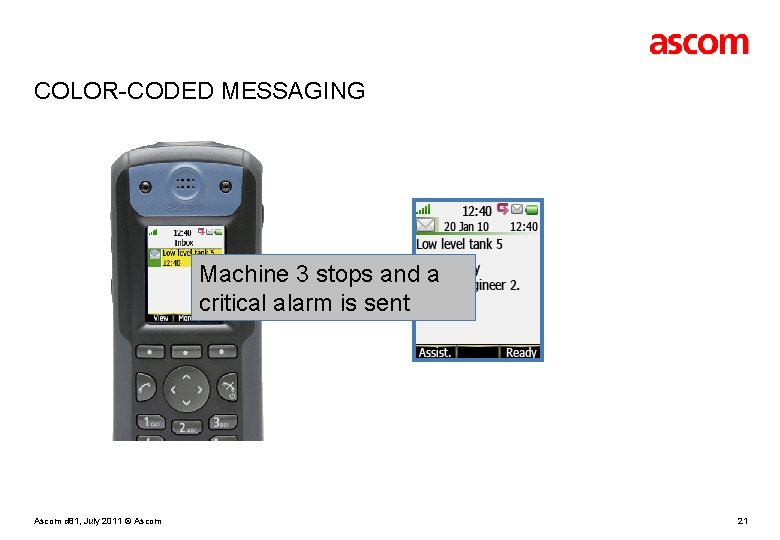
COLOR-CODED MESSAGING Machine 3 stops and a critical alarm is sent Ascom d 81, July 2011 © Ascom 21
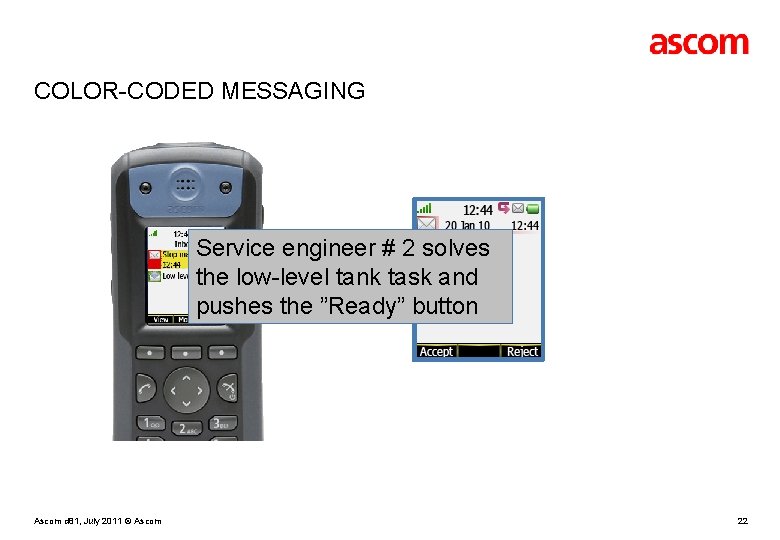
COLOR-CODED MESSAGING Service engineer # 2 solves the low-level tank task and pushes the ”Ready” button Ascom d 81, July 2011 © Ascom 22
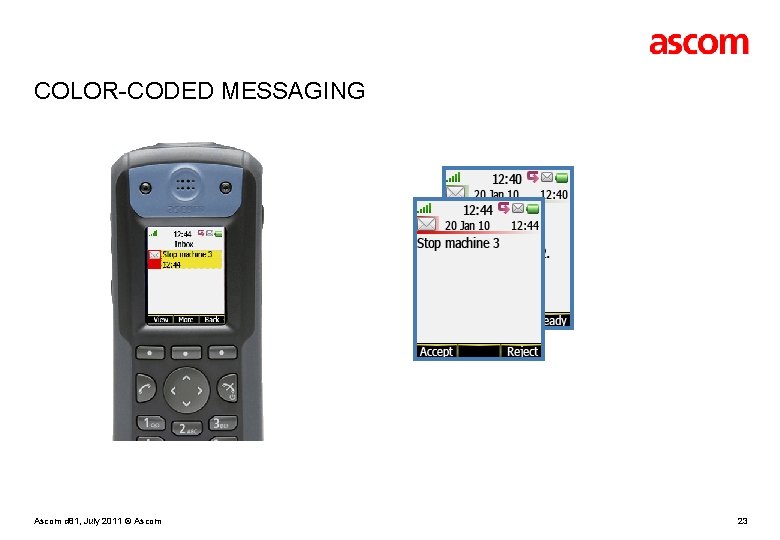
COLOR-CODED MESSAGING Ascom d 81, July 2011 © Ascom 23
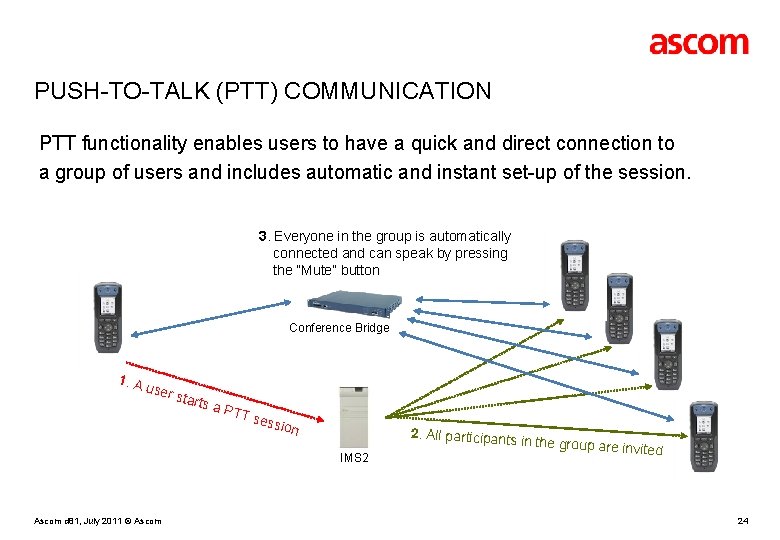
PUSH-TO-TALK (PTT) COMMUNICATION PTT functionality enables users to have a quick and direct connection to a group of users and includes automatic and instant set-up of the session. 3. Everyone in the group is automatically connected and can speak by pressing the “Mute” button Conference Bridge 1. A user start sa. P TT s e ssion 2. All participants IMS 2 Ascom d 81, July 2011 © Ascom in the group are invited 24
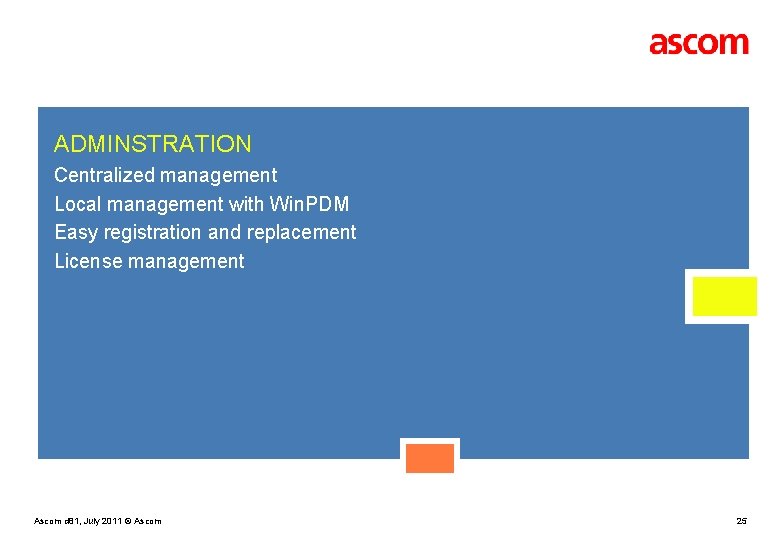
ADMINSTRATION Centralized management Local management with Win. PDM Easy registration and replacement License management Ascom d 81, July 2011 © Ascom 25
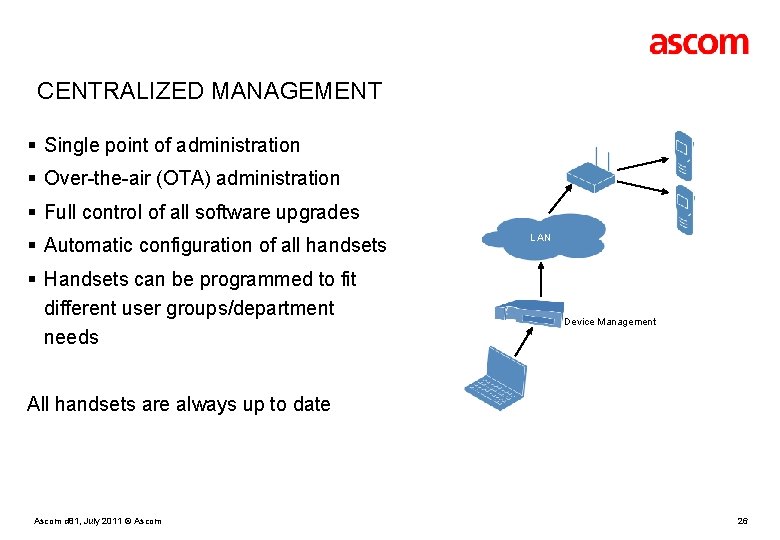
CENTRALIZED MANAGEMENT § Single point of administration § Over-the-air (OTA) administration § Full control of all software upgrades § Automatic configuration of all handsets § Handsets can be programmed to fit different user groups/department needs LAN Device Management All handsets are always up to date Ascom d 81, July 2011 © Ascom 26
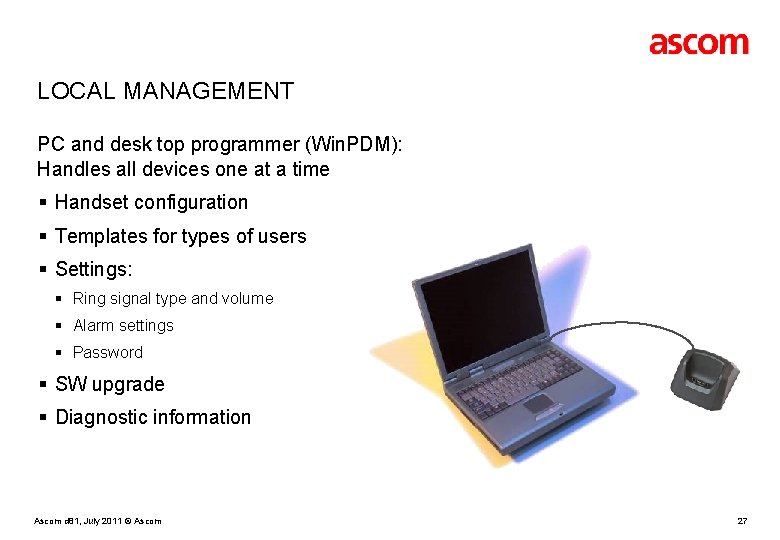
LOCAL MANAGEMENT PC and desk top programmer (Win. PDM): Handles all devices one at a time § Handset configuration § Templates for types of users § Settings: § Ring signal type and volume § Alarm settings § Password § SW upgrade § Diagnostic information Ascom d 81, July 2011 © Ascom 27
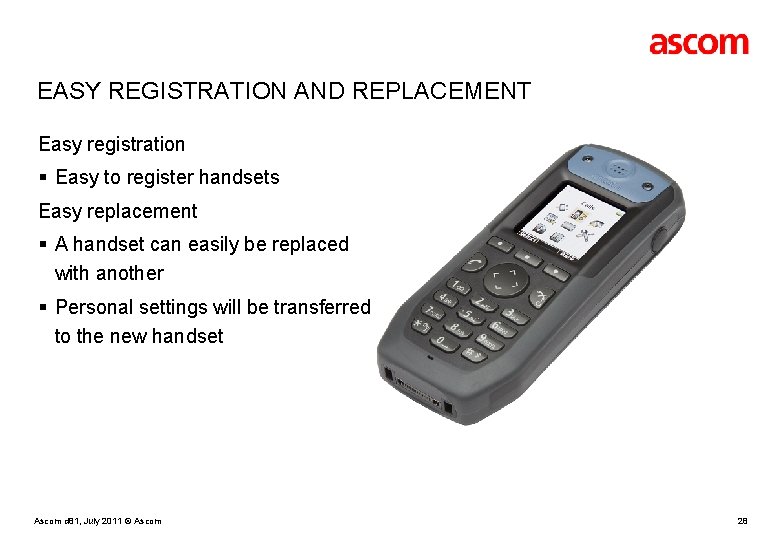
EASY REGISTRATION AND REPLACEMENT Easy registration § Easy to register handsets Easy replacement § A handset can easily be replaced with another § Personal settings will be transferred to the new handset Ascom d 81, July 2011 © Ascom 28
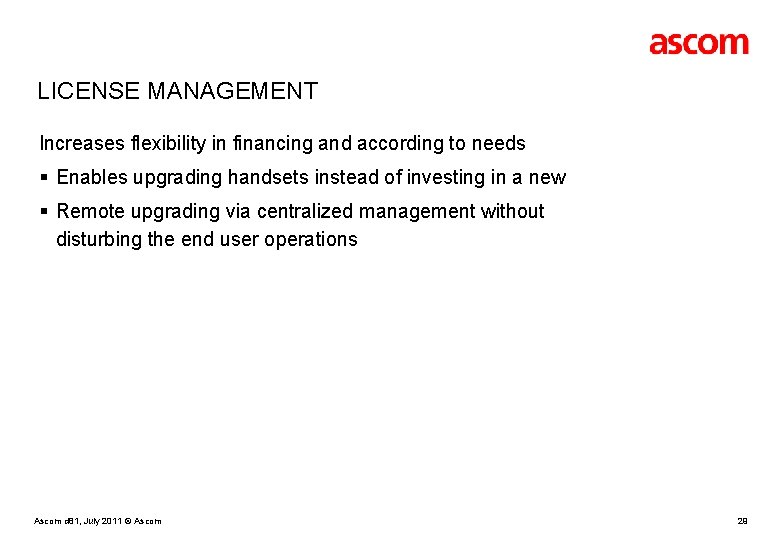
LICENSE MANAGEMENT Increases flexibility in financing and according to needs § Enables upgrading handsets instead of investing in a new § Remote upgrading via centralized management without disturbing the end user operations Ascom d 81, July 2011 © Ascom 29
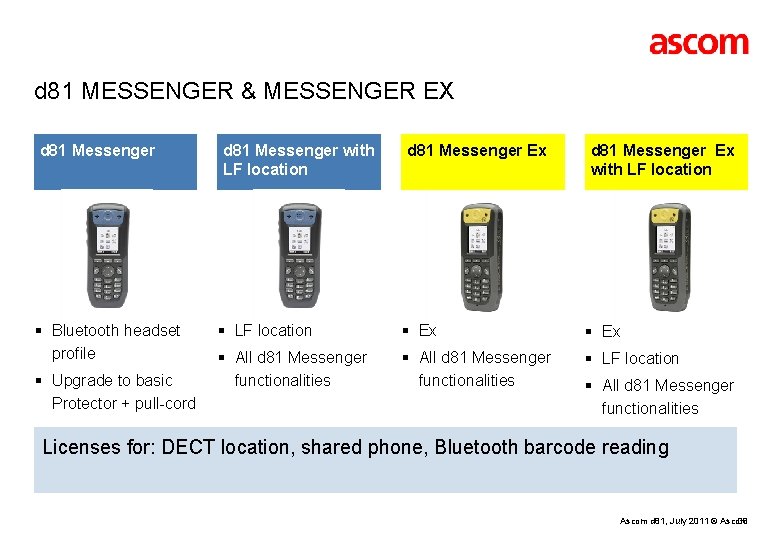
d 81 MESSENGER & MESSENGER EX d 81 Messenger § Bluetooth headset profile § Upgrade to basic Protector + pull-cord d 81 Messenger with LF location d 81 Messenger Ex with LF location § Ex § All d 81 Messenger functionalities § LF location § All d 81 Messenger functionalities Licenses for: DECT location, shared phone, Bluetooth barcode reading 30 Ascom d 81, July 2011 © Ascom
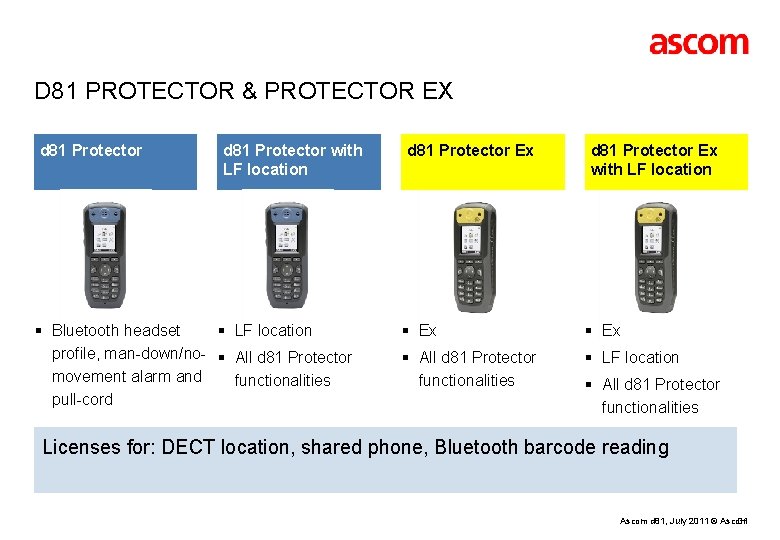
D 81 PROTECTOR & PROTECTOR EX d 81 Protector with LF location § Bluetooth headset § LF location profile, man-down/no- § All d 81 Protector movement alarm and functionalities pull-cord d 81 Protector Ex with LF location § Ex § All d 81 Protector functionalities § LF location § All d 81 Protector functionalities Licenses for: DECT location, shared phone, Bluetooth barcode reading 31 Ascom d 81, July 2011 © Ascom

ASCOM d 81 ACCESSORIES § § § § Desktop charger Advanced desktop charger Rack charger Battery-pack charger Swivel clip Lanyard Leather case Headsets § Standard § Peltor (also for ATEX) § Spare battery § Pull-cord § Front plates in steel grey (standard), black, turquoise, green or orange Ascom d 81, July 2011 © Ascom 32
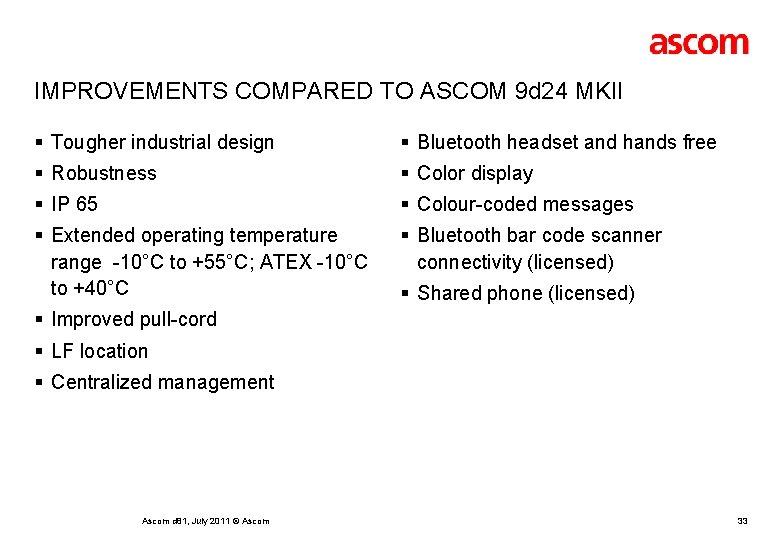
IMPROVEMENTS COMPARED TO ASCOM 9 d 24 MKII § Tougher industrial design § Bluetooth headset and hands free § Robustness § Color display § IP 65 § Colour-coded messages § Extended operating temperature range -10°C to +55°C; ATEX -10°C to +40°C § Bluetooth bar code scanner connectivity (licensed) § Shared phone (licensed) § Improved pull-cord § LF location § Centralized management Ascom d 81, July 2011 © Ascom 33
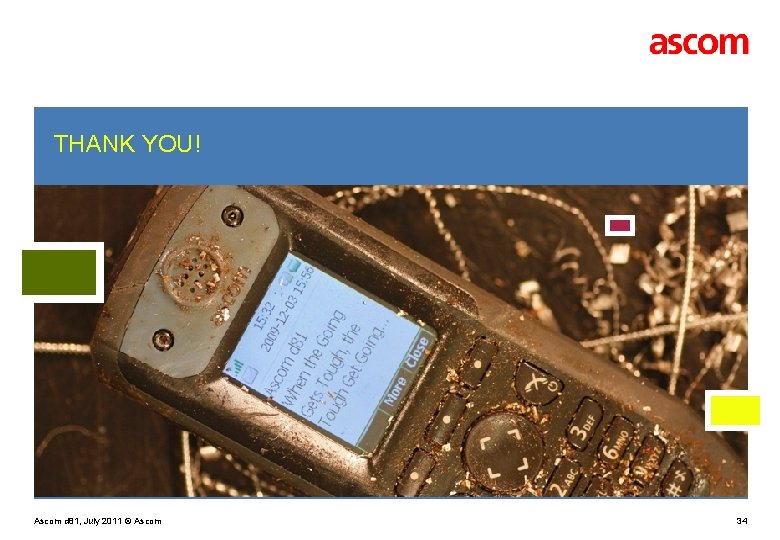
THANK YOU! Ascom d 81, July 2011 © Ascom 34