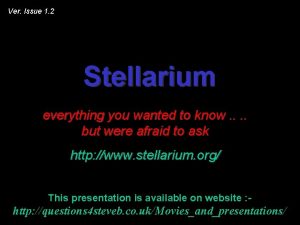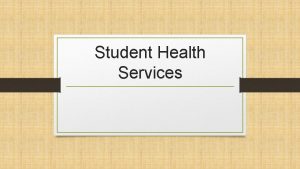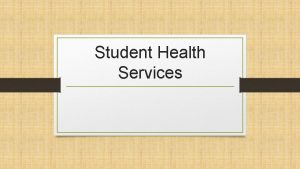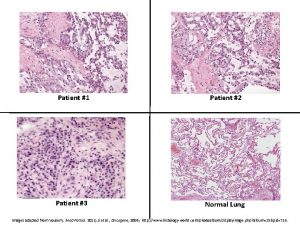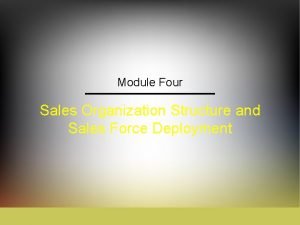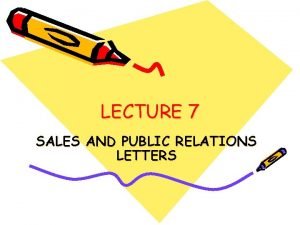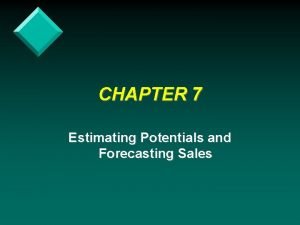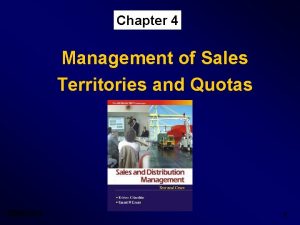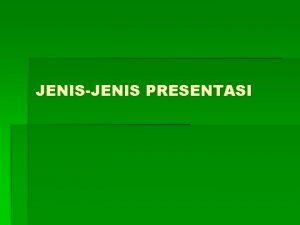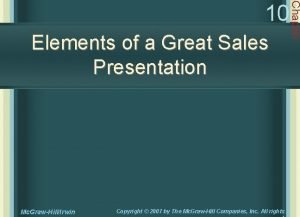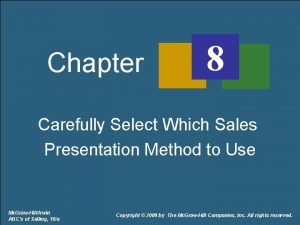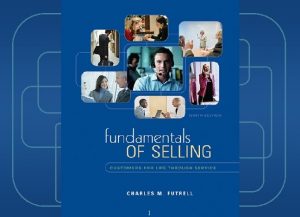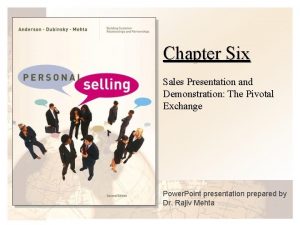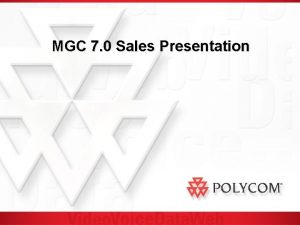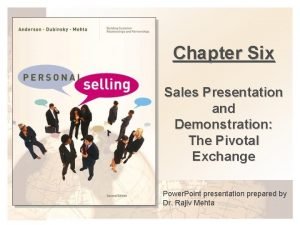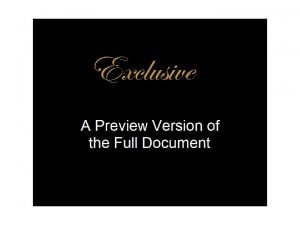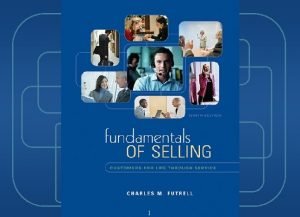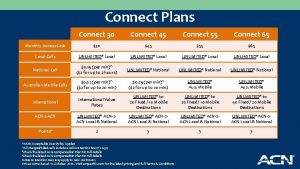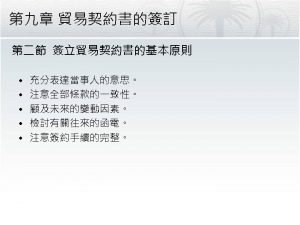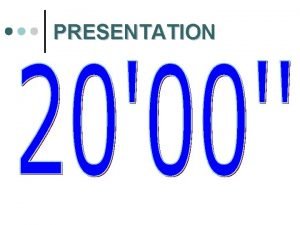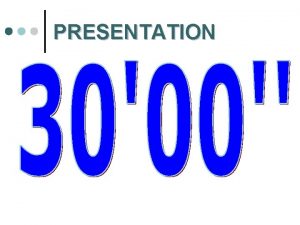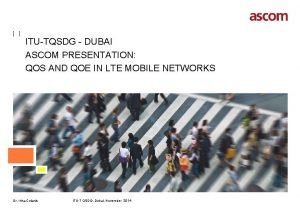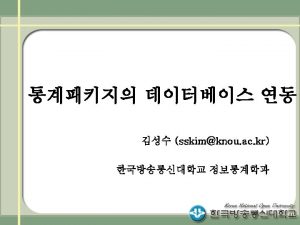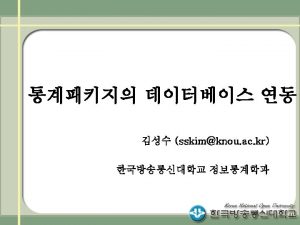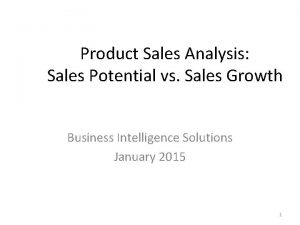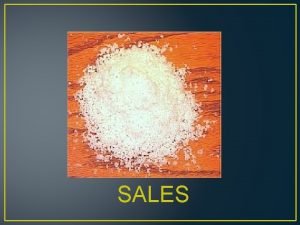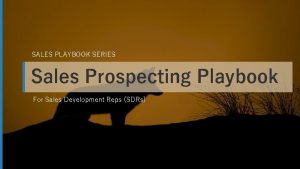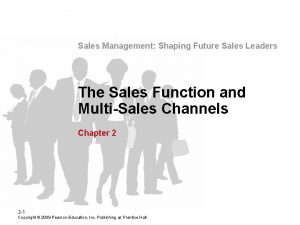ASCOM CARDIOMAX SALES PRESENTATION ASCOM CONNECT FOR PATIENT
![[ ASCOM CARDIOMAX SALES PRESENTATION ] ASCOM CONNECT FOR PATIENT MONITORING - CARDIOMAX PL-000110 [ ASCOM CARDIOMAX SALES PRESENTATION ] ASCOM CONNECT FOR PATIENT MONITORING - CARDIOMAX PL-000110](https://slidetodoc.com/presentation_image/263d38045e7507c9f99c4f5a06a9cc1a/image-1.jpg)
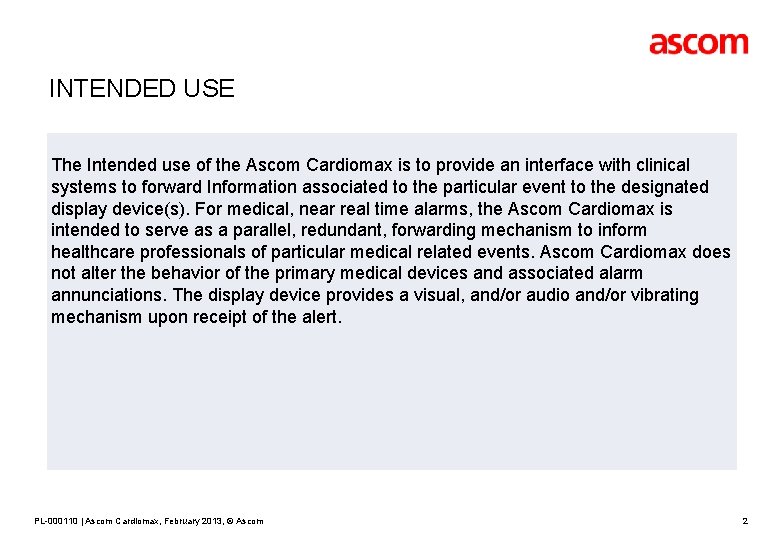
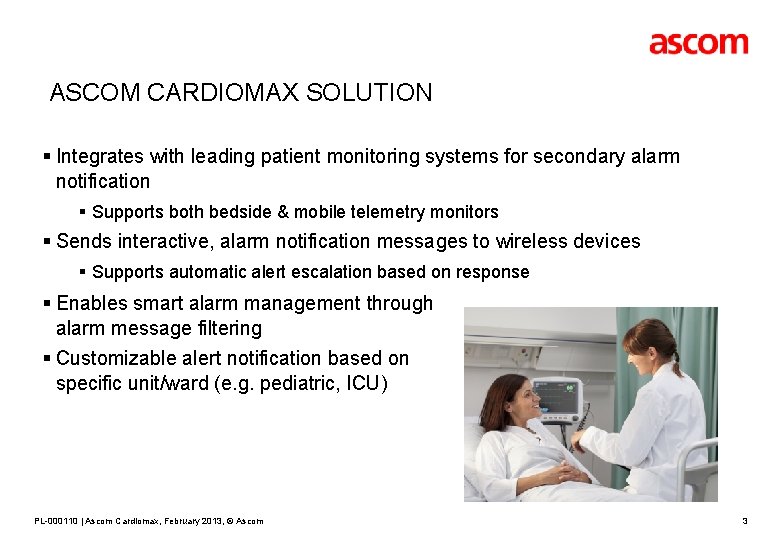
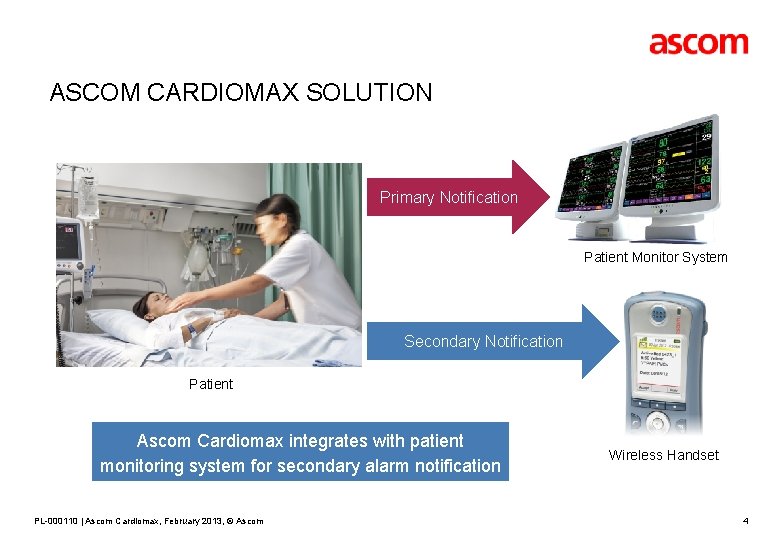
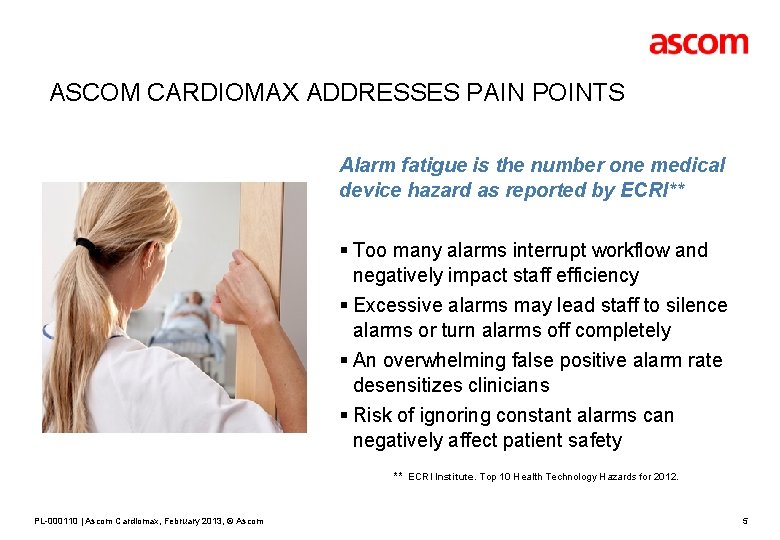
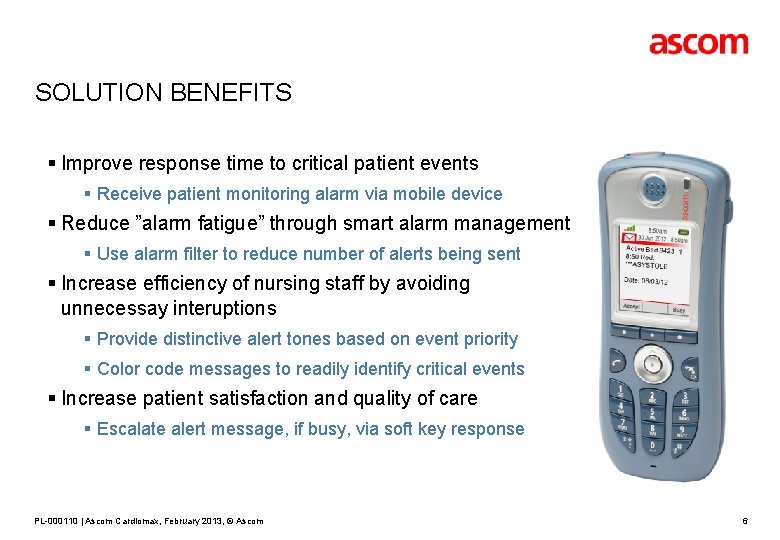
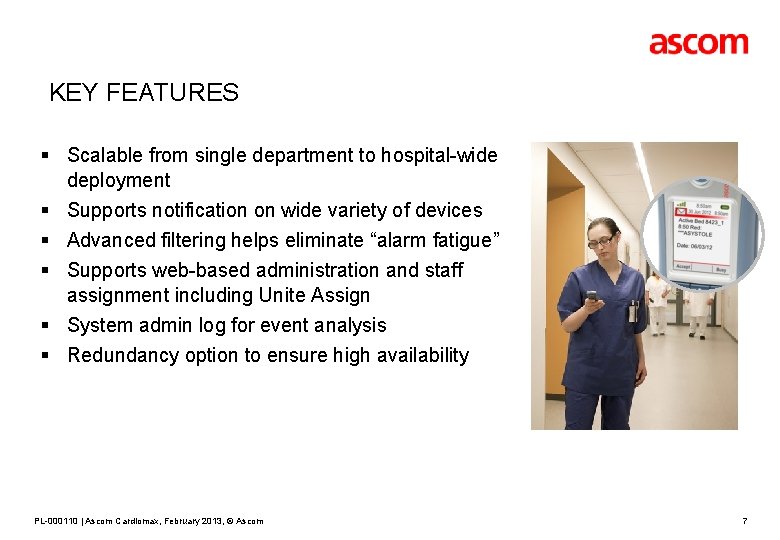
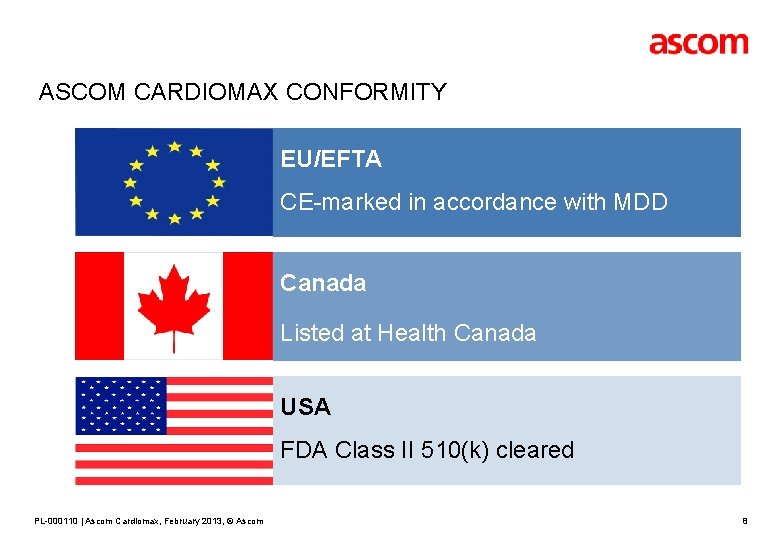
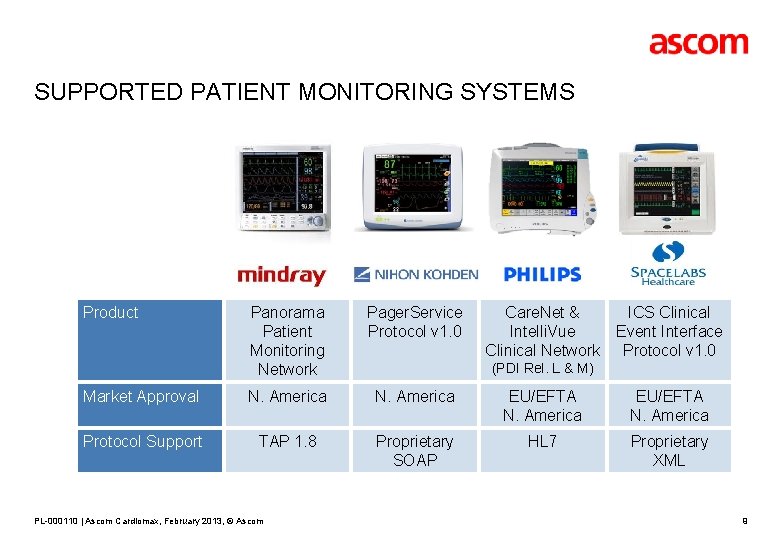
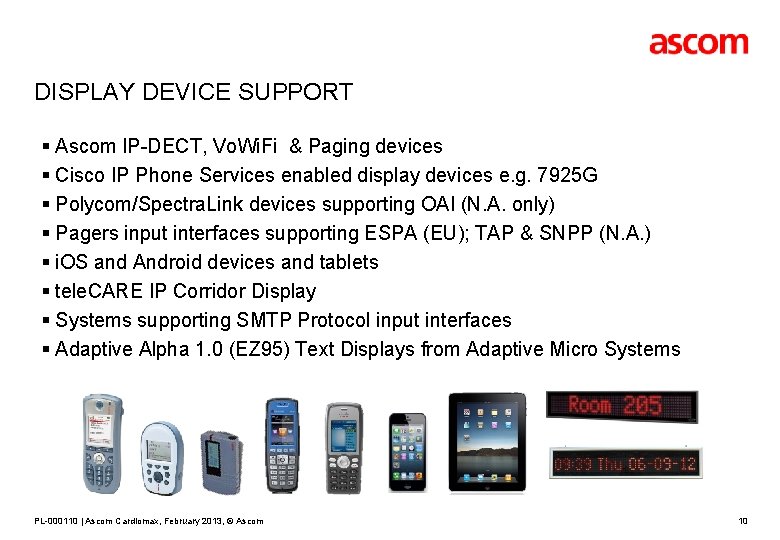
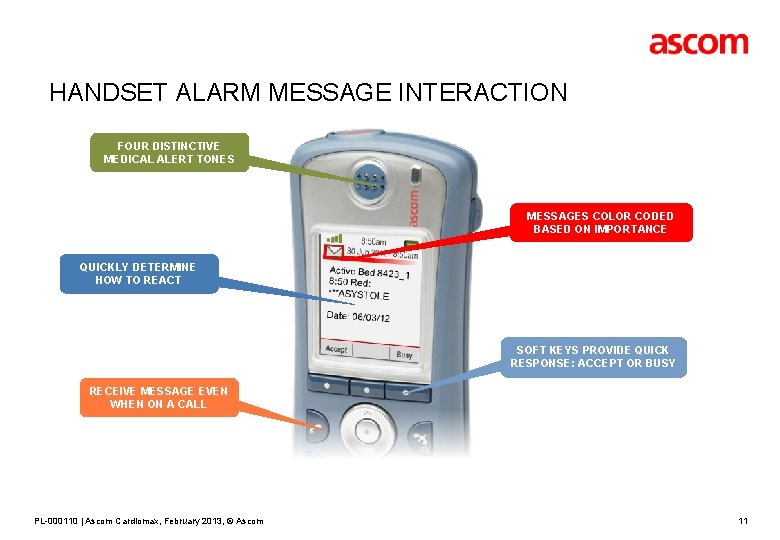

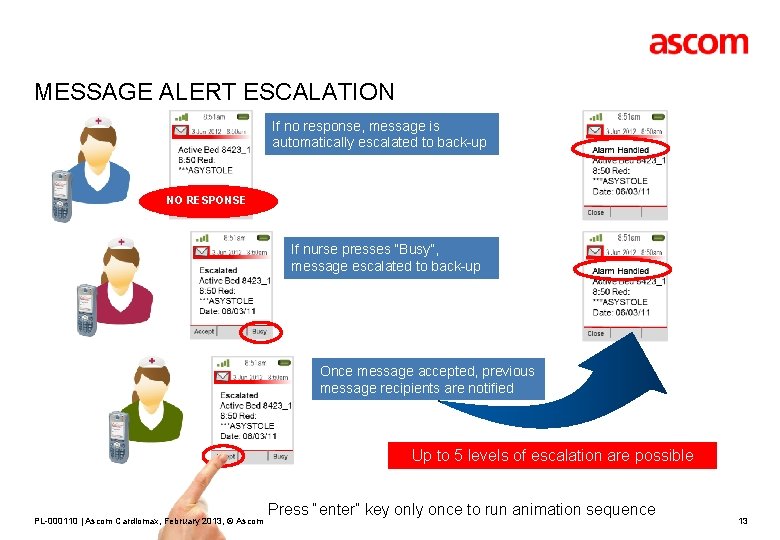
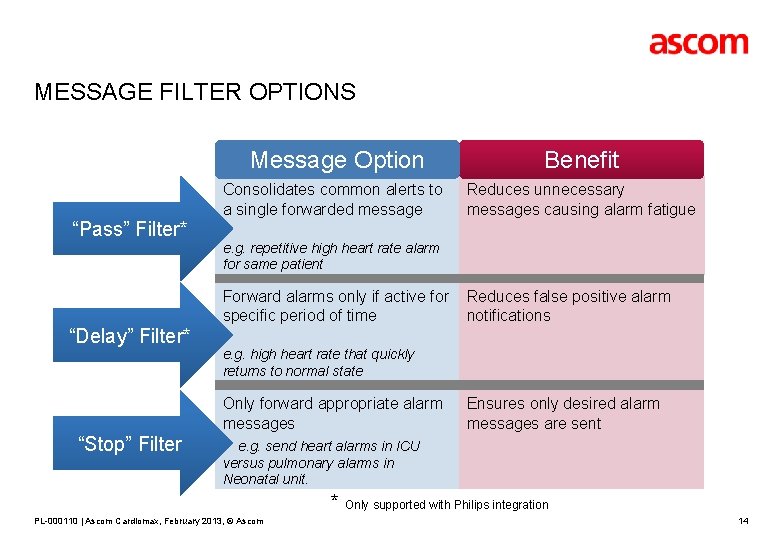
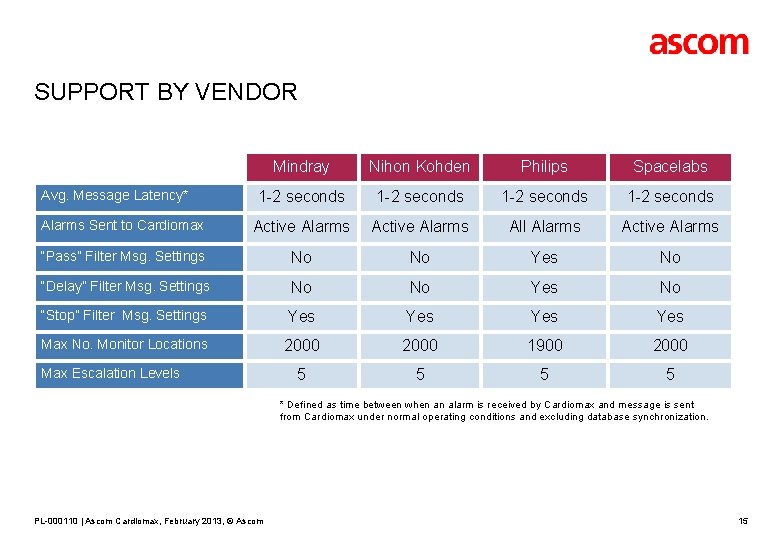
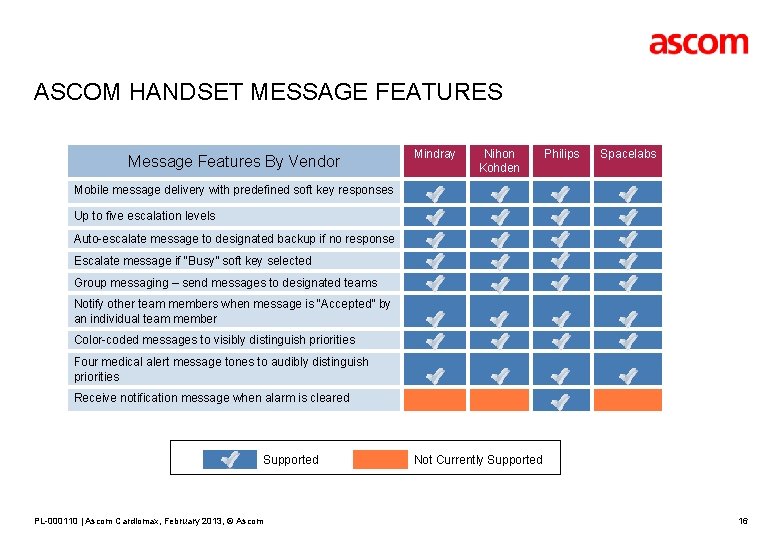
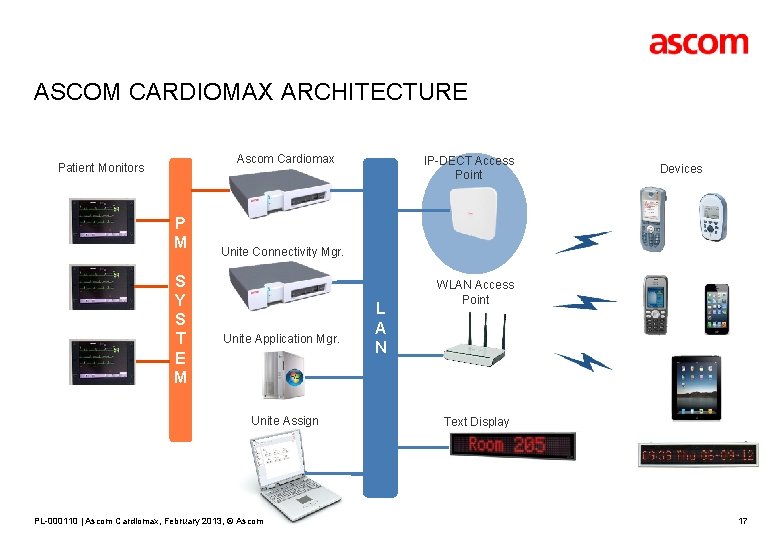
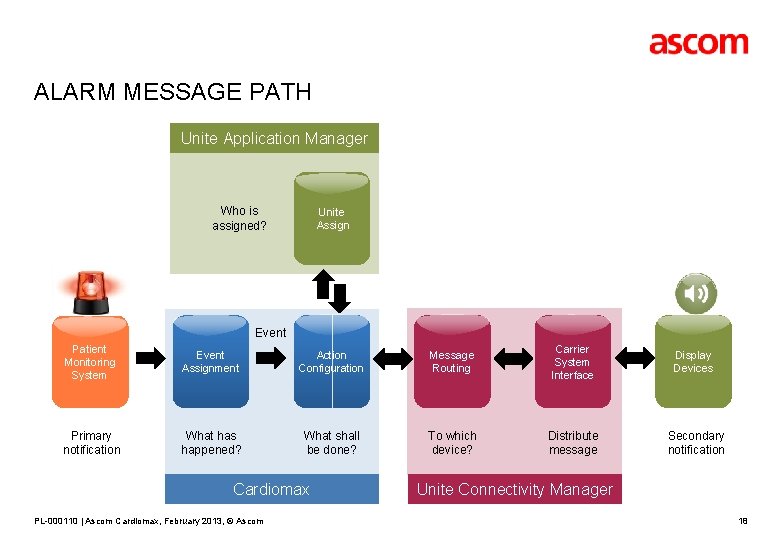
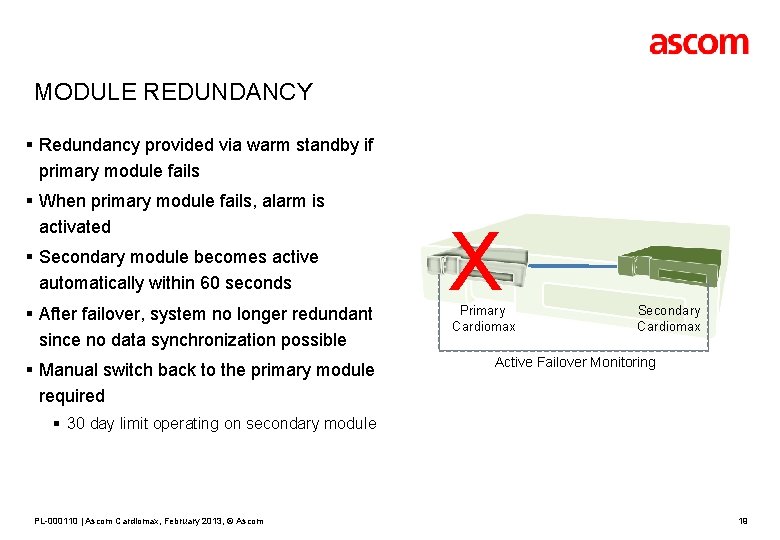
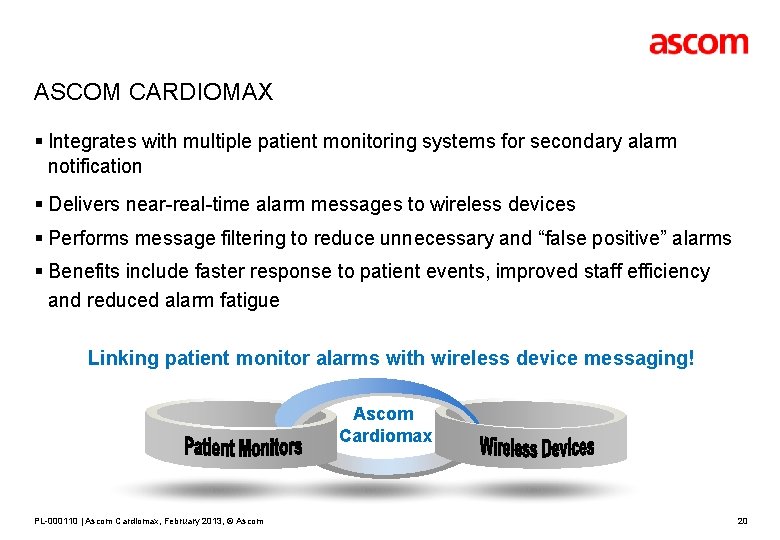
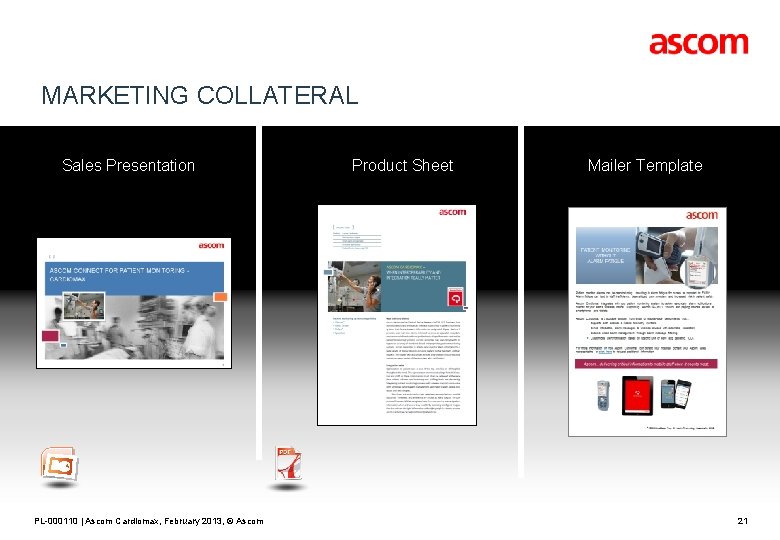
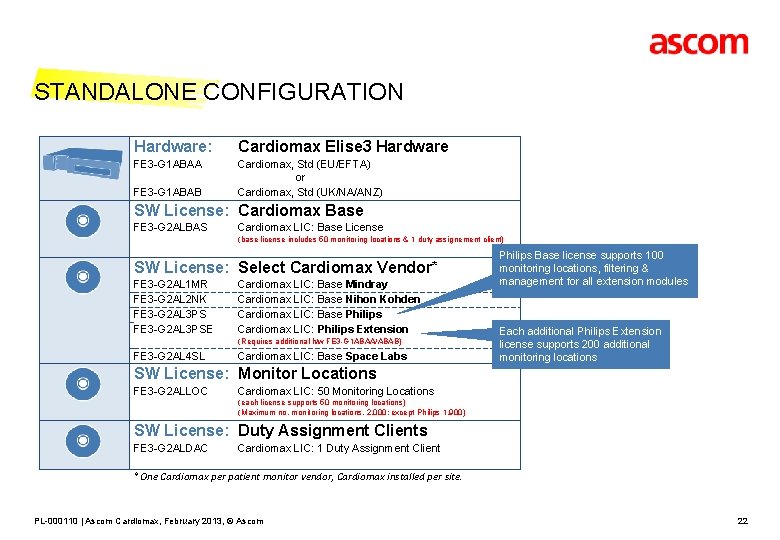
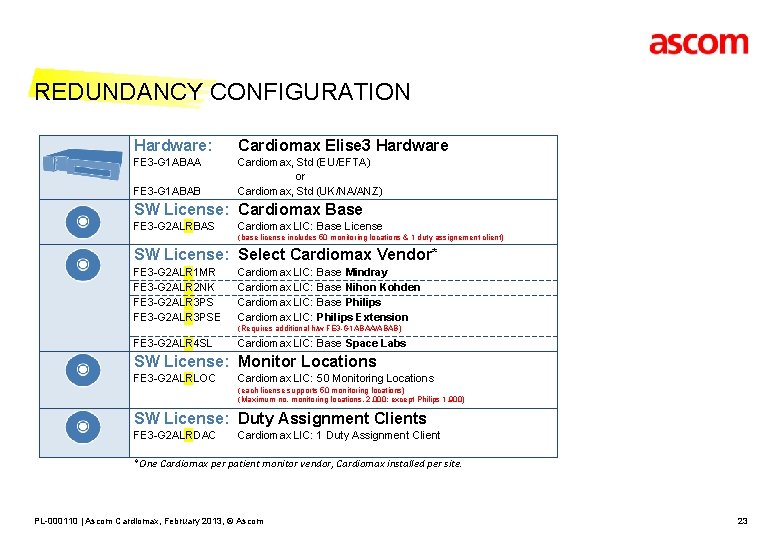
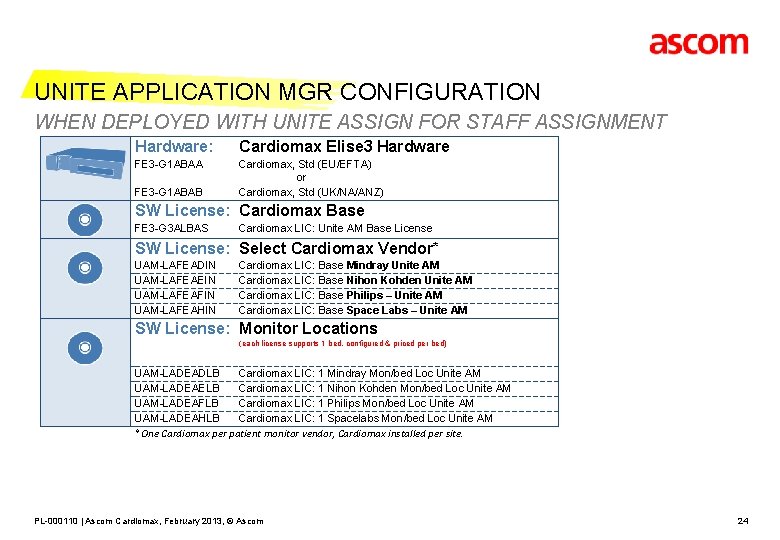
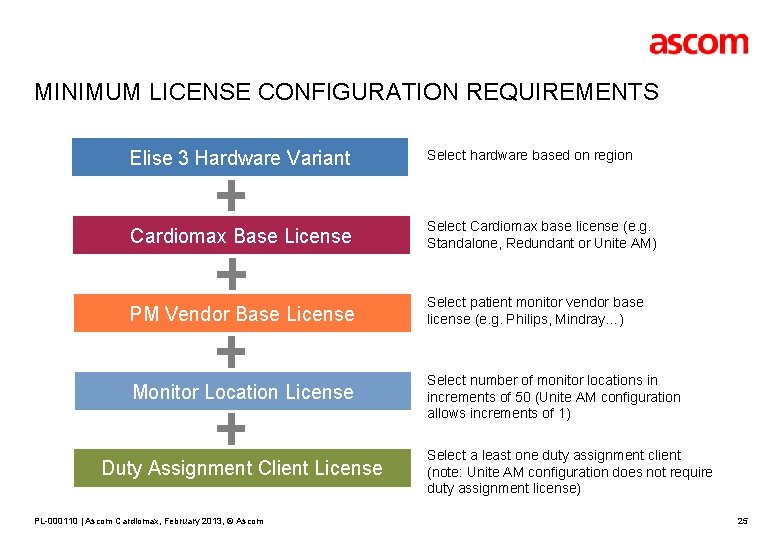
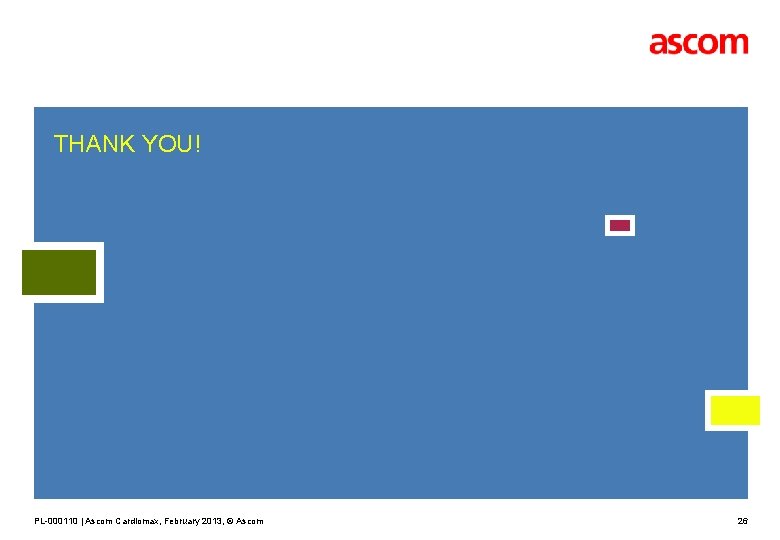
- Slides: 26
![ASCOM CARDIOMAX SALES PRESENTATION ASCOM CONNECT FOR PATIENT MONITORING CARDIOMAX PL000110 [ ASCOM CARDIOMAX SALES PRESENTATION ] ASCOM CONNECT FOR PATIENT MONITORING - CARDIOMAX PL-000110](https://slidetodoc.com/presentation_image/263d38045e7507c9f99c4f5a06a9cc1a/image-1.jpg)
[ ASCOM CARDIOMAX SALES PRESENTATION ] ASCOM CONNECT FOR PATIENT MONITORING - CARDIOMAX PL-000110 | Ascom Cardiomax, February 2013, © Ascom 1
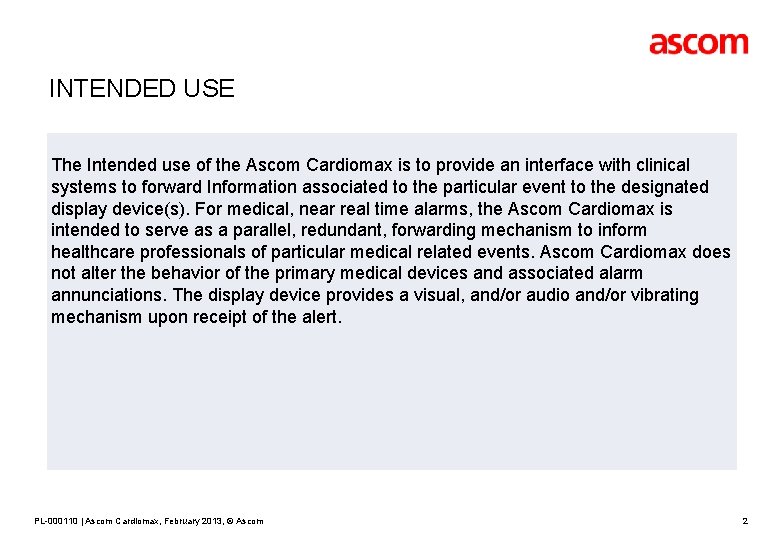
INTENDED USE The Intended use of the Ascom Cardiomax is to provide an interface with clinical systems to forward Information associated to the particular event to the designated display device(s). For medical, near real time alarms, the Ascom Cardiomax is intended to serve as a parallel, redundant, forwarding mechanism to inform healthcare professionals of particular medical related events. Ascom Cardiomax does not alter the behavior of the primary medical devices and associated alarm annunciations. The display device provides a visual, and/or audio and/or vibrating mechanism upon receipt of the alert. PL-000110 | Ascom Cardiomax, February 2013, © Ascom 2
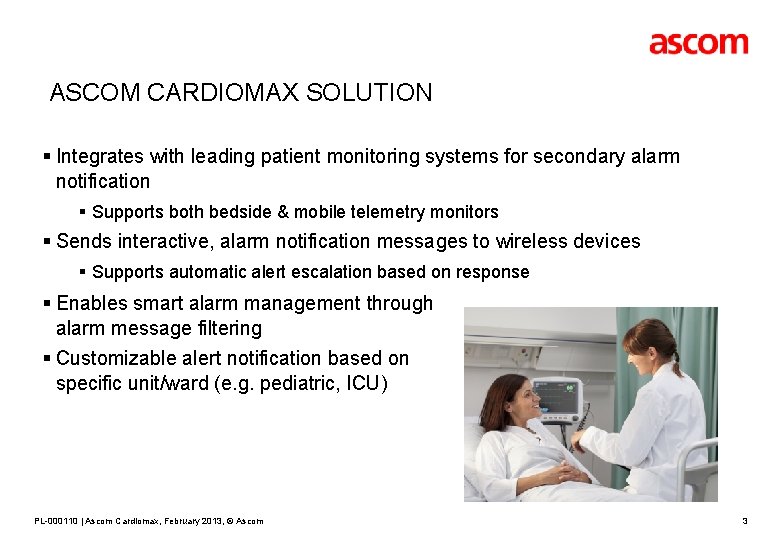
ASCOM CARDIOMAX SOLUTION § Integrates with leading patient monitoring systems for secondary alarm notification § Supports both bedside & mobile telemetry monitors § Sends interactive, alarm notification messages to wireless devices § Supports automatic alert escalation based on response § Enables smart alarm management through alarm message filtering § Customizable alert notification based on specific unit/ward (e. g. pediatric, ICU) PL-000110 | Ascom Cardiomax, February 2013, © Ascom 3
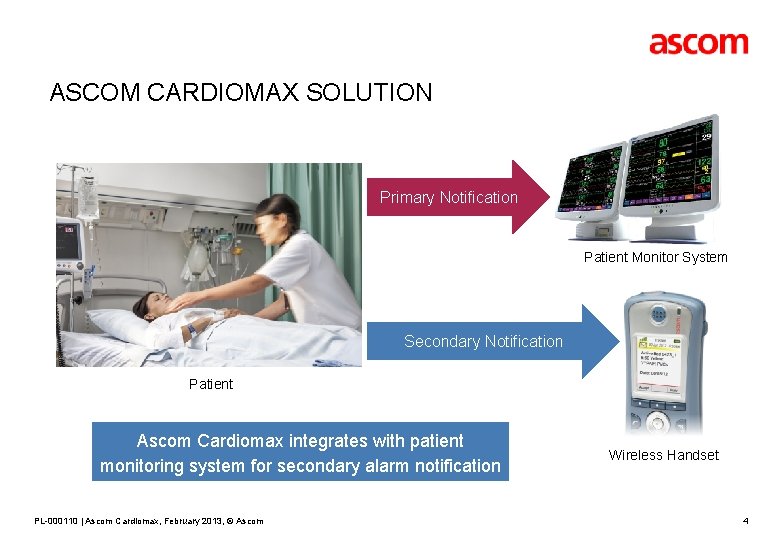
ASCOM CARDIOMAX SOLUTION Primary Notification Patient Monitor System Secondary Notification Patient Ascom Cardiomax integrates with patient monitoring system for secondary alarm notification PL-000110 | Ascom Cardiomax, February 2013, © Ascom Wireless Handset 4
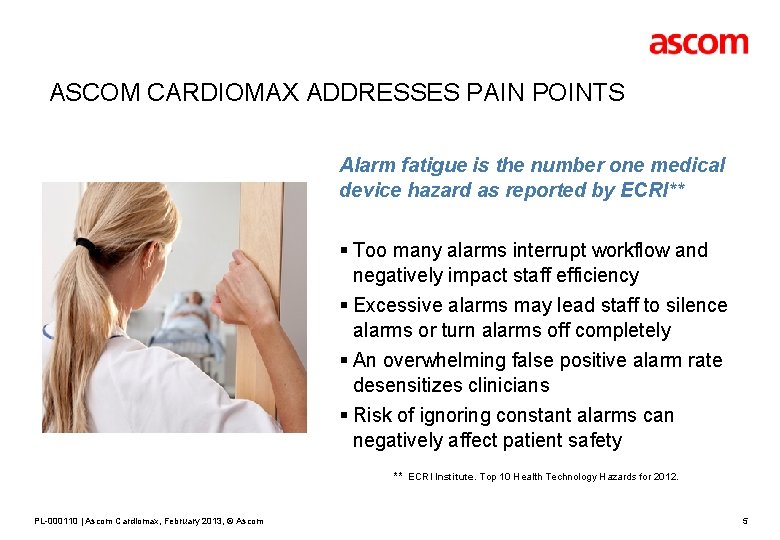
ASCOM CARDIOMAX ADDRESSES PAIN POINTS Alarm fatigue is the number one medical device hazard as reported by ECRI** § Too many alarms interrupt workflow and negatively impact staff efficiency § Excessive alarms may lead staff to silence alarms or turn alarms off completely § An overwhelming false positive alarm rate desensitizes clinicians § Risk of ignoring constant alarms can negatively affect patient safety ** ECRI Institute. Top 10 Health Technology Hazards for 2012. PL-000110 | Ascom Cardiomax, February 2013, © Ascom 5
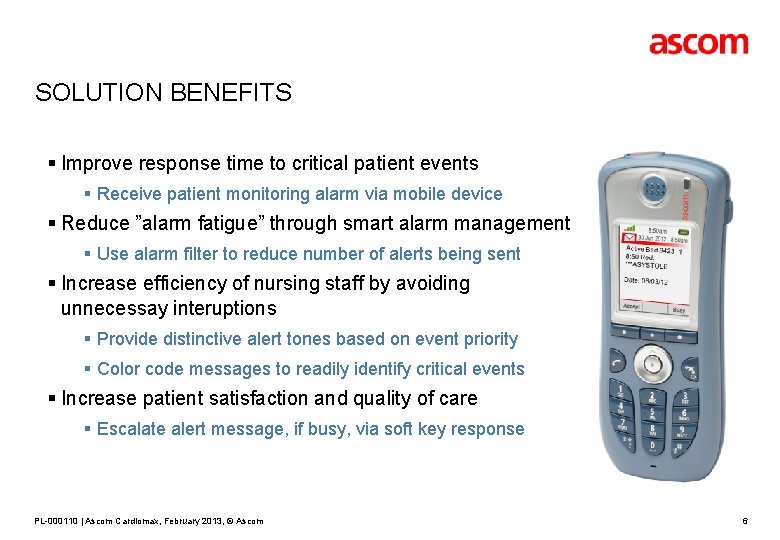
SOLUTION BENEFITS § Improve response time to critical patient events § Receive patient monitoring alarm via mobile device § Reduce ”alarm fatigue” through smart alarm management § Use alarm filter to reduce number of alerts being sent § Increase efficiency of nursing staff by avoiding unnecessay interuptions § Provide distinctive alert tones based on event priority § Color code messages to readily identify critical events § Increase patient satisfaction and quality of care § Escalate alert message, if busy, via soft key response PL-000110 | Ascom Cardiomax, February 2013, © Ascom 6
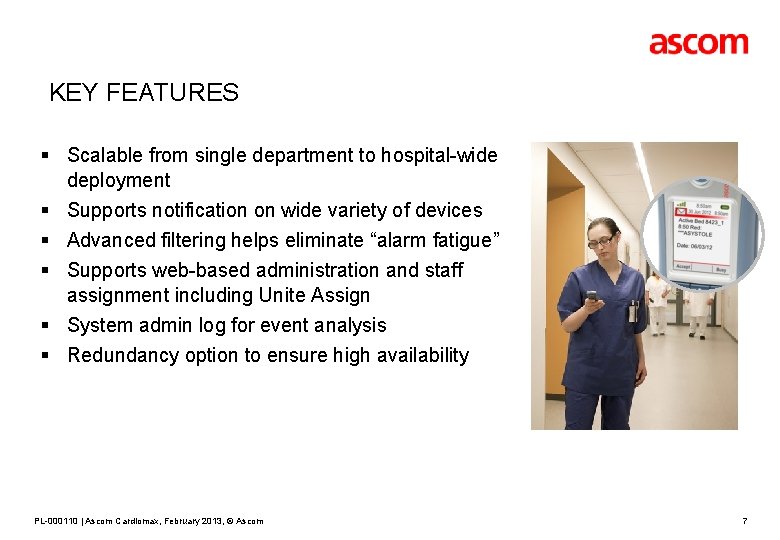
KEY FEATURES § Scalable from single department to hospital-wide deployment § Supports notification on wide variety of devices § Advanced filtering helps eliminate “alarm fatigue” § Supports web-based administration and staff assignment including Unite Assign § System admin log for event analysis § Redundancy option to ensure high availability PL-000110 | Ascom Cardiomax, February 2013, © Ascom 7
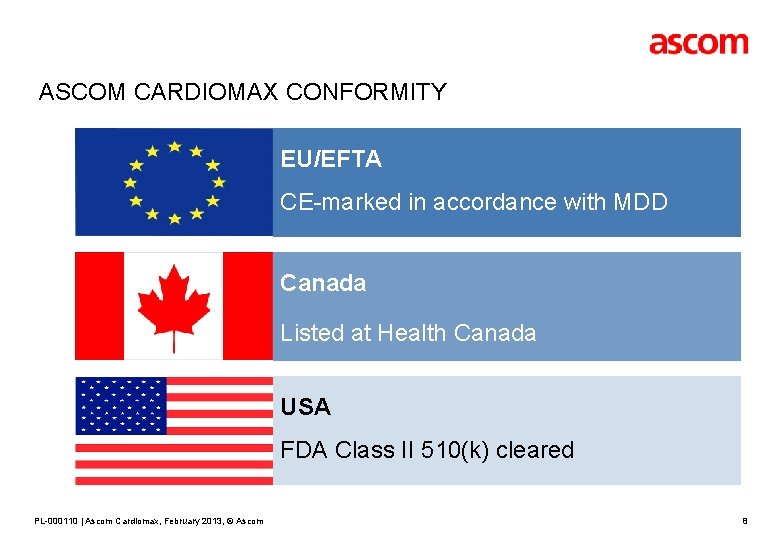
ASCOM CARDIOMAX CONFORMITY EU/EFTA CE-marked in accordance with MDD Canada Listed at Health Canada USA FDA Class II 510(k) cleared PL-000110 | Ascom Cardiomax, February 2013, © Ascom 8
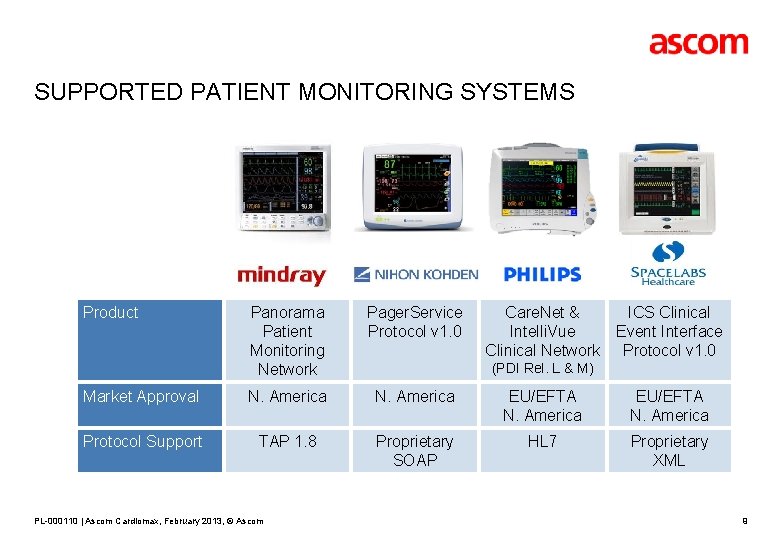
SUPPORTED PATIENT MONITORING SYSTEMS Product Panorama Patient Monitoring Network Pager. Service Protocol v 1. 0 Market Approval N. America EU/EFTA N. America Protocol Support TAP 1. 8 Proprietary SOAP HL 7 Proprietary XML PL-000110 | Ascom Cardiomax, February 2013, © Ascom Care. Net & ICS Clinical Intelli. Vue Event Interface Clinical Network Protocol v 1. 0 (PDI Rel. L & M) 9
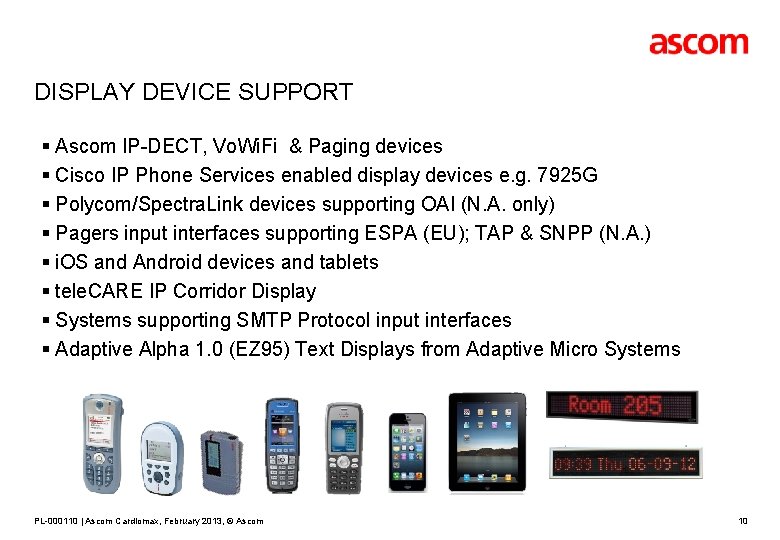
DISPLAY DEVICE SUPPORT § Ascom IP-DECT, Vo. Wi. Fi & Paging devices § Cisco IP Phone Services enabled display devices e. g. 7925 G § Polycom/Spectra. Link devices supporting OAI (N. A. only) § Pagers input interfaces supporting ESPA (EU); TAP & SNPP (N. A. ) § i. OS and Android devices and tablets § tele. CARE IP Corridor Display § Systems supporting SMTP Protocol input interfaces § Adaptive Alpha 1. 0 (EZ 95) Text Displays from Adaptive Micro Systems PL-000110 | Ascom Cardiomax, February 2013, © Ascom 10
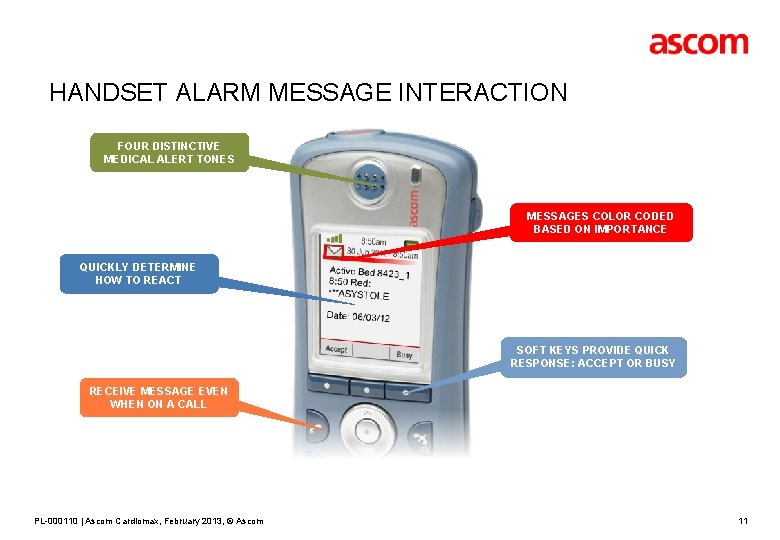
HANDSET ALARM MESSAGE INTERACTION FOUR DISTINCTIVE MEDICAL ALERT TONES MESSAGES COLOR CODED BASED ON IMPORTANCE QUICKLY DETERMINE HOW TO REACT SOFT KEYS PROVIDE QUICK RESPONSE: ACCEPT OR BUSY RECEIVE MESSAGE EVEN WHEN ON A CALL PL-000110 | Ascom Cardiomax, February 2013, © Ascom 11

EASILY IDENTIFY THE RIGHT PRIORITY High Priority Alert Medium Priority Alert Low Priority Alert PL-000110 | Ascom Cardiomax, February 2013, © Ascom 12
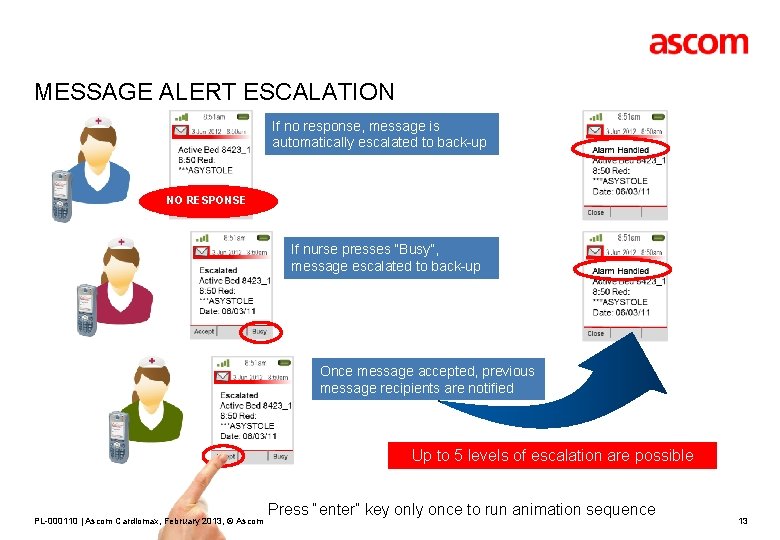
MESSAGE ALERT ESCALATION If no response, message is automatically escalated to back-up NO RESPONSE If nurse presses “Busy”, message escalated to back-up Once message accepted, previous message recipients are notified Up to 5 levels of escalation are possible PL-000110 | Ascom Cardiomax, February 2013, © Ascom Press “enter” key only once to run animation sequence 13
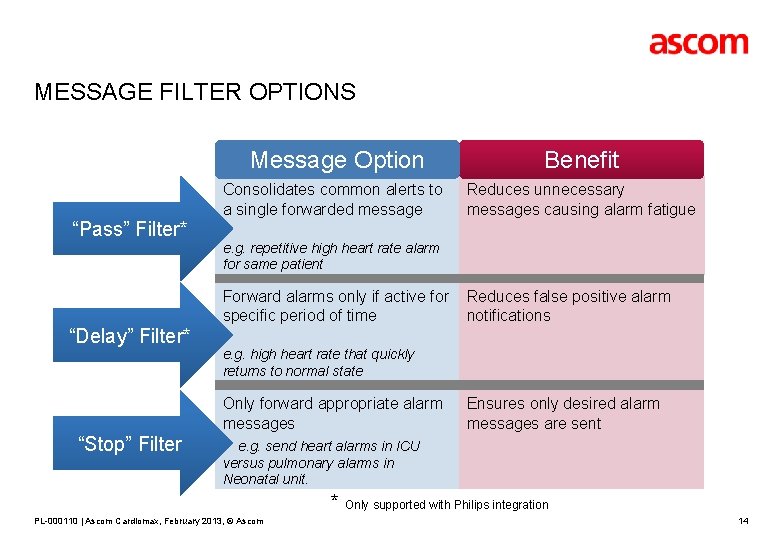
MESSAGE FILTER OPTIONS “Pass” Filter* “Delay” Filter* Message Option Benefit Consolidates common alerts to a single forwarded message Reduces unnecessary messages causing alarm fatigue e. g. repetitive high heart rate alarm for same patient Forward alarms only if active for Reduces false positive alarm notifications specific period of time e. g. high heart rate that quickly returns to normal state Only forward appropriate alarm messages “Stop” Filter Ensures only desired alarm messages are sent e. g. send heart alarms in ICU versus pulmonary alarms in Neonatal unit. * Only supported with Philips integration PL-000110 | Ascom Cardiomax, February 2013, © Ascom 14
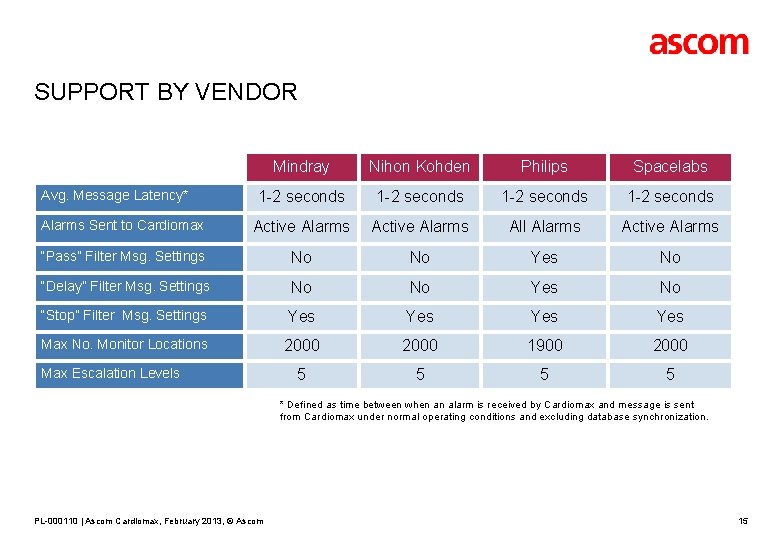
SUPPORT BY VENDOR Mindray Nihon Kohden Philips Spacelabs 1 -2 seconds Alarms Sent to Cardiomax Active Alarms All Alarms Active Alarms “Pass” Filter Msg. Settings No No Yes No “Delay” Filter Msg. Settings No No Yes No “Stop” Filter Msg. Settings Yes Yes Max No. Monitor Locations 2000 1900 2000 5 5 Avg. Message Latency* Max Escalation Levels * Defined as time between when an alarm is received by Cardiomax and message is sent from Cardiomax under normal operating conditions and excluding database synchronization. PL-000110 | Ascom Cardiomax, February 2013, © Ascom 15
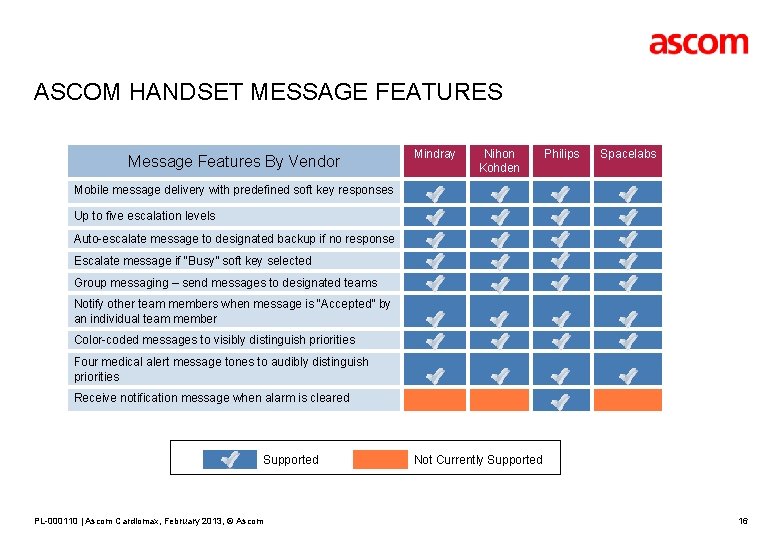
ASCOM HANDSET MESSAGE FEATURES Message Features By Vendor Mindray Nihon Kohden Philips Spacelabs Mobile message delivery with predefined soft key responses Up to five escalation levels Auto-escalate message to designated backup if no response Escalate message if “Busy” soft key selected Group messaging – send messages to designated teams Notify other team members when message is “Accepted” by an individual team member Color-coded messages to visibly distinguish priorities Four medical alert message tones to audibly distinguish priorities Receive notification message when alarm is cleared Supported PL-000110 | Ascom Cardiomax, February 2013, © Ascom Not Currently Supported 16
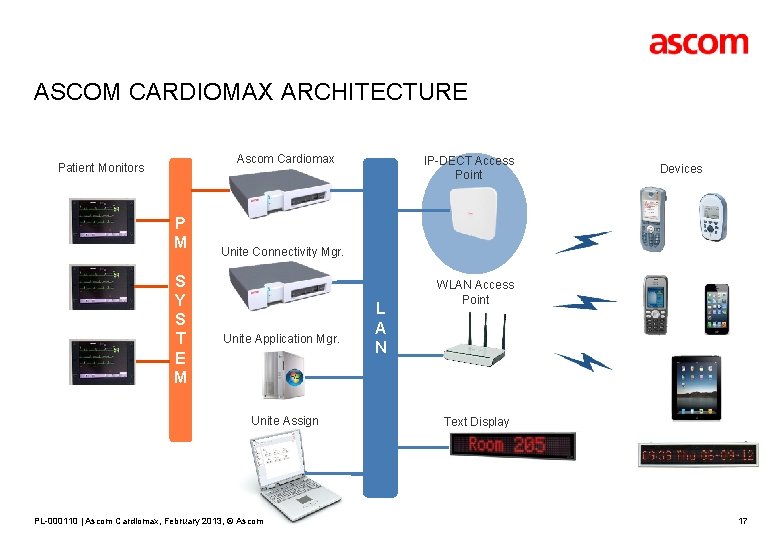
ASCOM CARDIOMAX ARCHITECTURE Ascom Cardiomax Patient Monitors P M S Y S T E M IP-DECT Access Point Devices Unite Connectivity Mgr. Unite Application Mgr. Unite Assign PL-000110 | Ascom Cardiomax, February 2013, © Ascom L A N WLAN Access Point Text Display 17
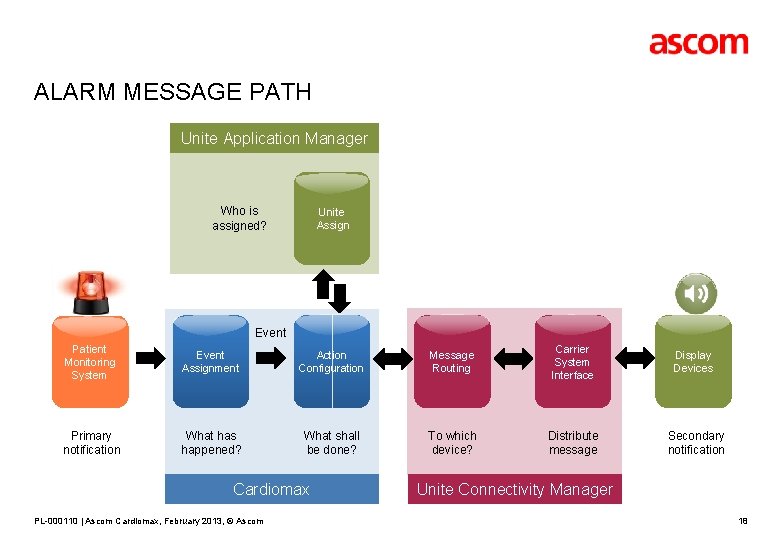
ALARM MESSAGE PATH Unite Application Manager Who is assigned? Unite Assign Event Patient Monitoring System Event Assignment Action Configuration Message Routing Carrier System Interface Primary notification What has happened? What shall be done? To which device? Distribute message Cardiomax PL-000110 | Ascom Cardiomax, February 2013, © Ascom Display Devices Secondary notification Unite Connectivity Manager 18
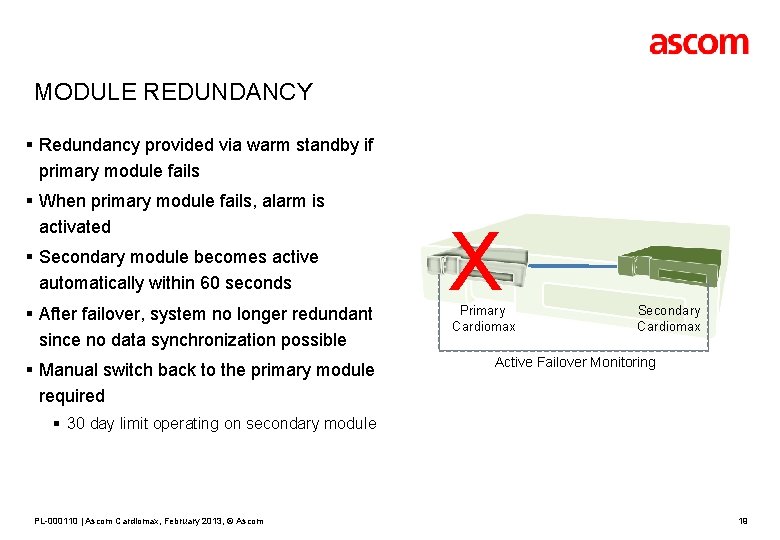
MODULE REDUNDANCY § Redundancy provided via warm standby if primary module fails § When primary module fails, alarm is activated § Secondary module becomes active automatically within 60 seconds § After failover, system no longer redundant since no data synchronization possible § Manual switch back to the primary module required X Primary Cardiomax Secondary Cardiomax Active Failover Monitoring § 30 day limit operating on secondary module PL-000110 | Ascom Cardiomax, February 2013, © Ascom 19
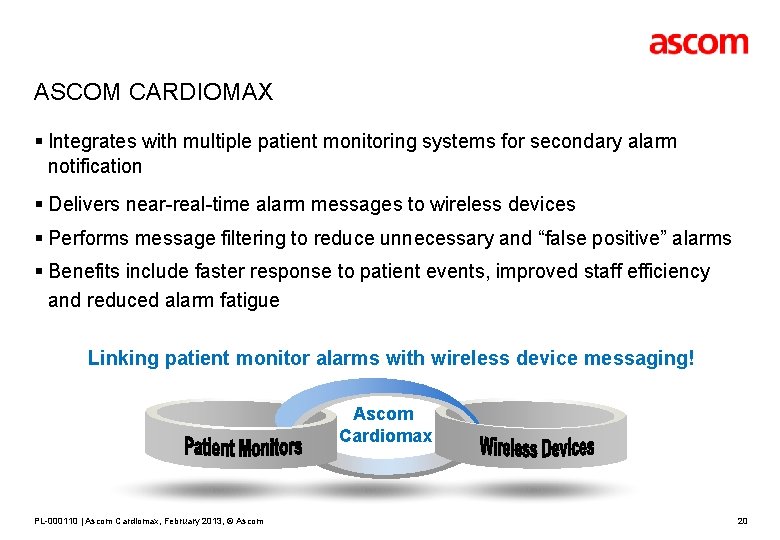
ASCOM CARDIOMAX § Integrates with multiple patient monitoring systems for secondary alarm notification § Delivers near-real-time alarm messages to wireless devices § Performs message filtering to reduce unnecessary and “false positive” alarms § Benefits include faster response to patient events, improved staff efficiency and reduced alarm fatigue Linking patient monitor alarms with wireless device messaging! Ascom Cardiomax PL-000110 | Ascom Cardiomax, February 2013, © Ascom 20
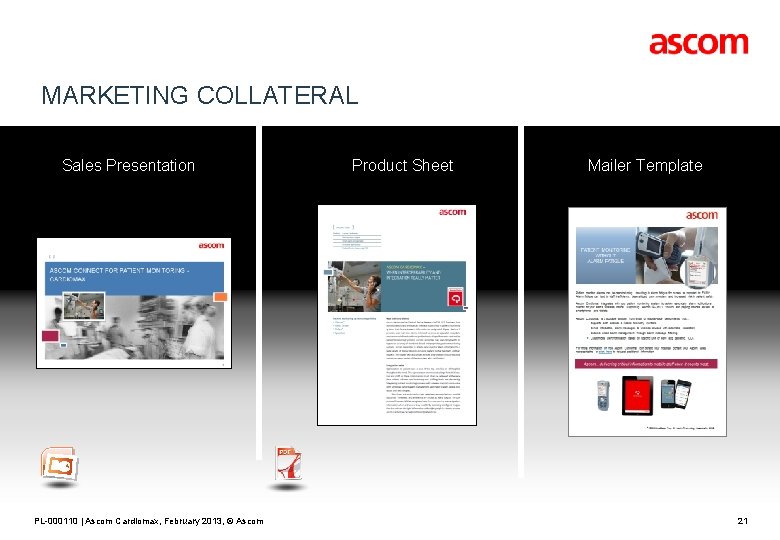
MARKETING COLLATERAL Sales Presentation PL-000110 | Ascom Cardiomax, February 2013, © Ascom Product Sheet Mailer Template 21
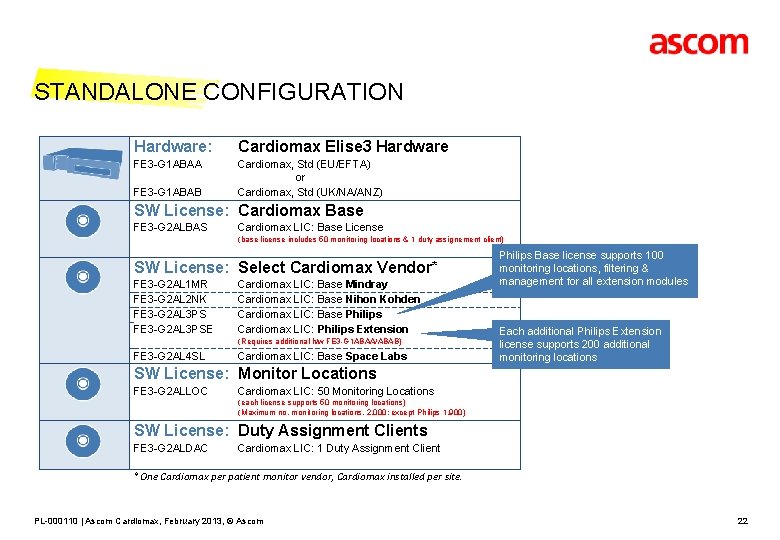
STANDALONE CONFIGURATION Hardware: FE 3 -G 1 ABAA FE 3 -G 1 ABAB FE 3 -G 2 ALBAS Cardiomax Elise 3 Hardware Cardiomax, Std (EU/EFTA) or Cardiomax, Std (UK/NA/ANZ) SW License: Cardiomax Base Cardiomax LIC: Base License (base license includes 50 monitoring locations & 1 duty assignement client) SW License: Select Cardiomax Vendor* FE 3 -G 2 AL 1 MR FE 3 -G 2 AL 2 NK FE 3 -G 2 AL 3 PSE Cardiomax LIC: Base Mindray Cardiomax LIC: Base Nihon Kohden Cardiomax LIC: Base Philips Cardiomax LIC: Philips Extension (Requires additional h/w FE 3 -G 1 ABAA/ABAB) FE 3 -G 2 AL 4 SL Cardiomax LIC: Base Space Labs Philips Base license supports 100 monitoring locations, filtering & management for all extension modules Each additional Philips Extension license supports 200 additional monitoring locations SW License: Monitor Locations FE 3 -G 2 ALLOC Cardiomax LIC: 50 Monitoring Locations (each license supports 50 monitoring locations) (Maximum no. monitoring locations. 2, 000; except Philips 1, 900) SW License: Duty Assignment Clients FE 3 -G 2 ALDAC Cardiomax LIC: 1 Duty Assignment Client *One Cardiomax per patient monitor vendor, Cardiomax installed per site. PL-000110 | Ascom Cardiomax, February 2013, © Ascom 22
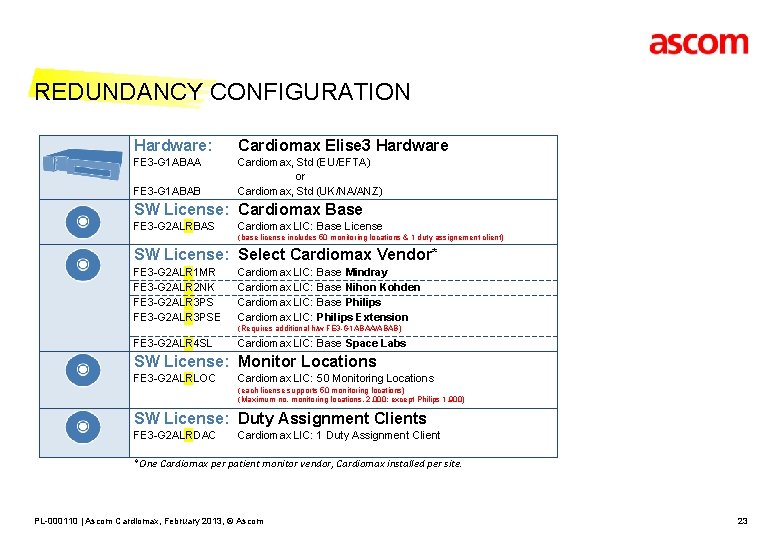
REDUNDANCY CONFIGURATION Hardware: FE 3 -G 1 ABAA FE 3 -G 1 ABAB FE 3 -G 2 ALRBAS Cardiomax Elise 3 Hardware Cardiomax, Std (EU/EFTA) or Cardiomax, Std (UK/NA/ANZ) SW License: Cardiomax Base Cardiomax LIC: Base License (base license includes 50 monitoring locations & 1 duty assignement client) SW License: Select Cardiomax Vendor* FE 3 -G 2 ALR 1 MR FE 3 -G 2 ALR 2 NK FE 3 -G 2 ALR 3 PSE Cardiomax LIC: Base Mindray Cardiomax LIC: Base Nihon Kohden Cardiomax LIC: Base Philips Cardiomax LIC: Philips Extension (Requires additional h/w FE 3 -G 1 ABAA/ABAB) FE 3 -G 2 ALR 4 SL Cardiomax LIC: Base Space Labs SW License: Monitor Locations FE 3 -G 2 ALRLOC Cardiomax LIC: 50 Monitoring Locations (each license supports 50 monitoring locations) (Maximum no. monitoring locations. 2, 000; except Philips 1, 900) SW License: Duty Assignment Clients FE 3 -G 2 ALRDAC Cardiomax LIC: 1 Duty Assignment Client *One Cardiomax per patient monitor vendor, Cardiomax installed per site. PL-000110 | Ascom Cardiomax, February 2013, © Ascom 23
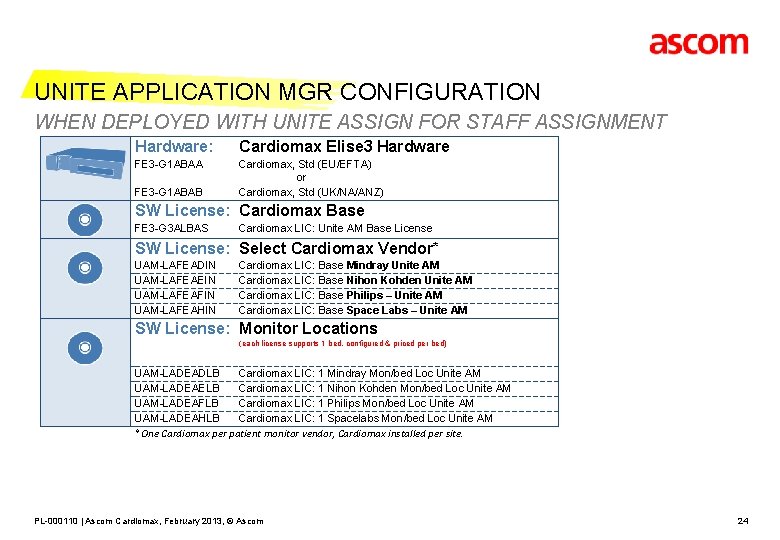
UNITE APPLICATION MGR CONFIGURATION WHEN DEPLOYED WITH UNITE ASSIGN FOR STAFF ASSIGNMENT Hardware: FE 3 -G 1 ABAA FE 3 -G 1 ABAB FE 3 -G 3 ALBAS SW License: Select Cardiomax Vendor* UAM-LAFEADIN UAM-LAFEAEIN UAM-LAFEAFIN UAM-LAFEAHIN SW License: Cardiomax Elise 3 Hardware Cardiomax, Std (EU/EFTA) or Cardiomax, Std (UK/NA/ANZ) SW License: Cardiomax Base Cardiomax LIC: Unite AM Base License Cardiomax LIC: Base Mindray Unite AM Cardiomax LIC: Base Nihon Kohden Unite AM Cardiomax LIC: Base Philips – Unite AM Cardiomax LIC: Base Space Labs – Unite AM Monitor Locations (each license supports 1 bed, configured & priced per bed) UAM-LADEADLB Cardiomax LIC: 1 Mindray Mon/bed Loc Unite AM UAM-LADEAELB Cardiomax LIC: 1 Nihon Kohden Mon/bed Loc Unite AM UAM-LADEAFLB Cardiomax LIC: 1 Philips Mon/bed Loc Unite AM UAM-LADEAHLB Cardiomax LIC: 1 Spacelabs Mon/bed Loc Unite AM *One Cardiomax per patient monitor vendor, Cardiomax installed per site. PL-000110 | Ascom Cardiomax, February 2013, © Ascom 24
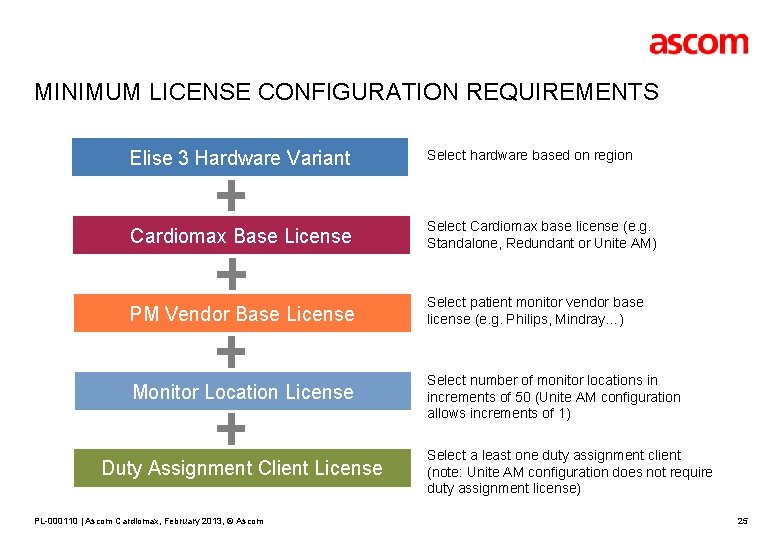
MINIMUM LICENSE CONFIGURATION REQUIREMENTS Elise 3 Hardware Variant Select hardware based on region Cardiomax Base License Select Cardiomax base license (e. g. Standalone, Redundant or Unite AM) PM Vendor Base License Select patient monitor vendor base license (e. g. Philips, Mindray…) Monitor Location License Select number of monitor locations in increments of 50 (Unite AM configuration allows increments of 1) Duty Assignment Client License PL-000110 | Ascom Cardiomax, February 2013, © Ascom Select a least one duty assignment client (note: Unite AM configuration does not require duty assignment license) 25
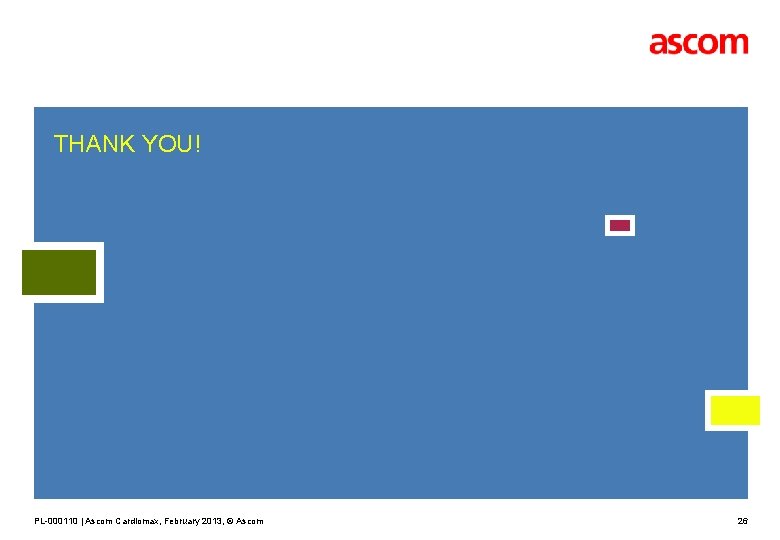
THANK YOU! PL-000110 | Ascom Cardiomax, February 2013, © Ascom 26
 Ascom unite assign
Ascom unite assign Ascom unite assign
Ascom unite assign Stellarium raspberry pi
Stellarium raspberry pi Mission patient connect
Mission patient connect Bu patient connect login
Bu patient connect login Bu condom fairy
Bu condom fairy Patient 2 patient
Patient 2 patient Sales force structure example
Sales force structure example Discuss the nuances of sales letters.
Discuss the nuances of sales letters. Sales force composite
Sales force composite Salesforce sales organization structure
Salesforce sales organization structure Procedure for designing sales territory
Procedure for designing sales territory Sales presentation for a managed service provider
Sales presentation for a managed service provider Retail sales presentation
Retail sales presentation Programmed sales presentation
Programmed sales presentation Types of sales presentation
Types of sales presentation Sales presentation ideas
Sales presentation ideas Canned sales presentation
Canned sales presentation Structure of a sales presentation
Structure of a sales presentation Presentation and demonstration in selling process
Presentation and demonstration in selling process Mgckey
Mgckey Sales presentation and demonstration
Sales presentation and demonstration Sales pitch agenda
Sales pitch agenda Medicare supplement sales presentation
Medicare supplement sales presentation Sales presentation mix
Sales presentation mix Consultative sales presentation guide
Consultative sales presentation guide Formula sales presentation
Formula sales presentation