AS Level ICT Capturing data Capturing data Data
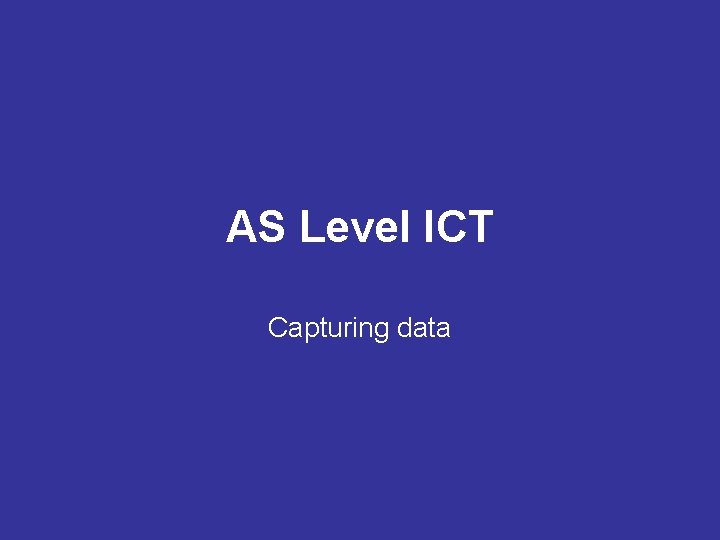
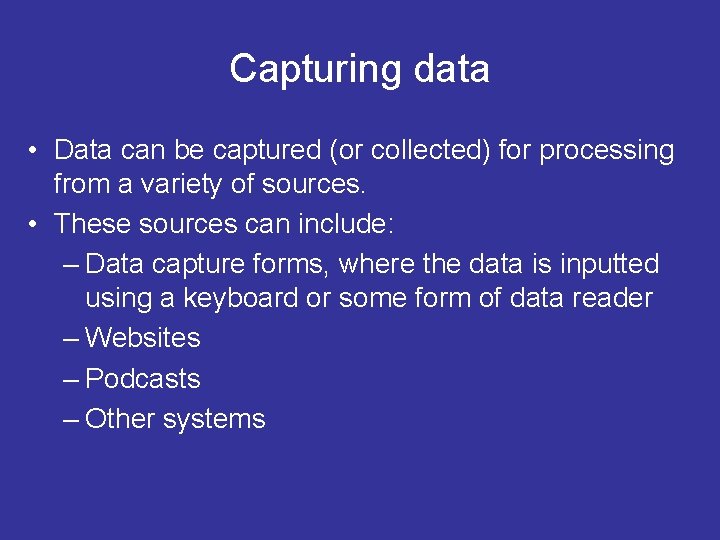
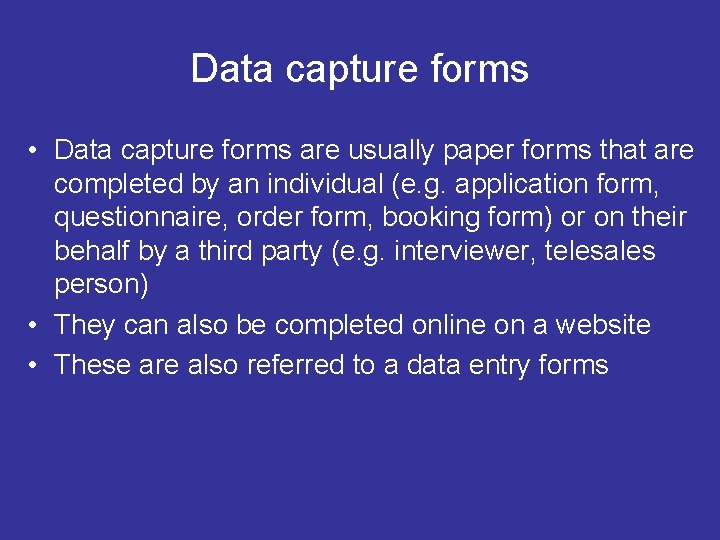
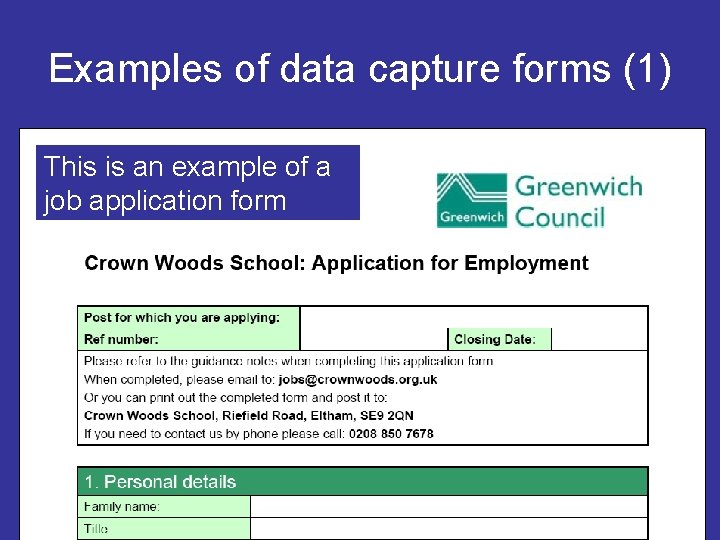

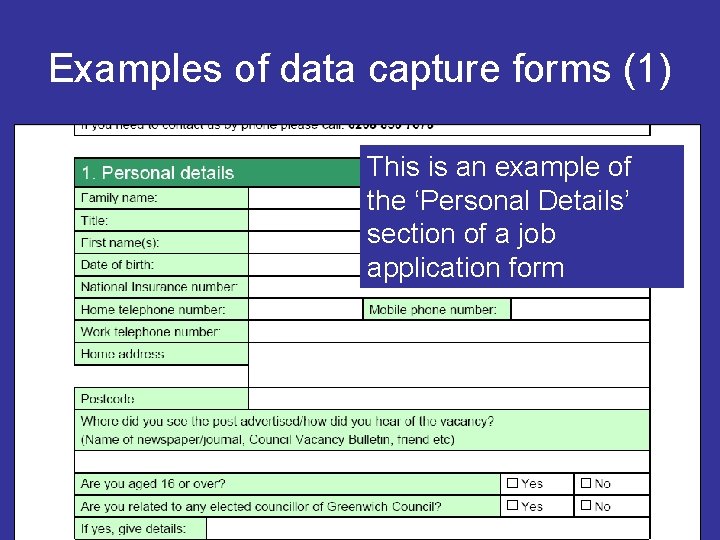
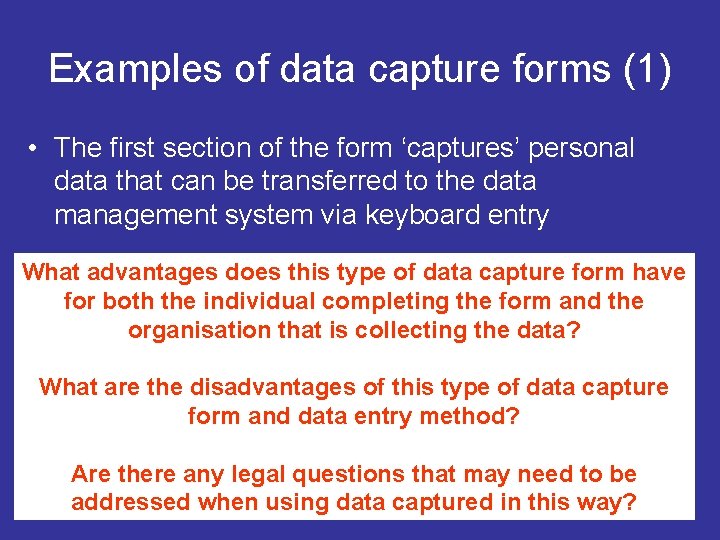
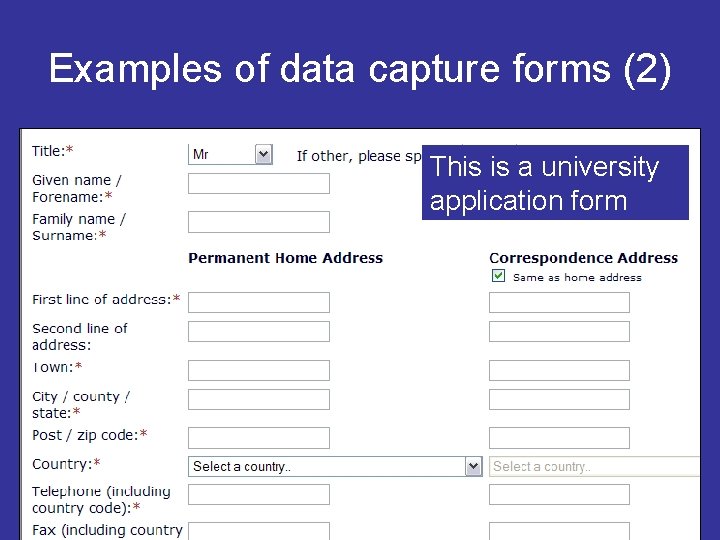
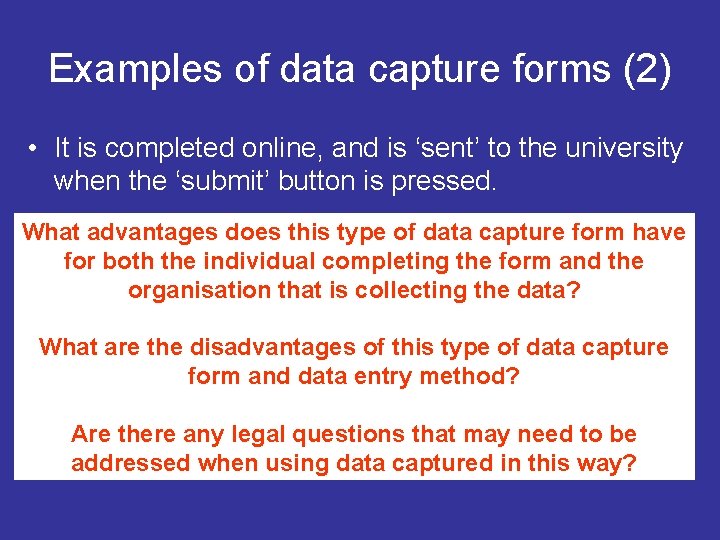
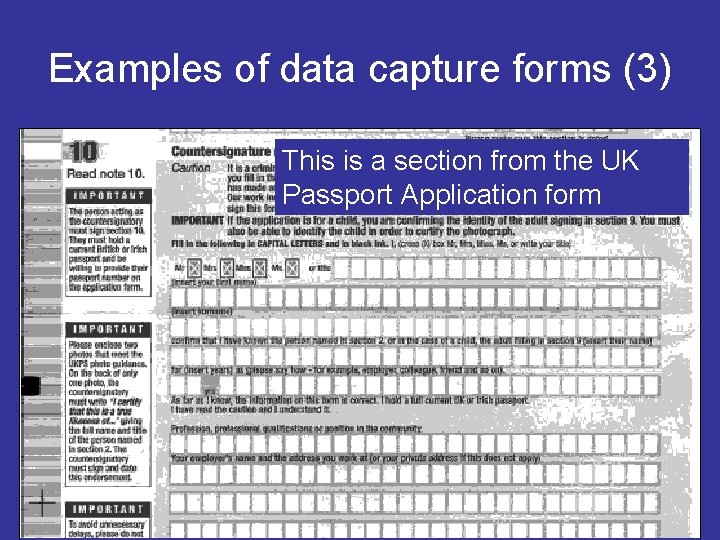
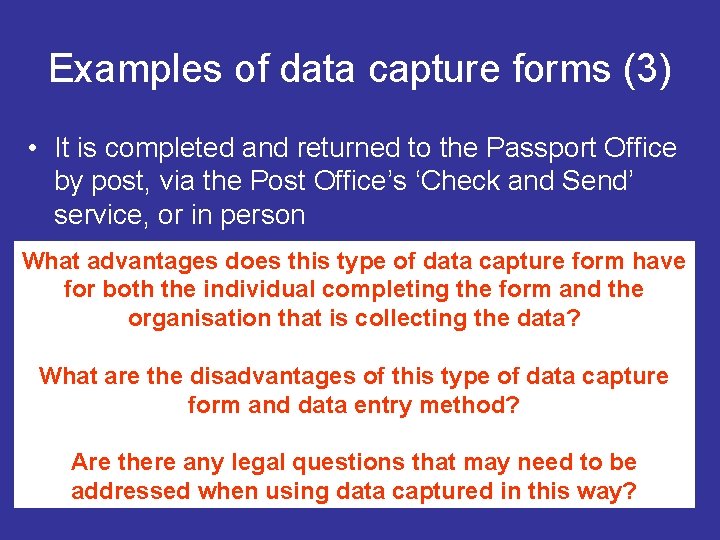
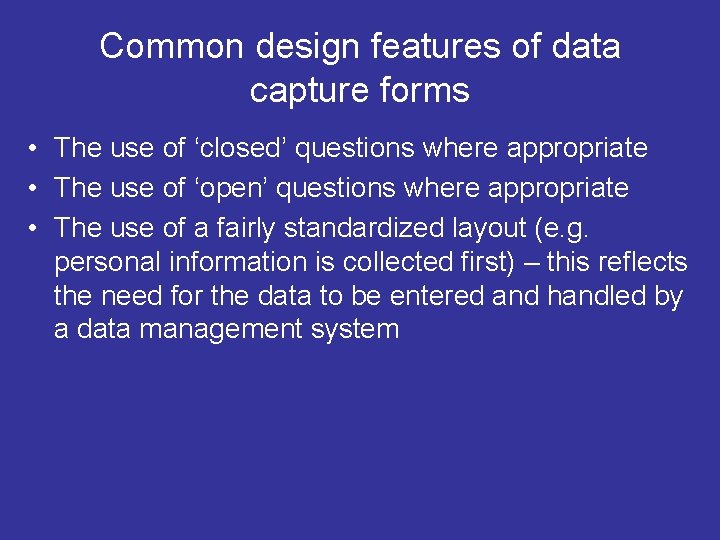
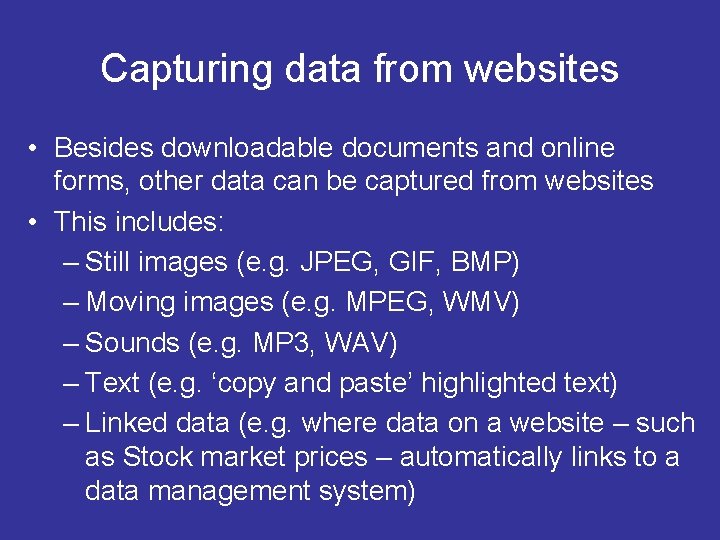

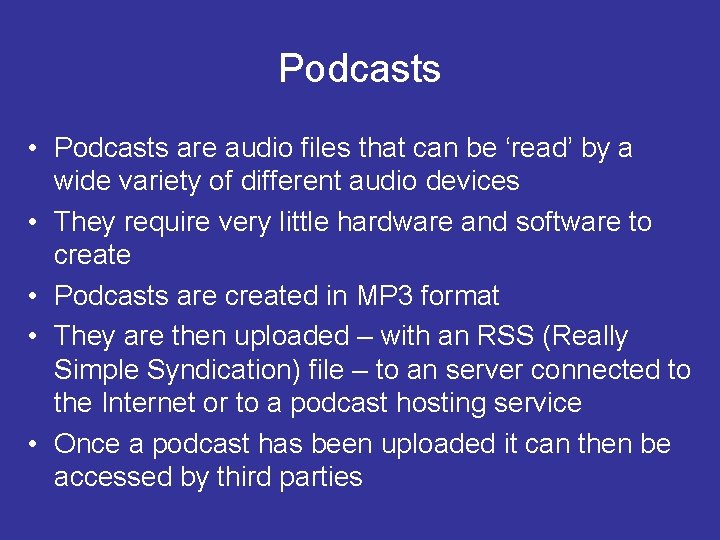

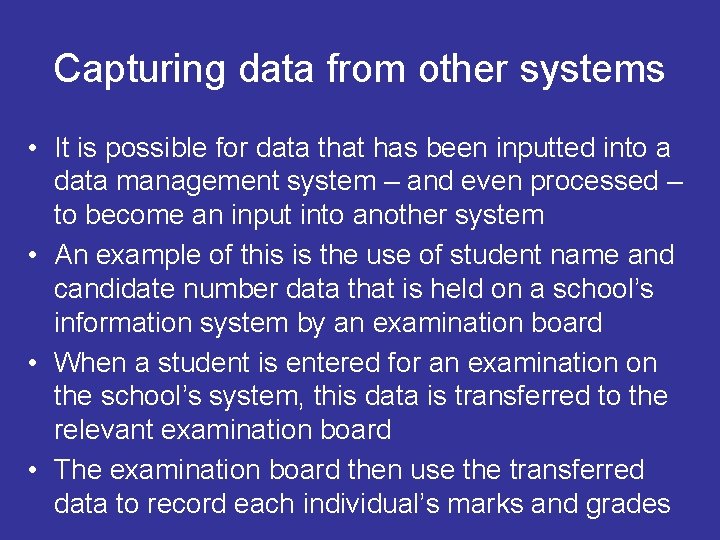
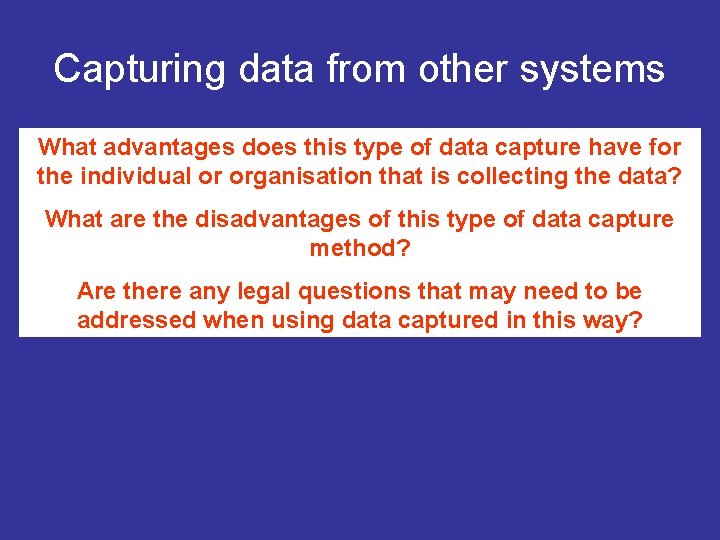
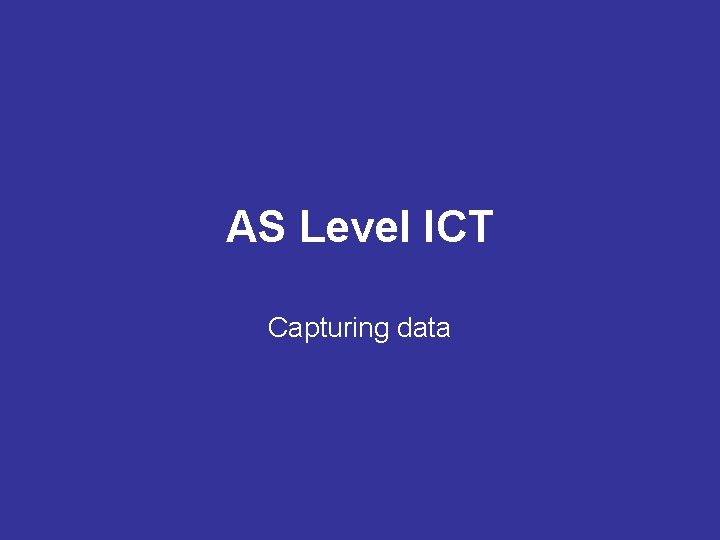
- Slides: 19
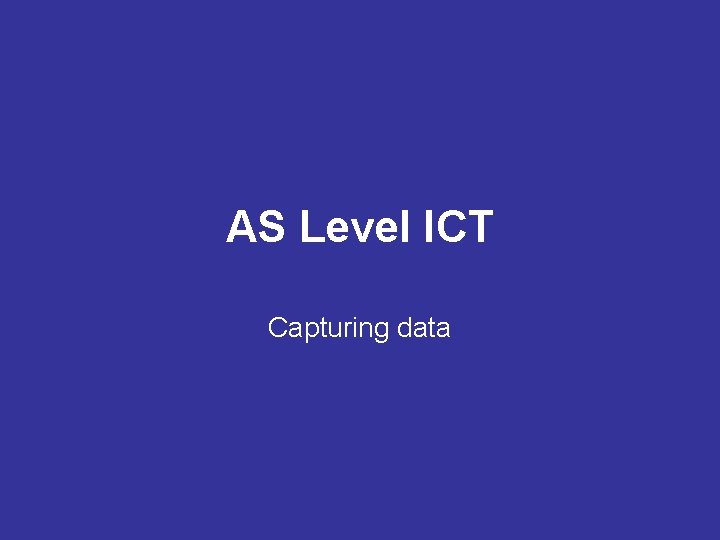
AS Level ICT Capturing data
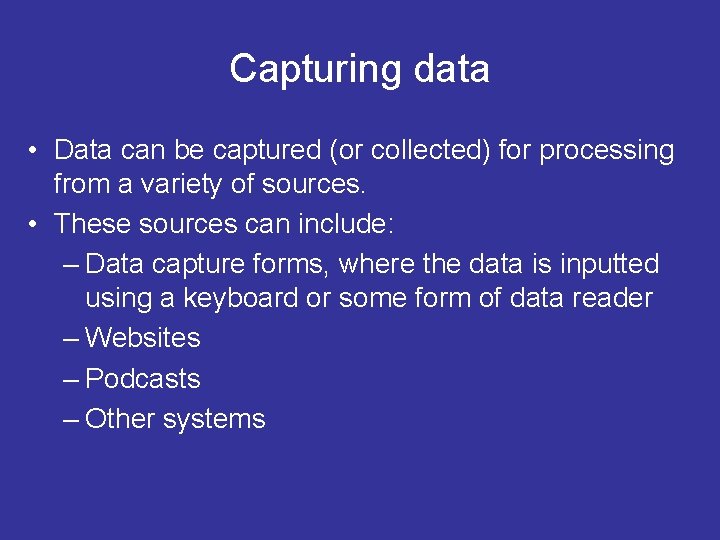
Capturing data • Data can be captured (or collected) for processing from a variety of sources. • These sources can include: – Data capture forms, where the data is inputted using a keyboard or some form of data reader – Websites – Podcasts – Other systems
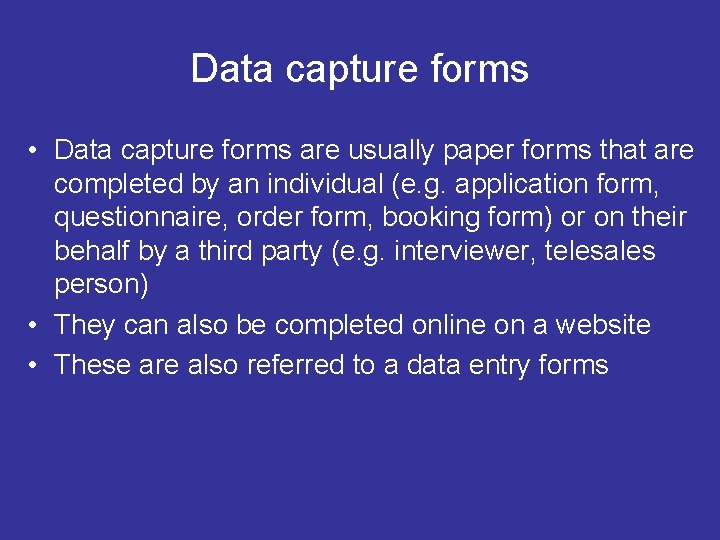
Data capture forms • Data capture forms are usually paper forms that are completed by an individual (e. g. application form, questionnaire, order form, booking form) or on their behalf by a third party (e. g. interviewer, telesales person) • They can also be completed online on a website • These are also referred to a data entry forms
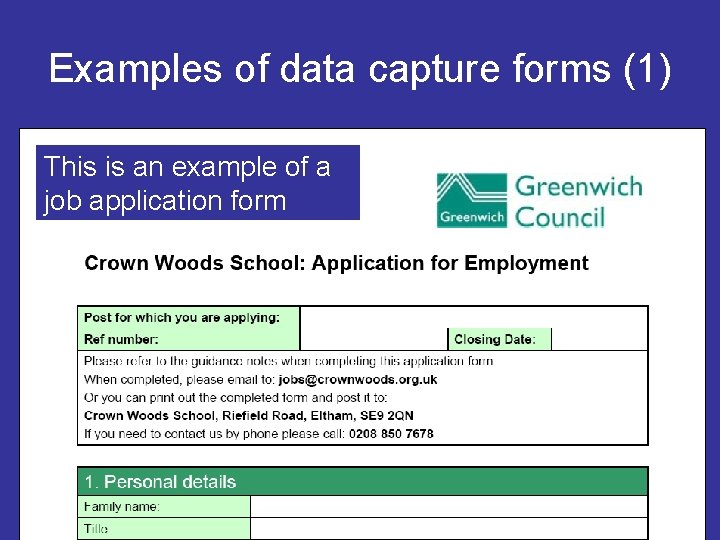
Examples of data capture forms (1) This is an example of a job application form

Examples of data capture forms (1) • It is available in several different formats (MS Word, Adobe PDF, and Open Office) so that applicants can complete it using the most appropriate software that is available to them • It can then be emailed back or printed and posted
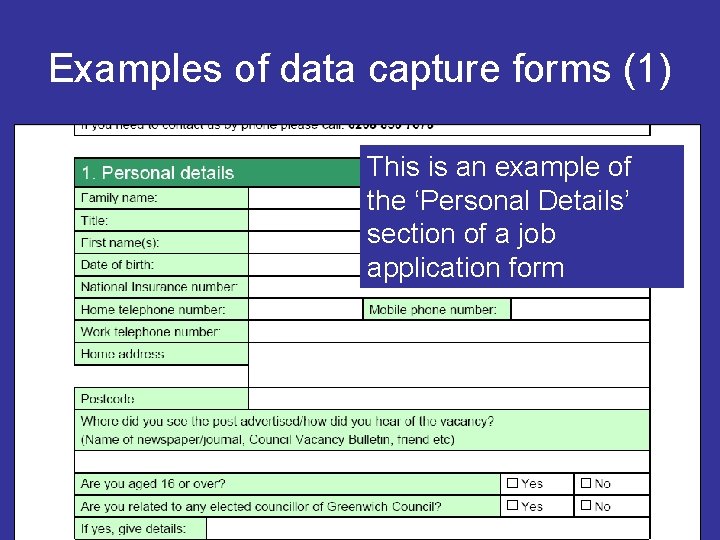
Examples of data capture forms (1) This is an example of the ‘Personal Details’ section of a job application form
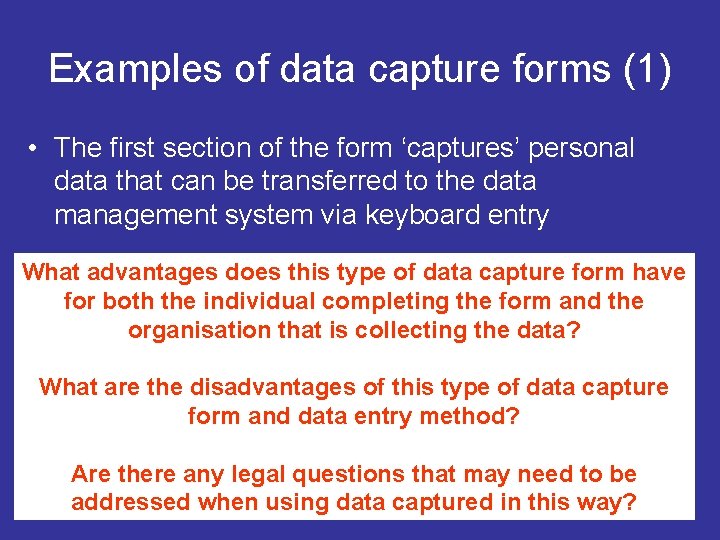
Examples of data capture forms (1) • The first section of the form ‘captures’ personal data that can be transferred to the data management system via keyboard entry What advantages does this type of data capture form have for both the individual completing the form and the organisation that is collecting the data? What are the disadvantages of this type of data capture form and data entry method? Are there any legal questions that may need to be addressed when using data captured in this way?
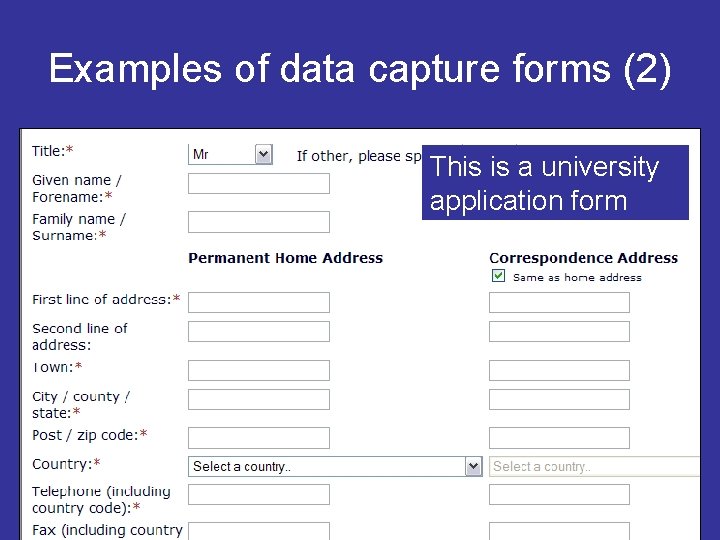
Examples of data capture forms (2) This is a university application form
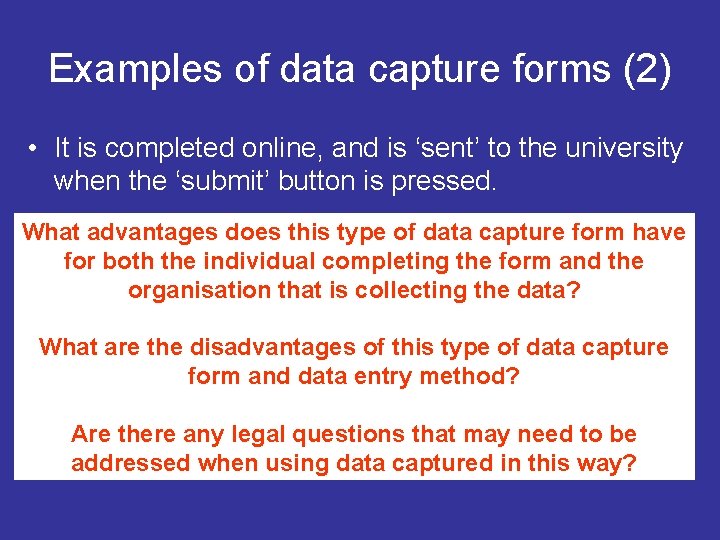
Examples of data capture forms (2) • It is completed online, and is ‘sent’ to the university when the ‘submit’ button is pressed. What advantages does this type of data capture form have for both the individual completing the form and the organisation that is collecting the data? What are the disadvantages of this type of data capture form and data entry method? Are there any legal questions that may need to be addressed when using data captured in this way?
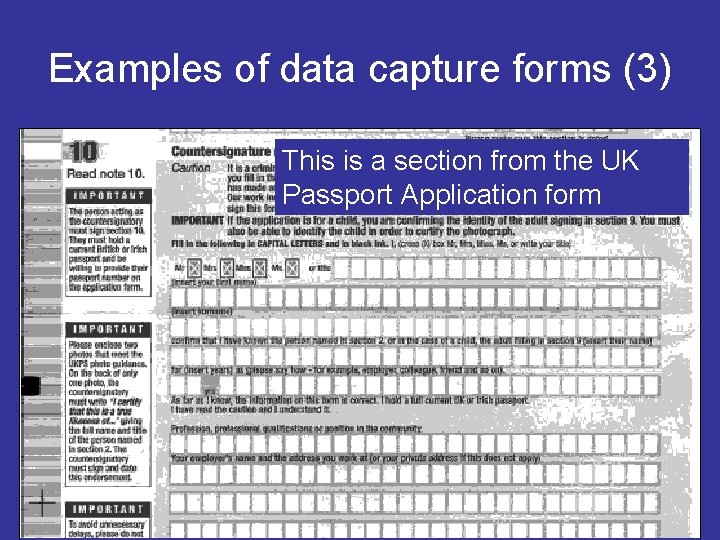
Examples of data capture forms (3) This is a section from the UK Passport Application form
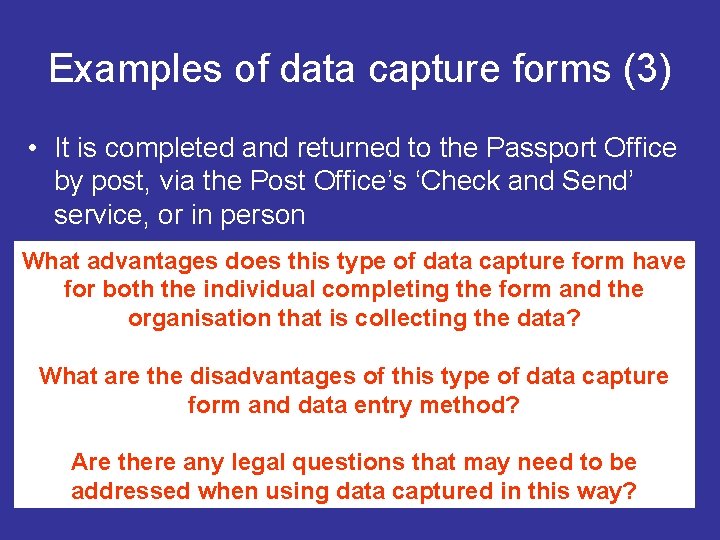
Examples of data capture forms (3) • It is completed and returned to the Passport Office by post, via the Post Office’s ‘Check and Send’ service, or in person What advantages does this type of data capture form have for both the individual completing the form and the organisation that is collecting the data? What are the disadvantages of this type of data capture form and data entry method? Are there any legal questions that may need to be addressed when using data captured in this way?
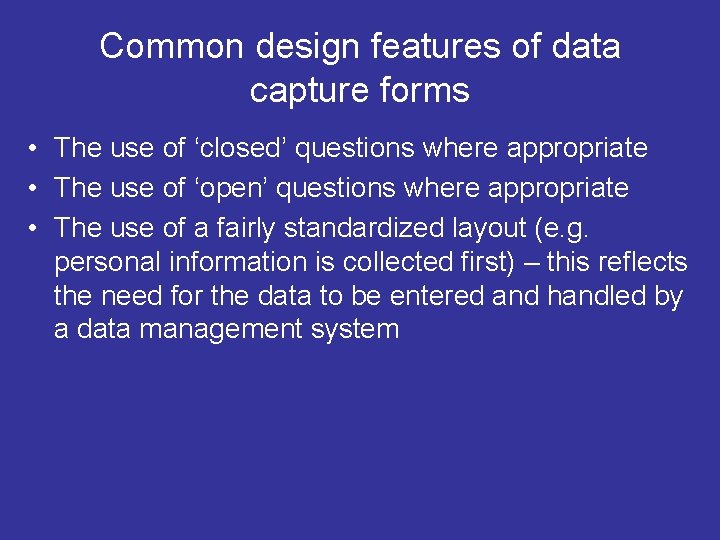
Common design features of data capture forms • The use of ‘closed’ questions where appropriate • The use of ‘open’ questions where appropriate • The use of a fairly standardized layout (e. g. personal information is collected first) – this reflects the need for the data to be entered and handled by a data management system
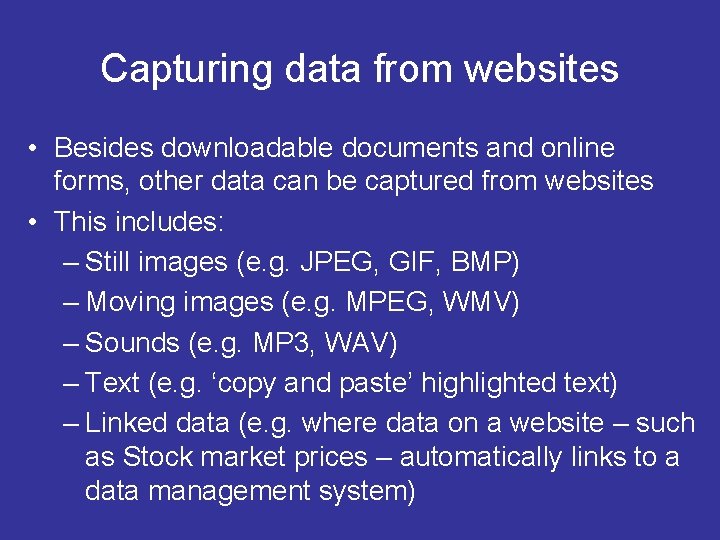
Capturing data from websites • Besides downloadable documents and online forms, other data can be captured from websites • This includes: – Still images (e. g. JPEG, GIF, BMP) – Moving images (e. g. MPEG, WMV) – Sounds (e. g. MP 3, WAV) – Text (e. g. ‘copy and paste’ highlighted text) – Linked data (e. g. where data on a website – such as Stock market prices – automatically links to a data management system)

Capturing data from websites What advantages does this type of data capture have for the individual or organisation that is collecting the data? What are the disadvantages of this type of data capture method? Are there any legal questions that may need to be addressed when using data captured in this way?
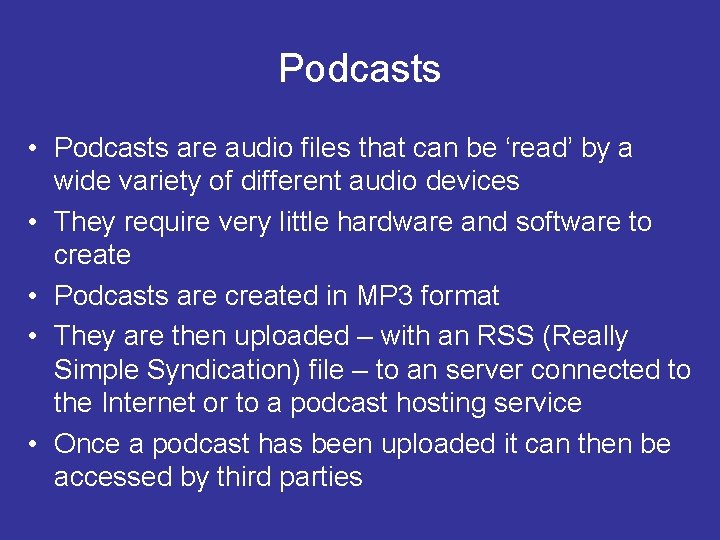
Podcasts • Podcasts are audio files that can be ‘read’ by a wide variety of different audio devices • They require very little hardware and software to create • Podcasts are created in MP 3 format • They are then uploaded – with an RSS (Really Simple Syndication) file – to an server connected to the Internet or to a podcast hosting service • Once a podcast has been uploaded it can then be accessed by third parties

Capturing data from other systems What advantages does this type of data capture have for the individual or organisation that is collecting the data? What are the disadvantages of this type of data capture method? Are there any legal questions that may need to be addressed when using data captured in this way?
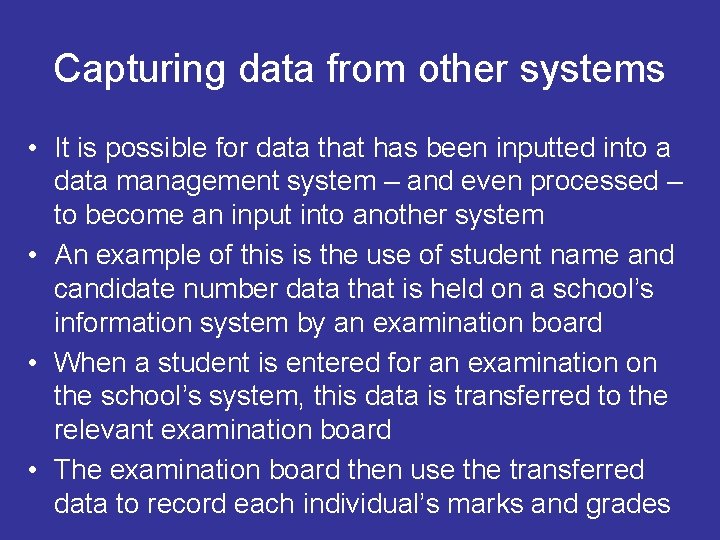
Capturing data from other systems • It is possible for data that has been inputted into a data management system – and even processed – to become an input into another system • An example of this is the use of student name and candidate number data that is held on a school’s information system by an examination board • When a student is entered for an examination on the school’s system, this data is transferred to the relevant examination board • The examination board then use the transferred data to record each individual’s marks and grades
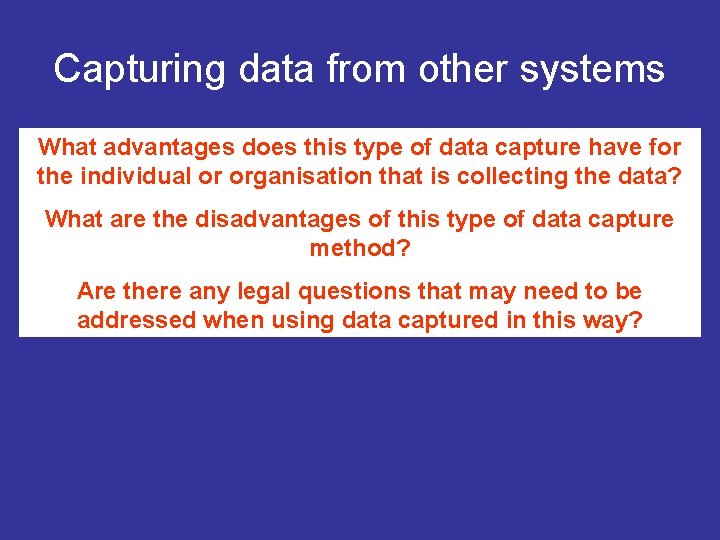
Capturing data from other systems What advantages does this type of data capture have for the individual or organisation that is collecting the data? What are the disadvantages of this type of data capture method? Are there any legal questions that may need to be addressed when using data captured in this way?
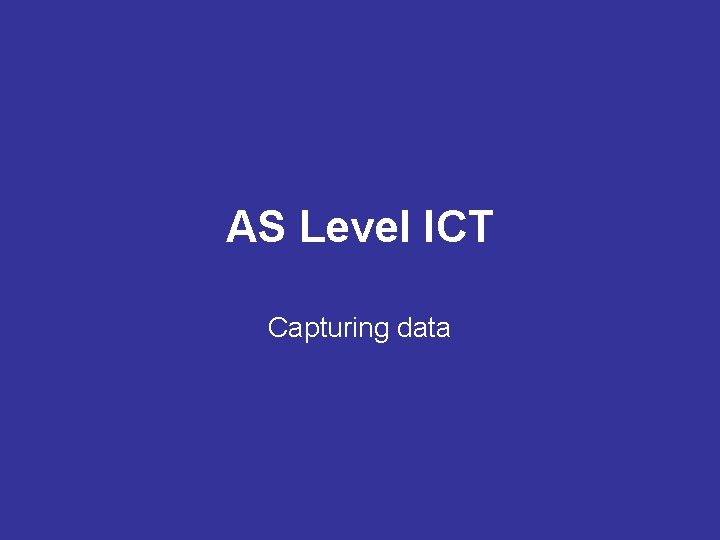
AS Level ICT Capturing data