ARTICLE 00 Guidelines ARTICLE 00 Electronic Presentation Guidelines
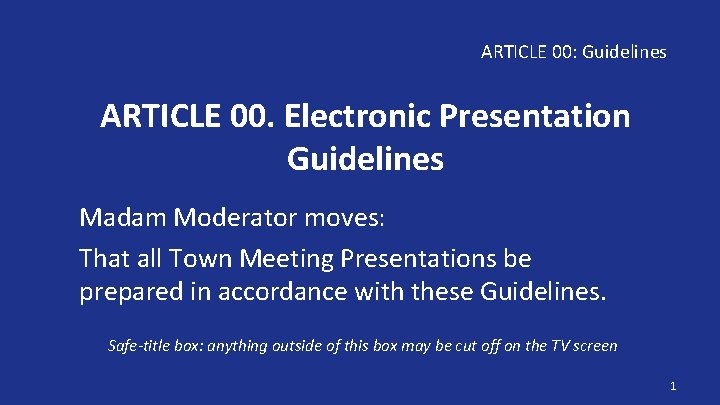
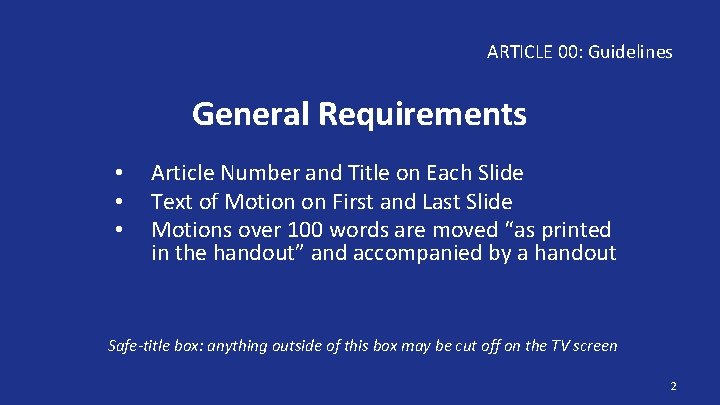
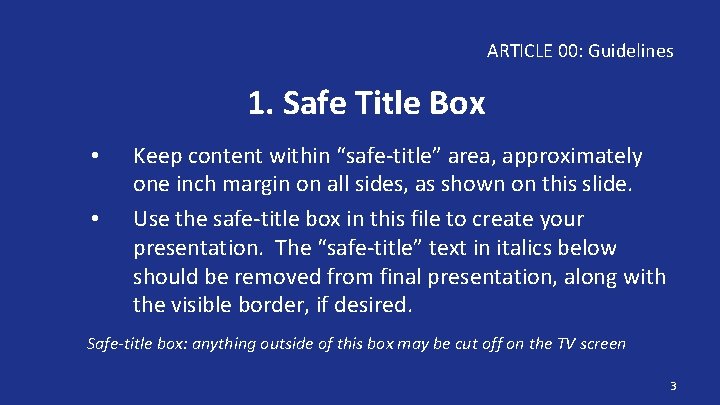
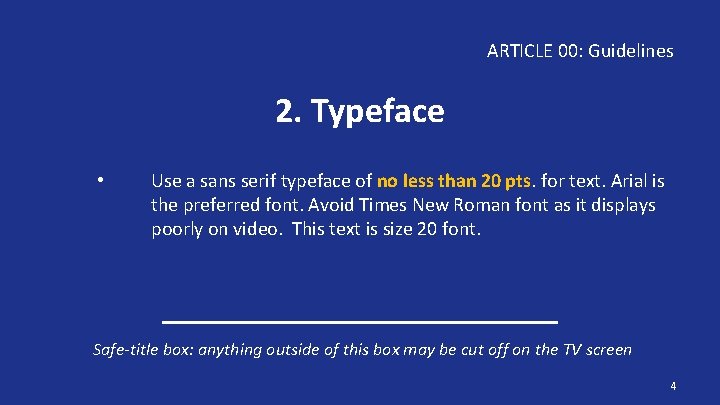
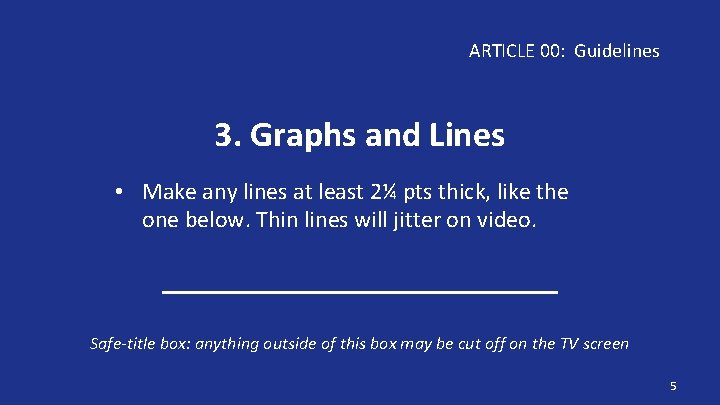
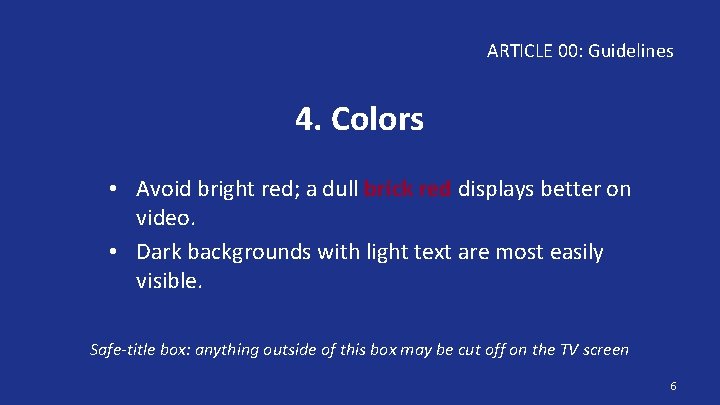
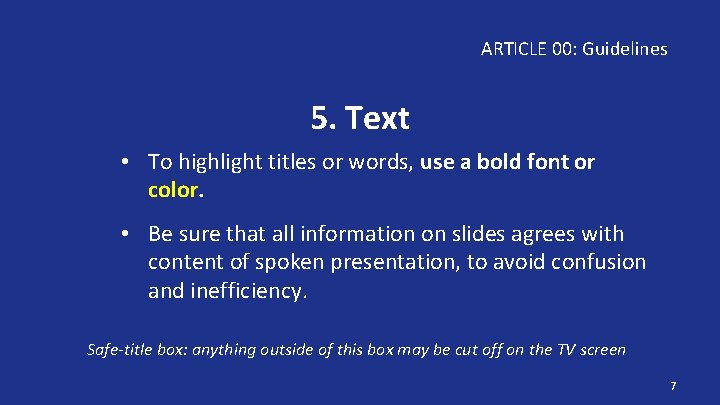
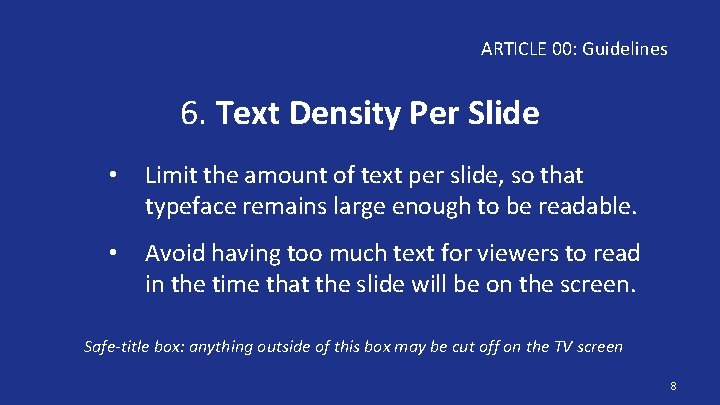
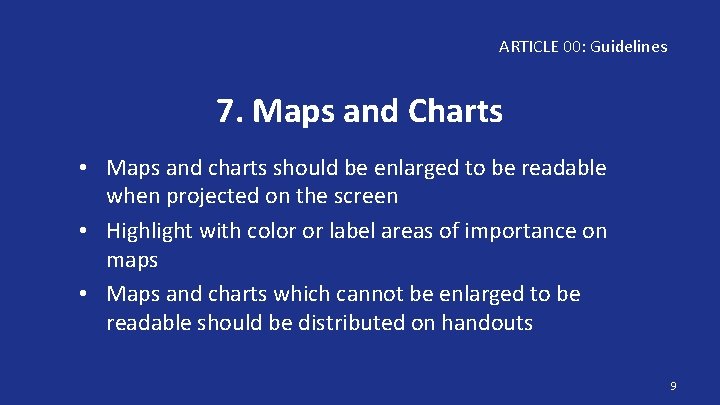
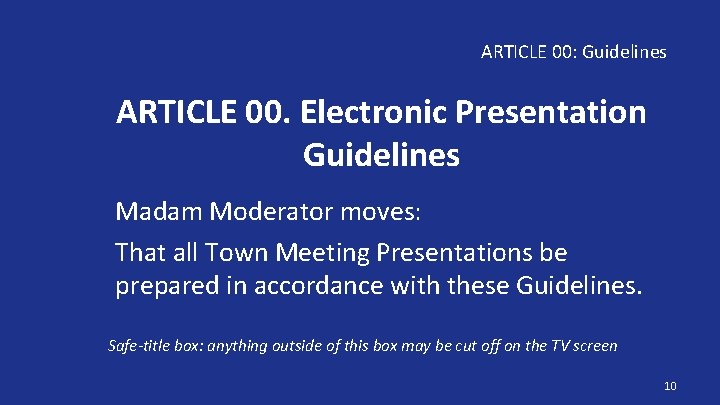
- Slides: 10
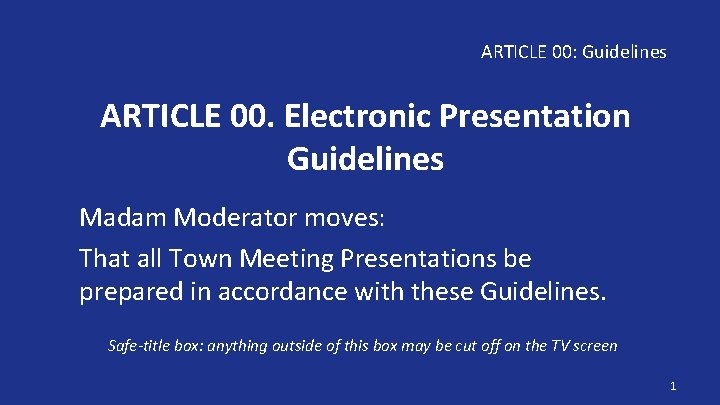
ARTICLE 00: Guidelines ARTICLE 00. Electronic Presentation Guidelines Madam Moderator moves: That all Town Meeting Presentations be prepared in accordance with these Guidelines. Safe-title box: anything outside of this box may be cut off on the TV screen 1
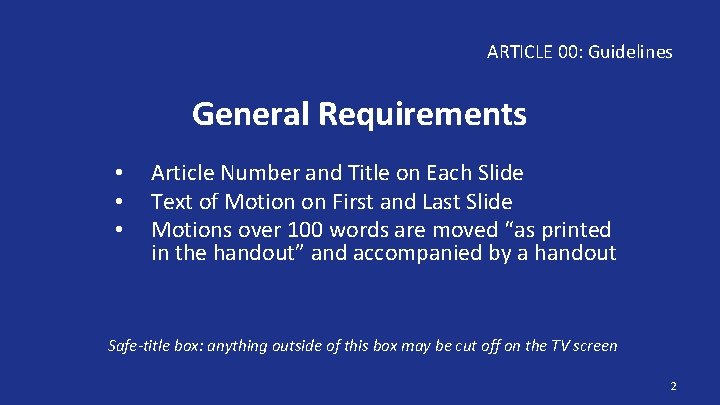
ARTICLE 00: Guidelines General Requirements • • • Article Number and Title on Each Slide Text of Motion on First and Last Slide Motions over 100 words are moved “as printed in the handout” and accompanied by a handout Safe-title box: anything outside of this box may be cut off on the TV screen 2
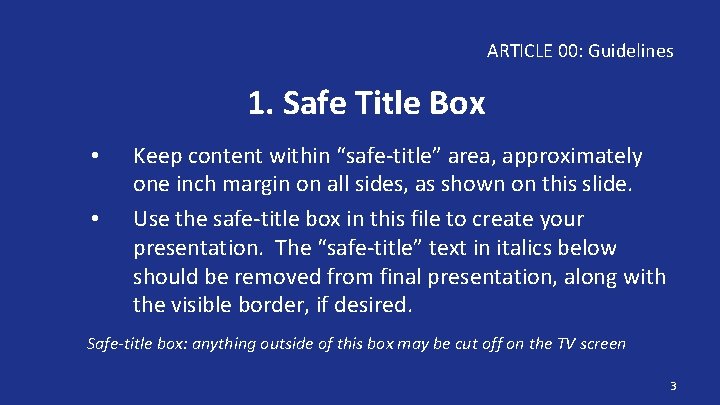
ARTICLE 00: Guidelines 1. Safe Title Box • • Keep content within “safe-title” area, approximately one inch margin on all sides, as shown on this slide. Use the safe-title box in this file to create your presentation. The “safe-title” text in italics below should be removed from final presentation, along with the visible border, if desired. Safe-title box: anything outside of this box may be cut off on the TV screen 3
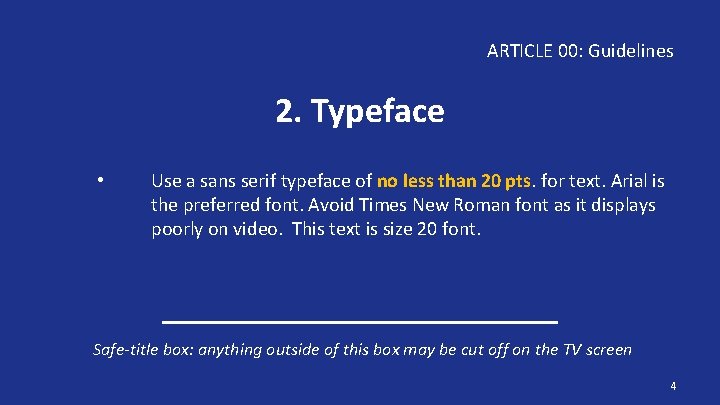
ARTICLE 00: Guidelines 2. Typeface • Use a sans serif typeface of no less than 20 pts. for text. Arial is the preferred font. Avoid Times New Roman font as it displays poorly on video. This text is size 20 font. Safe-title box: anything outside of this box may be cut off on the TV screen 4
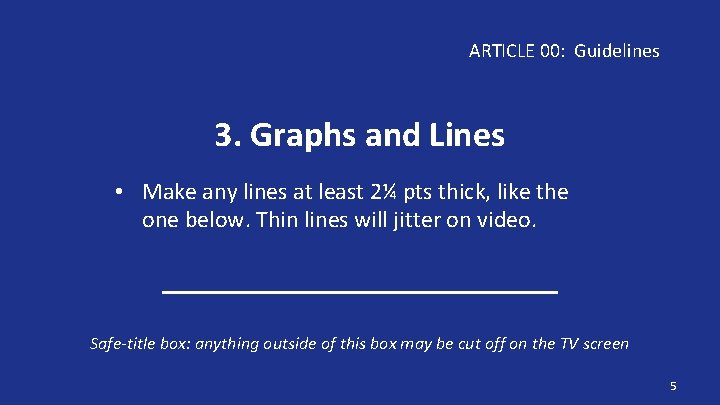
ARTICLE 00: Guidelines 3. Graphs and Lines • Make any lines at least 2¼ pts thick, like the one below. Thin lines will jitter on video. Safe-title box: anything outside of this box may be cut off on the TV screen 5
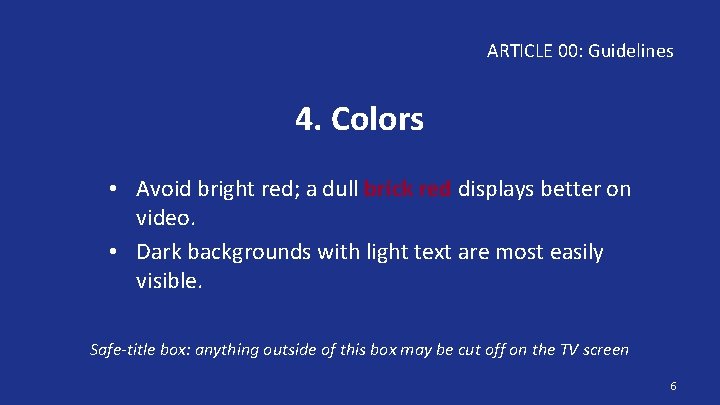
ARTICLE 00: Guidelines 4. Colors • Avoid bright red; a dull brick red displays better on video. • Dark backgrounds with light text are most easily visible. Safe-title box: anything outside of this box may be cut off on the TV screen 6
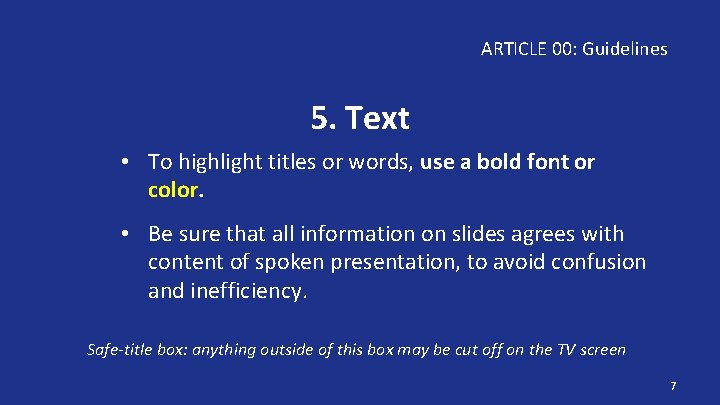
ARTICLE 00: Guidelines 5. Text • To highlight titles or words, use a bold font or color. • Be sure that all information on slides agrees with content of spoken presentation, to avoid confusion and inefficiency. Safe-title box: anything outside of this box may be cut off on the TV screen 7
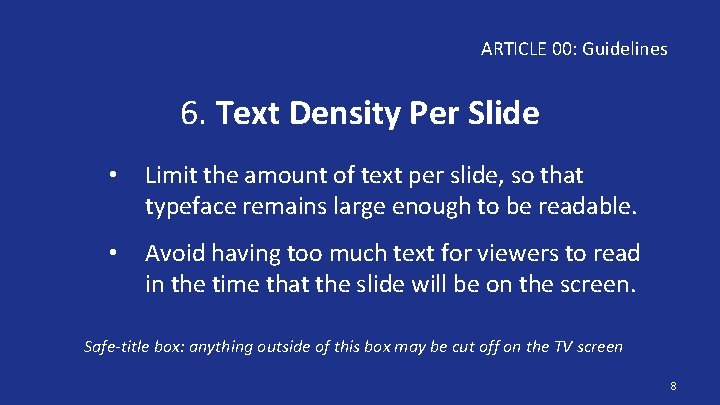
ARTICLE 00: Guidelines 6. Text Density Per Slide • Limit the amount of text per slide, so that typeface remains large enough to be readable. • Avoid having too much text for viewers to read in the time that the slide will be on the screen. Safe-title box: anything outside of this box may be cut off on the TV screen 8
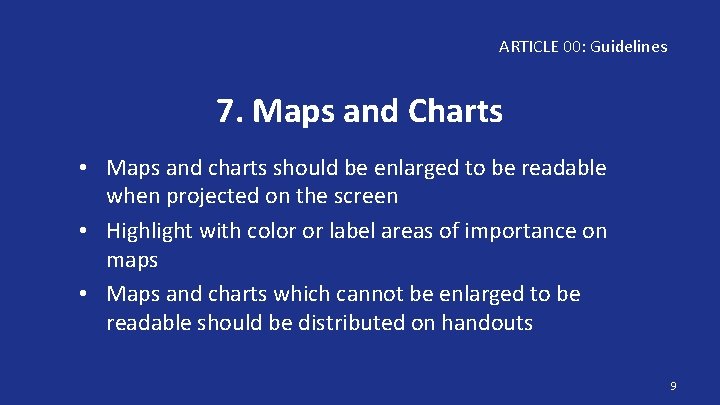
ARTICLE 00: Guidelines 7. Maps and Charts • Maps and charts should be enlarged to be readable when projected on the screen • Highlight with color or label areas of importance on maps • Maps and charts which cannot be enlarged to be readable should be distributed on handouts 9
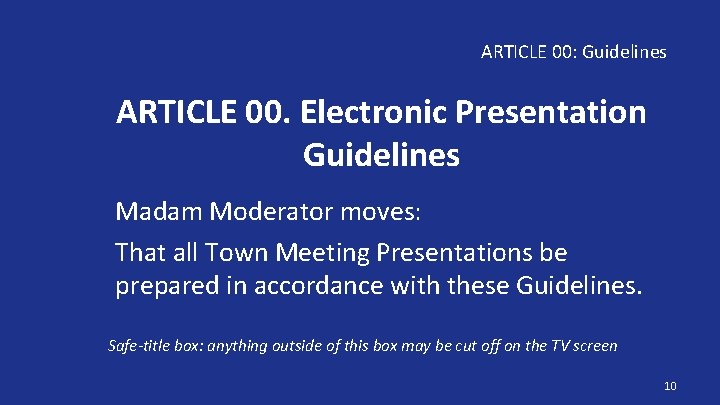
ARTICLE 00: Guidelines ARTICLE 00. Electronic Presentation Guidelines Madam Moderator moves: That all Town Meeting Presentations be prepared in accordance with these Guidelines. Safe-title box: anything outside of this box may be cut off on the TV screen 10