Arrays The array data structure An array is

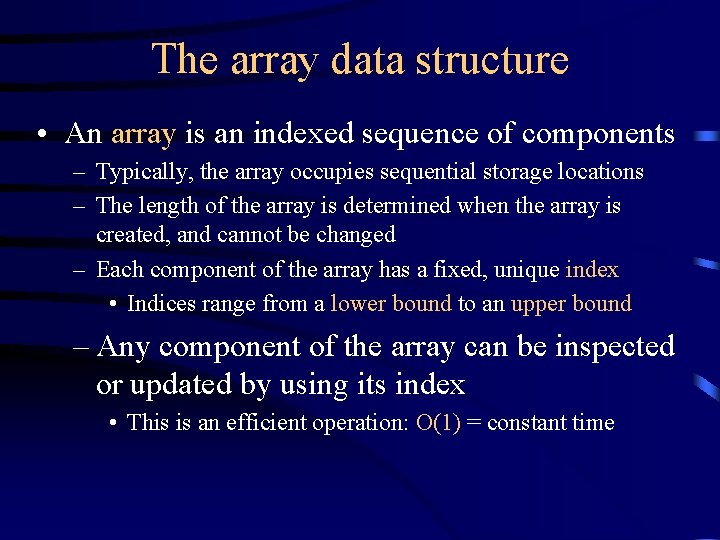


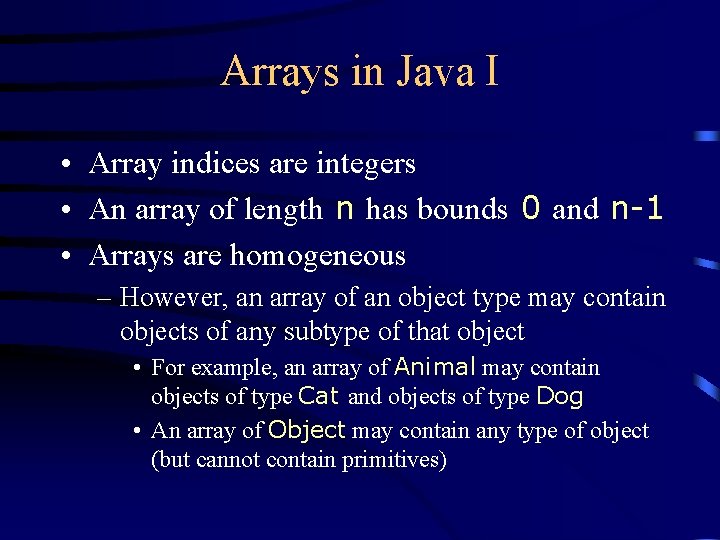
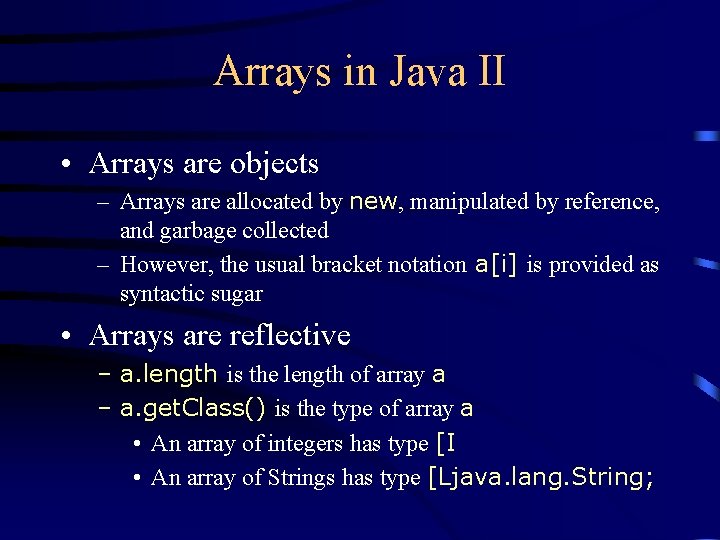

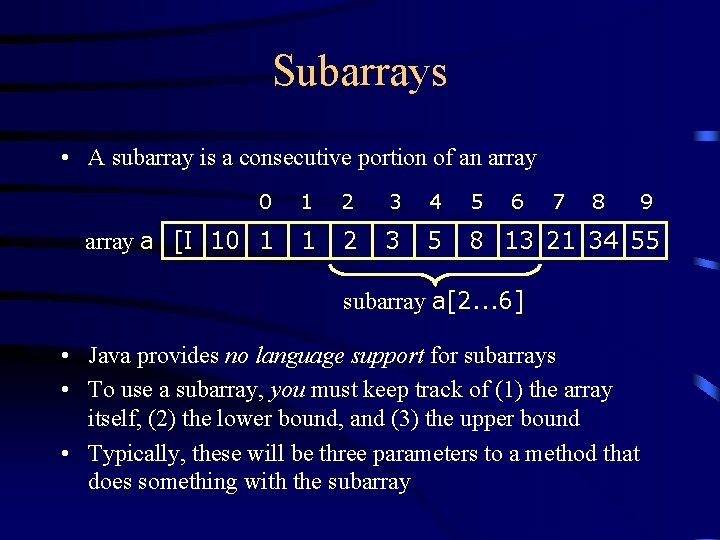
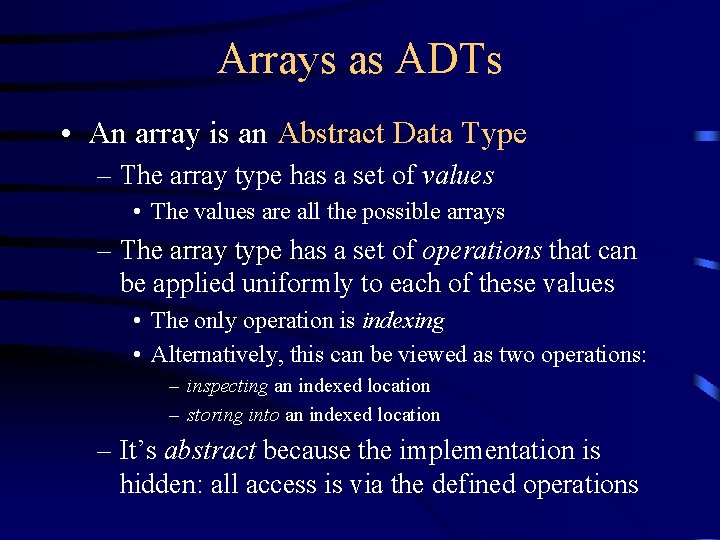
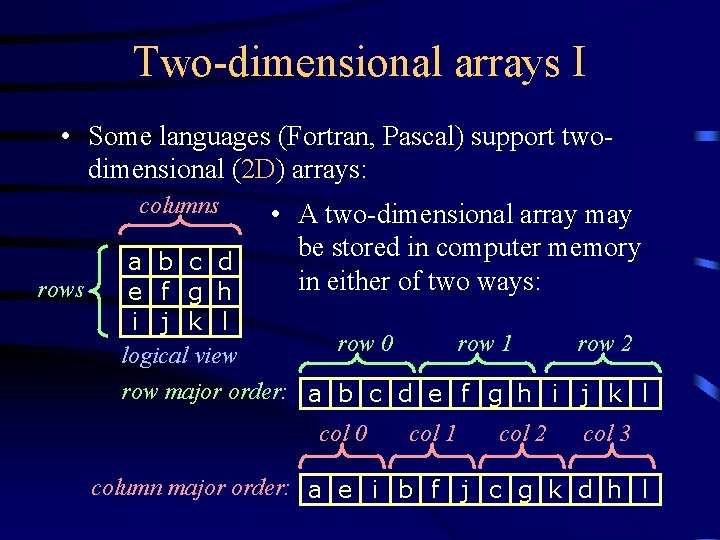
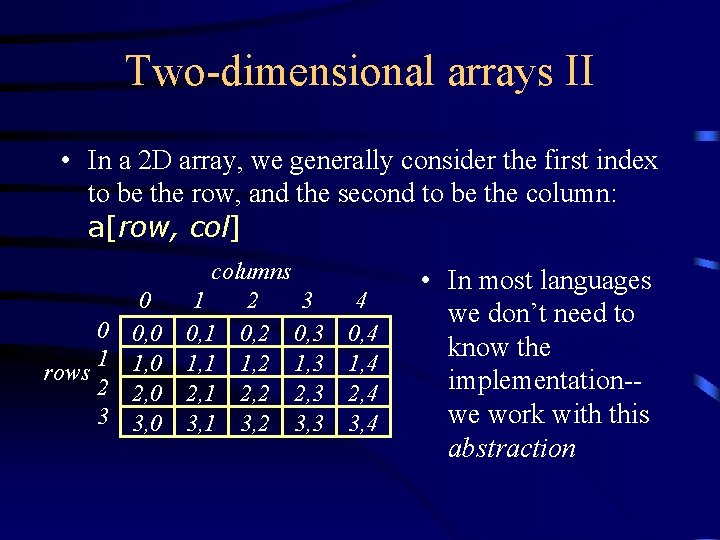

![Ragged arrays int ragged[][] = new int[4][]; for (int i = 0; i < Ragged arrays int ragged[][] = new int[4][]; for (int i = 0; i <](https://slidetodoc.com/presentation_image_h/98fd4006565acc3bdeb6511d83dfde06/image-13.jpg)
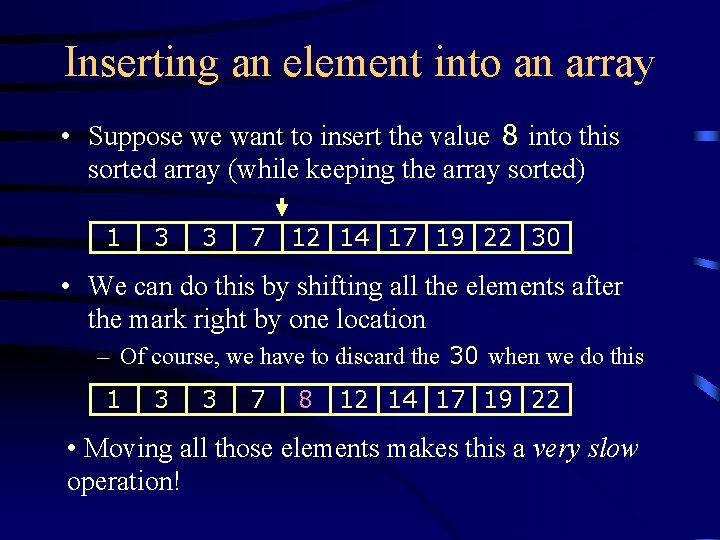
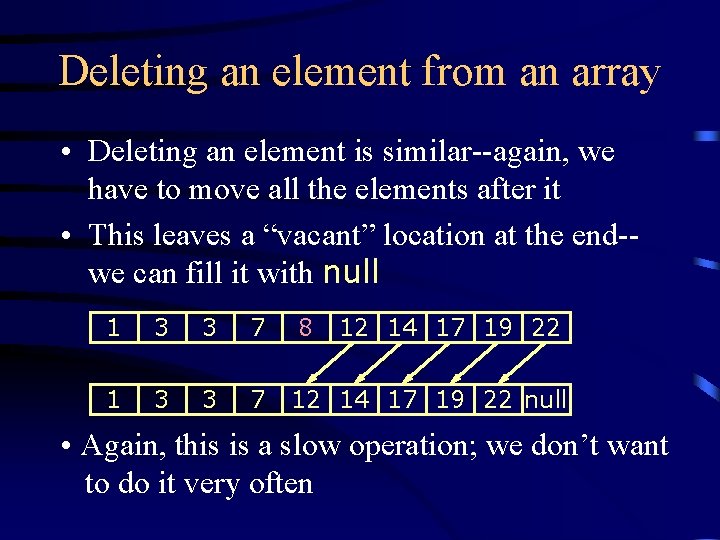
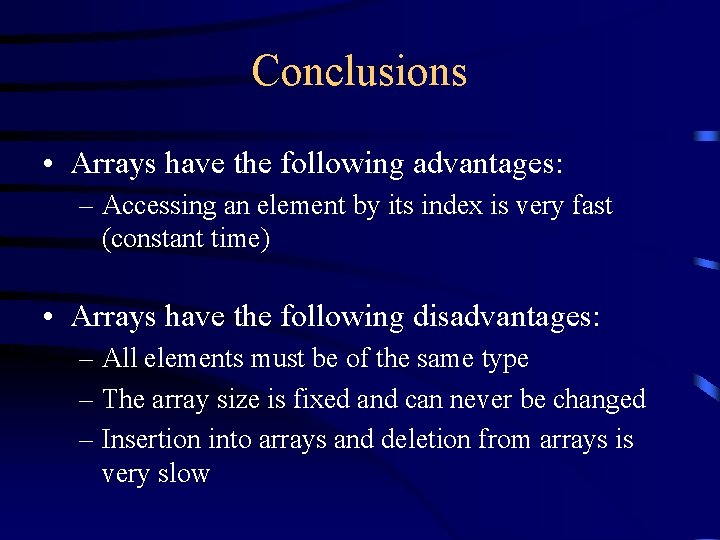
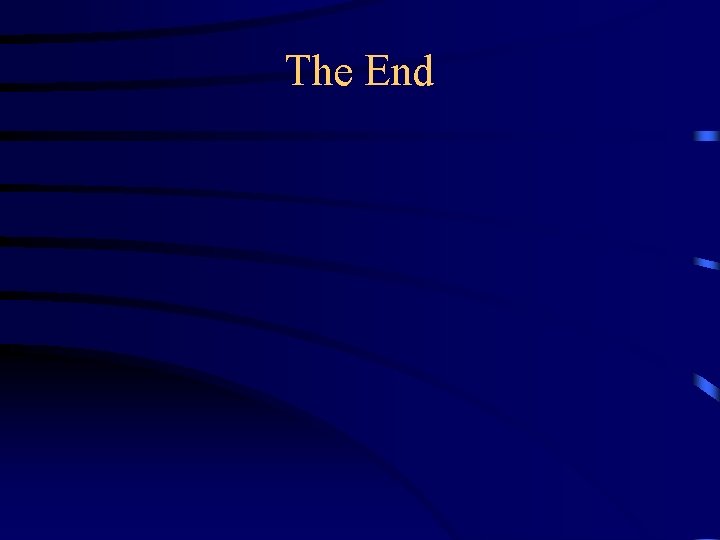
- Slides: 17

Arrays
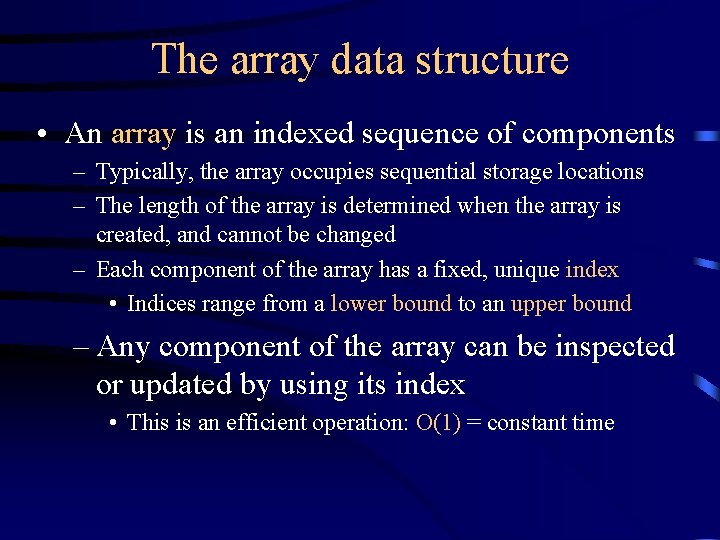
The array data structure • An array is an indexed sequence of components – Typically, the array occupies sequential storage locations – The length of the array is determined when the array is created, and cannot be changed – Each component of the array has a fixed, unique index • Indices range from a lower bound to an upper bound – Any component of the array can be inspected or updated by using its index • This is an efficient operation: O(1) = constant time

Array variations I • The array indices may be integers (C, Java) or other discrete data types (Pascal, Ada) • The lower bound may be zero (C, Java), one (Fortran), or chosen by the programmer (Pascal, Ada) • In most languages, arrays are homogeneous (all components must have the same type); in some (Lisp, Prolog) the components may be heterogeneous (of varying types)

Array variations II • In an object-oriented language, arrays may be objects (Java) or not objects (C++) • Arrays may carry additional information about themselves, such as type and length (Java), or may consist only of their components (C, C++) – I will use the terms reflective and non-reflective, respectively, to refer to these two types of arrays – This is not standard terminology, but it is consistent with other uses of the terms
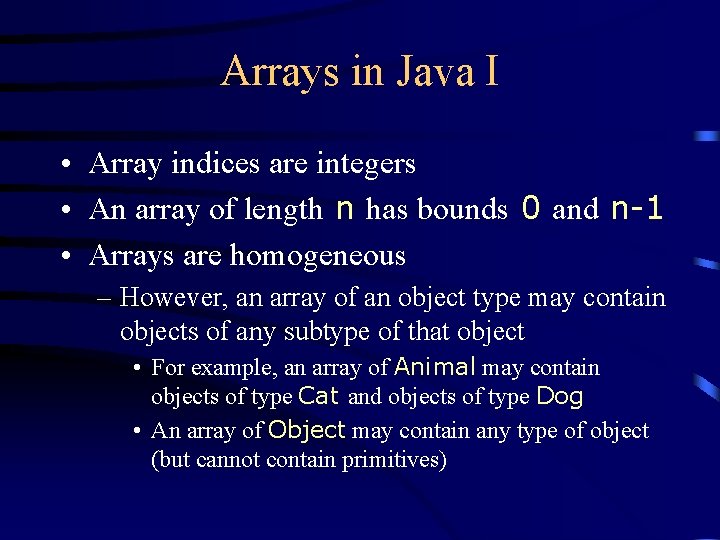
Arrays in Java I • Array indices are integers • An array of length n has bounds 0 and n-1 • Arrays are homogeneous – However, an array of an object type may contain objects of any subtype of that object • For example, an array of Animal may contain objects of type Cat and objects of type Dog • An array of Object may contain any type of object (but cannot contain primitives)
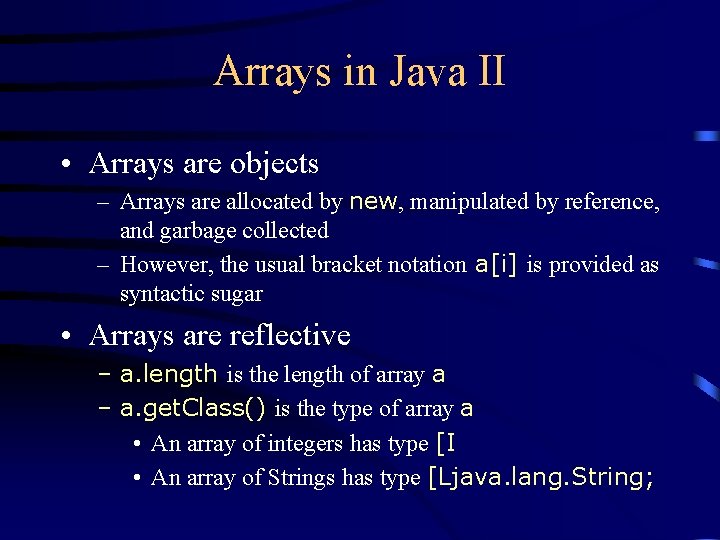
Arrays in Java II • Arrays are objects – Arrays are allocated by new, manipulated by reference, and garbage collected – However, the usual bracket notation a[i] is provided as syntactic sugar • Arrays are reflective – a. length is the length of array a – a. get. Class() is the type of array a • An array of integers has type [I • An array of Strings has type [Ljava. lang. String;

Arrays in Java III • Here’s one way to visualize an array in Java: my. Array class tag length 0 1 2 3 [I 4 17 23 948 3
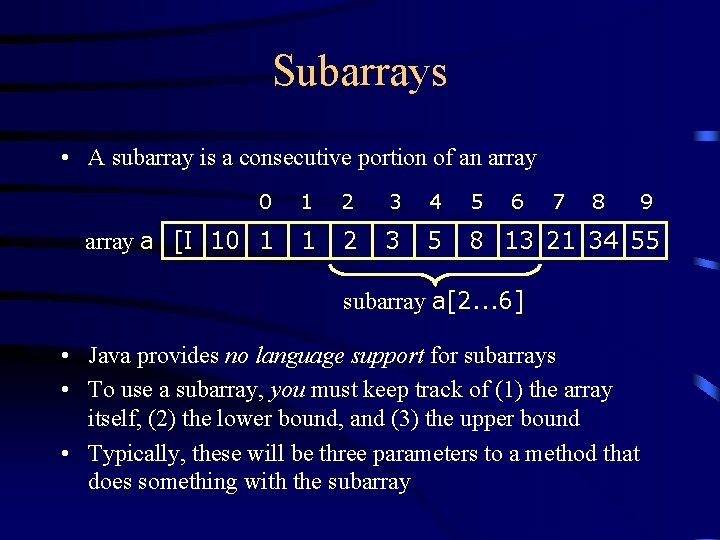
Subarrays • A subarray is a consecutive portion of an array 0 1 2 3 4 5 6 7 8 array a [I 10 1 1 2 3 5 8 13 21 34 55 subarray a[2. . . 6] • Java provides no language support for subarrays • To use a subarray, you must keep track of (1) the array itself, (2) the lower bound, and (3) the upper bound • Typically, these will be three parameters to a method that does something with the subarray 9
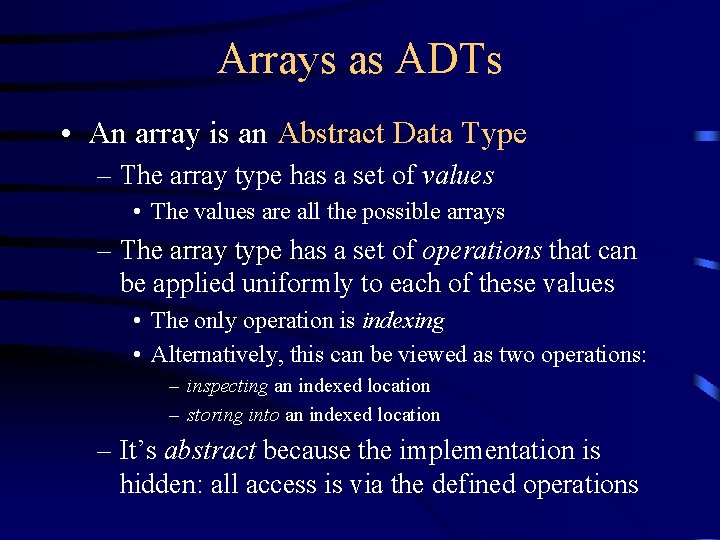
Arrays as ADTs • An array is an Abstract Data Type – The array type has a set of values • The values are all the possible arrays – The array type has a set of operations that can be applied uniformly to each of these values • The only operation is indexing • Alternatively, this can be viewed as two operations: – inspecting an indexed location – storing into an indexed location – It’s abstract because the implementation is hidden: all access is via the defined operations
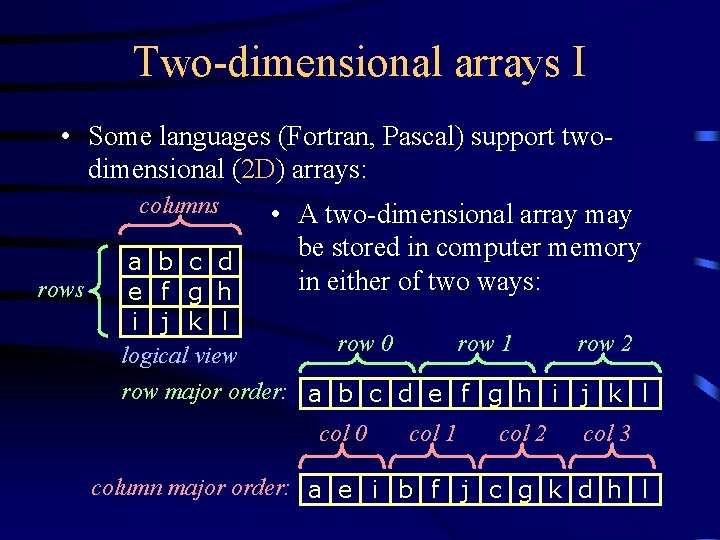
Two-dimensional arrays I • Some languages (Fortran, Pascal) support twodimensional (2 D) arrays: columns rows • A two-dimensional array may be stored in computer memory in either of two ways: a b c d e f g h i j k l row 0 row 1 row 2 logical view row major order: a b c d e f g h i j k l col 0 col 1 col 2 col 3 column major order: a e i b f j c g k d h l
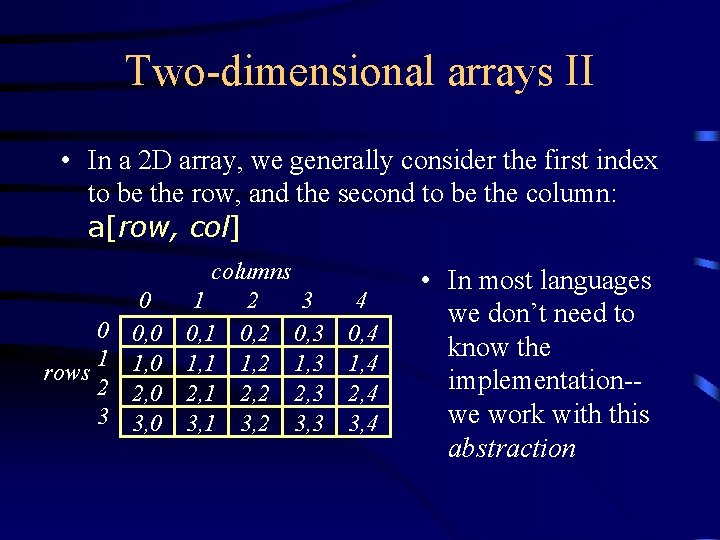
Two-dimensional arrays II • In a 2 D array, we generally consider the first index to be the row, and the second to be the column: a[row, col] 0 1 rows 2 3 0 0, 0 1, 0 2, 0 3, 0 columns 1 2 3 0, 1 0, 2 0, 3 1, 1 1, 2 1, 3 2, 1 2, 2 2, 3 3, 1 3, 2 3, 3 4 0, 4 1, 4 2, 4 3, 4 • In most languages we don’t need to know the implementation-we work with this abstraction

2 D arrays in Java • Java doesn’t have “real” 2 D arrays, but array elements can themselves be arrays: – int x[][] denotes an array x of array components, each of which is an array of integer components • We can define the above array like this: x = new int[5][8]; and treat it as a regular 2 D array • However, we can do fancier things than this with arrays in Java
![Ragged arrays int ragged new int4 for int i 0 i Ragged arrays int ragged[][] = new int[4][]; for (int i = 0; i <](https://slidetodoc.com/presentation_image_h/98fd4006565acc3bdeb6511d83dfde06/image-13.jpg)
Ragged arrays int ragged[][] = new int[4][]; for (int i = 0; i < 4; i++) { ragged[i] = new int[i + 1]; } 0 1 2 3 0 0 1 10 11 2 20 21 22 3 30 31 32 33 for (int i = 0; i < 4; i++) { for (int j = 0; j < ragged[i]. length; j++) { ragged[i][j] = 10 * i + j; } }
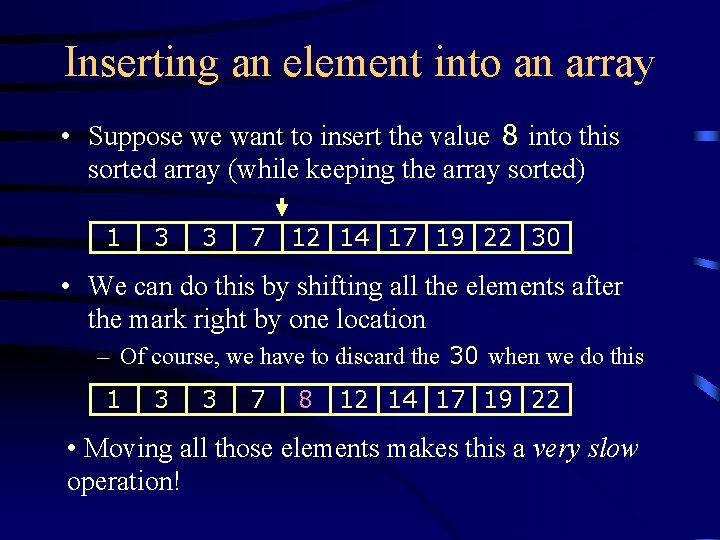
Inserting an element into an array • Suppose we want to insert the value 8 into this sorted array (while keeping the array sorted) 1 3 3 7 12 14 17 19 22 30 • We can do this by shifting all the elements after the mark right by one location – Of course, we have to discard the 30 when we do this 1 3 3 7 8 12 14 17 19 22 • Moving all those elements makes this a very slow operation!
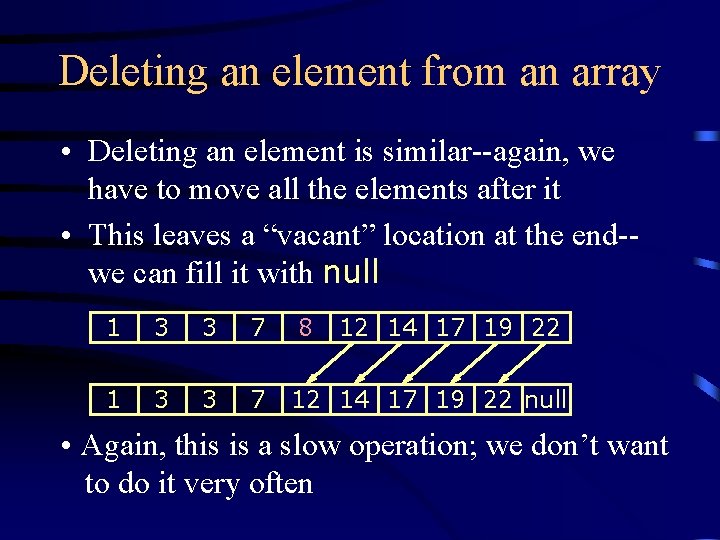
Deleting an element from an array • Deleting an element is similar--again, we have to move all the elements after it • This leaves a “vacant” location at the end-we can fill it with null 1 3 3 7 8 12 14 17 19 22 null • Again, this is a slow operation; we don’t want to do it very often
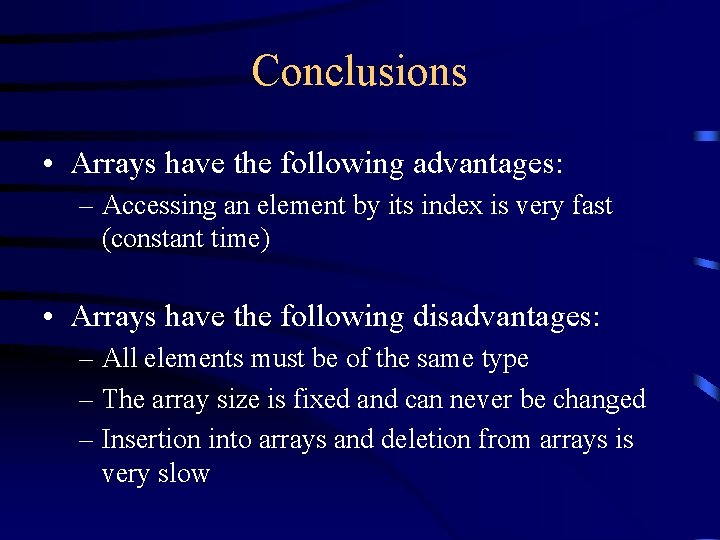
Conclusions • Arrays have the following advantages: – Accessing an element by its index is very fast (constant time) • Arrays have the following disadvantages: – All elements must be of the same type – The array size is fixed and can never be changed – Insertion into arrays and deletion from arrays is very slow
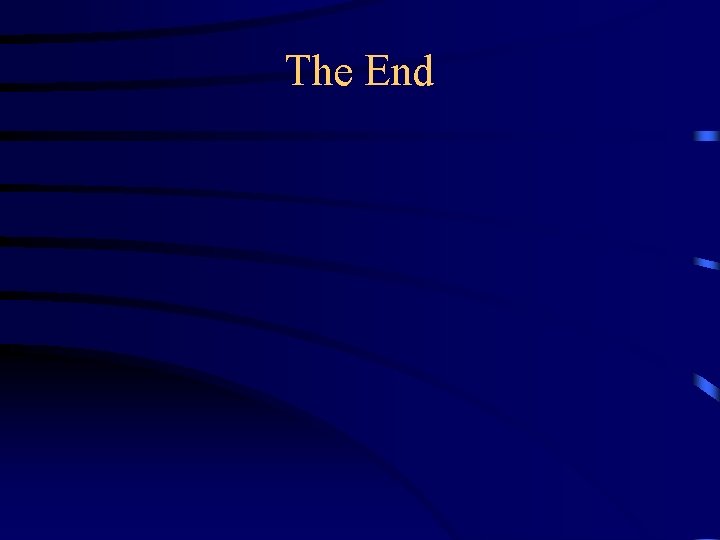
The End