Arrays Searching Java How to Program Late Objects
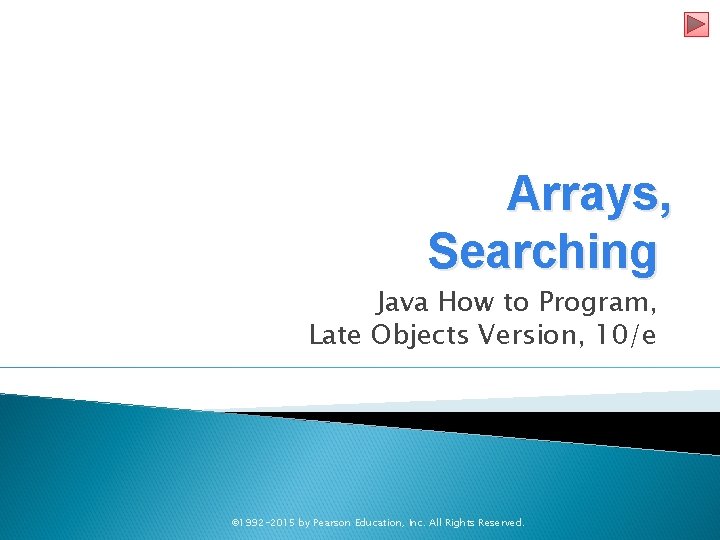
Arrays, Searching Java How to Program, Late Objects Version, 10/e © 1992 -2015 by Pearson Education, Inc. All Rights Reserved.
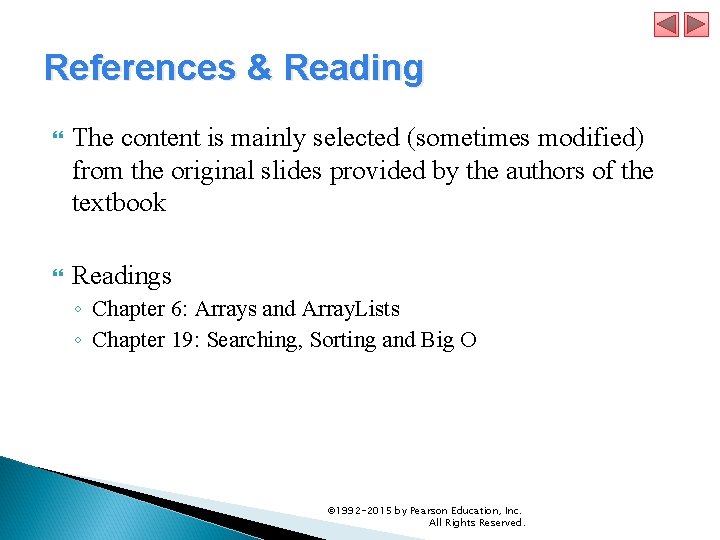
References & Reading The content is mainly selected (sometimes modified) from the original slides provided by the authors of the textbook Readings ◦ Chapter 6: Arrays and Array. Lists ◦ Chapter 19: Searching, Sorting and Big O © 1992 -2015 by Pearson Education, Inc. All Rights Reserved.
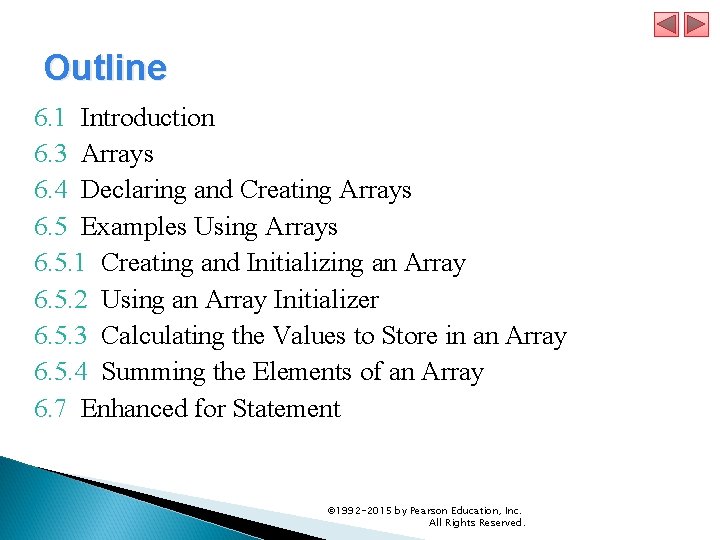
Outline 6. 1 Introduction 6. 3 Arrays 6. 4 Declaring and Creating Arrays 6. 5 Examples Using Arrays 6. 5. 1 Creating and Initializing an Array 6. 5. 2 Using an Array Initializer 6. 5. 3 Calculating the Values to Store in an Array 6. 5. 4 Summing the Elements of an Array 6. 7 Enhanced for Statement © 1992 -2015 by Pearson Education, Inc. All Rights Reserved.
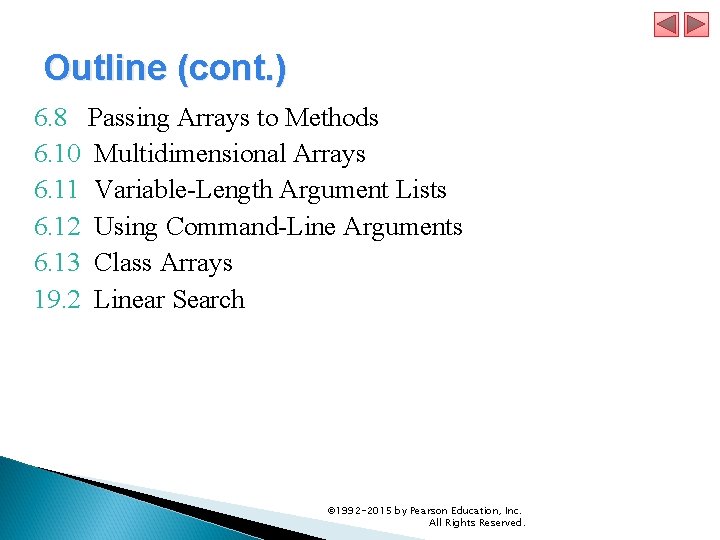
Outline (cont. ) 6. 8 Passing Arrays to Methods 6. 10 Multidimensional Arrays 6. 11 Variable-Length Argument Lists 6. 12 Using Command-Line Arguments 6. 13 Class Arrays 19. 2 Linear Search © 1992 -2015 by Pearson Education, Inc. All Rights Reserved.
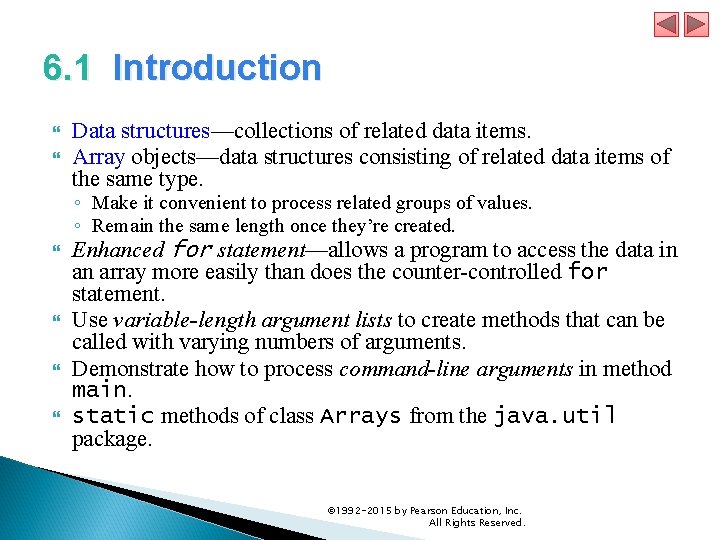
6. 1 Introduction Data structures—collections of related data items. Array objects—data structures consisting of related data items of the same type. ◦ Make it convenient to process related groups of values. ◦ Remain the same length once they’re created. Enhanced for statement—allows a program to access the data in an array more easily than does the counter-controlled for statement. Use variable-length argument lists to create methods that can be called with varying numbers of arguments. Demonstrate how to process command-line arguments in method main. static methods of class Arrays from the java. util package. © 1992 -2015 by Pearson Education, Inc. All Rights Reserved.
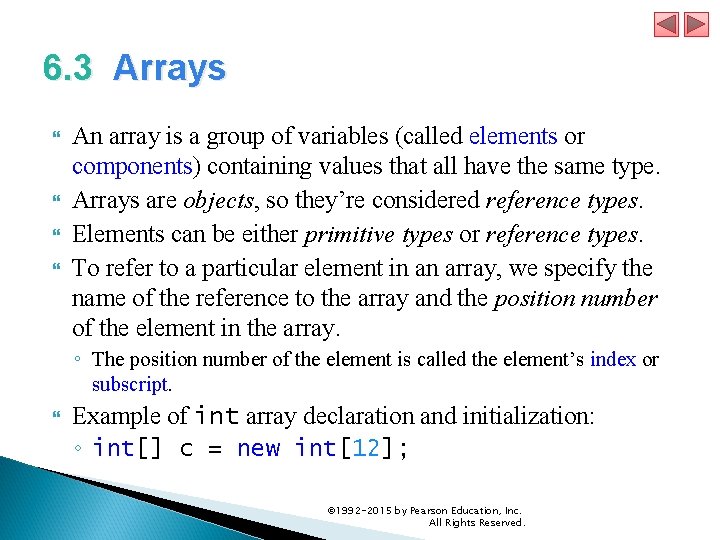
6. 3 Arrays An array is a group of variables (called elements or components) containing values that all have the same type. Arrays are objects, so they’re considered reference types. Elements can be either primitive types or reference types. To refer to a particular element in an array, we specify the name of the reference to the array and the position number of the element in the array. ◦ The position number of the element is called the element’s index or subscript. Example of int array declaration and initialization: ◦ int[] c = new int[12]; © 1992 -2015 by Pearson Education, Inc. All Rights Reserved.
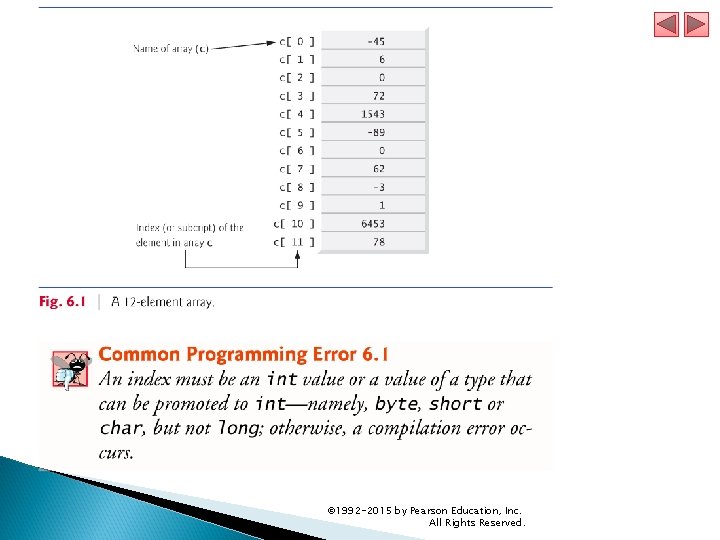
© 1992 -2015 by Pearson Education, Inc. All Rights Reserved.
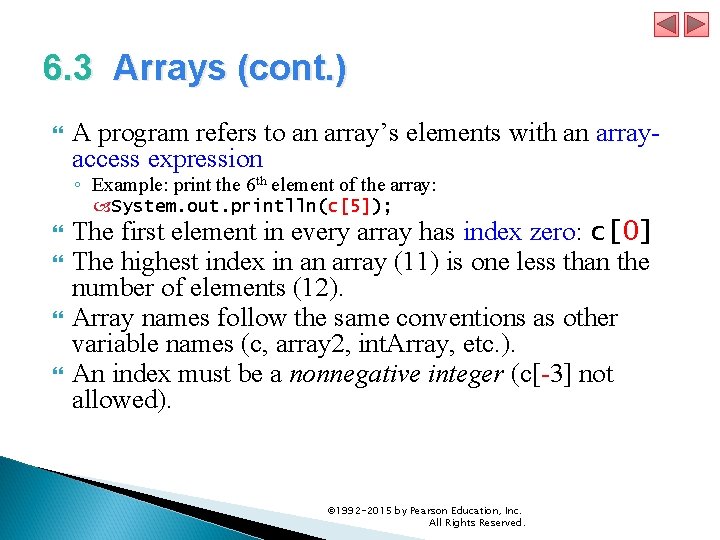
6. 3 Arrays (cont. ) A program refers to an array’s elements with an arrayaccess expression ◦ Example: print the 6 th element of the array: System. out. printlln(c[5]); The first element in every array has index zero: c[0] The highest index in an array (11) is one less than the number of elements (12). Array names follow the same conventions as other variable names (c, array 2, int. Array, etc. ). An index must be a nonnegative integer (c[-3] not allowed). © 1992 -2015 by Pearson Education, Inc. All Rights Reserved.
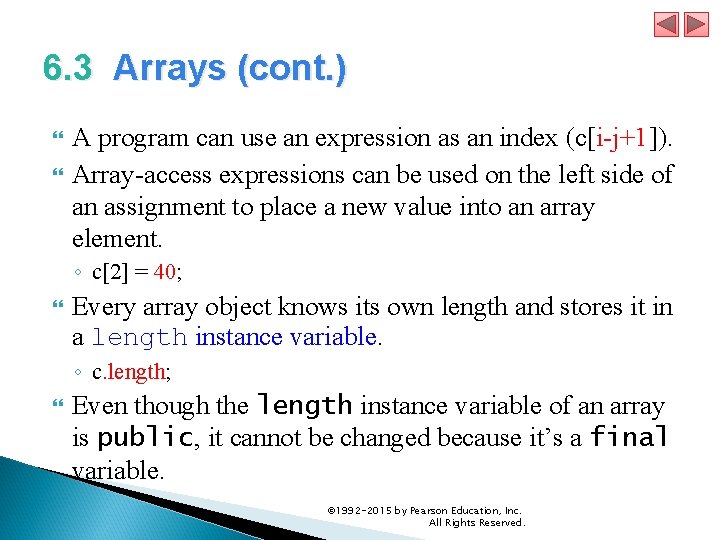
6. 3 Arrays (cont. ) A program can use an expression as an index (c[i-j+1]). Array-access expressions can be used on the left side of an assignment to place a new value into an array element. ◦ c[2] = 40; Every array object knows its own length and stores it in a length instance variable. ◦ c. length; Even though the length instance variable of an array is public, it cannot be changed because it’s a final variable. © 1992 -2015 by Pearson Education, Inc. All Rights Reserved.
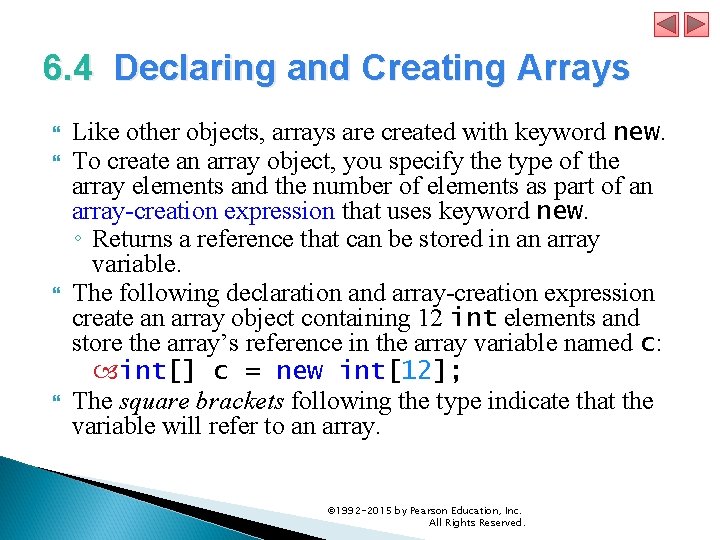
6. 4 Declaring and Creating Arrays Like other objects, arrays are created with keyword new. To create an array object, you specify the type of the array elements and the number of elements as part of an array-creation expression that uses keyword new. ◦ Returns a reference that can be stored in an array variable. The following declaration and array-creation expression create an array object containing 12 int elements and store the array’s reference in the array variable named c: int[] c = new int[12]; The square brackets following the type indicate that the variable will refer to an array. © 1992 -2015 by Pearson Education, Inc. All Rights Reserved.
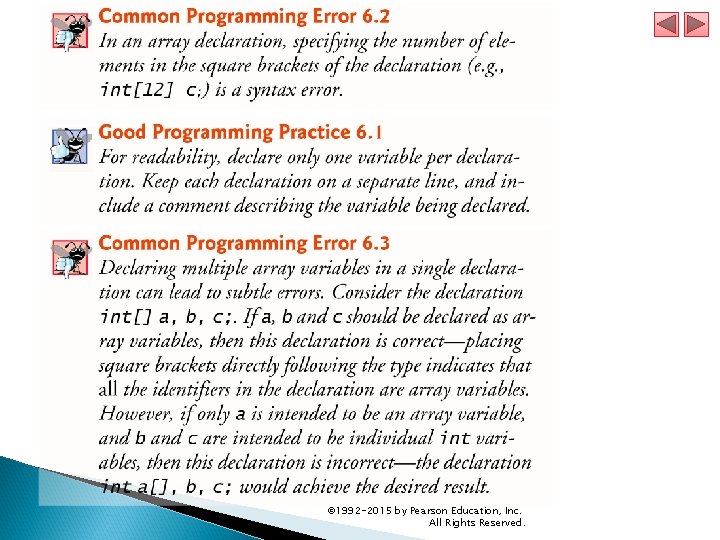
© 1992 -2015 by Pearson Education, Inc. All Rights Reserved.
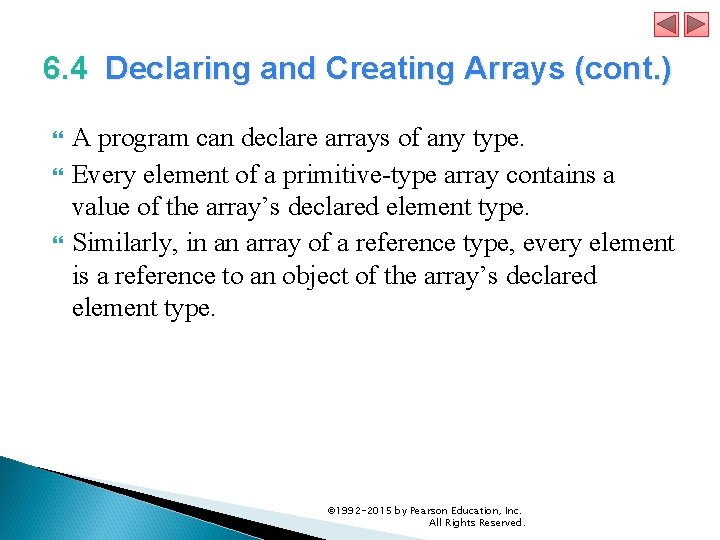
6. 4 Declaring and Creating Arrays (cont. ) A program can declare arrays of any type. Every element of a primitive-type array contains a value of the array’s declared element type. Similarly, in an array of a reference type, every element is a reference to an object of the array’s declared element type. © 1992 -2015 by Pearson Education, Inc. All Rights Reserved.
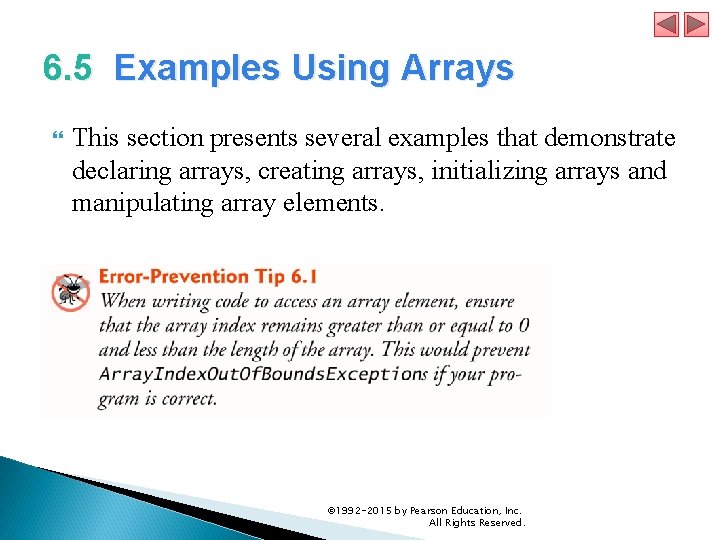
6. 5 Examples Using Arrays This section presents several examples that demonstrate declaring arrays, creating arrays, initializing arrays and manipulating array elements. © 1992 -2015 by Pearson Education, Inc. All Rights Reserved.
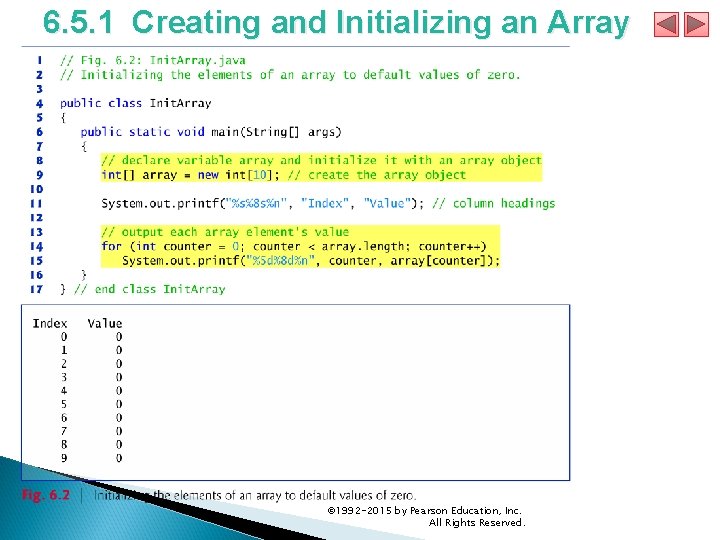
6. 5. 1 Creating and Initializing an Array © 1992 -2015 by Pearson Education, Inc. All Rights Reserved.
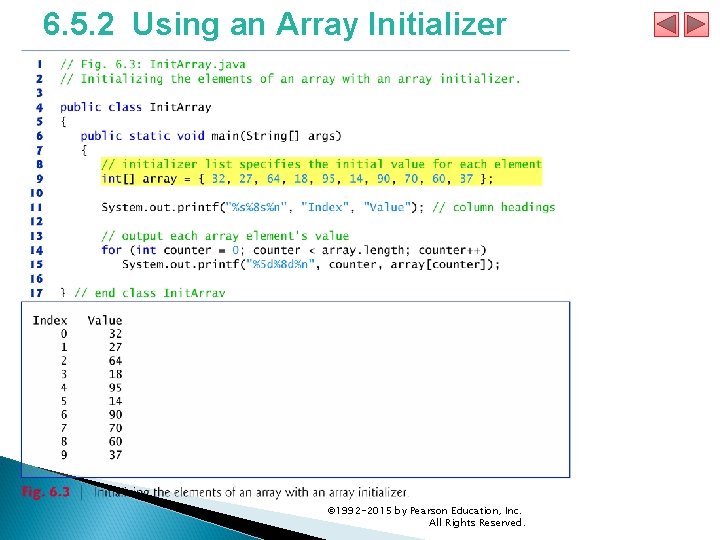
6. 5. 2 Using an Array Initializer © 1992 -2015 by Pearson Education, Inc. All Rights Reserved.
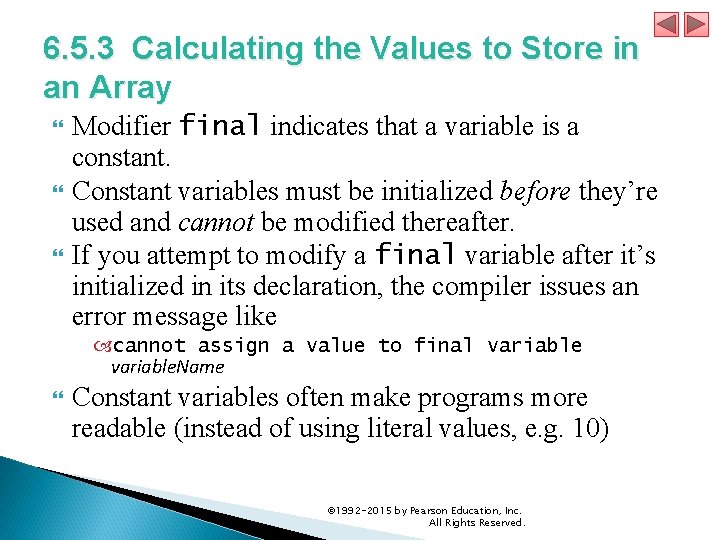
6. 5. 3 Calculating the Values to Store in an Array Modifier final indicates that a variable is a constant. Constant variables must be initialized before they’re used and cannot be modified thereafter. If you attempt to modify a final variable after it’s initialized in its declaration, the compiler issues an error message like cannot assign a value to final variable. Name Constant variables often make programs more readable (instead of using literal values, e. g. 10) © 1992 -2015 by Pearson Education, Inc. All Rights Reserved.
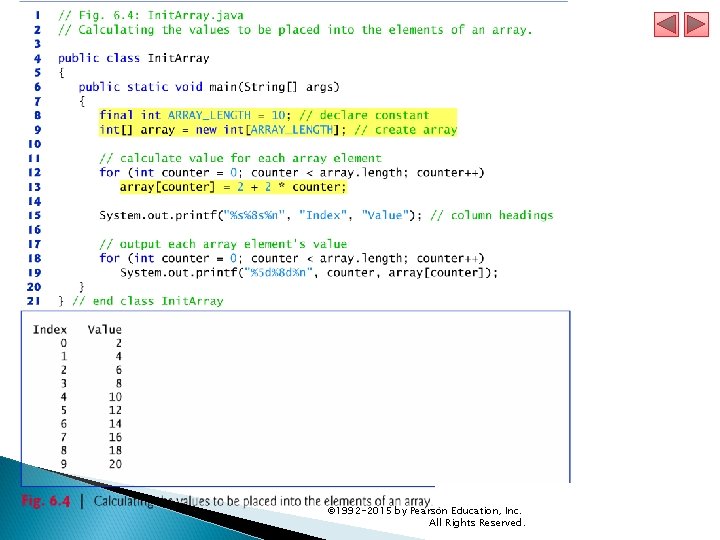
© 1992 -2015 by Pearson Education, Inc. All Rights Reserved.
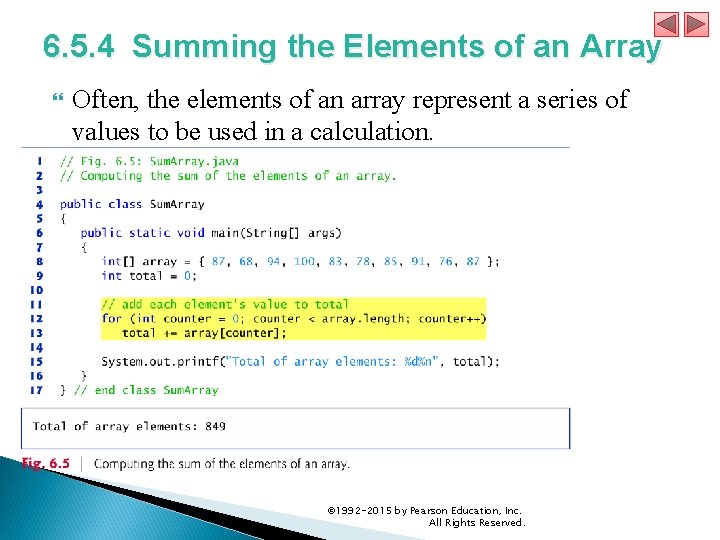
6. 5. 4 Summing the Elements of an Array Often, the elements of an array represent a series of values to be used in a calculation. © 1992 -2015 by Pearson Education, Inc. All Rights Reserved.
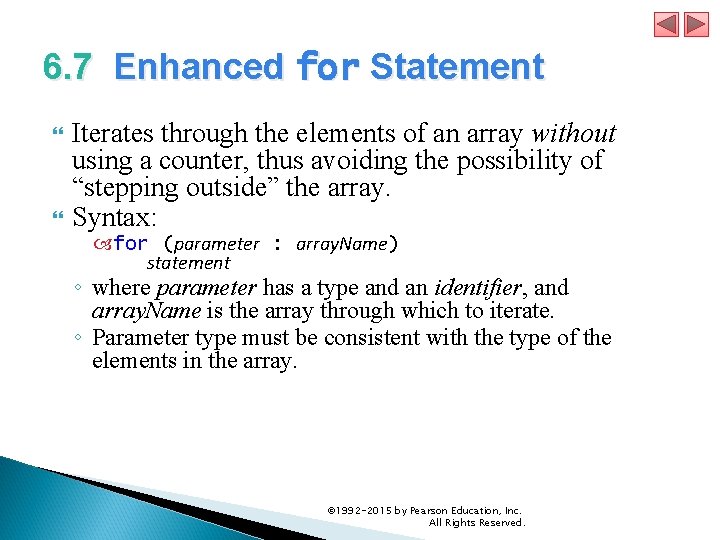
6. 7 Enhanced for Statement Iterates through the elements of an array without using a counter, thus avoiding the possibility of “stepping outside” the array. Syntax: for (parameter : array. Name) statement ◦ where parameter has a type and an identifier, and array. Name is the array through which to iterate. ◦ Parameter type must be consistent with the type of the elements in the array. © 1992 -2015 by Pearson Education, Inc. All Rights Reserved.
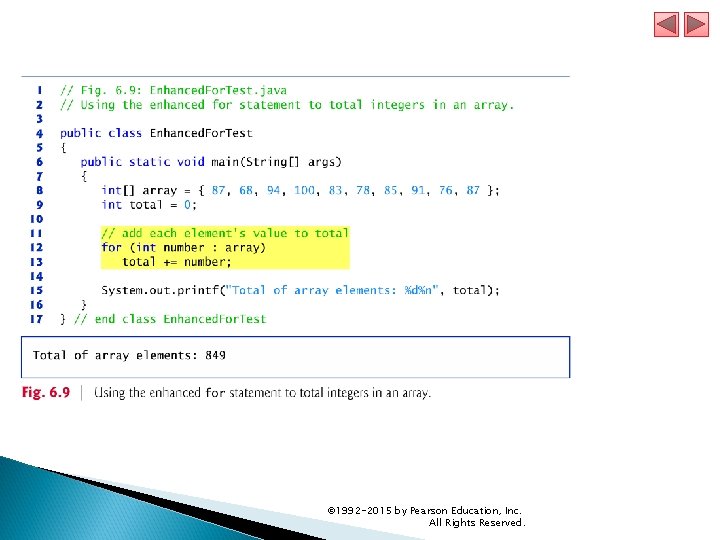
© 1992 -2015 by Pearson Education, Inc. All Rights Reserved.
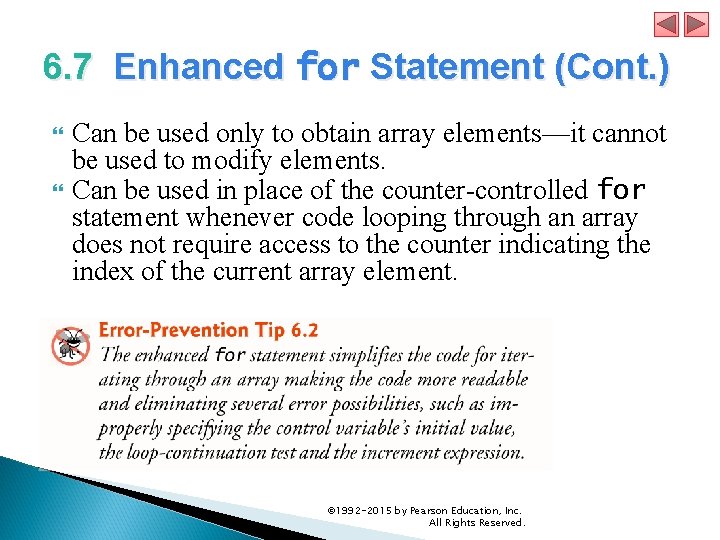
6. 7 Enhanced for Statement (Cont. ) Can be used only to obtain array elements—it cannot be used to modify elements. Can be used in place of the counter-controlled for statement whenever code looping through an array does not require access to the counter indicating the index of the current array element. © 1992 -2015 by Pearson Education, Inc. All Rights Reserved.
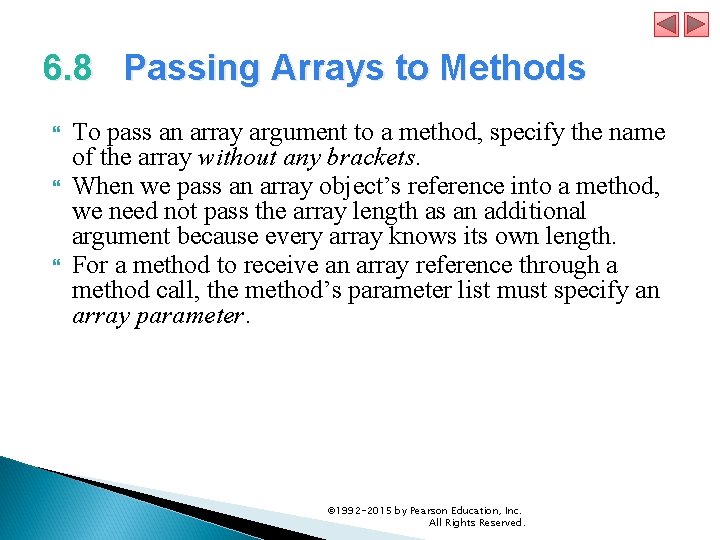
6. 8 Passing Arrays to Methods To pass an array argument to a method, specify the name of the array without any brackets. When we pass an array object’s reference into a method, we need not pass the array length as an additional argument because every array knows its own length. For a method to receive an array reference through a method call, the method’s parameter list must specify an array parameter. © 1992 -2015 by Pearson Education, Inc. All Rights Reserved.
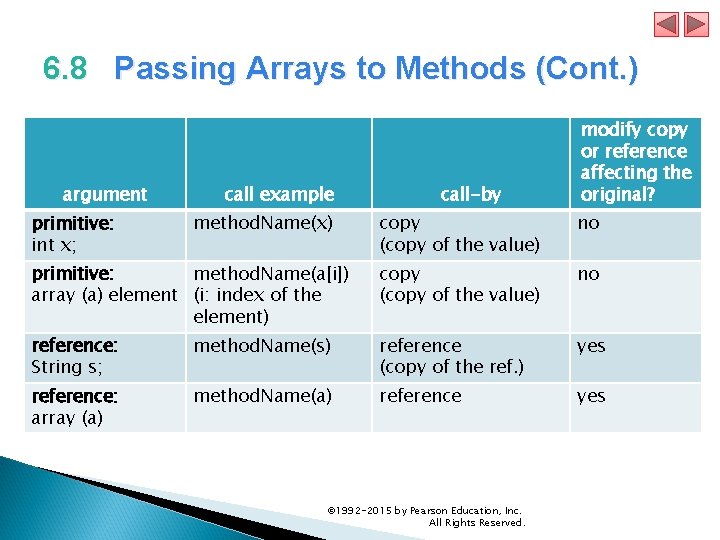
6. 8 Passing Arrays to Methods (Cont. ) argument primitive: int x; call example method. Name(x) call-by modify copy or reference affecting the original? copy (copy of the value) no primitive: method. Name(a[i]) array (a) element (i: index of the element) copy (copy of the value) no reference: String s; method. Name(s) reference (copy of the ref. ) yes reference: array (a) method. Name(a) reference yes © 1992 -2015 by Pearson Education, Inc. All Rights Reserved.
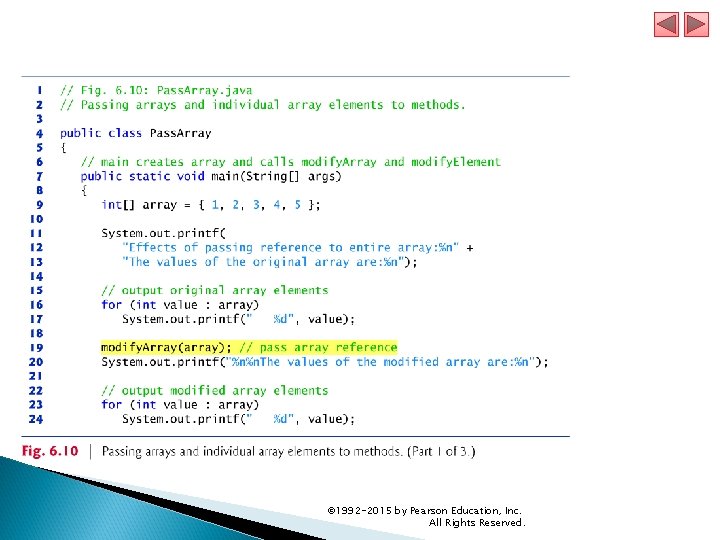
© 1992 -2015 by Pearson Education, Inc. All Rights Reserved.
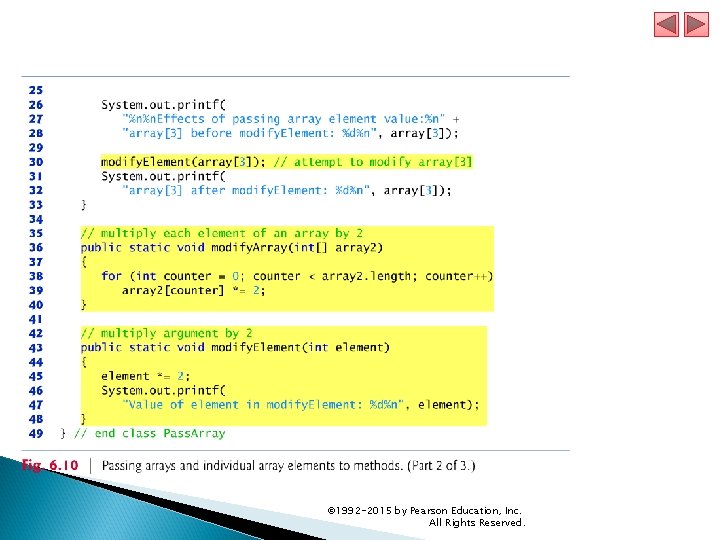
© 1992 -2015 by Pearson Education, Inc. All Rights Reserved.
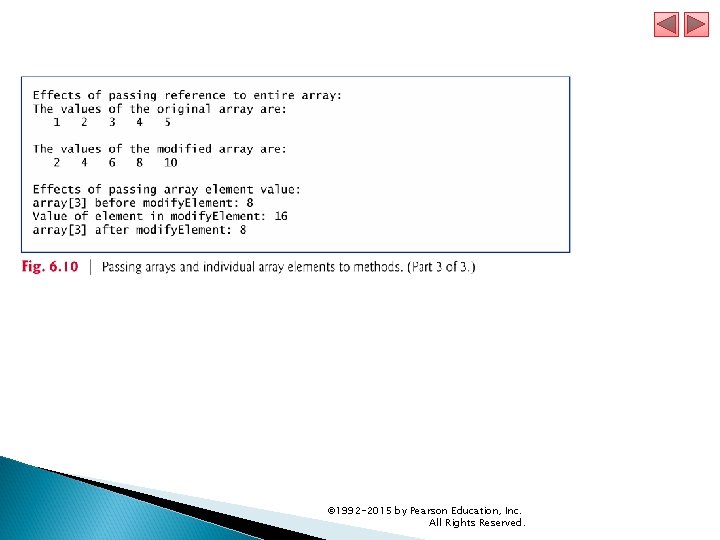
© 1992 -2015 by Pearson Education, Inc. All Rights Reserved.
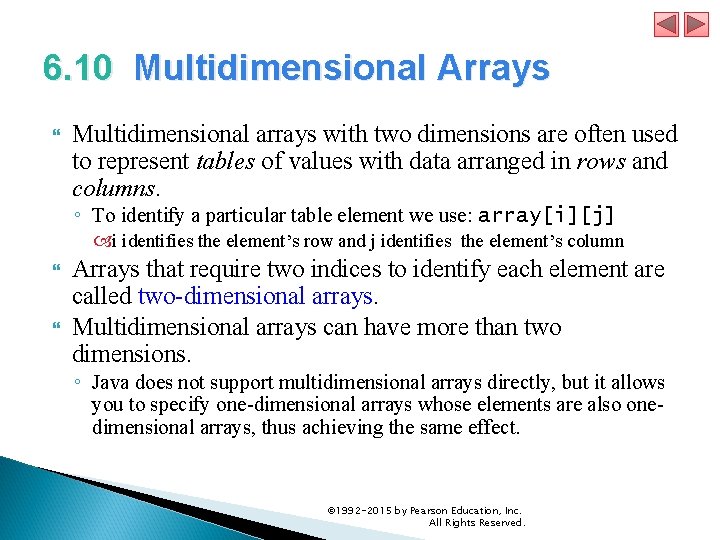
6. 10 Multidimensional Arrays Multidimensional arrays with two dimensions are often used to represent tables of values with data arranged in rows and columns. ◦ To identify a particular table element we use: array[i][j] i identifies the element’s row and j identifies the element’s column Arrays that require two indices to identify each element are called two-dimensional arrays. Multidimensional arrays can have more than two dimensions. ◦ Java does not support multidimensional arrays directly, but it allows you to specify one-dimensional arrays whose elements are also onedimensional arrays, thus achieving the same effect. © 1992 -2015 by Pearson Education, Inc. All Rights Reserved.
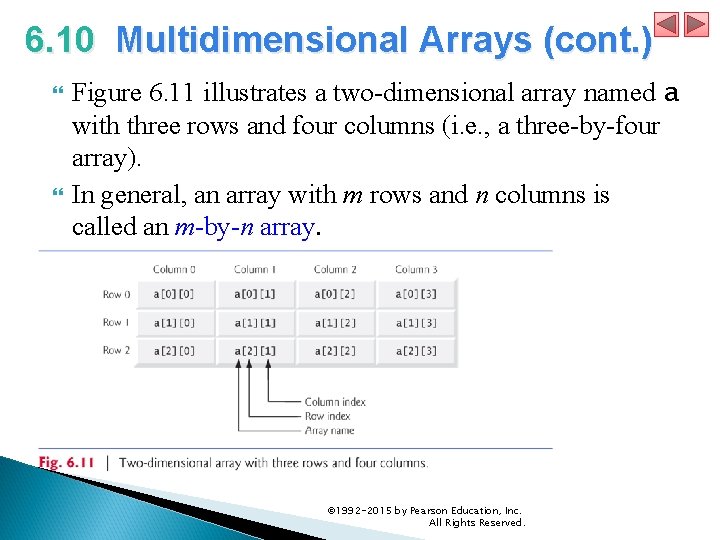
6. 10 Multidimensional Arrays (cont. ) Figure 6. 11 illustrates a two-dimensional array named a with three rows and four columns (i. e. , a three-by-four array). In general, an array with m rows and n columns is called an m-by-n array. © 1992 -2015 by Pearson Education, Inc. All Rights Reserved.
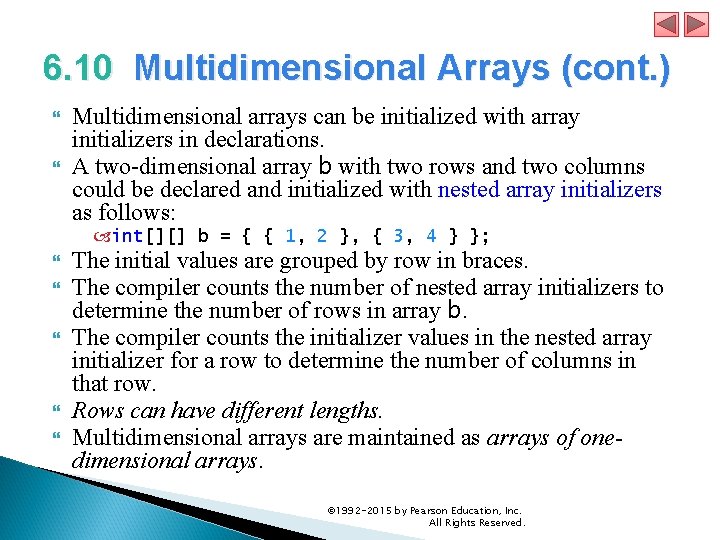
6. 10 Multidimensional Arrays (cont. ) Multidimensional arrays can be initialized with array initializers in declarations. A two-dimensional array b with two rows and two columns could be declared and initialized with nested array initializers as follows: int[][] b = { { 1, 2 }, { 3, 4 } }; The initial values are grouped by row in braces. The compiler counts the number of nested array initializers to determine the number of rows in array b. The compiler counts the initializer values in the nested array initializer for a row to determine the number of columns in that row. Rows can have different lengths. Multidimensional arrays are maintained as arrays of onedimensional arrays. © 1992 -2015 by Pearson Education, Inc. All Rights Reserved.
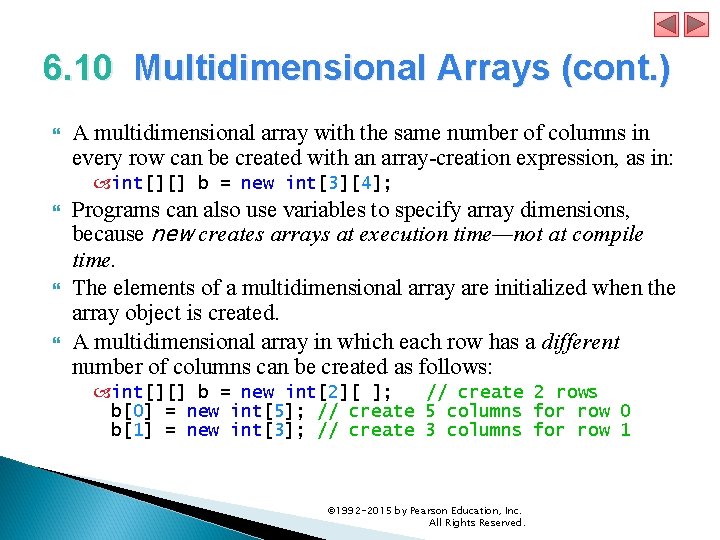
6. 10 Multidimensional Arrays (cont. ) A multidimensional array with the same number of columns in every row can be created with an array-creation expression, as in: int[][] b = new int[3][4]; Programs can also use variables to specify array dimensions, because new creates arrays at execution time—not at compile time. The elements of a multidimensional array are initialized when the array object is created. A multidimensional array in which each row has a different number of columns can be created as follows: int[][] b = new int[2][ ]; // create 2 rows b[0] = new int[5]; // create 5 columns for row 0 b[1] = new int[3]; // create 3 columns for row 1 © 1992 -2015 by Pearson Education, Inc. All Rights Reserved.
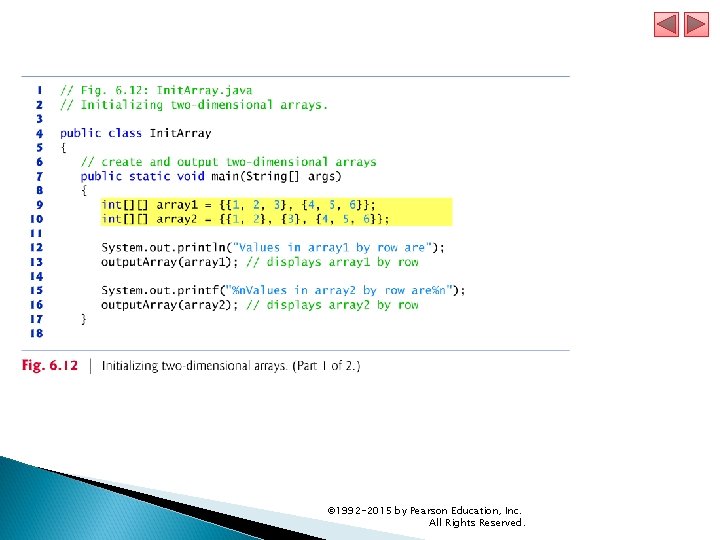
© 1992 -2015 by Pearson Education, Inc. All Rights Reserved.
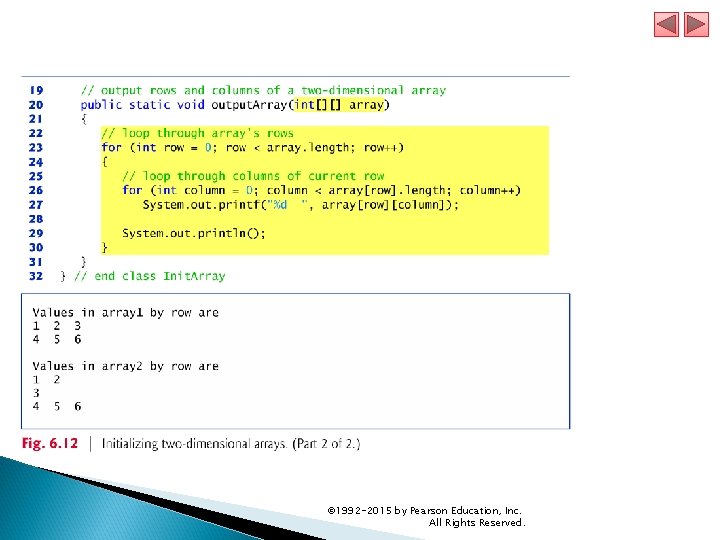
© 1992 -2015 by Pearson Education, Inc. All Rights Reserved.
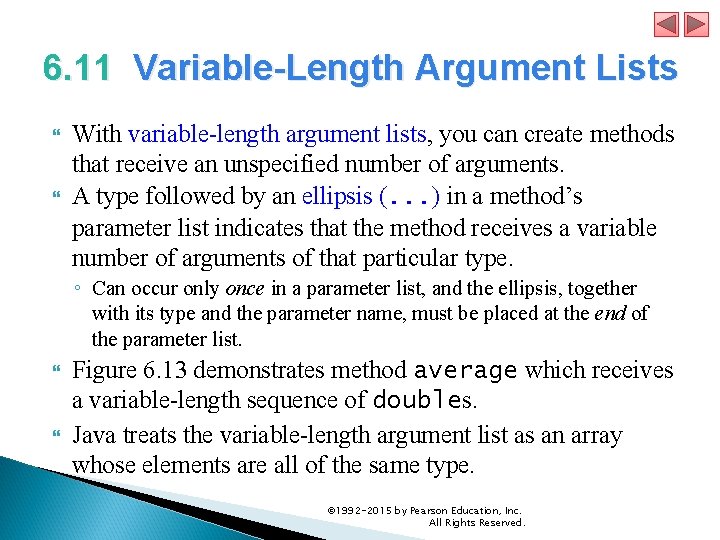
6. 11 Variable-Length Argument Lists With variable-length argument lists, you can create methods that receive an unspecified number of arguments. A type followed by an ellipsis (. . . ) in a method’s parameter list indicates that the method receives a variable number of arguments of that particular type. ◦ Can occur only once in a parameter list, and the ellipsis, together with its type and the parameter name, must be placed at the end of the parameter list. Figure 6. 13 demonstrates method average which receives a variable-length sequence of doubles. Java treats the variable-length argument list as an array whose elements are all of the same type. © 1992 -2015 by Pearson Education, Inc. All Rights Reserved.

© 1992 -2015 by Pearson Education, Inc. All Rights Reserved.
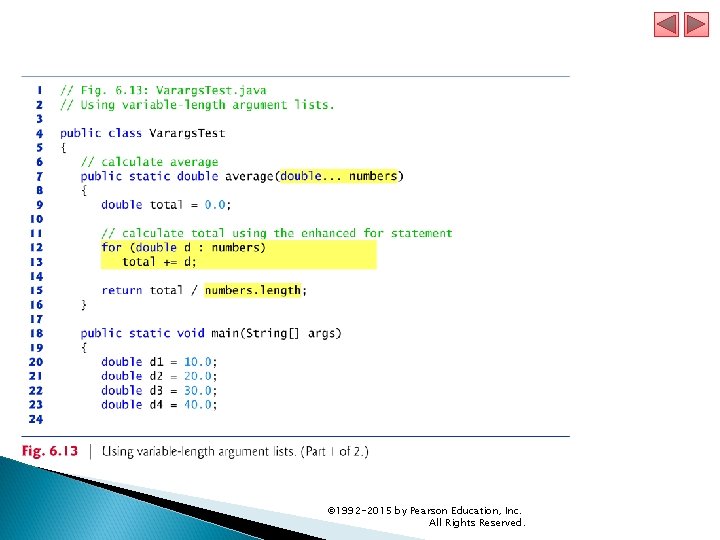
© 1992 -2015 by Pearson Education, Inc. All Rights Reserved.
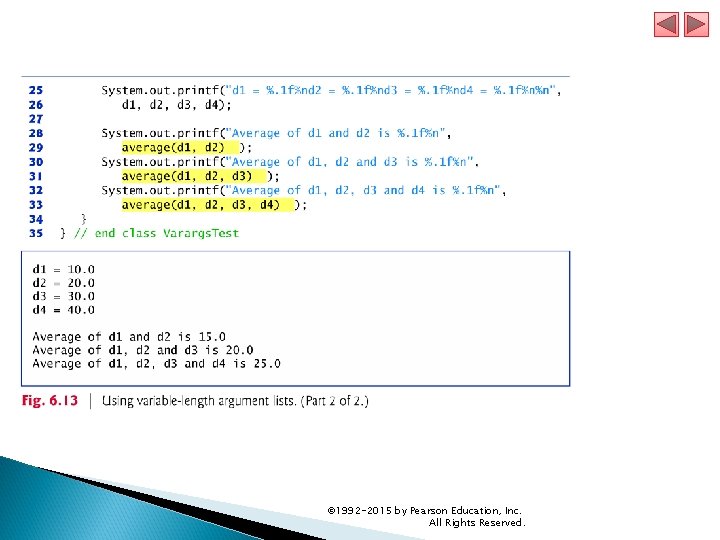
© 1992 -2015 by Pearson Education, Inc. All Rights Reserved.
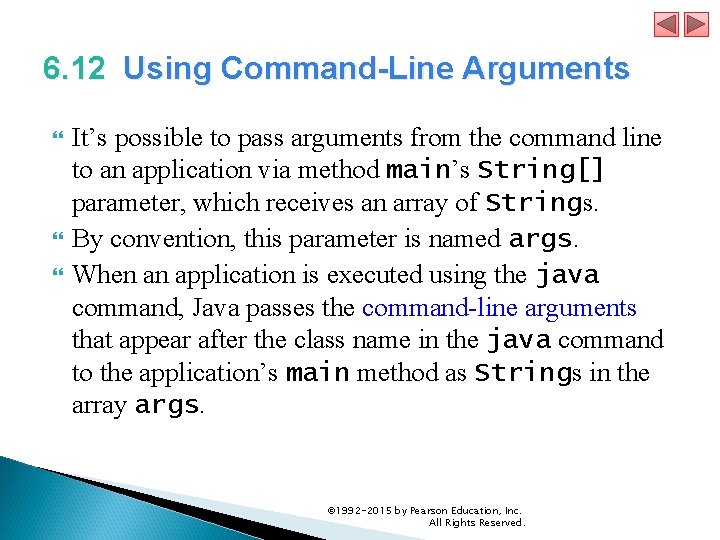
6. 12 Using Command-Line Arguments It’s possible to pass arguments from the command line to an application via method main’s String[] parameter, which receives an array of Strings. By convention, this parameter is named args. When an application is executed using the java command, Java passes the command-line arguments that appear after the class name in the java command to the application’s main method as Strings in the array args. © 1992 -2015 by Pearson Education, Inc. All Rights Reserved.
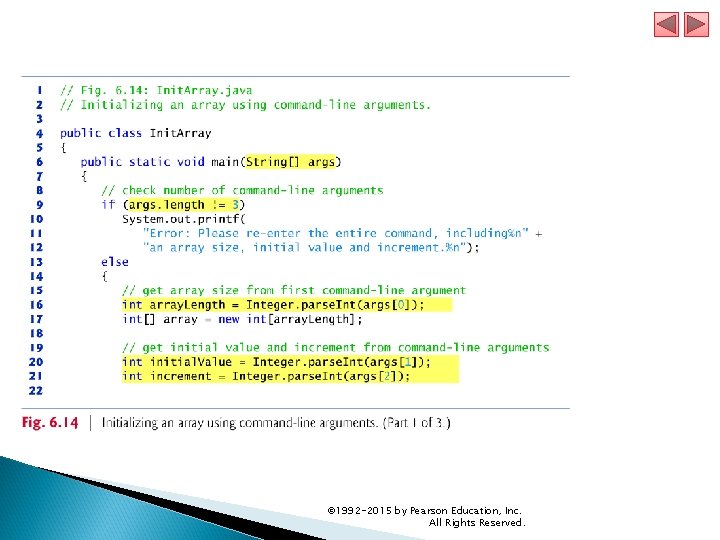
© 1992 -2015 by Pearson Education, Inc. All Rights Reserved.
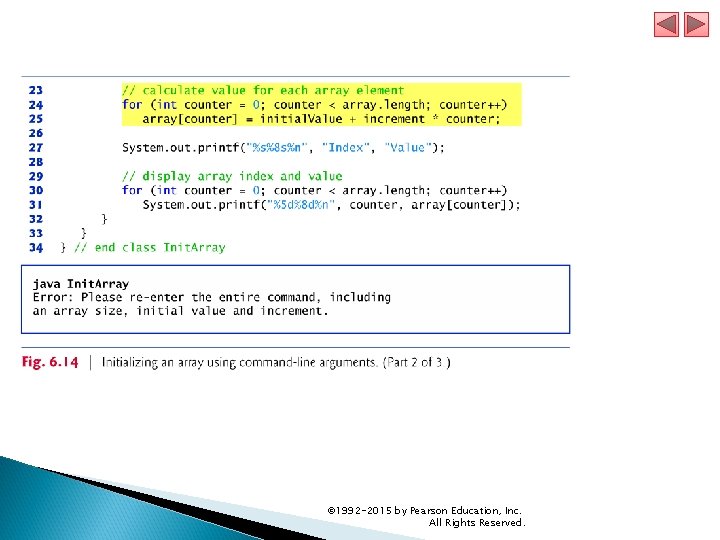
© 1992 -2015 by Pearson Education, Inc. All Rights Reserved.
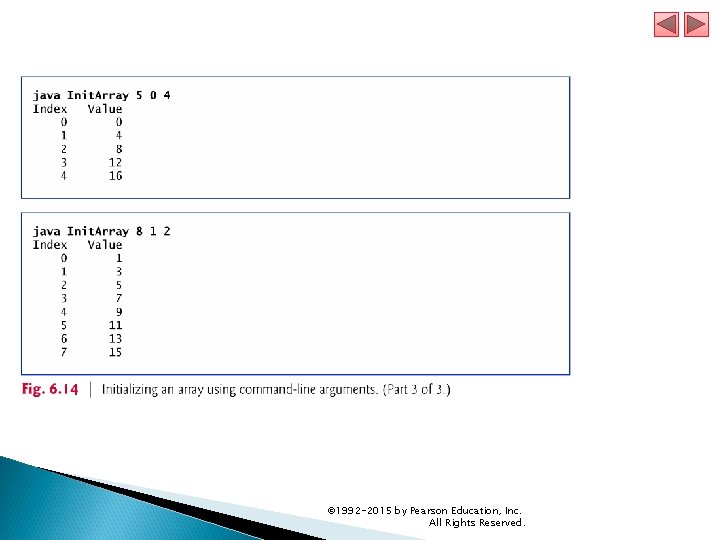
© 1992 -2015 by Pearson Education, Inc. All Rights Reserved.
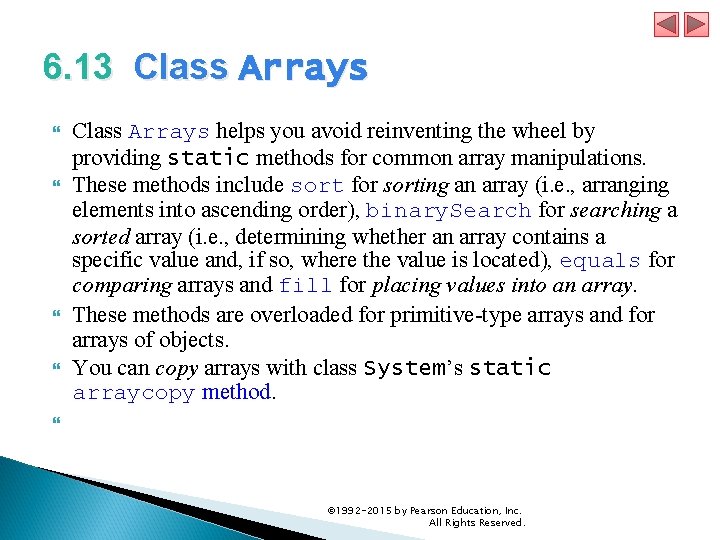
6. 13 Class Arrays helps you avoid reinventing the wheel by providing static methods for common array manipulations. These methods include sort for sorting an array (i. e. , arranging elements into ascending order), binary. Search for searching a sorted array (i. e. , determining whether an array contains a specific value and, if so, where the value is located), equals for comparing arrays and fill for placing values into an array. These methods are overloaded for primitive-type arrays and for arrays of objects. You can copy arrays with class System’s static arraycopy method. © 1992 -2015 by Pearson Education, Inc. All Rights Reserved.
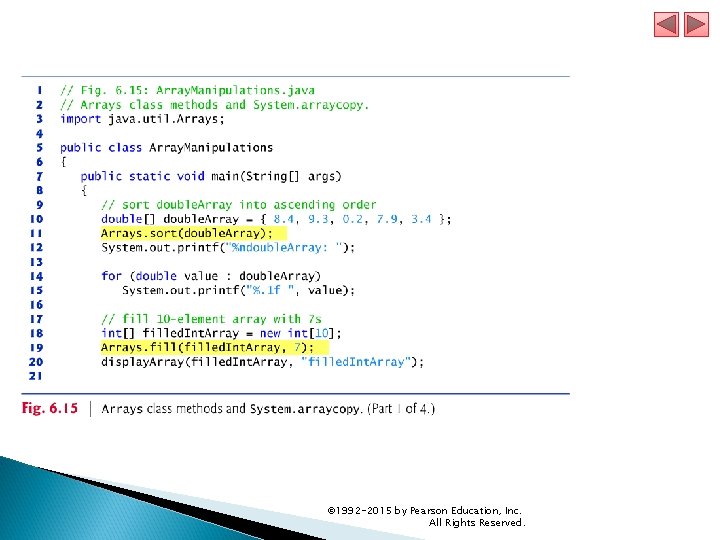
© 1992 -2015 by Pearson Education, Inc. All Rights Reserved.
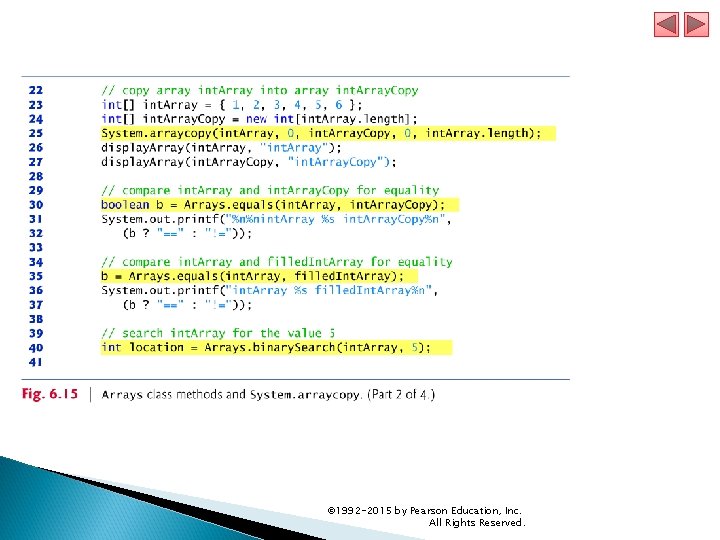
© 1992 -2015 by Pearson Education, Inc. All Rights Reserved.
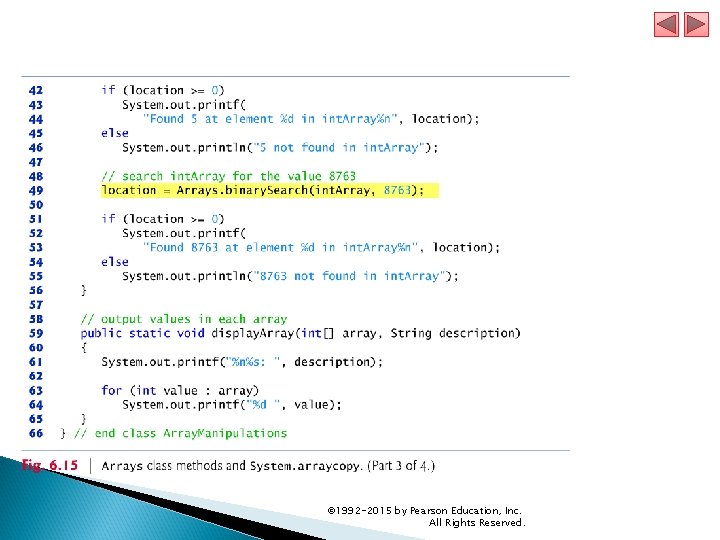
© 1992 -2015 by Pearson Education, Inc. All Rights Reserved.
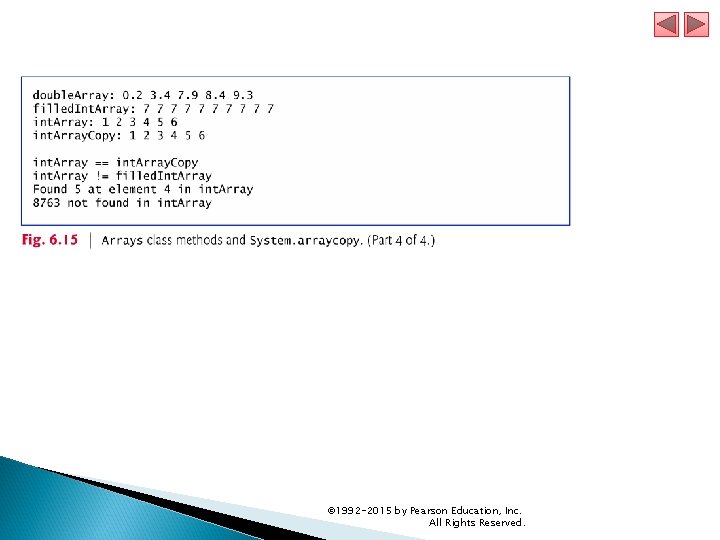
© 1992 -2015 by Pearson Education, Inc. All Rights Reserved.
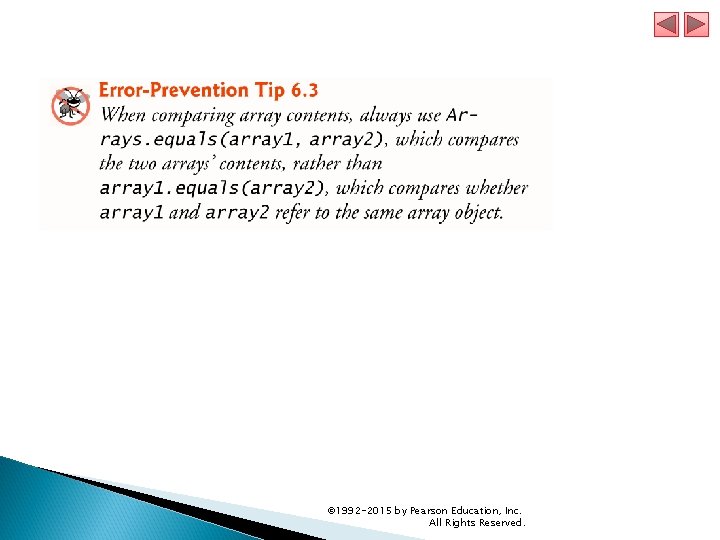
© 1992 -2015 by Pearson Education, Inc. All Rights Reserved.

© 1992 -2015 by Pearson Education, Inc. All Rights Reserved.
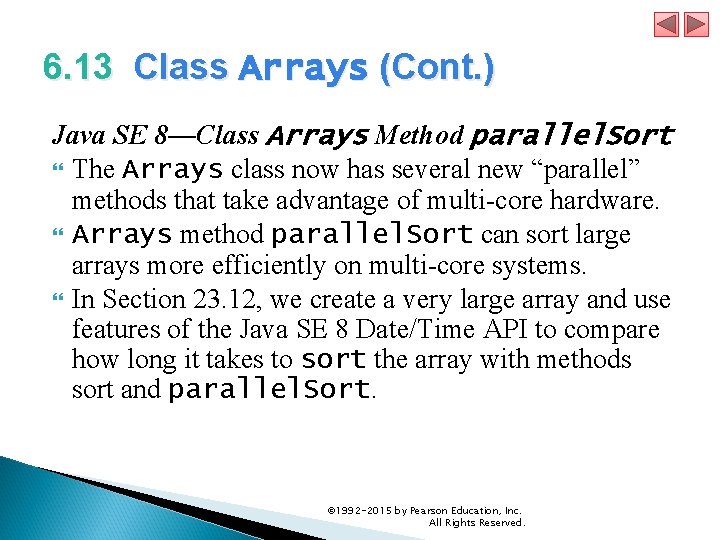
6. 13 Class Arrays (Cont. ) Java SE 8—Class Arrays Method parallel. Sort The Arrays class now has several new “parallel” methods that take advantage of multi-core hardware. Arrays method parallel. Sort can sort large arrays more efficiently on multi-core systems. In Section 23. 12, we create a very large array and use features of the Java SE 8 Date/Time API to compare how long it takes to sort the array with methods sort and parallel. Sort. © 1992 -2015 by Pearson Education, Inc. All Rights Reserved.
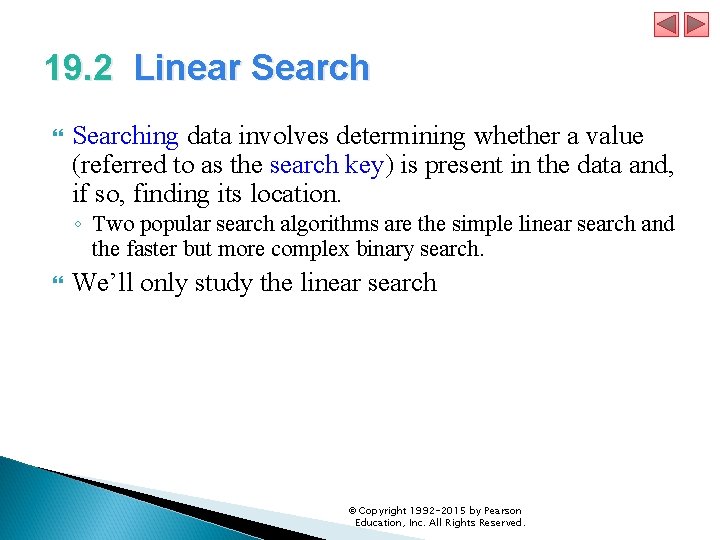
19. 2 Linear Searching data involves determining whether a value (referred to as the search key) is present in the data and, if so, finding its location. ◦ Two popular search algorithms are the simple linear search and the faster but more complex binary search. We’ll only study the linear search © Copyright 1992 -2015 by Pearson Education, Inc. All Rights Reserved.
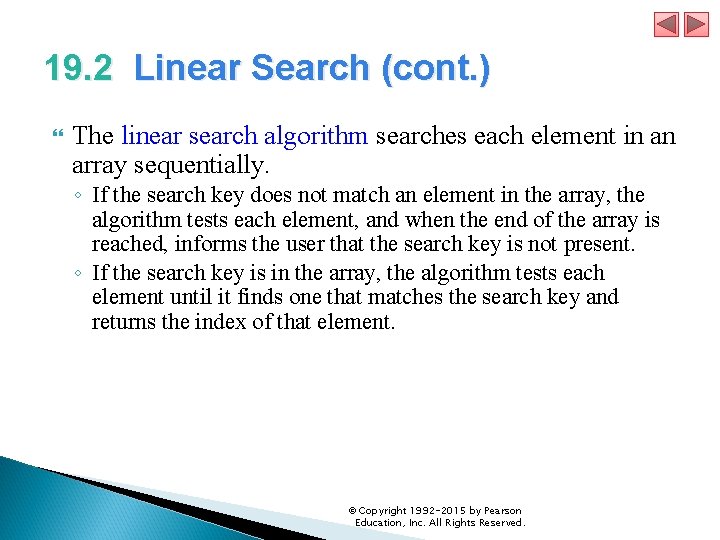
19. 2 Linear Search (cont. ) The linear search algorithm searches each element in an array sequentially. ◦ If the search key does not match an element in the array, the algorithm tests each element, and when the end of the array is reached, informs the user that the search key is not present. ◦ If the search key is in the array, the algorithm tests each element until it finds one that matches the search key and returns the index of that element. © Copyright 1992 -2015 by Pearson Education, Inc. All Rights Reserved.
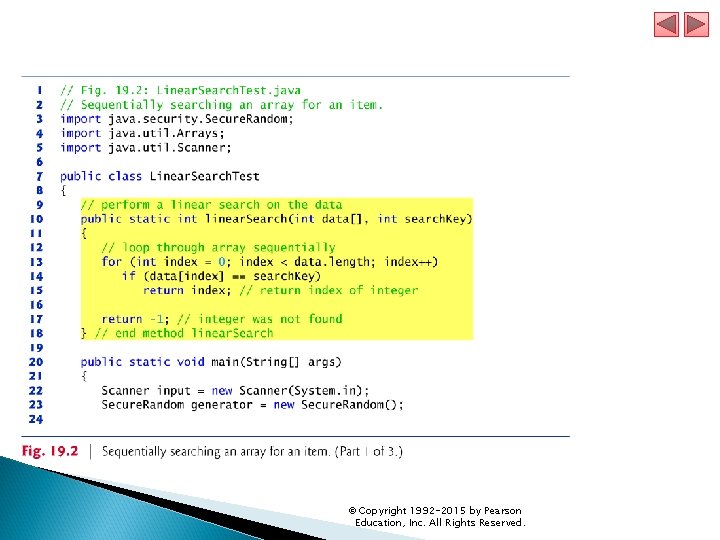
© Copyright 1992 -2015 by Pearson Education, Inc. All Rights Reserved.
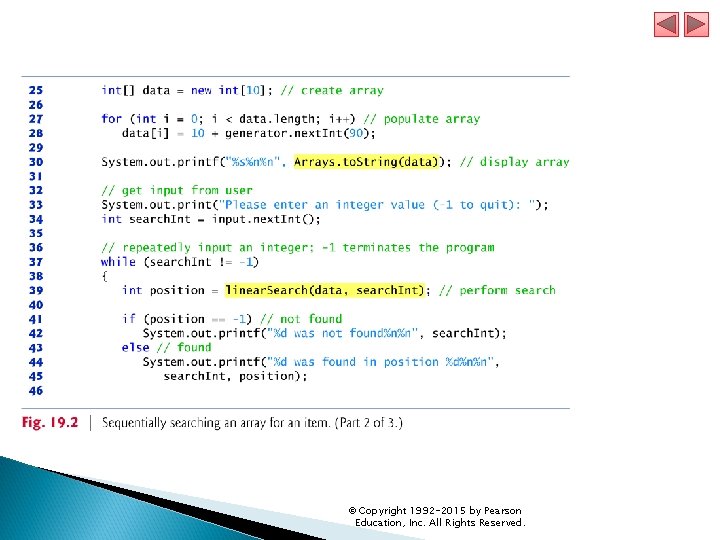
© Copyright 1992 -2015 by Pearson Education, Inc. All Rights Reserved.
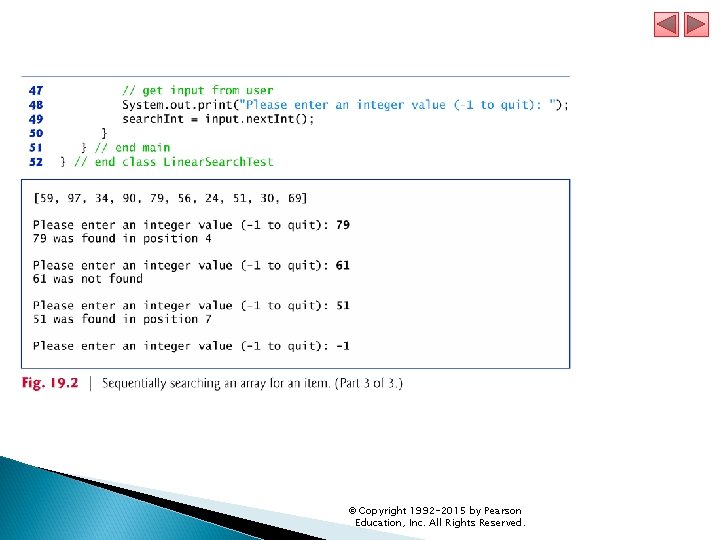
© Copyright 1992 -2015 by Pearson Education, Inc. All Rights Reserved.
- Slides: 53