Arrays Searching Algorithms Lecture 4 Data Structures q
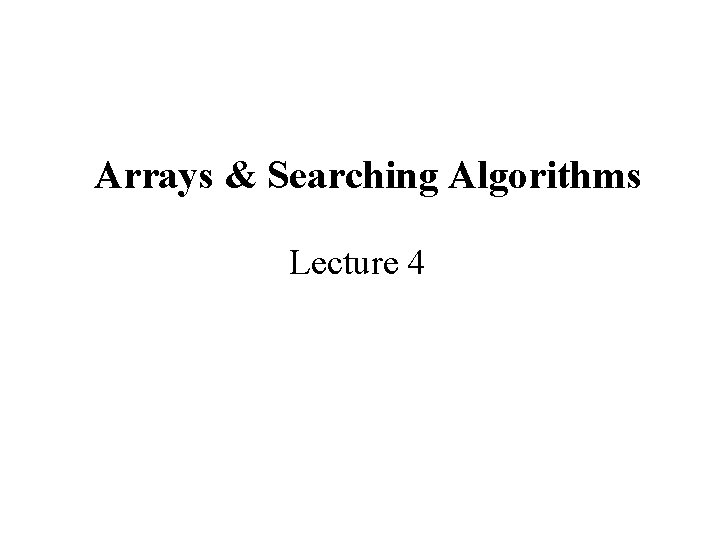
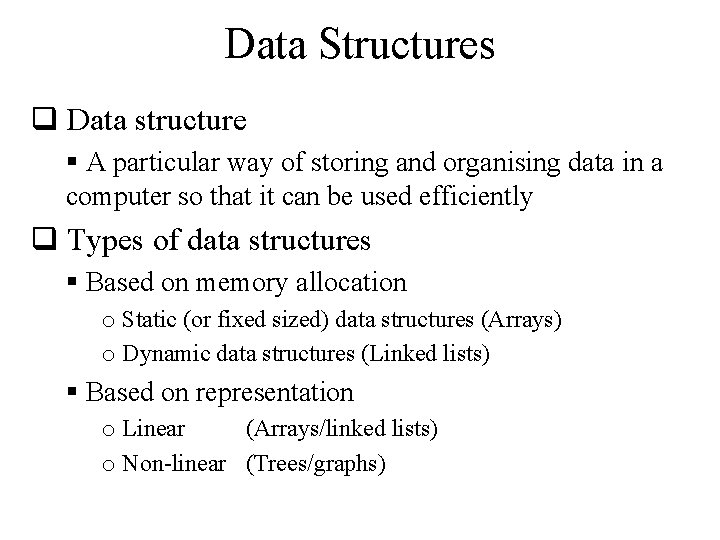
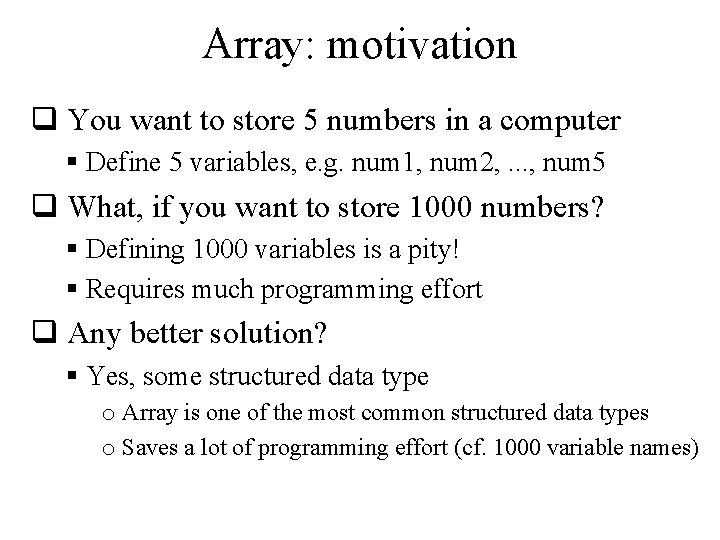
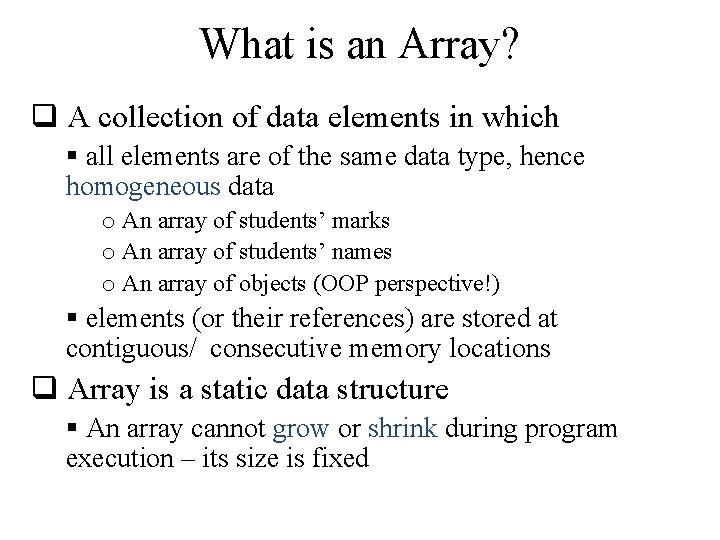
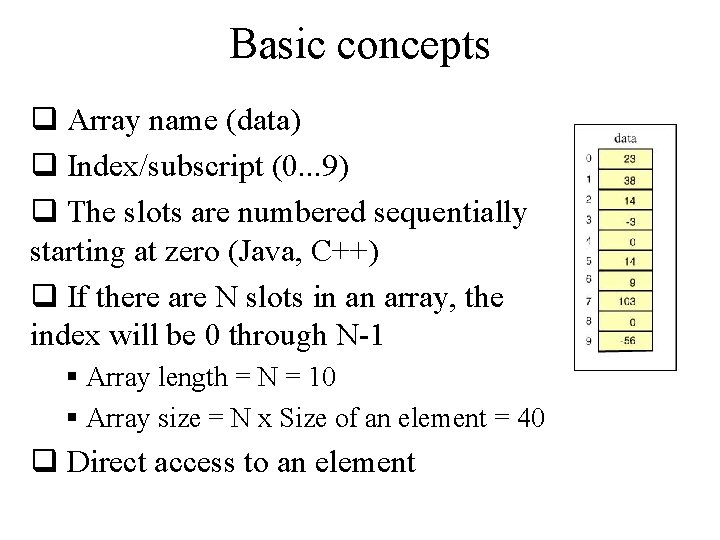
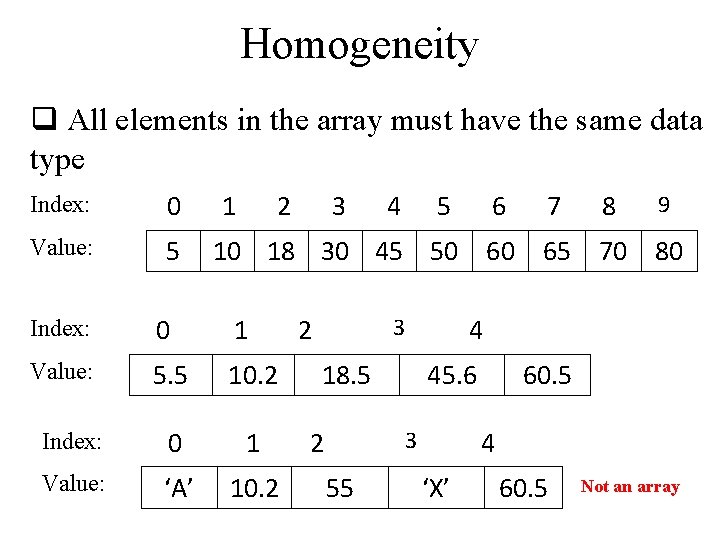
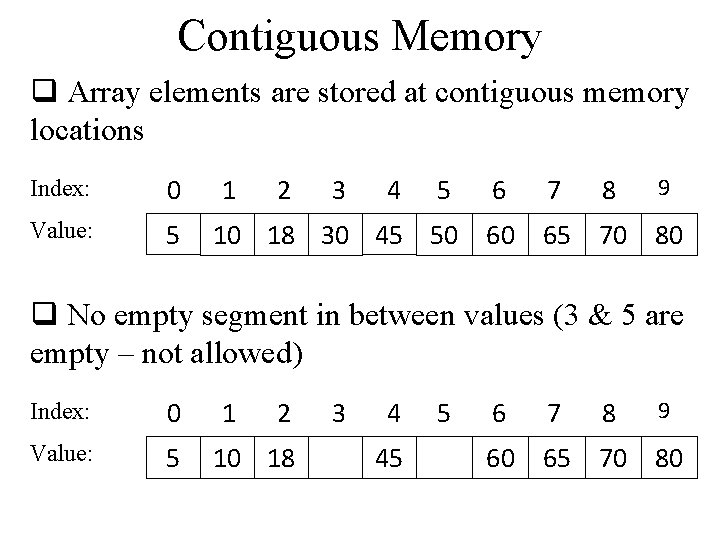
![Using Arrays q Array_name[index] q For example, in Java § System. out. println(data[4]) will Using Arrays q Array_name[index] q For example, in Java § System. out. println(data[4]) will](https://slidetodoc.com/presentation_image_h2/949a2c5c00dbfc472e6e9e7af28918ec/image-8.jpg)
![Some more concepts data[ -1 ] always illegal data[ 10 ] illegal (10 > Some more concepts data[ -1 ] always illegal data[ 10 ] illegal (10 >](https://slidetodoc.com/presentation_image_h2/949a2c5c00dbfc472e6e9e7af28918ec/image-9.jpg)
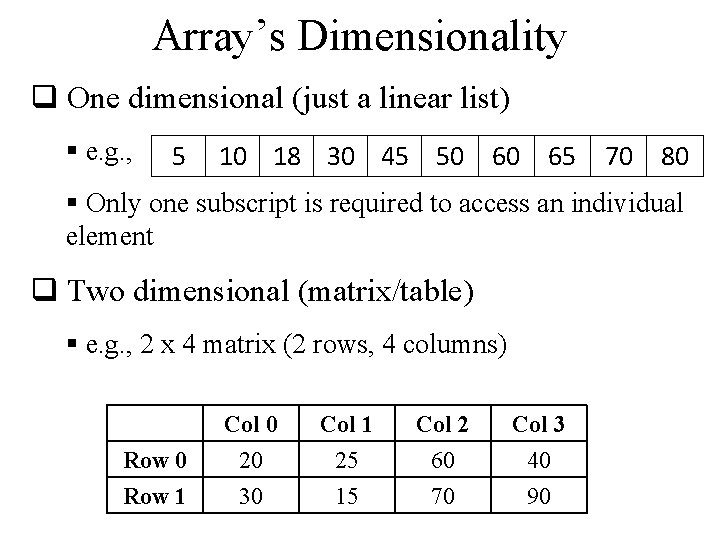
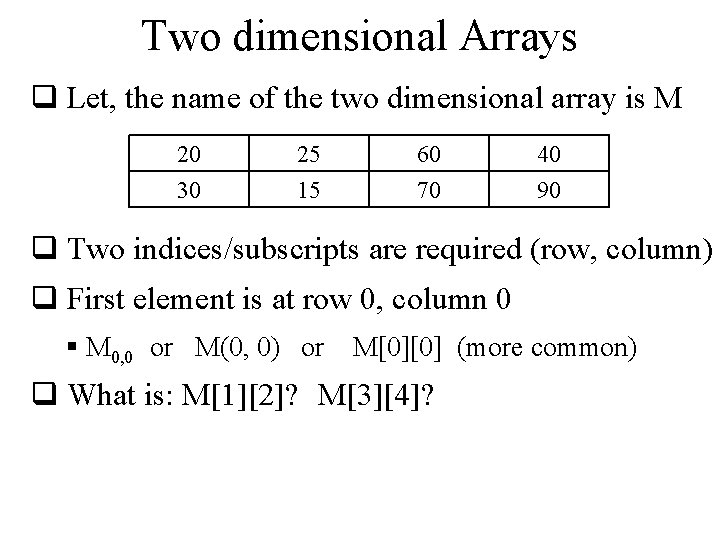
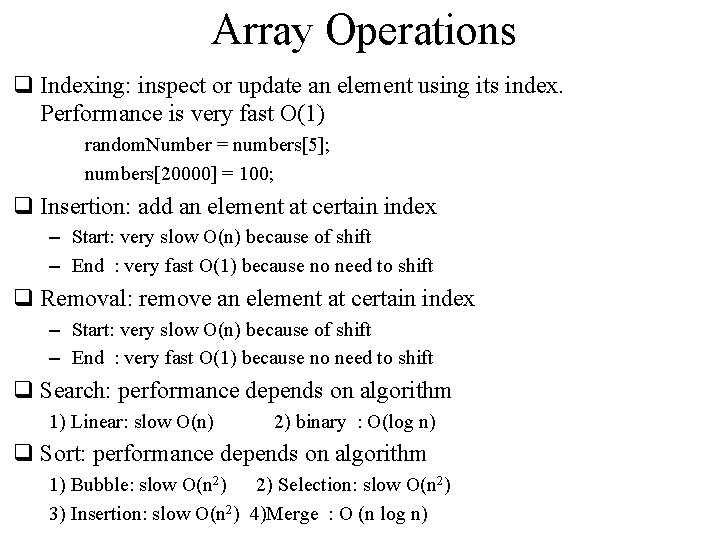
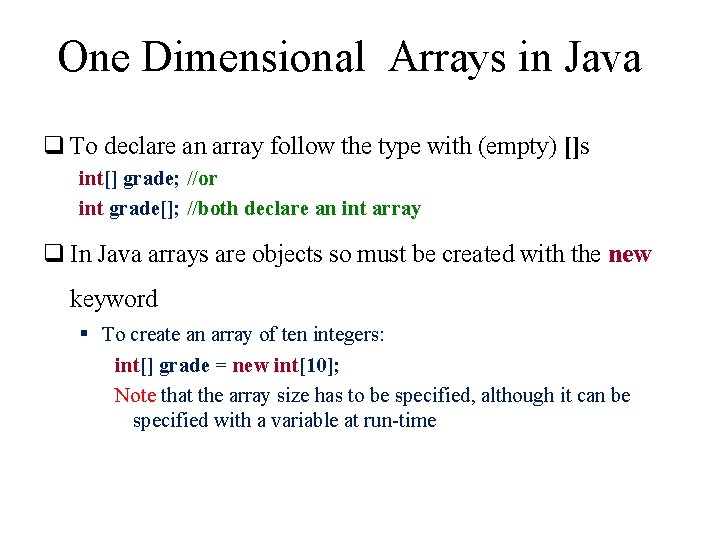
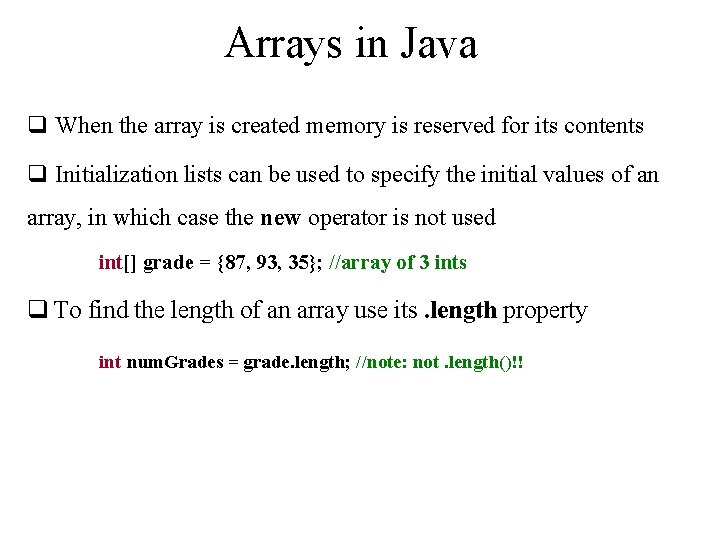
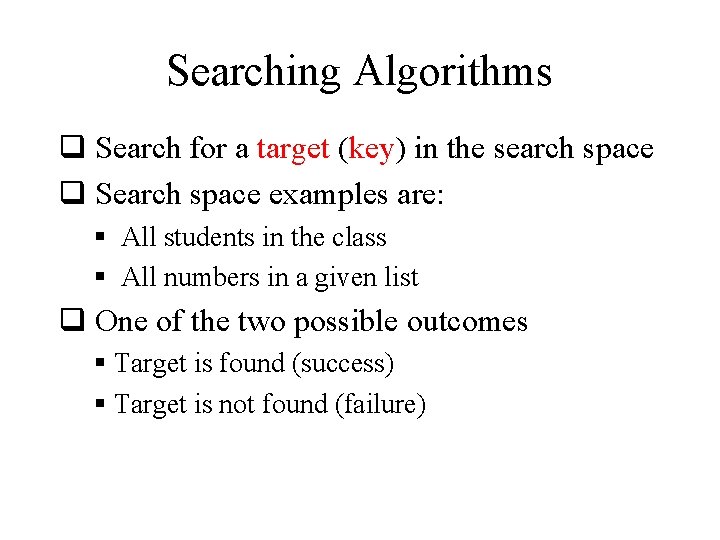
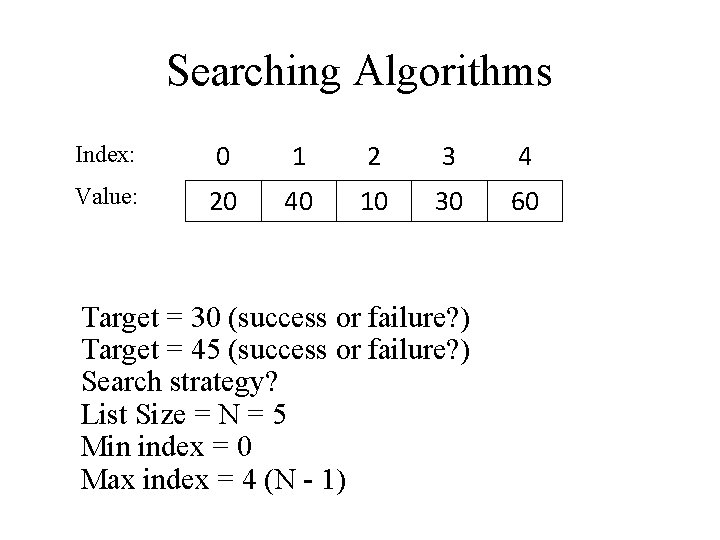
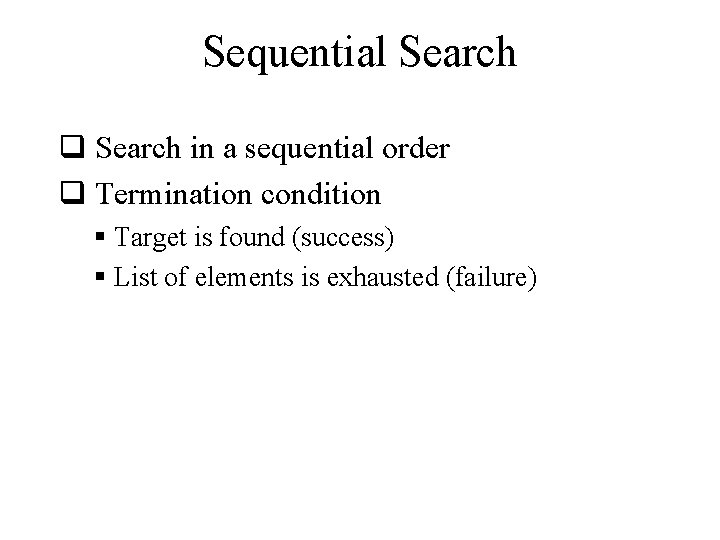
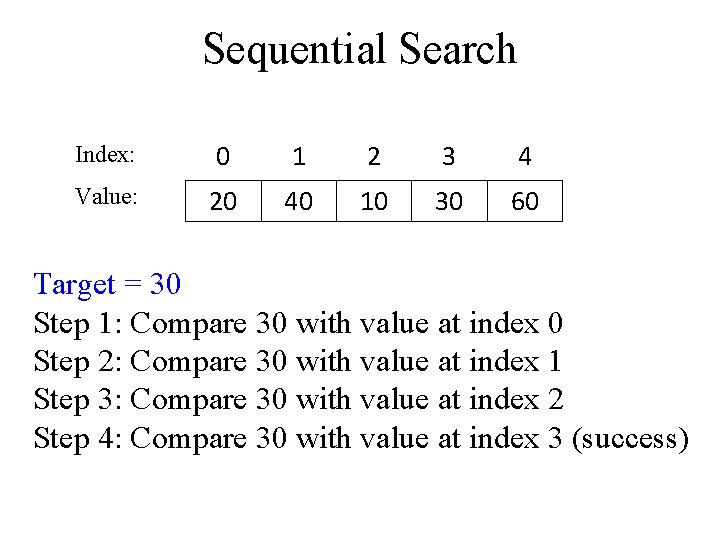
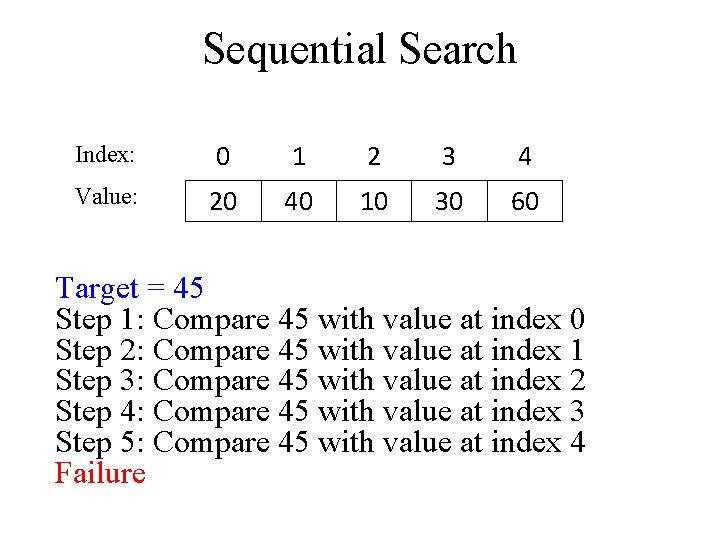
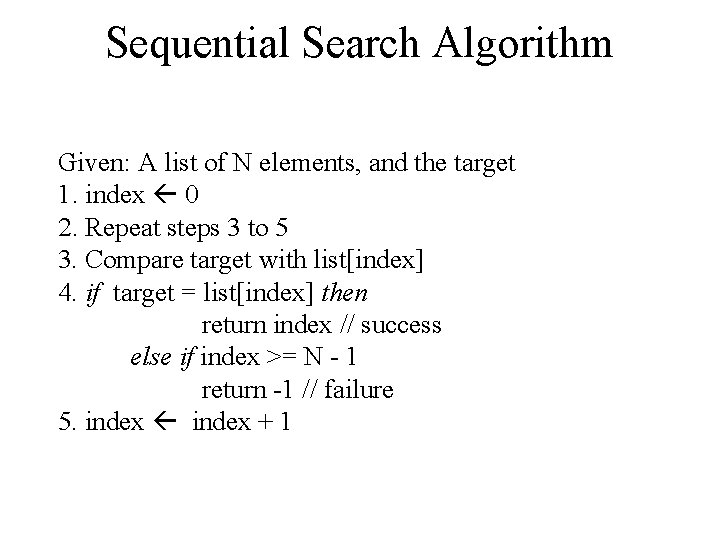
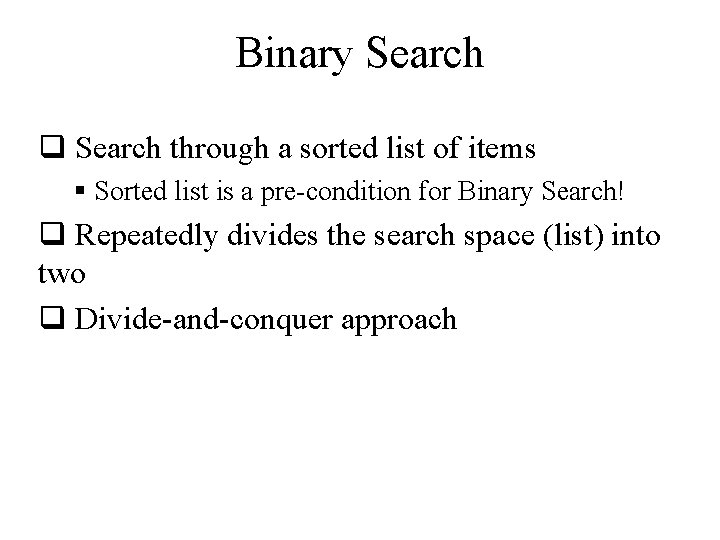
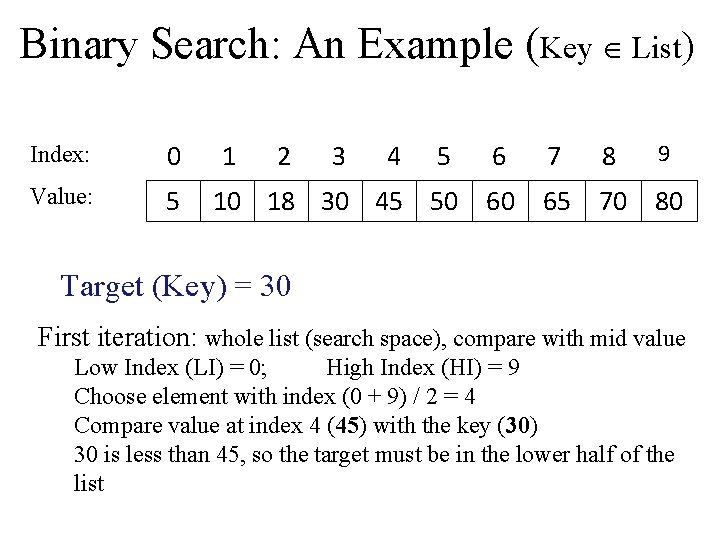
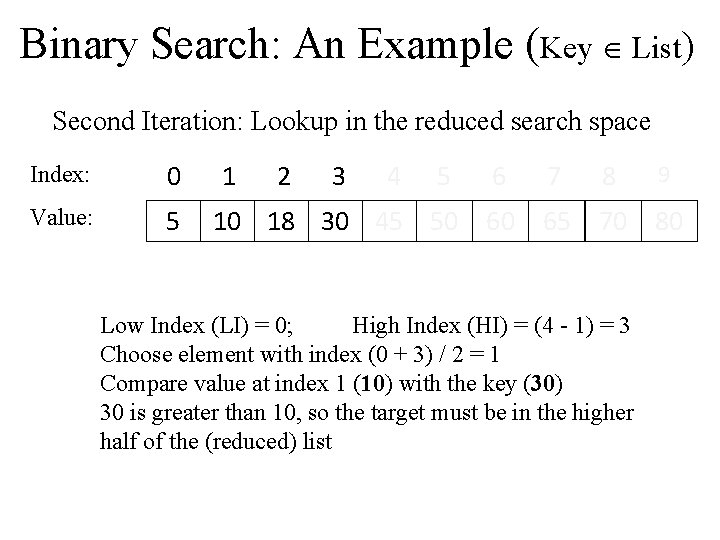
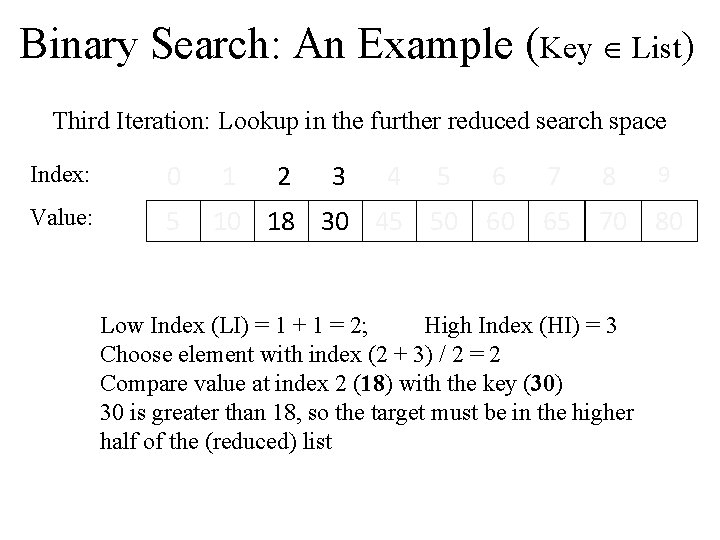
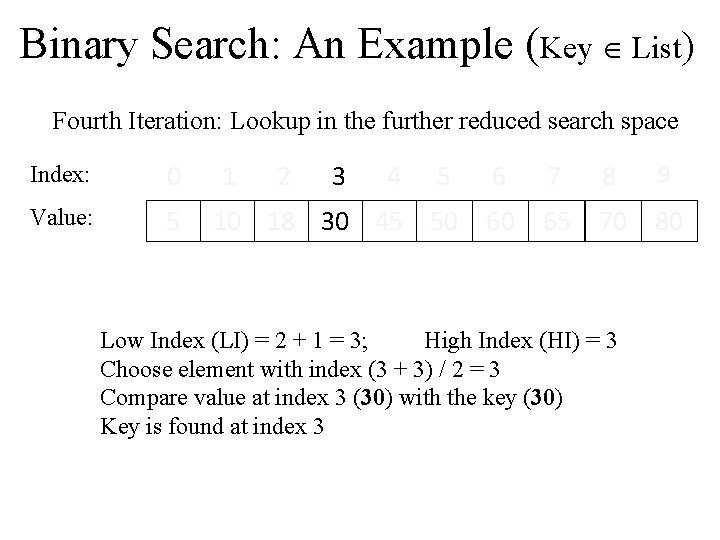
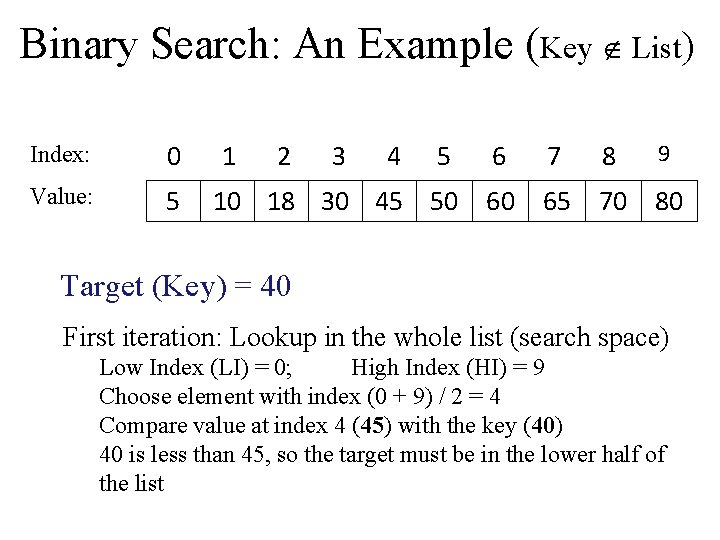
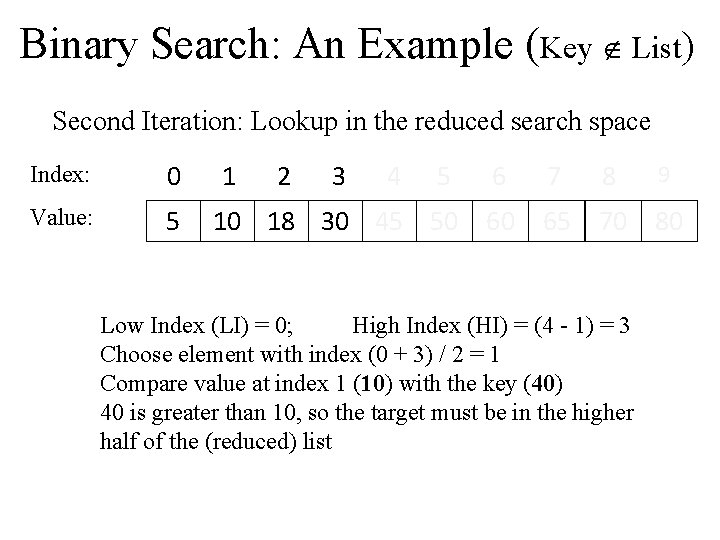
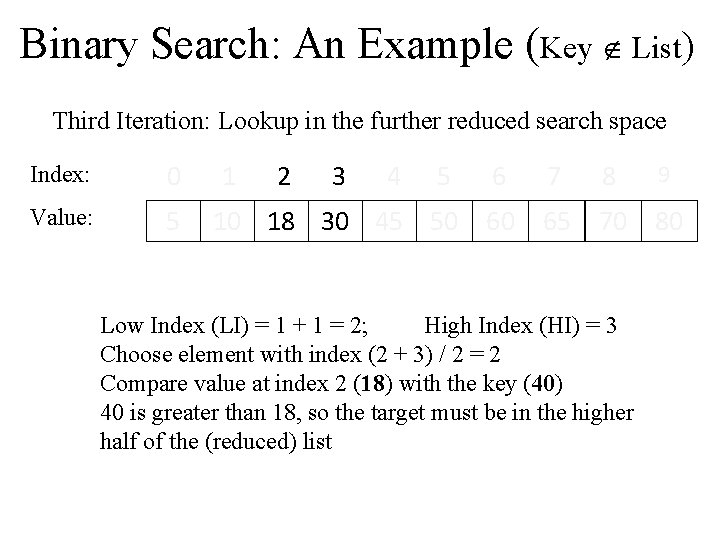
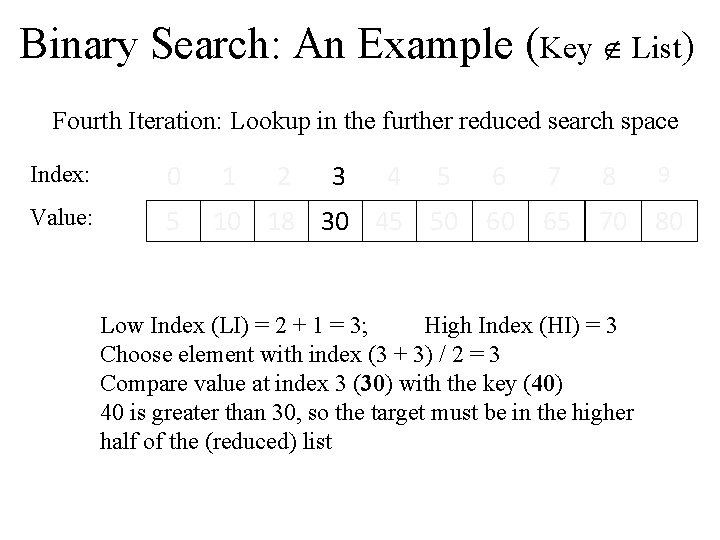
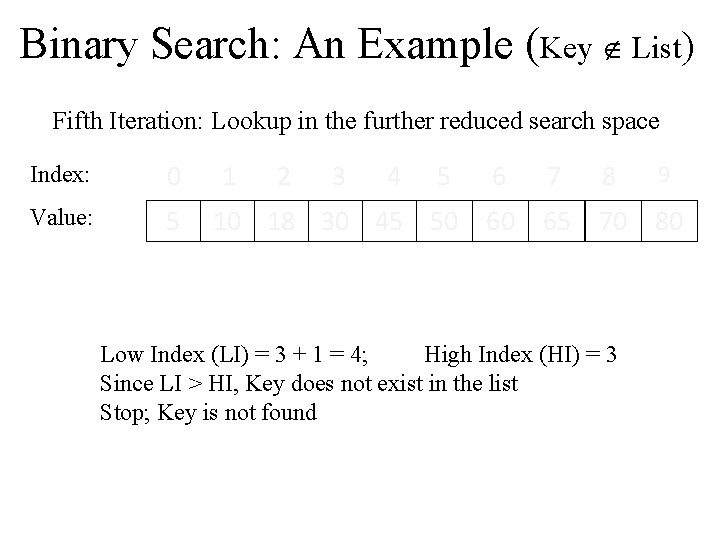
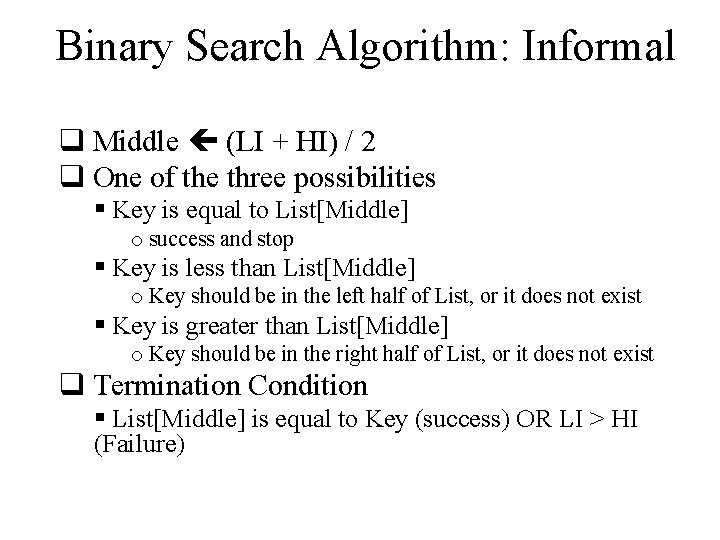
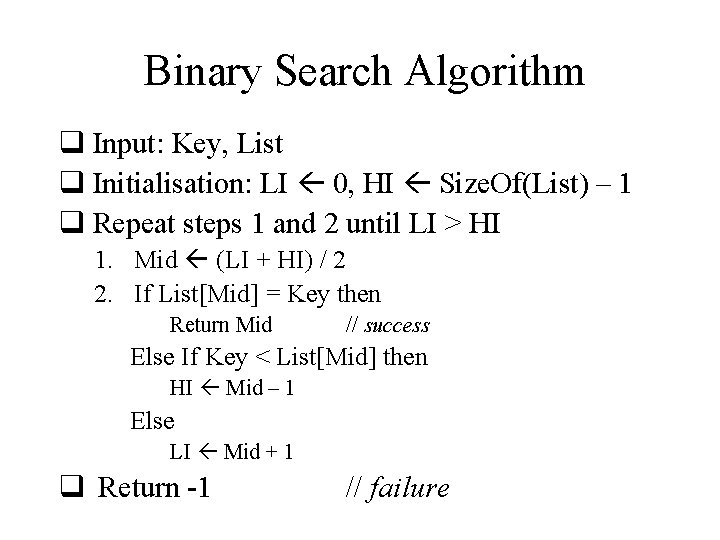
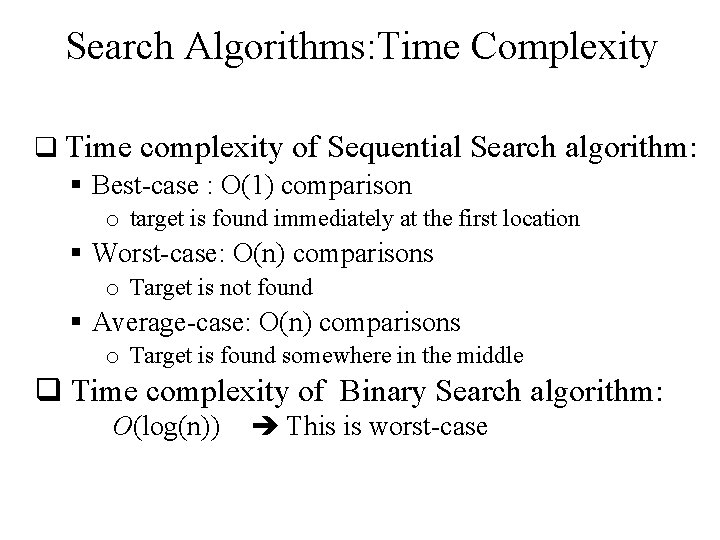
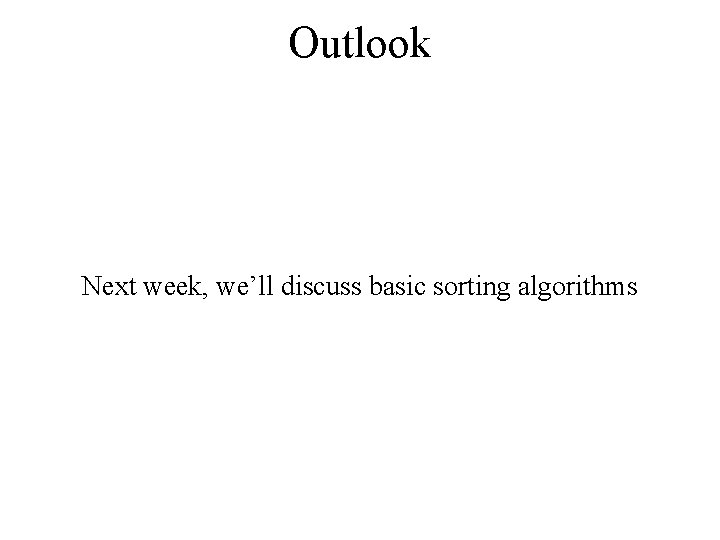
- Slides: 34
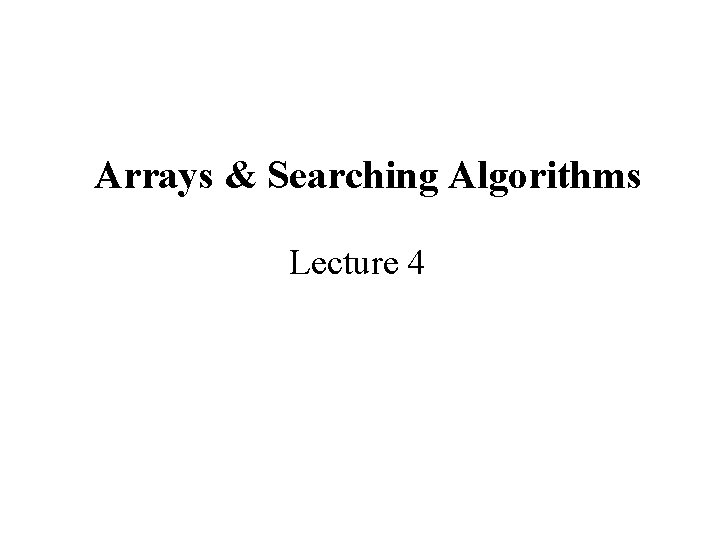
Arrays & Searching Algorithms Lecture 4
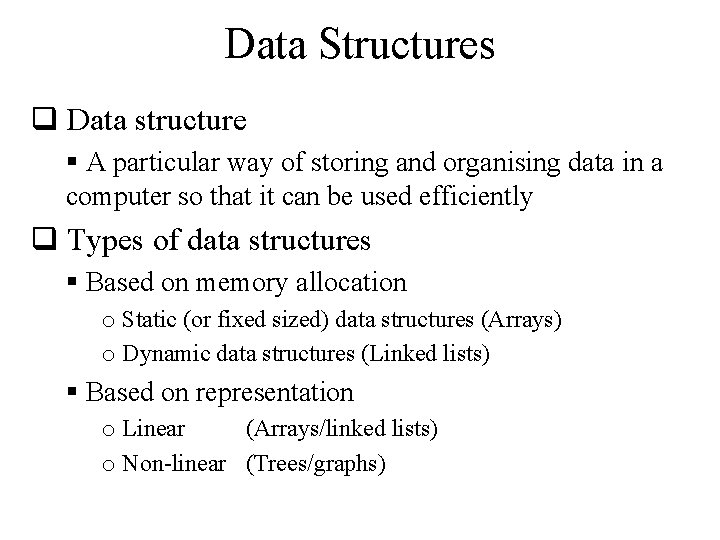
Data Structures q Data structure § A particular way of storing and organising data in a computer so that it can be used efficiently q Types of data structures § Based on memory allocation o Static (or fixed sized) data structures (Arrays) o Dynamic data structures (Linked lists) § Based on representation o Linear (Arrays/linked lists) o Non-linear (Trees/graphs)
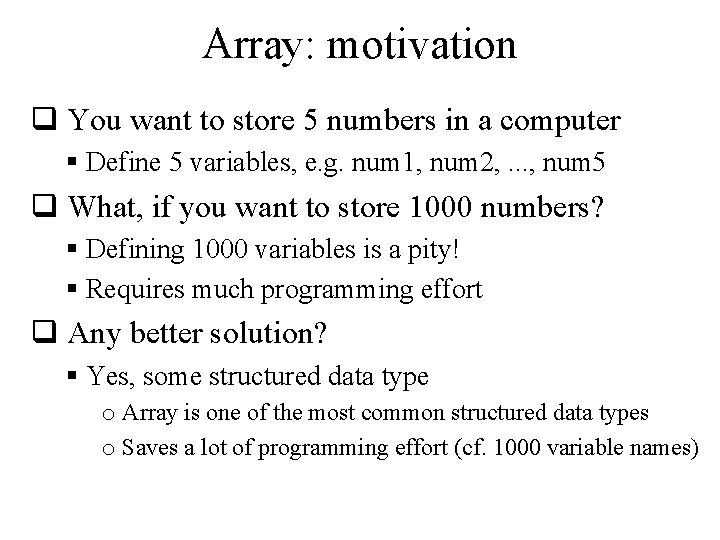
Array: motivation q You want to store 5 numbers in a computer § Define 5 variables, e. g. num 1, num 2, . . . , num 5 q What, if you want to store 1000 numbers? § Defining 1000 variables is a pity! § Requires much programming effort q Any better solution? § Yes, some structured data type o Array is one of the most common structured data types o Saves a lot of programming effort (cf. 1000 variable names)
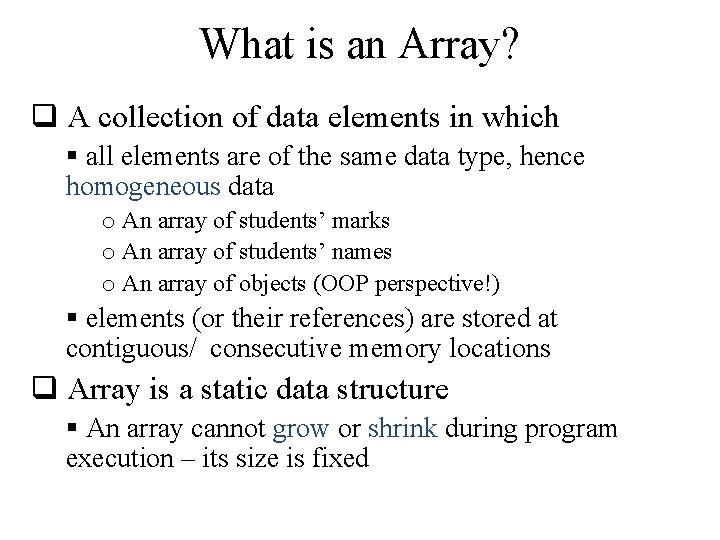
What is an Array? q A collection of data elements in which § all elements are of the same data type, hence homogeneous data o An array of students’ marks o An array of students’ names o An array of objects (OOP perspective!) § elements (or their references) are stored at contiguous/ consecutive memory locations q Array is a static data structure § An array cannot grow or shrink during program execution – its size is fixed
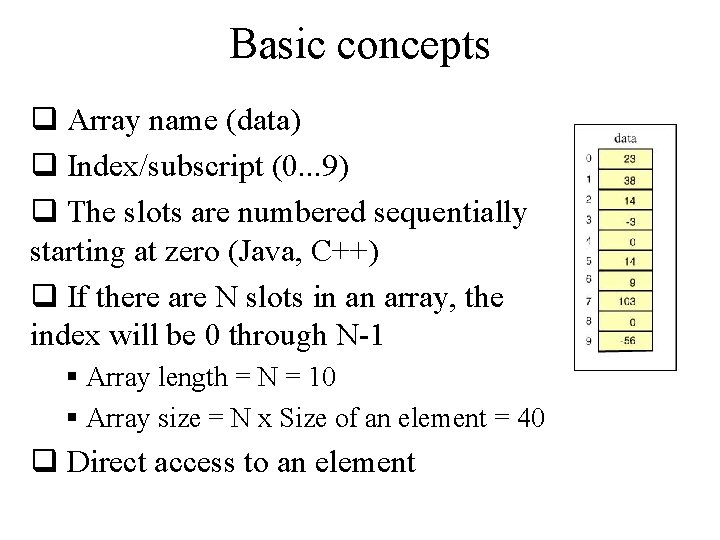
Basic concepts q Array name (data) q Index/subscript (0. . . 9) q The slots are numbered sequentially starting at zero (Java, C++) q If there are N slots in an array, the index will be 0 through N-1 § Array length = N = 10 § Array size = N x Size of an element = 40 q Direct access to an element
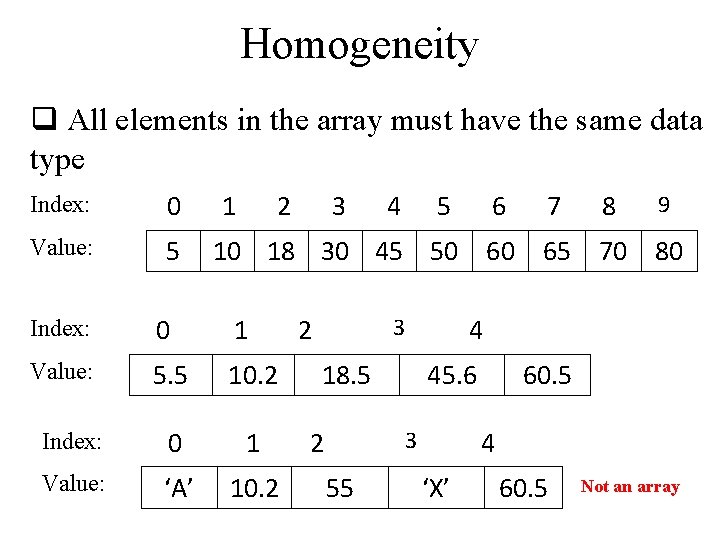
Homogeneity q All elements in the array must have the same data type Index: 0 Value: 5 1 2 3 5 4 6 7 8 9 10 18 30 45 50 60 65 70 80 Index: 0 1 Value: 5. 5 10. 2 Index: 0 1 Value: ‘A’ 10. 2 2 4 3 45. 6 18. 5 2 4 3 55 60. 5 ‘X’ 60. 5 Not an array
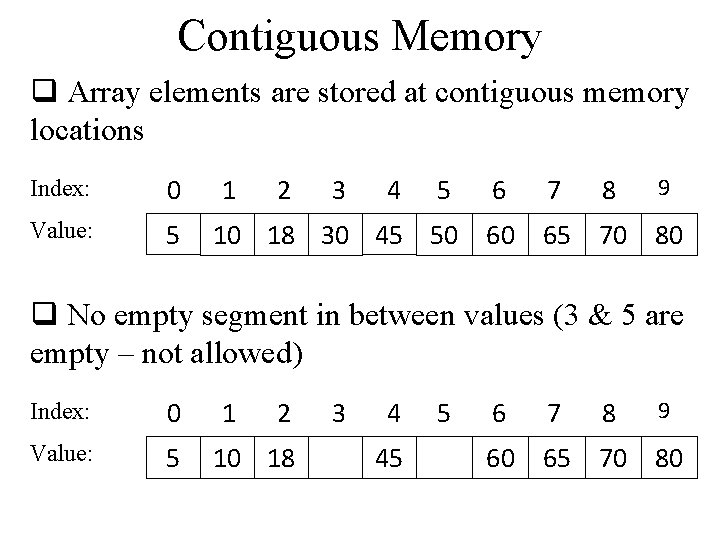
Contiguous Memory q Array elements are stored at contiguous memory locations Index: 0 Value: 5 1 2 3 4 5 6 7 8 9 10 18 30 45 50 60 65 70 80 q No empty segment in between values (3 & 5 are empty – not allowed) Index: 0 Value: 5 1 2 10 18 3 4 45 5 6 7 8 9 60 65 70 80
![Using Arrays q Arraynameindex q For example in Java System out printlndata4 will Using Arrays q Array_name[index] q For example, in Java § System. out. println(data[4]) will](https://slidetodoc.com/presentation_image_h2/949a2c5c00dbfc472e6e9e7af28918ec/image-8.jpg)
Using Arrays q Array_name[index] q For example, in Java § System. out. println(data[4]) will display 0 § data[3] = 99 will replace -3 with 99
![Some more concepts data 1 always illegal data 10 illegal 10 Some more concepts data[ -1 ] always illegal data[ 10 ] illegal (10 >](https://slidetodoc.com/presentation_image_h2/949a2c5c00dbfc472e6e9e7af28918ec/image-9.jpg)
Some more concepts data[ -1 ] always illegal data[ 10 ] illegal (10 > upper bound) data[ 1. 5 ] always illegal data[ 0 ] always OK data[ 9 ] OK Q. What will be the output of? 1. data[5] + 10 2. data[3] = data[3] + 10
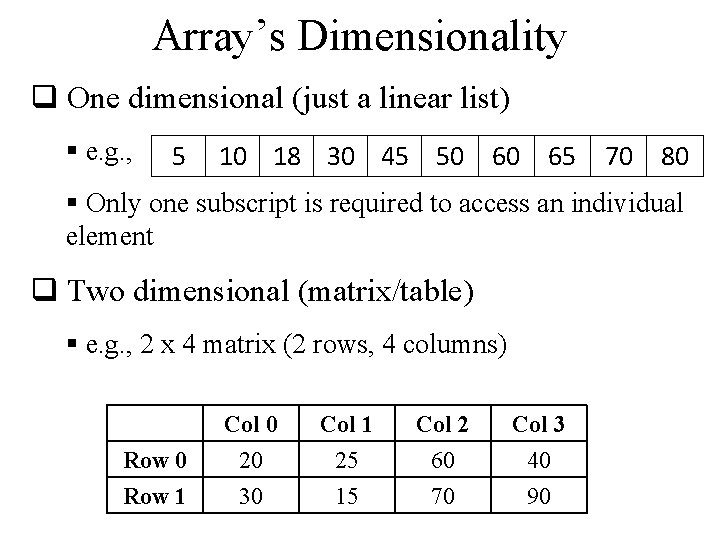
Array’s Dimensionality q One dimensional (just a linear list) § e. g. , 5 10 18 30 45 50 60 65 70 80 § Only one subscript is required to access an individual element q Two dimensional (matrix/table) § e. g. , 2 x 4 matrix (2 rows, 4 columns) Row 0 Row 1 Col 0 20 30 Col 1 25 15 Col 2 60 70 Col 3 40 90
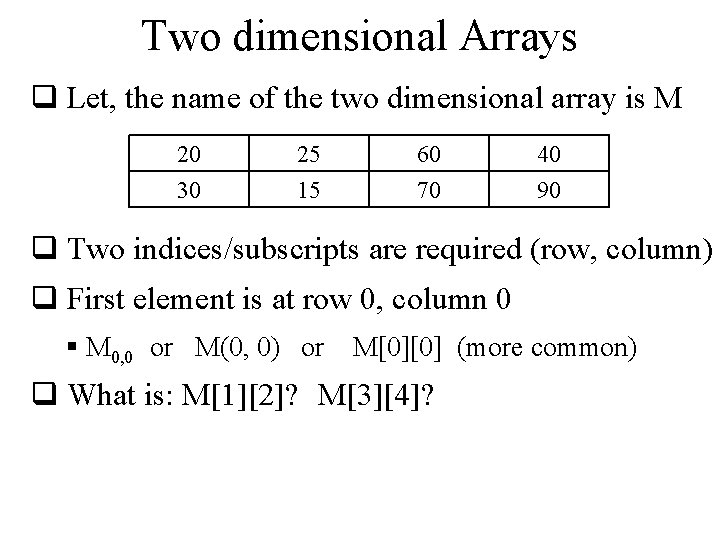
Two dimensional Arrays q Let, the name of the two dimensional array is M 20 30 25 15 60 70 40 90 q Two indices/subscripts are required (row, column) q First element is at row 0, column 0 § M 0, 0 or M(0, 0) or M[0][0] (more common) q What is: M[1][2]? M[3][4]?
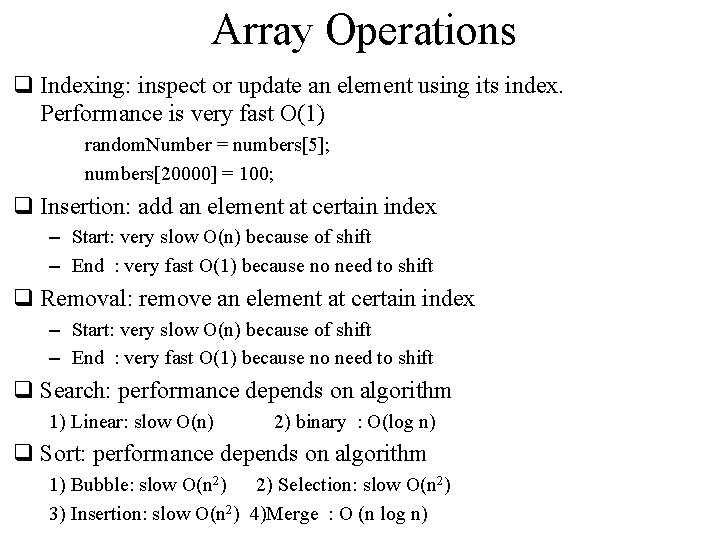
Array Operations q Indexing: inspect or update an element using its index. Performance is very fast O(1) random. Number = numbers[5]; numbers[20000] = 100; q Insertion: add an element at certain index – Start: very slow O(n) because of shift – End : very fast O(1) because no need to shift q Removal: remove an element at certain index – Start: very slow O(n) because of shift – End : very fast O(1) because no need to shift q Search: performance depends on algorithm 1) Linear: slow O(n) 2) binary : O(log n) q Sort: performance depends on algorithm 1) Bubble: slow O(n 2) 2) Selection: slow O(n 2) 3) Insertion: slow O(n 2) 4)Merge : O (n log n)
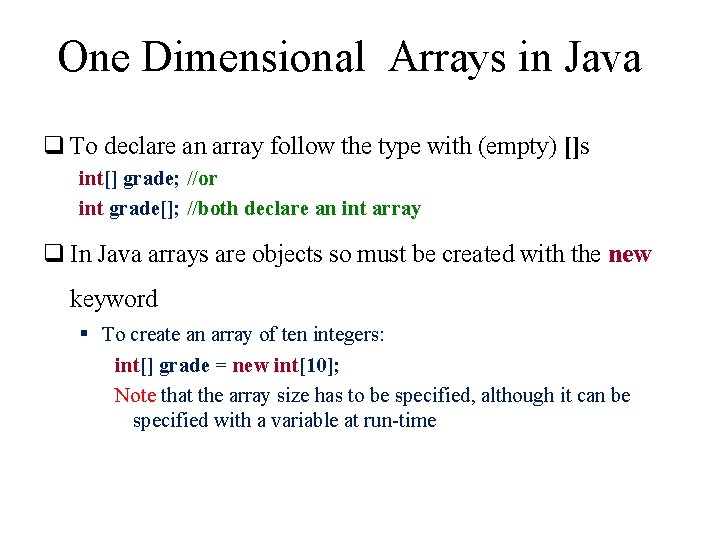
One Dimensional Arrays in Java q To declare an array follow the type with (empty) []s int[] grade; //or int grade[]; //both declare an int array q In Java arrays are objects so must be created with the new keyword § To create an array of ten integers: int[] grade = new int[10]; Note that the array size has to be specified, although it can be specified with a variable at run-time
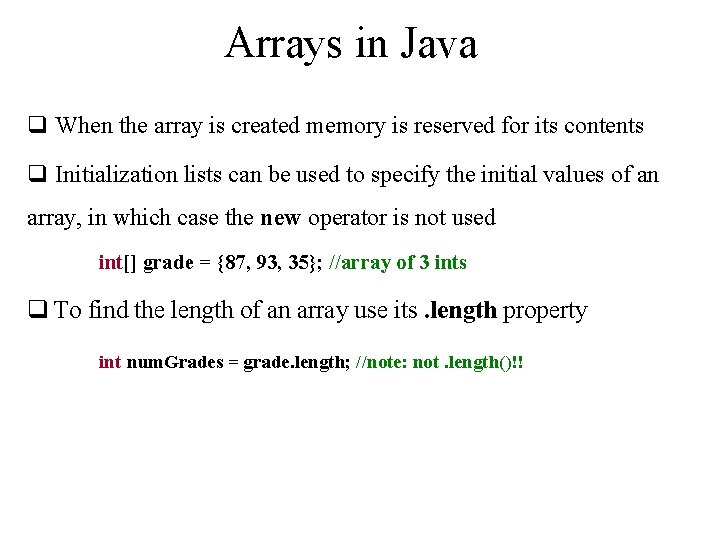
Arrays in Java q When the array is created memory is reserved for its contents q Initialization lists can be used to specify the initial values of an array, in which case the new operator is not used int[] grade = {87, 93, 35}; //array of 3 ints q To find the length of an array use its. length property int num. Grades = grade. length; //note: not. length()!!
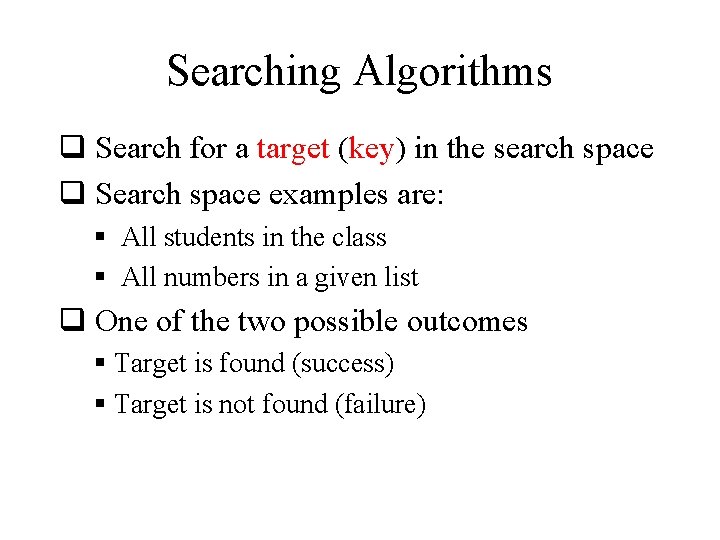
Searching Algorithms q Search for a target (key) in the search space q Search space examples are: § All students in the class § All numbers in a given list q One of the two possible outcomes § Target is found (success) § Target is not found (failure)
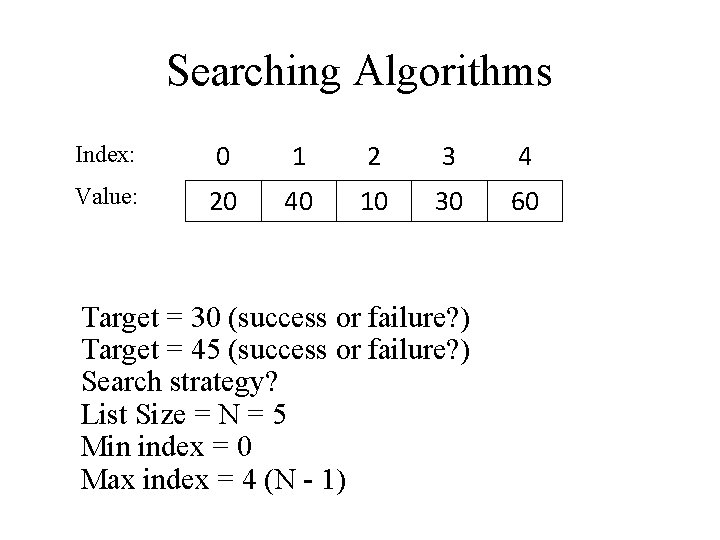
Searching Algorithms Index: 0 1 2 3 4 Value: 20 40 10 30 60 Target = 30 (success or failure? ) Target = 45 (success or failure? ) Search strategy? List Size = N = 5 Min index = 0 Max index = 4 (N - 1)
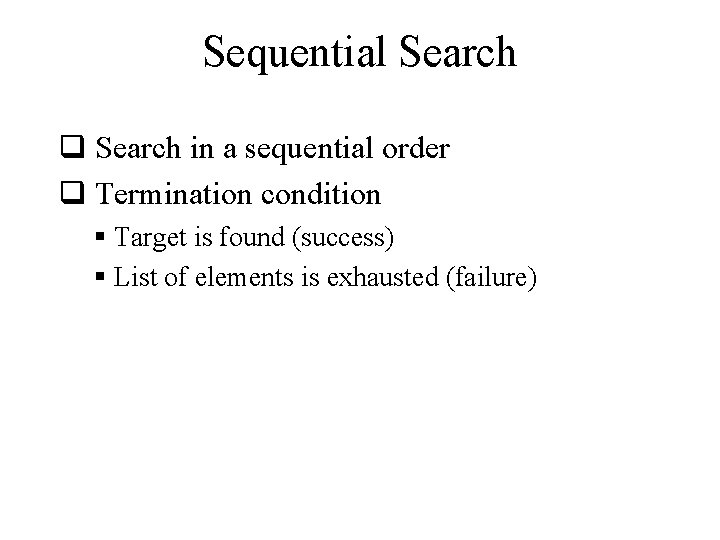
Sequential Search q Search in a sequential order q Termination condition § Target is found (success) § List of elements is exhausted (failure)
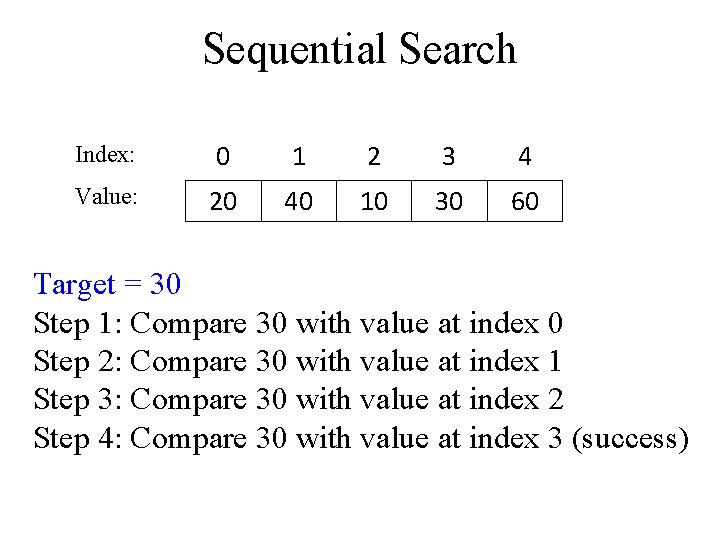
Sequential Search Index: 0 1 2 3 4 Value: 20 40 10 30 60 Target = 30 Step 1: Compare 30 with value at index 0 Step 2: Compare 30 with value at index 1 Step 3: Compare 30 with value at index 2 Step 4: Compare 30 with value at index 3 (success)
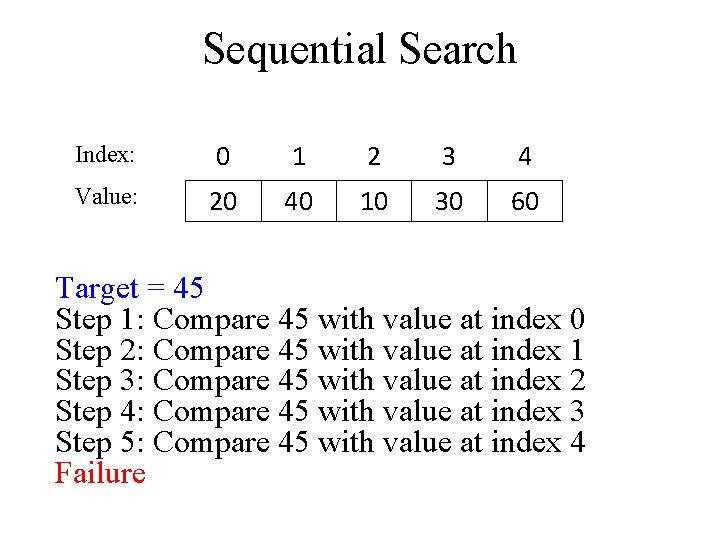
Sequential Search Index: 0 1 2 3 4 Value: 20 40 10 30 60 Target = 45 Step 1: Compare 45 with value at index 0 Step 2: Compare 45 with value at index 1 Step 3: Compare 45 with value at index 2 Step 4: Compare 45 with value at index 3 Step 5: Compare 45 with value at index 4 Failure
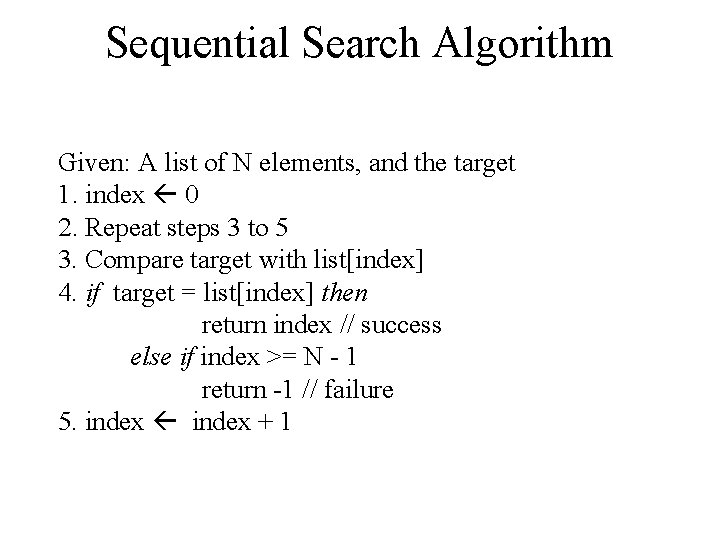
Sequential Search Algorithm Given: A list of N elements, and the target 1. index 0 2. Repeat steps 3 to 5 3. Compare target with list[index] 4. if target = list[index] then return index // success else if index >= N - 1 return -1 // failure 5. index + 1
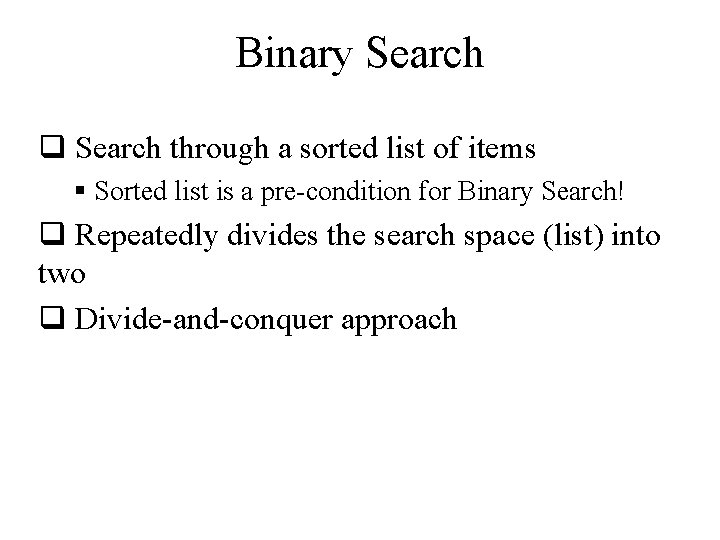
Binary Search q Search through a sorted list of items § Sorted list is a pre-condition for Binary Search! q Repeatedly divides the search space (list) into two q Divide-and-conquer approach
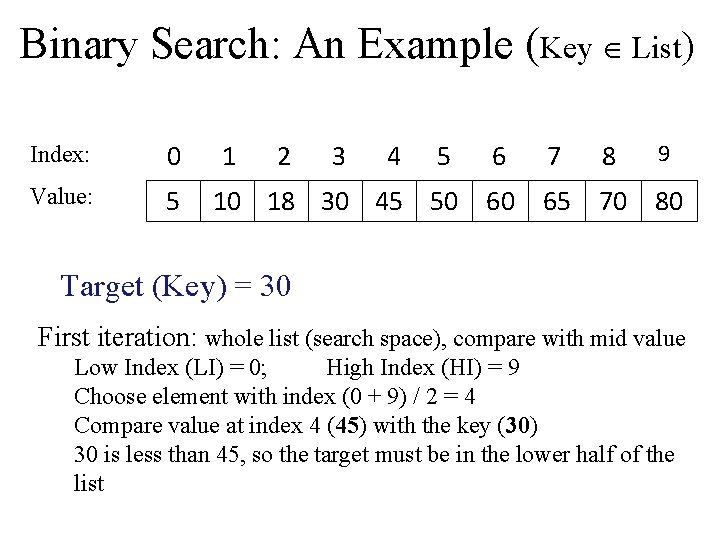
Binary Search: An Example (Key List) Index: 0 Value: 5 1 2 3 4 5 6 7 8 9 10 18 30 45 50 60 65 70 80 Target (Key) = 30 First iteration: whole list (search space), compare with mid value Low Index (LI) = 0; High Index (HI) = 9 Choose element with index (0 + 9) / 2 = 4 Compare value at index 4 (45) with the key (30) 30 is less than 45, so the target must be in the lower half of the list
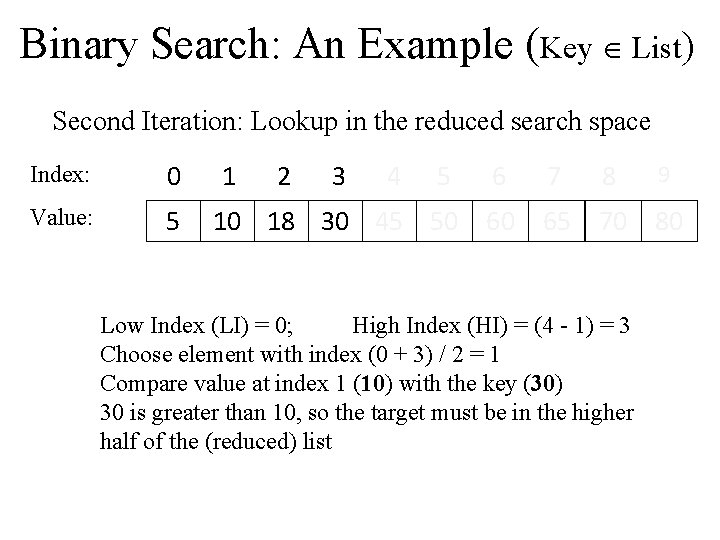
Binary Search: An Example (Key List) Second Iteration: Lookup in the reduced search space Index: 0 Value: 5 1 2 3 4 5 6 7 8 9 10 18 30 45 50 60 65 70 80 Low Index (LI) = 0; High Index (HI) = (4 - 1) = 3 Choose element with index (0 + 3) / 2 = 1 Compare value at index 1 (10) with the key (30) 30 is greater than 10, so the target must be in the higher half of the (reduced) list
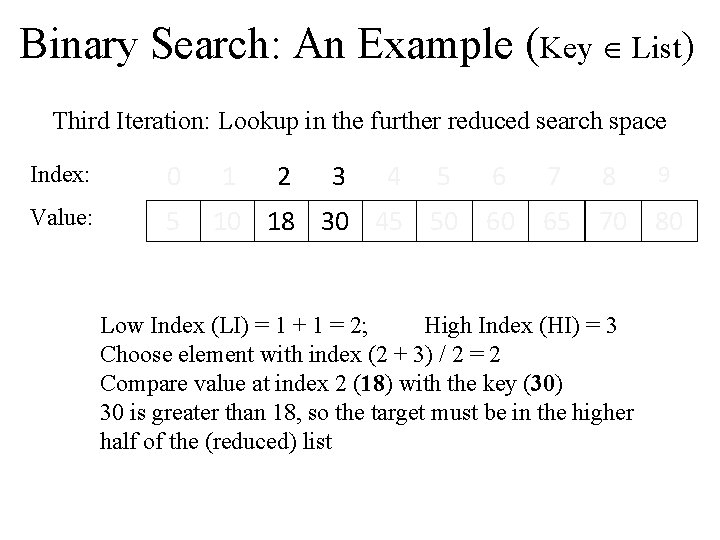
Binary Search: An Example (Key List) Third Iteration: Lookup in the further reduced search space Index: 0 Value: 5 1 2 3 4 5 6 7 8 9 10 18 30 45 50 60 65 70 80 Low Index (LI) = 1 + 1 = 2; High Index (HI) = 3 Choose element with index (2 + 3) / 2 = 2 Compare value at index 2 (18) with the key (30) 30 is greater than 18, so the target must be in the higher half of the (reduced) list
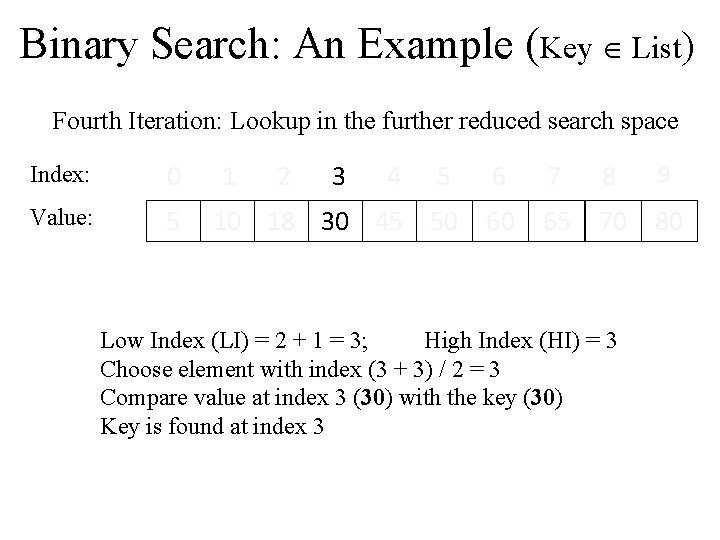
Binary Search: An Example (Key List) Fourth Iteration: Lookup in the further reduced search space Index: 0 Value: 5 1 2 3 4 5 6 7 8 9 10 18 30 45 50 60 65 70 80 Low Index (LI) = 2 + 1 = 3; High Index (HI) = 3 Choose element with index (3 + 3) / 2 = 3 Compare value at index 3 (30) with the key (30) Key is found at index 3
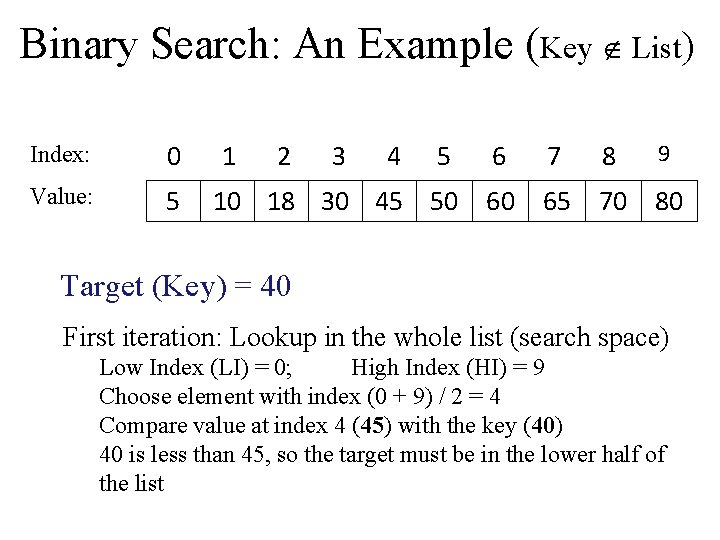
Binary Search: An Example (Key List) Index: 0 Value: 5 1 2 3 4 5 6 7 8 9 10 18 30 45 50 60 65 70 80 Target (Key) = 40 First iteration: Lookup in the whole list (search space) Low Index (LI) = 0; High Index (HI) = 9 Choose element with index (0 + 9) / 2 = 4 Compare value at index 4 (45) with the key (40) 40 is less than 45, so the target must be in the lower half of the list
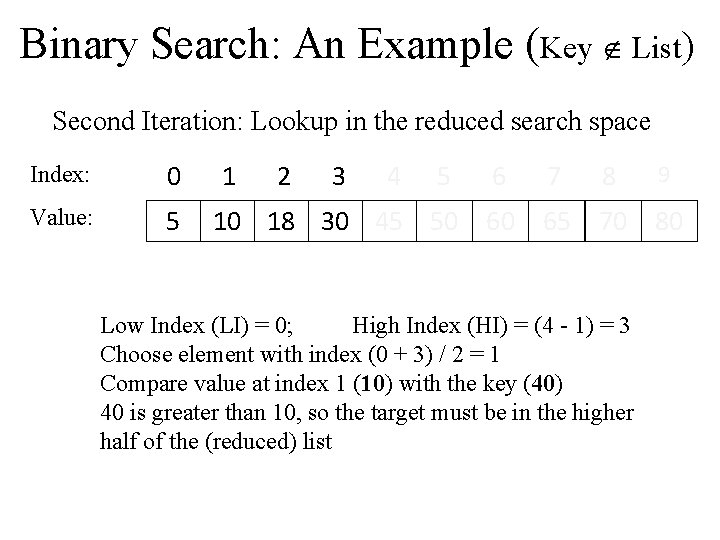
Binary Search: An Example (Key List) Second Iteration: Lookup in the reduced search space Index: 0 Value: 5 1 2 3 4 5 6 7 8 9 10 18 30 45 50 60 65 70 80 Low Index (LI) = 0; High Index (HI) = (4 - 1) = 3 Choose element with index (0 + 3) / 2 = 1 Compare value at index 1 (10) with the key (40) 40 is greater than 10, so the target must be in the higher half of the (reduced) list
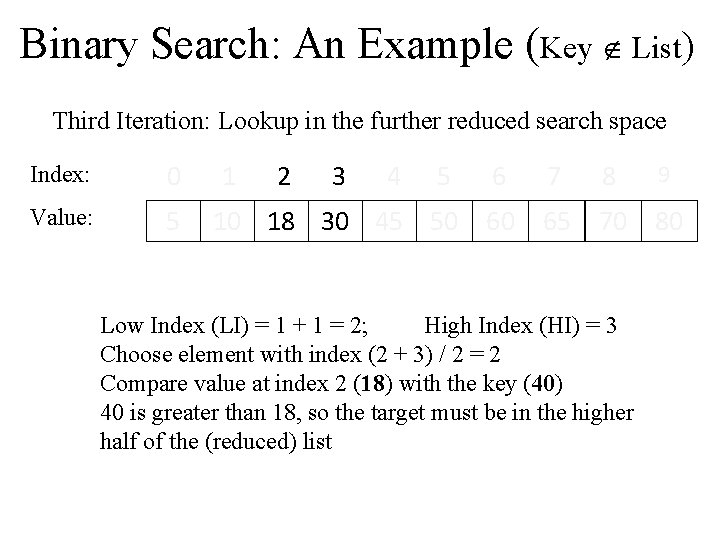
Binary Search: An Example (Key List) Third Iteration: Lookup in the further reduced search space Index: 0 Value: 5 1 2 3 4 5 6 7 8 9 10 18 30 45 50 60 65 70 80 Low Index (LI) = 1 + 1 = 2; High Index (HI) = 3 Choose element with index (2 + 3) / 2 = 2 Compare value at index 2 (18) with the key (40) 40 is greater than 18, so the target must be in the higher half of the (reduced) list
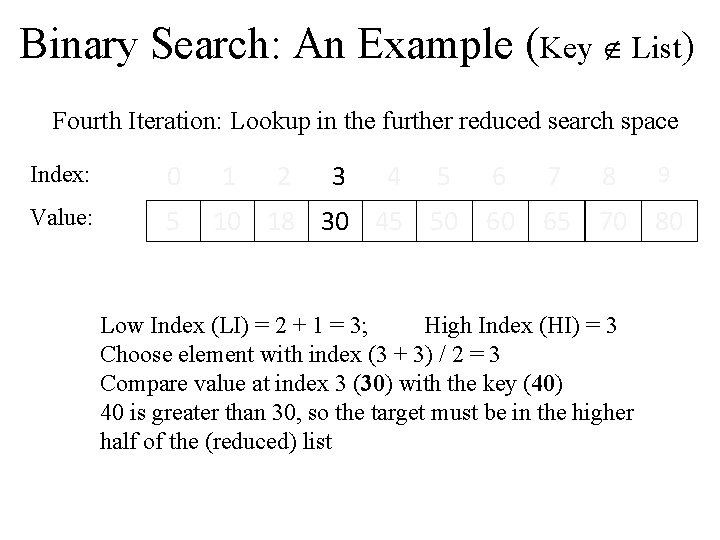
Binary Search: An Example (Key List) Fourth Iteration: Lookup in the further reduced search space Index: 0 Value: 5 1 2 3 4 5 6 7 8 9 10 18 30 45 50 60 65 70 80 Low Index (LI) = 2 + 1 = 3; High Index (HI) = 3 Choose element with index (3 + 3) / 2 = 3 Compare value at index 3 (30) with the key (40) 40 is greater than 30, so the target must be in the higher half of the (reduced) list
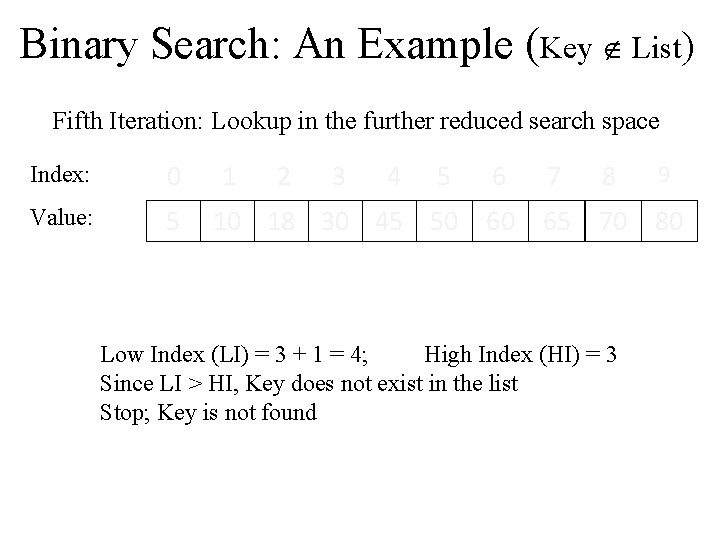
Binary Search: An Example (Key List) Fifth Iteration: Lookup in the further reduced search space Index: 0 Value: 5 1 2 3 4 5 6 7 8 9 10 18 30 45 50 60 65 70 80 Low Index (LI) = 3 + 1 = 4; High Index (HI) = 3 Since LI > HI, Key does not exist in the list Stop; Key is not found
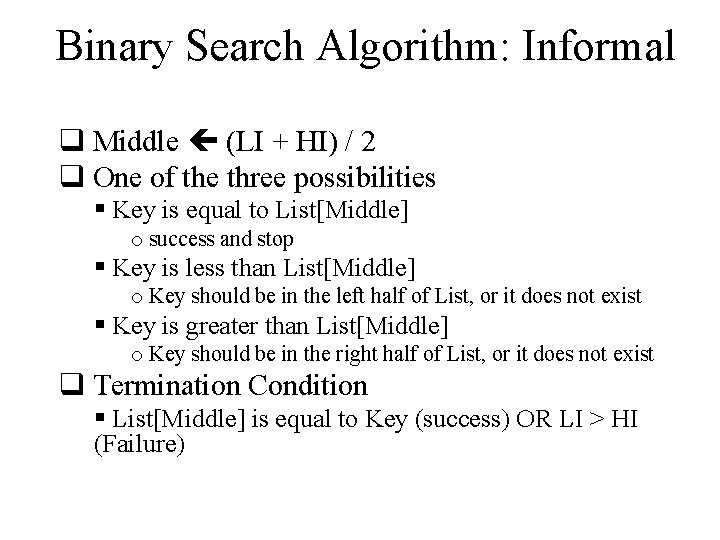
Binary Search Algorithm: Informal q Middle (LI + HI) / 2 q One of the three possibilities § Key is equal to List[Middle] o success and stop § Key is less than List[Middle] o Key should be in the left half of List, or it does not exist § Key is greater than List[Middle] o Key should be in the right half of List, or it does not exist q Termination Condition § List[Middle] is equal to Key (success) OR LI > HI (Failure)
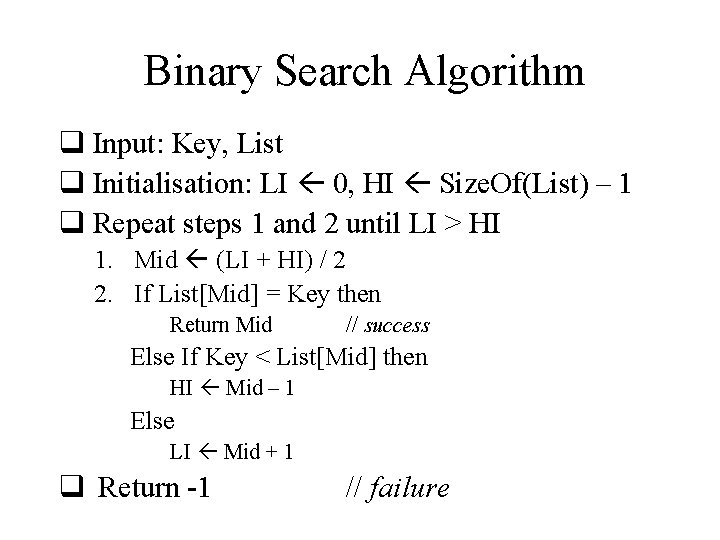
Binary Search Algorithm q Input: Key, List q Initialisation: LI 0, HI Size. Of(List) – 1 q Repeat steps 1 and 2 until LI > HI 1. Mid (LI + HI) / 2 2. If List[Mid] = Key then Return Mid // success Else If Key < List[Mid] then HI Mid – 1 Else LI Mid + 1 q Return -1 // failure
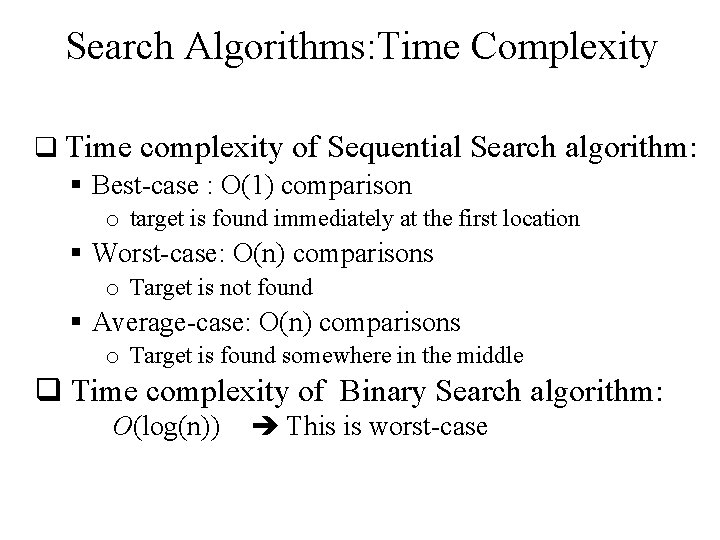
Search Algorithms: Time Complexity q Time complexity of Sequential Search algorithm: § Best-case : O(1) comparison o target is found immediately at the first location § Worst-case: O(n) comparisons o Target is not found § Average-case: O(n) comparisons o Target is found somewhere in the middle q Time complexity of Binary Search algorithm: O(log(n)) This is worst-case
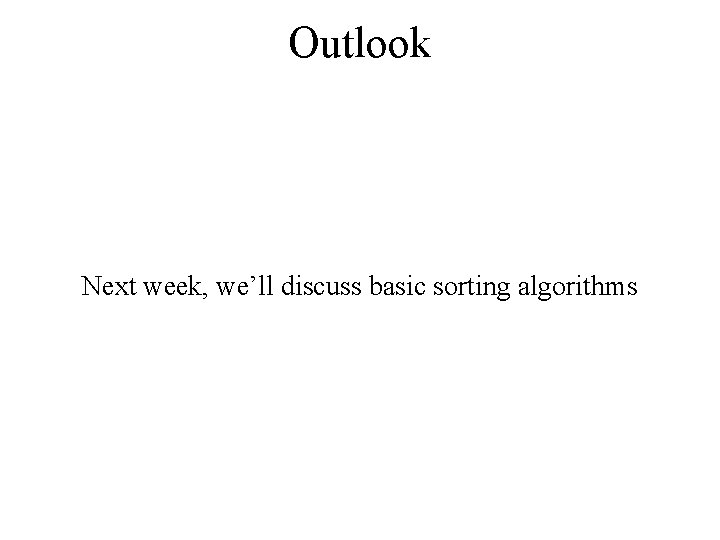
Outlook Next week, we’ll discuss basic sorting algorithms