Arrays Part 1 of 2 Topics Definition of
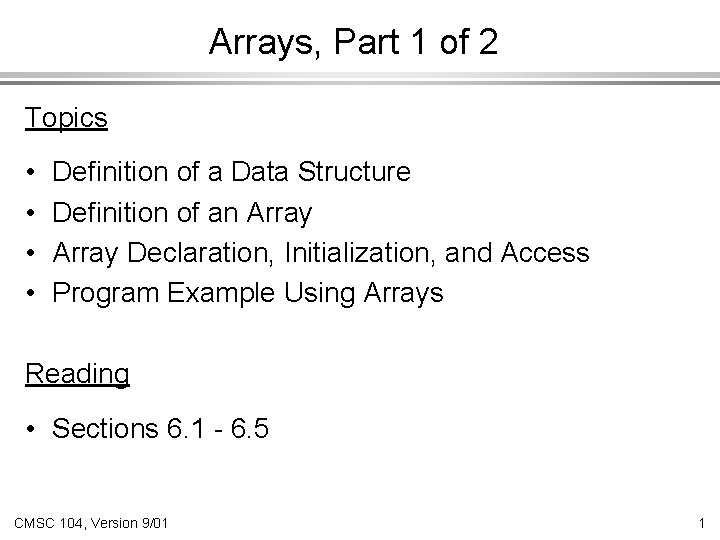
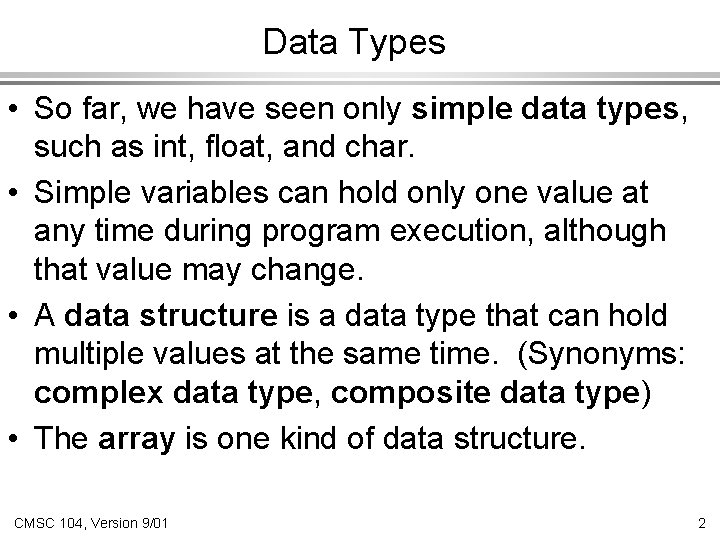
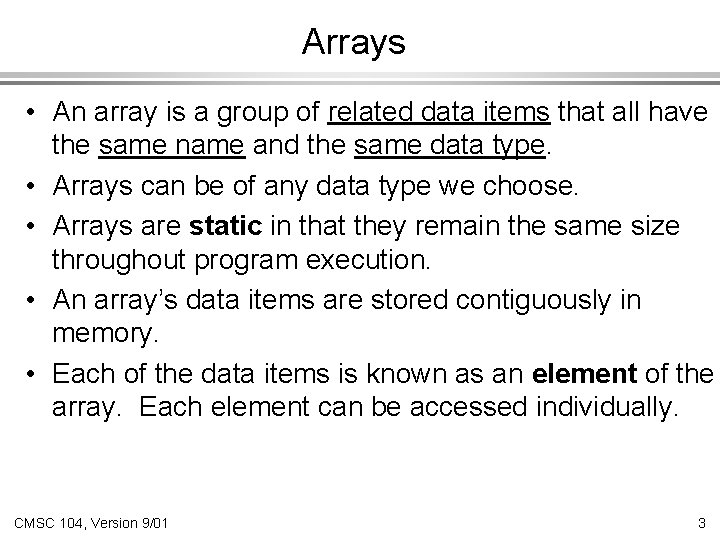
![Array Declaration and Initialization int numbers[5] ; • The name of this array is Array Declaration and Initialization int numbers[5] ; • The name of this array is](https://slidetodoc.com/presentation_image_h2/b6ac9bf689a59d1a70c73138e1f40f9e/image-4.jpg)
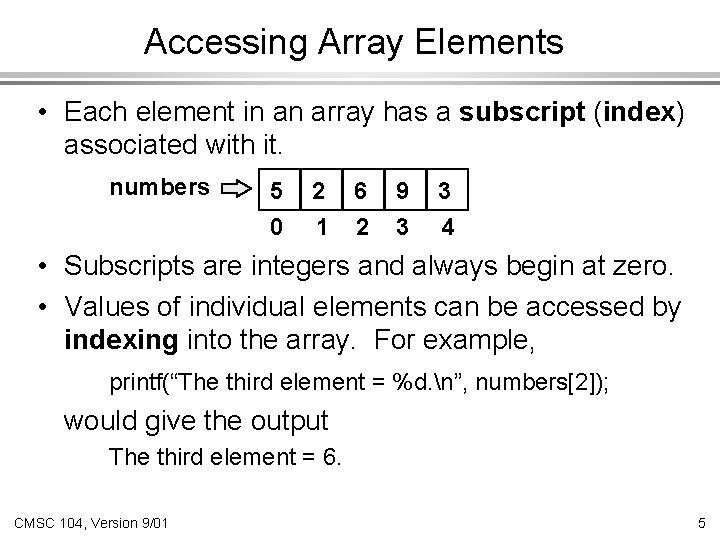
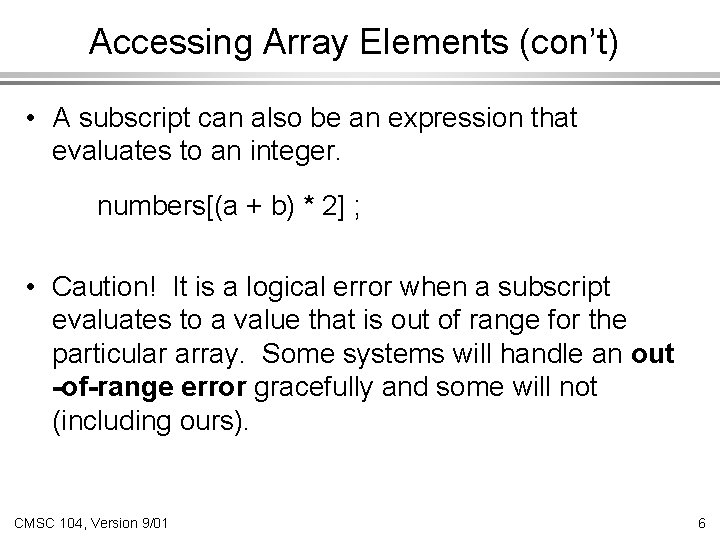
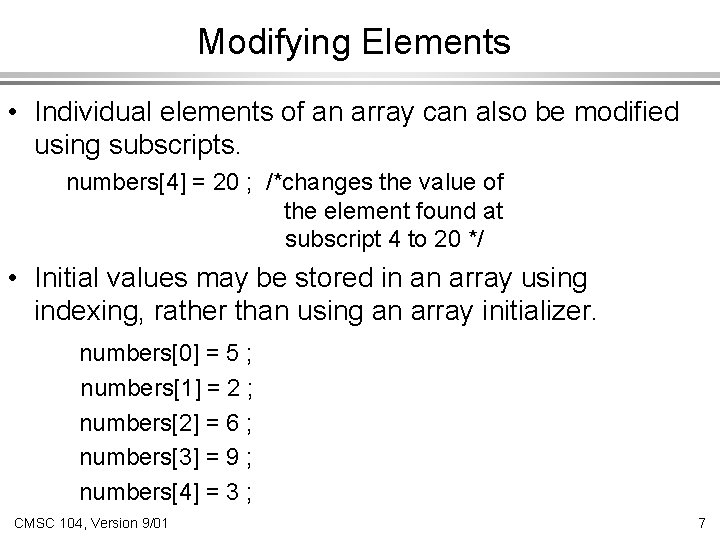
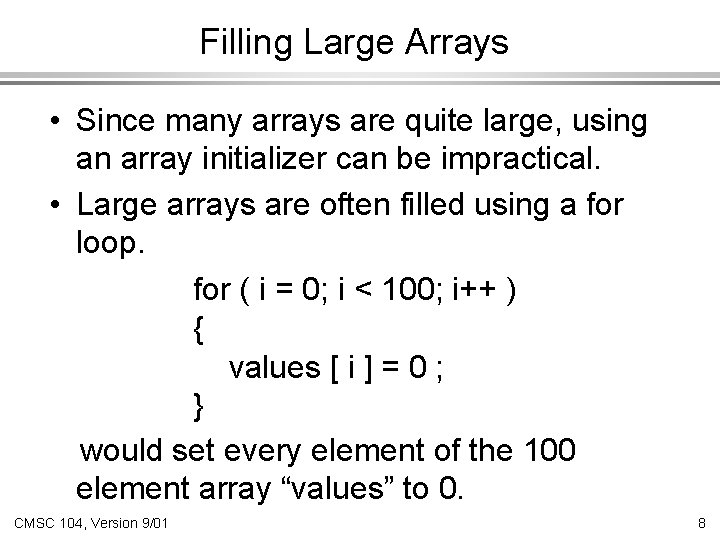
![More Declarations int score [39] , grade. Count [5]; • Declares two arrays of More Declarations int score [39] , grade. Count [5]; • Declares two arrays of](https://slidetodoc.com/presentation_image_h2/b6ac9bf689a59d1a70c73138e1f40f9e/image-9.jpg)
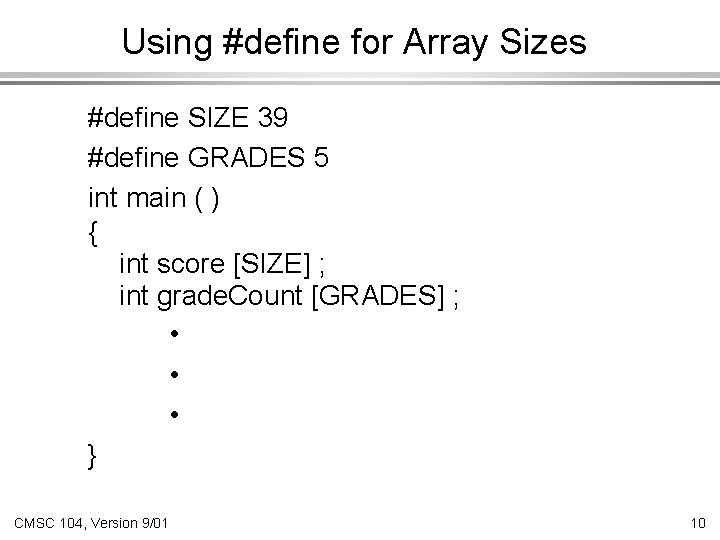
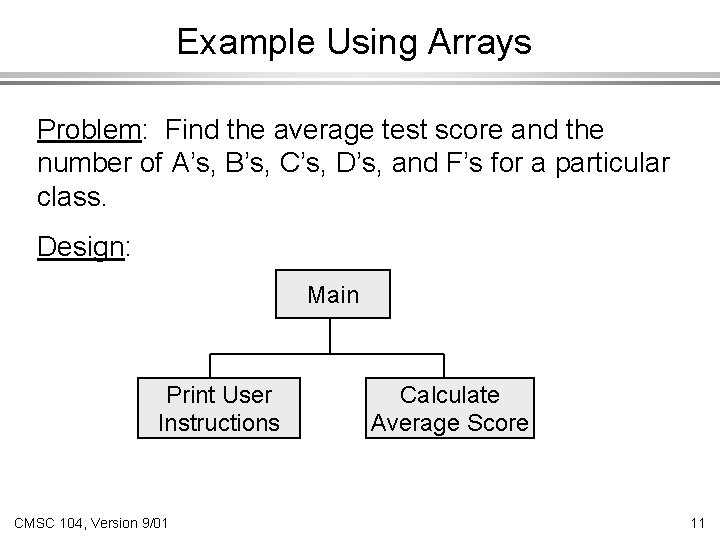
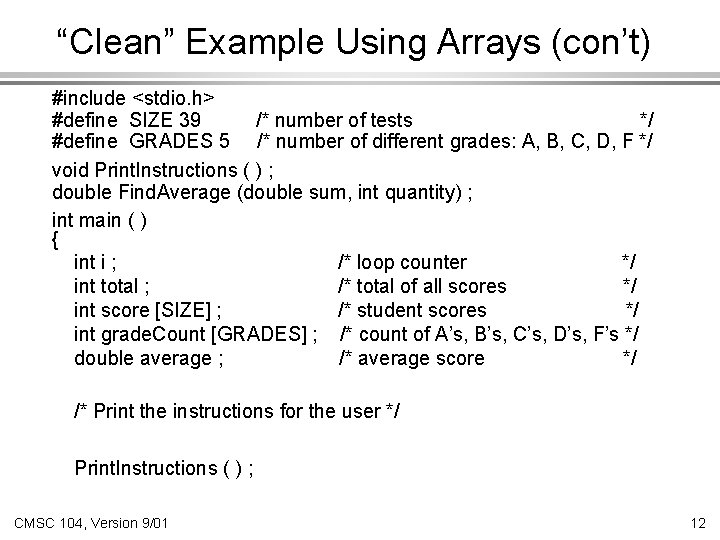
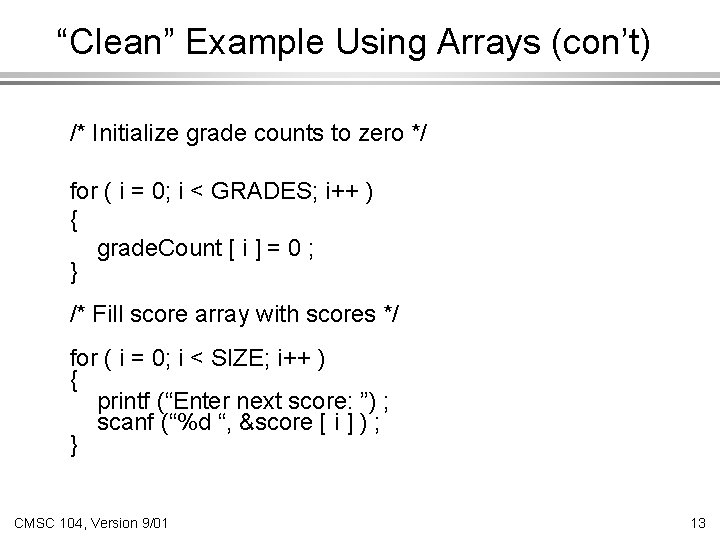
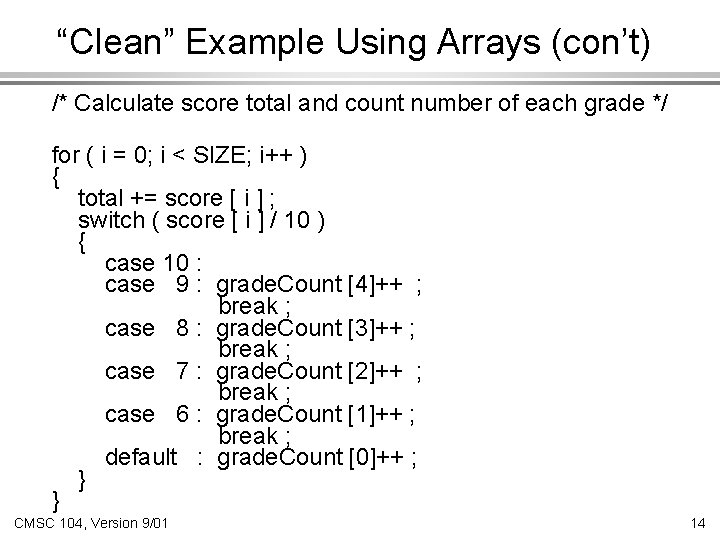
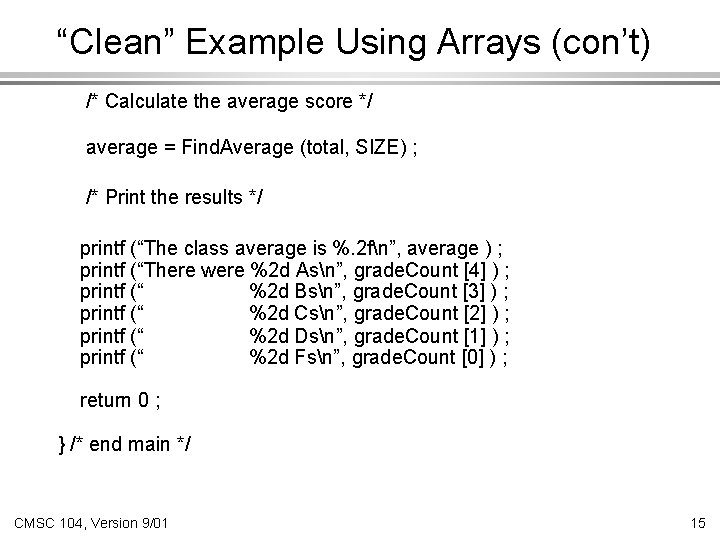
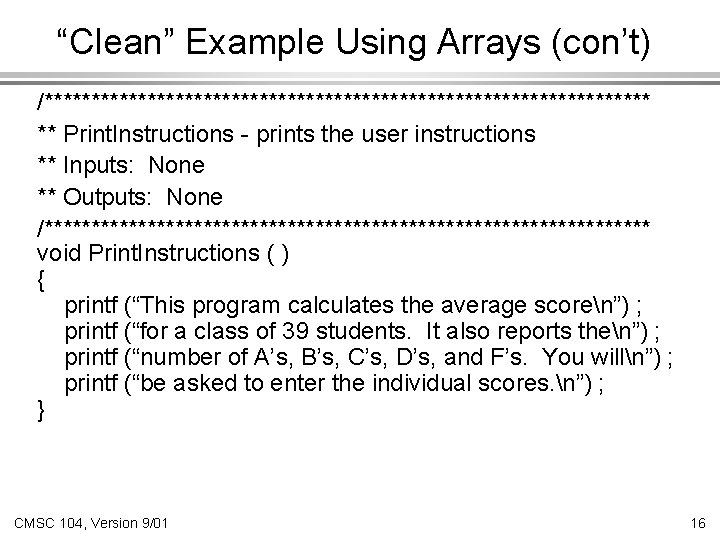
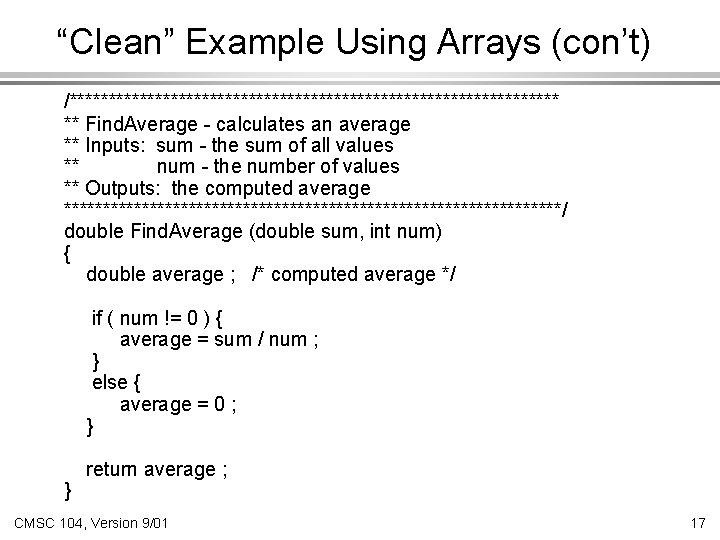
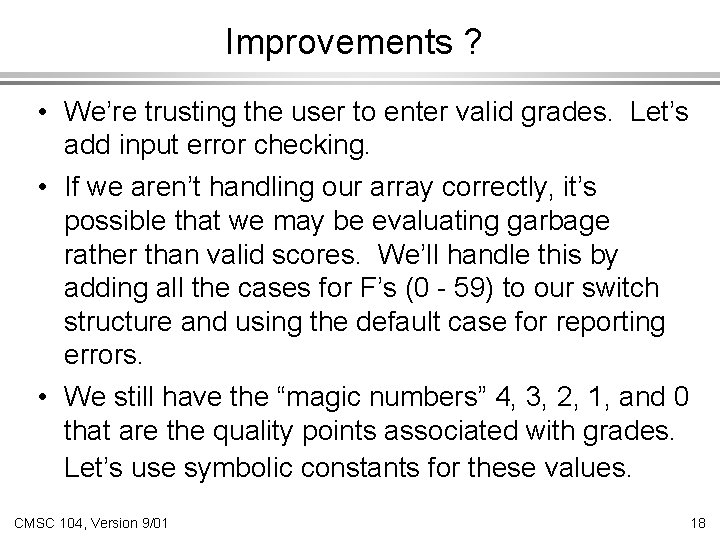
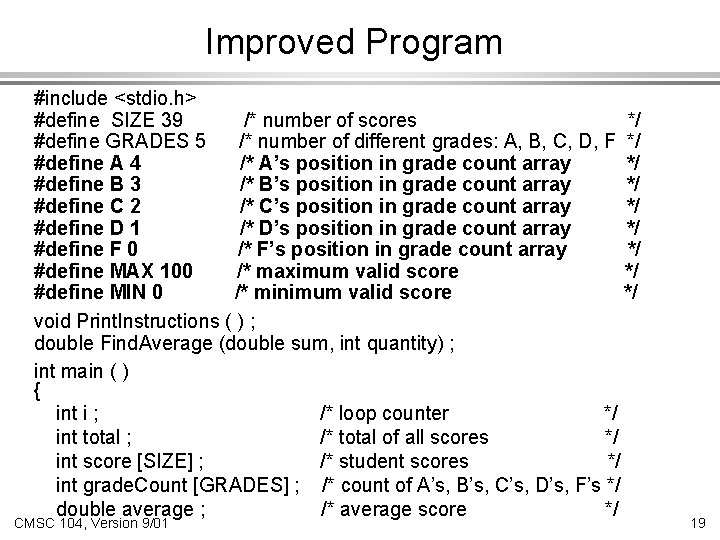
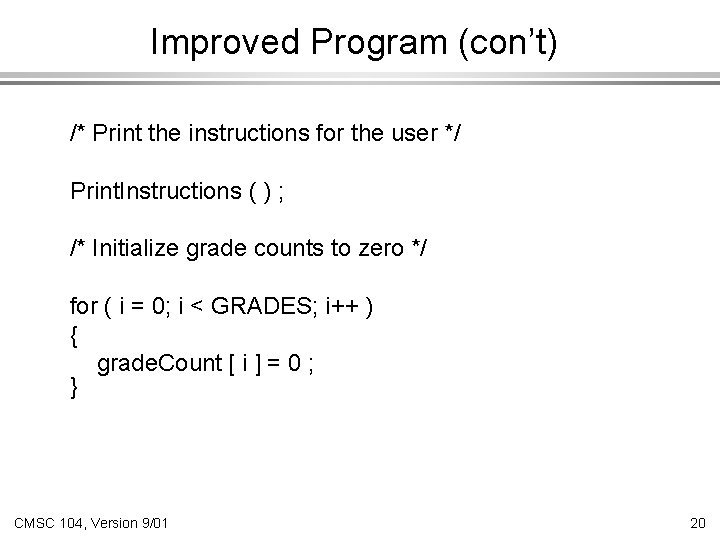
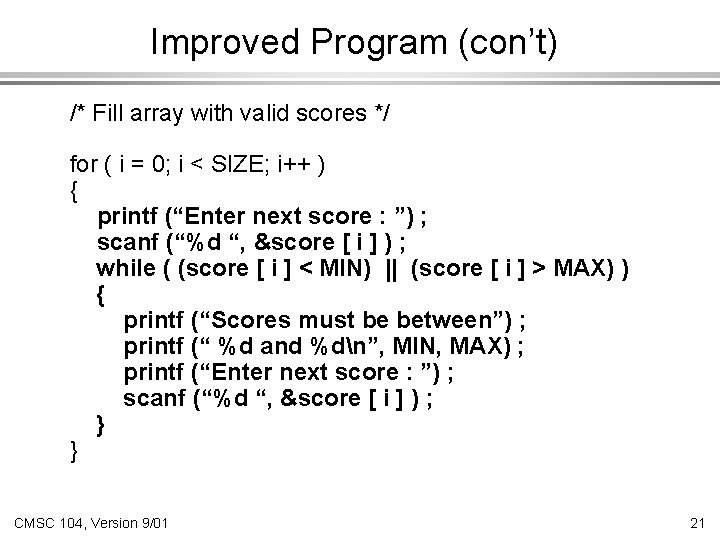
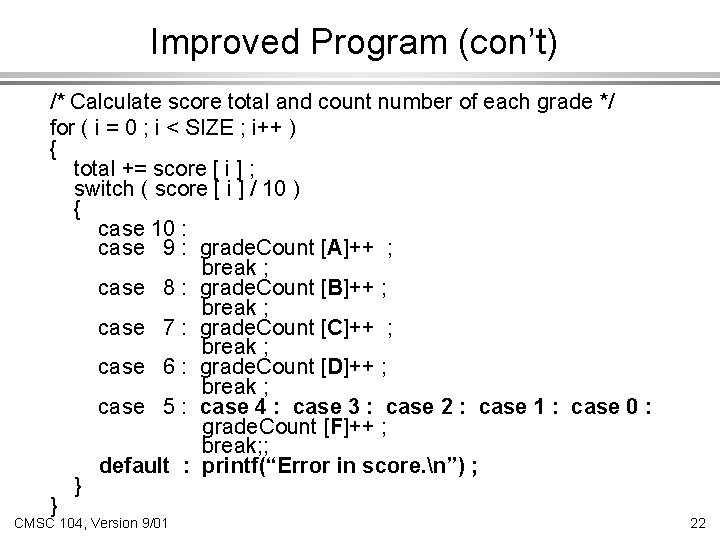
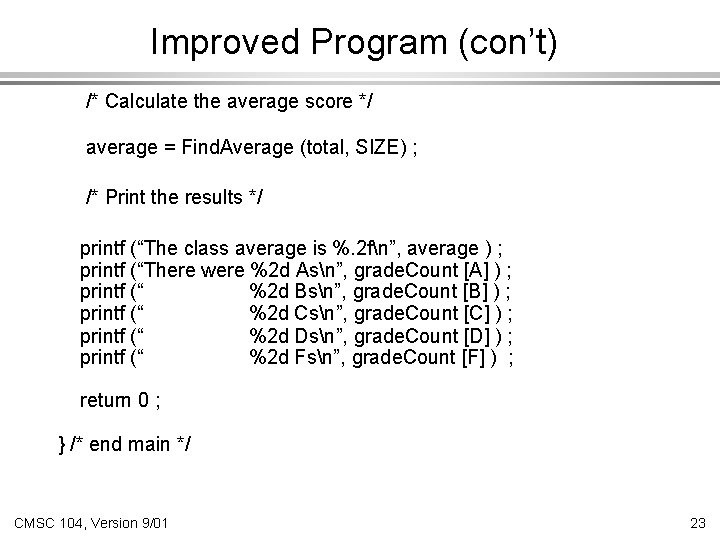
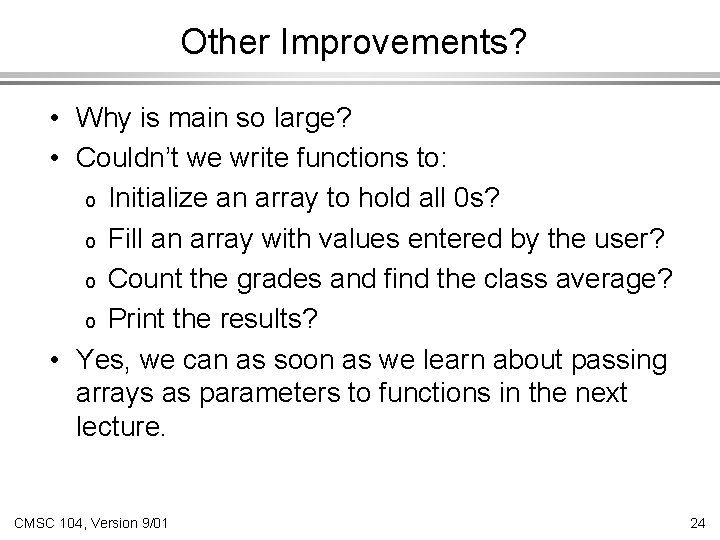
- Slides: 24
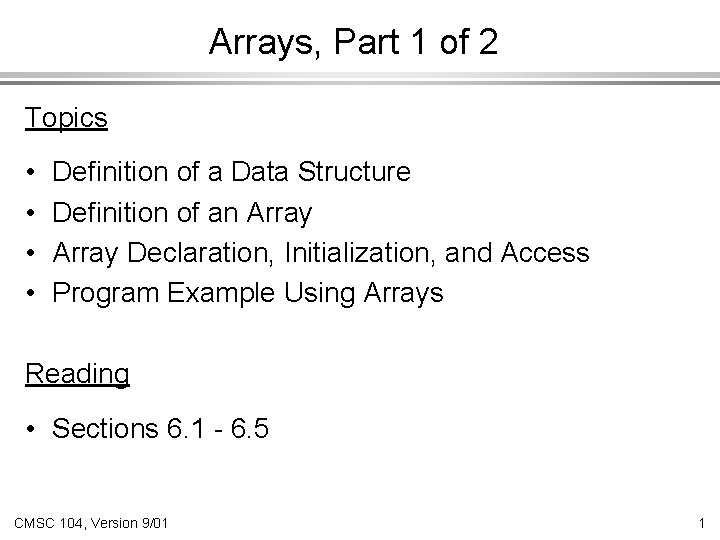
Arrays, Part 1 of 2 Topics • • Definition of a Data Structure Definition of an Array Declaration, Initialization, and Access Program Example Using Arrays Reading • Sections 6. 1 - 6. 5 CMSC 104, Version 9/01 1
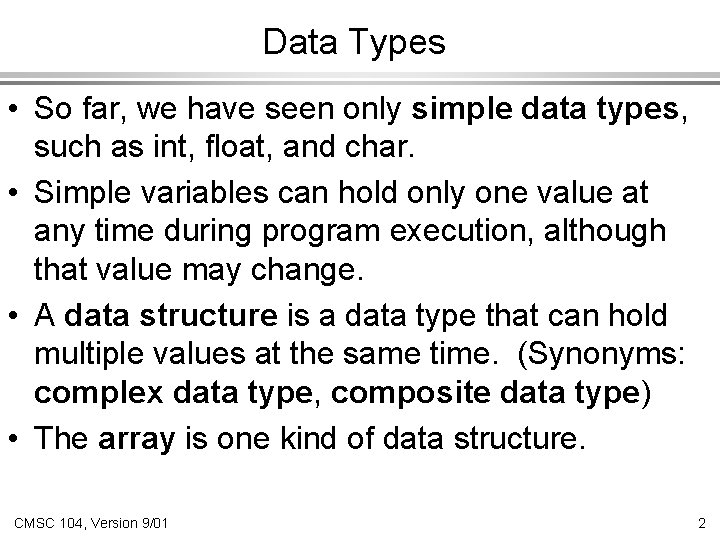
Data Types • So far, we have seen only simple data types, such as int, float, and char. • Simple variables can hold only one value at any time during program execution, although that value may change. • A data structure is a data type that can hold multiple values at the same time. (Synonyms: complex data type, composite data type) • The array is one kind of data structure. CMSC 104, Version 9/01 2
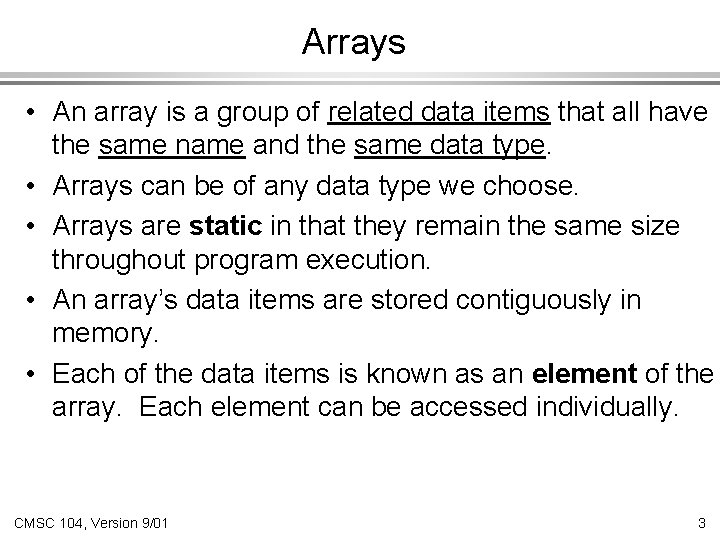
Arrays • An array is a group of related data items that all have the same name and the same data type. • Arrays can be of any data type we choose. • Arrays are static in that they remain the same size throughout program execution. • An array’s data items are stored contiguously in memory. • Each of the data items is known as an element of the array. Each element can be accessed individually. CMSC 104, Version 9/01 3
![Array Declaration and Initialization int numbers5 The name of this array is Array Declaration and Initialization int numbers[5] ; • The name of this array is](https://slidetodoc.com/presentation_image_h2/b6ac9bf689a59d1a70c73138e1f40f9e/image-4.jpg)
Array Declaration and Initialization int numbers[5] ; • The name of this array is “numbers”. • This declaration sets aside a chunk of memory that is big enough to hold 5 integers. • It does not initialize those memory locations to 0 or any other value. They contain garbage. • Initializing an array may be done with an array initializer, as in : int numbers[5] = { 5, 2, 6, 9, 3 } ; numbers CMSC 104, Version 9/01 5 2 6 9 3 4
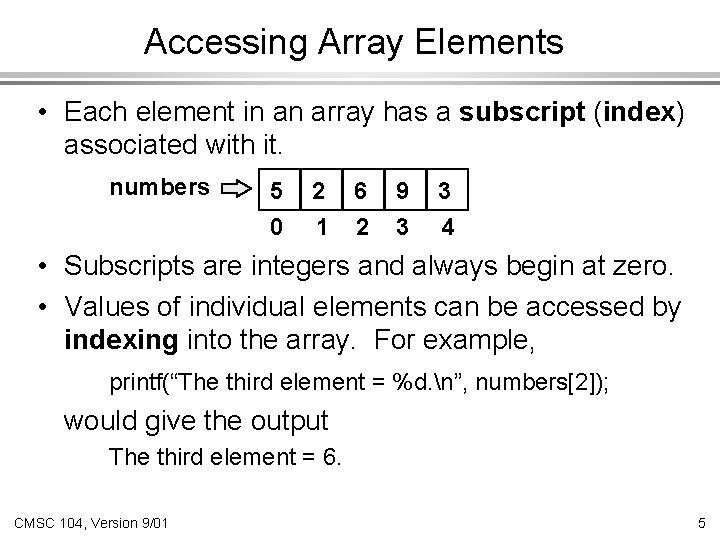
Accessing Array Elements • Each element in an array has a subscript (index) associated with it. numbers 5 0 2 1 6 2 9 3 3 4 • Subscripts are integers and always begin at zero. • Values of individual elements can be accessed by indexing into the array. For example, printf(“The third element = %d. n”, numbers[2]); would give the output The third element = 6. CMSC 104, Version 9/01 5
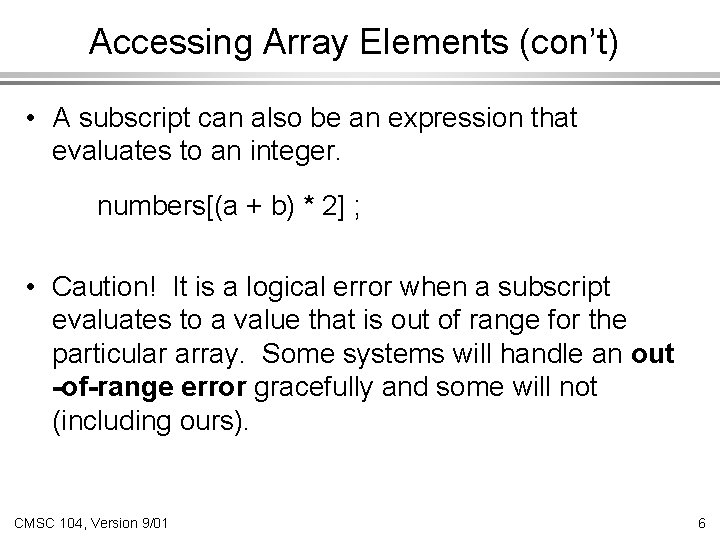
Accessing Array Elements (con’t) • A subscript can also be an expression that evaluates to an integer. numbers[(a + b) * 2] ; • Caution! It is a logical error when a subscript evaluates to a value that is out of range for the particular array. Some systems will handle an out -of-range error gracefully and some will not (including ours). CMSC 104, Version 9/01 6
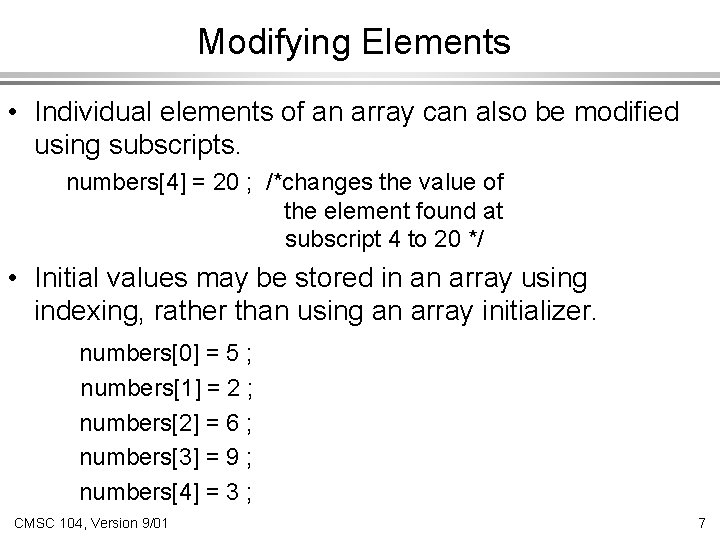
Modifying Elements • Individual elements of an array can also be modified using subscripts. numbers[4] = 20 ; /*changes the value of the element found at subscript 4 to 20 */ • Initial values may be stored in an array using indexing, rather than using an array initializer. numbers[0] = 5 ; numbers[1] = 2 ; numbers[2] = 6 ; numbers[3] = 9 ; numbers[4] = 3 ; CMSC 104, Version 9/01 7
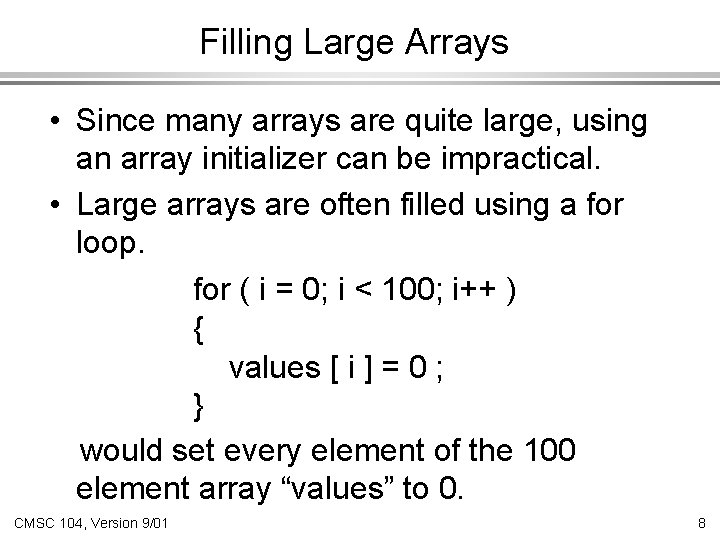
Filling Large Arrays • Since many arrays are quite large, using an array initializer can be impractical. • Large arrays are often filled using a for loop. for ( i = 0; i < 100; i++ ) { values [ i ] = 0 ; } would set every element of the 100 element array “values” to 0. CMSC 104, Version 9/01 8
![More Declarations int score 39 grade Count 5 Declares two arrays of More Declarations int score [39] , grade. Count [5]; • Declares two arrays of](https://slidetodoc.com/presentation_image_h2/b6ac9bf689a59d1a70c73138e1f40f9e/image-9.jpg)
More Declarations int score [39] , grade. Count [5]; • Declares two arrays of type int. • Neither array has been initialized. • “score” contains 39 elements (one for each student in a class). • “grade. Count” contains 5 elements (one for each possible grade, A - F). CMSC 104, Version 9/01 9
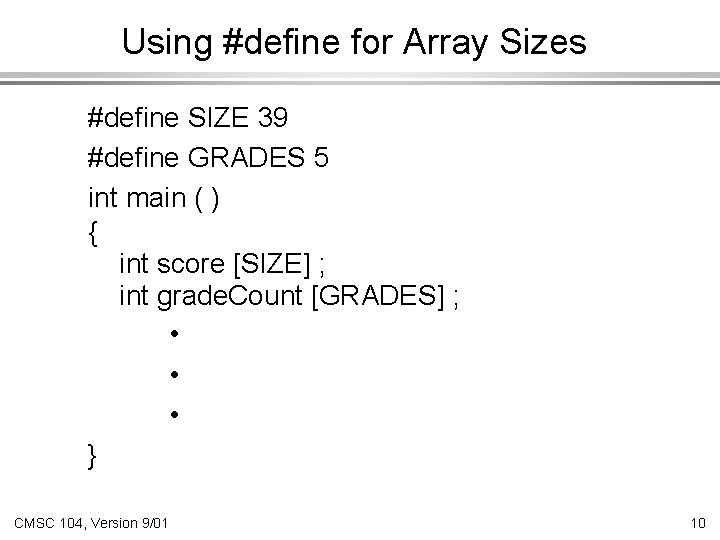
Using #define for Array Sizes #define SIZE 39 #define GRADES 5 int main ( ) { int score [SIZE] ; int grade. Count [GRADES] ; • • • } CMSC 104, Version 9/01 10
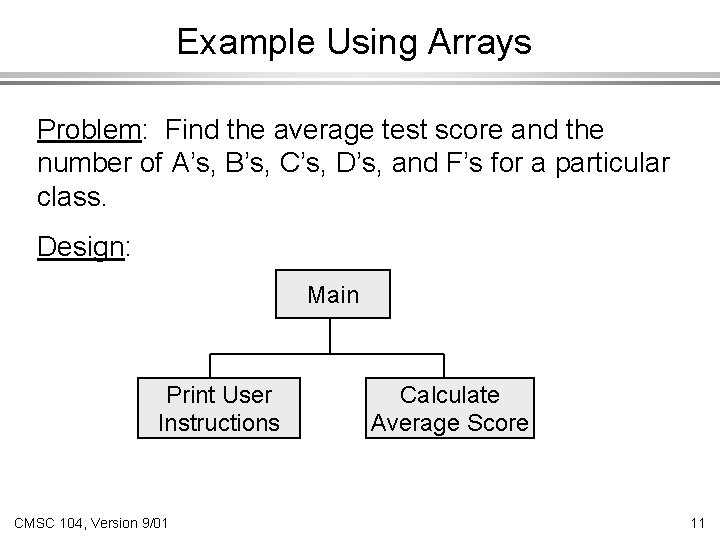
Example Using Arrays Problem: Find the average test score and the number of A’s, B’s, C’s, D’s, and F’s for a particular class. Design: Main Print User Instructions CMSC 104, Version 9/01 Calculate Average Score 11
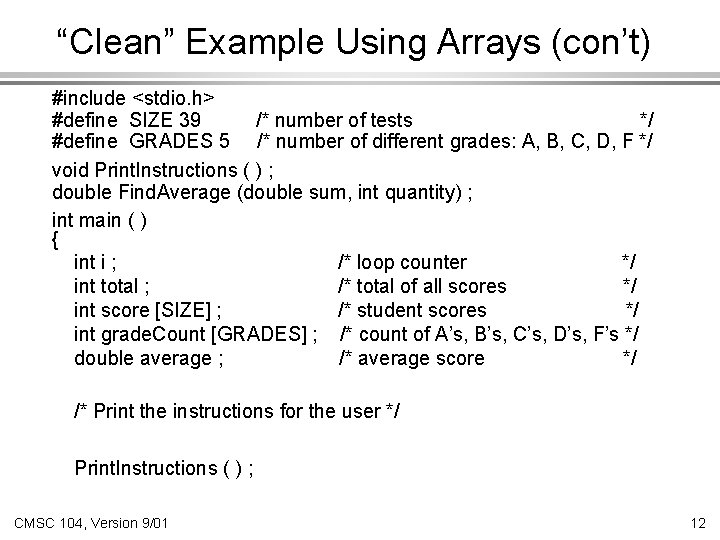
“Clean” Example Using Arrays (con’t) #include <stdio. h> #define SIZE 39 /* number of tests */ #define GRADES 5 /* number of different grades: A, B, C, D, F */ void Print. Instructions ( ) ; double Find. Average (double sum, int quantity) ; int main ( ) { int i ; /* loop counter */ int total ; /* total of all scores */ int score [SIZE] ; /* student scores */ int grade. Count [GRADES] ; /* count of A’s, B’s, C’s, D’s, F’s */ double average ; /* average score */ /* Print the instructions for the user */ Print. Instructions ( ) ; CMSC 104, Version 9/01 12
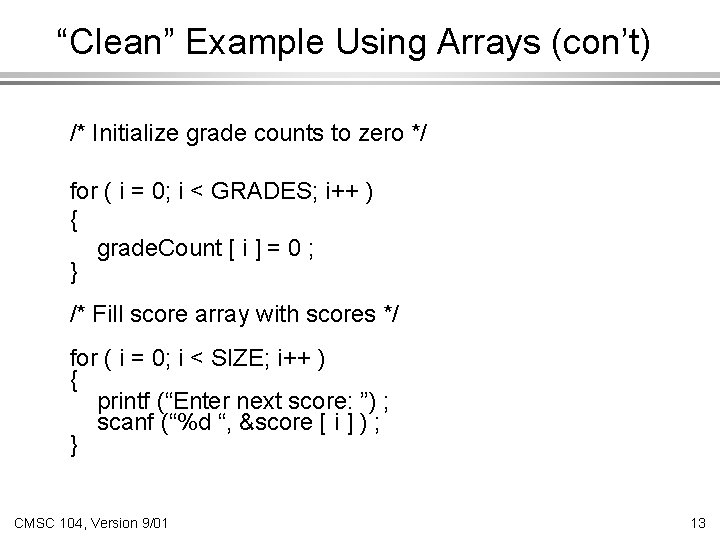
“Clean” Example Using Arrays (con’t) /* Initialize grade counts to zero */ for ( i = 0; i < GRADES; i++ ) { grade. Count [ i ] = 0 ; } /* Fill score array with scores */ for ( i = 0; i < SIZE; i++ ) { printf (“Enter next score: ”) ; scanf (“%d “, &score [ i ] ) ; } CMSC 104, Version 9/01 13
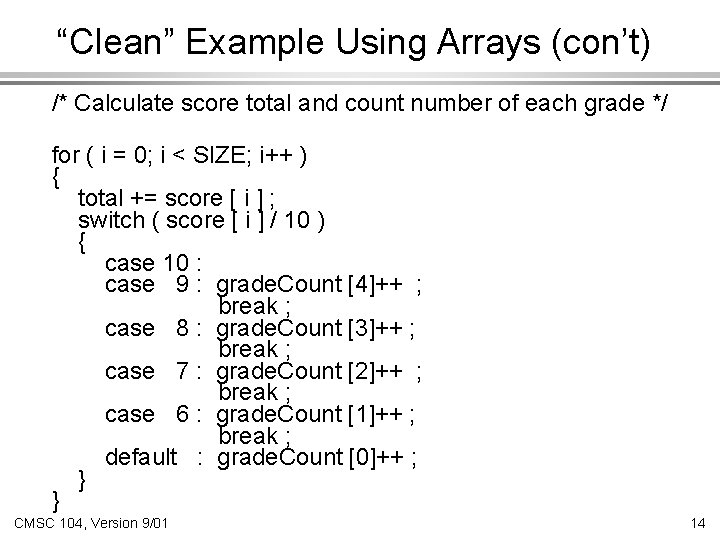
“Clean” Example Using Arrays (con’t) /* Calculate score total and count number of each grade */ for ( i = 0; i < SIZE; i++ ) { total += score [ i ] ; switch ( score [ i ] / 10 ) { case 10 : case 9 : grade. Count [4]++ ; break ; case 8 : grade. Count [3]++ ; break ; case 7 : grade. Count [2]++ ; break ; case 6 : grade. Count [1]++ ; break ; default : grade. Count [0]++ ; } } CMSC 104, Version 9/01 14
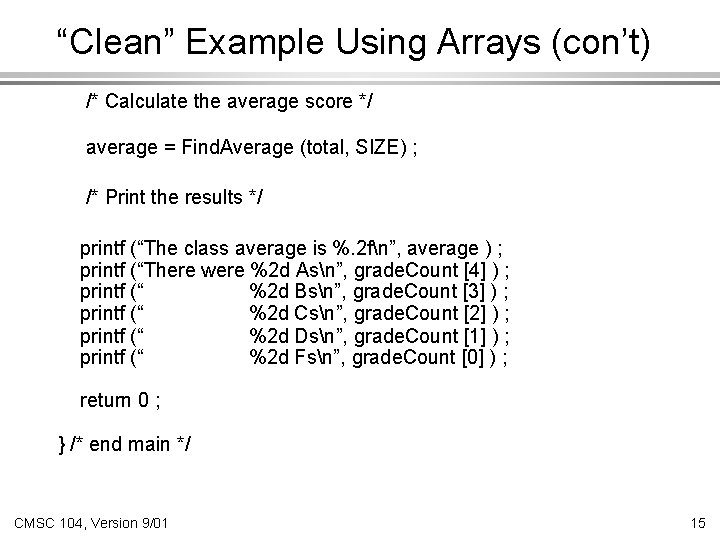
“Clean” Example Using Arrays (con’t) /* Calculate the average score */ average = Find. Average (total, SIZE) ; /* Print the results */ printf (“The class average is %. 2 fn”, average ) ; printf (“There were %2 d Asn”, grade. Count [4] ) ; printf (“ %2 d Bsn”, grade. Count [3] ) ; printf (“ %2 d Csn”, grade. Count [2] ) ; printf (“ %2 d Dsn”, grade. Count [1] ) ; printf (“ %2 d Fsn”, grade. Count [0] ) ; return 0 ; } /* end main */ CMSC 104, Version 9/01 15
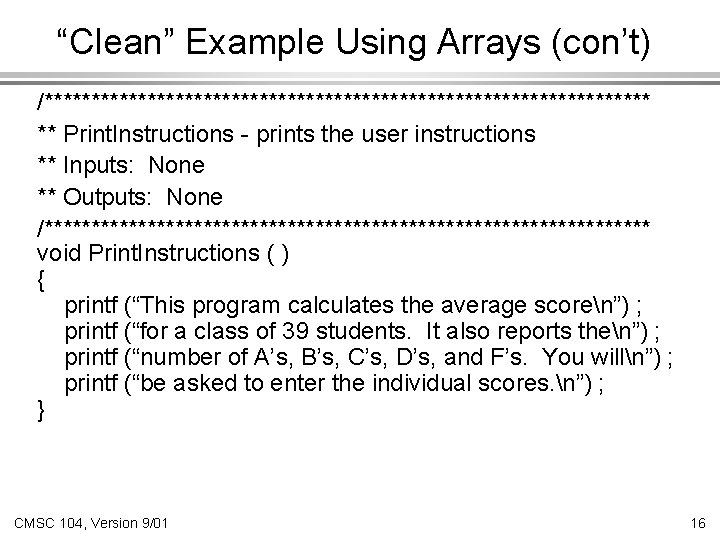
“Clean” Example Using Arrays (con’t) /********************************* ** Print. Instructions - prints the user instructions ** Inputs: None ** Outputs: None /********************************* void Print. Instructions ( ) { printf (“This program calculates the average scoren”) ; printf (“for a class of 39 students. It also reports then”) ; printf (“number of A’s, B’s, C’s, D’s, and F’s. You willn”) ; printf (“be asked to enter the individual scores. n”) ; } CMSC 104, Version 9/01 16
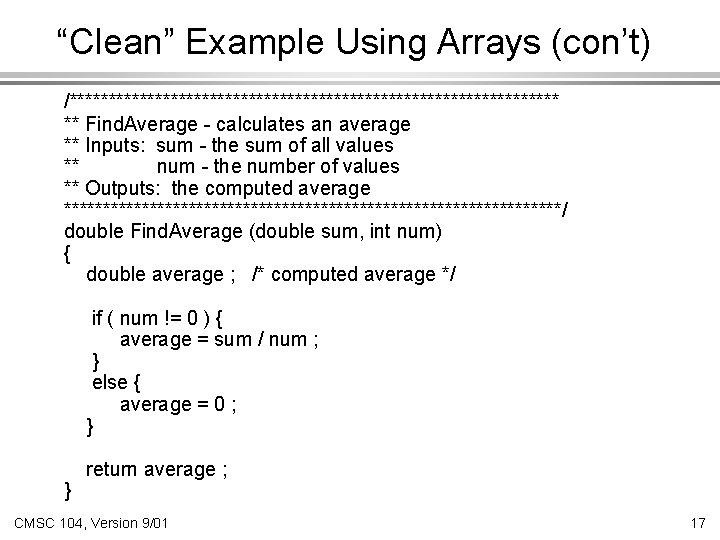
“Clean” Example Using Arrays (con’t) /******************************** ** Find. Average - calculates an average ** Inputs: sum - the sum of all values ** num - the number of values ** Outputs: the computed average ********************************/ double Find. Average (double sum, int num) { double average ; /* computed average */ if ( num != 0 ) { average = sum / num ; } else { average = 0 ; } } return average ; CMSC 104, Version 9/01 17
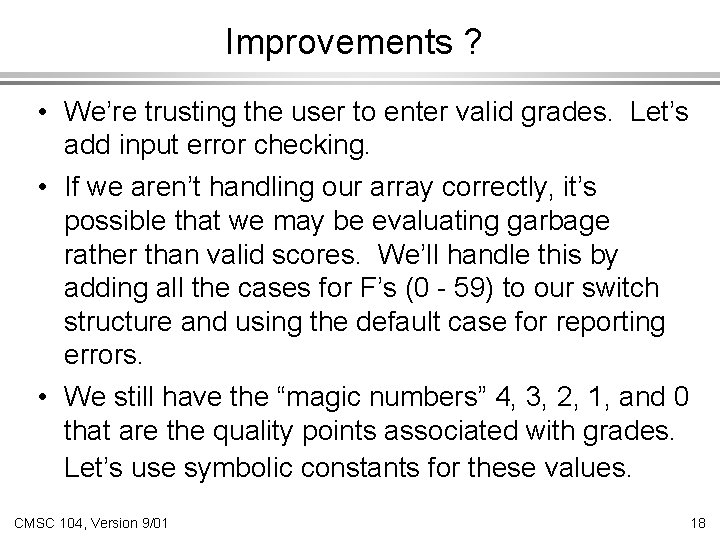
Improvements ? • We’re trusting the user to enter valid grades. Let’s add input error checking. • If we aren’t handling our array correctly, it’s possible that we may be evaluating garbage rather than valid scores. We’ll handle this by adding all the cases for F’s (0 - 59) to our switch structure and using the default case for reporting errors. • We still have the “magic numbers” 4, 3, 2, 1, and 0 that are the quality points associated with grades. Let’s use symbolic constants for these values. CMSC 104, Version 9/01 18
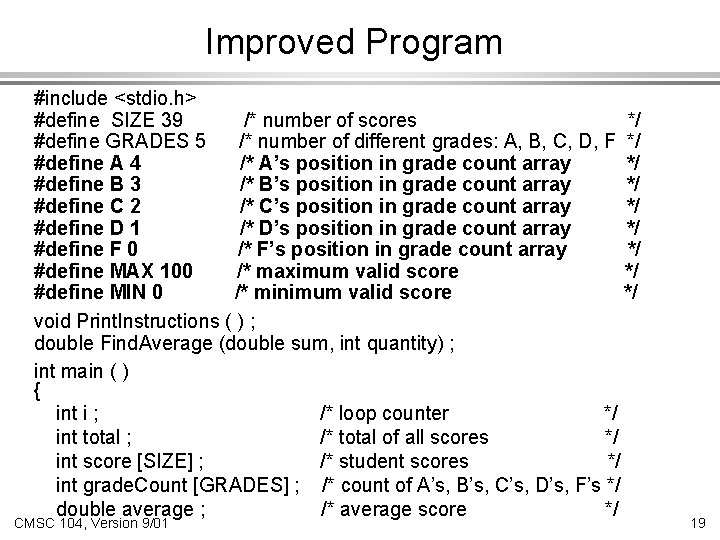
Improved Program #include <stdio. h> #define SIZE 39 /* number of scores */ #define GRADES 5 /* number of different grades: A, B, C, D, F */ #define A 4 /* A’s position in grade count array */ #define B 3 /* B’s position in grade count array */ #define C 2 /* C’s position in grade count array */ #define D 1 /* D’s position in grade count array */ #define F 0 /* F’s position in grade count array */ #define MAX 100 /* maximum valid score */ #define MIN 0 /* minimum valid score */ void Print. Instructions ( ) ; double Find. Average (double sum, int quantity) ; int main ( ) { int i ; /* loop counter */ int total ; /* total of all scores */ int score [SIZE] ; /* student scores */ int grade. Count [GRADES] ; /* count of A’s, B’s, C’s, D’s, F’s */ double average ; /* average score */ CMSC 104, Version 9/01 19
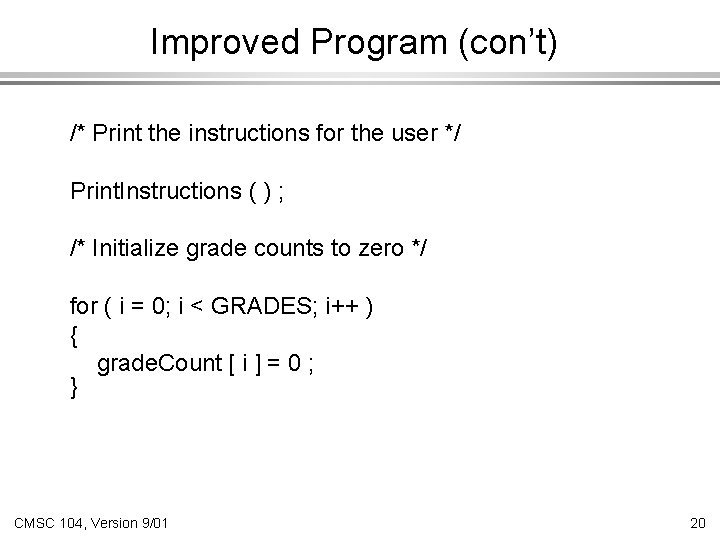
Improved Program (con’t) /* Print the instructions for the user */ Print. Instructions ( ) ; /* Initialize grade counts to zero */ for ( i = 0; i < GRADES; i++ ) { grade. Count [ i ] = 0 ; } CMSC 104, Version 9/01 20
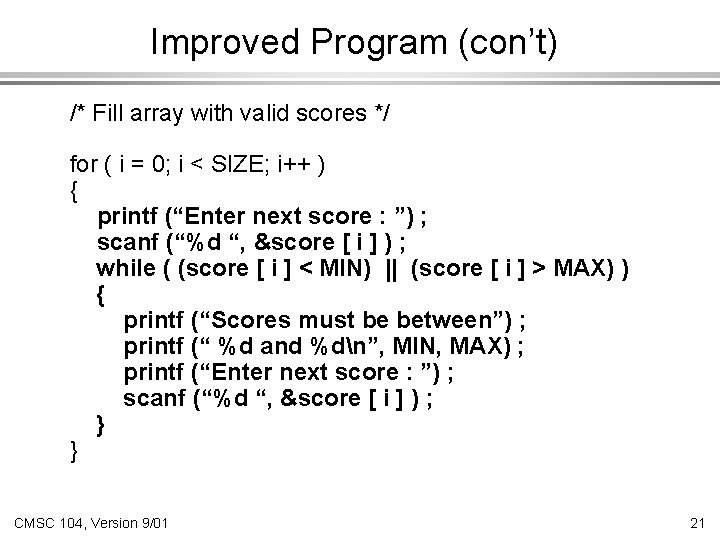
Improved Program (con’t) /* Fill array with valid scores */ for ( i = 0; i < SIZE; i++ ) { printf (“Enter next score : ”) ; scanf (“%d “, &score [ i ] ) ; while ( (score [ i ] < MIN) || (score [ i ] > MAX) ) { printf (“Scores must be between”) ; printf (“ %d and %dn”, MIN, MAX) ; printf (“Enter next score : ”) ; scanf (“%d “, &score [ i ] ) ; } } CMSC 104, Version 9/01 21
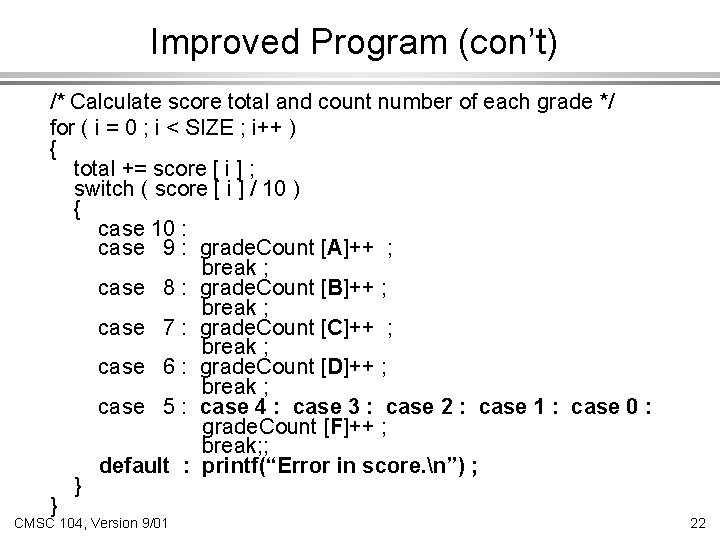
Improved Program (con’t) /* Calculate score total and count number of each grade */ for ( i = 0 ; i < SIZE ; i++ ) { total += score [ i ] ; switch ( score [ i ] / 10 ) { case 10 : case 9 : grade. Count [A]++ ; break ; case 8 : grade. Count [B]++ ; break ; case 7 : grade. Count [C]++ ; break ; case 6 : grade. Count [D]++ ; break ; case 5 : case 4 : case 3 : case 2 : case 1 : case 0 : grade. Count [F]++ ; break; ; default : printf(“Error in score. n”) ; } } CMSC 104, Version 9/01 22
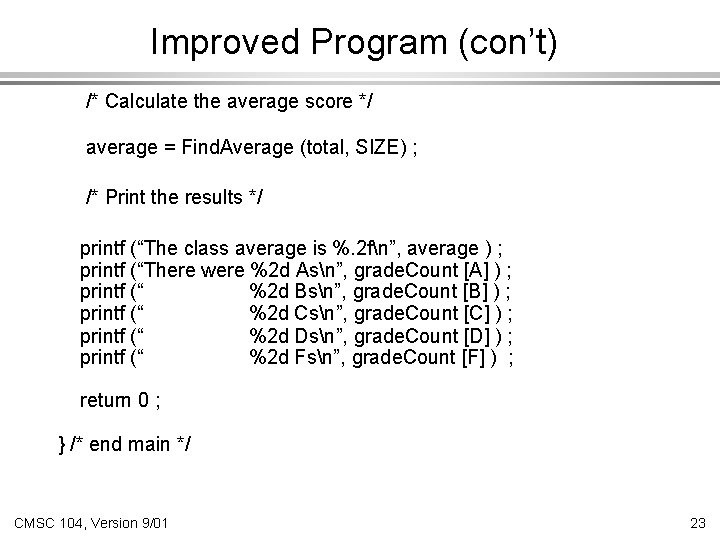
Improved Program (con’t) /* Calculate the average score */ average = Find. Average (total, SIZE) ; /* Print the results */ printf (“The class average is %. 2 fn”, average ) ; printf (“There were %2 d Asn”, grade. Count [A] ) ; printf (“ %2 d Bsn”, grade. Count [B] ) ; printf (“ %2 d Csn”, grade. Count [C] ) ; printf (“ %2 d Dsn”, grade. Count [D] ) ; printf (“ %2 d Fsn”, grade. Count [F] ) ; return 0 ; } /* end main */ CMSC 104, Version 9/01 23
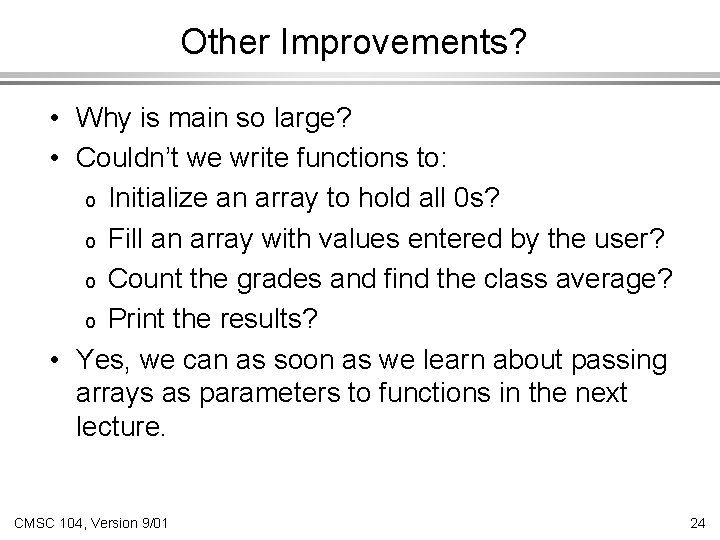
Other Improvements? • Why is main so large? • Couldn’t we write functions to: o Initialize an array to hold all 0 s? o Fill an array with values entered by the user? o Count the grades and find the class average? o Print the results? • Yes, we can as soon as we learn about passing arrays as parameters to functions in the next lecture. CMSC 104, Version 9/01 24