Arrays Java programming Nick Diaz Array Basics An
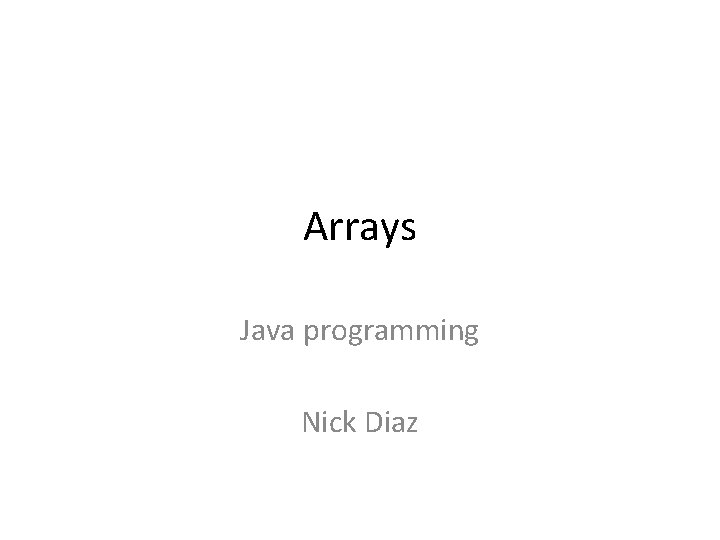
Arrays Java programming Nick Diaz
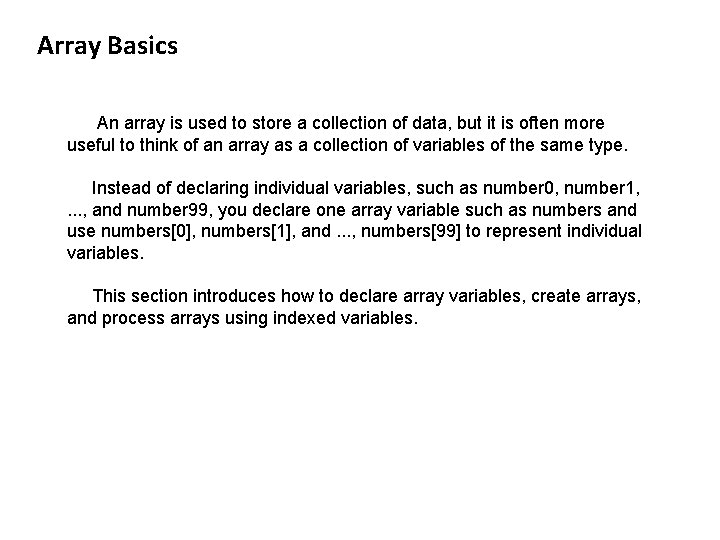
Array Basics An array is used to store a collection of data, but it is often more useful to think of an array as a collection of variables of the same type. Instead of declaring individual variables, such as number 0, number 1, . . . , and number 99, you declare one array variable such as numbers and use numbers[0], numbers[1], and. . . , numbers[99] to represent individual variables. This section introduces how to declare array variables, create arrays, and process arrays using indexed variables.
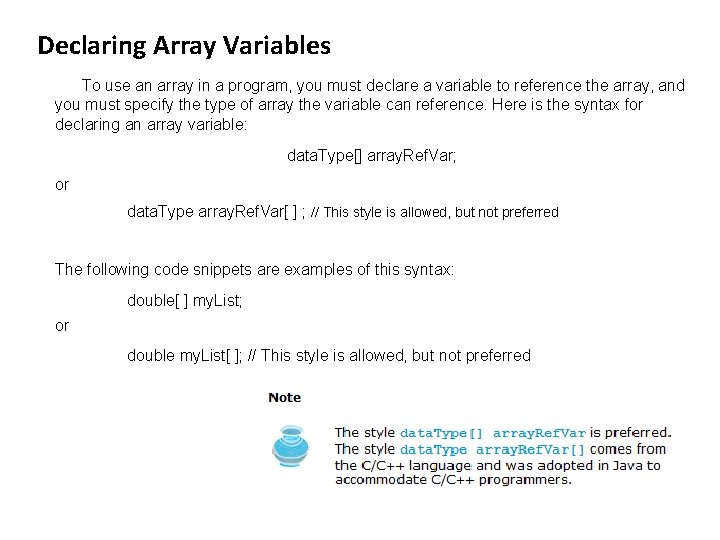
Declaring Array Variables To use an array in a program, you must declare a variable to reference the array, and you must specify the type of array the variable can reference. Here is the syntax for declaring an array variable: data. Type[] array. Ref. Var; or data. Type array. Ref. Var[ ] ; // This style is allowed, but not preferred The following code snippets are examples of this syntax: double[ ] my. List; or double my. List[ ]; // This style is allowed, but not preferred
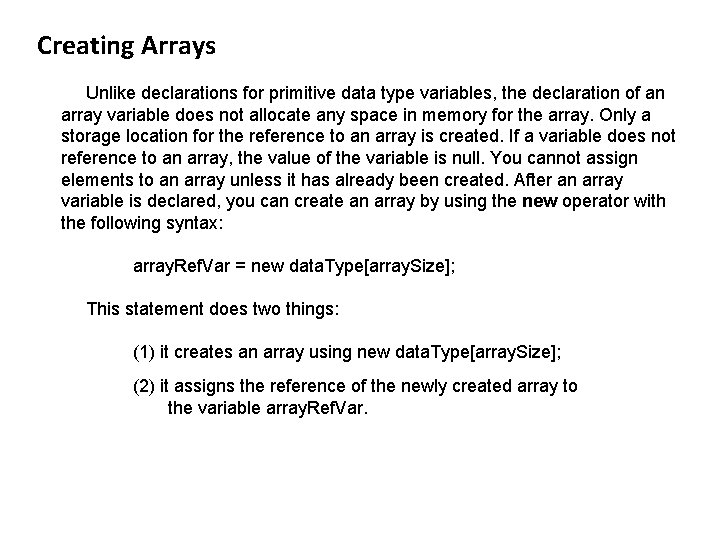
Creating Arrays Unlike declarations for primitive data type variables, the declaration of an array variable does not allocate any space in memory for the array. Only a storage location for the reference to an array is created. If a variable does not reference to an array, the value of the variable is null. You cannot assign elements to an array unless it has already been created. After an array variable is declared, you can create an array by using the new operator with the following syntax: array. Ref. Var = new data. Type[array. Size]; This statement does two things: (1) it creates an array using new data. Type[array. Size]; (2) it assigns the reference of the newly created array to the variable array. Ref. Var.
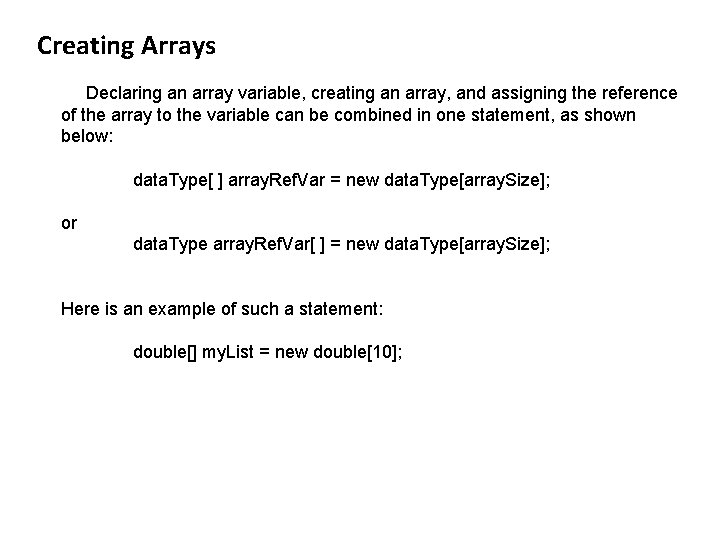
Creating Arrays Declaring an array variable, creating an array, and assigning the reference of the array to the variable can be combined in one statement, as shown below: data. Type[ ] array. Ref. Var = new data. Type[array. Size]; or data. Type array. Ref. Var[ ] = new data. Type[array. Size]; Here is an example of such a statement: double[] my. List = new double[10];
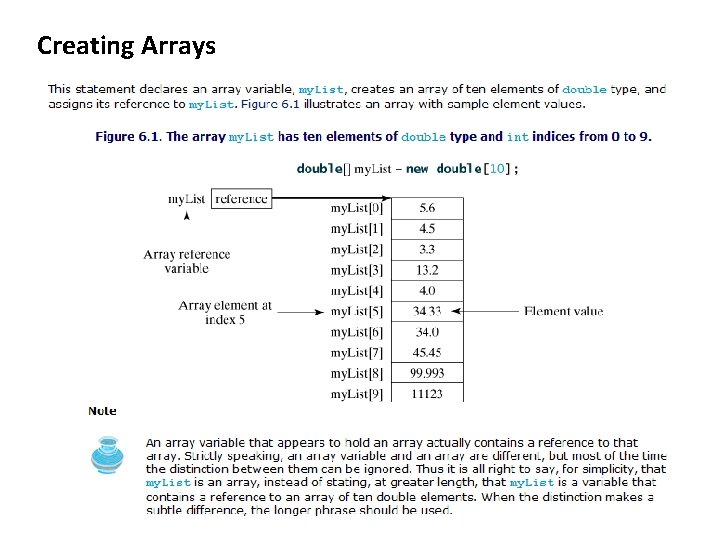
Creating Arrays
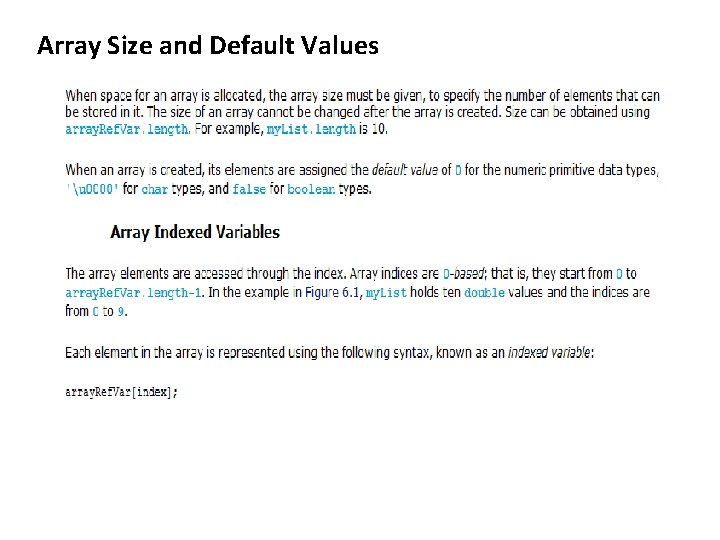
Array Size and Default Values
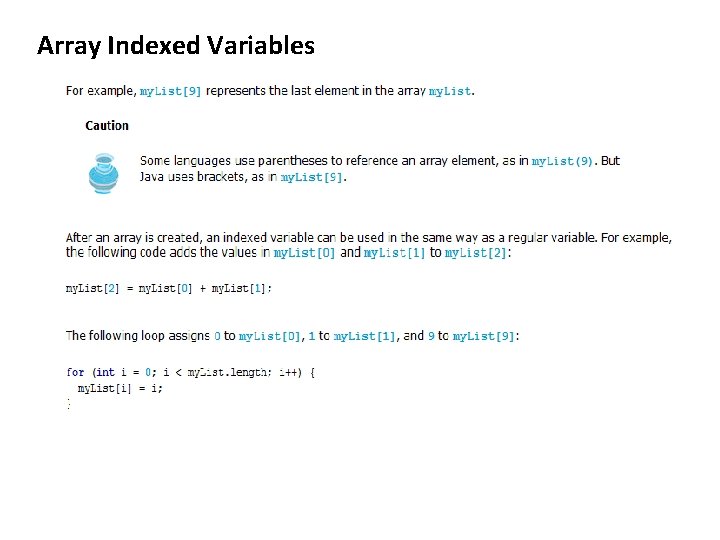
Array Indexed Variables
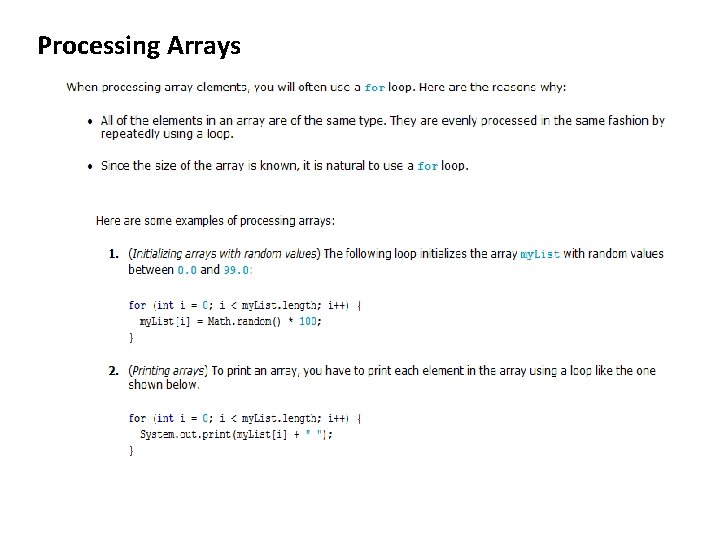
Processing Arrays
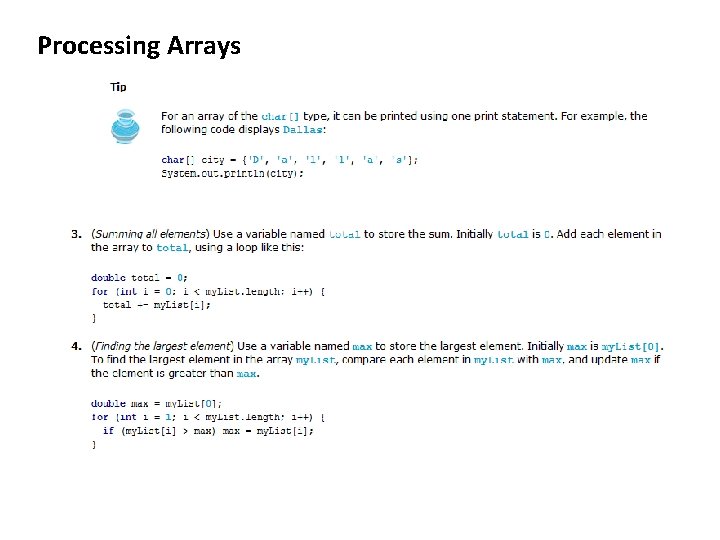
Processing Arrays
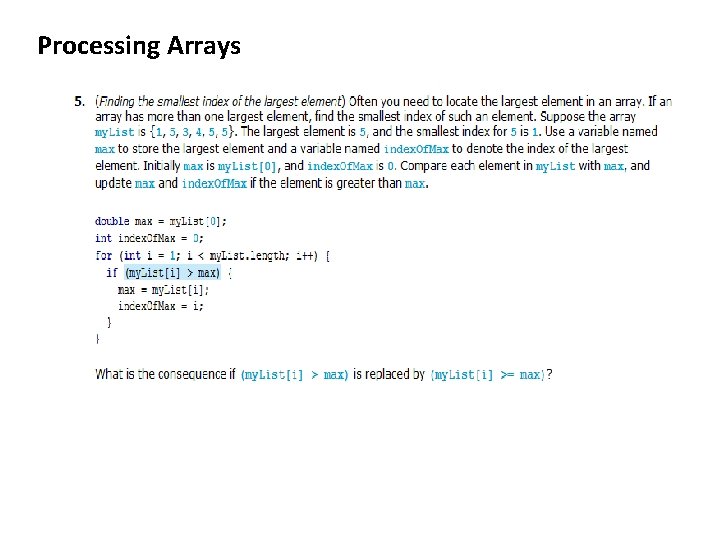
Processing Arrays
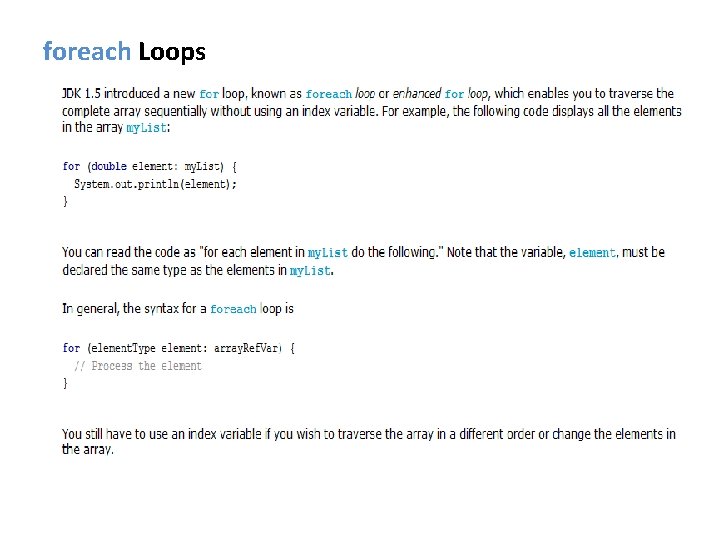
foreach Loops
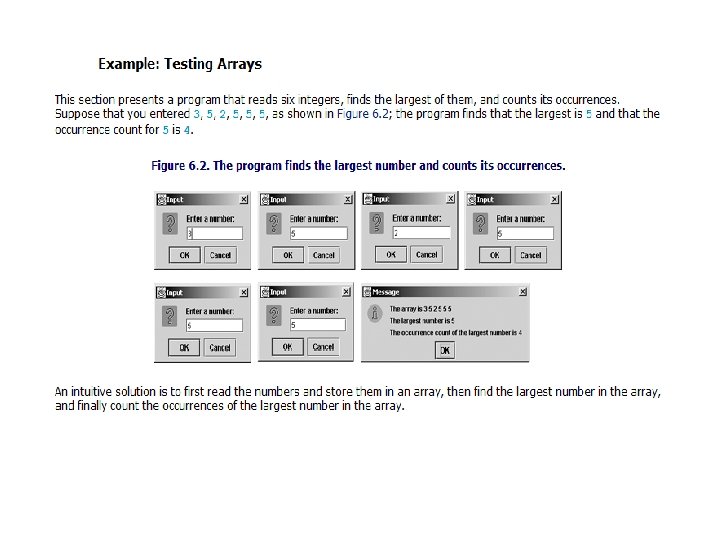
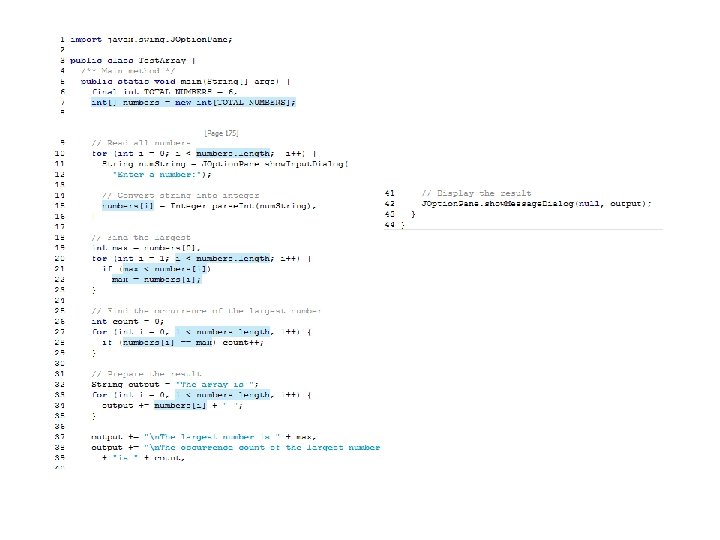
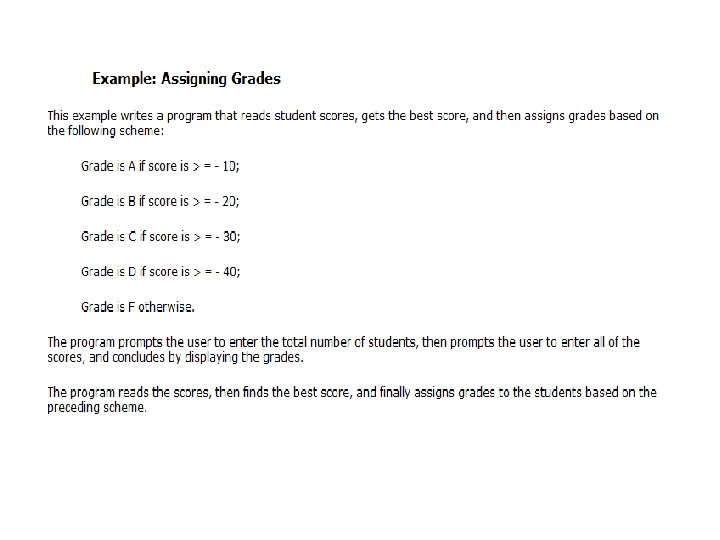
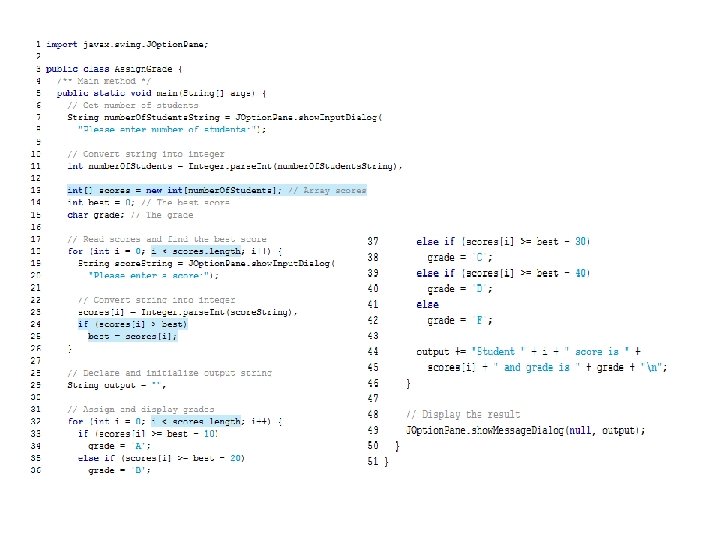
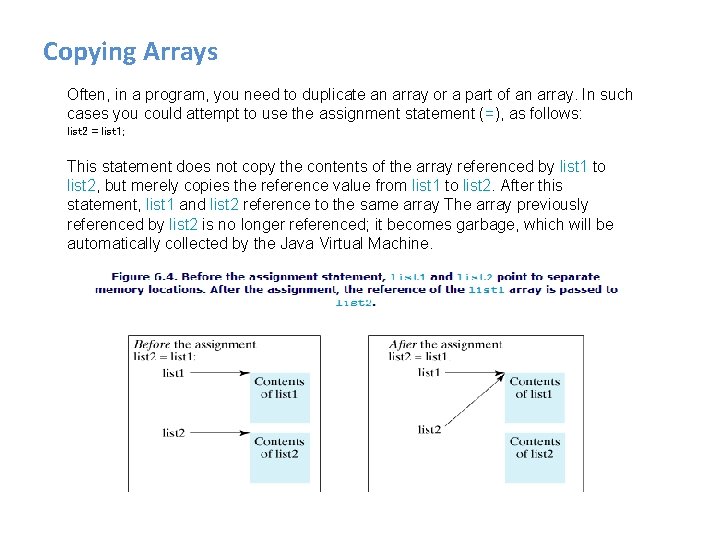
Copying Arrays Often, in a program, you need to duplicate an array or a part of an array. In such cases you could attempt to use the assignment statement (=), as follows: list 2 = list 1; This statement does not copy the contents of the array referenced by list 1 to list 2, but merely copies the reference value from list 1 to list 2. After this statement, list 1 and list 2 reference to the same array The array previously referenced by list 2 is no longer referenced; it becomes garbage, which will be automatically collected by the Java Virtual Machine.
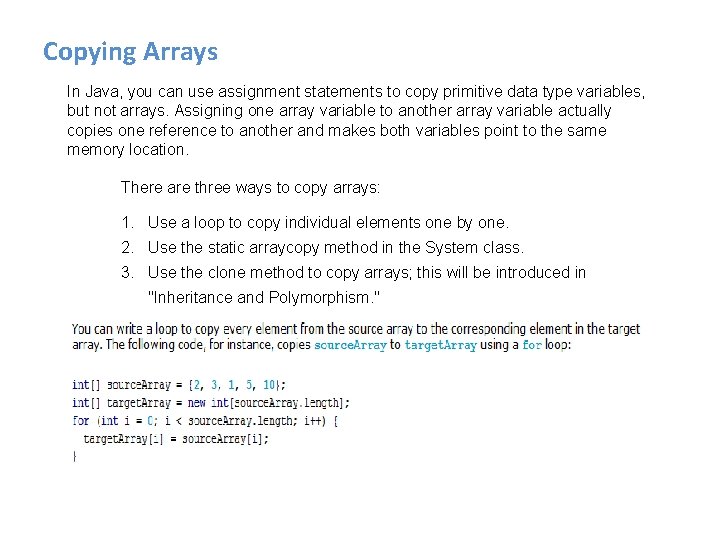
Copying Arrays In Java, you can use assignment statements to copy primitive data type variables, but not arrays. Assigning one array variable to another array variable actually copies one reference to another and makes both variables point to the same memory location. There are three ways to copy arrays: 1. Use a loop to copy individual elements one by one. 2. Use the static arraycopy method in the System class. 3. Use the clone method to copy arrays; this will be introduced in "Inheritance and Polymorphism. "
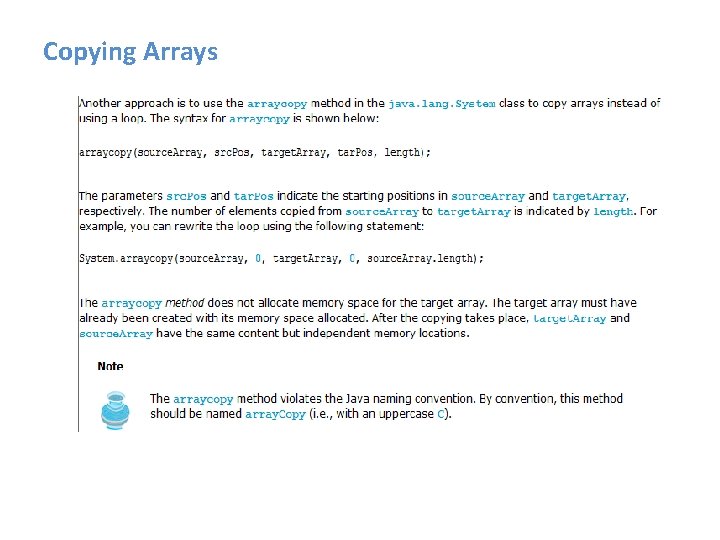
Copying Arrays
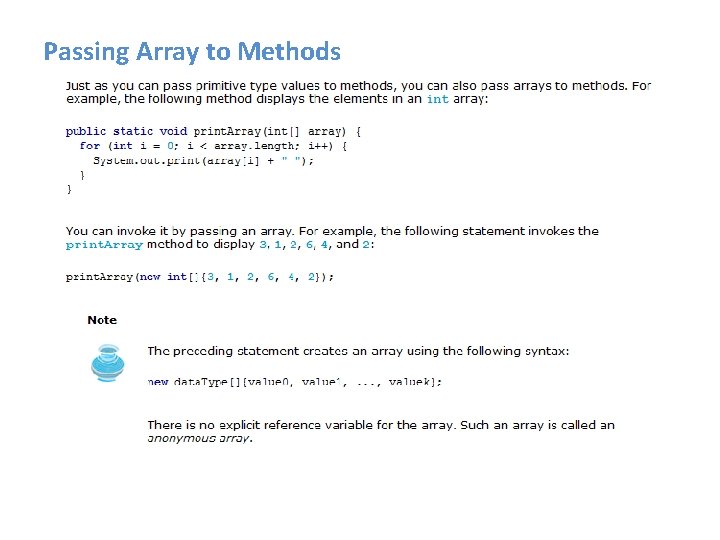
Passing Array to Methods
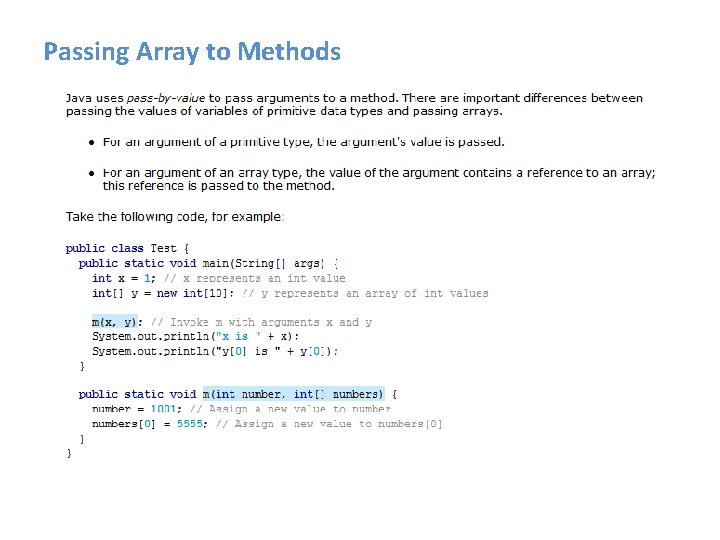
Passing Array to Methods
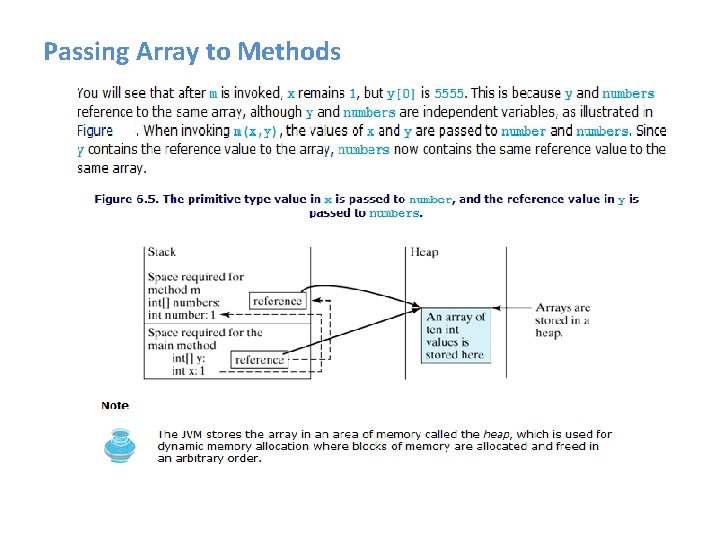
Passing Array to Methods
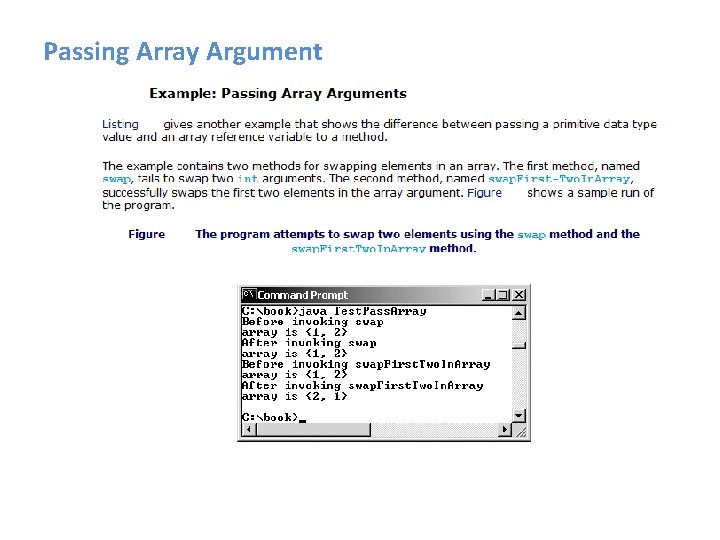
Passing Array Argument
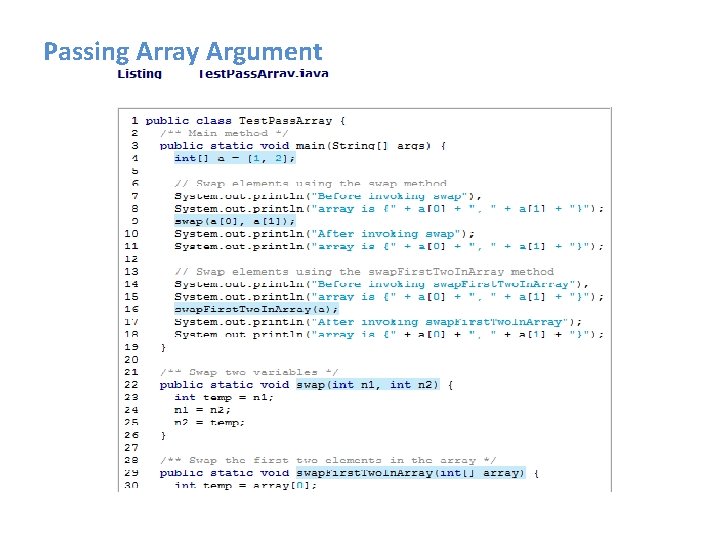
Passing Array Argument
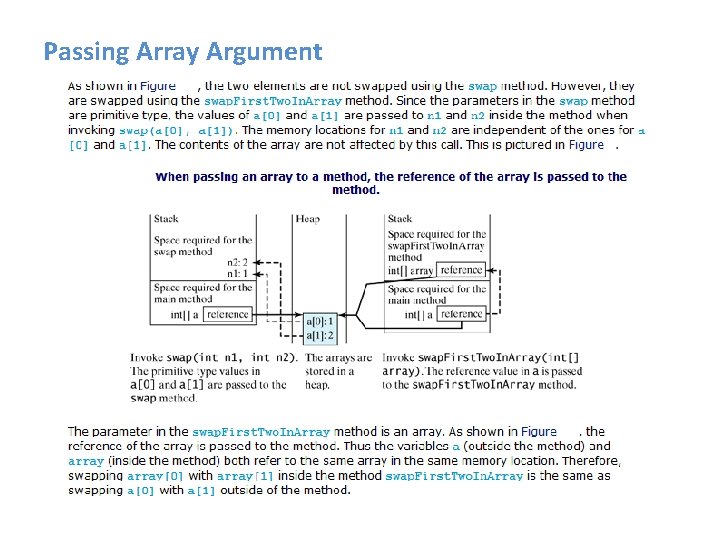
Passing Array Argument
- Slides: 25