Arithmetic and print Computer programming Variable declaration and
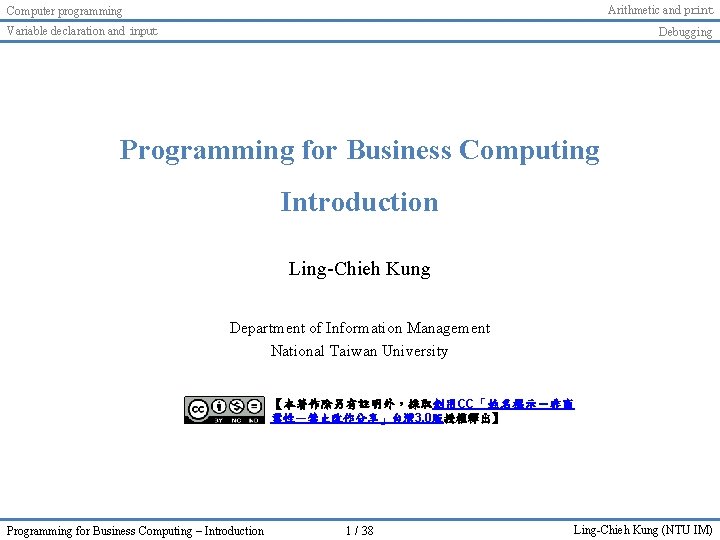
Arithmetic and print Computer programming Variable declaration and input Debugging Programming for Business Computing Introduction Ling-Chieh Kung Department of Information Management National Taiwan University 【本著作除另有註明外,採取創用CC「姓名標示-非商 業性-禁止改作分享」台灣 3. 0版授權釋出】 Programming for Business Computing – Introduction 1 / 38 Ling-Chieh Kung (NTU IM)
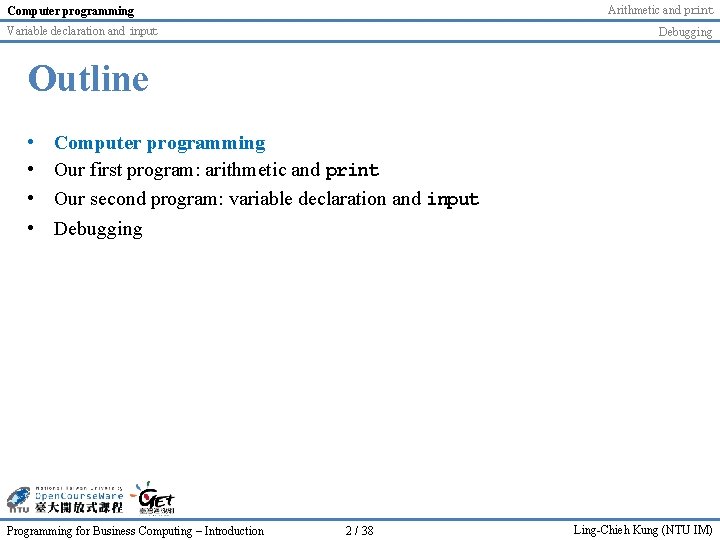
Arithmetic and print Computer programming Variable declaration and input Debugging Outline • • Computer programming Our first program: arithmetic and print Our second program: variable declaration and input Debugging Programming for Business Computing – Introduction 2 / 38 Ling-Chieh Kung (NTU IM)
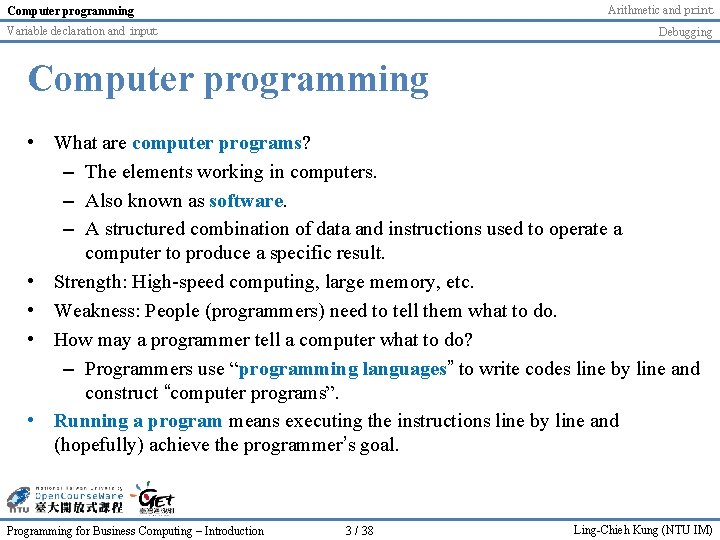
Arithmetic and print Computer programming Variable declaration and input Debugging Computer programming • What are computer programs? – The elements working in computers. – Also known as software. – A structured combination of data and instructions used to operate a computer to produce a specific result. • Strength: High-speed computing, large memory, etc. • Weakness: People (programmers) need to tell them what to do. • How may a programmer tell a computer what to do? – Programmers use “programming languages” to write codes line by line and construct “computer programs”. • Running a program means executing the instructions line by line and (hopefully) achieve the programmer’s goal. Programming for Business Computing – Introduction 3 / 38 Ling-Chieh Kung (NTU IM)
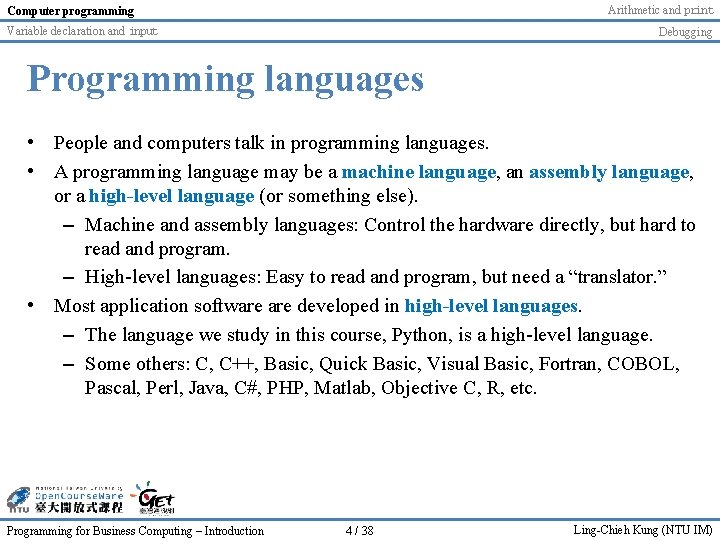
Arithmetic and print Computer programming Variable declaration and input Debugging Programming languages • People and computers talk in programming languages. • A programming language may be a machine language, an assembly language, or a high-level language (or something else). – Machine and assembly languages: Control the hardware directly, but hard to read and program. – High-level languages: Easy to read and program, but need a “translator. ” • Most application software developed in high-level languages. – The language we study in this course, Python, is a high-level language. – Some others: C, C++, Basic, Quick Basic, Visual Basic, Fortran, COBOL, Pascal, Perl, Java, C#, PHP, Matlab, Objective C, R, etc. Programming for Business Computing – Introduction 4 / 38 Ling-Chieh Kung (NTU IM)
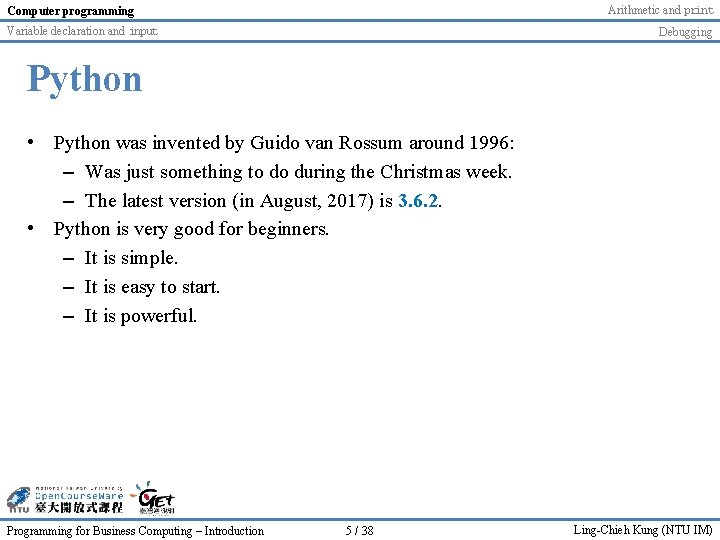
Arithmetic and print Computer programming Variable declaration and input Debugging Python • Python was invented by Guido van Rossum around 1996: – Was just something to do during the Christmas week. – The latest version (in August, 2017) is 3. 6. 2. • Python is very good for beginners. – It is simple. – It is easy to start. – It is powerful. Programming for Business Computing – Introduction 5 / 38 Ling-Chieh Kung (NTU IM)
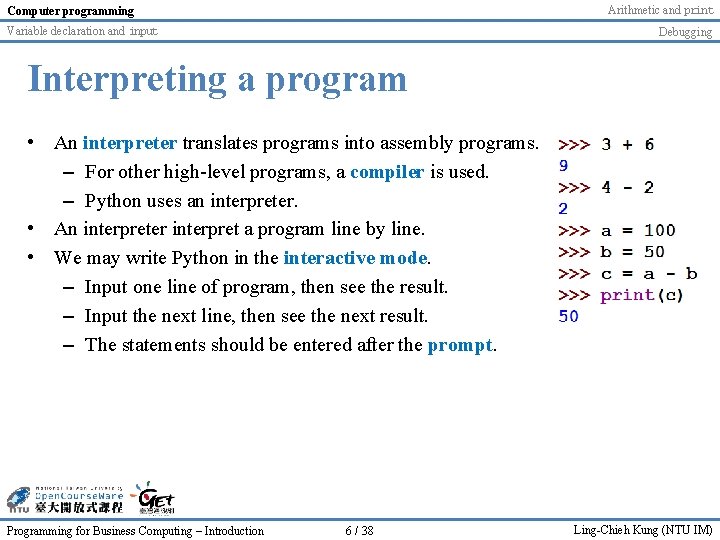
Arithmetic and print Computer programming Variable declaration and input Debugging Interpreting a program • An interpreter translates programs into assembly programs. – For other high-level programs, a compiler is used. – Python uses an interpreter. • An interpreter interpret a program line by line. • We may write Python in the interactive mode. – Input one line of program, then see the result. – Input the next line, then see the next result. – The statements should be entered after the prompt. Programming for Business Computing – Introduction 6 / 38 Ling-Chieh Kung (NTU IM)
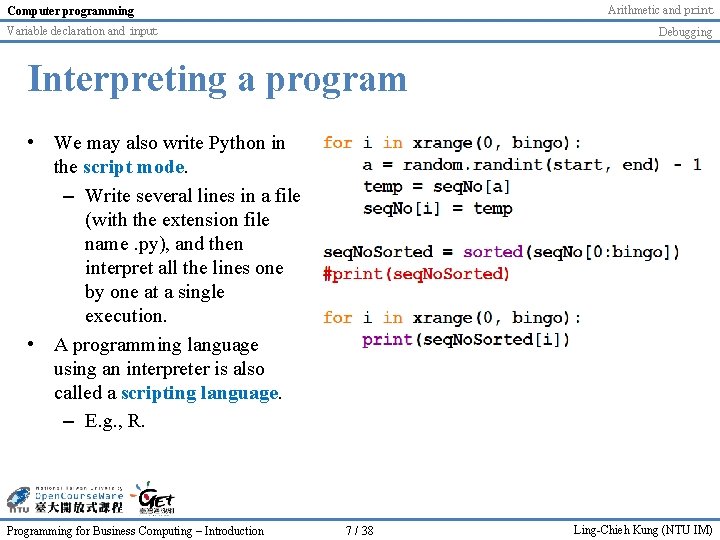
Arithmetic and print Computer programming Variable declaration and input Debugging Interpreting a program • We may also write Python in the script mode. – Write several lines in a file (with the extension file name. py), and then interpret all the lines one by one at a single execution. • A programming language using an interpreter is also called a scripting language. – E. g. , R. Programming for Business Computing – Introduction 7 / 38 Ling-Chieh Kung (NTU IM)
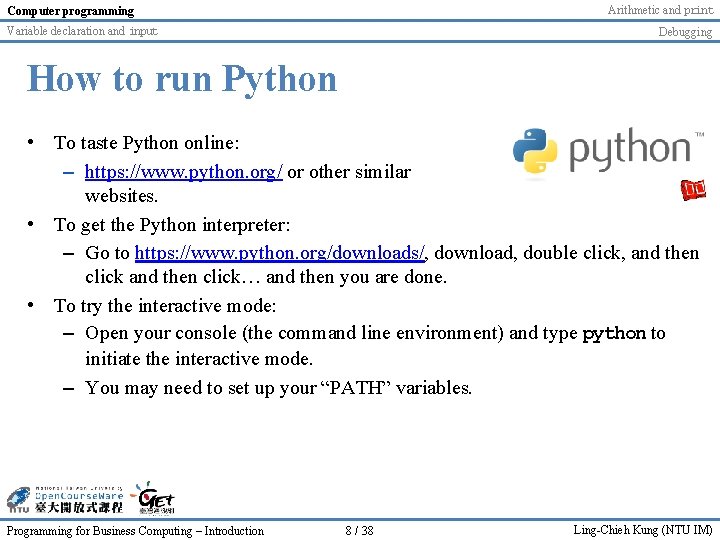
Arithmetic and print Computer programming Variable declaration and input Debugging How to run Python • To taste Python online: – https: //www. python. org/ or other similar websites. • To get the Python interpreter: – Go to https: //www. python. org/downloads/, download, double click, and then click… and then you are done. • To try the interactive mode: – Open your console (the command line environment) and type python to initiate the interactive mode. – You may need to set up your “PATH” variables. Programming for Business Computing – Introduction 8 / 38 Ling-Chieh Kung (NTU IM)
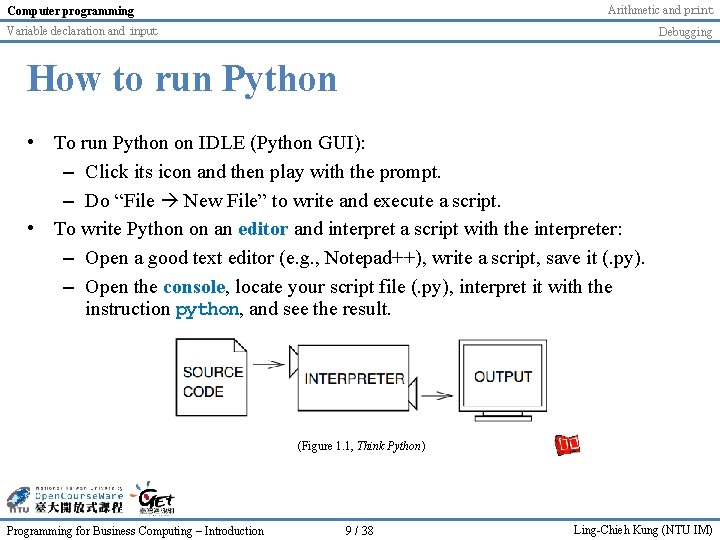
Arithmetic and print Computer programming Variable declaration and input Debugging How to run Python • To run Python on IDLE (Python GUI): – Click its icon and then play with the prompt. – Do “File New File” to write and execute a script. • To write Python on an editor and interpret a script with the interpreter: – Open a good text editor (e. g. , Notepad++), write a script, save it (. py). – Open the console, locate your script file (. py), interpret it with the instruction python, and see the result. (Figure 1. 1, Think Python) Programming for Business Computing – Introduction 9 / 38 Ling-Chieh Kung (NTU IM)
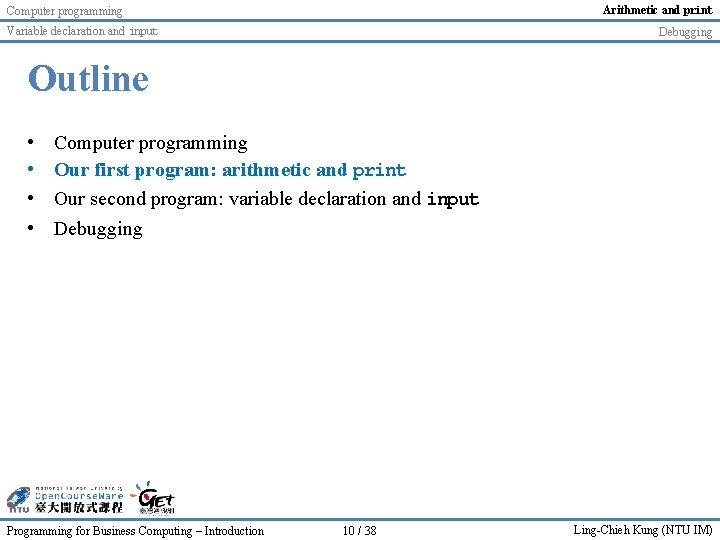
Arithmetic and print Computer programming Variable declaration and input Debugging Outline • • Computer programming Our first program: arithmetic and print Our second program: variable declaration and input Debugging Programming for Business Computing – Introduction 10 / 38 Ling-Chieh Kung (NTU IM)
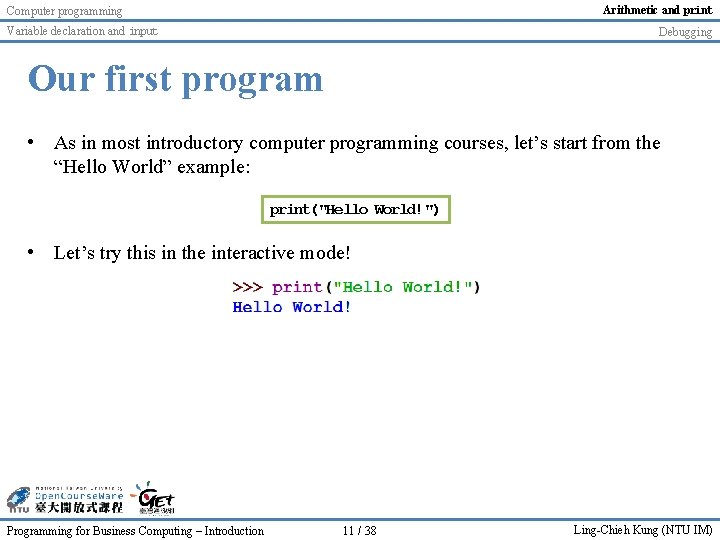
Arithmetic and print Computer programming Variable declaration and input Debugging Our first program • As in most introductory computer programming courses, let’s start from the “Hello World” example: print("Hello World!") • Let’s try this in the interactive mode! Programming for Business Computing – Introduction 11 / 38 Ling-Chieh Kung (NTU IM)
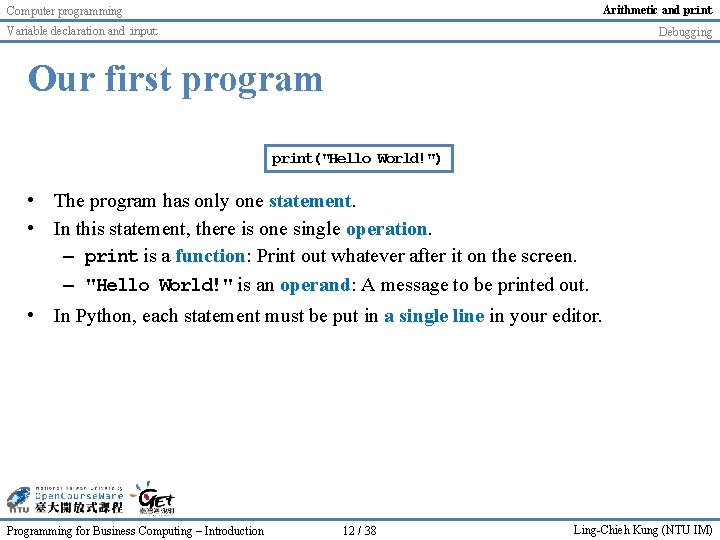
Arithmetic and print Computer programming Variable declaration and input Debugging Our first program print("Hello World!") • The program has only one statement. • In this statement, there is one single operation. – print is a function: Print out whatever after it on the screen. – "Hello World!" is an operand: A message to be printed out. • In Python, each statement must be put in a single line in your editor. Programming for Business Computing – Introduction 12 / 38 Ling-Chieh Kung (NTU IM)
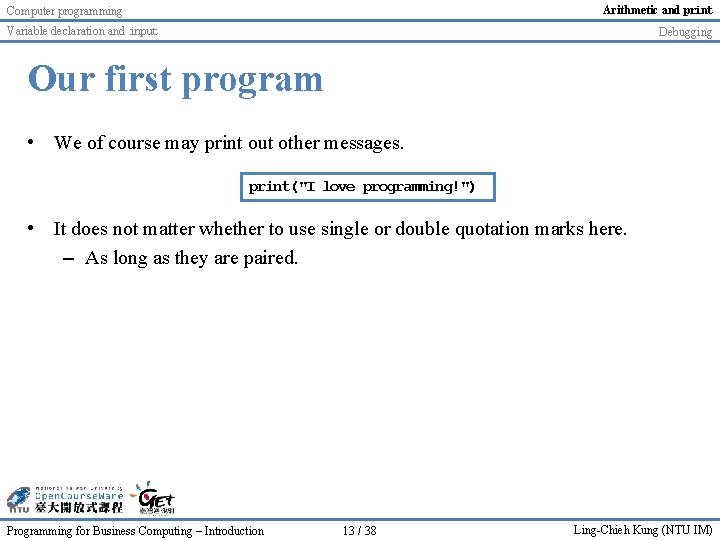
Arithmetic and print Computer programming Variable declaration and input Debugging Our first program • We of course may print out other messages. print("I love programming!") • It does not matter whether to use single or double quotation marks here. – As long as they are paired. Programming for Business Computing – Introduction 13 / 38 Ling-Chieh Kung (NTU IM)
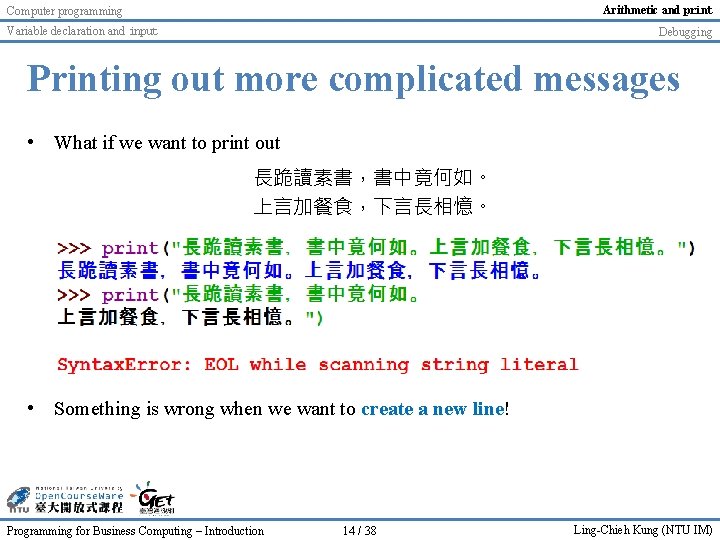
Arithmetic and print Computer programming Variable declaration and input Debugging Printing out more complicated messages • What if we want to print out 長跪讀素書,書中竟何如。 上言加餐食,下言長相憶。 • Something is wrong when we want to create a new line! Programming for Business Computing – Introduction 14 / 38 Ling-Chieh Kung (NTU IM)
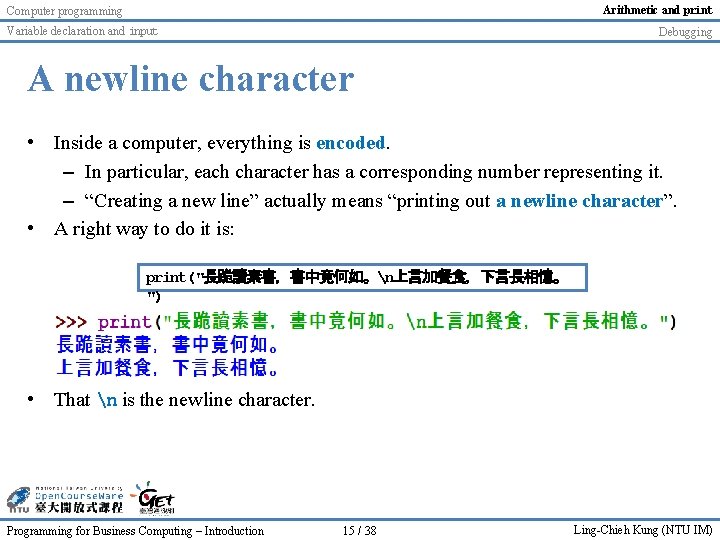
Arithmetic and print Computer programming Variable declaration and input Debugging A newline character • Inside a computer, everything is encoded. – In particular, each character has a corresponding number representing it. – “Creating a new line” actually means “printing out a newline character”. • A right way to do it is: print("長跪讀素書,書中竟何如。n上言加餐食,下言長相憶。 ") • That n is the newline character. Programming for Business Computing – Introduction 15 / 38 Ling-Chieh Kung (NTU IM)
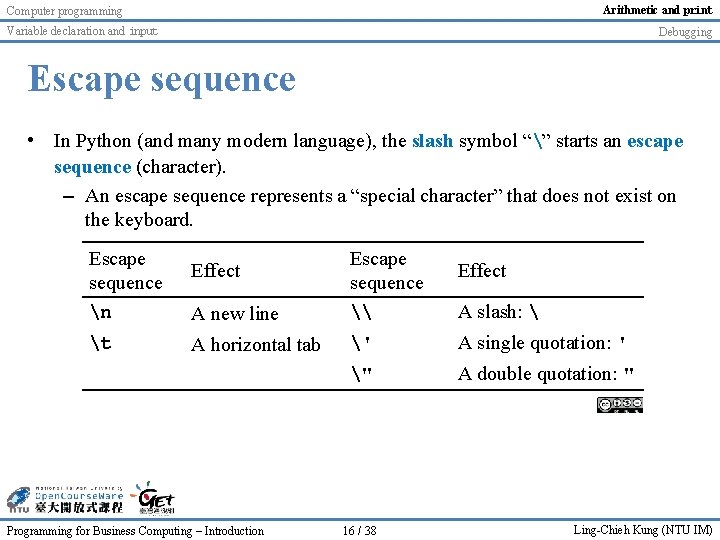
Arithmetic and print Computer programming Variable declaration and input Debugging Escape sequence • In Python (and many modern language), the slash symbol “” starts an escape sequence (character). – An escape sequence represents a “special character” that does not exist on the keyboard. Escape sequence n t A new line Escape sequence \ A horizontal tab ' A single quotation: ' " A double quotation: " Effect Programming for Business Computing – Introduction 16 / 38 Effect A slash: Ling-Chieh Kung (NTU IM)
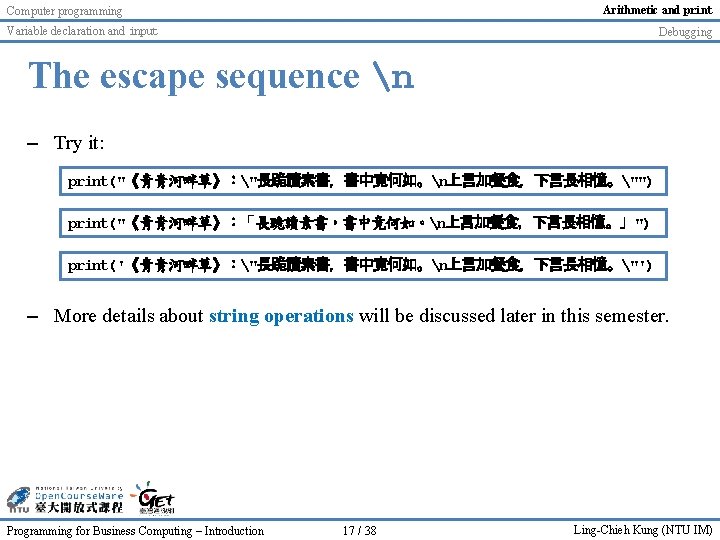
Arithmetic and print Computer programming Variable declaration and input Debugging The escape sequence n – Try it: print("《青青河畔草》:"長跪讀素書,書中竟何如。n上言加餐食,下言長相憶。"") print("《青青河畔草》:「長跪讀素書,書中竟何如。n上言加餐食,下言長相憶。」") print('《青青河畔草》:"長跪讀素書,書中竟何如。n上言加餐食,下言長相憶。"') – More details about string operations will be discussed later in this semester. Programming for Business Computing – Introduction 17 / 38 Ling-Chieh Kung (NTU IM)
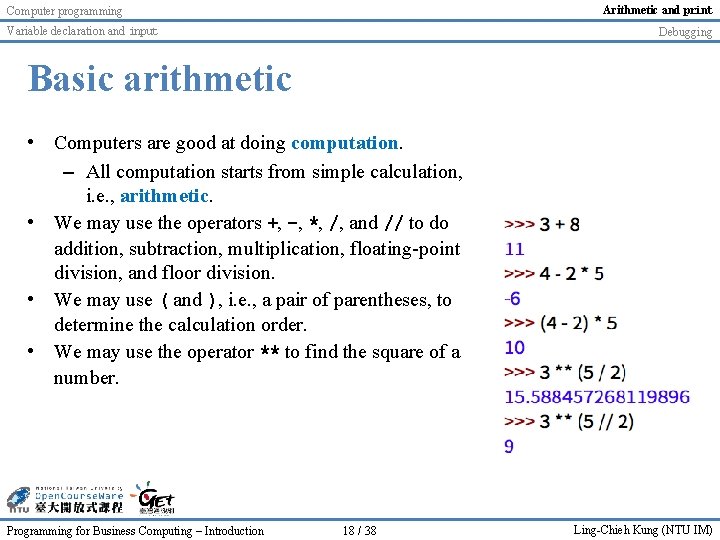
Arithmetic and print Computer programming Variable declaration and input Debugging Basic arithmetic • Computers are good at doing computation. – All computation starts from simple calculation, i. e. , arithmetic. • We may use the operators +, -, *, /, and // to do addition, subtraction, multiplication, floating-point division, and floor division. • We may use ( and ), i. e. , a pair of parentheses, to determine the calculation order. • We may use the operator ** to find the square of a number. Programming for Business Computing – Introduction 18 / 38 Ling-Chieh Kung (NTU IM)
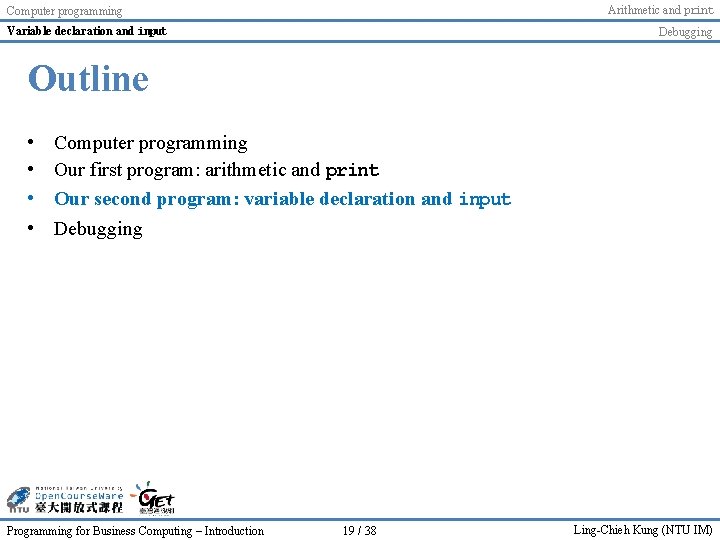
Arithmetic and print Computer programming Variable declaration and input Debugging Outline • • Computer programming Our first program: arithmetic and print Our second program: variable declaration and input Debugging Programming for Business Computing – Introduction 19 / 38 Ling-Chieh Kung (NTU IM)
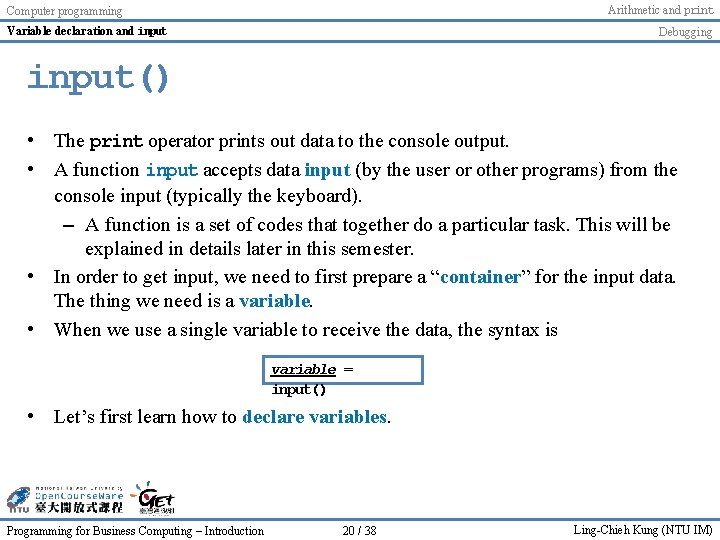
Arithmetic and print Computer programming Variable declaration and input Debugging input() • The print operator prints out data to the console output. • A function input accepts data input (by the user or other programs) from the console input (typically the keyboard). – A function is a set of codes that together do a particular task. This will be explained in details later in this semester. • In order to get input, we need to first prepare a “container” for the input data. The thing we need is a variable. • When we use a single variable to receive the data, the syntax is variable = input() • Let’s first learn how to declare variables. Programming for Business Computing – Introduction 20 / 38 Ling-Chieh Kung (NTU IM)
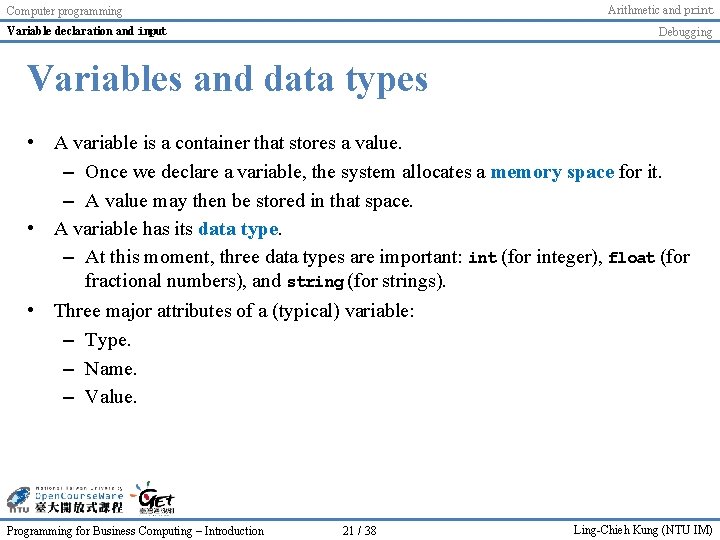
Arithmetic and print Computer programming Variable declaration and input Debugging Variables and data types • A variable is a container that stores a value. – Once we declare a variable, the system allocates a memory space for it. – A value may then be stored in that space. • A variable has its data type. – At this moment, three data types are important: int (for integer), float (for fractional numbers), and string (for strings). • Three major attributes of a (typical) variable: – Type. – Name. – Value. Programming for Business Computing – Introduction 21 / 38 Ling-Chieh Kung (NTU IM)
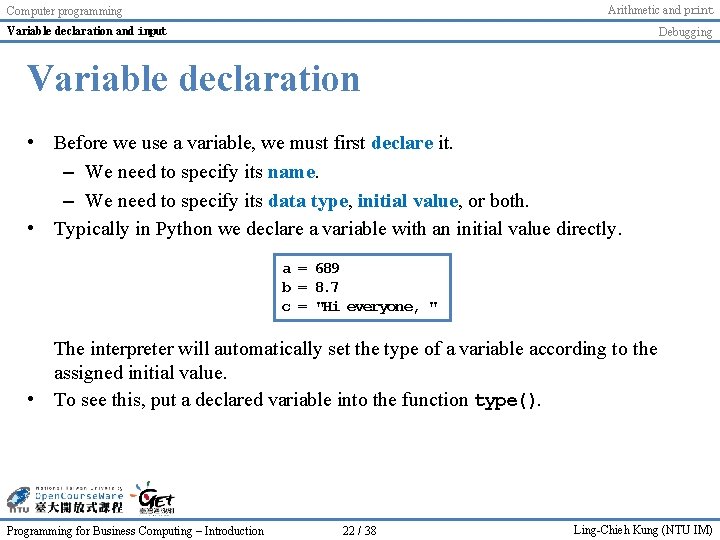
Arithmetic and print Computer programming Variable declaration and input Debugging Variable declaration • Before we use a variable, we must first declare it. – We need to specify its name. – We need to specify its data type, initial value, or both. • Typically in Python we declare a variable with an initial value directly. a = 689 b = 8. 7 c = "Hi everyone, " The interpreter will automatically set the type of a variable according to the assigned initial value. • To see this, put a declared variable into the function type(). Programming for Business Computing – Introduction 22 / 38 Ling-Chieh Kung (NTU IM)
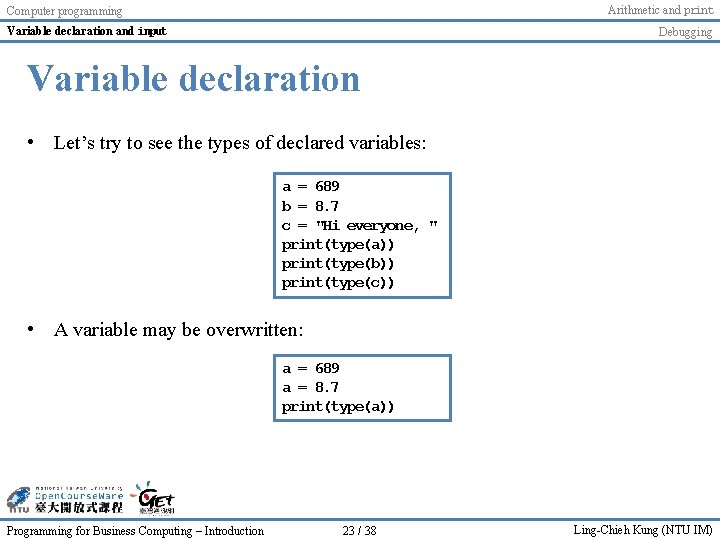
Arithmetic and print Computer programming Variable declaration and input Debugging Variable declaration • Let’s try to see the types of declared variables: a = 689 b = 8. 7 c = "Hi everyone, " print(type(a)) print(type(b)) print(type(c)) • A variable may be overwritten: a = 689 a = 8. 7 print(type(a)) Programming for Business Computing – Introduction 23 / 38 Ling-Chieh Kung (NTU IM)
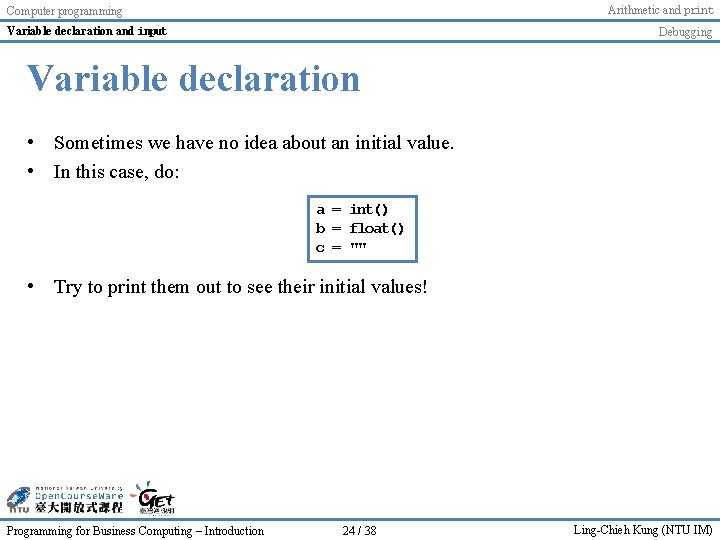
Arithmetic and print Computer programming Variable declaration and input Debugging Variable declaration • Sometimes we have no idea about an initial value. • In this case, do: a = int() b = float() c = "" • Try to print them out to see their initial values! Programming for Business Computing – Introduction 24 / 38 Ling-Chieh Kung (NTU IM)

Arithmetic and print Computer programming Variable declaration and input Debugging Our second program (in progress) • This is our second program (to be completed later): num 1 = 4 num 2 = 13 print(num 1 + num 2) • We first declare and initialize two integers. • We then do print(num 1 + num 2) • There are two operations here: – num 1 + num 2 is an addition operation. The sum will be returned to the program. – That returned value is then printed out. • As a result, 17 is displayed on the screen. Programming for Business Computing – Introduction 25 / 38 Ling-Chieh Kung (NTU IM)
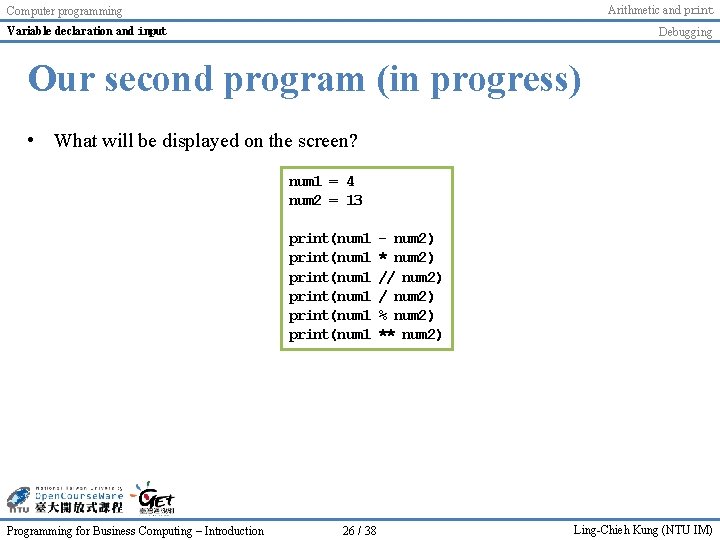
Arithmetic and print Computer programming Variable declaration and input Debugging Our second program (in progress) • What will be displayed on the screen? num 1 = 4 num 2 = 13 print(num 1 print(num 1 Programming for Business Computing – Introduction 26 / 38 - num 2) * num 2) // num 2) % num 2) ** num 2) Ling-Chieh Kung (NTU IM)
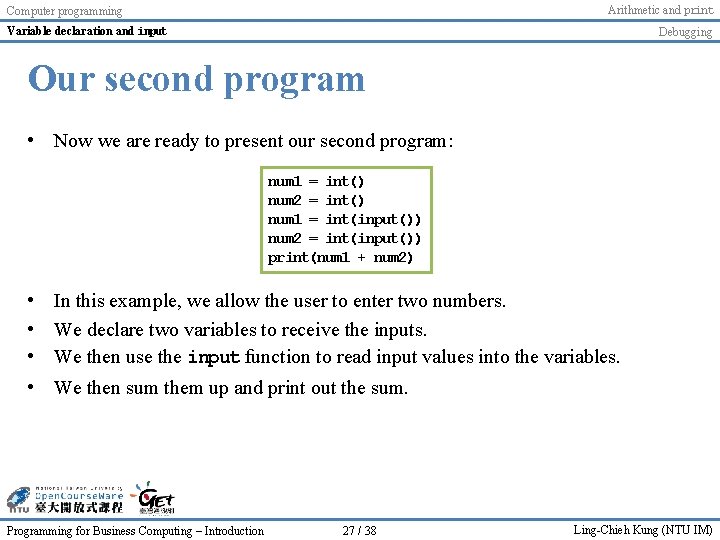
Arithmetic and print Computer programming Variable declaration and input Debugging Our second program • Now we are ready to present our second program: num 1 = int() num 2 = int() num 1 = int(input()) num 2 = int(input()) print(num 1 + num 2) • • In this example, we allow the user to enter two numbers. We declare two variables to receive the inputs. We then use the input function to read input values into the variables. We then sum them up and print out the sum. Programming for Business Computing – Introduction 27 / 38 Ling-Chieh Kung (NTU IM)
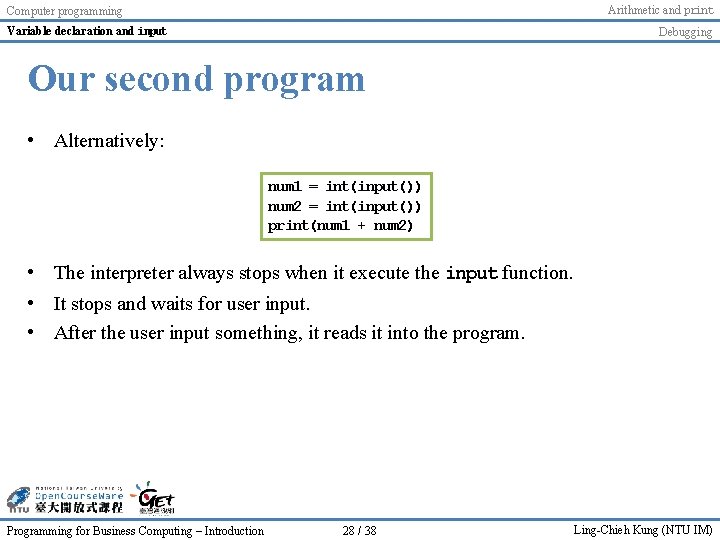
Arithmetic and print Computer programming Variable declaration and input Debugging Our second program • Alternatively: num 1 = int(input()) num 2 = int(input()) print(num 1 + num 2) • The interpreter always stops when it execute the input function. • It stops and waits for user input. • After the user input something, it reads it into the program. Programming for Business Computing – Introduction 28 / 38 Ling-Chieh Kung (NTU IM)
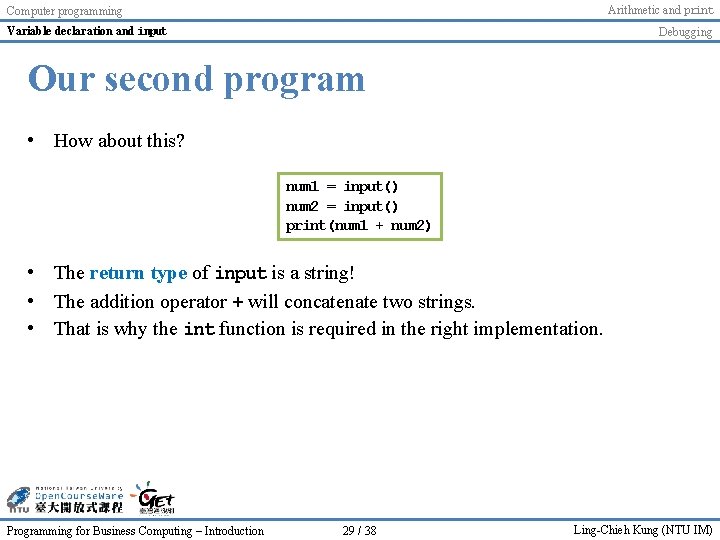
Arithmetic and print Computer programming Variable declaration and input Debugging Our second program • How about this? num 1 = input() num 2 = input() print(num 1 + num 2) • The return type of input is a string! • The addition operator + will concatenate two strings. • That is why the int function is required in the right implementation. Programming for Business Computing – Introduction 29 / 38 Ling-Chieh Kung (NTU IM)
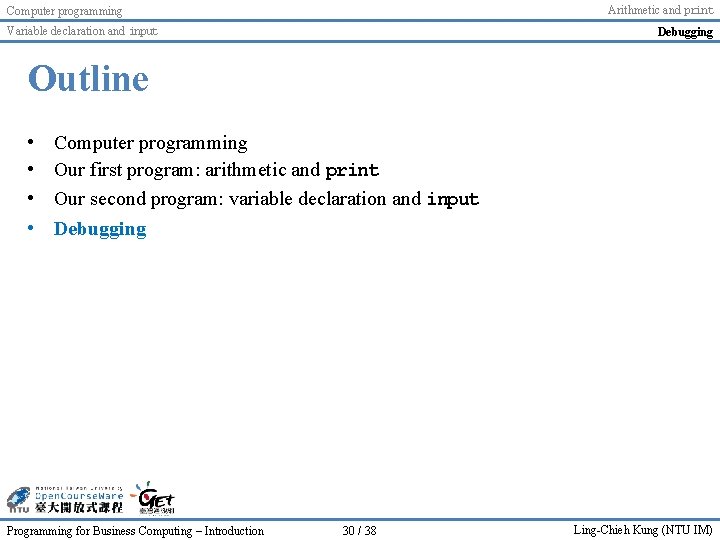
Arithmetic and print Computer programming Variable declaration and input Debugging Outline • • Computer programming Our first program: arithmetic and print Our second program: variable declaration and input Debugging Programming for Business Computing – Introduction 30 / 38 Ling-Chieh Kung (NTU IM)
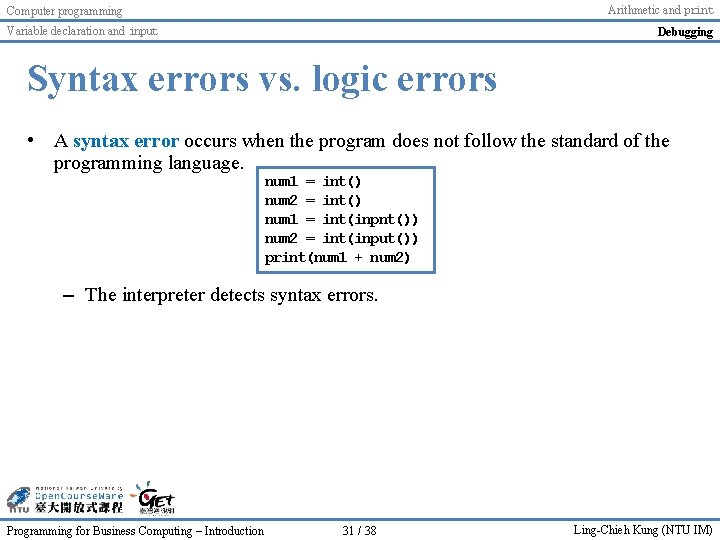
Arithmetic and print Computer programming Variable declaration and input Debugging Syntax errors vs. logic errors • A syntax error occurs when the program does not follow the standard of the programming language. num 1 = int() num 2 = int() num 1 = int(inpnt()) num 2 = int(input()) print(num 1 + num 2) – The interpreter detects syntax errors. Programming for Business Computing – Introduction 31 / 38 Ling-Chieh Kung (NTU IM)

Arithmetic and print Computer programming Variable declaration and input Debugging Syntax errors vs. logic errors • A logic error occurs when the program does not run as the programmer expect. num 1 = int() num 2 = int() num 1 = int(input()) num 2 = int(input()) print(num 1 + num 1) – Programmers must detect logic errors by themselves. – The process is called debugging. Programming for Business Computing – Introduction 32 / 38 Ling-Chieh Kung (NTU IM)
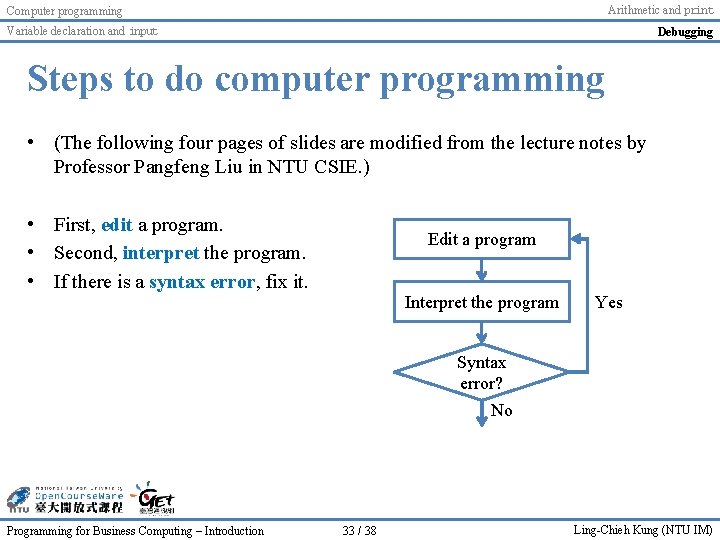
Arithmetic and print Computer programming Variable declaration and input Debugging Steps to do computer programming • (The following four pages of slides are modified from the lecture notes by Professor Pangfeng Liu in NTU CSIE. ) • First, edit a program. • Second, interpret the program. • If there is a syntax error, fix it. Edit a program Interpret the program Yes Syntax error? No Programming for Business Computing – Introduction 33 / 38 Ling-Chieh Kung (NTU IM)
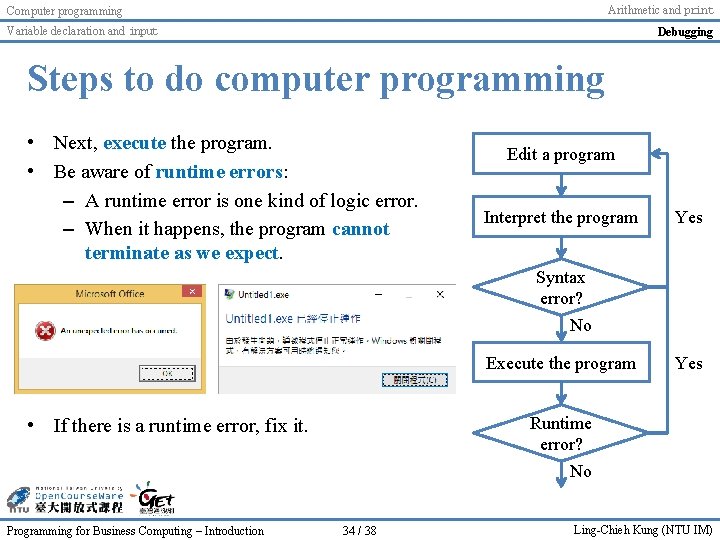
Arithmetic and print Computer programming Variable declaration and input Debugging Steps to do computer programming • Next, execute the program. • Be aware of runtime errors: – A runtime error is one kind of logic error. – When it happens, the program cannot terminate as we expect. Edit a program Interpret the program Yes Syntax error? No Execute the program Runtime error? No • If there is a runtime error, fix it. Programming for Business Computing – Introduction Yes 34 / 38 Ling-Chieh Kung (NTU IM)
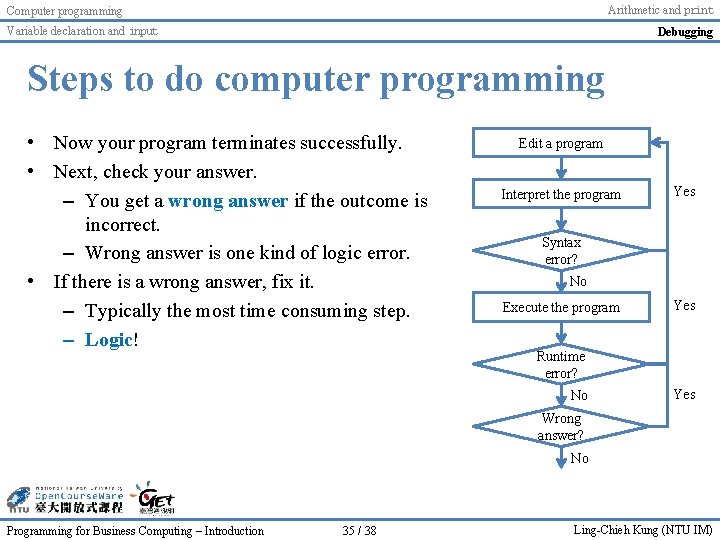
Arithmetic and print Computer programming Variable declaration and input Debugging Steps to do computer programming • Now your program terminates successfully. • Next, check your answer. – You get a wrong answer if the outcome is incorrect. – Wrong answer is one kind of logic error. • If there is a wrong answer, fix it. – Typically the most time consuming step. – Logic! Edit a program Interpret the program Yes Syntax error? No Execute the program Yes Runtime error? No Yes Wrong answer? No Programming for Business Computing – Introduction 35 / 38 Ling-Chieh Kung (NTU IM)
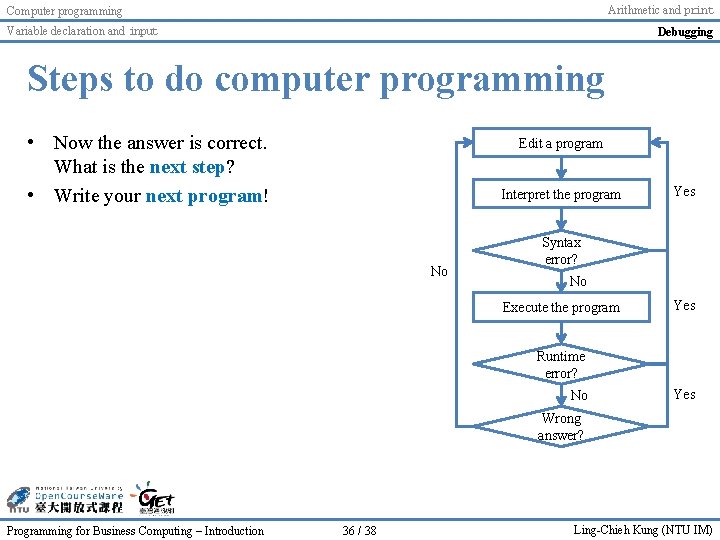
Arithmetic and print Computer programming Variable declaration and input Debugging Steps to do computer programming • Now the answer is correct. What is the next step? • Write your next program! Edit a program Interpret the program No Yes Syntax error? No Execute the program Yes Runtime error? No Yes Wrong answer? Programming for Business Computing – Introduction 36 / 38 Ling-Chieh Kung (NTU IM)
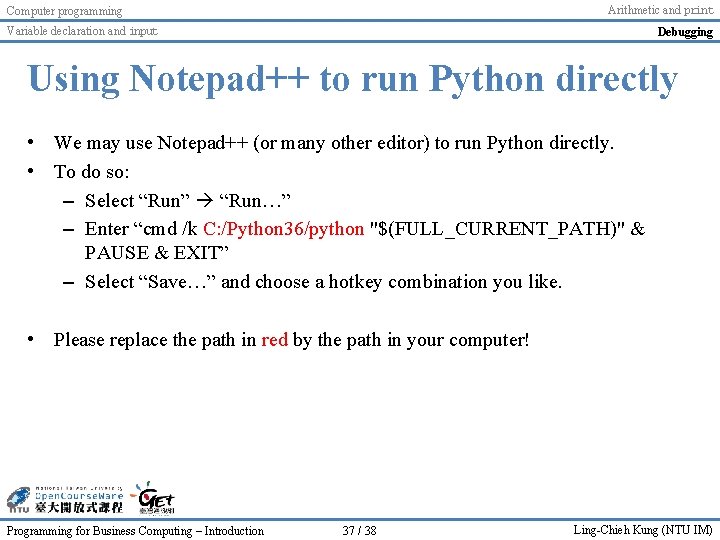
Arithmetic and print Computer programming Variable declaration and input Debugging Using Notepad++ to run Python directly • We may use Notepad++ (or many other editor) to run Python directly. • To do so: – Select “Run” “Run…” – Enter “cmd /k C: /Python 36/python "$(FULL_CURRENT_PATH)" & PAUSE & EXIT” – Select “Save…” and choose a hotkey combination you like. • Please replace the path in red by the path in your computer! Programming for Business Computing – Introduction 37 / 38 Ling-Chieh Kung (NTU IM)

版權聲明 序 頁 作品 版權標章 作者 / 來源 8 Python Software Foundation, Guido van Rossum https: //www. python. org/ 依據著作權法第 46、52、65條合理使用 2017/7/24 visited 2 9 Word. Press, Green Tea Press, Allen B. Downey, Think Python ver 2. 0. 17, P 2, CC BY-NC 3. 0, 2012/8/3 http: //www. greenteapress. com/thinkpython. pdf 2017/7/24 visited 3 16 台灣大學 孔令傑, CC BY-NC-ND 3. 0 34 Microsoft Office軟體版權著作 https: //products. office. com/zh-tw/home 依據著作權法第 46、52、65條合理使用 2017/7/24 visited 1 4 5 34 6 1 -38 Programming for Business Computing – Introduction Microsoft Windows軟體版權著作 https: //www. microsoft. com/zh-tw 依據著作權法第 46、52、65條合理使用 2017/7/24 visited 台灣大學 孔令傑, CC BY-NC-ND 3. 0 38 / 38 Ling-Chieh Kung (NTU IM)
- Slides: 38