Arduino Part 2 Topics Serial Communication Programming Constructs
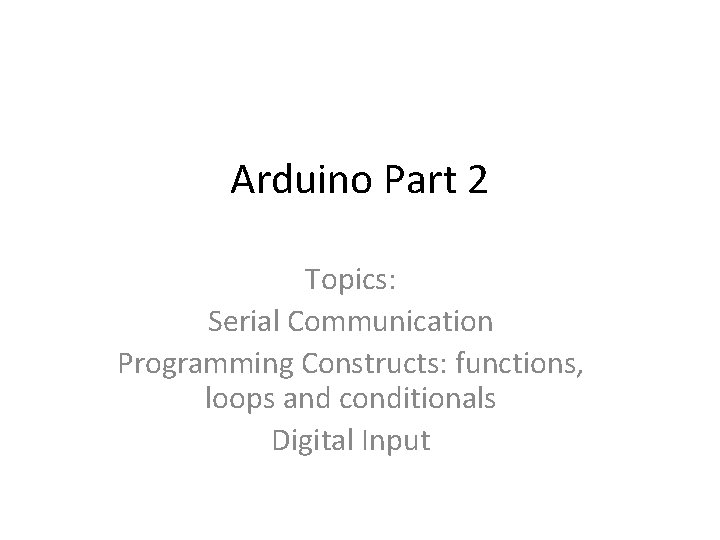
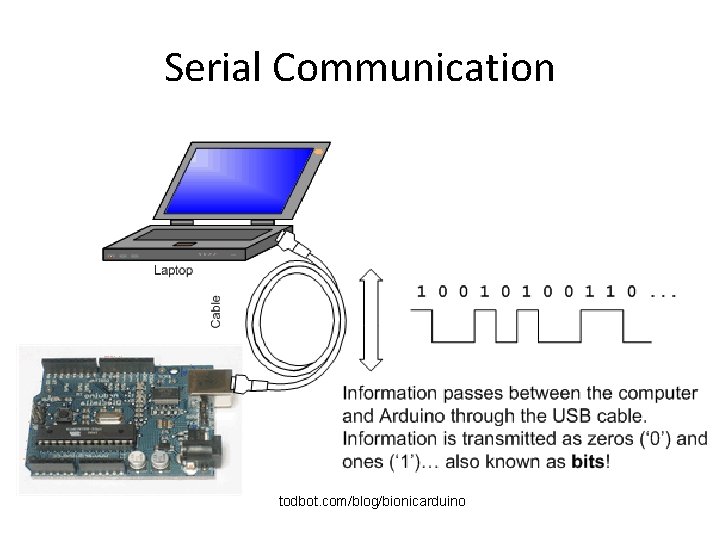
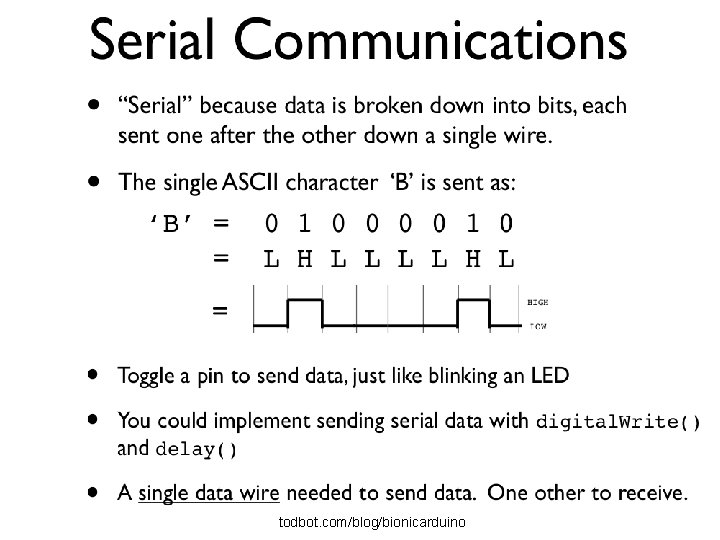
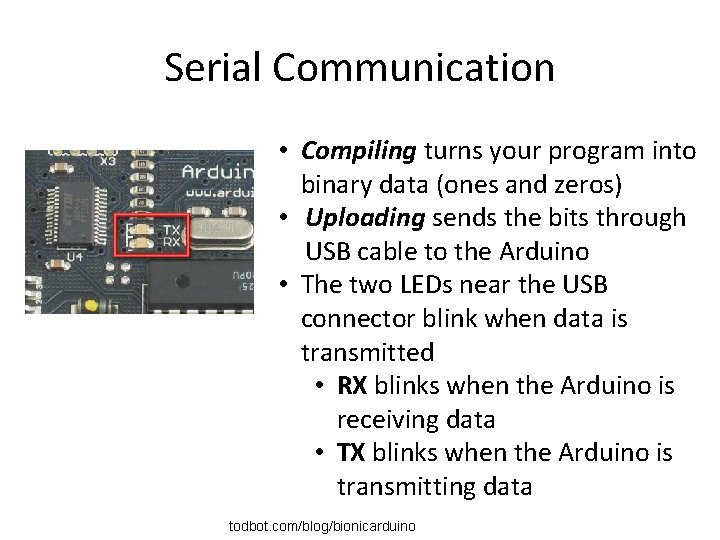
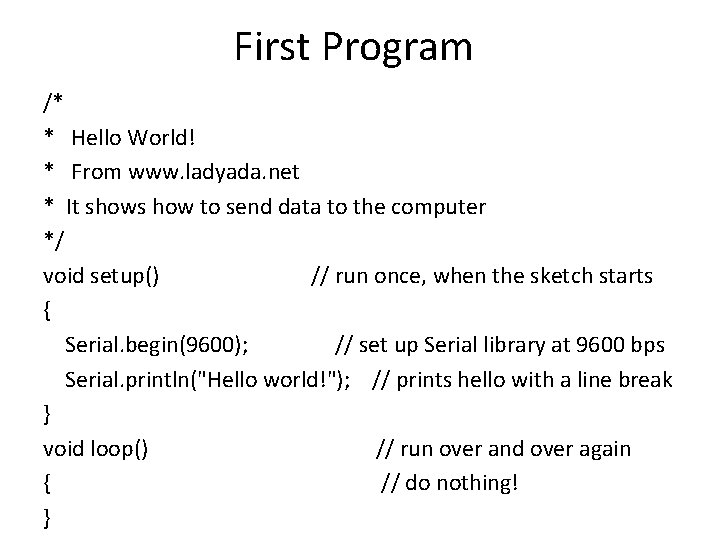
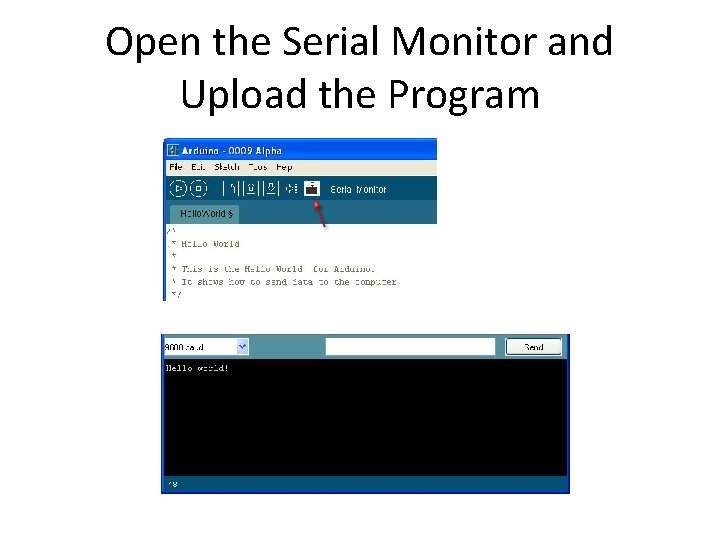
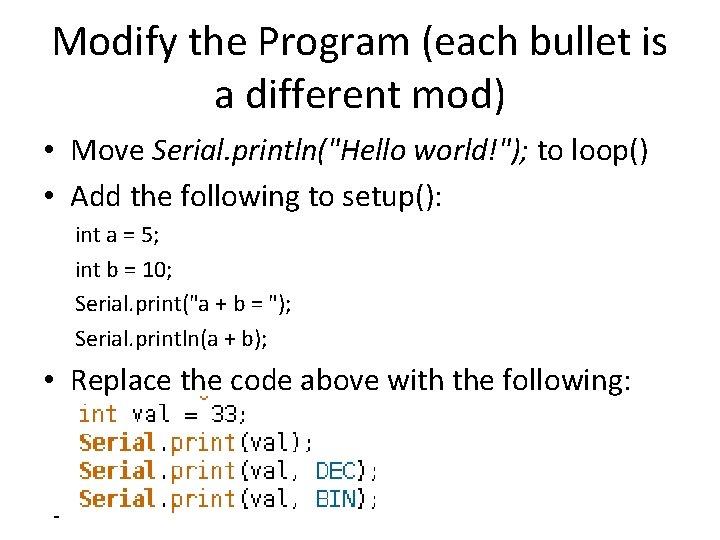
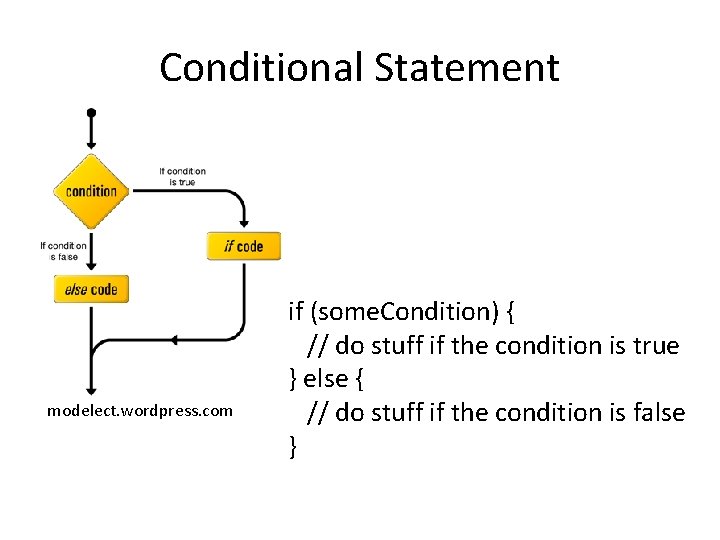
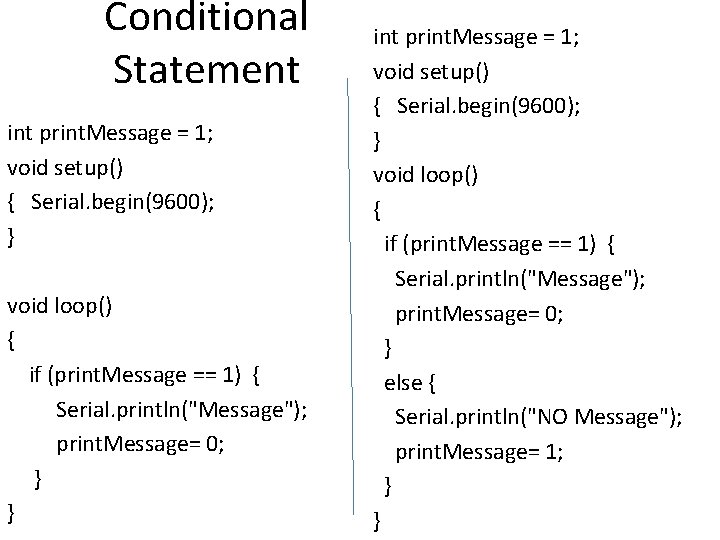
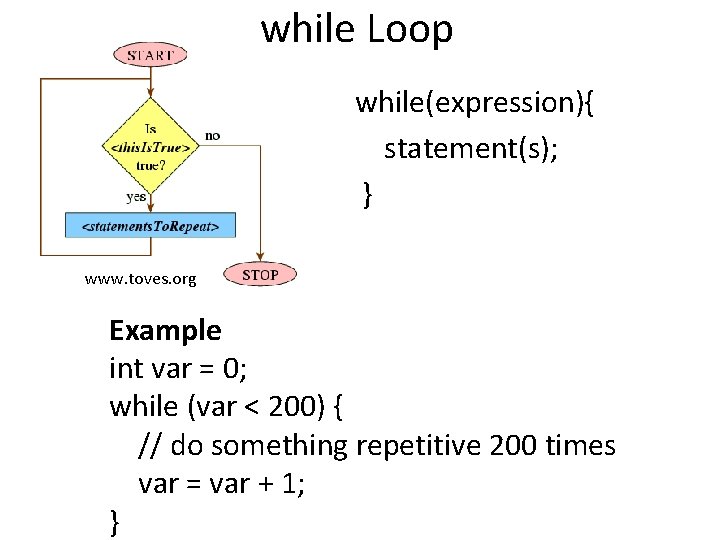
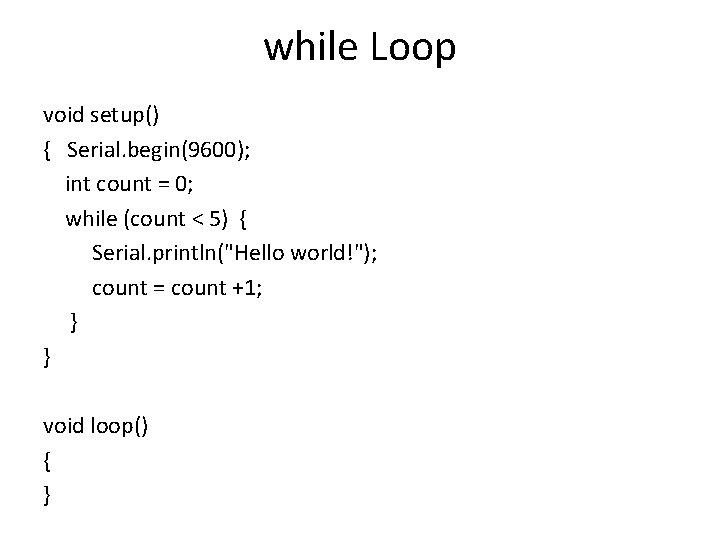
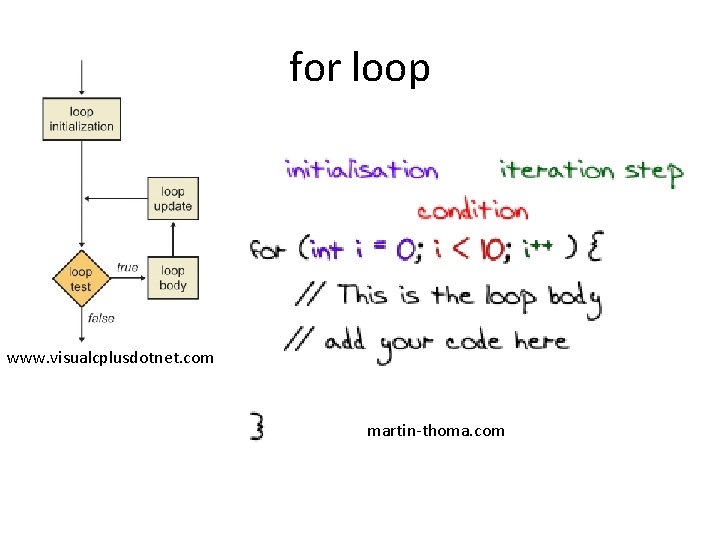
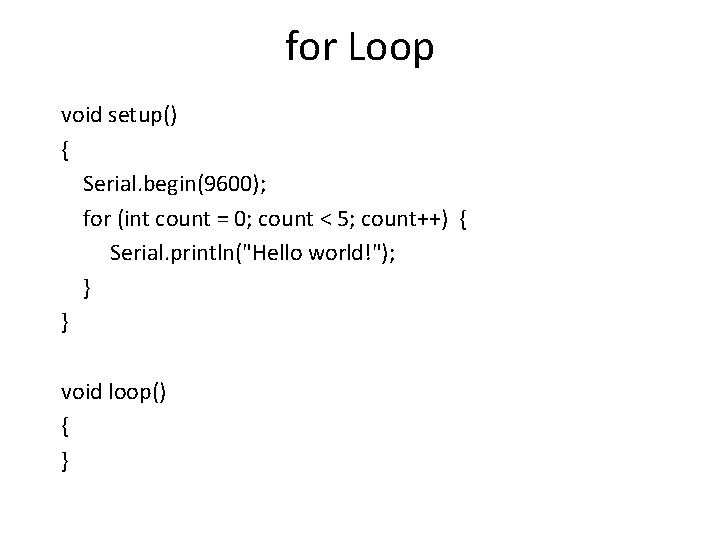
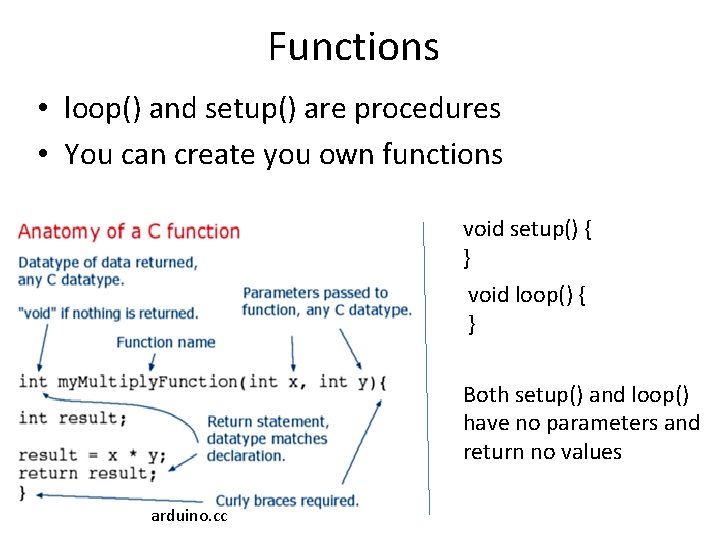
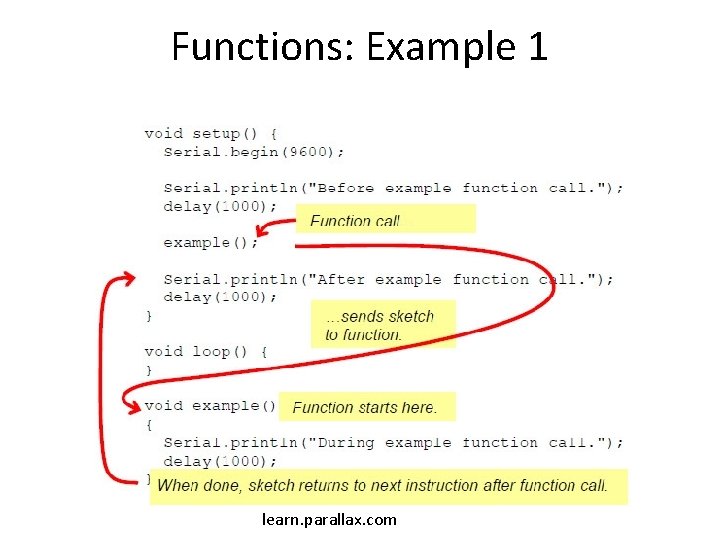
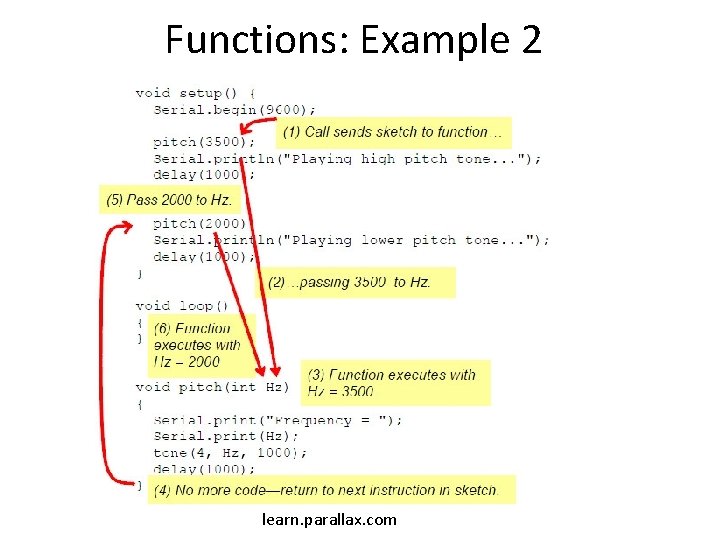
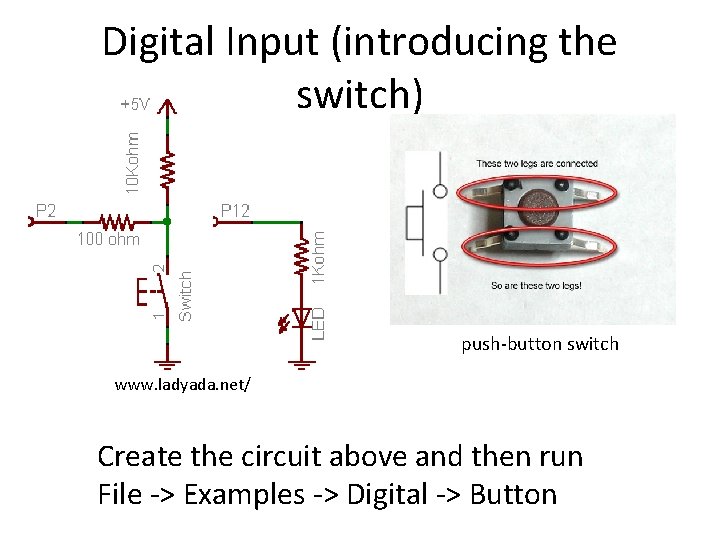
- Slides: 17
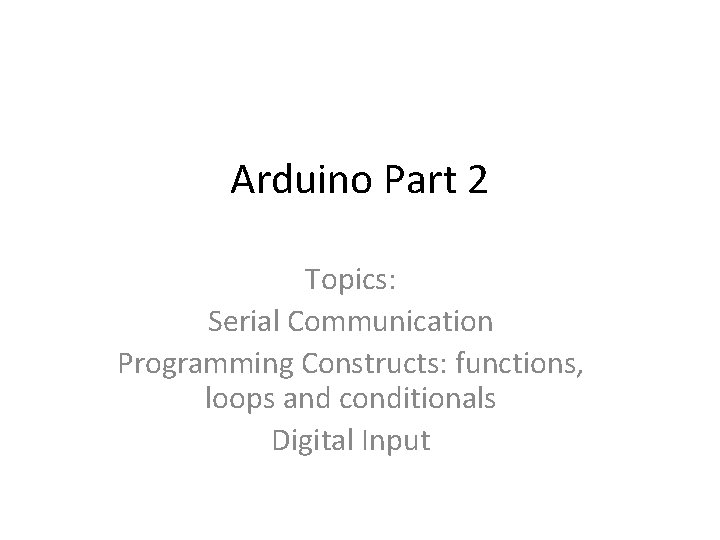
Arduino Part 2 Topics: Serial Communication Programming Constructs: functions, loops and conditionals Digital Input
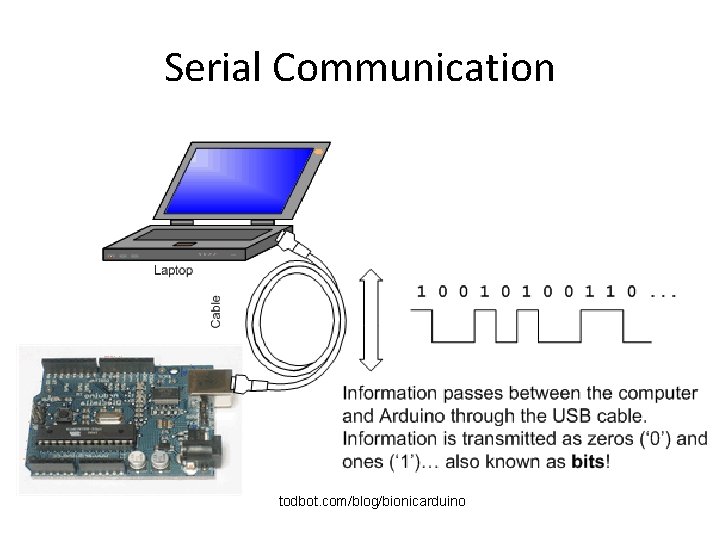
Serial Communication todbot. com/blog/bionicarduino
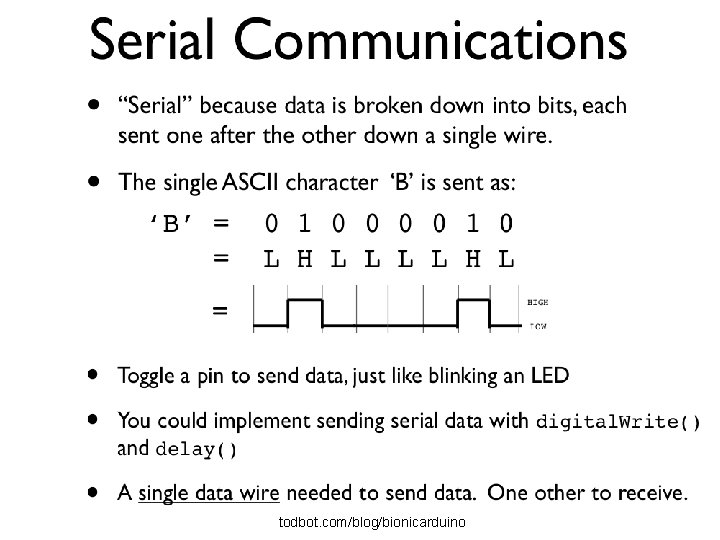
todbot. com/blog/bionicarduino
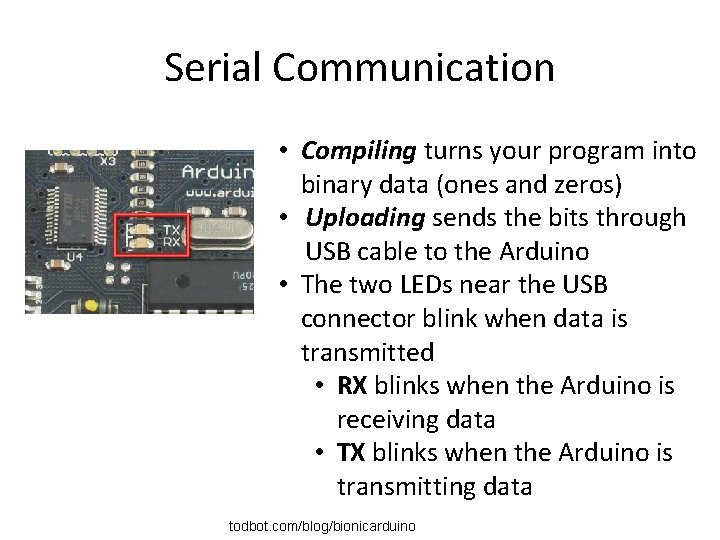
Serial Communication • Compiling turns your program into binary data (ones and zeros) • Uploading sends the bits through USB cable to the Arduino • The two LEDs near the USB connector blink when data is transmitted • RX blinks when the Arduino is receiving data • TX blinks when the Arduino is transmitting data todbot. com/blog/bionicarduino
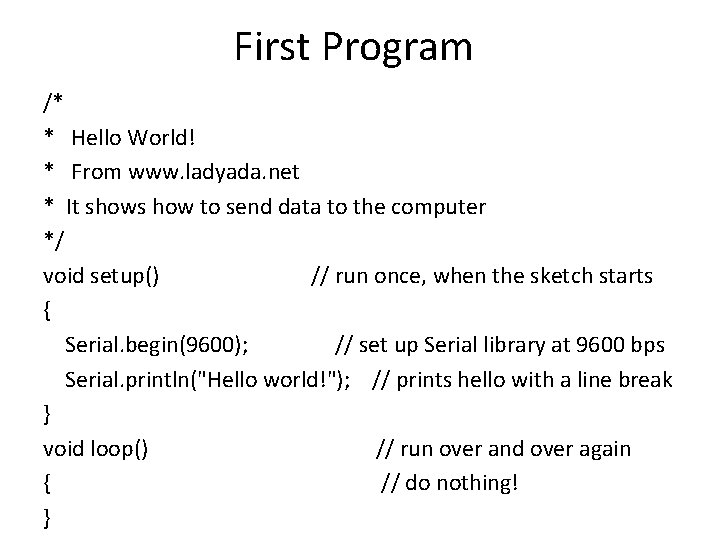
First Program /* * Hello World! * From www. ladyada. net * It shows how to send data to the computer */ void setup() // run once, when the sketch starts { Serial. begin(9600); // set up Serial library at 9600 bps Serial. println("Hello world!"); // prints hello with a line break } void loop() // run over and over again { // do nothing! }
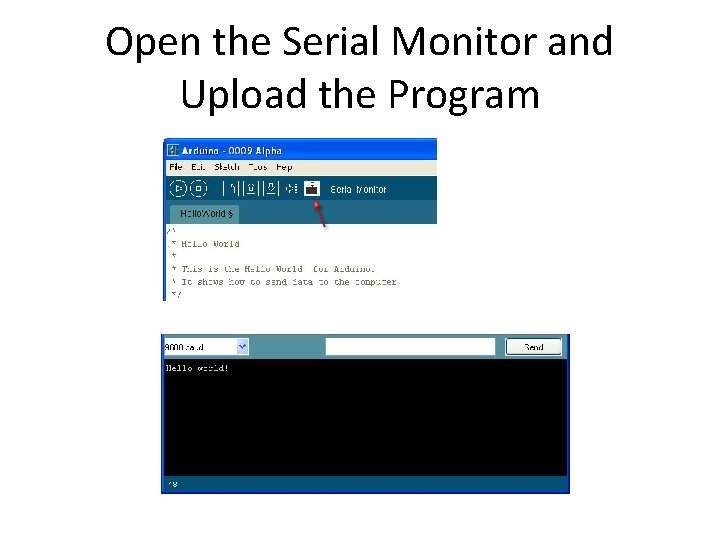
Open the Serial Monitor and Upload the Program
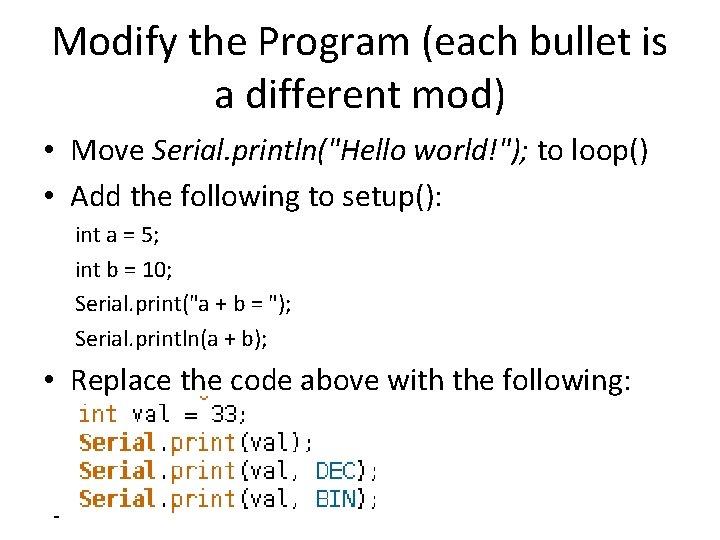
Modify the Program (each bullet is a different mod) • Move Serial. println("Hello world!"); to loop() • Add the following to setup(): int a = 5; int b = 10; Serial. print("a + b = "); Serial. println(a + b); • Replace the code above with the following:
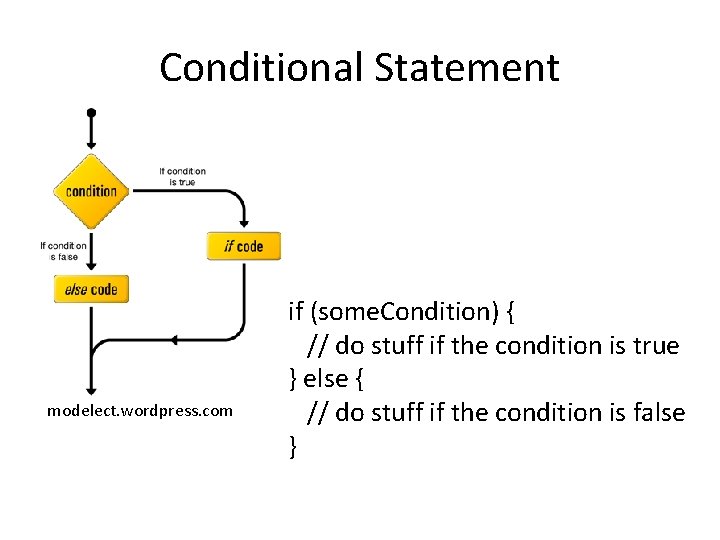
Conditional Statement modelect. wordpress. com if (some. Condition) { // do stuff if the condition is true } else { // do stuff if the condition is false }
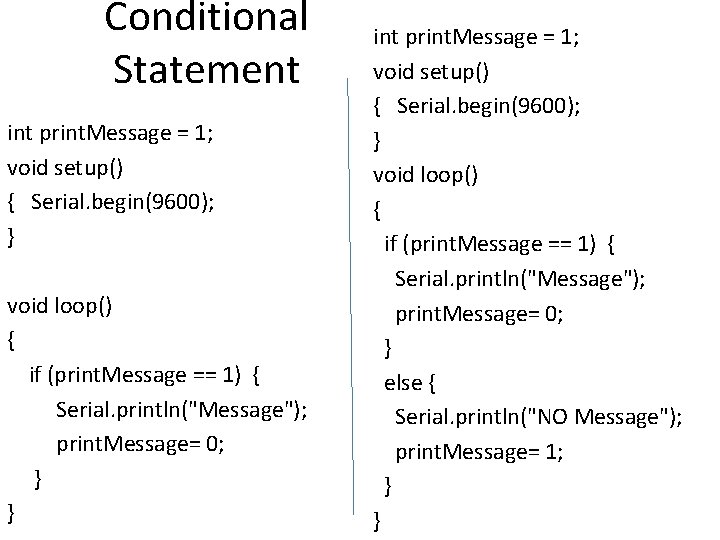
Conditional Statement int print. Message = 1; void setup() { Serial. begin(9600); } void loop() { if (print. Message == 1) { Serial. println("Message"); print. Message= 0; } } int print. Message = 1; void setup() { Serial. begin(9600); } void loop() { if (print. Message == 1) { Serial. println("Message"); print. Message= 0; } else { Serial. println("NO Message"); print. Message= 1; } }
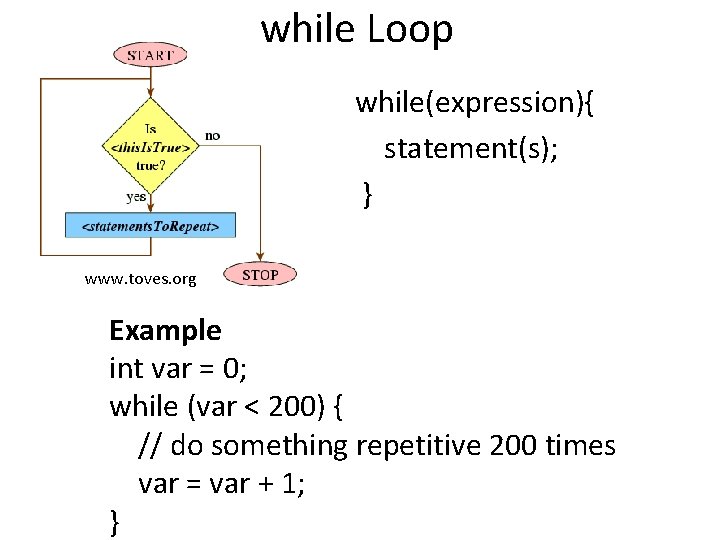
while Loop while(expression){ statement(s); } www. toves. org Example int var = 0; while (var < 200) { // do something repetitive 200 times var = var + 1; }
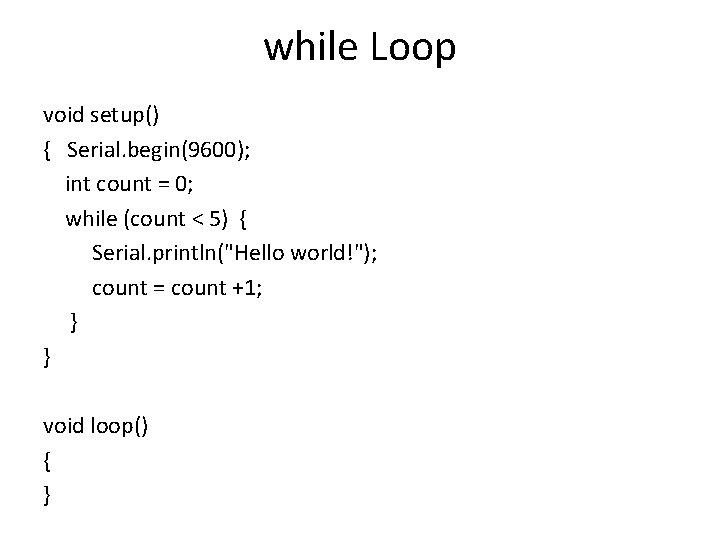
while Loop void setup() { Serial. begin(9600); int count = 0; while (count < 5) { Serial. println("Hello world!"); count = count +1; } } void loop() { }
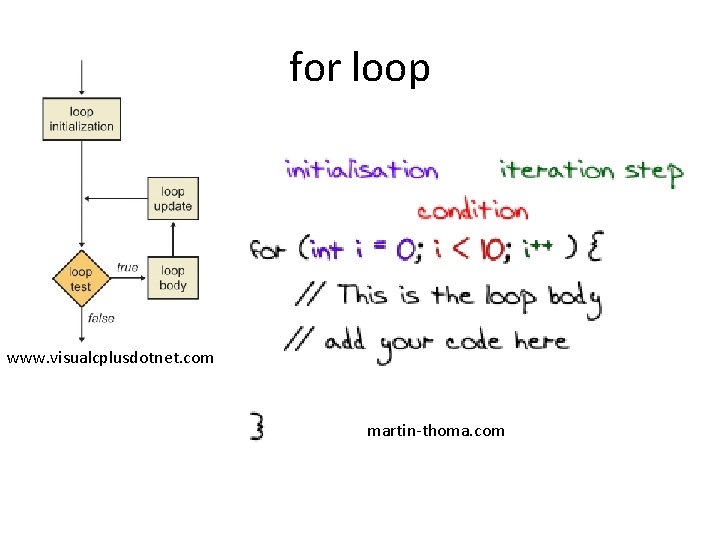
for loop www. visualcplusdotnet. com martin-thoma. com
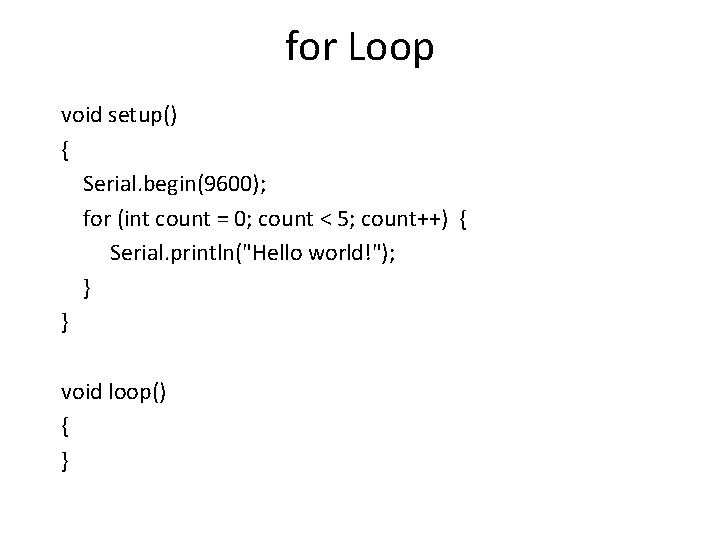
for Loop void setup() { Serial. begin(9600); for (int count = 0; count < 5; count++) { Serial. println("Hello world!"); } } void loop() { }
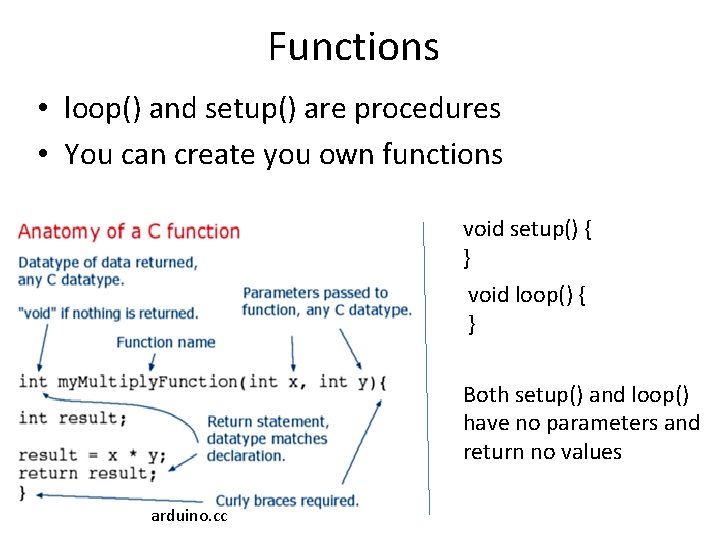
Functions • loop() and setup() are procedures • You can create you own functions void setup() { } void loop() { } Both setup() and loop() have no parameters and return no values arduino. cc
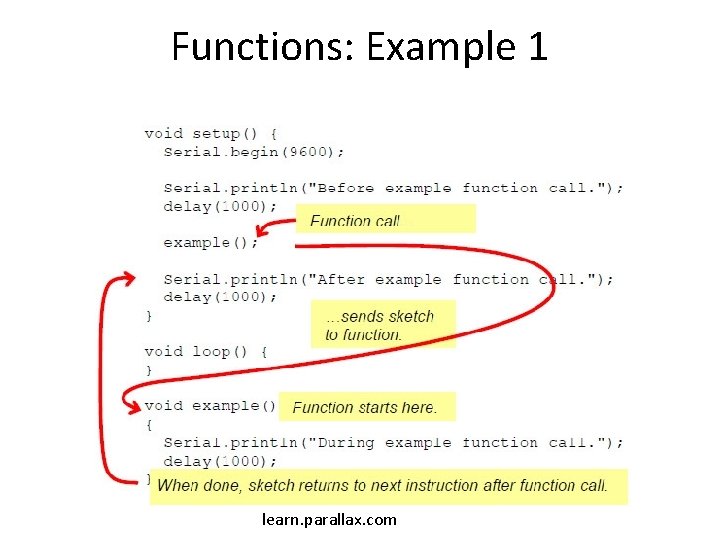
Functions: Example 1 learn. parallax. com
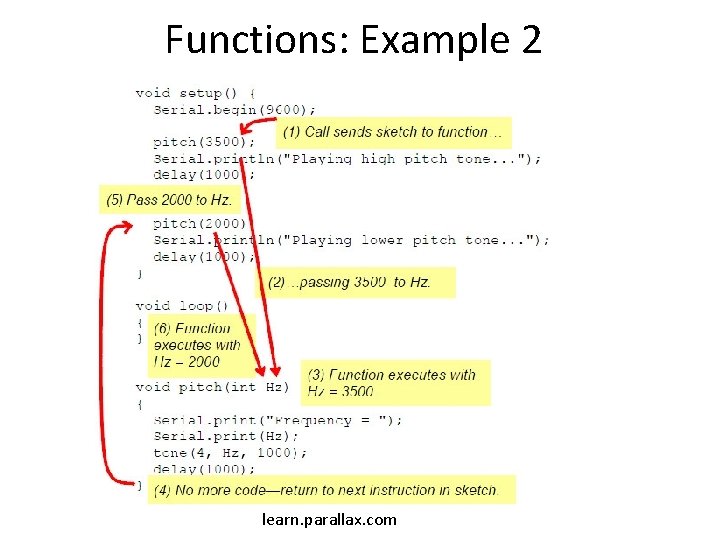
Functions: Example 2 learn. parallax. com
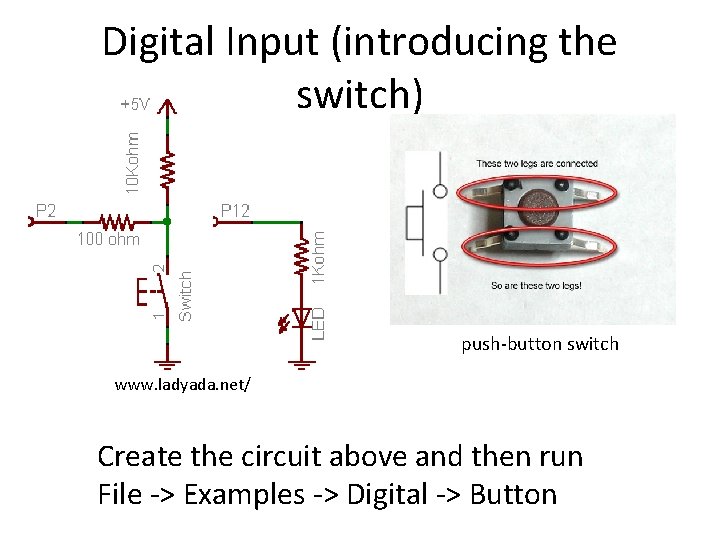
Digital Input (introducing the switch) push-button switch www. ladyada. net/ Create the circuit above and then run File -> Examples -> Digital -> Button