Arduino Mega LSU rev 20 AUG 2020 L
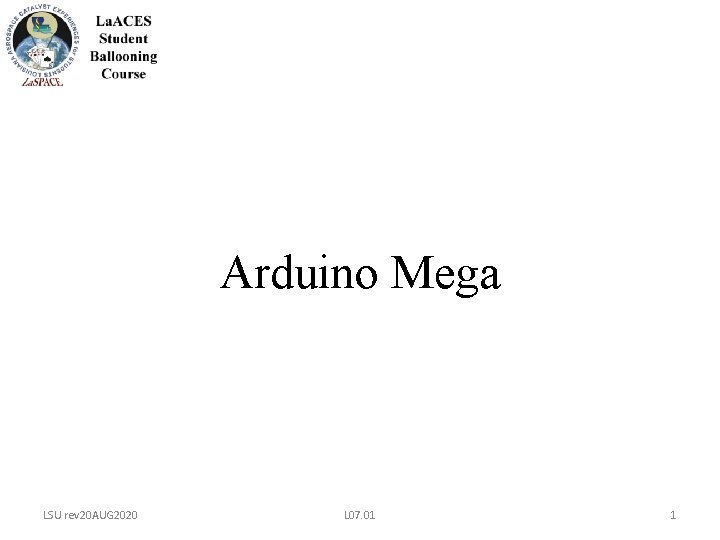
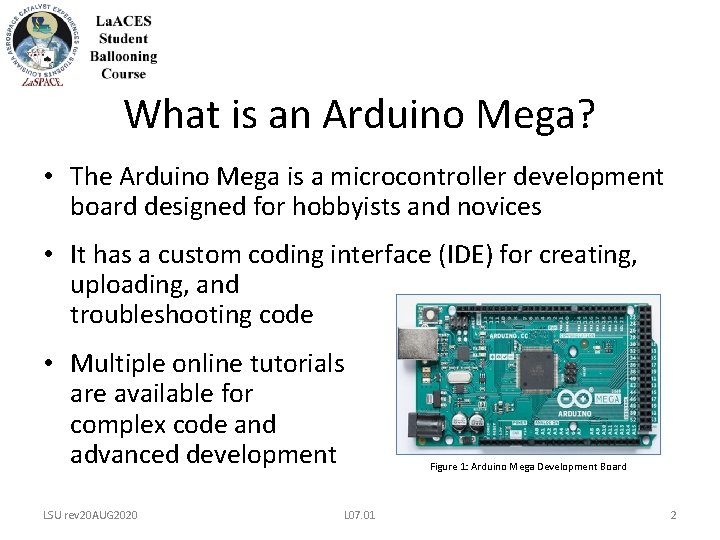
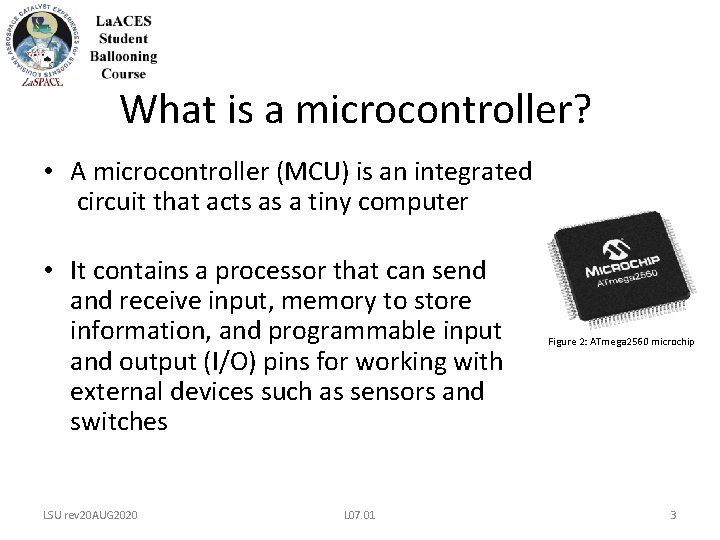
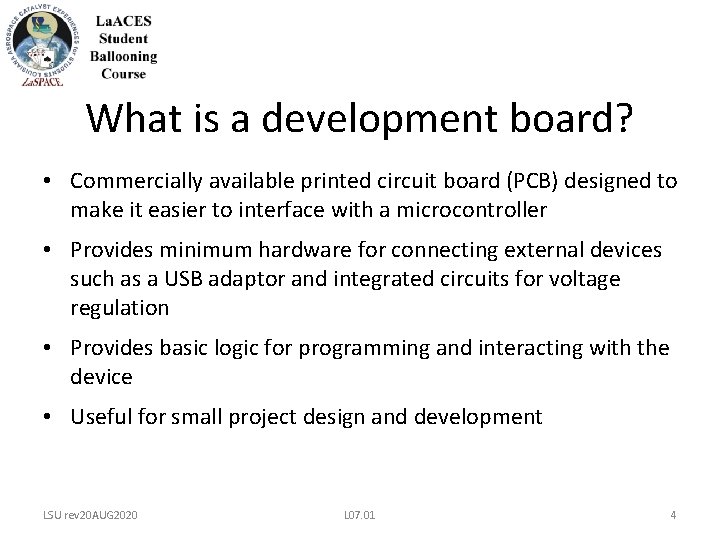
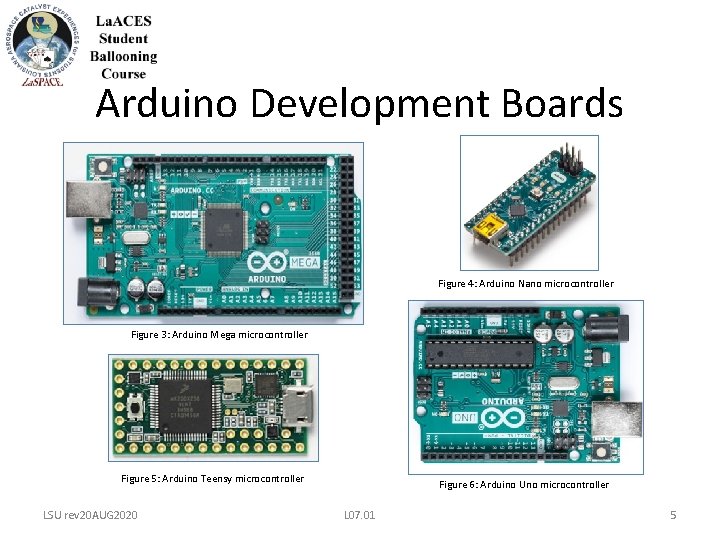
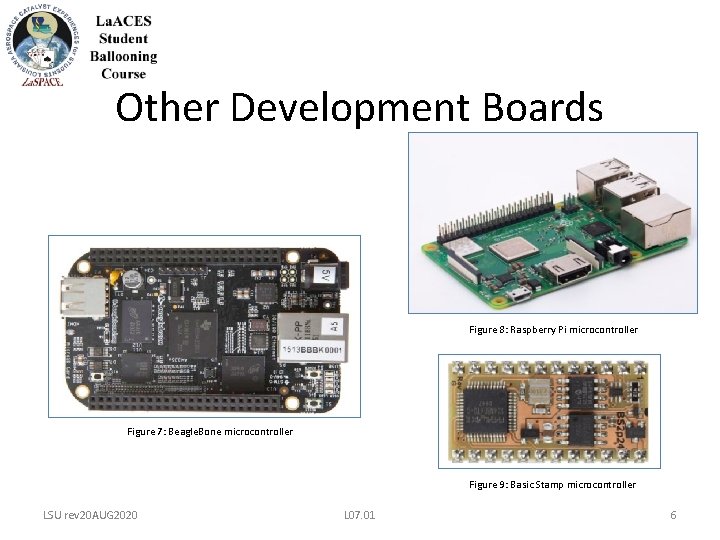
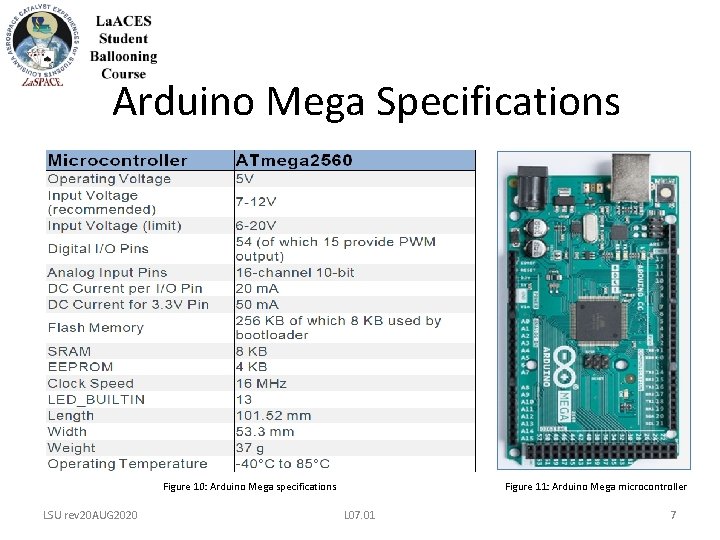
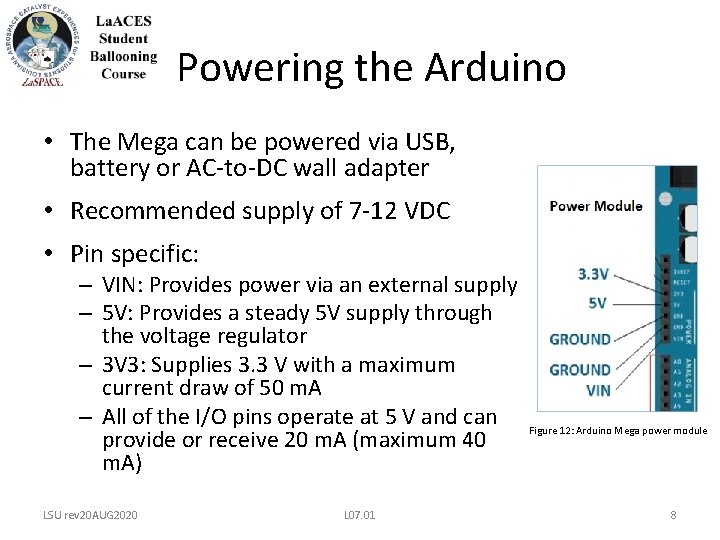
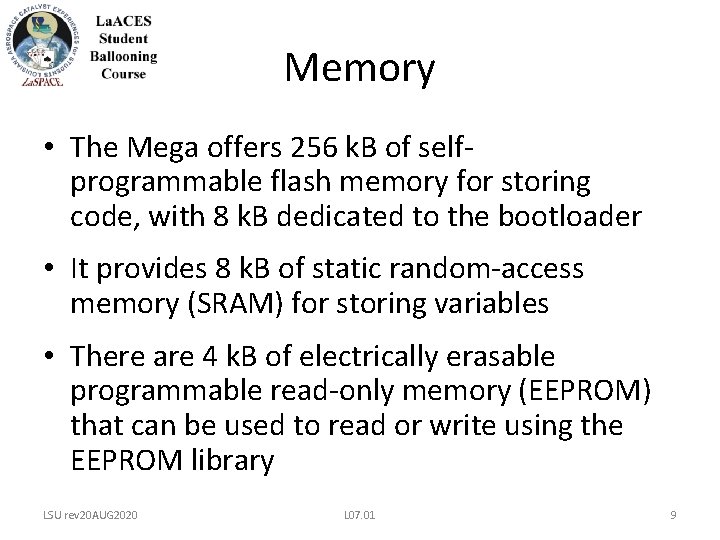
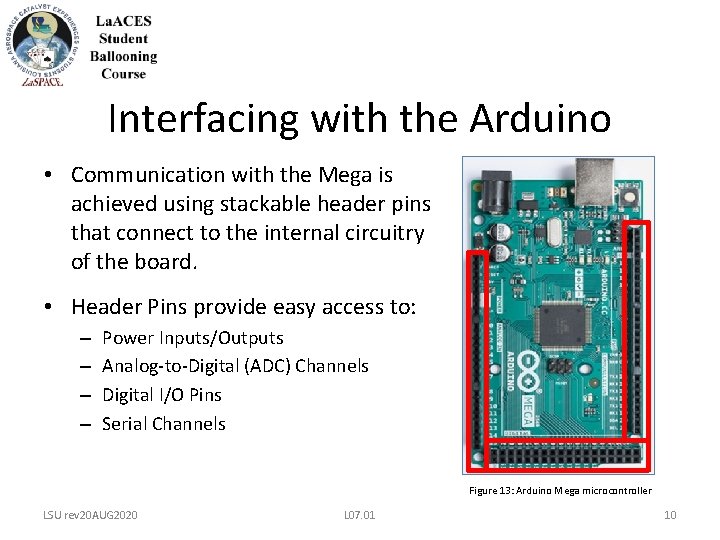
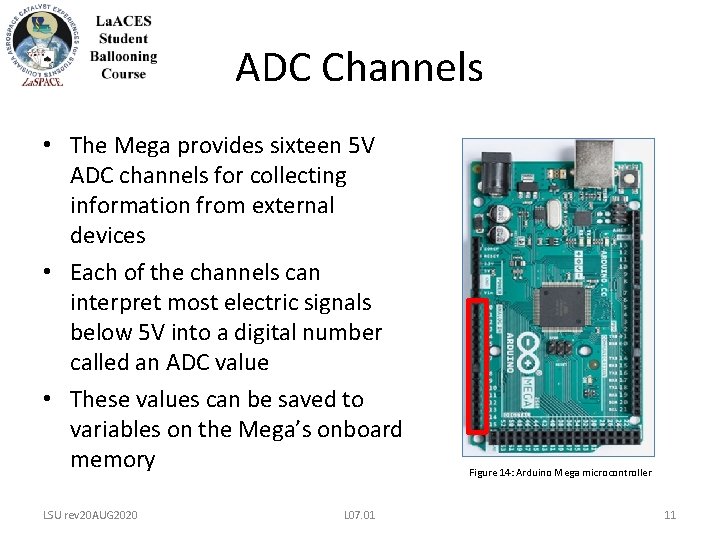
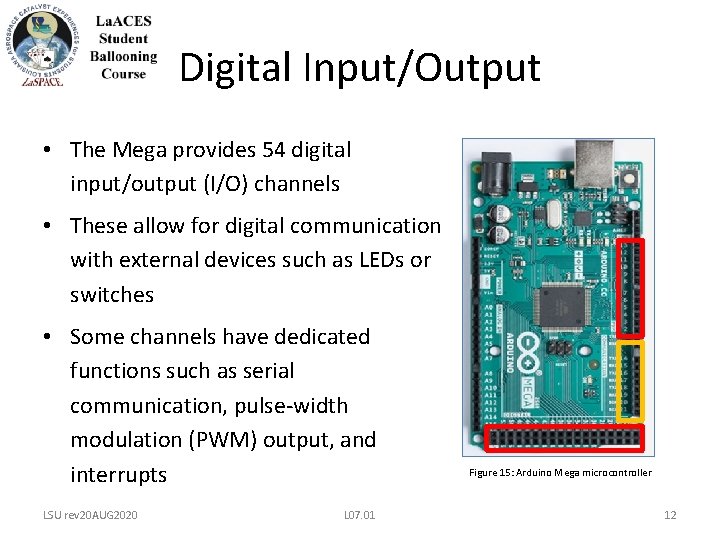
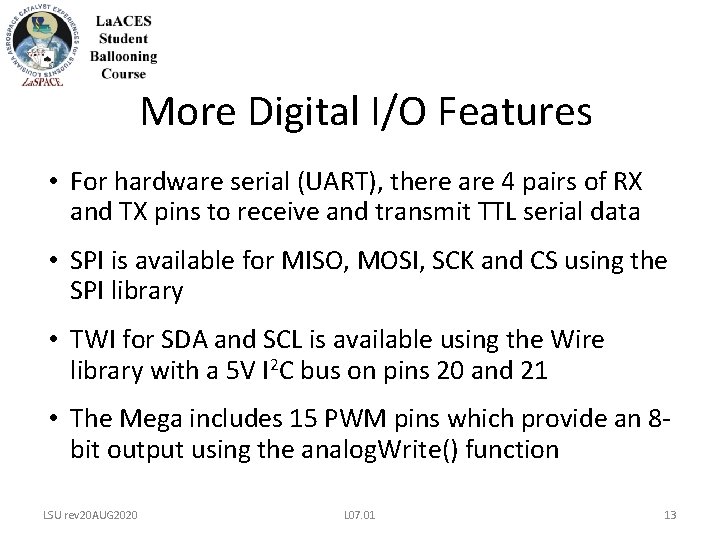
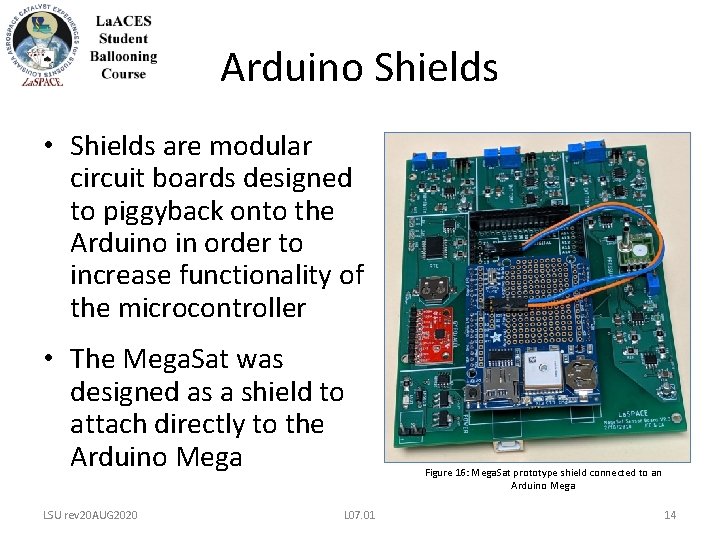
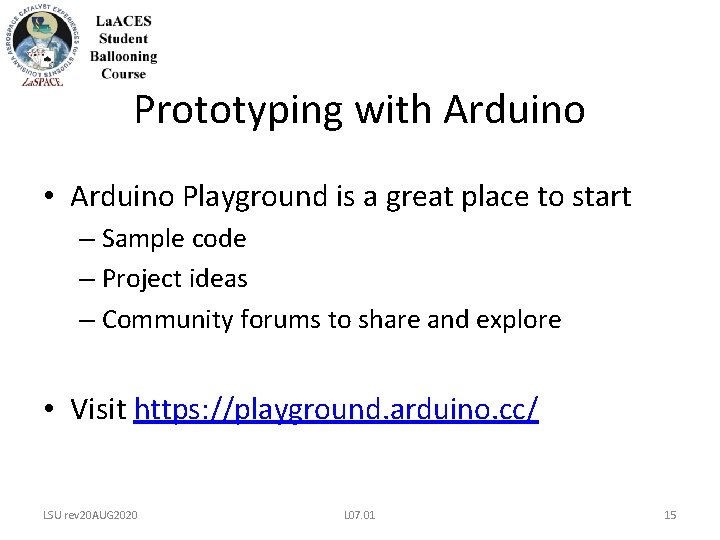
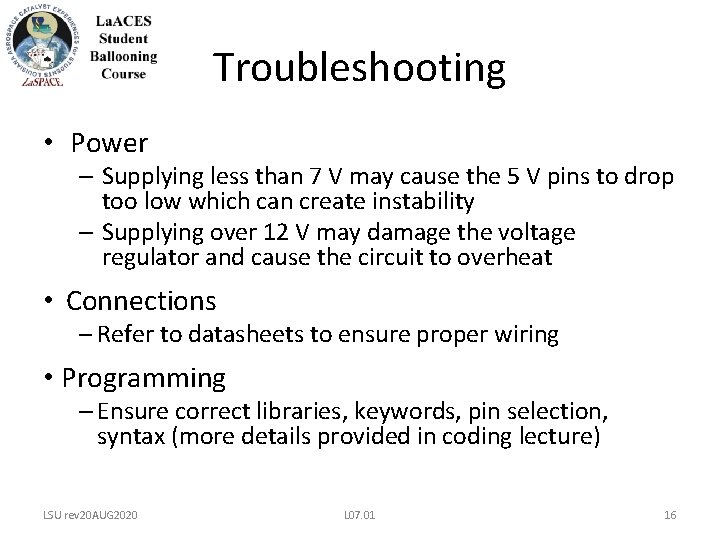
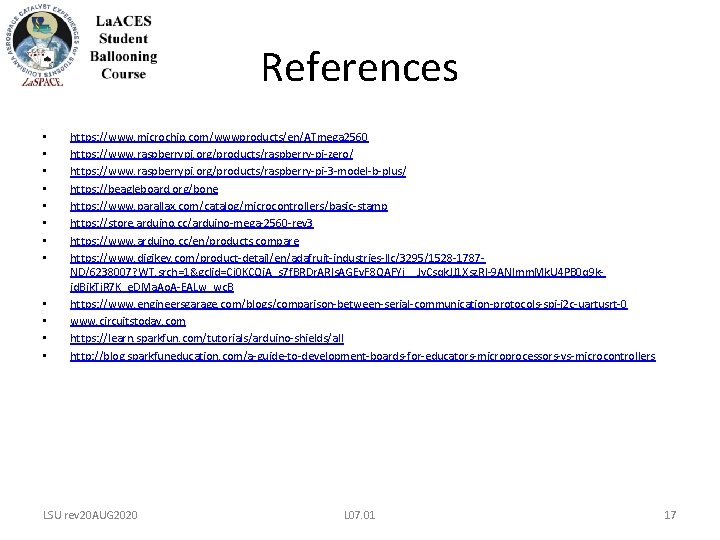
- Slides: 17
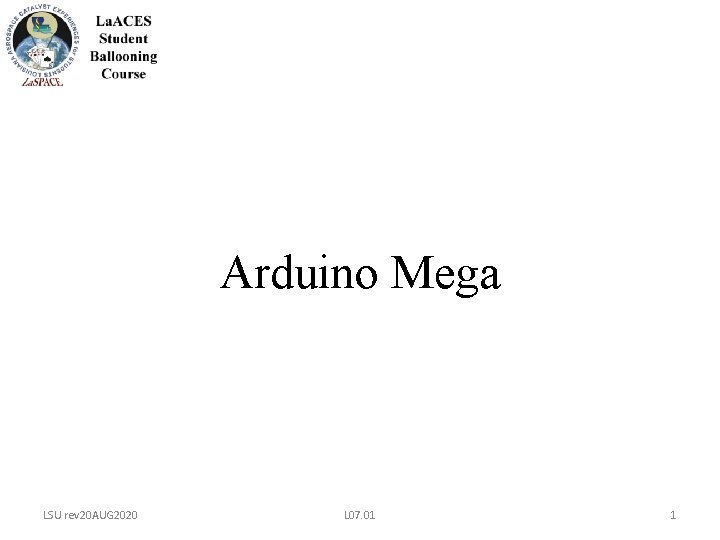
Arduino Mega LSU rev 20 AUG 2020 L 07. 01 1
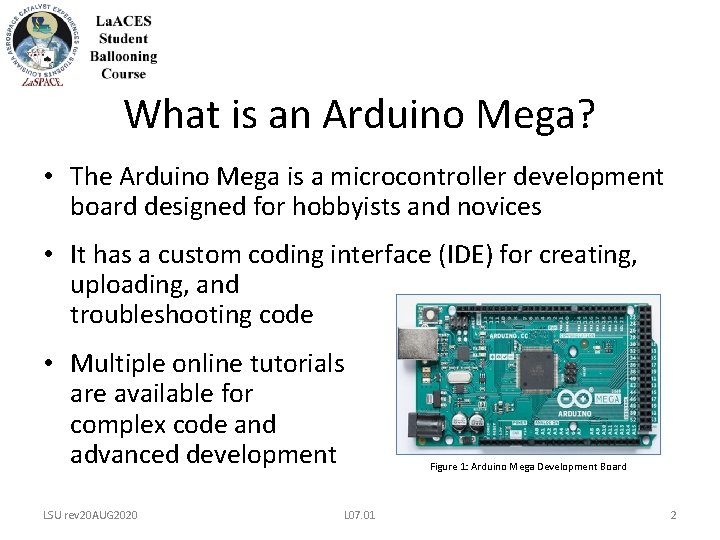
What is an Arduino Mega? • The Arduino Mega is a microcontroller development board designed for hobbyists and novices • It has a custom coding interface (IDE) for creating, uploading, and troubleshooting code • Multiple online tutorials are available for complex code and advanced development LSU rev 20 AUG 2020 L 07. 01 Figure 1: Arduino Mega Development Board 2
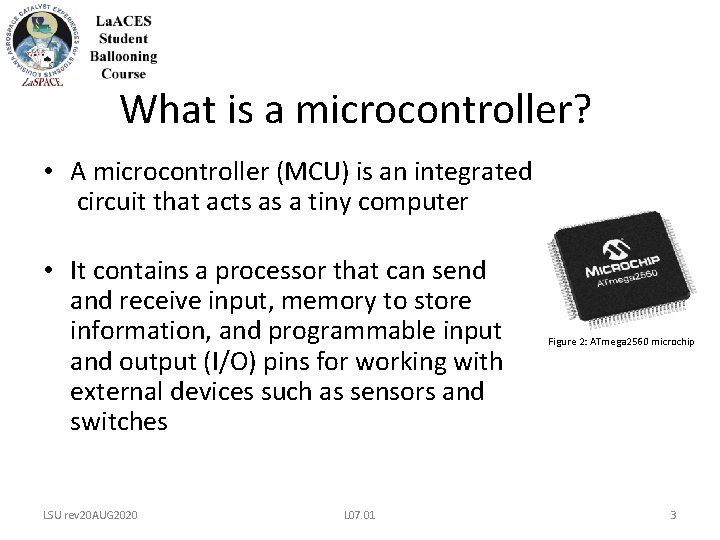
What is a microcontroller? • A microcontroller (MCU) is an integrated circuit that acts as a tiny computer • It contains a processor that can send and receive input, memory to store information, and programmable input and output (I/O) pins for working with external devices such as sensors and switches LSU rev 20 AUG 2020 L 07. 01 Figure 2: ATmega 2560 microchip 3
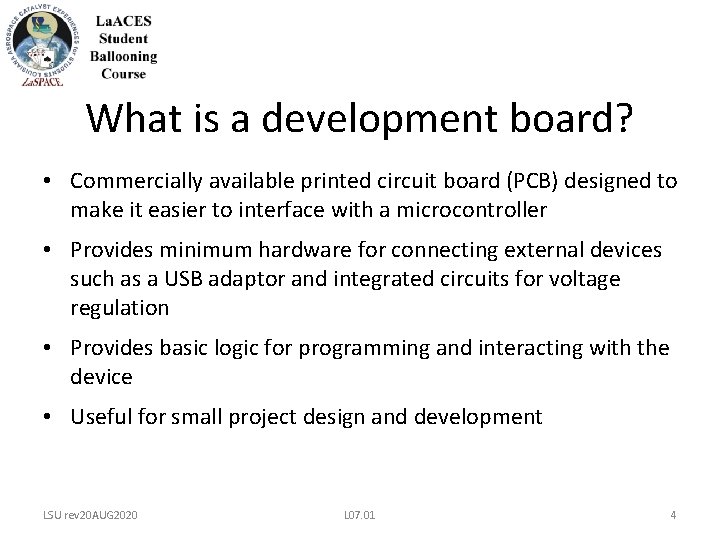
What is a development board? • Commercially available printed circuit board (PCB) designed to make it easier to interface with a microcontroller • Provides minimum hardware for connecting external devices such as a USB adaptor and integrated circuits for voltage regulation • Provides basic logic for programming and interacting with the device • Useful for small project design and development LSU rev 20 AUG 2020 L 07. 01 4
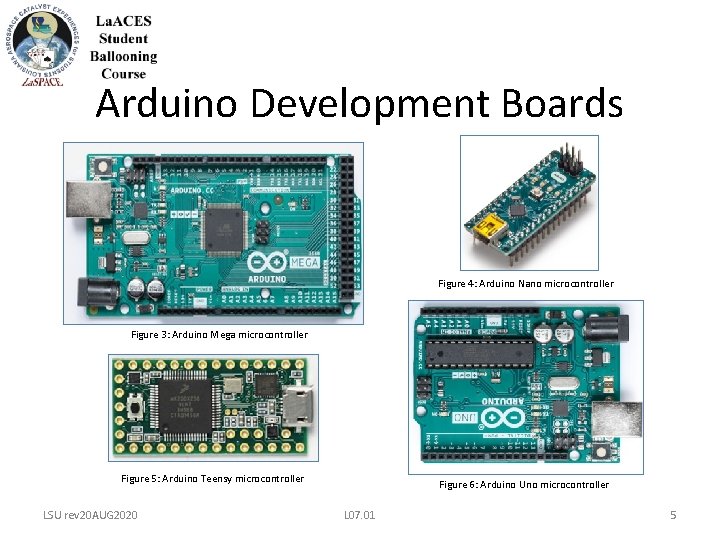
Arduino Development Boards Figure 4: Arduino Nano microcontroller Figure 3: Arduino Mega microcontroller Figure 5: Arduino Teensy microcontroller LSU rev 20 AUG 2020 Figure 6: Arduino Uno microcontroller L 07. 01 5
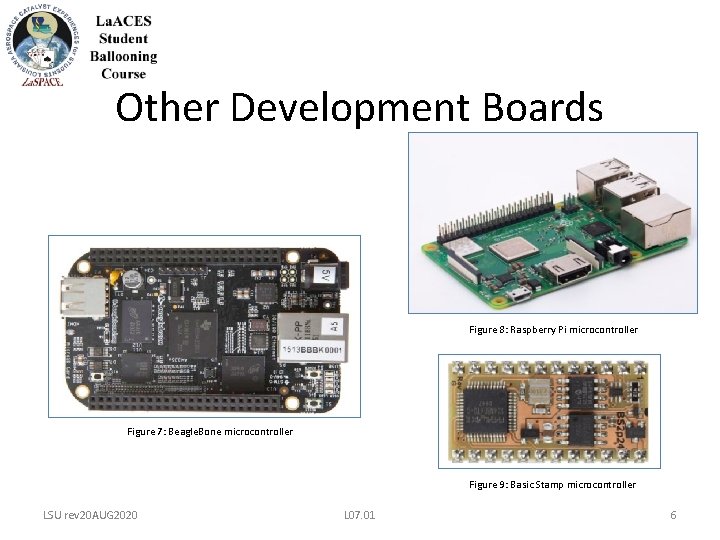
Other Development Boards Figure 8: Raspberry Pi microcontroller Figure 7: Beagle. Bone microcontroller Figure 9: Basic Stamp microcontroller LSU rev 20 AUG 2020 L 07. 01 6
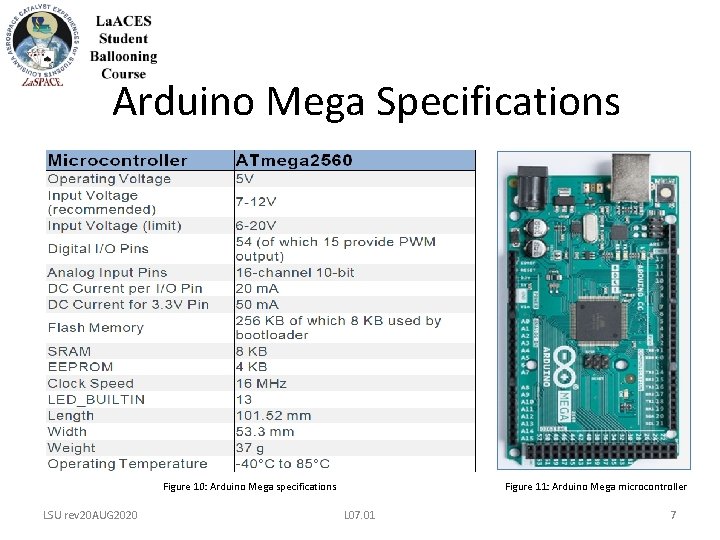
Arduino Mega Specifications Figure 10: Arduino Mega specifications LSU rev 20 AUG 2020 Figure 11: Arduino Mega microcontroller L 07. 01 7
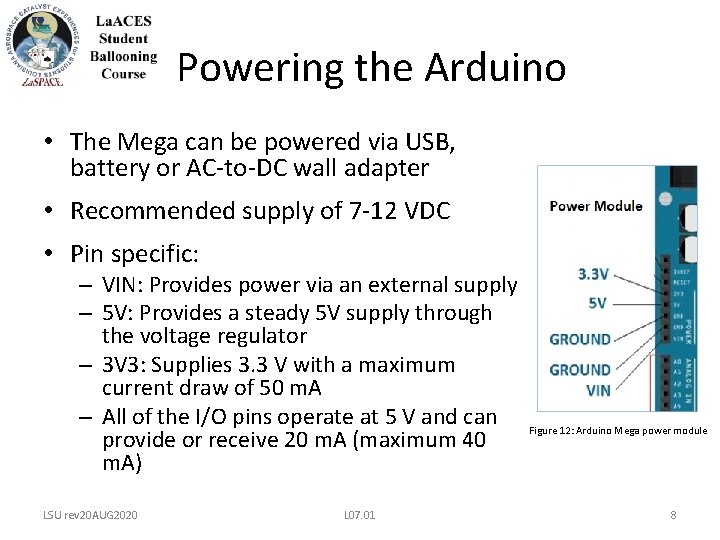
Powering the Arduino • The Mega can be powered via USB, battery or AC-to-DC wall adapter • Recommended supply of 7 -12 VDC • Pin specific: – VIN: Provides power via an external supply – 5 V: Provides a steady 5 V supply through the voltage regulator – 3 V 3: Supplies 3. 3 V with a maximum current draw of 50 m. A – All of the I/O pins operate at 5 V and can provide or receive 20 m. A (maximum 40 m. A) LSU rev 20 AUG 2020 L 07. 01 Figure 12: Arduino Mega power module 8
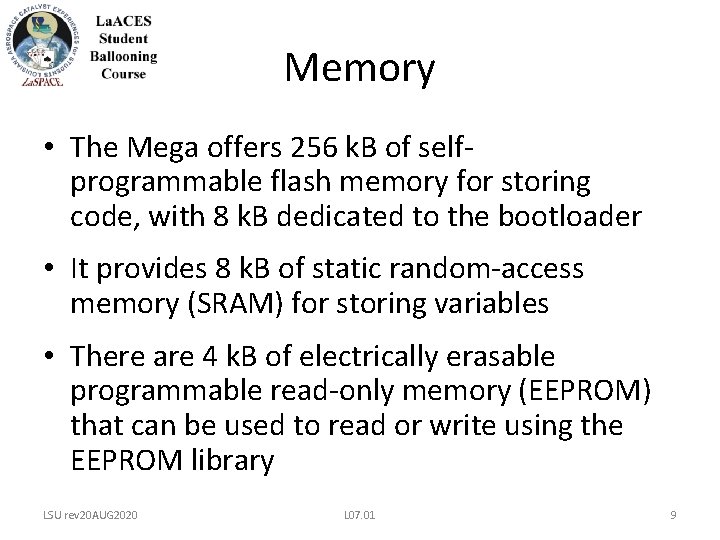
Memory • The Mega offers 256 k. B of selfprogrammable flash memory for storing code, with 8 k. B dedicated to the bootloader • It provides 8 k. B of static random-access memory (SRAM) for storing variables • There are 4 k. B of electrically erasable programmable read-only memory (EEPROM) that can be used to read or write using the EEPROM library LSU rev 20 AUG 2020 L 07. 01 9
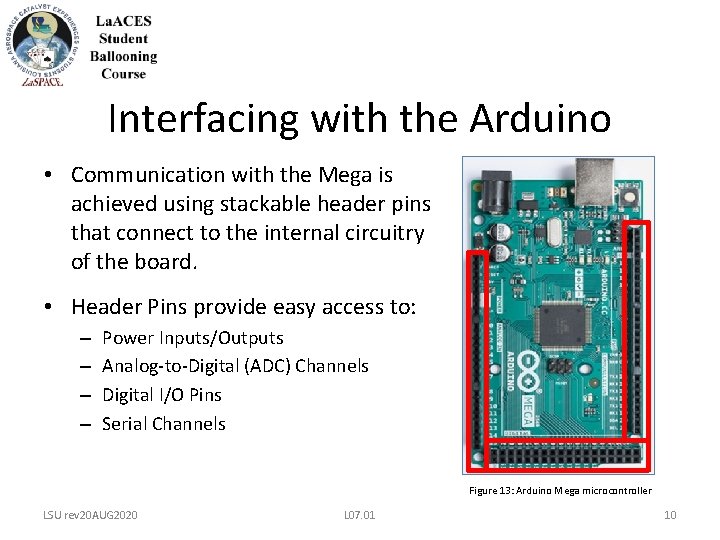
Interfacing with the Arduino • Communication with the Mega is achieved using stackable header pins that connect to the internal circuitry of the board. • Header Pins provide easy access to: – – Power Inputs/Outputs Analog-to-Digital (ADC) Channels Digital I/O Pins Serial Channels Figure 13: Arduino Mega microcontroller LSU rev 20 AUG 2020 L 07. 01 10
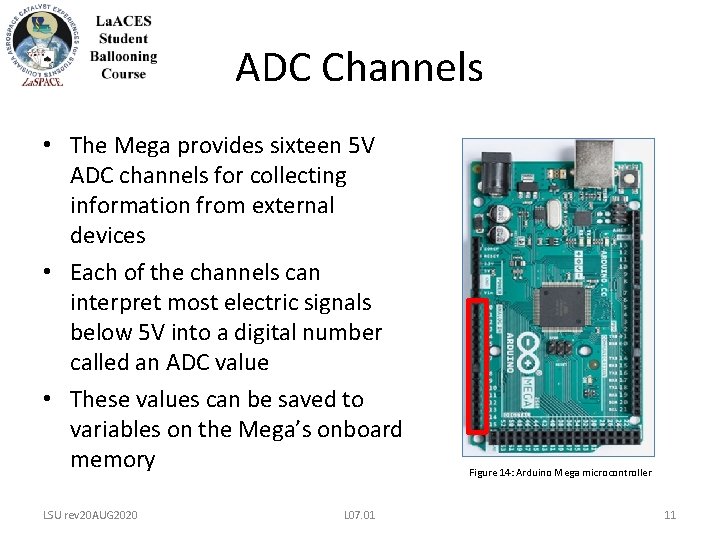
ADC Channels • The Mega provides sixteen 5 V ADC channels for collecting information from external devices • Each of the channels can interpret most electric signals below 5 V into a digital number called an ADC value • These values can be saved to variables on the Mega’s onboard memory LSU rev 20 AUG 2020 L 07. 01 Figure 14: Arduino Mega microcontroller 11
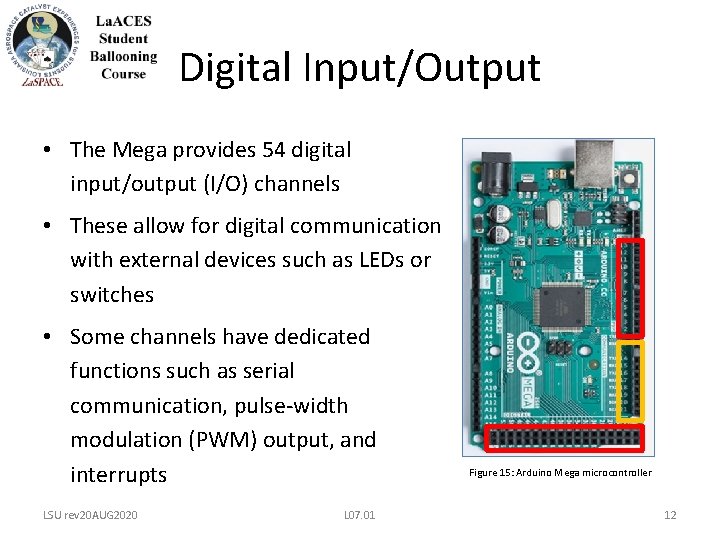
Digital Input/Output • The Mega provides 54 digital input/output (I/O) channels • These allow for digital communication with external devices such as LEDs or switches • Some channels have dedicated functions such as serial communication, pulse-width modulation (PWM) output, and interrupts LSU rev 20 AUG 2020 L 07. 01 Figure 15: Arduino Mega microcontroller 12
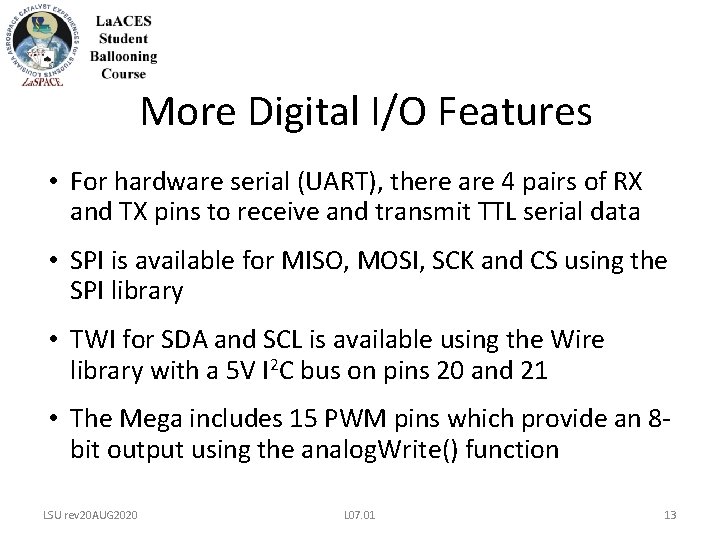
More Digital I/O Features • For hardware serial (UART), there are 4 pairs of RX and TX pins to receive and transmit TTL serial data • SPI is available for MISO, MOSI, SCK and CS using the SPI library • TWI for SDA and SCL is available using the Wire library with a 5 V I 2 C bus on pins 20 and 21 • The Mega includes 15 PWM pins which provide an 8 bit output using the analog. Write() function LSU rev 20 AUG 2020 L 07. 01 13
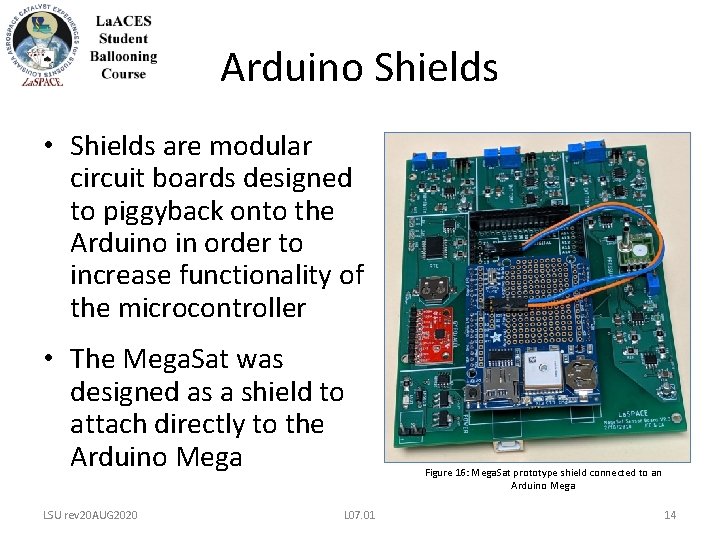
Arduino Shields • Shields are modular circuit boards designed to piggyback onto the Arduino in order to increase functionality of the microcontroller • The Mega. Sat was designed as a shield to attach directly to the Arduino Mega LSU rev 20 AUG 2020 L 07. 01 Figure 16: Mega. Sat prototype shield connected to an Arduino Mega 14
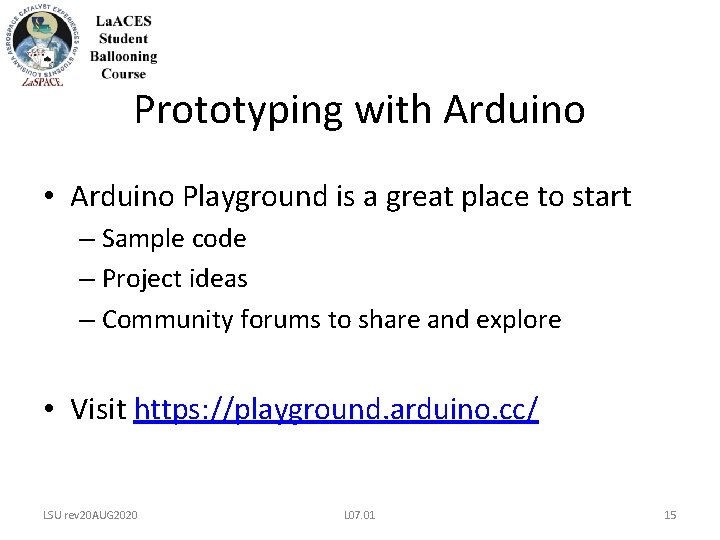
Prototyping with Arduino • Arduino Playground is a great place to start – Sample code – Project ideas – Community forums to share and explore • Visit https: //playground. arduino. cc/ LSU rev 20 AUG 2020 L 07. 01 15
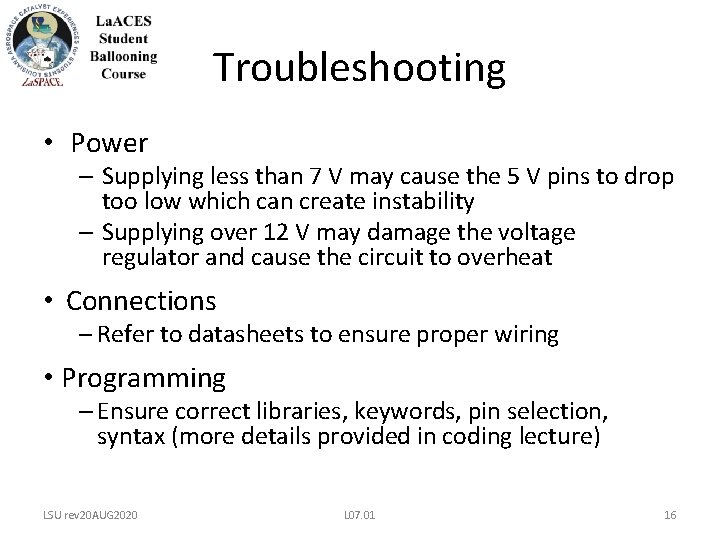
Troubleshooting • Power – Supplying less than 7 V may cause the 5 V pins to drop too low which can create instability – Supplying over 12 V may damage the voltage regulator and cause the circuit to overheat • Connections – Refer to datasheets to ensure proper wiring • Programming – Ensure correct libraries, keywords, pin selection, syntax (more details provided in coding lecture) LSU rev 20 AUG 2020 L 07. 01 16
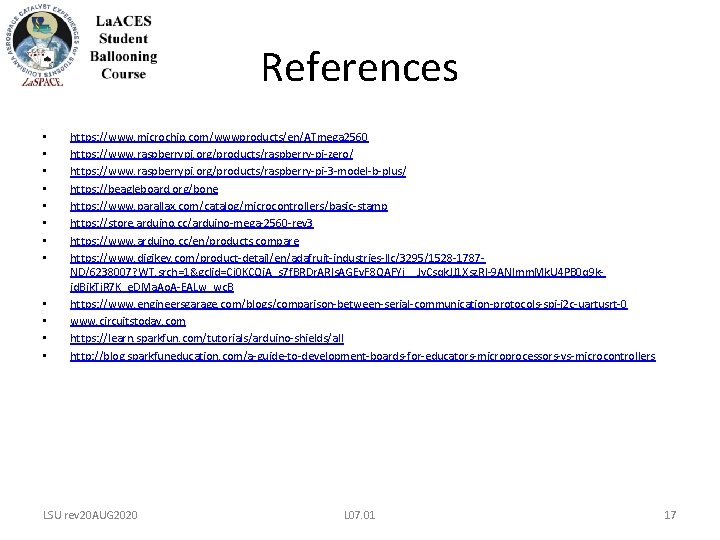
References • • • https: //www. microchip. com/wwwproducts/en/ATmega 2560 https: //www. raspberrypi. org/products/raspberry-pi-zero/ https: //www. raspberrypi. org/products/raspberry-pi-3 -model-b-plus/ https: //beagleboard. org/bone https: //www. parallax. com/catalog/microcontrollers/basic-stamp https: //store. arduino. cc/arduino-mega-2560 -rev 3 https: //www. arduino. cc/en/products. compare https: //www. digikey. com/product-detail/en/adafruit-industries-llc/3295/1528 -1787 ND/6238007? WT. srch=1&gclid=Cj 0 KCQi. A_s 7 f. BRDr. ARIs. AGEv. F 8 QAFYj__Jy. Csqk. JJ 1 Xsz. RI-9 ANImm. Mk. U 4 PB 0 q 9 kid. Bik. Tj. R 7 K_e. DMa. Ao. A-EALw_wc. B https: //www. engineersgarage. com/blogs/comparison-between-serial-communication-protocols-spi-i 2 c-uartusrt-0 www. circuitstoday. com https: //learn. sparkfun. com/tutorials/arduino-shields/all http: //blog. sparkfuneducation. com/a-guide-to-development-boards-for-educators-microprocessors-vs-microcontrollers LSU rev 20 AUG 2020 L 07. 01 17