ARDUINO HARDWARE AND SOFTWARE FOR INTERNET of THINGS
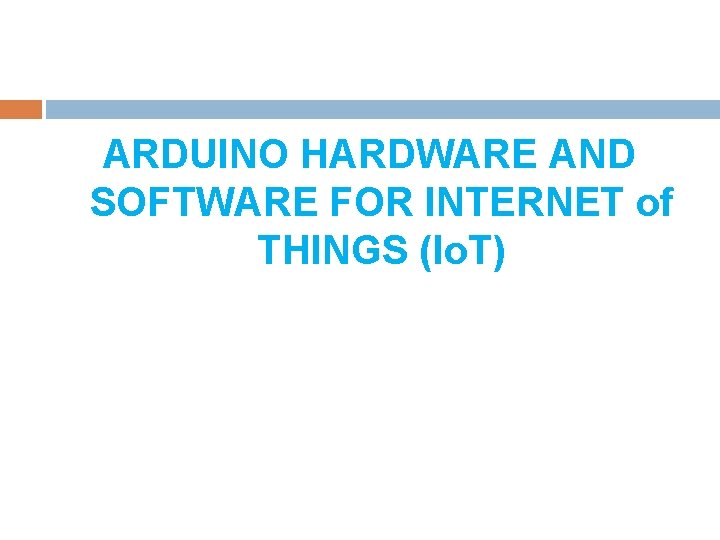
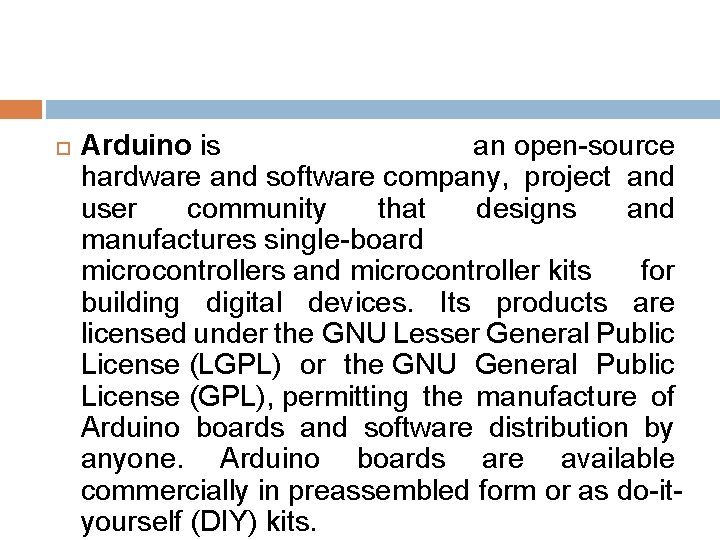
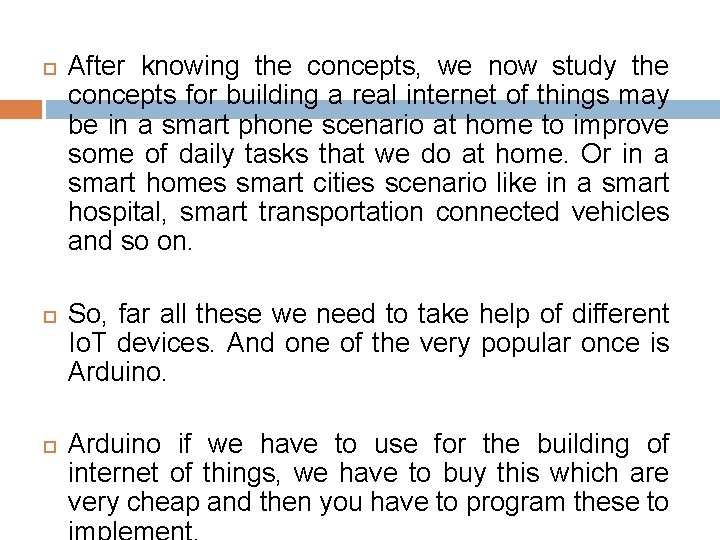
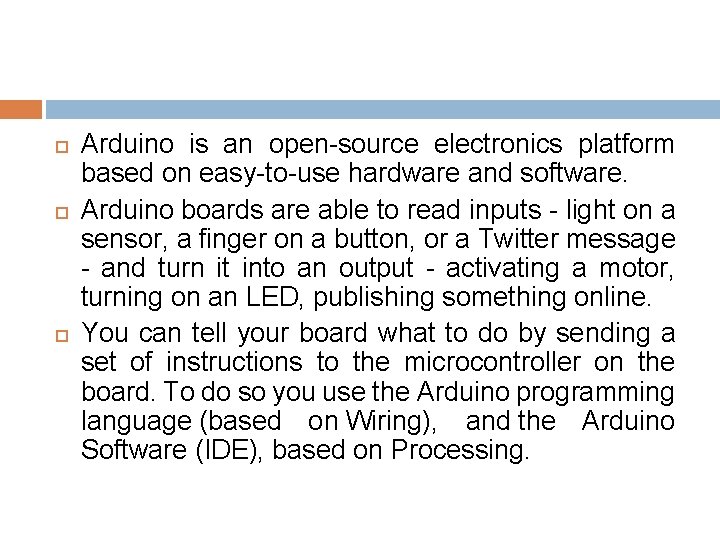
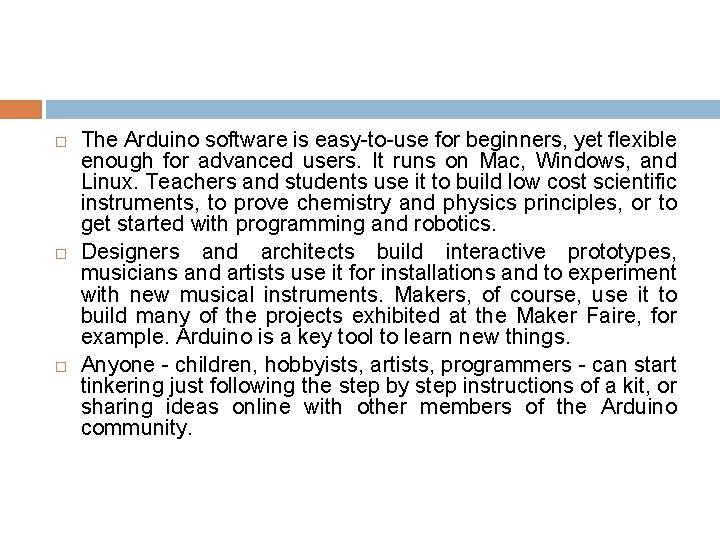
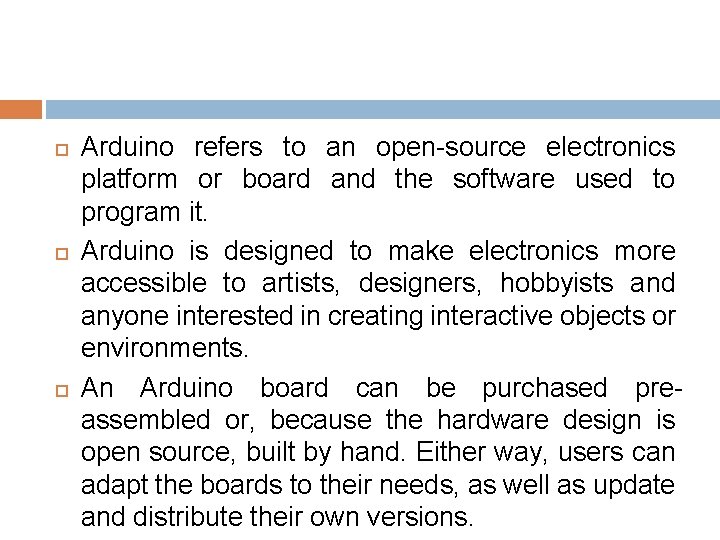
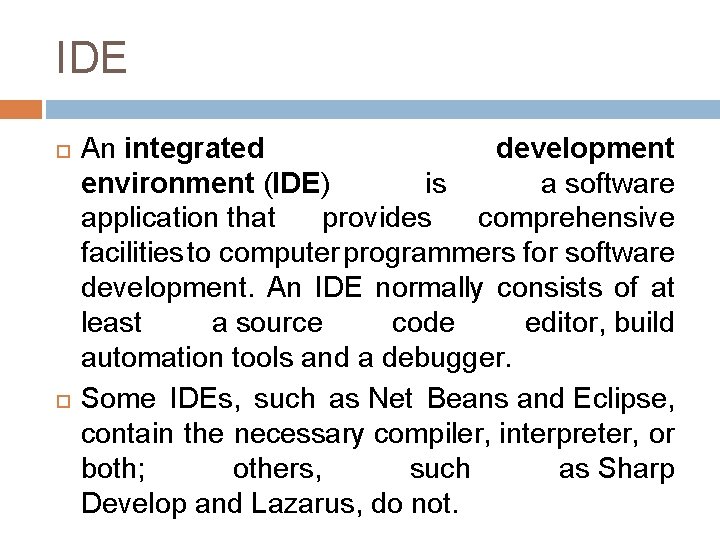
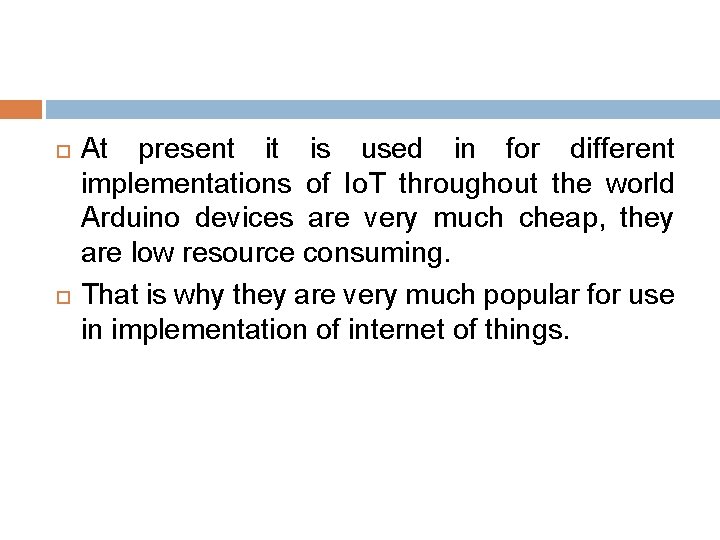

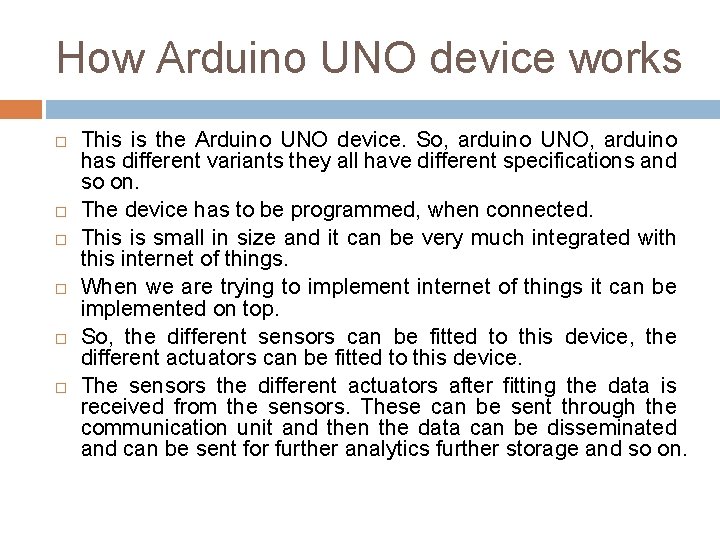
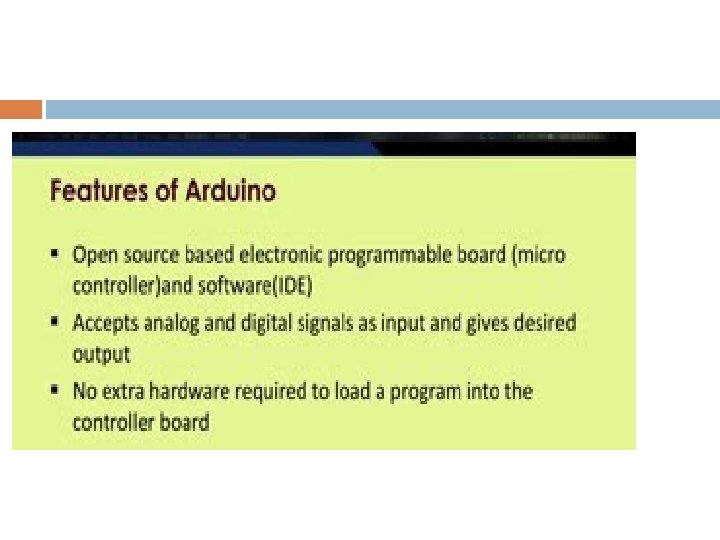
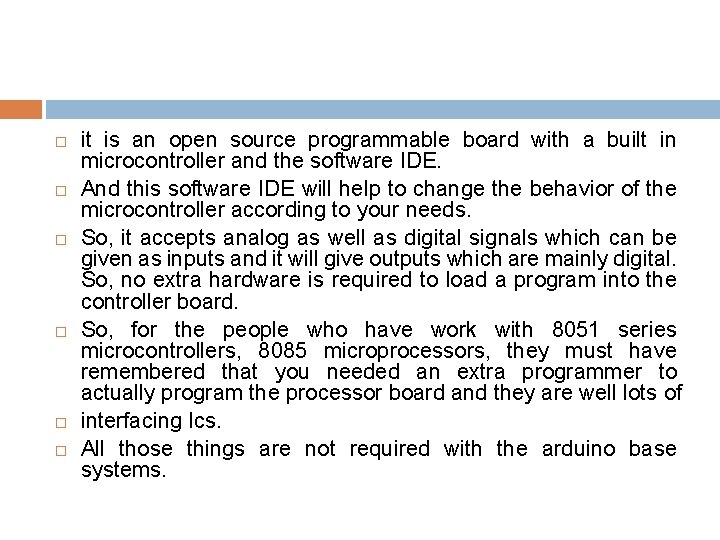
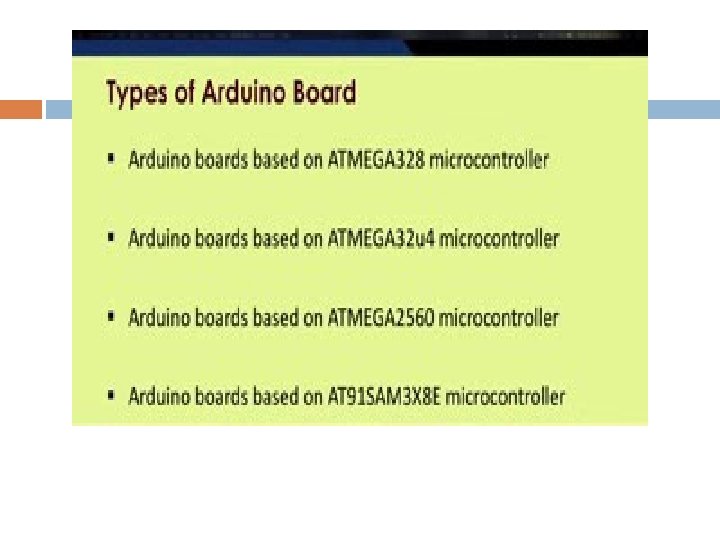
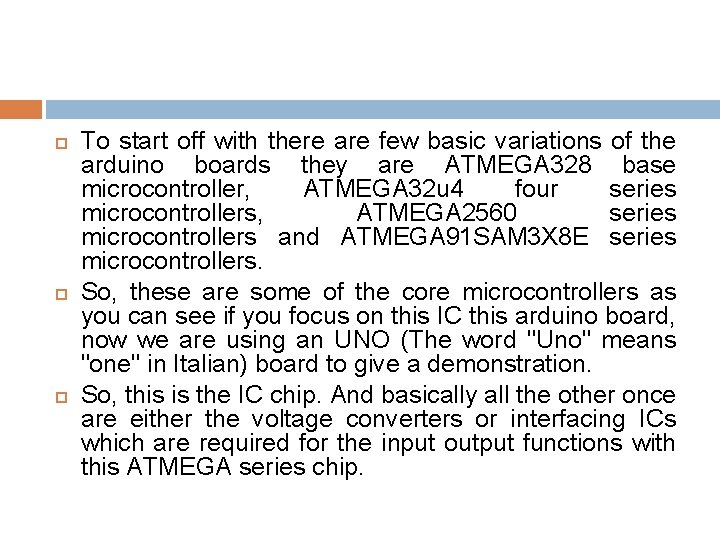
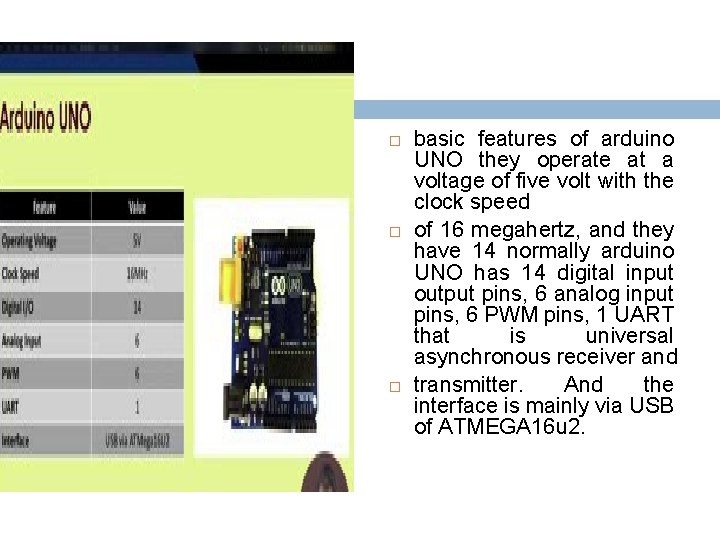
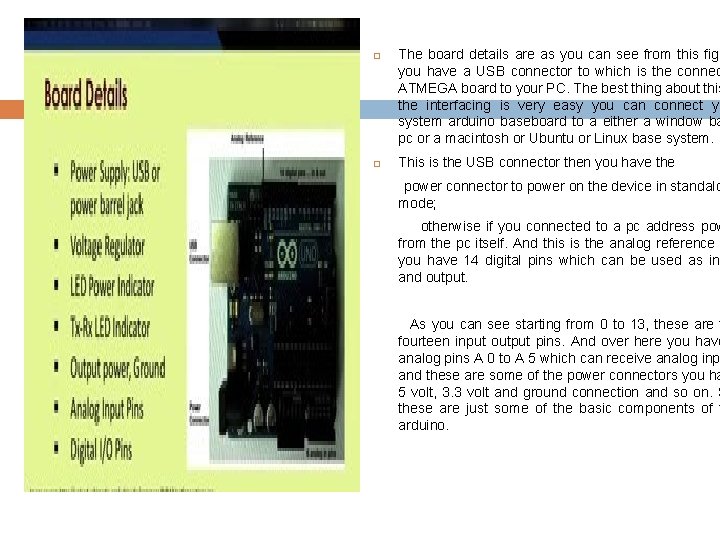
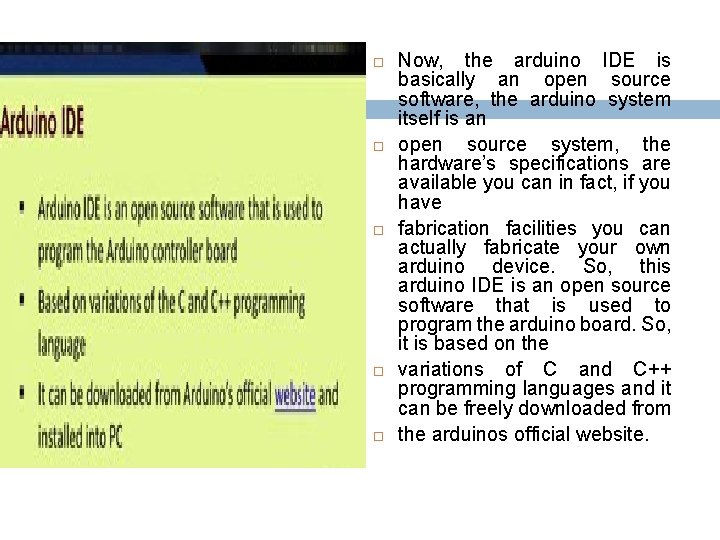
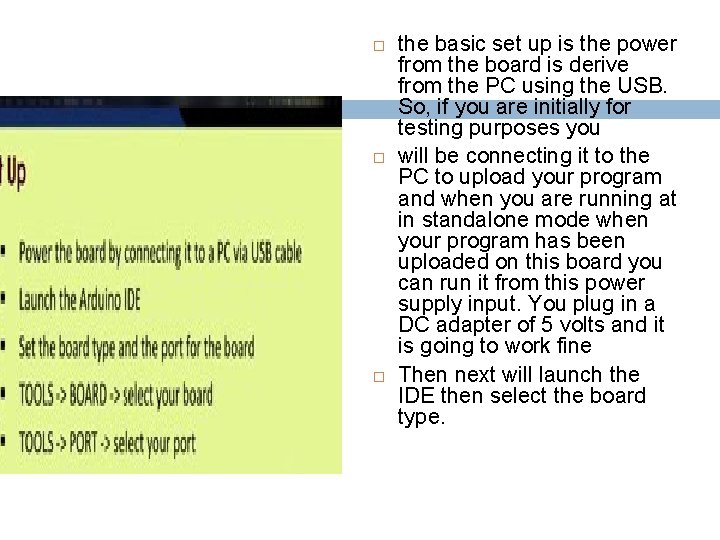
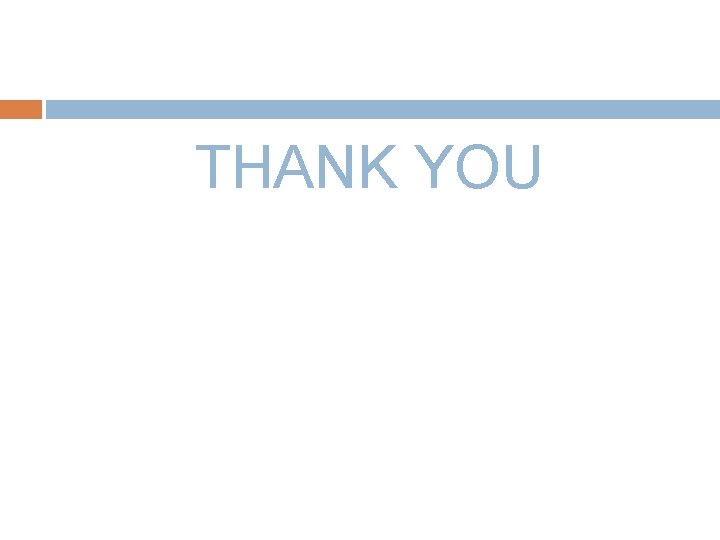
- Slides: 19
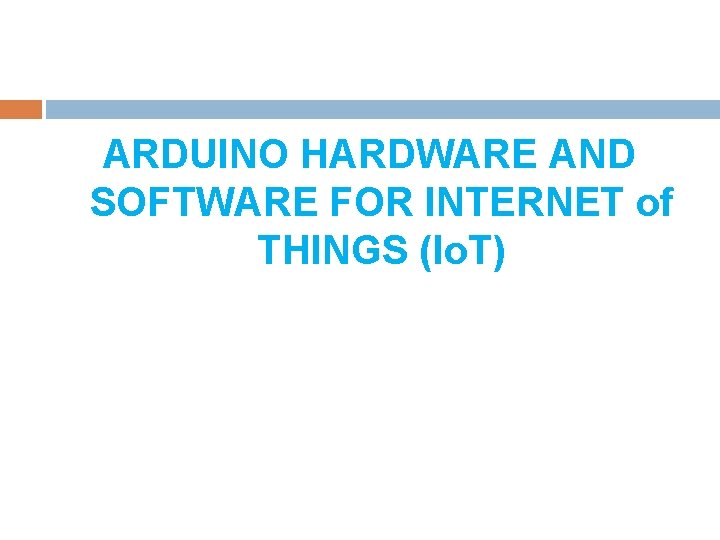
ARDUINO HARDWARE AND SOFTWARE FOR INTERNET of THINGS (Io. T)
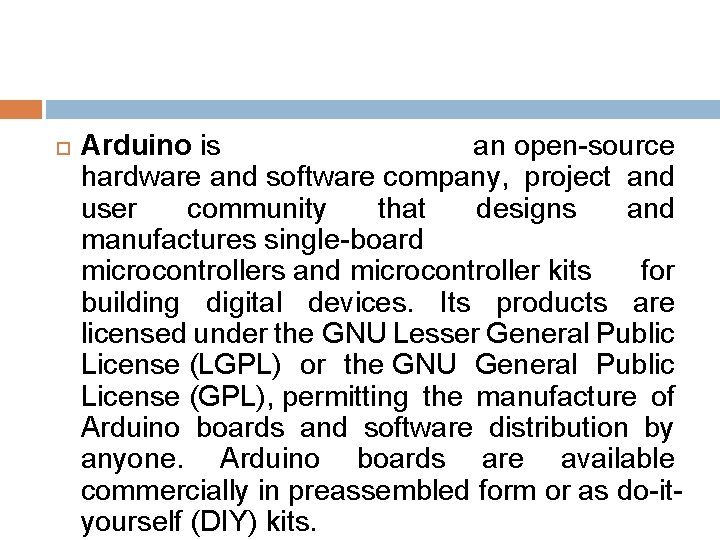
Arduino is an open-source hardware and software company, project and user community that designs and manufactures single-board microcontrollers and microcontroller kits for building digital devices. Its products are licensed under the GNU Lesser General Public License (LGPL) or the GNU General Public License (GPL), permitting the manufacture of Arduino boards and software distribution by anyone. Arduino boards are available commercially in preassembled form or as do-ityourself (DIY) kits.
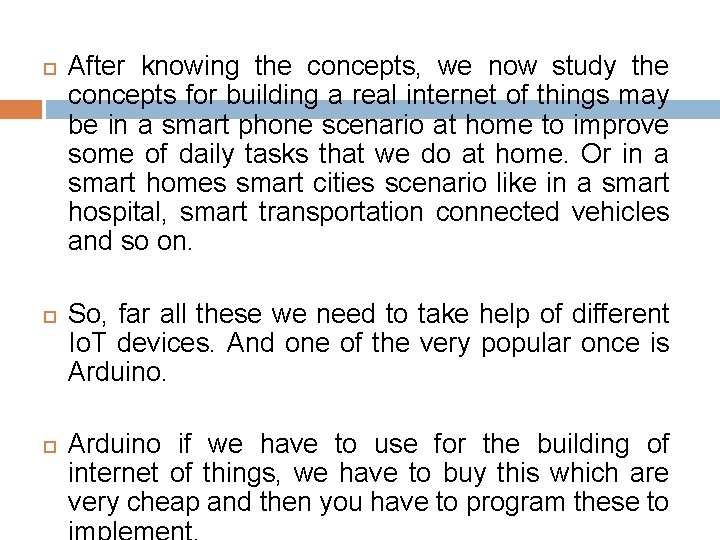
After knowing the concepts, we now study the concepts for building a real internet of things may be in a smart phone scenario at home to improve some of daily tasks that we do at home. Or in a smart homes smart cities scenario like in a smart hospital, smart transportation connected vehicles and so on. So, far all these we need to take help of different Io. T devices. And one of the very popular once is Arduino if we have to use for the building of internet of things, we have to buy this which are very cheap and then you have to program these to
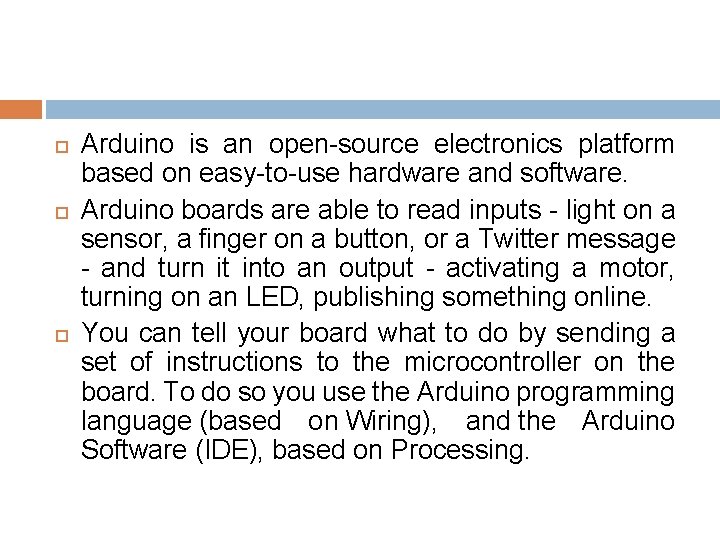
Arduino is an open-source electronics platform based on easy-to-use hardware and software. Arduino boards are able to read inputs - light on a sensor, a finger on a button, or a Twitter message - and turn it into an output - activating a motor, turning on an LED, publishing something online. You can tell your board what to do by sending a set of instructions to the microcontroller on the board. To do so you use the Arduino programming language (based on Wiring), and the Arduino Software (IDE), based on Processing.
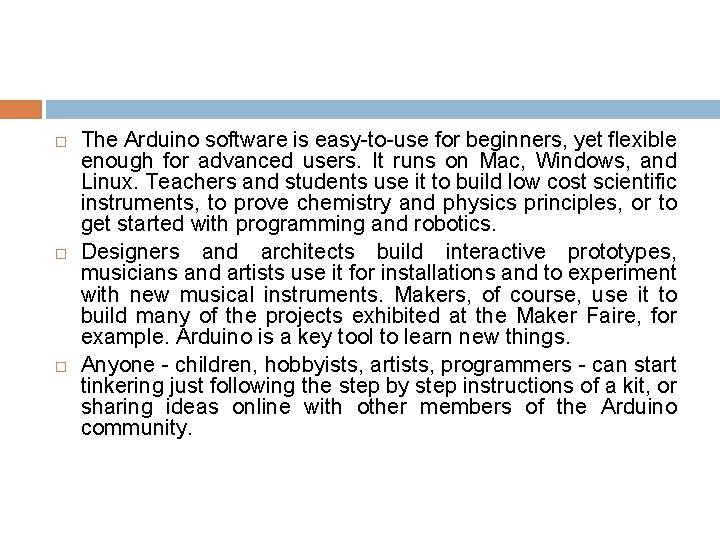
The Arduino software is easy-to-use for beginners, yet flexible enough for advanced users. It runs on Mac, Windows, and Linux. Teachers and students use it to build low cost scientific instruments, to prove chemistry and physics principles, or to get started with programming and robotics. Designers and architects build interactive prototypes, musicians and artists use it for installations and to experiment with new musical instruments. Makers, of course, use it to build many of the projects exhibited at the Maker Faire, for example. Arduino is a key tool to learn new things. Anyone - children, hobbyists, artists, programmers - can start tinkering just following the step by step instructions of a kit, or sharing ideas online with other members of the Arduino community.
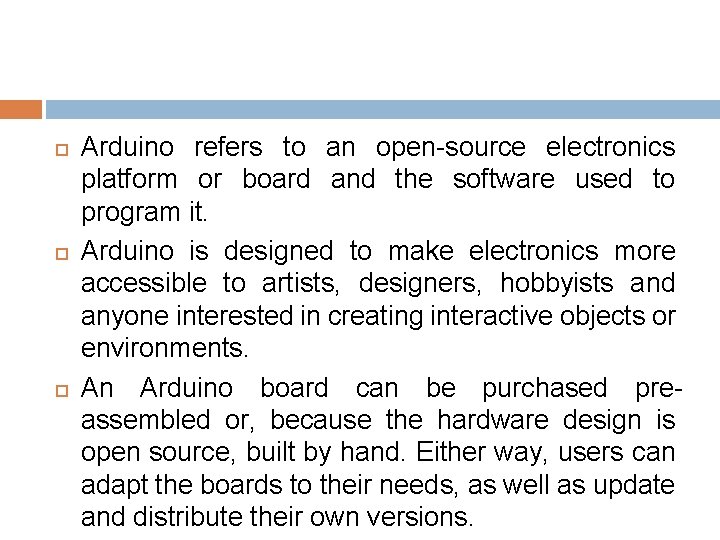
Arduino refers to an open-source electronics platform or board and the software used to program it. Arduino is designed to make electronics more accessible to artists, designers, hobbyists and anyone interested in creating interactive objects or environments. An Arduino board can be purchased preassembled or, because the hardware design is open source, built by hand. Either way, users can adapt the boards to their needs, as well as update and distribute their own versions.
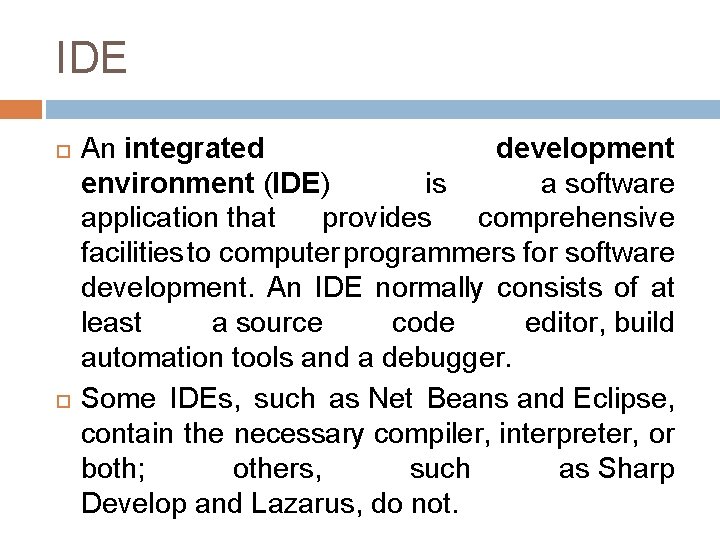
IDE An integrated development environment (IDE) is a software application that provides comprehensive facilities to computer programmers for software development. An IDE normally consists of at least a source code editor, build automation tools and a debugger. Some IDEs, such as Net Beans and Eclipse, contain the necessary compiler, interpreter, or both; others, such as Sharp Develop and Lazarus, do not.
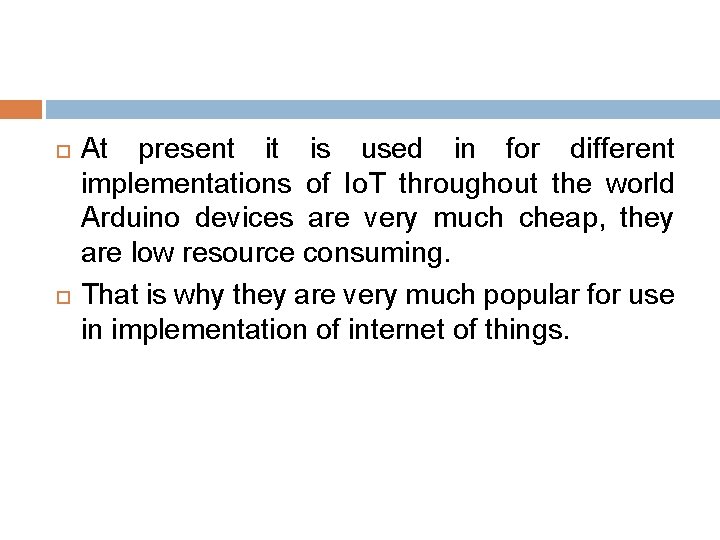
At present it is used in for different implementations of Io. T throughout the world Arduino devices are very much cheap, they are low resource consuming. That is why they are very much popular for use in implementation of internet of things.

Arduino device
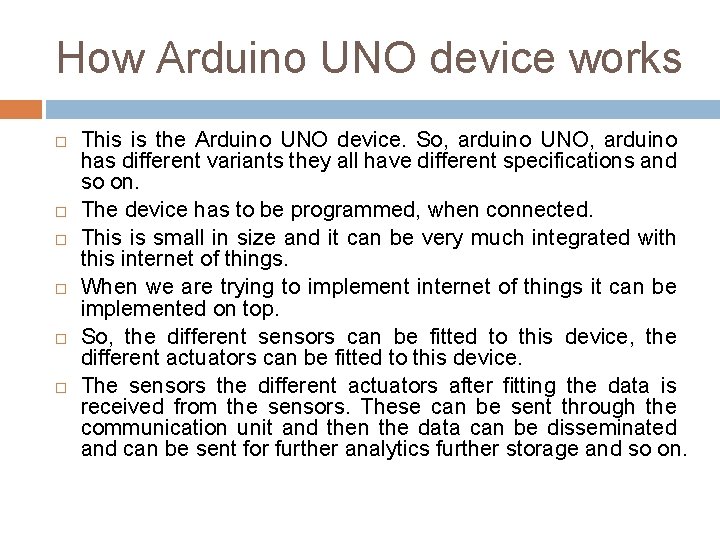
How Arduino UNO device works This is the Arduino UNO device. So, arduino UNO, arduino has different variants they all have different specifications and so on. The device has to be programmed, when connected. This is small in size and it can be very much integrated with this internet of things. When we are trying to implement internet of things it can be implemented on top. So, the different sensors can be fitted to this device, the different actuators can be fitted to this device. The sensors the different actuators after fitting the data is received from the sensors. These can be sent through the communication unit and then the data can be disseminated and can be sent for further analytics further storage and so on.
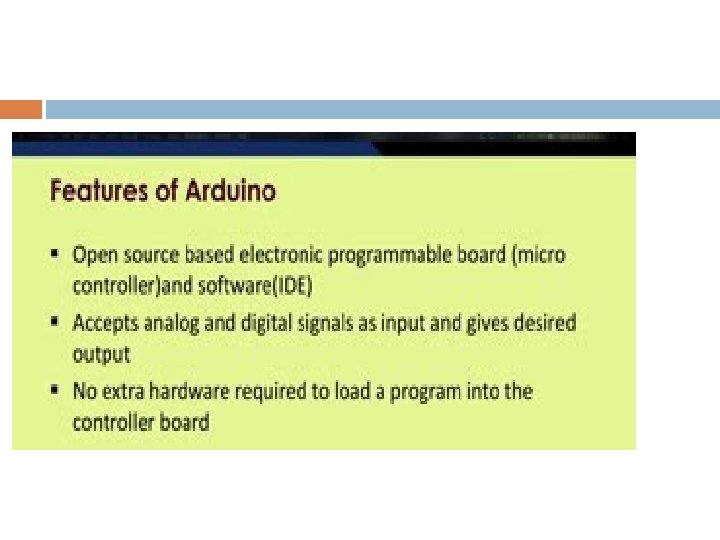
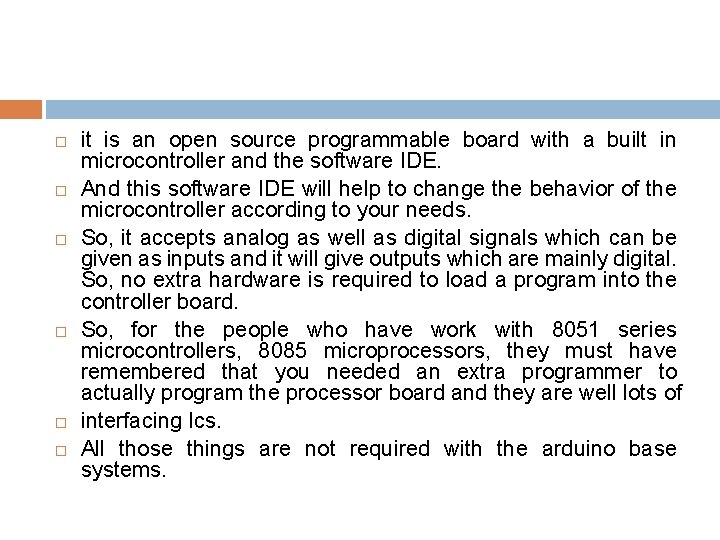
it is an open source programmable board with a built in microcontroller and the software IDE. And this software IDE will help to change the behavior of the microcontroller according to your needs. So, it accepts analog as well as digital signals which can be given as inputs and it will give outputs which are mainly digital. So, no extra hardware is required to load a program into the controller board. So, for the people who have work with 8051 series microcontrollers, 8085 microprocessors, they must have remembered that you needed an extra programmer to actually program the processor board and they are well lots of interfacing Ics. All those things are not required with the arduino base systems.
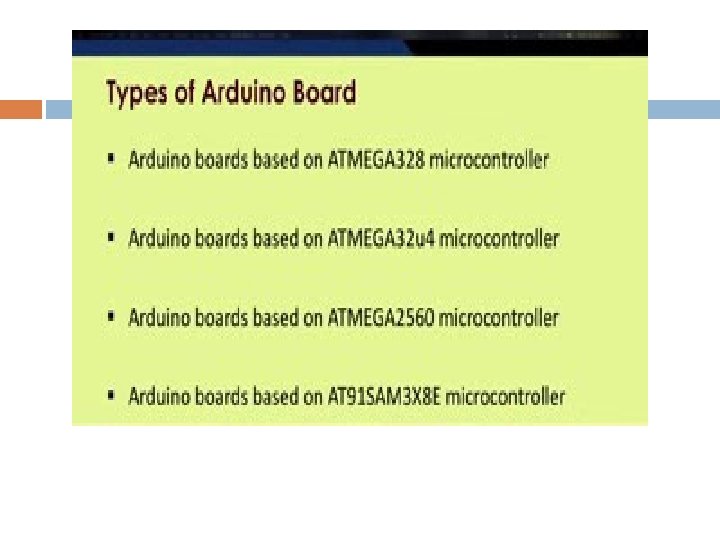
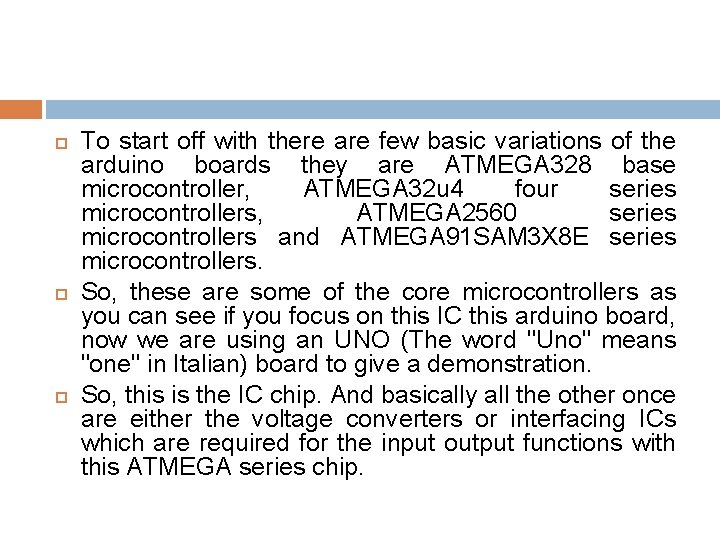
To start off with there are few basic variations of the arduino boards they are ATMEGA 328 base microcontroller, ATMEGA 32 u 4 four series microcontrollers, ATMEGA 2560 series microcontrollers and ATMEGA 91 SAM 3 X 8 E series microcontrollers. So, these are some of the core microcontrollers as you can see if you focus on this IC this arduino board, now we are using an UNO (The word "Uno" means "one" in Italian) board to give a demonstration. So, this is the IC chip. And basically all the other once are either the voltage converters or interfacing ICs which are required for the input output functions with this ATMEGA series chip.
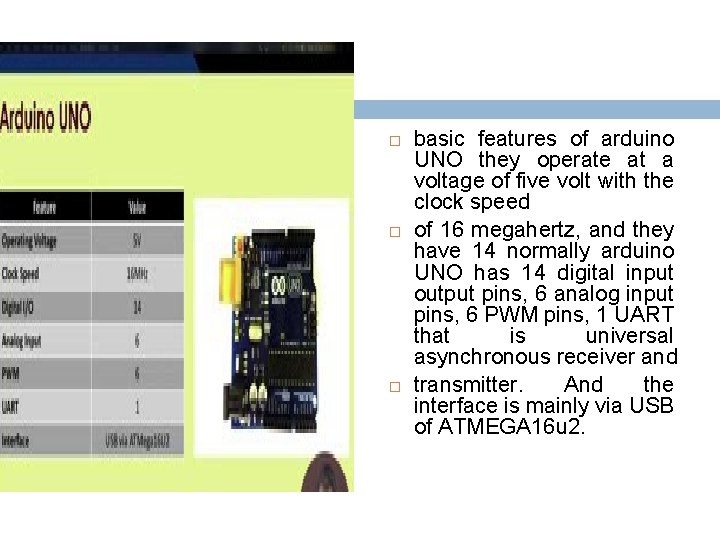
basic features of arduino UNO they operate at a voltage of five volt with the clock speed of 16 megahertz, and they have 14 normally arduino UNO has 14 digital input output pins, 6 analog input pins, 6 PWM pins, 1 UART that is universal asynchronous receiver and transmitter. And the interface is mainly via USB of ATMEGA 16 u 2.
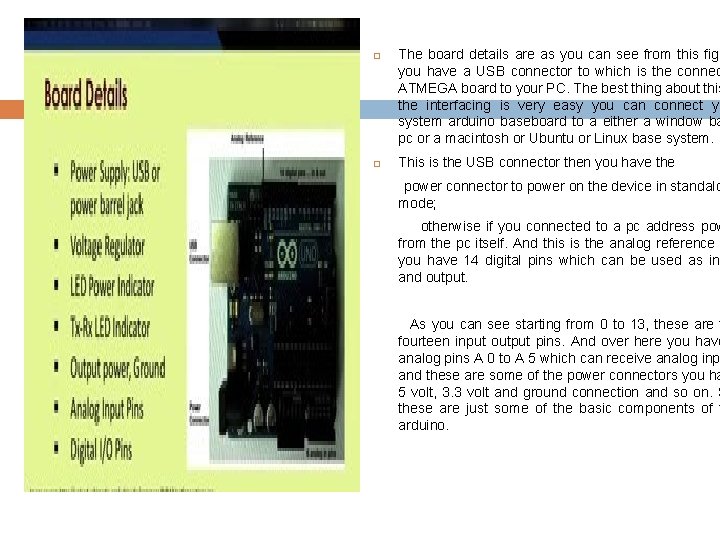
The board details are as you can see from this figu you have a USB connector to which is the connec ATMEGA board to your PC. The best thing about this the interfacing is very easy you can connect yo system arduino baseboard to a either a window ba pc or a macintosh or Ubuntu or Linux base system. This is the USB connector then you have the power connector to power on the device in standalo mode; otherwise if you connected to a pc address pow from the pc itself. And this is the analog reference you have 14 digital pins which can be used as inp and output. As you can see starting from 0 to 13, these are t fourteen input output pins. And over here you have analog pins A 0 to A 5 which can receive analog inp and these are some of the power connectors you ha 5 volt, 3. 3 volt and ground connection and so on. S these are just some of the basic components of t arduino.
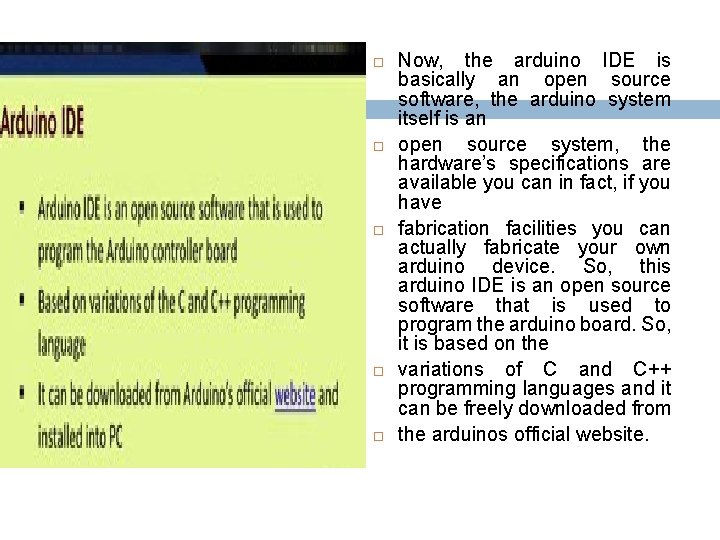
Now, the arduino IDE is basically an open source software, the arduino system itself is an open source system, the hardware’s specifications are available you can in fact, if you have fabrication facilities you can actually fabricate your own arduino device. So, this arduino IDE is an open source software that is used to program the arduino board. So, it is based on the variations of C and C++ programming languages and it can be freely downloaded from the arduinos official website.
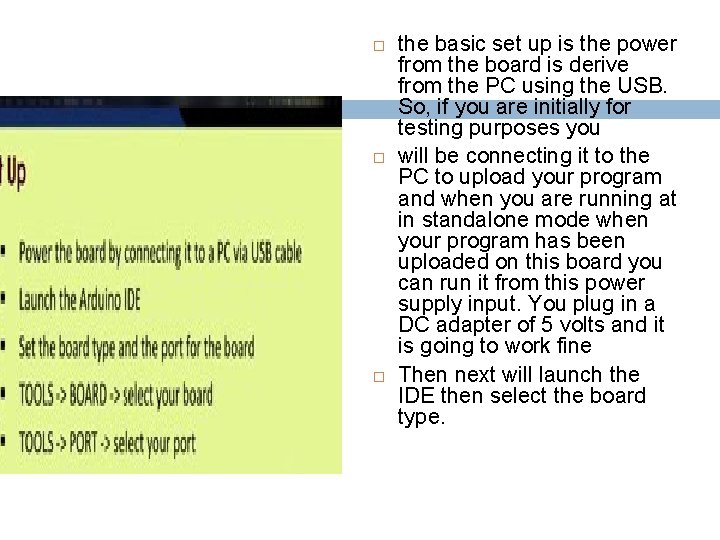
the basic set up is the power from the board is derive from the PC using the USB. So, if you are initially for testing purposes you will be connecting it to the PC to upload your program and when you are running at in standalone mode when your program has been uploaded on this board you can run it from this power supply input. You plug in a DC adapter of 5 volts and it is going to work fine Then next will launch the IDE then select the board type.
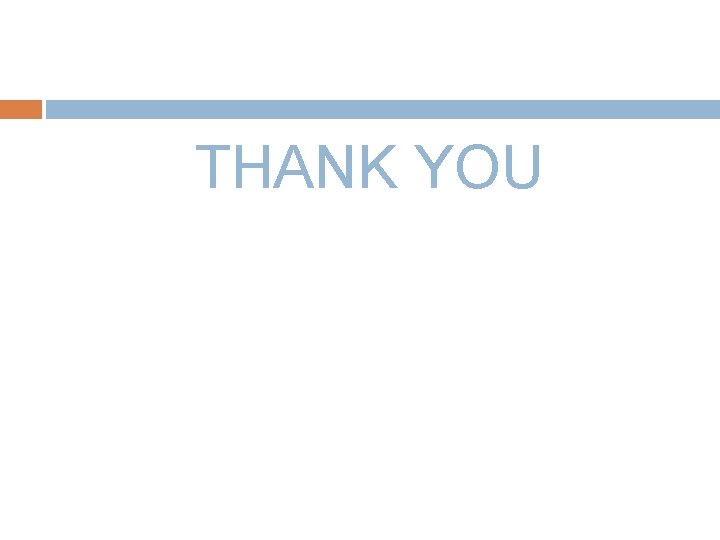
THANK YOU