Arduino and Breadboards Bruno Pinheiro Electrical Components What
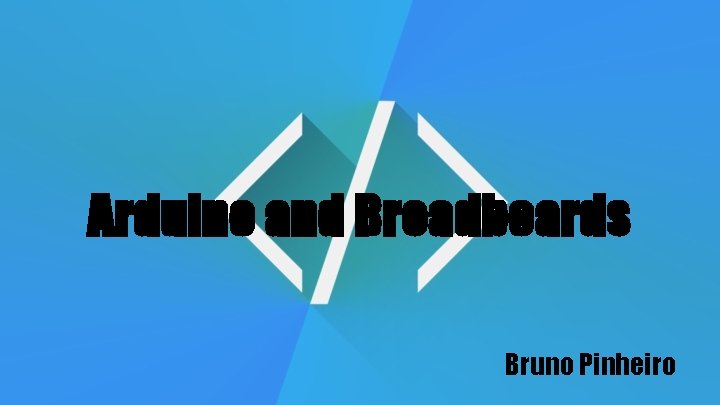
Arduino and Breadboards Bruno Pinheiro

Electrical Components What are LED’s? - Led stands for light-emitting diode - When an led has electricity passes through it will become a light source - An led is a semiconductor which means they are described as a solid-state drive - LEDs are created from compound semiconductor materials - During the mid-90 s Leds didn’t come with that many colours
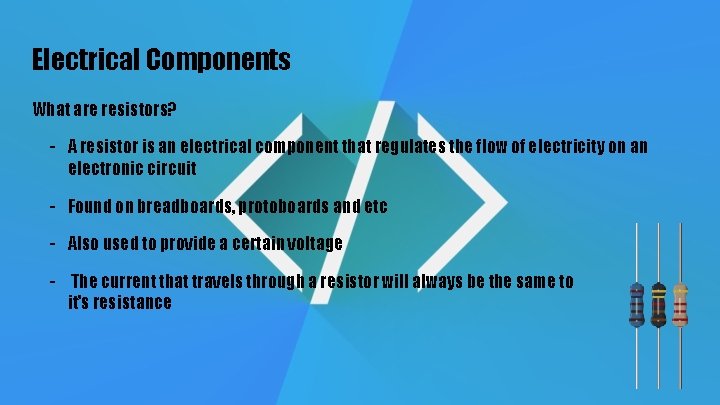
Electrical Components What are resistors? - A resistor is an electrical component that regulates the flow of electricity on an electronic circuit - Found on breadboards, protoboards and etc - Also used to provide a certain voltage - The current that travels through a resistor will always be the same to it’s resistance
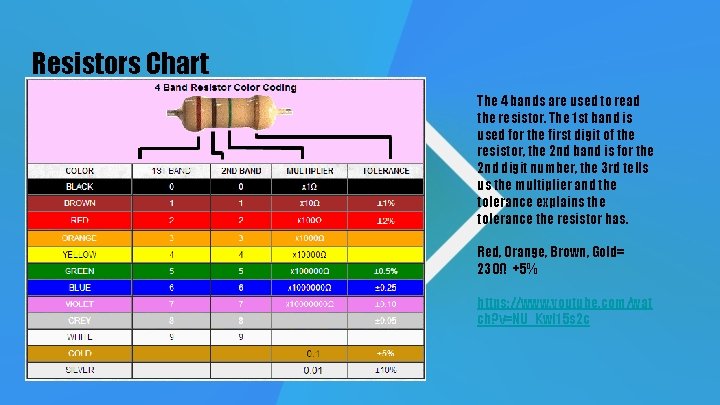
Resistors Chart The 4 bands are used to read the resistor. The 1 st band is used for the first digit of the resistor, the 2 nd band is for the 2 nd digit number, the 3 rd tells us the multiplier and the tolerance explains the tolerance the resistor has. Red, Orange, Brown, Gold= 230Ω +5% https: //www. youtube. com/wat ch? v=NU_Kw. I 15 s 2 c
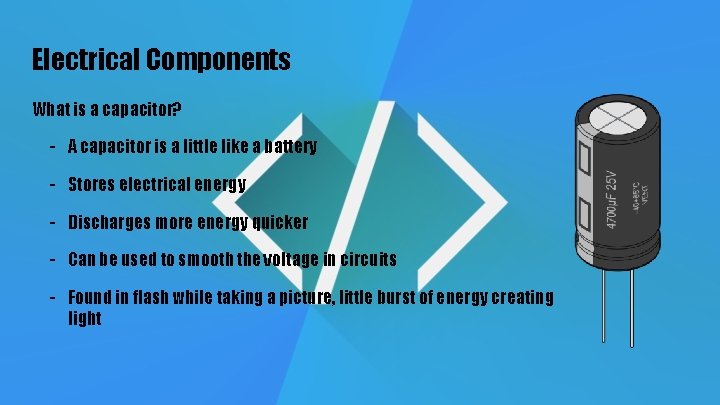
Electrical Components What is a capacitor? - A capacitor is a little like a battery - Stores electrical energy - Discharges more energy quicker - Can be used to smooth the voltage in circuits - Found in flash while taking a picture, little burst of energy creating light
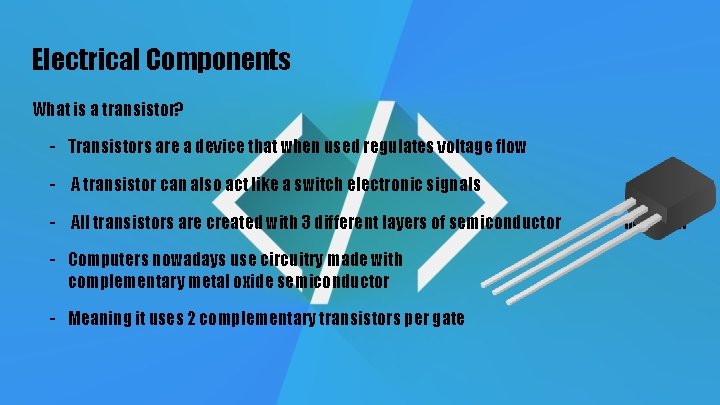
Electrical Components What is a transistor? - Transistors are a device that when used regulates voltage flow - A transistor can also act like a switch electronic signals - All transistors are created with 3 different layers of semiconductor - Computers nowadays use circuitry made with complementary metal oxide semiconductor - Meaning it uses 2 complementary transistors per gate material
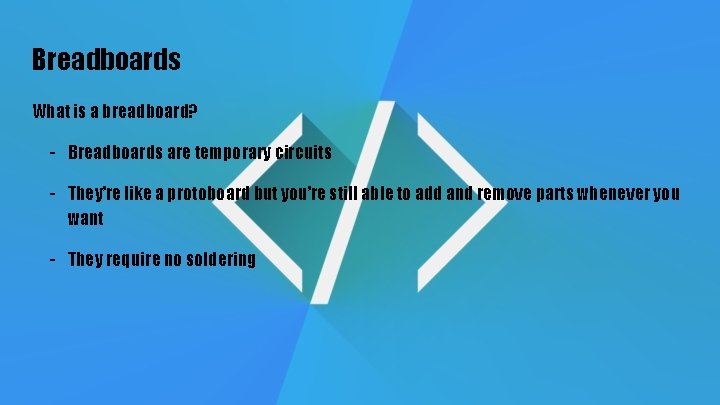
Breadboards What is a breadboard? - Breadboards are temporary circuits - They’re like a protoboard but you’re still able to add and remove parts whenever you want - They require no soldering
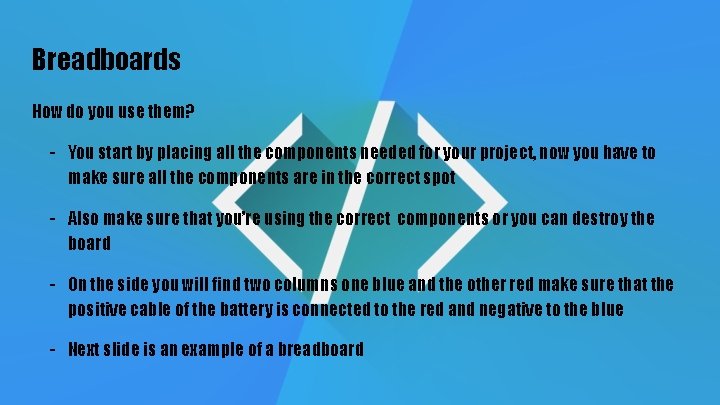
Breadboards How do you use them? - You start by placing all the components needed for your project, now you have to make sure all the components are in the correct spot - Also make sure that you’re using the correct components or you can destroy the board - On the side you will find two columns one blue and the other red make sure that the positive cable of the battery is connected to the red and negative to the blue - Next slide is an example of a breadboard
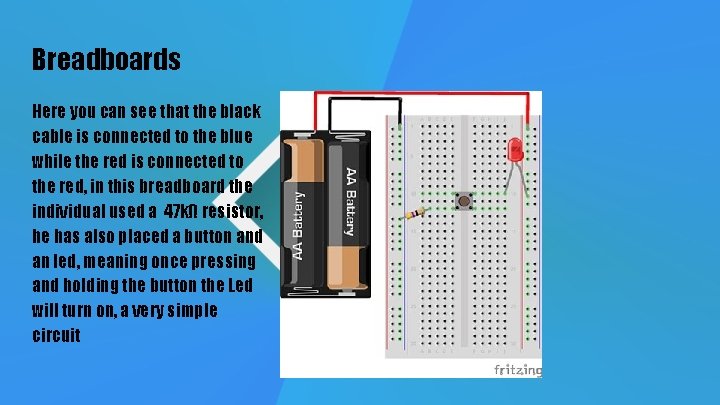
Breadboards Here you can see that the black cable is connected to the blue while the red is connected to the red, in this breadboard the individual used a 47 kΩ resistor, he has also placed a button and an led, meaning once pressing and holding the button the Led will turn on, a very simple circuit
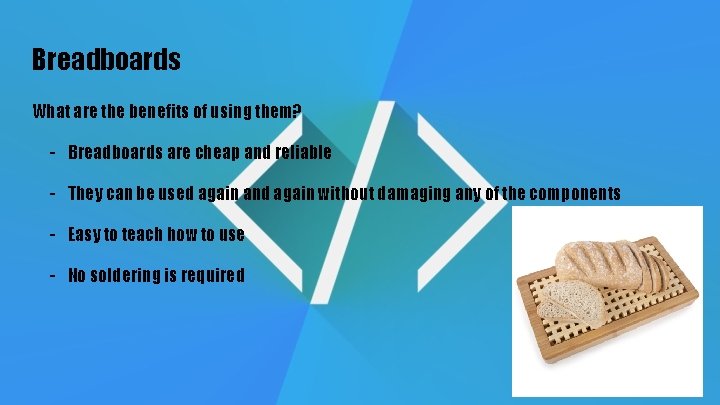
Breadboards What are the benefits of using them? - Breadboards are cheap and reliable - They can be used again and again without damaging any of the components - Easy to teach how to use - No soldering is required

Wires and Connectors What is a jumper? - Jumper wires are used to connect the board, - Placing one end at a certain point of the board another somewhere else - There are basically two types of jumpers - One very flexible - One very firm
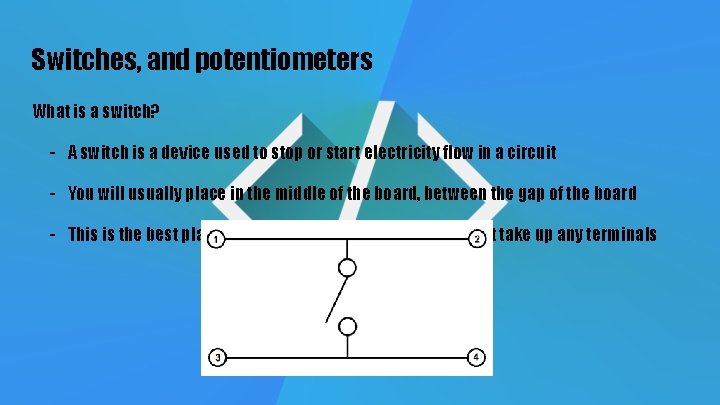
Switches, and potentiometers What is a switch? - A switch is a device used to stop or start electricity flow in a circuit - You will usually place in the middle of the board, between the gap of the board - This is the best place to put the switch, because you do not take up any terminals
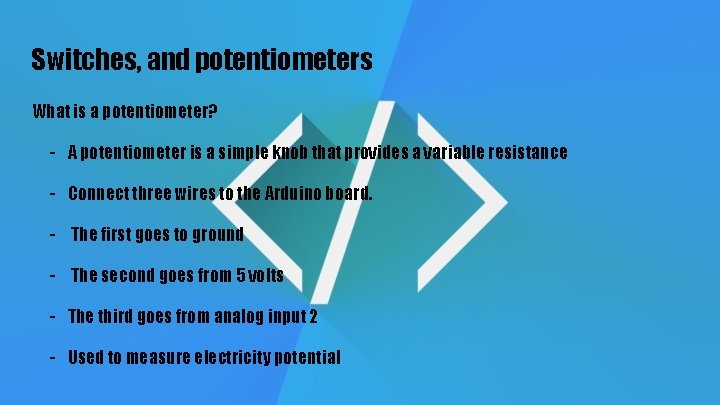
Switches, and potentiometers What is a potentiometer? - A potentiometer is a simple knob that provides a variable resistance - Connect three wires to the Arduino board. - The first goes to ground - The second goes from 5 volts - The third goes from analog input 2 - Used to measure electricity potential

The Arduino Kit - Breadboard - Arduino board - 4 Leds - Jumper wires - USB cable - 9 v battery snap - 10 Pushbuttons - 40 resistors, there is different type for different projects
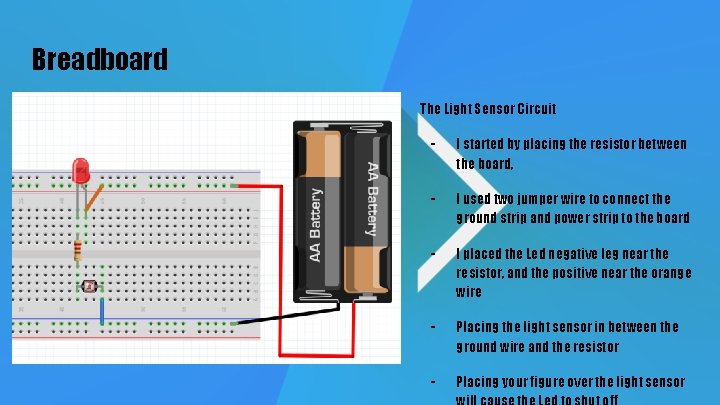
Breadboard The Light Sensor Circuit - I started by placing the resistor between the board, - I used two jumper wire to connect the ground strip and power strip to the board - I placed the Led negative leg near the resistor, and the positive near the orange wire - Placing the light sensor in between the ground wire and the resistor - Placing your figure over the light sensor
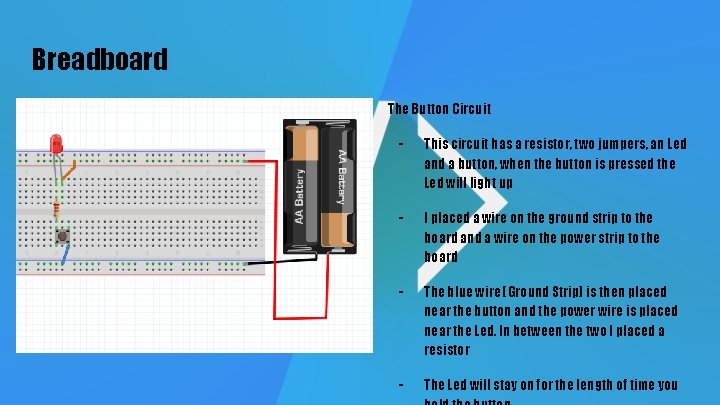
Breadboard The Button Circuit - This circuit has a resistor, two jumpers, an Led and a button, when the button is pressed the Led will light up - I placed a wire on the ground strip to the board and a wire on the power strip to the board - The blue wire (Ground Strip) is then placed near the button and the power wire is placed near the Led. In between the two I placed a resistor - The Led will stay on for the length of time you
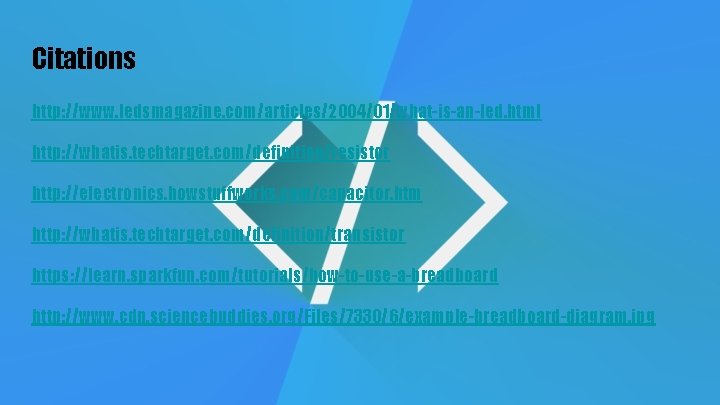
Citations http: //www. ledsmagazine. com/articles/2004/01/what-is-an-led. html http: //whatis. techtarget. com/definition/resistor http: //electronics. howstuffworks. com/capacitor. htm http: //whatis. techtarget. com/definition/transistor https: //learn. sparkfun. com/tutorials/how-to-use-a-breadboard http: //www. cdn. sciencebuddies. org/Files/7330/6/example-breadboard-diagram. jpg

Citations https: //en. wikipedia. org/wiki/Jump_wire https: //www. arduino. cc/en/Tutorial/Potentiometer http: //www. varesano. net/files/blog-2 -arduino-kit. jpg
- Slides: 18