Arduino 101 Val Manes Department of Math Computer
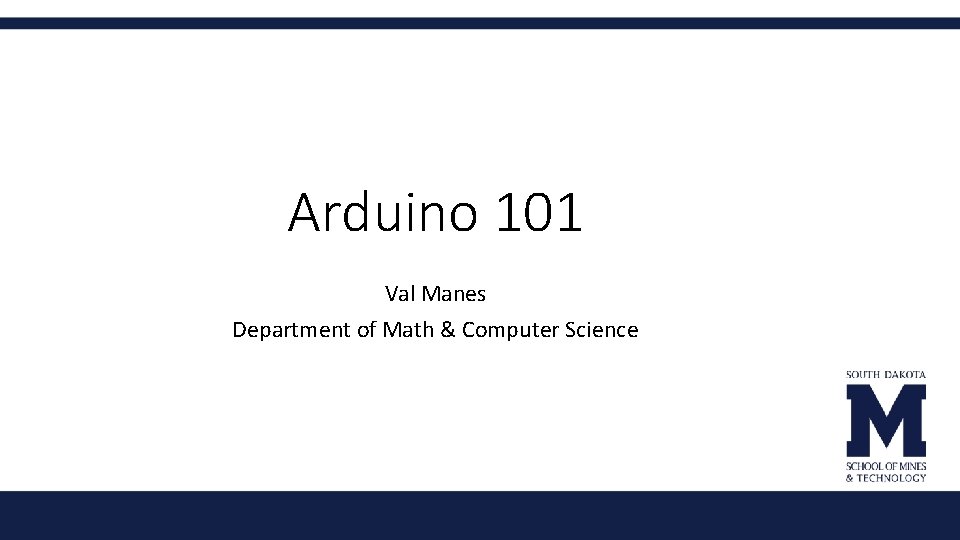
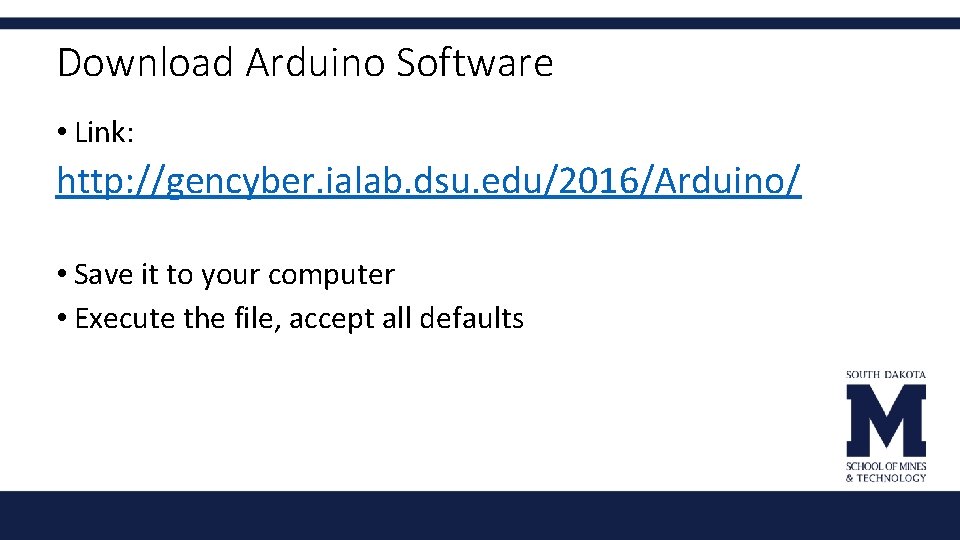
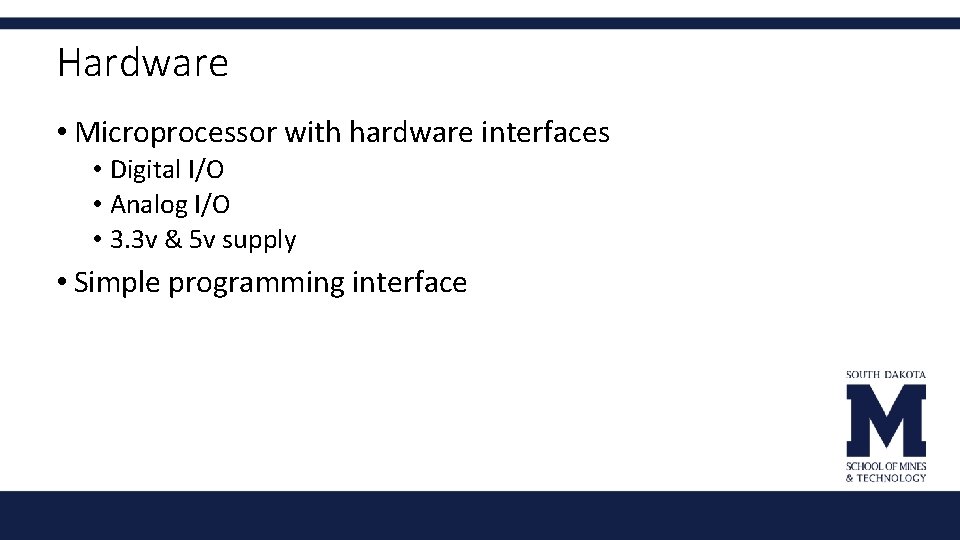

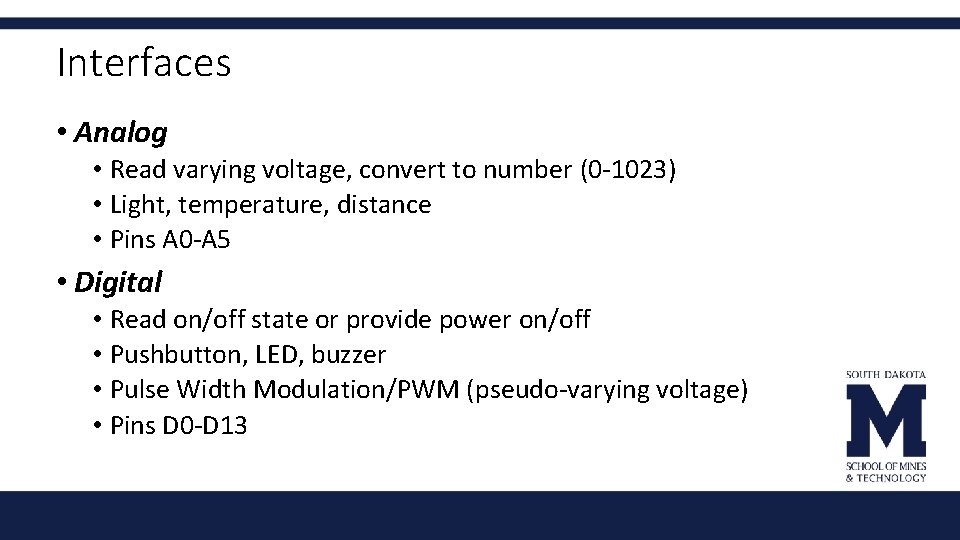
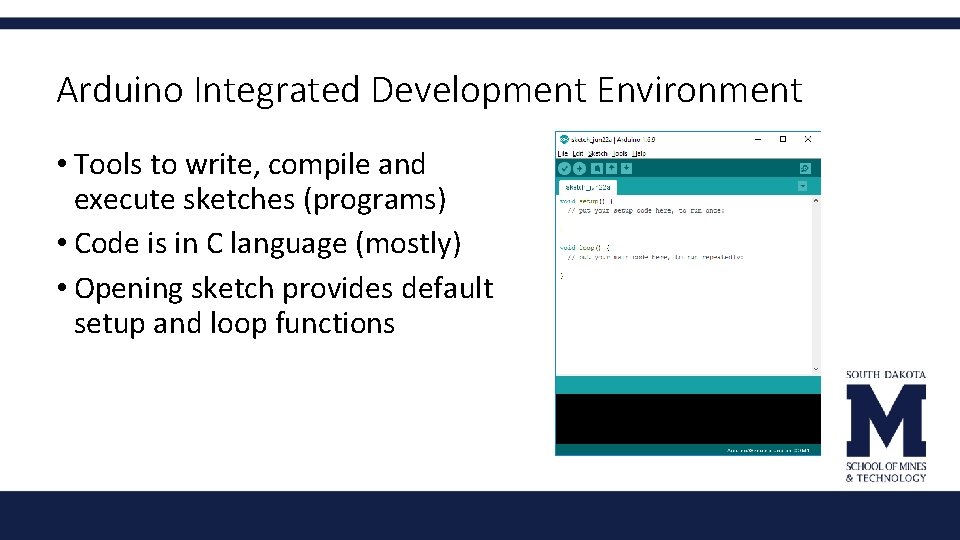
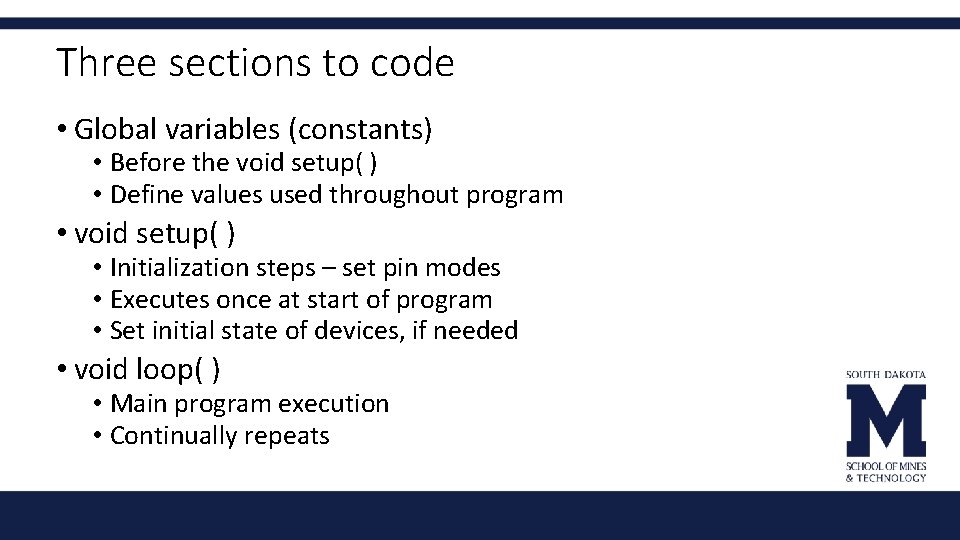
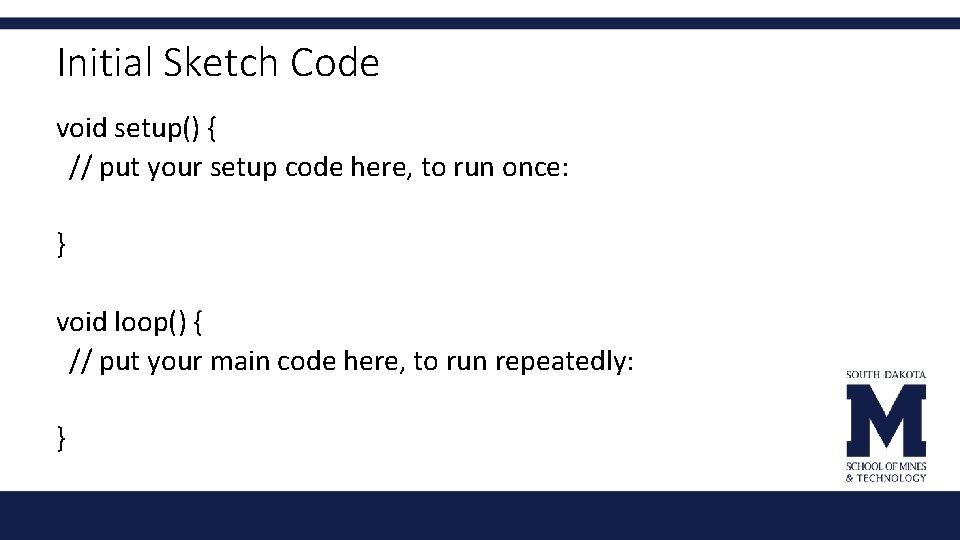
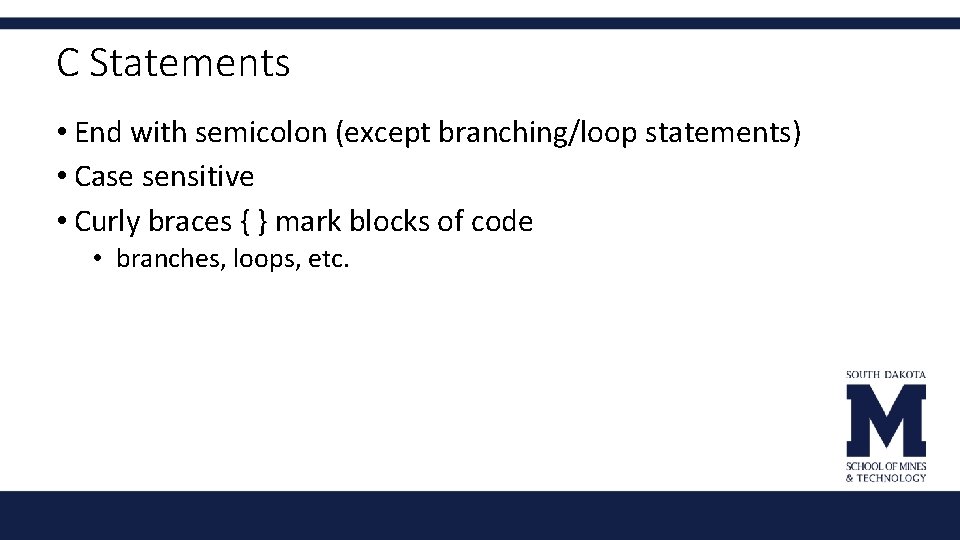
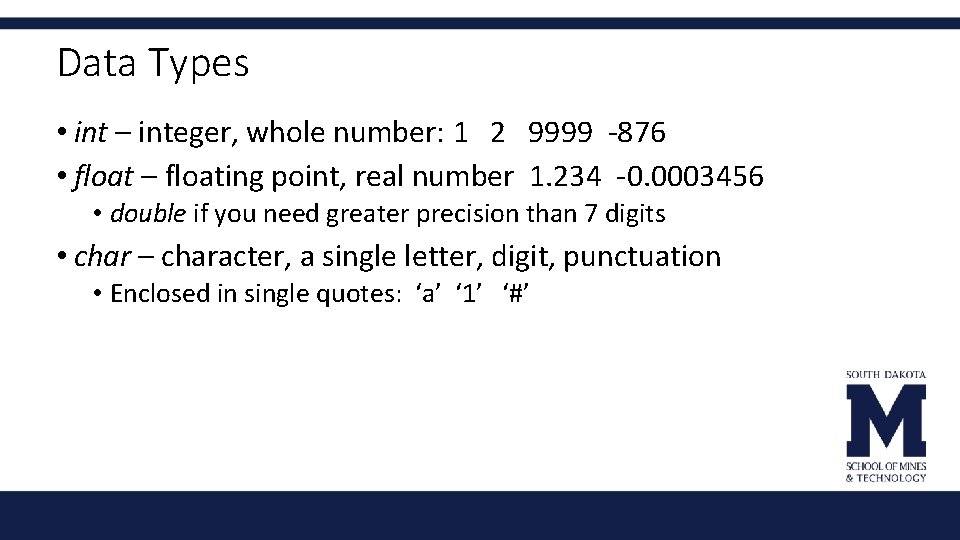
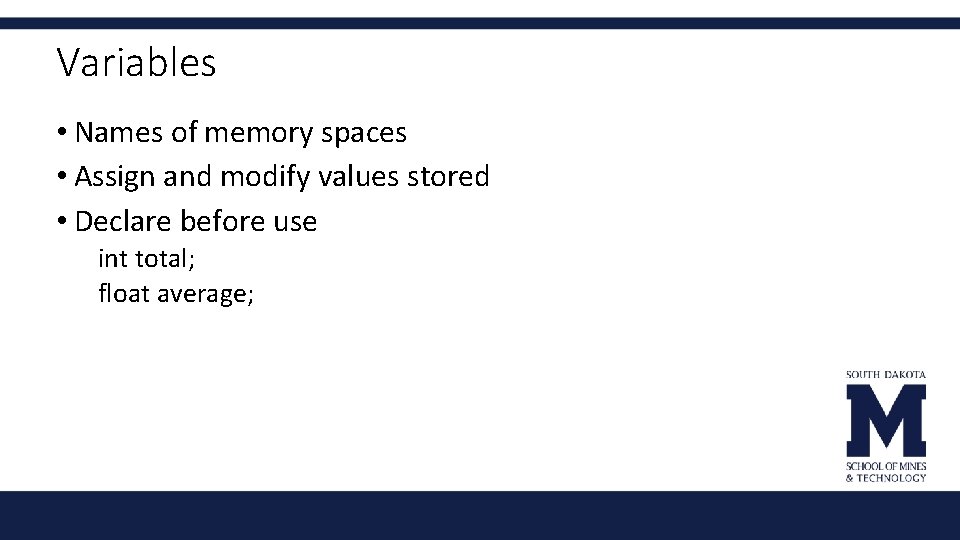
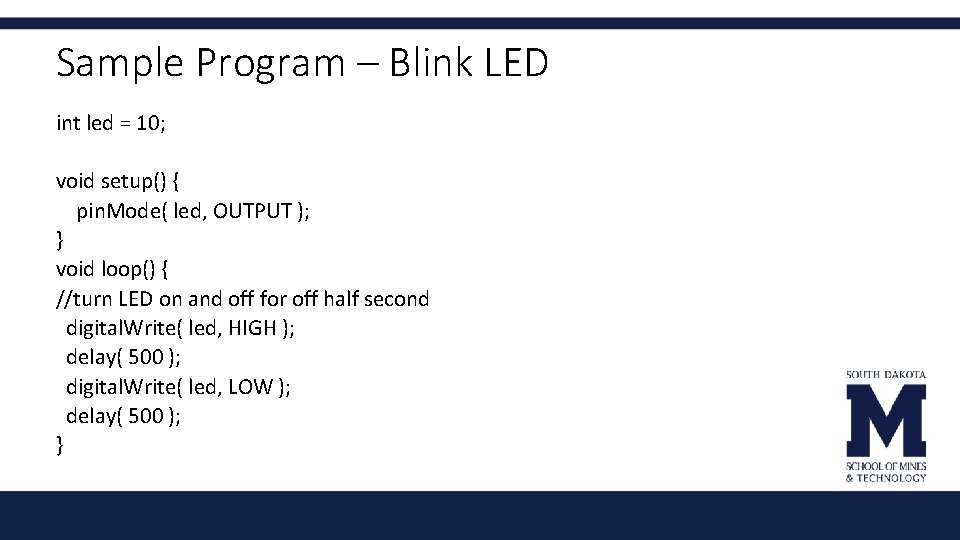
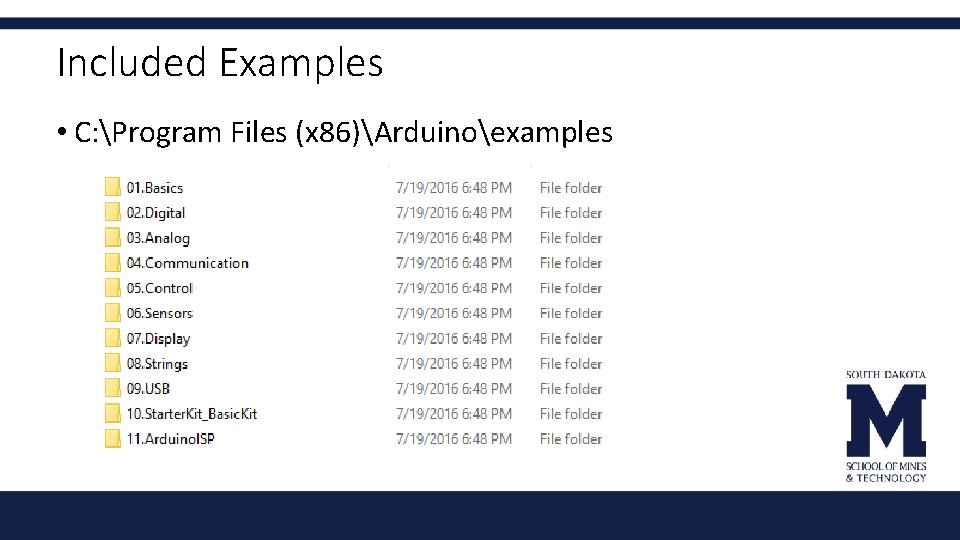
- Slides: 13
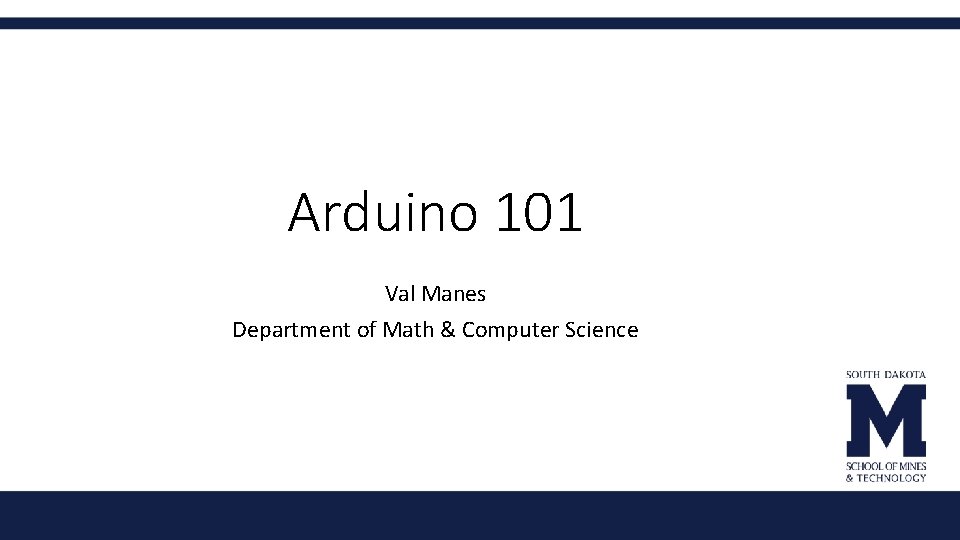
Arduino 101 Val Manes Department of Math & Computer Science
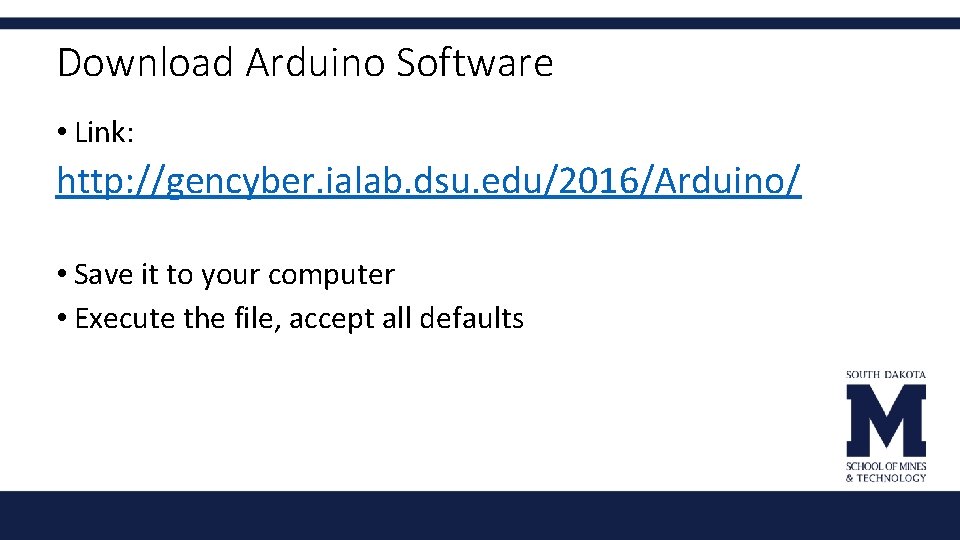
Download Arduino Software • Link: http: //gencyber. ialab. dsu. edu/2016/Arduino/ • Save it to your computer • Execute the file, accept all defaults
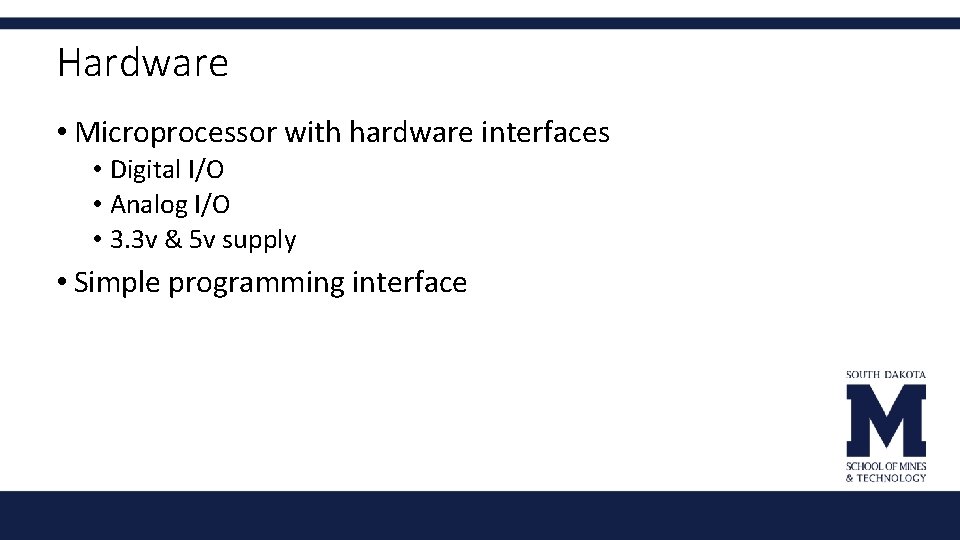
Hardware • Microprocessor with hardware interfaces • Digital I/O • Analog I/O • 3. 3 v & 5 v supply • Simple programming interface

Arduino Uno
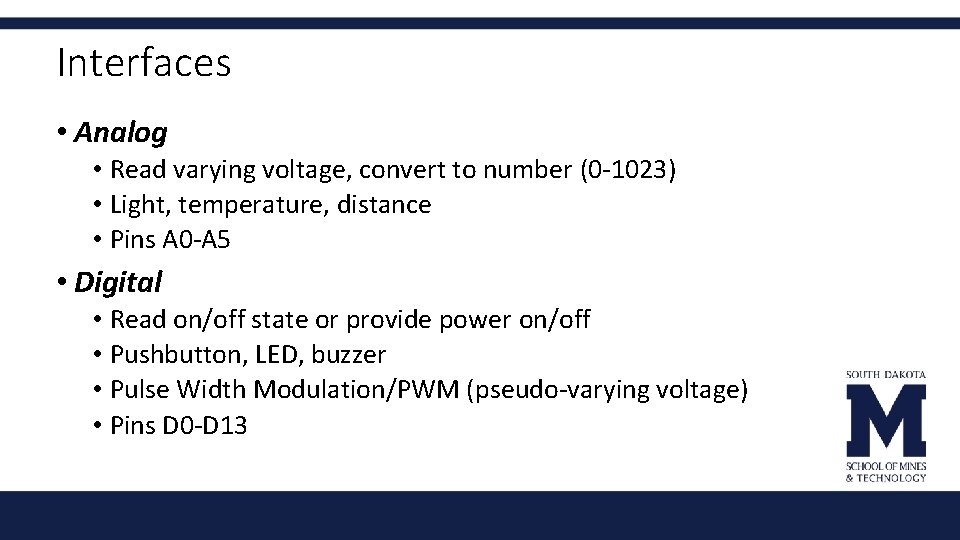
Interfaces • Analog • Read varying voltage, convert to number (0 -1023) • Light, temperature, distance • Pins A 0 -A 5 • Digital • Read on/off state or provide power on/off • Pushbutton, LED, buzzer • Pulse Width Modulation/PWM (pseudo-varying voltage) • Pins D 0 -D 13
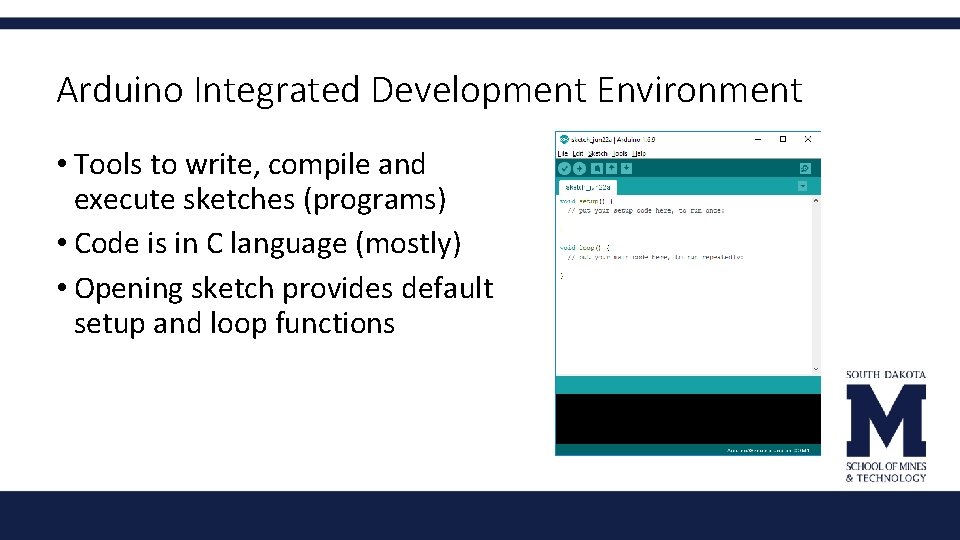
Arduino Integrated Development Environment • Tools to write, compile and execute sketches (programs) • Code is in C language (mostly) • Opening sketch provides default setup and loop functions
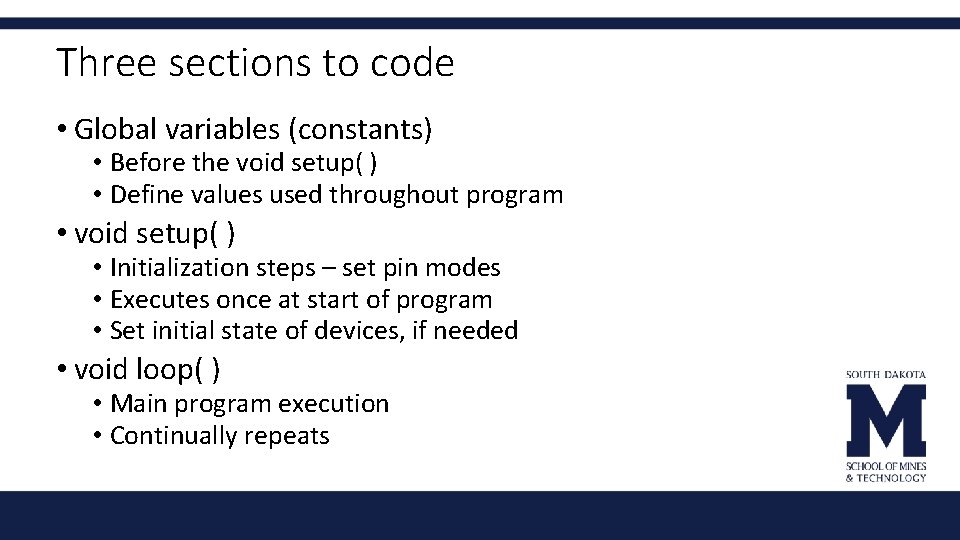
Three sections to code • Global variables (constants) • Before the void setup( ) • Define values used throughout program • void setup( ) • Initialization steps – set pin modes • Executes once at start of program • Set initial state of devices, if needed • void loop( ) • Main program execution • Continually repeats
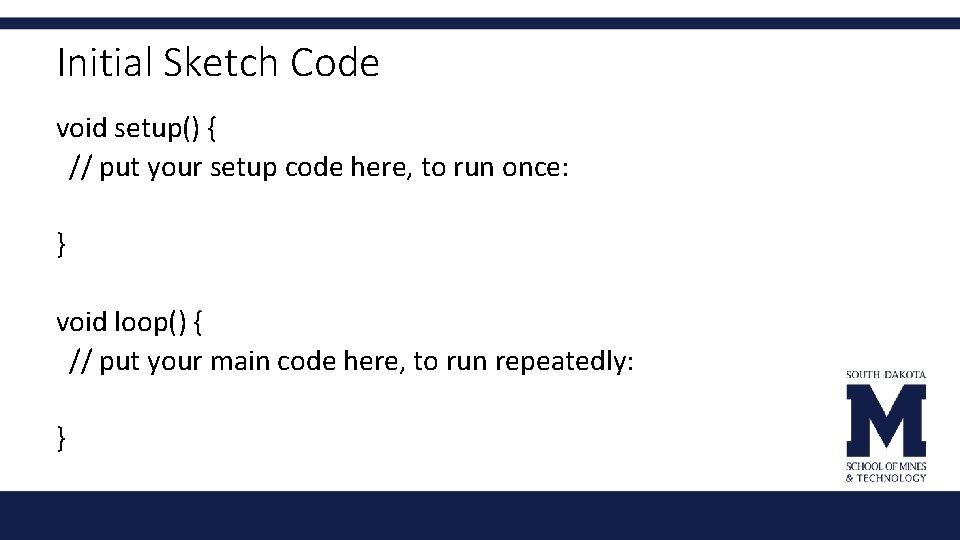
Initial Sketch Code void setup() { // put your setup code here, to run once: } void loop() { // put your main code here, to run repeatedly: }
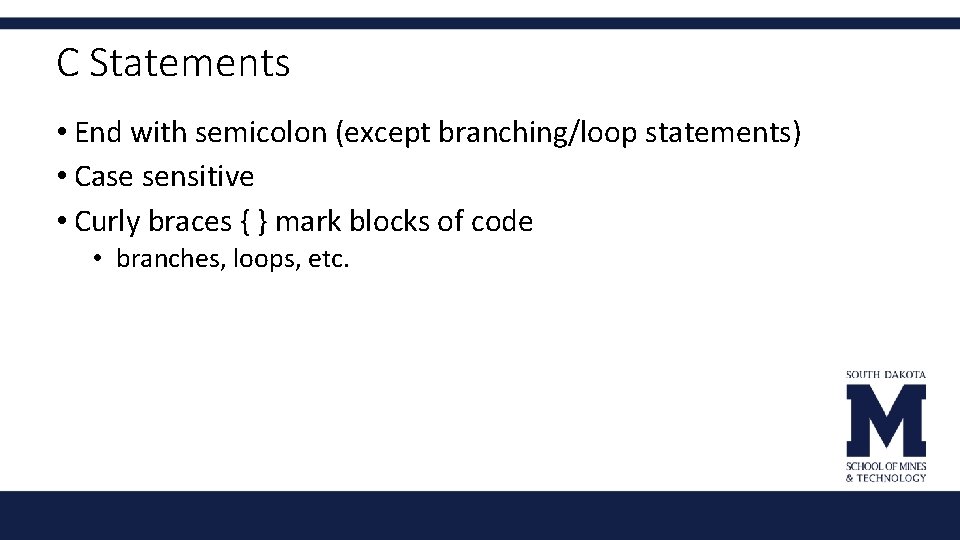
C Statements • End with semicolon (except branching/loop statements) • Case sensitive • Curly braces { } mark blocks of code • branches, loops, etc.
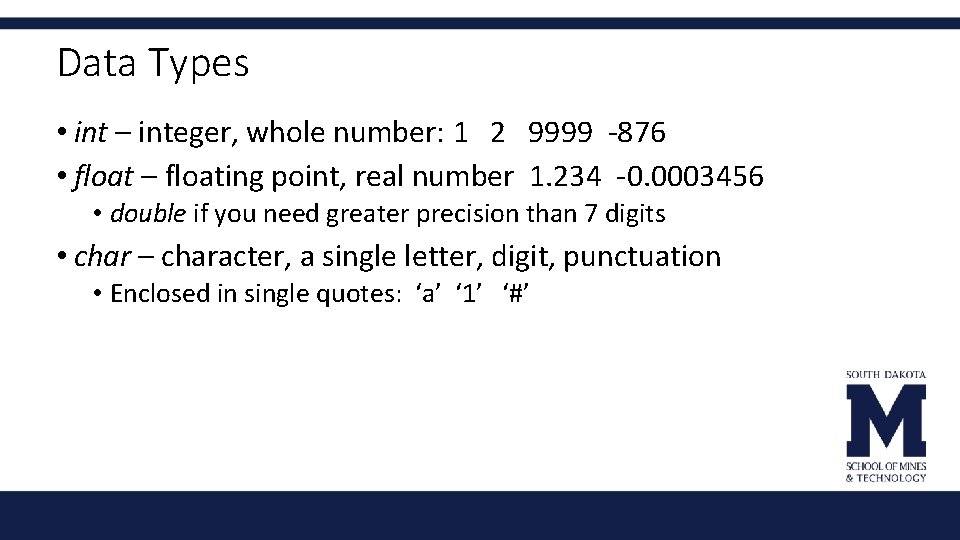
Data Types • int – integer, whole number: 1 2 9999 -876 • float – floating point, real number 1. 234 -0. 0003456 • double if you need greater precision than 7 digits • char – character, a single letter, digit, punctuation • Enclosed in single quotes: ‘a’ ‘ 1’ ‘#’
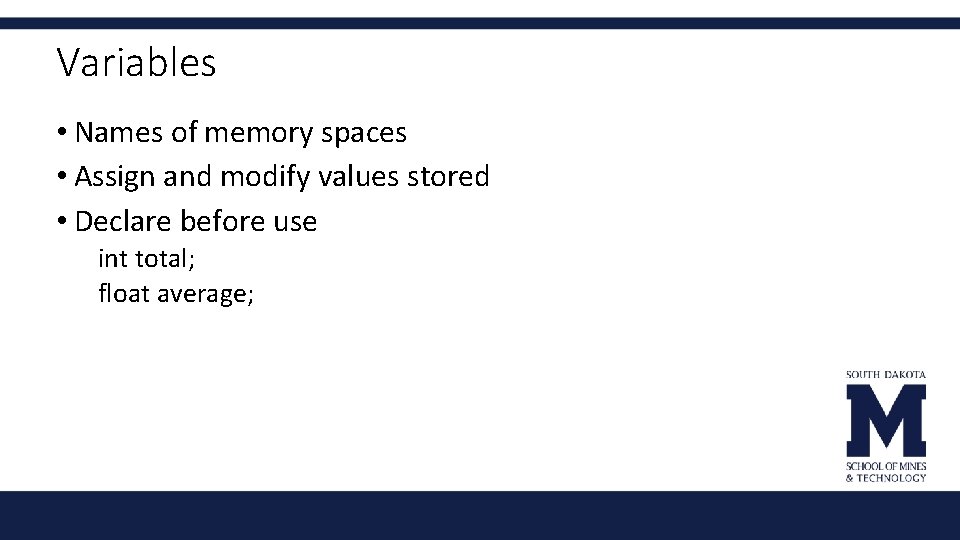
Variables • Names of memory spaces • Assign and modify values stored • Declare before use int total; float average;
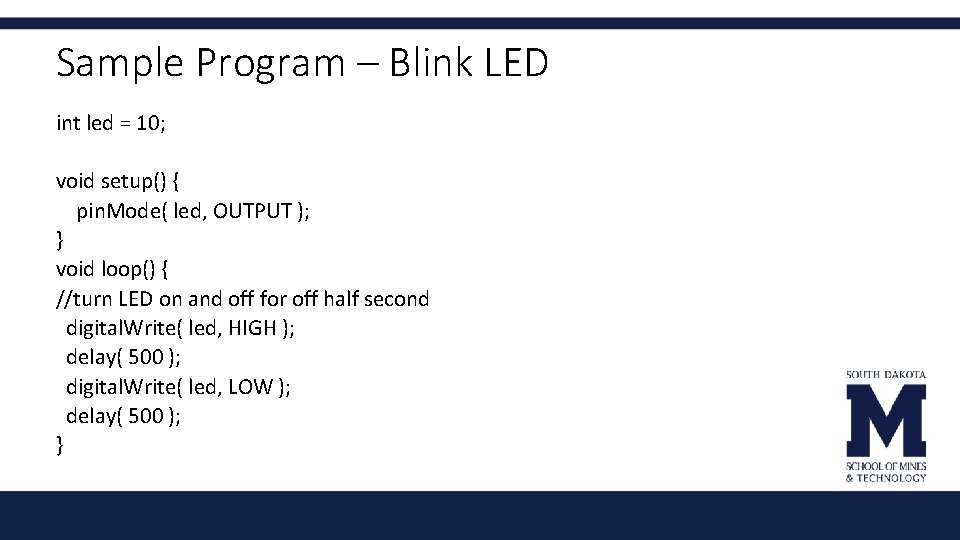
Sample Program – Blink LED int led = 10; void setup() { pin. Mode( led, OUTPUT ); } void loop() { //turn LED on and off for off half second digital. Write( led, HIGH ); delay( 500 ); digital. Write( led, LOW ); delay( 500 ); }
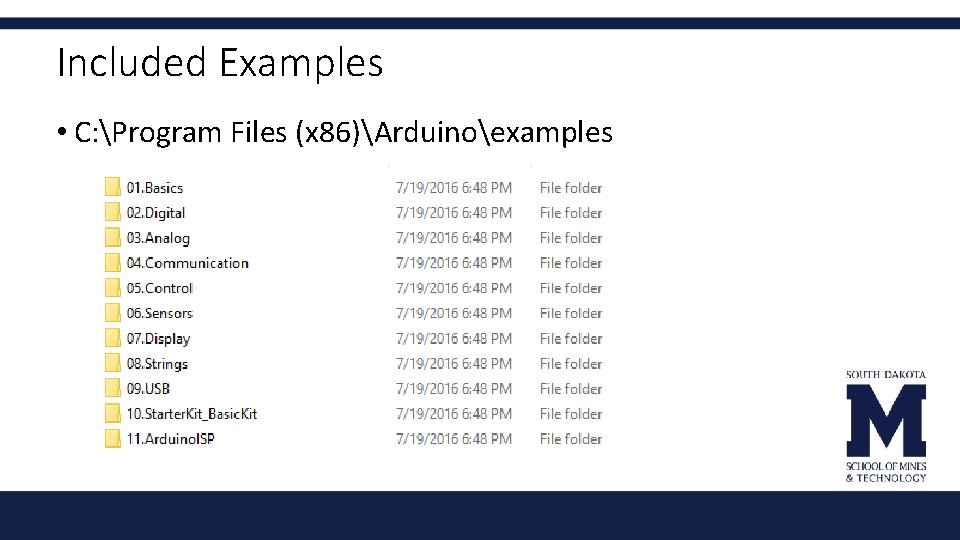
Included Examples • C: Program Files (x 86)Arduinoexamples