Architecture Login Servers CNIC ONline farm Disk Servers
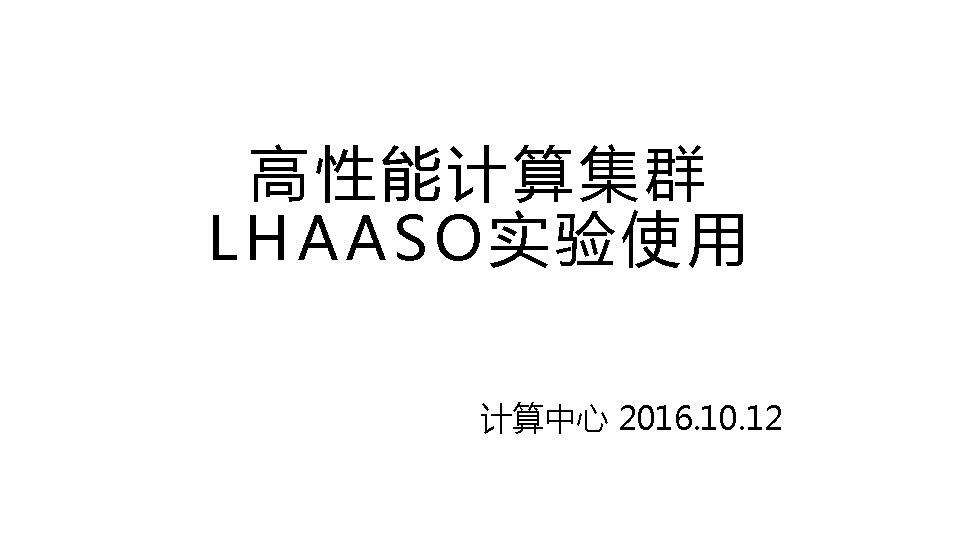
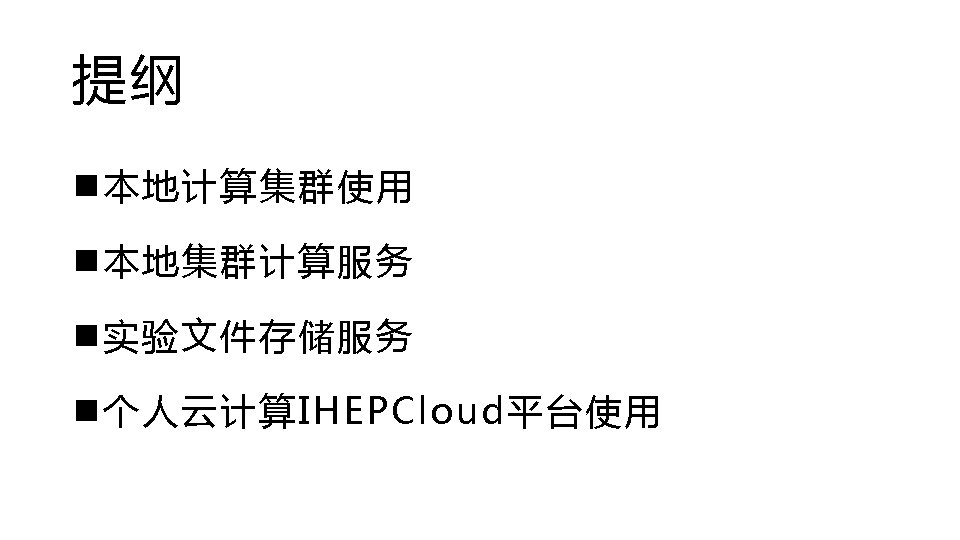
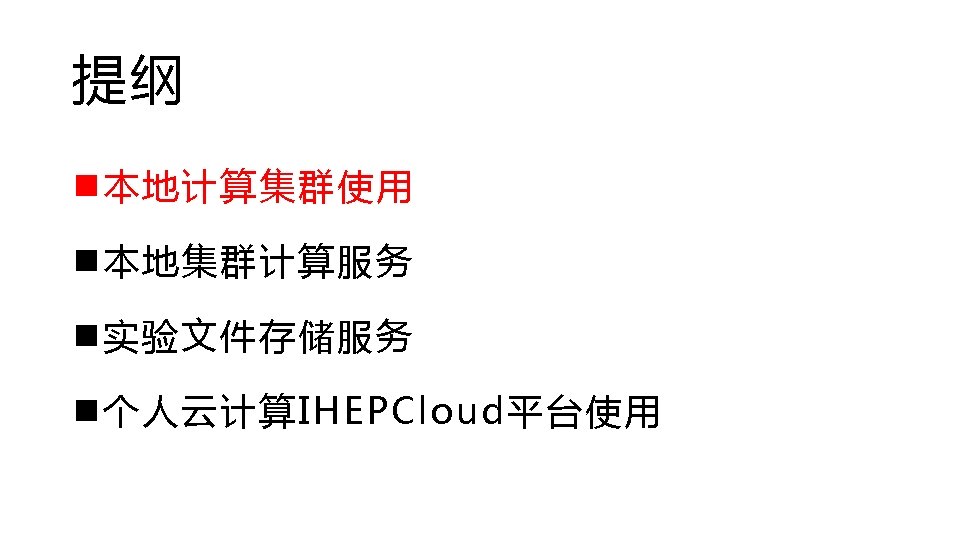
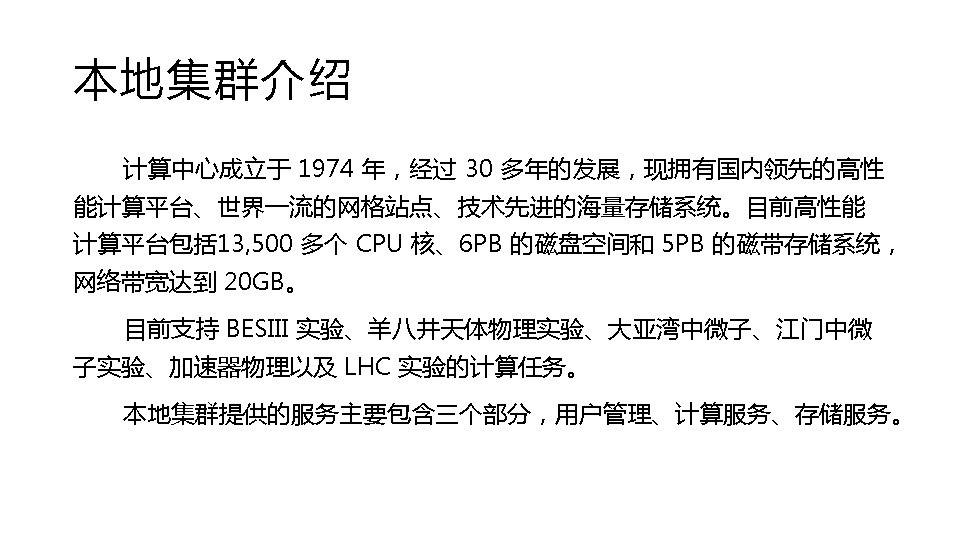
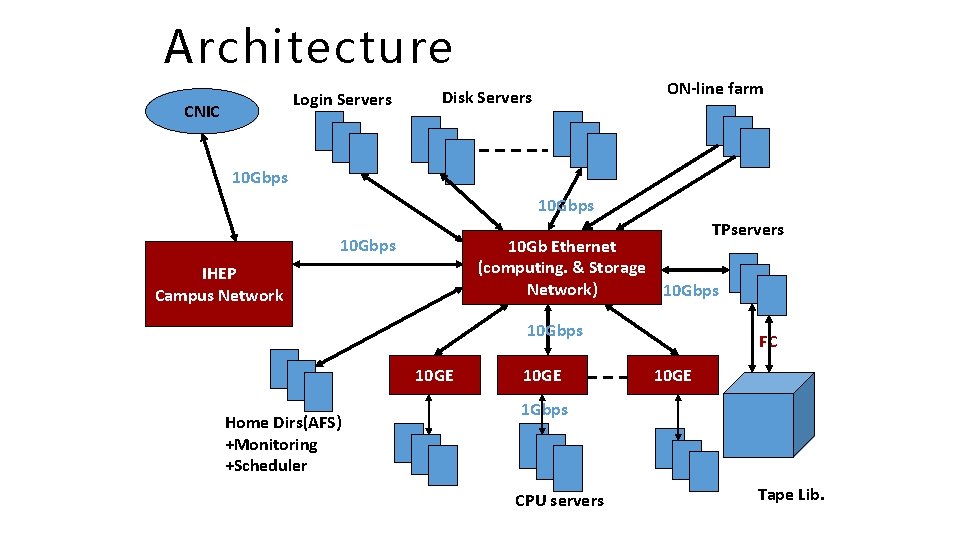
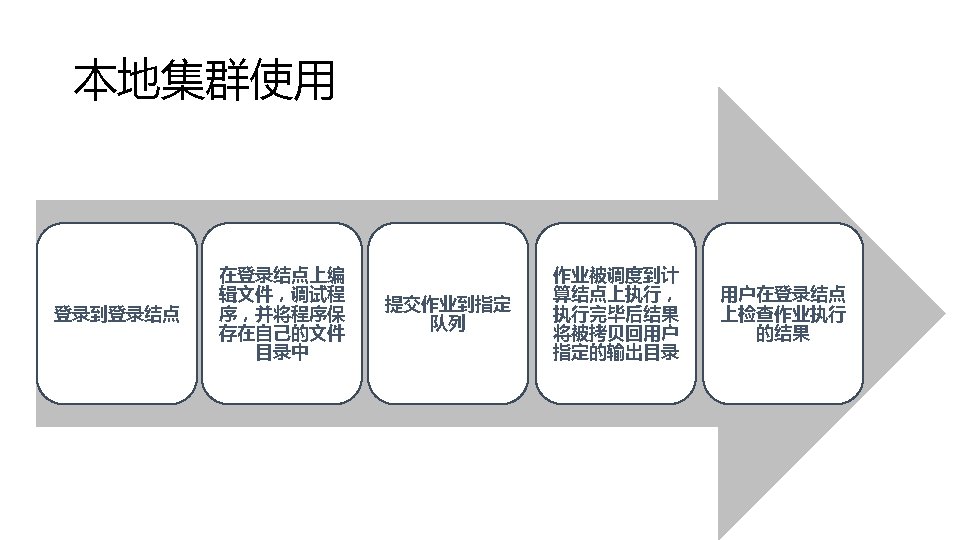
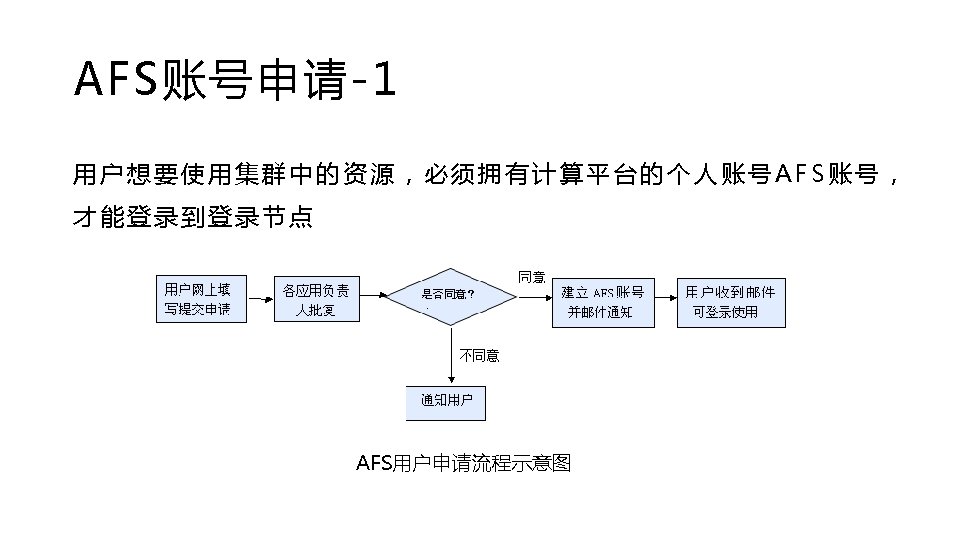
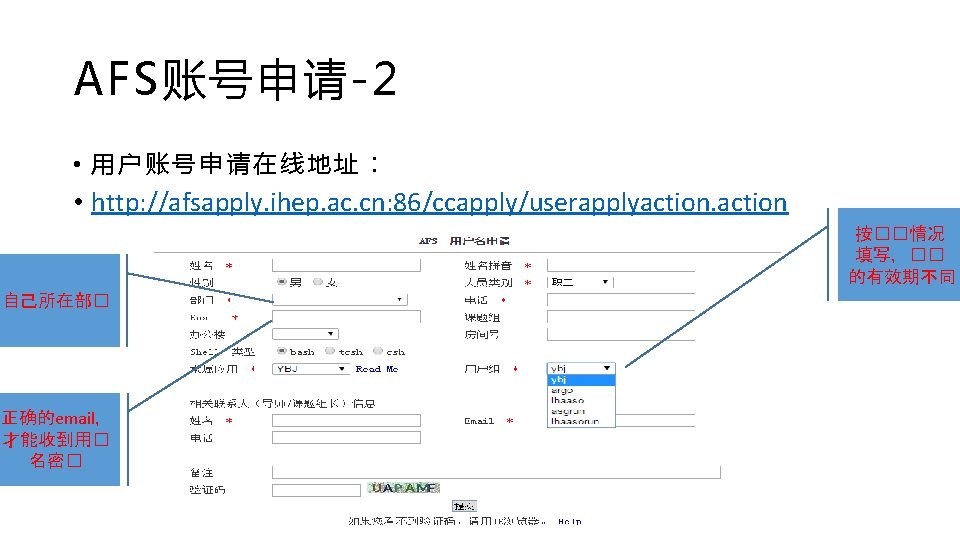
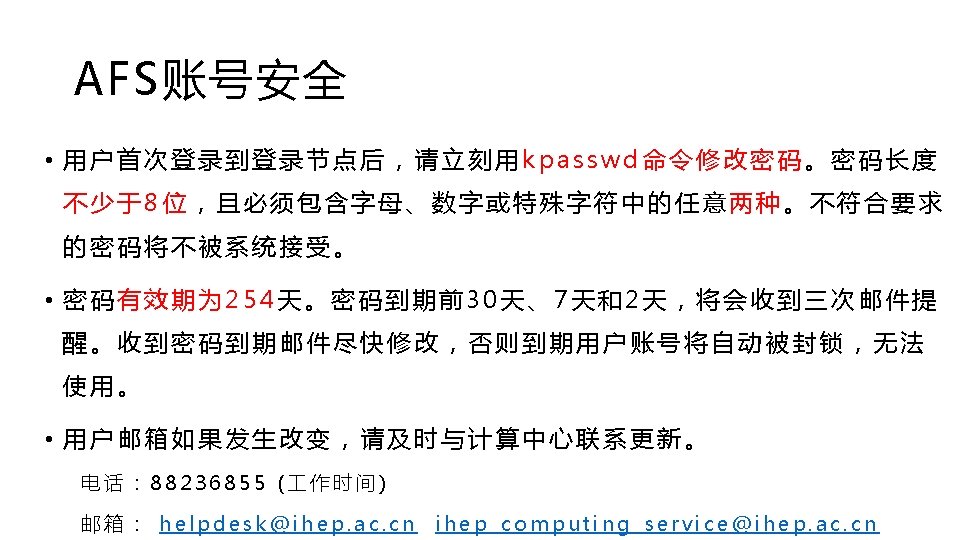
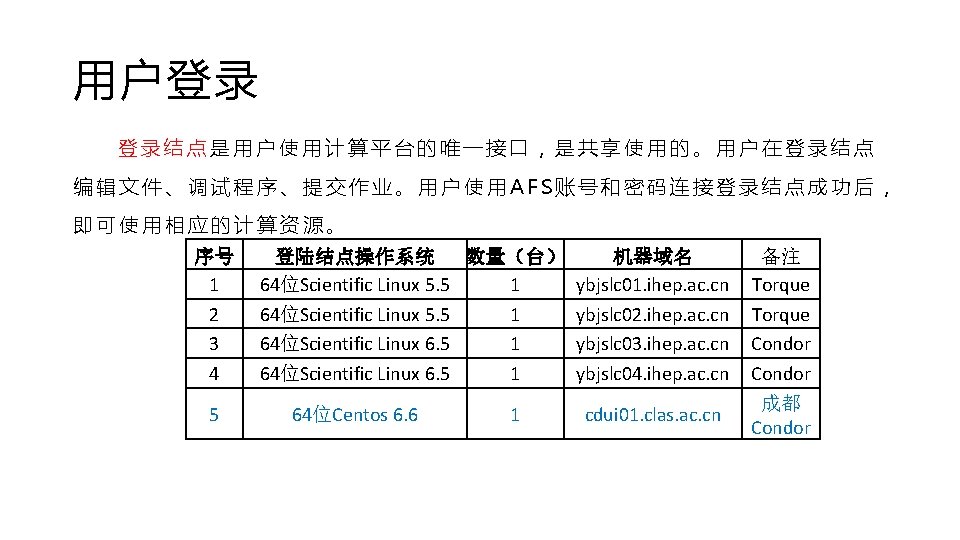
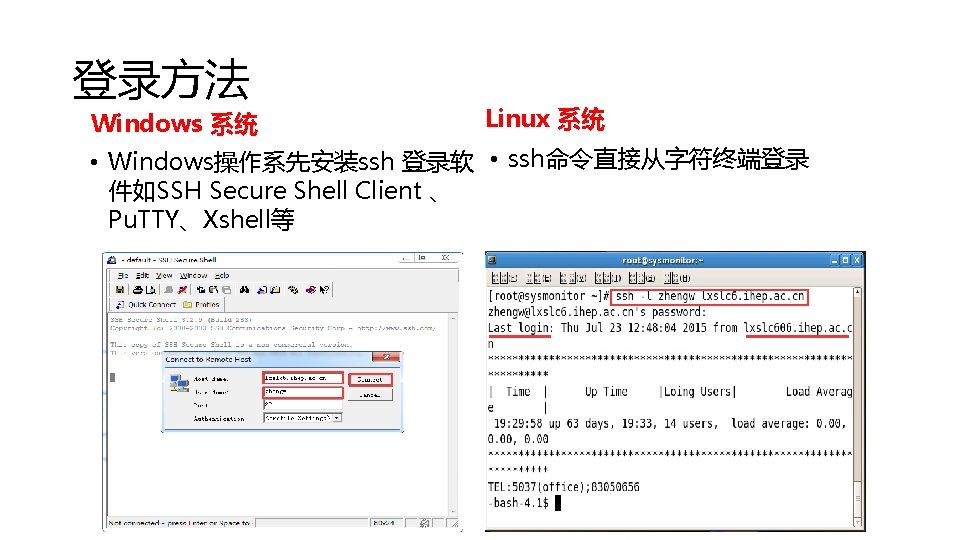
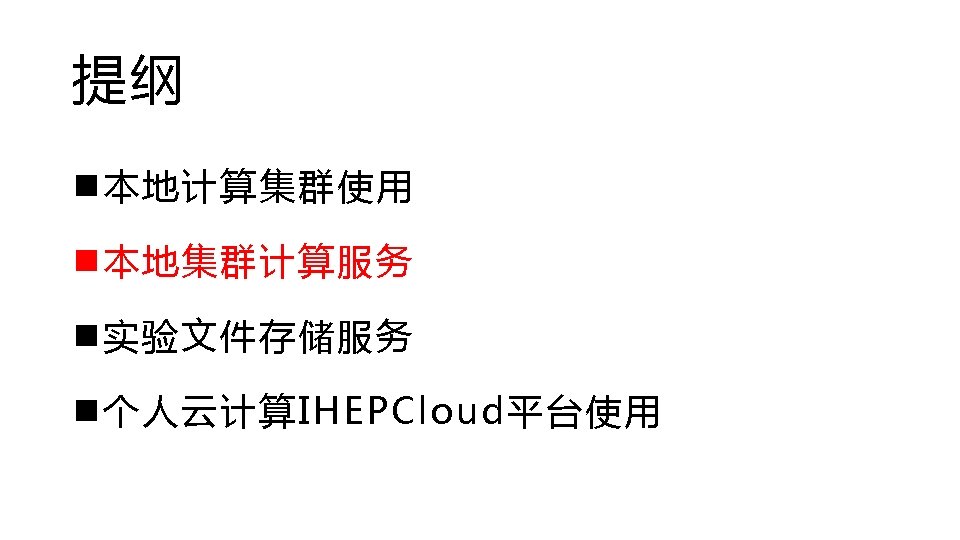
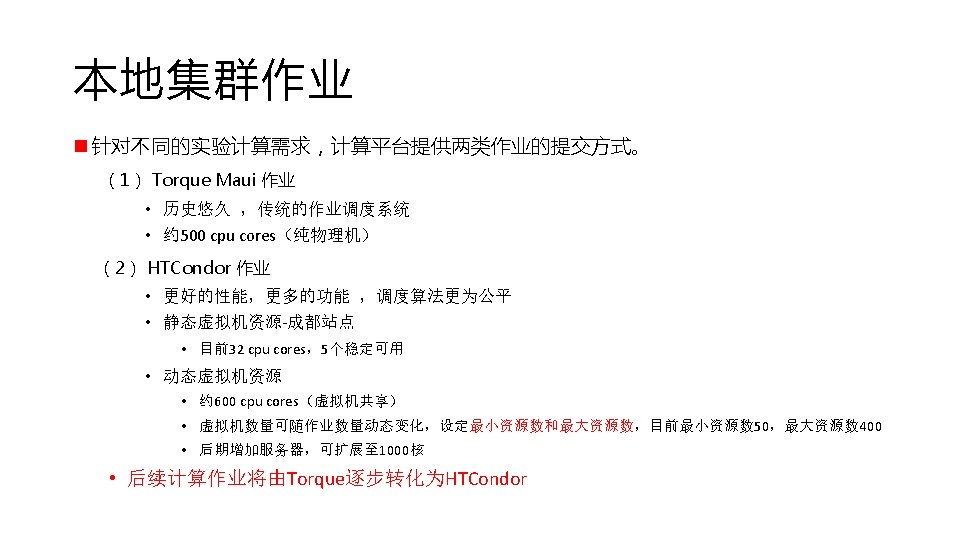
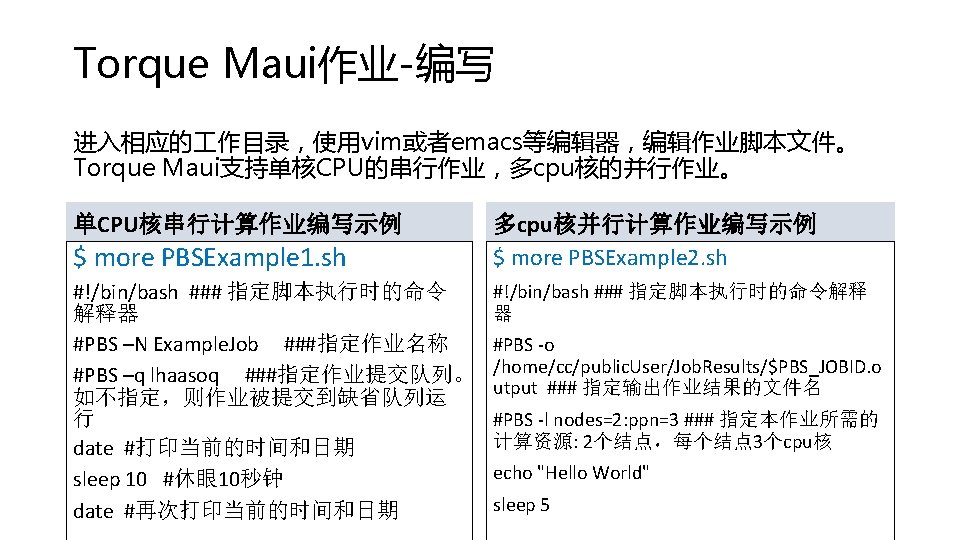
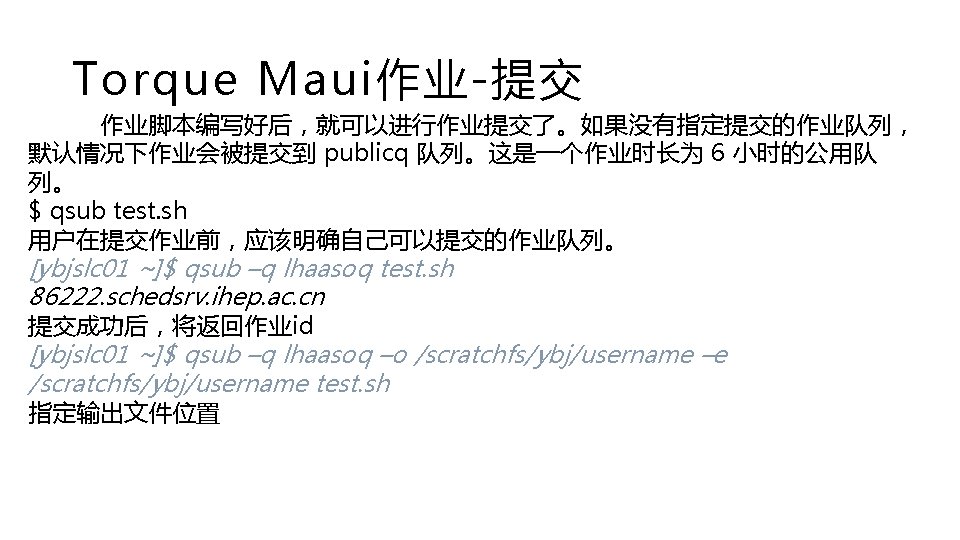
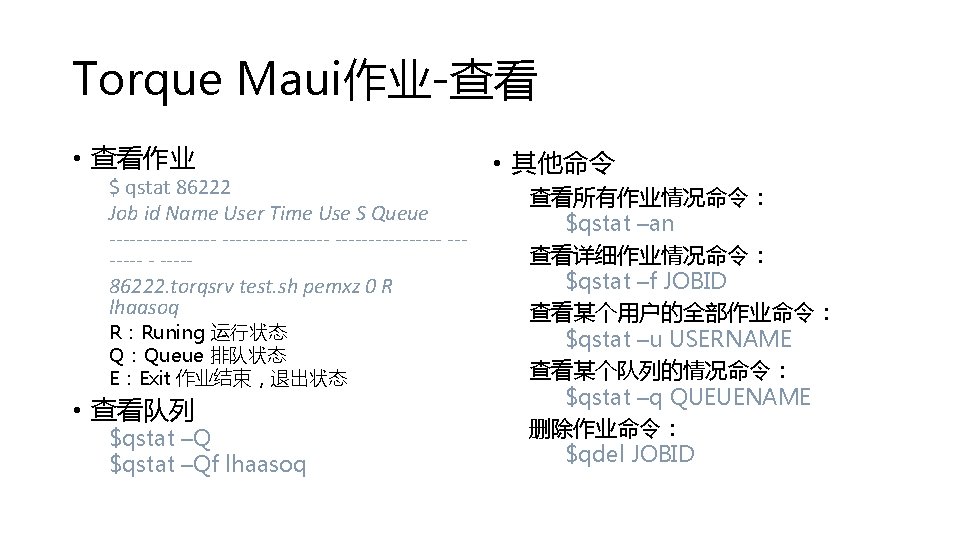
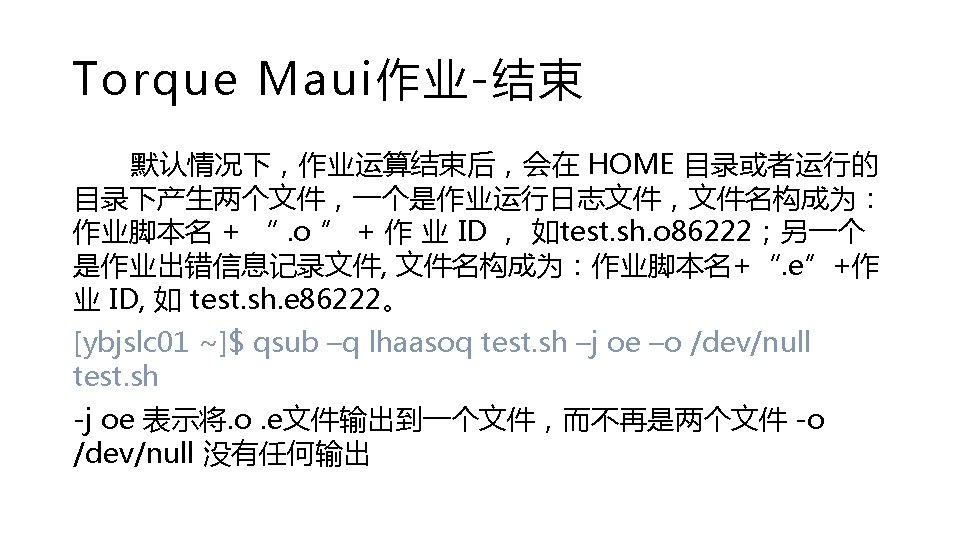
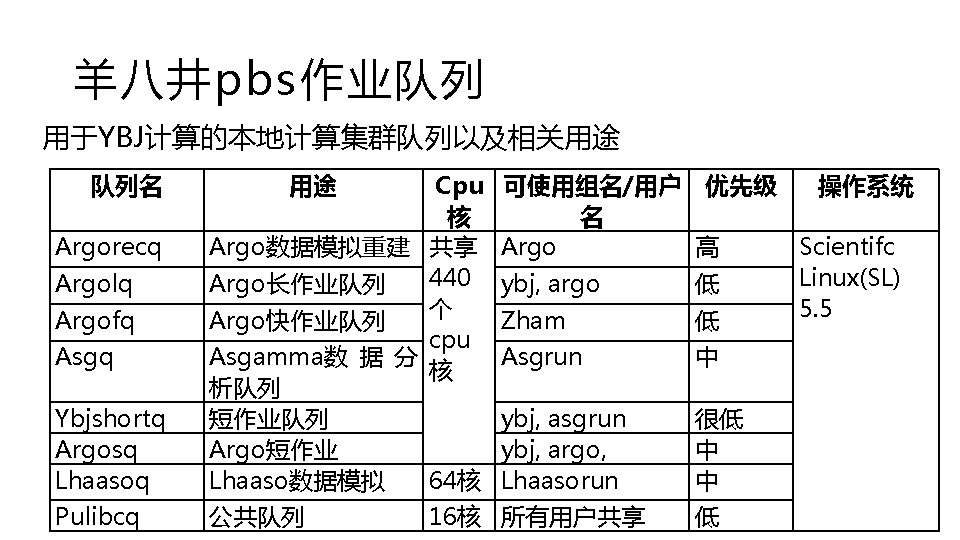
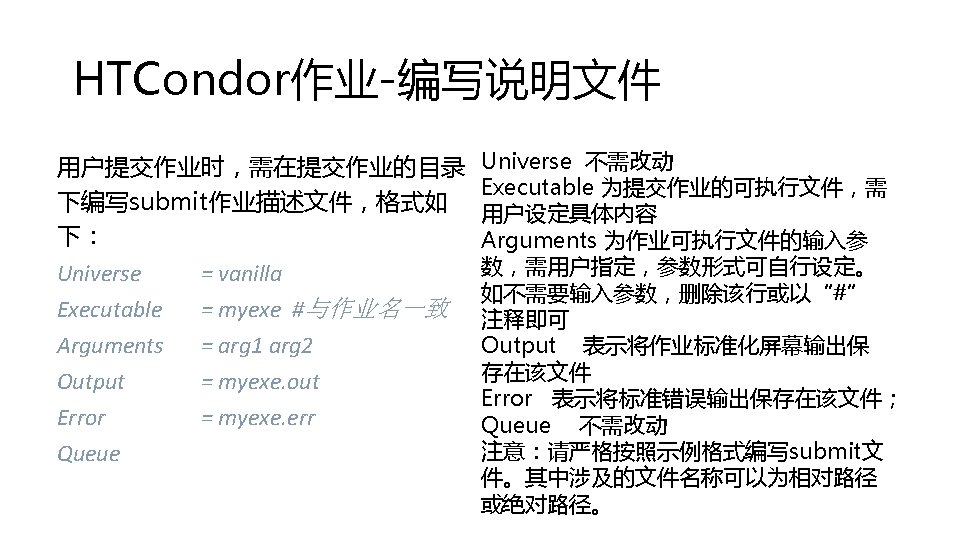
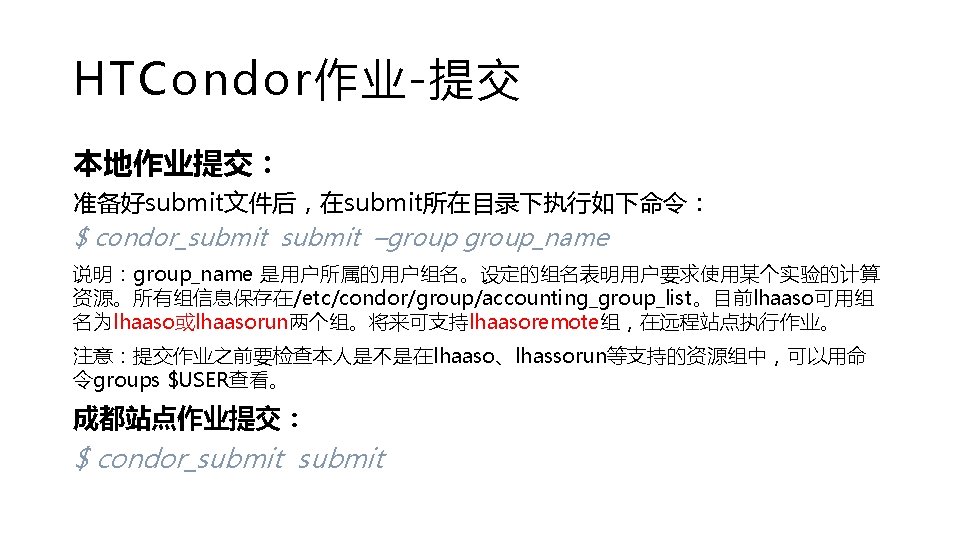
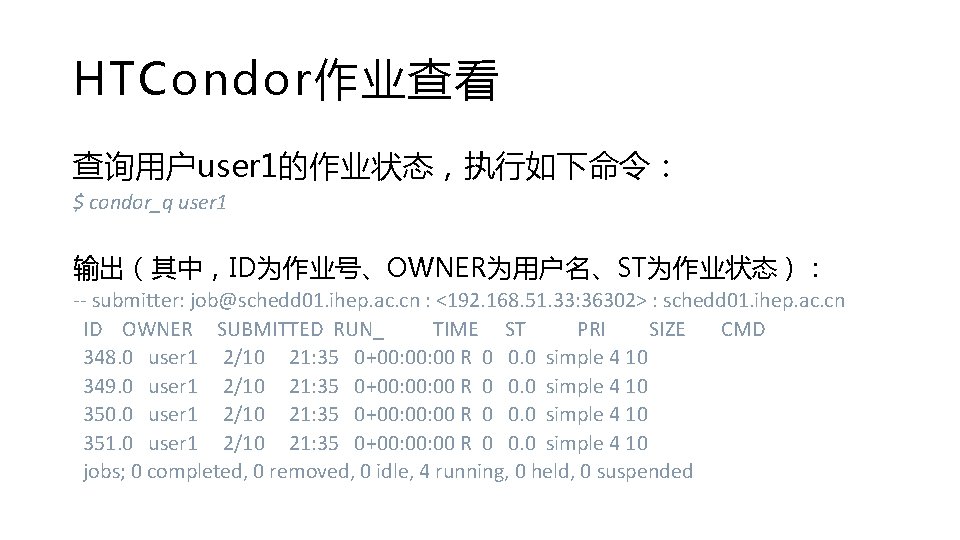
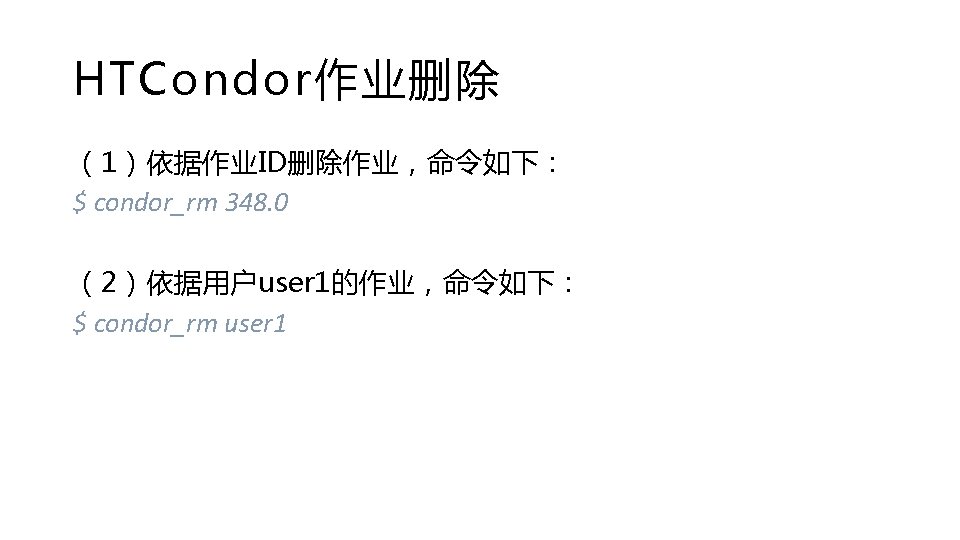
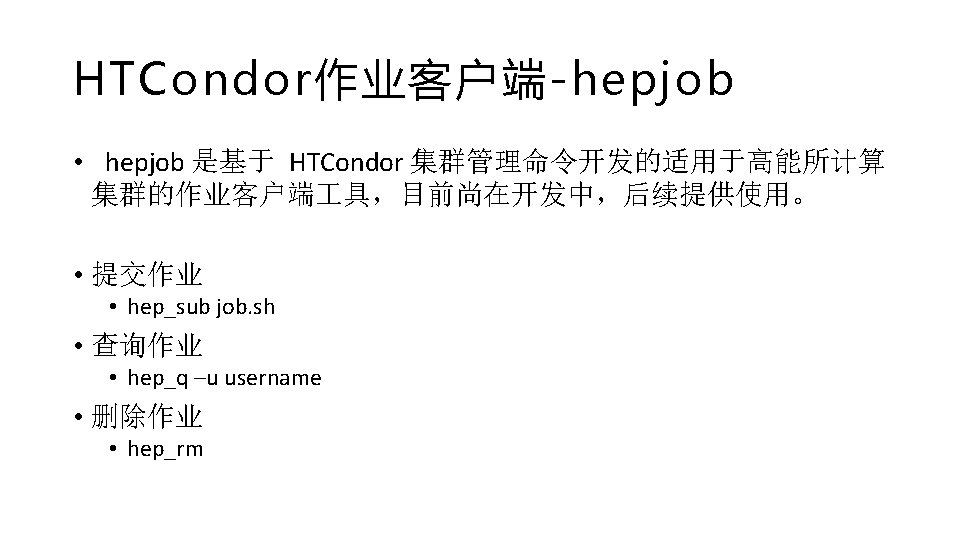
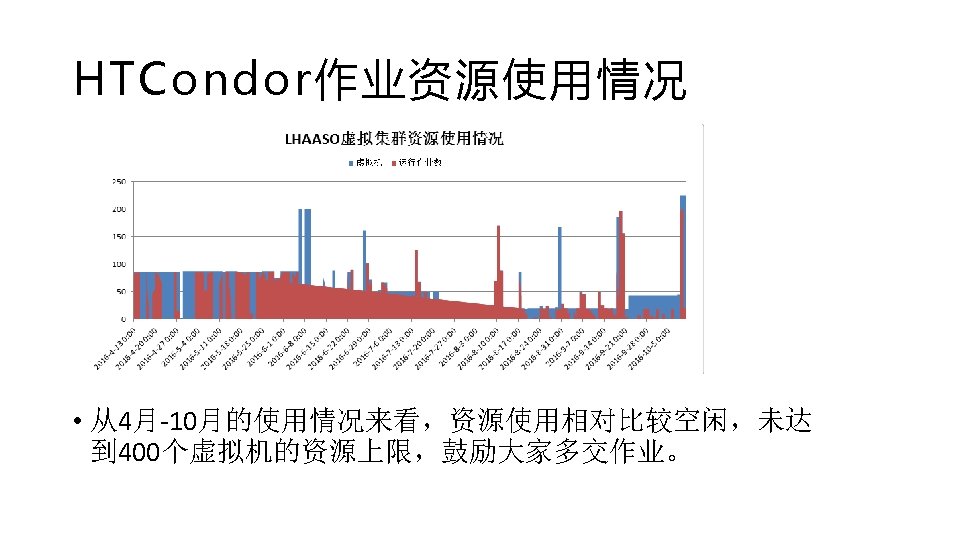
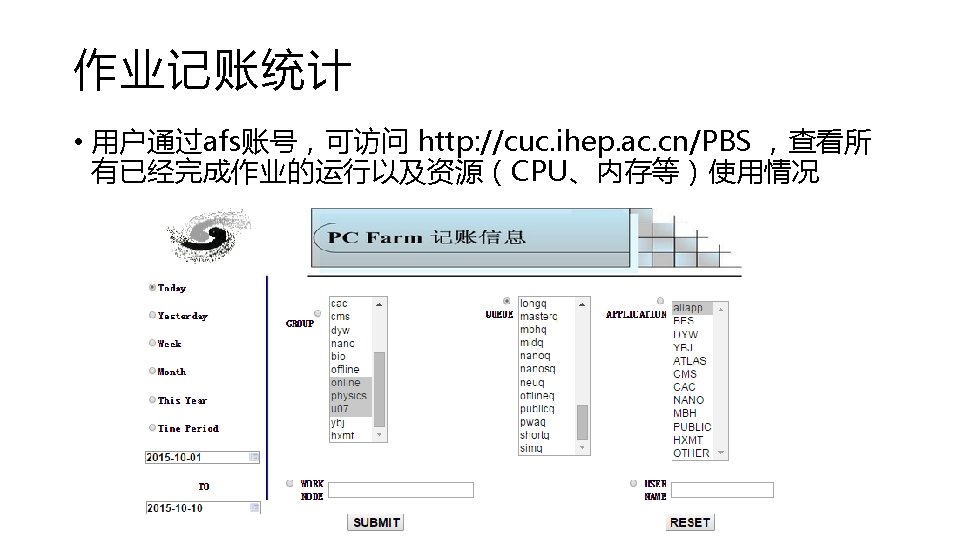
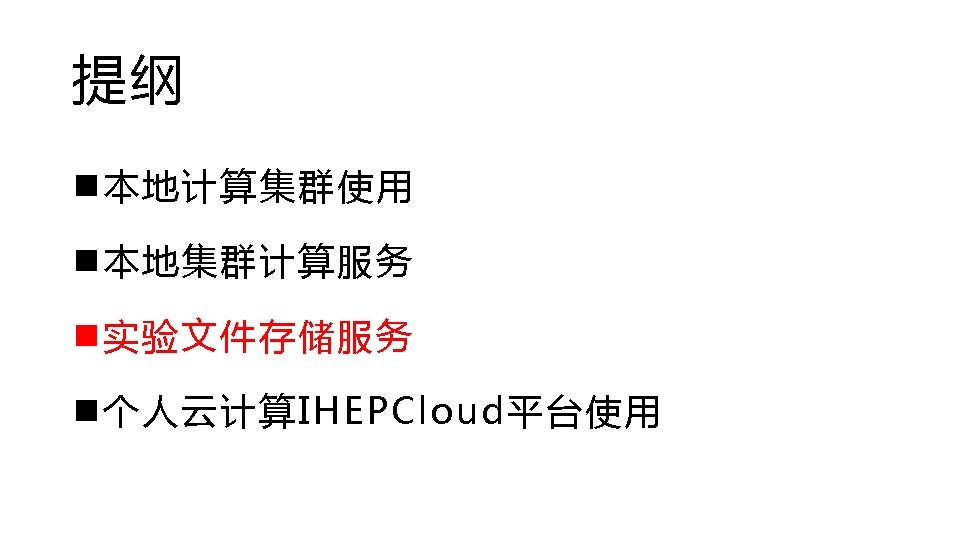
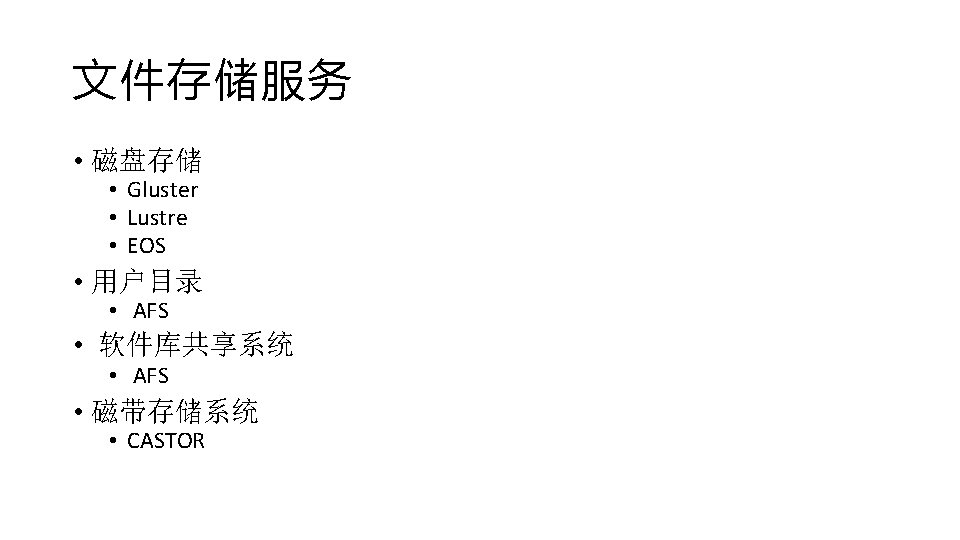
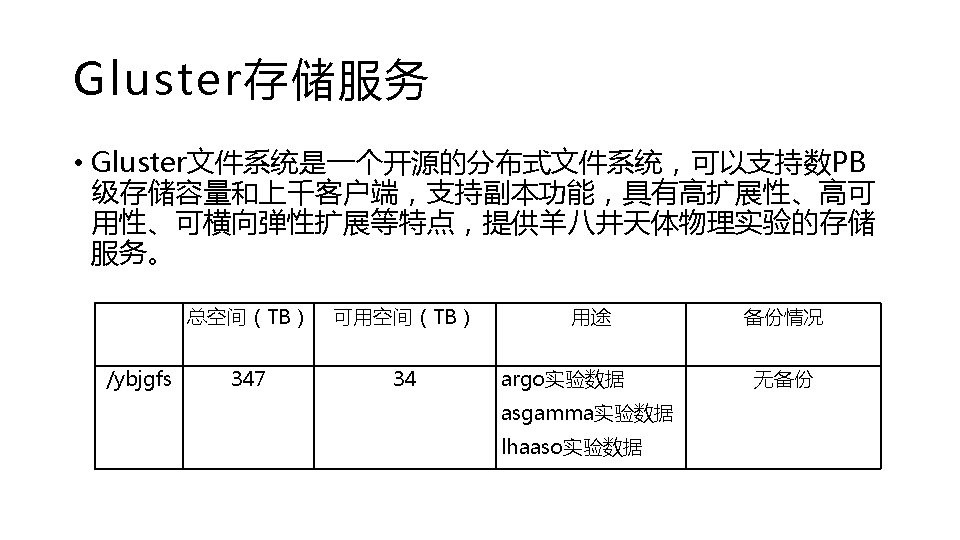
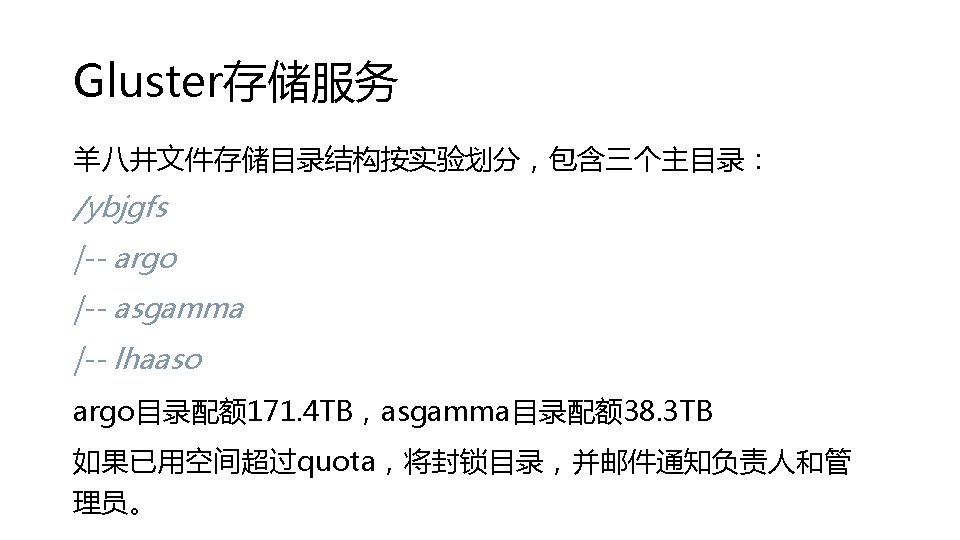
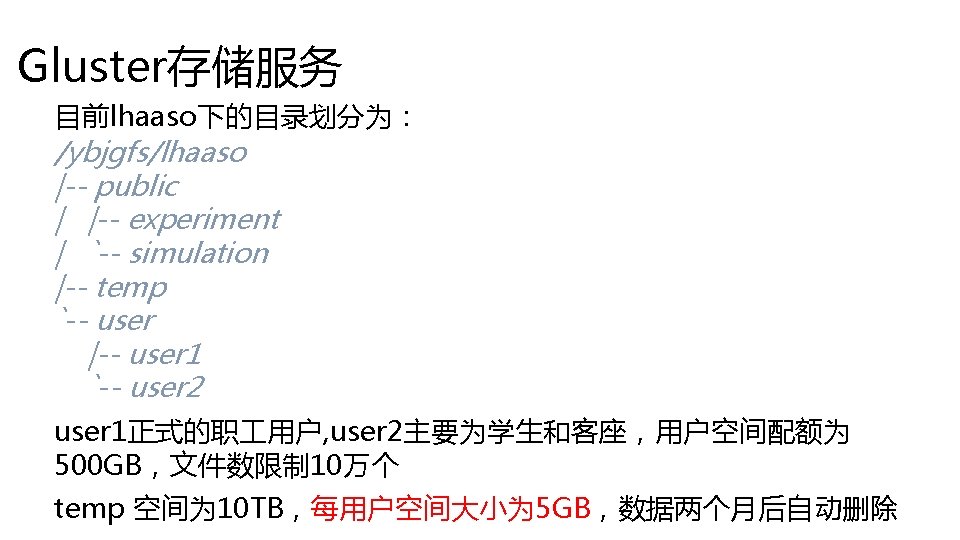
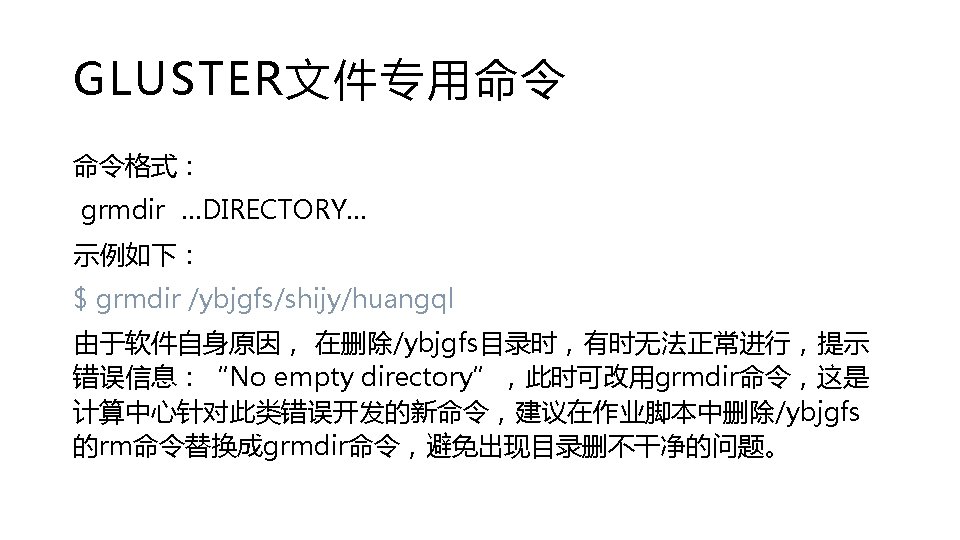
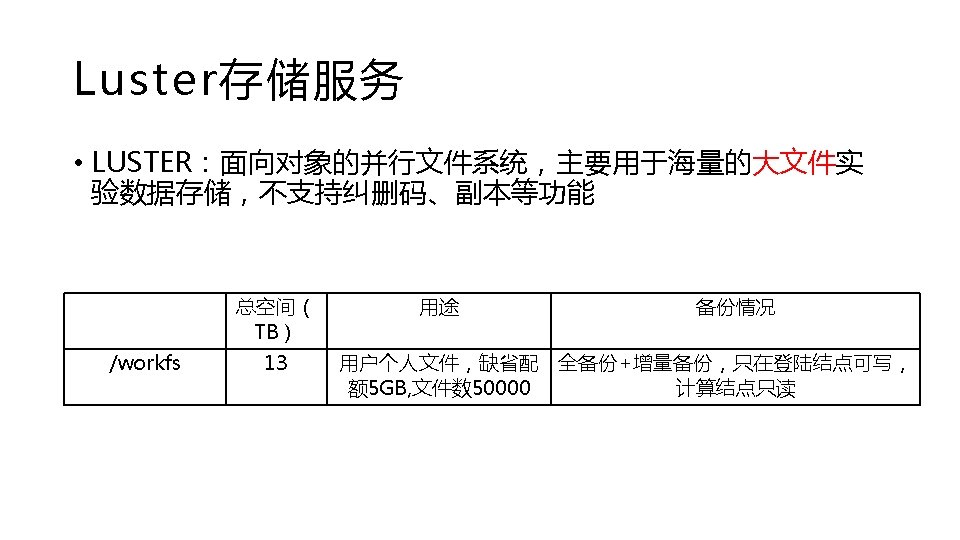
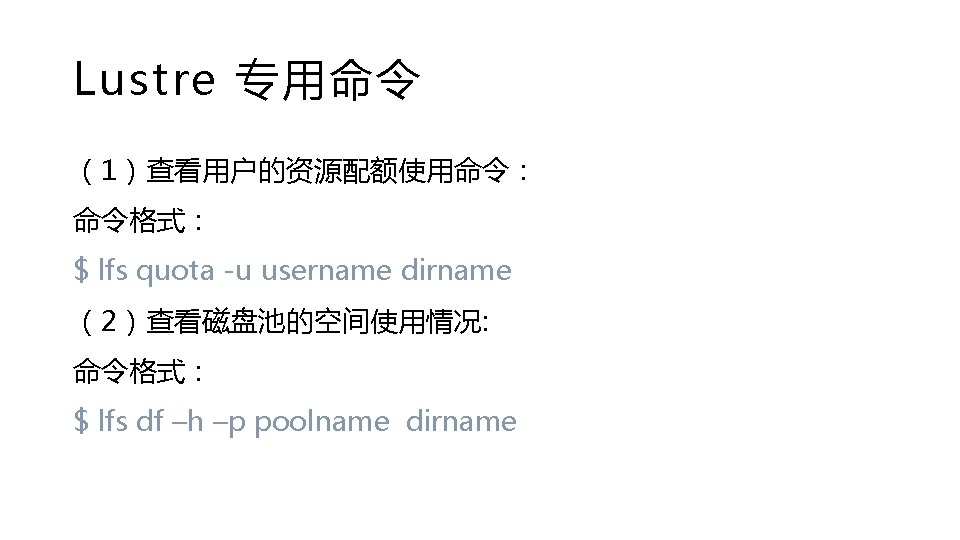
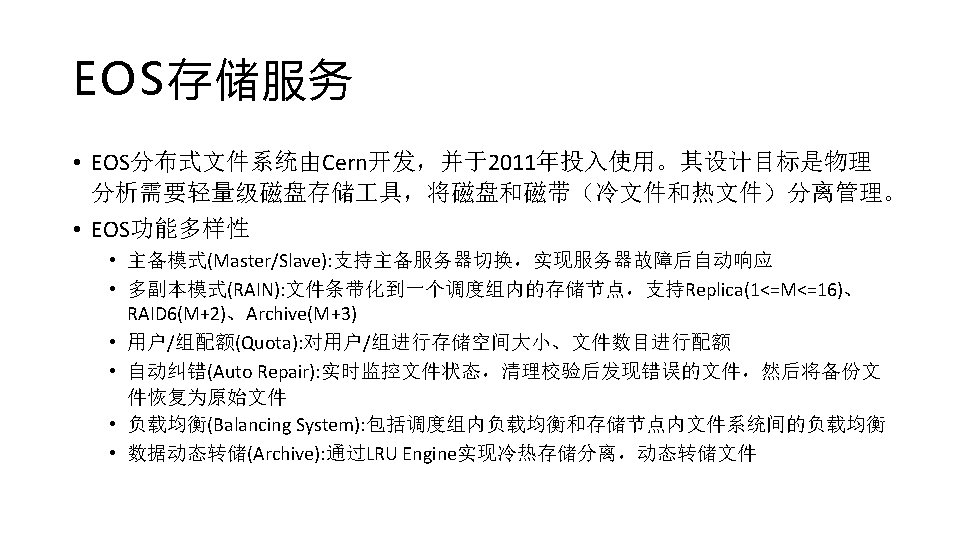
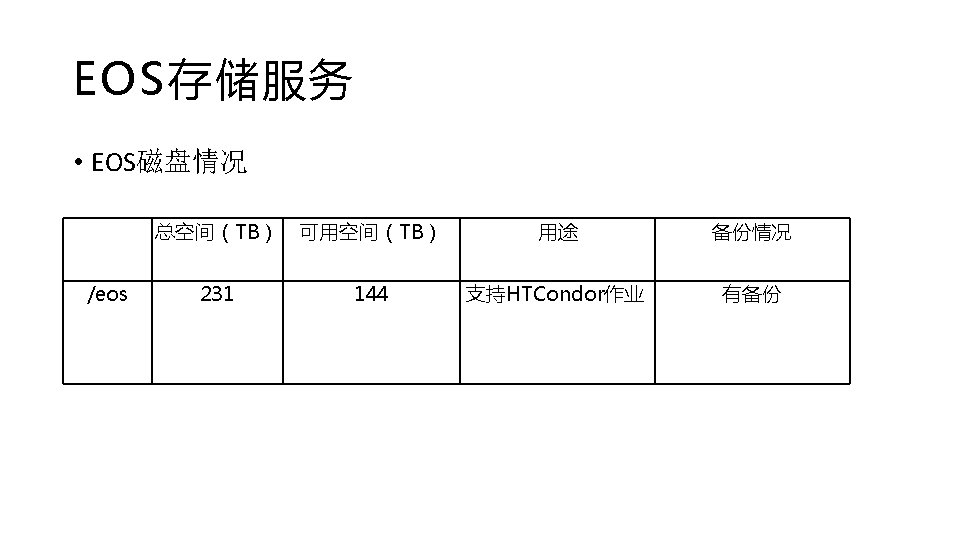
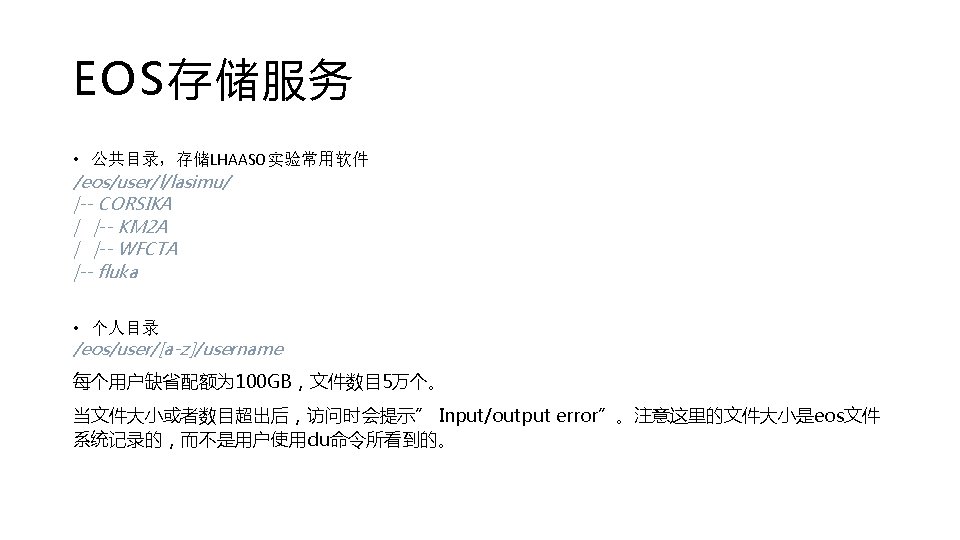
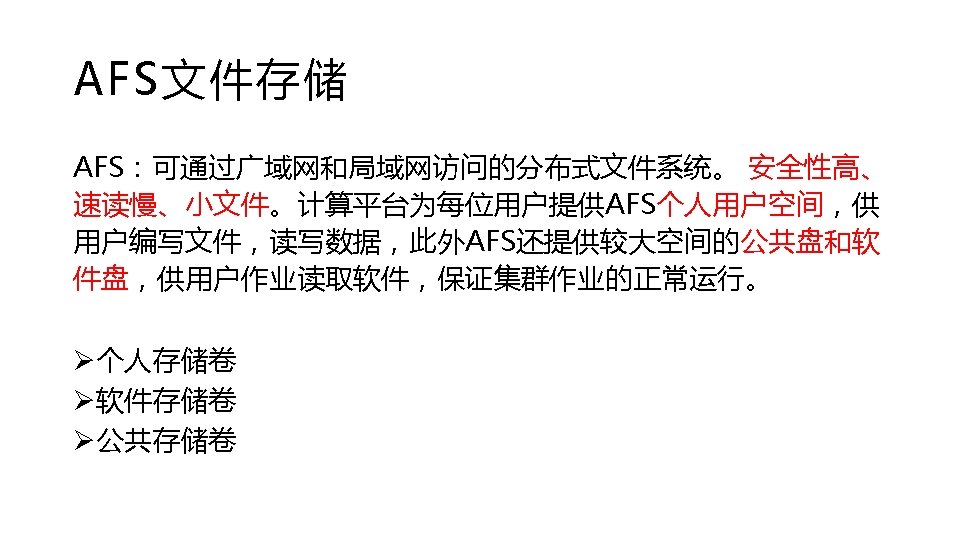
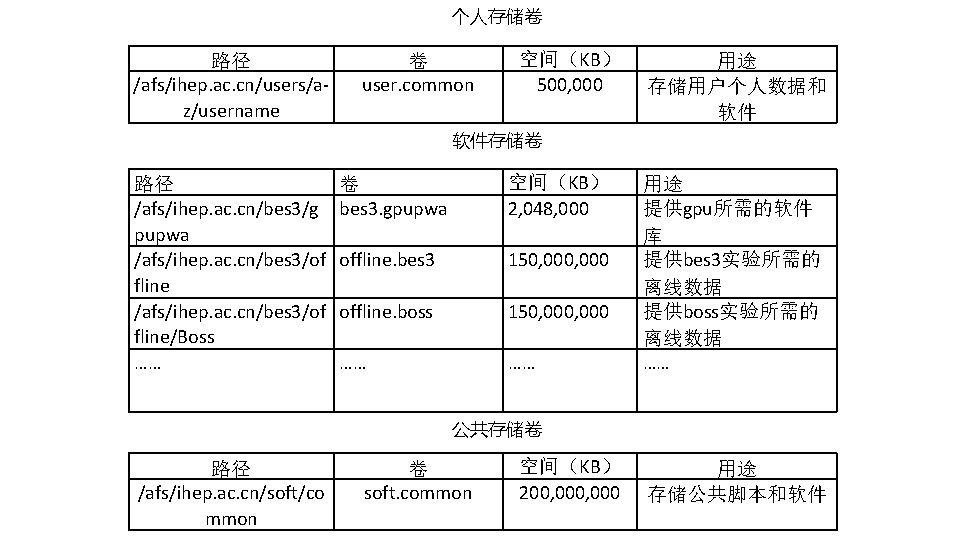
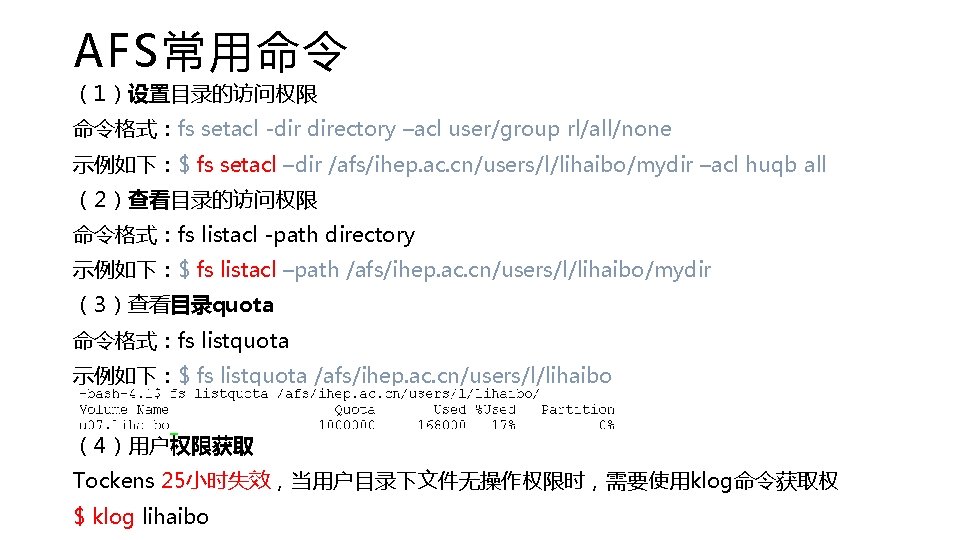
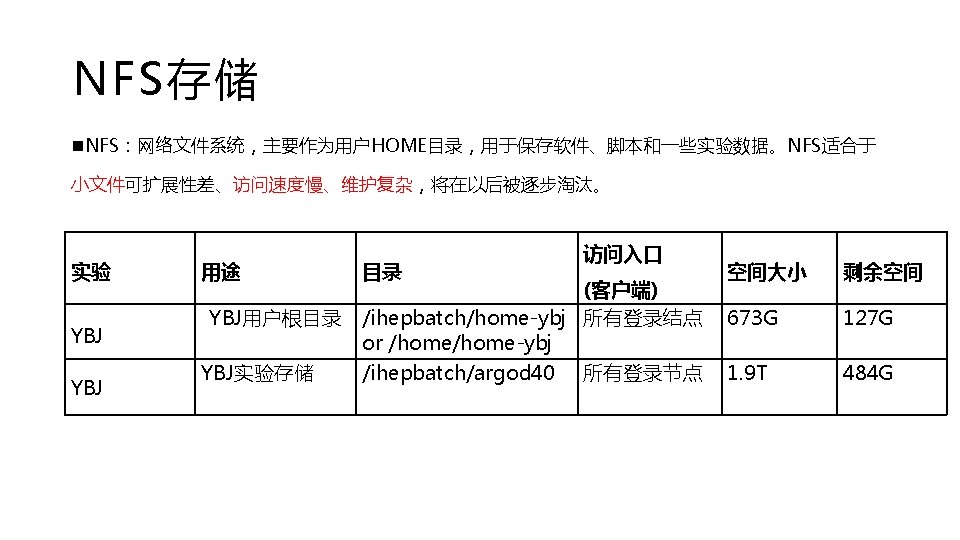
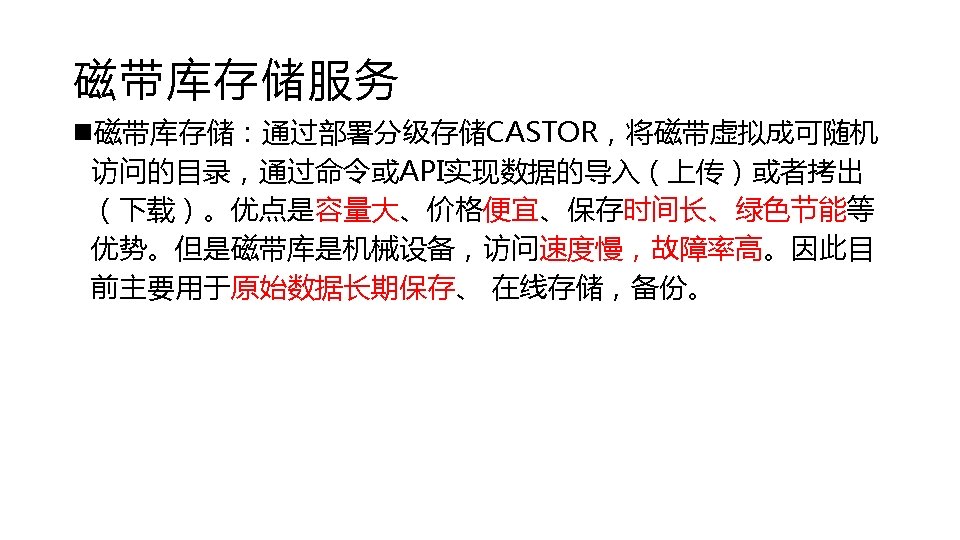
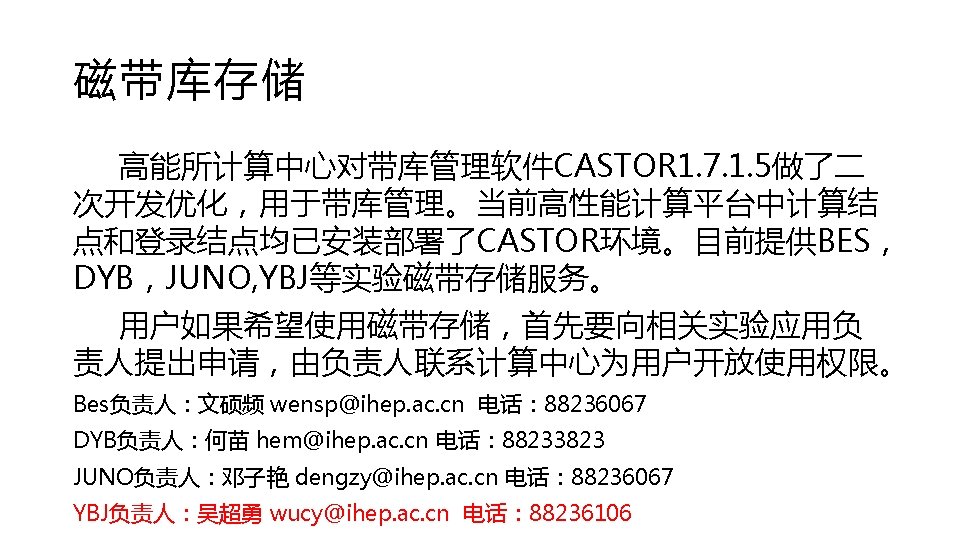
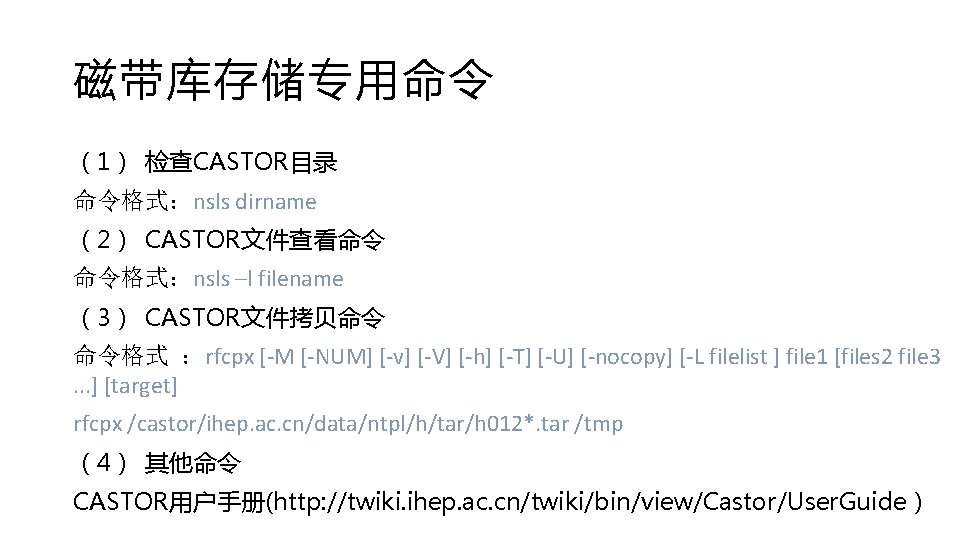
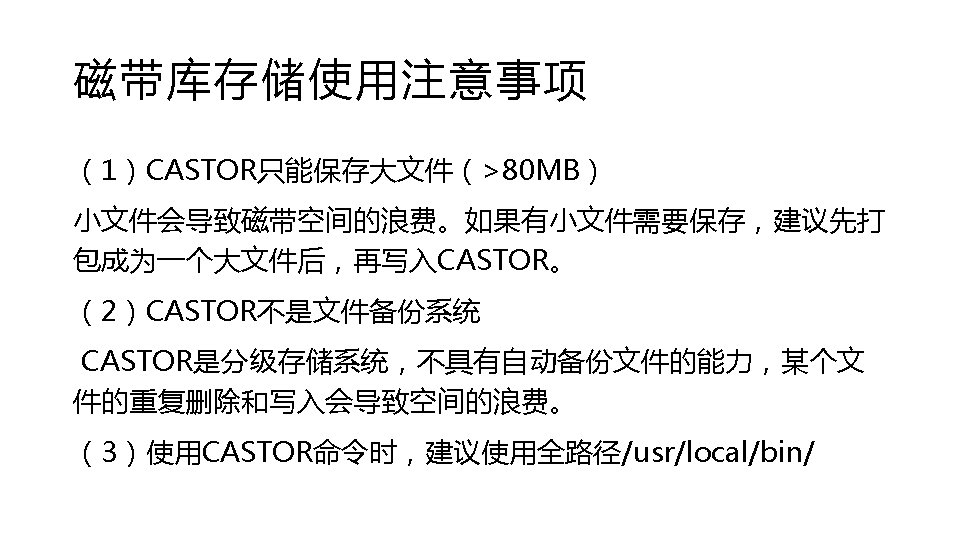
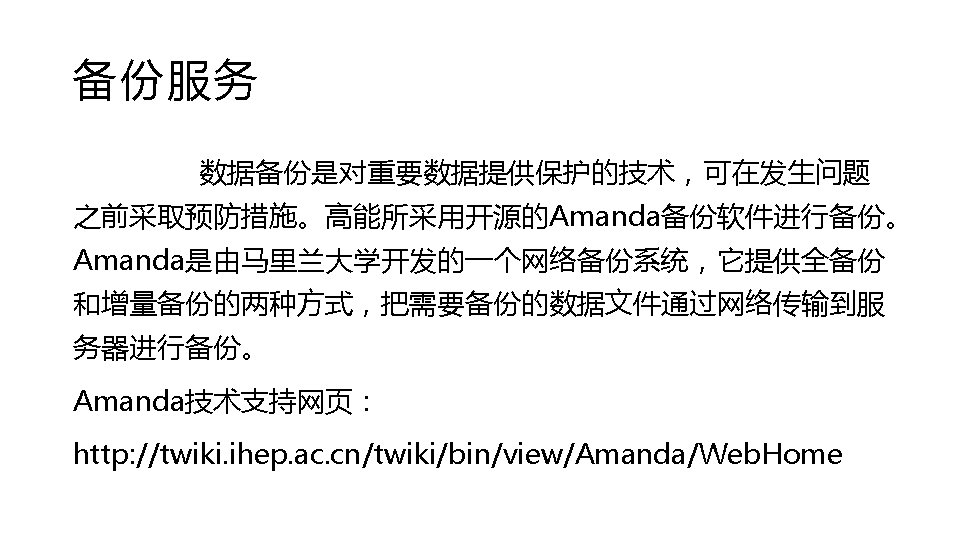
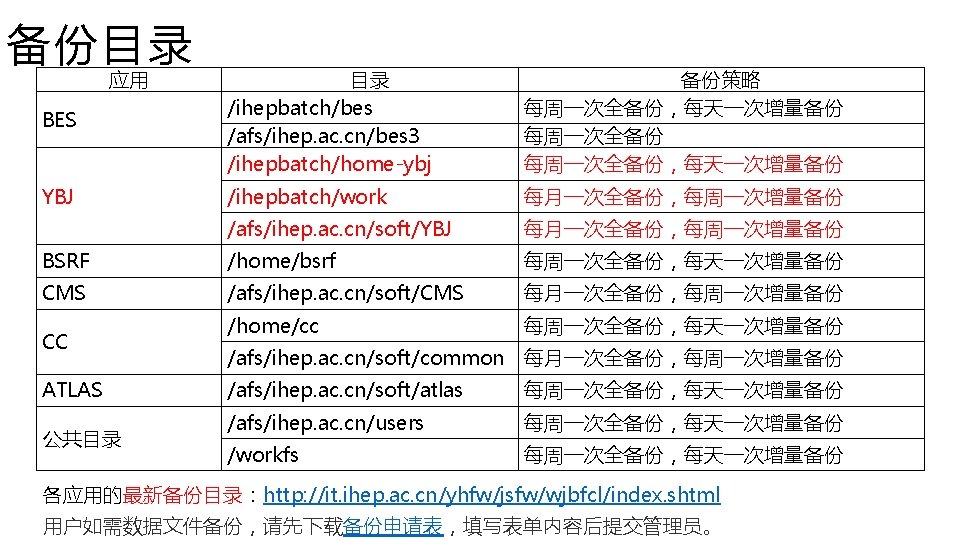
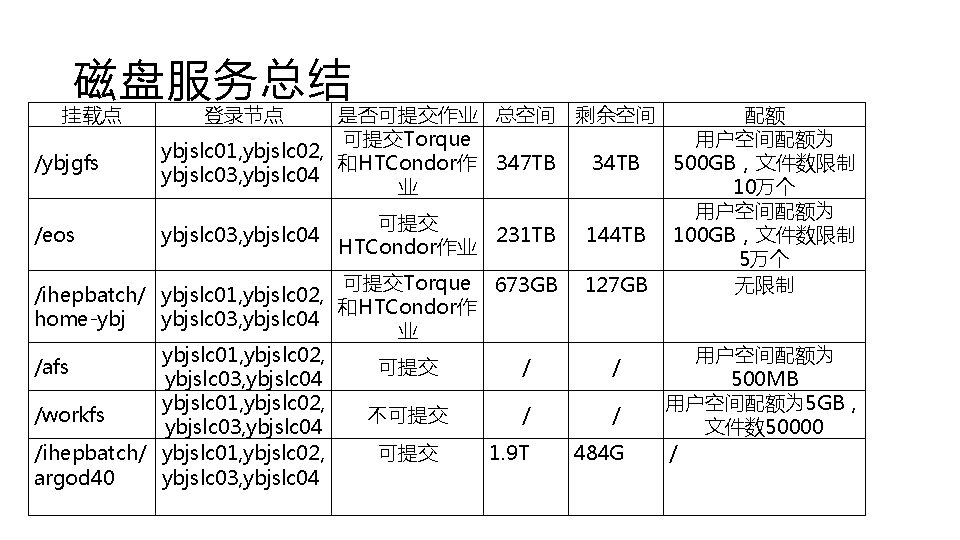
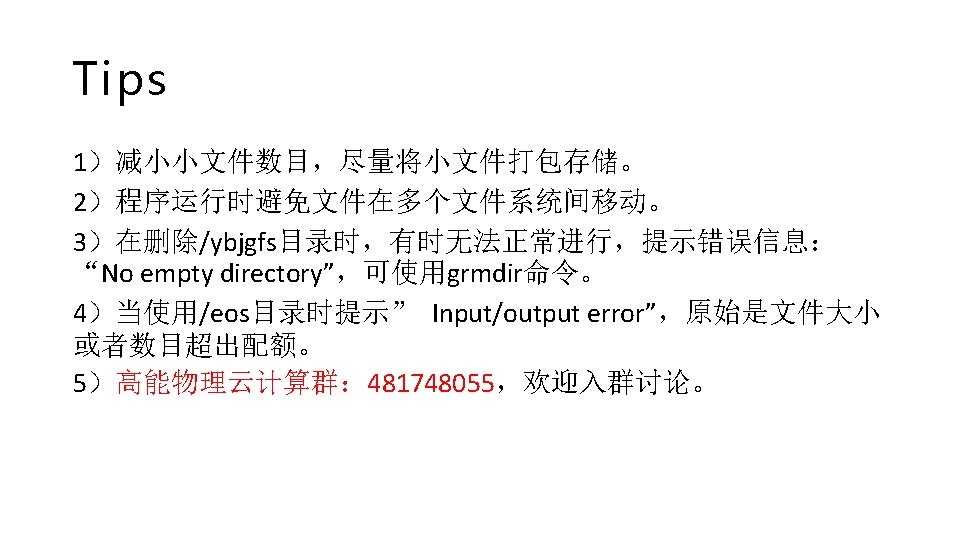
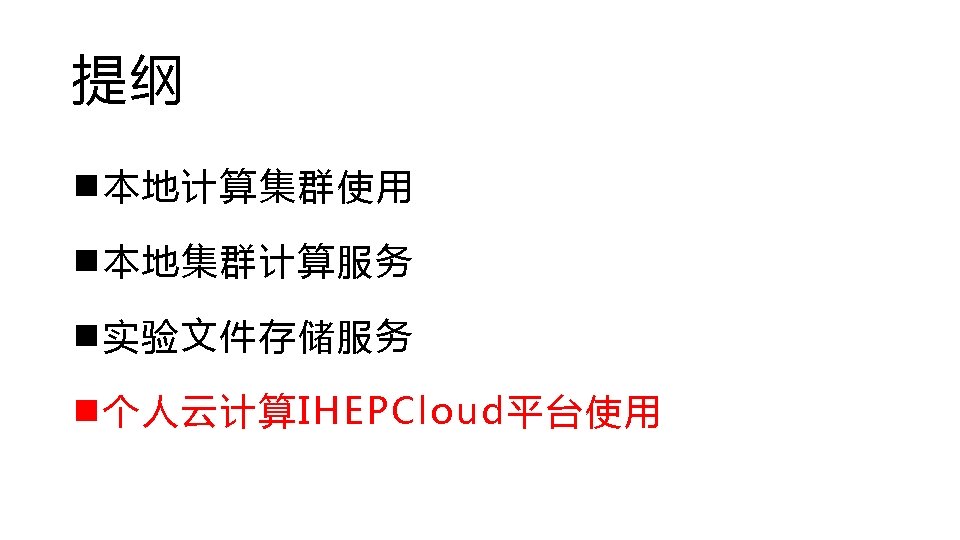
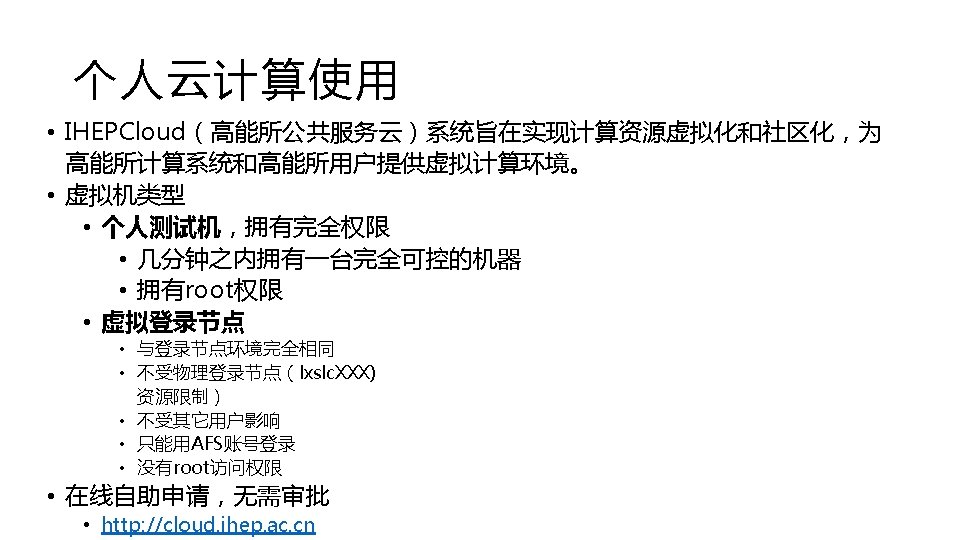
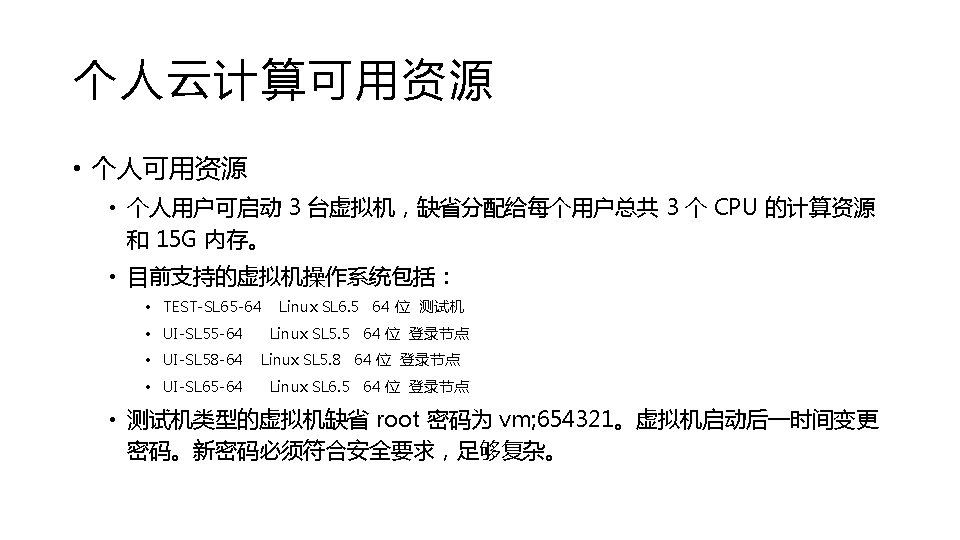


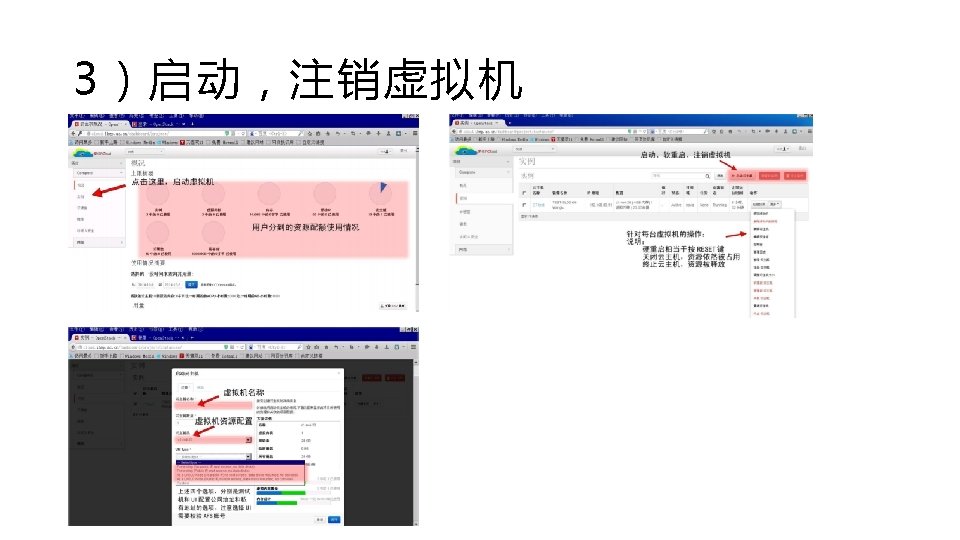
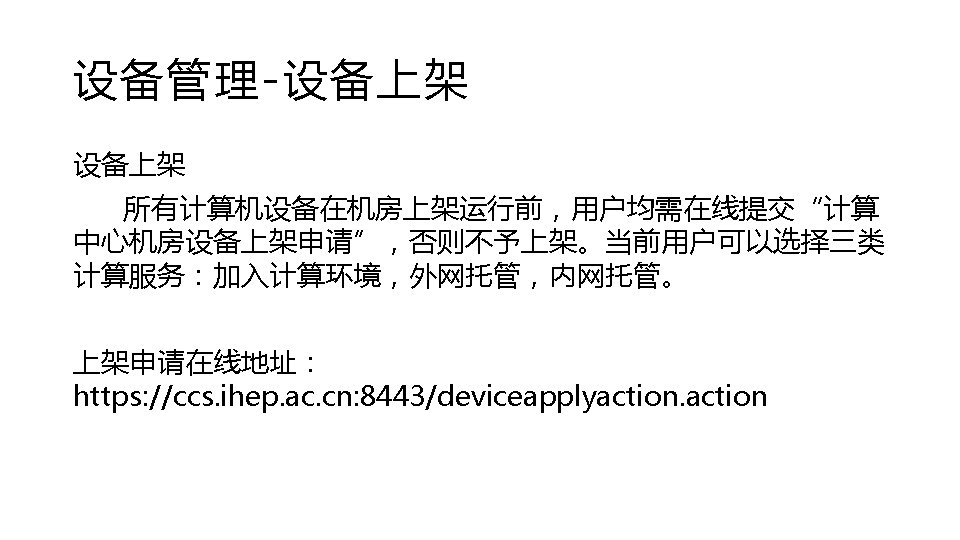
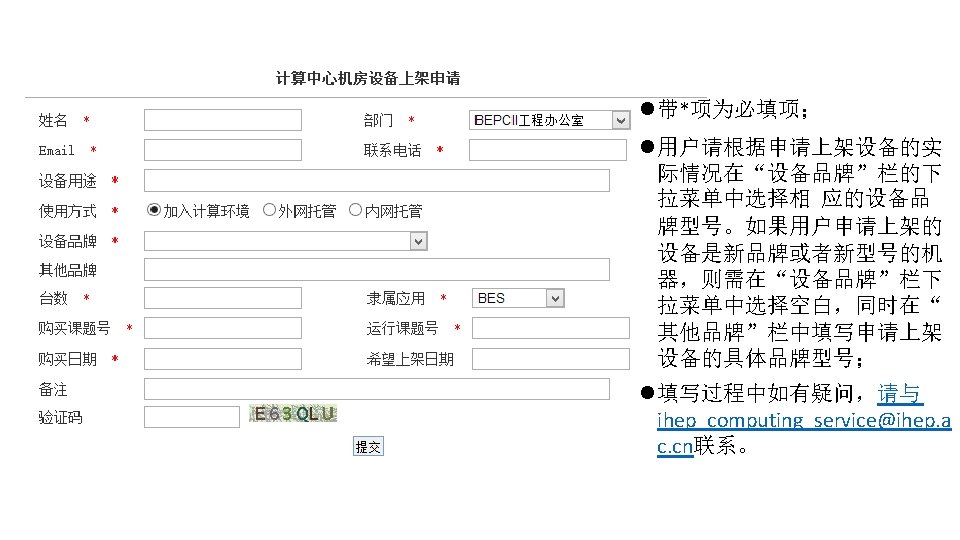
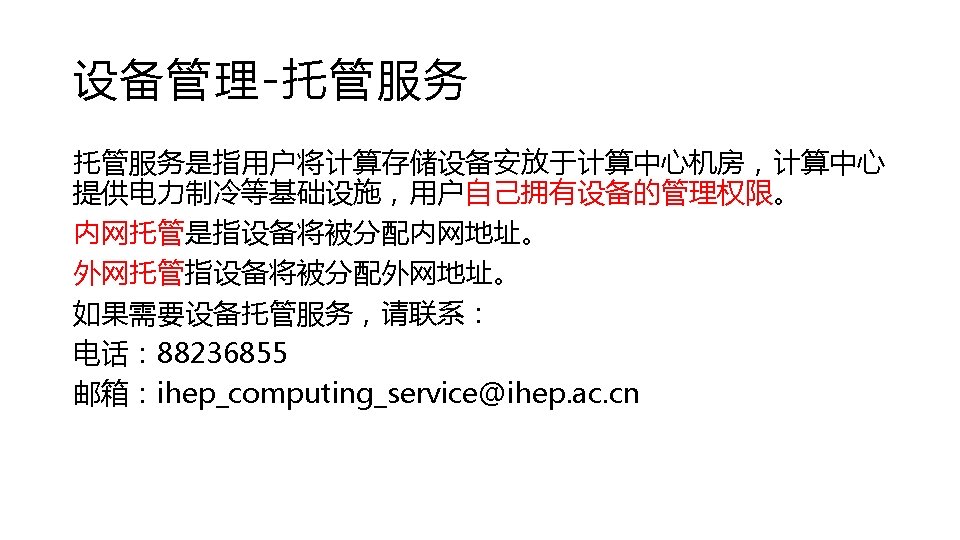
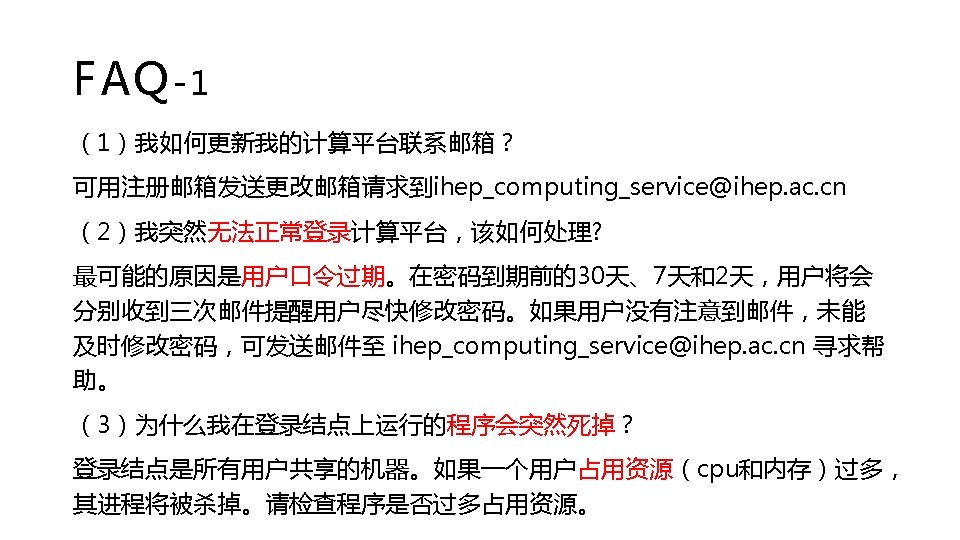
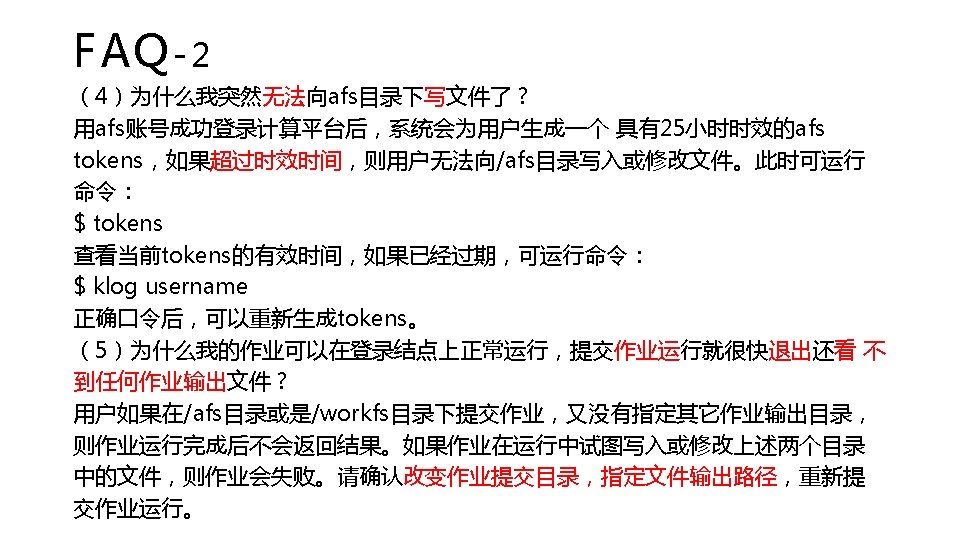
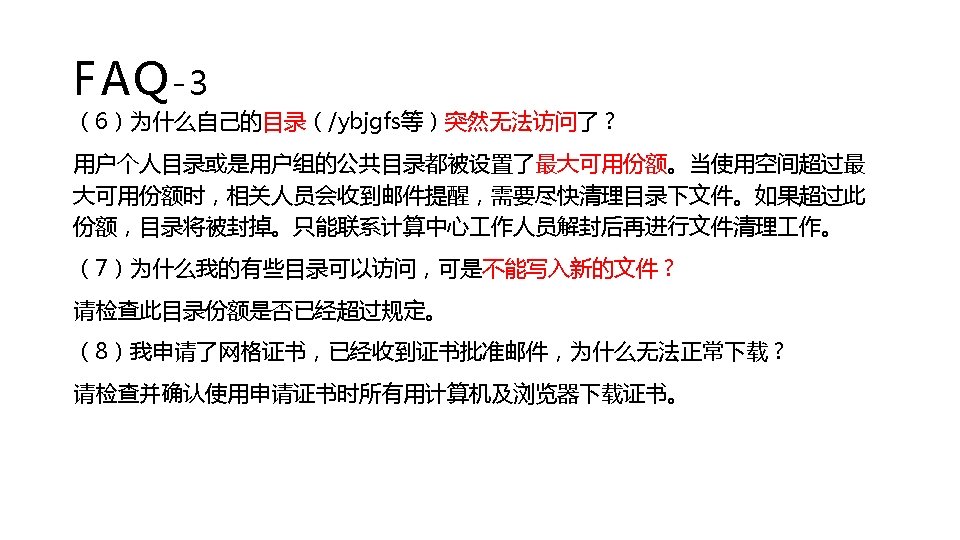
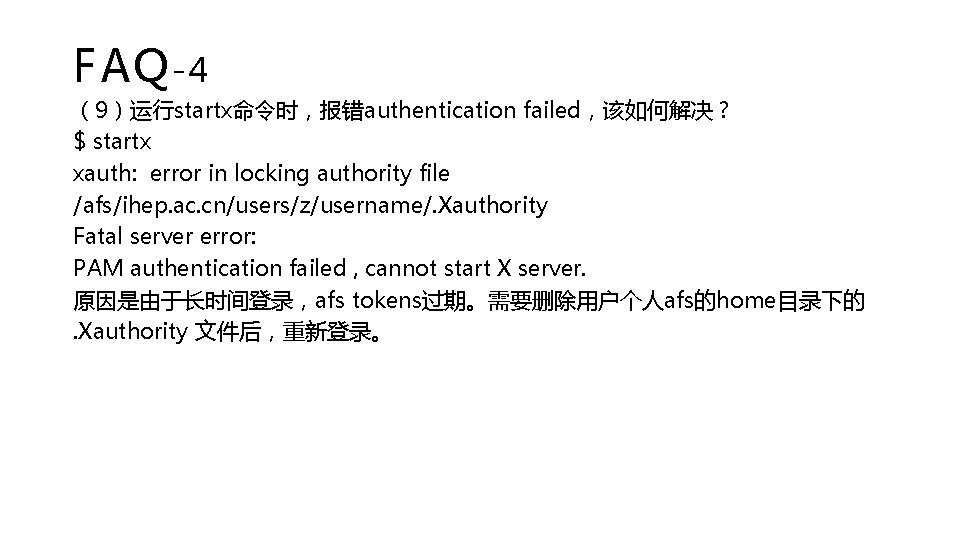

- Slides: 62
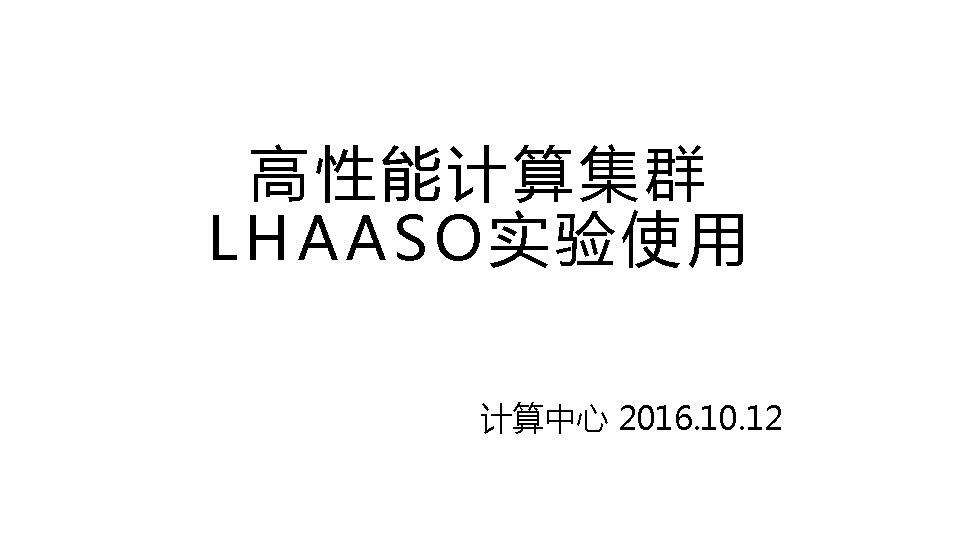
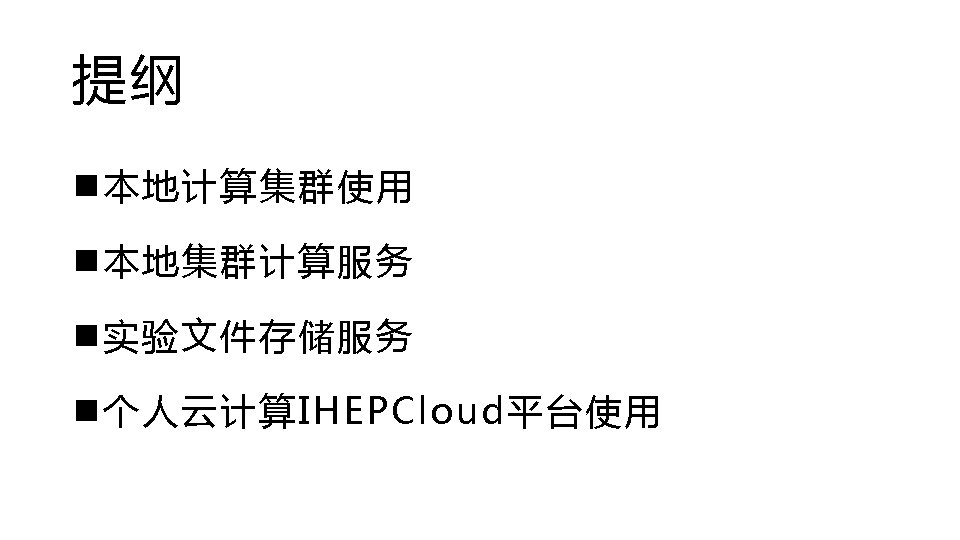
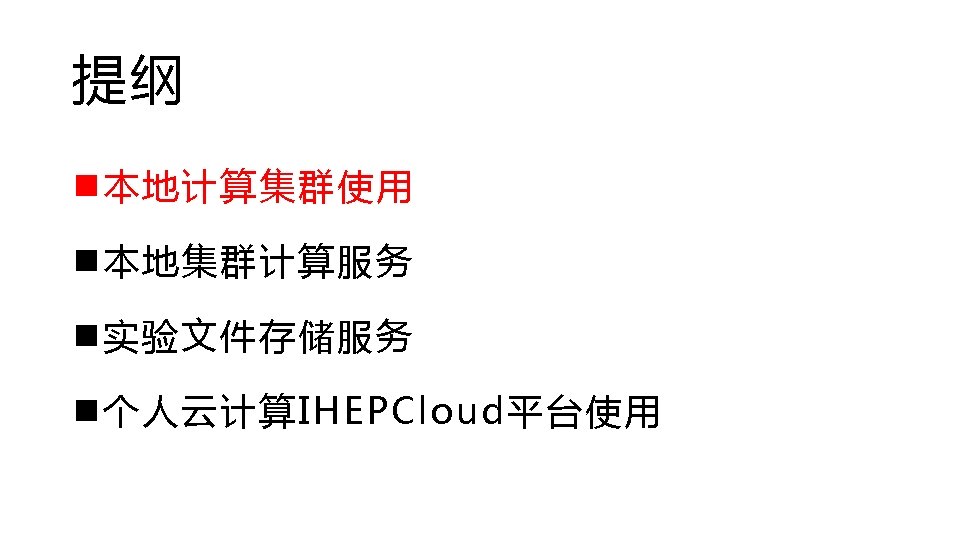
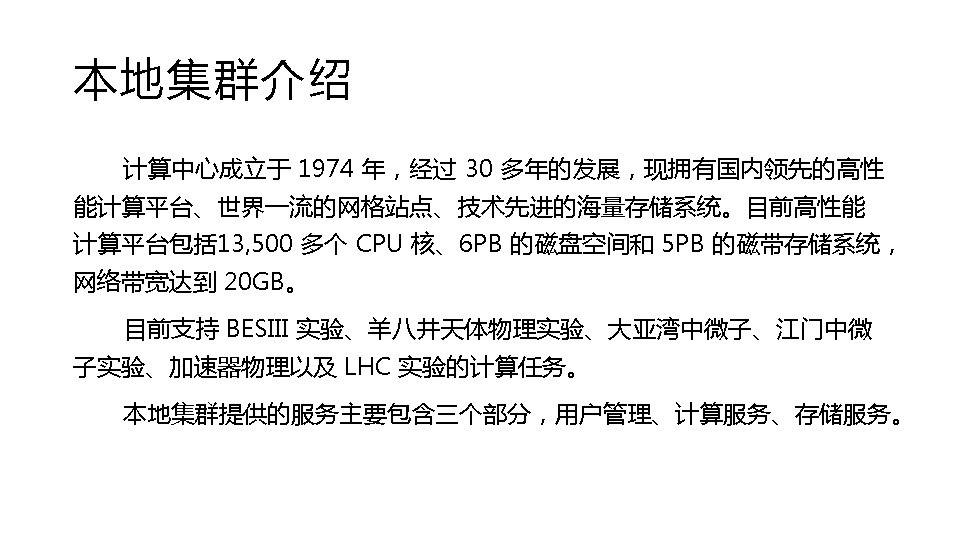
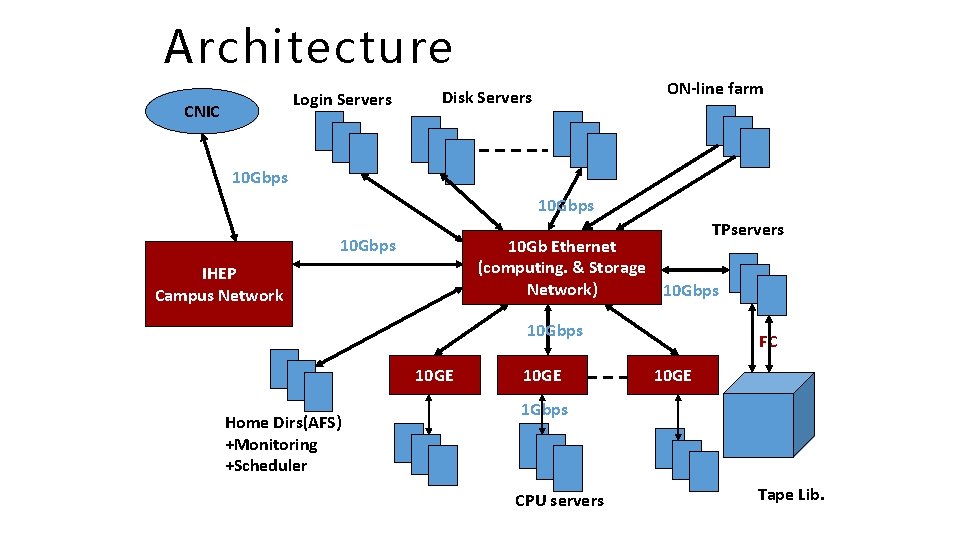
Architecture Login Servers CNIC ON-line farm Disk Servers 10 Gbps TPservers 10 Gbps 10 Gb Ethernet (computing. & Storage Network) 10 Gbps IHEP Campus Network 10 Gbps 10 GE Home Dirs(AFS) +Monitoring +Scheduler 10 GE FC 10 GE 1 Gbps CPU servers Tape Lib.
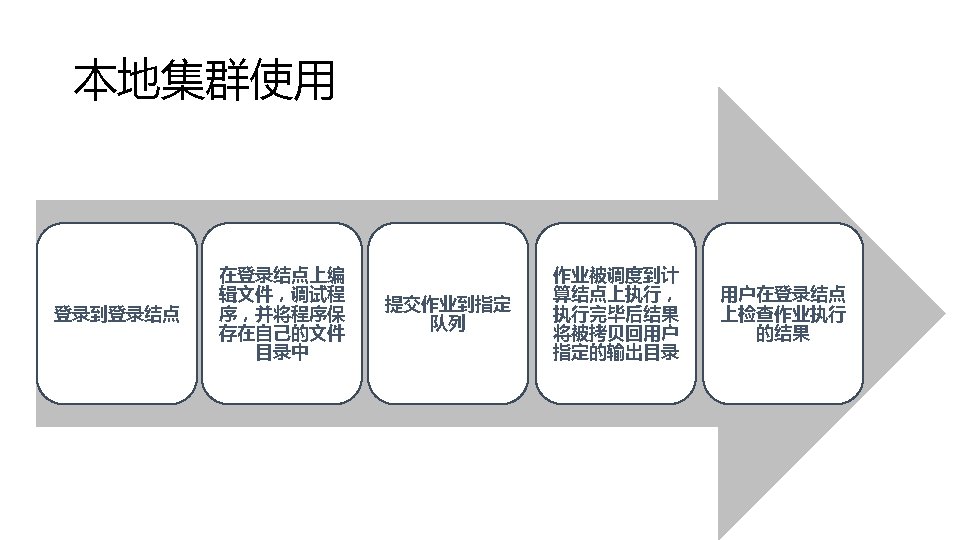
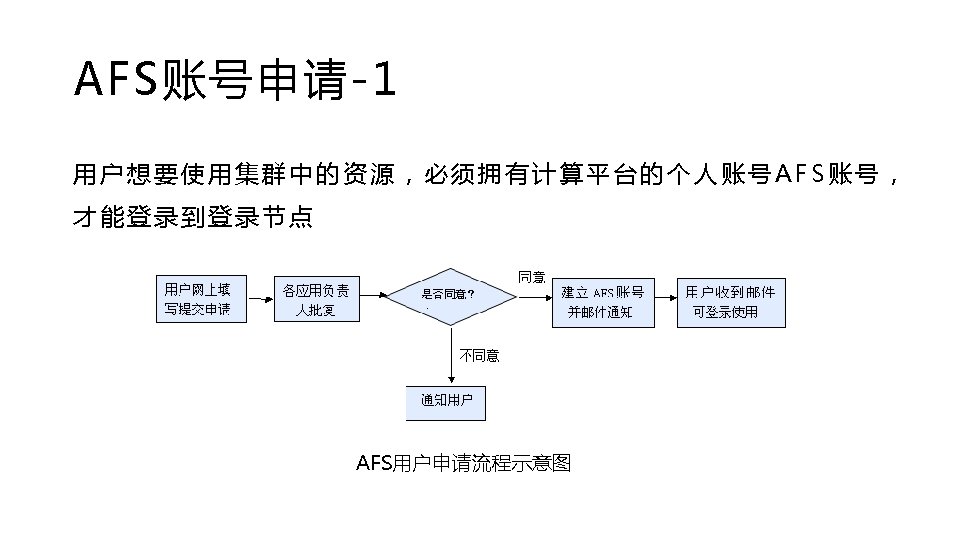
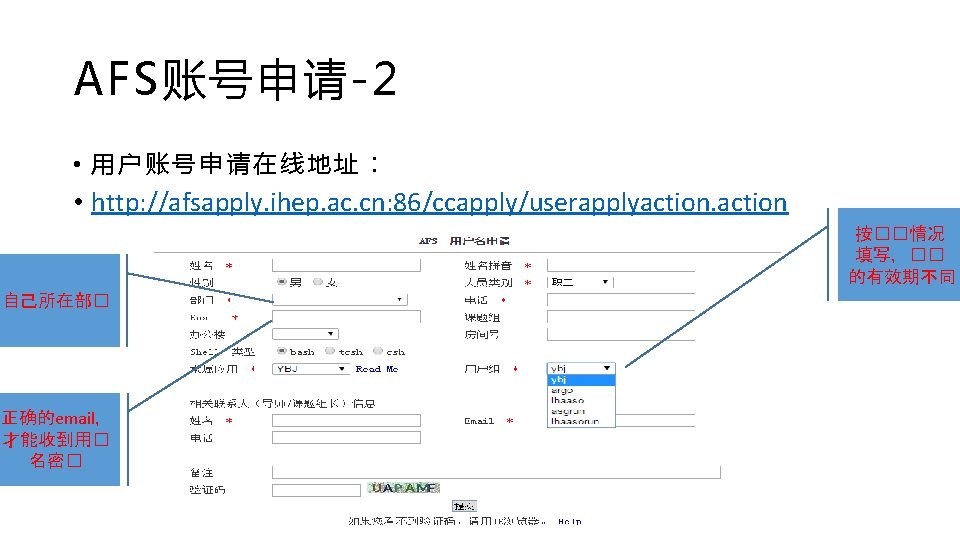
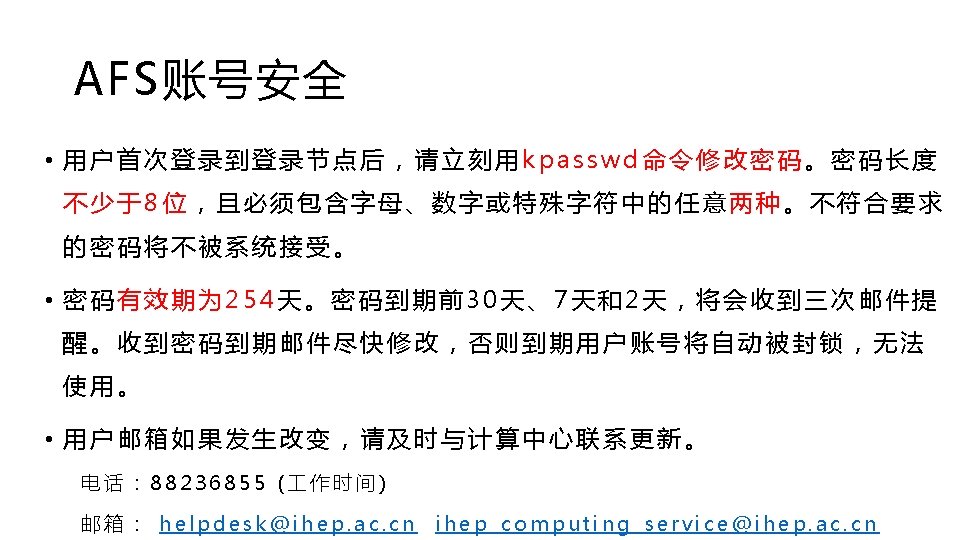
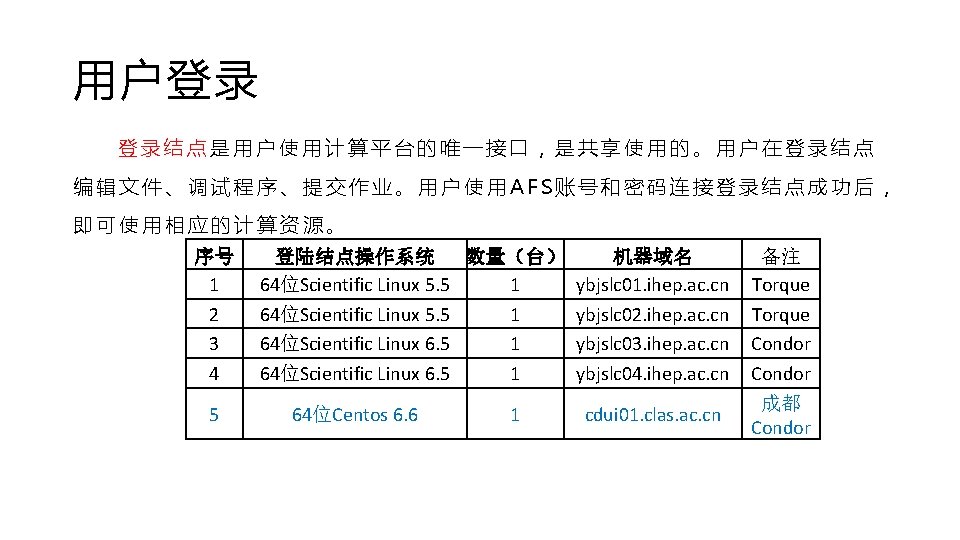
用户登录 登录结点是用户使用计算平台的唯一接口,是共享使用的。用户在登录结点 编辑文件、调试程序、提交作业。用户使用AFS账号和密码连接登录结点成功后, 即可使用相应的计算资源。 序号 1 2 3 4 5 登陆结点操作系统 数量(台) 机器域名 64位Scientific Linux 5. 5 1 ybjslc 01. ihep. ac. cn 64位Scientific Linux 5. 5 1 ybjslc 02. ihep. ac. cn 64位Scientific Linux 6. 5 1 ybjslc 03. ihep. ac. cn 64位Scientific Linux 6. 5 1 ybjslc 04. ihep. ac. cn 64位Centos 6. 6 1 cdui 01. clas. ac. cn 备注 Torque Condor 成都 Condor
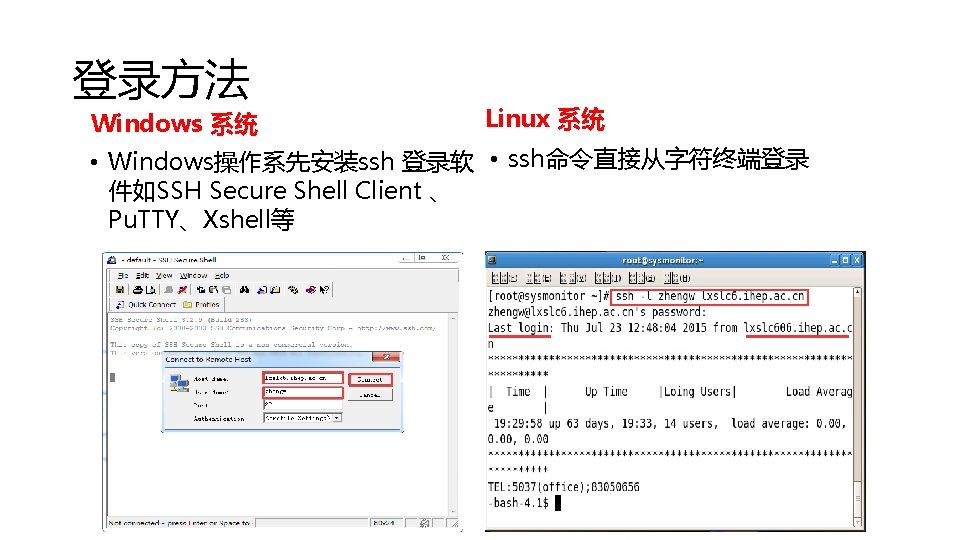
登录方法 Windows 系统 Linux 系统 • Windows操作系先安装ssh 登录软 • ssh命令直接从字符终端登录 件如SSH Secure Shell Client 、 Pu. TTY、Xshell等
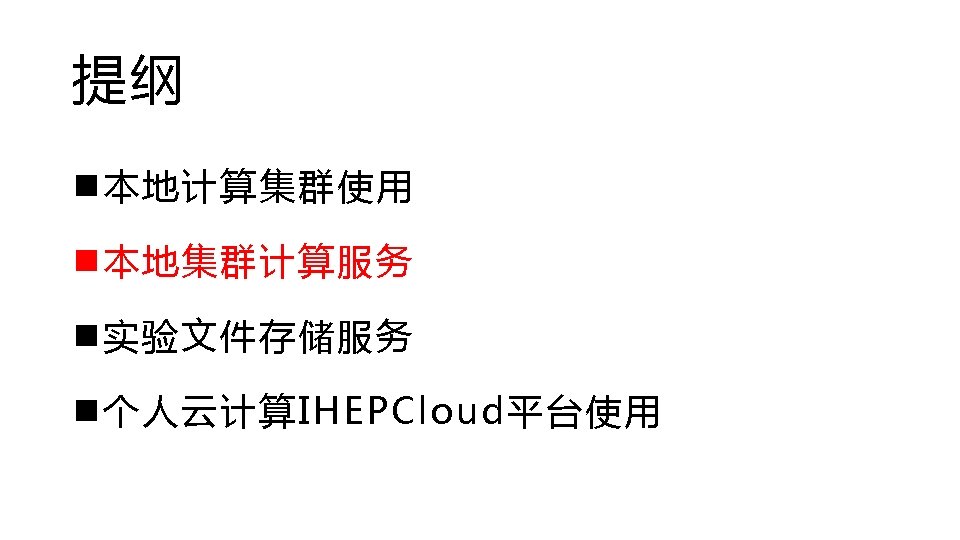
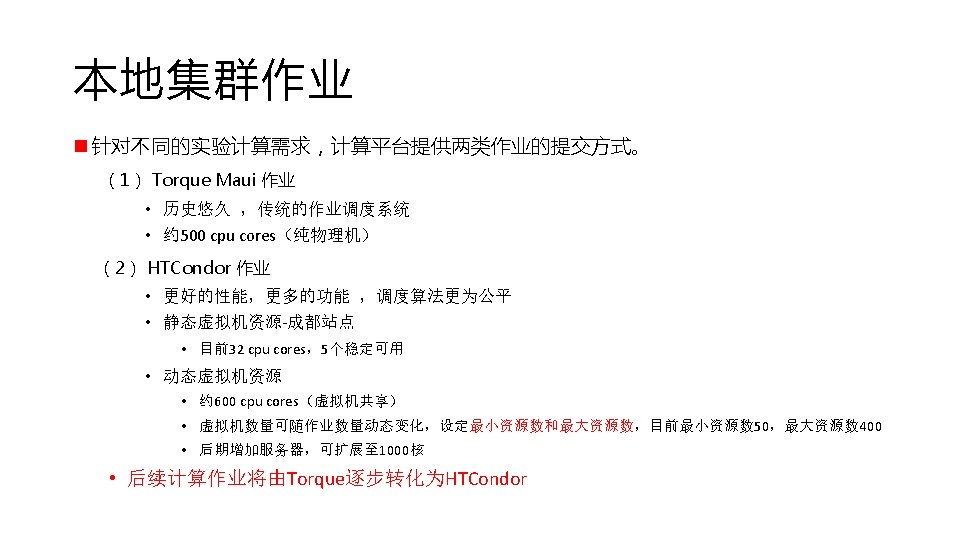
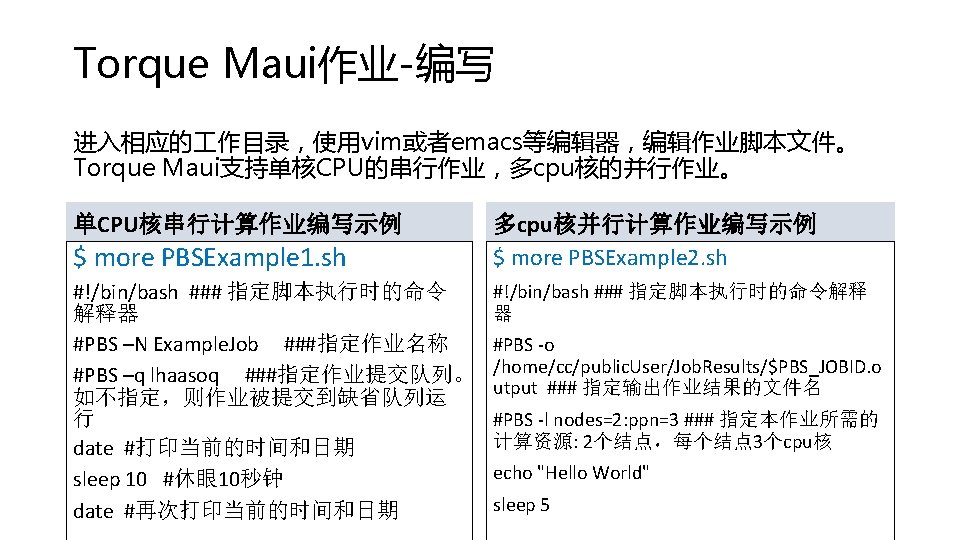
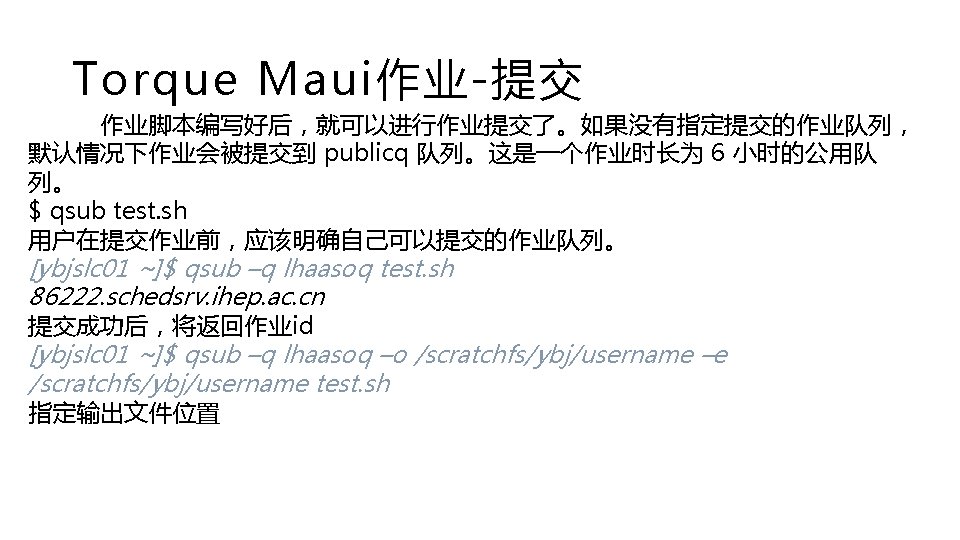
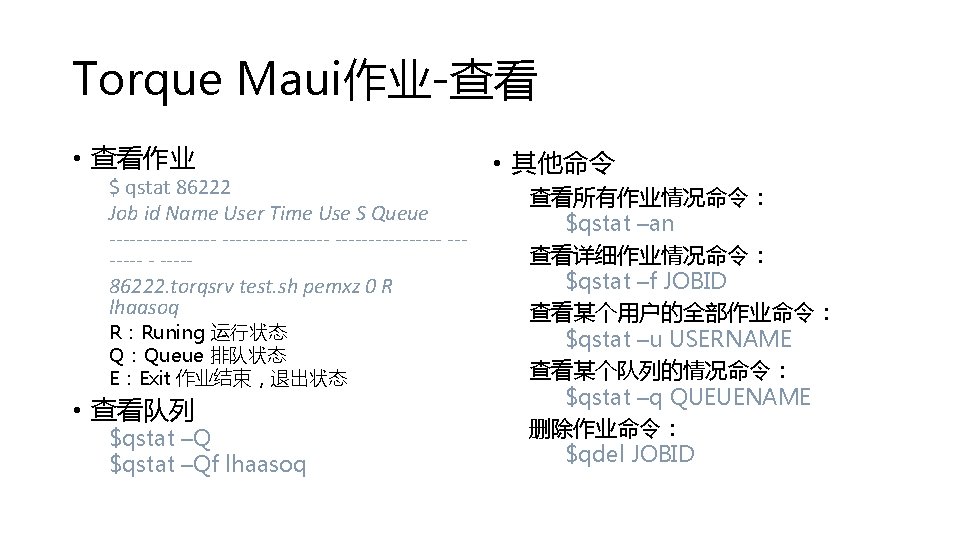
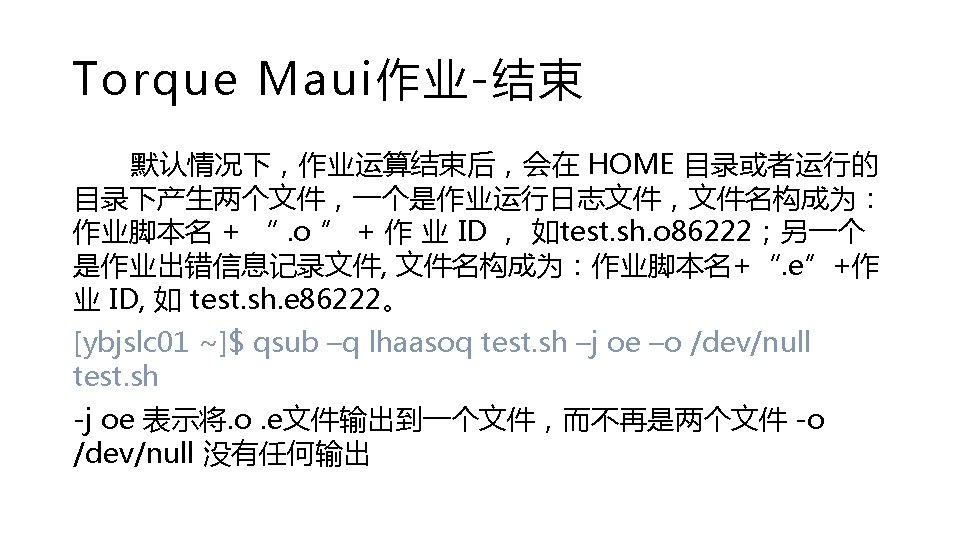
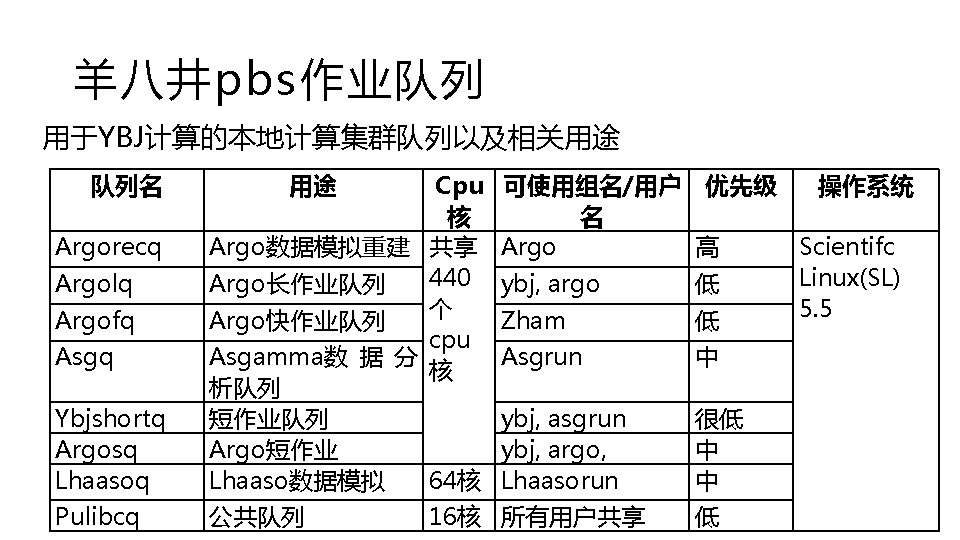
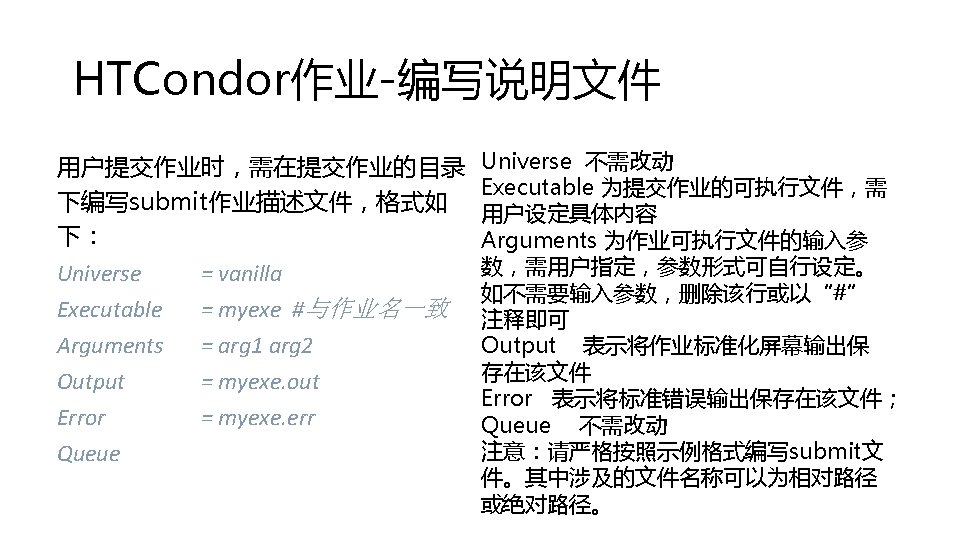
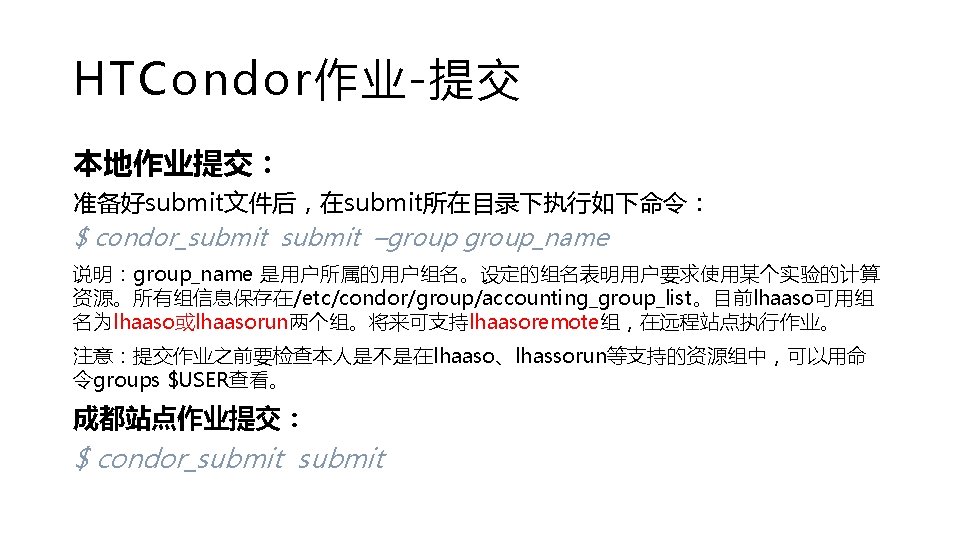
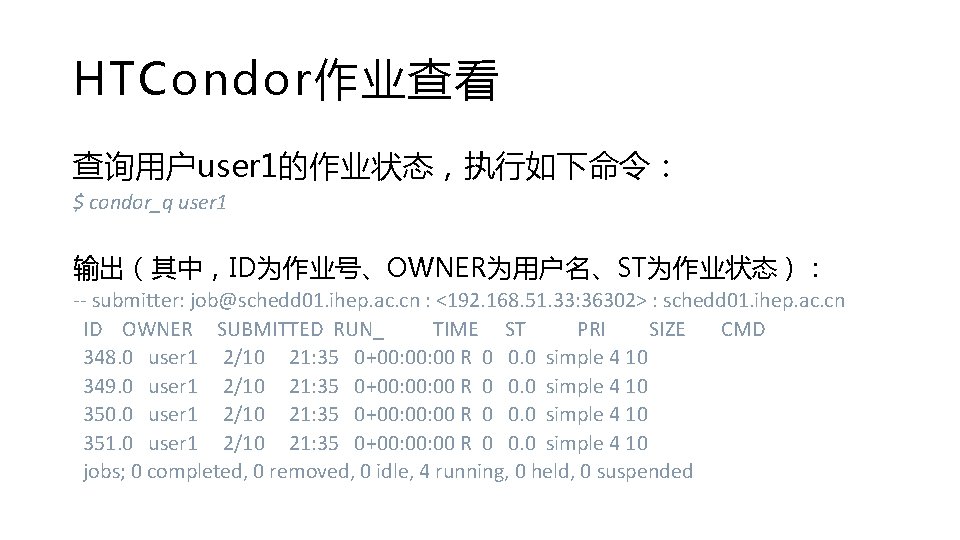
HTCondor作业查看 查询用户user 1的作业状态,执行如下命令: $ condor_q user 1 输出(其中,ID为作业号、OWNER为用户名、ST为作业状态): -- submitter: job@schedd 01. ihep. ac. cn : <192. 168. 51. 33: 36302> : schedd 01. ihep. ac. cn ID OWNER SUBMITTED RUN_ TIME ST PRI SIZE CMD 348. 0 user 1 2/10 21: 35 0+00: 00 R 0 0. 0 simple 4 10 349. 0 user 1 2/10 21: 35 0+00: 00 R 0 0. 0 simple 4 10 350. 0 user 1 2/10 21: 35 0+00: 00 R 0 0. 0 simple 4 10 351. 0 user 1 2/10 21: 35 0+00: 00 R 0 0. 0 simple 4 10 jobs; 0 completed, 0 removed, 0 idle, 4 running, 0 held, 0 suspended
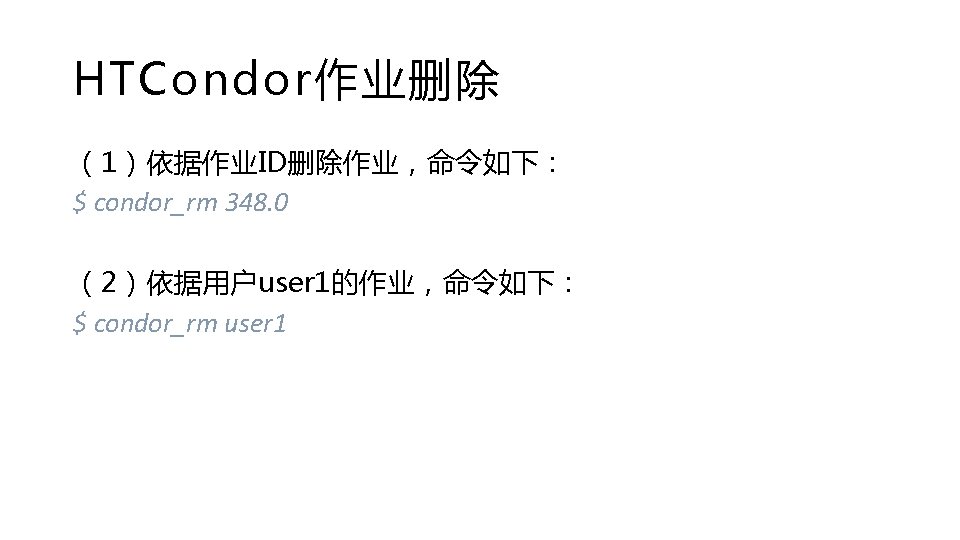
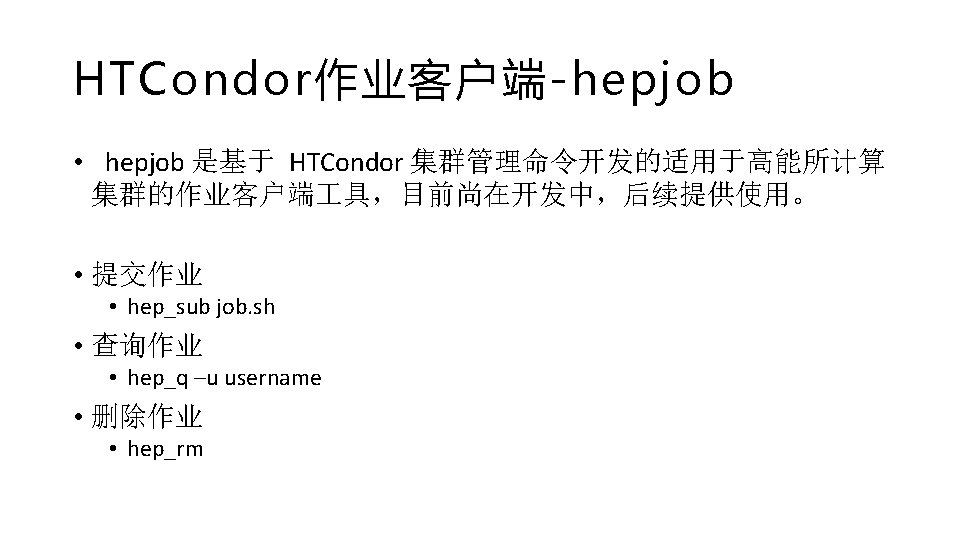
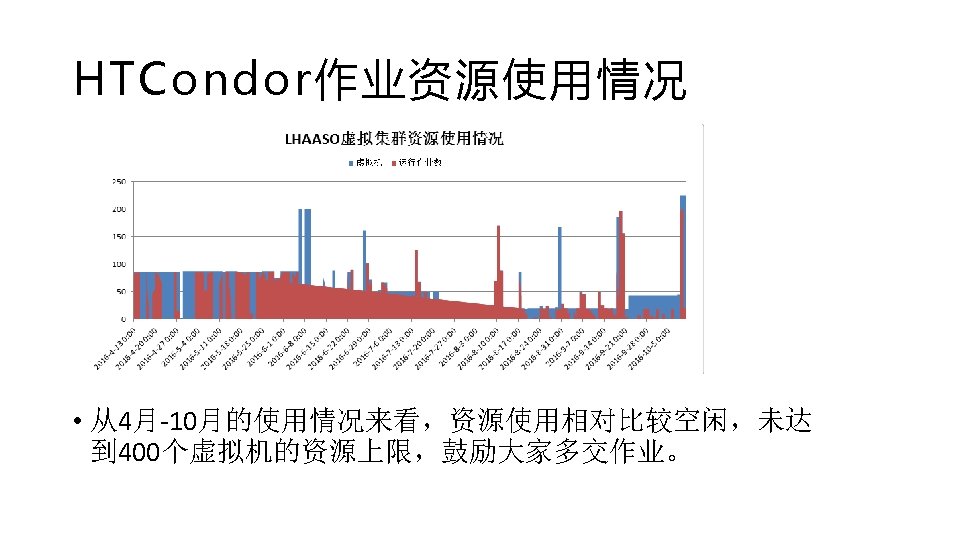
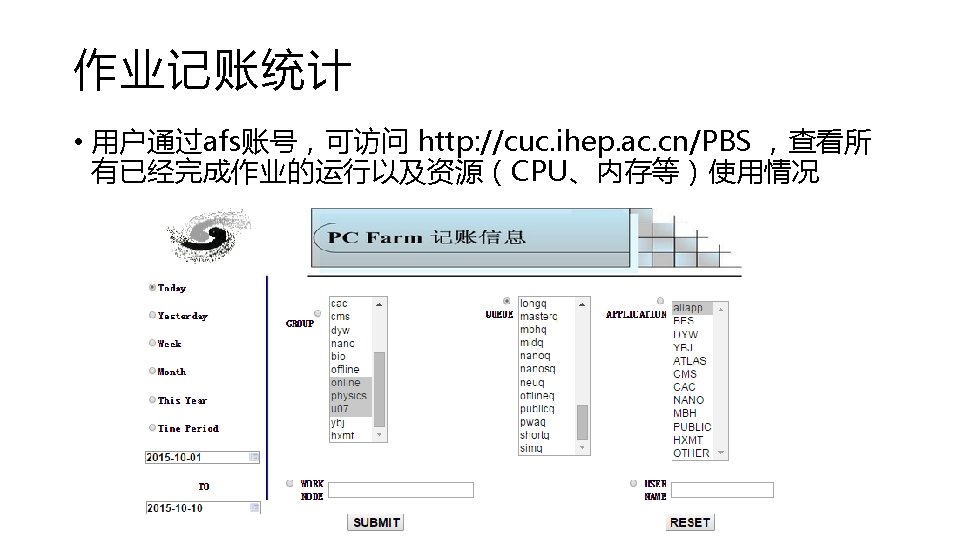
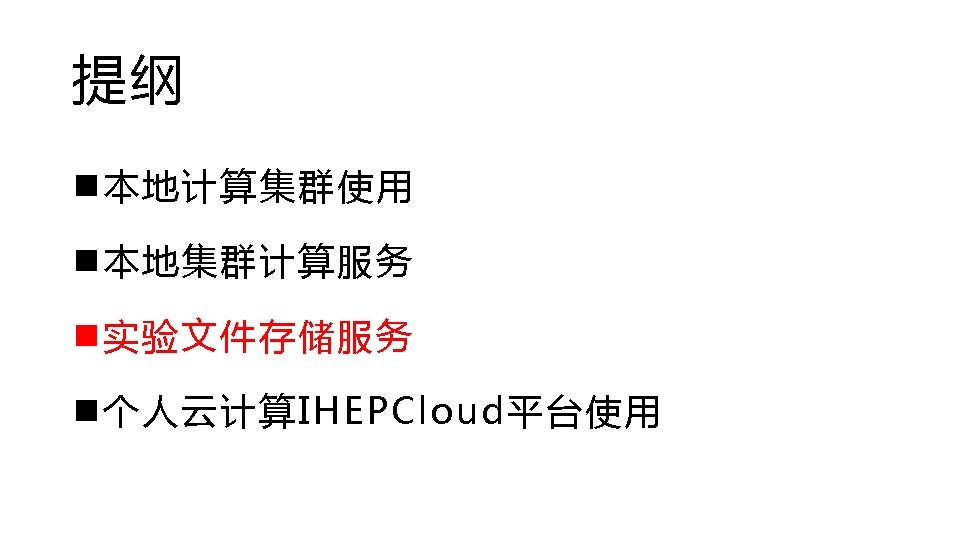
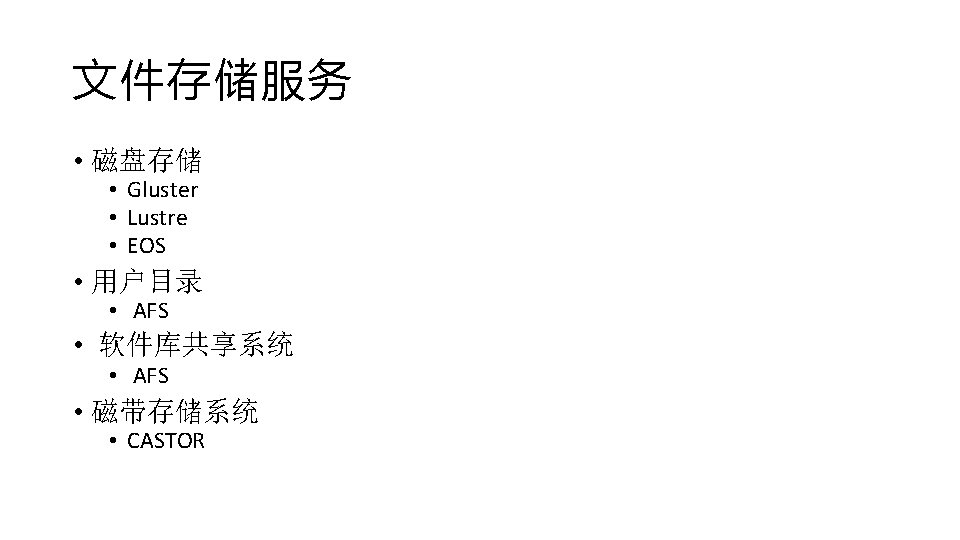
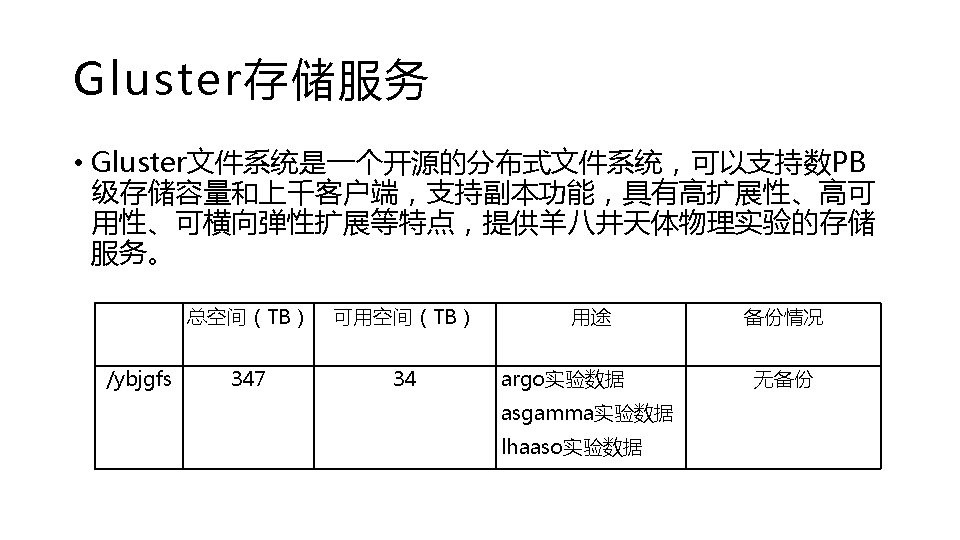
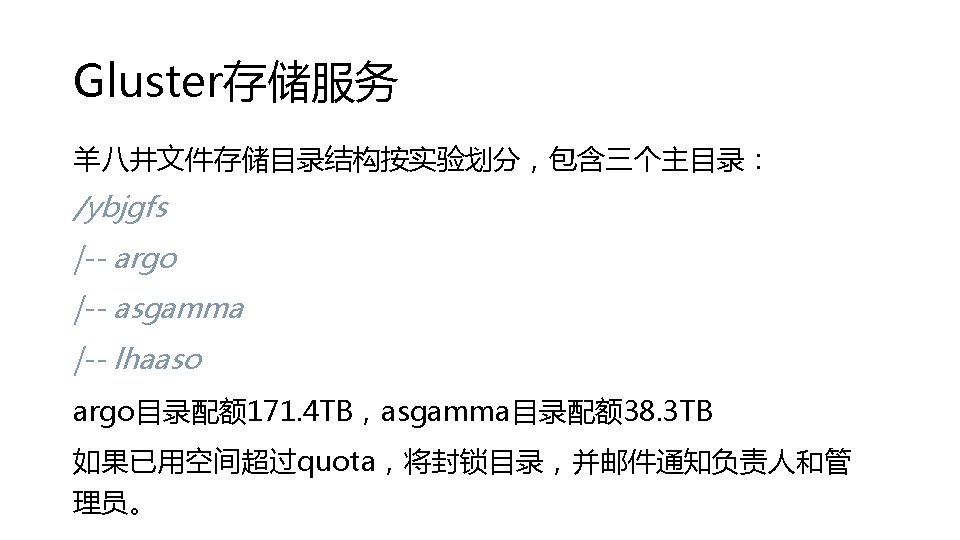
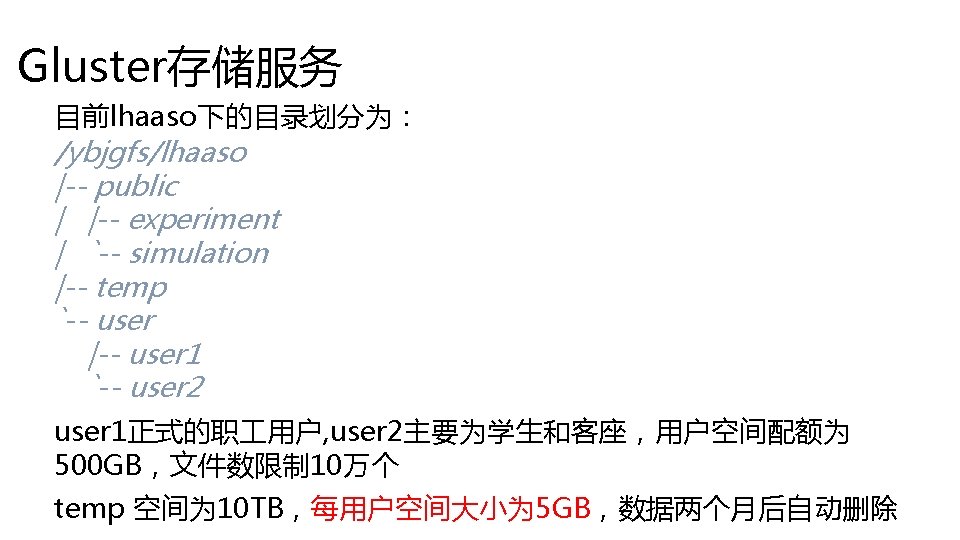
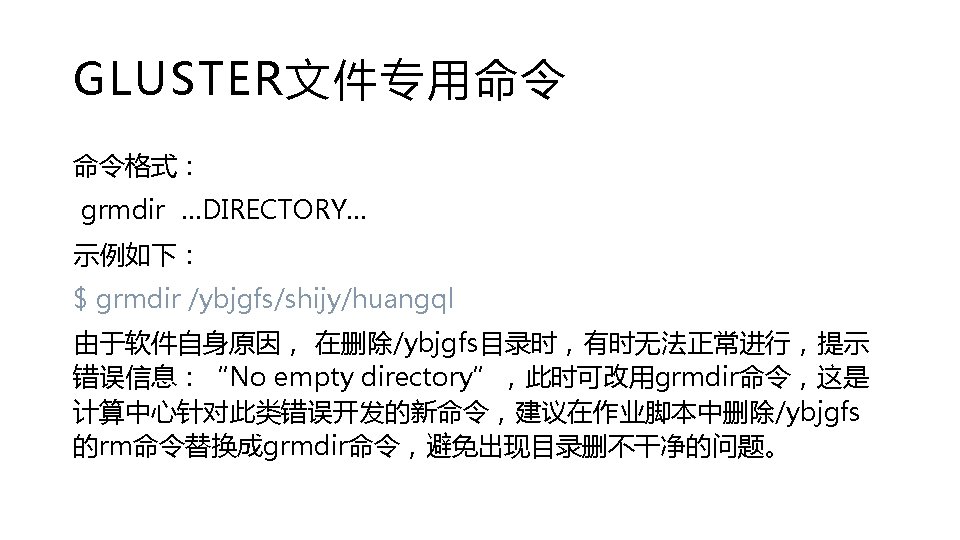
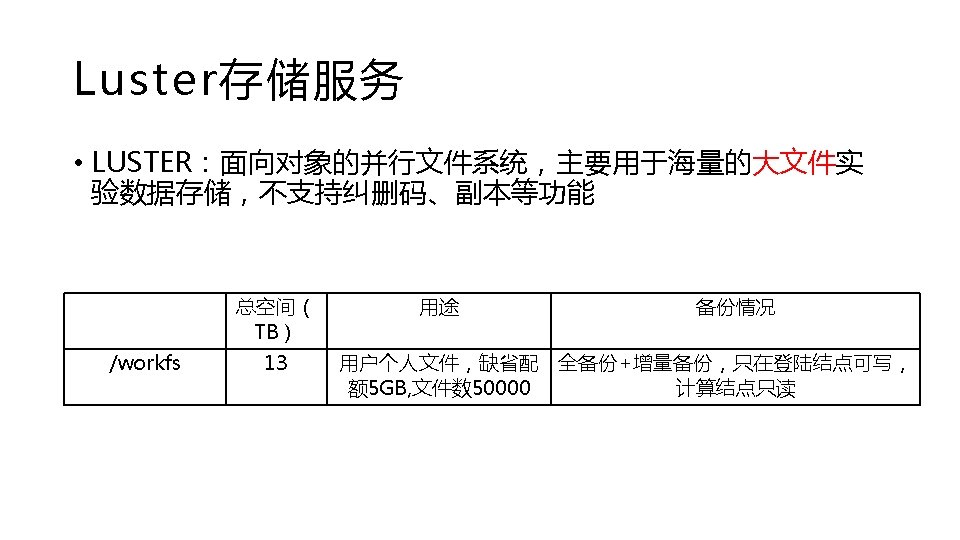
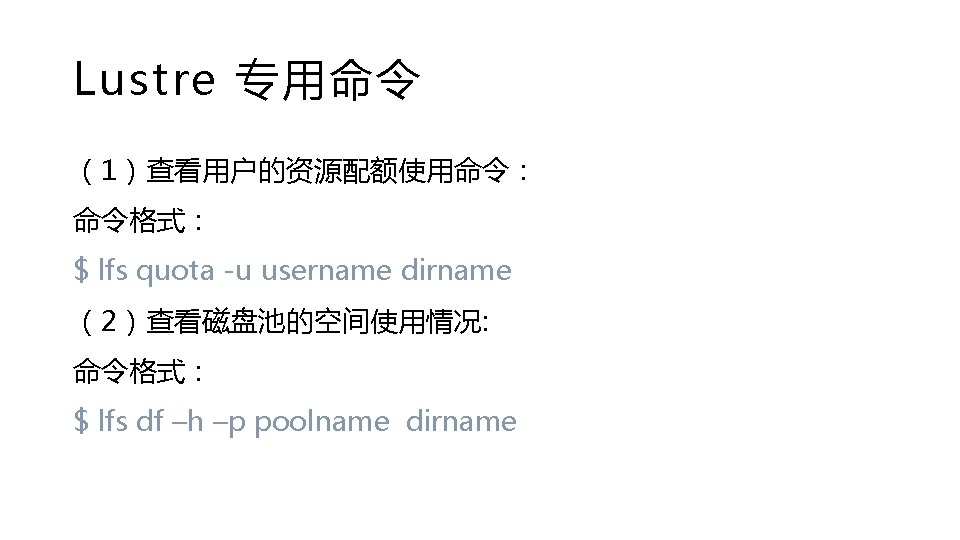
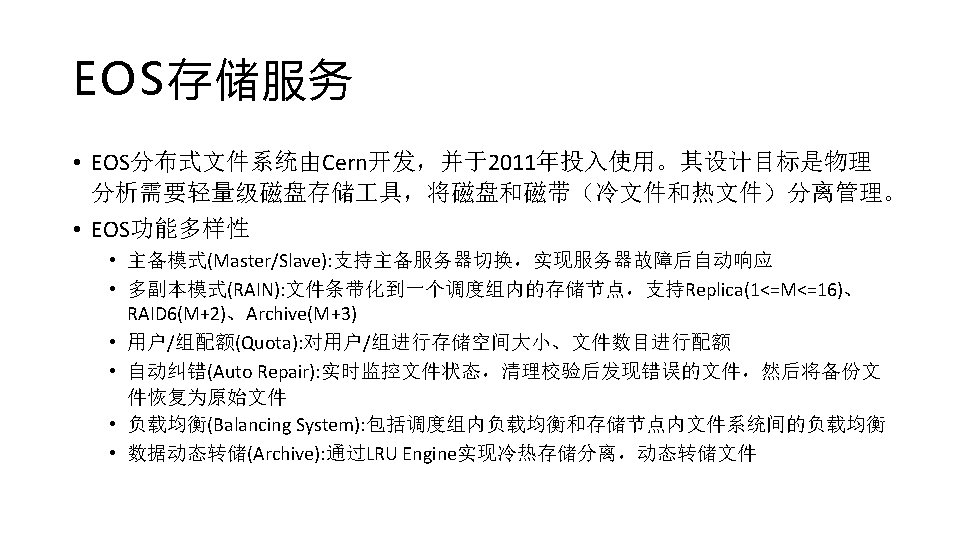
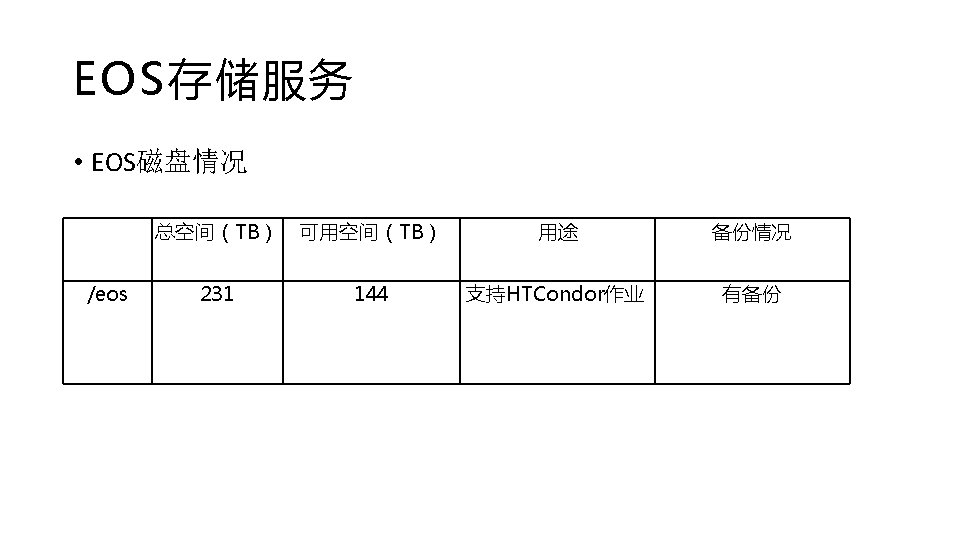
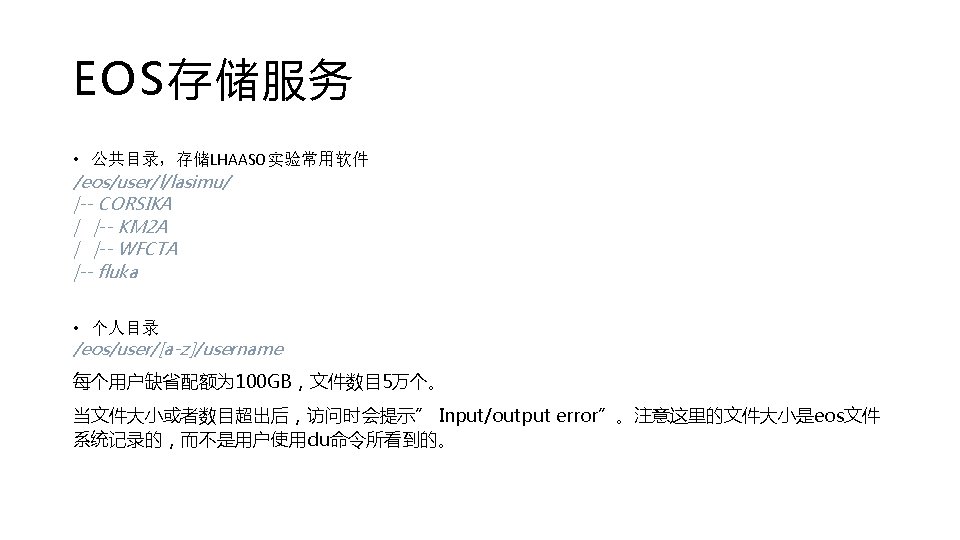
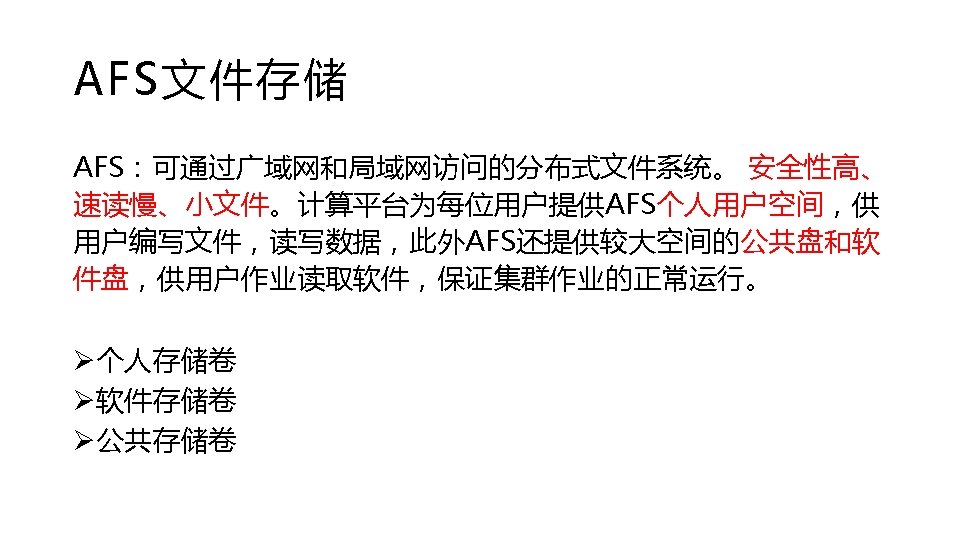
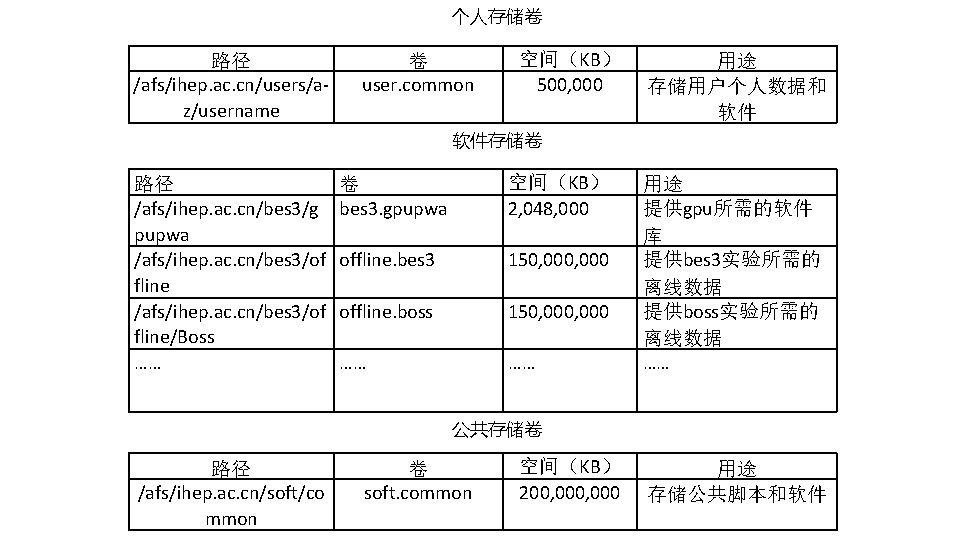
个人存储卷 路径 /afs/ihep. ac. cn/users/az/username 卷 user. common 空间(KB) 500, 000 用途 存储用户个人数据和 软件 软件存储卷 路径 /afs/ihep. ac. cn/bes 3/g pupwa /afs/ihep. ac. cn/bes 3/of fline/Boss …… 卷 bes 3. gpupwa 空间(KB) 2, 048, 000 offline. bes 3 150, 000 offline. boss 150, 000 …… …… 用途 提供gpu所需的软件 库 提供bes 3实验所需的 离线数据 提供boss实验所需的 离线数据 …… 公共存储卷 路径 /afs/ihep. ac. cn/soft/co mmon 卷 soft. common 空间(KB) 200, 000 用途 存储公共脚本和软件
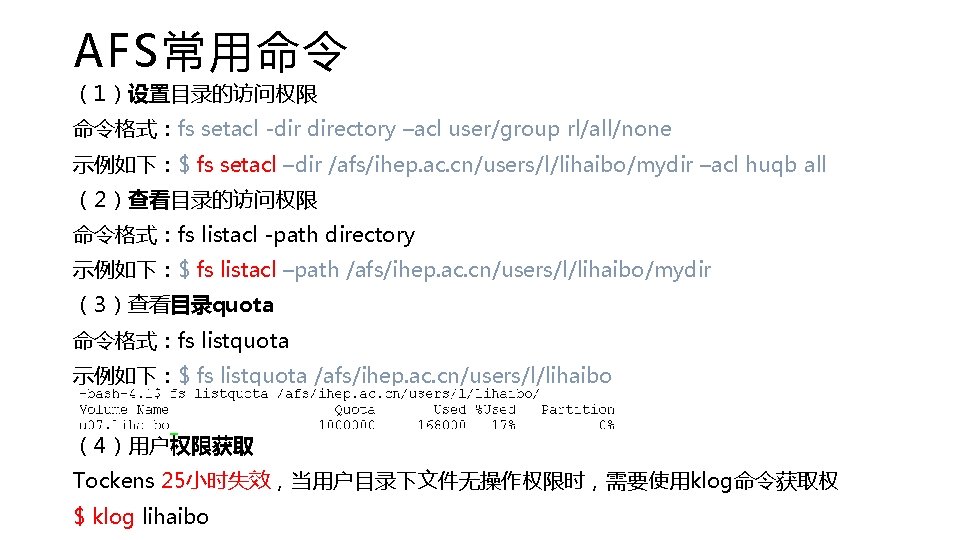
AFS常用命令 (1)设置目录的访问权限 命令格式:fs setacl -dir directory –acl user/group rl/all/none 示例如下:$ fs setacl –dir /afs/ihep. ac. cn/users/l/lihaibo/mydir –acl huqb all (2)查看目录的访问权限 命令格式:fs listacl -path directory 示例如下:$ fs listacl –path /afs/ihep. ac. cn/users/l/lihaibo/mydir (3)查看目录quota 命令格式:fs listquota 示例如下:$ fs listquota /afs/ihep. ac. cn/users/l/lihaibo (4)用户权限获取 Tockens 25小时失效,当用户目录下文件无操作权限时,需要使用klog命令获取权 $ klog lihaibo
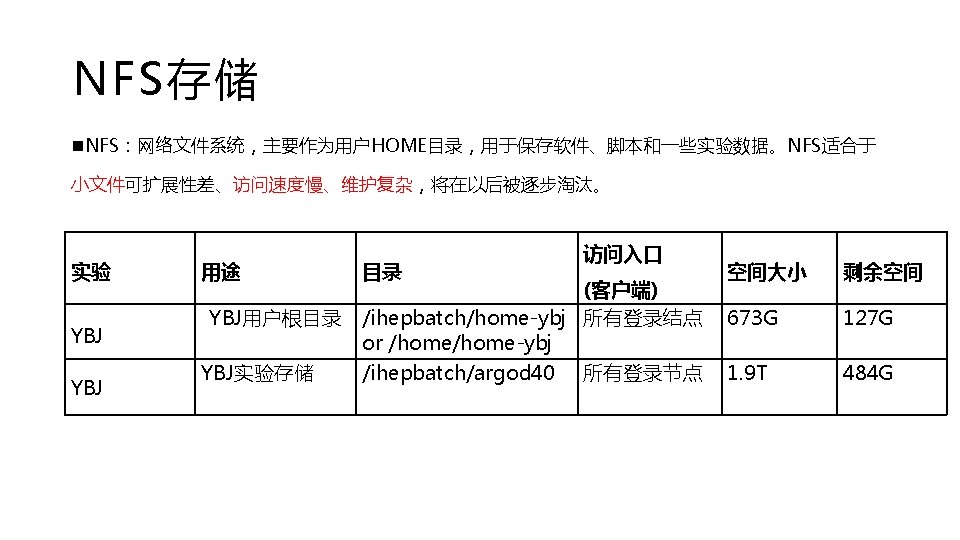
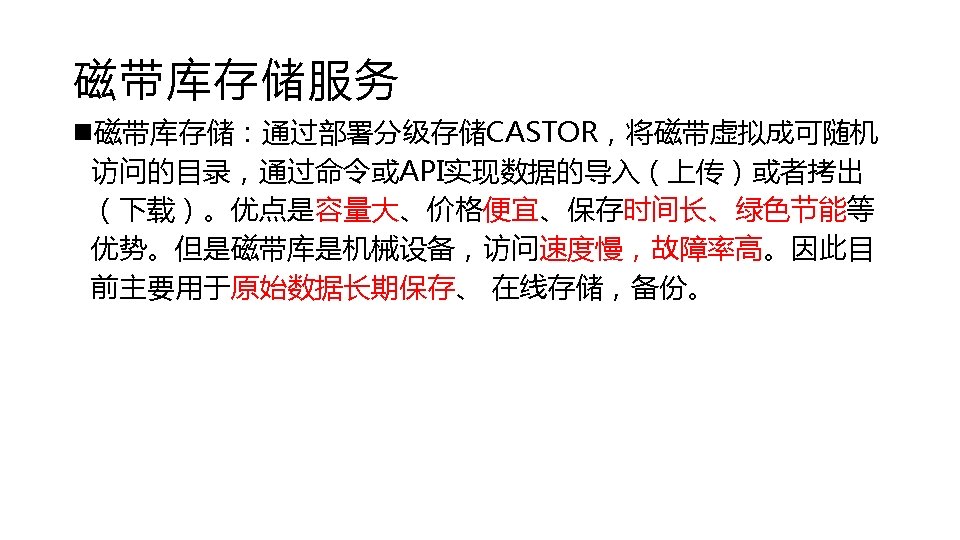
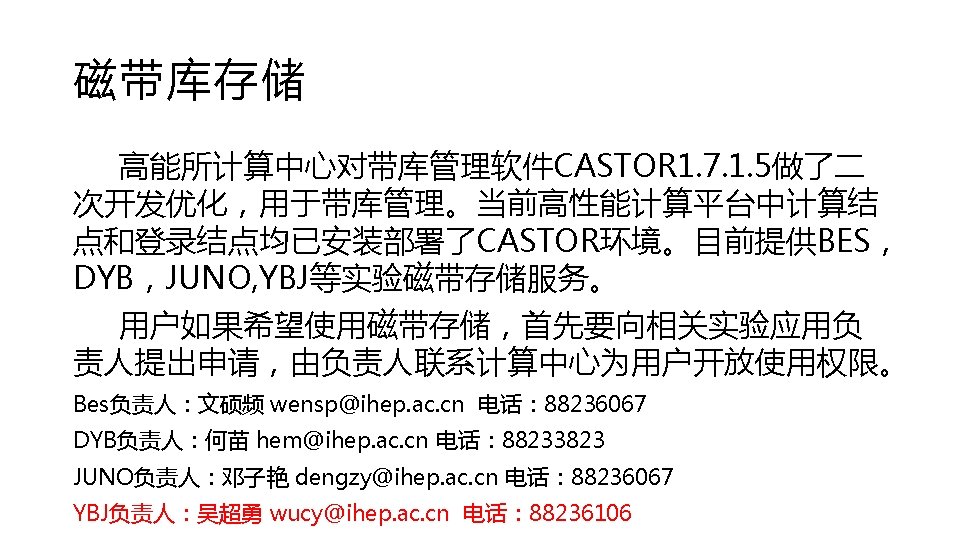
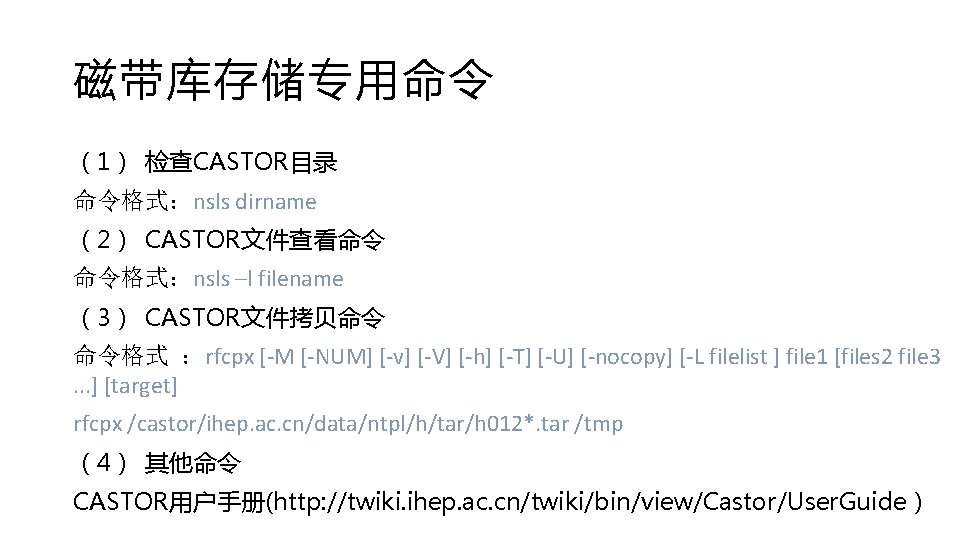
磁带库存储专用命令 (1) 检查CASTOR目录 命令格式:nsls dirname (2) CASTOR文件查看命令 命令格式:nsls –l filename (3) CASTOR文件拷贝命令 命令格式 :rfcpx [-M [-NUM] [-v] [-V] [-h] [-T] [-U] [-nocopy] [-L filelist ] file 1 [files 2 file 3. . . ] [target] rfcpx /castor/ihep. ac. cn/data/ntpl/h/tar/h 012*. tar /tmp (4) 其他命令 CASTOR用户手册(http: //twiki. ihep. ac. cn/twiki/bin/view/Castor/User. Guide)
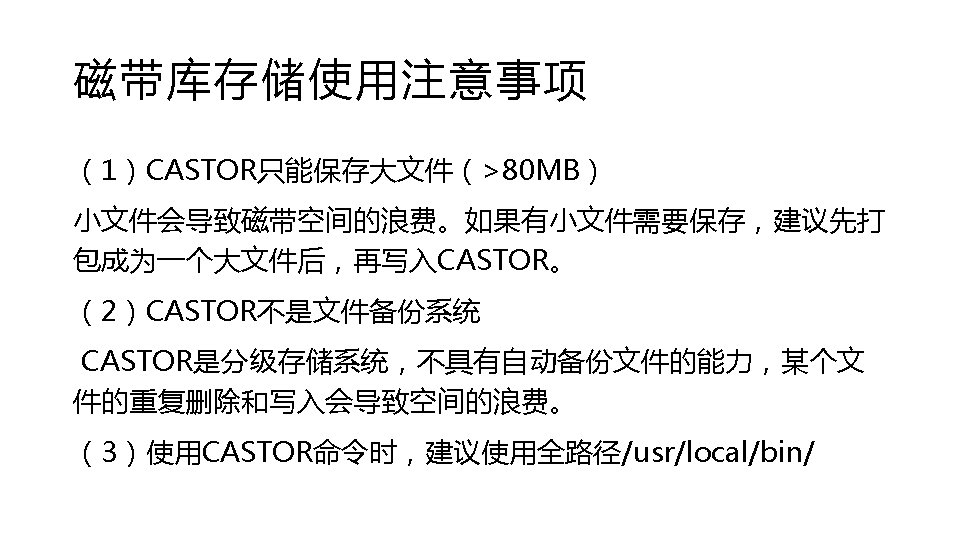
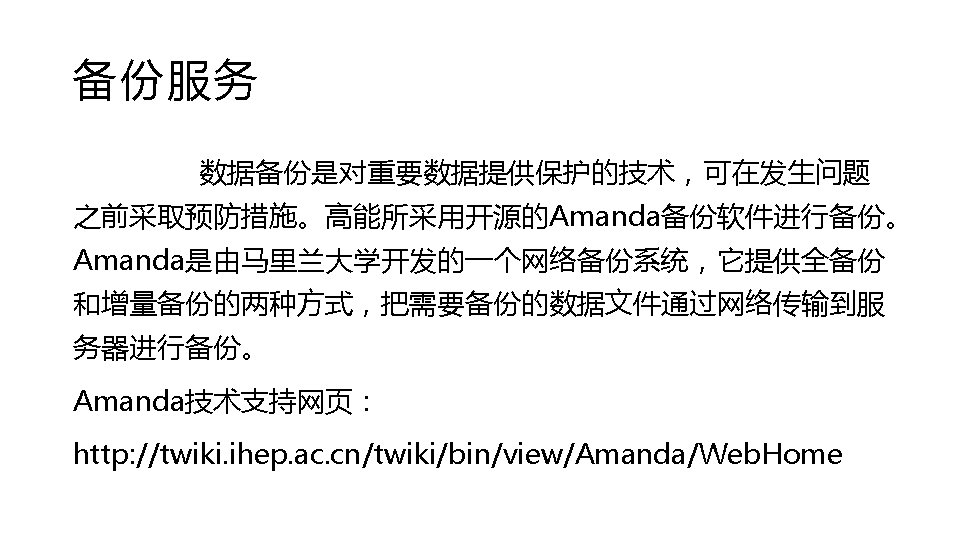
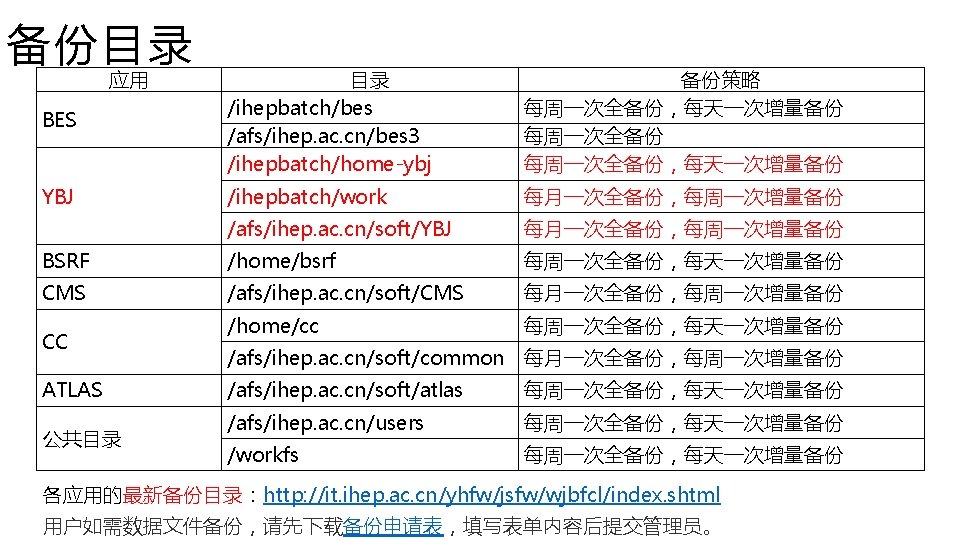
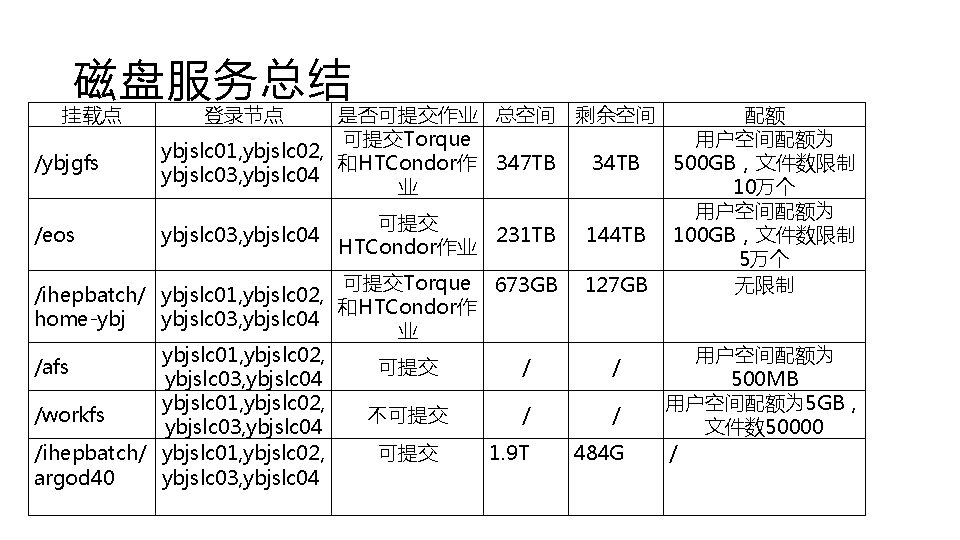
磁盘服务总结 挂载点 登录节点 是否可提交作业 总空间 剩余空间 配额 可提交Torque 用户空间配额为 ybjslc 01, ybjslc 02, /ybjgfs 和HTCondor作 347 TB 34 TB 500 GB,文件数限制 ybjslc 03, ybjslc 04 业 10万个 用户空间配额为 可提交 /eos ybjslc 03, ybjslc 04 231 TB 144 TB 100 GB,文件数限制 HTCondor作业 5万个 可提交Torque 673 GB 127 GB 无限制 /ihepbatch/ ybjslc 01, ybjslc 02, 和HTCondor作 home-ybj ybjslc 03, ybjslc 04 业 ybjslc 01, ybjslc 02, 用户空间配额为 /afs 可提交 / / ybjslc 03, ybjslc 04 500 MB ybjslc 01, ybjslc 02, 用户空间配额为 5 GB, /workfs 不可提交 / / ybjslc 03, ybjslc 04 文件数 50000 /ihepbatch/ ybjslc 01, ybjslc 02, 可提交 1. 9 T 484 G / argod 40 ybjslc 03, ybjslc 04
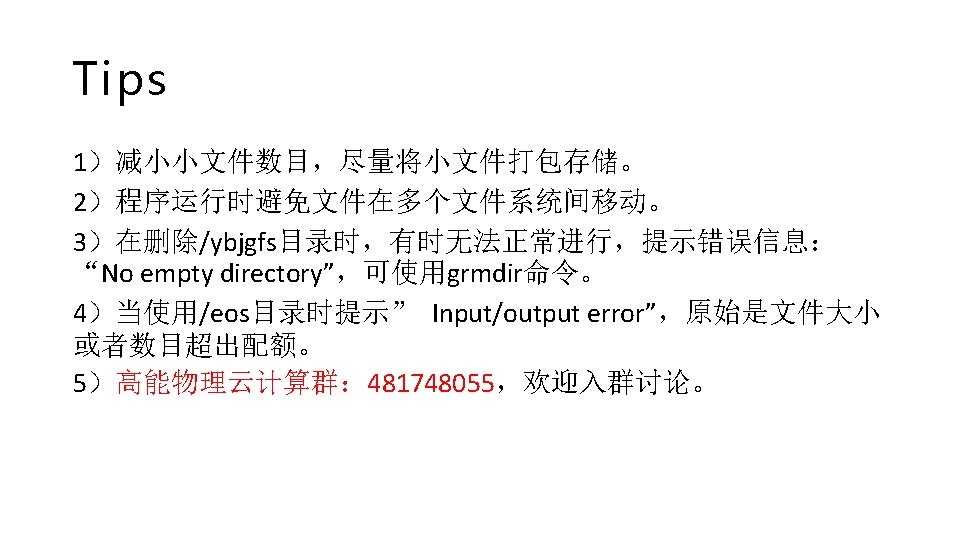
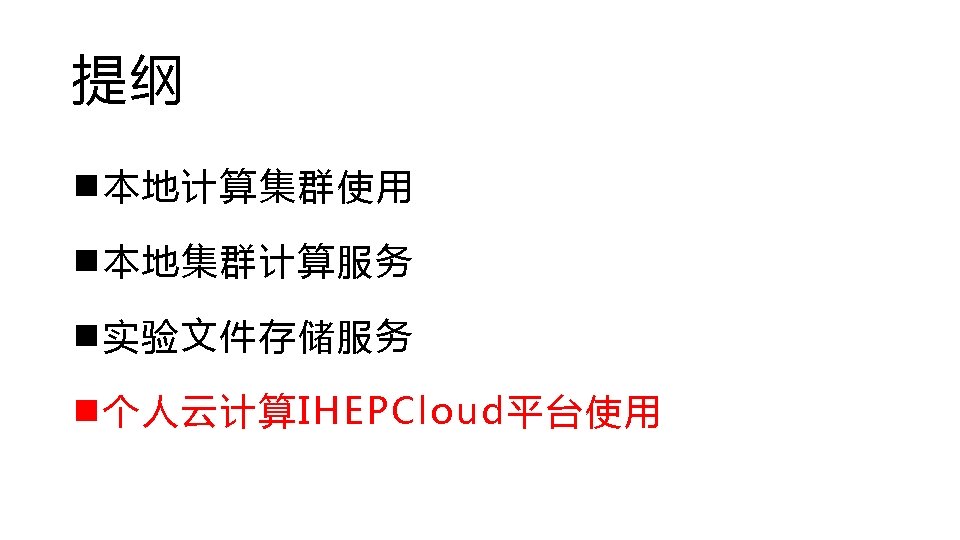
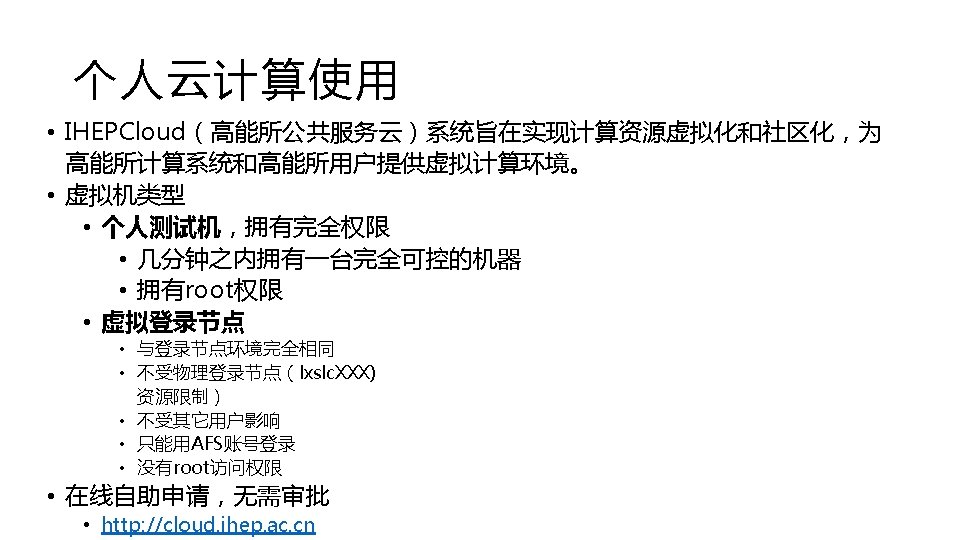
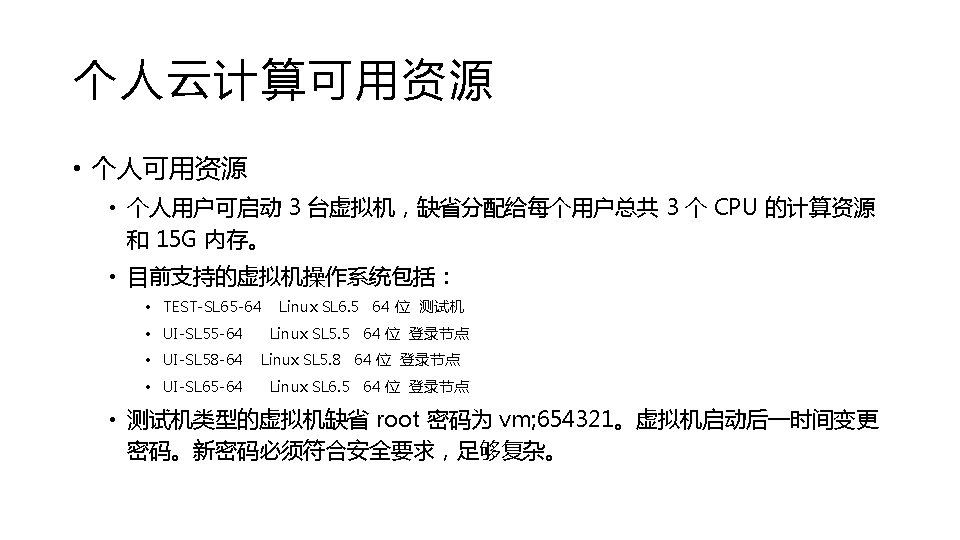


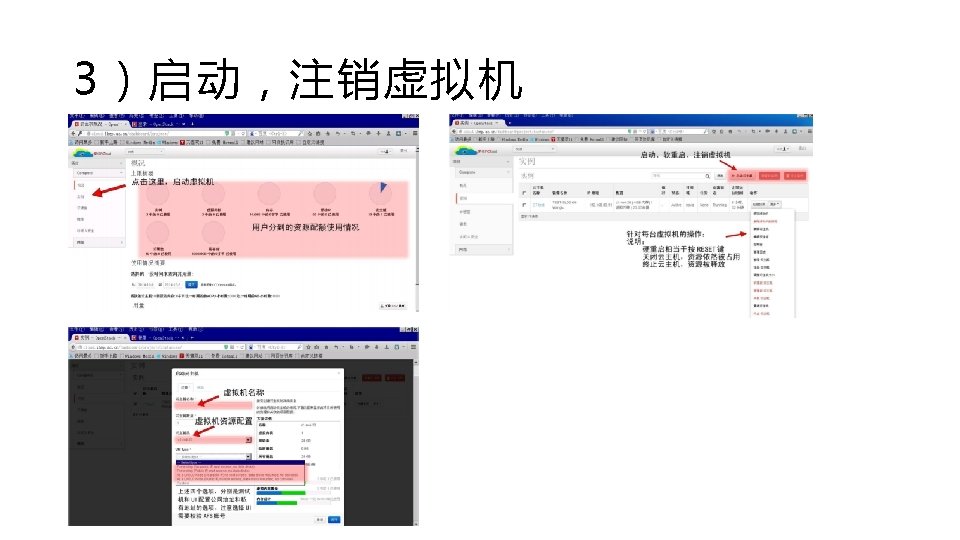
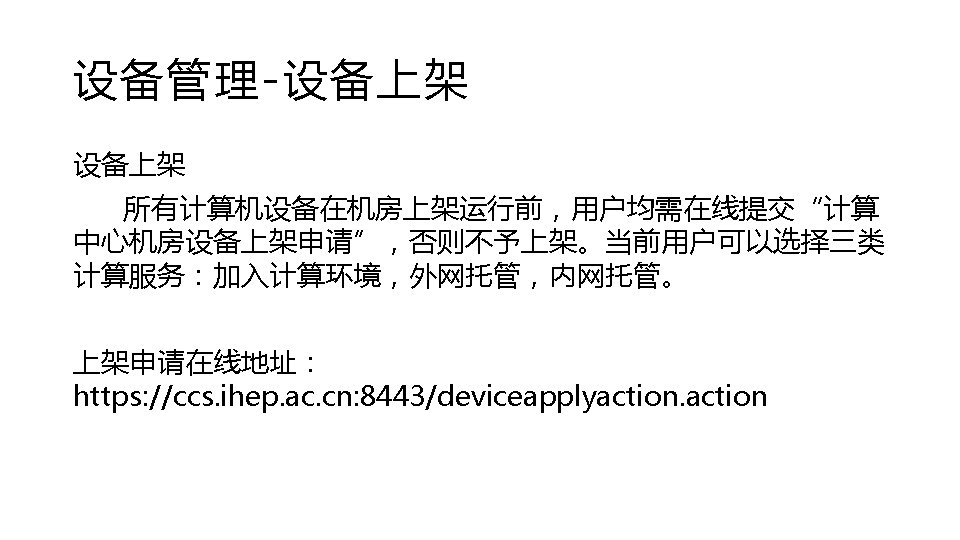
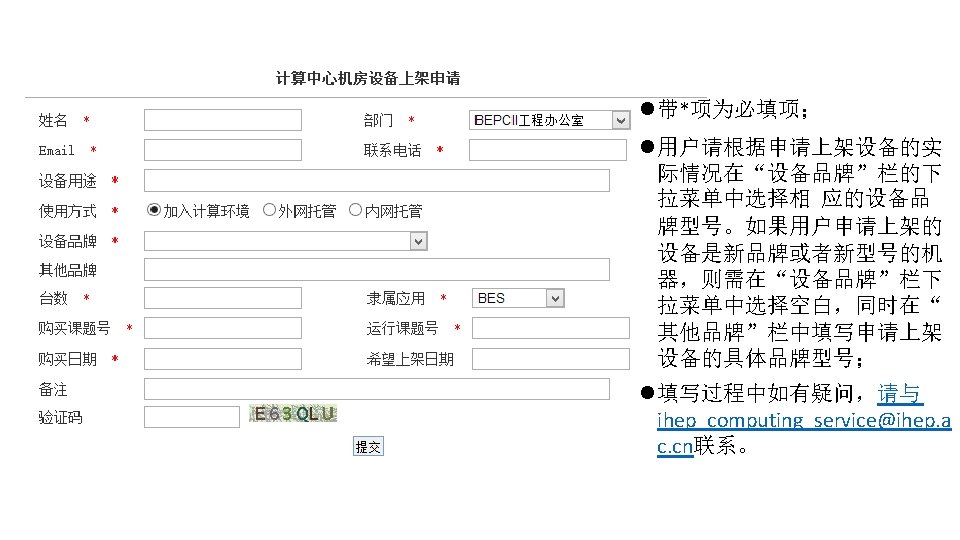
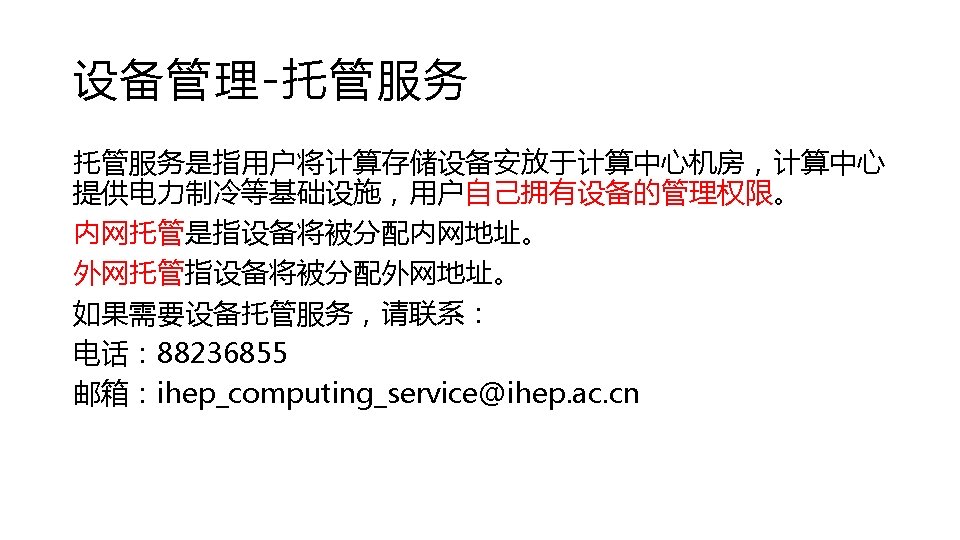
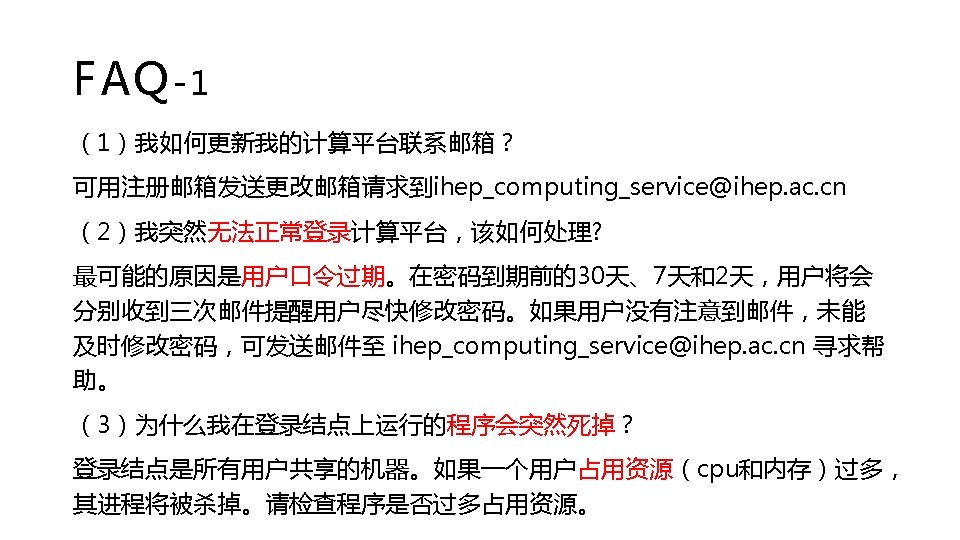
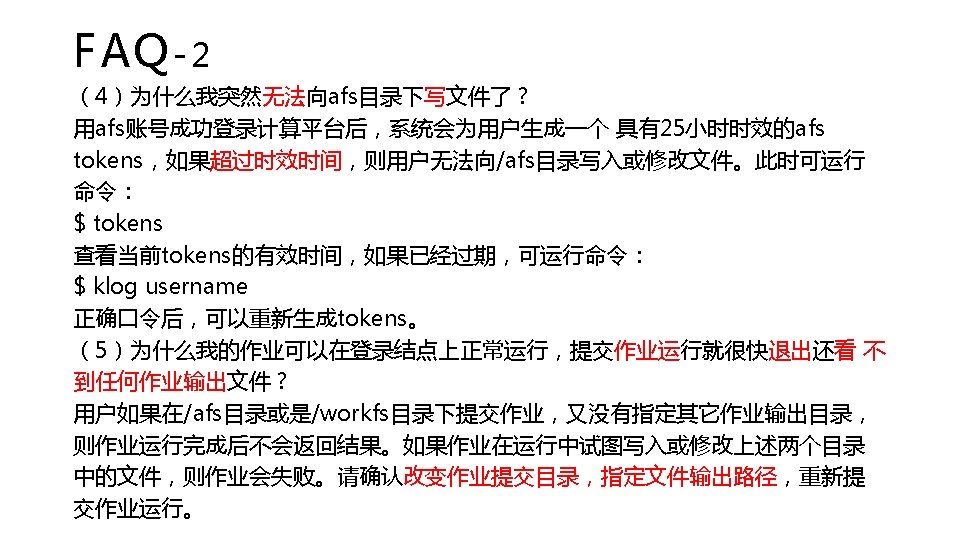
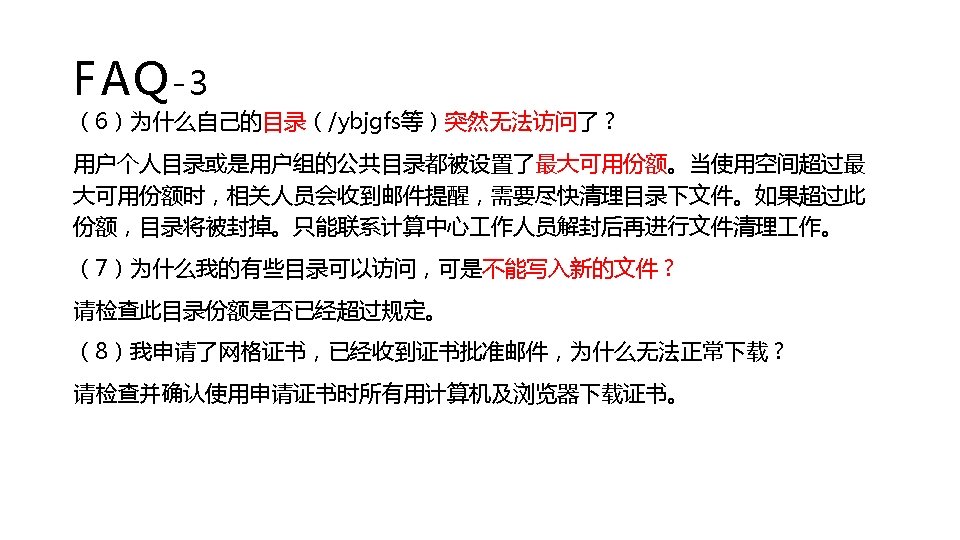
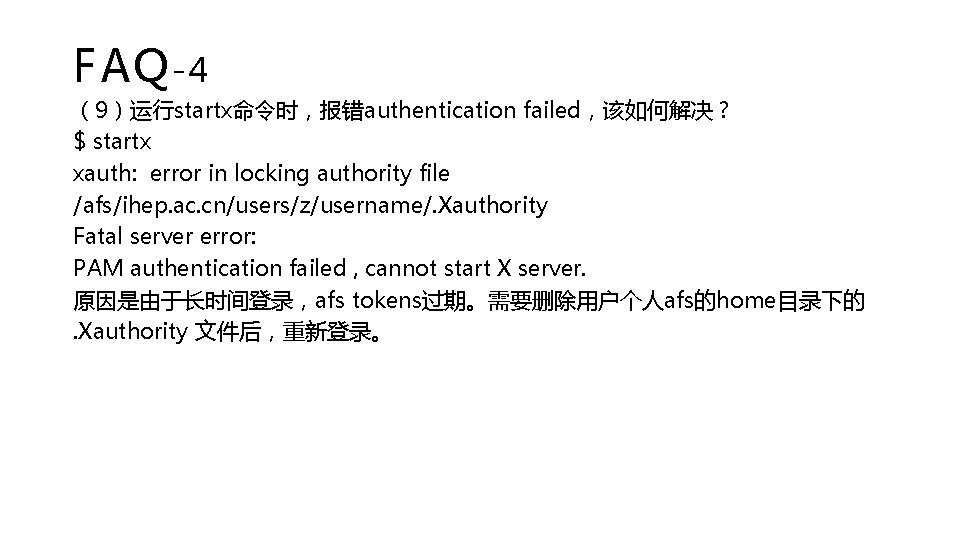
FAQ -4 (9)运行startx命令时,报错authentication failed,该如何解决? $ startx xauth: error in locking authority file /afs/ihep. ac. cn/users/z/username/. Xauthority Fatal server error: PAM authentication failed , cannot start X server. 原因是由于长时间登录,afs tokens过期。需要删除用户个人afs的home目录下的. Xauthority 文件后,重新登录。

Q&A