Arc View Projects Introduction to Arc View Kirkwood
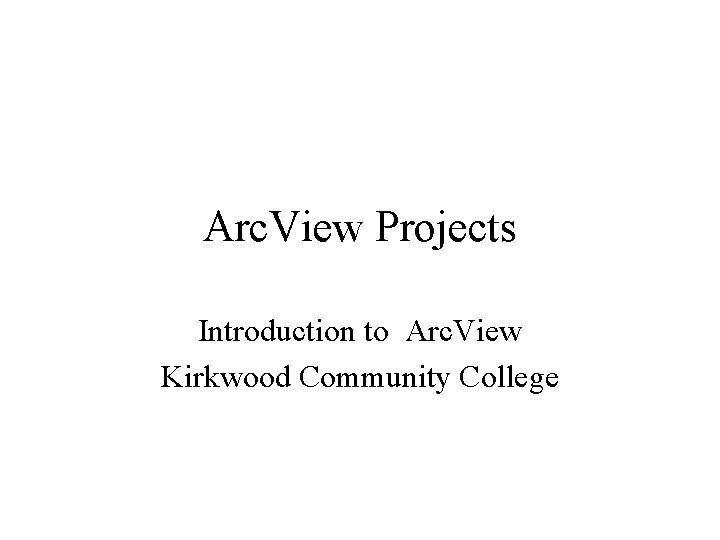
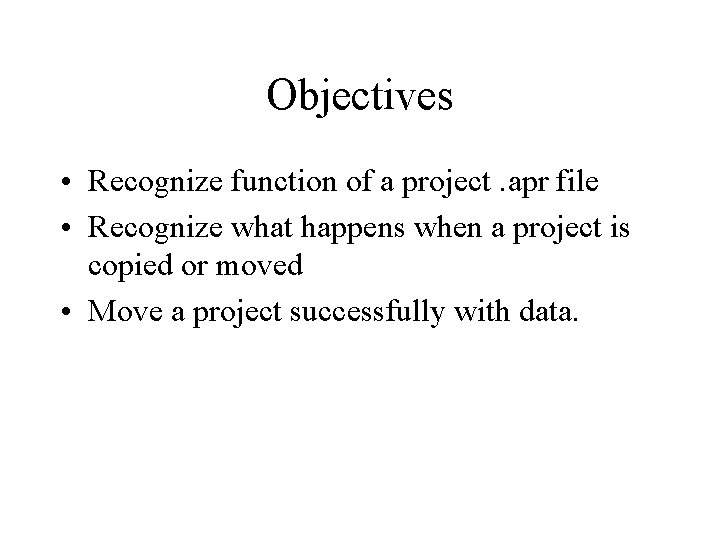
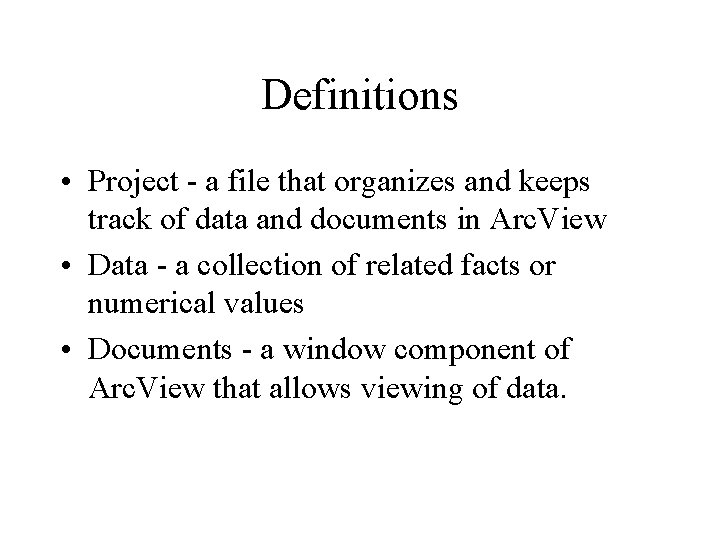
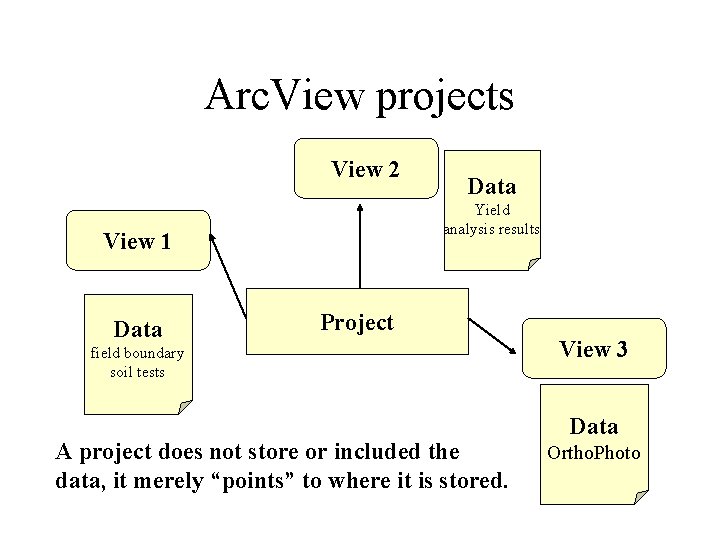
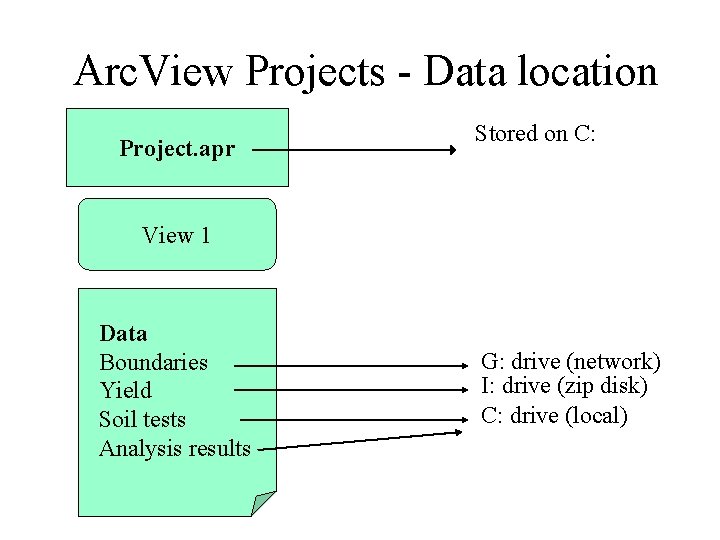
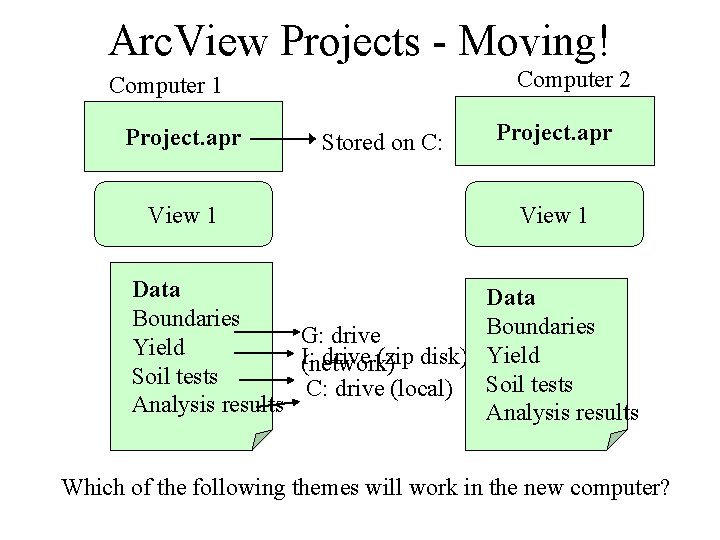
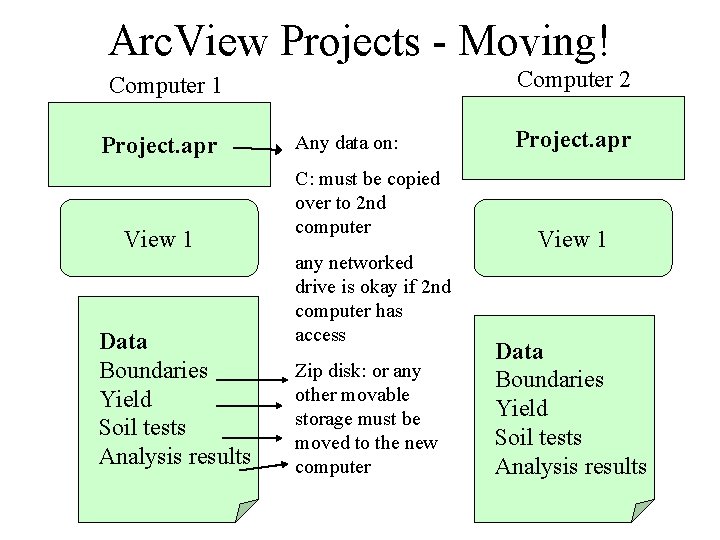
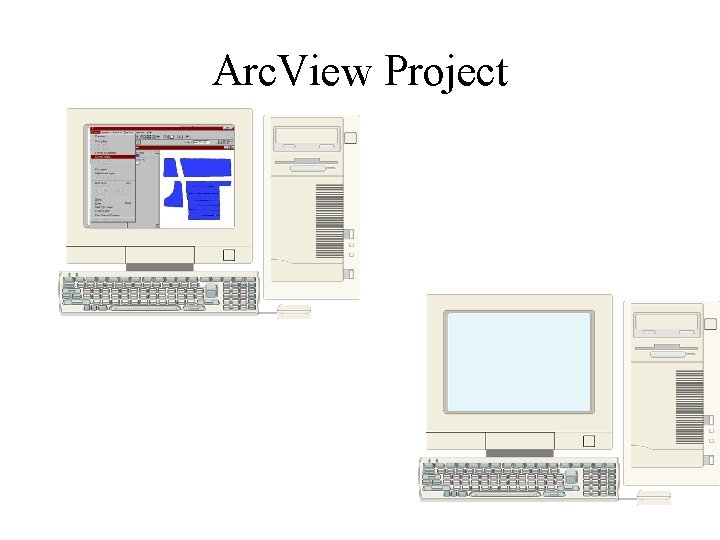
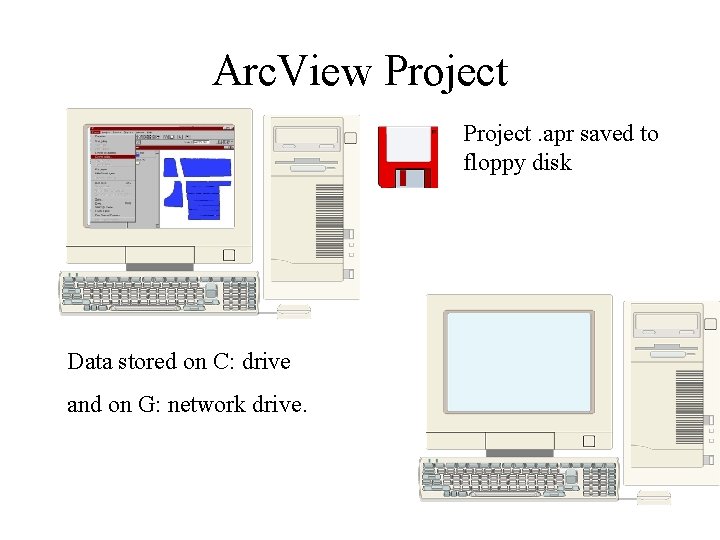
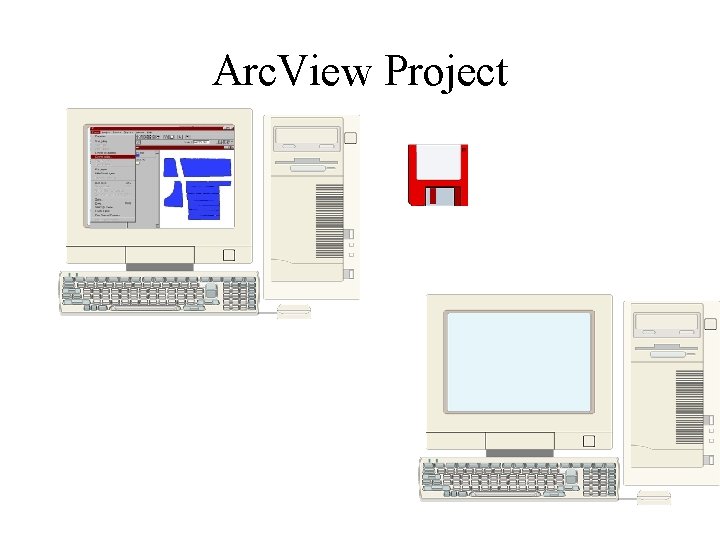
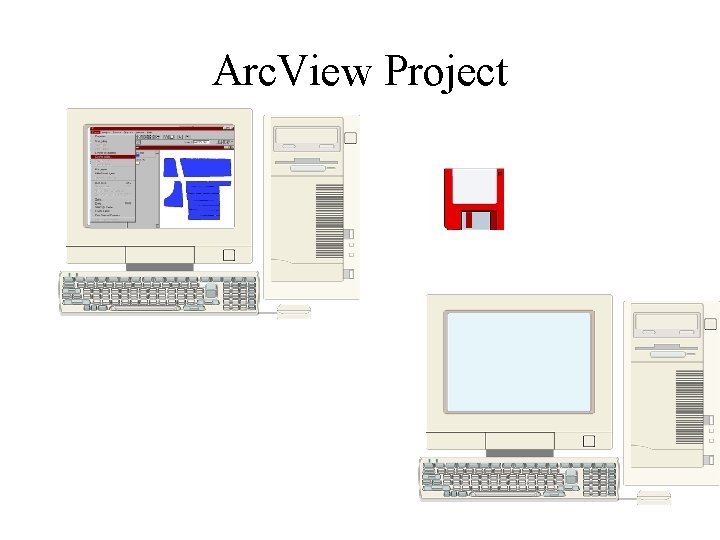
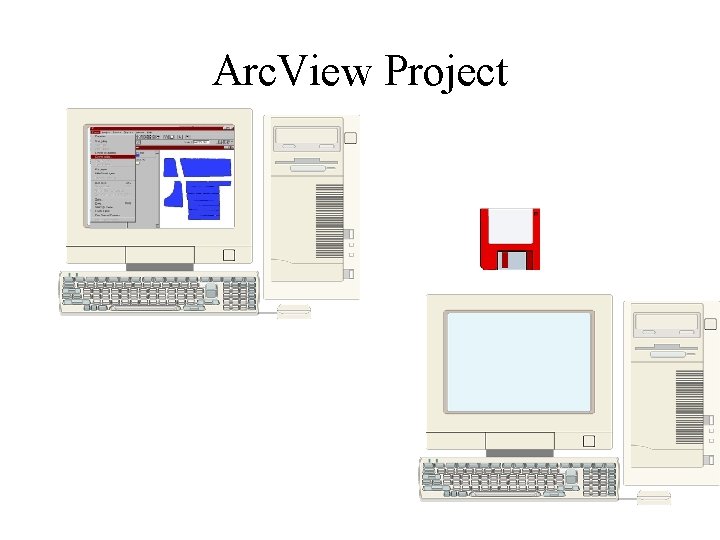
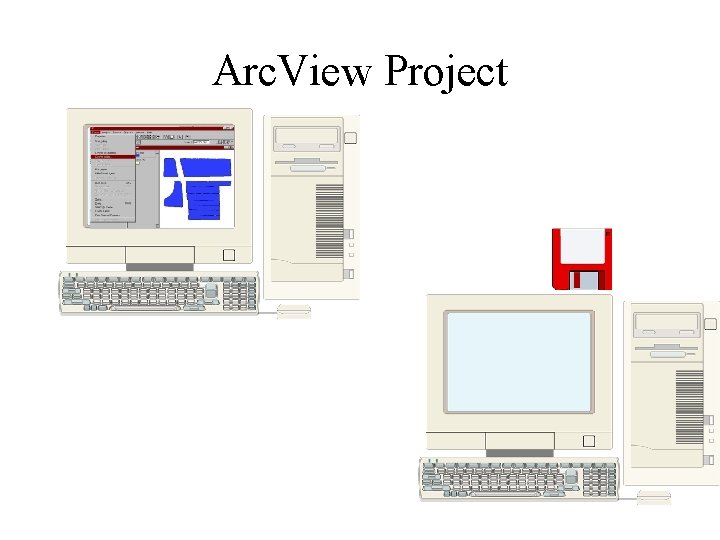
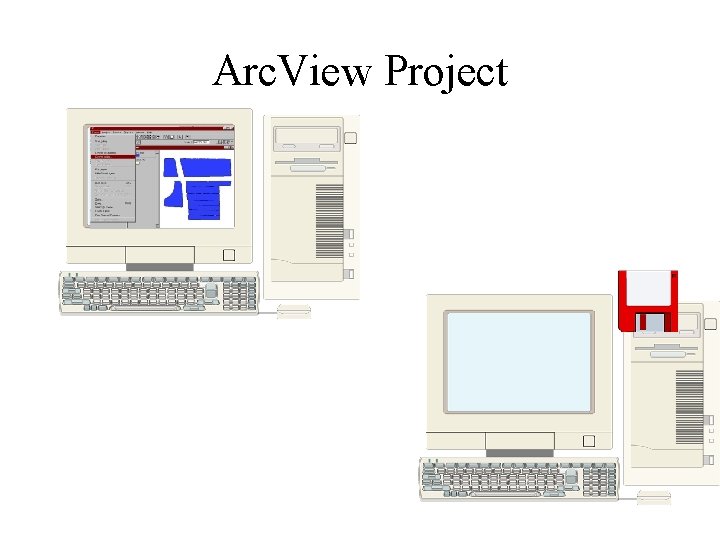
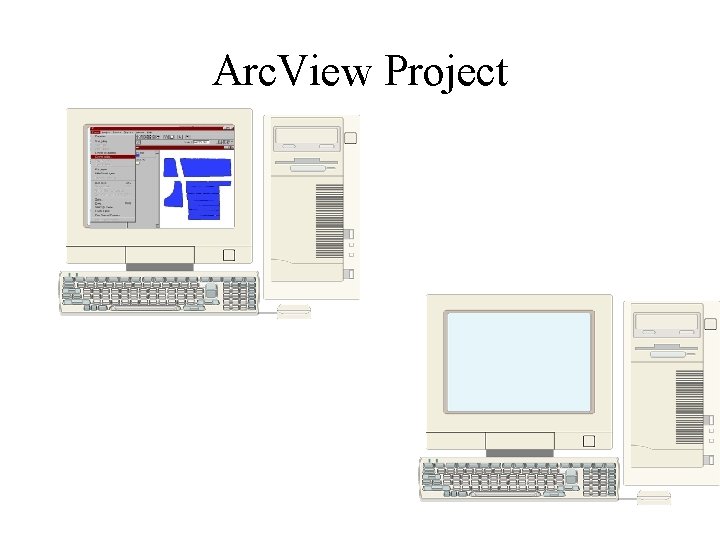
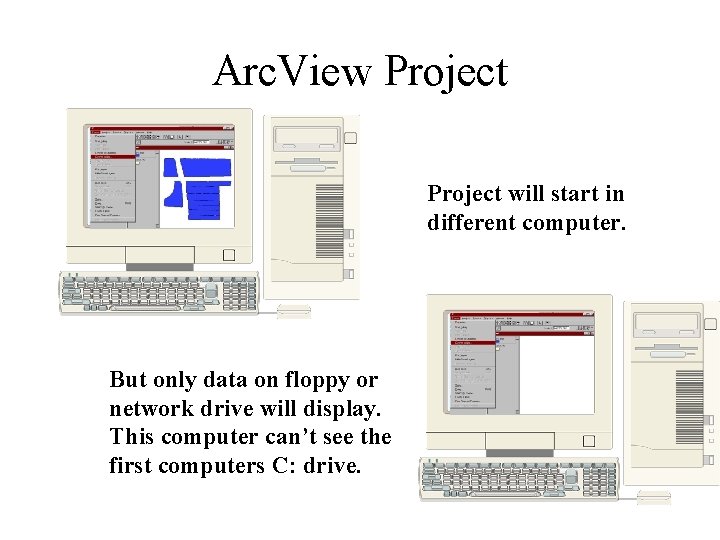
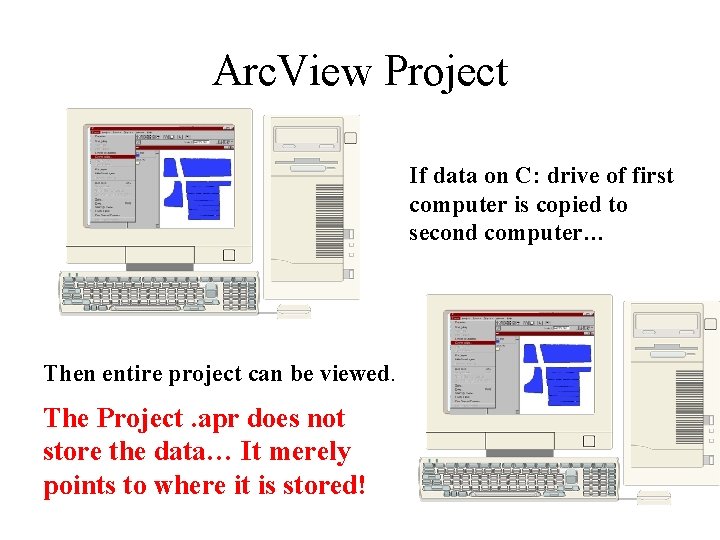
- Slides: 17
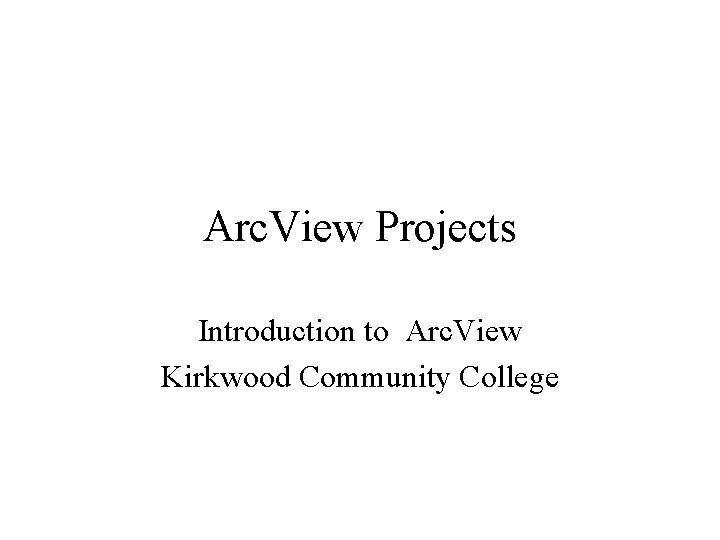
Arc. View Projects Introduction to Arc. View Kirkwood Community College
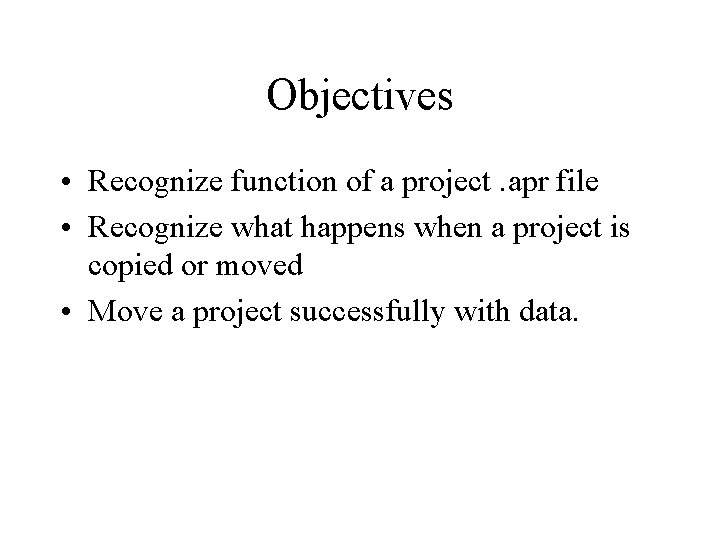
Objectives • Recognize function of a project. apr file • Recognize what happens when a project is copied or moved • Move a project successfully with data.
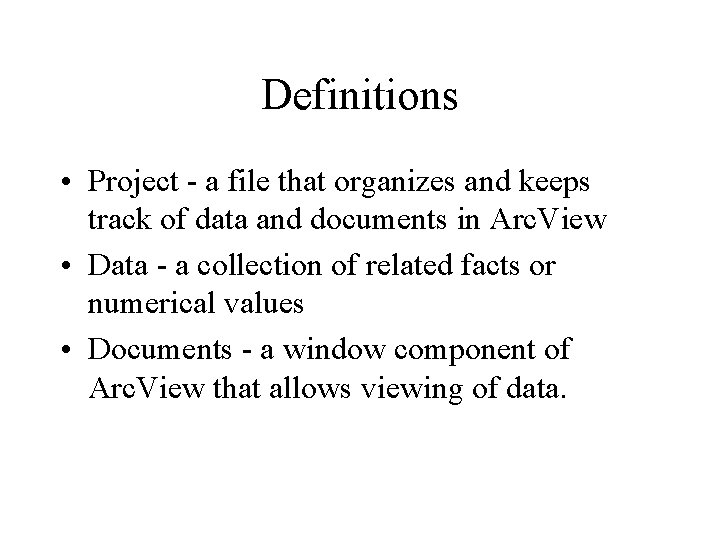
Definitions • Project - a file that organizes and keeps track of data and documents in Arc. View • Data - a collection of related facts or numerical values • Documents - a window component of Arc. View that allows viewing of data.
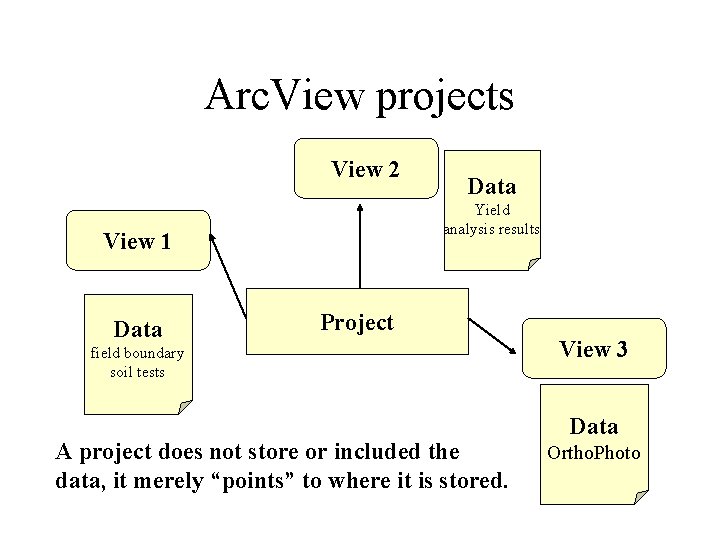
Arc. View projects View 2 Yield analysis results View 1 Data Project field boundary soil tests A project does not store or included the data, it merely “points” to where it is stored. View 3 Data Ortho. Photo
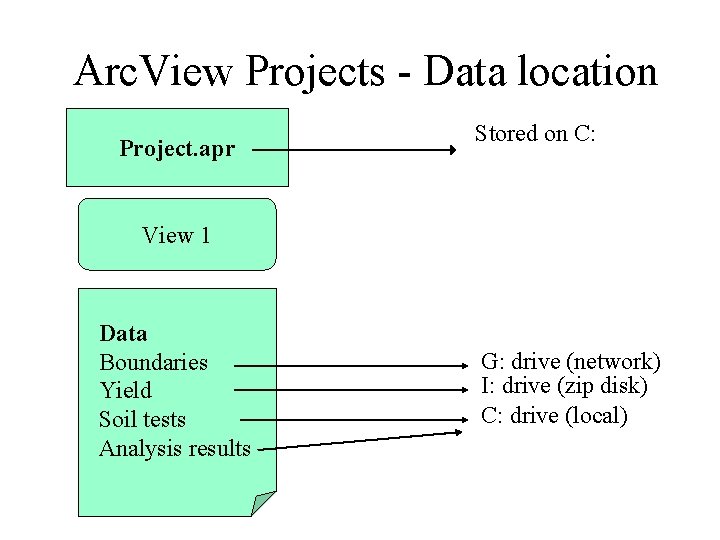
Arc. View Projects - Data location Project. apr Stored on C: View 1 Data Boundaries Yield Soil tests Analysis results G: drive (network) I: drive (zip disk) C: drive (local)
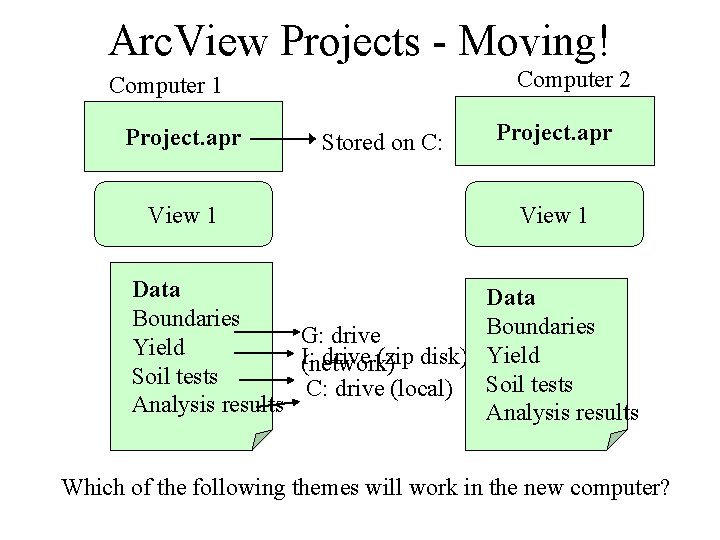
Arc. View Projects - Moving! Computer 2 Computer 1 Project. apr View 1 Data Boundaries Yield Soil tests Analysis results Stored on C: Project. apr View 1 Data Boundaries G: drive I: drive (zip disk) Yield (network) C: drive (local) Soil tests Analysis results Which of the following themes will work in the new computer?
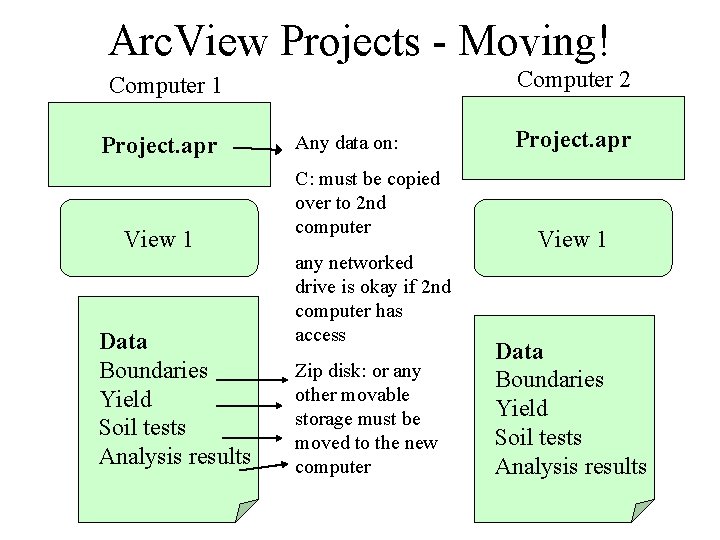
Arc. View Projects - Moving! Computer 2 Computer 1 Project. apr View 1 Data Boundaries Yield Soil tests Analysis results Any data on: C: must be copied over to 2 nd computer any networked drive is okay if 2 nd computer has access Zip disk: or any other movable storage must be moved to the new computer Project. apr View 1 Data Boundaries Yield Soil tests Analysis results
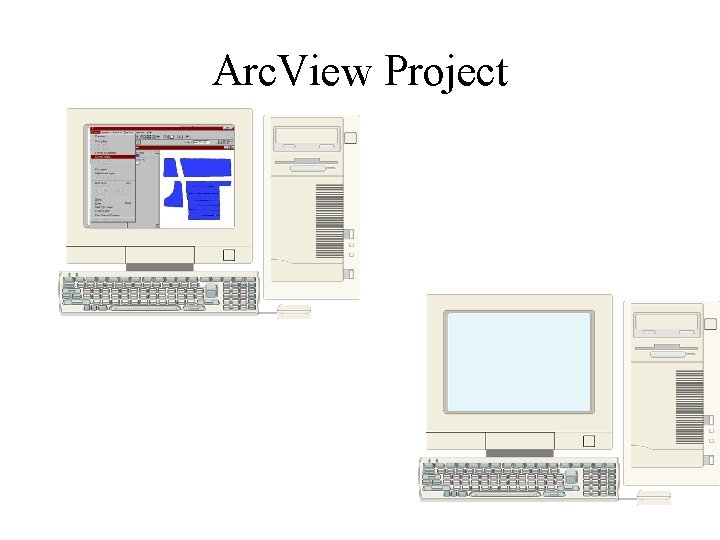
Arc. View Project
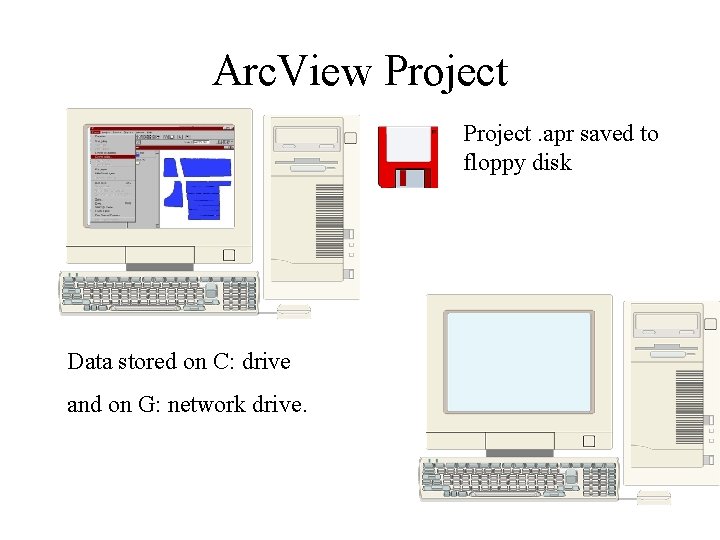
Arc. View Project. apr saved to floppy disk Data stored on C: drive and on G: network drive.
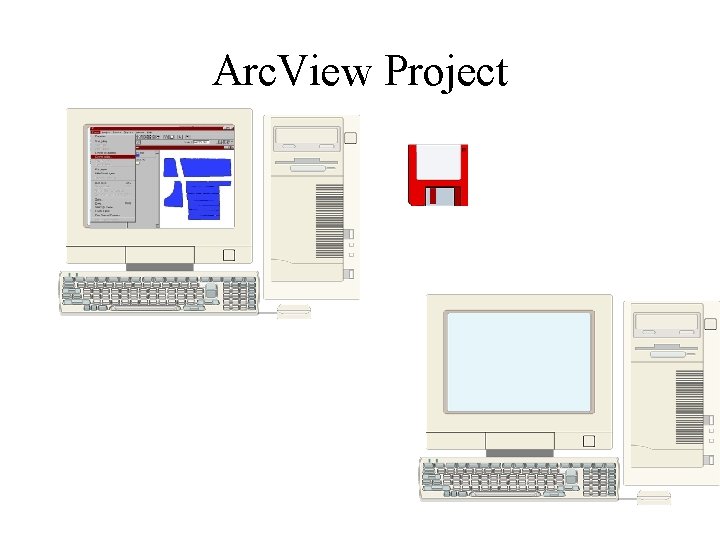
Arc. View Project
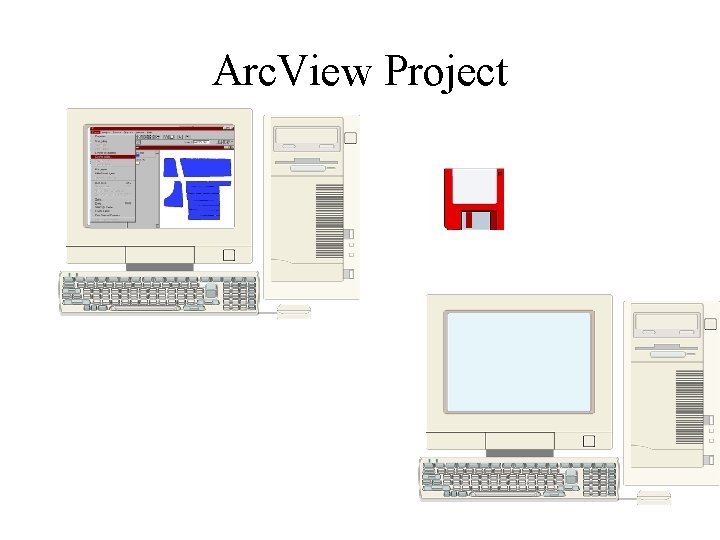
Arc. View Project
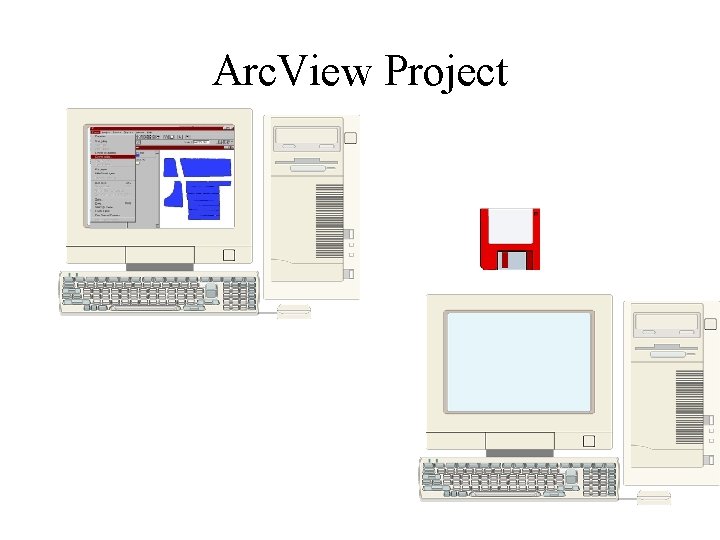
Arc. View Project
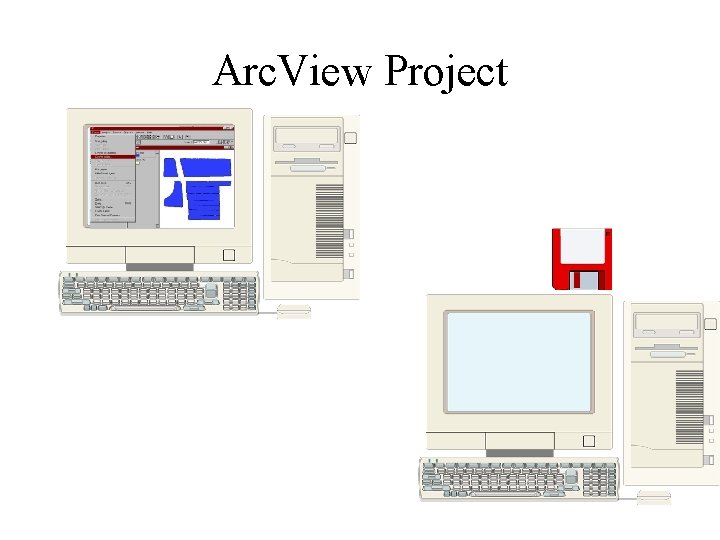
Arc. View Project
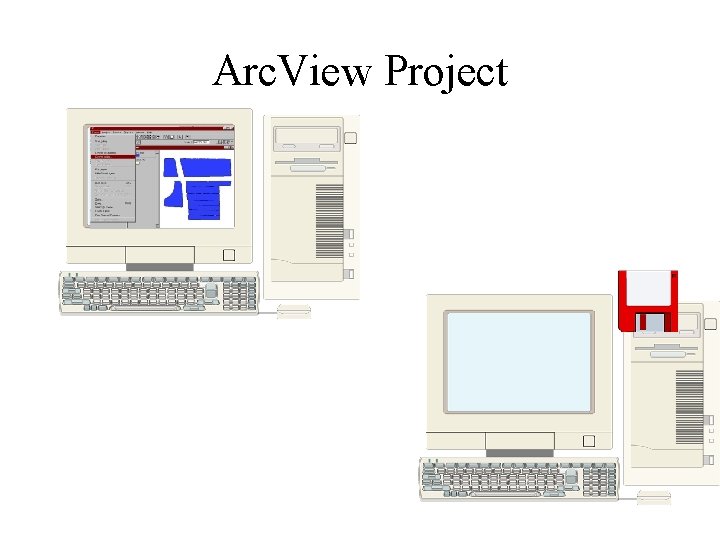
Arc. View Project
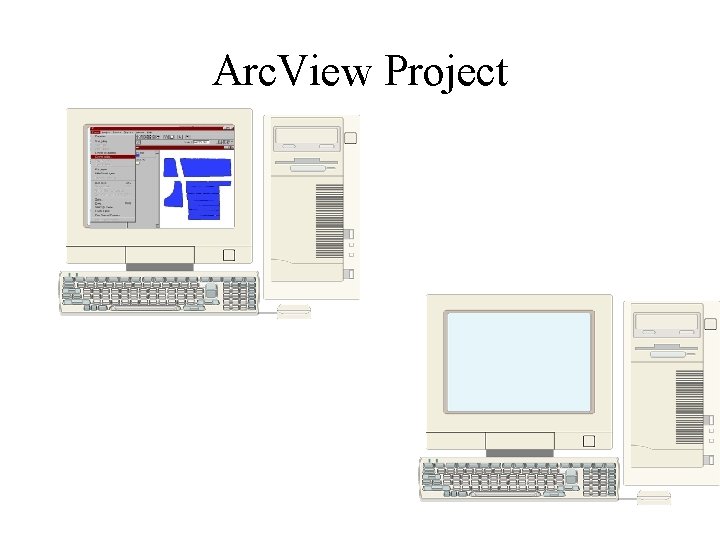
Arc. View Project
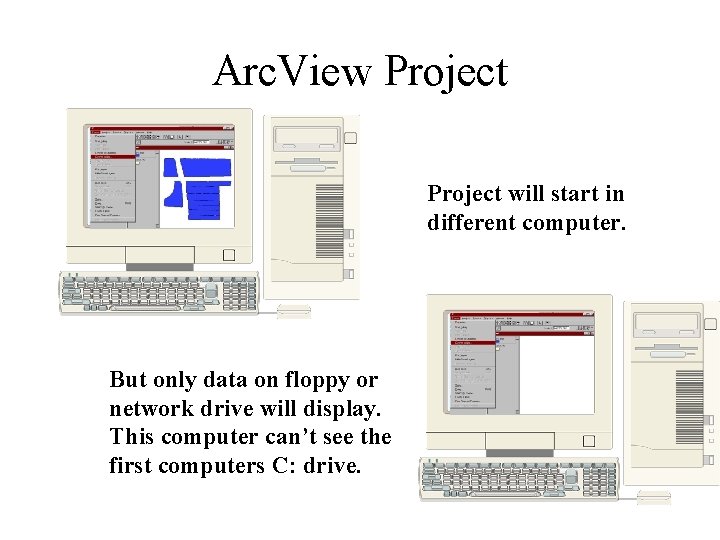
Arc. View Project will start in different computer. But only data on floppy or network drive will display. This computer can’t see the first computers C: drive.
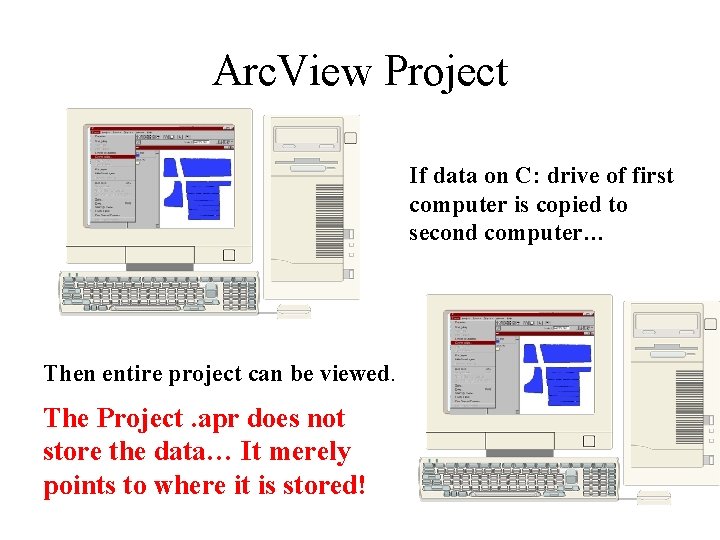
Arc. View Project If data on C: drive of first computer is copied to second computer… Then entire project can be viewed. The Project. apr does not store the data… It merely points to where it is stored!