Arc GIS Server and Portal for Arc GIS
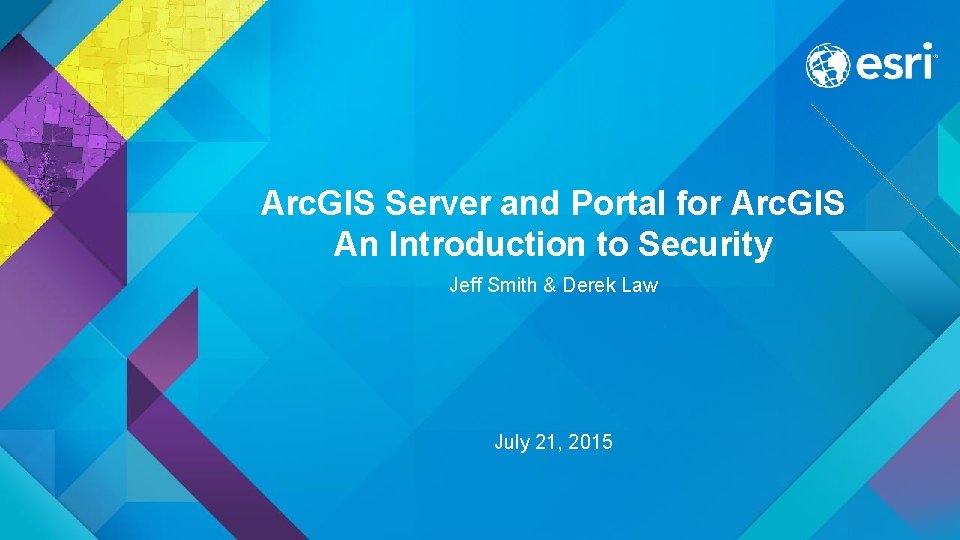
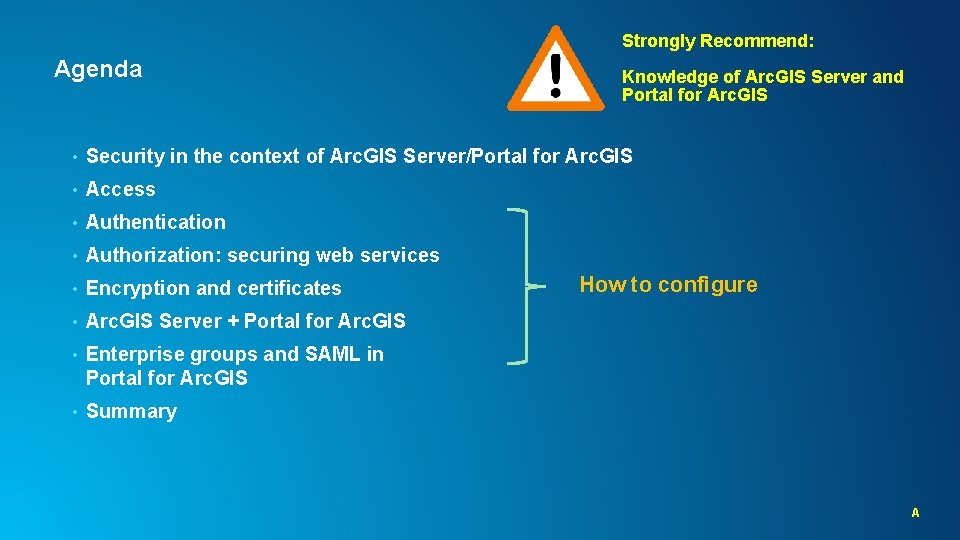

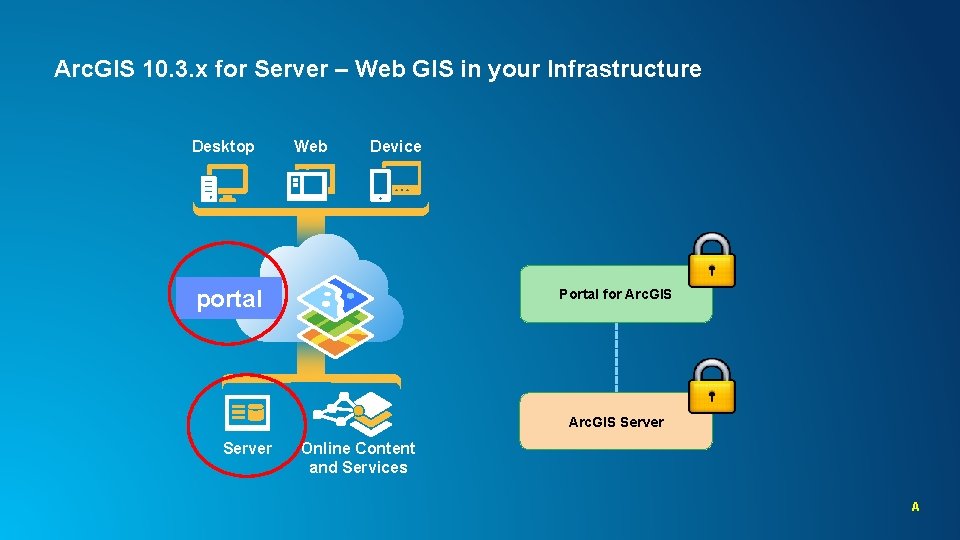
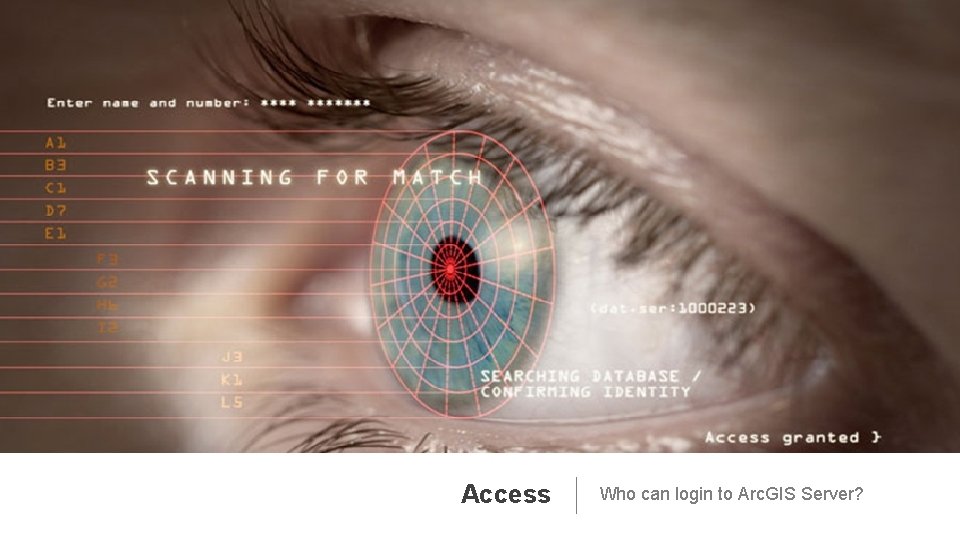

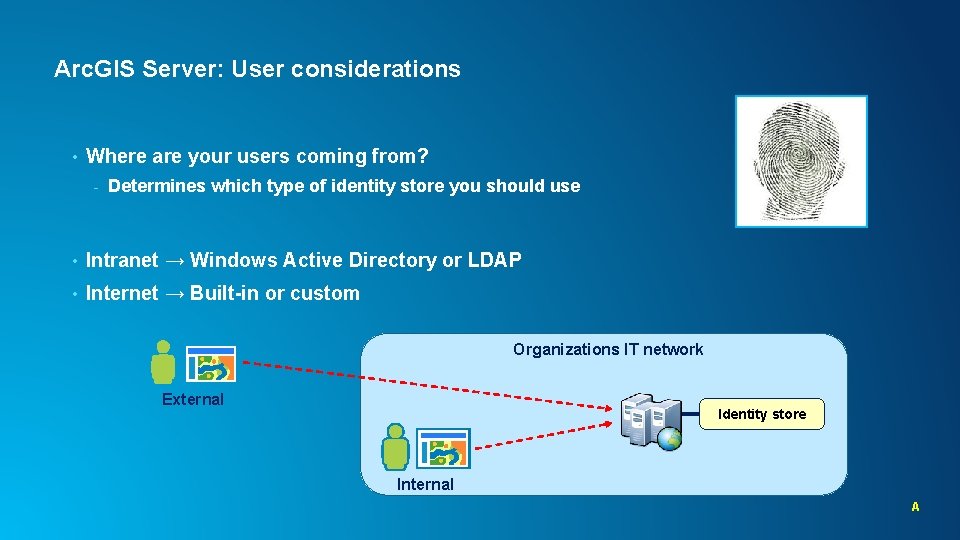
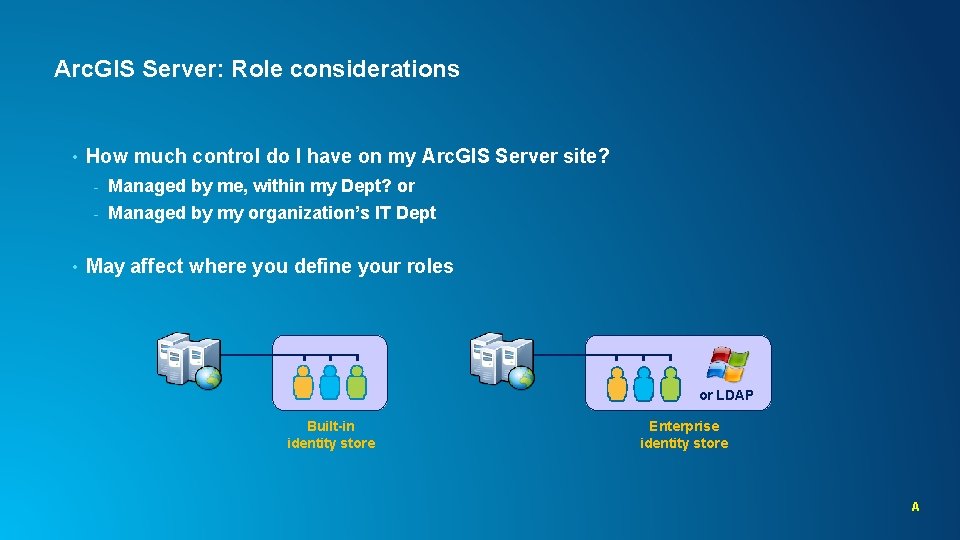
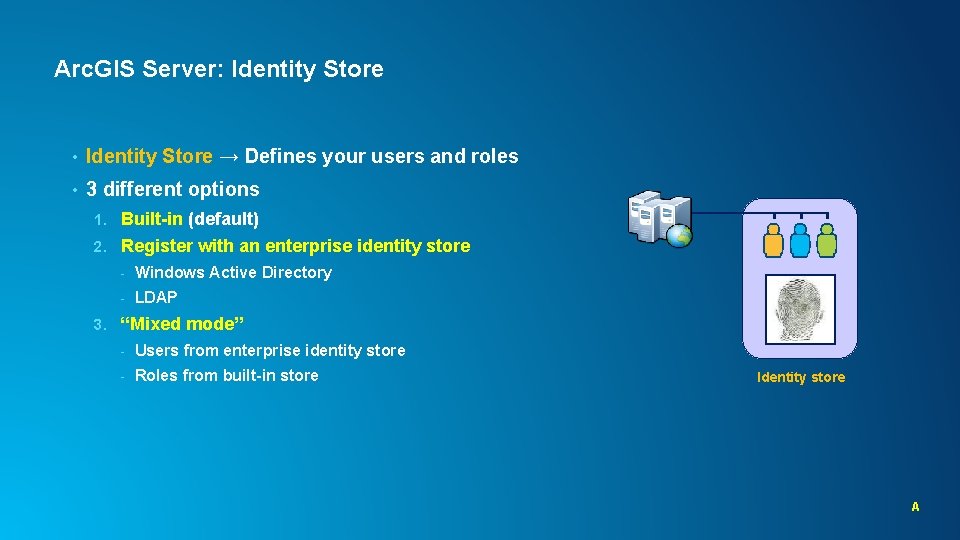

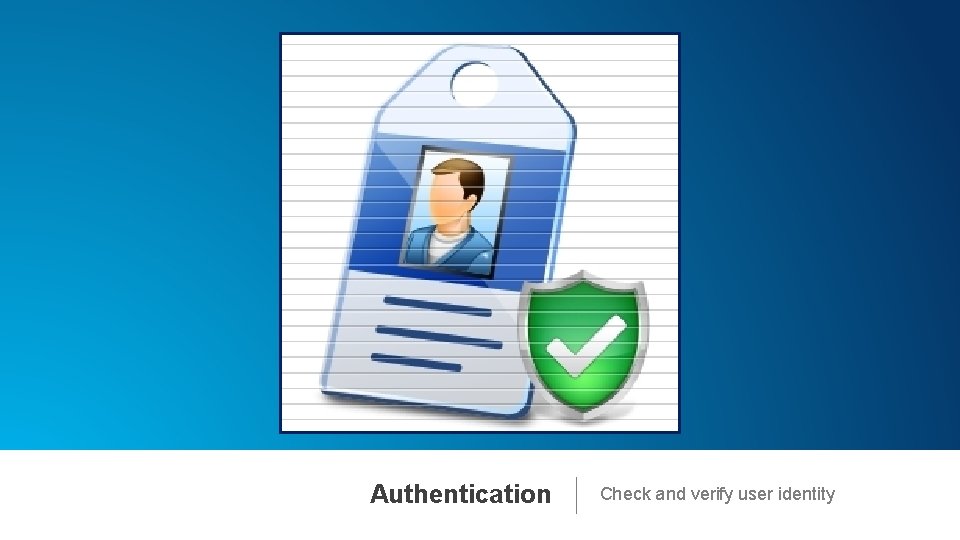
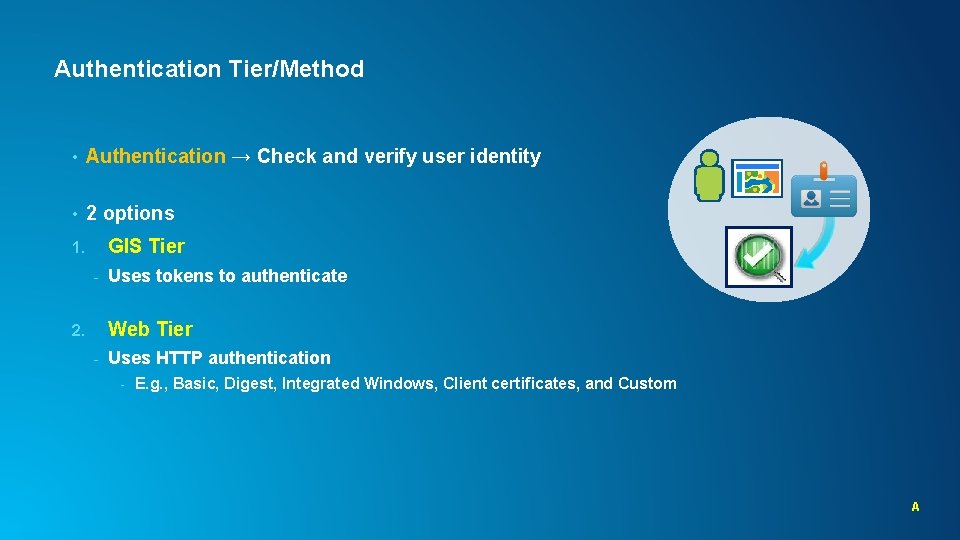
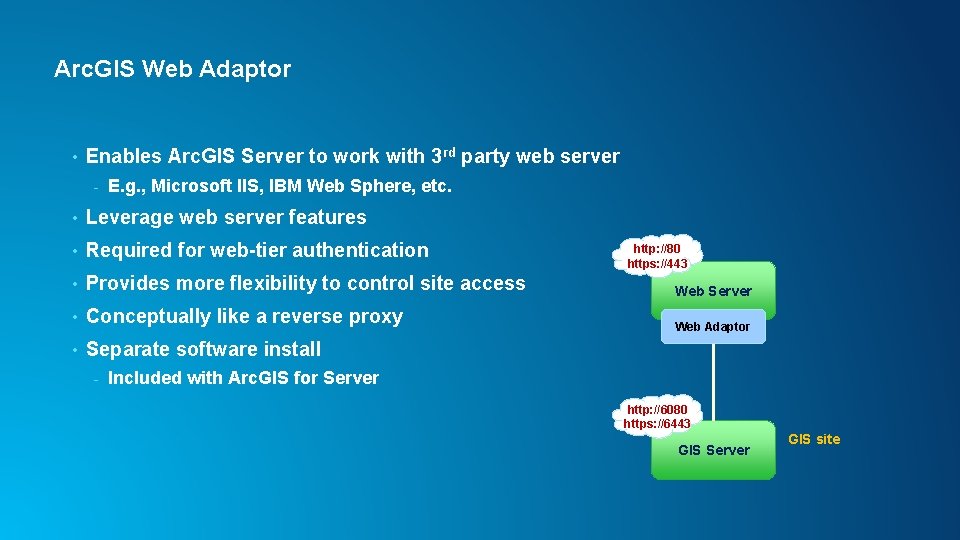
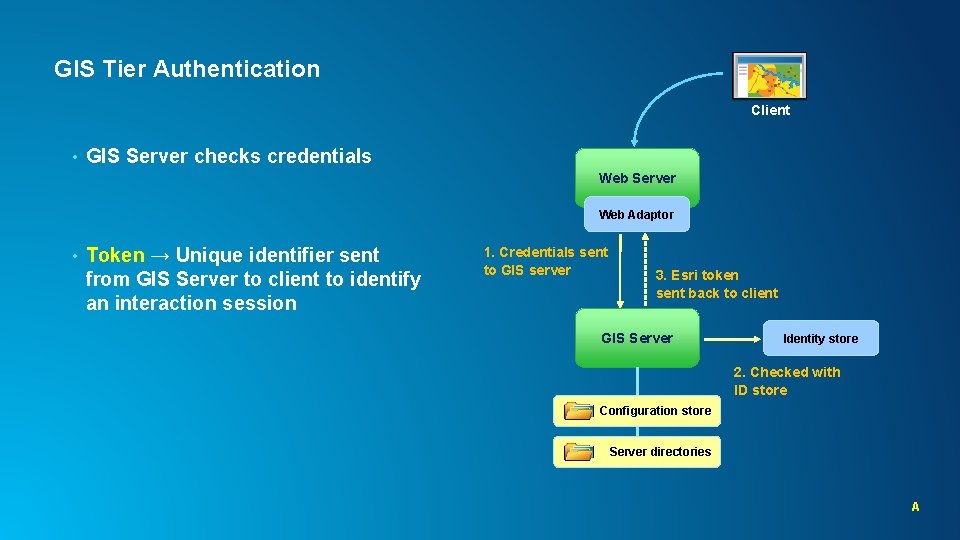
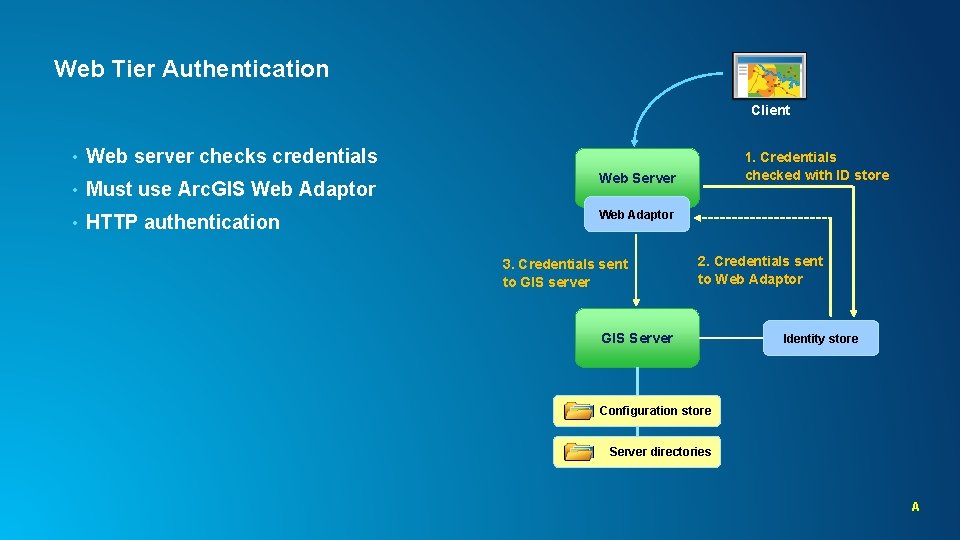
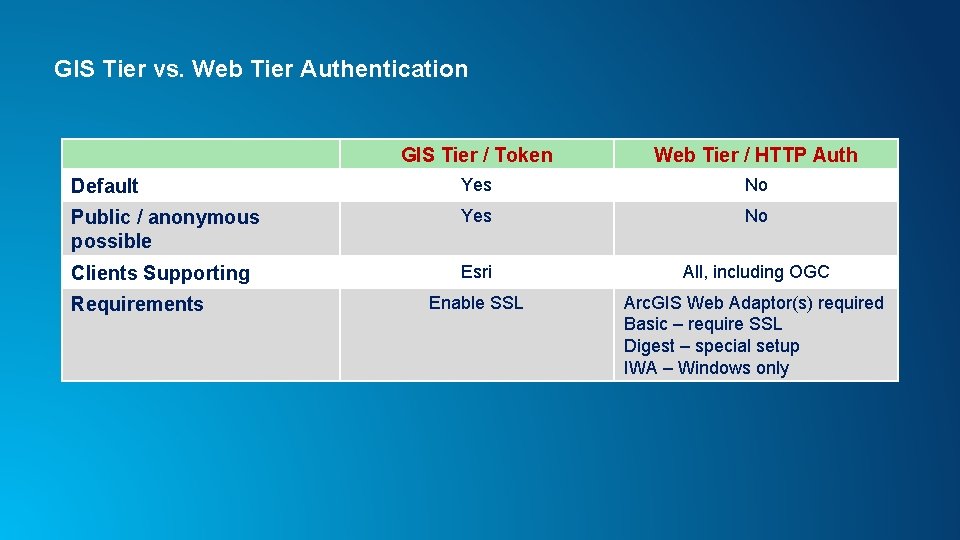

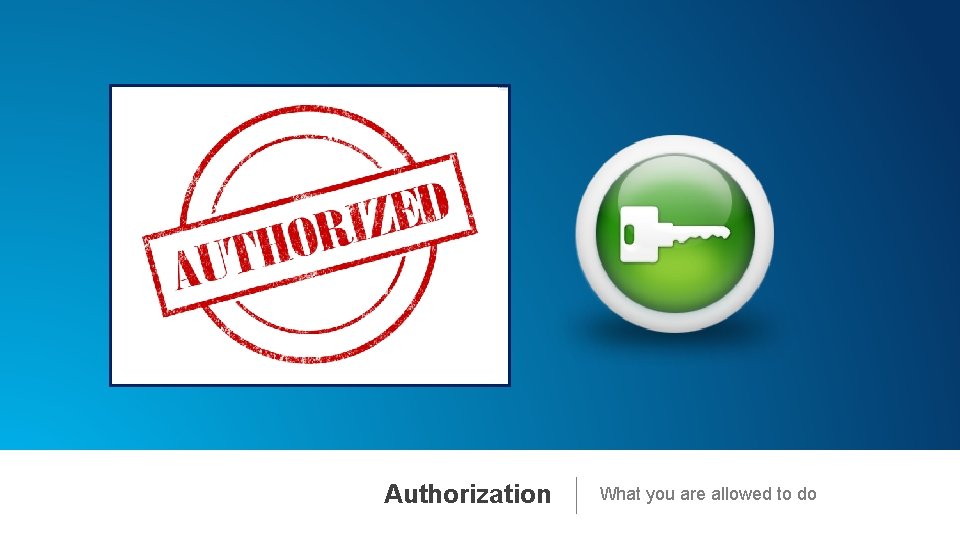



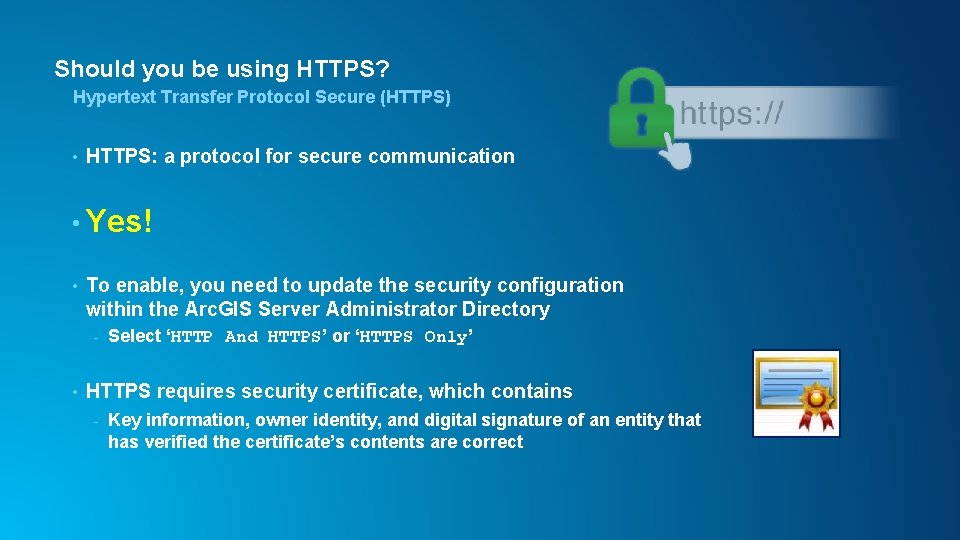
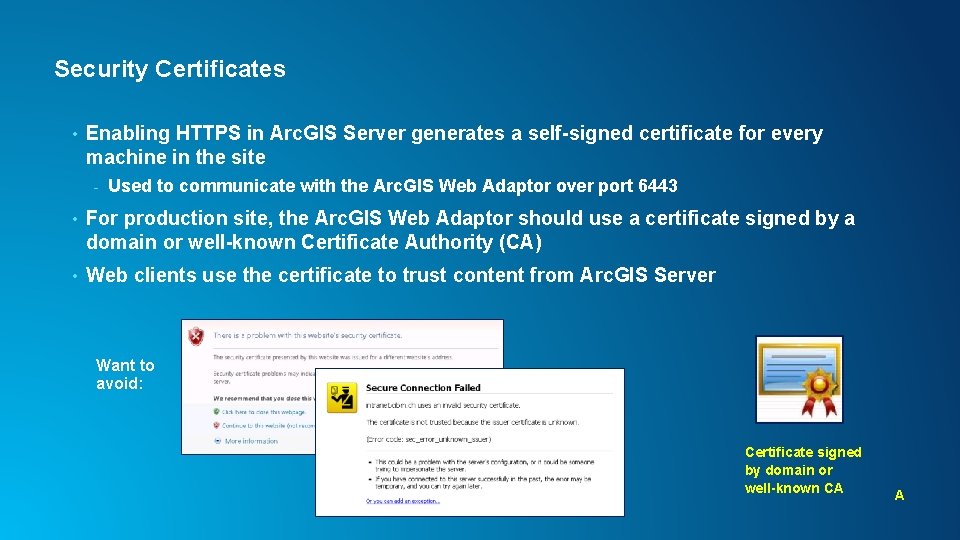



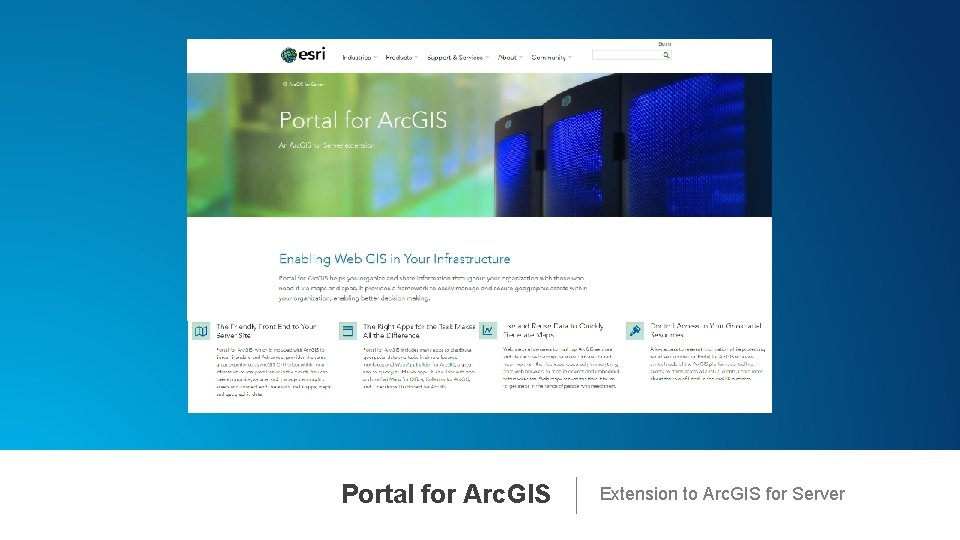
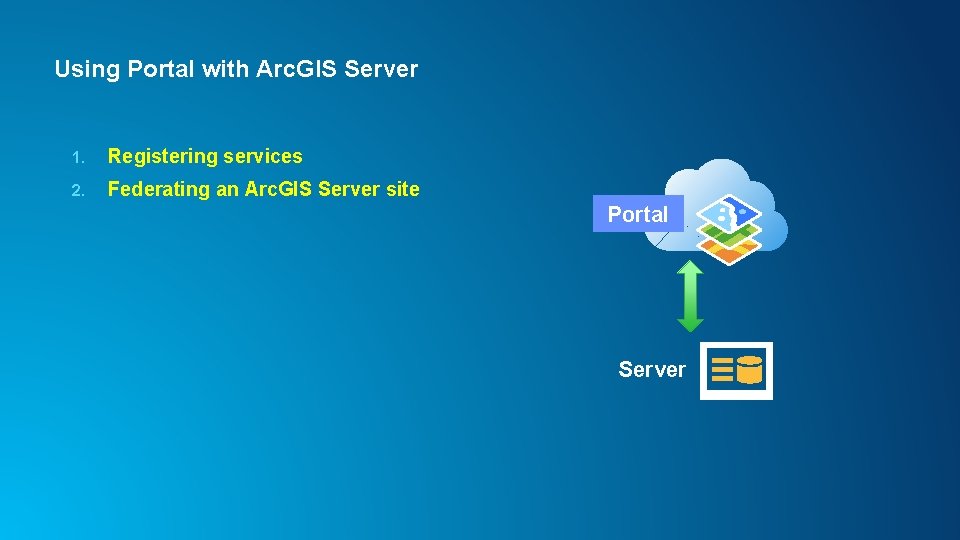
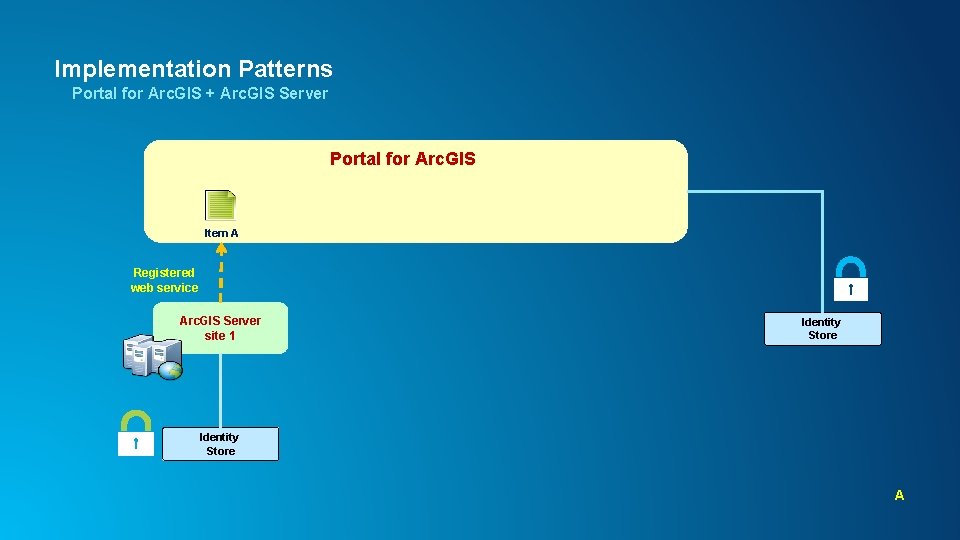
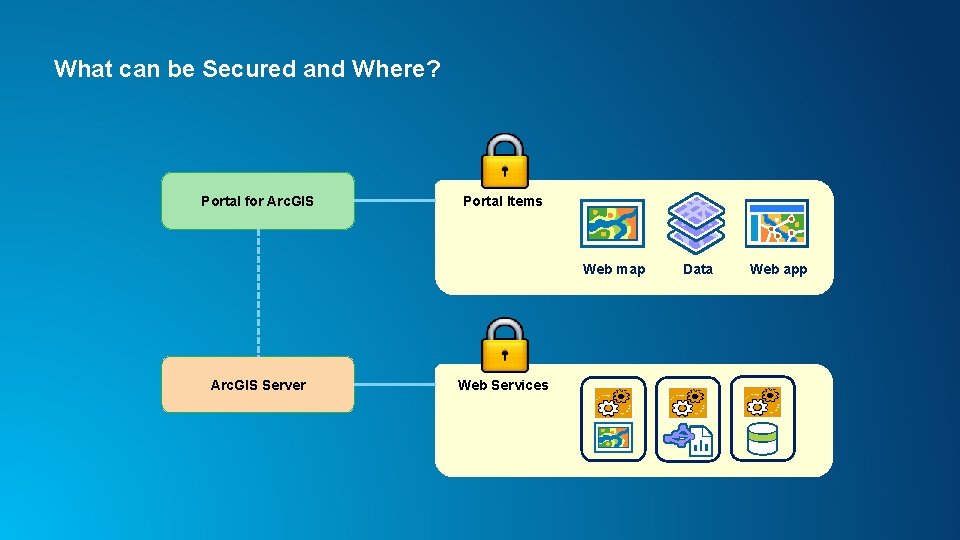
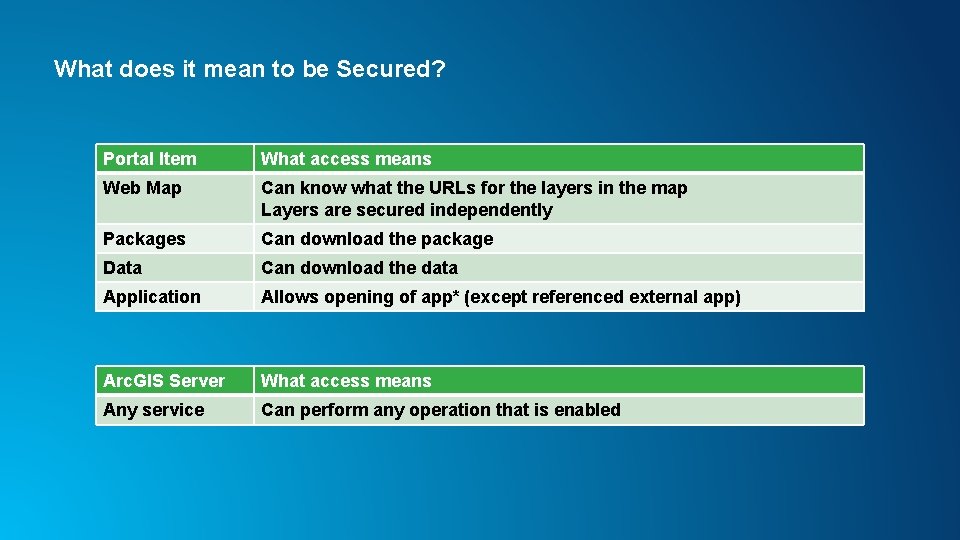
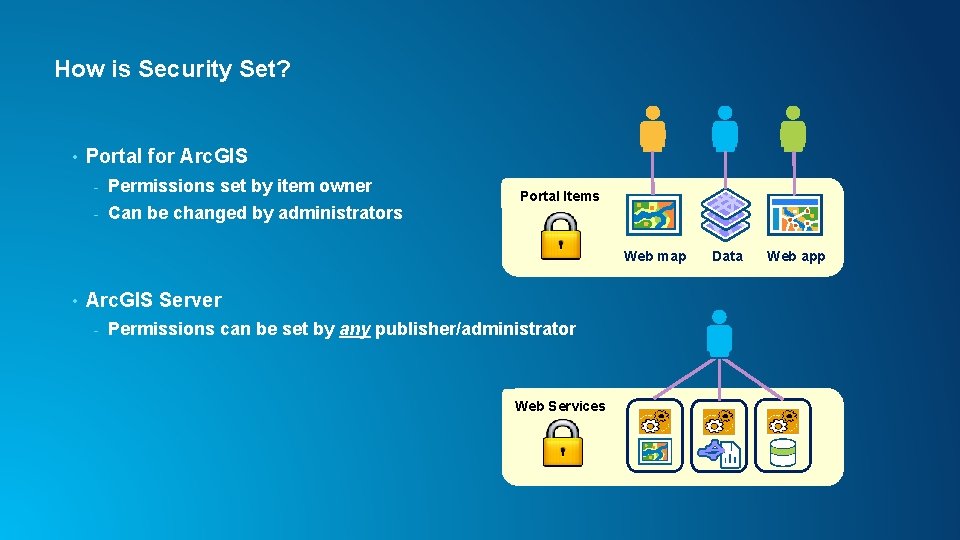
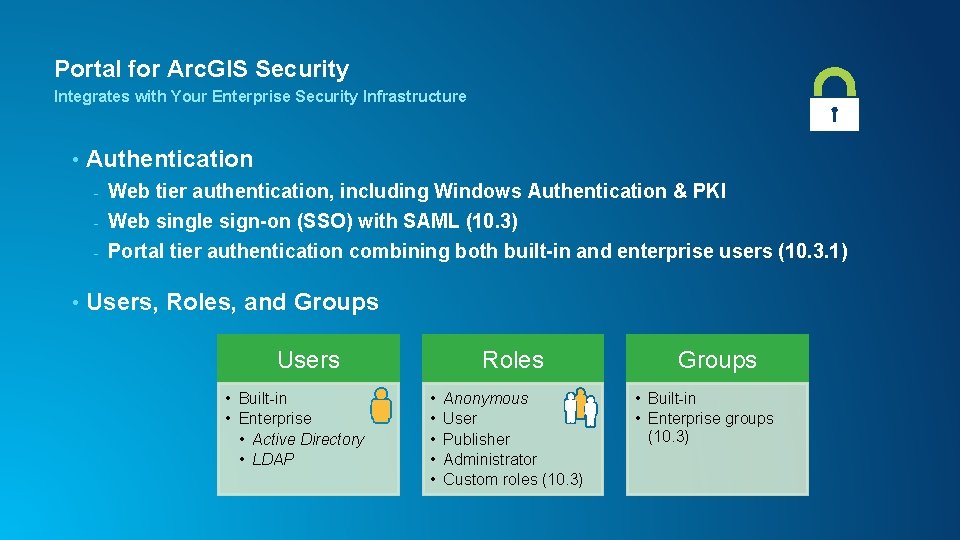
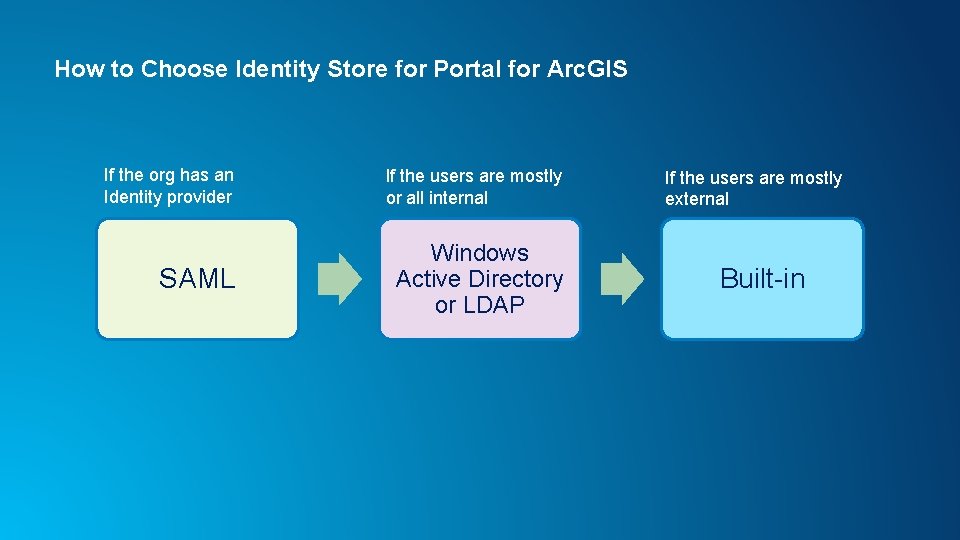
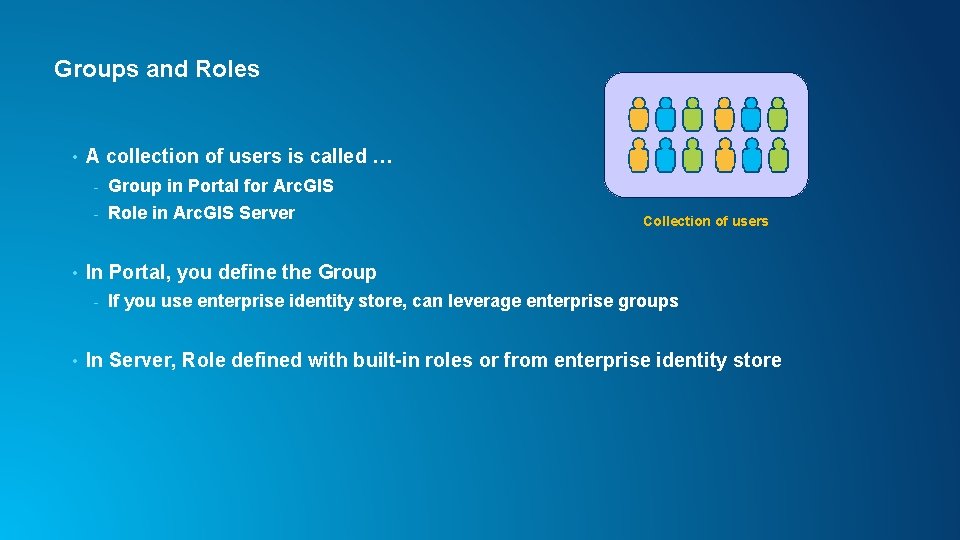
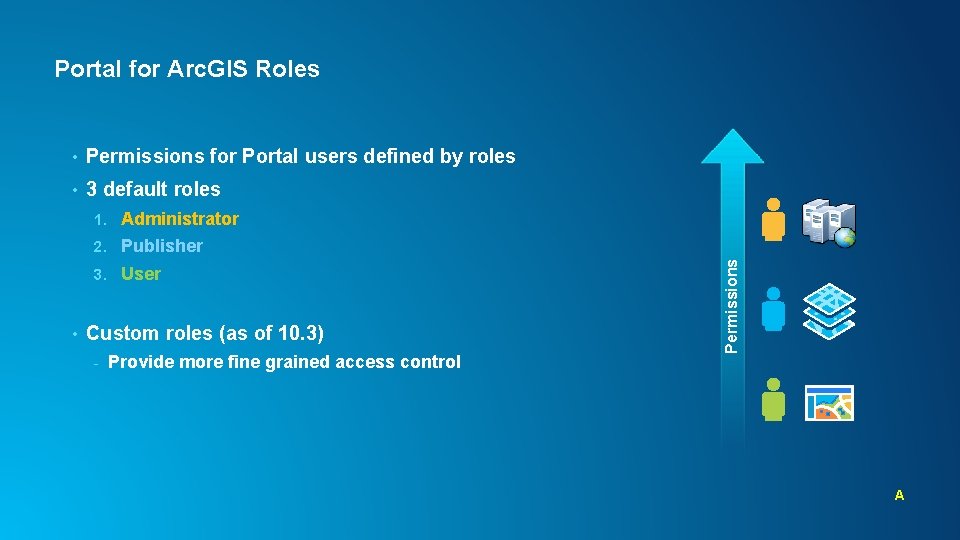
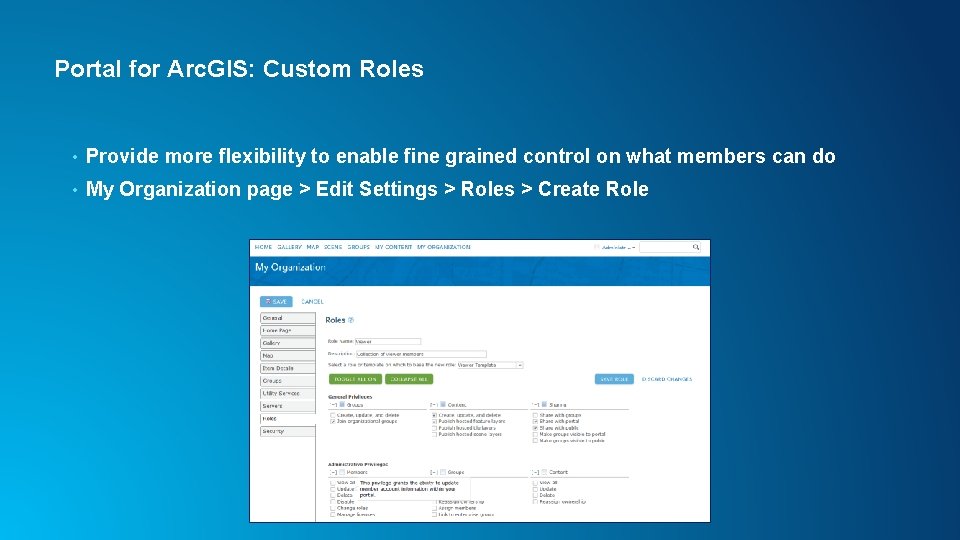
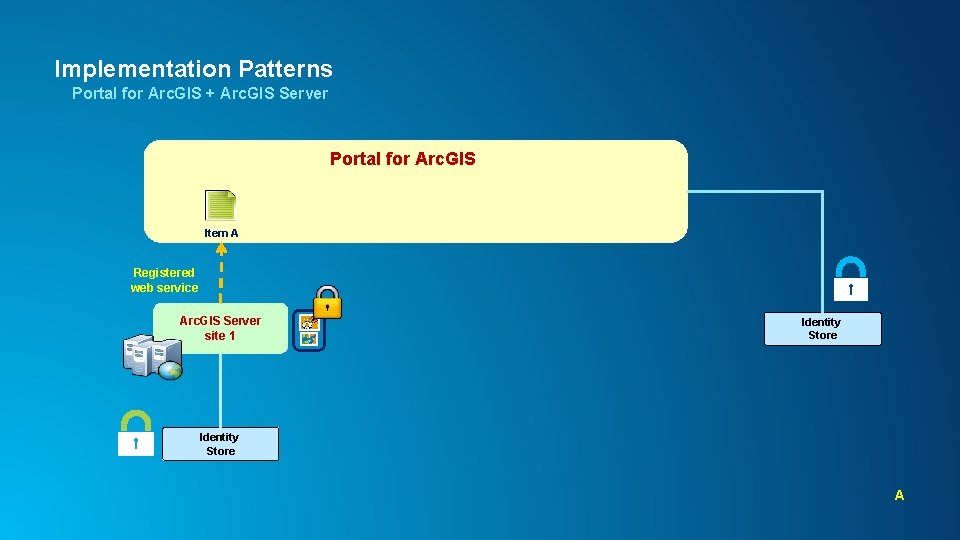
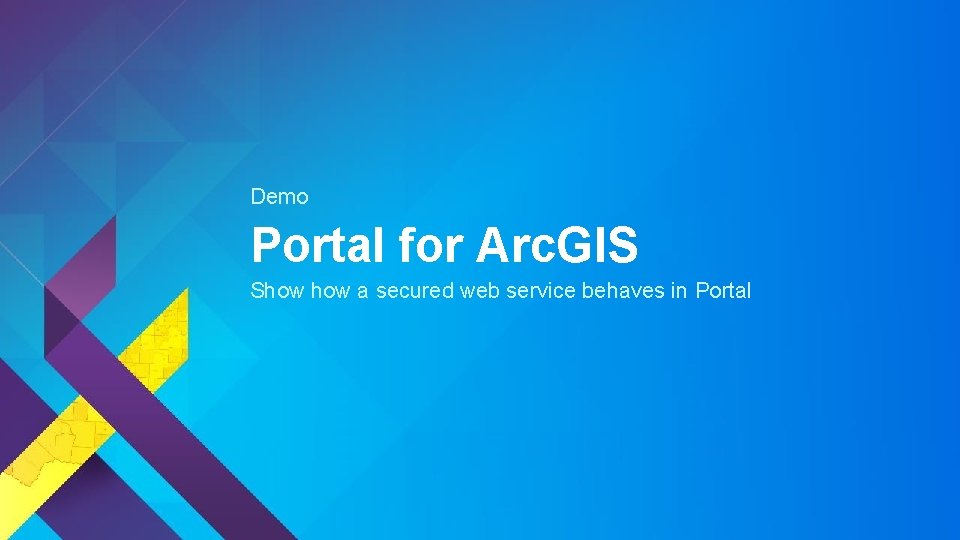
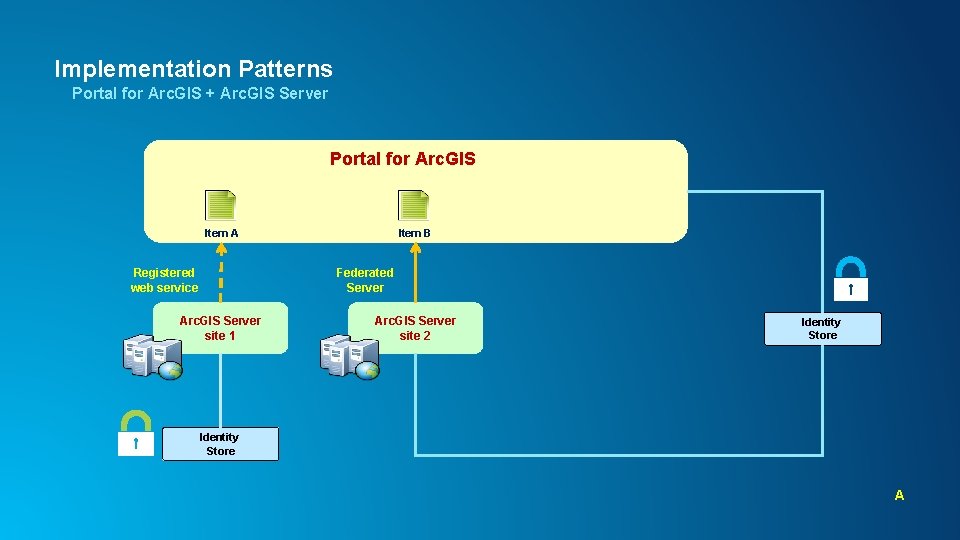
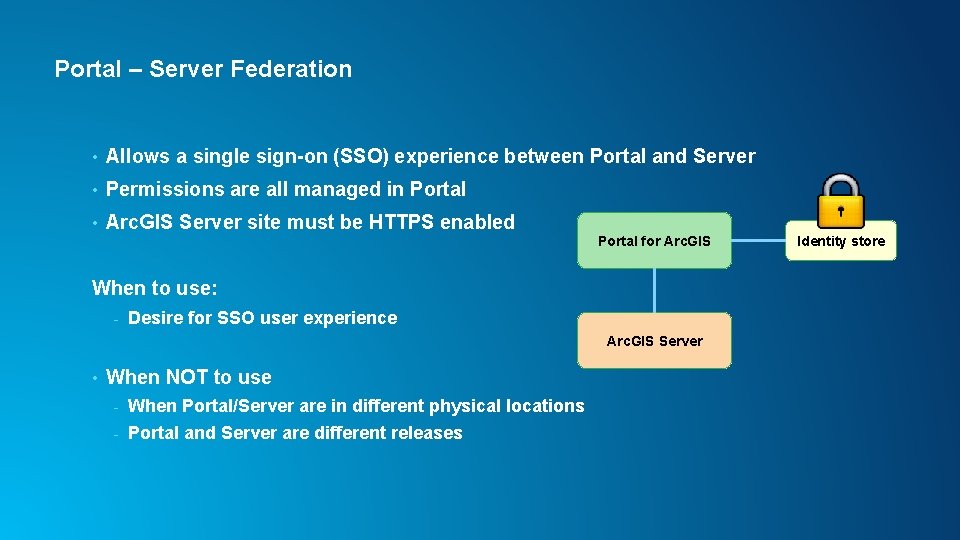
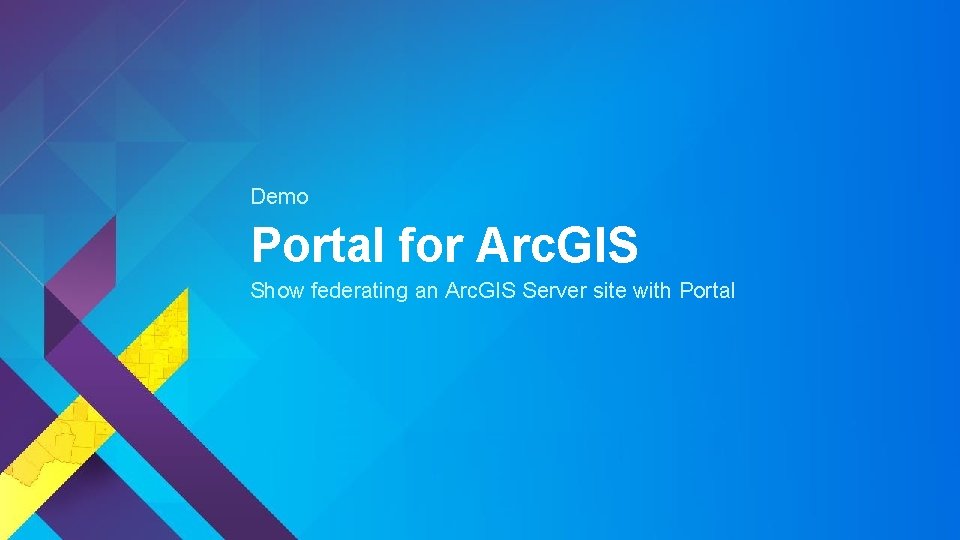
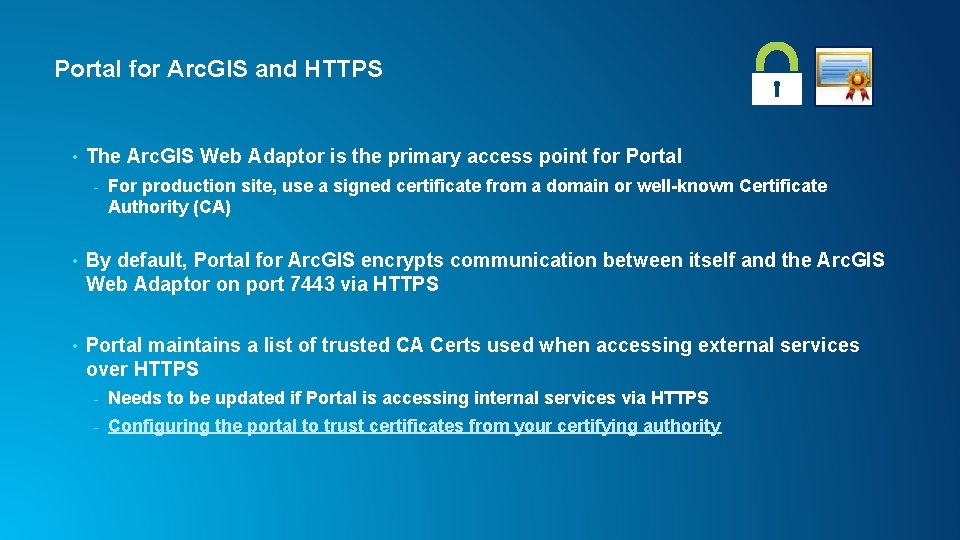
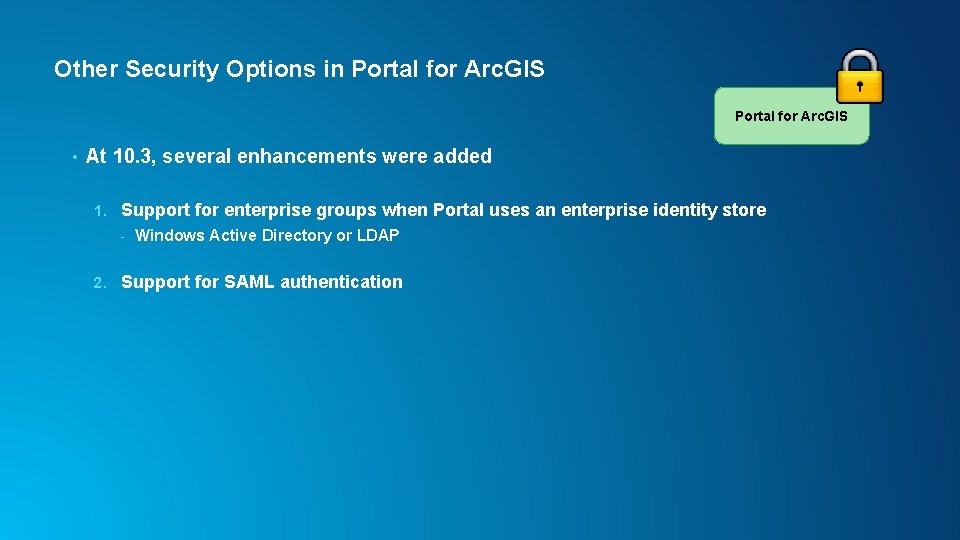
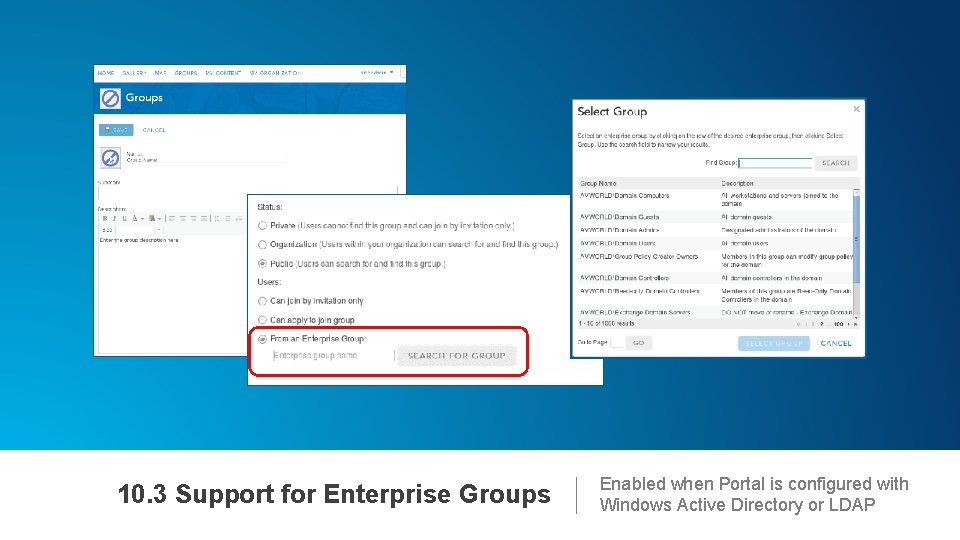

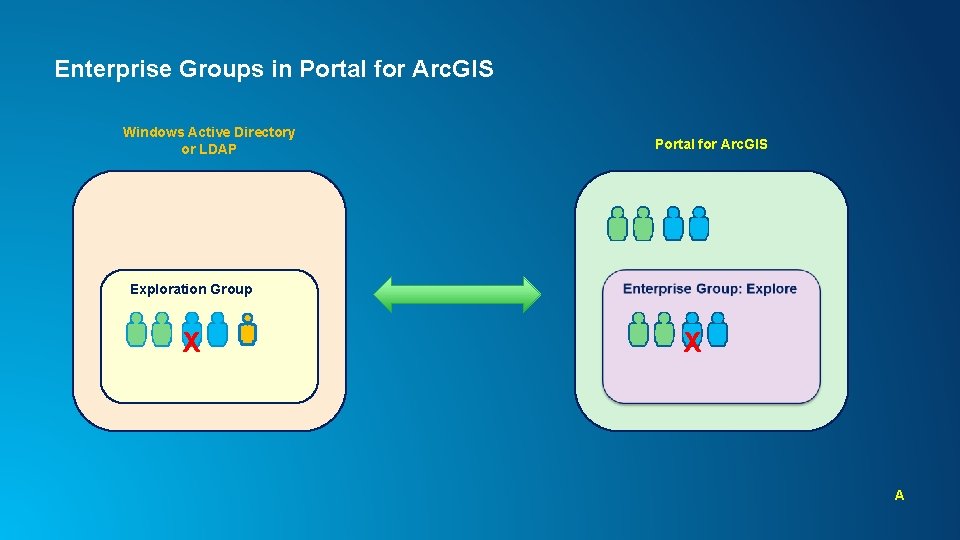
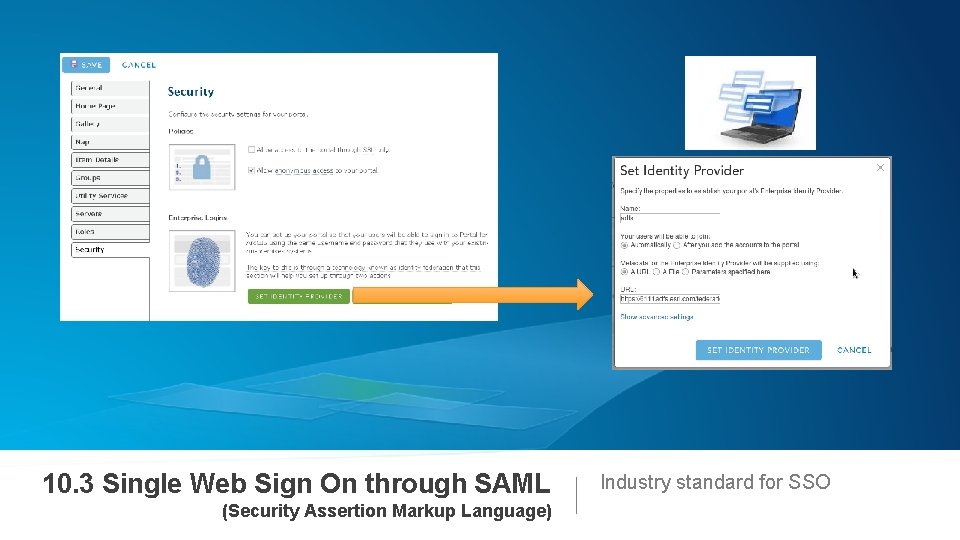
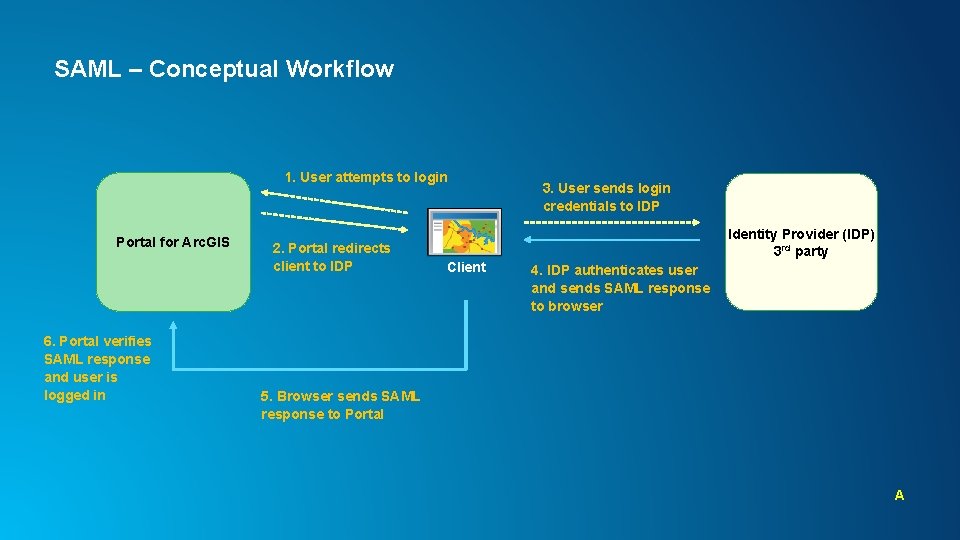

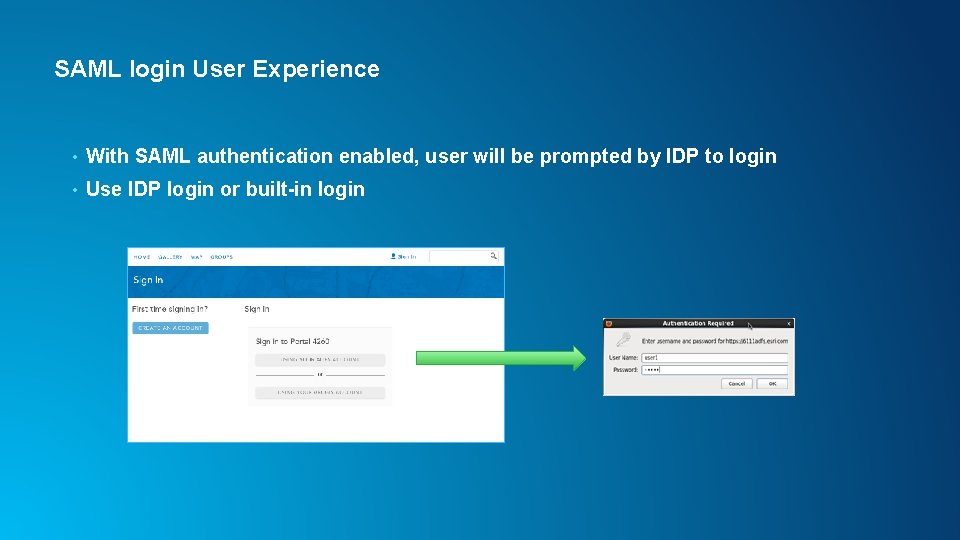
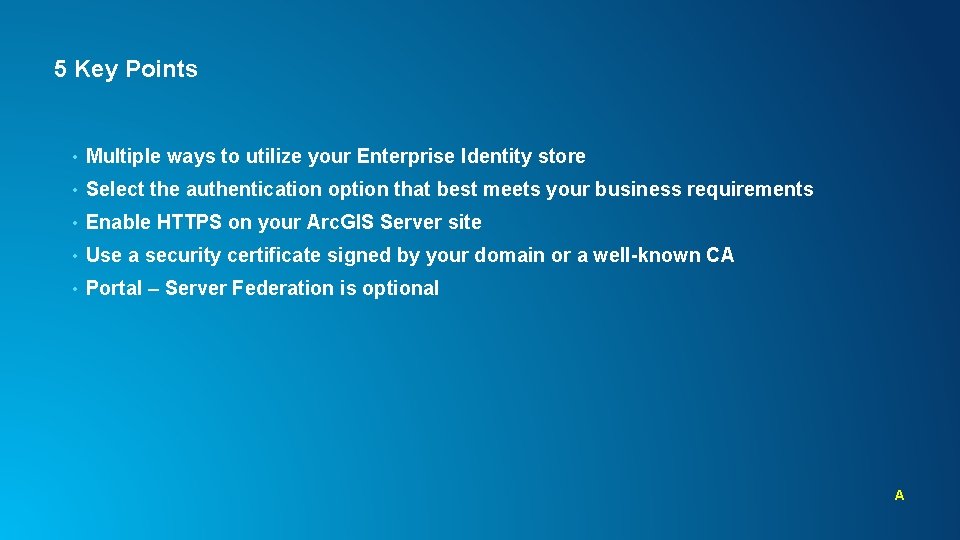

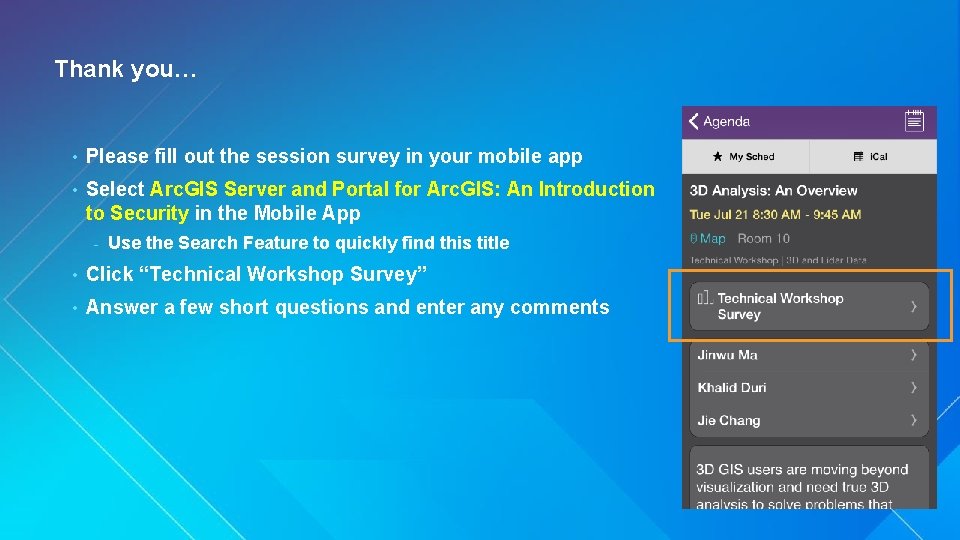
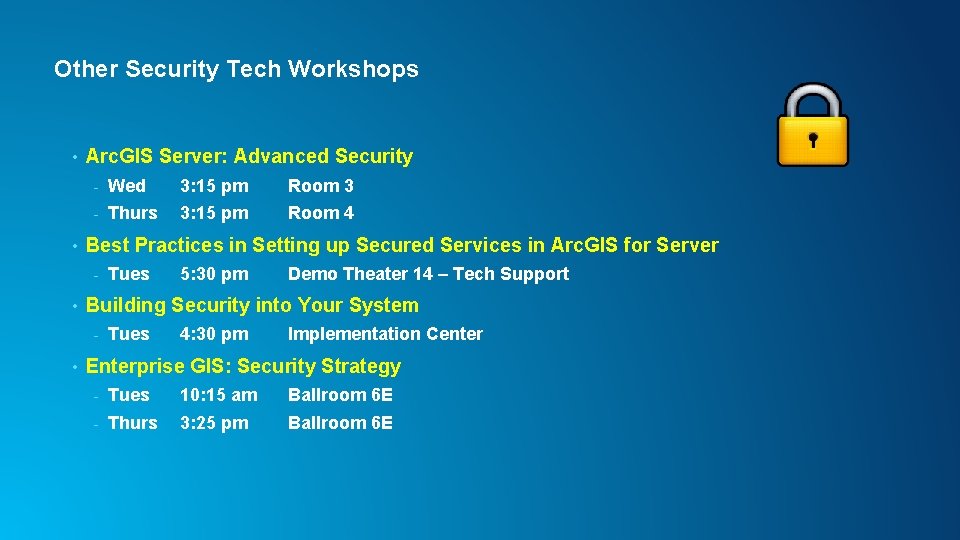
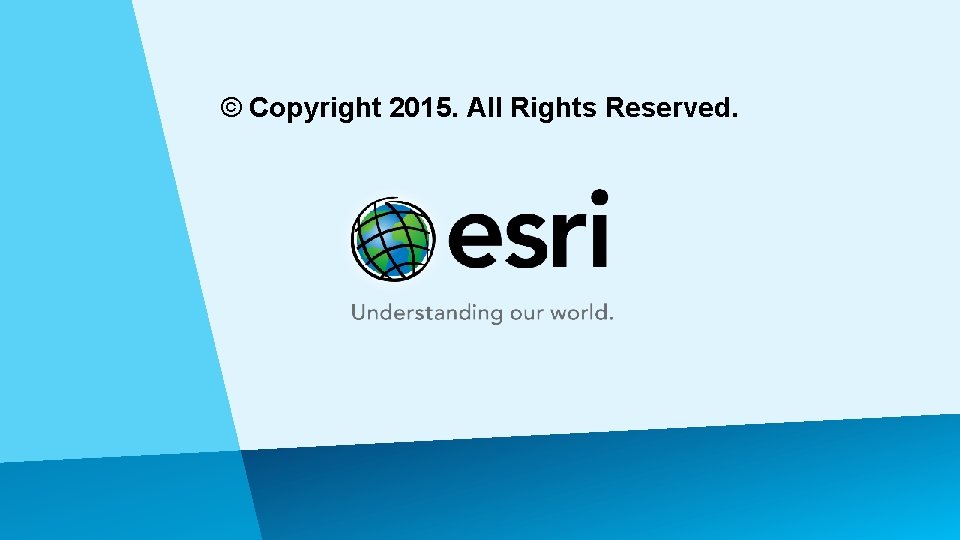
- Slides: 56
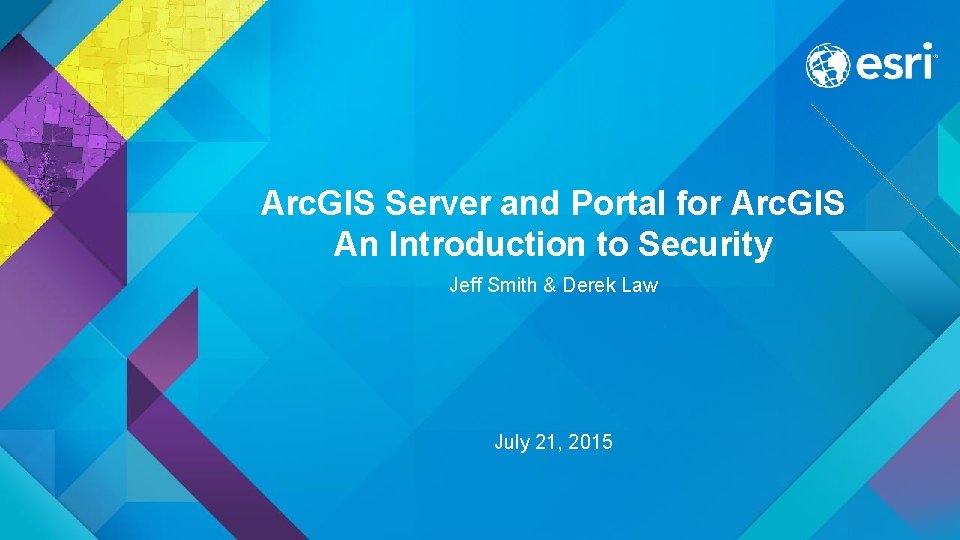
Arc. GIS Server and Portal for Arc. GIS An Introduction to Security Jeff Smith & Derek Law July 21, 2015
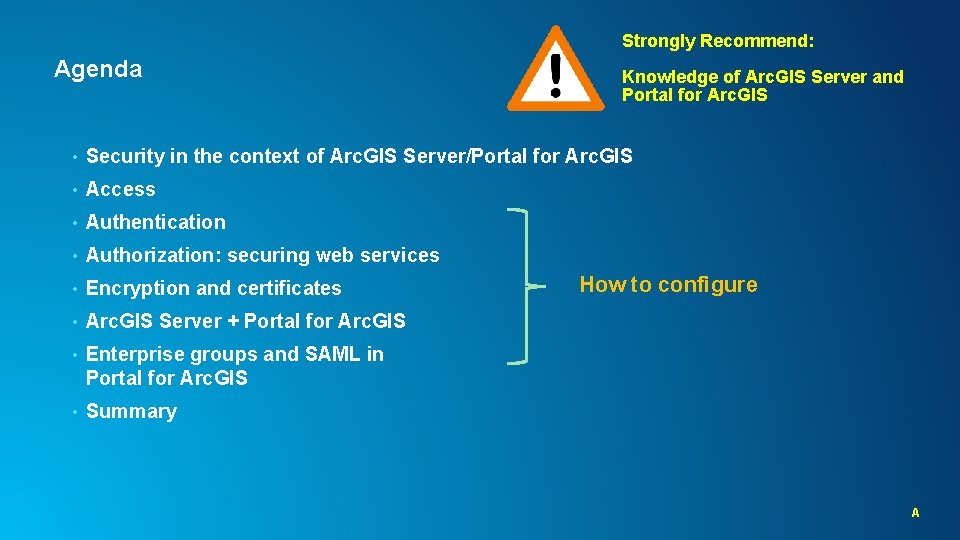
Strongly Recommend: Agenda Knowledge of Arc. GIS Server and Portal for Arc. GIS • Security in the context of Arc. GIS Server/Portal for Arc. GIS • Access • Authentication • Authorization: securing web services • Encryption and certificates • Arc. GIS Server + Portal for Arc. GIS • Enterprise groups and SAML in Portal for Arc. GIS • Summary How to configure A

Arc. GIS Server/Portal for Arc. GIS Security Protect your assets Control access and set permissions
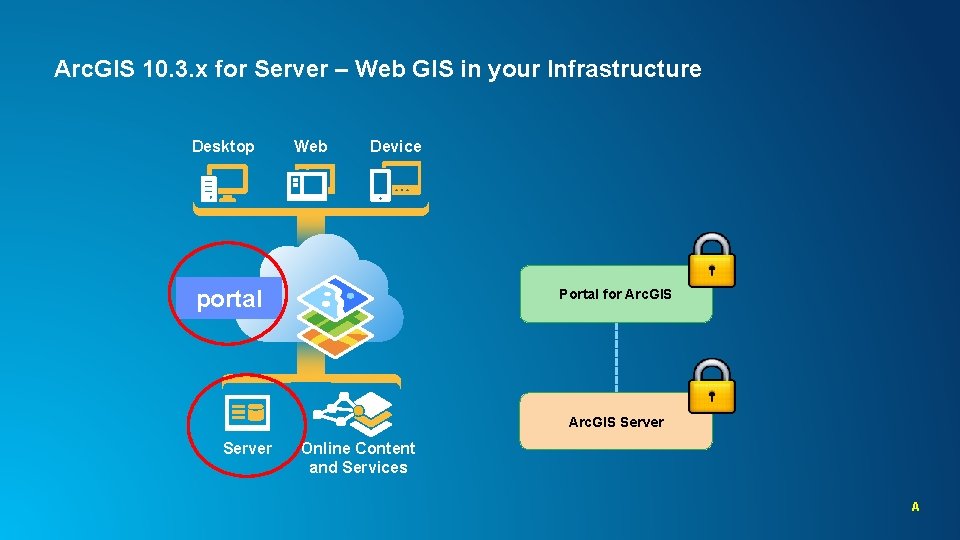
Arc. GIS 10. 3. x for Server – Web GIS in your Infrastructure Desktop Web Device portal Portal for Arc. GIS Server Online Content and Services A
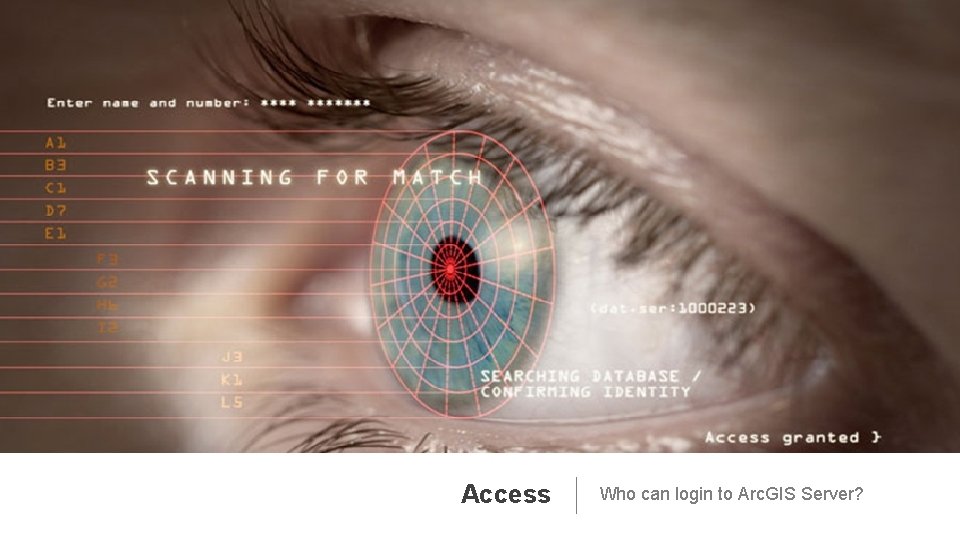
Access Who can login to Arc. GIS Server?

Arc. GIS Server Access • User → Valid login to access • Role → Grouping of users • 3 types 1. Administrators – Full admin control 2. Publishers – Publish web services 3. Users – View web services Permissions - Identity store → Defines your users and roles - User store + Role store A
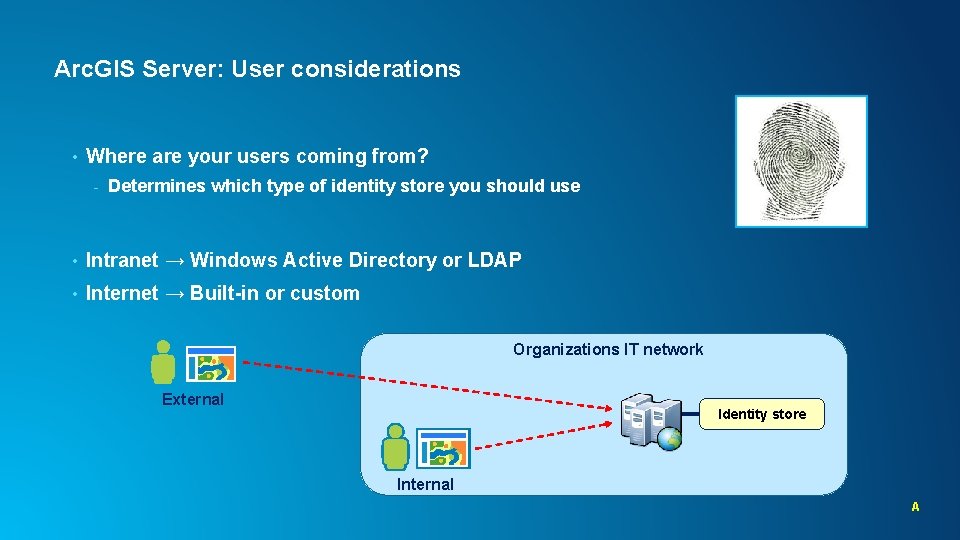
Arc. GIS Server: User considerations • Where are your users coming from? - Determines which type of identity store you should use • Intranet → Windows Active Directory or LDAP • Internet → Built-in or custom Organizations IT network External Identity store Internal A
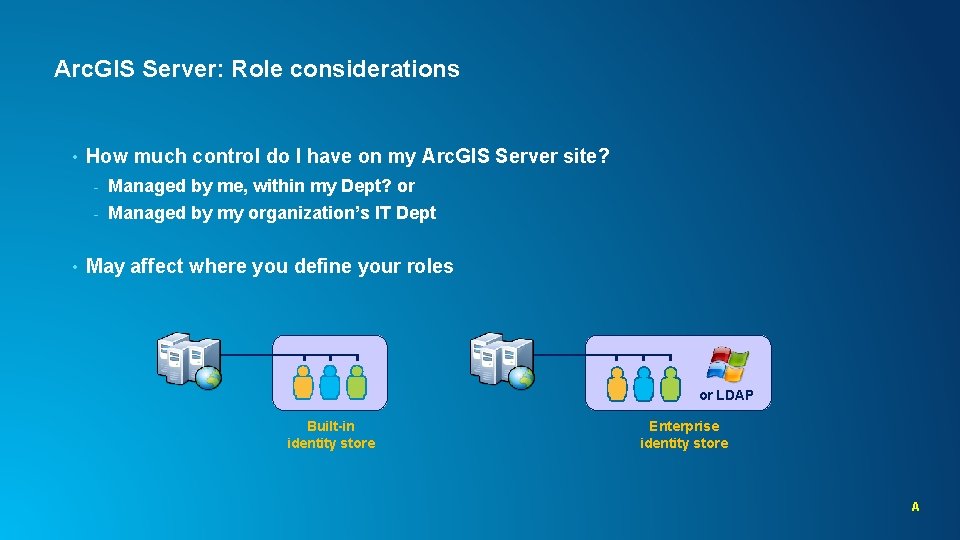
Arc. GIS Server: Role considerations • • How much control do I have on my Arc. GIS Server site? - Managed by me, within my Dept? or - Managed by my organization’s IT Dept May affect where you define your roles or LDAP Built-in identity store Enterprise identity store A
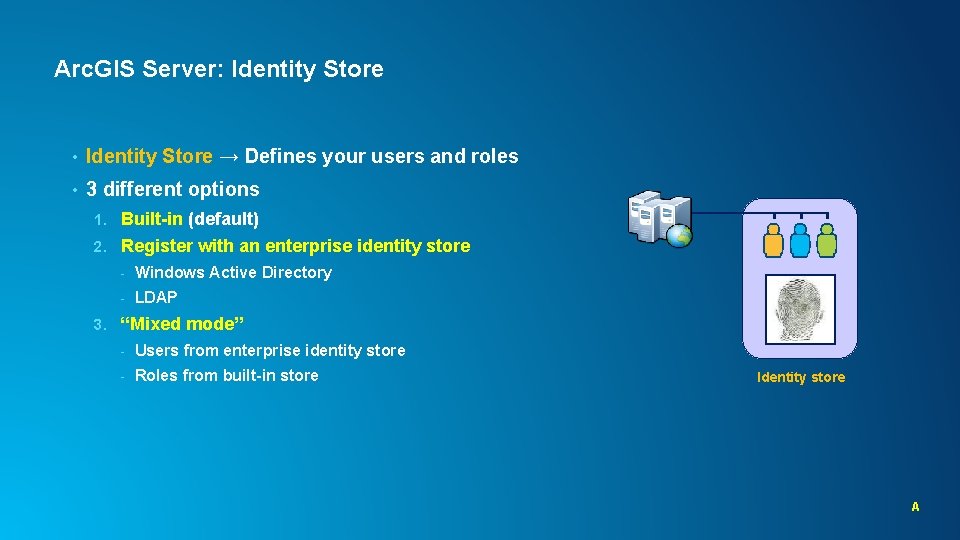
Arc. GIS Server: Identity Store • Identity Store → Defines your users and roles • 3 different options 1. Built-in (default) 2. Register with an enterprise identity store 3. - Windows Active Directory - LDAP “Mixed mode” - Users from enterprise identity store - Roles from built-in store Identity store A

Demo Arc. GIS Server Manager Show Users and Roles
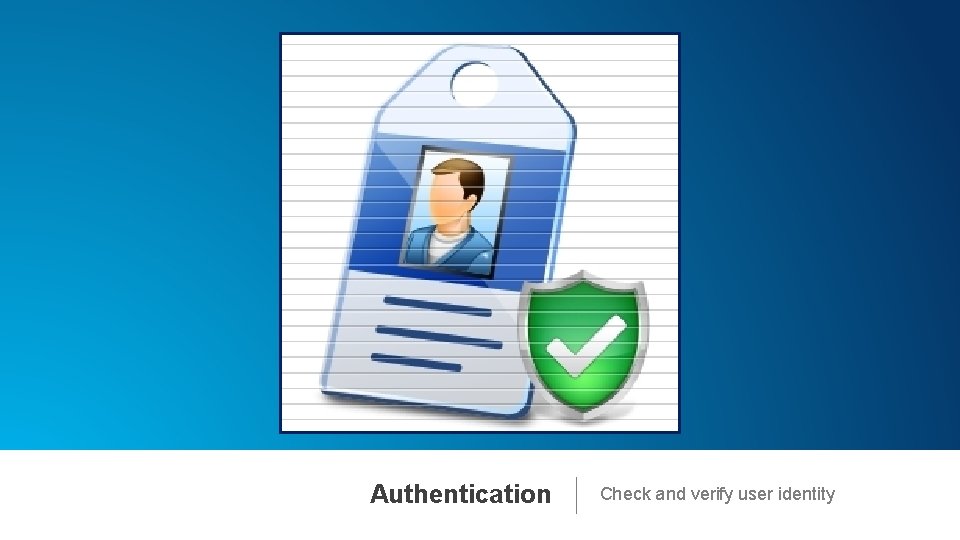
Authentication Check and verify user identity
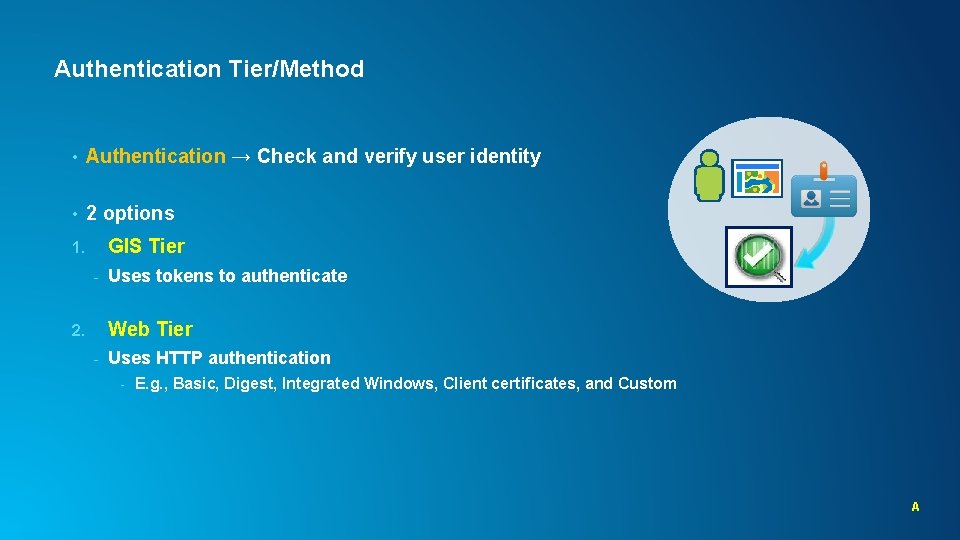
Authentication Tier/Method • Authentication → Check and verify user identity • 2 options GIS Tier 1. - Uses tokens to authenticate Web Tier 2. - Uses HTTP authentication - E. g. , Basic, Digest, Integrated Windows, Client certificates, and Custom A
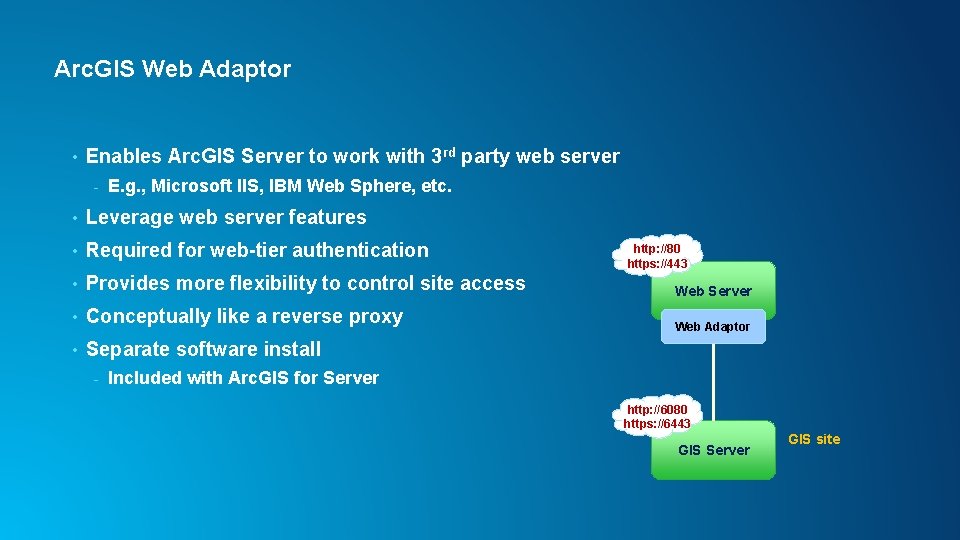
Arc. GIS Web Adaptor • Enables Arc. GIS Server to work with 3 rd party web server - E. g. , Microsoft IIS, IBM Web Sphere, etc. • Leverage web server features • Required for web-tier authentication • Provides more flexibility to control site access • Conceptually like a reverse proxy • Separate software install - http: //80 https: //443 Web Server Web Adaptor Included with Arc. GIS for Server http: //6080 https: //6443 GIS Server GIS site
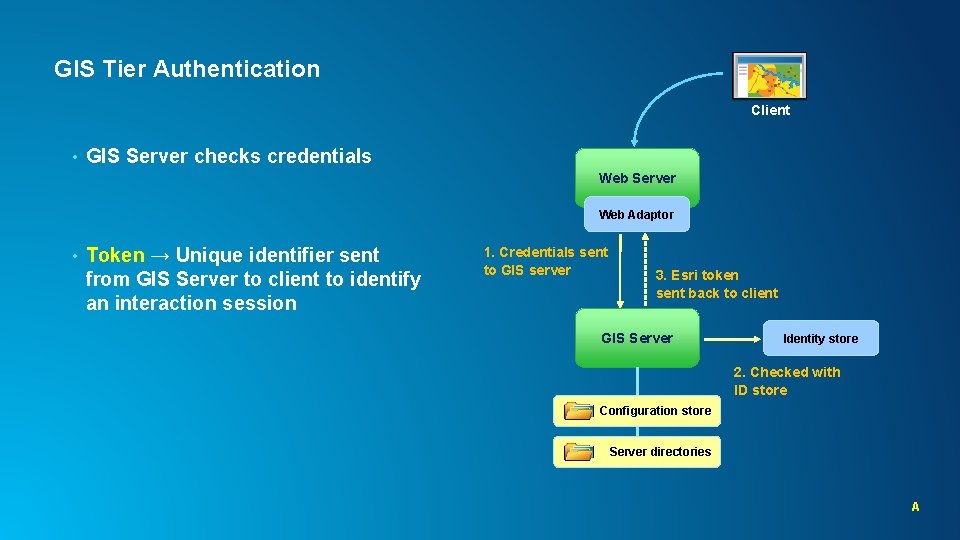
GIS Tier Authentication Client • GIS Server checks credentials Web Server Web Adaptor • Token → Unique identifier sent from GIS Server to client to identify an interaction session 1. Credentials sent to GIS server 3. Esri token sent back to client GIS Server Identity store 2. Checked with ID store Configuration store Server directories A
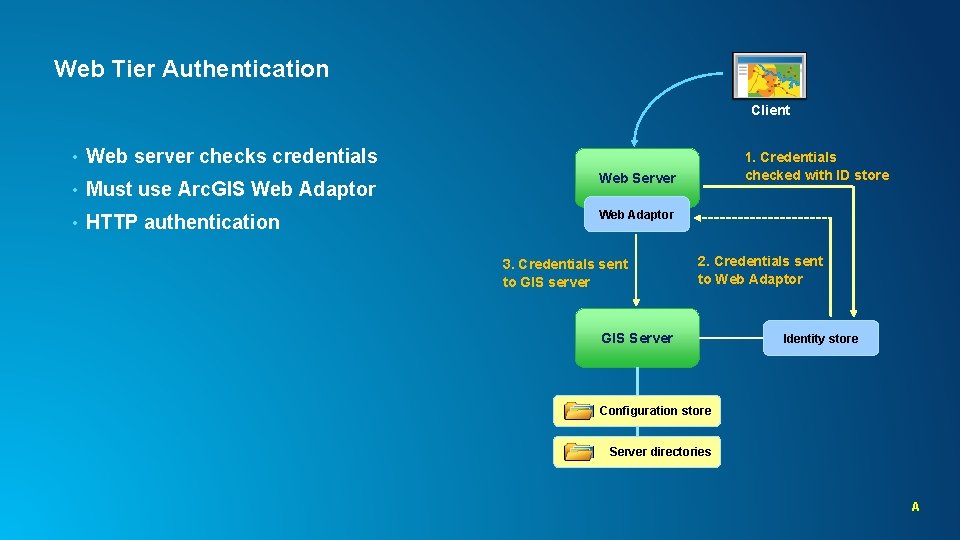
Web Tier Authentication Client • Web server checks credentials • Must use Arc. GIS Web Adaptor • HTTP authentication 1. Credentials checked with ID store Web Server Web Adaptor 3. Credentials sent to GIS server 2. Credentials sent to Web Adaptor GIS Server Identity store Configuration store Server directories A
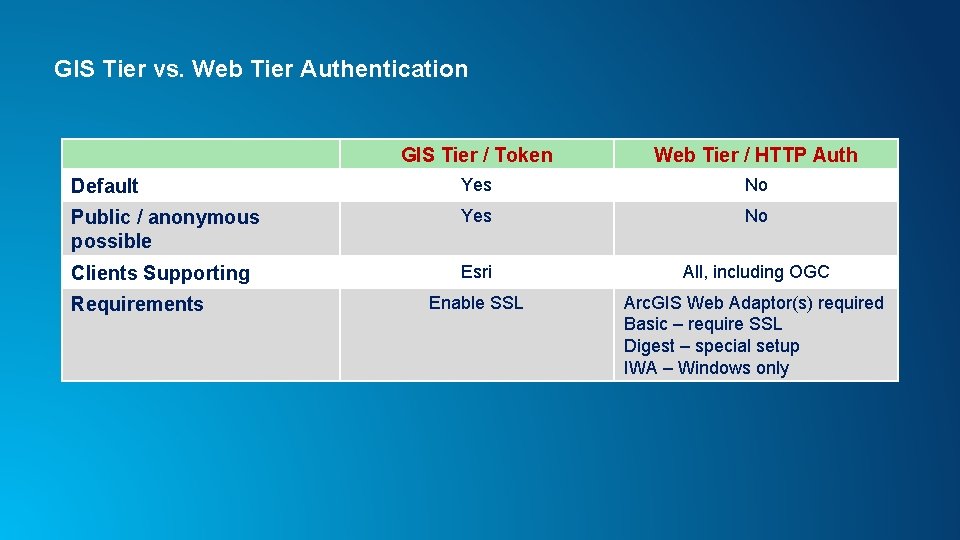
GIS Tier vs. Web Tier Authentication GIS Tier / Token Web Tier / HTTP Auth Default Yes No Public / anonymous possible Yes No Clients Supporting Esri All, including OGC Enable SSL Arc. GIS Web Adaptor(s) required Basic – require SSL Digest – special setup IWA – Windows only Requirements

Demo Arc. GIS Server Manager Show to select authentication method Show IIS configuration of Arc. GIS Web Adaptor
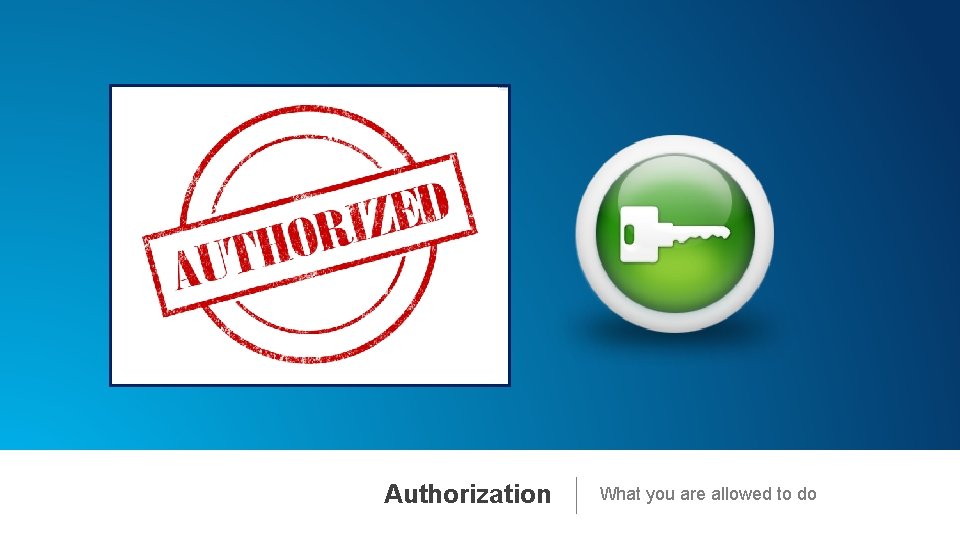
Authorization What you are allowed to do

Securing GIS Web Services • Set permissions for roles on folders and services - • All new services are public by default - • Administrators/Publishers grant permissions Anonymous access Can specify whether folders require HTTPS

Demo Arc. GIS Server Manager Show securing a web service Show accessing a secured web service

Encryption and HTTPS Securing communication protocols
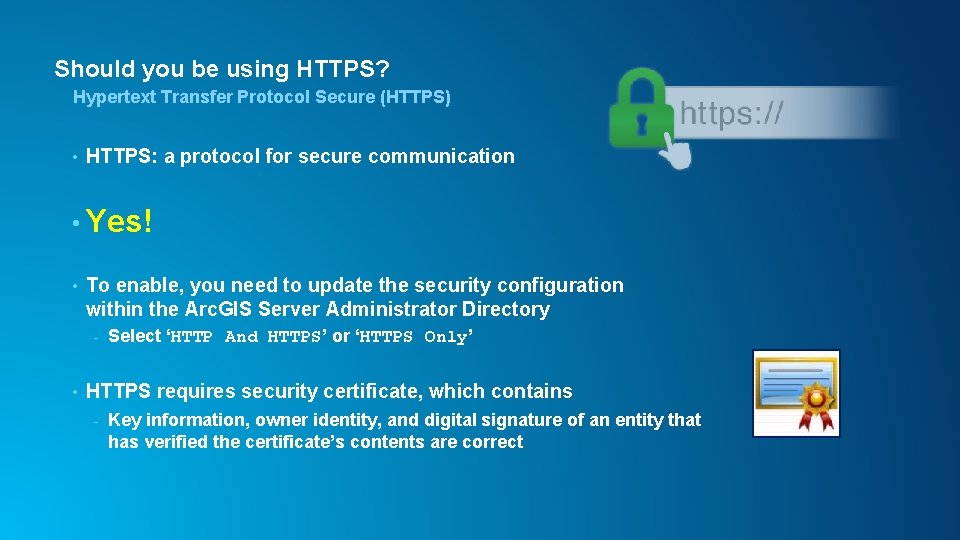
Should you be using HTTPS? Hypertext Transfer Protocol Secure (HTTPS) • HTTPS: a protocol for secure communication • Yes! • To enable, you need to update the security configuration within the Arc. GIS Server Administrator Directory - • Select ‘HTTP And HTTPS’ or ‘HTTPS Only’ HTTPS requires security certificate, which contains - Key information, owner identity, and digital signature of an entity that has verified the certificate’s contents are correct
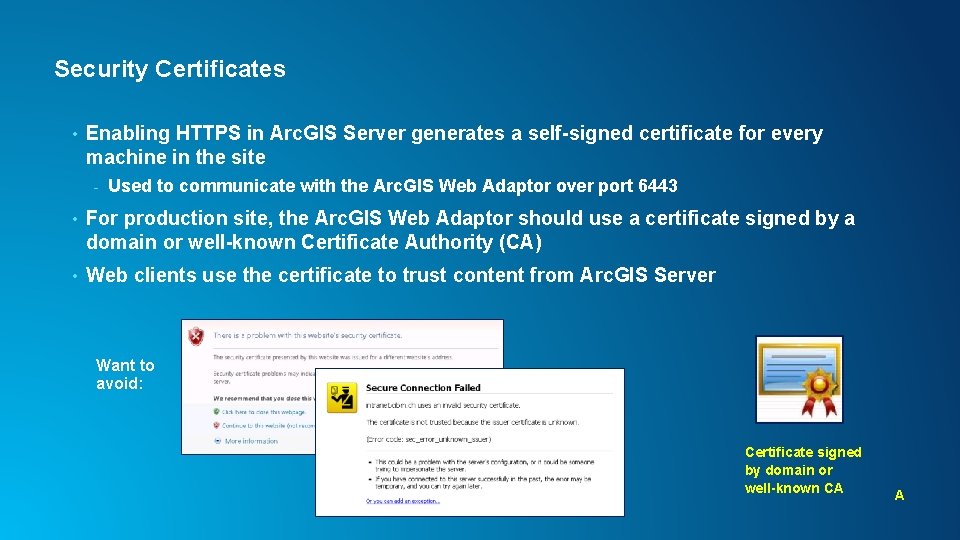
Security Certificates • Enabling HTTPS in Arc. GIS Server generates a self-signed certificate for every machine in the site - Used to communicate with the Arc. GIS Web Adaptor over port 6443 • For production site, the Arc. GIS Web Adaptor should use a certificate signed by a domain or well-known Certificate Authority (CA) • Web clients use the certificate to trust content from Arc. GIS Server Want to avoid: Certificate signed by domain or well-known CA A

How do you set up a Security Certificate? 1. Generate a Certificate Signing Request (CSR) 2. Send CSR for signing - 3. By a domain or well-known Certificate Authority Import signed certificate A

Demo Arc. GIS Server Create a security certificate and use in IIS

IIS Security Certificate Demo Summary • Generate CSR for a new certificate • Send CSR to certificate authority • Import signed certificate • Update web site to reference signed certificate
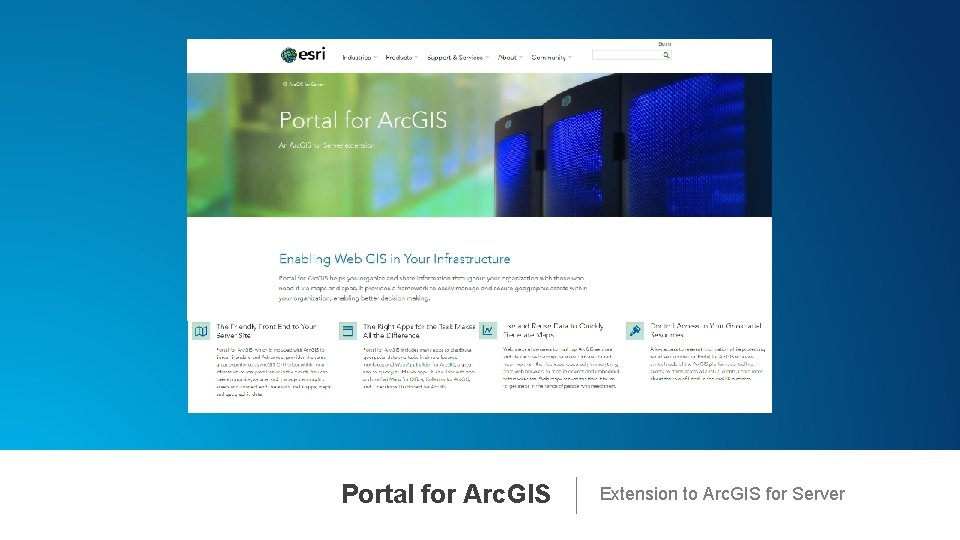
Portal for Arc. GIS Extension to Arc. GIS for Server
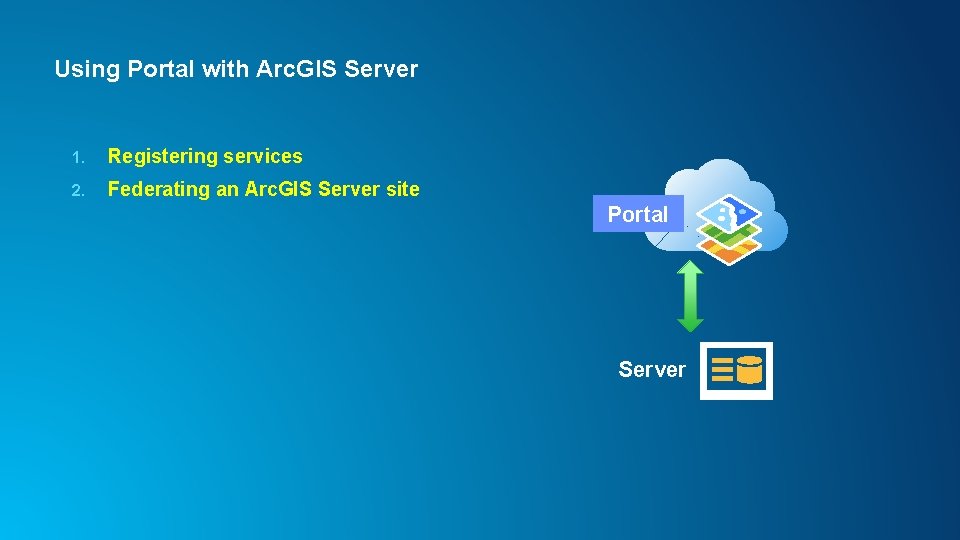
Using Portal with Arc. GIS Server 1. Registering services 2. Federating an Arc. GIS Server site Portal Server
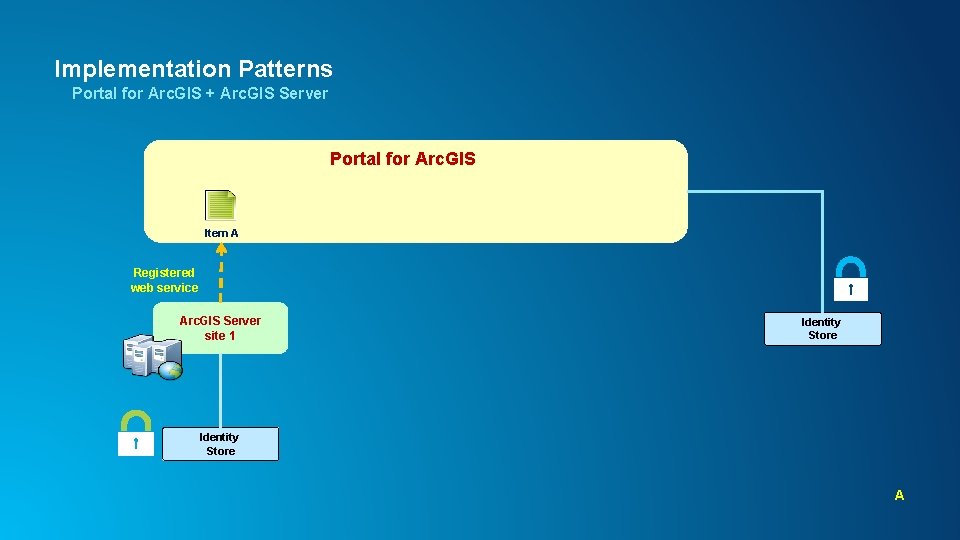
Implementation Patterns Portal for Arc. GIS + Arc. GIS Server Portal for Arc. GIS Item A Registered web service Arc. GIS Server site 1 Identity Store A
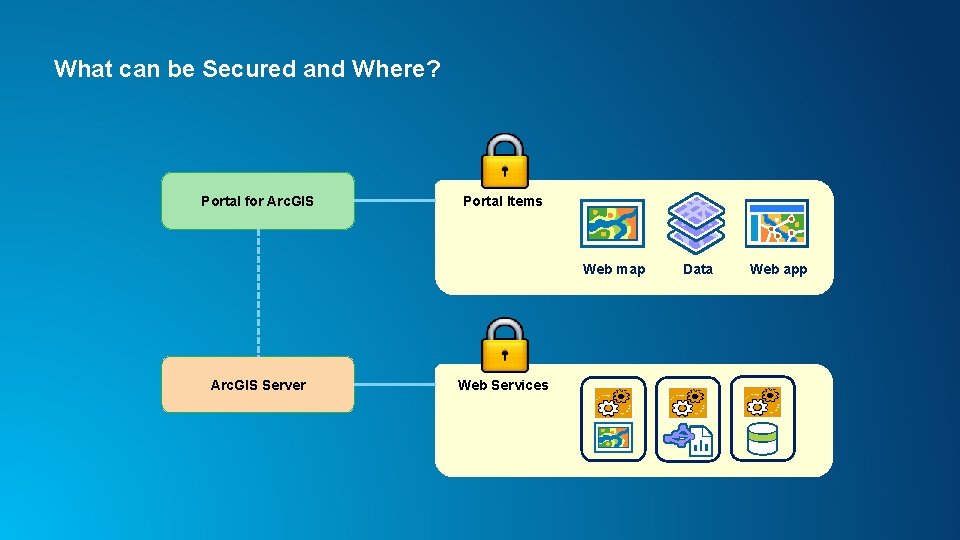
What can be Secured and Where? Portal for Arc. GIS Portal Items Web map Arc. GIS Server Web Services Data Web app
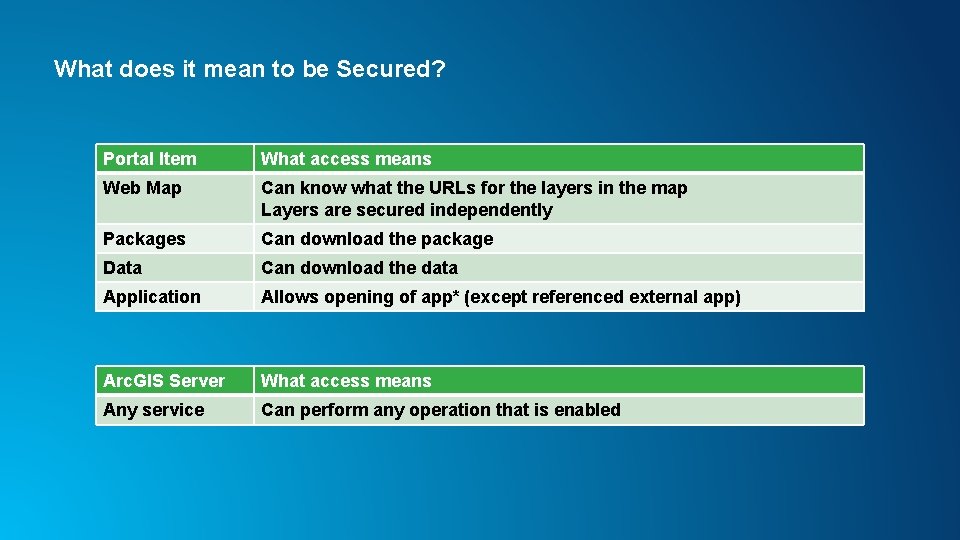
What does it mean to be Secured? Portal Item What access means Web Map Can know what the URLs for the layers in the map Layers are secured independently Packages Can download the package Data Can download the data Application Allows opening of app* (except referenced external app) Arc. GIS Server What access means Any service Can perform any operation that is enabled
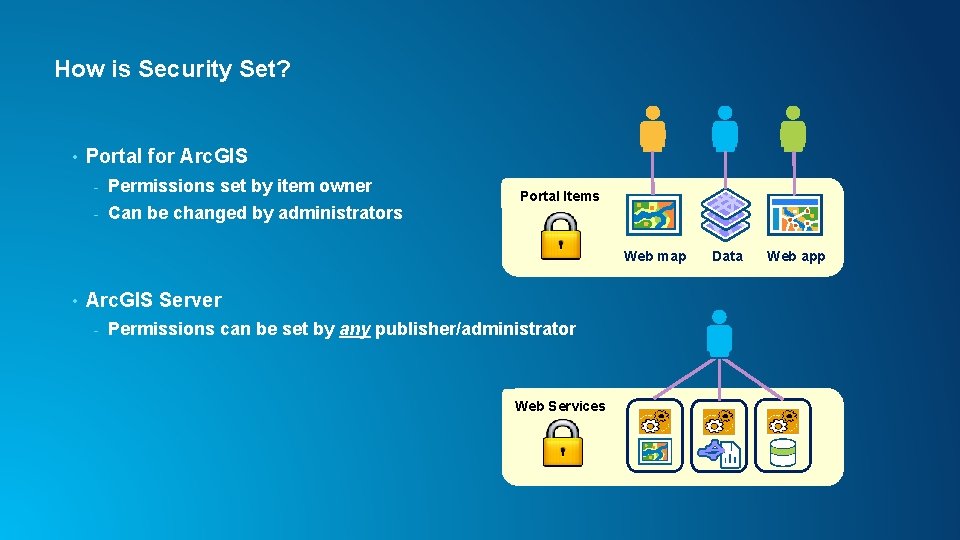
How is Security Set? • Portal for Arc. GIS - Permissions set by item owner - Can be changed by administrators Portal Items Web map • Arc. GIS Server - Permissions can be set by any publisher/administrator Web Services Data Web app
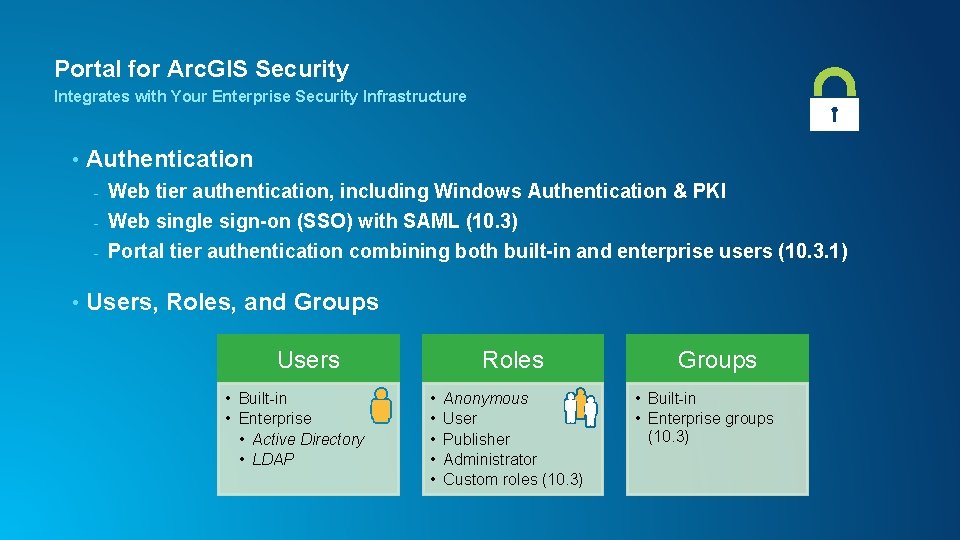
Portal for Arc. GIS Security Integrates with Your Enterprise Security Infrastructure • Authentication Web tier authentication, including Windows Authentication & PKI - Web single sign-on (SSO) with SAML (10. 3) - Portal tier authentication combining both built-in and enterprise users (10. 3. 1) - • Users, Roles, and Groups Users • Built-in • Enterprise • Active Directory • LDAP Roles • • • Anonymous User Publisher Administrator Custom roles (10. 3) Groups • Built-in • Enterprise groups (10. 3)
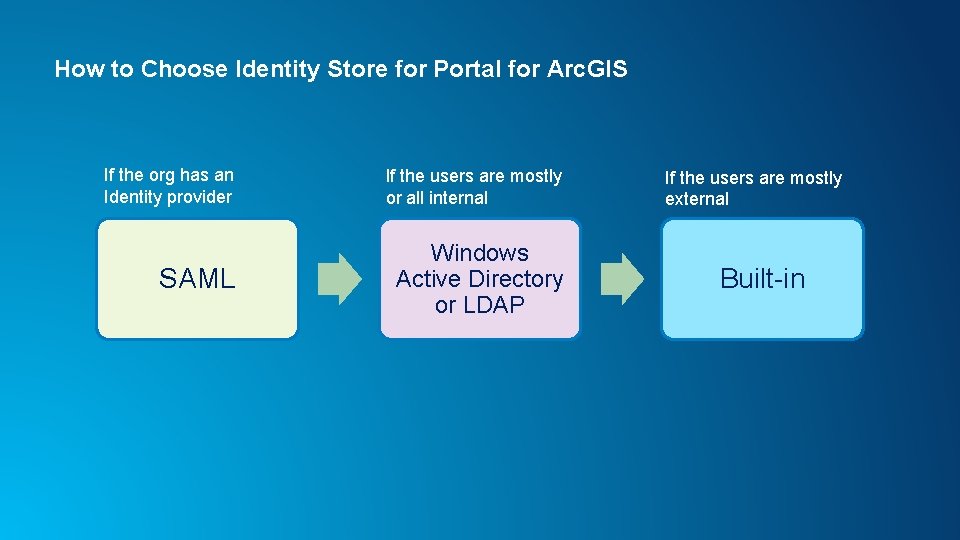
How to Choose Identity Store for Portal for Arc. GIS If the org has an Identity provider If the users are mostly or all internal SAML Windows Active Directory or LDAP If the users are mostly external Built-in
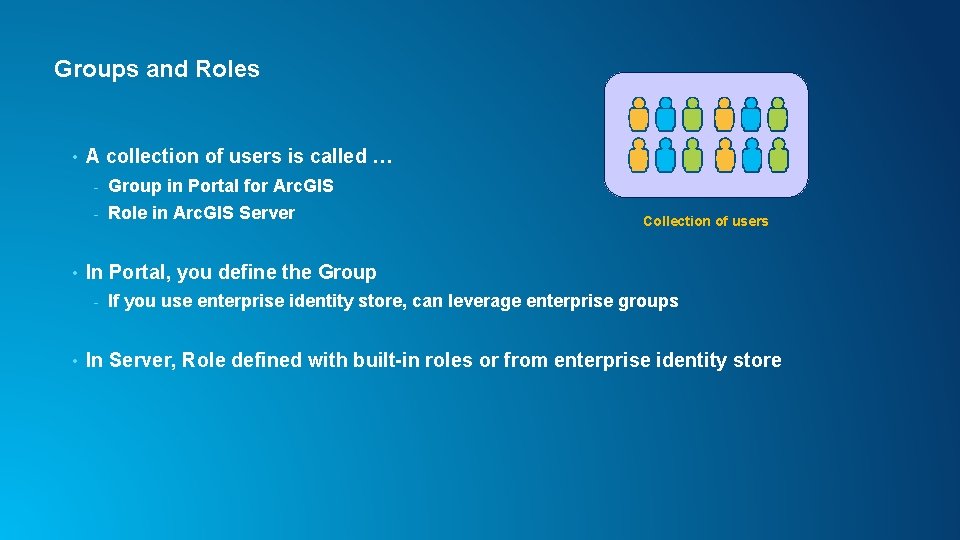
Groups and Roles • • A collection of users is called … - Group in Portal for Arc. GIS - Role in Arc. GIS Server In Portal, you define the Group - • Collection of users If you use enterprise identity store, can leverage enterprise groups In Server, Role defined with built-in roles or from enterprise identity store
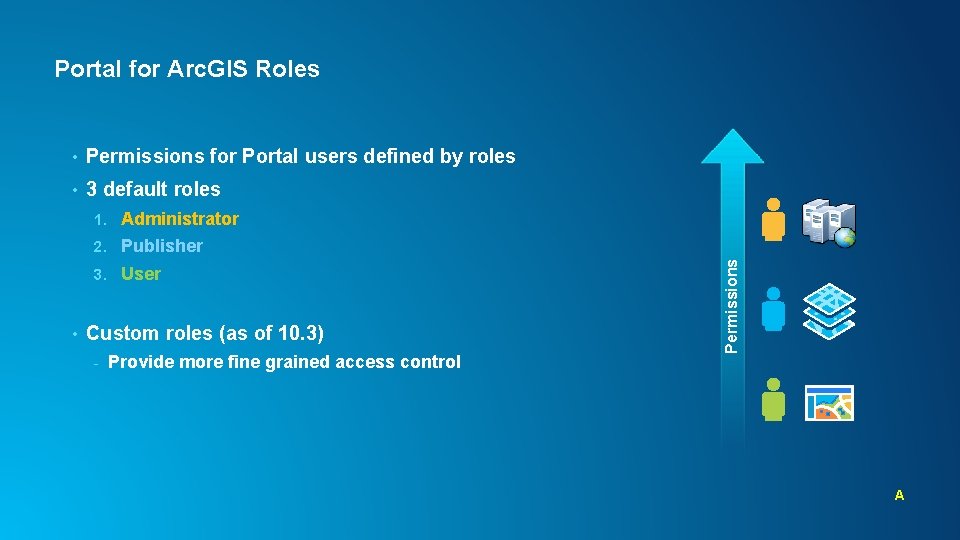
• Permissions for Portal users defined by roles • 3 default roles • 1. Administrator 2. Publisher 3. User Custom roles (as of 10. 3) - Provide more fine grained access control Permissions Portal for Arc. GIS Roles A
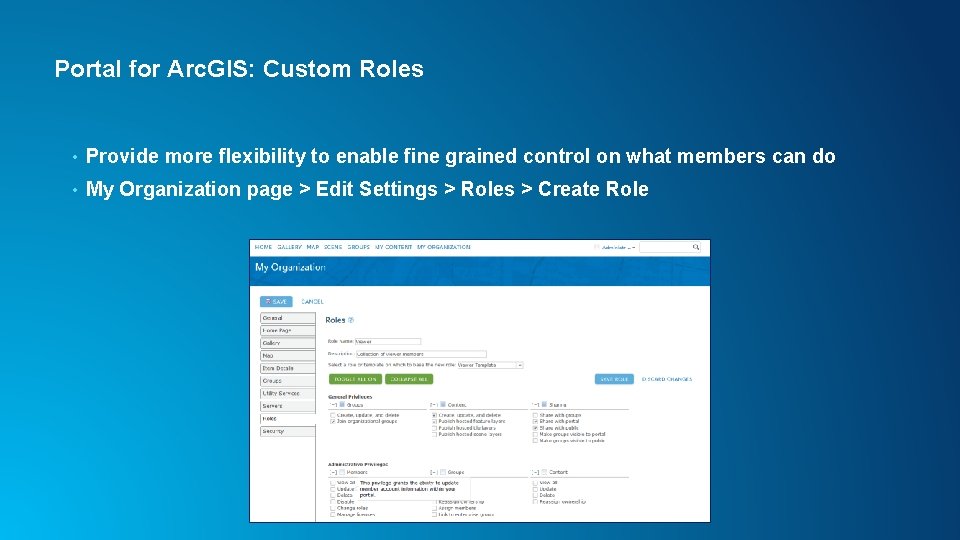
Portal for Arc. GIS: Custom Roles • Provide more flexibility to enable fine grained control on what members can do • My Organization page > Edit Settings > Roles > Create Role
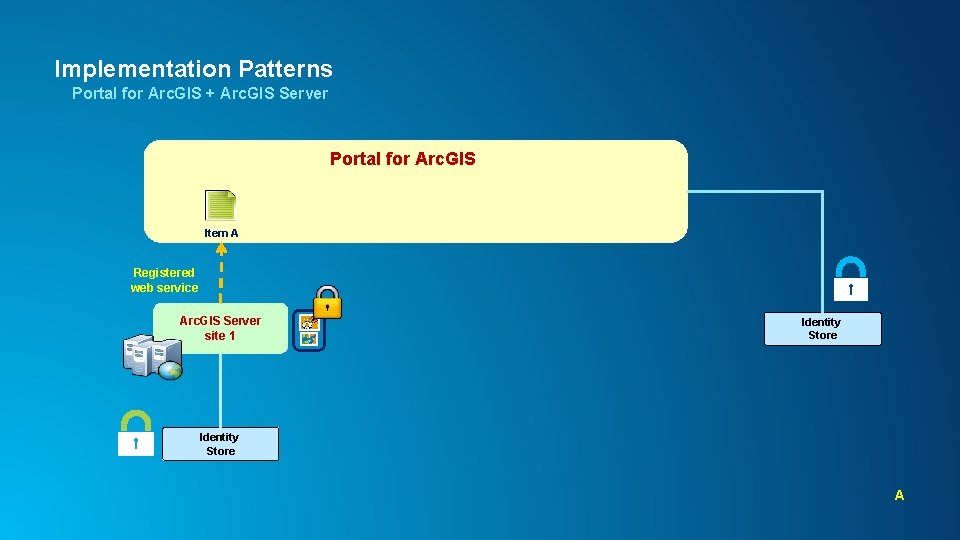
Implementation Patterns Portal for Arc. GIS + Arc. GIS Server Portal for Arc. GIS Item A Registered web service Arc. GIS Server site 1 Identity Store A
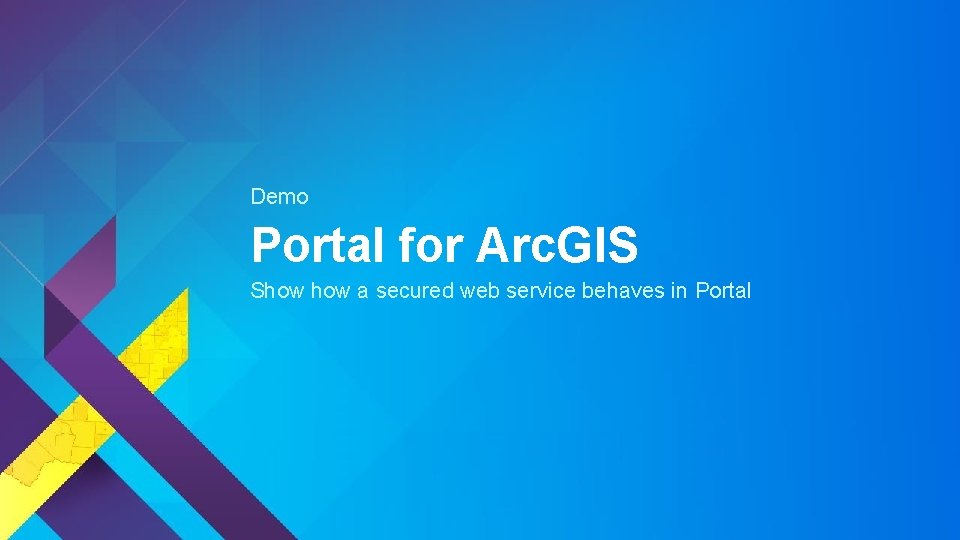
Demo Portal for Arc. GIS Show a secured web service behaves in Portal
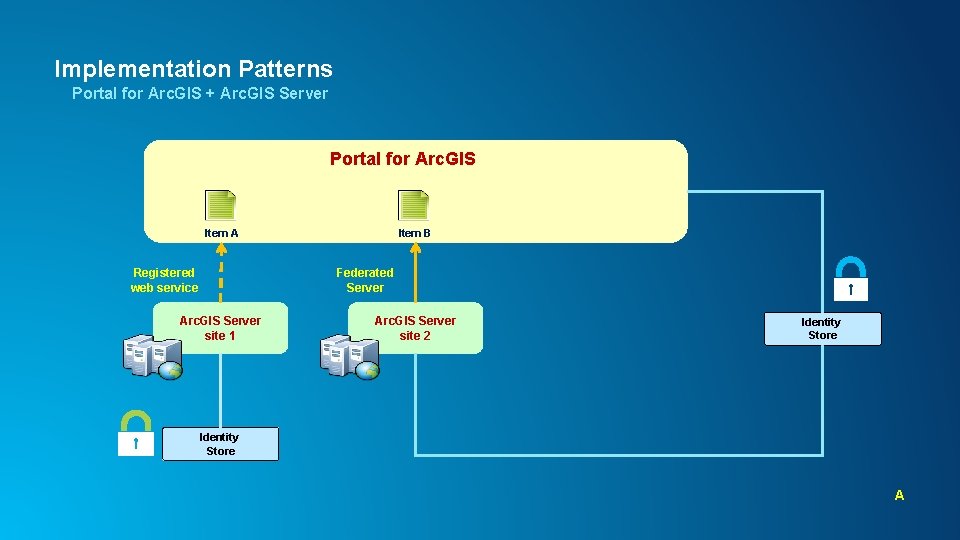
Implementation Patterns Portal for Arc. GIS + Arc. GIS Server Portal for Arc. GIS Item A Registered web service Item B Federated Server Arc. GIS Server site 1 Arc. GIS Server site 2 Identity Store A
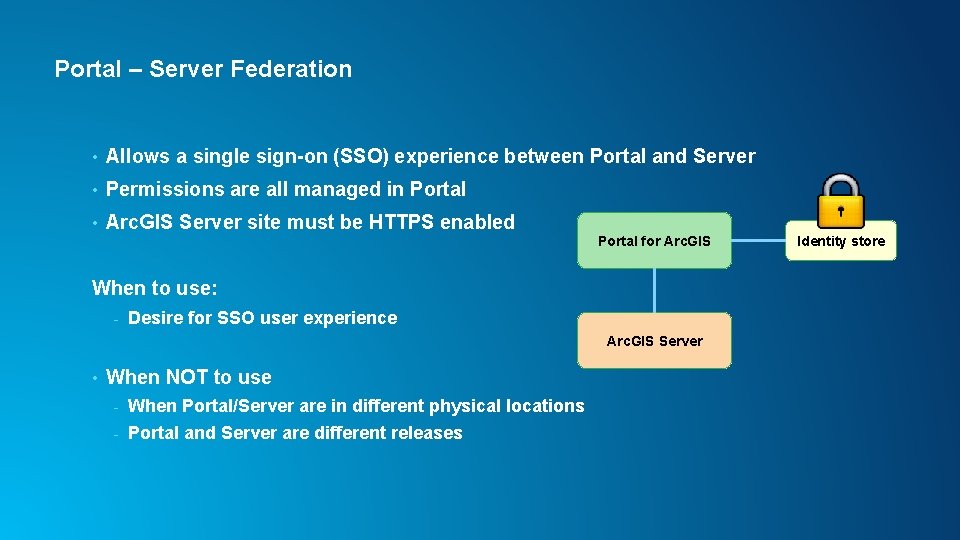
Portal – Server Federation • Allows a single sign-on (SSO) experience between Portal and Server • Permissions are all managed in Portal • Arc. GIS Server site must be HTTPS enabled Portal for Arc. GIS When to use: - Desire for SSO user experience Arc. GIS Server • When NOT to use - When Portal/Server are in different physical locations - Portal and Server are different releases Identity store
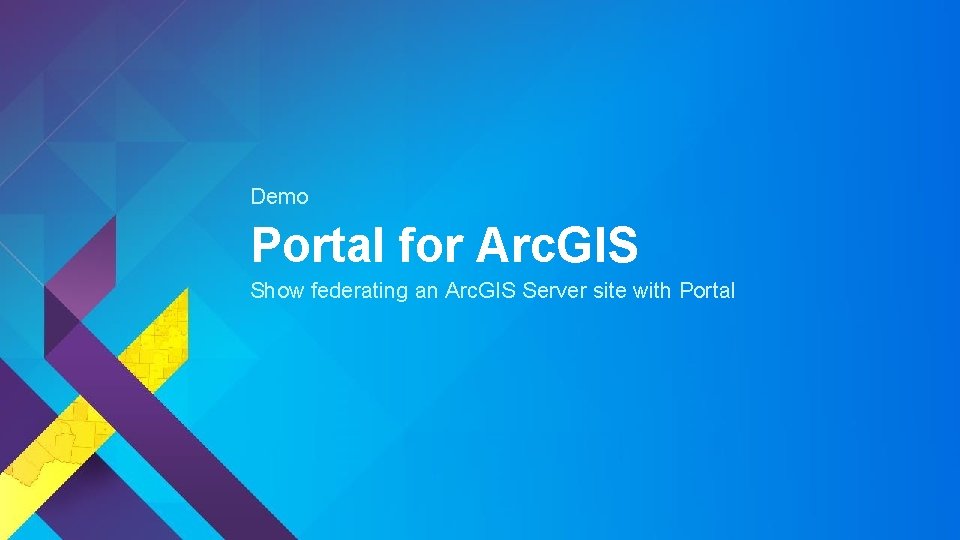
Demo Portal for Arc. GIS Show federating an Arc. GIS Server site with Portal
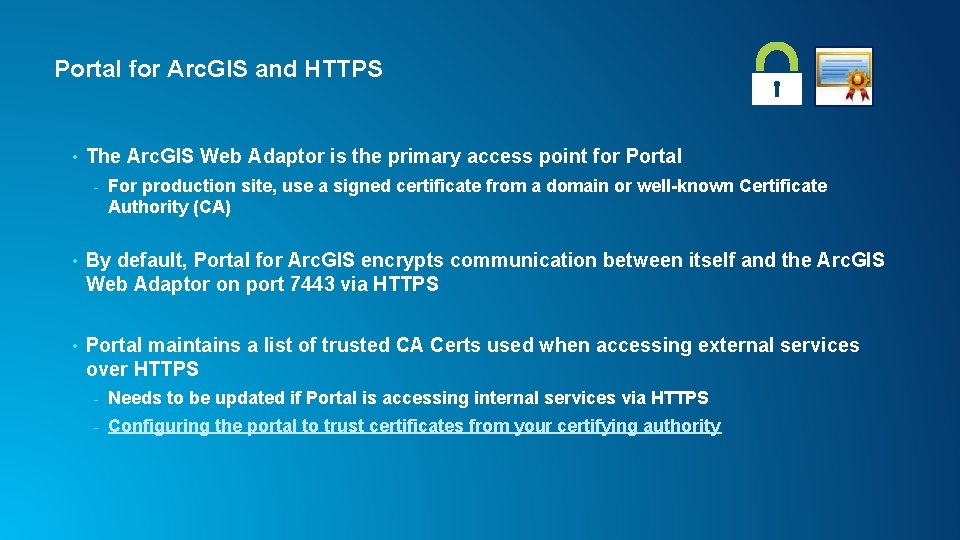
Portal for Arc. GIS and HTTPS • The Arc. GIS Web Adaptor is the primary access point for Portal - For production site, use a signed certificate from a domain or well-known Certificate Authority (CA) • By default, Portal for Arc. GIS encrypts communication between itself and the Arc. GIS Web Adaptor on port 7443 via HTTPS • Portal maintains a list of trusted CA Certs used when accessing external services over HTTPS - Needs to be updated if Portal is accessing internal services via HTTPS - Configuring the portal to trust certificates from your certifying authority
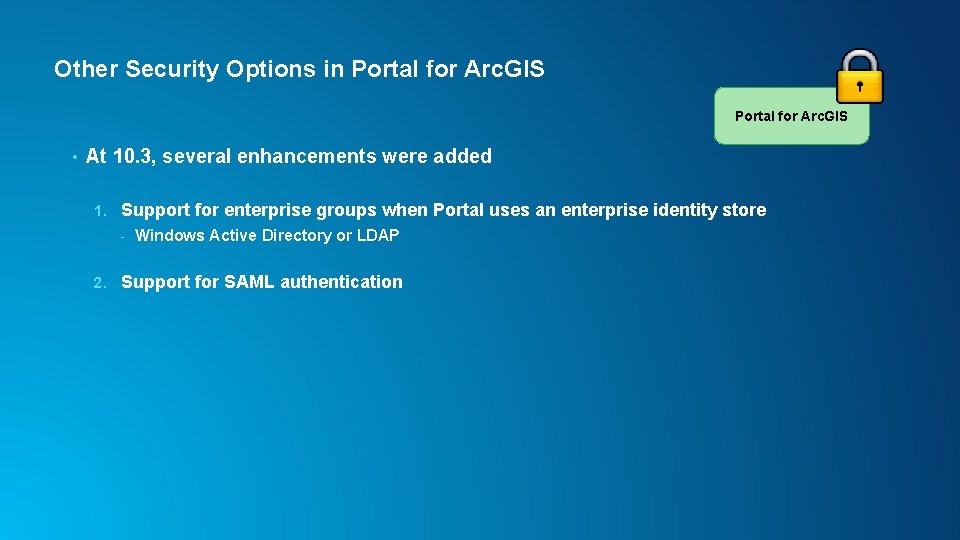
Other Security Options in Portal for Arc. GIS • At 10. 3, several enhancements were added 1. Support for enterprise groups when Portal uses an enterprise identity store - 2. Windows Active Directory or LDAP Support for SAML authentication
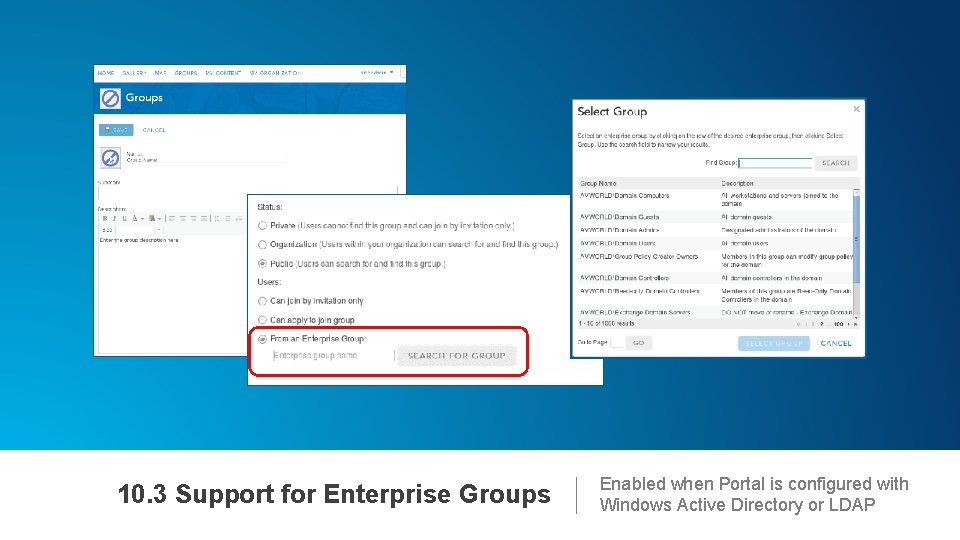
10. 3 Support for Enterprise Groups Enabled when Portal is configured with Windows Active Directory or LDAP

Demo Portal for Arc. GIS Show enabling IWA security in Portal Show creating an Enterprise group
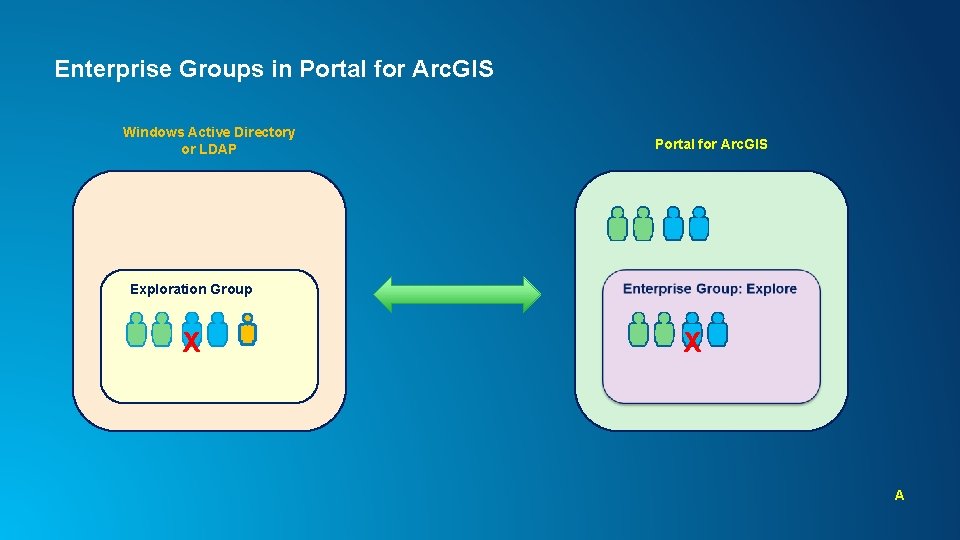
Enterprise Groups in Portal for Arc. GIS Windows Active Directory or LDAP Portal for Arc. GIS Exploration Group X X A
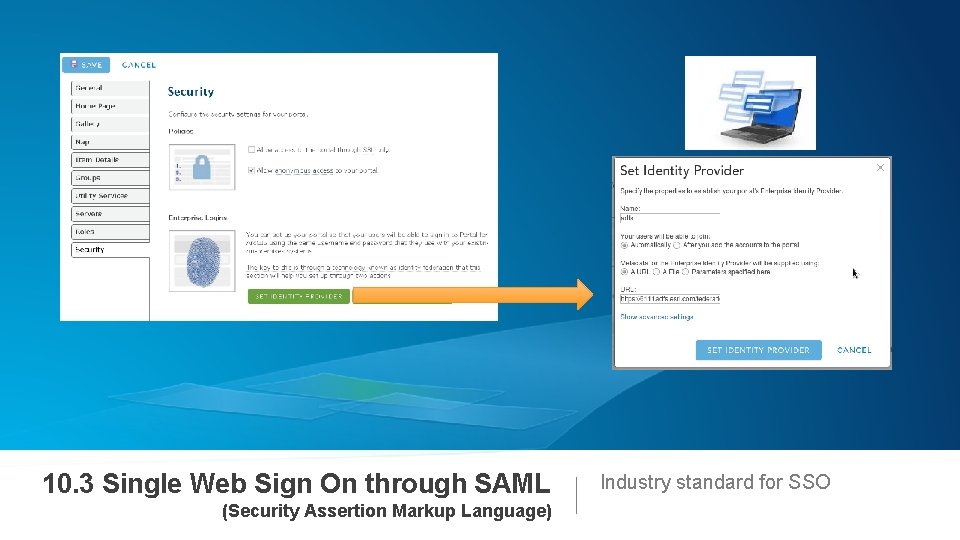
10. 3 Single Web Sign On through SAML (Security Assertion Markup Language) Industry standard for SSO
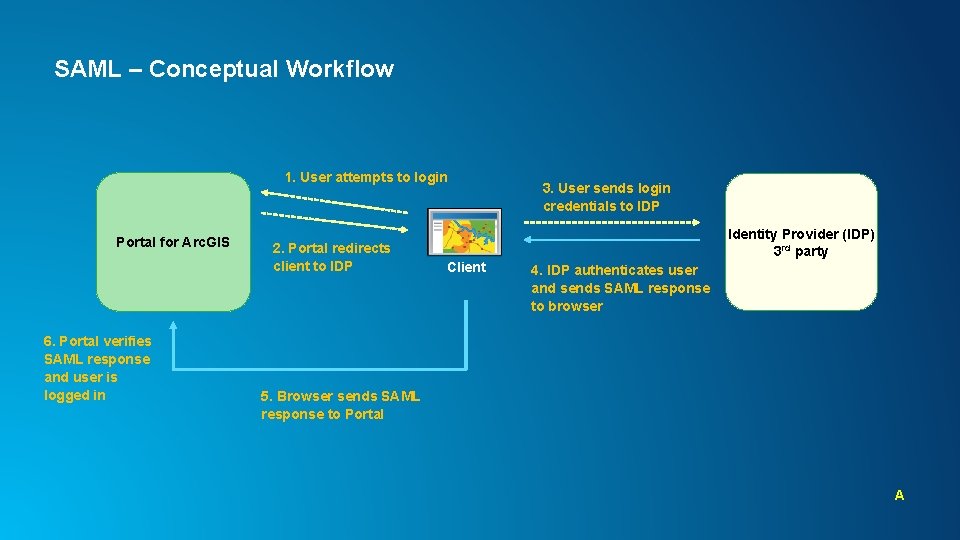
SAML – Conceptual Workflow 1. User attempts to login Portal for Arc. GIS 6. Portal verifies SAML response and user is logged in 2. Portal redirects client to IDP 3. User sends login credentials to IDP Identity Provider (IDP) 3 rd party Client 4. IDP authenticates user and sends SAML response to browser 5. Browser sends SAML response to Portal A

Demo Portal for Arc. GIS Show enabling SAML authentication in Portal
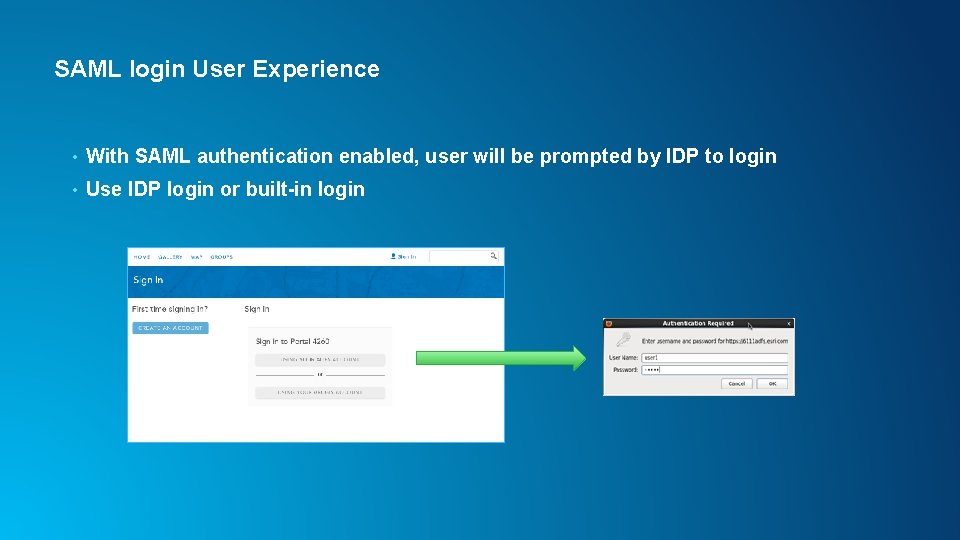
SAML login User Experience • With SAML authentication enabled, user will be prompted by IDP to login • Use IDP login or built-in login
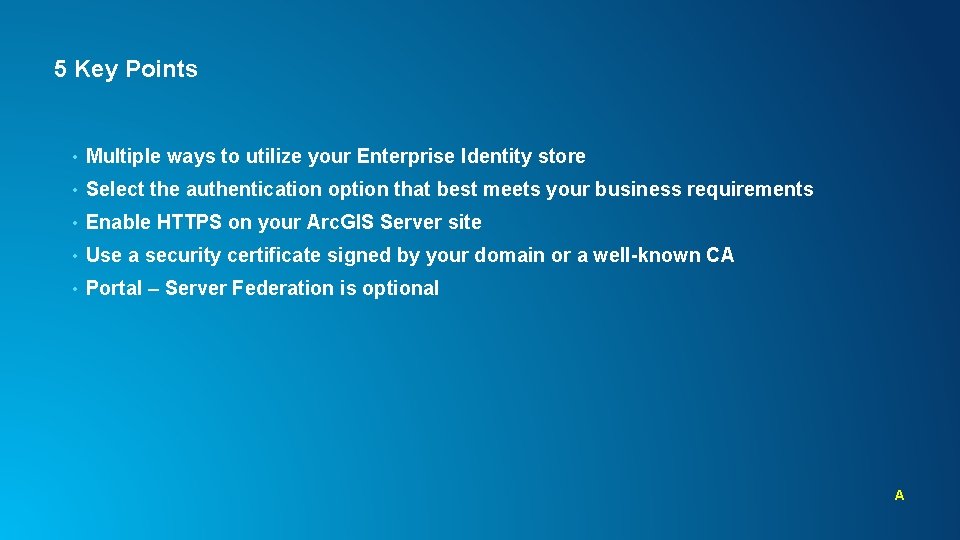
5 Key Points • Multiple ways to utilize your Enterprise Identity store • Select the authentication option that best meets your business requirements • Enable HTTPS on your Arc. GIS Server site • Use a security certificate signed by your domain or a well-known CA • Portal – Server Federation is optional A

Summary • Security in the context of Arc. GIS Server/Portal for Arc. GIS • Access • Authentication • Authorization: securing web services • Encryption and certificates • Arc. GIS Server + Portal for Arc. GIS • Enterprise groups and SAML in Portal for Arc. GIS
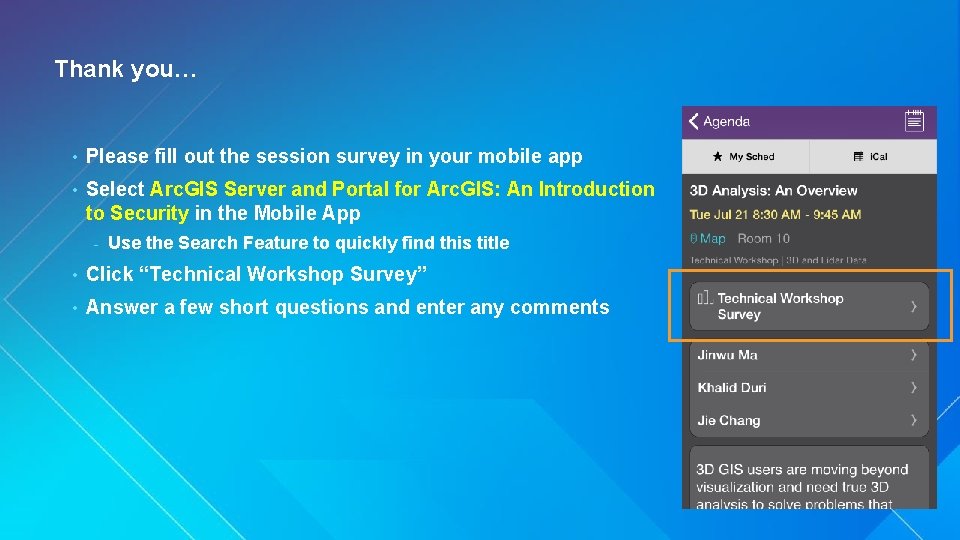
Thank you… • Please fill out the session survey in your mobile app • Select Arc. GIS Server and Portal for Arc. GIS: An Introduction to Security in the Mobile App - Use the Search Feature to quickly find this title • Click “Technical Workshop Survey” • Answer a few short questions and enter any comments
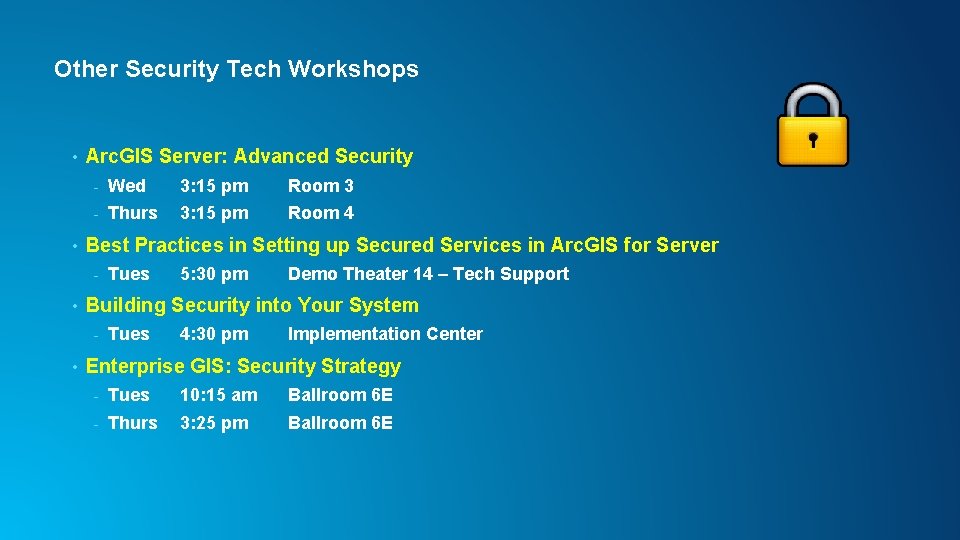
Other Security Tech Workshops • • Arc. GIS Server: Advanced Security - Wed 3: 15 pm Room 3 - Thurs 3: 15 pm Room 4 Best Practices in Setting up Secured Services in Arc. GIS for Server - • 5: 30 pm Demo Theater 14 – Tech Support Building Security into Your System - • Tues 4: 30 pm Implementation Center Enterprise GIS: Security Strategy - Tues 10: 15 am Ballroom 6 E - Thurs 3: 25 pm Ballroom 6 E
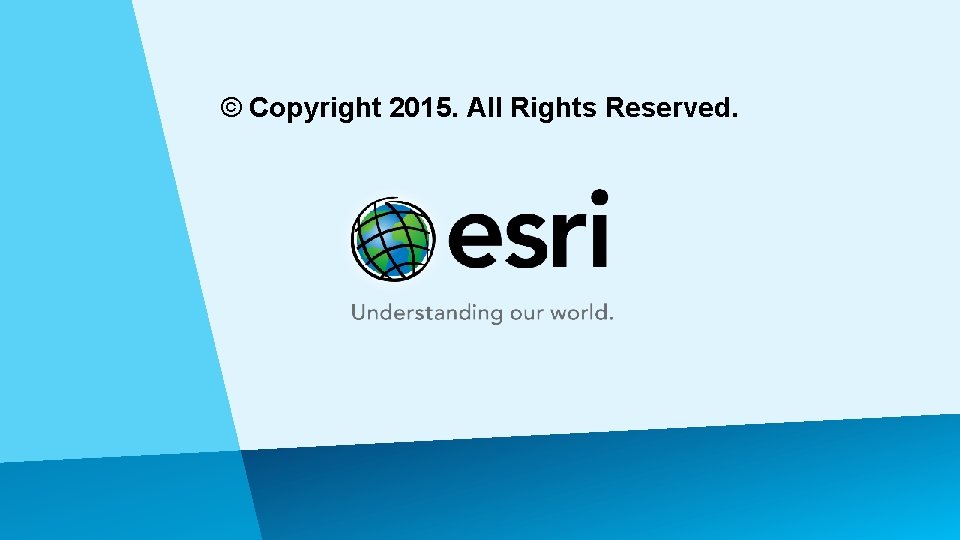
© Copyright 2015. All Rights Reserved.