Arc GIS Pro Mapping and Visualization David Watkins
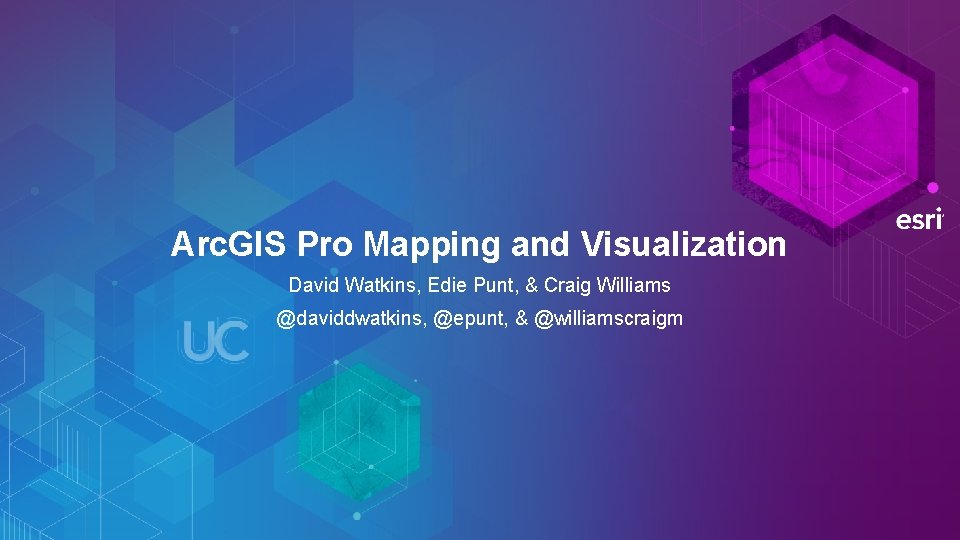
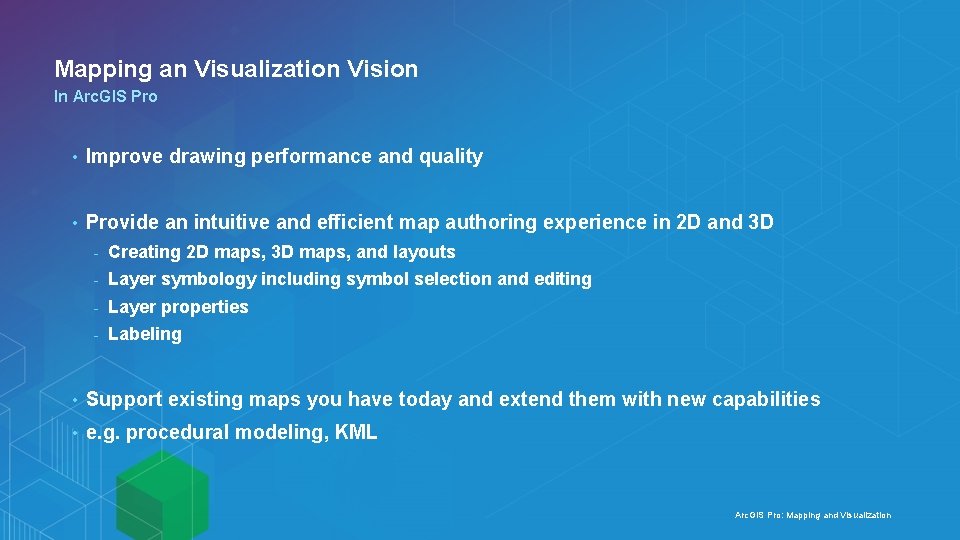
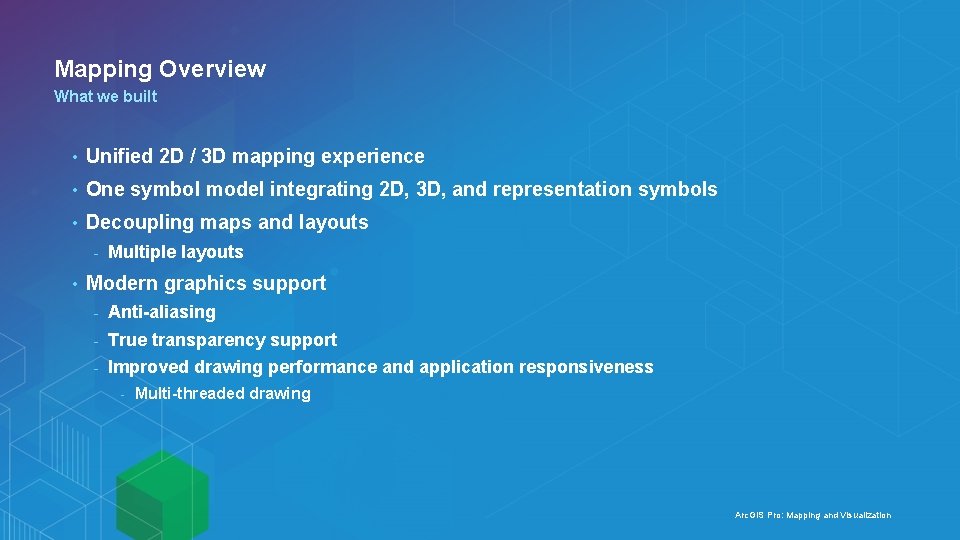
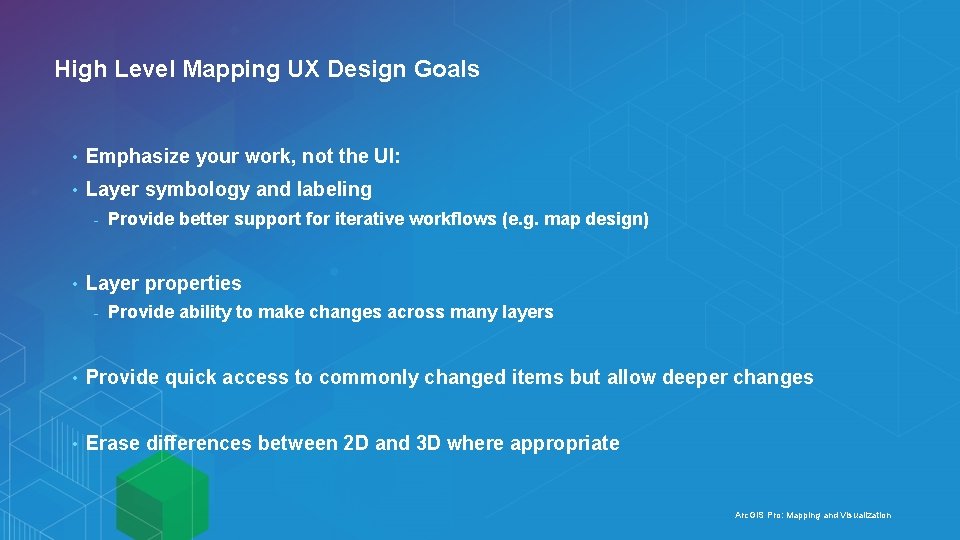
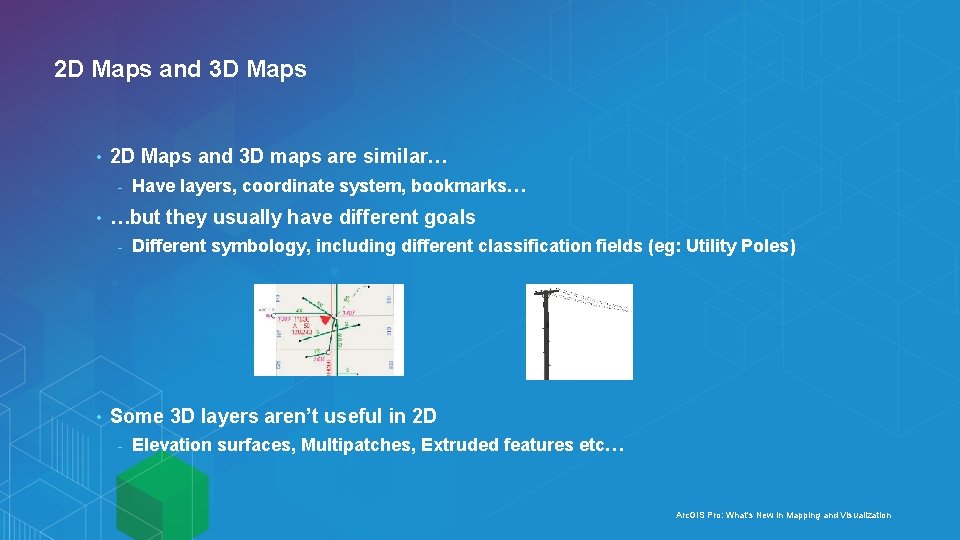
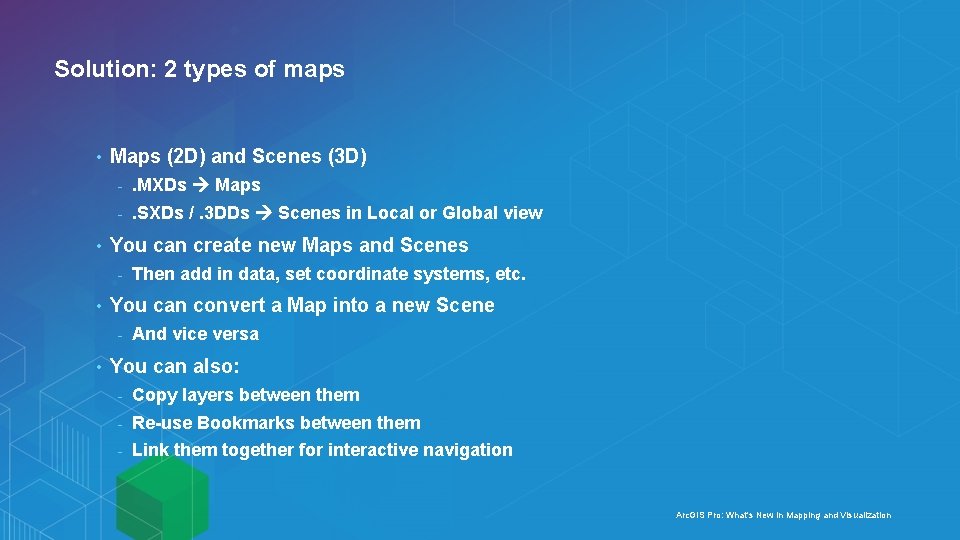
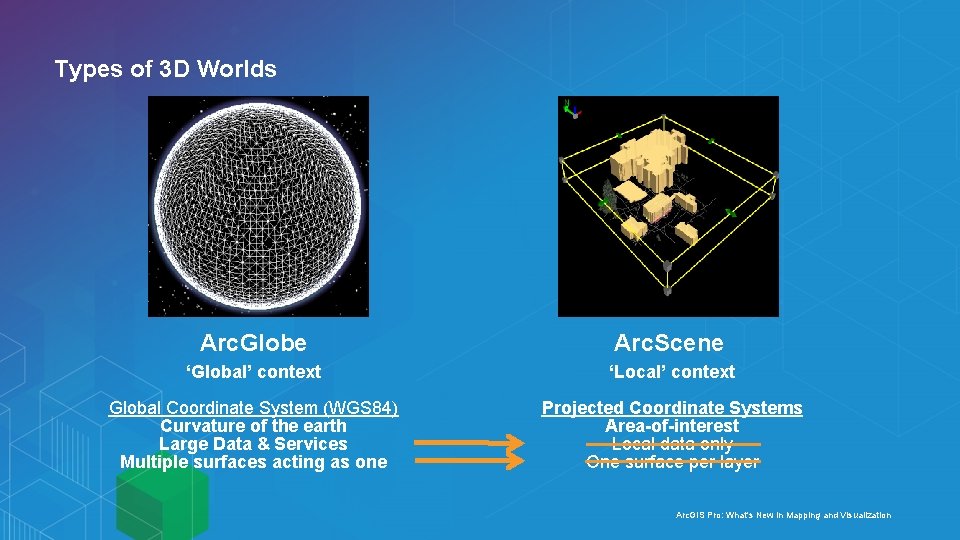
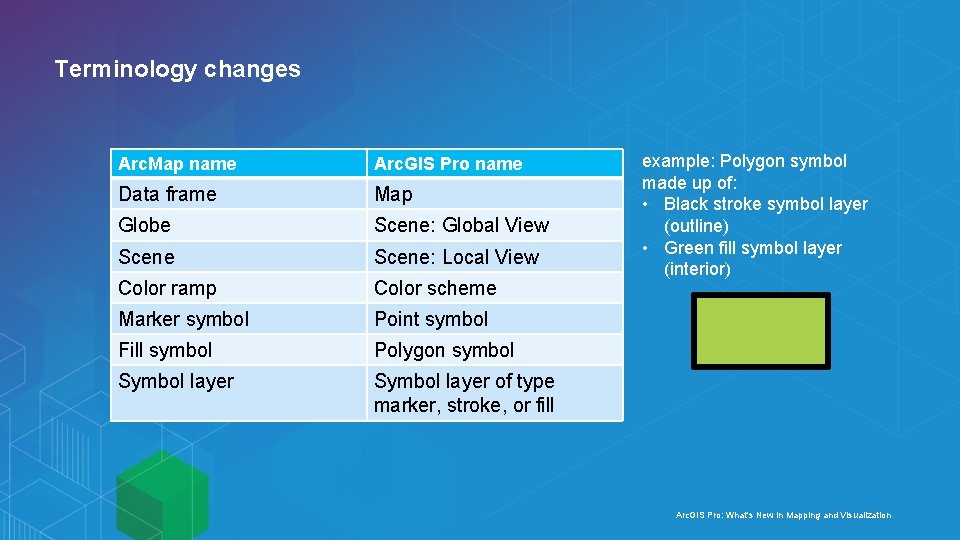
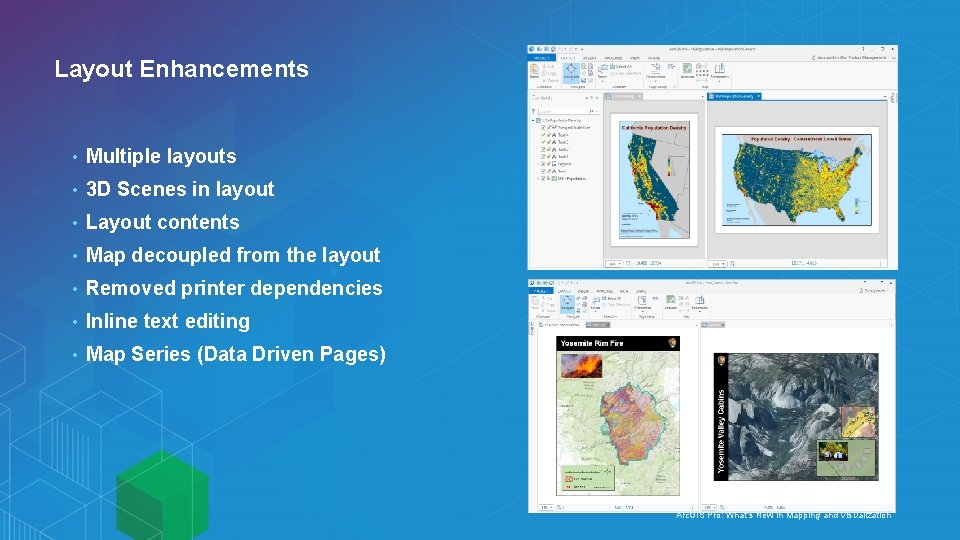
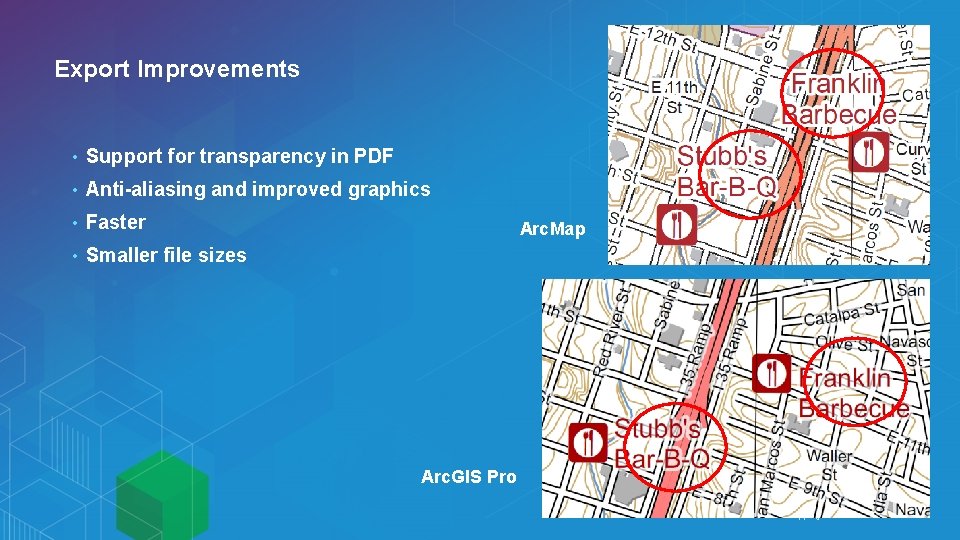
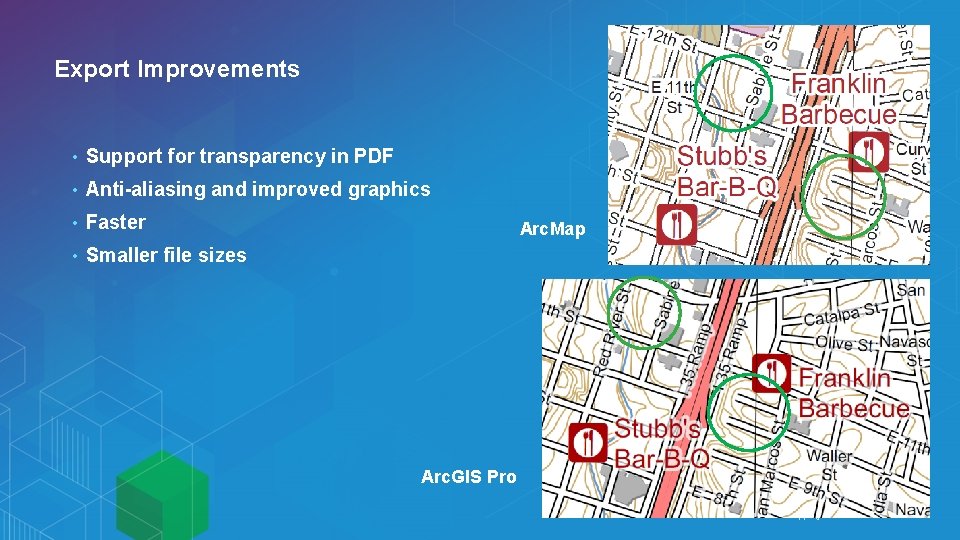
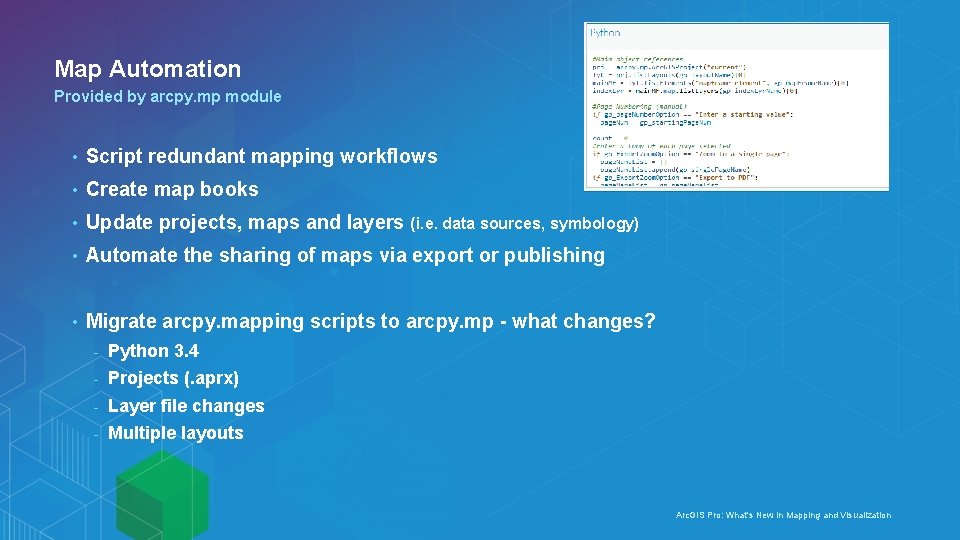

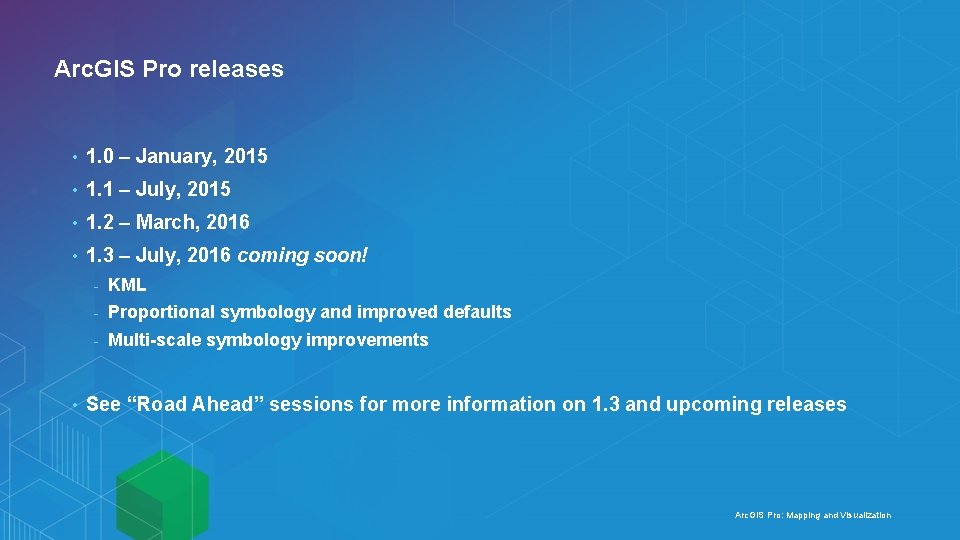
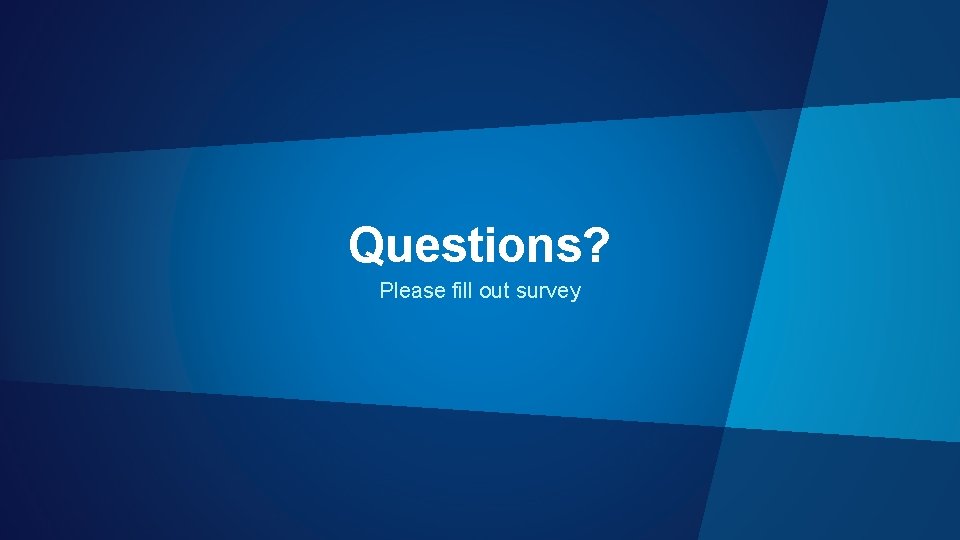

- Slides: 16
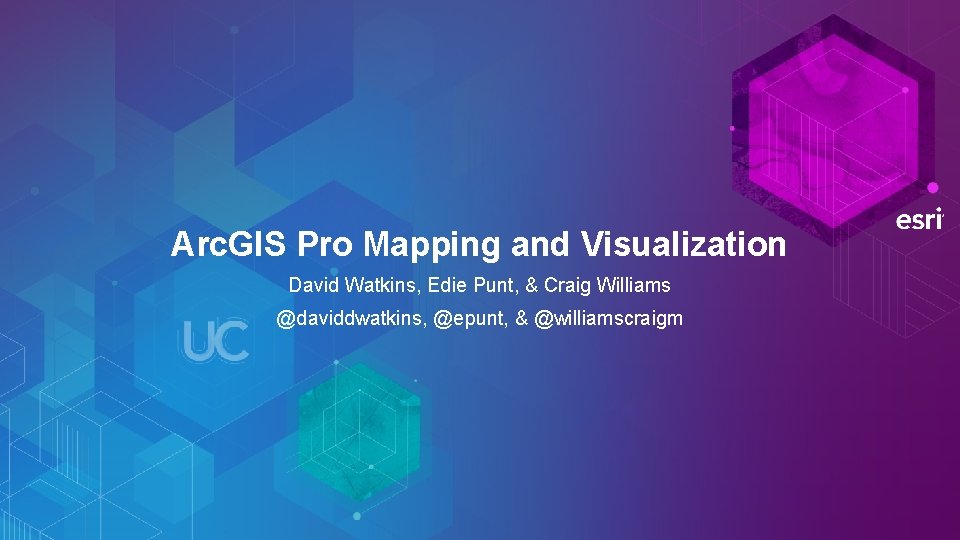
Arc. GIS Pro Mapping and Visualization David Watkins, Edie Punt, & Craig Williams @daviddwatkins, @epunt, & @williamscraigm
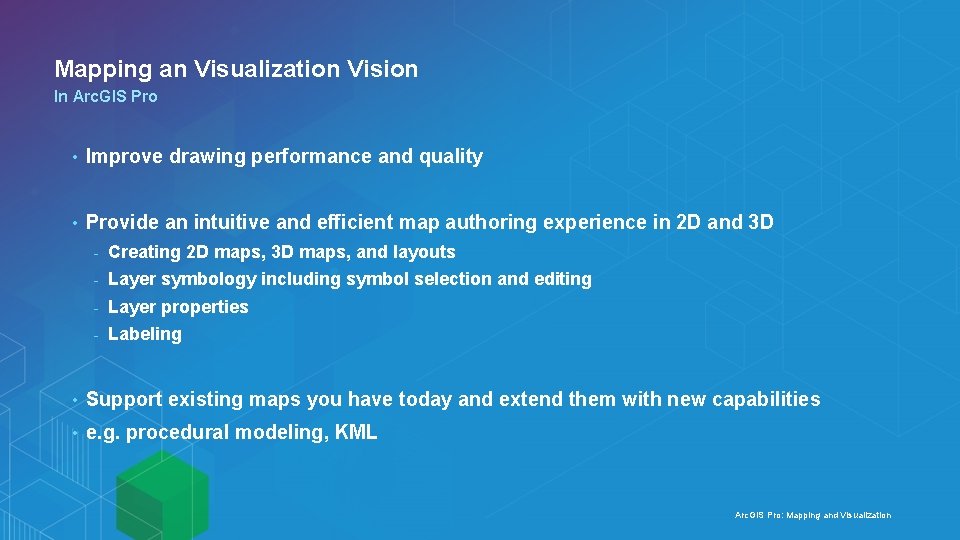
Mapping an Visualization Vision In Arc. GIS Pro • Improve drawing performance and quality • Provide an intuitive and efficient map authoring experience in 2 D and 3 D - Creating 2 D maps, 3 D maps, and layouts - Layer symbology including symbol selection and editing - Layer properties - Labeling • Support existing maps you have today and extend them with new capabilities • e. g. procedural modeling, KML Arc. GIS Pro: Mapping and Visualization
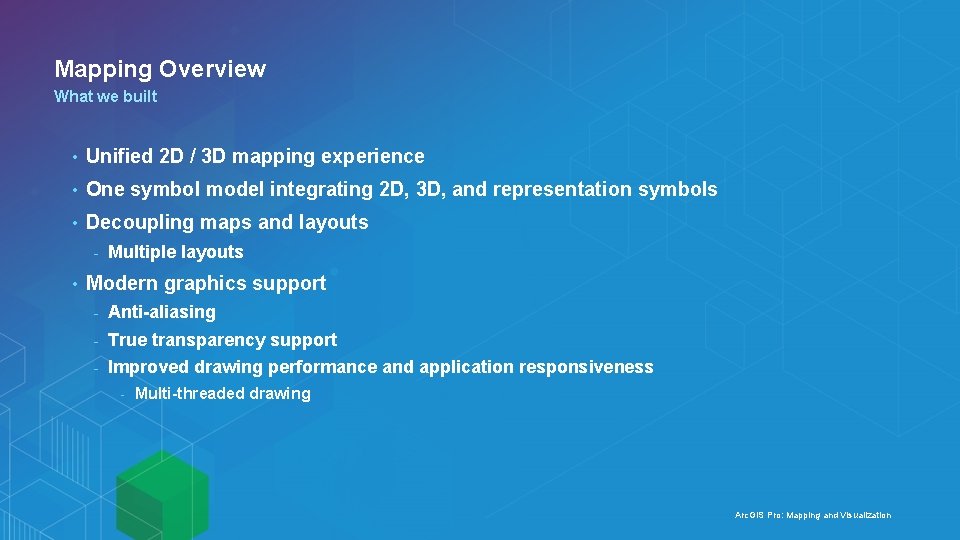
Mapping Overview What we built • Unified 2 D / 3 D mapping experience • One symbol model integrating 2 D, 3 D, and representation symbols • Decoupling maps and layouts - • Multiple layouts Modern graphics support - Anti-aliasing - True transparency support - Improved drawing performance and application responsiveness - Multi-threaded drawing Arc. GIS Pro: Mapping and Visualization
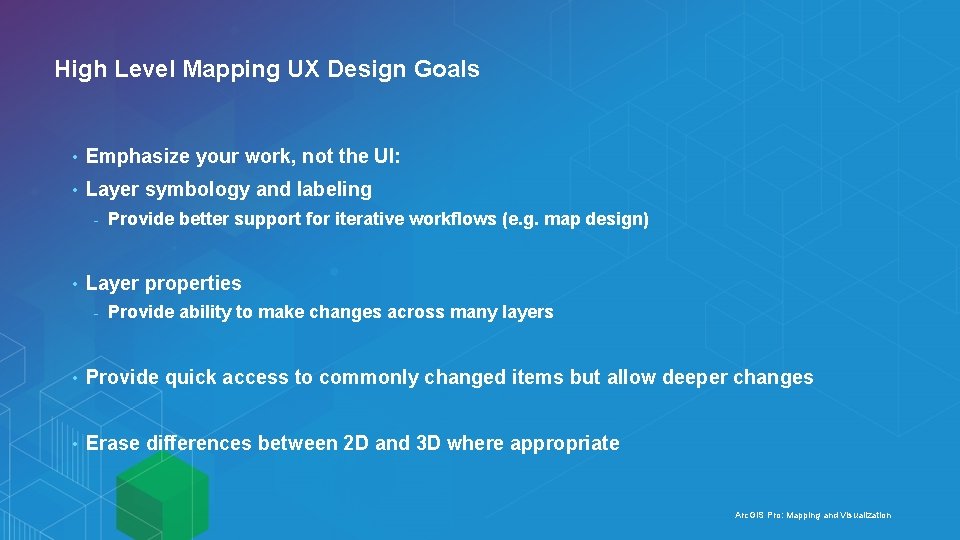
High Level Mapping UX Design Goals • Emphasize your work, not the UI: • Layer symbology and labeling - • Provide better support for iterative workflows (e. g. map design) Layer properties - Provide ability to make changes across many layers • Provide quick access to commonly changed items but allow deeper changes • Erase differences between 2 D and 3 D where appropriate Arc. GIS Pro: Mapping and Visualization
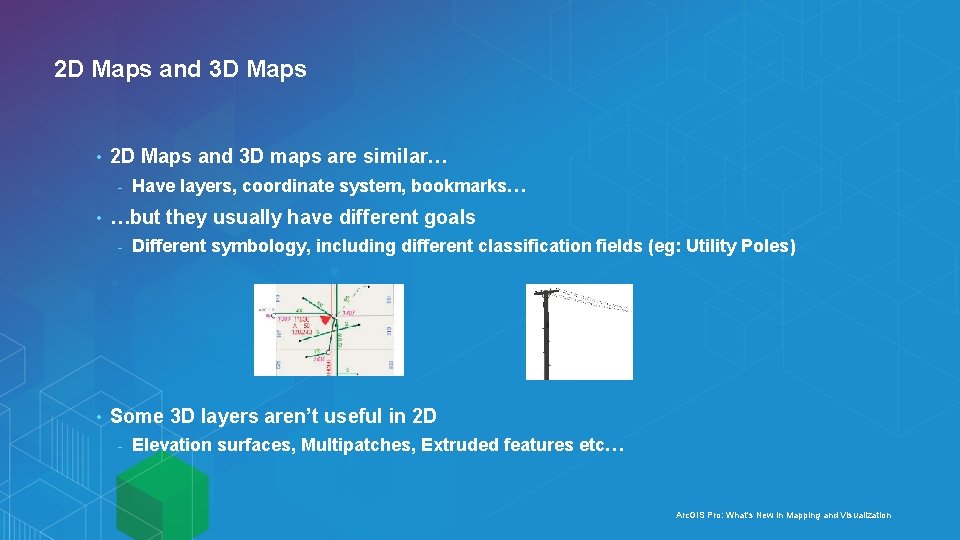
2 D Maps and 3 D Maps • 2 D Maps and 3 D maps are similar… - • …but they usually have different goals - • Have layers, coordinate system, bookmarks… Different symbology, including different classification fields (eg: Utility Poles) Some 3 D layers aren’t useful in 2 D - Elevation surfaces, Multipatches, Extruded features etc… Arc. GIS Pro: What's New in Mapping and Visualization
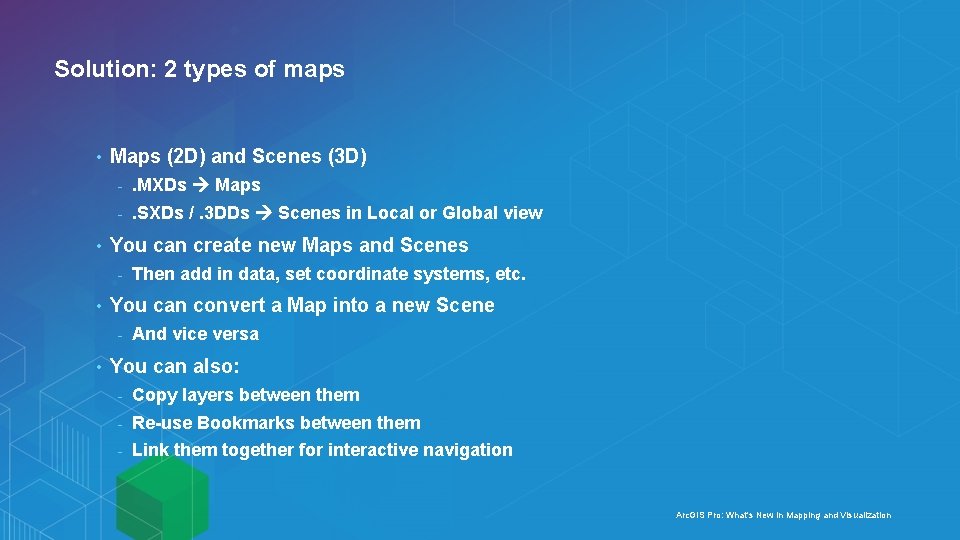
Solution: 2 types of maps • • Maps (2 D) and Scenes (3 D) - . MXDs Maps - . SXDs /. 3 DDs Scenes in Local or Global view You can create new Maps and Scenes - • You can convert a Map into a new Scene - • Then add in data, set coordinate systems, etc. And vice versa You can also: - Copy layers between them - Re-use Bookmarks between them - Link them together for interactive navigation Arc. GIS Pro: What's New in Mapping and Visualization
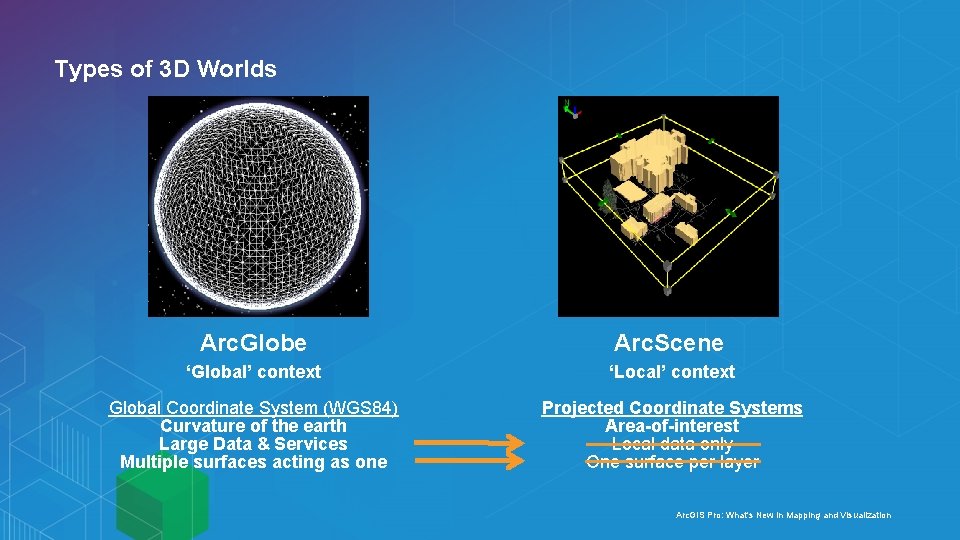
Types of 3 D Worlds Arc. Globe Arc. Scene ‘Global’ context ‘Local’ context Global Coordinate System (WGS 84) Curvature of the earth Large Data & Services Multiple surfaces acting as one Projected Coordinate Systems Area-of-interest Local data only One surface per layer Arc. GIS Pro: What's New in Mapping and Visualization
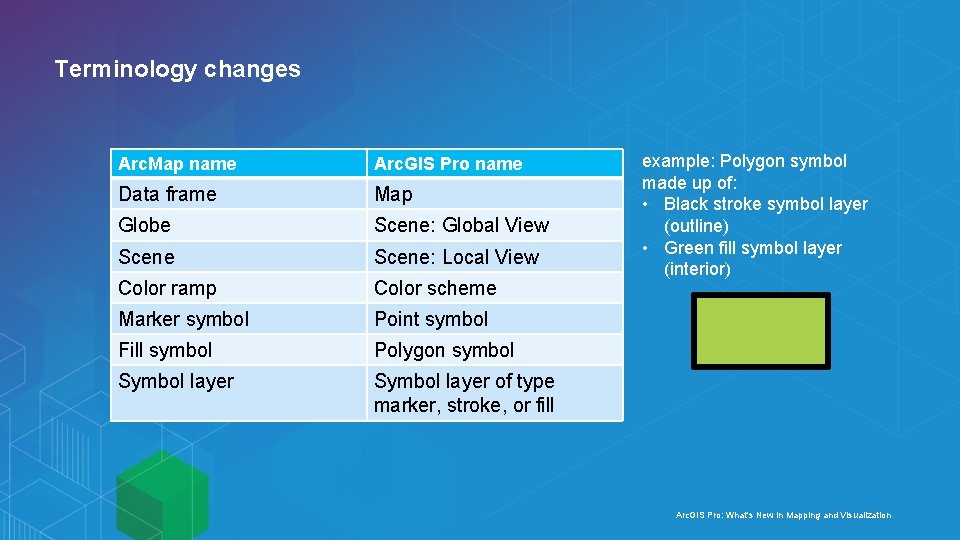
Terminology changes Arc. Map name Arc. GIS Pro name Data frame Map Globe Scene: Global View Scene: Local View Color ramp Color scheme Marker symbol Point symbol Fill symbol Polygon symbol Symbol layer of type marker, stroke, or fill example: Polygon symbol made up of: • Black stroke symbol layer (outline) • Green fill symbol layer (interior) Arc. GIS Pro: What's New in Mapping and Visualization
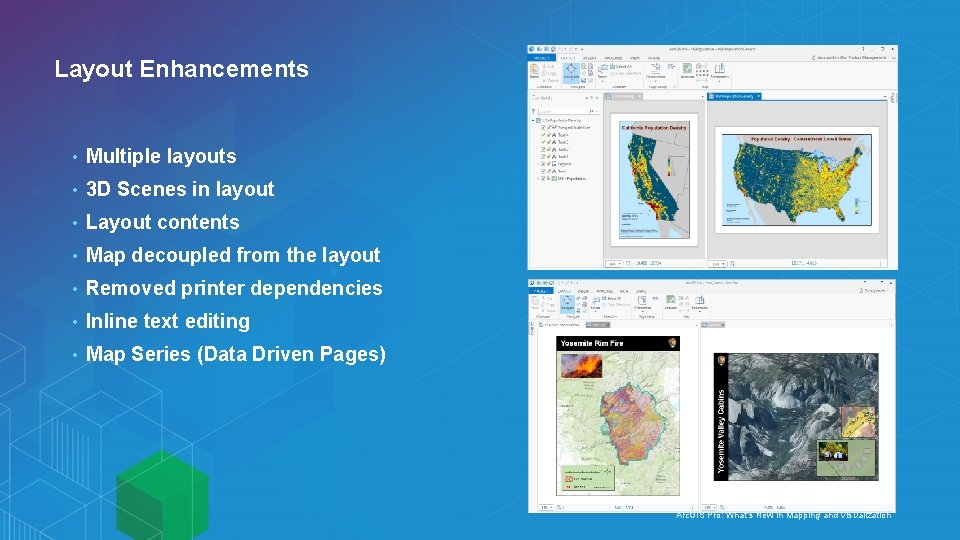
Layout Enhancements • Multiple layouts • 3 D Scenes in layout • Layout contents • Map decoupled from the layout • Removed printer dependencies • Inline text editing • Map Series (Data Driven Pages) Arc. GIS Pro: What's New in Mapping and Visualization
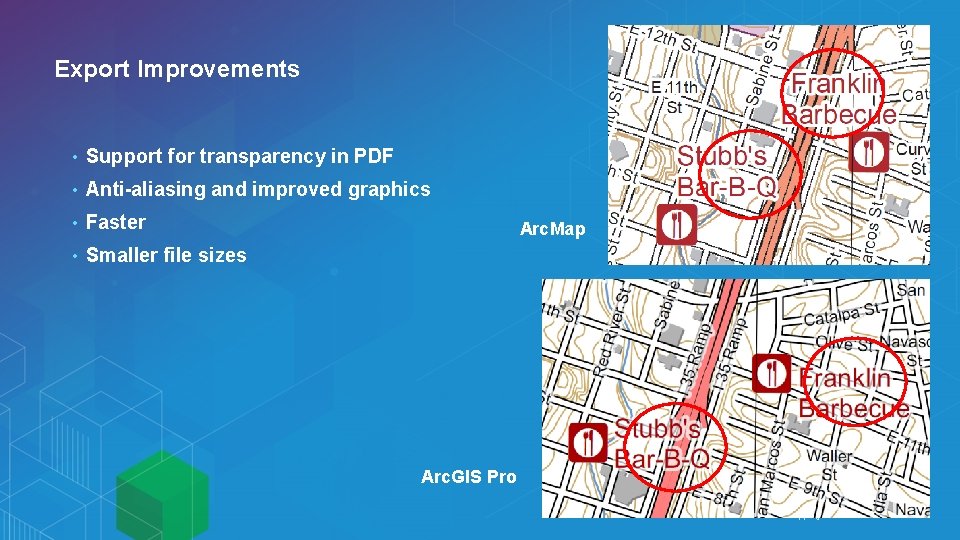
Export Improvements • Support for transparency in PDF • Anti-aliasing and improved graphics • Faster • Smaller file sizes Arc. Map Arc. GIS Pro: What's New in Mapping and Visualization
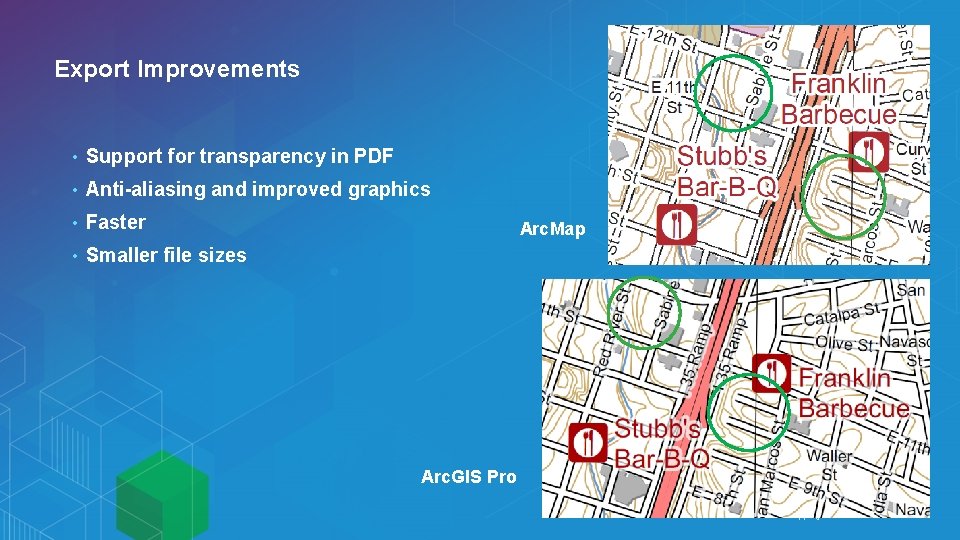
Export Improvements • Support for transparency in PDF • Anti-aliasing and improved graphics • Faster • Smaller file sizes Arc. Map Arc. GIS Pro: What's New in Mapping and Visualization
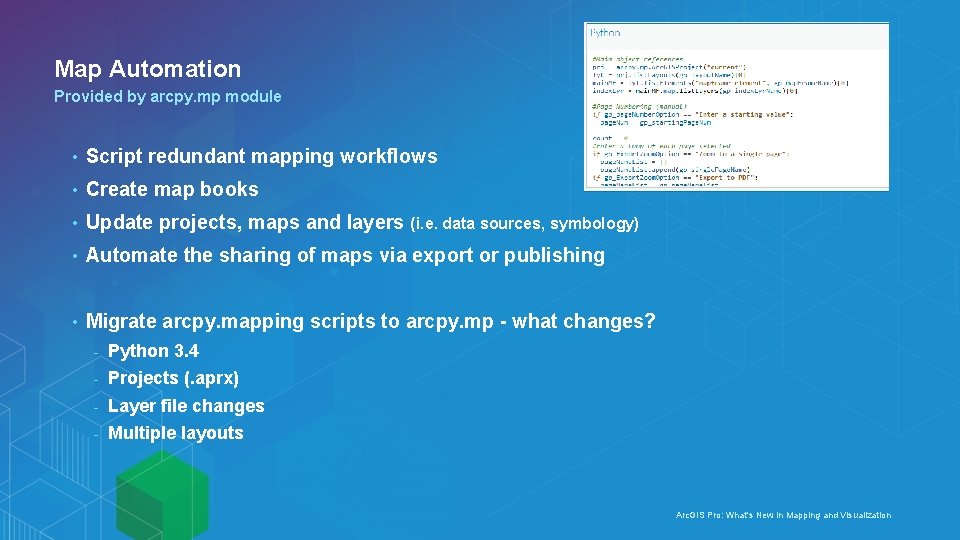
Map Automation Provided by arcpy. mp module • Script redundant mapping workflows • Create map books • Update projects, maps and layers (i. e. data sources, symbology) • Automate the sharing of maps via export or publishing • Migrate arcpy. mapping scripts to arcpy. mp - what changes? - Python 3. 4 - Projects (. aprx) - Layer file changes - Multiple layouts Arc. GIS Pro: What's New in Mapping and Visualization

Demos
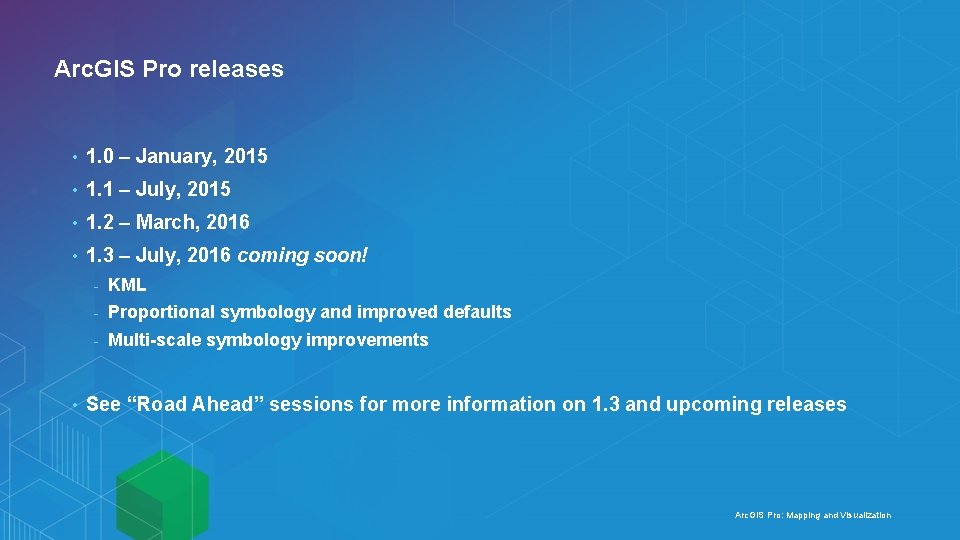
Arc. GIS Pro releases • 1. 0 – January, 2015 • 1. 1 – July, 2015 • 1. 2 – March, 2016 • 1. 3 – July, 2016 coming soon! • - KML - Proportional symbology and improved defaults - Multi-scale symbology improvements See “Road Ahead” sessions for more information on 1. 3 and upcoming releases Arc. GIS Pro: Mapping and Visualization
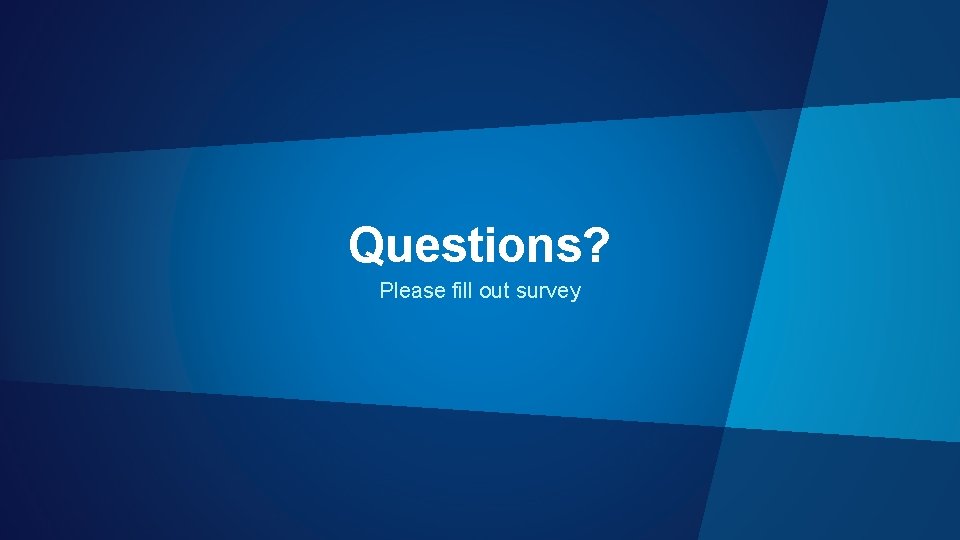
Questions? Please fill out survey
