Arc GIS for Server Reference Implementations An Arc
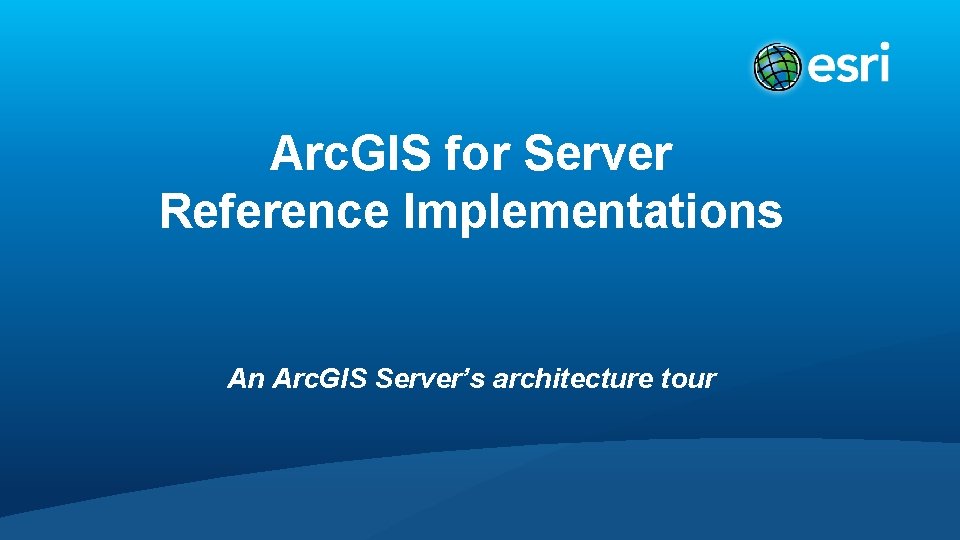
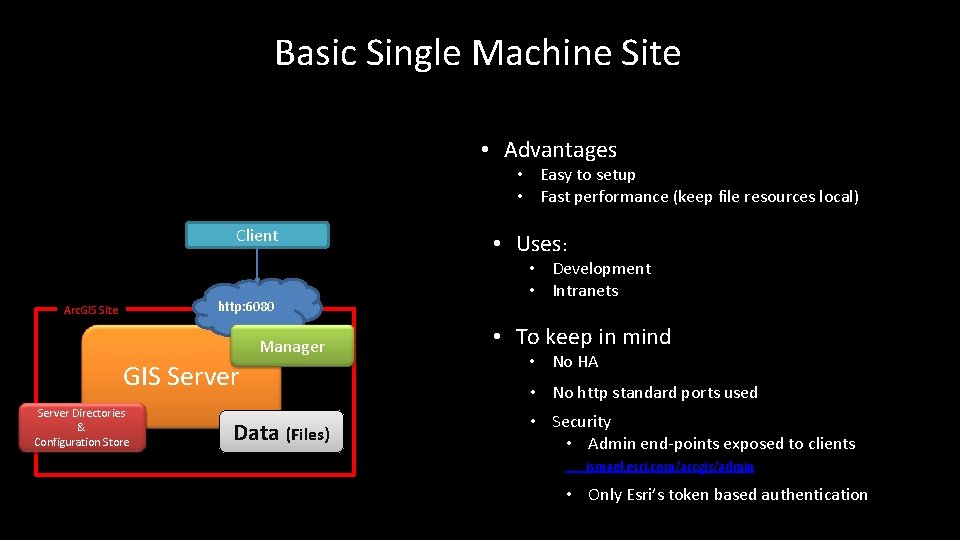
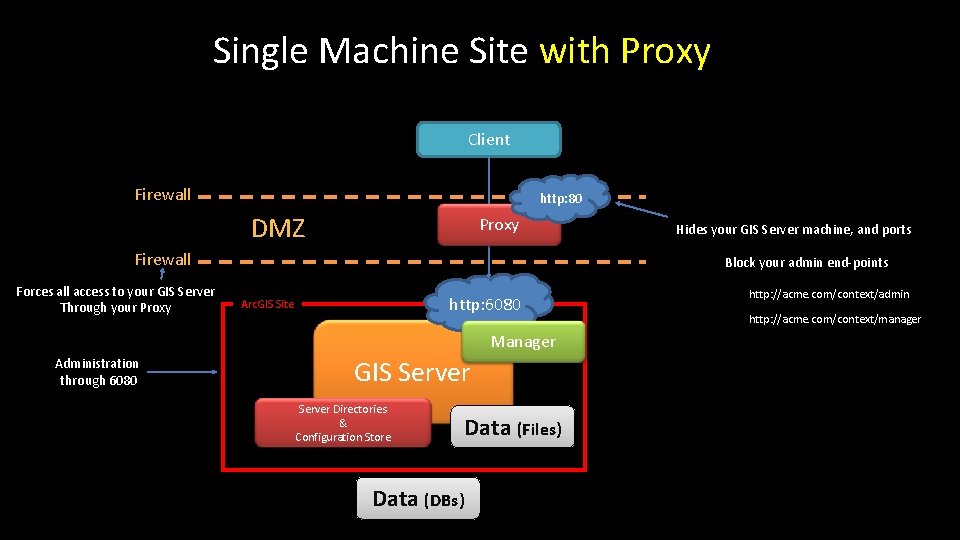
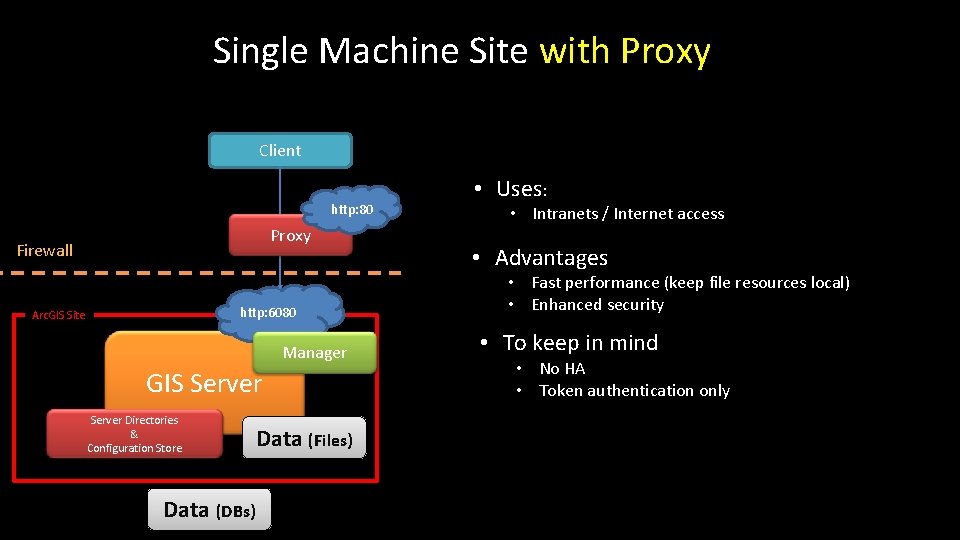
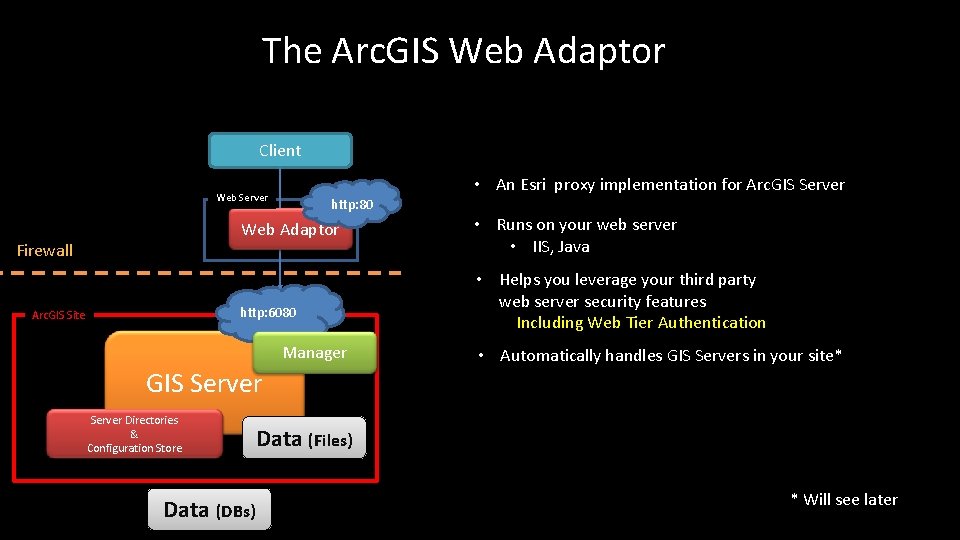
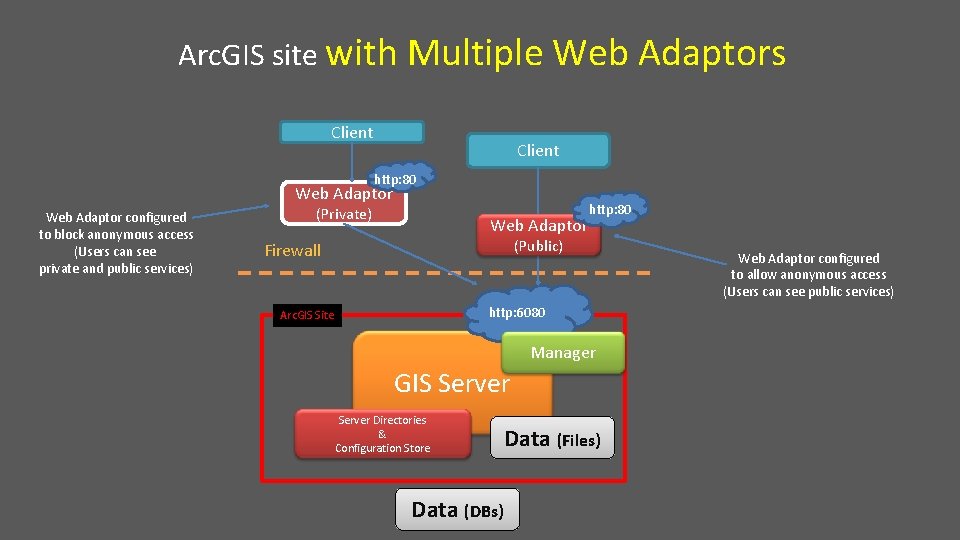
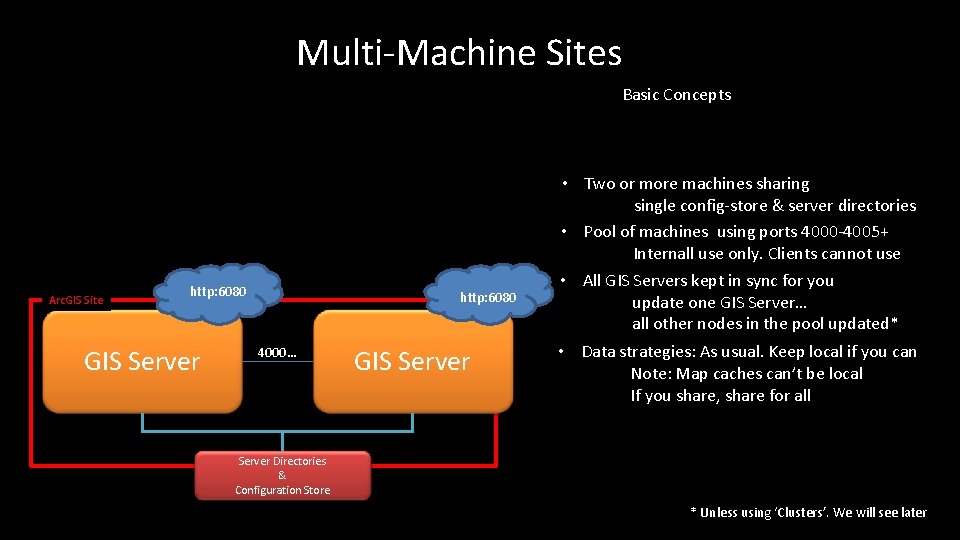
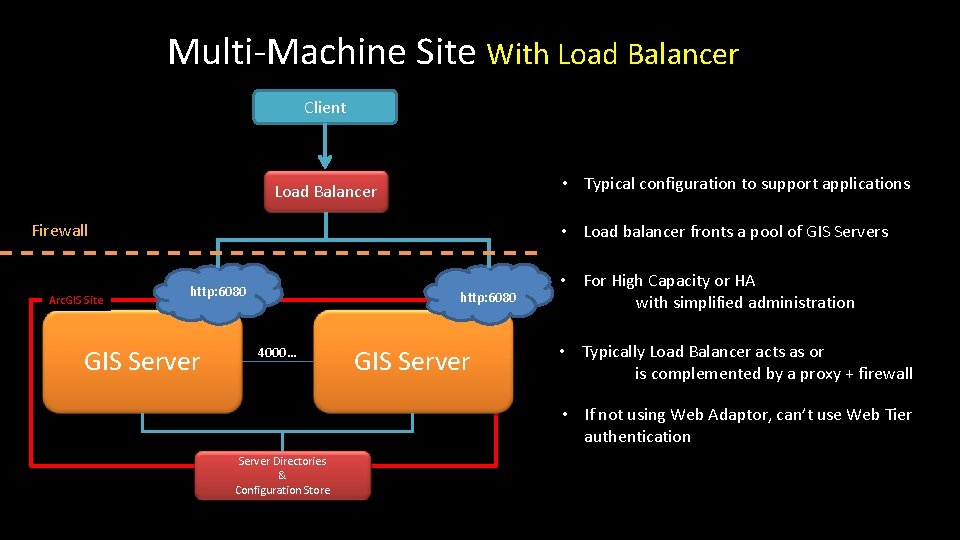
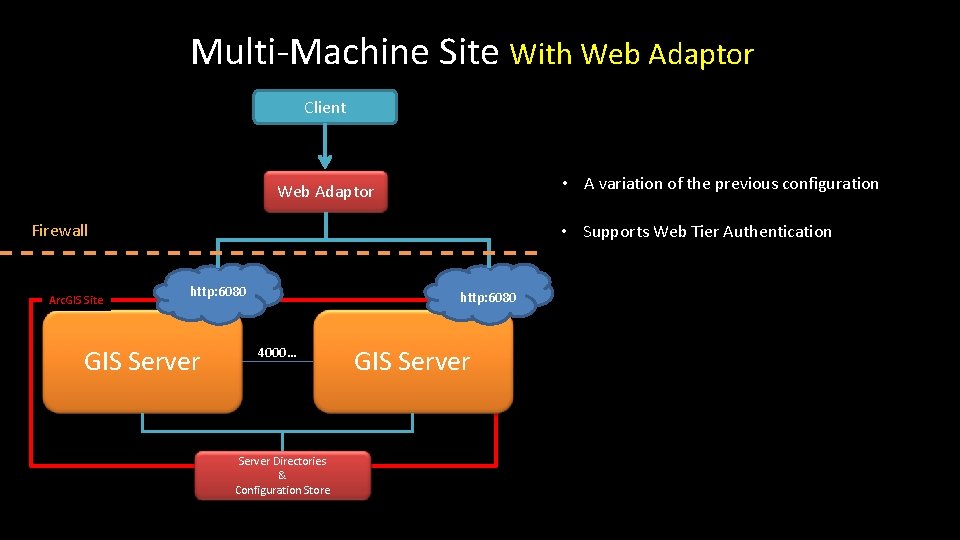
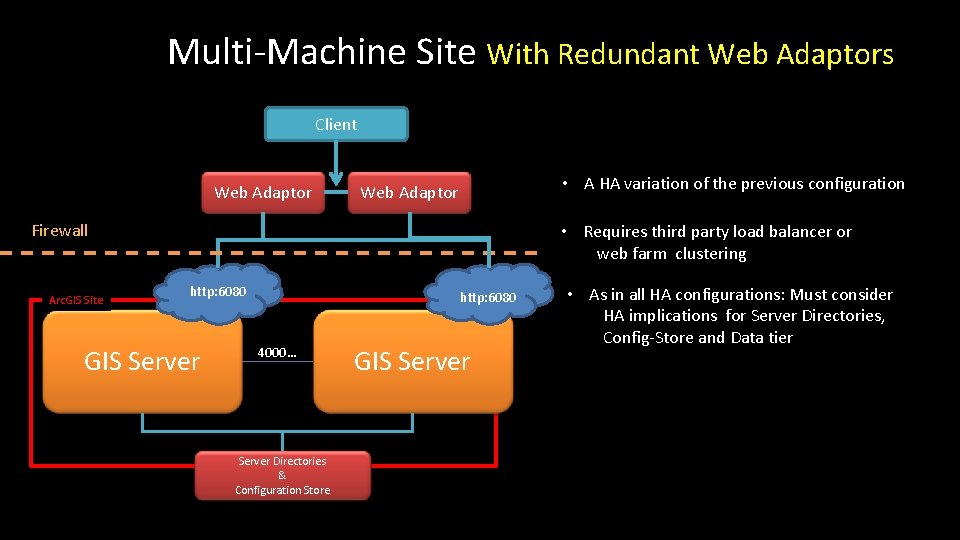
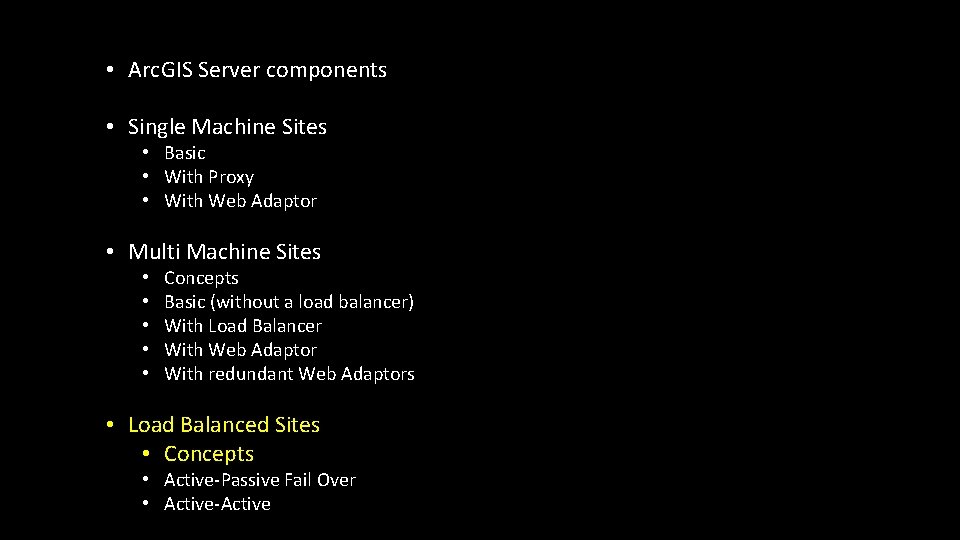
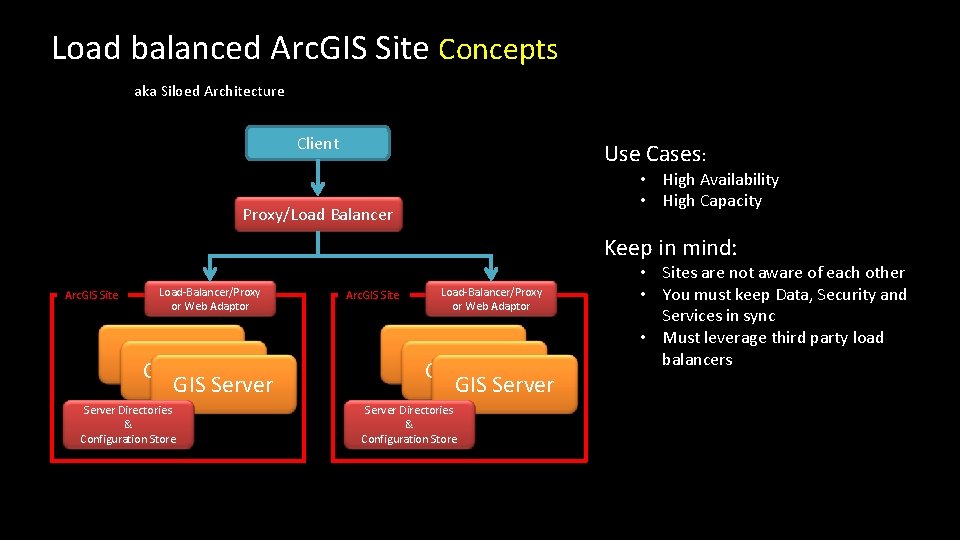
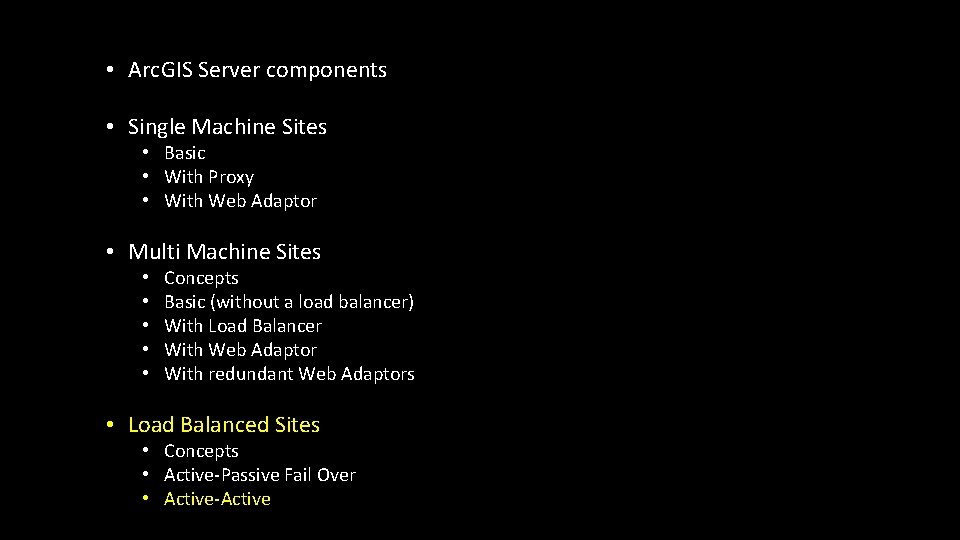
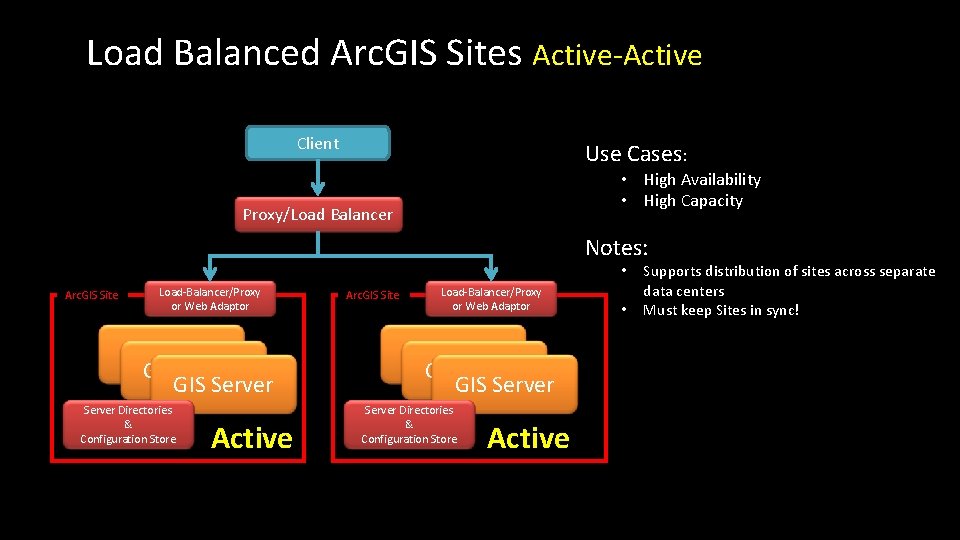
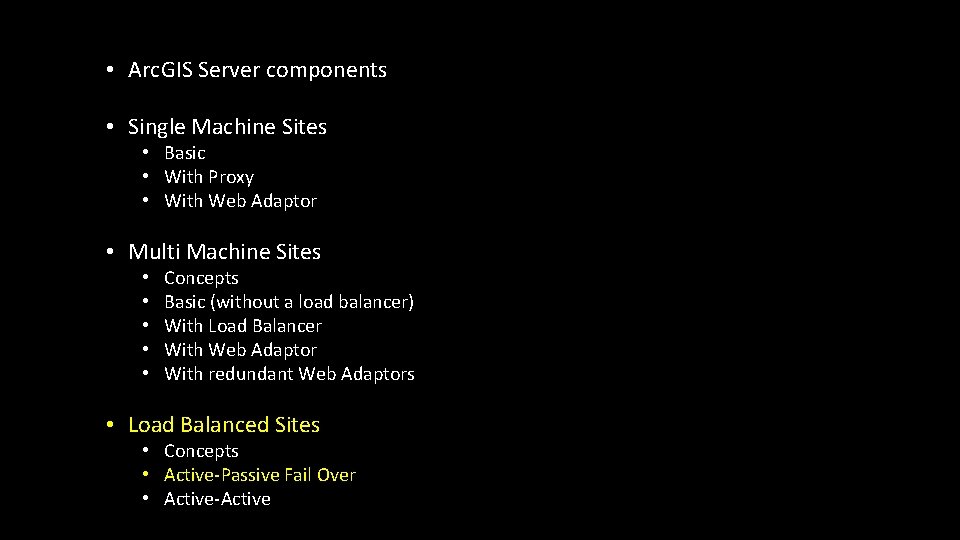
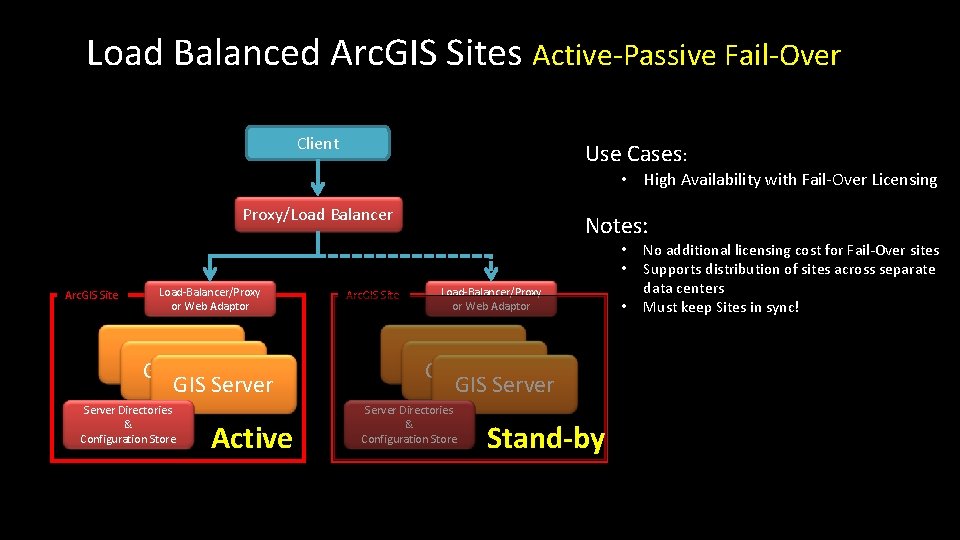
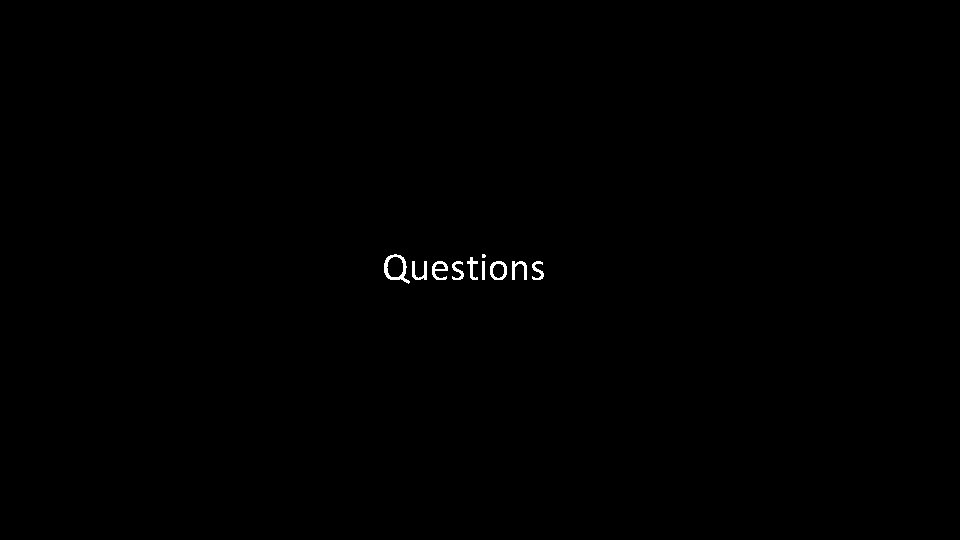
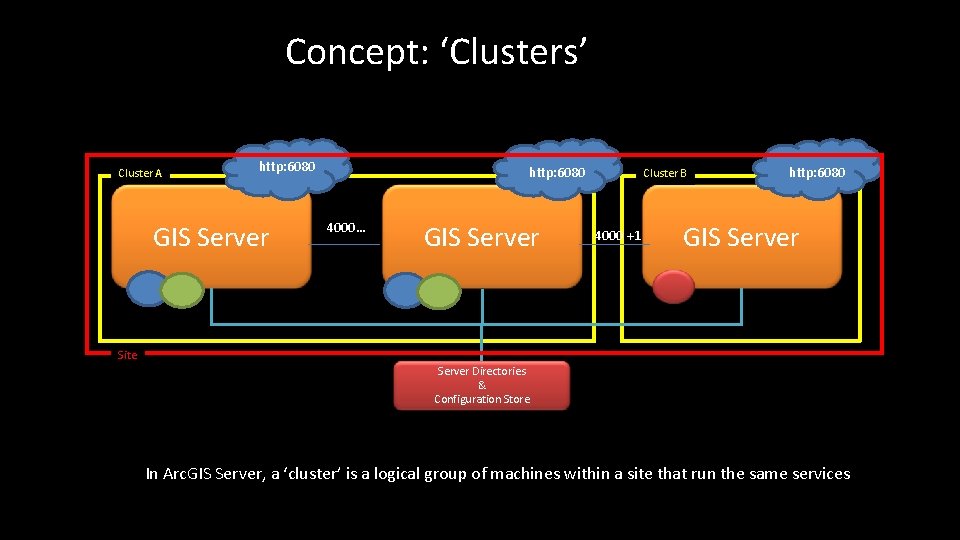
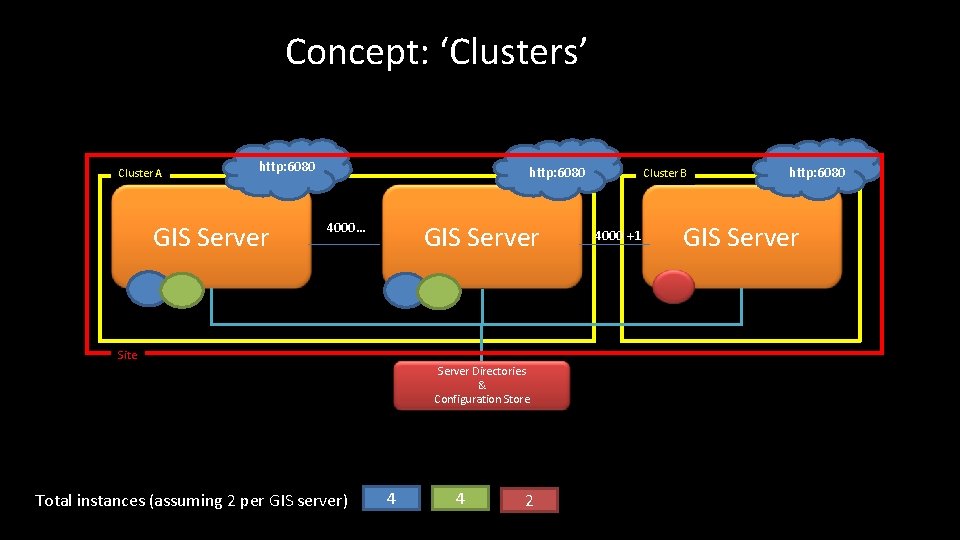
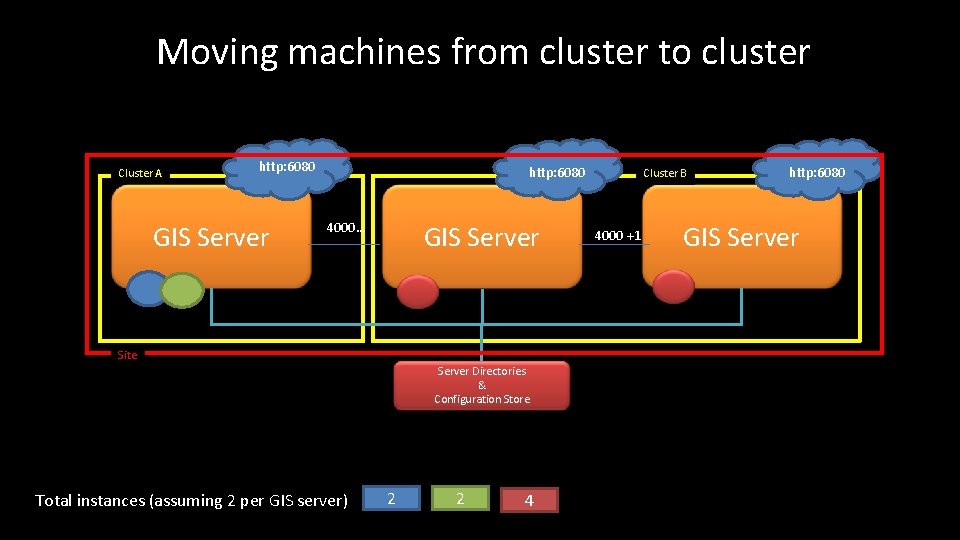
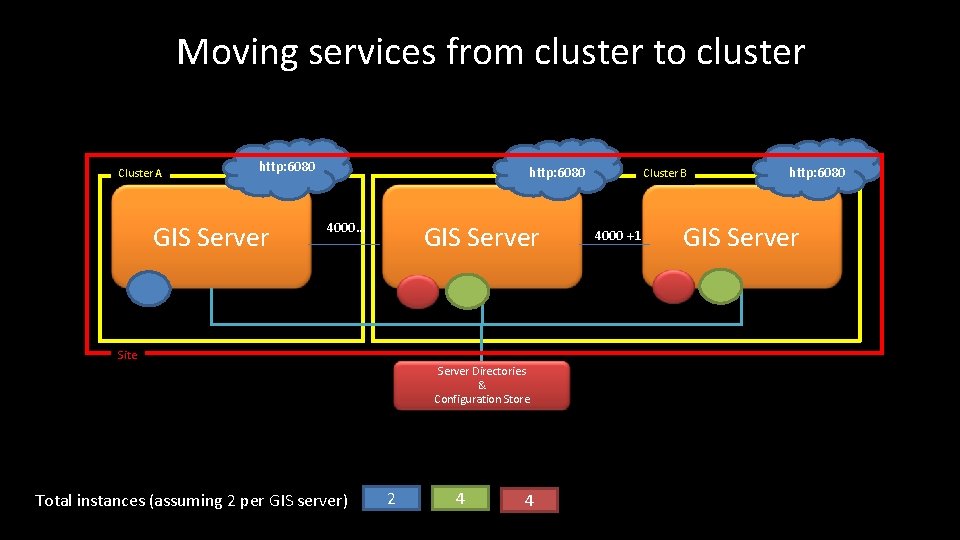
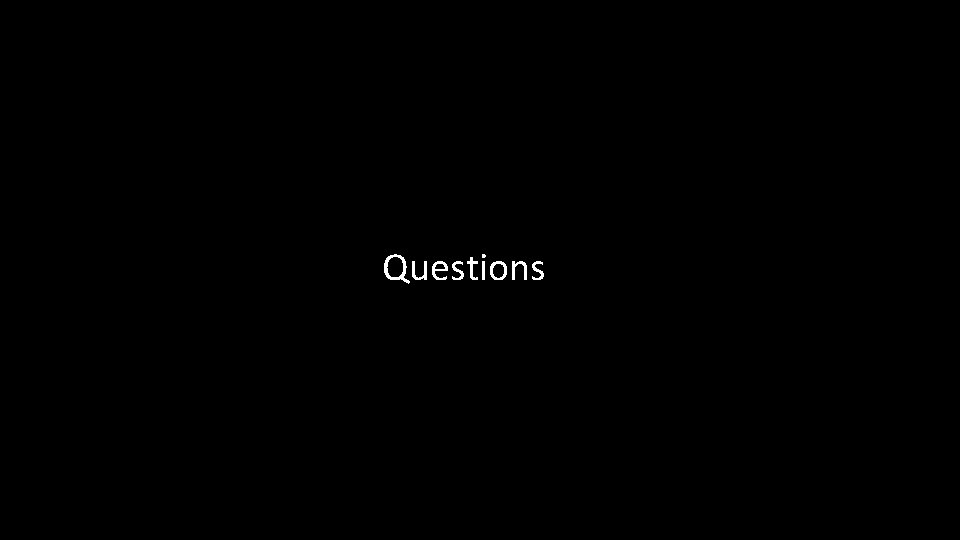
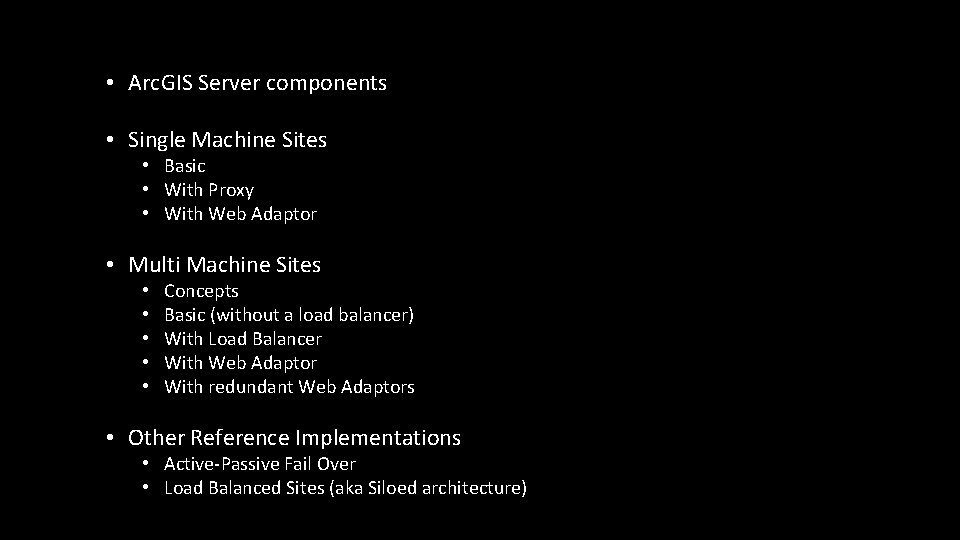
- Slides: 24
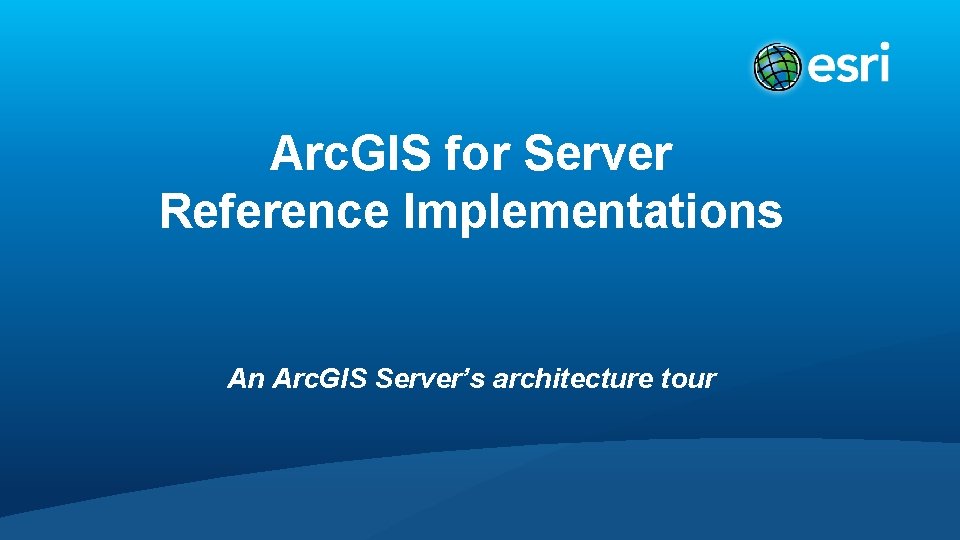
Arc. GIS for Server Reference Implementations An Arc. GIS Server’s architecture tour
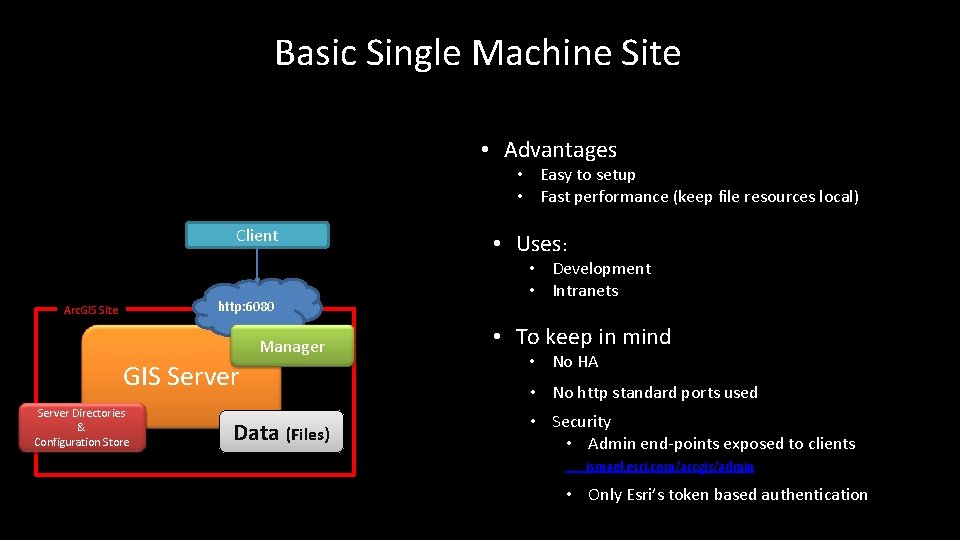
Basic Single Machine Site • Advantages • Easy to setup • Fast performance (keep file resources local) Client http: 6080 Arc. GIS Site Manager GIS Server Directories & Configuration Store Data (Files) • Uses: • Development • Intranets • To keep in mind • No HA • No http standard ports used • Security • Admin end-points exposed to clients ismael. esri. com/arcgis/admin • Only Esri’s token based authentication
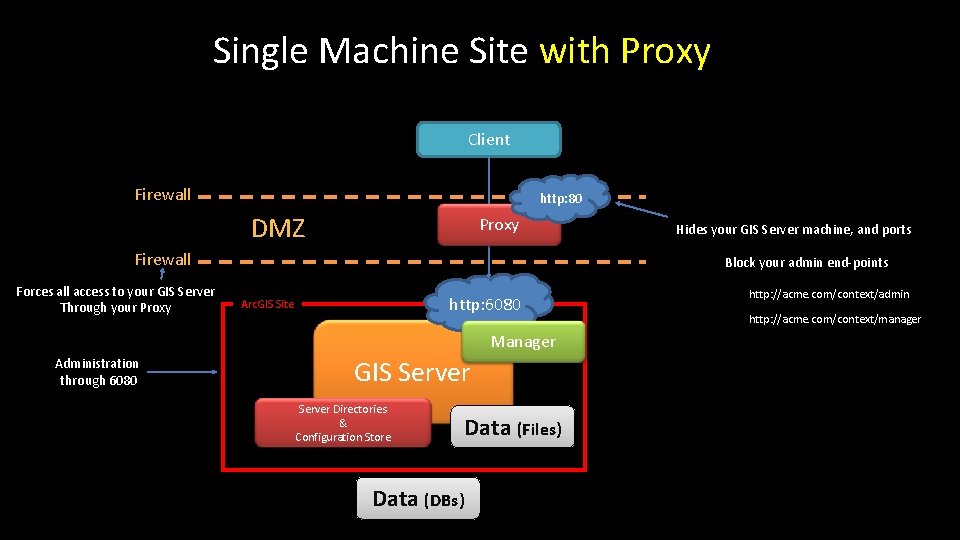
Single Machine Site with Proxy Client Firewall http: 80 DMZ Proxy Firewall Forces all access to your GIS Server Through your Proxy Block your admin end-points http: 6080 Arc. GIS Site Manager Administration through 6080 Hides your GIS Server machine, and ports GIS Server Directories & Configuration Store Data (DBs) Data (Files) http: //acme. com/context/admin http: //acme. com/context/manager
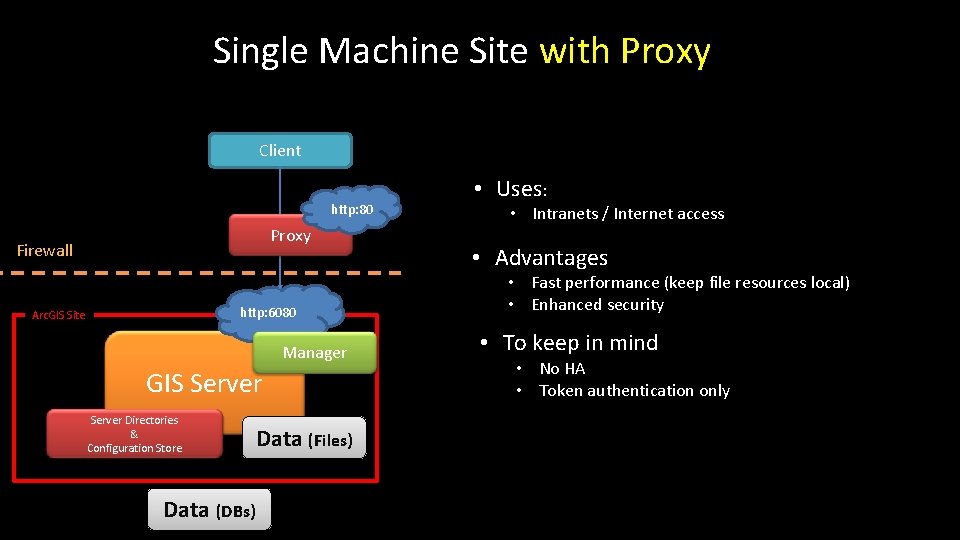
Single Machine Site with Proxy Client http: 80 Proxy Firewall http: 6080 Arc. GIS Site Manager GIS Server Directories & Configuration Store Data (DBs) Data (Files) • Uses: • Intranets / Internet access • Advantages • Fast performance (keep file resources local) • Enhanced security • To keep in mind • No HA • Token authentication only
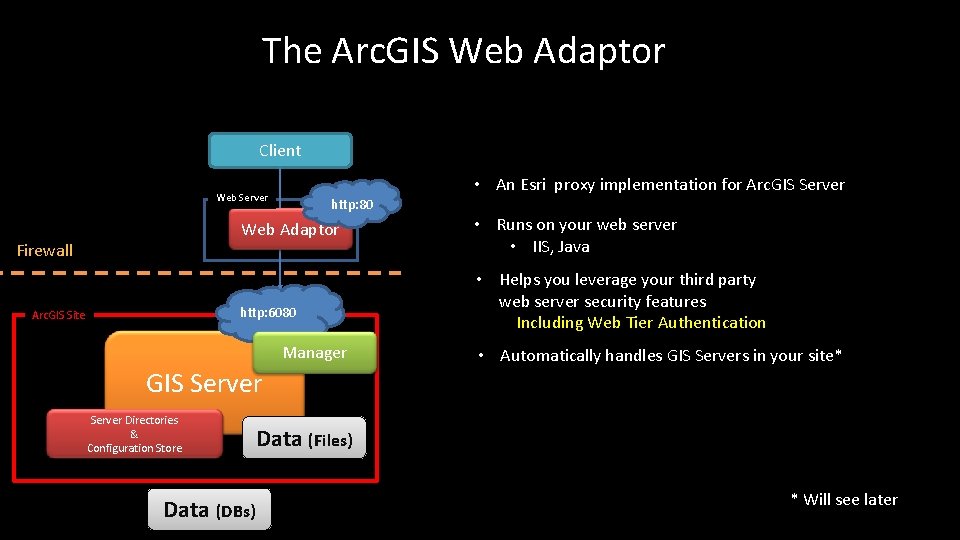
The Arc. GIS Web Adaptor Client Web Server http: 80 Web Adaptor Firewall http: 6080 Arc. GIS Site Manager GIS Server Directories & Configuration Store Data (DBs) • An Esri proxy implementation for Arc. GIS Server • Runs on your web server • IIS, Java • Helps you leverage your third party web server security features Including Web Tier Authentication • Automatically handles GIS Servers in your site* Data (Files) * Will see later
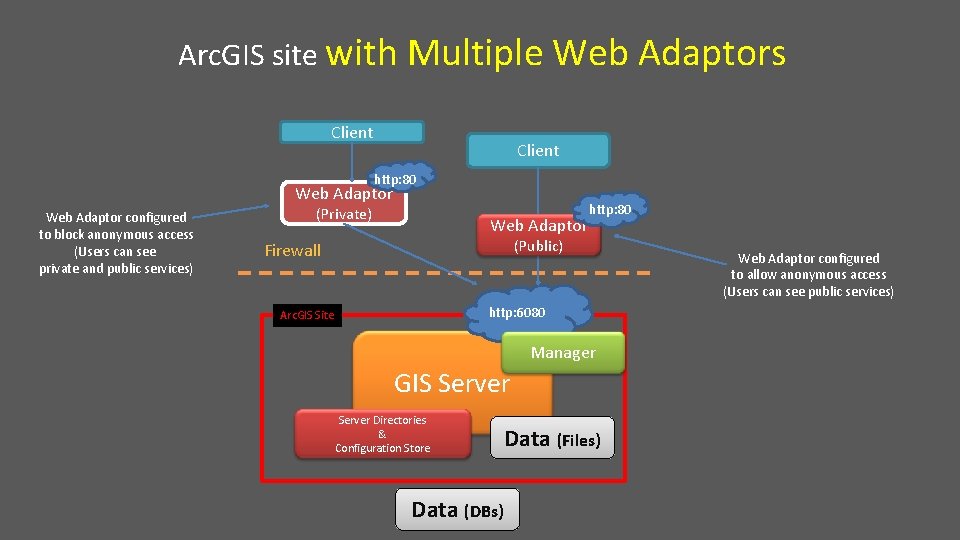
Arc. GIS site with Multiple Web Adaptors Client http: 80 Web Adaptor configured to block anonymous access (Users can see private and public services) (Private) Web Adaptor http: 80 (Public) Firewall http: 6080 Arc. GIS Site Manager GIS Server Directories & Configuration Store Data (DBs) Data (Files) Web Adaptor configured to allow anonymous access (Users can see public services)
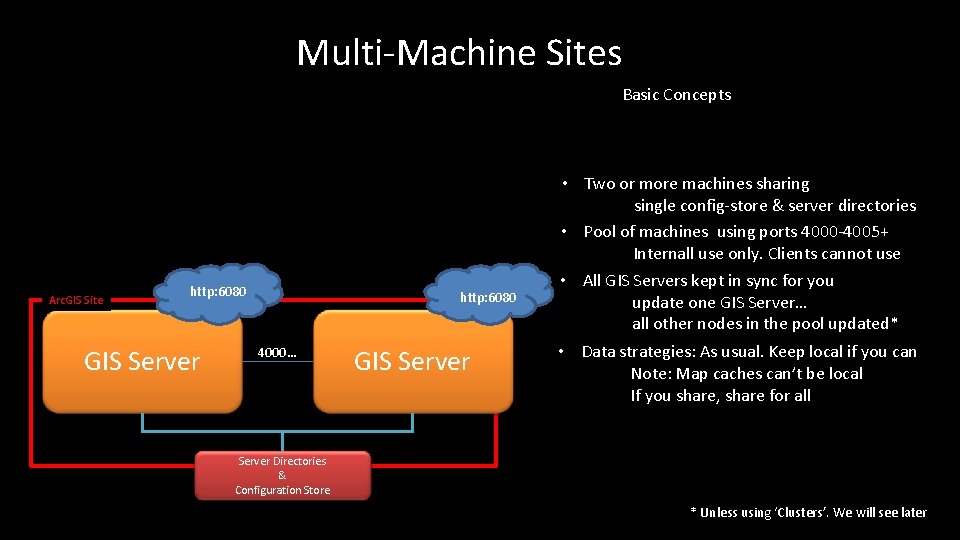
Multi-Machine Sites Basic Concepts Arc. GIS Site http: 6080 GIS Server http: 6080 4000… GIS Server • Two or more machines sharing single config-store & server directories • Pool of machines using ports 4000 -4005+ Internall use only. Clients cannot use • All GIS Servers kept in sync for you update one GIS Server… all other nodes in the pool updated* • Data strategies: As usual. Keep local if you can Note: Map caches can’t be local If you share, share for all Server Directories & Configuration Store * Unless using ‘Clusters’. We will see later
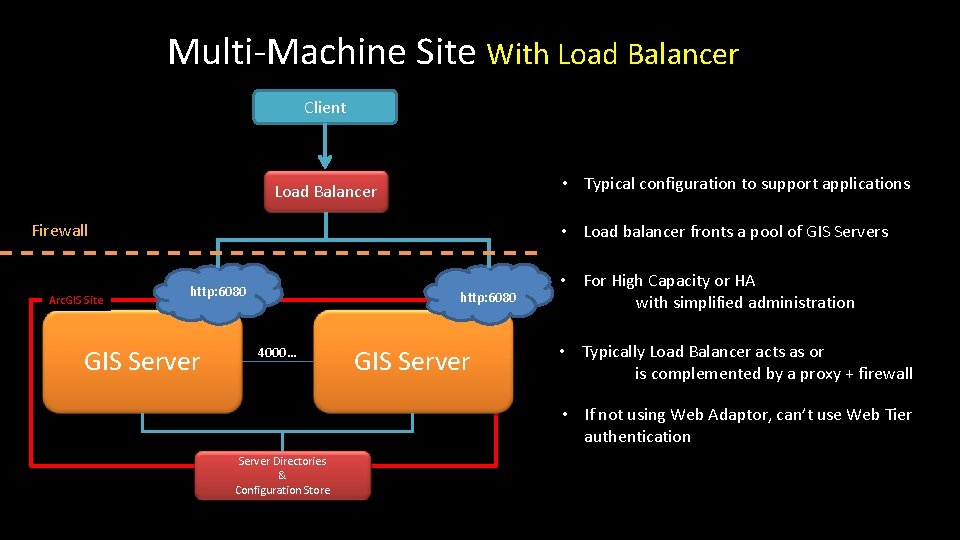
Multi-Machine Site With Load Balancer Client • Typical configuration to support applications Load Balancer Firewall Arc. GIS Site • Load balancer fronts a pool of GIS Servers http: 6080 GIS Server http: 6080 4000… GIS Server • For High Capacity or HA with simplified administration • Typically Load Balancer acts as or is complemented by a proxy + firewall • If not using Web Adaptor, can’t use Web Tier authentication Server Directories & Configuration Store
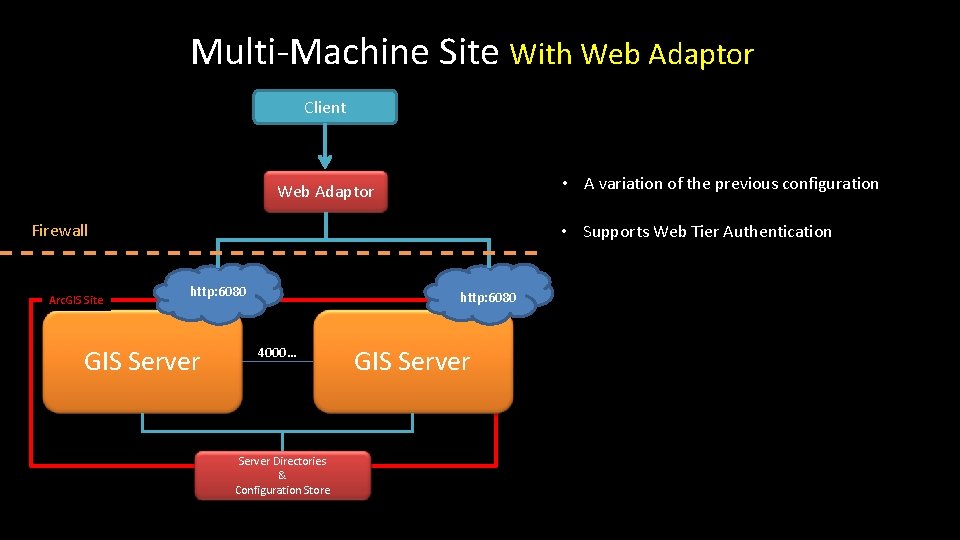
Multi-Machine Site With Web Adaptor Client • A variation of the previous configuration Web Adaptor Firewall Arc. GIS Site • Supports Web Tier Authentication http: 6080 GIS Server http: 6080 4000… Server Directories & Configuration Store GIS Server
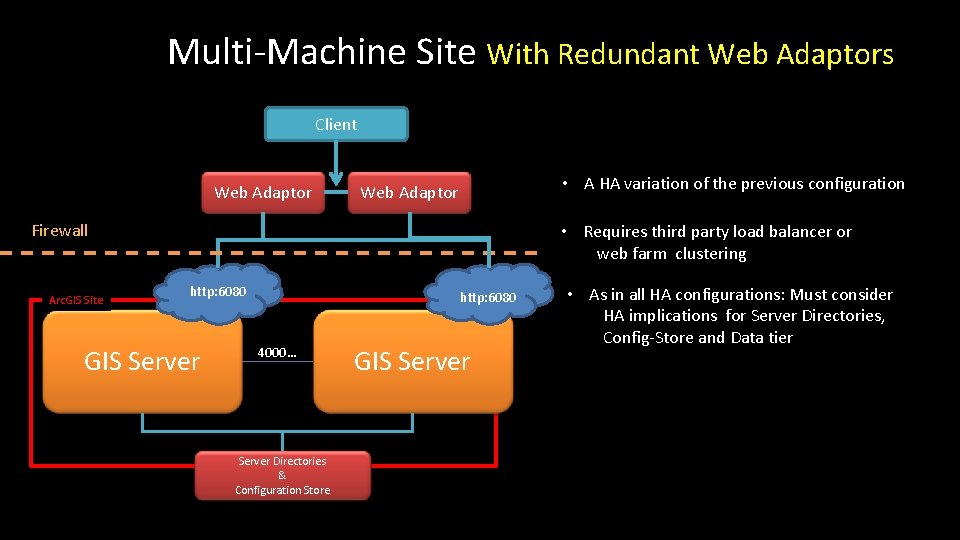
Multi-Machine Site With Redundant Web Adaptors Client Web Adaptor • A HA variation of the previous configuration Web Adaptor Firewall Arc. GIS Site • Requires third party load balancer or web farm clustering http: 6080 GIS Server http: 6080 4000… Server Directories & Configuration Store GIS Server • As in all HA configurations: Must consider HA implications for Server Directories, Config-Store and Data tier
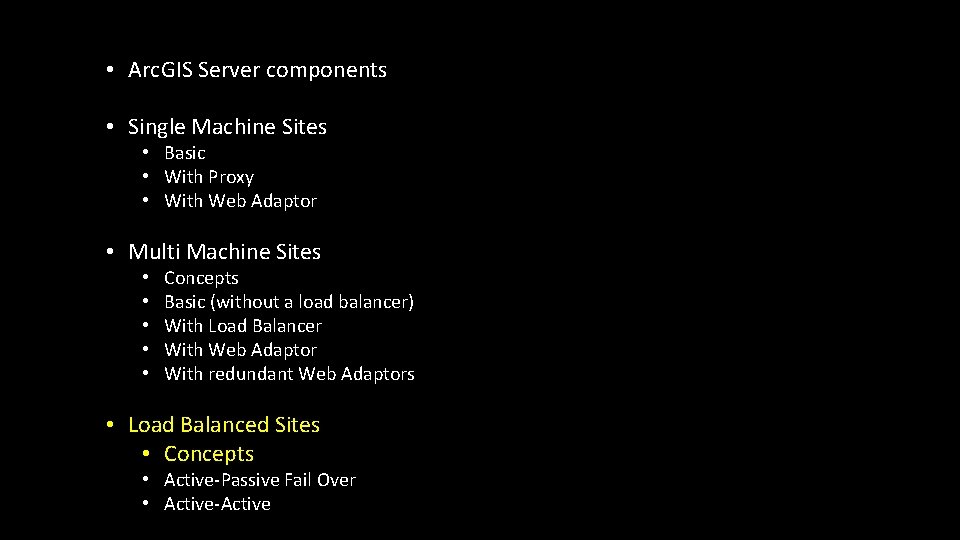
• Arc. GIS Server components • Single Machine Sites • Basic • With Proxy • With Web Adaptor • Multi Machine Sites • • • Concepts Basic (without a load balancer) With Load Balancer With Web Adaptor With redundant Web Adaptors • Load Balanced Sites • Concepts • Active-Passive Fail Over • Active-Active
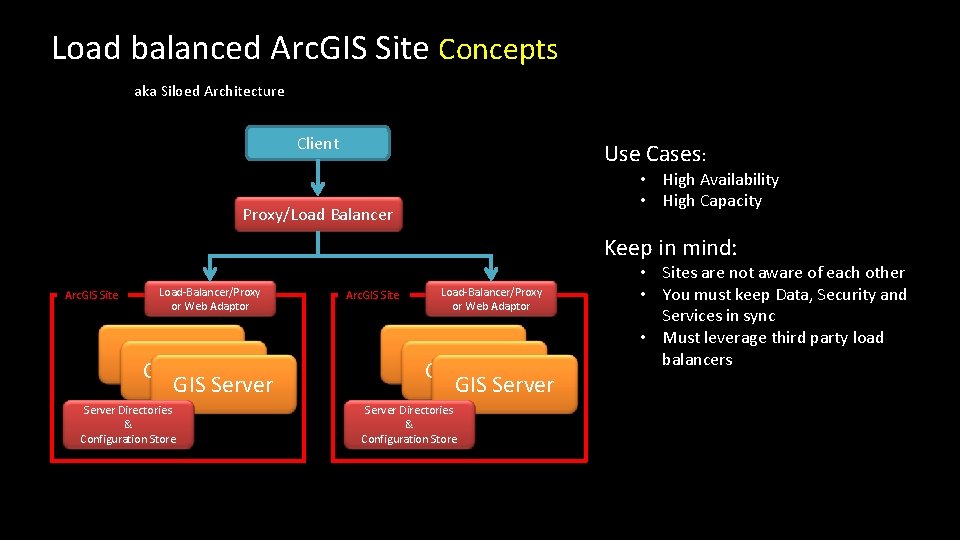
Load balanced Arc. GIS Site Concepts aka Siloed Architecture Client Use Cases: • High Availability • High Capacity Proxy/Load Balancer Keep in mind: Arc. GIS Site Load-Balancer/Proxy or Web Adaptor GIS Server GIS Server Directories & Configuration Store • Sites are not aware of each other • You must keep Data, Security and Services in sync • Must leverage third party load balancers
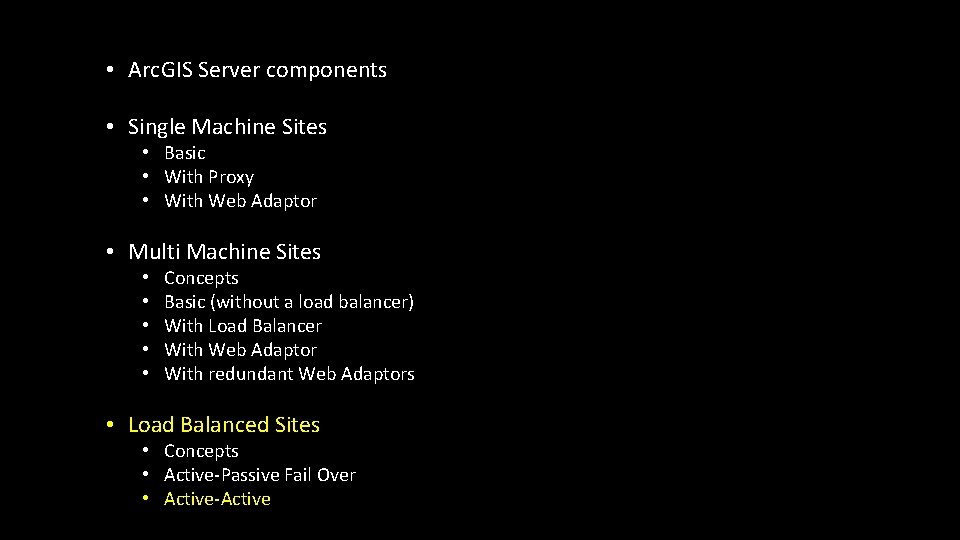
• Arc. GIS Server components • Single Machine Sites • Basic • With Proxy • With Web Adaptor • Multi Machine Sites • • • Concepts Basic (without a load balancer) With Load Balancer With Web Adaptor With redundant Web Adaptors • Load Balanced Sites • Concepts • Active-Passive Fail Over • Active-Active
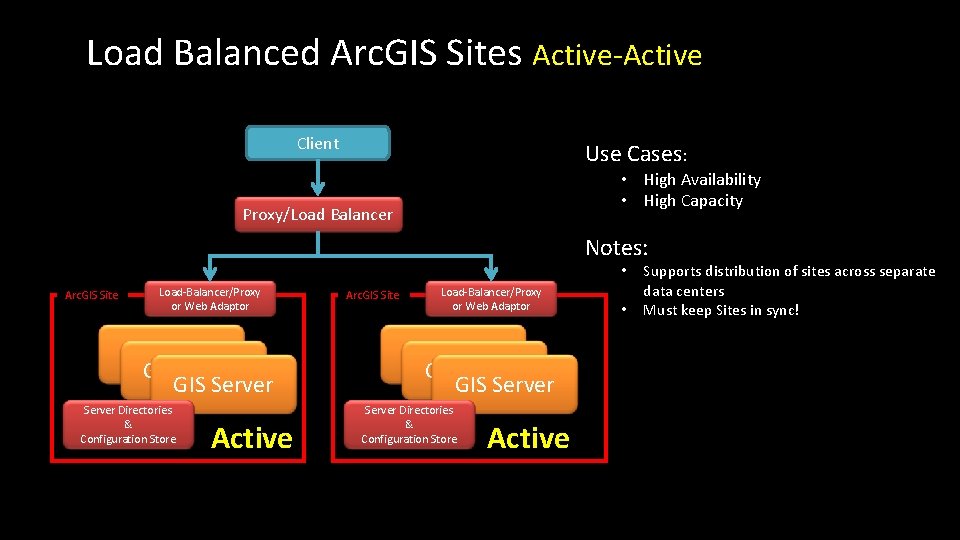
Load Balanced Arc. GIS Sites Active-Active Client Use Cases: • High Availability • High Capacity Proxy/Load Balancer Notes: • Arc. GIS Site Load-Balancer/Proxy or Web Adaptor GIS Server GIS Server Directories & Configuration Store Active • Supports distribution of sites across separate data centers Must keep Sites in sync!
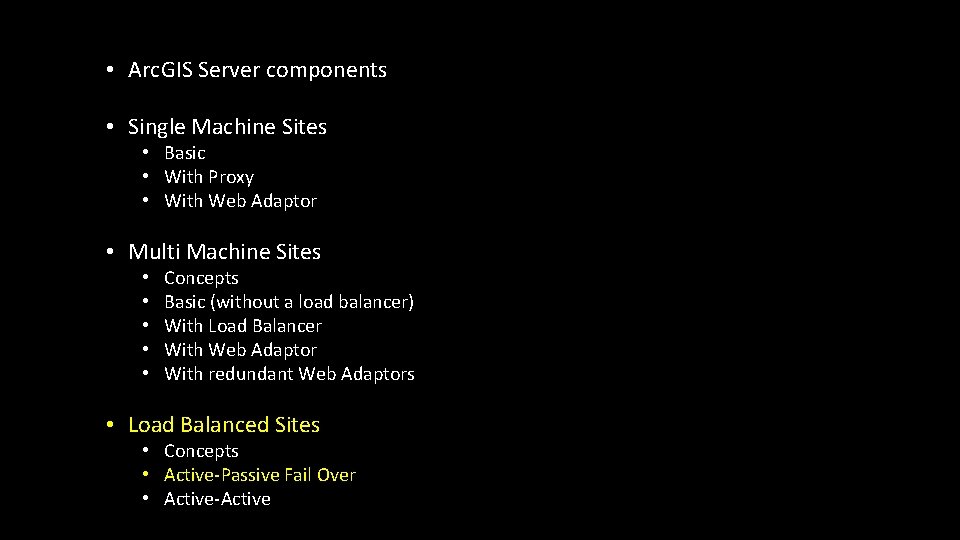
• Arc. GIS Server components • Single Machine Sites • Basic • With Proxy • With Web Adaptor • Multi Machine Sites • • • Concepts Basic (without a load balancer) With Load Balancer With Web Adaptor With redundant Web Adaptors • Load Balanced Sites • Concepts • Active-Passive Fail Over • Active-Active
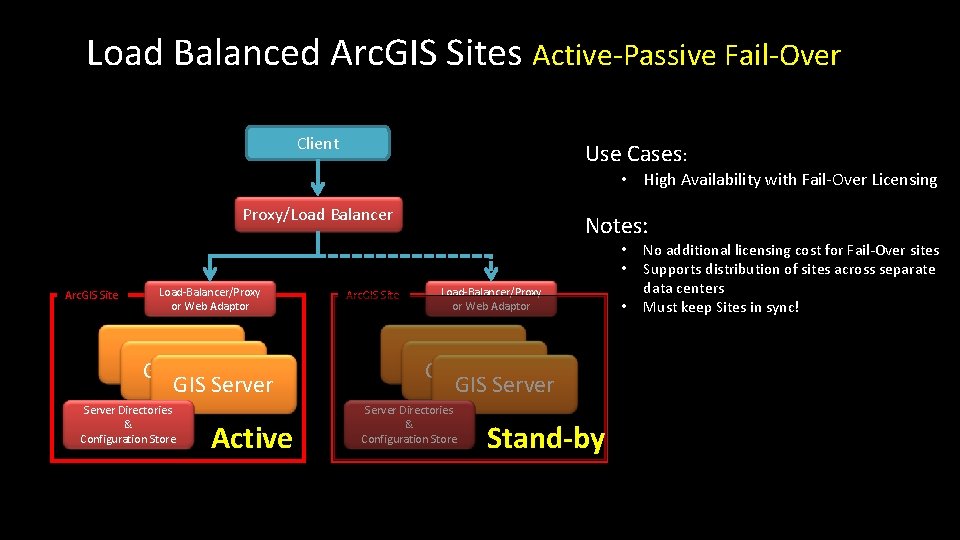
Load Balanced Arc. GIS Sites Active-Passive Fail-Over Client Use Cases: • High Availability with Fail-Over Licensing Proxy/Load Balancer Notes: • • Arc. GIS Site Load-Balancer/Proxy or Web Adaptor GIS Server Directories & Configuration Store Active Arc. GIS Site Load-Balancer/Proxy or Web Adaptor GIS Server Directories & Configuration Store Stand-by • No additional licensing cost for Fail-Over sites Supports distribution of sites across separate data centers Must keep Sites in sync!
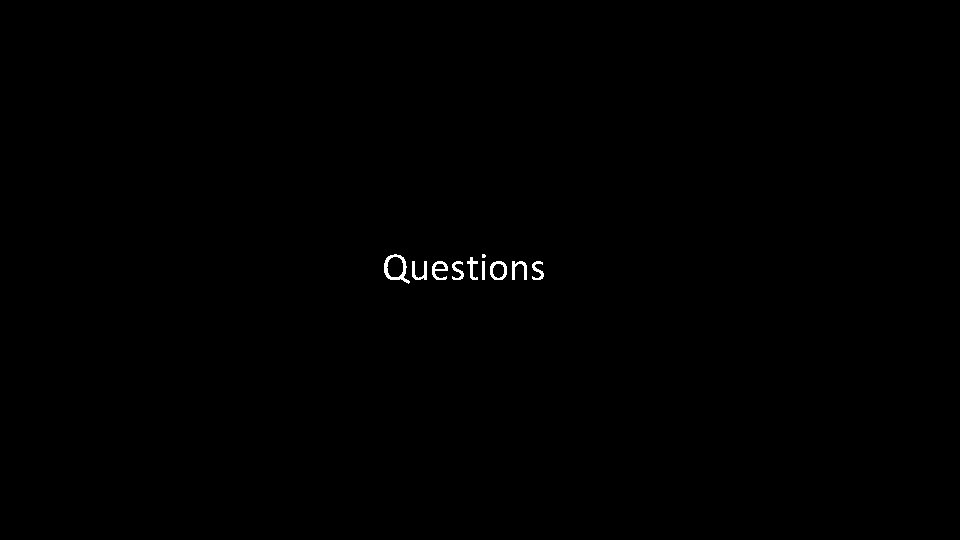
Questions
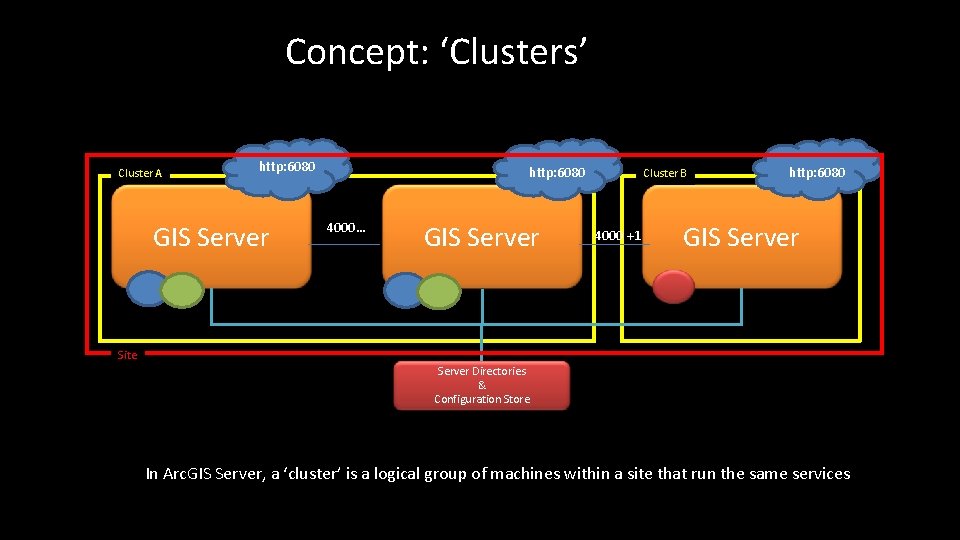
Concept: ‘Clusters’ Cluster A http: 6080 GIS Server http: 6080 4000… GIS Server Cluster B 4000 +1 http: 6080 GIS Server Site Server Directories & Configuration Store In Arc. GIS Server, a ‘cluster’ is a logical group of machines within a site that run the same services
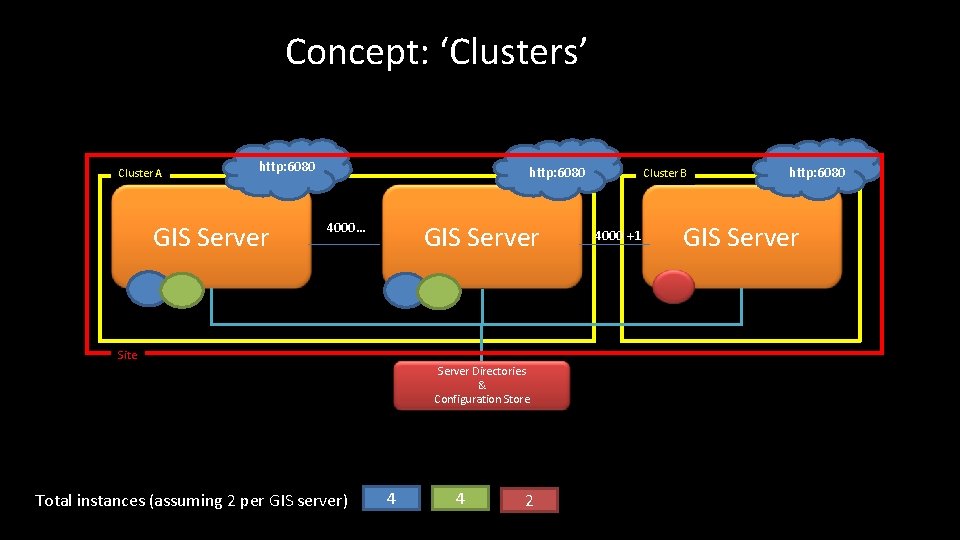
Concept: ‘Clusters’ Cluster A http: 6080 GIS Server http: 6080 4000… GIS Server Site Server Directories & Configuration Store Total instances (assuming 2 per GIS server) 4 4 2 Cluster B 4000 +1 http: 6080 GIS Server
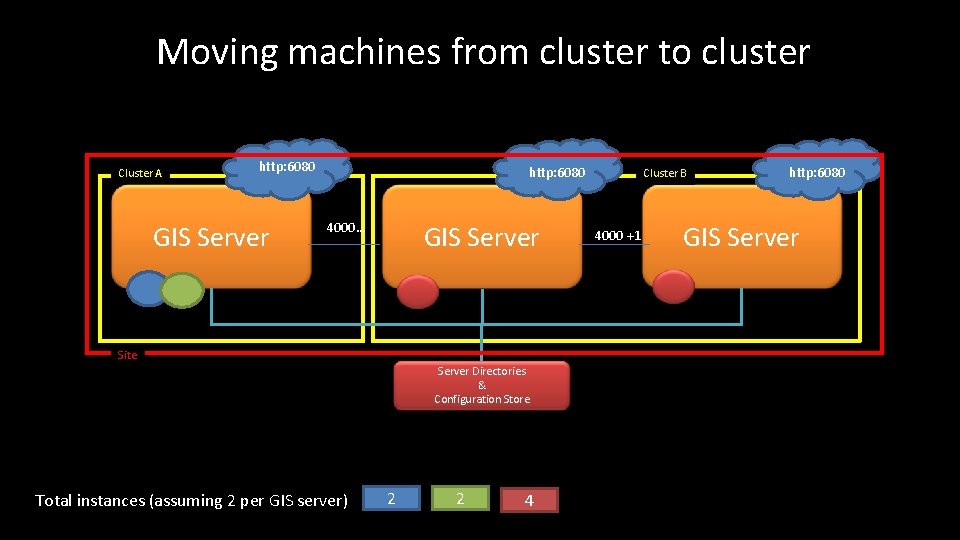
Moving machines from cluster to cluster Cluster A http: 6080 GIS Server http: 6080 4000… GIS Server Site Server Directories & Configuration Store Total instances (assuming 2 per GIS server) 2 2 4 Cluster B 4000 +1 http: 6080 GIS Server
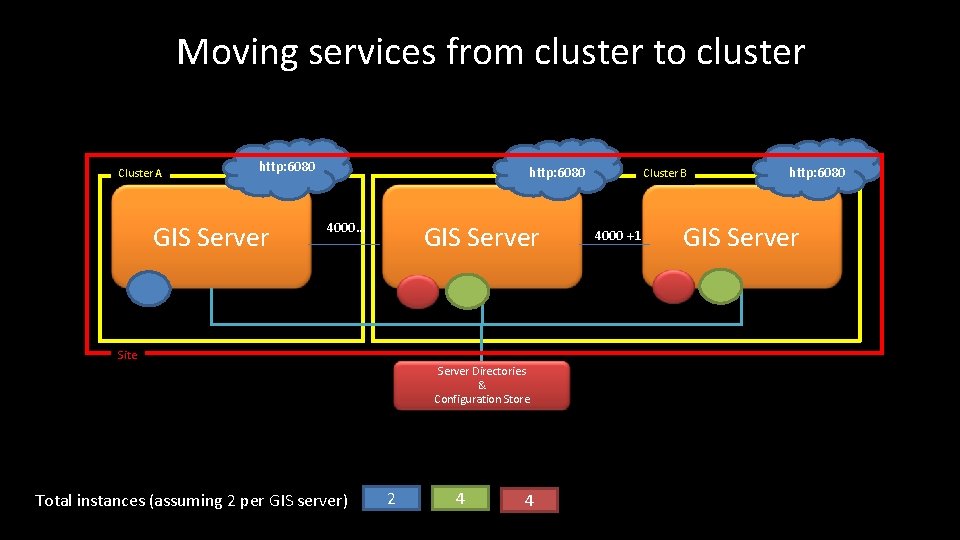
Moving services from cluster to cluster Cluster A http: 6080 GIS Server http: 6080 4000… GIS Server Site Server Directories & Configuration Store Total instances (assuming 2 per GIS server) 2 4 4 Cluster B 4000 +1 http: 6080 GIS Server
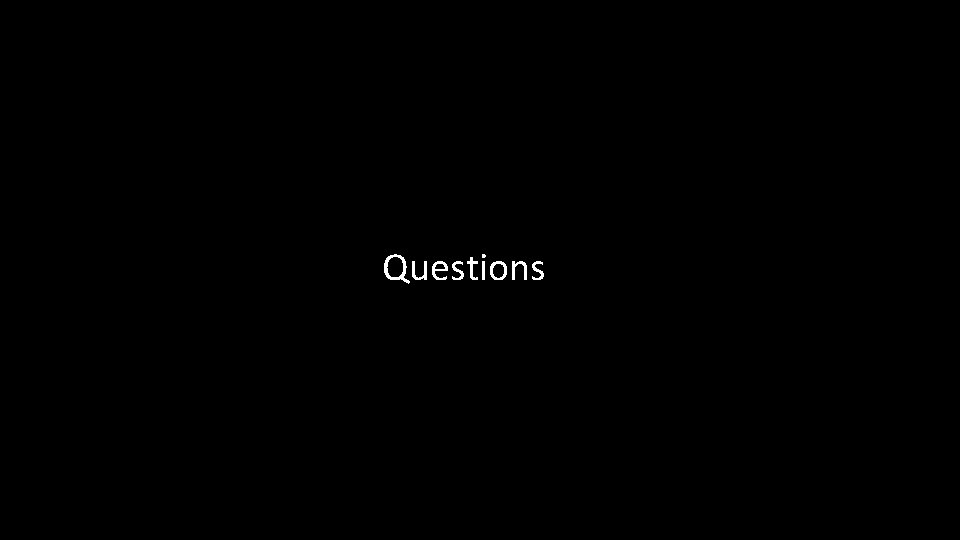
Questions
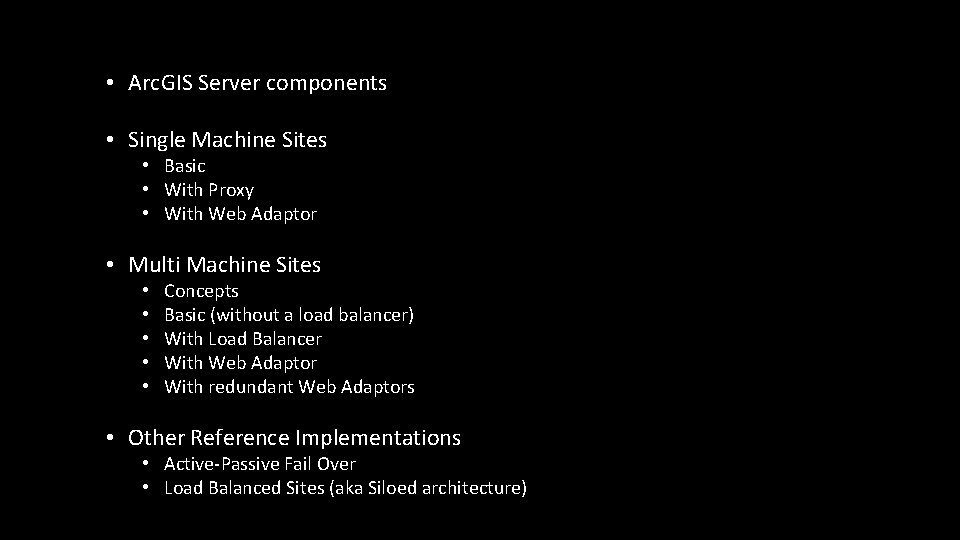
• Arc. GIS Server components • Single Machine Sites • Basic • With Proxy • With Web Adaptor • Multi Machine Sites • • • Concepts Basic (without a load balancer) With Load Balancer With Web Adaptor With redundant Web Adaptors • Other Reference Implementations • Active-Passive Fail Over • Load Balanced Sites (aka Siloed architecture)