Arc GIS API for Java Script An Introduction
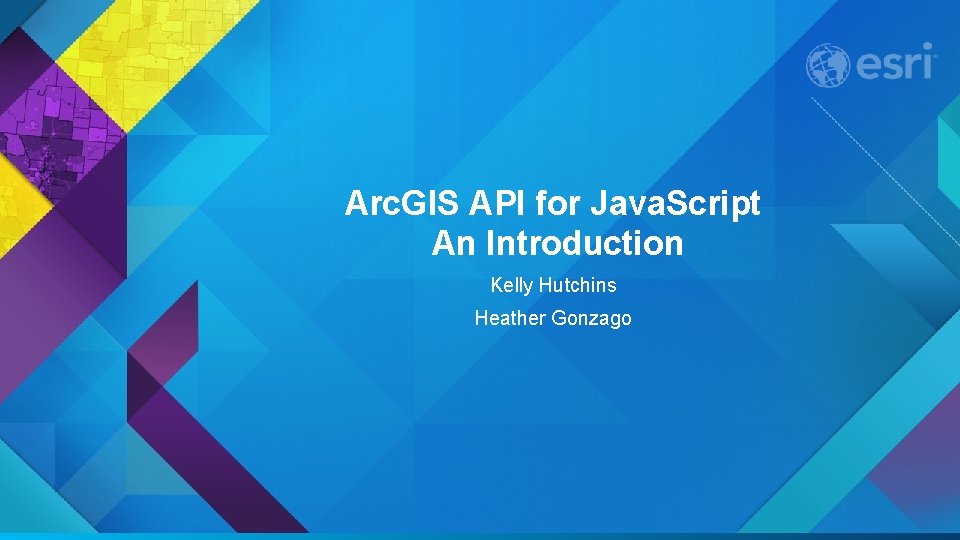
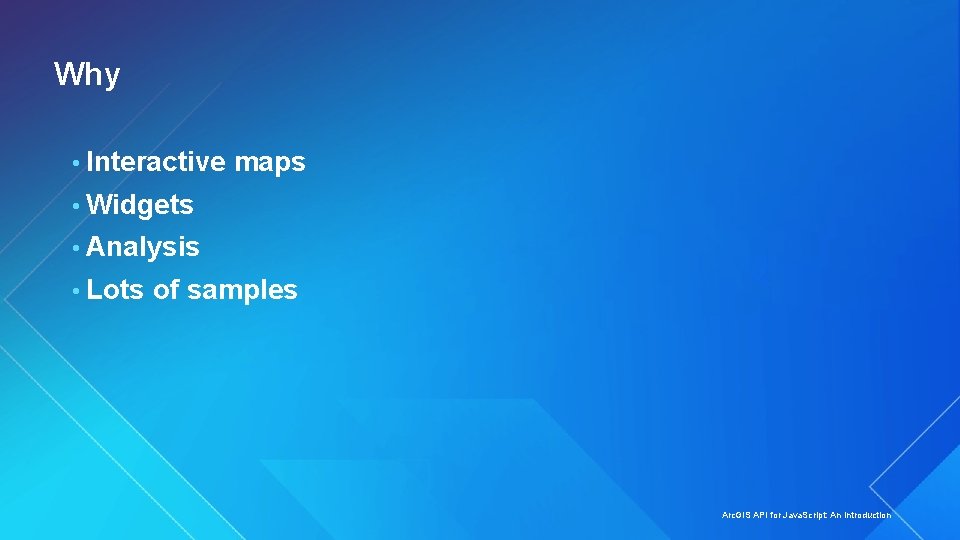
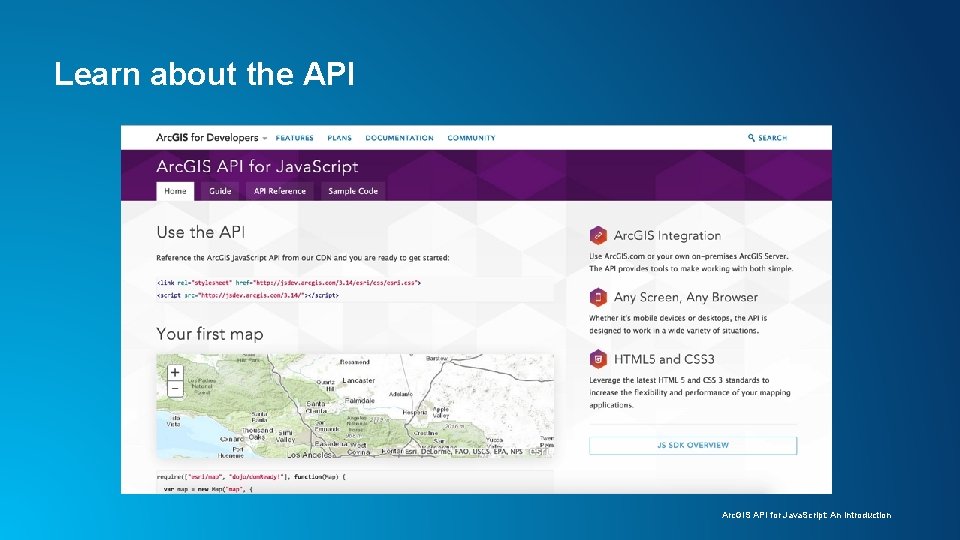
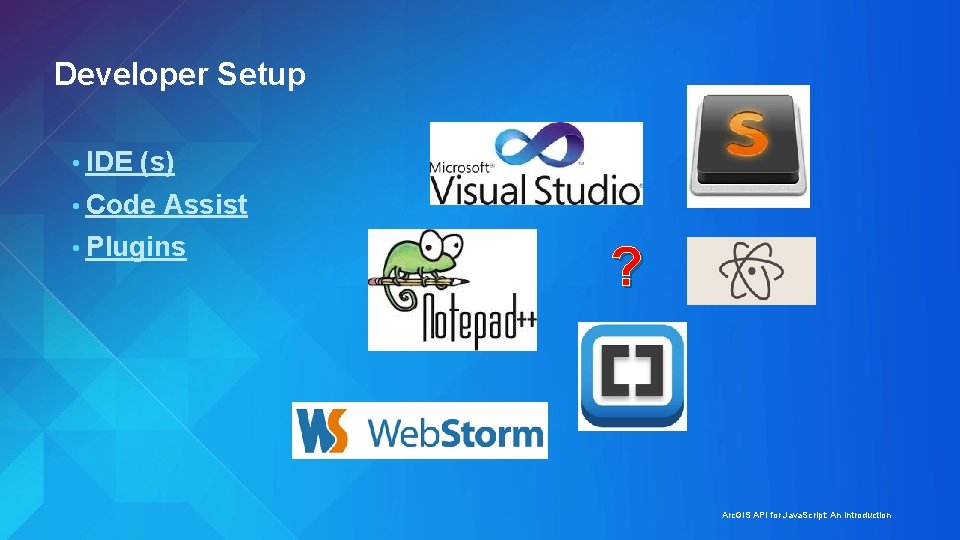
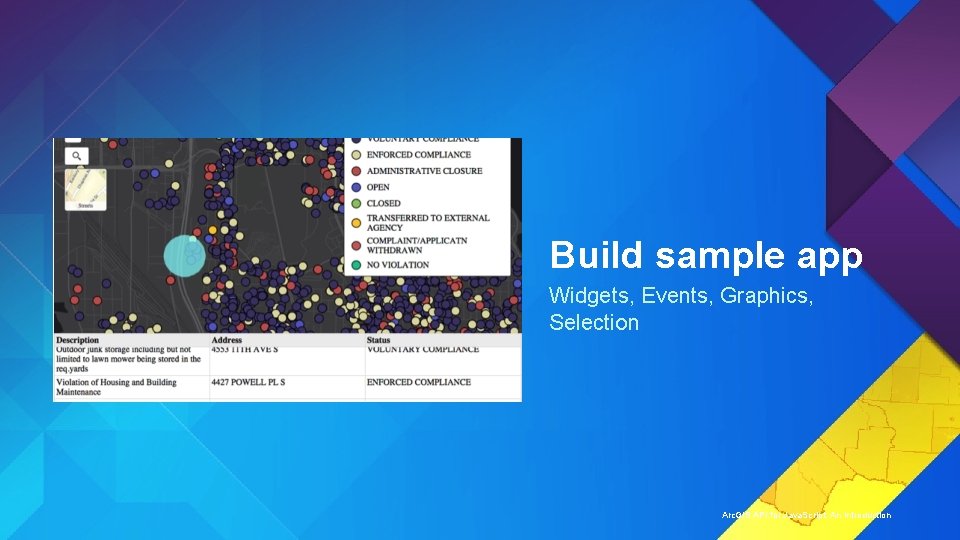
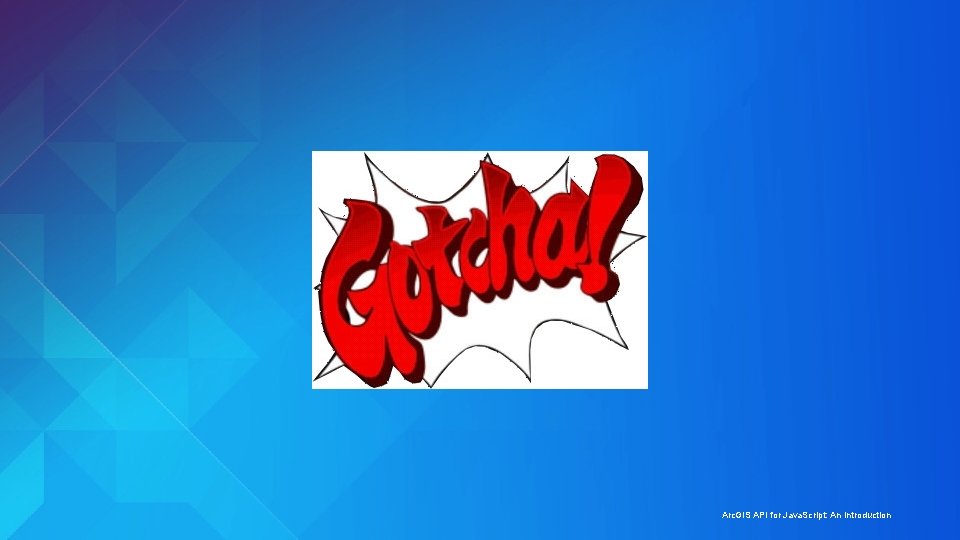

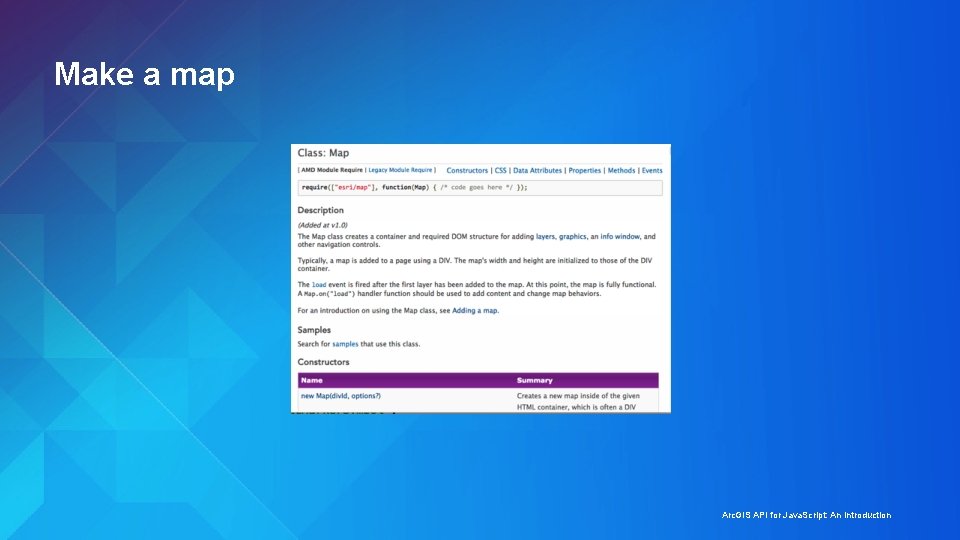
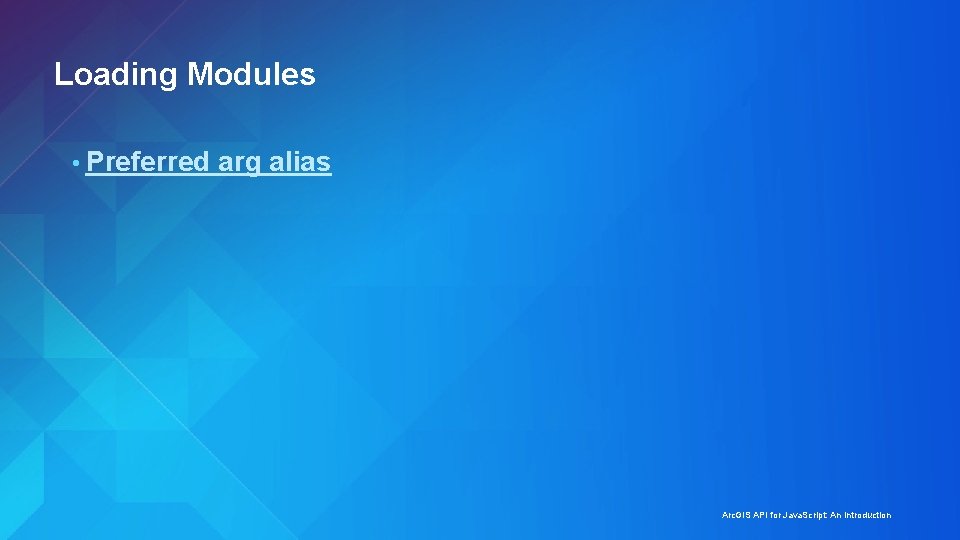
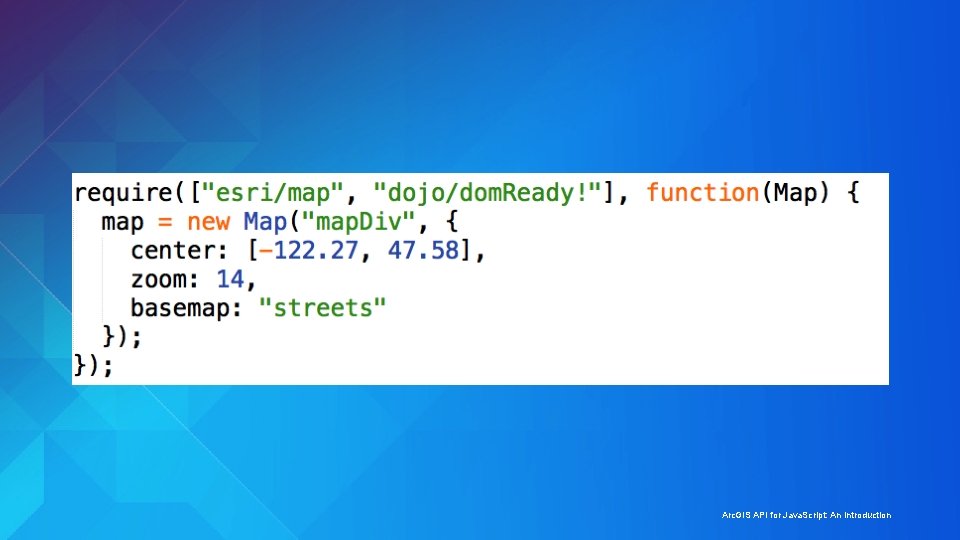
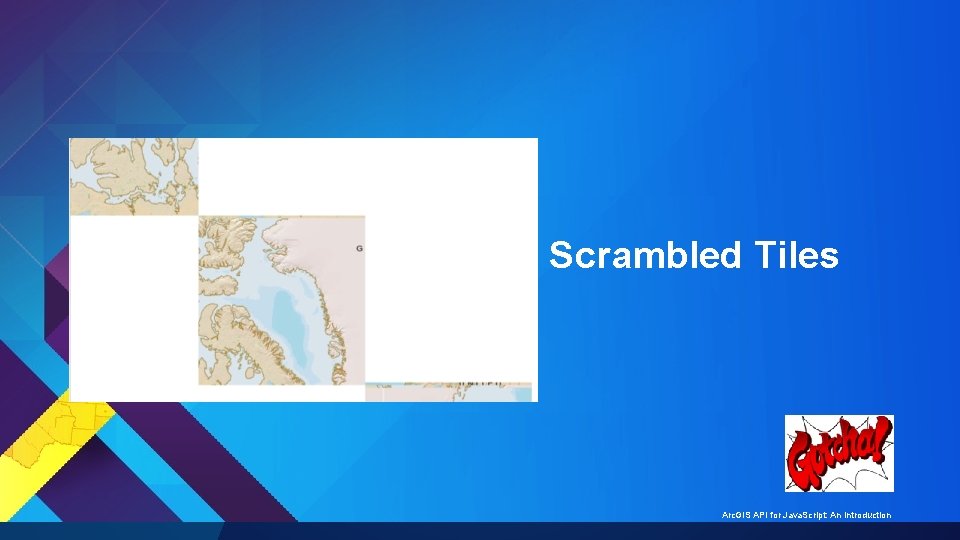
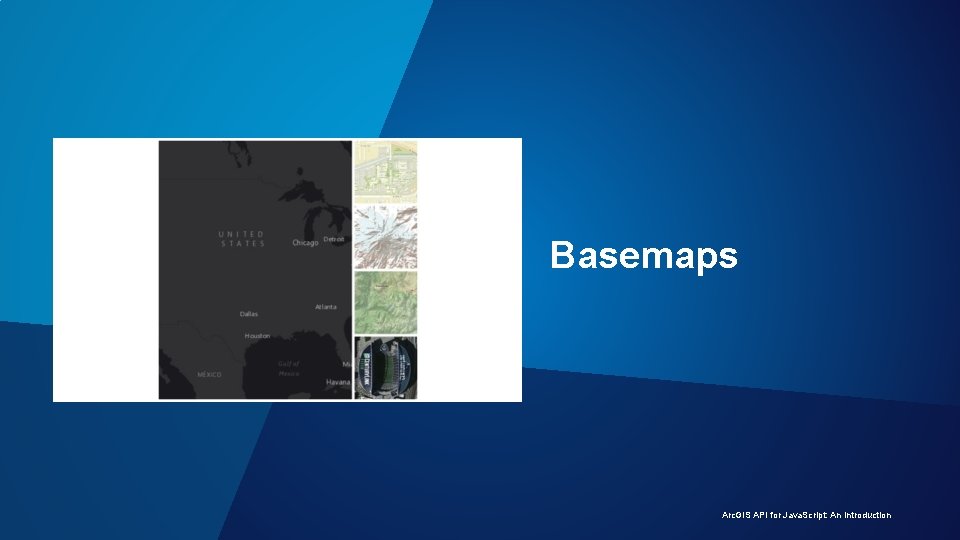
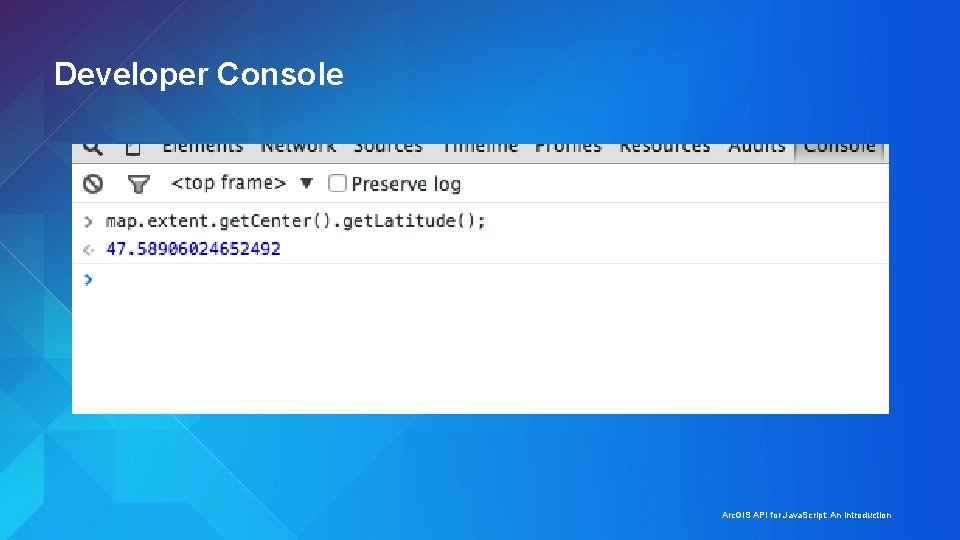
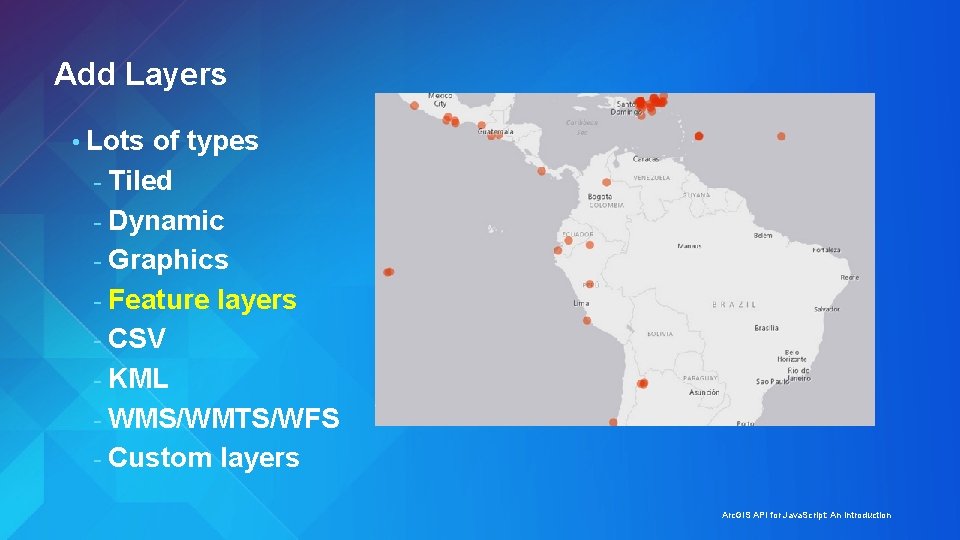
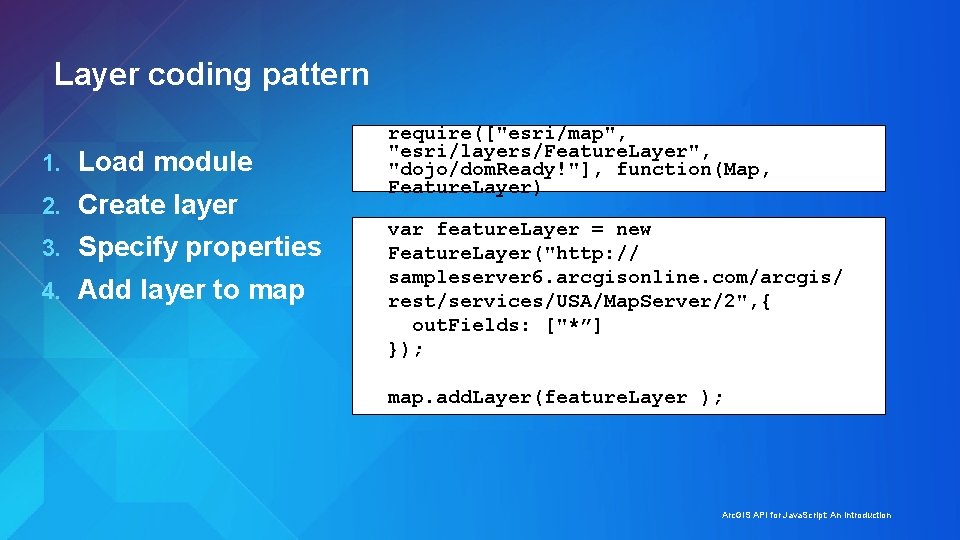
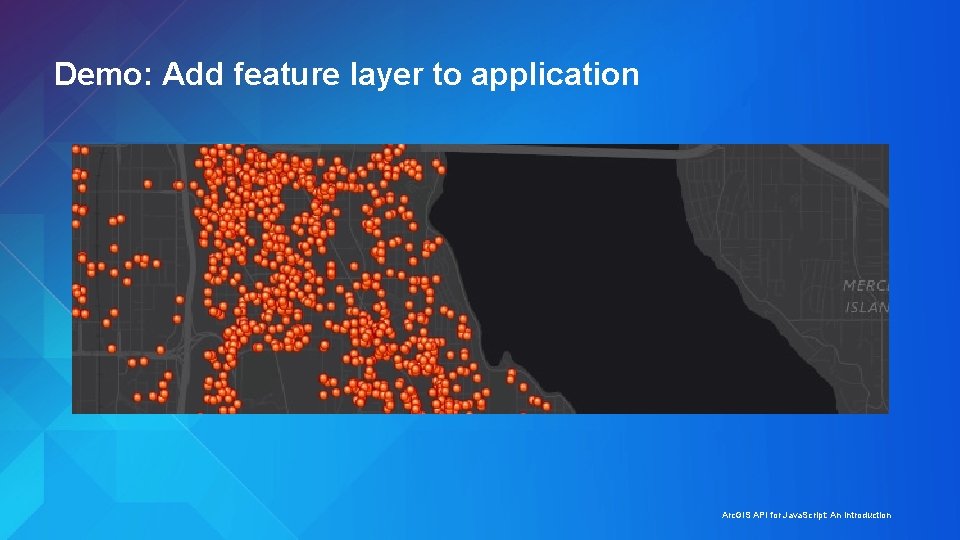


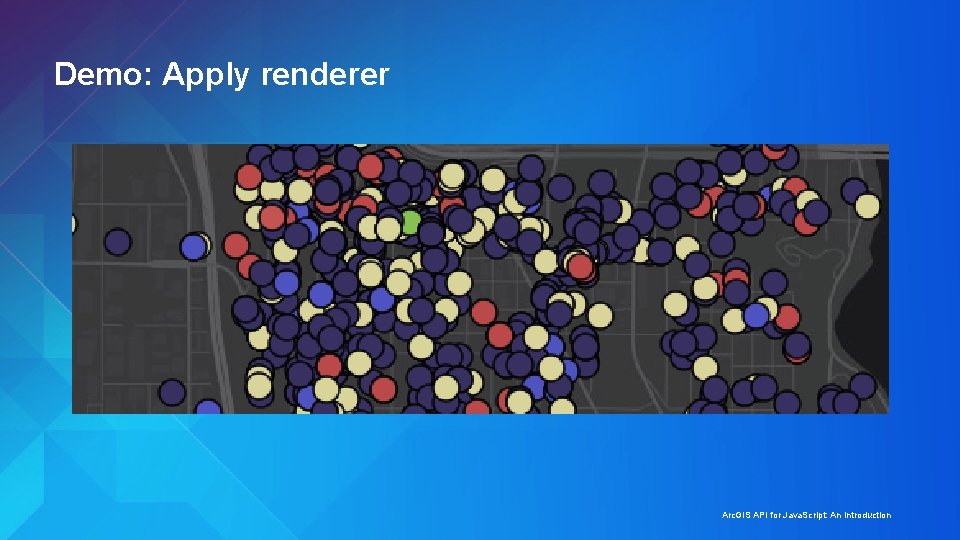
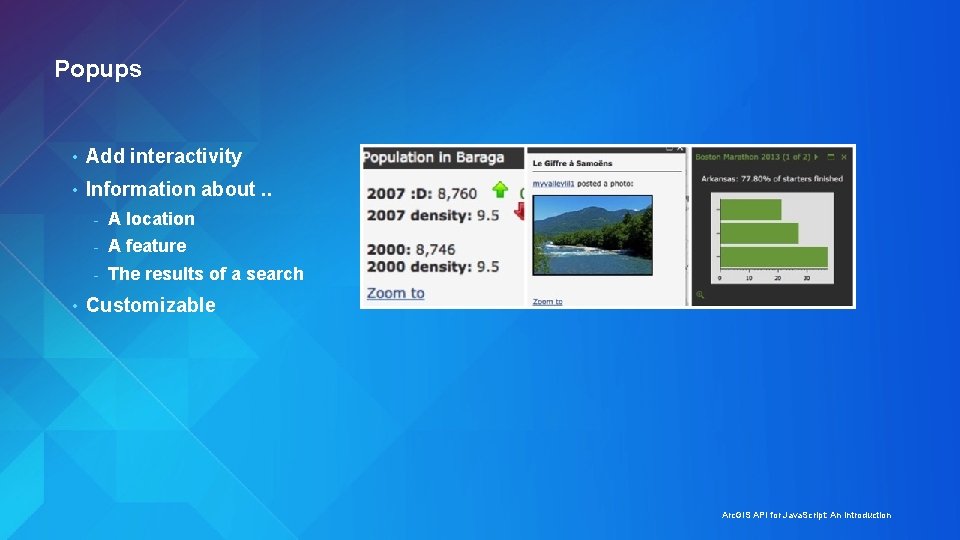
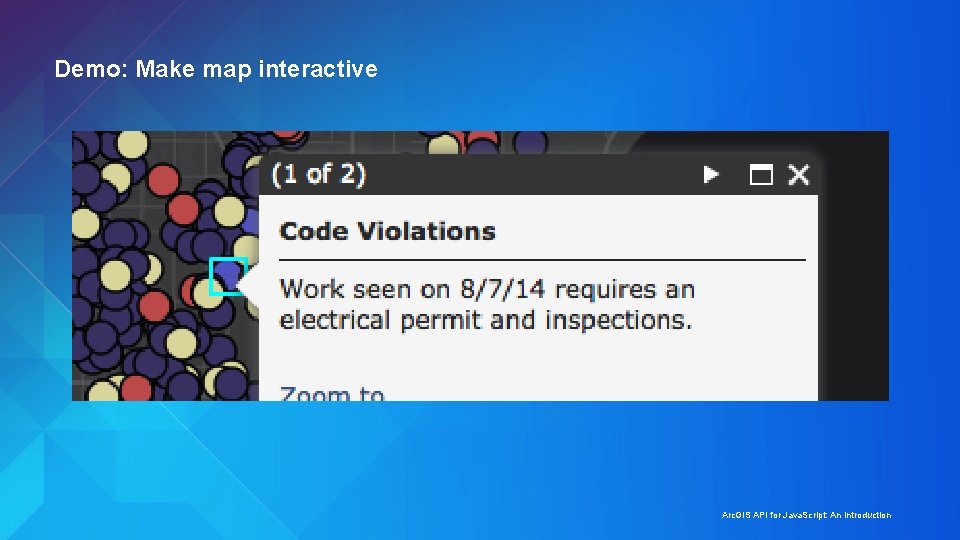
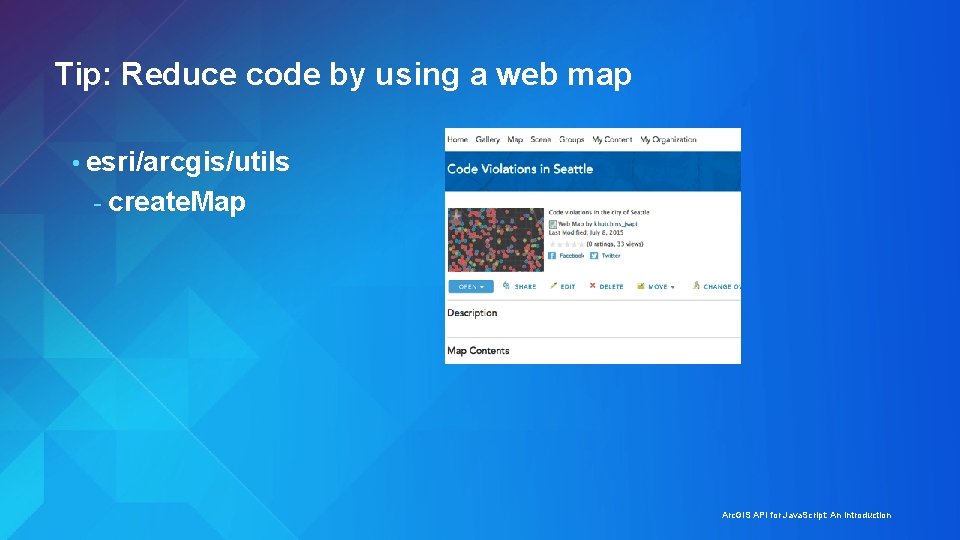
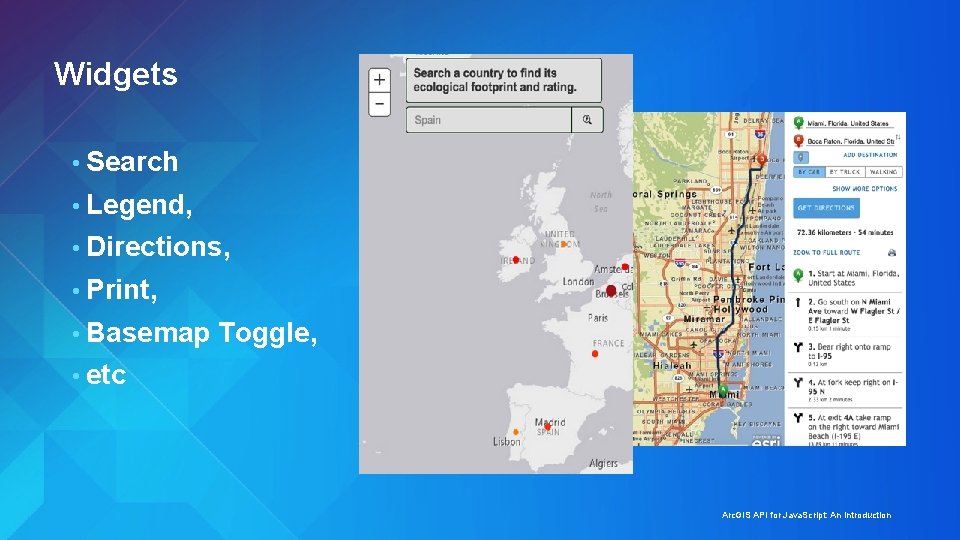
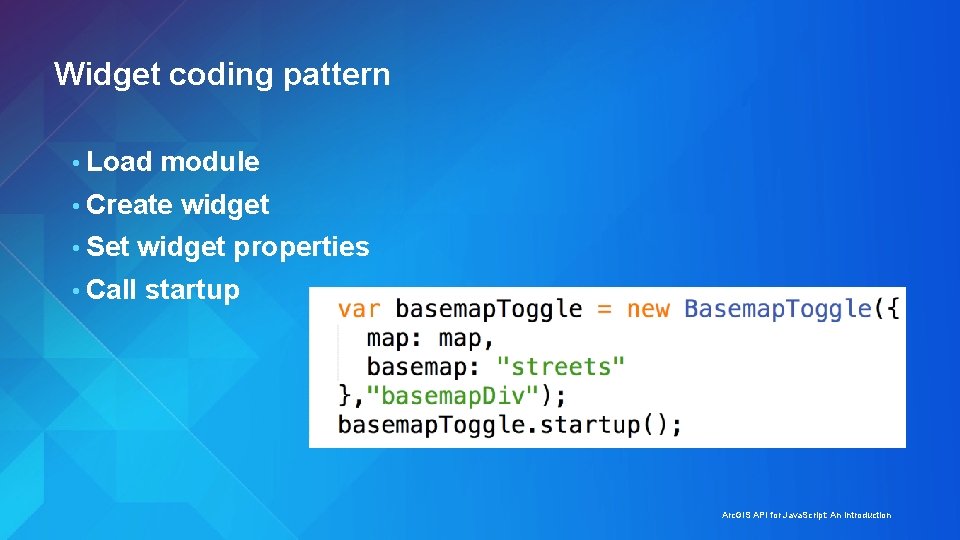

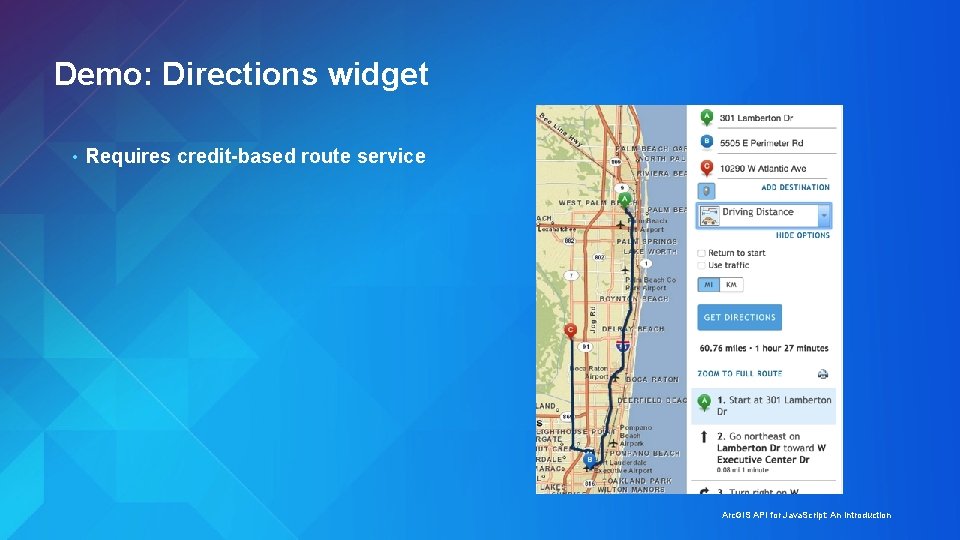
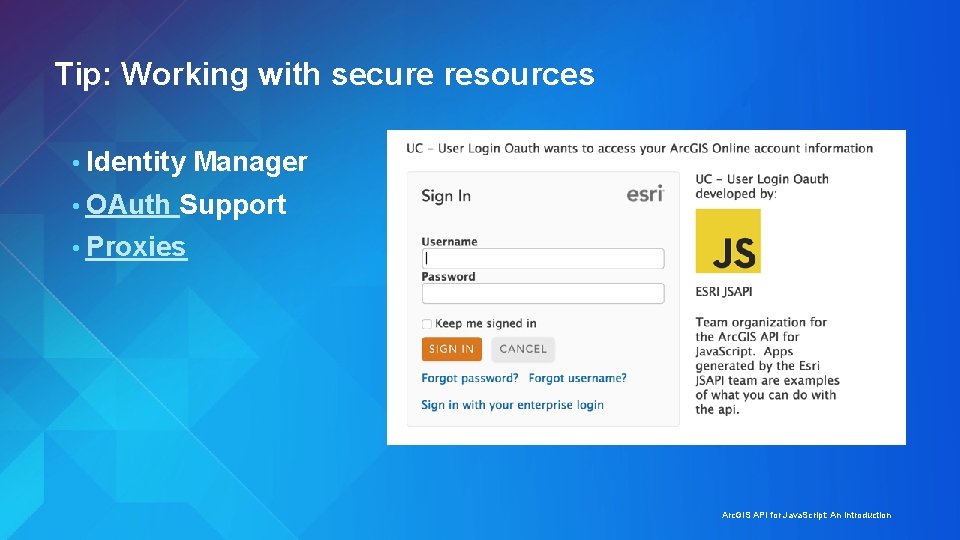
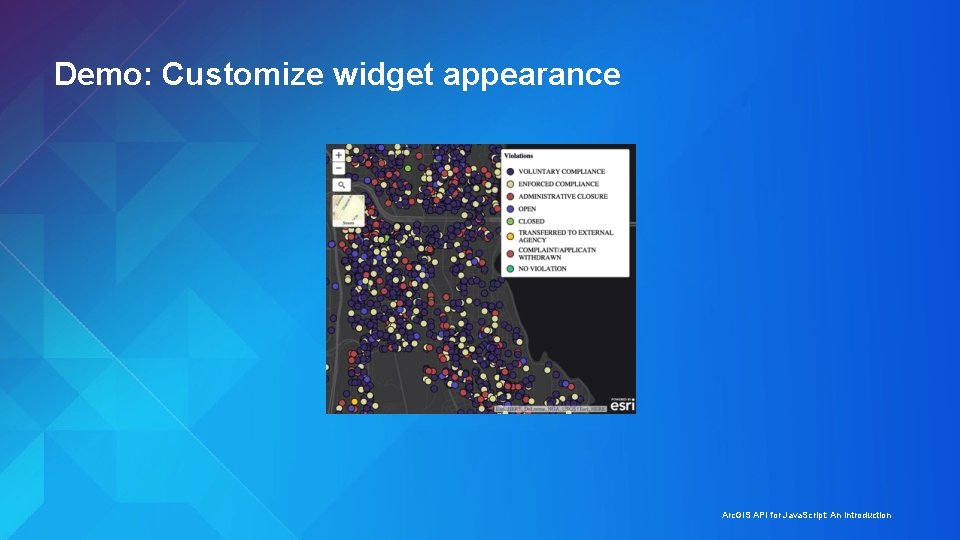
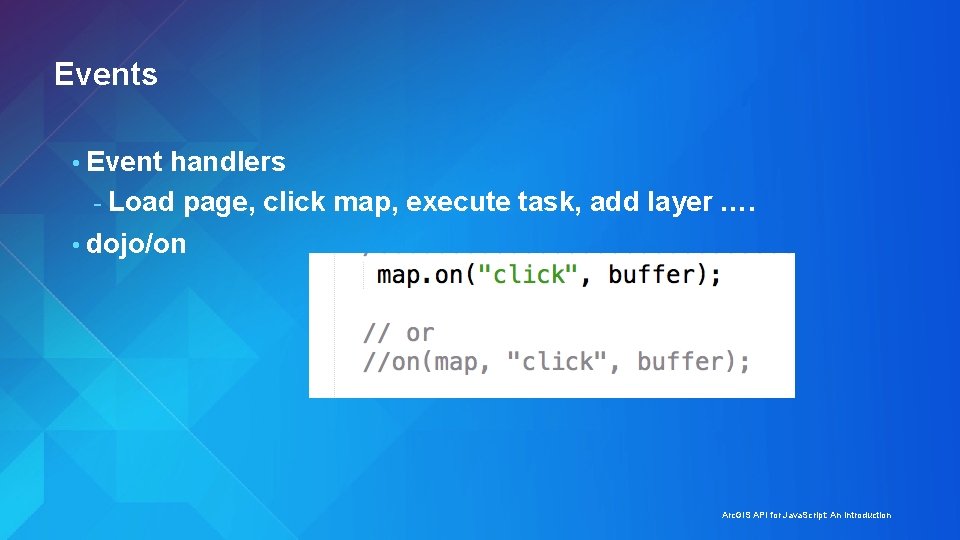
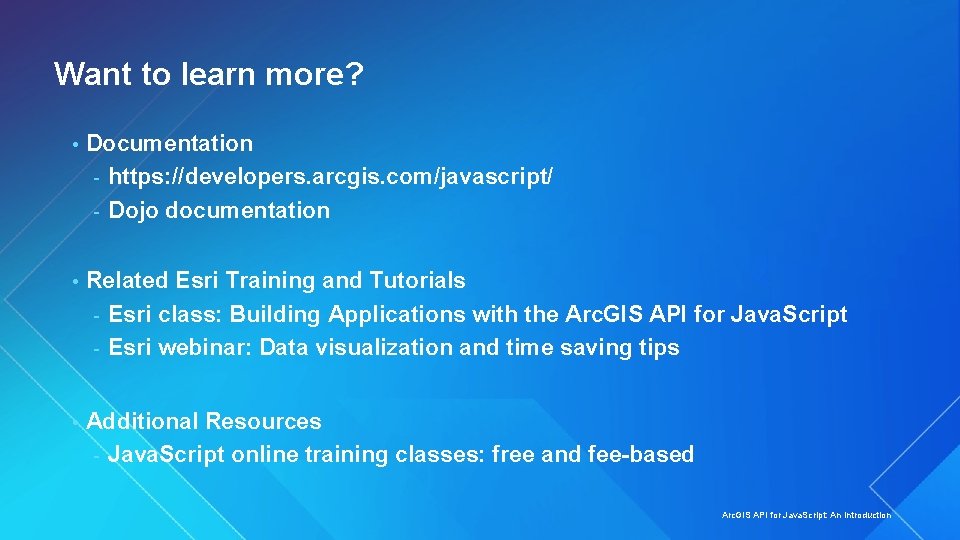
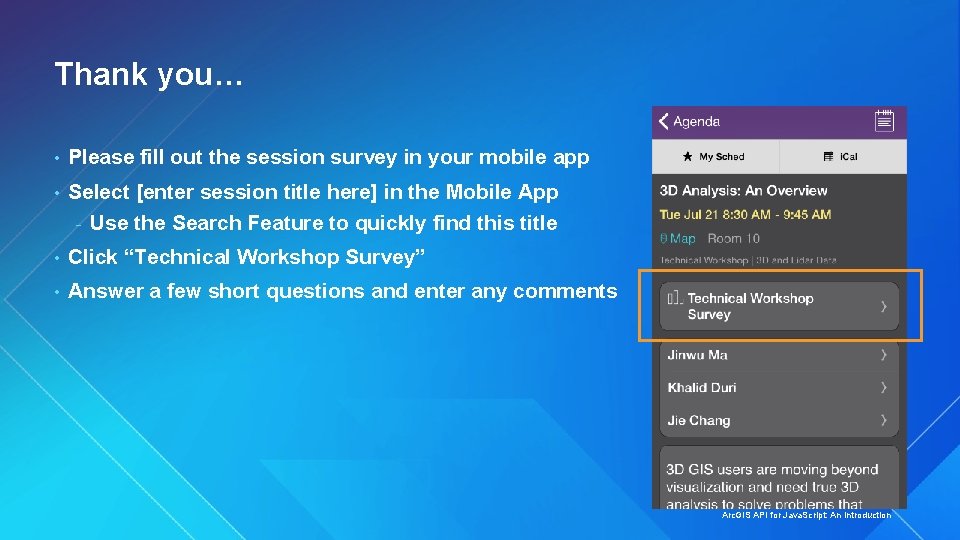

- Slides: 32
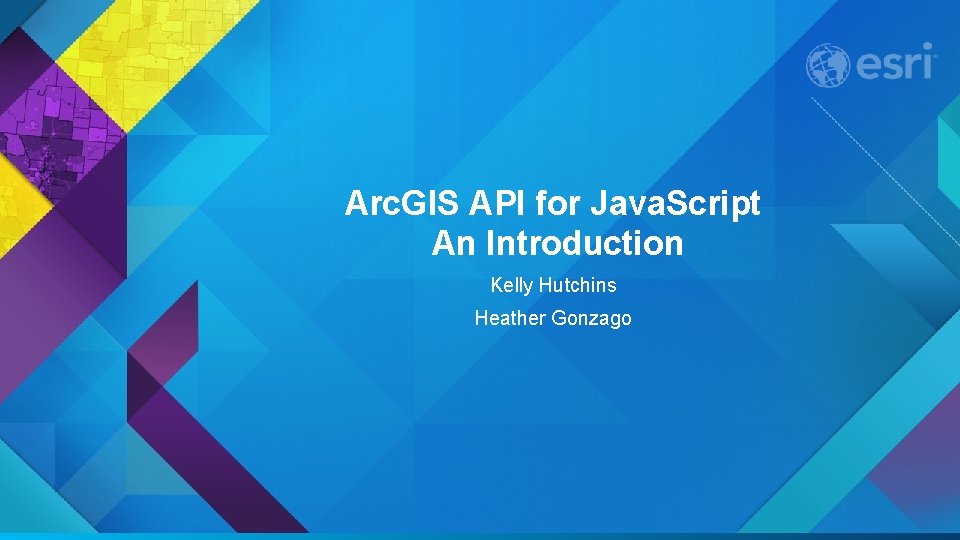
Arc. GIS API for Java. Script An Introduction Kelly Hutchins Heather Gonzago
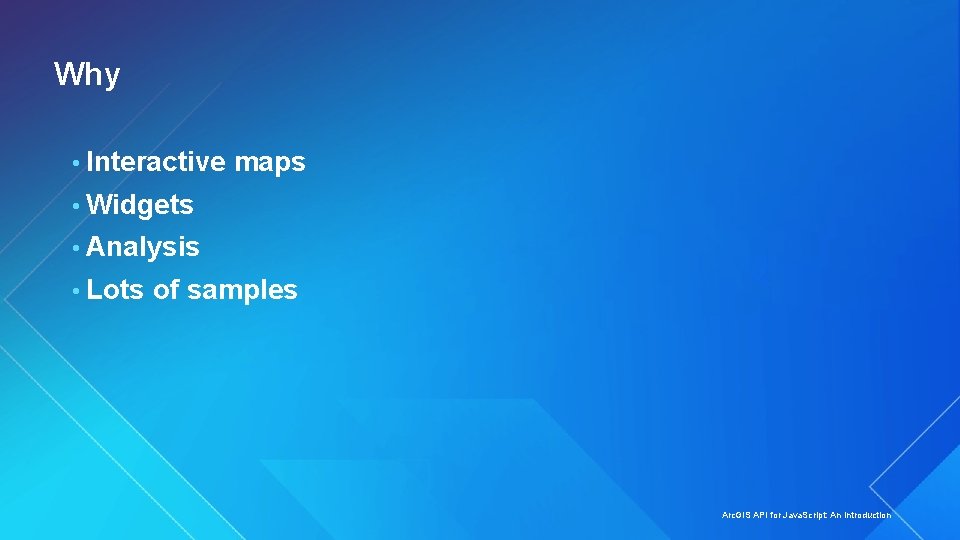
Why • Interactive maps • Widgets • Analysis • Lots of samples Arc. GIS API for Java. Script: An Introduction
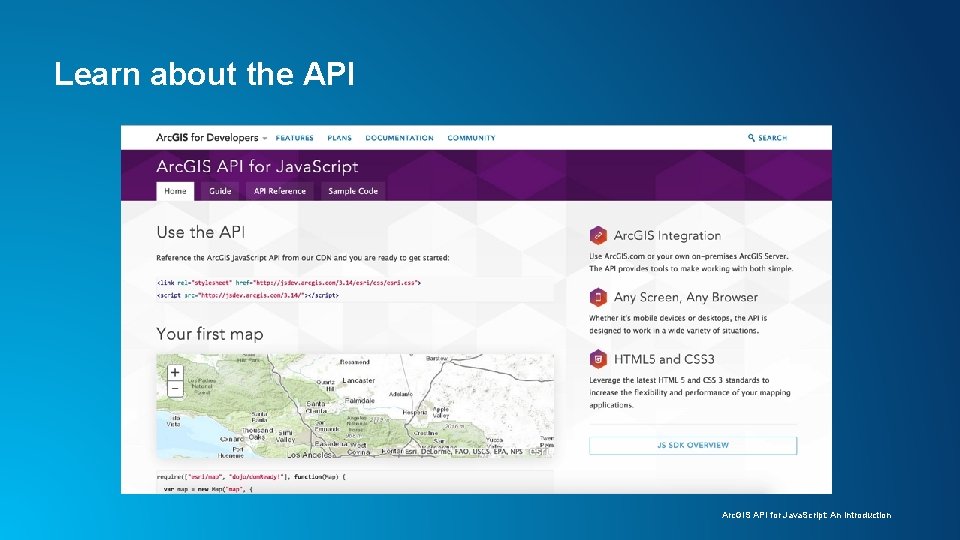
Learn about the API Arc. GIS API for Java. Script: An Introduction
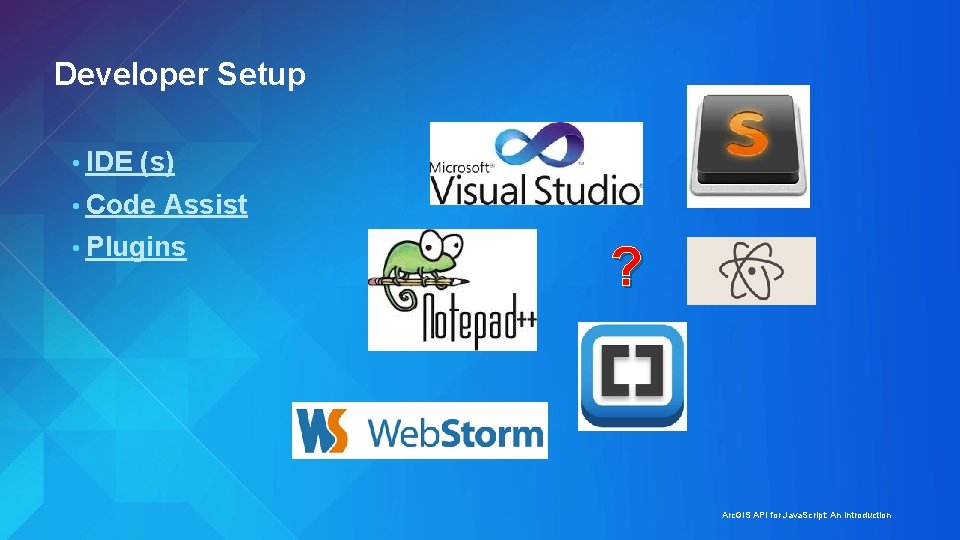
Developer Setup • IDE (s) • Code Assist • Plugins ? Arc. GIS API for Java. Script: An Introduction
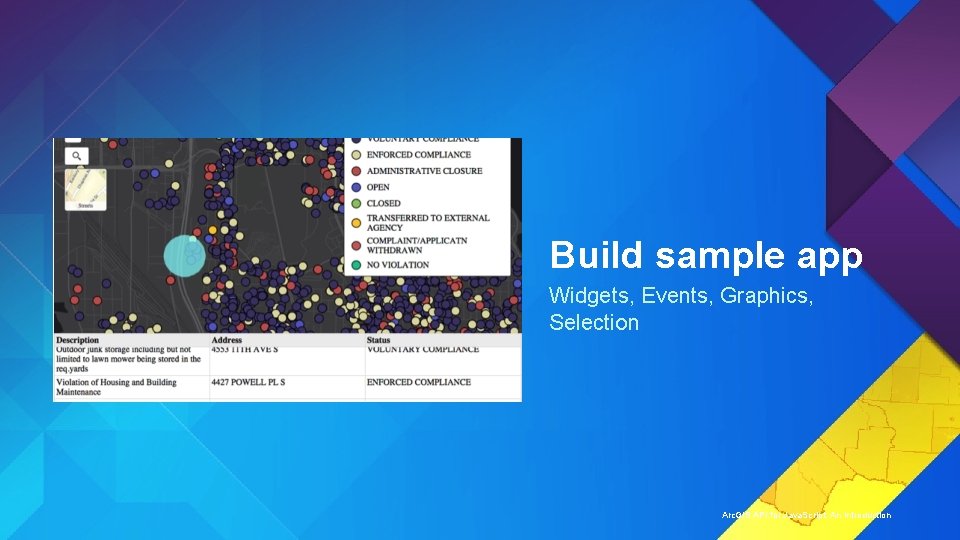
Build sample app Widgets, Events, Graphics, Selection Arc. GIS API for Java. Script: An Introduction
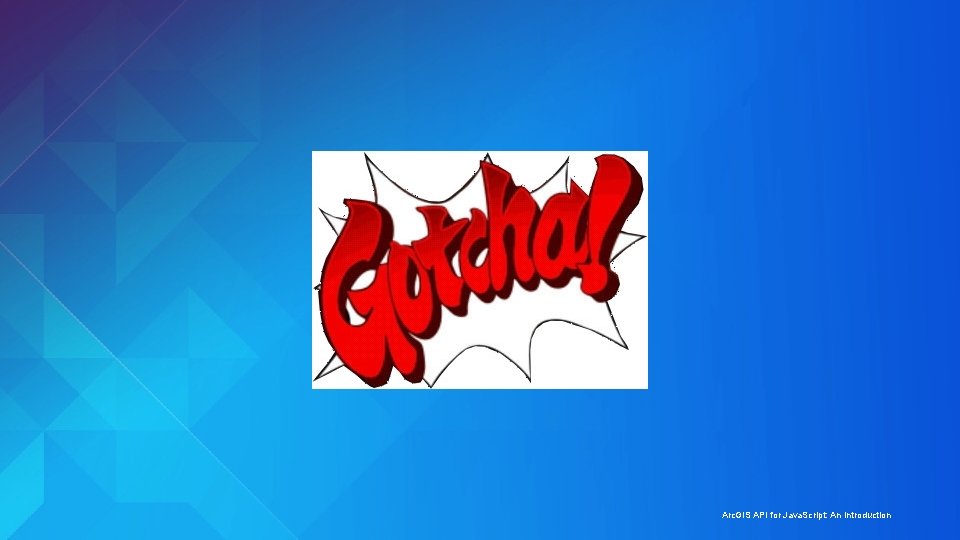
Arc. GIS API for Java. Script: An Introduction

Get the API • Hosted • Download http: //developers. arcgis. com/en/downloads Arc. GIS API for Java. Script: An Introduction
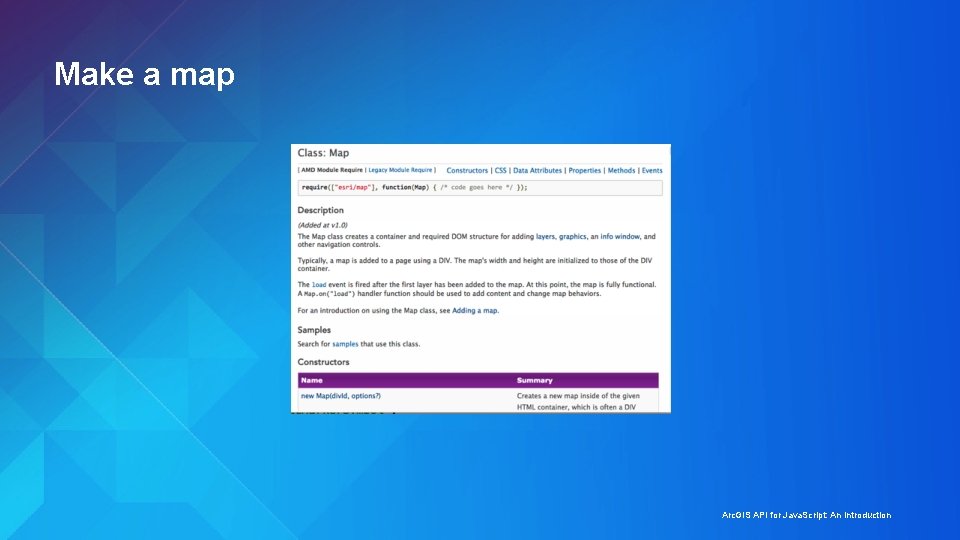
Make a map Arc. GIS API for Java. Script: An Introduction
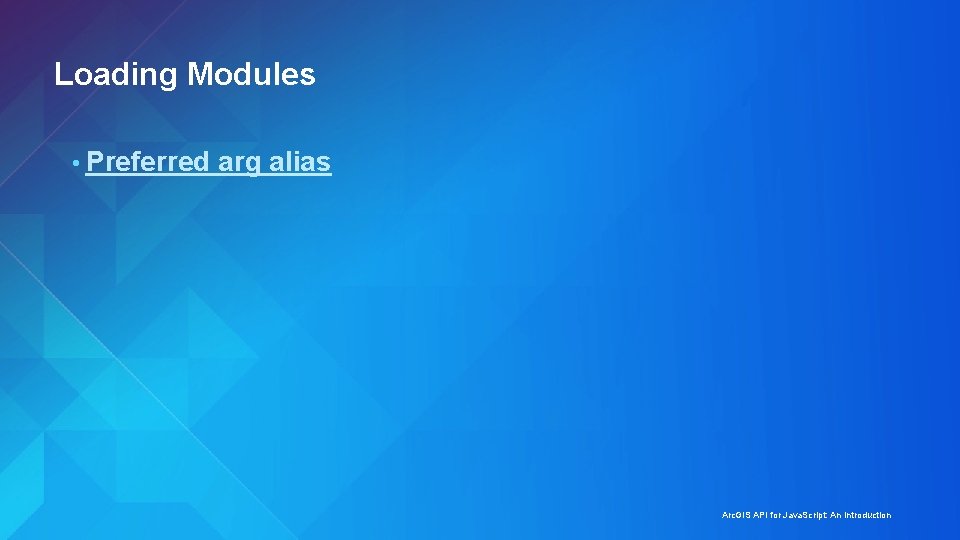
Loading Modules • Preferred arg alias Arc. GIS API for Java. Script: An Introduction
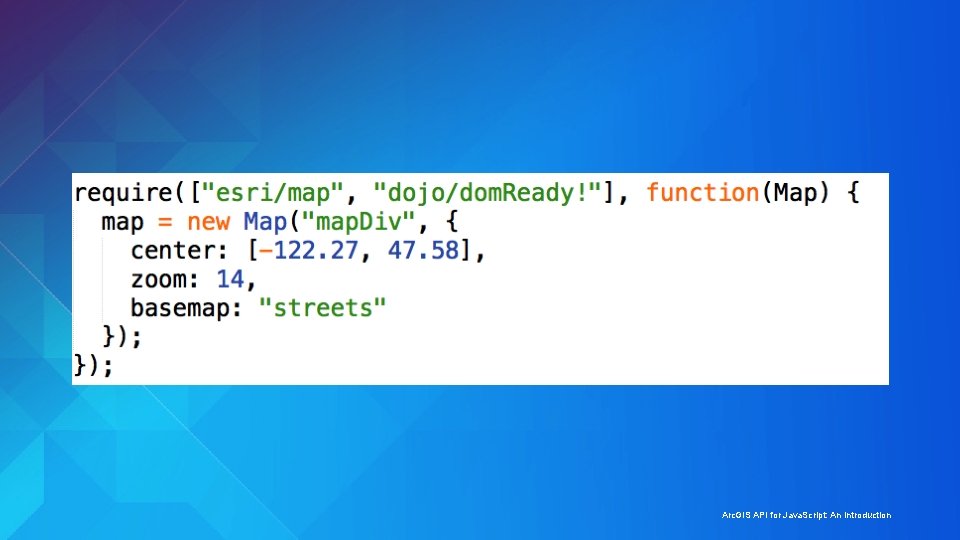
Arc. GIS API for Java. Script: An Introduction
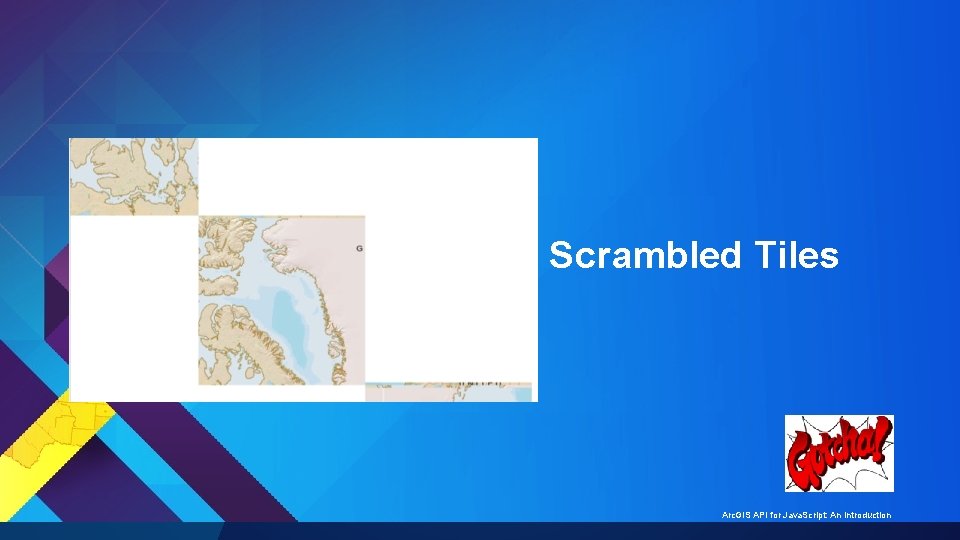
Scrambled Tiles Arc. GIS API for Java. Script: An Introduction
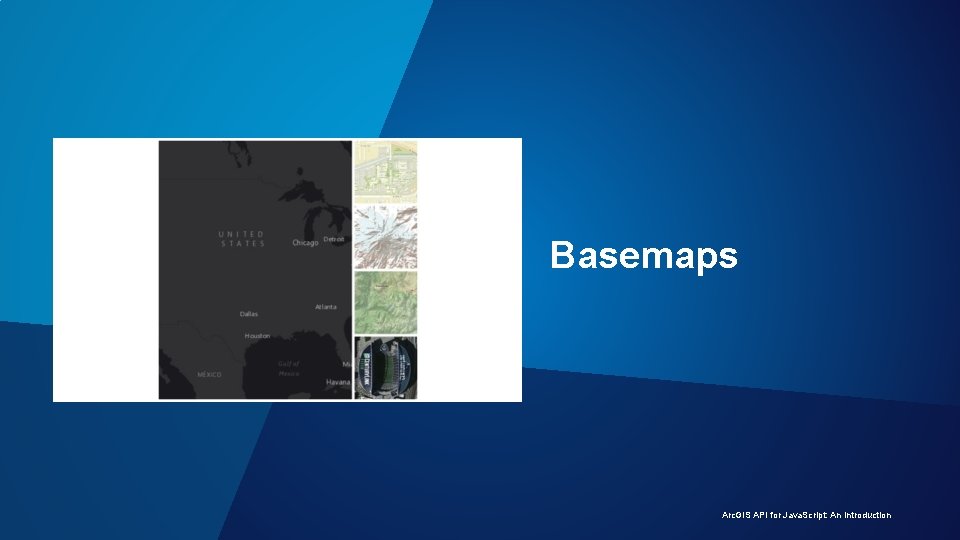
Basemaps Arc. GIS API for Java. Script: An Introduction
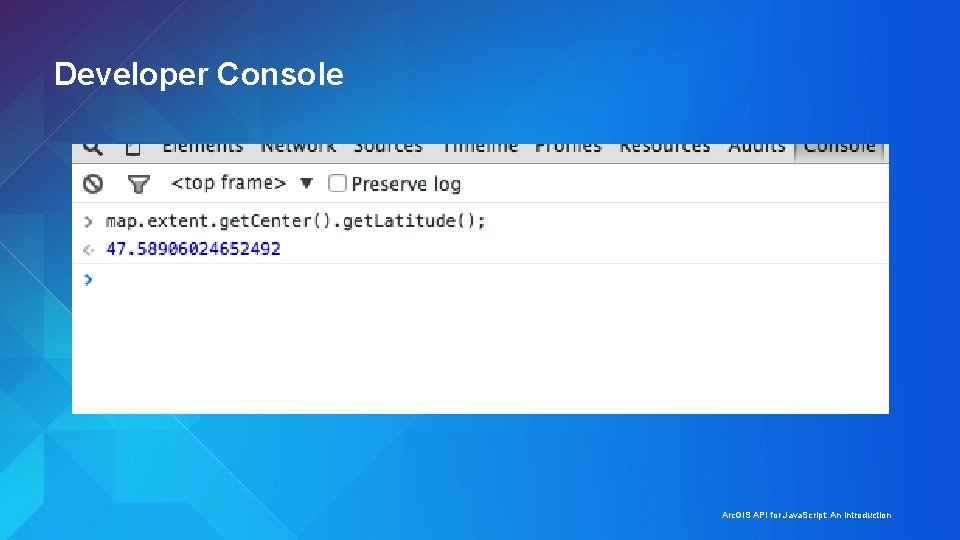
Developer Console Arc. GIS API for Java. Script: An Introduction
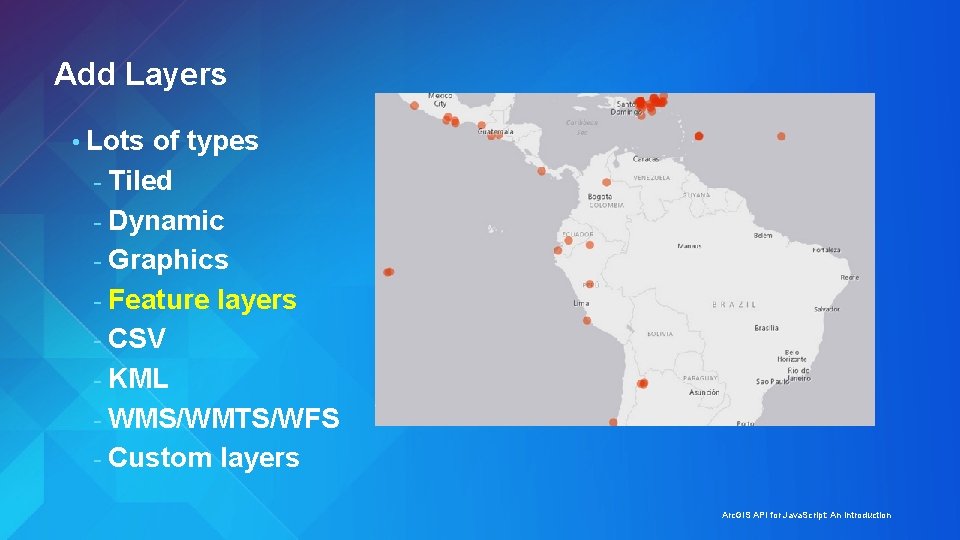
Add Layers • Lots of types - Tiled - Dynamic - Graphics - Feature layers - CSV - KML - WMS/WMTS/WFS - Custom layers Arc. GIS API for Java. Script: An Introduction
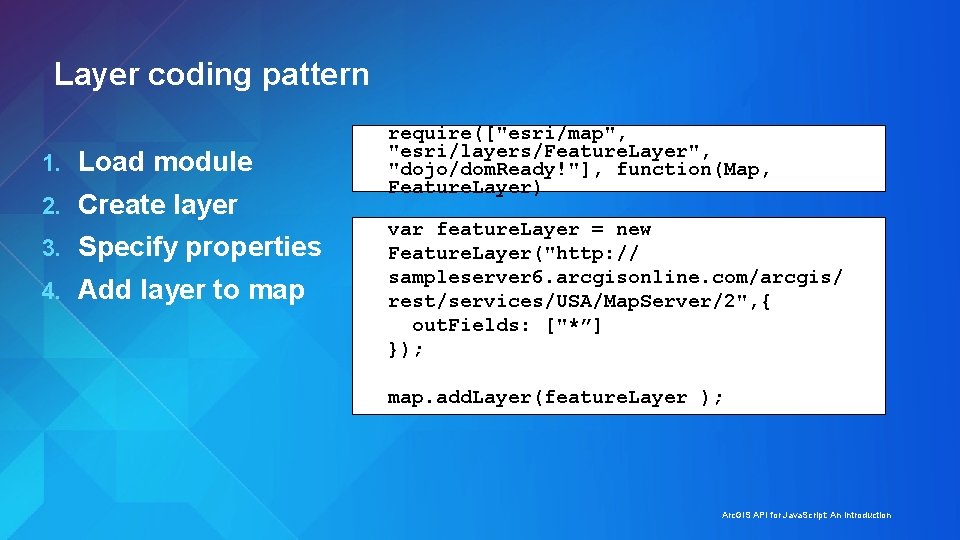
Layer coding pattern 1. Load module 2. Create layer 3. Specify properties 4. Add layer to map require(["esri/map", "esri/layers/Feature. Layer", "dojo/dom. Ready!"], function(Map, Feature. Layer) var feature. Layer = new Feature. Layer("http: // sampleserver 6. arcgisonline. com/arcgis/ rest/services/USA/Map. Server/2", { out. Fields: ["*”] }); map. add. Layer(feature. Layer ); Arc. GIS API for Java. Script: An Introduction
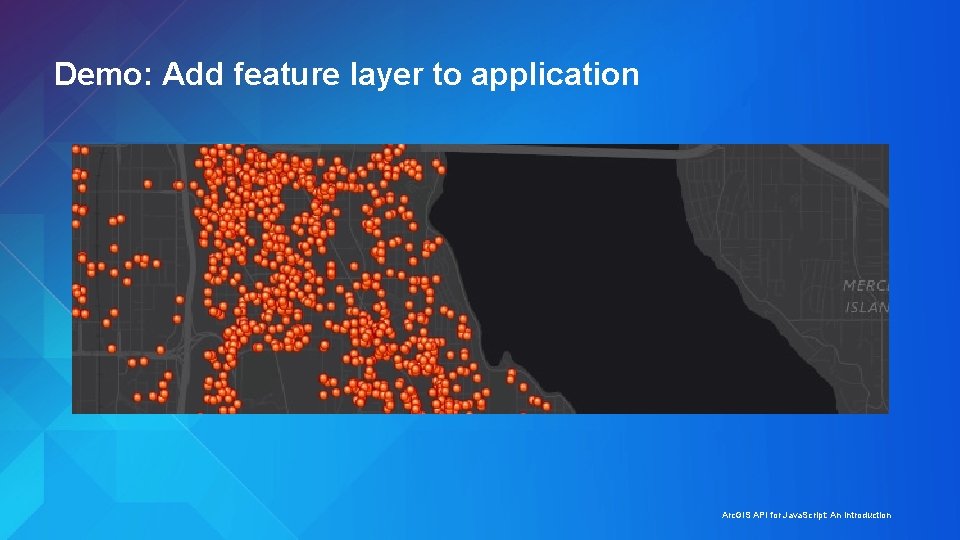
Demo: Add feature layer to application Arc. GIS API for Java. Script: An Introduction

Deep Dive: Feature Layers • Selection … • Query • Edit • Renderer Arc. GIS API for Java. Script: An Introduction

Renderers Arc. GIS API for Java. Script: An Introduction
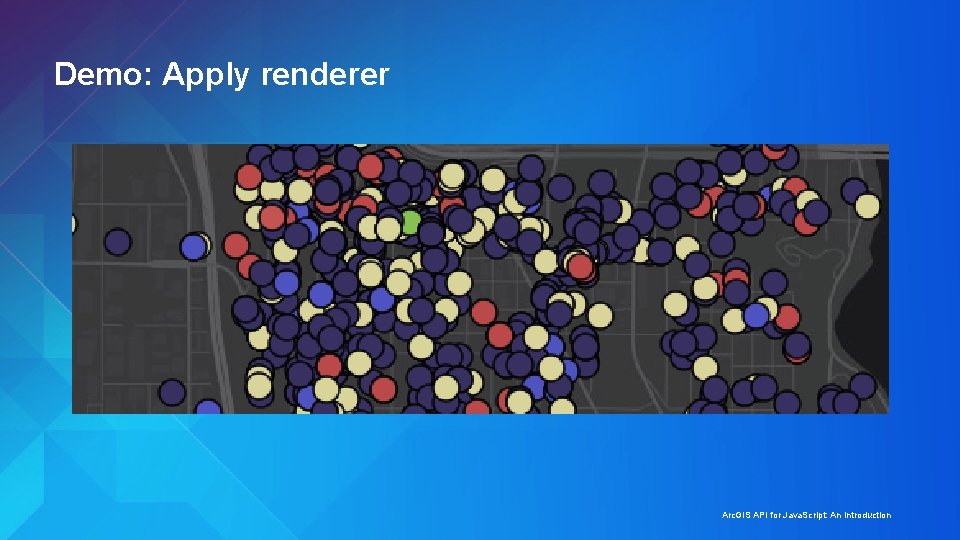
Demo: Apply renderer Arc. GIS API for Java. Script: An Introduction
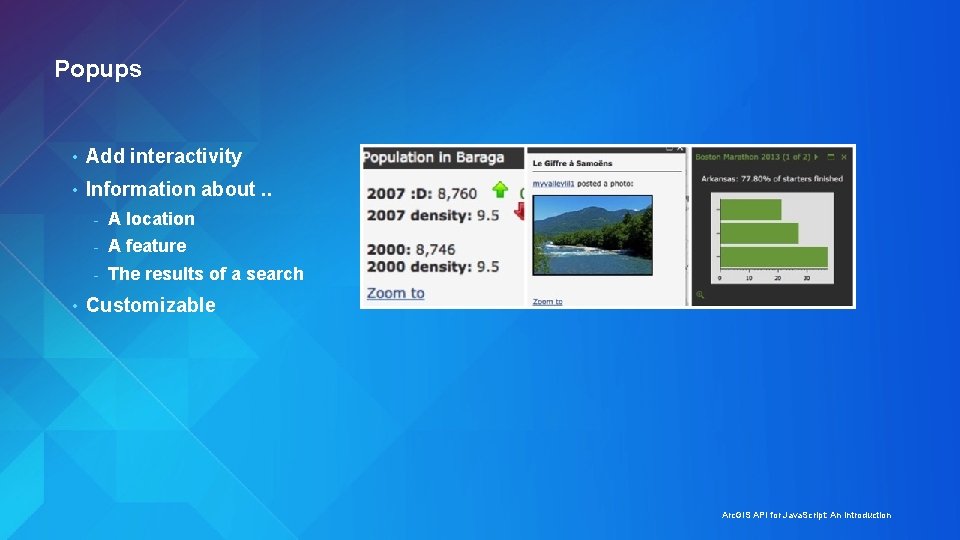
Popups • Add interactivity • Information about. . • - A location - A feature - The results of a search Customizable Arc. GIS API for Java. Script: An Introduction
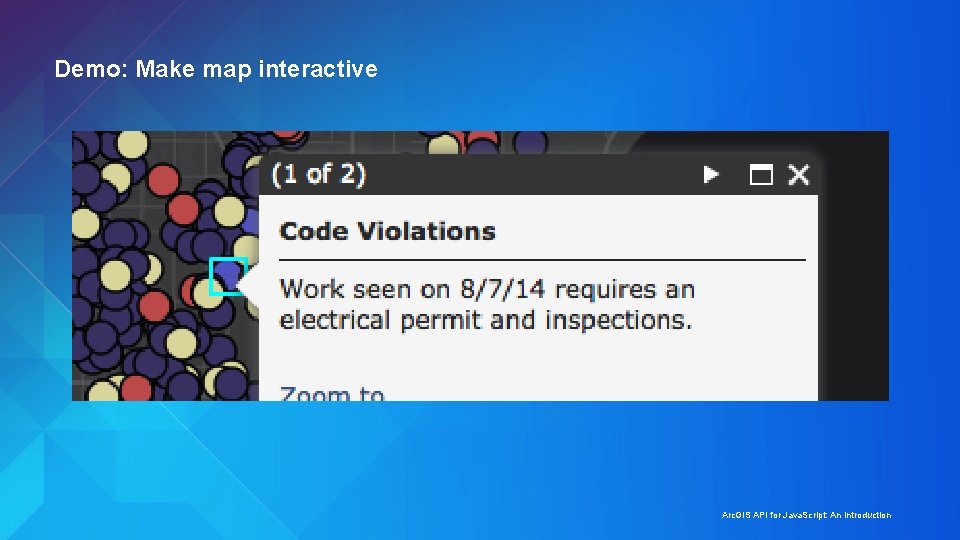
Demo: Make map interactive Arc. GIS API for Java. Script: An Introduction
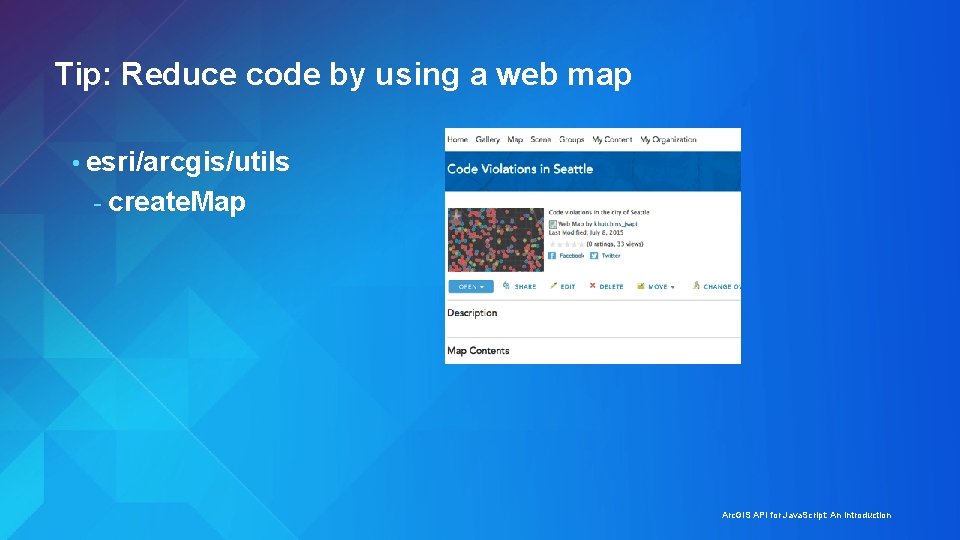
Tip: Reduce code by using a web map • esri/arcgis/utils - create. Map Arc. GIS API for Java. Script: An Introduction
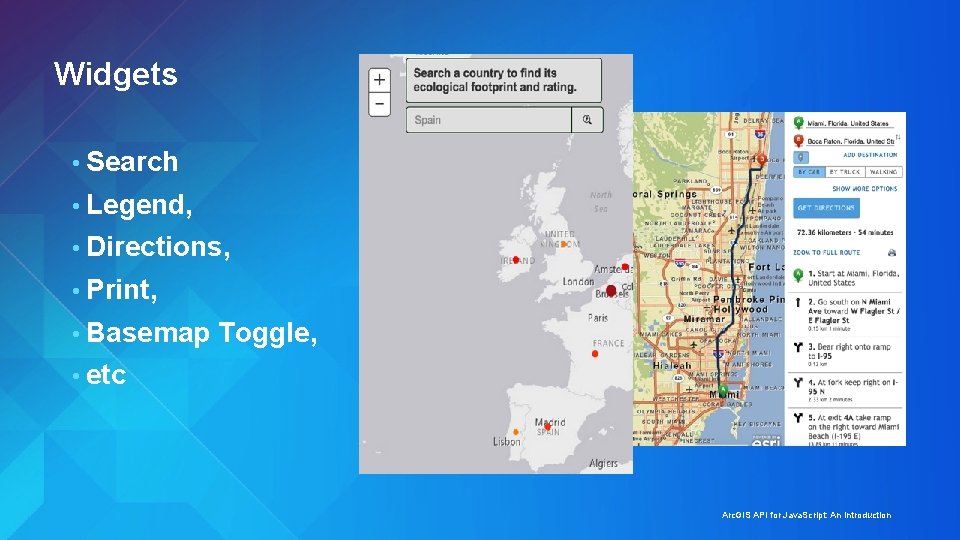
Widgets • Search • Legend, • Directions, • Print, • Basemap Toggle, • etc Arc. GIS API for Java. Script: An Introduction
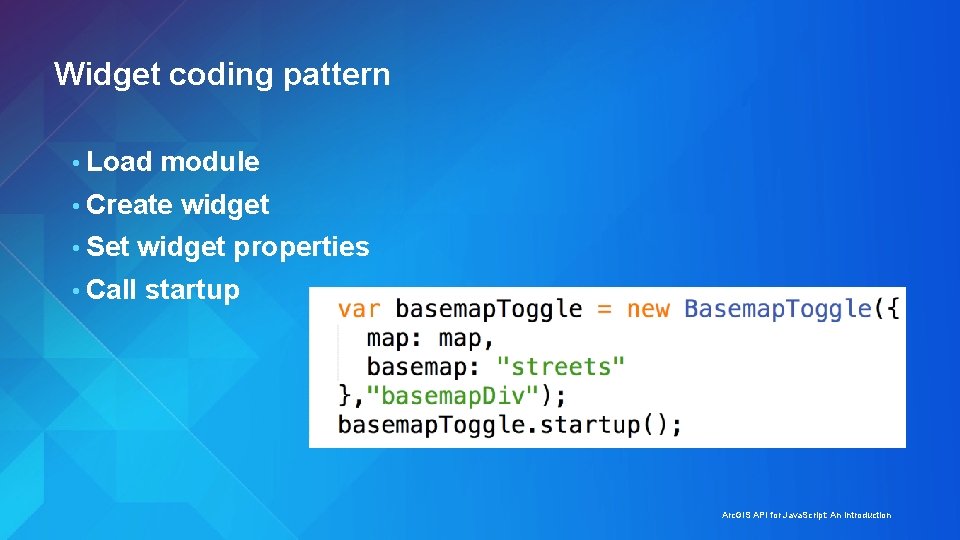
Widget coding pattern • Load module • Create • Set widget • Call widget properties startup Arc. GIS API for Java. Script: An Introduction

Demo: Add search widget Arc. GIS API for Java. Script: An Introduction
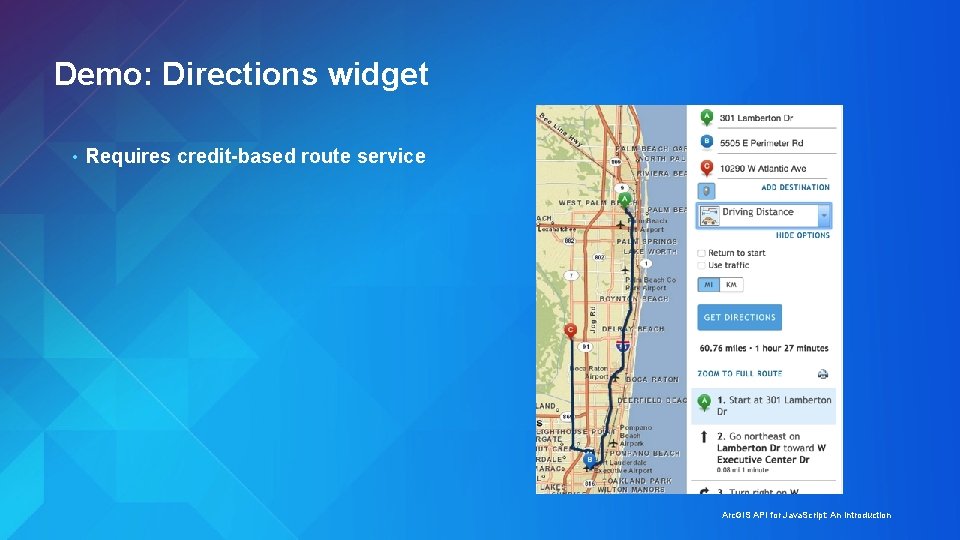
Demo: Directions widget • Requires credit-based route service Arc. GIS API for Java. Script: An Introduction
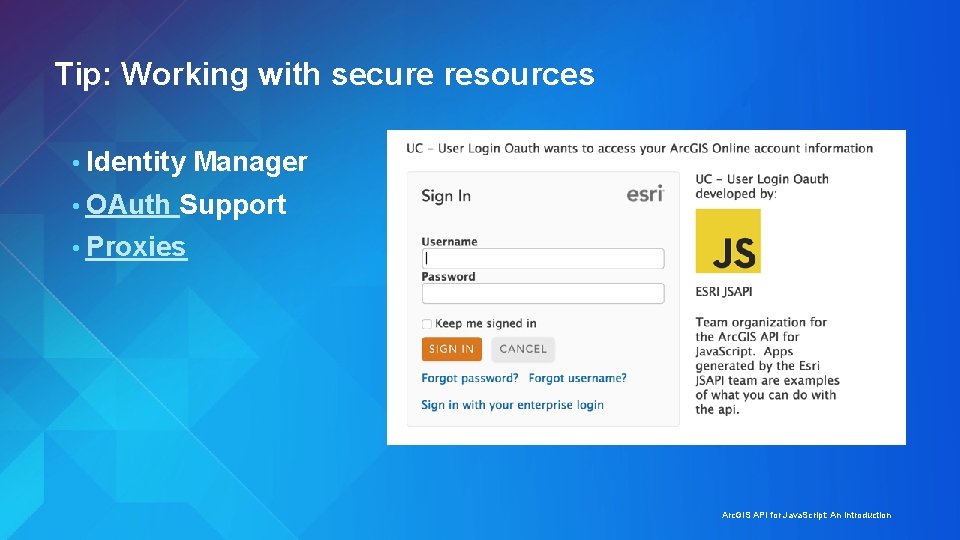
Tip: Working with secure resources • Identity • OAuth Manager Support • Proxies Arc. GIS API for Java. Script: An Introduction
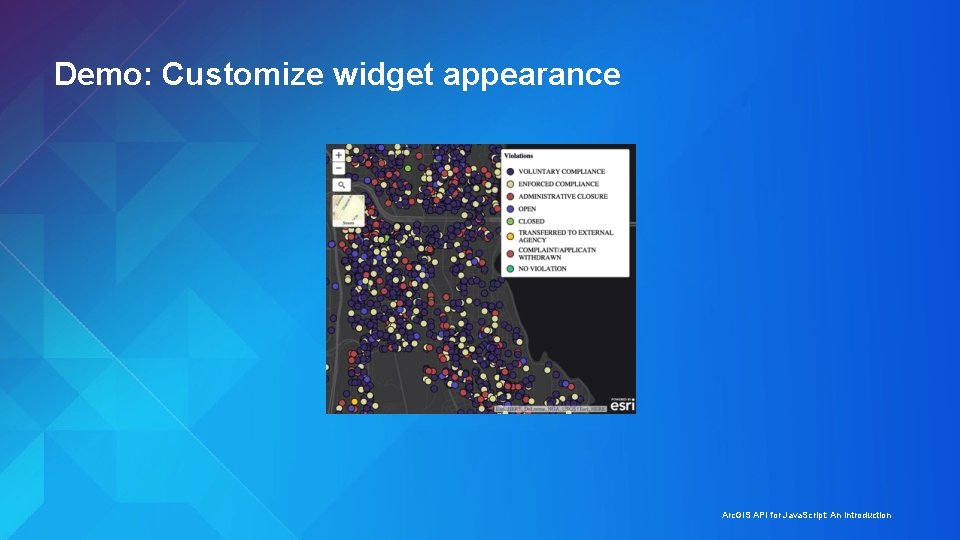
Demo: Customize widget appearance Arc. GIS API for Java. Script: An Introduction
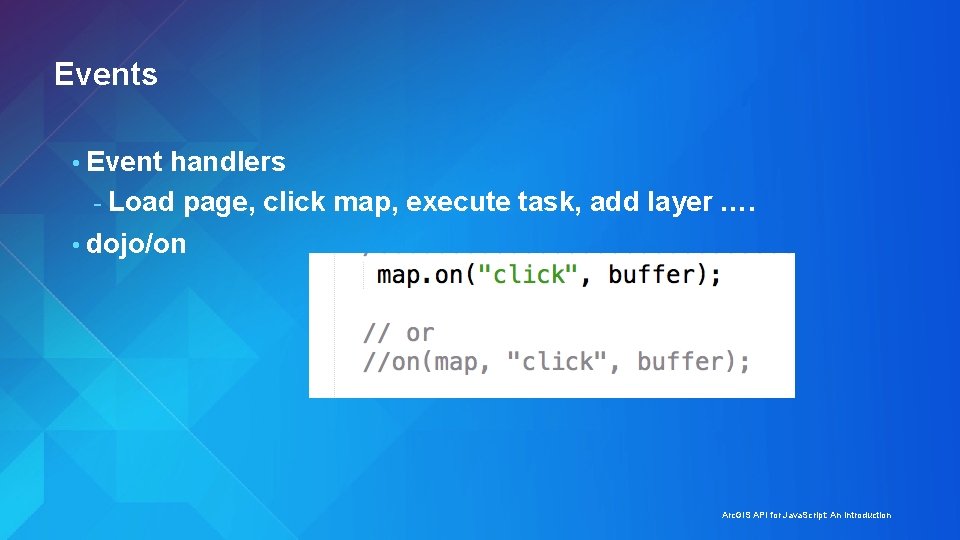
Events • Event handlers - Load page, click map, execute task, add layer …. • dojo/on Arc. GIS API for Java. Script: An Introduction
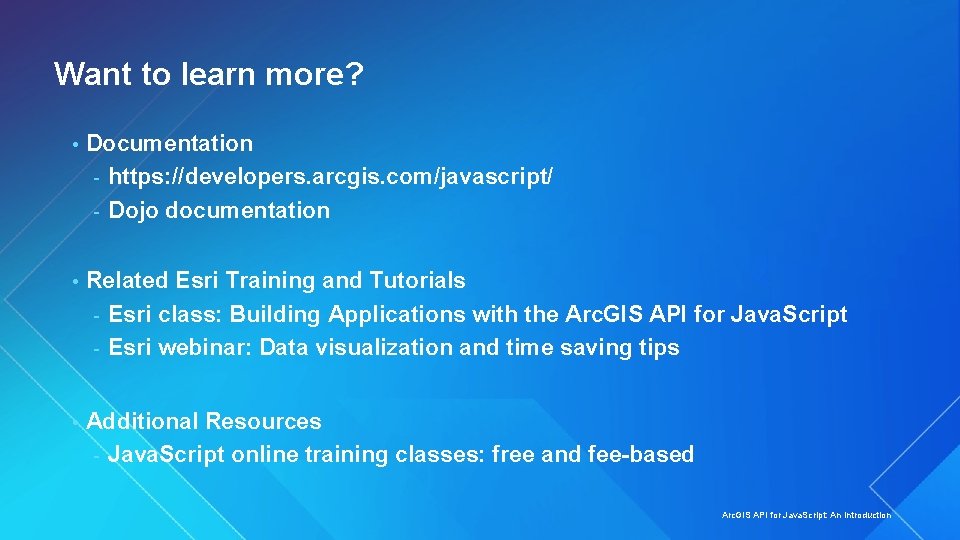
Want to learn more? • Documentation - https: //developers. arcgis. com/javascript/ - Dojo documentation • Related Esri Training and Tutorials - Esri class: Building Applications with the Arc. GIS API for Java. Script - Esri webinar: Data visualization and time saving tips • Additional Resources - Java. Script online training classes: free and fee-based Arc. GIS API for Java. Script: An Introduction
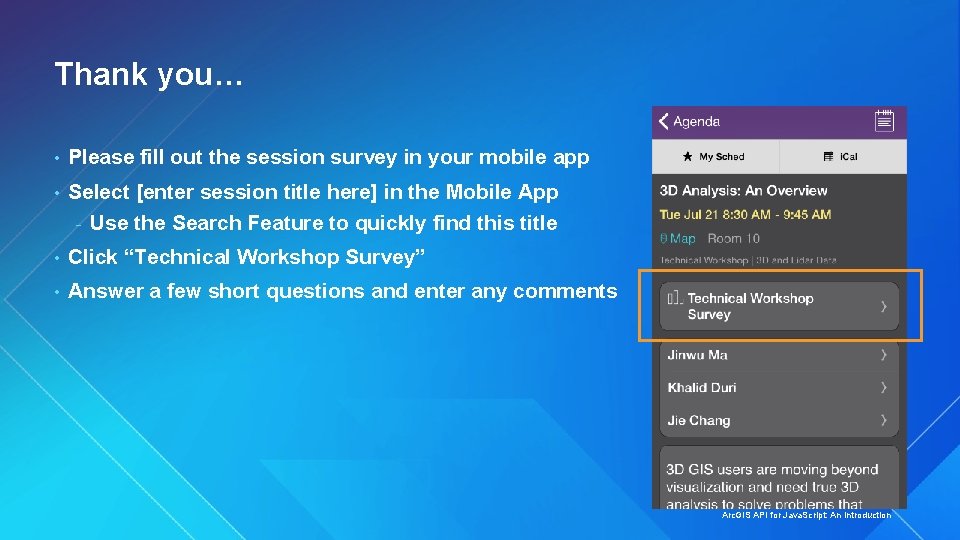
Thank you… • Please fill out the session survey in your mobile app • Select [enter session title here] in the Mobile App - Use the Search Feature to quickly find this title • Click “Technical Workshop Survey” • Answer a few short questions and enter any comments Arc. GIS API for Java. Script: An Introduction
