Approaches to Network Communications CircuitSwitched v v v
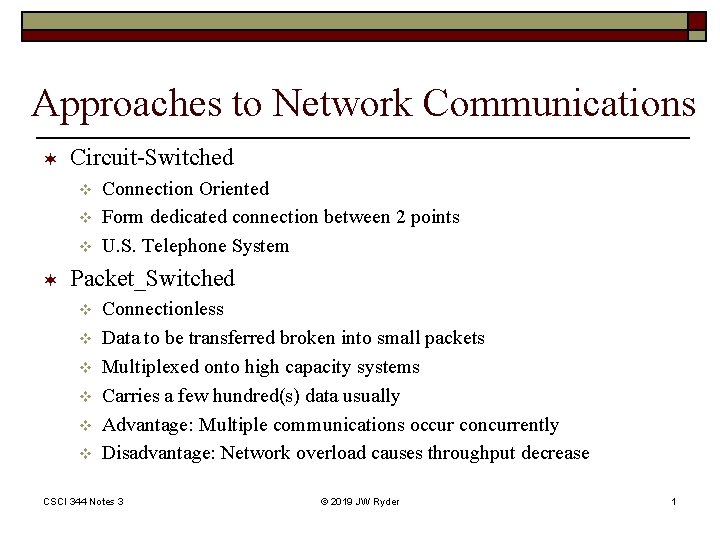
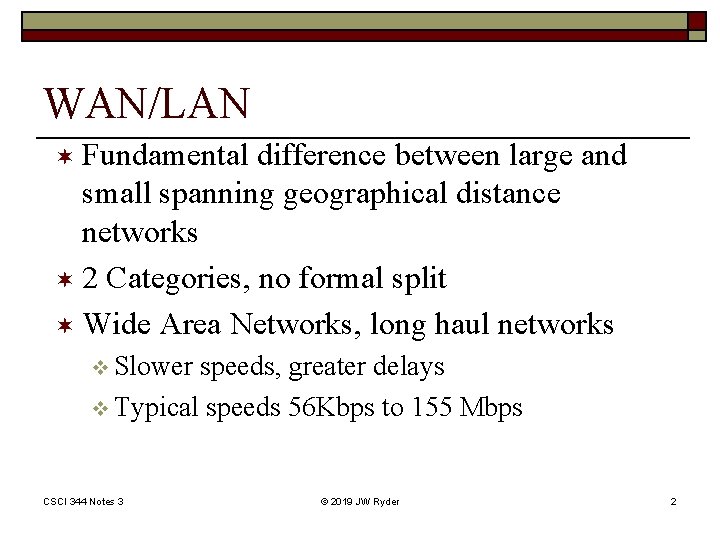
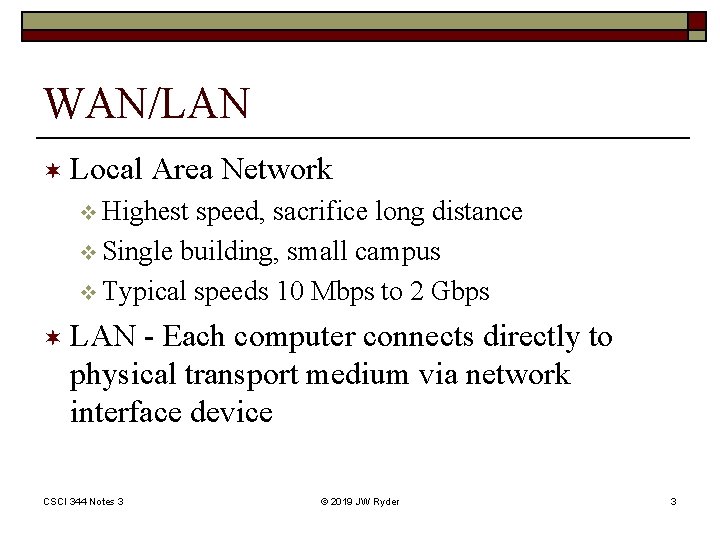
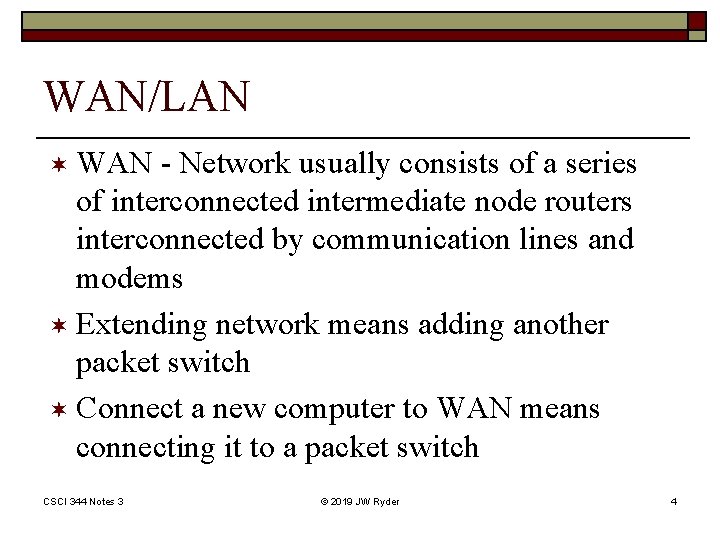
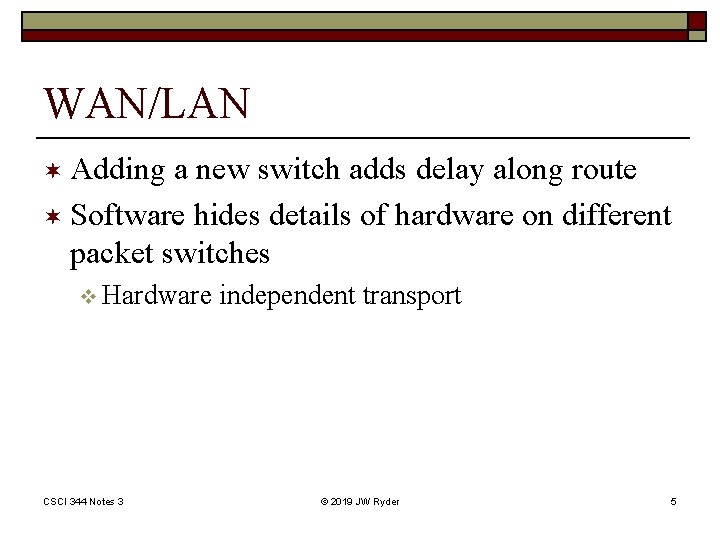
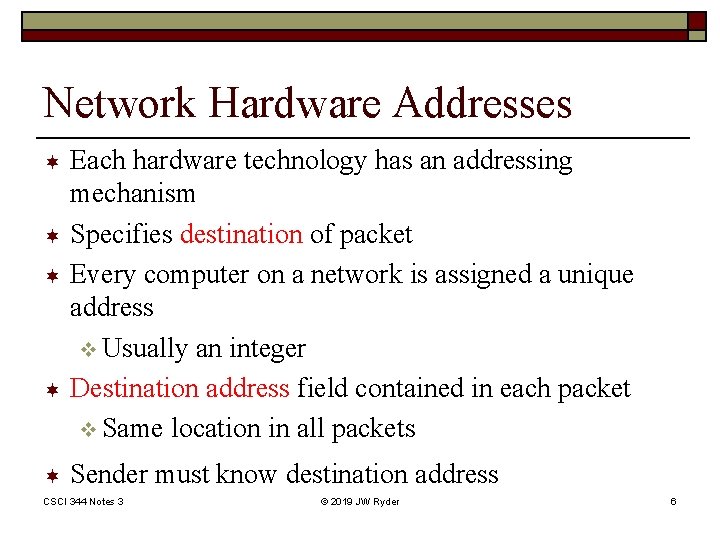
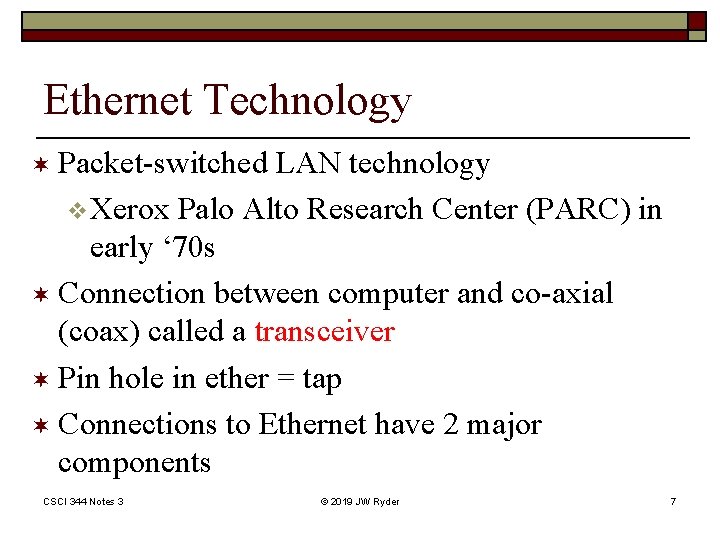
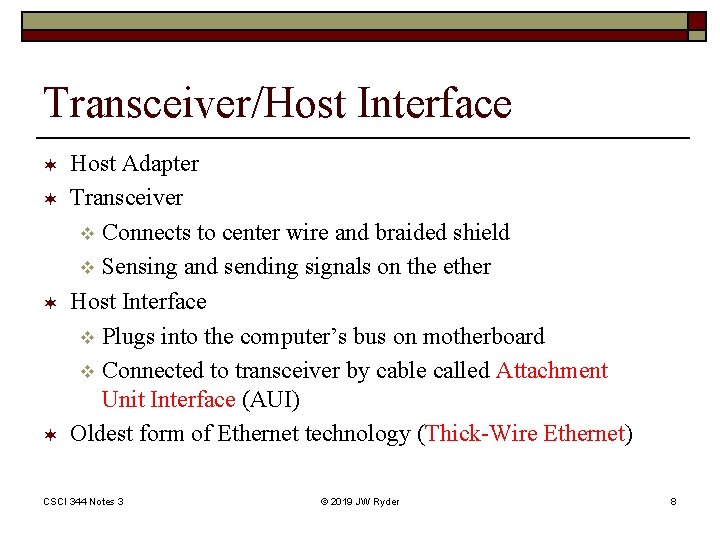
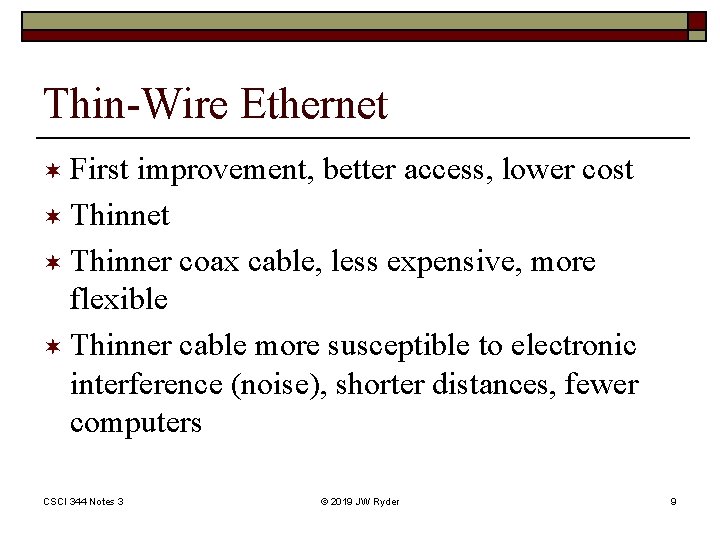
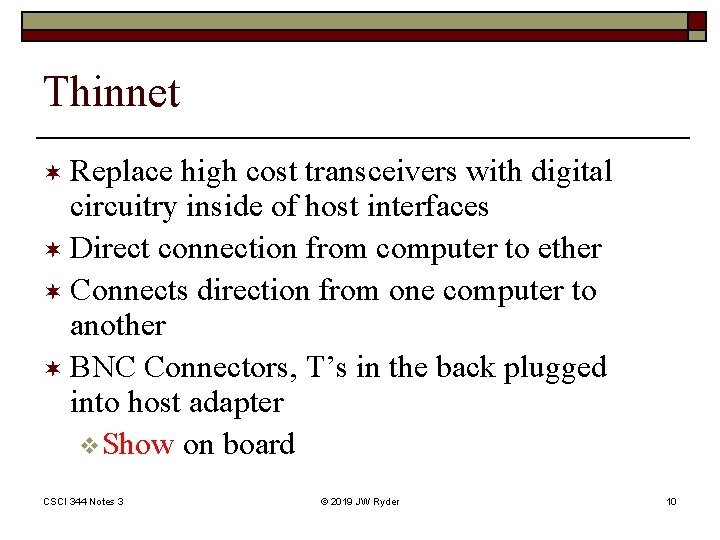
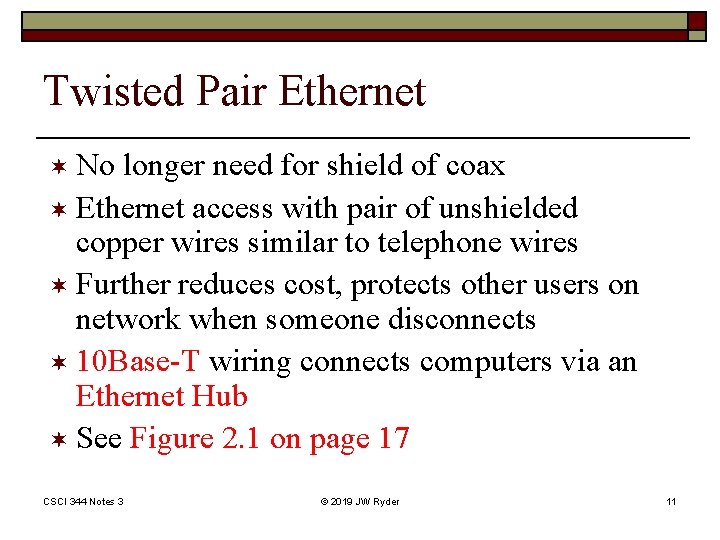
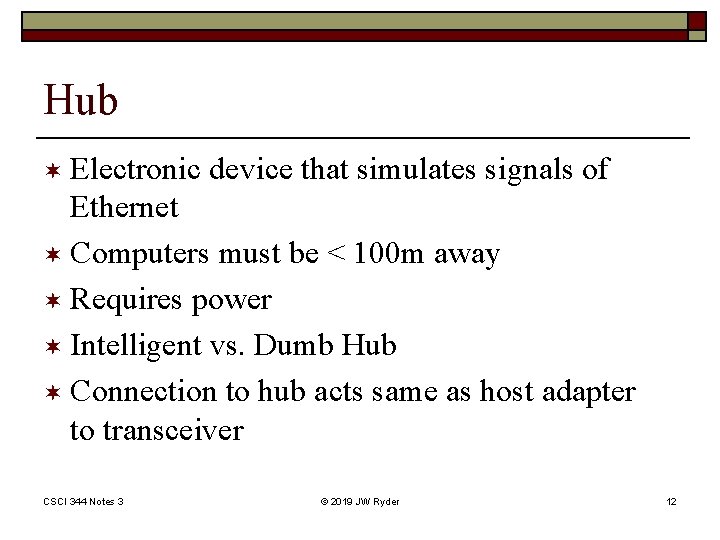
- Slides: 12
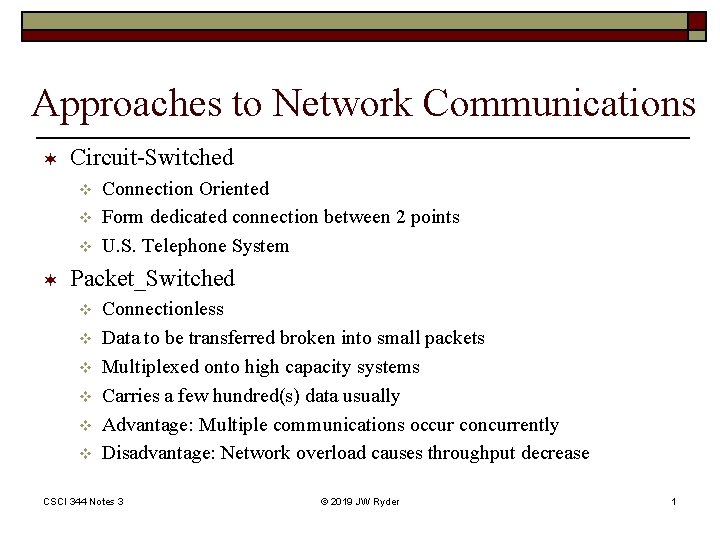
Approaches to Network Communications ¬ Circuit-Switched v v v ¬ Connection Oriented Form dedicated connection between 2 points U. S. Telephone System Packet_Switched v v v Connectionless Data to be transferred broken into small packets Multiplexed onto high capacity systems Carries a few hundred(s) data usually Advantage: Multiple communications occur concurrently Disadvantage: Network overload causes throughput decrease CSCI 344 Notes 3 © 2019 JW Ryder 1
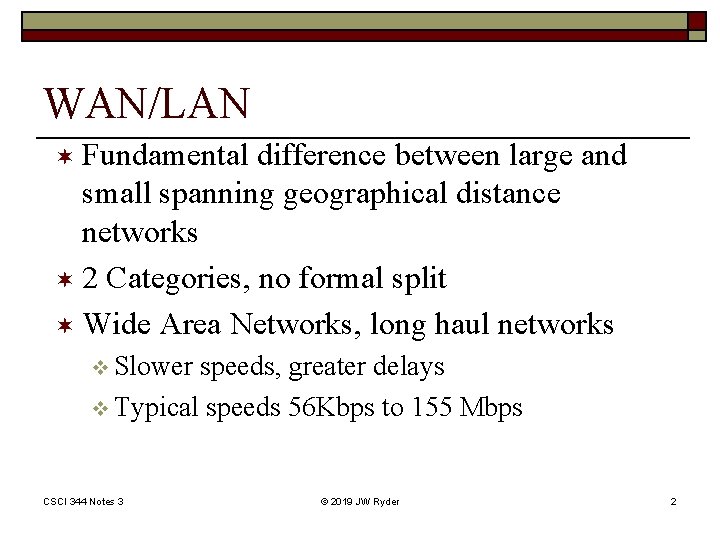
WAN/LAN ¬ Fundamental difference between large and small spanning geographical distance networks ¬ 2 Categories, no formal split ¬ Wide Area Networks, long haul networks v Slower speeds, greater delays v Typical speeds 56 Kbps to 155 Mbps CSCI 344 Notes 3 © 2019 JW Ryder 2
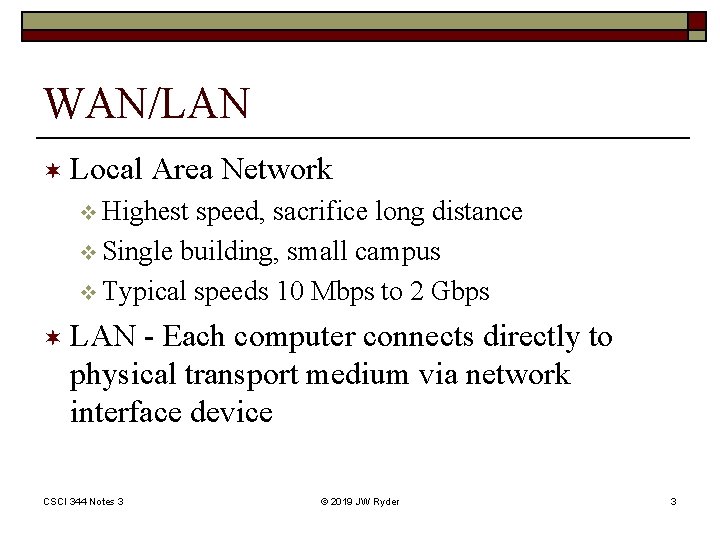
WAN/LAN ¬ Local Area Network v Highest speed, sacrifice long distance v Single building, small campus v Typical speeds 10 Mbps to 2 Gbps ¬ LAN - Each computer connects directly to physical transport medium via network interface device CSCI 344 Notes 3 © 2019 JW Ryder 3
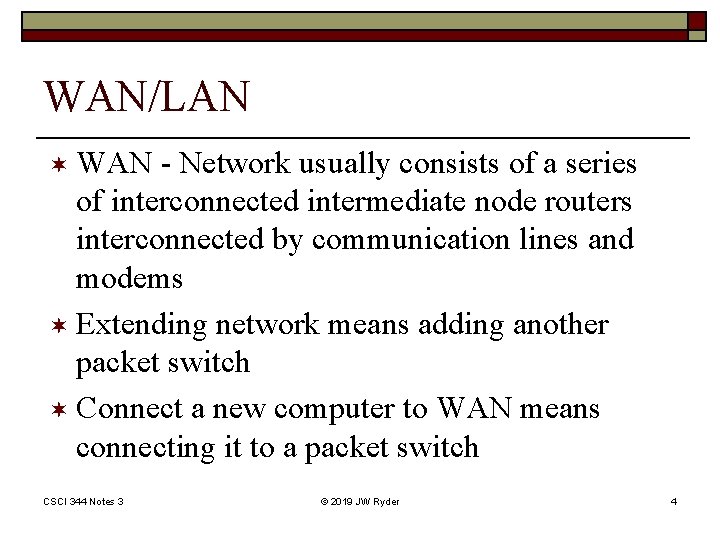
WAN/LAN ¬ WAN - Network usually consists of a series of interconnected intermediate node routers interconnected by communication lines and modems ¬ Extending network means adding another packet switch ¬ Connect a new computer to WAN means connecting it to a packet switch CSCI 344 Notes 3 © 2019 JW Ryder 4
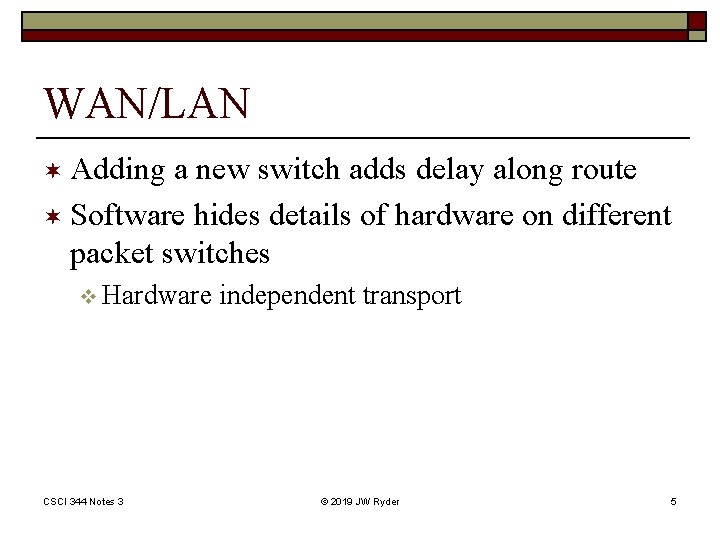
WAN/LAN ¬ Adding a new switch adds delay along route ¬ Software hides details of hardware on different packet switches v Hardware CSCI 344 Notes 3 independent transport © 2019 JW Ryder 5
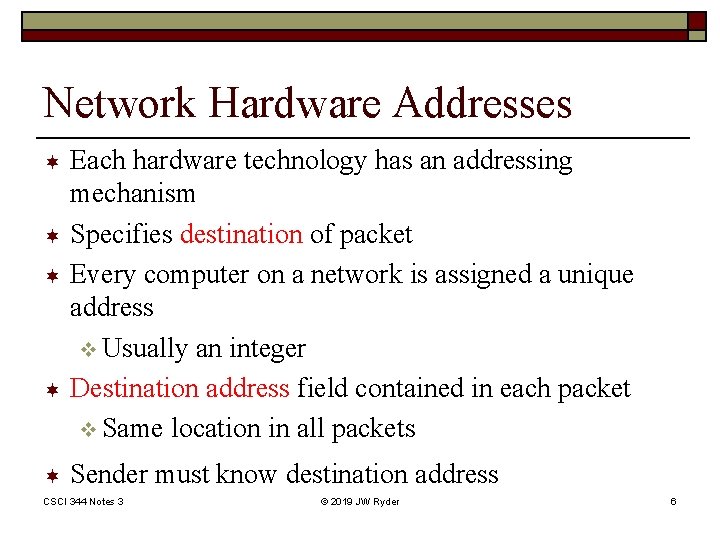
Network Hardware Addresses ¬ ¬ ¬ Each hardware technology has an addressing mechanism Specifies destination of packet Every computer on a network is assigned a unique address v Usually an integer Destination address field contained in each packet v Same location in all packets Sender must know destination address CSCI 344 Notes 3 © 2019 JW Ryder 6
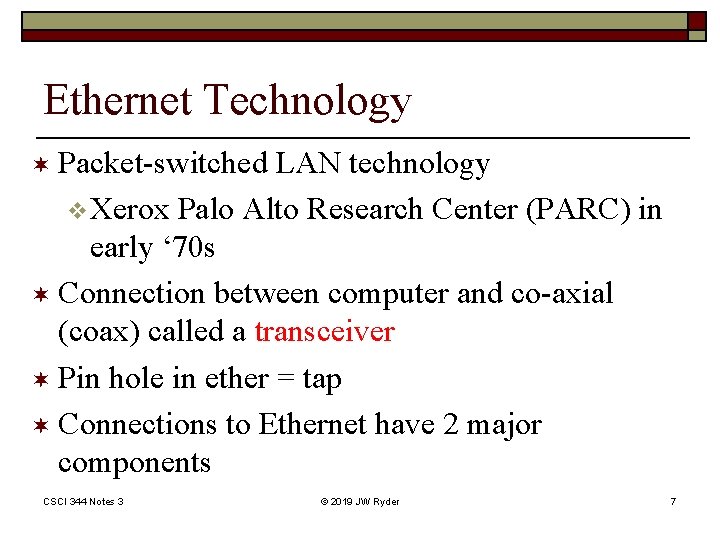
Ethernet Technology ¬ Packet-switched LAN technology v. Xerox Palo Alto Research Center (PARC) in early ‘ 70 s ¬ Connection between computer and co-axial (coax) called a transceiver ¬ Pin hole in ether = tap ¬ Connections to Ethernet have 2 major components CSCI 344 Notes 3 © 2019 JW Ryder 7
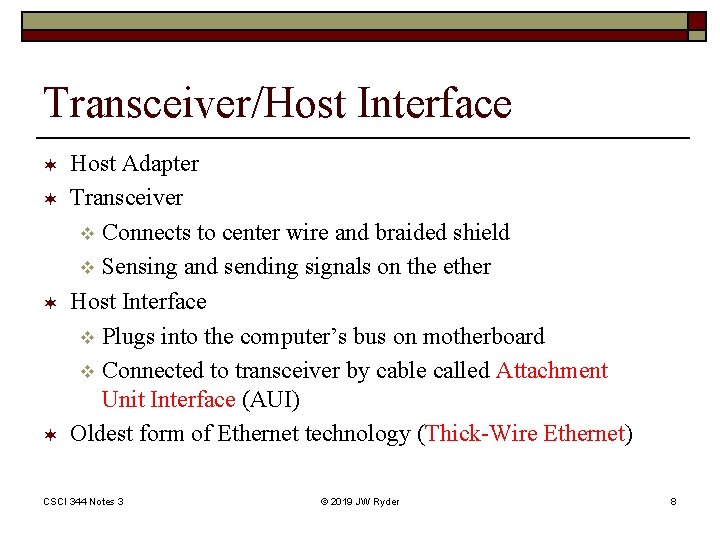
Transceiver/Host Interface ¬ ¬ Host Adapter Transceiver v Connects to center wire and braided shield v Sensing and sending signals on the ether Host Interface v Plugs into the computer’s bus on motherboard v Connected to transceiver by cable called Attachment Unit Interface (AUI) Oldest form of Ethernet technology (Thick-Wire Ethernet) CSCI 344 Notes 3 © 2019 JW Ryder 8
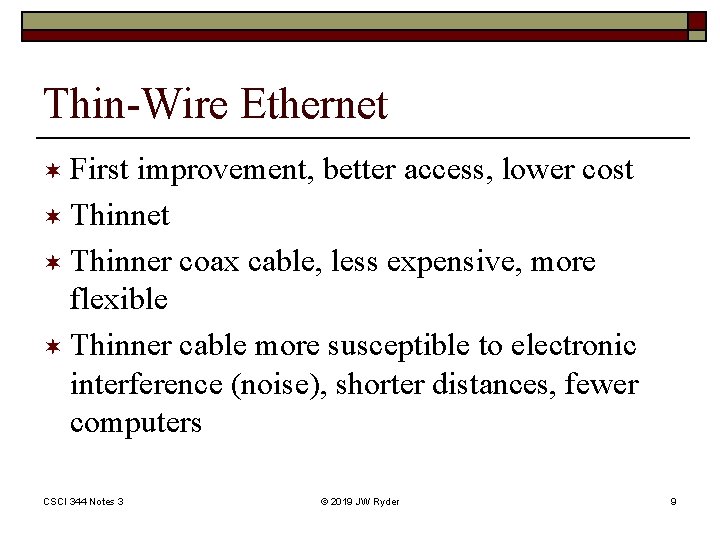
Thin-Wire Ethernet ¬ First improvement, better access, lower cost ¬ Thinner coax cable, less expensive, more flexible ¬ Thinner cable more susceptible to electronic interference (noise), shorter distances, fewer computers CSCI 344 Notes 3 © 2019 JW Ryder 9
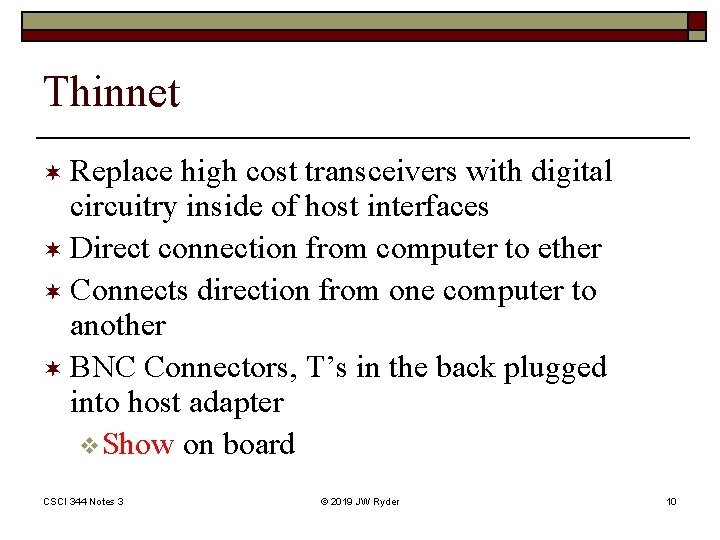
Thinnet ¬ Replace high cost transceivers with digital circuitry inside of host interfaces ¬ Direct connection from computer to ether ¬ Connects direction from one computer to another ¬ BNC Connectors, T’s in the back plugged into host adapter v. Show on board CSCI 344 Notes 3 © 2019 JW Ryder 10
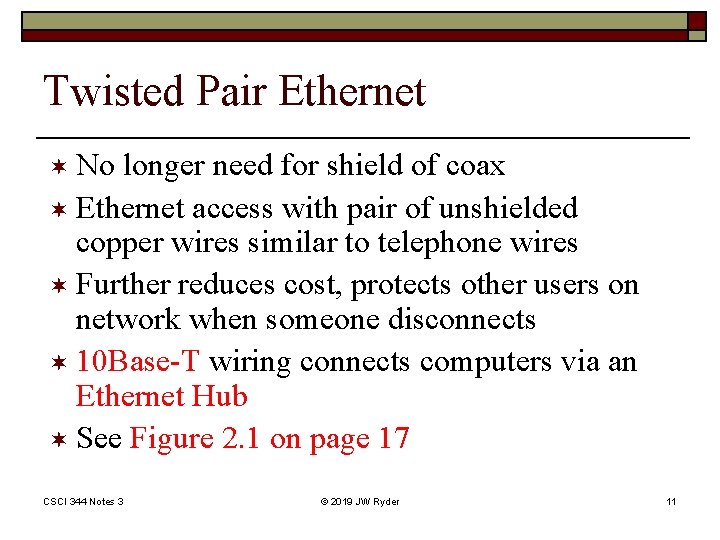
Twisted Pair Ethernet ¬ No longer need for shield of coax ¬ Ethernet access with pair of unshielded copper wires similar to telephone wires ¬ Further reduces cost, protects other users on network when someone disconnects ¬ 10 Base-T wiring connects computers via an Ethernet Hub ¬ See Figure 2. 1 on page 17 CSCI 344 Notes 3 © 2019 JW Ryder 11
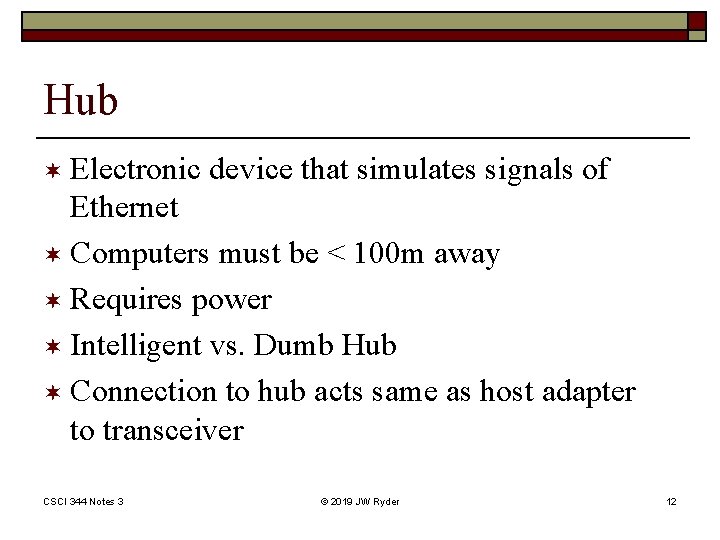
Hub ¬ Electronic device that simulates signals of Ethernet ¬ Computers must be < 100 m away ¬ Requires power ¬ Intelligent vs. Dumb Hub ¬ Connection to hub acts same as host adapter to transceiver CSCI 344 Notes 3 © 2019 JW Ryder 12