Apply Texas www applytexas org Apply at Click

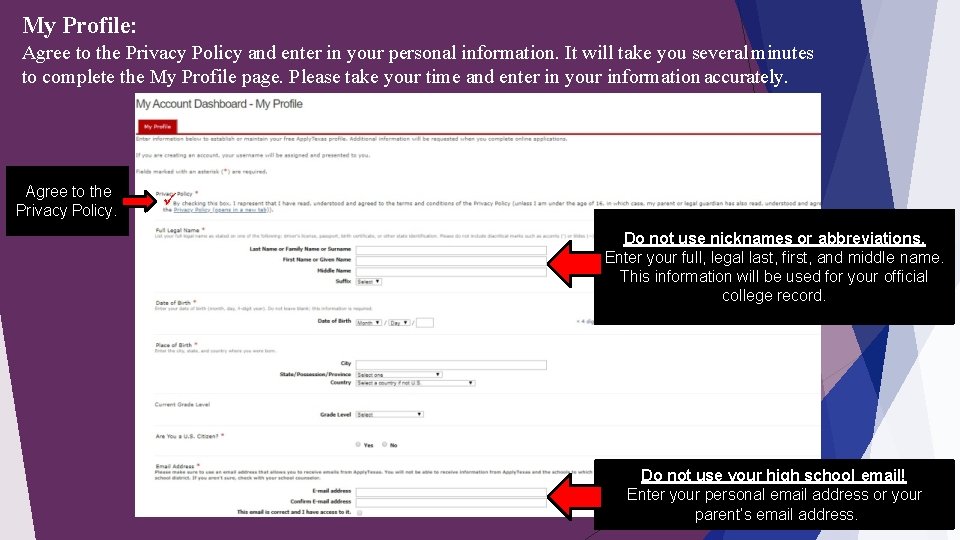
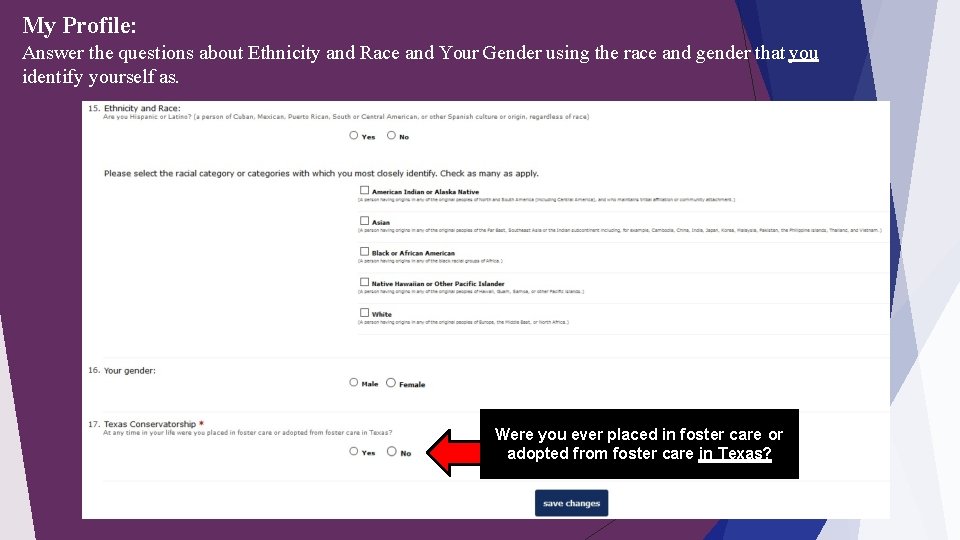
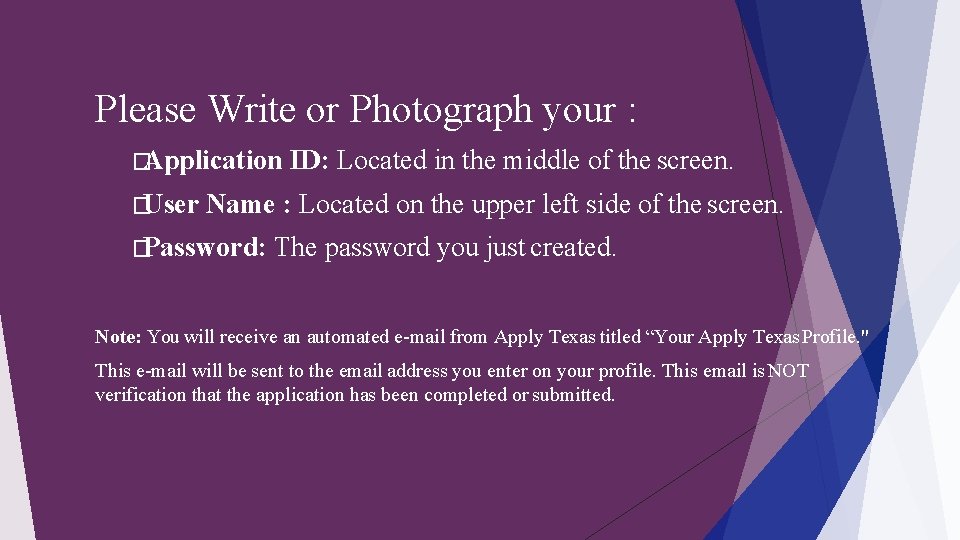
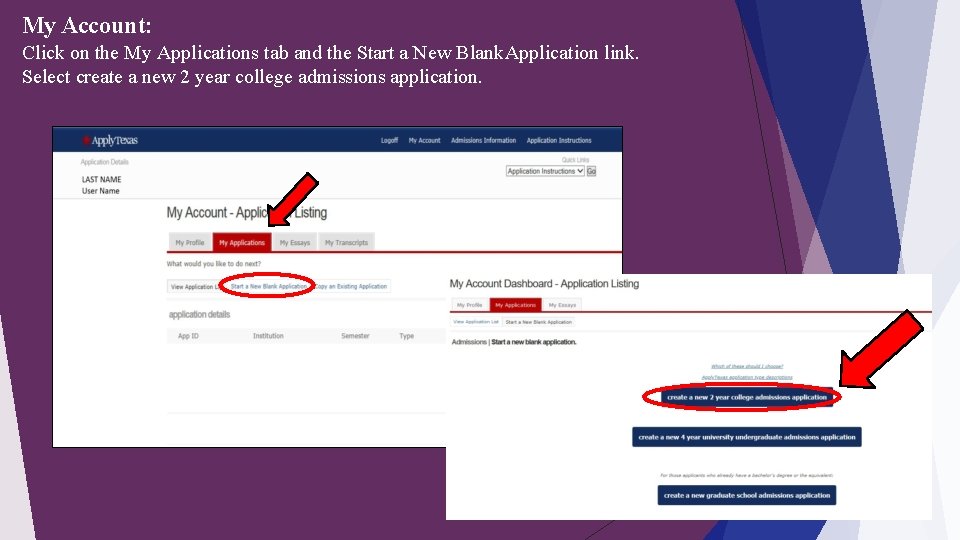
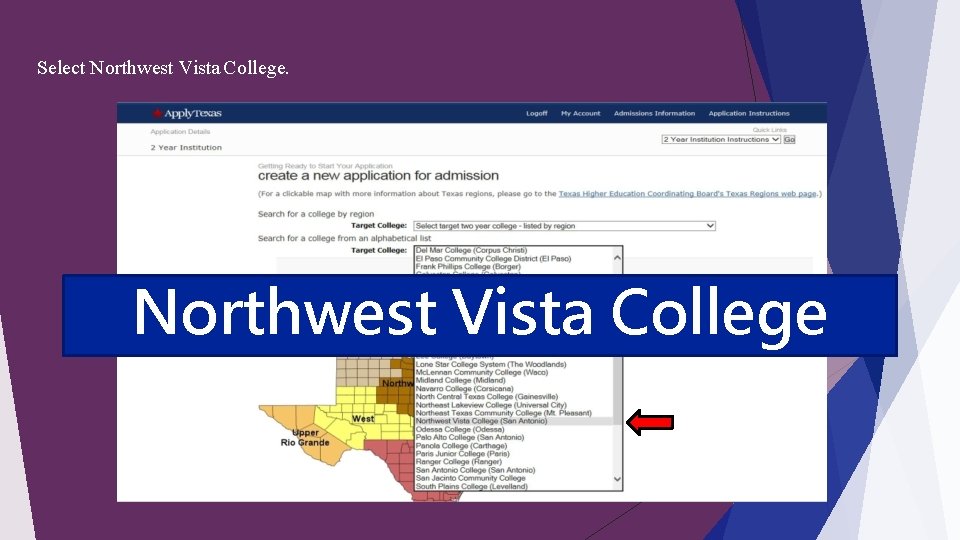
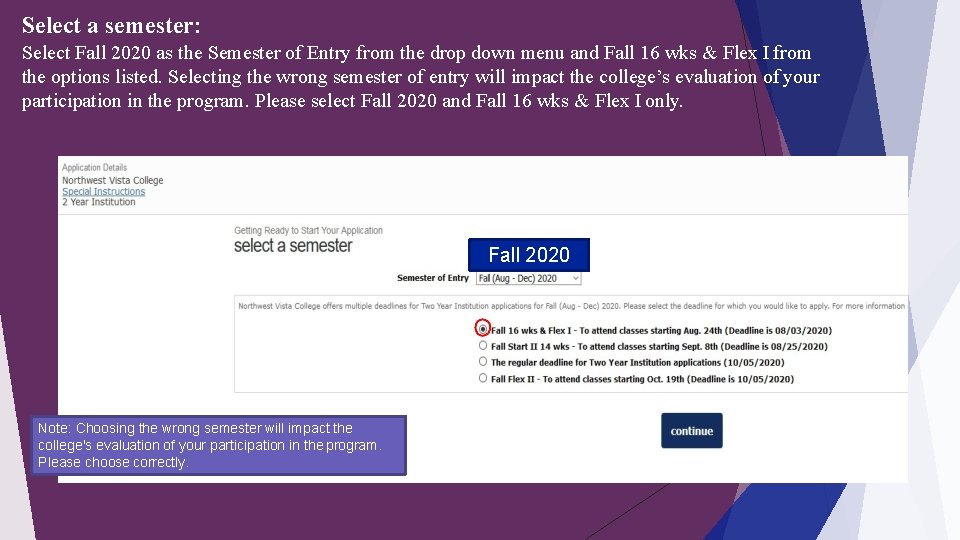
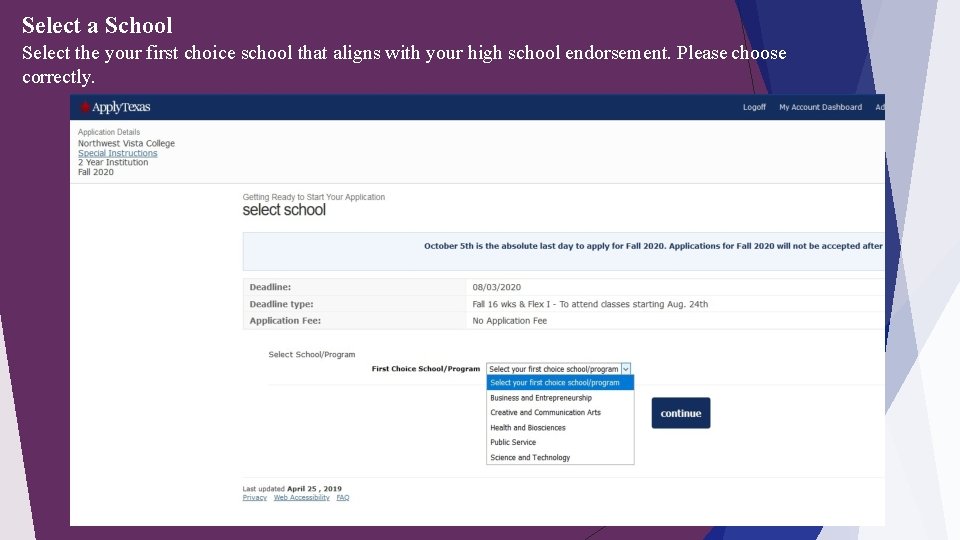
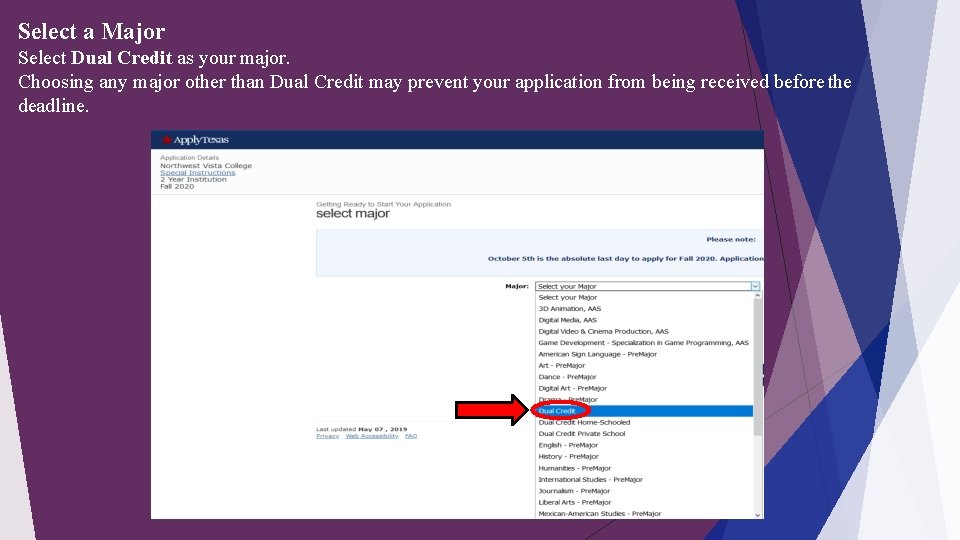
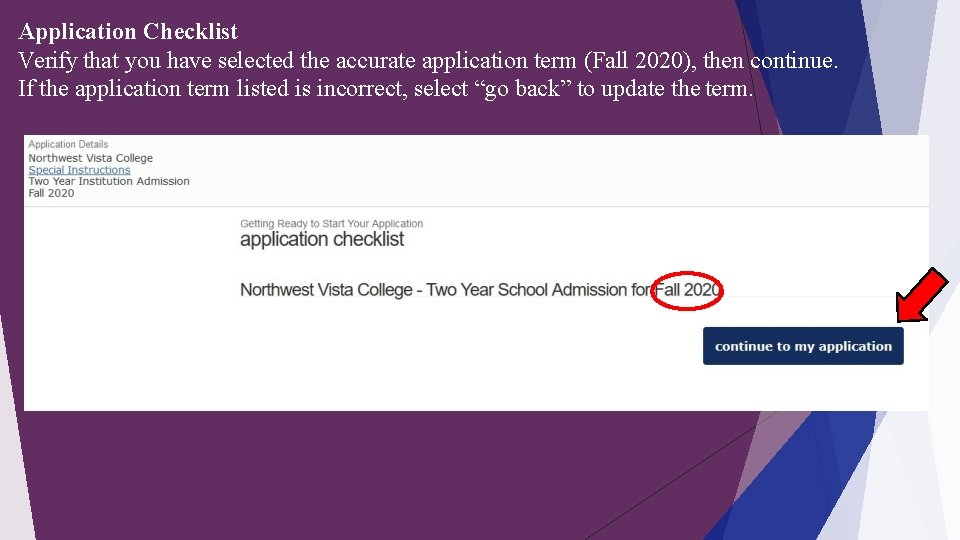
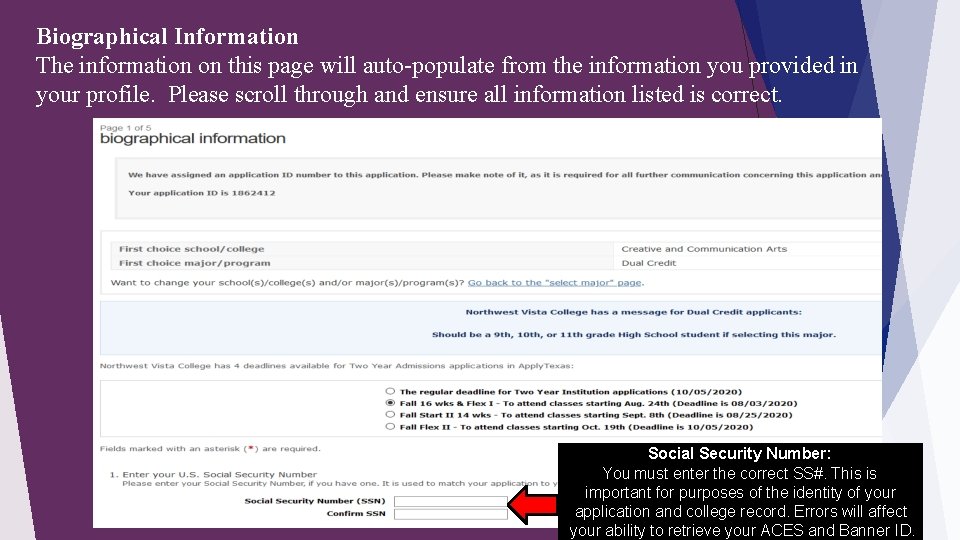
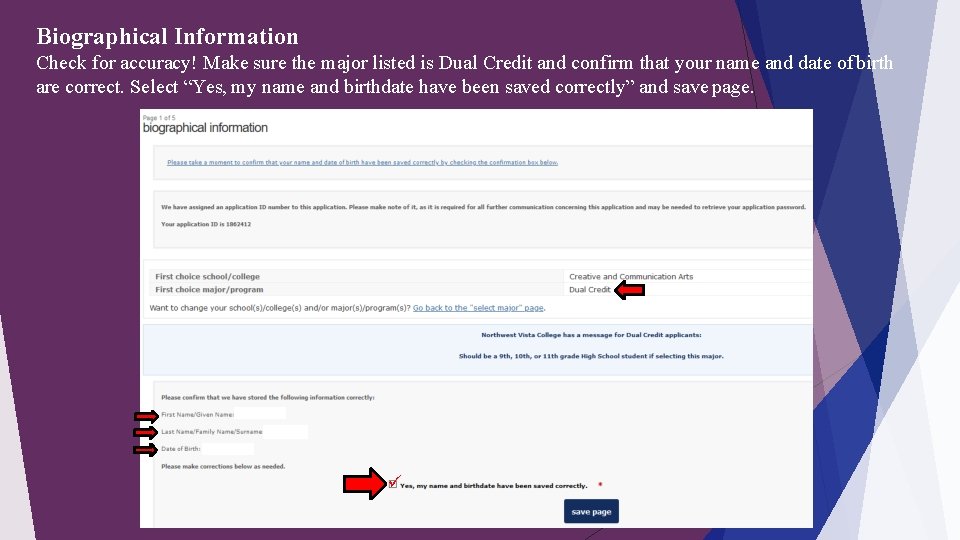
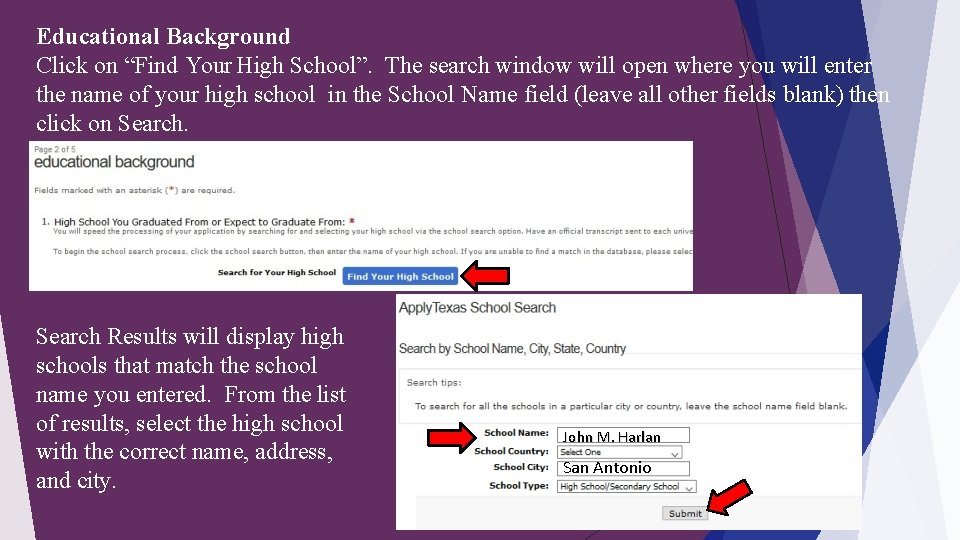
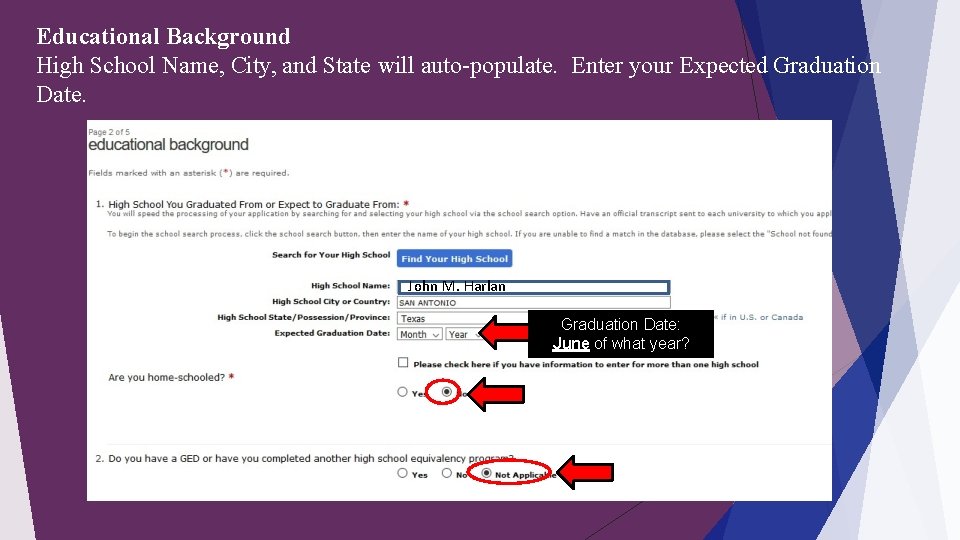
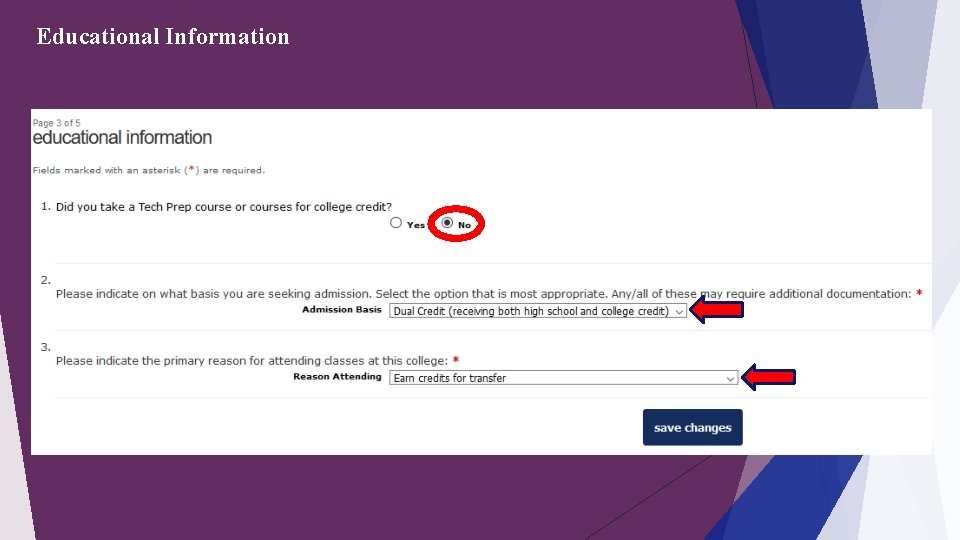
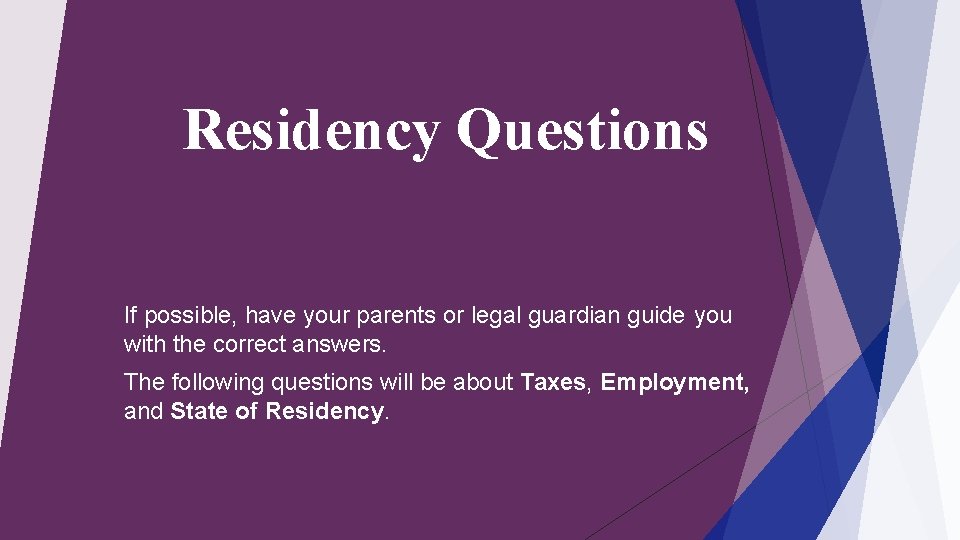
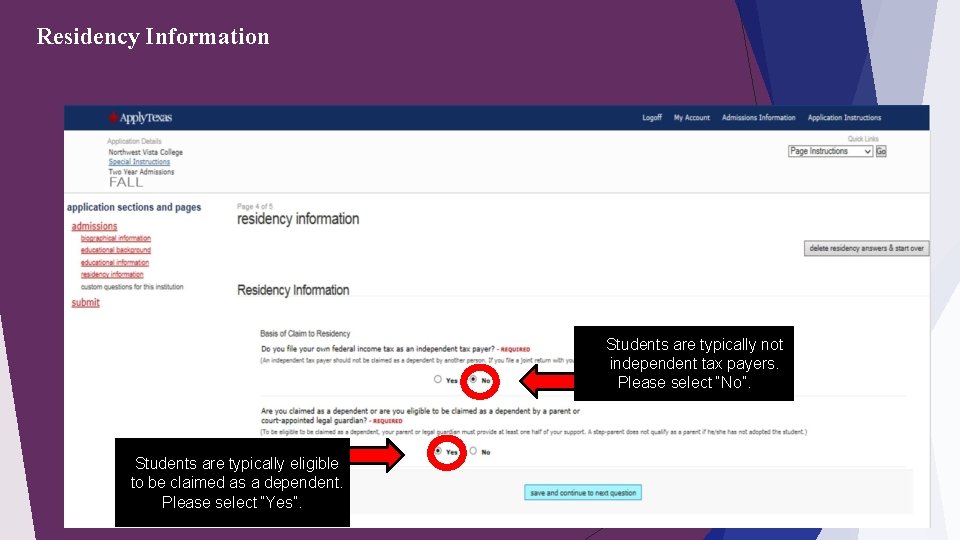
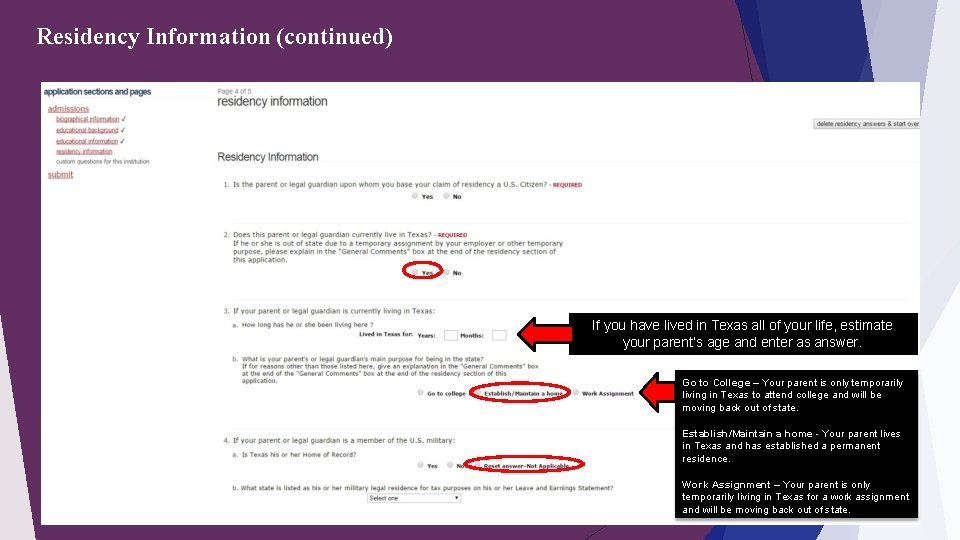
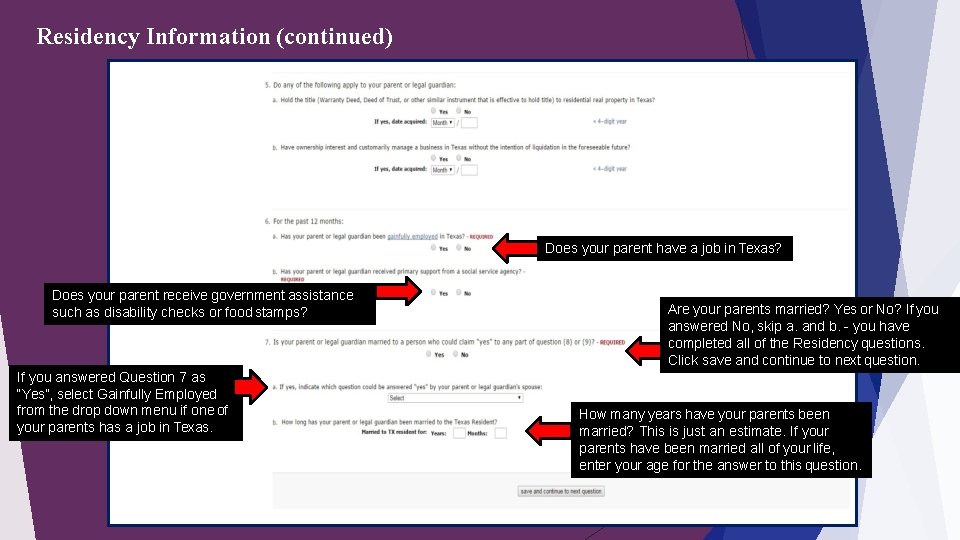
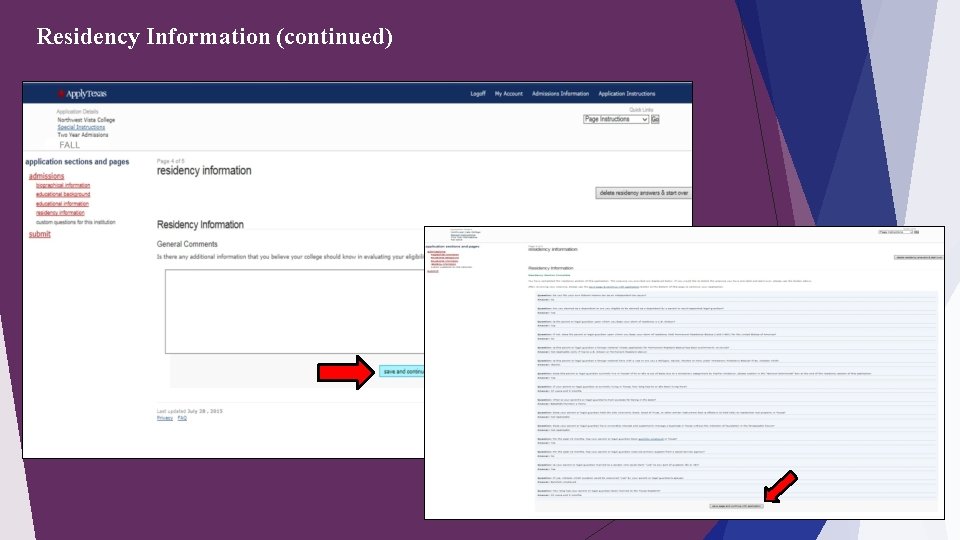
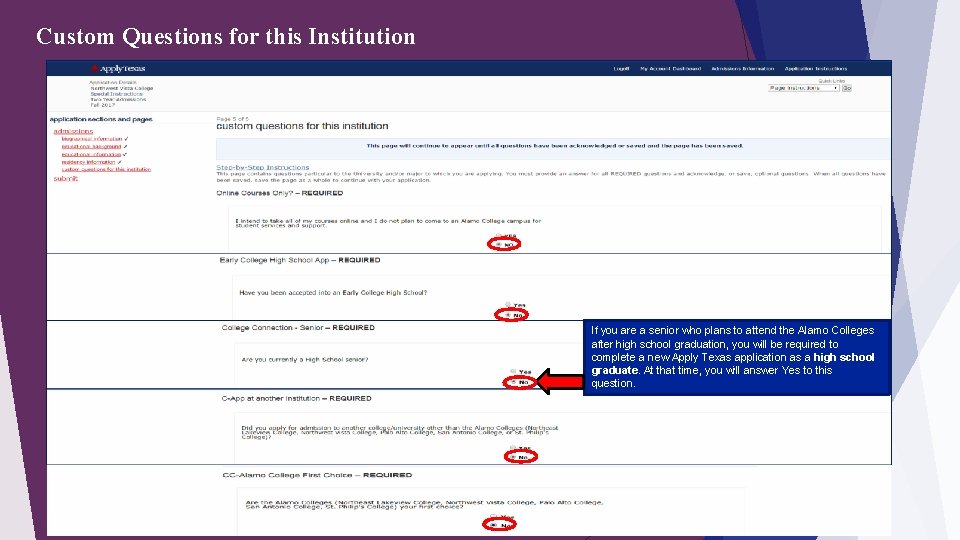
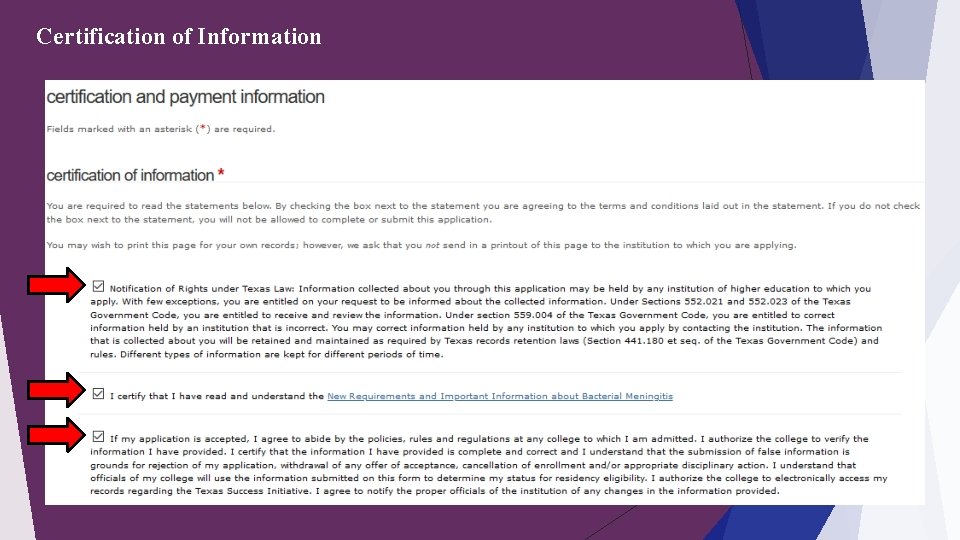
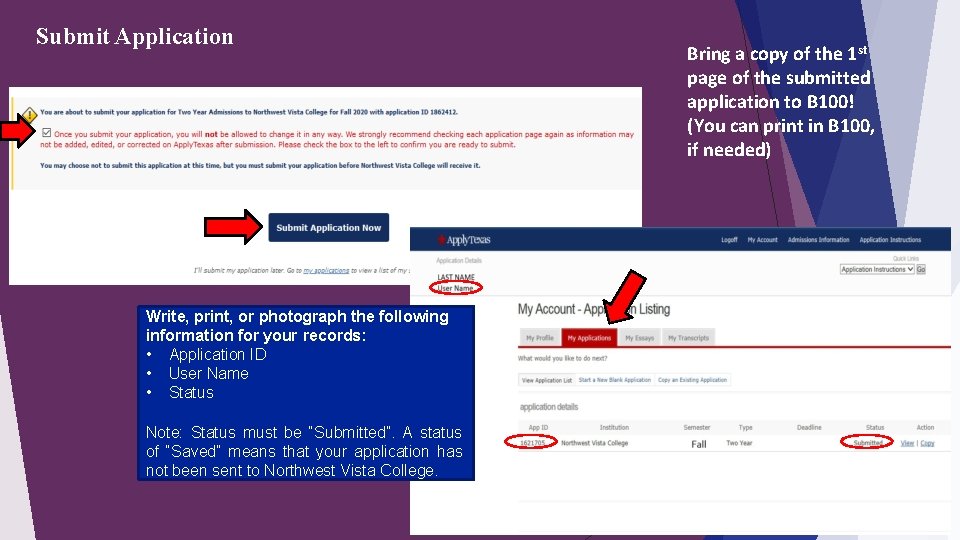
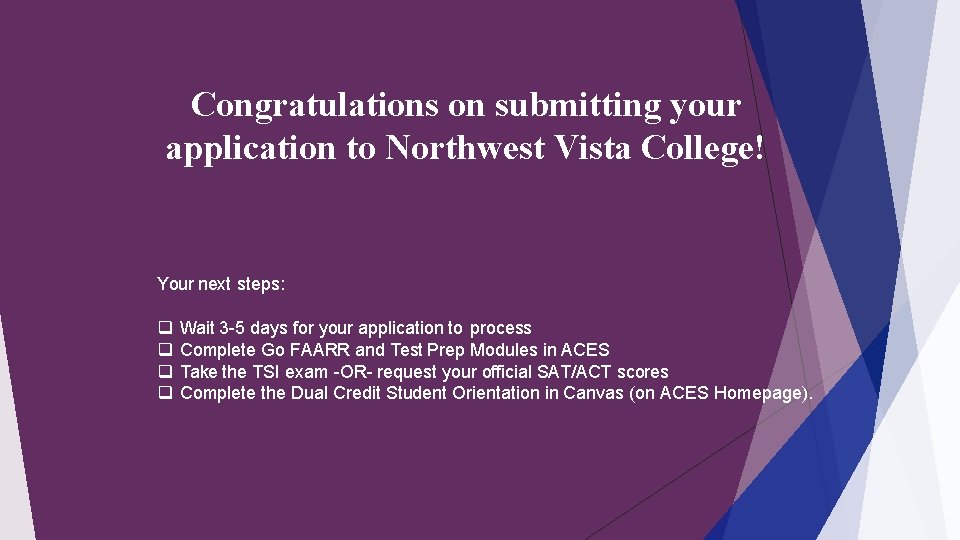
- Slides: 24

Apply Texas www. applytexas. org � Apply at : � Click on GET STARTED! � Complete your Profile then click SAVE and wait for the rest of the class.
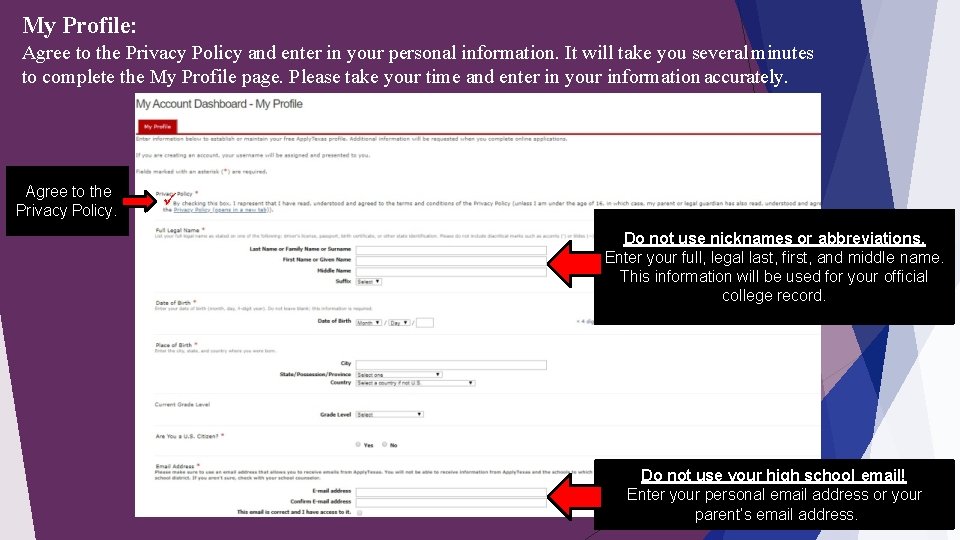
My Profile: Agree to the Privacy Policy and enter in your personal information. It will take you several minutes to complete the My Profile page. Please take your time and enter in your information accurately. Agree to the Privacy Policy. Do not use nicknames or abbreviations. Enter your full, legal last, first, and middle name. This information will be used for your official college record. Do not use your high school email! Enter your personal email address or your parent’s email address.
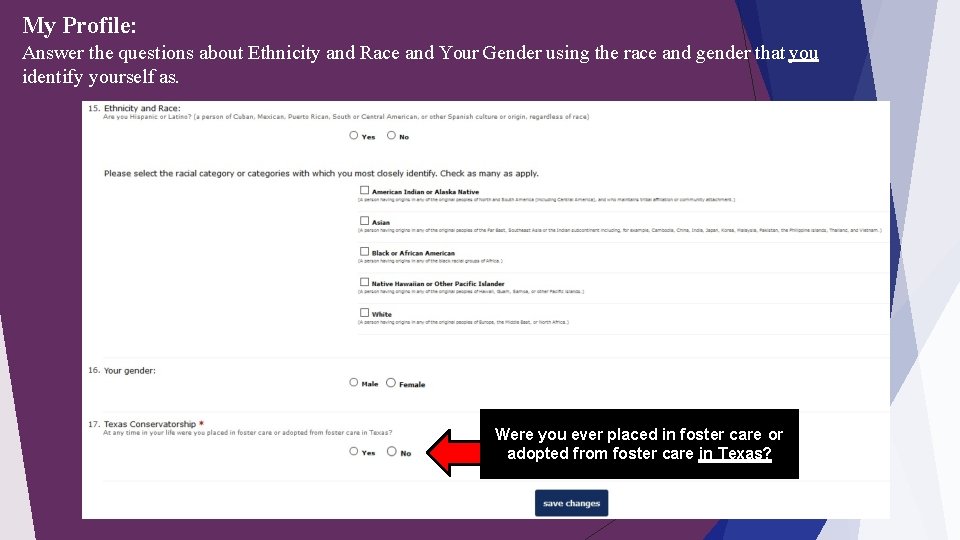
My Profile: Answer the questions about Ethnicity and Race and Your Gender using the race and gender that you identify yourself as. Were you ever placed in foster care or adopted from foster care in Texas?
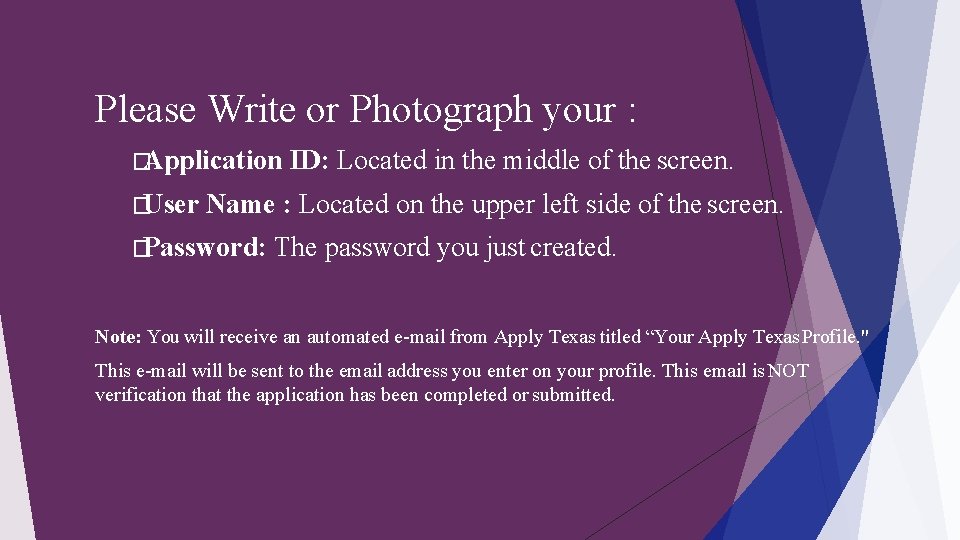
Please Write or Photograph your : �Application �User ID: Located in the middle of the screen. Name : Located on the upper left side of the screen. �Password: The password you just created. Note: You will receive an automated e-mail from Apply Texas titled “Your Apply Texas Profile. " This e-mail will be sent to the email address you enter on your profile. This email is NOT verification that the application has been completed or submitted.
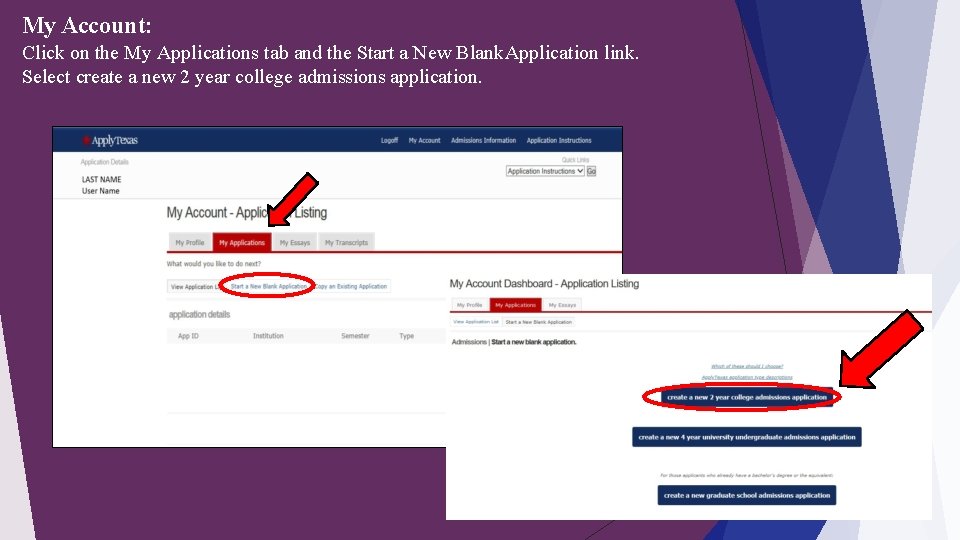
My Account: Click on the My Applications tab and the Start a New Blank Application link. Select create a new 2 year college admissions application.
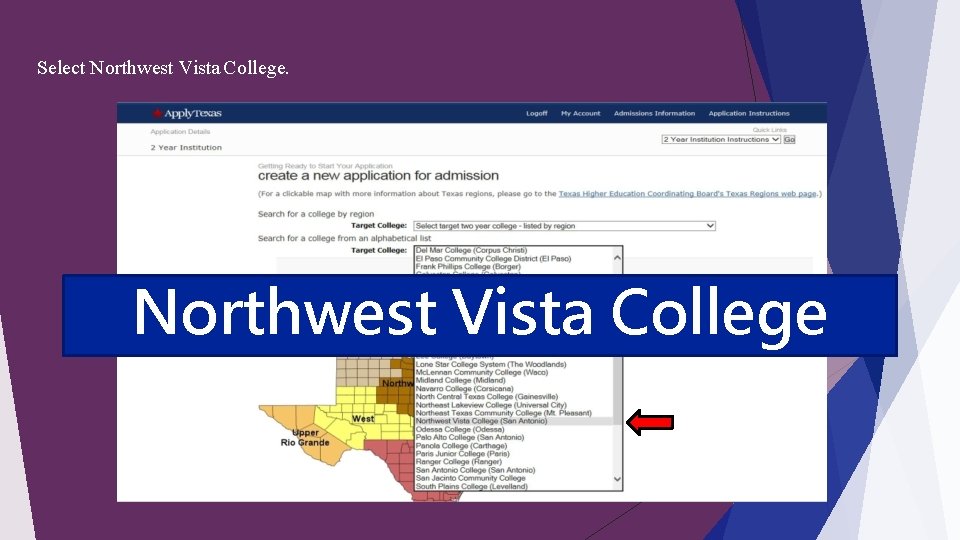
Select Northwest Vista College
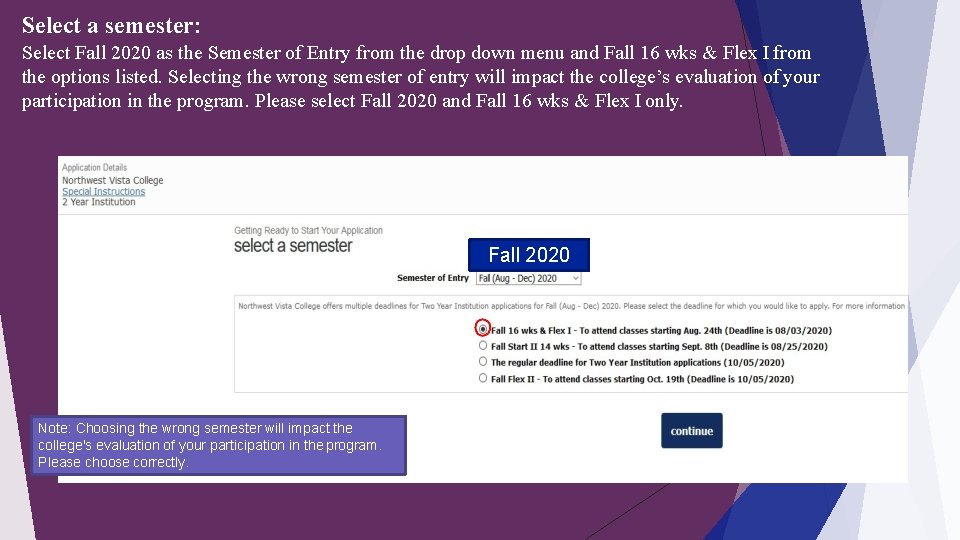
Select a semester: Select Fall 2020 as the Semester of Entry from the drop down menu and Fall 16 wks & Flex I from the options listed. Selecting the wrong semester of entry will impact the college’s evaluation of your participation in the program. Please select Fall 2020 and Fall 16 wks & Flex I only. Fall 2020 Note: Choosing the wrong semester will impact the college's evaluation of your participation in the program. Please choose correctly.
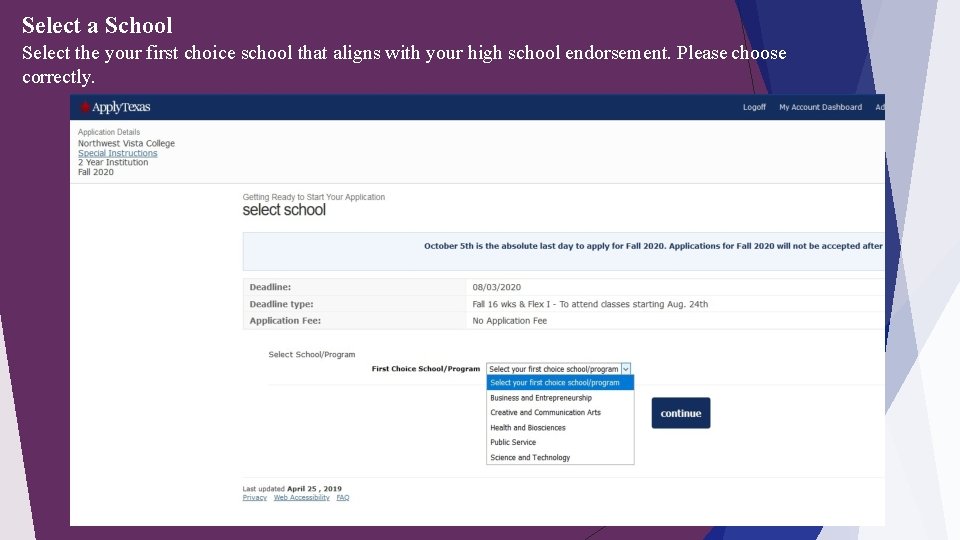
Select a School Select the your first choice school that aligns with your high school endorsement. Please choose correctly.
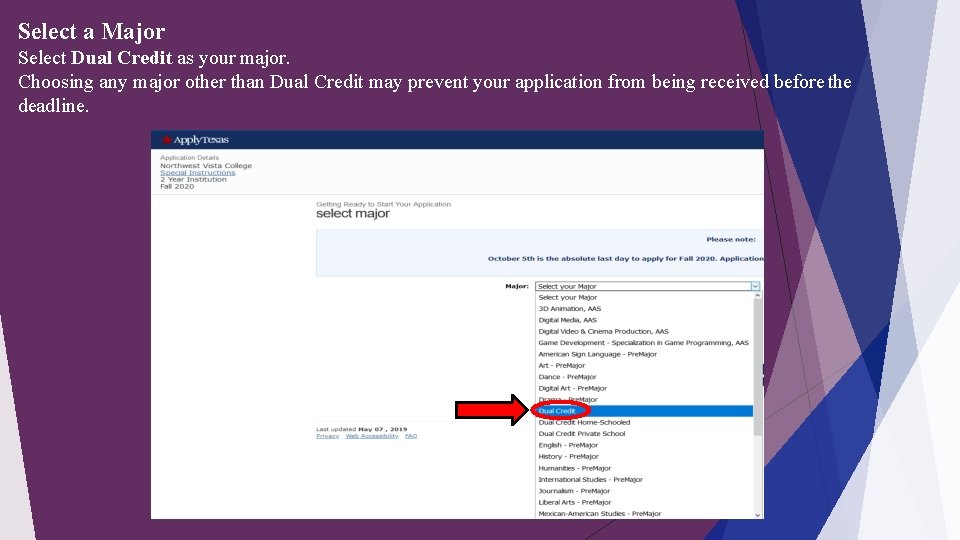
Select a Major Select Dual Credit as your major. Choosing any major other than Dual Credit may prevent your application from being received before the deadline.
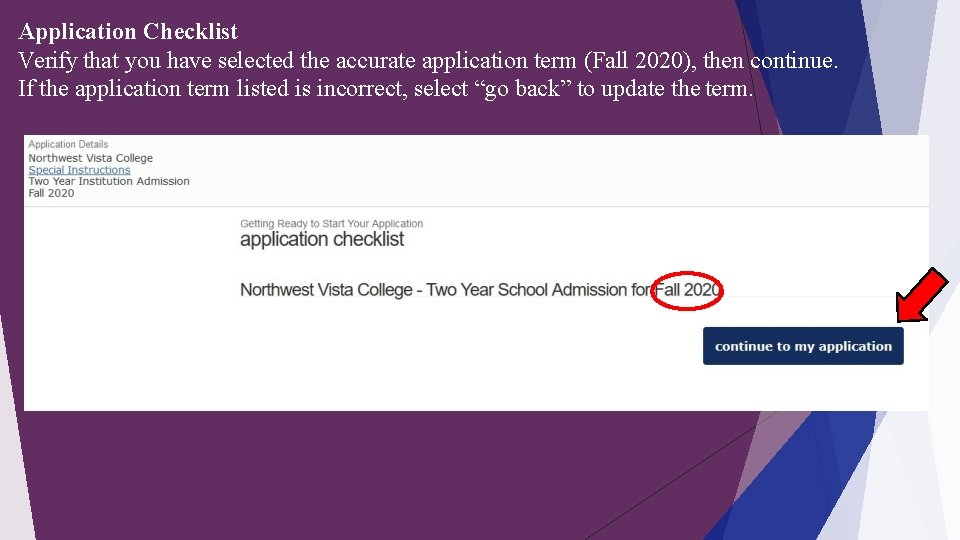
Application Checklist Verify that you have selected the accurate application term (Fall 2020), then continue. If the application term listed is incorrect, select “go back” to update the term.
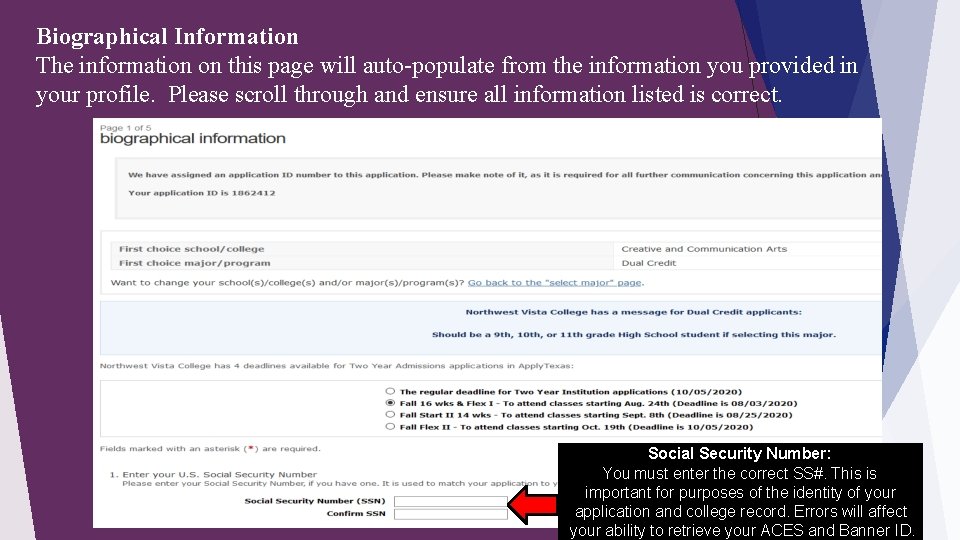
Biographical Information The information on this page will auto-populate from the information you provided in your profile. Please scroll through and ensure all information listed is correct. Social Security Number: You must enter the correct SS#. This is important for purposes of the identity of your application and college record. Errors will affect your ability to retrieve your ACES and Banner ID.
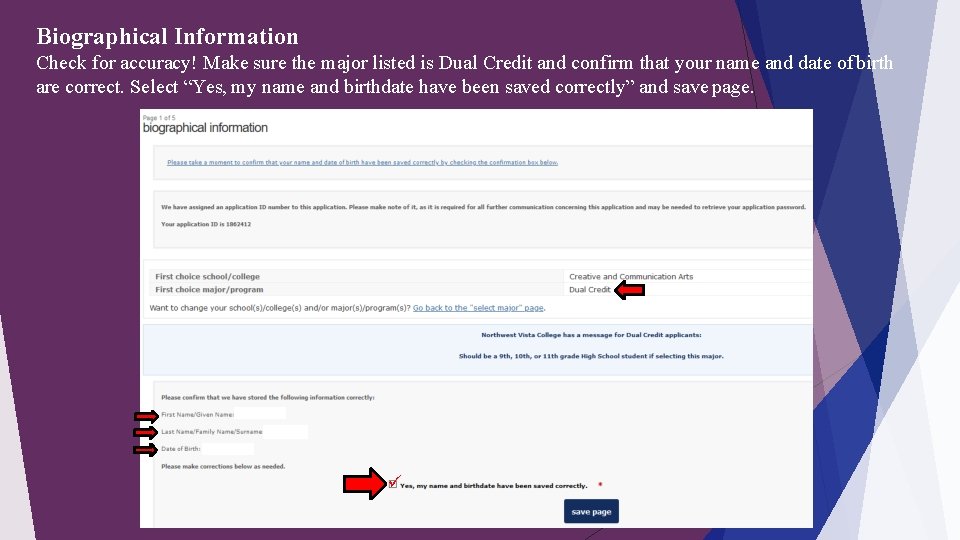
Biographical Information Check for accuracy! Make sure the major listed is Dual Credit and confirm that your name and date of birth are correct. Select “Yes, my name and birthdate have been saved correctly” and save page.
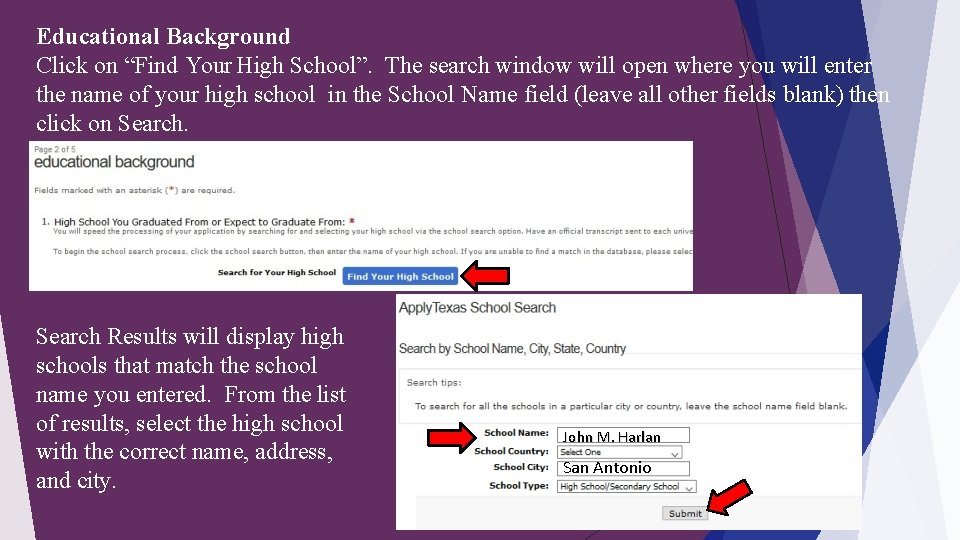
Educational Background Click on “Find Your High School”. The search window will open where you will enter the name of your high school in the School Name field (leave all other fields blank) then click on Search Results will display high schools that match the school name you entered. From the list of results, select the high school with the correct name, address, and city. John M. Harlan San Antonio
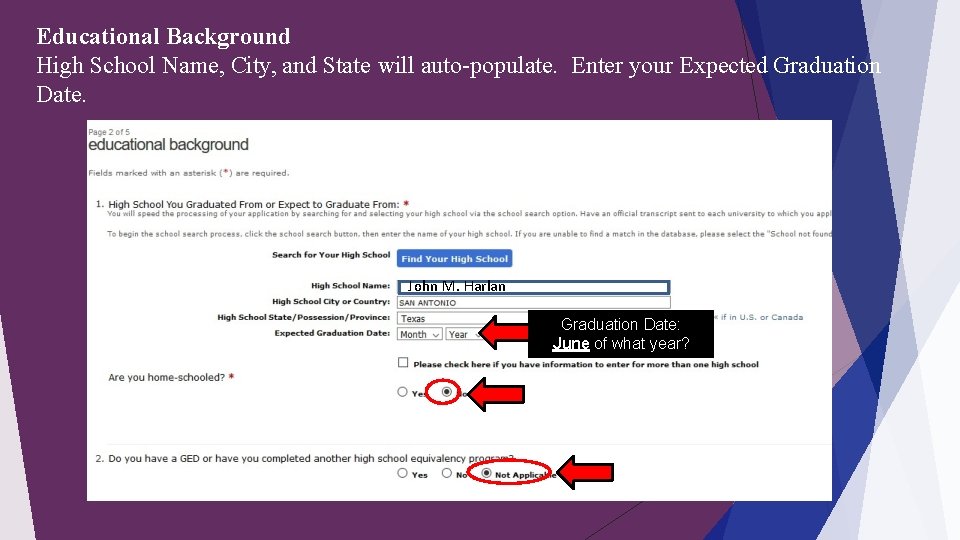
Educational Background High School Name, City, and State will auto-populate. Enter your Expected Graduation Date. John M. Harlan Graduation Date: June of what year?
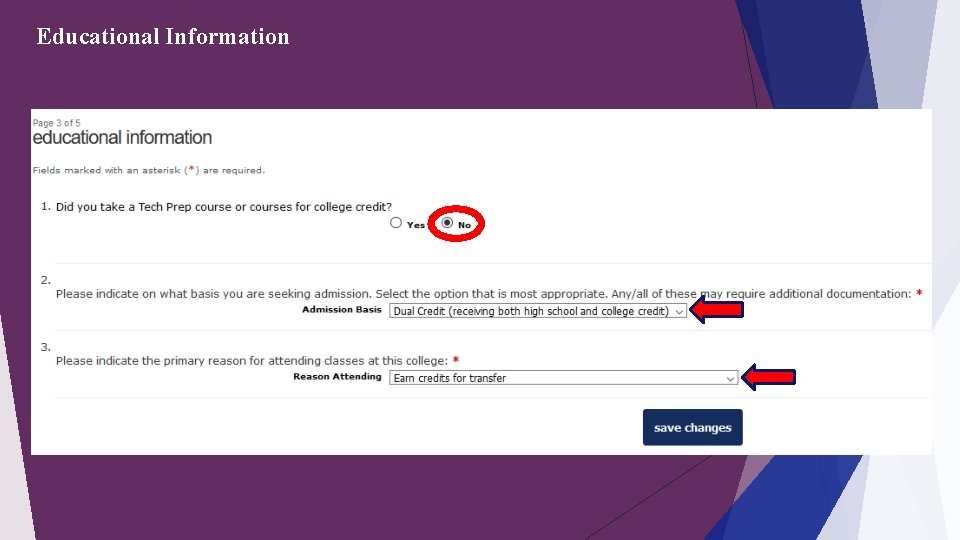
Educational Information
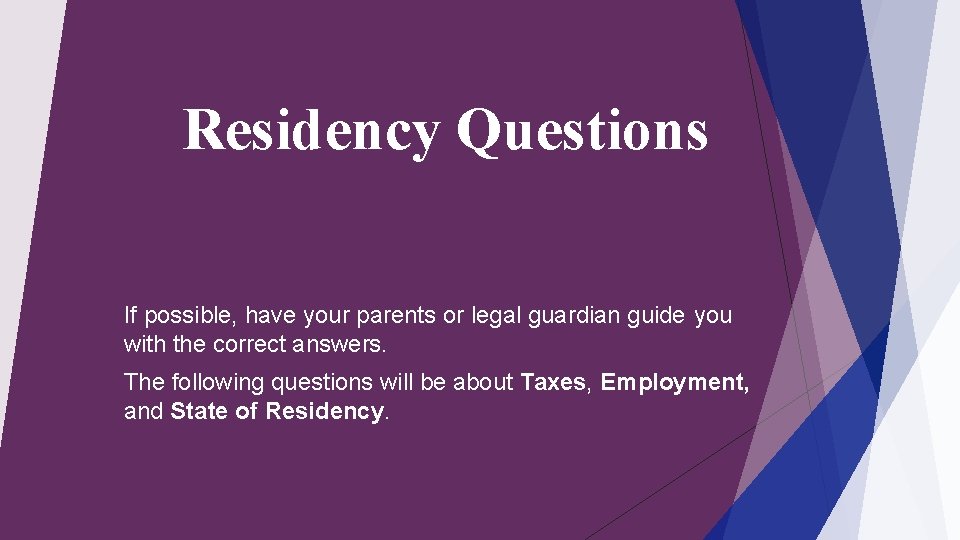
Residency Questions If possible, have your parents or legal guardian guide you with the correct answers. The following questions will be about Taxes, Employment, and State of Residency.
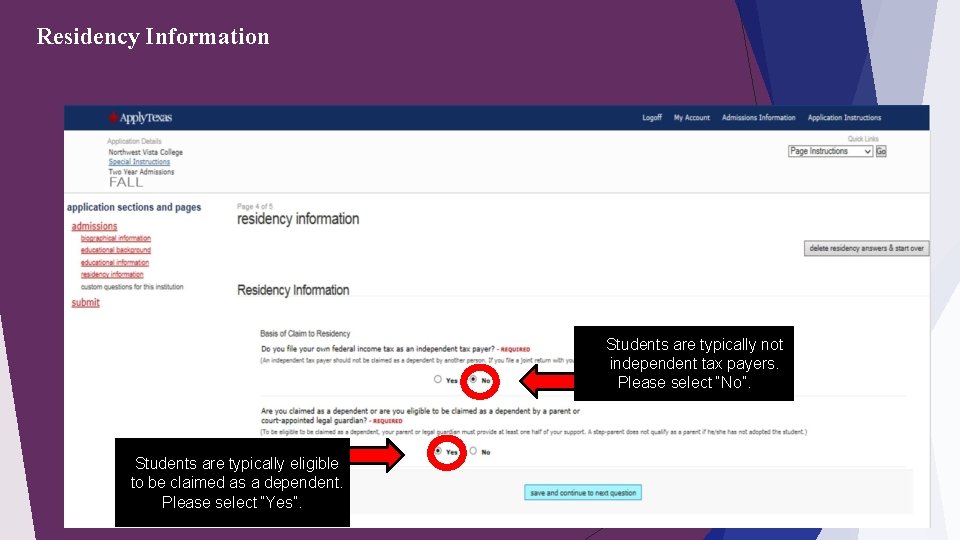
Residency Information Students are typically not independent tax payers. Please select “No”. Students are typically eligible to be claimed as a dependent. Please select “Yes”.
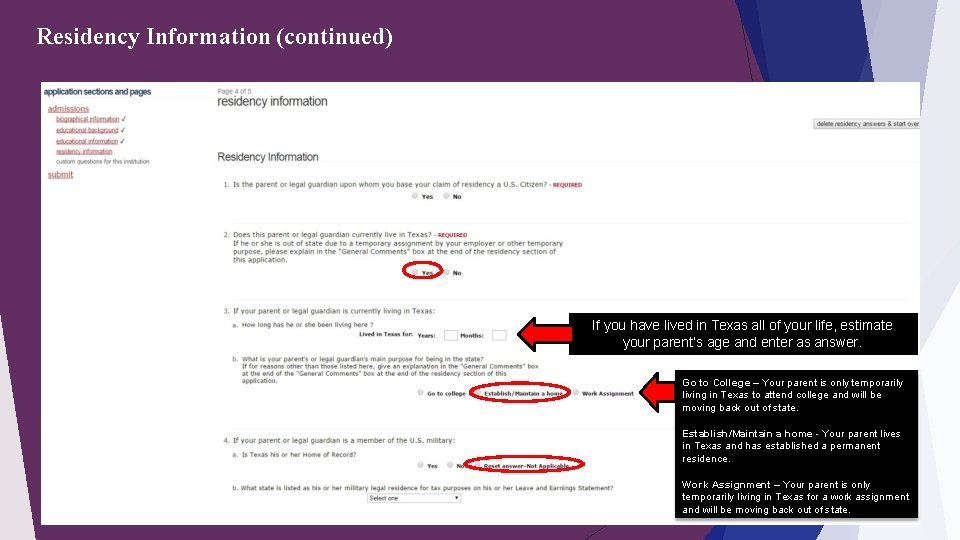
Residency Information (continued) If you have lived in Texas all of your life, estimate your parent’s age and enter as answer. Go to College – Your parent is only temporarily living in Texas to attend college and will be moving back out of state. Establish/Maintain a home - Your parent lives in Texas and has established a permanent residence. Work Assignment – Your parent is only temporarily living in Texas for a work assignment and will be moving back out of state.
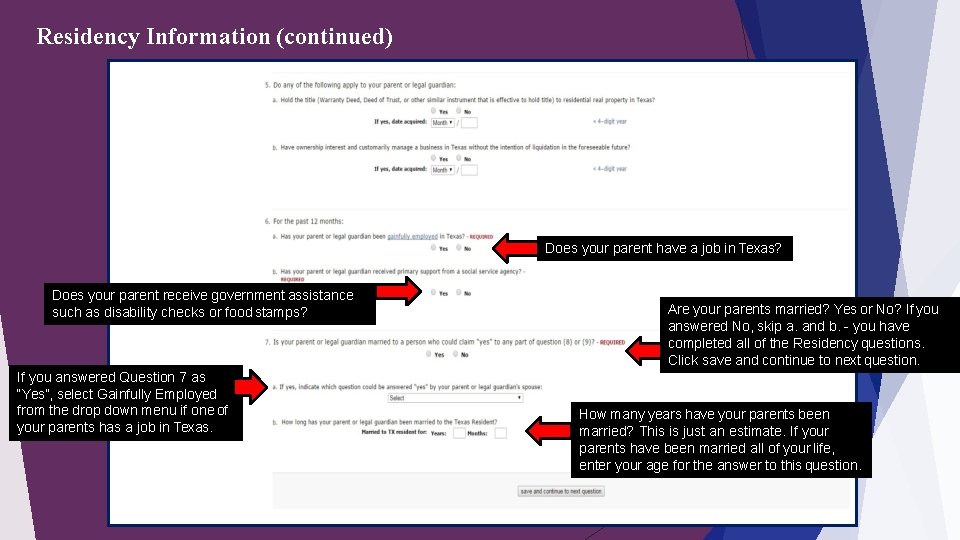
Residency Information (continued) Does your parent have a job in Texas? Does your parent receive government assistance such as disability checks or food stamps? If you answered Question 7 as “Yes”, select Gainfully Employed from the drop down menu if one of your parents has a job in Texas. Are your parents married? Yes or No? If you answered No, skip a. and b. - you have completed all of the Residency questions. Click save and continue to next question. How many years have your parents been married? This is just an estimate. If your parents have been married all of your life, enter your age for the answer to this question.
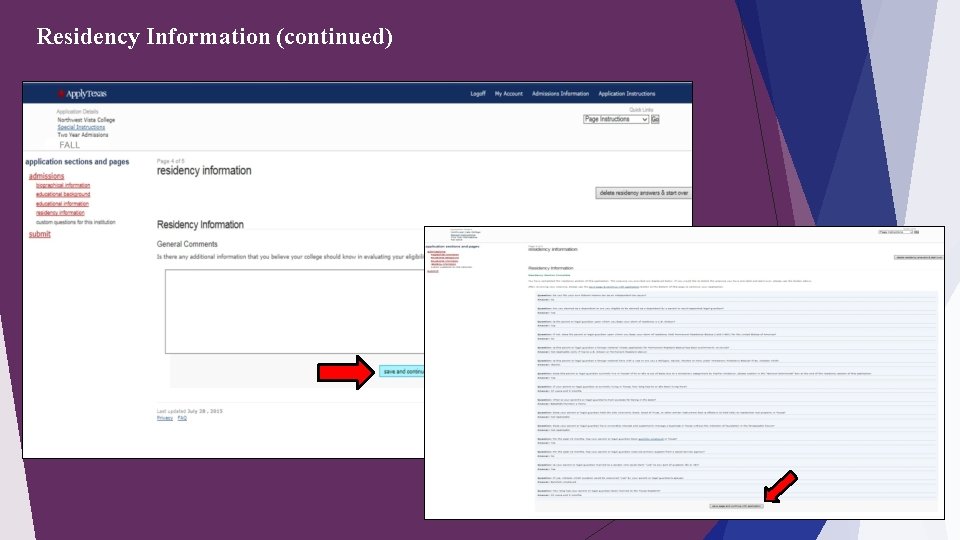
Residency Information (continued)
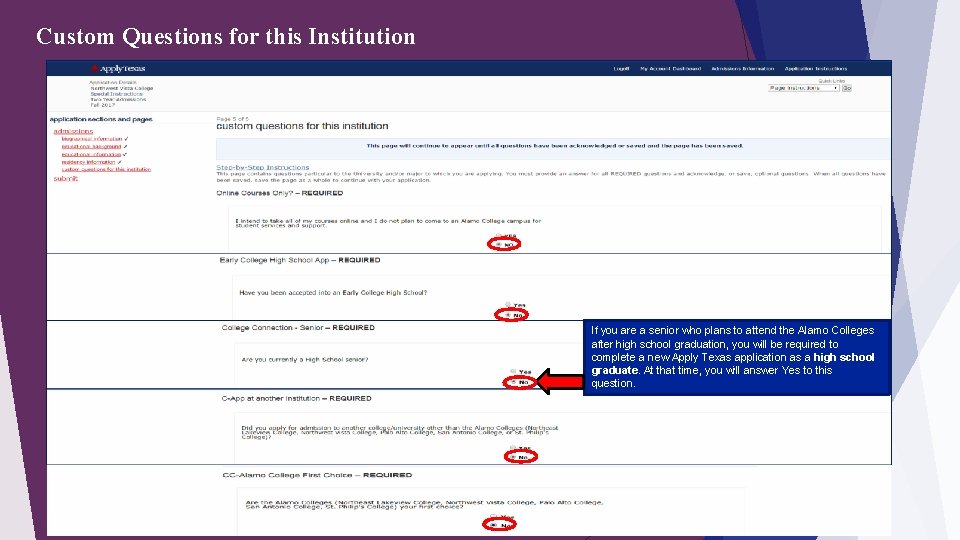
Custom Questions for this Institution If you are a senior who plans to attend the Alamo Colleges after high school graduation, you will be required to complete a new Apply Texas application as a high school graduate. At that time, you will answer Yes to this question.
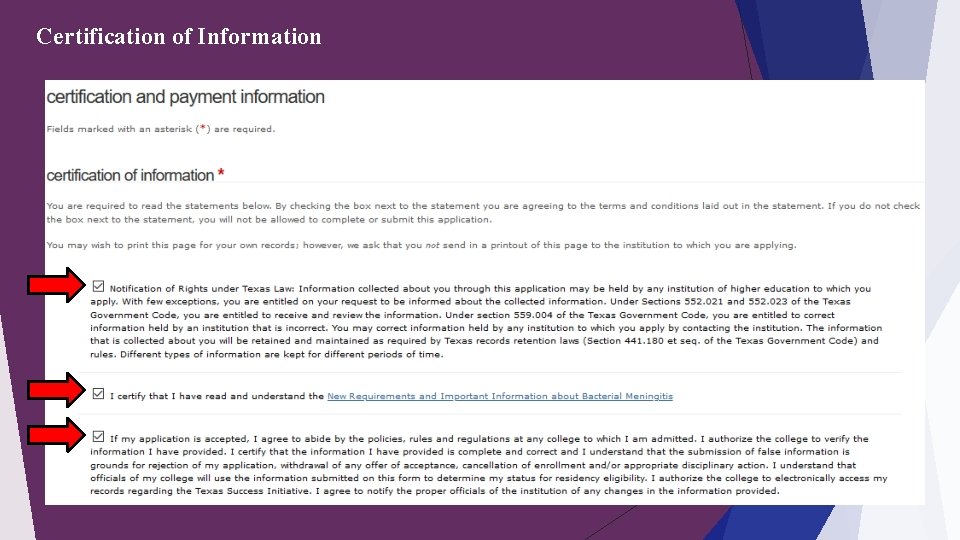
Certification of Information
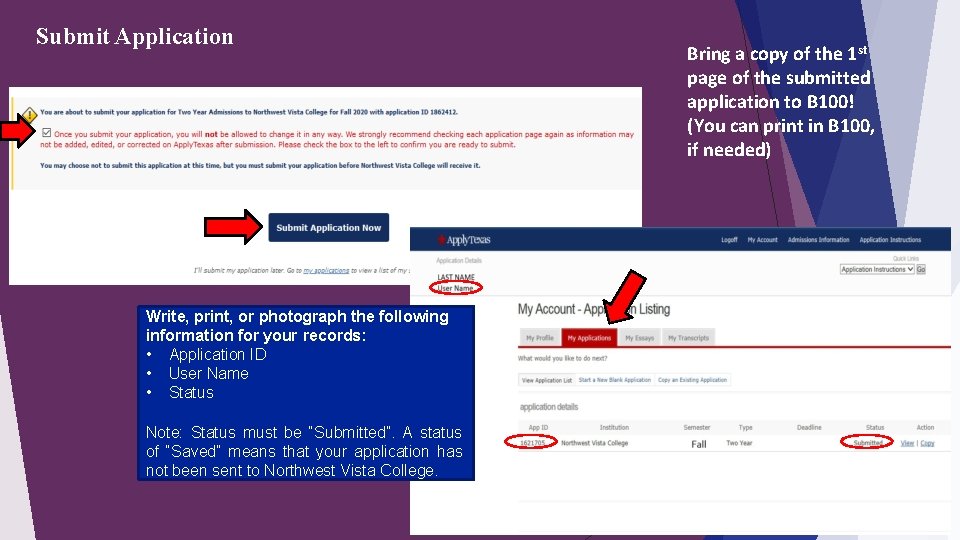
Submit Application Write, print, or photograph the following information for your records: • Application ID • User Name • Status Note: Status must be “Submitted”. A status of “Saved” means that your application has not been sent to Northwest Vista College. Bring a copy of the 1 st page of the submitted application to B 100! (You can print in B 100, if needed)
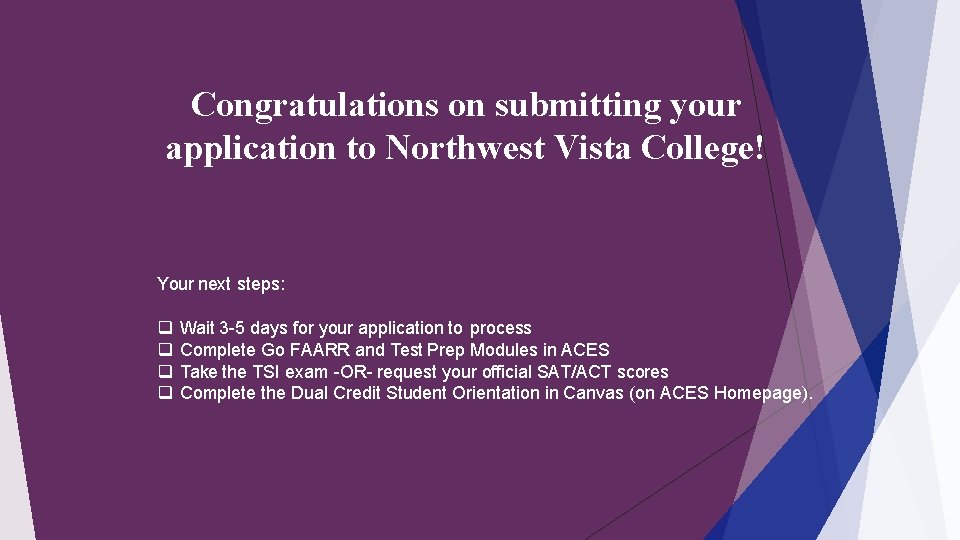
Congratulations on submitting your application to Northwest Vista College! Your next steps: Wait 3 -5 days for your application to process Complete Go FAARR and Test Prep Modules in ACES Take the TSI exam -OR- request your official SAT/ACT scores Complete the Dual Credit Student Orientation in Canvas (on ACES Homepage).