Apply Texas Tutorial for Seniors and Dual Credit
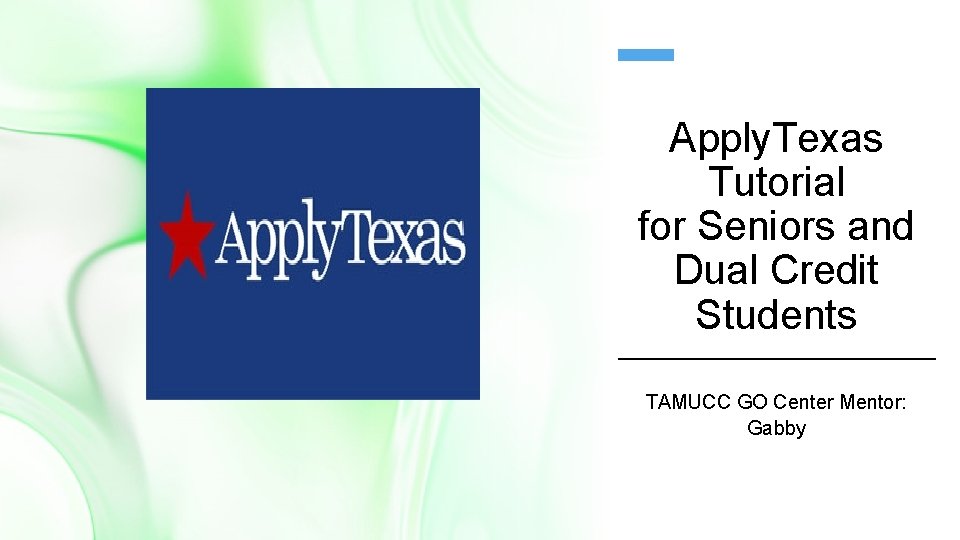
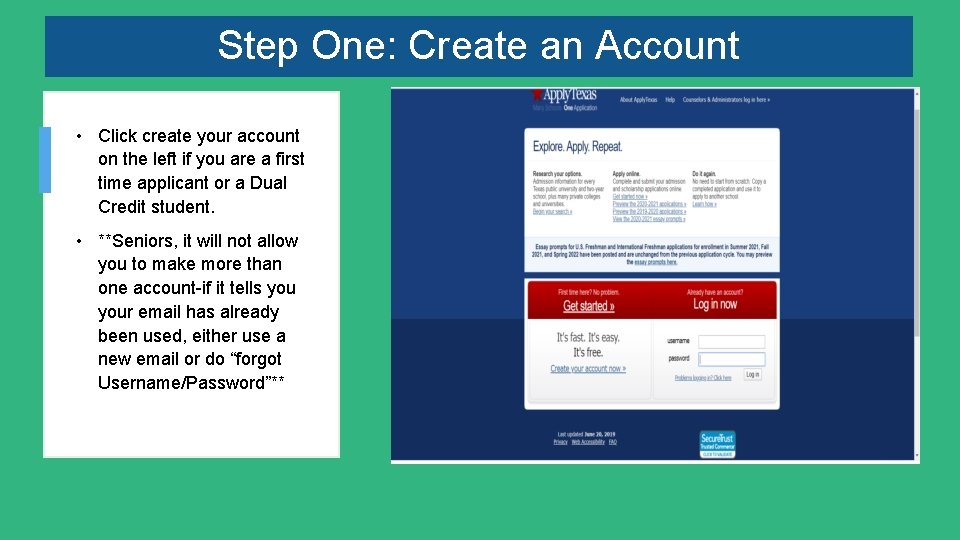
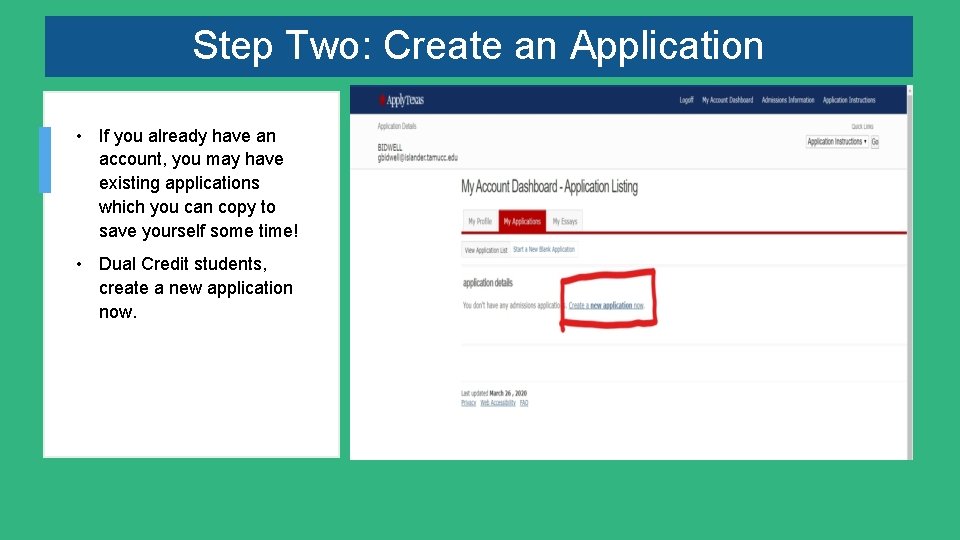
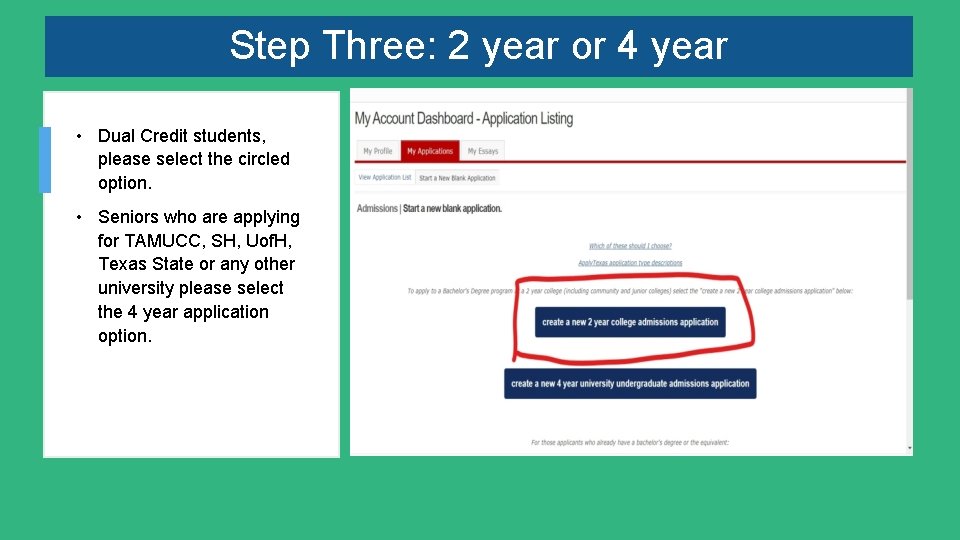
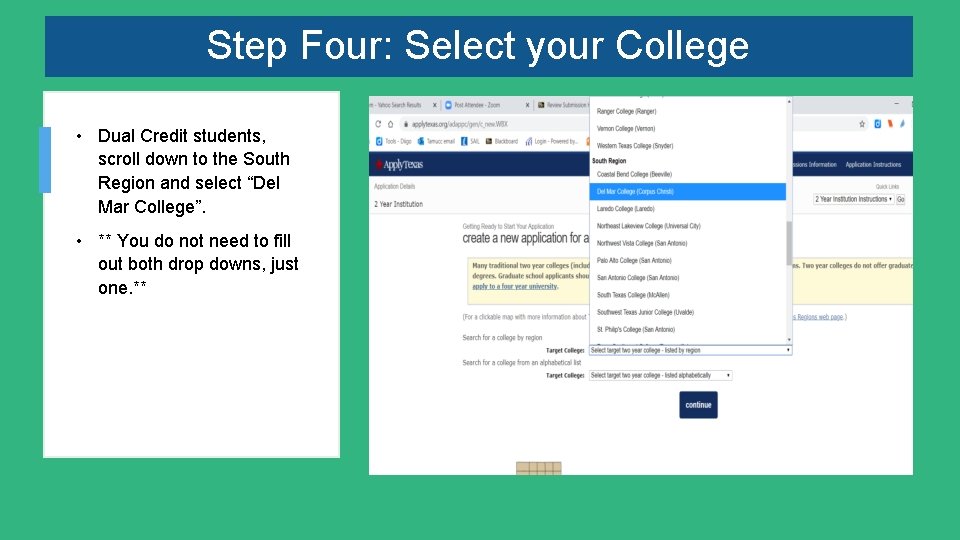
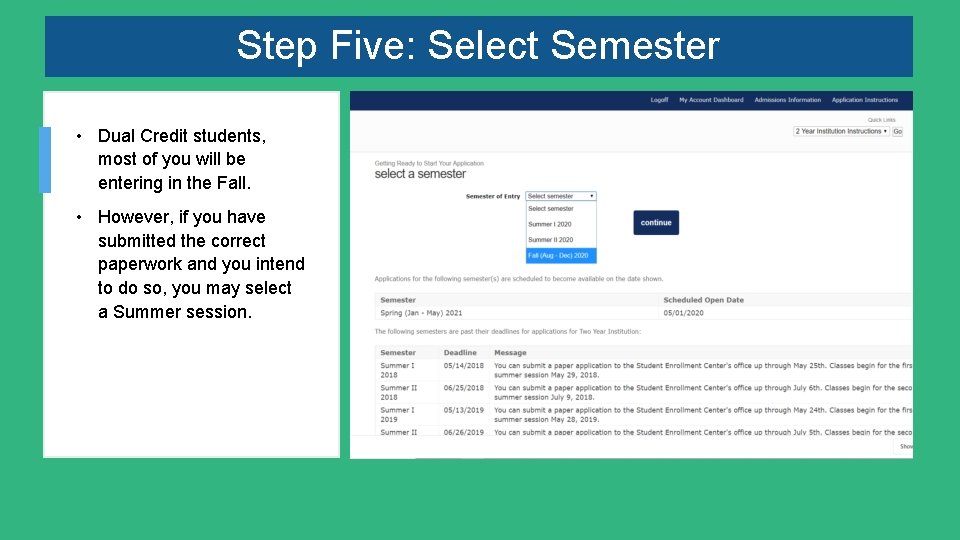
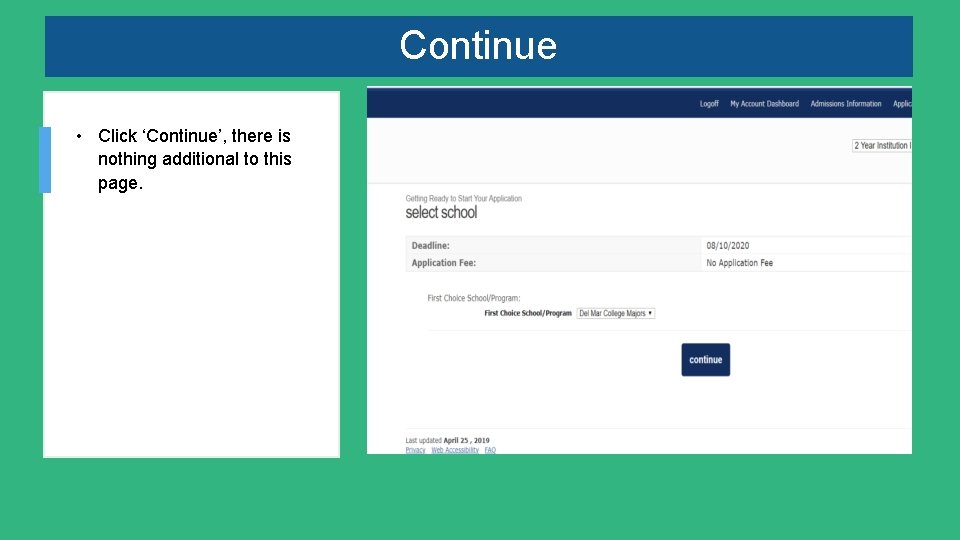
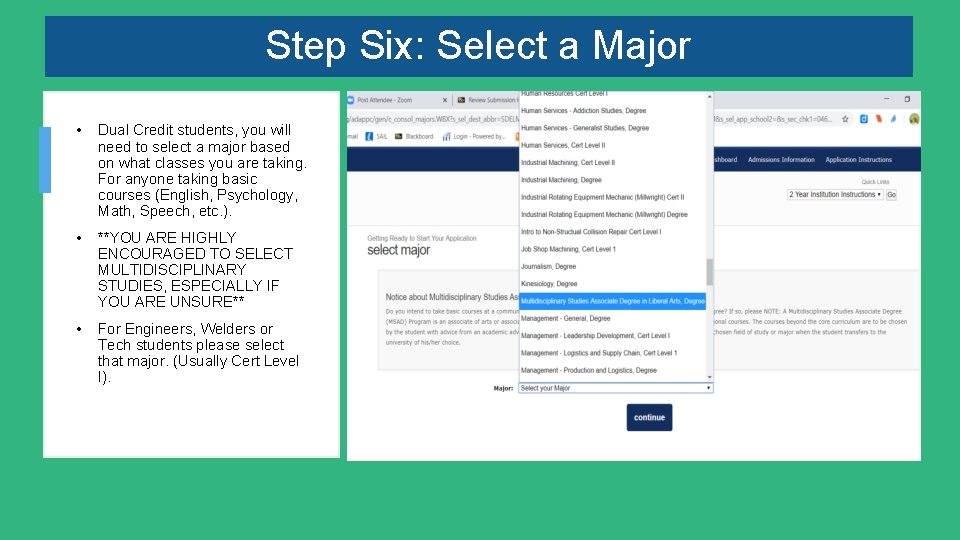
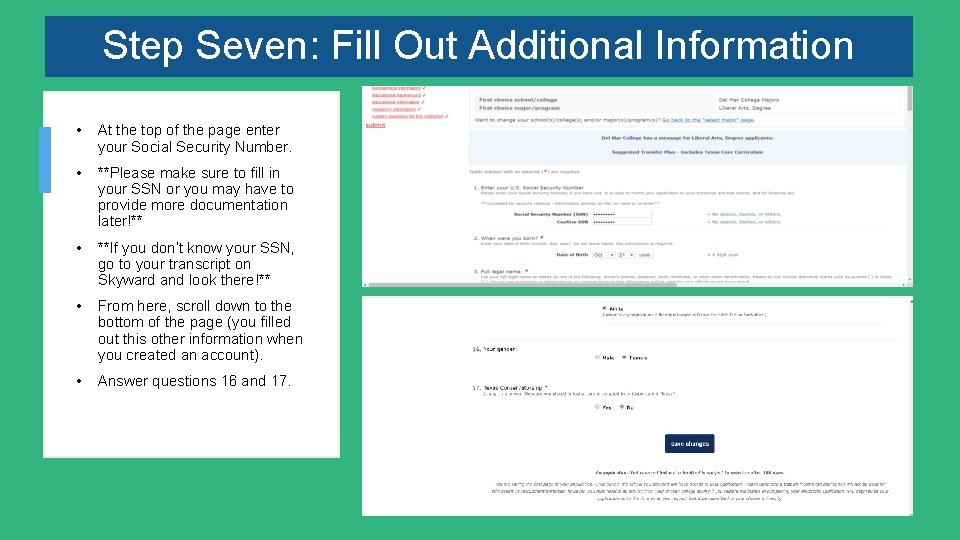
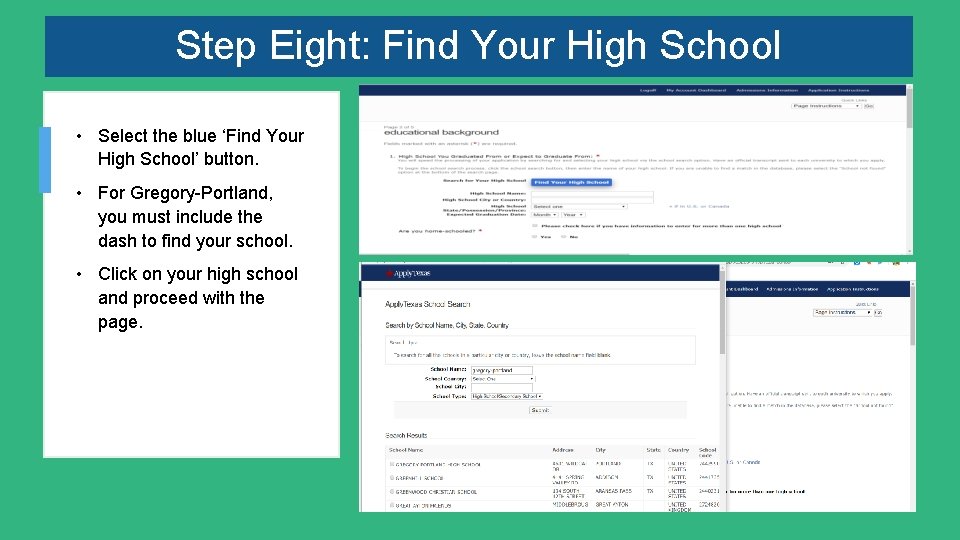
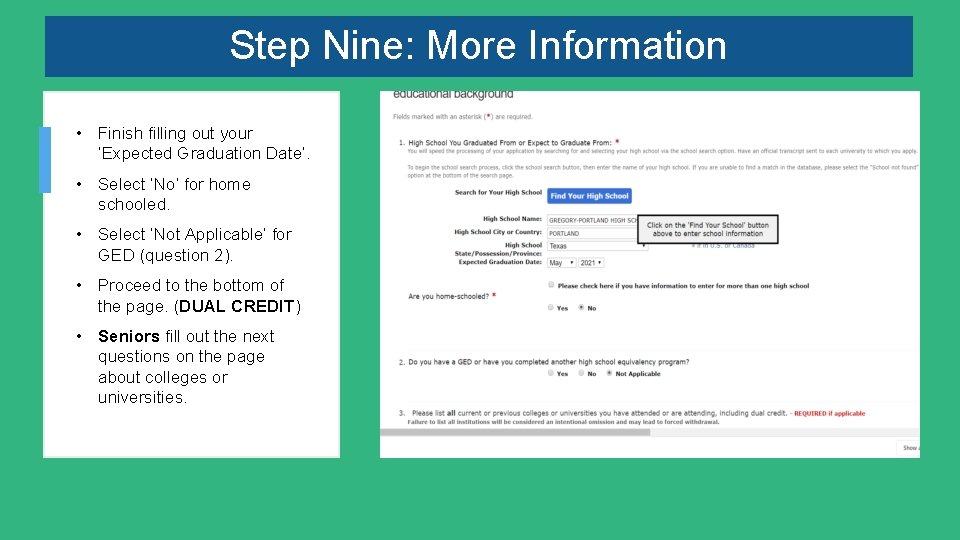
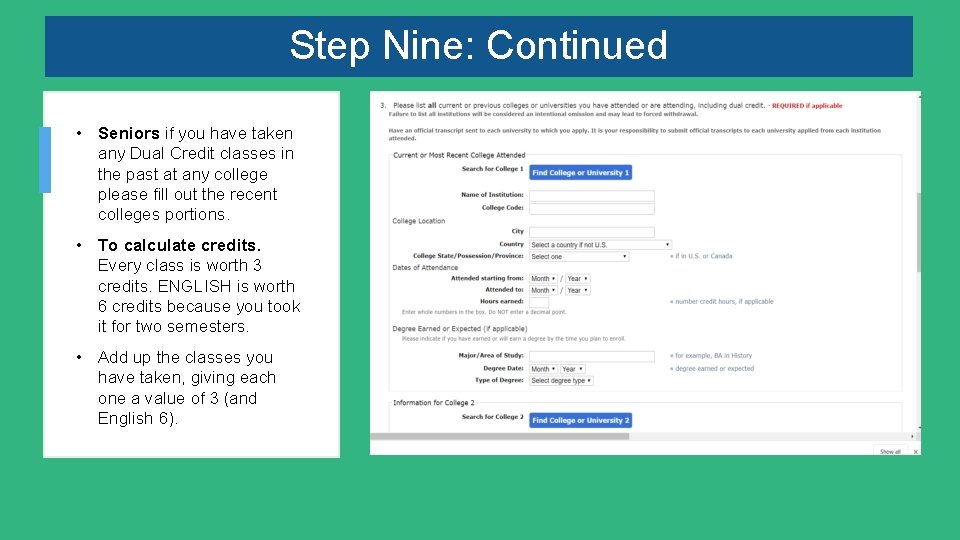
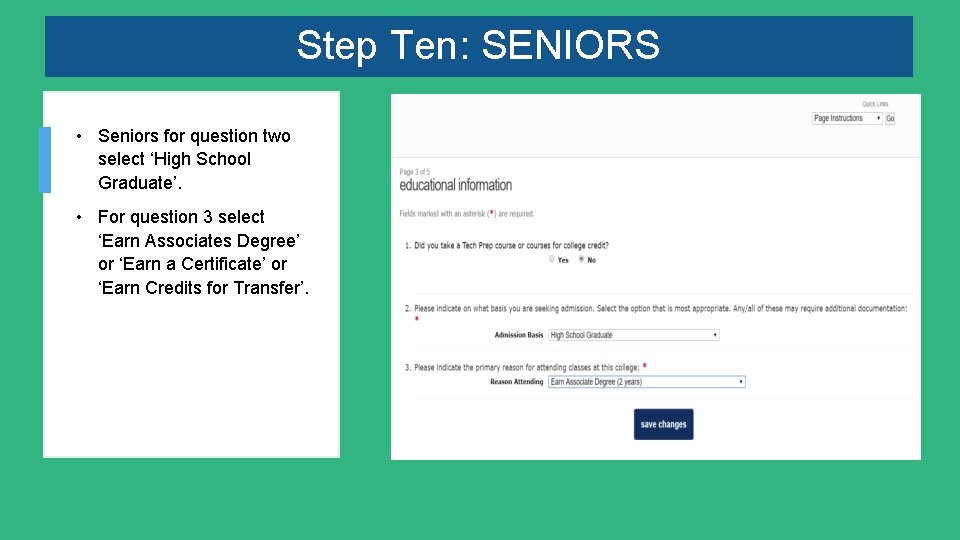
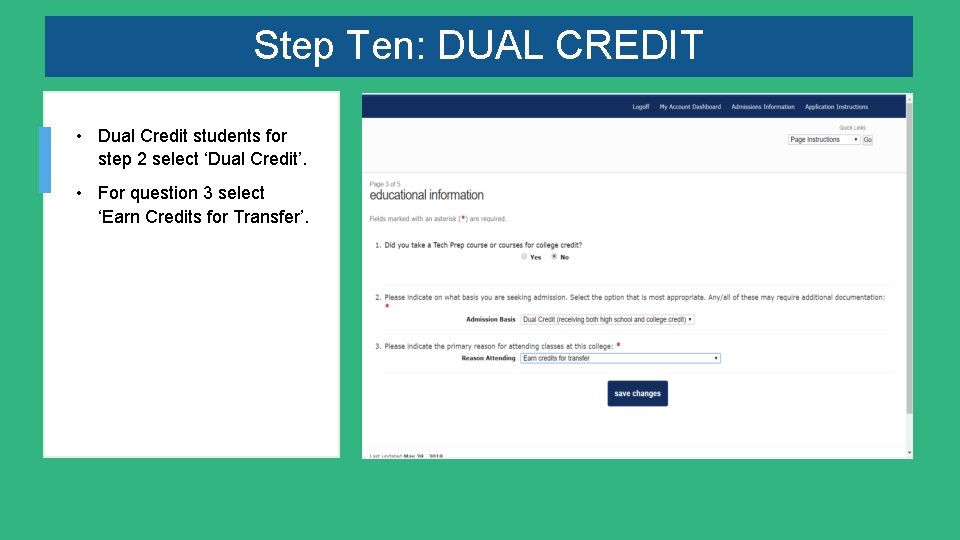
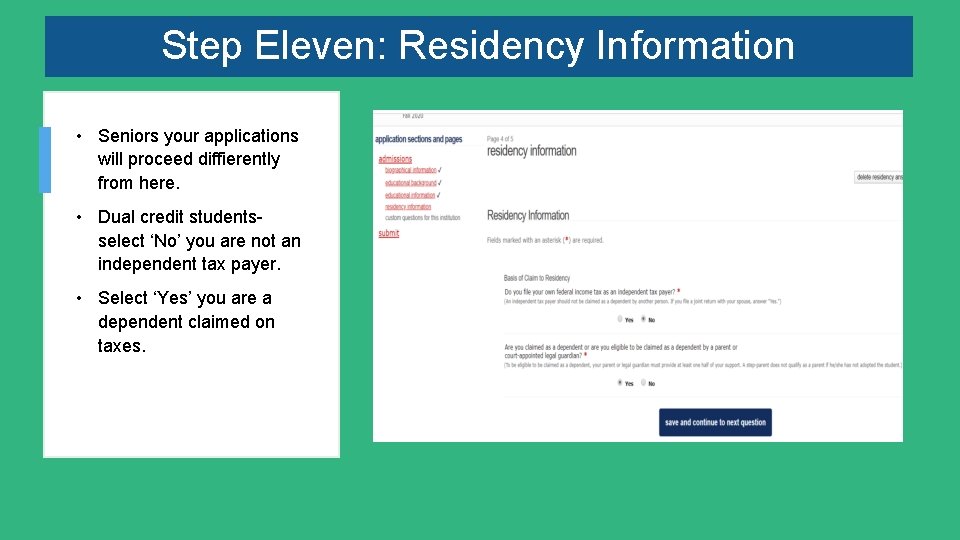
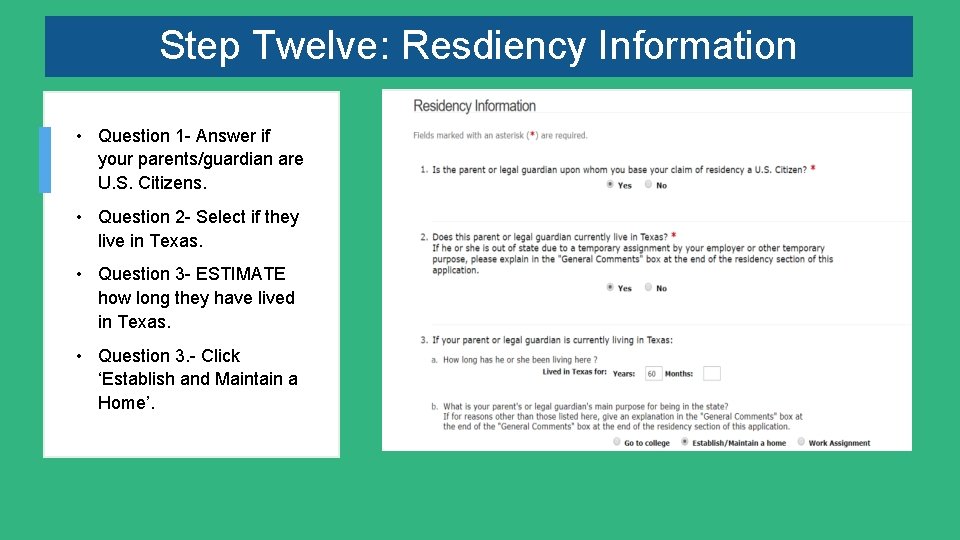
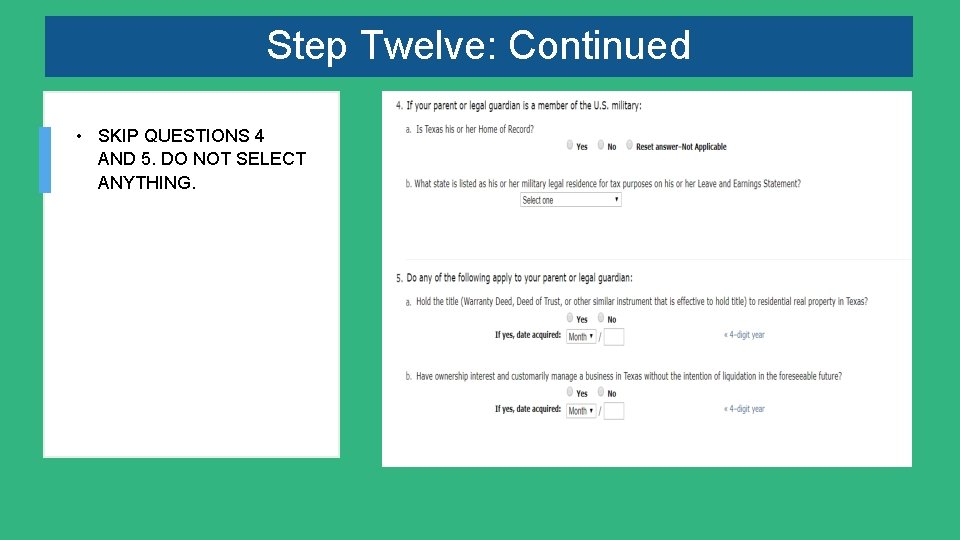
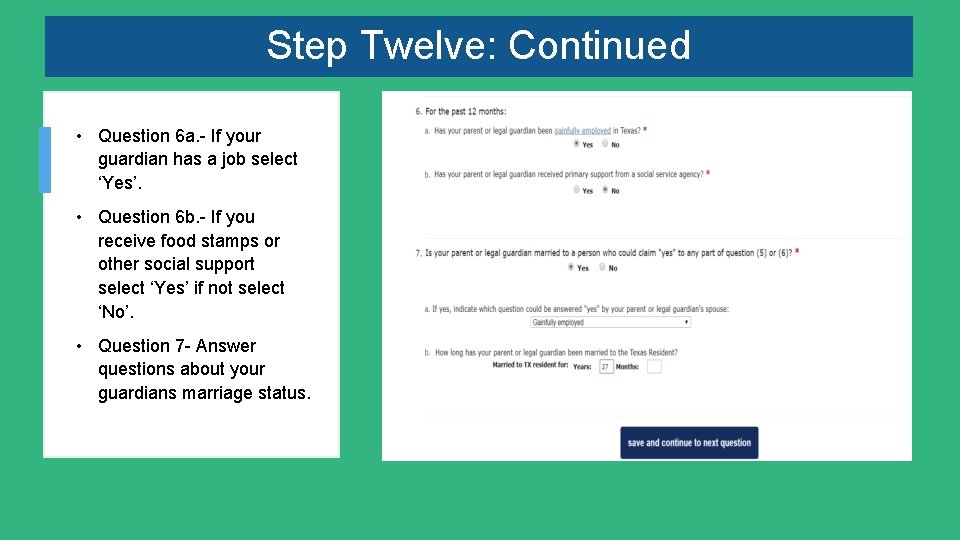
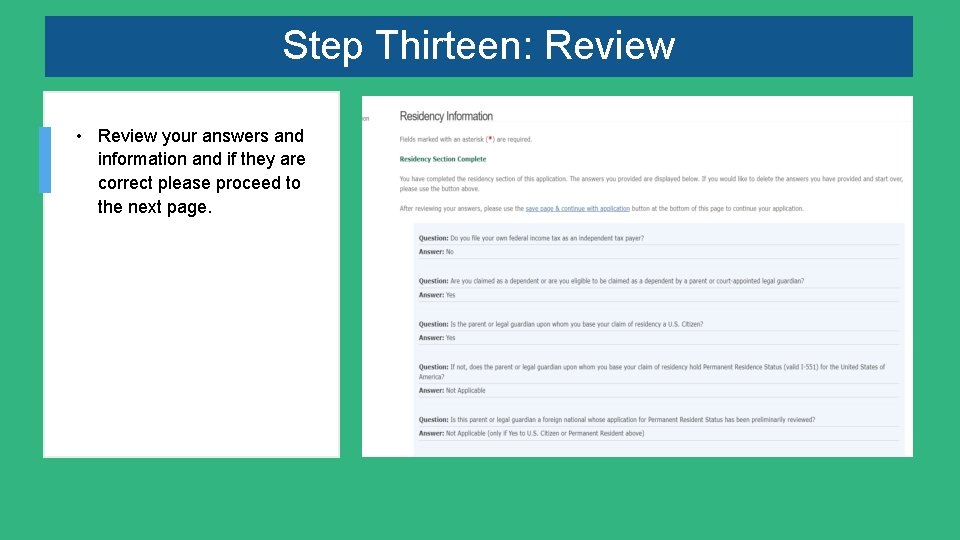
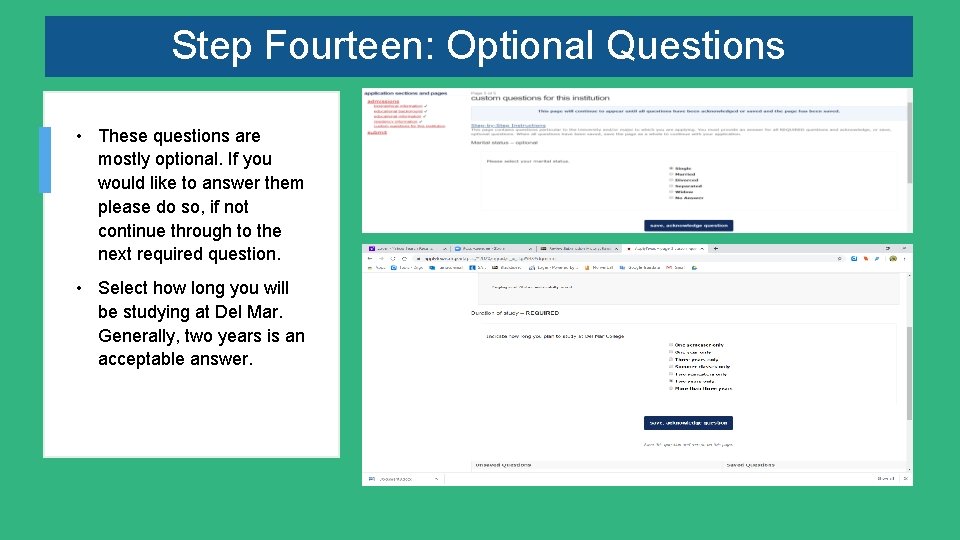
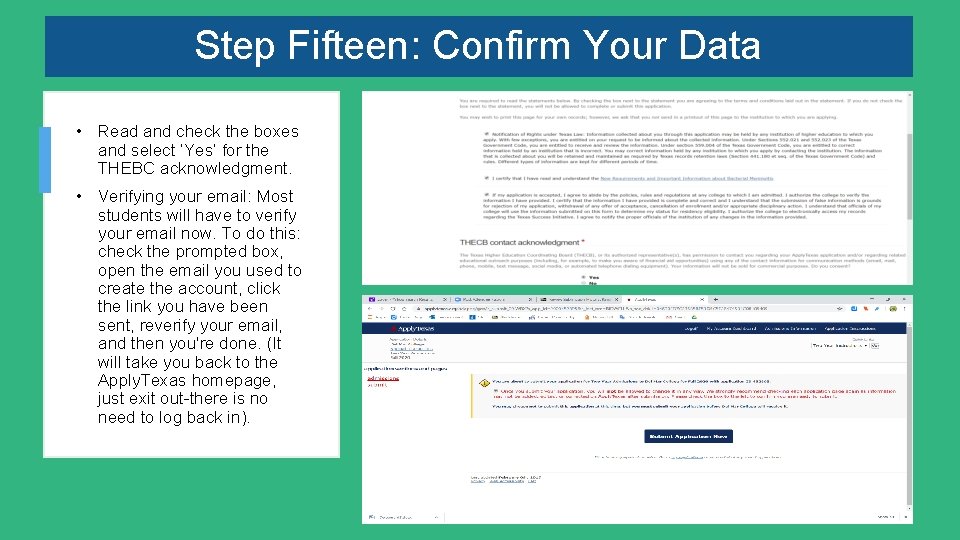
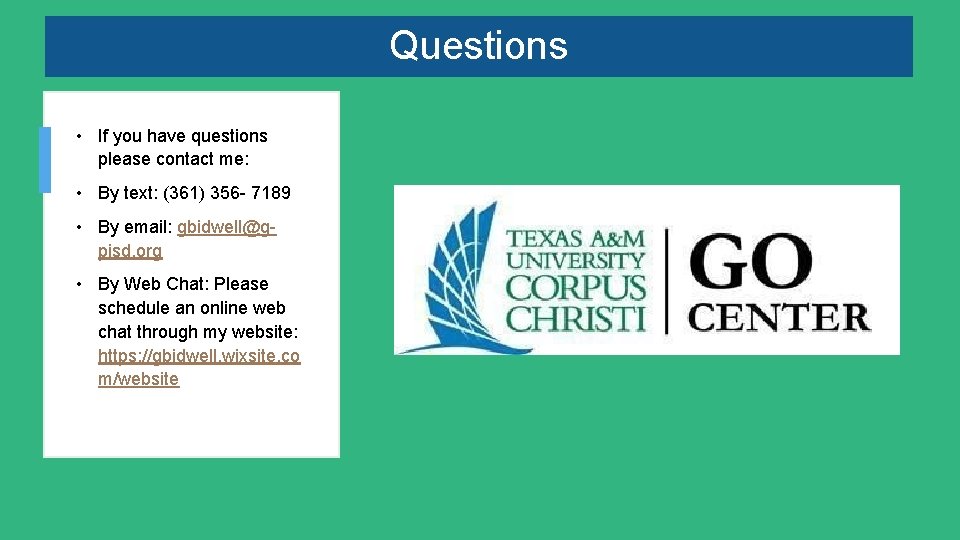
- Slides: 22
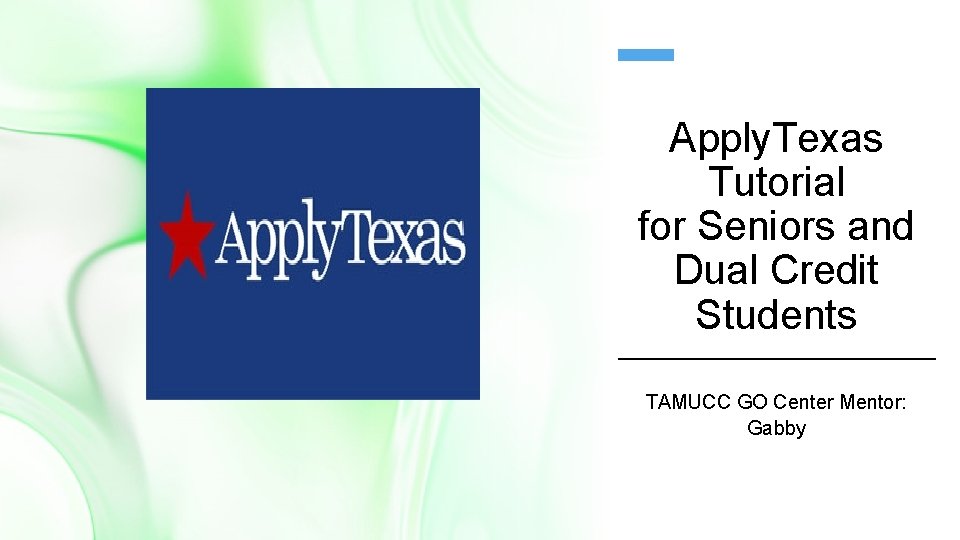
Apply. Texas Tutorial for Seniors and Dual Credit Students TAMUCC GO Center Mentor: Gabby
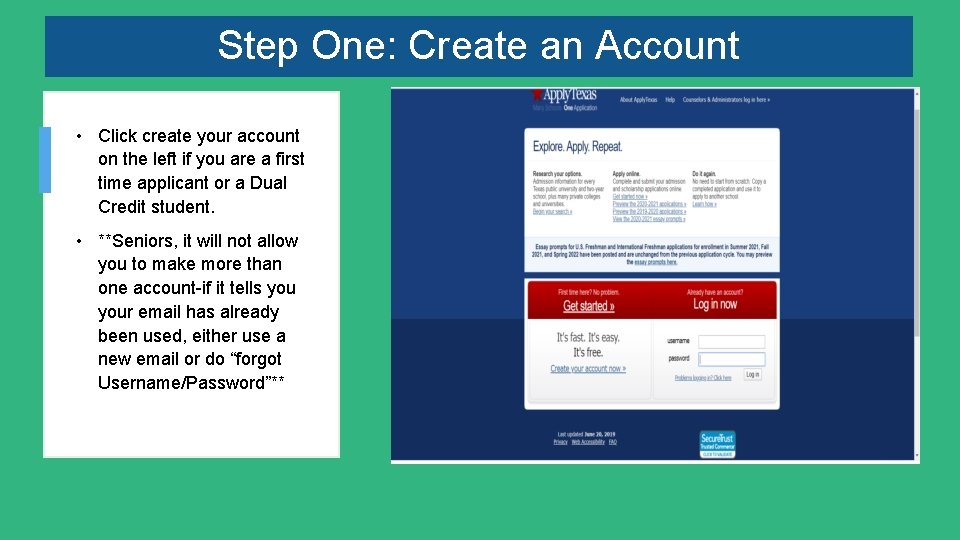
Step One: Create an Account • Click create your account on the left if you are a first time applicant or a Dual Credit student. • **Seniors, it will not allow you to make more than one account-if it tells your email has already been used, either use a new email or do “forgot Username/Password”**
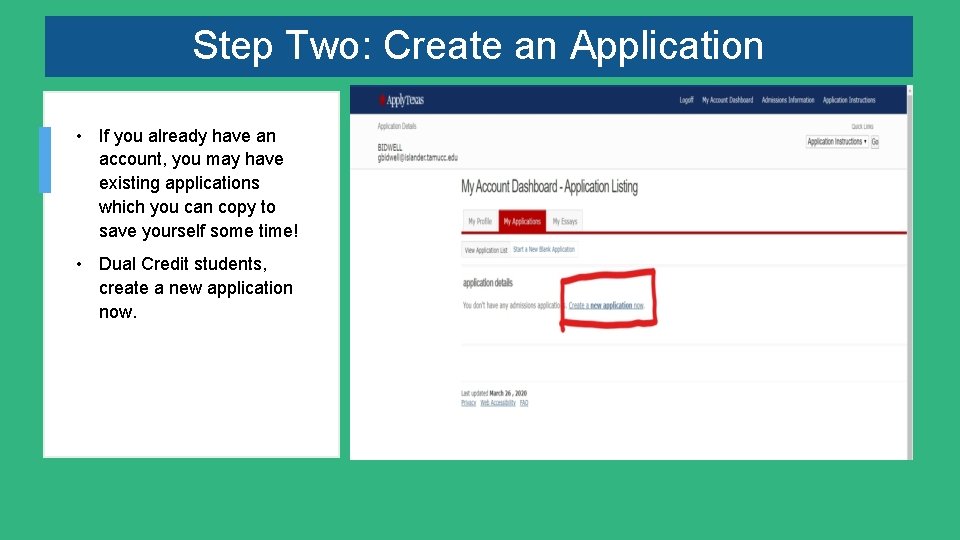
Step Two: Create an Application • If you already have an account, you may have existing applications which you can copy to save yourself some time! • Dual Credit students, create a new application now.
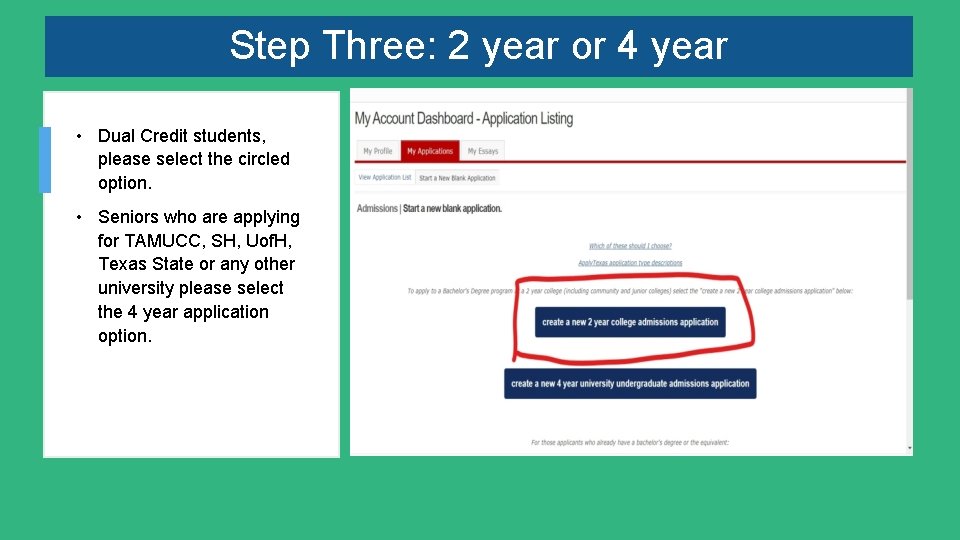
Step Three: 2 year or 4 year • Dual Credit students, please select the circled option. • Seniors who are applying for TAMUCC, SH, Uof. H, Texas State or any other university please select the 4 year application option.
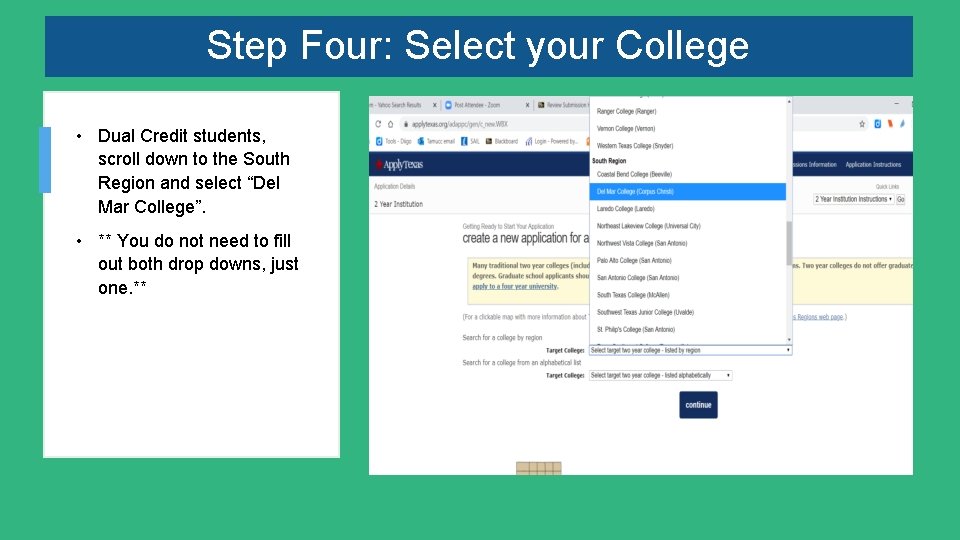
Step Four: Select your College • Dual Credit students, scroll down to the South Region and select “Del Mar College”. • ** You do not need to fill out both drop downs, just one. **
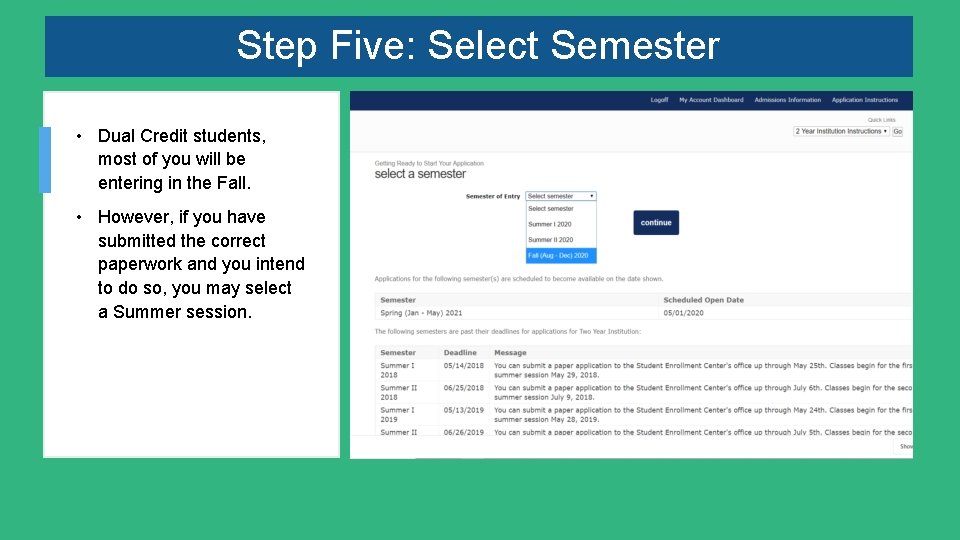
Step Five: Select Semester • Dual Credit students, most of you will be entering in the Fall. • However, if you have submitted the correct paperwork and you intend to do so, you may select a Summer session.
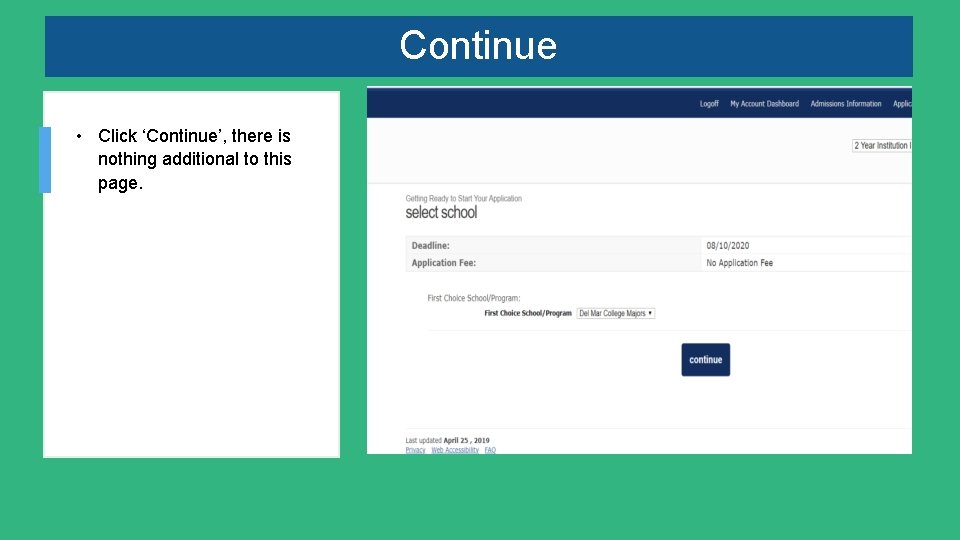
Continue • Click ‘Continue’, there is nothing additional to this page.
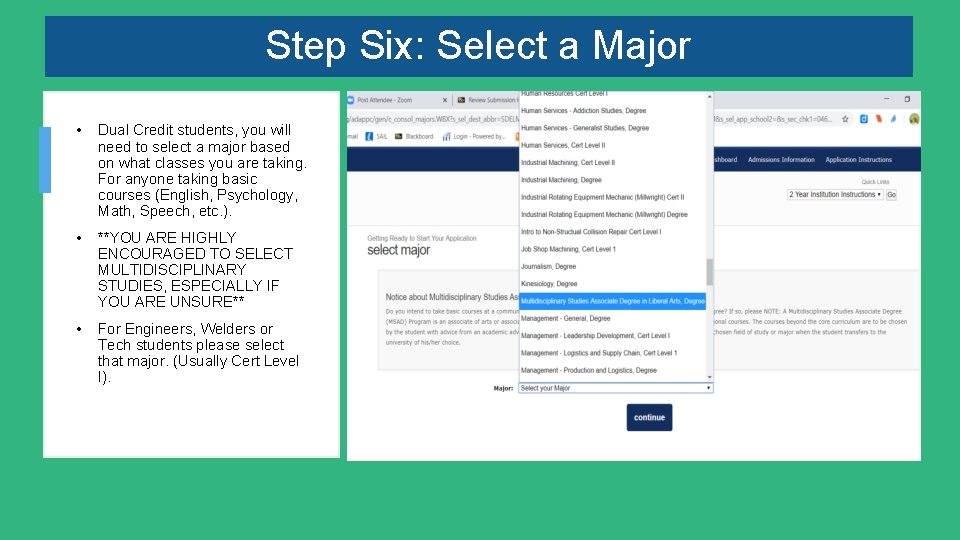
Step Six: Select a Major • Dual Credit students, you will need to select a major based on what classes you are taking. For anyone taking basic courses (English, Psychology, Math, Speech, etc. ). • **YOU ARE HIGHLY ENCOURAGED TO SELECT MULTIDISCIPLINARY STUDIES, ESPECIALLY IF YOU ARE UNSURE** • For Engineers, Welders or Tech students please select that major. (Usually Cert Level I).
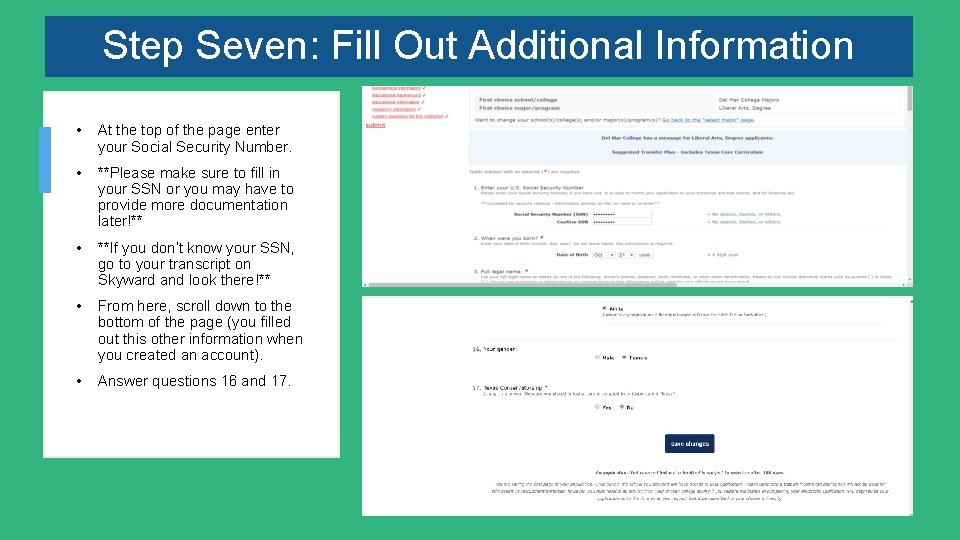
Step Seven: Fill Out Additional Information • At the top of the page enter your Social Security Number. • **Please make sure to fill in your SSN or you may have to provide more documentation later!** • **If you don’t know your SSN, go to your transcript on Skyward and look there!** • From here, scroll down to the bottom of the page (you filled out this other information when you created an account). • Answer questions 16 and 17.
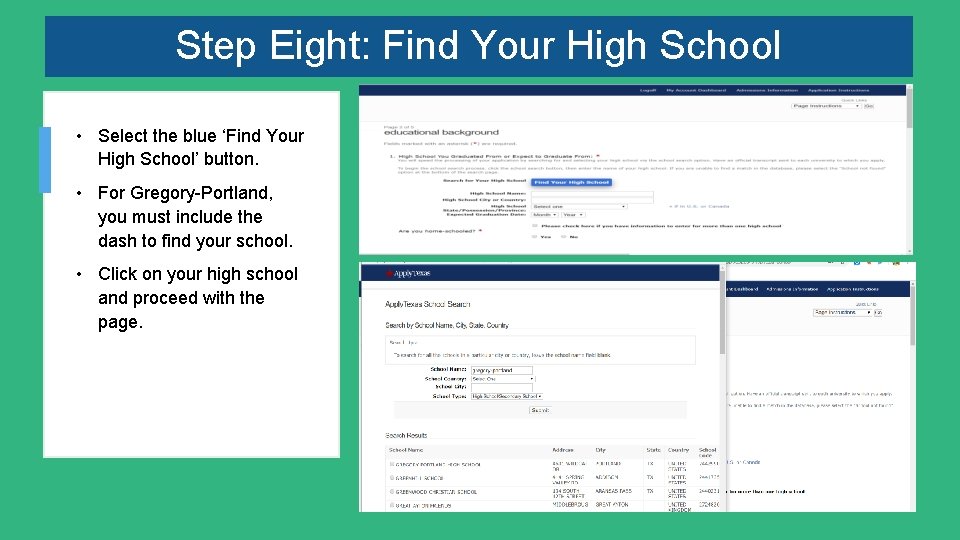
Step Eight: Find Your High School • Select the blue ‘Find Your High School’ button. • For Gregory-Portland, you must include the dash to find your school. • Click on your high school and proceed with the page.
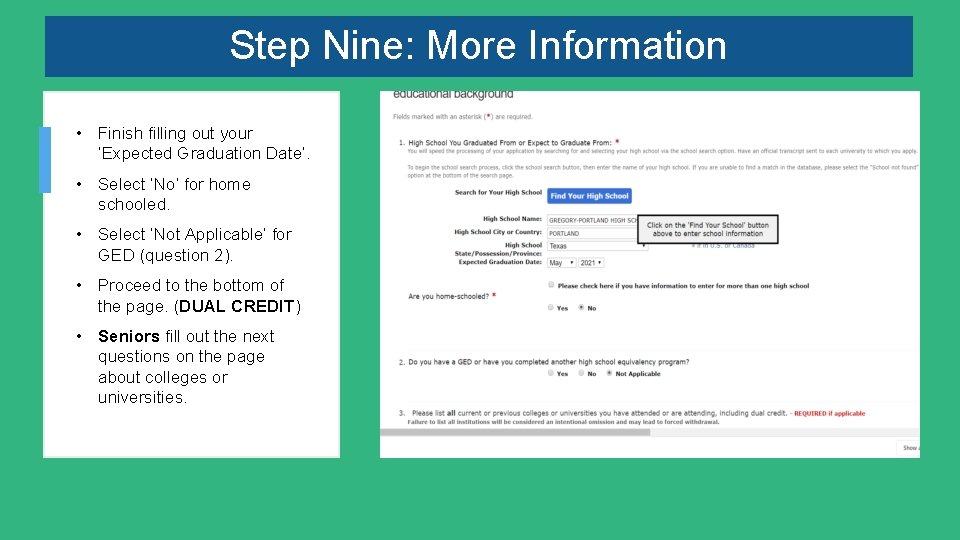
Step Nine: More Information • Finish filling out your ‘Expected Graduation Date’. • Select ‘No’ for home schooled. • Select ‘Not Applicable’ for GED (question 2). • Proceed to the bottom of the page. (DUAL CREDIT) • Seniors fill out the next questions on the page about colleges or universities.
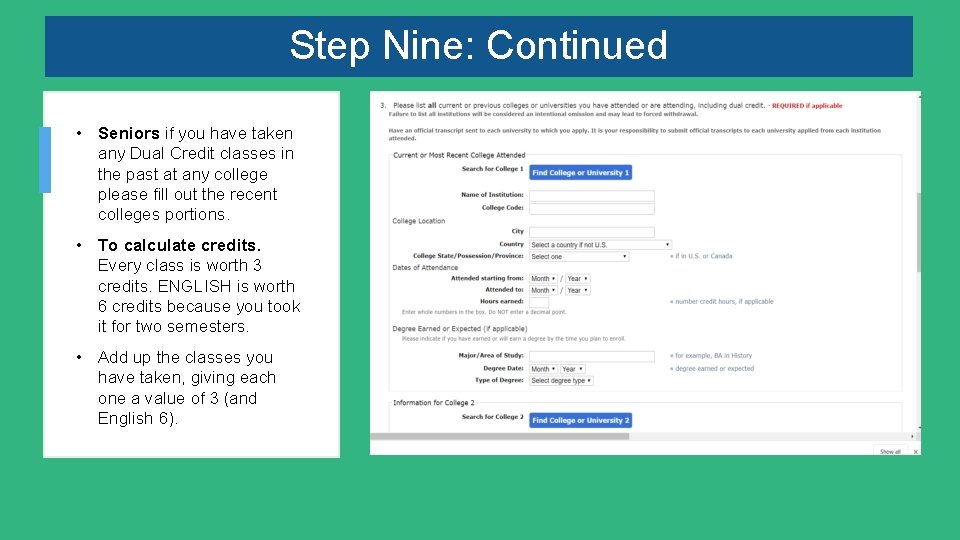
Step Nine: Continued • Seniors if you have taken any Dual Credit classes in the past at any college please fill out the recent colleges portions. • To calculate credits. Every class is worth 3 credits. ENGLISH is worth 6 credits because you took it for two semesters. • Add up the classes you have taken, giving each one a value of 3 (and English 6).
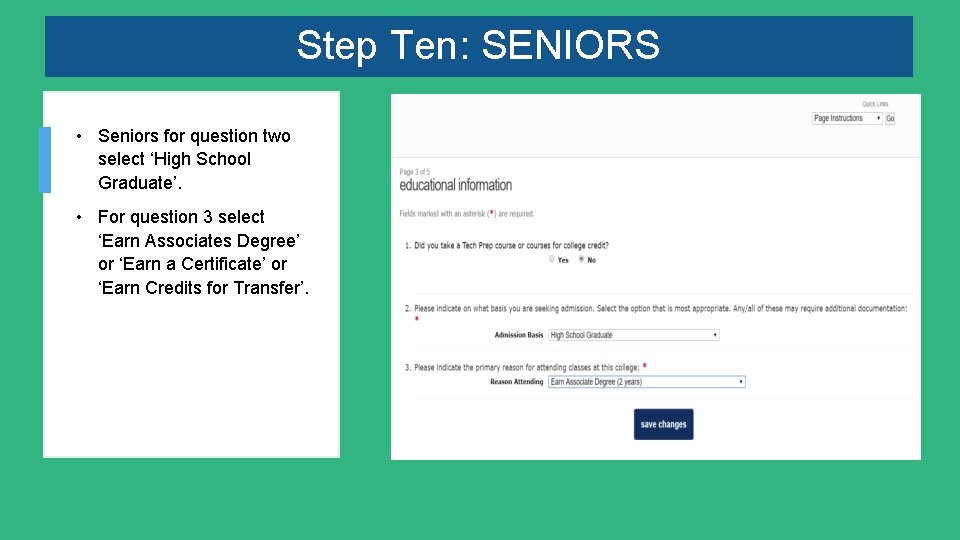
Step Ten: SENIORS • Seniors for question two select ‘High School Graduate’. • For question 3 select ‘Earn Associates Degree’ or ‘Earn a Certificate’ or ‘Earn Credits for Transfer’.
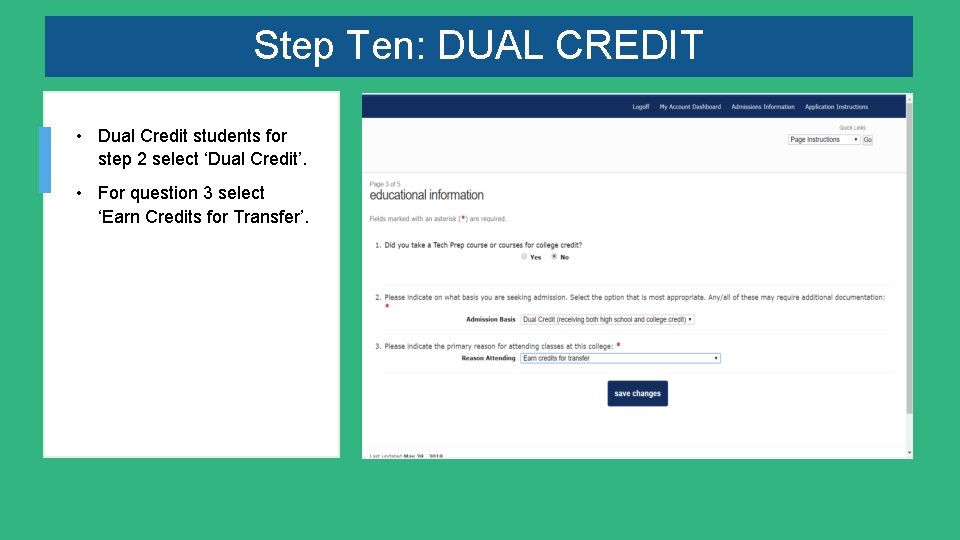
Step Ten: DUAL CREDIT • Dual Credit students for step 2 select ‘Dual Credit’. • For question 3 select ‘Earn Credits for Transfer’.
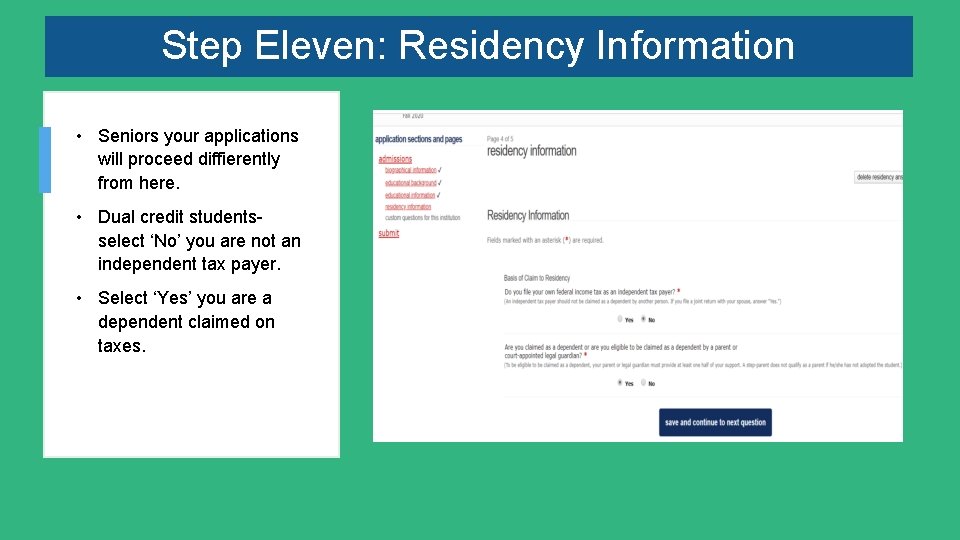
Step Eleven: Residency Information • Seniors your applications will proceed diffierently from here. • Dual credit studentsselect ‘No’ you are not an independent tax payer. • Select ‘Yes’ you are a dependent claimed on taxes.
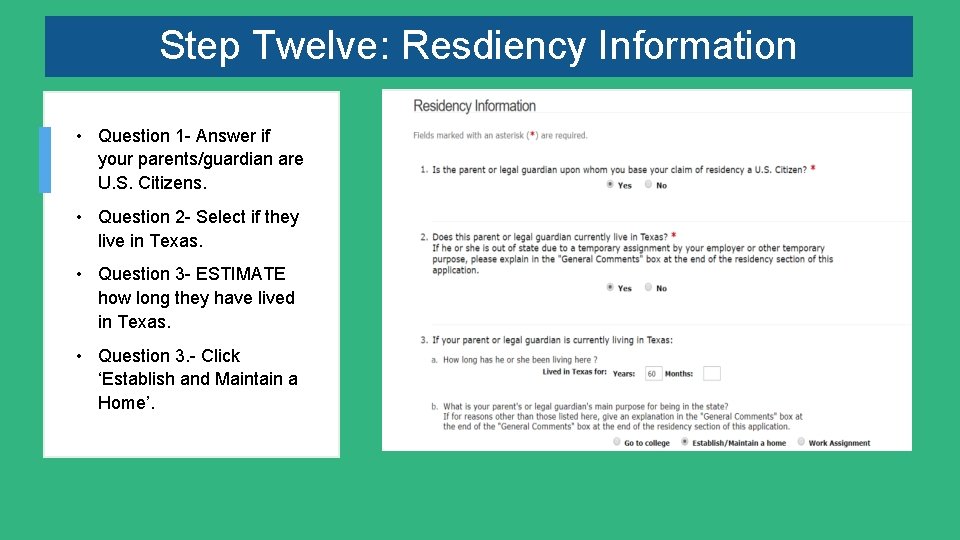
Step Twelve: Resdiency Information • Question 1 - Answer if your parents/guardian are U. S. Citizens. • Question 2 - Select if they live in Texas. • Question 3 - ESTIMATE how long they have lived in Texas. • Question 3. - Click ‘Establish and Maintain a Home’.
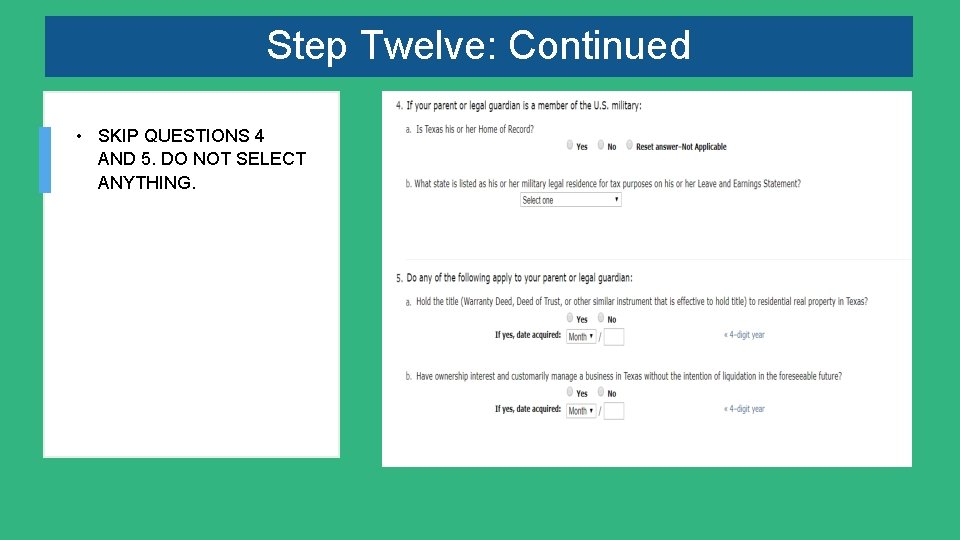
Step Twelve: Continued • SKIP QUESTIONS 4 AND 5. DO NOT SELECT ANYTHING.
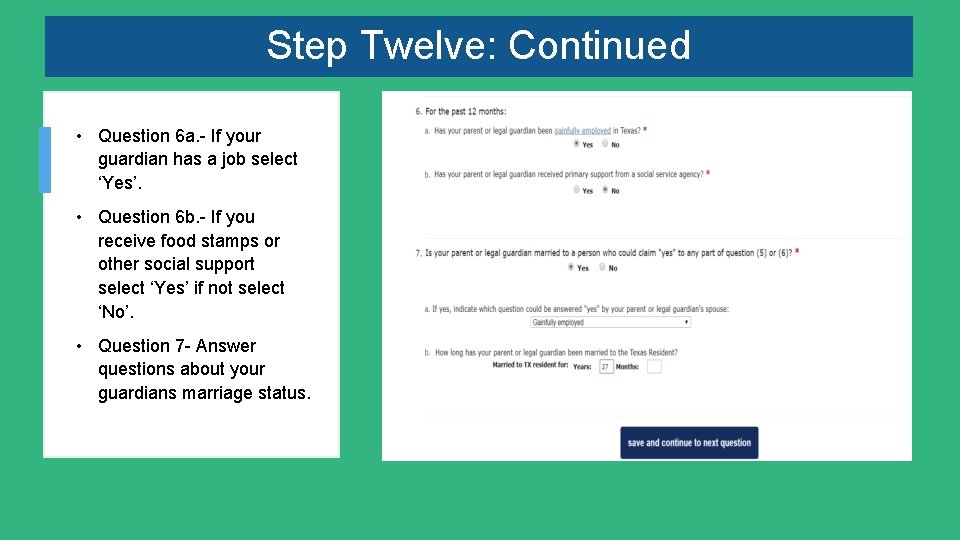
Step Twelve: Continued • Question 6 a. - If your guardian has a job select ‘Yes’. • Question 6 b. - If you receive food stamps or other social support select ‘Yes’ if not select ‘No’. • Question 7 - Answer questions about your guardians marriage status.
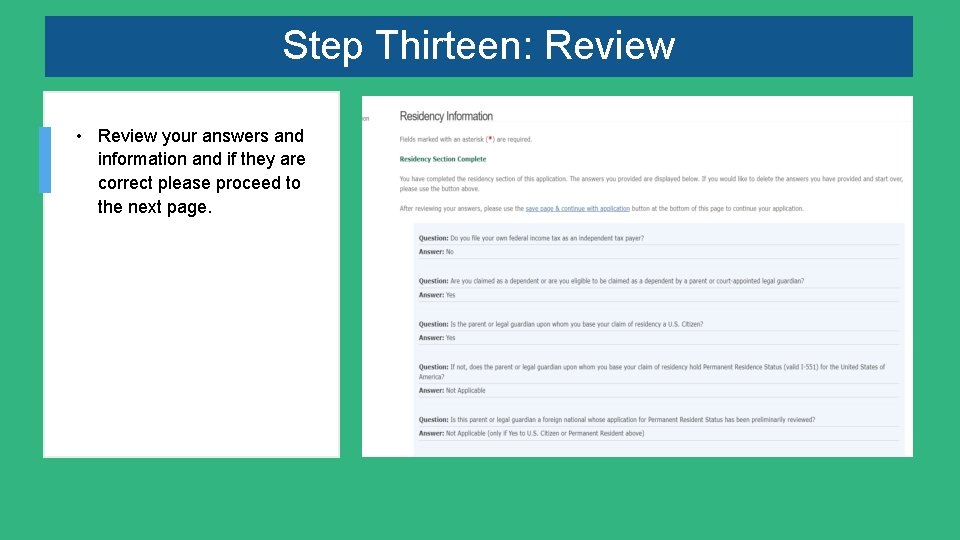
Step Thirteen: Review • Review your answers and information and if they are correct please proceed to the next page.
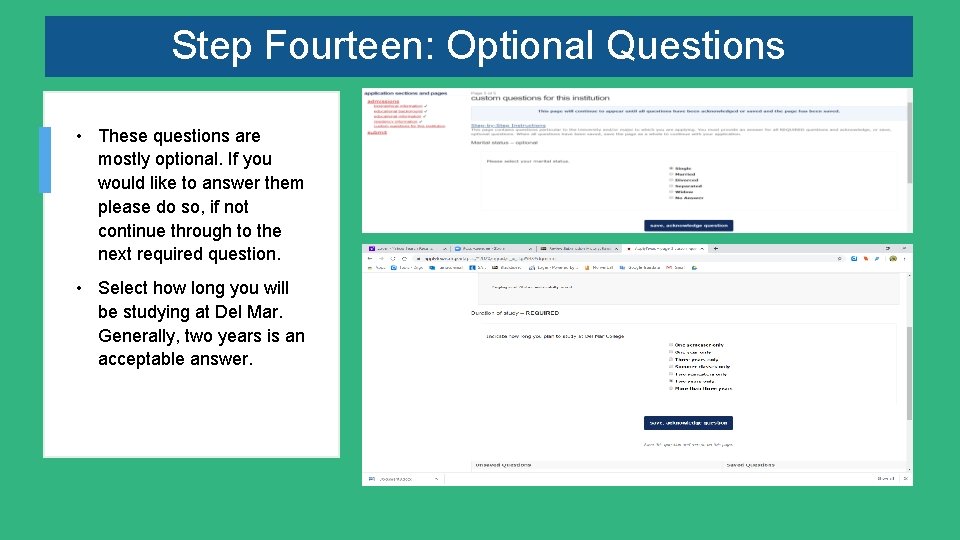
Step Fourteen: Optional Questions • These questions are mostly optional. If you would like to answer them please do so, if not continue through to the next required question. • Select how long you will be studying at Del Mar. Generally, two years is an acceptable answer.
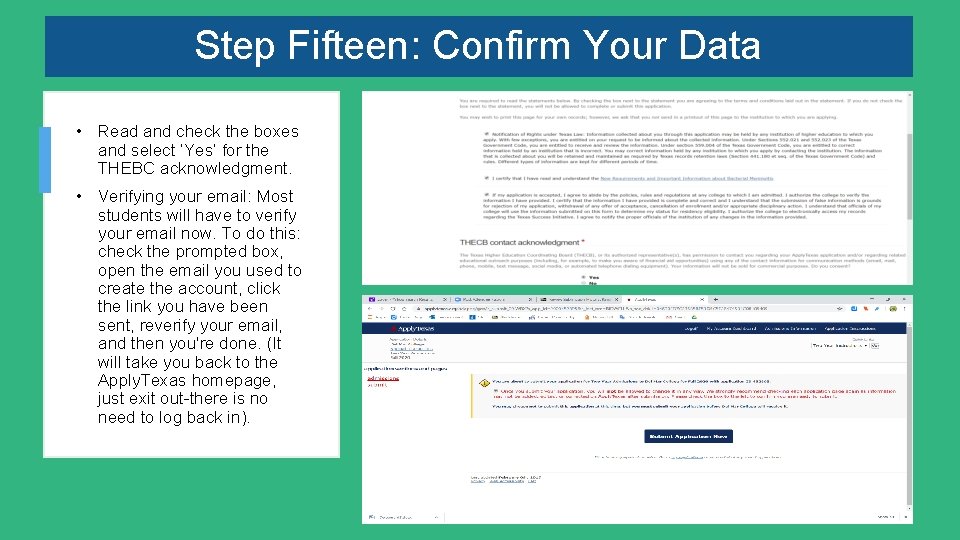
Step Fifteen: Confirm Your Data • Read and check the boxes and select ‘Yes’ for the THEBC acknowledgment. • Verifying your email: Most students will have to verify your email now. To do this: check the prompted box, open the email you used to create the account, click the link you have been sent, reverify your email, and then you're done. (It will take you back to the Apply. Texas homepage, just exit out-there is no need to log back in).
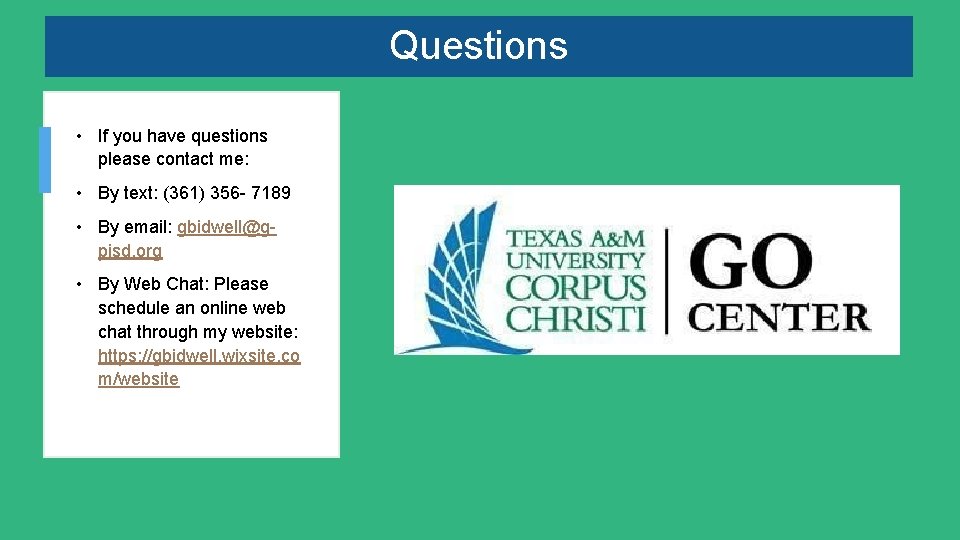
Questions • If you have questions please contact me: • By text: (361) 356 - 7189 • By email: gbidwell@gpisd. org • By Web Chat: Please schedule an online web chat through my website: https: //gbidwell. wixsite. co m/website