Applications 4 Goal Look at typical network applications
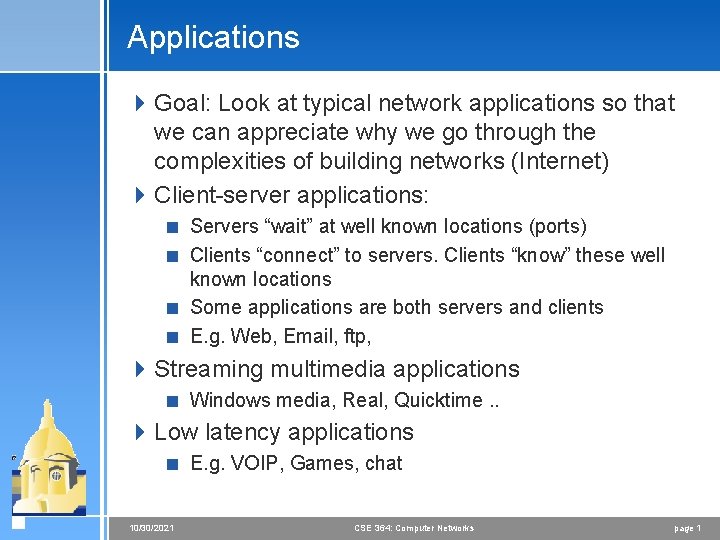
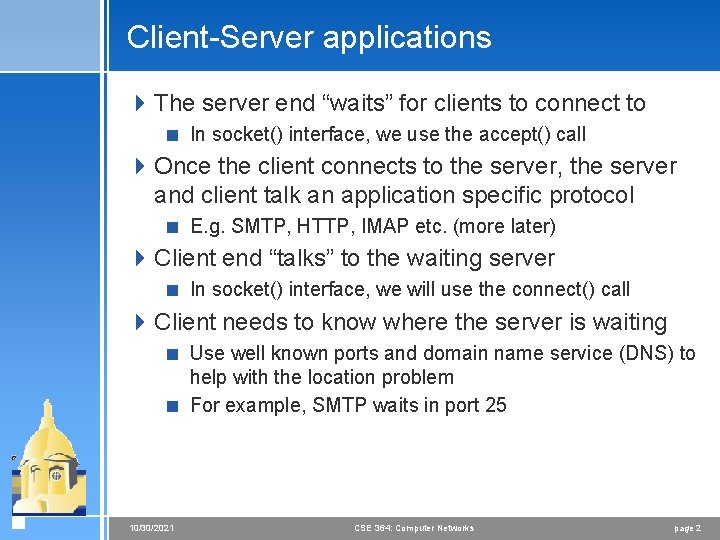
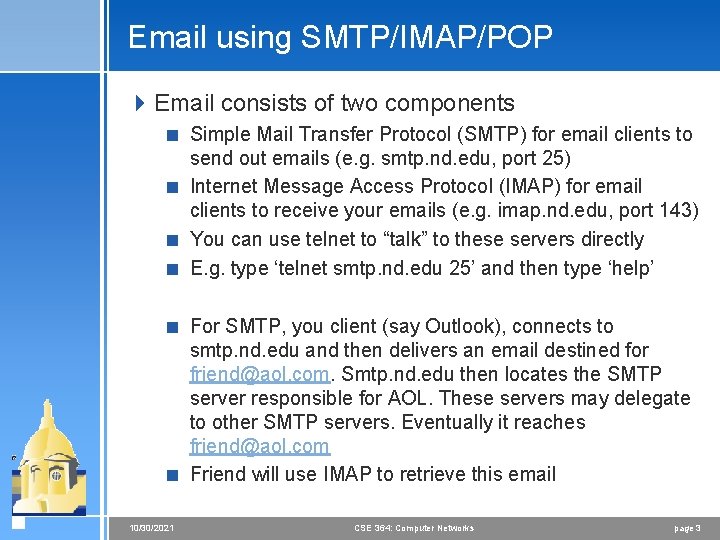
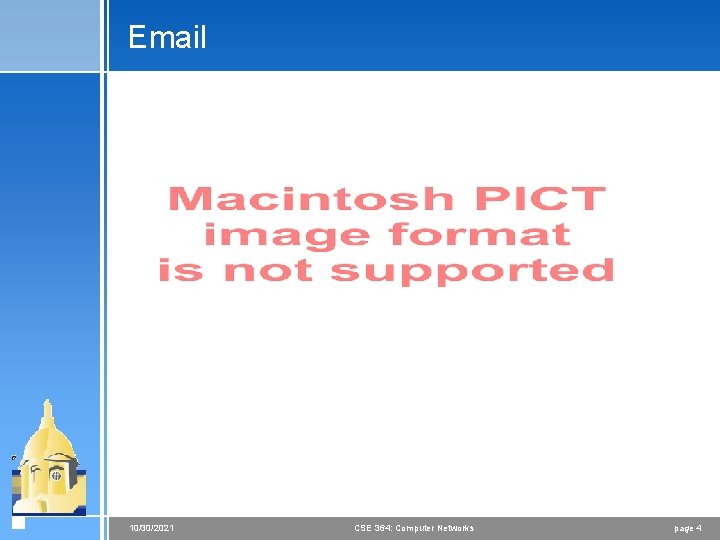
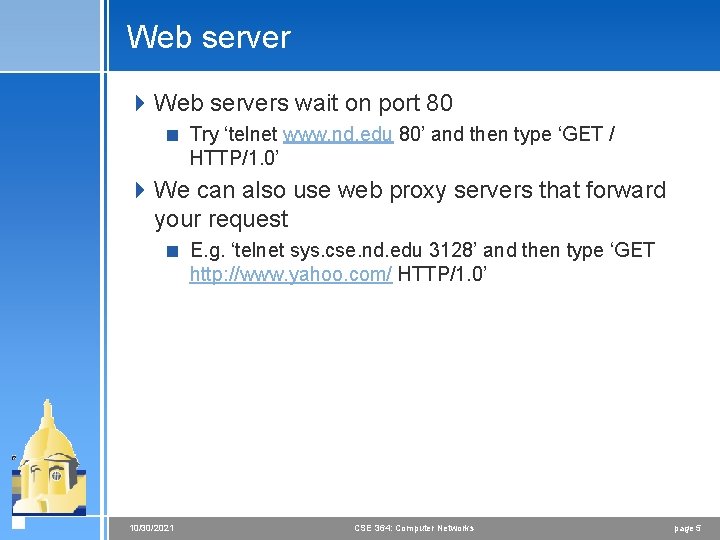
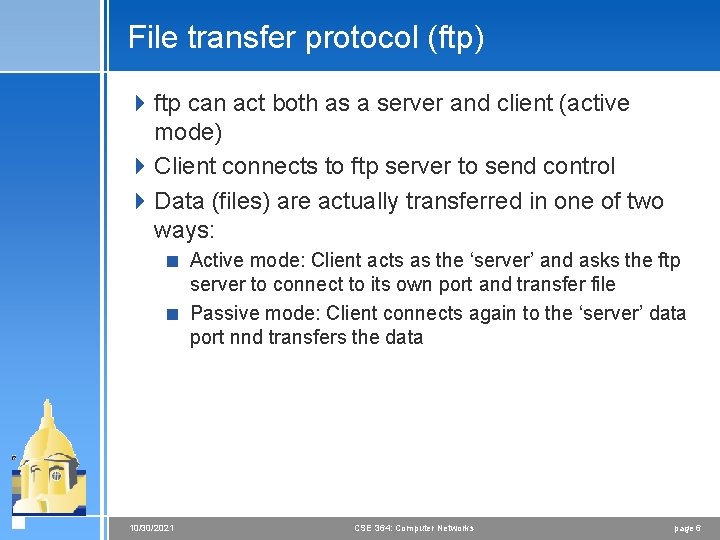
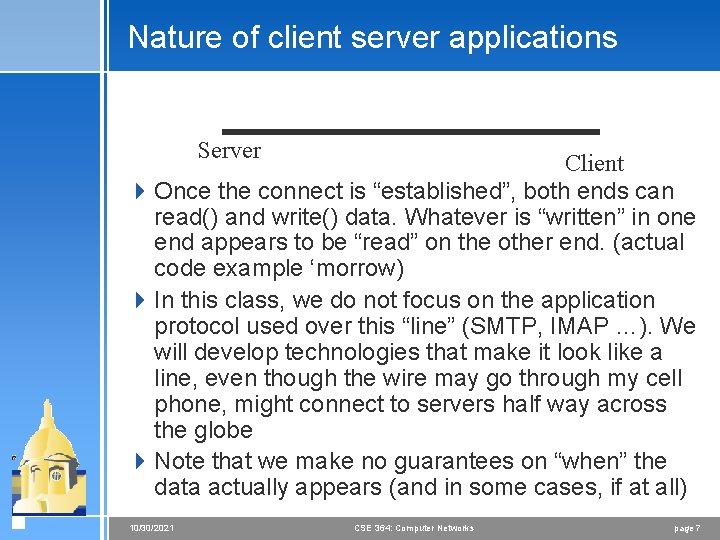
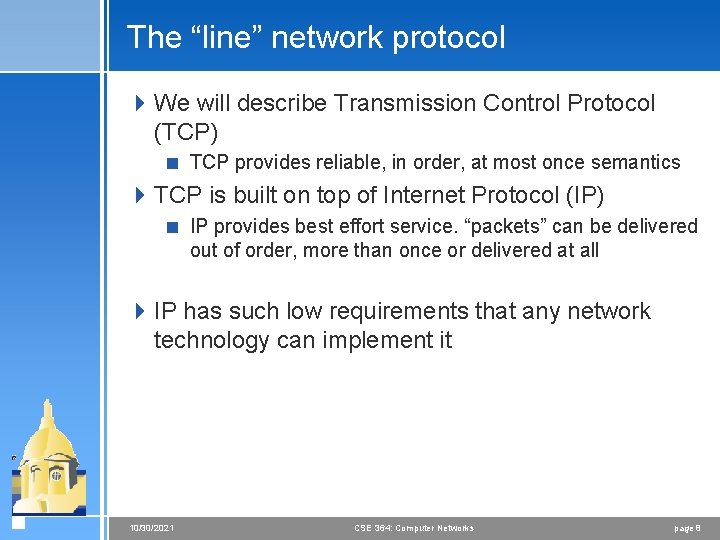
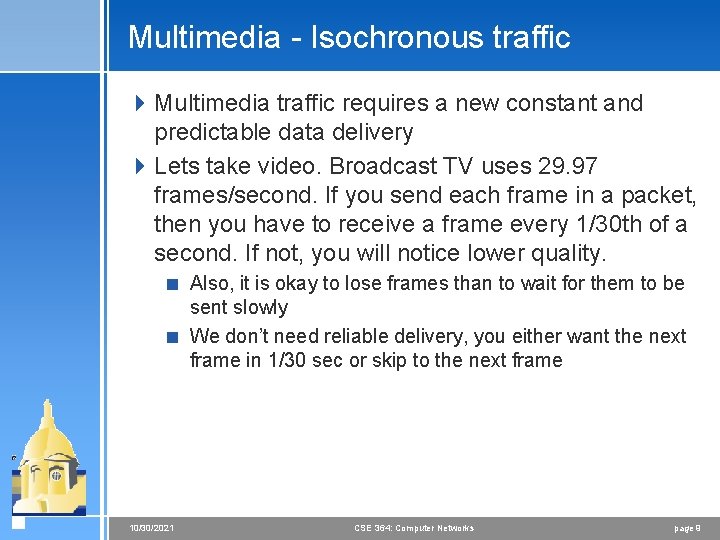
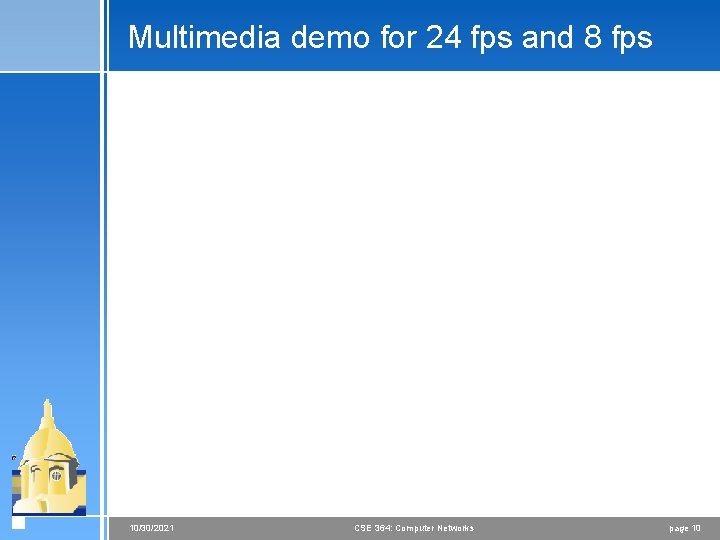
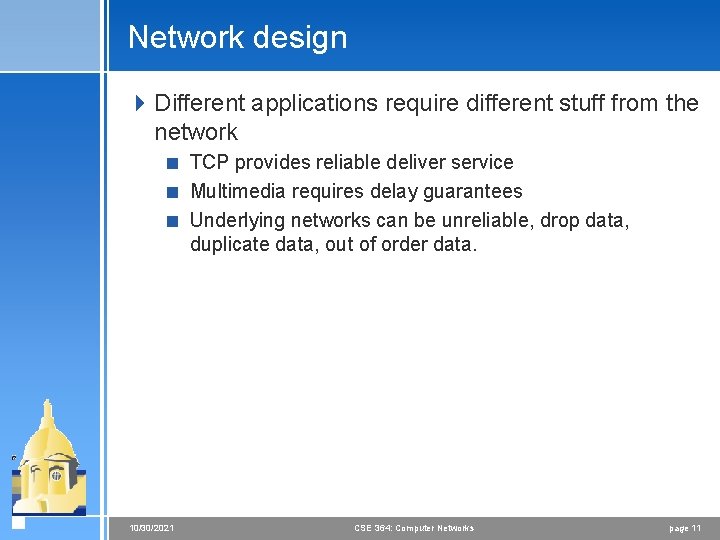
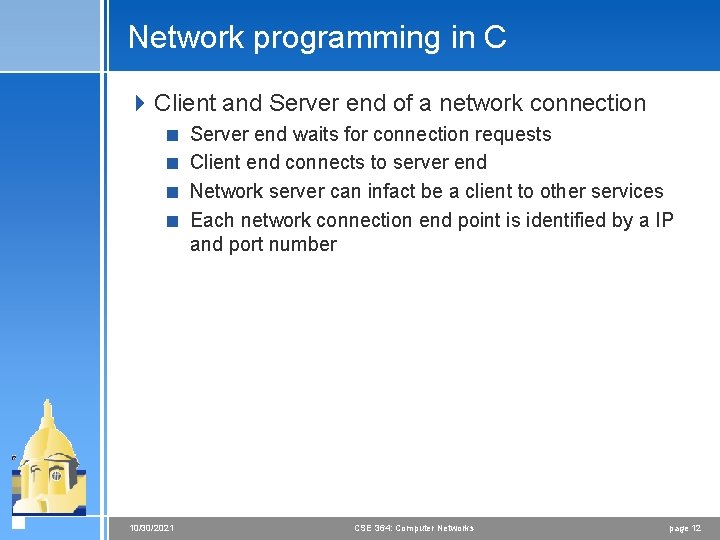
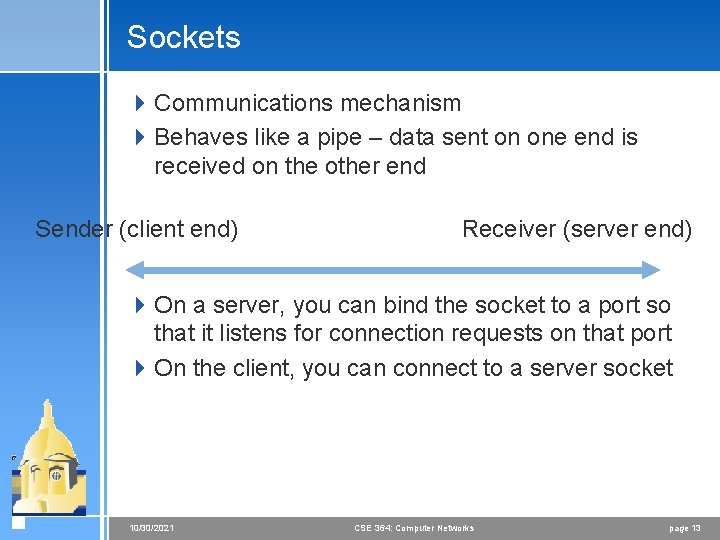
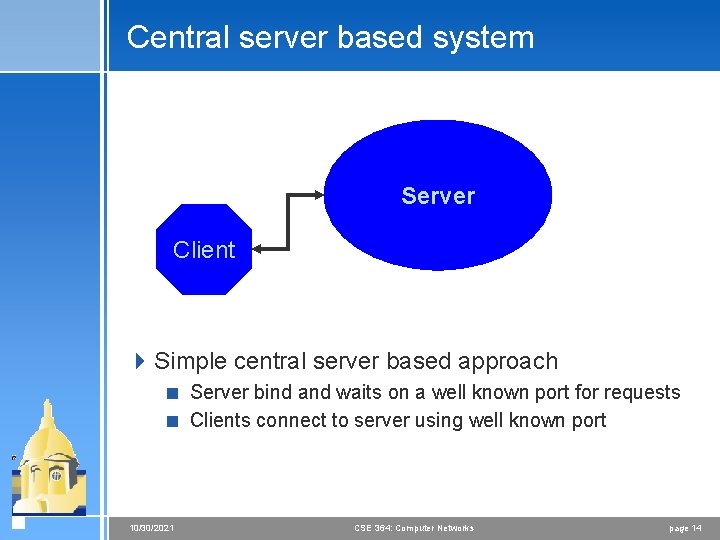
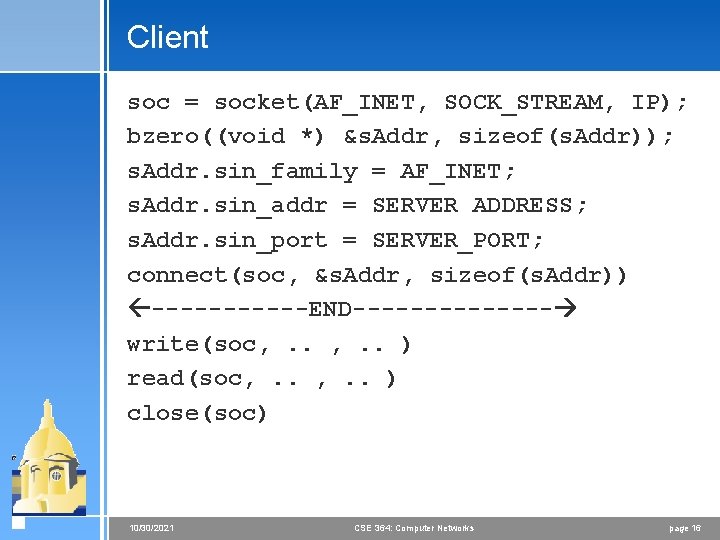
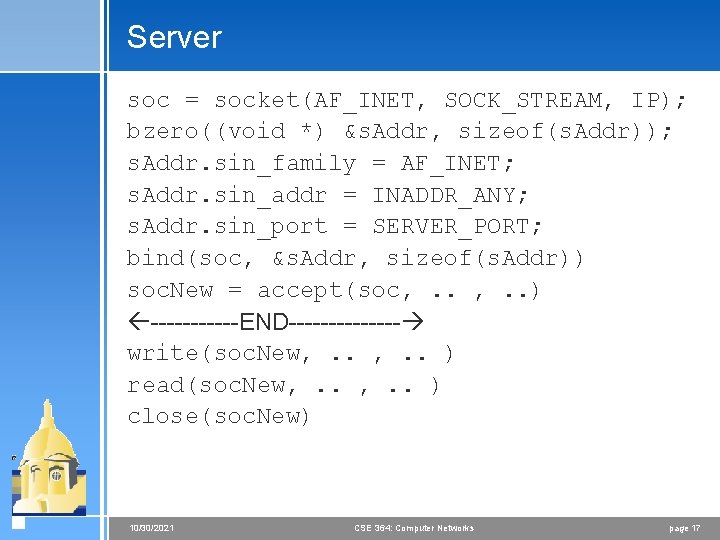
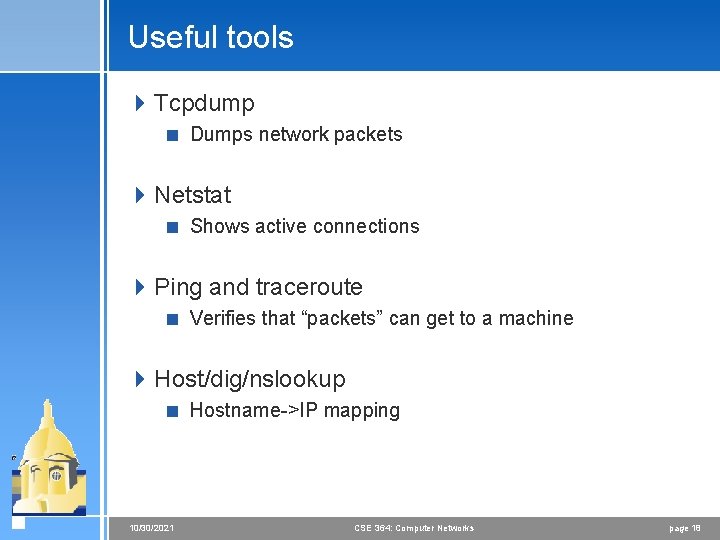
- Slides: 17
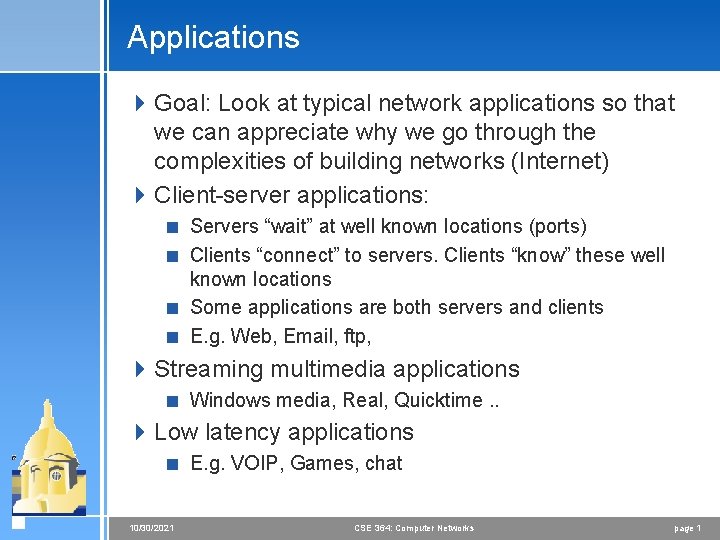
Applications 4 Goal: Look at typical network applications so that we can appreciate why we go through the complexities of building networks (Internet) 4 Client-server applications: < Servers “wait” at well known locations (ports) < Clients “connect” to servers. Clients “know” these well known locations < Some applications are both servers and clients < E. g. Web, Email, ftp, 4 Streaming multimedia applications < Windows media, Real, Quicktime. . 4 Low latency applications < E. g. VOIP, Games, chat 10/30/2021 CSE 364: Computer Networks page 1
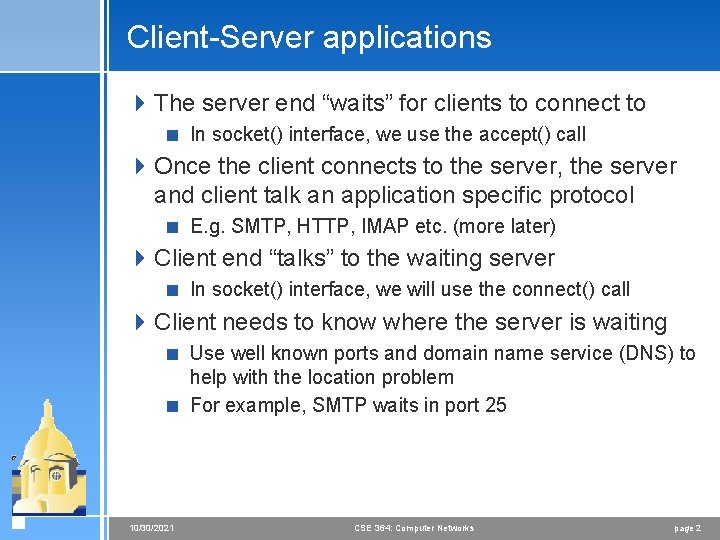
Client-Server applications 4 The server end “waits” for clients to connect to < In socket() interface, we use the accept() call 4 Once the client connects to the server, the server and client talk an application specific protocol < E. g. SMTP, HTTP, IMAP etc. (more later) 4 Client end “talks” to the waiting server < In socket() interface, we will use the connect() call 4 Client needs to know where the server is waiting < Use well known ports and domain name service (DNS) to help with the location problem < For example, SMTP waits in port 25 10/30/2021 CSE 364: Computer Networks page 2
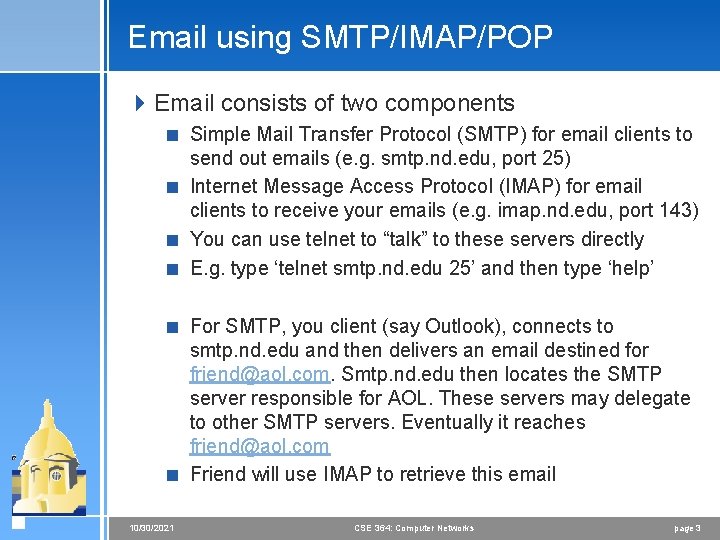
Email using SMTP/IMAP/POP 4 Email consists of two components < Simple Mail Transfer Protocol (SMTP) for email clients to send out emails (e. g. smtp. nd. edu, port 25) < Internet Message Access Protocol (IMAP) for email clients to receive your emails (e. g. imap. nd. edu, port 143) < You can use telnet to “talk” to these servers directly < E. g. type ‘telnet smtp. nd. edu 25’ and then type ‘help’ < For SMTP, you client (say Outlook), connects to smtp. nd. edu and then delivers an email destined for friend@aol. com. Smtp. nd. edu then locates the SMTP server responsible for AOL. These servers may delegate to other SMTP servers. Eventually it reaches friend@aol. com < Friend will use IMAP to retrieve this email 10/30/2021 CSE 364: Computer Networks page 3
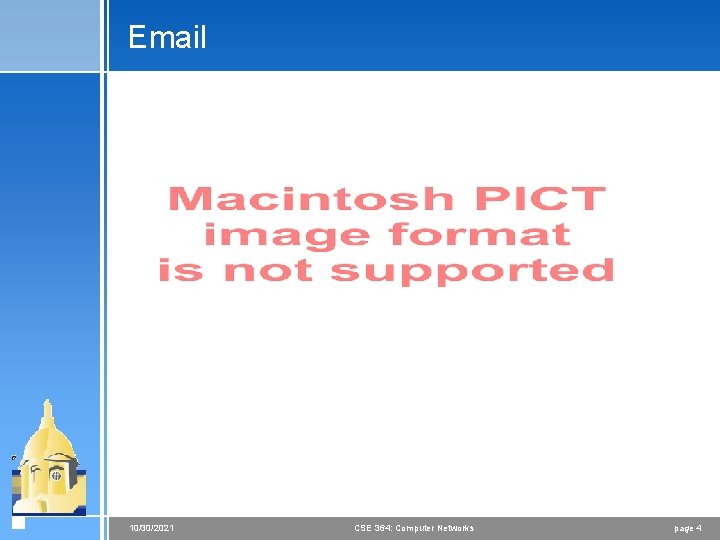
Email 10/30/2021 CSE 364: Computer Networks page 4
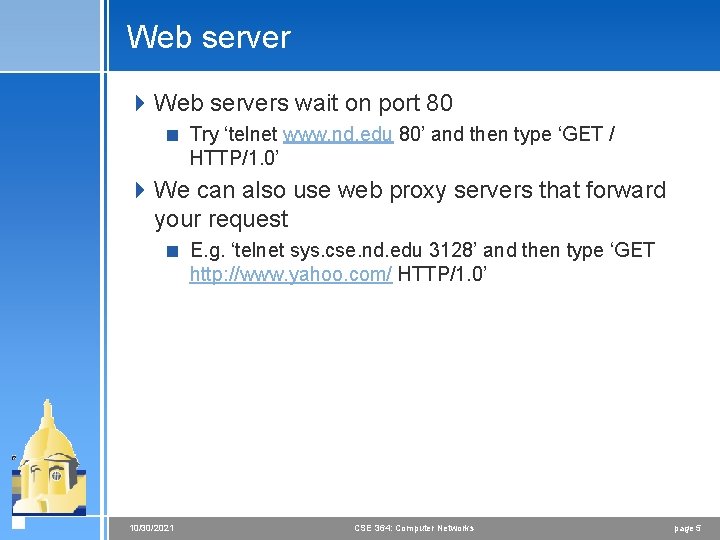
Web server 4 Web servers wait on port 80 < Try ‘telnet www. nd. edu 80’ and then type ‘GET / HTTP/1. 0’ 4 We can also use web proxy servers that forward your request < E. g. ‘telnet sys. cse. nd. edu 3128’ and then type ‘GET http: //www. yahoo. com/ HTTP/1. 0’ 10/30/2021 CSE 364: Computer Networks page 5
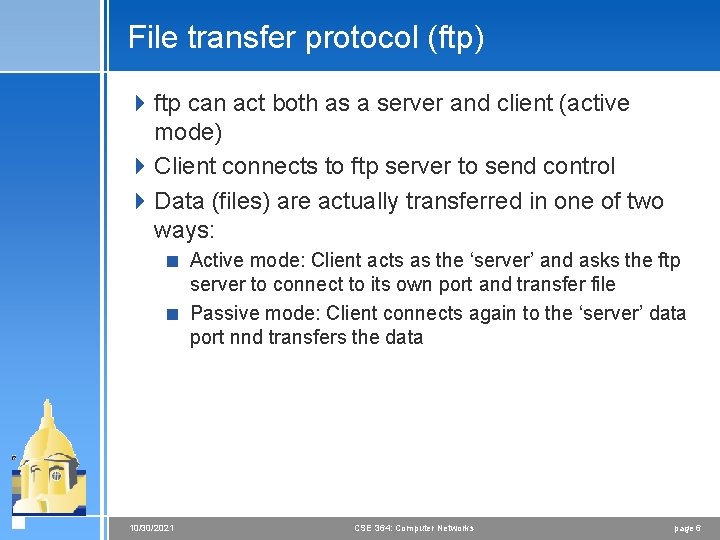
File transfer protocol (ftp) 4 ftp can act both as a server and client (active mode) 4 Client connects to ftp server to send control 4 Data (files) are actually transferred in one of two ways: < Active mode: Client acts as the ‘server’ and asks the ftp server to connect to its own port and transfer file < Passive mode: Client connects again to the ‘server’ data port nnd transfers the data 10/30/2021 CSE 364: Computer Networks page 6
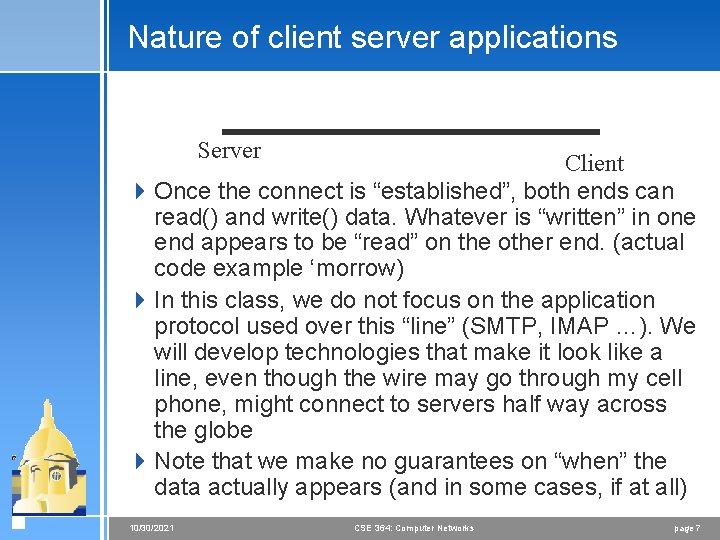
Nature of client server applications Server Client 4 Once the connect is “established”, both ends can read() and write() data. Whatever is “written” in one end appears to be “read” on the other end. (actual code example ‘morrow) 4 In this class, we do not focus on the application protocol used over this “line” (SMTP, IMAP …). We will develop technologies that make it look like a line, even though the wire may go through my cell phone, might connect to servers half way across the globe 4 Note that we make no guarantees on “when” the data actually appears (and in some cases, if at all) 10/30/2021 CSE 364: Computer Networks page 7
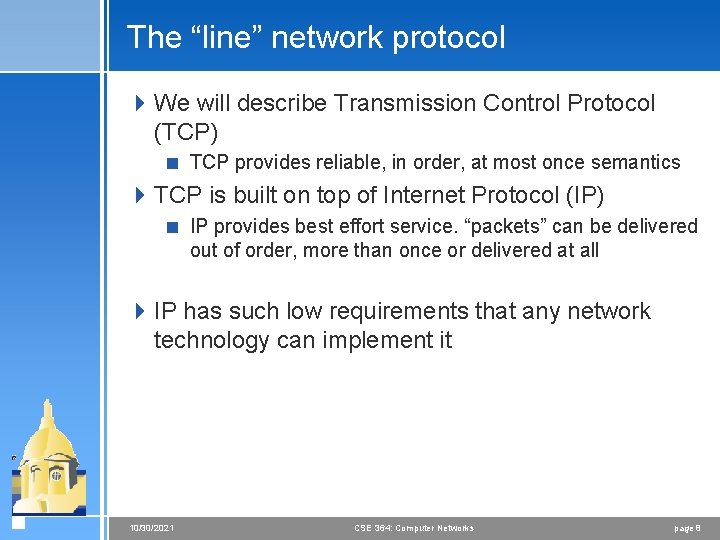
The “line” network protocol 4 We will describe Transmission Control Protocol (TCP) < TCP provides reliable, in order, at most once semantics 4 TCP is built on top of Internet Protocol (IP) < IP provides best effort service. “packets” can be delivered out of order, more than once or delivered at all 4 IP has such low requirements that any network technology can implement it 10/30/2021 CSE 364: Computer Networks page 8
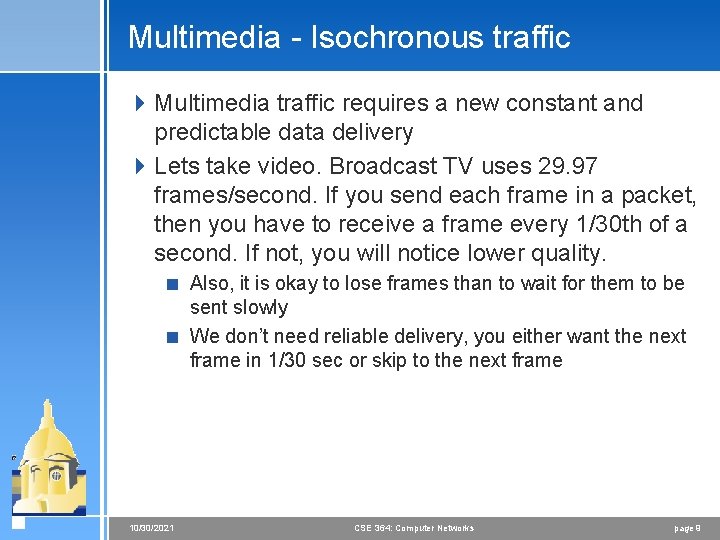
Multimedia - Isochronous traffic 4 Multimedia traffic requires a new constant and predictable data delivery 4 Lets take video. Broadcast TV uses 29. 97 frames/second. If you send each frame in a packet, then you have to receive a frame every 1/30 th of a second. If not, you will notice lower quality. < Also, it is okay to lose frames than to wait for them to be sent slowly < We don’t need reliable delivery, you either want the next frame in 1/30 sec or skip to the next frame 10/30/2021 CSE 364: Computer Networks page 9
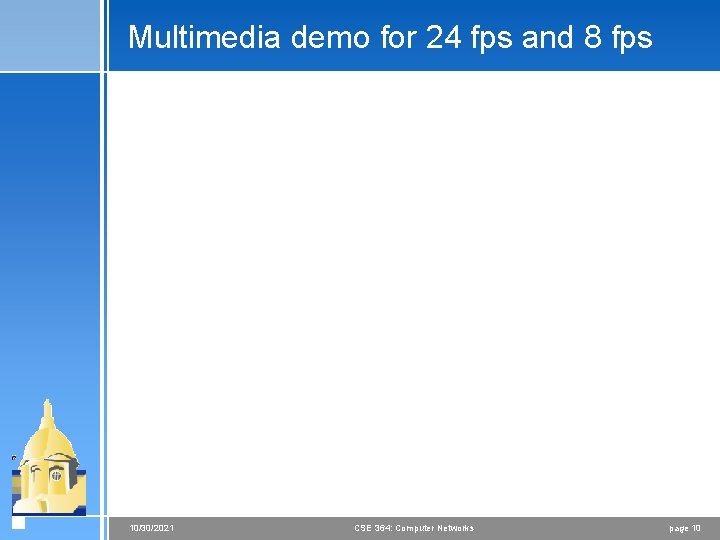
Multimedia demo for 24 fps and 8 fps 10/30/2021 CSE 364: Computer Networks page 10
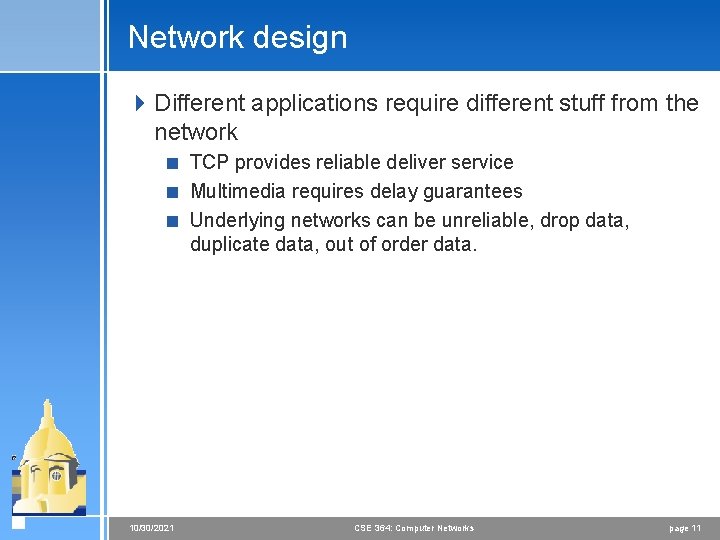
Network design 4 Different applications require different stuff from the network < TCP provides reliable deliver service < Multimedia requires delay guarantees < Underlying networks can be unreliable, drop data, duplicate data, out of order data. 10/30/2021 CSE 364: Computer Networks page 11
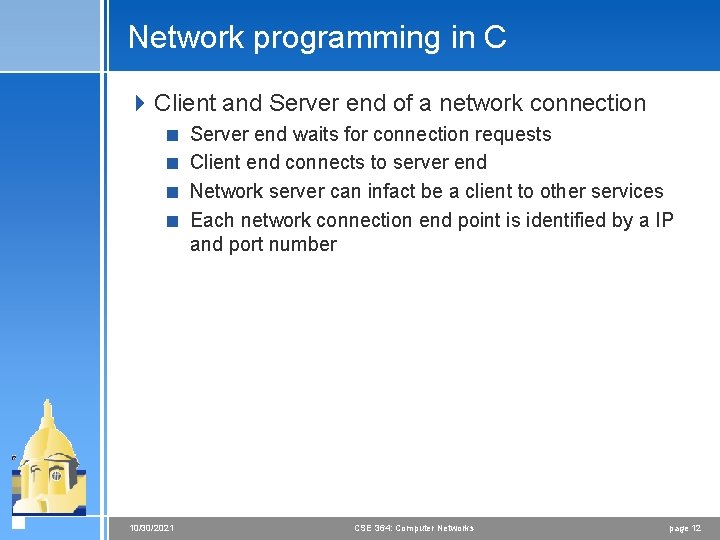
Network programming in C 4 Client and Server end of a network connection < Server end waits for connection requests < Client end connects to server end < Network server can infact be a client to other services < Each network connection end point is identified by a IP and port number 10/30/2021 CSE 364: Computer Networks page 12
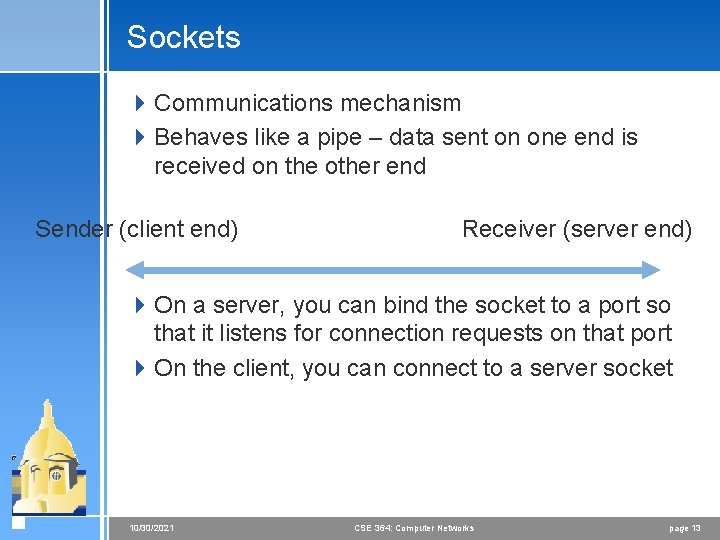
Sockets 4 Communications mechanism 4 Behaves like a pipe – data sent on one end is received on the other end Sender (client end) Receiver (server end) 4 On a server, you can bind the socket to a port so that it listens for connection requests on that port 4 On the client, you can connect to a server socket 10/30/2021 CSE 364: Computer Networks page 13
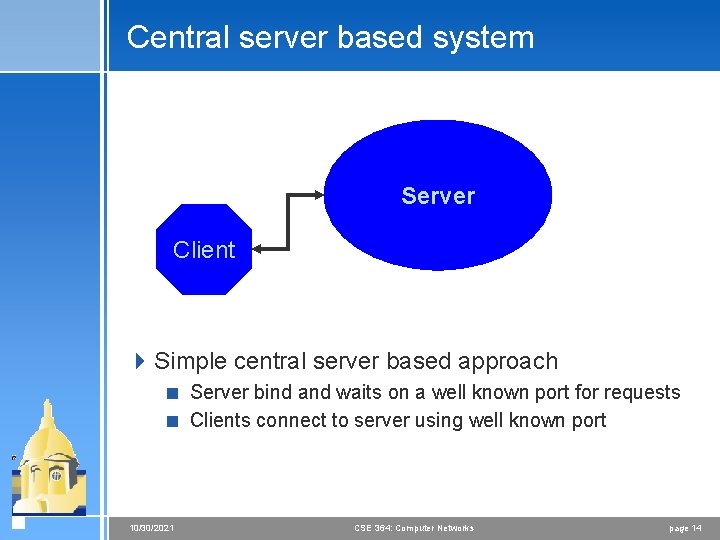
Central server based system Server Client 4 Simple central server based approach < Server bind and waits on a well known port for requests < Clients connect to server using well known port 10/30/2021 CSE 364: Computer Networks page 14
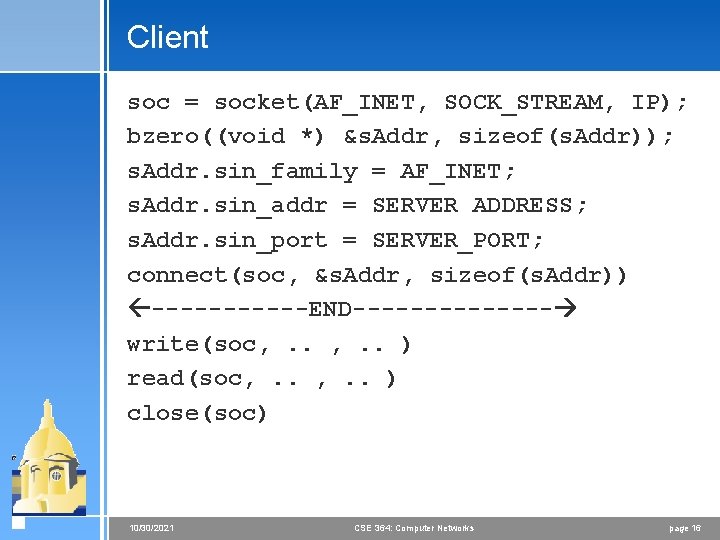
Client soc = socket(AF_INET, SOCK_STREAM, IP); bzero((void *) &s. Addr, sizeof(s. Addr)); s. Addr. sin_family = AF_INET; s. Addr. sin_addr = SERVER ADDRESS; s. Addr. sin_port = SERVER_PORT; connect(soc, &s. Addr, sizeof(s. Addr)) ------END------- write(soc, . . ) read(soc, . . ) close(soc) 10/30/2021 CSE 364: Computer Networks page 16
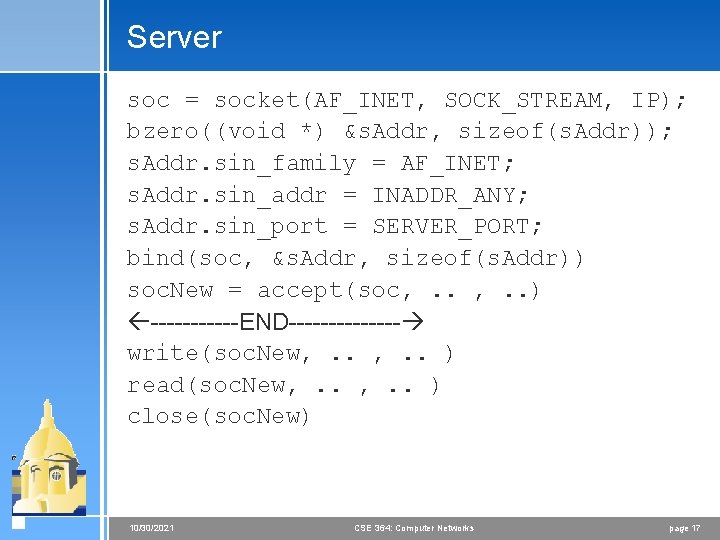
Server soc = socket(AF_INET, SOCK_STREAM, IP); bzero((void *) &s. Addr, sizeof(s. Addr)); s. Addr. sin_family = AF_INET; s. Addr. sin_addr = INADDR_ANY; s. Addr. sin_port = SERVER_PORT; bind(soc, &s. Addr, sizeof(s. Addr)) soc. New = accept(soc, . . ) ------END------- write(soc. New, . . ) read(soc. New, . . ) close(soc. New) 10/30/2021 CSE 364: Computer Networks page 17
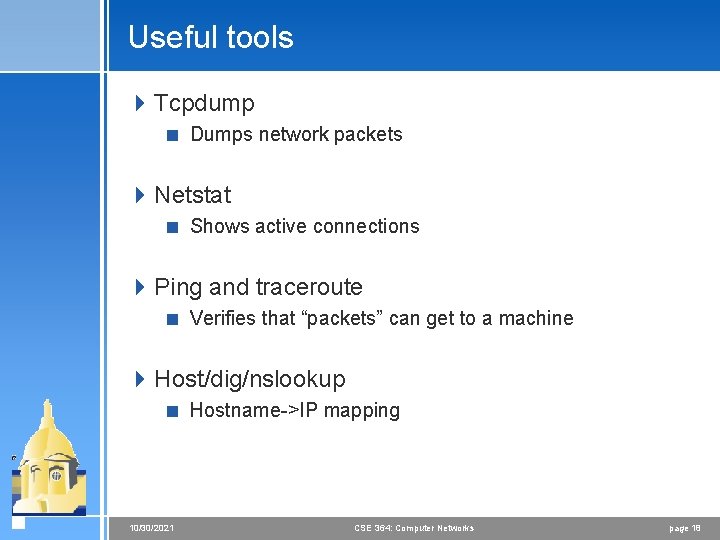
Useful tools 4 Tcpdump < Dumps network packets 4 Netstat < Shows active connections 4 Ping and traceroute < Verifies that “packets” can get to a machine 4 Host/dig/nslookup < Hostname->IP mapping 10/30/2021 CSE 364: Computer Networks page 18