Application of ICT in Teaching of Mathematics Information

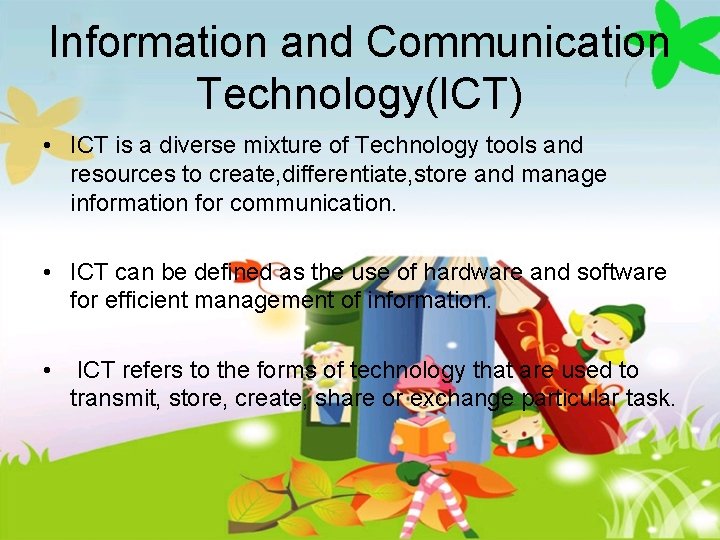
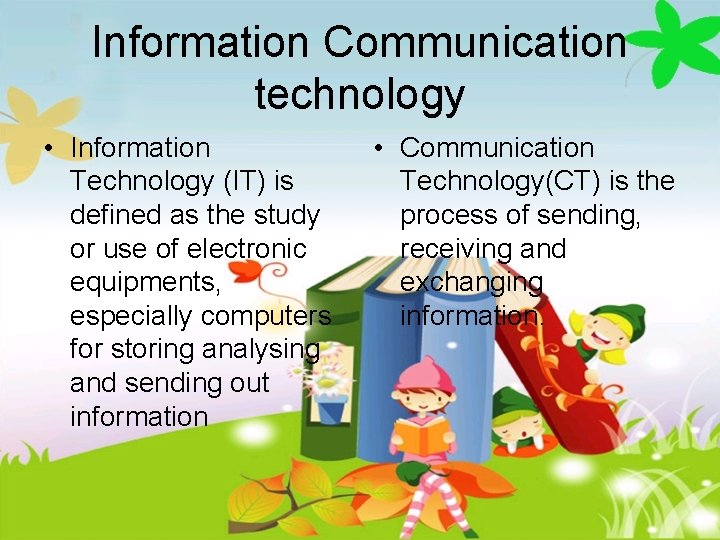
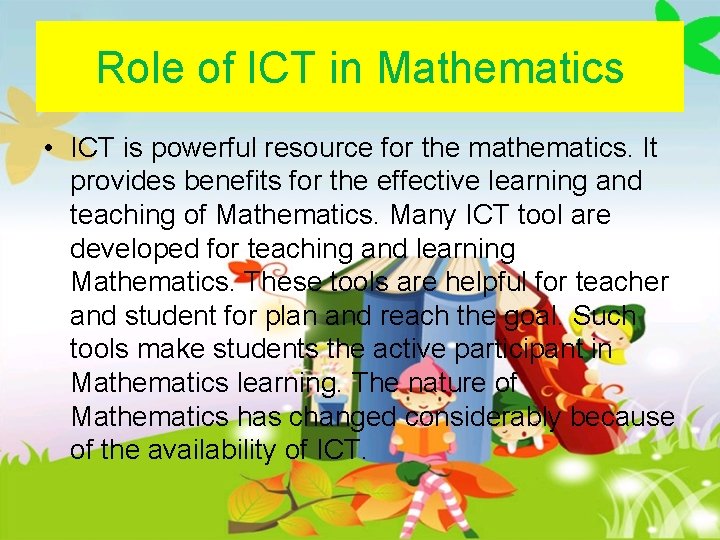
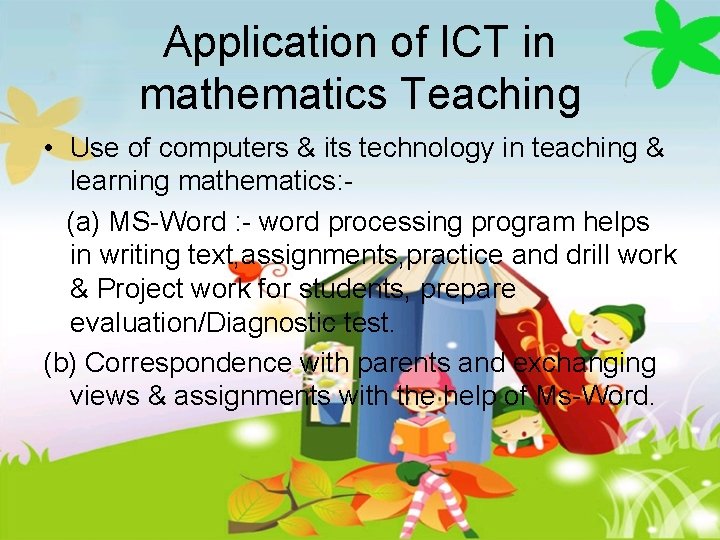
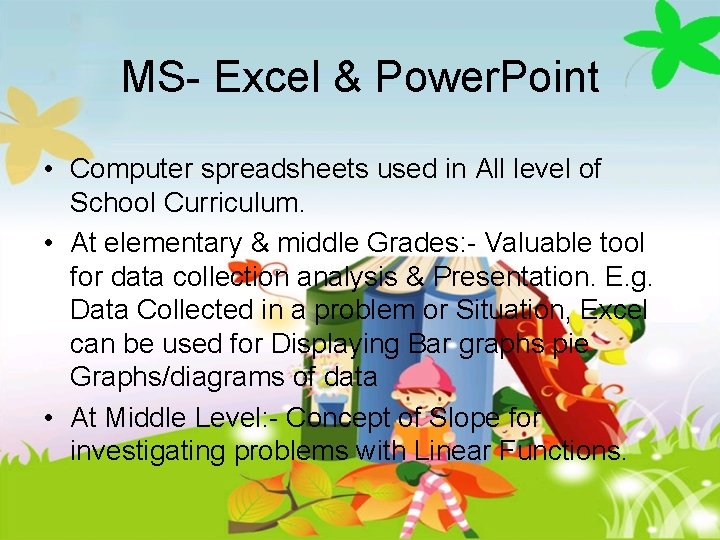
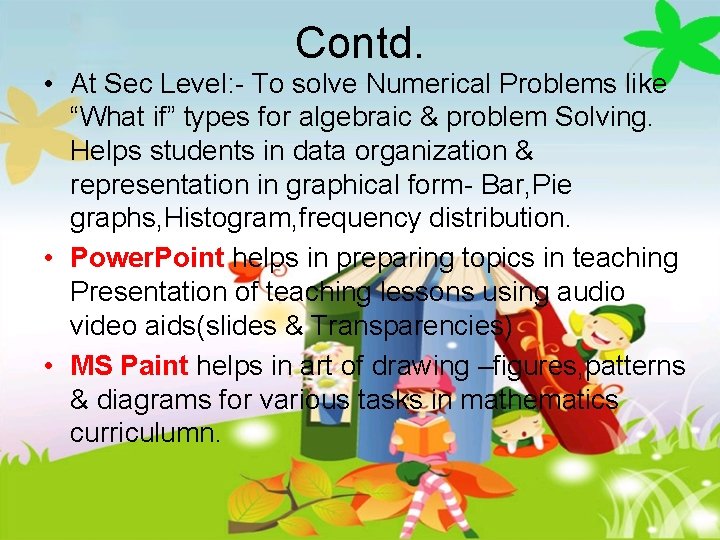
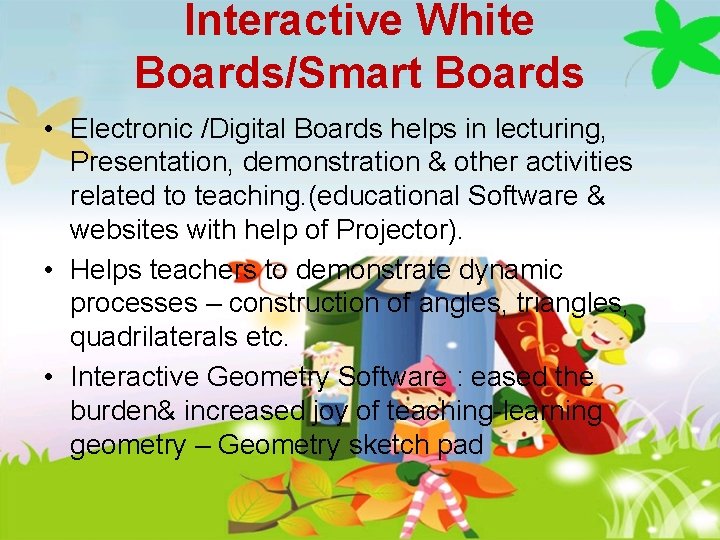
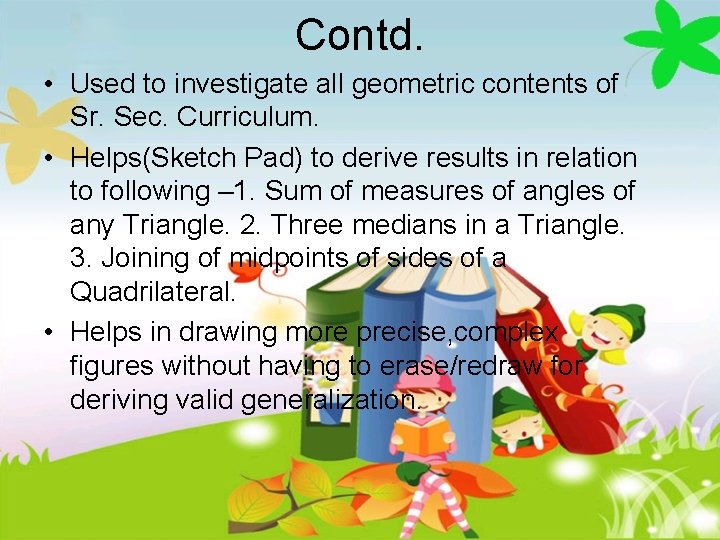
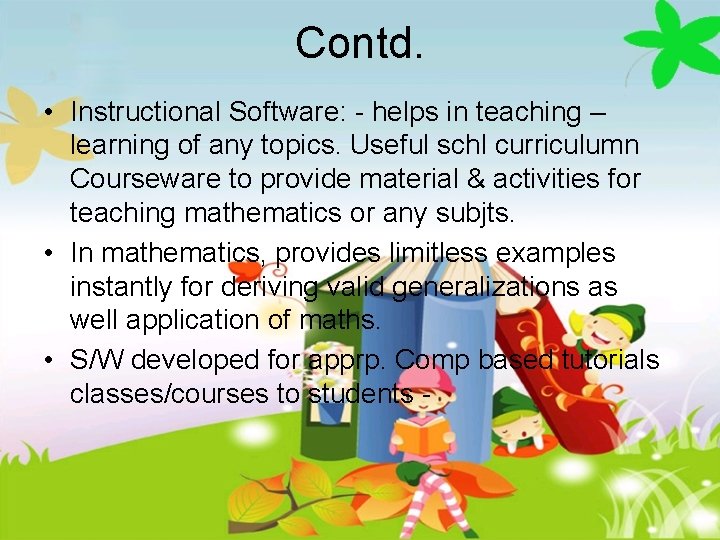
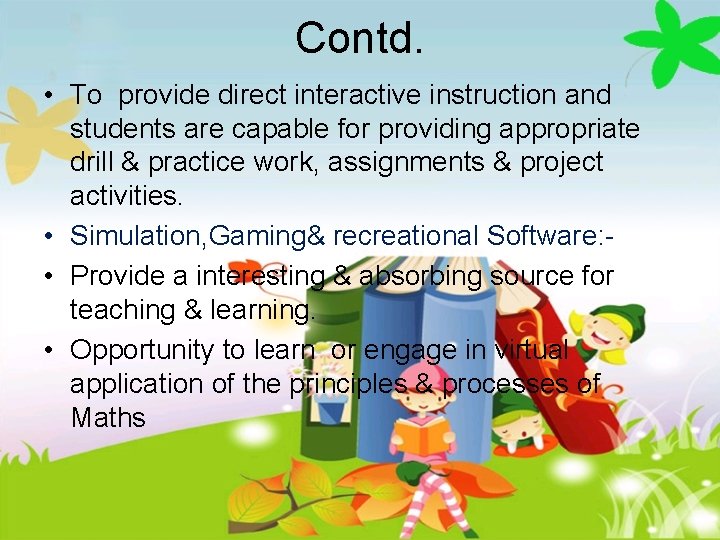
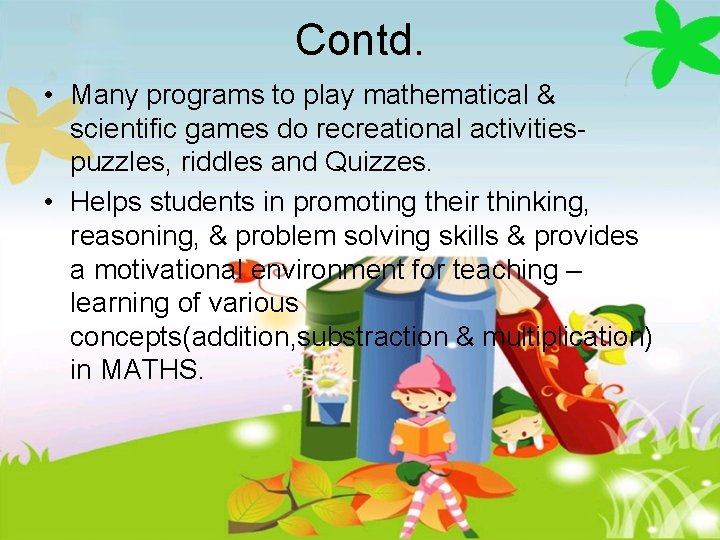
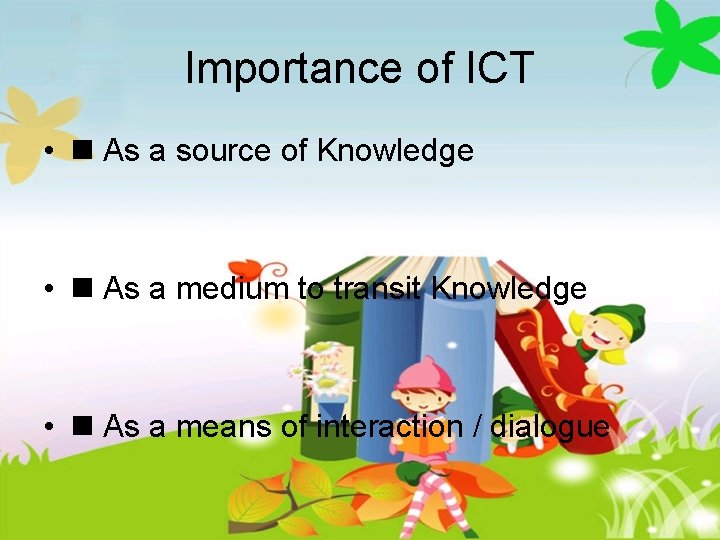
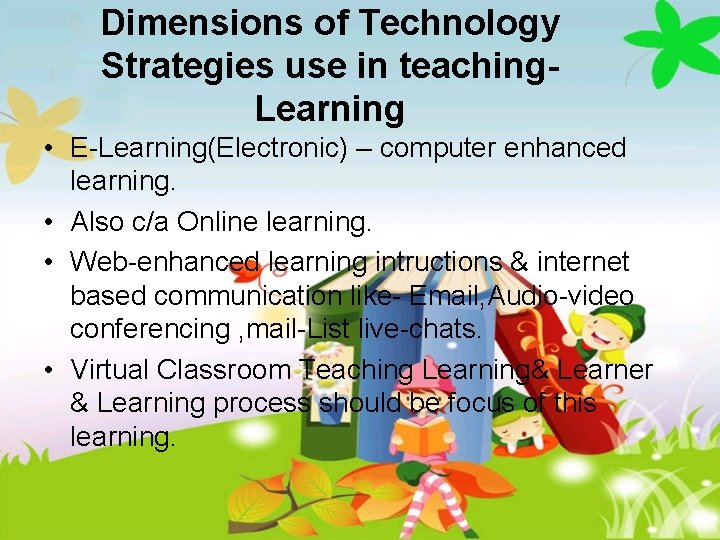
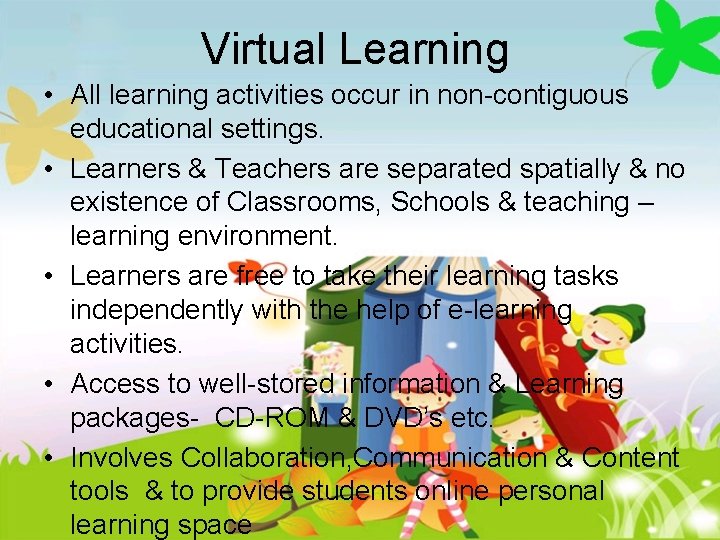


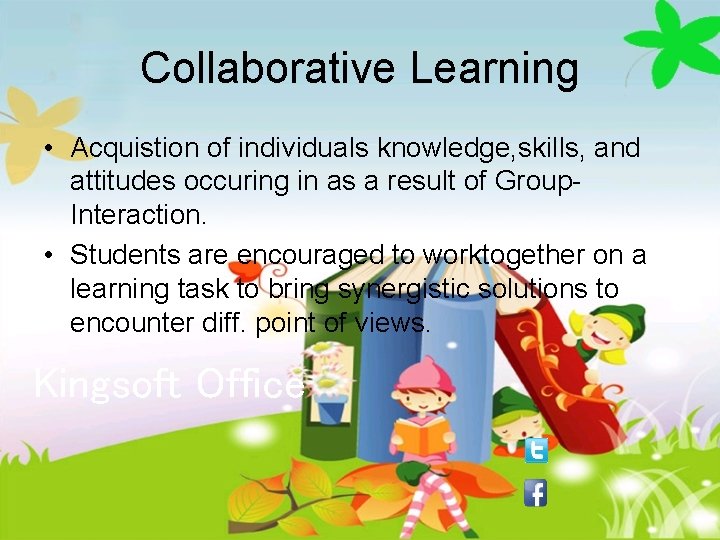
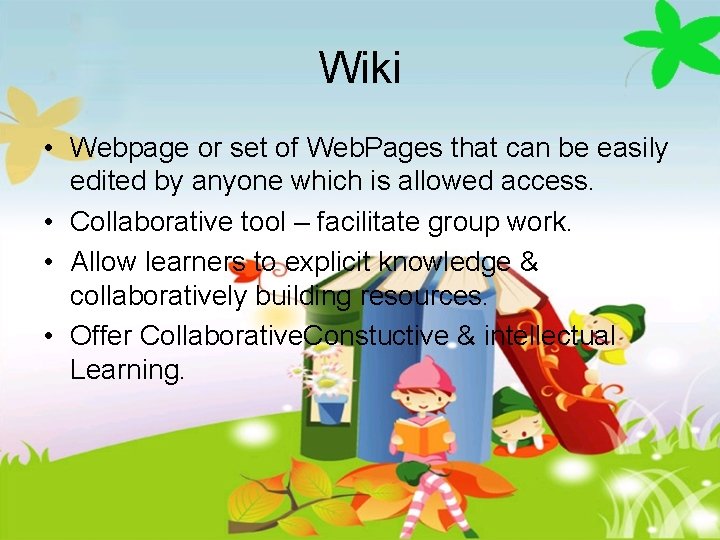


- Slides: 21

Application of ICT in Teaching of Mathematics
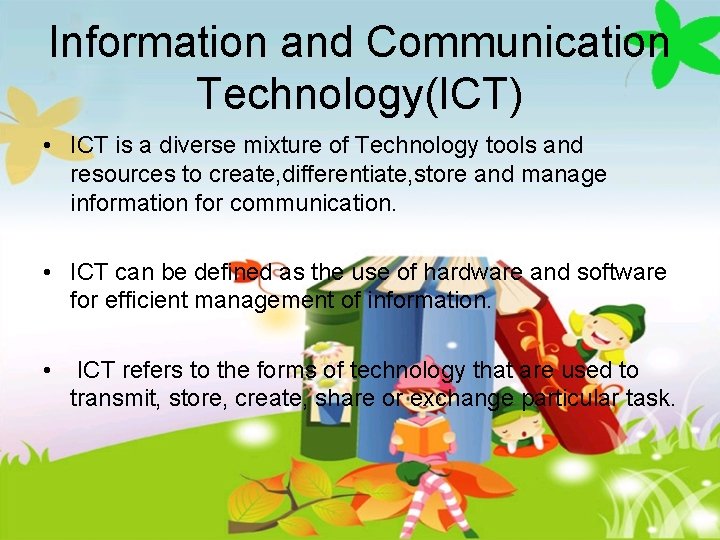
Information and Communication Technology(ICT) • ICT is a diverse mixture of Technology tools and resources to create, differentiate, store and manage information for communication. • ICT can be defined as the use of hardware and software for efficient management of information. • ICT refers to the forms of technology that are used to transmit, store, create, share or exchange particular task.
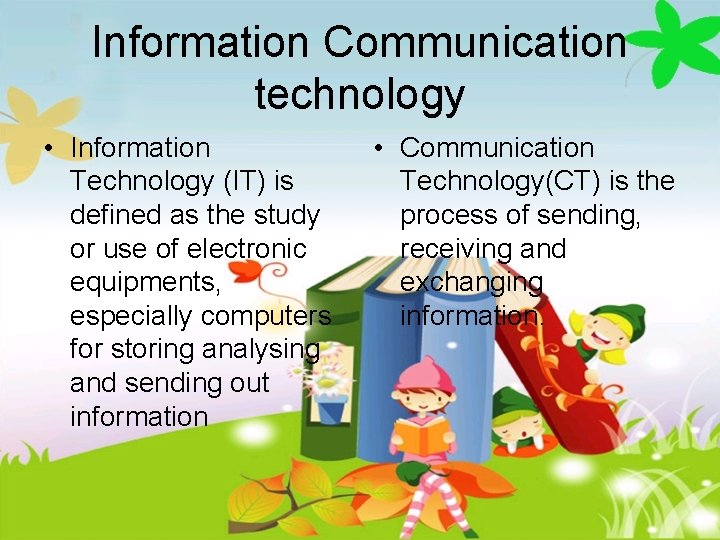
Information Communication technology • Information Technology (IT) is defined as the study or use of electronic equipments, especially computers for storing analysing and sending out information • Communication Technology(CT) is the process of sending, receiving and exchanging information.
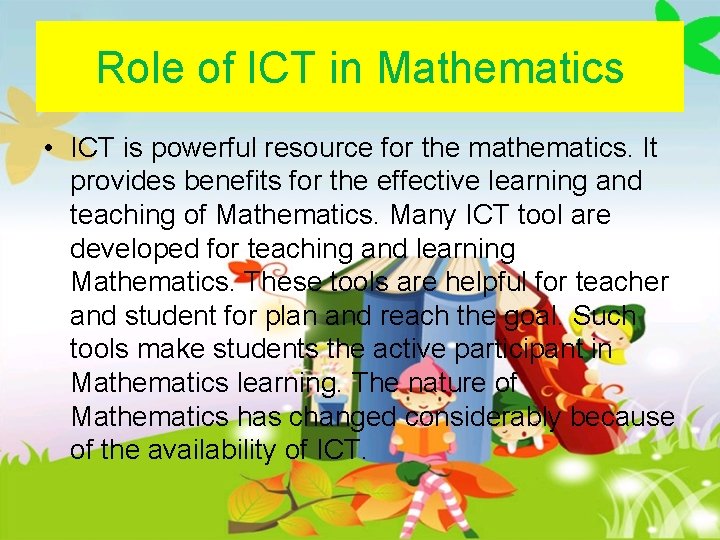
Role of ICT in Mathematics • ICT is powerful resource for the mathematics. It provides benefits for the effective learning and teaching of Mathematics. Many ICT tool are developed for teaching and learning Mathematics. These tools are helpful for teacher and student for plan and reach the goal. Such tools make students the active participant in Mathematics learning. The nature of Mathematics has changed considerably because of the availability of ICT.
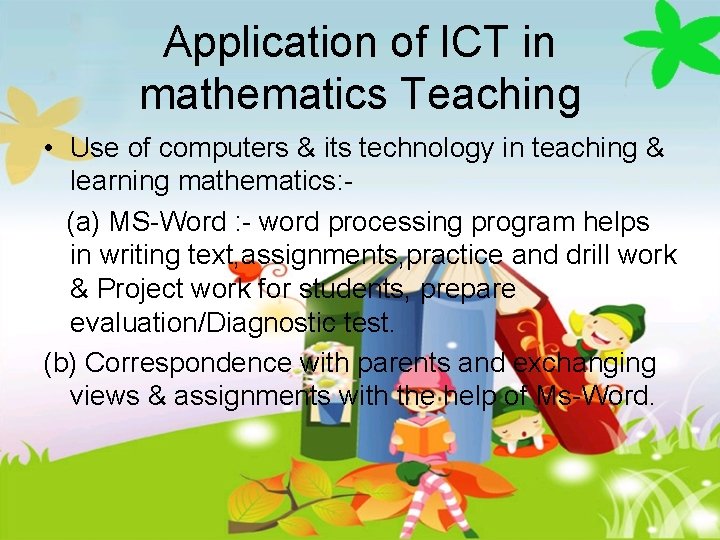
Application of ICT in mathematics Teaching • Use of computers & its technology in teaching & learning mathematics: (a) MS-Word : - word processing program helps in writing text, assignments, practice and drill work & Project work for students, prepare evaluation/Diagnostic test. (b) Correspondence with parents and exchanging views & assignments with the help of Ms-Word.
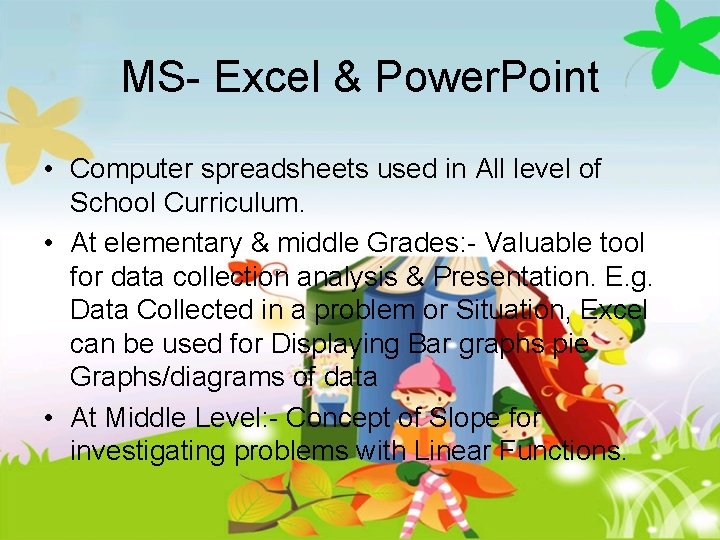
MS- Excel & Power. Point • Computer spreadsheets used in All level of School Curriculum. • At elementary & middle Grades: - Valuable tool for data collection analysis & Presentation. E. g. Data Collected in a problem or Situation, Excel can be used for Displaying Bar graphs pie Graphs/diagrams of data • At Middle Level: - Concept of Slope for investigating problems with Linear Functions.
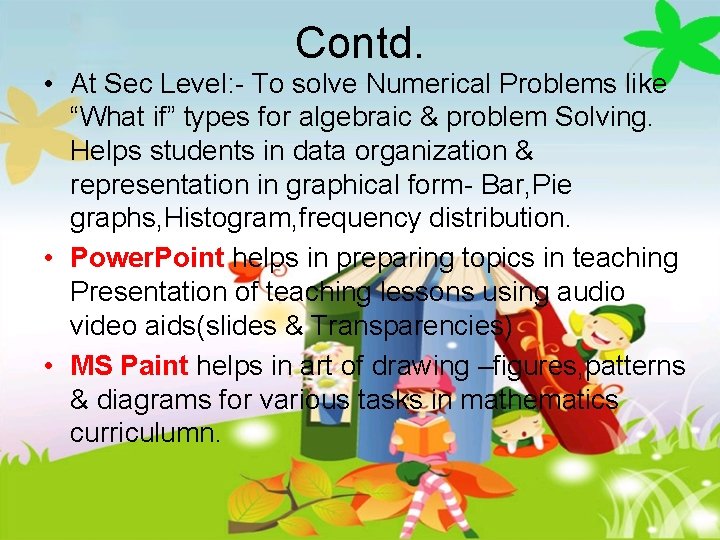
Contd. • At Sec Level: - To solve Numerical Problems like “What if” types for algebraic & problem Solving. Helps students in data organization & representation in graphical form- Bar, Pie graphs, Histogram, frequency distribution. • Power. Point helps in preparing topics in teaching Presentation of teaching lessons using audio video aids(slides & Transparencies) • MS Paint helps in art of drawing –figures, patterns & diagrams for various tasks in mathematics curriculumn.
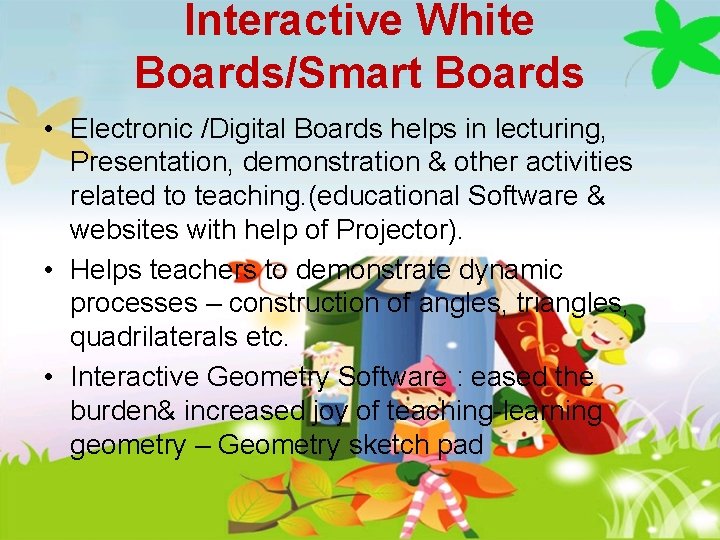
Interactive White Boards/Smart Boards • Electronic /Digital Boards helps in lecturing, Presentation, demonstration & other activities related to teaching. (educational Software & websites with help of Projector). • Helps teachers to demonstrate dynamic processes – construction of angles, triangles, quadrilaterals etc. • Interactive Geometry Software : eased the burden& increased joy of teaching-learning geometry – Geometry sketch pad
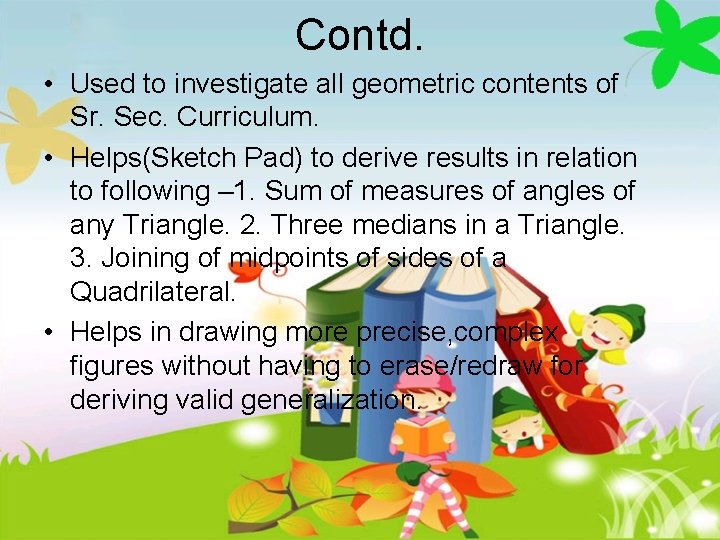
Contd. • Used to investigate all geometric contents of Sr. Sec. Curriculum. • Helps(Sketch Pad) to derive results in relation to following – 1. Sum of measures of angles of any Triangle. 2. Three medians in a Triangle. 3. Joining of midpoints of sides of a Quadrilateral. • Helps in drawing more precise, complex figures without having to erase/redraw for deriving valid generalization.
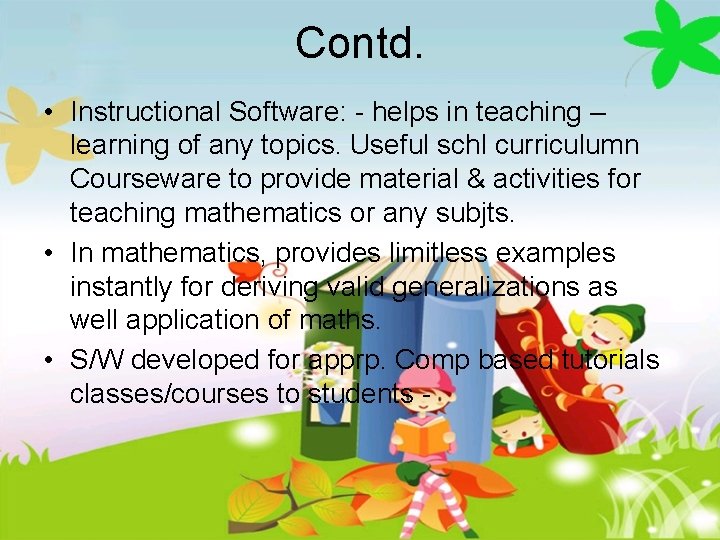
Contd. • Instructional Software: - helps in teaching – learning of any topics. Useful schl curriculumn Courseware to provide material & activities for teaching mathematics or any subjts. • In mathematics, provides limitless examples instantly for deriving valid generalizations as well application of maths. • S/W developed for apprp. Comp based tutorials classes/courses to students -
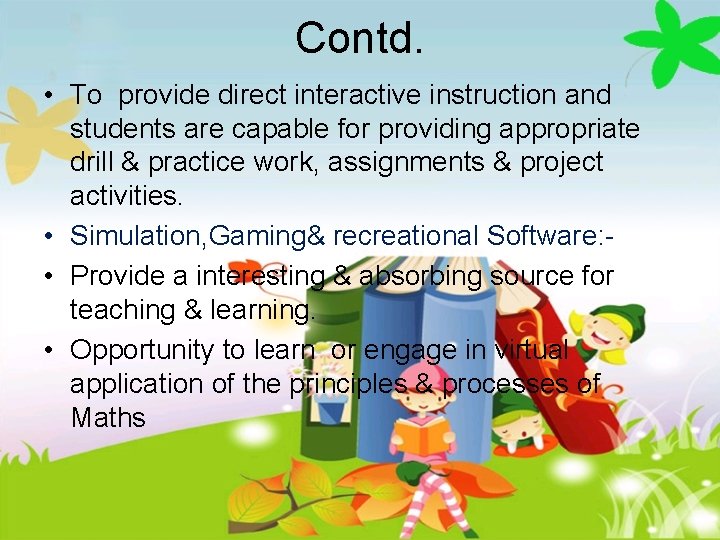
Contd. • To provide direct interactive instruction and students are capable for providing appropriate drill & practice work, assignments & project activities. • Simulation, Gaming& recreational Software: • Provide a interesting & absorbing source for teaching & learning. • Opportunity to learn or engage in virtual application of the principles & processes of Maths
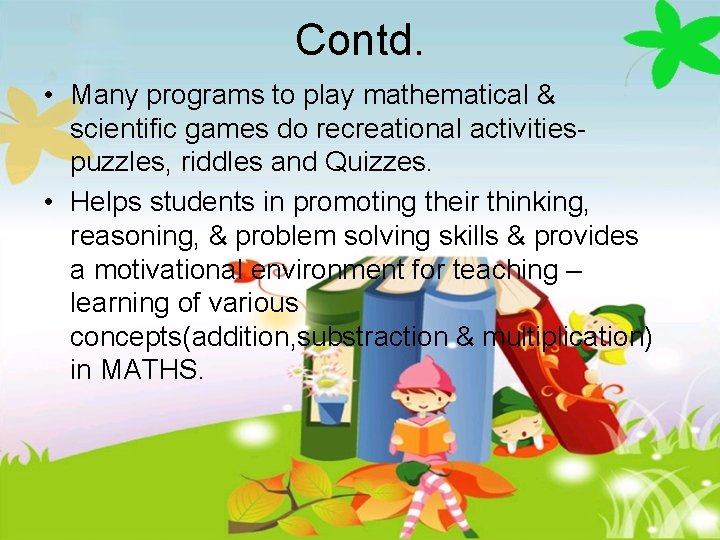
Contd. • Many programs to play mathematical & scientific games do recreational activitiespuzzles, riddles and Quizzes. • Helps students in promoting their thinking, reasoning, & problem solving skills & provides a motivational environment for teaching – learning of various concepts(addition, substraction & multiplication) in MATHS.
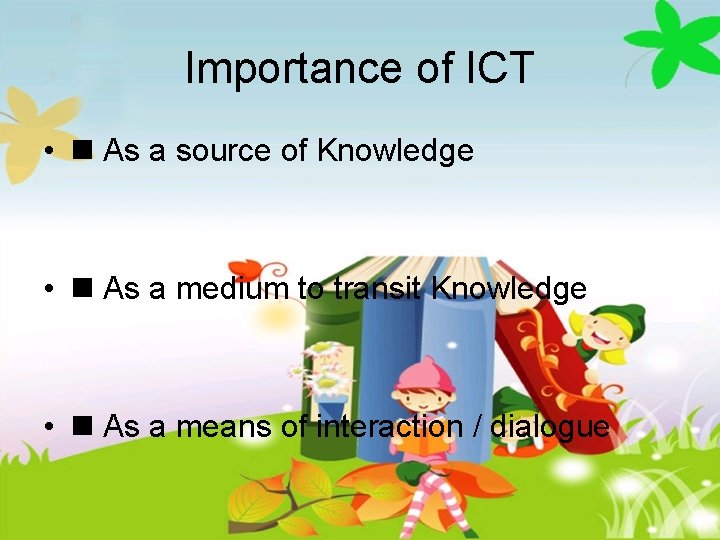
Importance of ICT • As a source of Knowledge • As a medium to transit Knowledge • As a means of interaction / dialogue
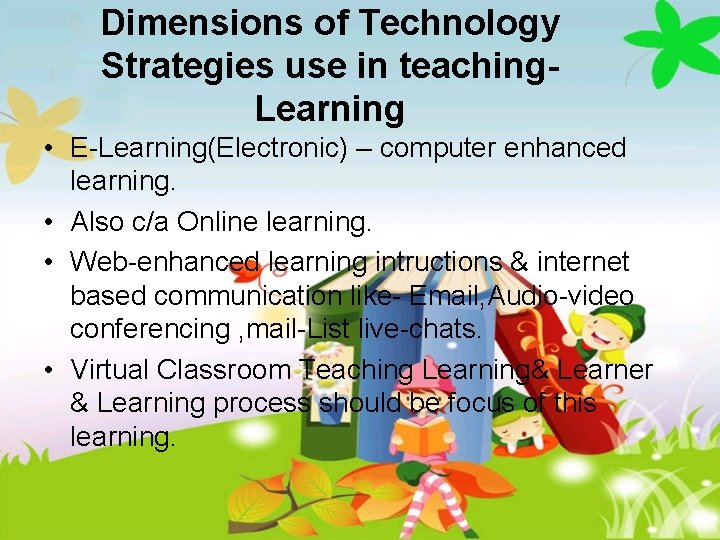
Dimensions of Technology Strategies use in teaching. Learning • E-Learning(Electronic) – computer enhanced learning. • Also c/a Online learning. • Web-enhanced learning intructions & internet based communication like- Email, Audio-video conferencing , mail-List live-chats. • Virtual Classroom Teaching Learning& Learner & Learning process should be focus of this learning.
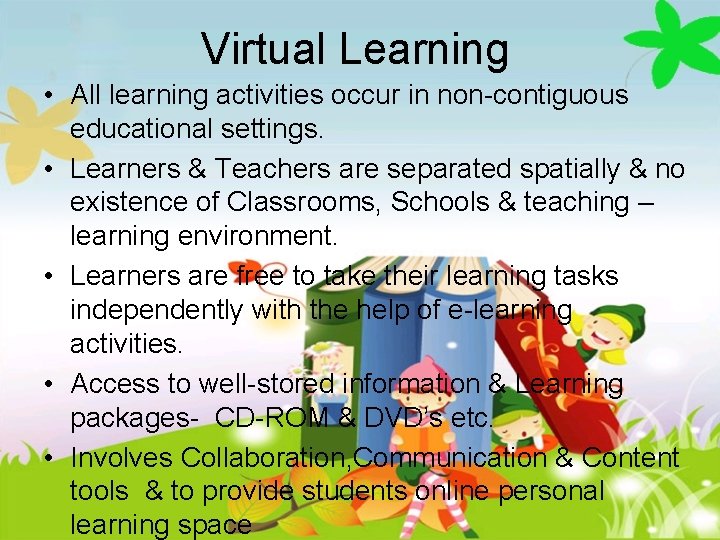
Virtual Learning • All learning activities occur in non-contiguous educational settings. • Learners & Teachers are separated spatially & no existence of Classrooms, Schools & teaching – learning environment. • Learners are free to take their learning tasks independently with the help of e-learning activities. • Access to well-stored information & Learning packages- CD-ROM & DVD’s etc. • Involves Collaboration, Communication & Content tools & to provide students online personal learning space

Blended Learning • Mixture of online learning & face to face classroom Instruction. • Activities take place online & provides learning from classroom to e-learning. • Methods may include face to face classroom, self –paced learning & online Classrooms. • Also Called Hybrid Learning(traditional + Online Learning)

BLOGS • Blogs refers to simple webpage consists of brief paragraphs, opinion, information, personal diary entries or links c/a Posts in style of an online Journal. Powerful & Effective technology tool for teaching – Learning.
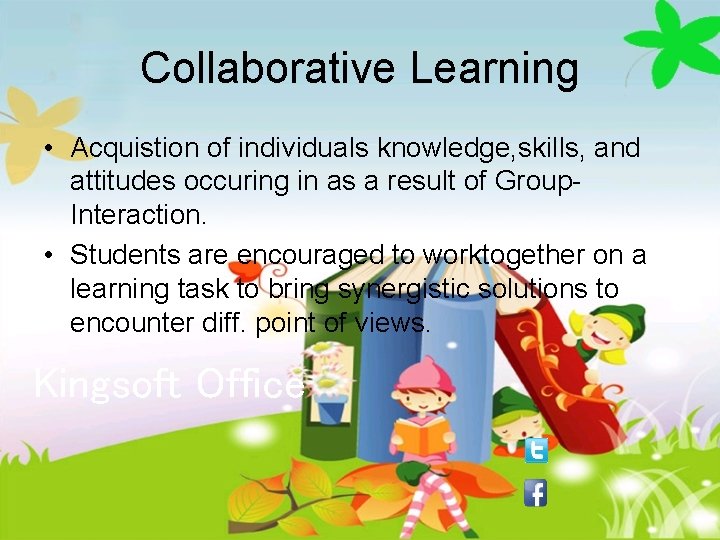
Collaborative Learning • Acquistion of individuals knowledge, skills, and attitudes occuring in as a result of Group. Interaction. • Students are encouraged to worktogether on a learning task to bring synergistic solutions to encounter diff. point of views. Kingsoft Office
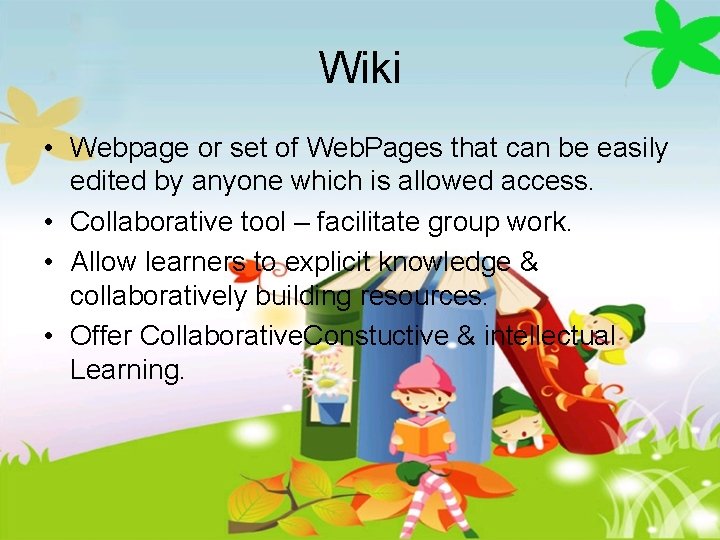
Wiki • Webpage or set of Web. Pages that can be easily edited by anyone which is allowed access. • Collaborative tool – facilitate group work. • Allow learners to explicit knowledge & collaboratively building resources. • Offer Collaborative. Constuctive & intellectual Learning.

M-learning / mobile learning • Wireless technology which is used anywhere, anytime & by anybody. • In Teaching learning process our communication can be enriched with pupils & convey our ideas effectively. • Mobile learning means “learning on move” • E. g. tools like Abacus, Napier’s rod graphical Kingsoft Office calculator for understanding & application of related concepts. In teaching learning of Maths.

Thank You Office