Appendix A MATLAB Basics Modern Control Systems Eleventh
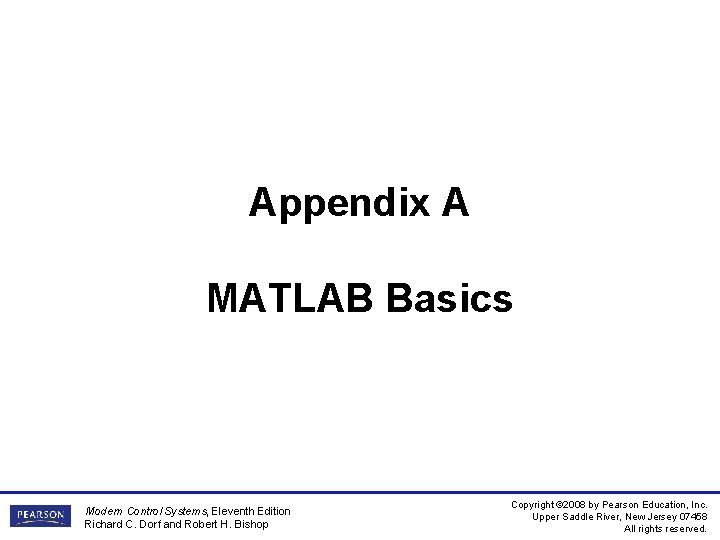
Appendix A MATLAB Basics Modern Control Systems, Eleventh Edition Richard C. Dorf and Robert H. Bishop Copyright © 2008 by Pearson Education, Inc. Upper Saddle River, New Jersey 07458 All rights reserved.
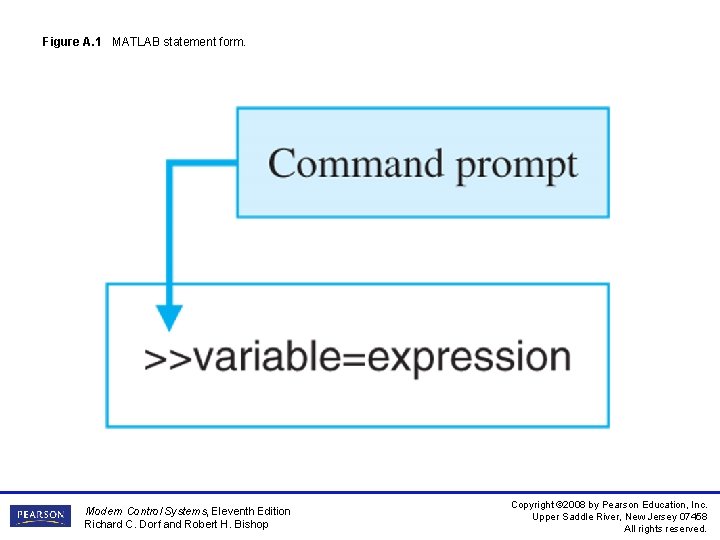
Figure A. 1 MATLAB statement form. Modern Control Systems, Eleventh Edition Richard C. Dorf and Robert H. Bishop Copyright © 2008 by Pearson Education, Inc. Upper Saddle River, New Jersey 07458 All rights reserved.
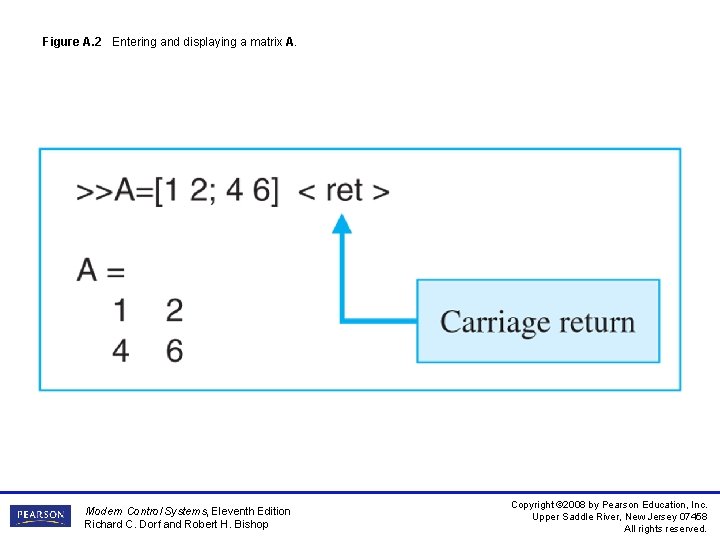
Figure A. 2 Entering and displaying a matrix A. Modern Control Systems, Eleventh Edition Richard C. Dorf and Robert H. Bishop Copyright © 2008 by Pearson Education, Inc. Upper Saddle River, New Jersey 07458 All rights reserved.
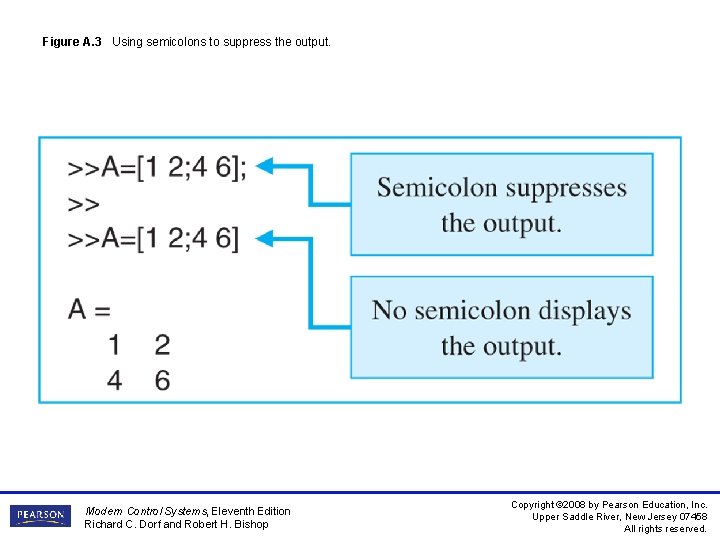
Figure A. 3 Using semicolons to suppress the output. Modern Control Systems, Eleventh Edition Richard C. Dorf and Robert H. Bishop Copyright © 2008 by Pearson Education, Inc. Upper Saddle River, New Jersey 07458 All rights reserved.
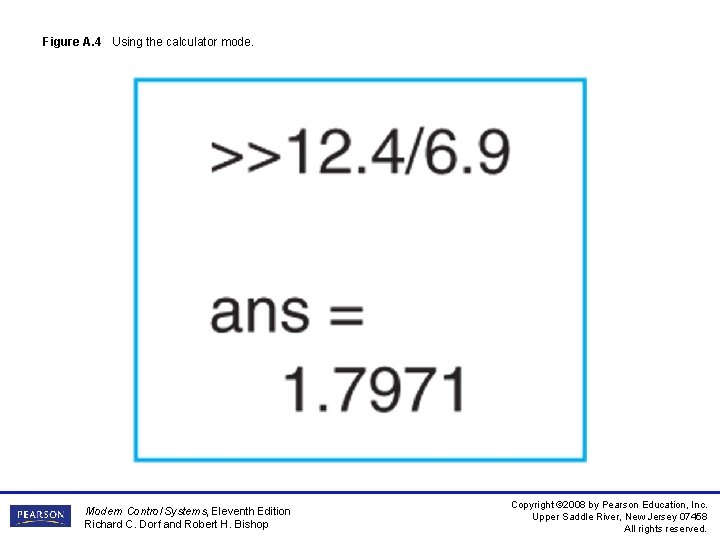
Figure A. 4 Using the calculator mode. Modern Control Systems, Eleventh Edition Richard C. Dorf and Robert H. Bishop Copyright © 2008 by Pearson Education, Inc. Upper Saddle River, New Jersey 07458 All rights reserved.
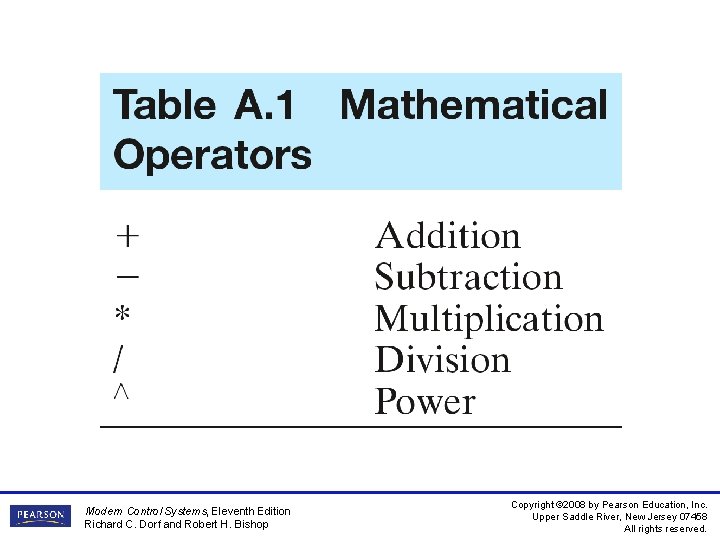
Modern Control Systems, Eleventh Edition Richard C. Dorf and Robert H. Bishop Copyright © 2008 by Pearson Education, Inc. Upper Saddle River, New Jersey 07458 All rights reserved.
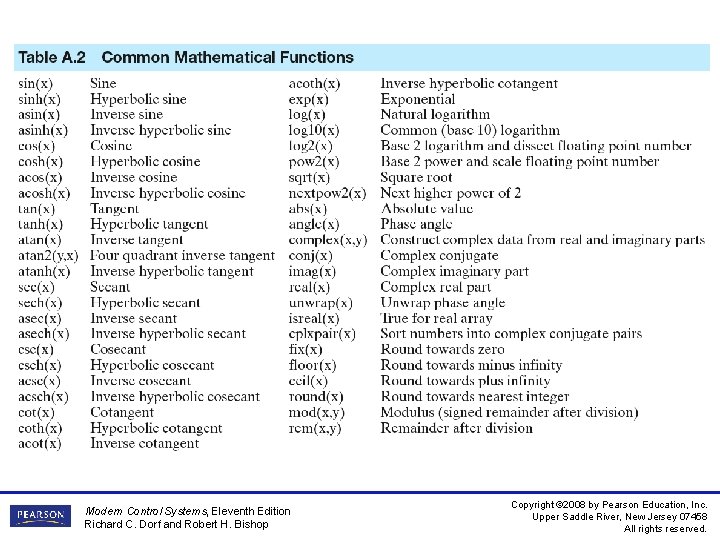
Modern Control Systems, Eleventh Edition Richard C. Dorf and Robert H. Bishop Copyright © 2008 by Pearson Education, Inc. Upper Saddle River, New Jersey 07458 All rights reserved.
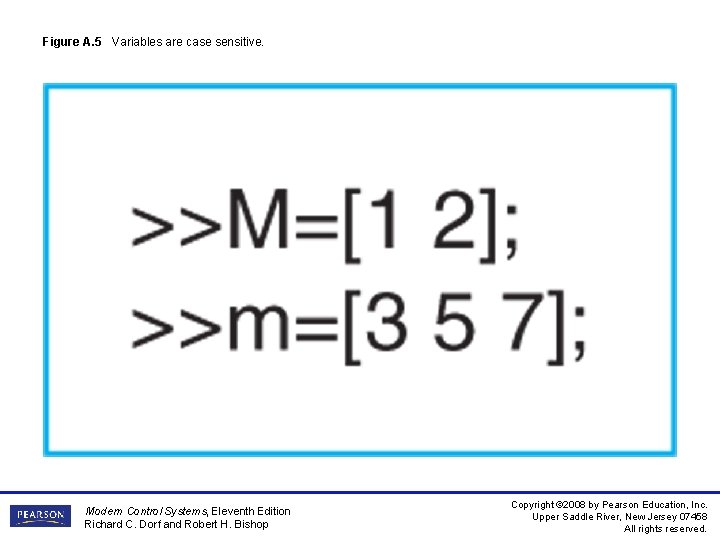
Figure A. 5 Variables are case sensitive. Modern Control Systems, Eleventh Edition Richard C. Dorf and Robert H. Bishop Copyright © 2008 by Pearson Education, Inc. Upper Saddle River, New Jersey 07458 All rights reserved.
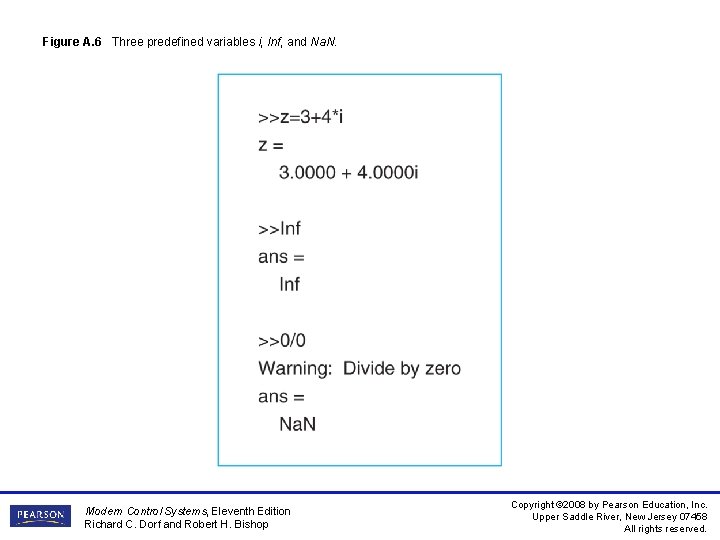
Figure A. 6 Three predefined variables i, Inf, and Na. N. Modern Control Systems, Eleventh Edition Richard C. Dorf and Robert H. Bishop Copyright © 2008 by Pearson Education, Inc. Upper Saddle River, New Jersey 07458 All rights reserved.
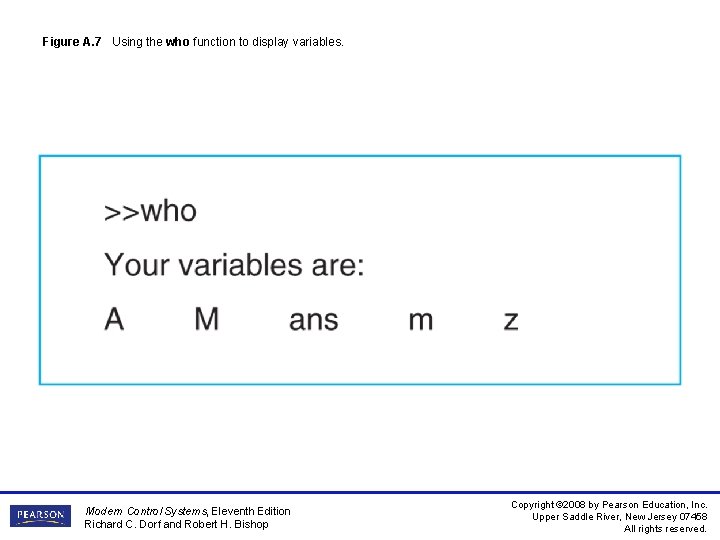
Figure A. 7 Using the who function to display variables. Modern Control Systems, Eleventh Edition Richard C. Dorf and Robert H. Bishop Copyright © 2008 by Pearson Education, Inc. Upper Saddle River, New Jersey 07458 All rights reserved.
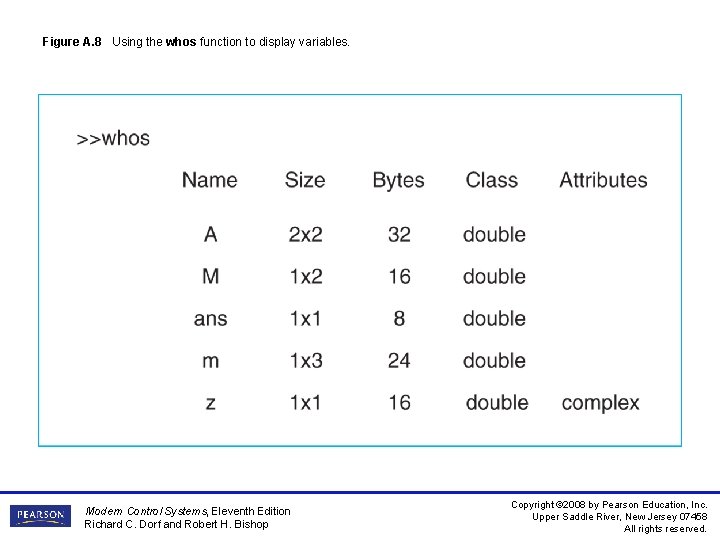
Figure A. 8 Using the whos function to display variables. Modern Control Systems, Eleventh Edition Richard C. Dorf and Robert H. Bishop Copyright © 2008 by Pearson Education, Inc. Upper Saddle River, New Jersey 07458 All rights reserved.
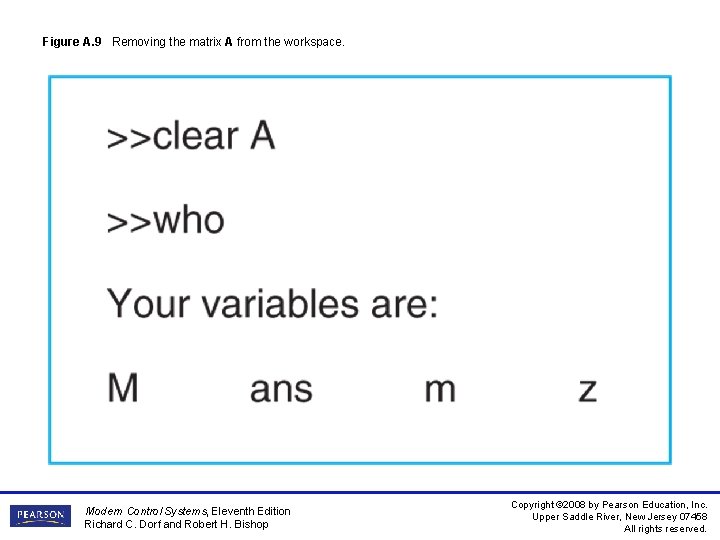
Figure A. 9 Removing the matrix A from the workspace. Modern Control Systems, Eleventh Edition Richard C. Dorf and Robert H. Bishop Copyright © 2008 by Pearson Education, Inc. Upper Saddle River, New Jersey 07458 All rights reserved.
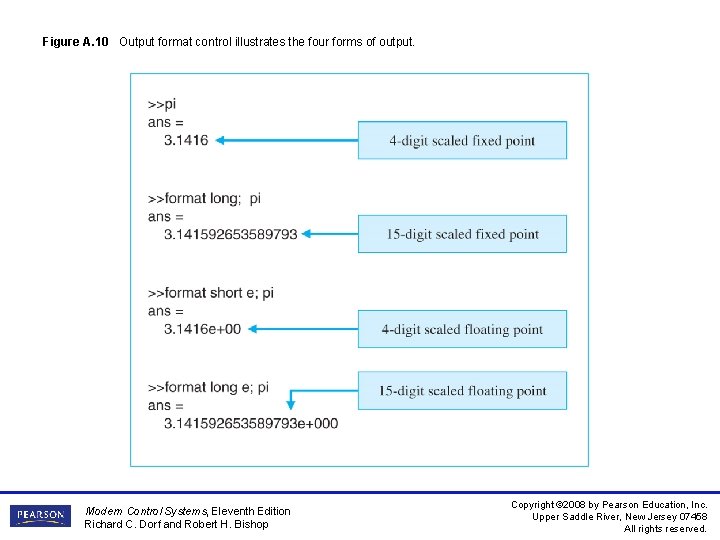
Figure A. 10 Output format control illustrates the four forms of output. Modern Control Systems, Eleventh Edition Richard C. Dorf and Robert H. Bishop Copyright © 2008 by Pearson Education, Inc. Upper Saddle River, New Jersey 07458 All rights reserved.
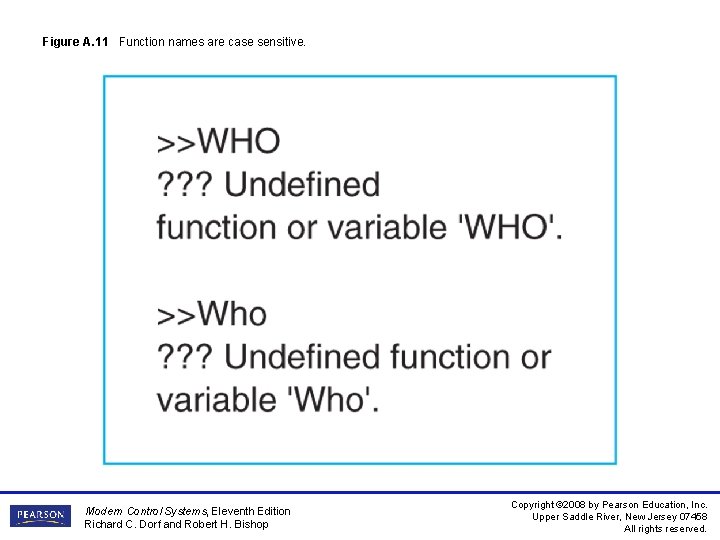
Figure A. 11 Function names are case sensitive. Modern Control Systems, Eleventh Edition Richard C. Dorf and Robert H. Bishop Copyright © 2008 by Pearson Education, Inc. Upper Saddle River, New Jersey 07458 All rights reserved.
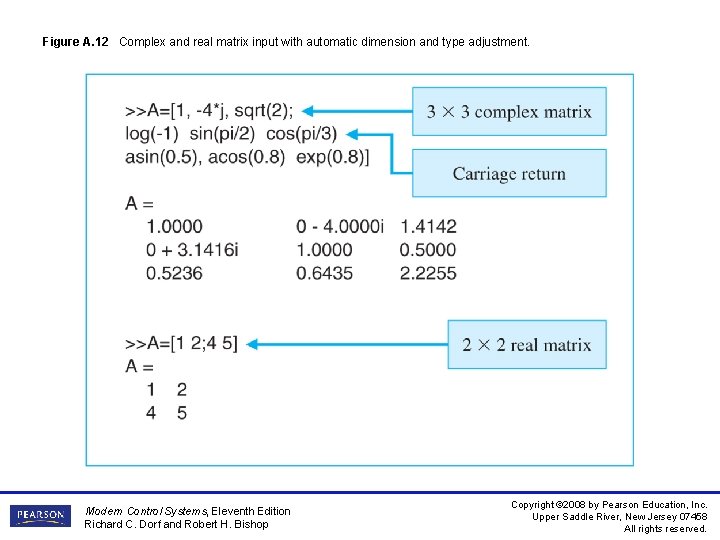
Figure A. 12 Complex and real matrix input with automatic dimension and type adjustment. Modern Control Systems, Eleventh Edition Richard C. Dorf and Robert H. Bishop Copyright © 2008 by Pearson Education, Inc. Upper Saddle River, New Jersey 07458 All rights reserved.
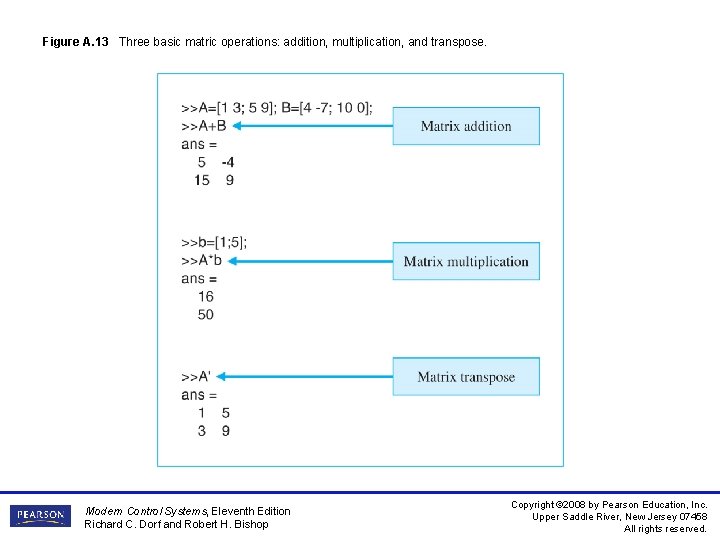
Figure A. 13 Three basic matric operations: addition, multiplication, and transpose. Modern Control Systems, Eleventh Edition Richard C. Dorf and Robert H. Bishop Copyright © 2008 by Pearson Education, Inc. Upper Saddle River, New Jersey 07458 All rights reserved.
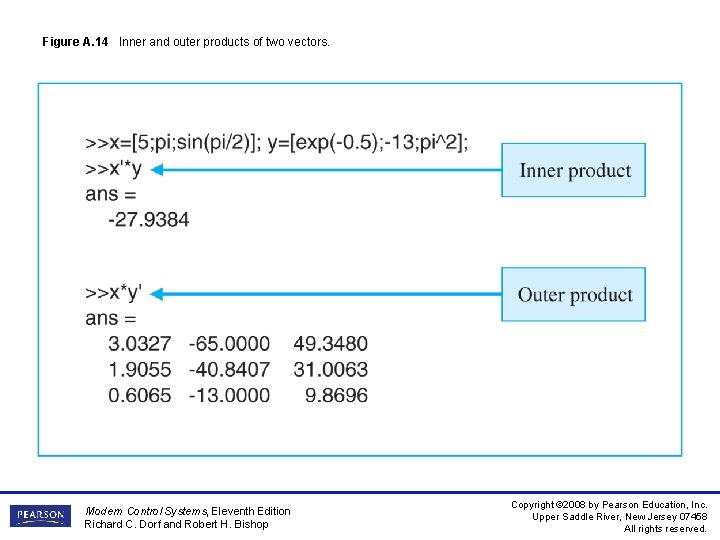
Figure A. 14 Inner and outer products of two vectors. Modern Control Systems, Eleventh Edition Richard C. Dorf and Robert H. Bishop Copyright © 2008 by Pearson Education, Inc. Upper Saddle River, New Jersey 07458 All rights reserved.
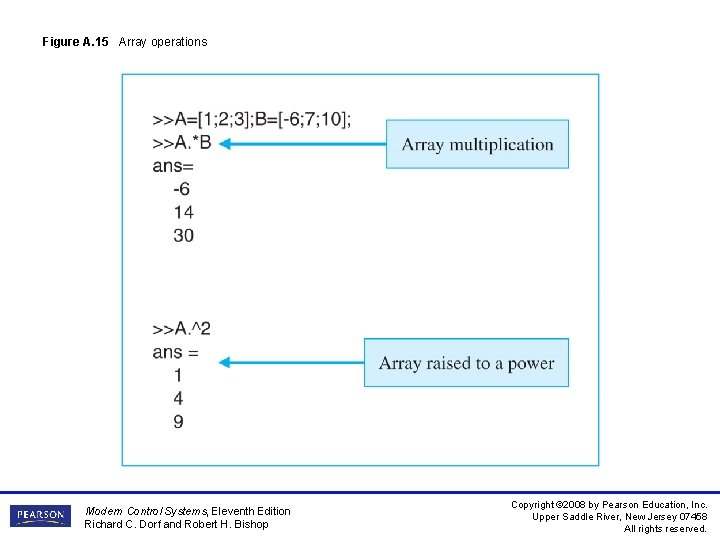
Figure A. 15 Array operations Modern Control Systems, Eleventh Edition Richard C. Dorf and Robert H. Bishop Copyright © 2008 by Pearson Education, Inc. Upper Saddle River, New Jersey 07458 All rights reserved.
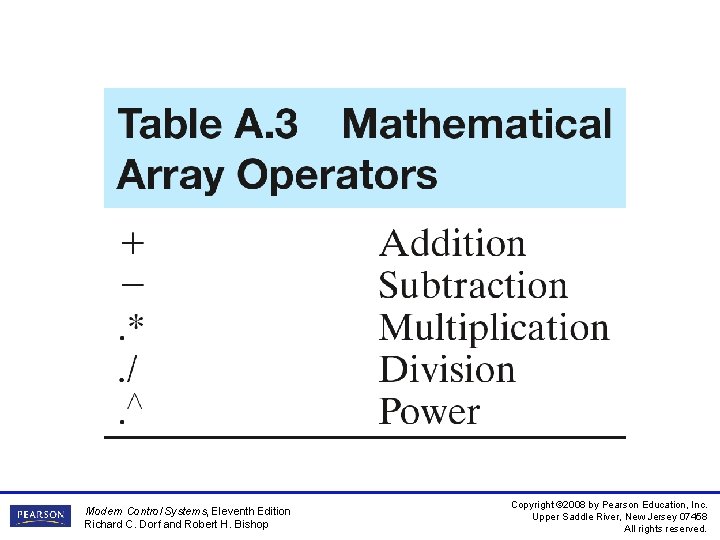
Modern Control Systems, Eleventh Edition Richard C. Dorf and Robert H. Bishop Copyright © 2008 by Pearson Education, Inc. Upper Saddle River, New Jersey 07458 All rights reserved.
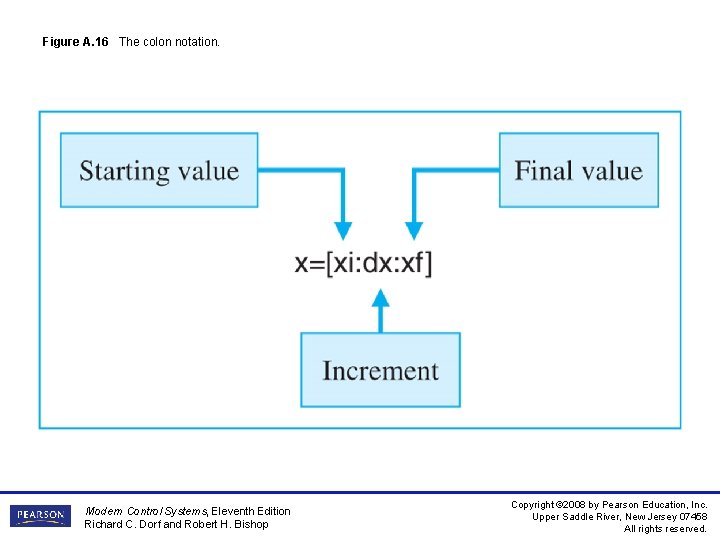
Figure A. 16 The colon notation. Modern Control Systems, Eleventh Edition Richard C. Dorf and Robert H. Bishop Copyright © 2008 by Pearson Education, Inc. Upper Saddle River, New Jersey 07458 All rights reserved.
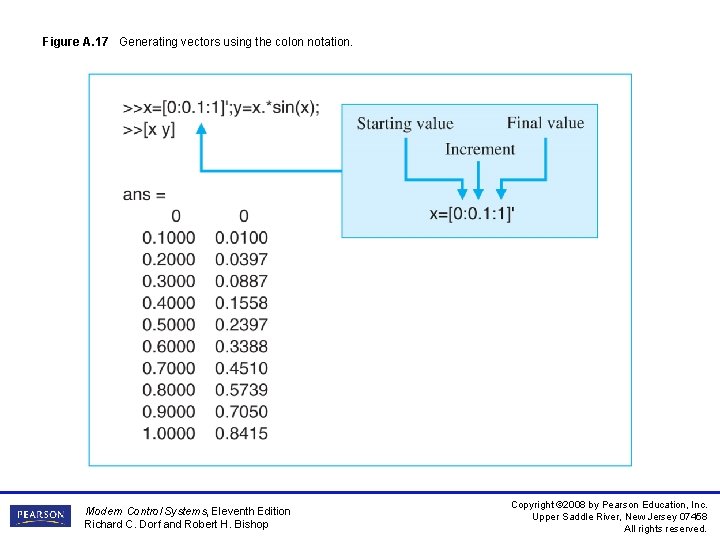
Figure A. 17 Generating vectors using the colon notation. Modern Control Systems, Eleventh Edition Richard C. Dorf and Robert H. Bishop Copyright © 2008 by Pearson Education, Inc. Upper Saddle River, New Jersey 07458 All rights reserved.
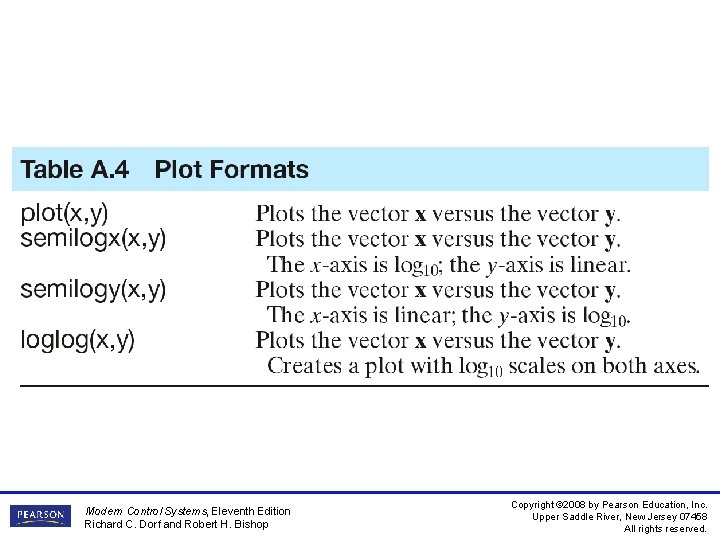
Modern Control Systems, Eleventh Edition Richard C. Dorf and Robert H. Bishop Copyright © 2008 by Pearson Education, Inc. Upper Saddle River, New Jersey 07458 All rights reserved.
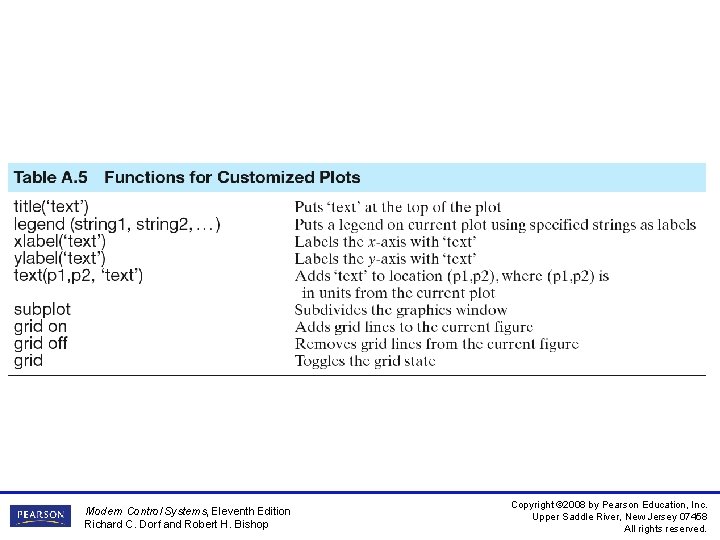
Modern Control Systems, Eleventh Edition Richard C. Dorf and Robert H. Bishop Copyright © 2008 by Pearson Education, Inc. Upper Saddle River, New Jersey 07458 All rights reserved.
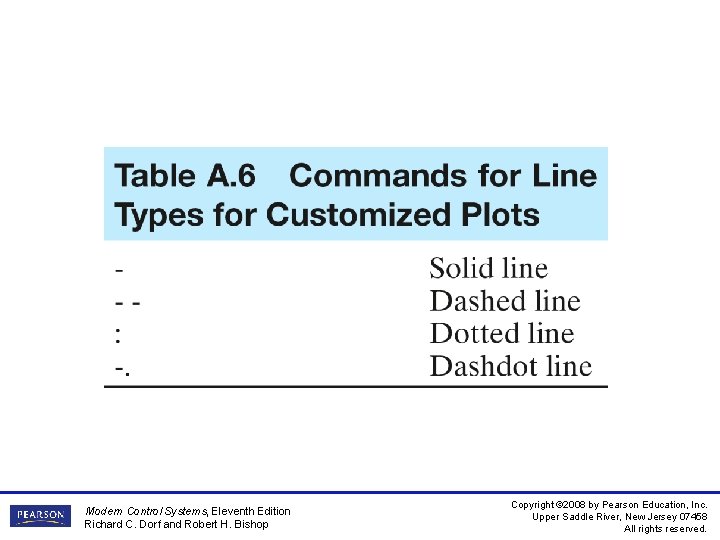
Modern Control Systems, Eleventh Edition Richard C. Dorf and Robert H. Bishop Copyright © 2008 by Pearson Education, Inc. Upper Saddle River, New Jersey 07458 All rights reserved.
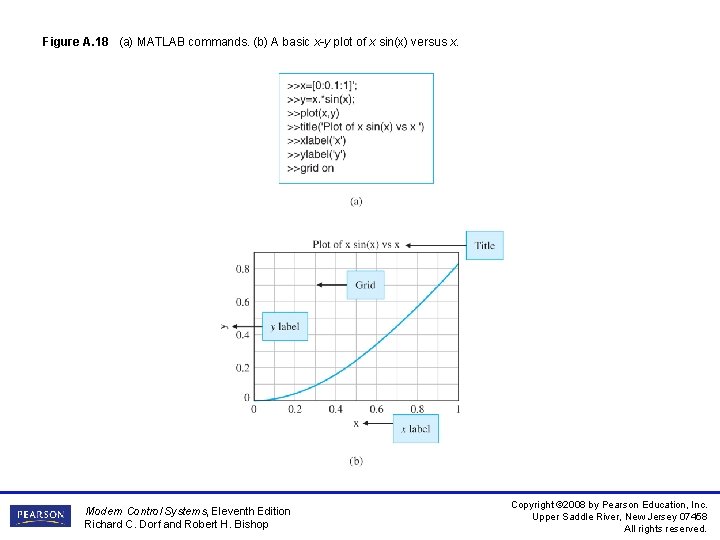
Figure A. 18 (a) MATLAB commands. (b) A basic x-y plot of x sin(x) versus x. Modern Control Systems, Eleventh Edition Richard C. Dorf and Robert H. Bishop Copyright © 2008 by Pearson Education, Inc. Upper Saddle River, New Jersey 07458 All rights reserved.
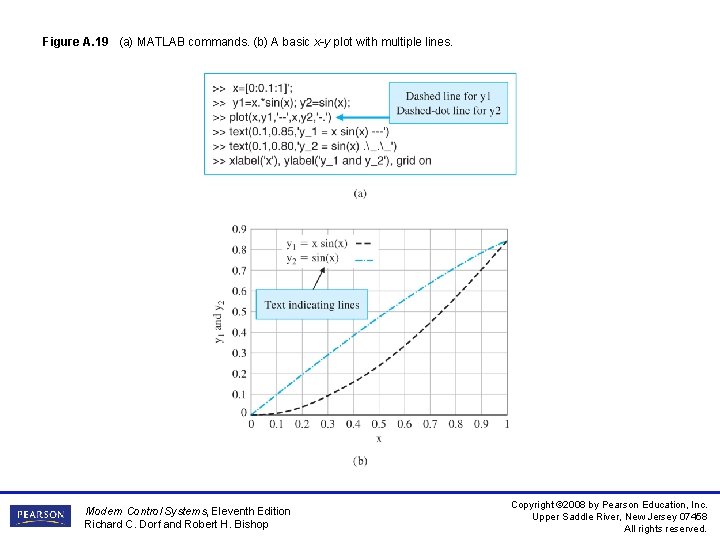
Figure A. 19 (a) MATLAB commands. (b) A basic x-y plot with multiple lines. Modern Control Systems, Eleventh Edition Richard C. Dorf and Robert H. Bishop Copyright © 2008 by Pearson Education, Inc. Upper Saddle River, New Jersey 07458 All rights reserved.
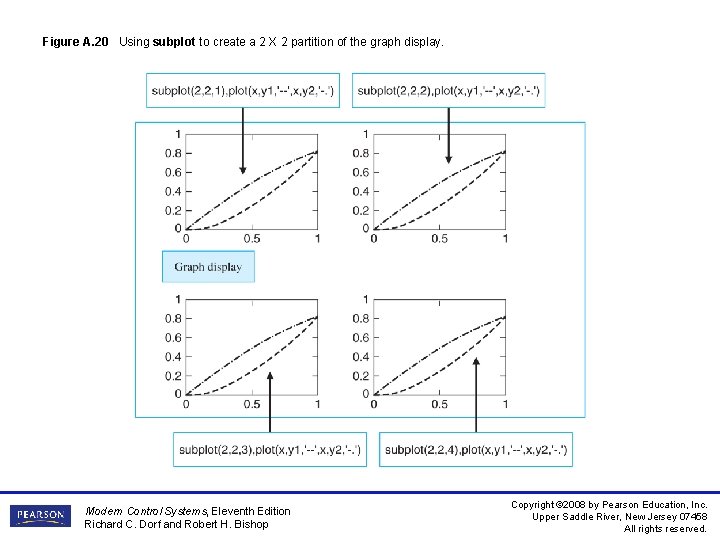
Figure A. 20 Using subplot to create a 2 X 2 partition of the graph display. Modern Control Systems, Eleventh Edition Richard C. Dorf and Robert H. Bishop Copyright © 2008 by Pearson Education, Inc. Upper Saddle River, New Jersey 07458 All rights reserved.
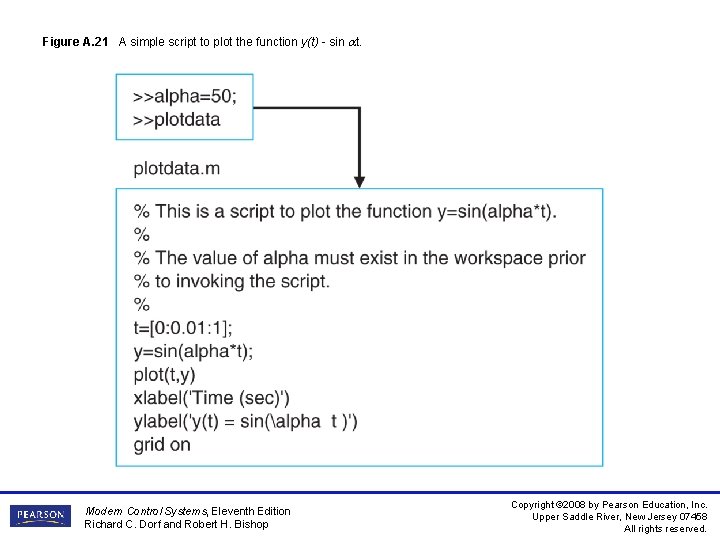
Figure A. 21 A simple script to plot the function y(t) - sin t. Modern Control Systems, Eleventh Edition Richard C. Dorf and Robert H. Bishop Copyright © 2008 by Pearson Education, Inc. Upper Saddle River, New Jersey 07458 All rights reserved.
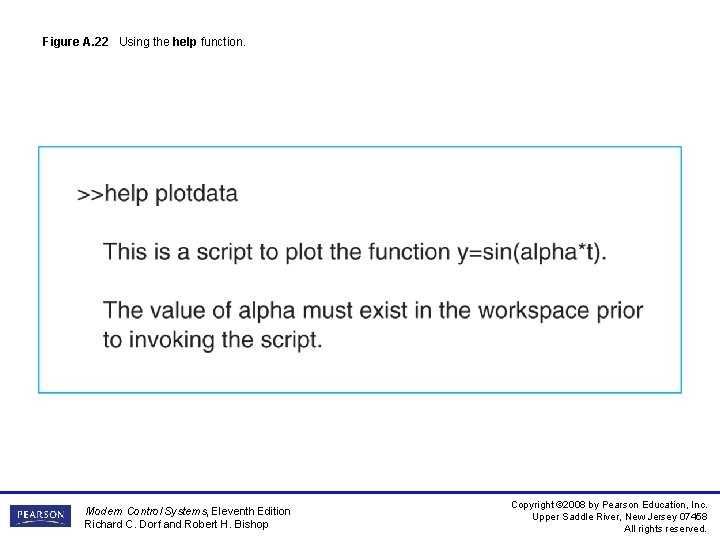
Figure A. 22 Using the help function. Modern Control Systems, Eleventh Edition Richard C. Dorf and Robert H. Bishop Copyright © 2008 by Pearson Education, Inc. Upper Saddle River, New Jersey 07458 All rights reserved.
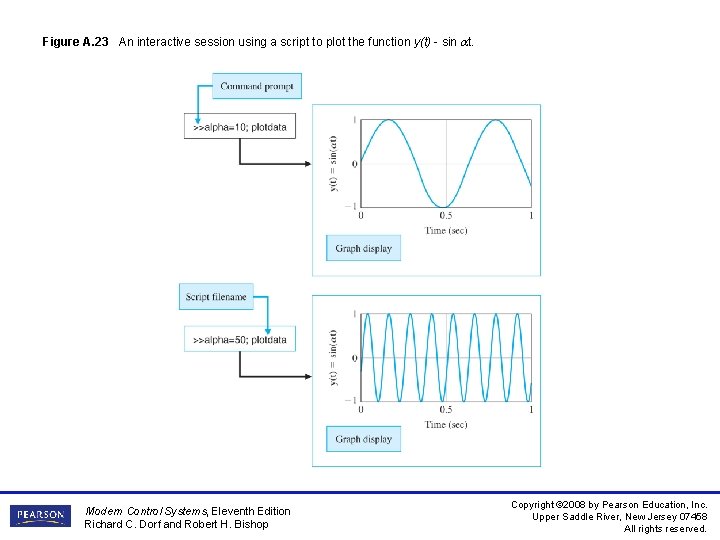
Figure A. 23 An interactive session using a script to plot the function y(t) - sin t. Modern Control Systems, Eleventh Edition Richard C. Dorf and Robert H. Bishop Copyright © 2008 by Pearson Education, Inc. Upper Saddle River, New Jersey 07458 All rights reserved.
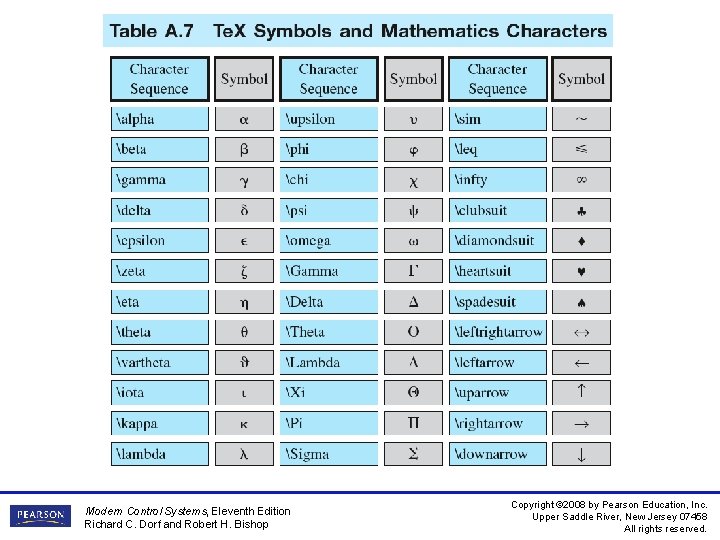
Modern Control Systems, Eleventh Edition Richard C. Dorf and Robert H. Bishop Copyright © 2008 by Pearson Education, Inc. Upper Saddle River, New Jersey 07458 All rights reserved.
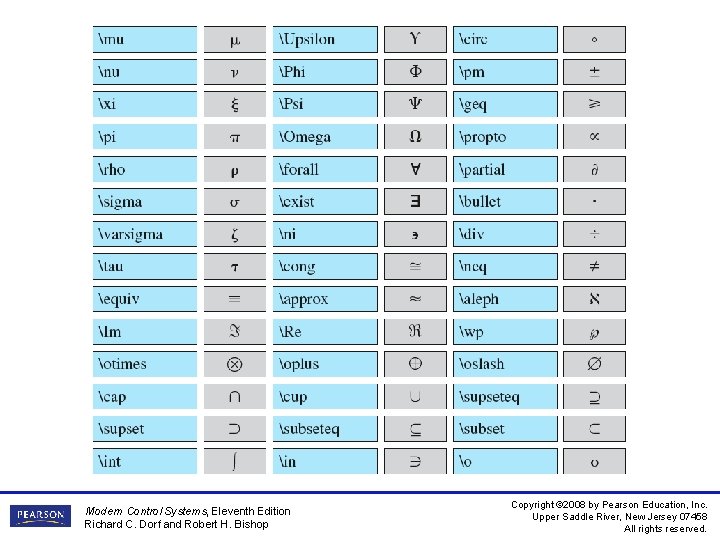
Modern Control Systems, Eleventh Edition Richard C. Dorf and Robert H. Bishop Copyright © 2008 by Pearson Education, Inc. Upper Saddle River, New Jersey 07458 All rights reserved.
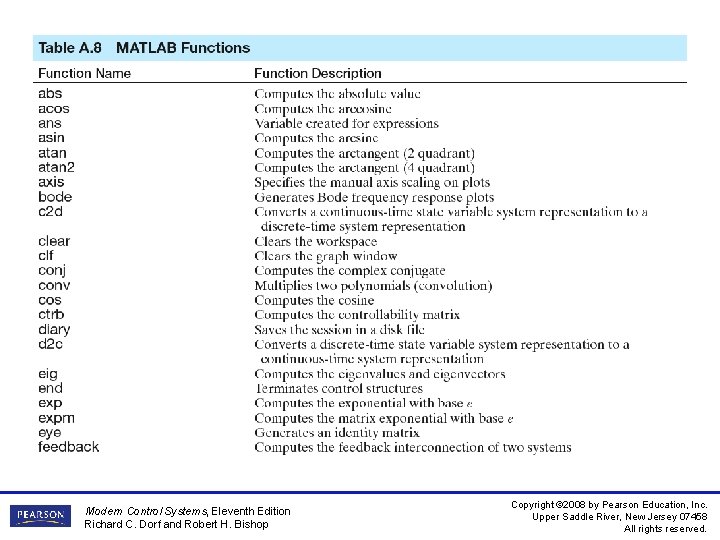
Modern Control Systems, Eleventh Edition Richard C. Dorf and Robert H. Bishop Copyright © 2008 by Pearson Education, Inc. Upper Saddle River, New Jersey 07458 All rights reserved.
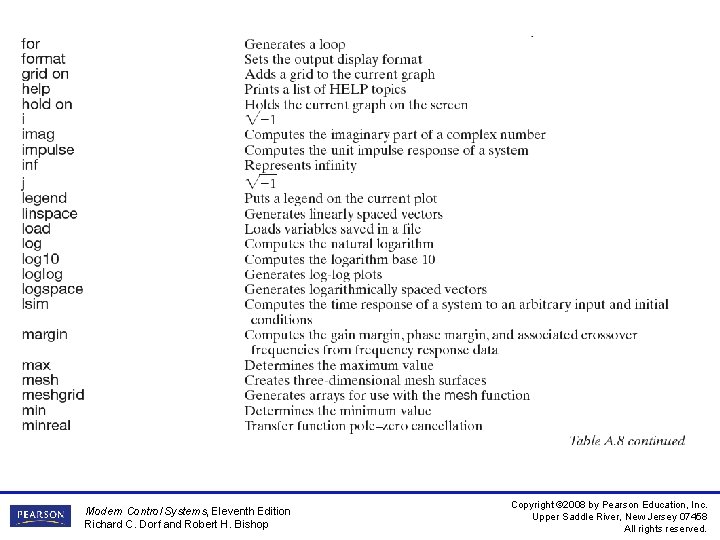
Modern Control Systems, Eleventh Edition Richard C. Dorf and Robert H. Bishop Copyright © 2008 by Pearson Education, Inc. Upper Saddle River, New Jersey 07458 All rights reserved.
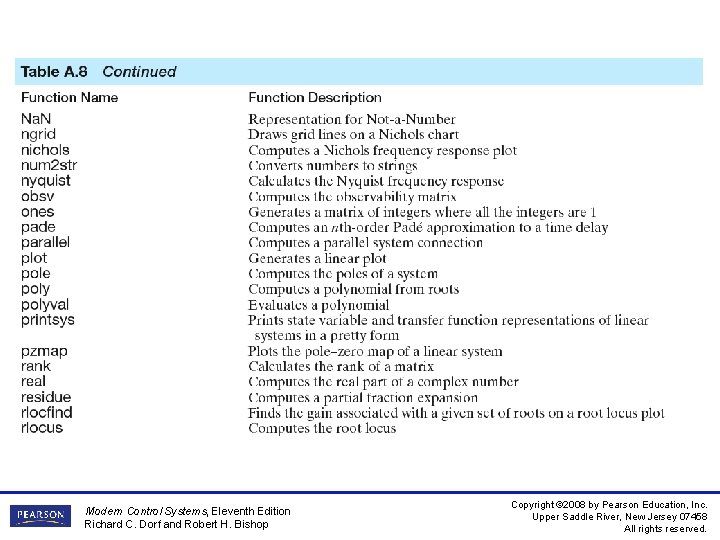
Modern Control Systems, Eleventh Edition Richard C. Dorf and Robert H. Bishop Copyright © 2008 by Pearson Education, Inc. Upper Saddle River, New Jersey 07458 All rights reserved.
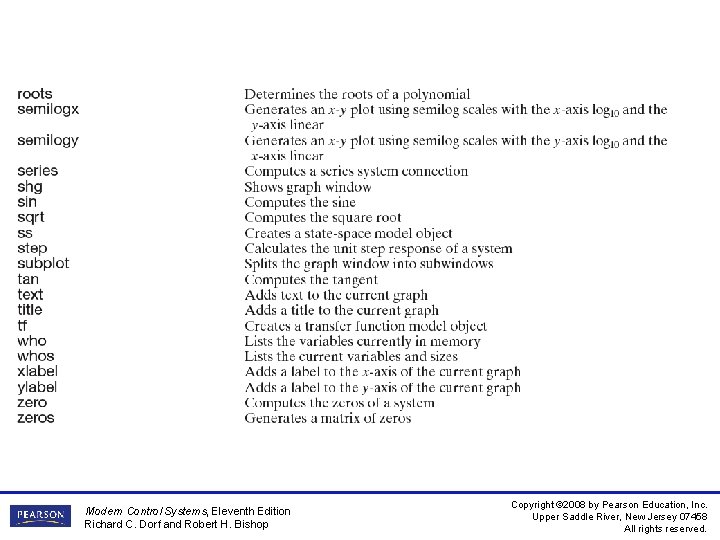
Modern Control Systems, Eleventh Edition Richard C. Dorf and Robert H. Bishop Copyright © 2008 by Pearson Education, Inc. Upper Saddle River, New Jersey 07458 All rights reserved.
- Slides: 36