APHIS Workflow Paths ez Fed Grants Release 1
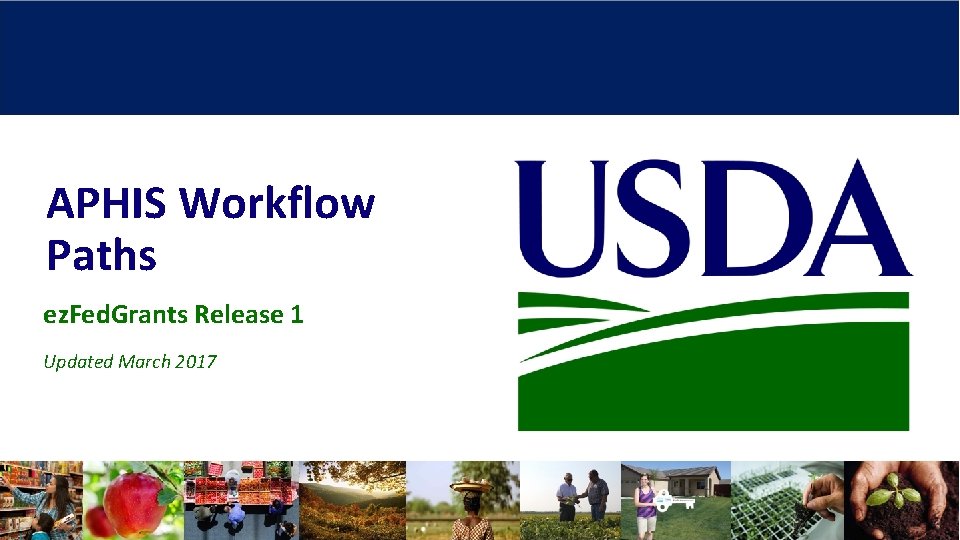
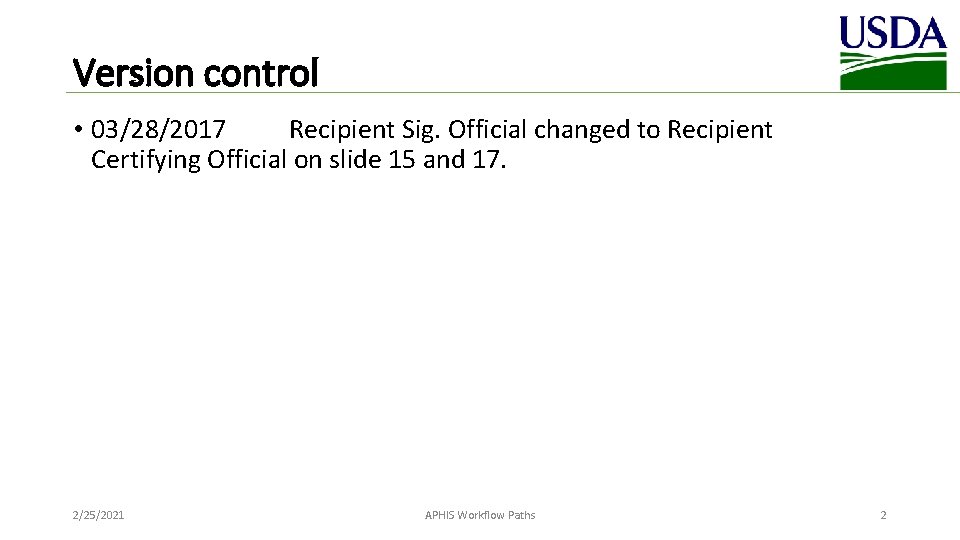
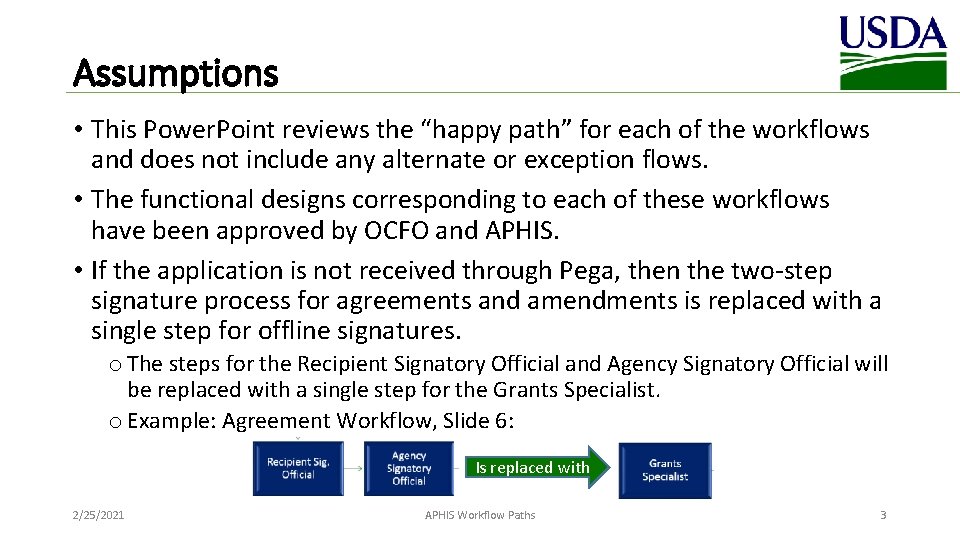
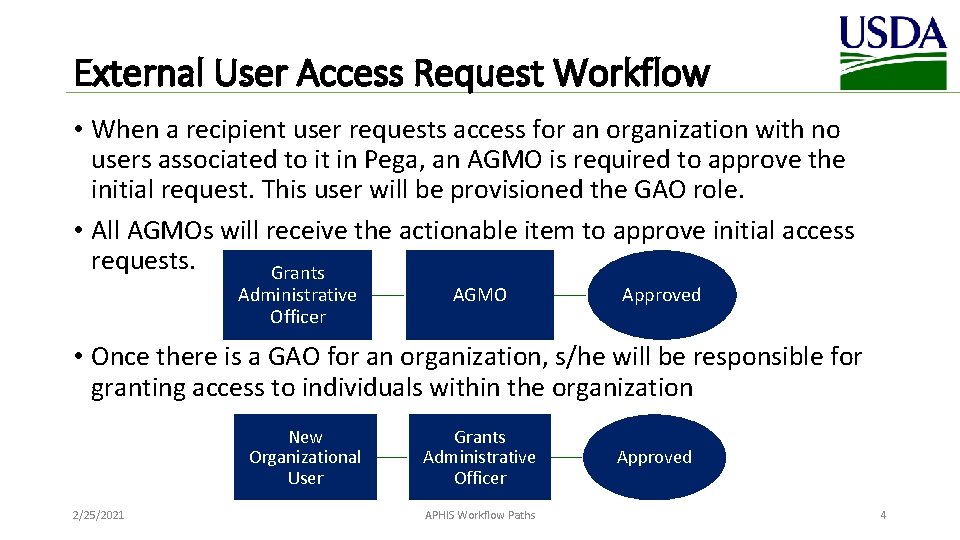
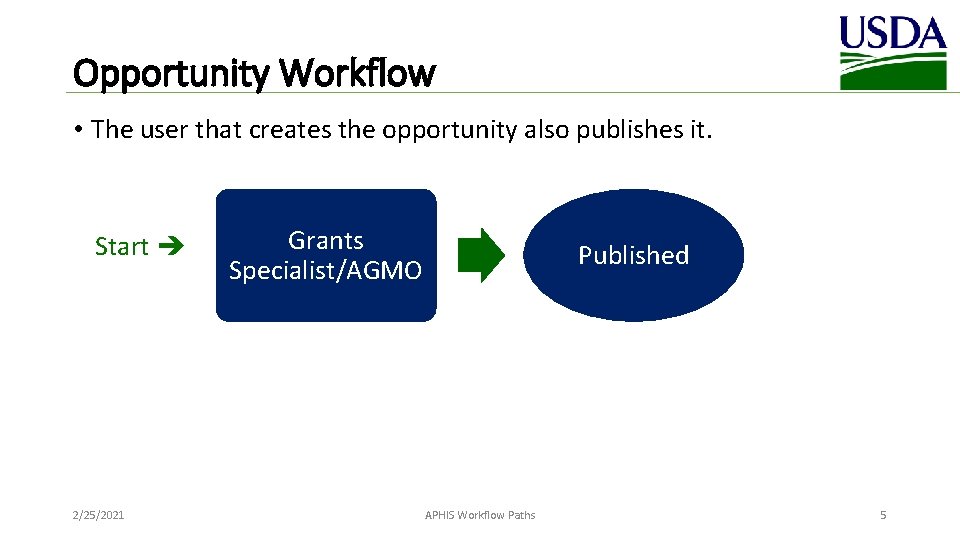
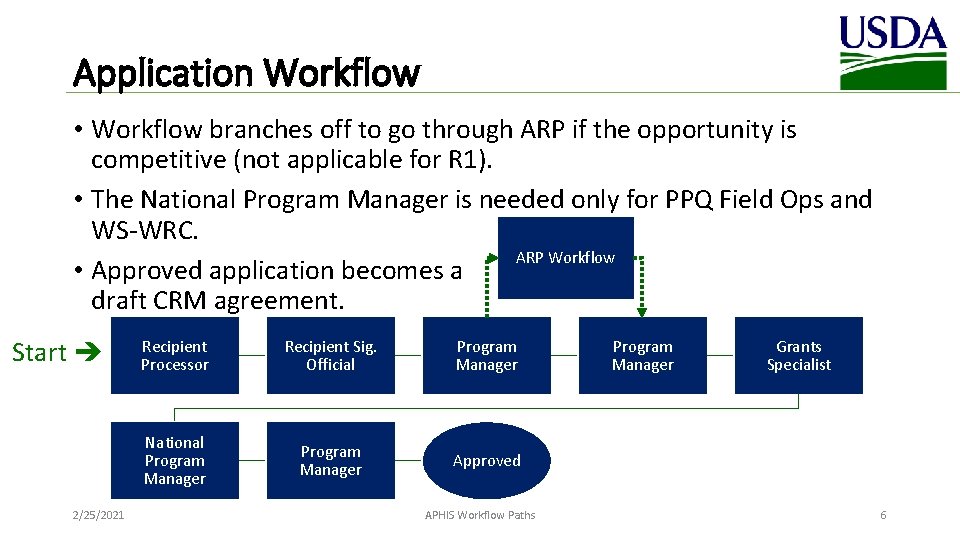
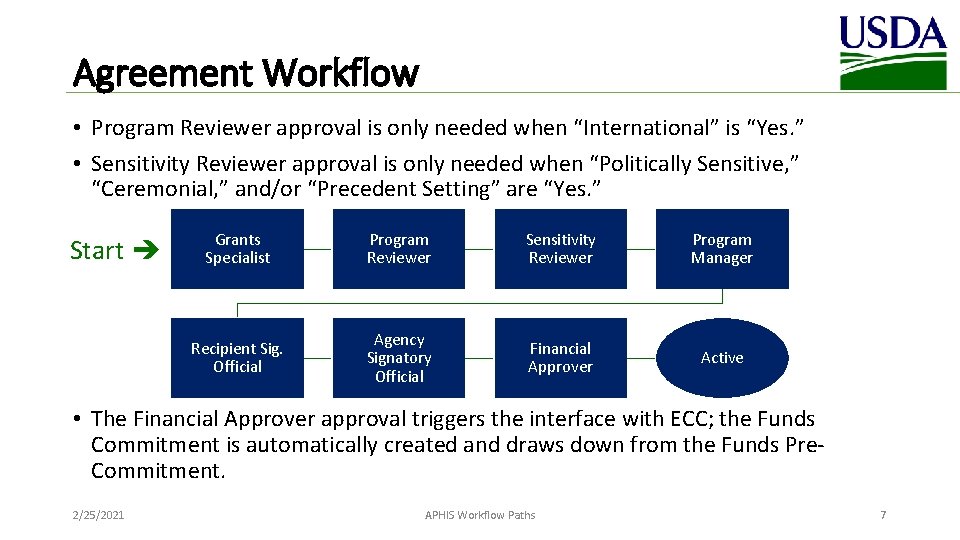
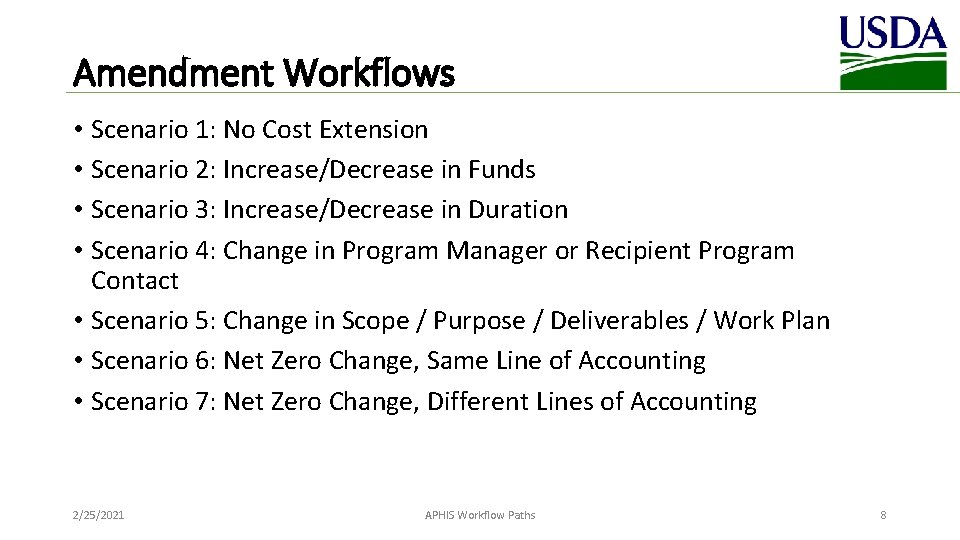
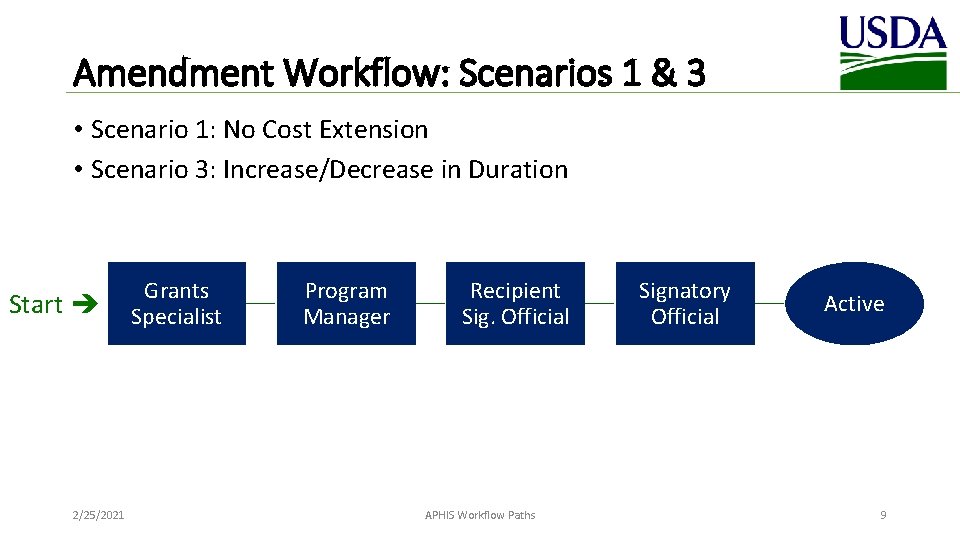
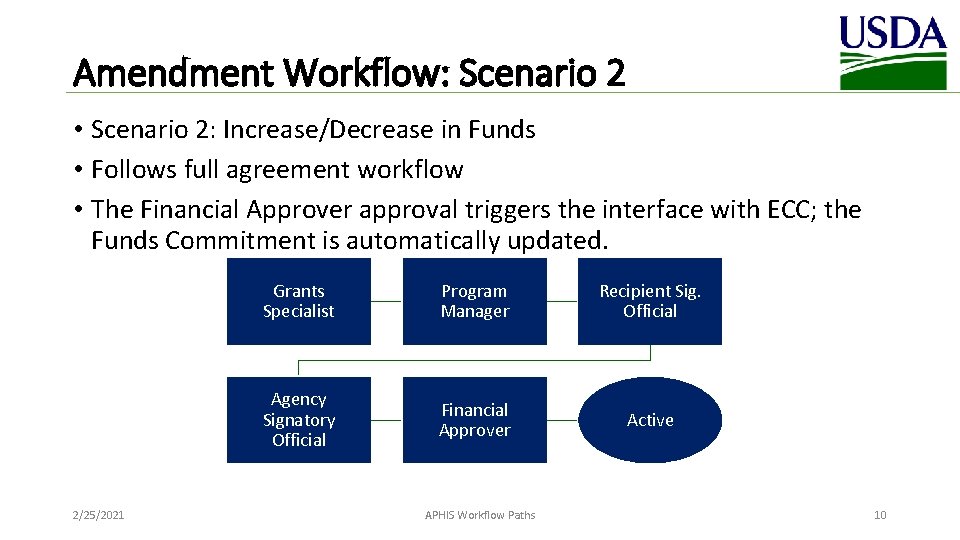
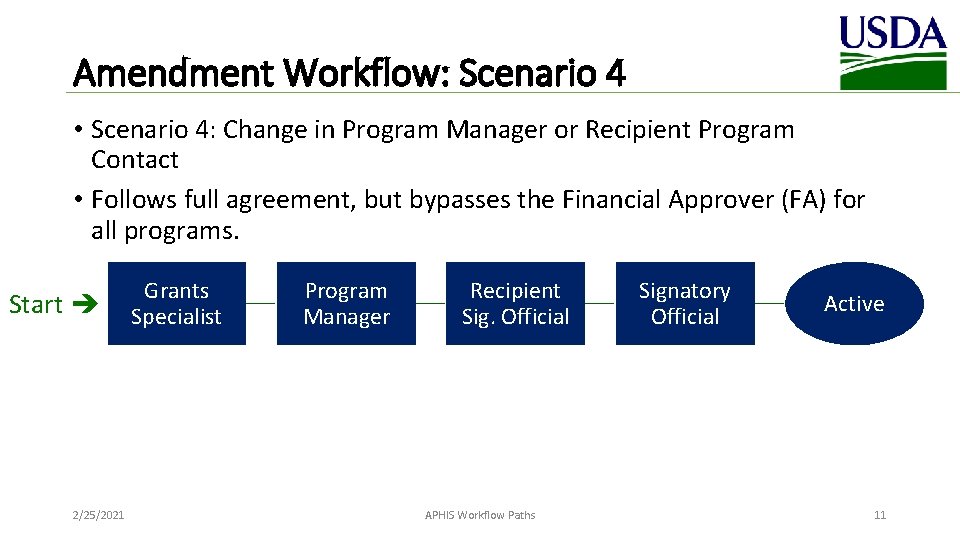
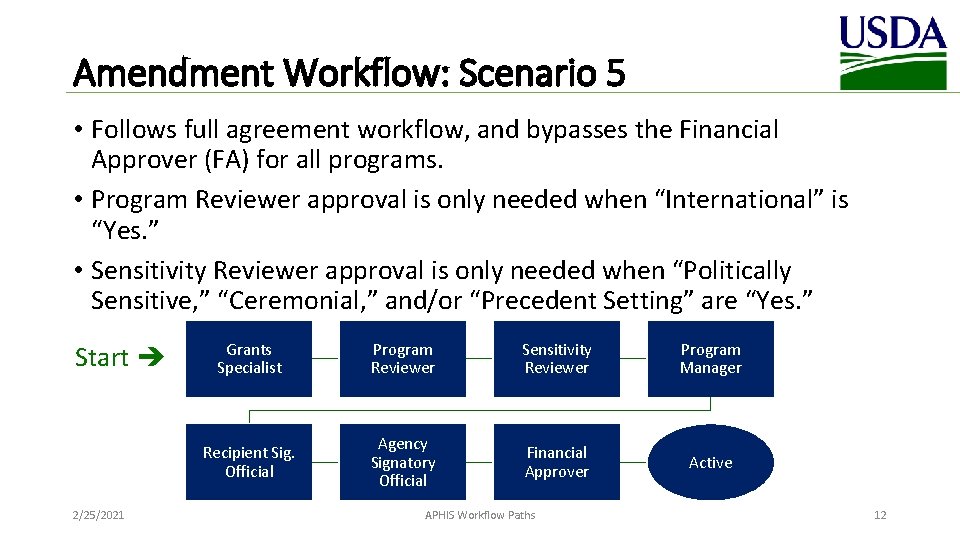
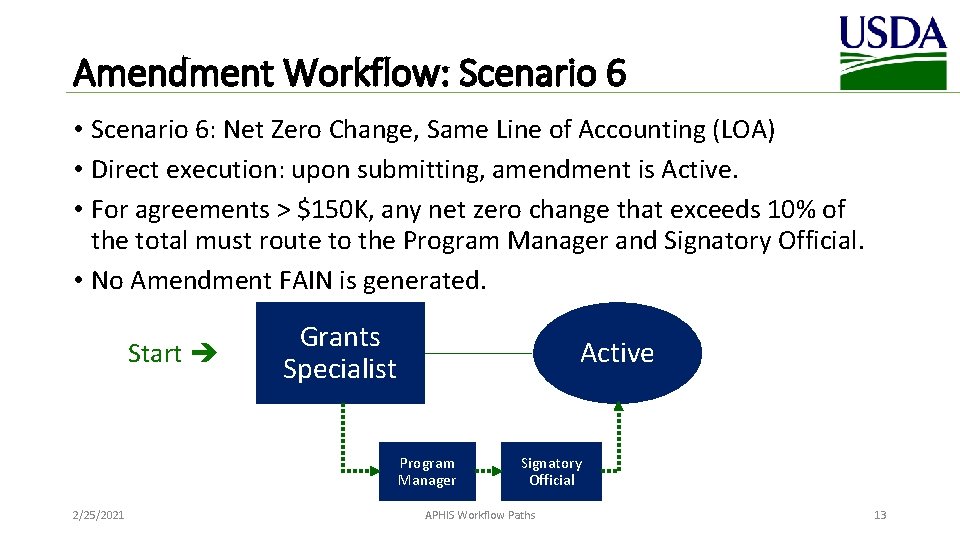
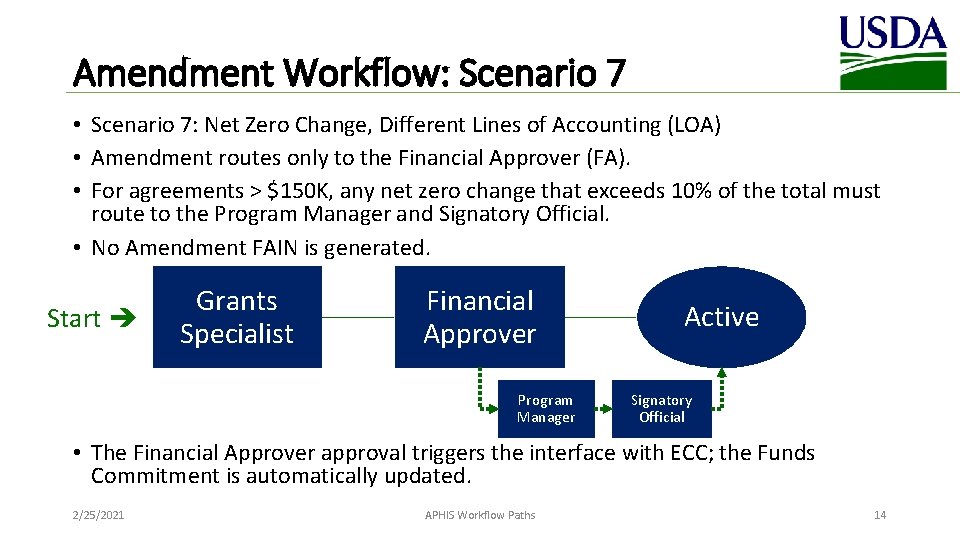
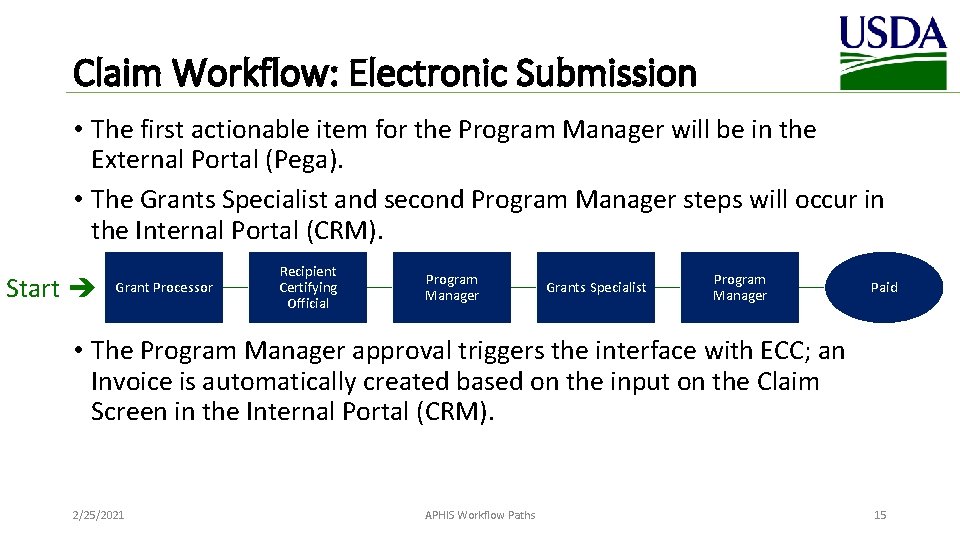
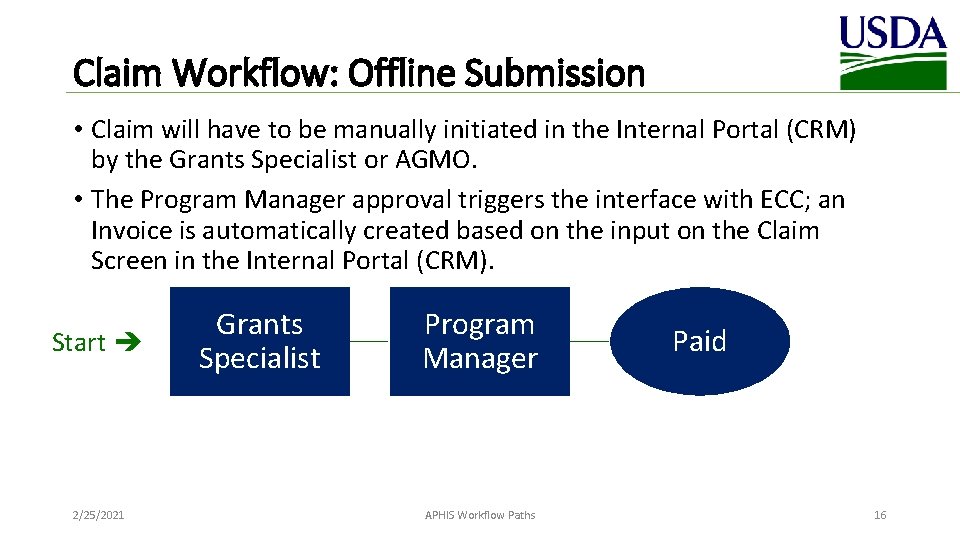
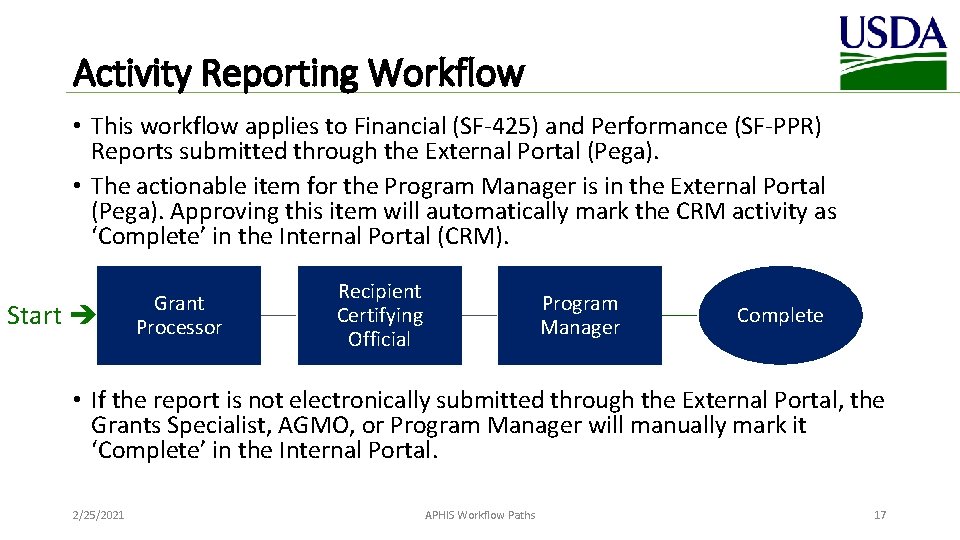
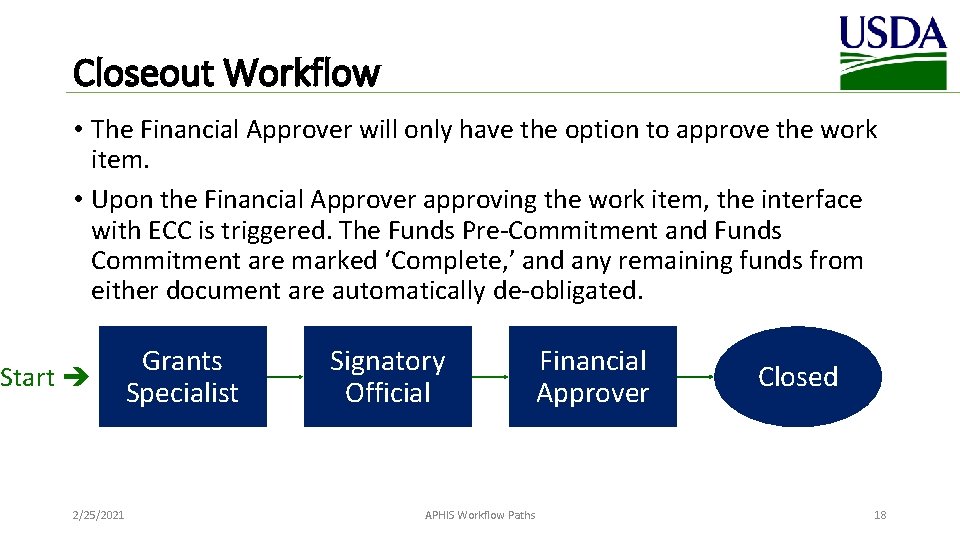
- Slides: 18
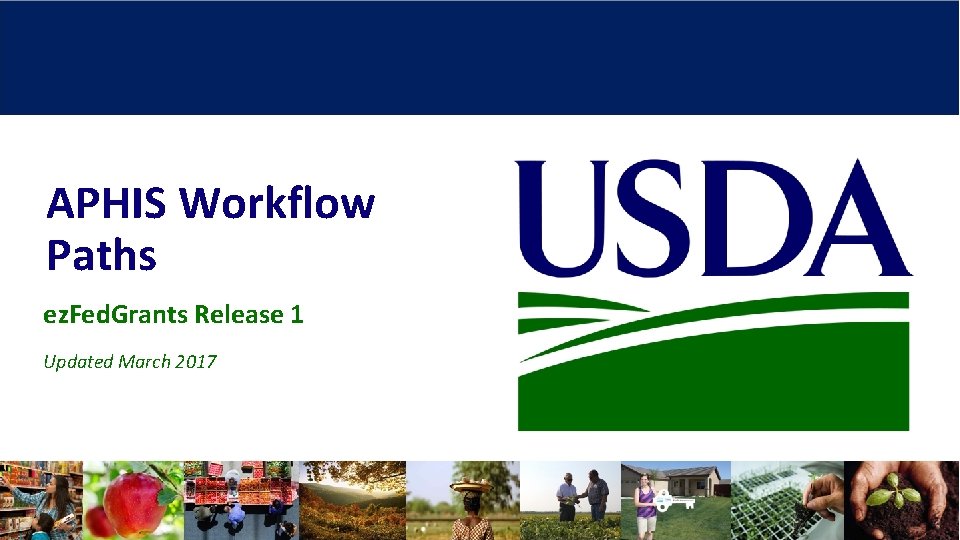
APHIS Workflow Paths ez. Fed. Grants Release 1 Updated March 2017
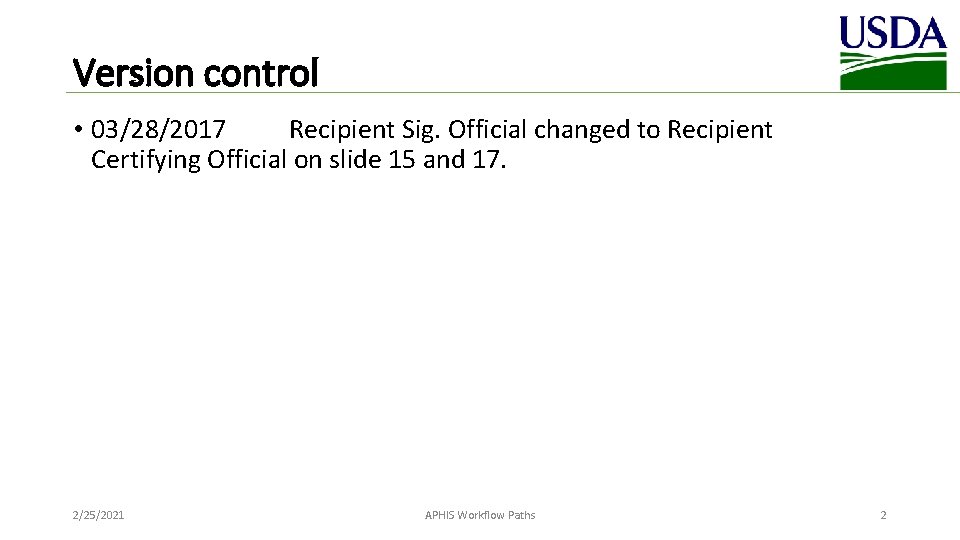
Version control • 03/28/2017 Recipient Sig. Official changed to Recipient Certifying Official on slide 15 and 17. 2/25/2021 APHIS Workflow Paths 2
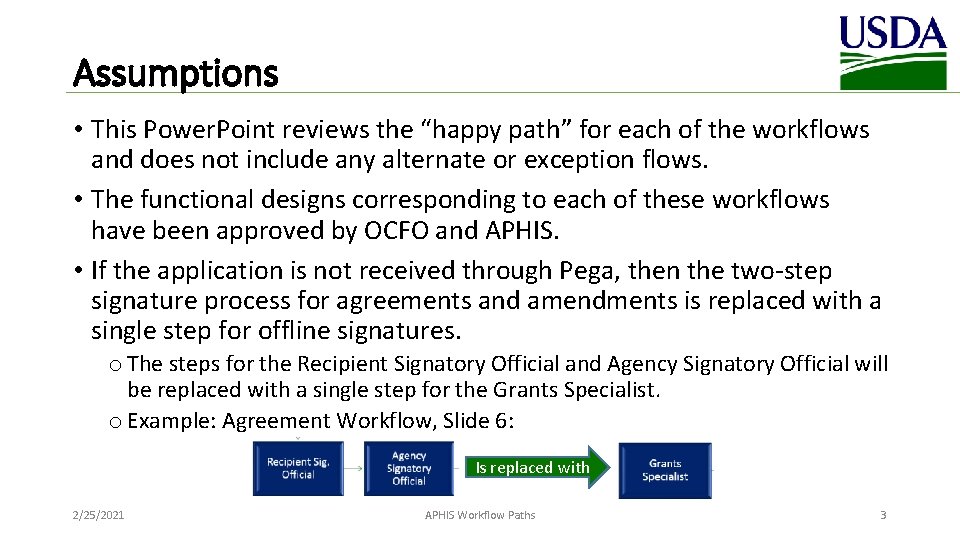
Assumptions • This Power. Point reviews the “happy path” for each of the workflows and does not include any alternate or exception flows. • The functional designs corresponding to each of these workflows have been approved by OCFO and APHIS. • If the application is not received through Pega, then the two-step signature process for agreements and amendments is replaced with a single step for offline signatures. o The steps for the Recipient Signatory Official and Agency Signatory Official will be replaced with a single step for the Grants Specialist. o Example: Agreement Workflow, Slide 6: Is replaced with 2/25/2021 APHIS Workflow Paths 3
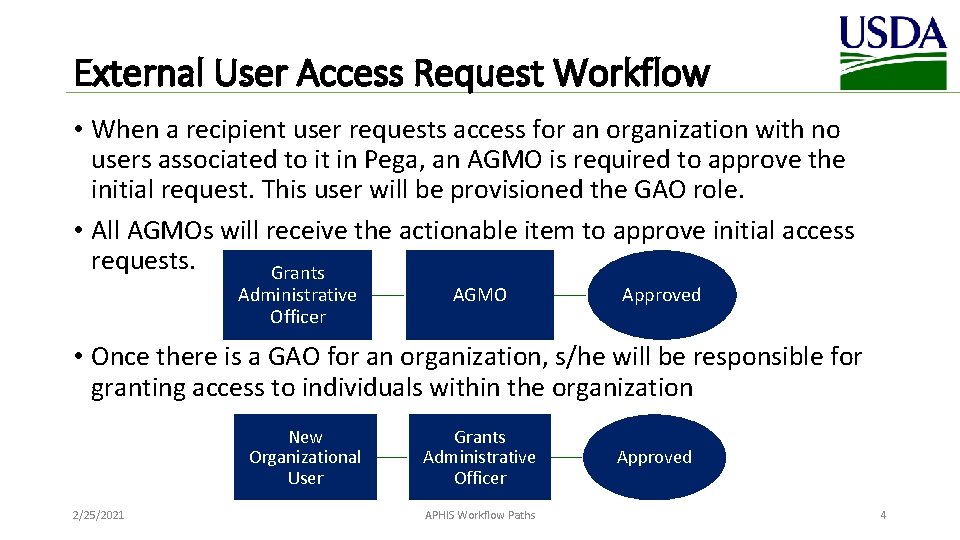
External User Access Request Workflow • When a recipient user requests access for an organization with no users associated to it in Pega, an AGMO is required to approve the initial request. This user will be provisioned the GAO role. • All AGMOs will receive the actionable item to approve initial access requests. Grants Administrative Officer AGMO Approved • Once there is a GAO for an organization, s/he will be responsible for granting access to individuals within the organization New Organizational User 2/25/2021 Grants Administrative Officer APHIS Workflow Paths Approved 4
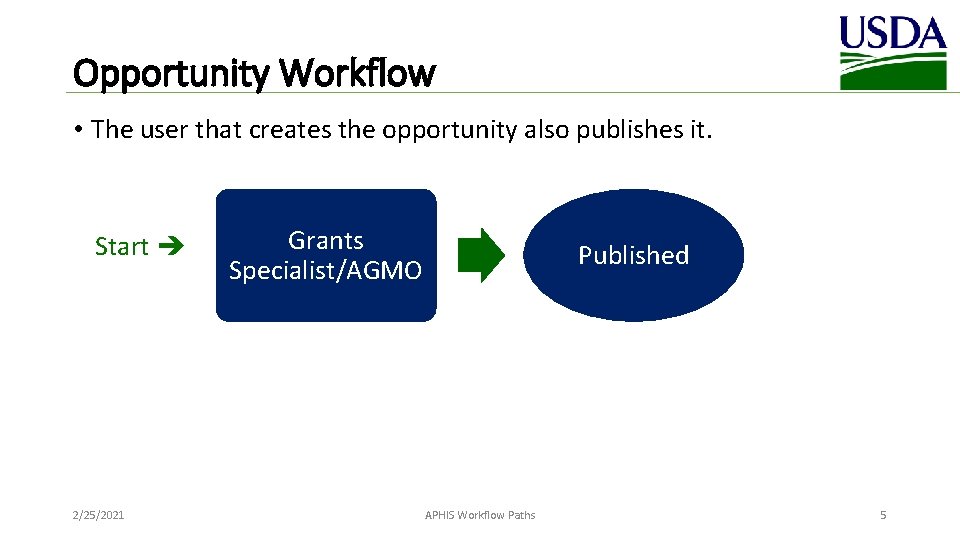
Opportunity Workflow • The user that creates the opportunity also publishes it. Start 2/25/2021 Grants Specialist/AGMO Published APHIS Workflow Paths 5
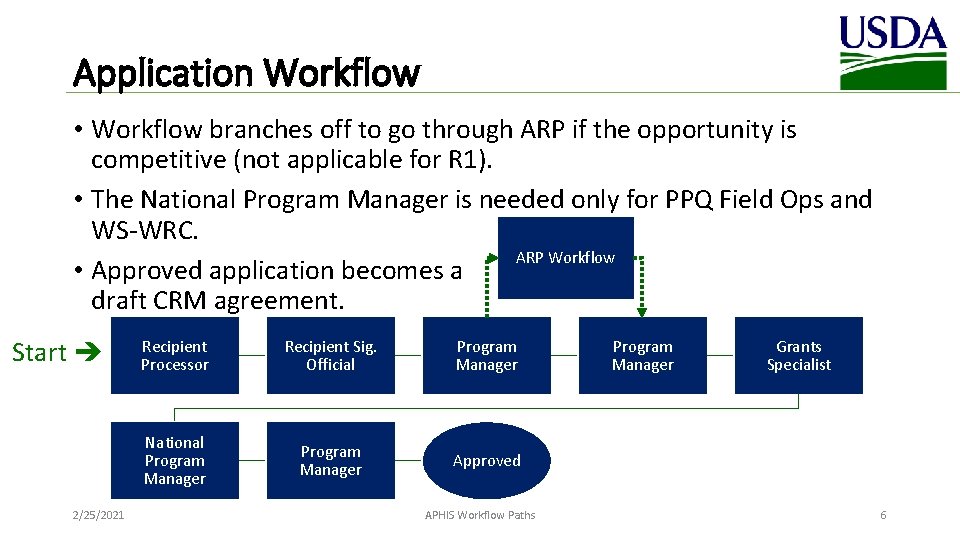
Application Workflow • Workflow branches off to go through ARP if the opportunity is competitive (not applicable for R 1). • The National Program Manager is needed only for PPQ Field Ops and WS-WRC. ARP Workflow • Approved application becomes a draft CRM agreement. Start 2/25/2021 Recipient Processor Recipient Sig. Official Program Manager National Program Manager Approved APHIS Workflow Paths Program Manager Grants Specialist 6
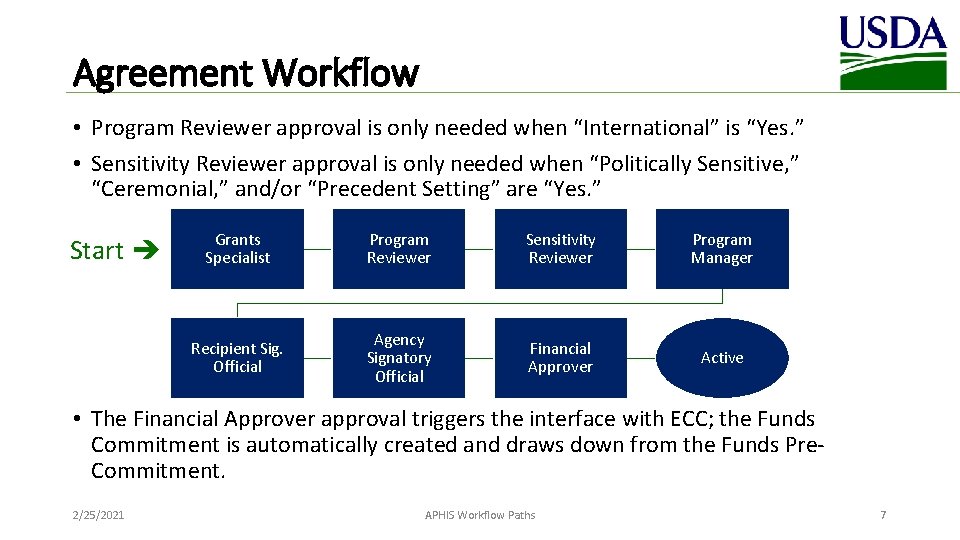
Agreement Workflow • Program Reviewer approval is only needed when “International” is “Yes. ” • Sensitivity Reviewer approval is only needed when “Politically Sensitive, ” “Ceremonial, ” and/or “Precedent Setting” are “Yes. ” Start Grants Specialist Program Reviewer Sensitivity Reviewer Program Manager Recipient Sig. Official Agency Signatory Official Financial Approver Active • The Financial Approver approval triggers the interface with ECC; the Funds Commitment is automatically created and draws down from the Funds Pre. Commitment. 2/25/2021 APHIS Workflow Paths 7
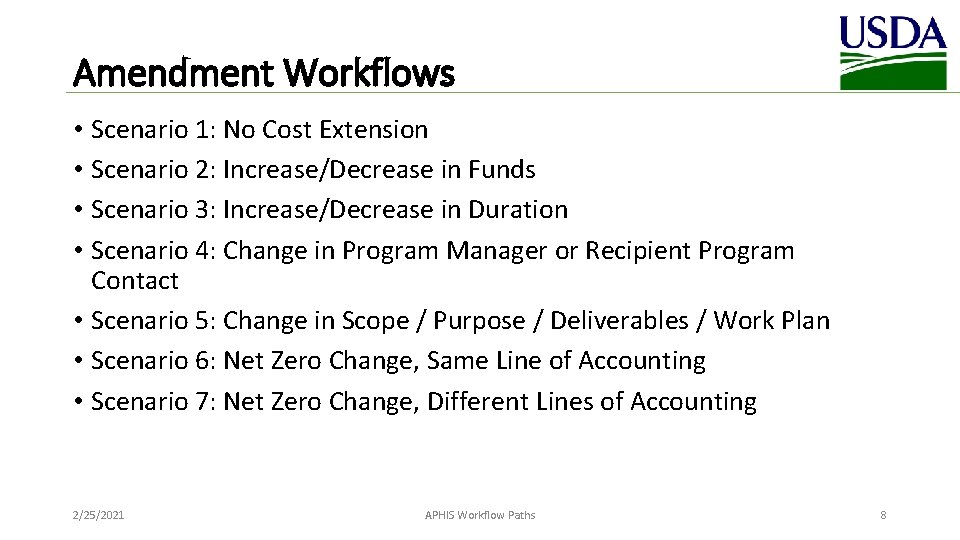
Amendment Workflows • Scenario 1: No Cost Extension • Scenario 2: Increase/Decrease in Funds • Scenario 3: Increase/Decrease in Duration • Scenario 4: Change in Program Manager or Recipient Program Contact • Scenario 5: Change in Scope / Purpose / Deliverables / Work Plan • Scenario 6: Net Zero Change, Same Line of Accounting • Scenario 7: Net Zero Change, Different Lines of Accounting 2/25/2021 APHIS Workflow Paths 8
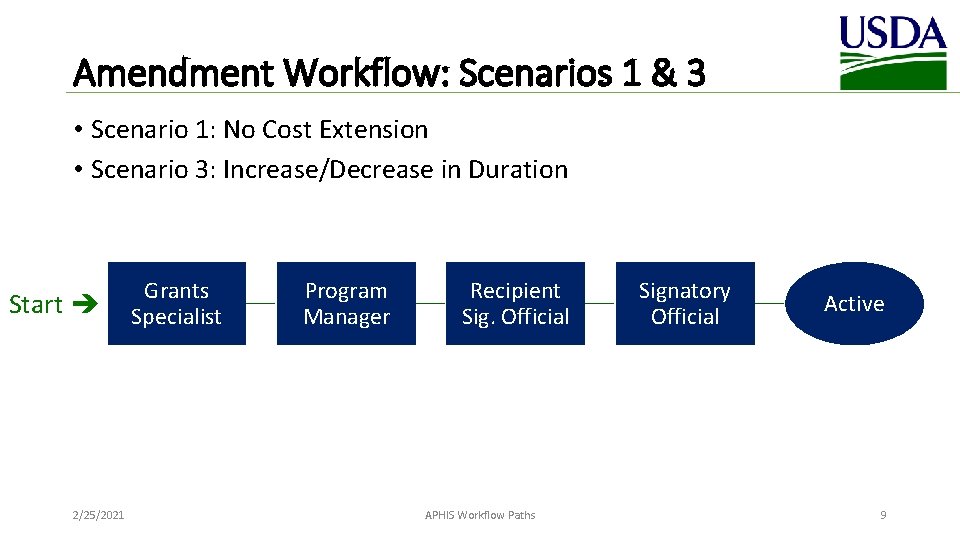
Amendment Workflow: Scenarios 1 & 3 • Scenario 1: No Cost Extension • Scenario 3: Increase/Decrease in Duration Start 2/25/2021 Grants Specialist Program Manager Recipient Sig. Official APHIS Workflow Paths Signatory Official Active 9
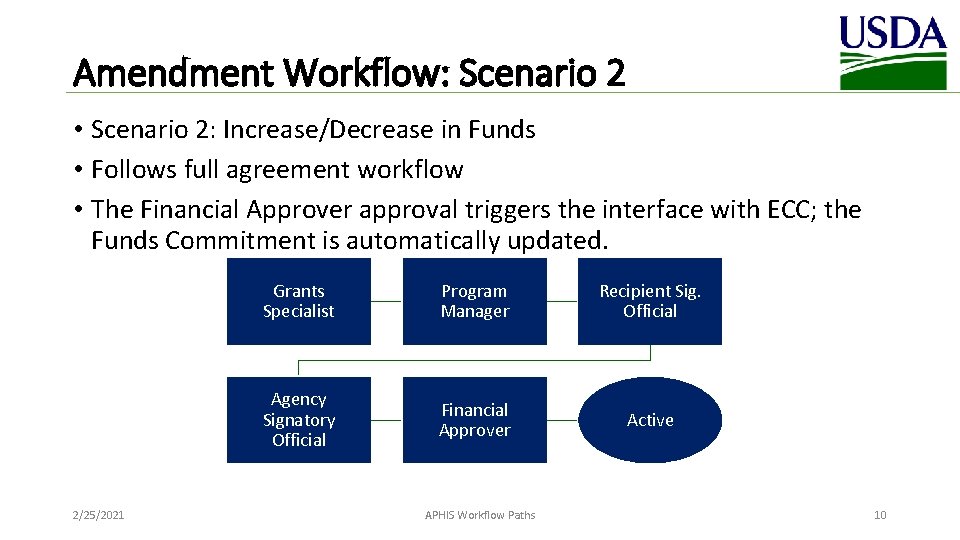
Amendment Workflow: Scenario 2 • Scenario 2: Increase/Decrease in Funds • Follows full agreement workflow • The Financial Approver approval triggers the interface with ECC; the Funds Commitment is automatically updated. 2/25/2021 Grants Specialist Program Manager Recipient Sig. Official Agency Signatory Official Financial Approver Active APHIS Workflow Paths 10
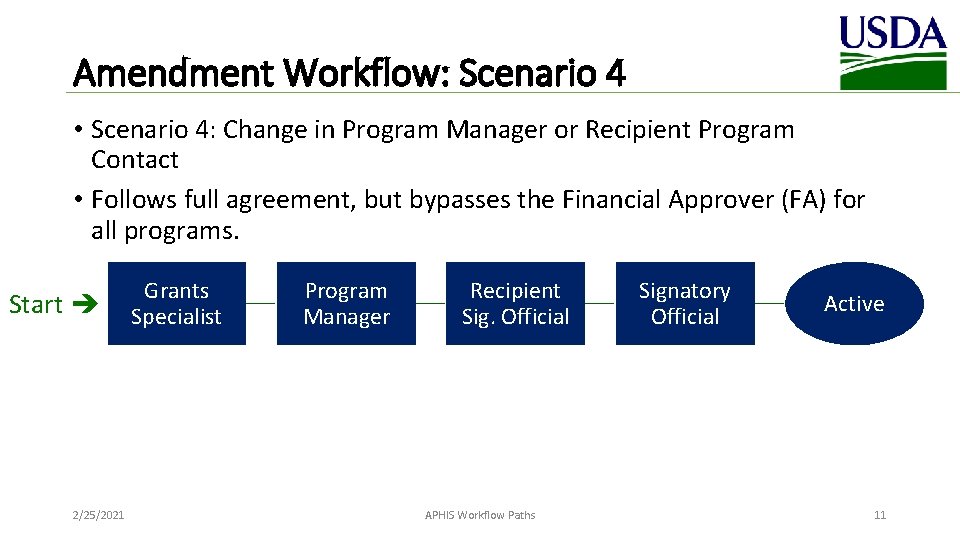
Amendment Workflow: Scenario 4 • Scenario 4: Change in Program Manager or Recipient Program Contact • Follows full agreement, but bypasses the Financial Approver (FA) for all programs. Start 2/25/2021 Grants Specialist Program Manager Recipient Sig. Official APHIS Workflow Paths Signatory Official Active 11
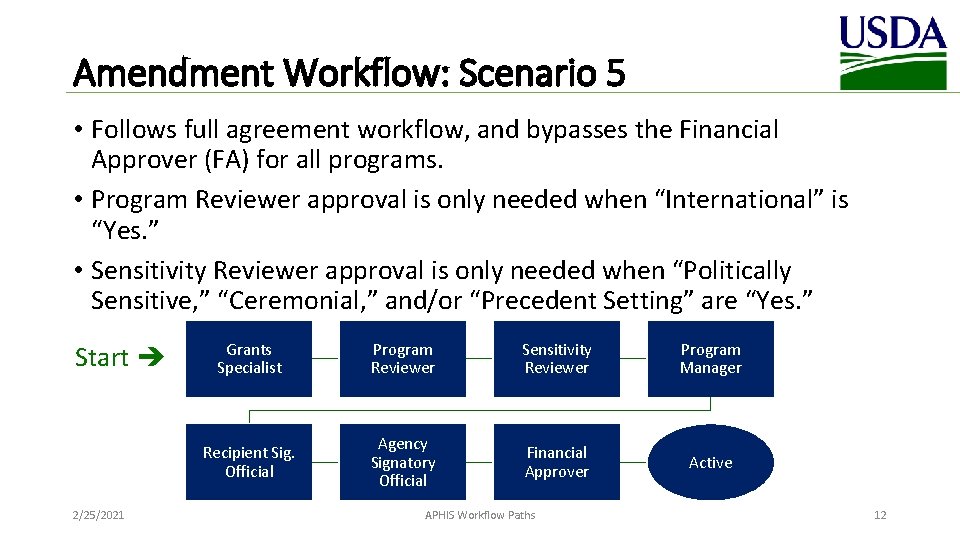
Amendment Workflow: Scenario 5 • Follows full agreement workflow, and bypasses the Financial Approver (FA) for all programs. • Program Reviewer approval is only needed when “International” is “Yes. ” • Sensitivity Reviewer approval is only needed when “Politically Sensitive, ” “Ceremonial, ” and/or “Precedent Setting” are “Yes. ” Start 2/25/2021 Grants Specialist Program Reviewer Sensitivity Reviewer Program Manager Recipient Sig. Official Agency Signatory Official Financial Approver Active APHIS Workflow Paths 12
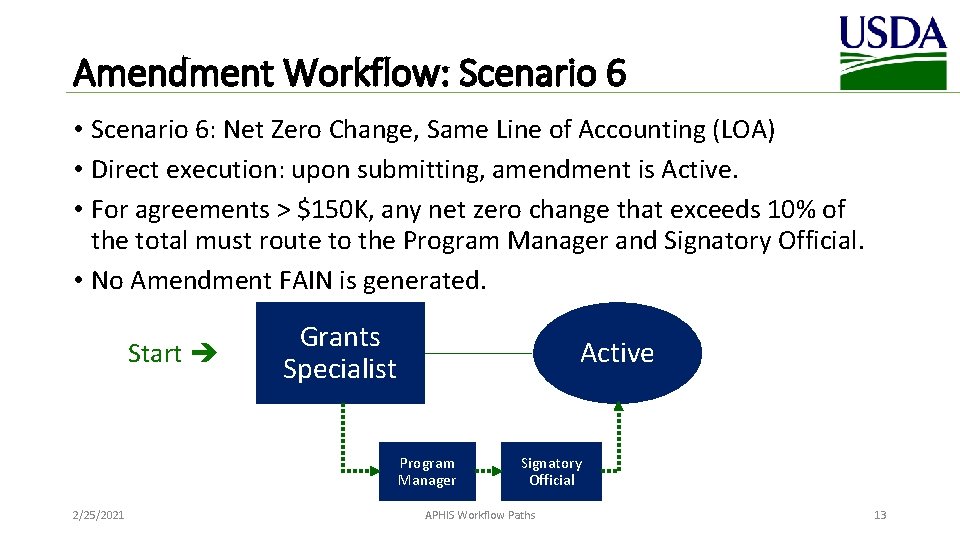
Amendment Workflow: Scenario 6 • Scenario 6: Net Zero Change, Same Line of Accounting (LOA) • Direct execution: upon submitting, amendment is Active. • For agreements > $150 K, any net zero change that exceeds 10% of the total must route to the Program Manager and Signatory Official. • No Amendment FAIN is generated. Start Grants Specialist Active Program Manager 2/25/2021 Signatory Official APHIS Workflow Paths 13
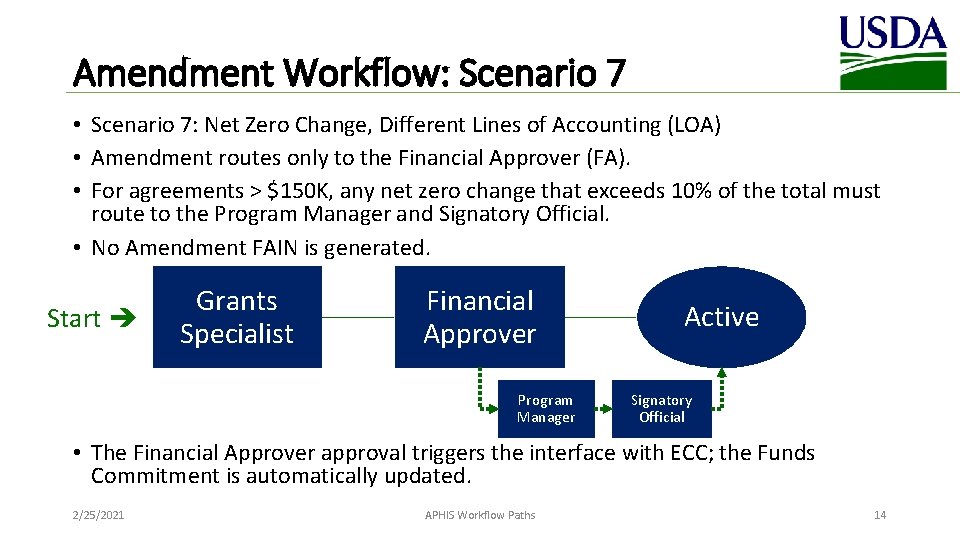
Amendment Workflow: Scenario 7 • Scenario 7: Net Zero Change, Different Lines of Accounting (LOA) • Amendment routes only to the Financial Approver (FA). • For agreements > $150 K, any net zero change that exceeds 10% of the total must route to the Program Manager and Signatory Official. • No Amendment FAIN is generated. Start Grants Specialist Financial Approver Program Manager Active Signatory Official • The Financial Approver approval triggers the interface with ECC; the Funds Commitment is automatically updated. 2/25/2021 APHIS Workflow Paths 14
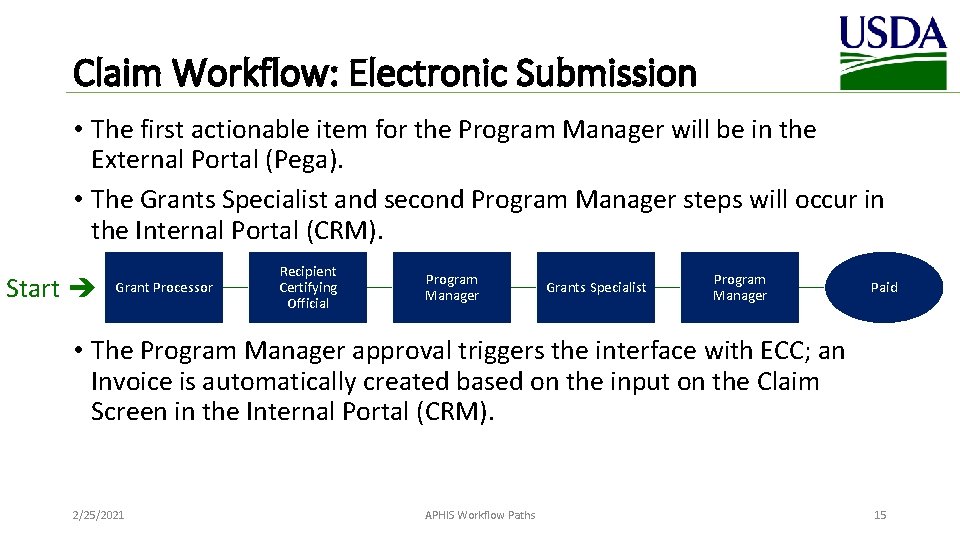
Claim Workflow: Electronic Submission • The first actionable item for the Program Manager will be in the External Portal (Pega). • The Grants Specialist and second Program Manager steps will occur in the Internal Portal (CRM). Start Grant Processor Recipient Certifying Official Program Manager Grants Specialist Program Manager Paid • The Program Manager approval triggers the interface with ECC; an Invoice is automatically created based on the input on the Claim Screen in the Internal Portal (CRM). 2/25/2021 APHIS Workflow Paths 15
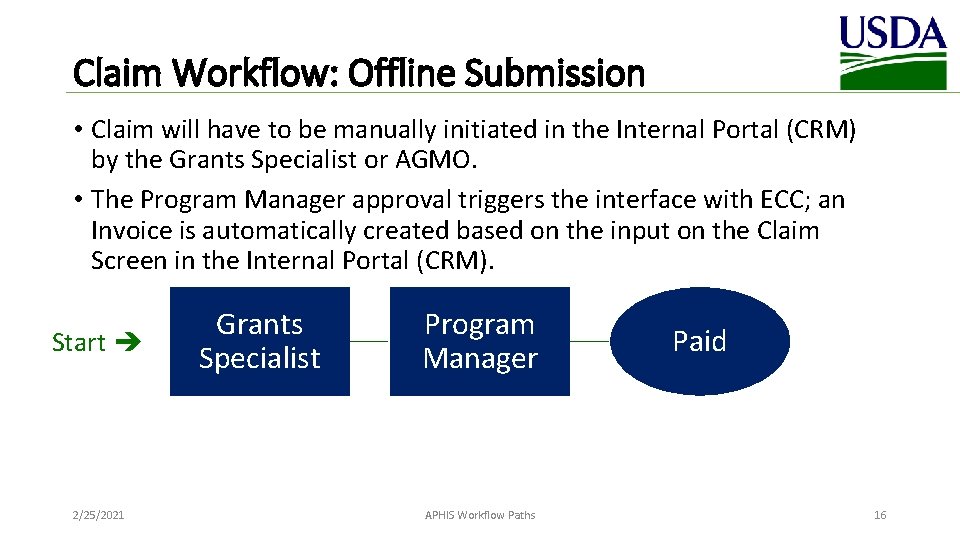
Claim Workflow: Offline Submission • Claim will have to be manually initiated in the Internal Portal (CRM) by the Grants Specialist or AGMO. • The Program Manager approval triggers the interface with ECC; an Invoice is automatically created based on the input on the Claim Screen in the Internal Portal (CRM). Start 2/25/2021 Grants Specialist Program Manager APHIS Workflow Paths Paid 16
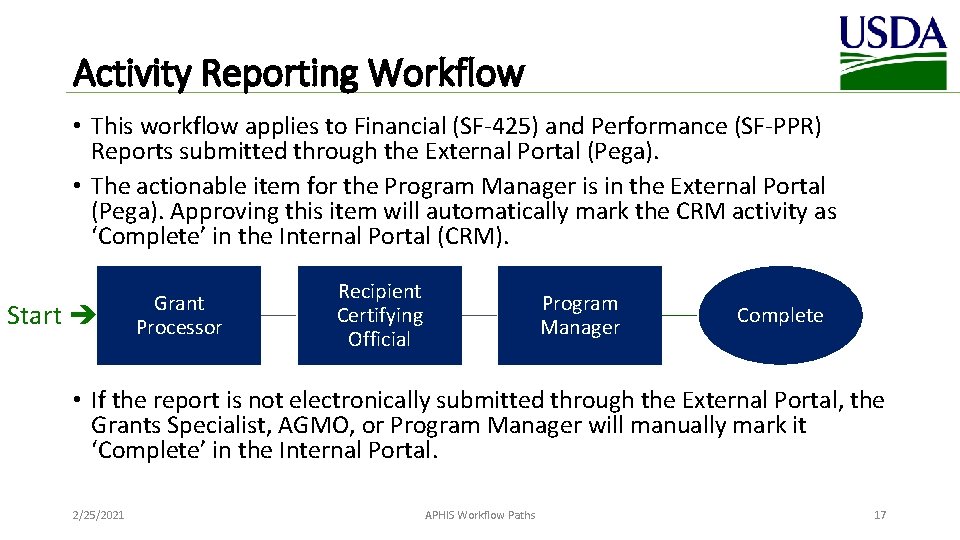
Activity Reporting Workflow • This workflow applies to Financial (SF-425) and Performance (SF-PPR) Reports submitted through the External Portal (Pega). • The actionable item for the Program Manager is in the External Portal (Pega). Approving this item will automatically mark the CRM activity as ‘Complete’ in the Internal Portal (CRM). Start Grant Processor Recipient Certifying Official Program Manager Complete • If the report is not electronically submitted through the External Portal, the Grants Specialist, AGMO, or Program Manager will manually mark it ‘Complete’ in the Internal Portal. 2/25/2021 APHIS Workflow Paths 17
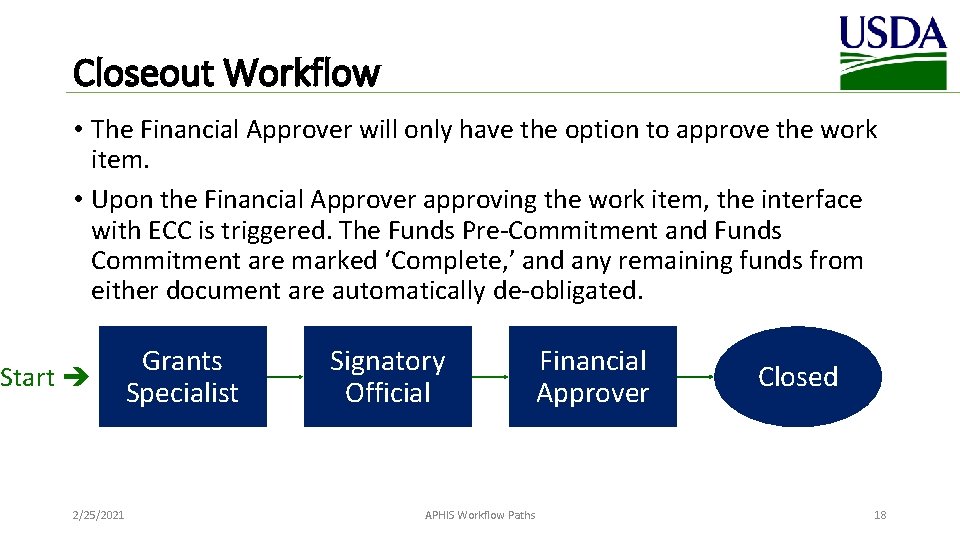
Closeout Workflow • The Financial Approver will only have the option to approve the work item. • Upon the Financial Approver approving the work item, the interface with ECC is triggered. The Funds Pre-Commitment and Funds Commitment are marked ‘Complete, ’ and any remaining funds from either document are automatically de-obligated. Start 2/25/2021 Grants Specialist Signatory Official APHIS Workflow Paths Financial Approver Closed 18