APACHE WEBSERVER Introduction Web server Responds to client
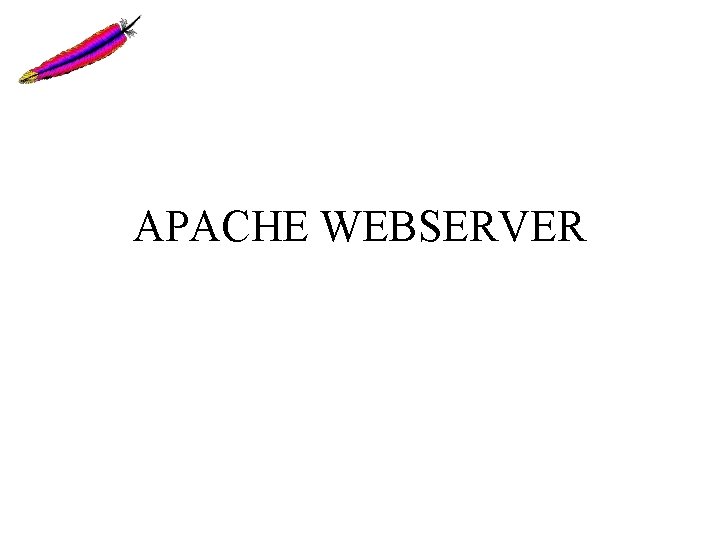
APACHE WEBSERVER
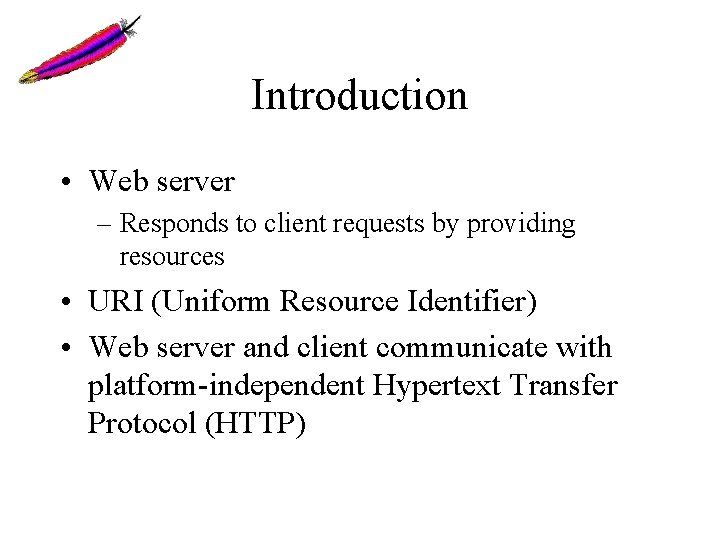
Introduction • Web server – Responds to client requests by providing resources • URI (Uniform Resource Identifier) • Web server and client communicate with platform-independent Hypertext Transfer Protocol (HTTP)
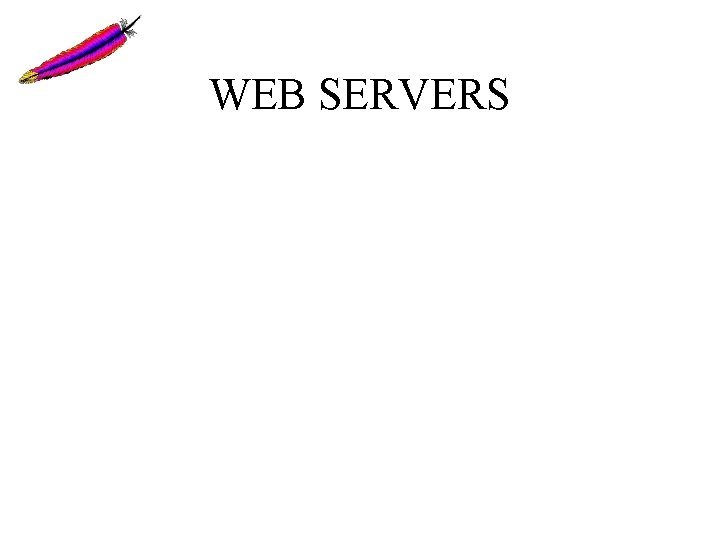
WEB SERVERS
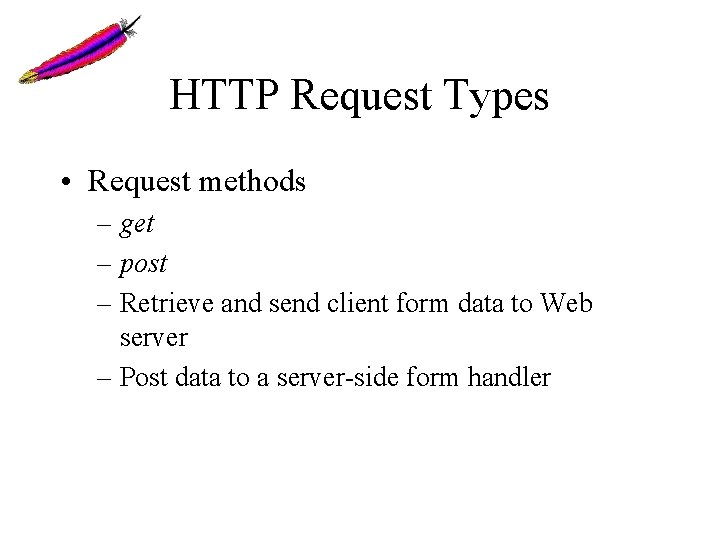
HTTP Request Types • Request methods – get – post – Retrieve and send client form data to Web server – Post data to a server-side form handler
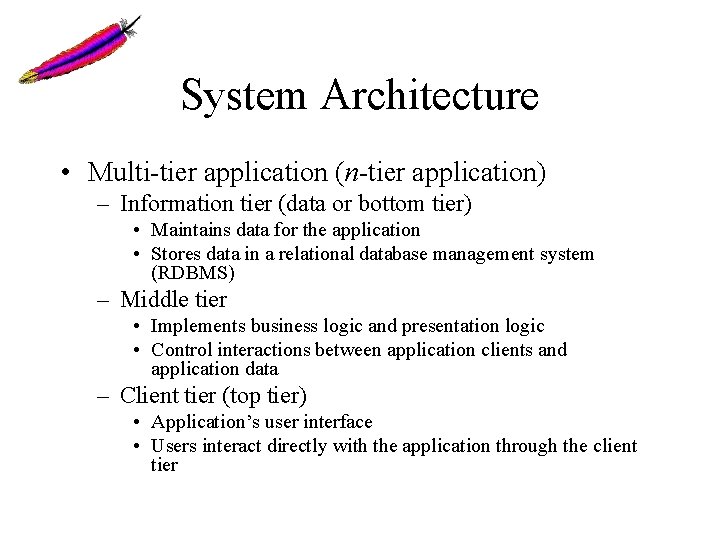
System Architecture • Multi-tier application (n-tier application) – Information tier (data or bottom tier) • Maintains data for the application • Stores data in a relational database management system (RDBMS) – Middle tier • Implements business logic and presentation logic • Control interactions between application clients and application data – Client tier (top tier) • Application’s user interface • Users interact directly with the application through the client tier
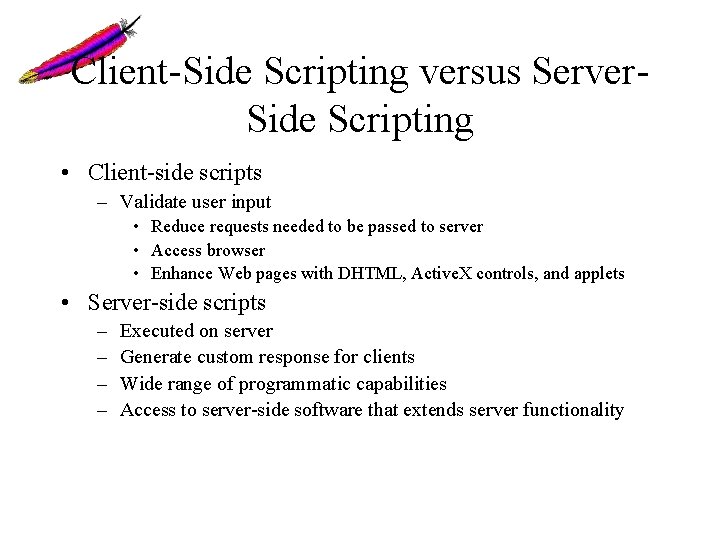
Client-Side Scripting versus Server. Side Scripting • Client-side scripts – Validate user input • Reduce requests needed to be passed to server • Access browser • Enhance Web pages with DHTML, Active. X controls, and applets • Server-side scripts – – Executed on server Generate custom response for clients Wide range of programmatic capabilities Access to server-side software that extends server functionality
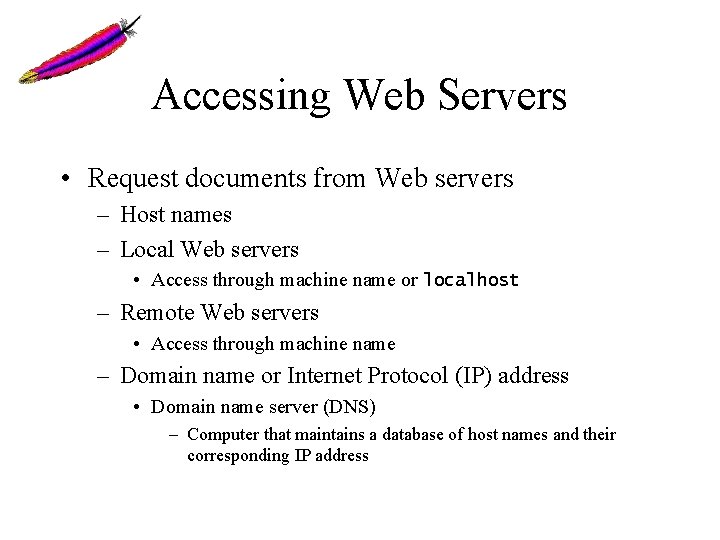
Accessing Web Servers • Request documents from Web servers – Host names – Local Web servers • Access through machine name or localhost – Remote Web servers • Access through machine name – Domain name or Internet Protocol (IP) address • Domain name server (DNS) – Computer that maintains a database of host names and their corresponding IP address
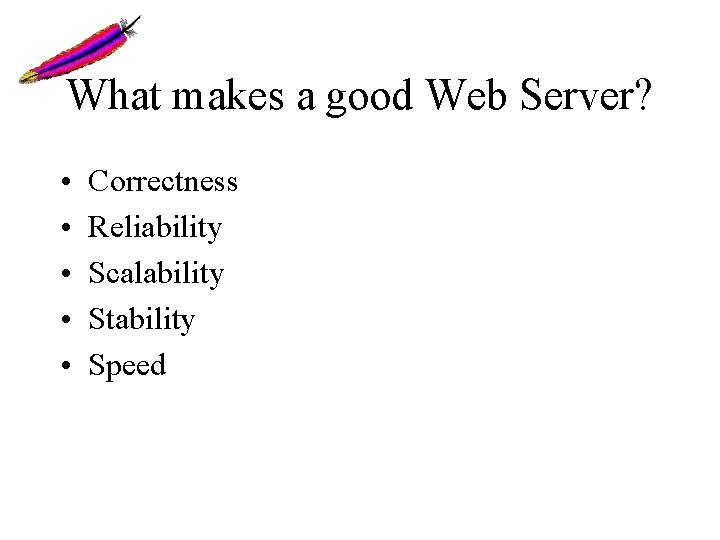
What makes a good Web Server? • • • Correctness Reliability Scalability Stability Speed
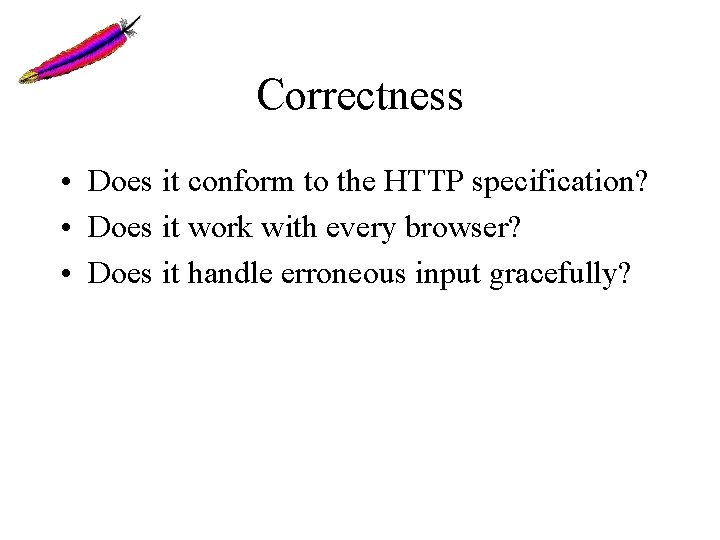
Correctness • Does it conform to the HTTP specification? • Does it work with every browser? • Does it handle erroneous input gracefully?
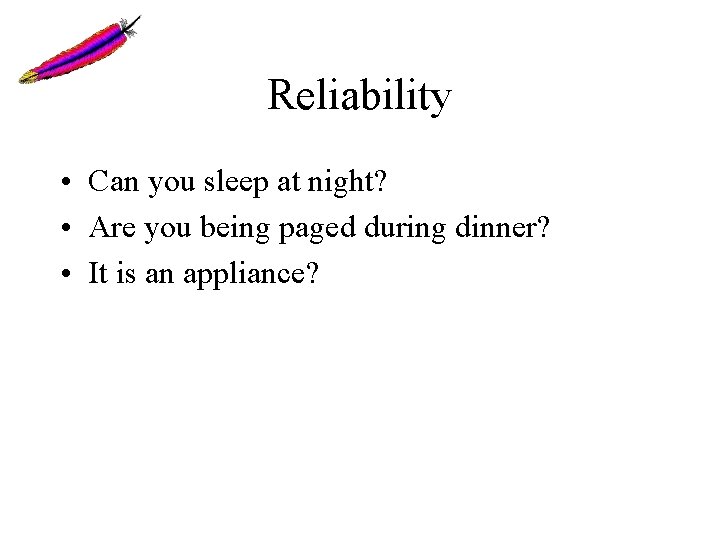
Reliability • Can you sleep at night? • Are you being paged during dinner? • It is an appliance?
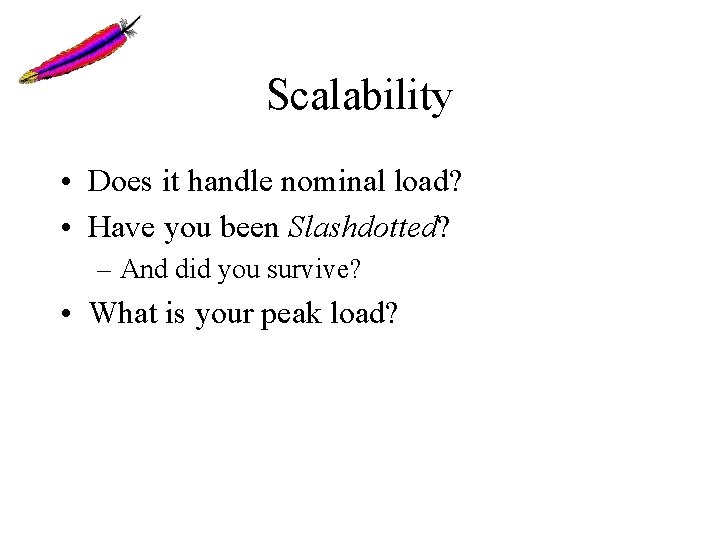
Scalability • Does it handle nominal load? • Have you been Slashdotted? – And did you survive? • What is your peak load?
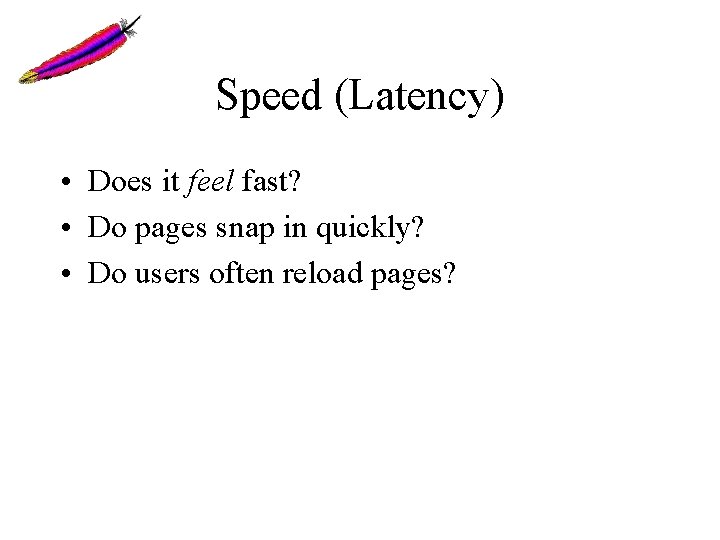
Speed (Latency) • Does it feel fast? • Do pages snap in quickly? • Do users often reload pages?
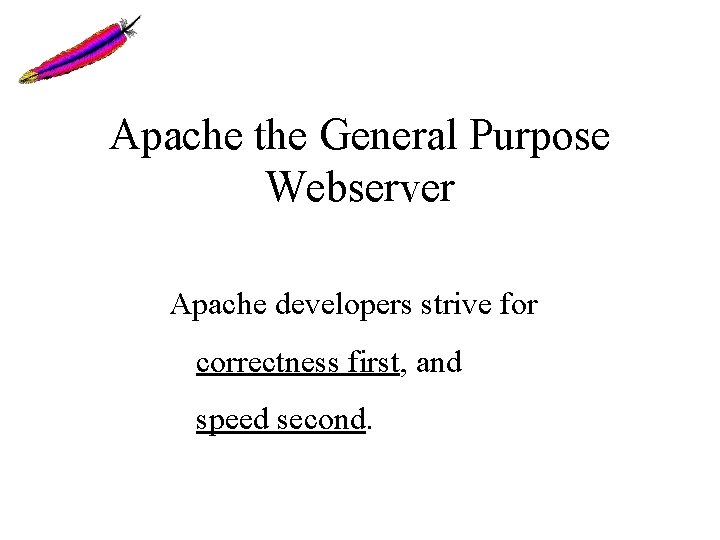
Apache the General Purpose Webserver Apache developers strive for correctness first, and speed second.
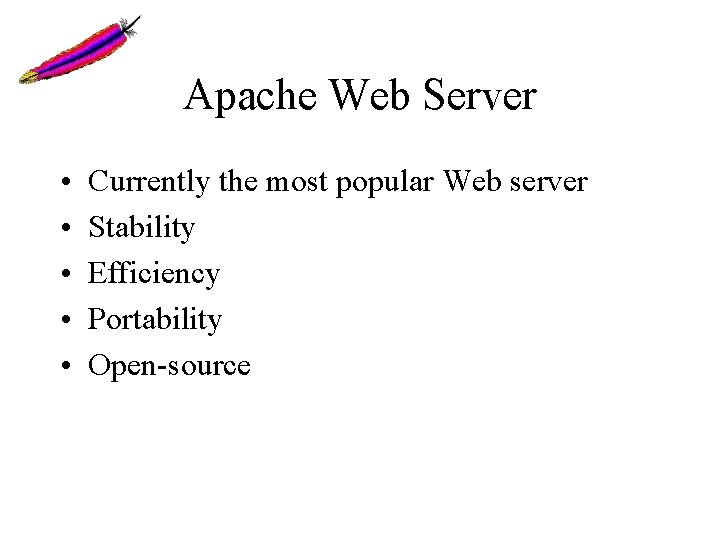
Apache Web Server • • • Currently the most popular Web server Stability Efficiency Portability Open-source
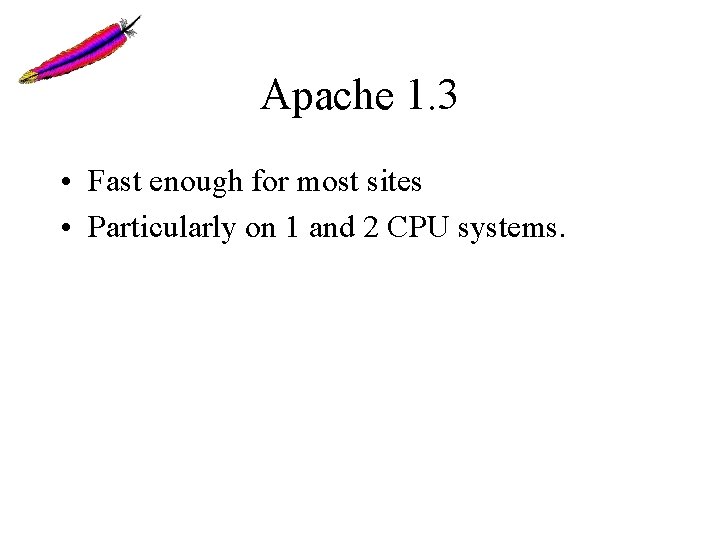
Apache 1. 3 • Fast enough for most sites • Particularly on 1 and 2 CPU systems.
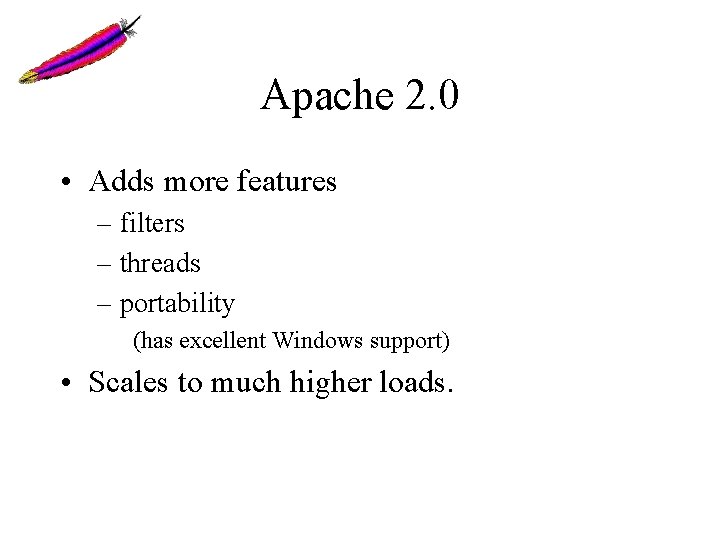
Apache 2. 0 • Adds more features – filters – threads – portability (has excellent Windows support) • Scales to much higher loads.
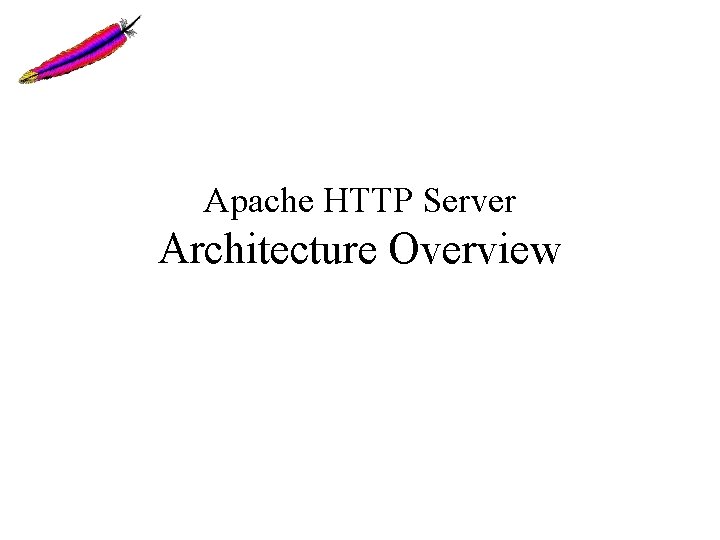
Apache HTTP Server Architecture Overview
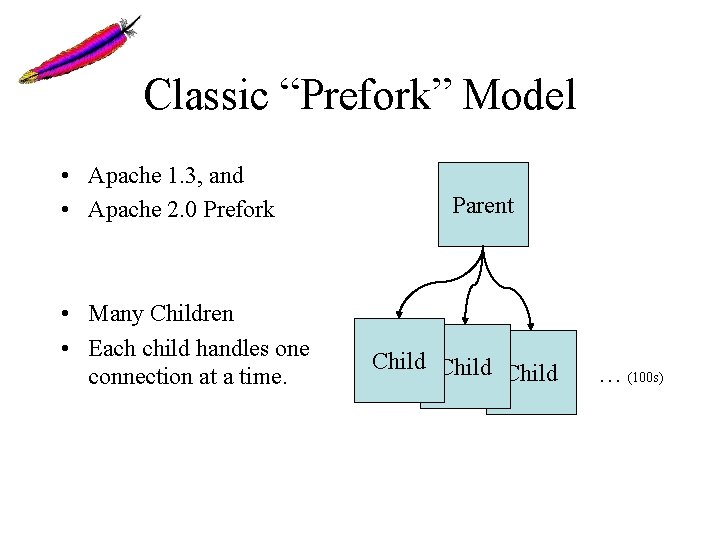
Classic “Prefork” Model • Apache 1. 3, and • Apache 2. 0 Prefork • Many Children • Each child handles one connection at a time. Parent Child … (100 s)
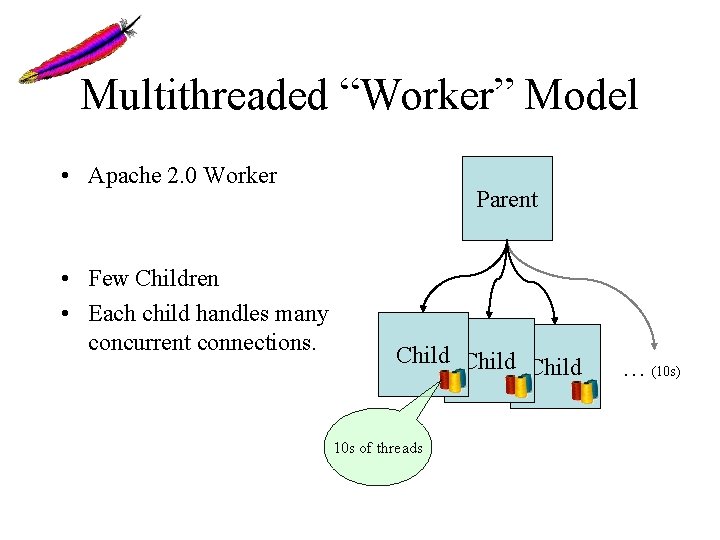
Multithreaded “Worker” Model • Apache 2. 0 Worker • Few Children • Each child handles many concurrent connections. Parent Child 10 s of threads … (10 s)
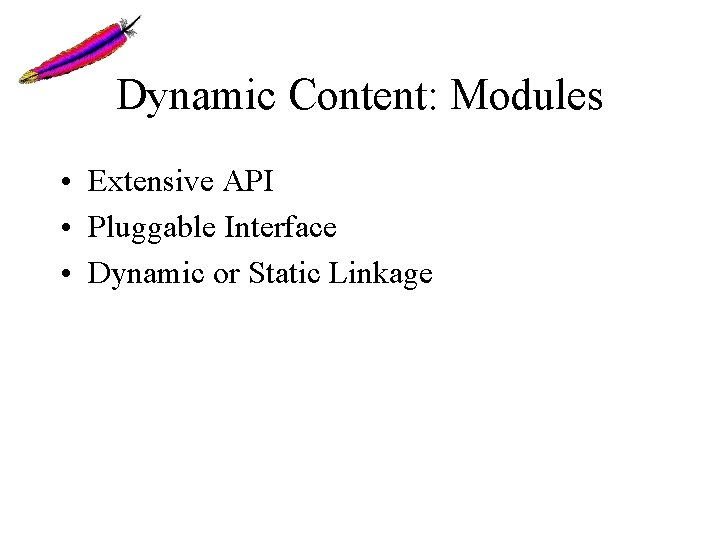
Dynamic Content: Modules • Extensive API • Pluggable Interface • Dynamic or Static Linkage
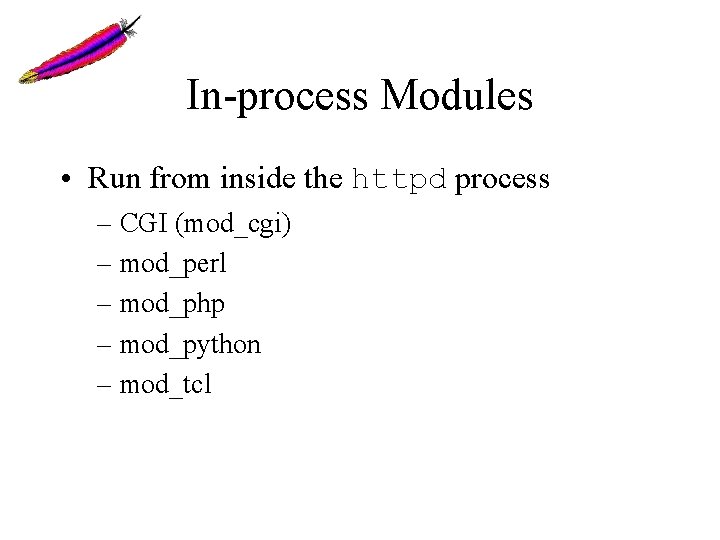
In-process Modules • Run from inside the httpd process – CGI (mod_cgi) – mod_perl – mod_php – mod_python – mod_tcl
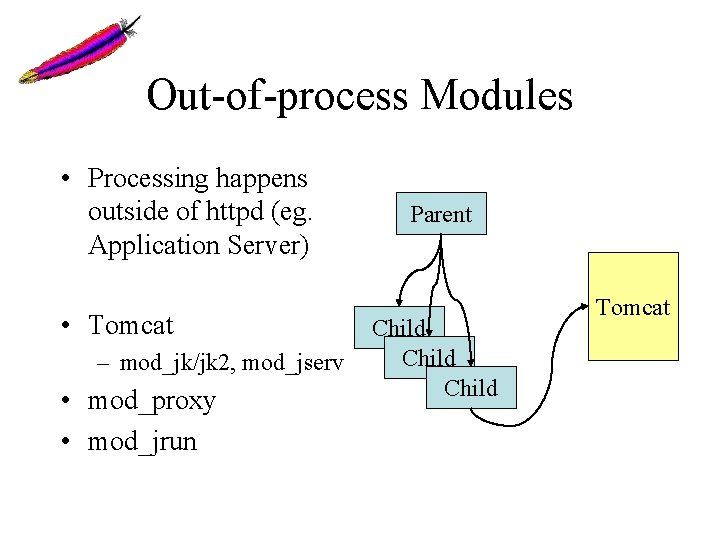
Out-of-process Modules • Processing happens outside of httpd (eg. Application Server) • Tomcat – mod_jk/jk 2, mod_jserv • mod_proxy • mod_jrun Parent Child Tomcat
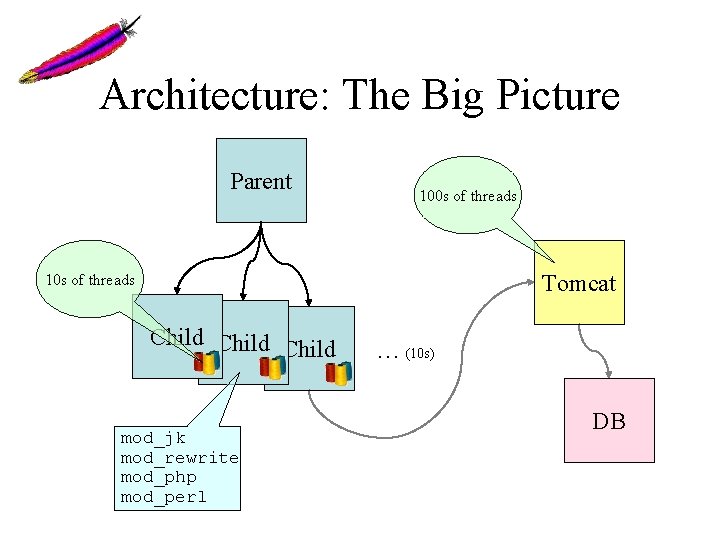
Architecture: The Big Picture Parent 100 s of threads Tomcat 10 s of threads Child mod_jk mod_rewrite mod_php mod_perl … (10 s) DB
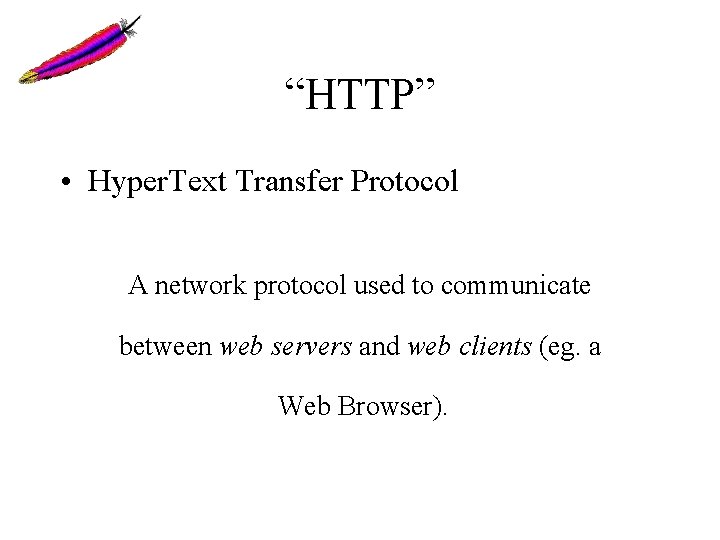
“HTTP” • Hyper. Text Transfer Protocol A network protocol used to communicate between web servers and web clients (eg. a Web Browser).
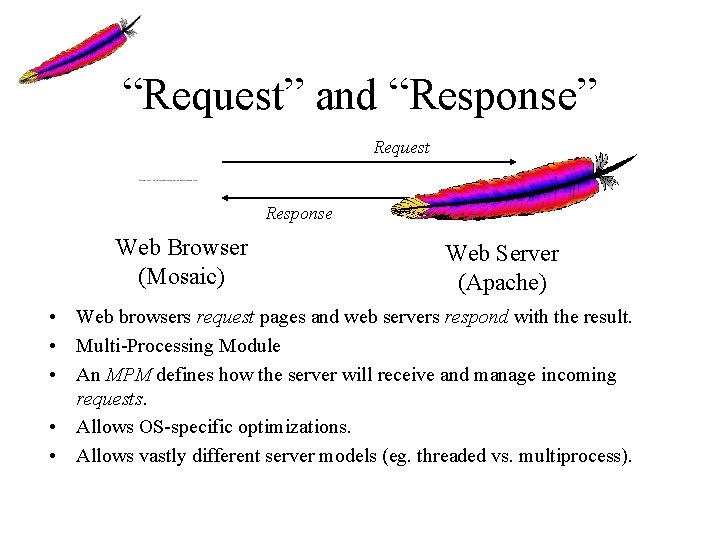
“Request” and “Response” Request Response Web Browser (Mosaic) Web Server (Apache) • Web browsers request pages and web servers respond with the result. • Multi-Processing Module • An MPM defines how the server will receive and manage incoming requests. • Allows OS-specific optimizations. • Allows vastly different server models (eg. threaded vs. multiprocess).
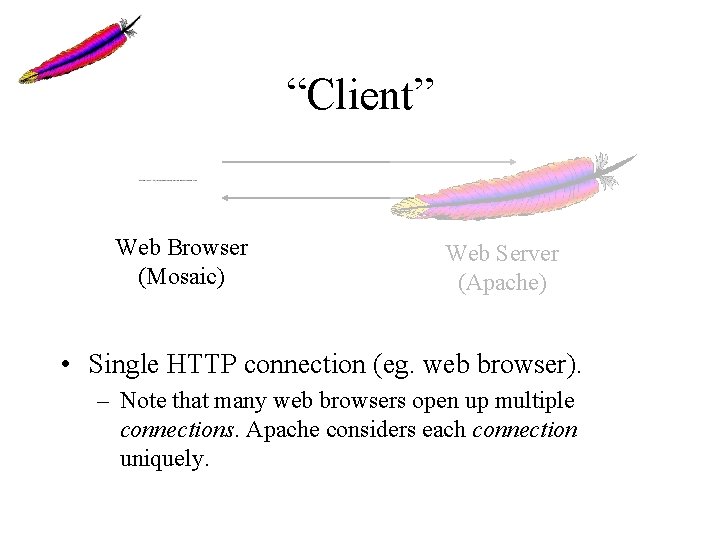
“Client” Web Browser (Mosaic) Web Server (Apache) • Single HTTP connection (eg. web browser). – Note that many web browsers open up multiple connections. Apache considers each connection uniquely.
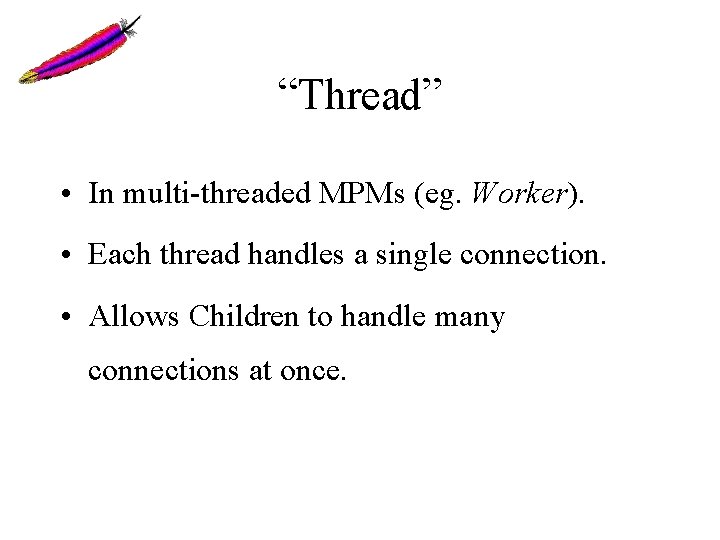
“Thread” • In multi-threaded MPMs (eg. Worker). • Each thread handles a single connection. • Allows Children to handle many connections at once.
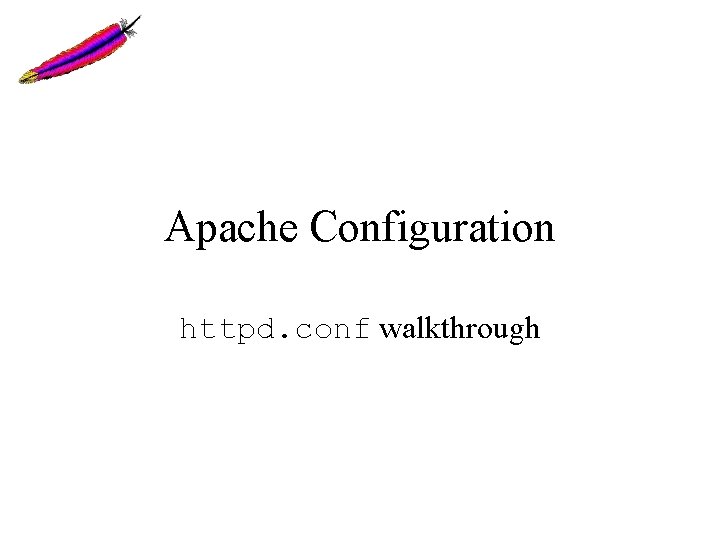
Apache Configuration httpd. conf walkthrough
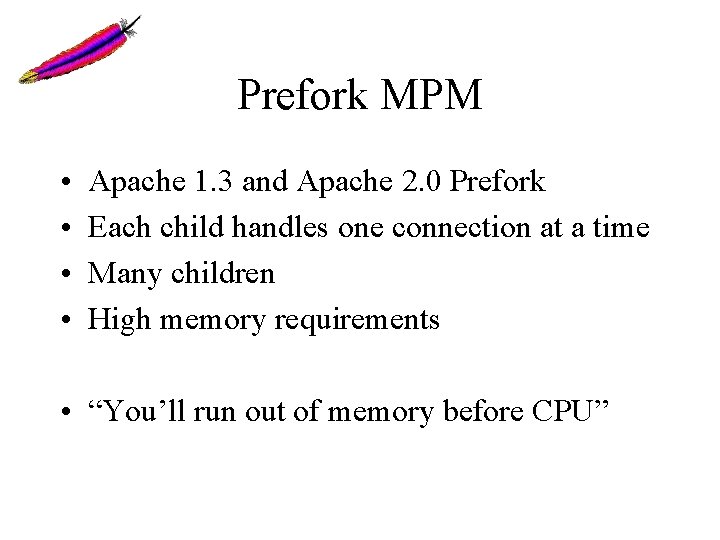
Prefork MPM • • Apache 1. 3 and Apache 2. 0 Prefork Each child handles one connection at a time Many children High memory requirements • “You’ll run out of memory before CPU”
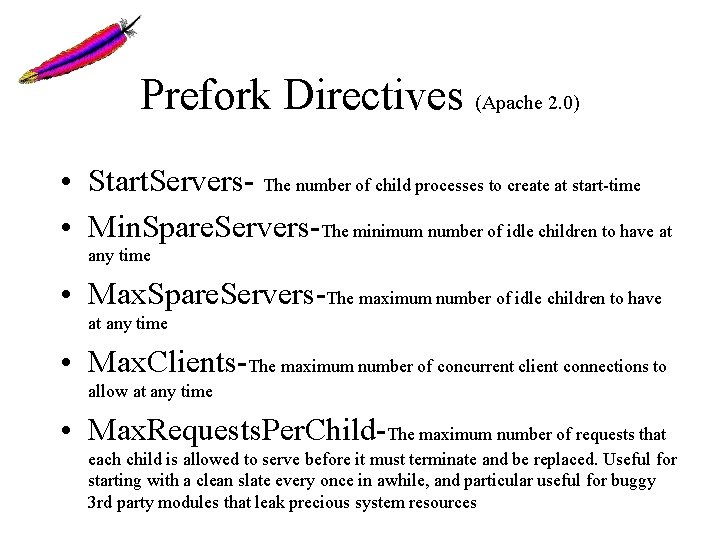
Prefork Directives (Apache 2. 0) • Start. Servers- The number of child processes to create at start-time • Min. Spare. Servers-The minimum number of idle children to have at any time • Max. Spare. Servers-The maximum number of idle children to have at any time • Max. Clients-The maximum number of concurrent client connections to allow at any time • Max. Requests. Per. Child-The maximum number of requests that each child is allowed to serve before it must terminate and be replaced. Useful for starting with a clean slate every once in awhile, and particular useful for buggy 3 rd party modules that leak precious system resources
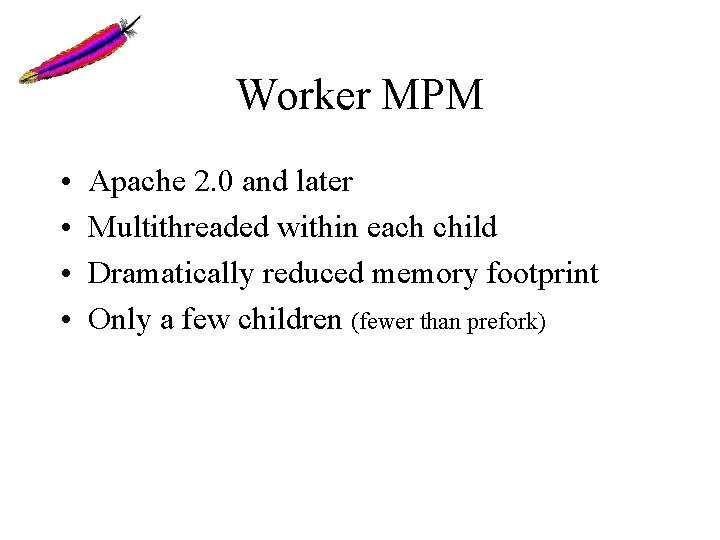
Worker MPM • • Apache 2. 0 and later Multithreaded within each child Dramatically reduced memory footprint Only a few children (fewer than prefork)
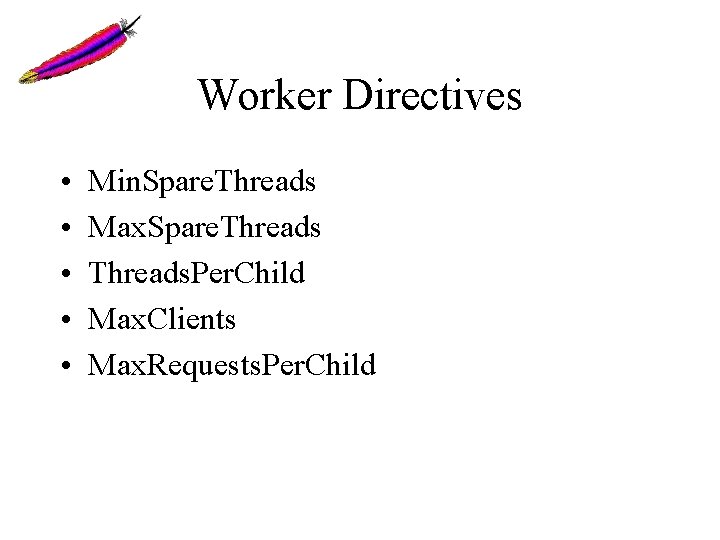
Worker Directives • • • Min. Spare. Threads Max. Spare. Threads. Per. Child Max. Clients Max. Requests. Per. Child
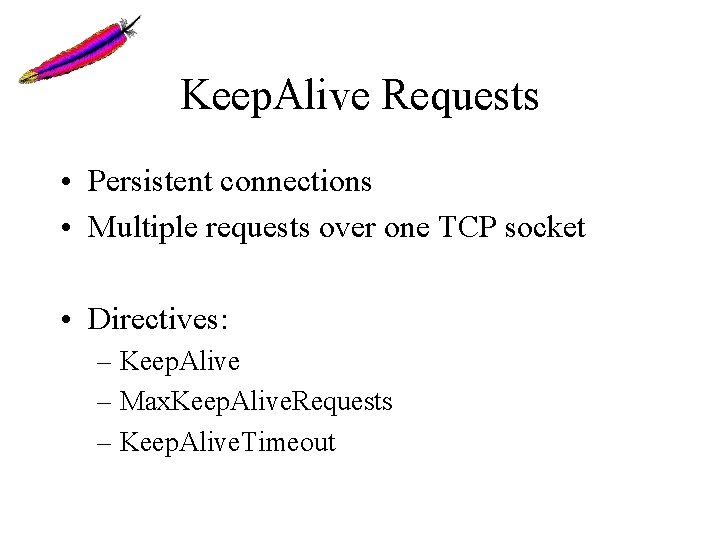
Keep. Alive Requests • Persistent connections • Multiple requests over one TCP socket • Directives: – Keep. Alive – Max. Keep. Alive. Requests – Keep. Alive. Timeout
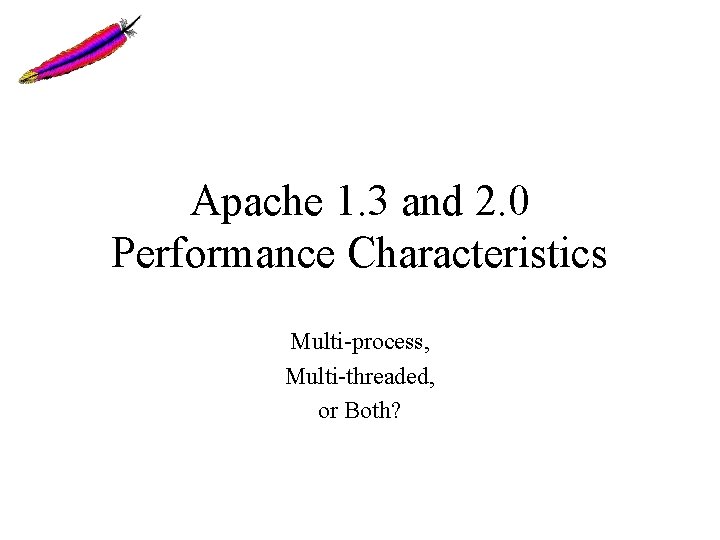
Apache 1. 3 and 2. 0 Performance Characteristics Multi-process, Multi-threaded, or Both?
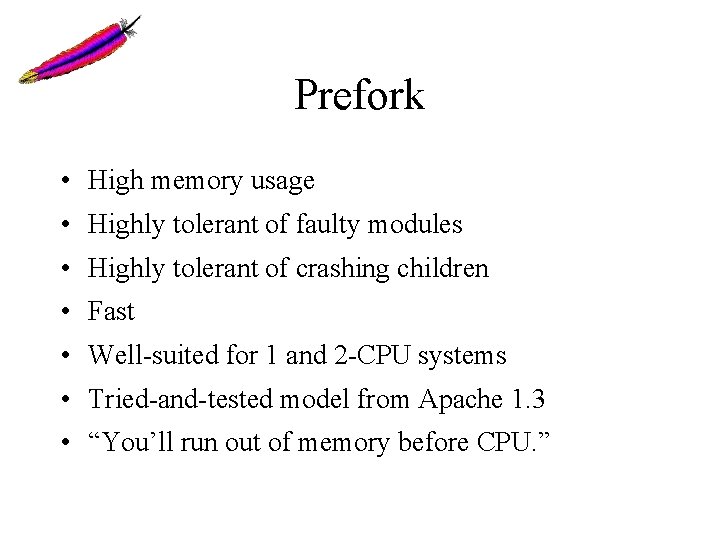
Prefork • High memory usage • Highly tolerant of faulty modules • Highly tolerant of crashing children • Fast • Well-suited for 1 and 2 -CPU systems • Tried-and-tested model from Apache 1. 3 • “You’ll run out of memory before CPU. ”
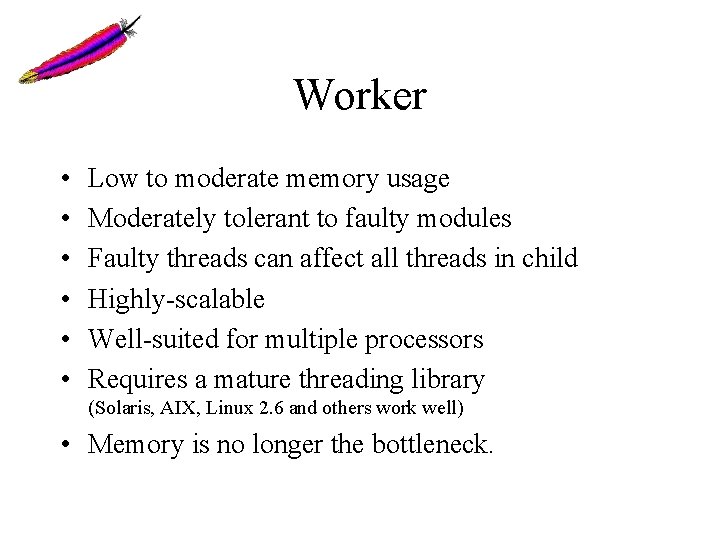
Worker • • • Low to moderate memory usage Moderately tolerant to faulty modules Faulty threads can affect all threads in child Highly-scalable Well-suited for multiple processors Requires a mature threading library (Solaris, AIX, Linux 2. 6 and others work well) • Memory is no longer the bottleneck.
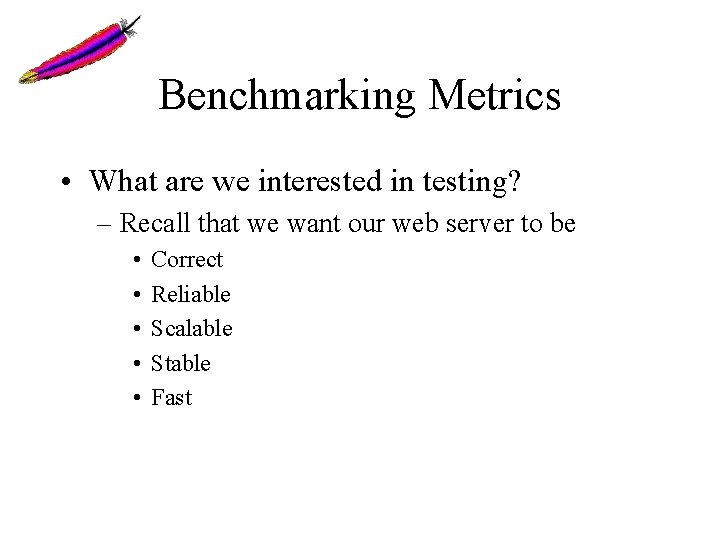
Benchmarking Metrics • What are we interested in testing? – Recall that we want our web server to be • • • Correct Reliable Scalable Stable Fast
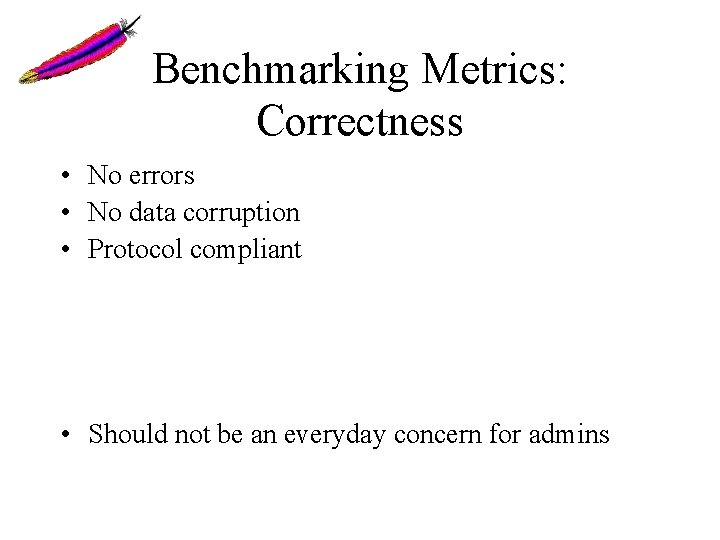
Benchmarking Metrics: Correctness • No errors • No data corruption • Protocol compliant • Should not be an everyday concern for admins
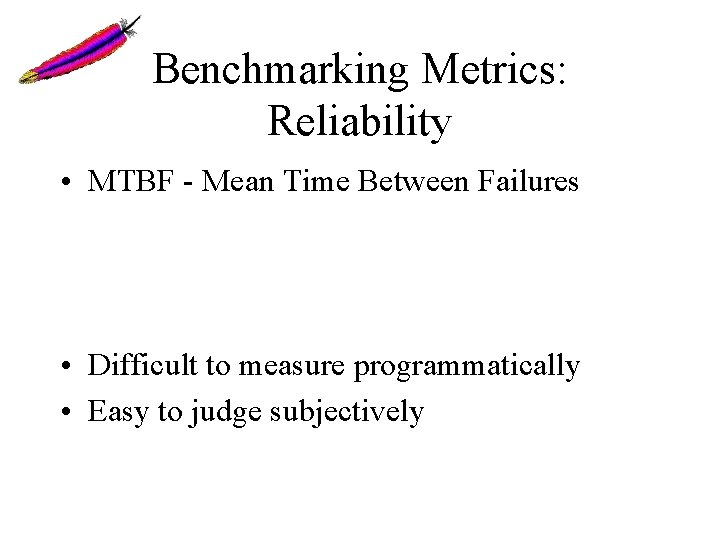
Benchmarking Metrics: Reliability • MTBF - Mean Time Between Failures • Difficult to measure programmatically • Easy to judge subjectively
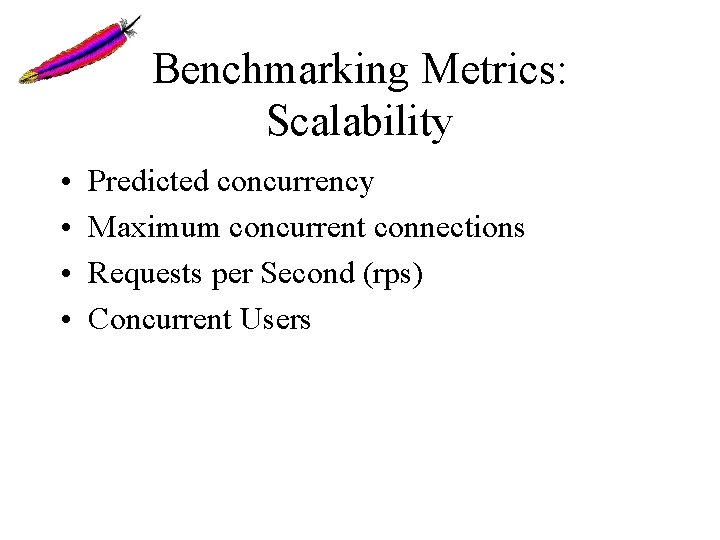
Benchmarking Metrics: Scalability • • Predicted concurrency Maximum concurrent connections Requests per Second (rps) Concurrent Users
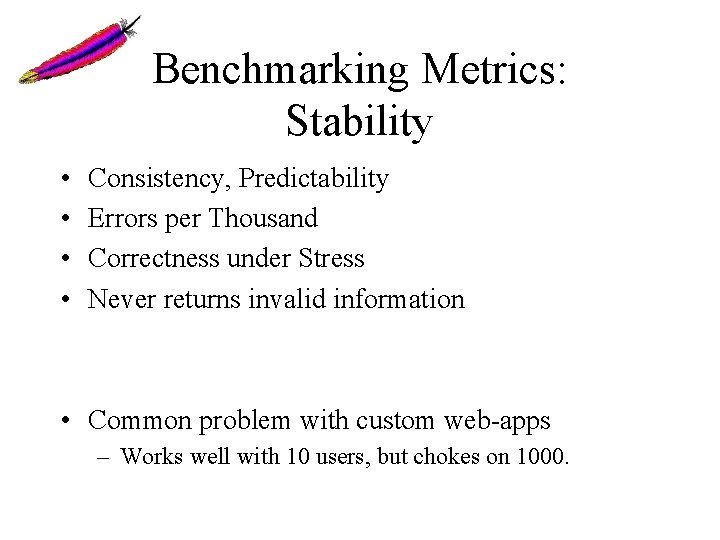
Benchmarking Metrics: Stability • • Consistency, Predictability Errors per Thousand Correctness under Stress Never returns invalid information • Common problem with custom web-apps – Works well with 10 users, but chokes on 1000.
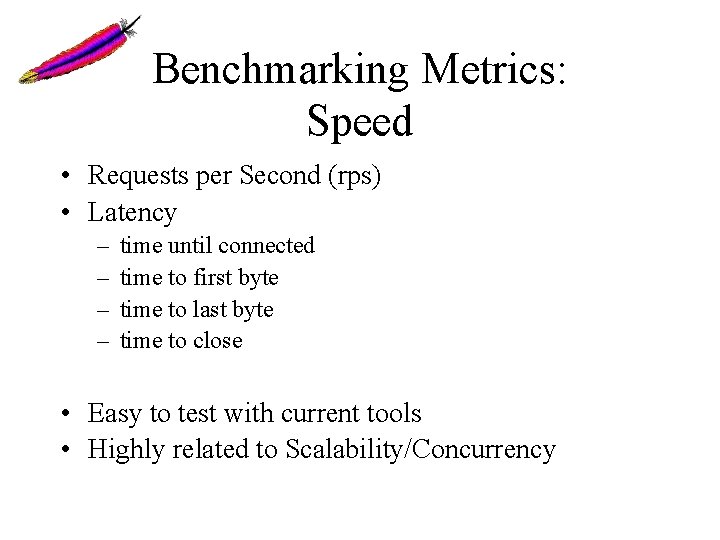
Benchmarking Metrics: Speed • Requests per Second (rps) • Latency – – time until connected time to first byte time to last byte time to close • Easy to test with current tools • Highly related to Scalability/Concurrency
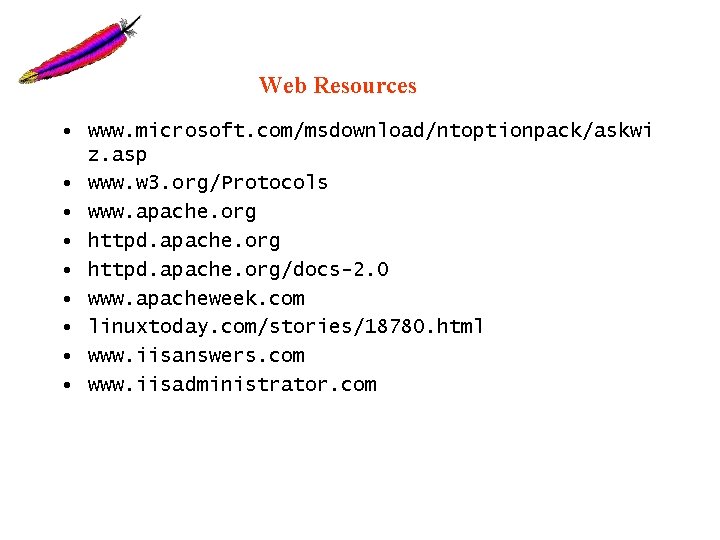
Web Resources • www. microsoft. com/msdownload/ntoptionpack/askwi z. asp • www. w 3. org/Protocols • www. apache. org • httpd. apache. org/docs-2. 0 • www. apacheweek. com • linuxtoday. com/stories/18780. html • www. iisanswers. com • www. iisadministrator. com
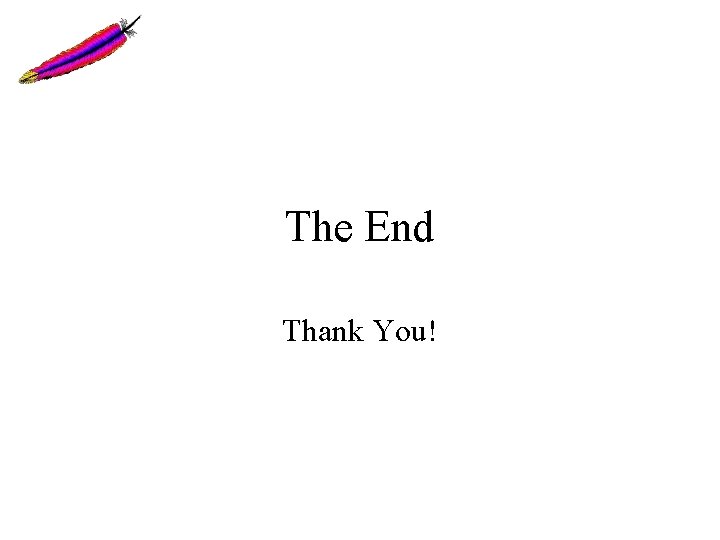
The End Thank You!
- Slides: 44