AP Refresher Module Introduction to Java Advanced Programming
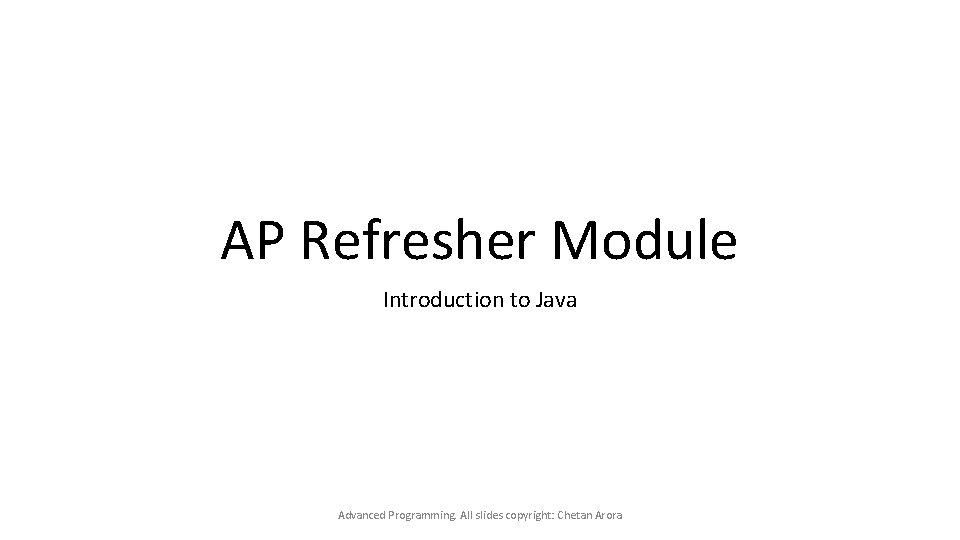
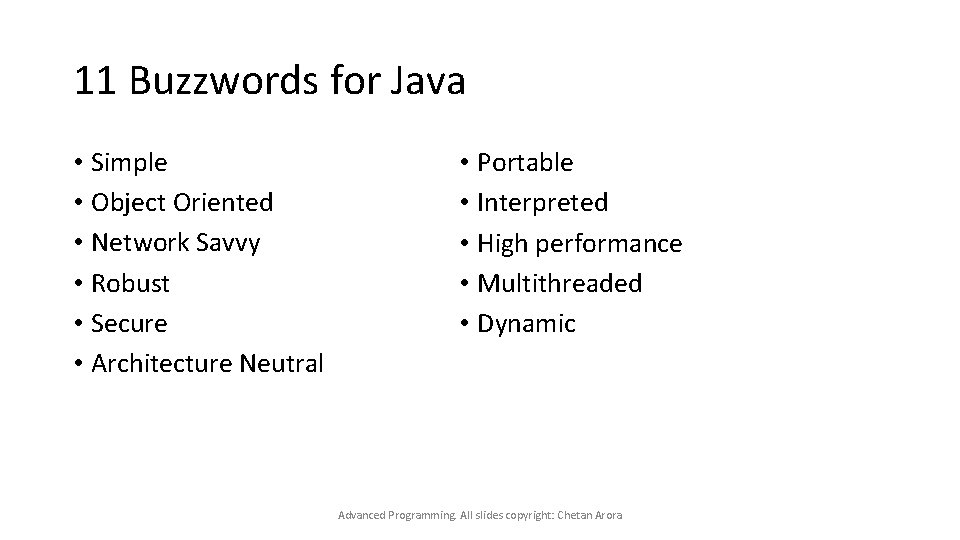
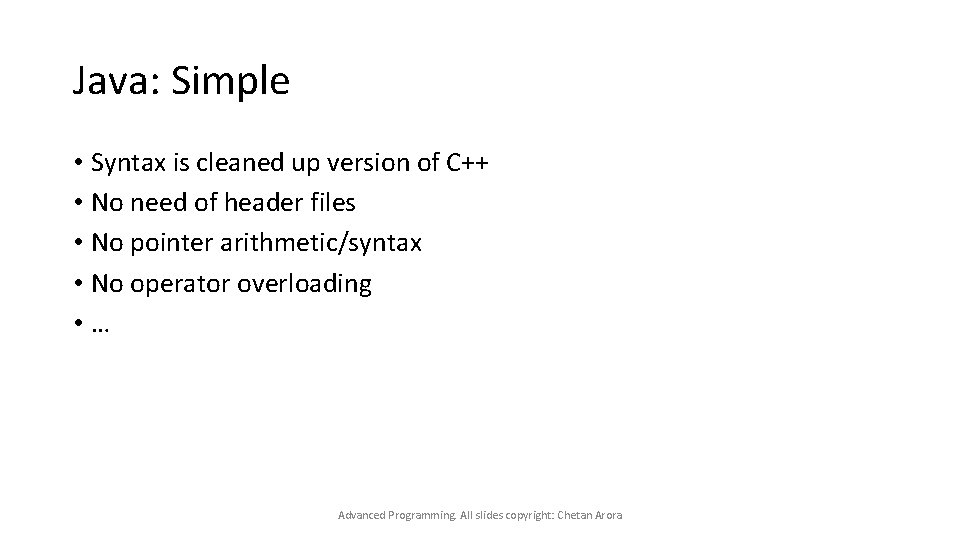
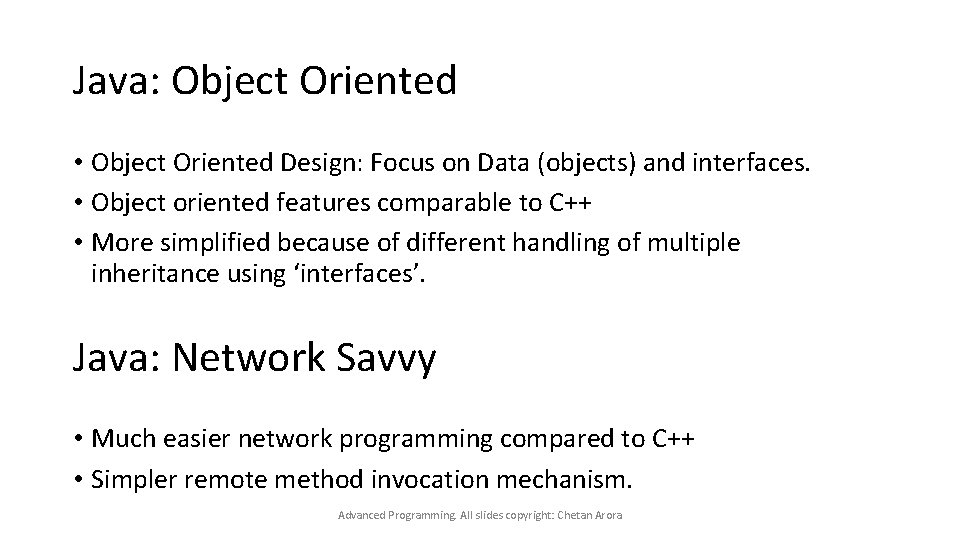
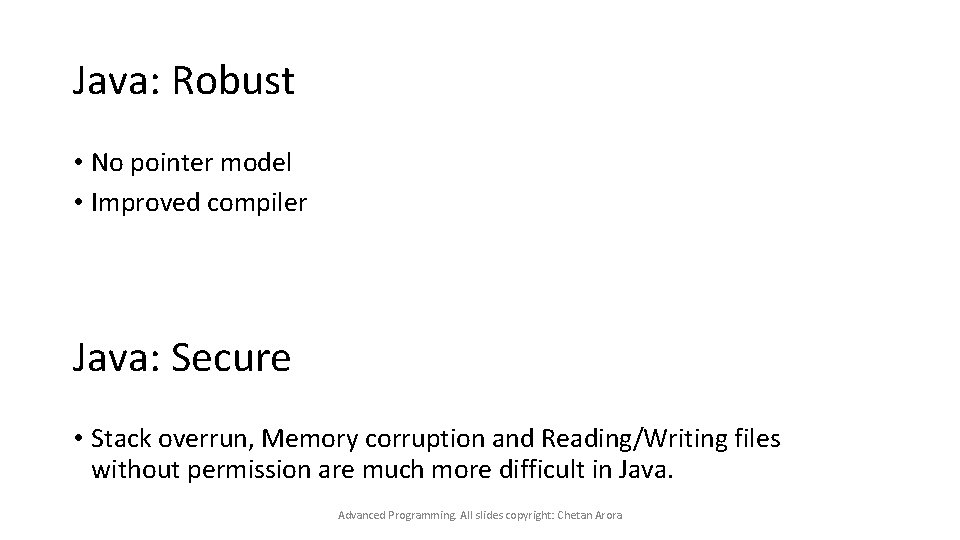
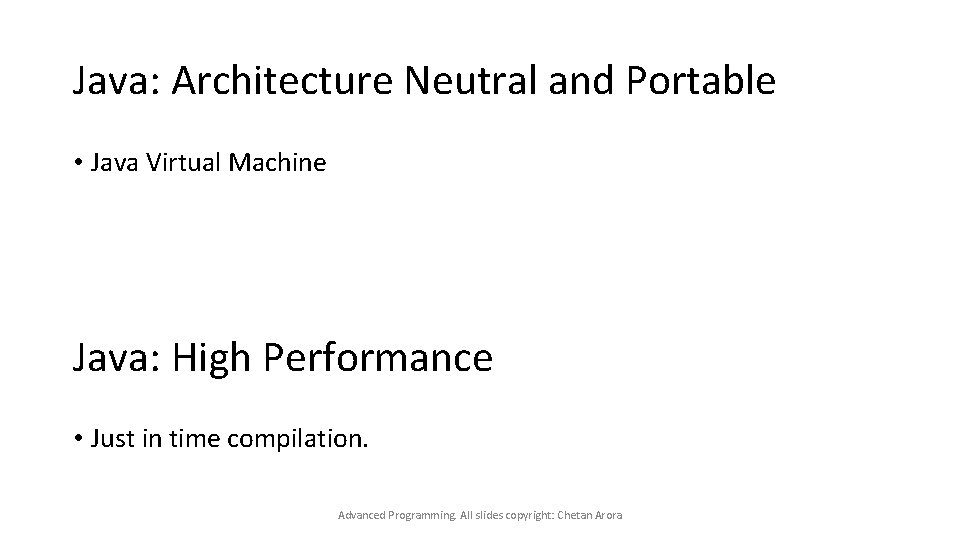
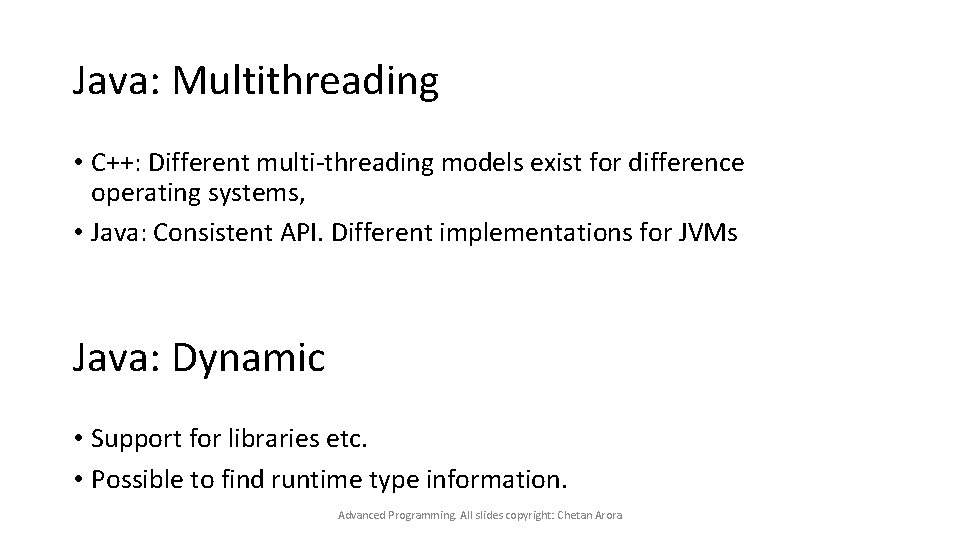
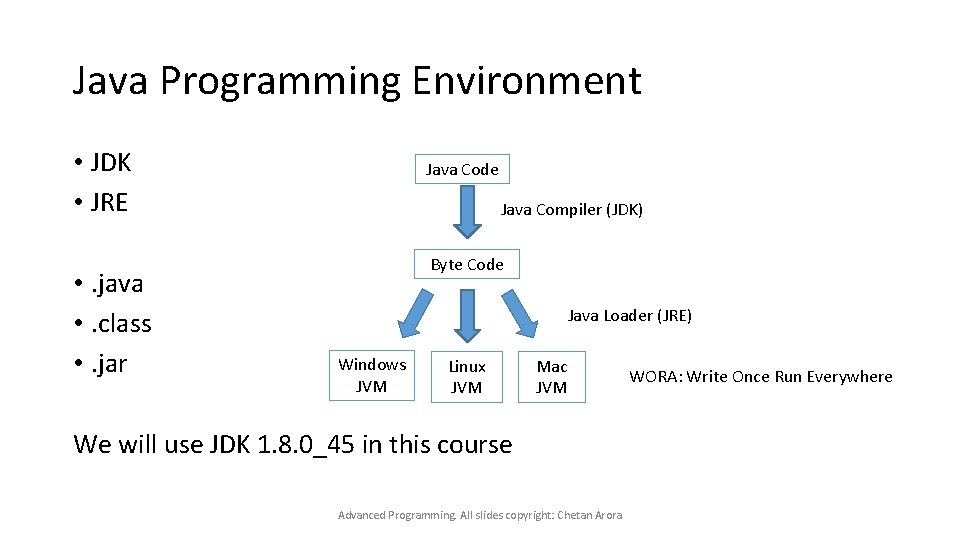
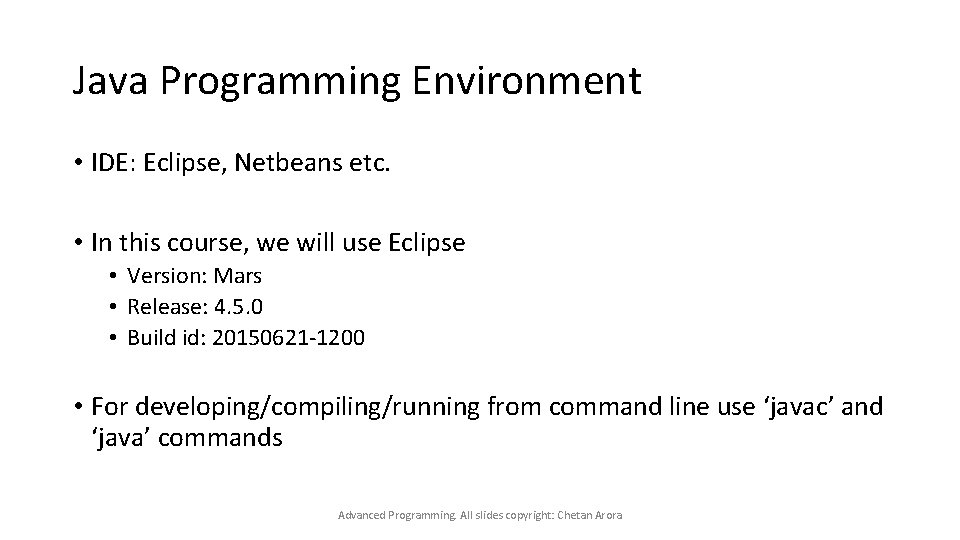
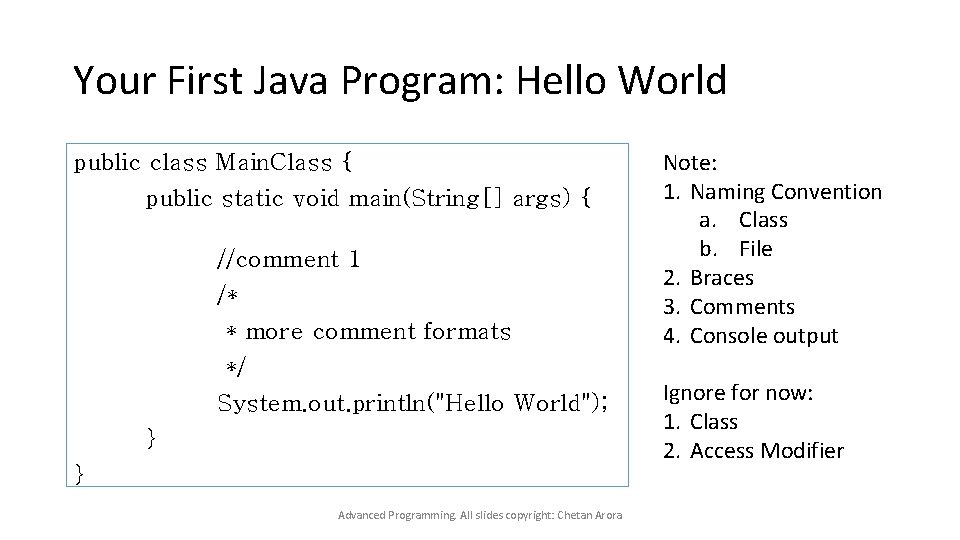
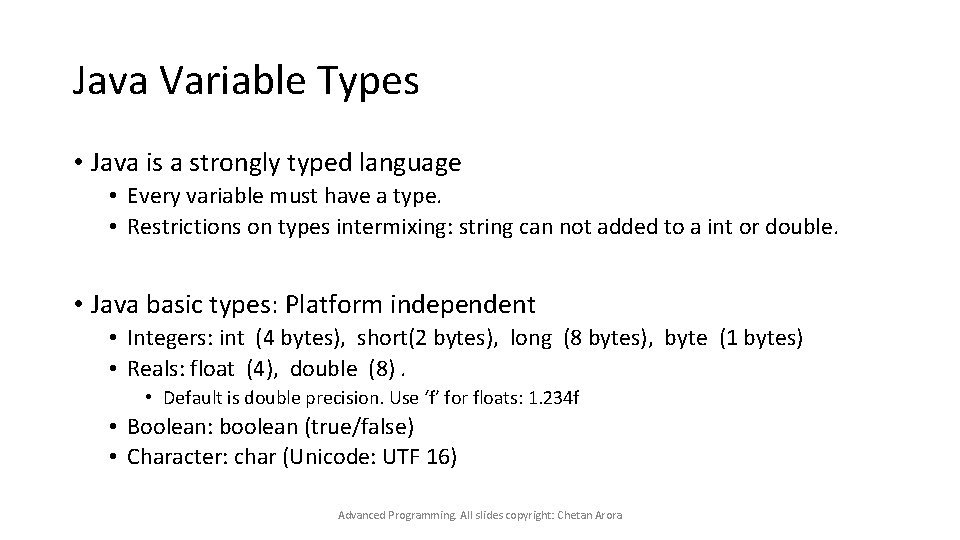
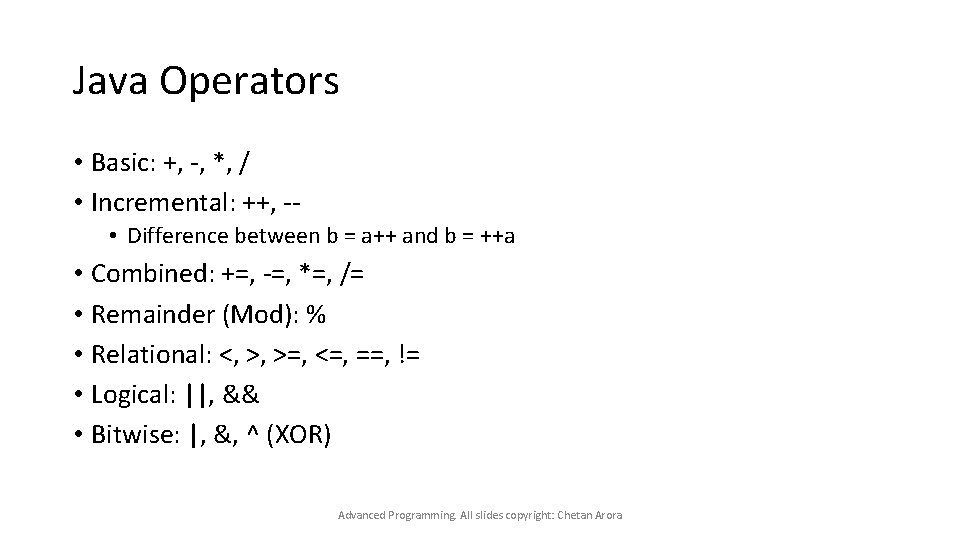
![Sample Program public class Main. Class { public static void main(String[] args) { int Sample Program public class Main. Class { public static void main(String[] args) { int](https://slidetodoc.com/presentation_image/13df5dc0786abe21735ca7f6457df978/image-13.jpg)
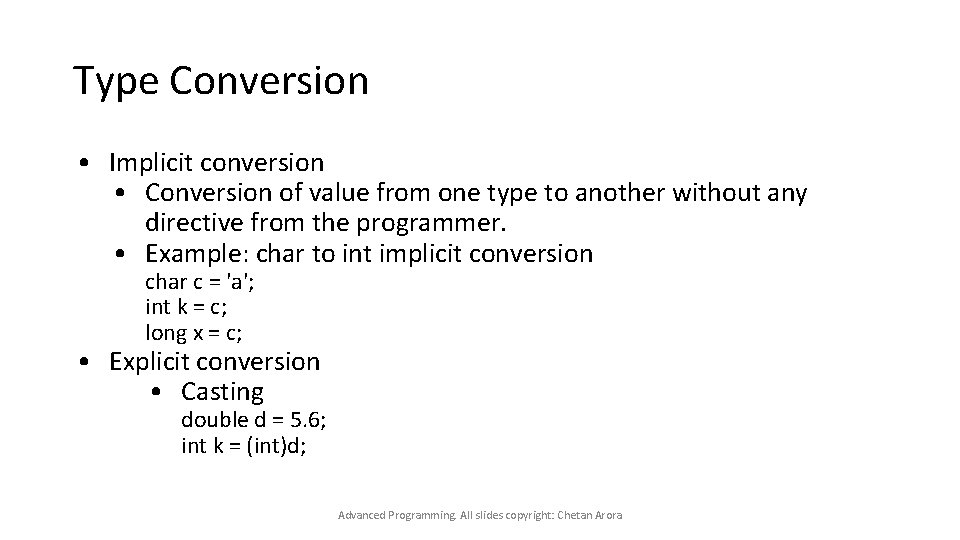
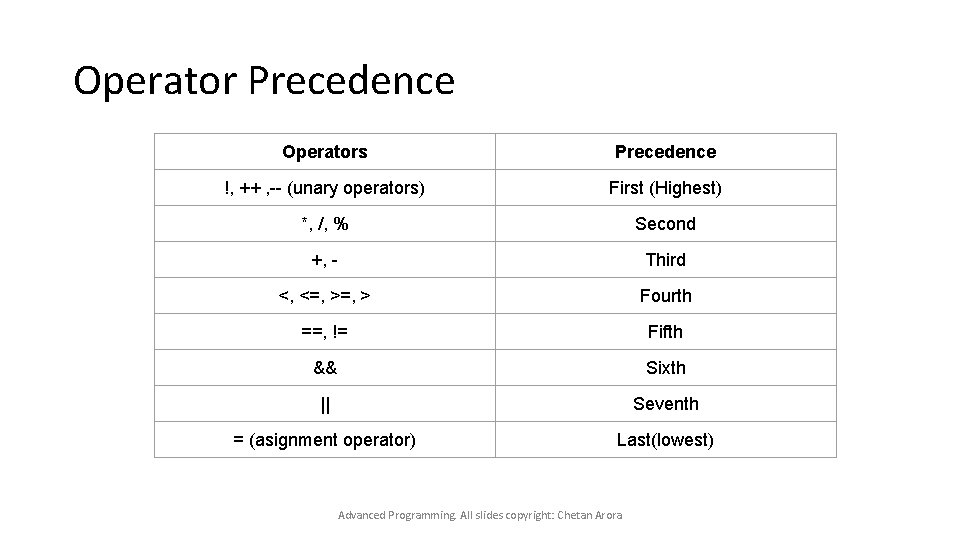
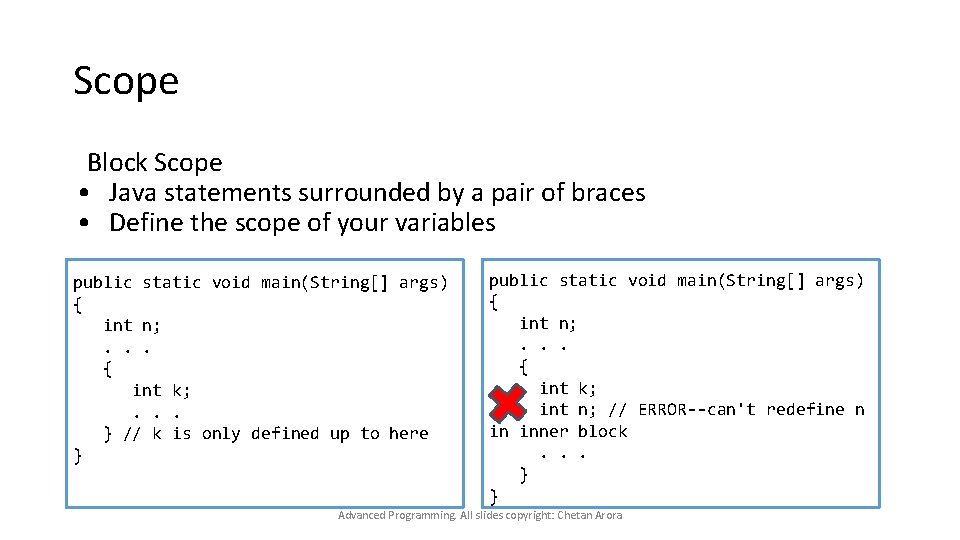
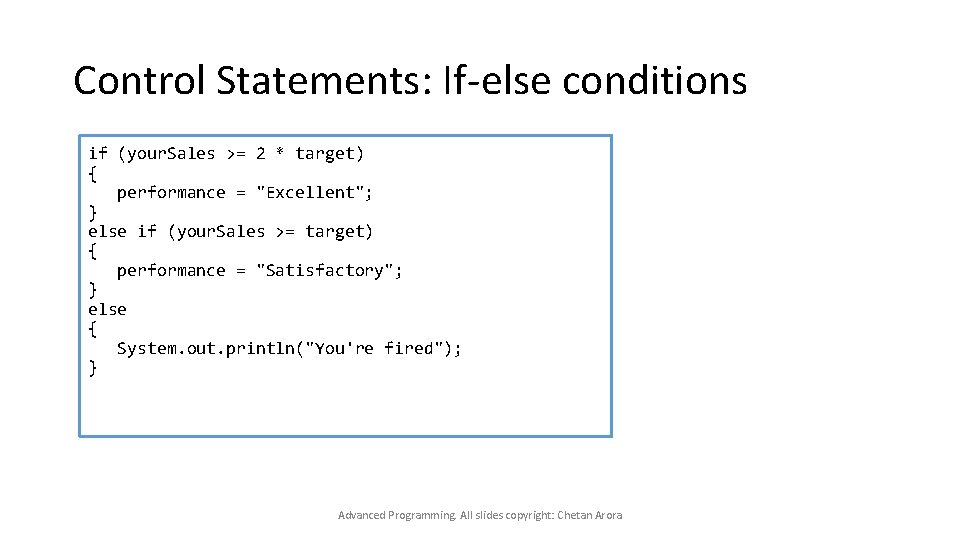
![Control Statements: Switch case condition public class Test { public static void main(String args[]){ Control Statements: Switch case condition public class Test { public static void main(String args[]){](https://slidetodoc.com/presentation_image/13df5dc0786abe21735ca7f6457df978/image-18.jpg)
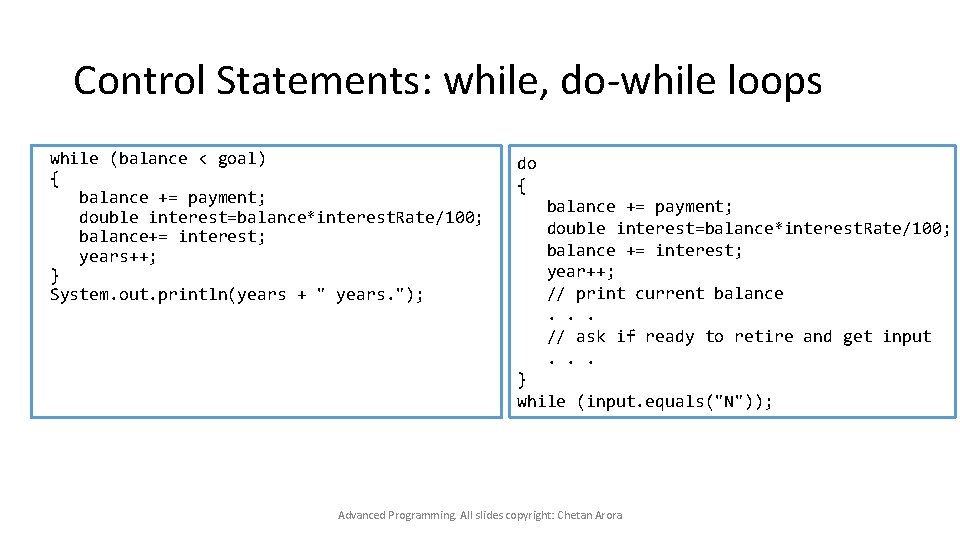
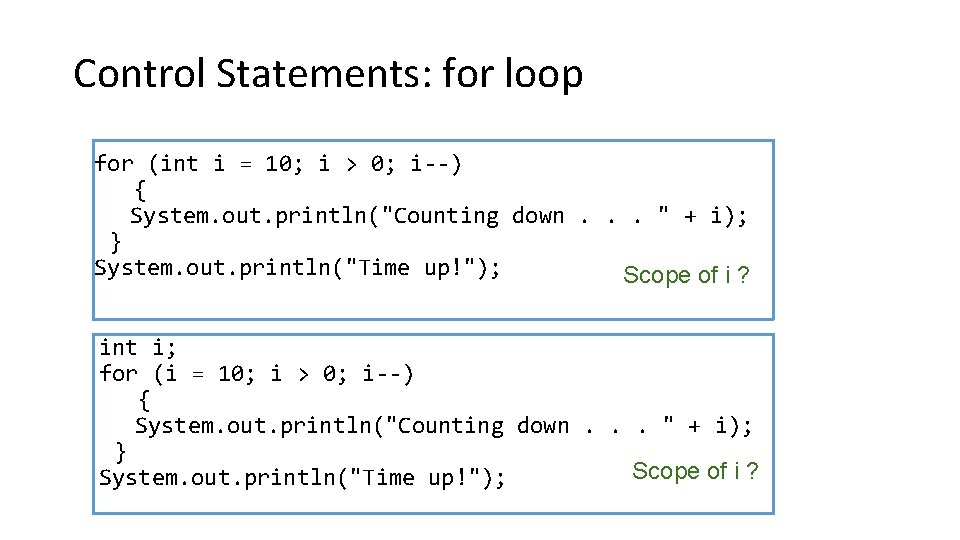
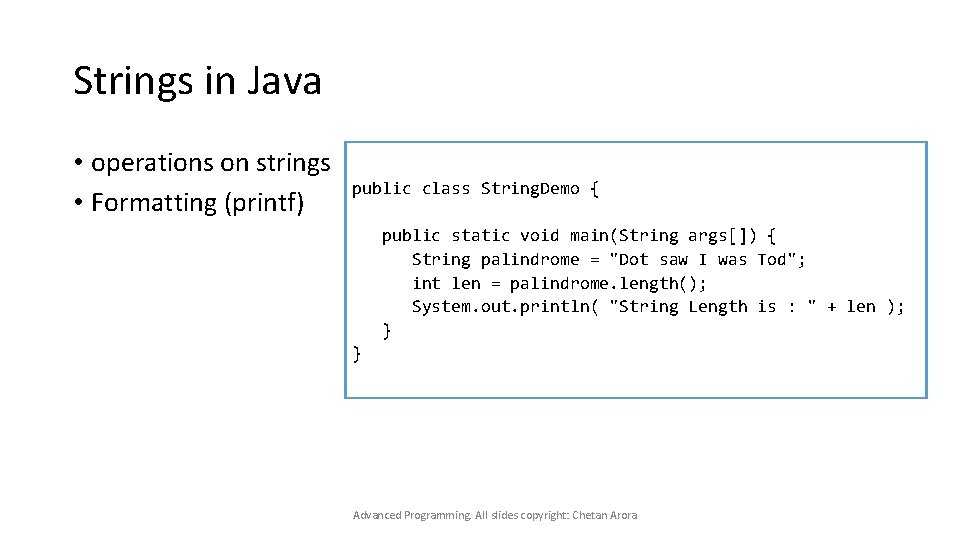
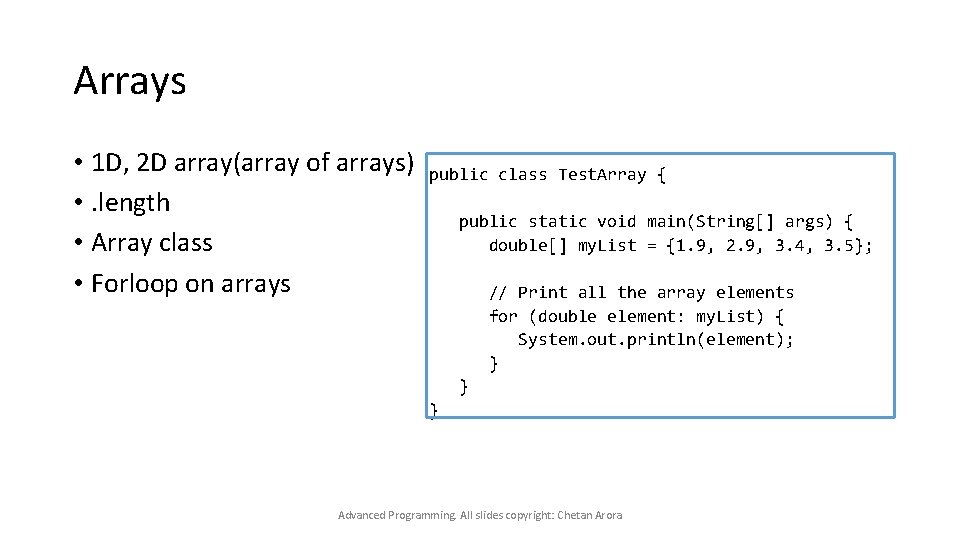
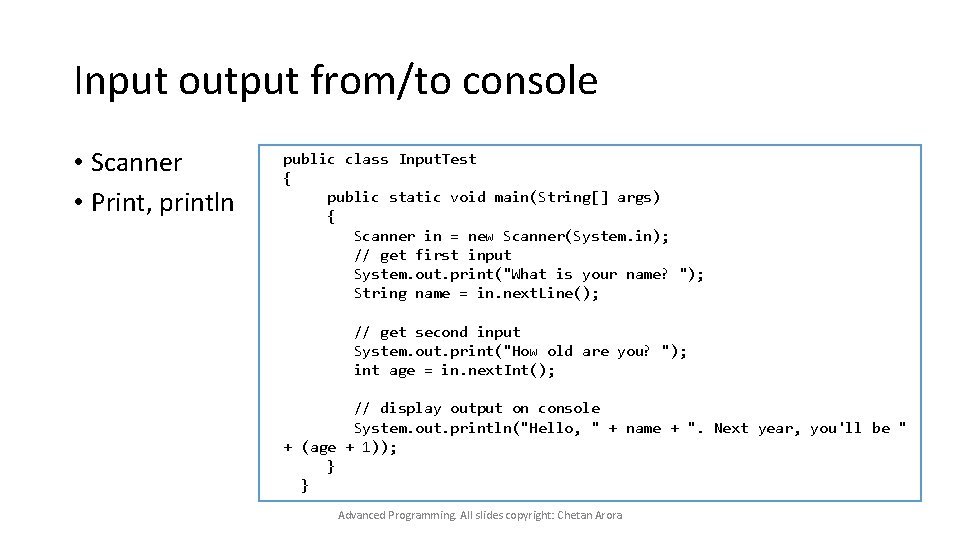
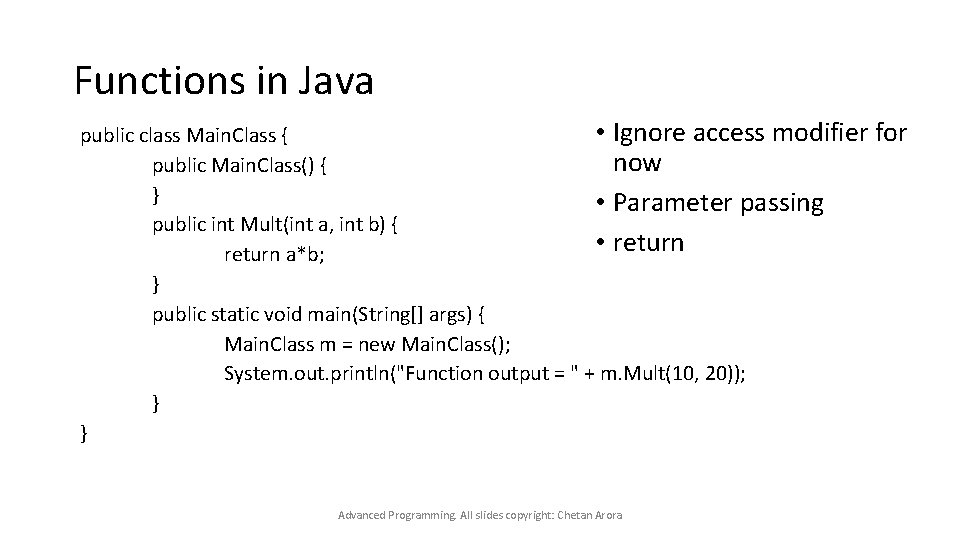
- Slides: 24
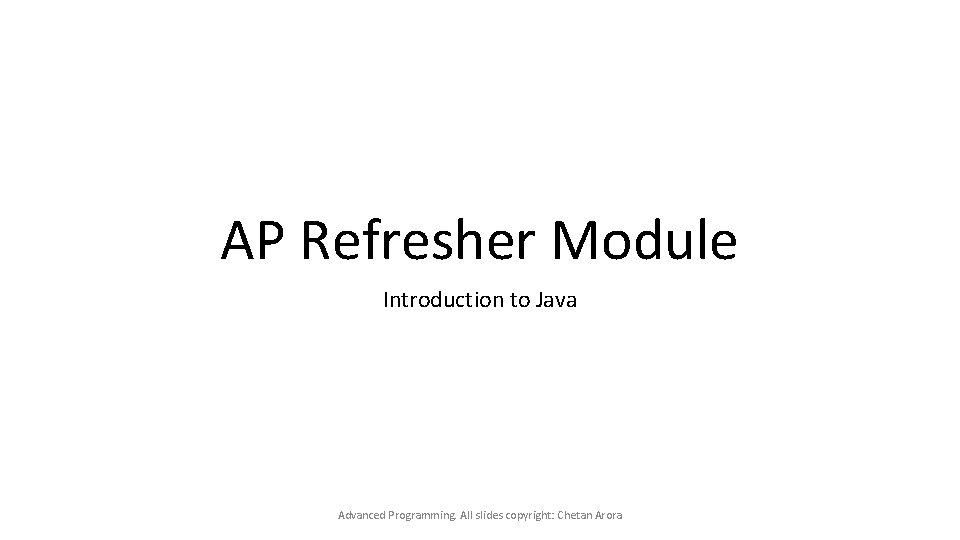
AP Refresher Module Introduction to Java Advanced Programming. All slides copyright: Chetan Arora
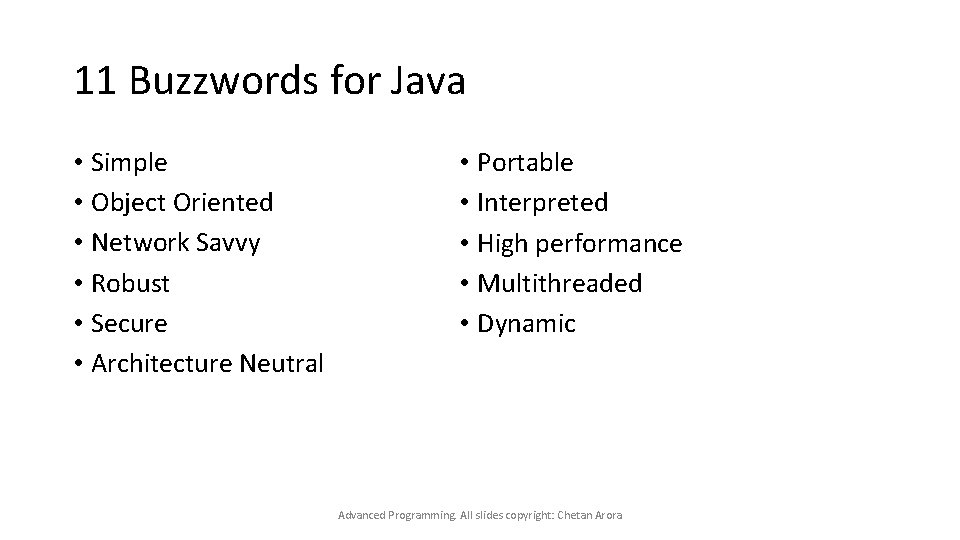
11 Buzzwords for Java • Simple • Object Oriented • Network Savvy • Robust • Secure • Architecture Neutral • Portable • Interpreted • High performance • Multithreaded • Dynamic Advanced Programming. All slides copyright: Chetan Arora
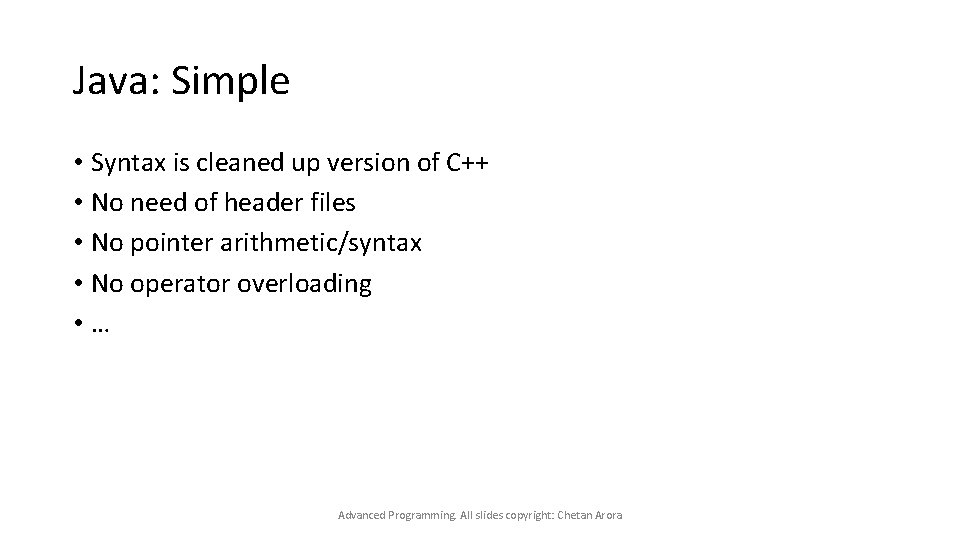
Java: Simple • Syntax is cleaned up version of C++ • No need of header files • No pointer arithmetic/syntax • No operator overloading • … Advanced Programming. All slides copyright: Chetan Arora
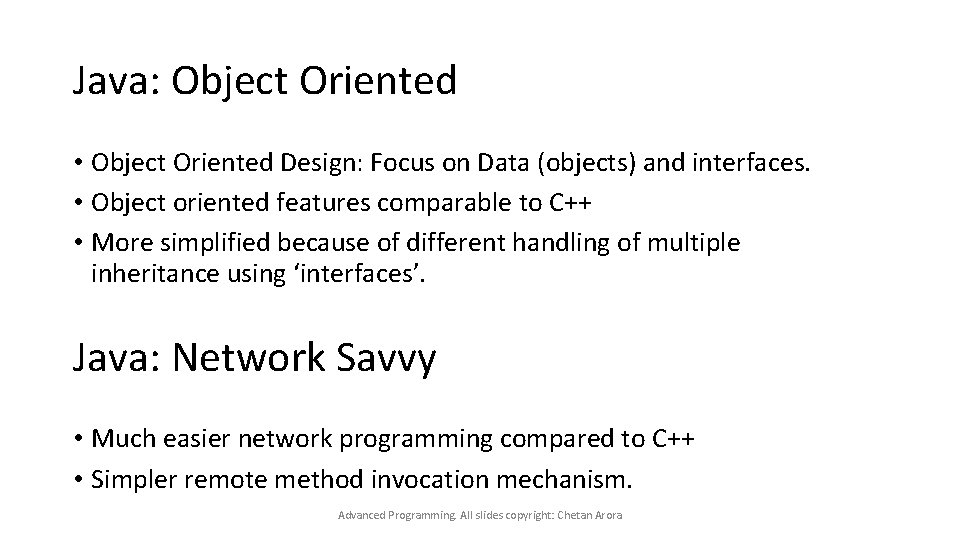
Java: Object Oriented • Object Oriented Design: Focus on Data (objects) and interfaces. • Object oriented features comparable to C++ • More simplified because of different handling of multiple inheritance using ‘interfaces’. Java: Network Savvy • Much easier network programming compared to C++ • Simpler remote method invocation mechanism. Advanced Programming. All slides copyright: Chetan Arora
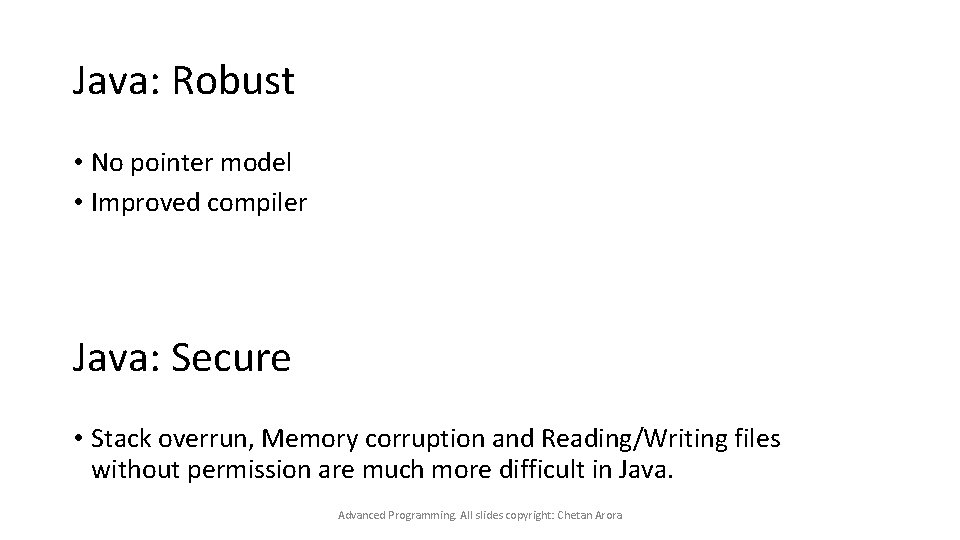
Java: Robust • No pointer model • Improved compiler Java: Secure • Stack overrun, Memory corruption and Reading/Writing files without permission are much more difficult in Java. Advanced Programming. All slides copyright: Chetan Arora
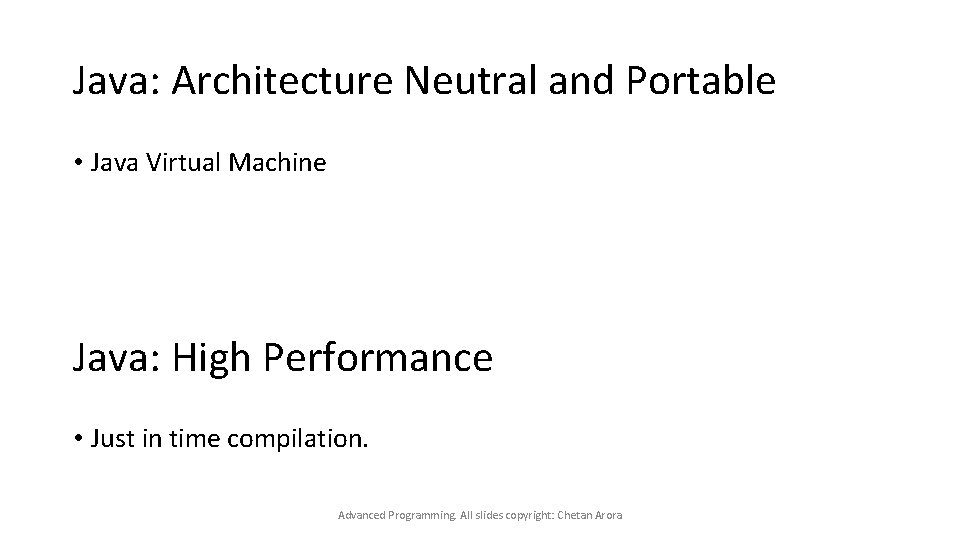
Java: Architecture Neutral and Portable • Java Virtual Machine Java: High Performance • Just in time compilation. Advanced Programming. All slides copyright: Chetan Arora
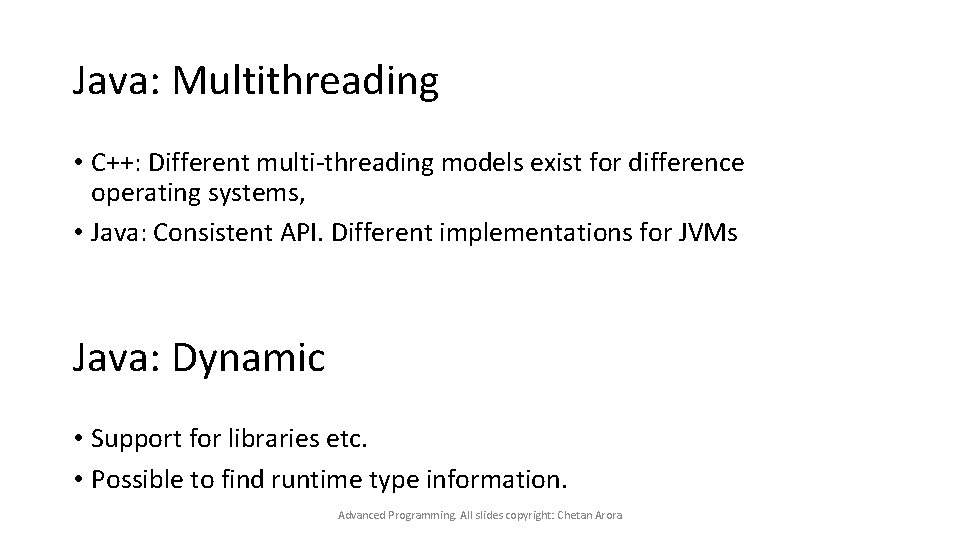
Java: Multithreading • C++: Different multi-threading models exist for difference operating systems, • Java: Consistent API. Different implementations for JVMs Java: Dynamic • Support for libraries etc. • Possible to find runtime type information. Advanced Programming. All slides copyright: Chetan Arora
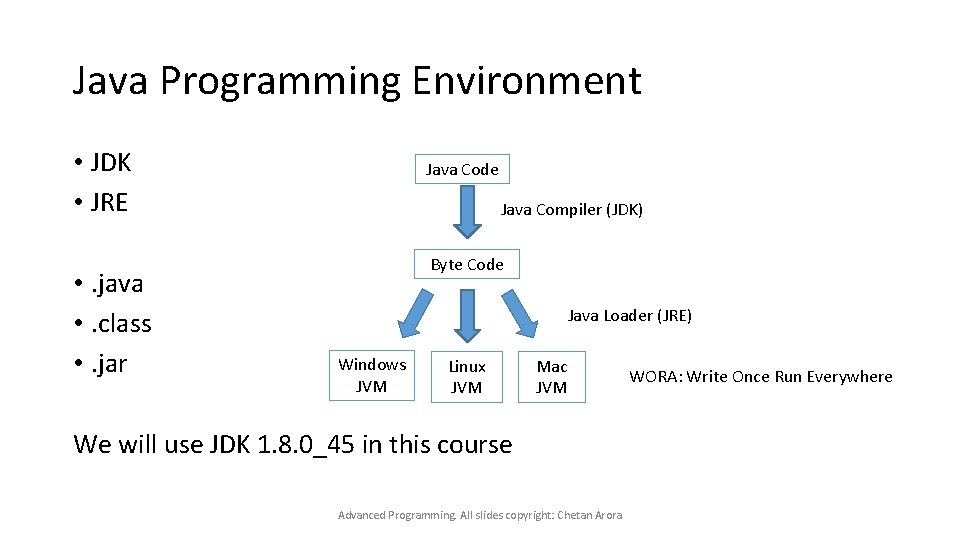
Java Programming Environment • JDK • JRE • . java • . class • . jar Java Code Java Compiler (JDK) Byte Code Java Loader (JRE) Windows JVM Linux JVM Mac JVM We will use JDK 1. 8. 0_45 in this course Advanced Programming. All slides copyright: Chetan Arora WORA: Write Once Run Everywhere
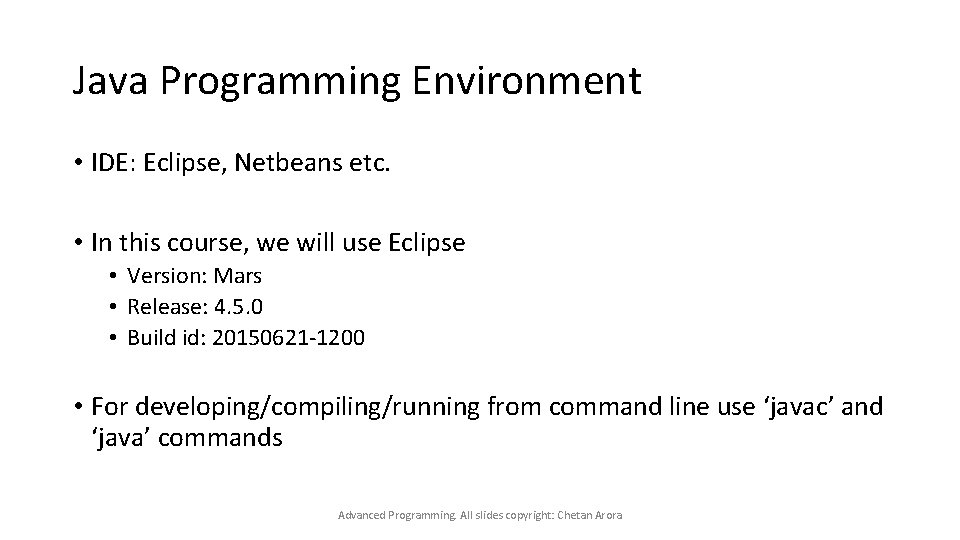
Java Programming Environment • IDE: Eclipse, Netbeans etc. • In this course, we will use Eclipse • Version: Mars • Release: 4. 5. 0 • Build id: 20150621 -1200 • For developing/compiling/running from command line use ‘javac’ and ‘java’ commands Advanced Programming. All slides copyright: Chetan Arora
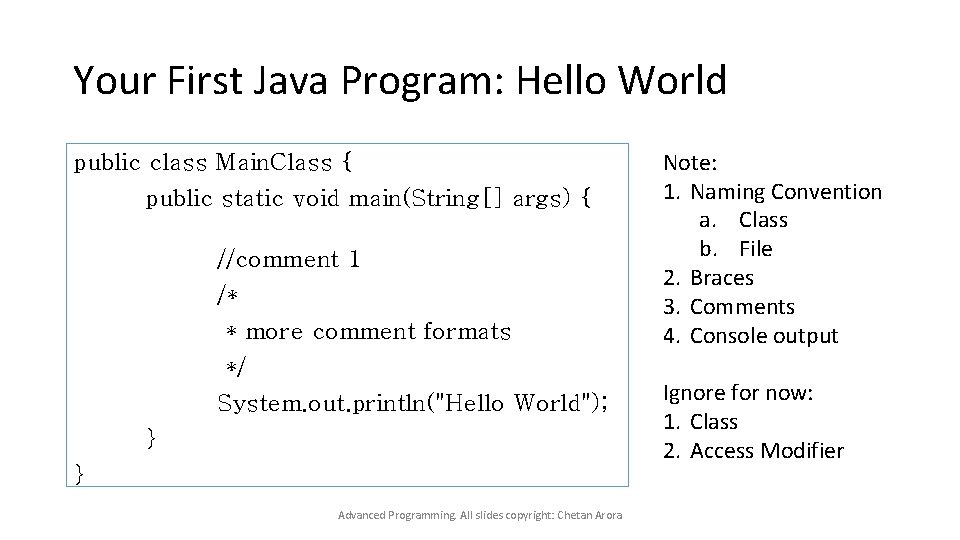
Your First Java Program: Hello World public class Main. Class { public static void main(String[] args) { //comment 1 /* * more comment formats */ System. out. println("Hello World"); } } Advanced Programming. All slides copyright: Chetan Arora Note: 1. Naming Convention a. Class b. File 2. Braces 3. Comments 4. Console output Ignore for now: 1. Class 2. Access Modifier
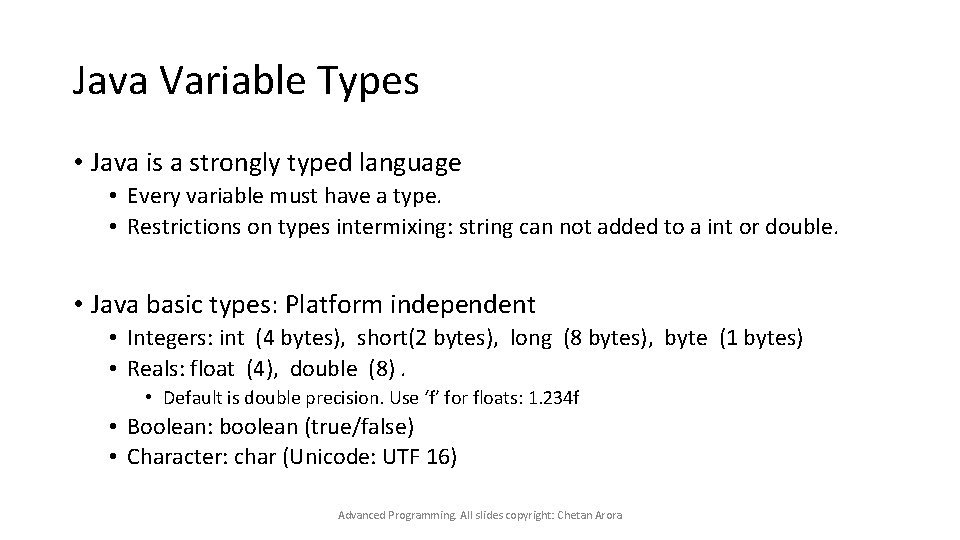
Java Variable Types • Java is a strongly typed language • Every variable must have a type. • Restrictions on types intermixing: string can not added to a int or double. • Java basic types: Platform independent • Integers: int (4 bytes), short(2 bytes), long (8 bytes), byte (1 bytes) • Reals: float (4), double (8). • Default is double precision. Use ‘f’ for floats: 1. 234 f • Boolean: boolean (true/false) • Character: char (Unicode: UTF 16) Advanced Programming. All slides copyright: Chetan Arora
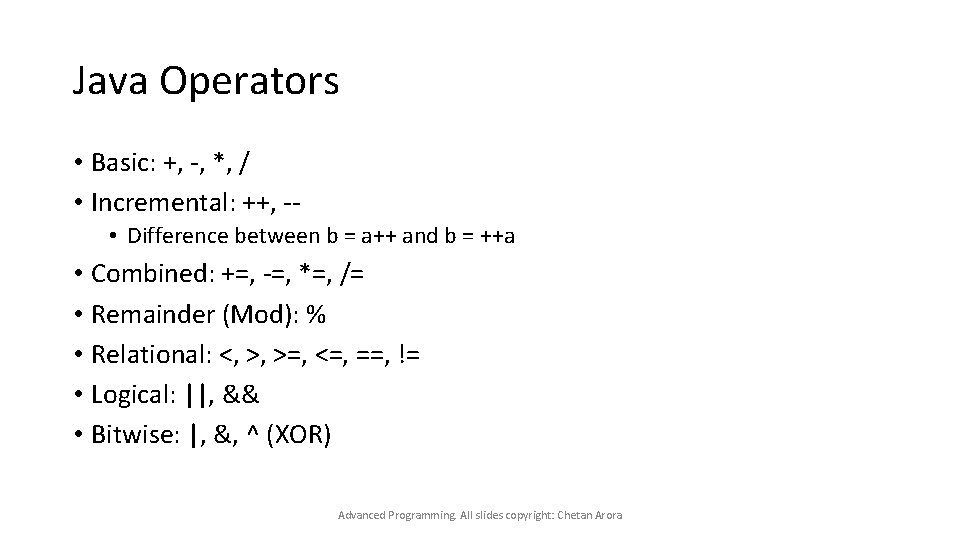
Java Operators • Basic: +, -, *, / • Incremental: ++, - • Difference between b = a++ and b = ++a • Combined: +=, -=, *=, /= • Remainder (Mod): % • Relational: <, >, >=, <=, ==, != • Logical: ||, && • Bitwise: |, &, ^ (XOR) Advanced Programming. All slides copyright: Chetan Arora
![Sample Program public class Main Class public static void mainString args int Sample Program public class Main. Class { public static void main(String[] args) { int](https://slidetodoc.com/presentation_image/13df5dc0786abe21735ca7f6457df978/image-13.jpg)
Sample Program public class Main. Class { public static void main(String[] args) { int a = 10; a++; float f = 20. 0 f; ++f; System. out. printf("int: %d, float: %. 3 f", a, f); } } Advanced Programming. All slides copyright: Chetan Arora
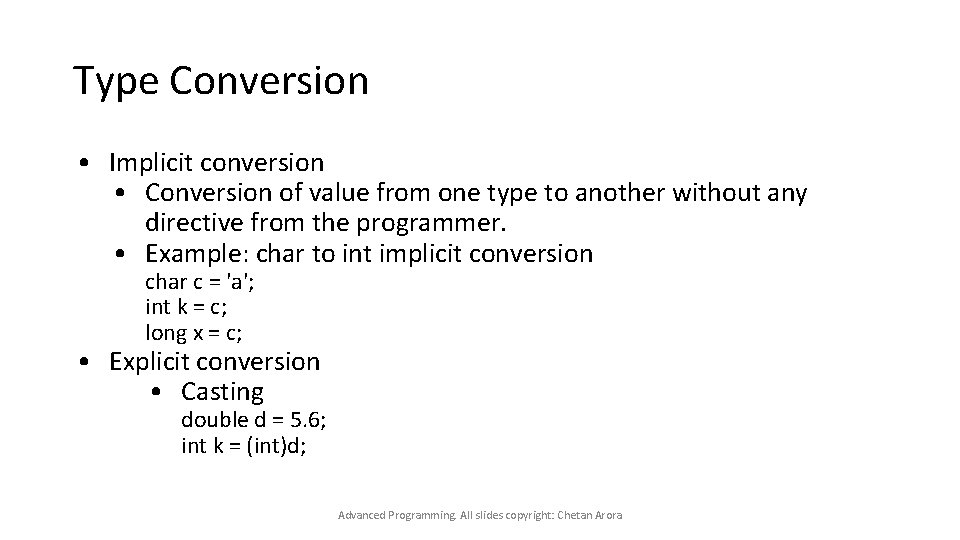
Type Conversion • Implicit conversion • Conversion of value from one type to another without any directive from the programmer. • Example: char to int implicit conversion char c = 'a'; int k = c; long x = c; • Explicit conversion • Casting double d = 5. 6; int k = (int)d; Advanced Programming. All slides copyright: Chetan Arora
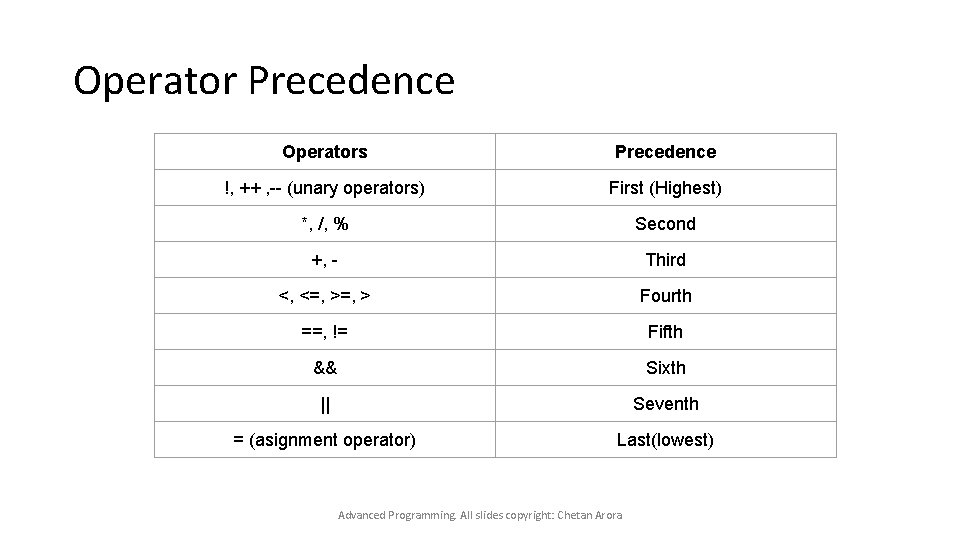
Operator Precedence Operators Precedence !, ++ , -- (unary operators) First (Highest) *, /, % Second +, - Third <, <=, > Fourth ==, != Fifth && Sixth || Seventh = (asignment operator) Last(lowest) Advanced Programming. All slides copyright: Chetan Arora
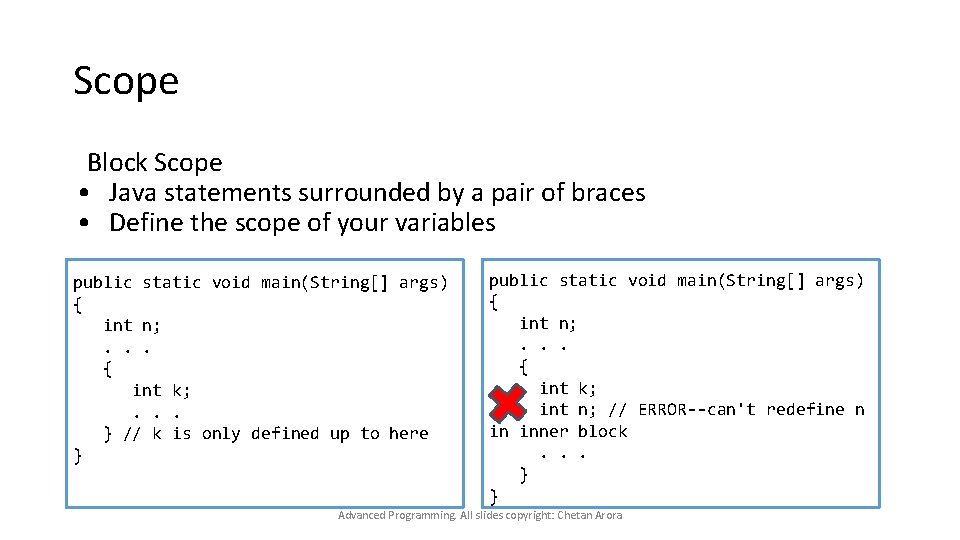
Scope Block Scope • Java statements surrounded by a pair of braces • Define the scope of your variables public static void main(String[] args) { int n; . . . { int k; . . . } // k is only defined up to here } public static void main(String[] args) { int n; . . . { int k; int n; // ERROR--can't redefine n in inner block. . . } } Advanced Programming. All slides copyright: Chetan Arora
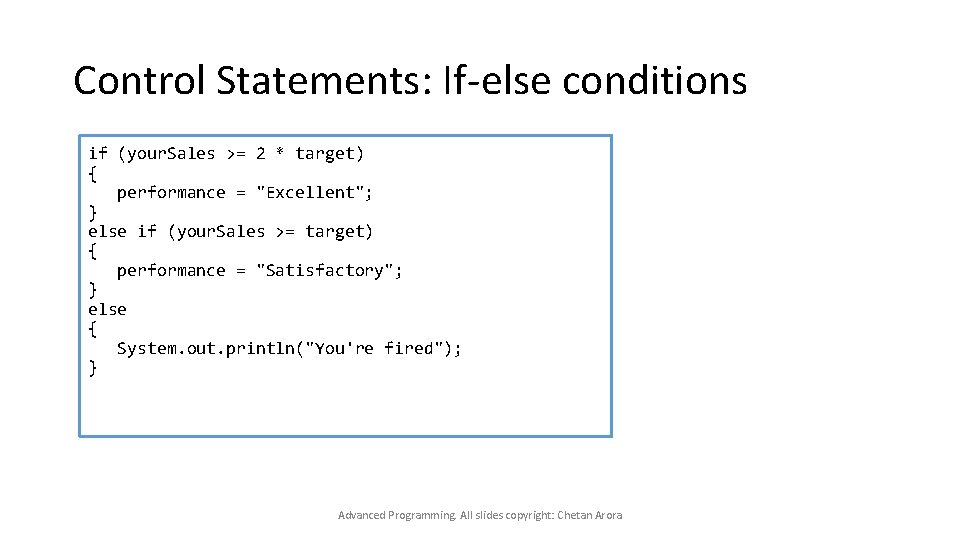
Control Statements: If-else conditions if (your. Sales >= 2 * target) { performance = "Excellent"; } else if (your. Sales >= target) { performance = "Satisfactory"; } else { System. out. println("You're fired"); } Advanced Programming. All slides copyright: Chetan Arora
![Control Statements Switch case condition public class Test public static void mainString args Control Statements: Switch case condition public class Test { public static void main(String args[]){](https://slidetodoc.com/presentation_image/13df5dc0786abe21735ca7f6457df978/image-18.jpg)
Control Statements: Switch case condition public class Test { public static void main(String args[]){ char grade = 'C'; switch(grade) { case 'A' : System. out. println("Excellent!"); break; case 'B' : case 'C' : System. out. println("Well done"); break; case 'D' : System. out. println("You passed"); case 'F' : System. out. println("Better try again"); break; default : System. out. println("Invalid grade"); } } Advanced Programming. All slides copyright: Chetan Arora }
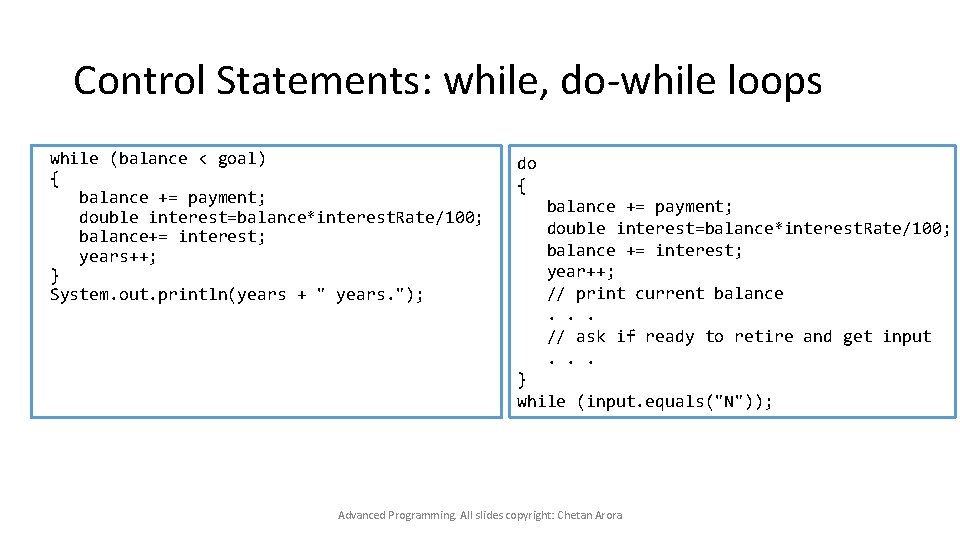
Control Statements: while, do-while loops while (balance < goal) { balance += payment; double interest=balance*interest. Rate/100; balance+= interest; years++; } System. out. println(years + " years. "); do { balance += payment; double interest=balance*interest. Rate/100; balance += interest; year++; // print current balance. . . // ask if ready to retire and get input. . . } while (input. equals("N")); Advanced Programming. All slides copyright: Chetan Arora
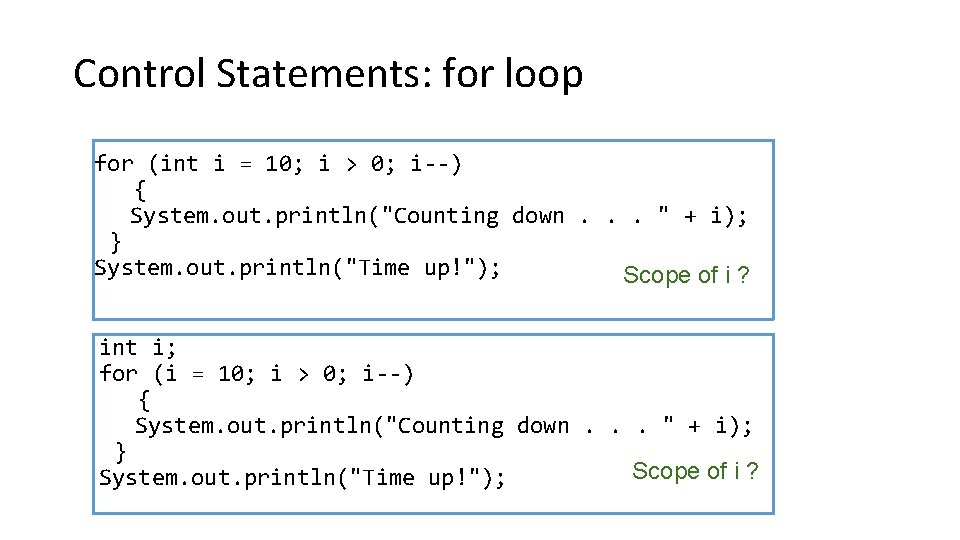
Control Statements: for loop for (int i = 10; i > 0; i--) { System. out. println("Counting down. . . " + i); } System. out. println("Time up!"); Scope of i ? int i; for (i = 10; i > 0; i--) { System. out. println("Counting down. . . " + i); } Scope of i ? System. out. println("Time up!");
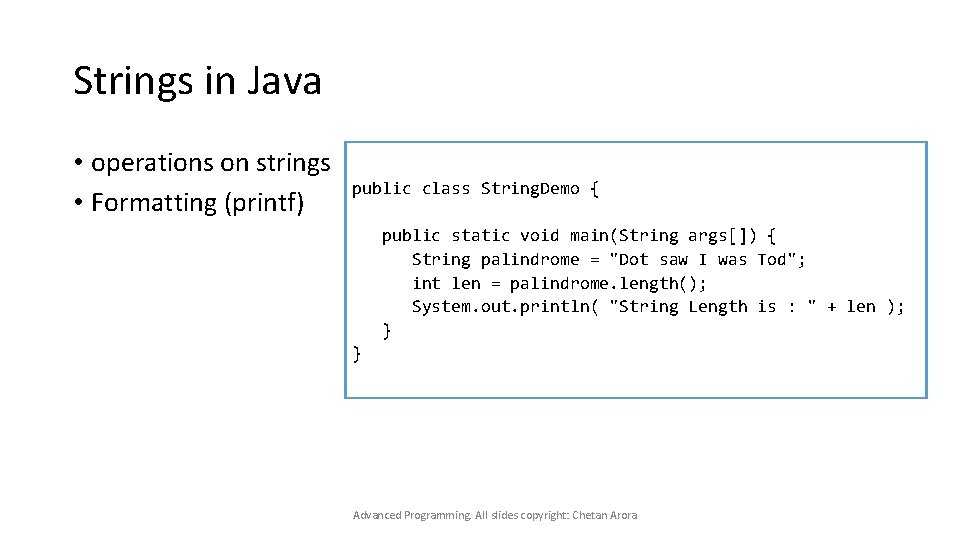
Strings in Java • operations on strings • Formatting (printf) public class String. Demo { public static void main(String args[]) { String palindrome = "Dot saw I was Tod"; int len = palindrome. length(); System. out. println( "String Length is : " + len ); } } Advanced Programming. All slides copyright: Chetan Arora
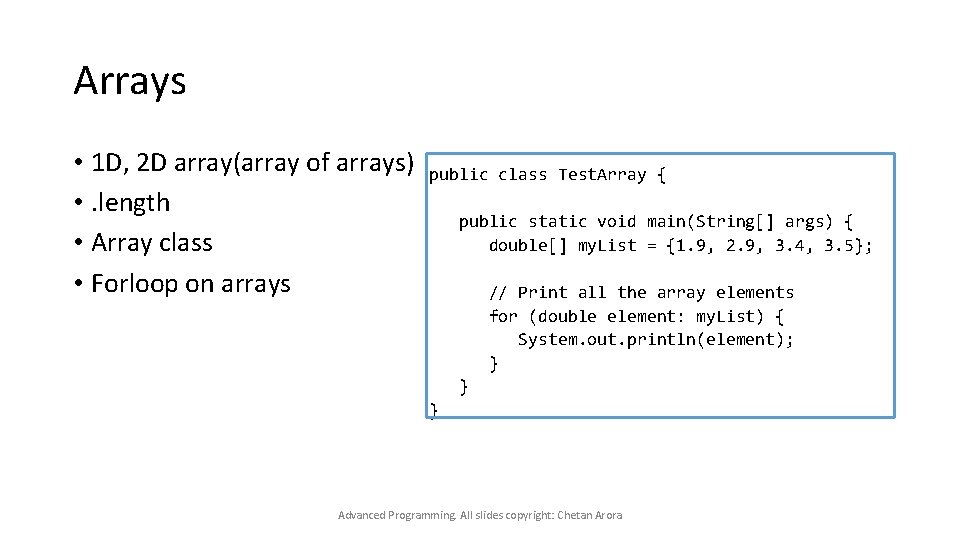
Arrays • 1 D, 2 D array(array of arrays) • . length • Array class • Forloop on arrays public class Test. Array { public static void main(String[] args) { double[] my. List = {1. 9, 2. 9, 3. 4, 3. 5}; // Print all the array elements for (double element: my. List) { System. out. println(element); } } } Advanced Programming. All slides copyright: Chetan Arora
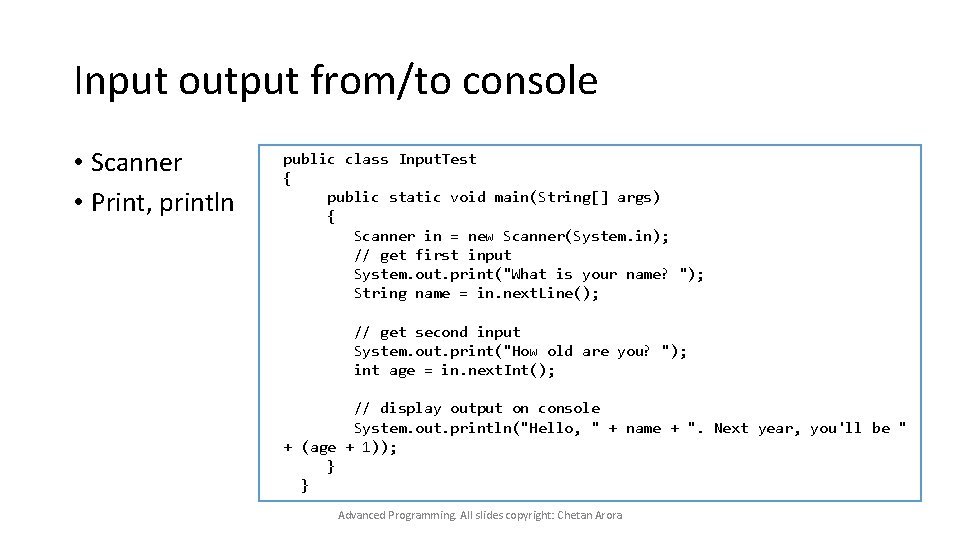
Input output from/to console • Scanner • Print, println public class Input. Test { public static void main(String[] args) { Scanner in = new Scanner(System. in); // get first input System. out. print("What is your name? "); String name = in. next. Line(); // get second input System. out. print("How old are you? "); int age = in. next. Int(); // display output on console System. out. println("Hello, " + name + ". Next year, you'll be " + (age + 1)); } } Advanced Programming. All slides copyright: Chetan Arora
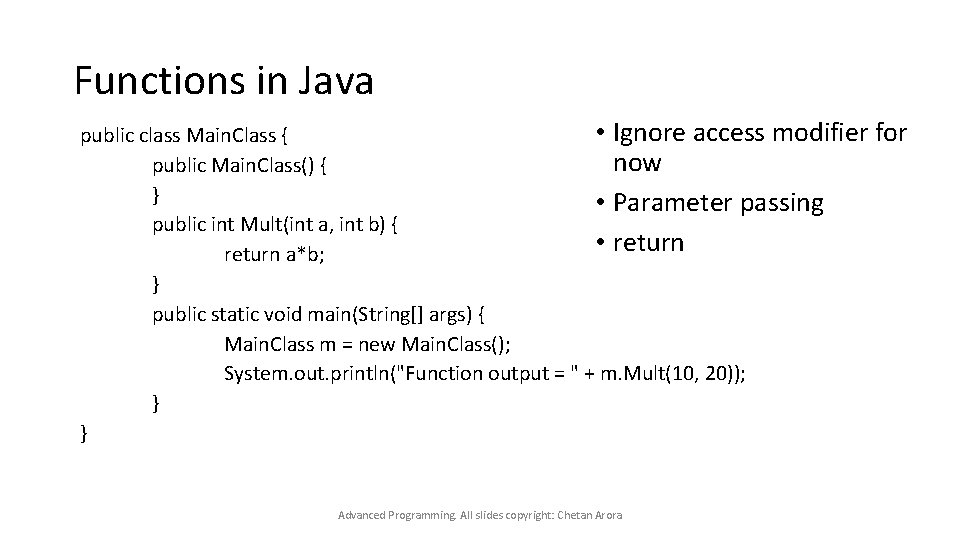
Functions in Java • Ignore access modifier for public class Main. Class { now public Main. Class() { } • Parameter passing public int Mult(int a, int b) { • return a*b; } public static void main(String[] args) { Main. Class m = new Main. Class(); System. out. println("Function output = " + m. Mult(10, 20)); } } Advanced Programming. All slides copyright: Chetan Arora