AP Computer Science Lecture Mtg 1 Understanding computer
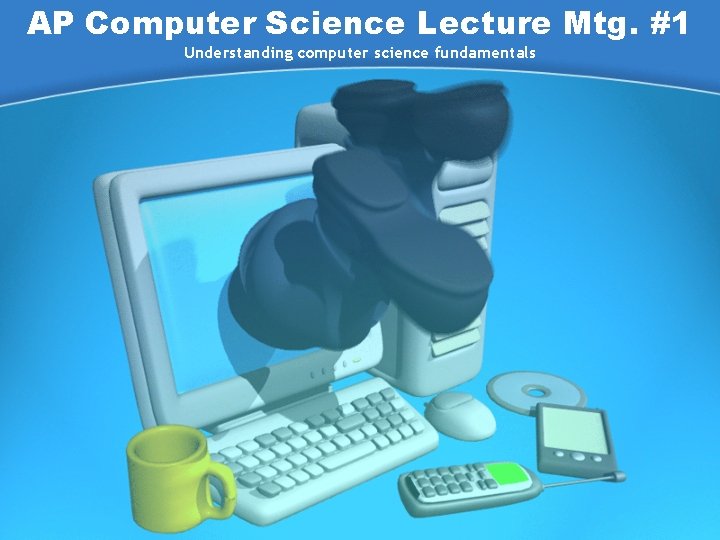

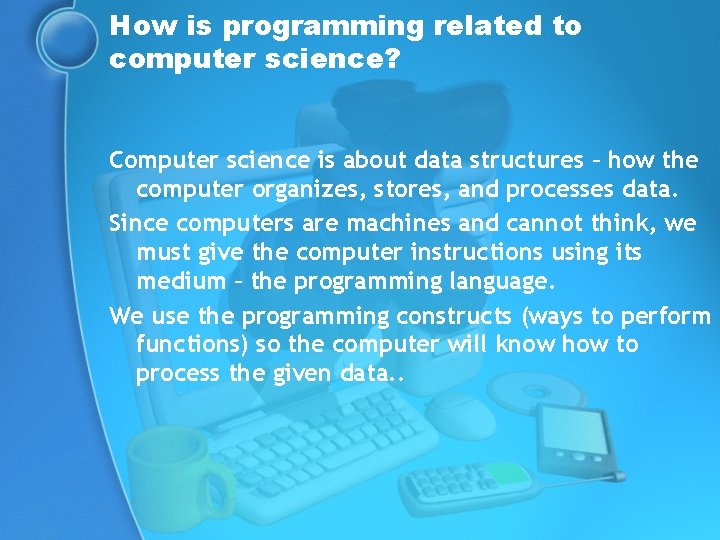
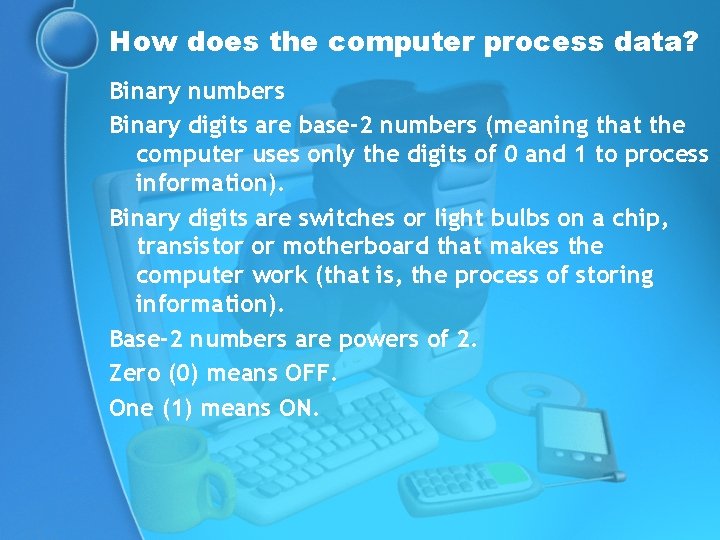
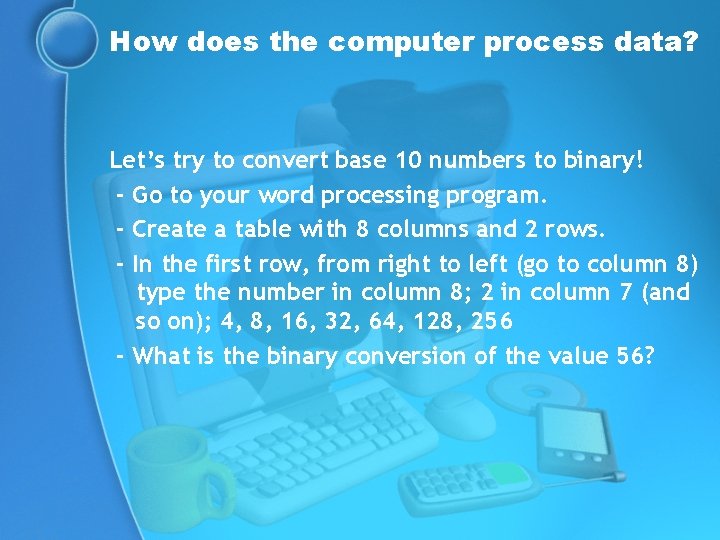
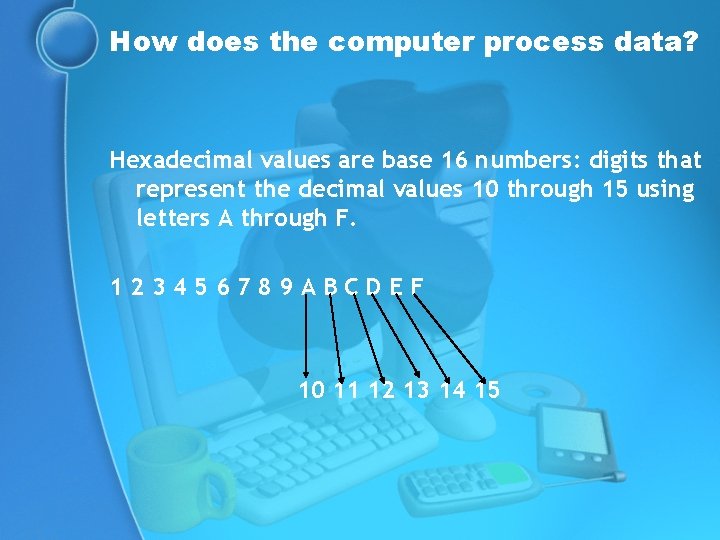
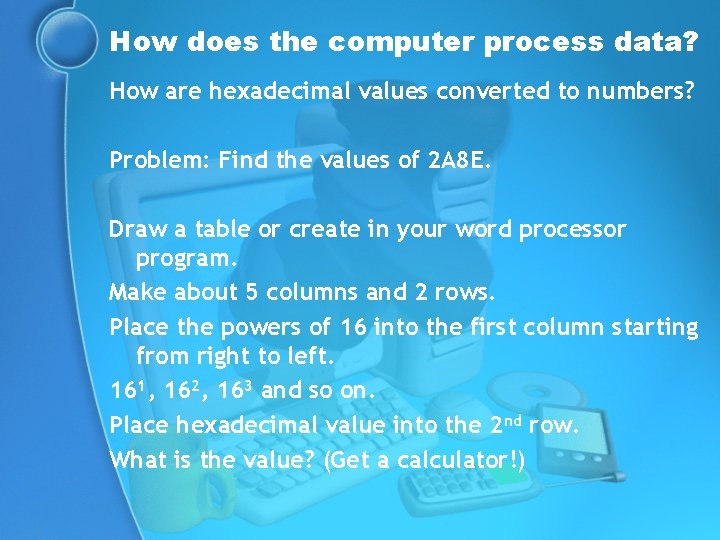
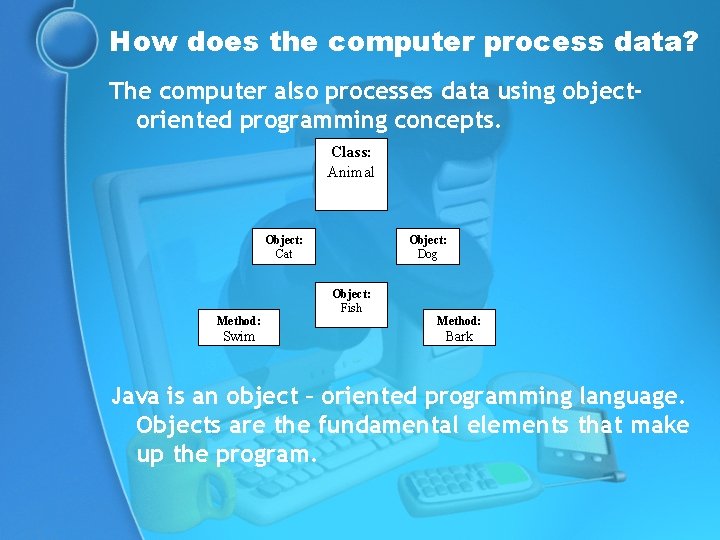
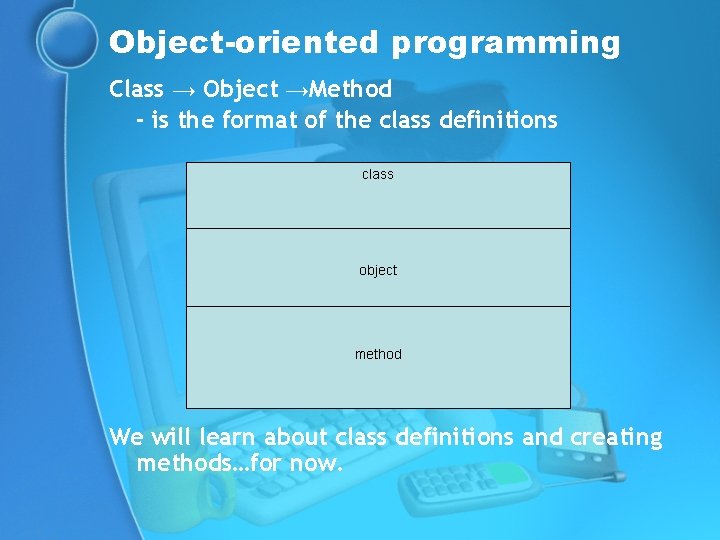
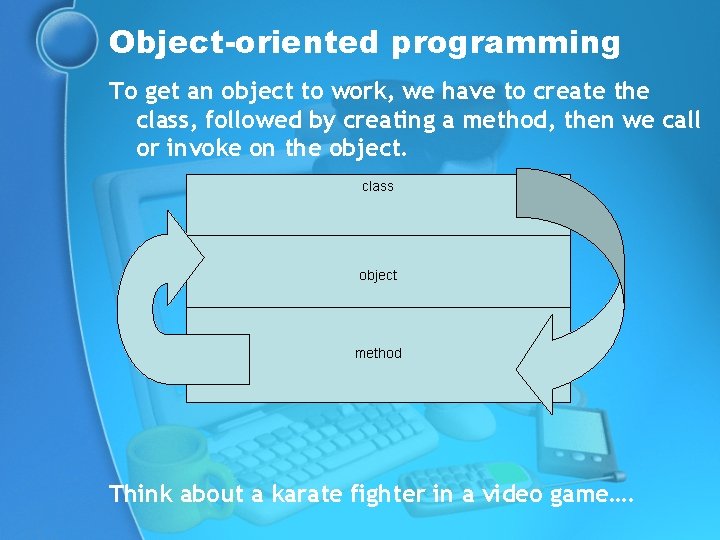
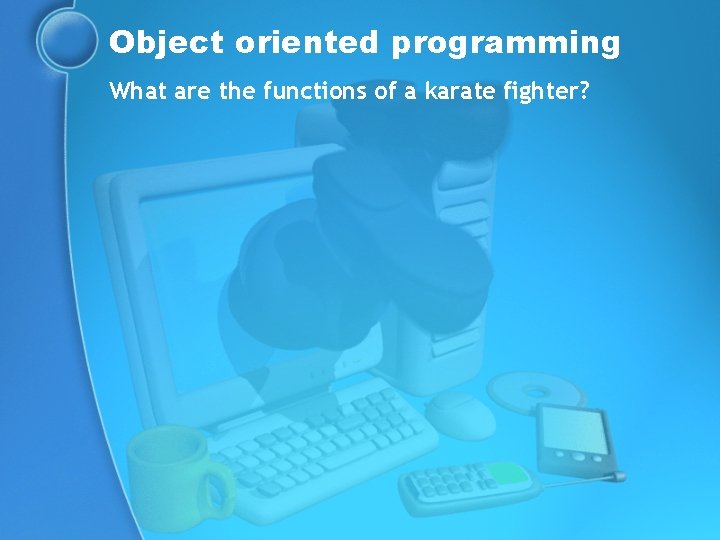
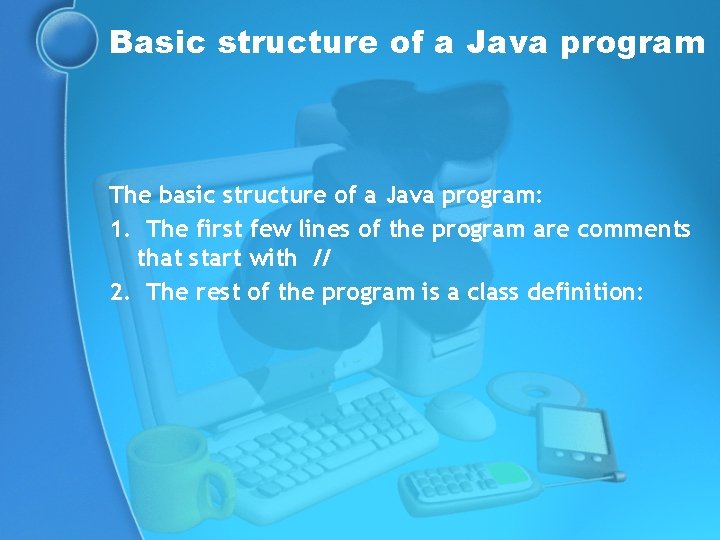
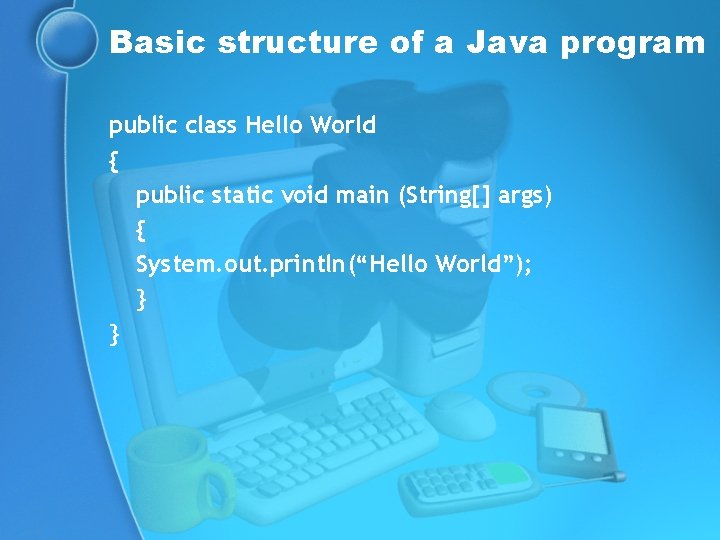
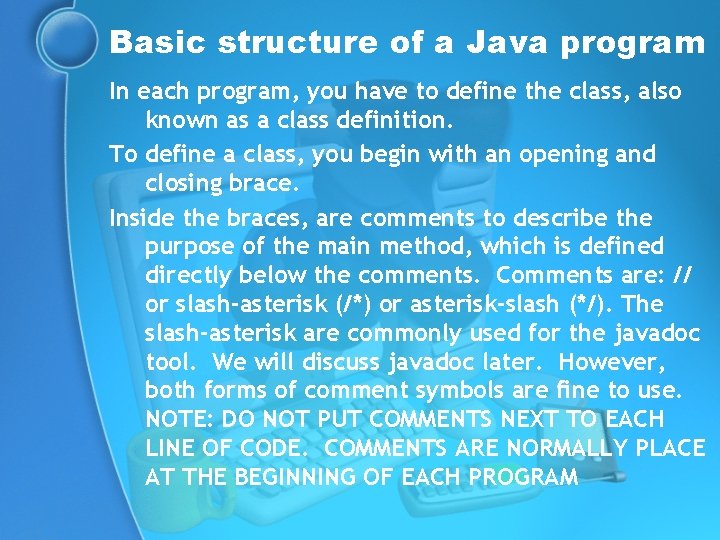
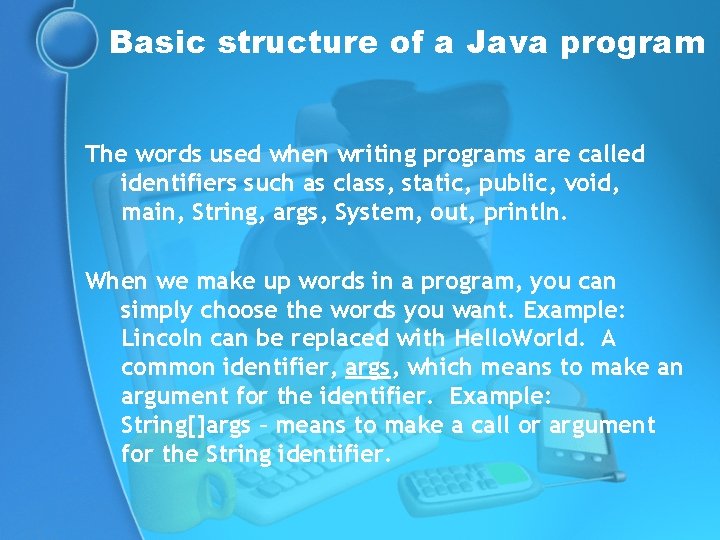
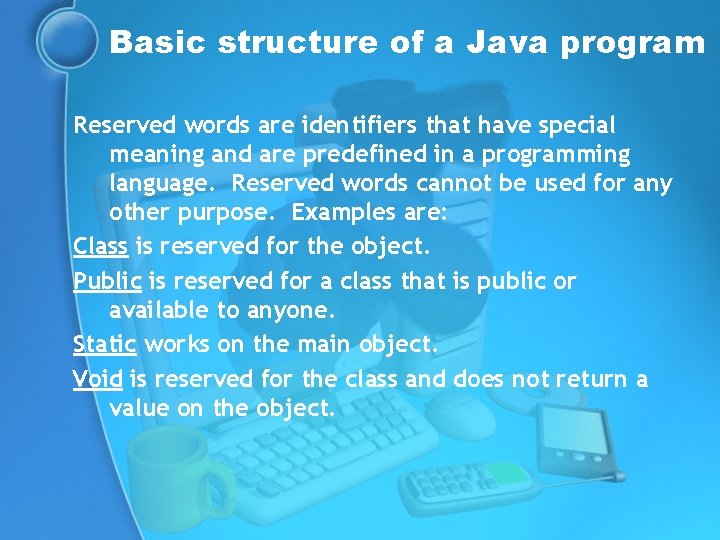
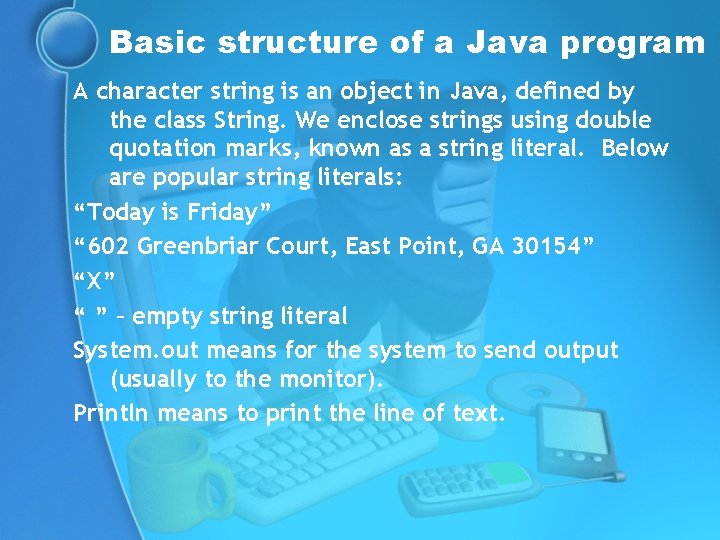
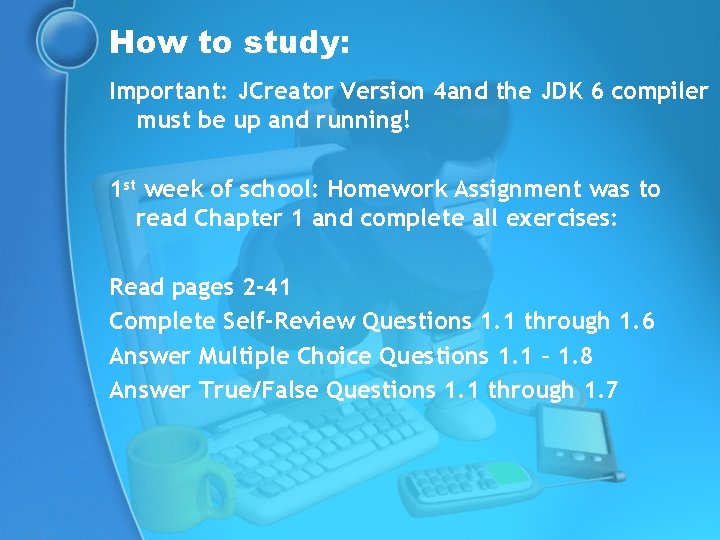
- Slides: 18
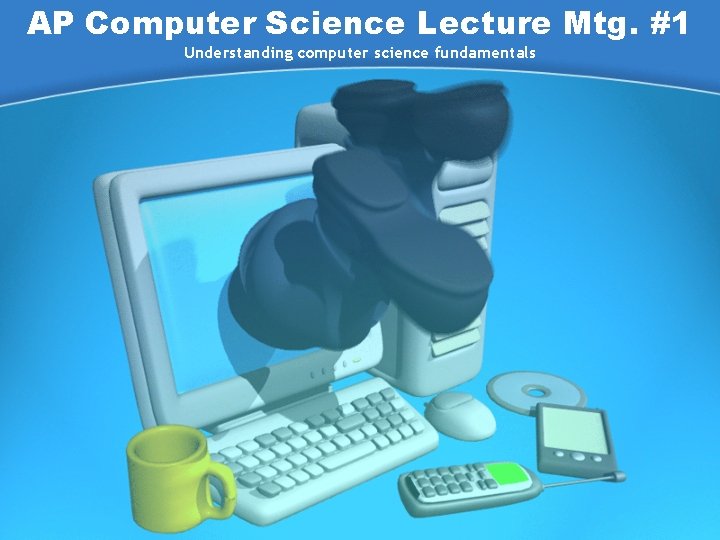
AP Computer Science Lecture Mtg. #1 Understanding computer science fundamentals

During this session: We will cover: - Binary conversion - Hexadecimal conversion - Understanding Object-oriented programming concepts - Creating your first program
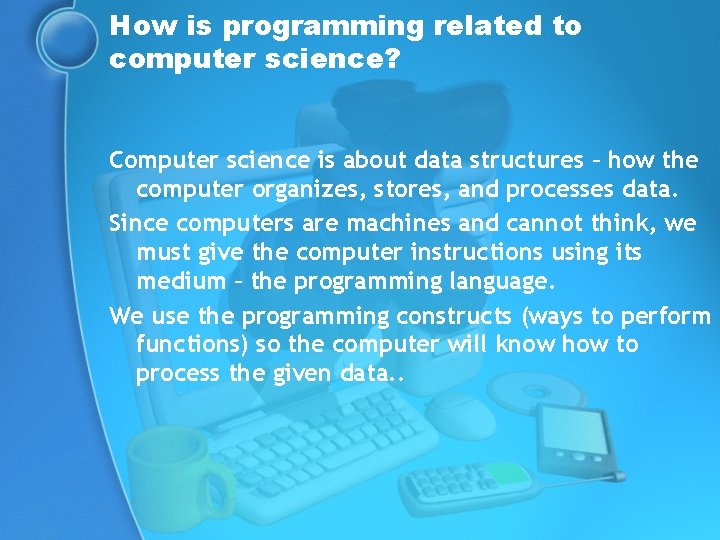
How is programming related to computer science? Computer science is about data structures – how the computer organizes, stores, and processes data. Since computers are machines and cannot think, we must give the computer instructions using its medium – the programming language. We use the programming constructs (ways to perform functions) so the computer will know how to process the given data. .
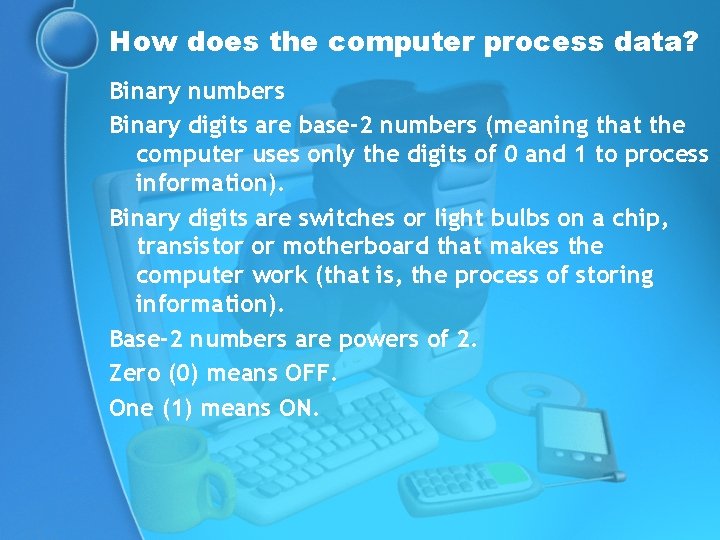
How does the computer process data? Binary numbers Binary digits are base-2 numbers (meaning that the computer uses only the digits of 0 and 1 to process information). Binary digits are switches or light bulbs on a chip, transistor or motherboard that makes the computer work (that is, the process of storing information). Base-2 numbers are powers of 2. Zero (0) means OFF. One (1) means ON.
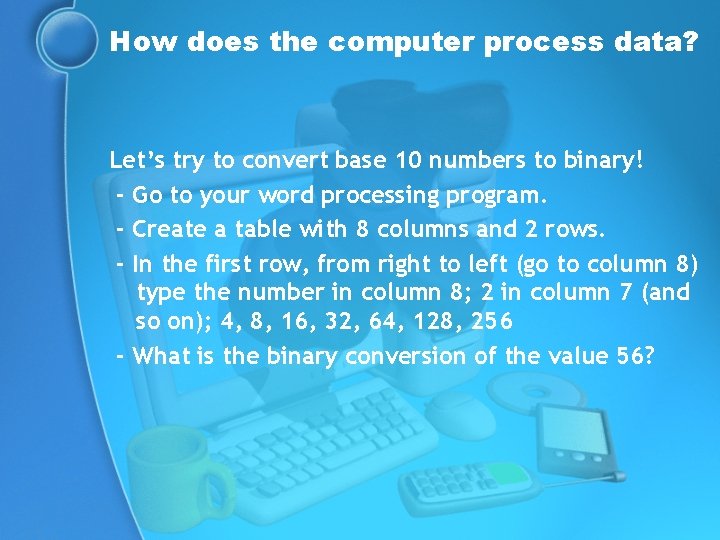
How does the computer process data? Let’s try to convert base 10 numbers to binary! - Go to your word processing program. - Create a table with 8 columns and 2 rows. - In the first row, from right to left (go to column 8) type the number in column 8; 2 in column 7 (and so on); 4, 8, 16, 32, 64, 128, 256 - What is the binary conversion of the value 56?
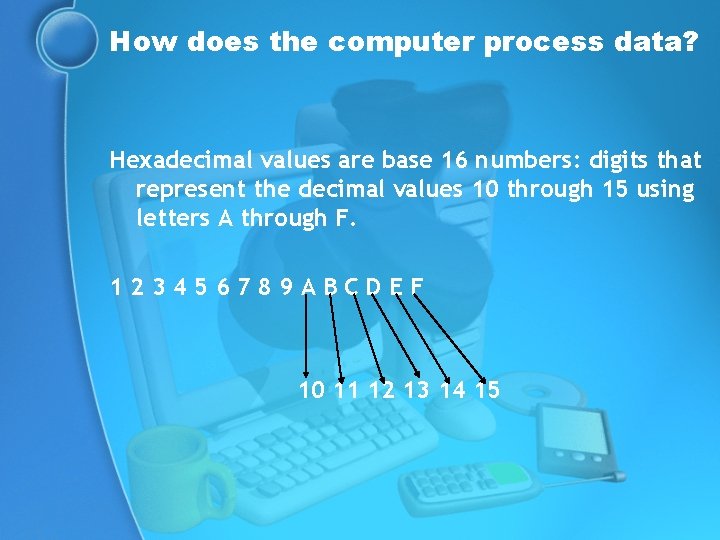
How does the computer process data? Hexadecimal values are base 16 numbers: digits that represent the decimal values 10 through 15 using letters A through F. 123456789 ABCDEF 10 11 12 13 14 15
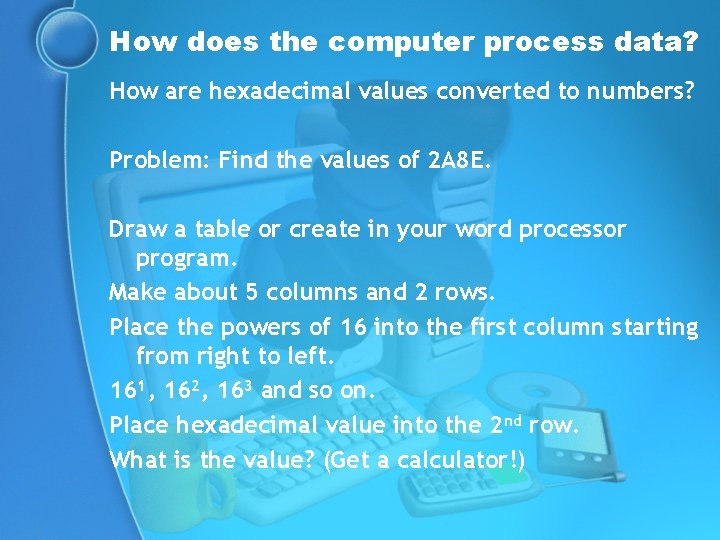
How does the computer process data? How are hexadecimal values converted to numbers? Problem: Find the values of 2 A 8 E. Draw a table or create in your word processor program. Make about 5 columns and 2 rows. Place the powers of 16 into the first column starting from right to left. 161, 162, 163 and so on. Place hexadecimal value into the 2 nd row. What is the value? (Get a calculator!)
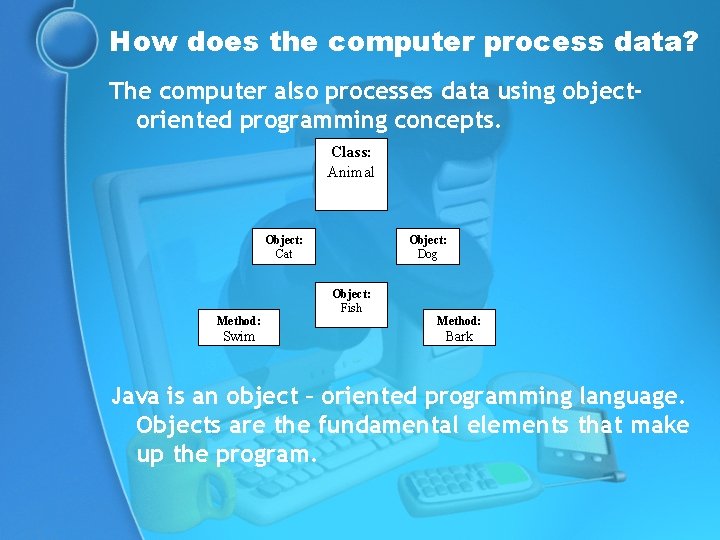
How does the computer process data? The computer also processes data using objectoriented programming concepts. Class: Animal Object: Cat Method: Swim Object: Dog Object: Fish Method: Bark Java is an object – oriented programming language. Objects are the fundamental elements that make up the program.
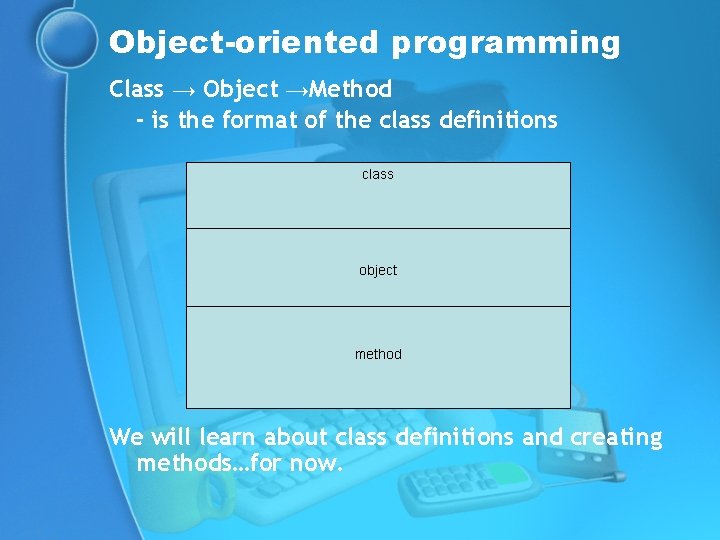
Object-oriented programming Class → Object →Method - is the format of the class definitions class object method We will learn about class definitions and creating methods…for now.
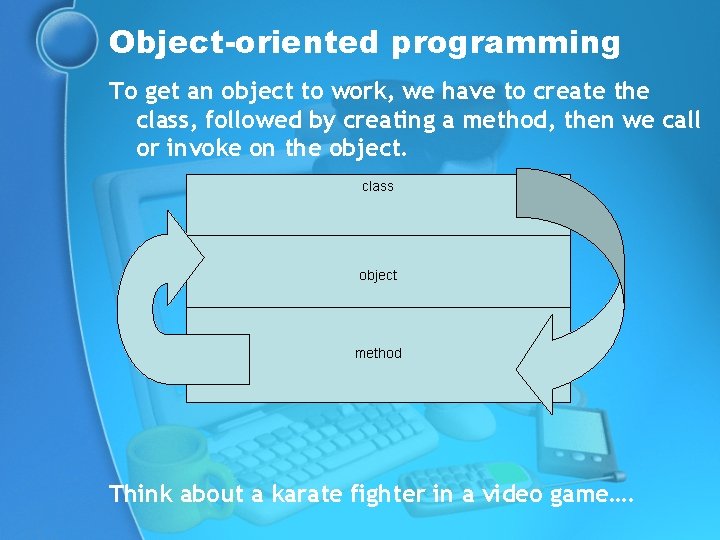
Object-oriented programming To get an object to work, we have to create the class, followed by creating a method, then we call or invoke on the object. class object method Think about a karate fighter in a video game….
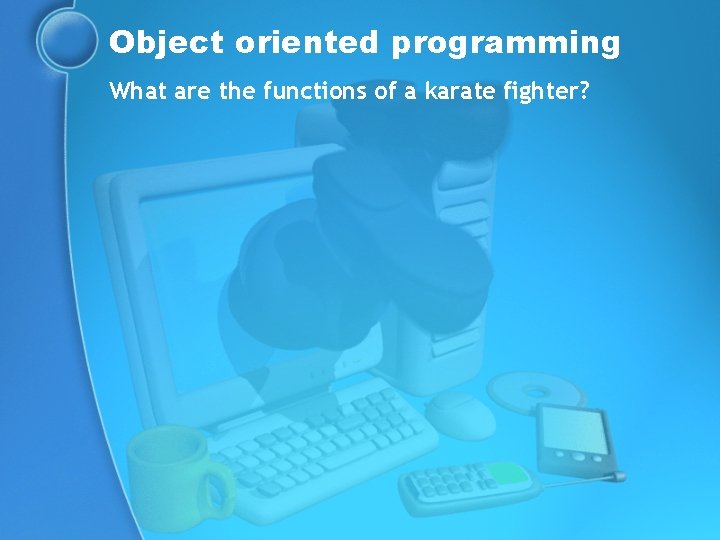
Object oriented programming What are the functions of a karate fighter?
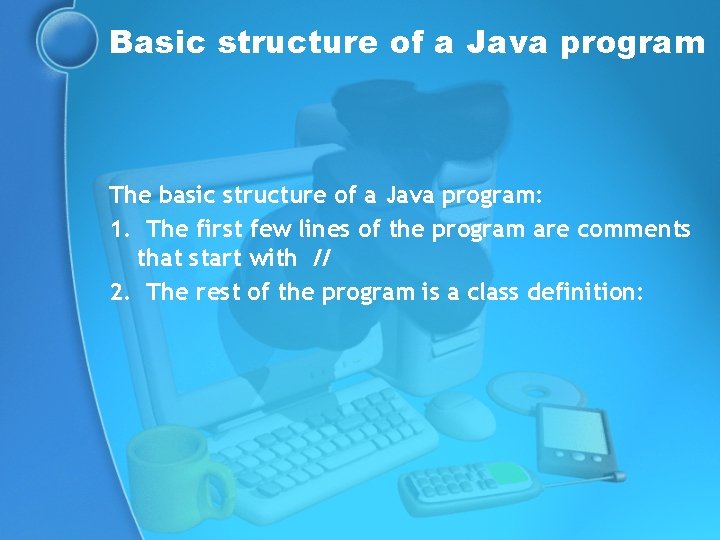
Basic structure of a Java program The basic structure of a Java program: 1. The first few lines of the program are comments that start with // 2. The rest of the program is a class definition:
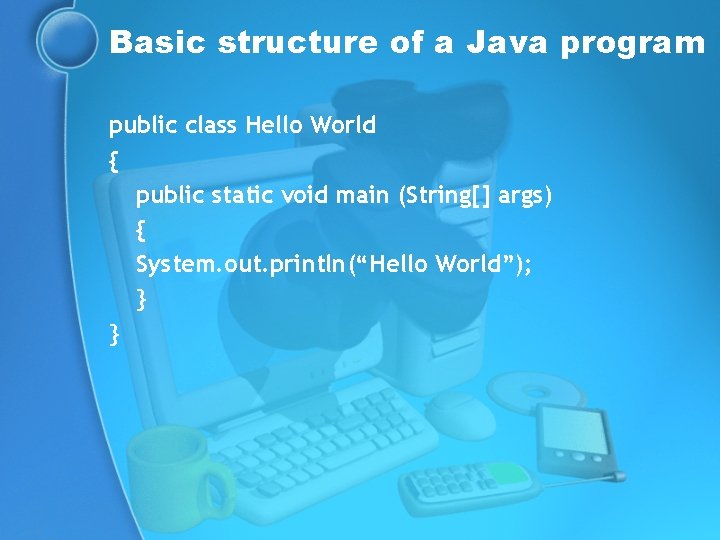
Basic structure of a Java program public class Hello World { public static void main (String[] args) { System. out. println(“Hello World”); } }
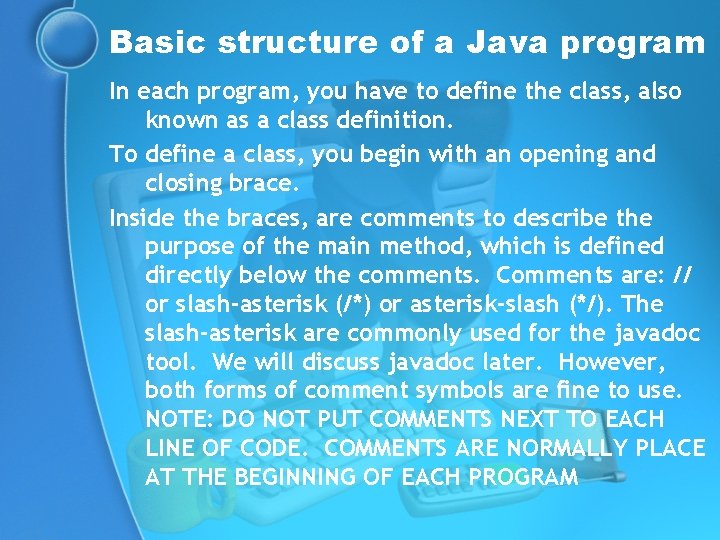
Basic structure of a Java program In each program, you have to define the class, also known as a class definition. To define a class, you begin with an opening and closing brace. Inside the braces, are comments to describe the purpose of the main method, which is defined directly below the comments. Comments are: // or slash-asterisk (/*) or asterisk-slash (*/). The slash-asterisk are commonly used for the javadoc tool. We will discuss javadoc later. However, both forms of comment symbols are fine to use. NOTE: DO NOT PUT COMMENTS NEXT TO EACH LINE OF CODE. COMMENTS ARE NORMALLY PLACE AT THE BEGINNING OF EACH PROGRAM
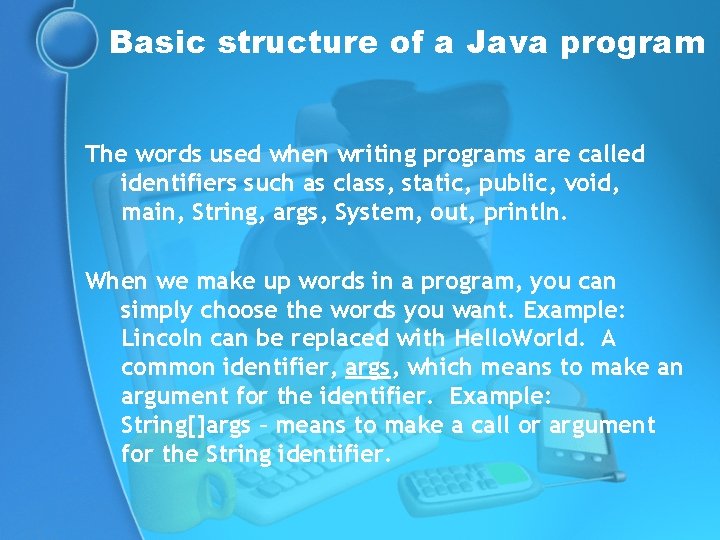
Basic structure of a Java program The words used when writing programs are called identifiers such as class, static, public, void, main, String, args, System, out, println. When we make up words in a program, you can simply choose the words you want. Example: Lincoln can be replaced with Hello. World. A common identifier, args, which means to make an argument for the identifier. Example: String[]args – means to make a call or argument for the String identifier.
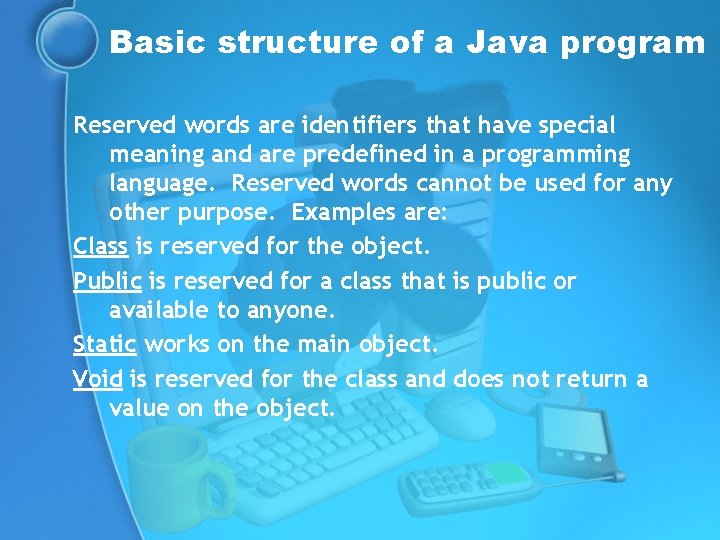
Basic structure of a Java program Reserved words are identifiers that have special meaning and are predefined in a programming language. Reserved words cannot be used for any other purpose. Examples are: Class is reserved for the object. Public is reserved for a class that is public or available to anyone. Static works on the main object. Void is reserved for the class and does not return a value on the object.
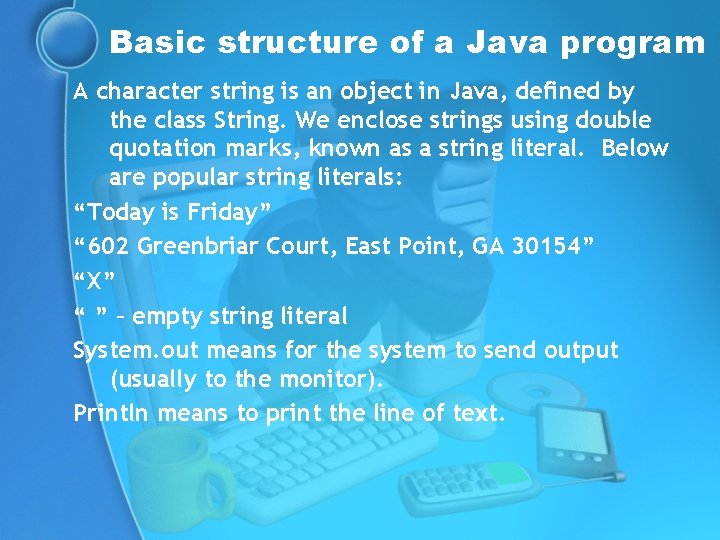
Basic structure of a Java program A character string is an object in Java, defined by the class String. We enclose strings using double quotation marks, known as a string literal. Below are popular string literals: “Today is Friday” “ 602 Greenbriar Court, East Point, GA 30154” “X” “ ” – empty string literal System. out means for the system to send output (usually to the monitor). Println means to print the line of text.
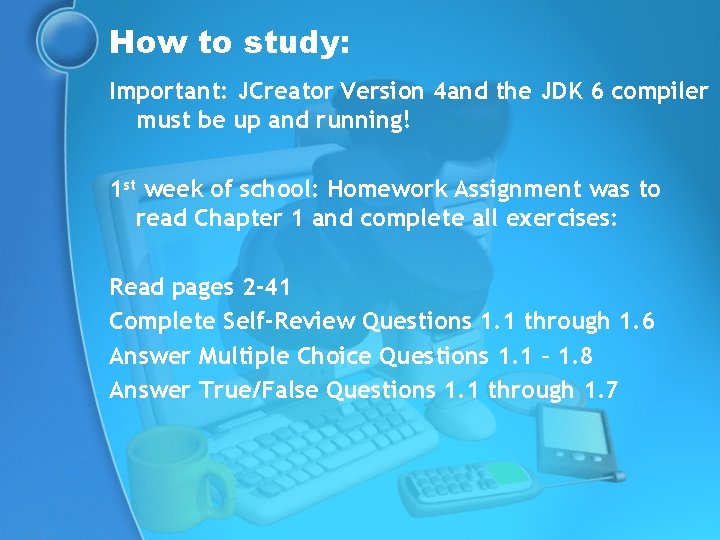
How to study: Important: JCreator Version 4 and the JDK 6 compiler must be up and running! 1 st week of school: Homework Assignment was to read Chapter 1 and complete all exercises: Read pages 2 -41 Complete Self-Review Questions 1. 1 through 1. 6 Answer Multiple Choice Questions 1. 1 – 1. 8 Answer True/False Questions 1. 1 through 1. 7