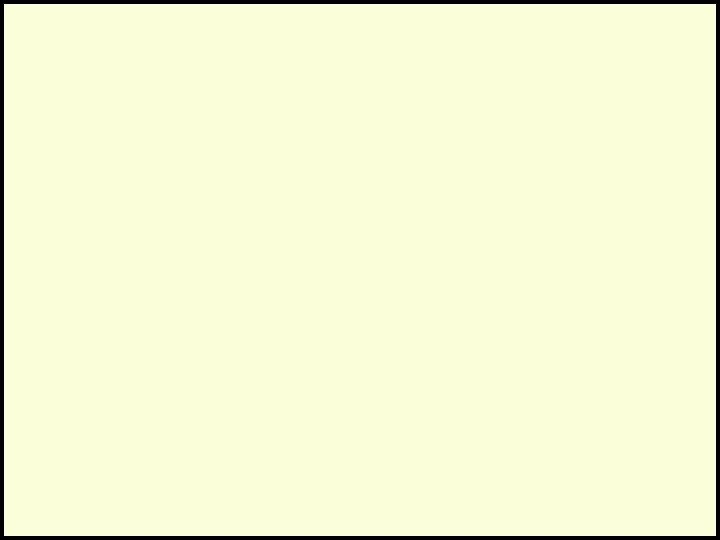Announcements The Algorithmic Model Programming Languages Data Assignment
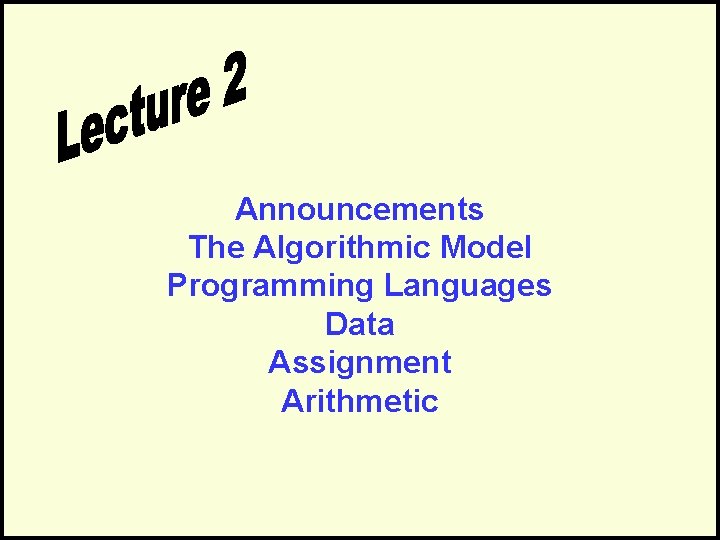
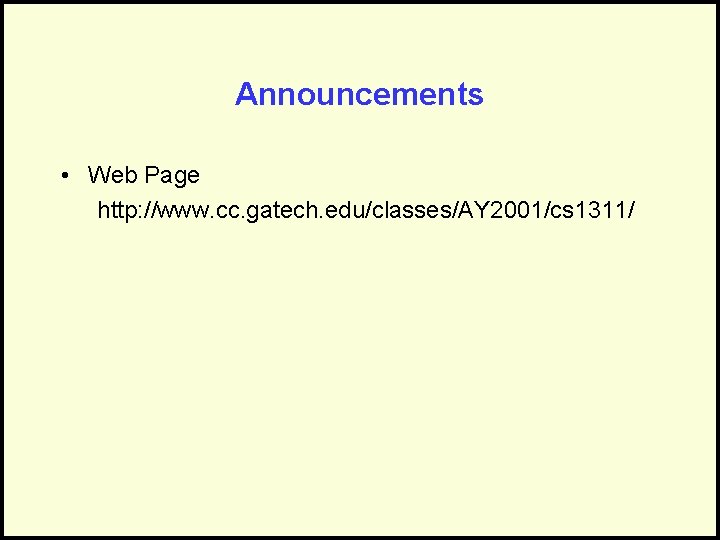
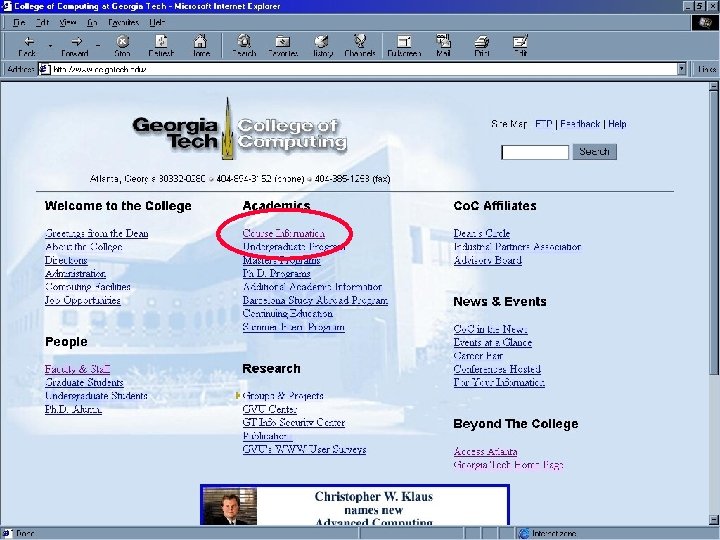
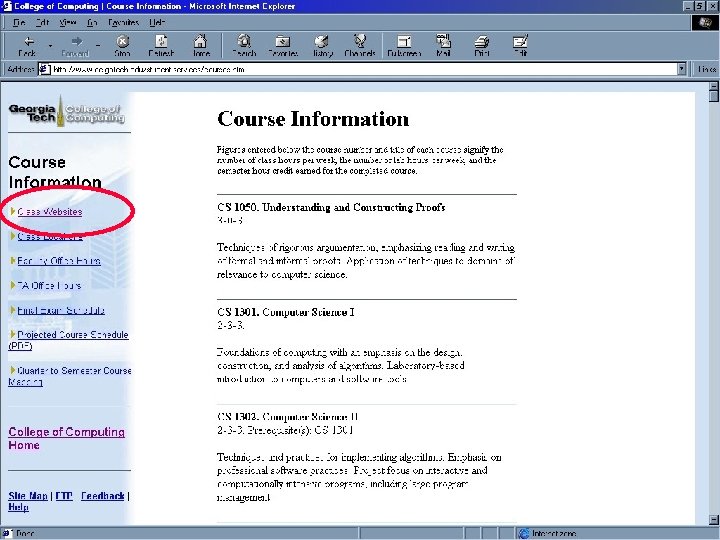
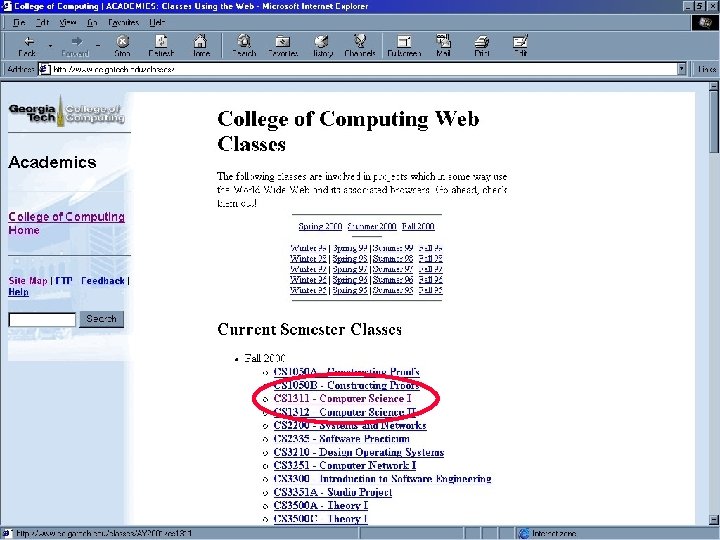
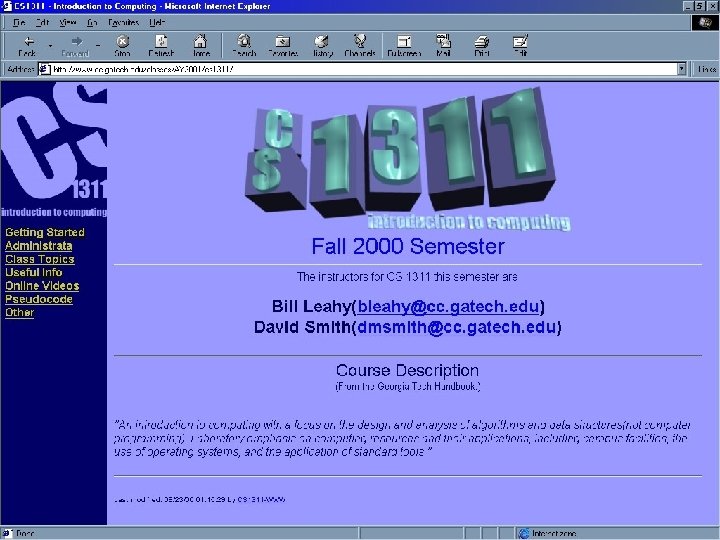
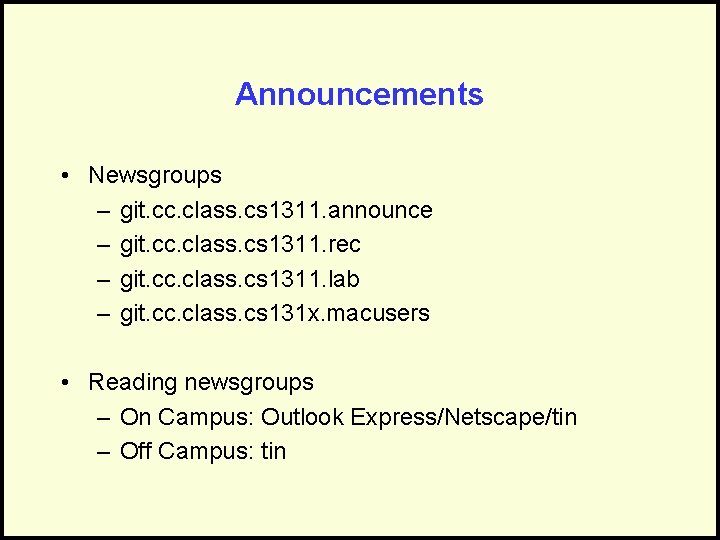
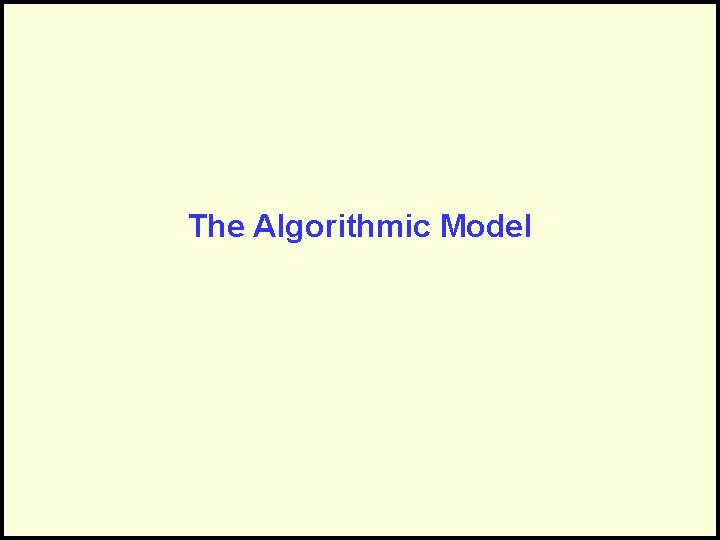
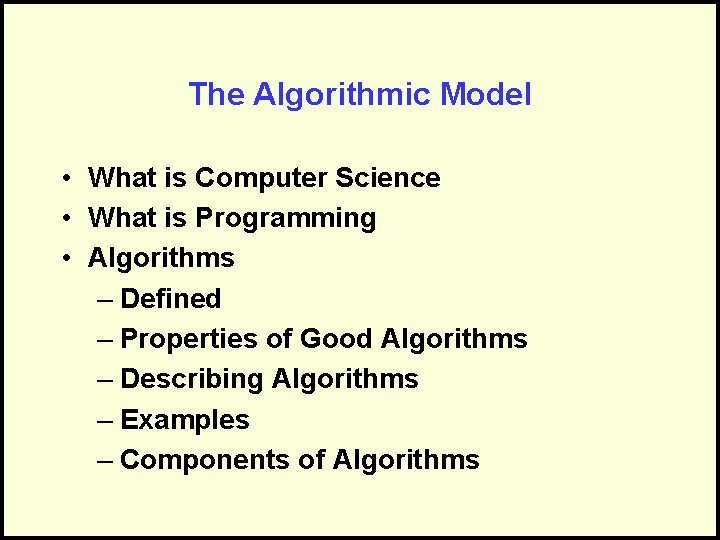
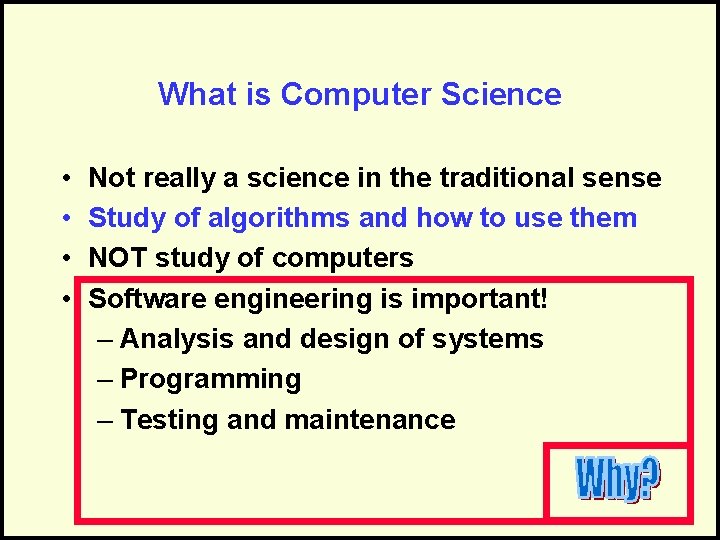
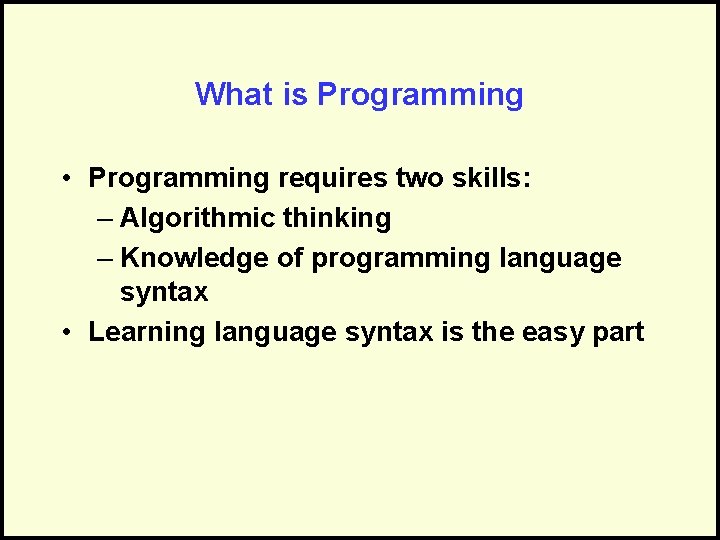
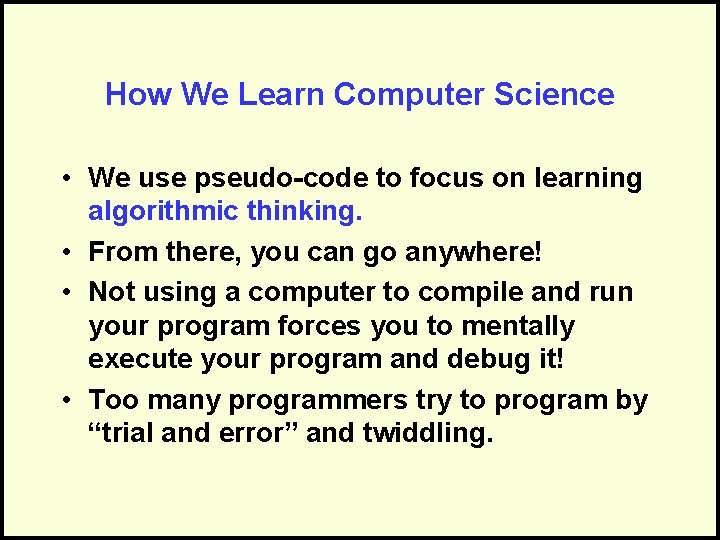
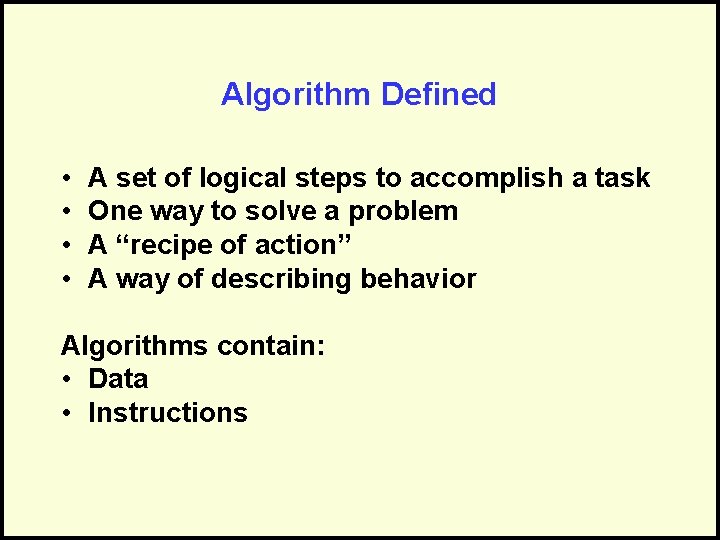
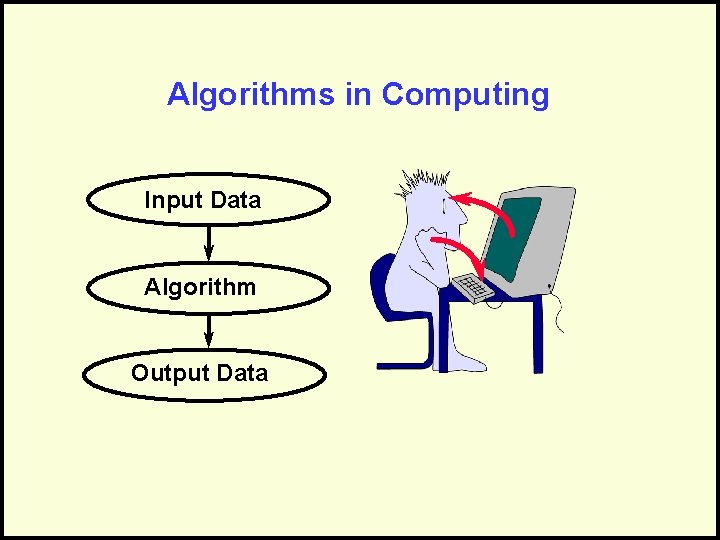
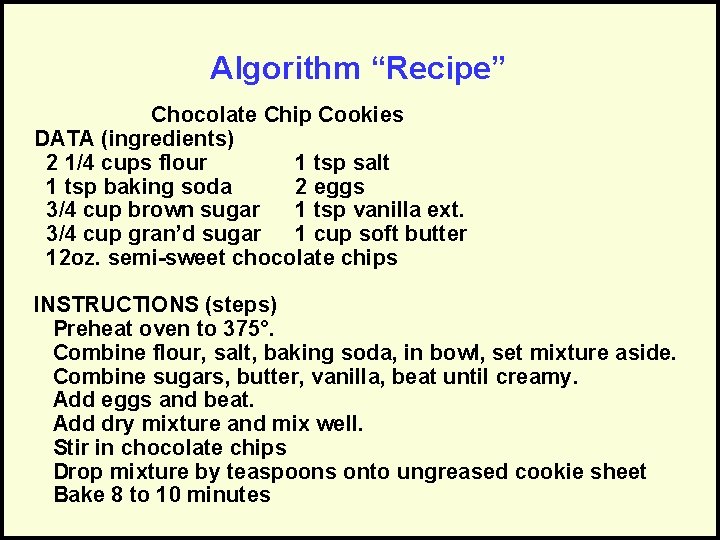
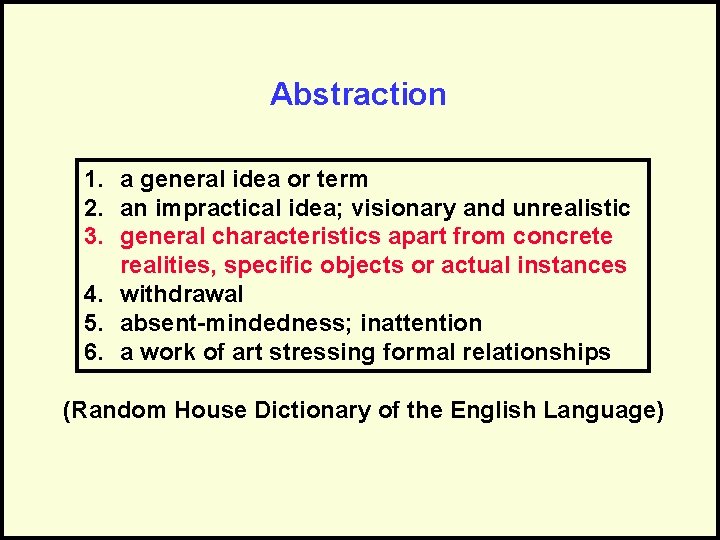
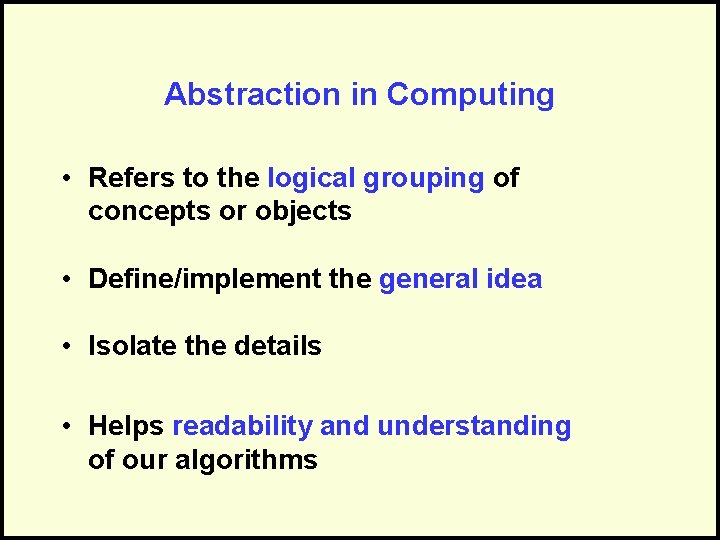
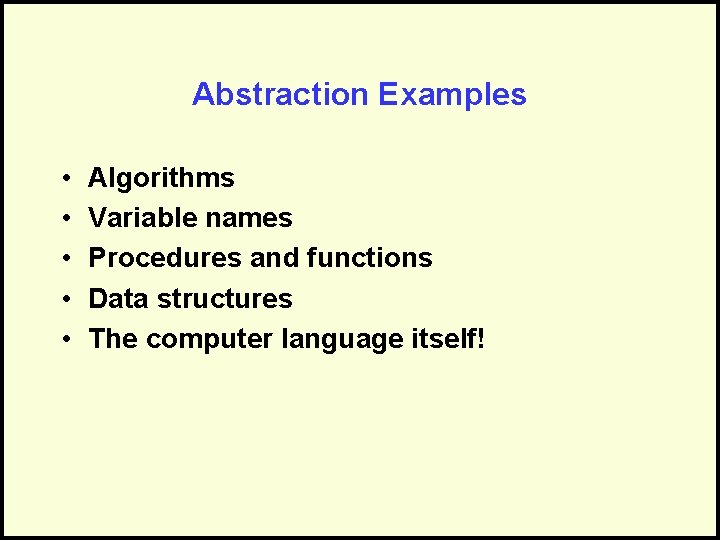
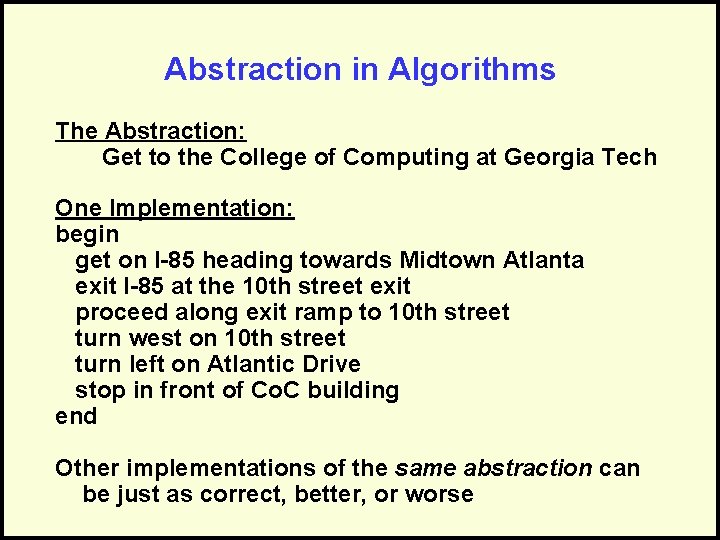
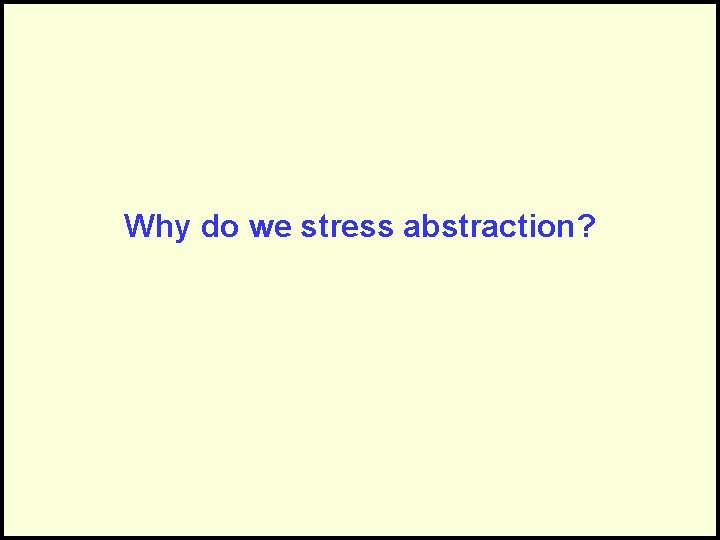
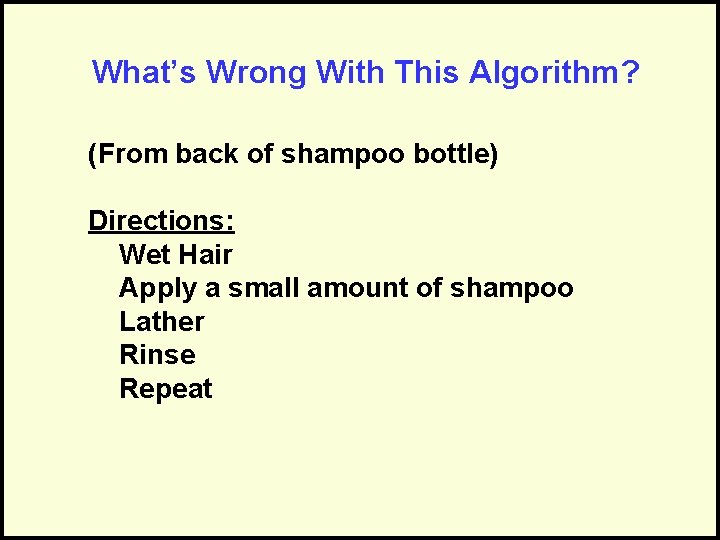
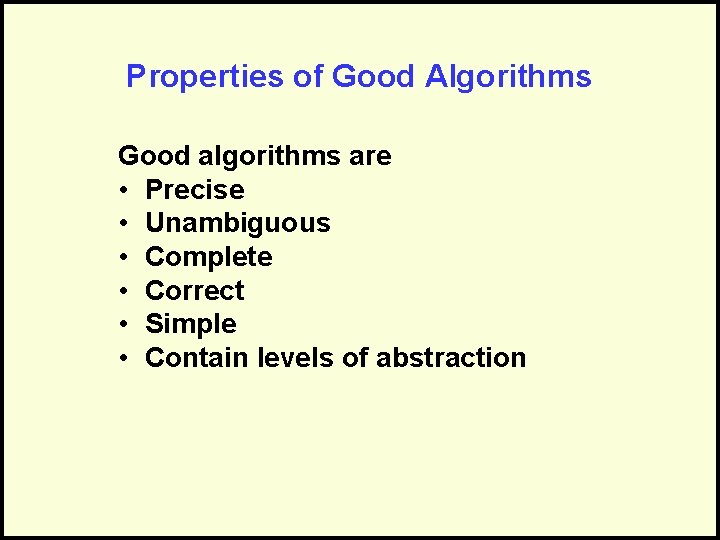
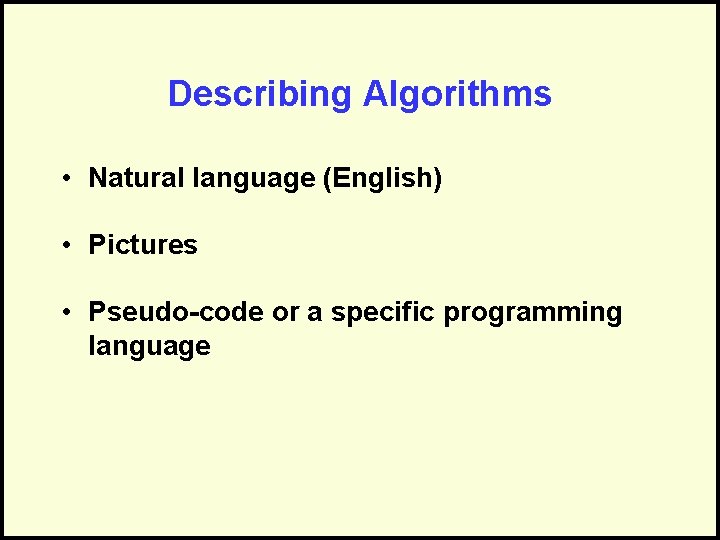
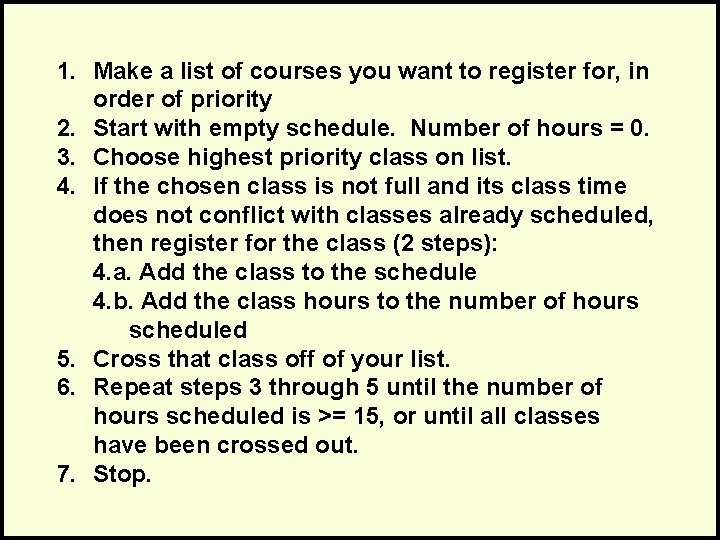
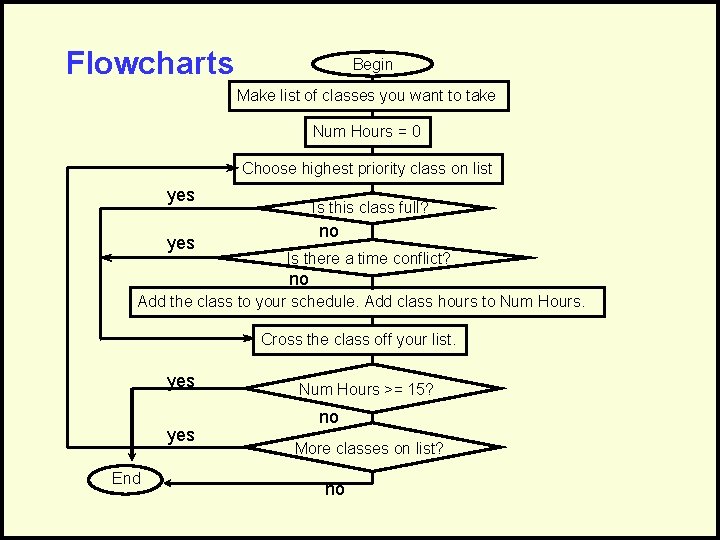
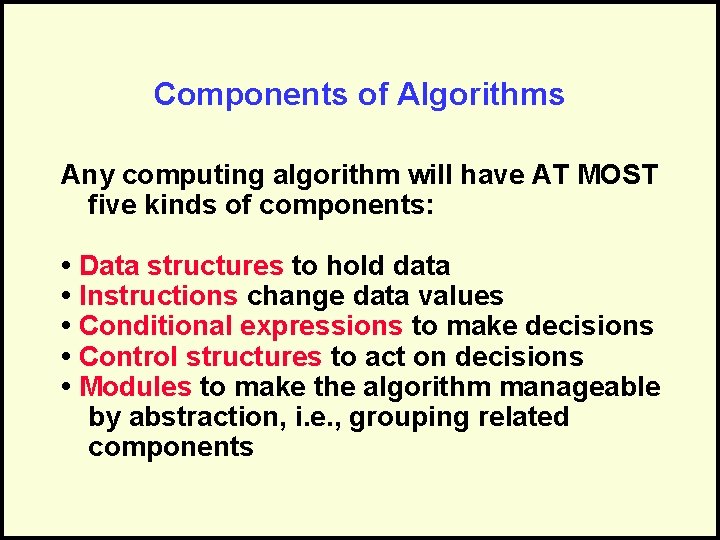
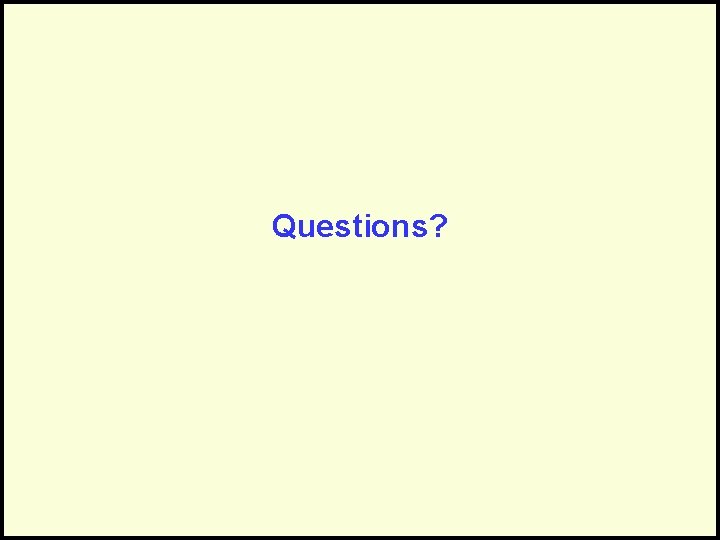
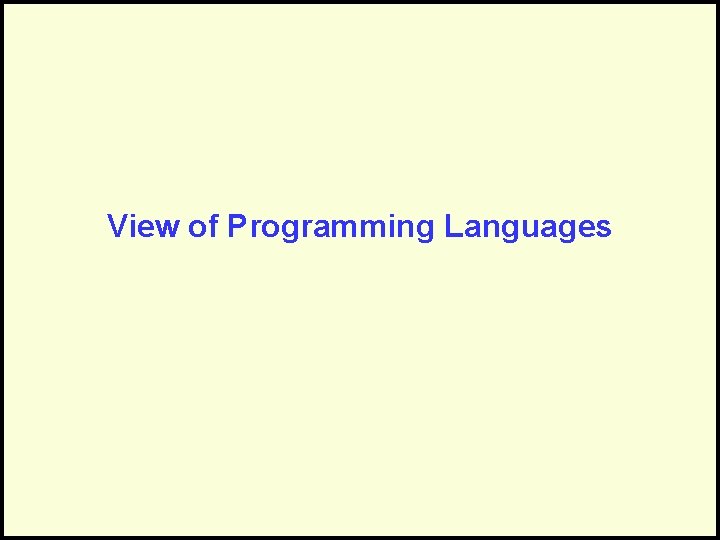
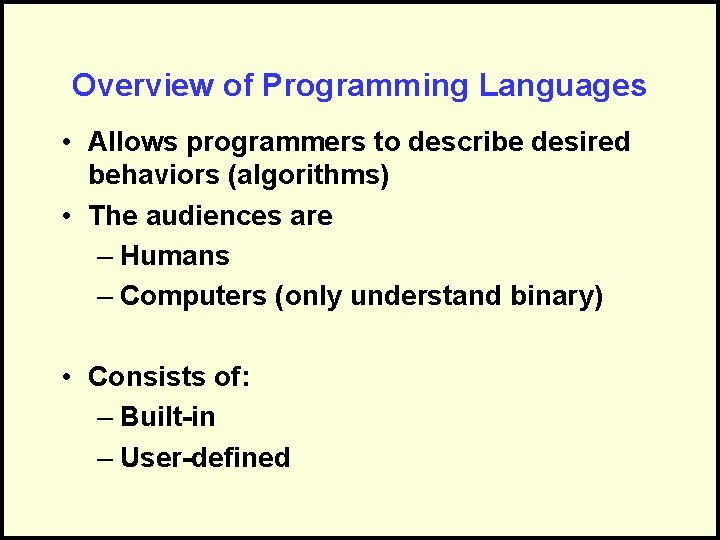
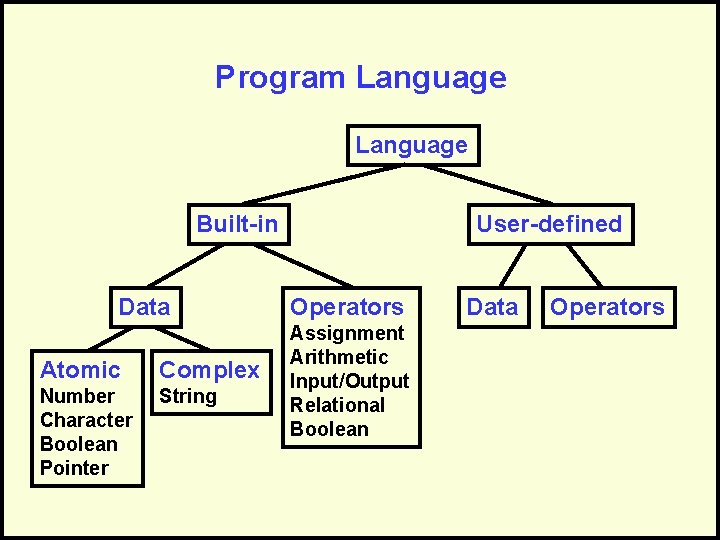
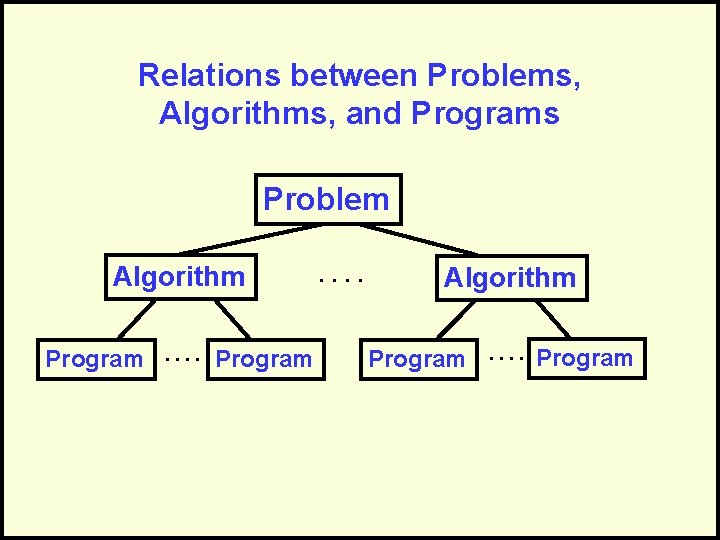
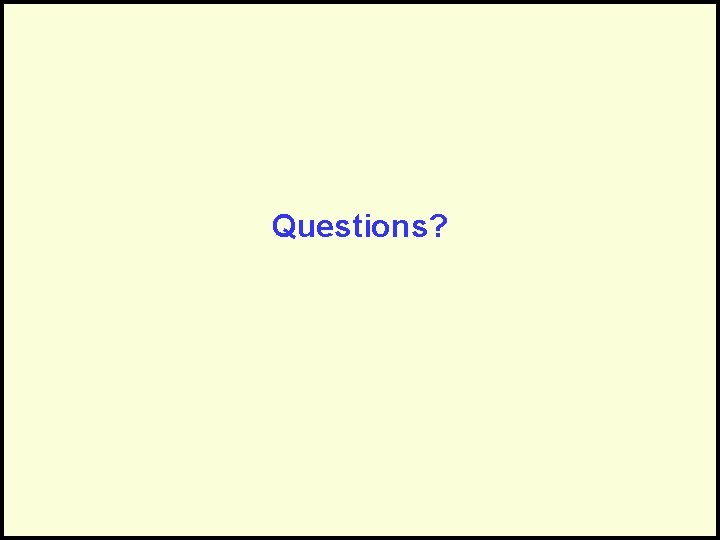
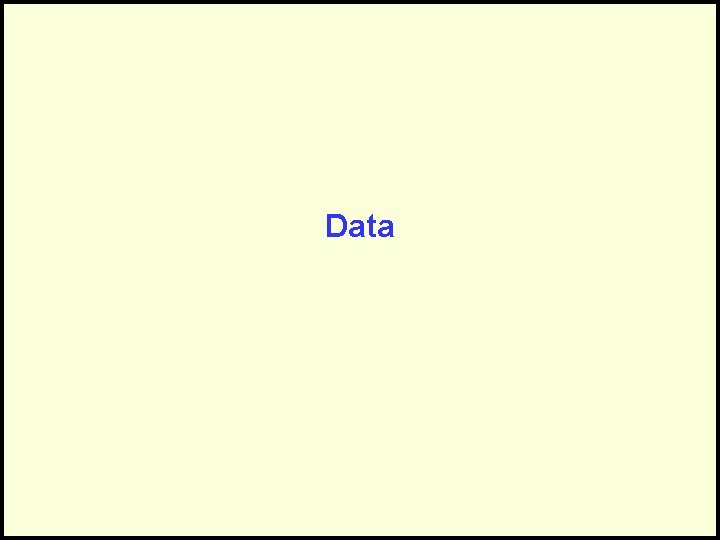
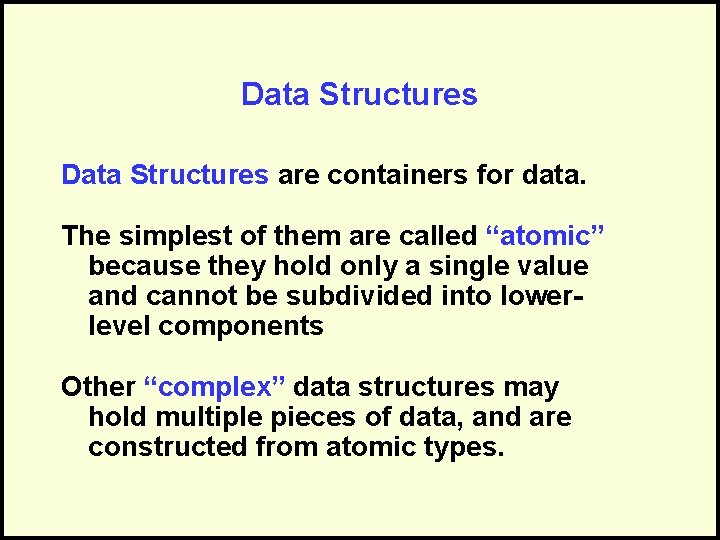
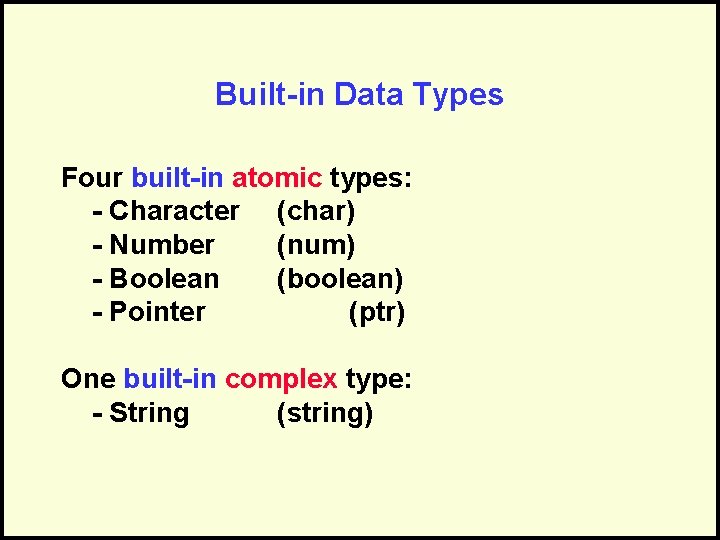
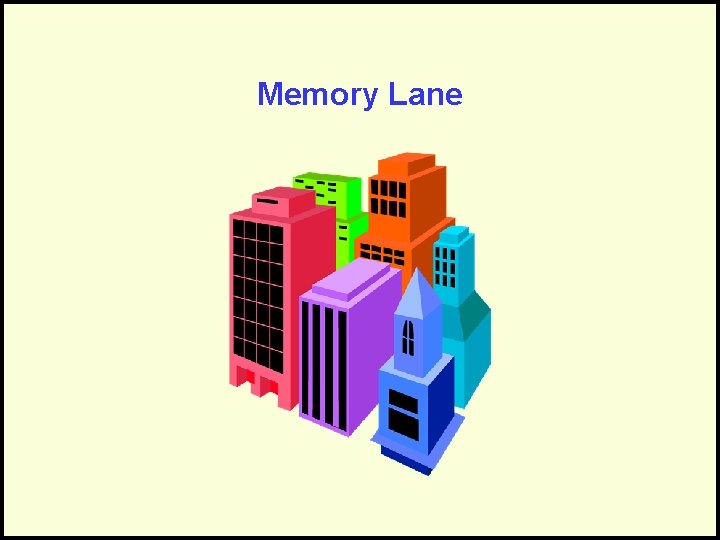
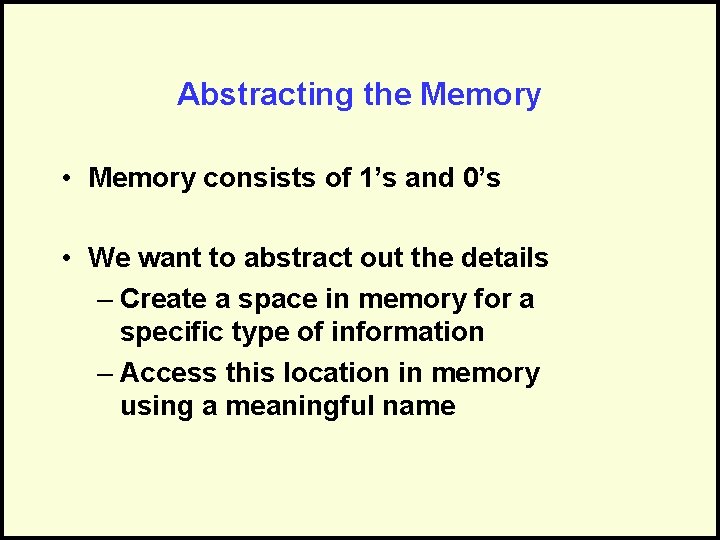
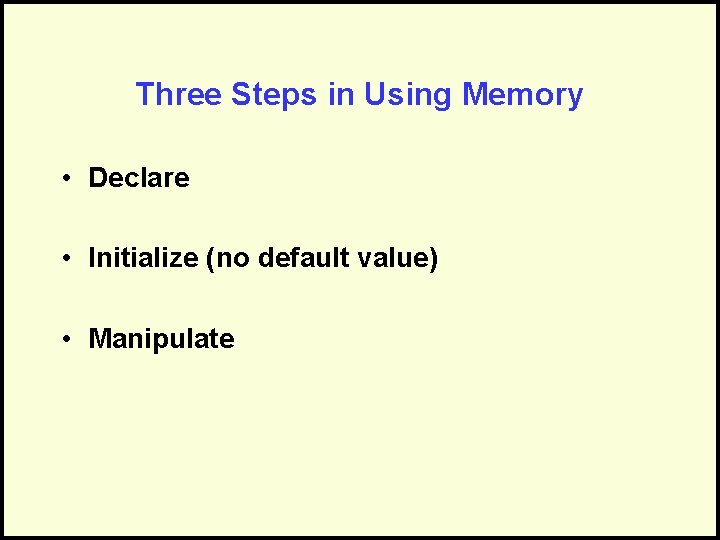
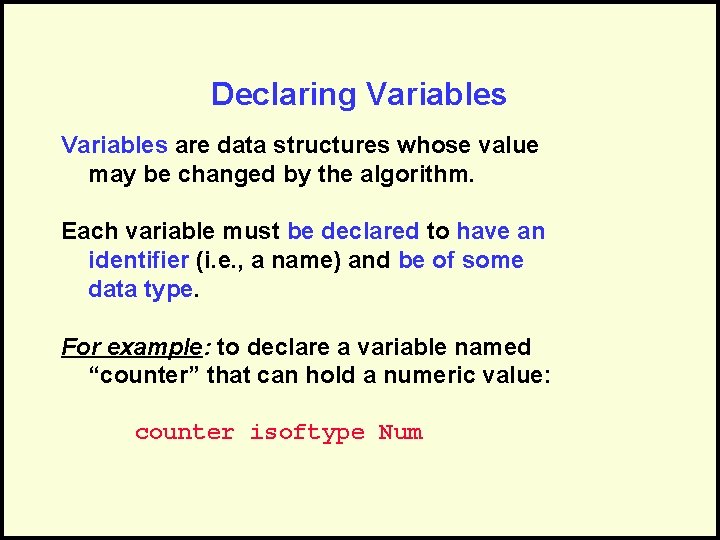
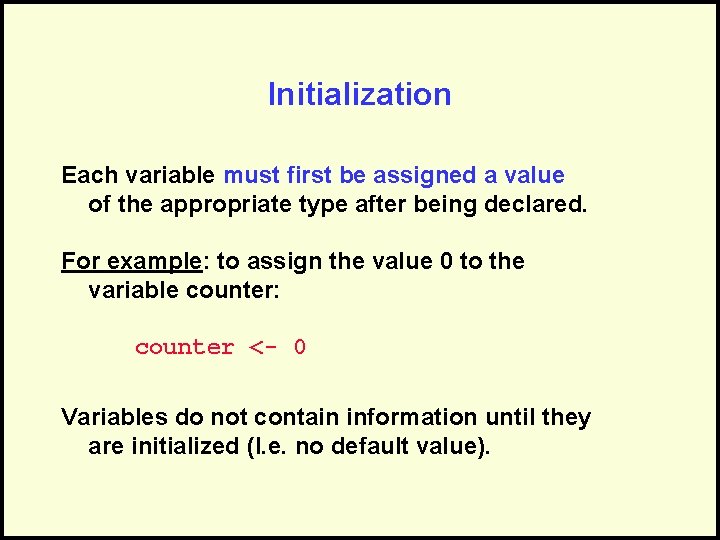
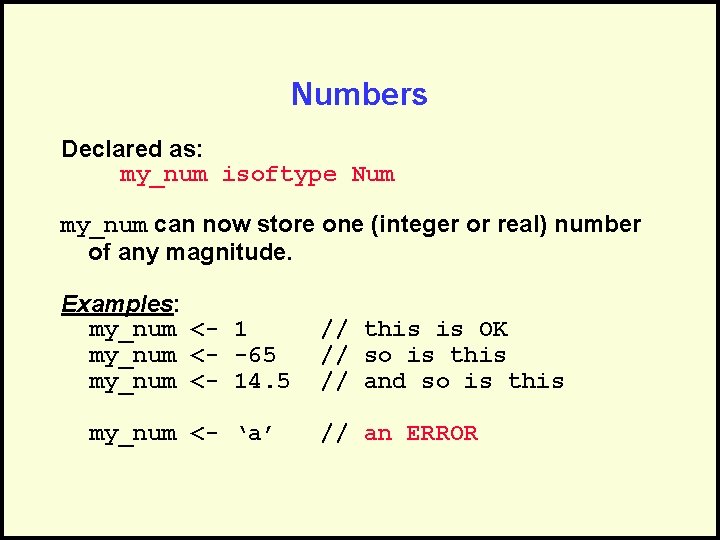
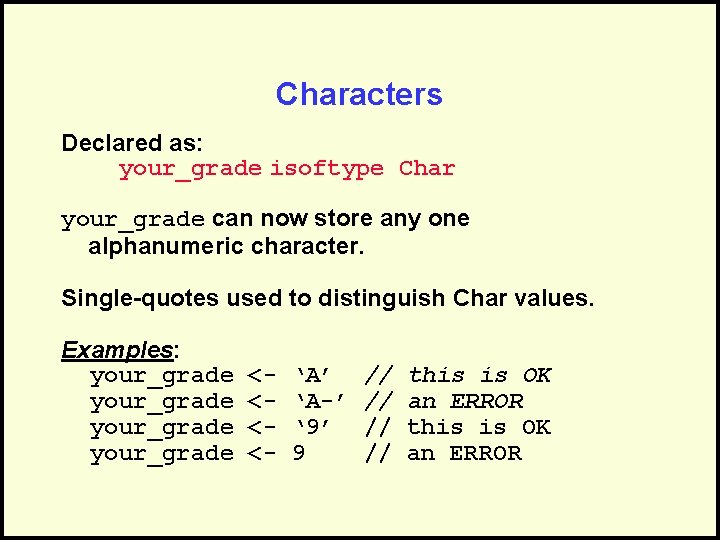
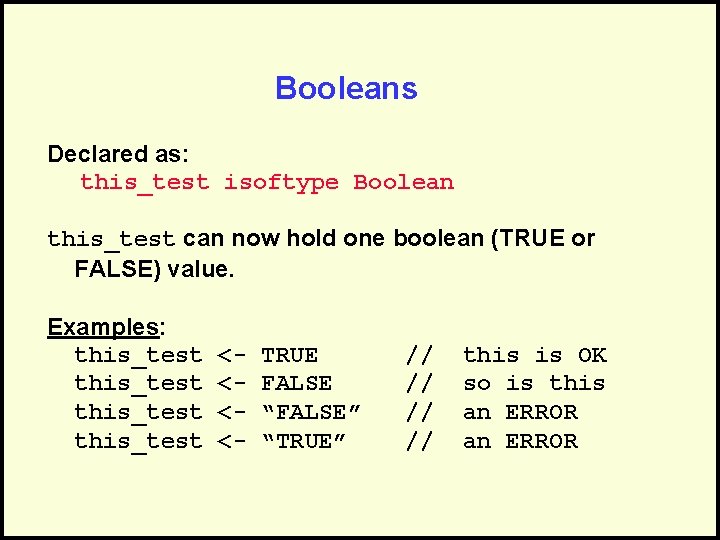
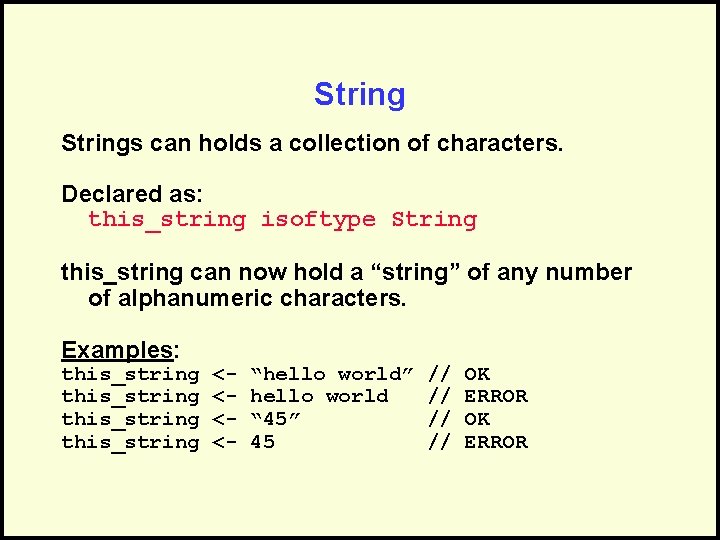
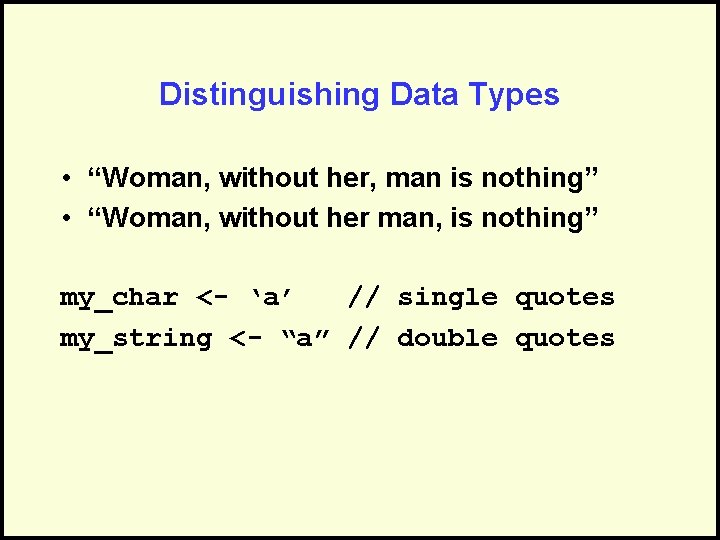
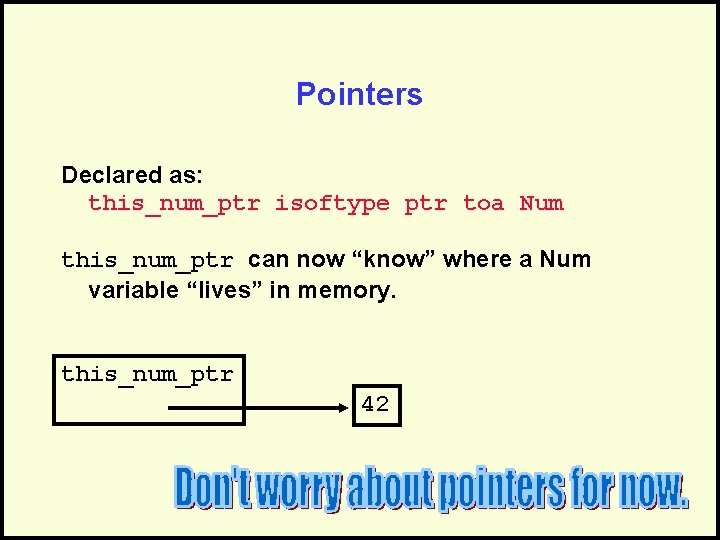
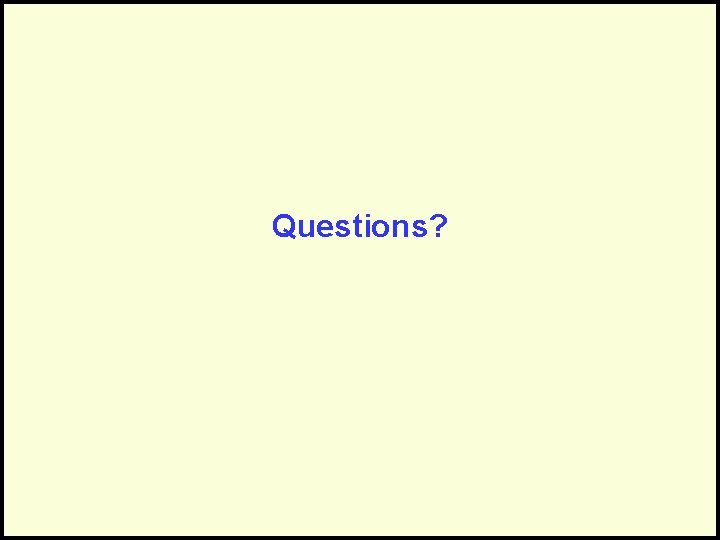
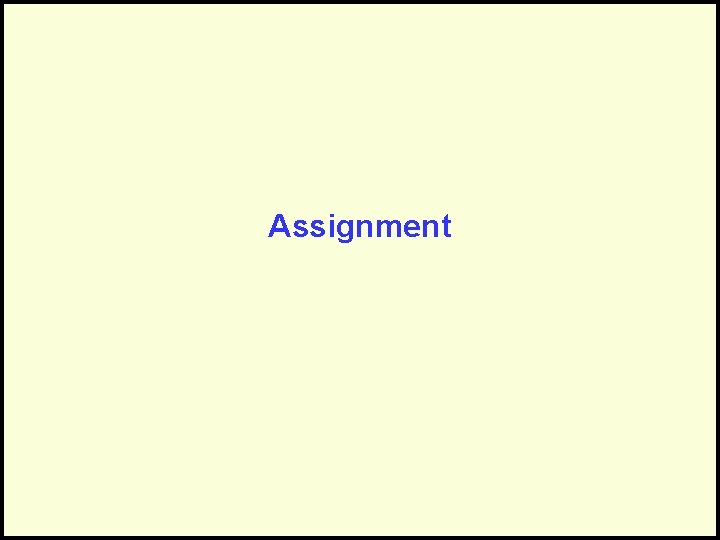
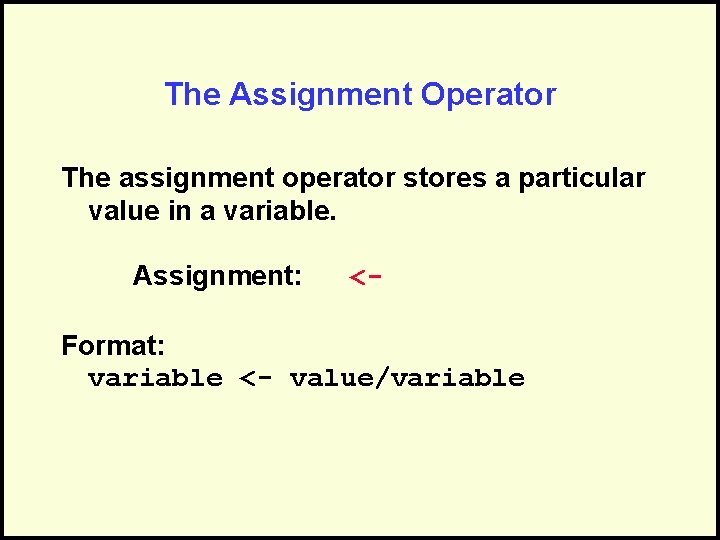
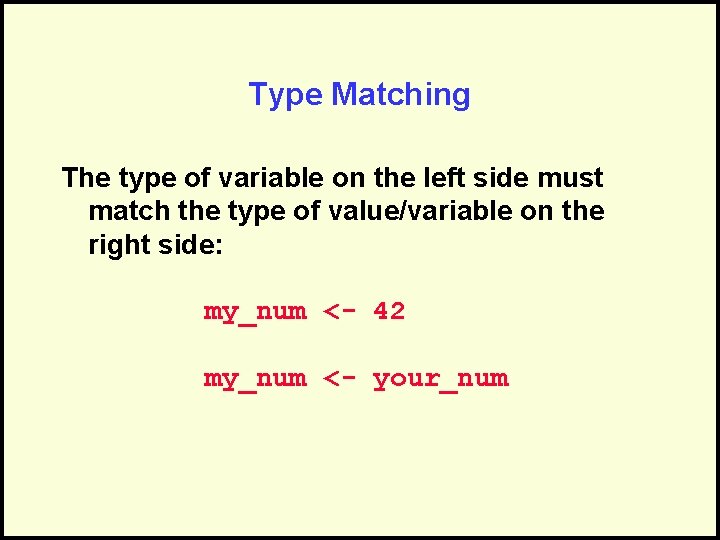
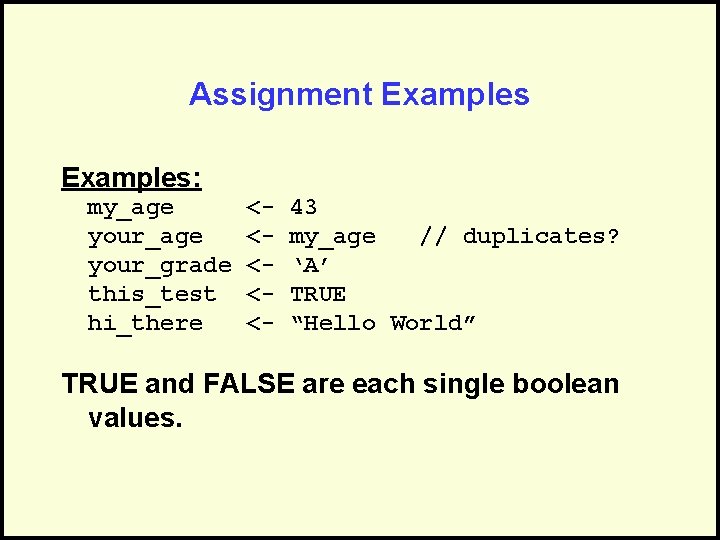
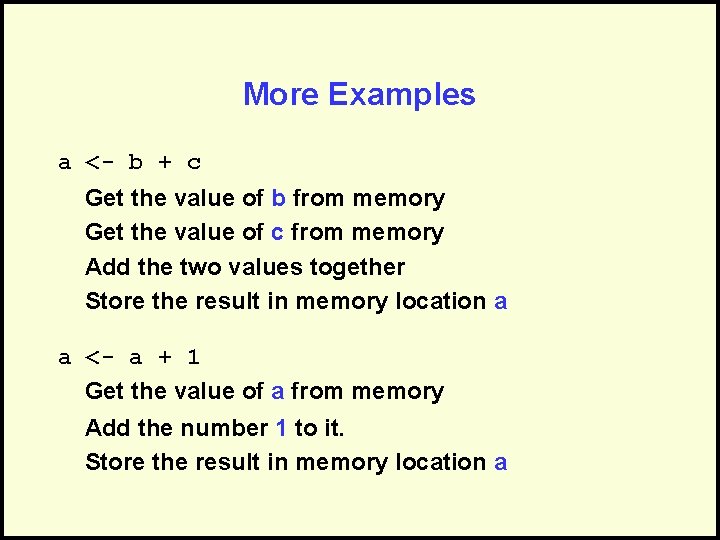
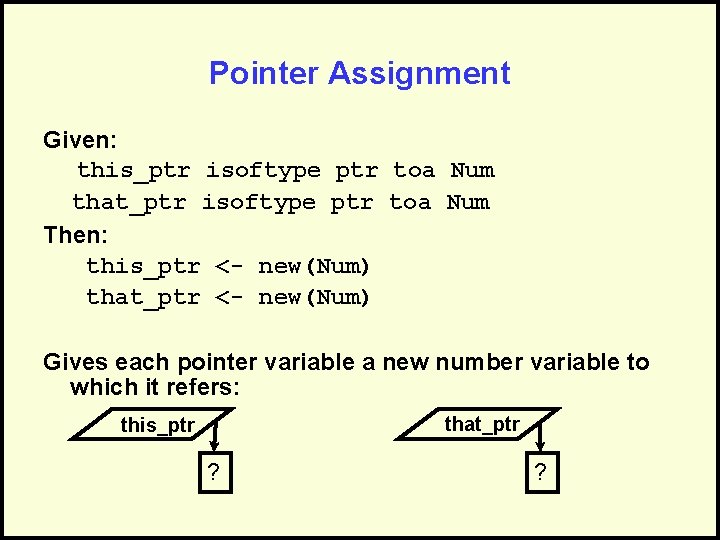
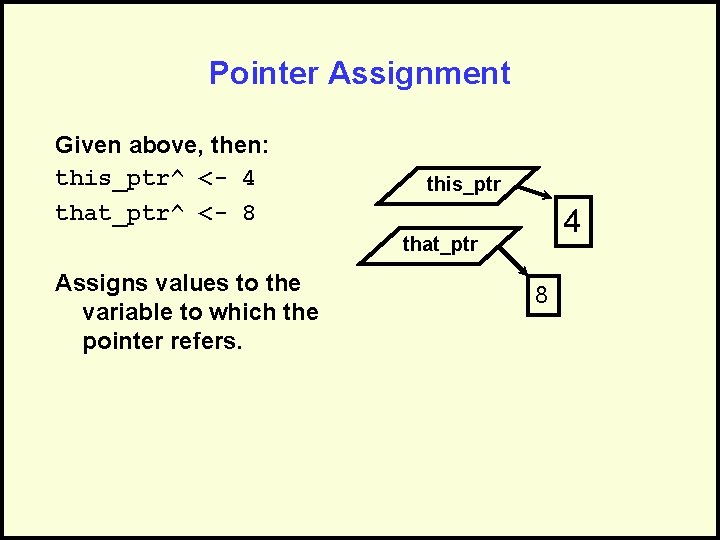
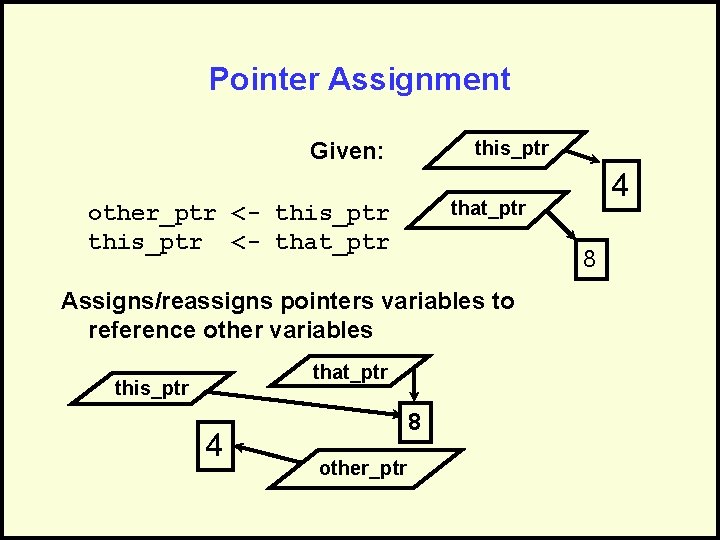
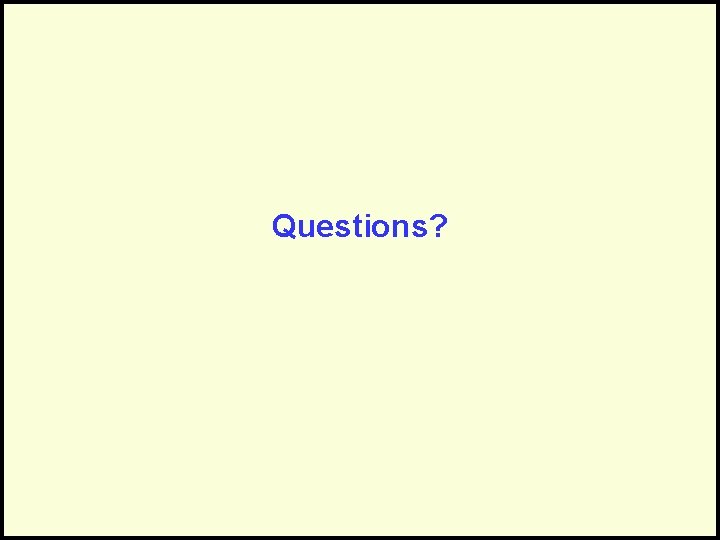
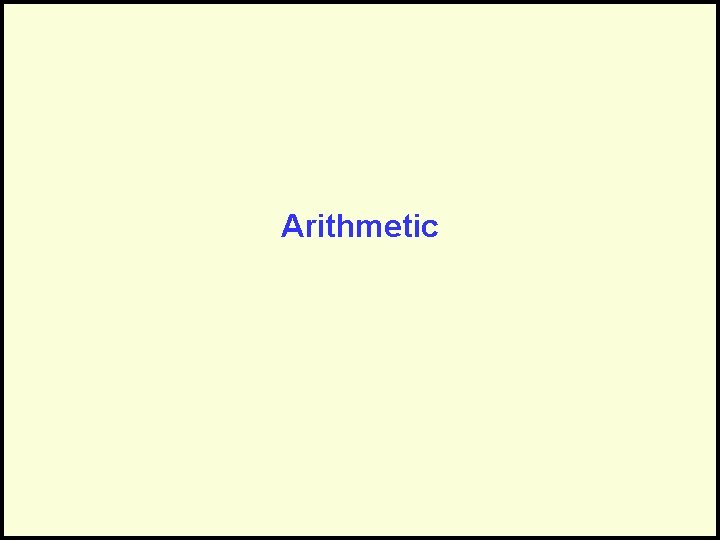
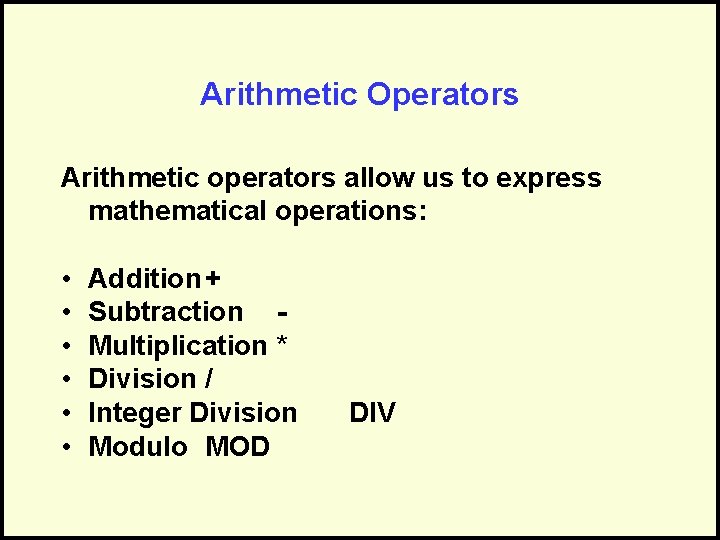
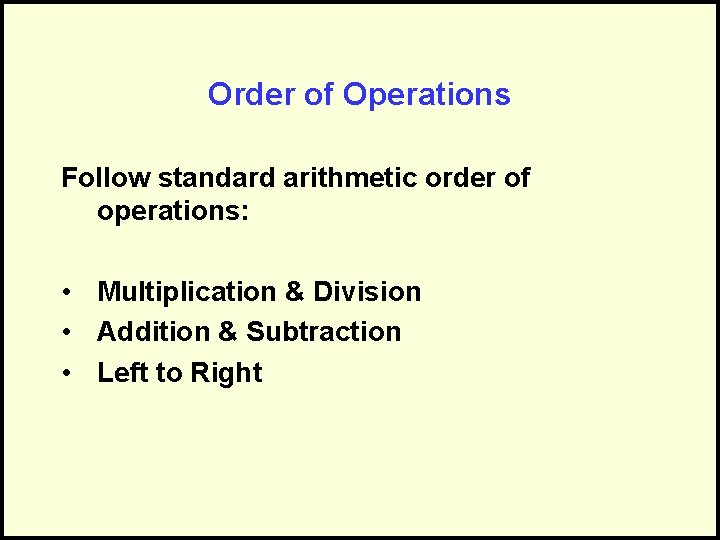
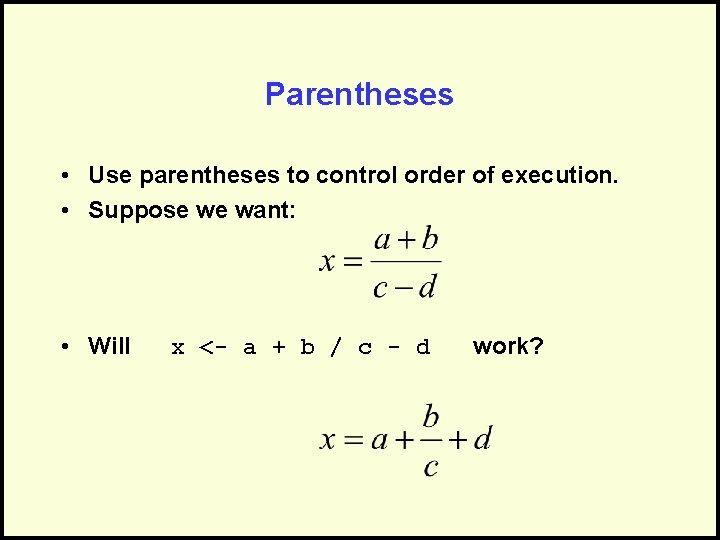
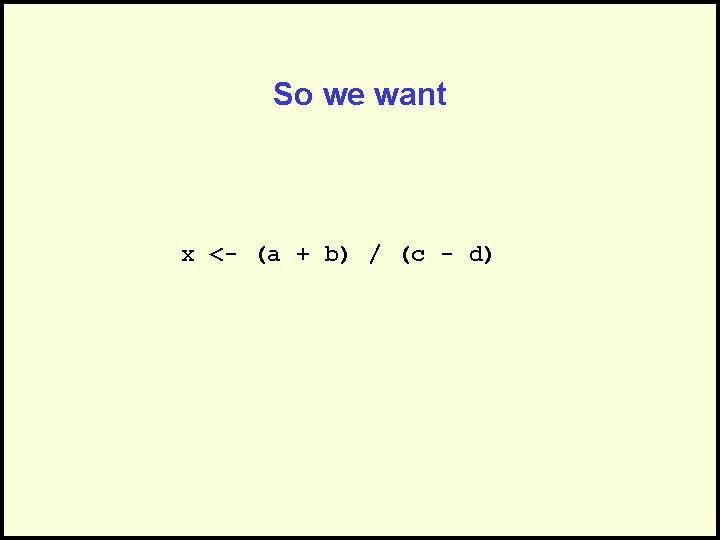
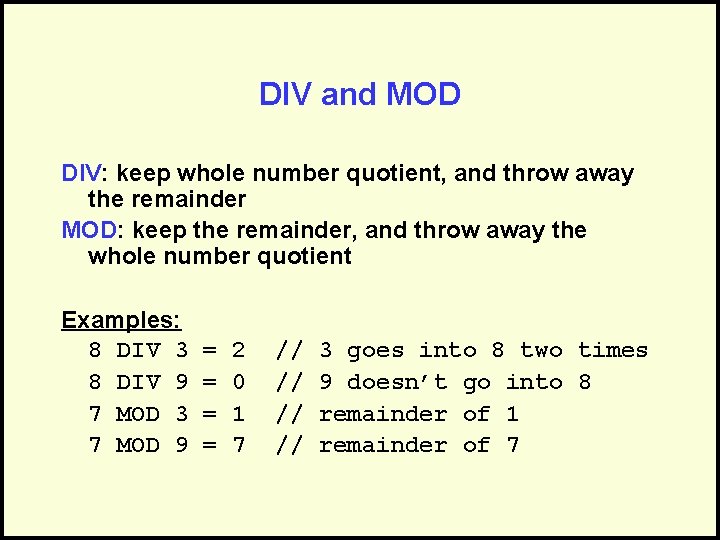
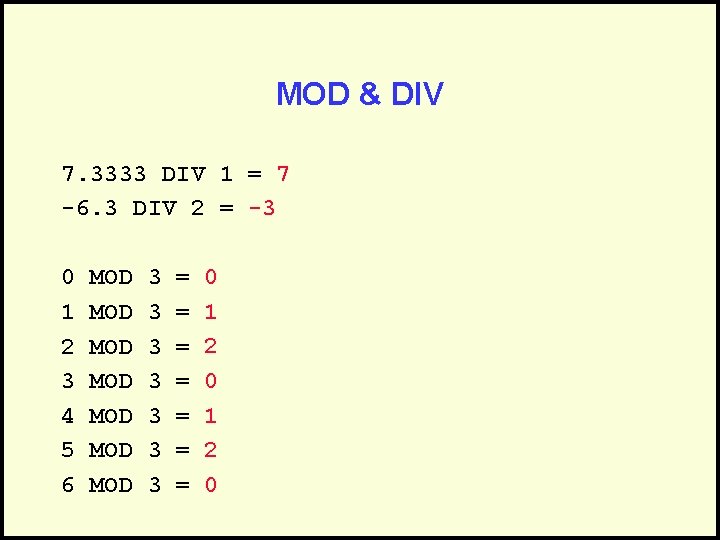
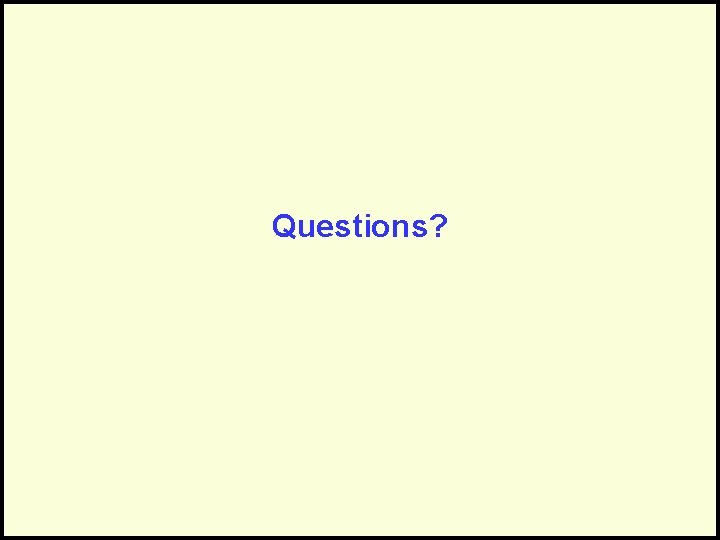
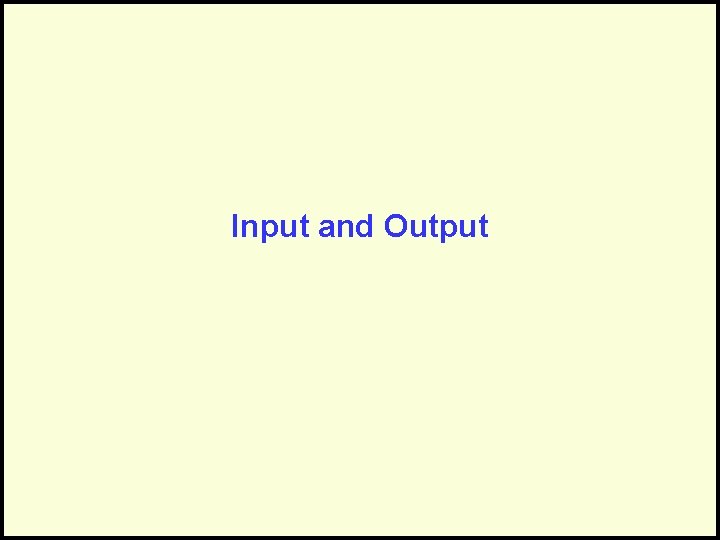
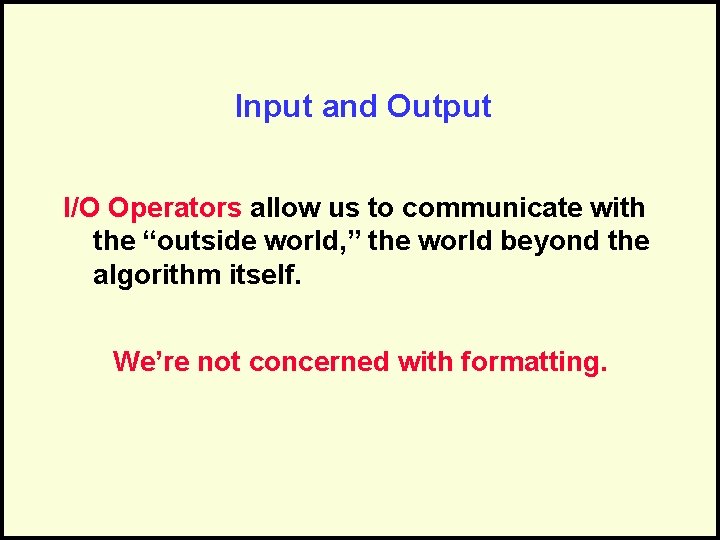
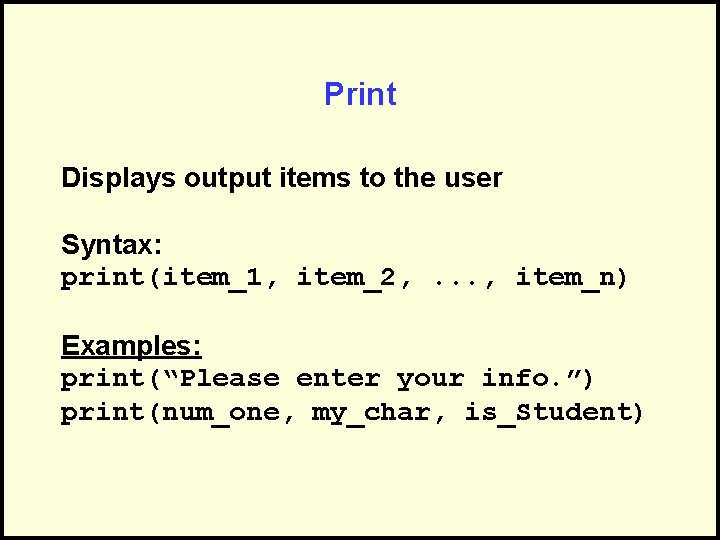
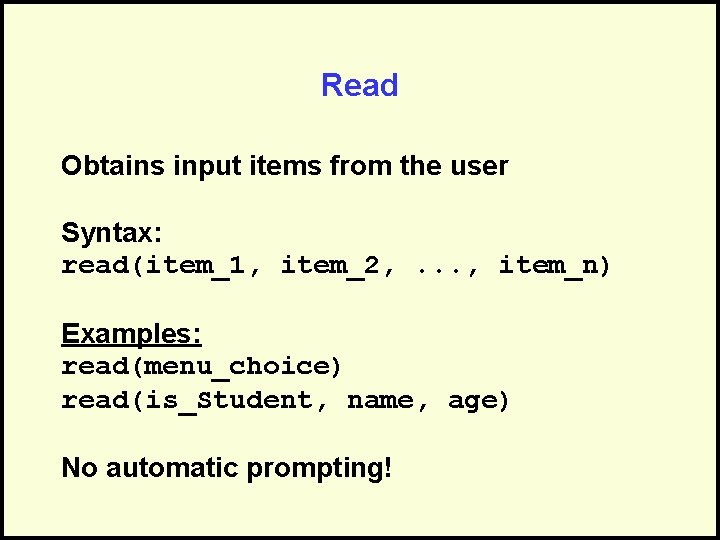
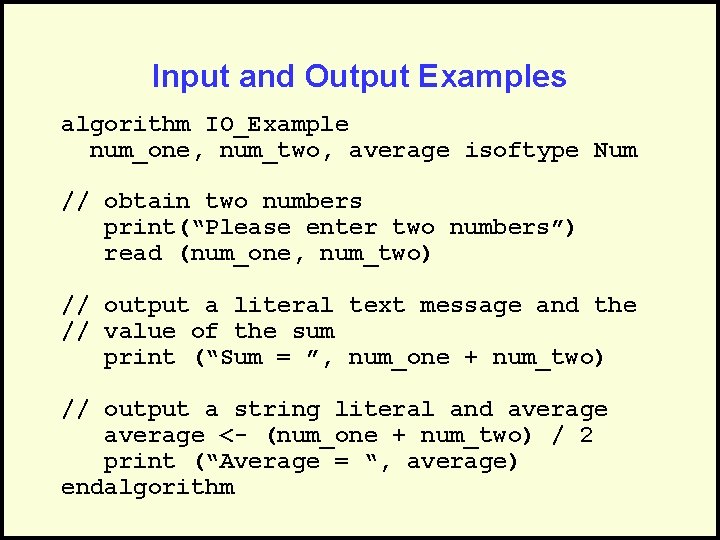
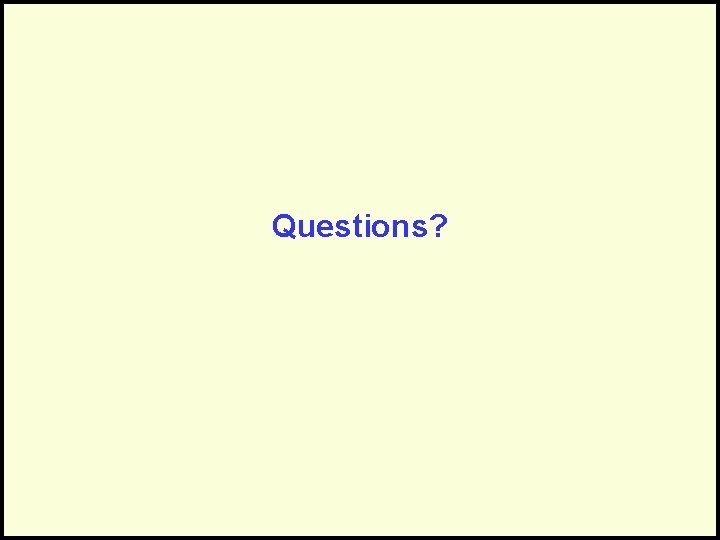
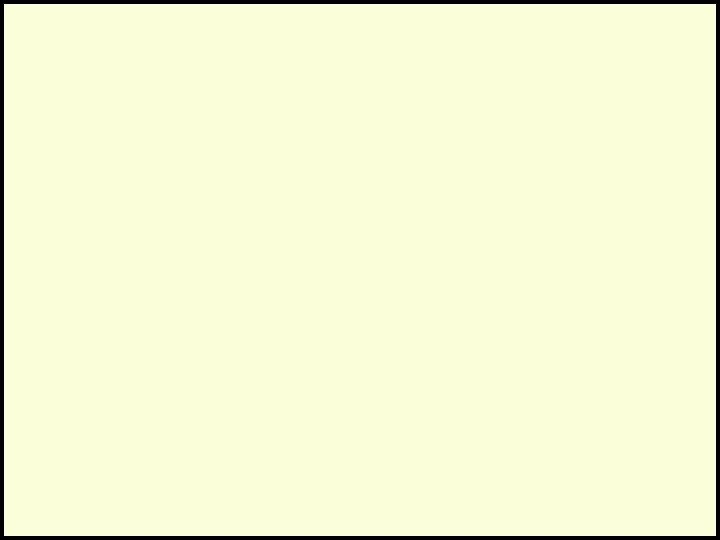
- Slides: 71
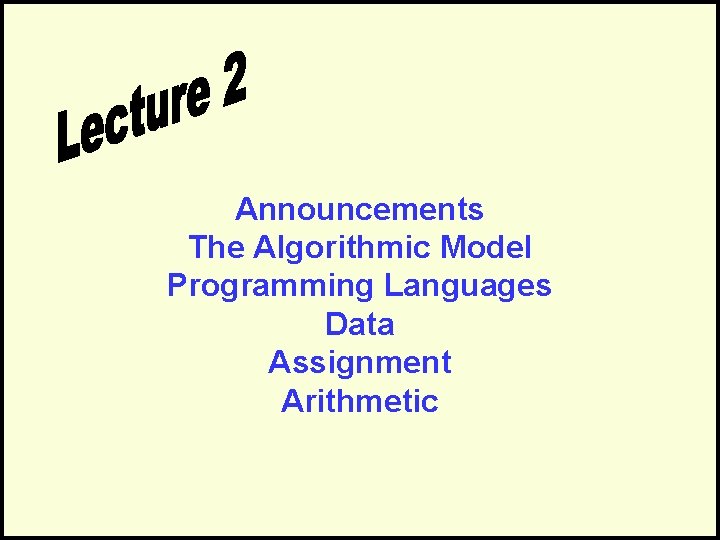
Announcements The Algorithmic Model Programming Languages Data Assignment Arithmetic
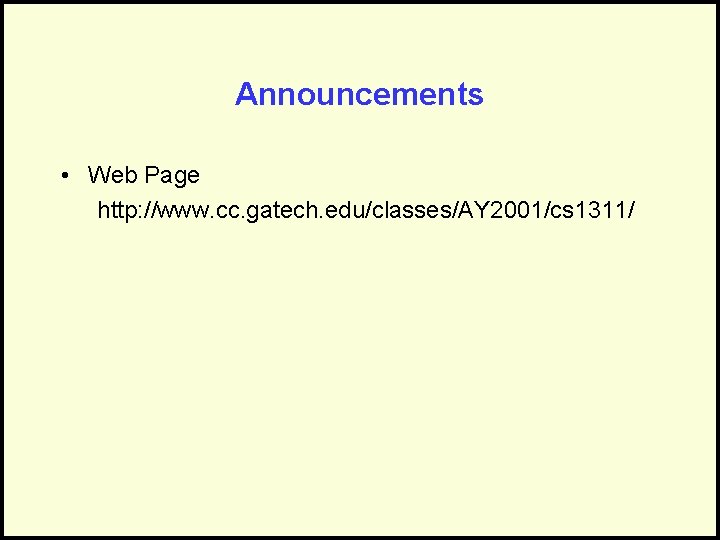
Announcements • Web Page http: //www. cc. gatech. edu/classes/AY 2001/cs 1311/
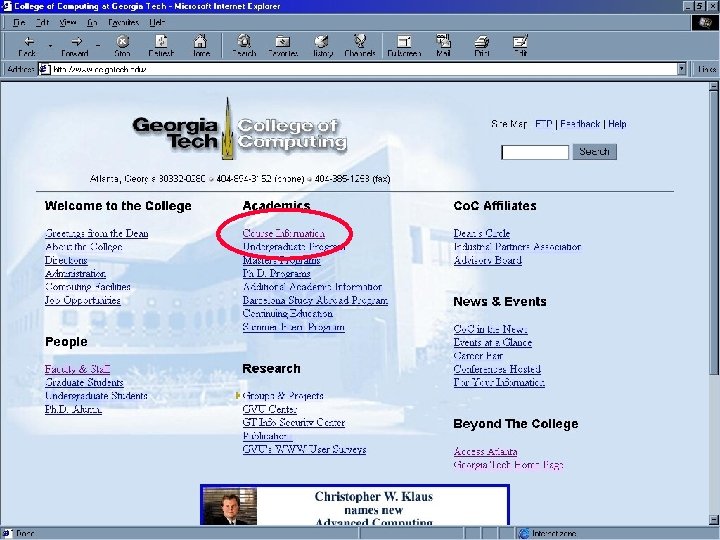
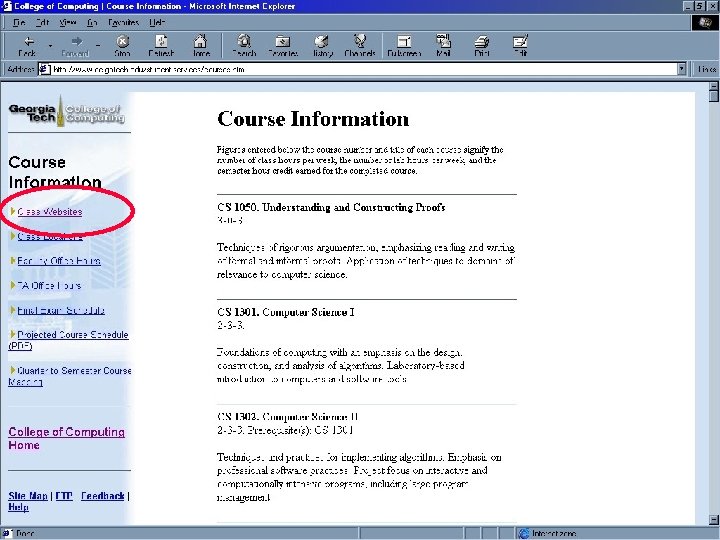
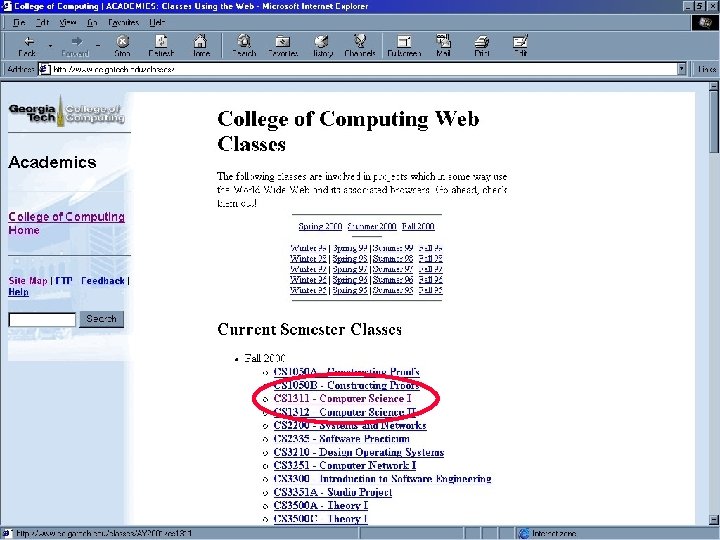
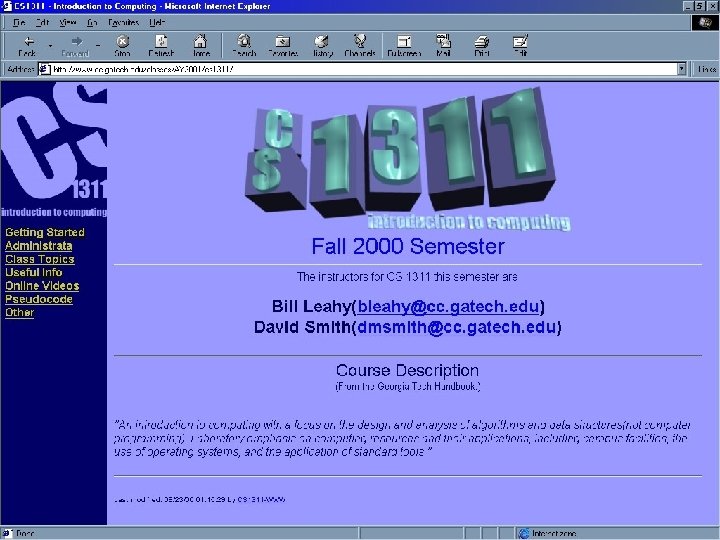
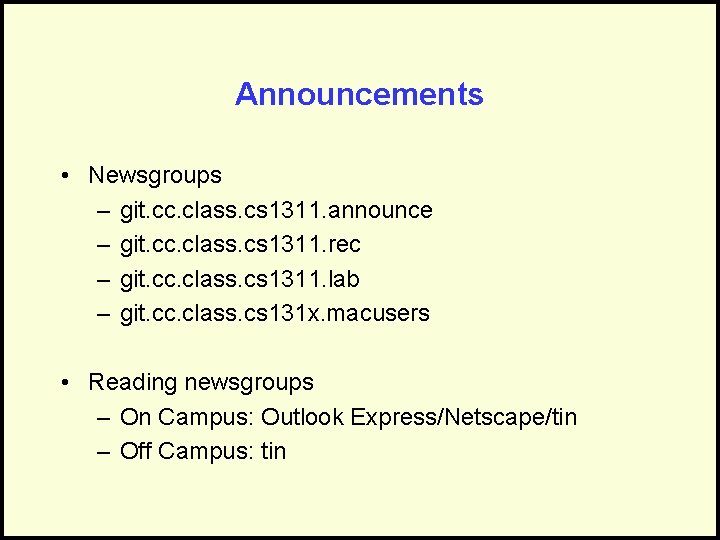
Announcements • Newsgroups – git. cc. class. cs 1311. announce – git. cc. class. cs 1311. rec – git. cc. class. cs 1311. lab – git. cc. class. cs 131 x. macusers • Reading newsgroups – On Campus: Outlook Express/Netscape/tin – Off Campus: tin
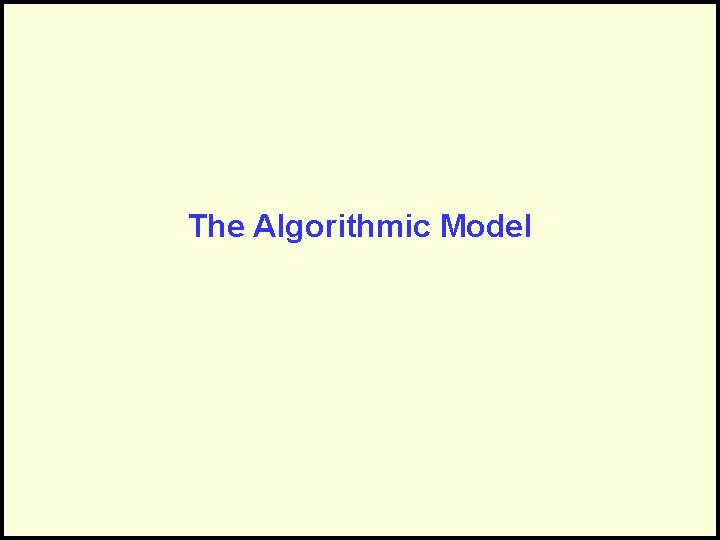
The Algorithmic Model
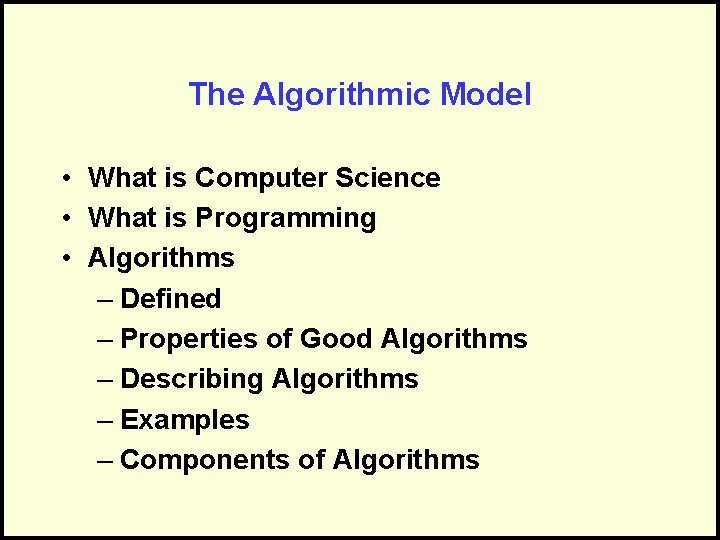
The Algorithmic Model • What is Computer Science • What is Programming • Algorithms – Defined – Properties of Good Algorithms – Describing Algorithms – Examples – Components of Algorithms
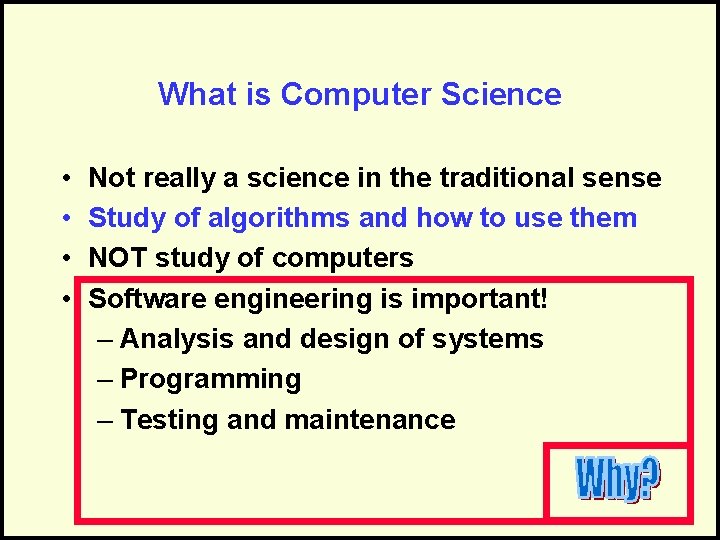
What is Computer Science • • Not really a science in the traditional sense Study of algorithms and how to use them NOT study of computers Software engineering is important! – Analysis and design of systems – Programming – Testing and maintenance
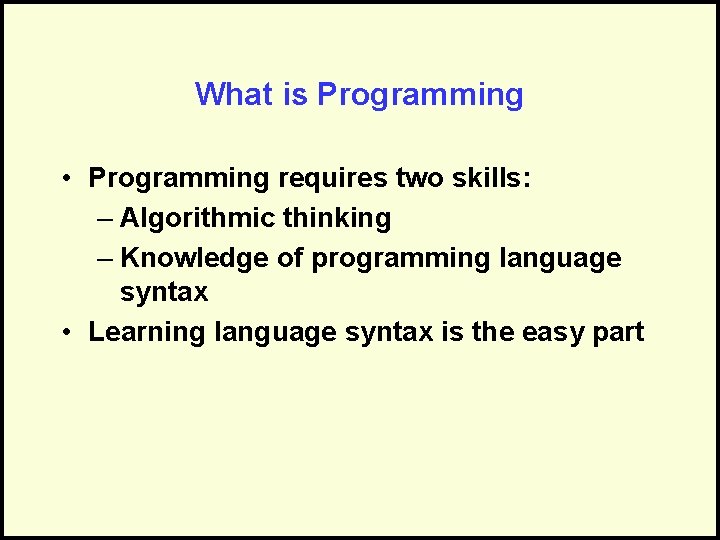
What is Programming • Programming requires two skills: – Algorithmic thinking – Knowledge of programming language syntax • Learning language syntax is the easy part
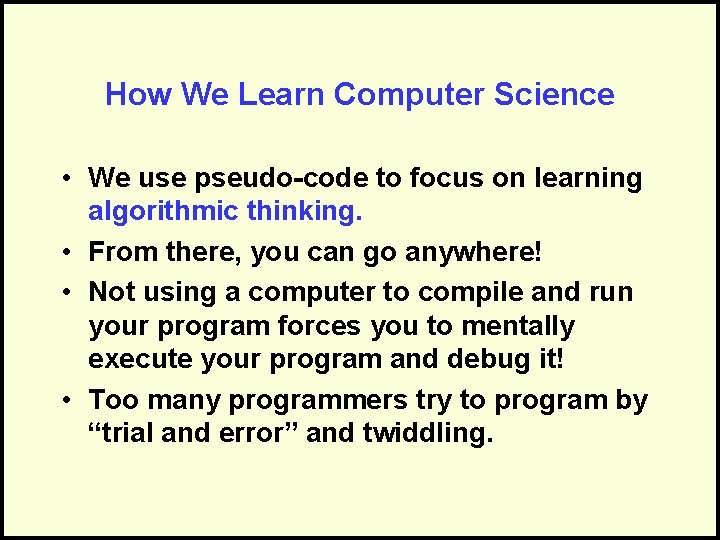
How We Learn Computer Science • We use pseudo-code to focus on learning algorithmic thinking. • From there, you can go anywhere! • Not using a computer to compile and run your program forces you to mentally execute your program and debug it! • Too many programmers try to program by “trial and error” and twiddling.
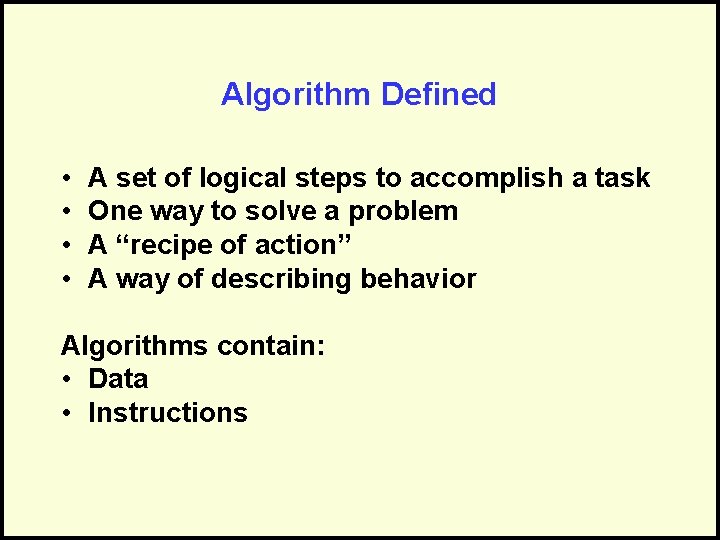
Algorithm Defined • • A set of logical steps to accomplish a task One way to solve a problem A “recipe of action” A way of describing behavior Algorithms contain: • Data • Instructions
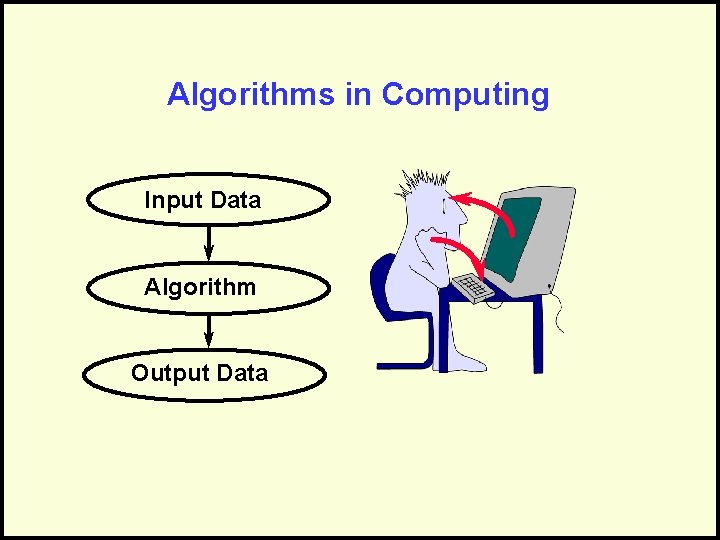
Algorithms in Computing Input Data Algorithm Output Data
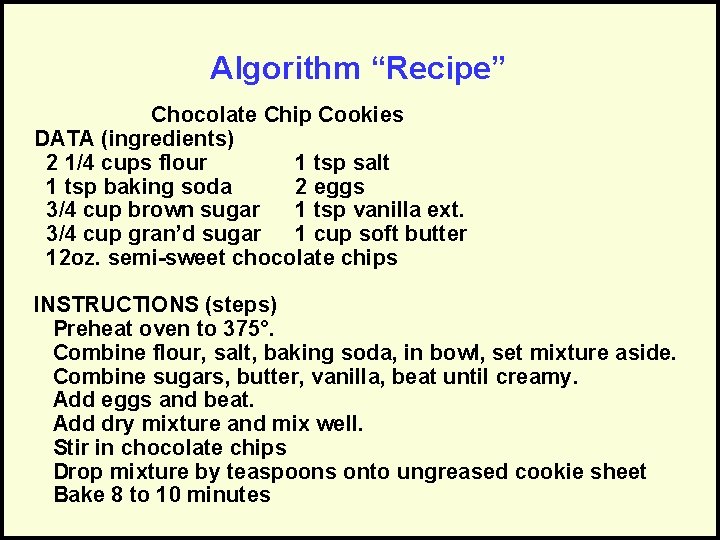
Algorithm “Recipe” Chocolate Chip Cookies DATA (ingredients) 2 1/4 cups flour 1 tsp salt 1 tsp baking soda 2 eggs 3/4 cup brown sugar 1 tsp vanilla ext. 3/4 cup gran’d sugar 1 cup soft butter 12 oz. semi-sweet chocolate chips INSTRUCTIONS (steps) Preheat oven to 375°. Combine flour, salt, baking soda, in bowl, set mixture aside. Combine sugars, butter, vanilla, beat until creamy. Add eggs and beat. Add dry mixture and mix well. Stir in chocolate chips Drop mixture by teaspoons onto ungreased cookie sheet Bake 8 to 10 minutes
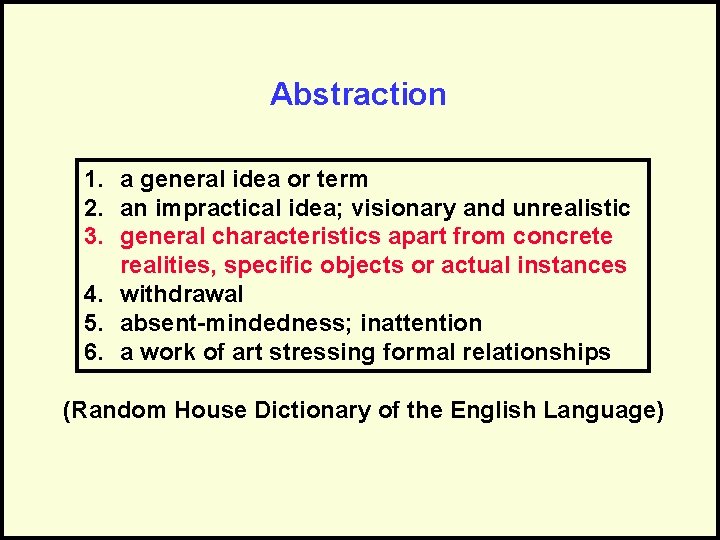
Abstraction 1. a general idea or term 2. an impractical idea; visionary and unrealistic 3. general characteristics apart from concrete realities, specific objects or actual instances 4. withdrawal 5. absent-mindedness; inattention 6. a work of art stressing formal relationships (Random House Dictionary of the English Language)
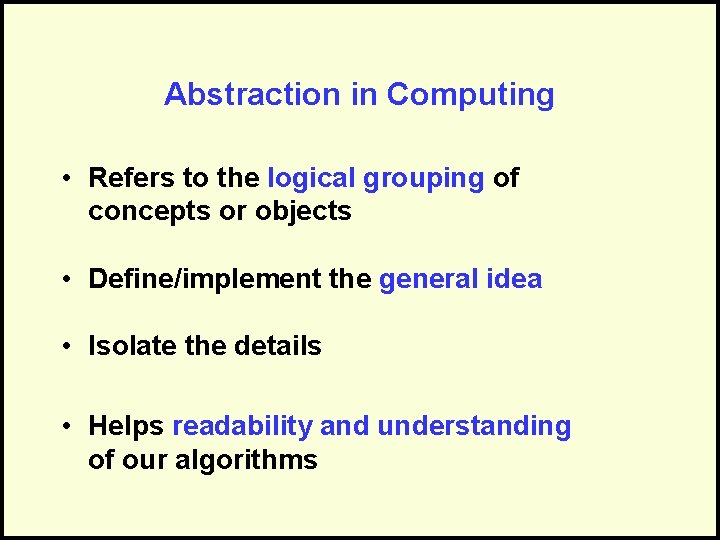
Abstraction in Computing • Refers to the logical grouping of concepts or objects • Define/implement the general idea • Isolate the details • Helps readability and understanding of our algorithms
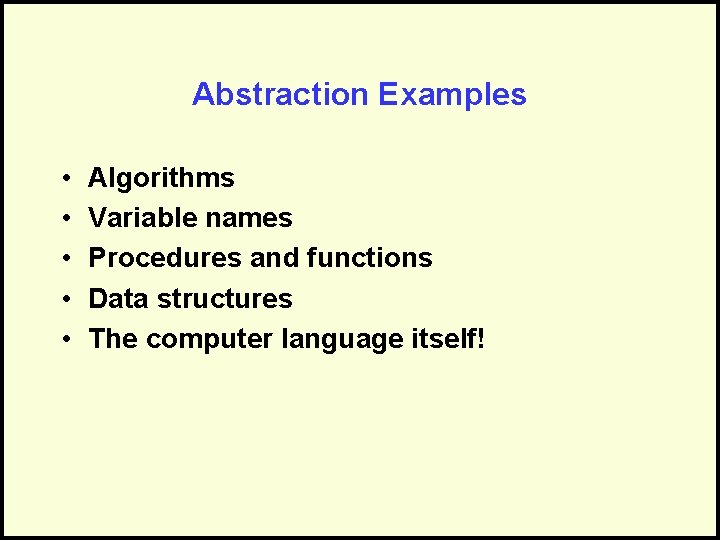
Abstraction Examples • • • Algorithms Variable names Procedures and functions Data structures The computer language itself!
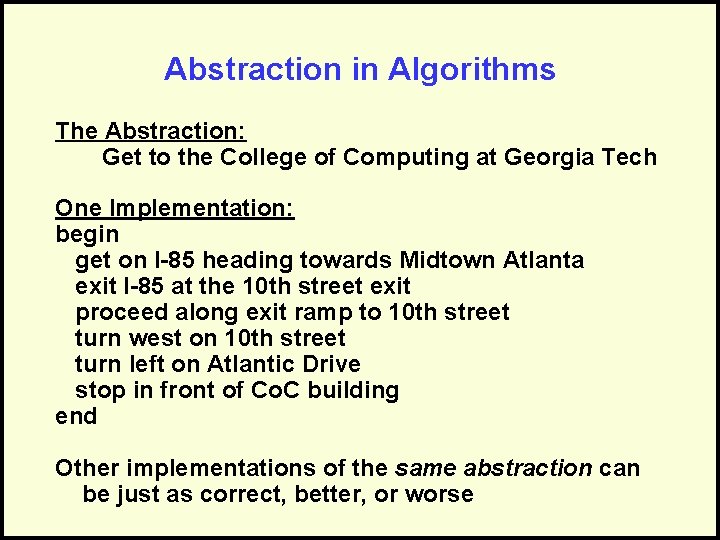
Abstraction in Algorithms The Abstraction: Get to the College of Computing at Georgia Tech One Implementation: begin get on I-85 heading towards Midtown Atlanta exit I-85 at the 10 th street exit proceed along exit ramp to 10 th street turn west on 10 th street turn left on Atlantic Drive stop in front of Co. C building end Other implementations of the same abstraction can be just as correct, better, or worse
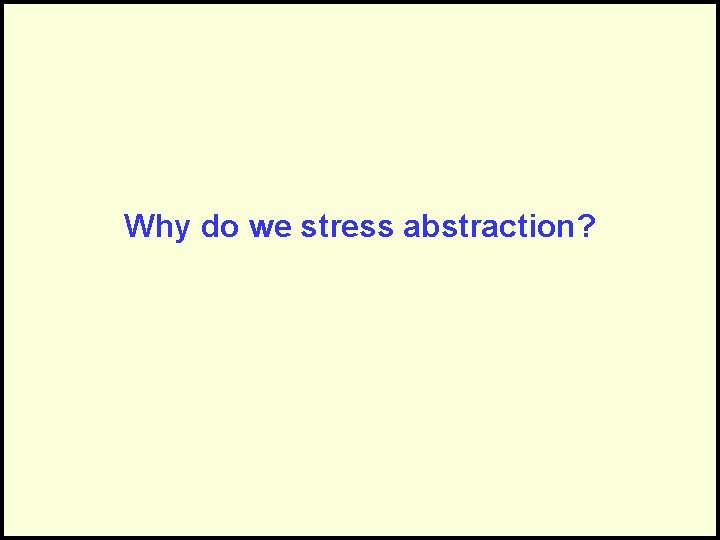
Why do we stress abstraction?
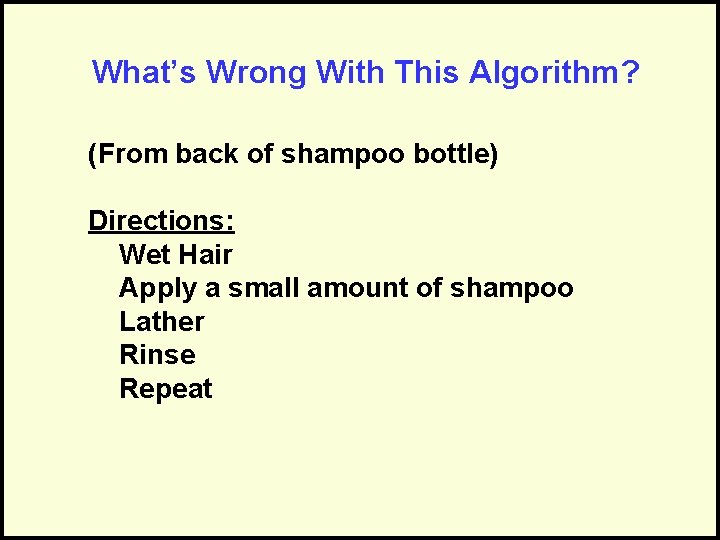
What’s Wrong With This Algorithm? (From back of shampoo bottle) Directions: Wet Hair Apply a small amount of shampoo Lather Rinse Repeat
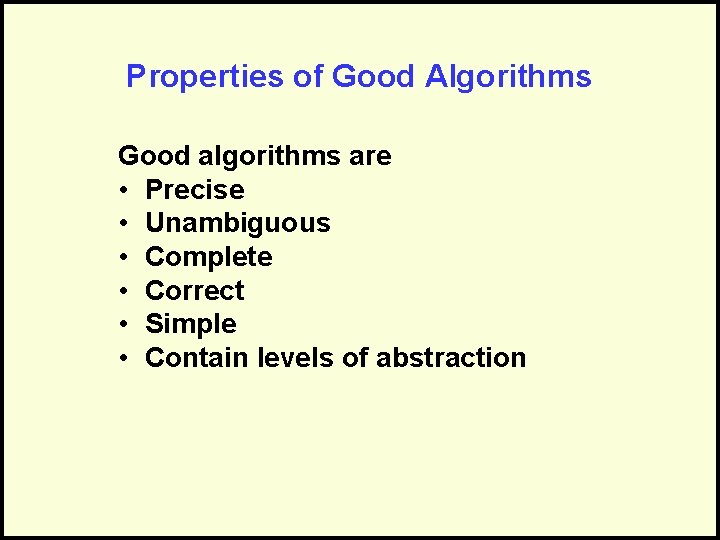
Properties of Good Algorithms Good algorithms are • Precise • Unambiguous • Complete • Correct • Simple • Contain levels of abstraction
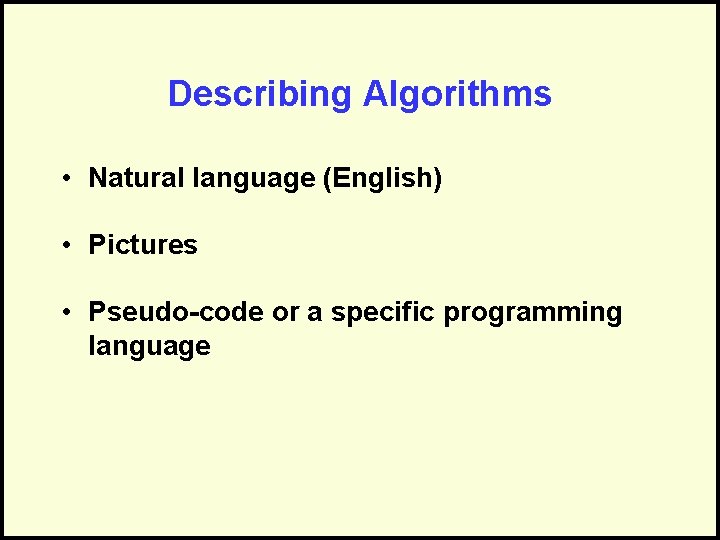
Describing Algorithms • Natural language (English) • Pictures • Pseudo-code or a specific programming language
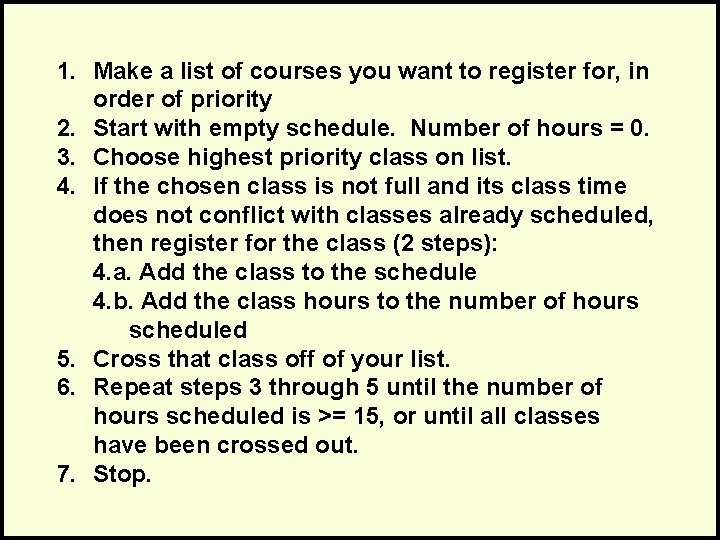
1. Make a list of courses you want to register for, in order of priority 2. Start with empty schedule. Number of hours = 0. 3. Choose highest priority class on list. 4. If the chosen class is not full and its class time does not conflict with classes already scheduled, then register for the class (2 steps): 4. a. Add the class to the schedule 4. b. Add the class hours to the number of hours scheduled 5. Cross that class off of your list. 6. Repeat steps 3 through 5 until the number of hours scheduled is >= 15, or until all classes have been crossed out. 7. Stop.
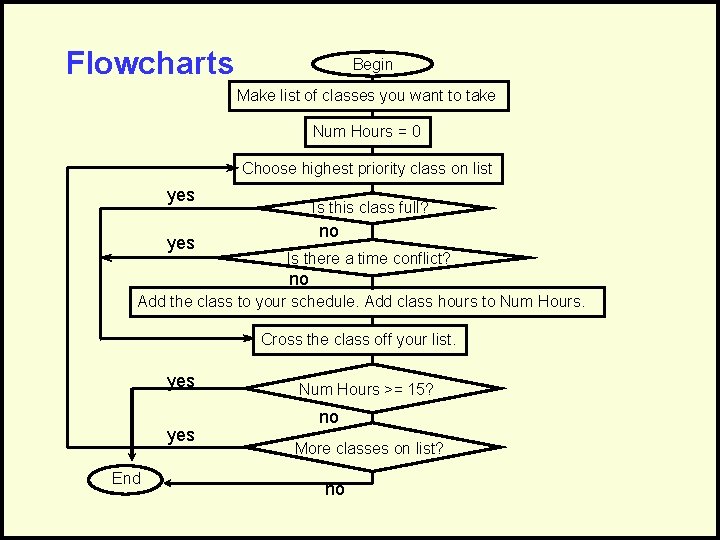
Flowcharts Begin Make list of classes you want to take Num Hours = 0 Choose highest priority class on list yes Is this class full? no Is there a time conflict? no Add the class to your schedule. Add class hours to Num Hours. Cross the class off your list. yes End Num Hours >= 15? no More classes on list? no
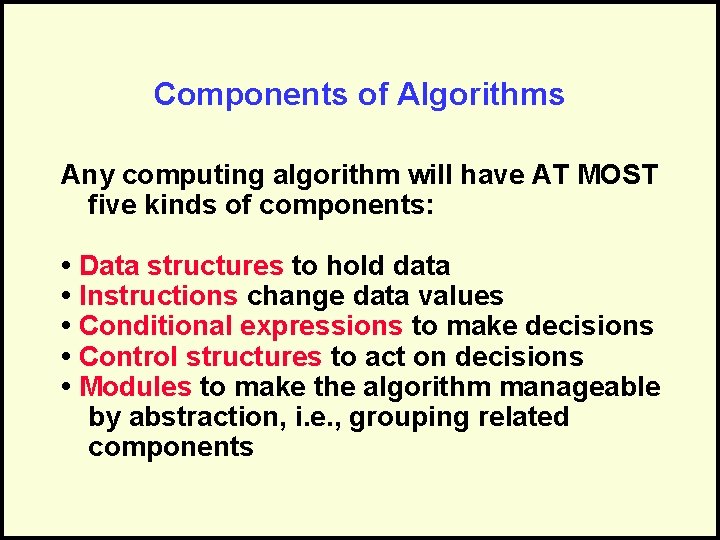
Components of Algorithms Any computing algorithm will have AT MOST five kinds of components: • Data structures to hold data • Instructions change data values • Conditional expressions to make decisions • Control structures to act on decisions • Modules to make the algorithm manageable by abstraction, i. e. , grouping related components
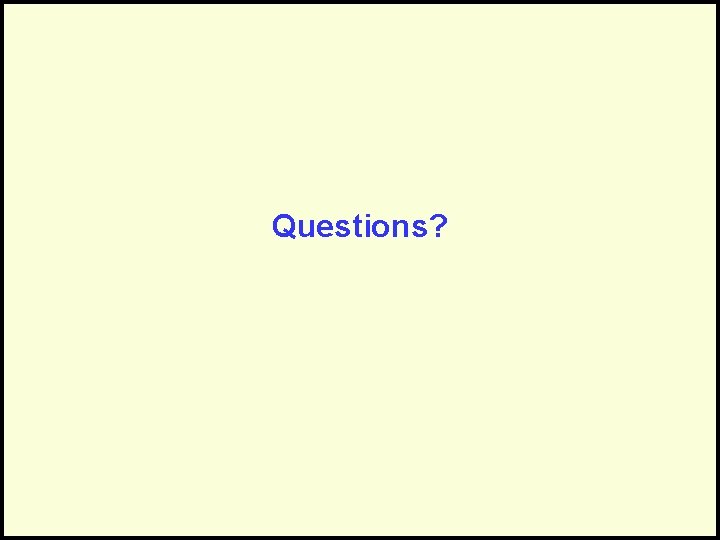
Questions?
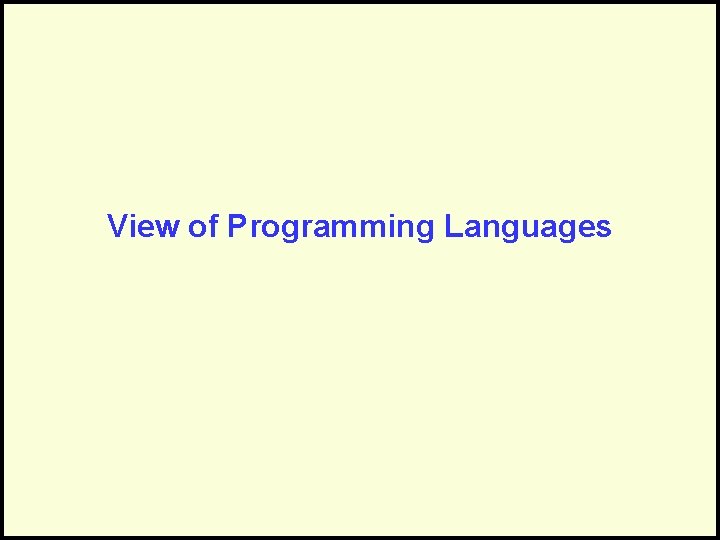
View of Programming Languages
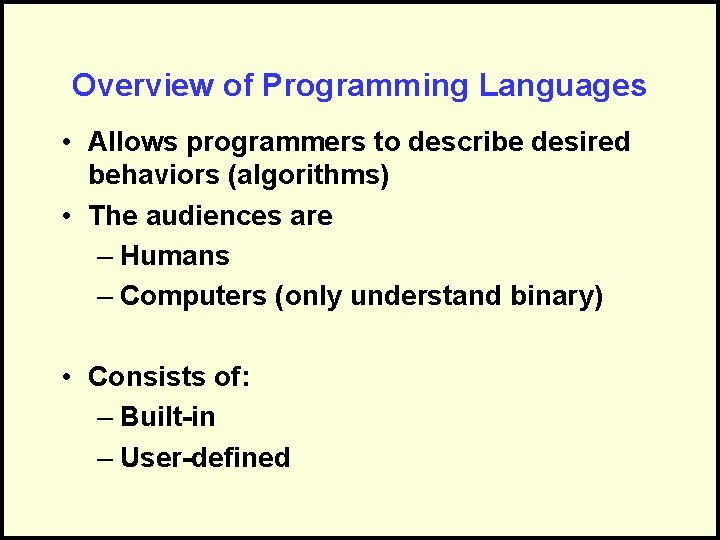
Overview of Programming Languages • Allows programmers to describe desired behaviors (algorithms) • The audiences are – Humans – Computers (only understand binary) • Consists of: – Built-in – User-defined
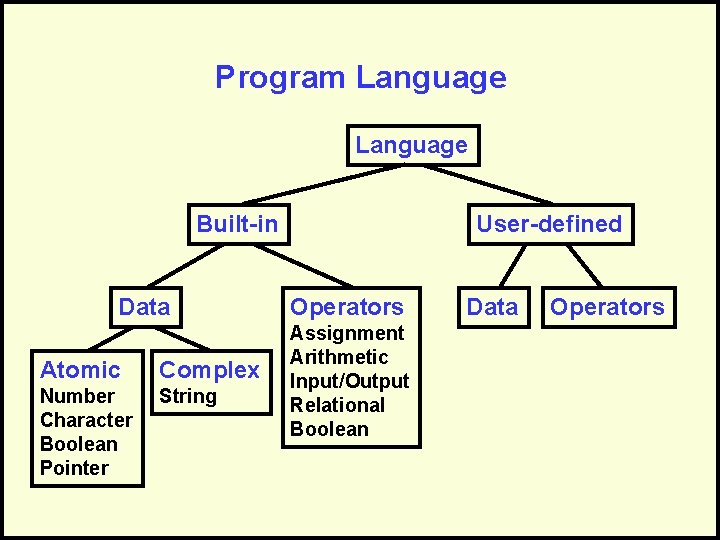
Program Language Built-in Data Atomic Complex Number Character Boolean Pointer String User-defined Operators Assignment Arithmetic Input/Output Relational Boolean Data Operators
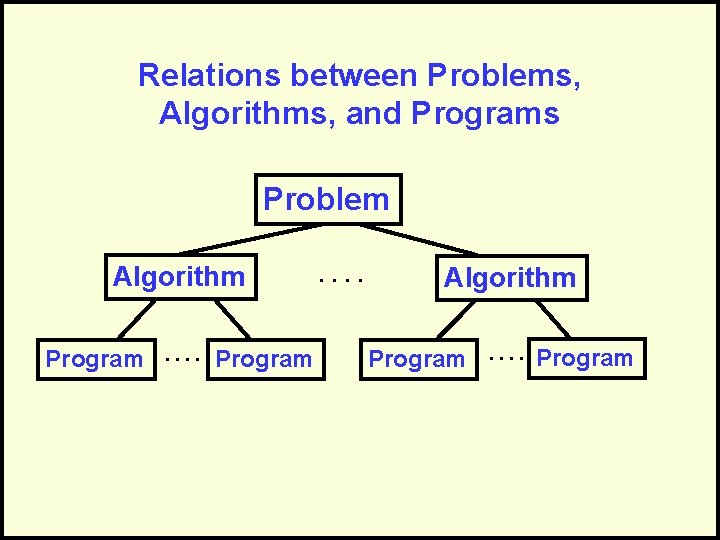
Relations between Problems, Algorithms, and Programs Problem Algorithm Program . . . . Algorithm Program . . Program
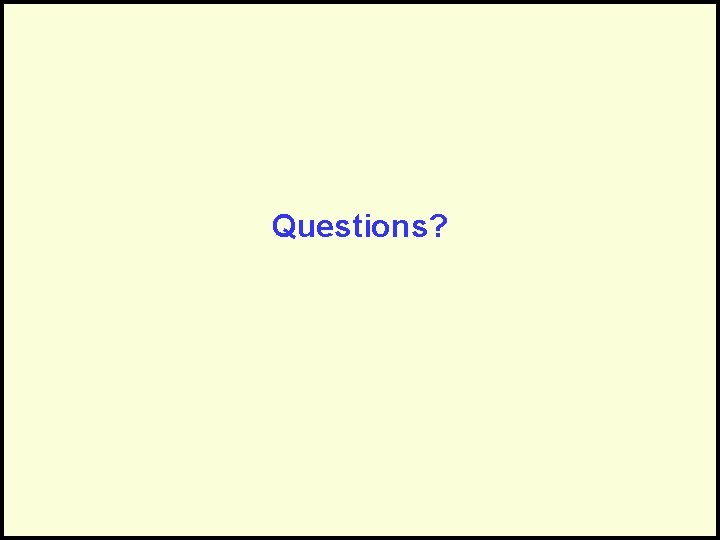
Questions?
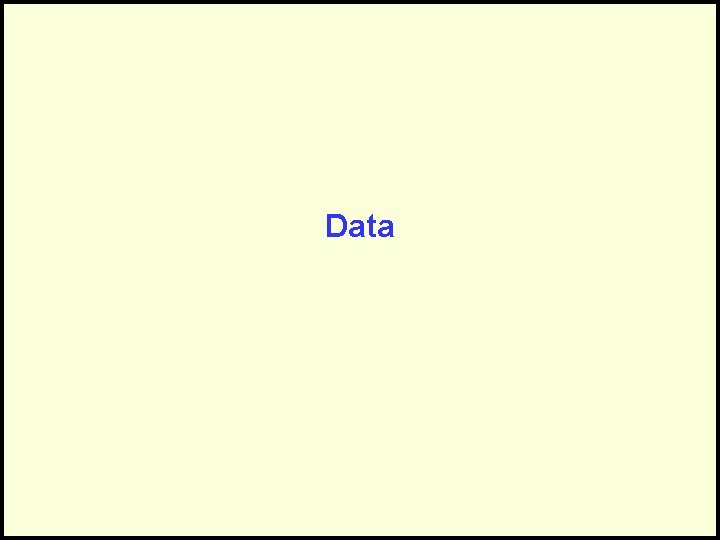
Data
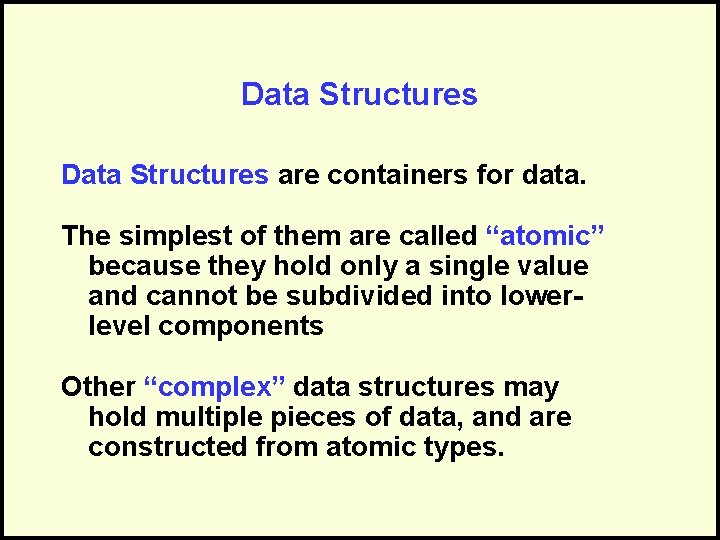
Data Structures are containers for data. The simplest of them are called “atomic” because they hold only a single value and cannot be subdivided into lowerlevel components Other “complex” data structures may hold multiple pieces of data, and are constructed from atomic types.
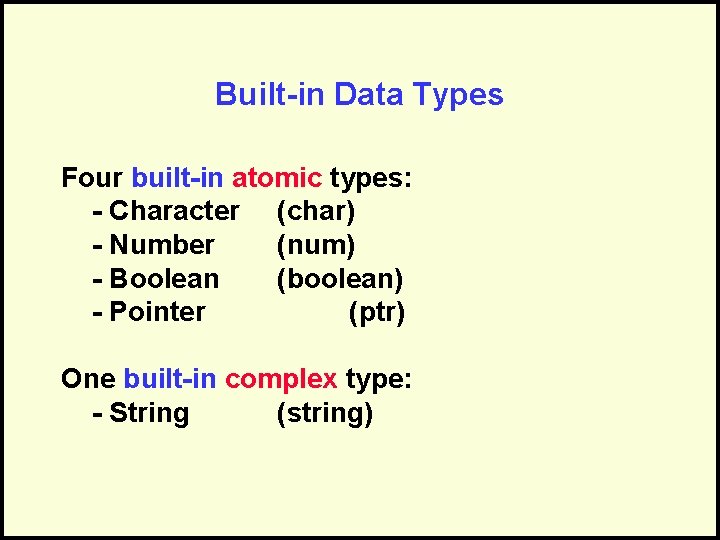
Built-in Data Types Four built-in atomic types: - Character (char) - Number (num) - Boolean (boolean) - Pointer (ptr) One built-in complex type: - String (string)
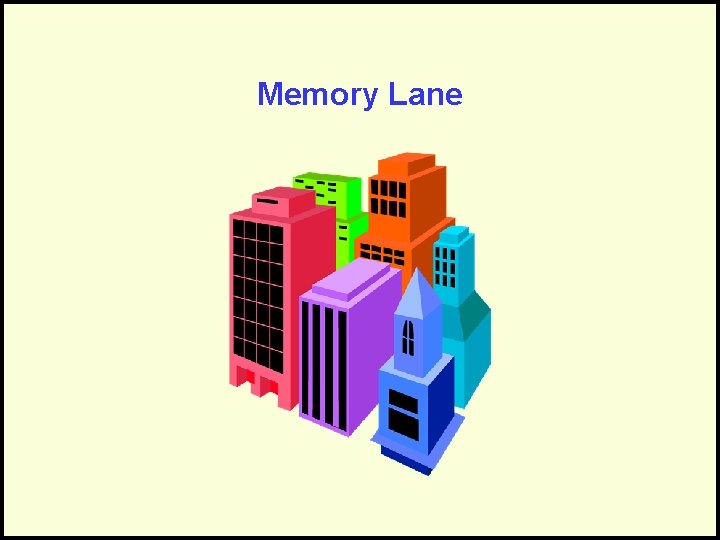
Memory Lane
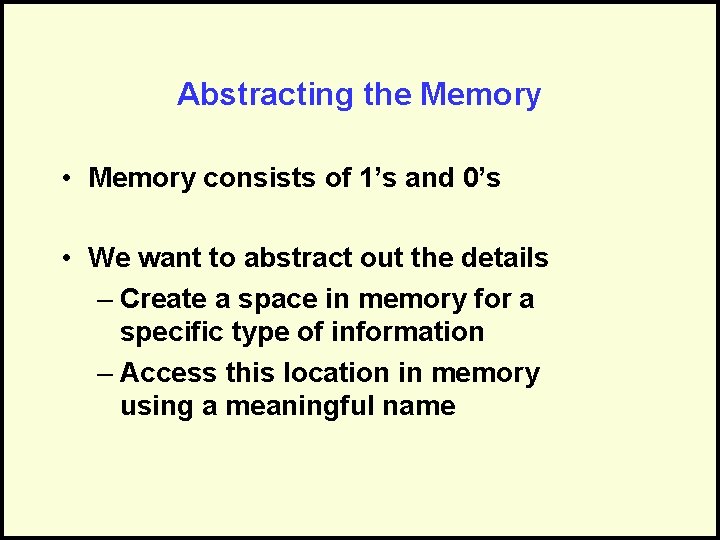
Abstracting the Memory • Memory consists of 1’s and 0’s • We want to abstract out the details – Create a space in memory for a specific type of information – Access this location in memory using a meaningful name
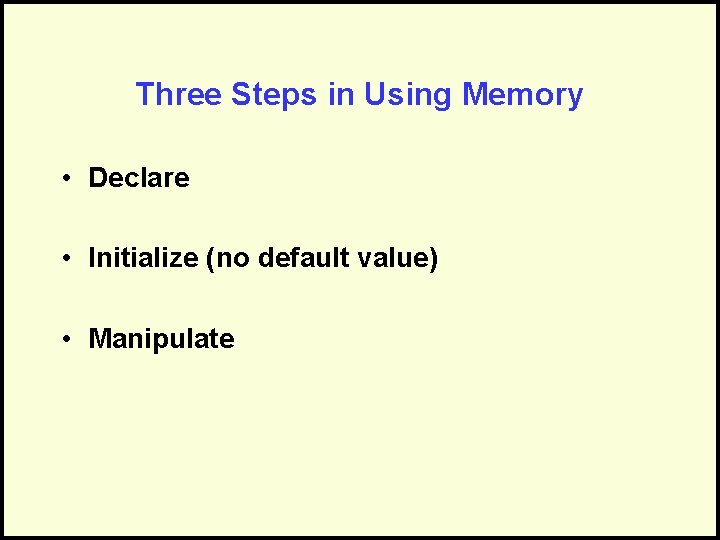
Three Steps in Using Memory • Declare • Initialize (no default value) • Manipulate
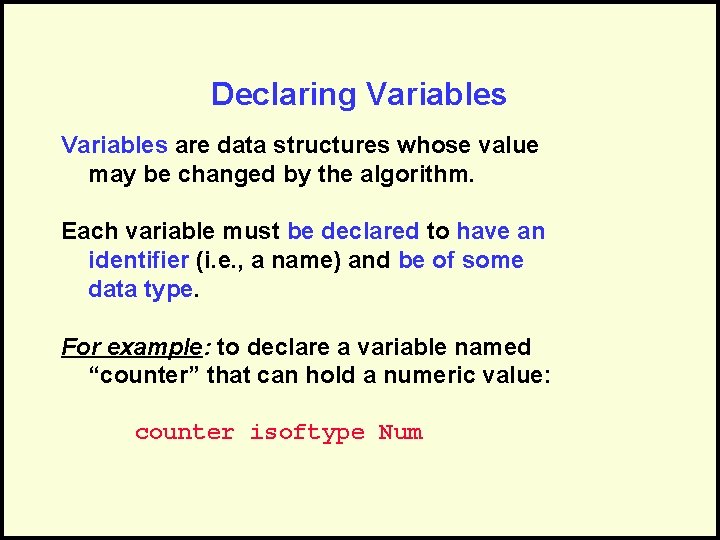
Declaring Variables are data structures whose value may be changed by the algorithm. Each variable must be declared to have an identifier (i. e. , a name) and be of some data type. For example: to declare a variable named “counter” that can hold a numeric value: counter isoftype Num
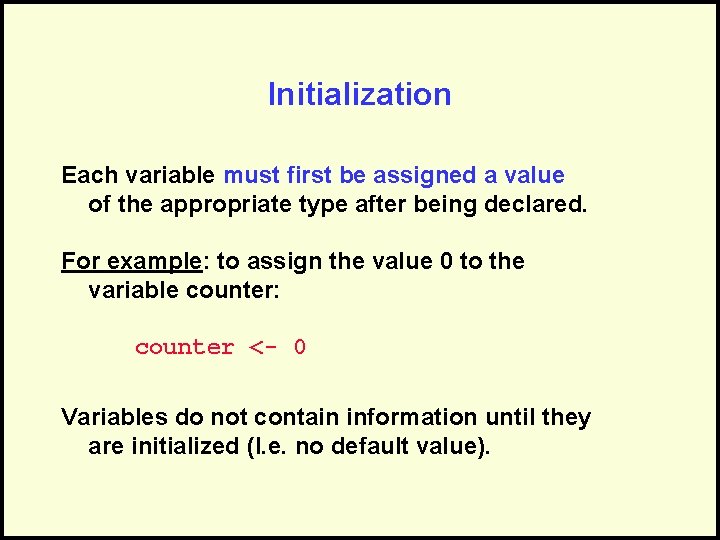
Initialization Each variable must first be assigned a value of the appropriate type after being declared. For example: to assign the value 0 to the variable counter: counter <- 0 Variables do not contain information until they are initialized (I. e. no default value).
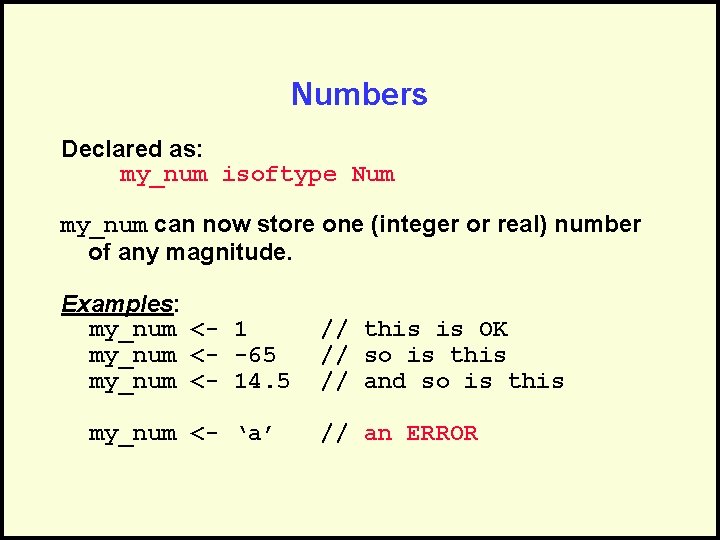
Numbers Declared as: my_num isoftype Num my_num can now store one (integer or real) number of any magnitude. Examples: my_num <- 1 my_num <- -65 my_num <- 14. 5 my_num <- ‘a’ // this is OK // so is this // and so is this // an ERROR
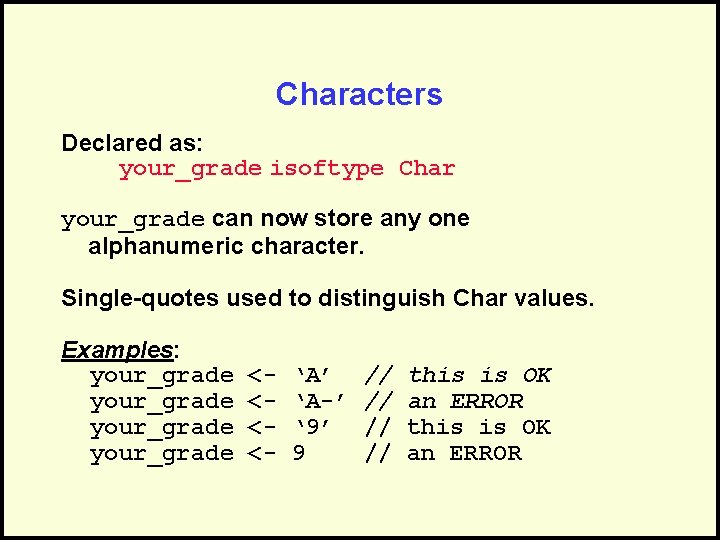
Characters Declared as: your_grade isoftype Char your_grade can now store any one alphanumeric character. Single-quotes used to distinguish Char values. Examples: your_grade <<<<- ‘A’ ‘A-’ ‘ 9’ 9 // // this is OK an ERROR
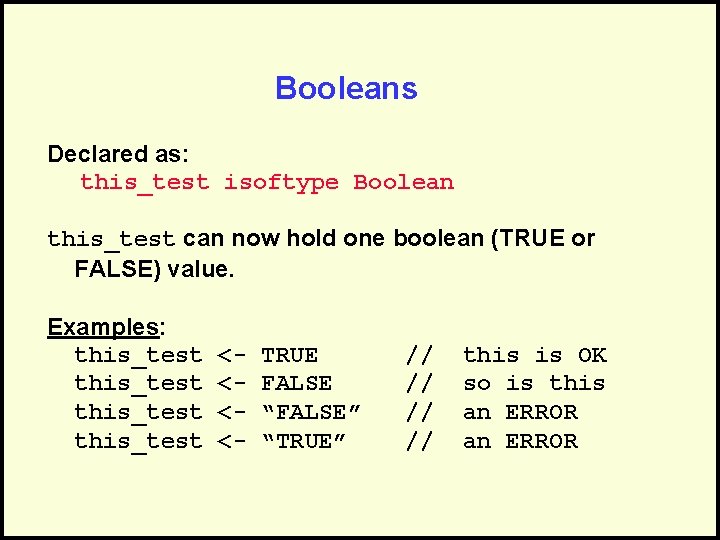
Booleans Declared as: this_test isoftype Boolean this_test can now hold one boolean (TRUE or FALSE) value. Examples: this_test <<<<- TRUE FALSE “FALSE” “TRUE” // // this is OK so is this an ERROR
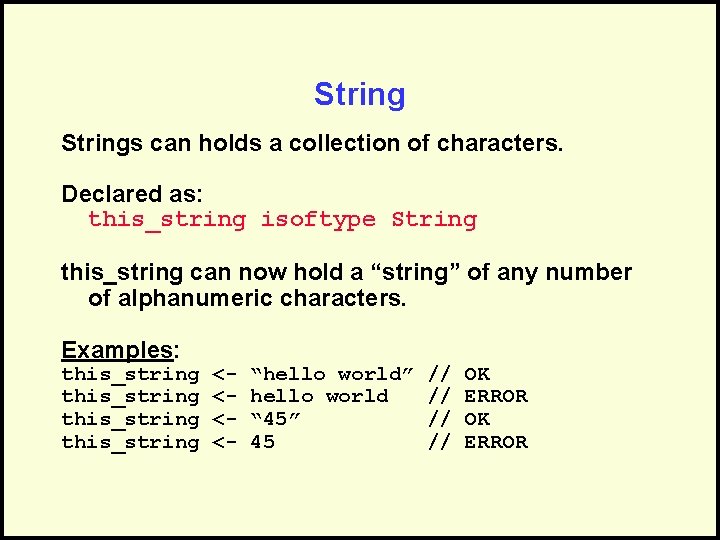
Strings can holds a collection of characters. Declared as: this_string isoftype String this_string can now hold a “string” of any number of alphanumeric characters. Examples: this_string <<<<- “hello world” hello world “ 45” 45 // // OK ERROR
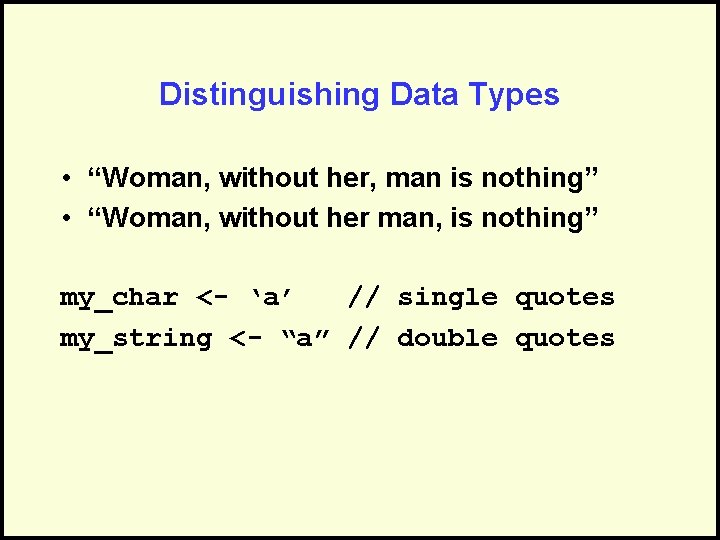
Distinguishing Data Types • “Woman, without her, man is nothing” • “Woman, without her man, is nothing” my_char <- ‘a’ // single quotes my_string <- “a” // double quotes
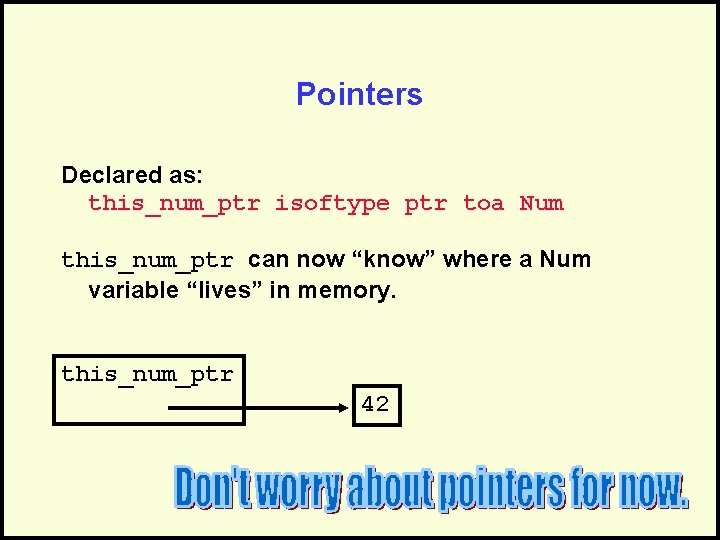
Pointers Declared as: this_num_ptr isoftype ptr toa Num this_num_ptr can now “know” where a Num variable “lives” in memory. this_num_ptr 42
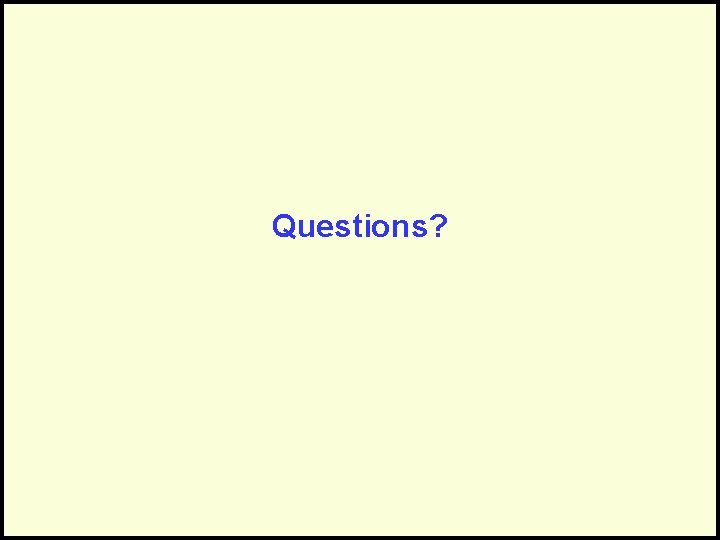
Questions?
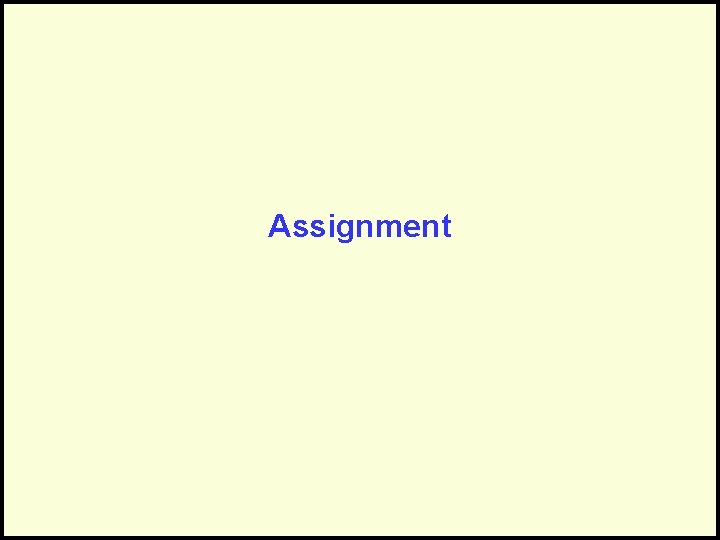
Assignment
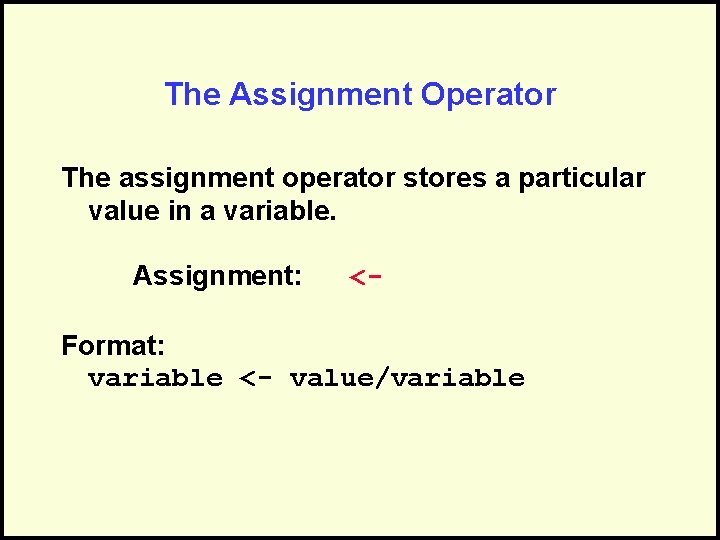
The Assignment Operator The assignment operator stores a particular value in a variable. Assignment: <- Format: variable <- value/variable
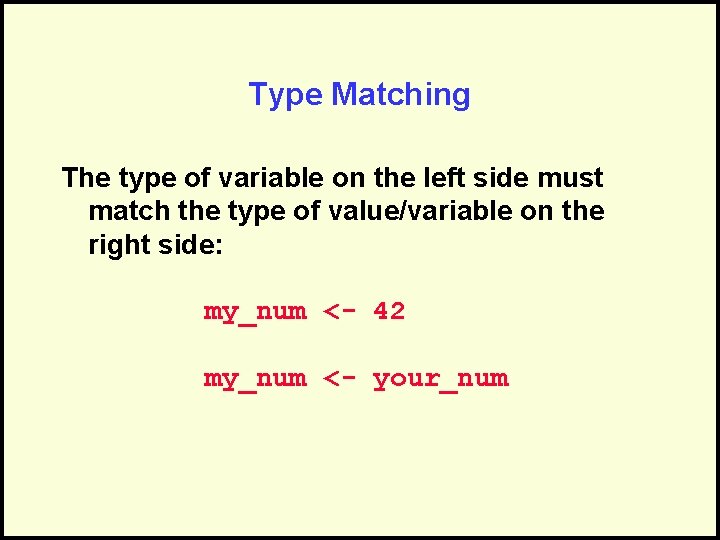
Type Matching The type of variable on the left side must match the type of value/variable on the right side: my_num <- 42 my_num <- your_num
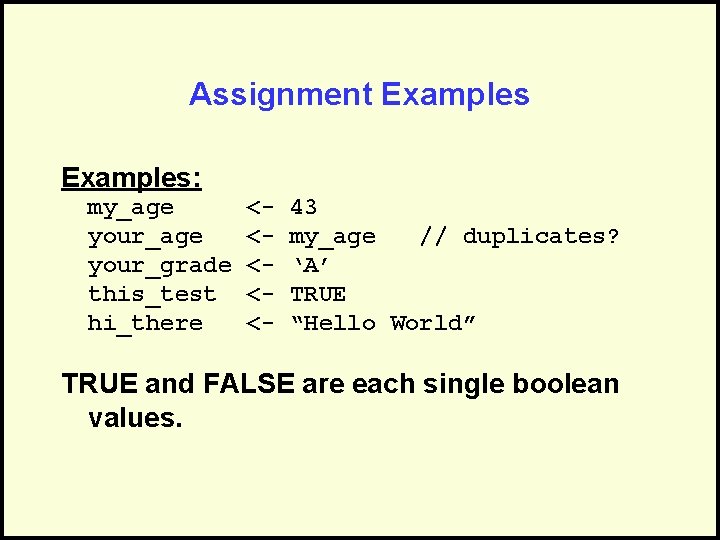
Assignment Examples: my_age your_grade this_test hi_there <<<<<- 43 my_age // duplicates? ‘A’ TRUE “Hello World” TRUE and FALSE are each single boolean values.
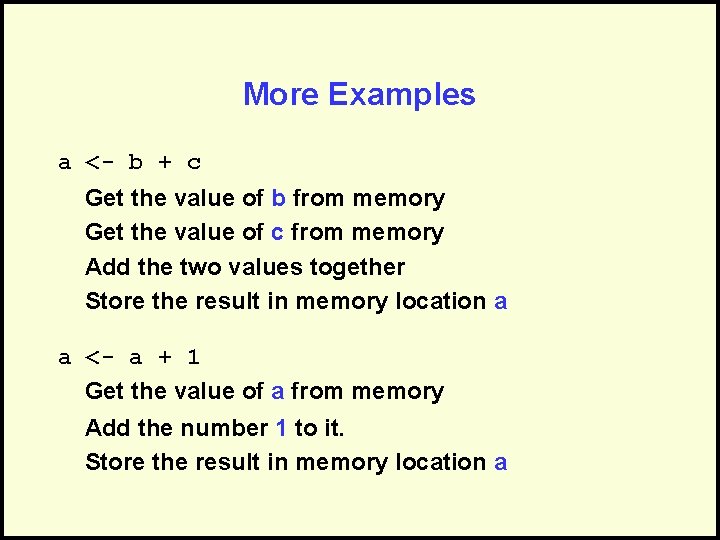
More Examples a <- b + c Get the value of b from memory Get the value of c from memory Add the two values together Store the result in memory location a a <- a + 1 Get the value of a from memory Add the number 1 to it. Store the result in memory location a
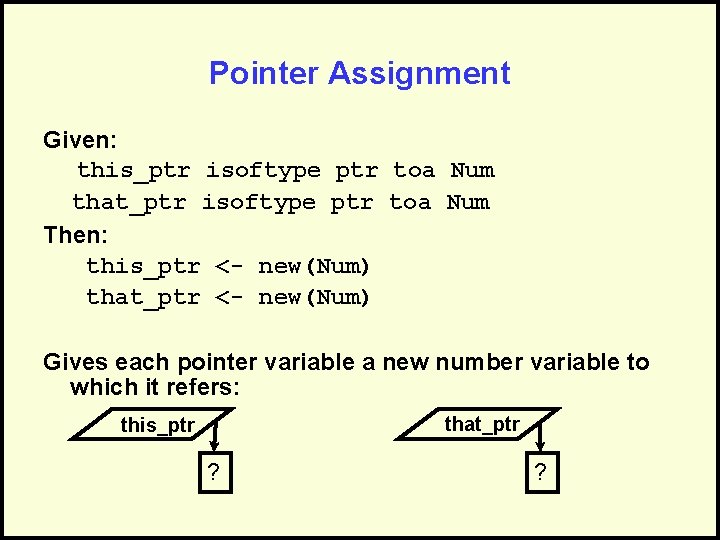
Pointer Assignment Given: this_ptr isoftype ptr toa Num that_ptr isoftype ptr toa Num Then: this_ptr <- new(Num) that_ptr <- new(Num) Gives each pointer variable a new number variable to which it refers: that_ptr this_ptr ? ?
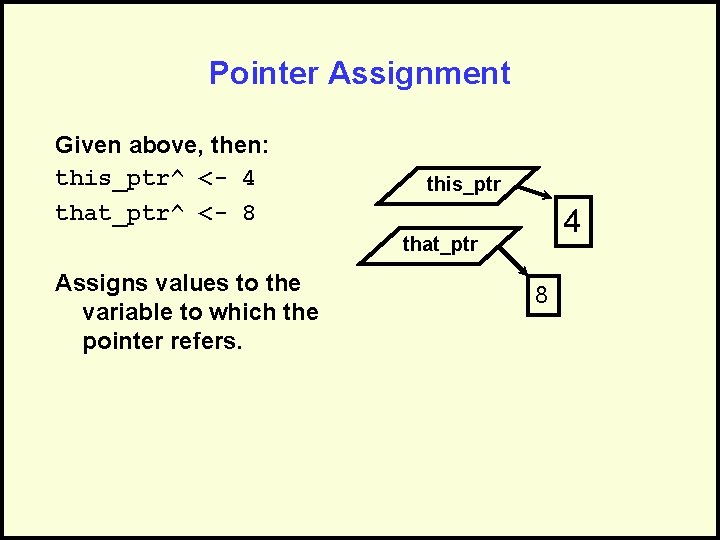
Pointer Assignment Given above, then: this_ptr^ <- 4 that_ptr^ <- 8 this_ptr 4 that_ptr Assigns values to the variable to which the pointer refers. 8
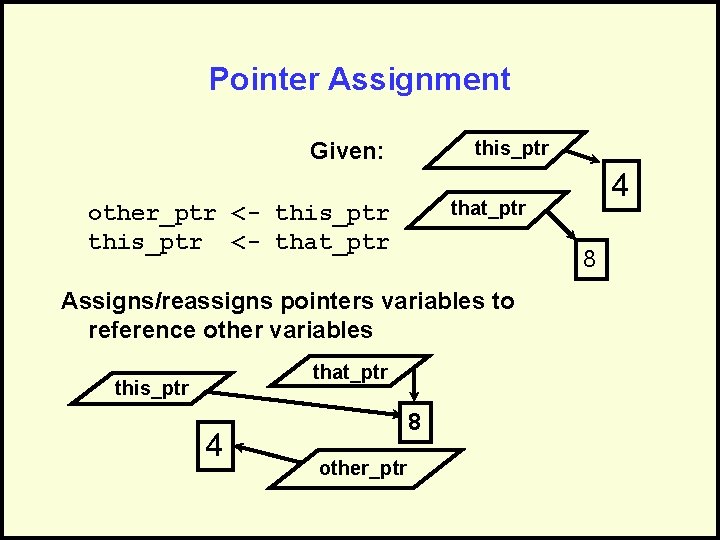
Pointer Assignment this_ptr Given: that_ptr other_ptr <- this_ptr <- that_ptr 8 Assigns/reassigns pointers variables to reference other variables that_ptr this_ptr 4 8 other_ptr 4
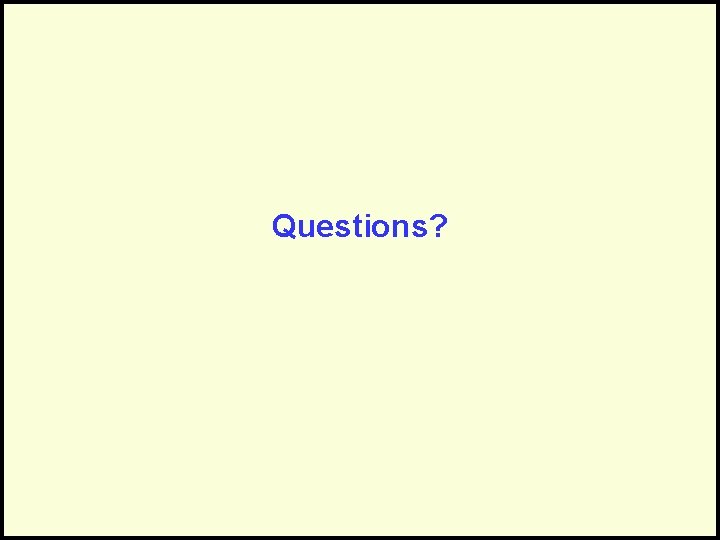
Questions?
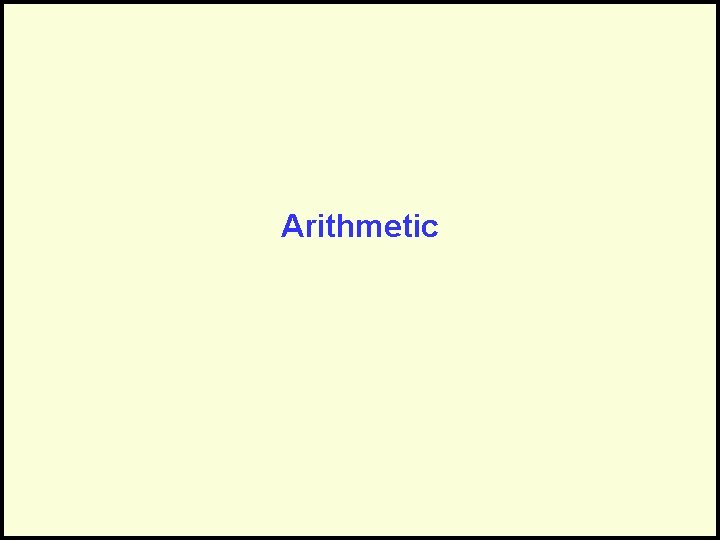
Arithmetic
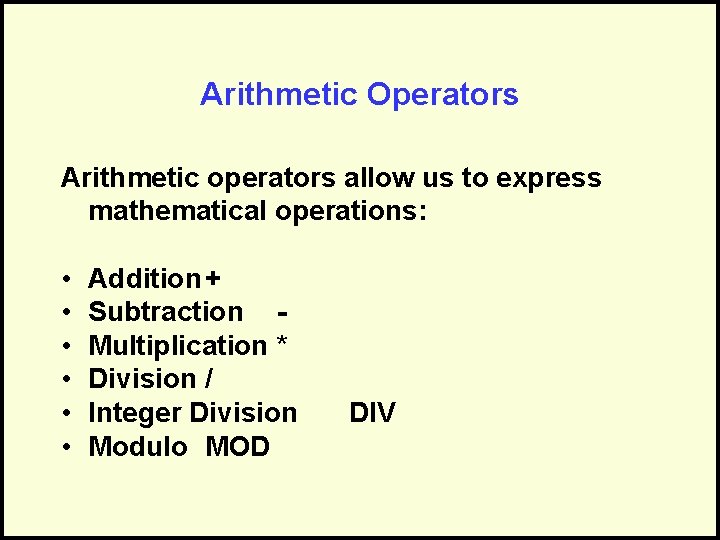
Arithmetic Operators Arithmetic operators allow us to express mathematical operations: • • • Addition + Subtraction Multiplication * Division / Integer Division Modulo MOD DIV
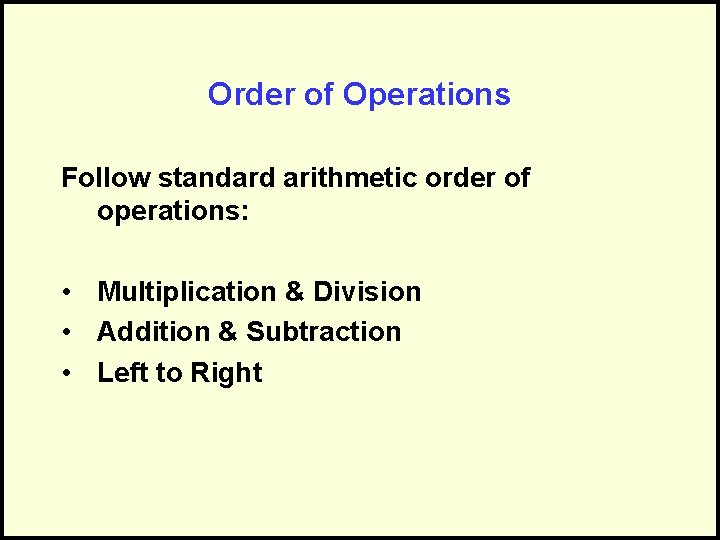
Order of Operations Follow standard arithmetic order of operations: • Multiplication & Division • Addition & Subtraction • Left to Right
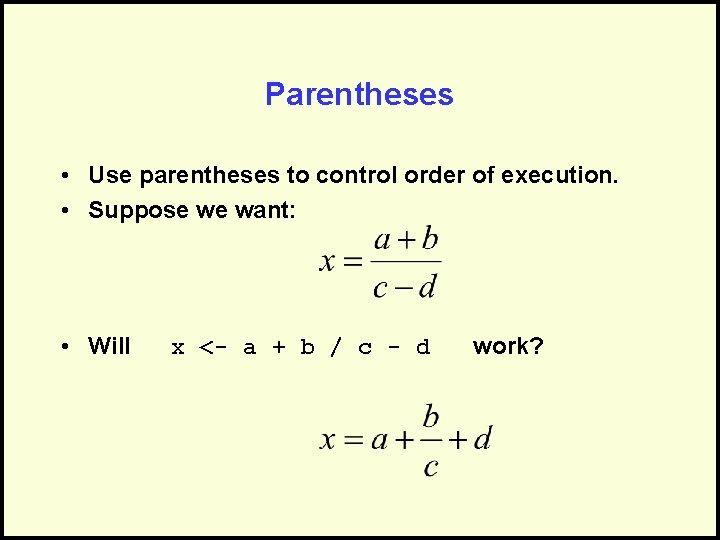
Parentheses • Use parentheses to control order of execution. • Suppose we want: • Will x <- a + b / c - d work?
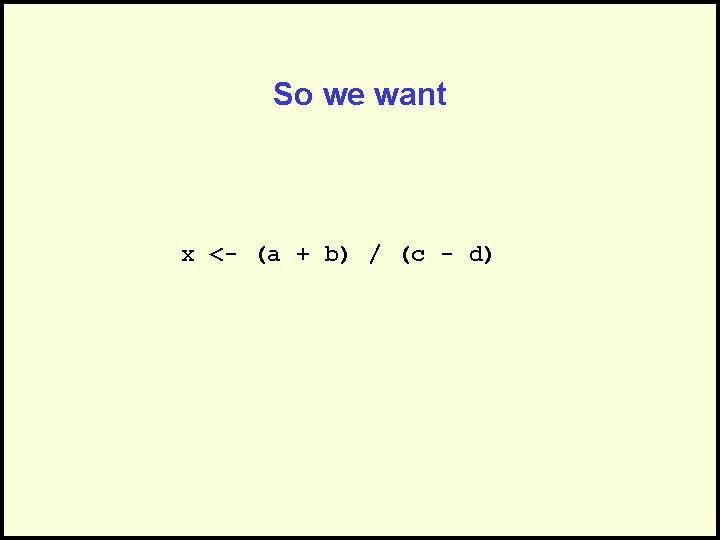
So we want x <- (a + b) / (c - d)
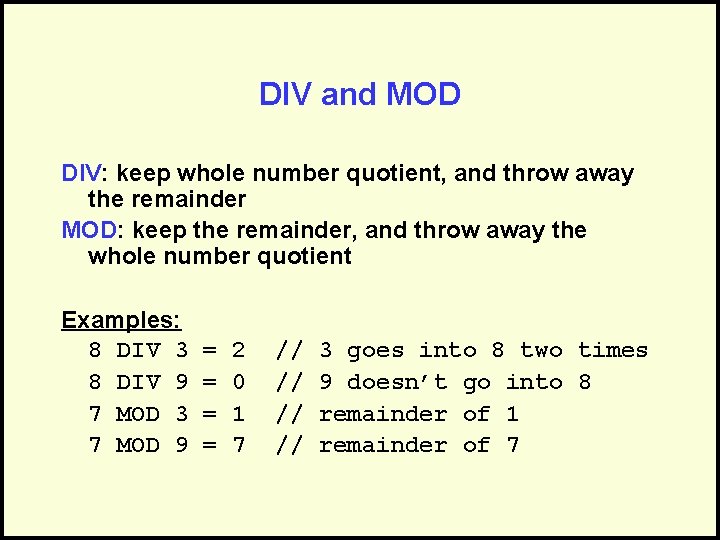
DIV and MOD DIV: keep whole number quotient, and throw away the remainder MOD: keep the remainder, and throw away the whole number quotient Examples: 8 DIV 3 8 DIV 9 7 MOD 3 7 MOD 9 = = 2 0 1 7 // // 3 goes into 8 two times 9 doesn’t go into 8 remainder of 1 remainder of 7
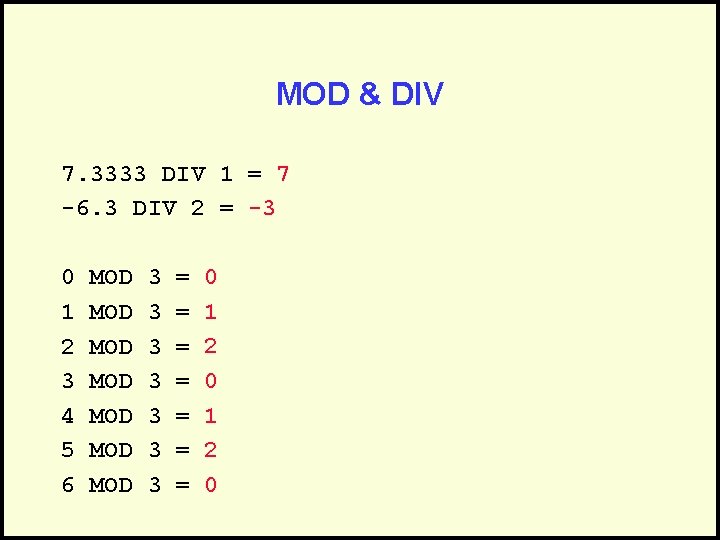
MOD & DIV 7. 3333 DIV 1 = 7 -6. 3 DIV 2 = -3 0 1 2 3 4 5 6 MOD MOD 3 3 3 3 = = = = 0 1 2 0
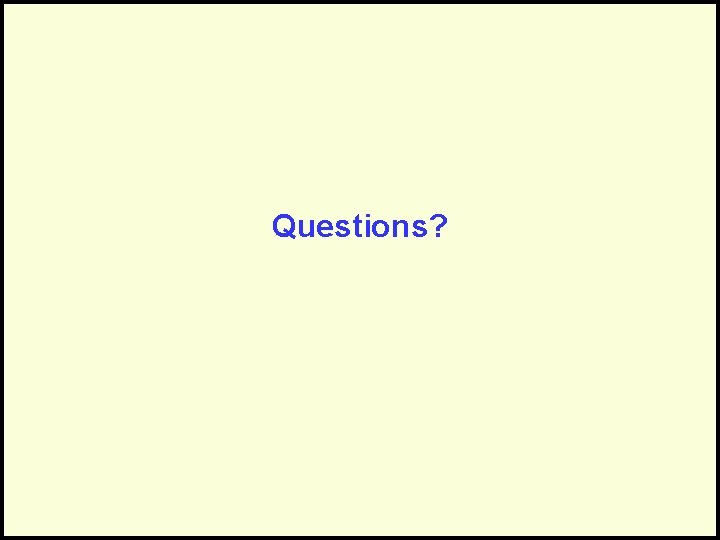
Questions?
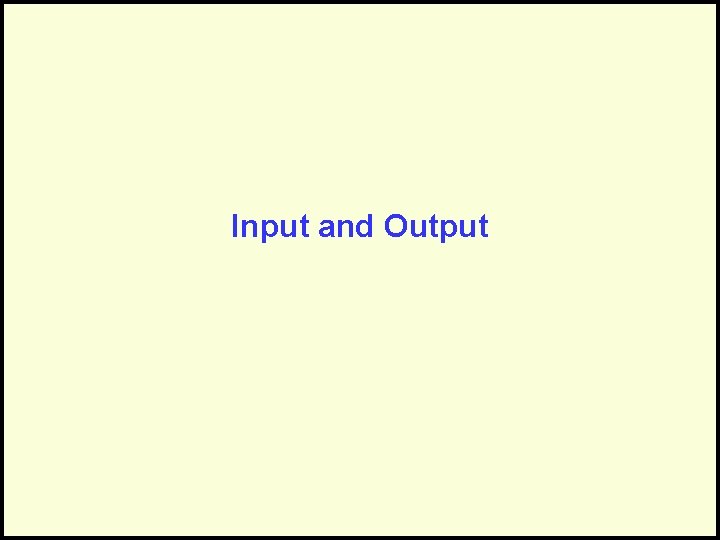
Input and Output
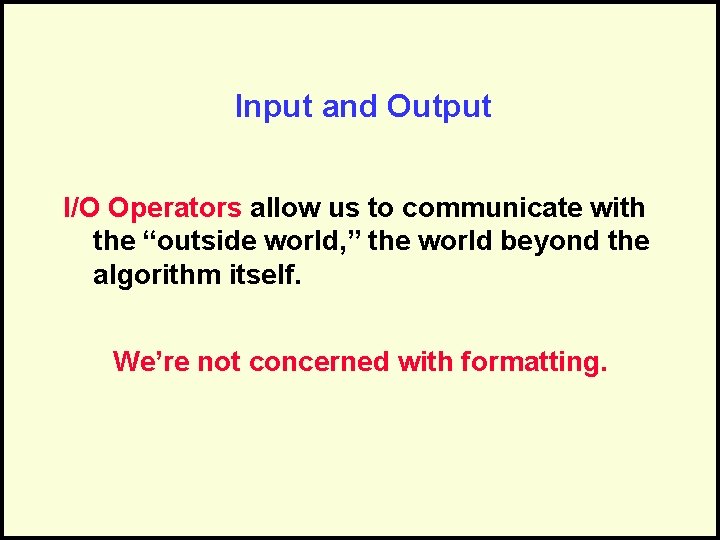
Input and Output I/O Operators allow us to communicate with the “outside world, ” the world beyond the algorithm itself. We’re not concerned with formatting.
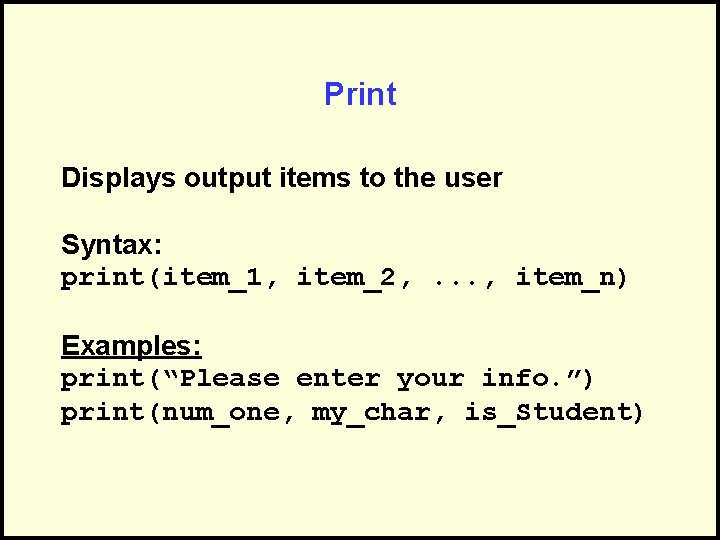
Print Displays output items to the user Syntax: print(item_1, item_2, . . . , item_n) Examples: print(“Please enter your info. ”) print(num_one, my_char, is_Student)
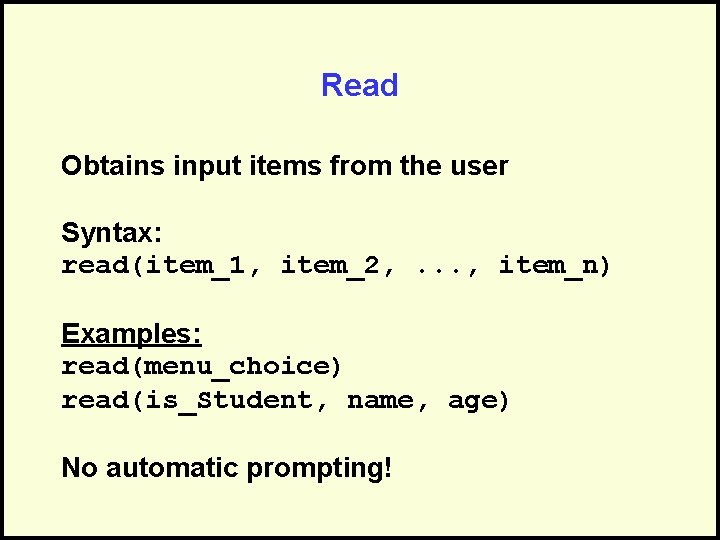
Read Obtains input items from the user Syntax: read(item_1, item_2, . . . , item_n) Examples: read(menu_choice) read(is_Student, name, age) No automatic prompting!
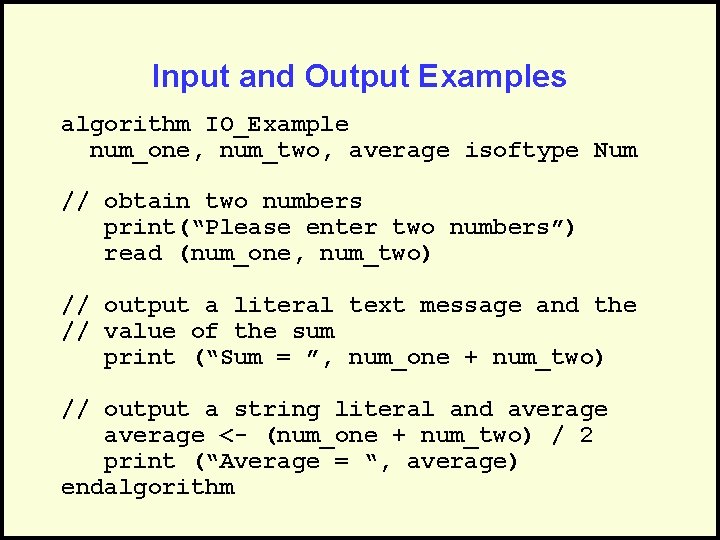
Input and Output Examples algorithm IO_Example num_one, num_two, average isoftype Num // obtain two numbers print(“Please enter two numbers”) read (num_one, num_two) // output a literal text message and the // value of the sum print (“Sum = ”, num_one + num_two) // output a string literal and average <- (num_one + num_two) / 2 print (“Average = “, average) endalgorithm
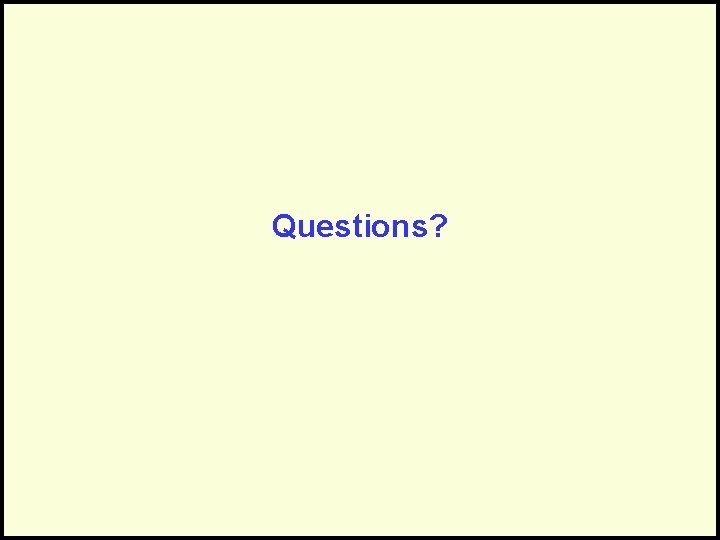
Questions?