Annotating Digital Documents L 3 1 2 Ink
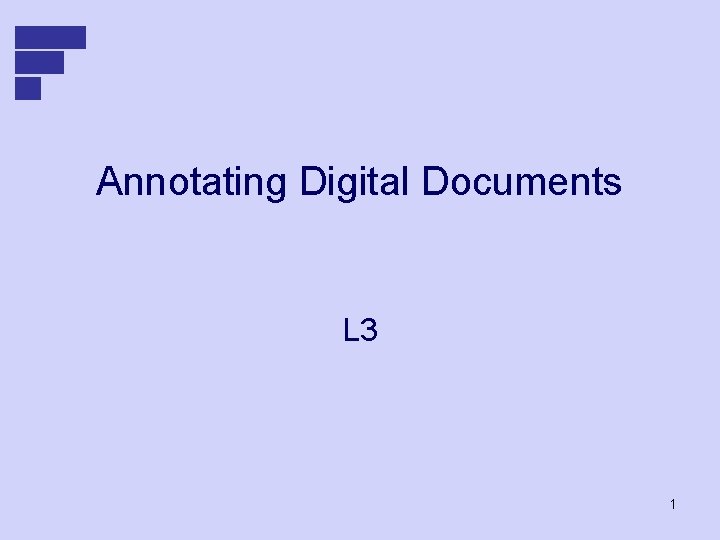
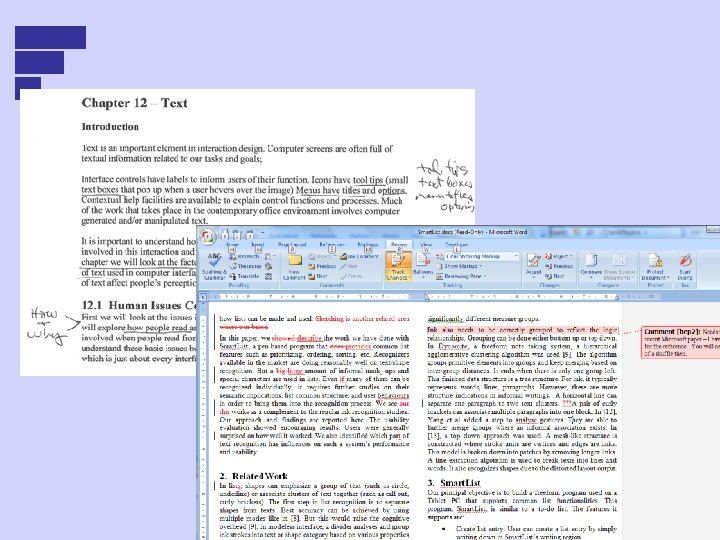
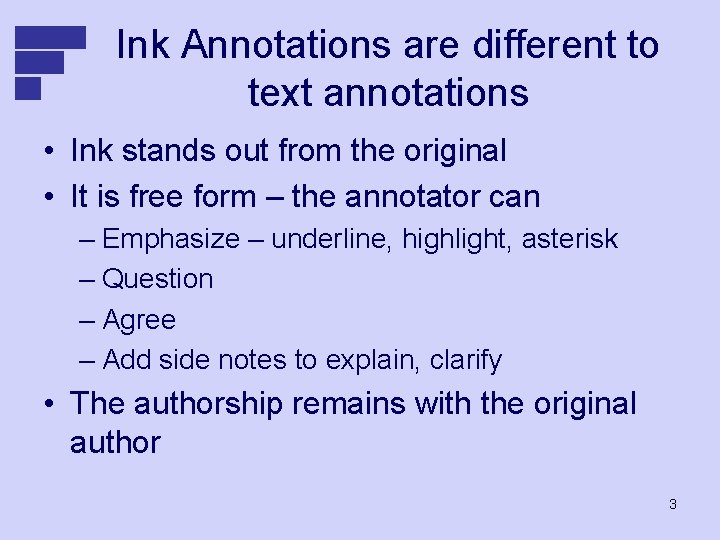
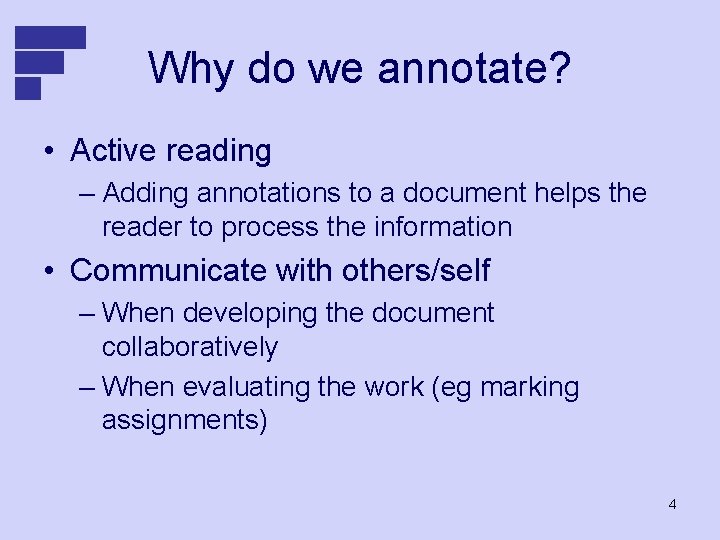
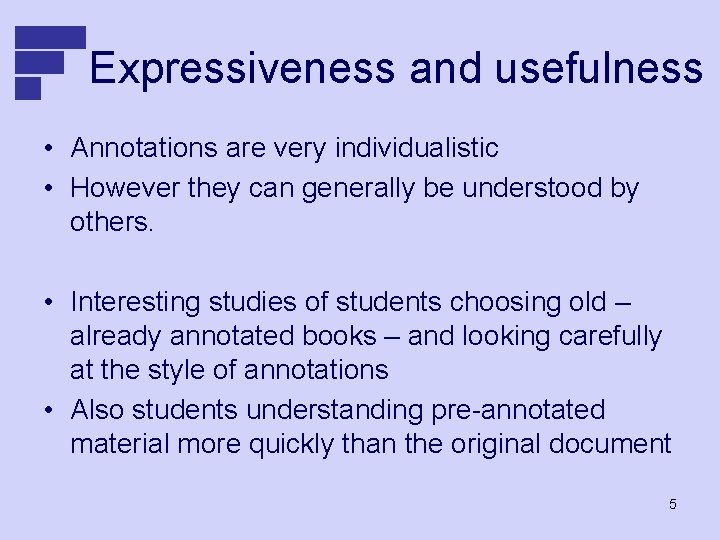
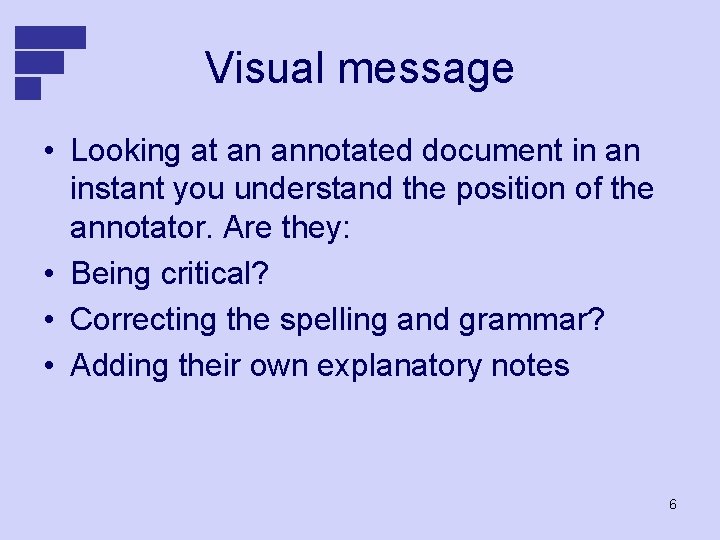
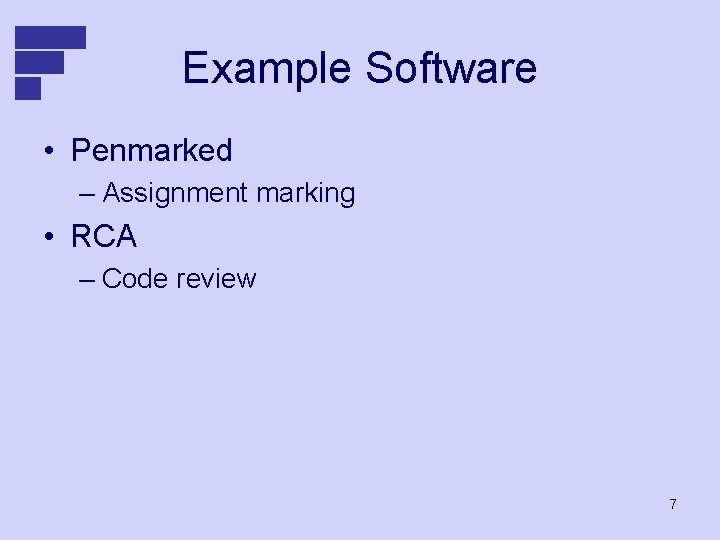
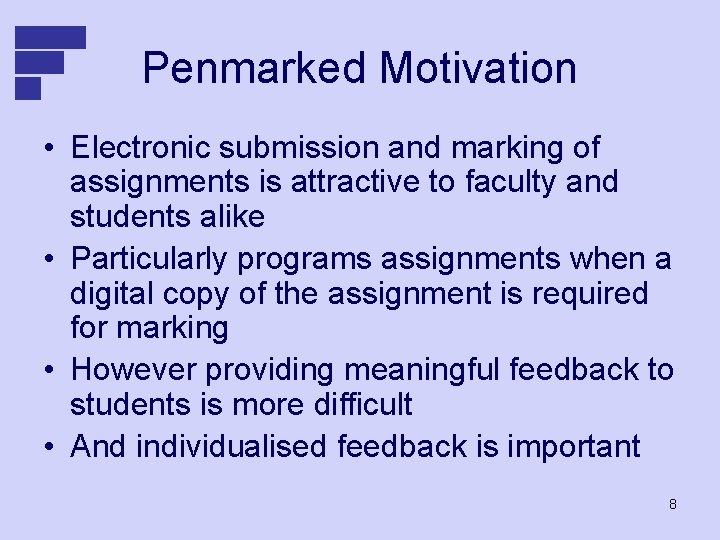
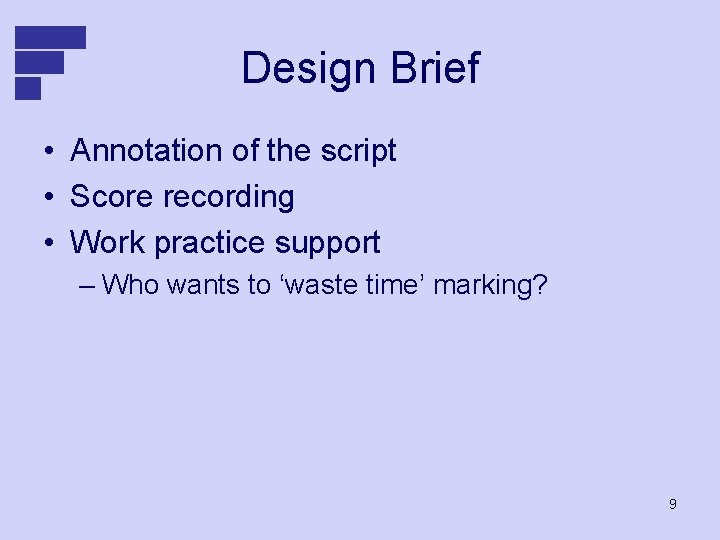
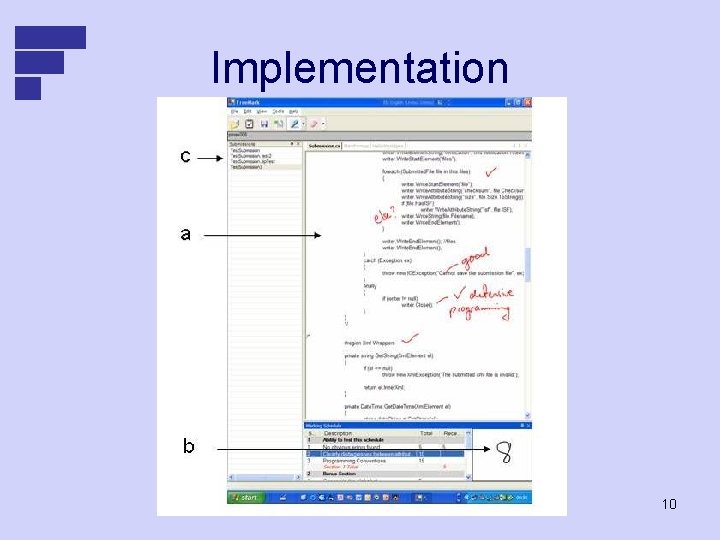
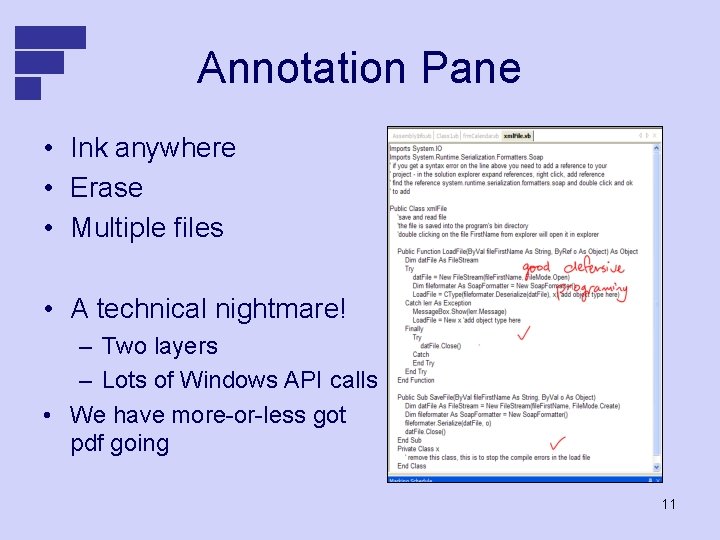

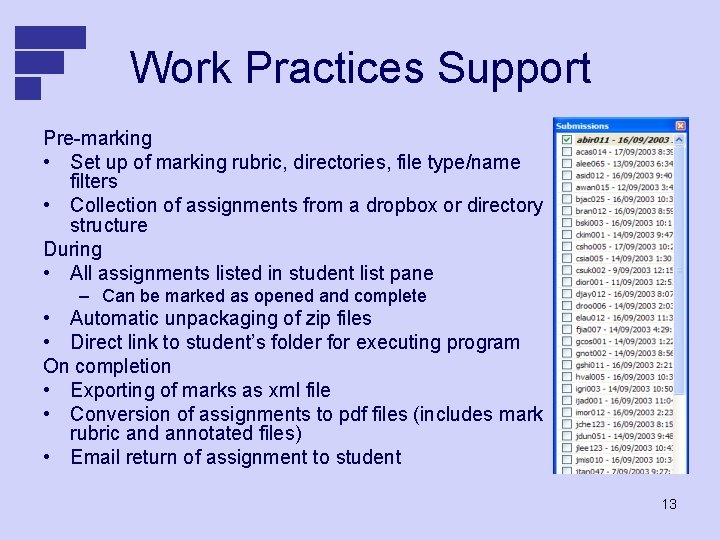
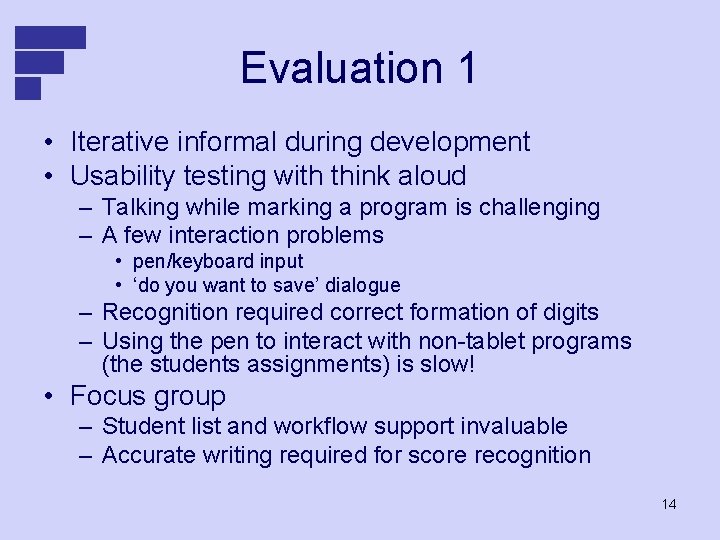
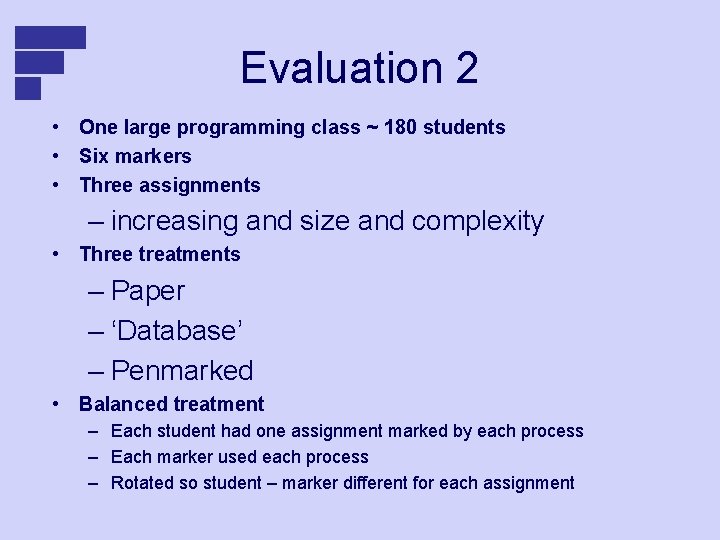

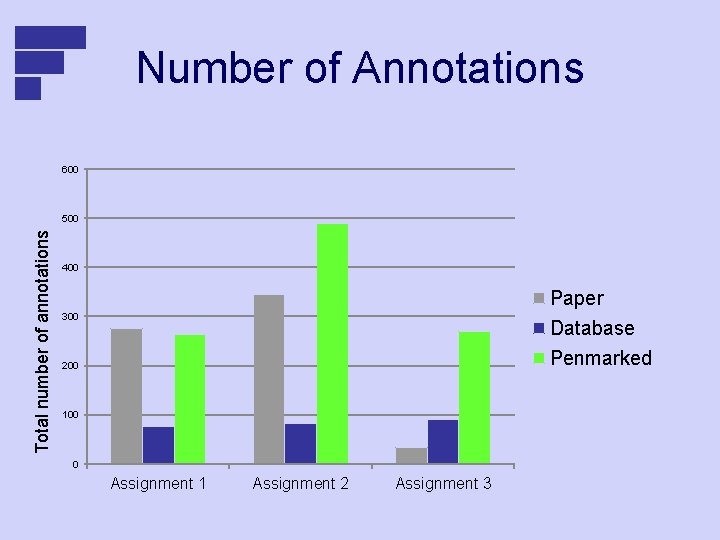
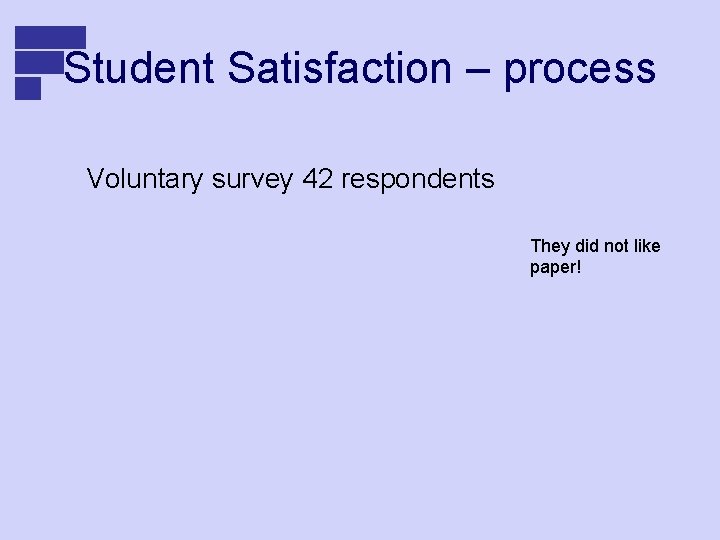
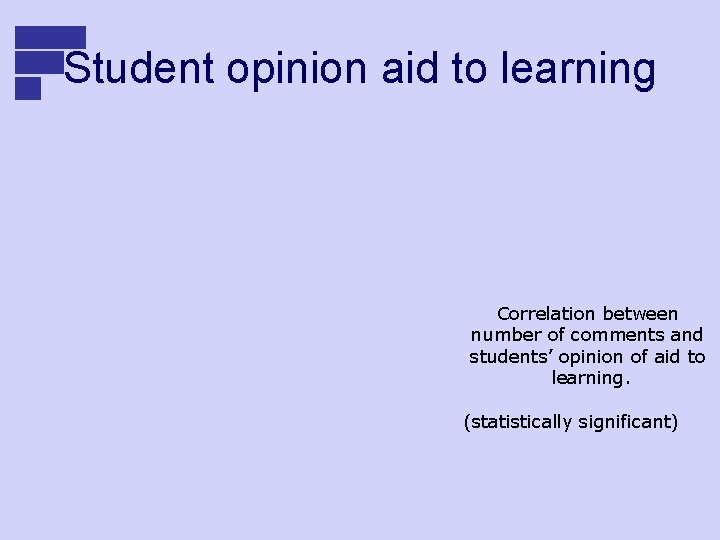
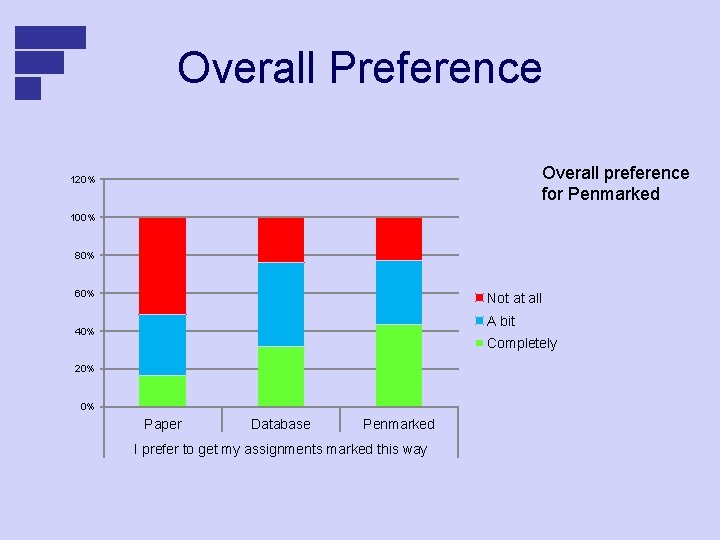
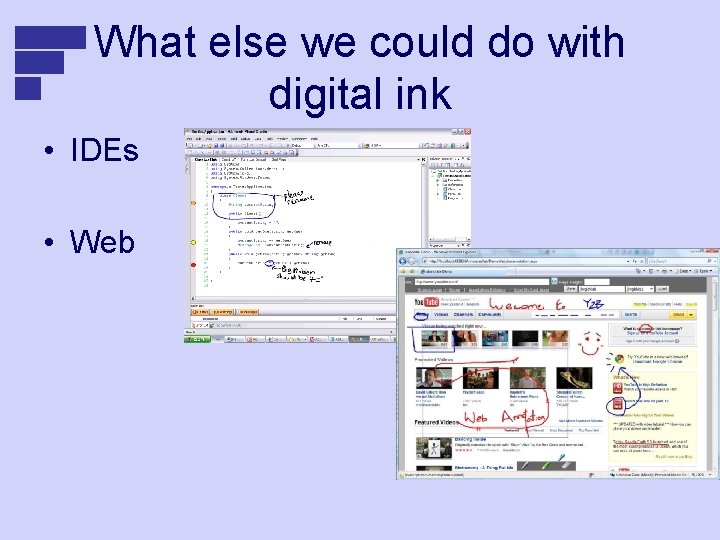
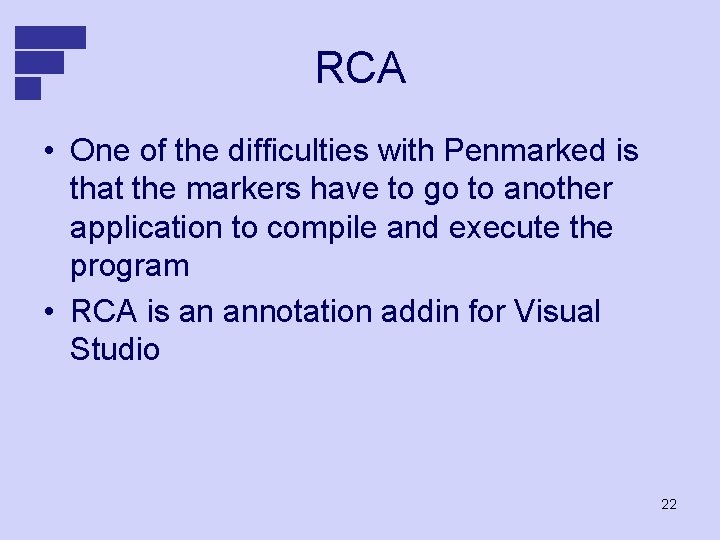
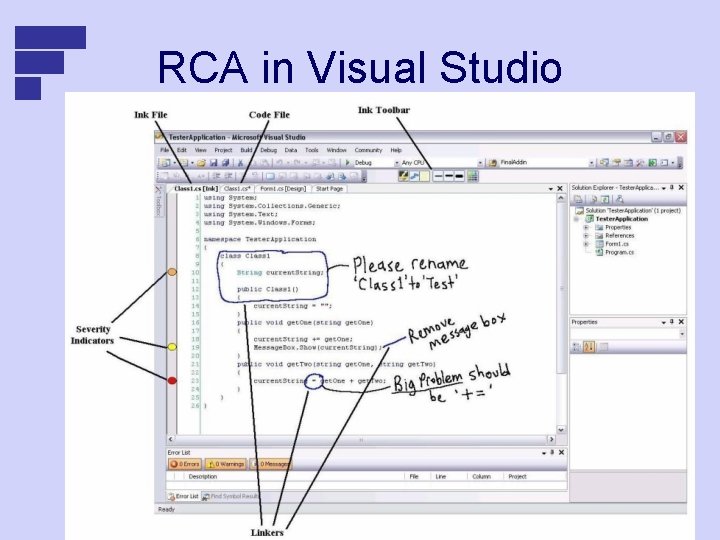
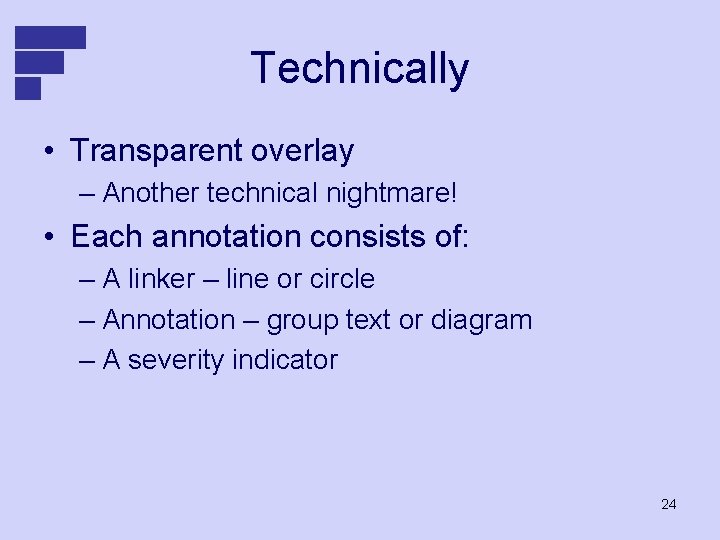
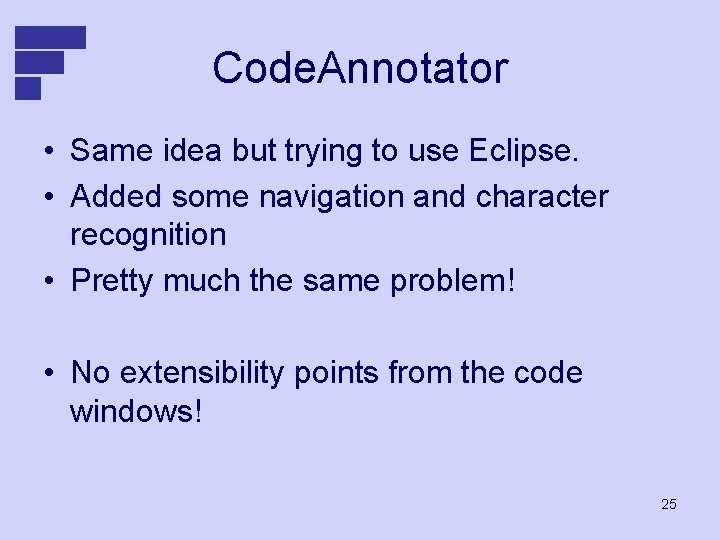
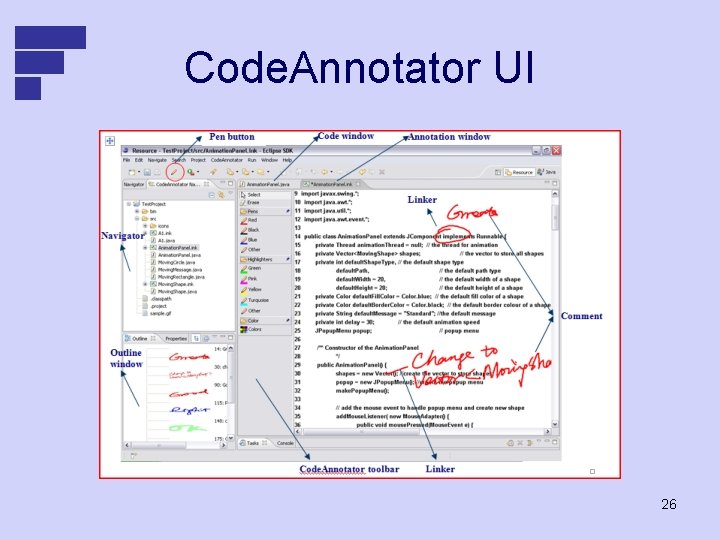
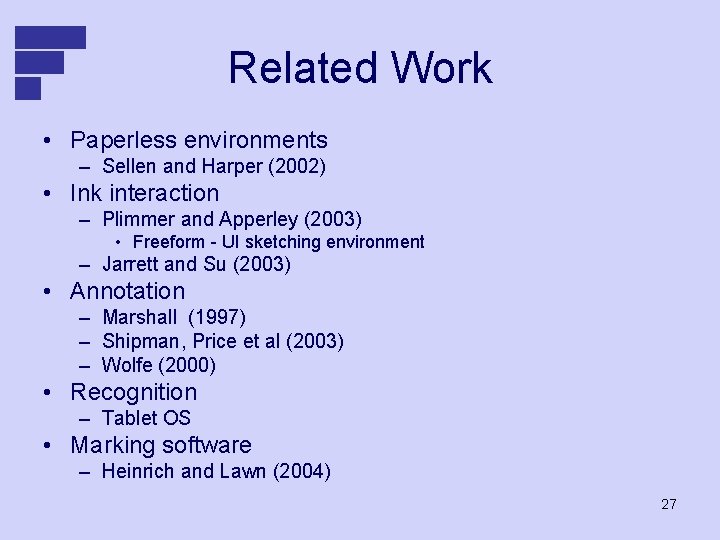

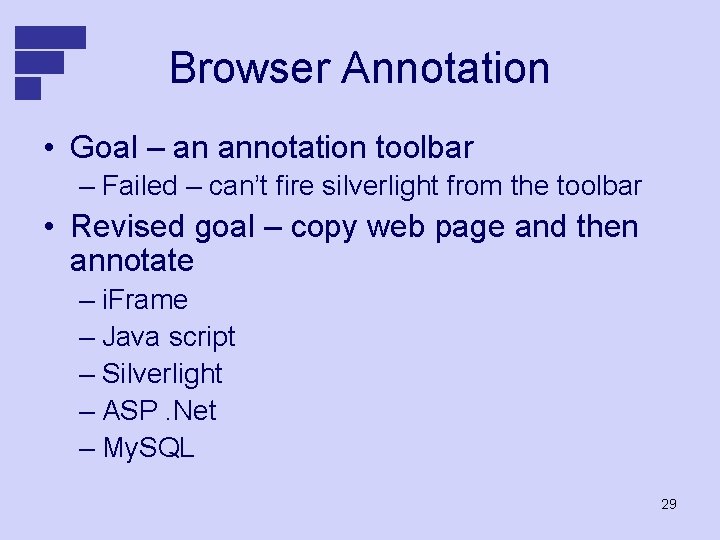
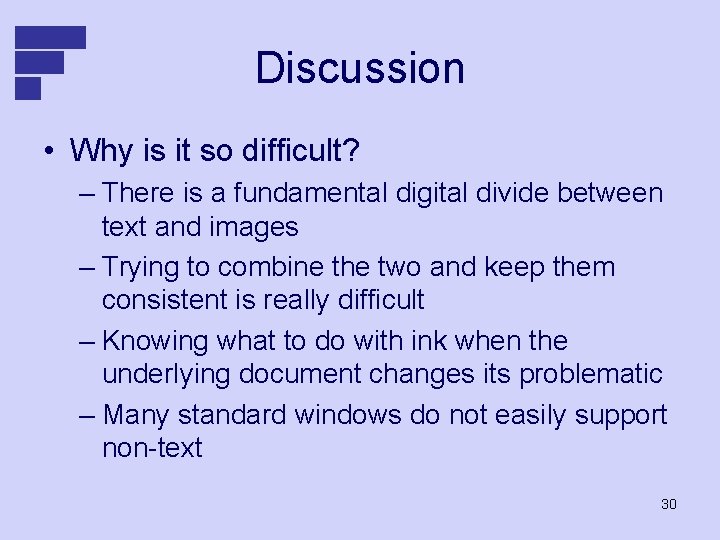
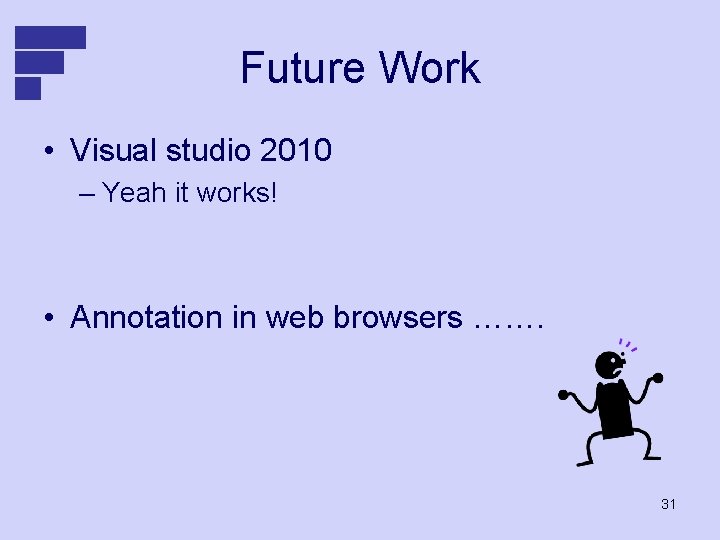
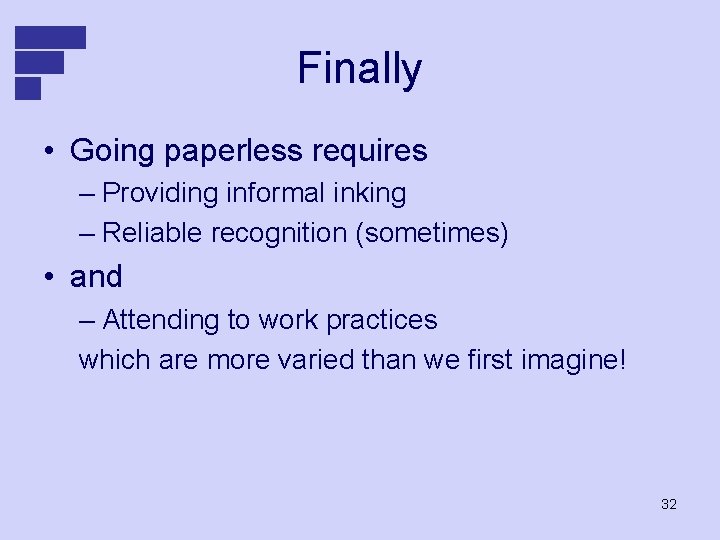
- Slides: 32
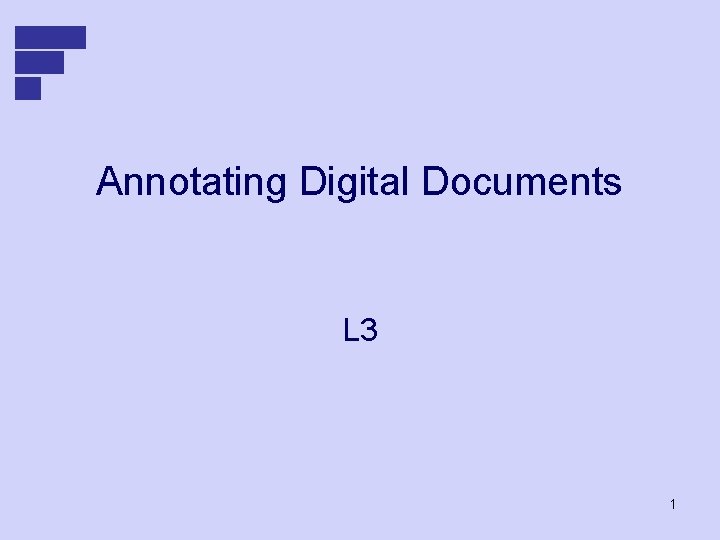
Annotating Digital Documents L 3 1
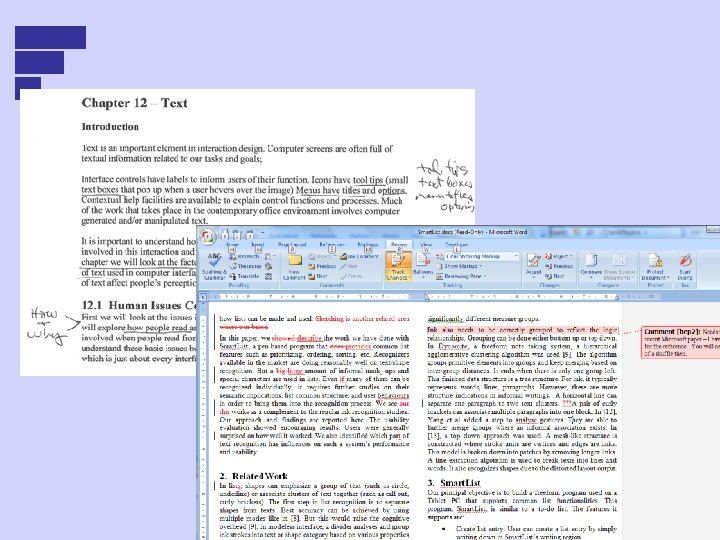
2
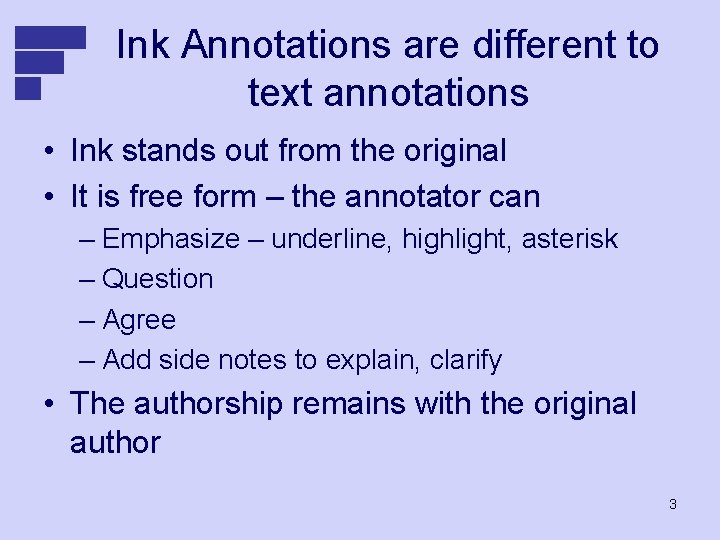
Ink Annotations are different to text annotations • Ink stands out from the original • It is free form – the annotator can – Emphasize – underline, highlight, asterisk – Question – Agree – Add side notes to explain, clarify • The authorship remains with the original author 3
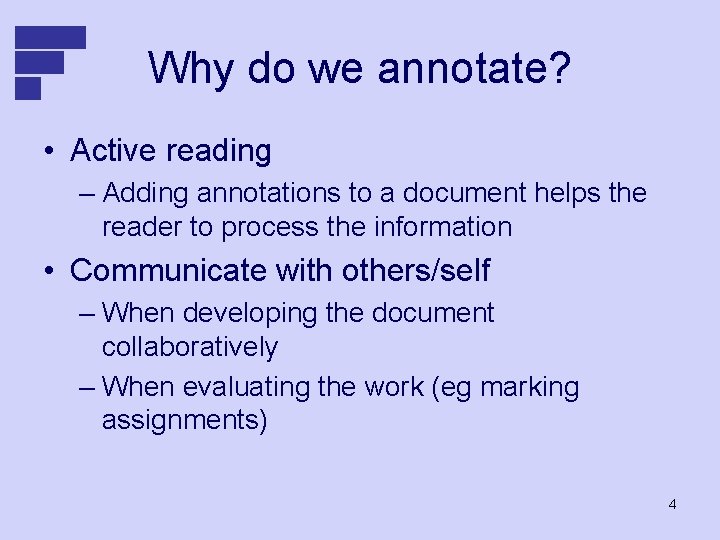
Why do we annotate? • Active reading – Adding annotations to a document helps the reader to process the information • Communicate with others/self – When developing the document collaboratively – When evaluating the work (eg marking assignments) 4
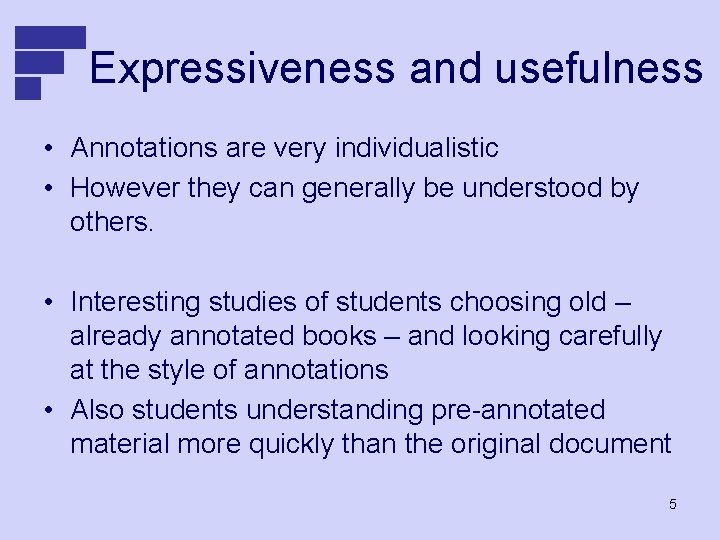
Expressiveness and usefulness • Annotations are very individualistic • However they can generally be understood by others. • Interesting studies of students choosing old – already annotated books – and looking carefully at the style of annotations • Also students understanding pre-annotated material more quickly than the original document 5
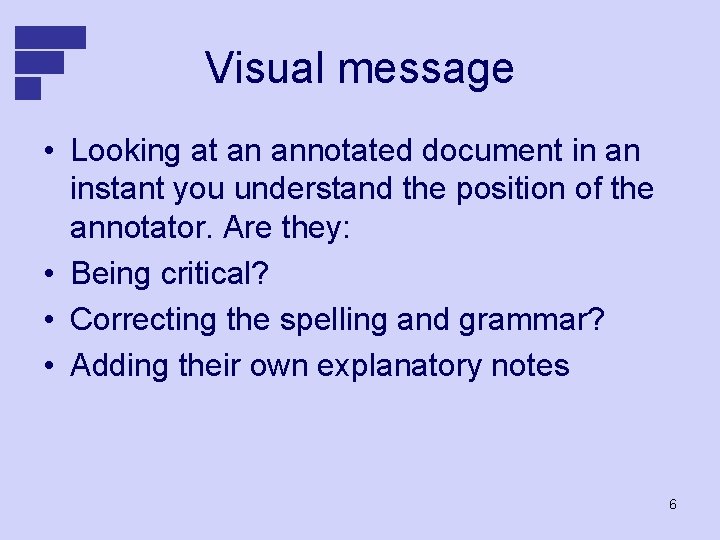
Visual message • Looking at an annotated document in an instant you understand the position of the annotator. Are they: • Being critical? • Correcting the spelling and grammar? • Adding their own explanatory notes 6
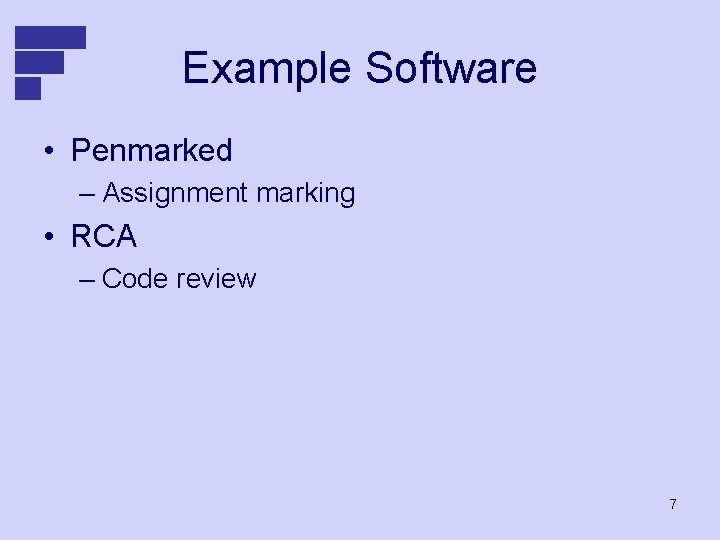
Example Software • Penmarked – Assignment marking • RCA – Code review 7
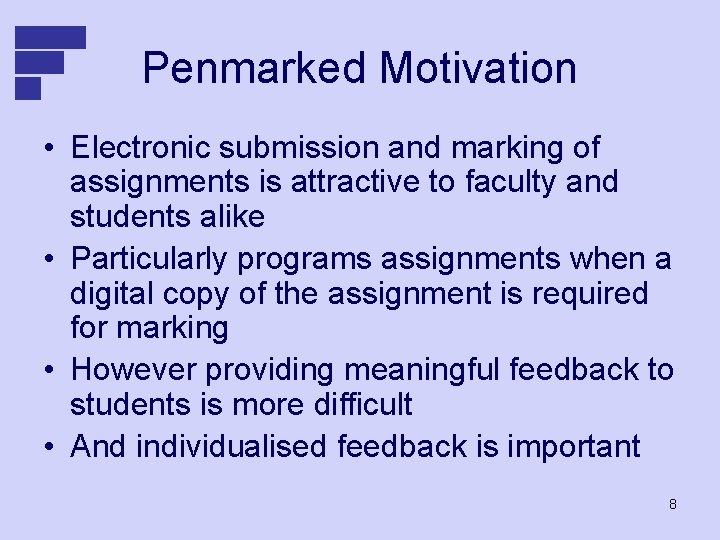
Penmarked Motivation • Electronic submission and marking of assignments is attractive to faculty and students alike • Particularly programs assignments when a digital copy of the assignment is required for marking • However providing meaningful feedback to students is more difficult • And individualised feedback is important 8
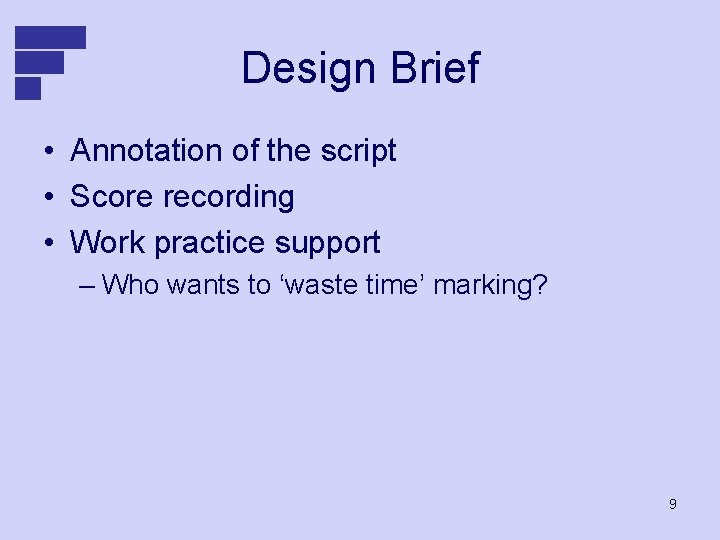
Design Brief • Annotation of the script • Score recording • Work practice support – Who wants to ‘waste time’ marking? 9
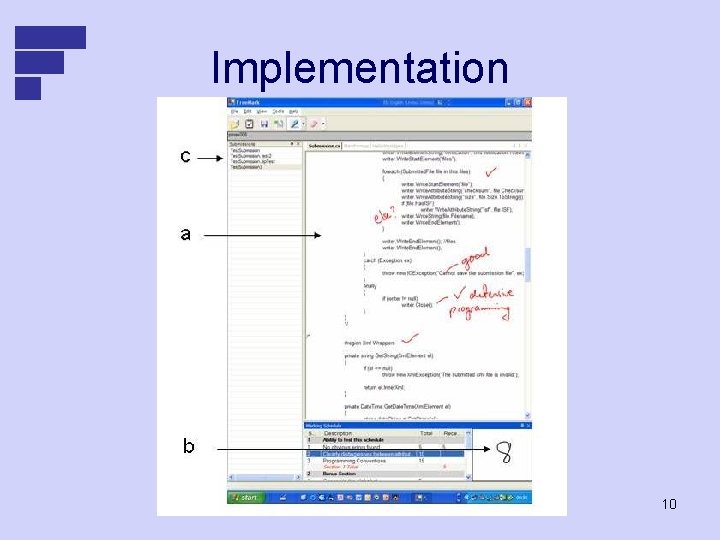
Implementation 10
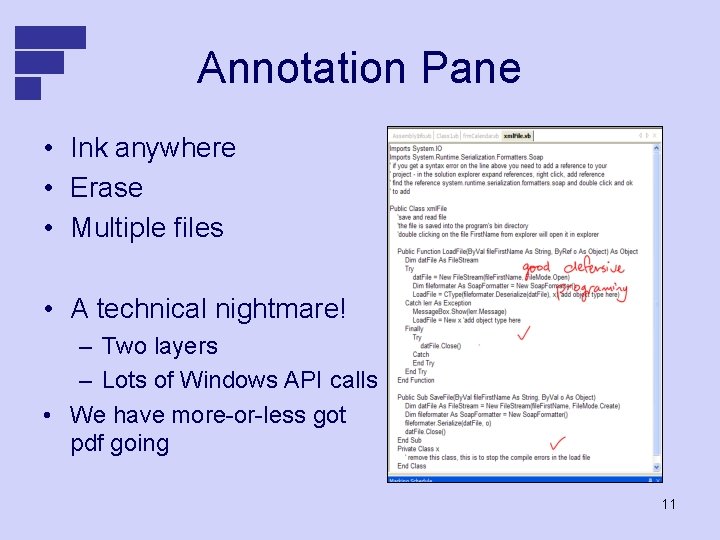
Annotation Pane • Ink anywhere • Erase • Multiple files • A technical nightmare! – Two layers – Lots of Windows API calls • We have more-or-less got pdf going 11

Scoring Pane • Marking rubric • Numeric scores • Entered – in score box with pen and recognized using Microsoft recognition engine with numeric factoid feature also range checked – Or through the keyboard 12
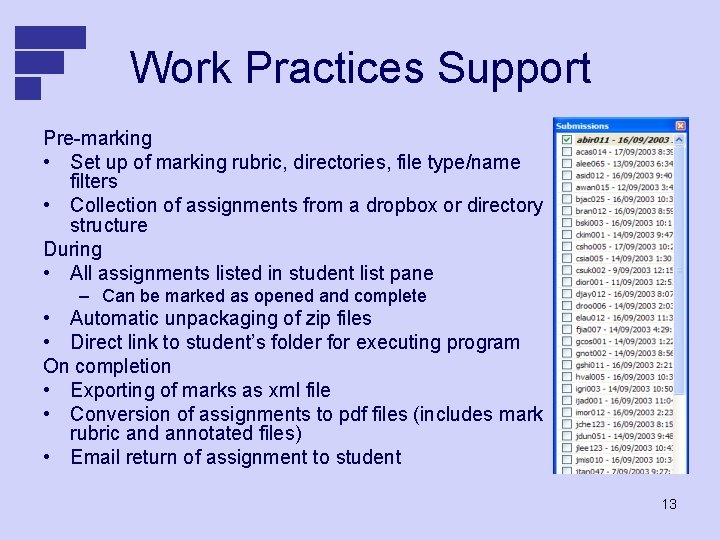
Work Practices Support Pre-marking • Set up of marking rubric, directories, file type/name filters • Collection of assignments from a dropbox or directory structure During • All assignments listed in student list pane – Can be marked as opened and complete • Automatic unpackaging of zip files • Direct link to student’s folder for executing program On completion • Exporting of marks as xml file • Conversion of assignments to pdf files (includes mark rubric and annotated files) • Email return of assignment to student 13
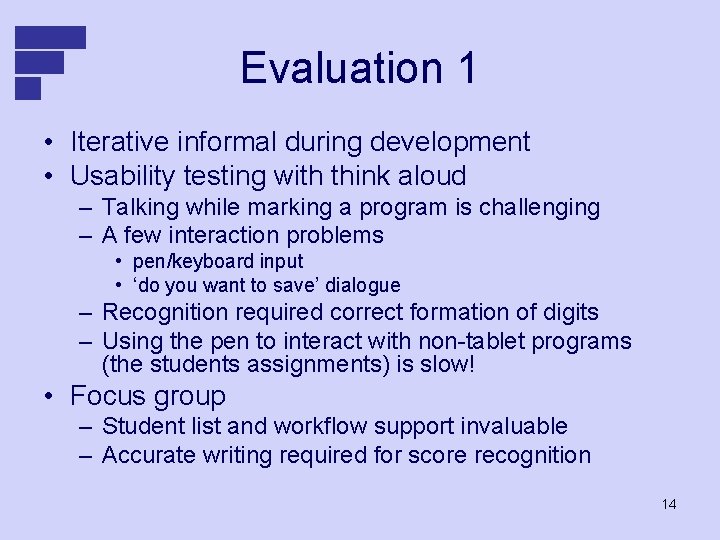
Evaluation 1 • Iterative informal during development • Usability testing with think aloud – Talking while marking a program is challenging – A few interaction problems • pen/keyboard input • ‘do you want to save’ dialogue – Recognition required correct formation of digits – Using the pen to interact with non-tablet programs (the students assignments) is slow! • Focus group – Student list and workflow support invaluable – Accurate writing required for score recognition 14
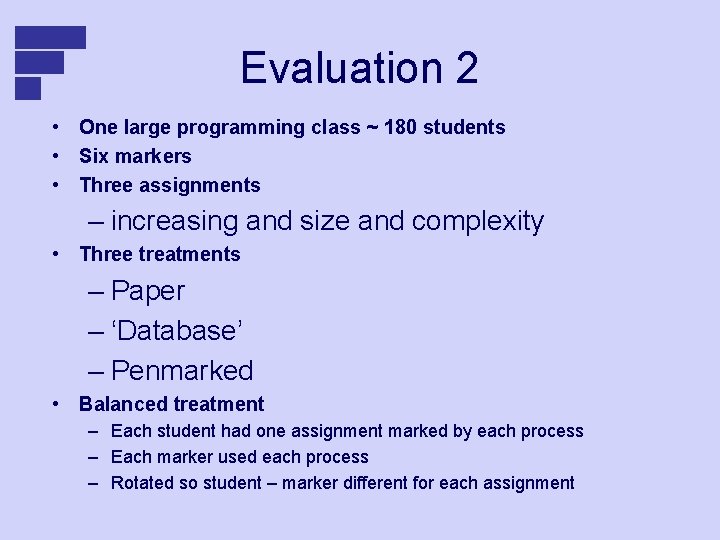
Evaluation 2 • One large programming class ~ 180 students • Six markers • Three assignments – increasing and size and complexity • Three treatments – Paper – ‘Database’ – Penmarked • Balanced treatment – Each student had one assignment marked by each process – Each marker used each process – Rotated so student – marker different for each assignment

Marking Time 30 25 20 Paper minutes 15 Database Penmarked 10 5 0 Assignment 1 Assignment 2 Assignment 3
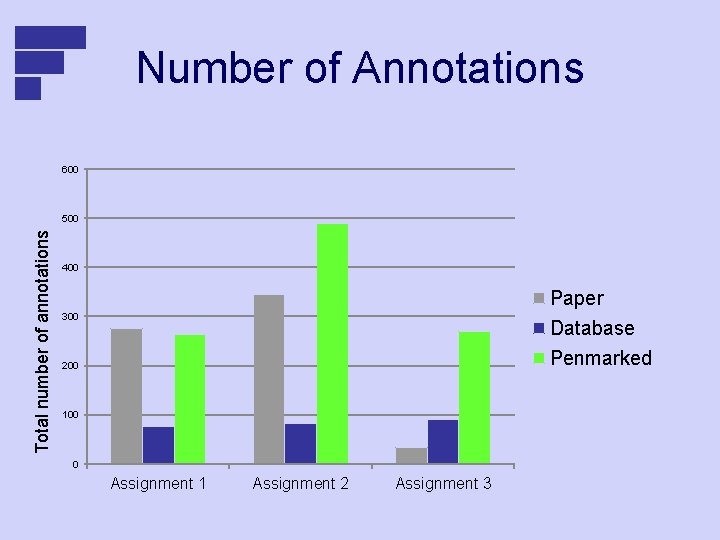
Number of Annotations 600 Total number of annotations 500 400 Paper Database Penmarked 300 200 100 0 Assignment 1 Assignment 2 Assignment 3
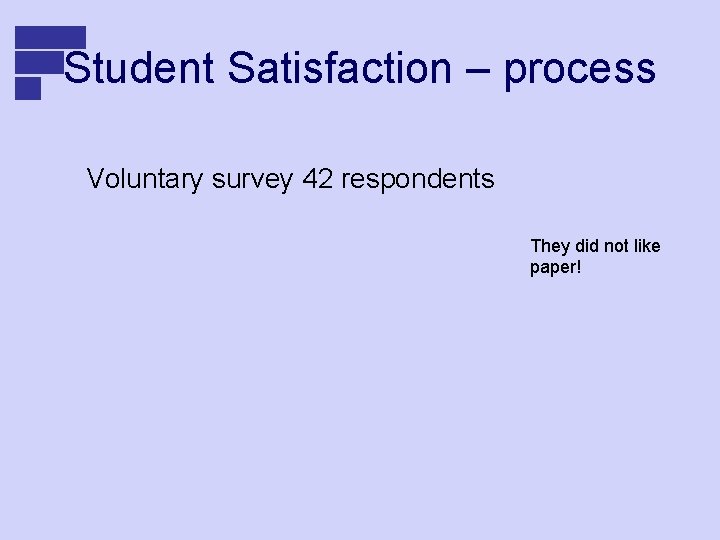
Student Satisfaction – process Voluntary survey 42 respondents They did not like paper!
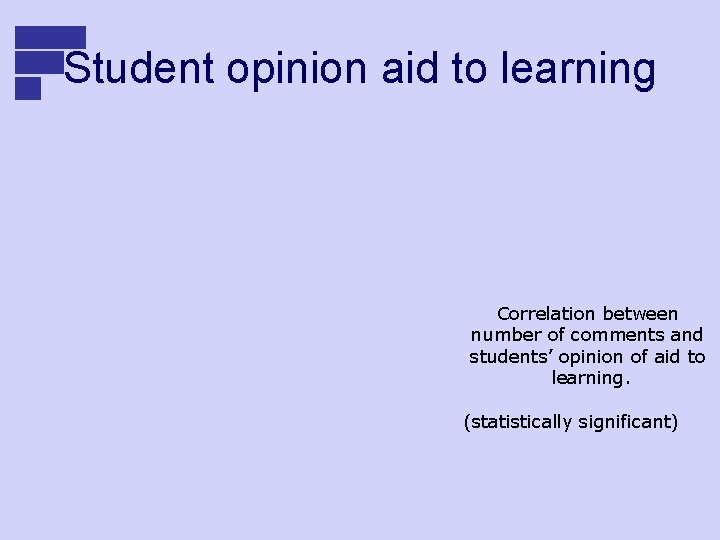
Student opinion aid to learning Correlation between number of comments and students’ opinion of aid to learning. (statistically significant)
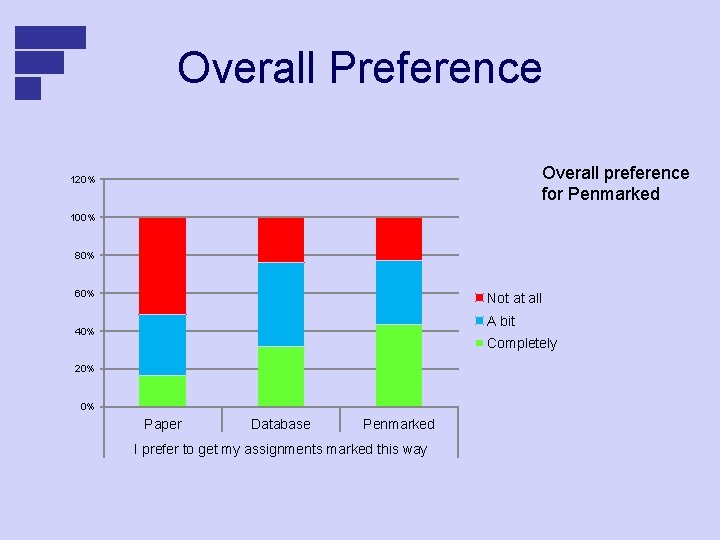
Overall Preference Overall preference for Penmarked 120% 100% 80% 60% Not at all A bit 40% Completely 20% 0% Paper Database Penmarked I prefer to get my assignments marked this way
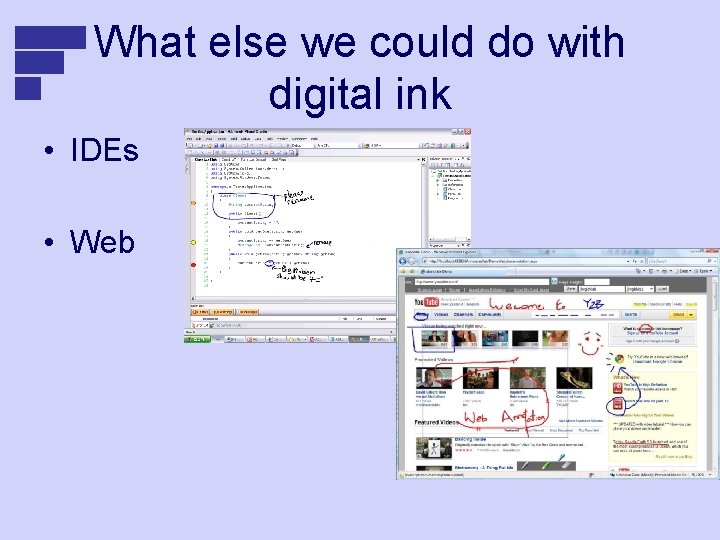
What else we could do with digital ink • IDEs • Web
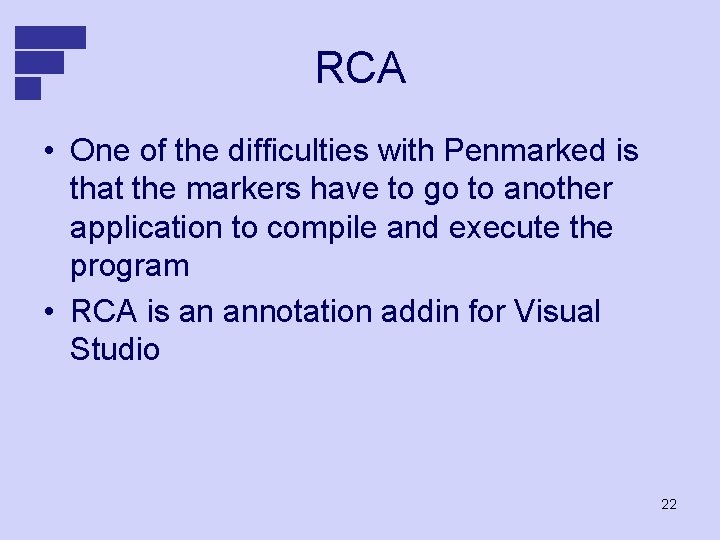
RCA • One of the difficulties with Penmarked is that the markers have to go to another application to compile and execute the program • RCA is an annotation addin for Visual Studio 22
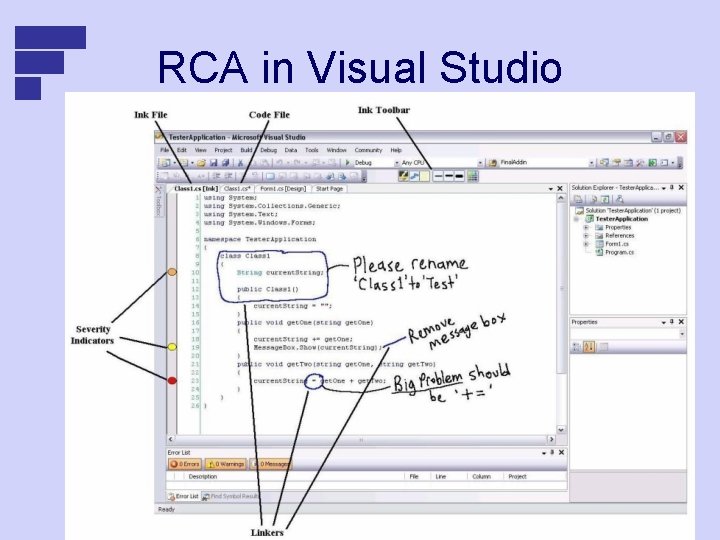
RCA in Visual Studio 23
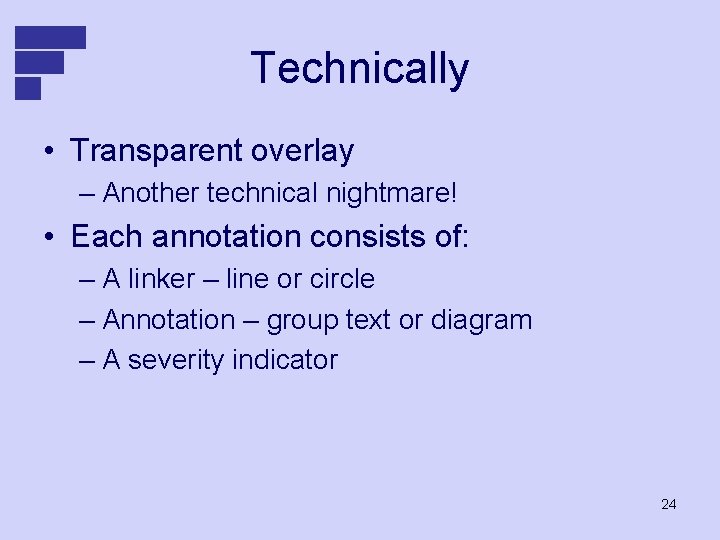
Technically • Transparent overlay – Another technical nightmare! • Each annotation consists of: – A linker – line or circle – Annotation – group text or diagram – A severity indicator 24
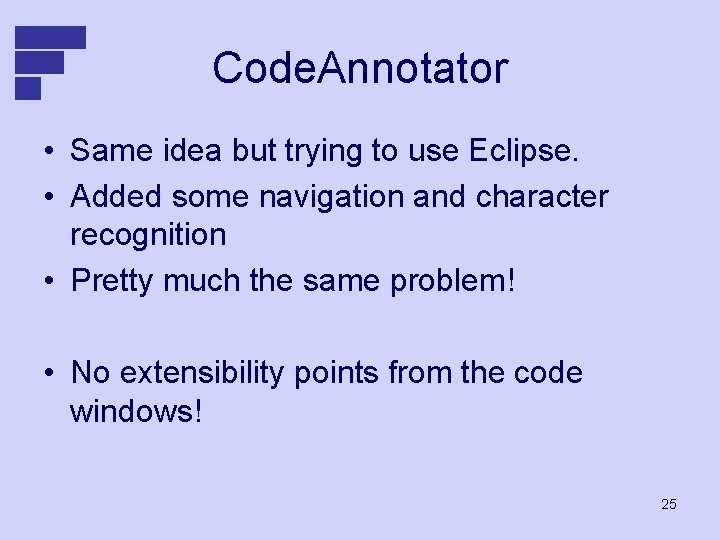
Code. Annotator • Same idea but trying to use Eclipse. • Added some navigation and character recognition • Pretty much the same problem! • No extensibility points from the code windows! 25
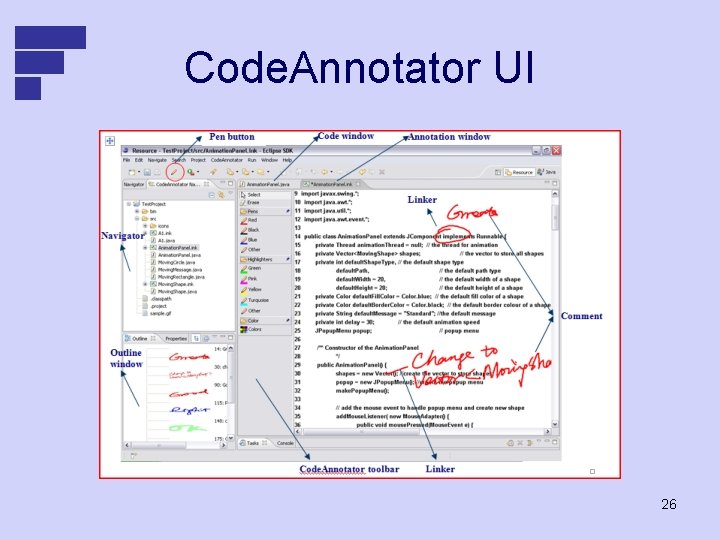
Code. Annotator UI 26
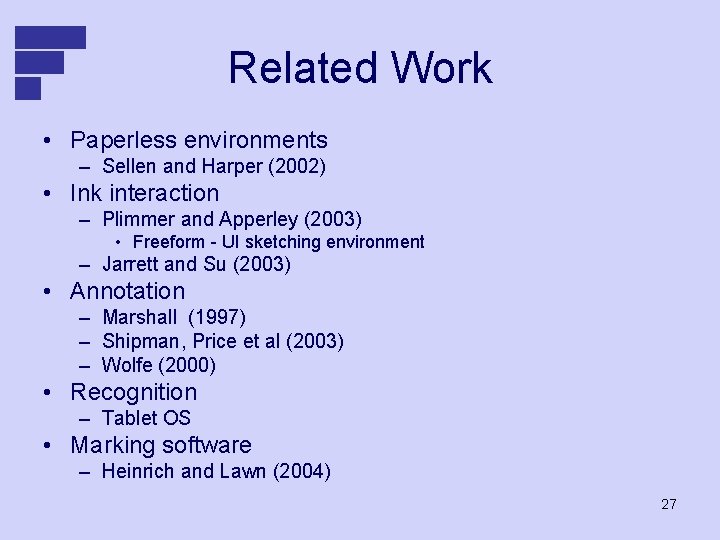
Related Work • Paperless environments – Sellen and Harper (2002) • Ink interaction – Plimmer and Apperley (2003) • Freeform - UI sketching environment – Jarrett and Su (2003) • Annotation – Marshall (1997) – Shipman, Price et al (2003) – Wolfe (2000) • Recognition – Tablet OS • Marking software – Heinrich and Lawn (2004) 27

Browser Annotation • • http: //prj-hcha 155. cs. auckland. ac. nz/Demo. Website/annotation. aspx Login and password ‘new 3’ send bug reports 28
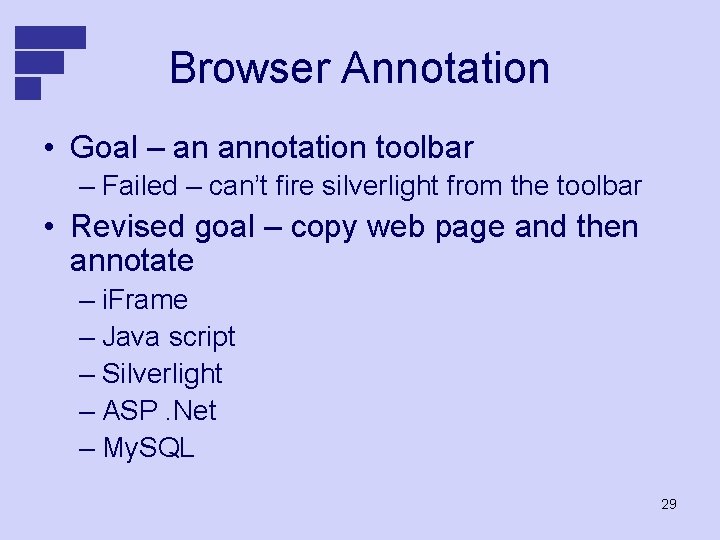
Browser Annotation • Goal – an annotation toolbar – Failed – can’t fire silverlight from the toolbar • Revised goal – copy web page and then annotate – i. Frame – Java script – Silverlight – ASP. Net – My. SQL 29
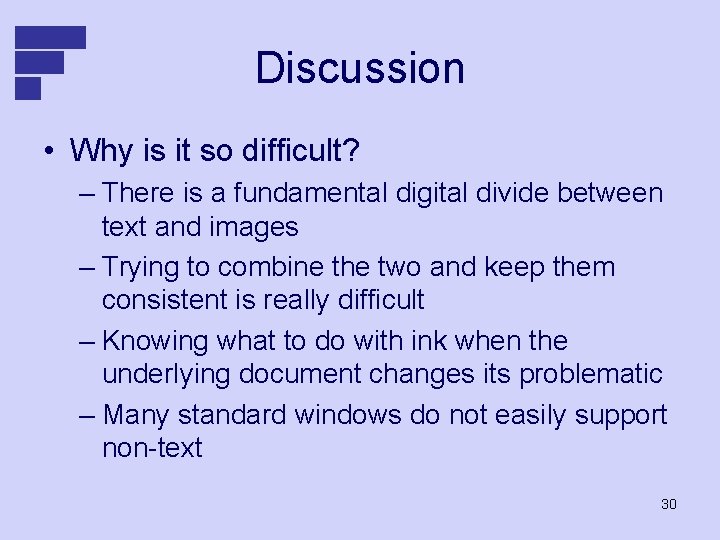
Discussion • Why is it so difficult? – There is a fundamental digital divide between text and images – Trying to combine the two and keep them consistent is really difficult – Knowing what to do with ink when the underlying document changes its problematic – Many standard windows do not easily support non-text 30
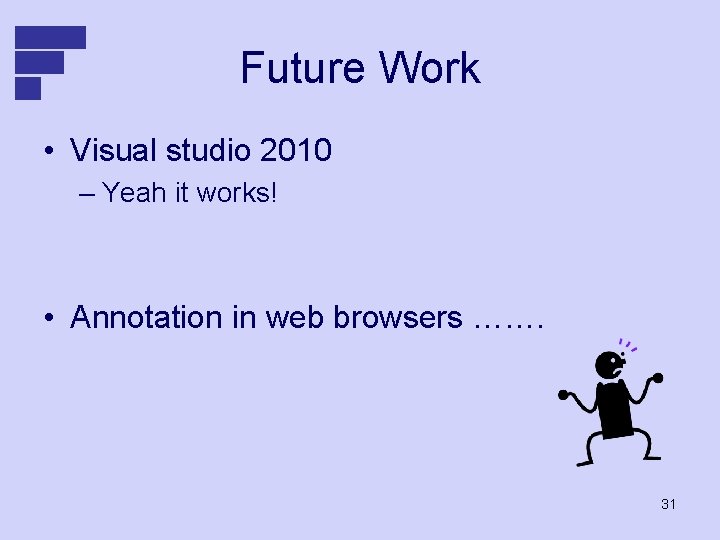
Future Work • Visual studio 2010 – Yeah it works! • Annotation in web browsers ……. 31
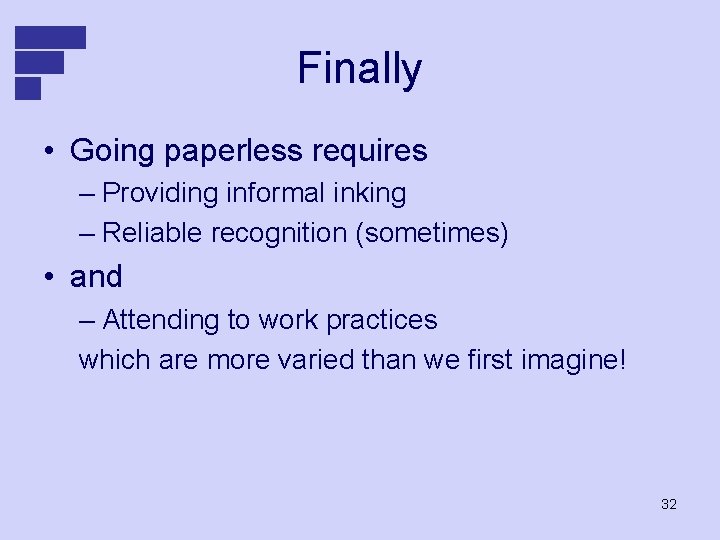
Finally • Going paperless requires – Providing informal inking – Reliable recognition (sometimes) • and – Attending to work practices which are more varied than we first imagine! 32