ANIME ELEARNING APPLICATIONS Anime elearning Our company deals

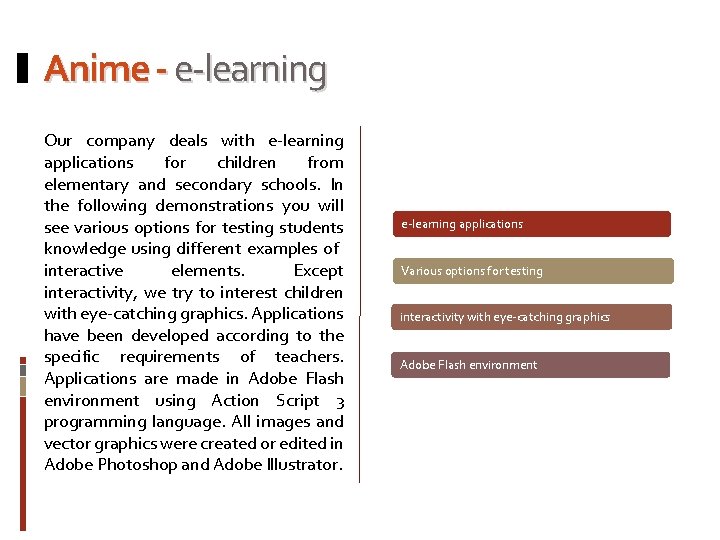
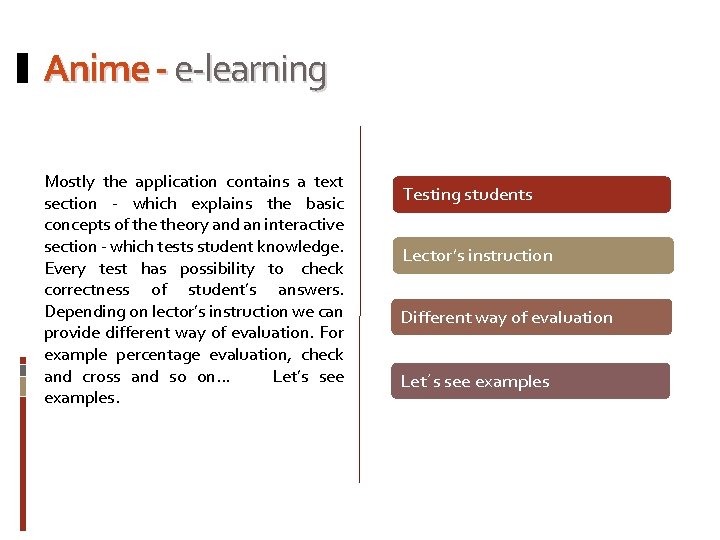

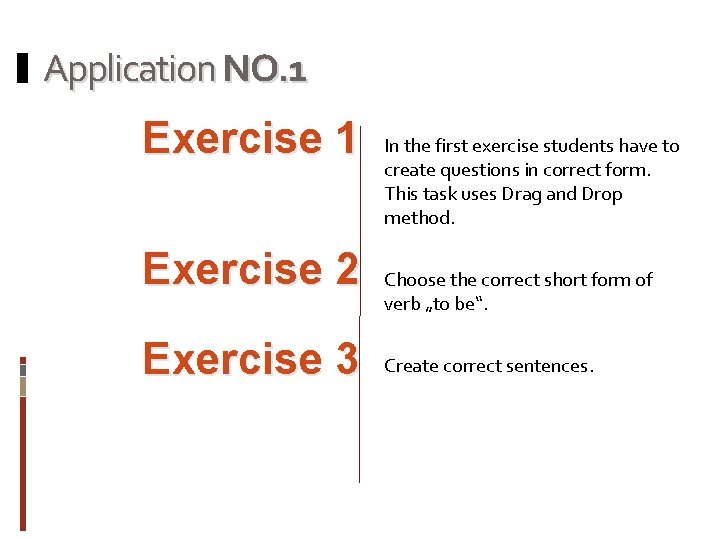
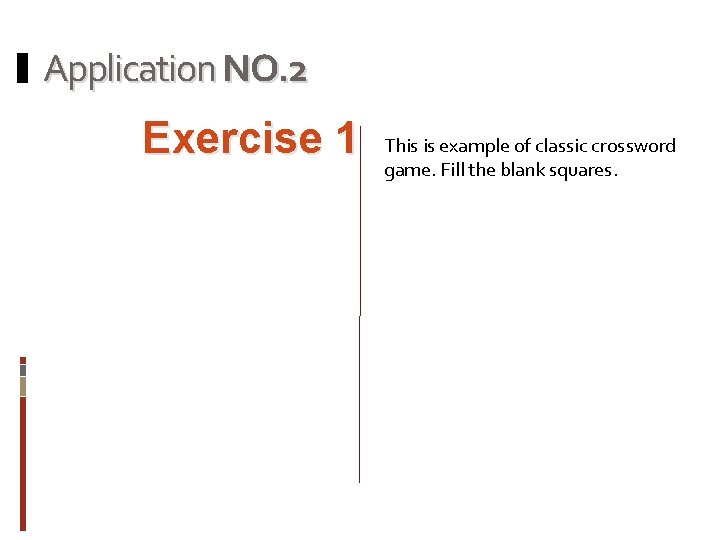
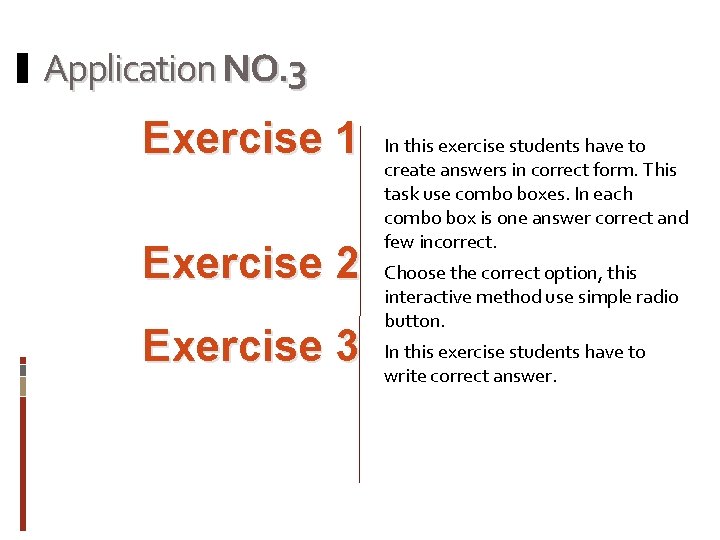
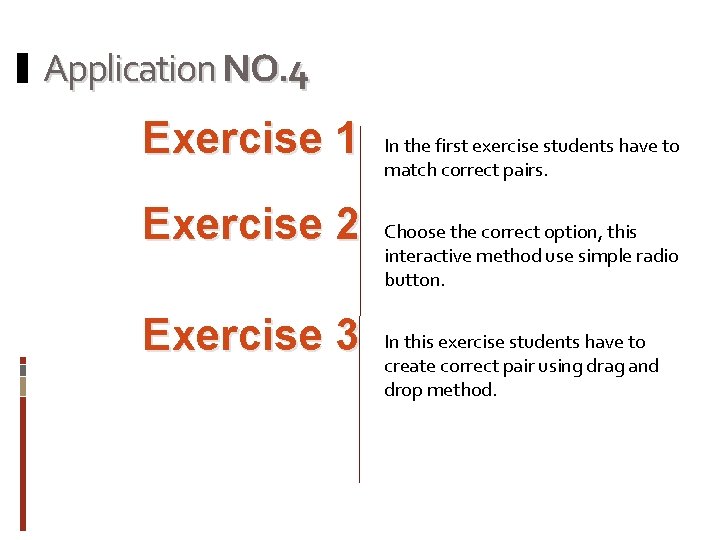




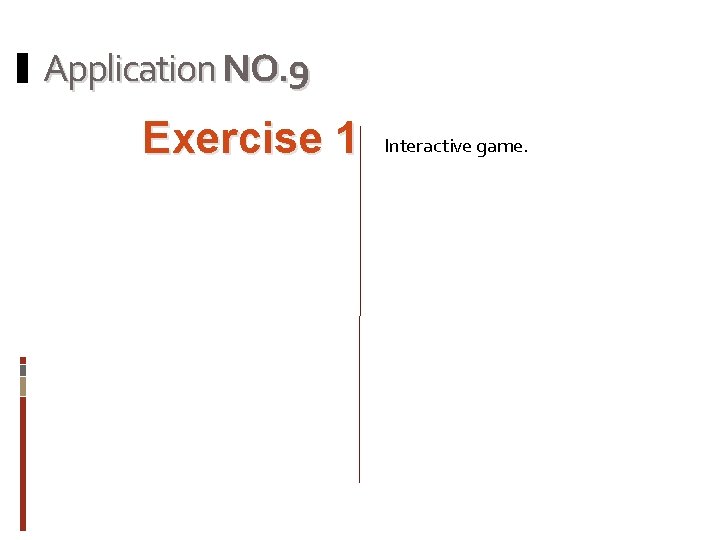

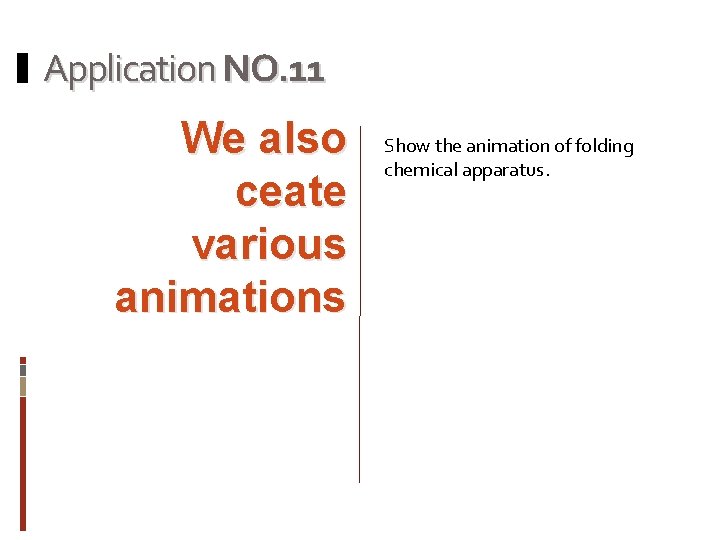


- Slides: 17

ANIME E-LEARNING APPLICATIONS
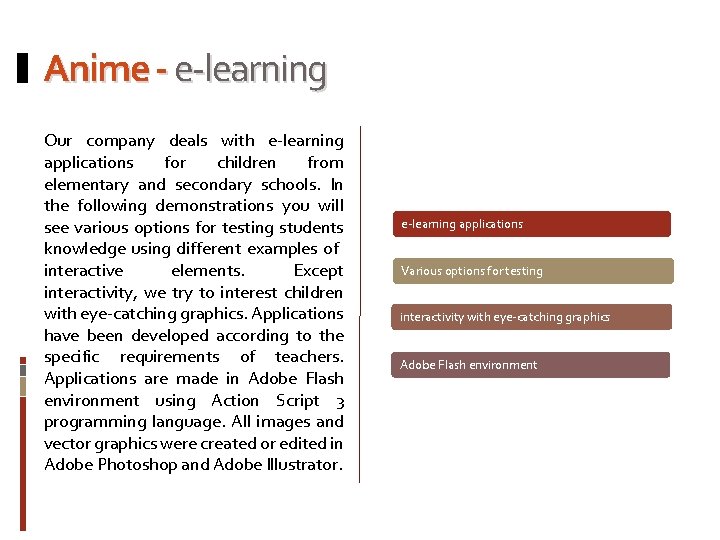
Anime - e-learning Our company deals with e-learning applications for children from elementary and secondary schools. In the following demonstrations you will see various options for testing students knowledge using different examples of interactive elements. Except interactivity, we try to interest children with eye-catching graphics. Applications have been developed according to the specific requirements of teachers. Applications are made in Adobe Flash environment using Action Script 3 programming language. All images and vector graphics were created or edited in Adobe Photoshop and Adobe Illustrator. e-learning applications Various options for testing interactivity with eye-catching graphics Adobe Flash environment
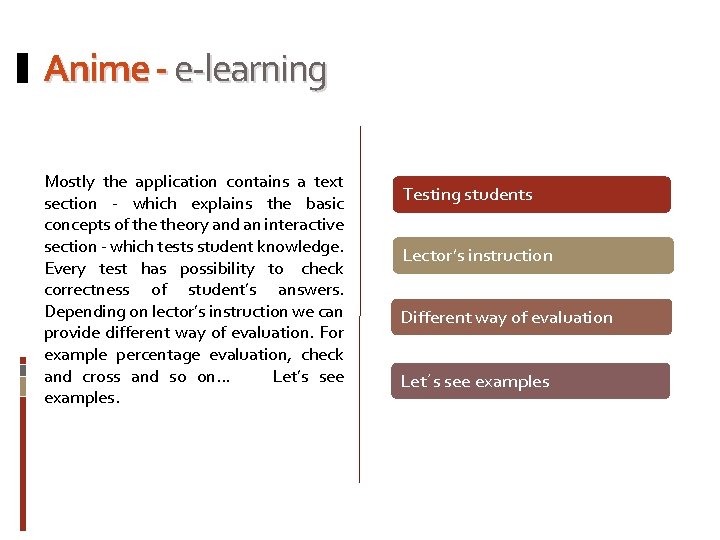
Anime - e-learning Mostly the application contains a text section - which explains the basic concepts of theory and an interactive section - which tests student knowledge. Every test has possibility to check correctness of student’s answers. Depending on lector’s instruction we can provide different way of evaluation. For example percentage evaluation, check and cross and so on. . . Let’s see examples. Testing students Lector’s instruction Different way of evaluation Let´s see examples

EXAMPLES E-LEARNING APPLICATIONS
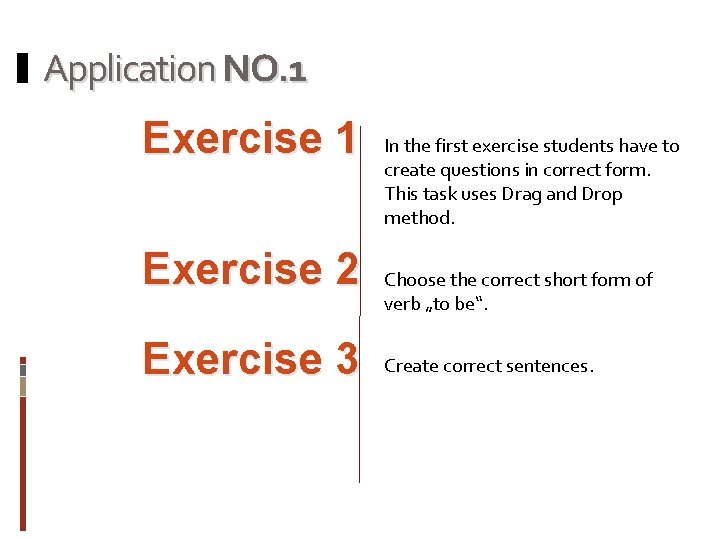
Application NO. 1 Exercise 2 Exercise 3 In the first exercise students have to create questions in correct form. This task uses Drag and Drop method. Choose the correct short form of verb „to be“. Create correct sentences.
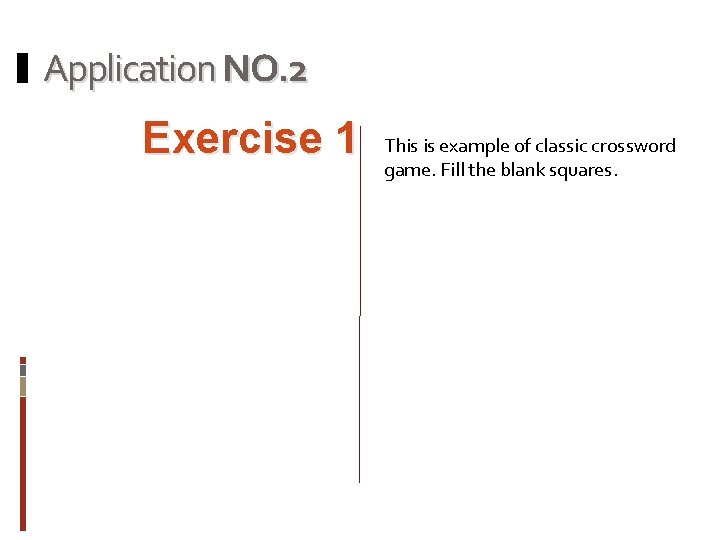
Application NO. 2 Exercise 1 This is example of classic crossword game. Fill the blank squares.
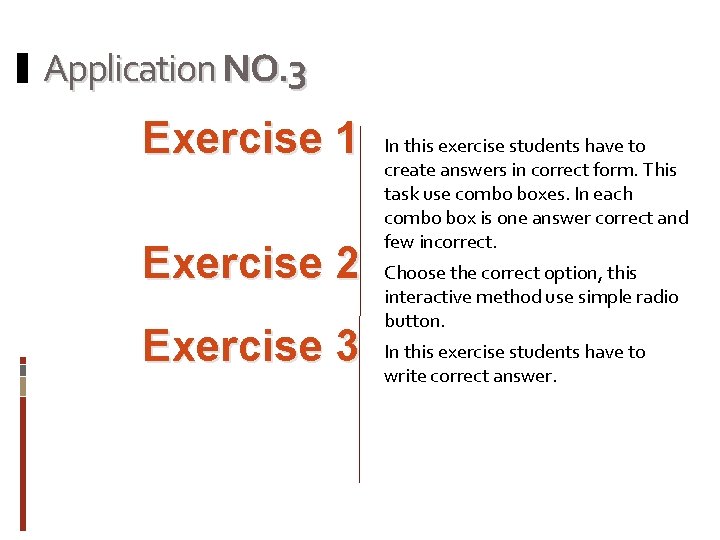
Application NO. 3 Exercise 1 Exercise 2 Exercise 3 In this exercise students have to create answers in correct form. This task use combo boxes. In each combo box is one answer correct and few incorrect. Choose the correct option, this interactive method use simple radio button. In this exercise students have to write correct answer.
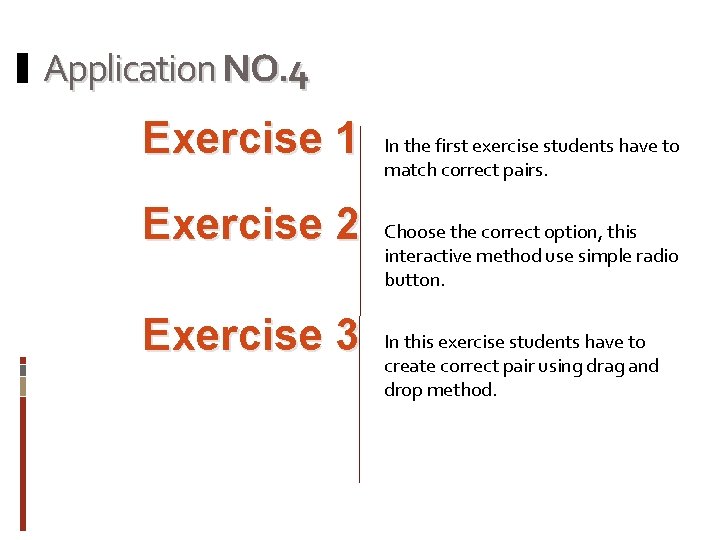
Application NO. 4 Exercise 1 Exercise 2 Exercise 3 In the first exercise students have to match correct pairs. Choose the correct option, this interactive method use simple radio button. In this exercise students have to create correct pair using drag and drop method.

Application NO. 5 Exercise 1 Exercise 2 Exercise 3 Write correct missing letter. Sort activity to „free time“ or „daily routine“. In this exercise students have to create correct pair using drag and drop method.

Application NO. 6 Exercise 1 In this exercise students have to create answers in correct form. This task use combo boxes. In each combo box is one answer correct and few incorrect.

Application NO. 7 Exercise 1 Student has to sort sentences in correct sequence using Drag and Drop method, where each number represent right order of sentence in conversation.

Application NO. 8 Exercise 1 In this exercise students have to create answers in correct form. This task use combo boxes. In each combo box is one answer correct and few incorrect.
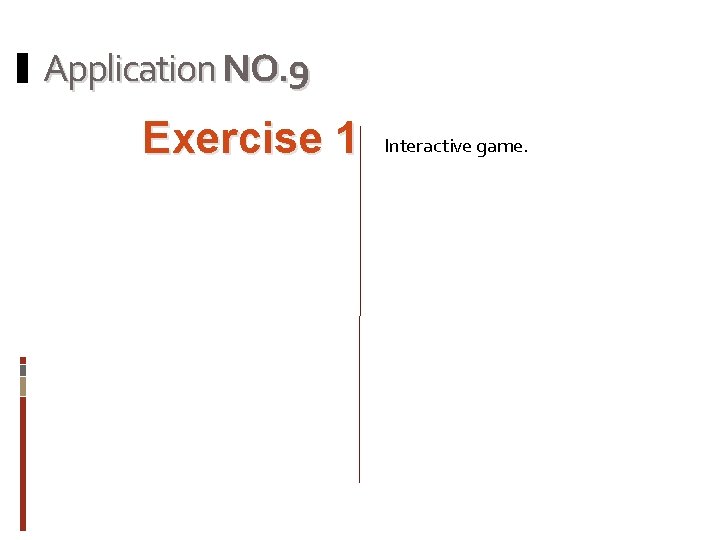
Application NO. 9 Exercise 1 Interactive game.

Application NO. 10 Exercise 1 In this exercise students have to color correct quantity of pictures.
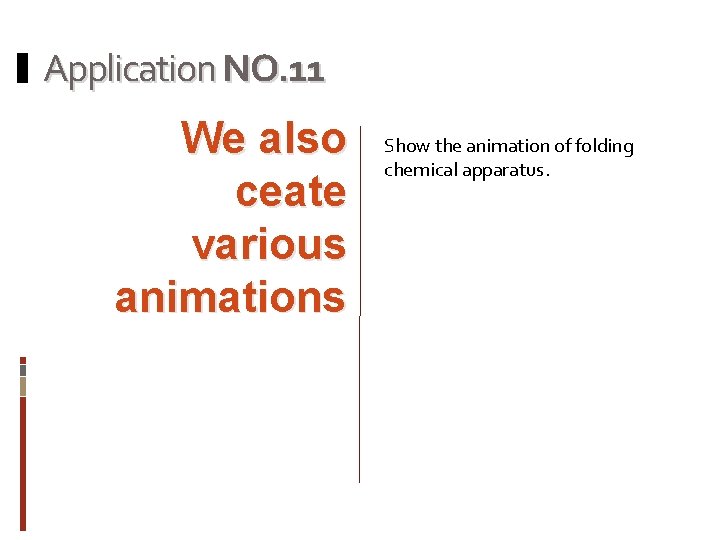
Application NO. 11 We also ceate various animations Show the animation of folding chemical apparatus.

Application NO. 12 Disctionary This is classic English –German – Slovak vocabulary. Was created for students of gastronomy. All words are saved in external xml file and dynamically loaded to the application. To add new word is easy.

THANK YOU FOR YOUR ATTENTION.