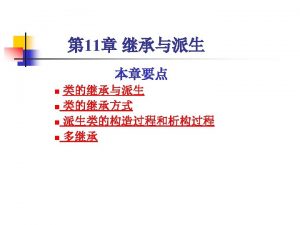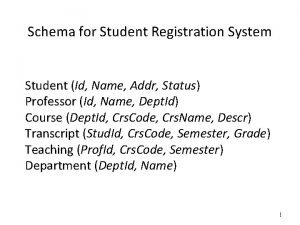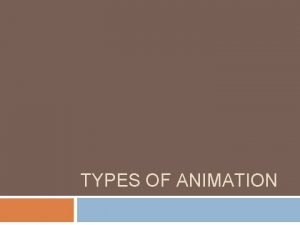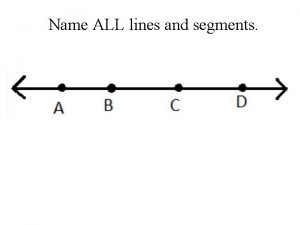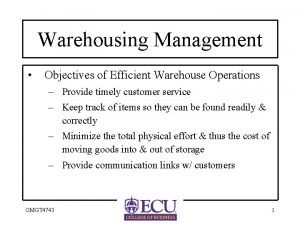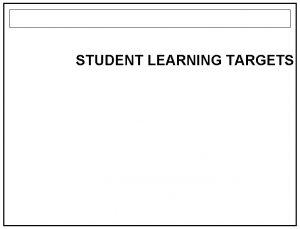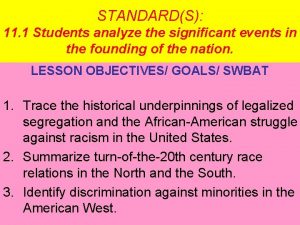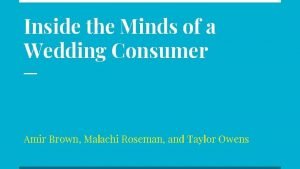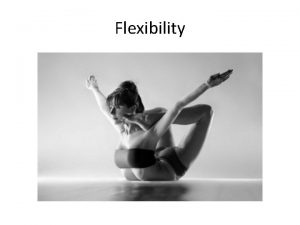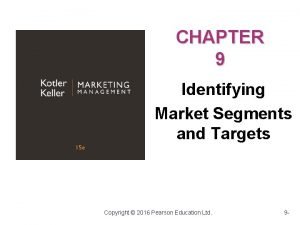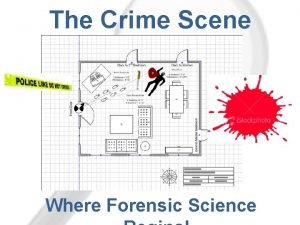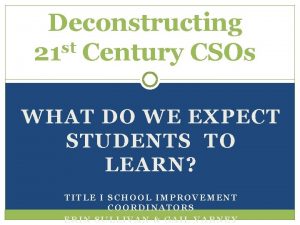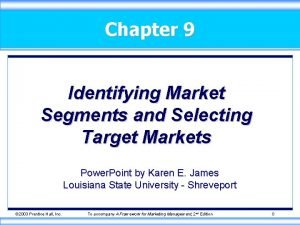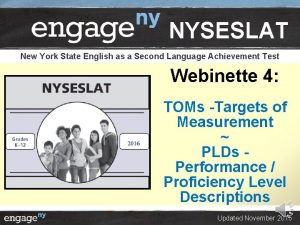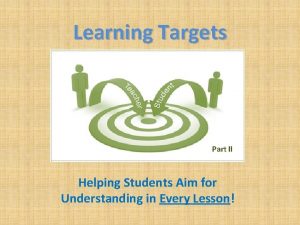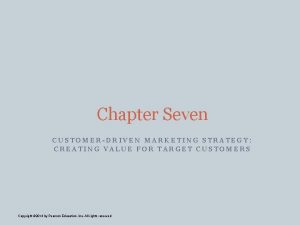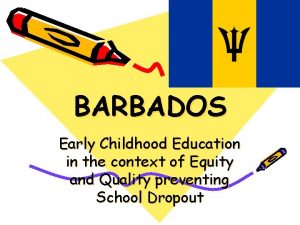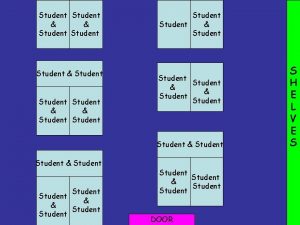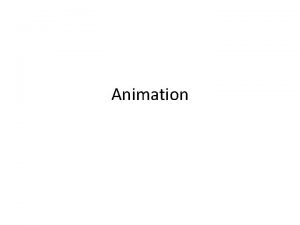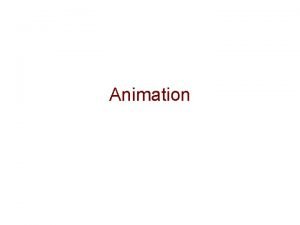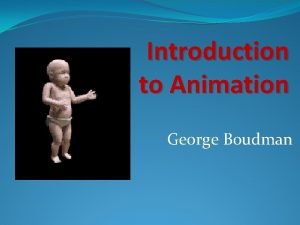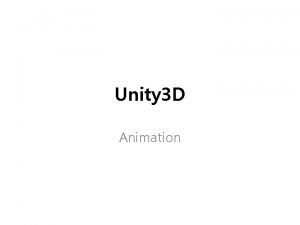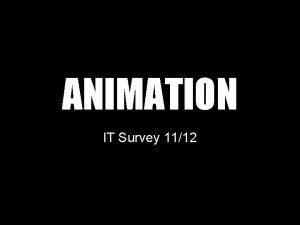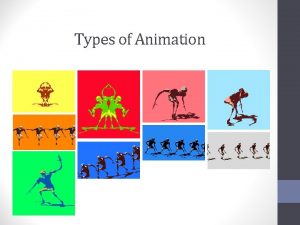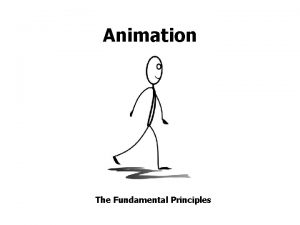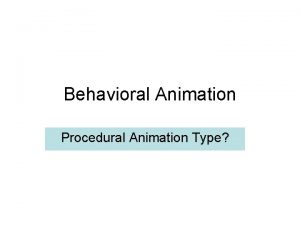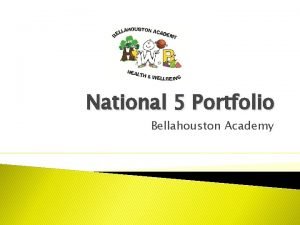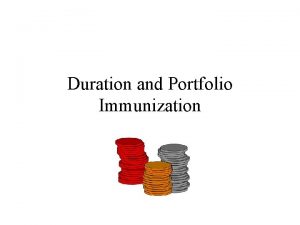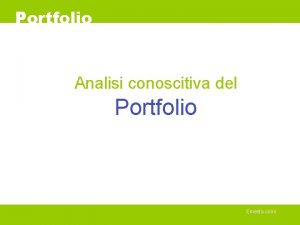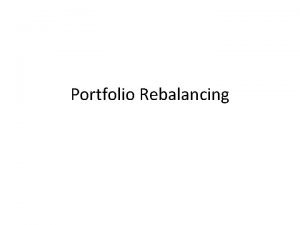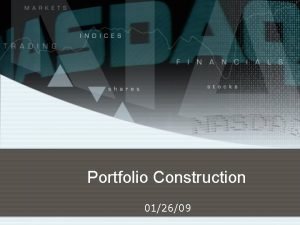Animation Portfolio Student Name Animation Targets I can
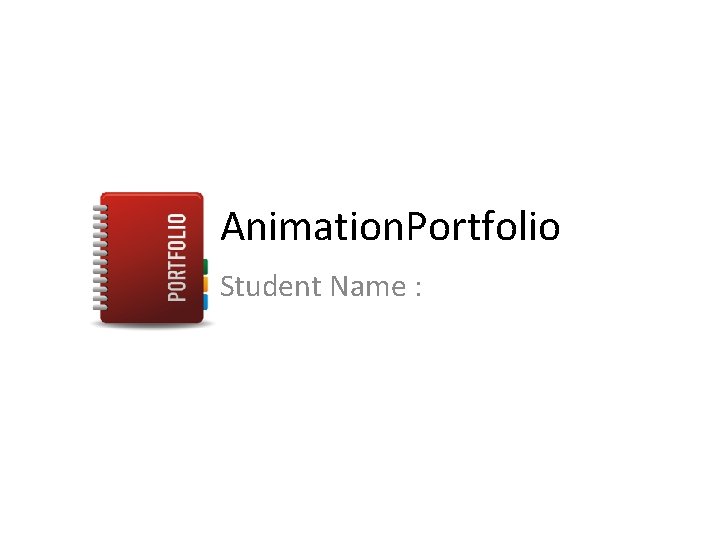

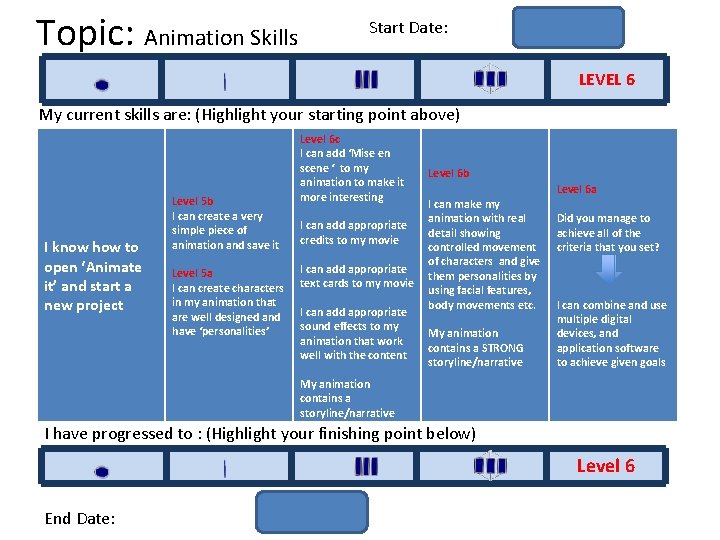
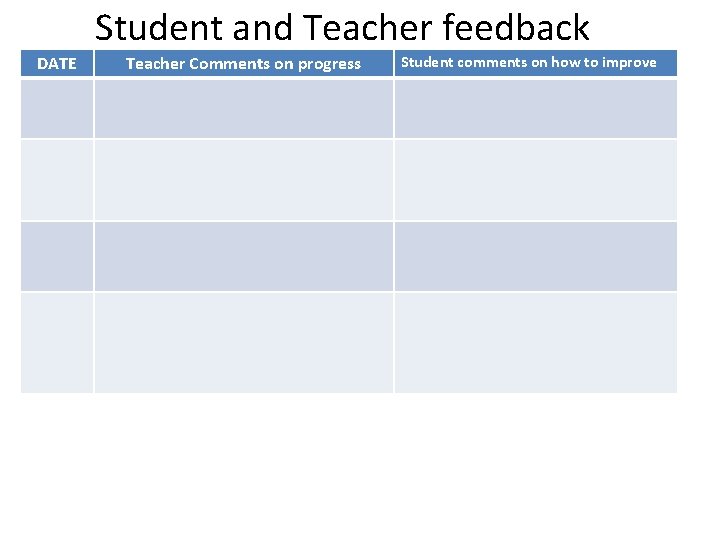
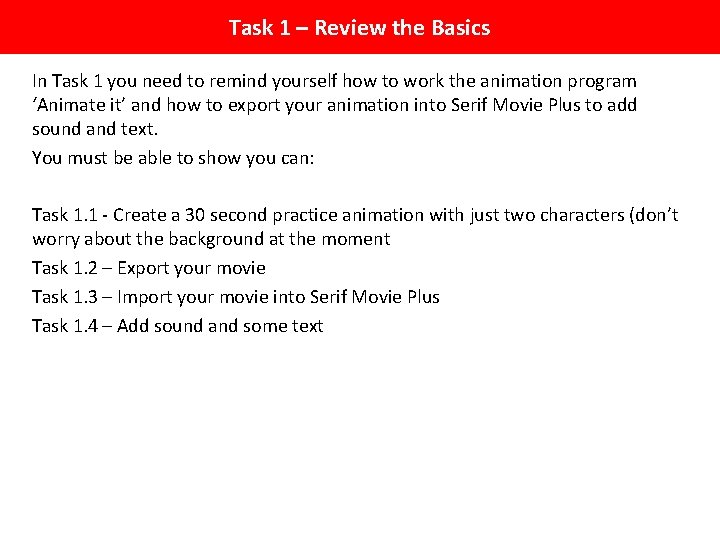
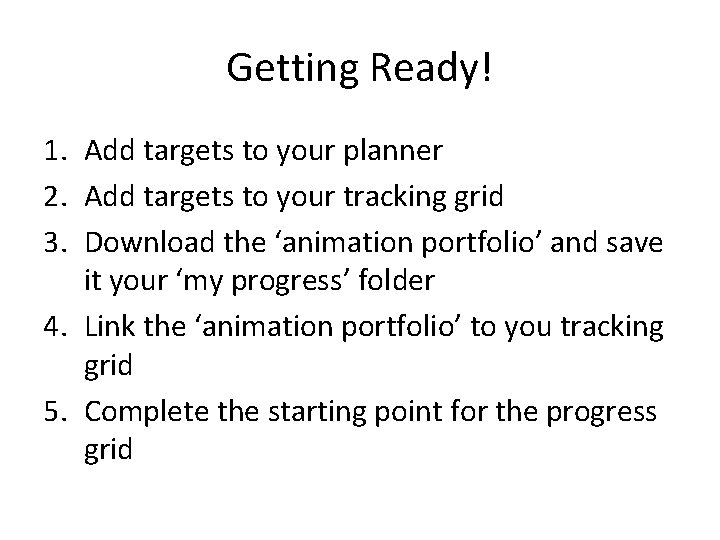
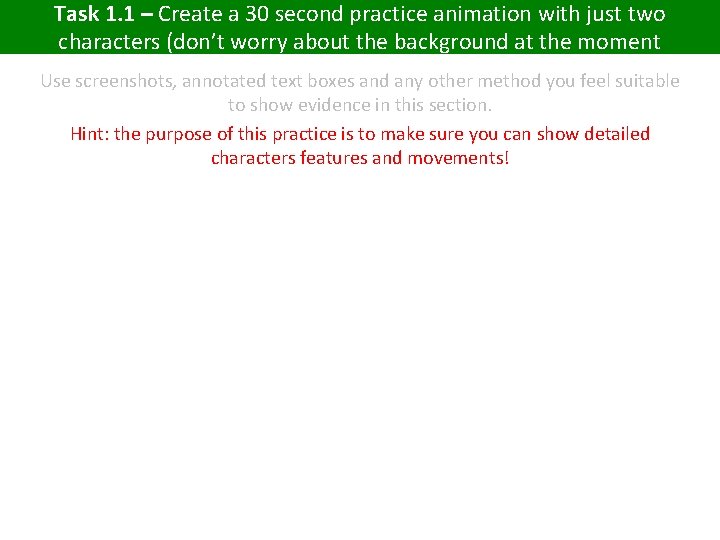
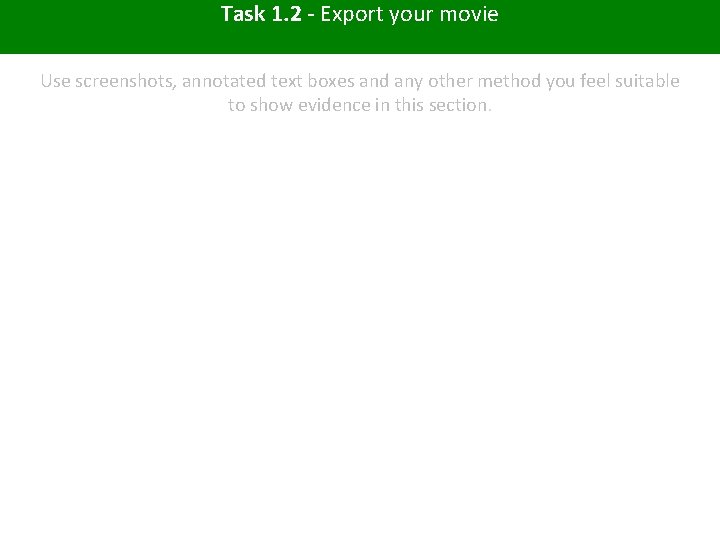
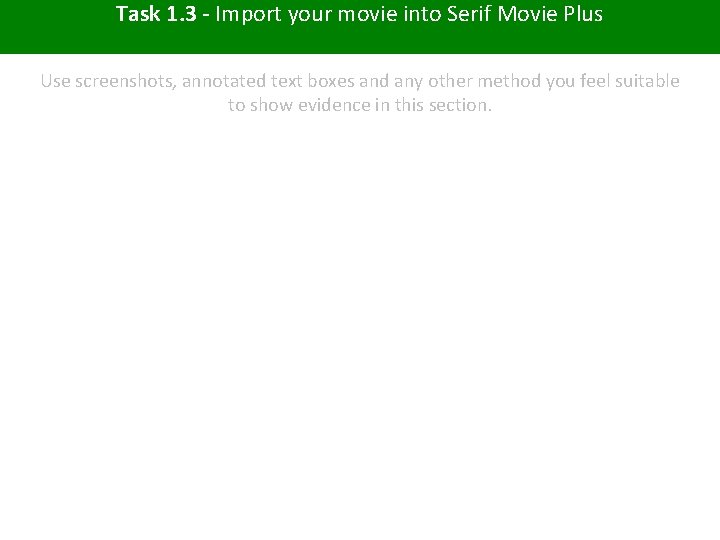
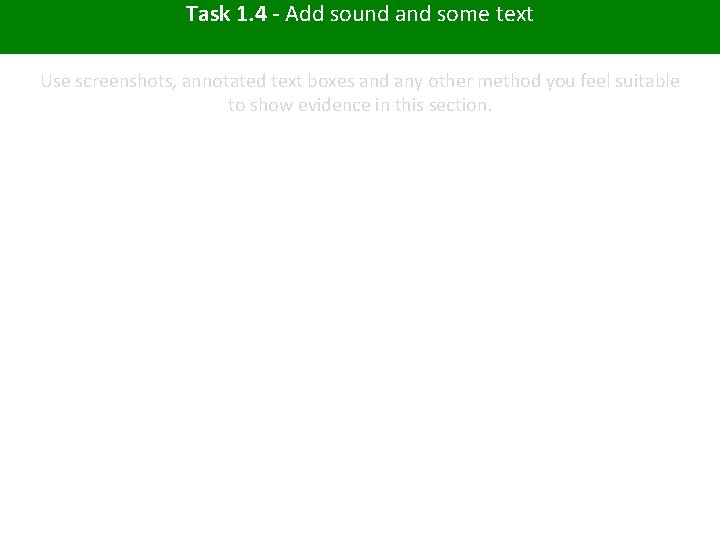

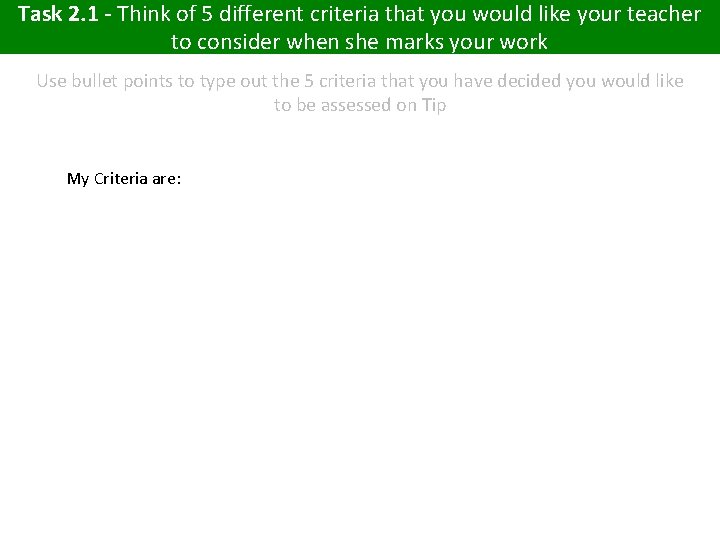
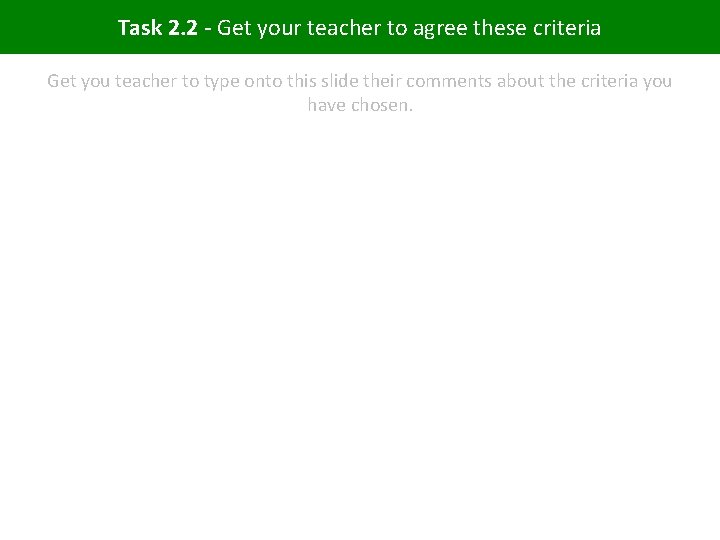

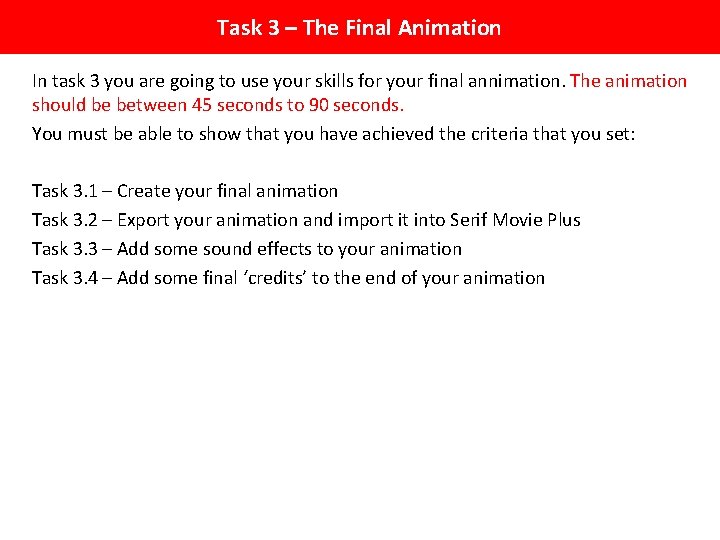
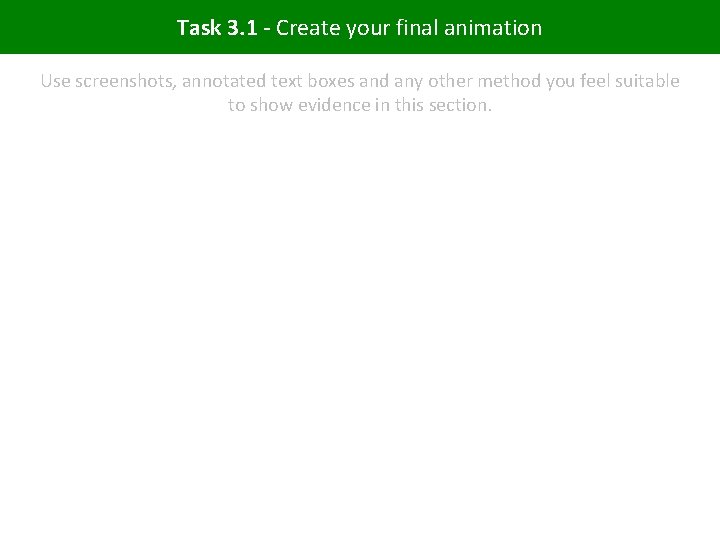

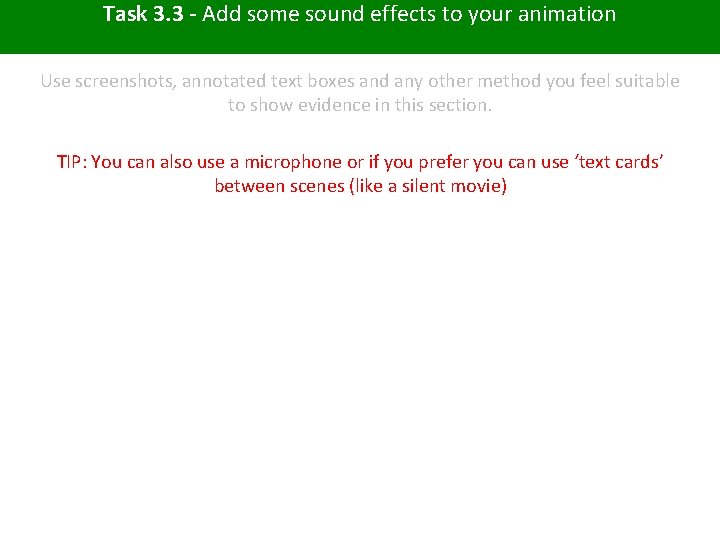
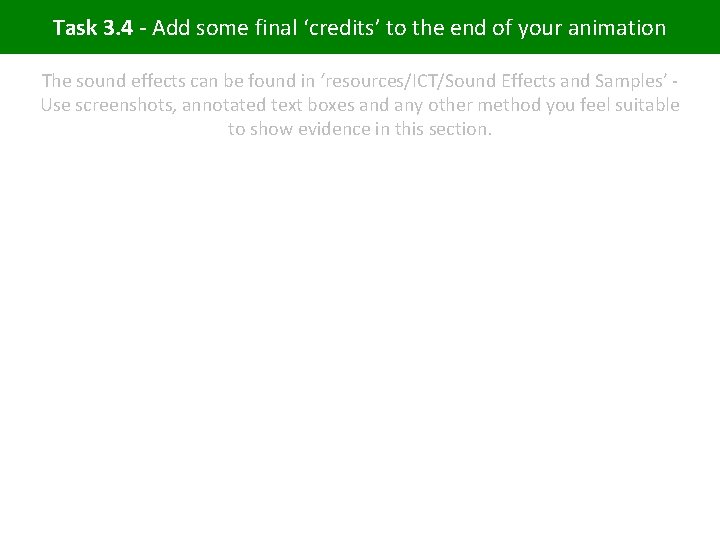
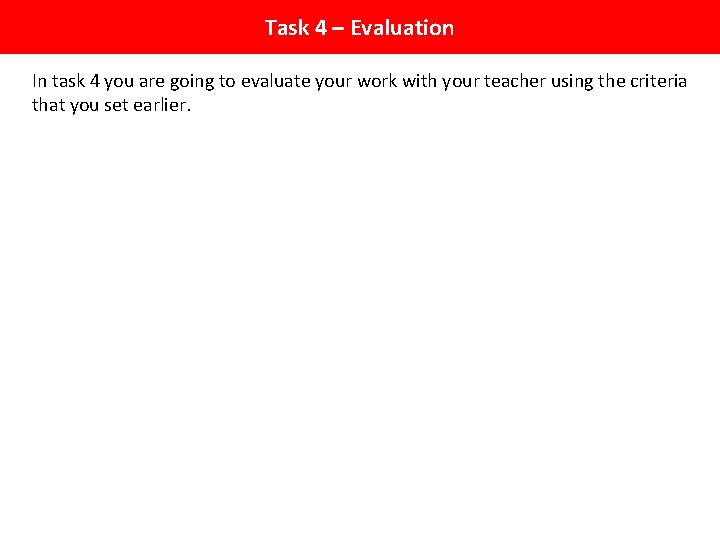

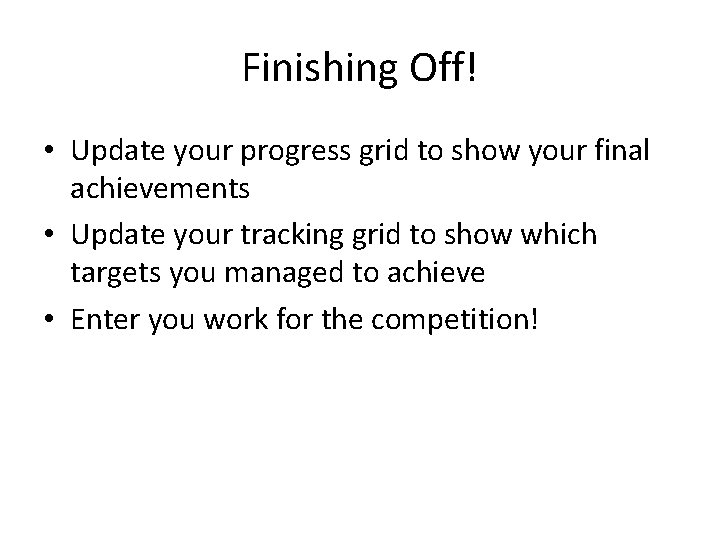
- Slides: 22
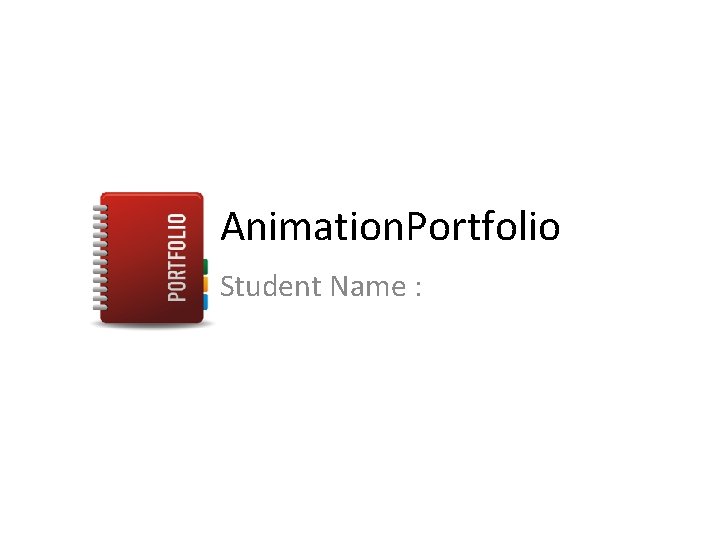
Animation. Portfolio Student Name :

Animation Targets • I can design criteria to critically evaluate the quality of my work • I can use the criteria to identify improvements and can make appropriate refinements to my work. • I can combine and use multiple digital devices, and application software to achieve given goals.
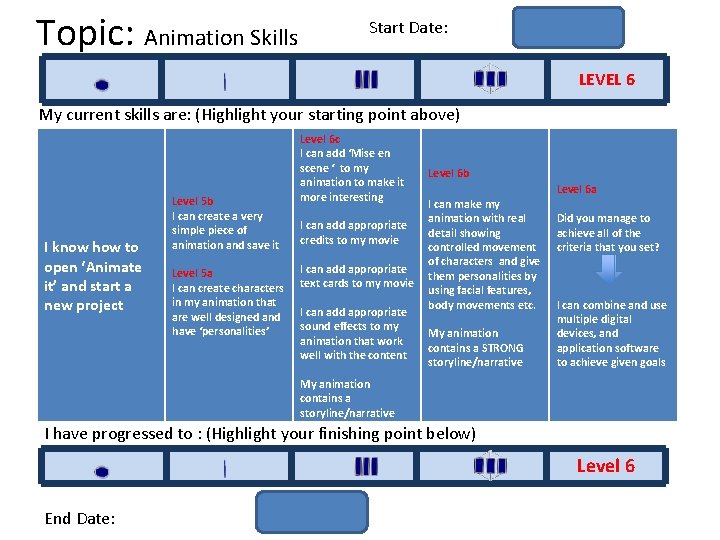
Topic: Animation Skills Start Date: LEVEL 6 My current skills are: (Highlight your starting point above) I know how to open ‘Animate it’ and start a new project Level 5 b I can create a very simple piece of animation and save it Level 5 a I can create characters in my animation that are well designed and have ‘personalities’ Level 6 c I can add ‘Mise en scene ‘ to my animation to make it more interesting I can add appropriate credits to my movie I can add appropriate text cards to my movie I can add appropriate sound effects to my animation that work well with the content Level 6 b I can make my animation with real detail showing controlled movement of characters and give them personalities by using facial features, body movements etc. My animation contains a STRONG storyline/narrative Level 6 a Did you manage to achieve all of the criteria that you set? I can combine and use multiple digital devices, and application software to achieve given goals My animation contains a storyline/narrative I have progressed to : (Highlight your finishing point below) Level 6 End Date:
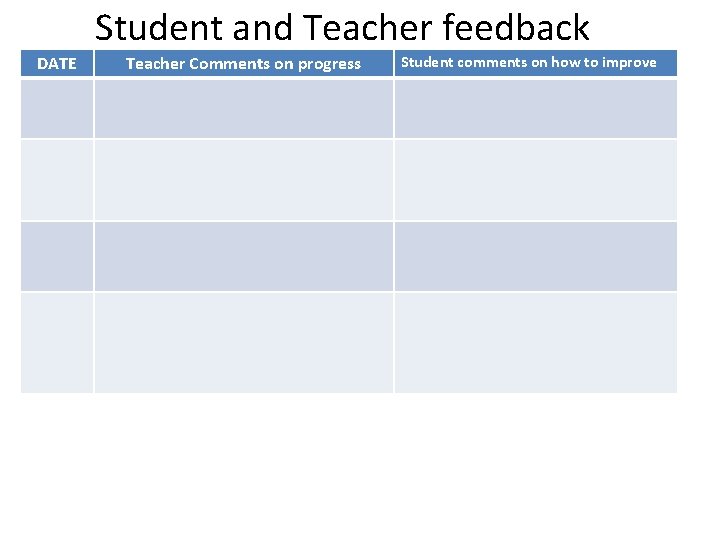
Student and Teacher feedback DATE Teacher Comments on progress Student comments on how to improve
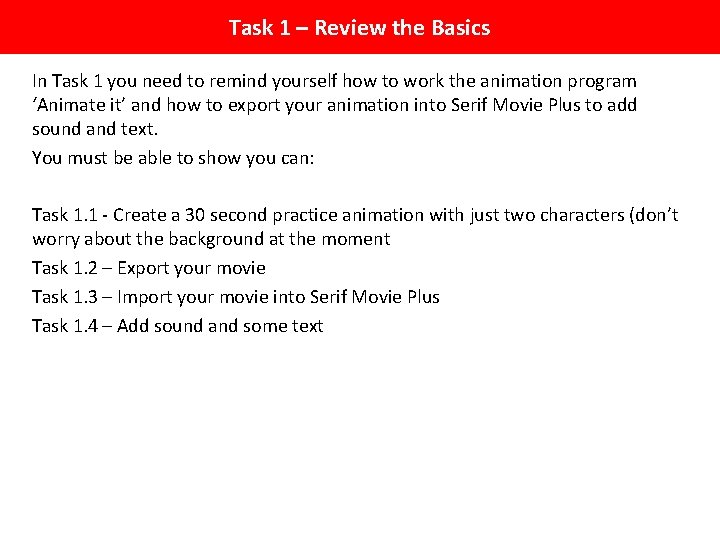
Task 1 – Review the Basics In Task 1 you need to remind yourself how to work the animation program ‘Animate it’ and how to export your animation into Serif Movie Plus to add sound and text. You must be able to show you can: Task 1. 1 - Create a 30 second practice animation with just two characters (don’t worry about the background at the moment Task 1. 2 – Export your movie Task 1. 3 – Import your movie into Serif Movie Plus Task 1. 4 – Add sound and some text
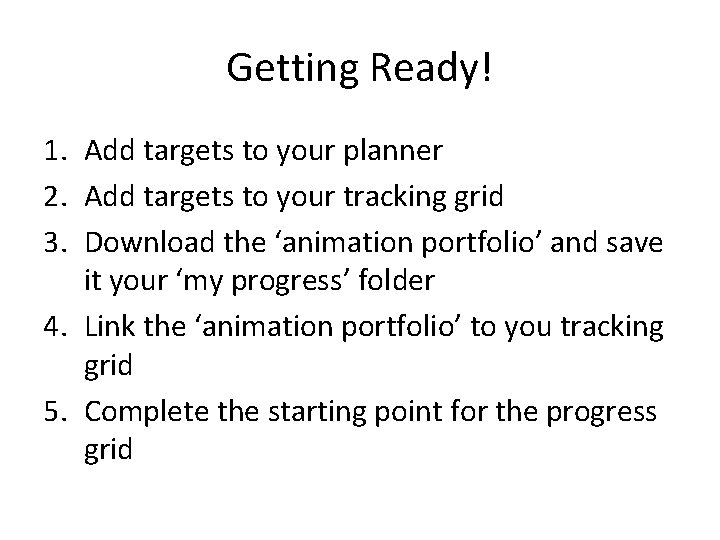
Getting Ready! 1. Add targets to your planner 2. Add targets to your tracking grid 3. Download the ‘animation portfolio’ and save it your ‘my progress’ folder 4. Link the ‘animation portfolio’ to you tracking grid 5. Complete the starting point for the progress grid
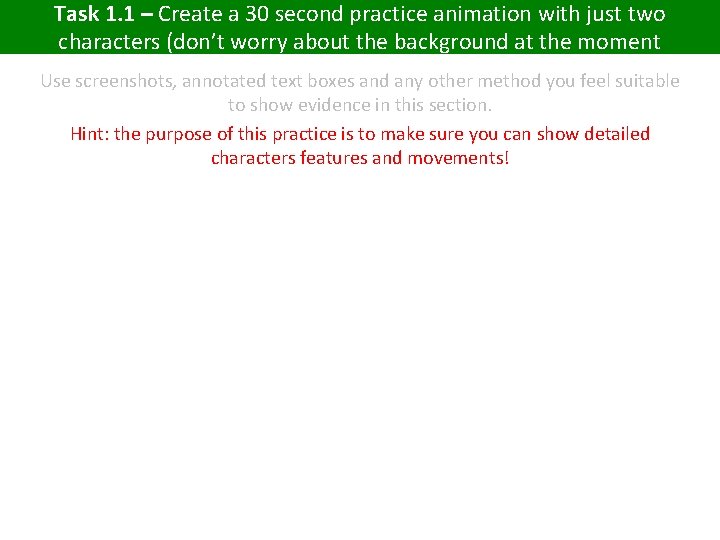
Task 1. 1 – Create a 30 second practice animation with just two characters (don’t worry about the background at the moment Use screenshots, annotated text boxes and any other method you feel suitable to show evidence in this section. Hint: the purpose of this practice is to make sure you can show detailed characters features and movements!
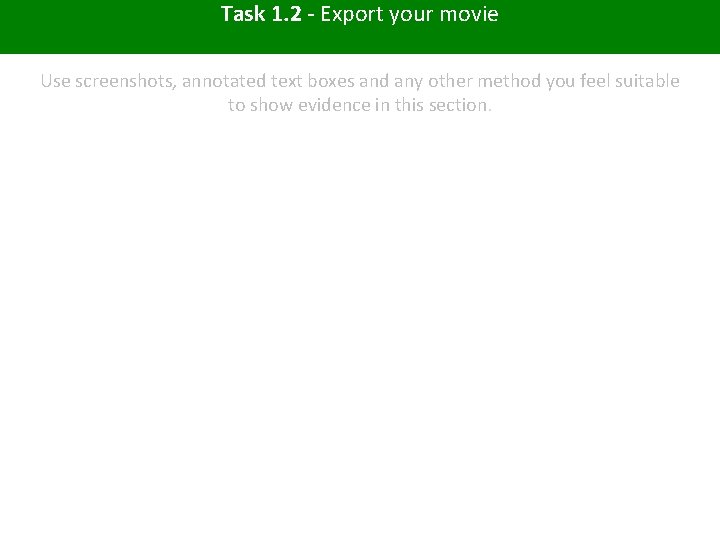
Task 1. 2 - Export your movie Use screenshots, annotated text boxes and any other method you feel suitable to show evidence in this section.
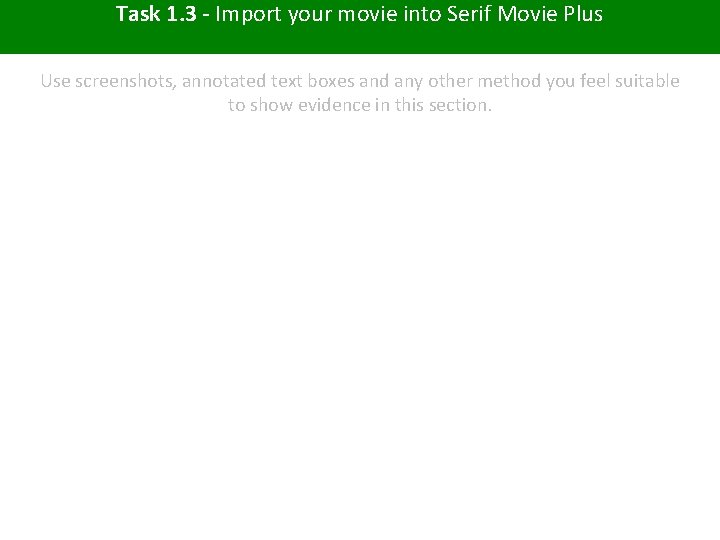
Task 1. 3 - Import your movie into Serif Movie Plus Use screenshots, annotated text boxes and any other method you feel suitable to show evidence in this section.
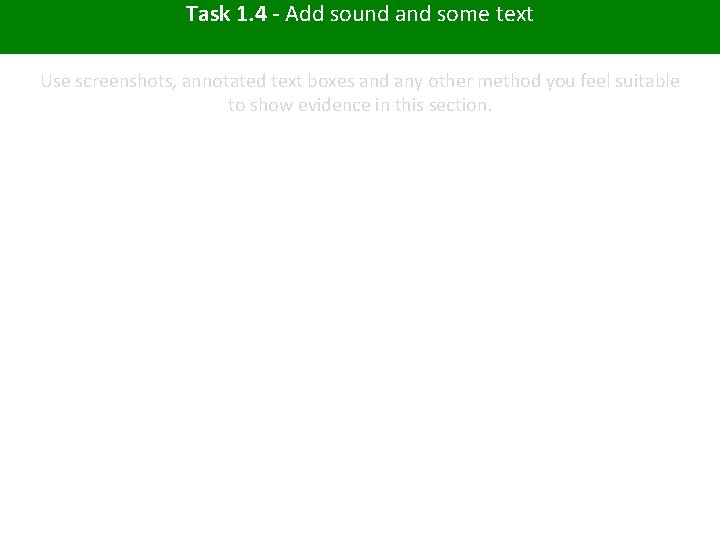
Task 1. 4 - Add sound and some text Use screenshots, annotated text boxes and any other method you feel suitable to show evidence in this section.

Task 2 – Decide on the criteria you are going to use to evaluate the quality of your work In task 2 you are deciding how you want to have your final work assessed: You need to watch the sample animations that are in Resources/Animation folder (The big day out) and you can watch the u-tube animations for ‘Timmy Time’ or you may find them on BBC i-player. While you’re watching consider the following (you will be marked on these 2 criteria): • Mise en scene (props) to help set the scene • The ‘Narrative’ (story) Task 2. 1 – Think of 5 different additional criteria that you would like your teacher to consider when she marks your work Task 2. 2 – Get your teacher to agree these criteria Task 2. 3 – Type up you final (possibly revised) criteria
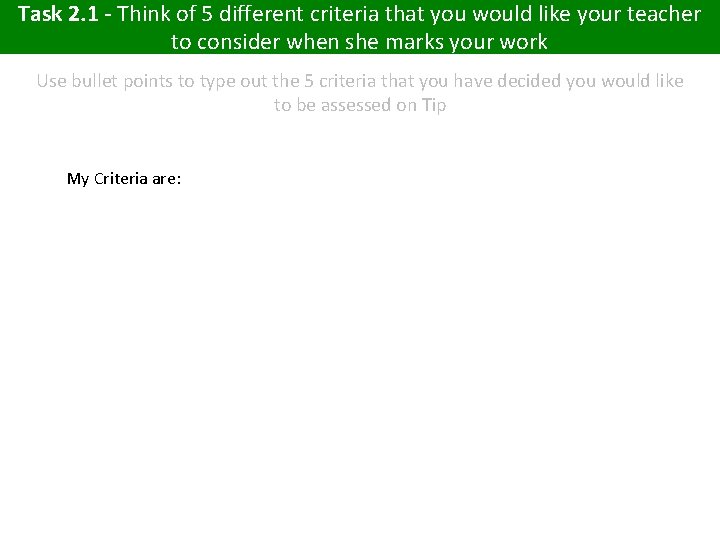
Task 2. 1 - Think of 5 different criteria that you would like your teacher to consider when she marks your work Use bullet points to type out the 5 criteria that you have decided you would like to be assessed on Tip My Criteria are:
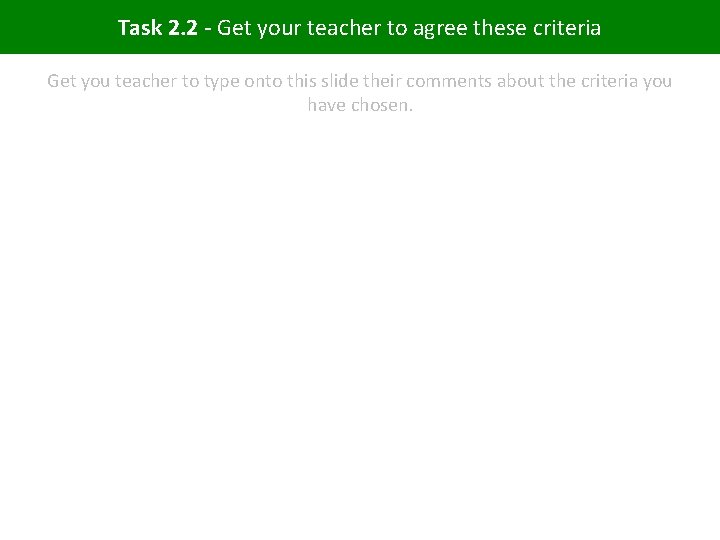
Task 2. 2 - Get your teacher to agree these criteria Get you teacher to type onto this slide their comments about the criteria you have chosen.

Task 2. 3 - Type up you final (possibly revised) criteria Type up your 5 final criteria using bullet points in the box below. If your teacher has recommended some improvements, make sure you take these into account! The criteria set by my teacher are: • Consider Mise en scene (props) to help set the scene • Consider the ‘Narrative’ (story) • The animation must be between 45 and 90 seconds My own 5 final criteria for assessment are:
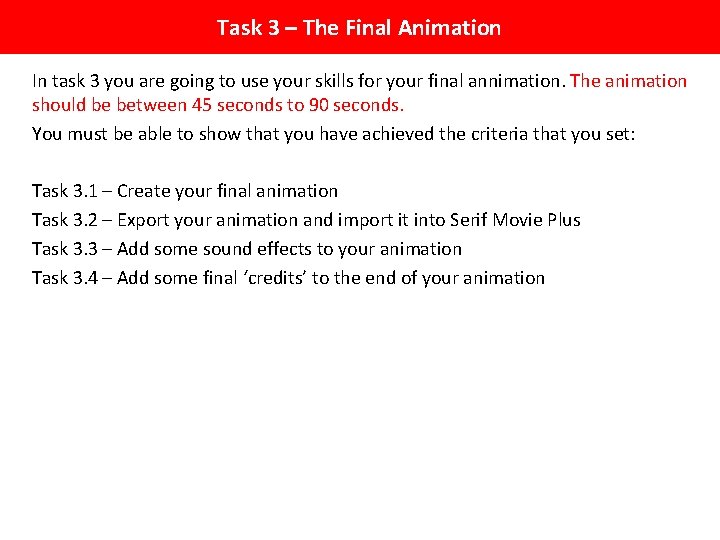
Task 3 – The Final Animation In task 3 you are going to use your skills for your final annimation. The animation should be between 45 seconds to 90 seconds. You must be able to show that you have achieved the criteria that you set: Task 3. 1 – Create your final animation Task 3. 2 – Export your animation and import it into Serif Movie Plus Task 3. 3 – Add some sound effects to your animation Task 3. 4 – Add some final ‘credits’ to the end of your animation
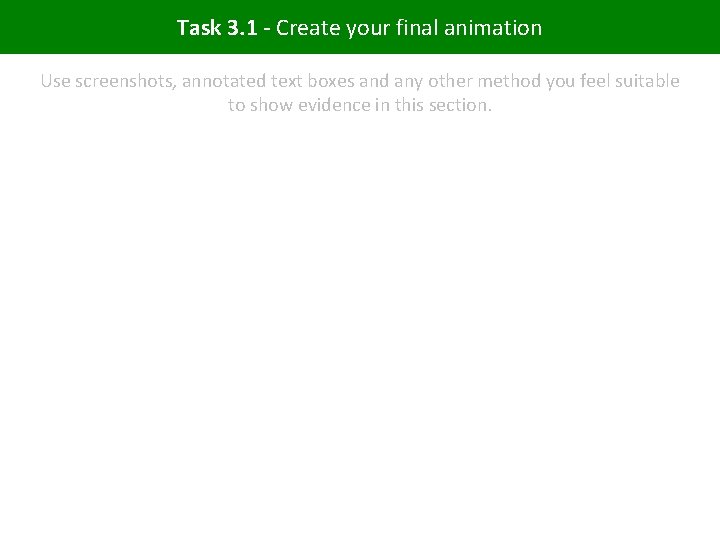
Task 3. 1 - Create your final animation Use screenshots, annotated text boxes and any other method you feel suitable to show evidence in this section.

Task 3. 2 - Export your animation and import it into Serif Movie Plus Use screenshots, annotated text boxes and any other method you feel suitable to show evidence in this section.
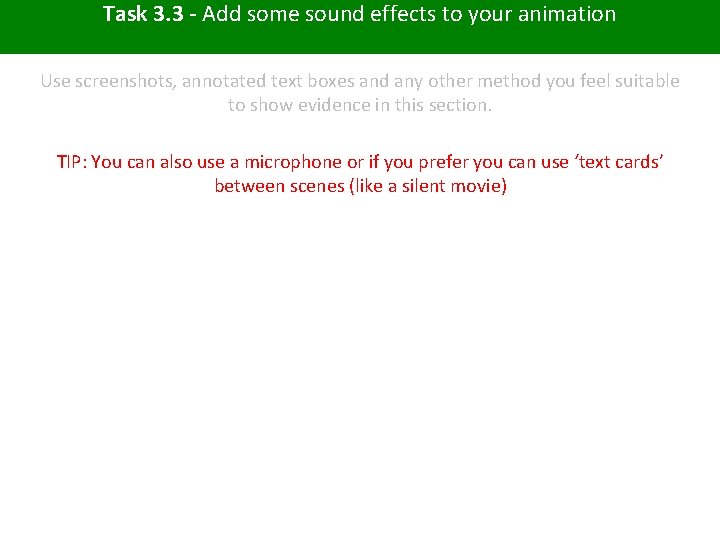
Task 3. 3 - Add some sound effects to your animation Use screenshots, annotated text boxes and any other method you feel suitable to show evidence in this section. TIP: You can also use a microphone or if you prefer you can use ‘text cards’ between scenes (like a silent movie)
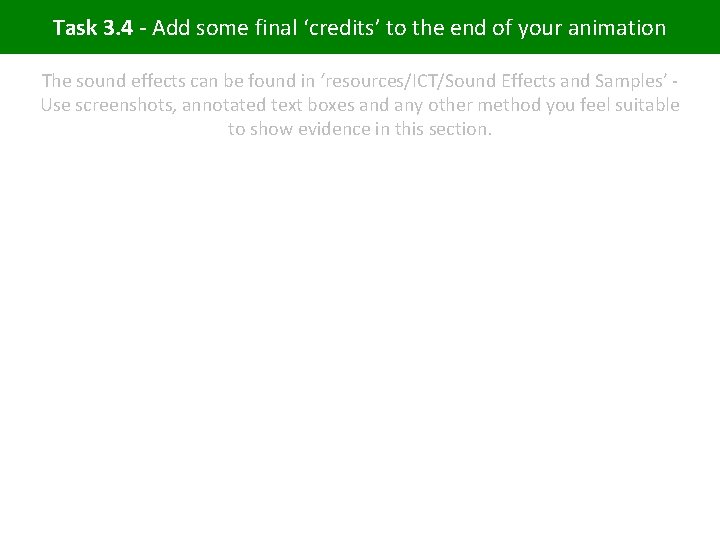
Task 3. 4 - Add some final ‘credits’ to the end of your animation The sound effects can be found in ‘resources/ICT/Sound Effects and Samples’ Use screenshots, annotated text boxes and any other method you feel suitable to show evidence in this section.
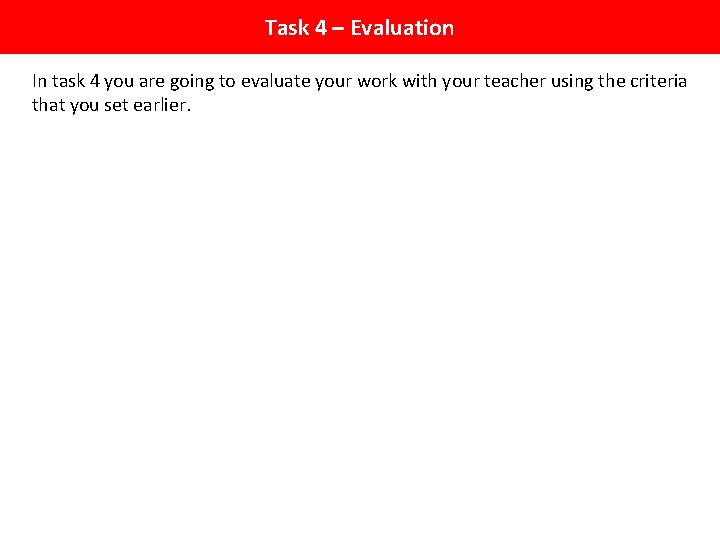
Task 4 – Evaluation In task 4 you are going to evaluate your work with your teacher using the criteria that you set earlier.

Task 4 - Evaluation Use this slide to comment on the success of your animation using the criteria you set. You can also use annotated text boxes and any other method you feel suitable to show evidence in this section. Add slide if necessary!
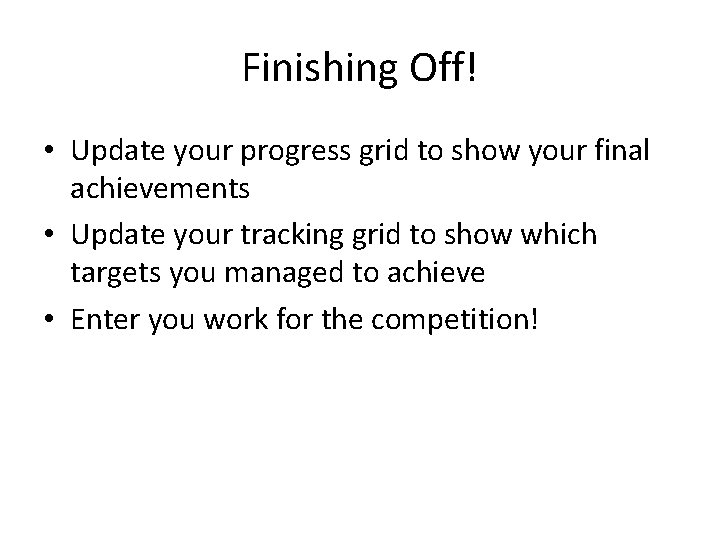
Finishing Off! • Update your progress grid to show your final achievements • Update your tracking grid to show which targets you managed to achieve • Enter you work for the competition!
 Class maths student student1 class student string name
Class maths student student1 class student string name Student id name department name
Student id name department name Traditional animation vs computer animation
Traditional animation vs computer animation Iadt animation portfolio
Iadt animation portfolio Name three lines
Name three lines Weebly teaching portfolio
Weebly teaching portfolio Efficient warehouse operations
Efficient warehouse operations Writing learning targets
Writing learning targets Racial etiquette region
Racial etiquette region Brides magazine targets consumers who are in
Brides magazine targets consumers who are in Targets of change
Targets of change Smart target gcse pe
Smart target gcse pe Learning targets
Learning targets Identifying market segments and targets chapter 9
Identifying market segments and targets chapter 9 Identifying market segments and targets
Identifying market segments and targets What are the three methods of crime scene recording
What are the three methods of crime scene recording Knowledge targets examples
Knowledge targets examples Learning targets knowledge, reasoning, skill product
Learning targets knowledge, reasoning, skill product Identifying market segments and targets chapter 9
Identifying market segments and targets chapter 9 Nyseslat proficiency levels
Nyseslat proficiency levels Learning target
Learning target A firm that uses blank segmentation divides
A firm that uses blank segmentation divides Early childhood education barbados
Early childhood education barbados