Animation Lesson and Activity 2 PAGE 1 Activity
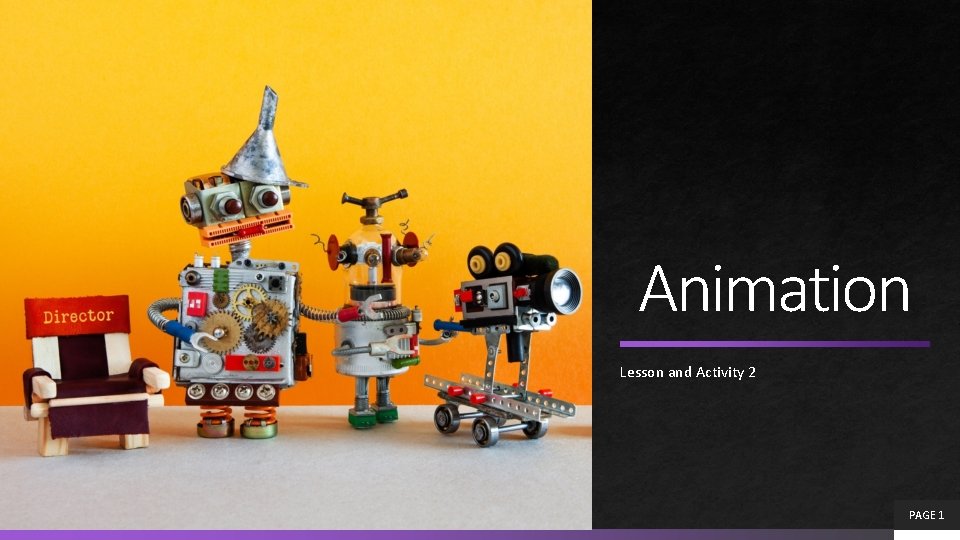
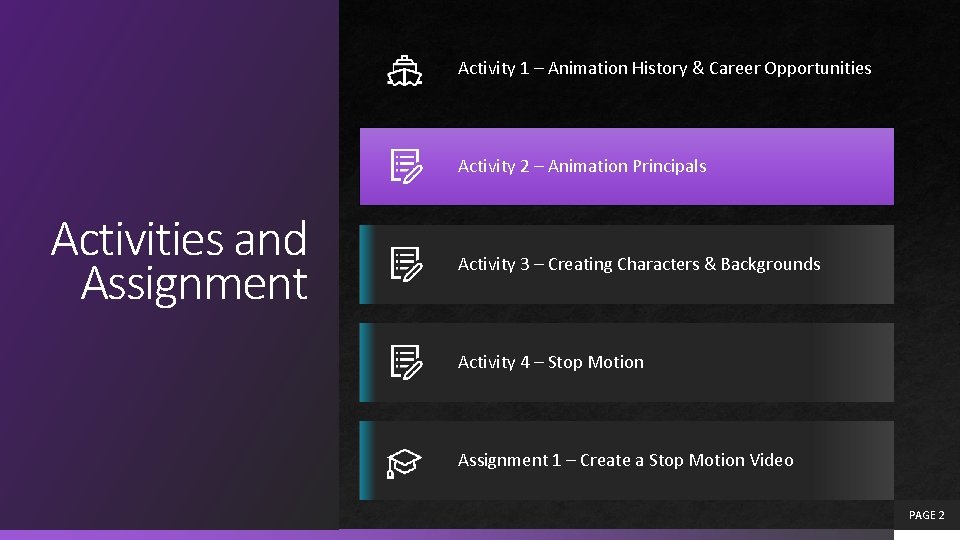



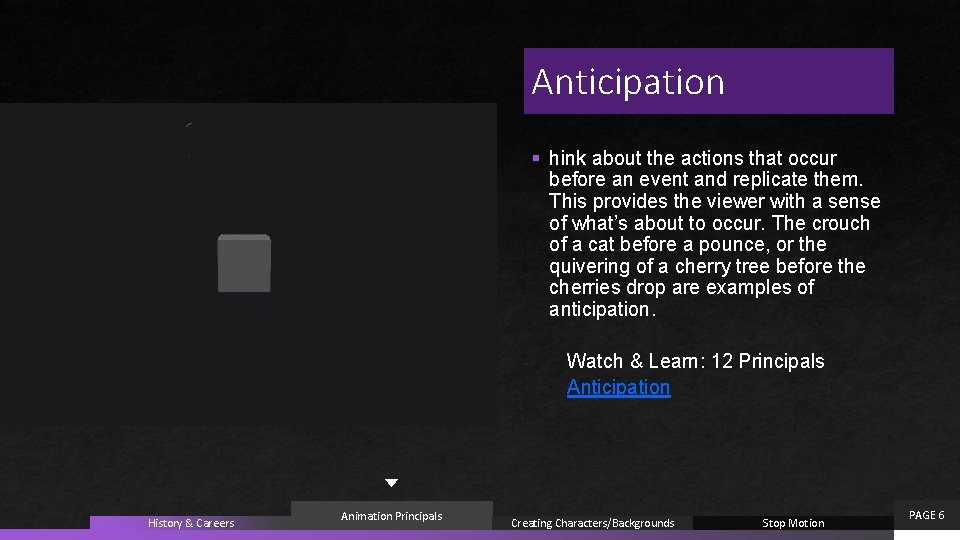
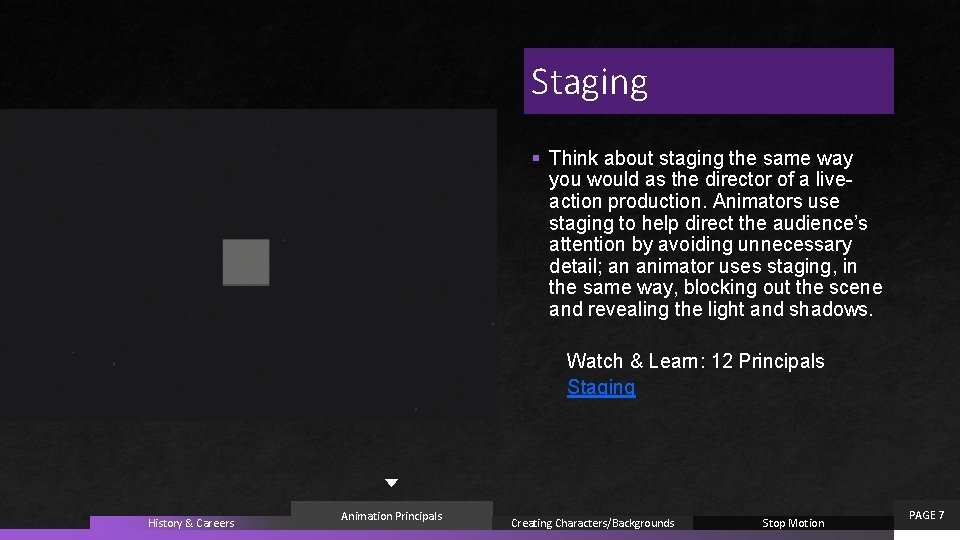
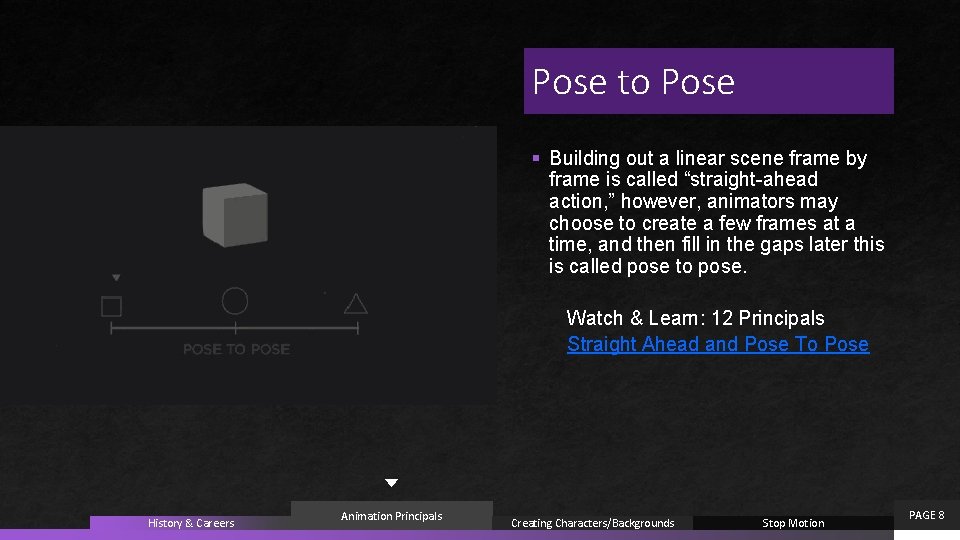
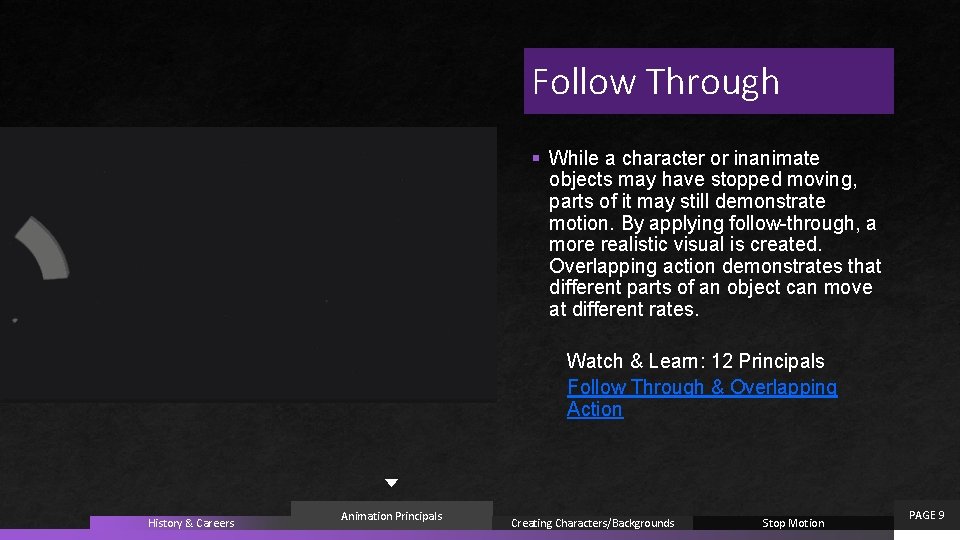

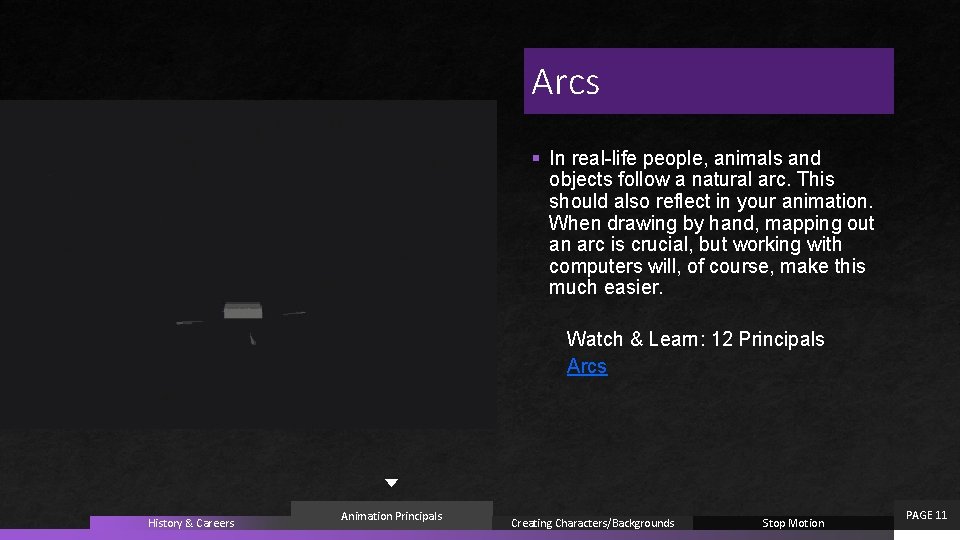



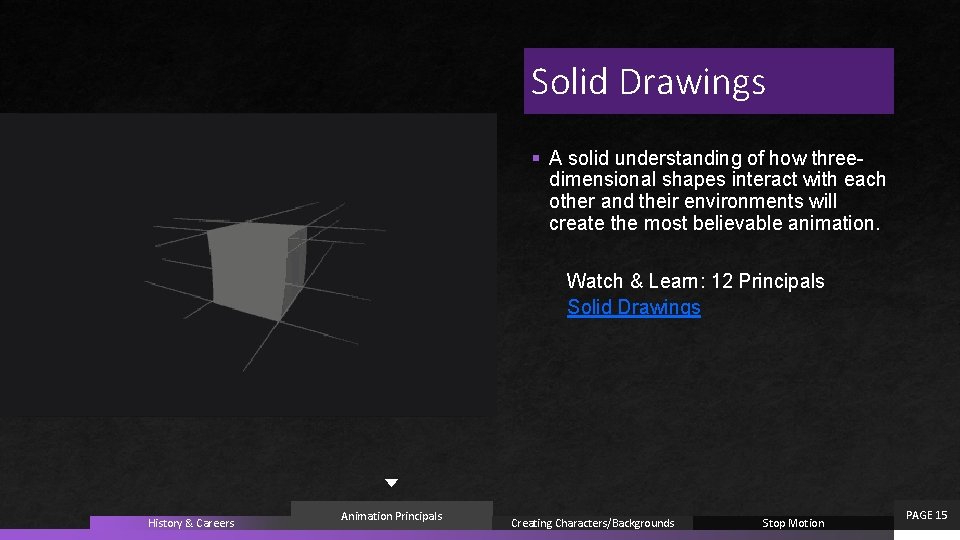
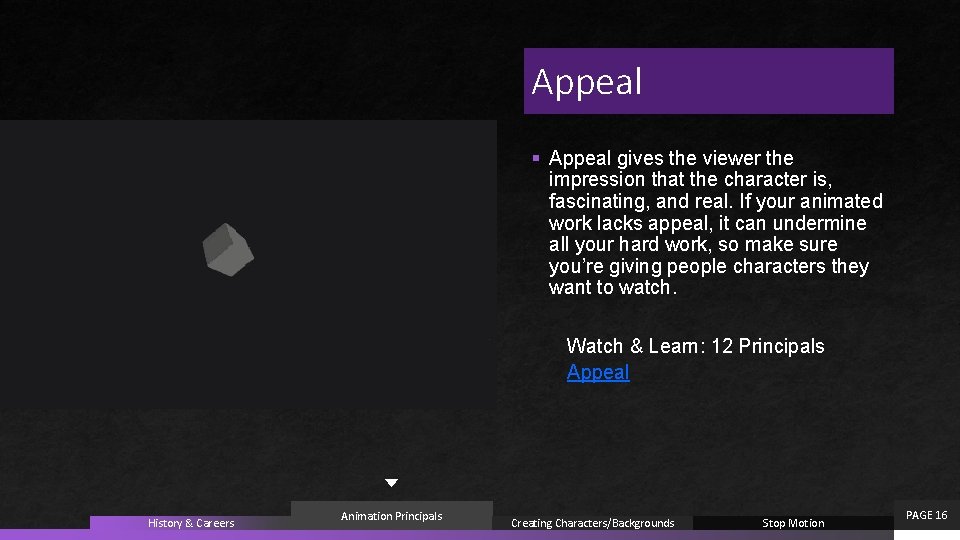
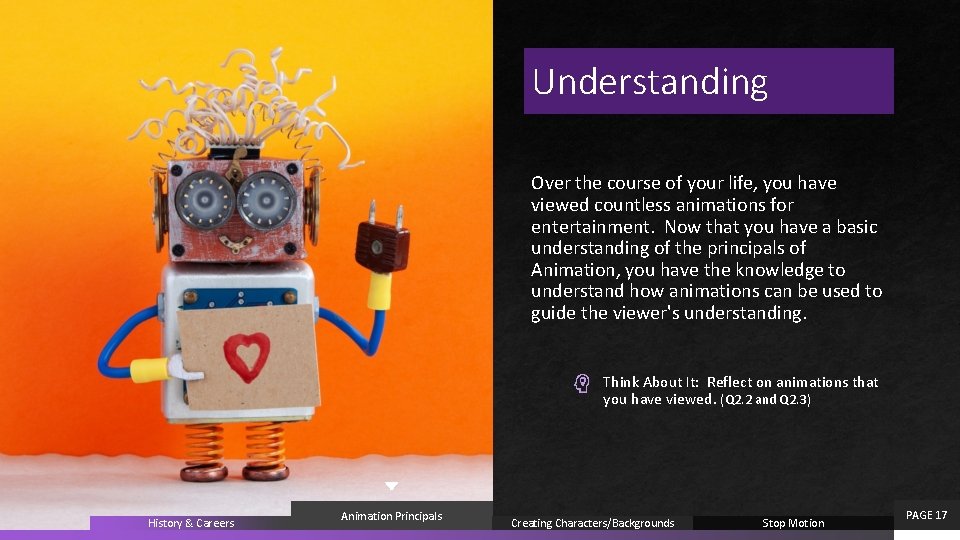
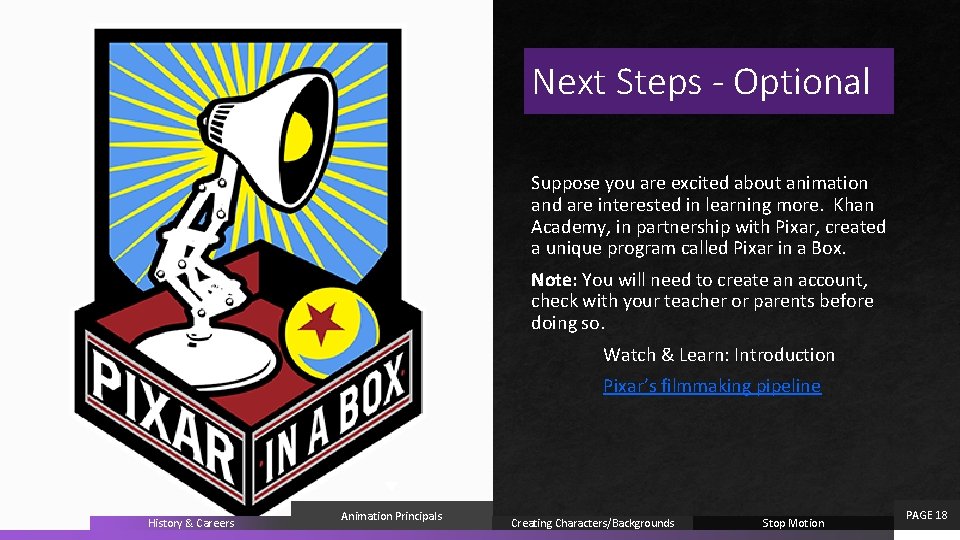
- Slides: 18
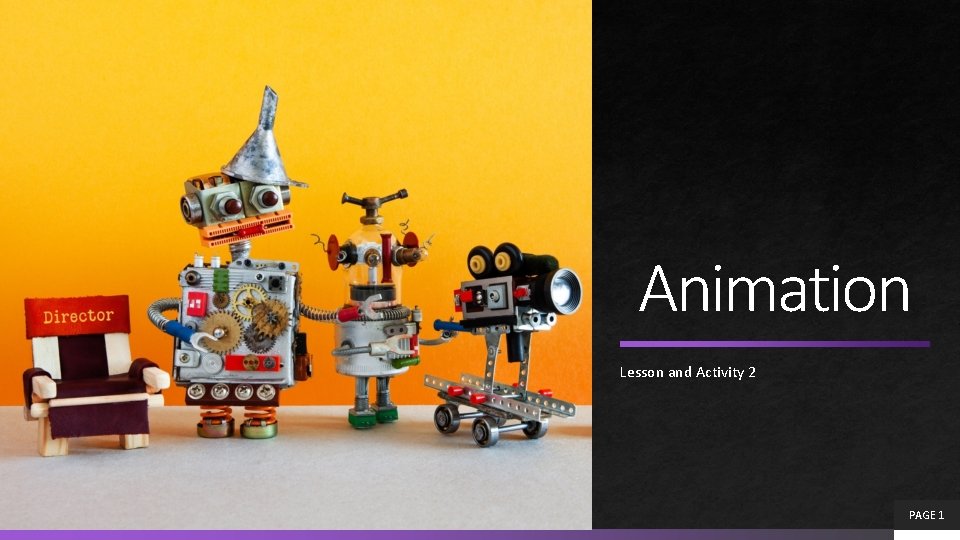
Animation Lesson and Activity 2 PAGE 1
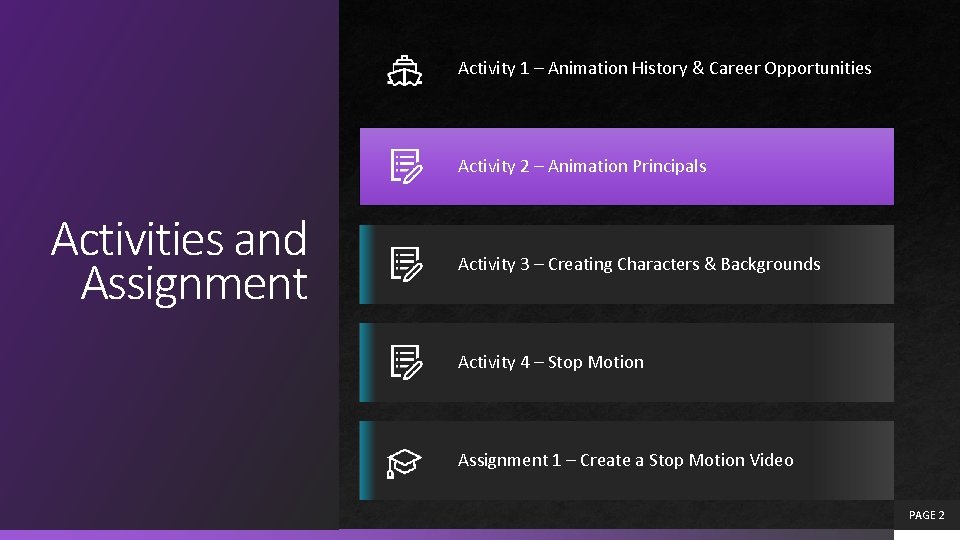
Activity 1 – Animation History & Career Opportunities Activity 2 – Animation Principals Activities and Assignment Activity 3 – Creating Characters & Backgrounds Activity 4 – Stop Motion Assignment 1 – Create a Stop Motion Video PAGE 2

What is Animation § The role of an animator is to create the illusion of life to an inanimate object or illustrated character. The animation is brought to life by projecting sequenced images quickly one after another to create this illusion. Think About It: What are some of the ways that an animator can bring inanimate objects to life (Q 2. 1) § In this lesson you will learn how two Disney Animators, documented the Illusion of Life. History & Careers Animation Principals Creating Characters/Backgrounds Stop Motion PAGE 3

Animation Principals § Animators employ 12 principals of animation in order to convey a sense of “life” to their work. These principals were first introduced by two Disney animators Ollie Johnston and Frank Thomas in their book the illusion of Life § In this activity you will have an opportunity to explore each of the 12 principals and consider how you can apply them in your animations. When you understand these principals you will have the knowledge and skills to take your work to a new level Watch & Learn: The Illusion of life 12 Basic Principals of Animation History & Careers Animation Principals Creating Characters/Backgrounds Stop Motion PAGE 4

Squash & Stretch § By squashing and stretching objects in your animations, you can make them appear flexible and thus affected by gravity. Maintaining ratios is important when applying this, as the volume of an object can never change. Watch & Learn: 12 Principals Squash and Stretch History & Careers Animation Principals Creating Characters/Backgrounds Stop Motion PAGE 5
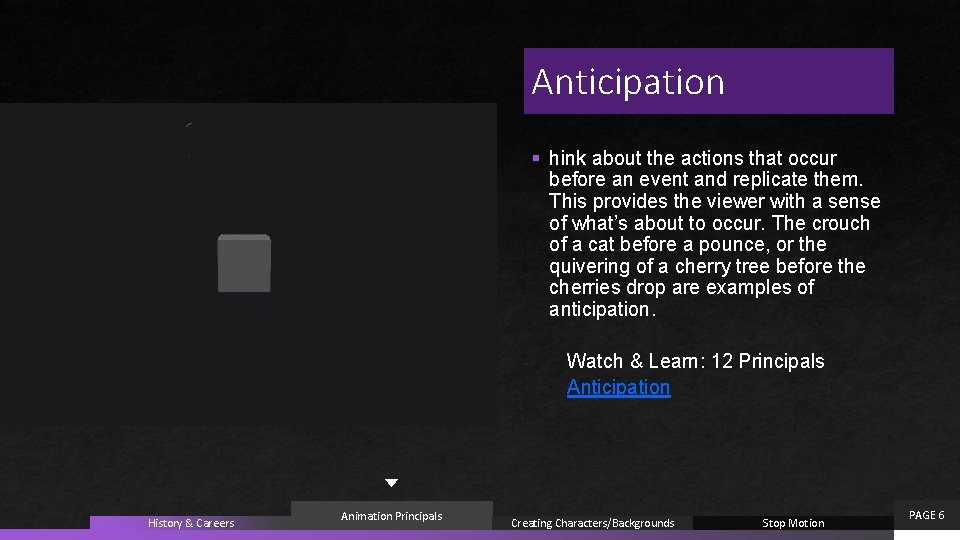
Anticipation § hink about the actions that occur before an event and replicate them. This provides the viewer with a sense of what’s about to occur. The crouch of a cat before a pounce, or the quivering of a cherry tree before the cherries drop are examples of anticipation. Watch & Learn: 12 Principals Anticipation History & Careers Animation Principals Creating Characters/Backgrounds Stop Motion PAGE 6
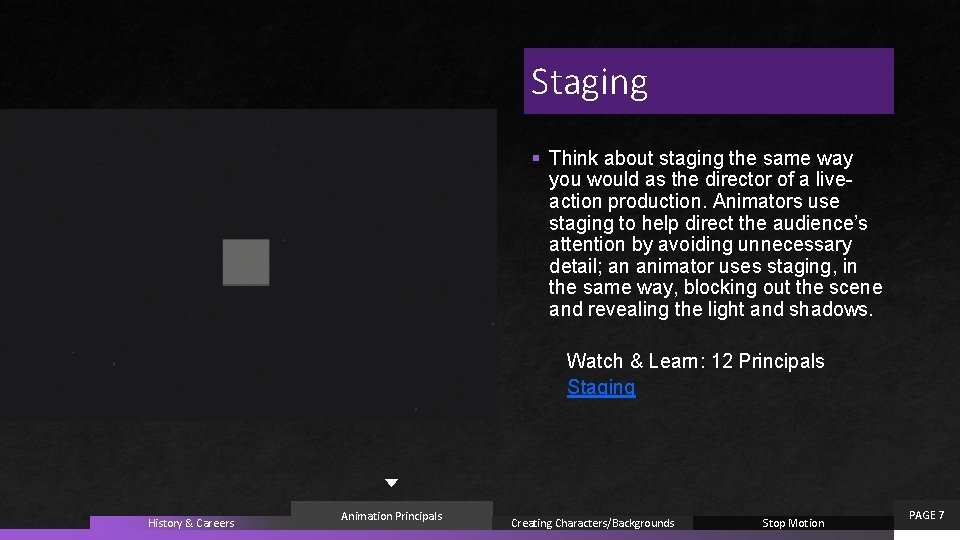
Staging § Think about staging the same way you would as the director of a liveaction production. Animators use staging to help direct the audience’s attention by avoiding unnecessary detail; an animator uses staging, in the same way, blocking out the scene and revealing the light and shadows. Watch & Learn: 12 Principals Staging History & Careers Animation Principals Creating Characters/Backgrounds Stop Motion PAGE 7
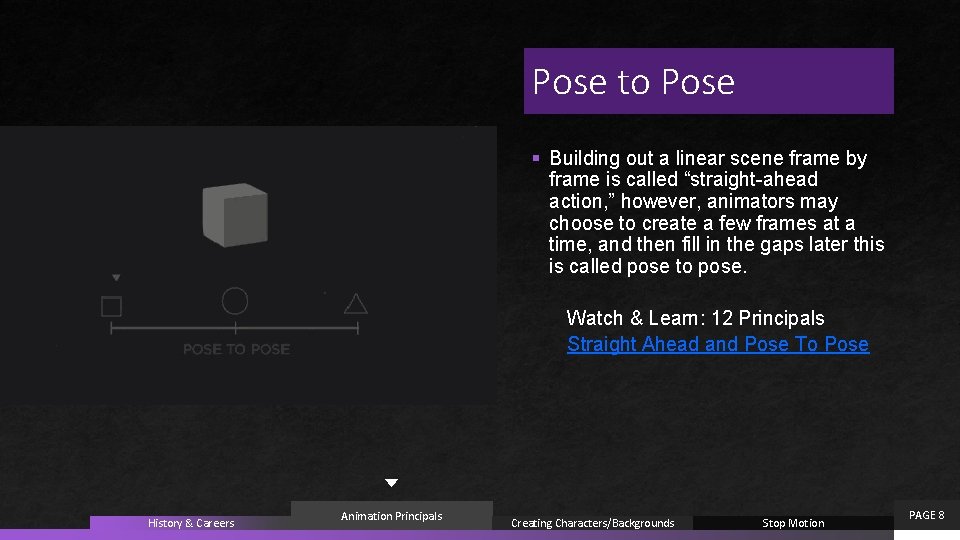
Pose to Pose § Building out a linear scene frame by frame is called “straight-ahead action, ” however, animators may choose to create a few frames at a time, and then fill in the gaps later this is called pose to pose. Watch & Learn: 12 Principals Straight Ahead and Pose To Pose History & Careers Animation Principals Creating Characters/Backgrounds Stop Motion PAGE 8
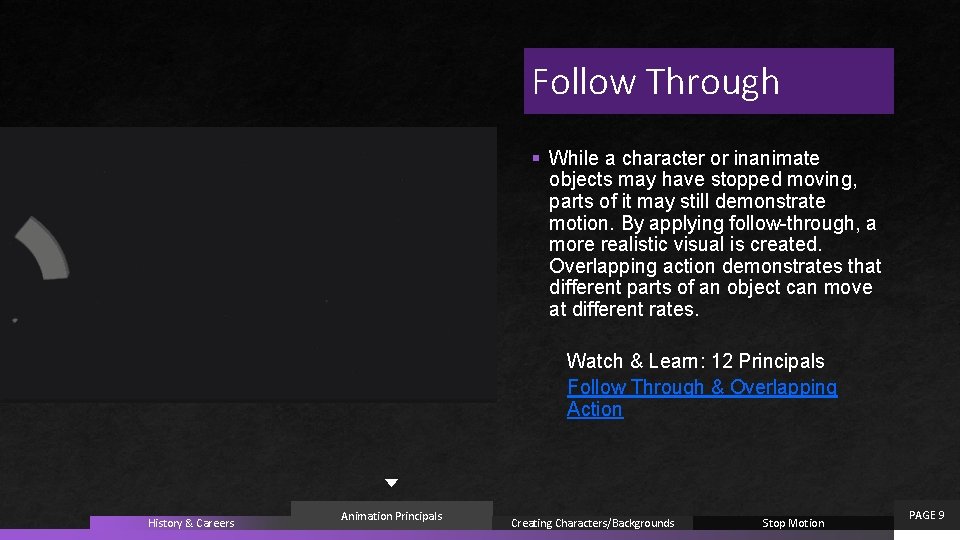
Follow Through § While a character or inanimate objects may have stopped moving, parts of it may still demonstrate motion. By applying follow-through, a more realistic visual is created. Overlapping action demonstrates that different parts of an object can move at different rates. Watch & Learn: 12 Principals Follow Through & Overlapping Action History & Careers Animation Principals Creating Characters/Backgrounds Stop Motion PAGE 9

Slow In & Slow Out § By increasing the number of frames/images at the beginning and at the end of the movement, animators can put more significance on those initial and final motions. Doing this will create a representation of actual movement that is more natural to the viewer. Watch & Learn: 12 Principals Slow In & Slow Out History & Careers Animation Principals Creating Characters/Backgrounds Stop Motion PAGE 10
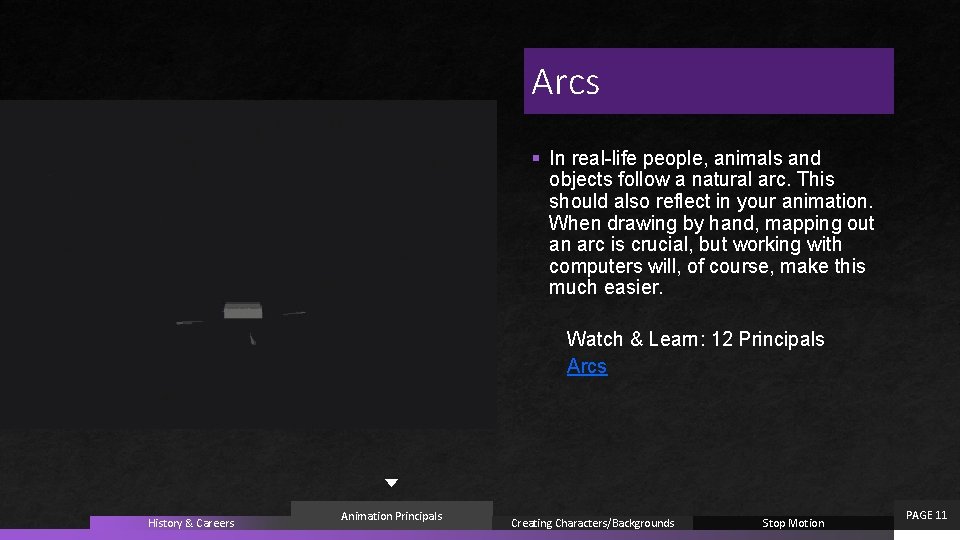
Arcs § In real-life people, animals and objects follow a natural arc. This should also reflect in your animation. When drawing by hand, mapping out an arc is crucial, but working with computers will, of course, make this much easier. Watch & Learn: 12 Principals Arcs History & Careers Animation Principals Creating Characters/Backgrounds Stop Motion PAGE 11

Secondary Action § Individuals are rarely engaged in one singular motion at one time. Whether it’s nodding their head or playing with their rolling their eyes, an actor knows how to use their entire body, and mimicking how in animation is a great way to convey life to your viewer. Watch & Learn: 12 Principals Secondary Action History & Careers Animation Principals Creating Characters/Backgrounds Stop Motion PAGE 12

Timing § This is important in understanding a character’s or inanimate objects, mood, or emotion, and it refers to the number of frames for a given action. The fewer frames, the faster the action will occur. Watch & Learn: 12 Principals Timing History & Careers Animation Principals Creating Characters/Backgrounds Stop Motion PAGE 13

Exaggeration § Creating exaggeration in your animation is important to help understand a character’s emotion or state of mind. We can create this illusion by increasing or decreasing the number of frames for a given action. The more frames, the slower the action will occur, the fewer frames, the faster the action will occur. Watch & Learn: 12 Principals Exaggeration History & Careers Animation Principals Creating Characters/Backgrounds Stop Motion PAGE 14
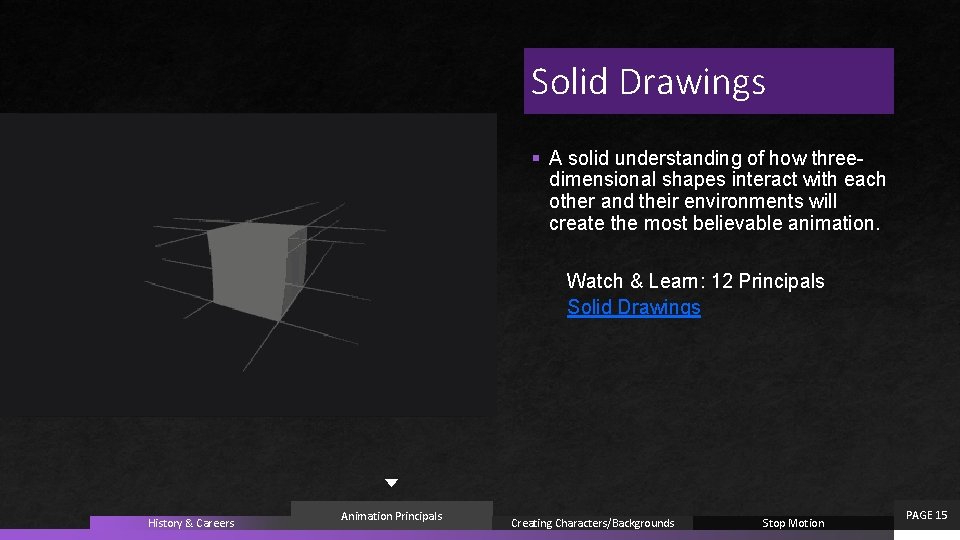
Solid Drawings § A solid understanding of how threedimensional shapes interact with each other and their environments will create the most believable animation. Watch & Learn: 12 Principals Solid Drawings History & Careers Animation Principals Creating Characters/Backgrounds Stop Motion PAGE 15
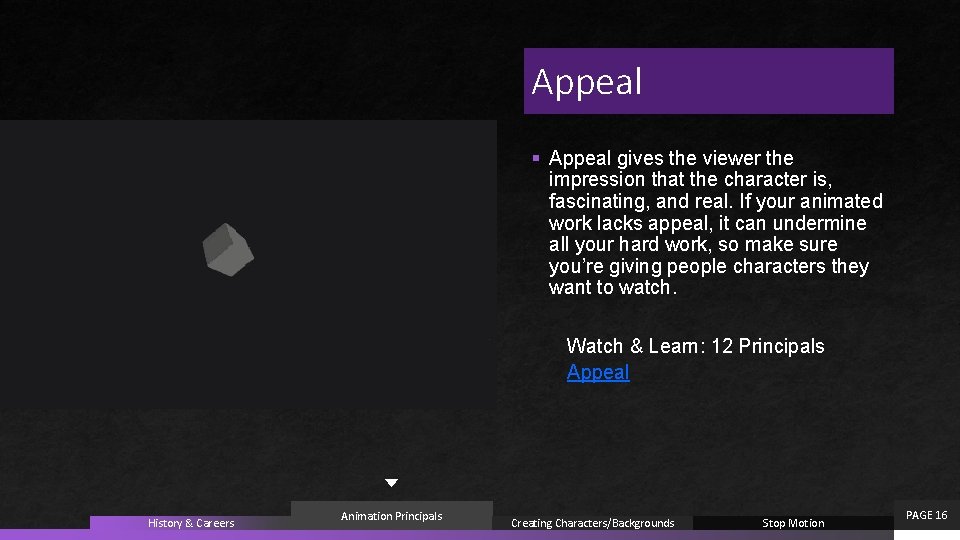
Appeal § Appeal gives the viewer the impression that the character is, fascinating, and real. If your animated work lacks appeal, it can undermine all your hard work, so make sure you’re giving people characters they want to watch. Watch & Learn: 12 Principals Appeal History & Careers Animation Principals Creating Characters/Backgrounds Stop Motion PAGE 16
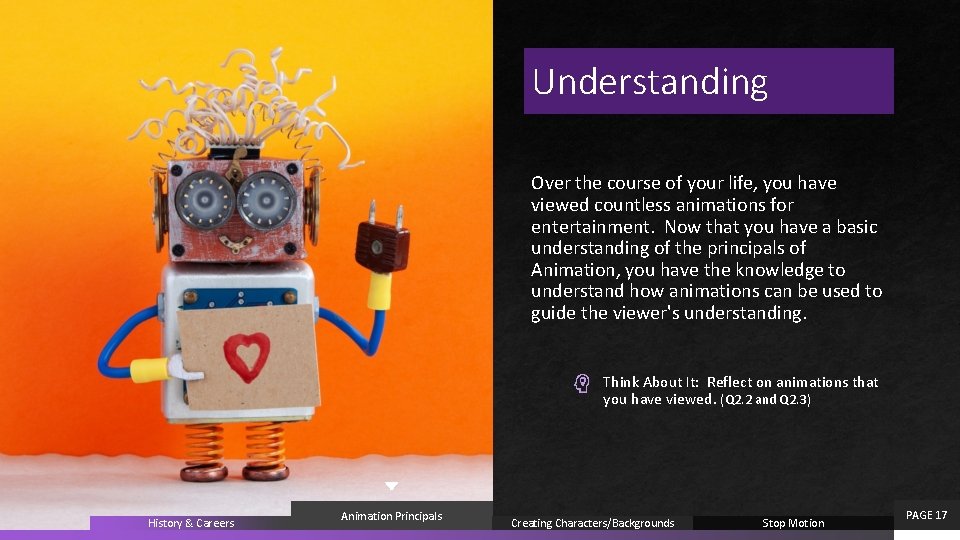
Understanding Over the course of your life, you have viewed countless animations for entertainment. Now that you have a basic understanding of the principals of Animation, you have the knowledge to understand how animations can be used to guide the viewer's understanding. Think About It: Reflect on animations that you have viewed. (Q 2. 2 and Q 2. 3) History & Careers Animation Principals Creating Characters/Backgrounds Stop Motion PAGE 17
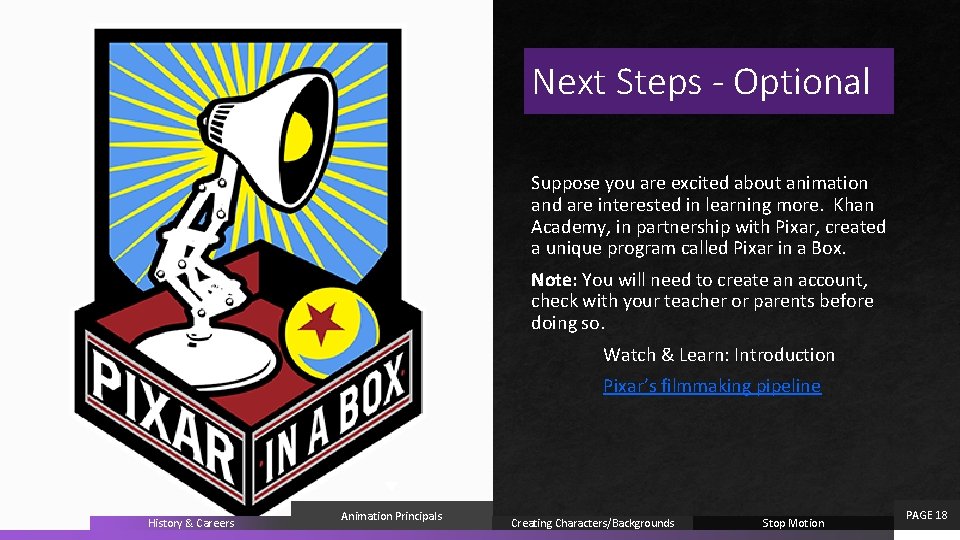
Next Steps - Optional Suppose you are excited about animation and are interested in learning more. Khan Academy, in partnership with Pixar, created a unique program called Pixar in a Box. Note: You will need to create an account, check with your teacher or parents before doing so. Watch & Learn: Introduction Pixar’s filmmaking pipeline History & Careers Animation Principals Creating Characters/Backgrounds Stop Motion PAGE 18