Android User Interfaces 1 Some views Basic views
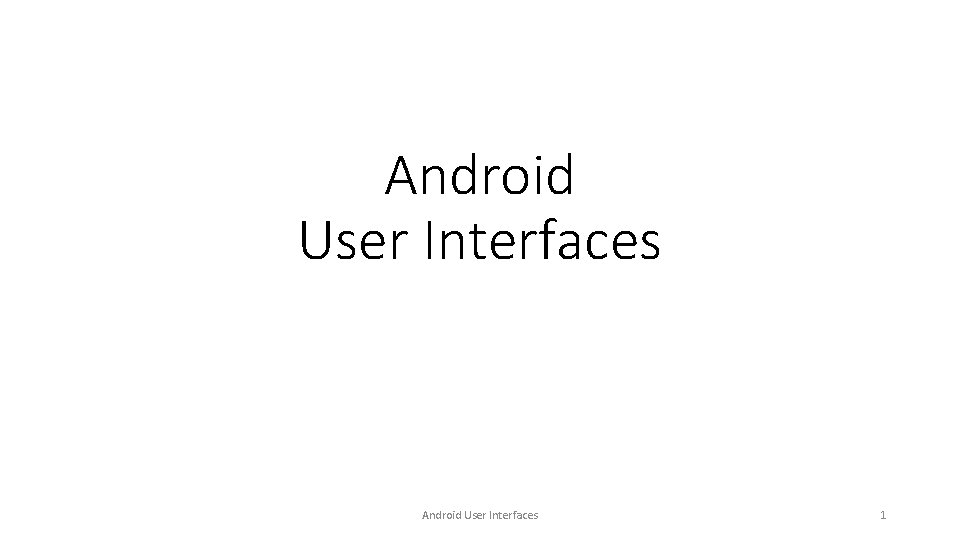
Android User Interfaces 1
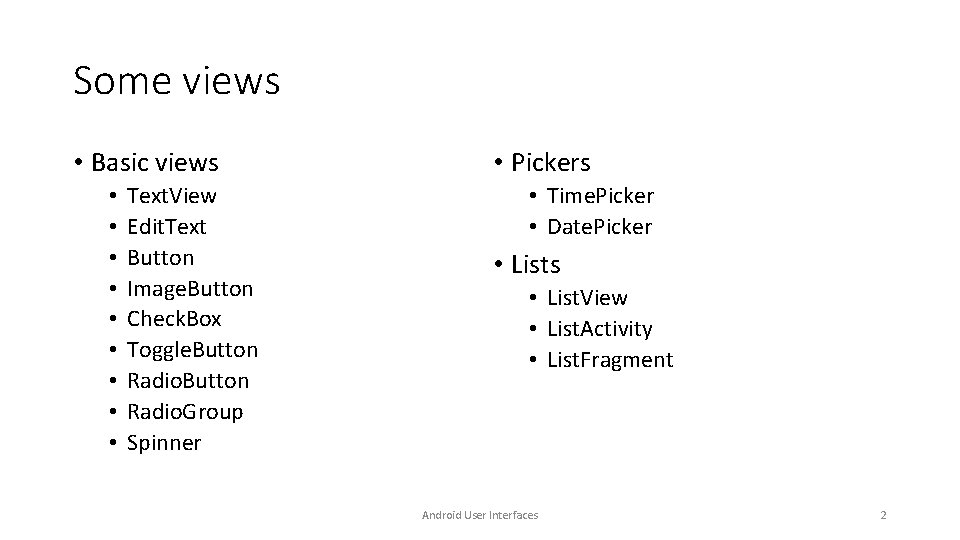
Some views • Basic views • • • Text. View Edit. Text Button Image. Button Check. Box Toggle. Button Radio. Group Spinner • Pickers • Time. Picker • Date. Picker • Lists • List. View • List. Activity • List. Fragment Android User Interfaces 2
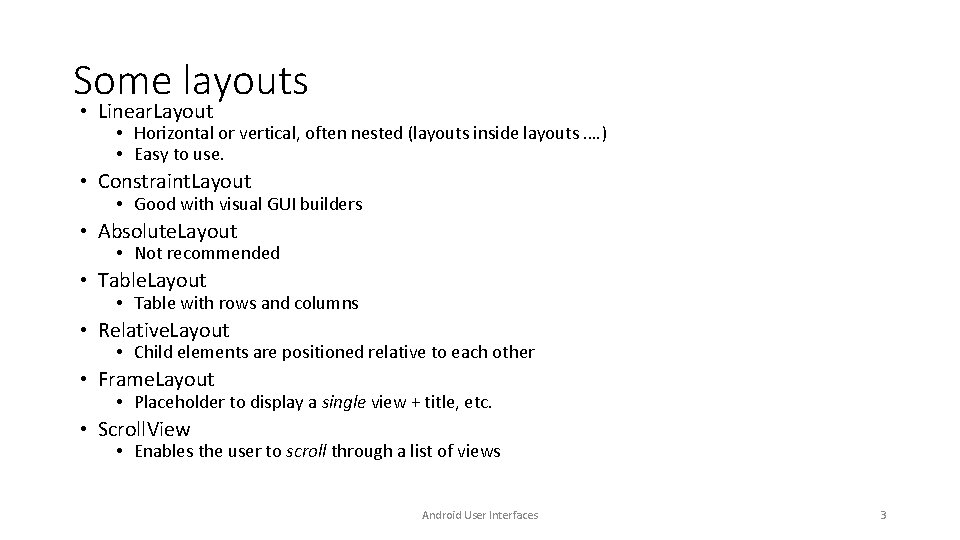
Some layouts • Linear. Layout • Horizontal or vertical, often nested (layouts inside layouts …. ) • Easy to use. • Constraint. Layout • Good with visual GUI builders • Absolute. Layout • Not recommended • Table. Layout • Table with rows and columns • Relative. Layout • Child elements are positioned relative to each other • Frame. Layout • Placeholder to display a single view + title, etc. • Scroll. View • Enables the user to scroll through a list of views Android User Interfaces 3
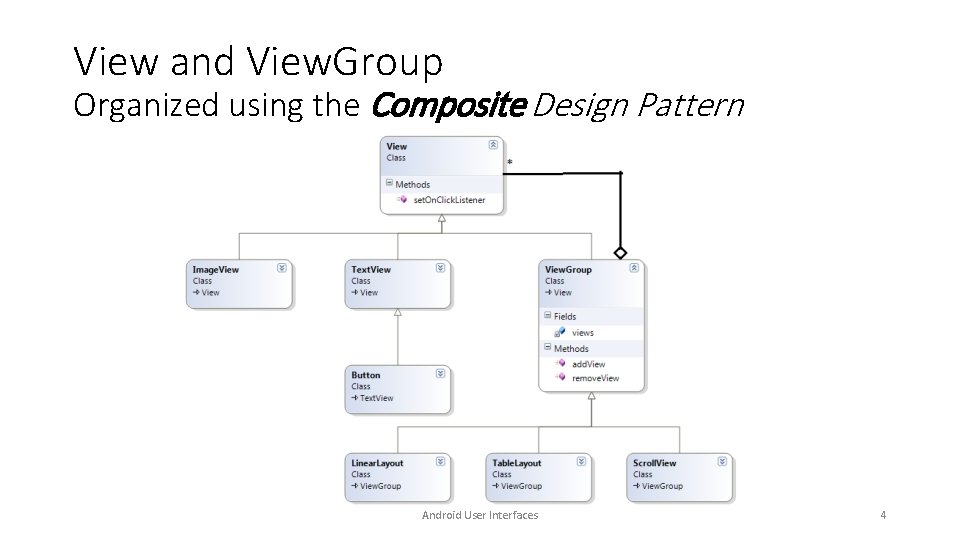
View and View. Group Organized using the Composite Design Pattern Android User Interfaces 4
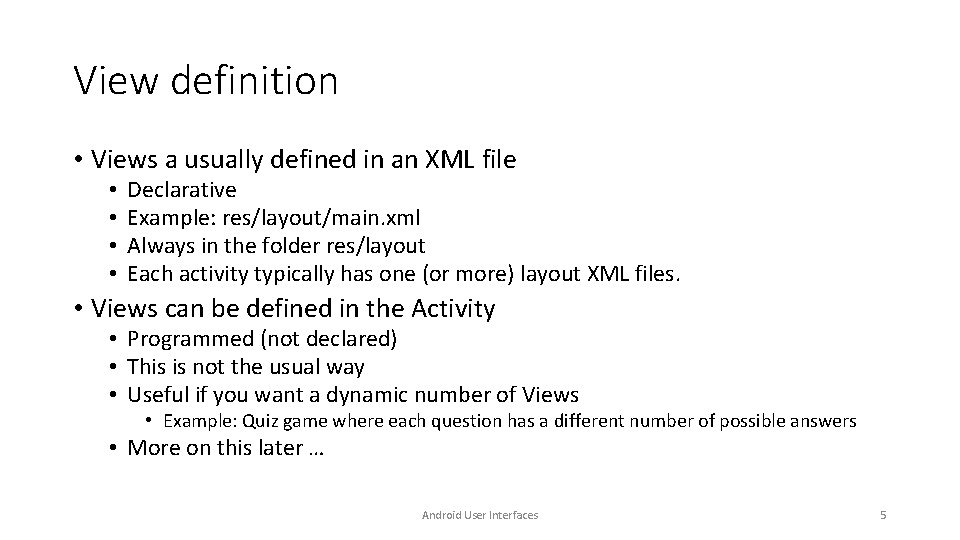
View definition • Views a usually defined in an XML file • • Declarative Example: res/layout/main. xml Always in the folder res/layout Each activity typically has one (or more) layout XML files. • Views can be defined in the Activity • Programmed (not declared) • This is not the usual way • Useful if you want a dynamic number of Views • Example: Quiz game where each question has a different number of possible answers • More on this later … Android User Interfaces 5
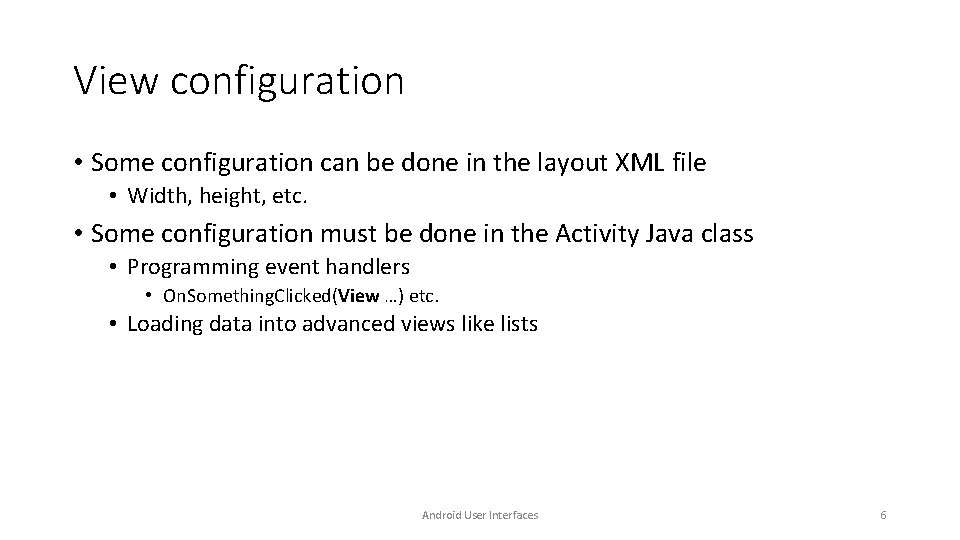
View configuration • Some configuration can be done in the layout XML file • Width, height, etc. • Some configuration must be done in the Activity Java class • Programming event handlers • On. Something. Clicked(View …) etc. • Loading data into advanced views like lists Android User Interfaces 6
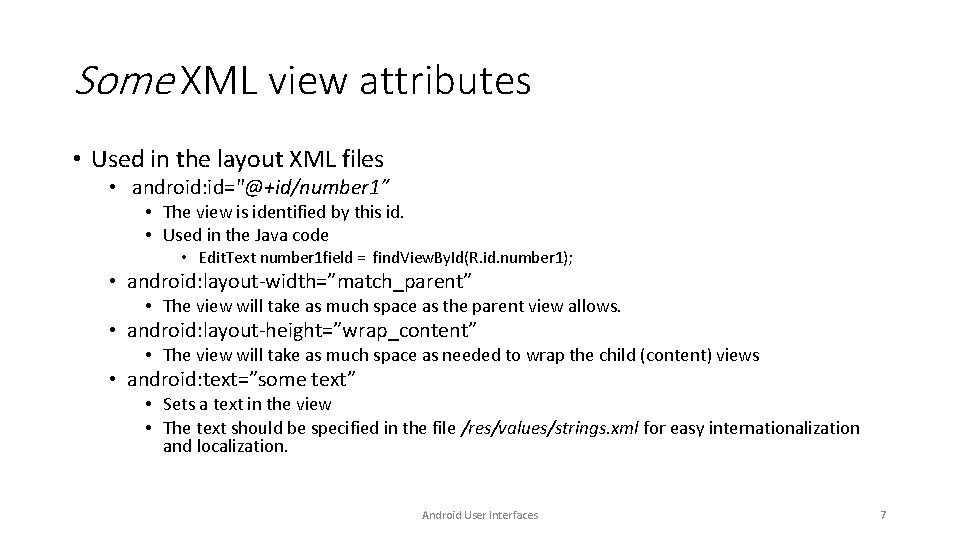
Some XML view attributes • Used in the layout XML files • android: id="@+id/number 1” • The view is identified by this id. • Used in the Java code • Edit. Text number 1 field = find. View. By. Id(R. id. number 1); • android: layout-width=”match_parent” • The view will take as much space as the parent view allows. • android: layout-height=”wrap_content” • The view will take as much space as needed to wrap the child (content) views • android: text=”some text” • Sets a text in the view • The text should be specified in the file /res/values/strings. xml for easy internationalization and localization. Android User Interfaces 7
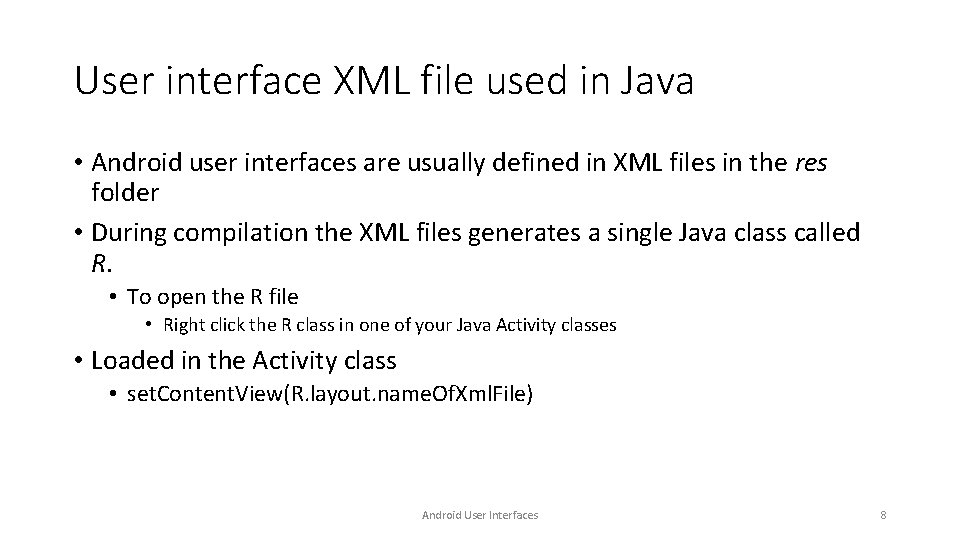
User interface XML file used in Java • Android user interfaces are usually defined in XML files in the res folder • During compilation the XML files generates a single Java class called R. • To open the R file • Right click the R class in one of your Java Activity classes • Loaded in the Activity class • set. Content. View(R. layout. name. Of. Xml. File) Android User Interfaces 8
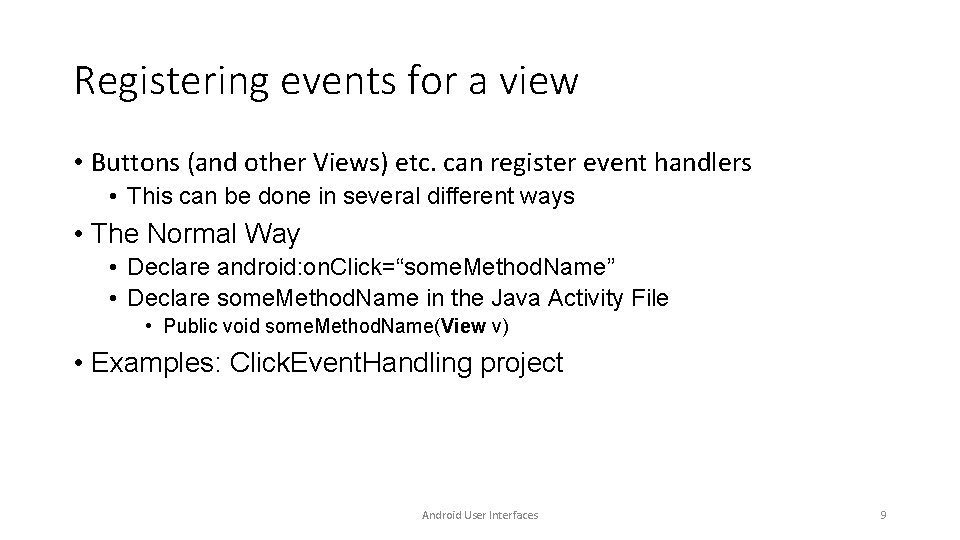
Registering events for a view • Buttons (and other Views) etc. can register event handlers • This can be done in several different ways • The Normal Way • Declare android: on. Click=“some. Method. Name” • Declare some. Method. Name in the Java Activity File • Public void some. Method. Name(View v) • Examples: Click. Event. Handling project Android User Interfaces 9
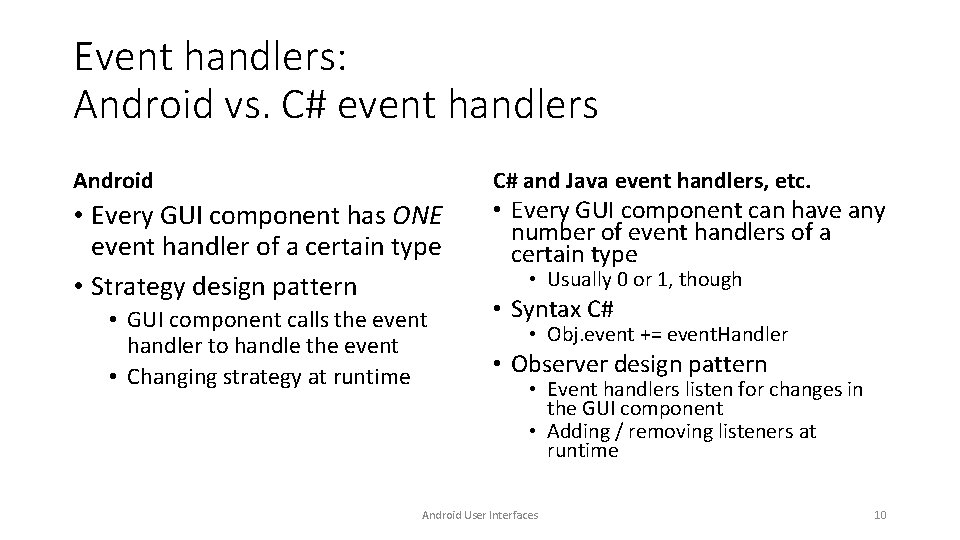
Event handlers: Android vs. C# event handlers Android C# and Java event handlers, etc. • Every GUI component has ONE event handler of a certain type • Strategy design pattern • GUI component calls the event handler to handle the event • Changing strategy at runtime • Every GUI component can have any number of event handlers of a certain type • Usually 0 or 1, though • Syntax C# • Obj. event += event. Handler • Observer design pattern • Event handlers listen for changes in the GUI component • Adding / removing listeners at runtime Android User Interfaces 10
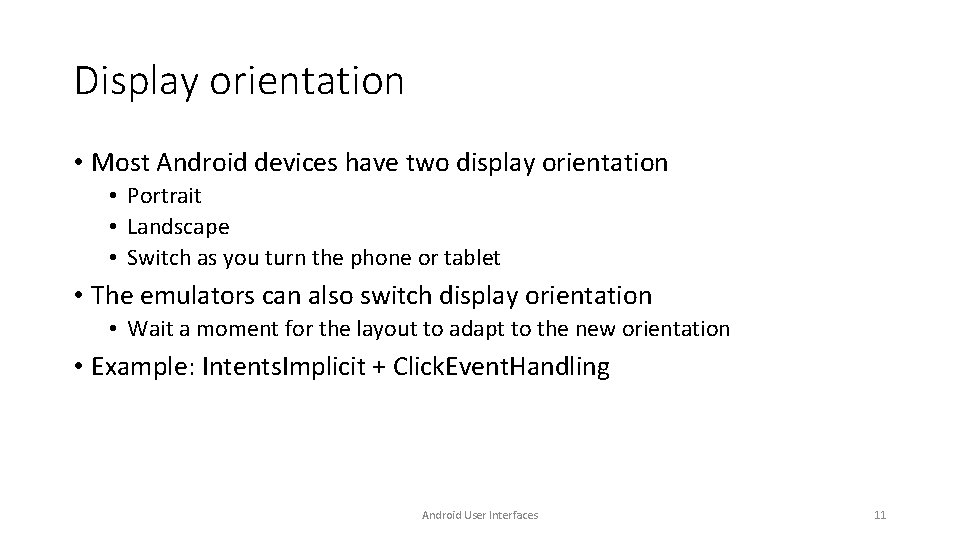
Display orientation • Most Android devices have two display orientation • Portrait • Landscape • Switch as you turn the phone or tablet • The emulators can also switch display orientation • Wait a moment for the layout to adapt to the new orientation • Example: Intents. Implicit + Click. Event. Handling Android User Interfaces 11
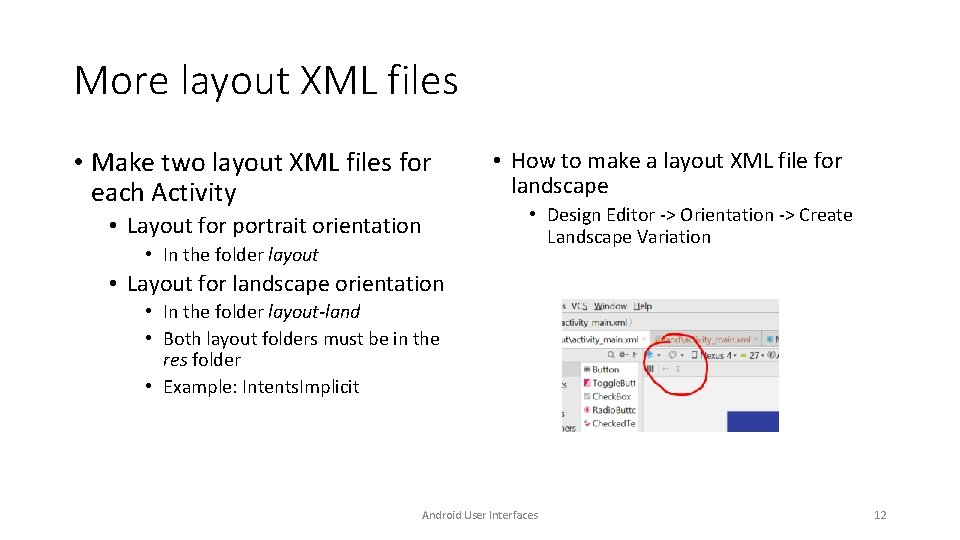
More layout XML files • Make two layout XML files for each Activity • Layout for portrait orientation • In the folder layout • How to make a layout XML file for landscape • Design Editor -> Orientation -> Create Landscape Variation • Layout for landscape orientation • In the folder layout-land • Both layout folders must be in the res folder • Example: Intents. Implicit Android User Interfaces 12
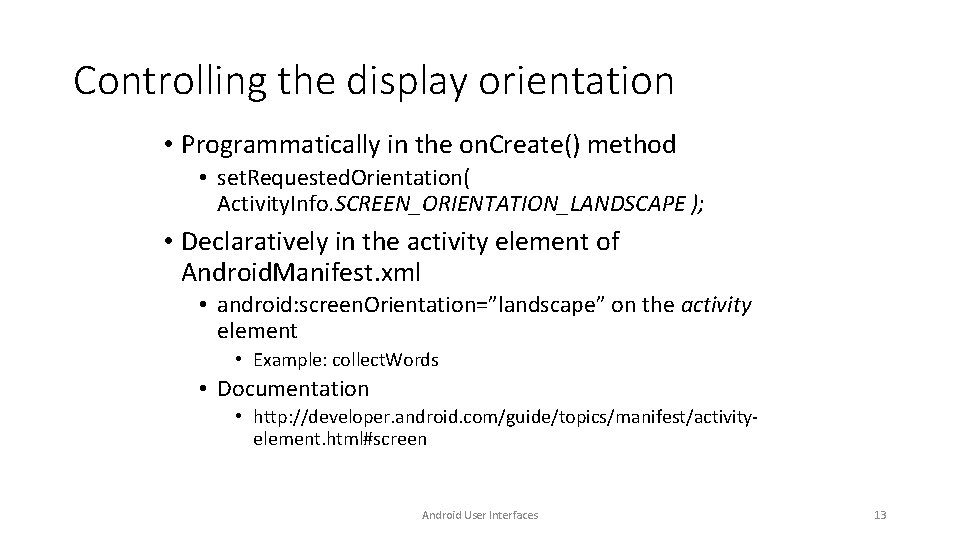
Controlling the display orientation • Programmatically in the on. Create() method • set. Requested. Orientation( Activity. Info. SCREEN_ORIENTATION_LANDSCAPE ); • Declaratively in the activity element of Android. Manifest. xml • android: screen. Orientation=”landscape” on the activity element • Example: collect. Words • Documentation • http: //developer. android. com/guide/topics/manifest/activityelement. html#screen Android User Interfaces 13
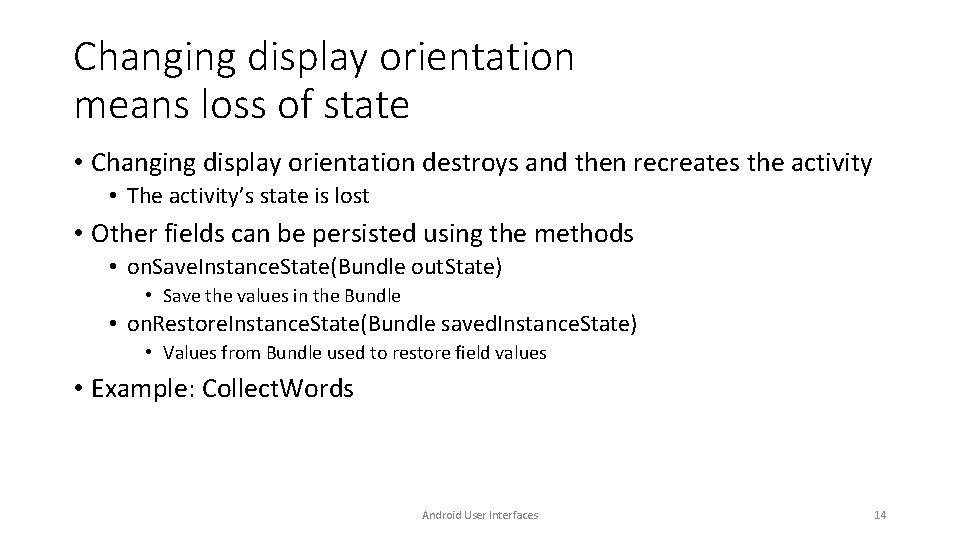
Changing display orientation means loss of state • Changing display orientation destroys and then recreates the activity • The activity’s state is lost • Other fields can be persisted using the methods • on. Save. Instance. State(Bundle out. State) • Save the values in the Bundle • on. Restore. Instance. State(Bundle saved. Instance. State) • Values from Bundle used to restore field values • Example: Collect. Words Android User Interfaces 14
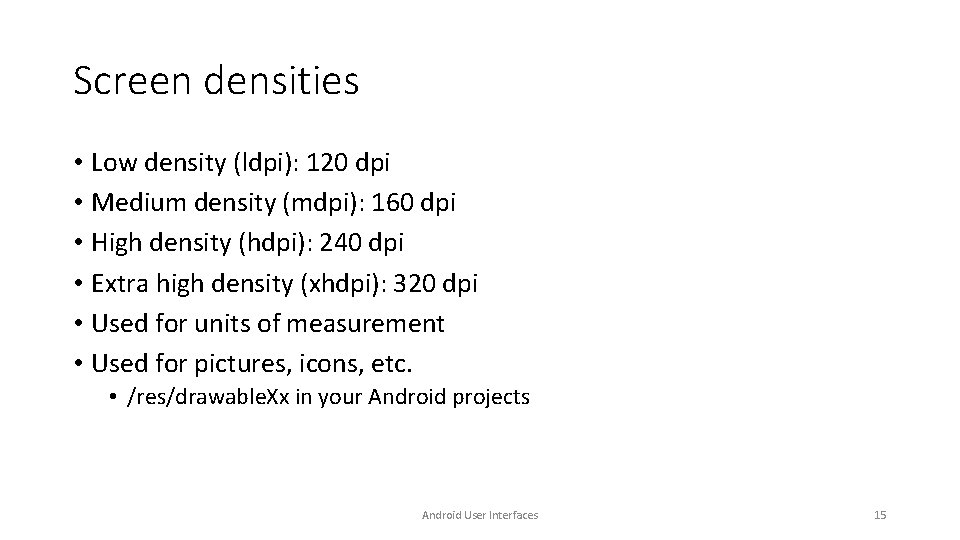
Screen densities • Low density (ldpi): 120 dpi • Medium density (mdpi): 160 dpi • High density (hdpi): 240 dpi • Extra high density (xhdpi): 320 dpi • Used for units of measurement • Used for pictures, icons, etc. • /res/drawable. Xx in your Android projects Android User Interfaces 15
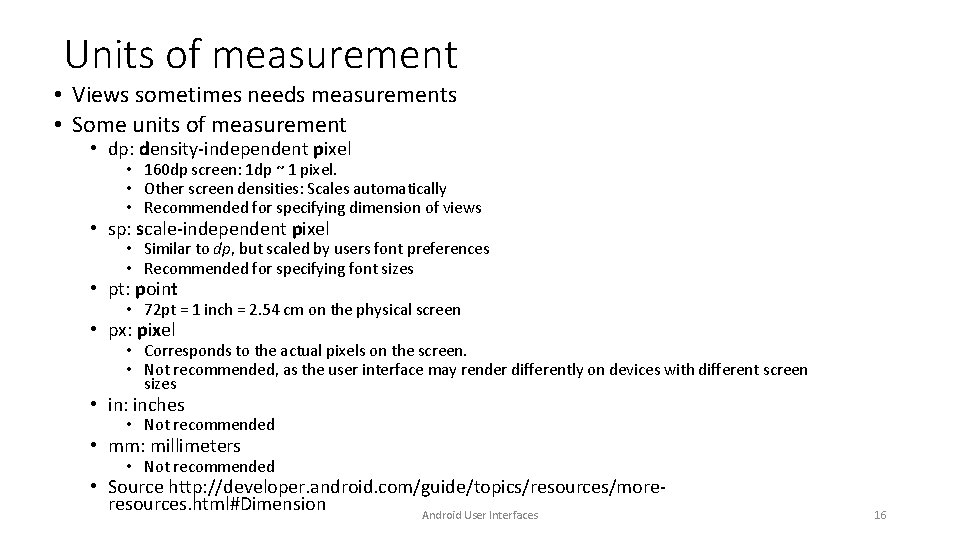
Units of measurement • Views sometimes needs measurements • Some units of measurement • dp: density-independent pixel • 160 dp screen: 1 dp ~ 1 pixel. • Other screen densities: Scales automatically • Recommended for specifying dimension of views • sp: scale-independent pixel • Similar to dp, but scaled by users font preferences • Recommended for specifying font sizes • pt: point • 72 pt = 1 inch = 2. 54 cm on the physical screen • px: pixel • Corresponds to the actual pixels on the screen. • Not recommended, as the user interface may render differently on devices with different screen sizes • in: inches • Not recommended • mm: millimeters • Not recommended • Source http: //developer. android. com/guide/topics/resources/moreresources. html#Dimension Android User Interfaces 16
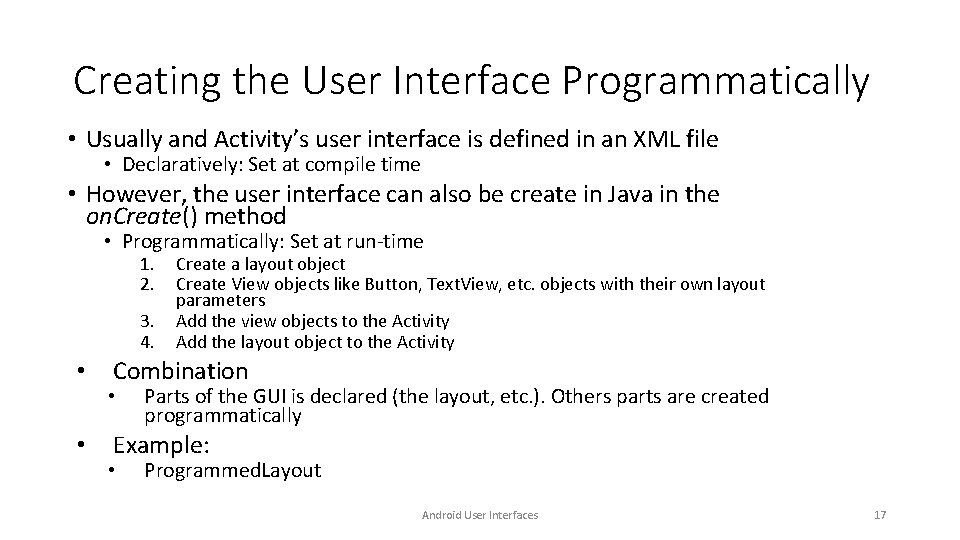
Creating the User Interface Programmatically • Usually and Activity’s user interface is defined in an XML file • Declaratively: Set at compile time • However, the user interface can also be create in Java in the on. Create() method • Programmatically: Set at run-time 1. 2. 3. 4. • • Create a layout object Create View objects like Button, Text. View, etc. objects with their own layout parameters Add the view objects to the Activity Add the layout object to the Activity Combination • Parts of the GUI is declared (the layout, etc. ). Others parts are created programmatically Example: • Programmed. Layout Android User Interfaces 17
- Slides: 17