Android Life Cycle CS 328 Dick Steflik Life
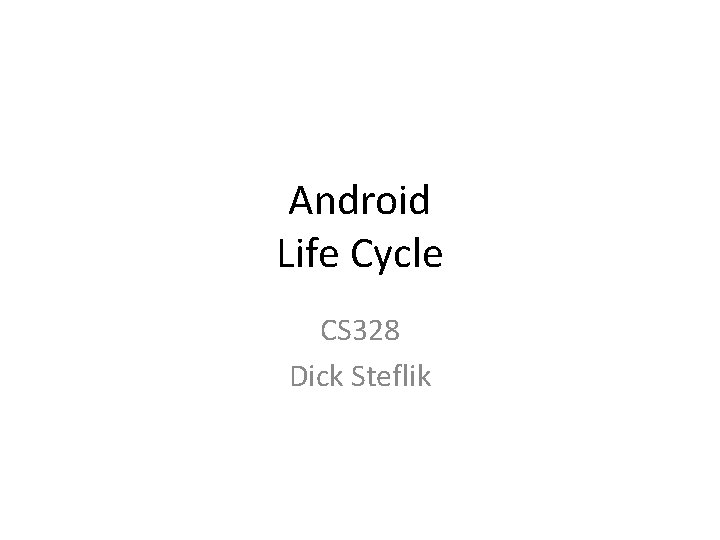
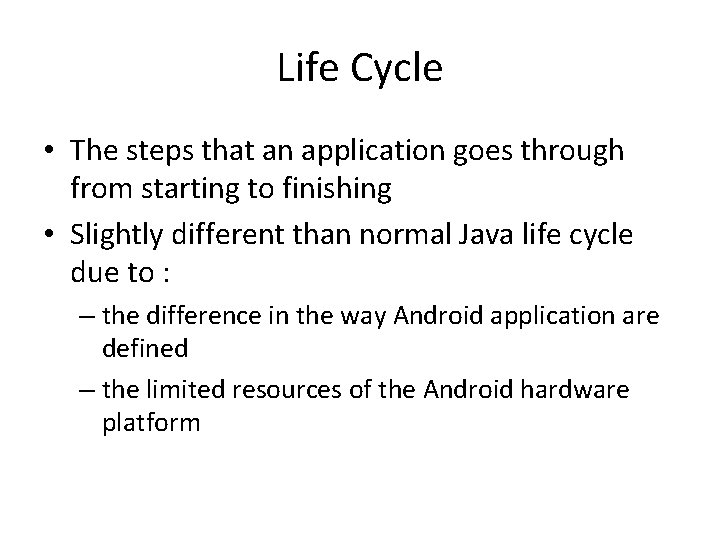
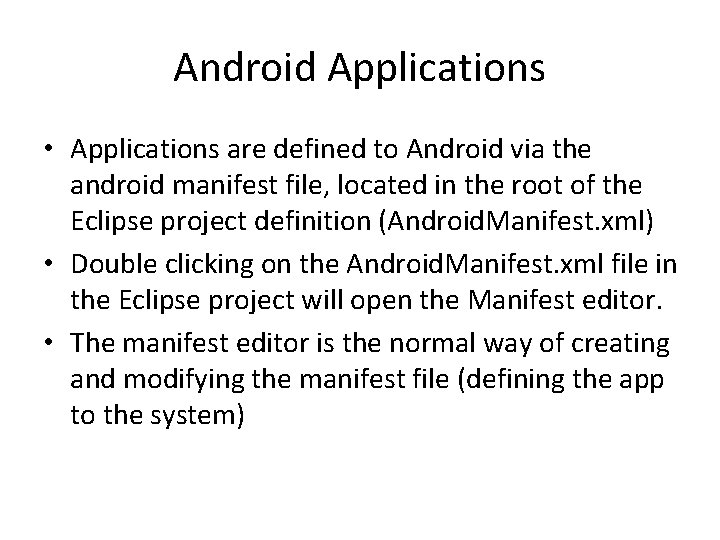
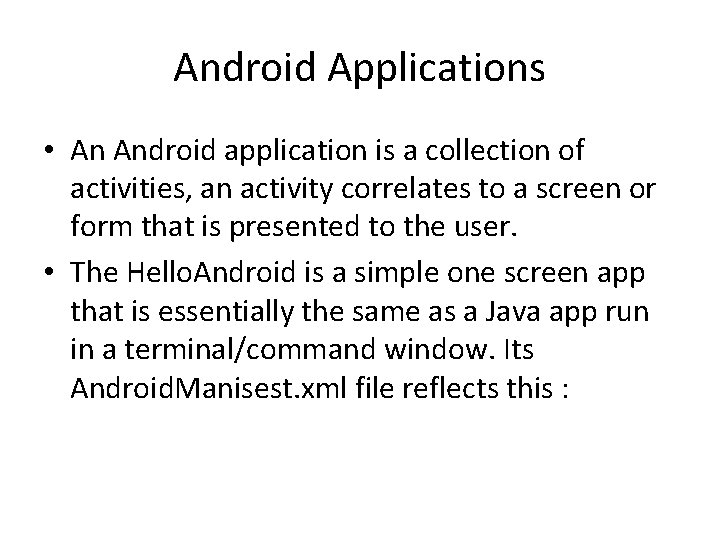

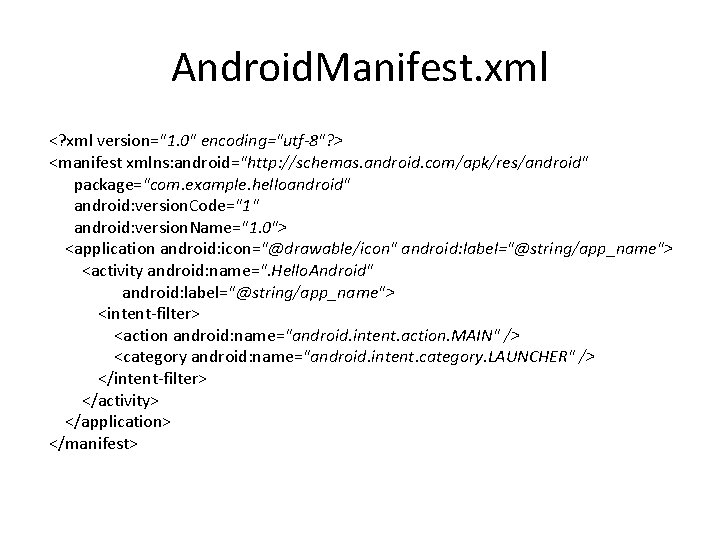
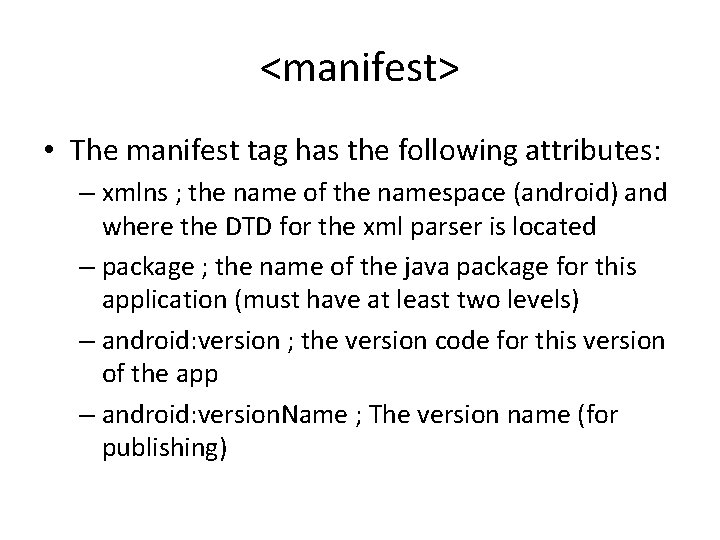
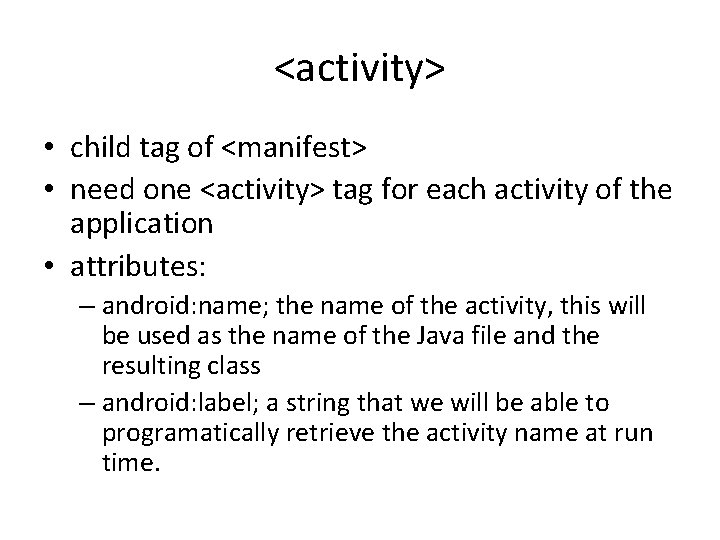
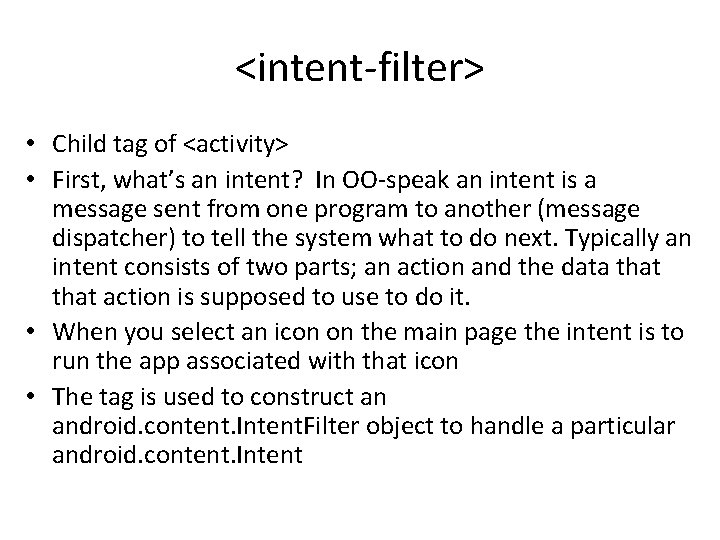
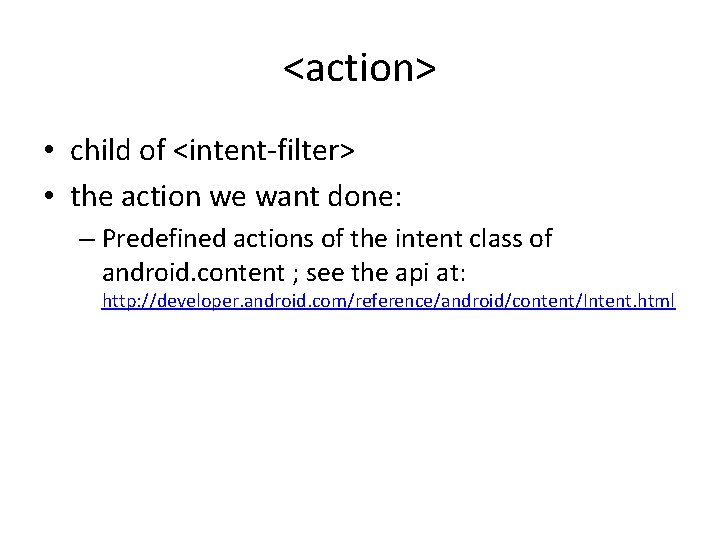
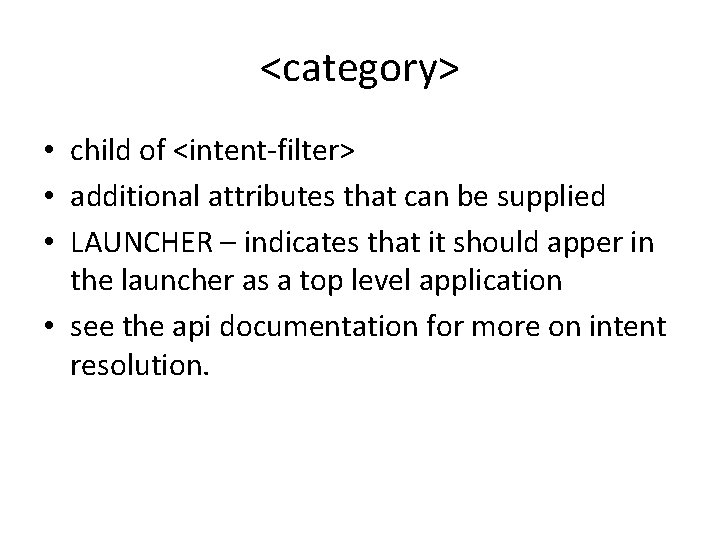
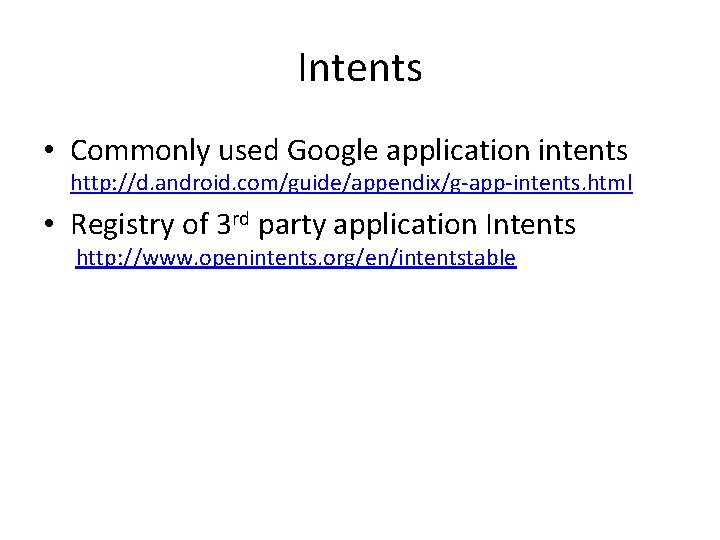
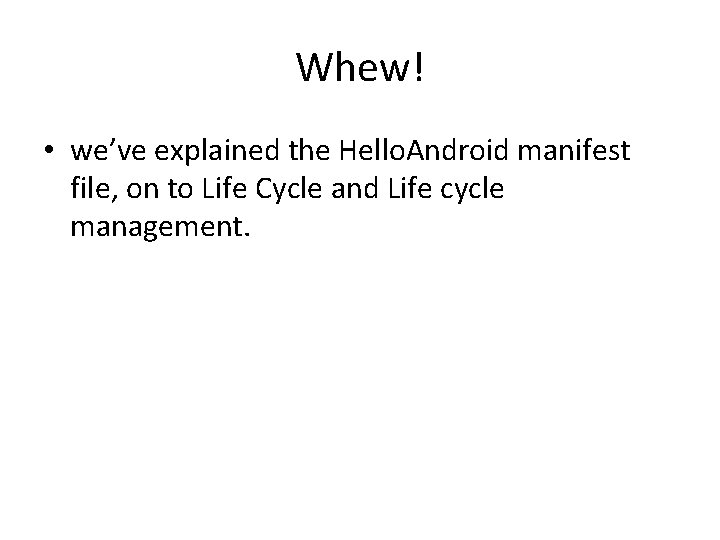
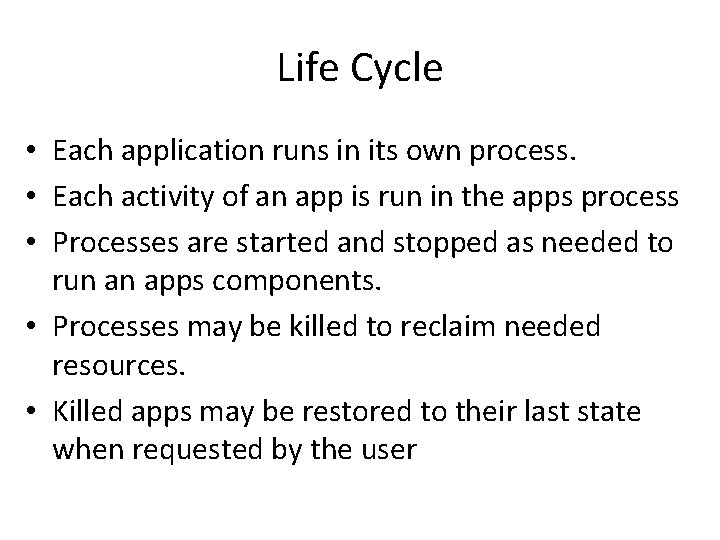
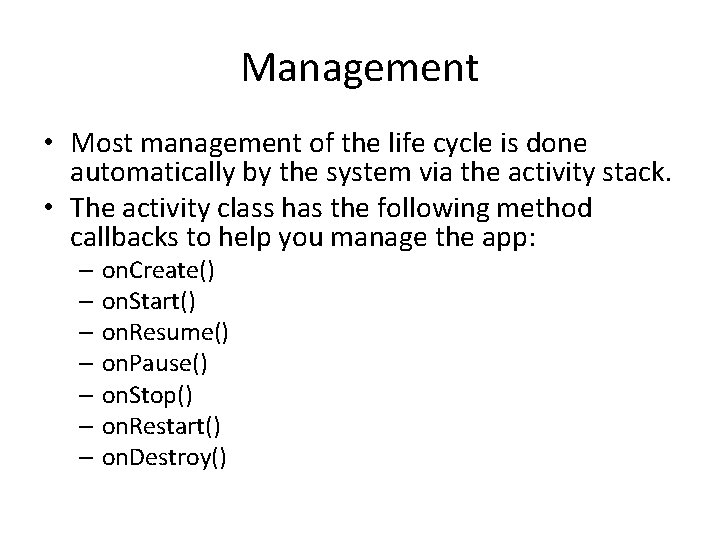
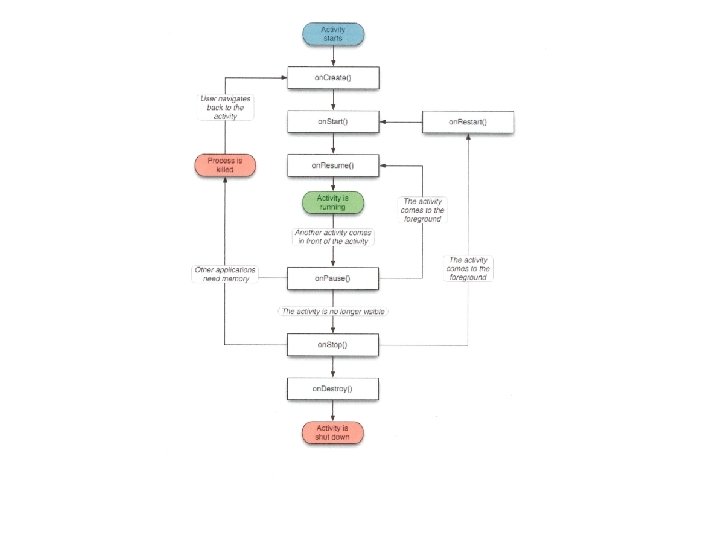
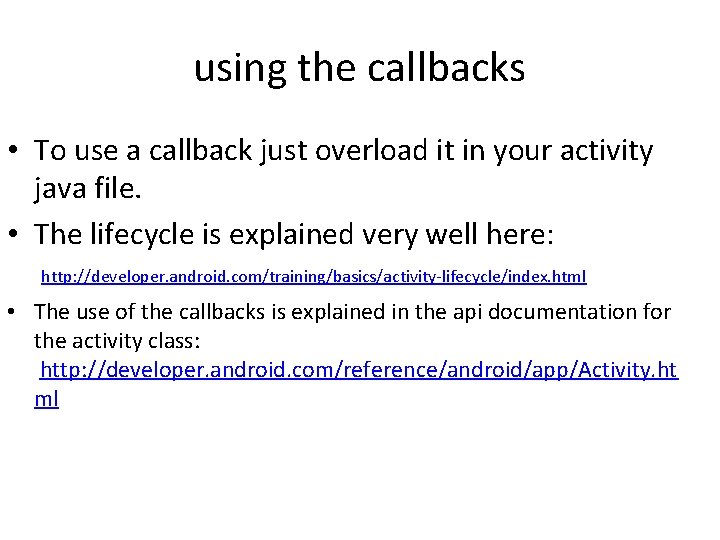
- Slides: 17
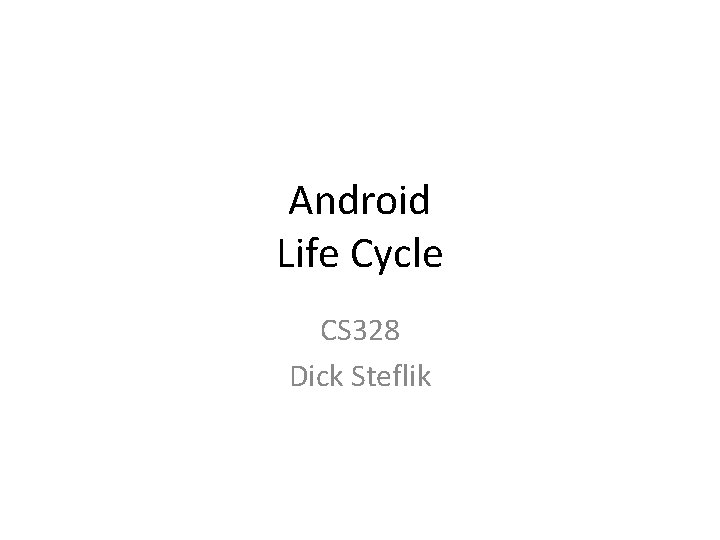
Android Life Cycle CS 328 Dick Steflik
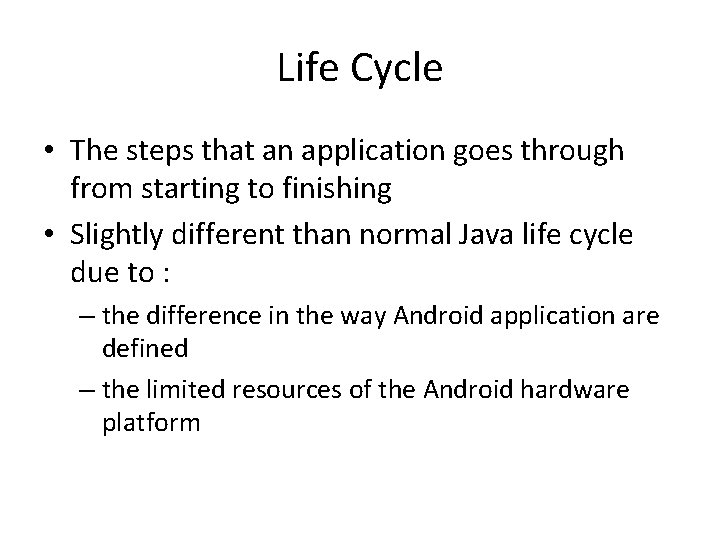
Life Cycle • The steps that an application goes through from starting to finishing • Slightly different than normal Java life cycle due to : – the difference in the way Android application are defined – the limited resources of the Android hardware platform
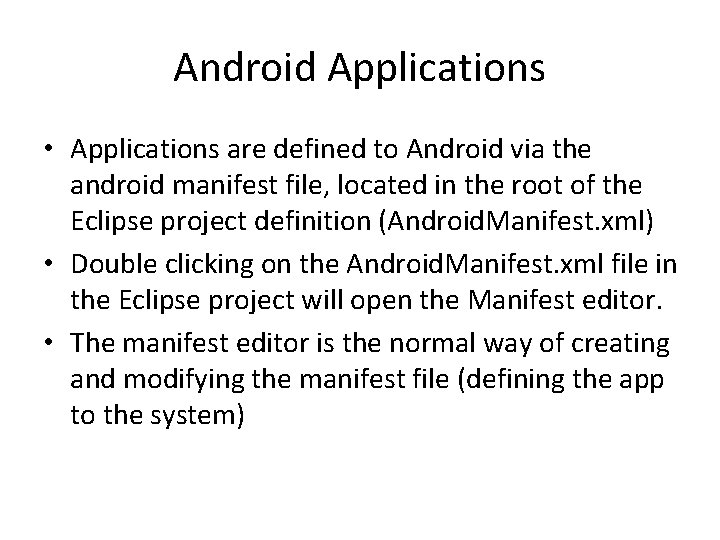
Android Applications • Applications are defined to Android via the android manifest file, located in the root of the Eclipse project definition (Android. Manifest. xml) • Double clicking on the Android. Manifest. xml file in the Eclipse project will open the Manifest editor. • The manifest editor is the normal way of creating and modifying the manifest file (defining the app to the system)
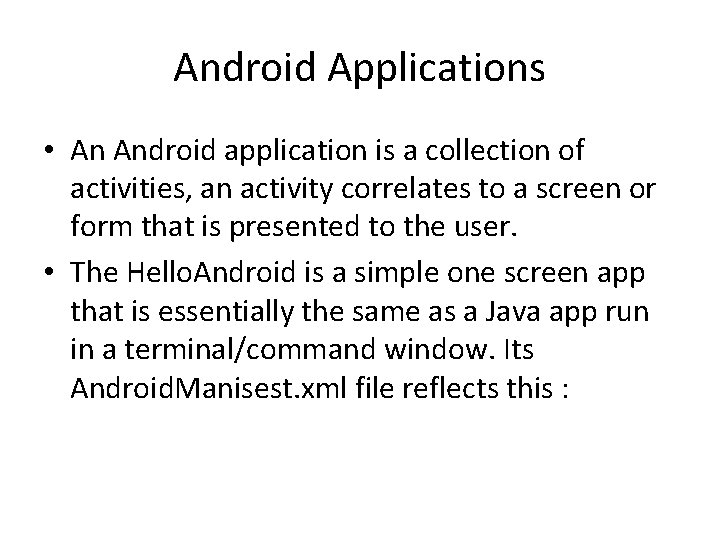
Android Applications • An Android application is a collection of activities, an activity correlates to a screen or form that is presented to the user. • The Hello. Android is a simple one screen app that is essentially the same as a Java app run in a terminal/command window. Its Android. Manisest. xml file reflects this :

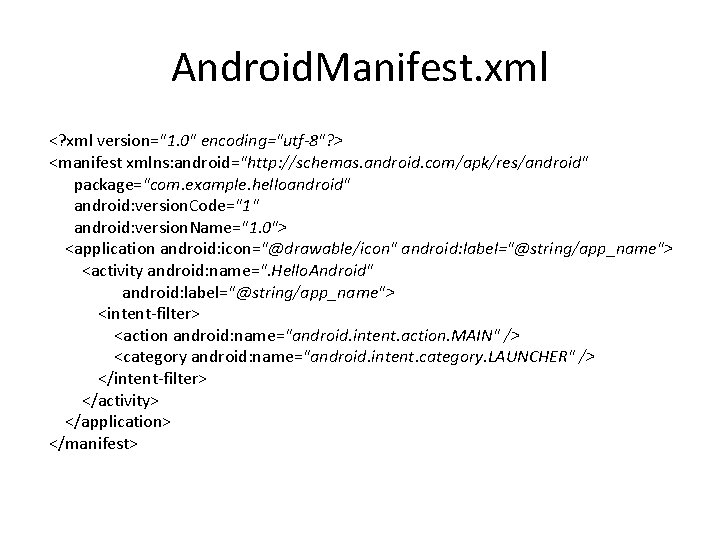
Android. Manifest. xml <? xml version="1. 0" encoding="utf-8"? > <manifest xmlns: android="http: //schemas. android. com/apk/res/android" package="com. example. helloandroid" android: version. Code="1" android: version. Name="1. 0"> <application android: icon="@drawable/icon" android: label="@string/app_name"> <activity android: name=". Hello. Android" android: label="@string/app_name"> <intent-filter> <action android: name="android. intent. action. MAIN" /> <category android: name="android. intent. category. LAUNCHER" /> </intent-filter> </activity> </application> </manifest>
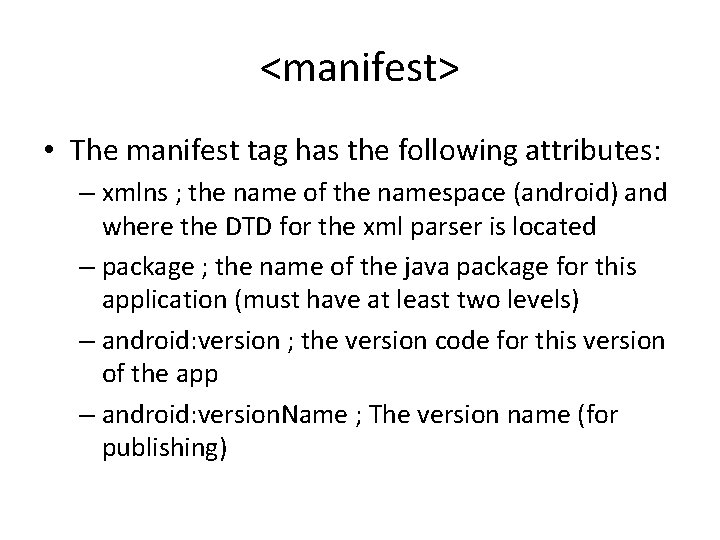
<manifest> • The manifest tag has the following attributes: – xmlns ; the name of the namespace (android) and where the DTD for the xml parser is located – package ; the name of the java package for this application (must have at least two levels) – android: version ; the version code for this version of the app – android: version. Name ; The version name (for publishing)
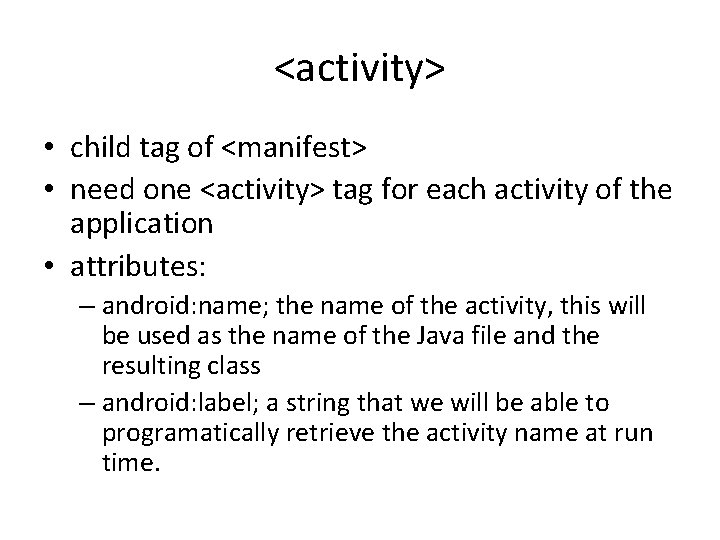
<activity> • child tag of <manifest> • need one <activity> tag for each activity of the application • attributes: – android: name; the name of the activity, this will be used as the name of the Java file and the resulting class – android: label; a string that we will be able to programatically retrieve the activity name at run time.
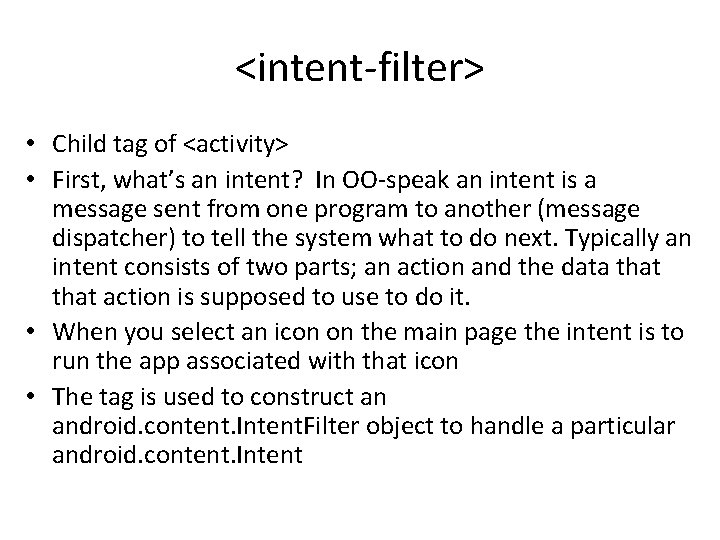
<intent-filter> • Child tag of <activity> • First, what’s an intent? In OO-speak an intent is a message sent from one program to another (message dispatcher) to tell the system what to do next. Typically an intent consists of two parts; an action and the data that action is supposed to use to do it. • When you select an icon on the main page the intent is to run the app associated with that icon • The tag is used to construct an android. content. Intent. Filter object to handle a particular android. content. Intent
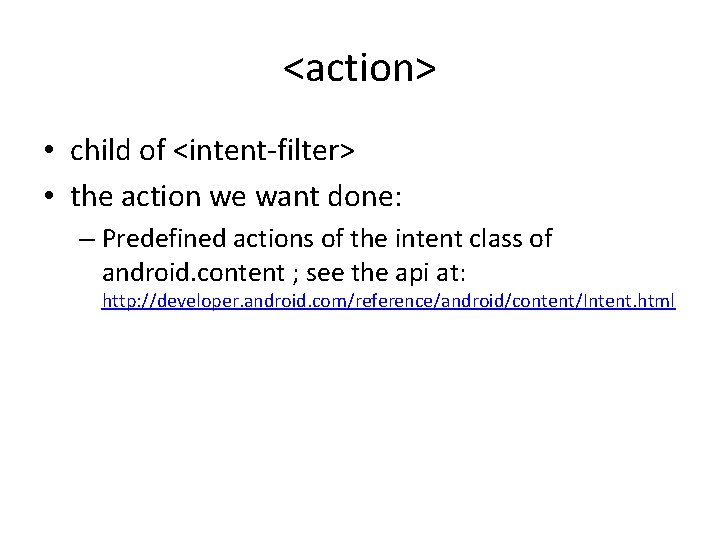
<action> • child of <intent-filter> • the action we want done: – Predefined actions of the intent class of android. content ; see the api at: http: //developer. android. com/reference/android/content/Intent. html
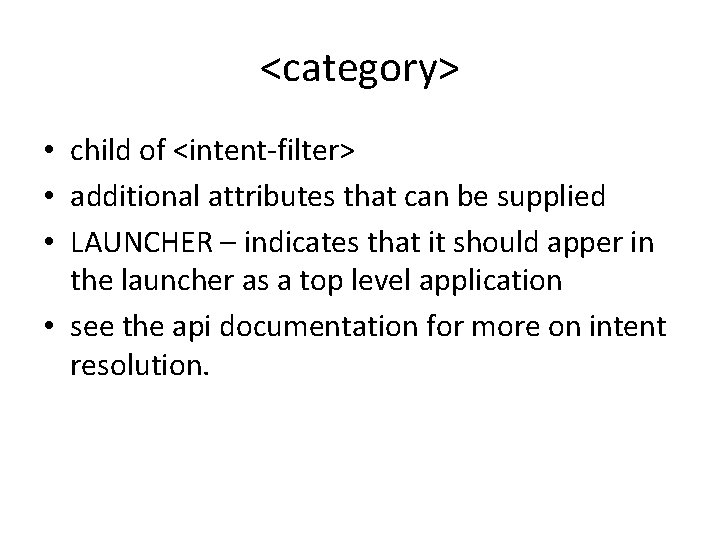
<category> • child of <intent-filter> • additional attributes that can be supplied • LAUNCHER – indicates that it should apper in the launcher as a top level application • see the api documentation for more on intent resolution.
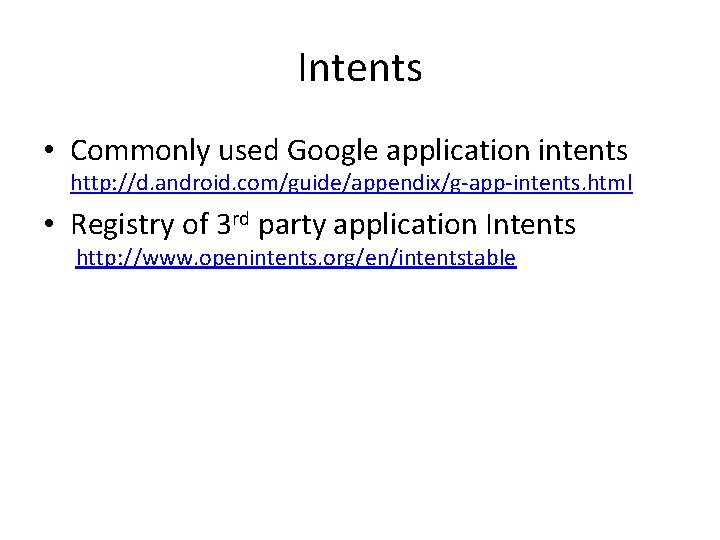
Intents • Commonly used Google application intents http: //d. android. com/guide/appendix/g-app-intents. html • Registry of 3 rd party application Intents http: //www. openintents. org/en/intentstable
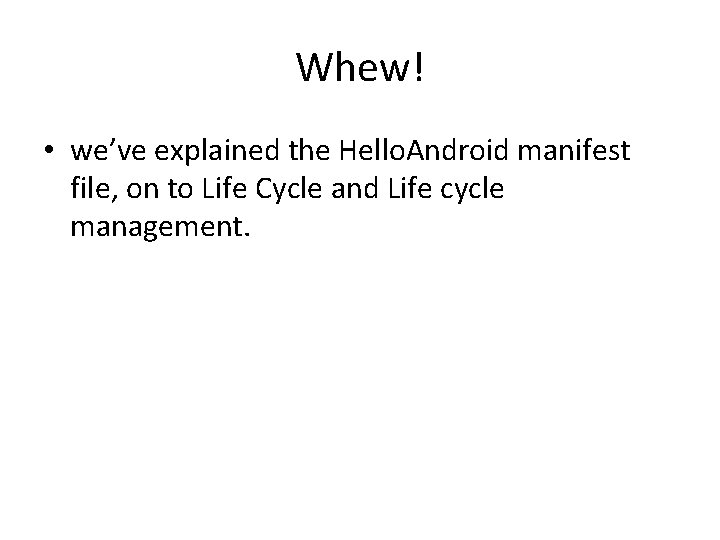
Whew! • we’ve explained the Hello. Android manifest file, on to Life Cycle and Life cycle management.
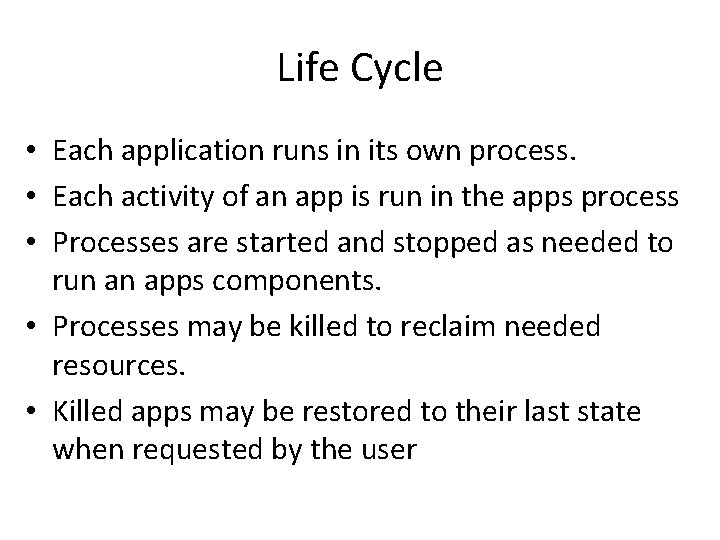
Life Cycle • Each application runs in its own process. • Each activity of an app is run in the apps process • Processes are started and stopped as needed to run an apps components. • Processes may be killed to reclaim needed resources. • Killed apps may be restored to their last state when requested by the user
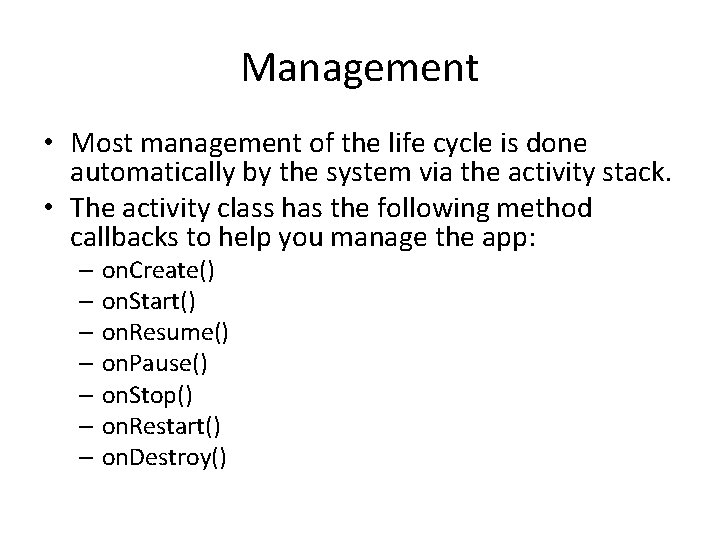
Management • Most management of the life cycle is done automatically by the system via the activity stack. • The activity class has the following method callbacks to help you manage the app: – on. Create() – on. Start() – on. Resume() – on. Pause() – on. Stop() – on. Restart() – on. Destroy()
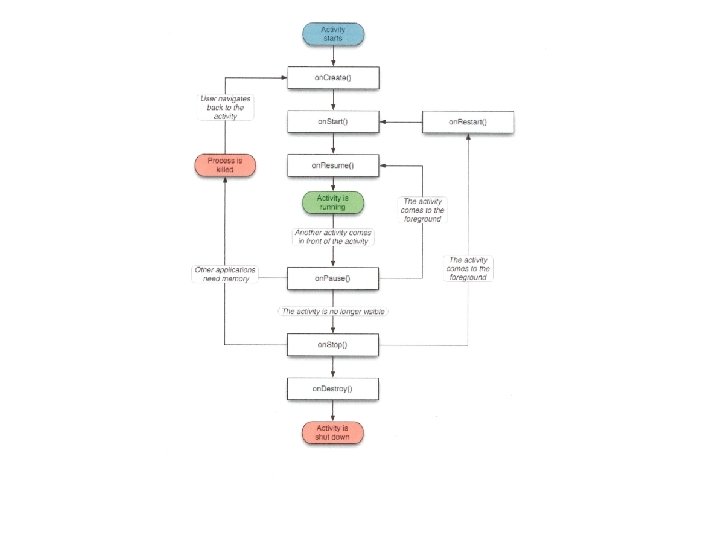
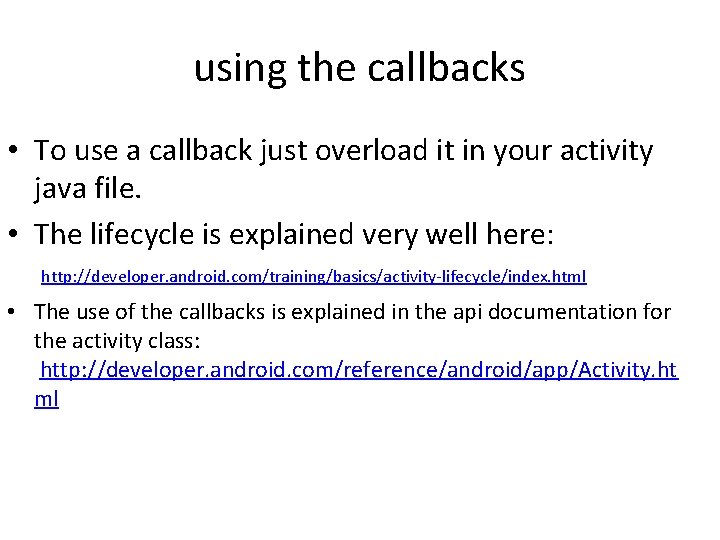
using the callbacks • To use a callback just overload it in your activity java file. • The lifecycle is explained very well here: http: //developer. android. com/training/basics/activity-lifecycle/index. html • The use of the callbacks is explained in the api documentation for the activity class: http: //developer. android. com/reference/android/app/Activity. ht ml