Android GUI Project John Hurley CS 454 Android

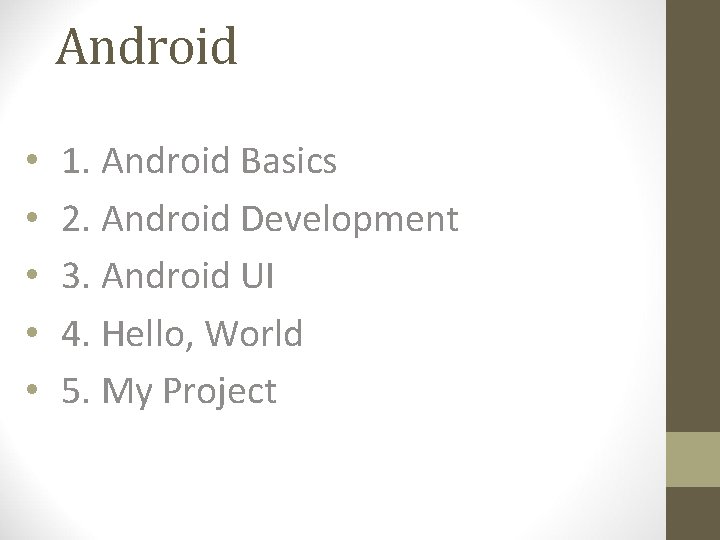

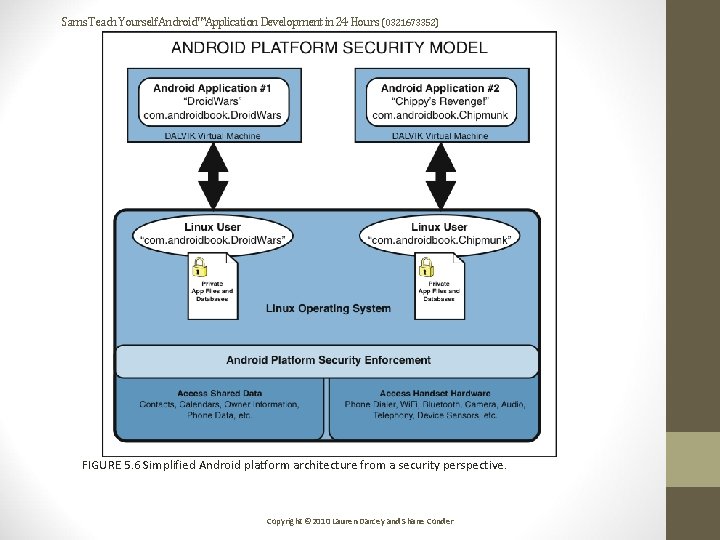
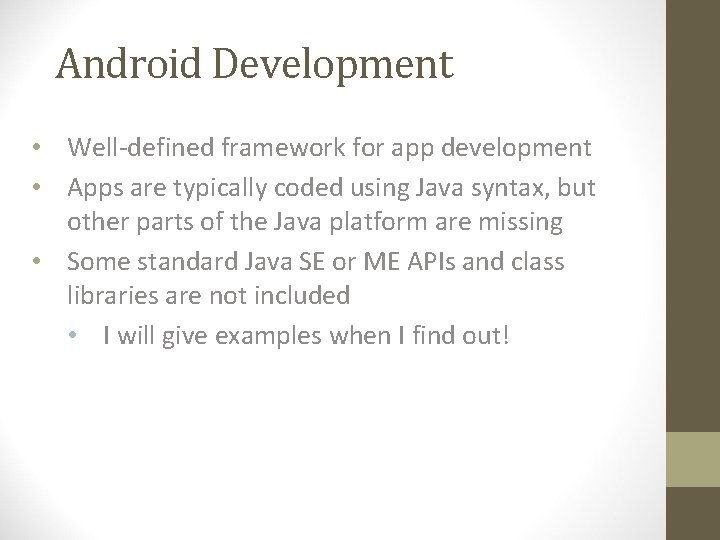
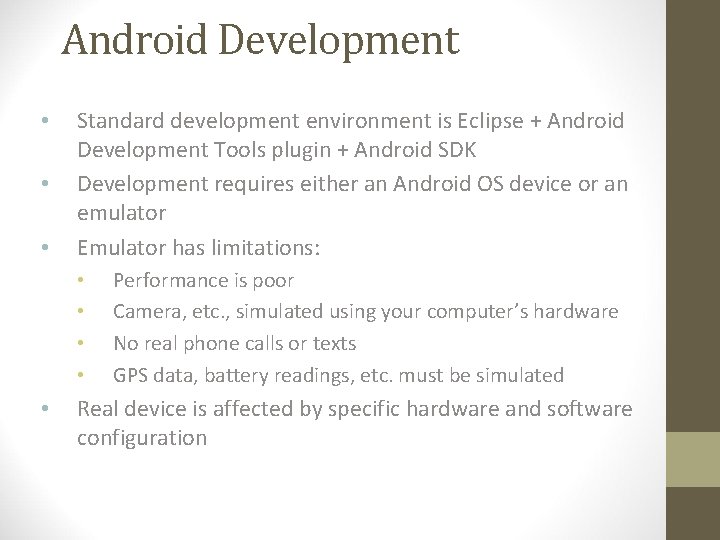
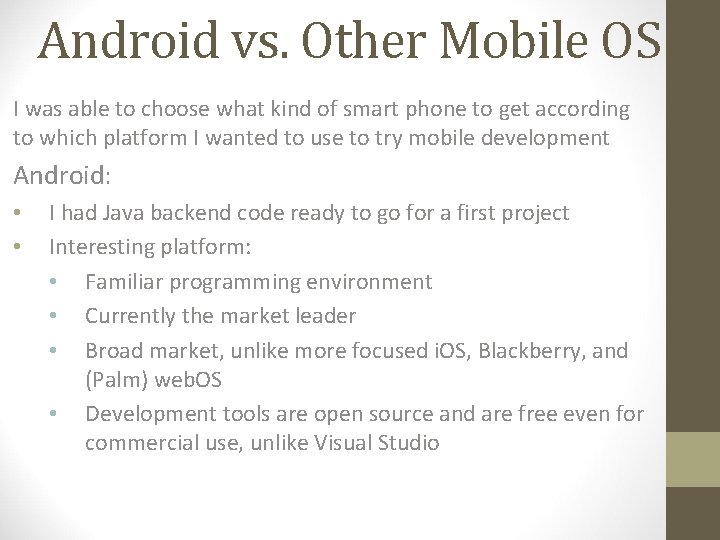
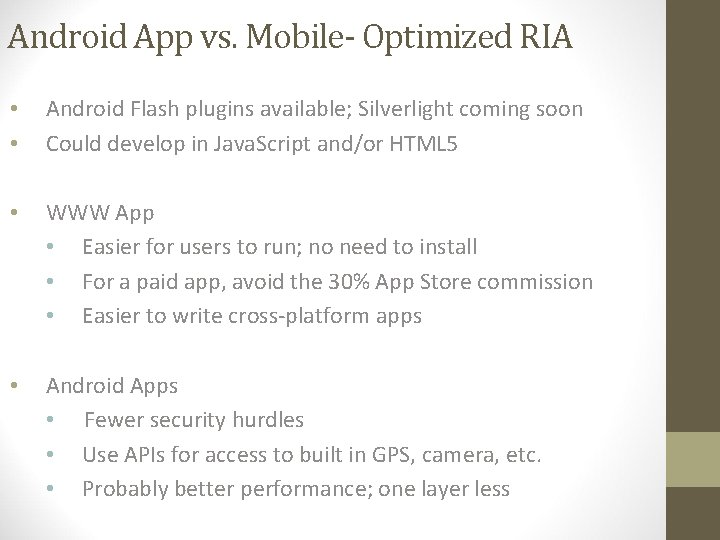
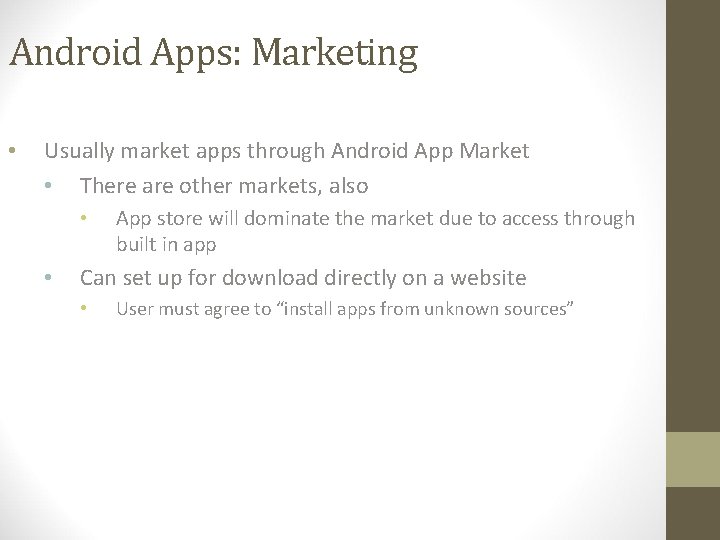

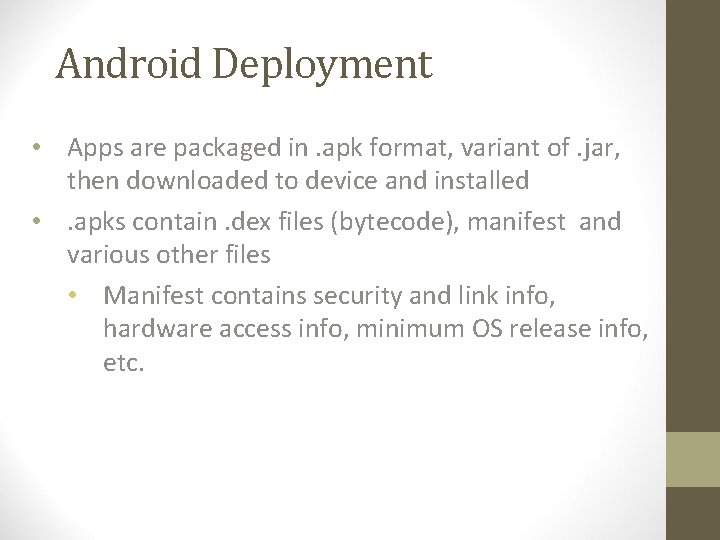

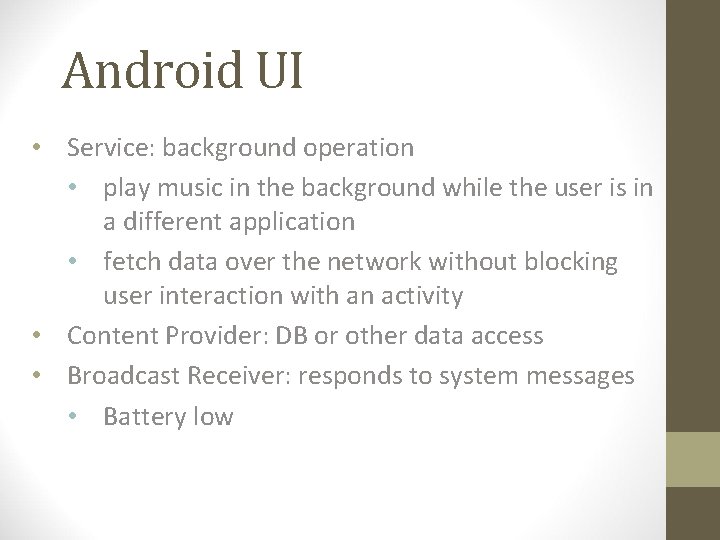
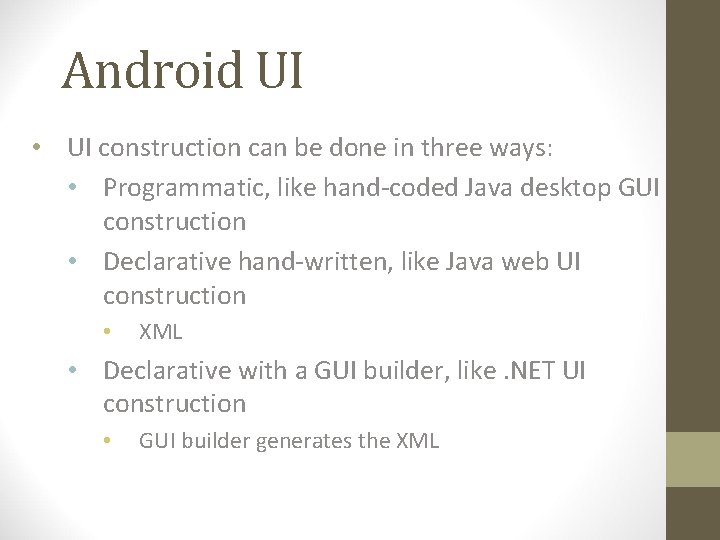
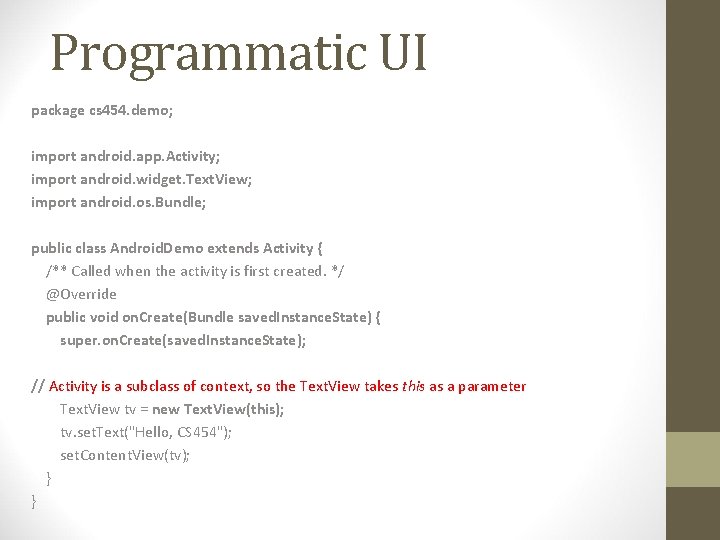

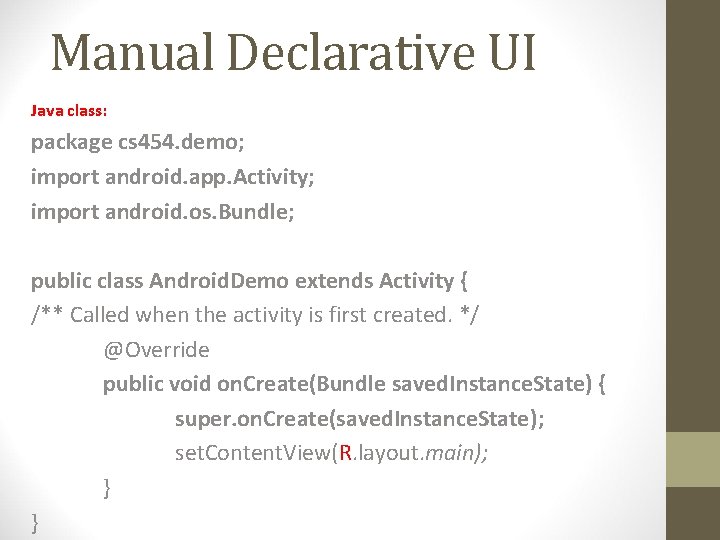
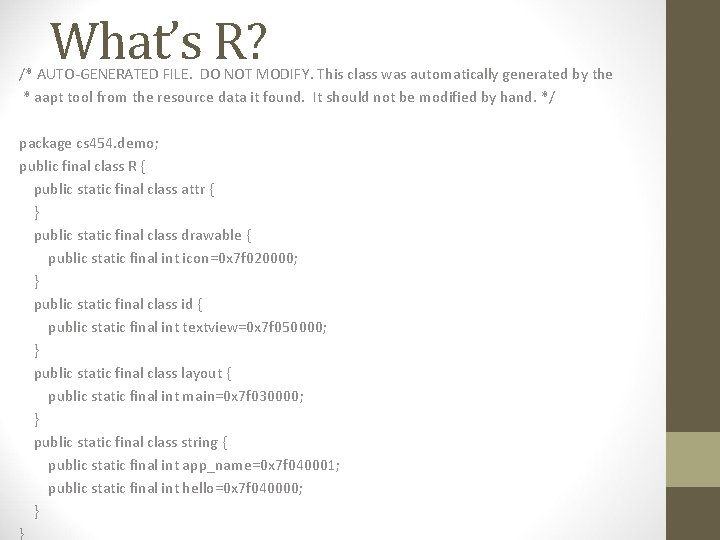
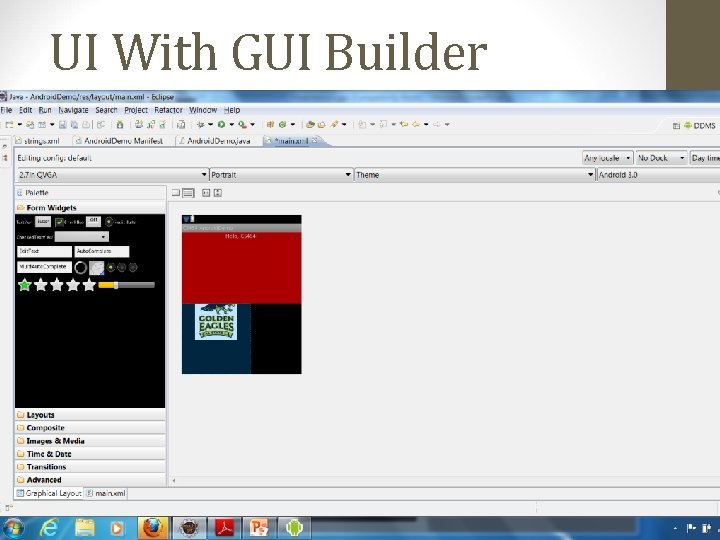
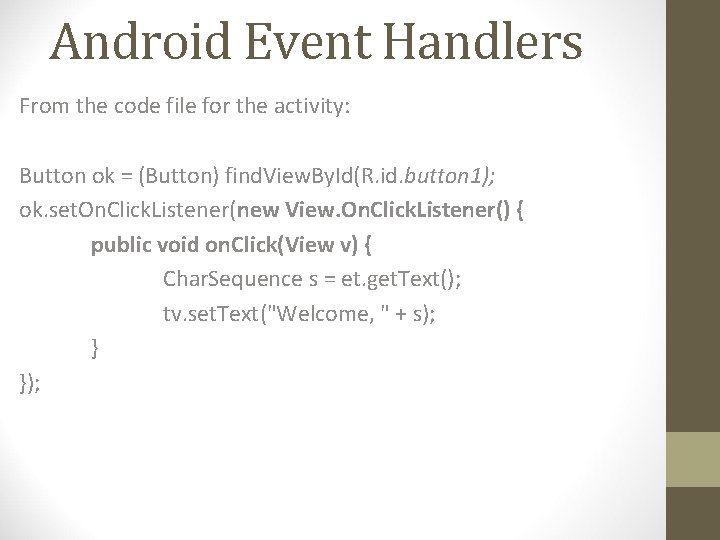
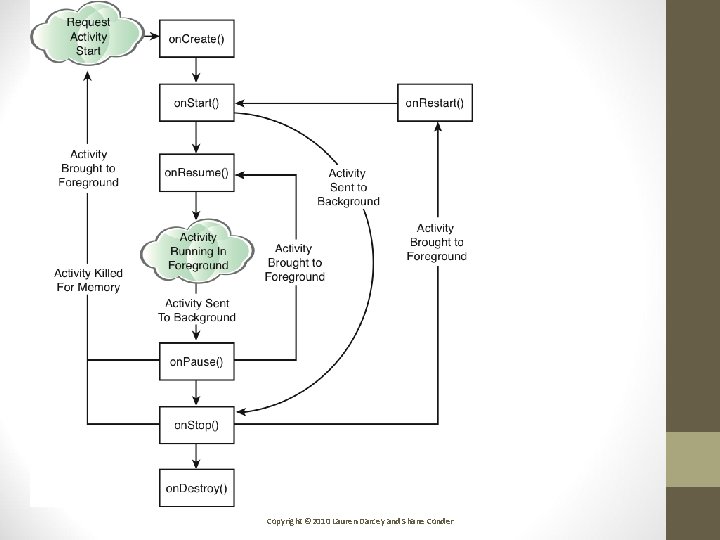
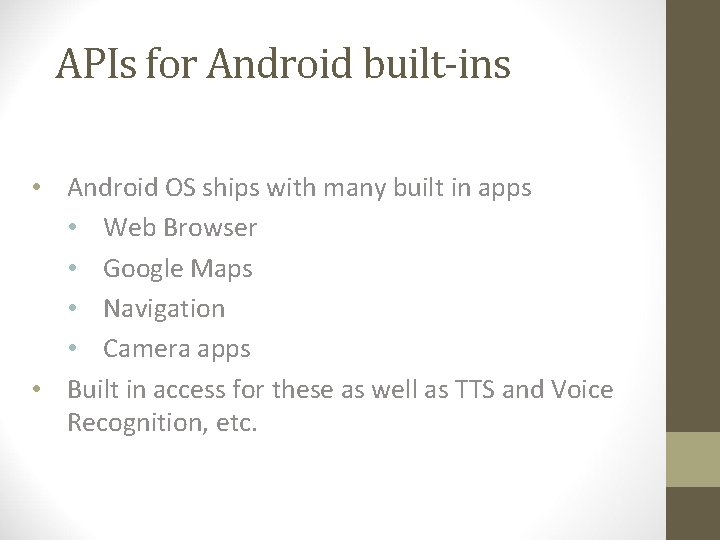
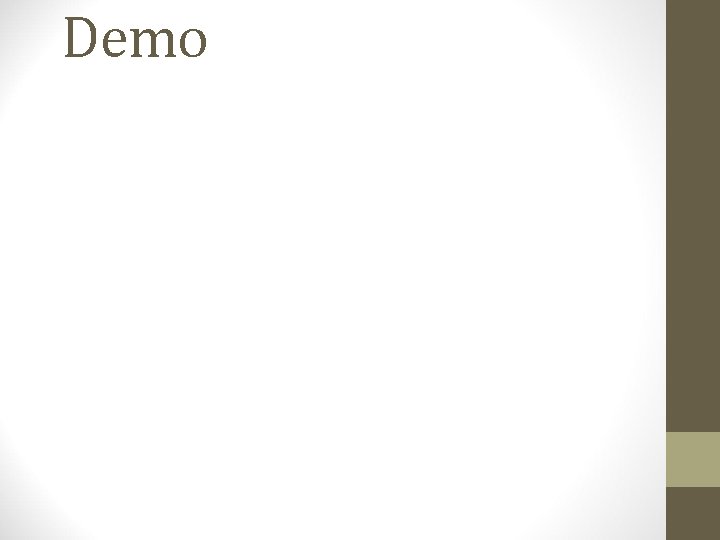
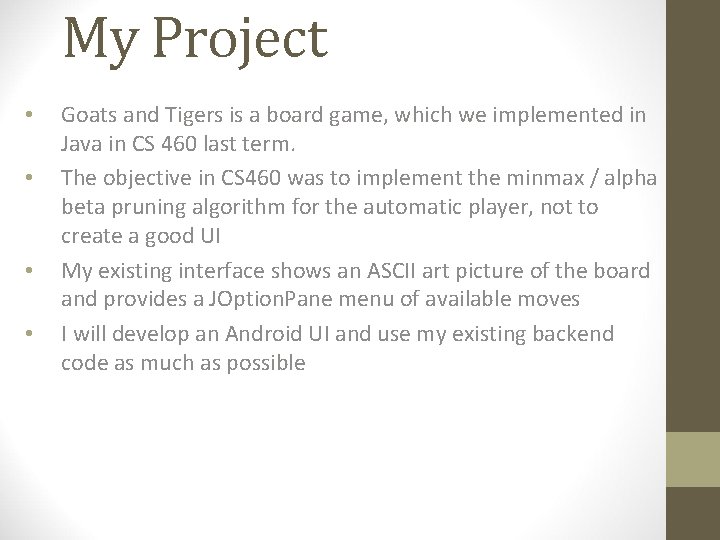

- Slides: 25

Android GUI Project John Hurley CS 454
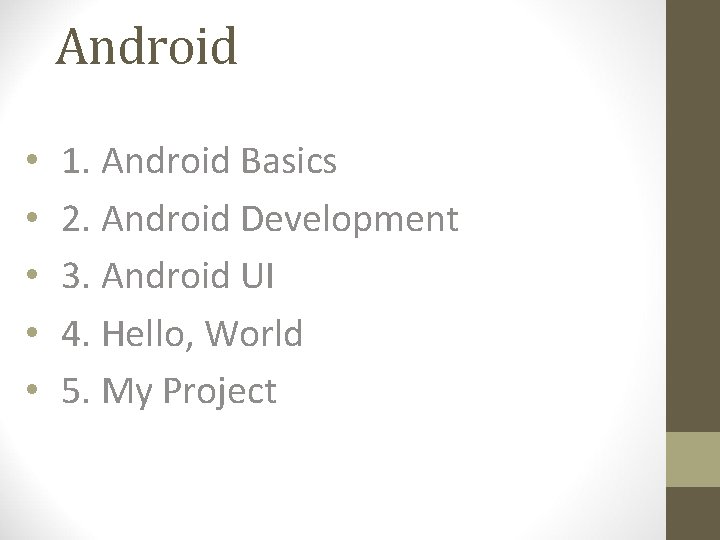
Android • • • 1. Android Basics 2. Android Development 3. Android UI 4. Hello, World 5. My Project

Android Basics • • Open source OS • Uses Linux kernel • Optimized for limited-resource environment Apps typically written in Java Apps run on the Dalvik Virtual Machine • Not a JVM, but works similarly from developer’s point of view • Usually one app per DVM • Each DVM runs under Linux as a separate user • App permissions set at install time Possible to use C or C++ compiled to machine code, but still runs on VM. It’s not clear to me how this works. • Docs say it does not necessarily improve performance.
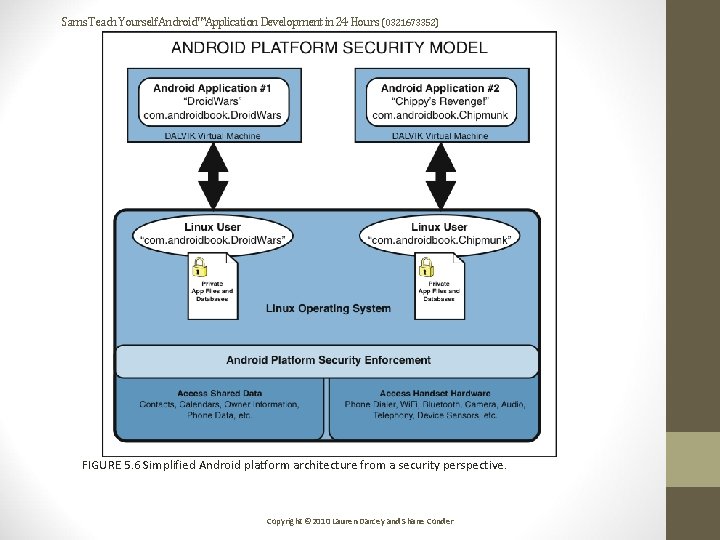
Sams Teach Yourself Android™Application Development in 24 Hours (0321673352) FIGURE 5. 6 Simplified Android platform architecture from a security perspective. Copyright © 2010 Lauren Darcey and Shane Conder
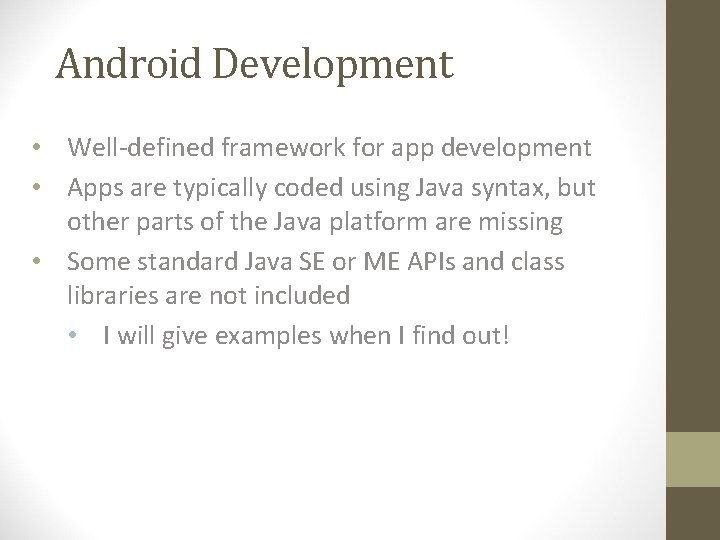
Android Development • Well-defined framework for app development • Apps are typically coded using Java syntax, but other parts of the Java platform are missing • Some standard Java SE or ME APIs and class libraries are not included • I will give examples when I find out!
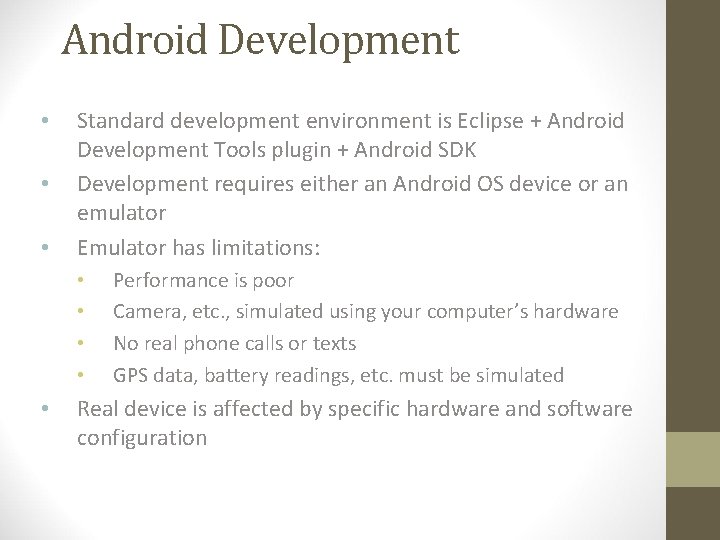
Android Development • • • Standard development environment is Eclipse + Android Development Tools plugin + Android SDK Development requires either an Android OS device or an emulator Emulator has limitations: • • • Performance is poor Camera, etc. , simulated using your computer’s hardware No real phone calls or texts GPS data, battery readings, etc. must be simulated Real device is affected by specific hardware and software configuration
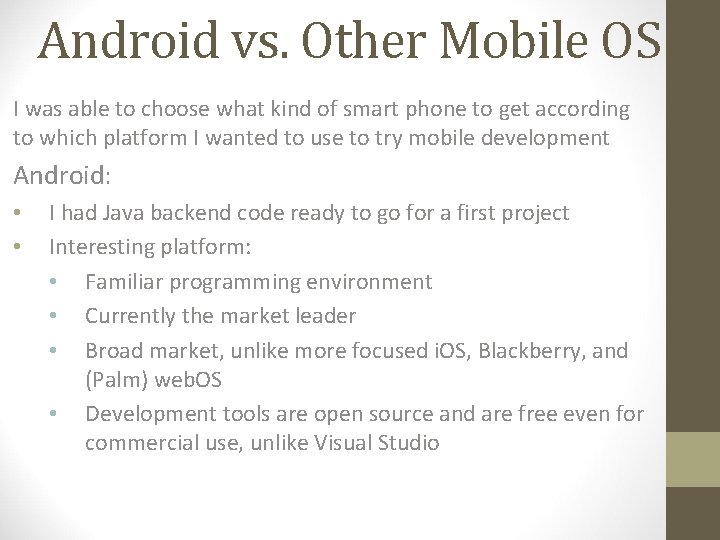
Android vs. Other Mobile OS I was able to choose what kind of smart phone to get according to which platform I wanted to use to try mobile development Android: • • I had Java backend code ready to go for a first project Interesting platform: • Familiar programming environment • Currently the market leader • Broad market, unlike more focused i. OS, Blackberry, and (Palm) web. OS • Development tools are open source and are free even for commercial use, unlike Visual Studio
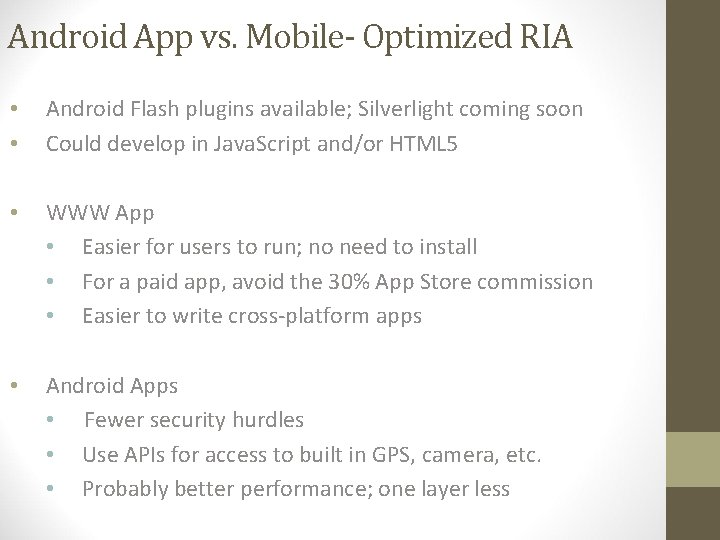
Android App vs. Mobile- Optimized RIA • • Android Flash plugins available; Silverlight coming soon Could develop in Java. Script and/or HTML 5 • WWW App • Easier for users to run; no need to install • For a paid app, avoid the 30% App Store commission • Easier to write cross-platform apps • Android Apps • Fewer security hurdles • Use APIs for access to built in GPS, camera, etc. • Probably better performance; one layer less
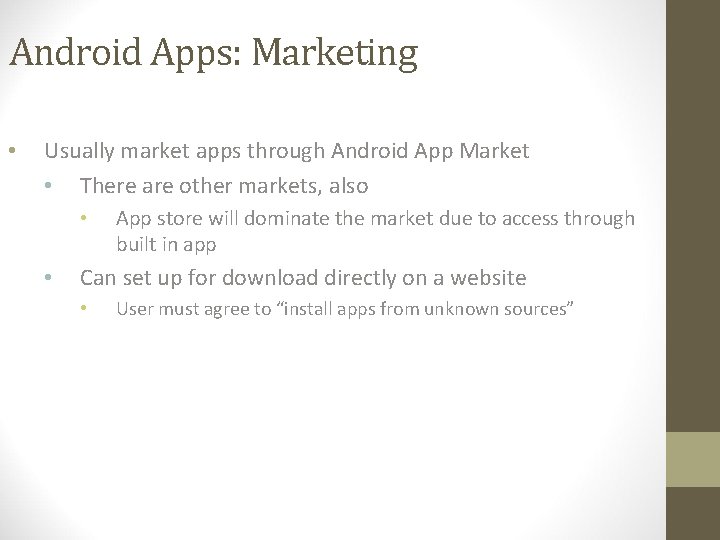
Android Apps: Marketing • Usually market apps through Android App Market • There are other markets, also • • App store will dominate the market due to access through built in app Can set up for download directly on a website • User must agree to “install apps from unknown sources”

Android Apps: Marketing • • Revenue from app sales prices and/or advertising • Conventional wisdom is that i. OS users will pay for apps, but Android users won’t • 57% of Android App Store apps are free, vs. 28% for Apple App Store • Android Market takes 30% commission Any purchase model other than one-time purchase must be homegrown, using Paypal or similar service PPC ads • My guess is that response to these is extremely low • Probably need to be very aggressive with banner ads Sell to companies?
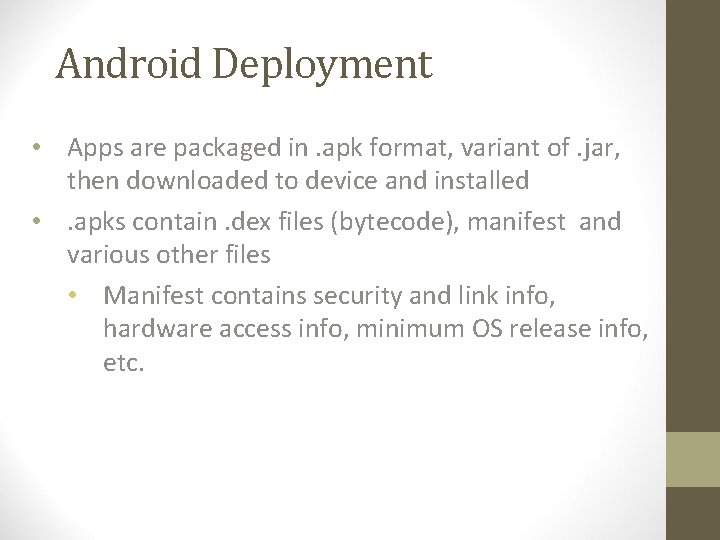
Android Deployment • Apps are packaged in. apk format, variant of. jar, then downloaded to device and installed • . apks contain. dex files (bytecode), manifest and various other files • Manifest contains security and link info, hardware access info, minimum OS release info, etc.

Android UI • • Activity: single screen with a UI, somewhat analogous to XAML / code behind pattern in. NET • Email app might have one activity that shows a list of new emails, another activity to compose an email, and another activity for reading emails • Implement by subclassing Activity class View: drawable object • • • Android UI View ≠ MVC View UI contains a hierarchy of Views View is a class, subclassed by the drawable objects in the UI
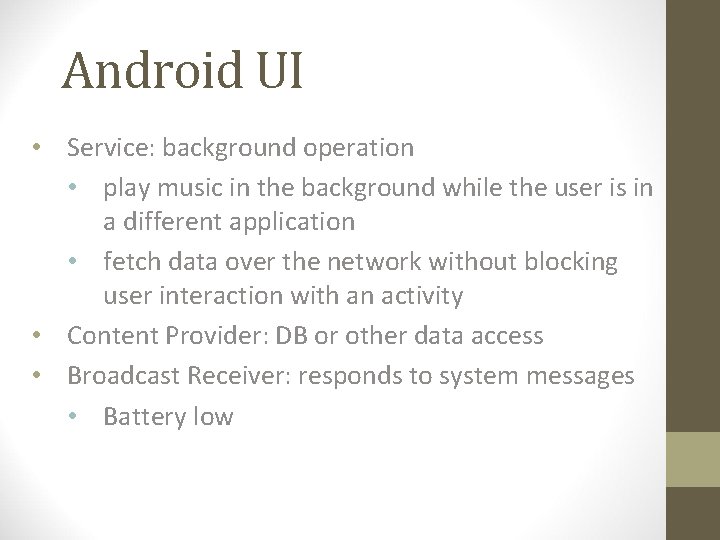
Android UI • Service: background operation • play music in the background while the user is in a different application • fetch data over the network without blocking user interaction with an activity • Content Provider: DB or other data access • Broadcast Receiver: responds to system messages • Battery low
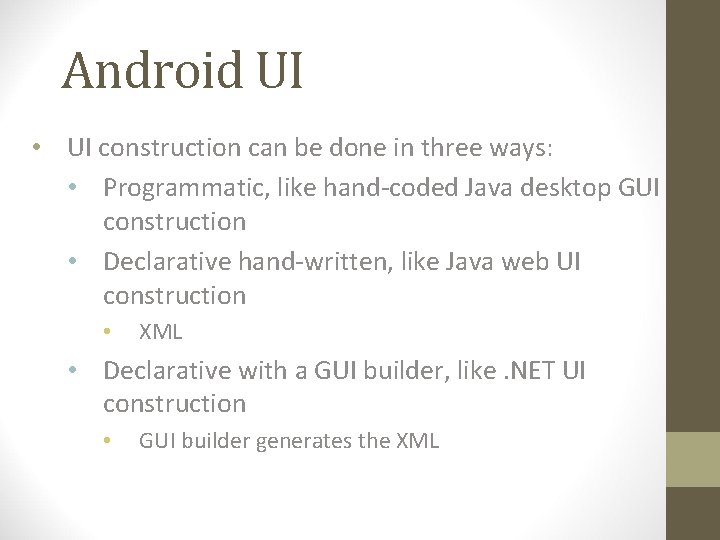
Android UI • UI construction can be done in three ways: • Programmatic, like hand-coded Java desktop GUI construction • Declarative hand-written, like Java web UI construction • XML • Declarative with a GUI builder, like. NET UI construction • GUI builder generates the XML
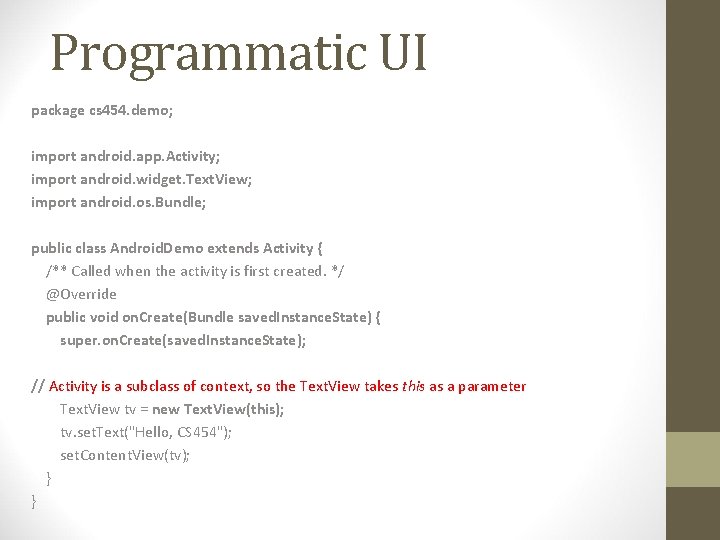
Programmatic UI package cs 454. demo; import android. app. Activity; import android. widget. Text. View; import android. os. Bundle; public class Android. Demo extends Activity { /** Called when the activity is first created. */ @Override public void on. Create(Bundle saved. Instance. State) { super. on. Create(saved. Instance. State); // Activity is a subclass of context, so the Text. View takes this as a parameter Text. View tv = new Text. View(this); tv. set. Text("Hello, CS 454"); set. Content. View(tv); } }

Manual Declarative UI main. xml Layout File: <? xml version="1. 0" encoding="utf-8"? > <Text. View xmlns: android="http: //schemas. android. com/apk/res/android" android: id="@+id/textview" android: layout_width="fill_parent" android: layout_height="fill_parent" android: text="@string/hello"/> strings. xml resource file: <? xml version="1. 0" encoding="utf-8"? > <resources> <string name="hello">Hello Again, CS 454!</string> <string name="app_name">CS 454 Android. Demo</string> </resources>
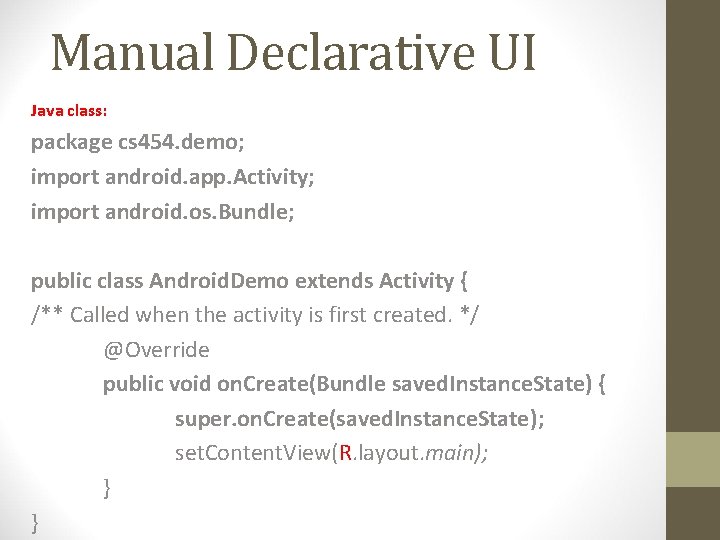
Manual Declarative UI Java class: package cs 454. demo; import android. app. Activity; import android. os. Bundle; public class Android. Demo extends Activity { /** Called when the activity is first created. */ @Override public void on. Create(Bundle saved. Instance. State) { super. on. Create(saved. Instance. State); set. Content. View(R. layout. main); } }
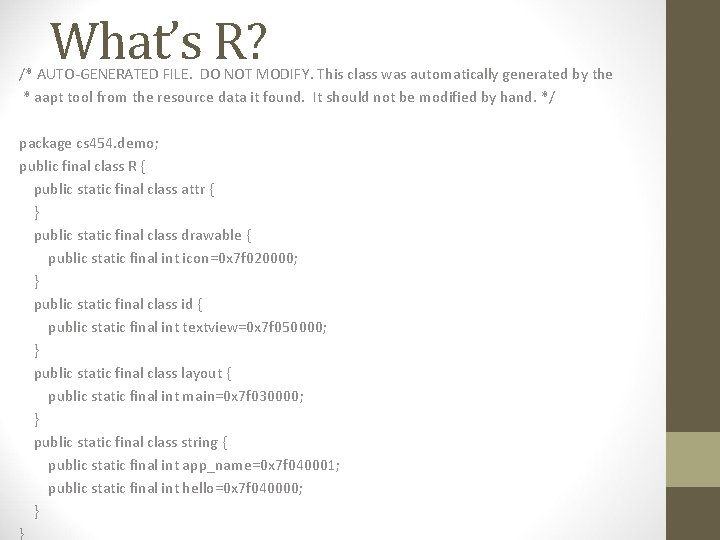
What’s R? /* AUTO-GENERATED FILE. DO NOT MODIFY. This class was automatically generated by the * aapt tool from the resource data it found. It should not be modified by hand. */ package cs 454. demo; public final class R { public static final class attr { } public static final class drawable { public static final int icon=0 x 7 f 020000; } public static final class id { public static final int textview=0 x 7 f 050000; } public static final class layout { public static final int main=0 x 7 f 030000; } public static final class string { public static final int app_name=0 x 7 f 040001; public static final int hello=0 x 7 f 040000; } }
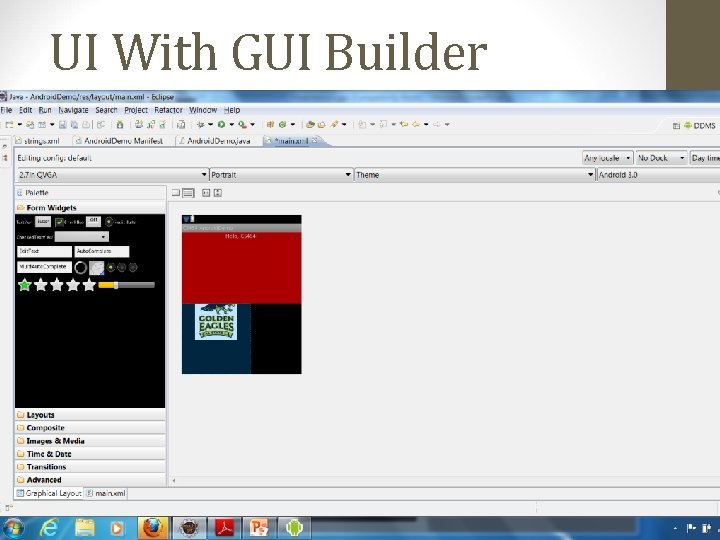
UI With GUI Builder
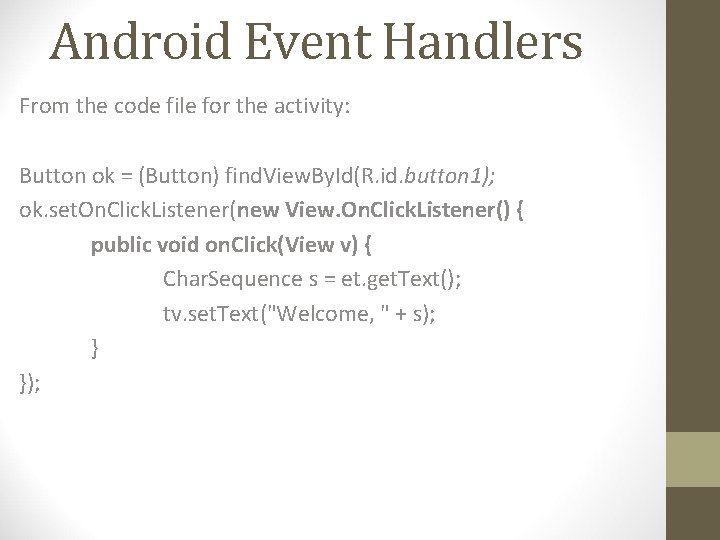
Android Event Handlers From the code file for the activity: Button ok = (Button) find. View. By. Id(R. id. button 1); ok. set. On. Click. Listener(new View. On. Click. Listener() { public void on. Click(View v) { Char. Sequence s = et. get. Text(); tv. set. Text("Welcome, " + s); } });
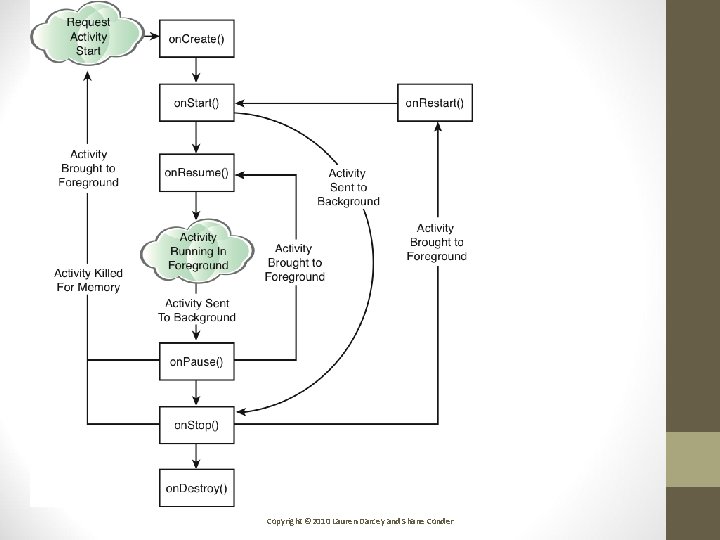
Sams Teach Yourself Android™Application Development in 24 Hours (0321673352) FIGURE 3. 2 Important callback methods of the activity life cycle. Copyright © 2010 Lauren Darcey and Shane Conder
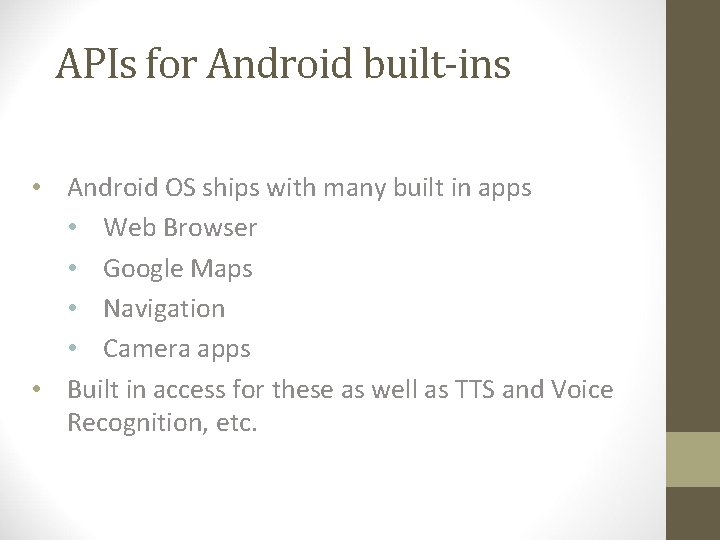
APIs for Android built-ins • Android OS ships with many built in apps • Web Browser • Google Maps • Navigation • Camera apps • Built in access for these as well as TTS and Voice Recognition, etc.
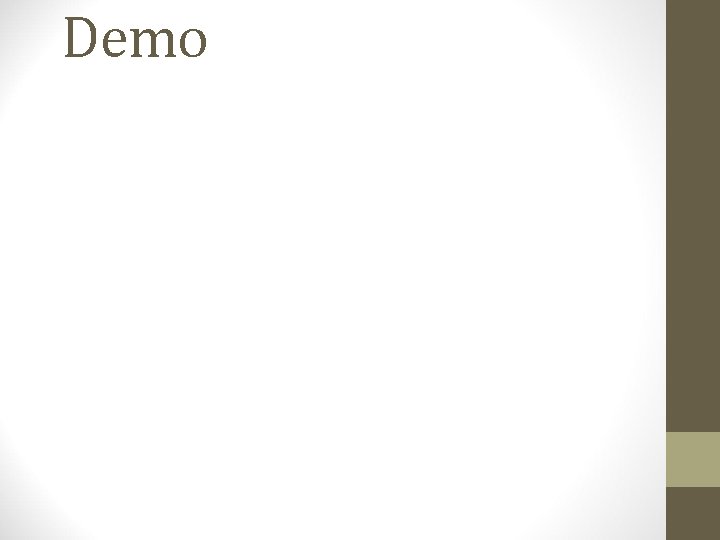
Demo
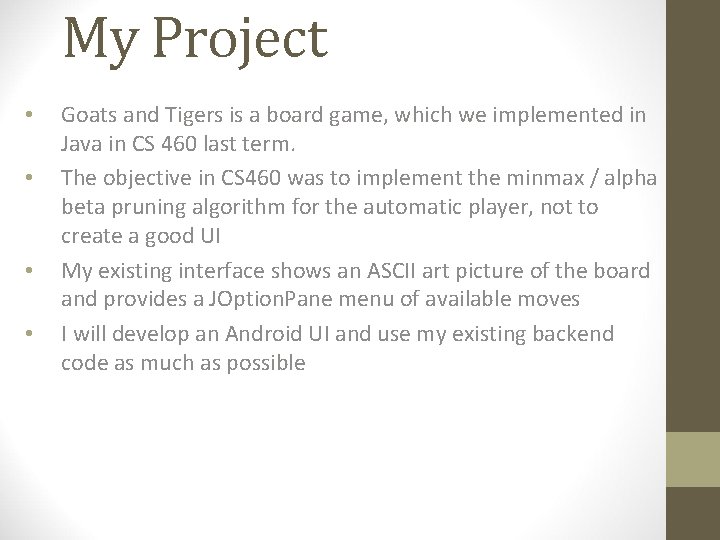
My Project • • Goats and Tigers is a board game, which we implemented in Java in CS 460 last term. The objective in CS 460 was to implement the minmax / alpha beta pruning algorithm for the automatic player, not to create a good UI My existing interface shows an ASCII art picture of the board and provides a JOption. Pane menu of available moves I will develop an Android UI and use my existing backend code as much as possible

• • References http: //www. ibm. com/developerworks/opensource/library/os-androiddevel/ http: //developer. android. com/resources/browser. html? tag=tutorial Conder and Darcey, Android Wireless Application Development, Addison. Wesley, 2010 Conder and Darcey, Sams Teach Yourself Android Application Development in 24 Hours, Sams, 2010