Android Developer Fundamentals Hello World Lesson 1 Android
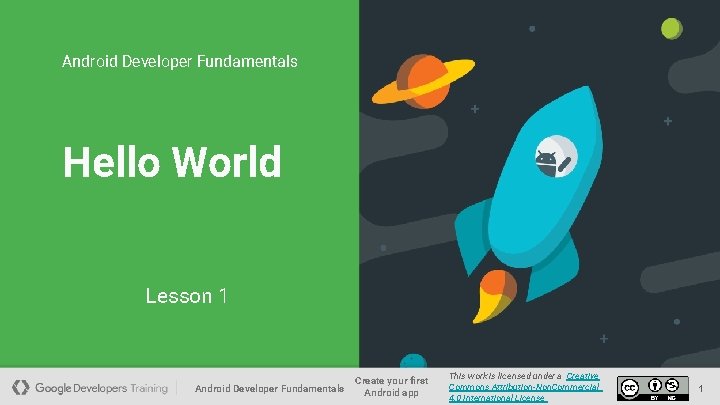

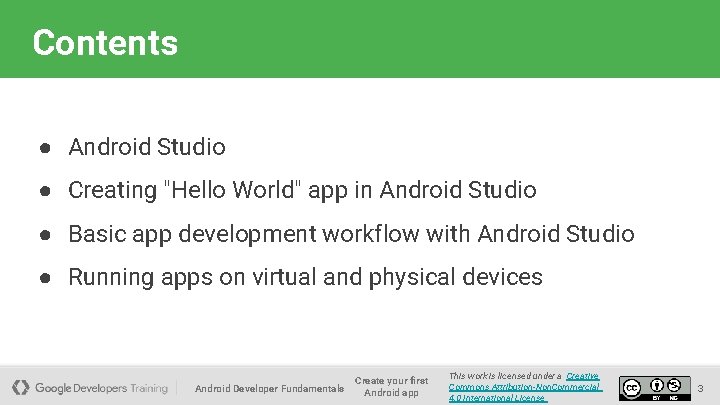
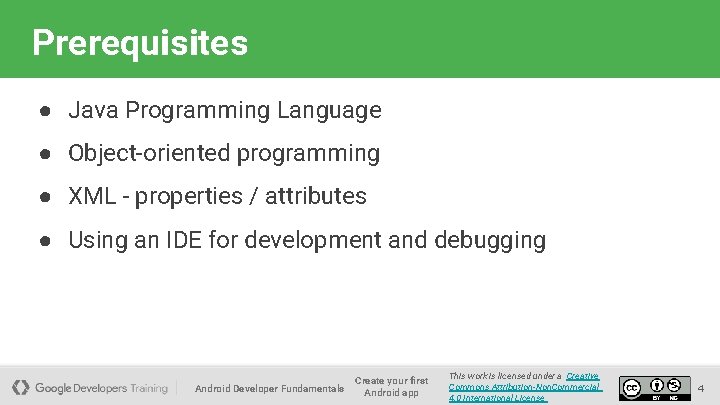
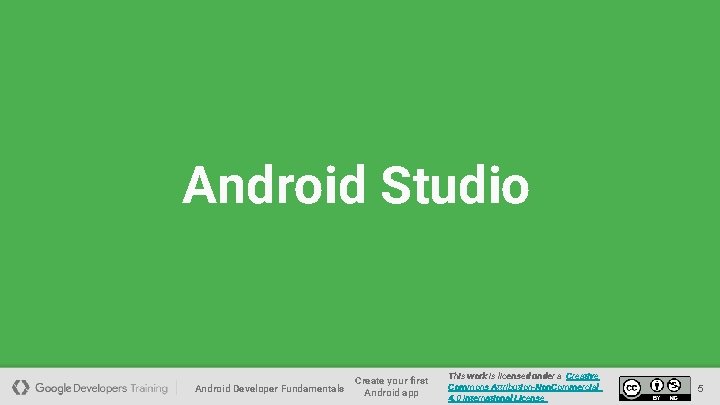
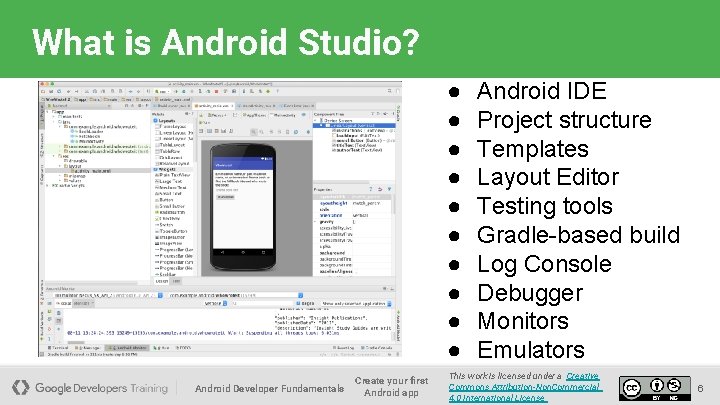
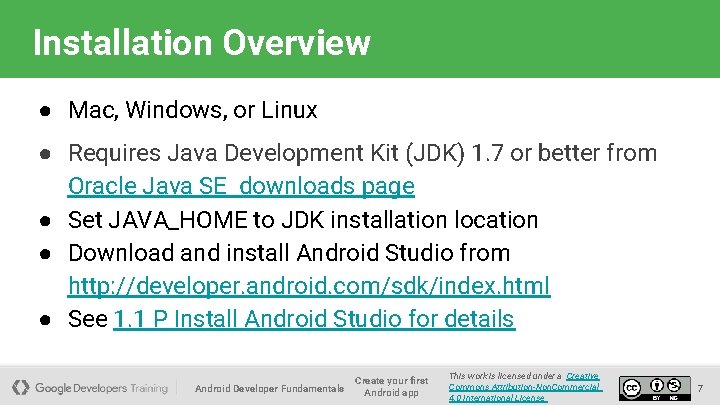


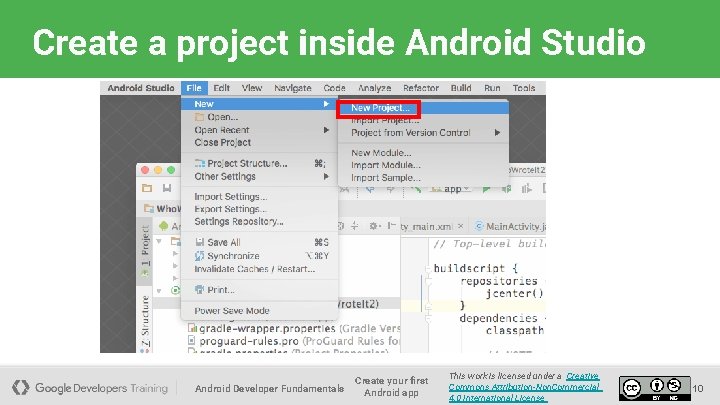
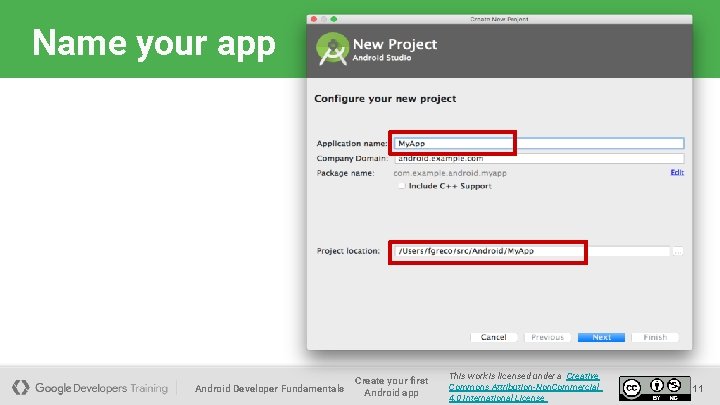
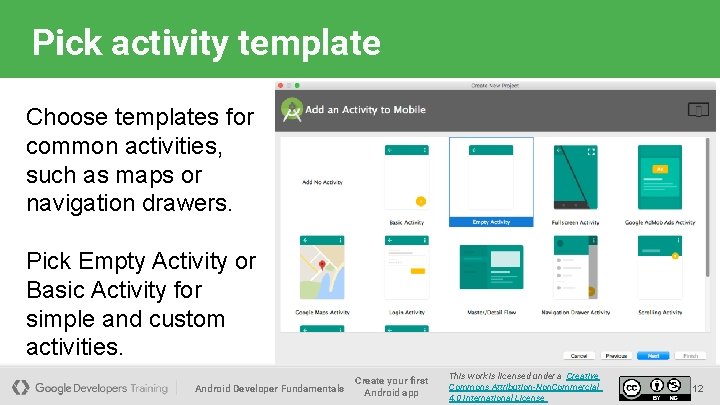
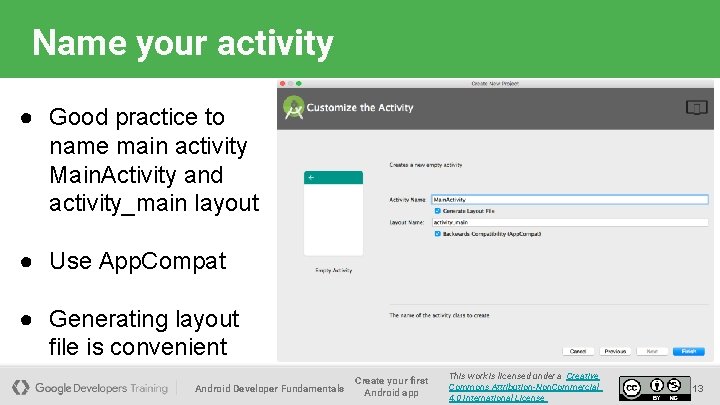
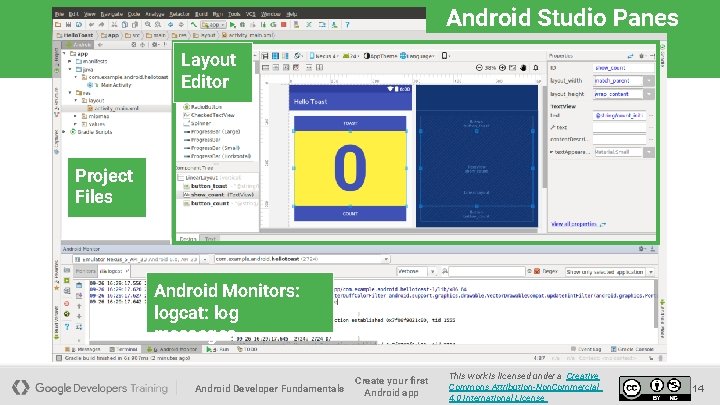
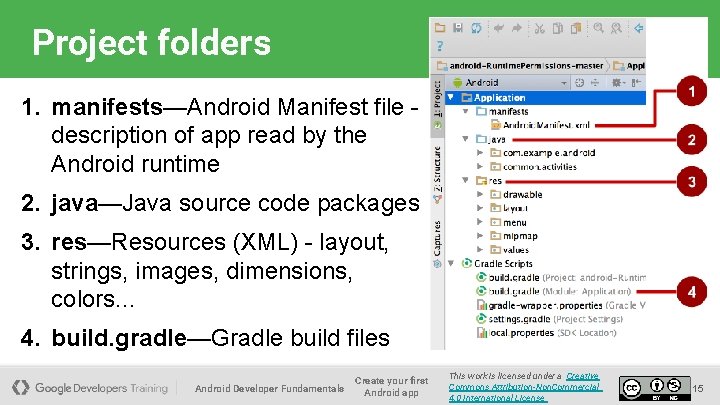
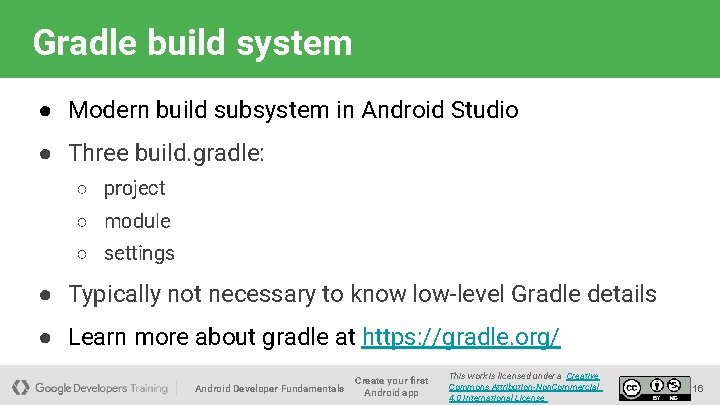
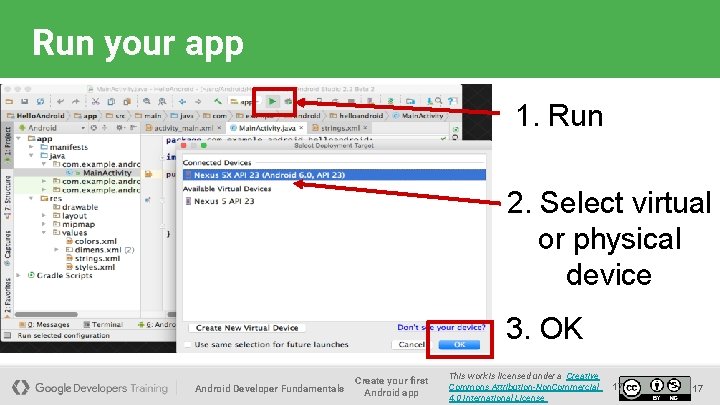
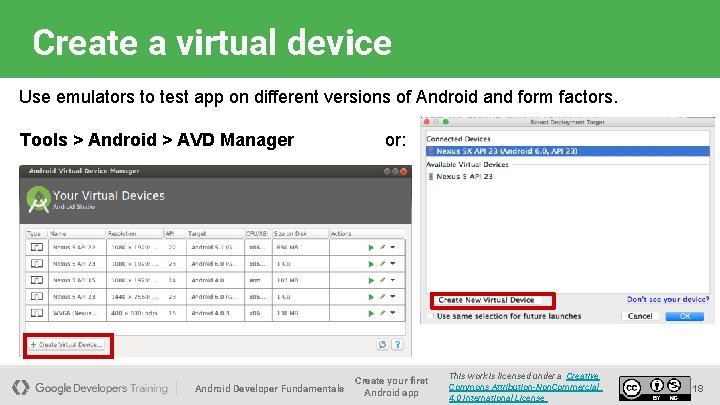
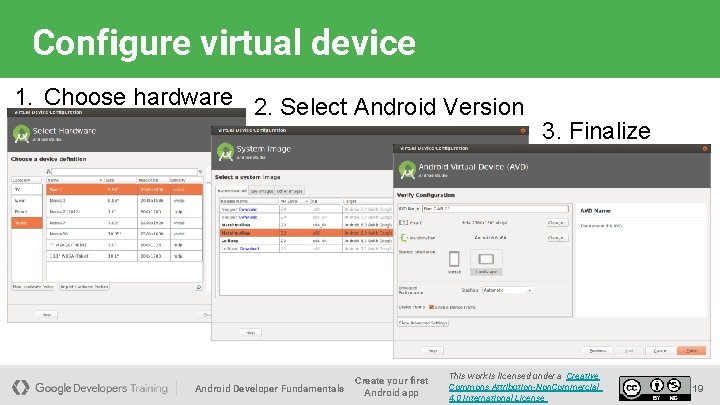
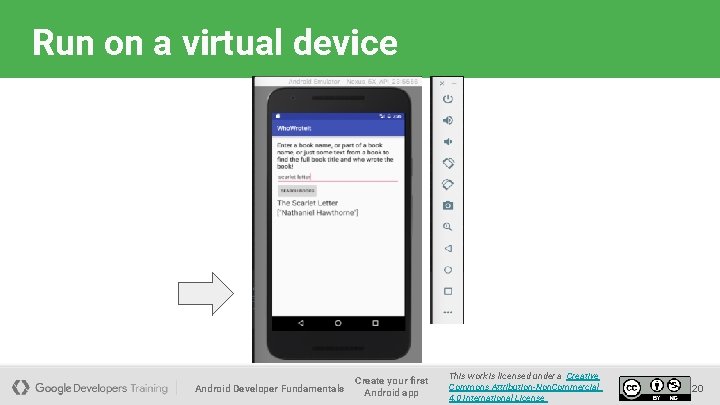
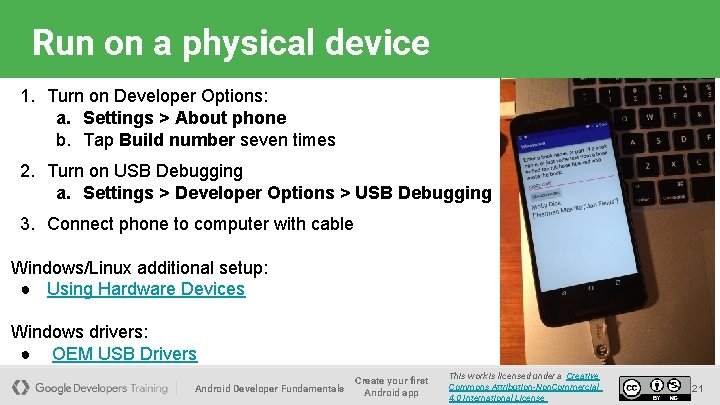
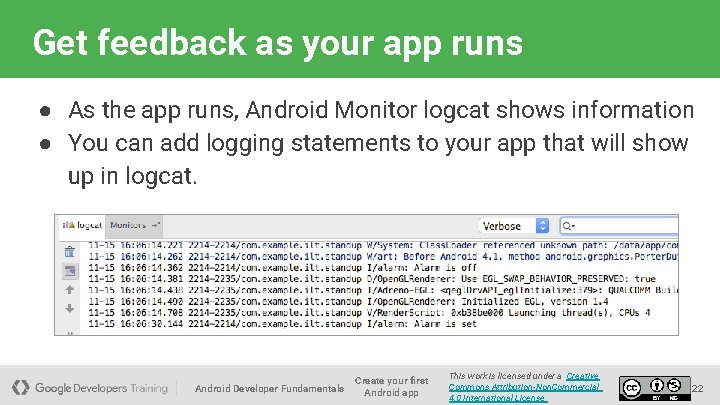
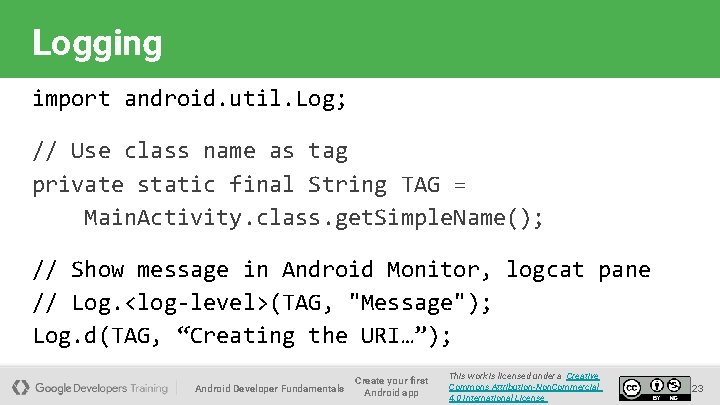
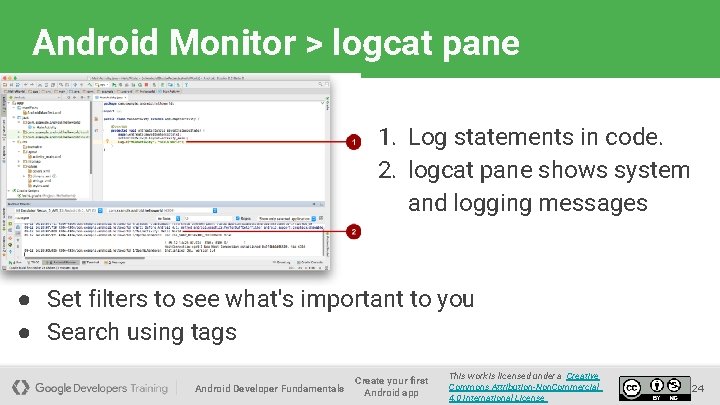
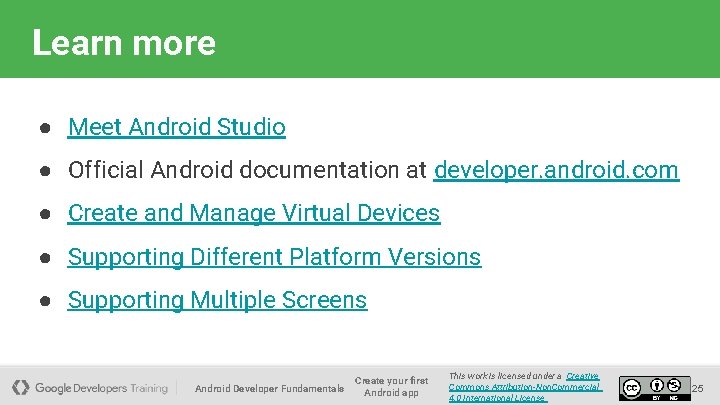
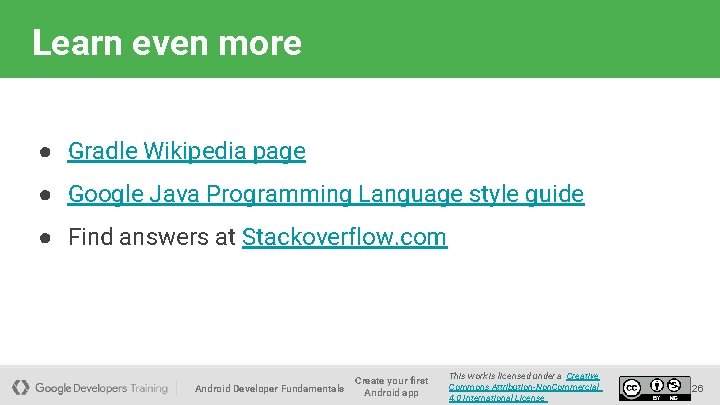
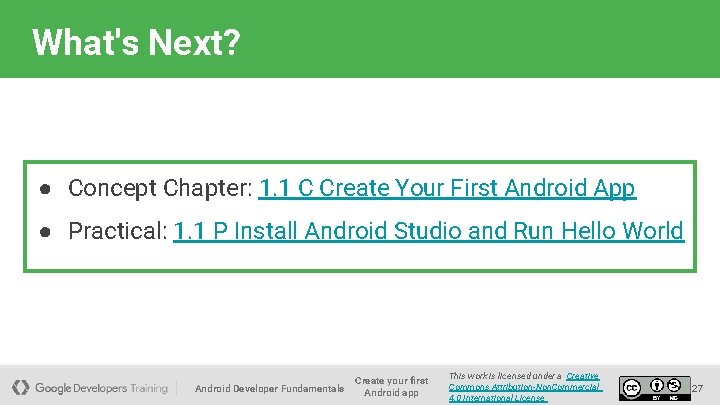

- Slides: 28
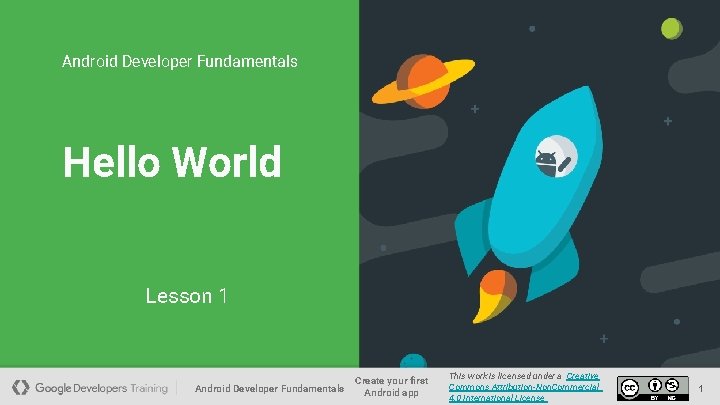
Android Developer Fundamentals Hello World Lesson 1 Android Developer Fundamentals Create your first Android app This work is licensed under a Creative Commons Attribution-Non. Commercial 4. 0 International License 1

1. 1 Create Your First Android App Android Developer Fundamentals Create your first Android app This work is licensed under a Creative Commons Attribution-Non. Commercial 4. 0 International License 2
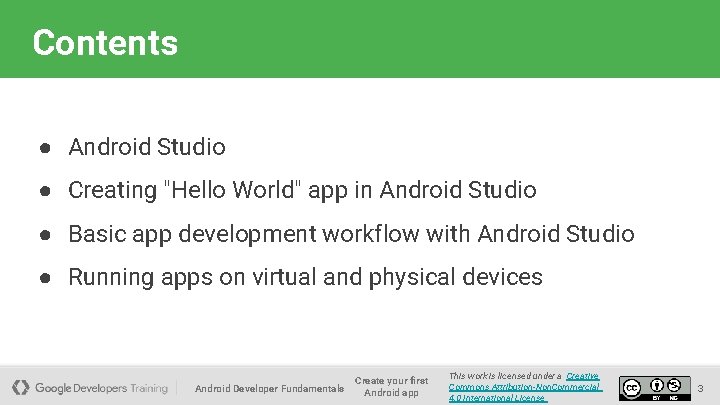
Contents ● Android Studio ● Creating "Hello World" app in Android Studio ● Basic app development workflow with Android Studio ● Running apps on virtual and physical devices Android Developer Fundamentals Create your first Android app This work is licensed under a Creative Commons Attribution-Non. Commercial 4. 0 International License 3
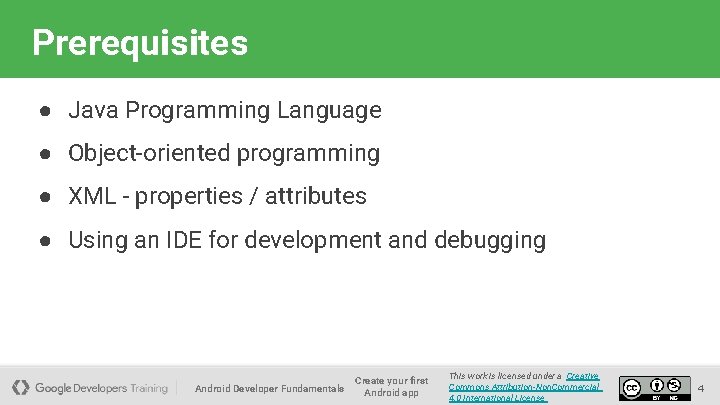
Prerequisites ● Java Programming Language ● Object-oriented programming ● XML - properties / attributes ● Using an IDE for development and debugging Android Developer Fundamentals Create your first Android app This work is licensed under a Creative Commons Attribution-Non. Commercial 4. 0 International License 4
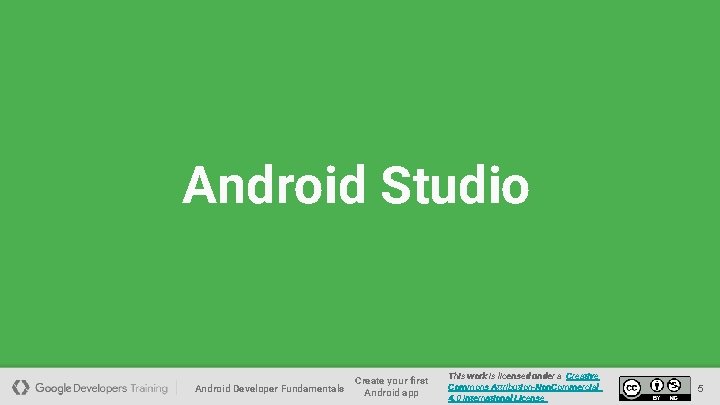
Android Studio Android Developer Fundamentals Create your first Android app This work is licensed under a Creative Commons Attribution-Non. Commercial 4. 0 International License 5
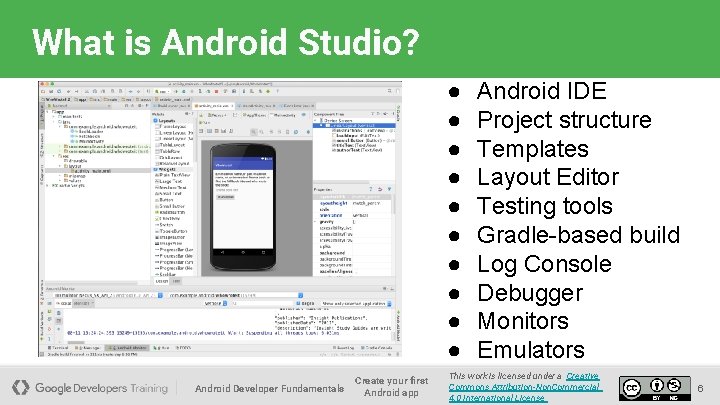
What is Android Studio? ● ● ● ● ● Android Developer Fundamentals Create your first Android app Android IDE Project structure Templates Layout Editor Testing tools Gradle-based build Log Console Debugger Monitors Emulators This work is licensed under a Creative Commons Attribution-Non. Commercial 4. 0 International License 6
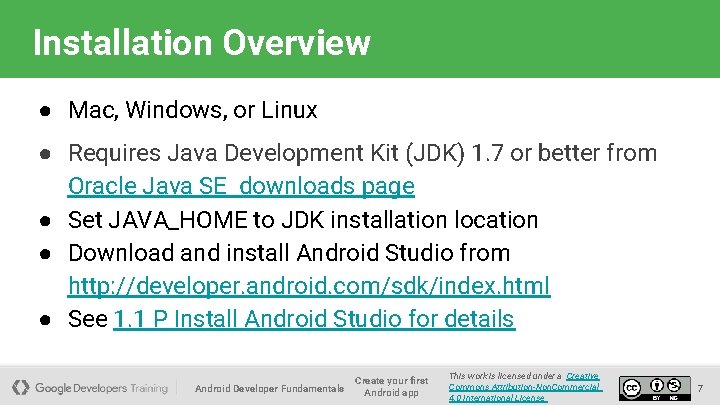
Installation Overview ● Mac, Windows, or Linux ● Requires Java Development Kit (JDK) 1. 7 or better from Oracle Java SE downloads page ● Set JAVA_HOME to JDK installation location ● Download and install Android Studio from http: //developer. android. com/sdk/index. html ● See 1. 1 P Install Android Studio for details Android Developer Fundamentals Create your first Android app This work is licensed under a Creative Commons Attribution-Non. Commercial 4. 0 International License 7

Creating Your First Android App Android Developer Fundamentals Create your first Android app This work is licensed under a Creative Commons Attribution-Non. Commercial 4. 0 International License 8

Start Android Studio Android Developer Fundamentals Create your first Android app This work is licensed under a Creative Commons Attribution-Non. Commercial 4. 0 International License 9
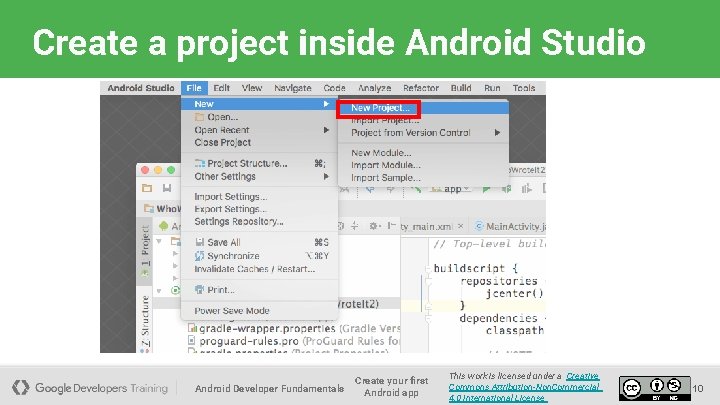
Create a project inside Android Studio Android Developer Fundamentals Create your first Android app This work is licensed under a Creative Commons Attribution-Non. Commercial 4. 0 International License 10
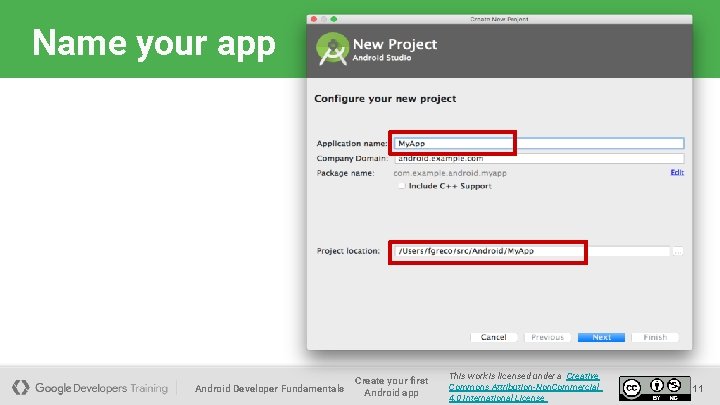
Name your app Android Developer Fundamentals Create your first Android app This work is licensed under a Creative Commons Attribution-Non. Commercial 4. 0 International License 11
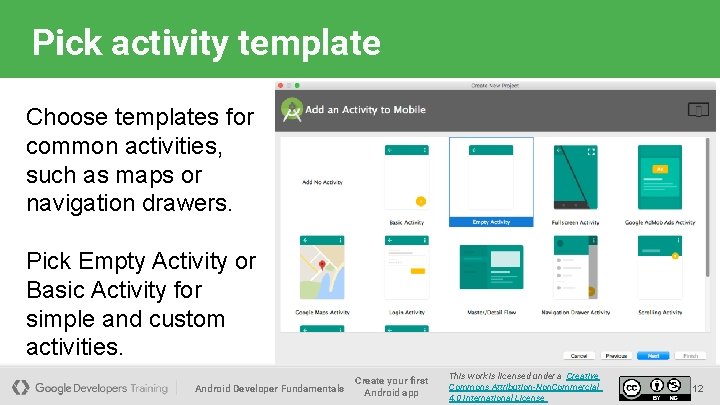
Pick activity template Choose templates for common activities, such as maps or navigation drawers. Pick Empty Activity or Basic Activity for simple and custom activities. Android Developer Fundamentals Create your first Android app This work is licensed under a Creative Commons Attribution-Non. Commercial 4. 0 International License 12
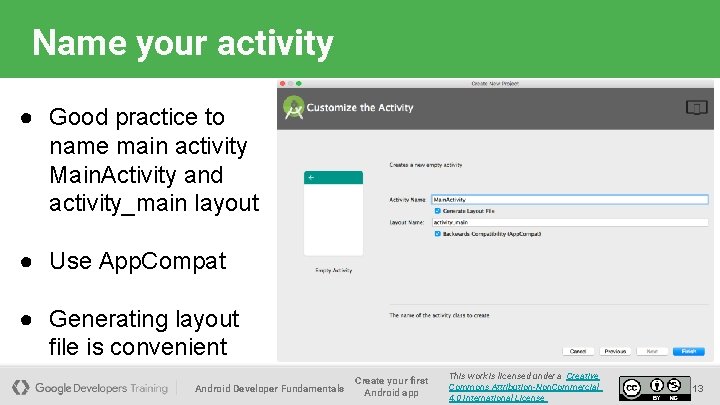
Name your activity ● Good practice to name main activity Main. Activity and activity_main layout ● Use App. Compat ● Generating layout file is convenient Android Developer Fundamentals Create your first Android app This work is licensed under a Creative Commons Attribution-Non. Commercial 4. 0 International License 13
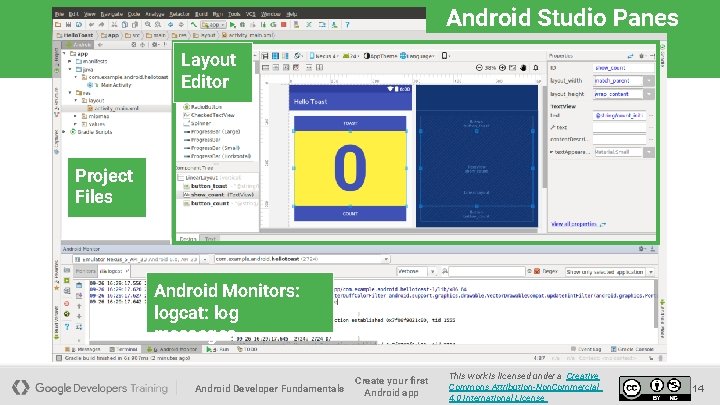
Android Studio Panes Layout Editor Project Files Android Monitors: logcat: log messages Android Developer Fundamentals Create your first Android app This work is licensed under a Creative Commons Attribution-Non. Commercial 4. 0 International License 14
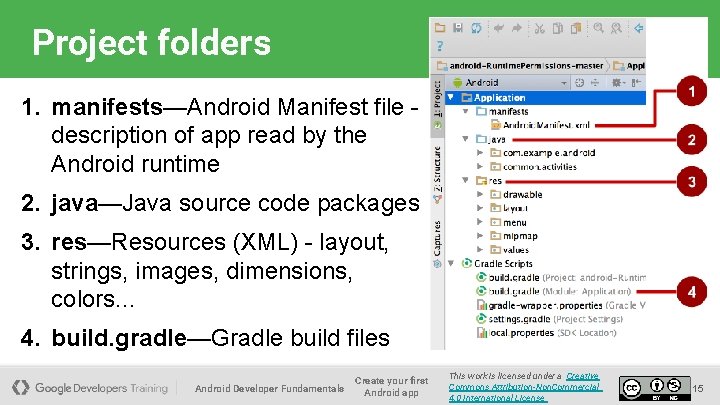
Project folders 1. manifests—Android Manifest file description of app read by the Android runtime 2. java—Java source code packages 3. res—Resources (XML) - layout, strings, images, dimensions, colors. . . 4. build. gradle—Gradle build files Android Developer Fundamentals Create your first Android app This work is licensed under a Creative Commons Attribution-Non. Commercial 4. 0 International License 15
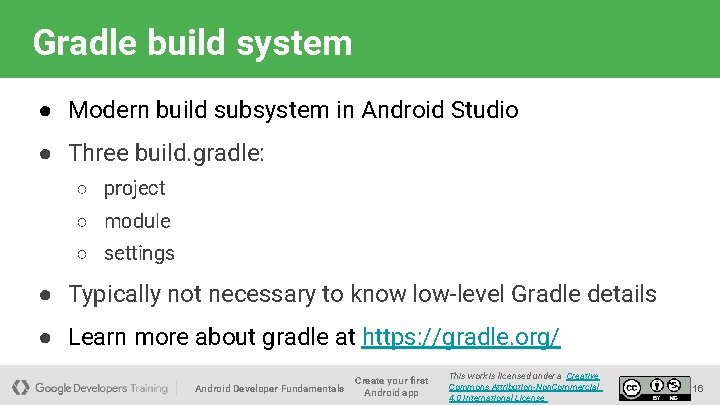
Gradle build system ● Modern build subsystem in Android Studio ● Three build. gradle: ○ project ○ module ○ settings ● Typically not necessary to know low-level Gradle details ● Learn more about gradle at https: //gradle. org/ Android Developer Fundamentals Create your first Android app This work is licensed under a Creative Commons Attribution-Non. Commercial 4. 0 International License 16
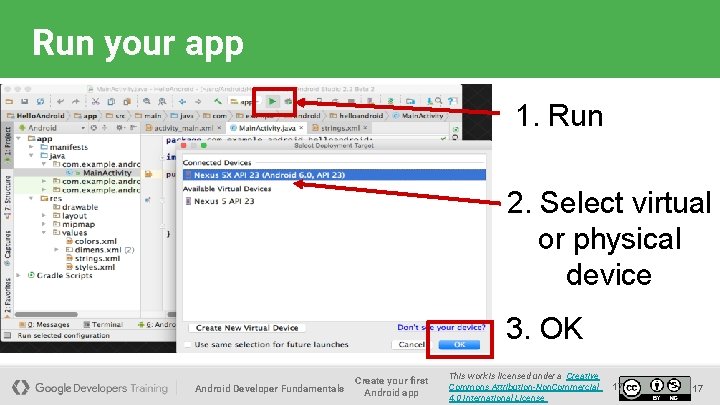
Run your app 1. Run 2. Select virtual or physical device 3. OK Android Developer Fundamentals Create your first Android app This work is licensed under a Creative Commons Attribution-Non. Commercial 4. 0 International License 17 17
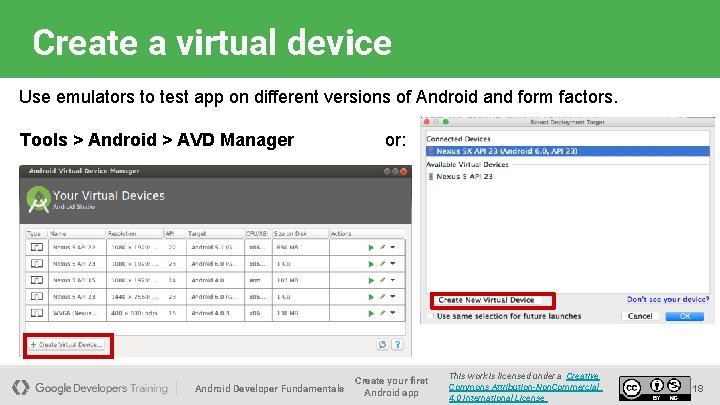
Create a virtual device Use emulators to test app on different versions of Android and form factors. Tools > Android > AVD Manager Android Developer Fundamentals or: Create your first Android app This work is licensed under a Creative Commons Attribution-Non. Commercial 4. 0 International License 18
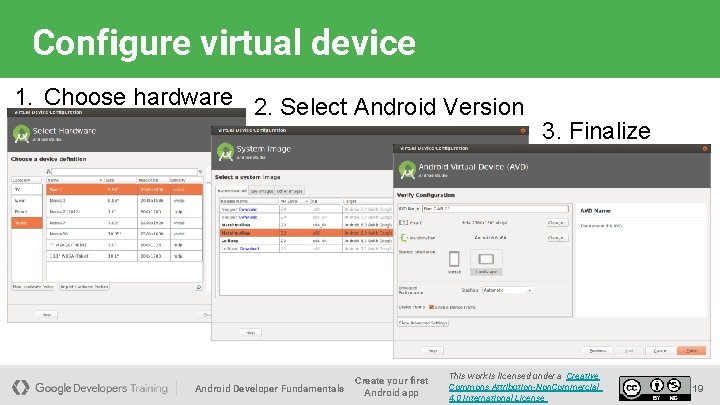
Configure virtual device 1. Choose hardware 2. Select Android Version Android Developer Fundamentals Create your first Android app 3. Finalize This work is licensed under a Creative Commons Attribution-Non. Commercial 4. 0 International License 19
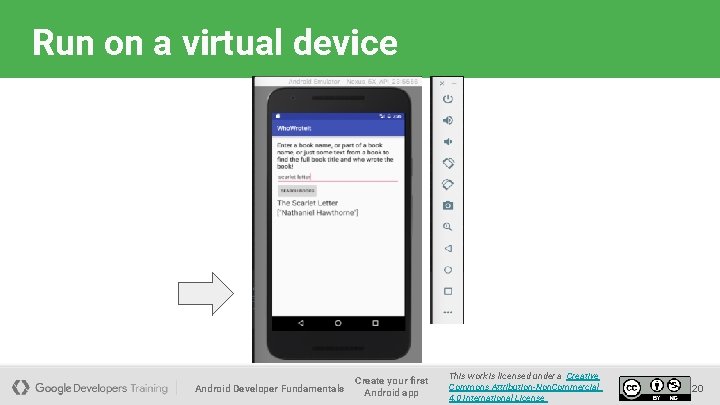
Run on a virtual device Android Developer Fundamentals Create your first Android app This work is licensed under a Creative Commons Attribution-Non. Commercial 4. 0 International License 20
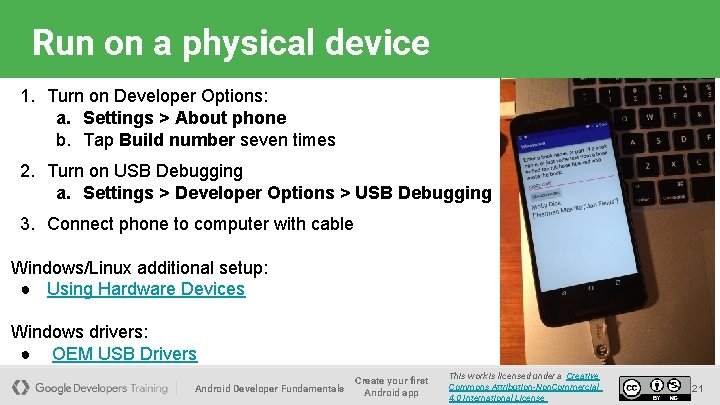
Run on a physical device 1. Turn on Developer Options: a. Settings > About phone b. Tap Build number seven times 2. Turn on USB Debugging a. Settings > Developer Options > USB Debugging 3. Connect phone to computer with cable Windows/Linux additional setup: ● Using Hardware Devices Windows drivers: ● OEM USB Drivers Android Developer Fundamentals Create your first Android app This work is licensed under a Creative Commons Attribution-Non. Commercial 4. 0 International License 21
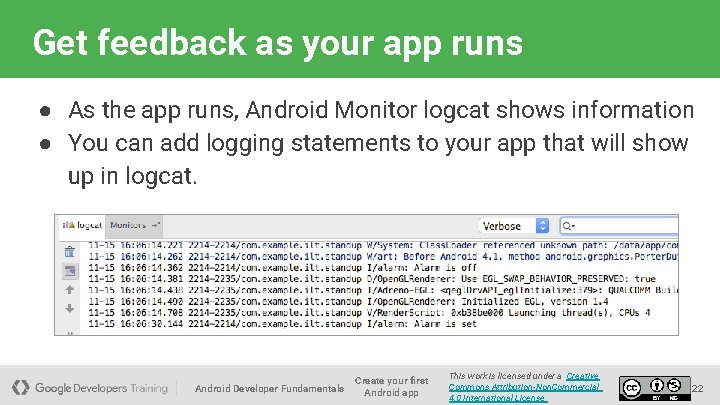
Get feedback as your app runs ● As the app runs, Android Monitor logcat shows information ● You can add logging statements to your app that will show up in logcat. Android Developer Fundamentals Create your first Android app This work is licensed under a Creative Commons Attribution-Non. Commercial 4. 0 International License 22
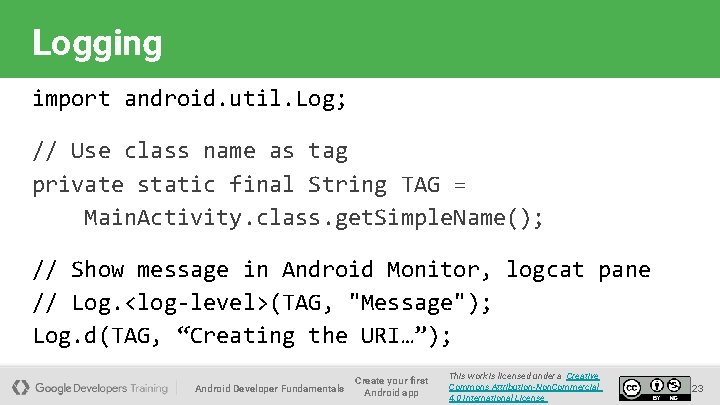
Logging import android. util. Log; // Use class name as tag private static final String TAG = Main. Activity. class. get. Simple. Name(); // Show message in Android Monitor, logcat pane // Log. <log-level>(TAG, "Message"); Log. d(TAG, “Creating the URI…”); Android Developer Fundamentals Create your first Android app This work is licensed under a Creative Commons Attribution-Non. Commercial 4. 0 International License 23
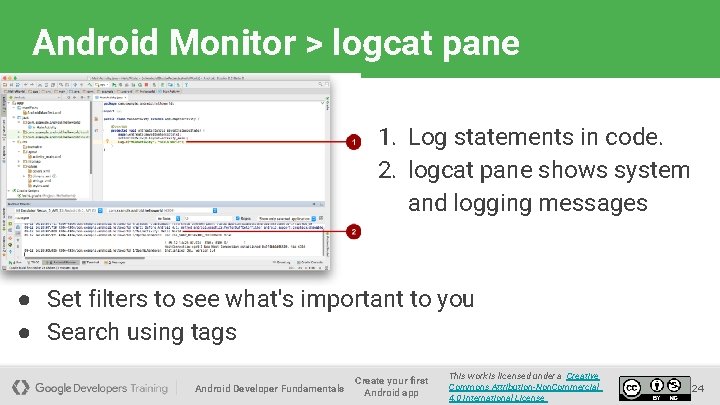
Android Monitor > logcat pane 1. Log statements in code. 2. logcat pane shows system and logging messages ● Set filters to see what's important to you ● Search using tags Android Developer Fundamentals Create your first Android app This work is licensed under a Creative Commons Attribution-Non. Commercial 4. 0 International License 24
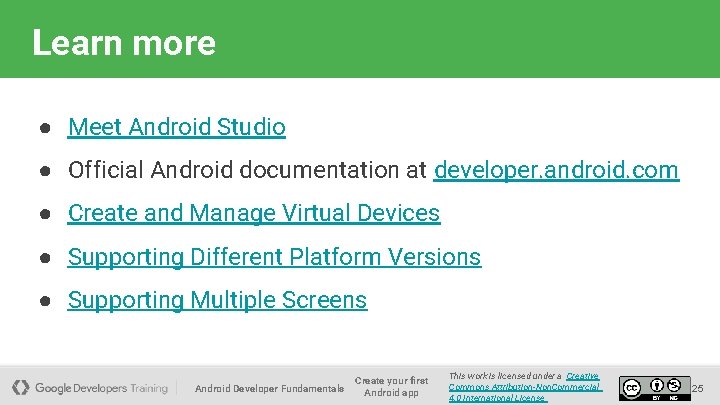
Learn more ● Meet Android Studio ● Official Android documentation at developer. android. com ● Create and Manage Virtual Devices ● Supporting Different Platform Versions ● Supporting Multiple Screens Android Developer Fundamentals Create your first Android app This work is licensed under a Creative Commons Attribution-Non. Commercial 4. 0 International License 25
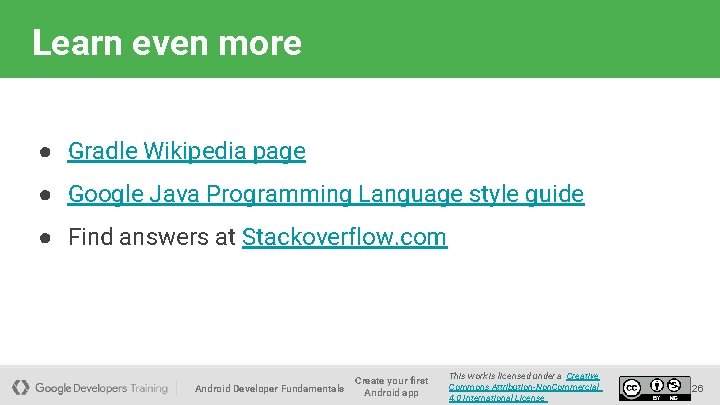
Learn even more ● Gradle Wikipedia page ● Google Java Programming Language style guide ● Find answers at Stackoverflow. com Android Developer Fundamentals Create your first Android app This work is licensed under a Creative Commons Attribution-Non. Commercial 4. 0 International License 26
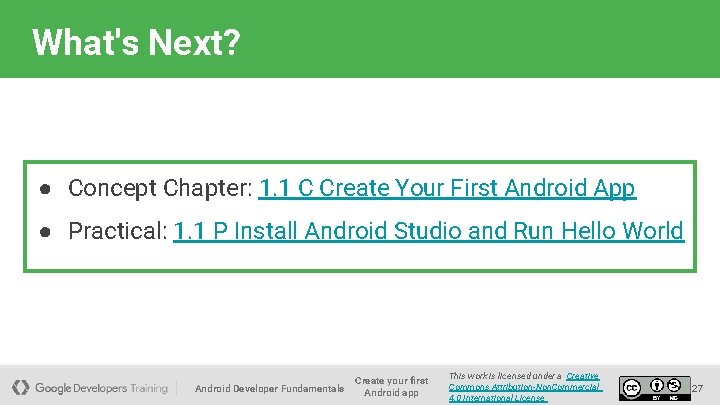
What's Next? ● Concept Chapter: 1. 1 C Create Your First Android App ● Practical: 1. 1 P Install Android Studio and Run Hello World Android Developer Fundamentals Create your first Android app This work is licensed under a Creative Commons Attribution-Non. Commercial 4. 0 International License 27

END Android Developer Fundamentals Storing Data This work is licensed under a Creative Commons Attribution-Non. Commercial 4. 0 International License 28