Android Boot Camp for Developers Using Java Comprehensive
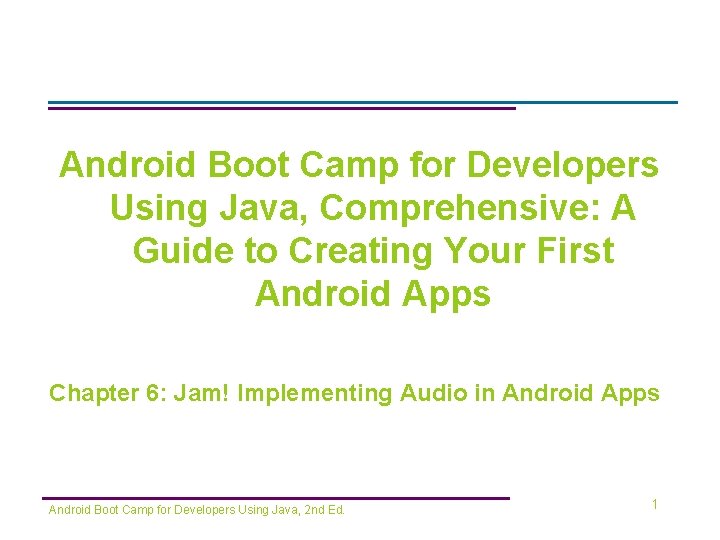
Android Boot Camp for Developers Using Java, Comprehensive: A Guide to Creating Your First Android Apps Chapter 6: Jam! Implementing Audio in Android Apps Android Boot Camp for Developers Using Java, 2 nd Ed. 1
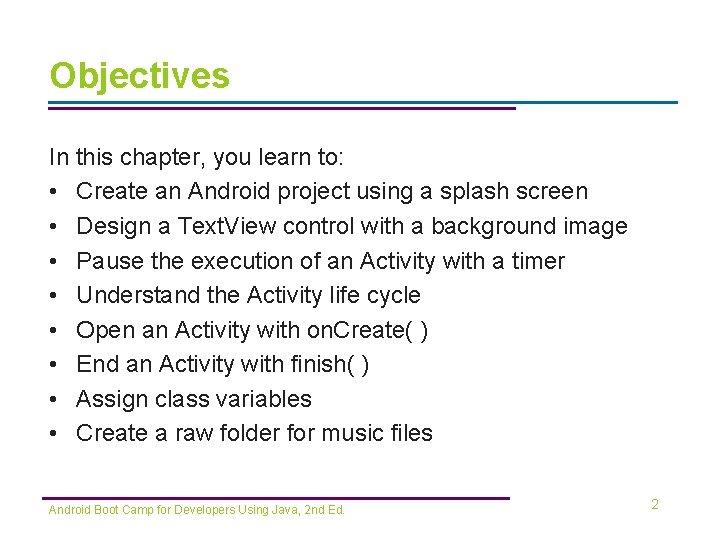
Objectives In this chapter, you learn to: • Create an Android project using a splash screen • Design a Text. View control with a background image • Pause the execution of an Activity with a timer • Understand the Activity life cycle • Open an Activity with on. Create( ) • End an Activity with finish( ) • Assign class variables • Create a raw folder for music files Android Boot Camp for Developers Using Java, 2 nd Ed. 2
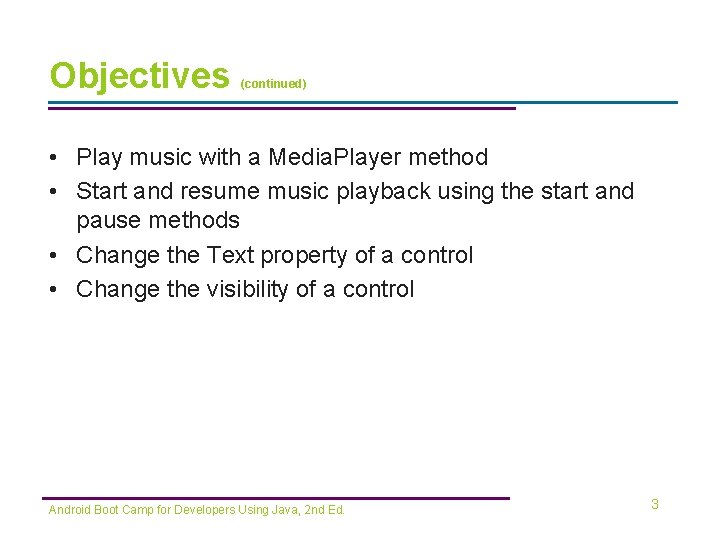
Objectives (continued) • Play music with a Media. Player method • Start and resume music playback using the start and pause methods • Change the Text property of a control • Change the visibility of a control Android Boot Camp for Developers Using Java, 2 nd Ed. 3
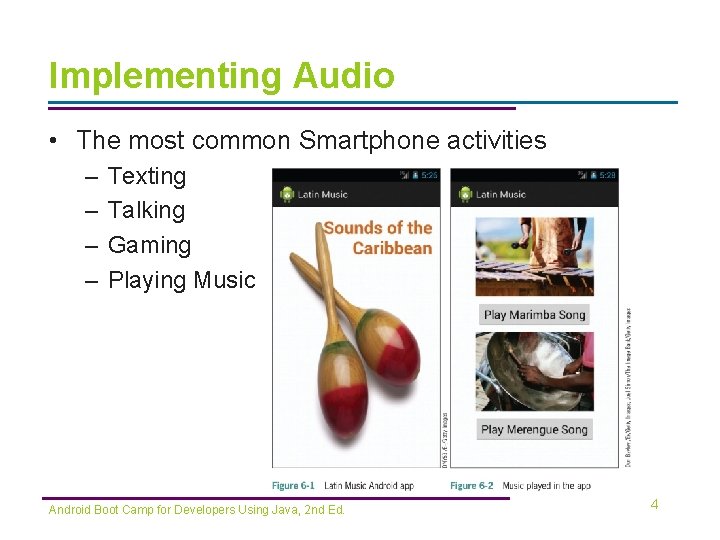
Implementing Audio • The most common Smartphone activities – – Texting Talking Gaming Playing Music Android Boot Camp for Developers Using Java, 2 nd Ed. 4
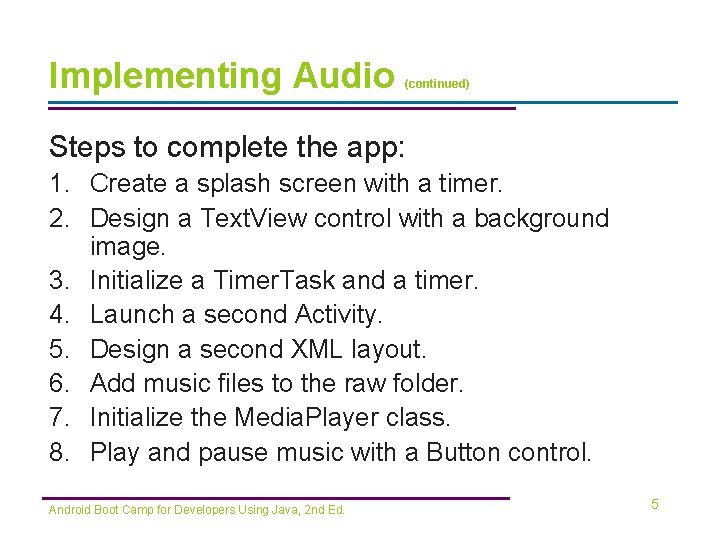
Implementing Audio (continued) Steps to complete the app: 1. Create a splash screen with a timer. 2. Design a Text. View control with a background image. 3. Initialize a Timer. Task and a timer. 4. Launch a second Activity. 5. Design a second XML layout. 6. Add music files to the raw folder. 7. Initialize the Media. Player class. 8. Play and pause music with a Button control. Android Boot Camp for Developers Using Java, 2 nd Ed. 5
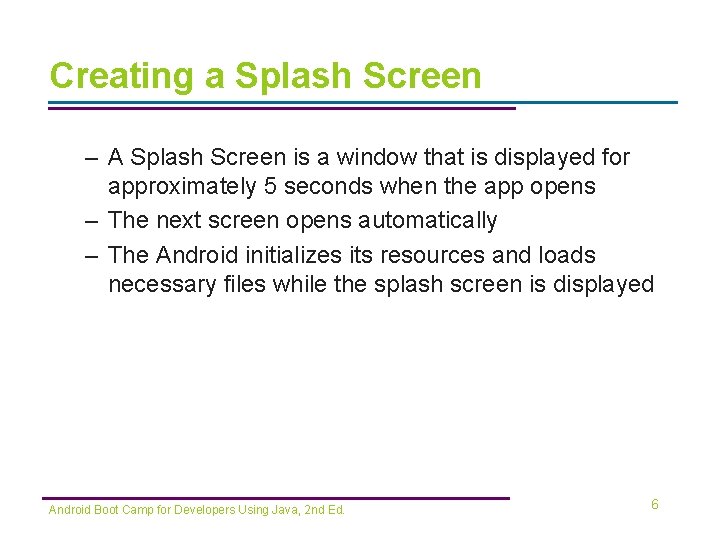
Creating a Splash Screen – A Splash Screen is a window that is displayed for approximately 5 seconds when the app opens – The next screen opens automatically – The Android initializes its resources and loads necessary files while the splash screen is displayed Android Boot Camp for Developers Using Java, 2 nd Ed. 6
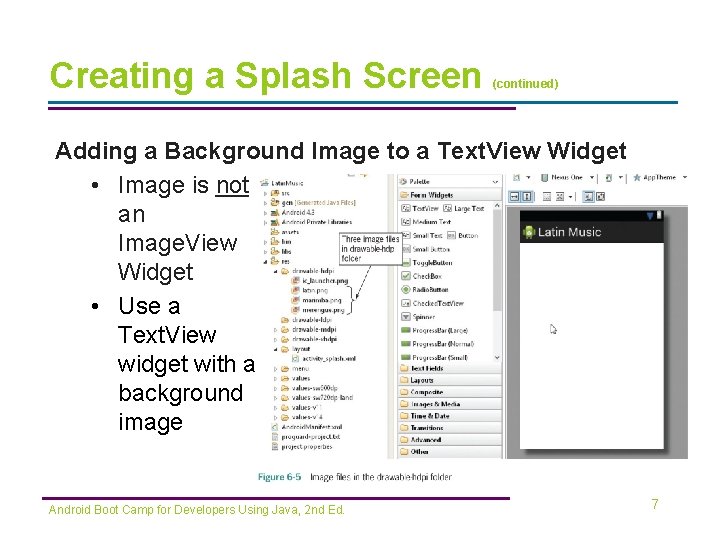
Creating a Splash Screen (continued) Adding a Background Image to a Text. View Widget • Image is not an Image. View Widget • Use a Text. View widget with a background image Android Boot Camp for Developers Using Java, 2 nd Ed. 7
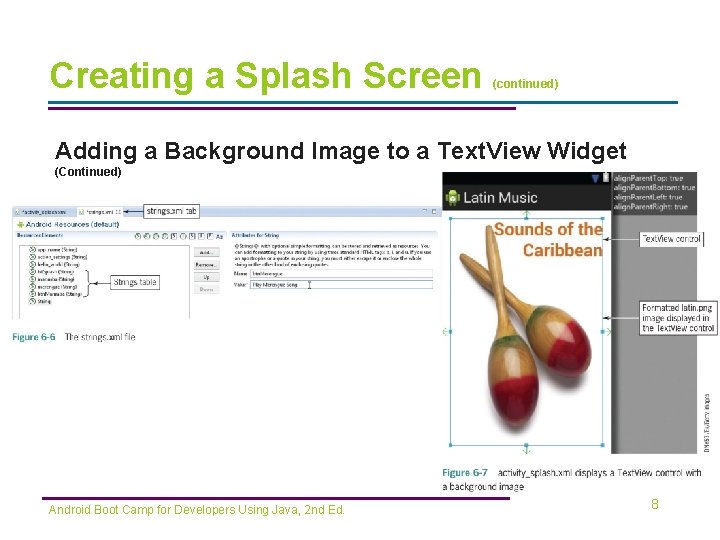
Creating a Splash Screen (continued) Adding a Background Image to a Text. View Widget (Continued) Android Boot Camp for Developers Using Java, 2 nd Ed. 8
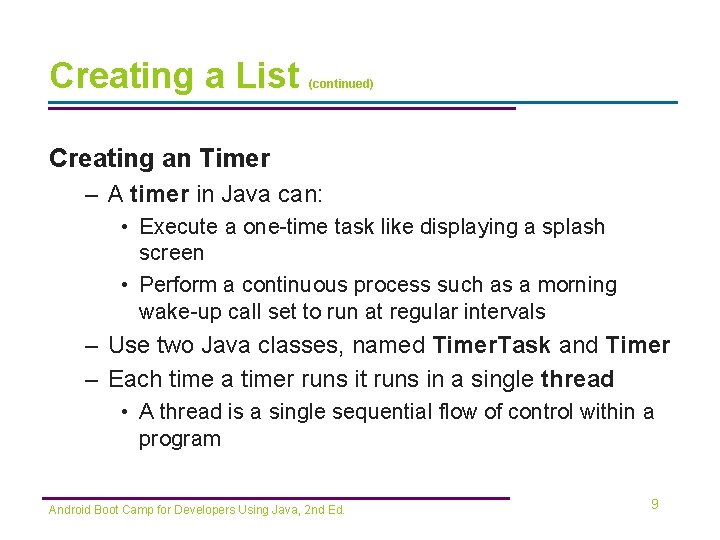
Creating a List (continued) Creating an Timer – A timer in Java can: • Execute a one-time task like displaying a splash screen • Perform a continuous process such as a morning wake-up call set to run at regular intervals – Use two Java classes, named Timer. Task and Timer – Each time a timer runs it runs in a single thread • A thread is a single sequential flow of control within a program Android Boot Camp for Developers Using Java, 2 nd Ed. 9
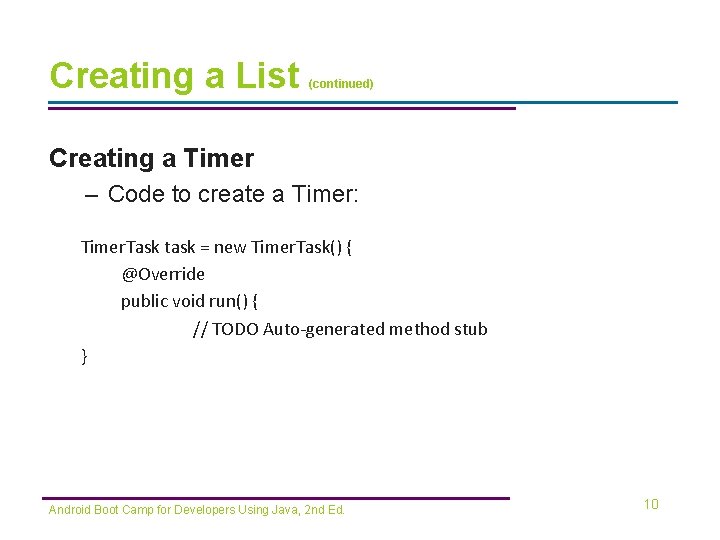
Creating a List (continued) Creating a Timer – Code to create a Timer: Timer. Task task = new Timer. Task() { @Override public void run() { // TODO Auto-generated method stub } Android Boot Camp for Developers Using Java, 2 nd Ed. 10
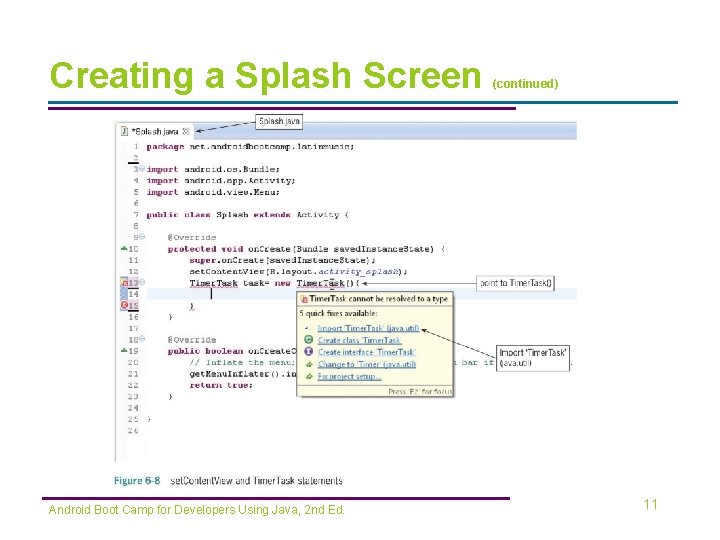
Creating a Splash Screen Android Boot Camp for Developers Using Java, 2 nd Ed. (continued) 11
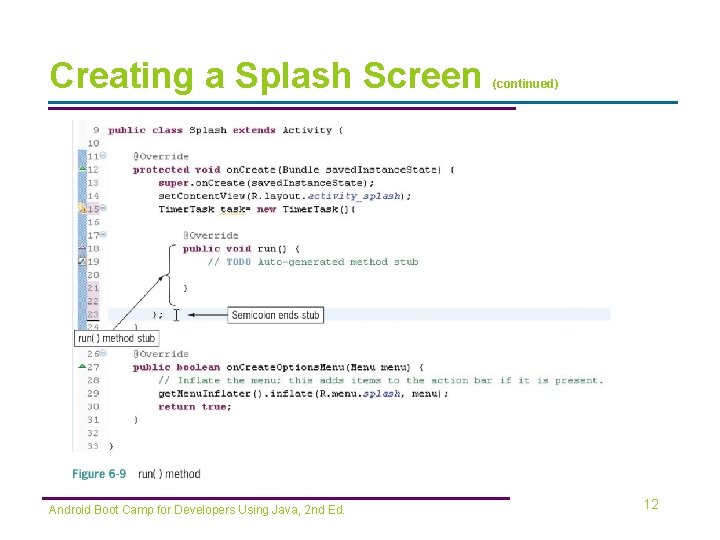
Creating a Splash Screen Android Boot Camp for Developers Using Java, 2 nd Ed. (continued) 12
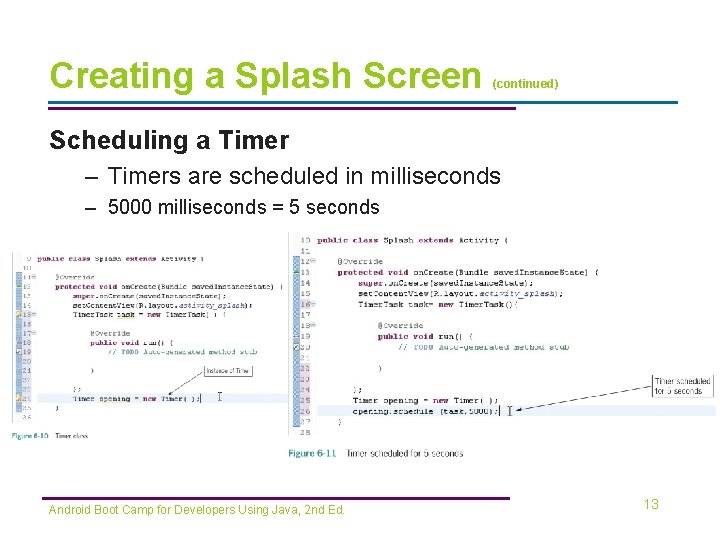
Creating a Splash Screen (continued) Scheduling a Timer – Timers are scheduled in milliseconds – 5000 milliseconds = 5 seconds Android Boot Camp for Developers Using Java, 2 nd Ed. 13
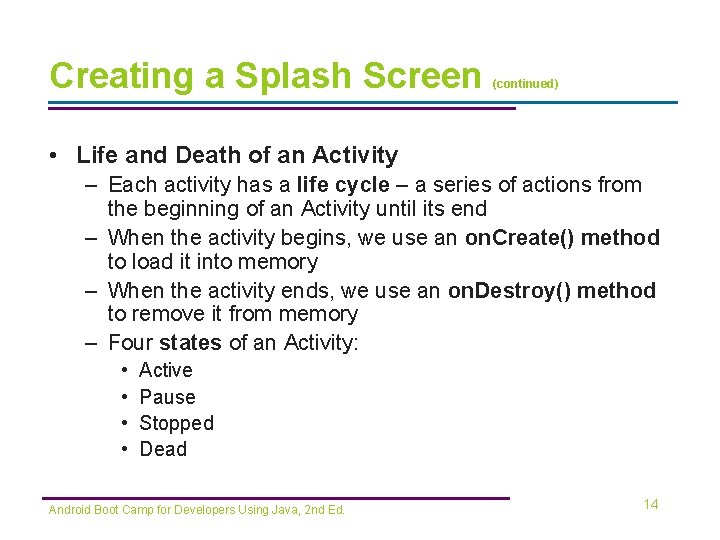
Creating a Splash Screen (continued) • Life and Death of an Activity – Each activity has a life cycle – a series of actions from the beginning of an Activity until its end – When the activity begins, we use an on. Create() method to load it into memory – When the activity ends, we use an on. Destroy() method to remove it from memory – Four states of an Activity: • • Active Pause Stopped Dead Android Boot Camp for Developers Using Java, 2 nd Ed. 14
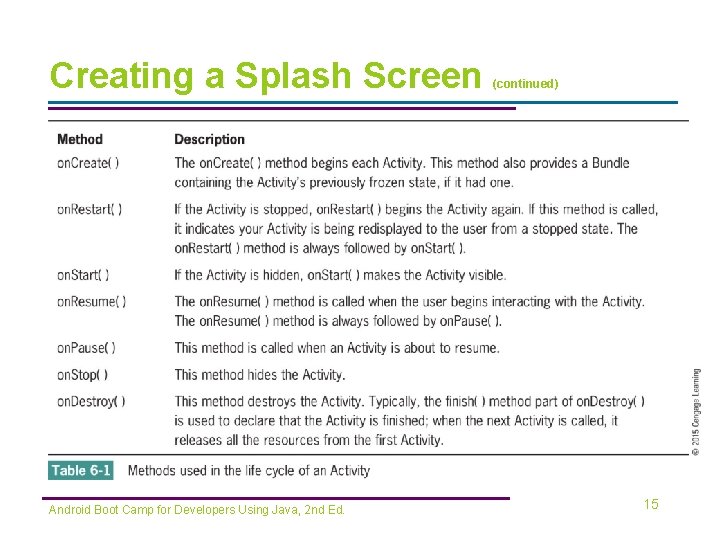
Creating a Splash Screen Android Boot Camp for Developers Using Java, 2 nd Ed. (continued) 15
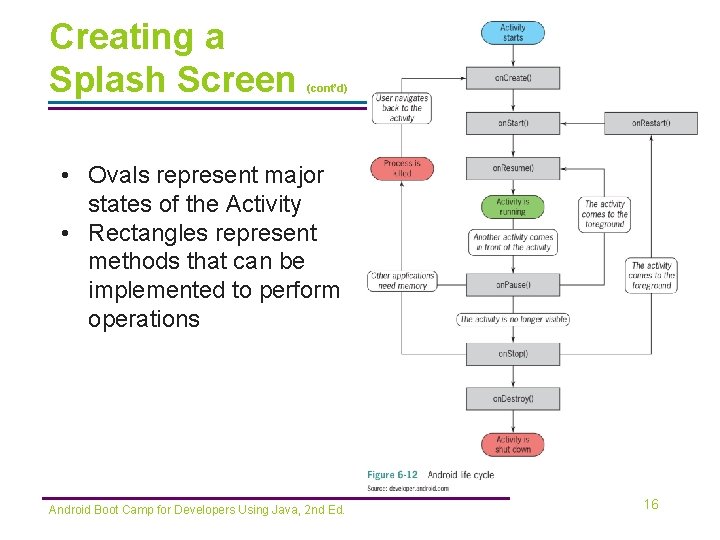
Creating a Splash Screen (cont’d) • Ovals represent major states of the Activity • Rectangles represent methods that can be implemented to perform operations Android Boot Camp for Developers Using Java, 2 nd Ed. 16
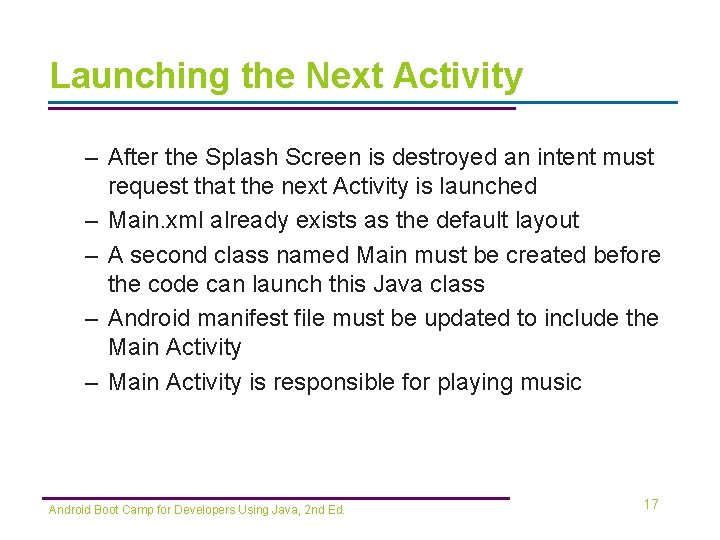
Launching the Next Activity – After the Splash Screen is destroyed an intent must request that the next Activity is launched – Main. xml already exists as the default layout – A second class named Main must be created before the code can launch this Java class – Android manifest file must be updated to include the Main Activity – Main Activity is responsible for playing music Android Boot Camp for Developers Using Java, 2 nd Ed. 17
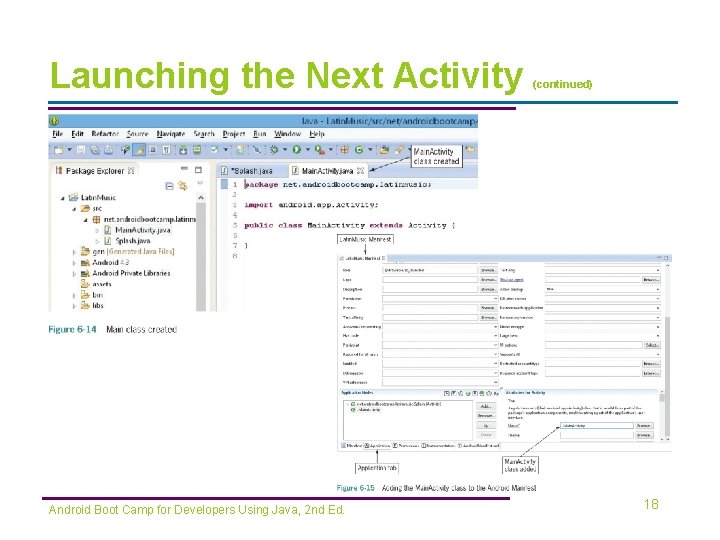
Launching the Next Activity Android Boot Camp for Developers Using Java, 2 nd Ed. (continued) 18
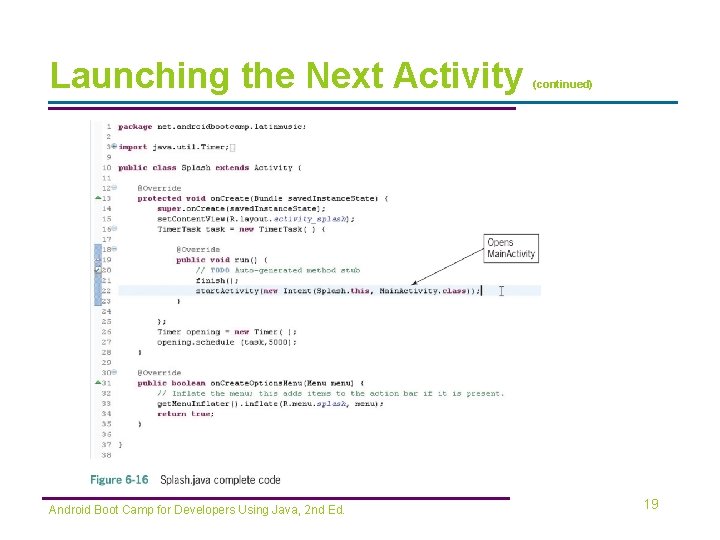
Launching the Next Activity Android Boot Camp for Developers Using Java, 2 nd Ed. (continued) 19
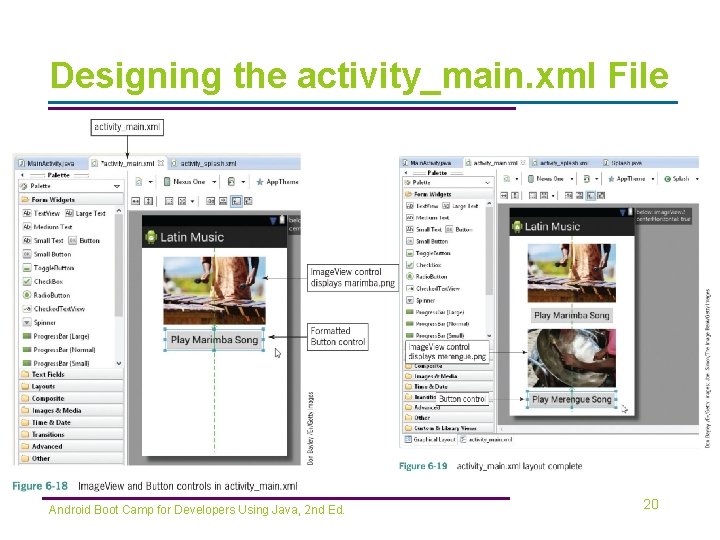
Designing the activity_main. xml File Android Boot Camp for Developers Using Java, 2 nd Ed. 20
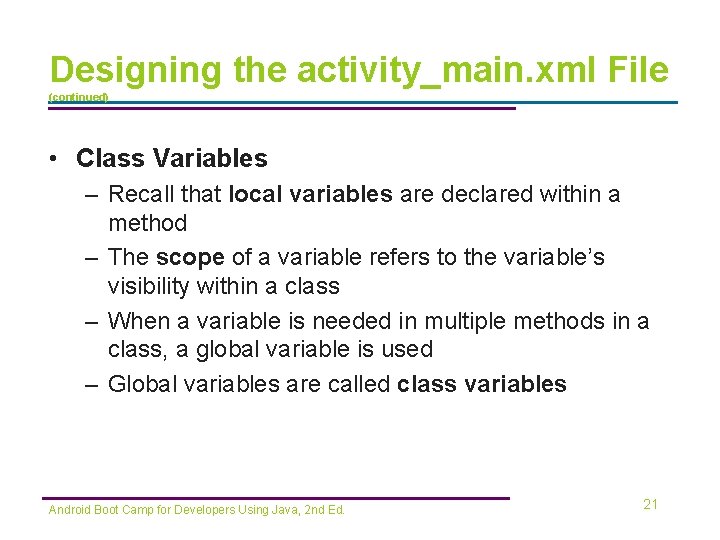
Designing the activity_main. xml File (continued) • Class Variables – Recall that local variables are declared within a method – The scope of a variable refers to the variable’s visibility within a class – When a variable is needed in multiple methods in a class, a global variable is used – Global variables are called class variables Android Boot Camp for Developers Using Java, 2 nd Ed. 21
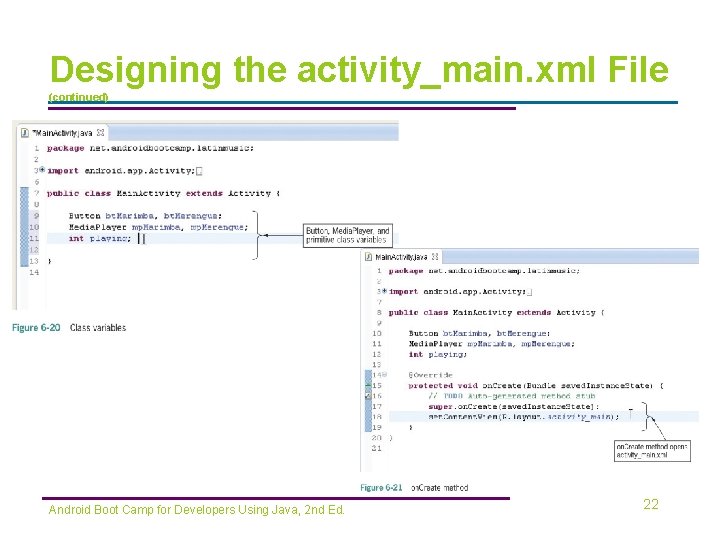
Designing the activity_main. xml File (continued) Android Boot Camp for Developers Using Java, 2 nd Ed. 22
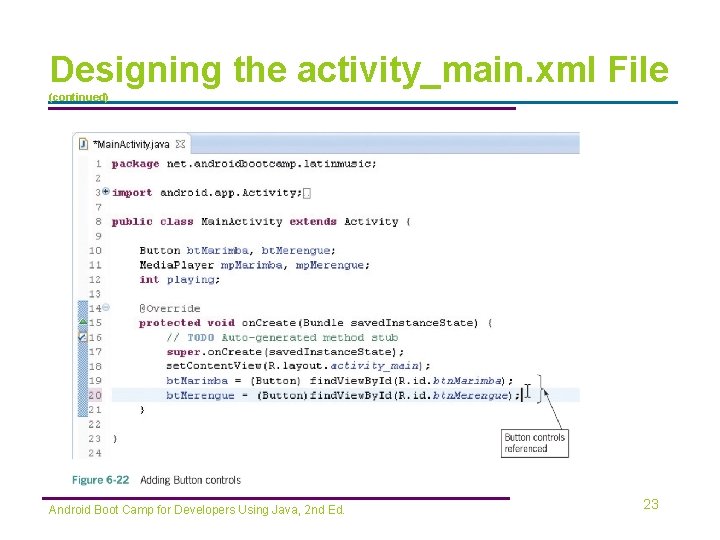
Designing the activity_main. xml File (continued) Android Boot Camp for Developers Using Java, 2 nd Ed. 23
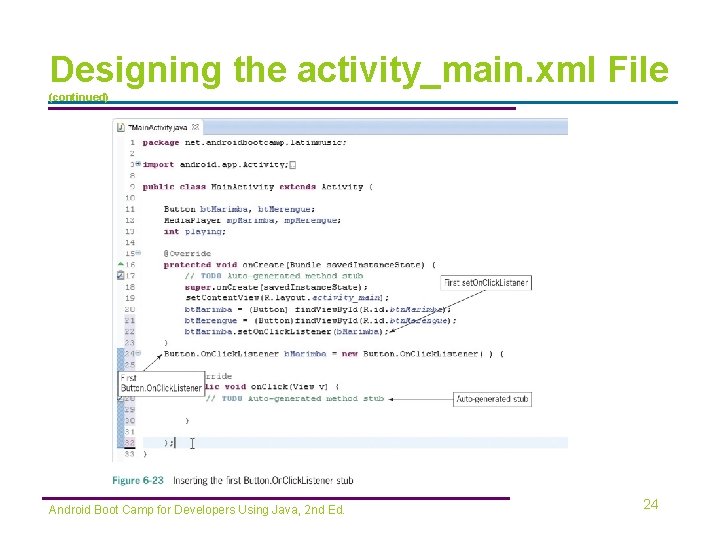
Designing the activity_main. xml File (continued) Android Boot Camp for Developers Using Java, 2 nd Ed. 24
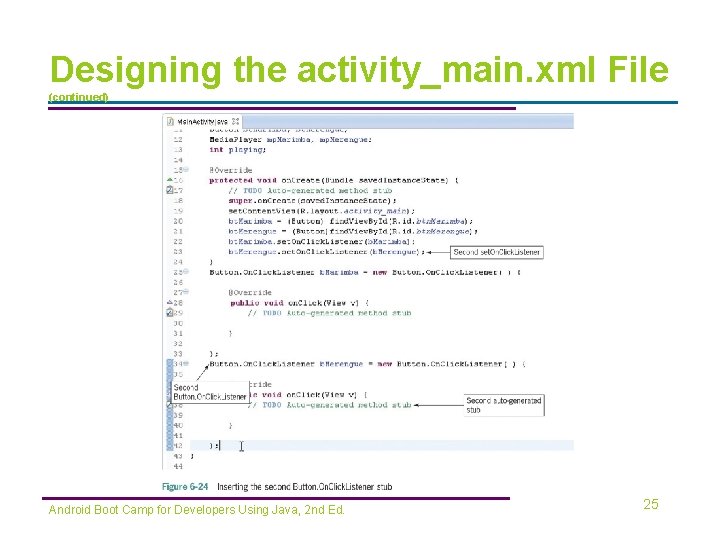
Designing the activity_main. xml File (continued) Android Boot Camp for Developers Using Java, 2 nd Ed. 25
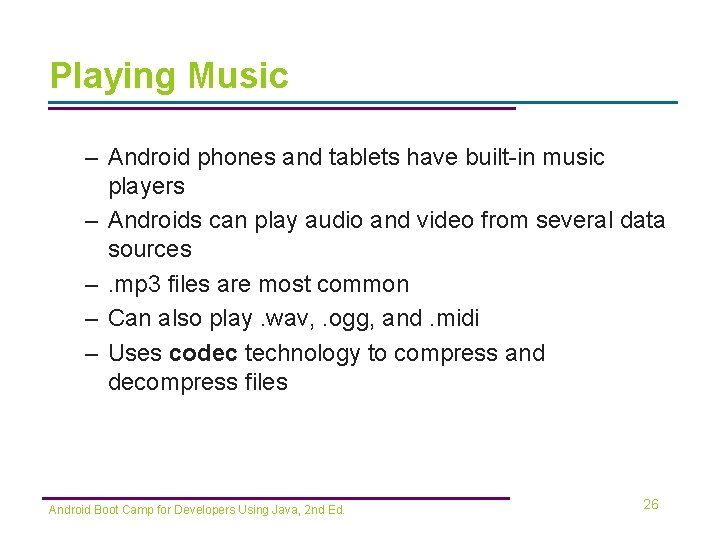
Playing Music – Android phones and tablets have built-in music players – Androids can play audio and video from several data sources –. mp 3 files are most common – Can also play. wav, . ogg, and. midi – Uses codec technology to compress and decompress files Android Boot Camp for Developers Using Java, 2 nd Ed. 26
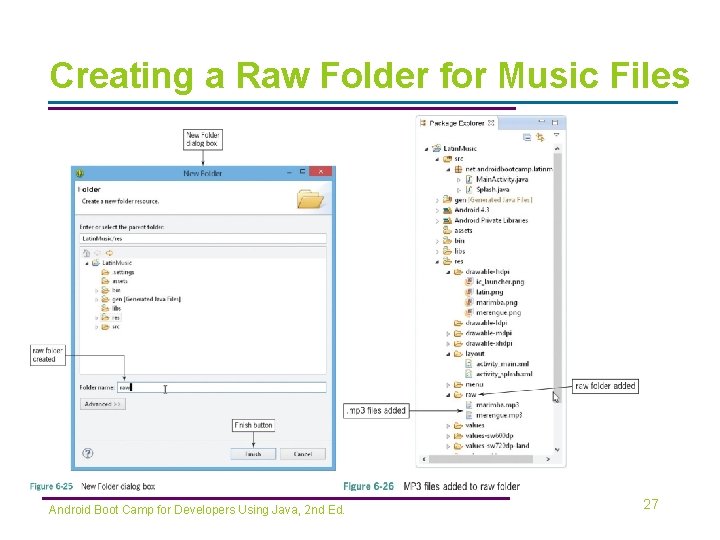
Creating a Raw Folder for Music Files Android Boot Camp for Developers Using Java, 2 nd Ed. 27
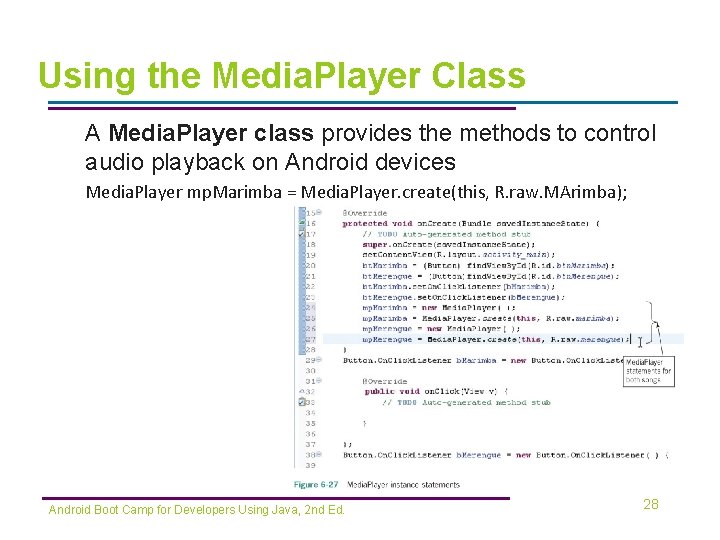
Using the Media. Player Class A Media. Player class provides the methods to control audio playback on Android devices Media. Player mp. Marimba = Media. Player. create(this, R. raw. MArimba); Android Boot Camp for Developers Using Java, 2 nd Ed. 28
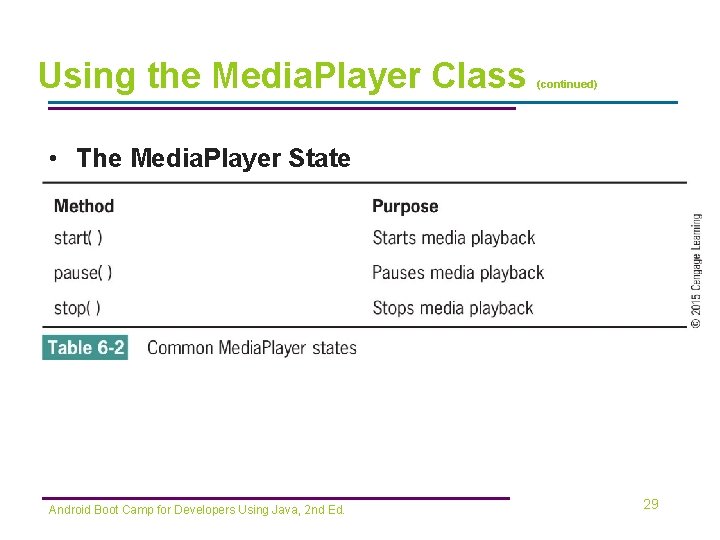
Using the Media. Player Class (continued) • The Media. Player State Android Boot Camp for Developers Using Java, 2 nd Ed. 29
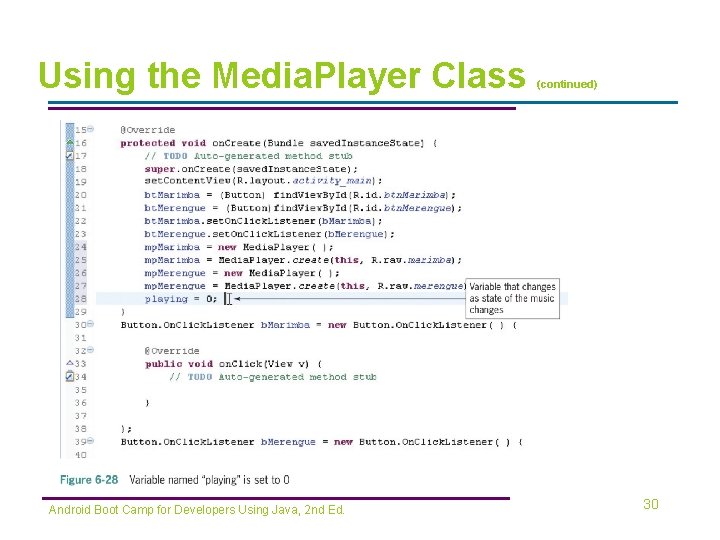
Using the Media. Player Class Android Boot Camp for Developers Using Java, 2 nd Ed. (continued) 30
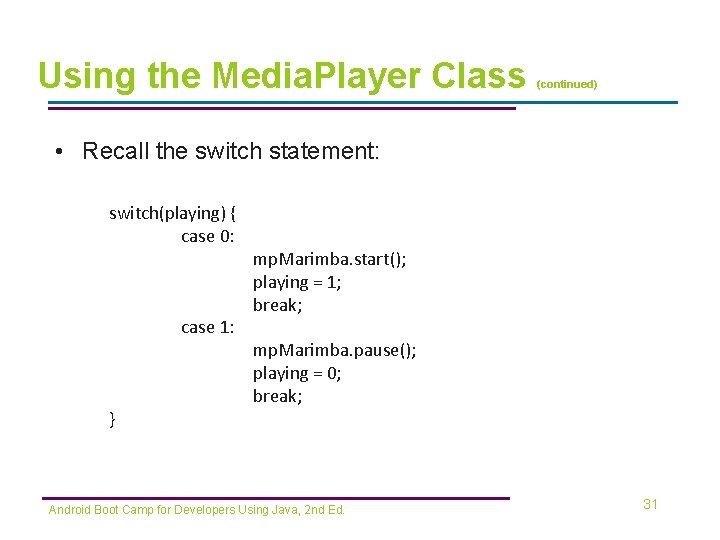
Using the Media. Player Class (continued) • Recall the switch statement: switch(playing) { case 0: case 1: } mp. Marimba. start(); playing = 1; break; mp. Marimba. pause(); playing = 0; break; Android Boot Camp for Developers Using Java, 2 nd Ed. 31
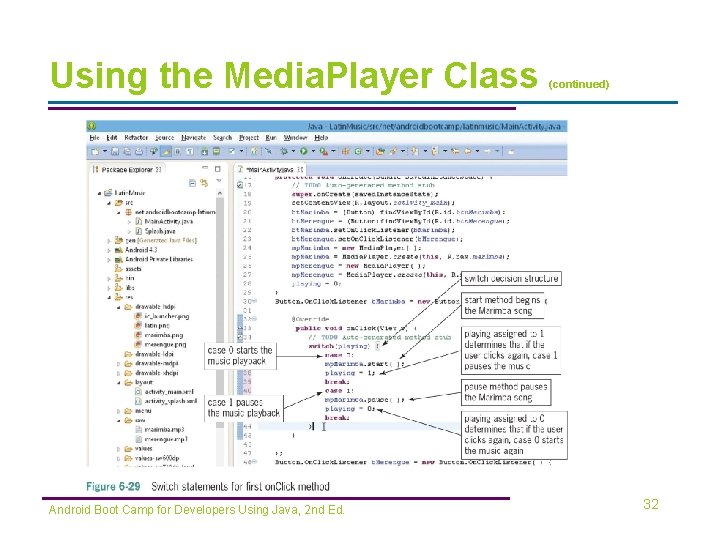
Using the Media. Player Class Android Boot Camp for Developers Using Java, 2 nd Ed. (continued) 32
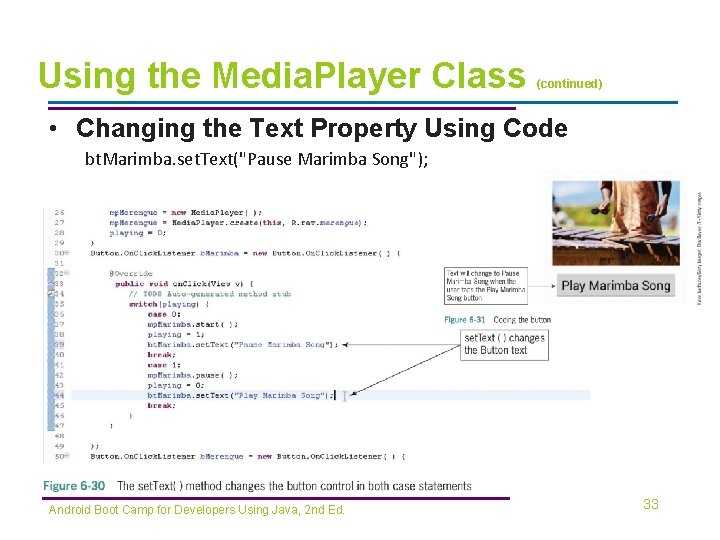
Using the Media. Player Class (continued) • Changing the Text Property Using Code bt. Marimba. set. Text("Pause Marimba Song"); Android Boot Camp for Developers Using Java, 2 nd Ed. 33
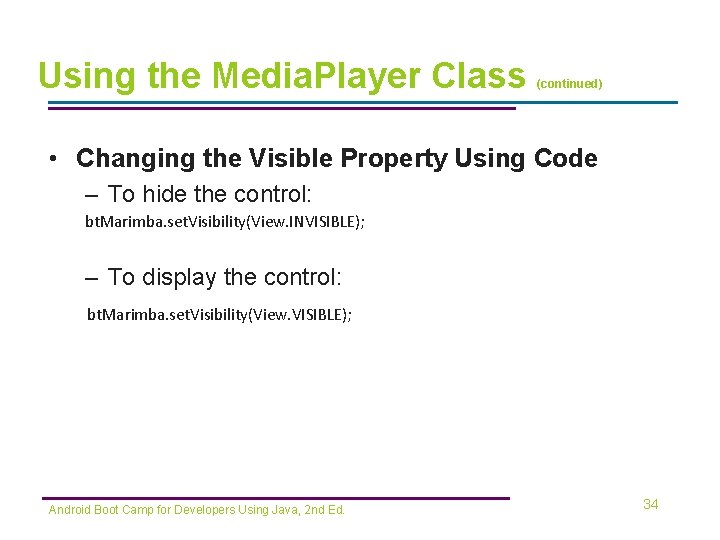
Using the Media. Player Class (continued) • Changing the Visible Property Using Code – To hide the control: bt. Marimba. set. Visibility(View. INVISIBLE); – To display the control: bt. Marimba. set. Visibility(View. VISIBLE); Android Boot Camp for Developers Using Java, 2 nd Ed. 34
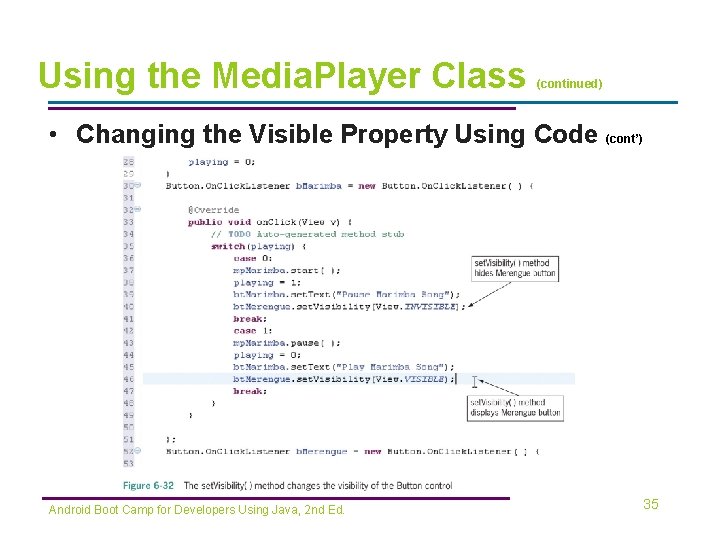
Using the Media. Player Class (continued) • Changing the Visible Property Using Code (cont’) Android Boot Camp for Developers Using Java, 2 nd Ed. 35
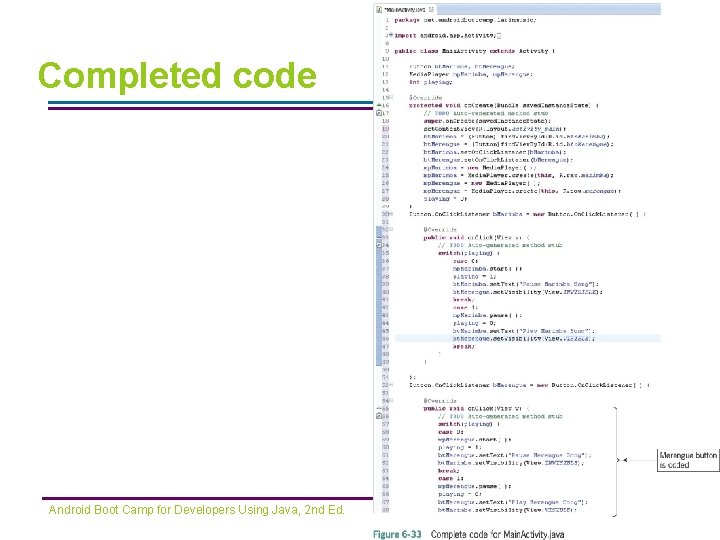
Completed code Android Boot Camp for Developers Using Java, 2 nd Ed. 36
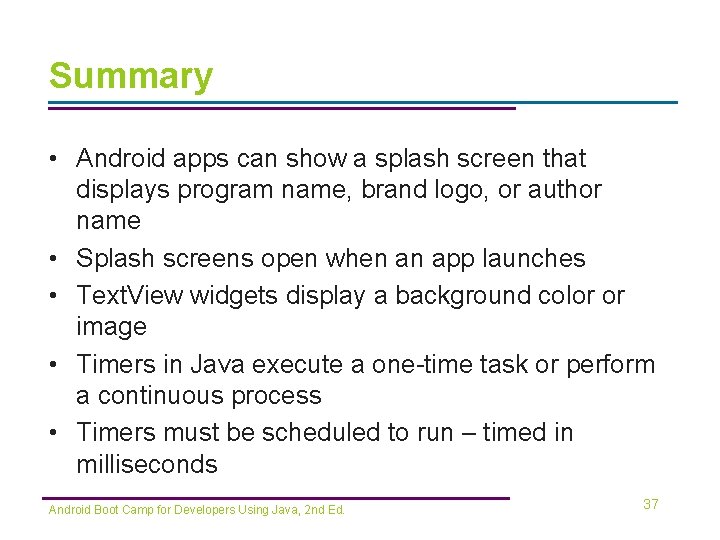
Summary • Android apps can show a splash screen that displays program name, brand logo, or author name • Splash screens open when an app launches • Text. View widgets display a background color or image • Timers in Java execute a one-time task or perform a continuous process • Timers must be scheduled to run – timed in milliseconds Android Boot Camp for Developers Using Java, 2 nd Ed. 37
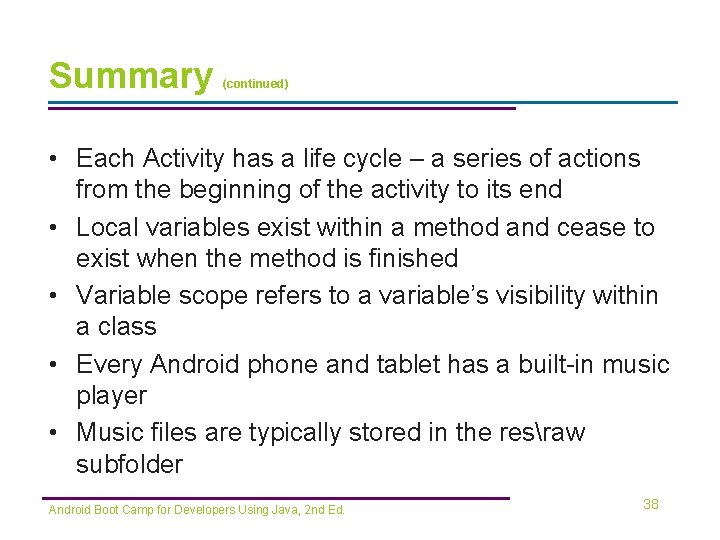
Summary (continued) • Each Activity has a life cycle – a series of actions from the beginning of the activity to its end • Local variables exist within a method and cease to exist when the method is finished • Variable scope refers to a variable’s visibility within a class • Every Android phone and tablet has a built-in music player • Music files are typically stored in the resraw subfolder Android Boot Camp for Developers Using Java, 2 nd Ed. 38
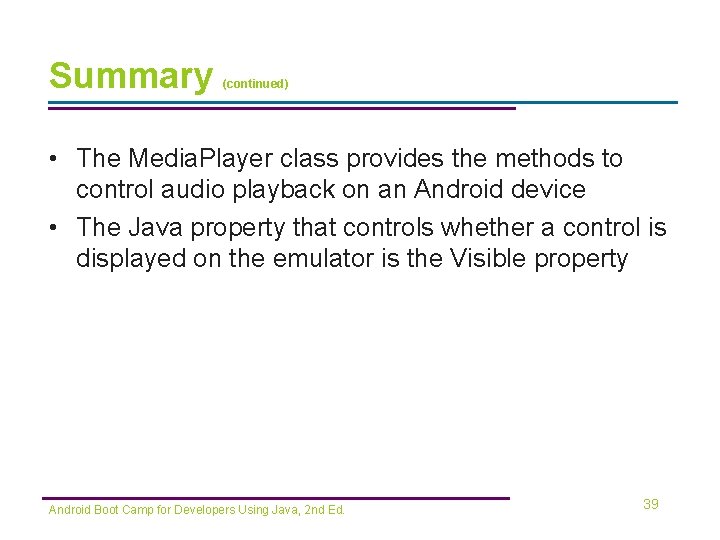
Summary (continued) • The Media. Player class provides the methods to control audio playback on an Android device • The Java property that controls whether a control is displayed on the emulator is the Visible property Android Boot Camp for Developers Using Java, 2 nd Ed. 39
- Slides: 39