Analytics Plus Product Overview Introduction Analytics Plus is
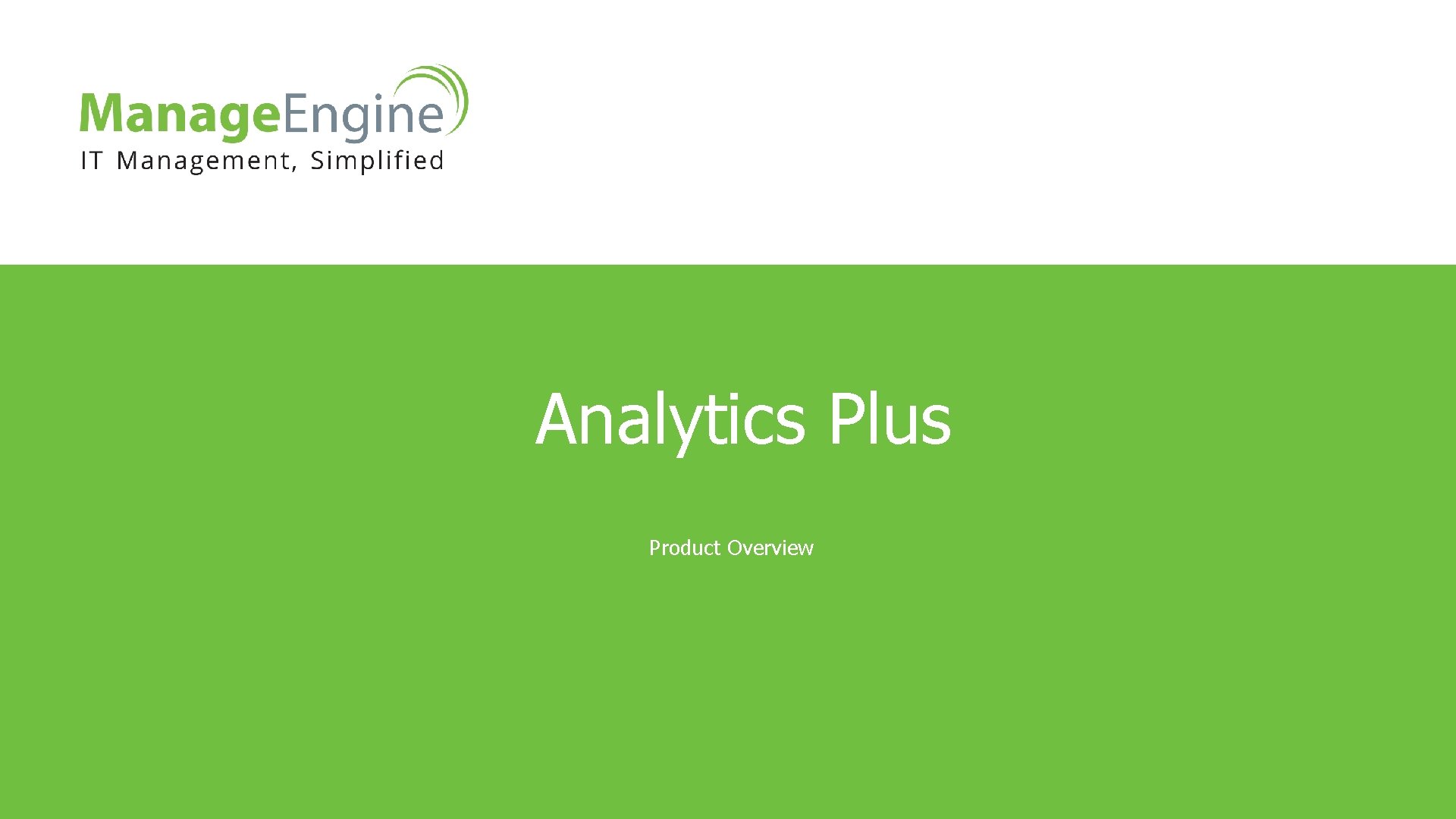
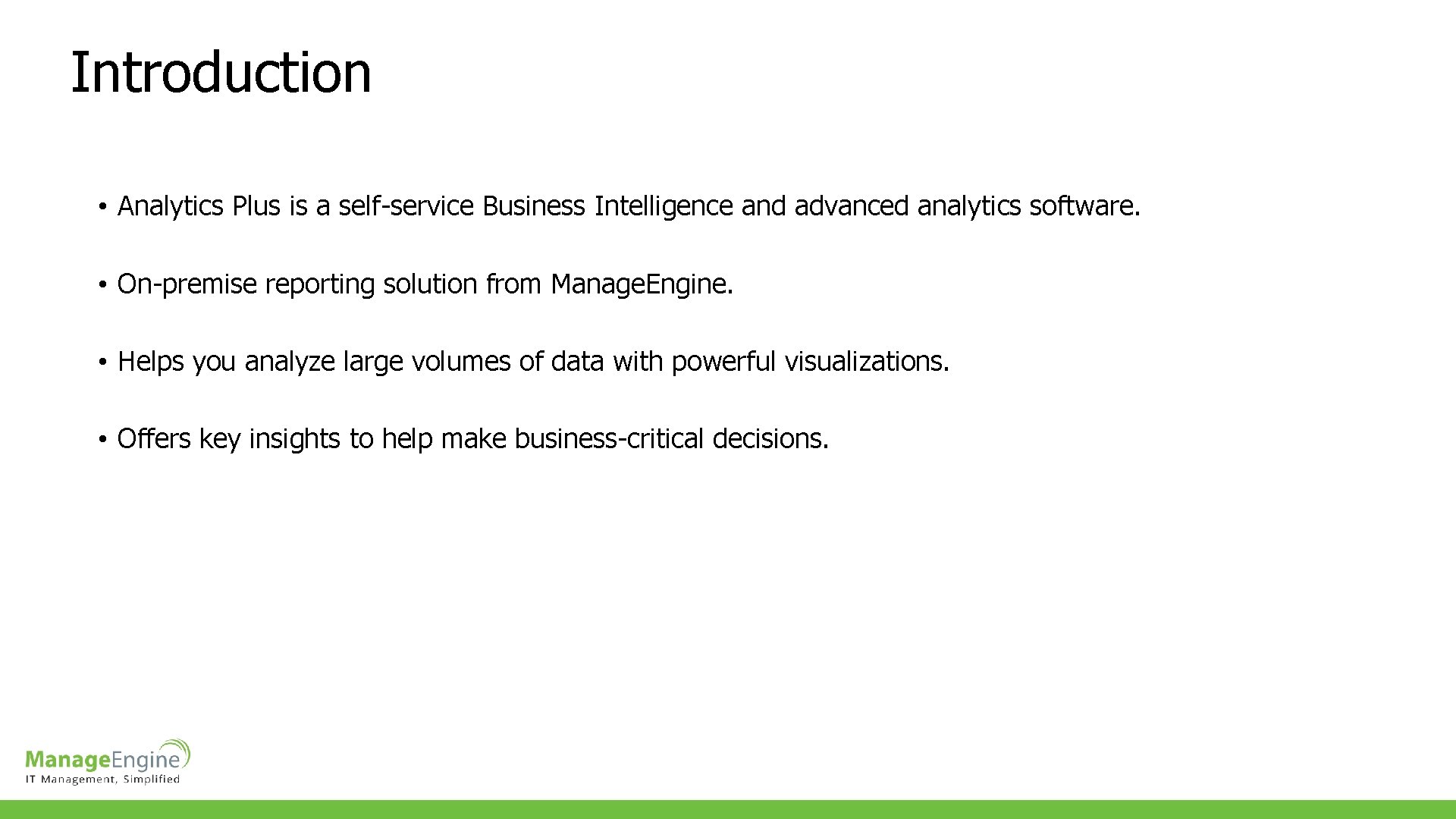
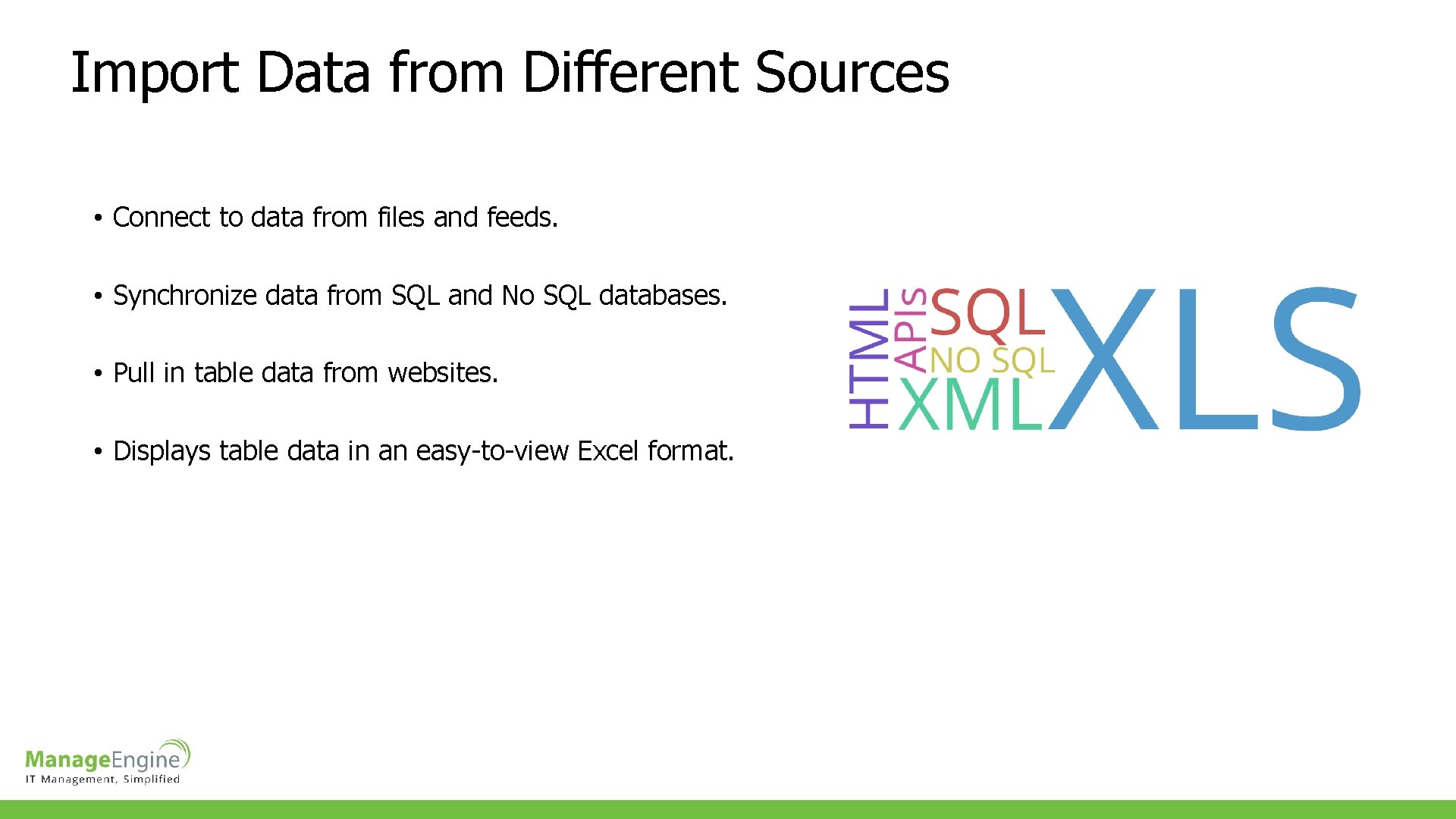
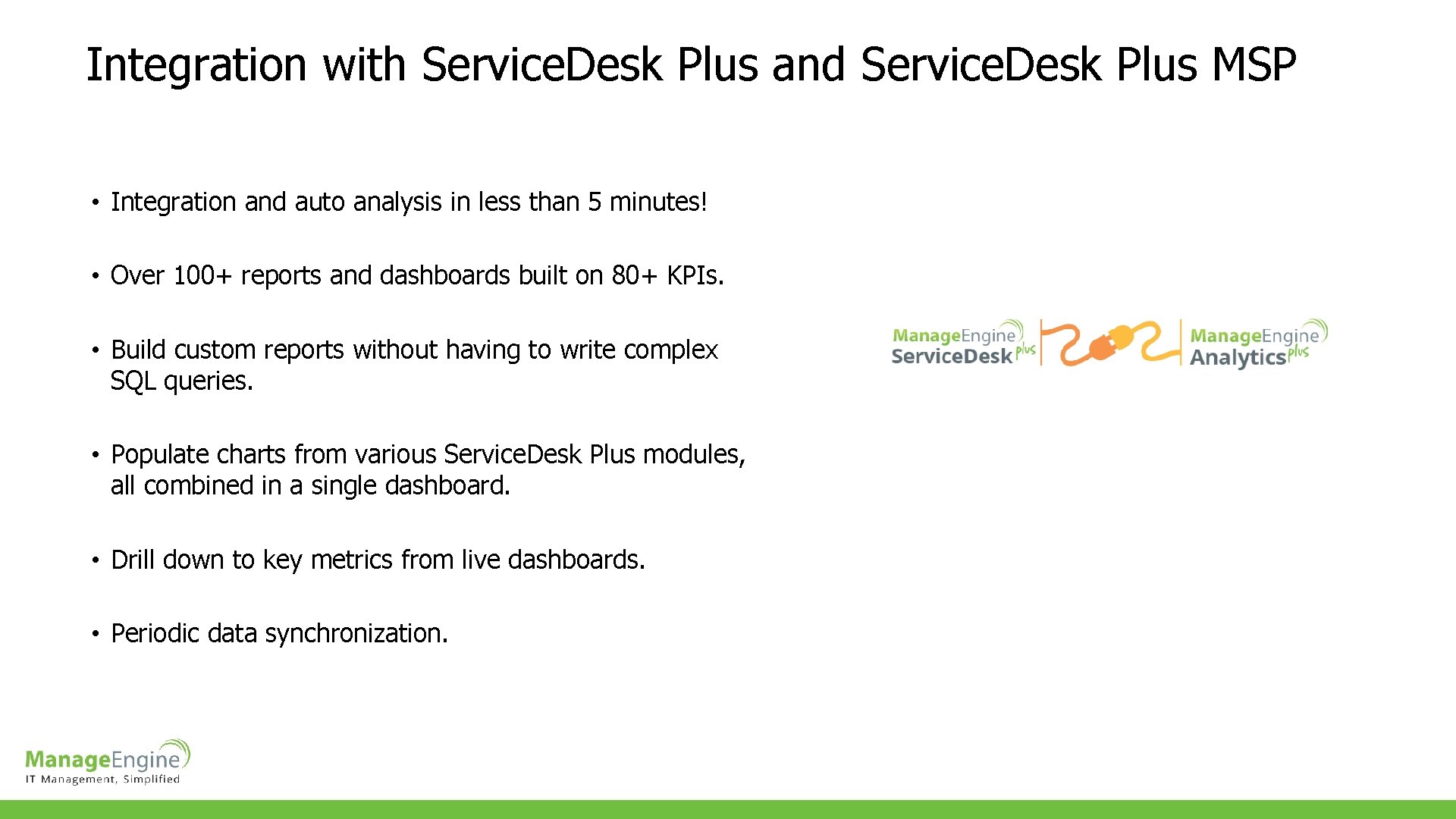
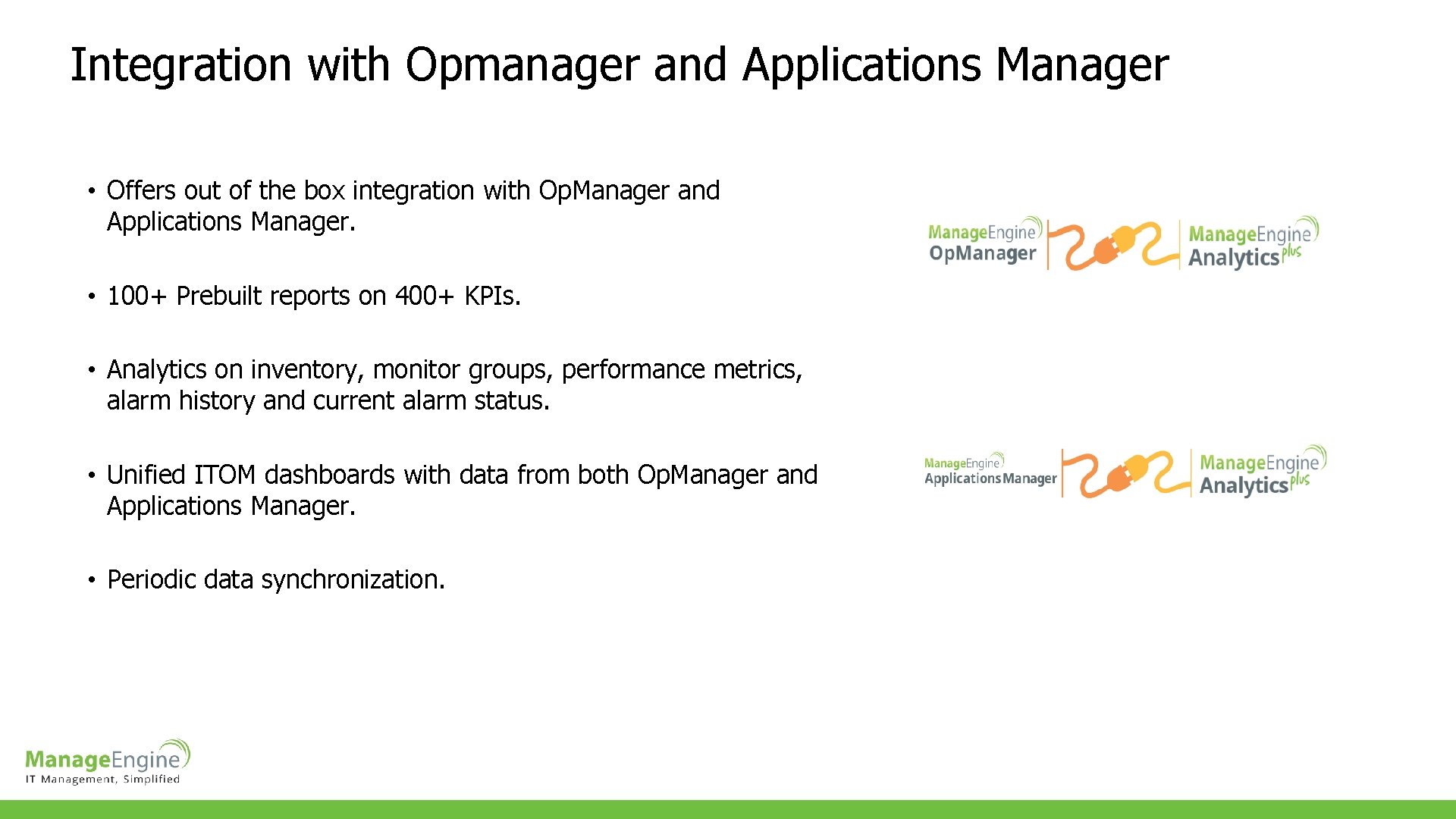
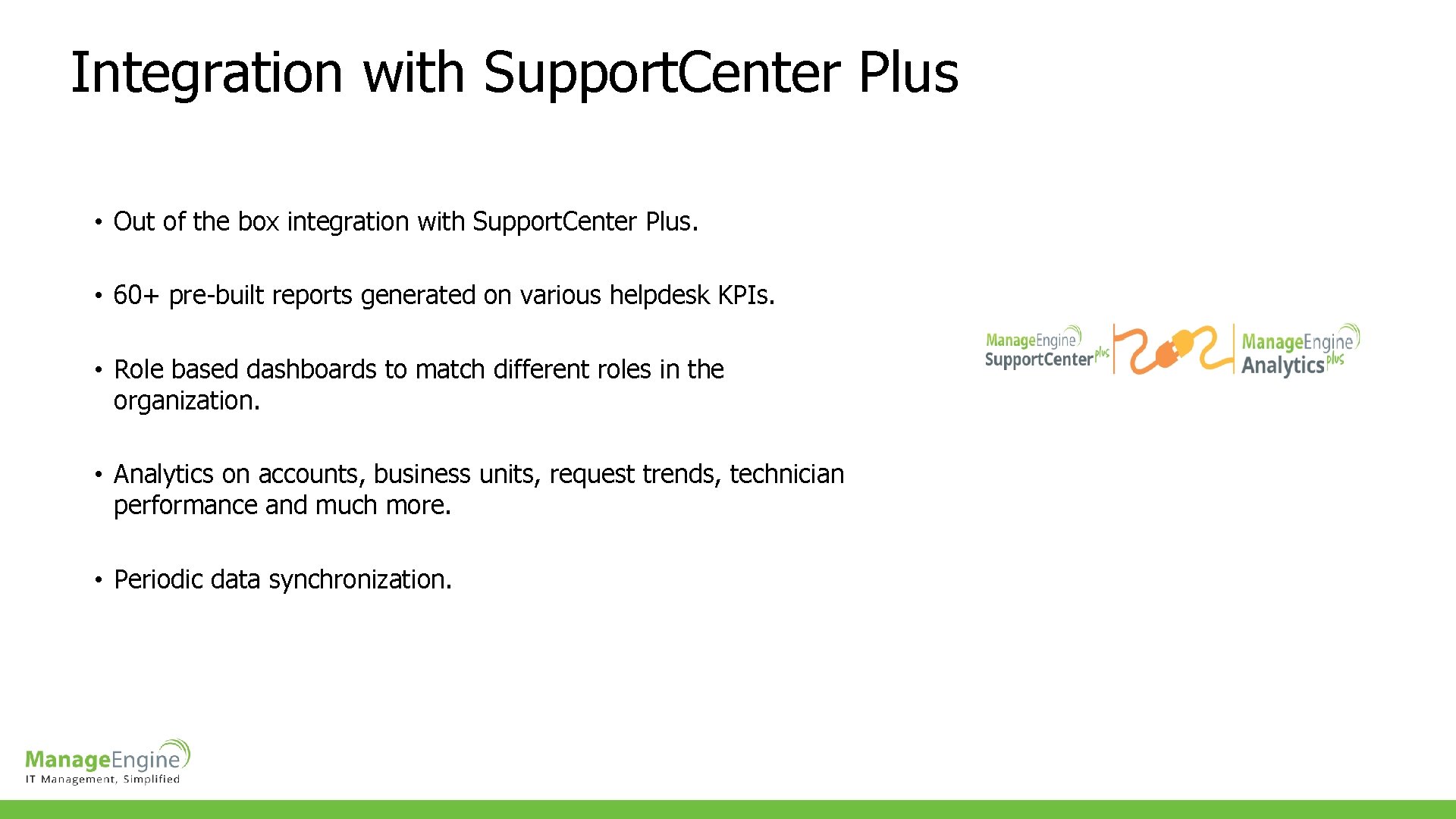
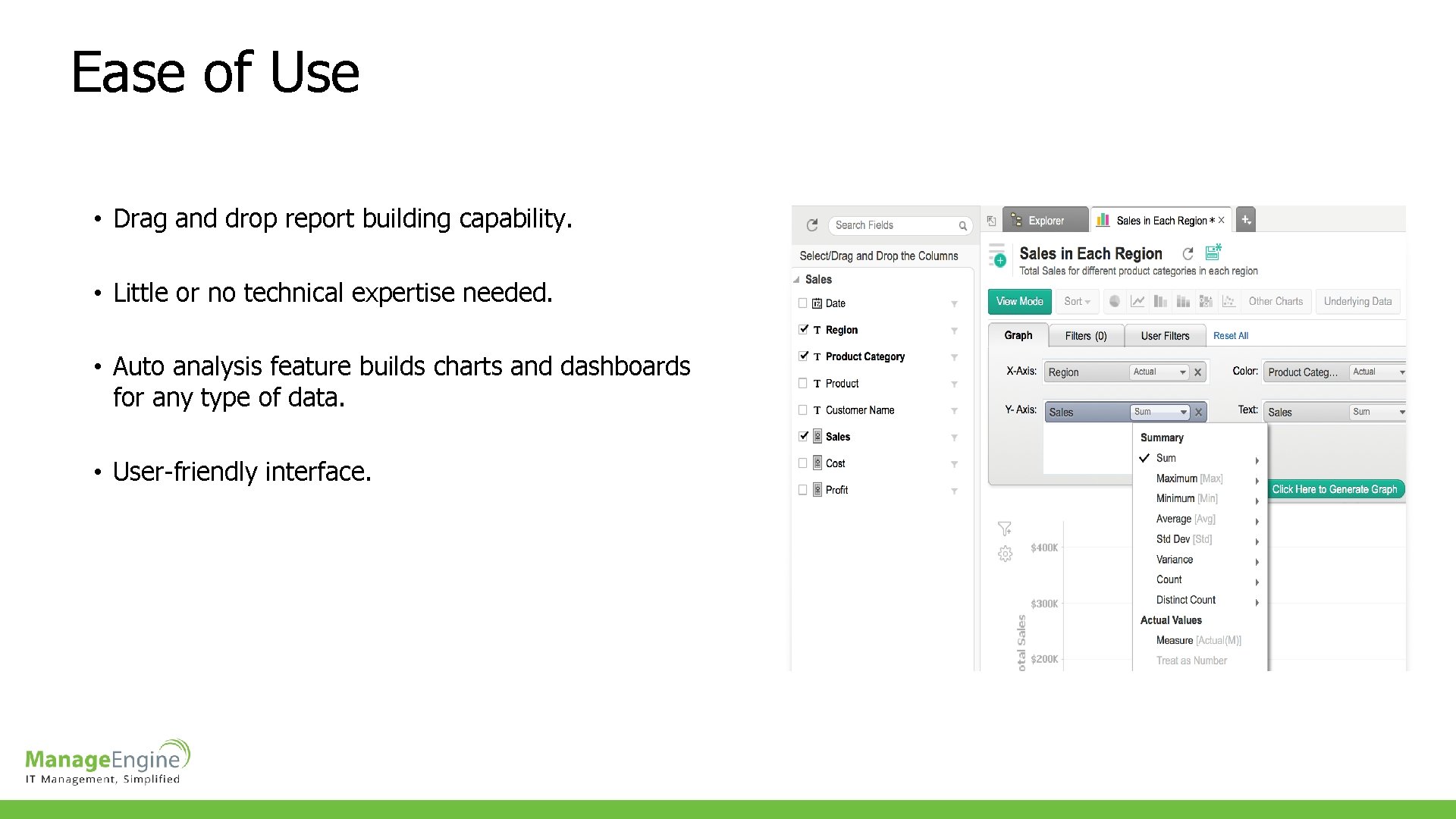
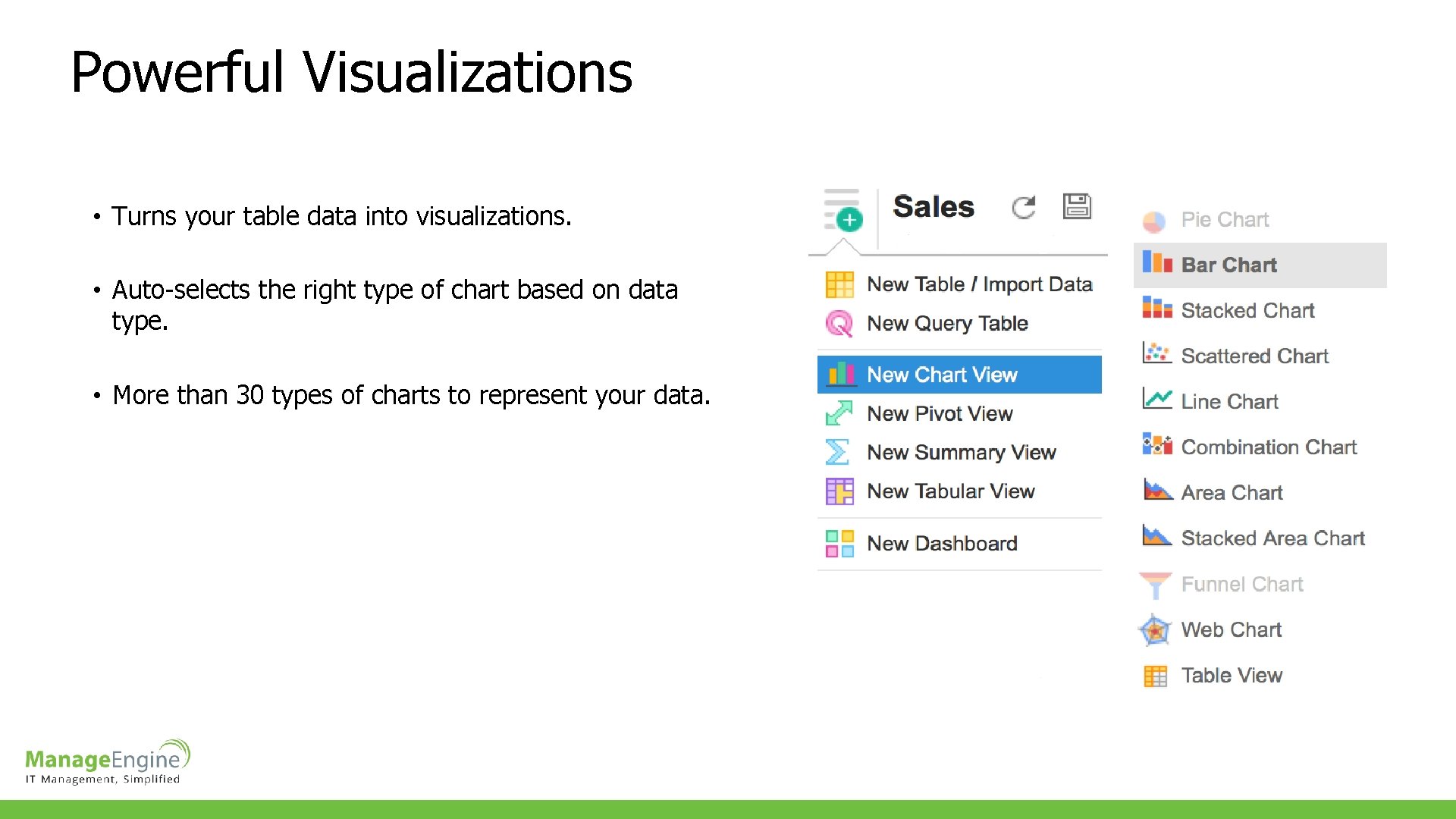
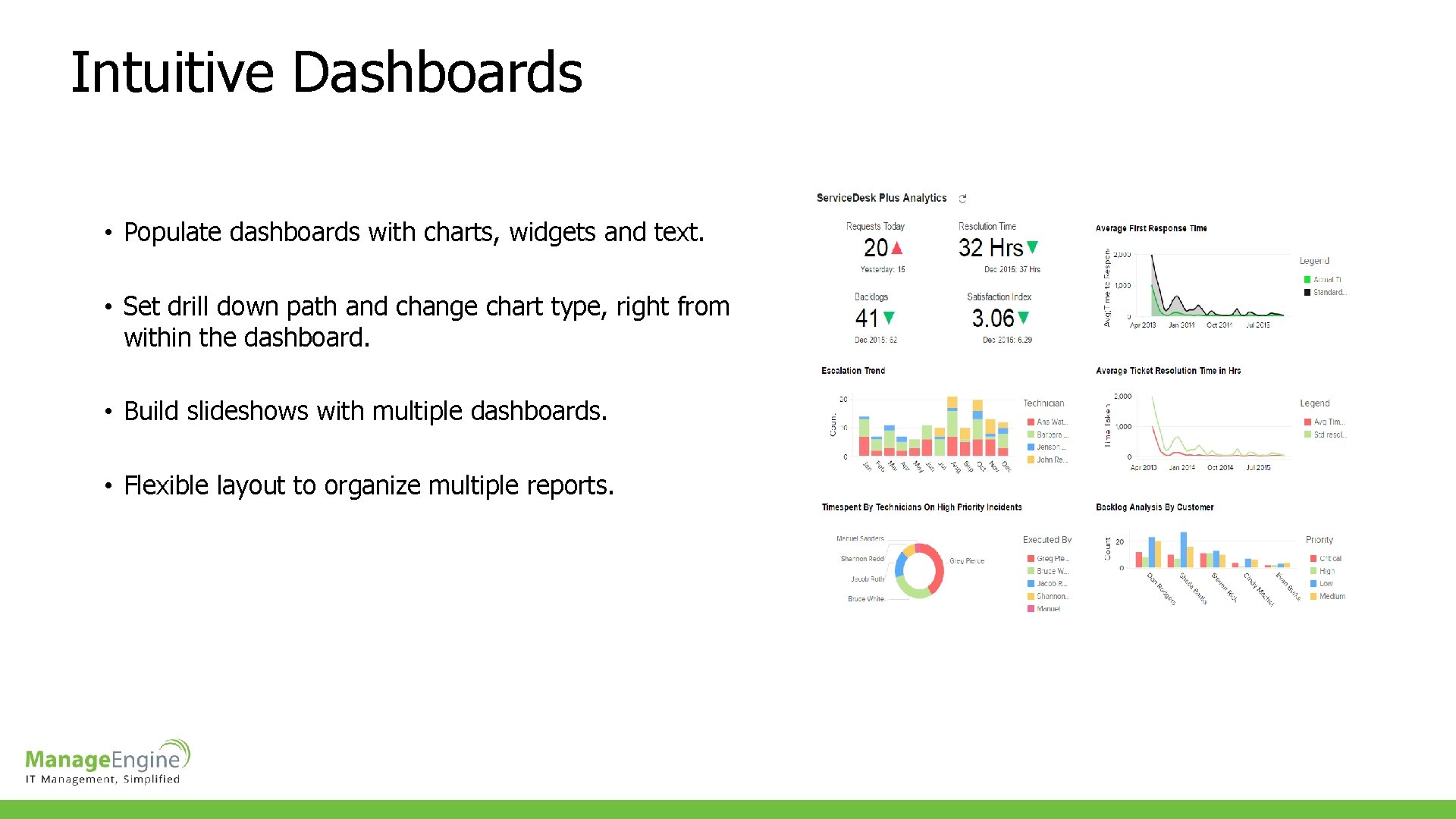
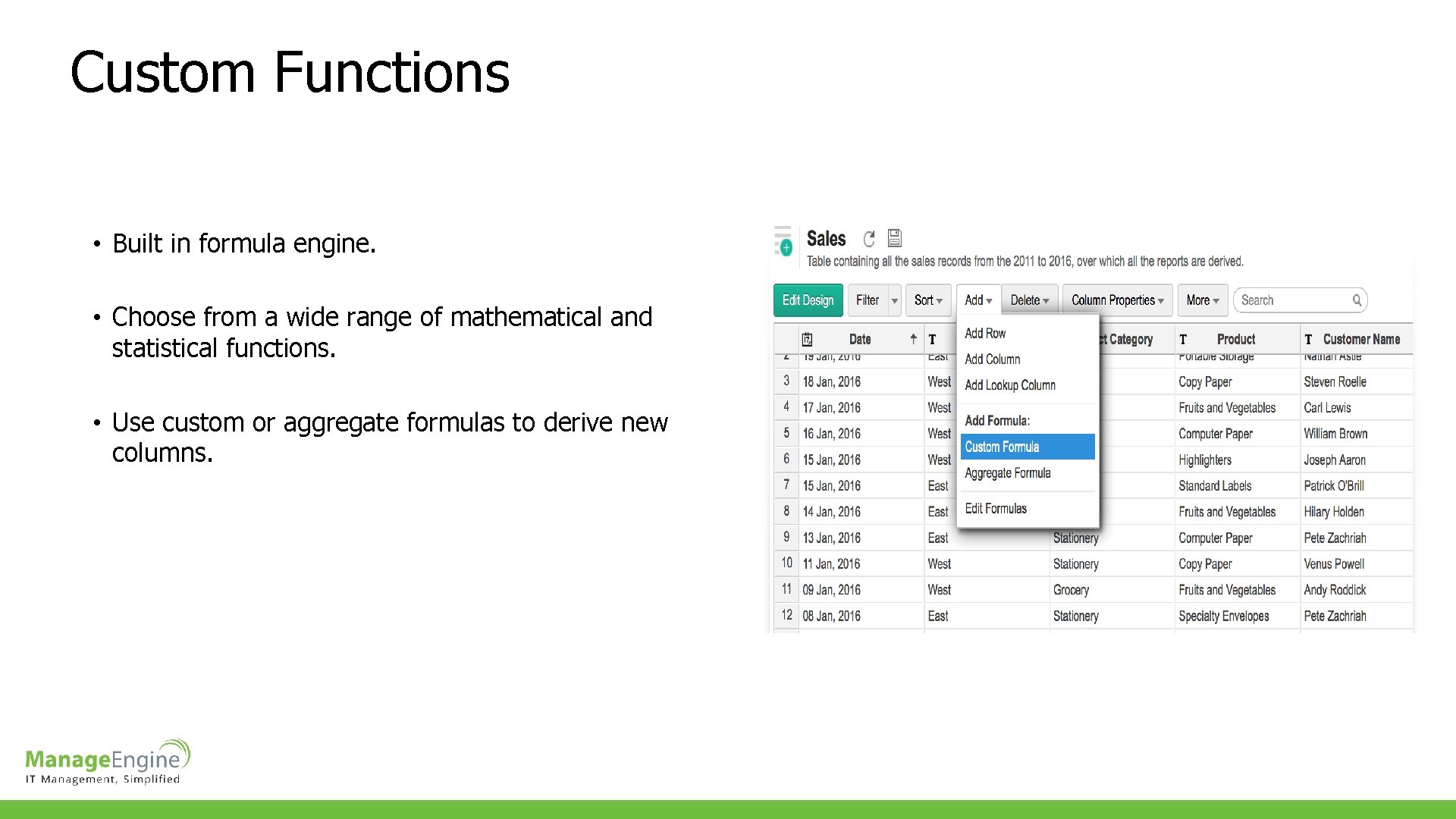
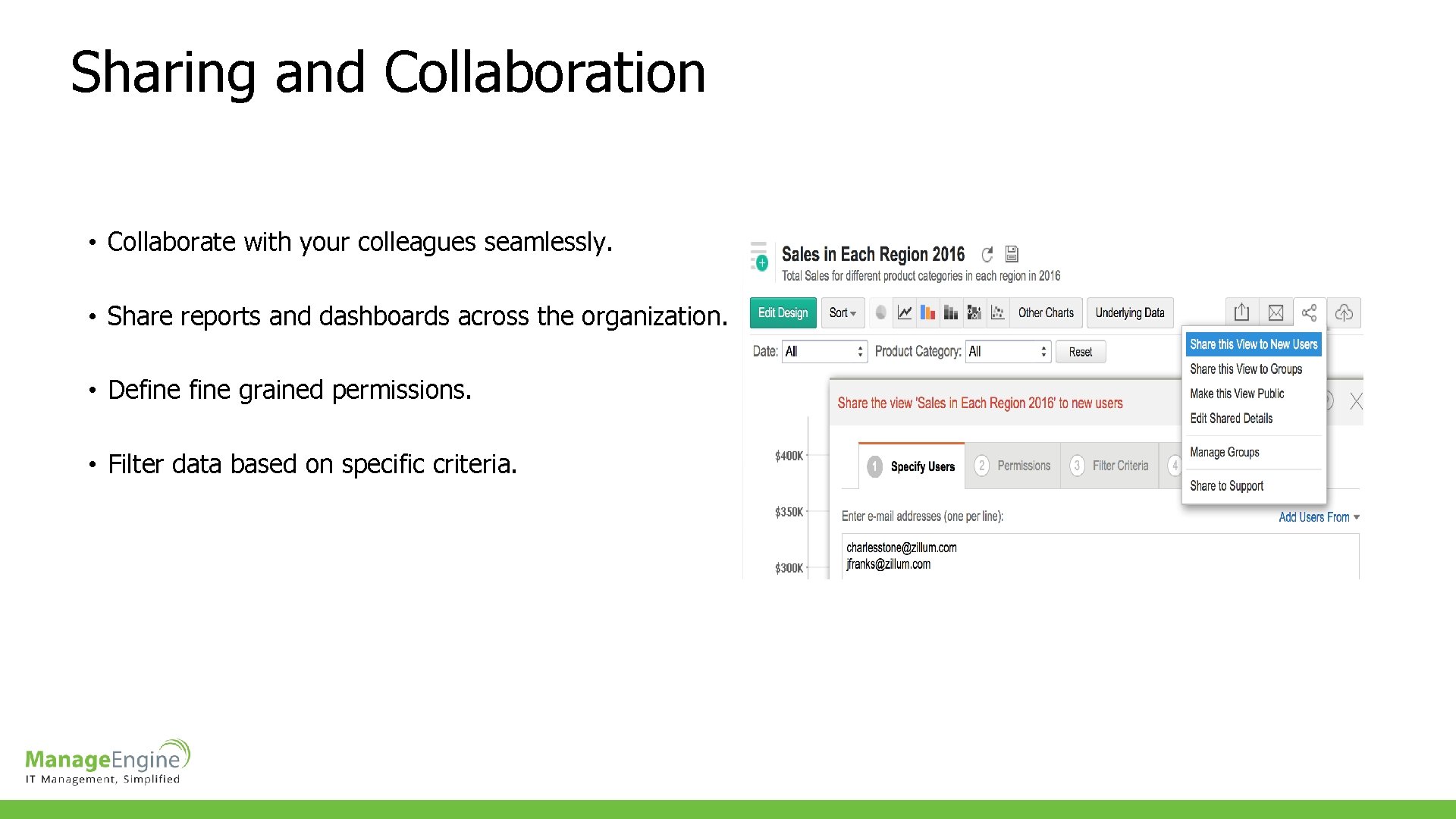
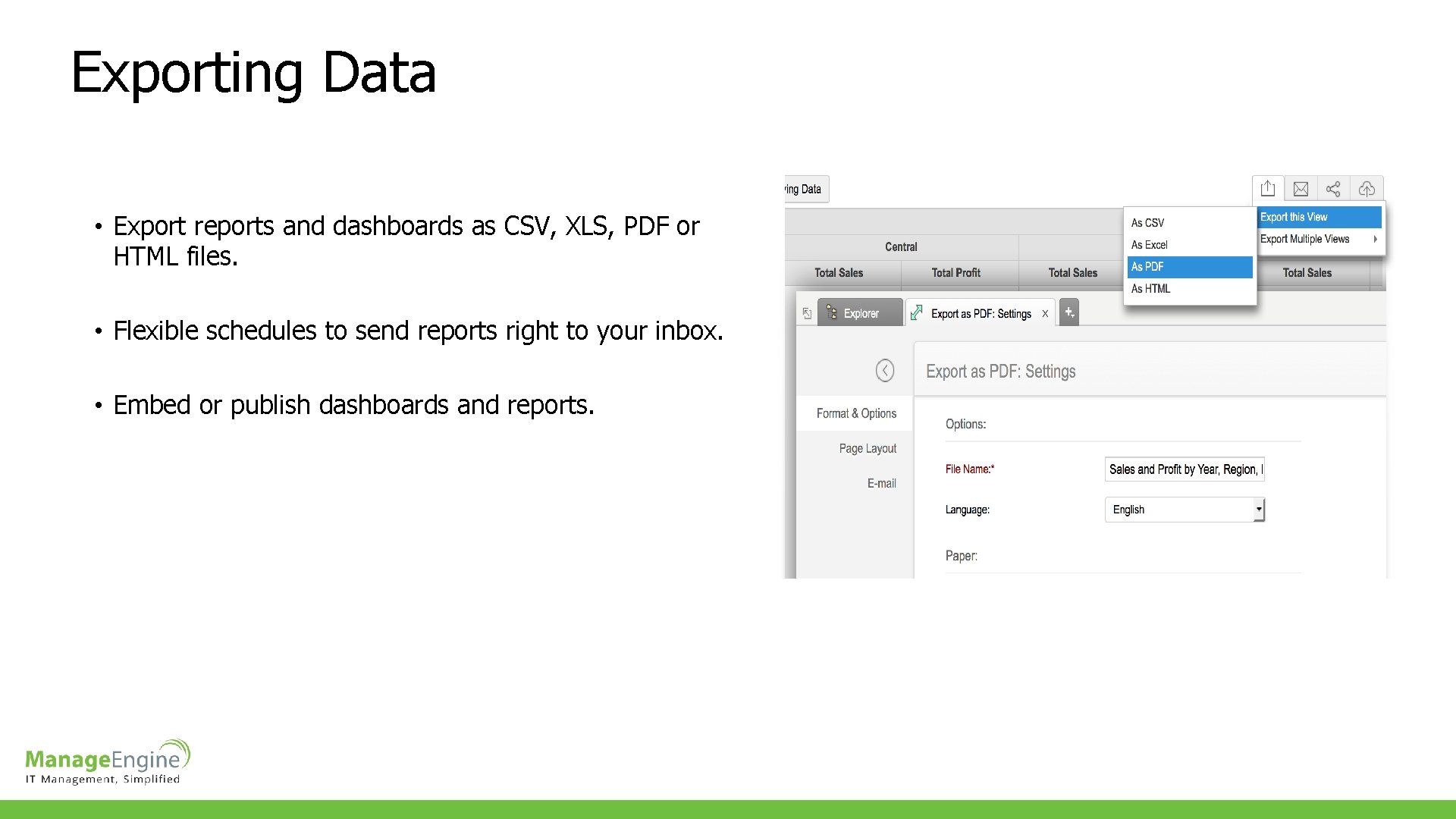
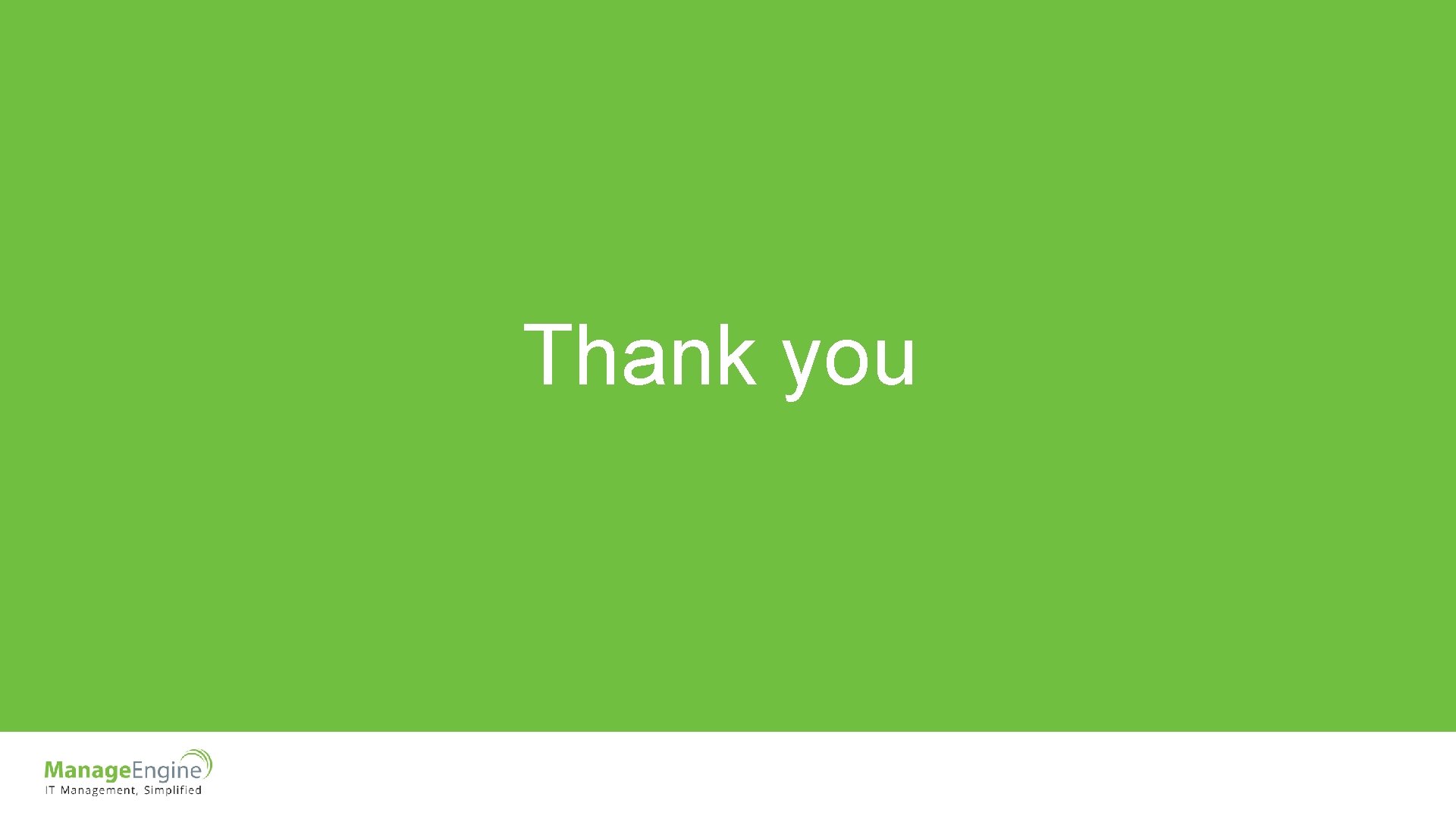
- Slides: 13
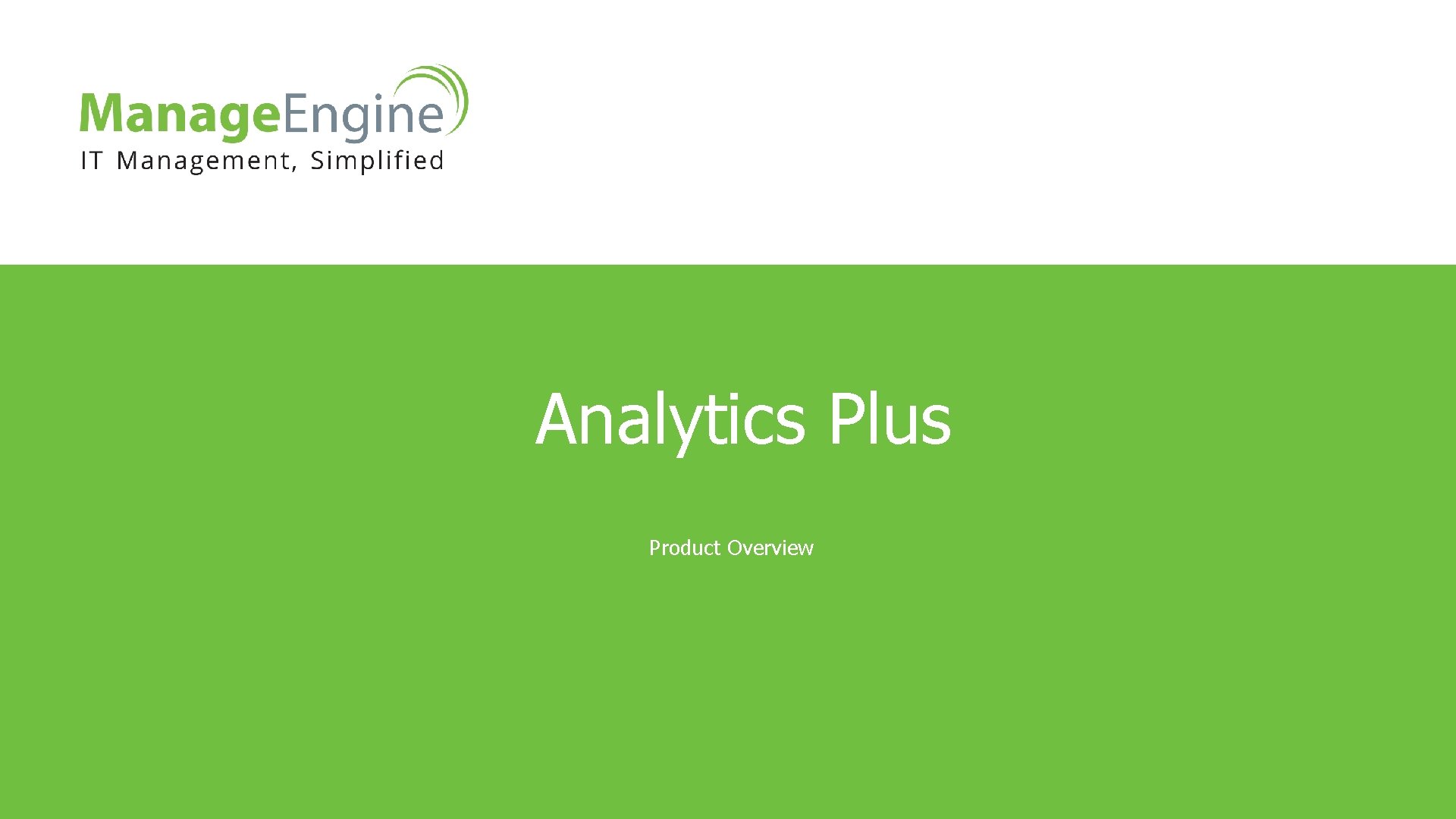
Analytics Plus Product Overview
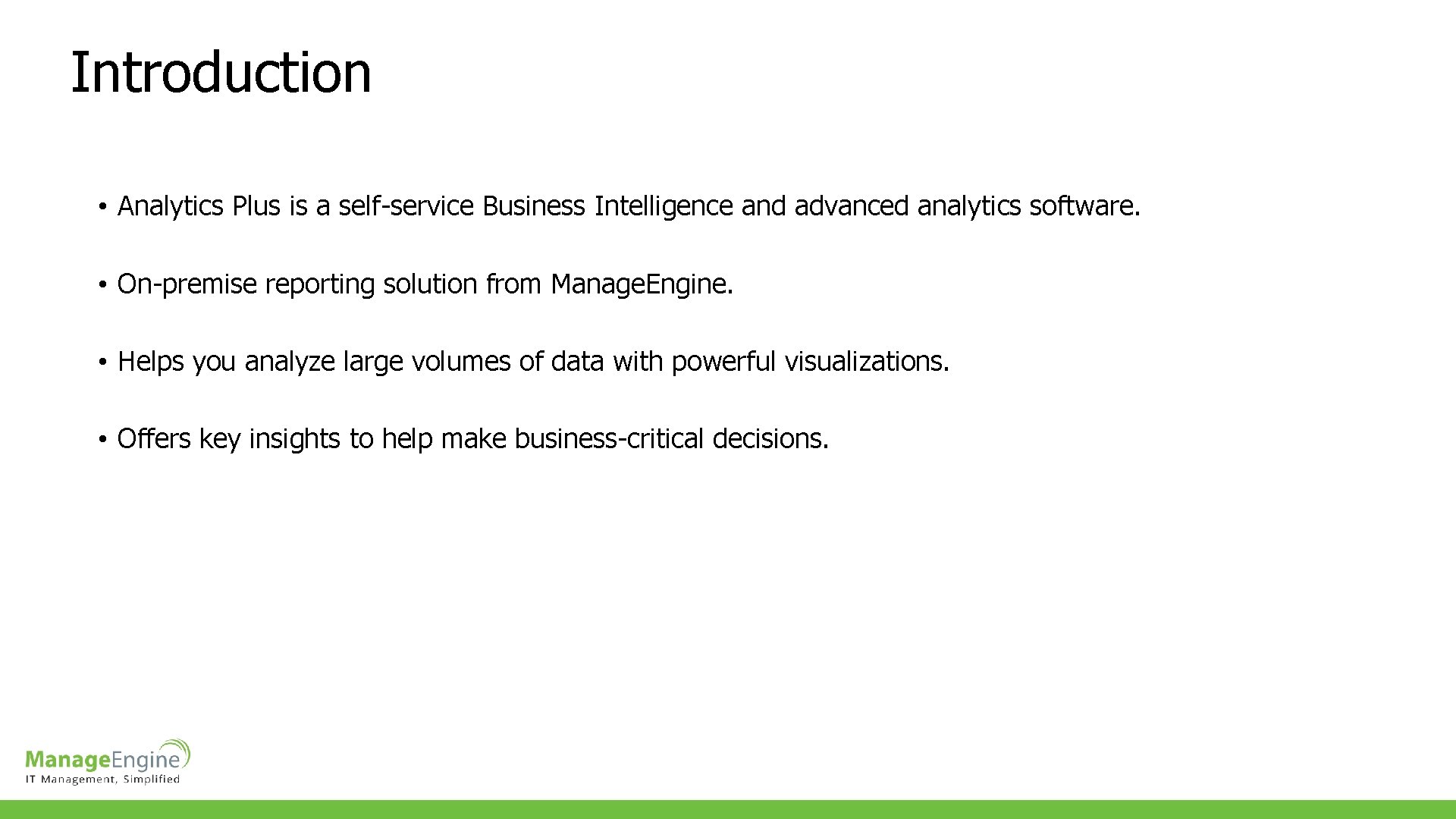
Introduction • Analytics Plus is a self-service Business Intelligence and advanced analytics software. • On-premise reporting solution from Manage. Engine. • Helps you analyze large volumes of data with powerful visualizations. • Offers key insights to help make business-critical decisions.
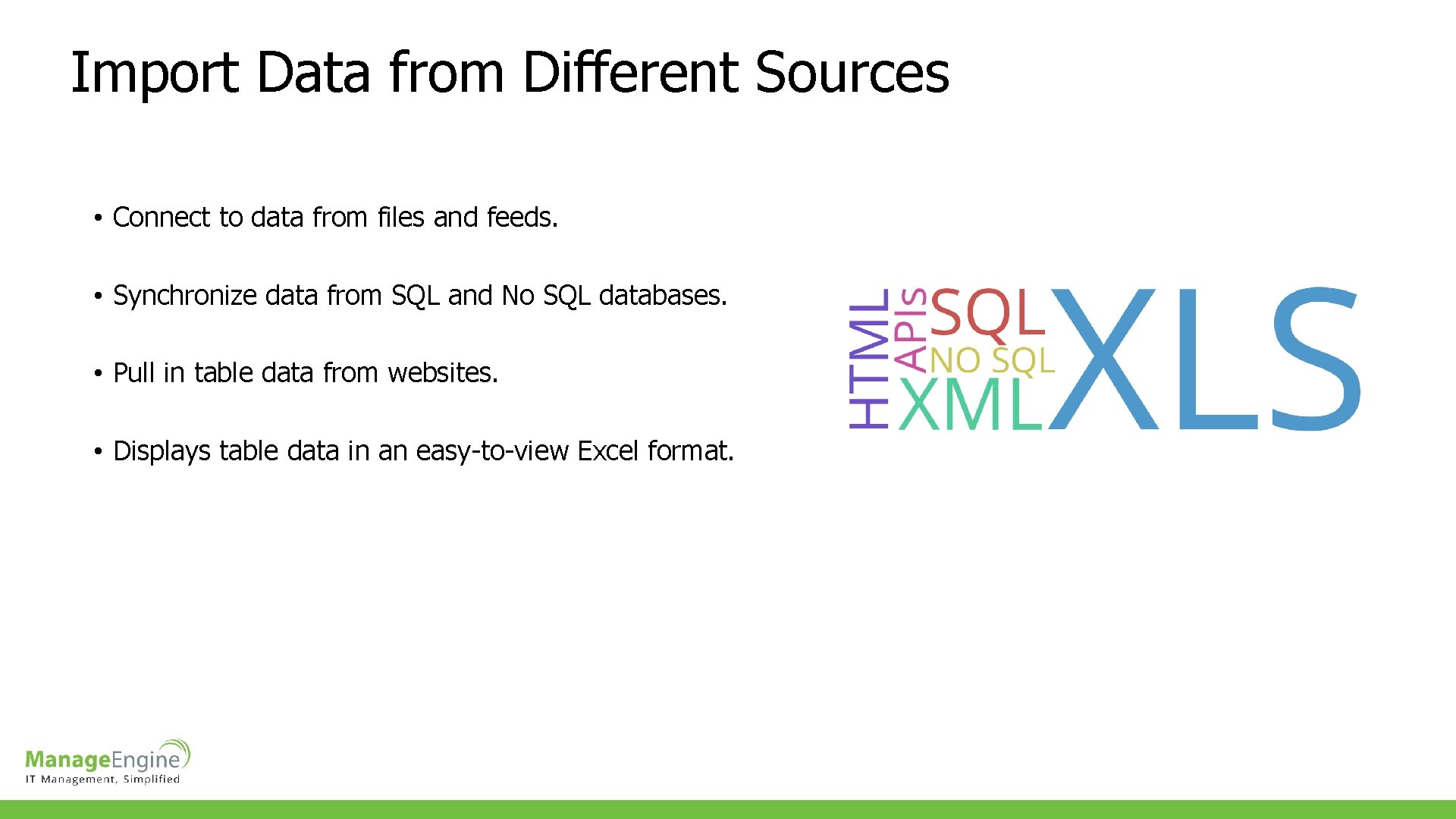
Import Data from Different Sources • Connect to data from files and feeds. • Synchronize data from SQL and No SQL databases. • Pull in table data from websites. • Displays table data in an easy-to-view Excel format.
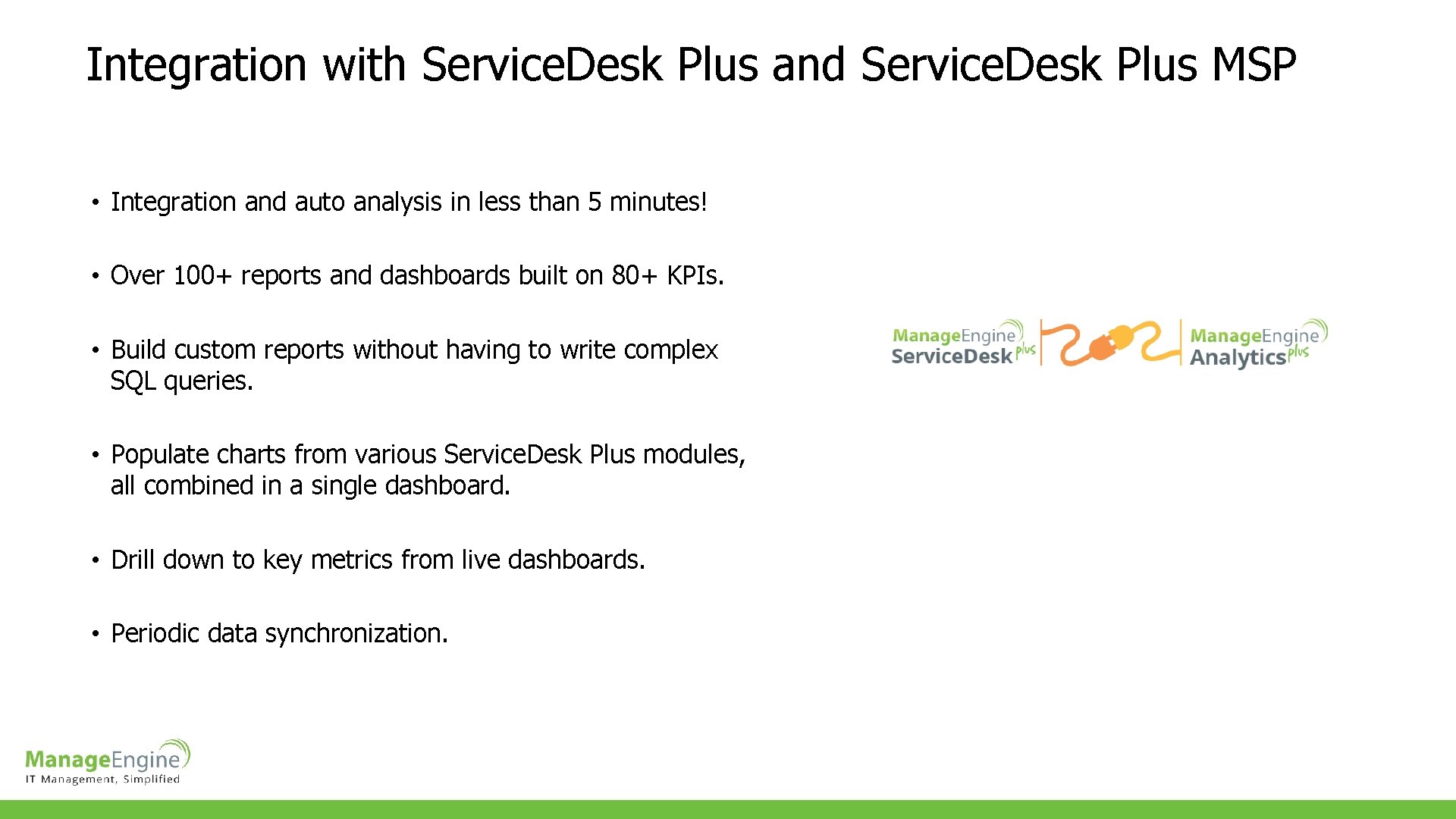
Integration with Service. Desk Plus and Service. Desk Plus MSP • Integration and auto analysis in less than 5 minutes! • Over 100+ reports and dashboards built on 80+ KPIs. • Build custom reports without having to write complex SQL queries. • Populate charts from various Service. Desk Plus modules, all combined in a single dashboard. • Drill down to key metrics from live dashboards. • Periodic data synchronization.
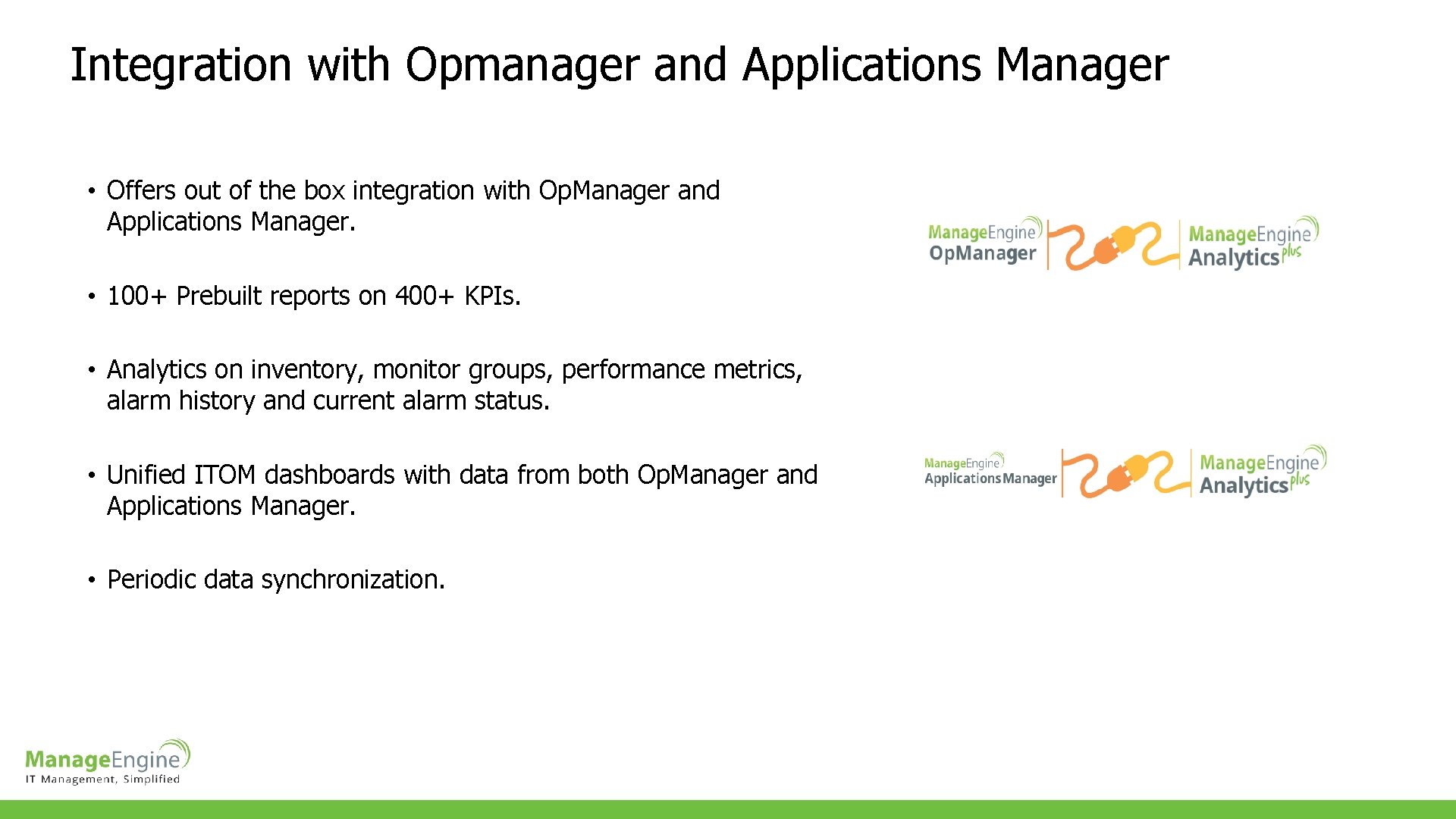
Integration with Opmanager and Applications Manager • Offers out of the box integration with Op. Manager and Applications Manager. • 100+ Prebuilt reports on 400+ KPIs. • Analytics on inventory, monitor groups, performance metrics, alarm history and current alarm status. • Unified ITOM dashboards with data from both Op. Manager and Applications Manager. • Periodic data synchronization.
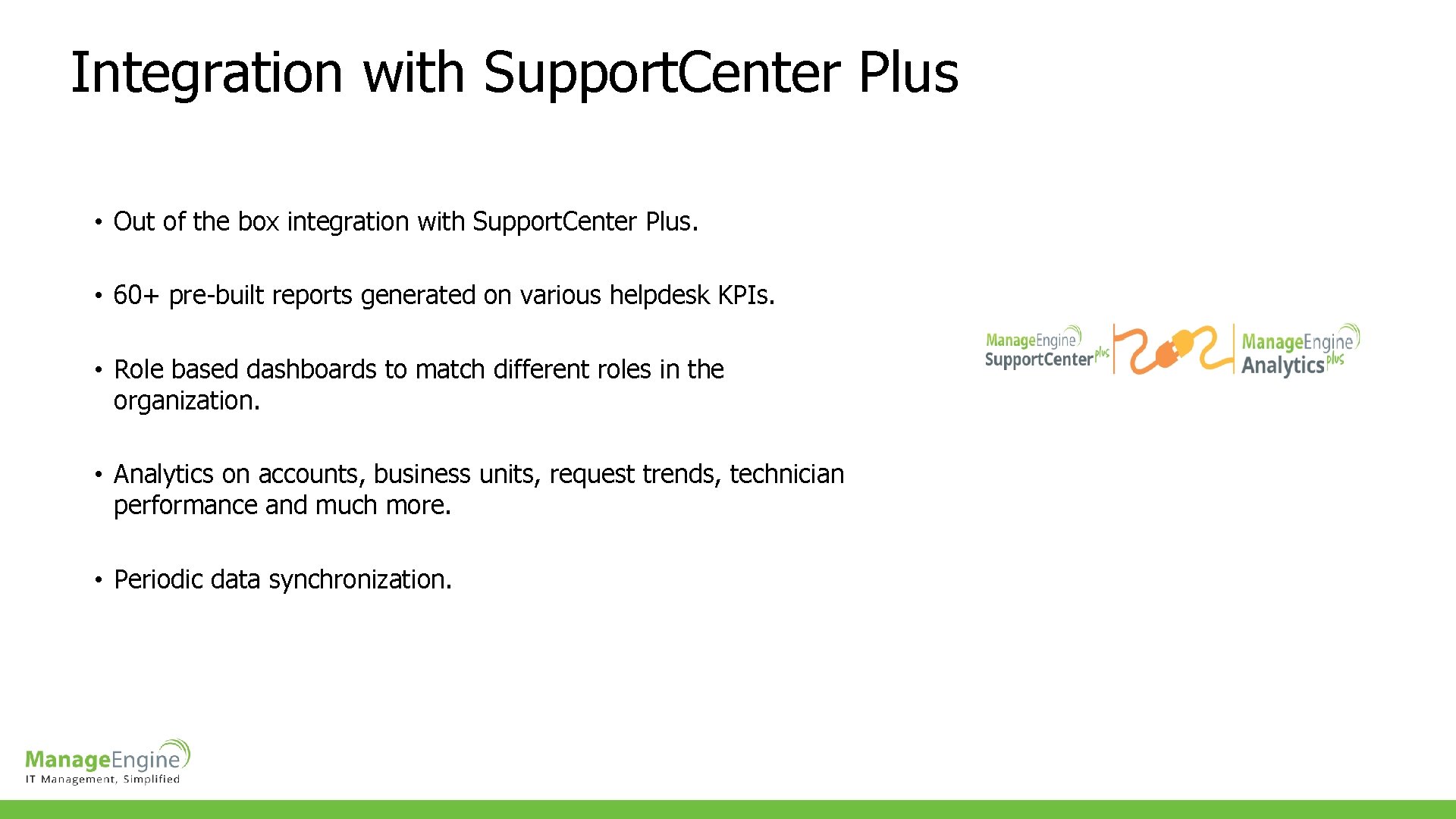
Integration with Support. Center Plus • Out of the box integration with Support. Center Plus. • 60+ pre-built reports generated on various helpdesk KPIs. • Role based dashboards to match different roles in the organization. • Analytics on accounts, business units, request trends, technician performance and much more. • Periodic data synchronization.
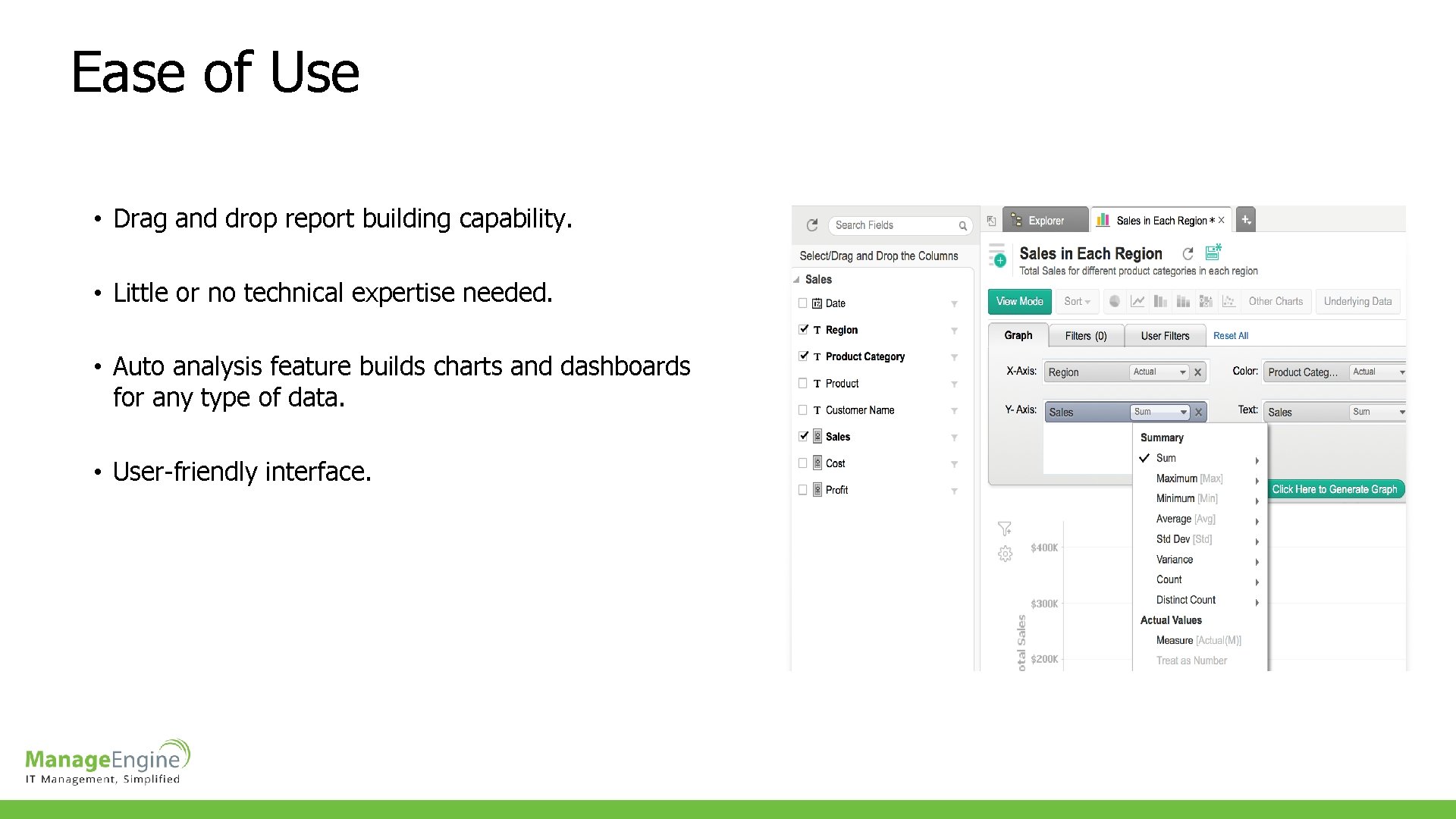
Ease of Use • Drag and drop report building capability. • Little or no technical expertise needed. • Auto analysis feature builds charts and dashboards for any type of data. • User-friendly interface.
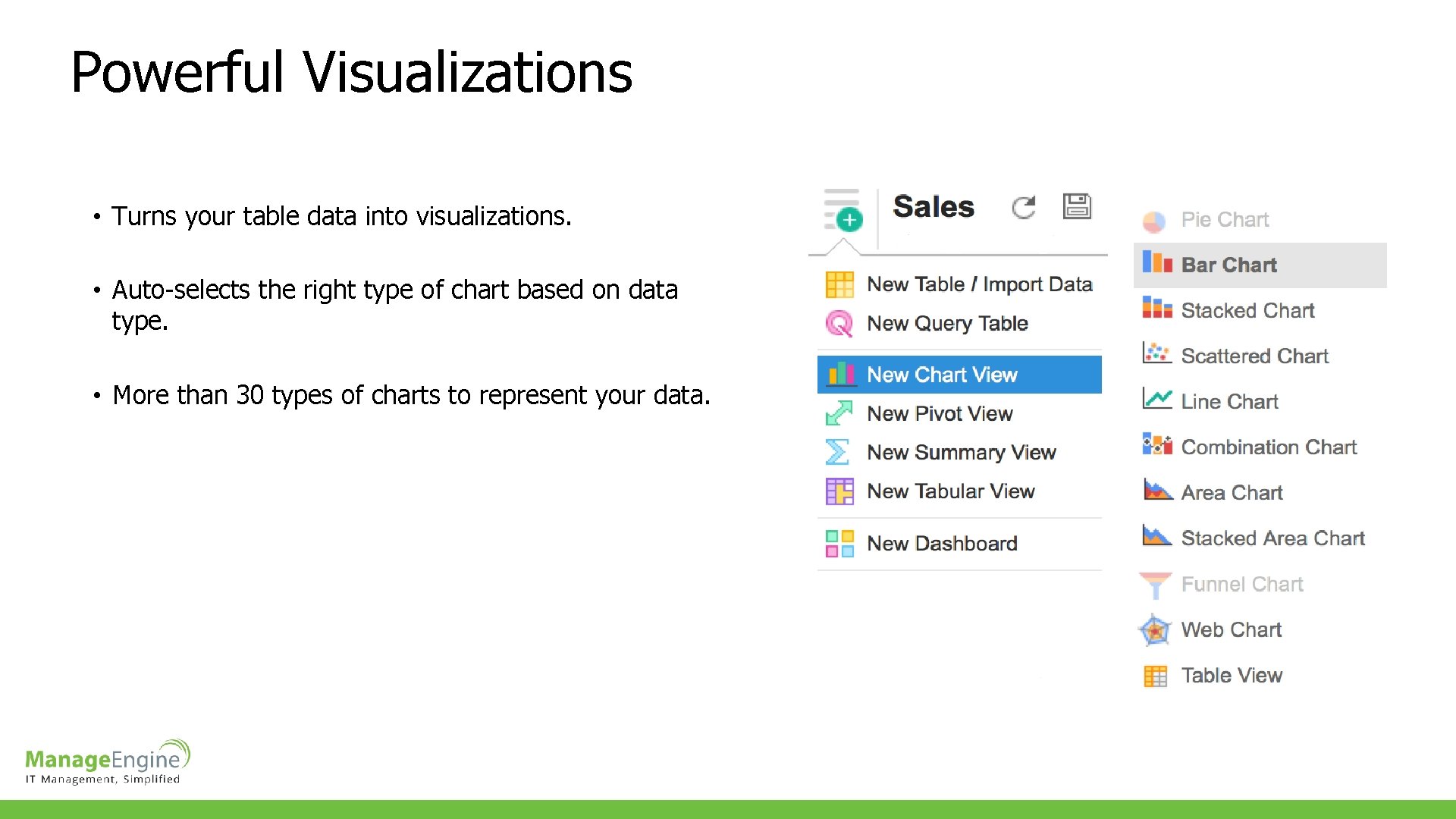
Powerful Visualizations • Turns your table data into visualizations. • Auto-selects the right type of chart based on data type. • More than 30 types of charts to represent your data.
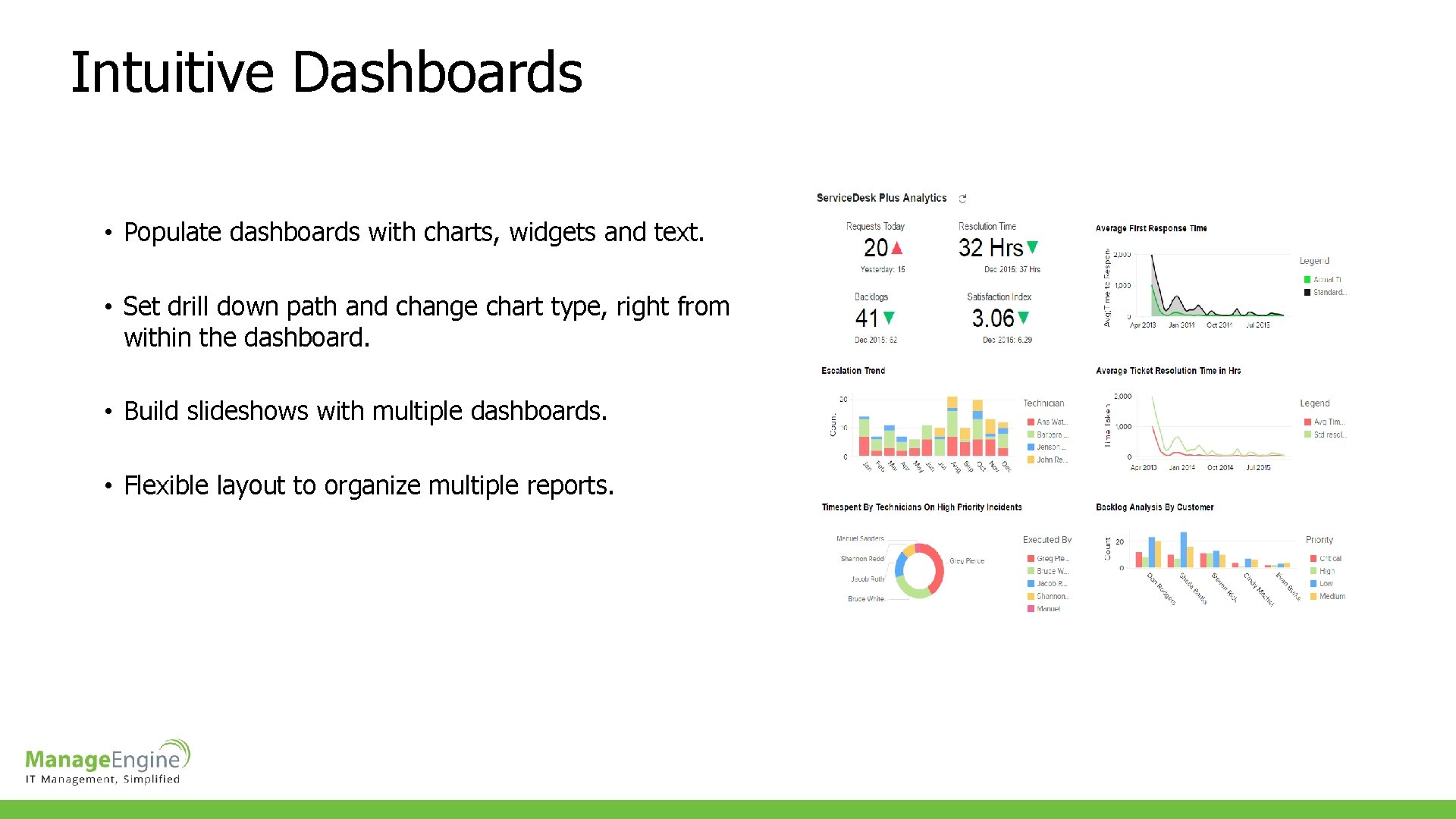
Intuitive Dashboards • Populate dashboards with charts, widgets and text. • Set drill down path and change chart type, right from within the dashboard. • Build slideshows with multiple dashboards. • Flexible layout to organize multiple reports.
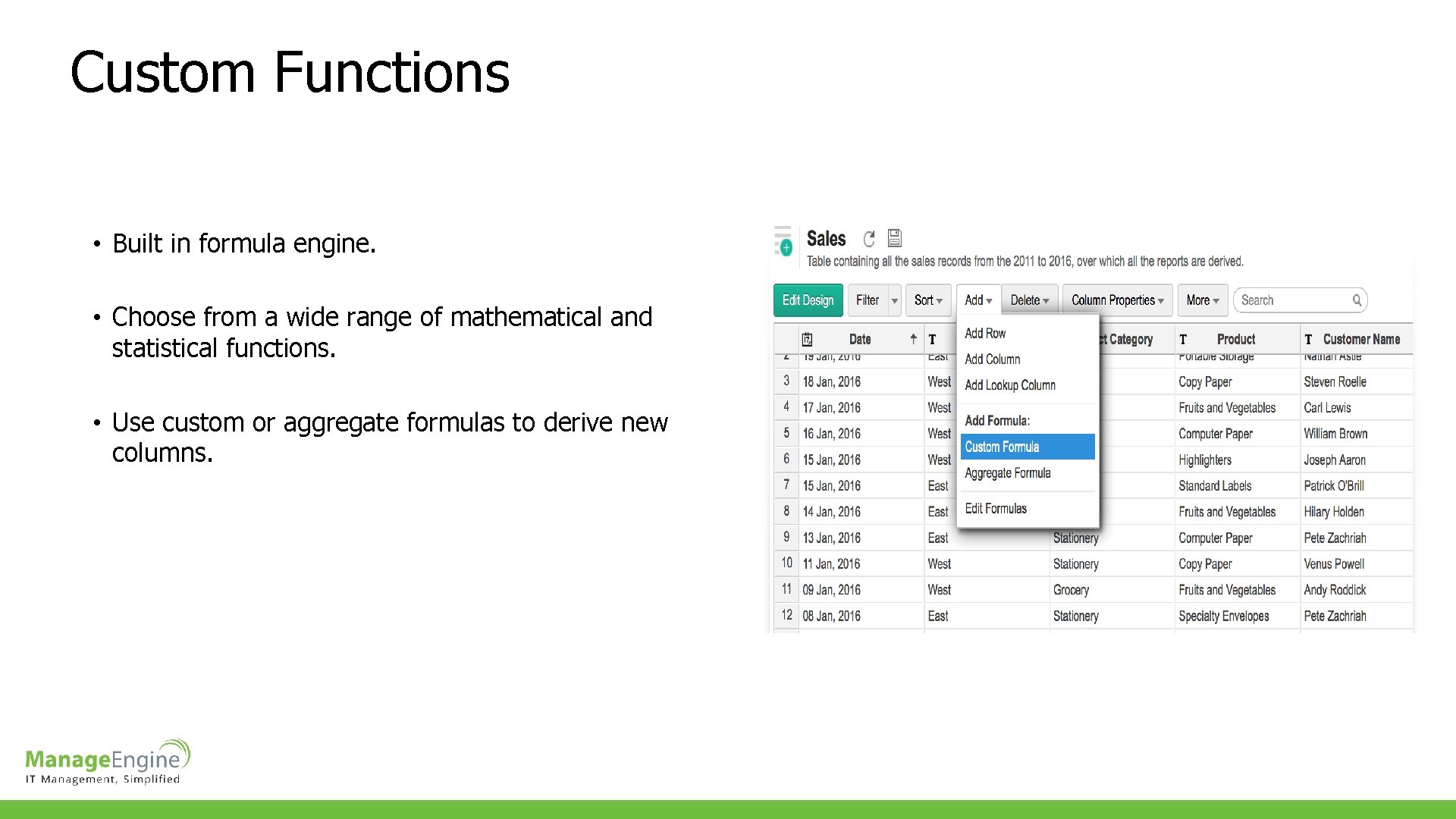
Custom Functions • Built in formula engine. • Choose from a wide range of mathematical and statistical functions. • Use custom or aggregate formulas to derive new columns.
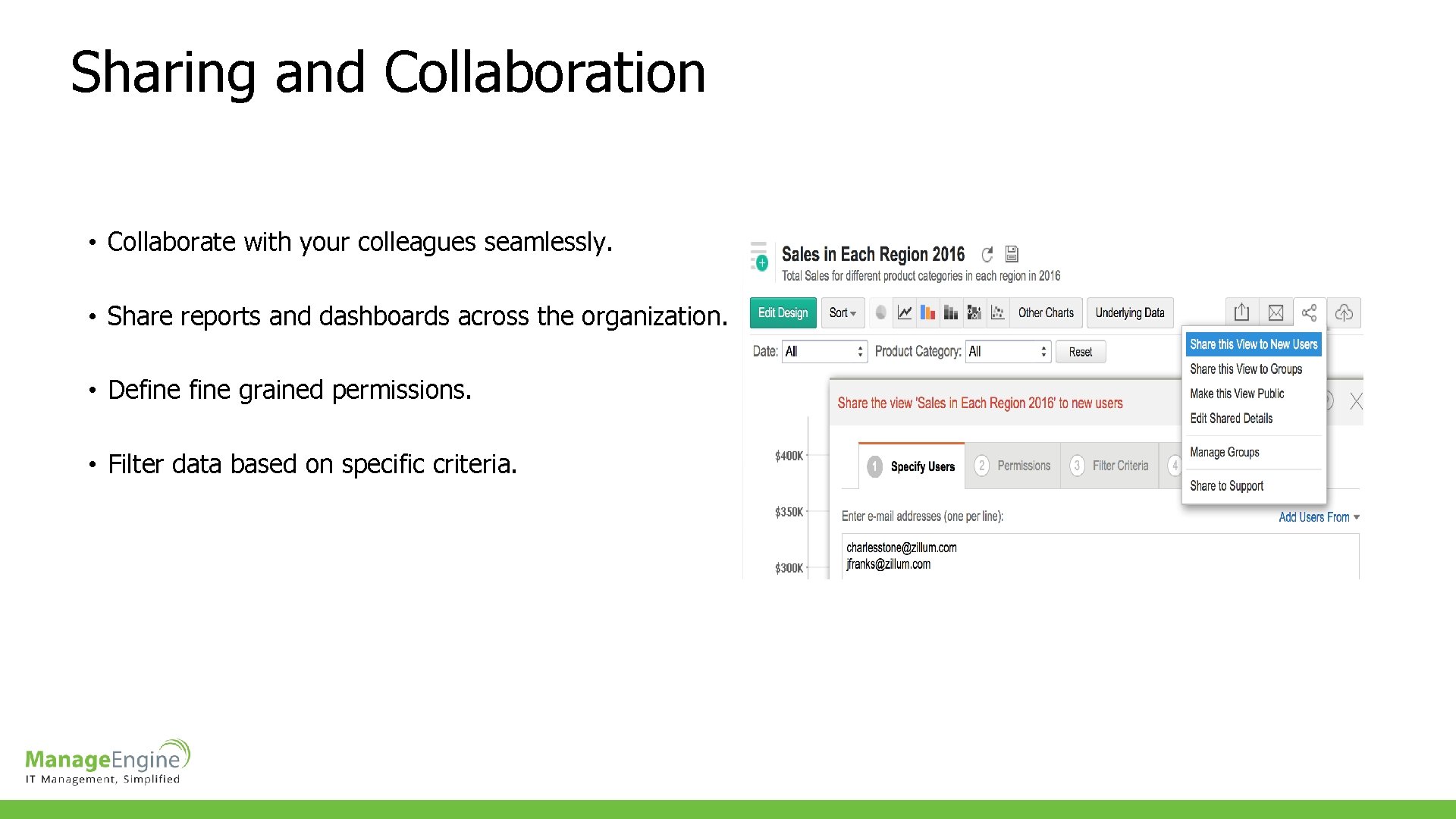
Sharing and Collaboration • Collaborate with your colleagues seamlessly. • Share reports and dashboards across the organization. • Define grained permissions. • Filter data based on specific criteria.
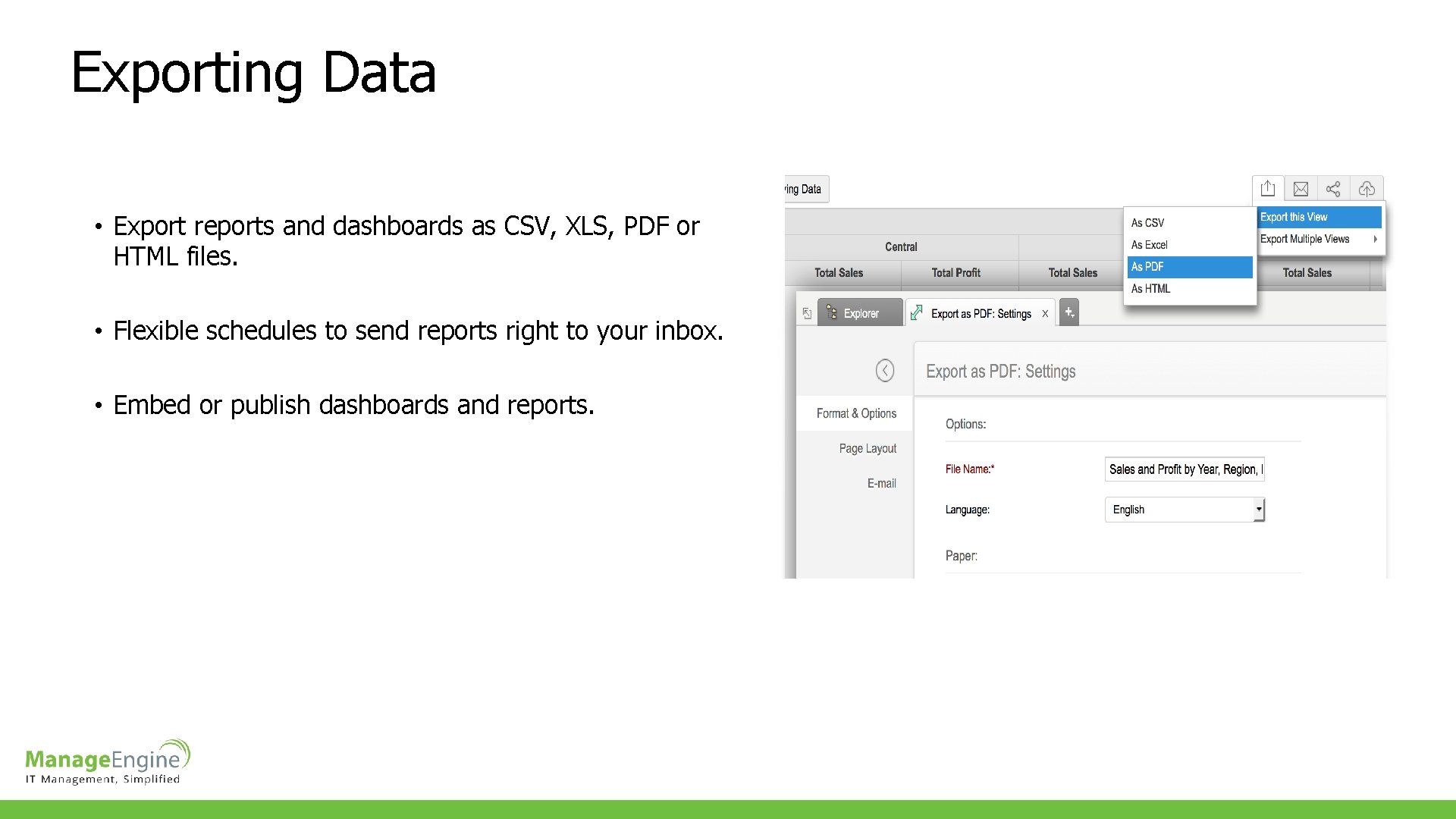
Exporting Data • Export reports and dashboards as CSV, XLS, PDF or HTML files. • Flexible schedules to send reports right to your inbox. • Embed or publish dashboards and reports.
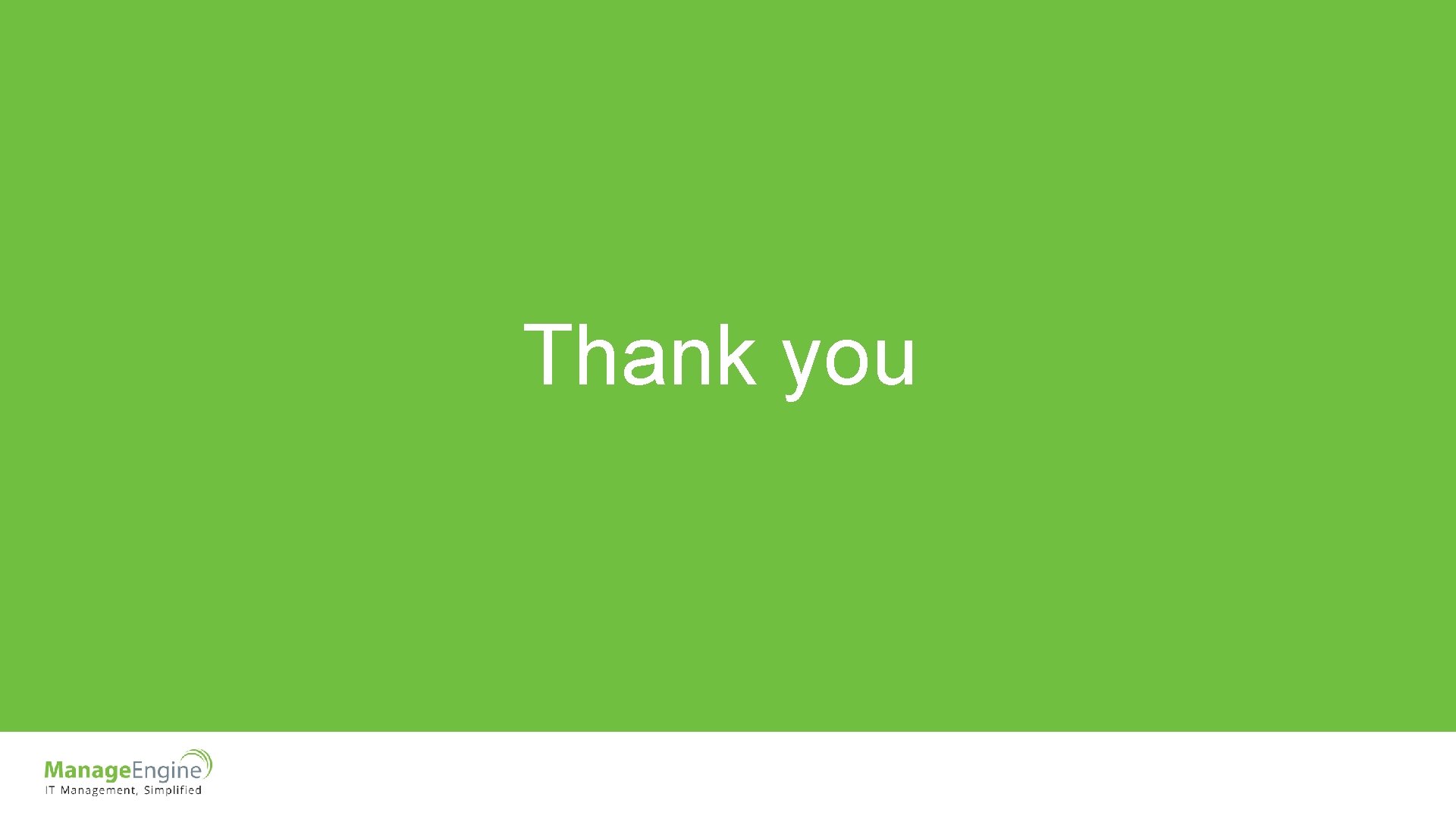
Thank you