Analysis of Programming Languages Vladimir Viies vladimir viiesgmail

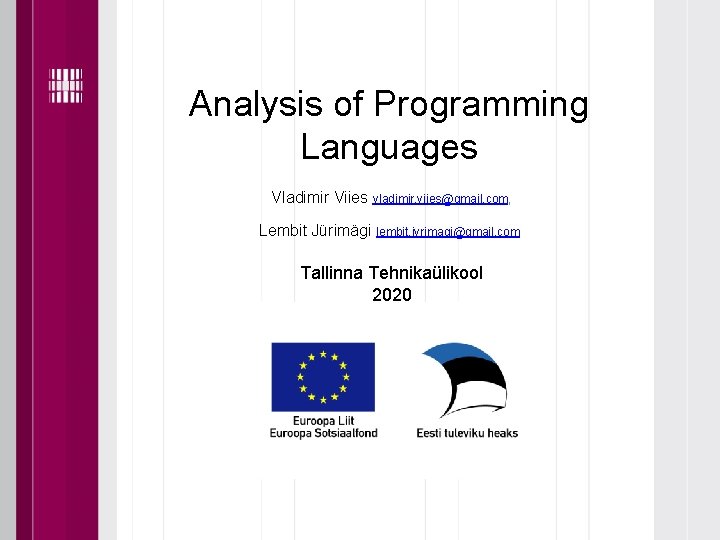
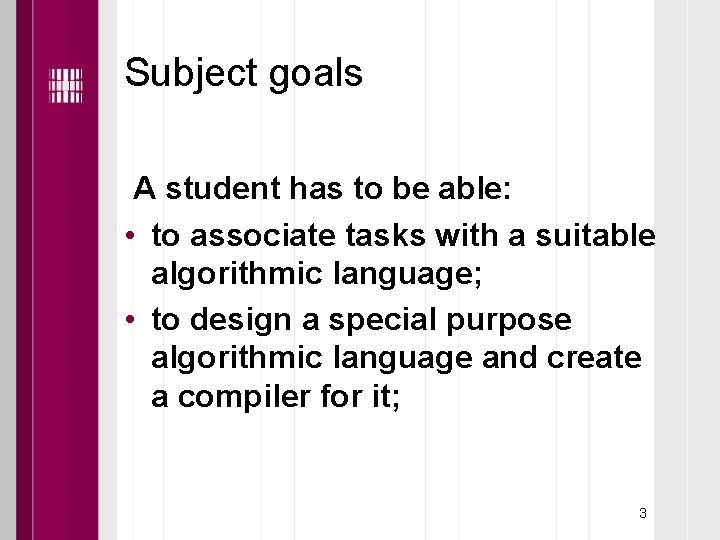
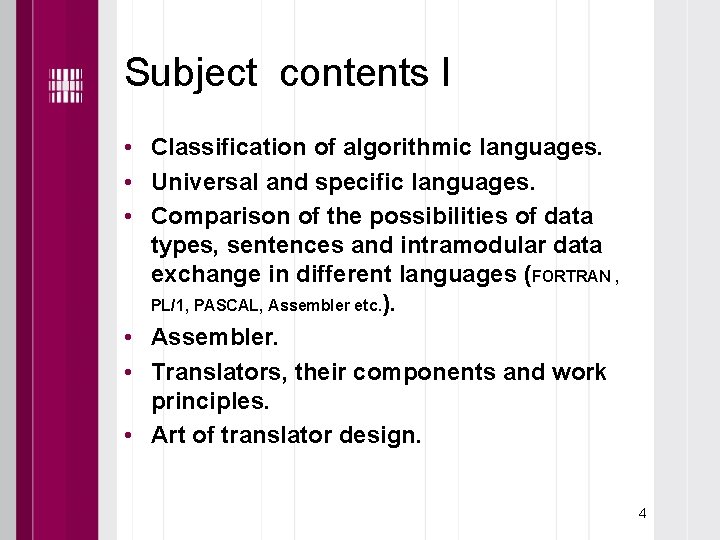
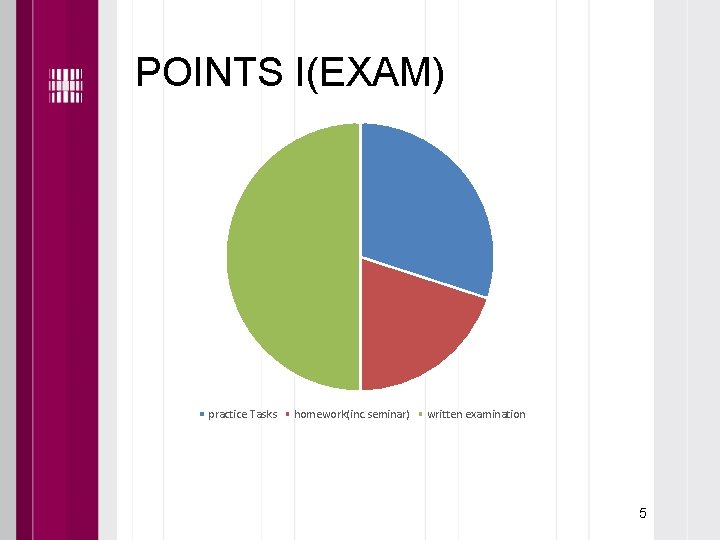
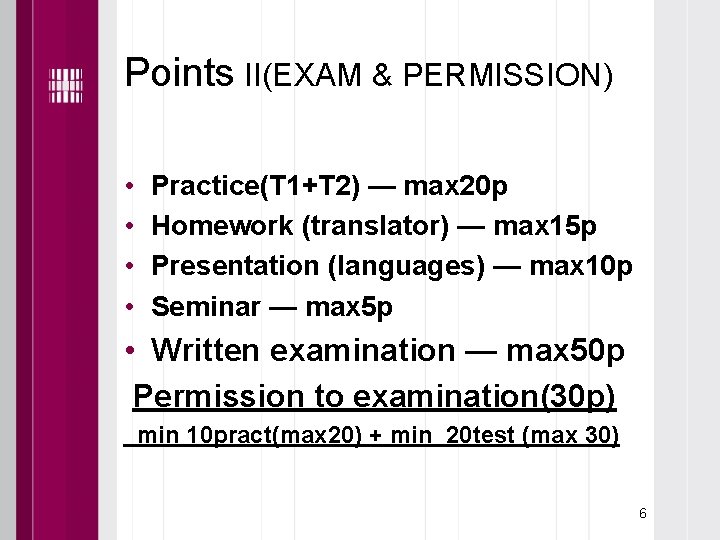
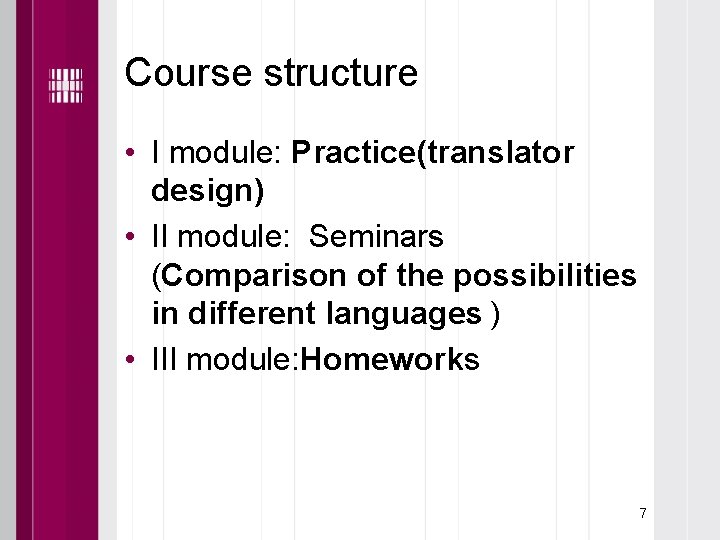
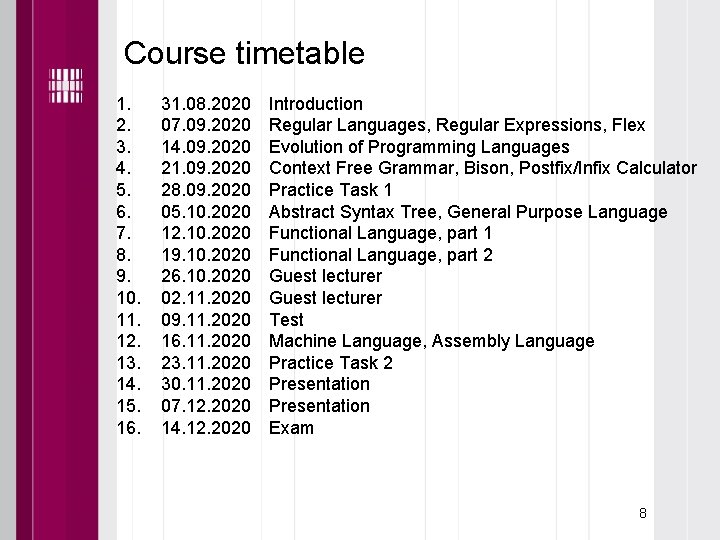
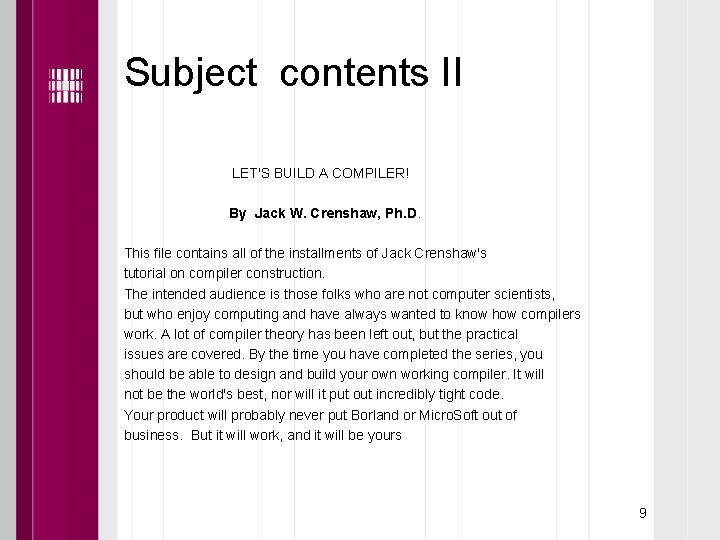
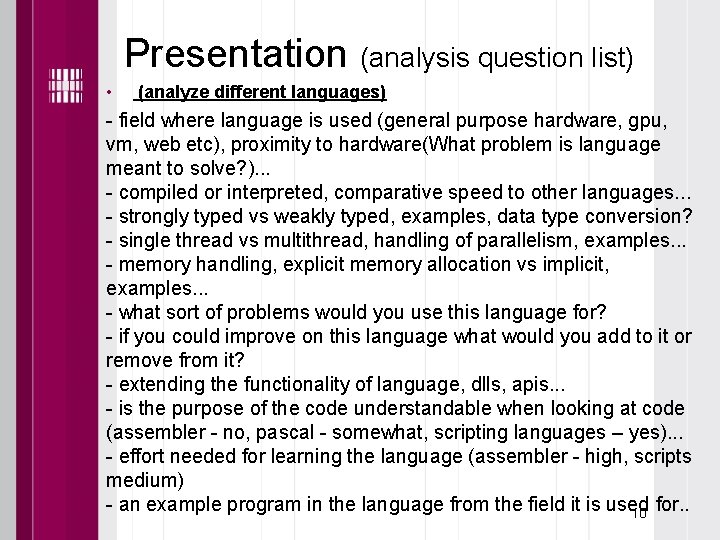
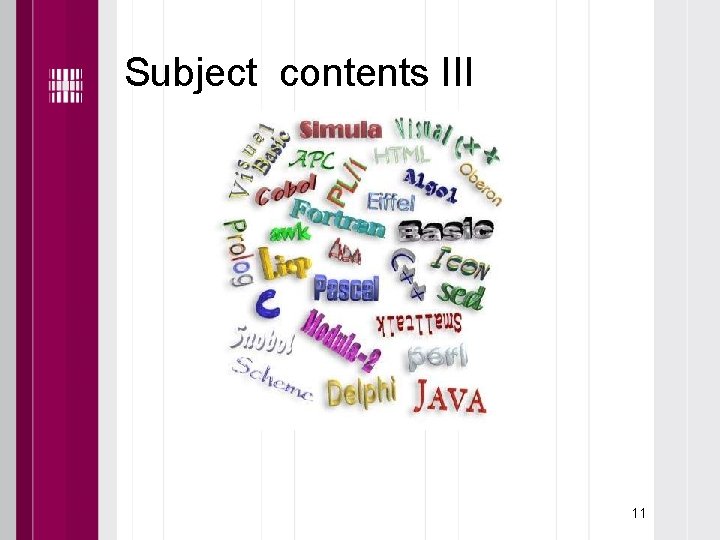
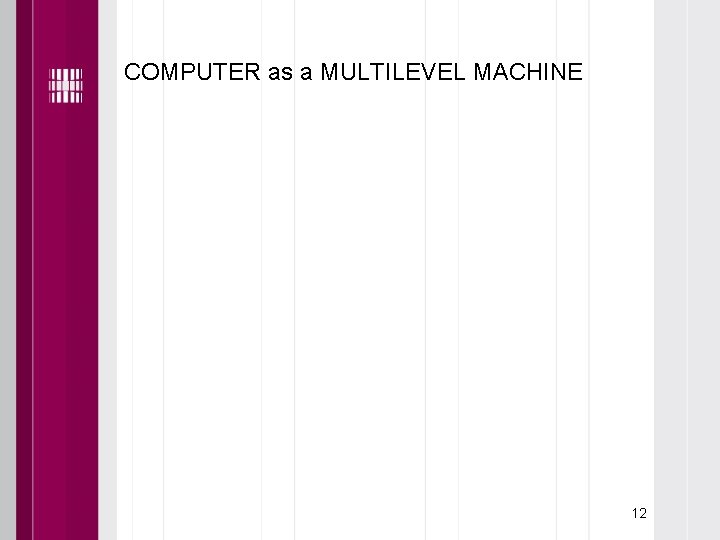
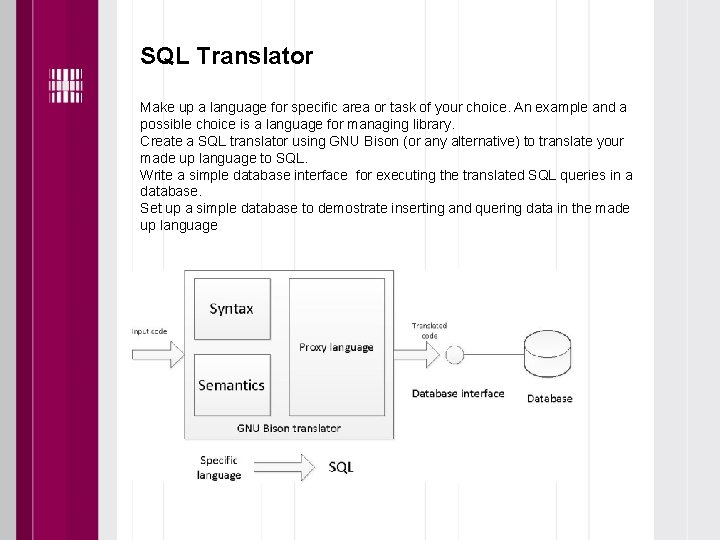
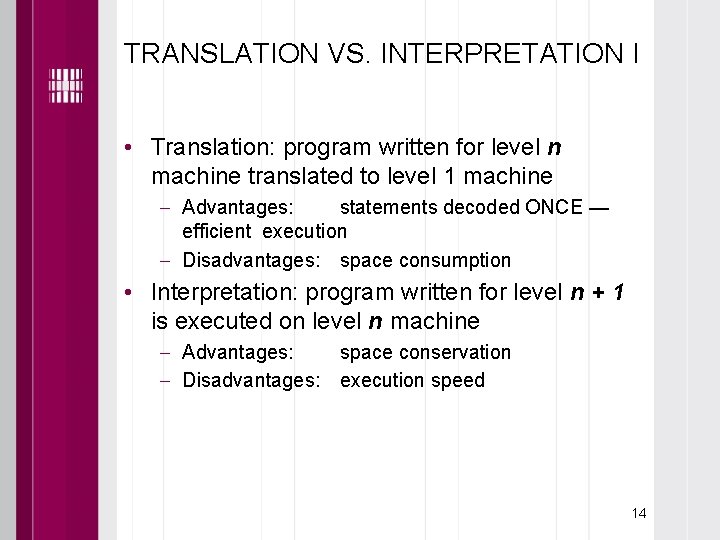
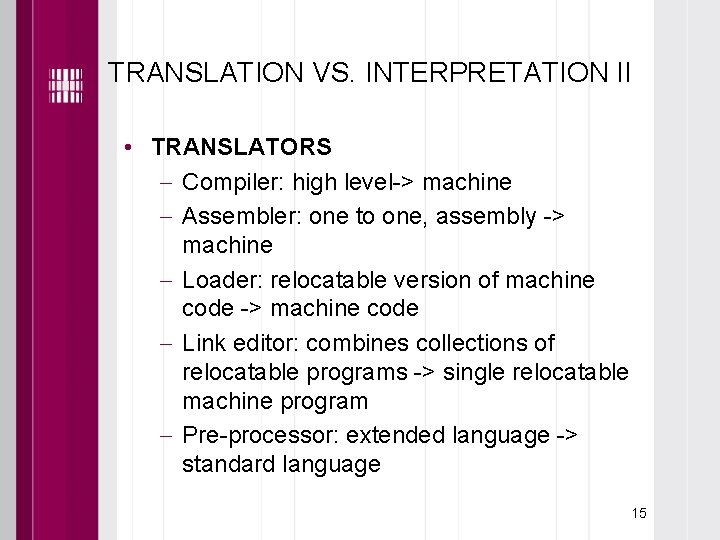
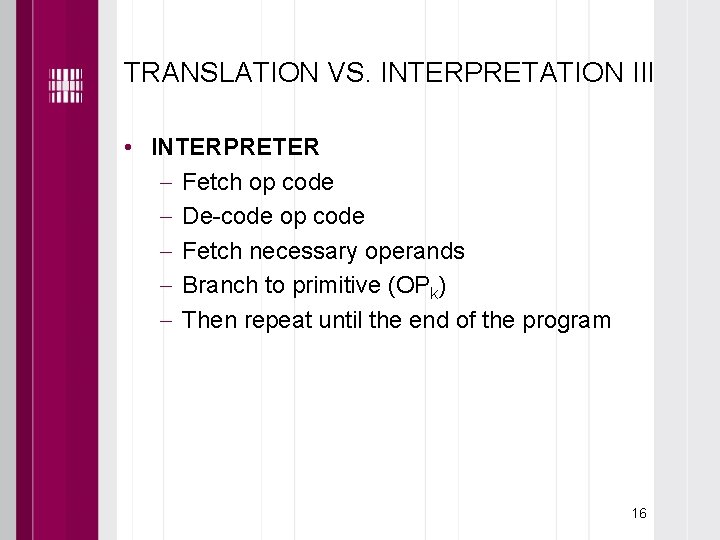
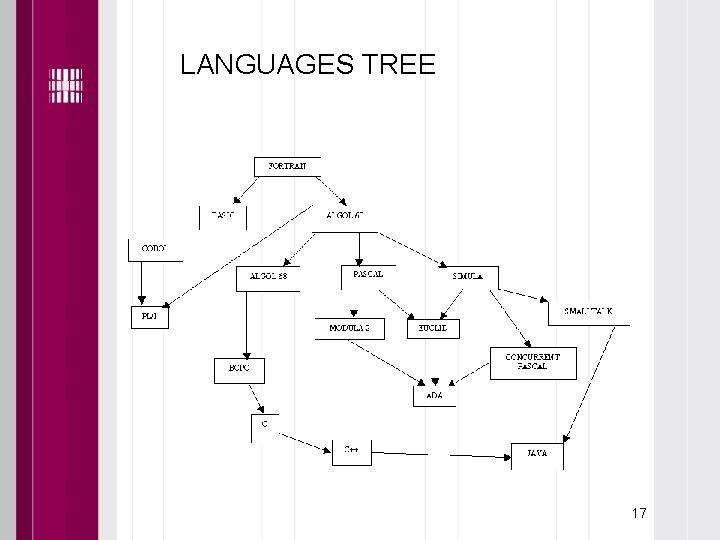
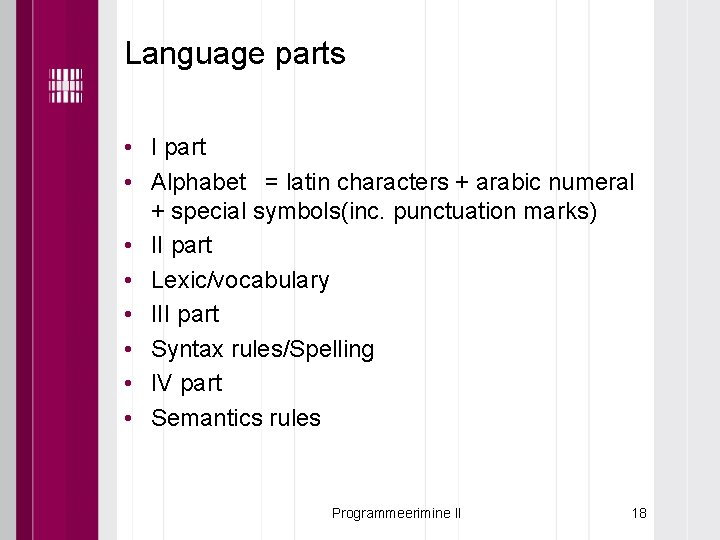
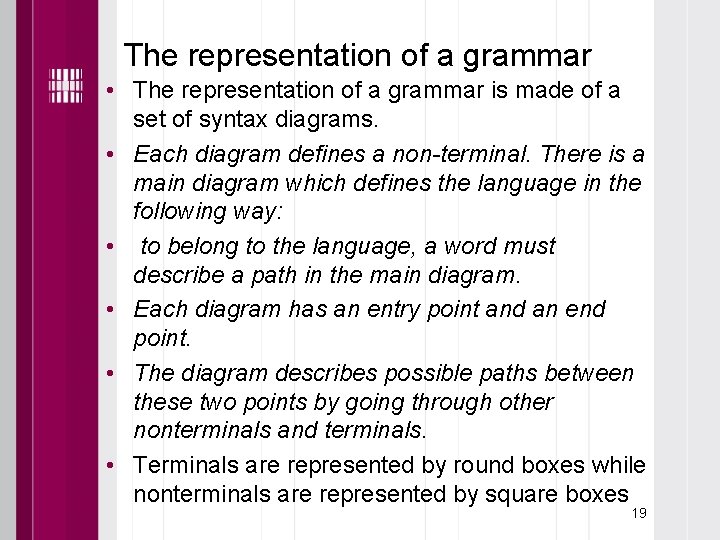
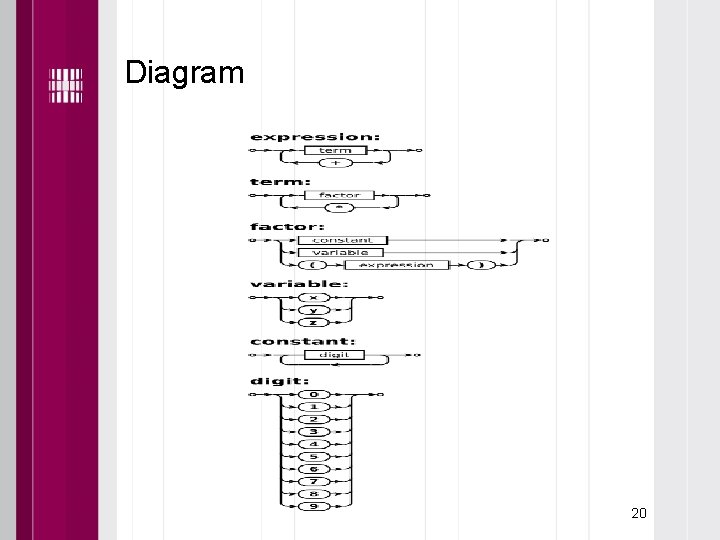
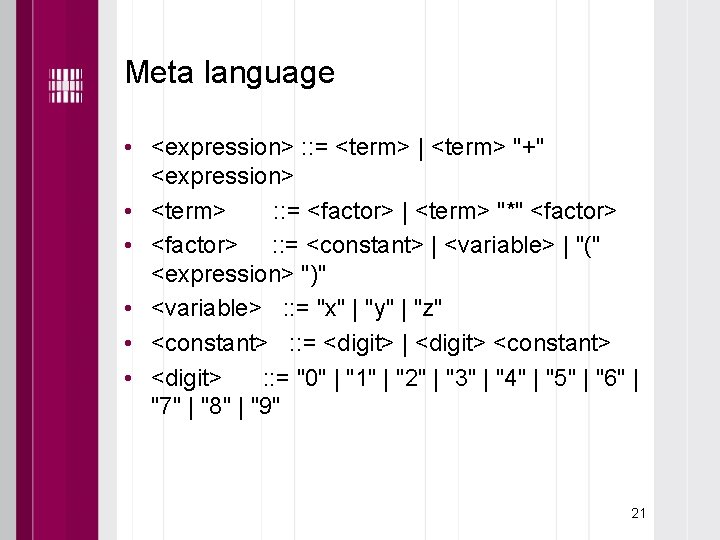
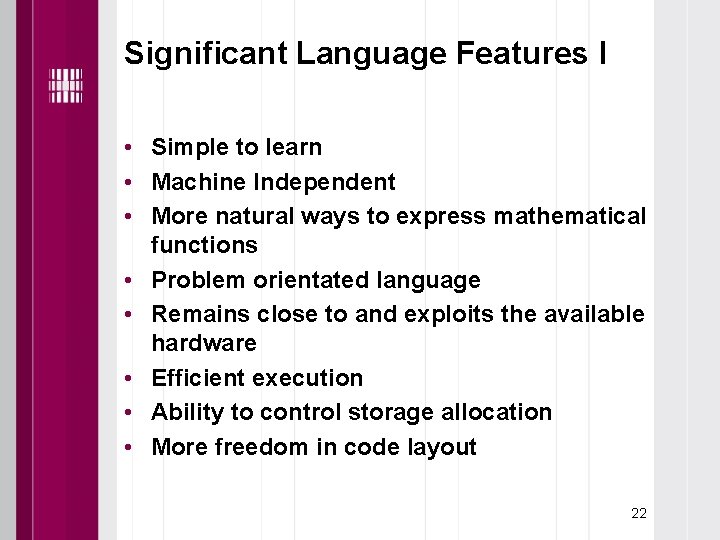
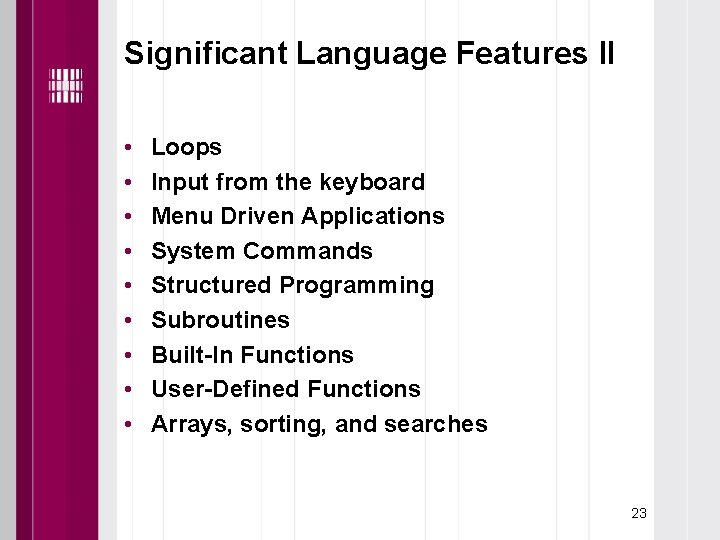
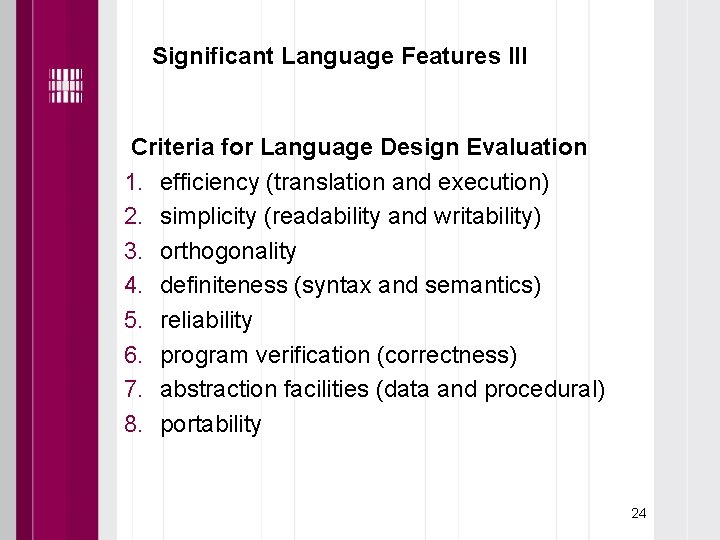
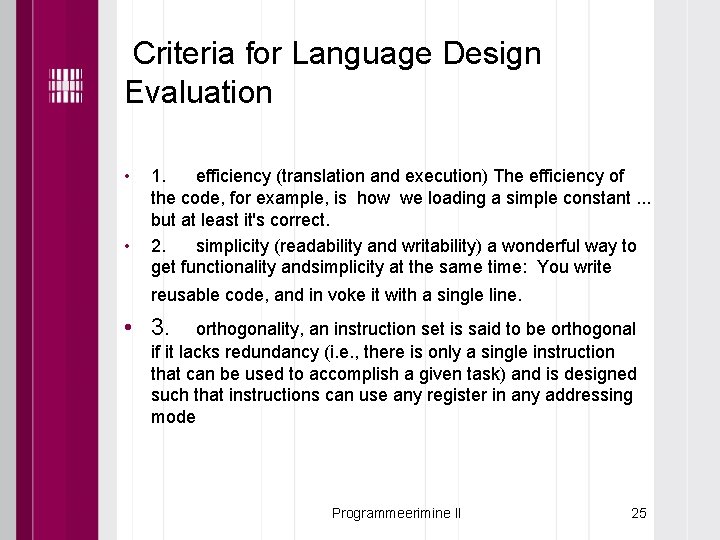
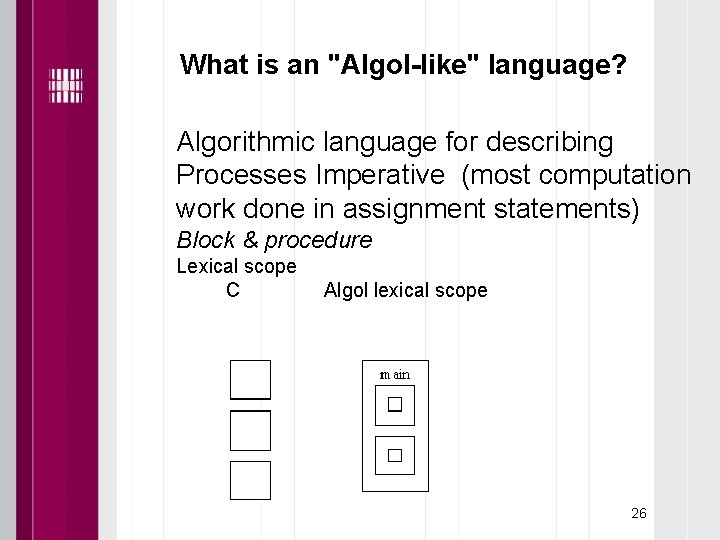
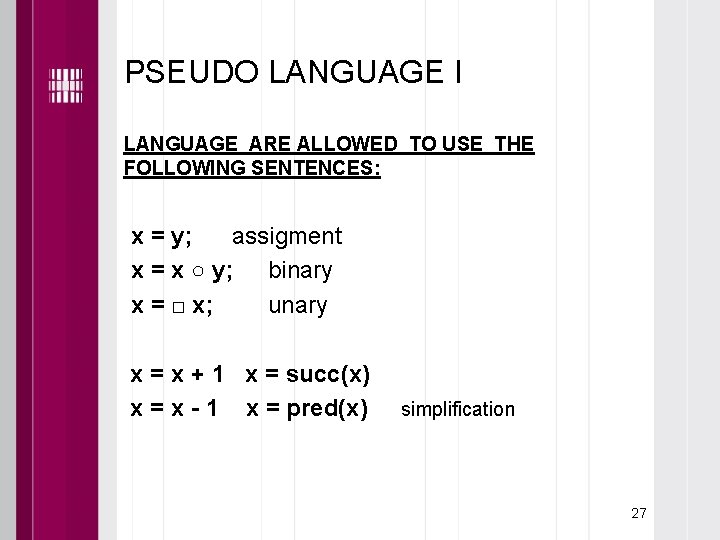
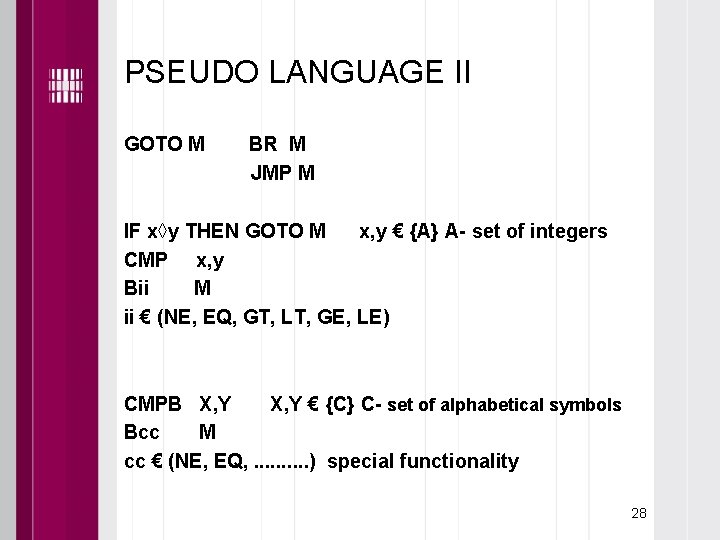
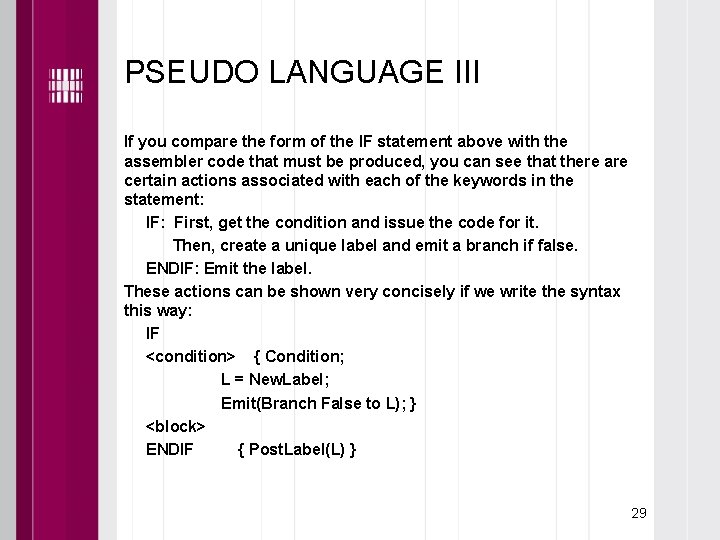
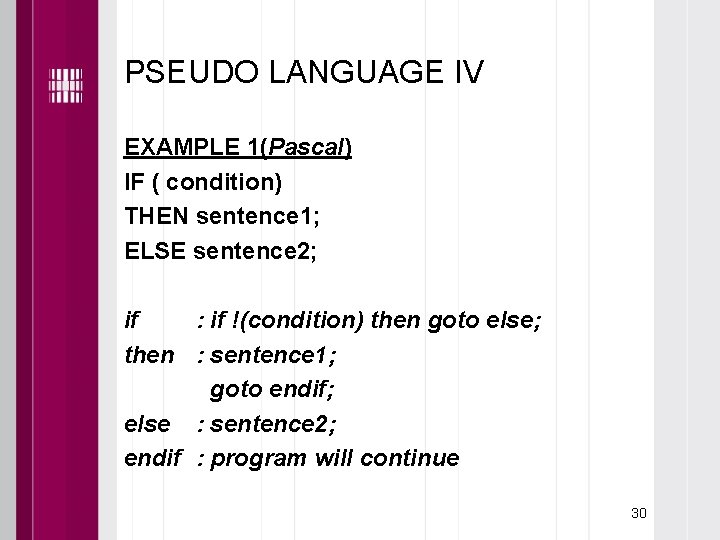
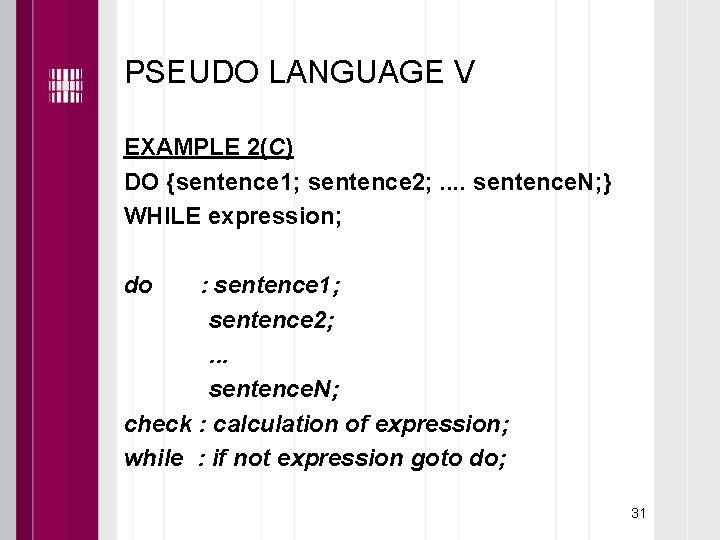
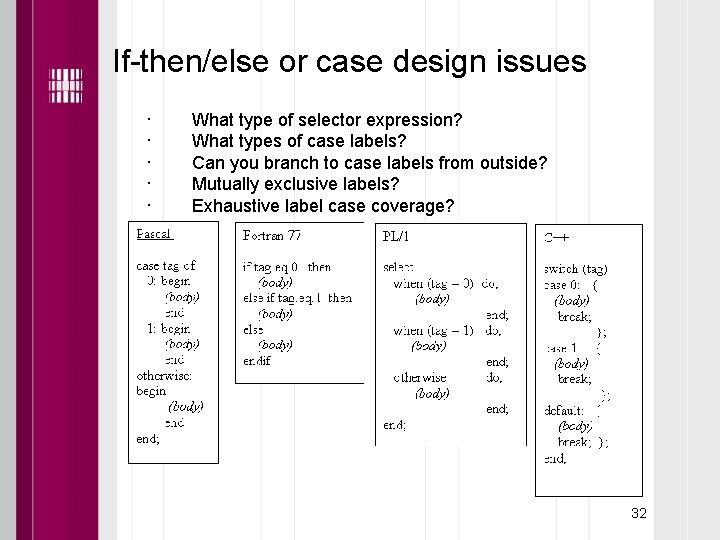
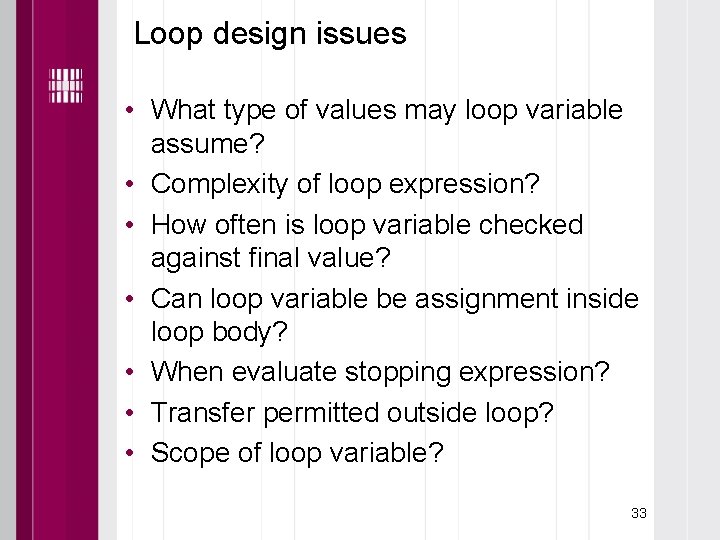
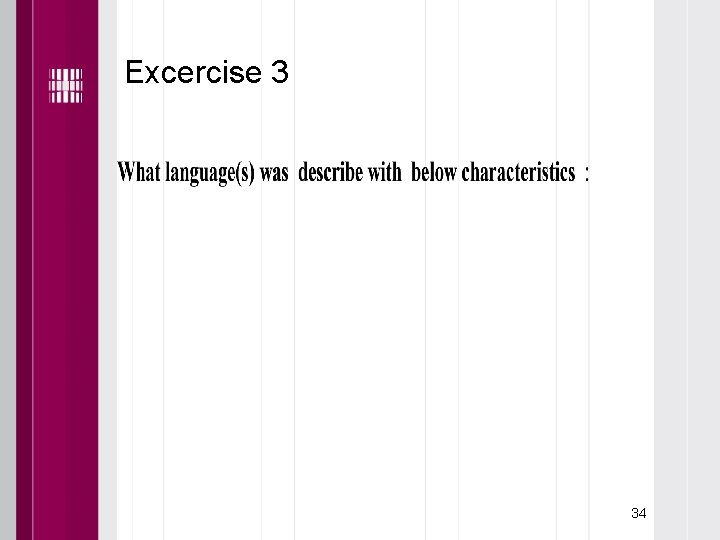
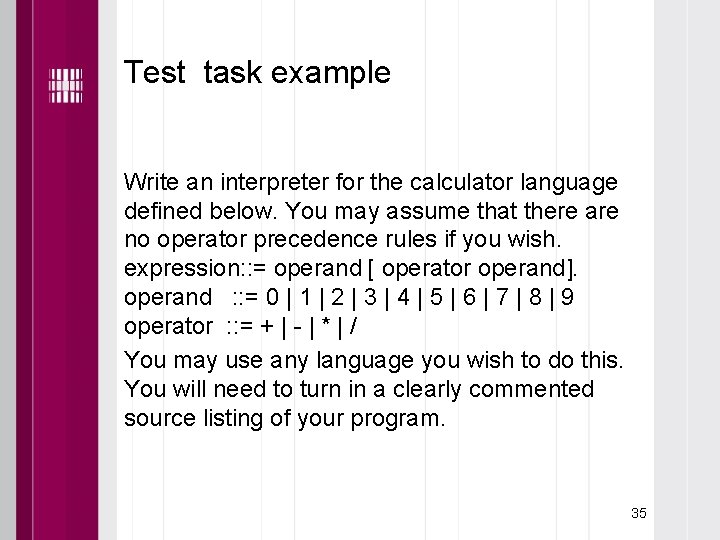

- Slides: 36

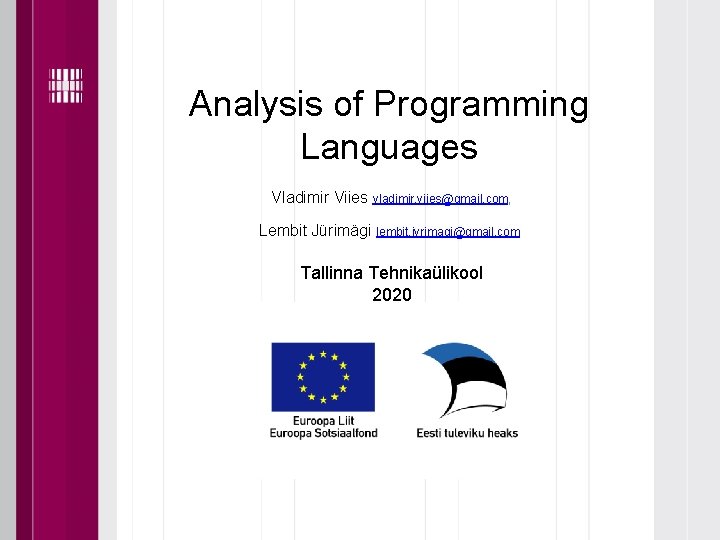
Analysis of Programming Languages Vladimir Viies vladimir. viies@gmail. com, Lembit Jürimägi lembit. jyrimagi@gmail. com Tallinna Tehnikaülikool 2020
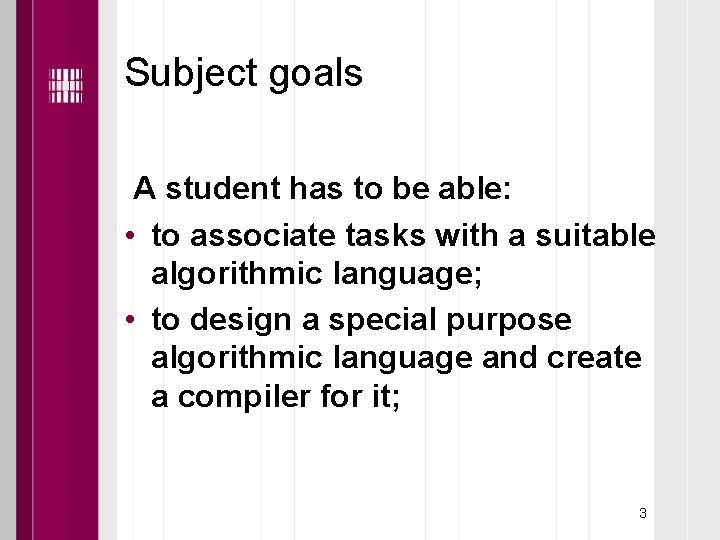
Subject goals A student has to be able: • to associate tasks with a suitable algorithmic language; • to design a special purpose algorithmic language and create a compiler for it; 3
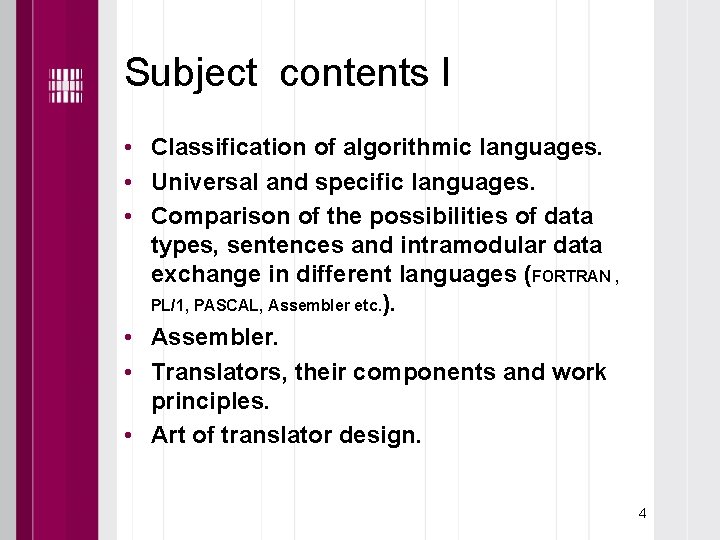
Subject contents I • Classification of algorithmic languages. • Universal and specific languages. • Comparison of the possibilities of data types, sentences and intramodular data exchange in different languages (FORTRAN , PL/1, PASCAL, Assembler etc. ). • Assembler. • Translators, their components and work principles. • Art of translator design. 4
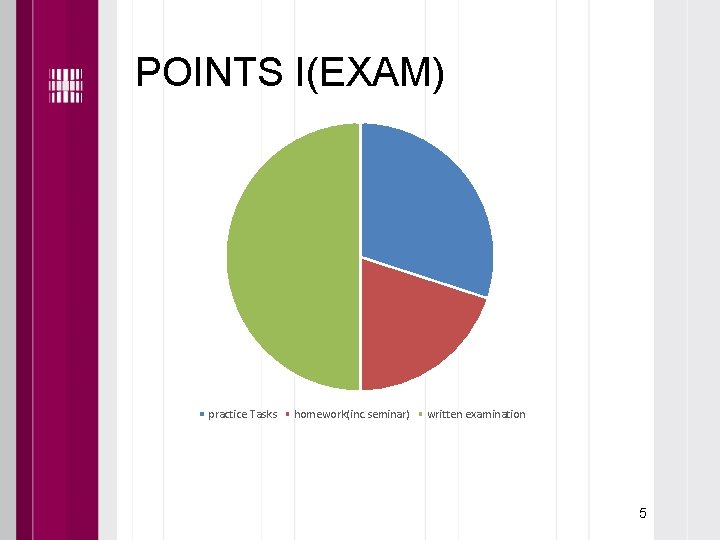
POINTS I(EXAM) practice Tasks homework(inc. seminar) written examination 5
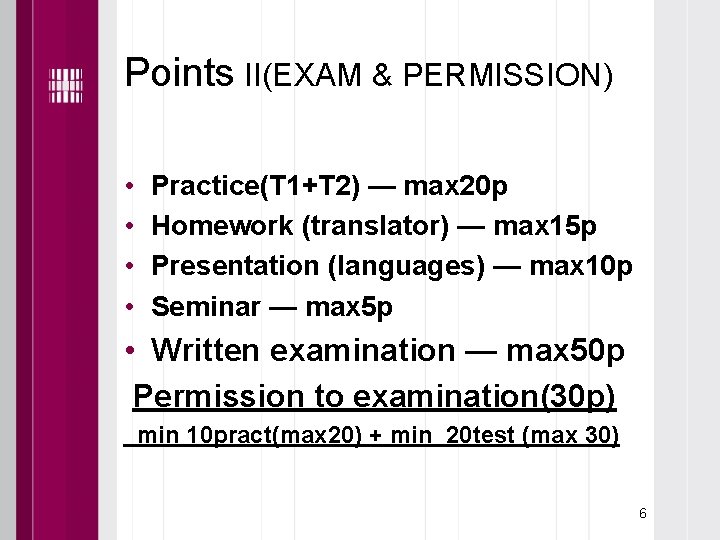
Points II(EXAM & PERMISSION) • • Practice(T 1+T 2) — max 20 p Homework (translator) — max 15 p Presentation (languages) — max 10 p Seminar — max 5 p • Written examination — max 50 p Permission to examination(30 p) min 10 pract(max 20) + min 20 test (max 30) 6
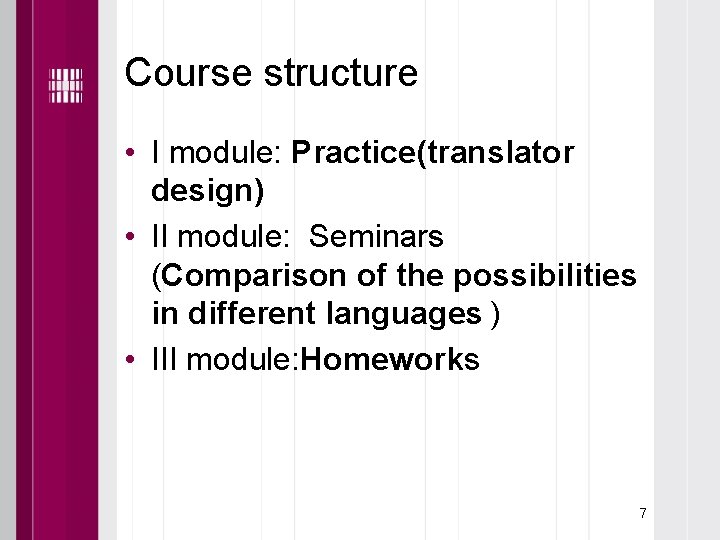
Course structure • I module: Practice(translator design) • II module: Seminars (Comparison of the possibilities in different languages ) • III module: Homeworks 7
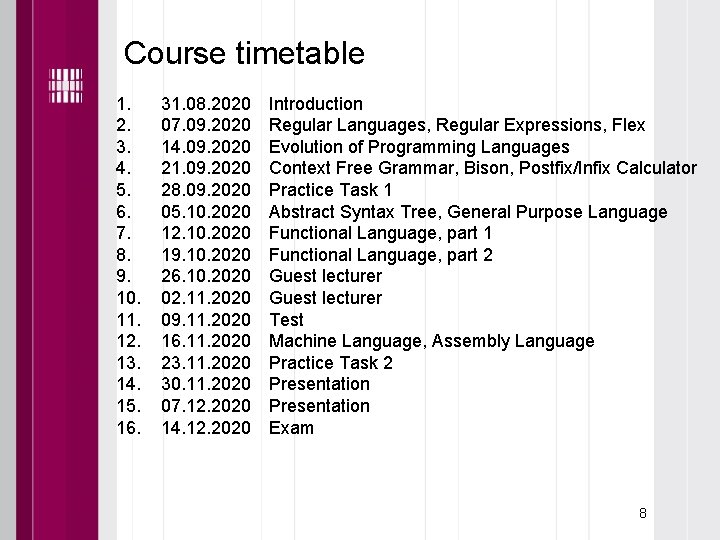
Course timetable • • • • 1. 2. 3. 4. 5. 6. 7. 8. 9. 10. 11. 12. 13. 14. 15. 16. 31. 08. 2020 07. 09. 2020 14. 09. 2020 21. 09. 2020 28. 09. 2020 05. 10. 2020 12. 10. 2020 19. 10. 2020 26. 10. 2020 02. 11. 2020 09. 11. 2020 16. 11. 2020 23. 11. 2020 30. 11. 2020 07. 12. 2020 14. 12. 2020 Introduction Regular Languages, Regular Expressions, Flex Evolution of Programming Languages Context Free Grammar, Bison, Postfix/Infix Calculator Practice Task 1 Abstract Syntax Tree, General Purpose Language Functional Language, part 1 Functional Language, part 2 Guest lecturer Test Machine Language, Assembly Language Practice Task 2 Presentation Exam 8
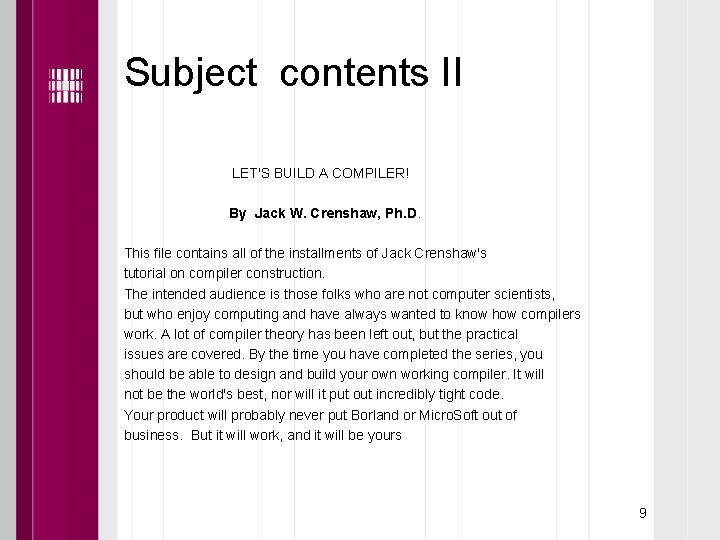
Subject contents II LET'S BUILD A COMPILER! By Jack W. Crenshaw, Ph. D. This file contains all of the installments of Jack Crenshaw's tutorial on compiler construction. The intended audience is those folks who are not computer scientists, but who enjoy computing and have always wanted to know how compilers work. A lot of compiler theory has been left out, but the practical issues are covered. By the time you have completed the series, you should be able to design and build your own working compiler. It will not be the world's best, nor will it put out incredibly tight code. Your product will probably never put Borland or Micro. Soft out of business. But it will work, and it will be yours 9
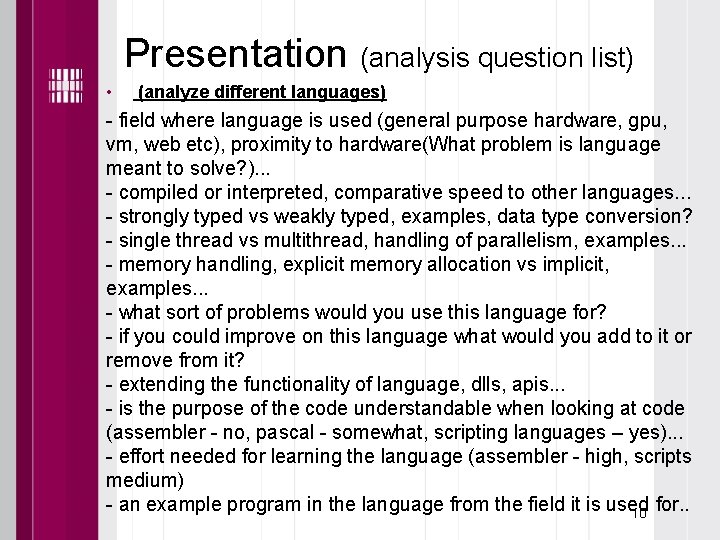
Presentation (analysis question list) • (analyze different languages) - field where language is used (general purpose hardware, gpu, vm, web etc), proximity to hardware(What problem is language meant to solve? ). . . - compiled or interpreted, comparative speed to other languages. . . - strongly typed vs weakly typed, examples, data type conversion? - single thread vs multithread, handling of parallelism, examples. . . - memory handling, explicit memory allocation vs implicit, examples. . . - what sort of problems would you use this language for? - if you could improve on this language what would you add to it or remove from it? - extending the functionality of language, dlls, apis. . . - is the purpose of the code understandable when looking at code (assembler - no, pascal - somewhat, scripting languages – yes). . . - effort needed for learning the language (assembler - high, scripts medium) - an example program in the language from the field it is used for. . 10
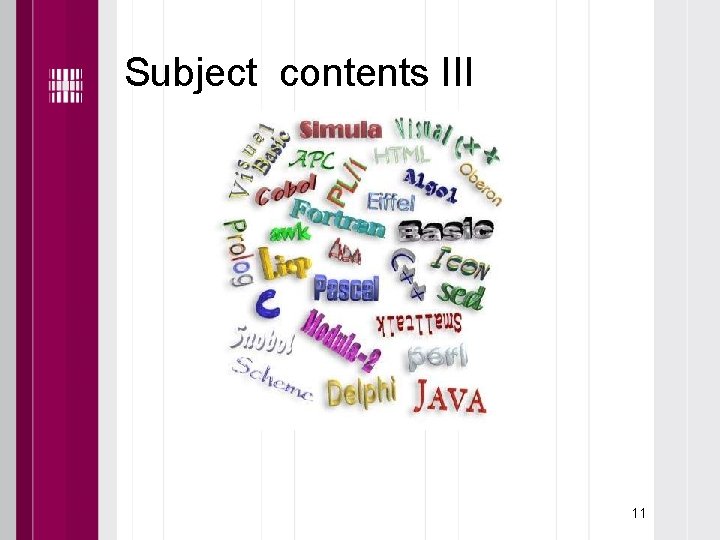
Subject contents III 11
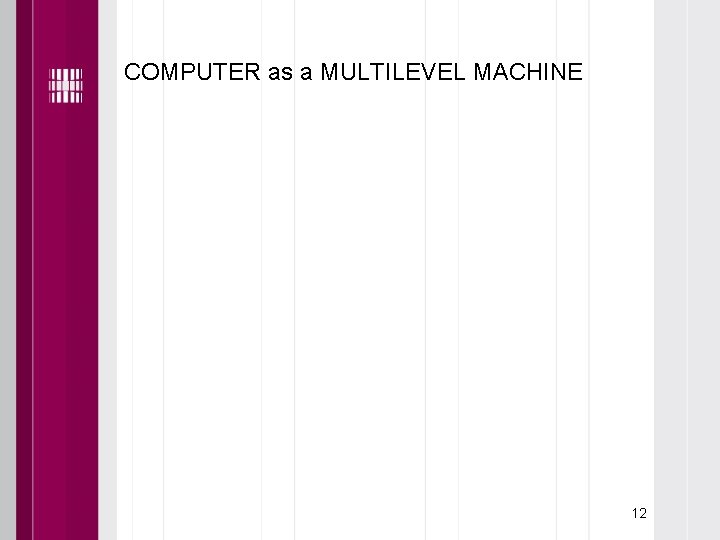
COMPUTER as a MULTILEVEL MACHINE 12
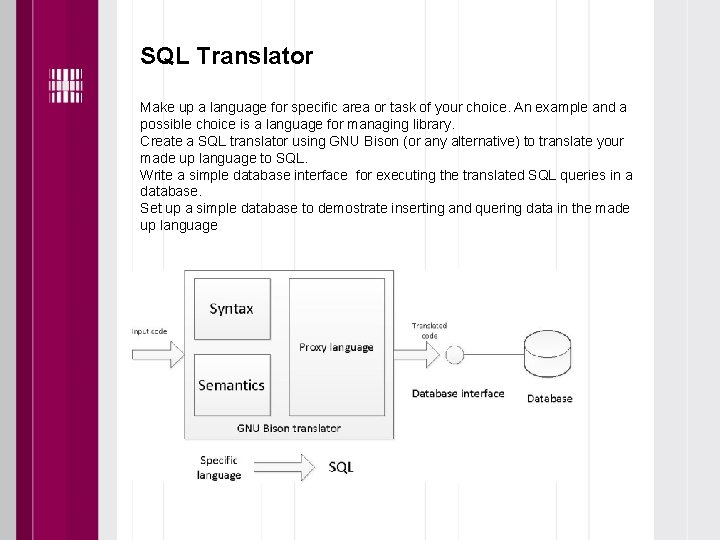
SQL Translator Make up a language for specific area or task of your choice. An example and a possible choice is a language for managing library. Create a SQL translator using GNU Bison (or any alternative) to translate your made up language to SQL. Write a simple database interface for executing the translated SQL queries in a database. Set up a simple database to demostrate inserting and quering data in the made up language
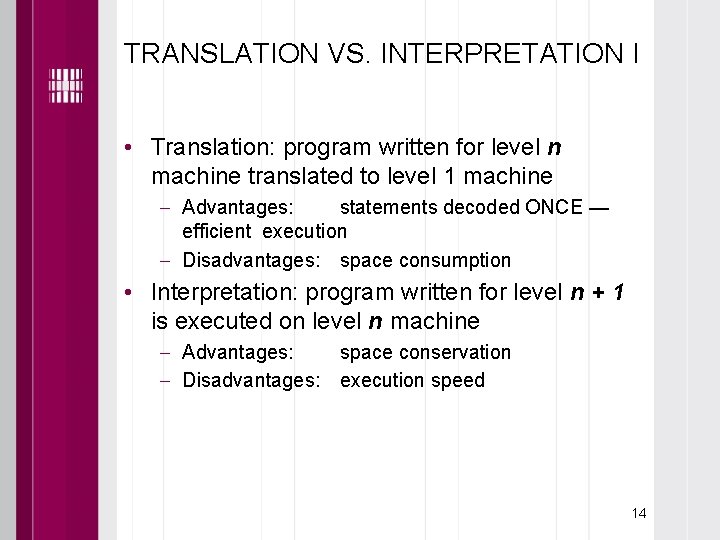
TRANSLATION VS. INTERPRETATION I • Translation: program written for level n machine translated to level 1 machine Advantages: statements decoded ONCE — efficient execution Disadvantages: space consumption • Interpretation: program written for level n + 1 is executed on level n machine Advantages: space conservation Disadvantages: execution speed 14
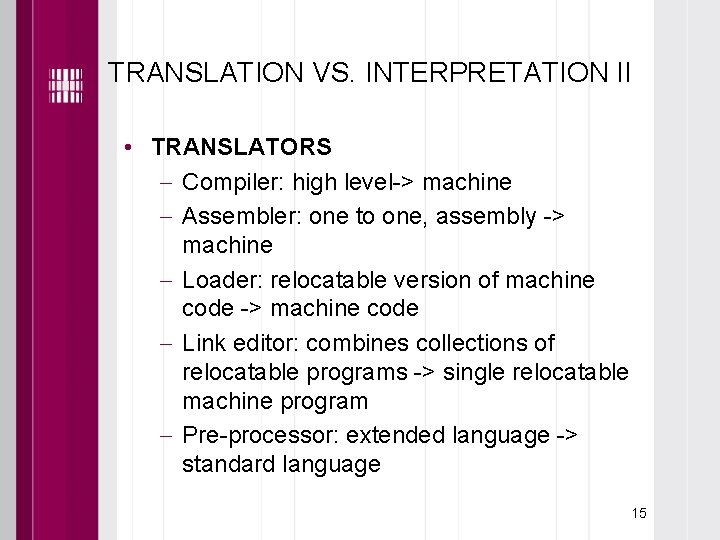
TRANSLATION VS. INTERPRETATION II • TRANSLATORS Compiler: high level-> machine Assembler: one to one, assembly -> machine Loader: relocatable version of machine code -> machine code Link editor: combines collections of relocatable programs -> single relocatable machine program Pre-processor: extended language -> standard language 15
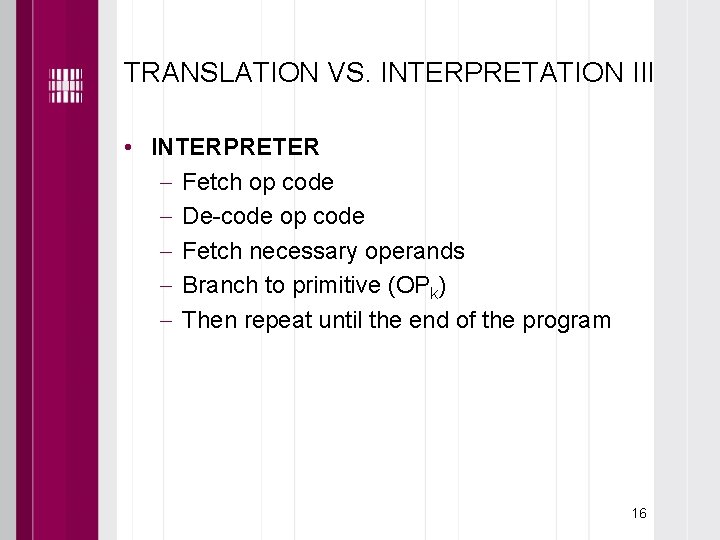
TRANSLATION VS. INTERPRETATION III • INTERPRETER Fetch op code De-code op code Fetch necessary operands Branch to primitive (OPk) Then repeat until the end of the program 16
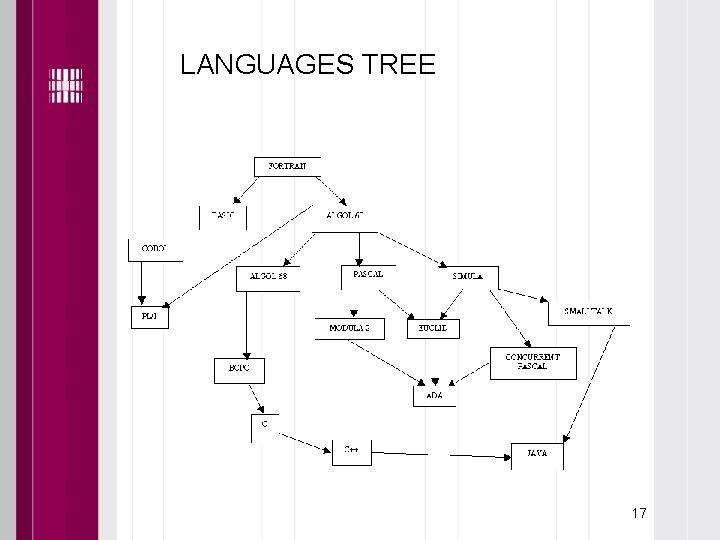
LANGUAGES TREE 17
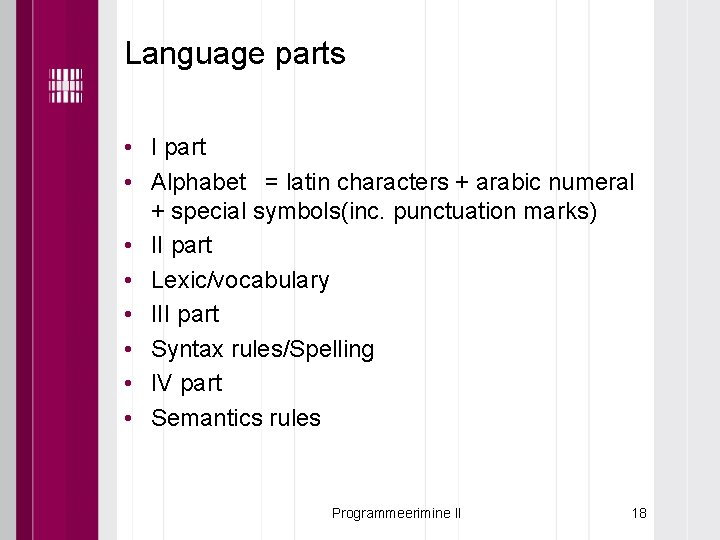
Language parts • I part • Alphabet = latin characters + arabic numeral + special symbols(inc. punctuation marks) • II part • Lexic/vocabulary • III part • Syntax rules/Spelling • IV part • Semantics rules Programmeerimine II 18
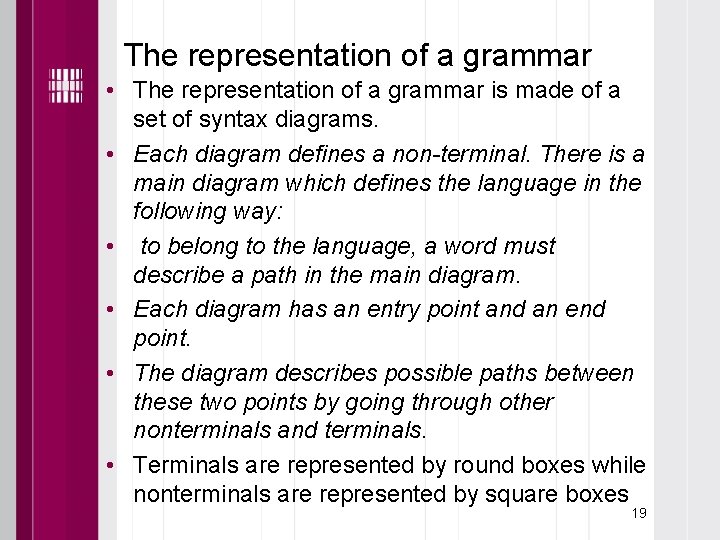
The representation of a grammar • The representation of a grammar is made of a set of syntax diagrams. • Each diagram defines a non-terminal. There is a main diagram which defines the language in the following way: • to belong to the language, a word must describe a path in the main diagram. • Each diagram has an entry point and an end point. • The diagram describes possible paths between these two points by going through other nonterminals and terminals. • Terminals are represented by round boxes while nonterminals are represented by square boxes 19
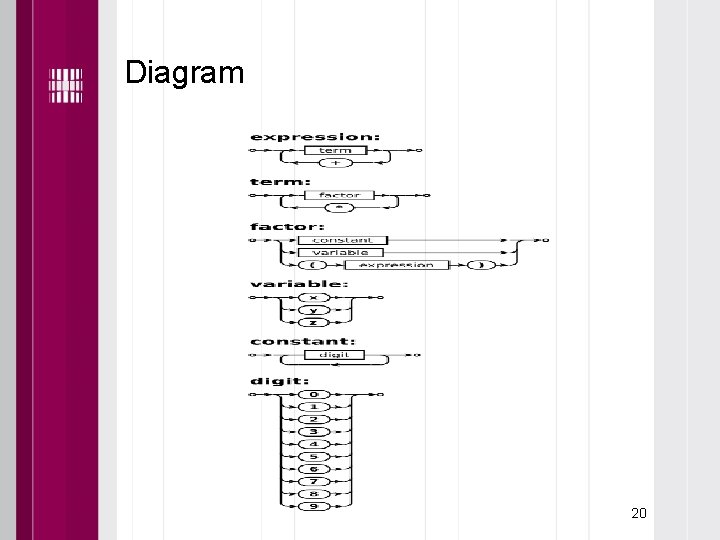
Diagram 20
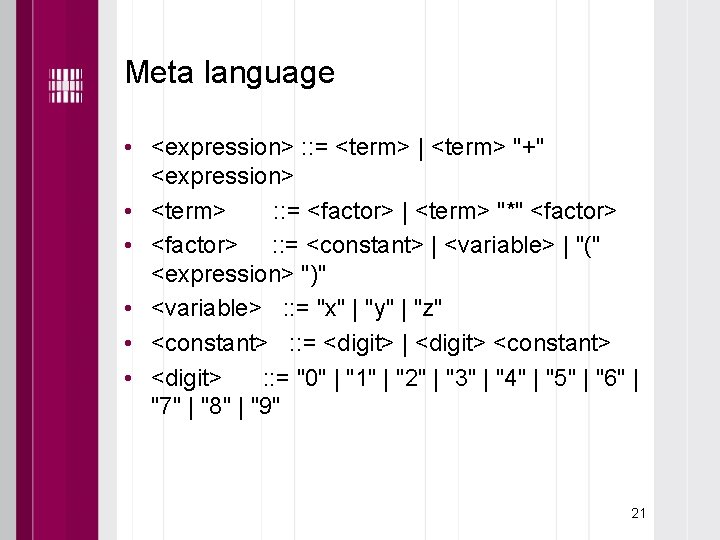
Meta language • <expression> : : = <term> | <term> "+" <expression> • <term> : : = <factor> | <term> "*" <factor> • <factor> : : = <constant> | <variable> | "(" <expression> ")" • <variable> : : = "x" | "y" | "z" • <constant> : : = <digit> | <digit> <constant> • <digit> : : = "0" | "1" | "2" | "3" | "4" | "5" | "6" | "7" | "8" | "9" 21
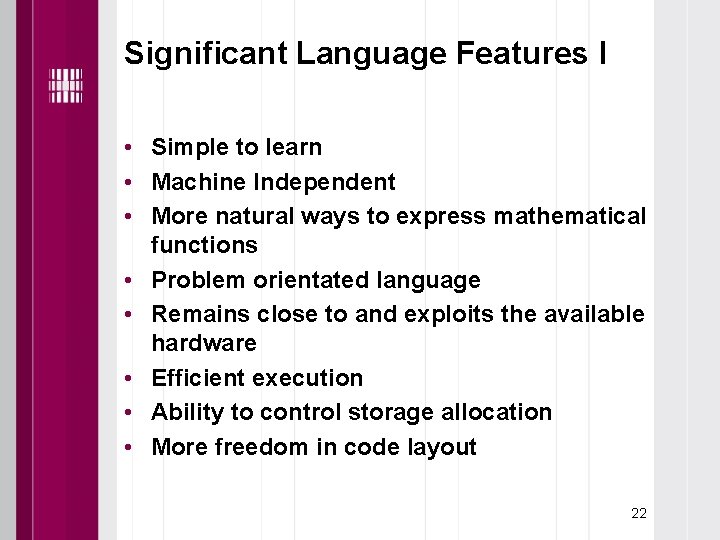
Significant Language Features I • Simple to learn • Machine Independent • More natural ways to express mathematical functions • Problem orientated language • Remains close to and exploits the available hardware • Efficient execution • Ability to control storage allocation • More freedom in code layout 22
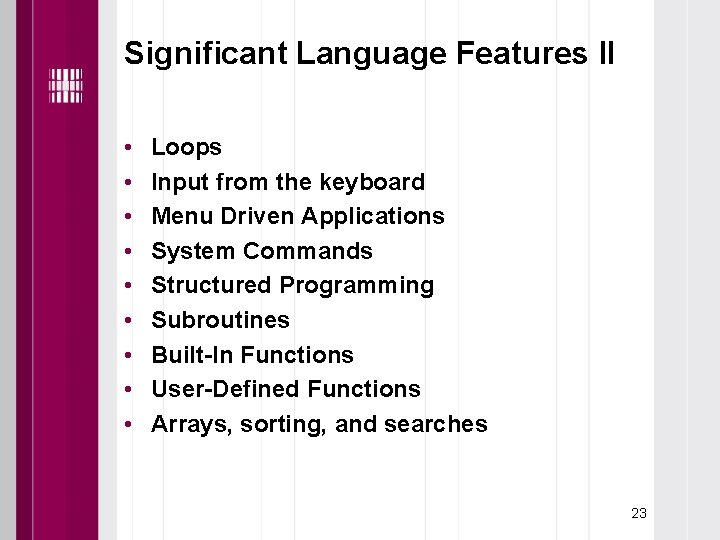
Significant Language Features II • • • Loops Input from the keyboard Menu Driven Applications System Commands Structured Programming Subroutines Built-In Functions User-Defined Functions Arrays, sorting, and searches 23
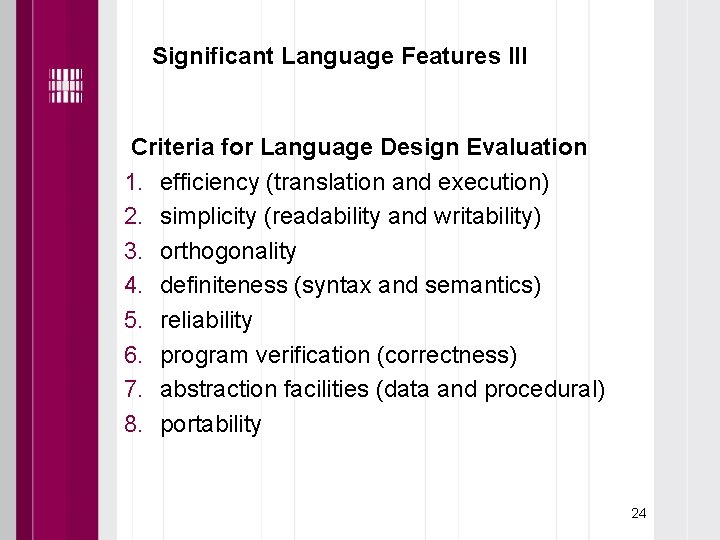
Significant Language Features III Criteria for Language Design Evaluation 1. efficiency (translation and execution) 2. simplicity (readability and writability) 3. orthogonality 4. definiteness (syntax and semantics) 5. reliability 6. program verification (correctness) 7. abstraction facilities (data and procedural) 8. portability 24
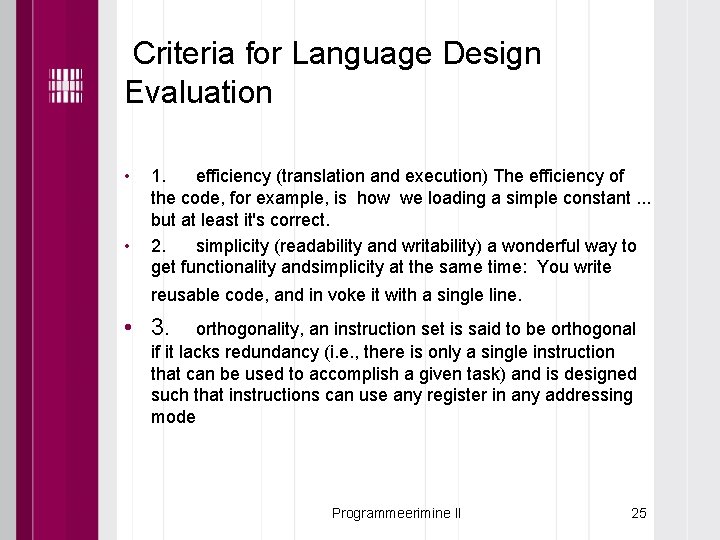
Criteria for Language Design Evaluation • • 1. efficiency (translation and execution) The efficiency of the code, for example, is how we loading a simple constant. . . but at least it's correct. 2. simplicity (readability and writability) a wonderful way to get functionality andsimplicity at the same time: You write reusable code, and in voke it with a single line. • 3. orthogonality, an instruction set is said to be orthogonal if it lacks redundancy (i. e. , there is only a single instruction that can be used to accomplish a given task) and is designed such that instructions can use any register in any addressing mode Programmeerimine II 25
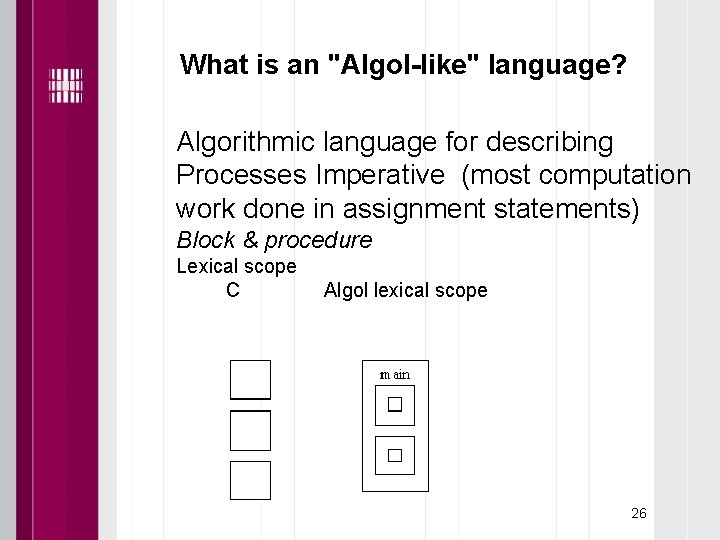
What is an "Algol-like" language? Algorithmic language for describing Processes Imperative (most computation work done in assignment statements) Block & procedure Lexical scope C Algol lexical scope 26
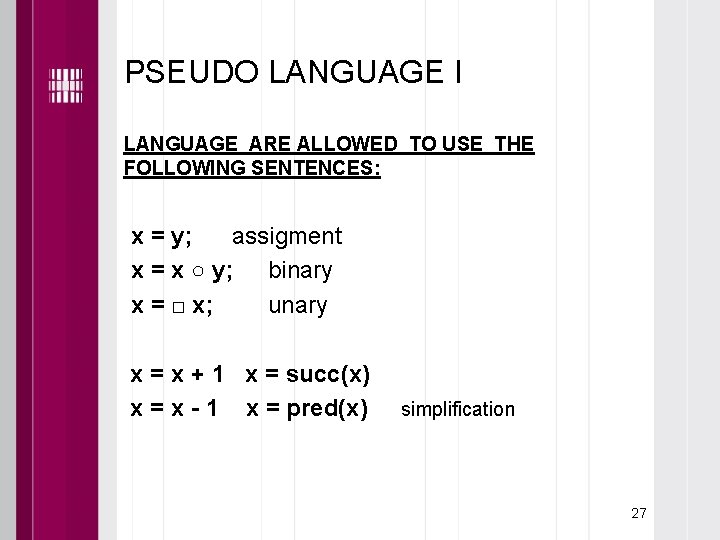
PSEUDO LANGUAGE I LANGUAGE ARE ALLOWED TO USE THE FOLLOWING SENTENCES: x = y; assigment x = x ○ y; binary x = □ x; unary x = x + 1 x = succ(x) x = x - 1 x = pred(x) simplification 27
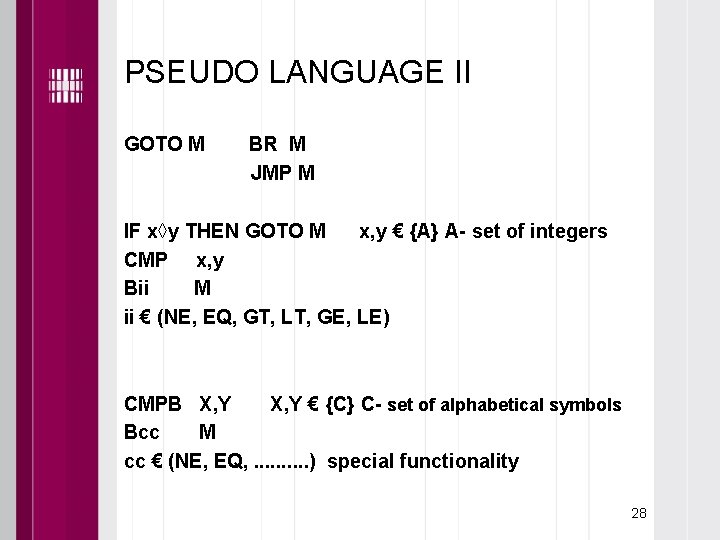
PSEUDO LANGUAGE II GOTO M BR M JMP M IF x◊y THEN GOTO M x, y € {A} A- set of integers CMP x, y Bii M ii € (NE, EQ, GT, LT, GE, LE) CMPB X, Y € {C} C- set of alphabetical symbols Bcc M cc € (NE, EQ, . . ) special functionality 28
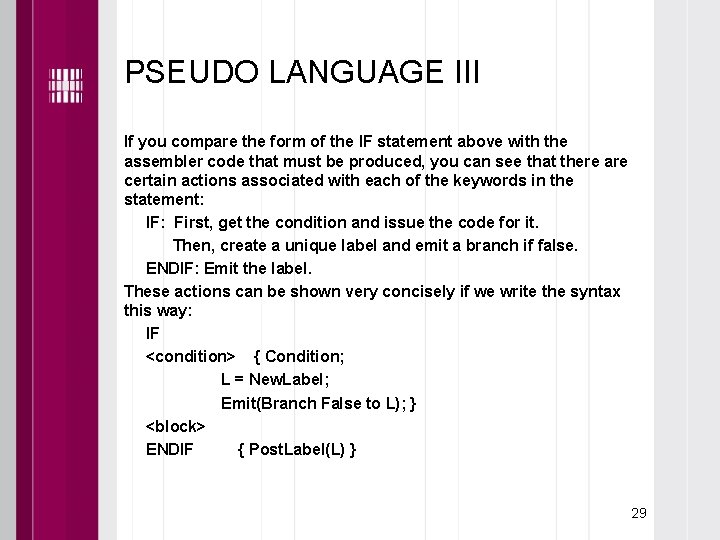
PSEUDO LANGUAGE III If you compare the form of the IF statement above with the assembler code that must be produced, you can see that there are certain actions associated with each of the keywords in the statement: IF: First, get the condition and issue the code for it. Then, create a unique label and emit a branch if false. ENDIF: Emit the label. These actions can be shown very concisely if we write the syntax this way: IF <condition> { Condition; L = New. Label; Emit(Branch False to L); } <block> ENDIF { Post. Label(L) } 29
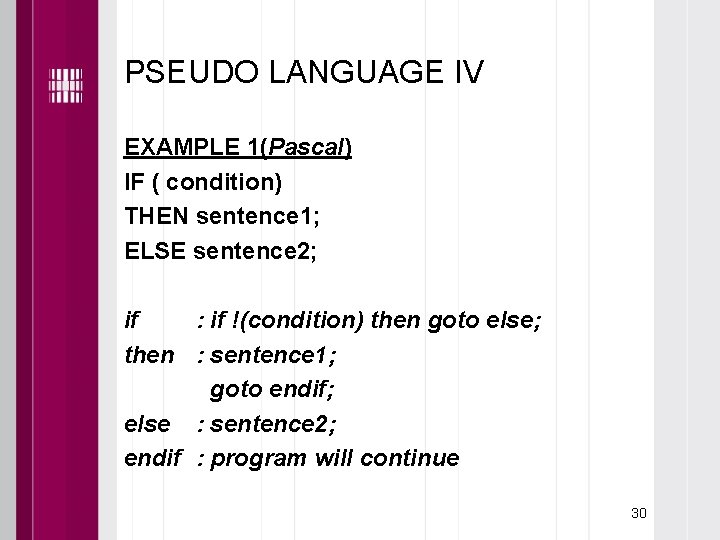
PSEUDO LANGUAGE IV EXAMPLE 1(Pascal) IF ( condition) THEN sentence 1; ELSE sentence 2; if : if !(condition) then goto else; then : sentence 1; goto endif; else : sentence 2; endif : program will continue 30
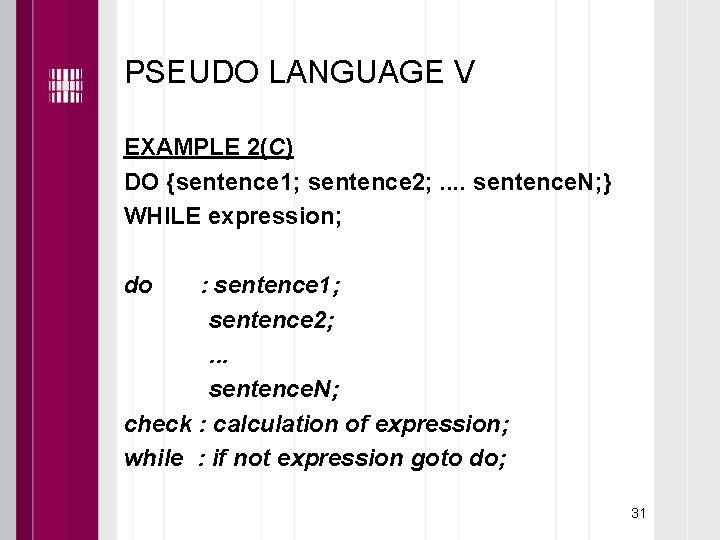
PSEUDO LANGUAGE V EXAMPLE 2(C) DO {sentence 1; sentence 2; . . sentence. N; } WHILE expression; do : sentence 1; sentence 2; . . . sentence. N; check : calculation of expression; while : if not expression goto do; 31
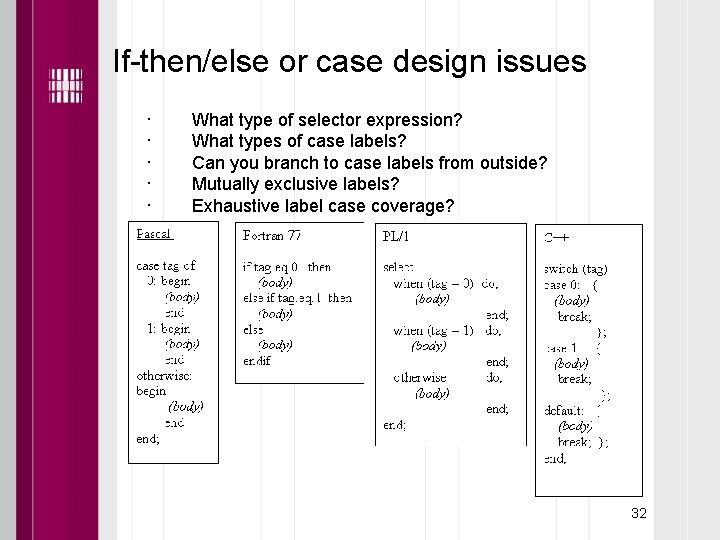
If-then/else or case design issues · · · What type of selector expression? What types of case labels? Can you branch to case labels from outside? Mutually exclusive labels? Exhaustive label case coverage? 32
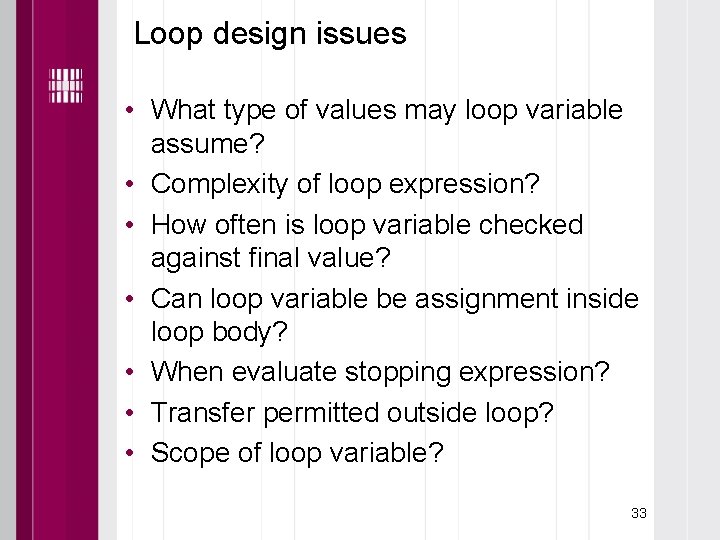
Loop design issues • What type of values may loop variable assume? • Complexity of loop expression? • How often is loop variable checked against final value? • Can loop variable be assignment inside loop body? • When evaluate stopping expression? • Transfer permitted outside loop? • Scope of loop variable? 33
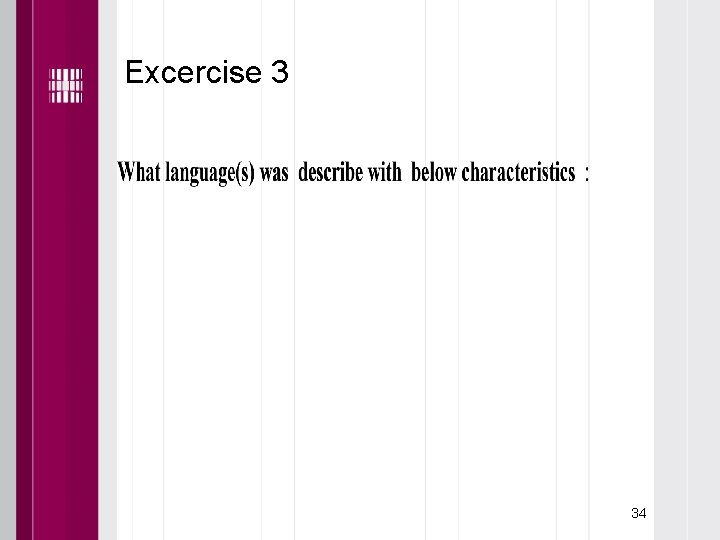
Excercise 3 34
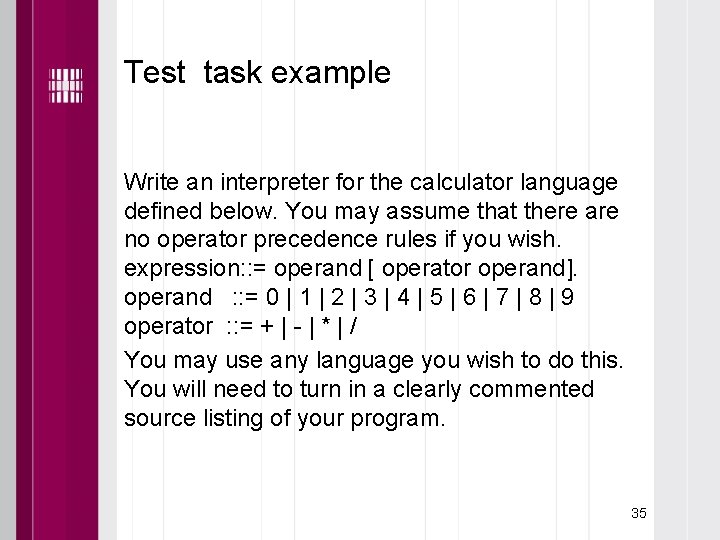
Test task example Write an interpreter for the calculator language defined below. You may assume that there are no operator precedence rules if you wish. expression: : = operand [ operator operand]. operand : : = 0 | 1 | 2 | 3 | 4 | 5 | 6 | 7 | 8 | 9 operator : : = + | - | * | / You may use any language you wish to do this. You will need to turn in a clearly commented source listing of your program. 35
