An Introduction to Programming though C Abhiram G
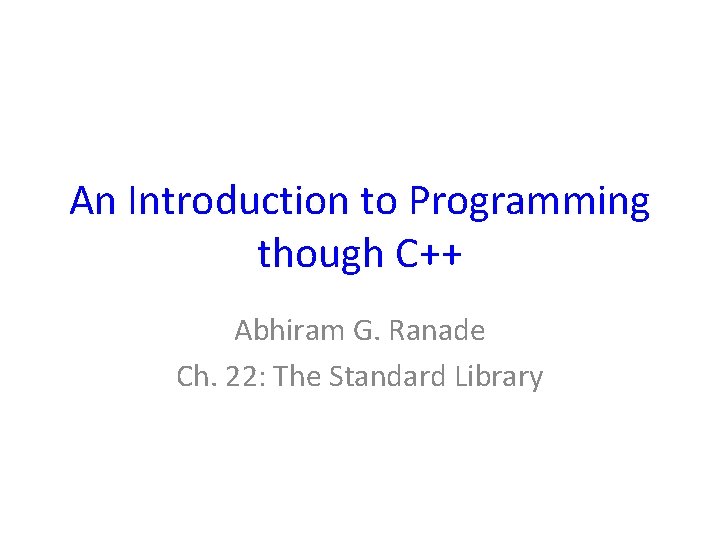
An Introduction to Programming though C++ Abhiram G. Ranade Ch. 22: The Standard Library
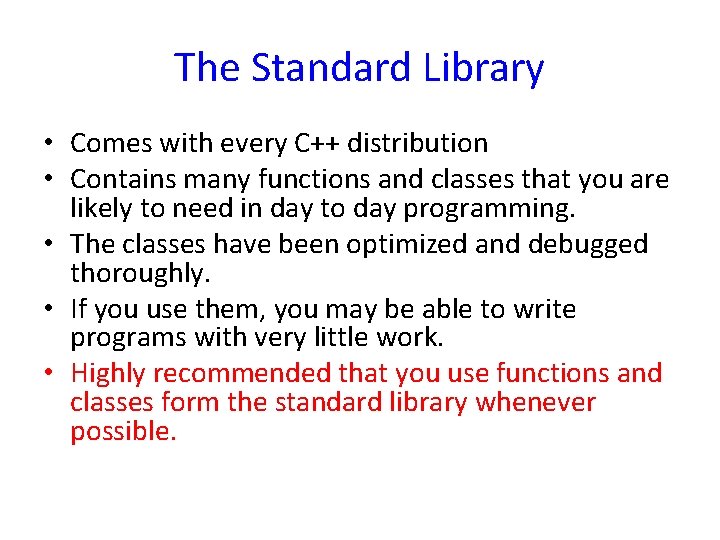
The Standard Library • Comes with every C++ distribution • Contains many functions and classes that you are likely to need in day to day programming. • The classes have been optimized and debugged thoroughly. • If you use them, you may be able to write programs with very little work. • Highly recommended that you use functions and classes form the standard library whenever possible.
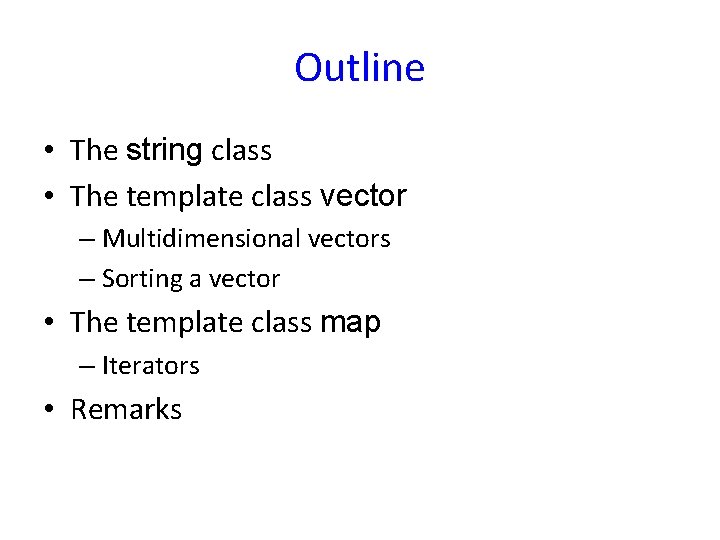
Outline • The string class • The template class vector – Multidimensional vectors – Sorting a vector • The template class map – Iterators • Remarks
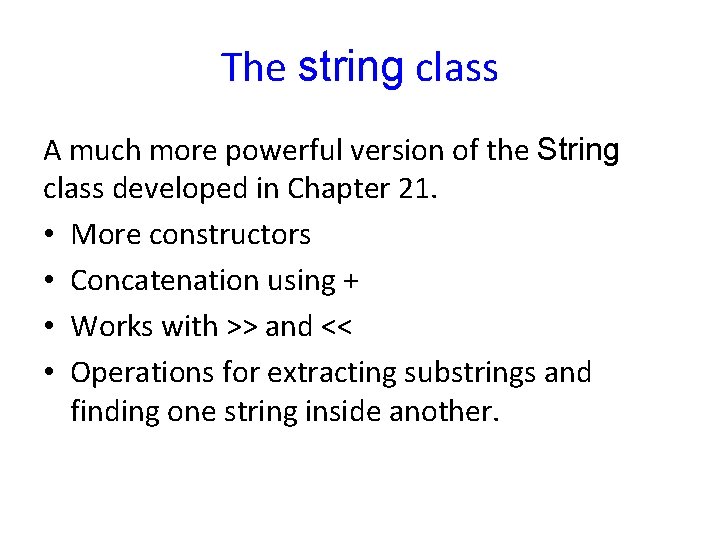
The string class A much more powerful version of the String class developed in Chapter 21. • More constructors • Concatenation using + • Works with >> and << • Operations for extracting substrings and finding one string inside another.
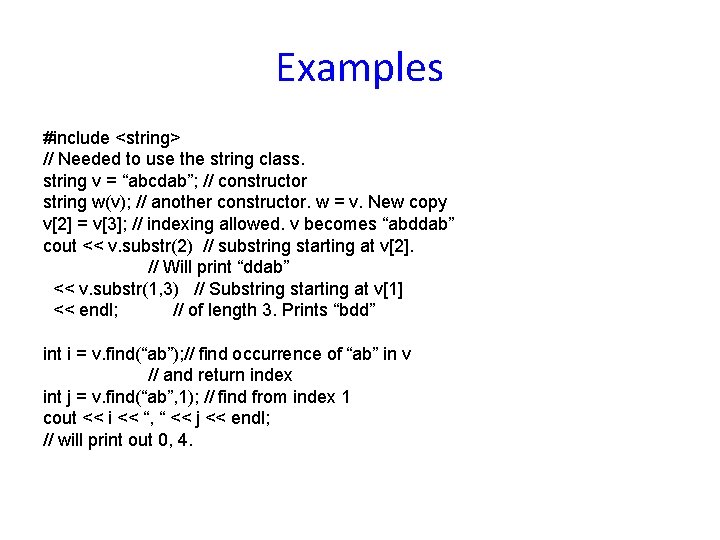
Examples #include <string> // Needed to use the string class. string v = “abcdab”; // constructor string w(v); // another constructor. w = v. New copy v[2] = v[3]; // indexing allowed. v becomes “abddab” cout << v. substr(2) // substring starting at v[2]. // Will print “ddab” << v. substr(1, 3) // Substring starting at v[1] << endl; // of length 3. Prints “bdd” int i = v. find(“ab”); // find occurrence of “ab” in v // and return index int j = v. find(“ab”, 1); // find from index 1 cout << i << “, “ << j << endl; // will print out 0, 4.
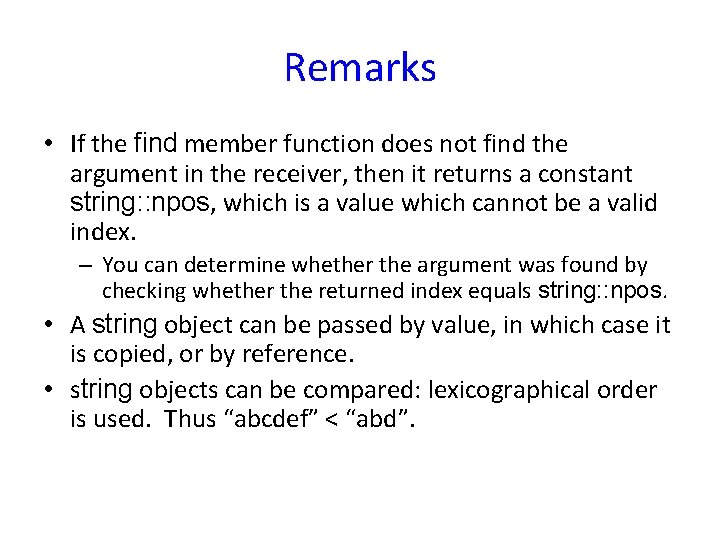
Remarks • If the find member function does not find the argument in the receiver, then it returns a constant string: : npos, which is a value which cannot be a valid index. – You can determine whether the argument was found by checking whether the returned index equals string: : npos. • A string object can be passed by value, in which case it is copied, or by reference. • string objects can be compared: lexicographical order is used. Thus “abcdef” < “abd”.
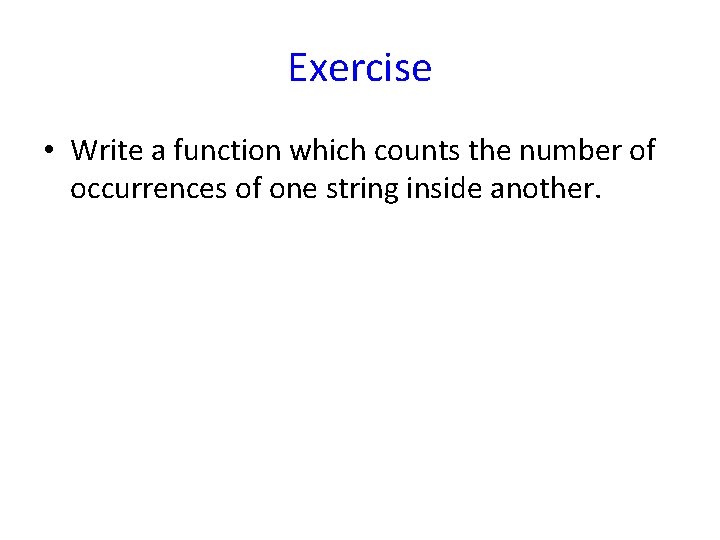
Exercise • Write a function which counts the number of occurrences of one string inside another.
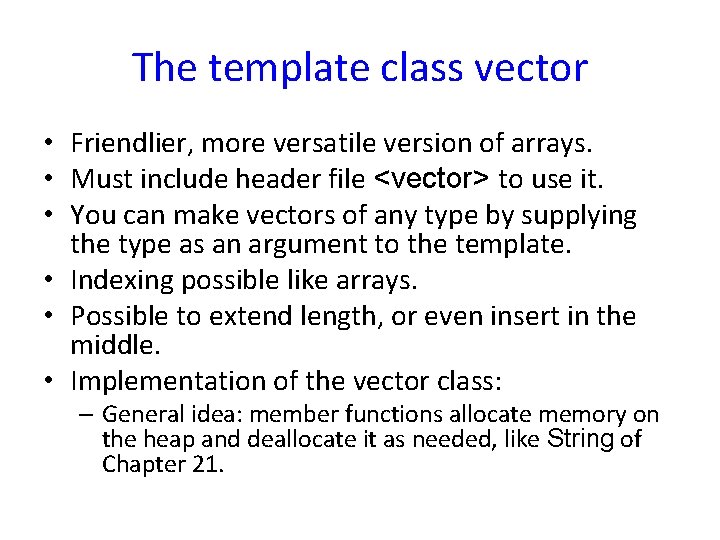
The template class vector • Friendlier, more versatile version of arrays. • Must include header file <vector> to use it. • You can make vectors of any type by supplying the type as an argument to the template. • Indexing possible like arrays. • Possible to extend length, or even insert in the middle. • Implementation of the vector class: – General idea: member functions allocate memory on the heap and deallocate it as needed, like String of Chapter 21.
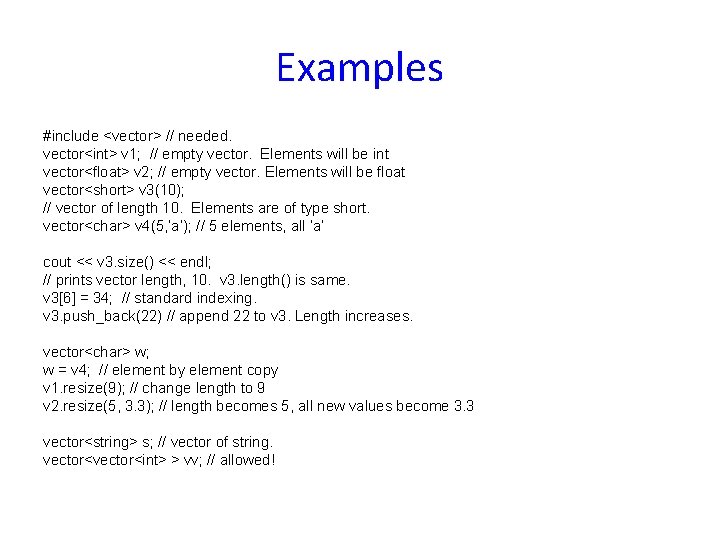
Examples #include <vector> // needed. vector<int> v 1; // empty vector. Elements will be int vector<float> v 2; // empty vector. Elements will be float vector<short> v 3(10); // vector of length 10. Elements are of type short. vector<char> v 4(5, ’a’); // 5 elements, all ‘a’ cout << v 3. size() << endl; // prints vector length, 10. v 3. length() is same. v 3[6] = 34; // standard indexing. v 3. push_back(22) // append 22 to v 3. Length increases. vector<char> w; w = v 4; // element by element copy v 1. resize(9); // change length to 9 v 2. resize(5, 3. 3); // length becomes 5, all new values become 3. 3 vector<string> s; // vector of string. vector<int> > vv; // allowed!
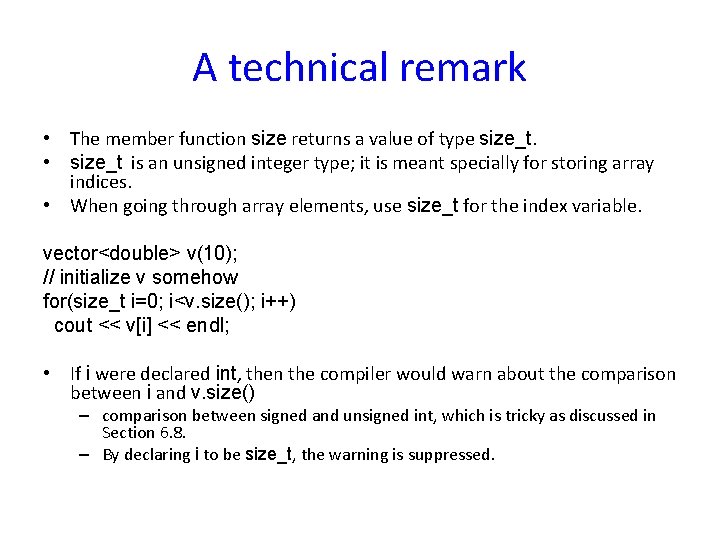
A technical remark • The member function size returns a value of type size_t. • size_t is an unsigned integer type; it is meant specially for storing array indices. • When going through array elements, use size_t for the index variable. vector<double> v(10); // initialize v somehow for(size_t i=0; i<v. size(); i++) cout << v[i] << endl; • If i were declared int, then the compiler would warn about the comparison between i and v. size() – comparison between signed and unsigned int, which is tricky as discussed in Section 6. 8. – By declaring i to be size_t, the warning is suppressed.
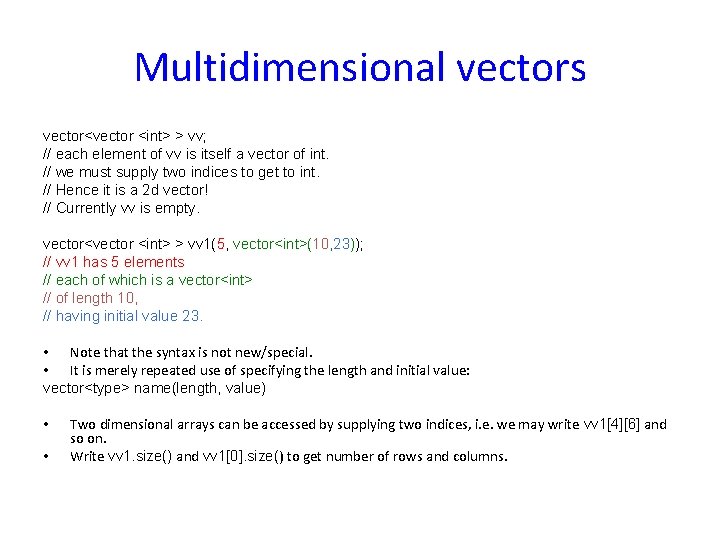
Multidimensional vectors vector<vector <int> > vv; // each element of vv is itself a vector of int. // we must supply two indices to get to int. // Hence it is a 2 d vector! // Currently vv is empty. vector<vector <int> > vv 1(5, vector<int>(10, 23)); // vv 1 has 5 elements // each of which is a vector<int> // of length 10, // having initial value 23. • Note that the syntax is not new/special. • It is merely repeated use of specifying the length and initial value: vector<type> name(length, value) • • Two dimensional arrays can be accessed by supplying two indices, i. e. we may write vv 1[4][6] and so on. Write vv 1. size() and vv 1[0]. size() to get number of rows and columns.
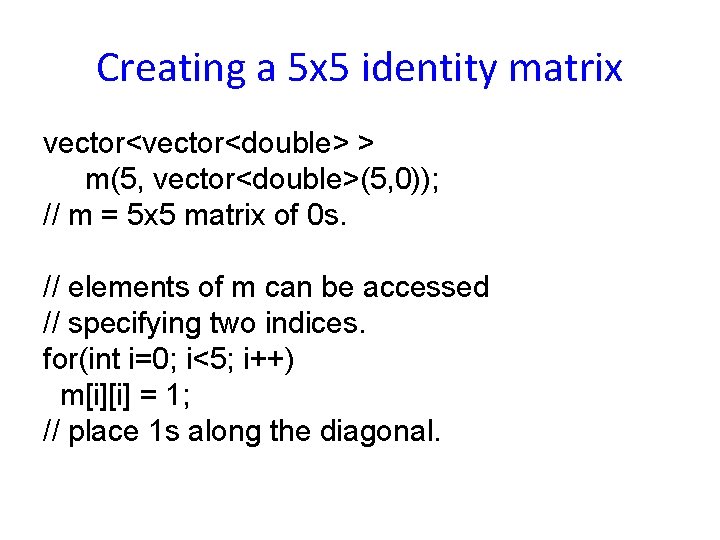
Creating a 5 x 5 identity matrix vector<double> > m(5, vector<double>(5, 0)); // m = 5 x 5 matrix of 0 s. // elements of m can be accessed // specifying two indices. for(int i=0; i<5; i++) m[i][i] = 1; // place 1 s along the diagonal.
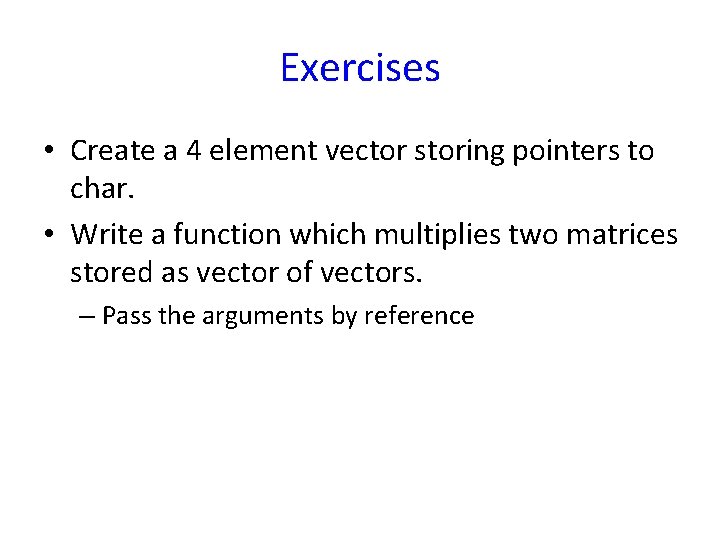
Exercises • Create a 4 element vector storing pointers to char. • Write a function which multiplies two matrices stored as vector of vectors. – Pass the arguments by reference
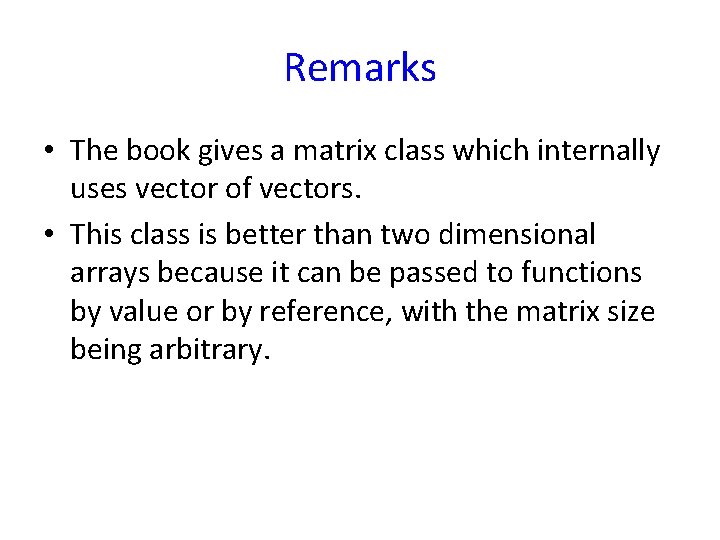
Remarks • The book gives a matrix class which internally uses vector of vectors. • This class is better than two dimensional arrays because it can be passed to functions by value or by reference, with the matrix size being arbitrary.
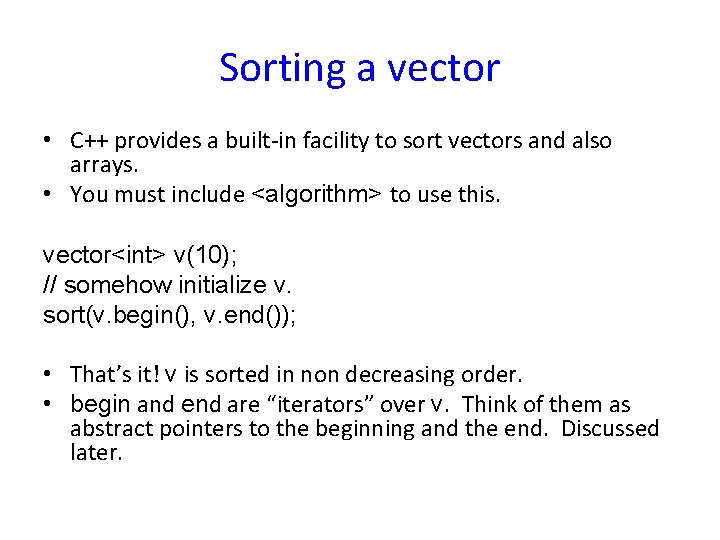
Sorting a vector • C++ provides a built-in facility to sort vectors and also arrays. • You must include <algorithm> to use this. vector<int> v(10); // somehow initialize v. sort(v. begin(), v. end()); • That’s it! v is sorted in non decreasing order. • begin and end are “iterators” over v. Think of them as abstract pointers to the beginning and the end. Discussed later.
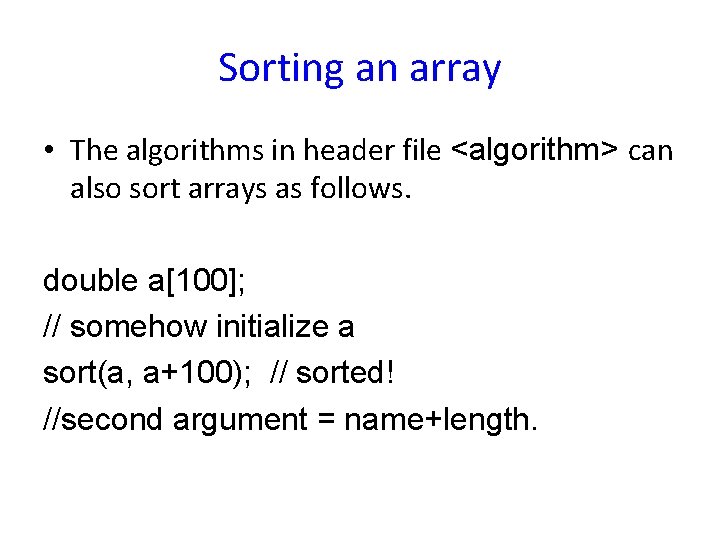
Sorting an array • The algorithms in header file <algorithm> can also sort arrays as follows. double a[100]; // somehow initialize a sort(a, a+100); // sorted! //second argument = name+length.
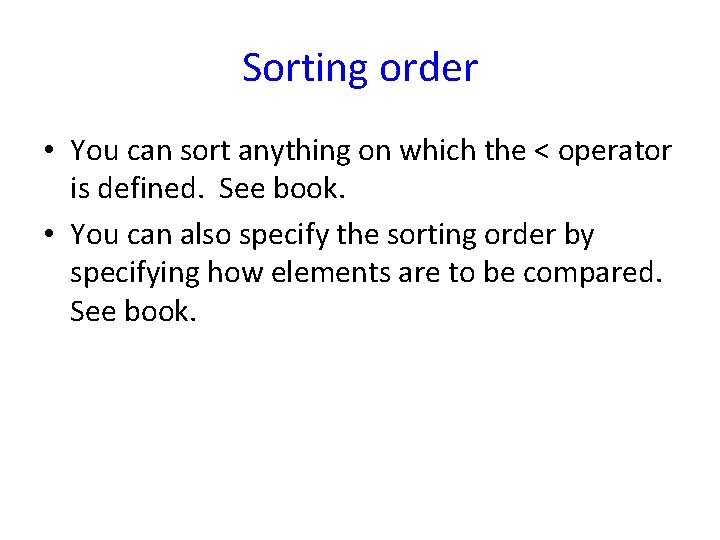
Sorting order • You can sort anything on which the < operator is defined. See book. • You can also specify the sorting order by specifying how elements are to be compared. See book.
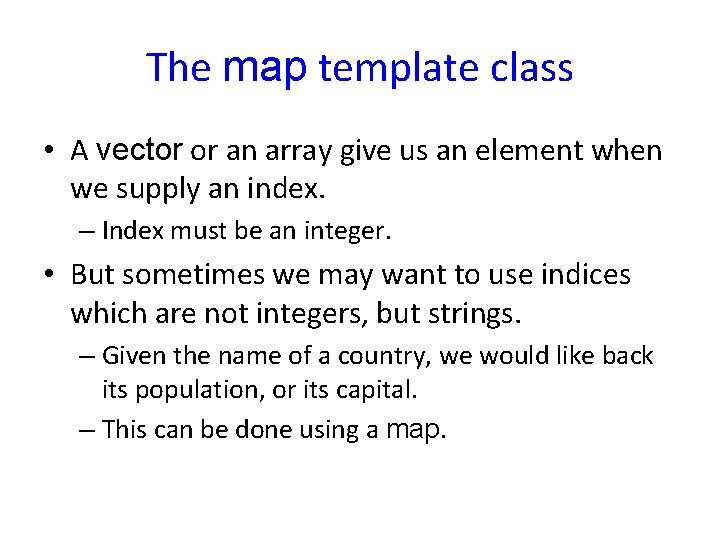
The map template class • A vector or an array give us an element when we supply an index. – Index must be an integer. • But sometimes we may want to use indices which are not integers, but strings. – Given the name of a country, we would like back its population, or its capital. – This can be done using a map.
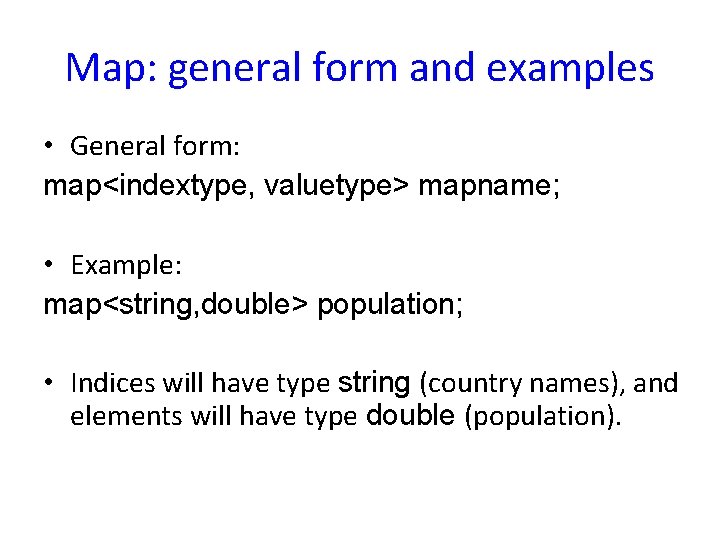
Map: general form and examples • General form: map<indextype, valuetype> mapname; • Example: map<string, double> population; • Indices will have type string (country names), and elements will have type double (population).
![Using a map<string, double> population; population[“India”] = 1. 21; // in billions. Map entry Using a map<string, double> population; population[“India”] = 1. 21; // in billions. Map entry](http://slidetodoc.com/presentation_image_h2/d643852f564111f5cbd65cb4debfe091/image-20.jpg)
Using a map<string, double> population; population[“India”] = 1. 21; // in billions. Map entry created. population[“China”] = 1. 35; population[“USA”] = 0. 31; cout << population[“China”] << endl; // will print 1. 35 population[“India”] = 1. 22; //update allowed.
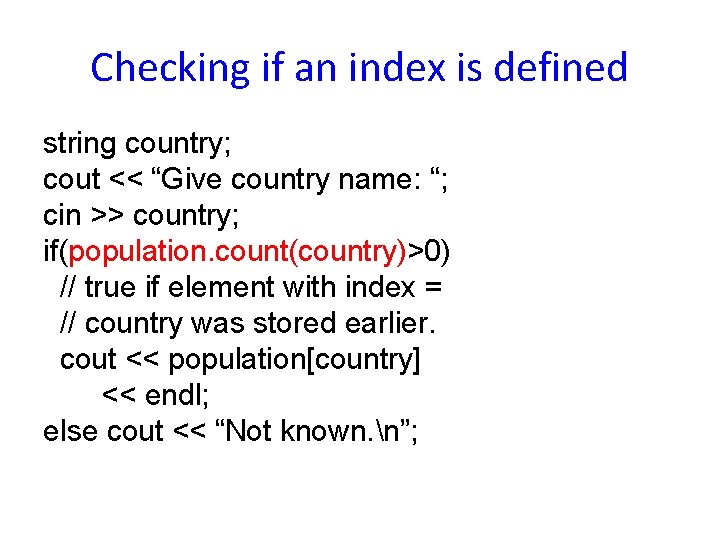
Checking if an index is defined string country; cout << “Give country name: “; cin >> country; if(population. count(country)>0) // true if element with index = // country was stored earlier. cout << population[country] << endl; else cout << “Not known. n”;
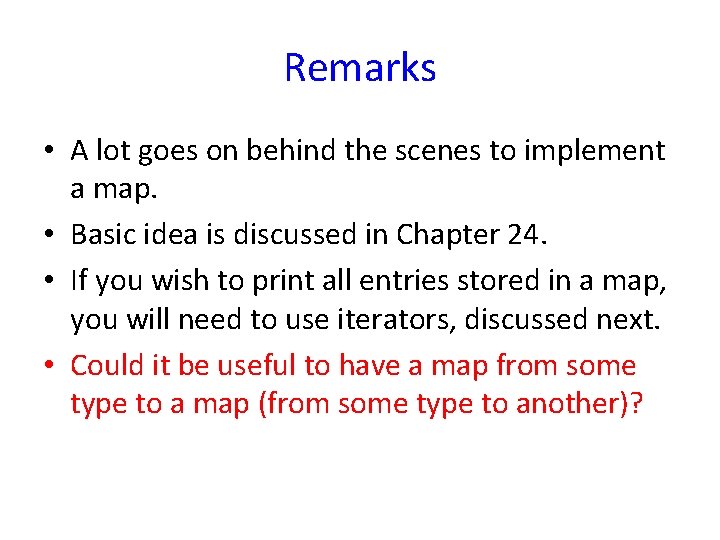
Remarks • A lot goes on behind the scenes to implement a map. • Basic idea is discussed in Chapter 24. • If you wish to print all entries stored in a map, you will need to use iterators, discussed next. • Could it be useful to have a map from some type to a map (from some type to another)?
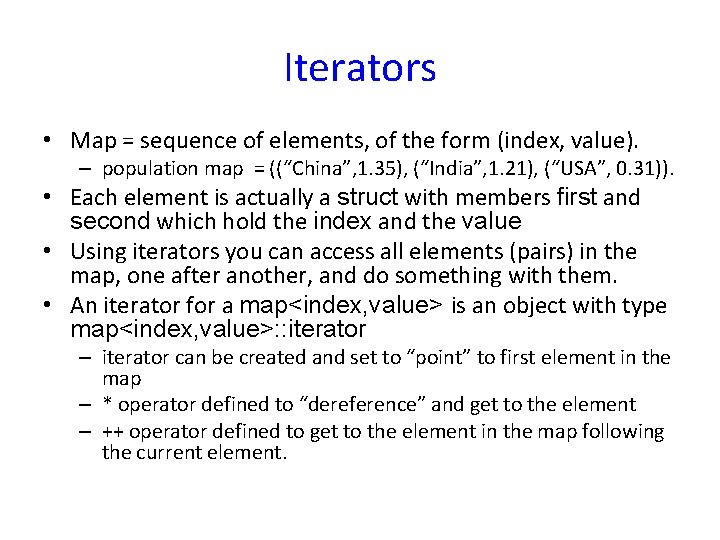
Iterators • Map = sequence of elements, of the form (index, value). – population map = ((“China”, 1. 35), (“India”, 1. 21), (“USA”, 0. 31)). • Each element is actually a struct with members first and second which hold the index and the value • Using iterators you can access all elements (pairs) in the map, one after another, and do something with them. • An iterator for a map<index, value> is an object with type map<index, value>: : iterator – iterator can be created and set to “point” to first element in the map – * operator defined to “dereference” and get to the element – ++ operator defined to get to the element in the map following the current element.
![Example map<string, double> population; population[“India”] = 1. 21; map<string, double>: : iterator mi; mi Example map<string, double> population; population[“India”] = 1. 21; map<string, double>: : iterator mi; mi](http://slidetodoc.com/presentation_image_h2/d643852f564111f5cbd65cb4debfe091/image-24.jpg)
Example map<string, double> population; population[“India”] = 1. 21; map<string, double>: : iterator mi; mi = population. begin(); // population. begin() : “constant” iterator // points to the first element of population // mi points to (India, 1. 21) cout << mi->first << endl; // will print out “India”. cout << mi->second << endl; // will print out 1. 21.
![Example map<string, double> population; population[“India”] = 1. 21; population[“China”] = 1. 35; population[“USA”] = Example map<string, double> population; population[“India”] = 1. 21; population[“China”] = 1. 35; population[“USA”] =](http://slidetodoc.com/presentation_image_h2/d643852f564111f5cbd65cb4debfe091/image-25.jpg)
Example map<string, double> population; population[“India”] = 1. 21; population[“China”] = 1. 35; population[“USA”] = 0. 31; for(map<string, double>: : iterator mi = population. begin(); mi != population. end(); mi++) // ++ sets mi to point to the next element of the map. { cout << mi->first << “: “ << mi->second << endl; } // will print out countries and population in alphabetical order.
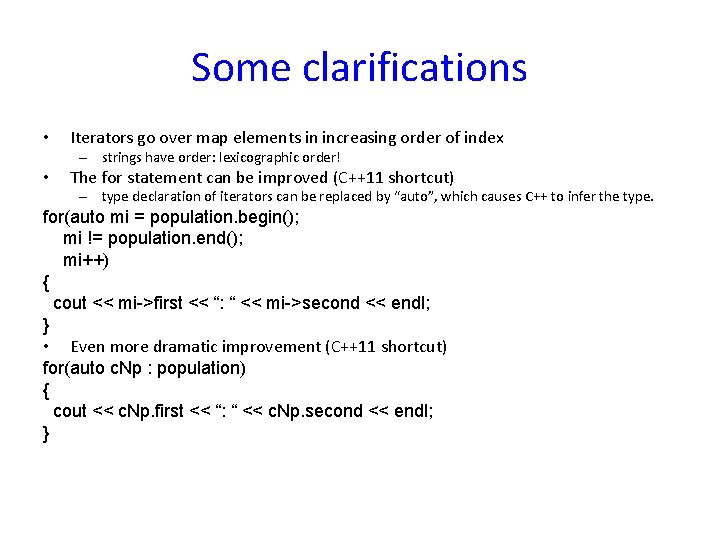
Some clarifications • Iterators go over map elements in increasing order of index – strings have order: lexicographic order! • The for statement can be improved (C++11 shortcut) – type declaration of iterators can be replaced by “auto”, which causes C++ to infer the type. for(auto mi = population. begin(); mi != population. end(); mi++) { cout << mi->first << “: “ << mi->second << endl; } • Even more dramatic improvement (C++11 shortcut) for(auto c. Np : population) { cout << c. Np. first << “: “ << c. Np. second << endl; }
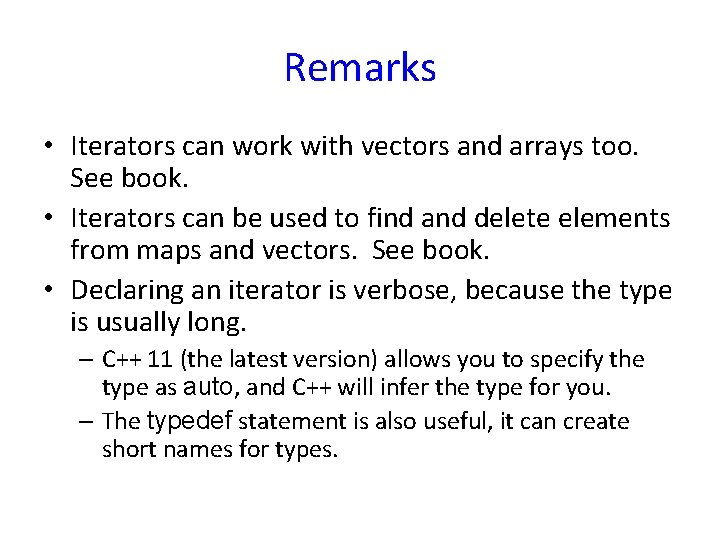
Remarks • Iterators can work with vectors and arrays too. See book. • Iterators can be used to find and delete elements from maps and vectors. See book. • Declaring an iterator is verbose, because the type is usually long. – C++ 11 (the latest version) allows you to specify the type as auto, and C++ will infer the type for you. – The typedef statement is also useful, it can create short names for types.
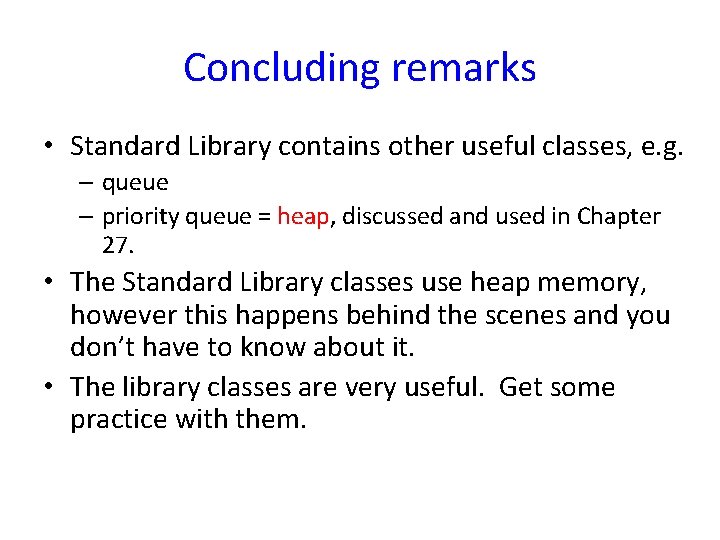
Concluding remarks • Standard Library contains other useful classes, e. g. – queue – priority queue = heap, discussed and used in Chapter 27. • The Standard Library classes use heap memory, however this happens behind the scenes and you don’t have to know about it. • The library classes are very useful. Get some practice with them.
- Slides: 28