An Introduction to Operating Systems Definition An Operating
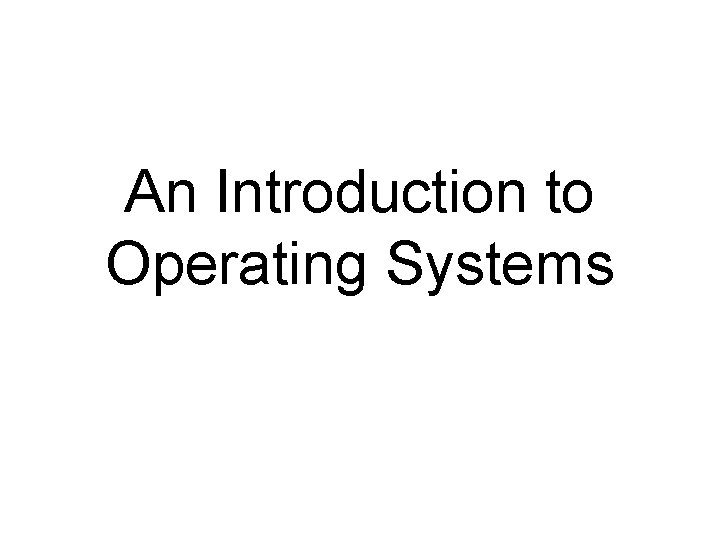
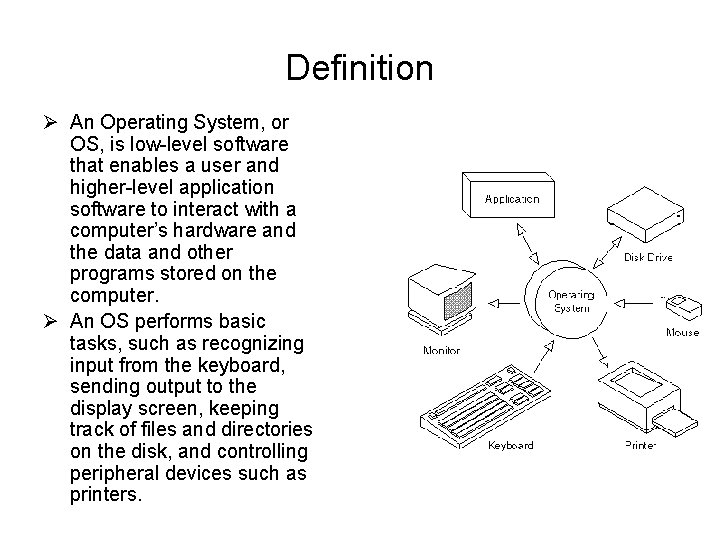
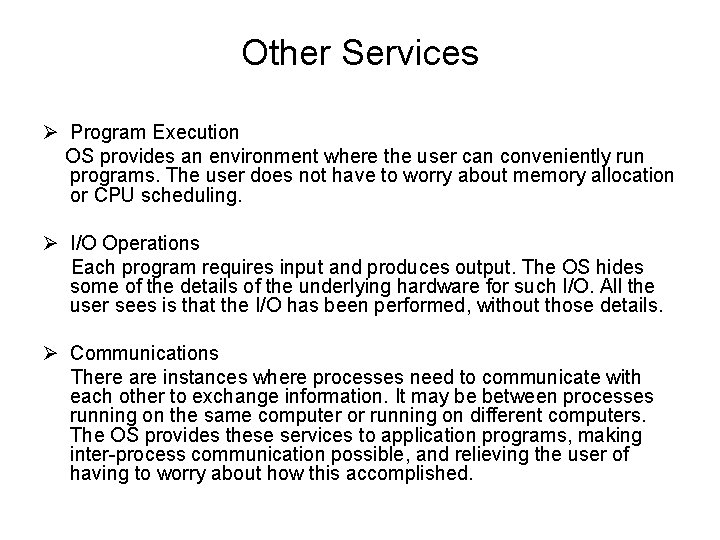

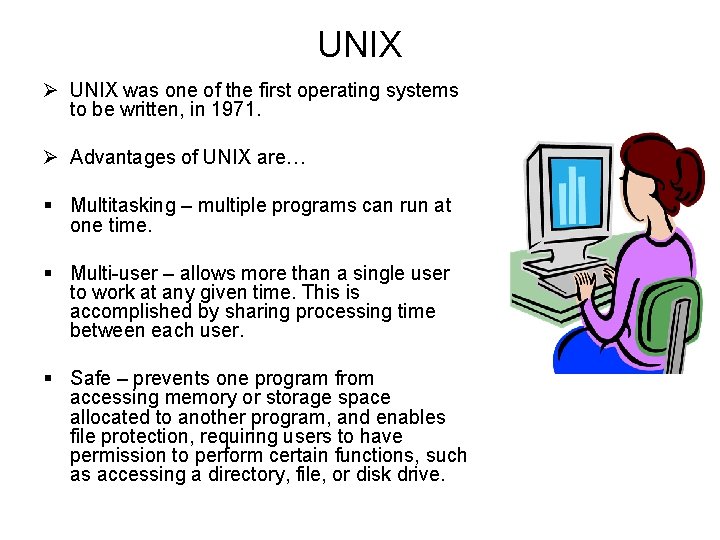
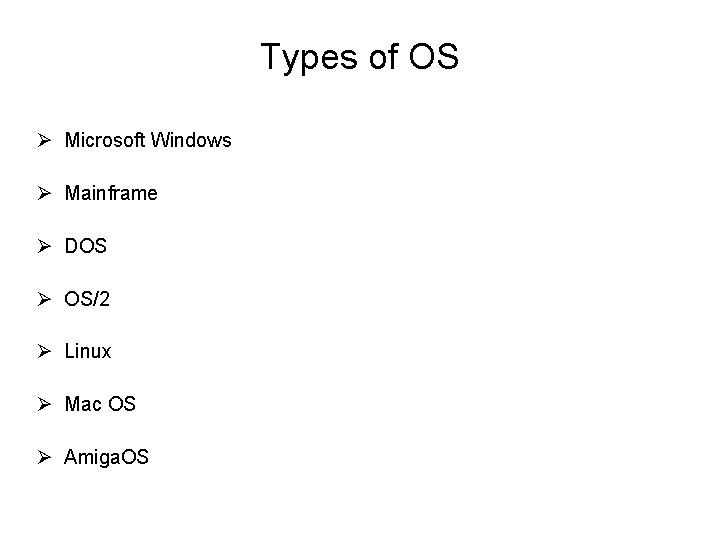
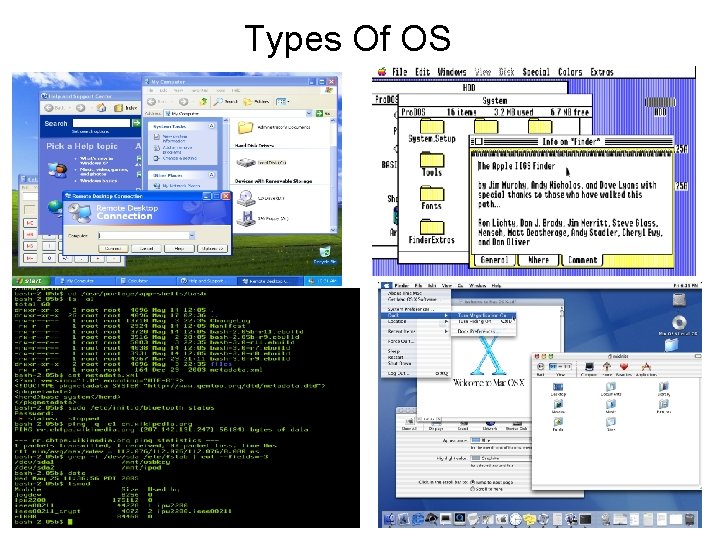

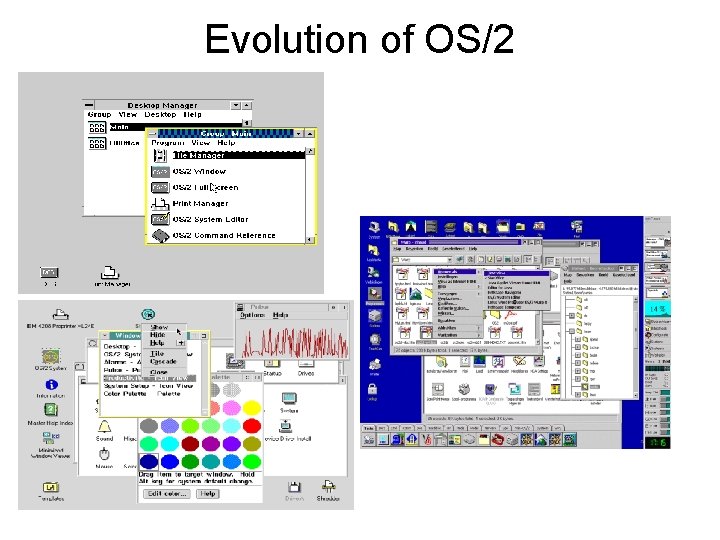
- Slides: 9
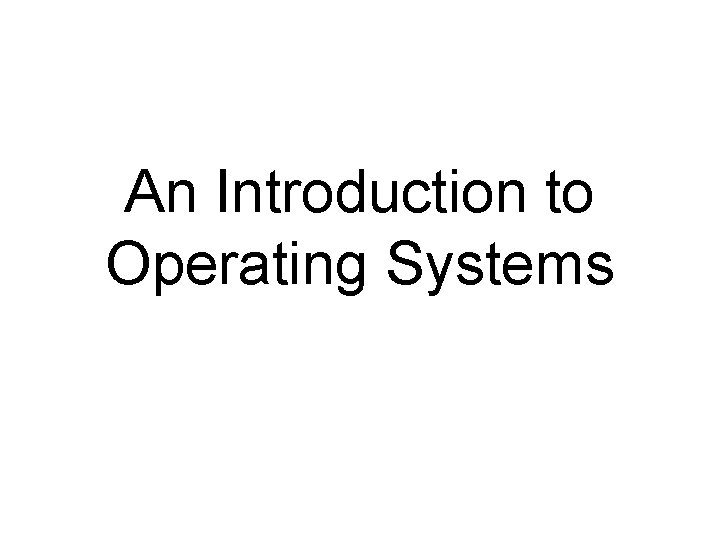
An Introduction to Operating Systems
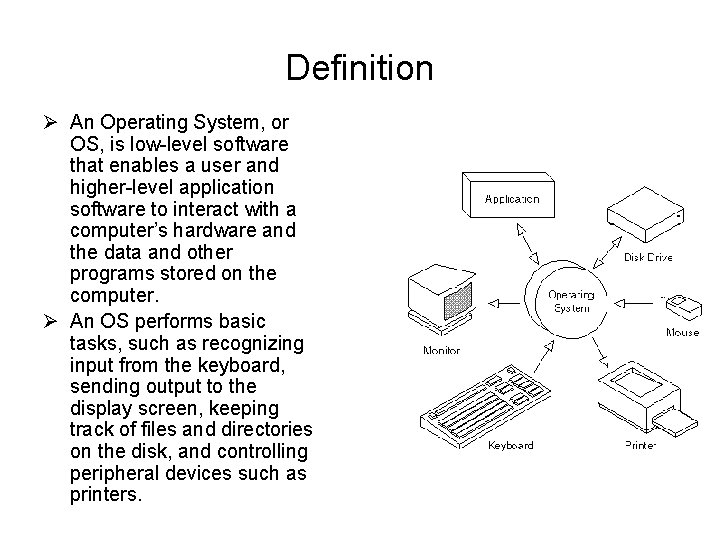
Definition Ø An Operating System, or OS, is low-level software that enables a user and higher-level application software to interact with a computer’s hardware and the data and other programs stored on the computer. Ø An OS performs basic tasks, such as recognizing input from the keyboard, sending output to the display screen, keeping track of files and directories on the disk, and controlling peripheral devices such as printers.
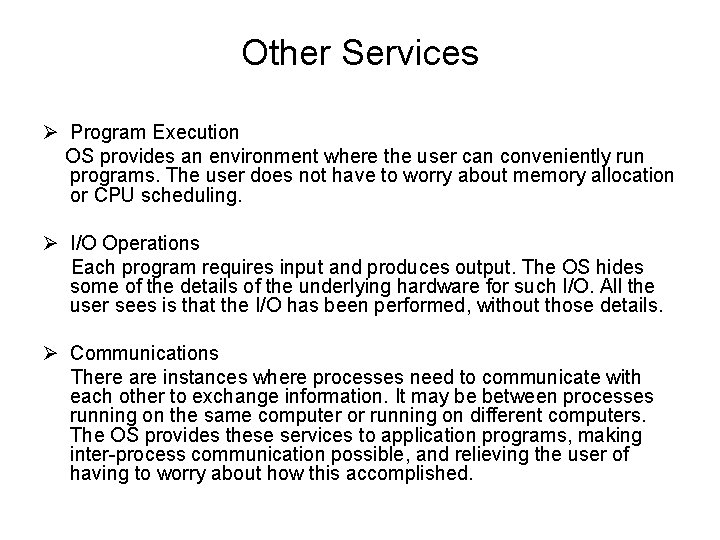
Other Services Ø Program Execution OS provides an environment where the user can conveniently run programs. The user does not have to worry about memory allocation or CPU scheduling. Ø I/O Operations Each program requires input and produces output. The OS hides some of the details of the underlying hardware for such I/O. All the user sees is that the I/O has been performed, without those details. Ø Communications There are instances where processes need to communicate with each other to exchange information. It may be between processes running on the same computer or running on different computers. The OS provides these services to application programs, making inter-process communication possible, and relieving the user of having to worry about how this accomplished.

Application programs and OS Ø Operating systems provide a software platform on top of which other programs, called application programs, can run. Ø The choice of operating system, therefore, determines to a great extent the applications a user can run. Ø For example, the DOS operating system contains commands such as COPY and RENAME for copying files and changing the names of files, respectively. The commands are accepted and executed by a part of the operating system. Ø Similarly, the UNIX operating system has commands like CP and MV to copy and rename.
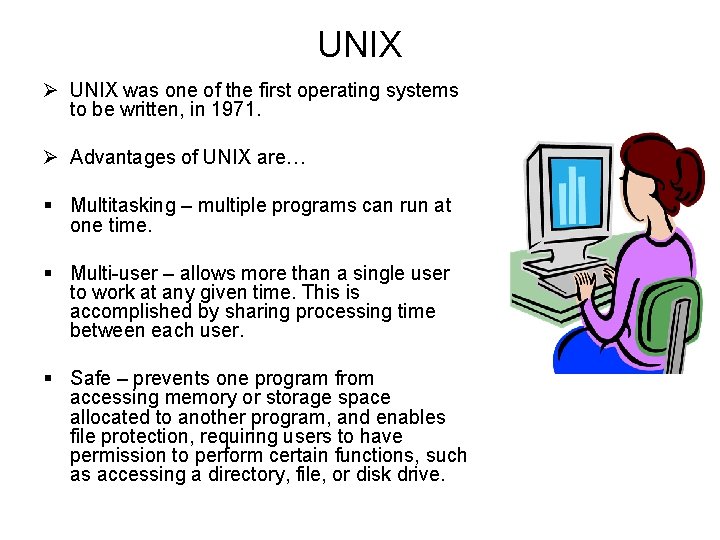
UNIX Ø UNIX was one of the first operating systems to be written, in 1971. Ø Advantages of UNIX are… § Multitasking – multiple programs can run at one time. § Multi-user – allows more than a single user to work at any given time. This is accomplished by sharing processing time between each user. § Safe – prevents one program from accessing memory or storage space allocated to another program, and enables file protection, requiring users to have permission to perform certain functions, such as accessing a directory, file, or disk drive.
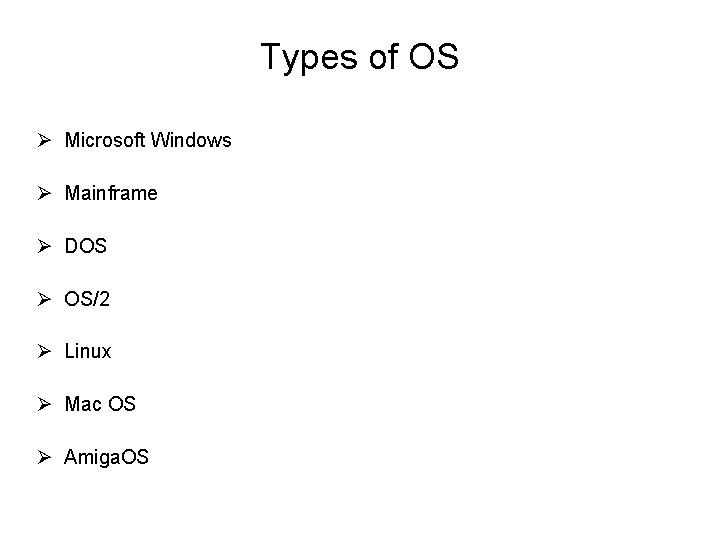
Types of OS Ø Microsoft Windows Ø Mainframe Ø DOS Ø OS/2 Ø Linux Ø Mac OS Ø Amiga. OS
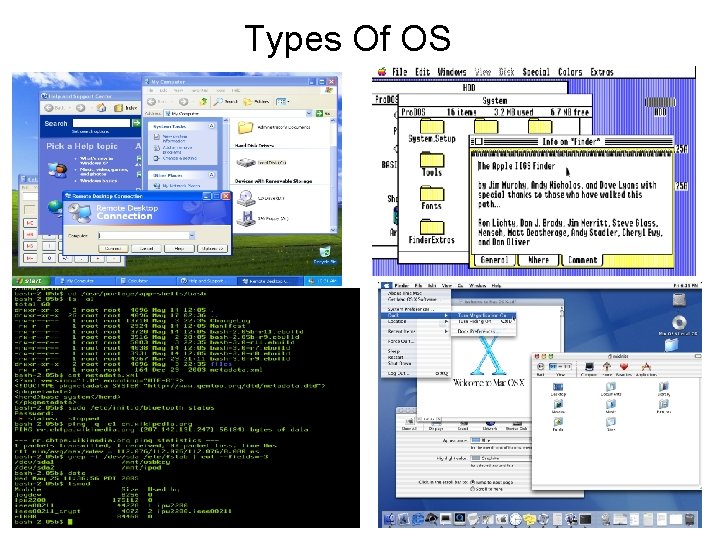
Types Of OS

Evolution of Windows
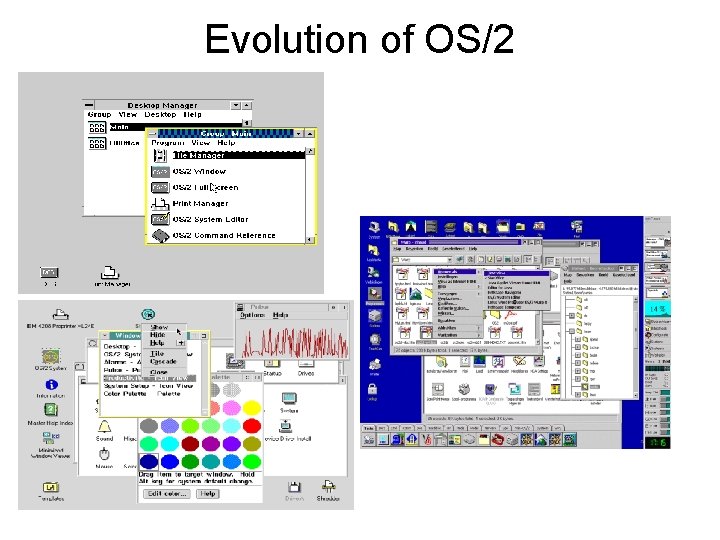
Evolution of OS/2