An Introduction to Java Part I language basics
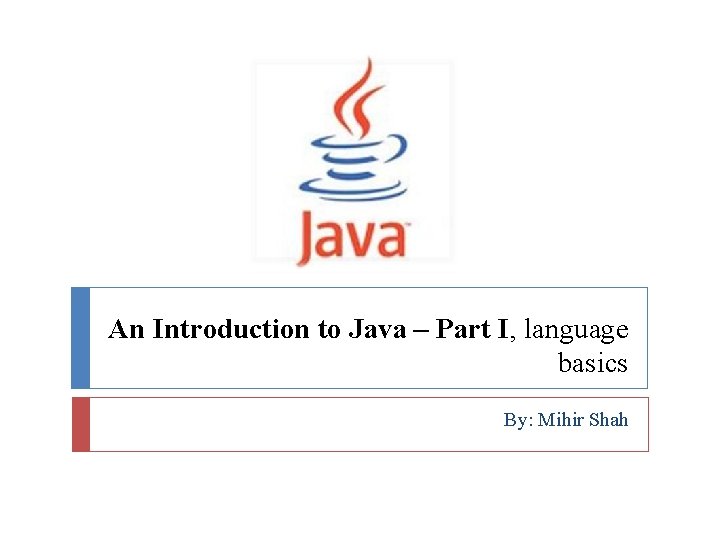
An Introduction to Java – Part I, language basics By: Mihir Shah
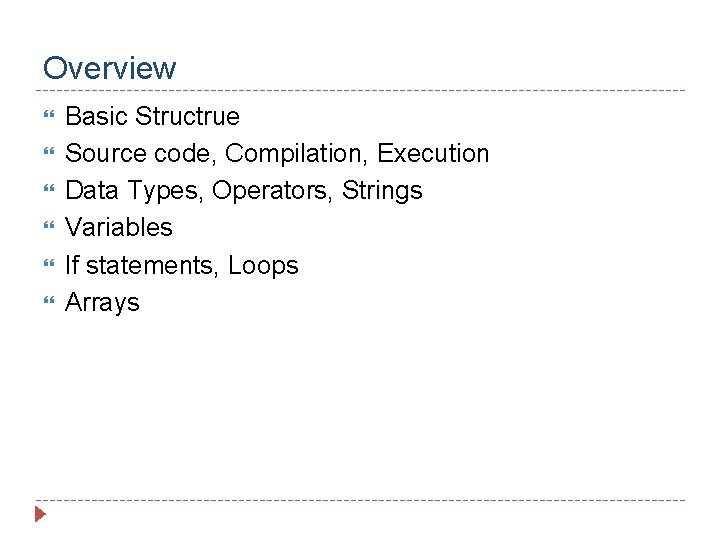
Overview Basic Structrue Source code, Compilation, Execution Data Types, Operators, Strings Variables If statements, Loops Arrays
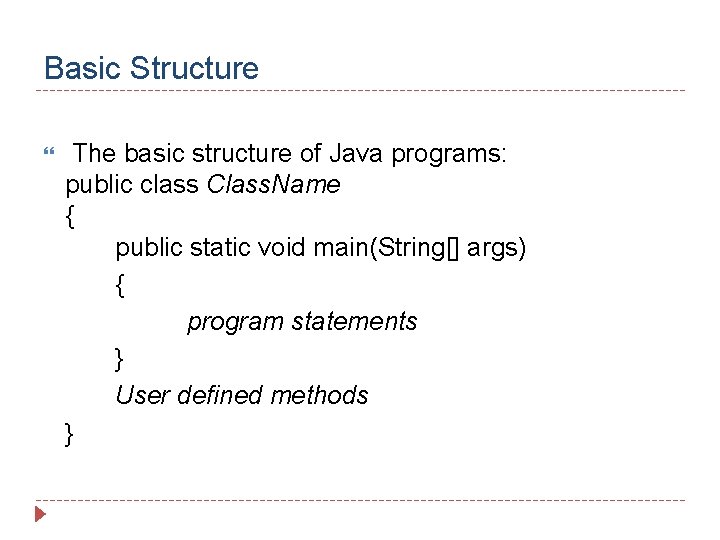
Basic Structure The basic structure of Java programs: public class Class. Name { public static void main(String[] args) { program statements } User defined methods }
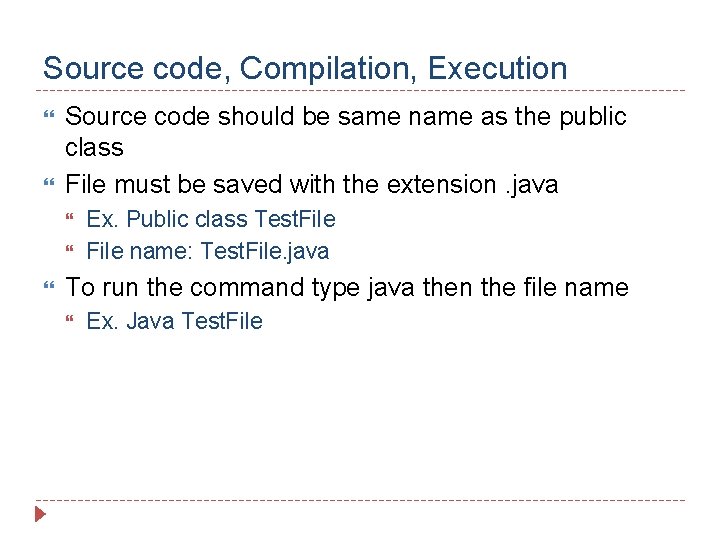
Source code, Compilation, Execution Source code should be same name as the public class File must be saved with the extension. java Ex. Public class Test. File name: Test. File. java To run the command type java then the file name Ex. Java Test. File
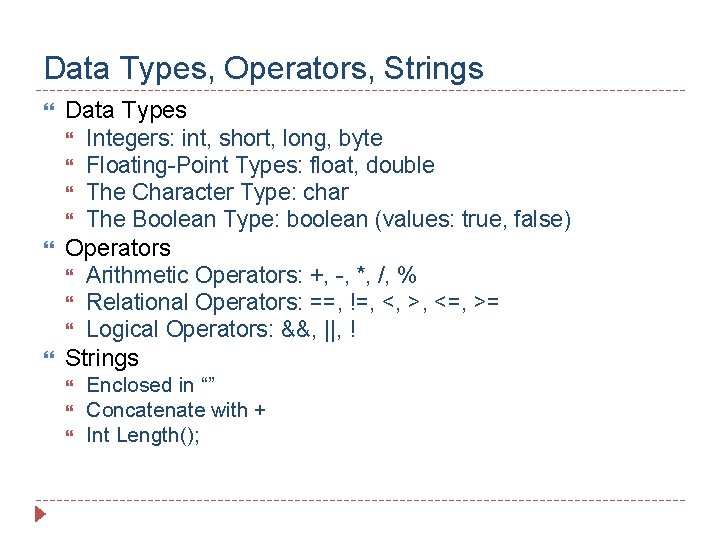
Data Types, Operators, Strings Data Types Integers: int, short, long, byte Floating-Point Types: float, double The Character Type: char The Boolean Type: boolean (values: true, false) Operators Arithmetic Operators: +, -, *, /, % Relational Operators: ==, !=, <, >, <=, >= Logical Operators: &&, ||, ! Strings Enclosed in “” Concatenate with + Int Length();
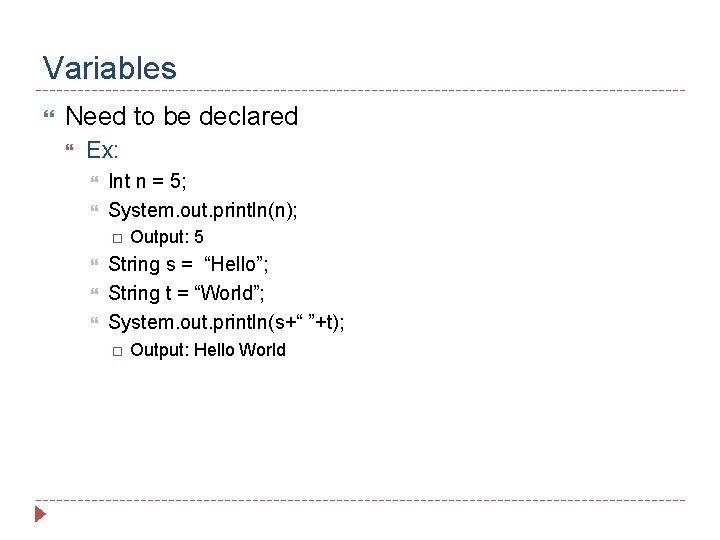
Variables Need to be declared Ex: Int n = 5; System. out. println(n); Output: 5 String s = “Hello”; String t = “World”; System. out. println(s+“ ”+t); Output: Hello World
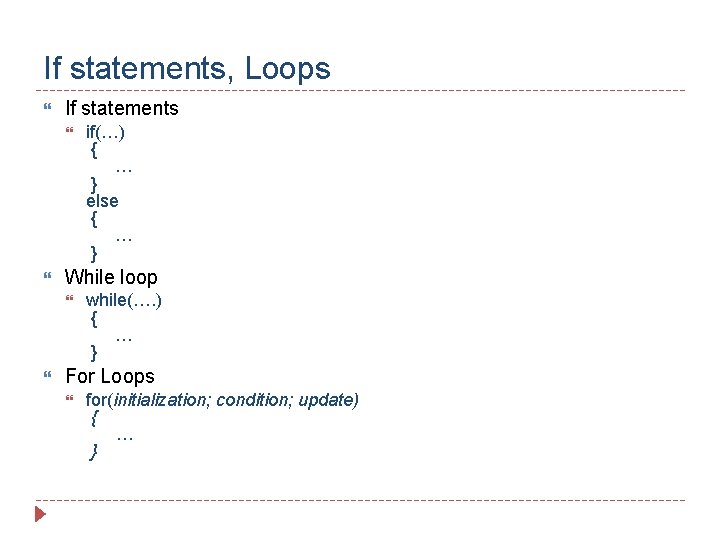
If statements, Loops If statements While loop if(…) { … } else { … } while(…. ) { … } For Loops for(initialization; condition; update) { … }
![Arrays Standard class in java Defined by specifying the array type followed by [] Arrays Standard class in java Defined by specifying the array type followed by []](http://slidetodoc.com/presentation_image_h/a4c6d43334e777574f420384e7f475b5/image-8.jpg)
Arrays Standard class in java Defined by specifying the array type followed by [] Create objects with operator new Array count is from 0 to length-1 array. Name. length Examples int n = 5; int[] numbers = new int[n]; for(int i=0; i<numbers. length; i++) numbers[i]=n-i; for(int i=0; i<numbers. length; i++) system. out. println(numbers[i]);
- Slides: 8