An Introduction to Intranets Learning Management Systems Digital
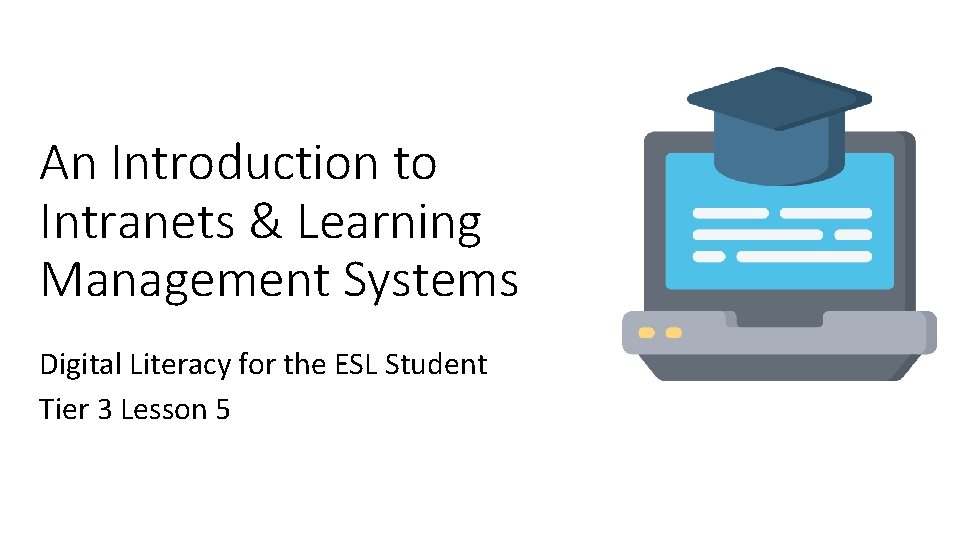
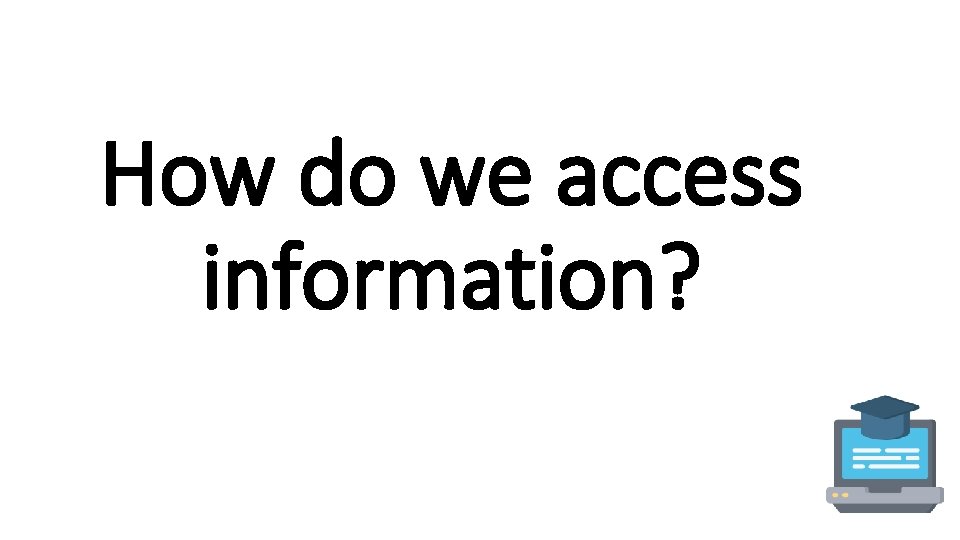
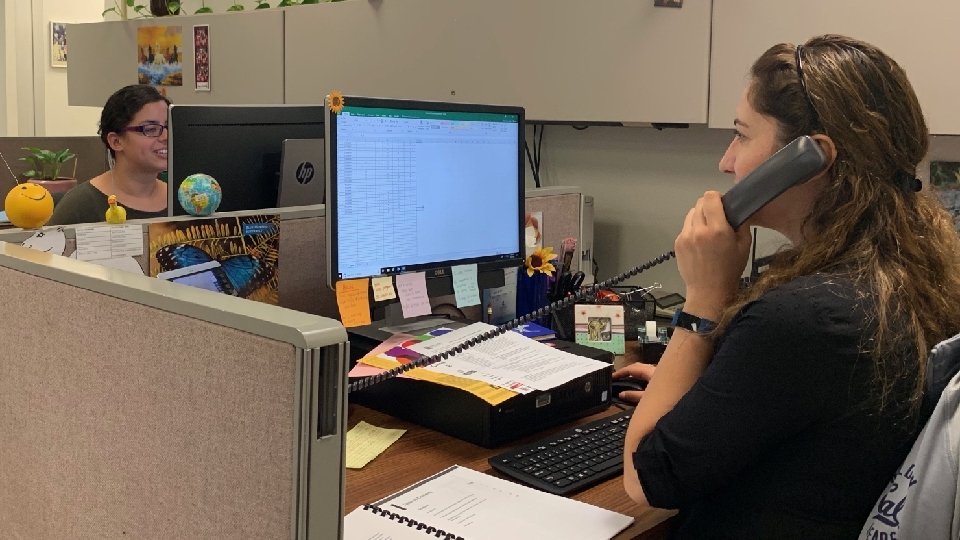
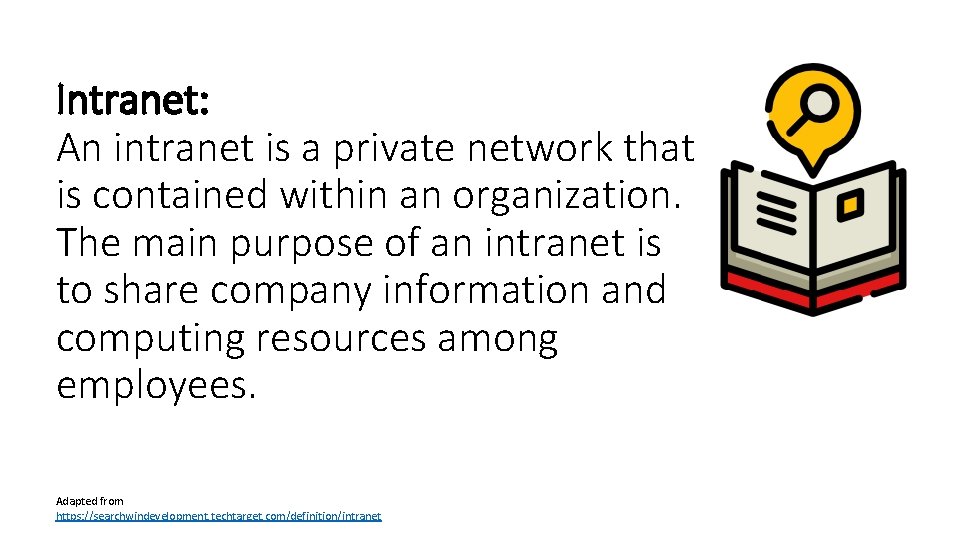
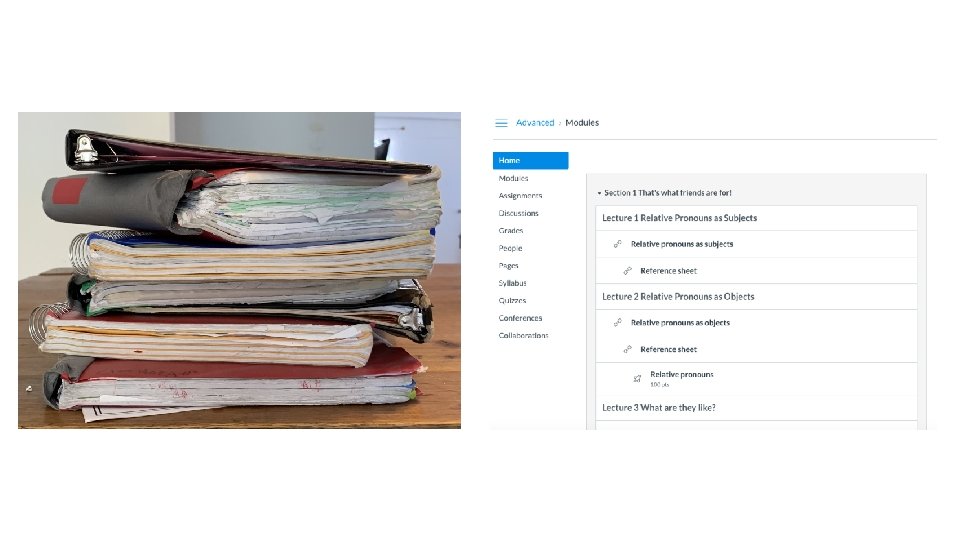
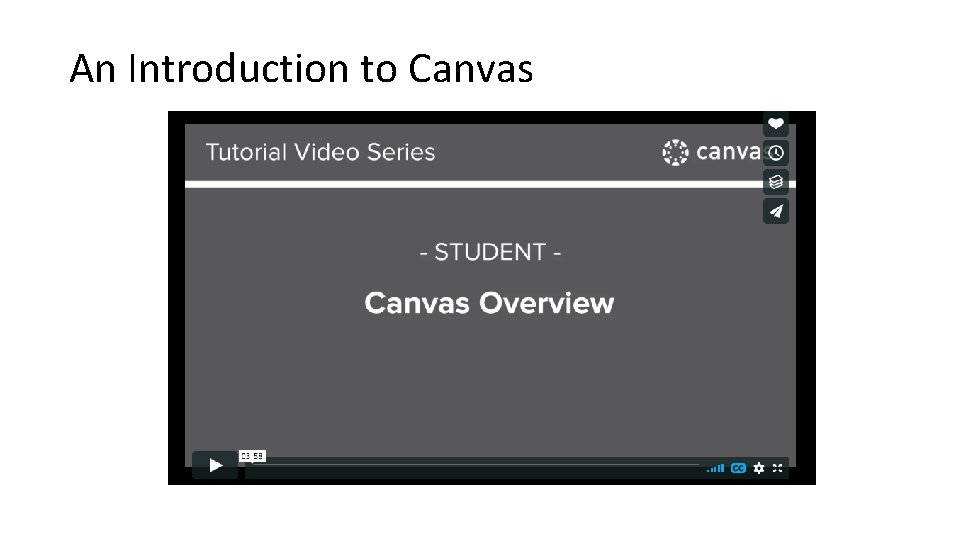
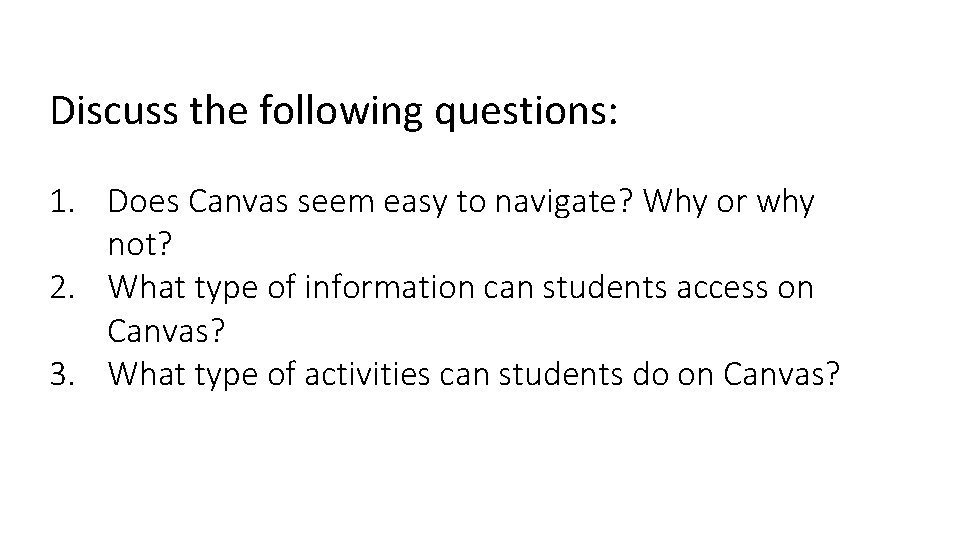
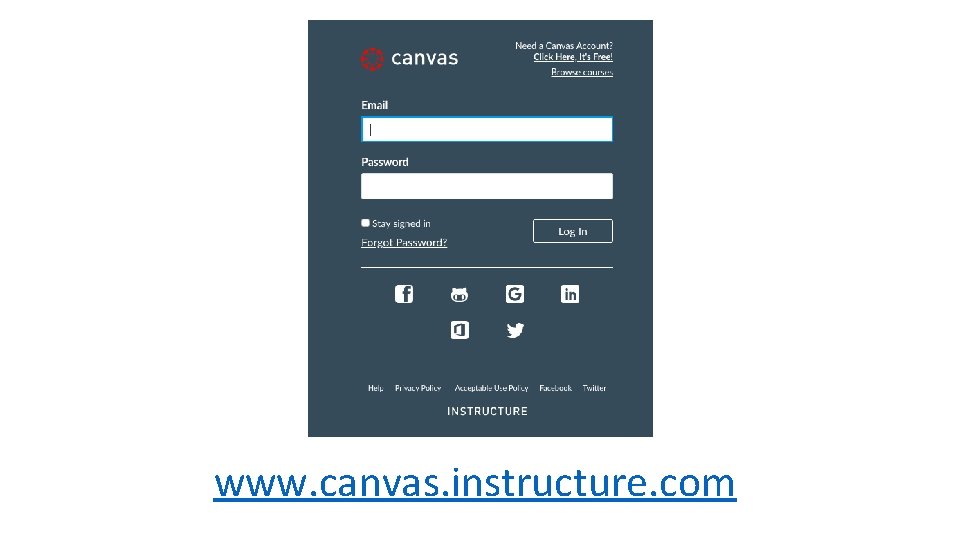
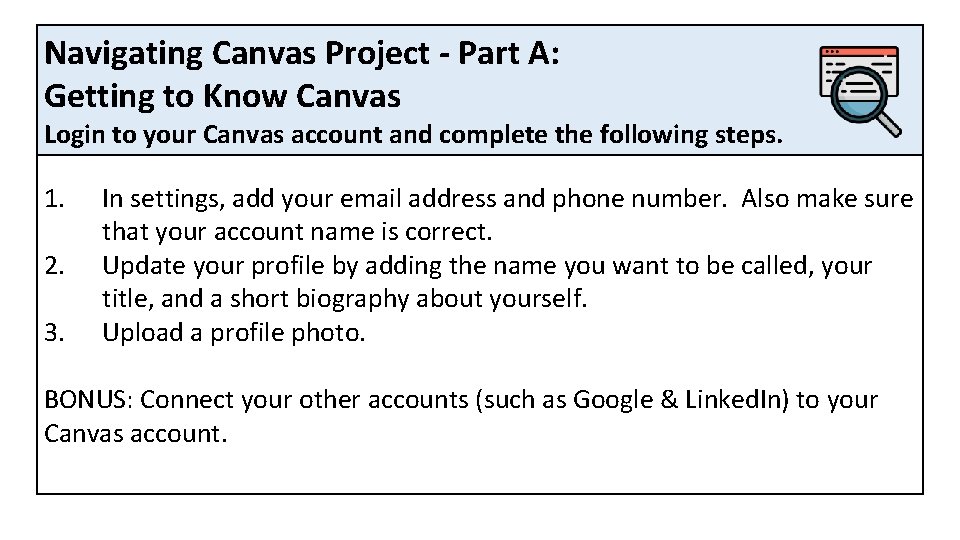
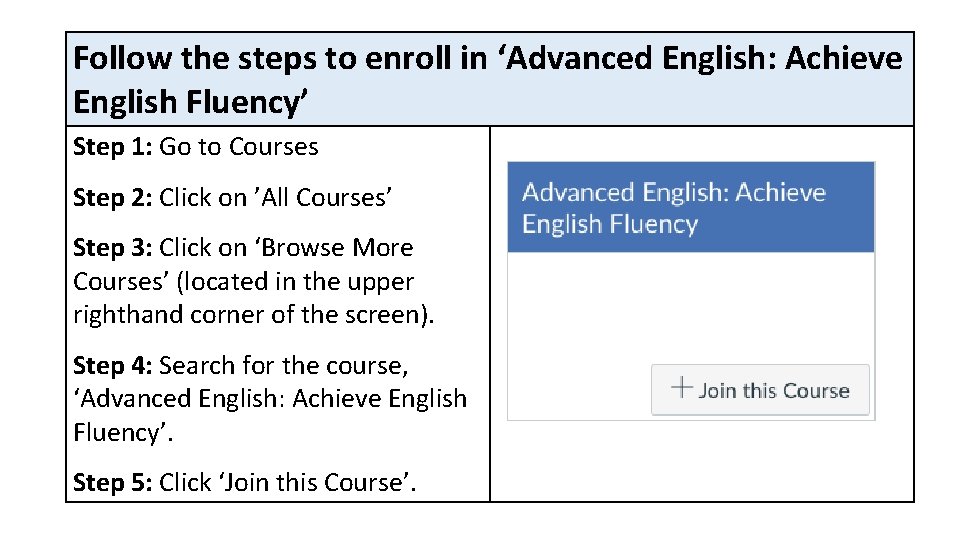
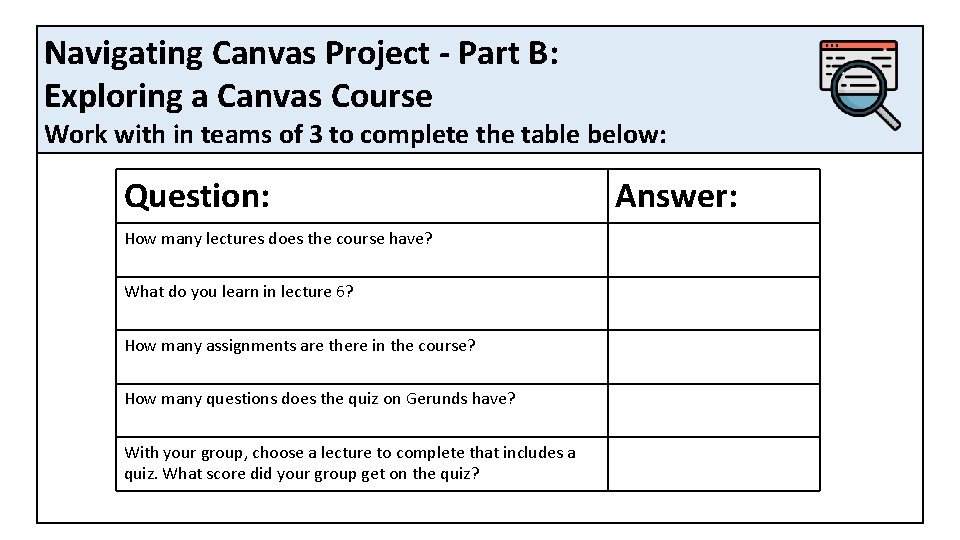
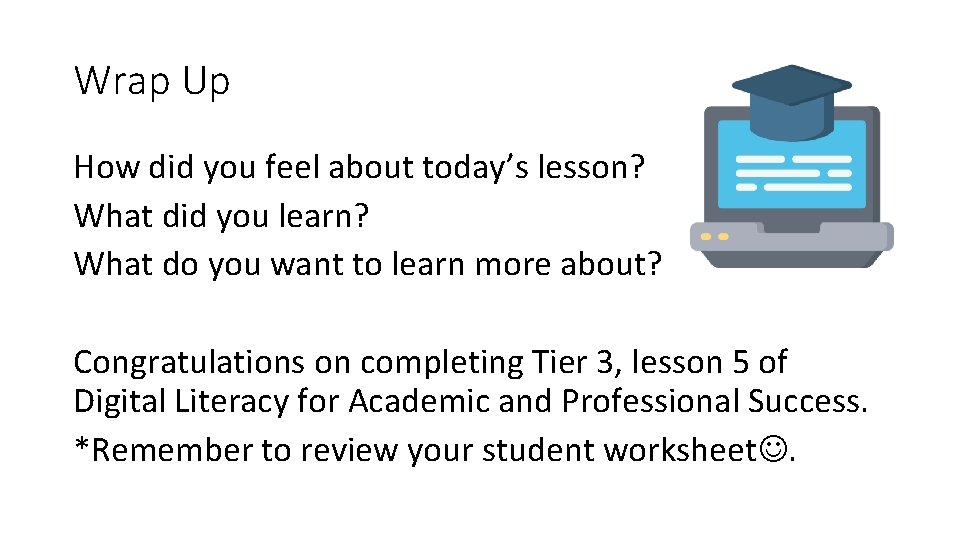
- Slides: 12
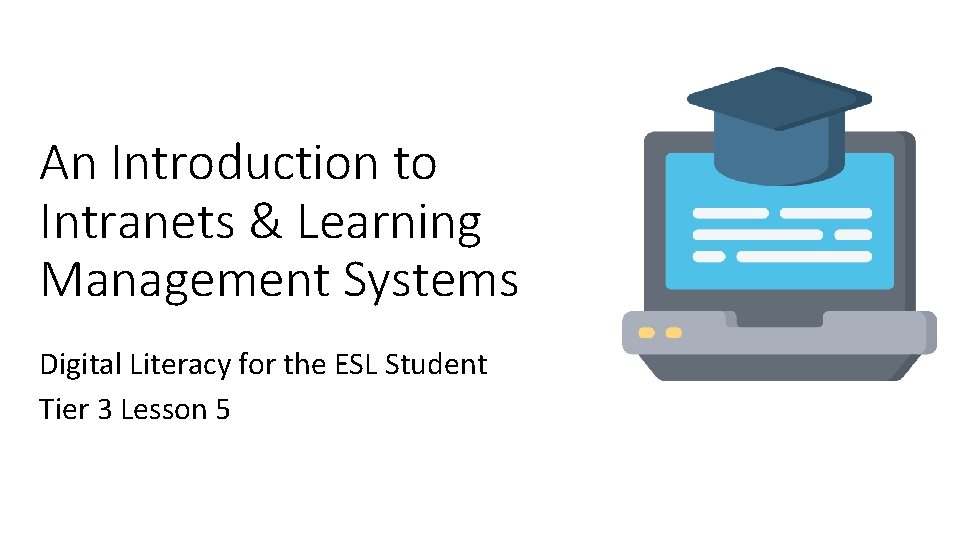
An Introduction to Intranets & Learning Management Systems Digital Literacy for the ESL Student Tier 3 Lesson 5
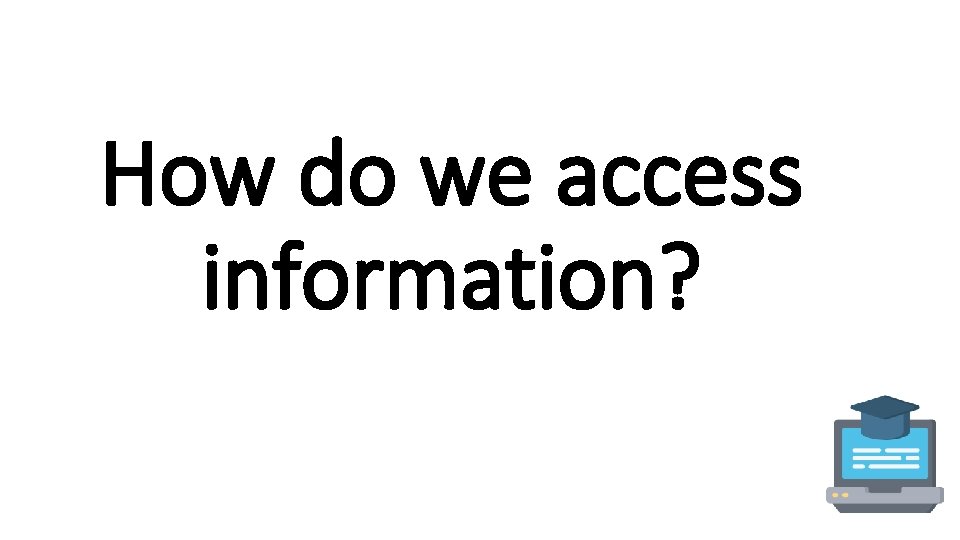
How do we access information?
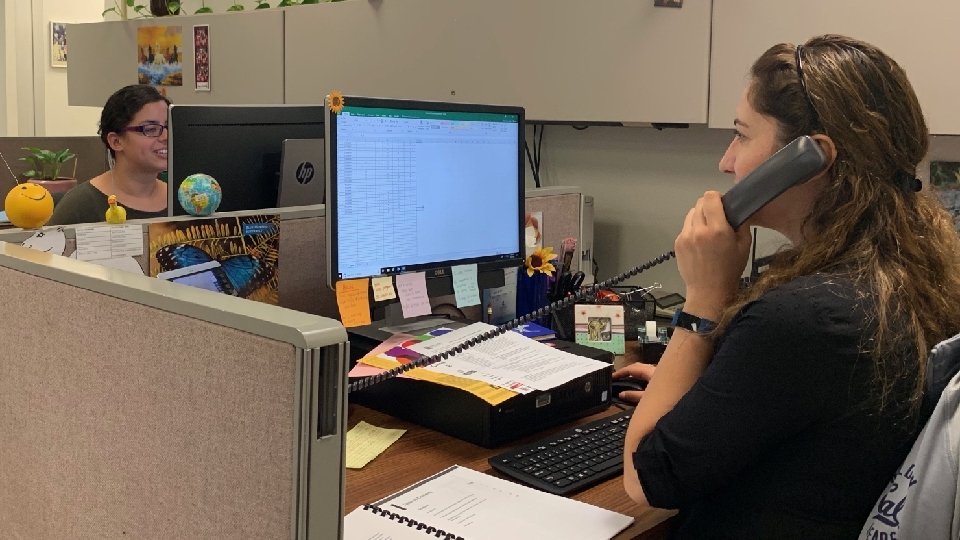
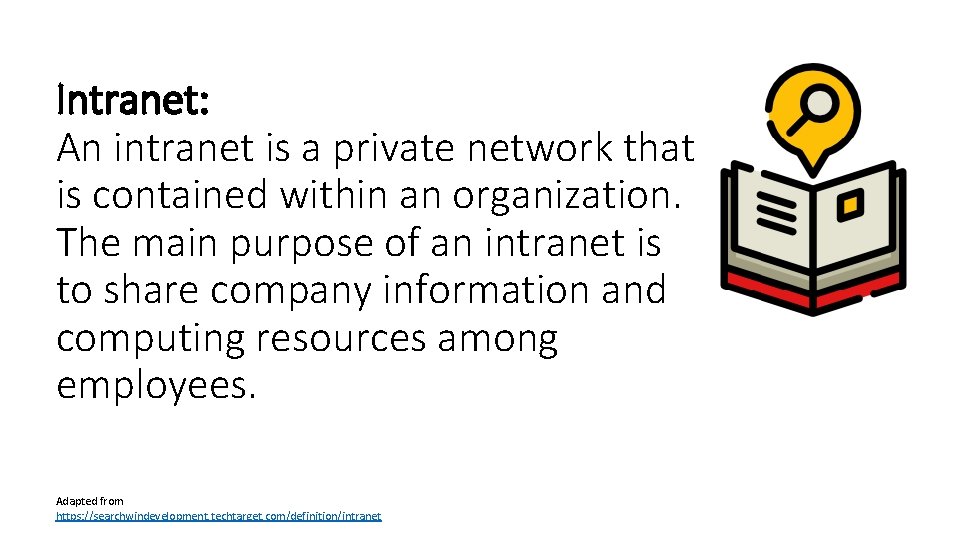
Intranet: An intranet is a private network that is contained within an organization. The main purpose of an intranet is to share company information and computing resources among employees. Adapted from https: //searchwindevelopment. techtarget. com/definition/intranet
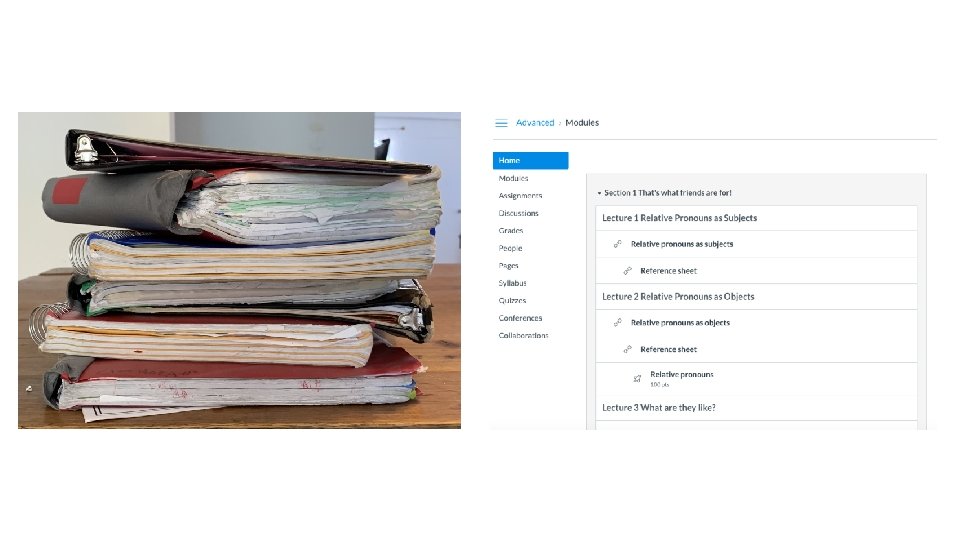
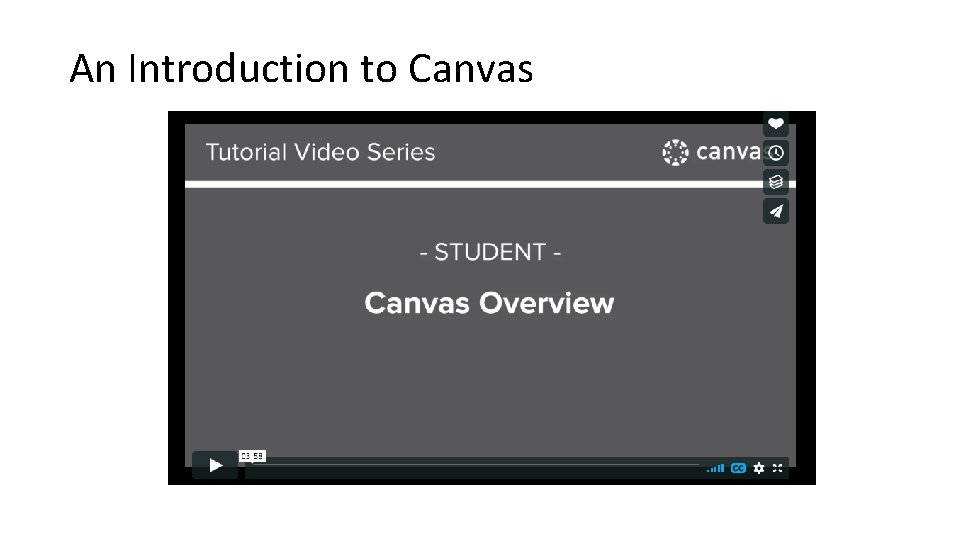
An Introduction to Canvas
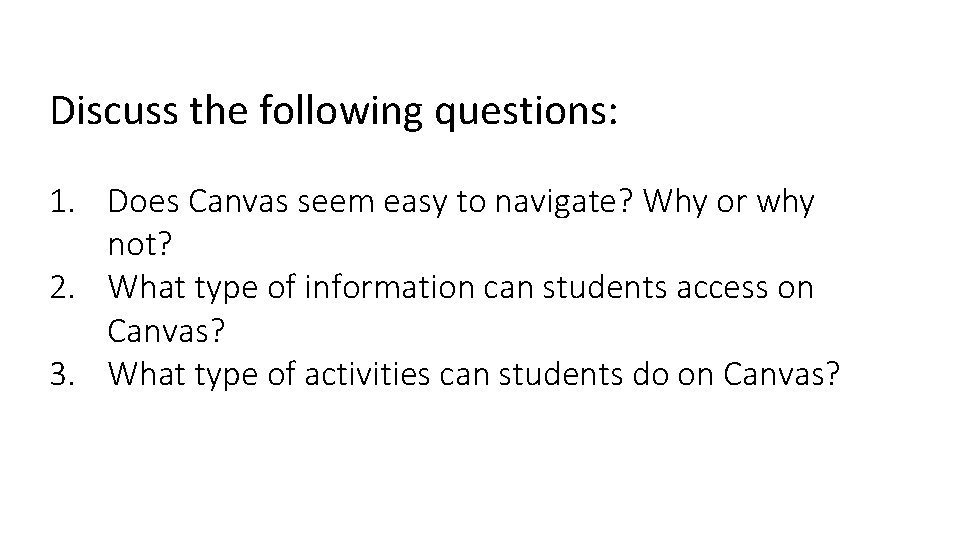
Discuss the following questions: 1. Does Canvas seem easy to navigate? Why or why not? 2. What type of information can students access on Canvas? 3. What type of activities can students do on Canvas?
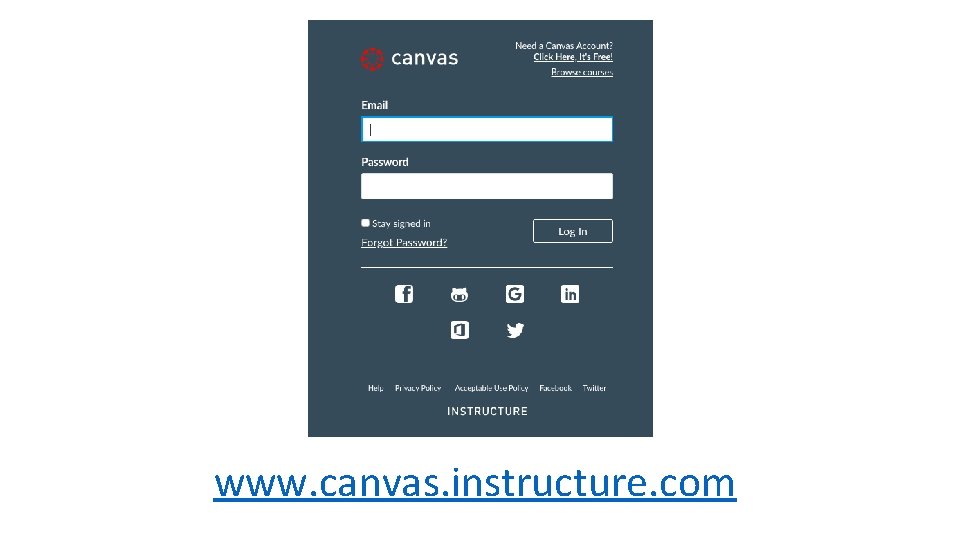
www. canvas. instructure. com
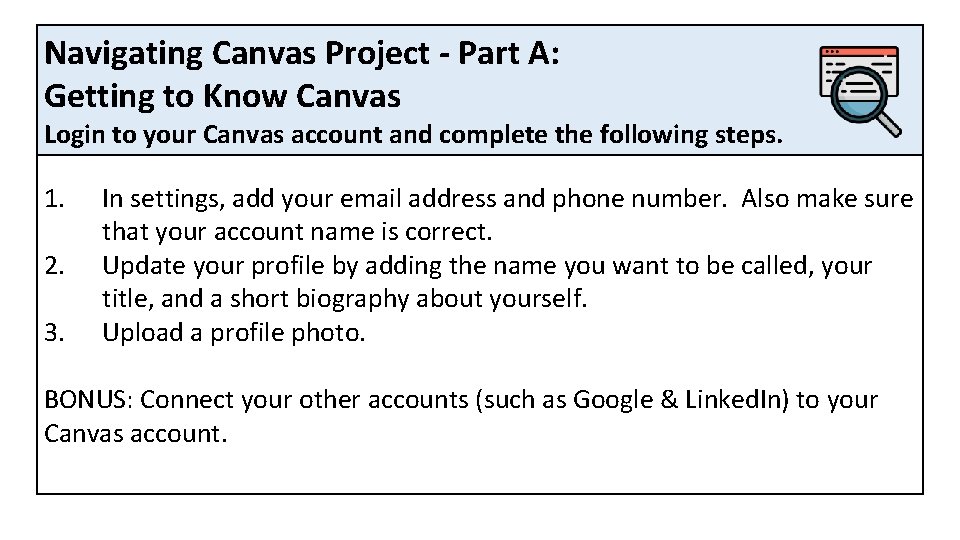
Navigating Canvas Project - Part A: Getting to Know Canvas Login to your Canvas account and complete the following steps. 1. 2. 3. In settings, add your email address and phone number. Also make sure that your account name is correct. Update your profile by adding the name you want to be called, your title, and a short biography about yourself. Upload a profile photo. BONUS: Connect your other accounts (such as Google & Linked. In) to your Canvas account.
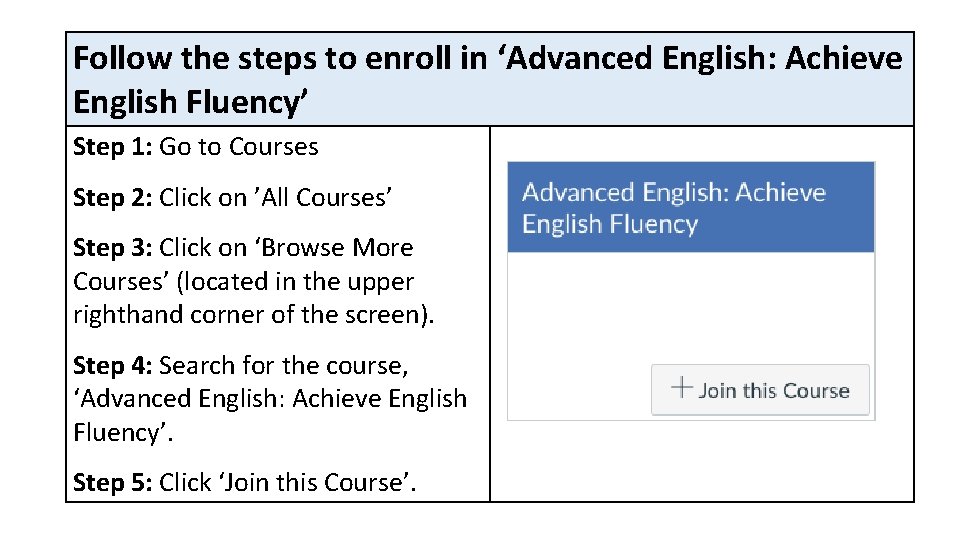
Follow the steps to enroll in ‘Advanced English: Achieve English Fluency’ Step 1: Go to Courses Step 2: Click on ’All Courses’ Step 3: Click on ‘Browse More Courses’ (located in the upper righthand corner of the screen). Step 4: Search for the course, ‘Advanced English: Achieve English Fluency’. Step 5: Click ‘Join this Course’.
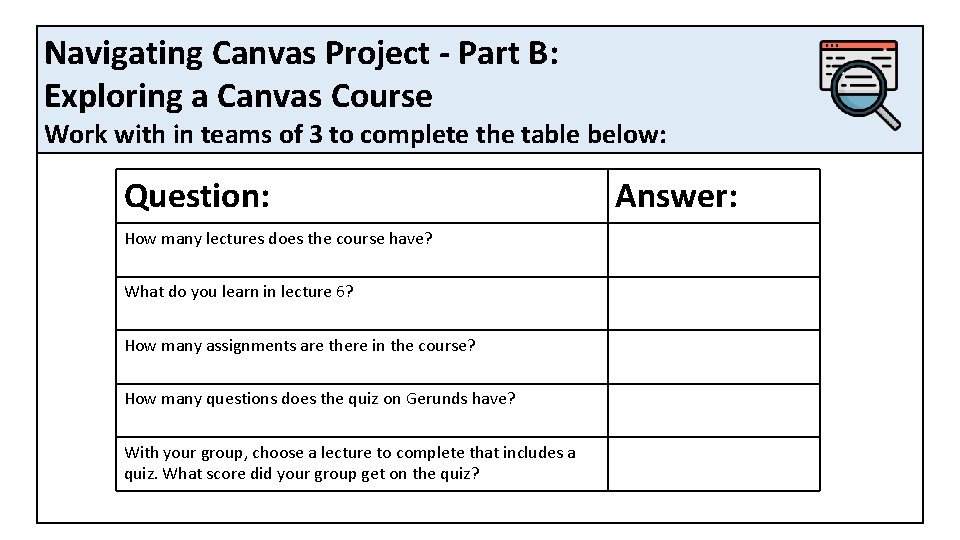
Navigating Canvas Project - Part B: Exploring a Canvas Course Work with in teams of 3 to complete the table below: Question: How many lectures does the course have? What do you learn in lecture 6? How many assignments are there in the course? How many questions does the quiz on Gerunds have? With your group, choose a lecture to complete that includes a quiz. What score did your group get on the quiz? Answer:
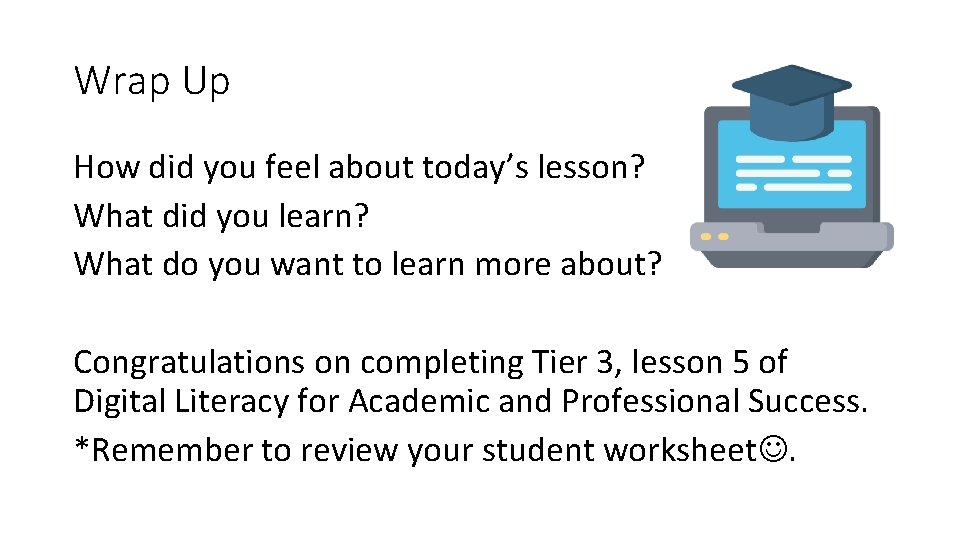
Wrap Up How did you feel about today’s lesson? What did you learn? What do you want to learn more about? Congratulations on completing Tier 3, lesson 5 of Digital Literacy for Academic and Professional Success. *Remember to review your student worksheet.