An Introduction to GIS and GPS Technology Bo
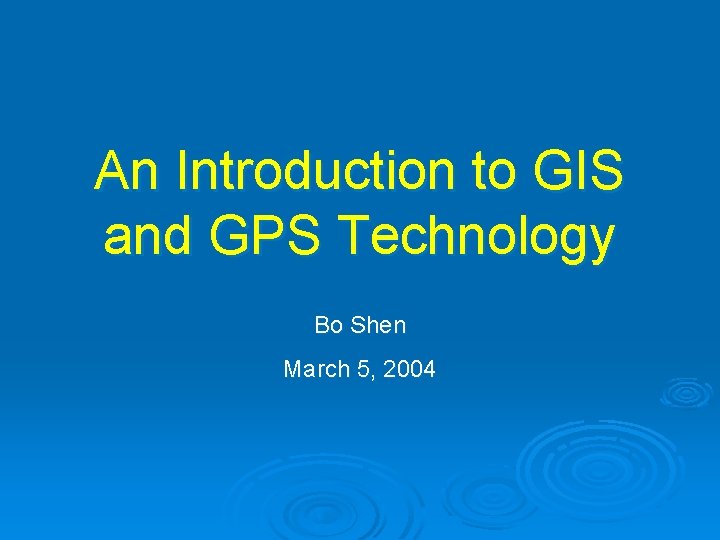
An Introduction to GIS and GPS Technology Bo Shen March 5, 2004
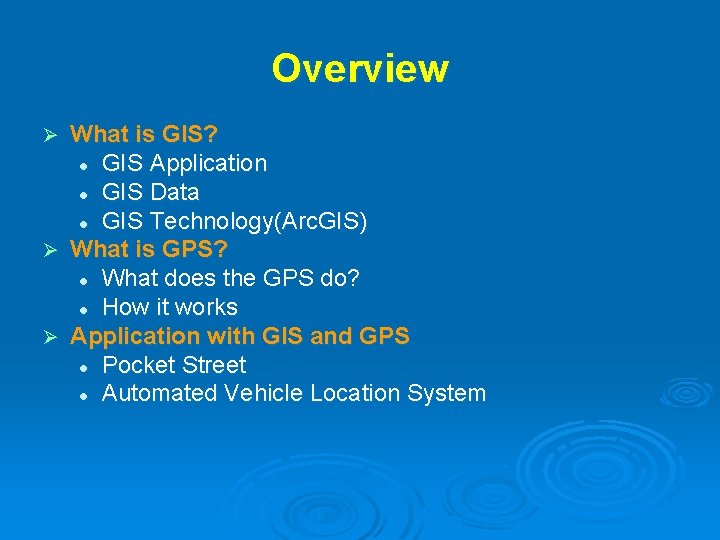
Overview What is GIS? l GIS Application l GIS Data l GIS Technology(Arc. GIS) Ø What is GPS? l What does the GPS do? l How it works Ø Application with GIS and GPS l Pocket Street l Automated Vehicle Location System Ø
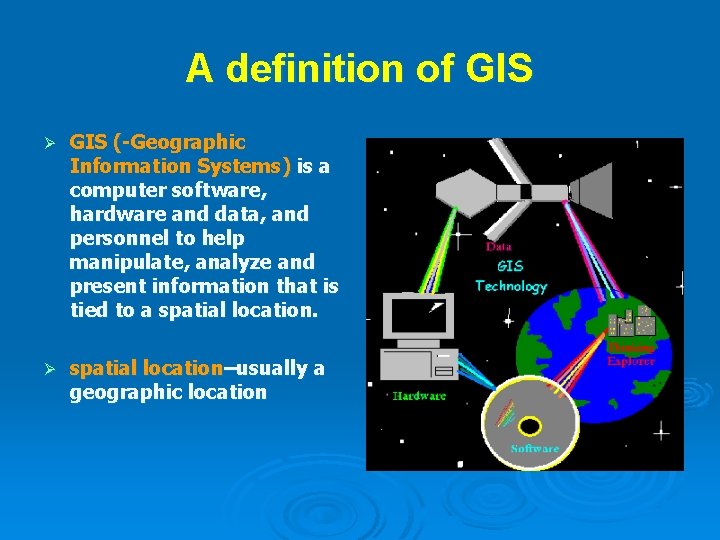
A definition of GIS Ø GIS (-Geographic ( Information Systems) is a computer software, hardware and data, and personnel to help manipulate, analyze and present information that is tied to a spatial location. Ø spatial location–usually a geographic location
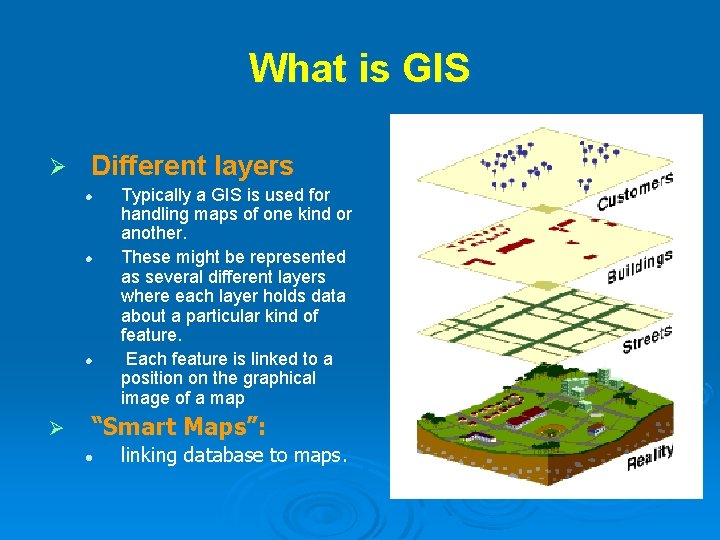
What is GIS Ø Different layers l l l Ø Typically a GIS is used for handling maps of one kind or another. These might be represented as several different layers where each layer holds data about a particular kind of feature. Each feature is linked to a position on the graphical image of a map “Smart Maps”: l linking database to maps.
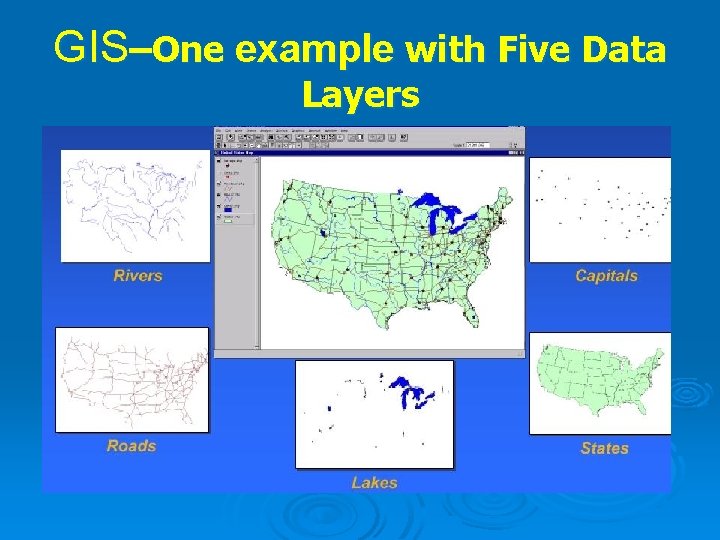
GIS–One example with Five Data Layers
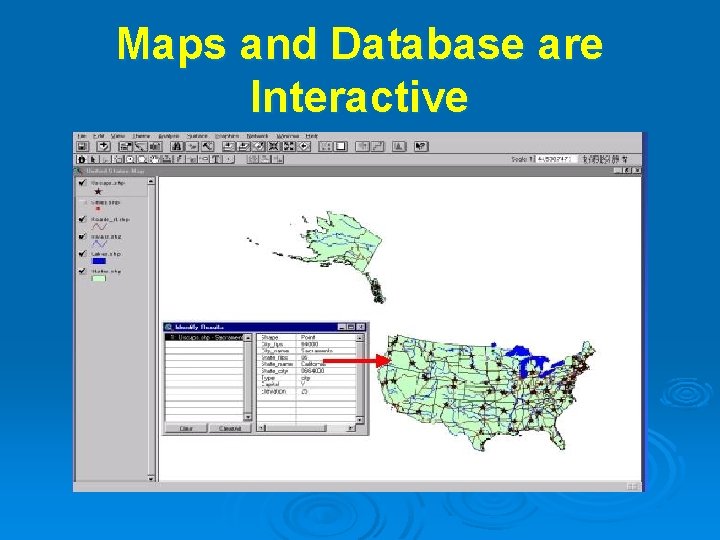
Maps and Database are Interactive
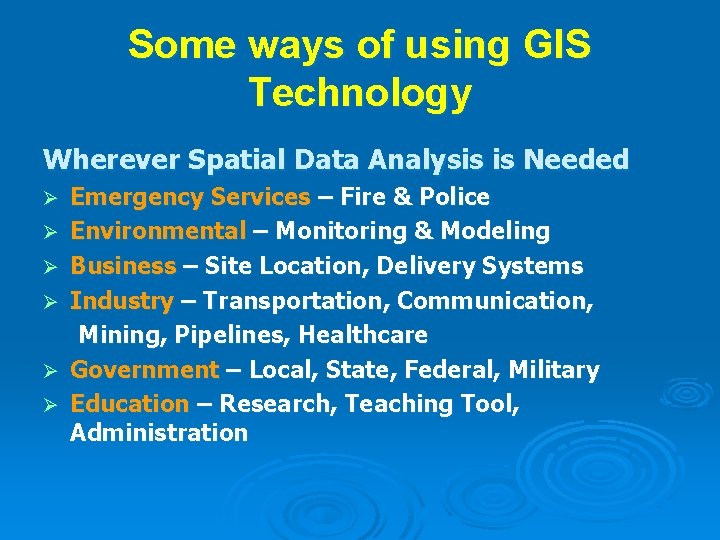
Some ways of using GIS Technology Wherever Spatial Data Analysis is Needed Ø Ø Ø Emergency Services – Fire & Police Environmental – Monitoring & Modeling Business – Site Location, Delivery Systems Industry – Transportation, Communication, Mining, Pipelines, Healthcare Government – Local, State, Federal, Military Education – Research, Teaching Tool, Administration
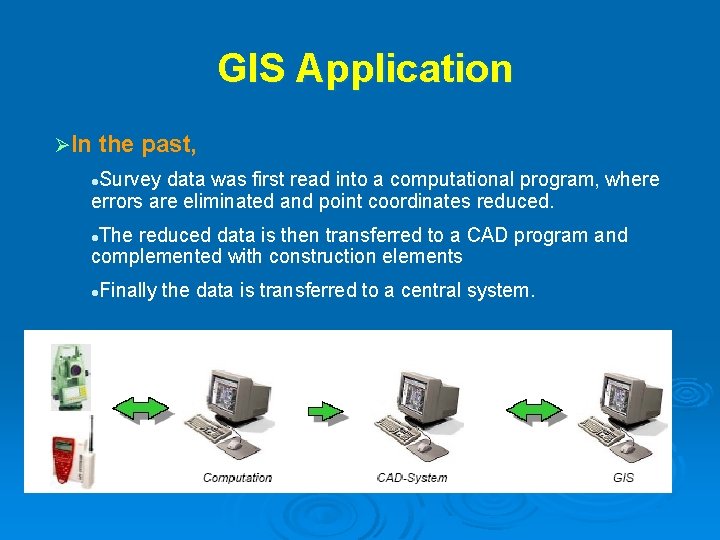
GIS Application ØIn the past, Survey data was first read into a computational program, where errors are eliminated and point coordinates reduced. l The reduced data is then transferred to a CAD program and complemented with construction elements l l Finally the data is transferred to a central system.
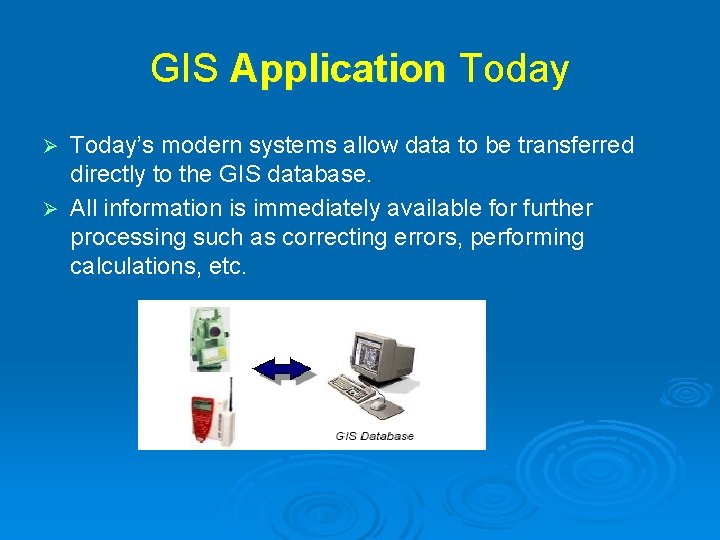
GIS Application Today’s modern systems allow data to be transferred directly to the GIS database. Ø All information is immediately available for further processing such as correcting errors, performing calculations, etc. Ø
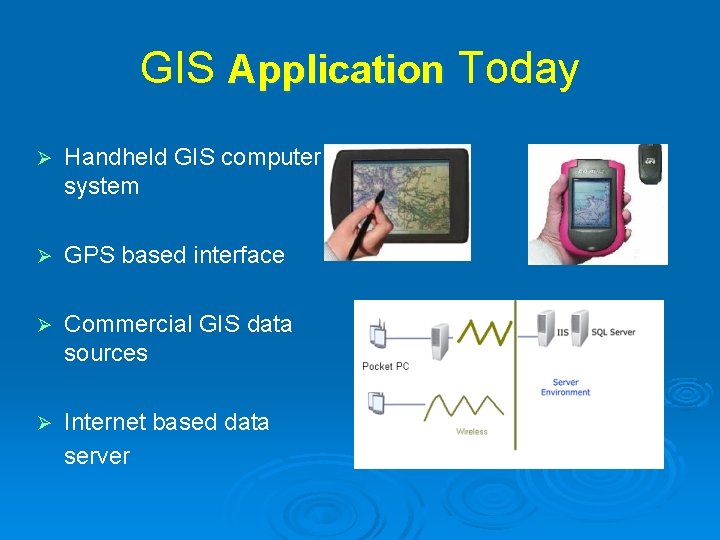
GIS Application Today Ø Handheld GIS computer system Ø GPS based interface Ø Commercial GIS data sources Ø Internet based data server
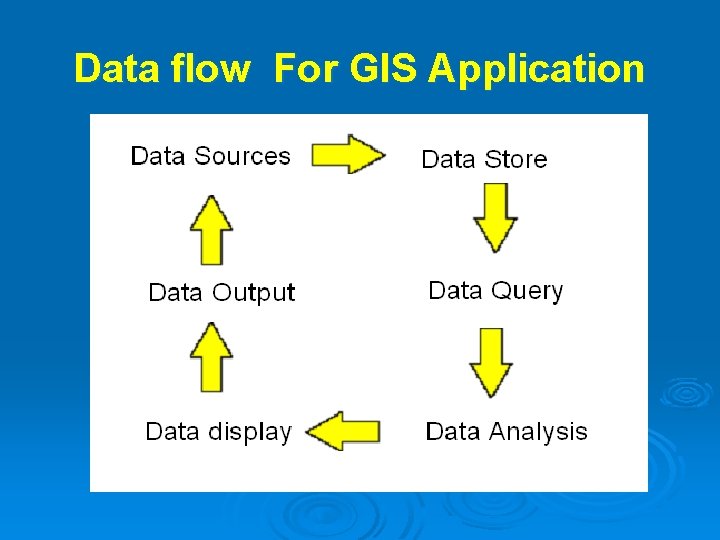
Data flow For GIS Application
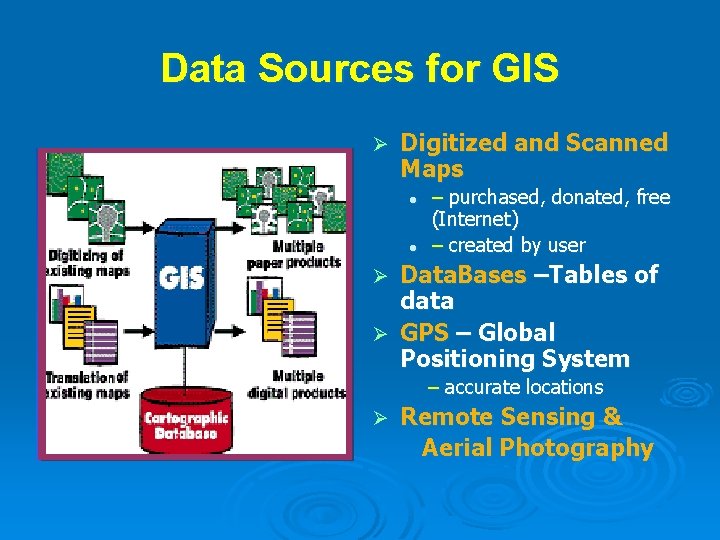
Data Sources for GIS Ø Digitized and Scanned Maps l l – purchased, donated, free (Internet) – created by user Data. Bases –Tables of data Ø GPS – Global Positioning System Ø – accurate locations Ø Remote Sensing & Aerial Photography
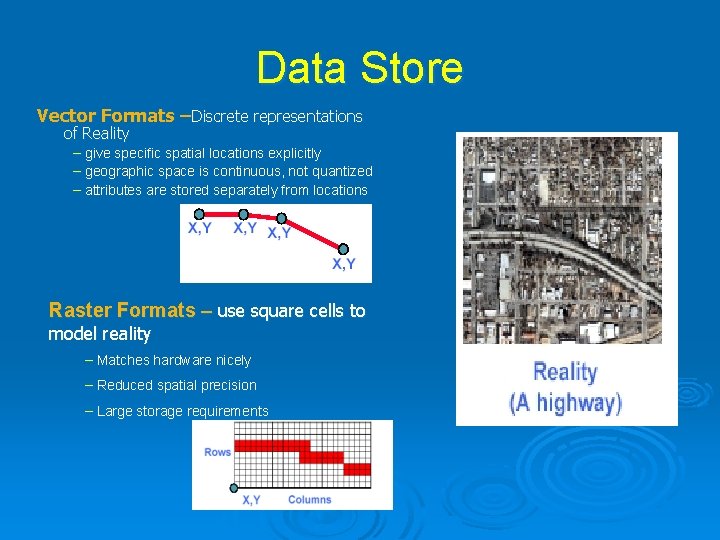
Data Store Vector Formats –Discrete representations of Reality – give specific spatial locations explicitly – geographic space is continuous, not quantized – attributes are stored separately from locations Raster Formats – use square cells to model reality – Matches hardware nicely – Reduced spatial precision – Large storage requirements
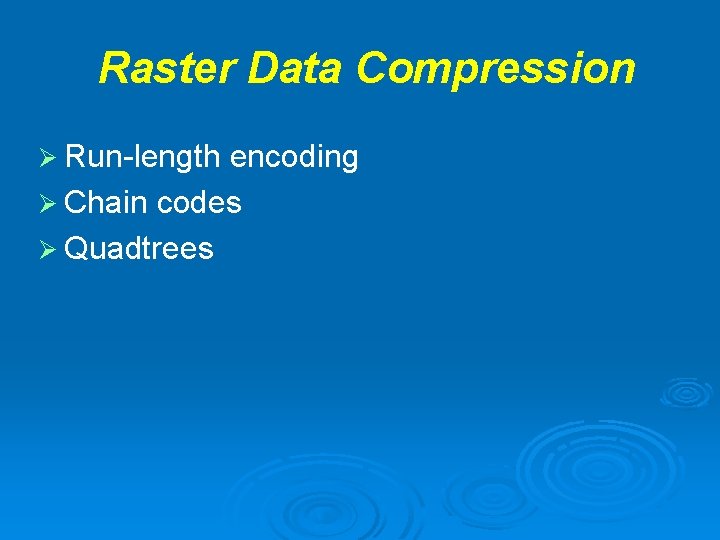
Raster Data Compression Ø Run-length encoding Ø Chain codes Ø Quadtrees
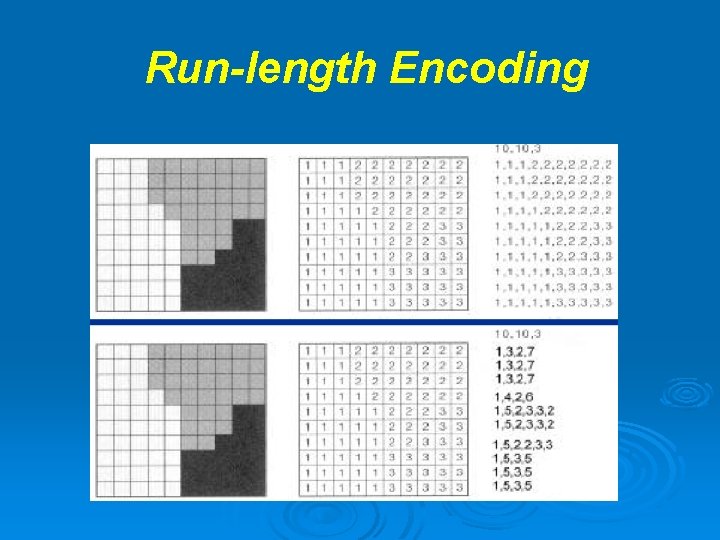
Run-length Encoding
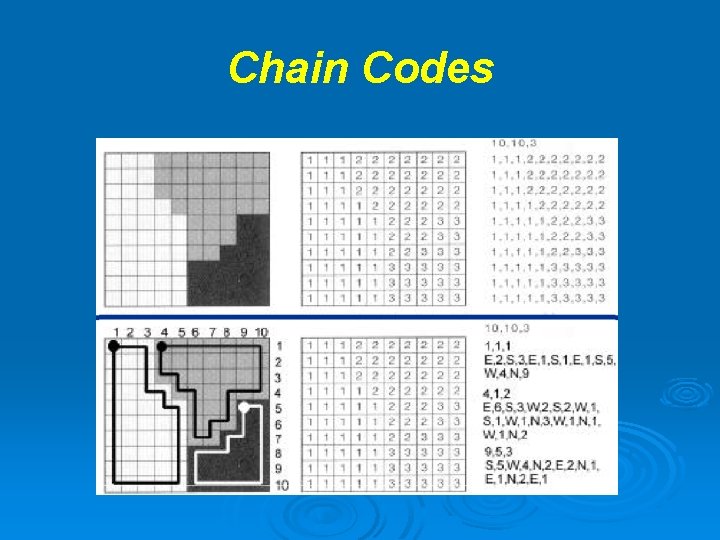
Chain Codes
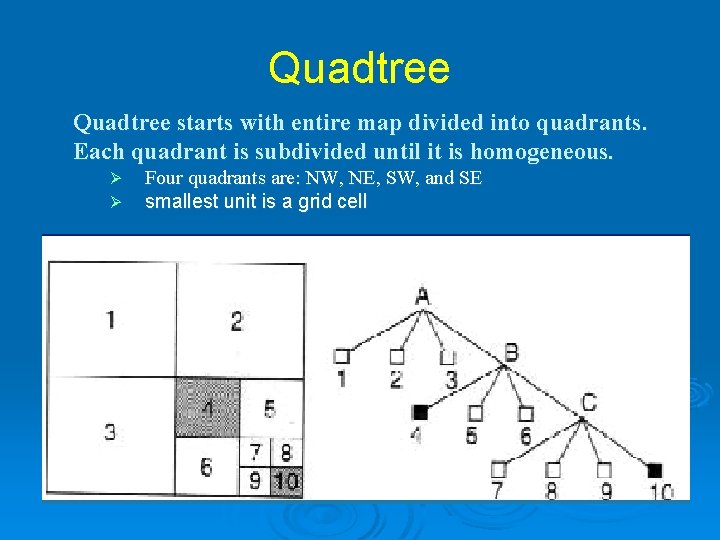
Quadtree starts with entire map divided into quadrants. Each quadrant is subdivided until it is homogeneous. Ø Ø Four quadrants are: NW, NE, SW, and SE smallest unit is a grid cell
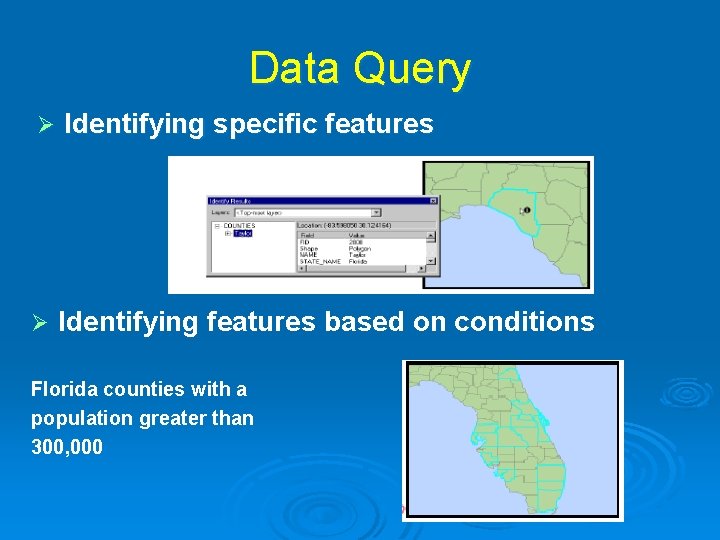
Data Query Ø Identifying specific features Ø Identifying features based on conditions Florida counties with a population greater than 300, 000
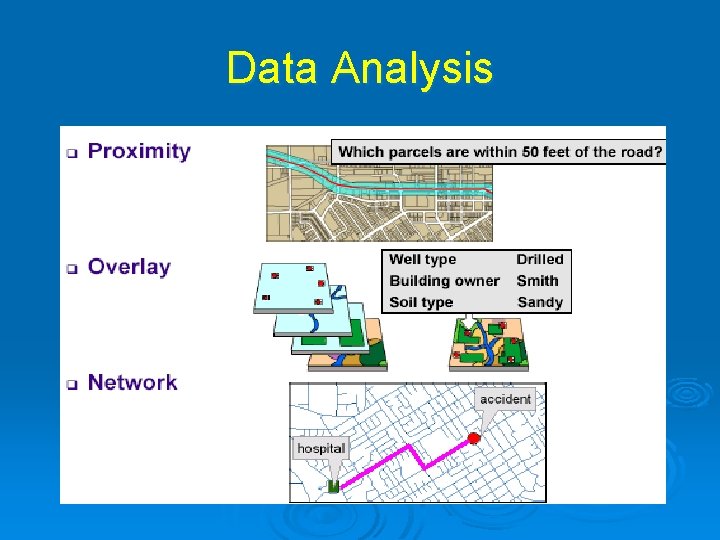
Data Analysis
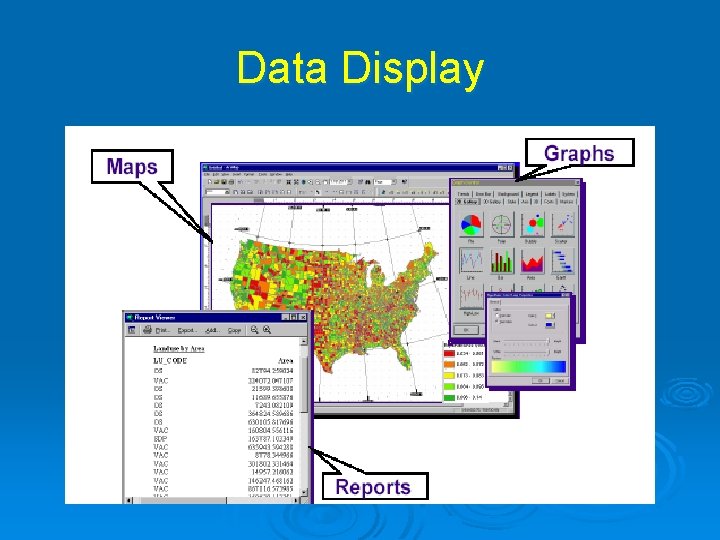
Data Display
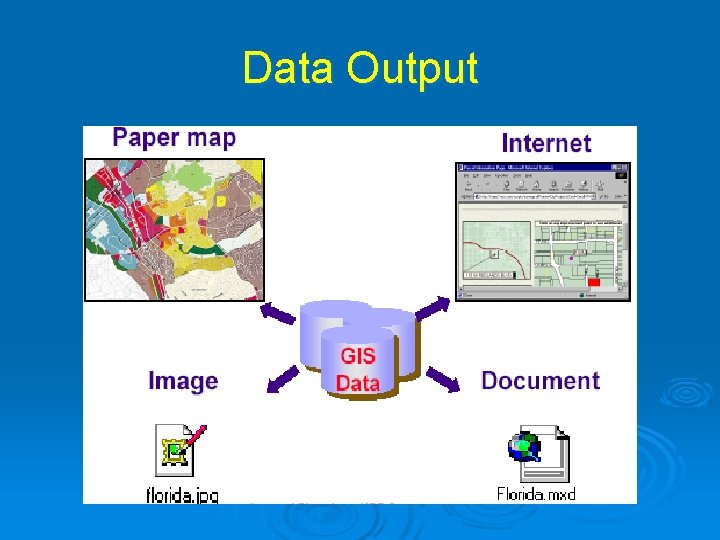
Data Output
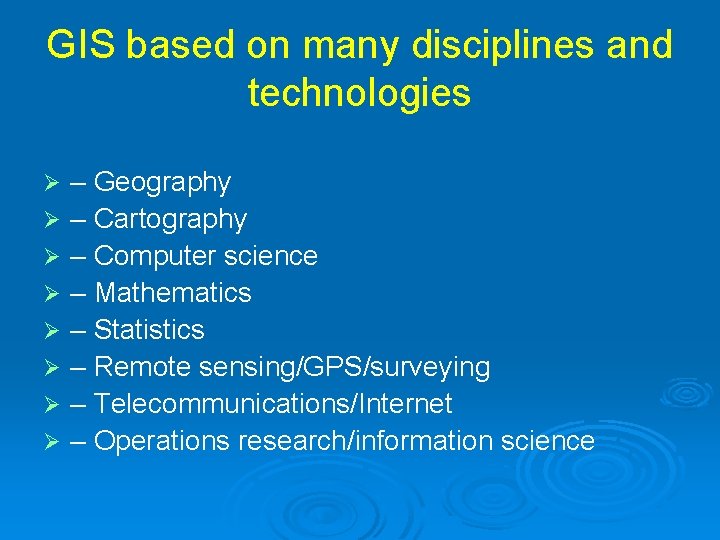
GIS based on many disciplines and technologies Ø Ø Ø Ø – Geography – Cartography – Computer science – Mathematics – Statistics – Remote sensing/GPS/surveying – Telecommunications/Internet – Operations research/information science
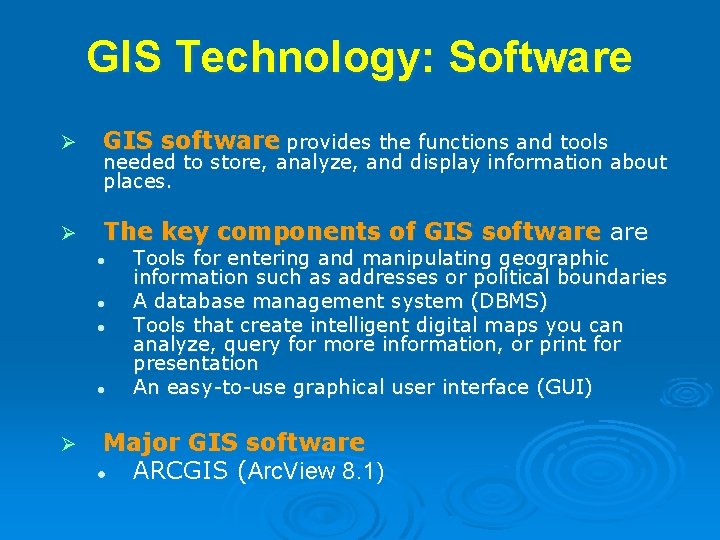
GIS Technology: Software Ø GIS software provides the functions and tools Ø The key components of GIS software needed to store, analyze, and display information about places. l l Ø Tools for entering and manipulating geographic information such as addresses or political boundaries A database management system (DBMS) Tools that create intelligent digital maps you can analyze, query for more information, or print for presentation An easy-to-use graphical user interface (GUI) Major GIS software l ARCGIS (Arc. View 8. 1)
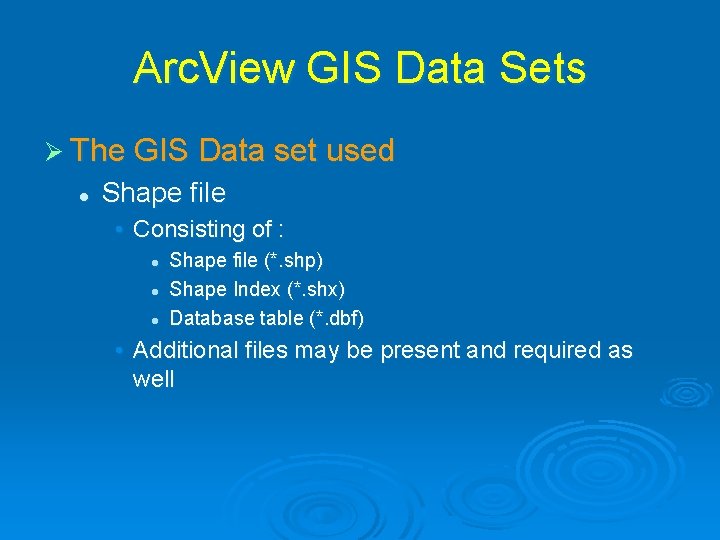
Arc. View GIS Data Sets Ø The GIS Data set used l Shape file • Consisting of : l l l Shape file (*. shp) Shape Index (*. shx) Database table (*. dbf) • Additional files may be present and required as well
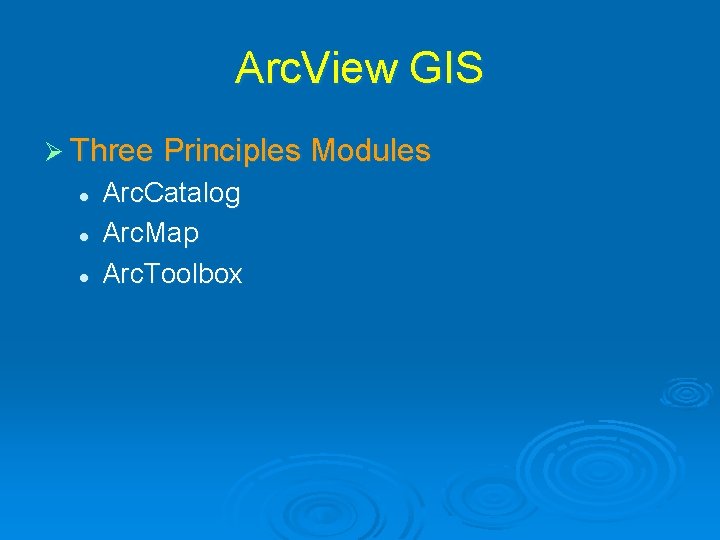
Arc. View GIS Ø Three Principles Modules l l l Arc. Catalog Arc. Map Arc. Toolbox
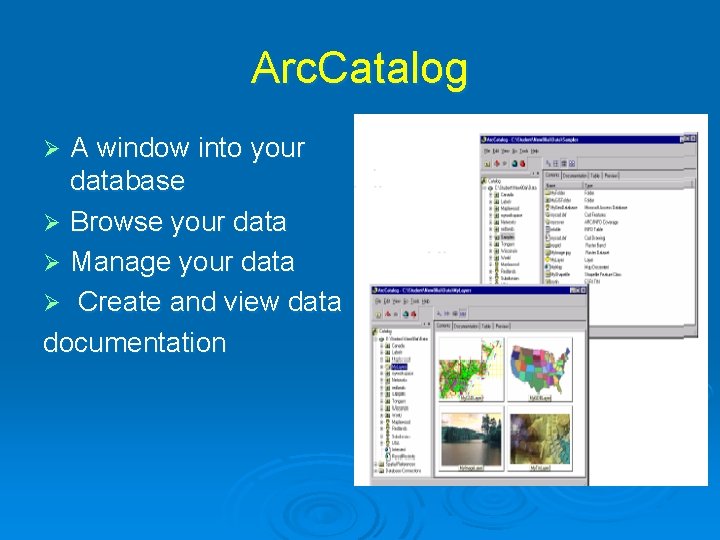
Arc. Catalog A window into your database Ø Browse your data Ø Manage your data Ø Create and view data documentation Ø
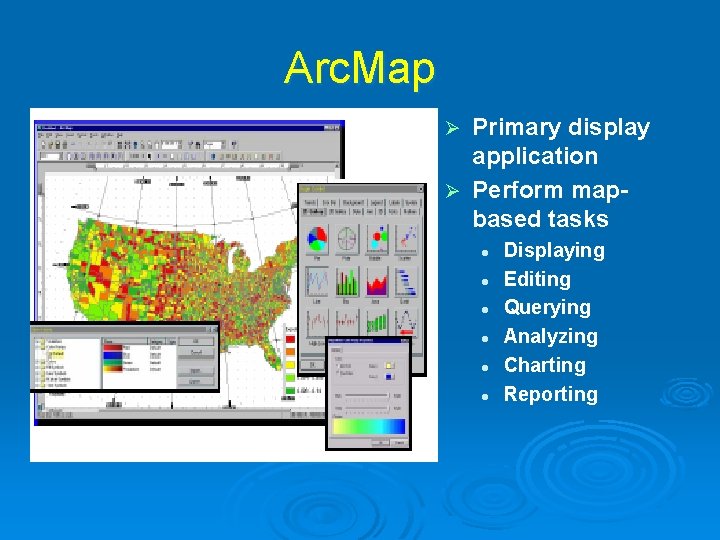
Arc. Map Primary display application Ø Perform mapbased tasks Ø l l l Displaying Editing Querying Analyzing Charting Reporting
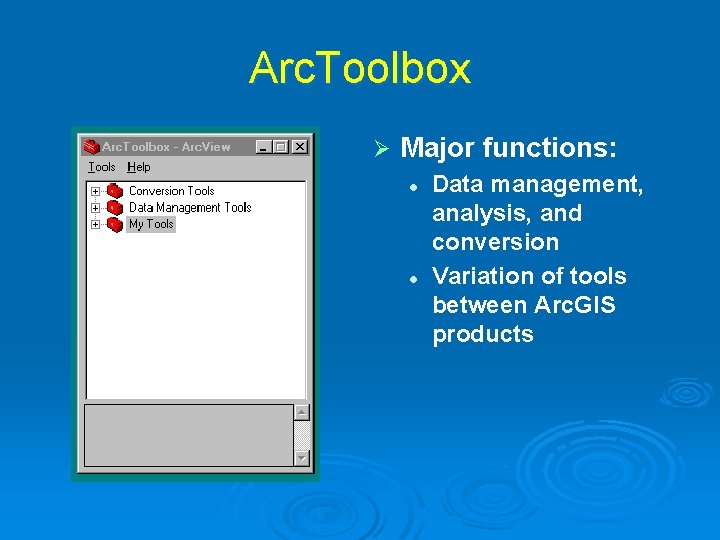
Arc. Toolbox Ø Major functions: l l Data management, analysis, and conversion Variation of tools between Arc. GIS products
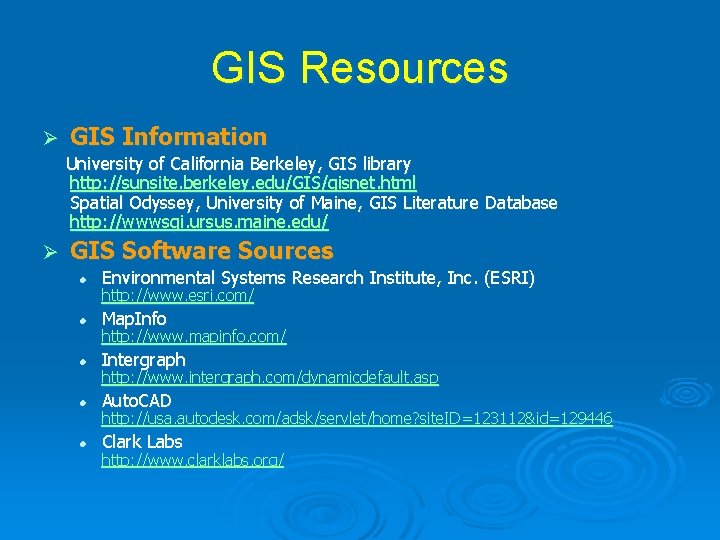
GIS Resources Ø GIS Information University of California Berkeley, GIS library http: //sunsite. berkeley. edu/GIS/gisnet. html Spatial Odyssey, University of Maine, GIS Literature Database http: //wwwsgi. ursus. maine. edu/ Ø GIS Software Sources l Environmental Systems Research Institute, Inc. (ESRI) l Map. Info l Intergraph l Auto. CAD l Clark Labs http: //www. esri. com/ http: //www. mapinfo. com/ http: //www. intergraph. com/dynamicdefault. asp http: //usa. autodesk. com/adsk/servlet/home? site. ID=123112&id=129446 http: //www. clarklabs. org/
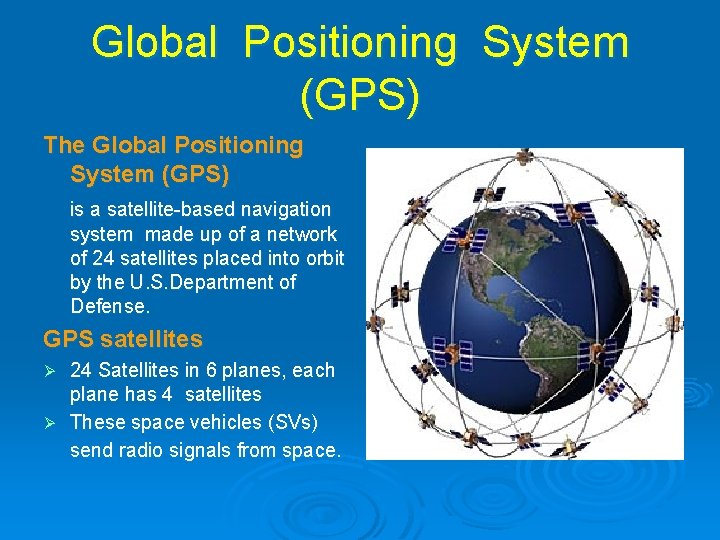
Global Positioning System (GPS) The Global Positioning System (GPS) is a satellite-based navigation system made up of a network of 24 satellites placed into orbit by the U. S. Department of Defense. GPS satellites 24 Satellites in 6 planes, each plane has 4 satellites Ø These space vehicles (SVs) send radio signals from space. Ø
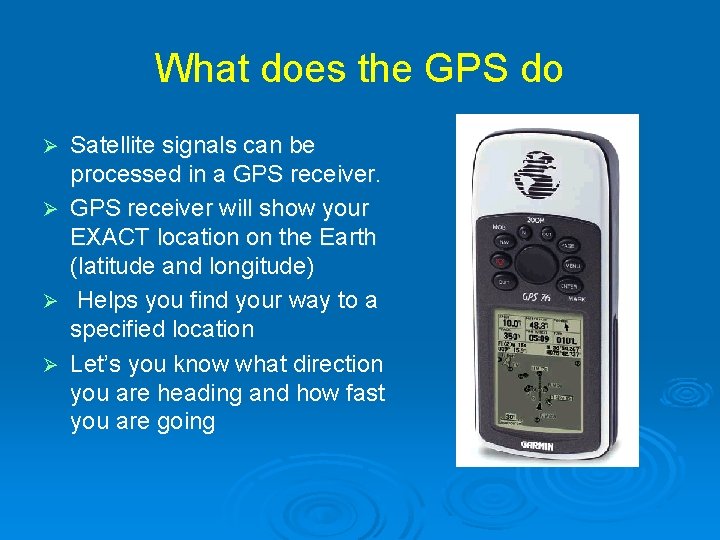
What does the GPS do Satellite signals can be processed in a GPS receiver. Ø GPS receiver will show your EXACT location on the Earth (latitude and longitude) Ø Helps you find your way to a specified location Ø Let’s you know what direction you are heading and how fast you are going Ø
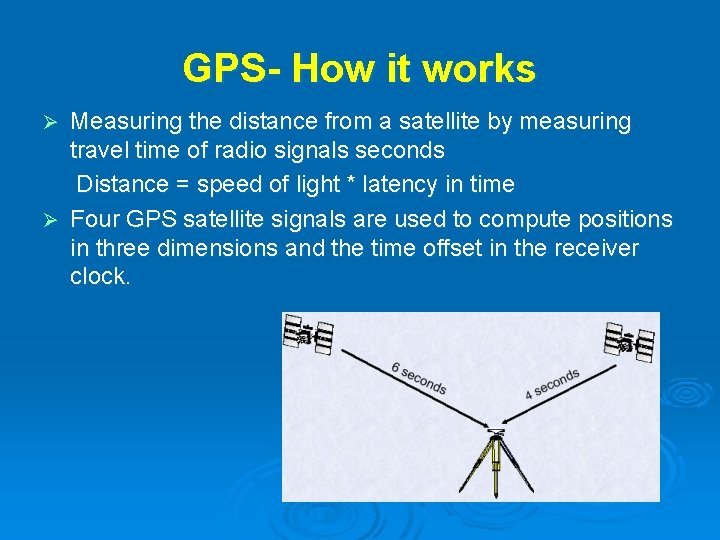
GPS- How it works Measuring the distance from a satellite by measuring travel time of radio signals seconds Distance = speed of light * latency in time Ø Four GPS satellite signals are used to compute positions in three dimensions and the time offset in the receiver clock. Ø
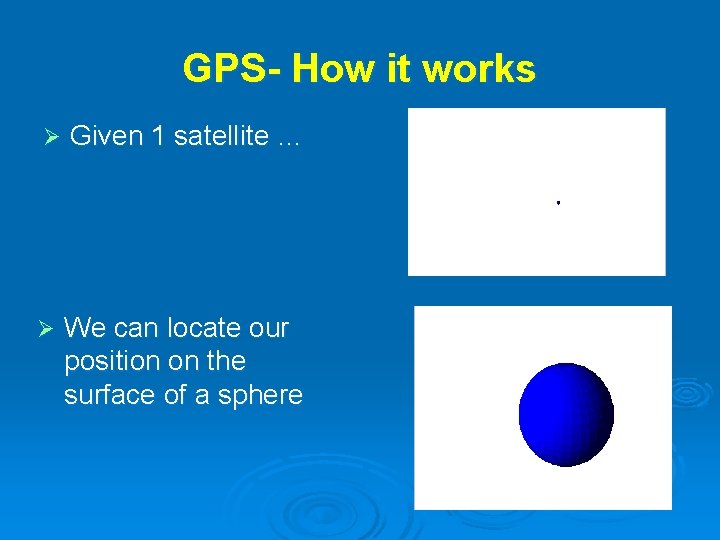
GPS- How it works Ø Given 1 satellite … Ø We can locate our position on the surface of a sphere
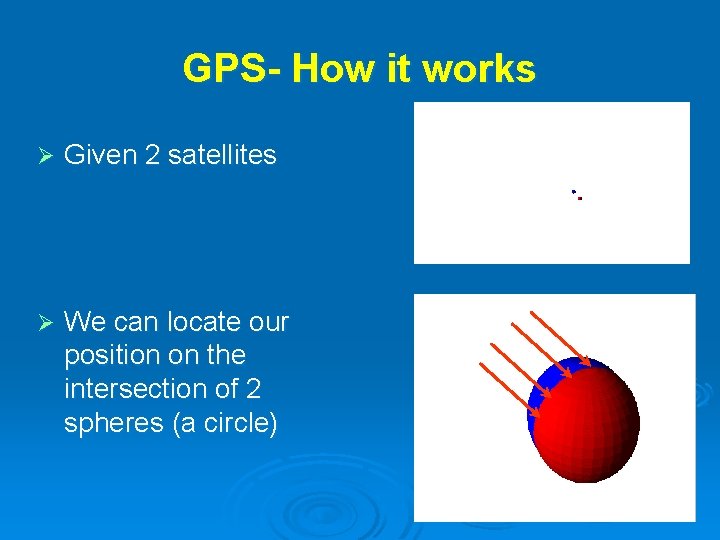
GPS- How it works Ø Given 2 satellites Ø We can locate our position on the intersection of 2 spheres (a circle)
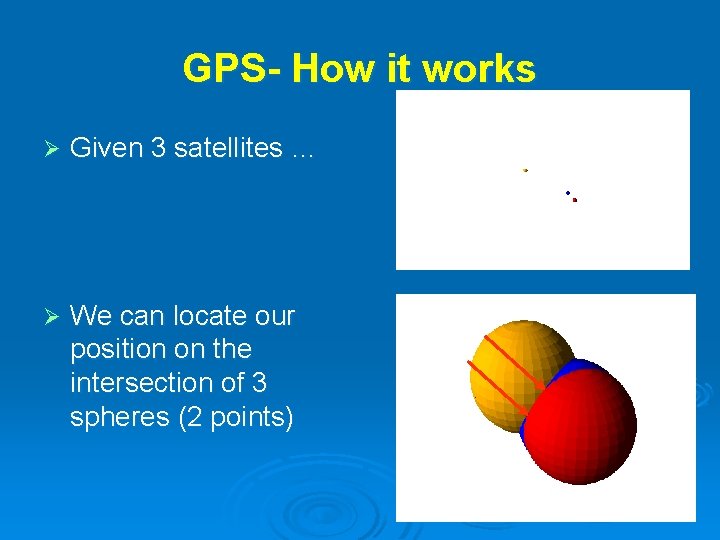
GPS- How it works Ø Given 3 satellites … Ø We can locate our position on the intersection of 3 spheres (2 points)
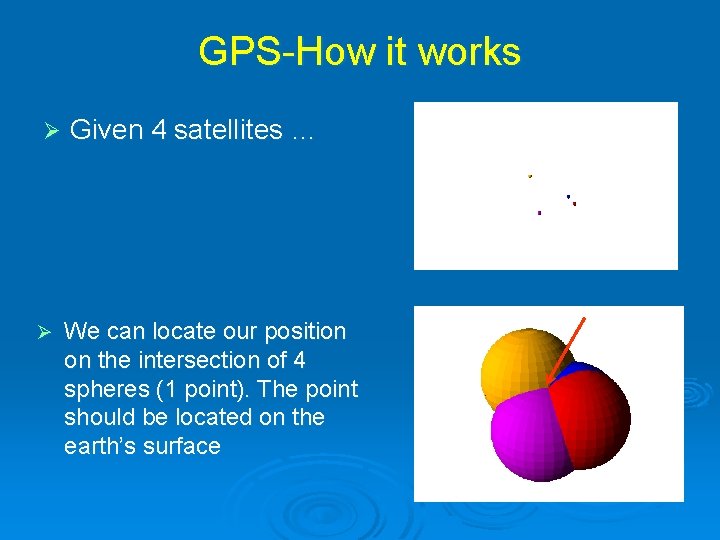
GPS-How it works Ø Ø Given 4 satellites … We can locate our position on the intersection of 4 spheres (1 point). The point should be located on the earth’s surface
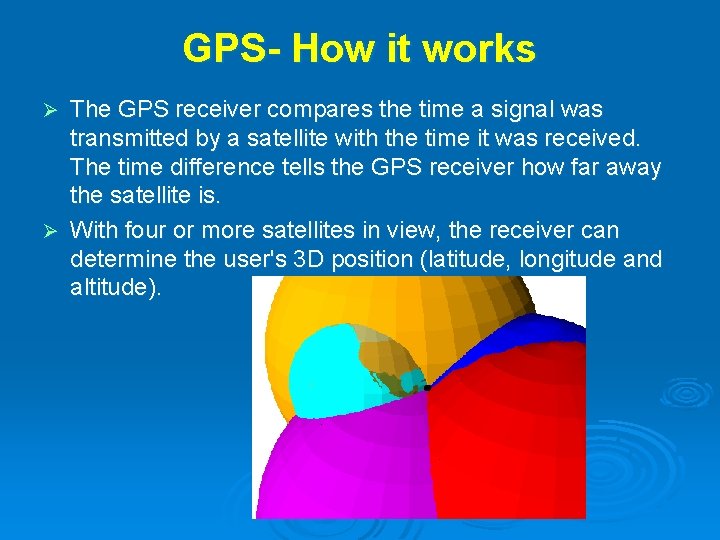
GPS- How it works The GPS receiver compares the time a signal was transmitted by a satellite with the time it was received. The time difference tells the GPS receiver how far away the satellite is. Ø With four or more satellites in view, the receiver can determine the user's 3 D position (latitude, longitude and altitude). Ø
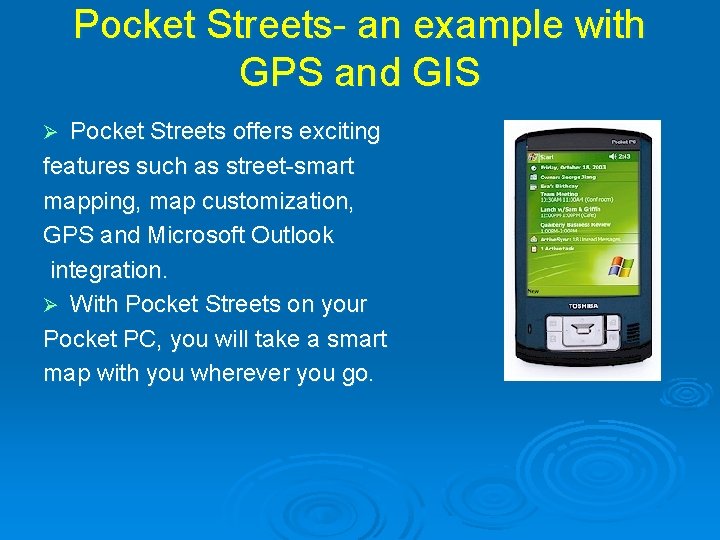
Pocket Streets- an example with GPS and GIS Pocket Streets offers exciting features such as street-smart mapping, map customization, GPS and Microsoft Outlook integration. Ø With Pocket Streets on your Pocket PC, you will take a smart map with you wherever you go. Ø
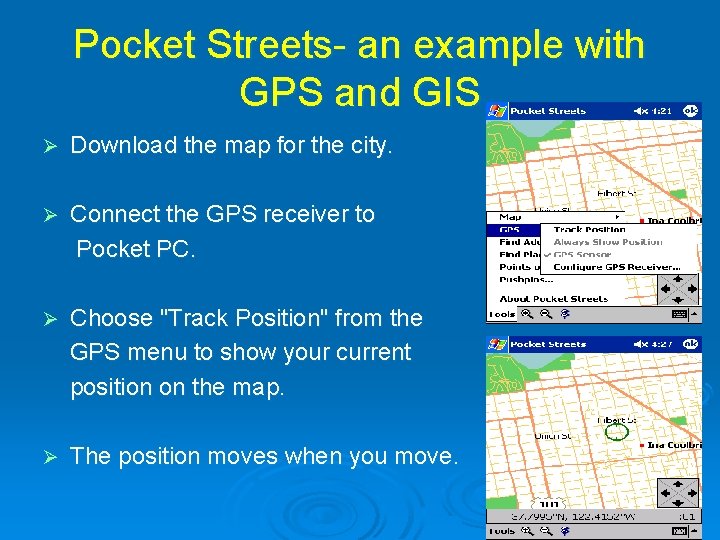
Pocket Streets- an example with GPS and GIS Ø Download the map for the city. Ø Connect the GPS receiver to Pocket PC. Ø Choose "Track Position" from the GPS menu to show your current position on the map. Ø The position moves when you move.
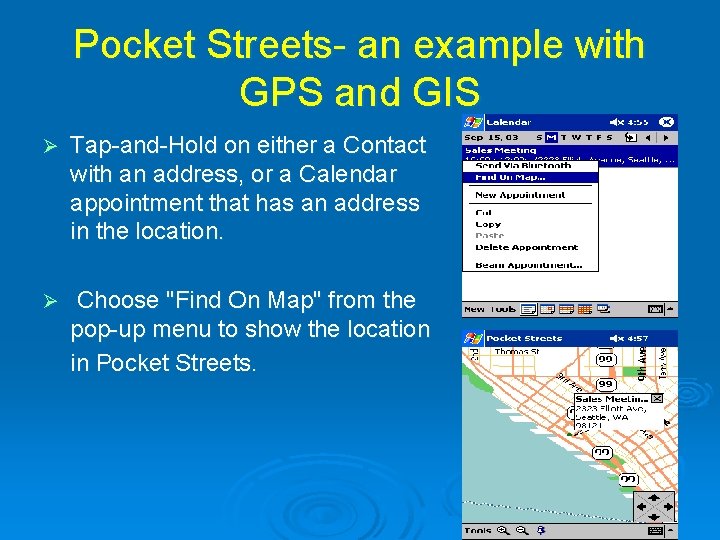
Pocket Streets- an example with GPS and GIS Ø Tap-and-Hold on either a Contact with an address, or a Calendar appointment that has an address in the location. Ø Choose "Find On Map" from the pop-up menu to show the location in Pocket Streets.
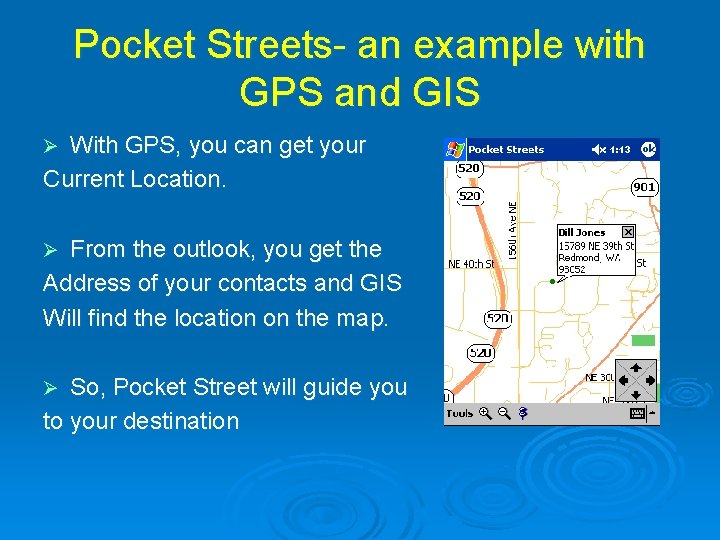
Pocket Streets- an example with GPS and GIS With GPS, you can get your Current Location. Ø From the outlook, you get the Address of your contacts and GIS Will find the location on the map. Ø So, Pocket Street will guide you to your destination Ø
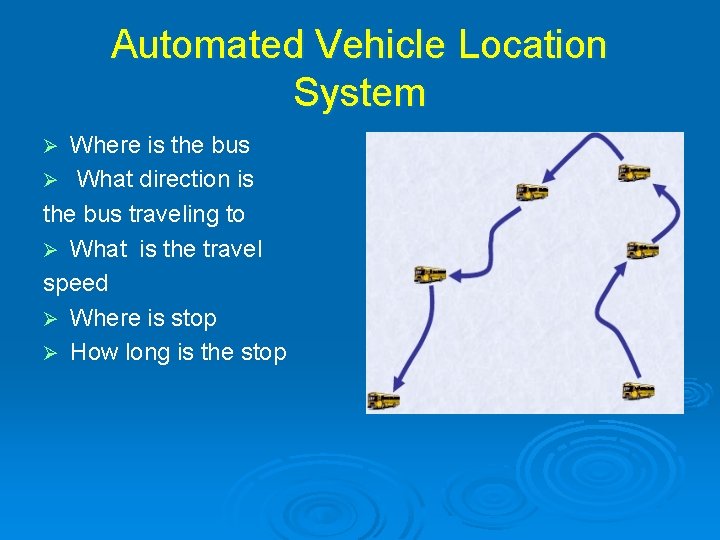
Automated Vehicle Location System Where is the bus Ø What direction is the bus traveling to Ø What is the travel speed Ø Where is stop Ø How long is the stop Ø
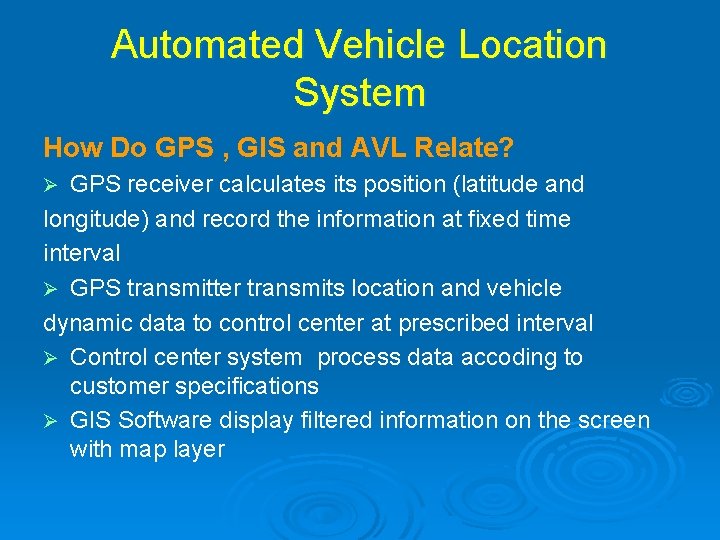
Automated Vehicle Location System How Do GPS , GIS and AVL Relate? GPS receiver calculates its position (latitude and longitude) and record the information at fixed time interval Ø GPS transmitter transmits location and vehicle dynamic data to control center at prescribed interval Ø Control center system process data accoding to customer specifications Ø GIS Software display filtered information on the screen with map layer Ø
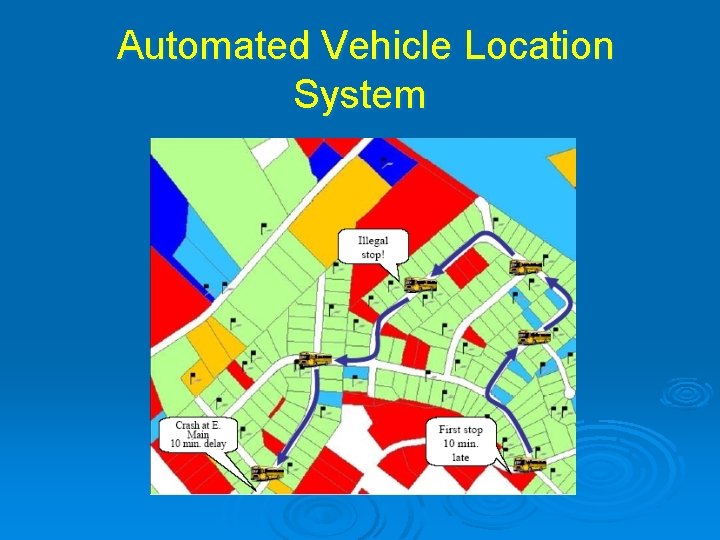
Automated Vehicle Location System
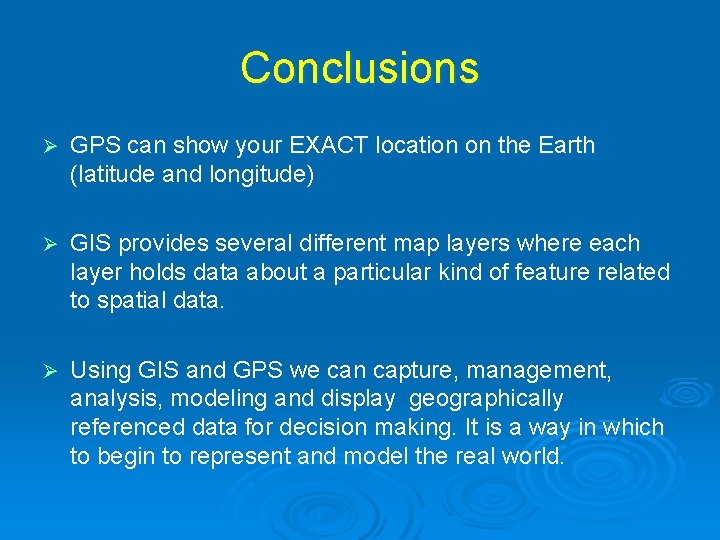
Conclusions Ø GPS can show your EXACT location on the Earth (latitude and longitude) Ø GIS provides several different map layers where each layer holds data about a particular kind of feature related to spatial data. Ø Using GIS and GPS we can capture, management, analysis, modeling and display geographically referenced data for decision making. It is a way in which to begin to represent and model the real world.
- Slides: 45