An Introduction to Computer Networks Chapter 1 An
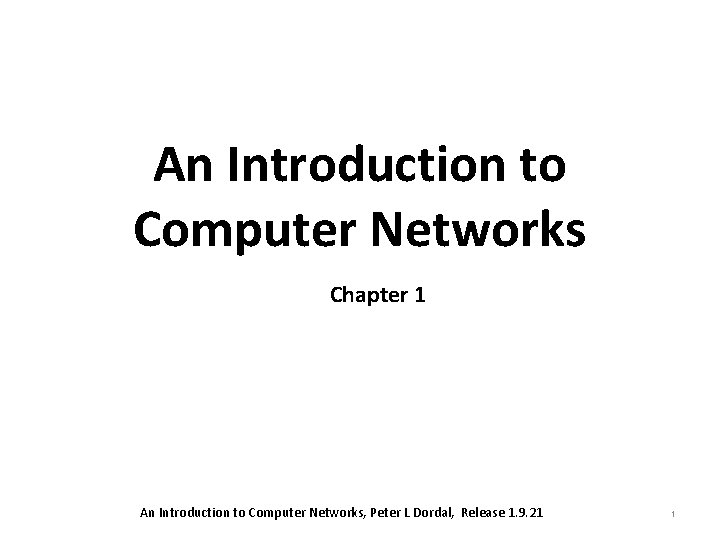
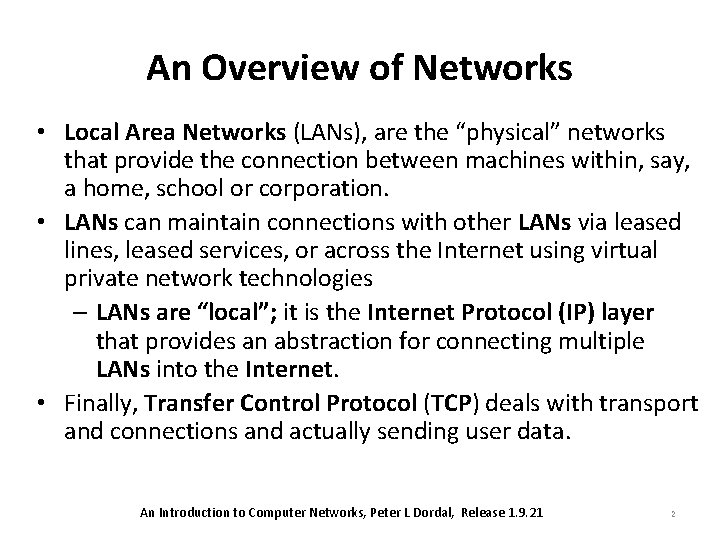
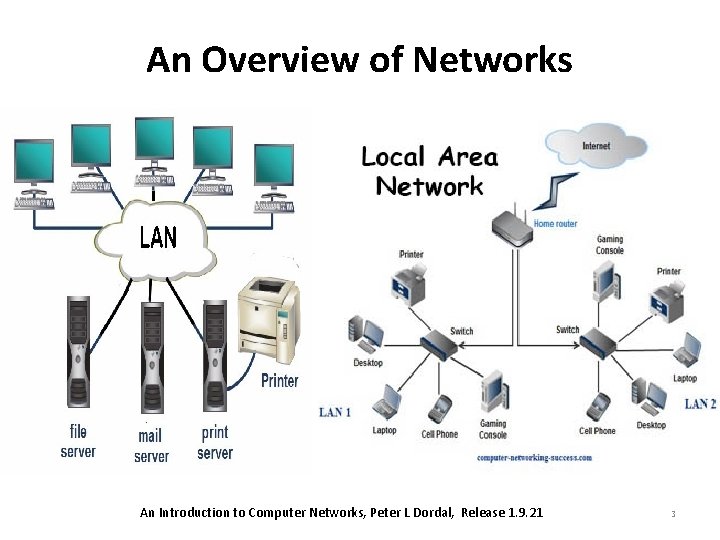
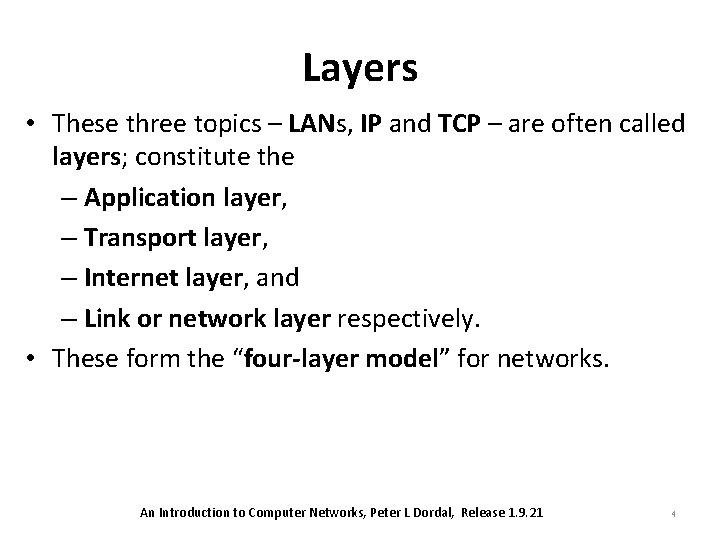
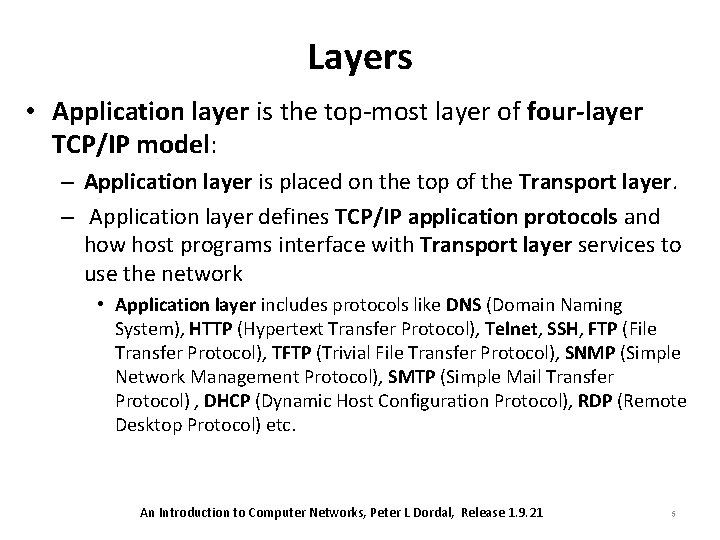
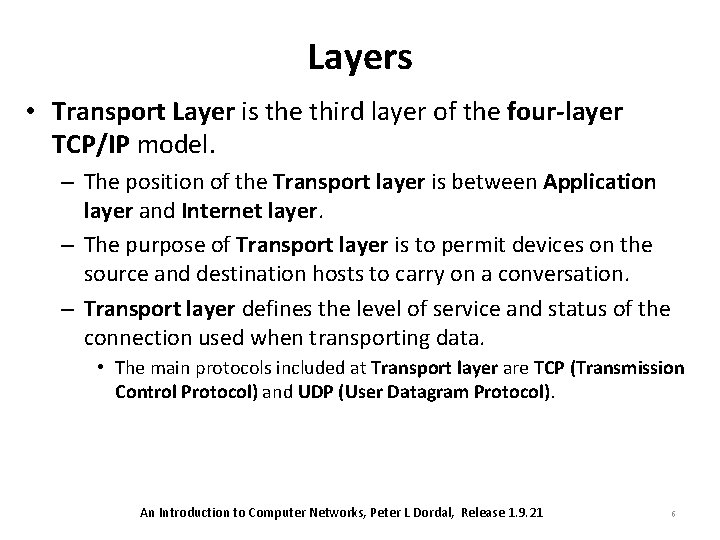
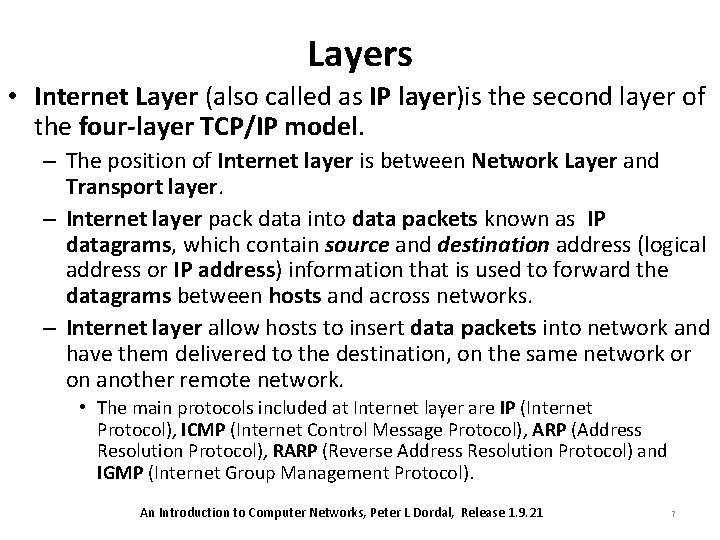
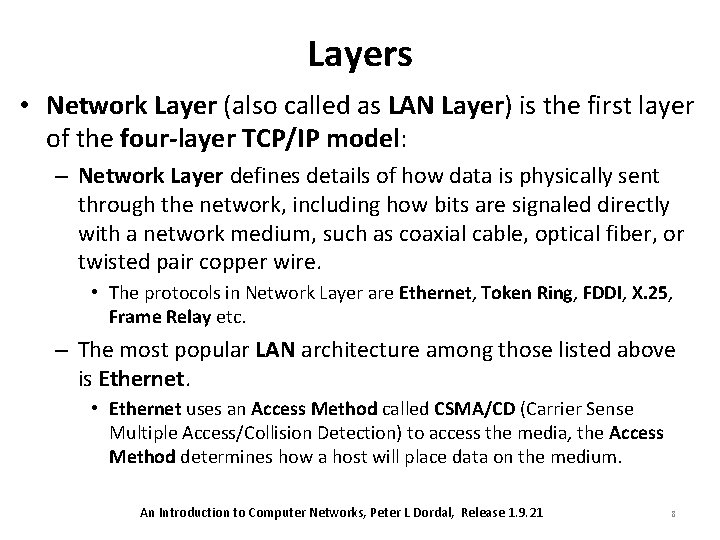
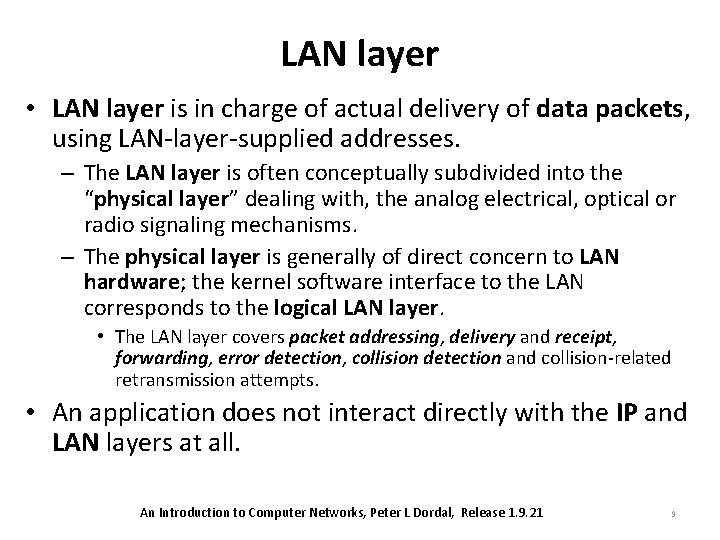
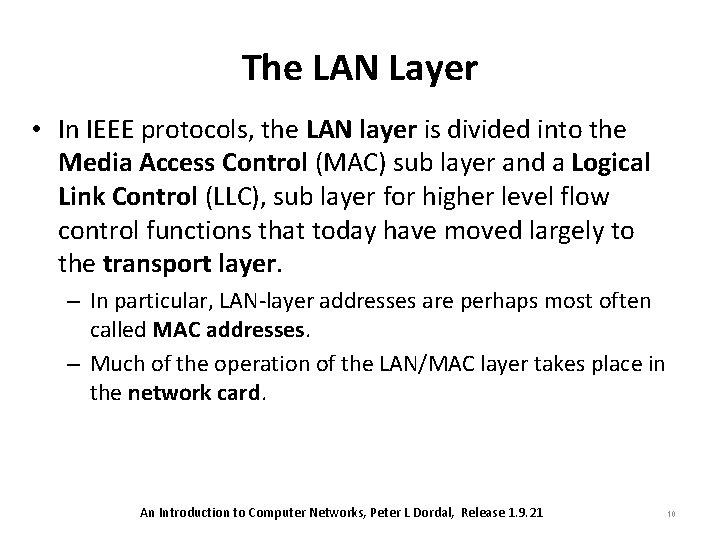
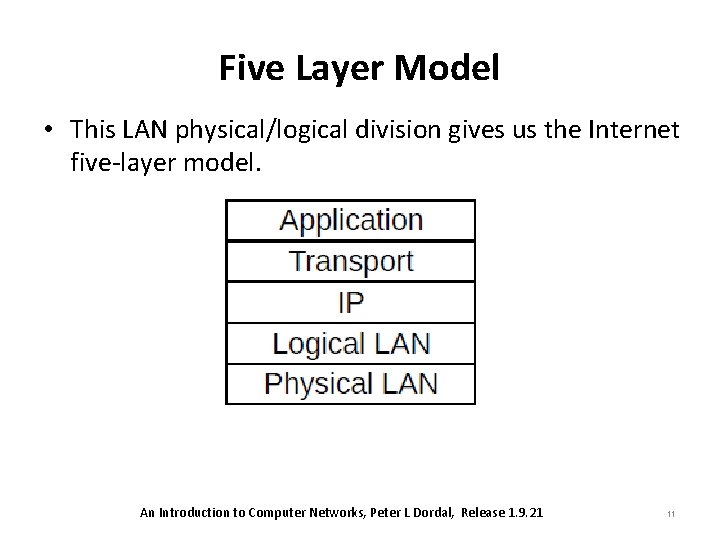
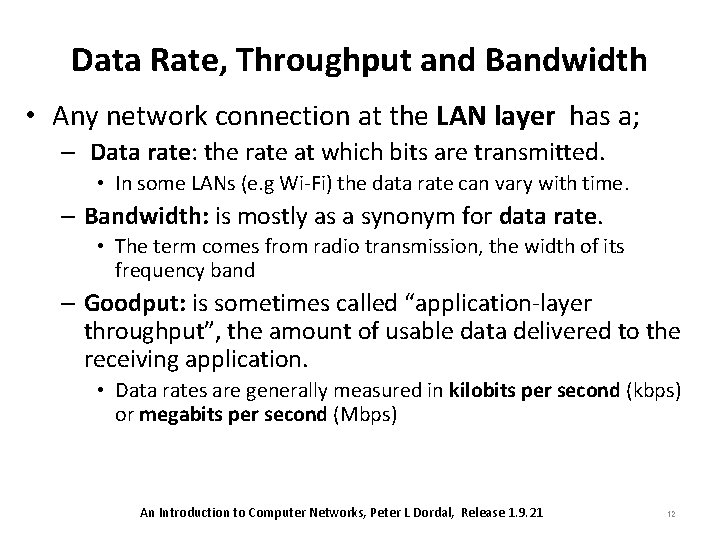
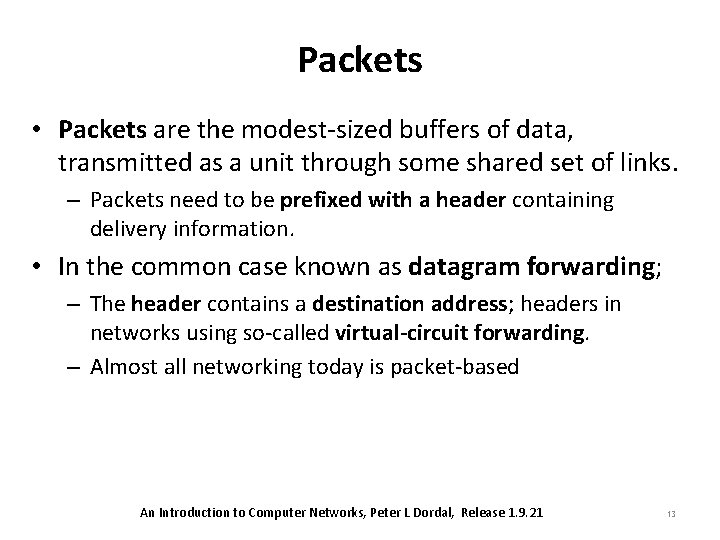
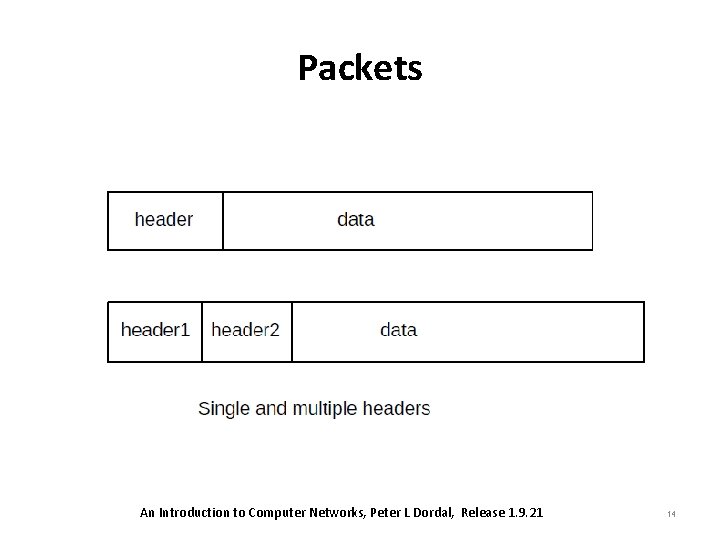
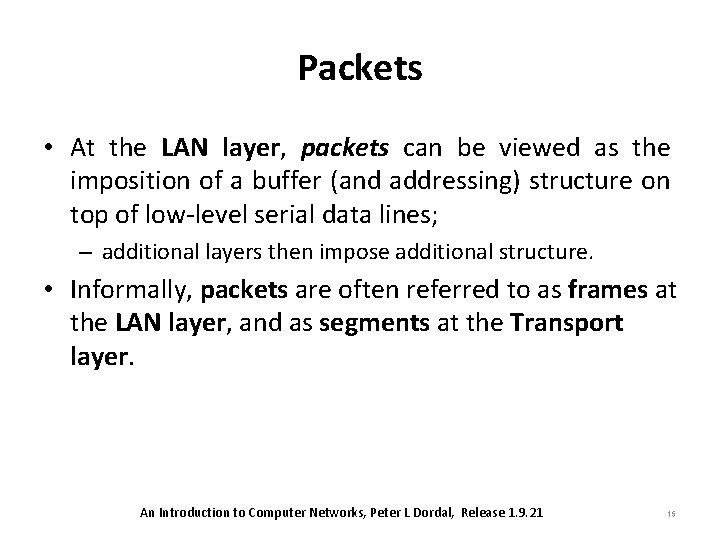
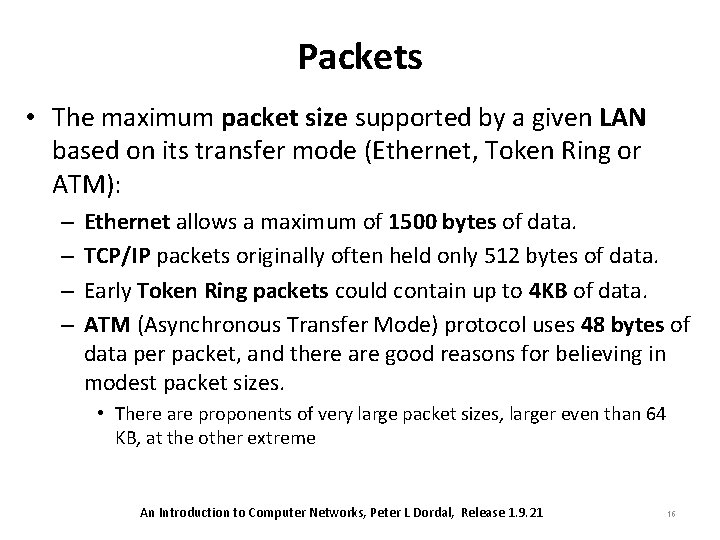
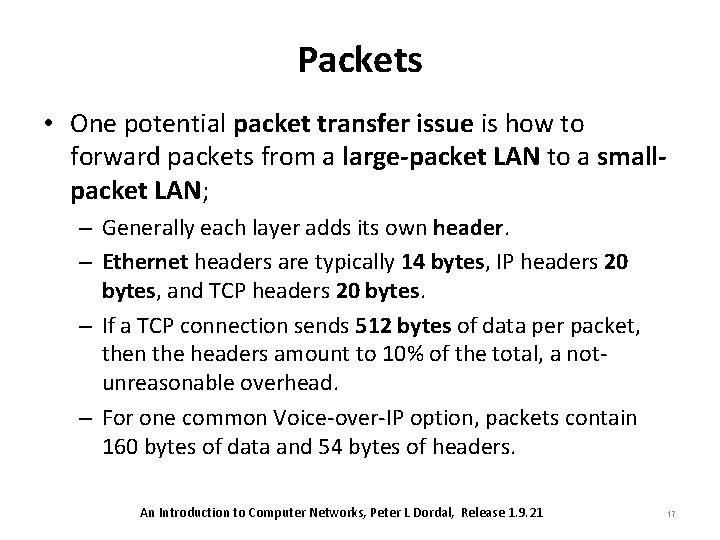
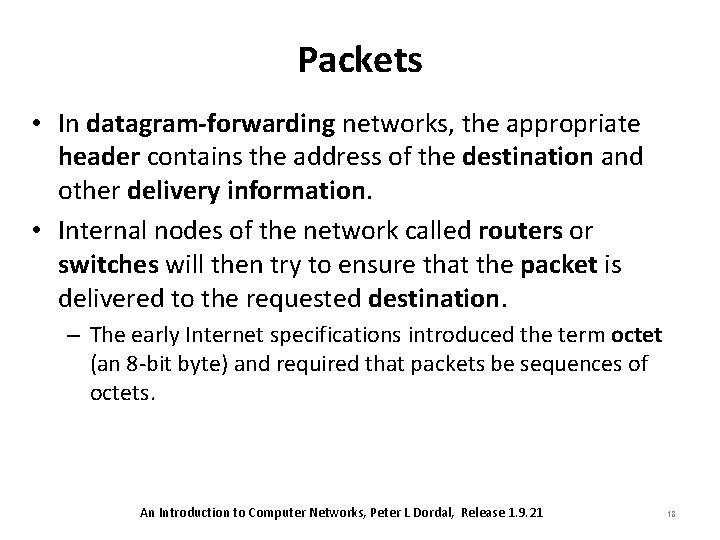
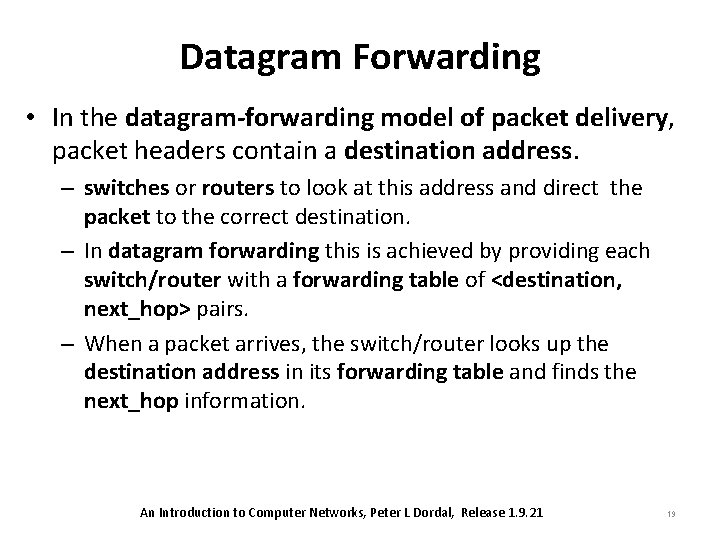
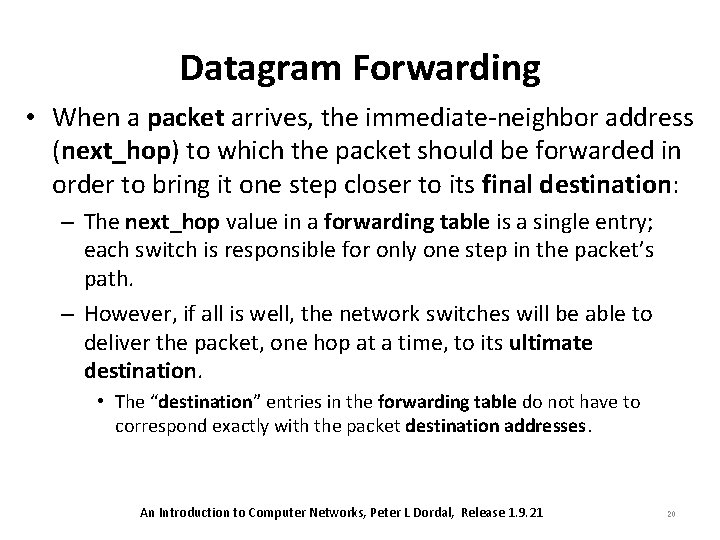
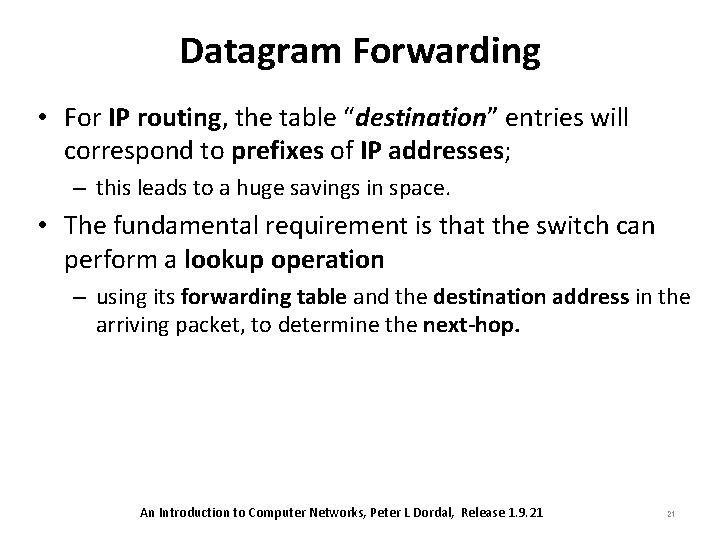
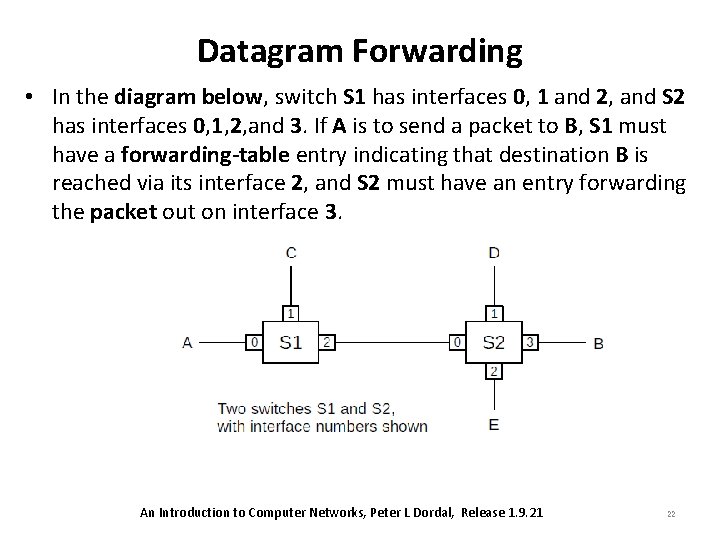
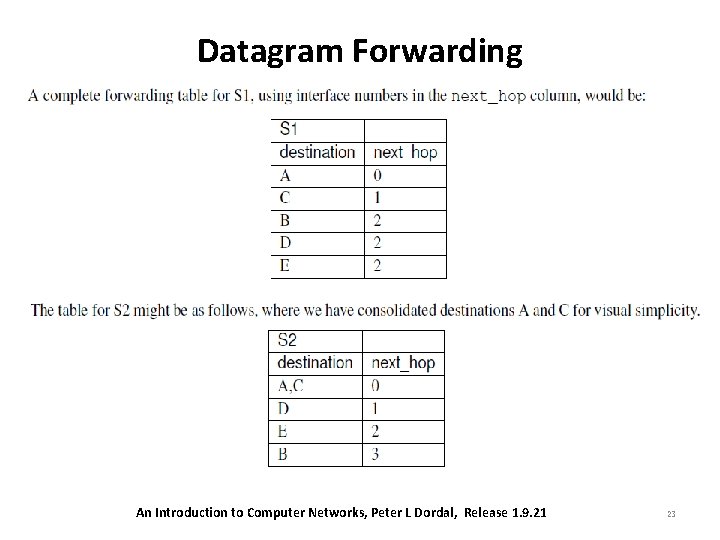
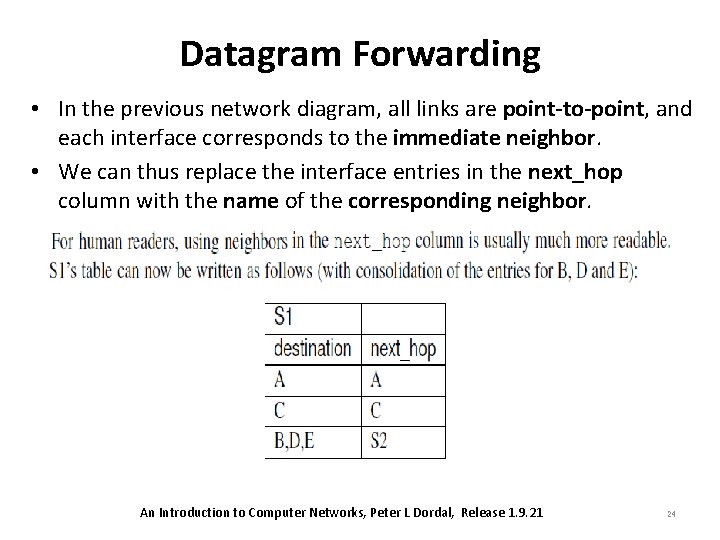
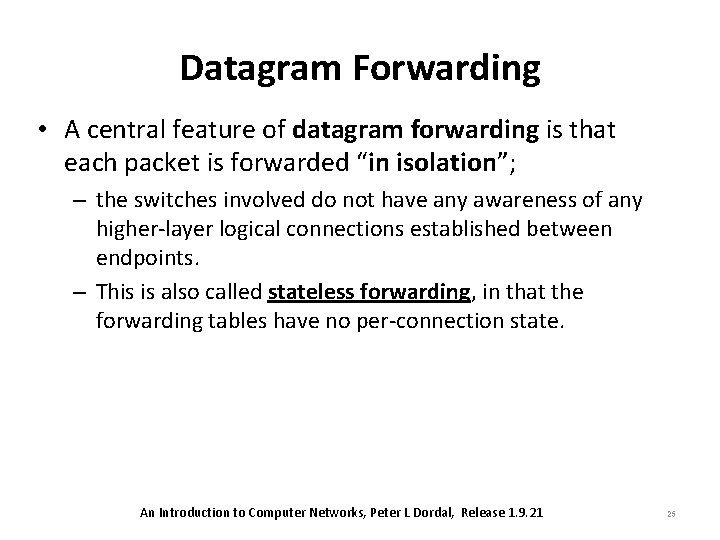
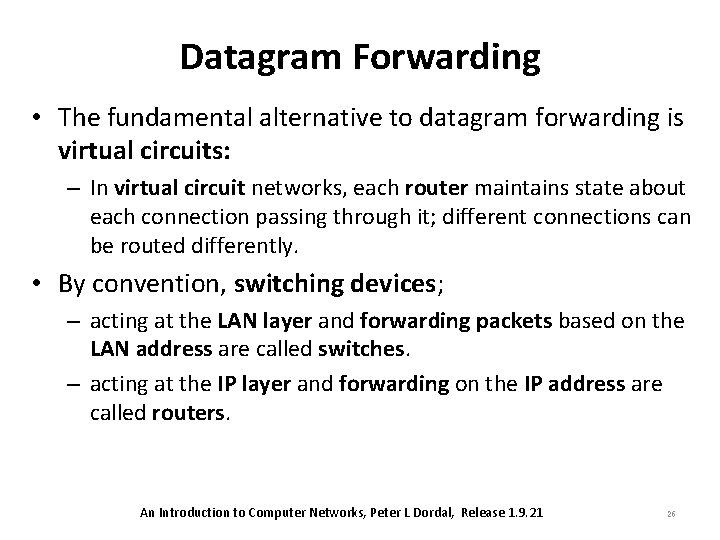
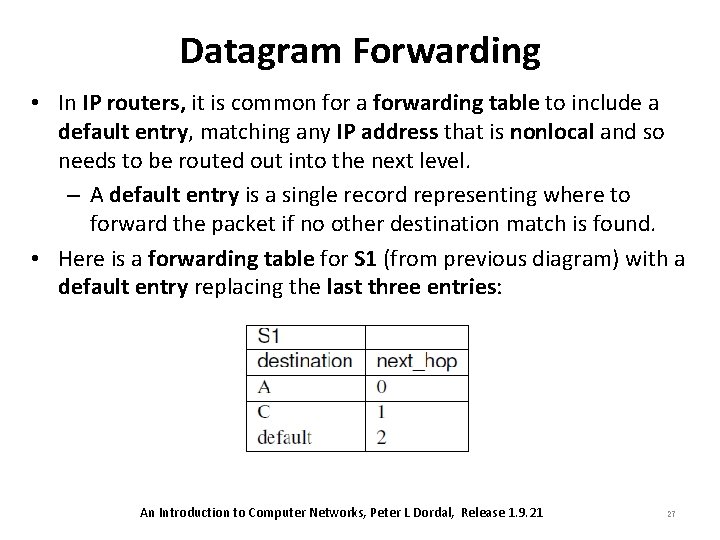
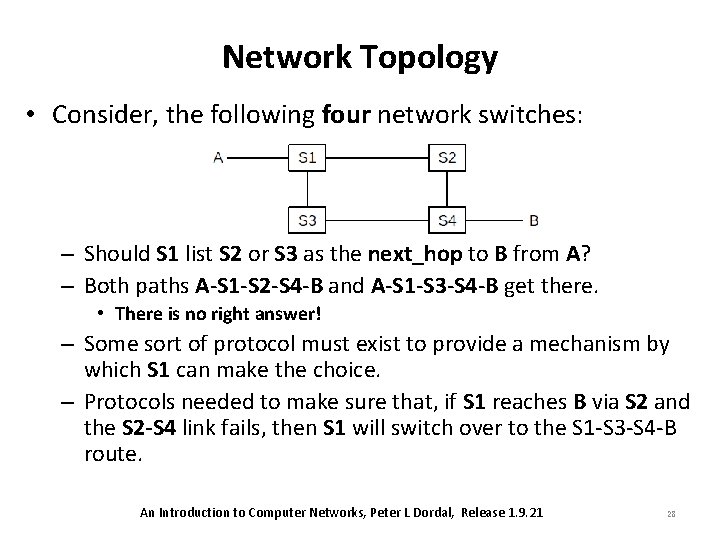
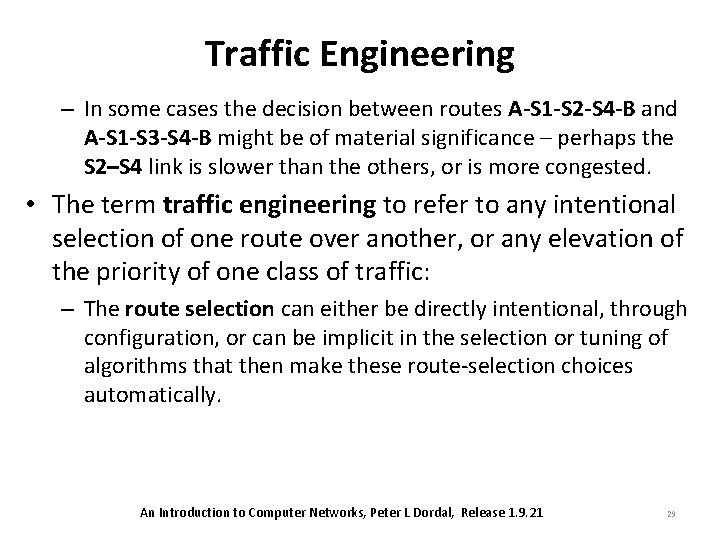
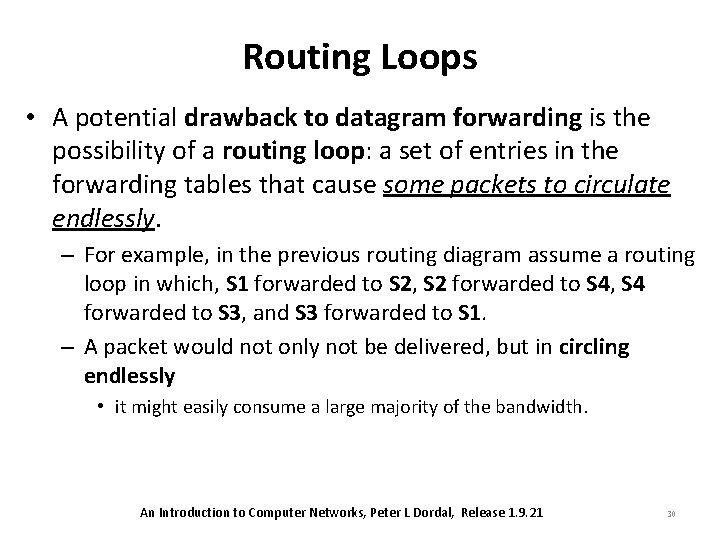
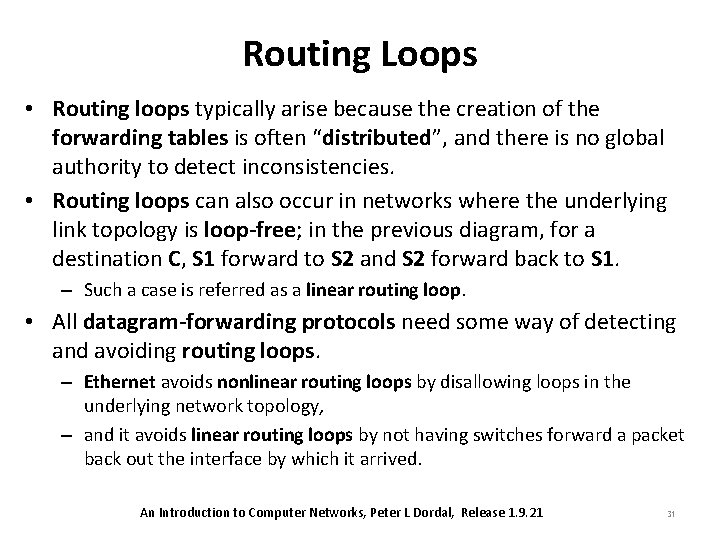
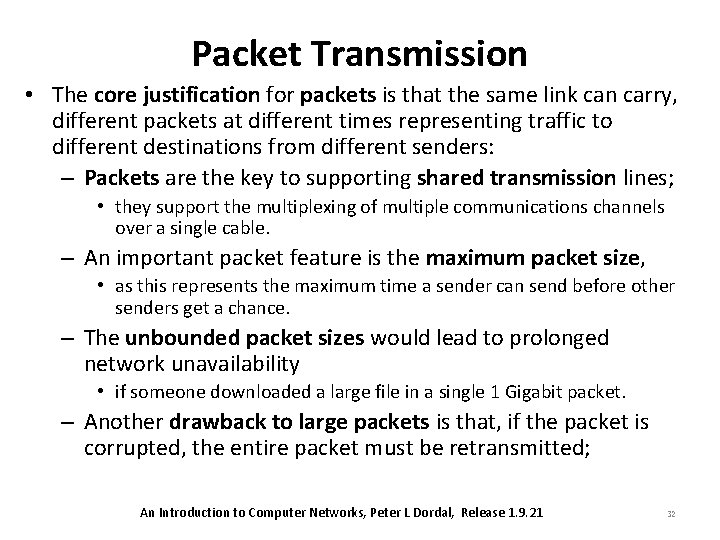
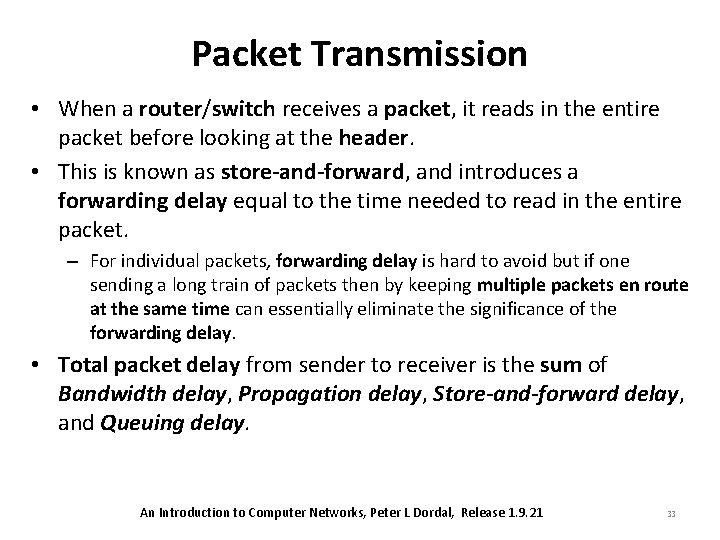
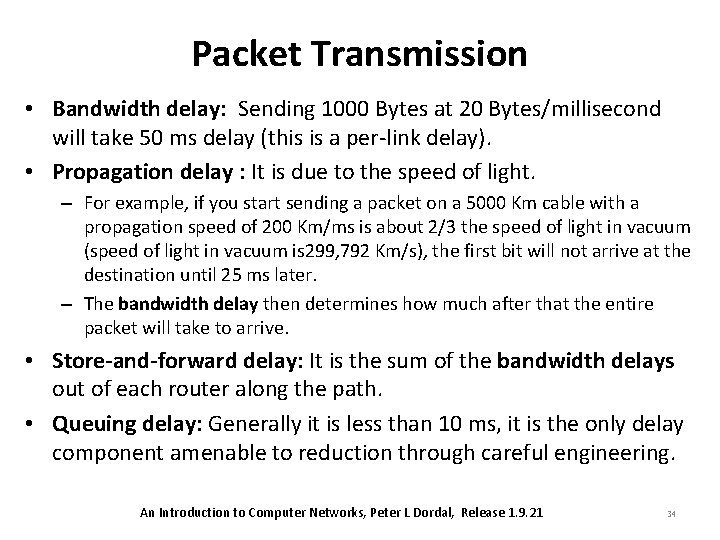
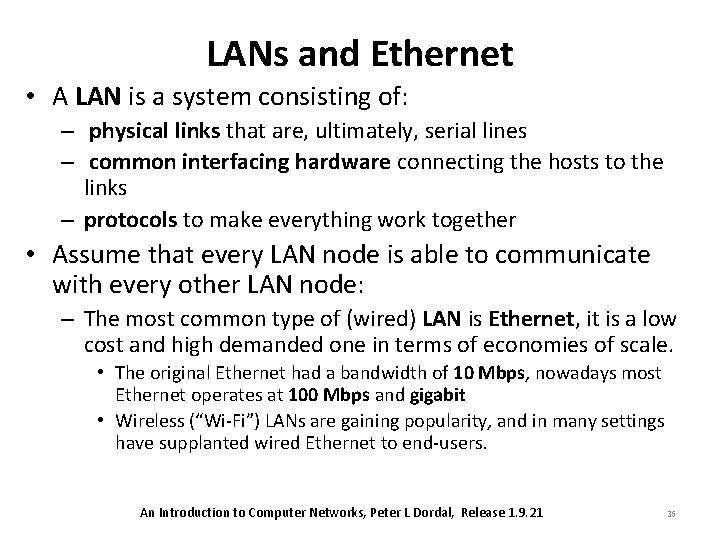
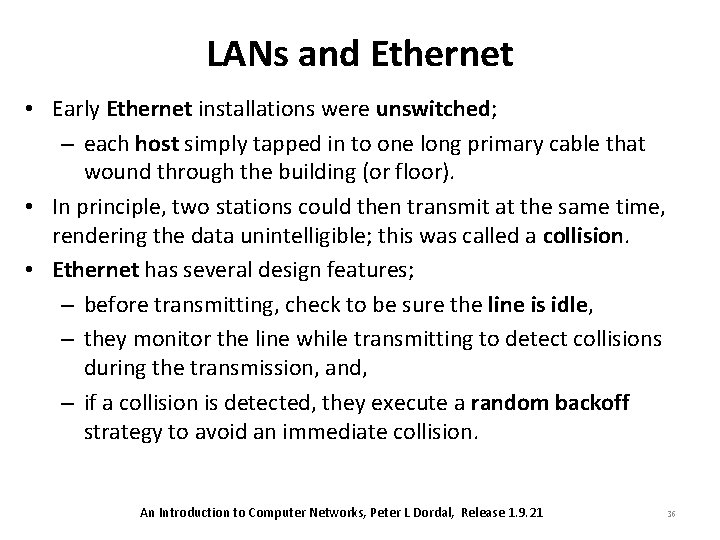
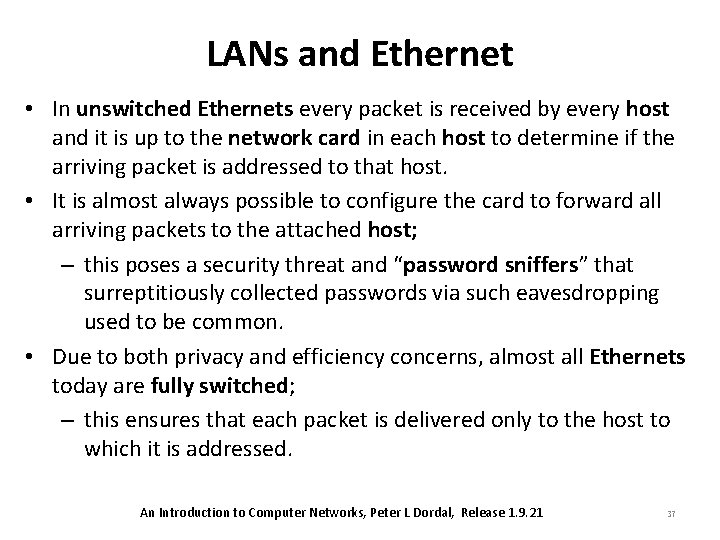
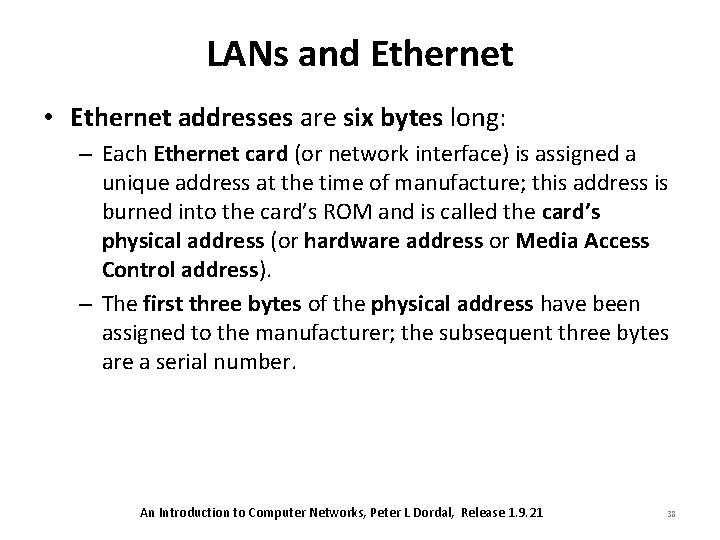
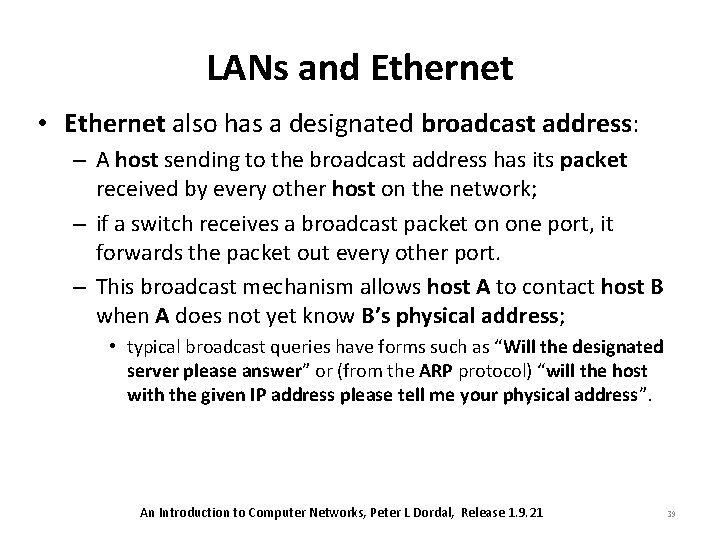
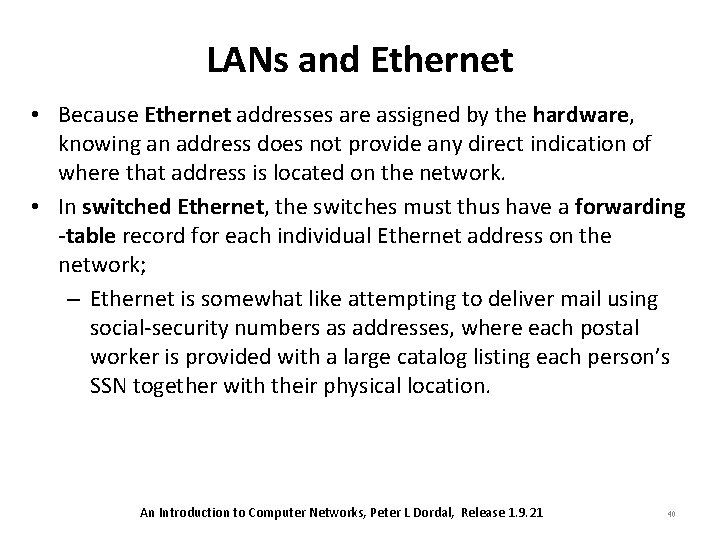
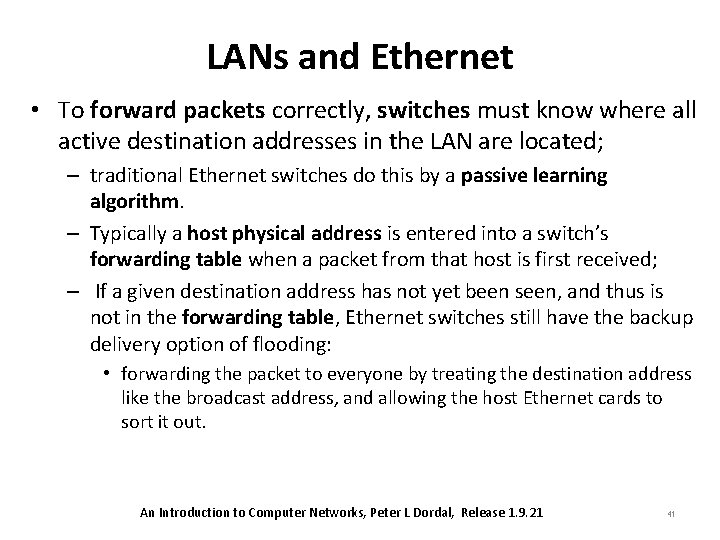
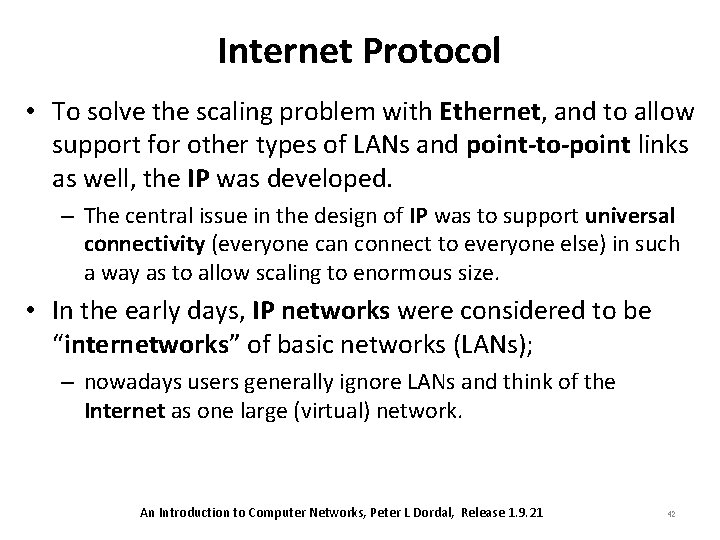
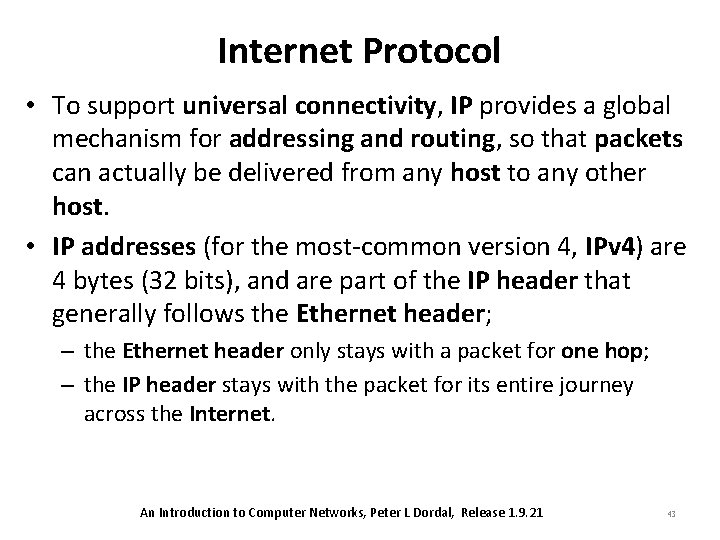
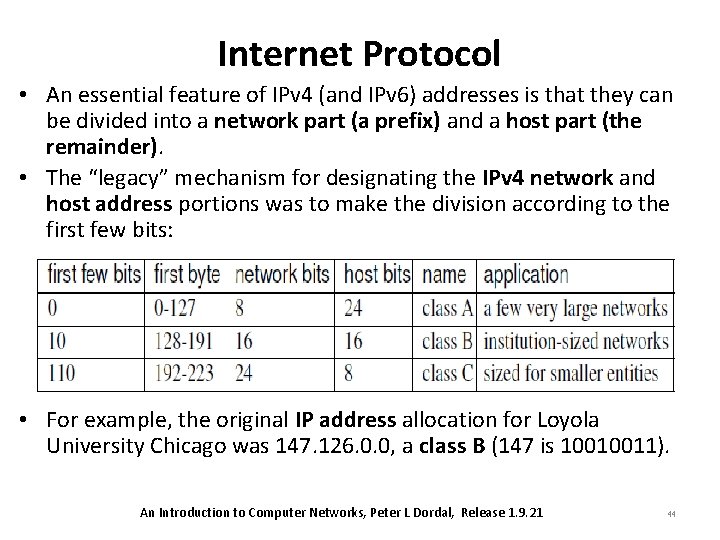
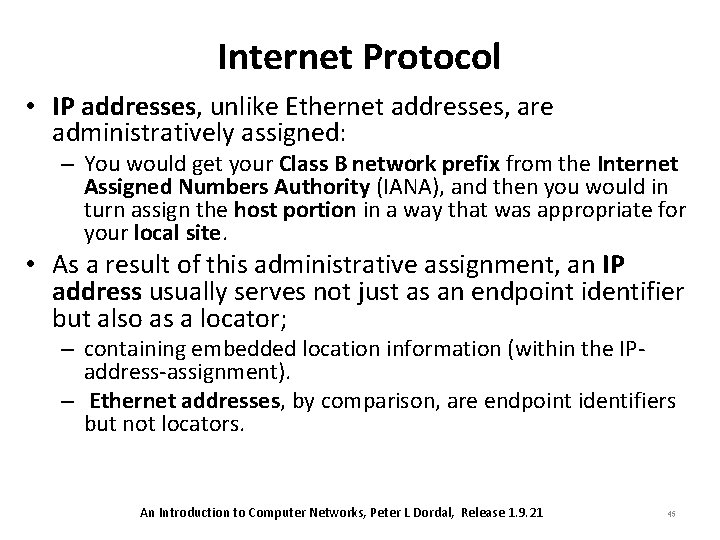
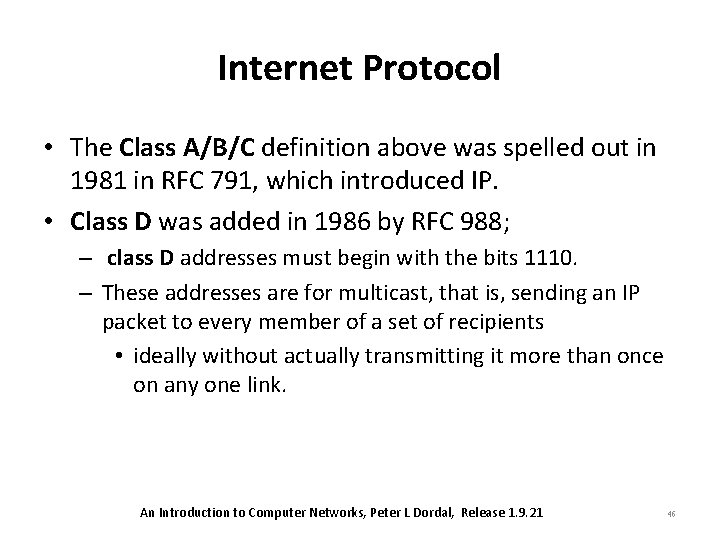
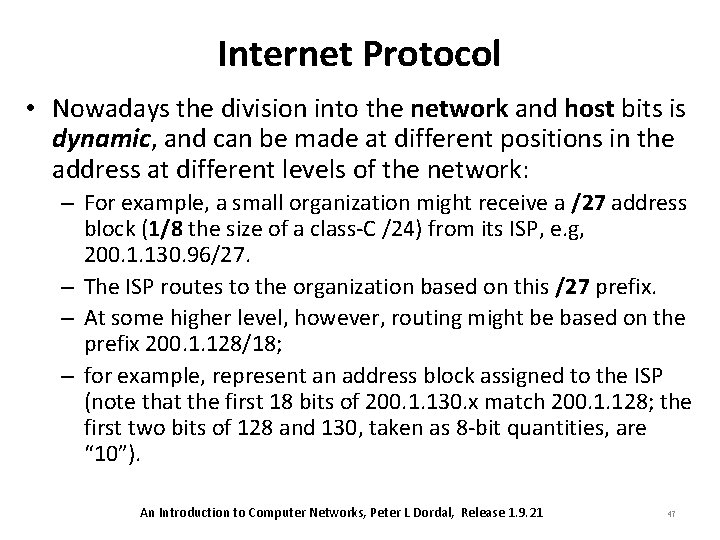
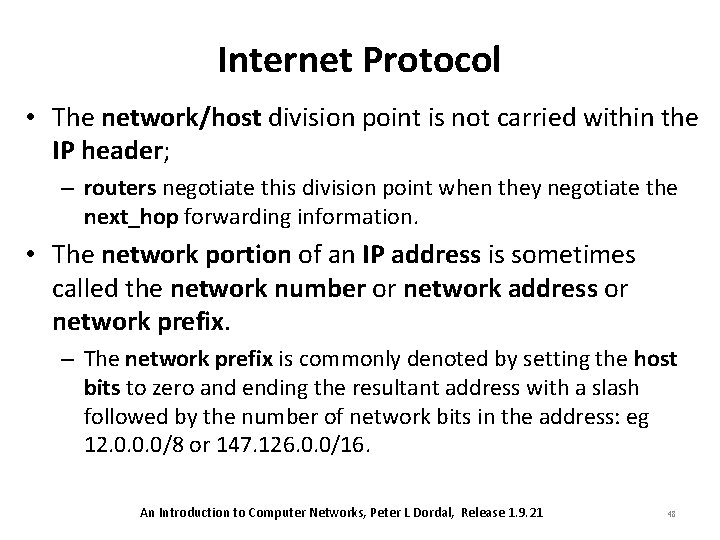
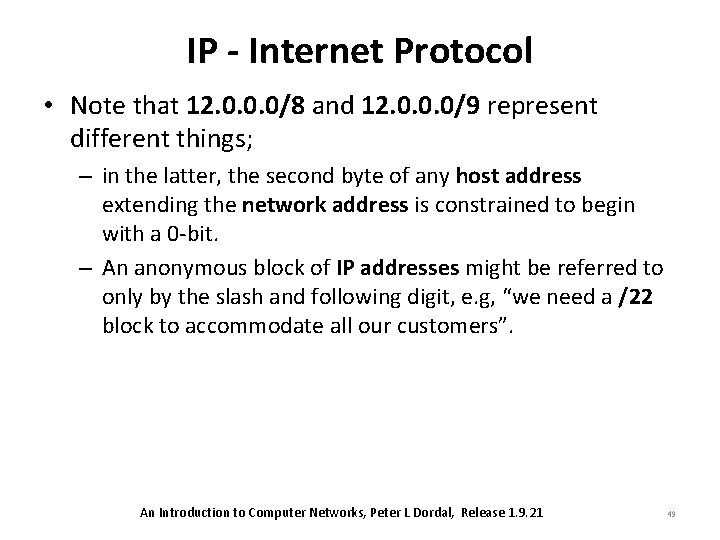
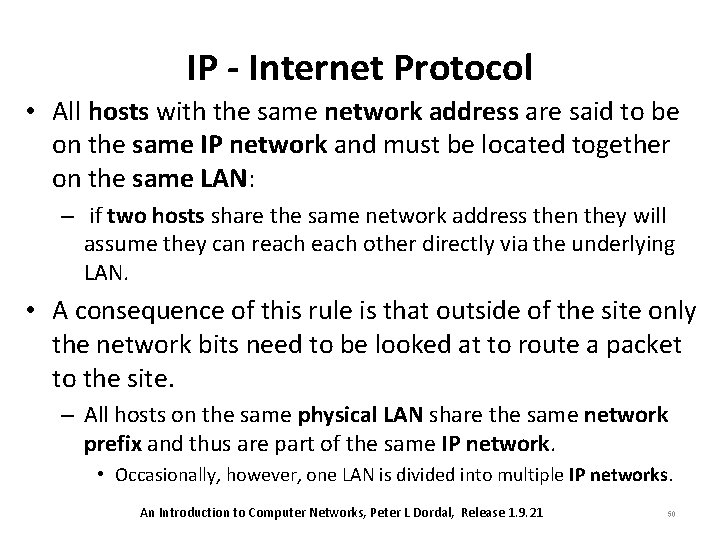
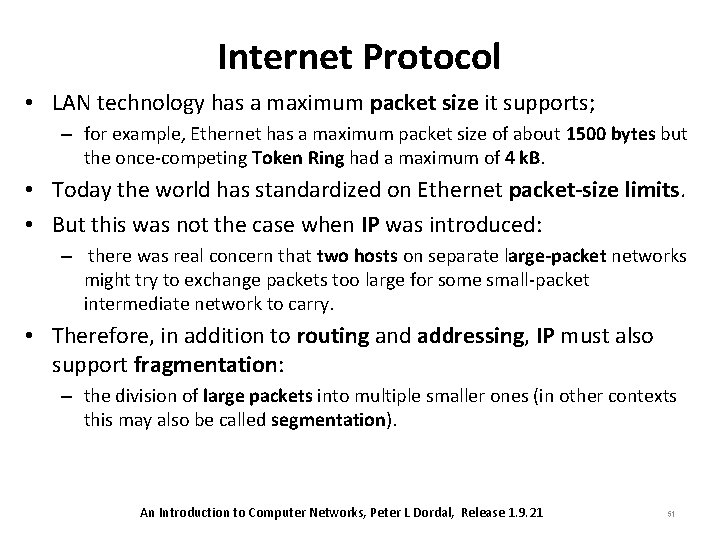
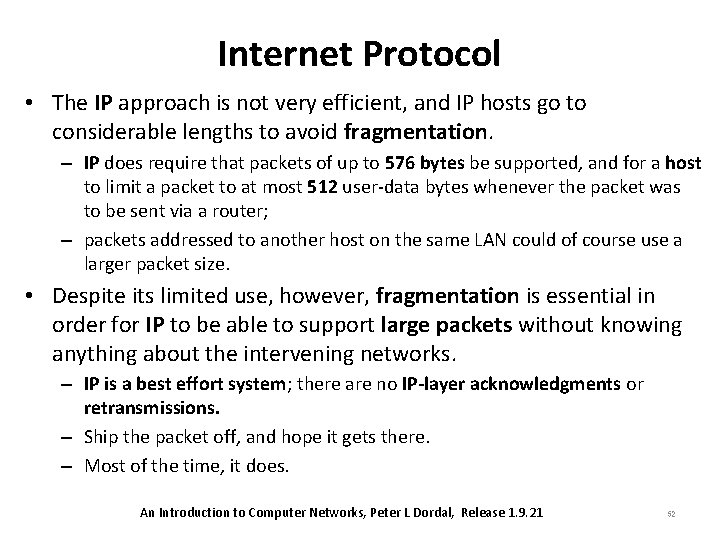
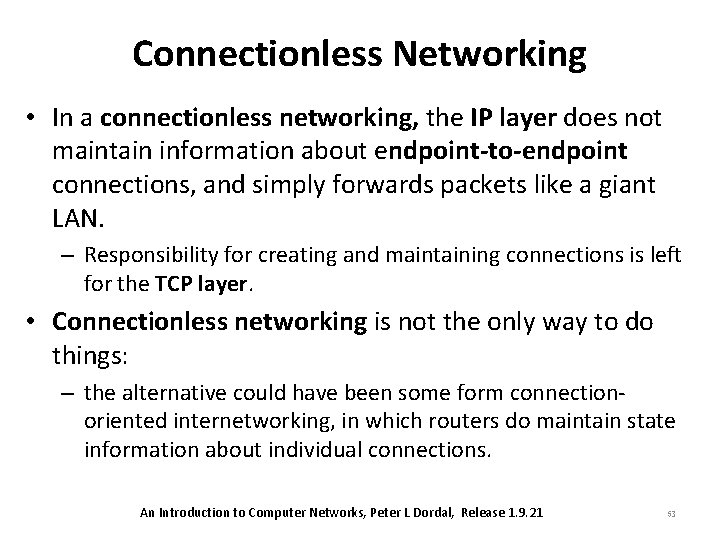
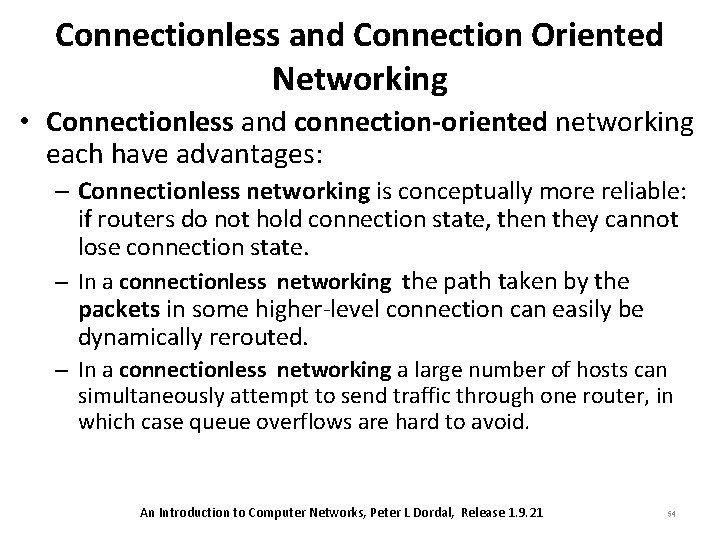
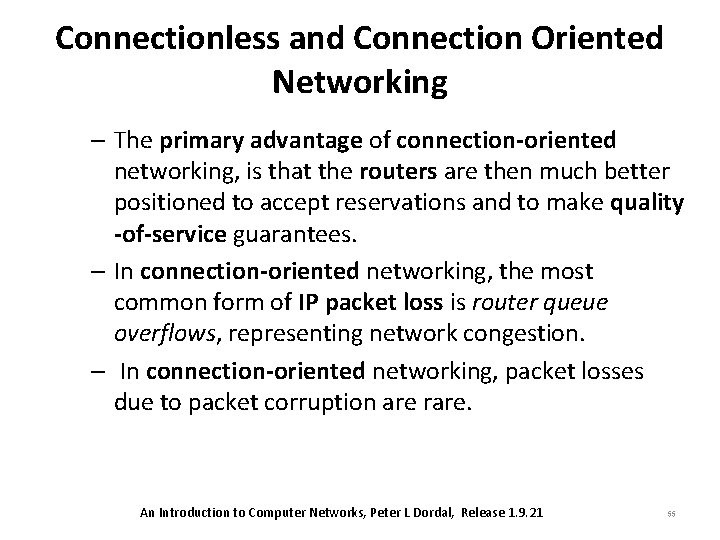
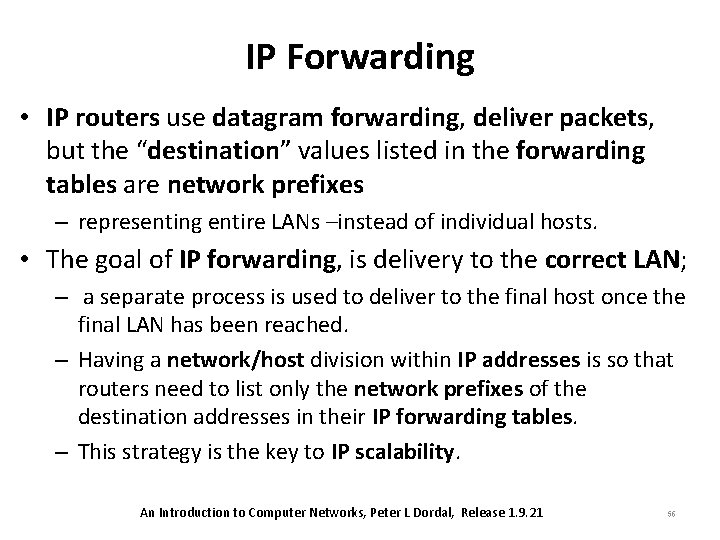
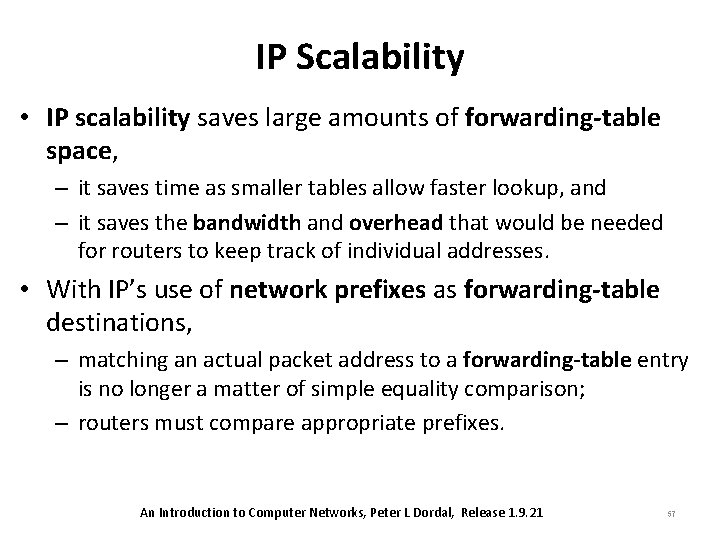
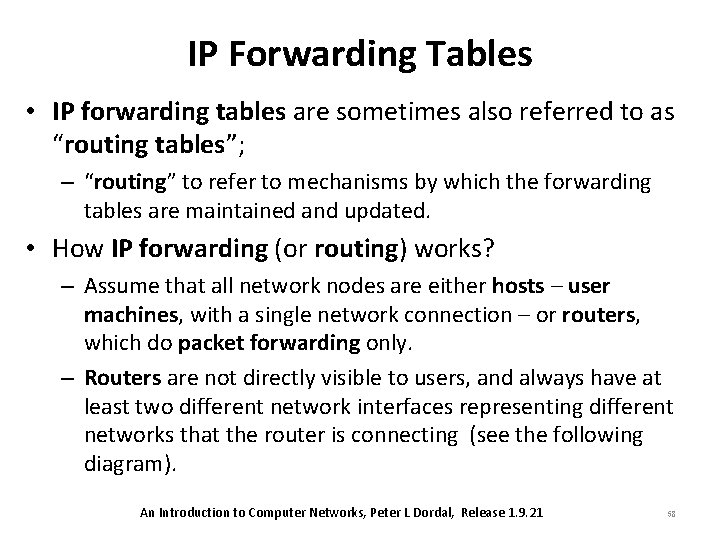
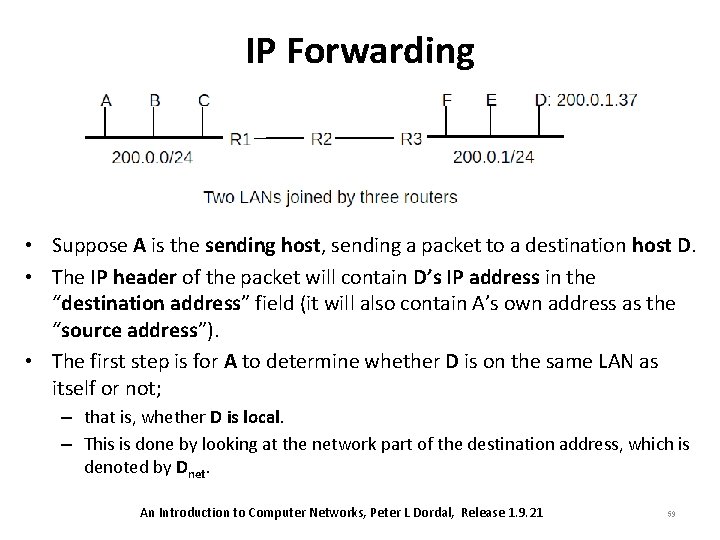
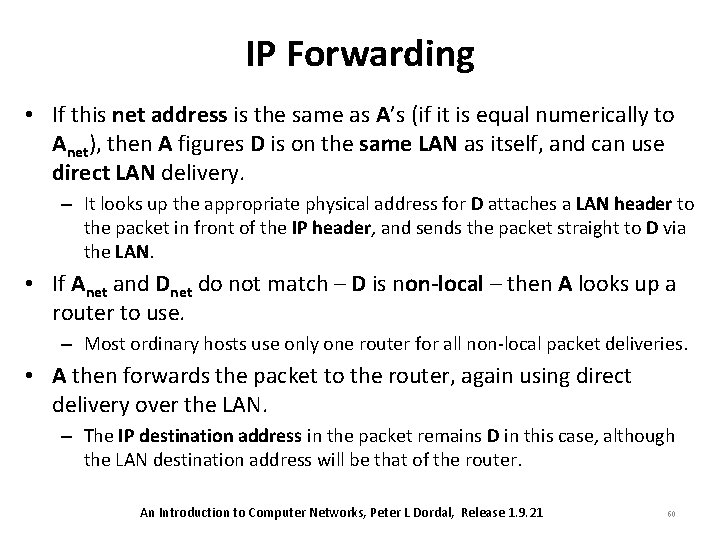
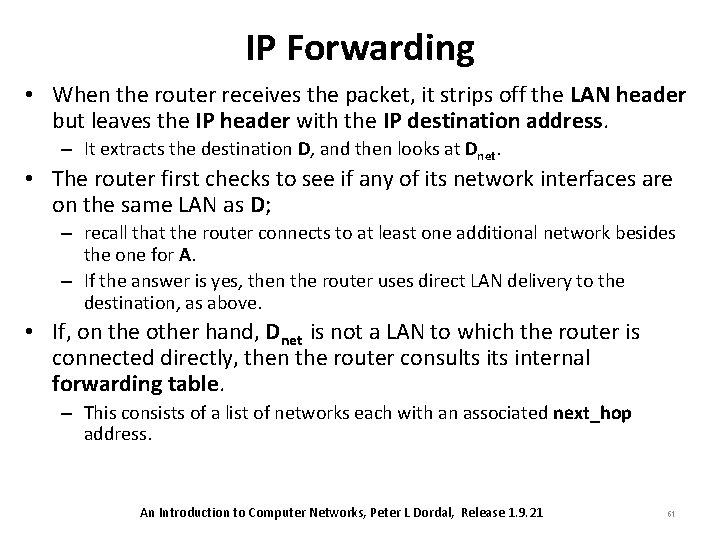
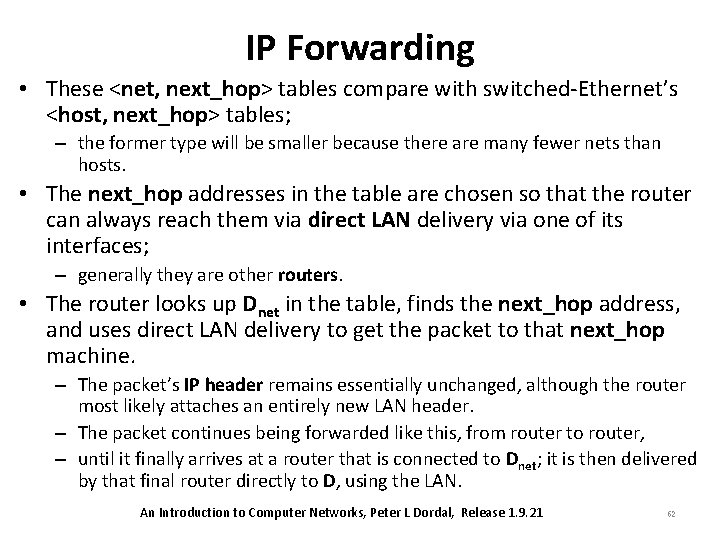
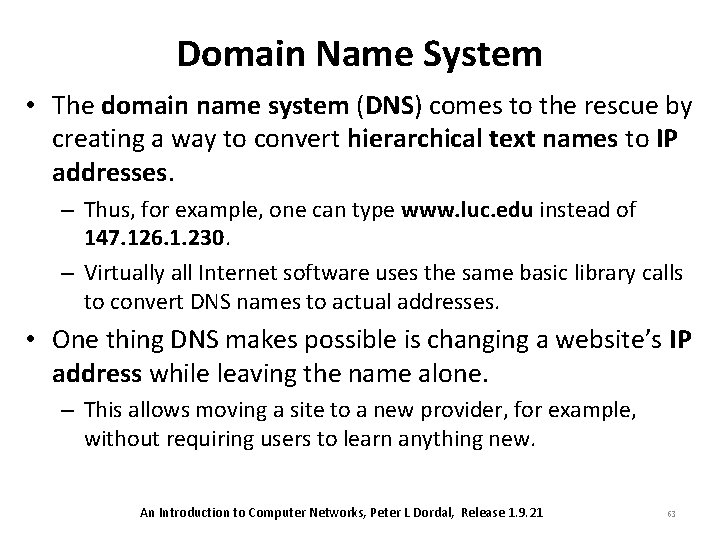
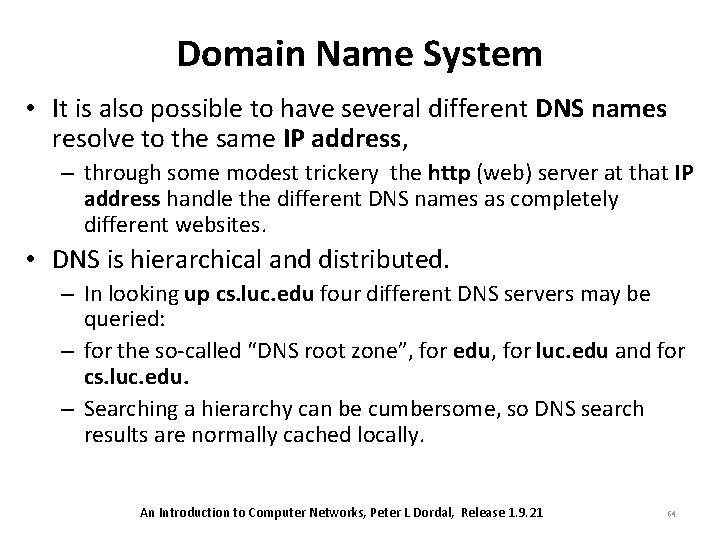
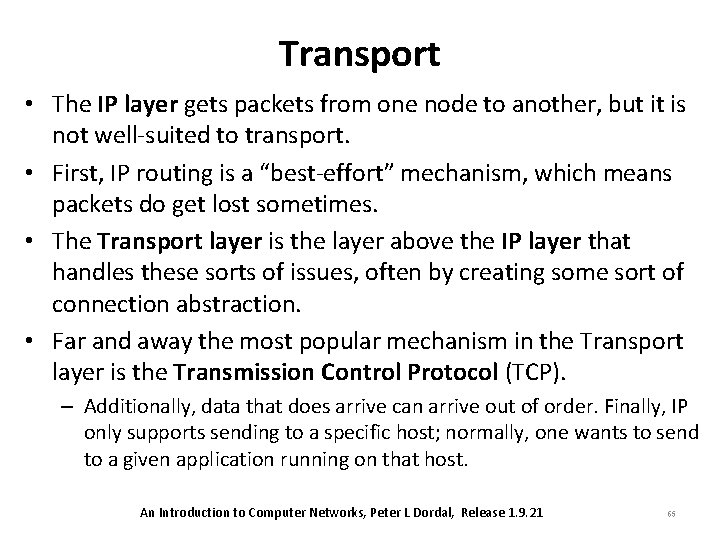
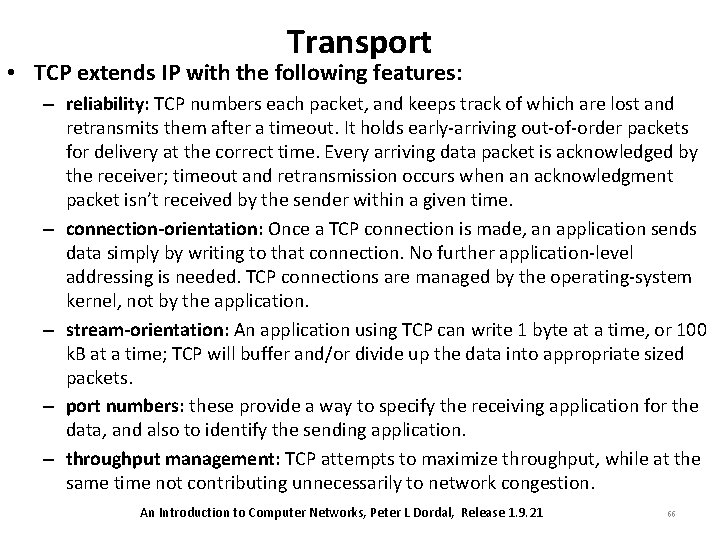
- Slides: 66
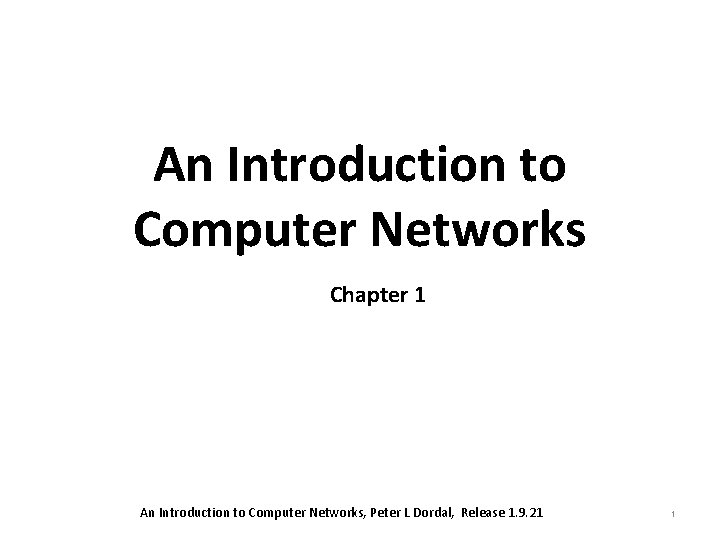
An Introduction to Computer Networks Chapter 1 An Introduction to Computer Networks, Peter L Dordal, Release 1. 9. 21 1
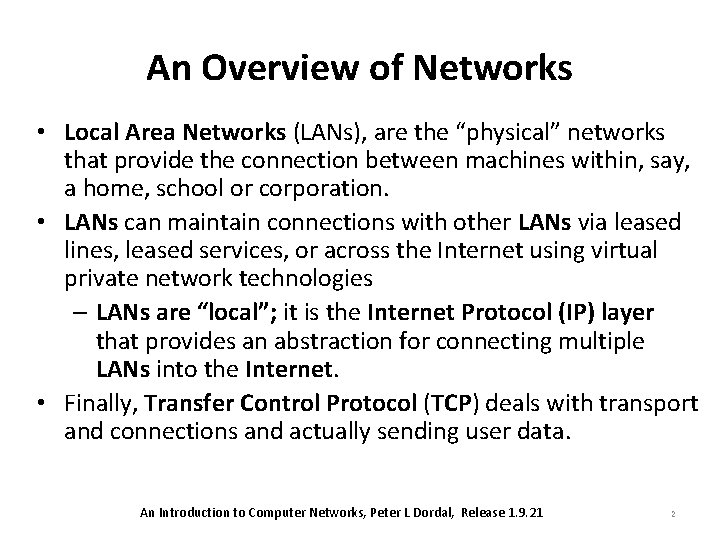
An Overview of Networks • Local Area Networks (LANs), are the “physical” networks that provide the connection between machines within, say, a home, school or corporation. • LANs can maintain connections with other LANs via leased lines, leased services, or across the Internet using virtual private network technologies – LANs are “local”; it is the Internet Protocol (IP) layer that provides an abstraction for connecting multiple LANs into the Internet. • Finally, Transfer Control Protocol (TCP) deals with transport and connections and actually sending user data. An Introduction to Computer Networks, Peter L Dordal, Release 1. 9. 21 2
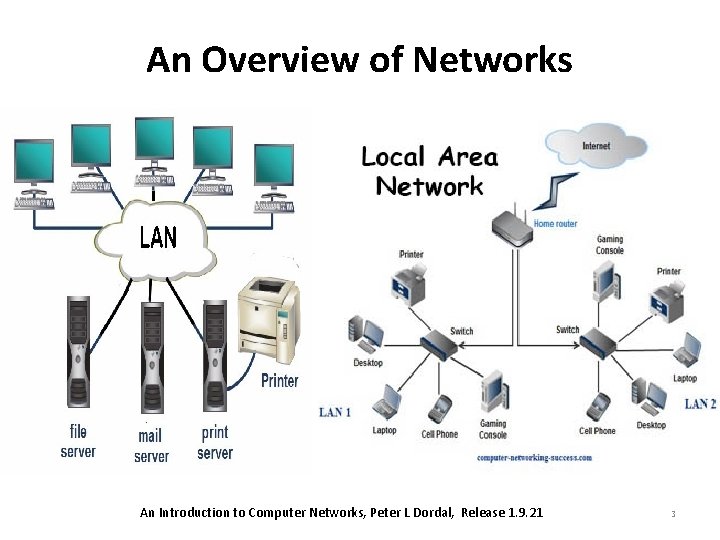
An Overview of Networks An Introduction to Computer Networks, Peter L Dordal, Release 1. 9. 21 3
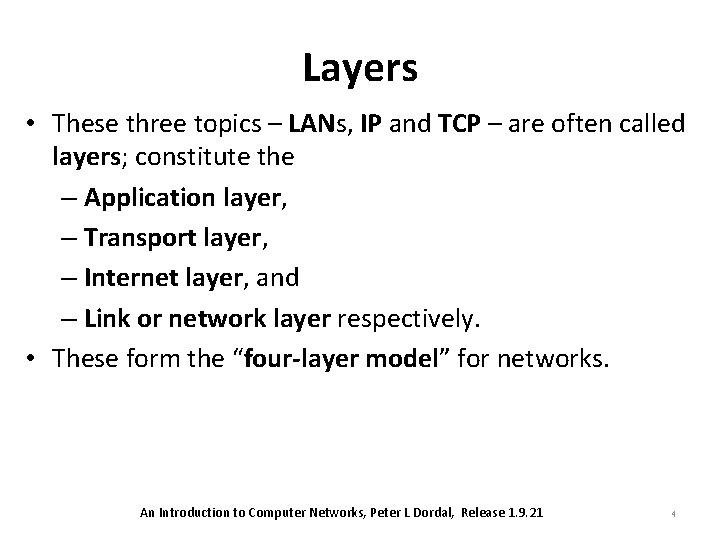
Layers • These three topics – LANs, IP and TCP – are often called layers; constitute the – Application layer, – Transport layer, – Internet layer, and – Link or network layer respectively. • These form the “four-layer model” for networks. An Introduction to Computer Networks, Peter L Dordal, Release 1. 9. 21 4
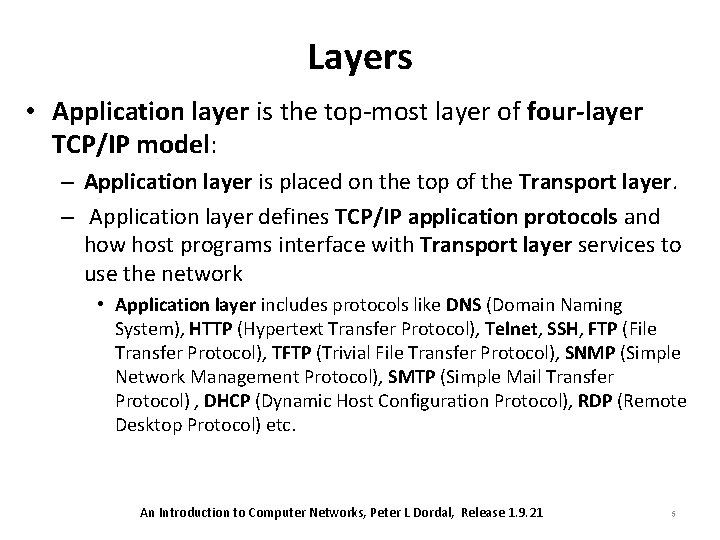
Layers • Application layer is the top-most layer of four-layer TCP/IP model: – Application layer is placed on the top of the Transport layer. – Application layer defines TCP/IP application protocols and how host programs interface with Transport layer services to use the network • Application layer includes protocols like DNS (Domain Naming System), HTTP (Hypertext Transfer Protocol), Telnet, SSH, FTP (File Transfer Protocol), TFTP (Trivial File Transfer Protocol), SNMP (Simple Network Management Protocol), SMTP (Simple Mail Transfer Protocol) , DHCP (Dynamic Host Configuration Protocol), RDP (Remote Desktop Protocol) etc. An Introduction to Computer Networks, Peter L Dordal, Release 1. 9. 21 5
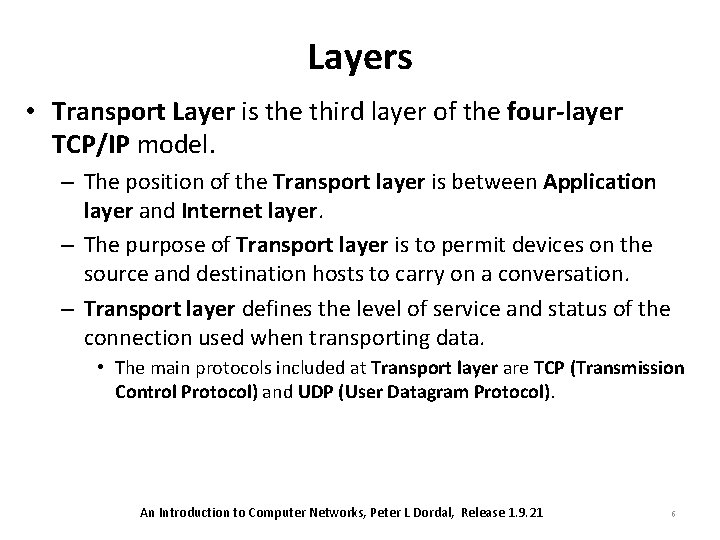
Layers • Transport Layer is the third layer of the four-layer TCP/IP model. – The position of the Transport layer is between Application layer and Internet layer. – The purpose of Transport layer is to permit devices on the source and destination hosts to carry on a conversation. – Transport layer defines the level of service and status of the connection used when transporting data. • The main protocols included at Transport layer are TCP (Transmission Control Protocol) and UDP (User Datagram Protocol). An Introduction to Computer Networks, Peter L Dordal, Release 1. 9. 21 6
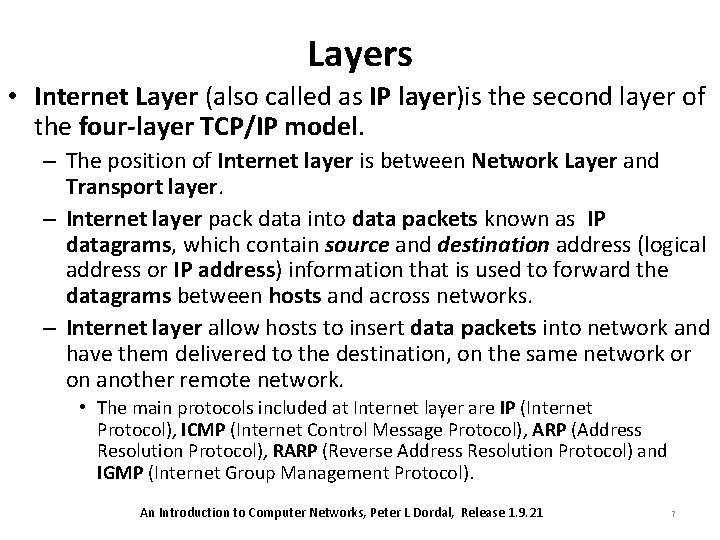
Layers • Internet Layer (also called as IP layer)is the second layer of the four-layer TCP/IP model. – The position of Internet layer is between Network Layer and Transport layer. – Internet layer pack data into data packets known as IP datagrams, which contain source and destination address (logical address or IP address) information that is used to forward the datagrams between hosts and across networks. – Internet layer allow hosts to insert data packets into network and have them delivered to the destination, on the same network or on another remote network. • The main protocols included at Internet layer are IP (Internet Protocol), ICMP (Internet Control Message Protocol), ARP (Address Resolution Protocol), RARP (Reverse Address Resolution Protocol) and IGMP (Internet Group Management Protocol). An Introduction to Computer Networks, Peter L Dordal, Release 1. 9. 21 7
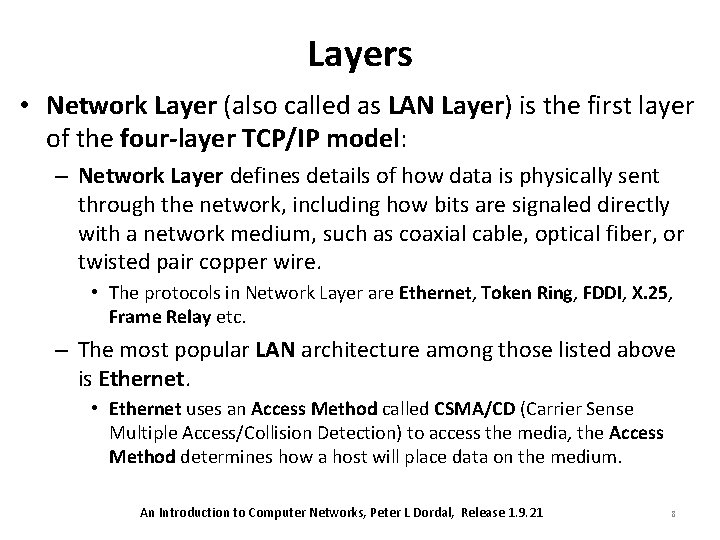
Layers • Network Layer (also called as LAN Layer) is the first layer of the four-layer TCP/IP model: – Network Layer defines details of how data is physically sent through the network, including how bits are signaled directly with a network medium, such as coaxial cable, optical fiber, or twisted pair copper wire. • The protocols in Network Layer are Ethernet, Token Ring, FDDI, X. 25, Frame Relay etc. – The most popular LAN architecture among those listed above is Ethernet. • Ethernet uses an Access Method called CSMA/CD (Carrier Sense Multiple Access/Collision Detection) to access the media, the Access Method determines how a host will place data on the medium. An Introduction to Computer Networks, Peter L Dordal, Release 1. 9. 21 8
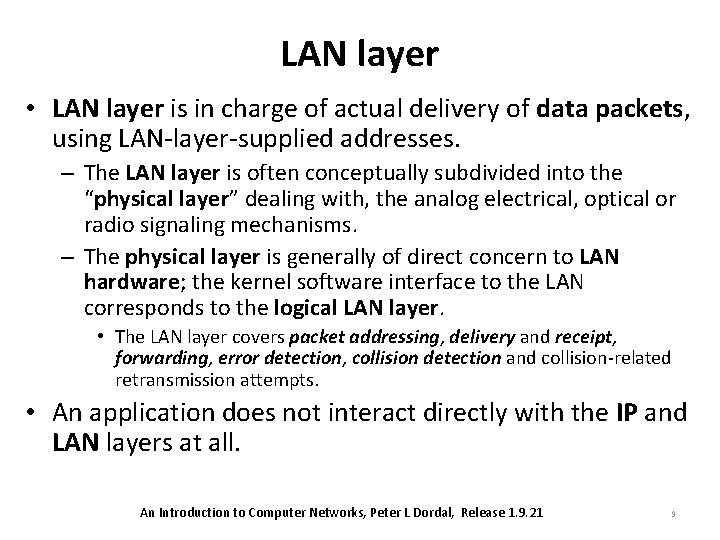
LAN layer • LAN layer is in charge of actual delivery of data packets, using LAN-layer-supplied addresses. – The LAN layer is often conceptually subdivided into the “physical layer” dealing with, the analog electrical, optical or radio signaling mechanisms. – The physical layer is generally of direct concern to LAN hardware; the kernel software interface to the LAN corresponds to the logical LAN layer. • The LAN layer covers packet addressing, delivery and receipt, forwarding, error detection, collision detection and collision-related retransmission attempts. • An application does not interact directly with the IP and LAN layers at all. An Introduction to Computer Networks, Peter L Dordal, Release 1. 9. 21 9
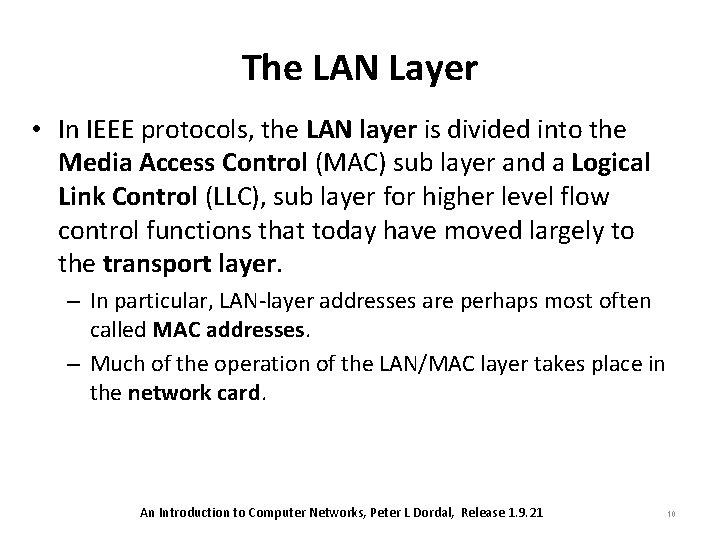
The LAN Layer • In IEEE protocols, the LAN layer is divided into the Media Access Control (MAC) sub layer and a Logical Link Control (LLC), sub layer for higher level flow control functions that today have moved largely to the transport layer. – In particular, LAN-layer addresses are perhaps most often called MAC addresses. – Much of the operation of the LAN/MAC layer takes place in the network card. An Introduction to Computer Networks, Peter L Dordal, Release 1. 9. 21 10
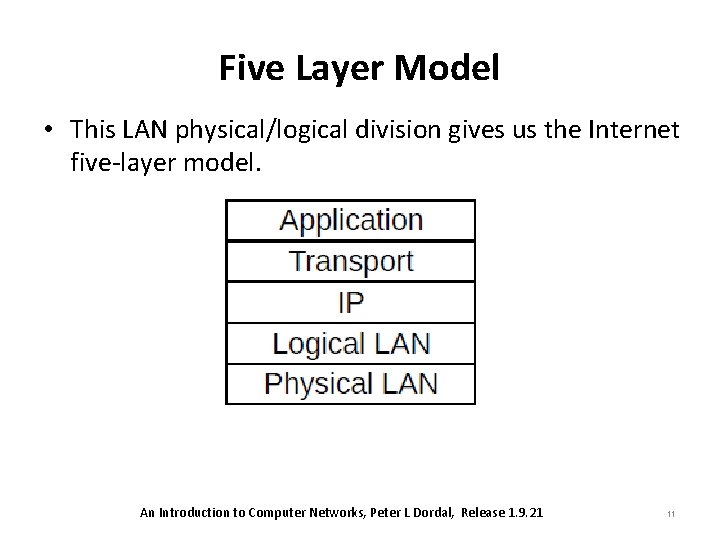
Five Layer Model • This LAN physical/logical division gives us the Internet five-layer model. An Introduction to Computer Networks, Peter L Dordal, Release 1. 9. 21 11
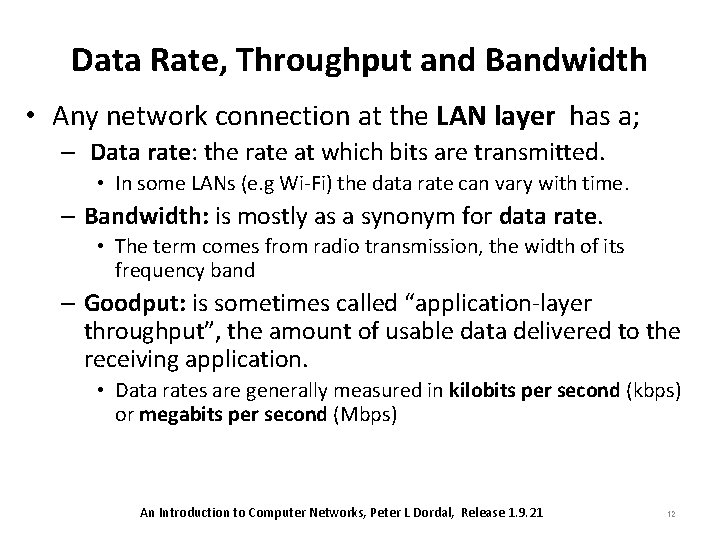
Data Rate, Throughput and Bandwidth • Any network connection at the LAN layer has a; – Data rate: the rate at which bits are transmitted. • In some LANs (e. g Wi-Fi) the data rate can vary with time. – Bandwidth: is mostly as a synonym for data rate. • The term comes from radio transmission, the width of its frequency band – Goodput: is sometimes called “application-layer throughput”, the amount of usable data delivered to the receiving application. • Data rates are generally measured in kilobits per second (kbps) or megabits per second (Mbps) An Introduction to Computer Networks, Peter L Dordal, Release 1. 9. 21 12
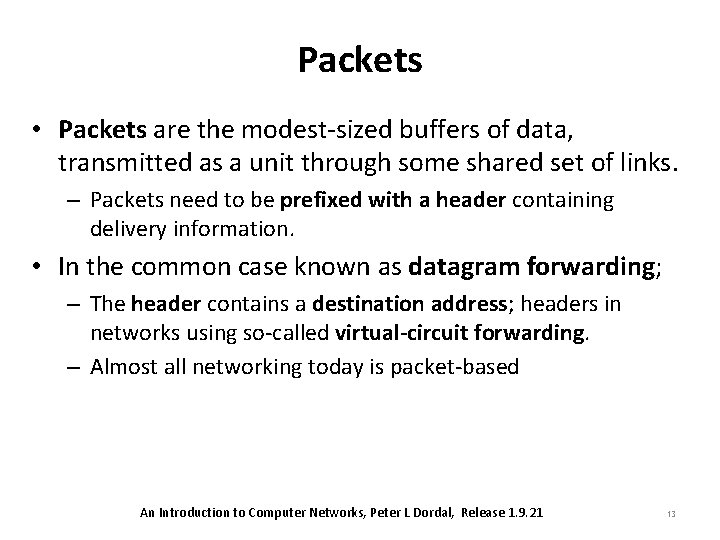
Packets • Packets are the modest-sized buffers of data, transmitted as a unit through some shared set of links. – Packets need to be prefixed with a header containing delivery information. • In the common case known as datagram forwarding; – The header contains a destination address; headers in networks using so-called virtual-circuit forwarding. – Almost all networking today is packet-based An Introduction to Computer Networks, Peter L Dordal, Release 1. 9. 21 13
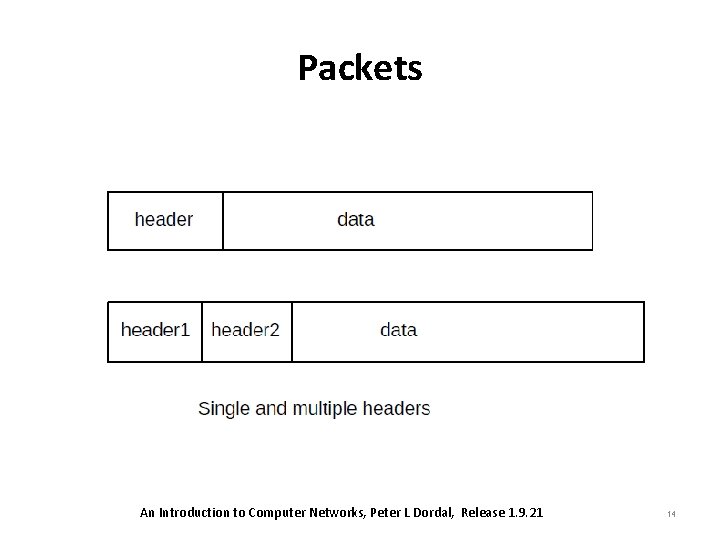
Packets An Introduction to Computer Networks, Peter L Dordal, Release 1. 9. 21 14
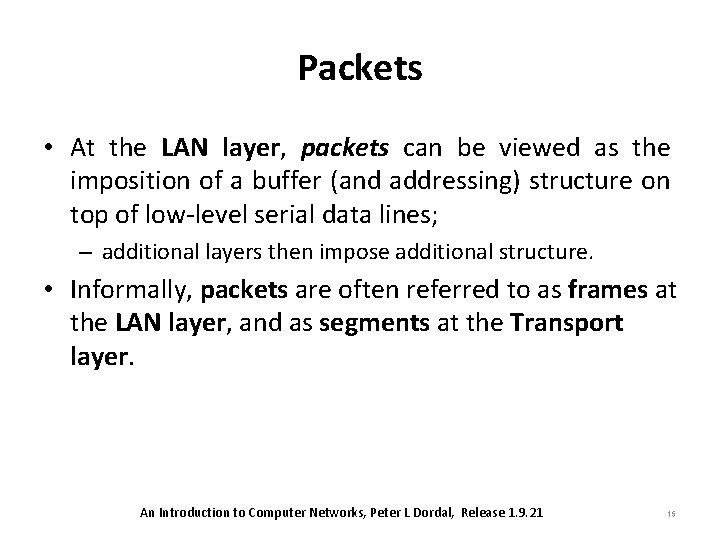
Packets • At the LAN layer, packets can be viewed as the imposition of a buffer (and addressing) structure on top of low-level serial data lines; – additional layers then impose additional structure. • Informally, packets are often referred to as frames at the LAN layer, and as segments at the Transport layer. An Introduction to Computer Networks, Peter L Dordal, Release 1. 9. 21 15
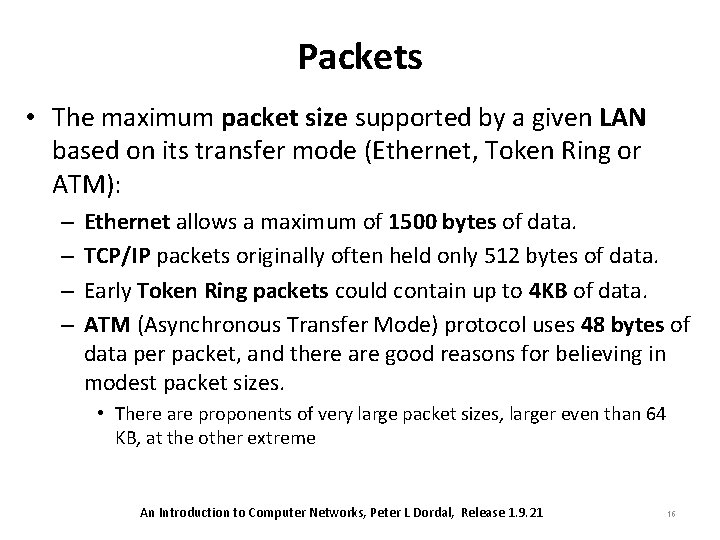
Packets • The maximum packet size supported by a given LAN based on its transfer mode (Ethernet, Token Ring or ATM): – – Ethernet allows a maximum of 1500 bytes of data. TCP/IP packets originally often held only 512 bytes of data. Early Token Ring packets could contain up to 4 KB of data. ATM (Asynchronous Transfer Mode) protocol uses 48 bytes of data per packet, and there are good reasons for believing in modest packet sizes. • There are proponents of very large packet sizes, larger even than 64 KB, at the other extreme An Introduction to Computer Networks, Peter L Dordal, Release 1. 9. 21 16
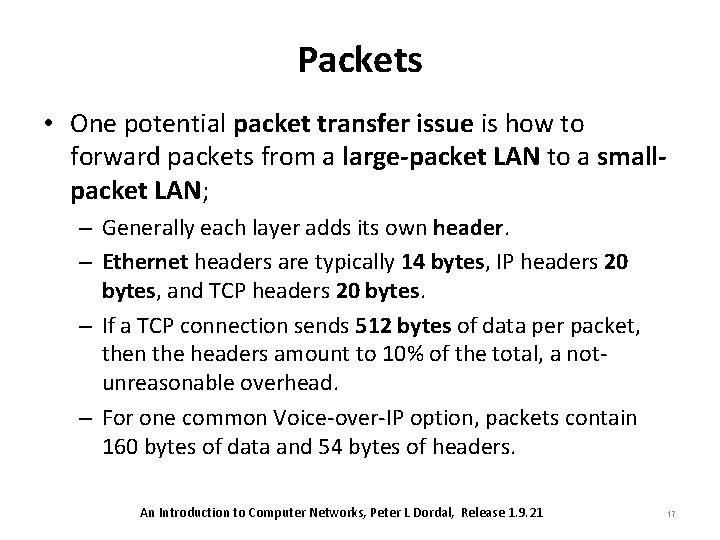
Packets • One potential packet transfer issue is how to forward packets from a large-packet LAN to a smallpacket LAN; – Generally each layer adds its own header. – Ethernet headers are typically 14 bytes, IP headers 20 bytes, and TCP headers 20 bytes. – If a TCP connection sends 512 bytes of data per packet, then the headers amount to 10% of the total, a notunreasonable overhead. – For one common Voice-over-IP option, packets contain 160 bytes of data and 54 bytes of headers. An Introduction to Computer Networks, Peter L Dordal, Release 1. 9. 21 17
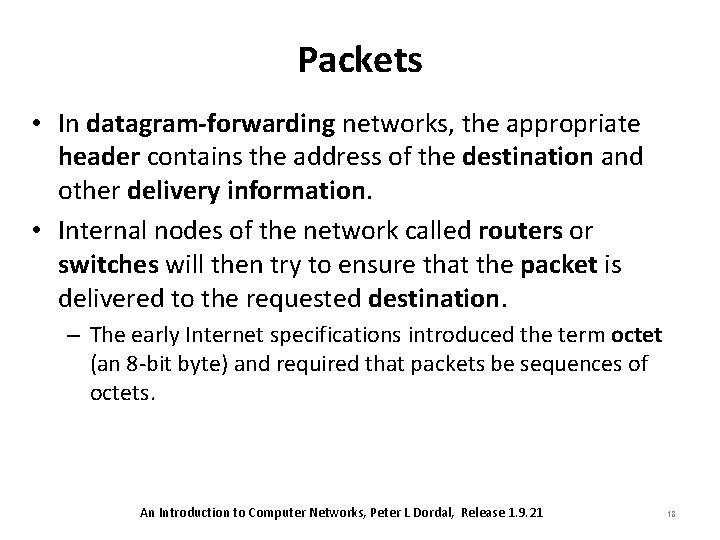
Packets • In datagram-forwarding networks, the appropriate header contains the address of the destination and other delivery information. • Internal nodes of the network called routers or switches will then try to ensure that the packet is delivered to the requested destination. – The early Internet specifications introduced the term octet (an 8 -bit byte) and required that packets be sequences of octets. An Introduction to Computer Networks, Peter L Dordal, Release 1. 9. 21 18
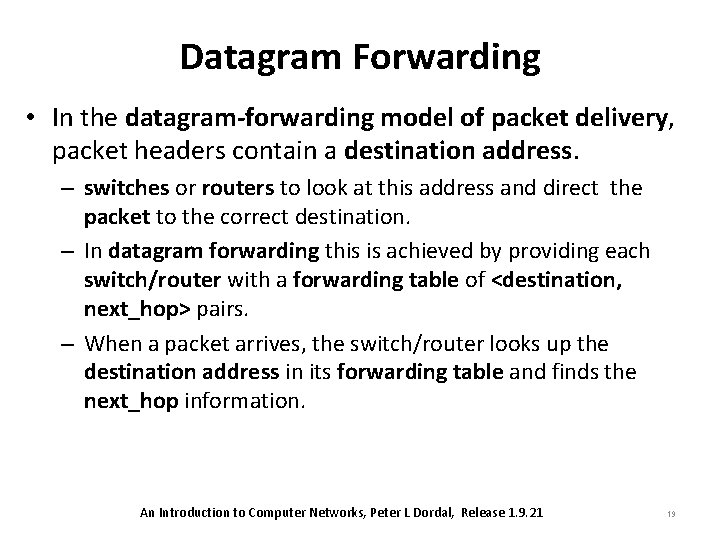
Datagram Forwarding • In the datagram-forwarding model of packet delivery, packet headers contain a destination address. – switches or routers to look at this address and direct the packet to the correct destination. – In datagram forwarding this is achieved by providing each switch/router with a forwarding table of <destination, next_hop> pairs. – When a packet arrives, the switch/router looks up the destination address in its forwarding table and finds the next_hop information. An Introduction to Computer Networks, Peter L Dordal, Release 1. 9. 21 19
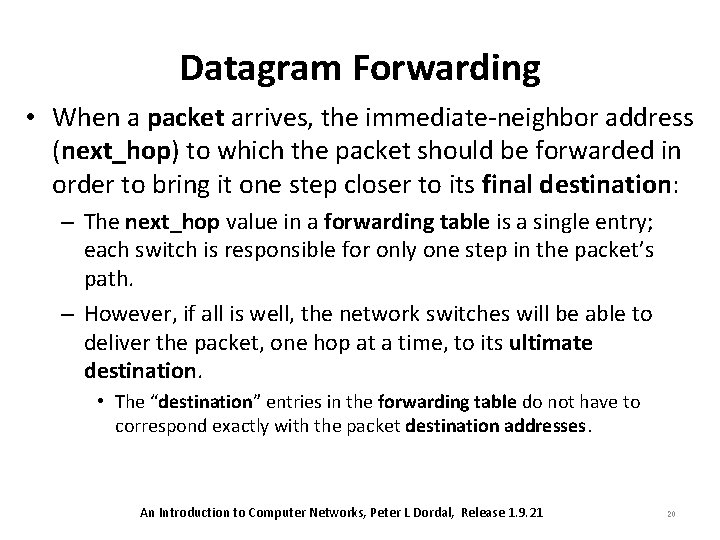
Datagram Forwarding • When a packet arrives, the immediate-neighbor address (next_hop) to which the packet should be forwarded in order to bring it one step closer to its final destination: – The next_hop value in a forwarding table is a single entry; each switch is responsible for only one step in the packet’s path. – However, if all is well, the network switches will be able to deliver the packet, one hop at a time, to its ultimate destination. • The “destination” entries in the forwarding table do not have to correspond exactly with the packet destination addresses. An Introduction to Computer Networks, Peter L Dordal, Release 1. 9. 21 20
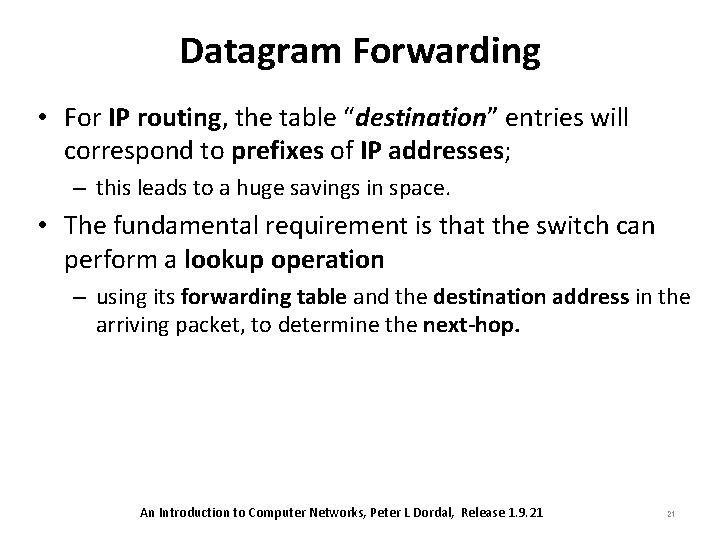
Datagram Forwarding • For IP routing, the table “destination” entries will correspond to prefixes of IP addresses; – this leads to a huge savings in space. • The fundamental requirement is that the switch can perform a lookup operation – using its forwarding table and the destination address in the arriving packet, to determine the next-hop. An Introduction to Computer Networks, Peter L Dordal, Release 1. 9. 21 21
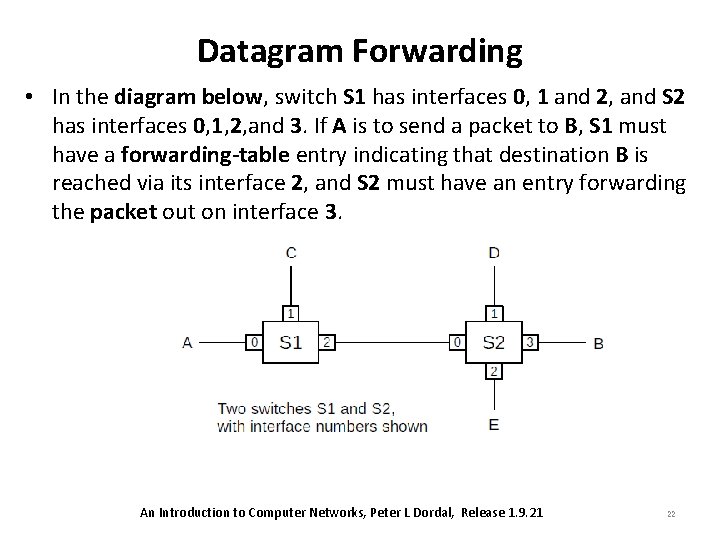
Datagram Forwarding • In the diagram below, switch S 1 has interfaces 0, 1 and 2, and S 2 has interfaces 0, 1, 2, and 3. If A is to send a packet to B, S 1 must have a forwarding-table entry indicating that destination B is reached via its interface 2, and S 2 must have an entry forwarding the packet out on interface 3. An Introduction to Computer Networks, Peter L Dordal, Release 1. 9. 21 22
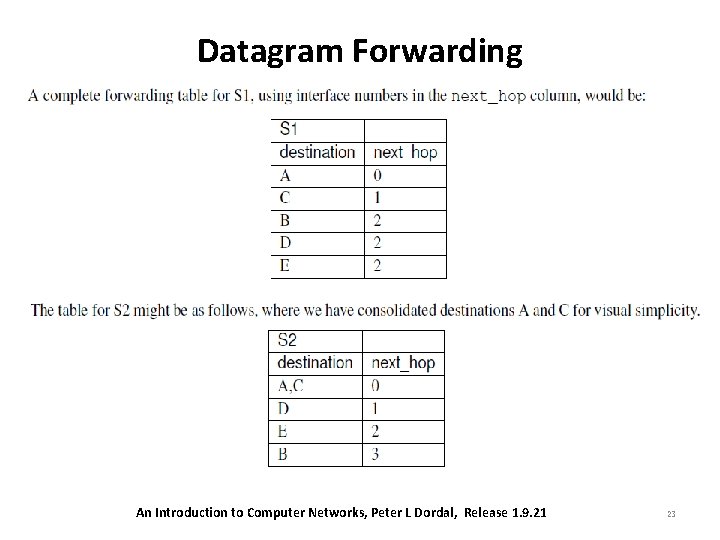
Datagram Forwarding An Introduction to Computer Networks, Peter L Dordal, Release 1. 9. 21 23
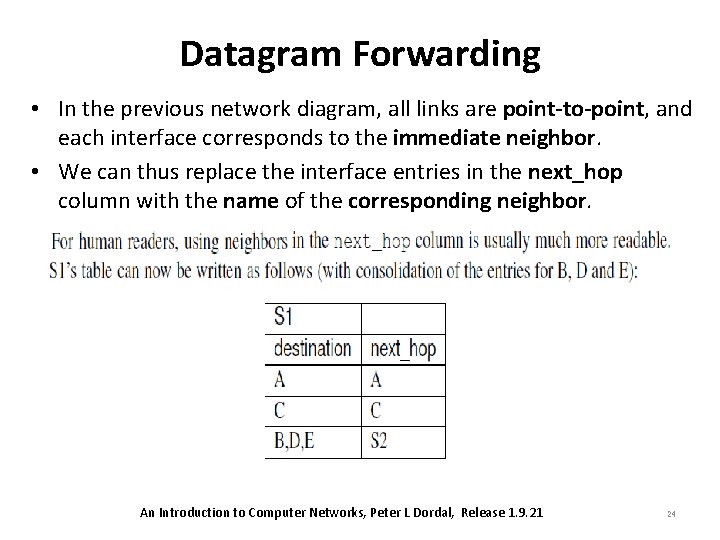
Datagram Forwarding • In the previous network diagram, all links are point-to-point, and each interface corresponds to the immediate neighbor. • We can thus replace the interface entries in the next_hop column with the name of the corresponding neighbor. An Introduction to Computer Networks, Peter L Dordal, Release 1. 9. 21 24
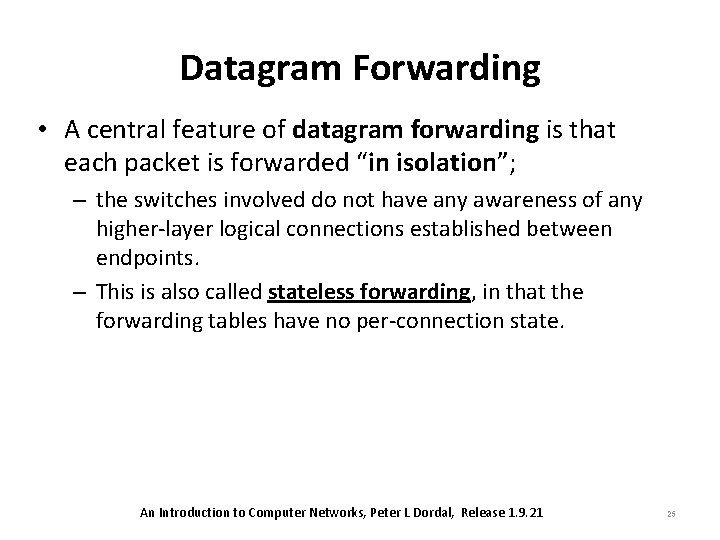
Datagram Forwarding • A central feature of datagram forwarding is that each packet is forwarded “in isolation”; – the switches involved do not have any awareness of any higher-layer logical connections established between endpoints. – This is also called stateless forwarding, in that the forwarding tables have no per-connection state. An Introduction to Computer Networks, Peter L Dordal, Release 1. 9. 21 25
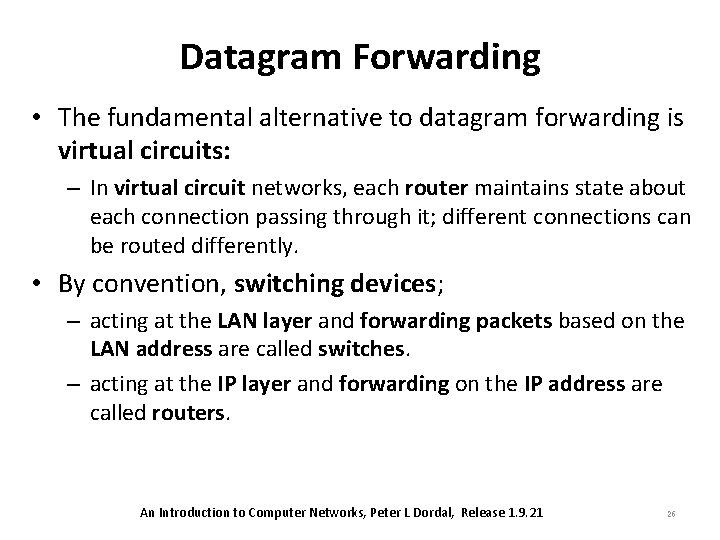
Datagram Forwarding • The fundamental alternative to datagram forwarding is virtual circuits: – In virtual circuit networks, each router maintains state about each connection passing through it; different connections can be routed differently. • By convention, switching devices; – acting at the LAN layer and forwarding packets based on the LAN address are called switches. – acting at the IP layer and forwarding on the IP address are called routers. An Introduction to Computer Networks, Peter L Dordal, Release 1. 9. 21 26
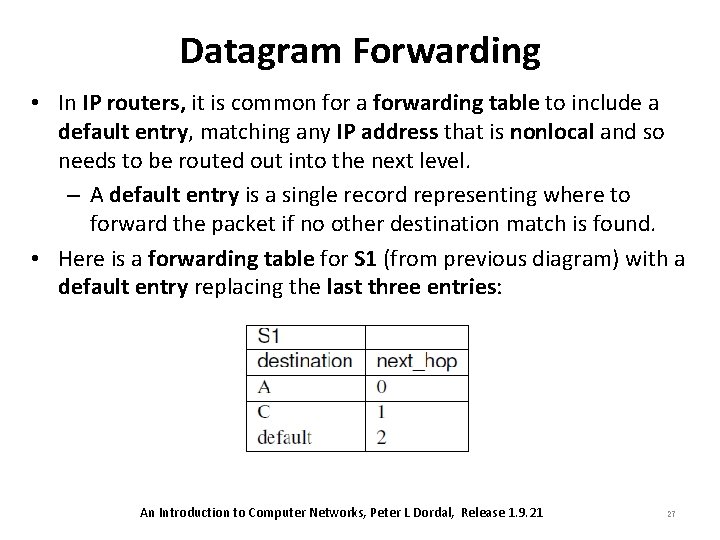
Datagram Forwarding • In IP routers, it is common for a forwarding table to include a default entry, matching any IP address that is nonlocal and so needs to be routed out into the next level. – A default entry is a single record representing where to forward the packet if no other destination match is found. • Here is a forwarding table for S 1 (from previous diagram) with a default entry replacing the last three entries: An Introduction to Computer Networks, Peter L Dordal, Release 1. 9. 21 27
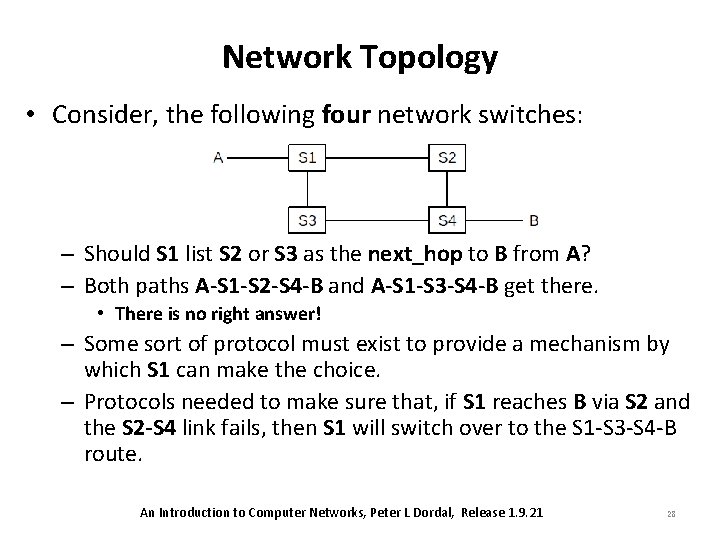
Network Topology • Consider, the following four network switches: – Should S 1 list S 2 or S 3 as the next_hop to B from A? – Both paths A-S 1 -S 2 -S 4 -B and A-S 1 -S 3 -S 4 -B get there. • There is no right answer! – Some sort of protocol must exist to provide a mechanism by which S 1 can make the choice. – Protocols needed to make sure that, if S 1 reaches B via S 2 and the S 2 -S 4 link fails, then S 1 will switch over to the S 1 -S 3 -S 4 -B route. An Introduction to Computer Networks, Peter L Dordal, Release 1. 9. 21 28
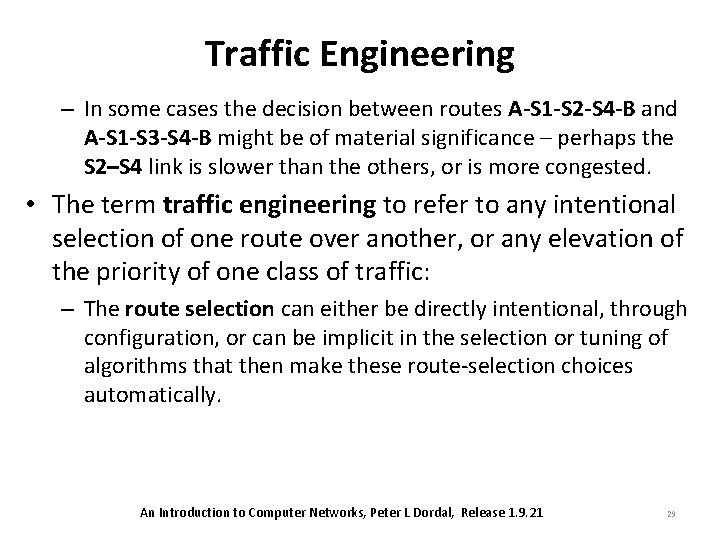
Traffic Engineering – In some cases the decision between routes A-S 1 -S 2 -S 4 -B and A-S 1 -S 3 -S 4 -B might be of material significance – perhaps the S 2–S 4 link is slower than the others, or is more congested. • The term traffic engineering to refer to any intentional selection of one route over another, or any elevation of the priority of one class of traffic: – The route selection can either be directly intentional, through configuration, or can be implicit in the selection or tuning of algorithms that then make these route-selection choices automatically. An Introduction to Computer Networks, Peter L Dordal, Release 1. 9. 21 29
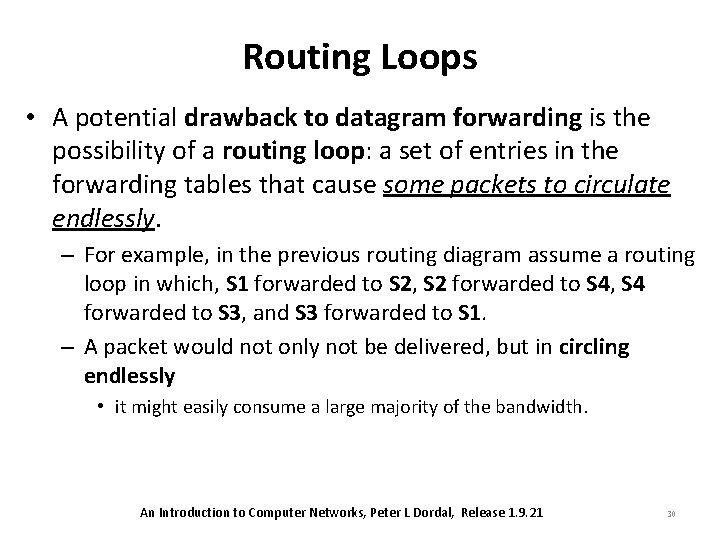
Routing Loops • A potential drawback to datagram forwarding is the possibility of a routing loop: a set of entries in the forwarding tables that cause some packets to circulate endlessly. – For example, in the previous routing diagram assume a routing loop in which, S 1 forwarded to S 2, S 2 forwarded to S 4, S 4 forwarded to S 3, and S 3 forwarded to S 1. – A packet would not only not be delivered, but in circling endlessly • it might easily consume a large majority of the bandwidth. An Introduction to Computer Networks, Peter L Dordal, Release 1. 9. 21 30
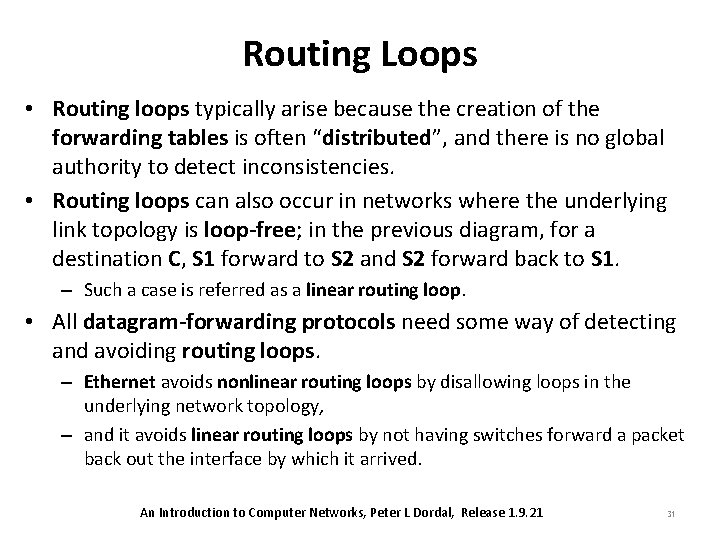
Routing Loops • Routing loops typically arise because the creation of the forwarding tables is often “distributed”, and there is no global authority to detect inconsistencies. • Routing loops can also occur in networks where the underlying link topology is loop-free; in the previous diagram, for a destination C, S 1 forward to S 2 and S 2 forward back to S 1. – Such a case is referred as a linear routing loop. • All datagram-forwarding protocols need some way of detecting and avoiding routing loops. – Ethernet avoids nonlinear routing loops by disallowing loops in the underlying network topology, – and it avoids linear routing loops by not having switches forward a packet back out the interface by which it arrived. An Introduction to Computer Networks, Peter L Dordal, Release 1. 9. 21 31
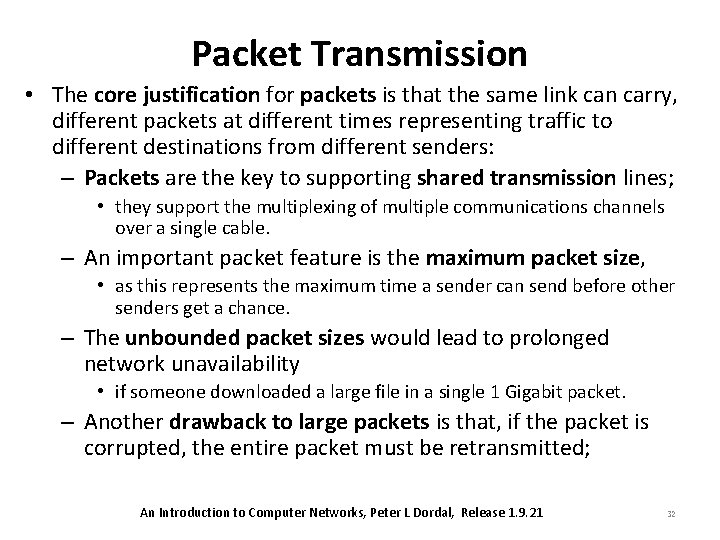
Packet Transmission • The core justification for packets is that the same link can carry, different packets at different times representing traffic to different destinations from different senders: – Packets are the key to supporting shared transmission lines; • they support the multiplexing of multiple communications channels over a single cable. – An important packet feature is the maximum packet size, • as this represents the maximum time a sender can send before other senders get a chance. – The unbounded packet sizes would lead to prolonged network unavailability • if someone downloaded a large file in a single 1 Gigabit packet. – Another drawback to large packets is that, if the packet is corrupted, the entire packet must be retransmitted; An Introduction to Computer Networks, Peter L Dordal, Release 1. 9. 21 32
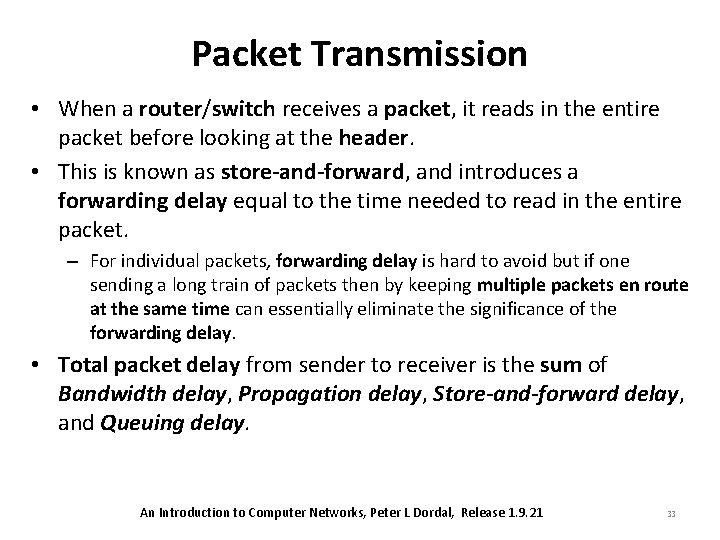
Packet Transmission • When a router/switch receives a packet, it reads in the entire packet before looking at the header. • This is known as store-and-forward, and introduces a forwarding delay equal to the time needed to read in the entire packet. – For individual packets, forwarding delay is hard to avoid but if one sending a long train of packets then by keeping multiple packets en route at the same time can essentially eliminate the significance of the forwarding delay. • Total packet delay from sender to receiver is the sum of Bandwidth delay, Propagation delay, Store-and-forward delay, and Queuing delay. An Introduction to Computer Networks, Peter L Dordal, Release 1. 9. 21 33
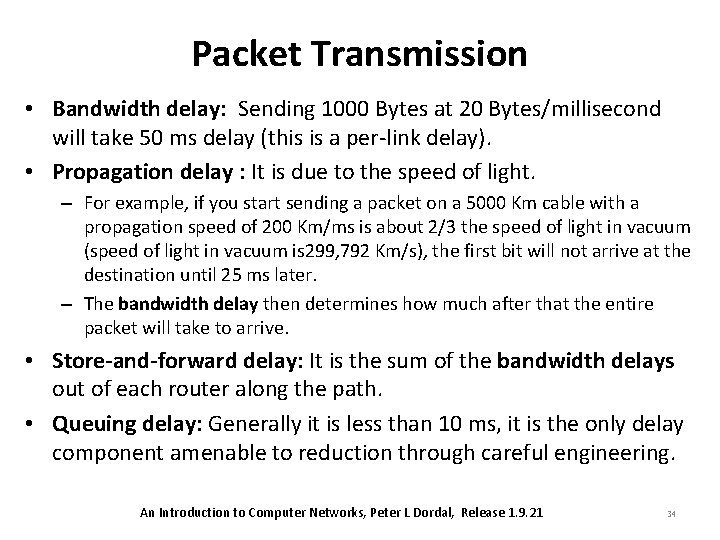
Packet Transmission • Bandwidth delay: Sending 1000 Bytes at 20 Bytes/millisecond will take 50 ms delay (this is a per-link delay). • Propagation delay : It is due to the speed of light. – For example, if you start sending a packet on a 5000 Km cable with a propagation speed of 200 Km/ms is about 2/3 the speed of light in vacuum (speed of light in vacuum is 299, 792 Km/s), the first bit will not arrive at the destination until 25 ms later. – The bandwidth delay then determines how much after that the entire packet will take to arrive. • Store-and-forward delay: It is the sum of the bandwidth delays out of each router along the path. • Queuing delay: Generally it is less than 10 ms, it is the only delay component amenable to reduction through careful engineering. An Introduction to Computer Networks, Peter L Dordal, Release 1. 9. 21 34
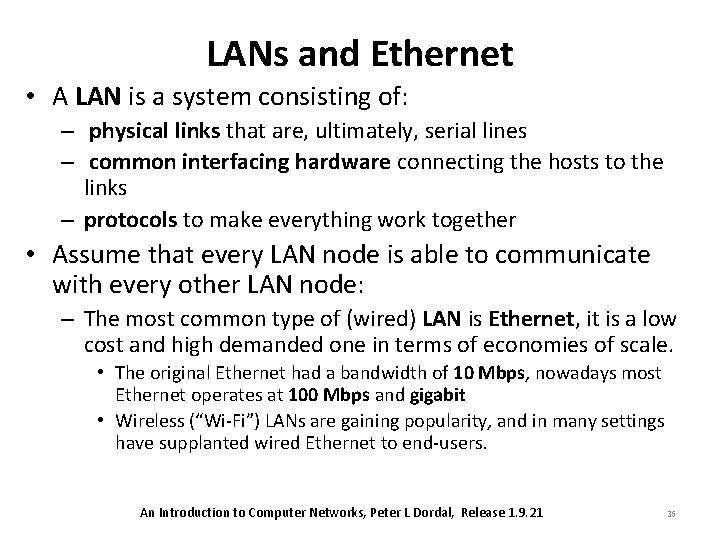
LANs and Ethernet • A LAN is a system consisting of: – physical links that are, ultimately, serial lines – common interfacing hardware connecting the hosts to the links – protocols to make everything work together • Assume that every LAN node is able to communicate with every other LAN node: – The most common type of (wired) LAN is Ethernet, it is a low cost and high demanded one in terms of economies of scale. • The original Ethernet had a bandwidth of 10 Mbps, nowadays most Ethernet operates at 100 Mbps and gigabit • Wireless (“Wi-Fi”) LANs are gaining popularity, and in many settings have supplanted wired Ethernet to end-users. An Introduction to Computer Networks, Peter L Dordal, Release 1. 9. 21 35
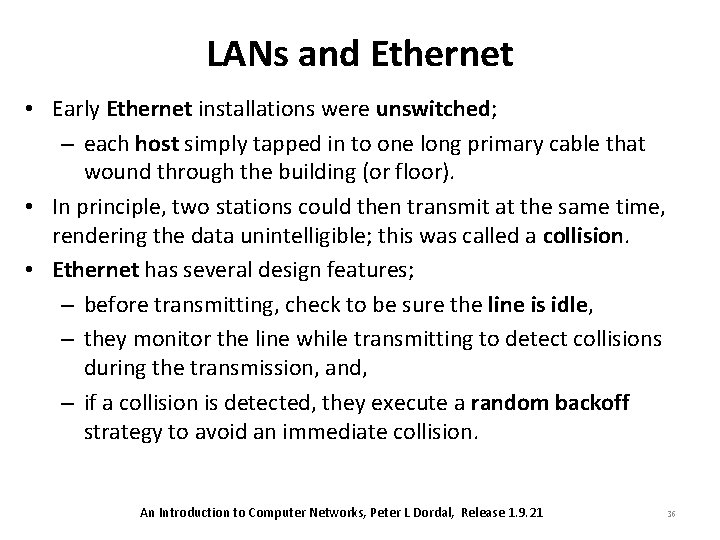
LANs and Ethernet • Early Ethernet installations were unswitched; – each host simply tapped in to one long primary cable that wound through the building (or floor). • In principle, two stations could then transmit at the same time, rendering the data unintelligible; this was called a collision. • Ethernet has several design features; – before transmitting, check to be sure the line is idle, – they monitor the line while transmitting to detect collisions during the transmission, and, – if a collision is detected, they execute a random backoff strategy to avoid an immediate collision. An Introduction to Computer Networks, Peter L Dordal, Release 1. 9. 21 36
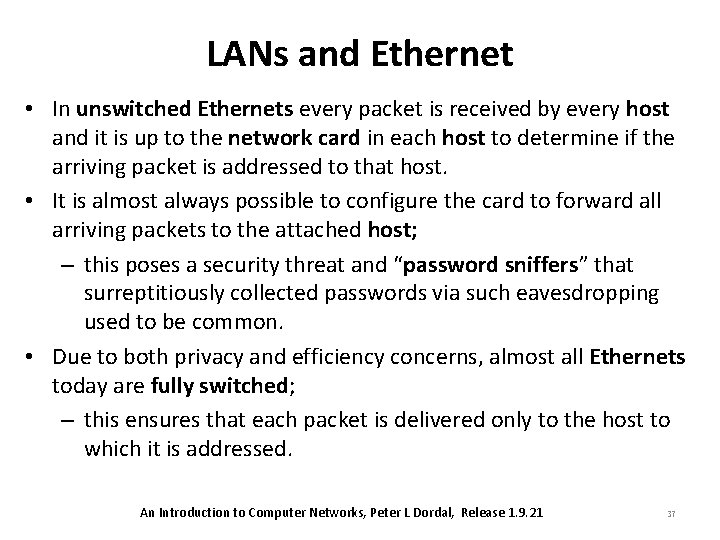
LANs and Ethernet • In unswitched Ethernets every packet is received by every host and it is up to the network card in each host to determine if the arriving packet is addressed to that host. • It is almost always possible to configure the card to forward all arriving packets to the attached host; – this poses a security threat and “password sniffers” that surreptitiously collected passwords via such eavesdropping used to be common. • Due to both privacy and efficiency concerns, almost all Ethernets today are fully switched; – this ensures that each packet is delivered only to the host to which it is addressed. An Introduction to Computer Networks, Peter L Dordal, Release 1. 9. 21 37
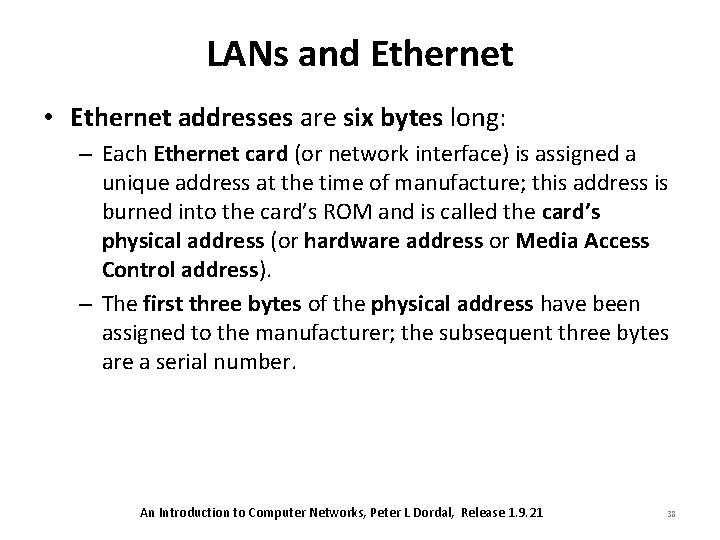
LANs and Ethernet • Ethernet addresses are six bytes long: – Each Ethernet card (or network interface) is assigned a unique address at the time of manufacture; this address is burned into the card’s ROM and is called the card’s physical address (or hardware address or Media Access Control address). – The first three bytes of the physical address have been assigned to the manufacturer; the subsequent three bytes are a serial number. An Introduction to Computer Networks, Peter L Dordal, Release 1. 9. 21 38
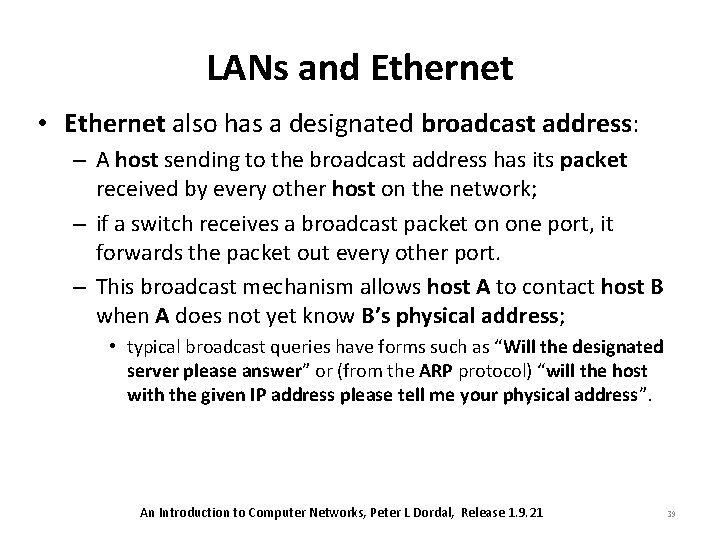
LANs and Ethernet • Ethernet also has a designated broadcast address: – A host sending to the broadcast address has its packet received by every other host on the network; – if a switch receives a broadcast packet on one port, it forwards the packet out every other port. – This broadcast mechanism allows host A to contact host B when A does not yet know B’s physical address; • typical broadcast queries have forms such as “Will the designated server please answer” or (from the ARP protocol) “will the host with the given IP address please tell me your physical address”. An Introduction to Computer Networks, Peter L Dordal, Release 1. 9. 21 39
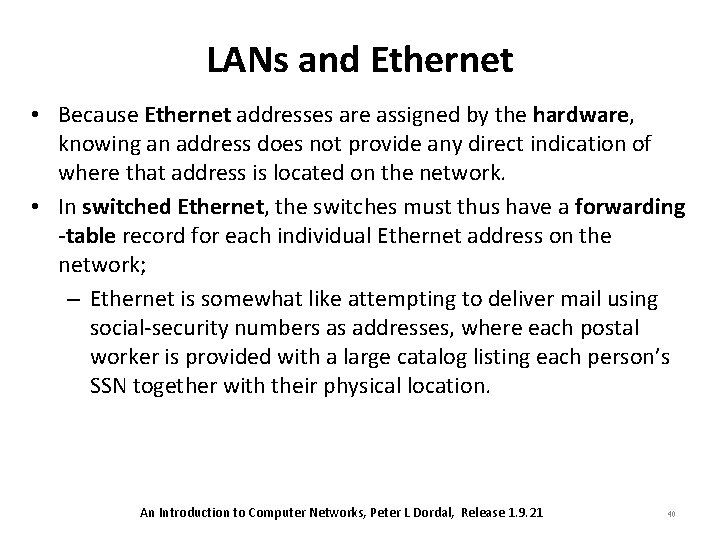
LANs and Ethernet • Because Ethernet addresses are assigned by the hardware, knowing an address does not provide any direct indication of where that address is located on the network. • In switched Ethernet, the switches must thus have a forwarding -table record for each individual Ethernet address on the network; – Ethernet is somewhat like attempting to deliver mail using social-security numbers as addresses, where each postal worker is provided with a large catalog listing each person’s SSN together with their physical location. An Introduction to Computer Networks, Peter L Dordal, Release 1. 9. 21 40
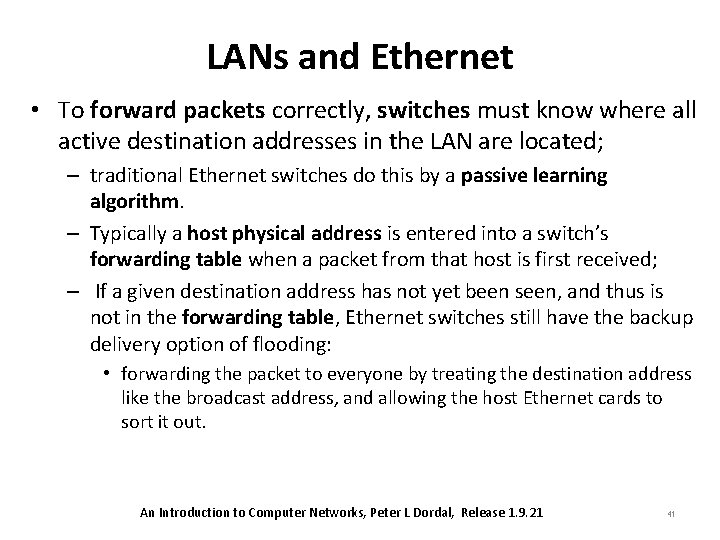
LANs and Ethernet • To forward packets correctly, switches must know where all active destination addresses in the LAN are located; – traditional Ethernet switches do this by a passive learning algorithm. – Typically a host physical address is entered into a switch’s forwarding table when a packet from that host is first received; – If a given destination address has not yet been seen, and thus is not in the forwarding table, Ethernet switches still have the backup delivery option of flooding: • forwarding the packet to everyone by treating the destination address like the broadcast address, and allowing the host Ethernet cards to sort it out. An Introduction to Computer Networks, Peter L Dordal, Release 1. 9. 21 41
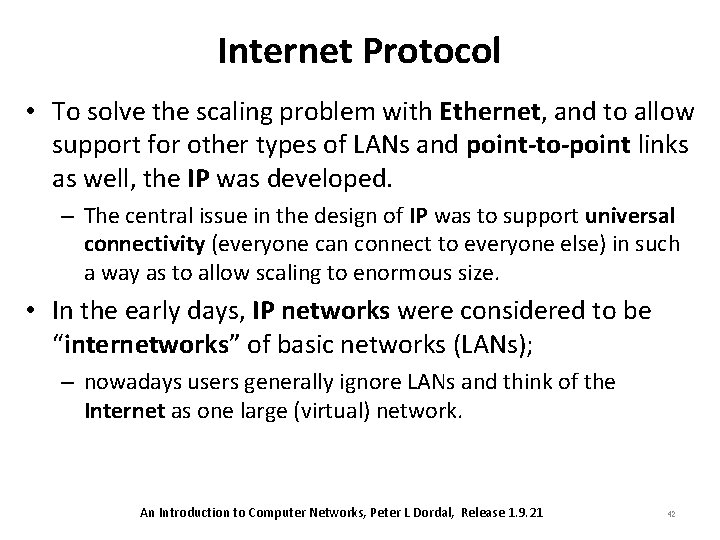
Internet Protocol • To solve the scaling problem with Ethernet, and to allow support for other types of LANs and point-to-point links as well, the IP was developed. – The central issue in the design of IP was to support universal connectivity (everyone can connect to everyone else) in such a way as to allow scaling to enormous size. • In the early days, IP networks were considered to be “internetworks” of basic networks (LANs); – nowadays users generally ignore LANs and think of the Internet as one large (virtual) network. An Introduction to Computer Networks, Peter L Dordal, Release 1. 9. 21 42
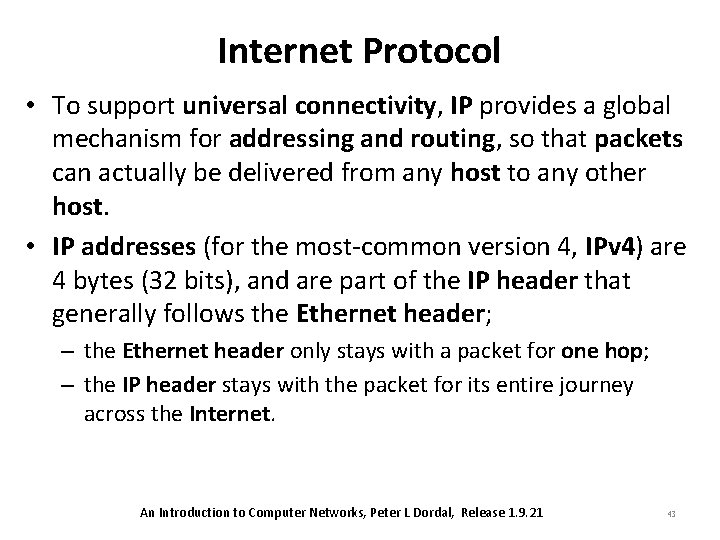
Internet Protocol • To support universal connectivity, IP provides a global mechanism for addressing and routing, so that packets can actually be delivered from any host to any other host. • IP addresses (for the most-common version 4, IPv 4) are 4 bytes (32 bits), and are part of the IP header that generally follows the Ethernet header; – the Ethernet header only stays with a packet for one hop; – the IP header stays with the packet for its entire journey across the Internet. An Introduction to Computer Networks, Peter L Dordal, Release 1. 9. 21 43
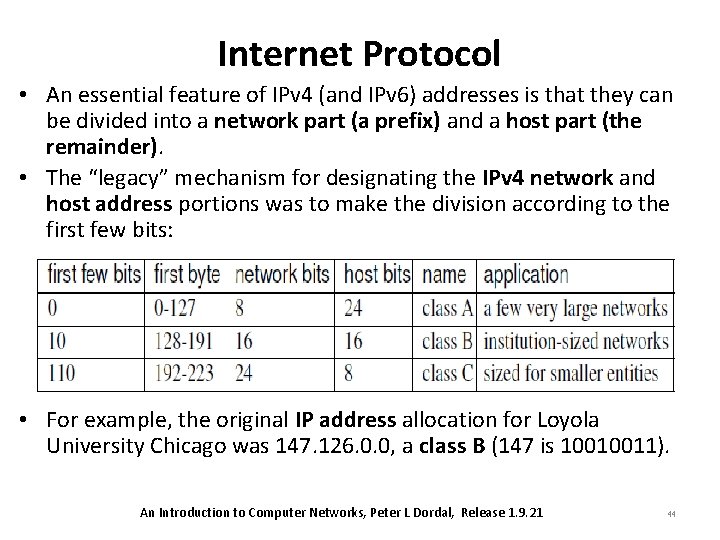
Internet Protocol • An essential feature of IPv 4 (and IPv 6) addresses is that they can be divided into a network part (a prefix) and a host part (the remainder). • The “legacy” mechanism for designating the IPv 4 network and host address portions was to make the division according to the first few bits: • For example, the original IP address allocation for Loyola University Chicago was 147. 126. 0. 0, a class B (147 is 10010011). An Introduction to Computer Networks, Peter L Dordal, Release 1. 9. 21 44
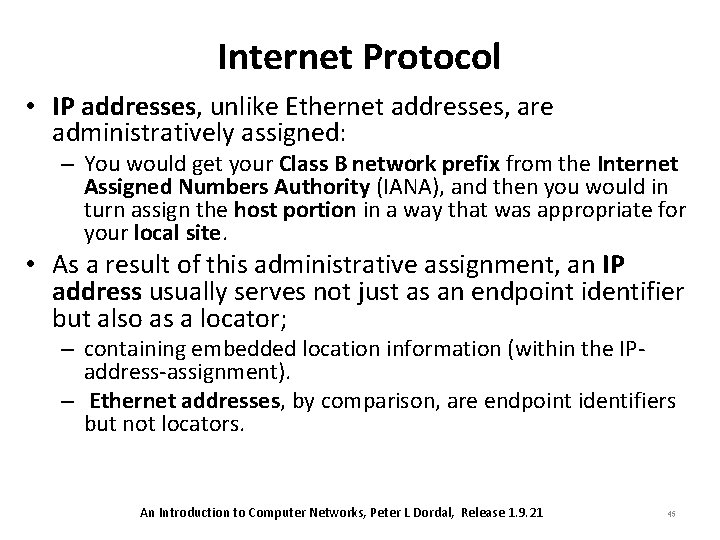
Internet Protocol • IP addresses, unlike Ethernet addresses, are administratively assigned: – You would get your Class B network prefix from the Internet Assigned Numbers Authority (IANA), and then you would in turn assign the host portion in a way that was appropriate for your local site. • As a result of this administrative assignment, an IP address usually serves not just as an endpoint identifier but also as a locator; – containing embedded location information (within the IPaddress-assignment). – Ethernet addresses, by comparison, are endpoint identifiers but not locators. An Introduction to Computer Networks, Peter L Dordal, Release 1. 9. 21 45
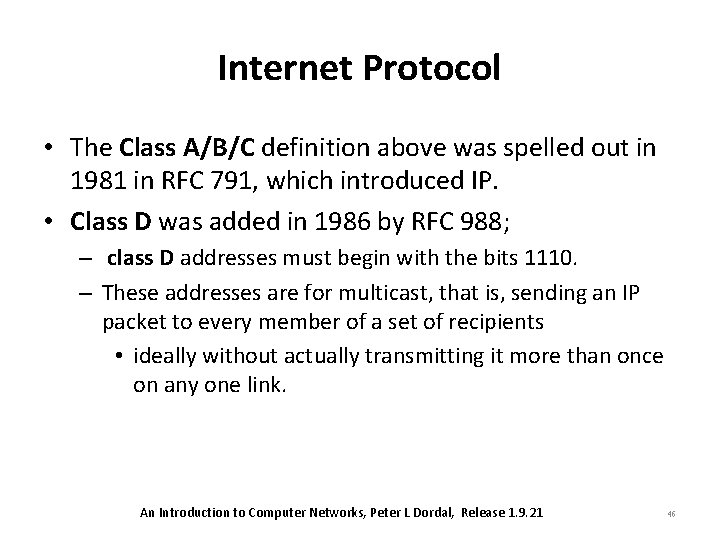
Internet Protocol • The Class A/B/C definition above was spelled out in 1981 in RFC 791, which introduced IP. • Class D was added in 1986 by RFC 988; – class D addresses must begin with the bits 1110. – These addresses are for multicast, that is, sending an IP packet to every member of a set of recipients • ideally without actually transmitting it more than once on any one link. An Introduction to Computer Networks, Peter L Dordal, Release 1. 9. 21 46
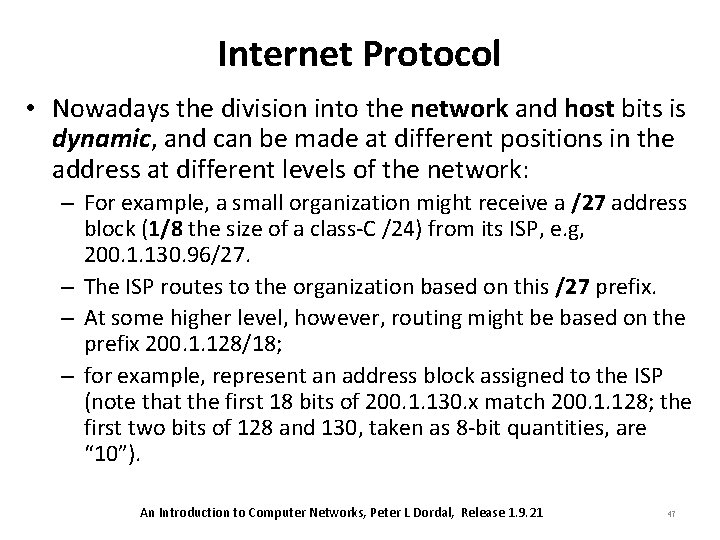
Internet Protocol • Nowadays the division into the network and host bits is dynamic, and can be made at different positions in the address at different levels of the network: – For example, a small organization might receive a /27 address block (1/8 the size of a class-C /24) from its ISP, e. g, 200. 1. 130. 96/27. – The ISP routes to the organization based on this /27 prefix. – At some higher level, however, routing might be based on the prefix 200. 1. 128/18; – for example, represent an address block assigned to the ISP (note that the first 18 bits of 200. 1. 130. x match 200. 1. 128; the first two bits of 128 and 130, taken as 8 -bit quantities, are “ 10”). An Introduction to Computer Networks, Peter L Dordal, Release 1. 9. 21 47
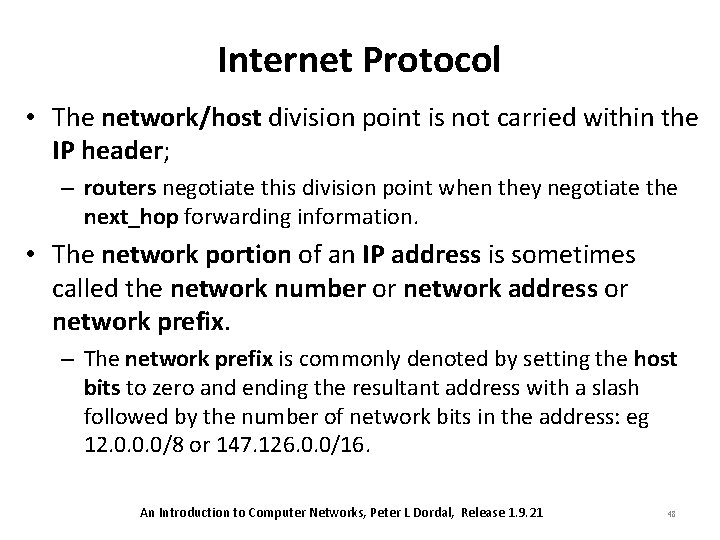
Internet Protocol • The network/host division point is not carried within the IP header; – routers negotiate this division point when they negotiate the next_hop forwarding information. • The network portion of an IP address is sometimes called the network number or network address or network prefix. – The network prefix is commonly denoted by setting the host bits to zero and ending the resultant address with a slash followed by the number of network bits in the address: eg 12. 0. 0. 0/8 or 147. 126. 0. 0/16. An Introduction to Computer Networks, Peter L Dordal, Release 1. 9. 21 48
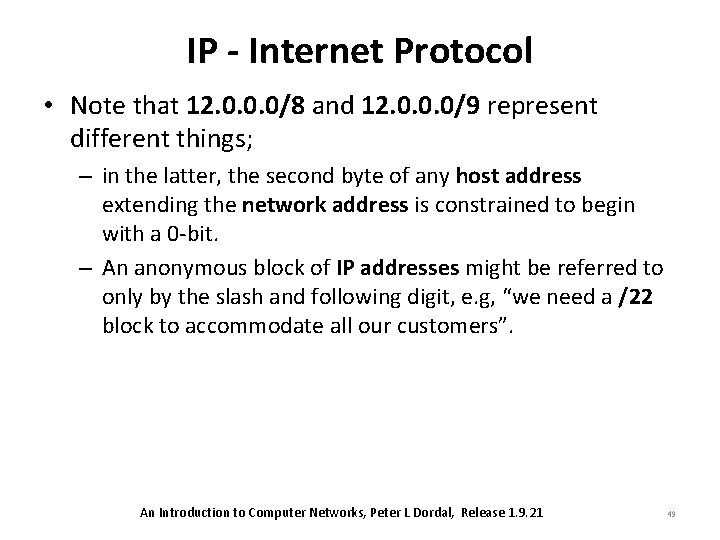
IP - Internet Protocol • Note that 12. 0. 0. 0/8 and 12. 0. 0. 0/9 represent different things; – in the latter, the second byte of any host address extending the network address is constrained to begin with a 0 -bit. – An anonymous block of IP addresses might be referred to only by the slash and following digit, e. g, “we need a /22 block to accommodate all our customers”. An Introduction to Computer Networks, Peter L Dordal, Release 1. 9. 21 49
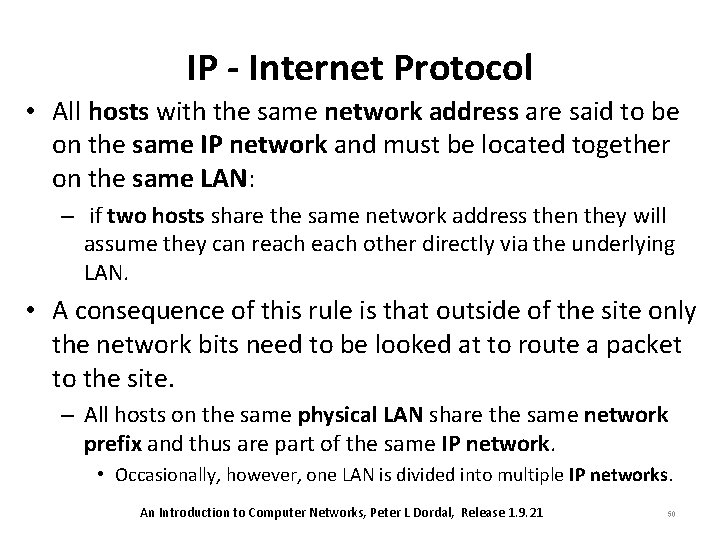
IP - Internet Protocol • All hosts with the same network address are said to be on the same IP network and must be located together on the same LAN: – if two hosts share the same network address then they will assume they can reach other directly via the underlying LAN. • A consequence of this rule is that outside of the site only the network bits need to be looked at to route a packet to the site. – All hosts on the same physical LAN share the same network prefix and thus are part of the same IP network. • Occasionally, however, one LAN is divided into multiple IP networks. An Introduction to Computer Networks, Peter L Dordal, Release 1. 9. 21 50
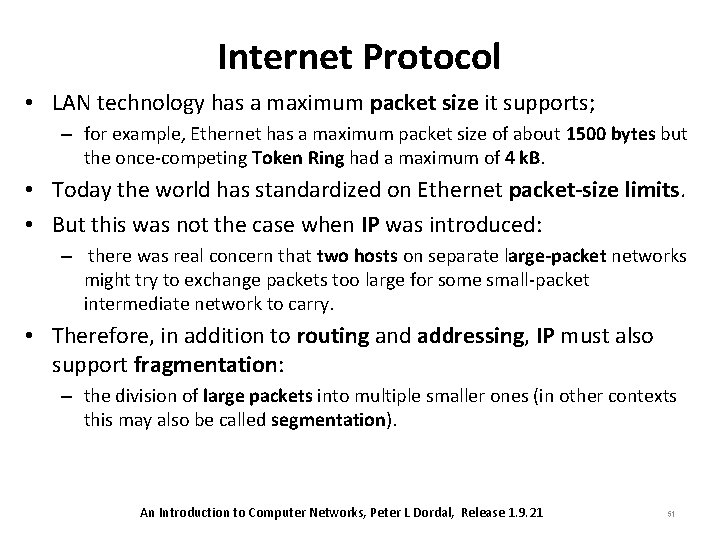
Internet Protocol • LAN technology has a maximum packet size it supports; – for example, Ethernet has a maximum packet size of about 1500 bytes but the once-competing Token Ring had a maximum of 4 k. B. • Today the world has standardized on Ethernet packet-size limits. • But this was not the case when IP was introduced: – there was real concern that two hosts on separate large-packet networks might try to exchange packets too large for some small-packet intermediate network to carry. • Therefore, in addition to routing and addressing, IP must also support fragmentation: – the division of large packets into multiple smaller ones (in other contexts this may also be called segmentation). An Introduction to Computer Networks, Peter L Dordal, Release 1. 9. 21 51
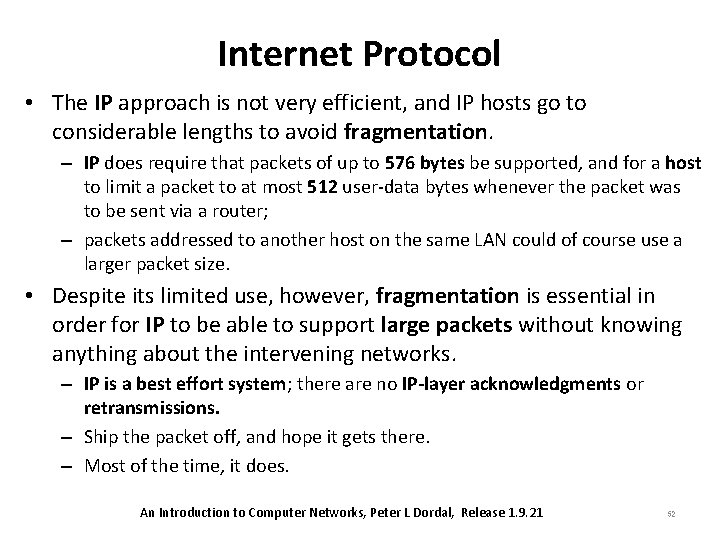
Internet Protocol • The IP approach is not very efficient, and IP hosts go to considerable lengths to avoid fragmentation. – IP does require that packets of up to 576 bytes be supported, and for a host to limit a packet to at most 512 user-data bytes whenever the packet was to be sent via a router; – packets addressed to another host on the same LAN could of course use a larger packet size. • Despite its limited use, however, fragmentation is essential in order for IP to be able to support large packets without knowing anything about the intervening networks. – IP is a best effort system; there are no IP-layer acknowledgments or retransmissions. – Ship the packet off, and hope it gets there. – Most of the time, it does. An Introduction to Computer Networks, Peter L Dordal, Release 1. 9. 21 52
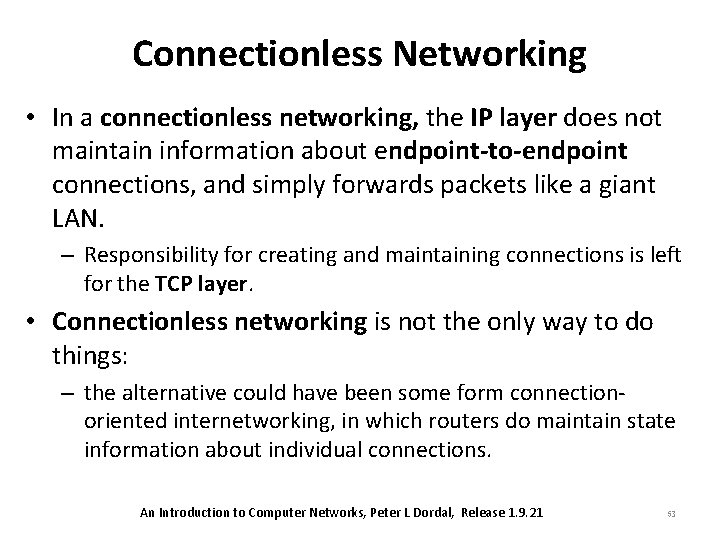
Connectionless Networking • In a connectionless networking, the IP layer does not maintain information about endpoint-to-endpoint connections, and simply forwards packets like a giant LAN. – Responsibility for creating and maintaining connections is left for the TCP layer. • Connectionless networking is not the only way to do things: – the alternative could have been some form connectionoriented internetworking, in which routers do maintain state information about individual connections. An Introduction to Computer Networks, Peter L Dordal, Release 1. 9. 21 53
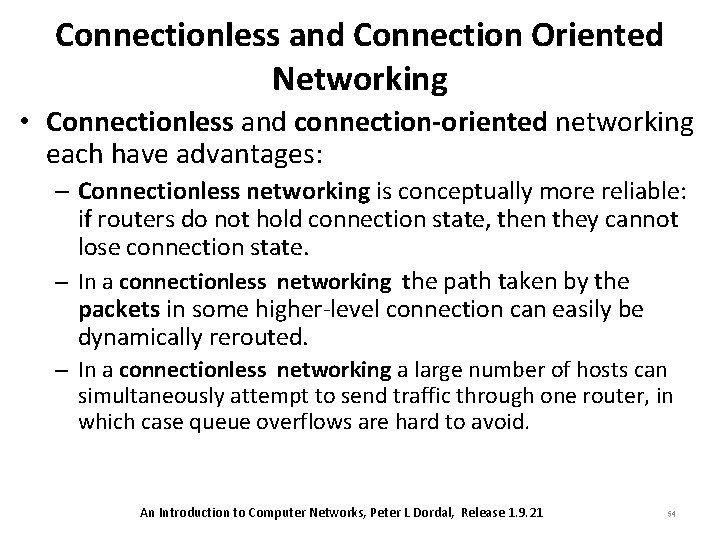
Connectionless and Connection Oriented Networking • Connectionless and connection-oriented networking each have advantages: – Connectionless networking is conceptually more reliable: if routers do not hold connection state, then they cannot lose connection state. – In a connectionless networking the path taken by the packets in some higher-level connection can easily be dynamically rerouted. – In a connectionless networking a large number of hosts can simultaneously attempt to send traffic through one router, in which case queue overflows are hard to avoid. An Introduction to Computer Networks, Peter L Dordal, Release 1. 9. 21 54
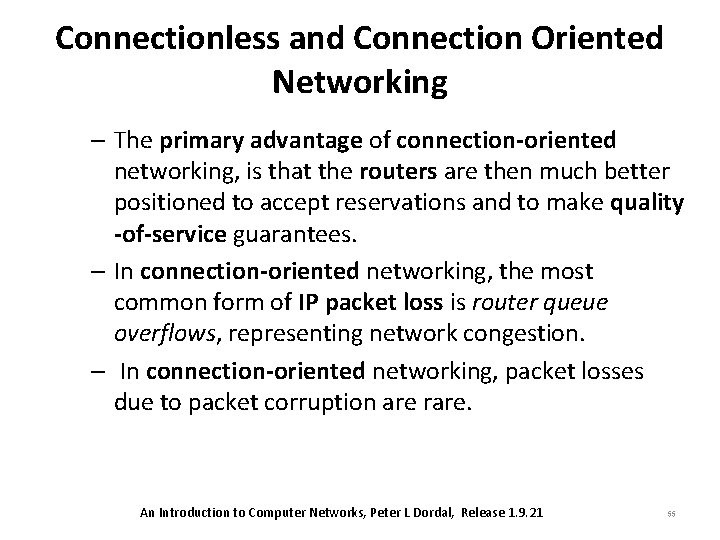
Connectionless and Connection Oriented Networking – The primary advantage of connection-oriented networking, is that the routers are then much better positioned to accept reservations and to make quality -of-service guarantees. – In connection-oriented networking, the most common form of IP packet loss is router queue overflows, representing network congestion. – In connection-oriented networking, packet losses due to packet corruption are rare. An Introduction to Computer Networks, Peter L Dordal, Release 1. 9. 21 55
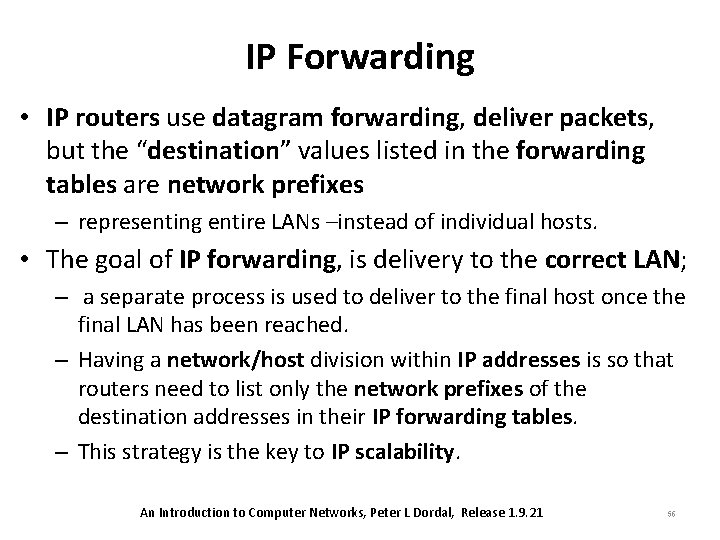
IP Forwarding • IP routers use datagram forwarding, deliver packets, but the “destination” values listed in the forwarding tables are network prefixes – representing entire LANs –instead of individual hosts. • The goal of IP forwarding, is delivery to the correct LAN; – a separate process is used to deliver to the final host once the final LAN has been reached. – Having a network/host division within IP addresses is so that routers need to list only the network prefixes of the destination addresses in their IP forwarding tables. – This strategy is the key to IP scalability. An Introduction to Computer Networks, Peter L Dordal, Release 1. 9. 21 56
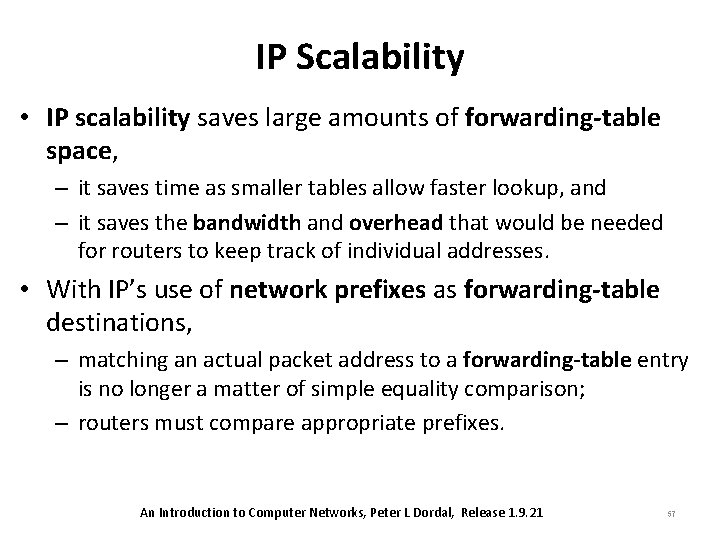
IP Scalability • IP scalability saves large amounts of forwarding-table space, – it saves time as smaller tables allow faster lookup, and – it saves the bandwidth and overhead that would be needed for routers to keep track of individual addresses. • With IP’s use of network prefixes as forwarding-table destinations, – matching an actual packet address to a forwarding-table entry is no longer a matter of simple equality comparison; – routers must compare appropriate prefixes. An Introduction to Computer Networks, Peter L Dordal, Release 1. 9. 21 57
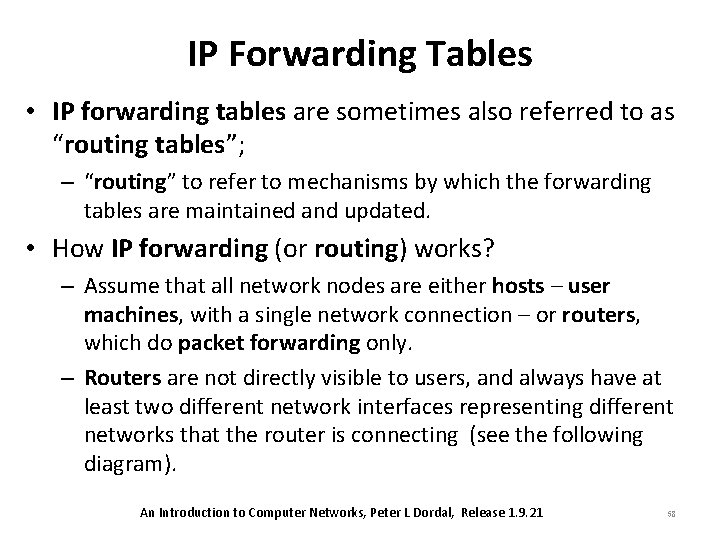
IP Forwarding Tables • IP forwarding tables are sometimes also referred to as “routing tables”; – “routing” to refer to mechanisms by which the forwarding tables are maintained and updated. • How IP forwarding (or routing) works? – Assume that all network nodes are either hosts – user machines, with a single network connection – or routers, which do packet forwarding only. – Routers are not directly visible to users, and always have at least two different network interfaces representing different networks that the router is connecting (see the following diagram). An Introduction to Computer Networks, Peter L Dordal, Release 1. 9. 21 58
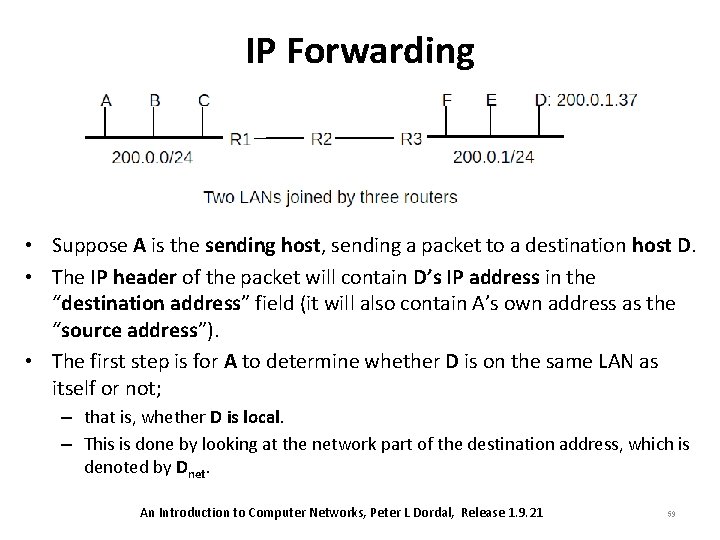
IP Forwarding • Suppose A is the sending host, sending a packet to a destination host D. • The IP header of the packet will contain D’s IP address in the “destination address” field (it will also contain A’s own address as the “source address”). • The first step is for A to determine whether D is on the same LAN as itself or not; – that is, whether D is local. – This is done by looking at the network part of the destination address, which is denoted by Dnet. An Introduction to Computer Networks, Peter L Dordal, Release 1. 9. 21 59
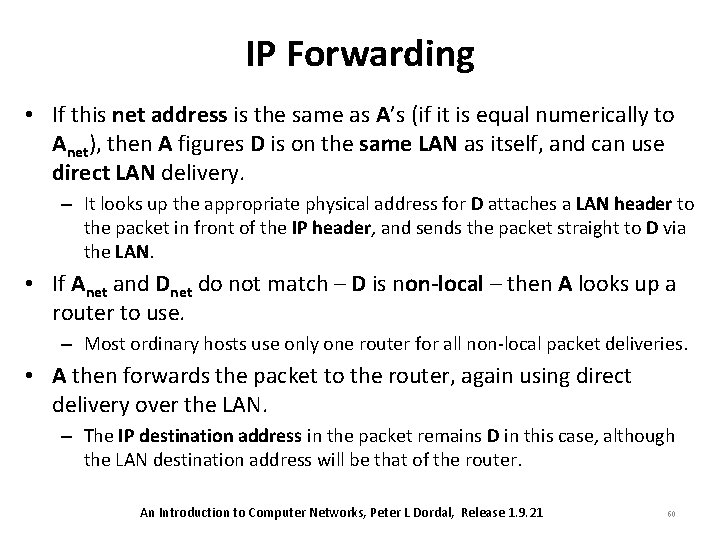
IP Forwarding • If this net address is the same as A’s (if it is equal numerically to Anet), then A figures D is on the same LAN as itself, and can use direct LAN delivery. – It looks up the appropriate physical address for D attaches a LAN header to the packet in front of the IP header, and sends the packet straight to D via the LAN. • If Anet and Dnet do not match – D is non-local – then A looks up a router to use. – Most ordinary hosts use only one router for all non-local packet deliveries. • A then forwards the packet to the router, again using direct delivery over the LAN. – The IP destination address in the packet remains D in this case, although the LAN destination address will be that of the router. An Introduction to Computer Networks, Peter L Dordal, Release 1. 9. 21 60
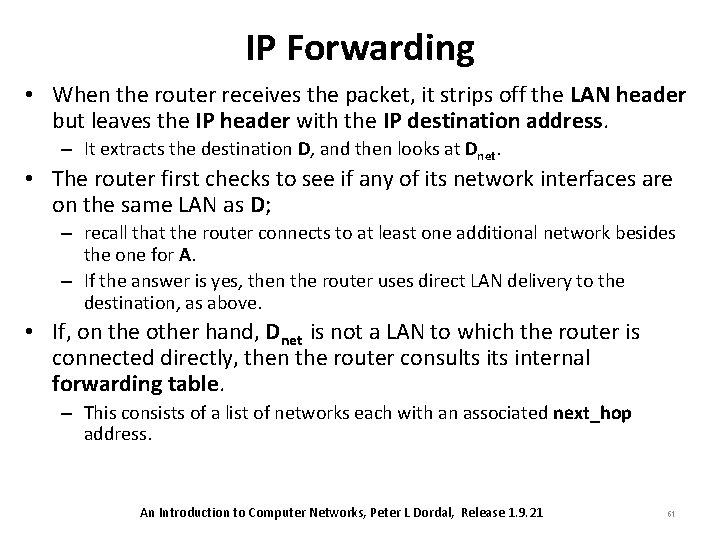
IP Forwarding • When the router receives the packet, it strips off the LAN header but leaves the IP header with the IP destination address. – It extracts the destination D, and then looks at Dnet. • The router first checks to see if any of its network interfaces are on the same LAN as D; – recall that the router connects to at least one additional network besides the one for A. – If the answer is yes, then the router uses direct LAN delivery to the destination, as above. • If, on the other hand, Dnet is not a LAN to which the router is connected directly, then the router consults internal forwarding table. – This consists of a list of networks each with an associated next_hop address. An Introduction to Computer Networks, Peter L Dordal, Release 1. 9. 21 61
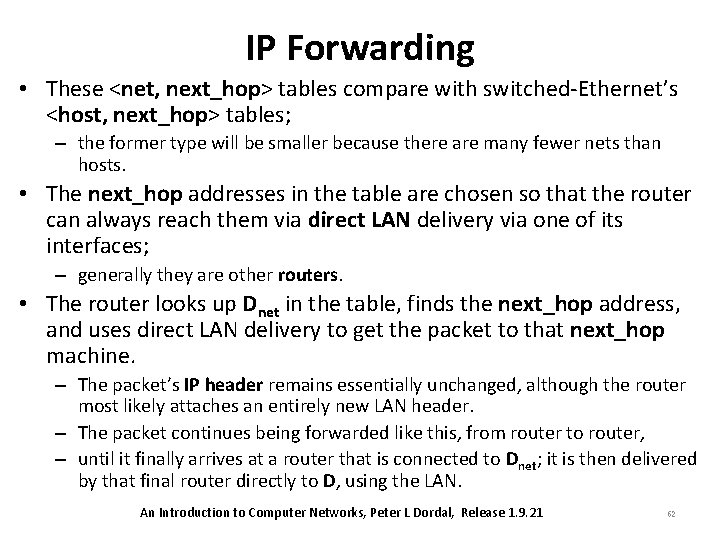
IP Forwarding • These <net, next_hop> tables compare with switched-Ethernet’s <host, next_hop> tables; – the former type will be smaller because there are many fewer nets than hosts. • The next_hop addresses in the table are chosen so that the router can always reach them via direct LAN delivery via one of its interfaces; – generally they are other routers. • The router looks up Dnet in the table, finds the next_hop address, and uses direct LAN delivery to get the packet to that next_hop machine. – The packet’s IP header remains essentially unchanged, although the router most likely attaches an entirely new LAN header. – The packet continues being forwarded like this, from router to router, – until it finally arrives at a router that is connected to Dnet; it is then delivered by that final router directly to D, using the LAN. An Introduction to Computer Networks, Peter L Dordal, Release 1. 9. 21 62
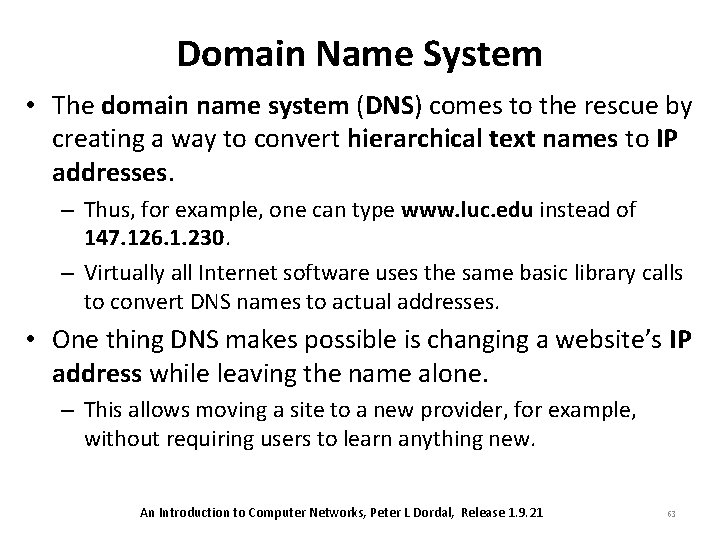
Domain Name System • The domain name system (DNS) comes to the rescue by creating a way to convert hierarchical text names to IP addresses. – Thus, for example, one can type www. luc. edu instead of 147. 126. 1. 230. – Virtually all Internet software uses the same basic library calls to convert DNS names to actual addresses. • One thing DNS makes possible is changing a website’s IP address while leaving the name alone. – This allows moving a site to a new provider, for example, without requiring users to learn anything new. An Introduction to Computer Networks, Peter L Dordal, Release 1. 9. 21 63
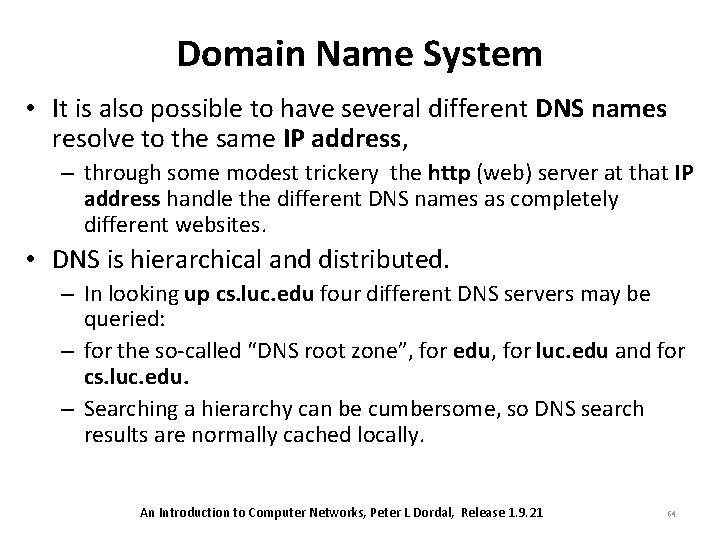
Domain Name System • It is also possible to have several different DNS names resolve to the same IP address, – through some modest trickery the http (web) server at that IP address handle the different DNS names as completely different websites. • DNS is hierarchical and distributed. – In looking up cs. luc. edu four different DNS servers may be queried: – for the so-called “DNS root zone”, for edu, for luc. edu and for cs. luc. edu. – Searching a hierarchy can be cumbersome, so DNS search results are normally cached locally. An Introduction to Computer Networks, Peter L Dordal, Release 1. 9. 21 64
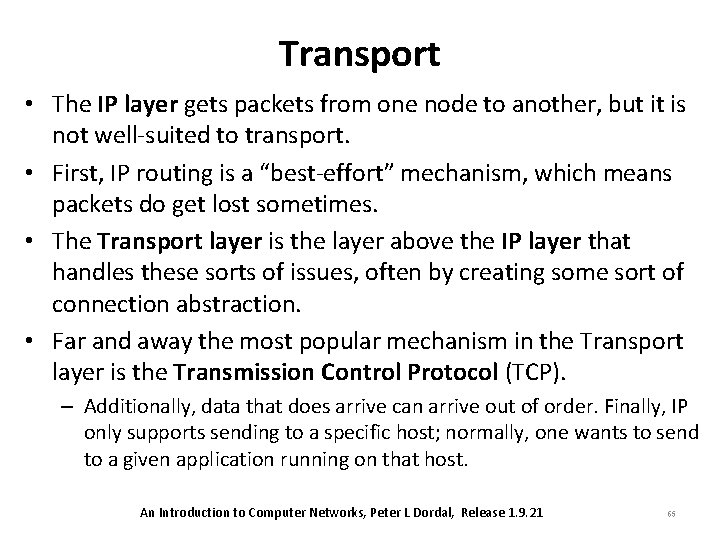
Transport • The IP layer gets packets from one node to another, but it is not well-suited to transport. • First, IP routing is a “best-effort” mechanism, which means packets do get lost sometimes. • The Transport layer is the layer above the IP layer that handles these sorts of issues, often by creating some sort of connection abstraction. • Far and away the most popular mechanism in the Transport layer is the Transmission Control Protocol (TCP). – Additionally, data that does arrive can arrive out of order. Finally, IP only supports sending to a specific host; normally, one wants to send to a given application running on that host. An Introduction to Computer Networks, Peter L Dordal, Release 1. 9. 21 65
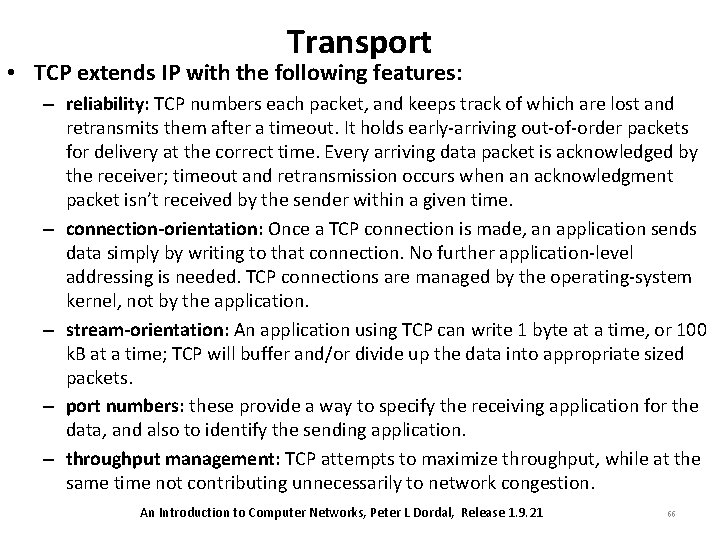
Transport • TCP extends IP with the following features: – reliability: TCP numbers each packet, and keeps track of which are lost and retransmits them after a timeout. It holds early-arriving out-of-order packets for delivery at the correct time. Every arriving data packet is acknowledged by the receiver; timeout and retransmission occurs when an acknowledgment packet isn’t received by the sender within a given time. – connection-orientation: Once a TCP connection is made, an application sends data simply by writing to that connection. No further application-level addressing is needed. TCP connections are managed by the operating-system kernel, not by the application. – stream-orientation: An application using TCP can write 1 byte at a time, or 100 k. B at a time; TCP will buffer and/or divide up the data into appropriate sized packets. – port numbers: these provide a way to specify the receiving application for the data, and also to identify the sending application. – throughput management: TCP attempts to maximize throughput, while at the same time not contributing unnecessarily to network congestion. An Introduction to Computer Networks, Peter L Dordal, Release 1. 9. 21 66