Amateur Extra License Class Amateur Extra Class Chapter
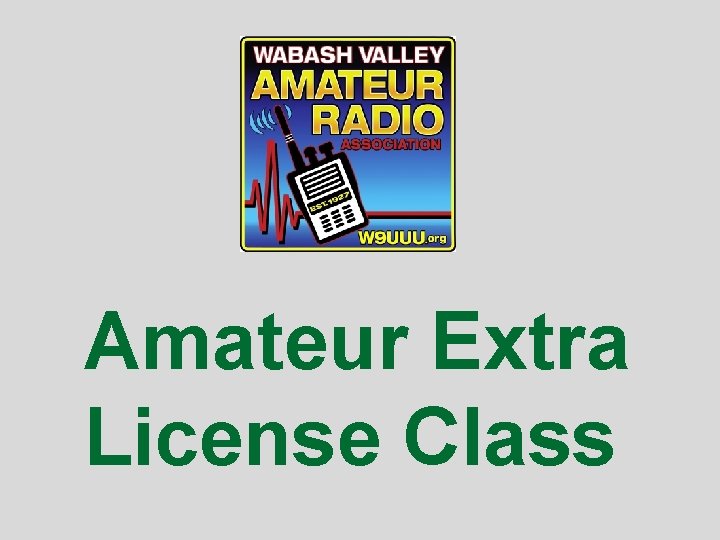
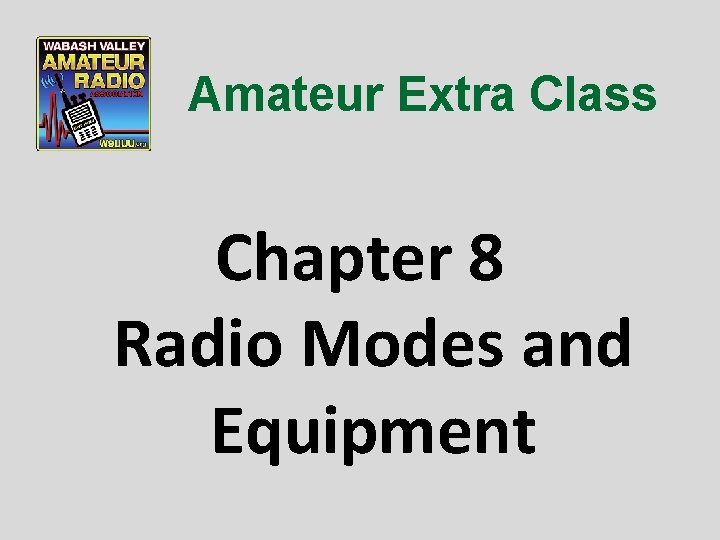
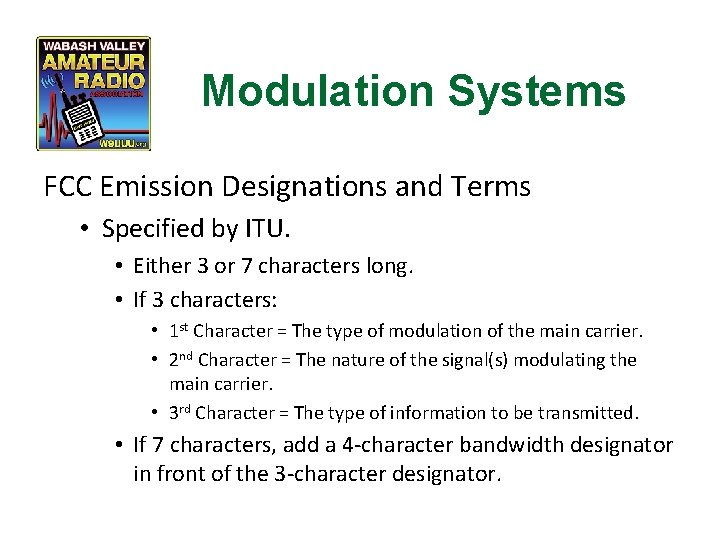
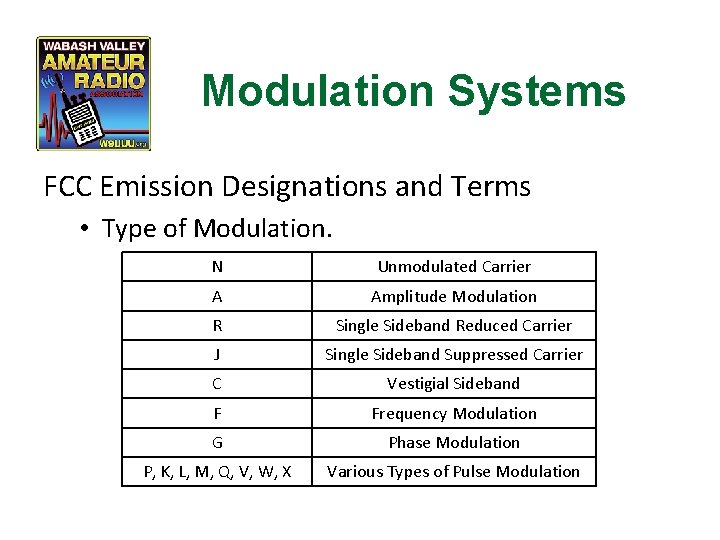
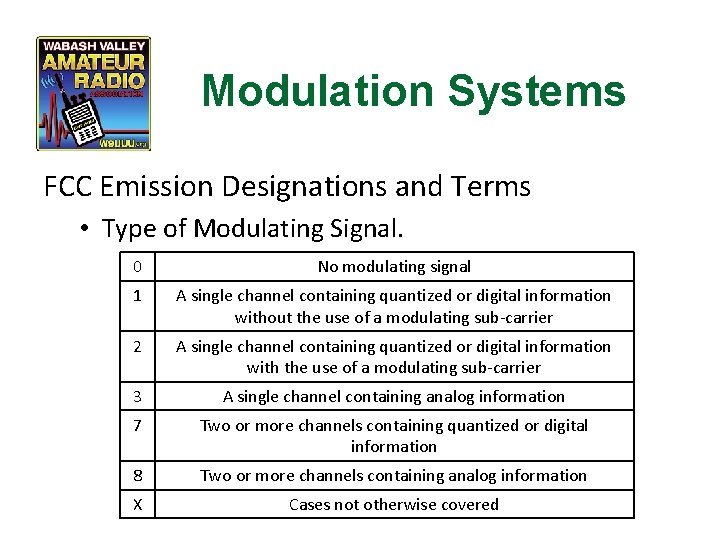
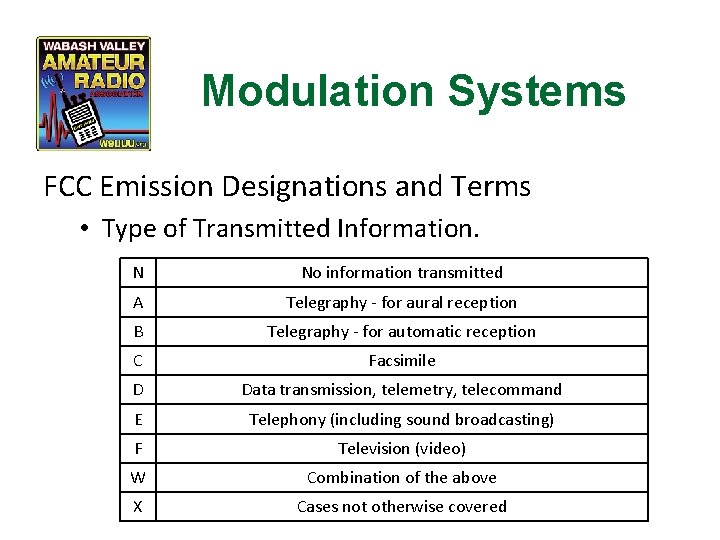
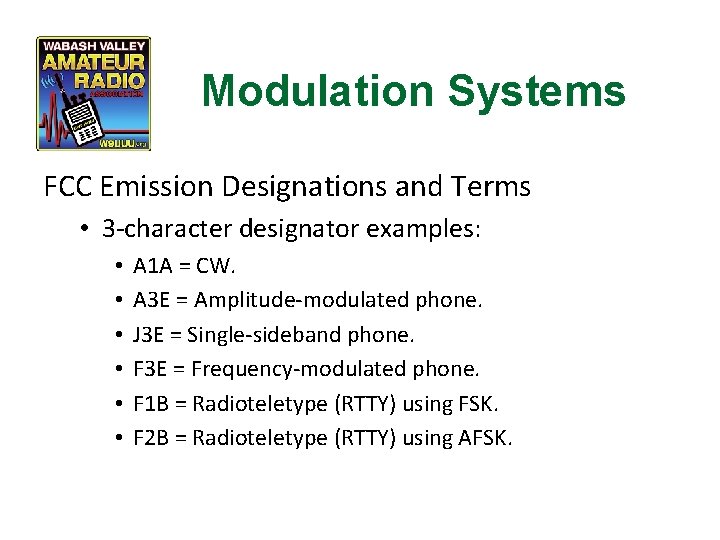
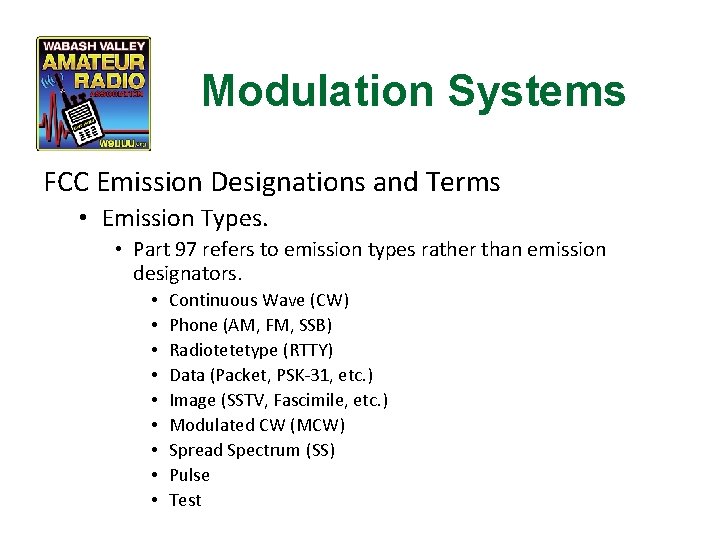
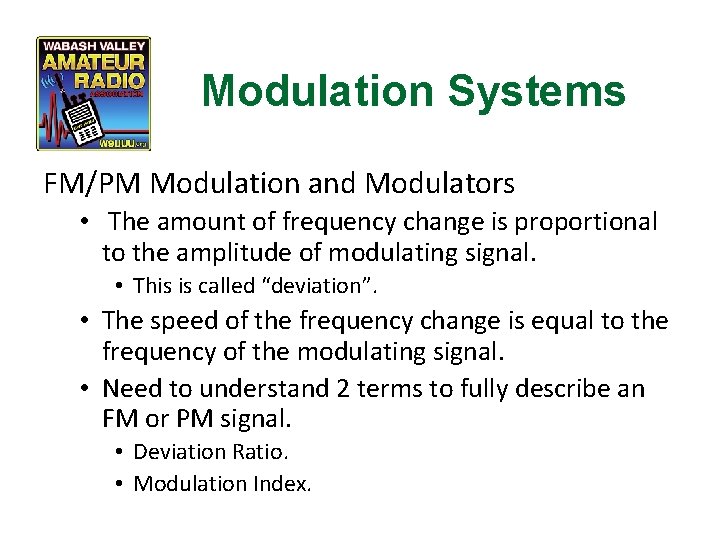
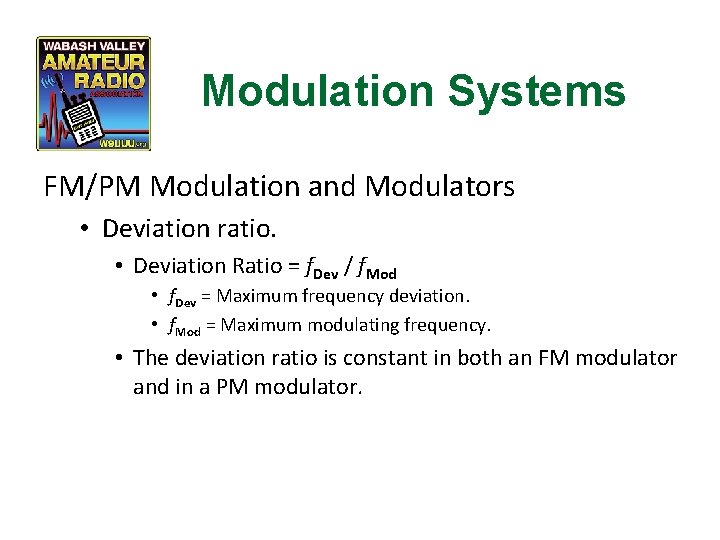
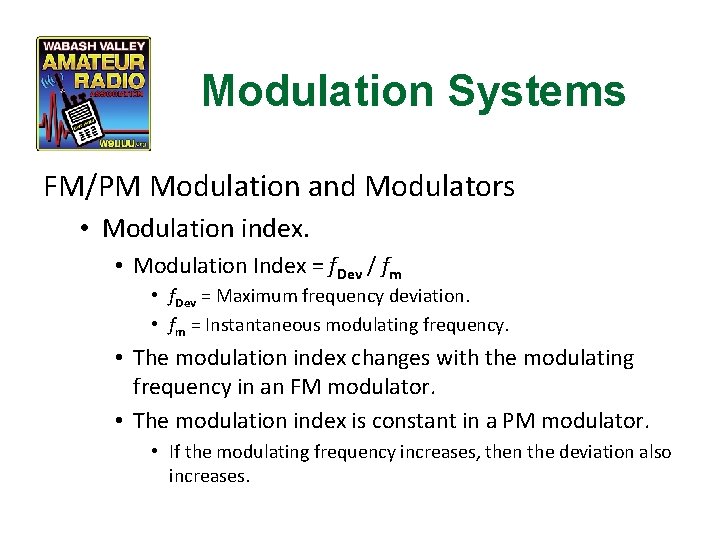
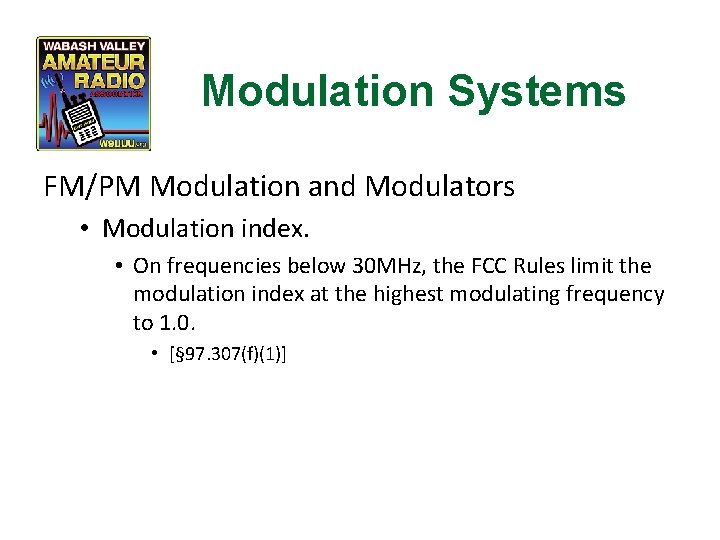
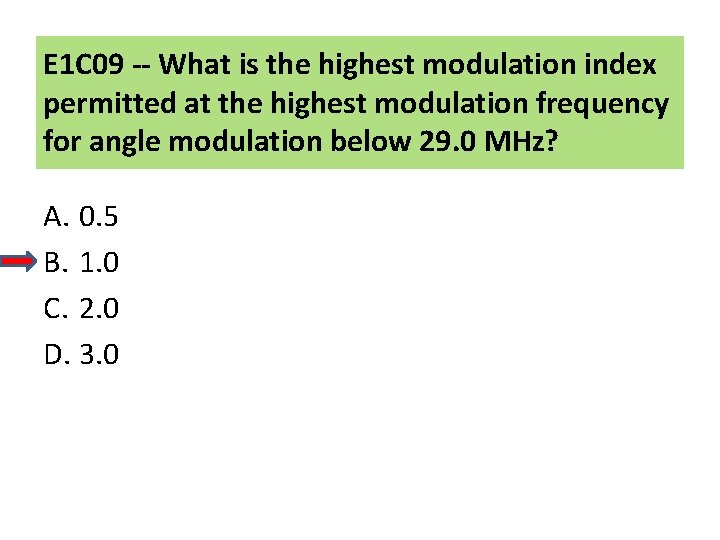
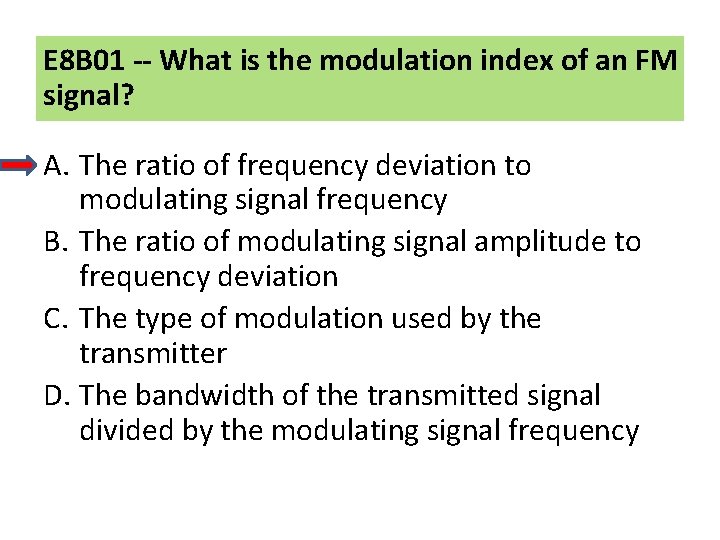
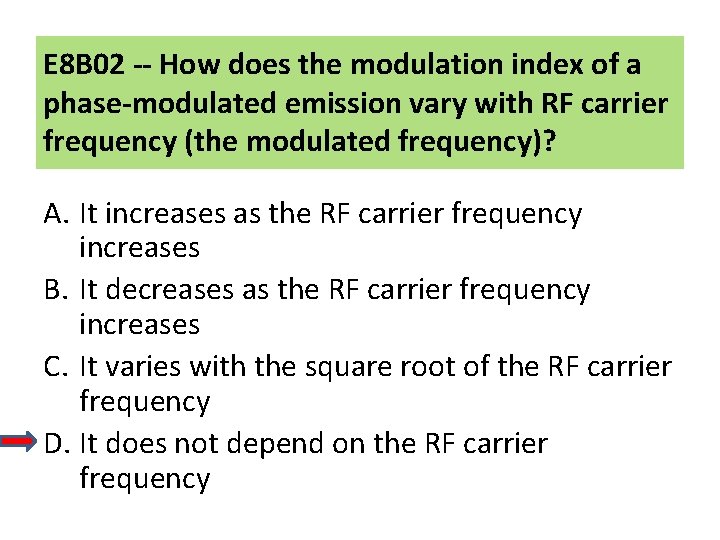
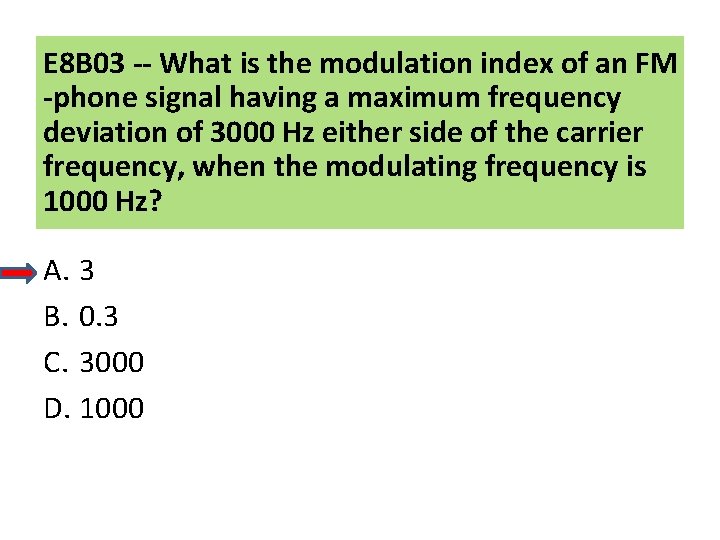
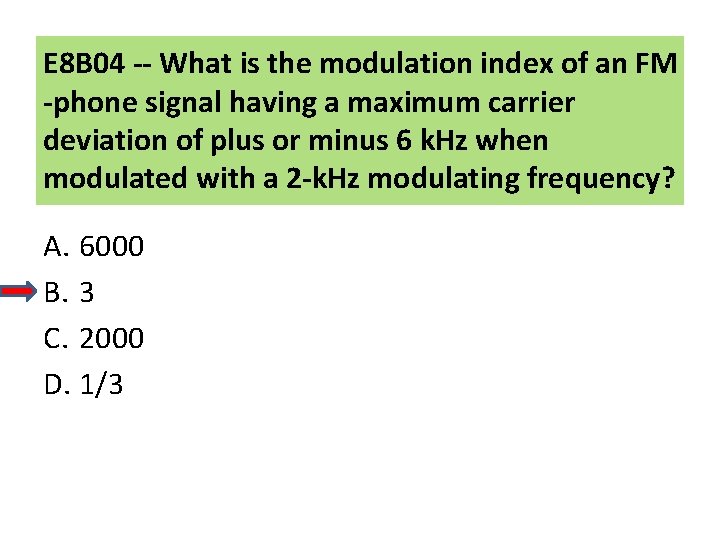
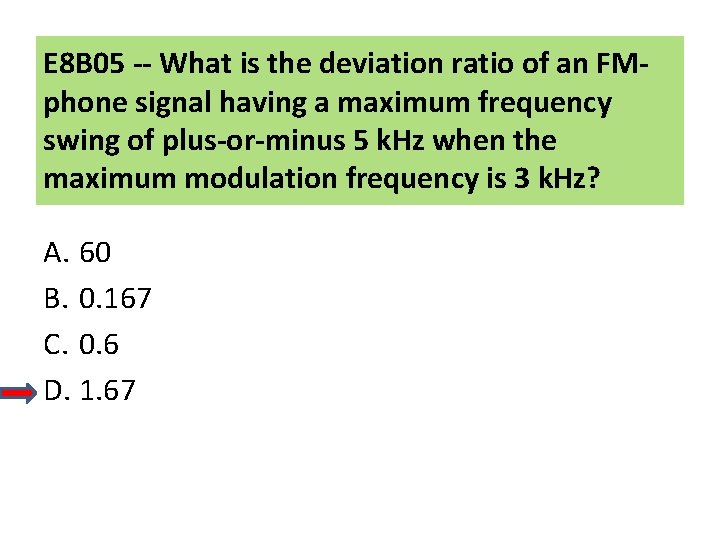
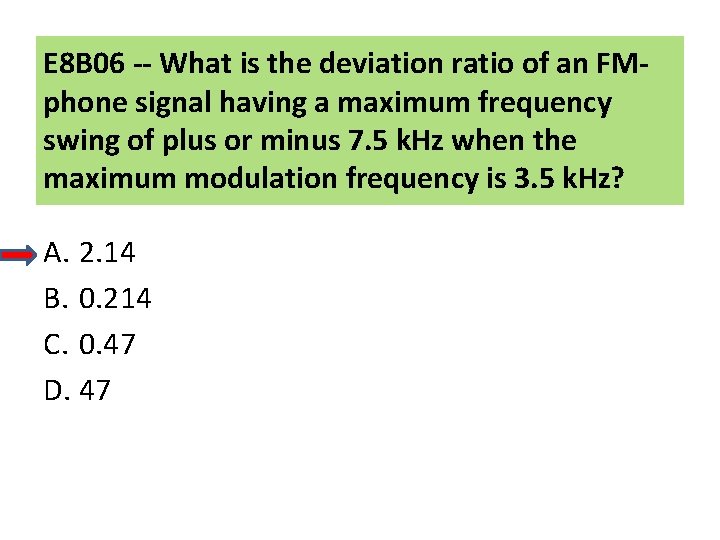
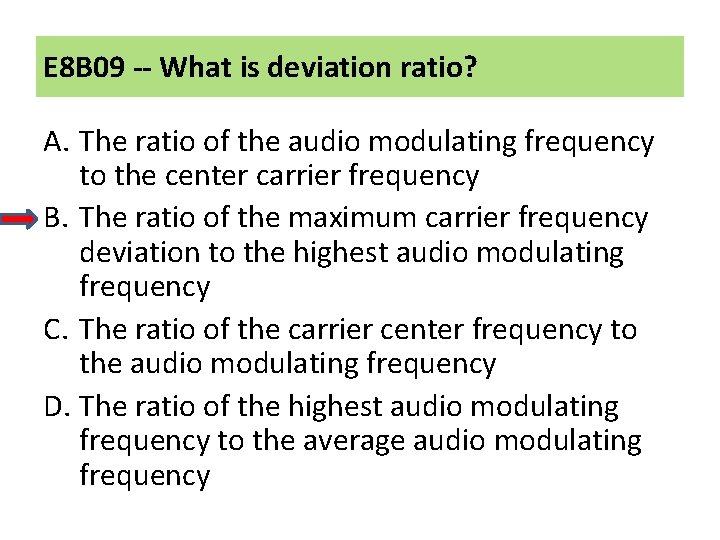
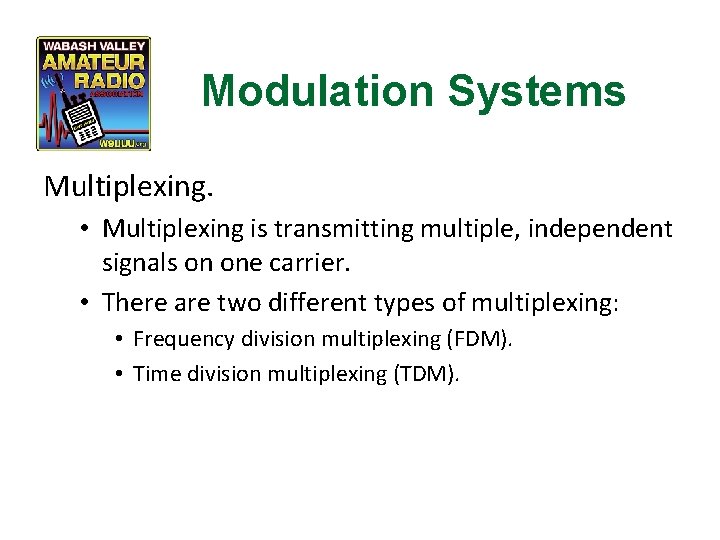
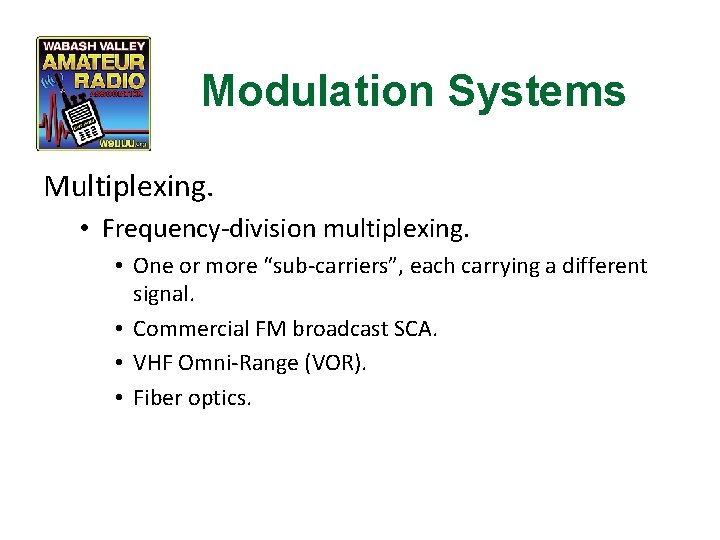
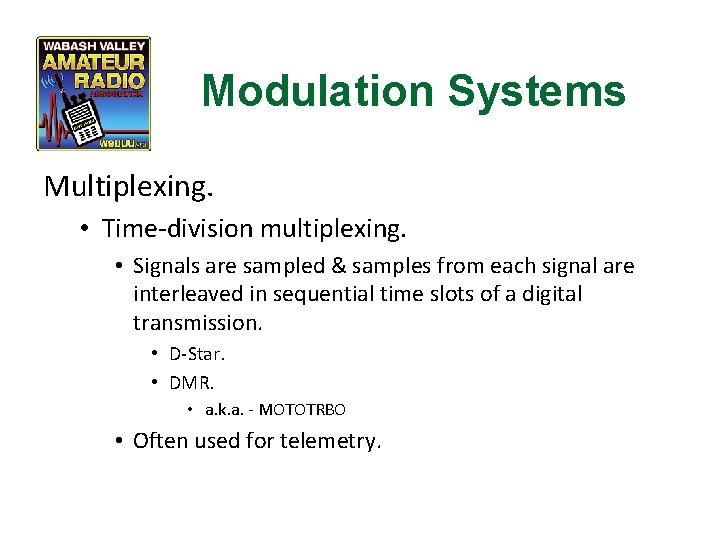
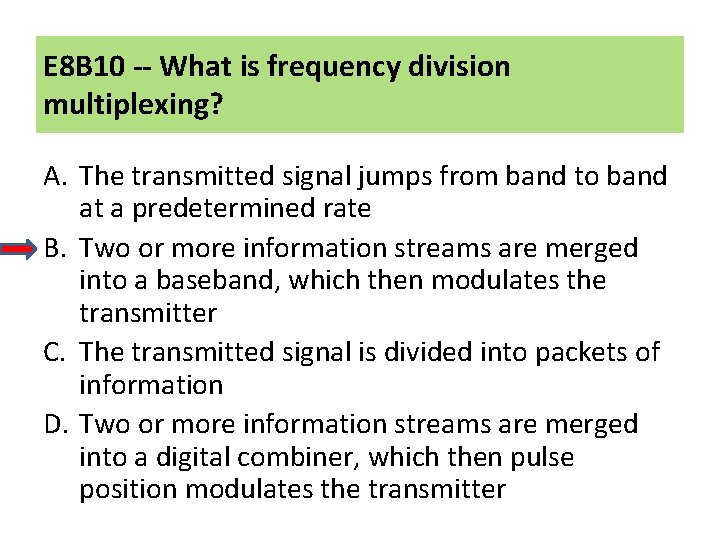
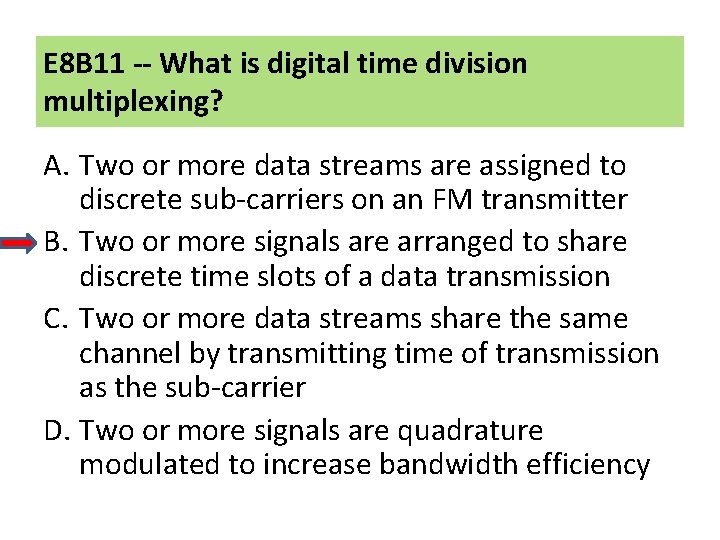
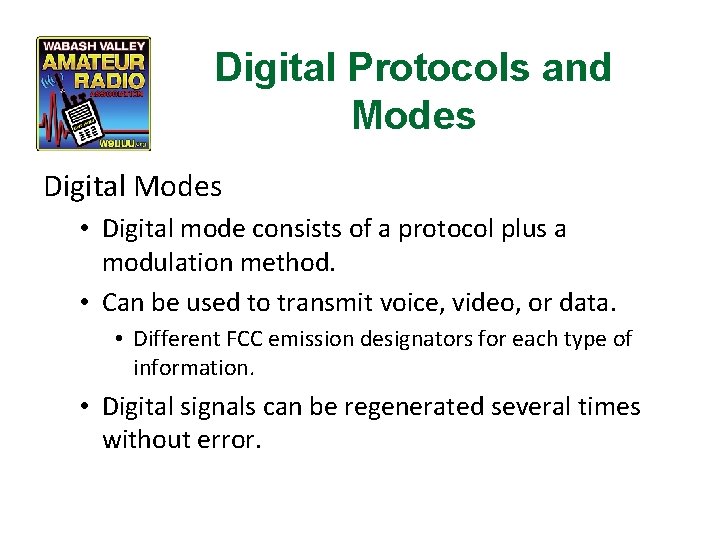
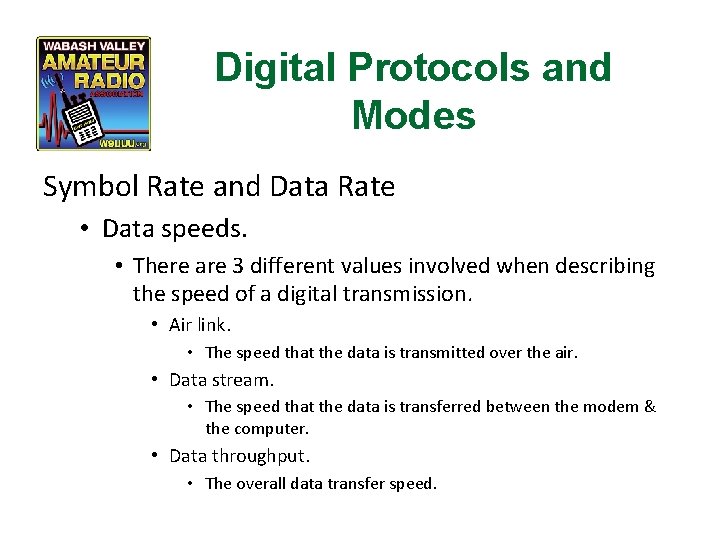
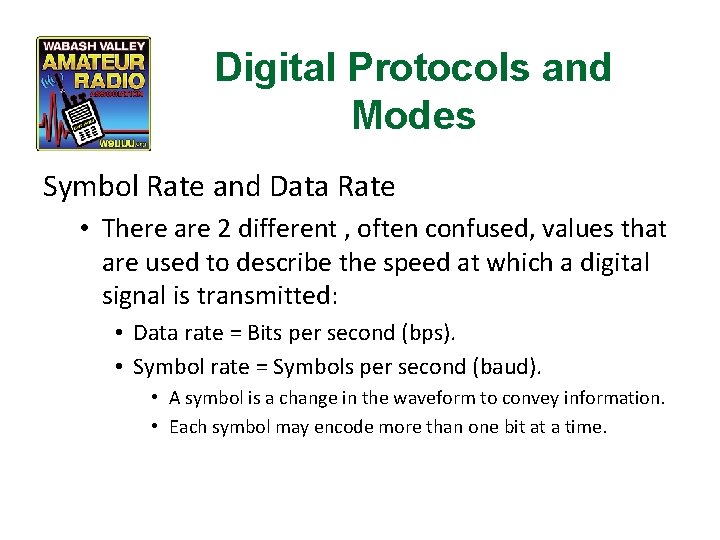
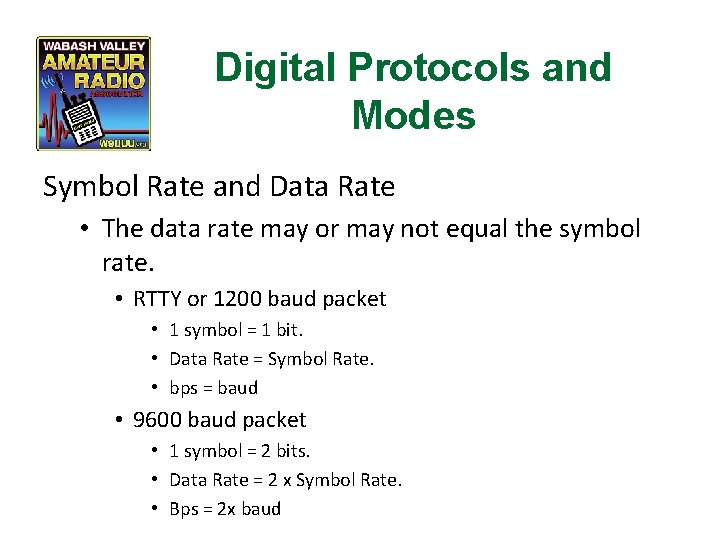
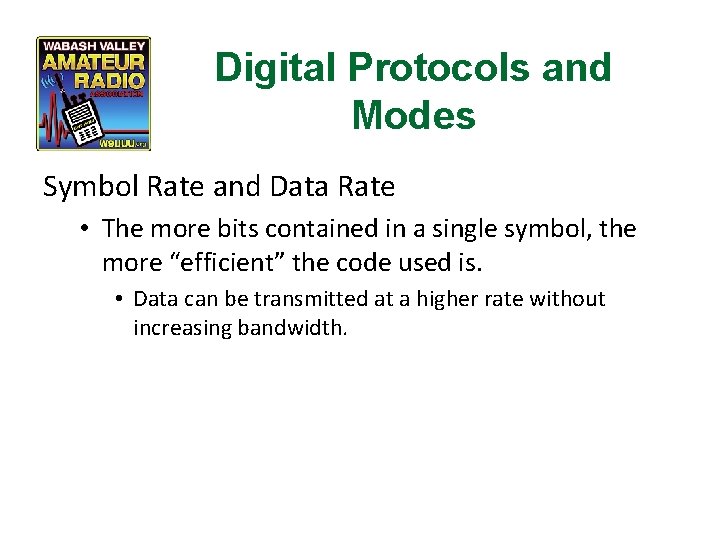
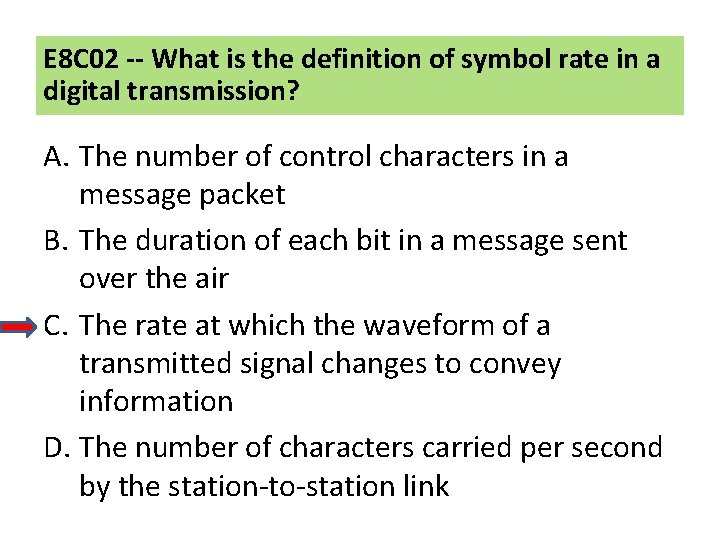
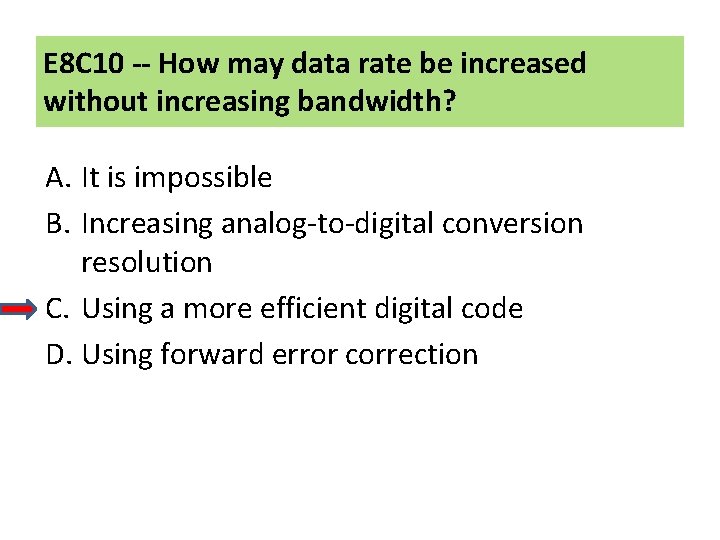
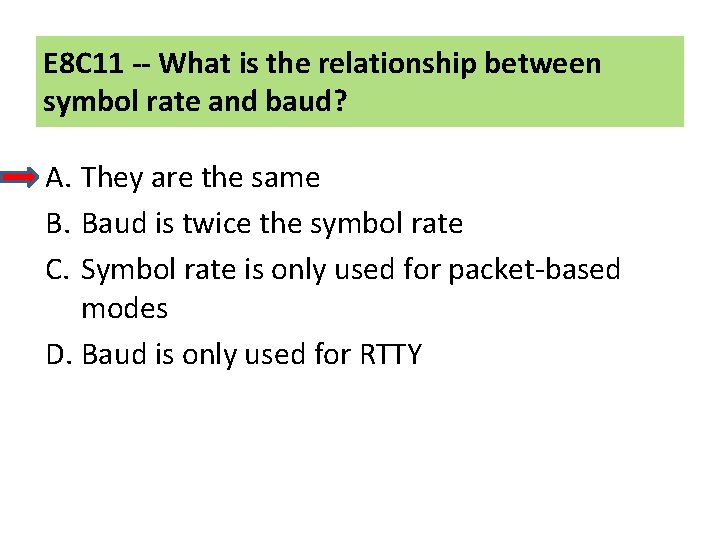
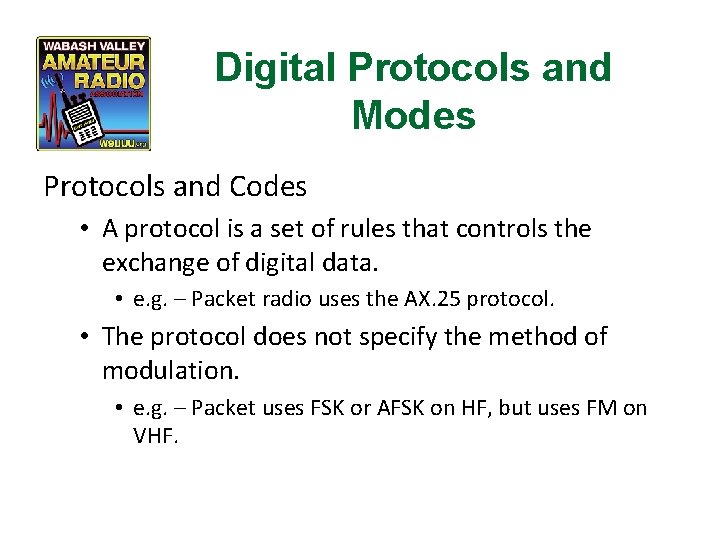
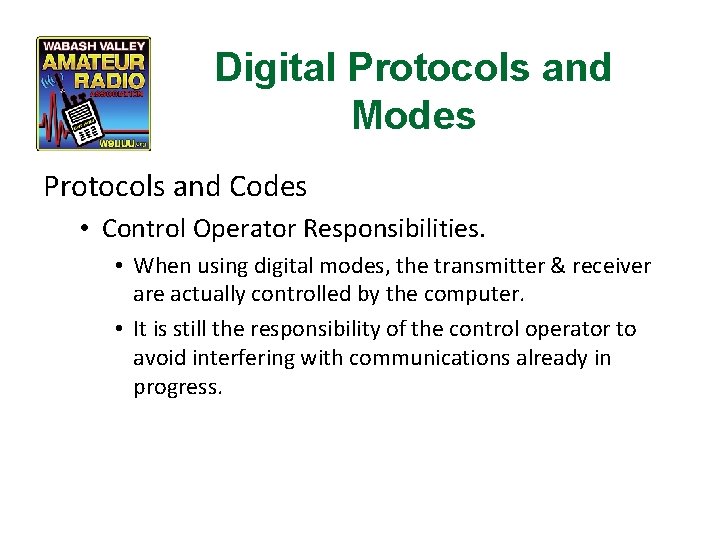
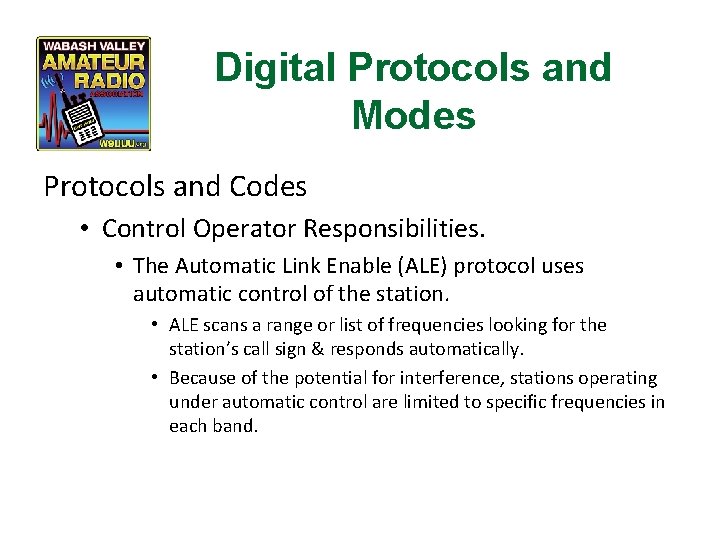
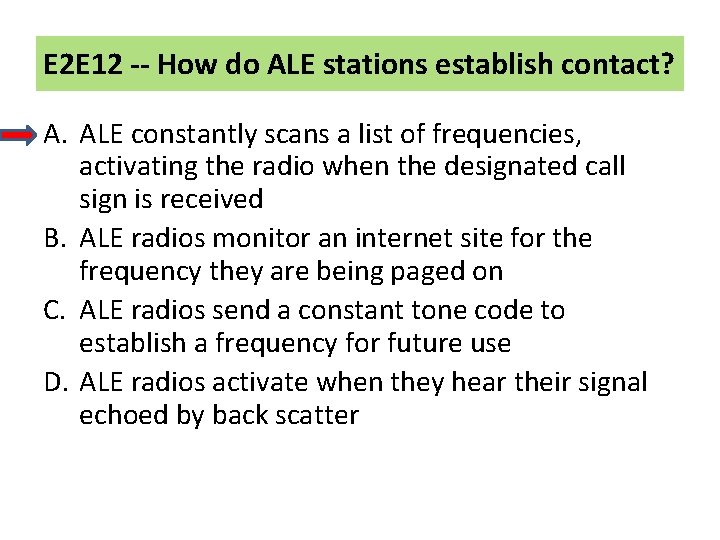
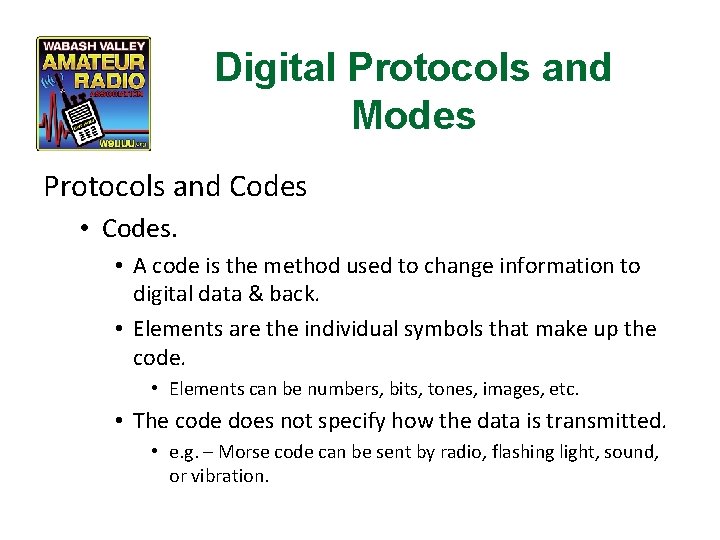
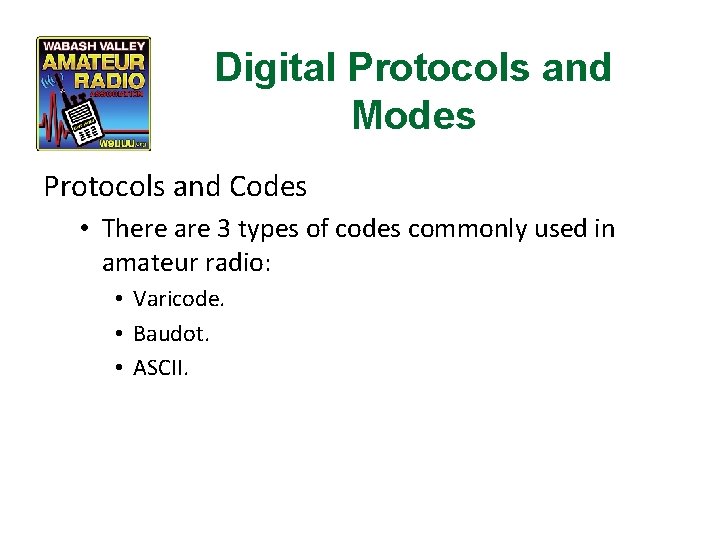
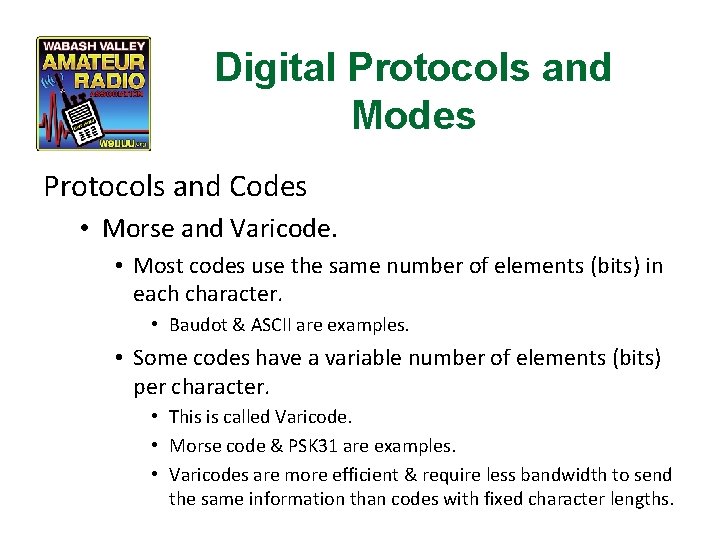
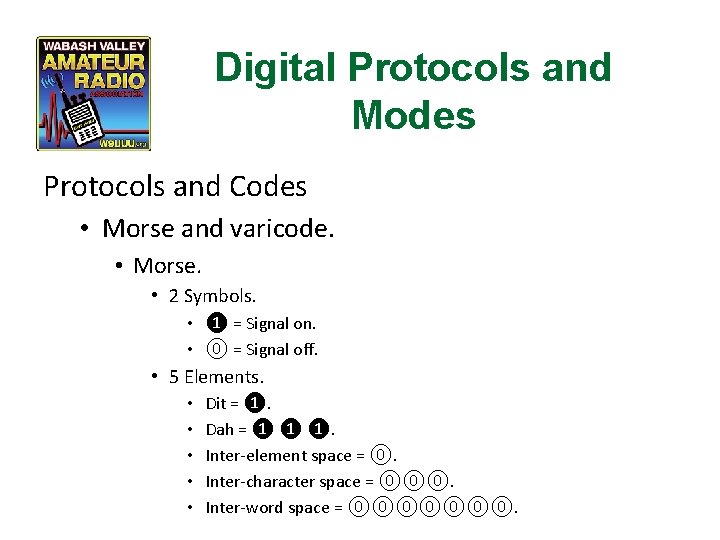
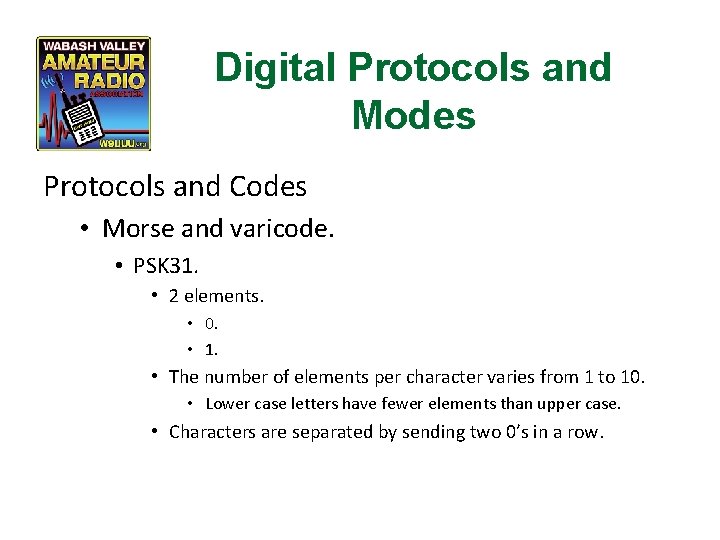
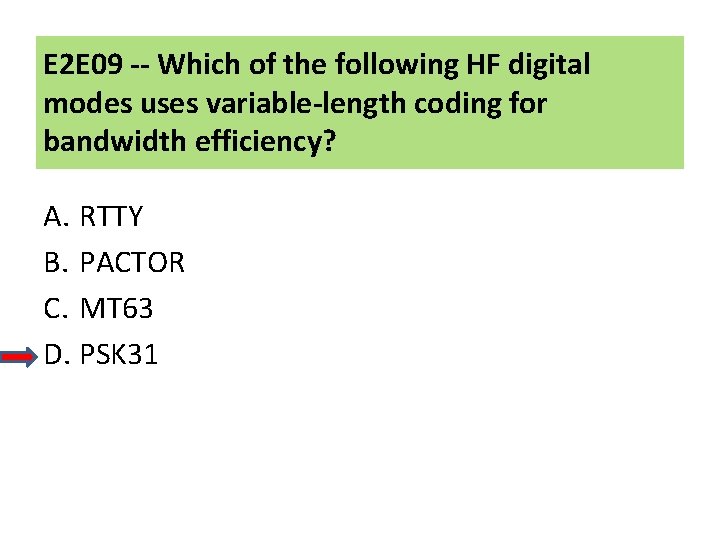
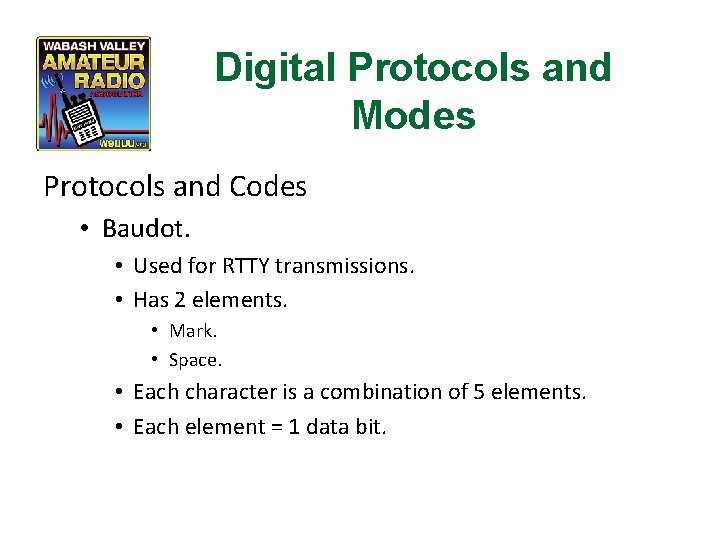
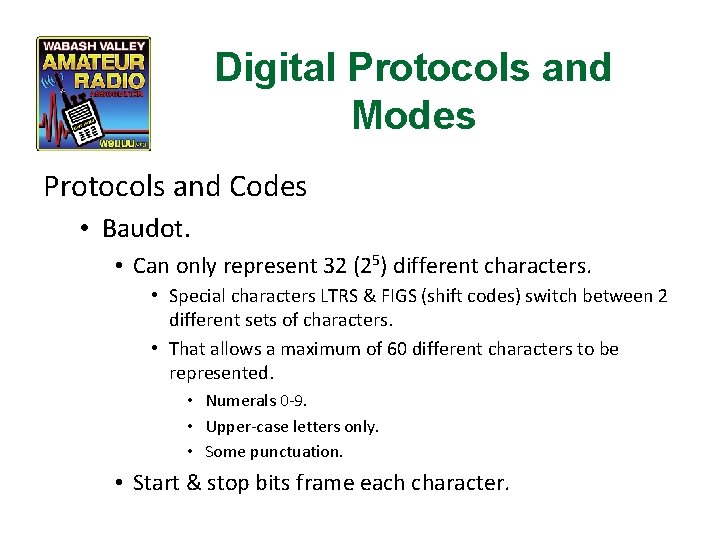
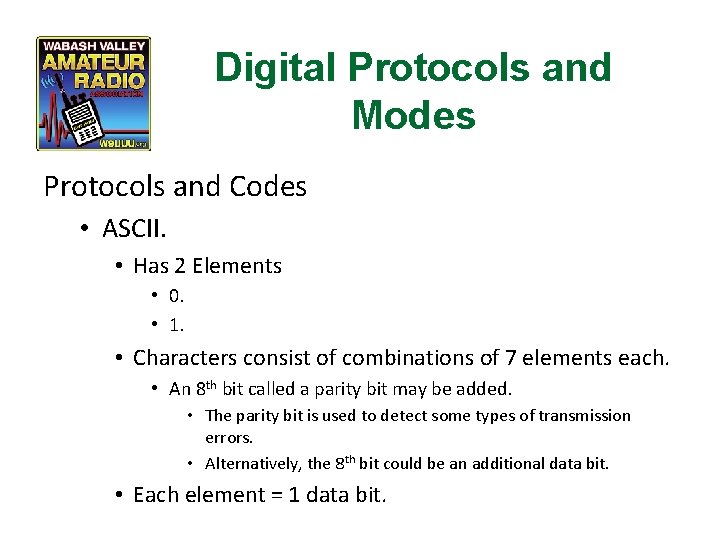
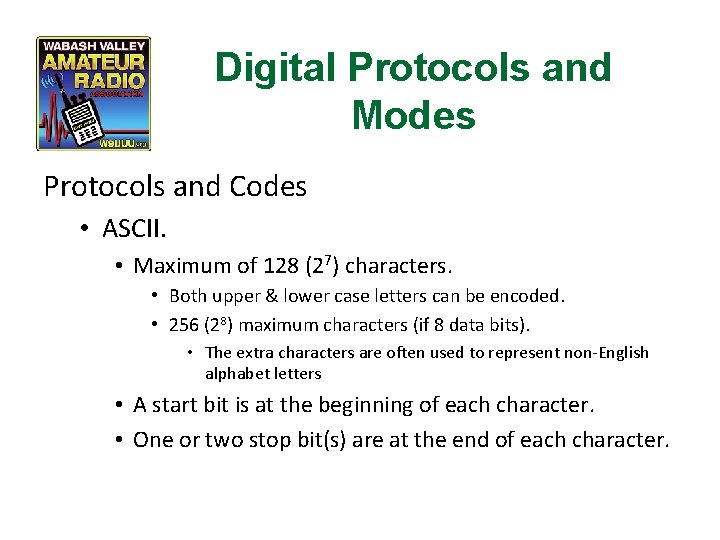
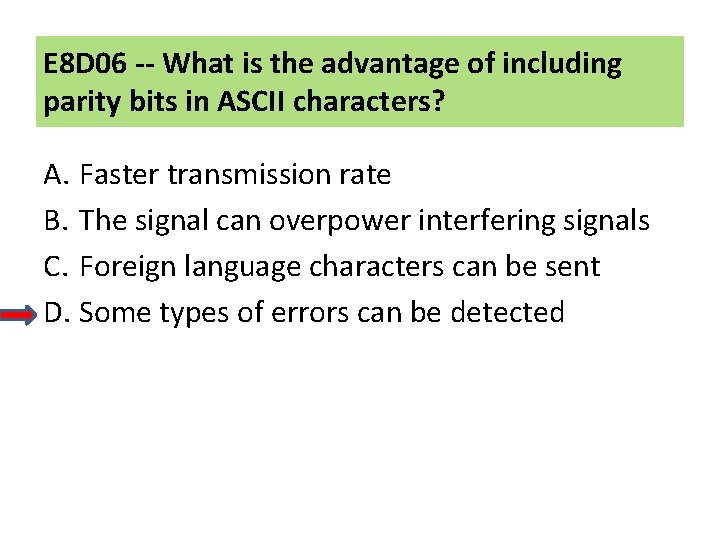
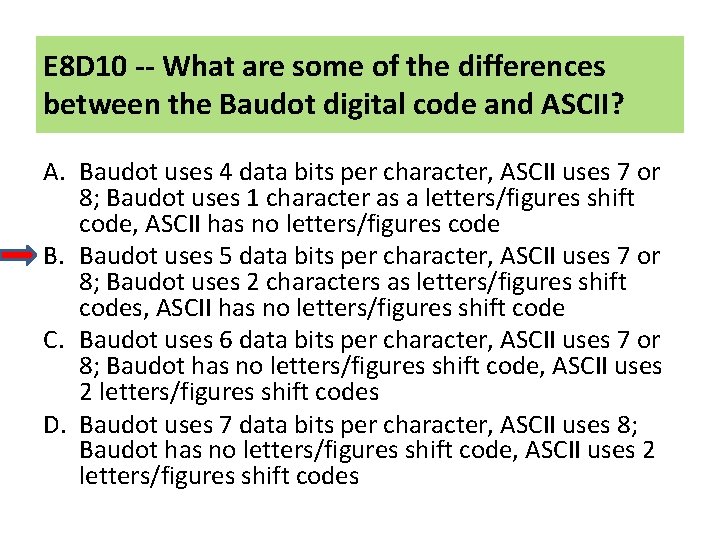
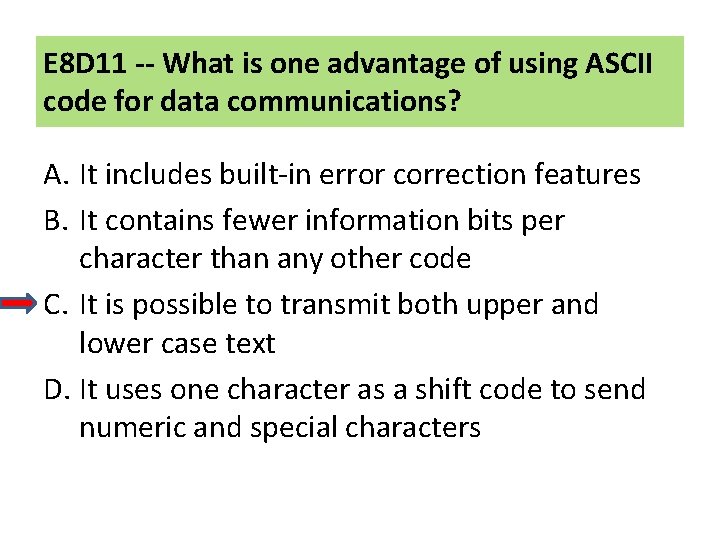
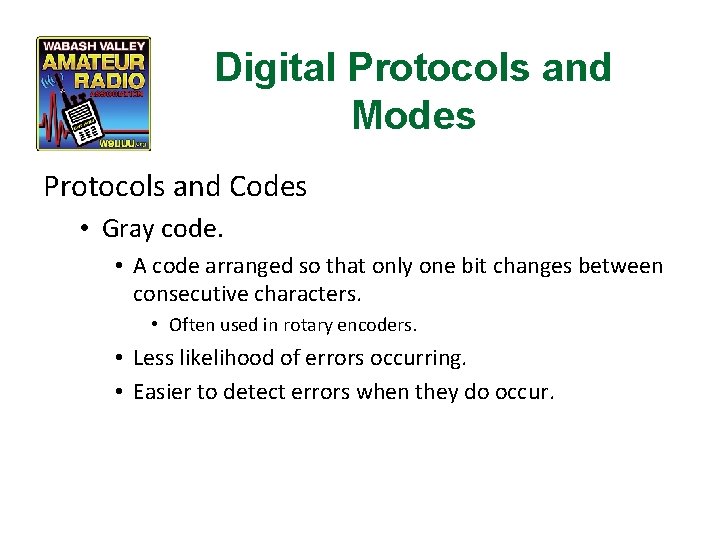
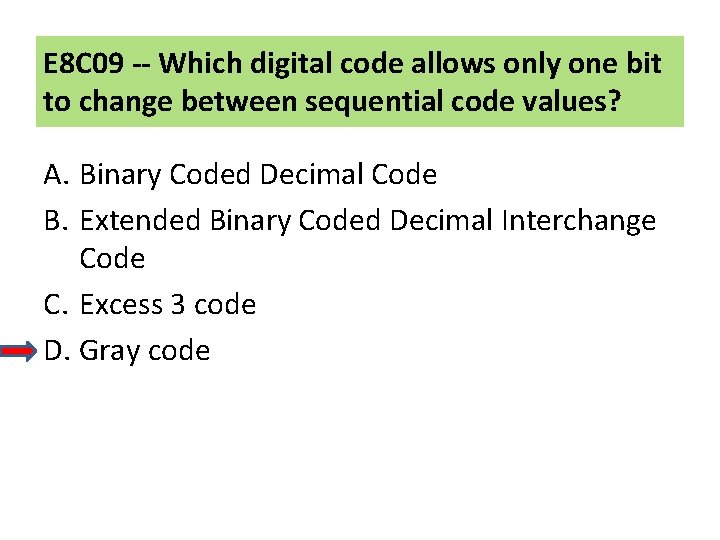
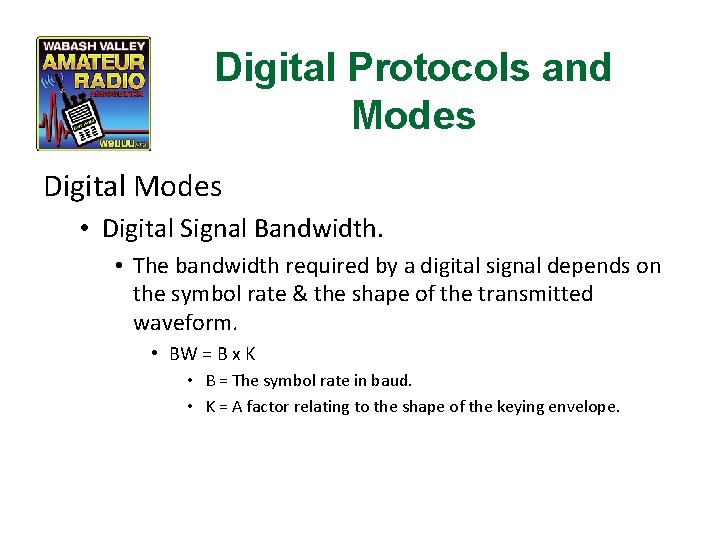
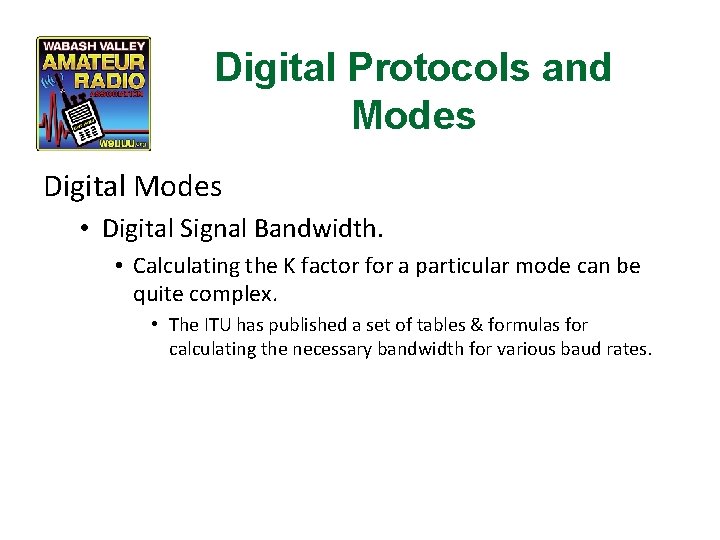
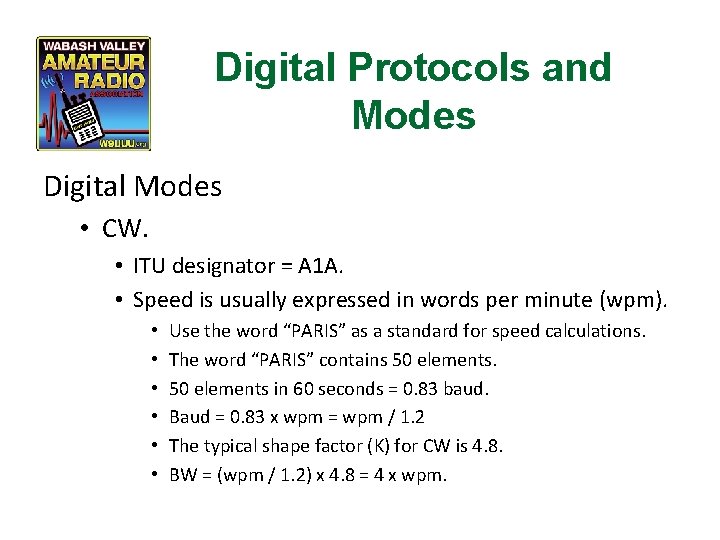
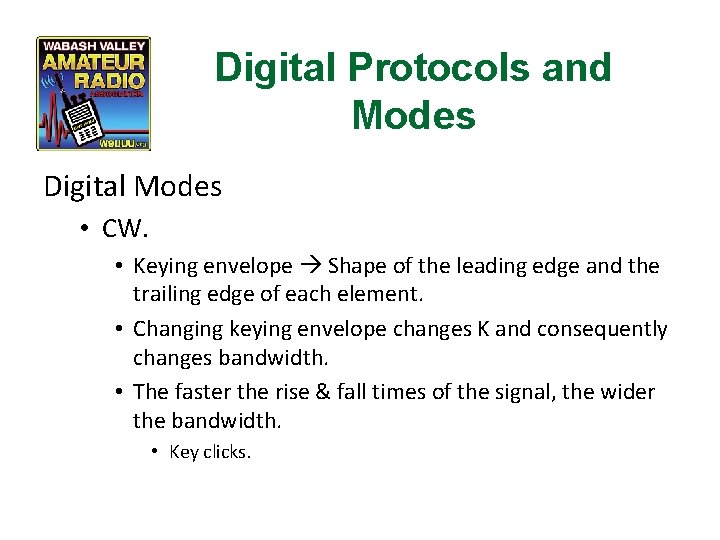
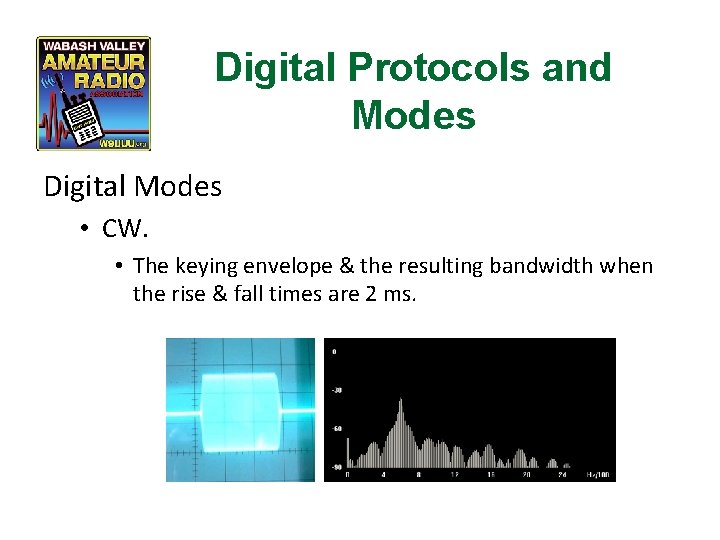
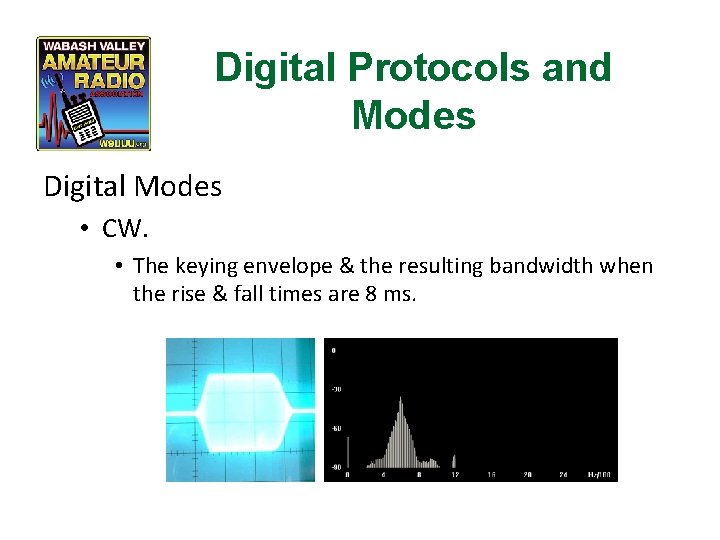
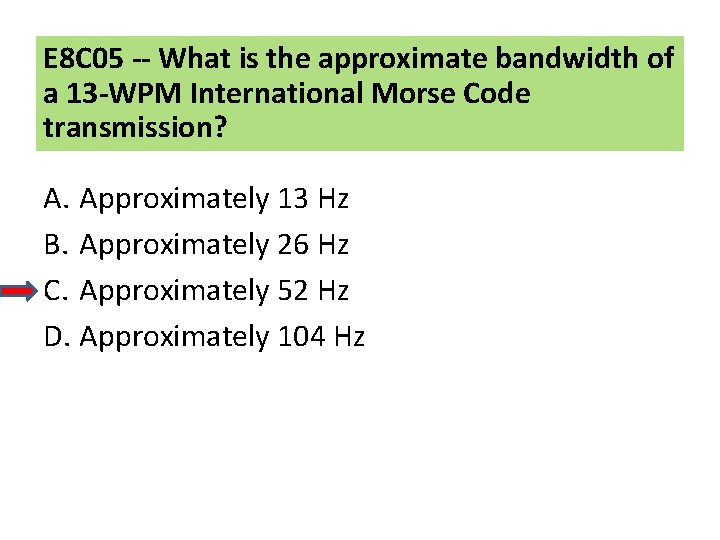
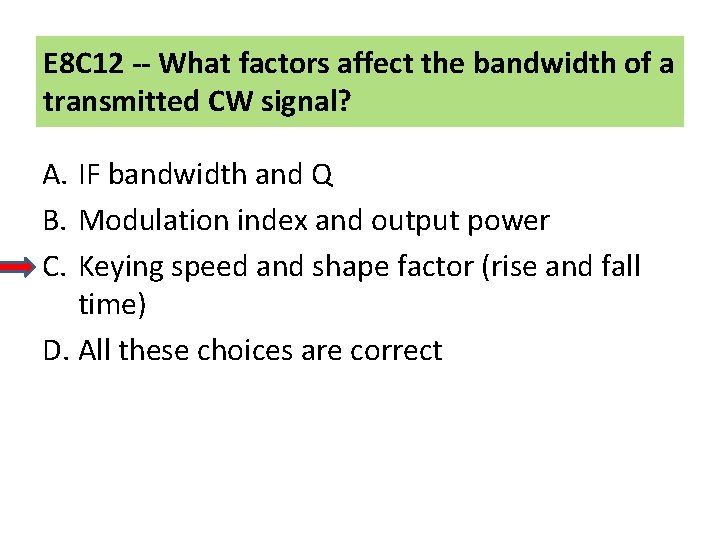
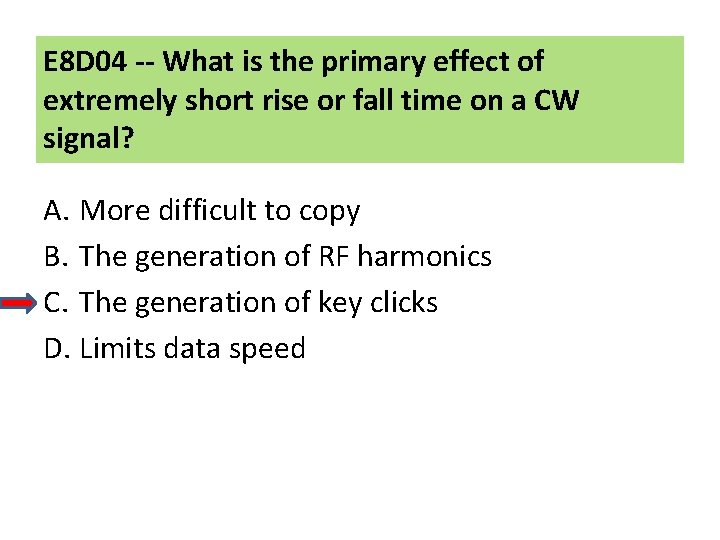
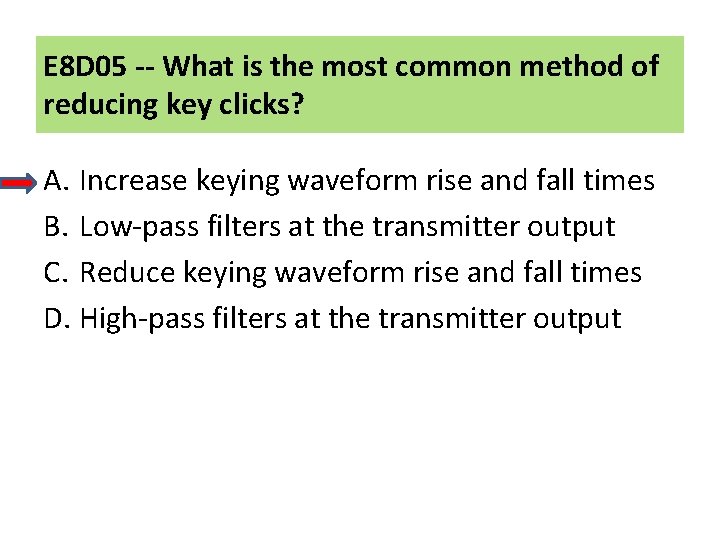
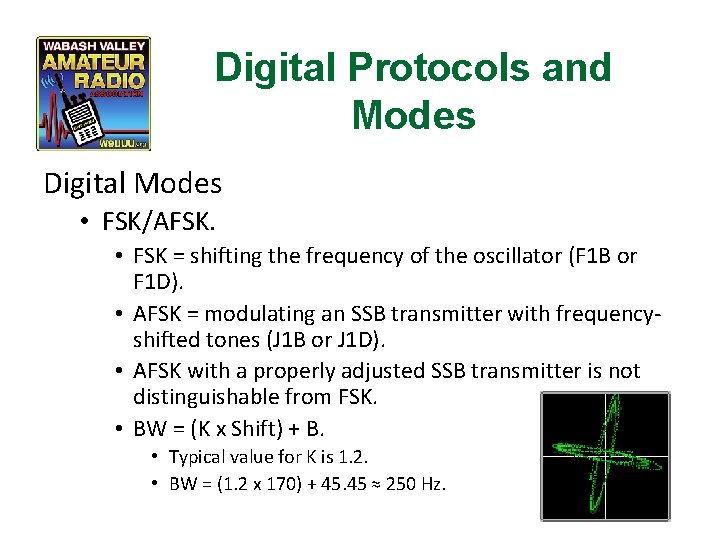
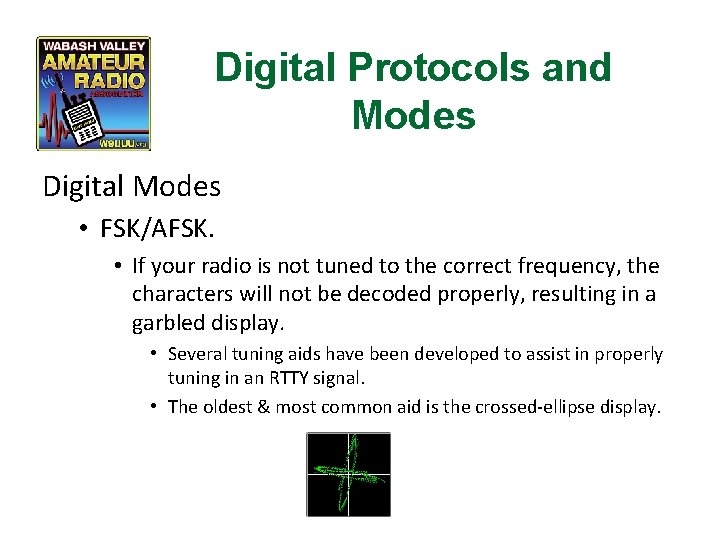
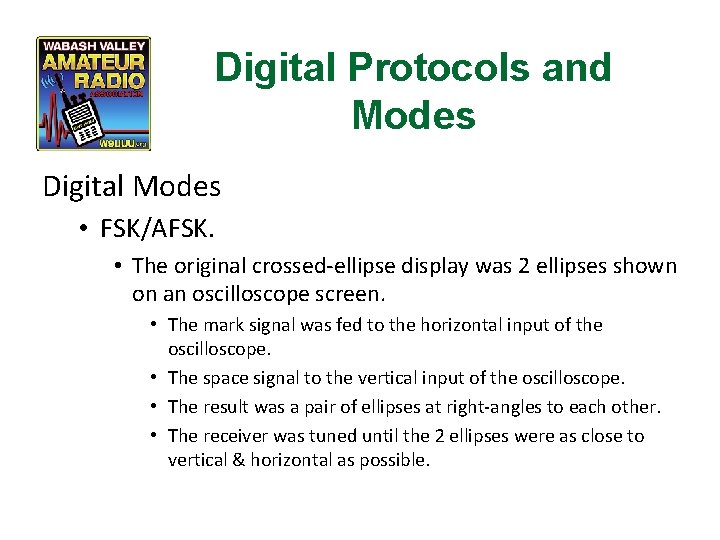
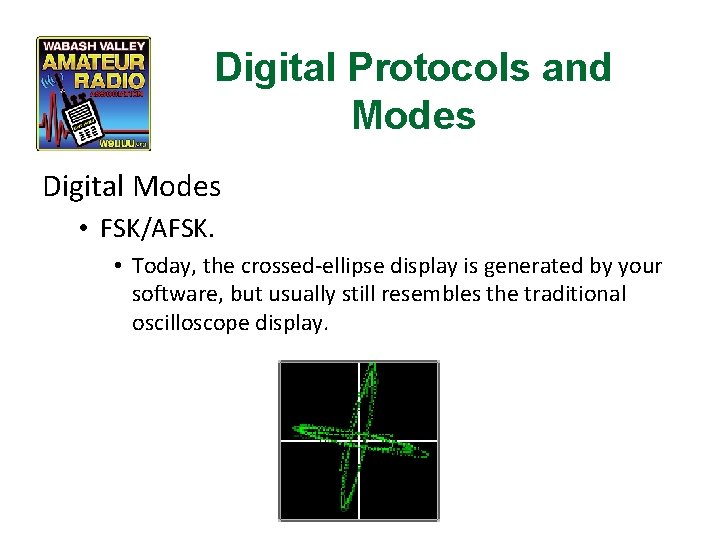
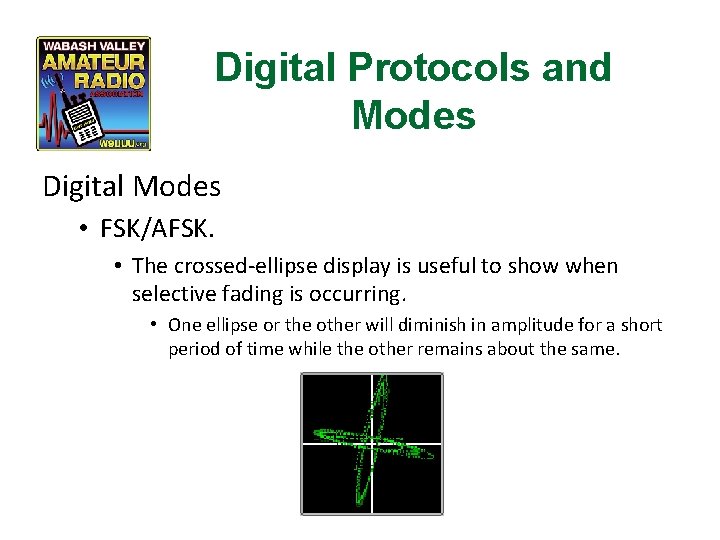
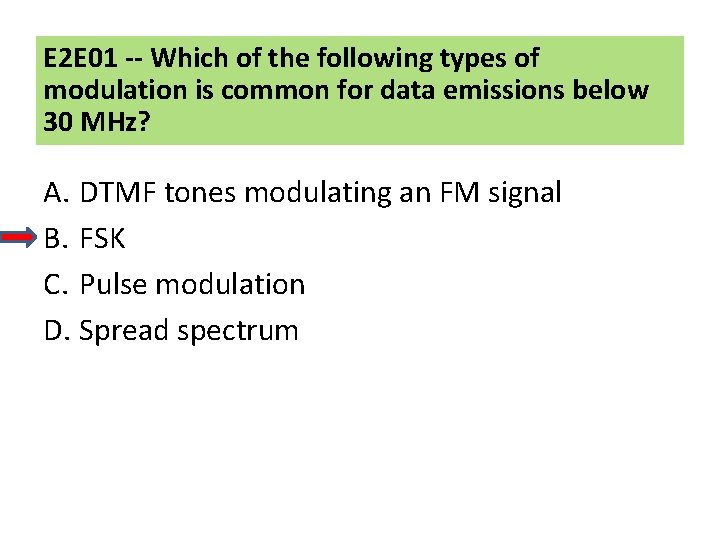
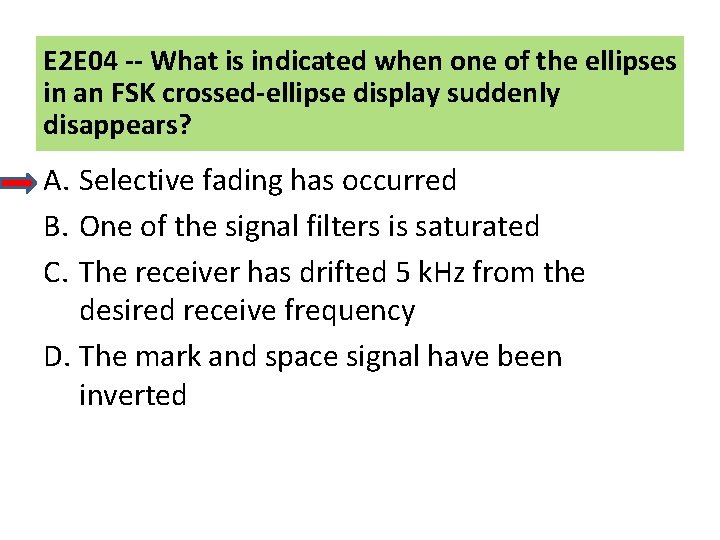
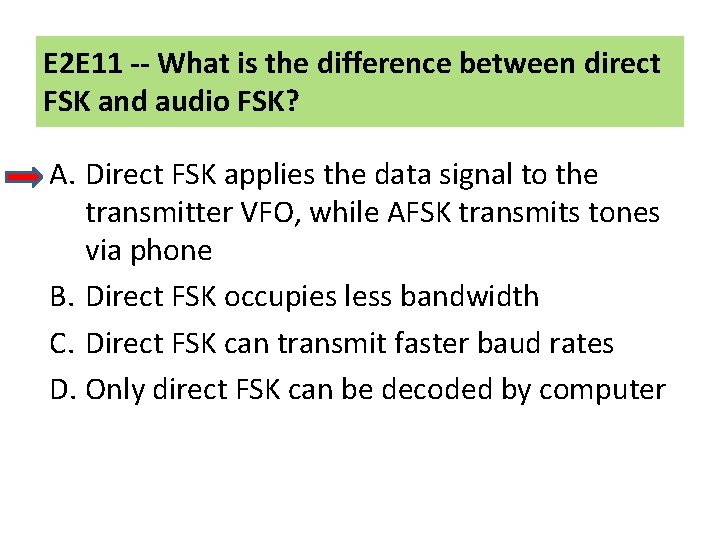
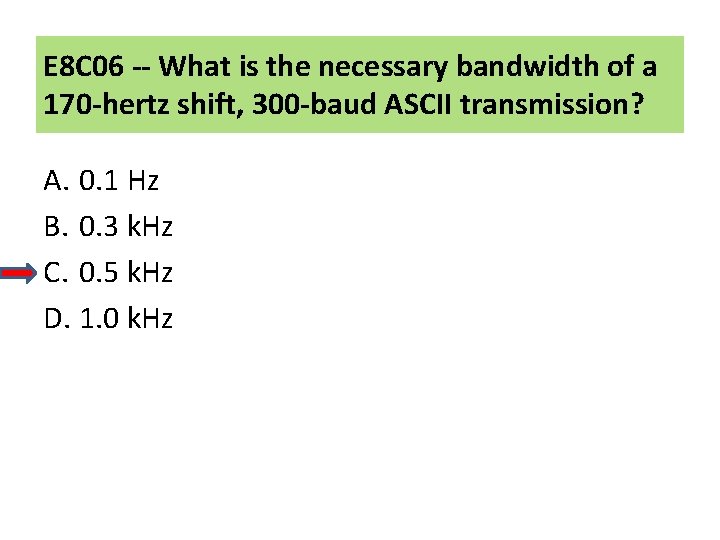
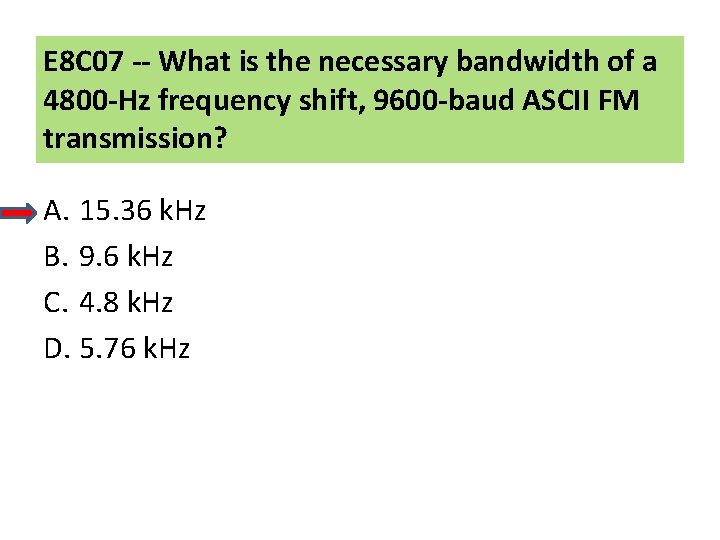
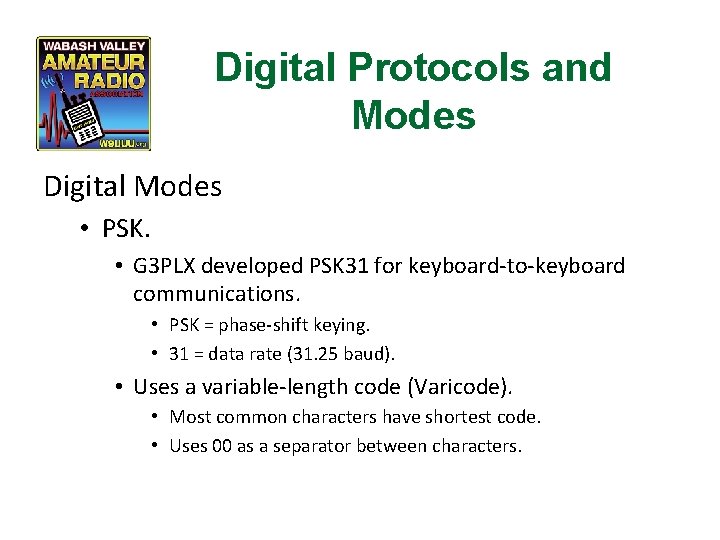
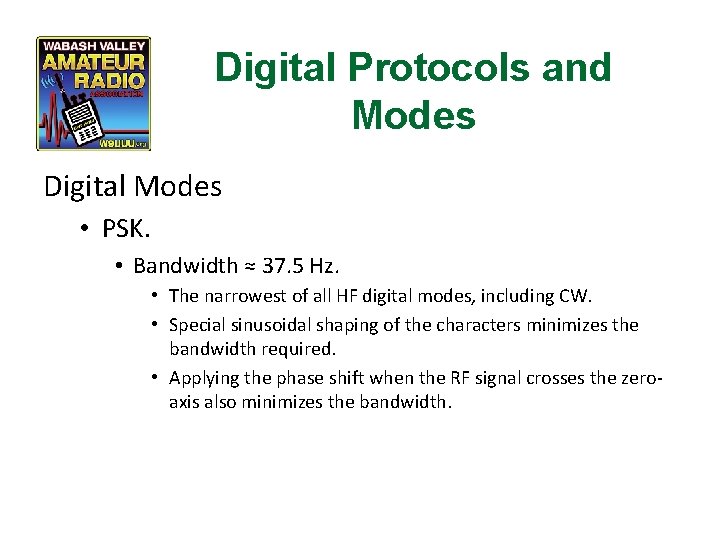
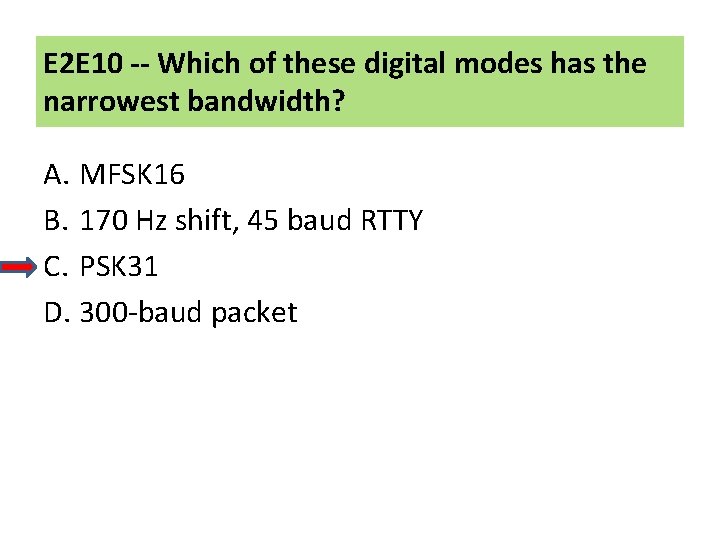
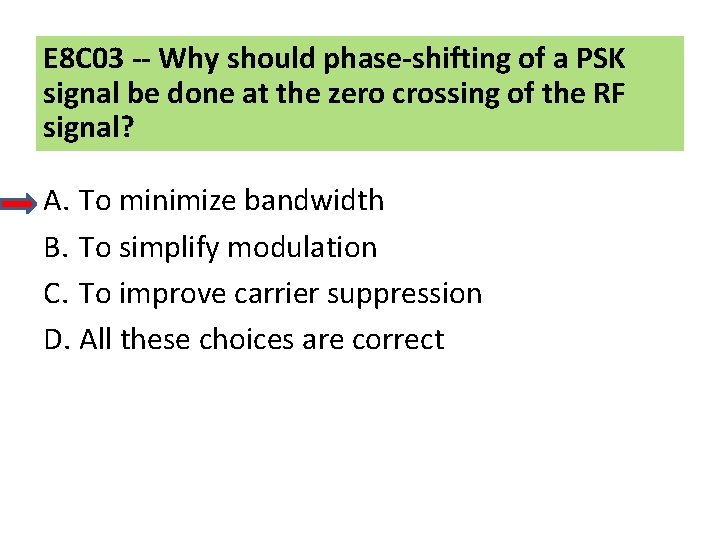
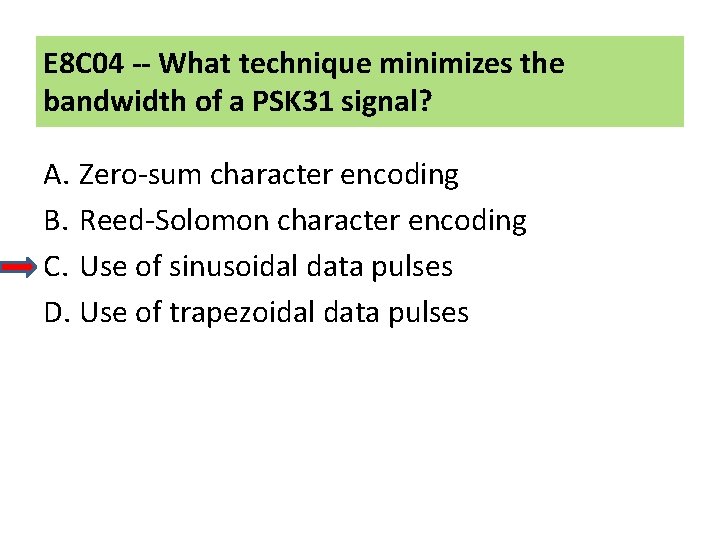

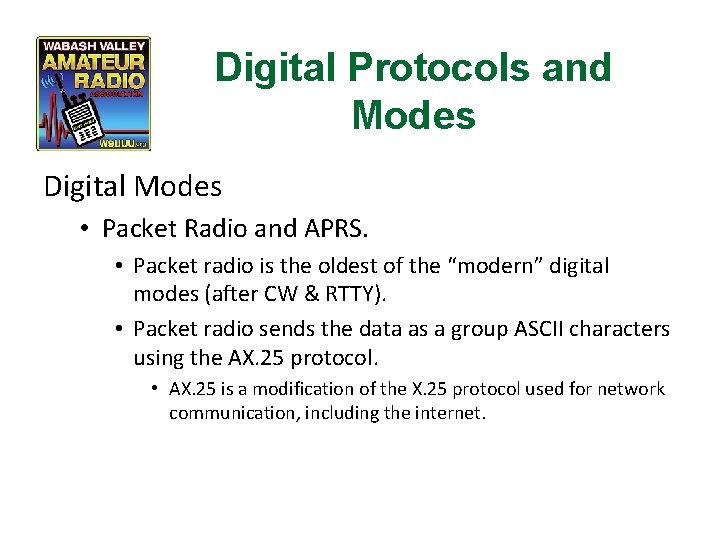
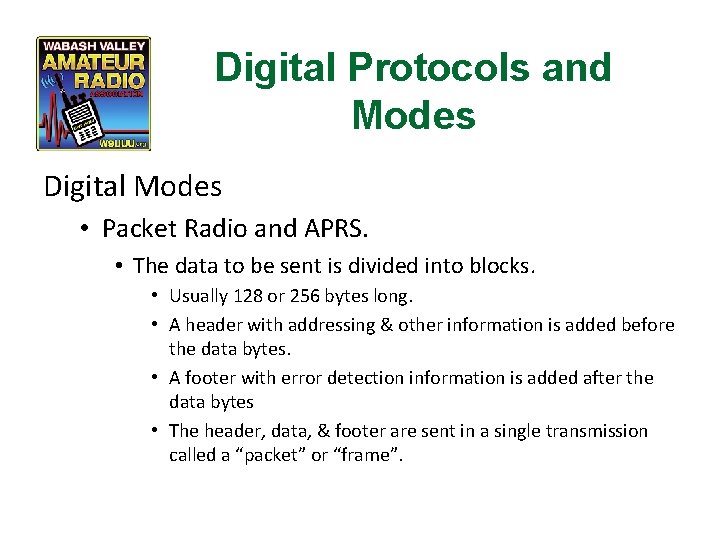
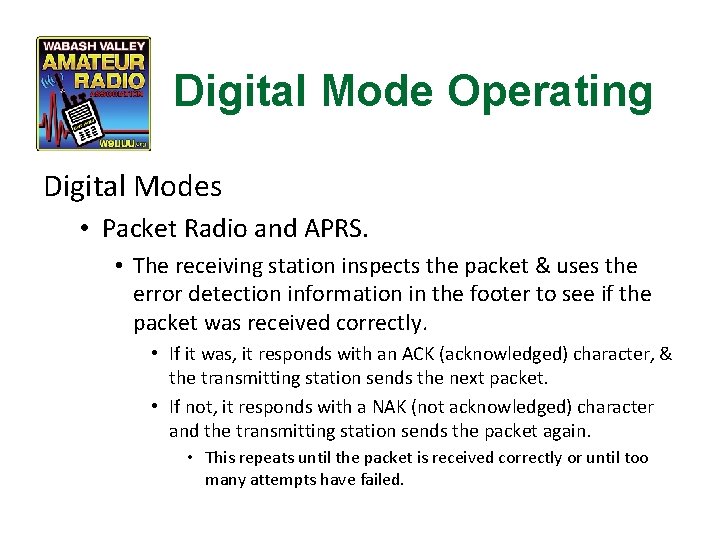
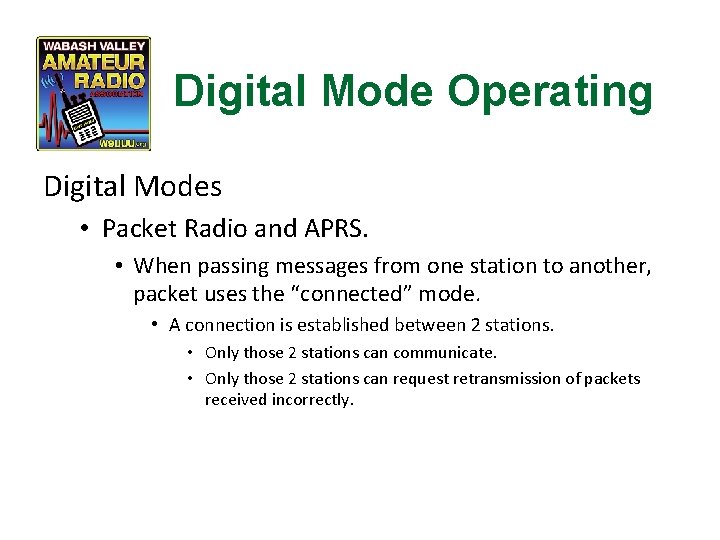
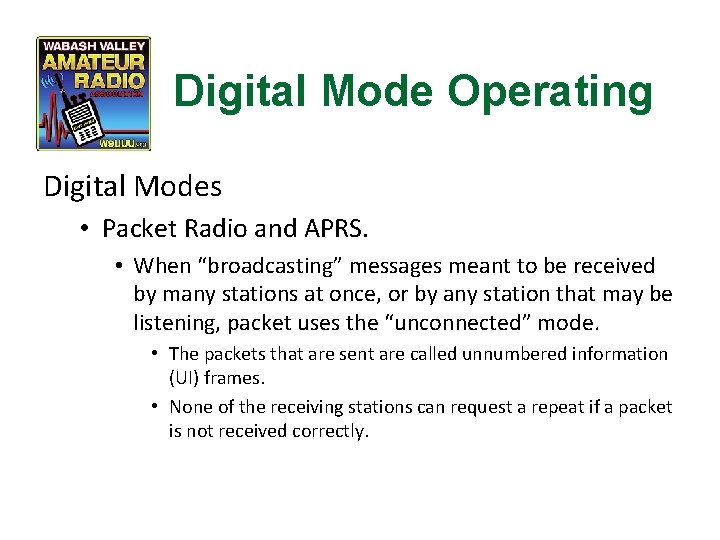
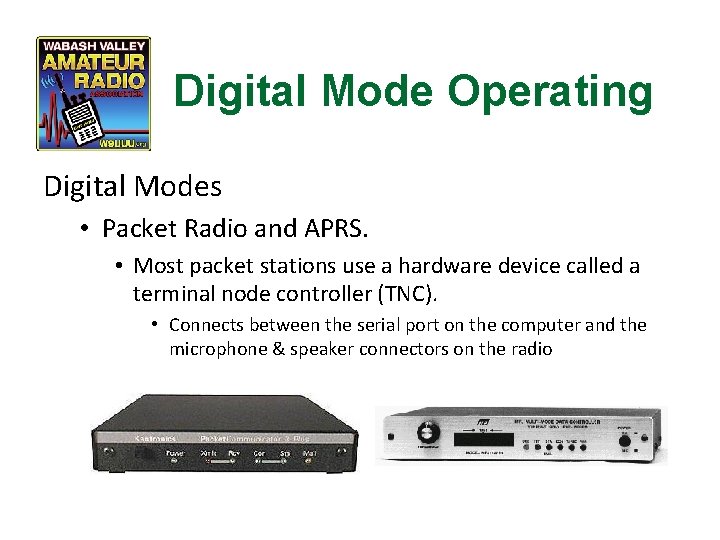
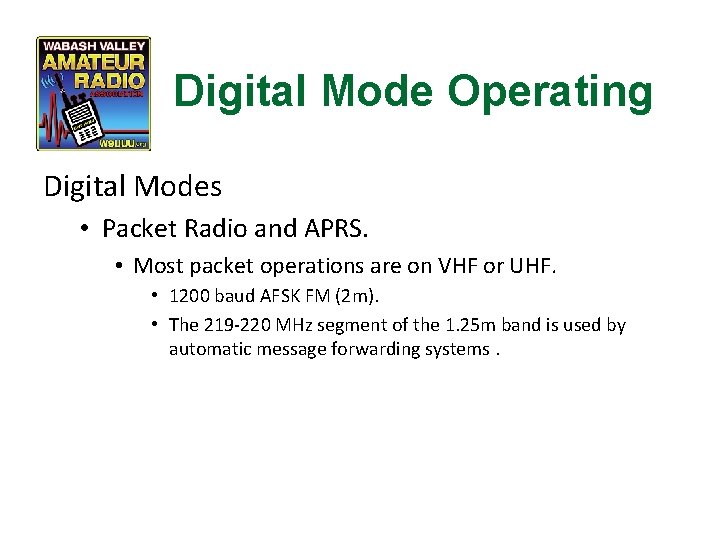
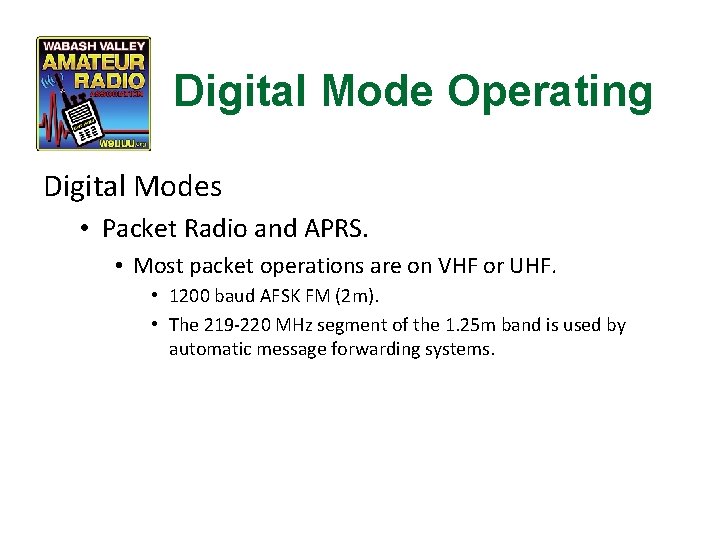
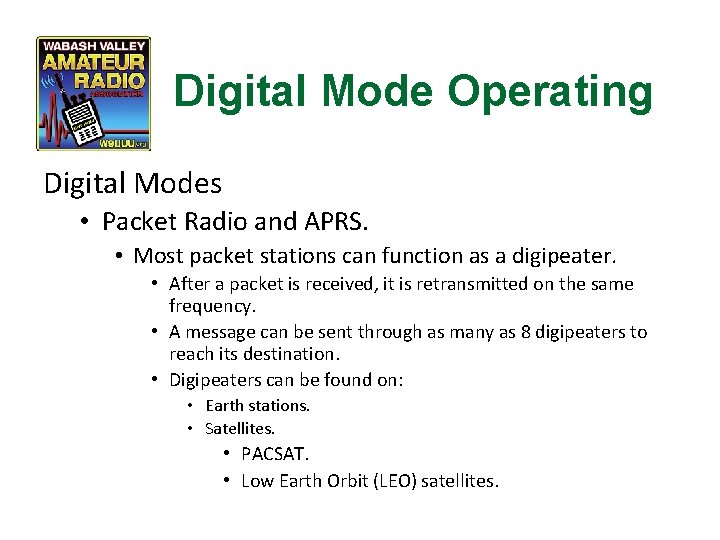
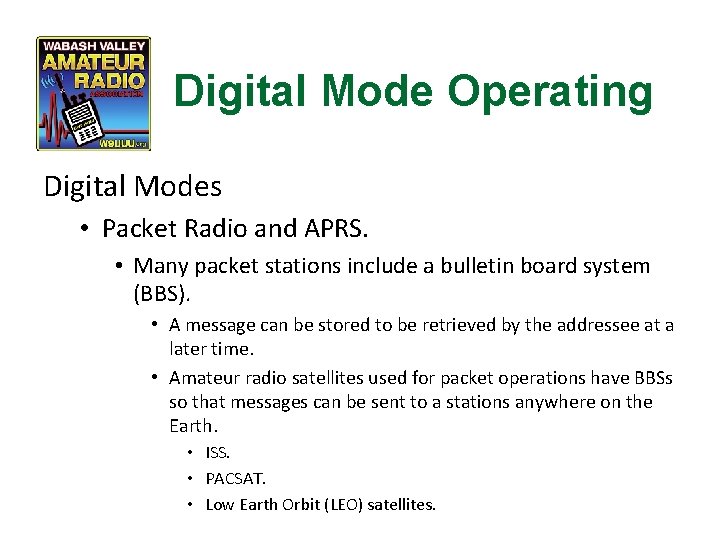
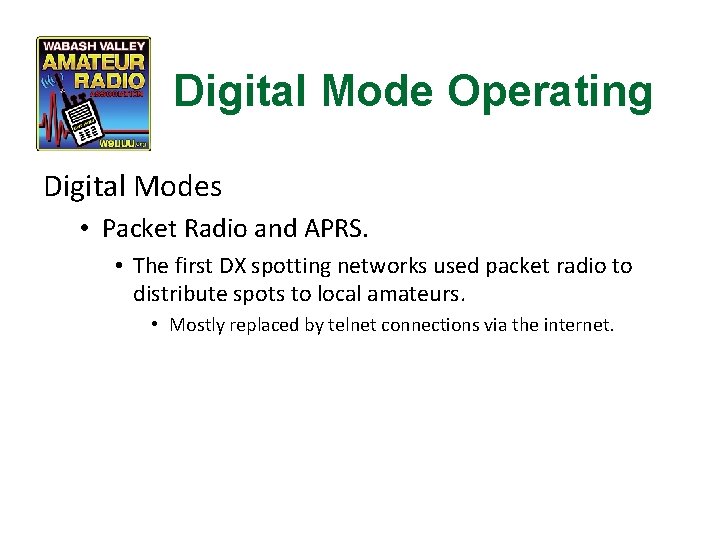
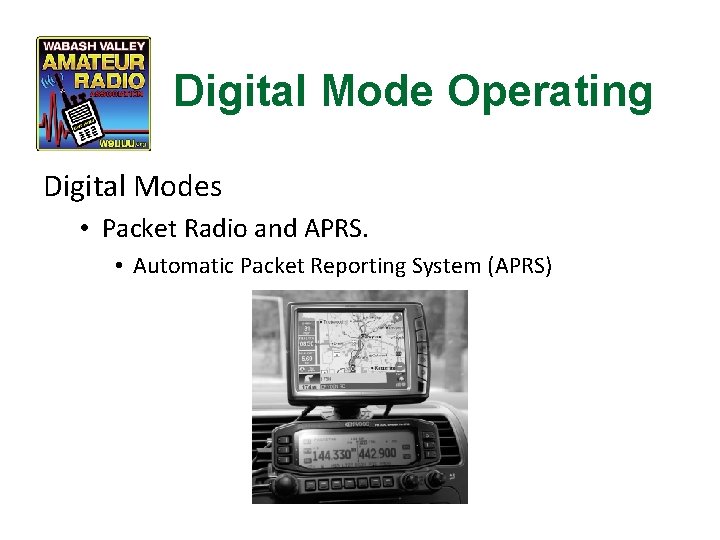
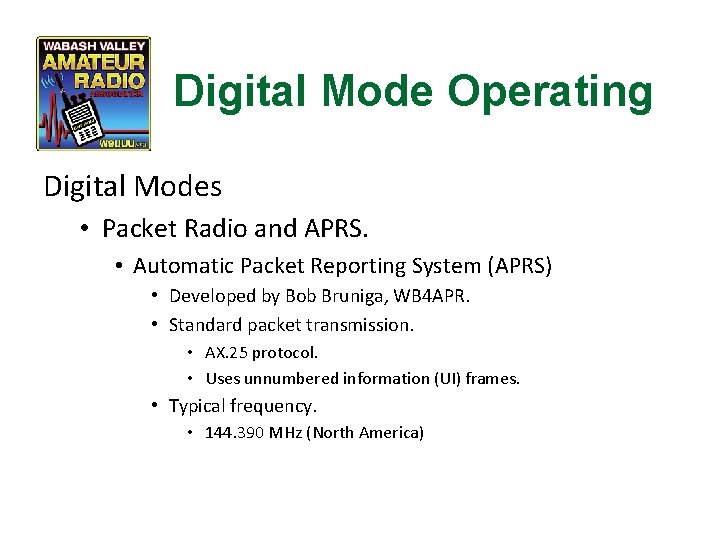
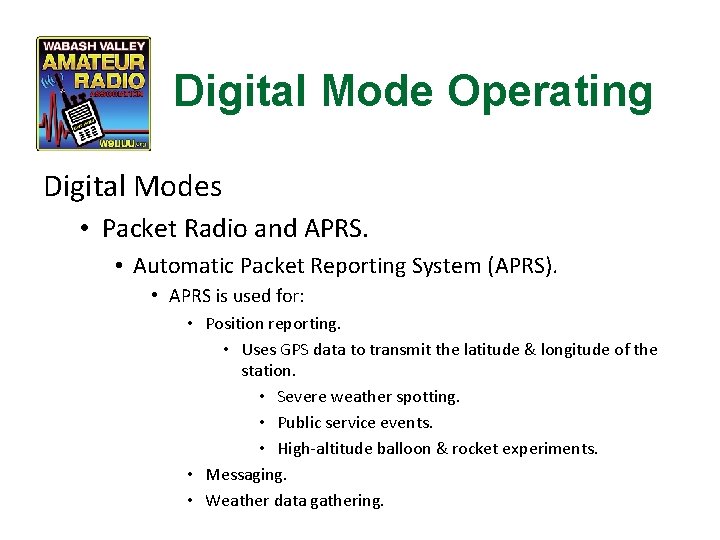
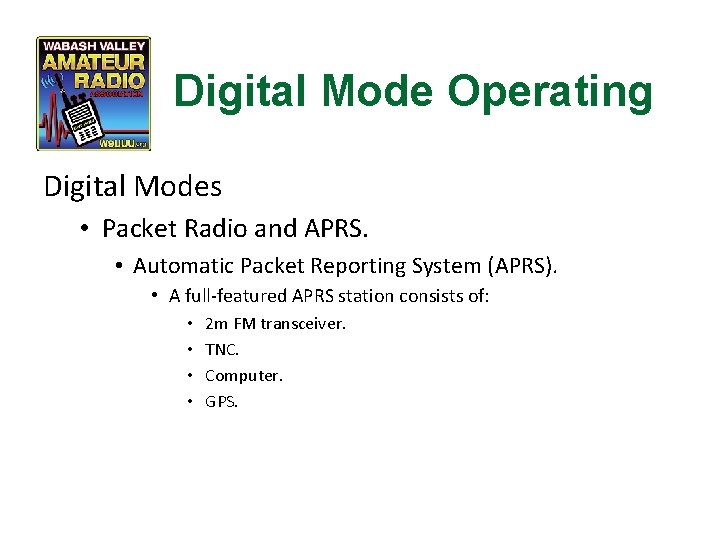
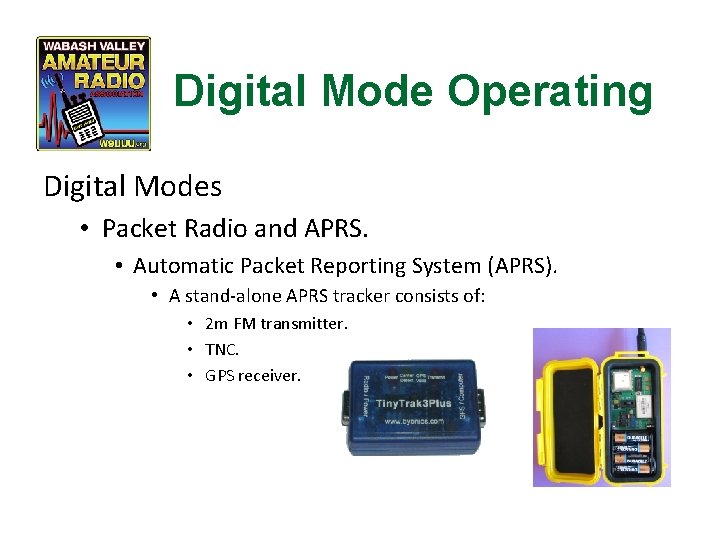
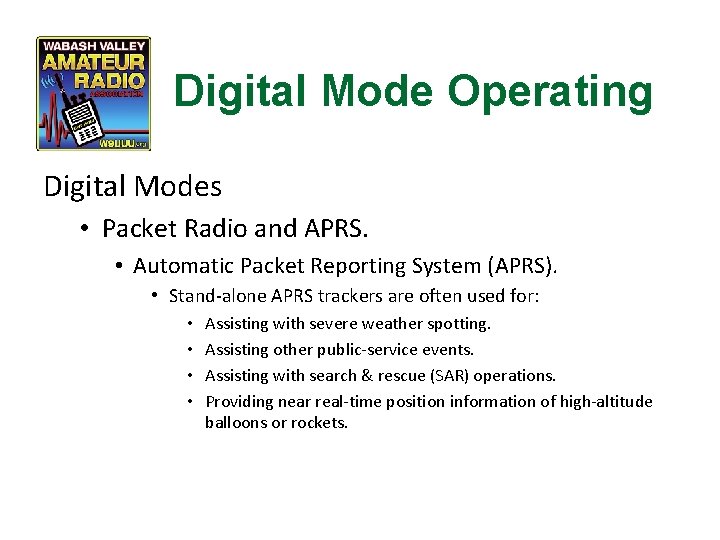
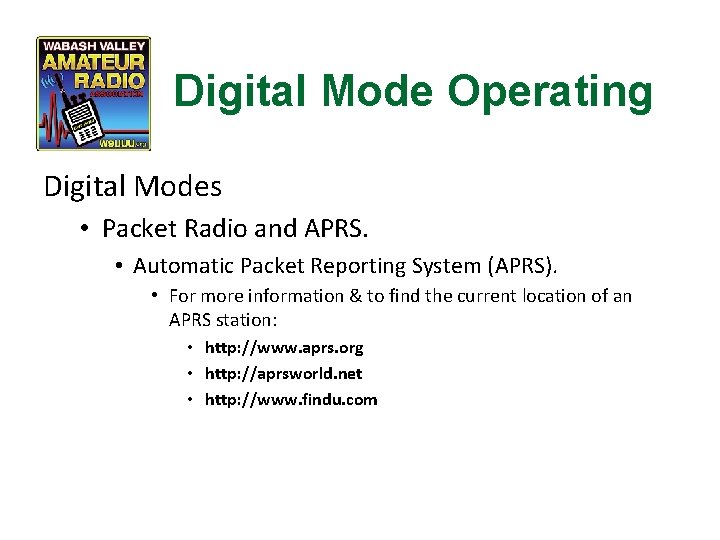
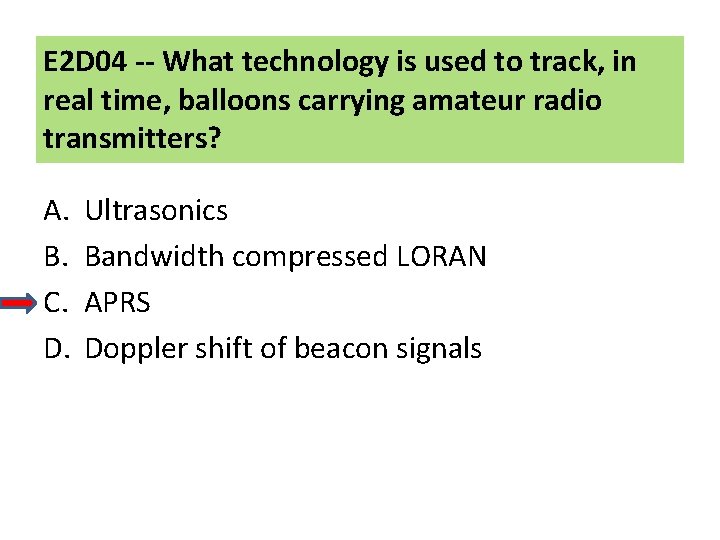
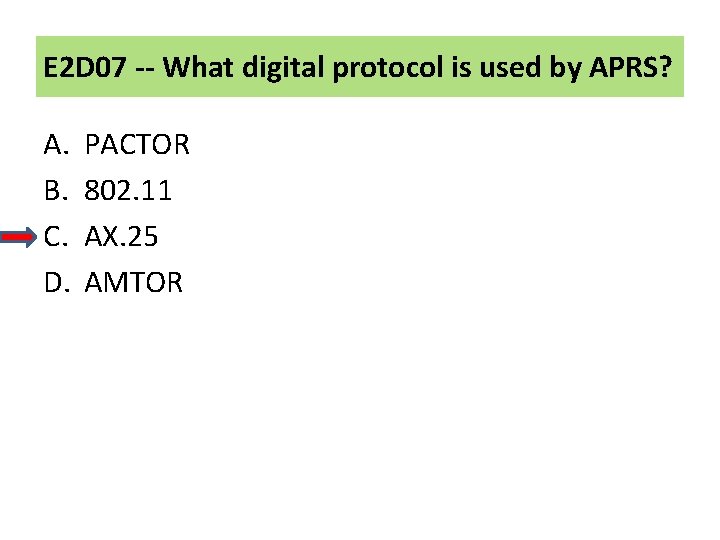
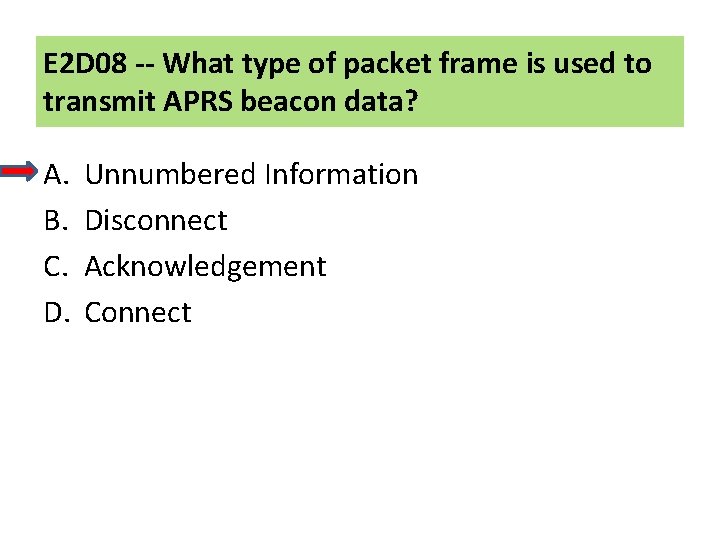
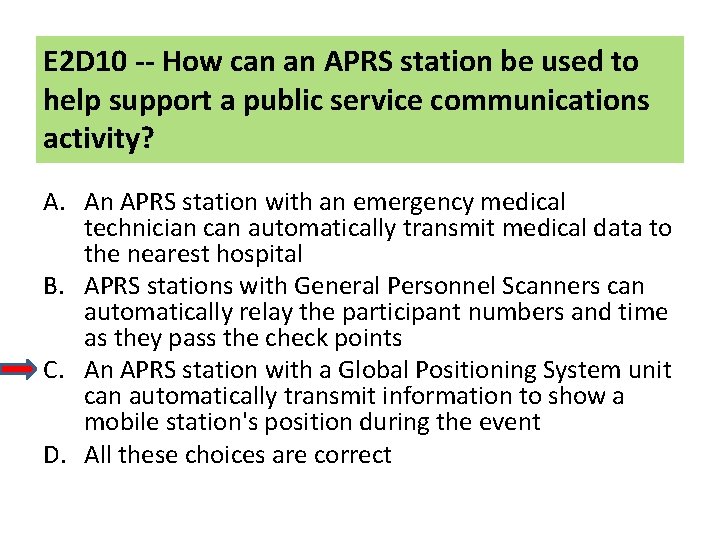
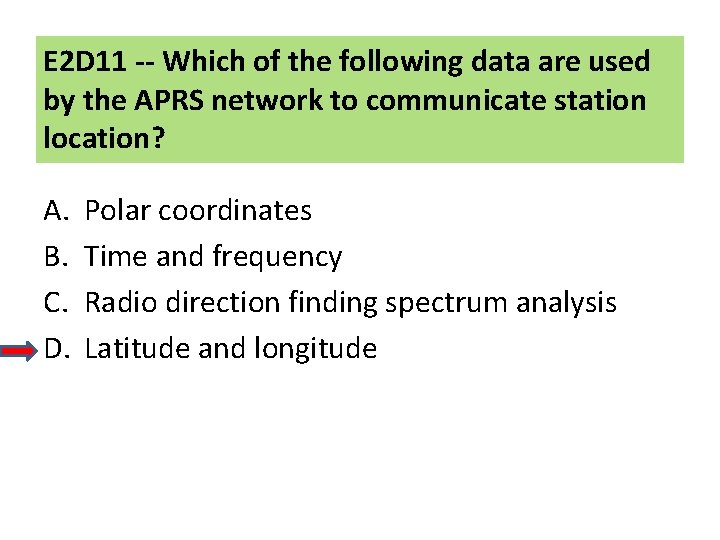
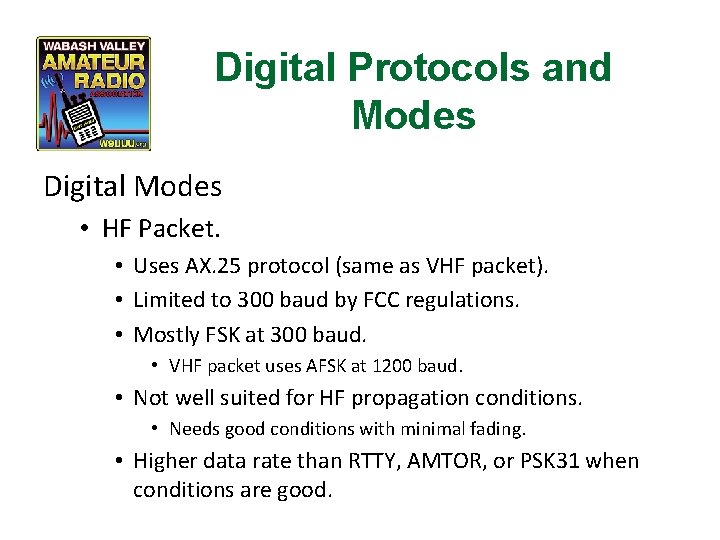
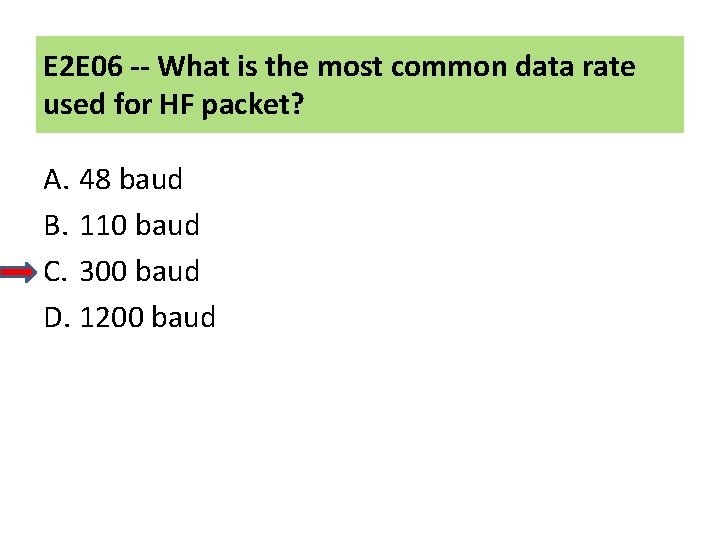
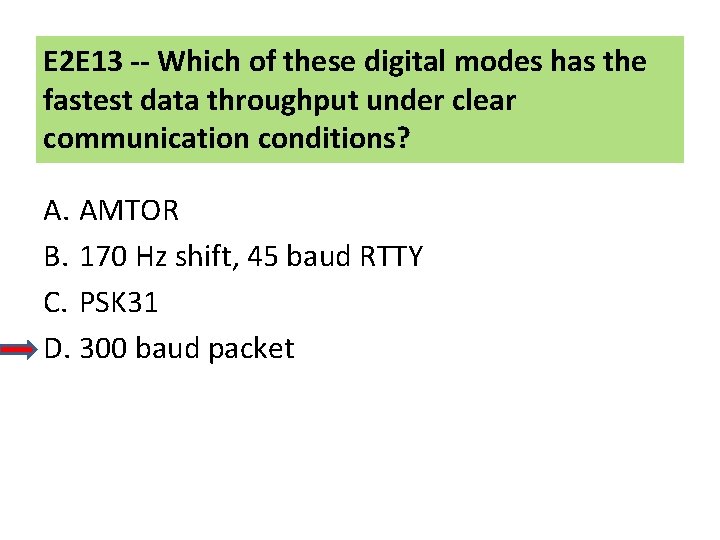
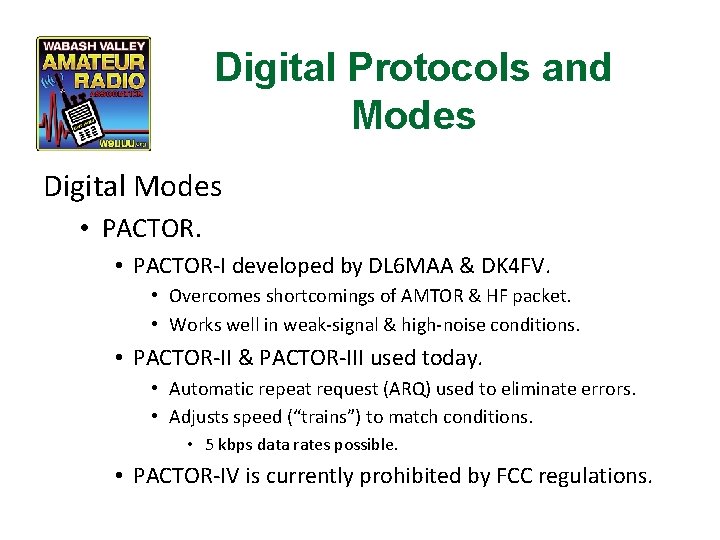
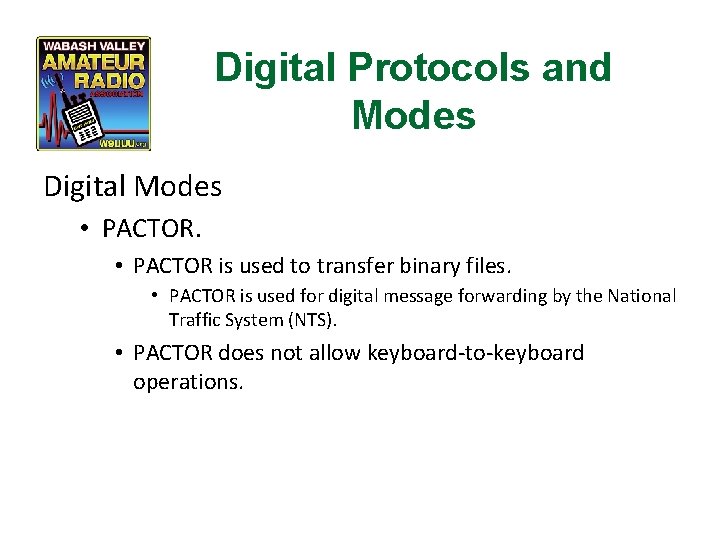
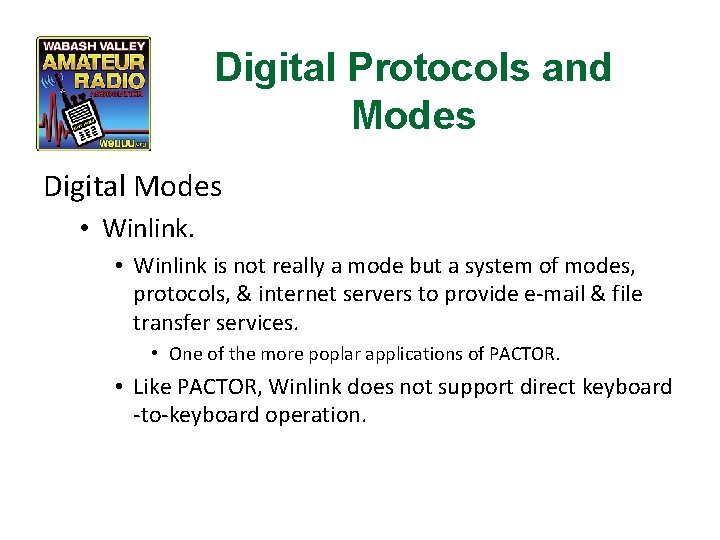
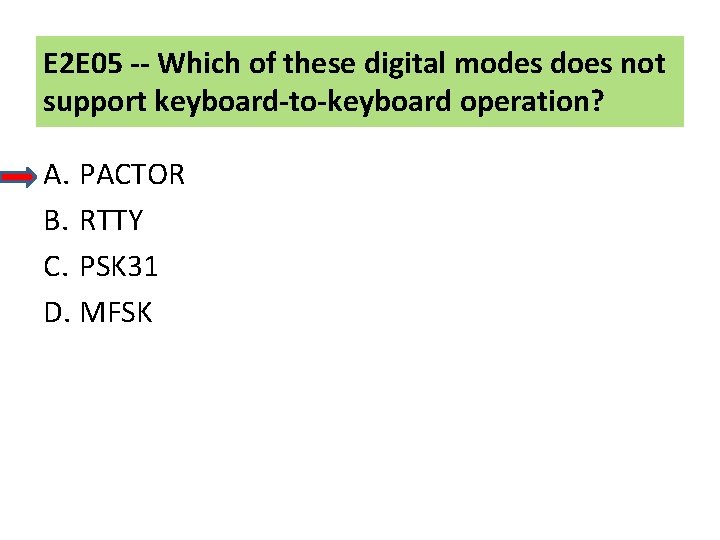
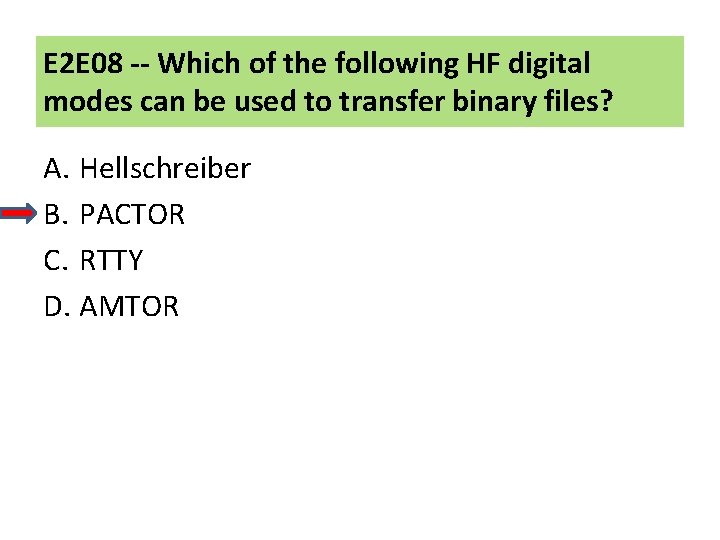
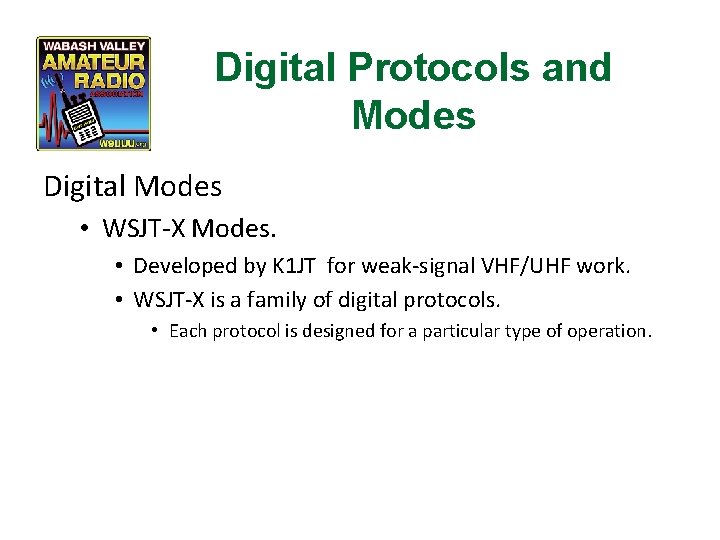
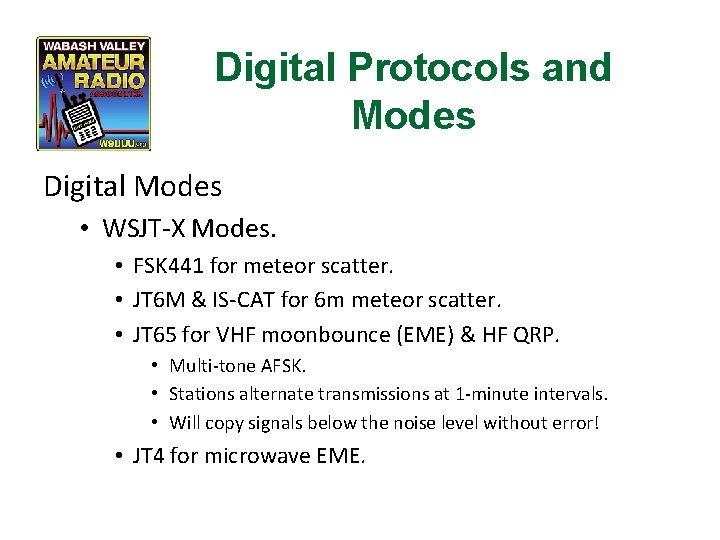
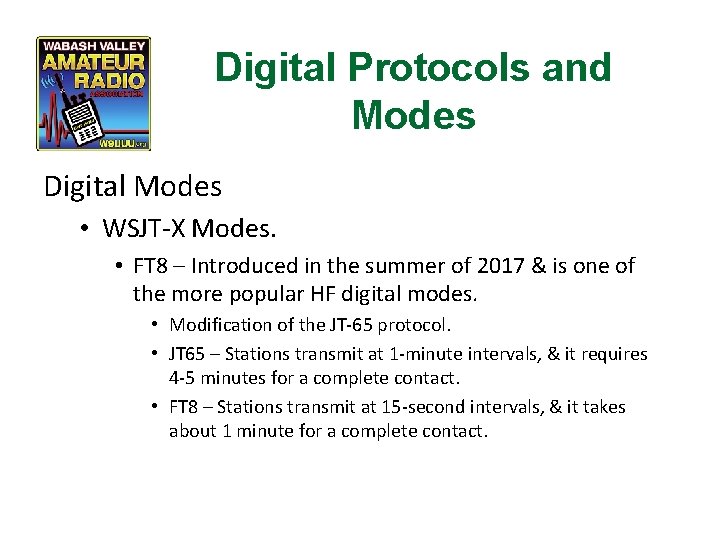
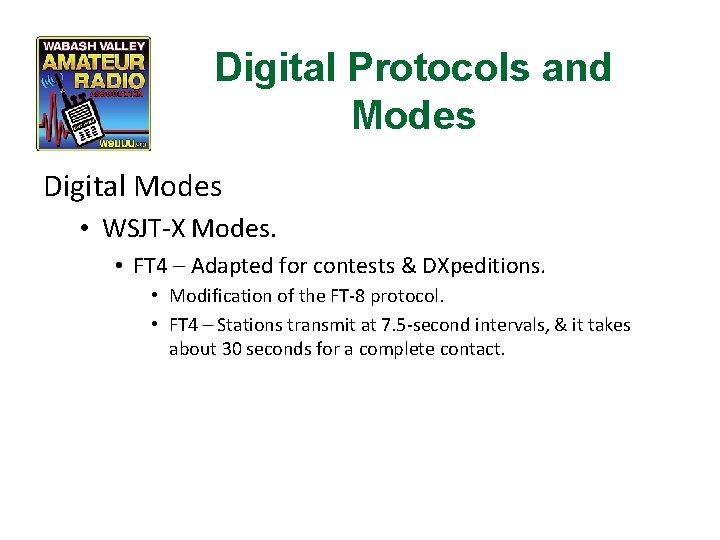
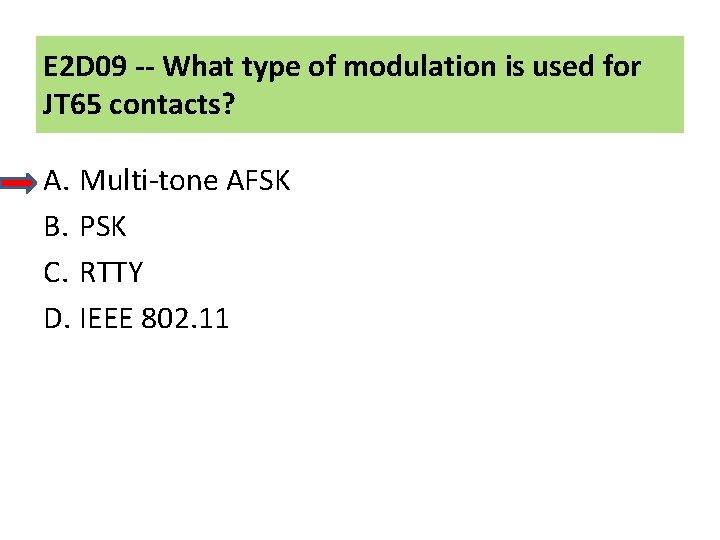
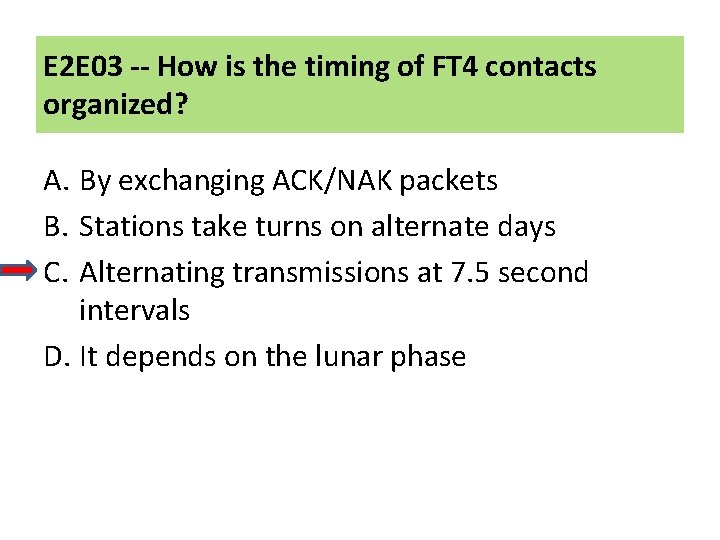
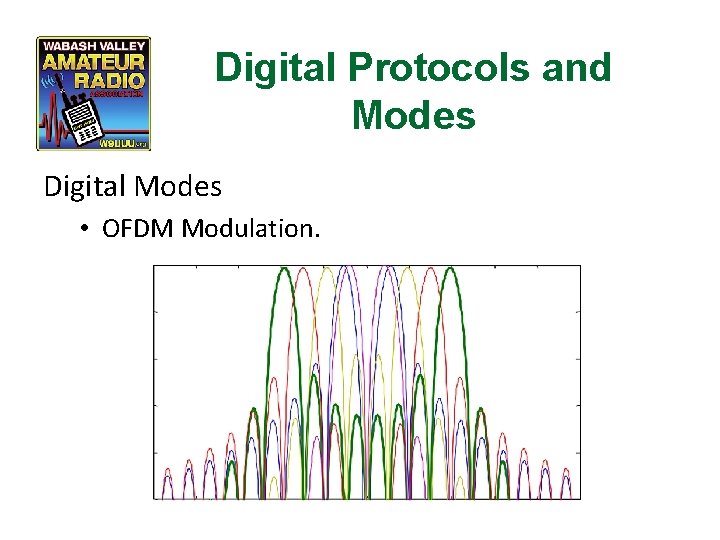
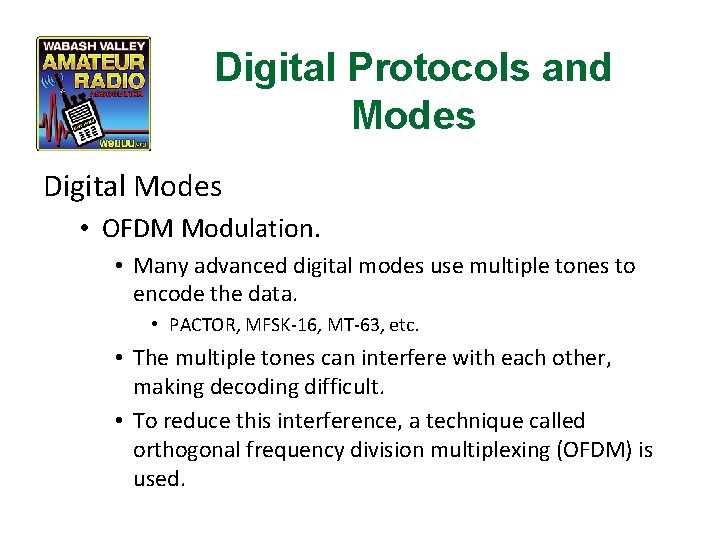
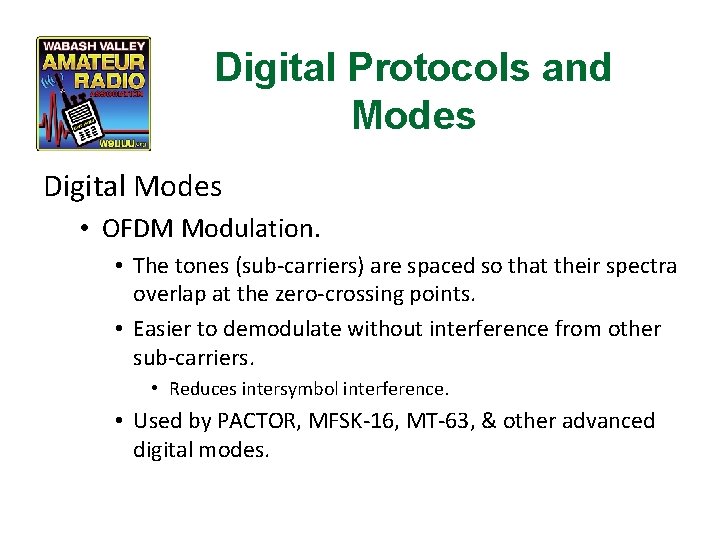
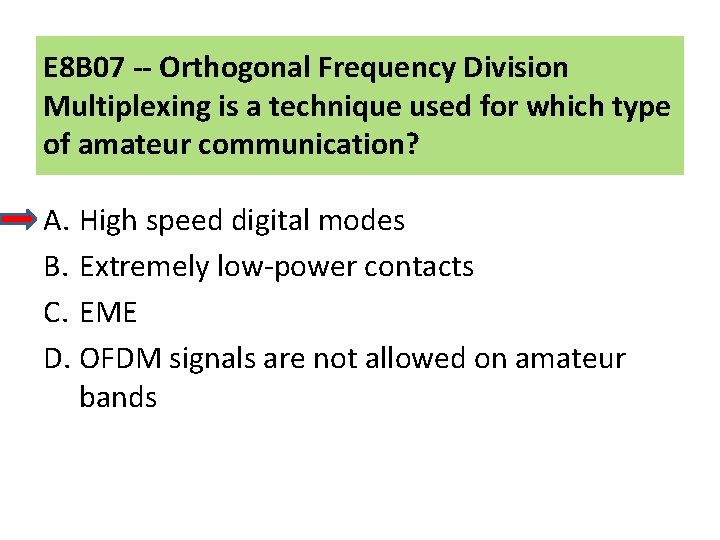
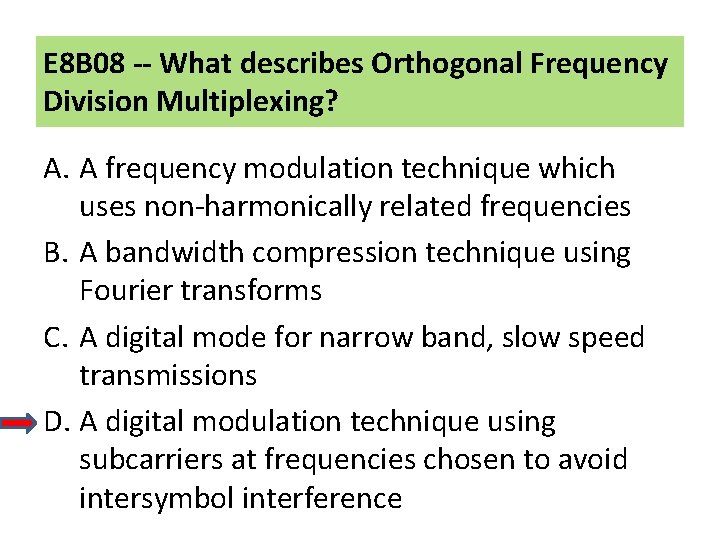
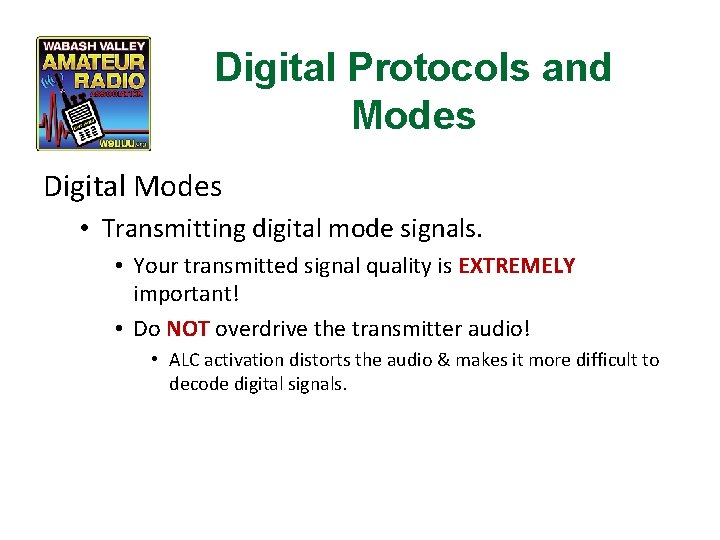
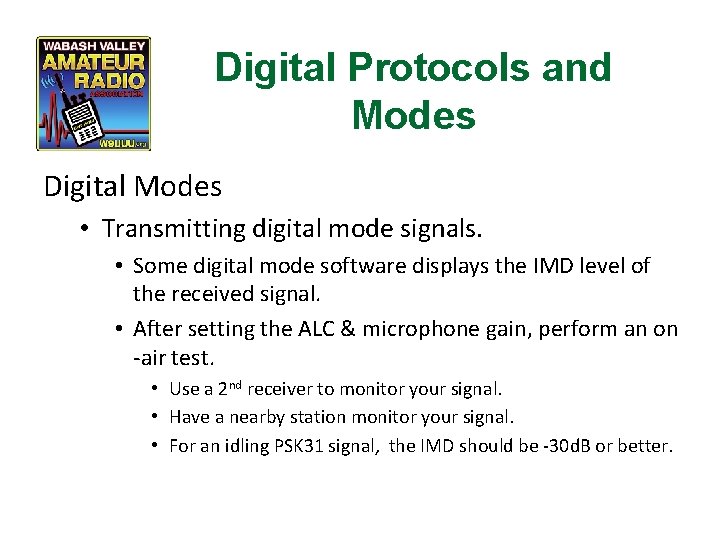
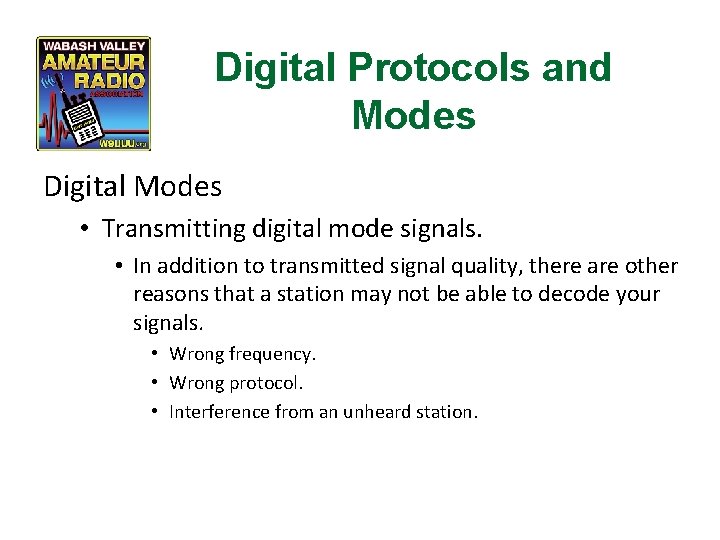
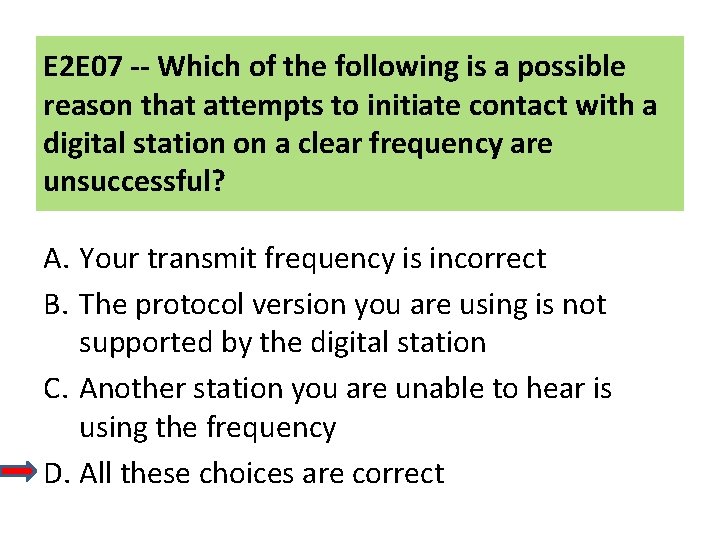
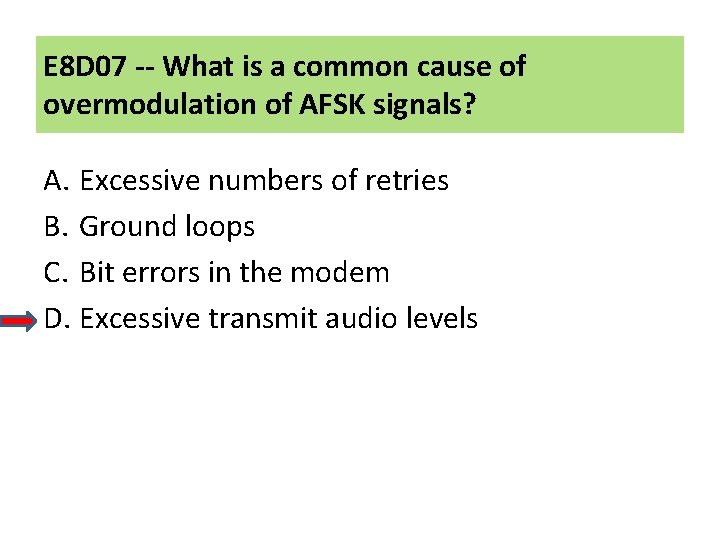
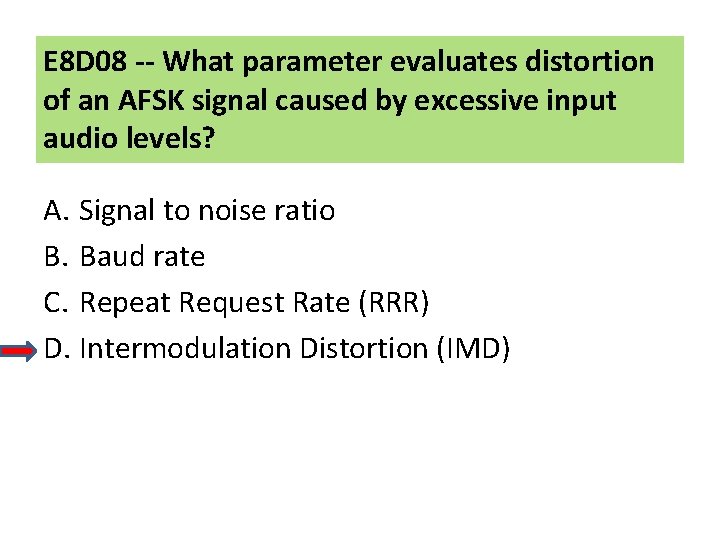
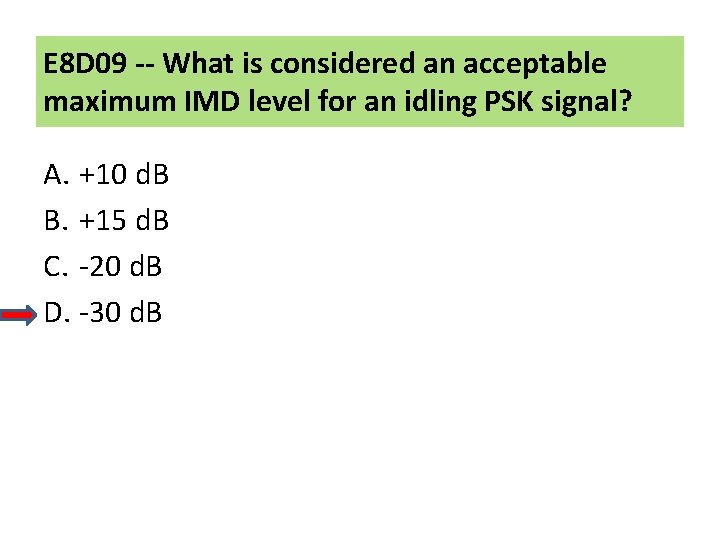
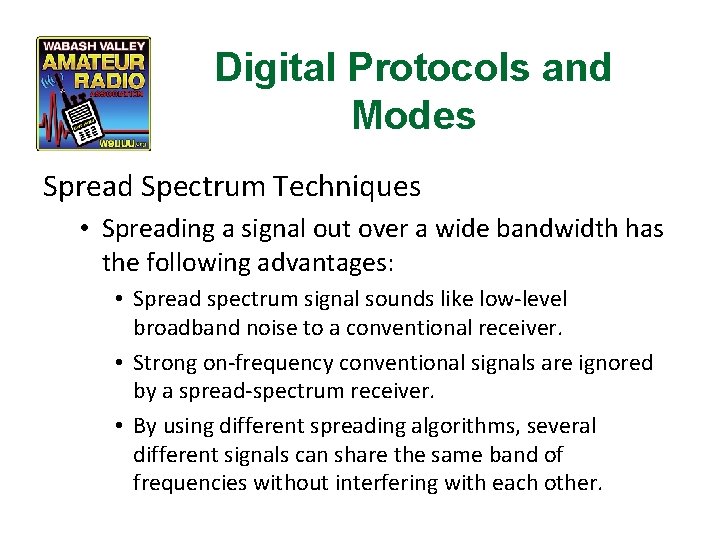
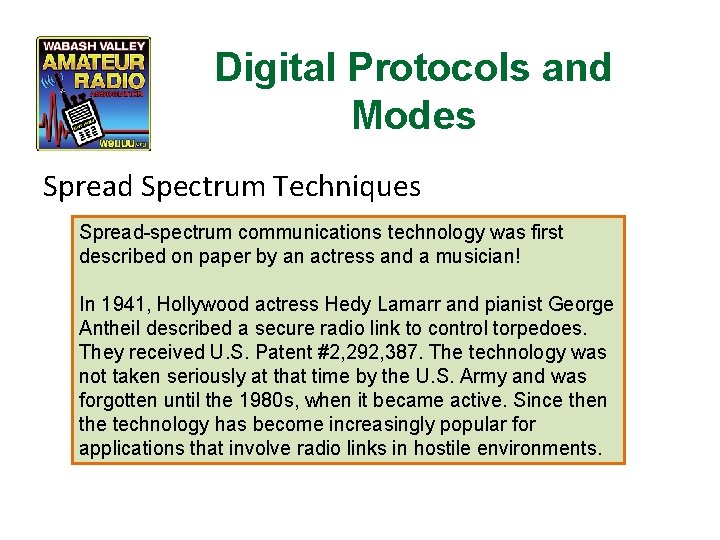
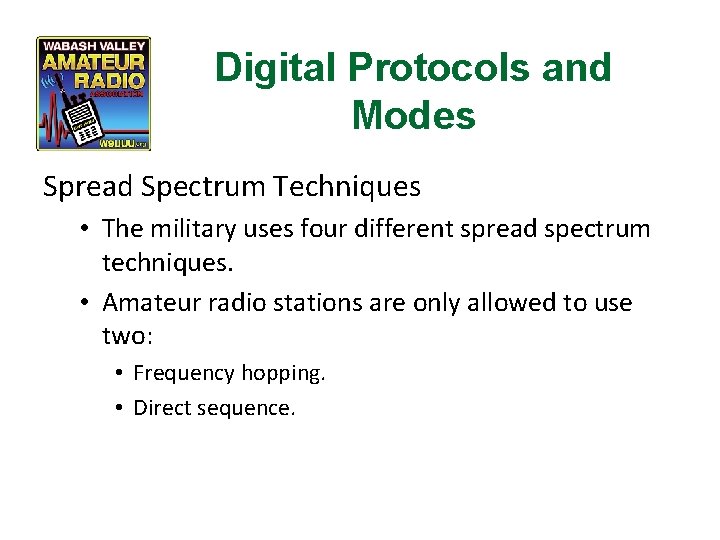
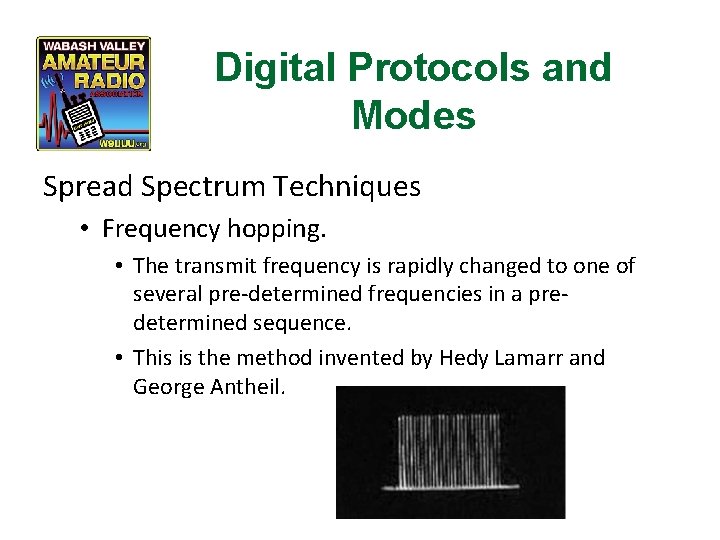
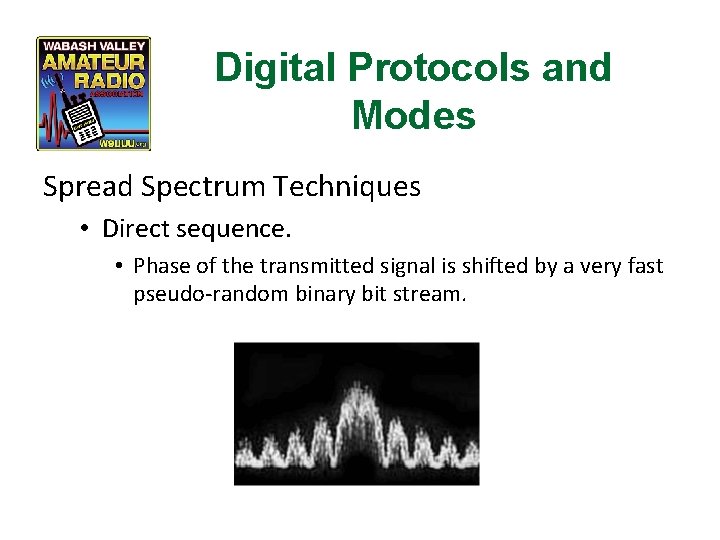
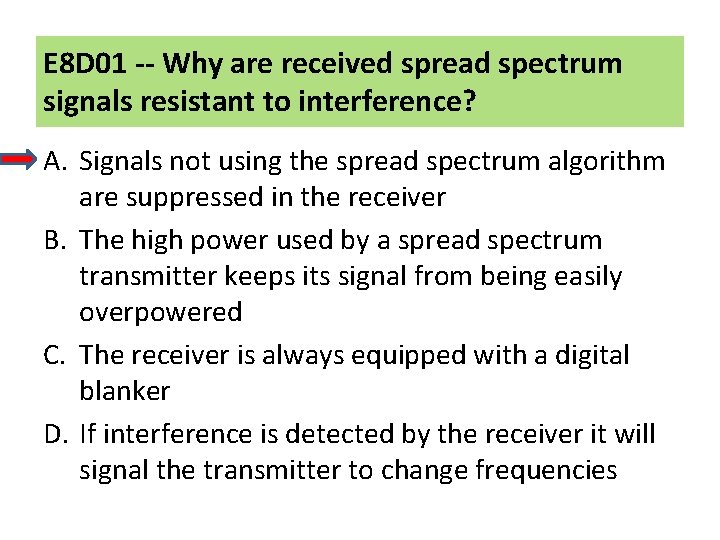
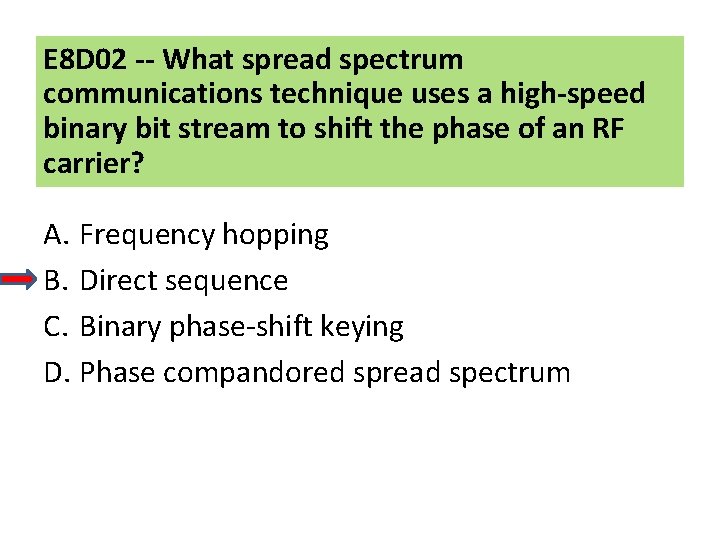
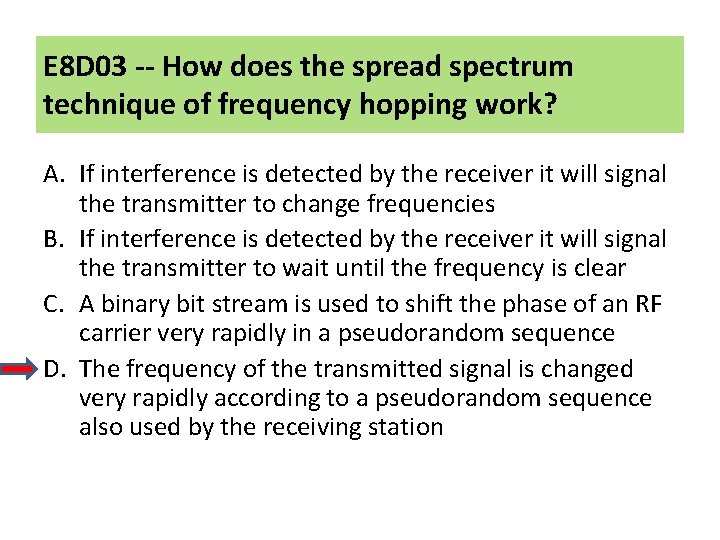
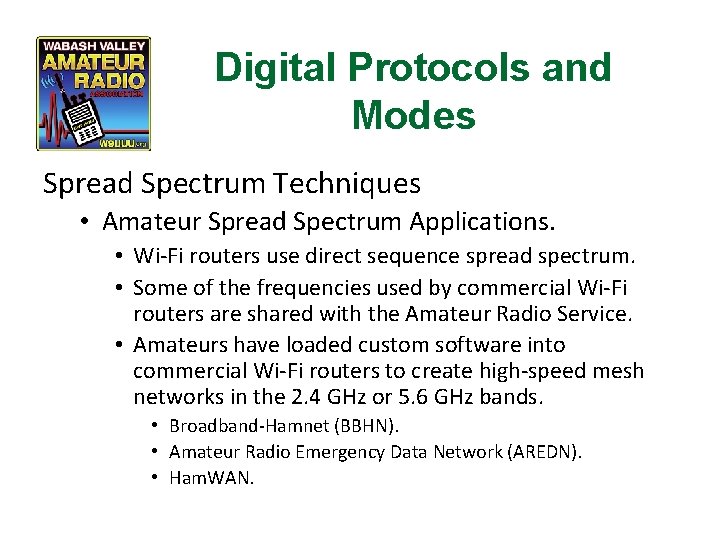
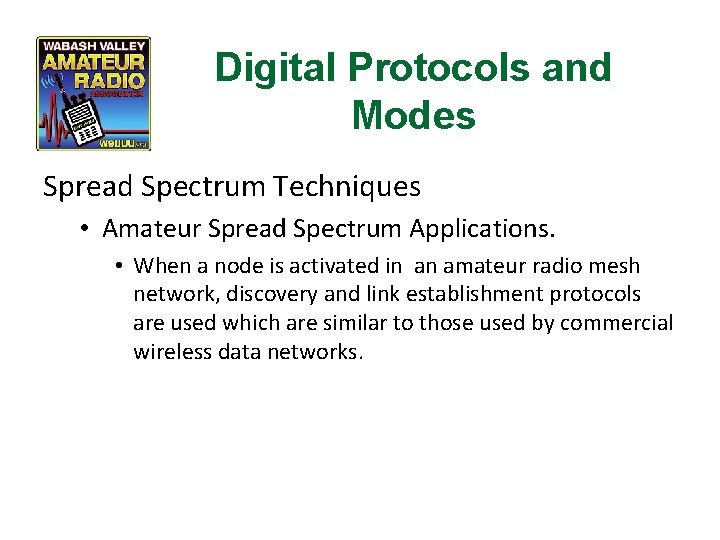
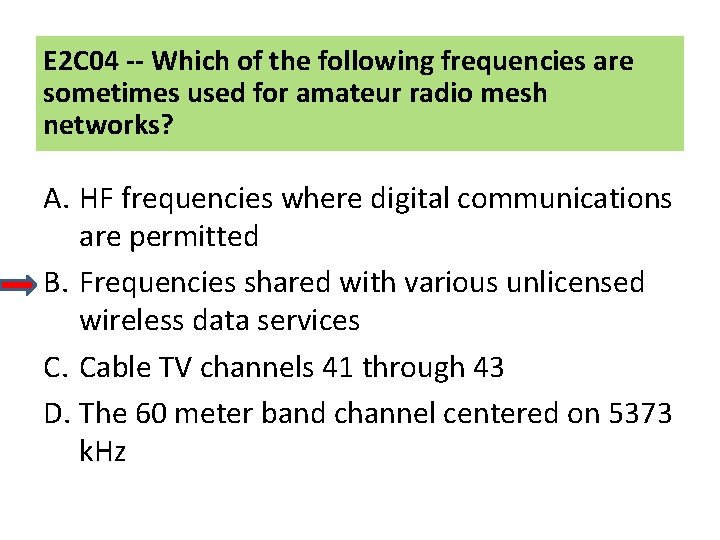
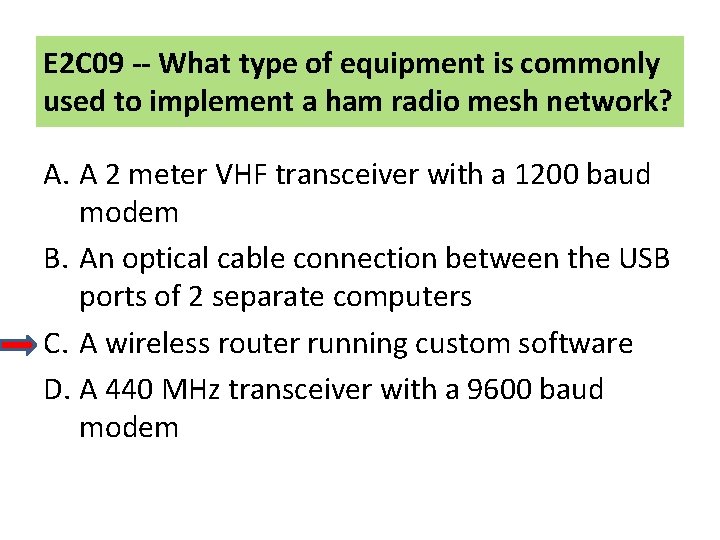
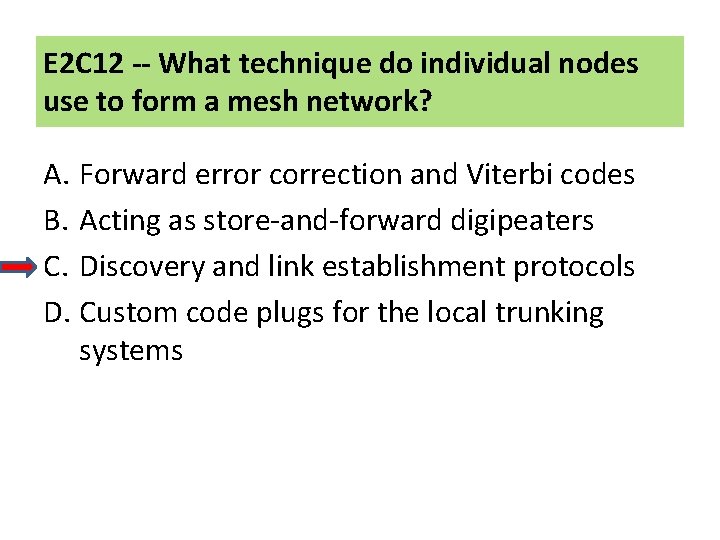
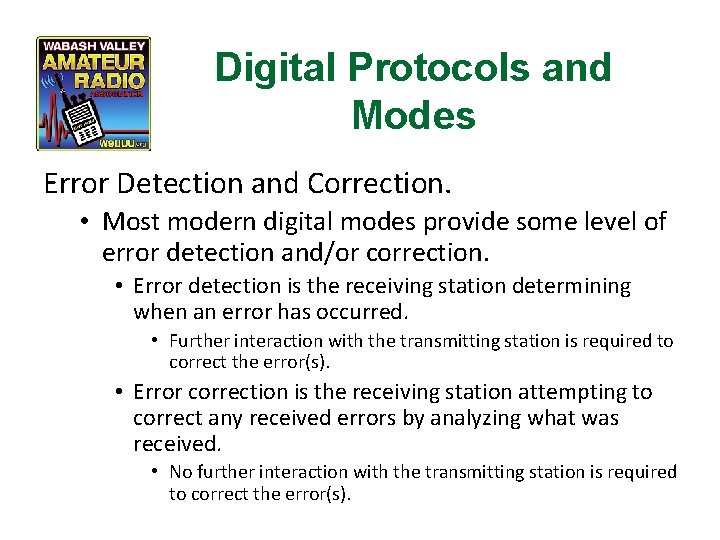
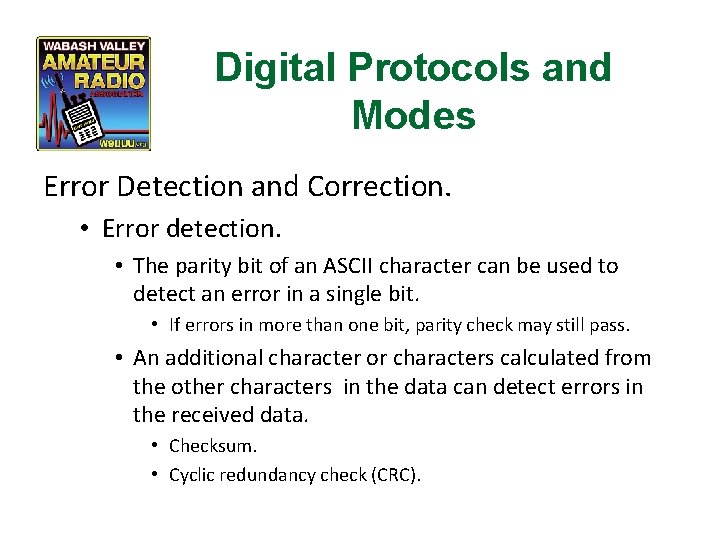
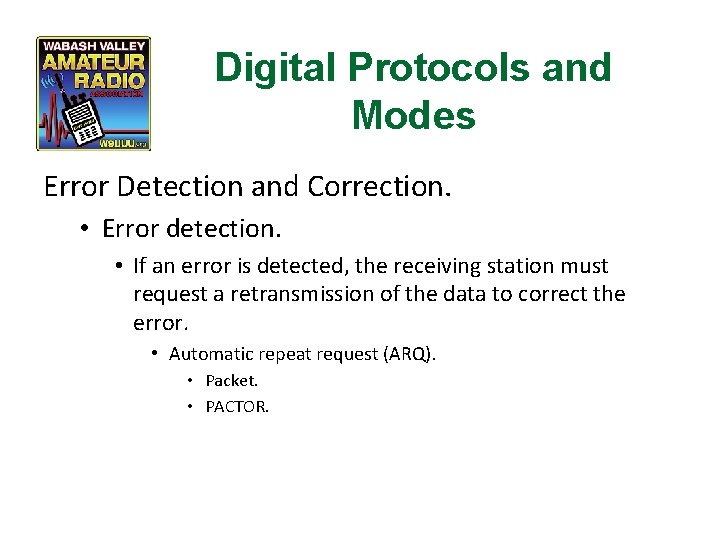
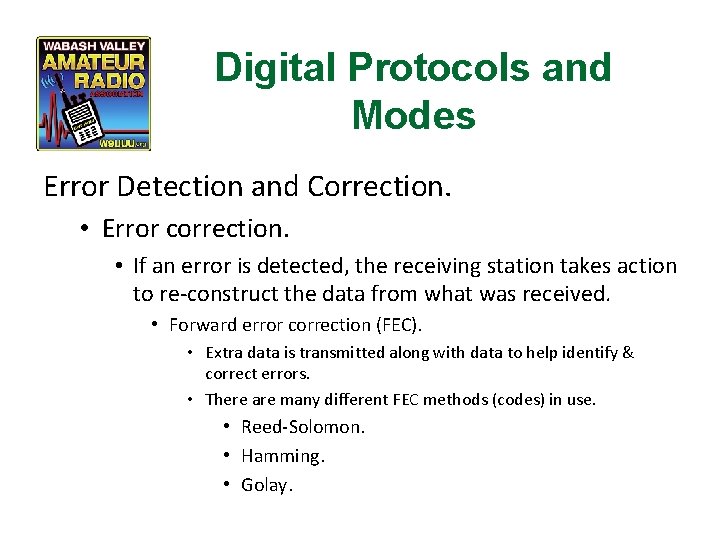
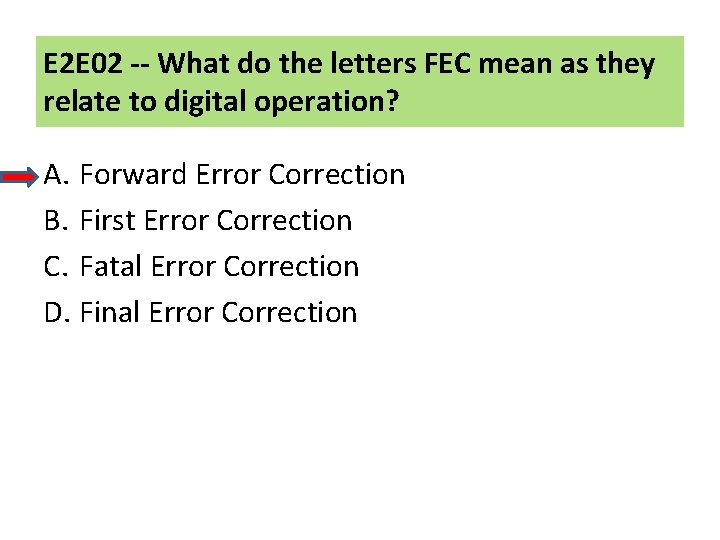
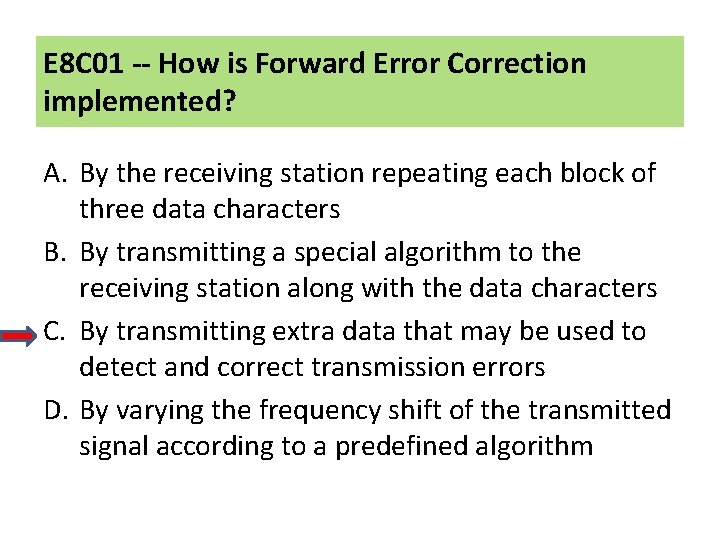
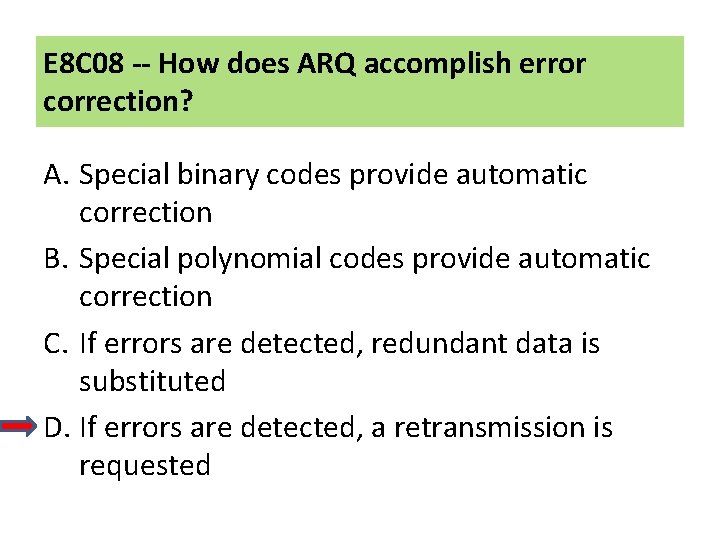
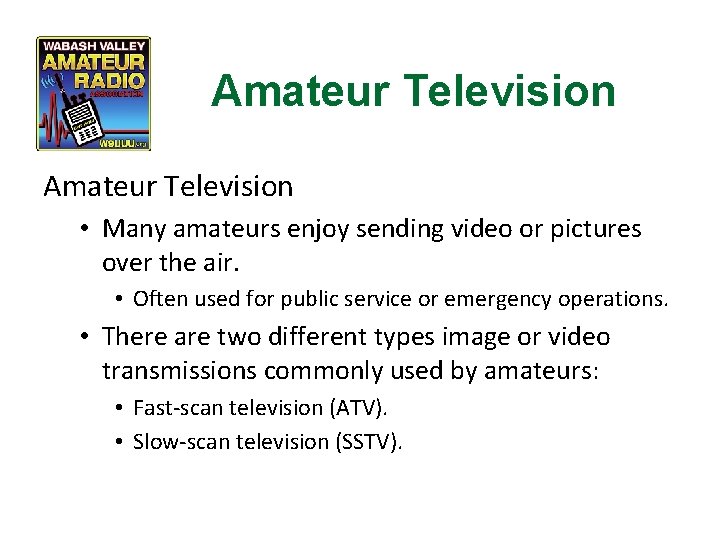
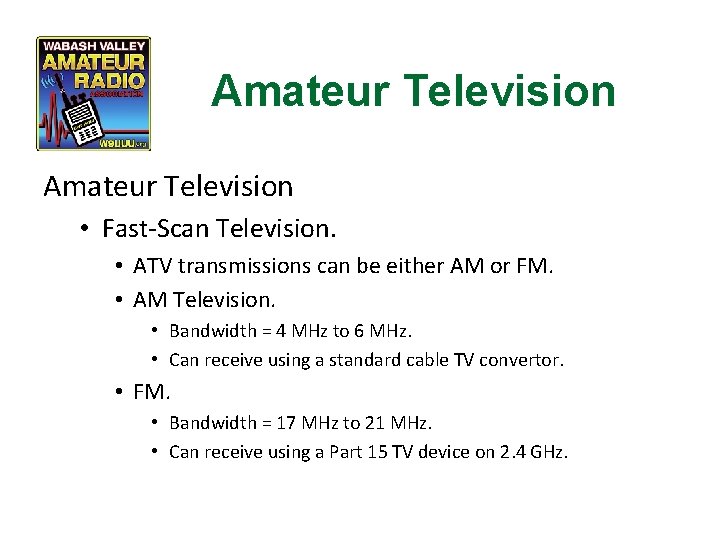
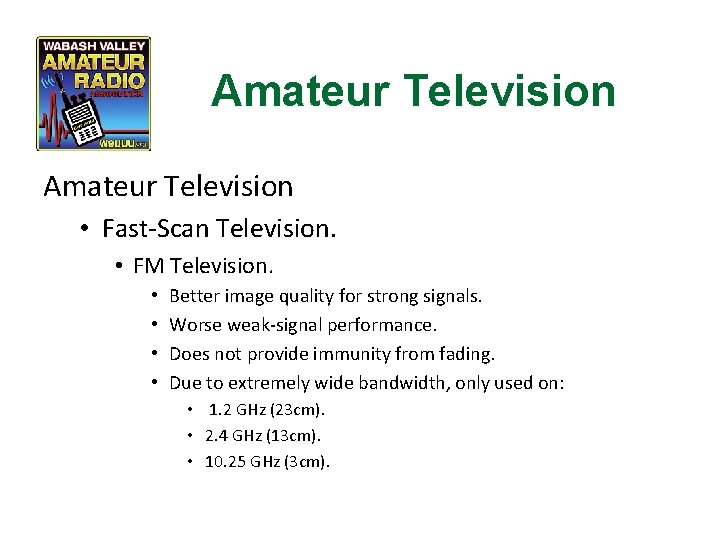
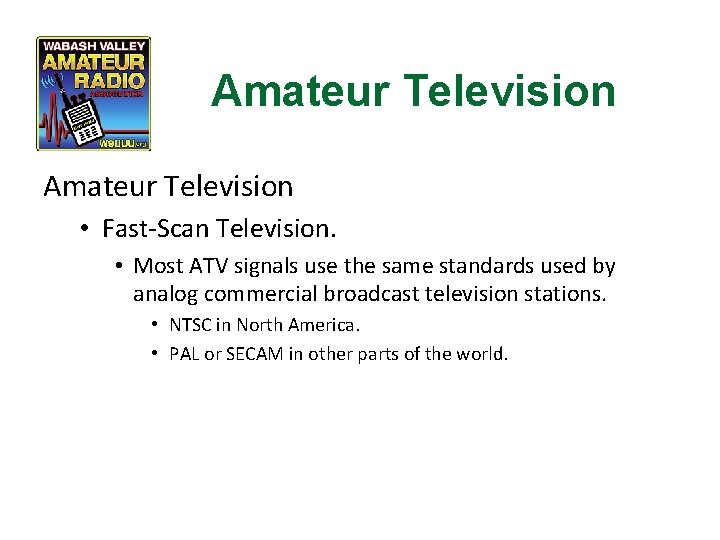
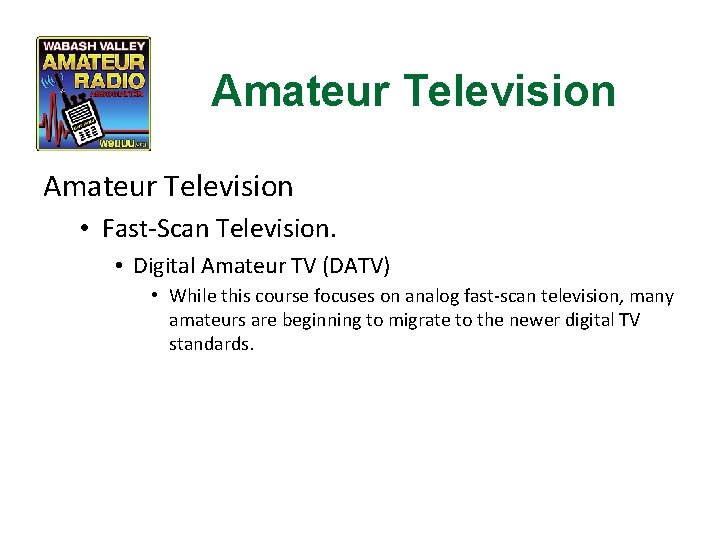
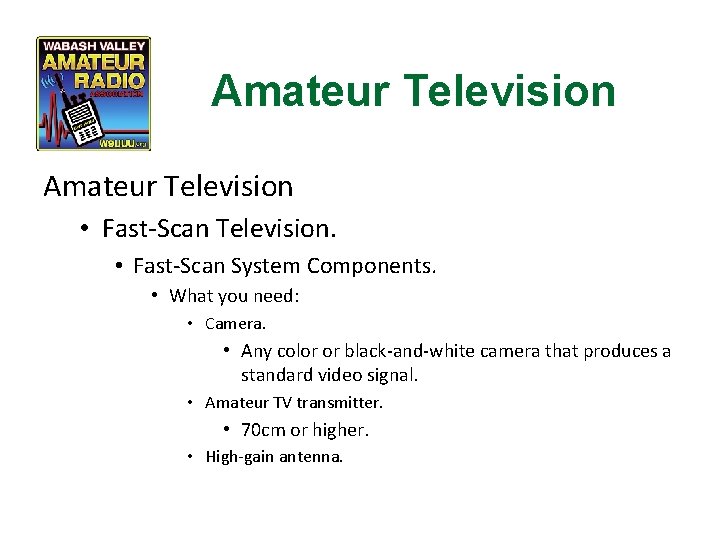
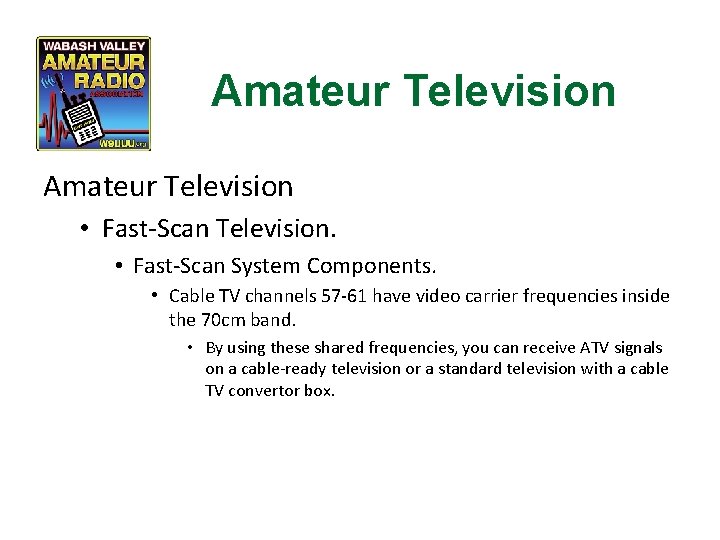
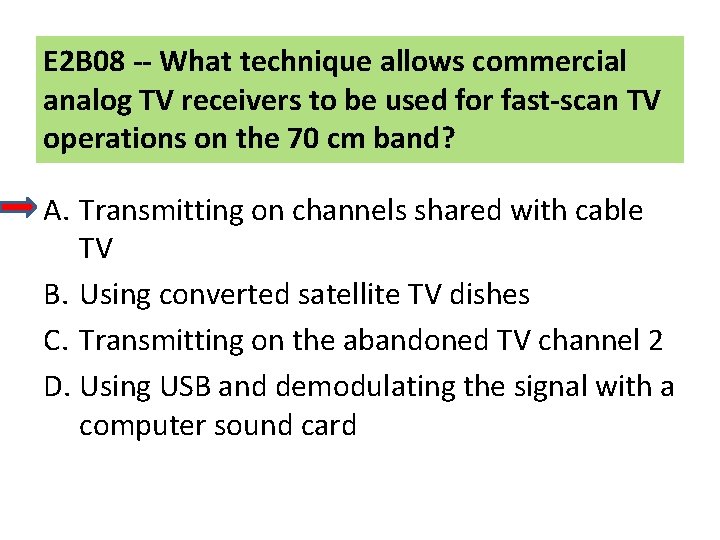
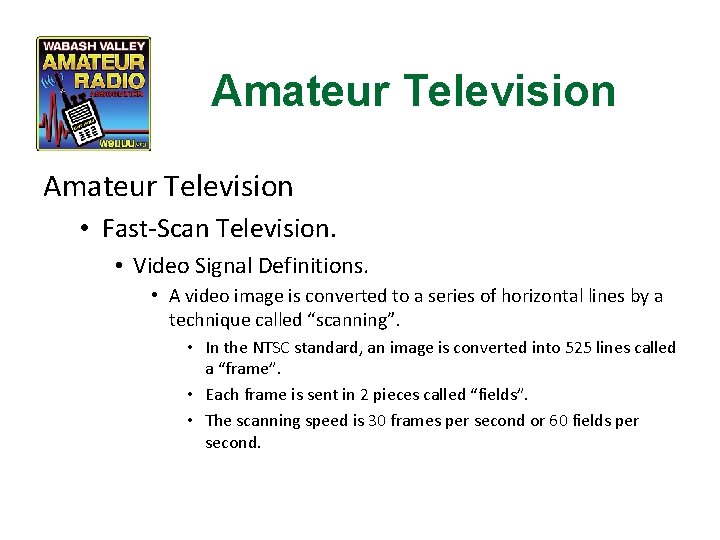
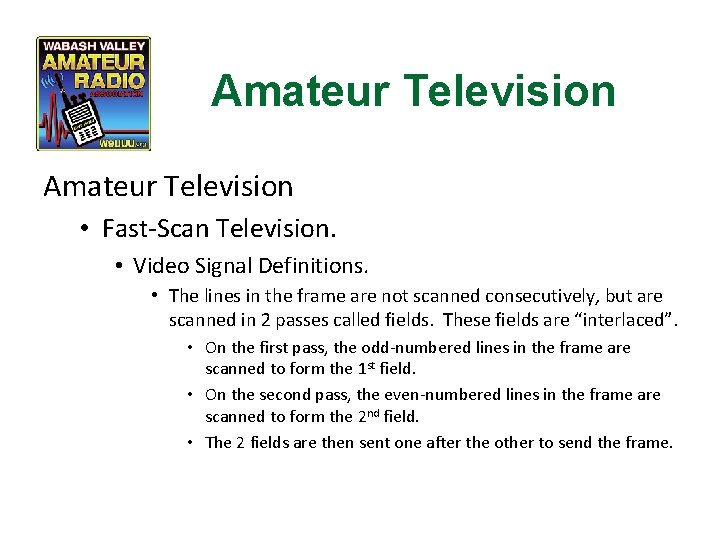
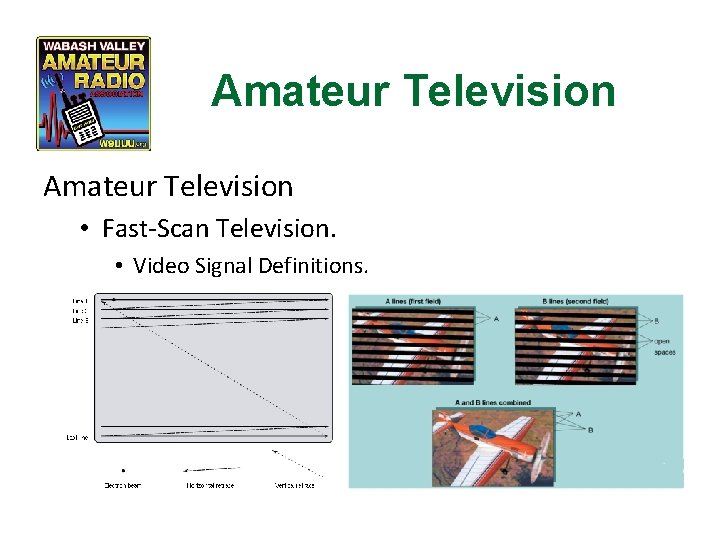
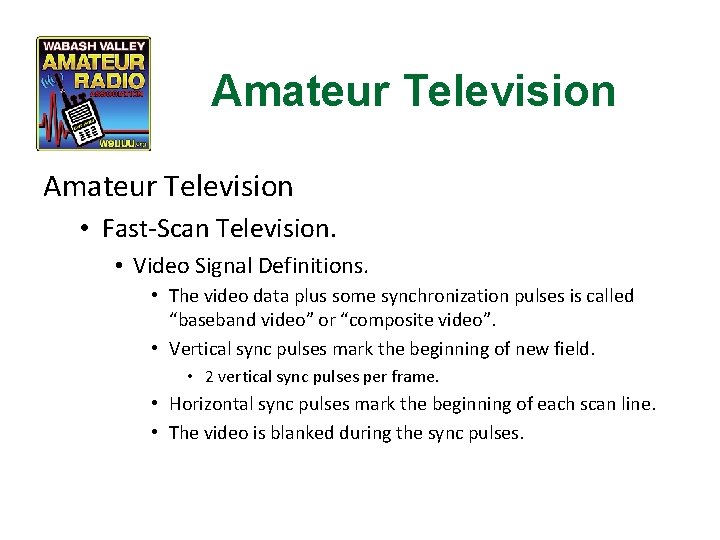
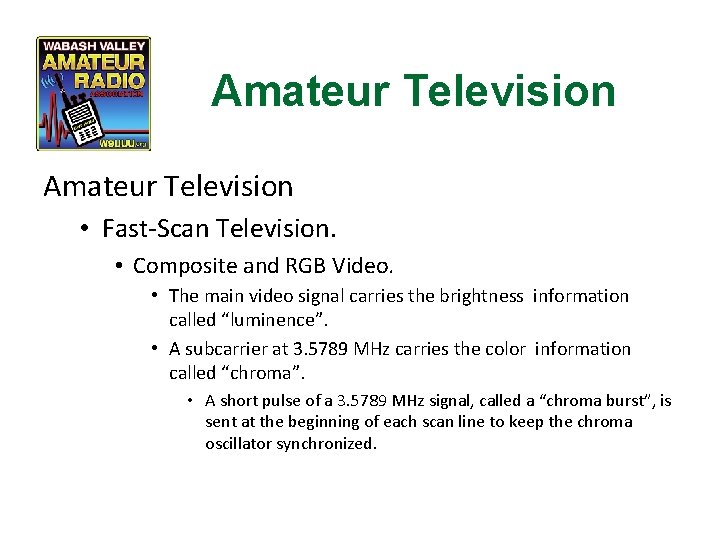
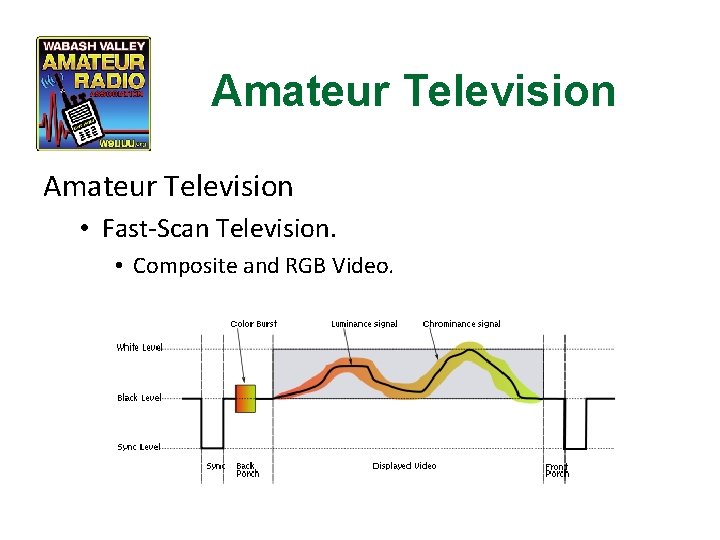
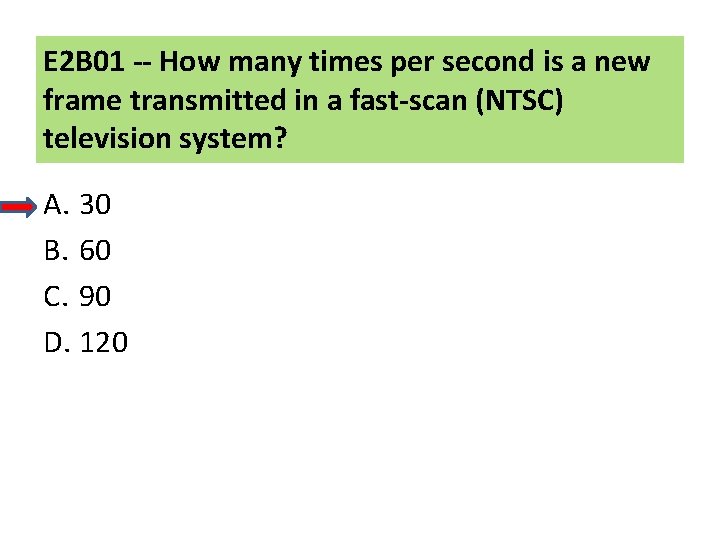
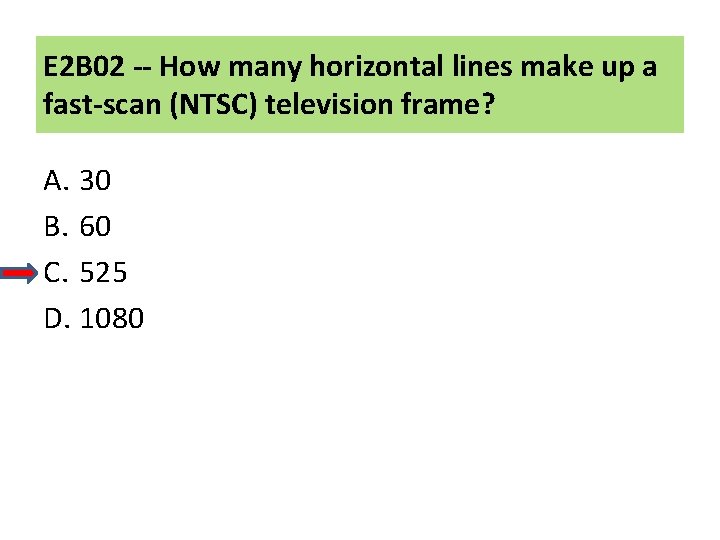
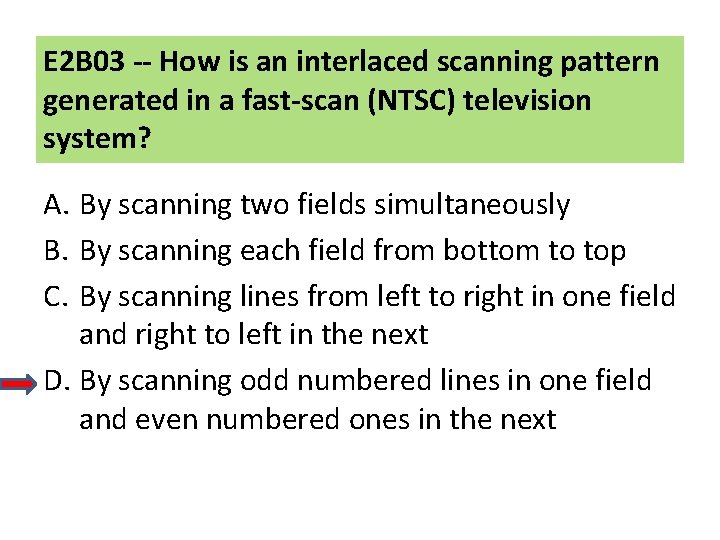
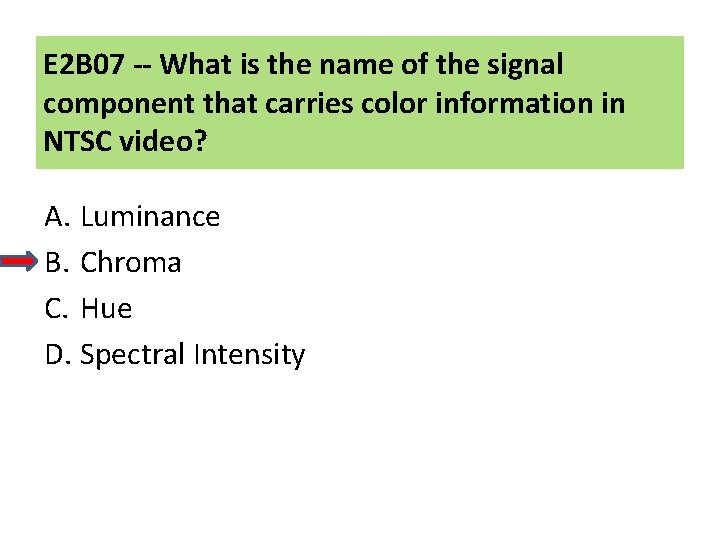
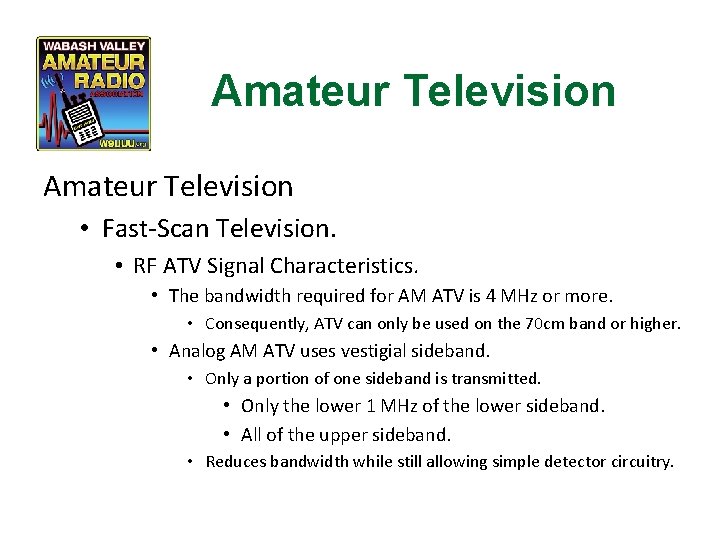
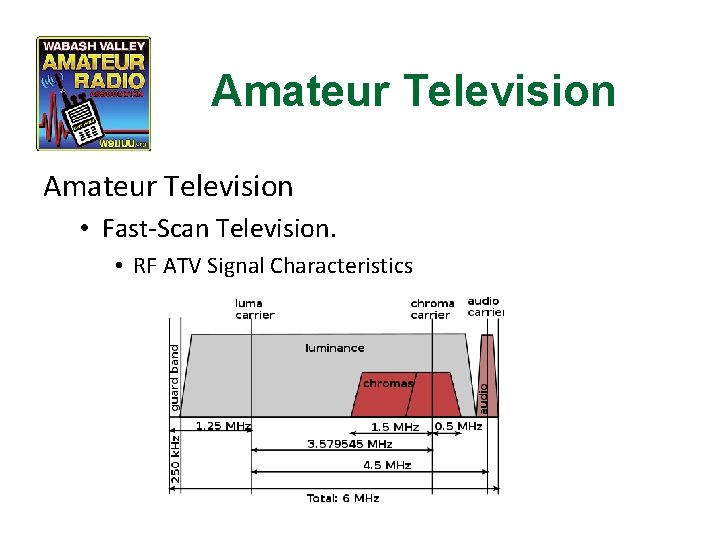
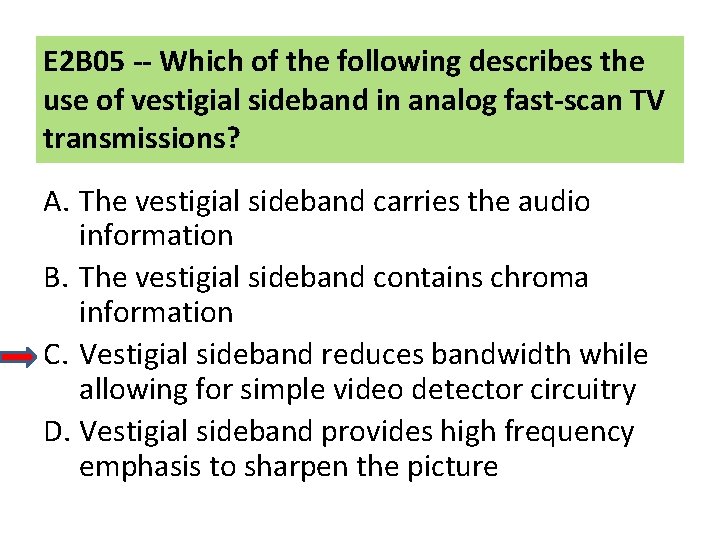
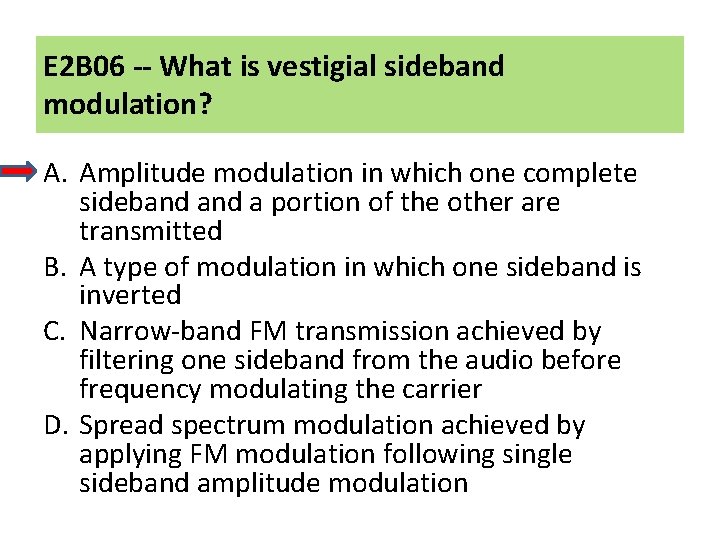
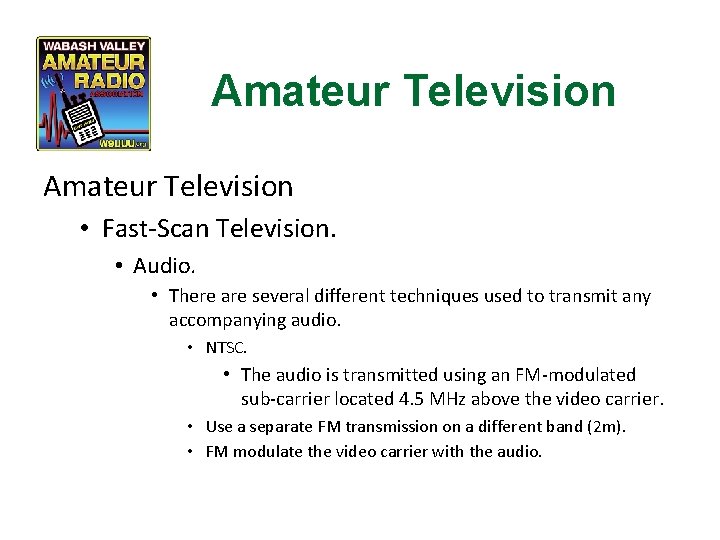
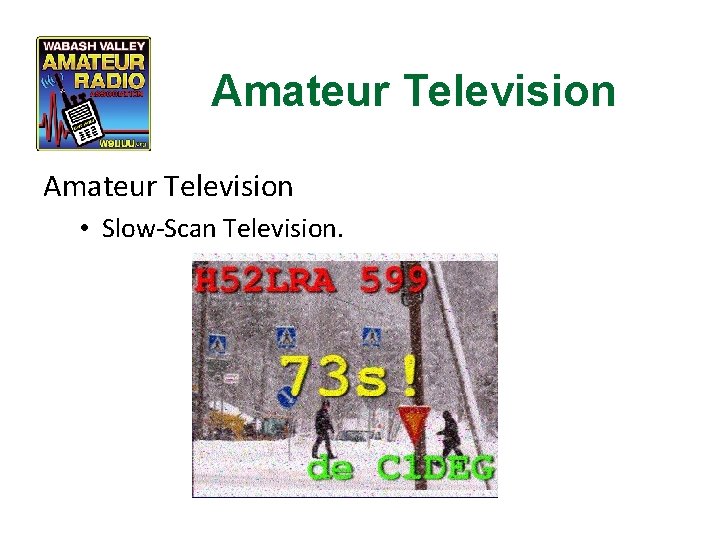

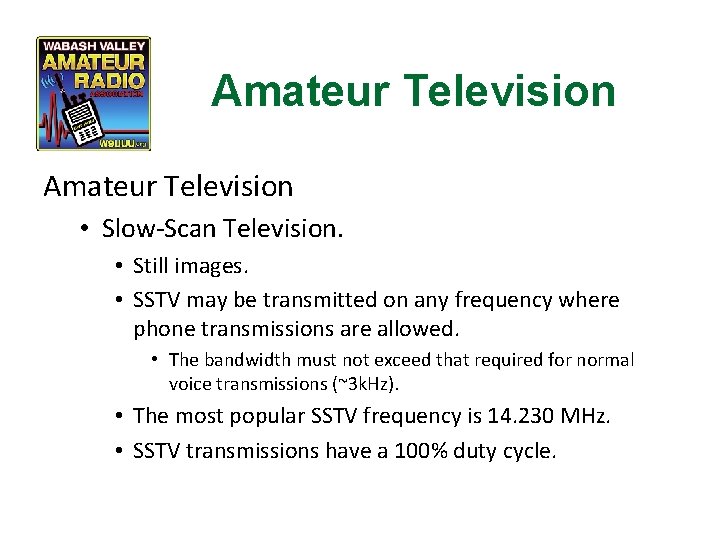
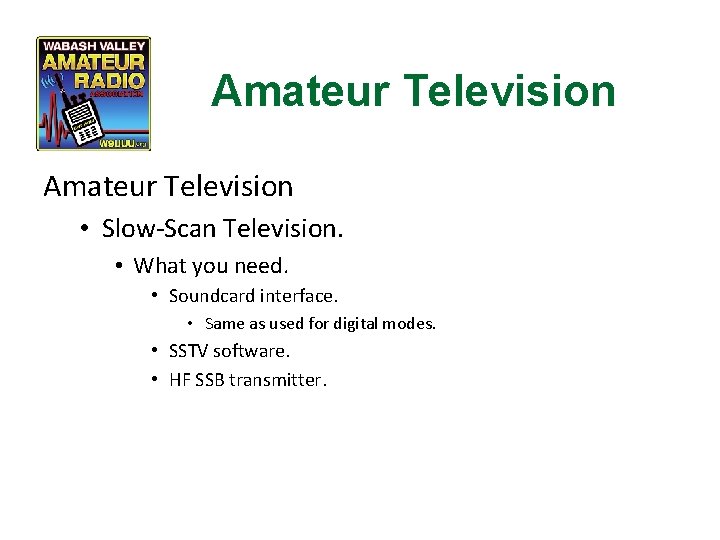
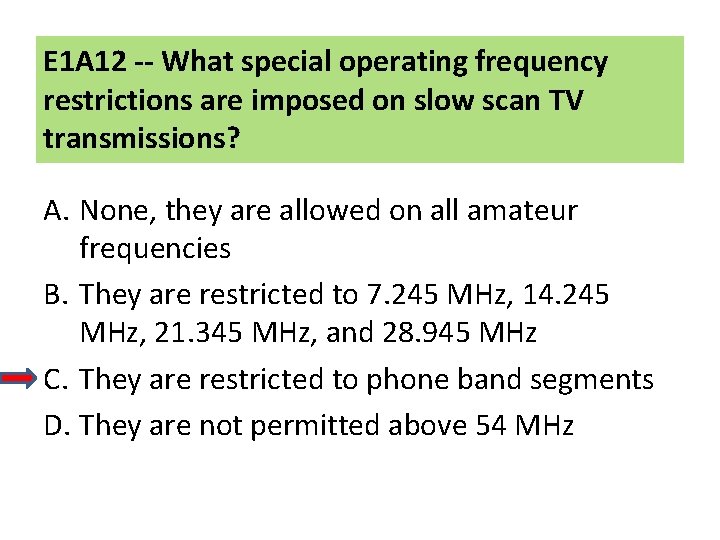
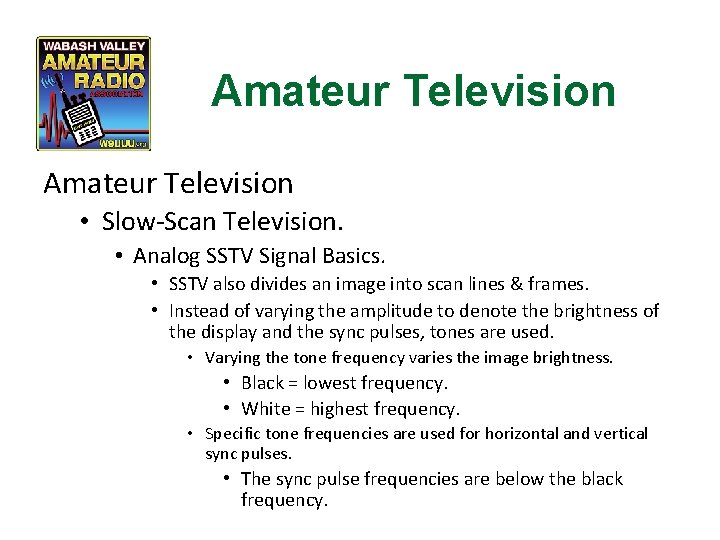
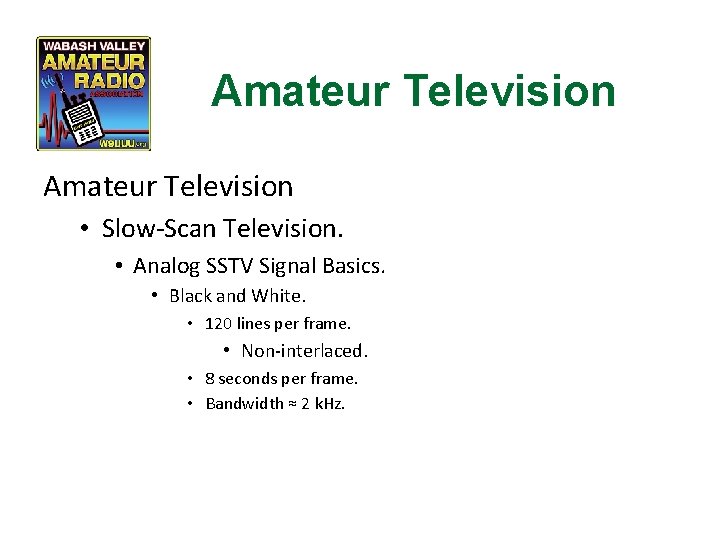
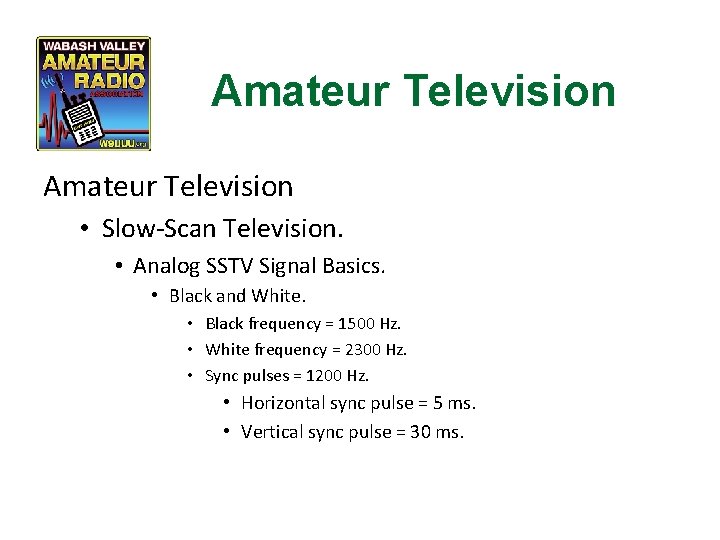
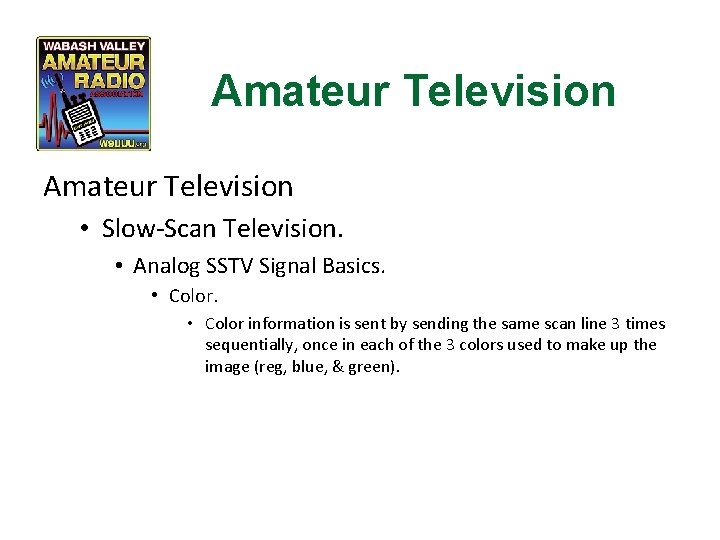
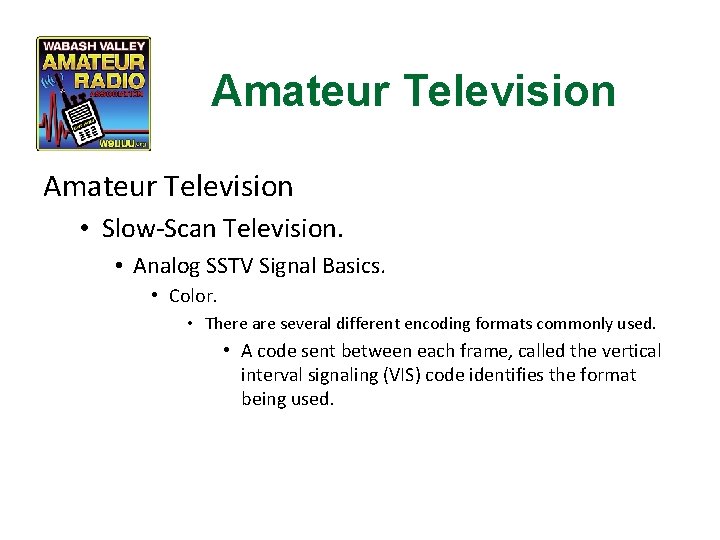
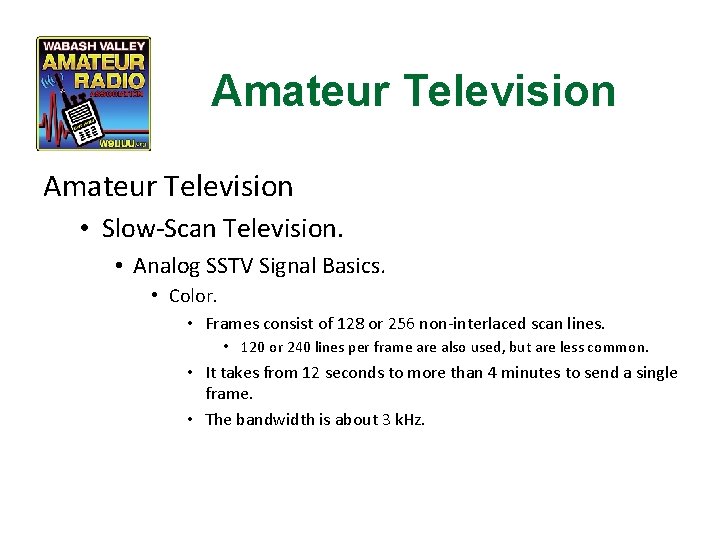
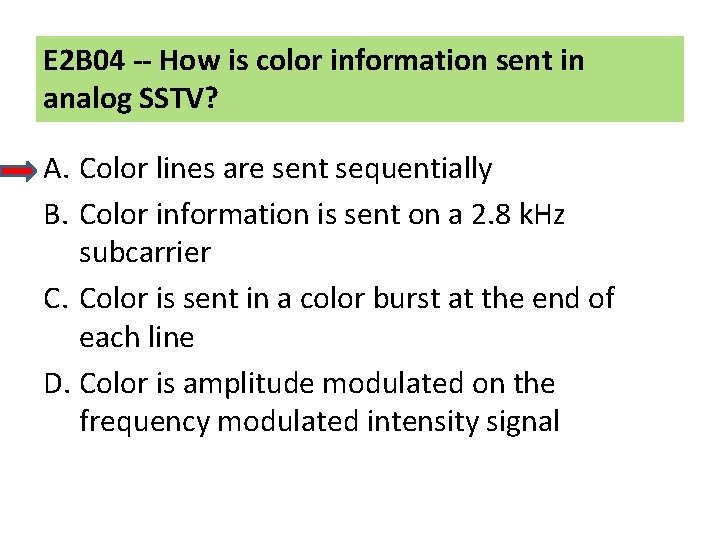
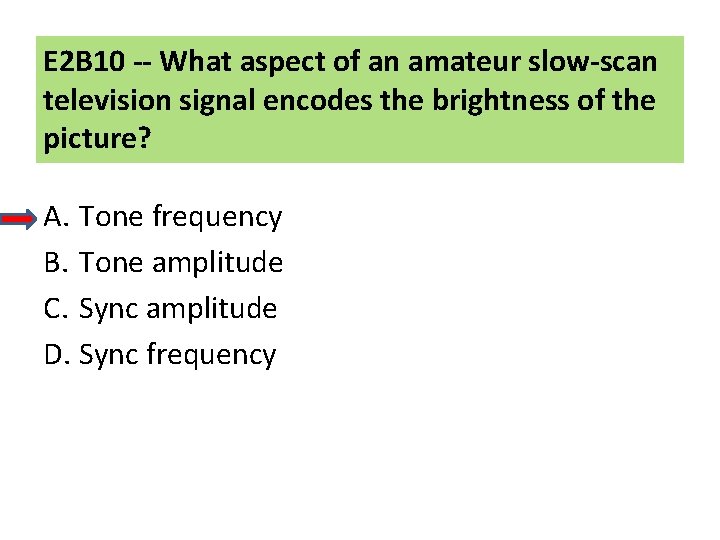
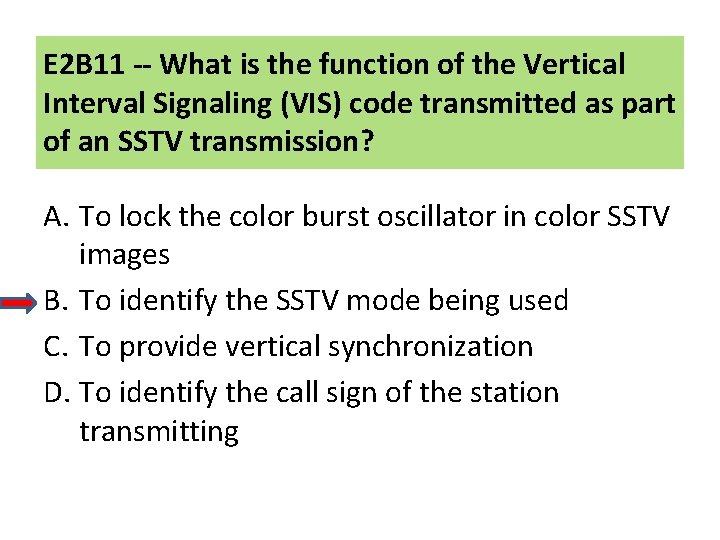
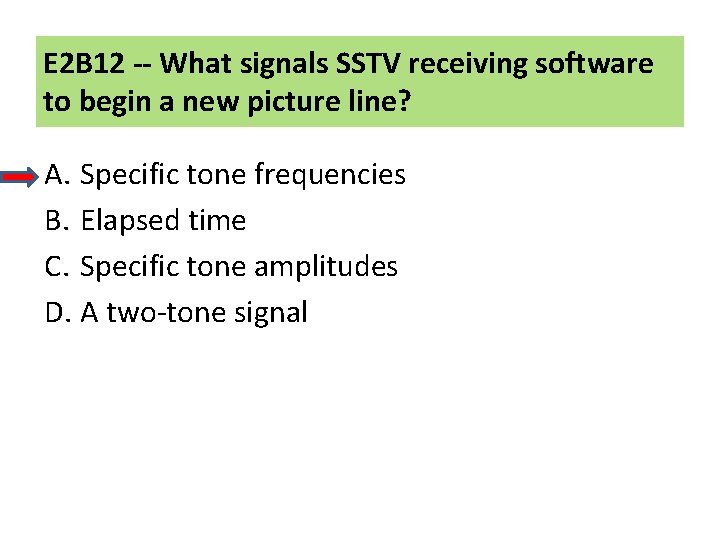
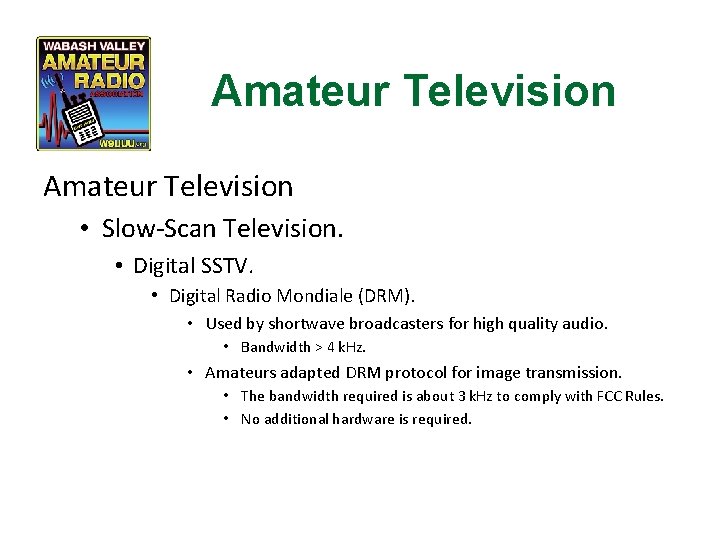
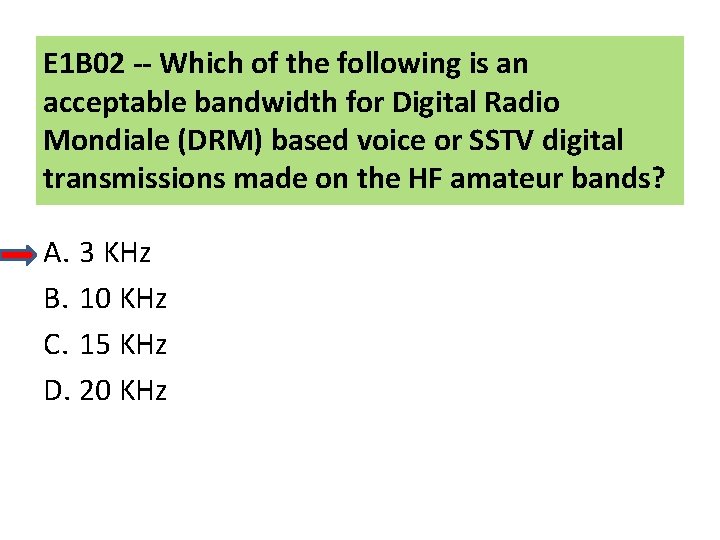
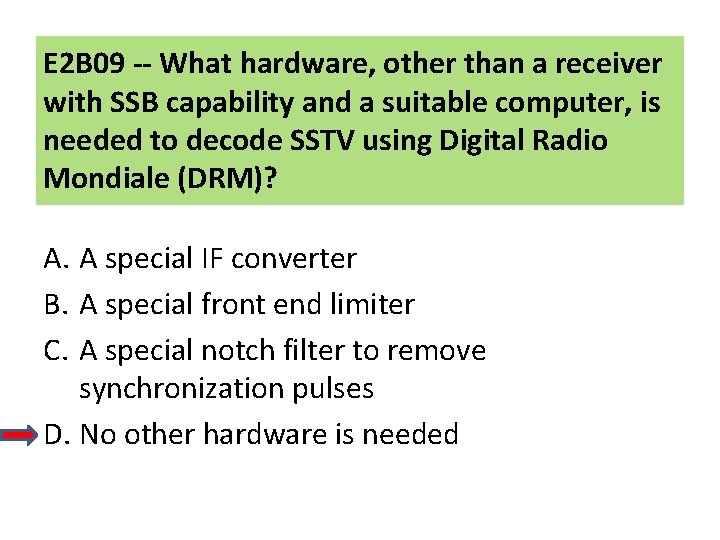
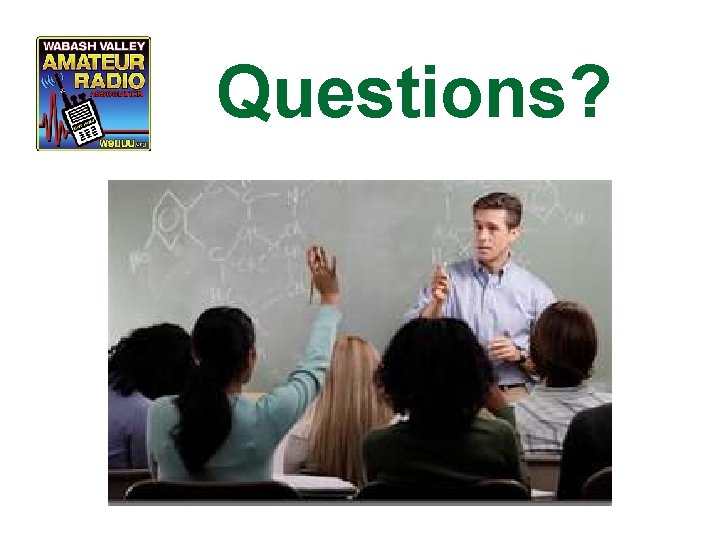
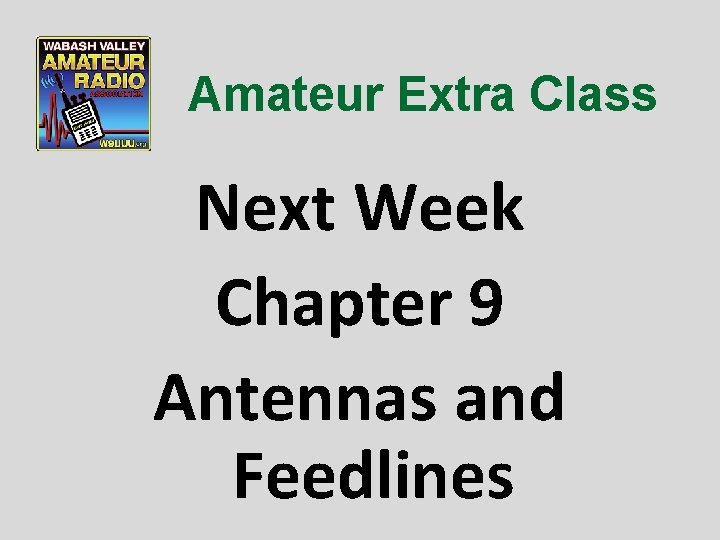
- Slides: 190
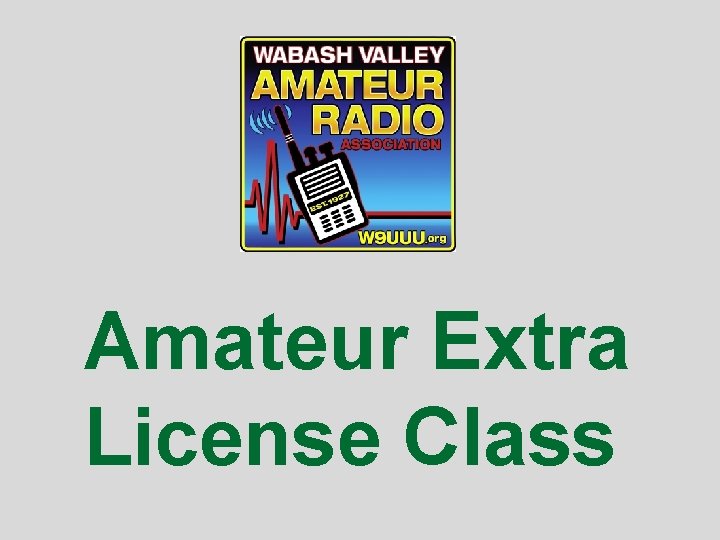
Amateur Extra License Class
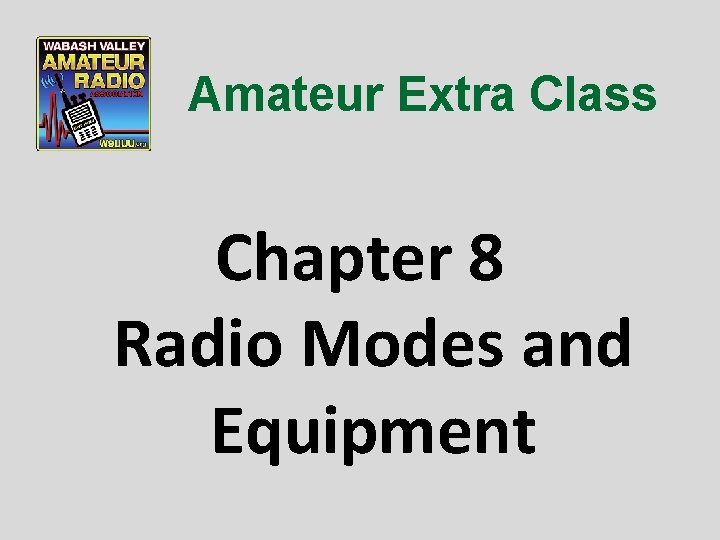
Amateur Extra Class Chapter 8 Radio Modes and Equipment
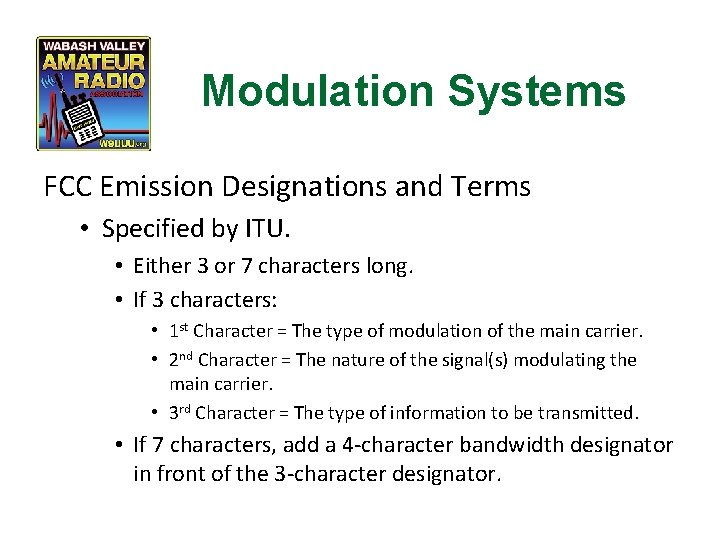
Modulation Systems FCC Emission Designations and Terms • Specified by ITU. • Either 3 or 7 characters long. • If 3 characters: • 1 st Character = The type of modulation of the main carrier. • 2 nd Character = The nature of the signal(s) modulating the main carrier. • 3 rd Character = The type of information to be transmitted. • If 7 characters, add a 4 -character bandwidth designator in front of the 3 -character designator.
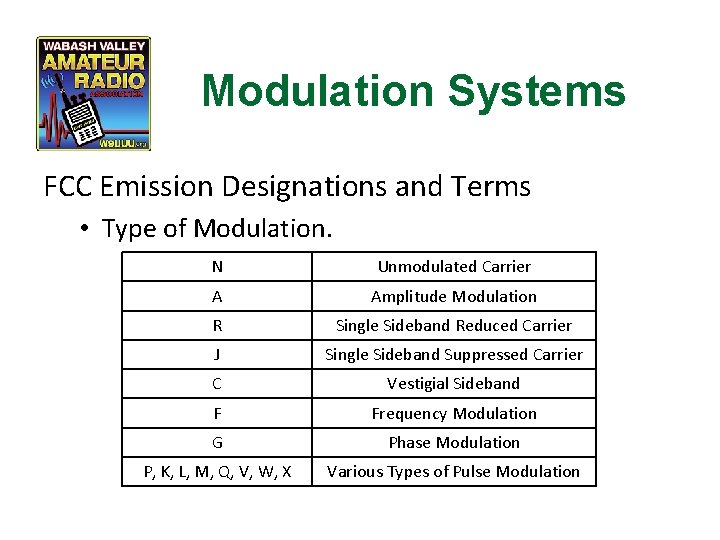
Modulation Systems FCC Emission Designations and Terms • Type of Modulation. N Unmodulated Carrier A Amplitude Modulation R Single Sideband Reduced Carrier J Single Sideband Suppressed Carrier C Vestigial Sideband F Frequency Modulation G Phase Modulation P, K, L, M, Q, V, W, X Various Types of Pulse Modulation
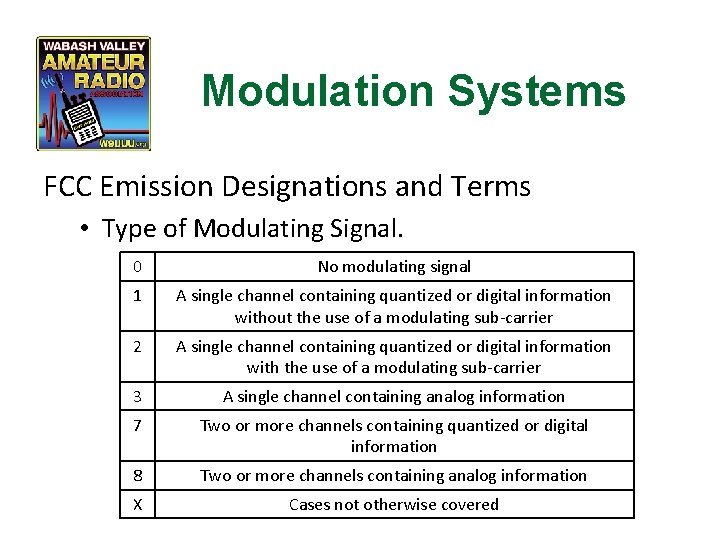
Modulation Systems FCC Emission Designations and Terms • Type of Modulating Signal. 0 No modulating signal 1 A single channel containing quantized or digital information without the use of a modulating sub-carrier 2 A single channel containing quantized or digital information with the use of a modulating sub-carrier 3 A single channel containing analog information 7 Two or more channels containing quantized or digital information 8 Two or more channels containing analog information X Cases not otherwise covered
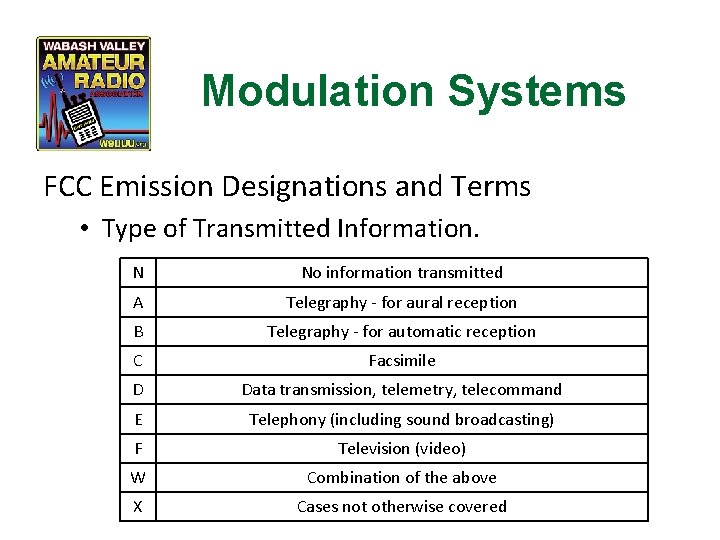
Modulation Systems FCC Emission Designations and Terms • Type of Transmitted Information. N No information transmitted A Telegraphy - for aural reception B Telegraphy - for automatic reception C Facsimile D Data transmission, telemetry, telecommand E Telephony (including sound broadcasting) F Television (video) W Combination of the above X Cases not otherwise covered
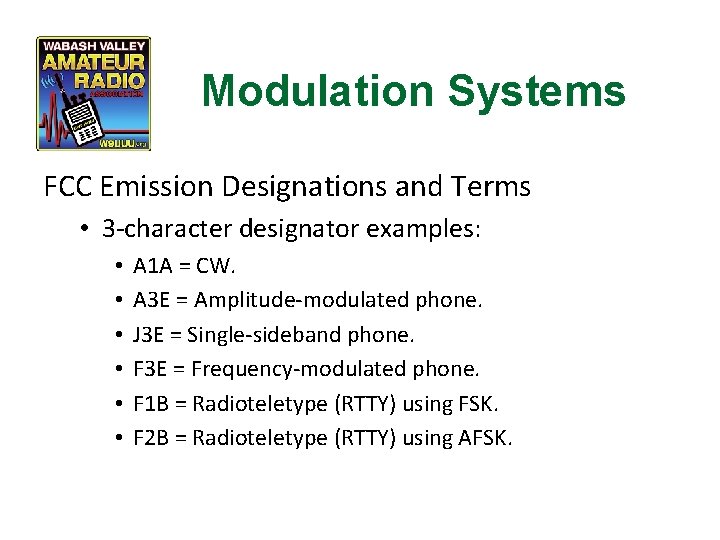
Modulation Systems FCC Emission Designations and Terms • 3 -character designator examples: • • • A 1 A = CW. A 3 E = Amplitude-modulated phone. J 3 E = Single-sideband phone. F 3 E = Frequency-modulated phone. F 1 B = Radioteletype (RTTY) using FSK. F 2 B = Radioteletype (RTTY) using AFSK.
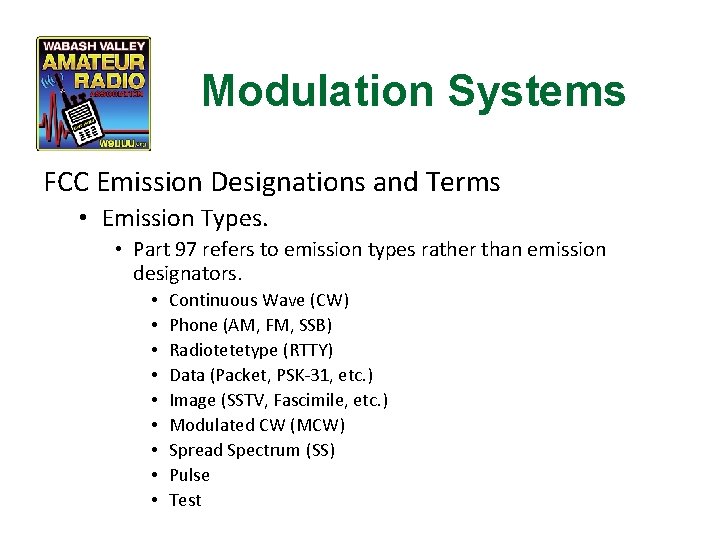
Modulation Systems FCC Emission Designations and Terms • Emission Types. • Part 97 refers to emission types rather than emission designators. • • • Continuous Wave (CW) Phone (AM, FM, SSB) Radiotetetype (RTTY) Data (Packet, PSK-31, etc. ) Image (SSTV, Fascimile, etc. ) Modulated CW (MCW) Spread Spectrum (SS) Pulse Test
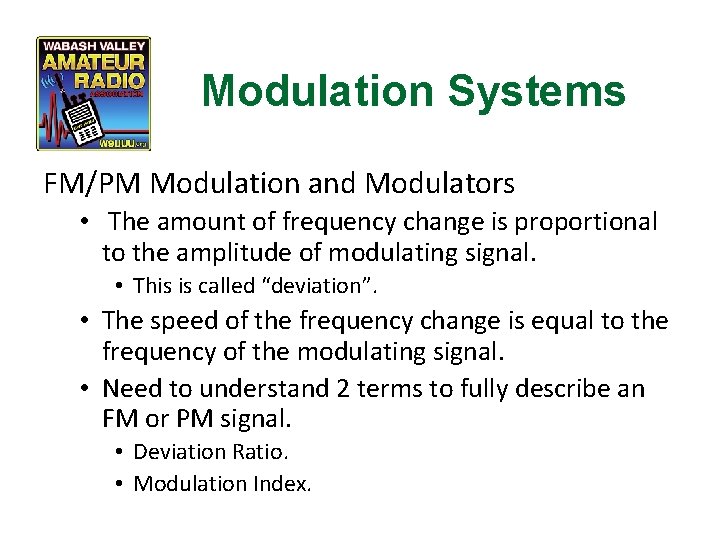
Modulation Systems FM/PM Modulation and Modulators • The amount of frequency change is proportional to the amplitude of modulating signal. • This is called “deviation”. • The speed of the frequency change is equal to the frequency of the modulating signal. • Need to understand 2 terms to fully describe an FM or PM signal. • Deviation Ratio. • Modulation Index.
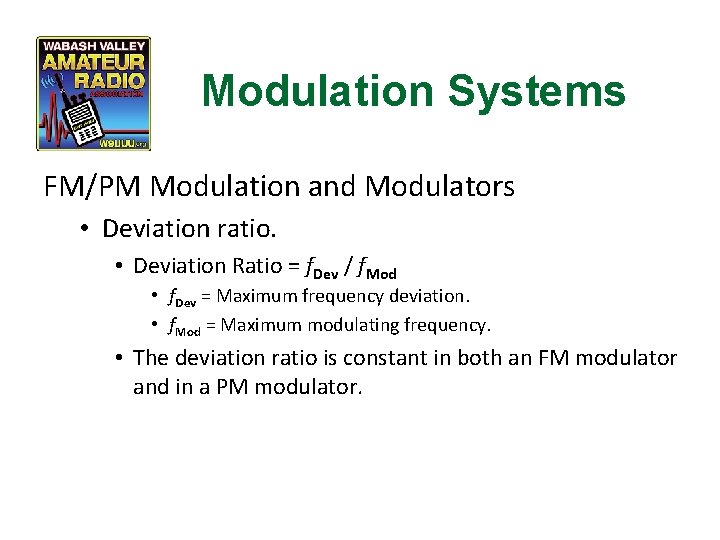
Modulation Systems FM/PM Modulation and Modulators • Deviation ratio. • Deviation Ratio = f. Dev / f. Mod • f. Dev = Maximum frequency deviation. • f. Mod = Maximum modulating frequency. • The deviation ratio is constant in both an FM modulator and in a PM modulator.
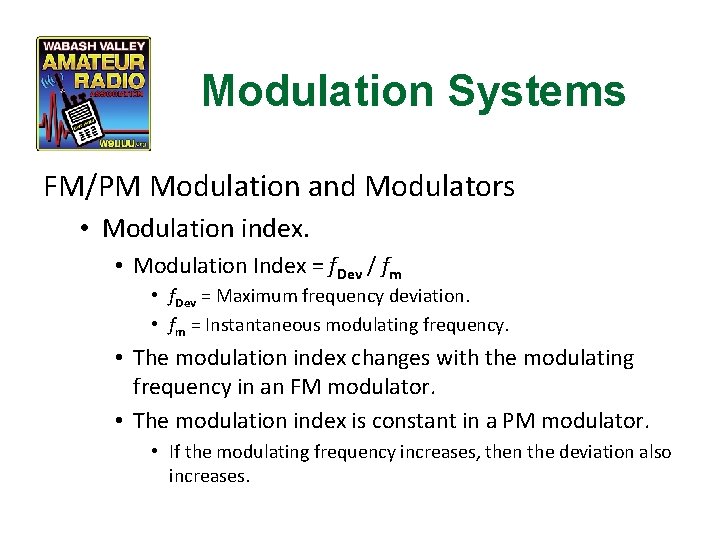
Modulation Systems FM/PM Modulation and Modulators • Modulation index. • Modulation Index = f. Dev / fm • f. Dev = Maximum frequency deviation. • fm = Instantaneous modulating frequency. • The modulation index changes with the modulating frequency in an FM modulator. • The modulation index is constant in a PM modulator. • If the modulating frequency increases, then the deviation also increases.
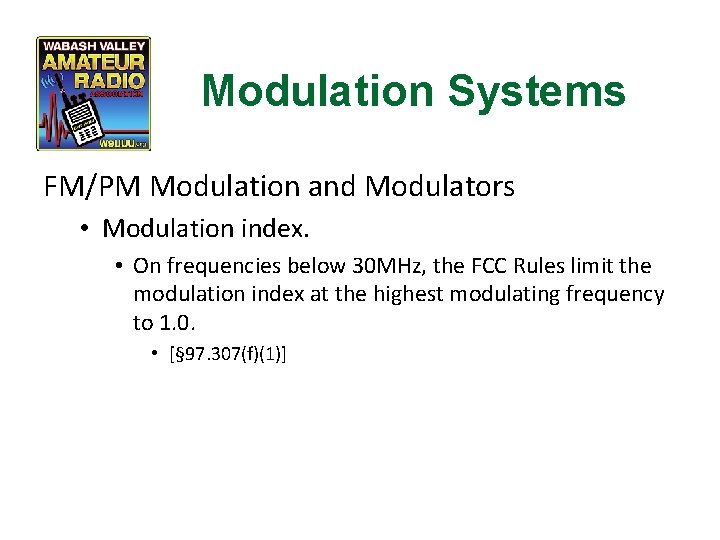
Modulation Systems FM/PM Modulation and Modulators • Modulation index. • On frequencies below 30 MHz, the FCC Rules limit the modulation index at the highest modulating frequency to 1. 0. • [§ 97. 307(f)(1)]
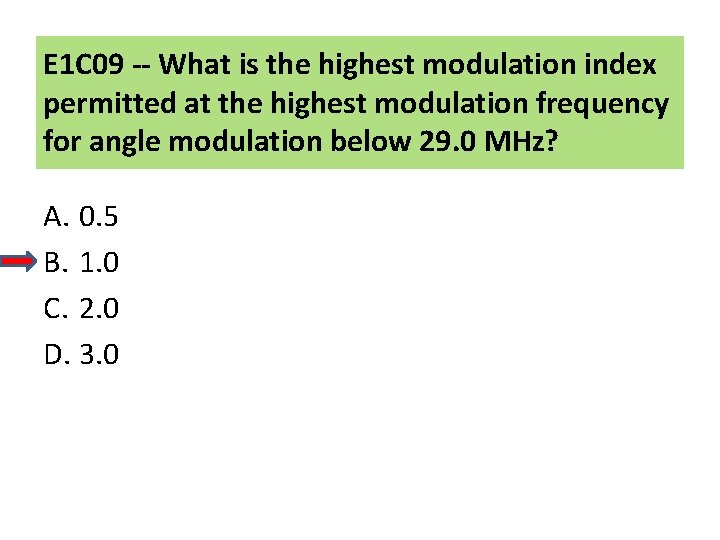
E 1 C 09 -- What is the highest modulation index permitted at the highest modulation frequency for angle modulation below 29. 0 MHz? A. 0. 5 B. 1. 0 C. 2. 0 D. 3. 0
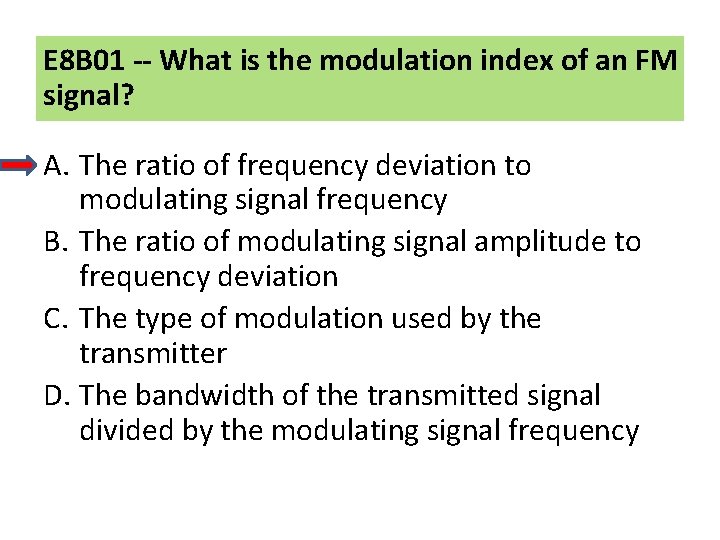
E 8 B 01 -- What is the modulation index of an FM signal? A. The ratio of frequency deviation to modulating signal frequency B. The ratio of modulating signal amplitude to frequency deviation C. The type of modulation used by the transmitter D. The bandwidth of the transmitted signal divided by the modulating signal frequency
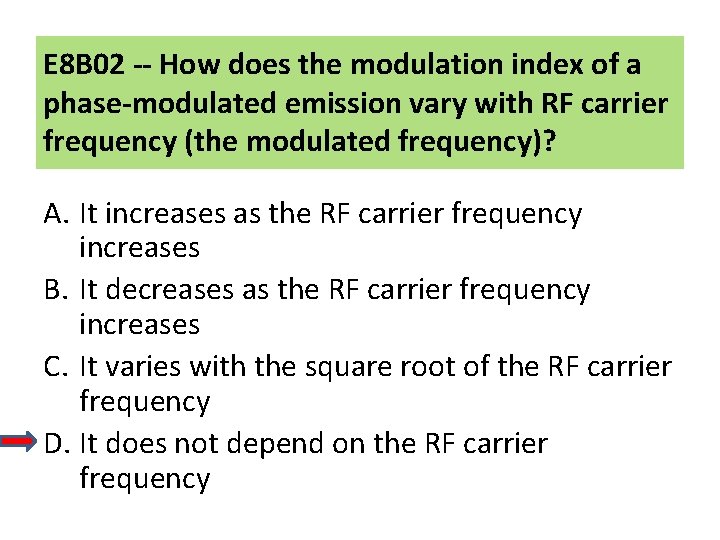
E 8 B 02 -- How does the modulation index of a phase-modulated emission vary with RF carrier frequency (the modulated frequency)? A. It increases as the RF carrier frequency increases B. It decreases as the RF carrier frequency increases C. It varies with the square root of the RF carrier frequency D. It does not depend on the RF carrier frequency
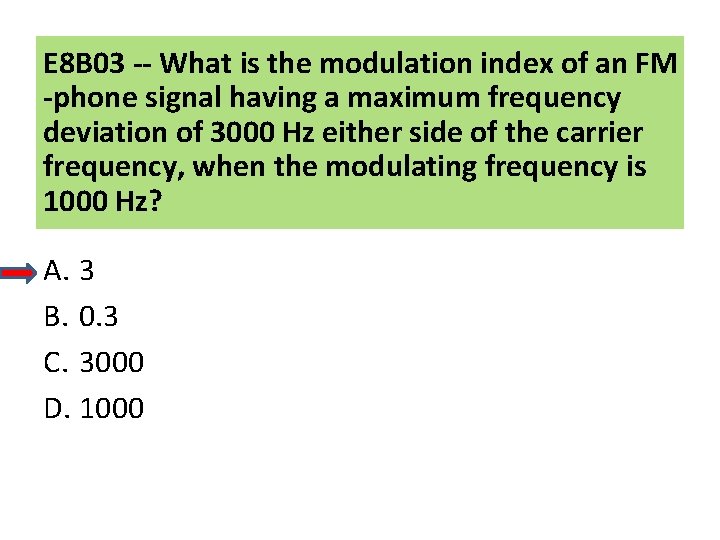
E 8 B 03 -- What is the modulation index of an FM -phone signal having a maximum frequency deviation of 3000 Hz either side of the carrier frequency, when the modulating frequency is 1000 Hz? A. 3 B. 0. 3 C. 3000 D. 1000
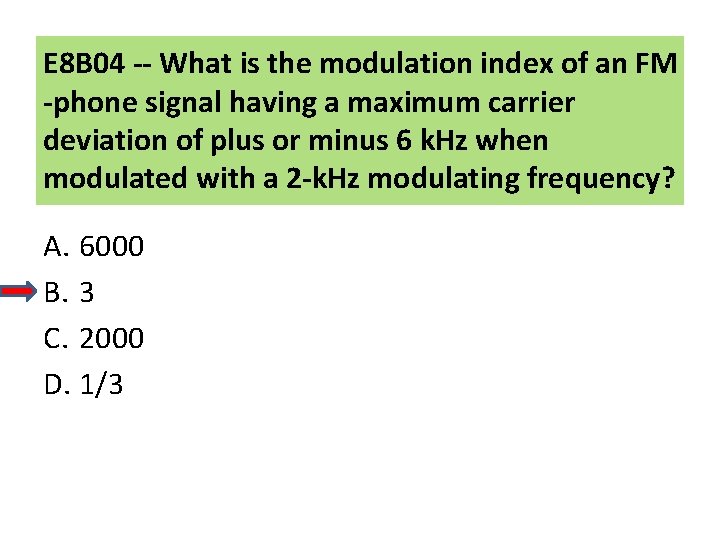
E 8 B 04 -- What is the modulation index of an FM -phone signal having a maximum carrier deviation of plus or minus 6 k. Hz when modulated with a 2 -k. Hz modulating frequency? A. 6000 B. 3 C. 2000 D. 1/3
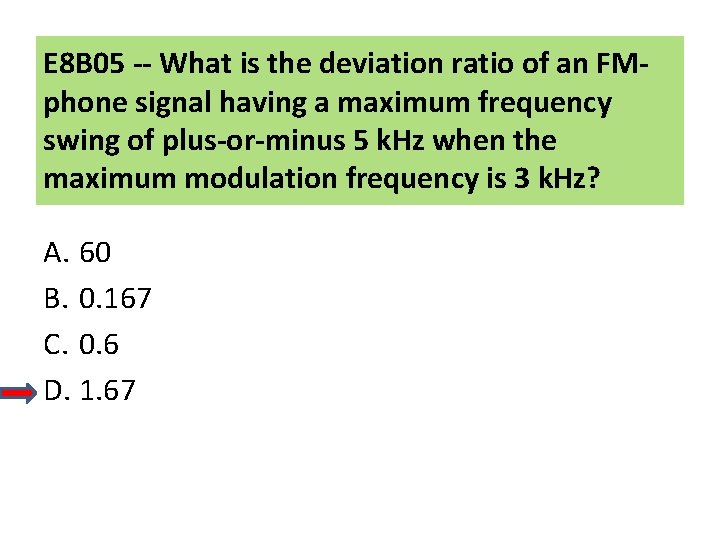
E 8 B 05 -- What is the deviation ratio of an FMphone signal having a maximum frequency swing of plus-or-minus 5 k. Hz when the maximum modulation frequency is 3 k. Hz? A. 60 B. 0. 167 C. 0. 6 D. 1. 67
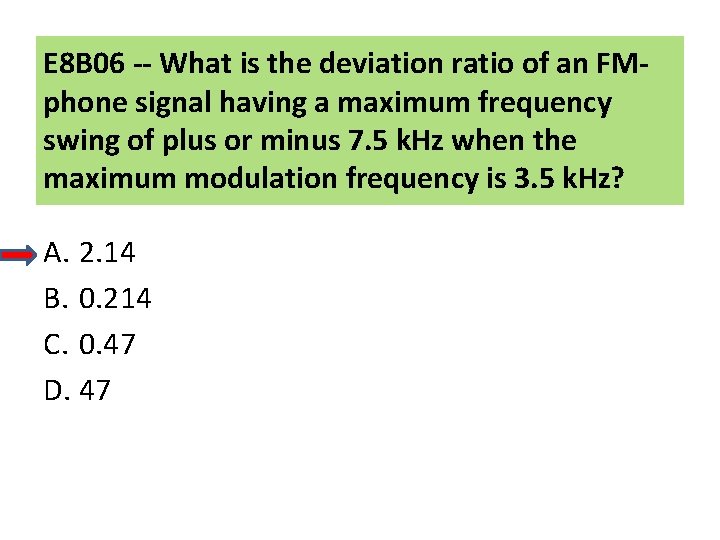
E 8 B 06 -- What is the deviation ratio of an FMphone signal having a maximum frequency swing of plus or minus 7. 5 k. Hz when the maximum modulation frequency is 3. 5 k. Hz? A. 2. 14 B. 0. 214 C. 0. 47 D. 47
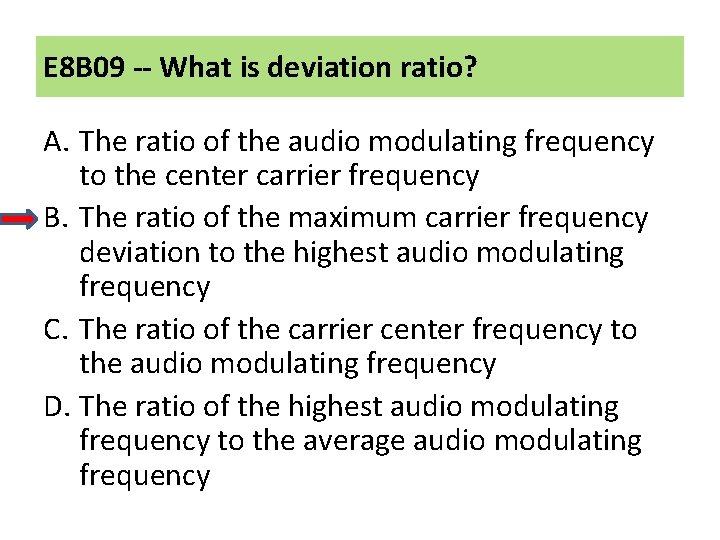
E 8 B 09 -- What is deviation ratio? A. The ratio of the audio modulating frequency to the center carrier frequency B. The ratio of the maximum carrier frequency deviation to the highest audio modulating frequency C. The ratio of the carrier center frequency to the audio modulating frequency D. The ratio of the highest audio modulating frequency to the average audio modulating frequency
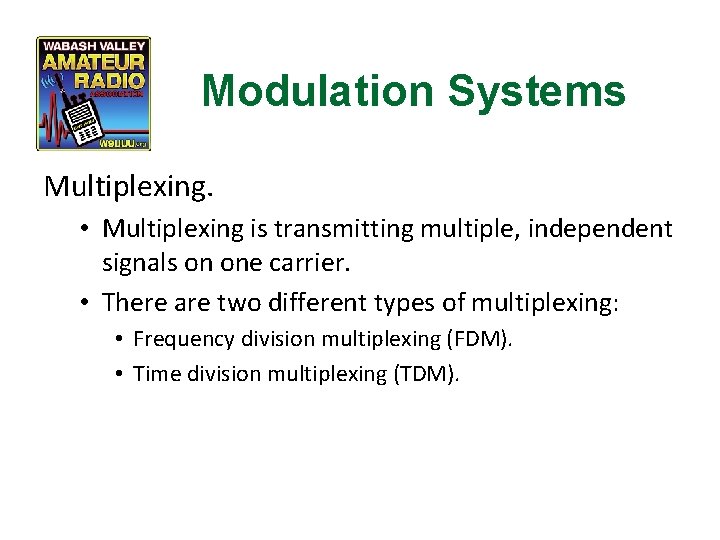
Modulation Systems Multiplexing. • Multiplexing is transmitting multiple, independent signals on one carrier. • There are two different types of multiplexing: • Frequency division multiplexing (FDM). • Time division multiplexing (TDM).
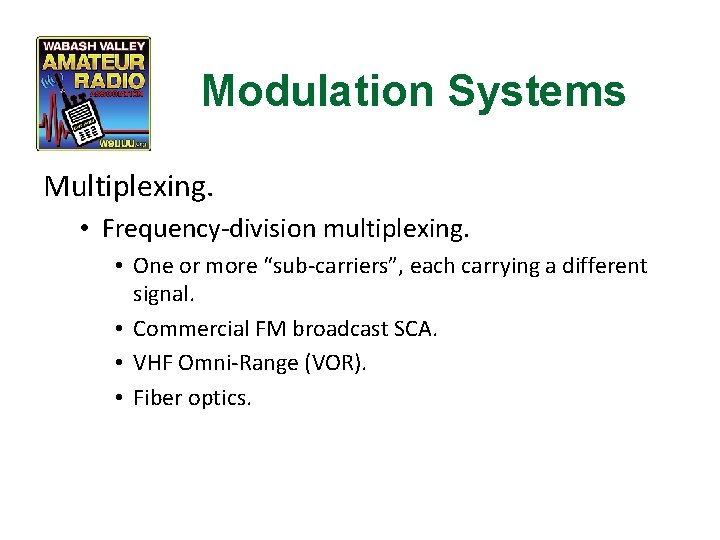
Modulation Systems Multiplexing. • Frequency-division multiplexing. • One or more “sub-carriers”, each carrying a different signal. • Commercial FM broadcast SCA. • VHF Omni-Range (VOR). • Fiber optics.
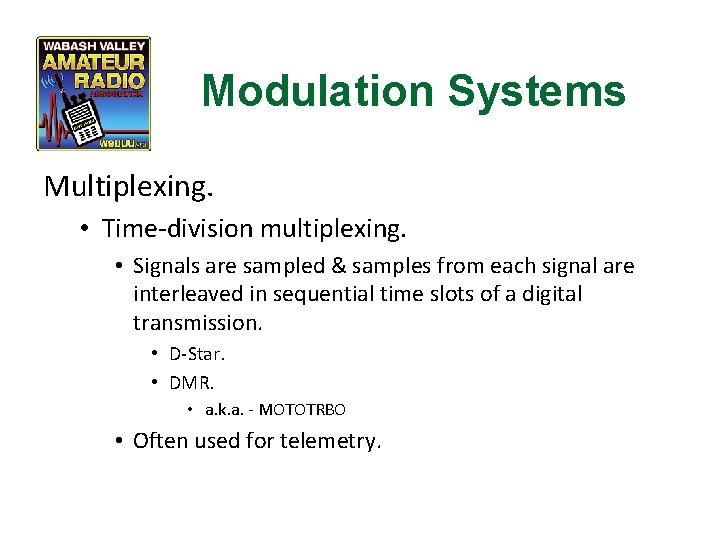
Modulation Systems Multiplexing. • Time-division multiplexing. • Signals are sampled & samples from each signal are interleaved in sequential time slots of a digital transmission. • D-Star. • DMR. • a. k. a. - MOTOTRBO • Often used for telemetry.
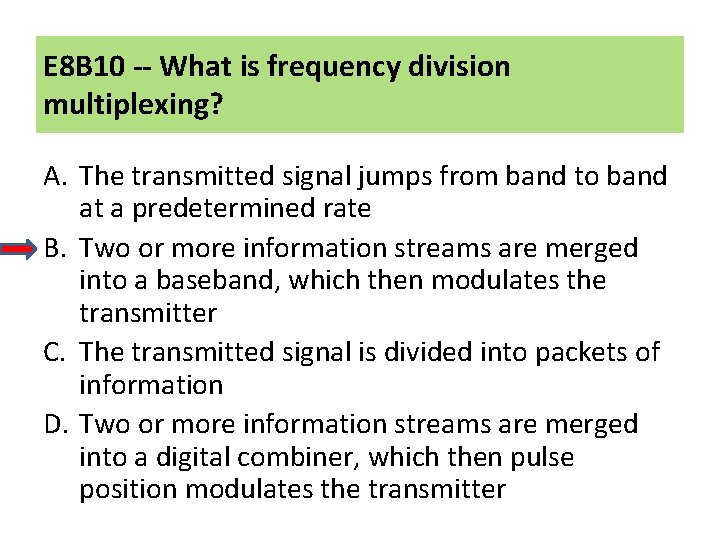
E 8 B 10 -- What is frequency division multiplexing? A. The transmitted signal jumps from band to band at a predetermined rate B. Two or more information streams are merged into a baseband, which then modulates the transmitter C. The transmitted signal is divided into packets of information D. Two or more information streams are merged into a digital combiner, which then pulse position modulates the transmitter
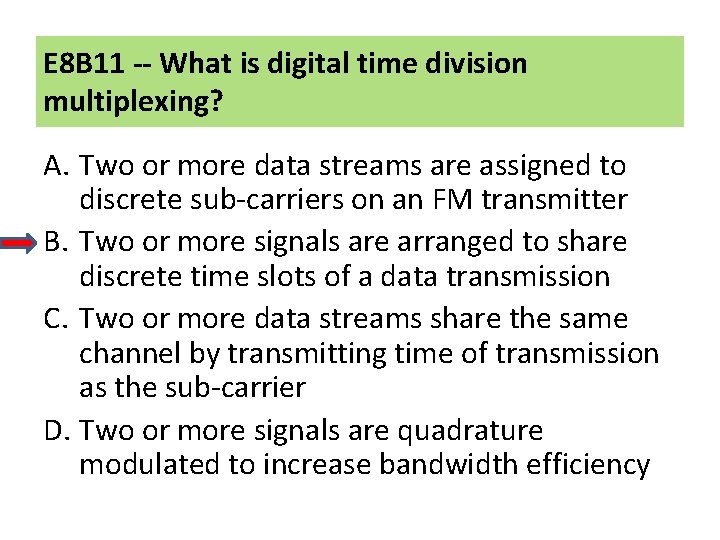
E 8 B 11 -- What is digital time division multiplexing? A. Two or more data streams are assigned to discrete sub-carriers on an FM transmitter B. Two or more signals are arranged to share discrete time slots of a data transmission C. Two or more data streams share the same channel by transmitting time of transmission as the sub-carrier D. Two or more signals are quadrature modulated to increase bandwidth efficiency
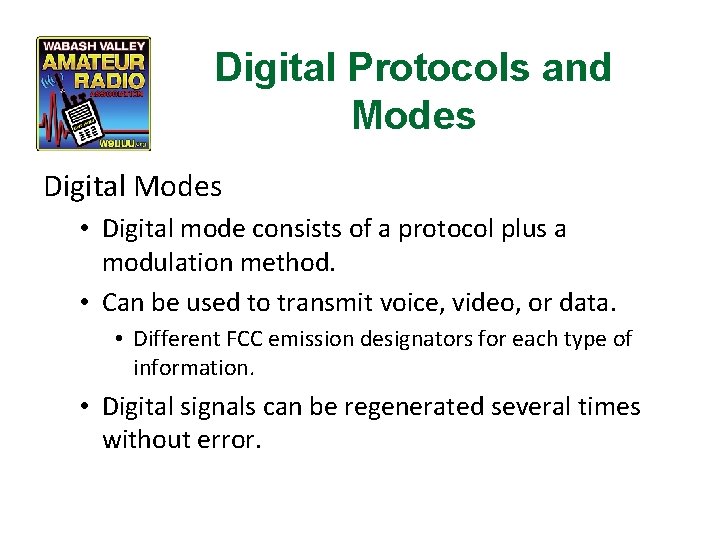
Digital Protocols and Modes Digital Modes • Digital mode consists of a protocol plus a modulation method. • Can be used to transmit voice, video, or data. • Different FCC emission designators for each type of information. • Digital signals can be regenerated several times without error.
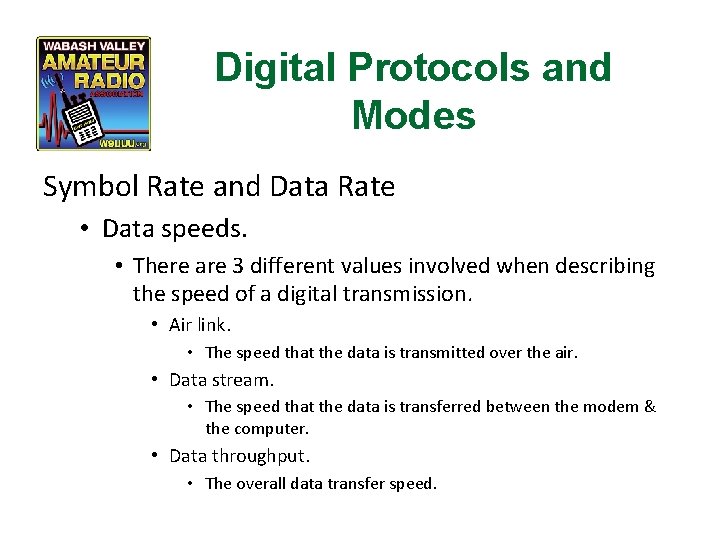
Digital Protocols and Modes Symbol Rate and Data Rate • Data speeds. • There are 3 different values involved when describing the speed of a digital transmission. • Air link. • The speed that the data is transmitted over the air. • Data stream. • The speed that the data is transferred between the modem & the computer. • Data throughput. • The overall data transfer speed.
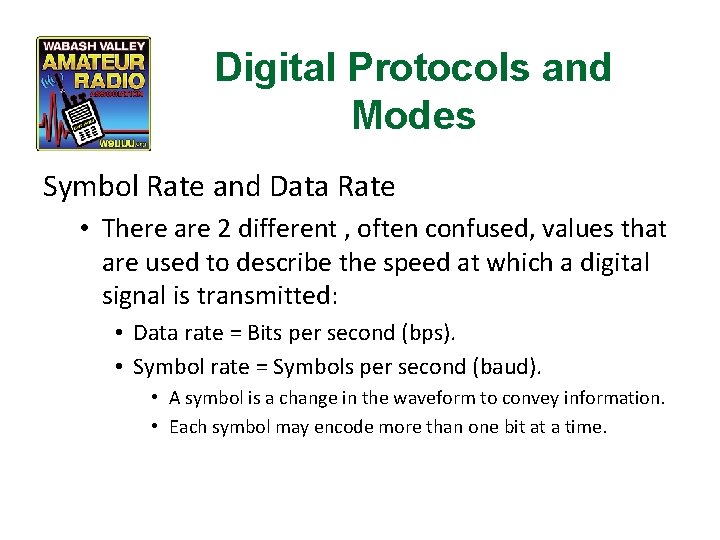
Digital Protocols and Modes Symbol Rate and Data Rate • There are 2 different , often confused, values that are used to describe the speed at which a digital signal is transmitted: • Data rate = Bits per second (bps). • Symbol rate = Symbols per second (baud). • A symbol is a change in the waveform to convey information. • Each symbol may encode more than one bit at a time.
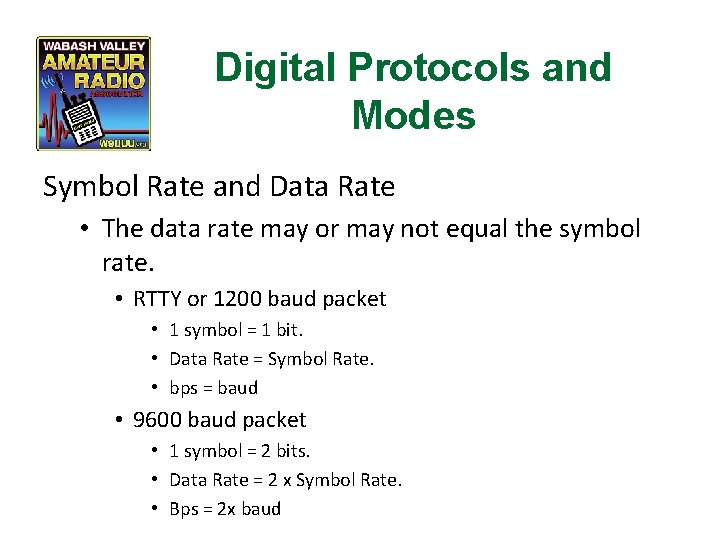
Digital Protocols and Modes Symbol Rate and Data Rate • The data rate may or may not equal the symbol rate. • RTTY or 1200 baud packet • 1 symbol = 1 bit. • Data Rate = Symbol Rate. • bps = baud • 9600 baud packet • 1 symbol = 2 bits. • Data Rate = 2 x Symbol Rate. • Bps = 2 x baud
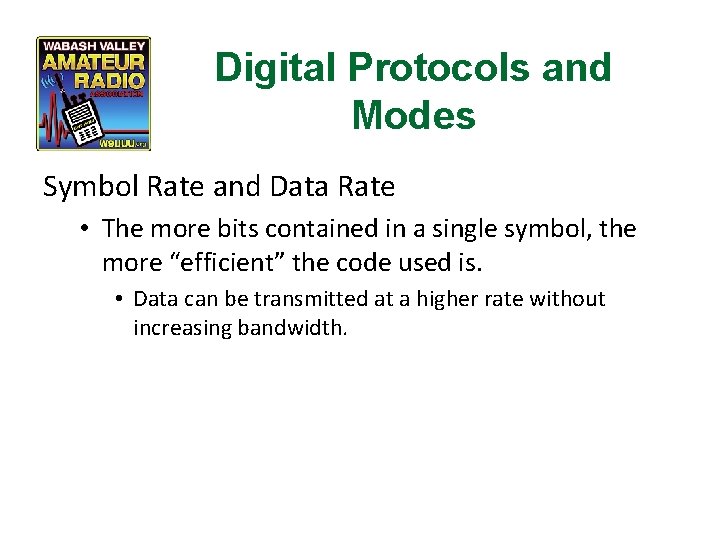
Digital Protocols and Modes Symbol Rate and Data Rate • The more bits contained in a single symbol, the more “efficient” the code used is. • Data can be transmitted at a higher rate without increasing bandwidth.
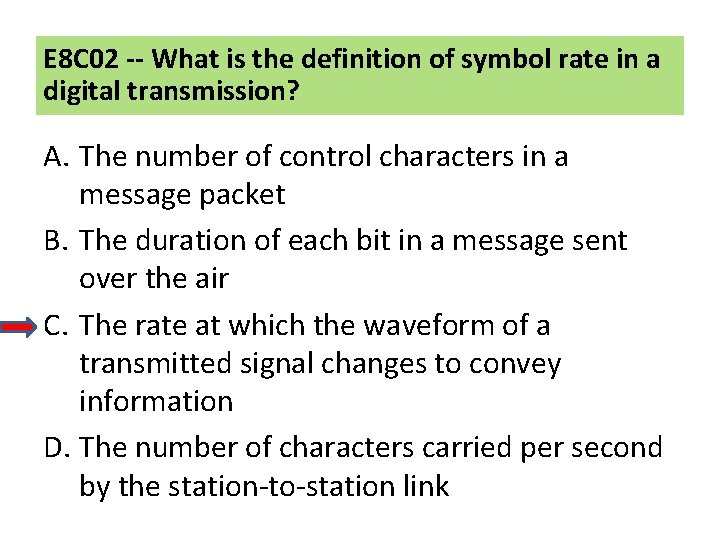
E 8 C 02 -- What is the definition of symbol rate in a digital transmission? A. The number of control characters in a message packet B. The duration of each bit in a message sent over the air C. The rate at which the waveform of a transmitted signal changes to convey information D. The number of characters carried per second by the station-to-station link
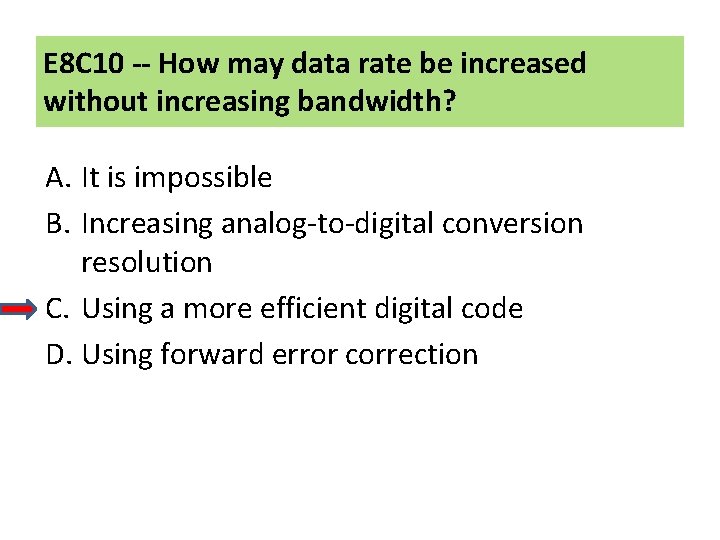
E 8 C 10 -- How may data rate be increased without increasing bandwidth? A. It is impossible B. Increasing analog-to-digital conversion resolution C. Using a more efficient digital code D. Using forward error correction
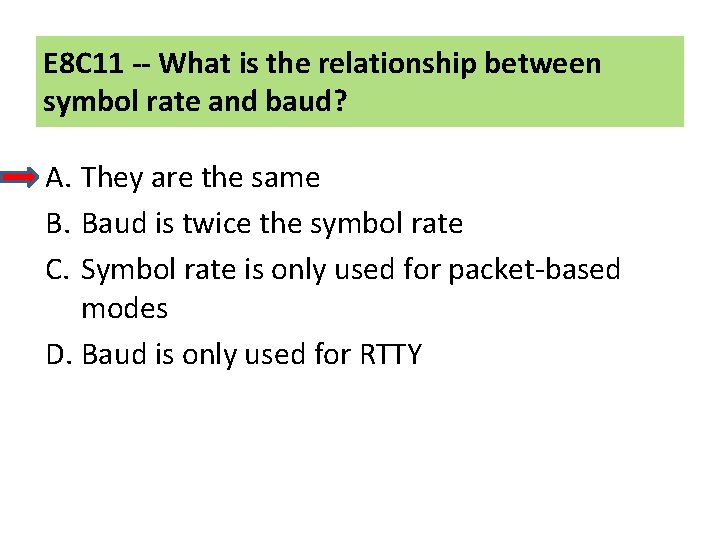
E 8 C 11 -- What is the relationship between symbol rate and baud? A. They are the same B. Baud is twice the symbol rate C. Symbol rate is only used for packet-based modes D. Baud is only used for RTTY
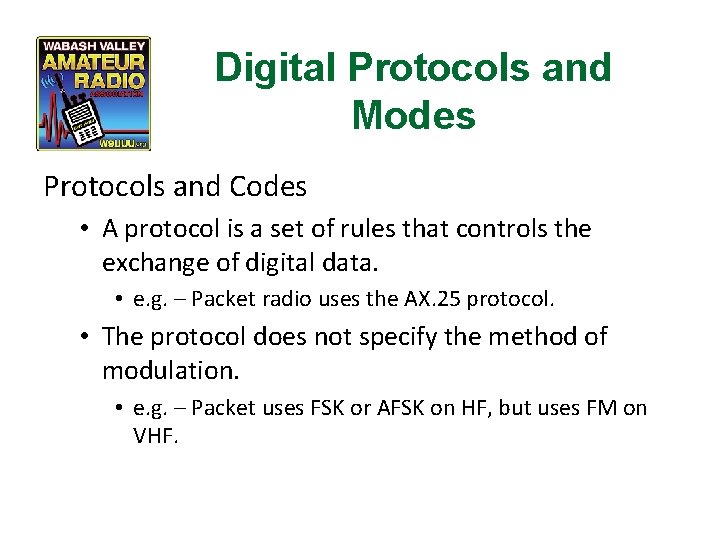
Digital Protocols and Modes Protocols and Codes • A protocol is a set of rules that controls the exchange of digital data. • e. g. – Packet radio uses the AX. 25 protocol. • The protocol does not specify the method of modulation. • e. g. – Packet uses FSK or AFSK on HF, but uses FM on VHF.
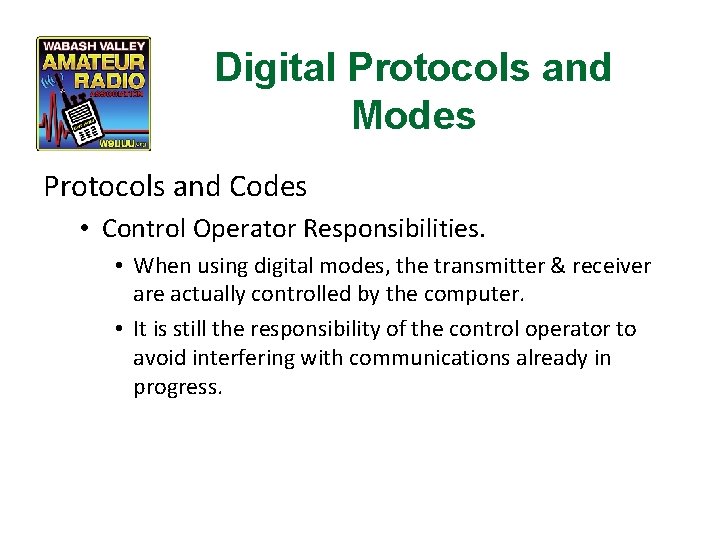
Digital Protocols and Modes Protocols and Codes • Control Operator Responsibilities. • When using digital modes, the transmitter & receiver are actually controlled by the computer. • It is still the responsibility of the control operator to avoid interfering with communications already in progress.
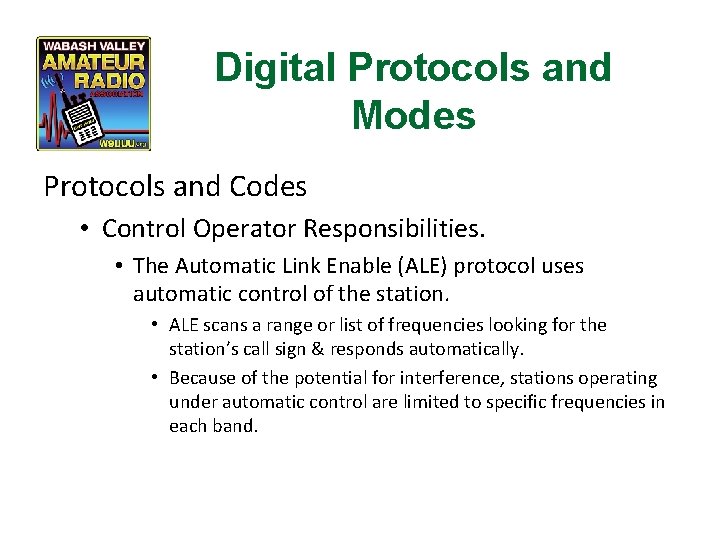
Digital Protocols and Modes Protocols and Codes • Control Operator Responsibilities. • The Automatic Link Enable (ALE) protocol uses automatic control of the station. • ALE scans a range or list of frequencies looking for the station’s call sign & responds automatically. • Because of the potential for interference, stations operating under automatic control are limited to specific frequencies in each band.
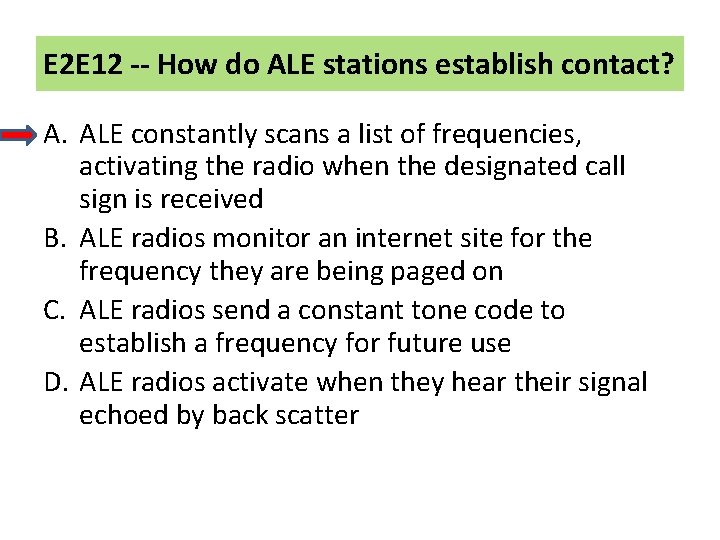
E 2 E 12 -- How do ALE stations establish contact? A. ALE constantly scans a list of frequencies, activating the radio when the designated call sign is received B. ALE radios monitor an internet site for the frequency they are being paged on C. ALE radios send a constant tone code to establish a frequency for future use D. ALE radios activate when they hear their signal echoed by back scatter
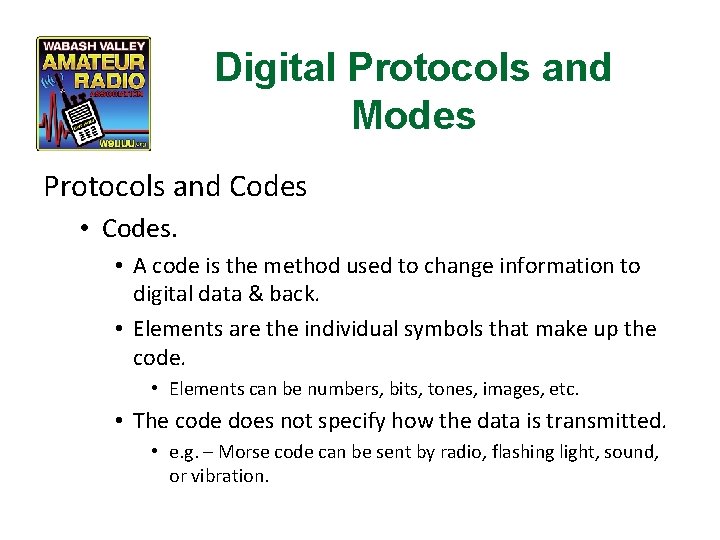
Digital Protocols and Modes Protocols and Codes • Codes. • A code is the method used to change information to digital data & back. • Elements are the individual symbols that make up the code. • Elements can be numbers, bits, tones, images, etc. • The code does not specify how the data is transmitted. • e. g. – Morse code can be sent by radio, flashing light, sound, or vibration.
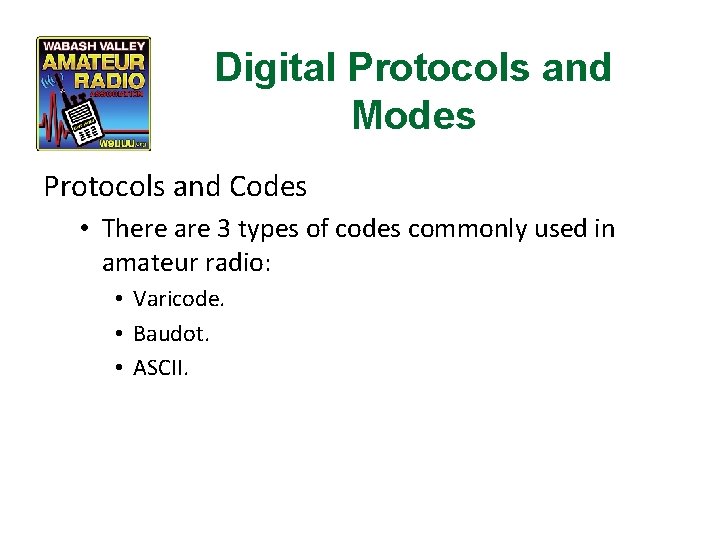
Digital Protocols and Modes Protocols and Codes • There are 3 types of codes commonly used in amateur radio: • Varicode. • Baudot. • ASCII.
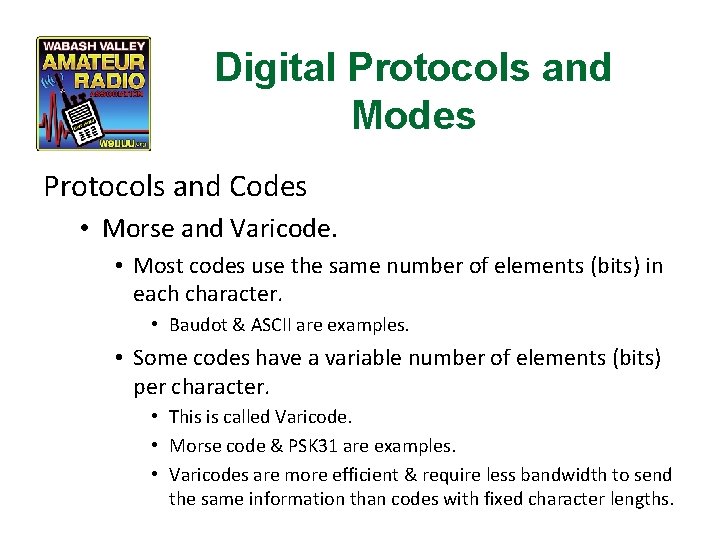
Digital Protocols and Modes Protocols and Codes • Morse and Varicode. • Most codes use the same number of elements (bits) in each character. • Baudot & ASCII are examples. • Some codes have a variable number of elements (bits) per character. • This is called Varicode. • Morse code & PSK 31 are examples. • Varicodes are more efficient & require less bandwidth to send the same information than codes with fixed character lengths.
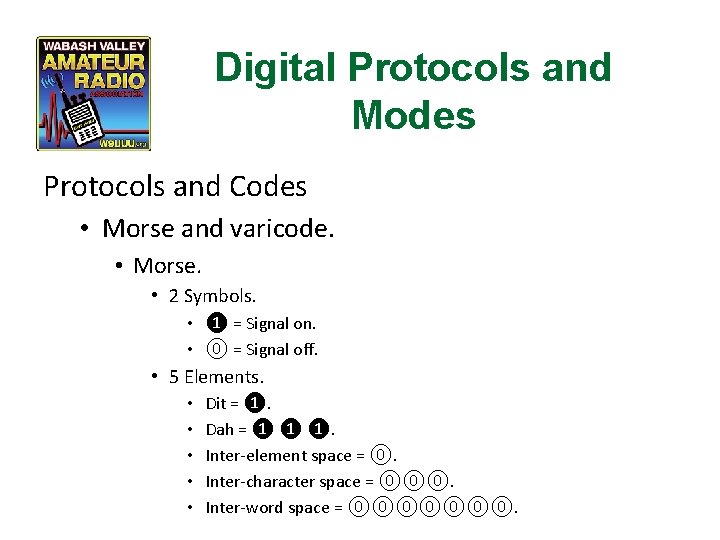
Digital Protocols and Modes Protocols and Codes • Morse and varicode. • Morse. • 2 Symbols. • ❶ = Signal on. • ⓪ = Signal off. • 5 Elements. • • • Dit = ❶. Dah = ❶ ❶ ❶. Inter-element space = ⓪. Inter-character space = ⓪⓪⓪. Inter-word space = ⓪⓪⓪⓪⓪⓪⓪.
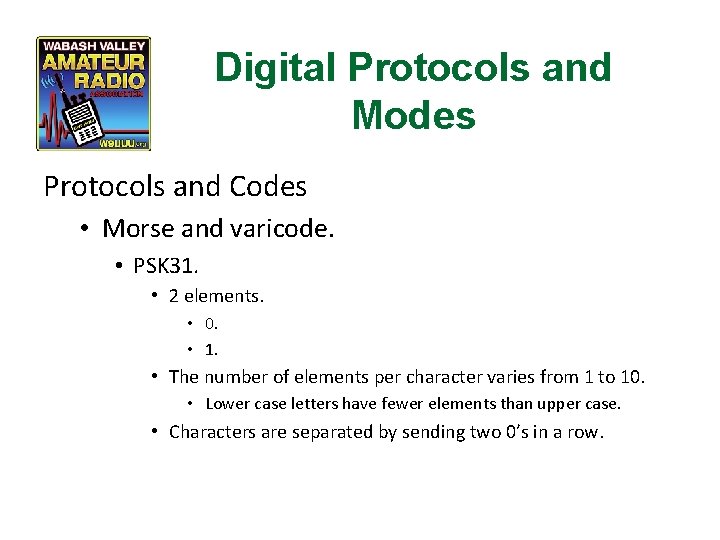
Digital Protocols and Modes Protocols and Codes • Morse and varicode. • PSK 31. • 2 elements. • 0. • 1. • The number of elements per character varies from 1 to 10. • Lower case letters have fewer elements than upper case. • Characters are separated by sending two 0’s in a row.
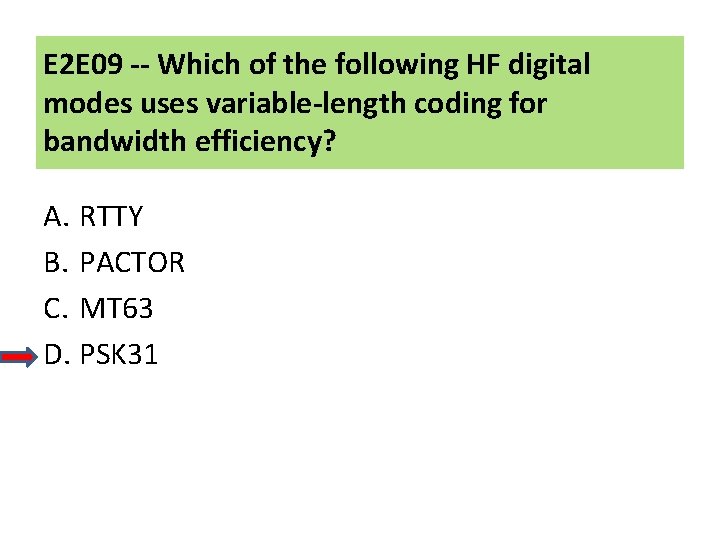
E 2 E 09 -- Which of the following HF digital modes uses variable-length coding for bandwidth efficiency? A. RTTY B. PACTOR C. MT 63 D. PSK 31
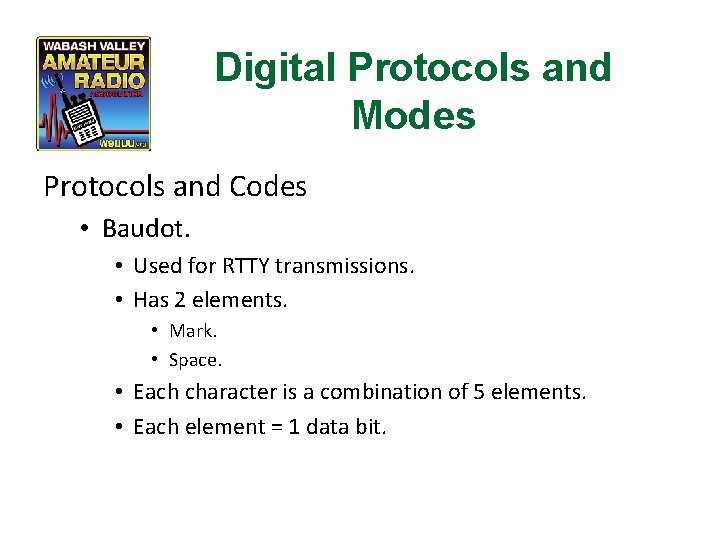
Digital Protocols and Modes Protocols and Codes • Baudot. • Used for RTTY transmissions. • Has 2 elements. • Mark. • Space. • Each character is a combination of 5 elements. • Each element = 1 data bit.
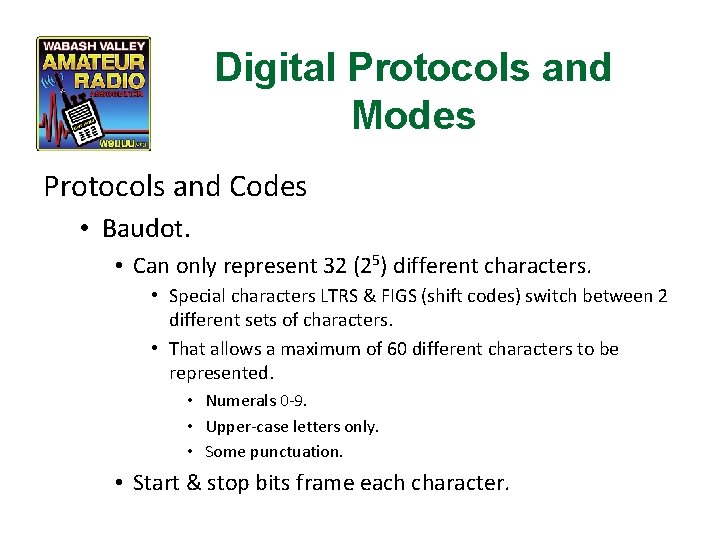
Digital Protocols and Modes Protocols and Codes • Baudot. • Can only represent 32 (25) different characters. • Special characters LTRS & FIGS (shift codes) switch between 2 different sets of characters. • That allows a maximum of 60 different characters to be represented. • Numerals 0 -9. • Upper-case letters only. • Some punctuation. • Start & stop bits frame each character.
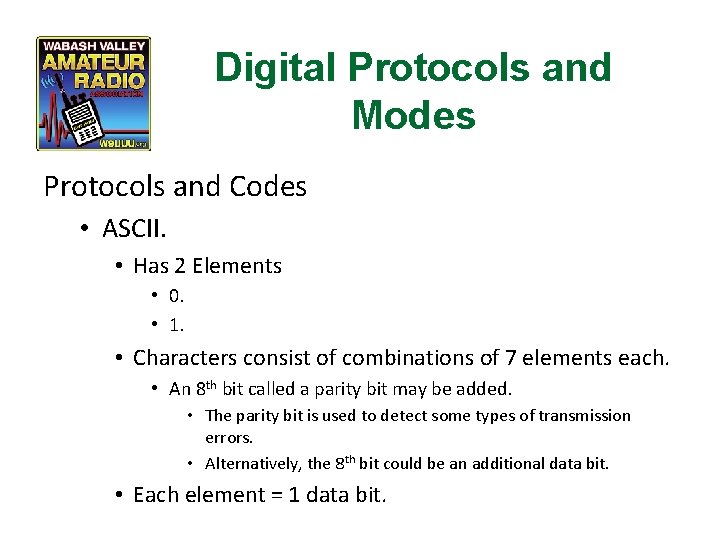
Digital Protocols and Modes Protocols and Codes • ASCII. • Has 2 Elements • 0. • 1. • Characters consist of combinations of 7 elements each. • An 8 th bit called a parity bit may be added. • The parity bit is used to detect some types of transmission errors. • Alternatively, the 8 th bit could be an additional data bit. • Each element = 1 data bit.
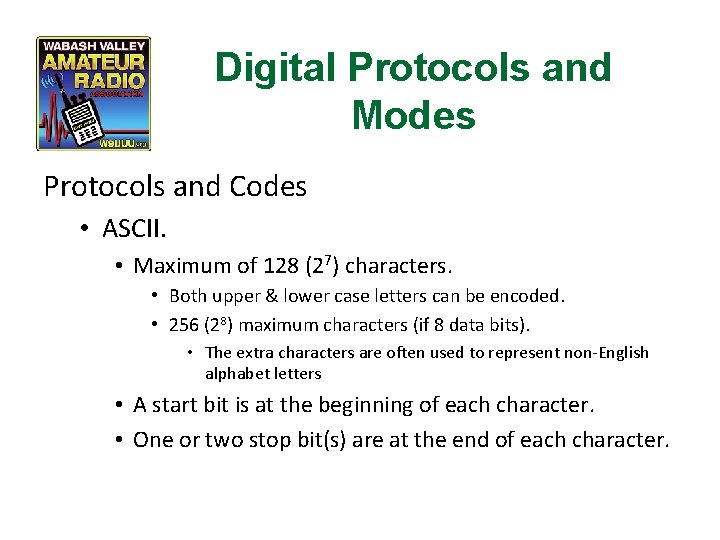
Digital Protocols and Modes Protocols and Codes • ASCII. • Maximum of 128 (27) characters. • Both upper & lower case letters can be encoded. • 256 (28) maximum characters (if 8 data bits). • The extra characters are often used to represent non-English alphabet letters • A start bit is at the beginning of each character. • One or two stop bit(s) are at the end of each character.
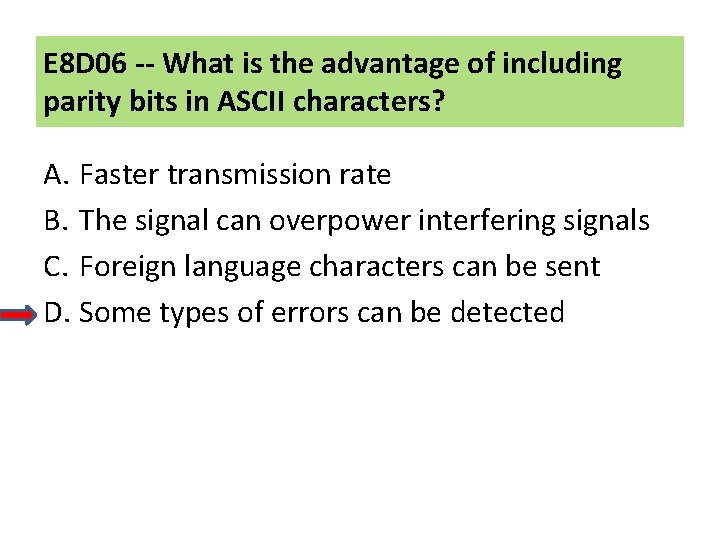
E 8 D 06 -- What is the advantage of including parity bits in ASCII characters? A. Faster transmission rate B. The signal can overpower interfering signals C. Foreign language characters can be sent D. Some types of errors can be detected
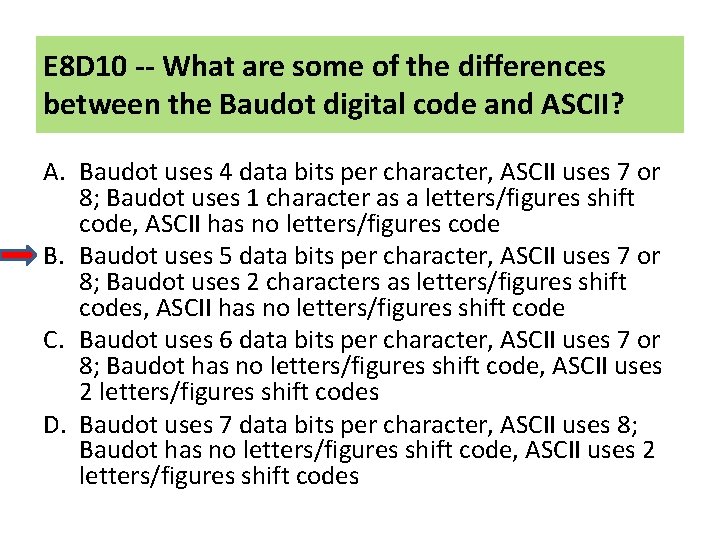
E 8 D 10 -- What are some of the differences between the Baudot digital code and ASCII? A. Baudot uses 4 data bits per character, ASCII uses 7 or 8; Baudot uses 1 character as a letters/figures shift code, ASCII has no letters/figures code B. Baudot uses 5 data bits per character, ASCII uses 7 or 8; Baudot uses 2 characters as letters/figures shift codes, ASCII has no letters/figures shift code C. Baudot uses 6 data bits per character, ASCII uses 7 or 8; Baudot has no letters/figures shift code, ASCII uses 2 letters/figures shift codes D. Baudot uses 7 data bits per character, ASCII uses 8; Baudot has no letters/figures shift code, ASCII uses 2 letters/figures shift codes
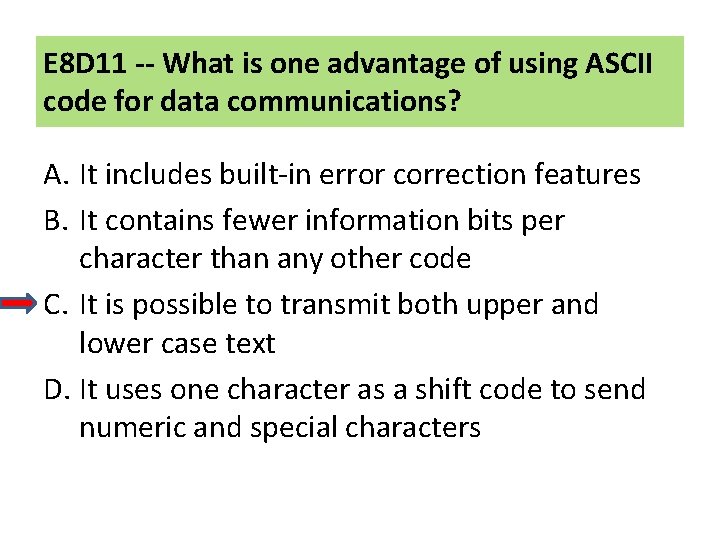
E 8 D 11 -- What is one advantage of using ASCII code for data communications? A. It includes built-in error correction features B. It contains fewer information bits per character than any other code C. It is possible to transmit both upper and lower case text D. It uses one character as a shift code to send numeric and special characters
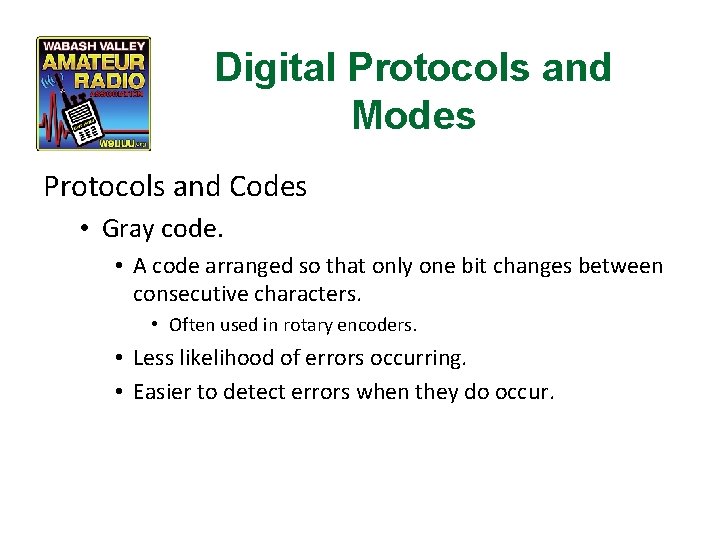
Digital Protocols and Modes Protocols and Codes • Gray code. • A code arranged so that only one bit changes between consecutive characters. • Often used in rotary encoders. • Less likelihood of errors occurring. • Easier to detect errors when they do occur.
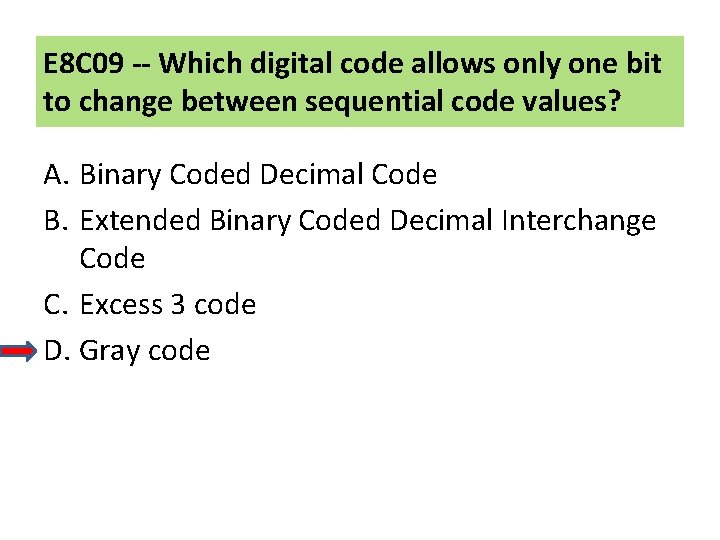
E 8 C 09 -- Which digital code allows only one bit to change between sequential code values? A. Binary Coded Decimal Code B. Extended Binary Coded Decimal Interchange Code C. Excess 3 code D. Gray code
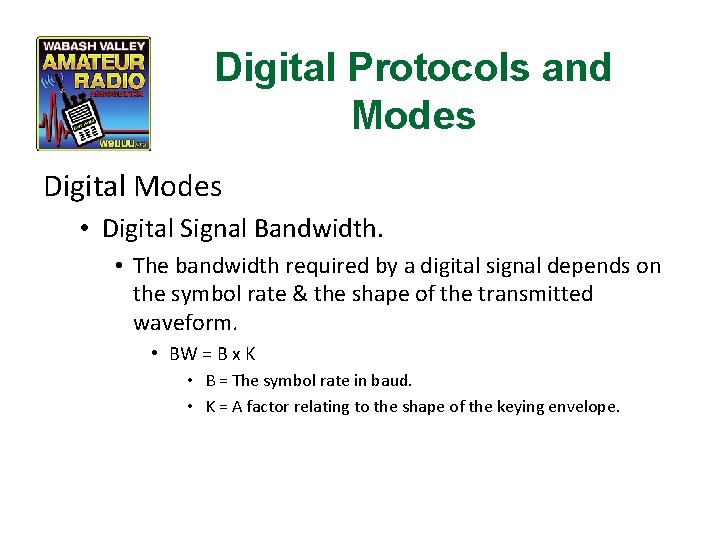
Digital Protocols and Modes Digital Modes • Digital Signal Bandwidth. • The bandwidth required by a digital signal depends on the symbol rate & the shape of the transmitted waveform. • BW = B x K • B = The symbol rate in baud. • K = A factor relating to the shape of the keying envelope.
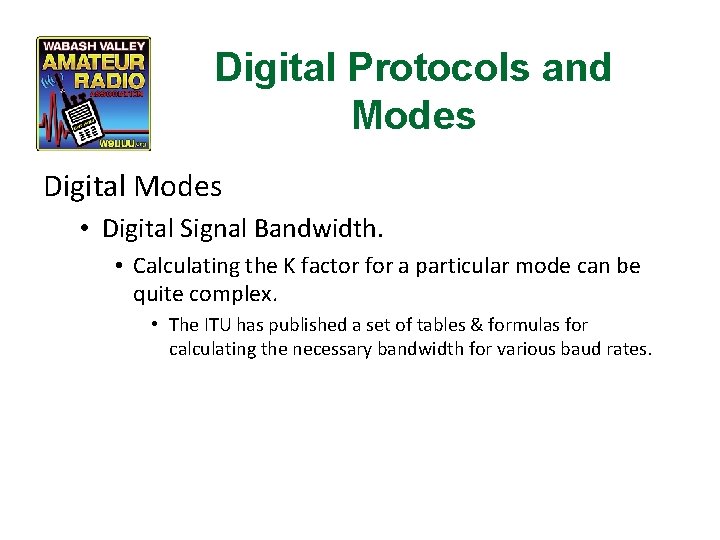
Digital Protocols and Modes Digital Modes • Digital Signal Bandwidth. • Calculating the K factor for a particular mode can be quite complex. • The ITU has published a set of tables & formulas for calculating the necessary bandwidth for various baud rates.
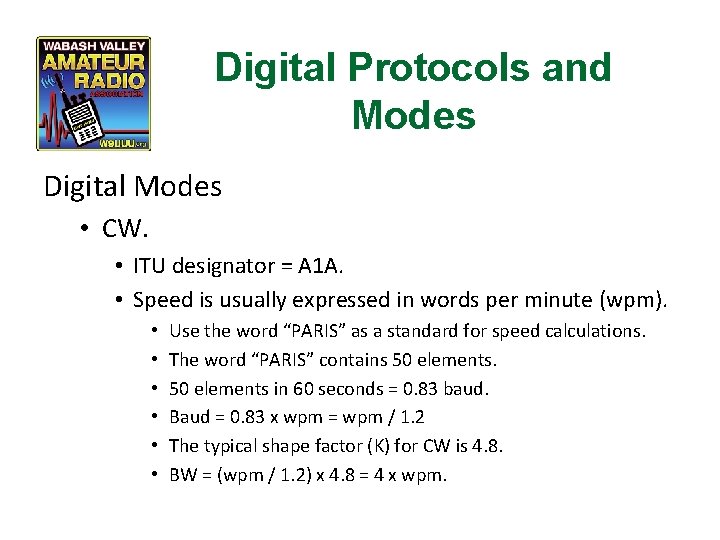
Digital Protocols and Modes Digital Modes • CW. • ITU designator = A 1 A. • Speed is usually expressed in words per minute (wpm). • • • Use the word “PARIS” as a standard for speed calculations. The word “PARIS” contains 50 elements in 60 seconds = 0. 83 baud. Baud = 0. 83 x wpm = wpm / 1. 2 The typical shape factor (K) for CW is 4. 8. BW = (wpm / 1. 2) x 4. 8 = 4 x wpm.
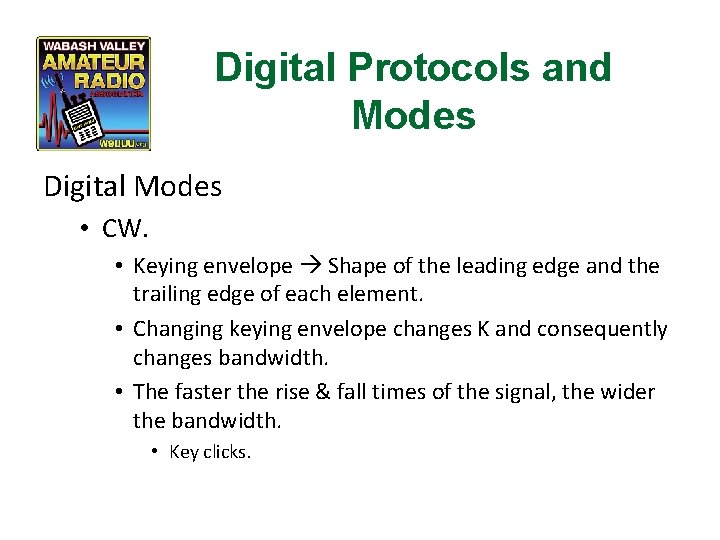
Digital Protocols and Modes Digital Modes • CW. • Keying envelope Shape of the leading edge and the trailing edge of each element. • Changing keying envelope changes K and consequently changes bandwidth. • The faster the rise & fall times of the signal, the wider the bandwidth. • Key clicks.
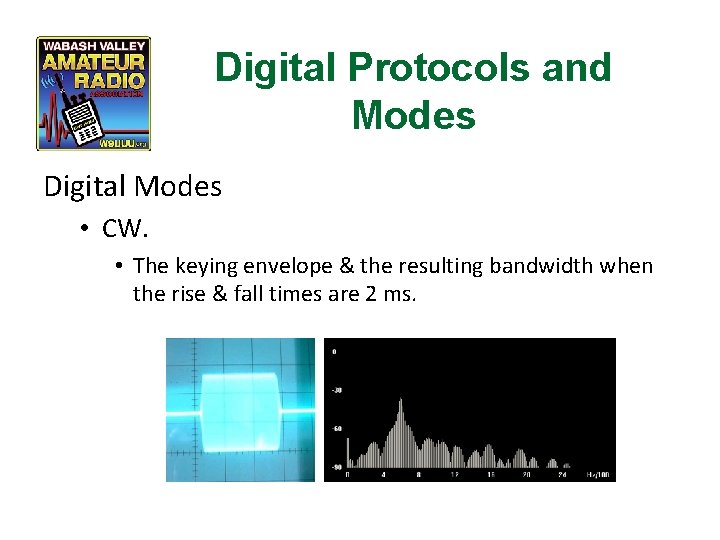
Digital Protocols and Modes Digital Modes • CW. • The keying envelope & the resulting bandwidth when the rise & fall times are 2 ms.
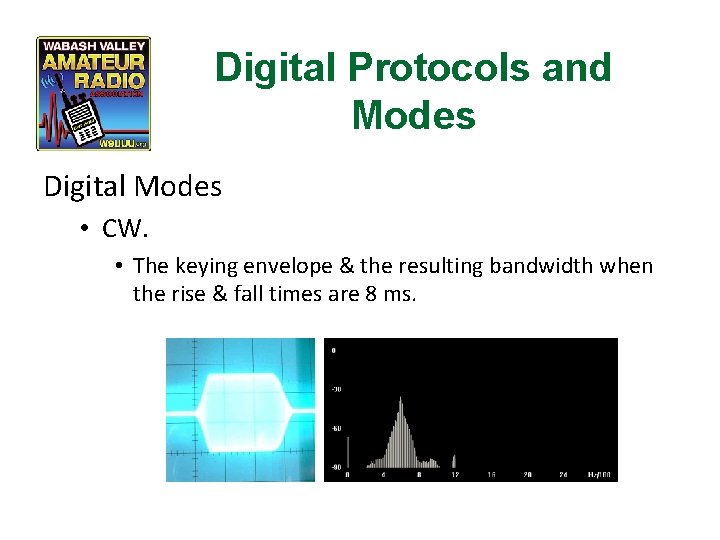
Digital Protocols and Modes Digital Modes • CW. • The keying envelope & the resulting bandwidth when the rise & fall times are 8 ms.
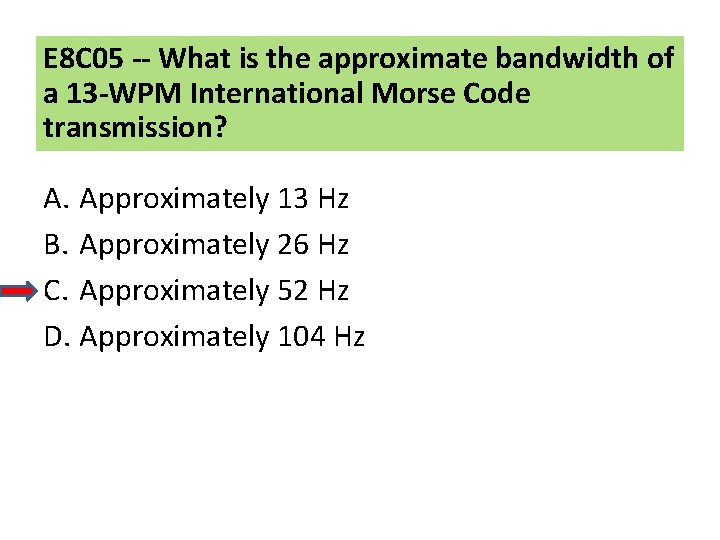
E 8 C 05 -- What is the approximate bandwidth of a 13 -WPM International Morse Code transmission? A. Approximately 13 Hz B. Approximately 26 Hz C. Approximately 52 Hz D. Approximately 104 Hz
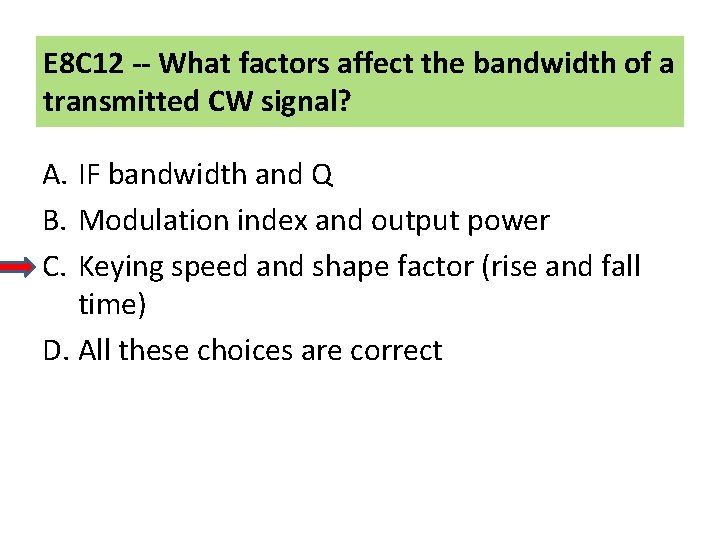
E 8 C 12 -- What factors affect the bandwidth of a transmitted CW signal? A. IF bandwidth and Q B. Modulation index and output power C. Keying speed and shape factor (rise and fall time) D. All these choices are correct
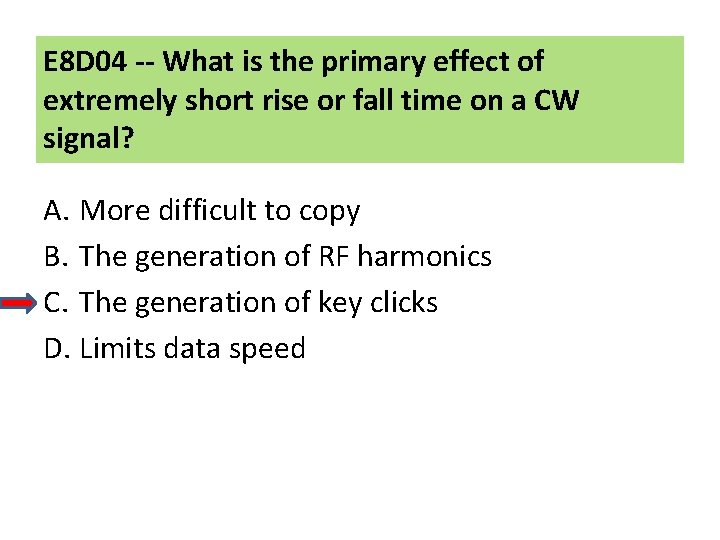
E 8 D 04 -- What is the primary effect of extremely short rise or fall time on a CW signal? A. More difficult to copy B. The generation of RF harmonics C. The generation of key clicks D. Limits data speed
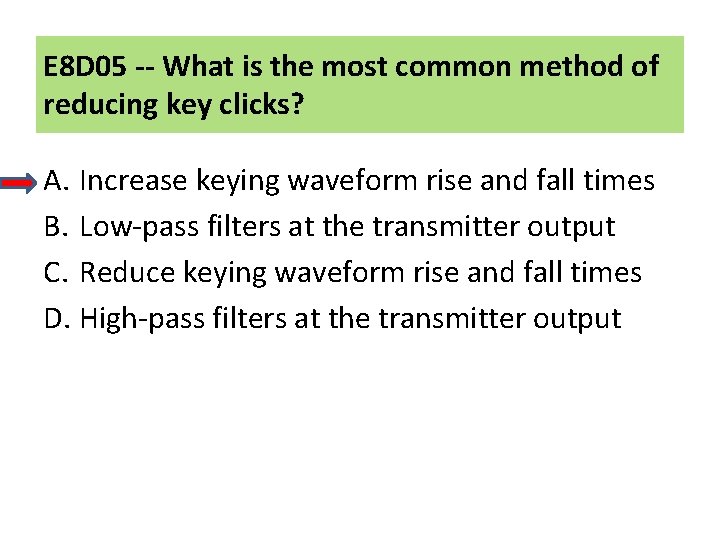
E 8 D 05 -- What is the most common method of reducing key clicks? A. Increase keying waveform rise and fall times B. Low-pass filters at the transmitter output C. Reduce keying waveform rise and fall times D. High-pass filters at the transmitter output
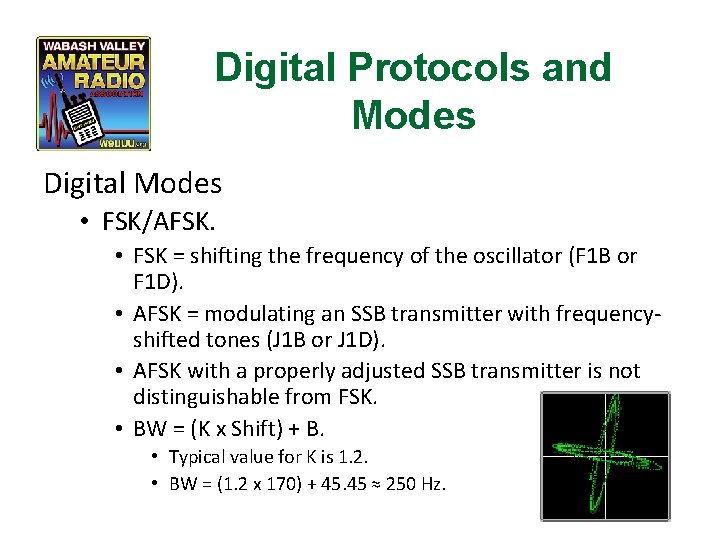
Digital Protocols and Modes Digital Modes • FSK/AFSK. • FSK = shifting the frequency of the oscillator (F 1 B or F 1 D). • AFSK = modulating an SSB transmitter with frequencyshifted tones (J 1 B or J 1 D). • AFSK with a properly adjusted SSB transmitter is not distinguishable from FSK. • BW = (K x Shift) + B. • Typical value for K is 1. 2. • BW = (1. 2 x 170) + 45. 45 ≈ 250 Hz.
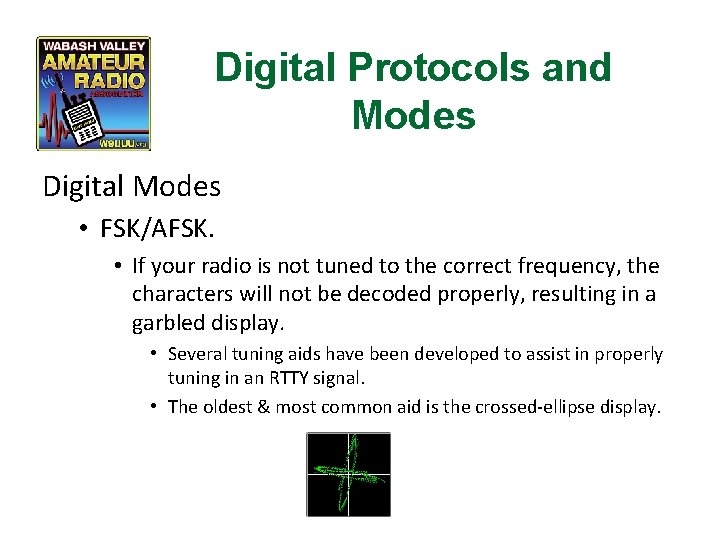
Digital Protocols and Modes Digital Modes • FSK/AFSK. • If your radio is not tuned to the correct frequency, the characters will not be decoded properly, resulting in a garbled display. • Several tuning aids have been developed to assist in properly tuning in an RTTY signal. • The oldest & most common aid is the crossed-ellipse display.
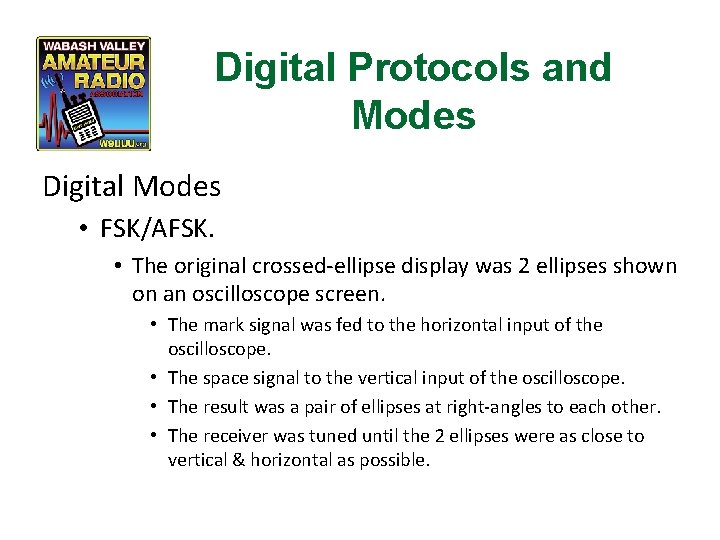
Digital Protocols and Modes Digital Modes • FSK/AFSK. • The original crossed-ellipse display was 2 ellipses shown on an oscilloscope screen. • The mark signal was fed to the horizontal input of the oscilloscope. • The space signal to the vertical input of the oscilloscope. • The result was a pair of ellipses at right-angles to each other. • The receiver was tuned until the 2 ellipses were as close to vertical & horizontal as possible.
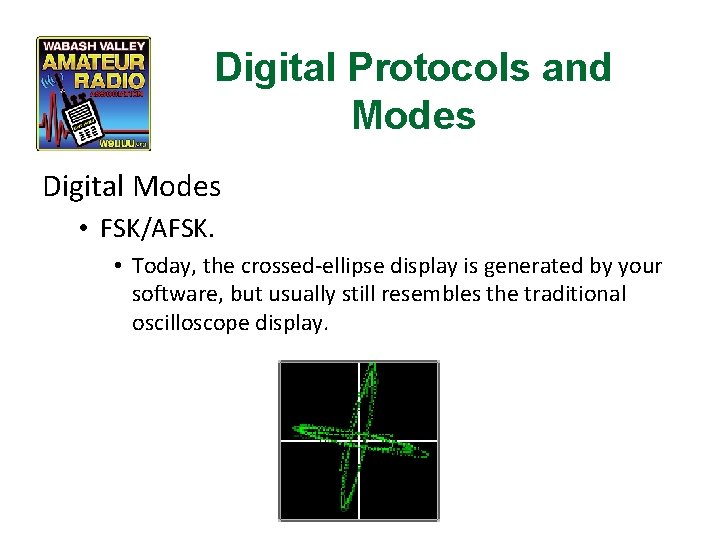
Digital Protocols and Modes Digital Modes • FSK/AFSK. • Today, the crossed-ellipse display is generated by your software, but usually still resembles the traditional oscilloscope display.
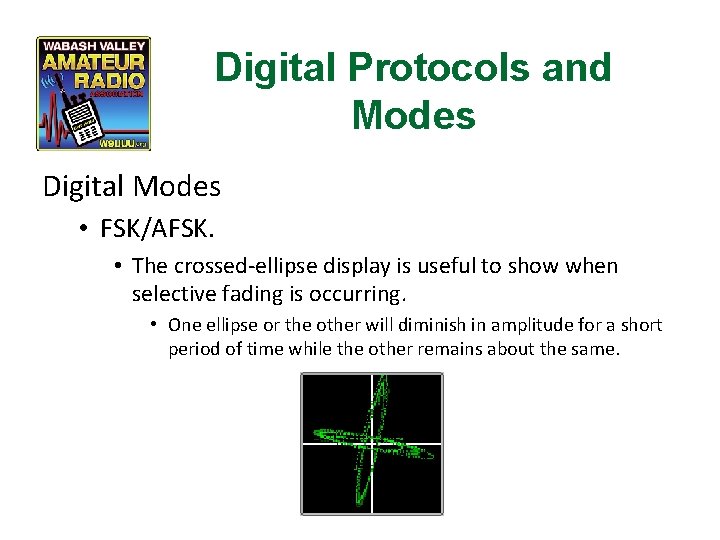
Digital Protocols and Modes Digital Modes • FSK/AFSK. • The crossed-ellipse display is useful to show when selective fading is occurring. • One ellipse or the other will diminish in amplitude for a short period of time while the other remains about the same.
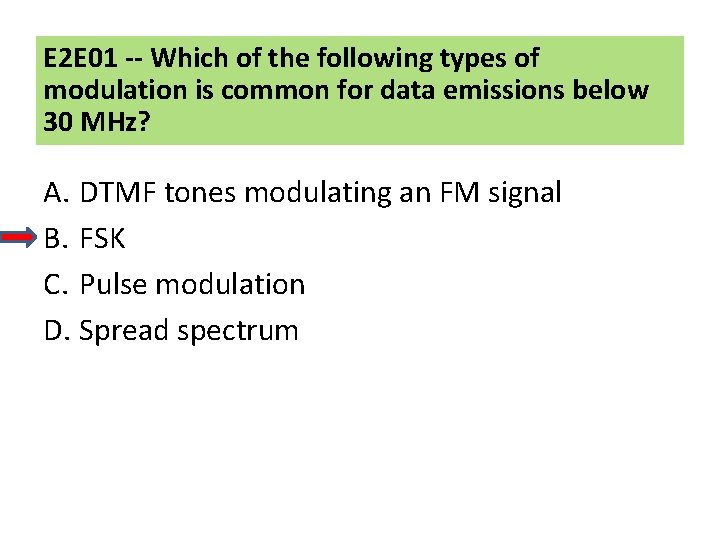
E 2 E 01 -- Which of the following types of modulation is common for data emissions below 30 MHz? A. DTMF tones modulating an FM signal B. FSK C. Pulse modulation D. Spread spectrum
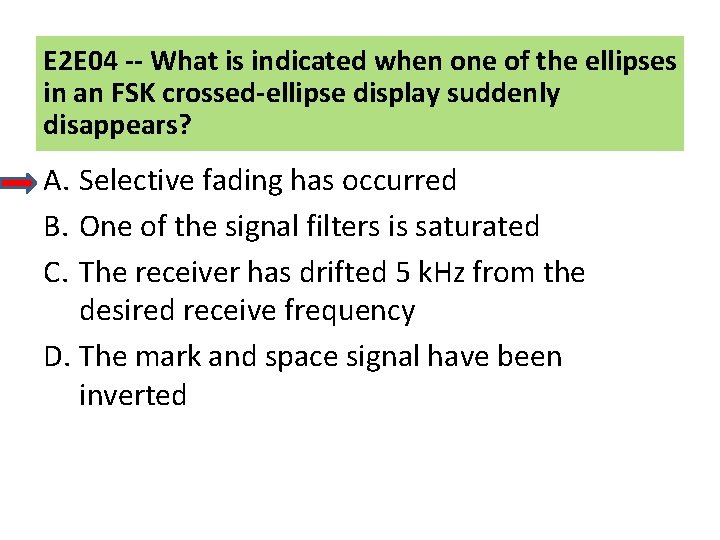
E 2 E 04 -- What is indicated when one of the ellipses in an FSK crossed-ellipse display suddenly disappears? A. Selective fading has occurred B. One of the signal filters is saturated C. The receiver has drifted 5 k. Hz from the desired receive frequency D. The mark and space signal have been inverted
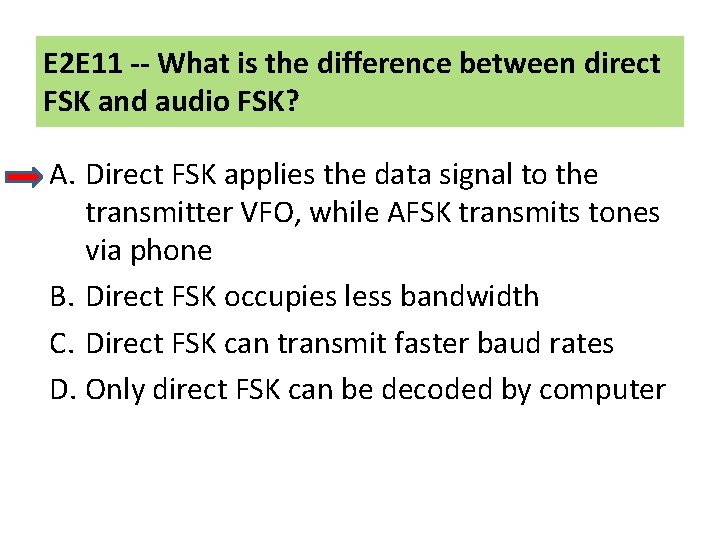
E 2 E 11 -- What is the difference between direct FSK and audio FSK? A. Direct FSK applies the data signal to the transmitter VFO, while AFSK transmits tones via phone B. Direct FSK occupies less bandwidth C. Direct FSK can transmit faster baud rates D. Only direct FSK can be decoded by computer
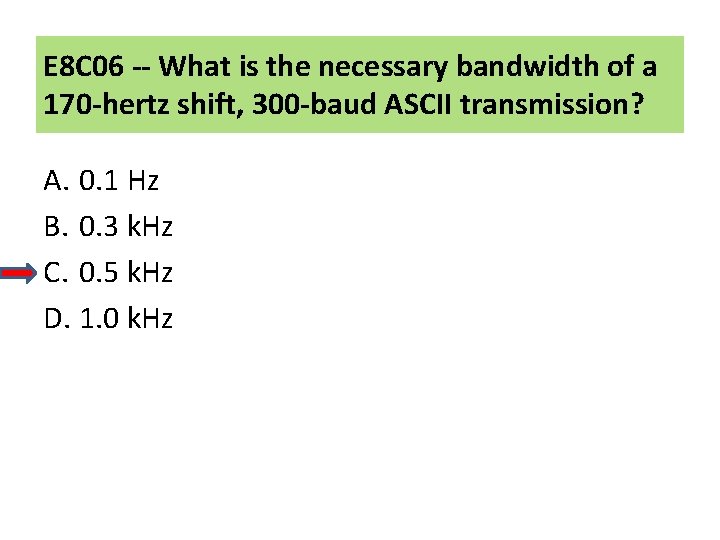
E 8 C 06 -- What is the necessary bandwidth of a 170 -hertz shift, 300 -baud ASCII transmission? A. 0. 1 Hz B. 0. 3 k. Hz C. 0. 5 k. Hz D. 1. 0 k. Hz
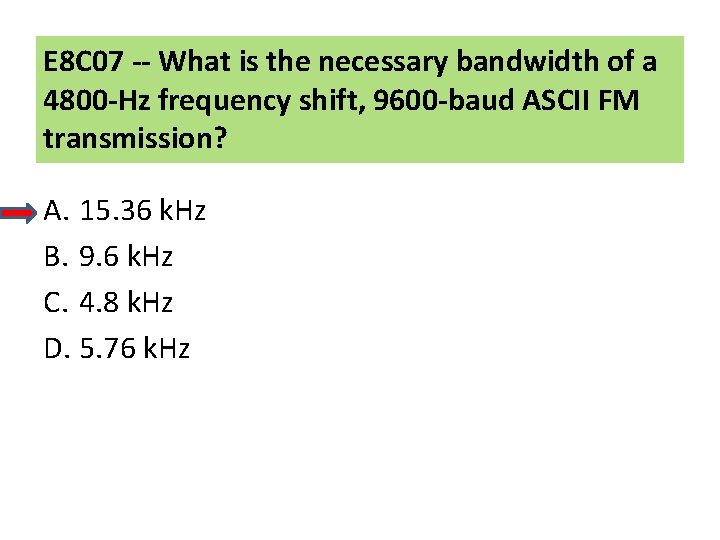
E 8 C 07 -- What is the necessary bandwidth of a 4800 -Hz frequency shift, 9600 -baud ASCII FM transmission? A. 15. 36 k. Hz B. 9. 6 k. Hz C. 4. 8 k. Hz D. 5. 76 k. Hz
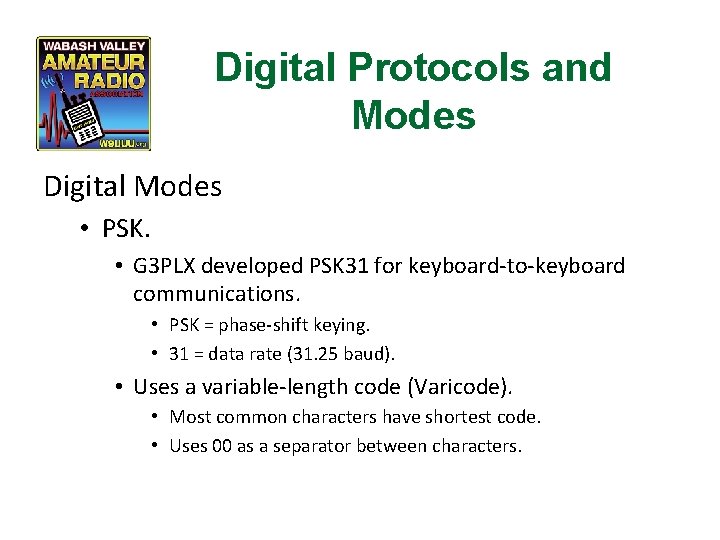
Digital Protocols and Modes Digital Modes • PSK. • G 3 PLX developed PSK 31 for keyboard-to-keyboard communications. • PSK = phase-shift keying. • 31 = data rate (31. 25 baud). • Uses a variable-length code (Varicode). • Most common characters have shortest code. • Uses 00 as a separator between characters.
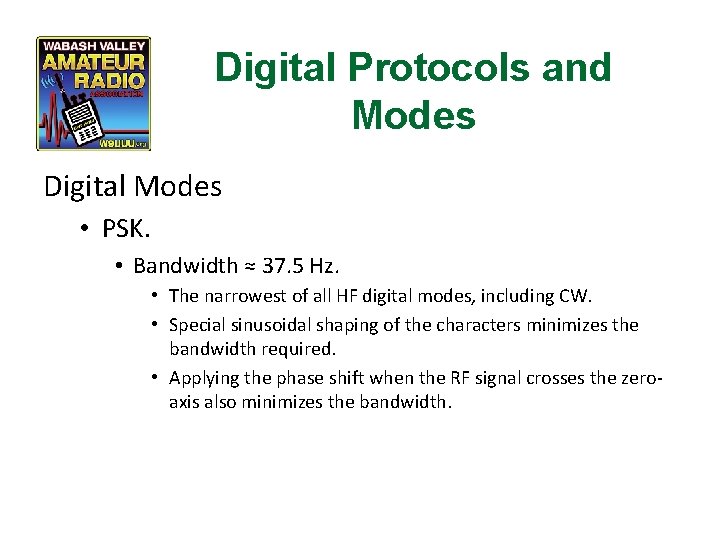
Digital Protocols and Modes Digital Modes • PSK. • Bandwidth ≈ 37. 5 Hz. • The narrowest of all HF digital modes, including CW. • Special sinusoidal shaping of the characters minimizes the bandwidth required. • Applying the phase shift when the RF signal crosses the zeroaxis also minimizes the bandwidth.
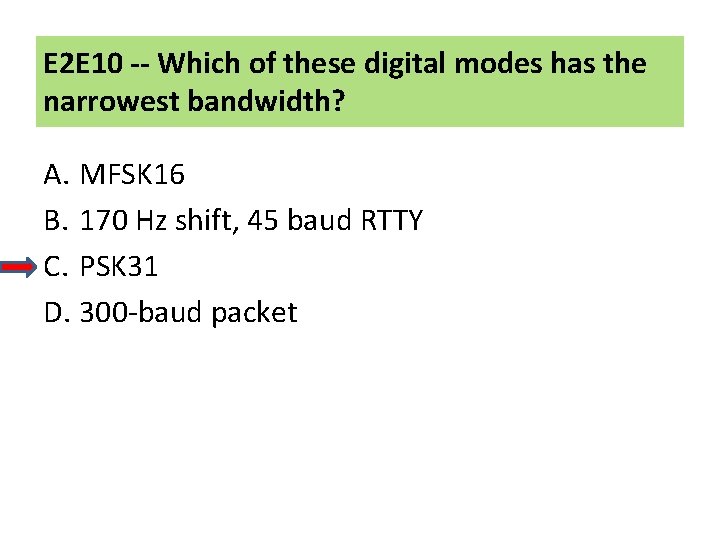
E 2 E 10 -- Which of these digital modes has the narrowest bandwidth? A. MFSK 16 B. 170 Hz shift, 45 baud RTTY C. PSK 31 D. 300 -baud packet
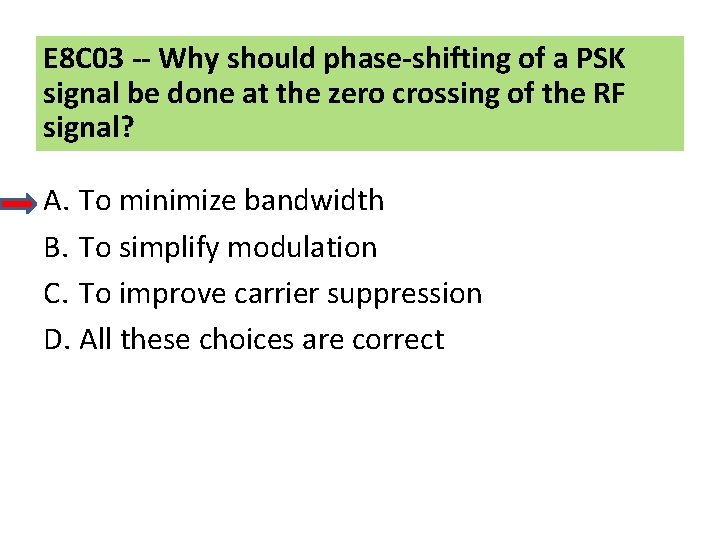
E 8 C 03 -- Why should phase-shifting of a PSK signal be done at the zero crossing of the RF signal? A. To minimize bandwidth B. To simplify modulation C. To improve carrier suppression D. All these choices are correct
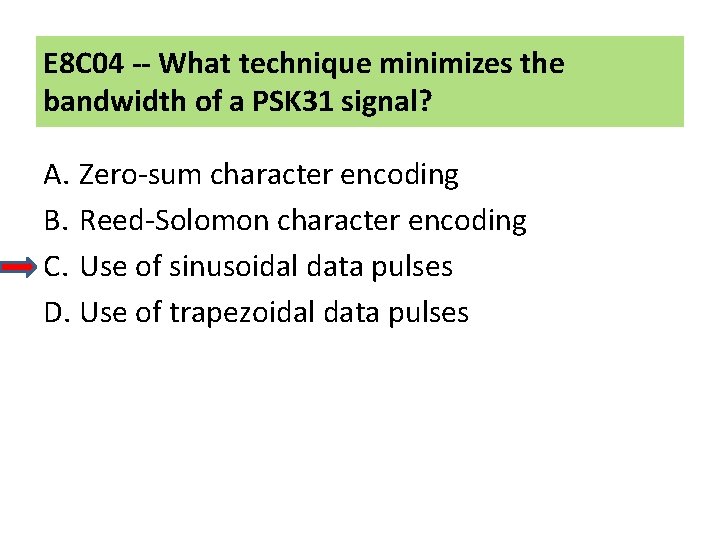
E 8 C 04 -- What technique minimizes the bandwidth of a PSK 31 signal? A. Zero-sum character encoding B. Reed-Solomon character encoding C. Use of sinusoidal data pulses D. Use of trapezoidal data pulses

Break
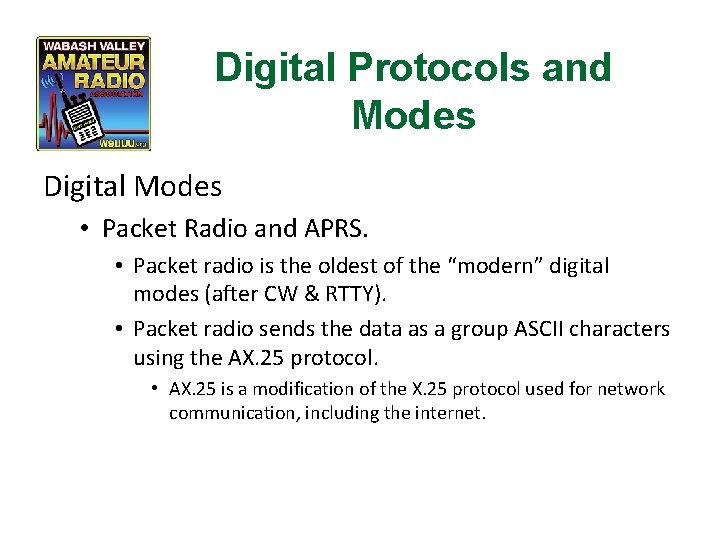
Digital Protocols and Modes Digital Modes • Packet Radio and APRS. • Packet radio is the oldest of the “modern” digital modes (after CW & RTTY). • Packet radio sends the data as a group ASCII characters using the AX. 25 protocol. • AX. 25 is a modification of the X. 25 protocol used for network communication, including the internet.
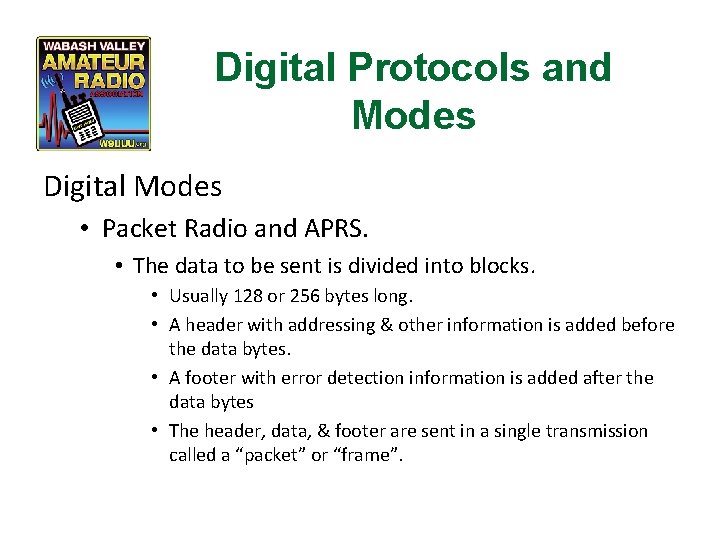
Digital Protocols and Modes Digital Modes • Packet Radio and APRS. • The data to be sent is divided into blocks. • Usually 128 or 256 bytes long. • A header with addressing & other information is added before the data bytes. • A footer with error detection information is added after the data bytes • The header, data, & footer are sent in a single transmission called a “packet” or “frame”.
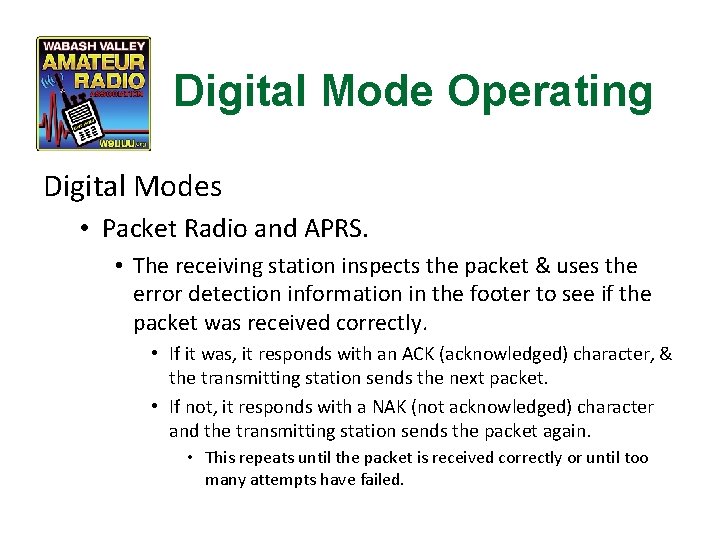
Digital Mode Operating Digital Modes • Packet Radio and APRS. • The receiving station inspects the packet & uses the error detection information in the footer to see if the packet was received correctly. • If it was, it responds with an ACK (acknowledged) character, & the transmitting station sends the next packet. • If not, it responds with a NAK (not acknowledged) character and the transmitting station sends the packet again. • This repeats until the packet is received correctly or until too many attempts have failed.
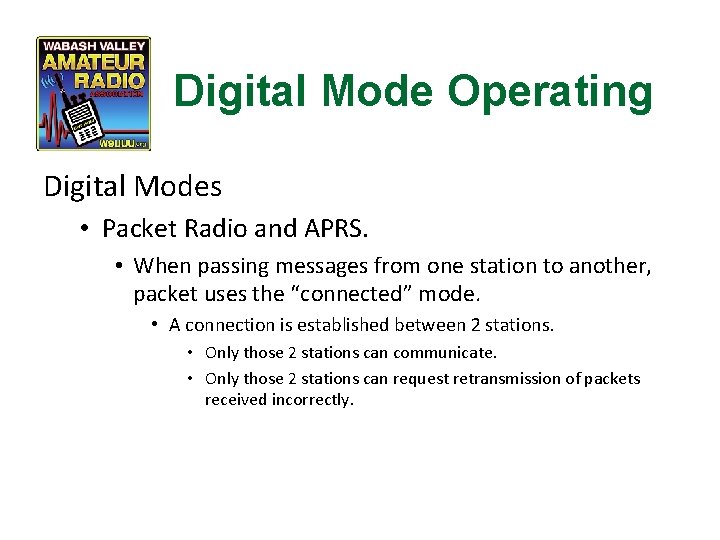
Digital Mode Operating Digital Modes • Packet Radio and APRS. • When passing messages from one station to another, packet uses the “connected” mode. • A connection is established between 2 stations. • Only those 2 stations can communicate. • Only those 2 stations can request retransmission of packets received incorrectly.
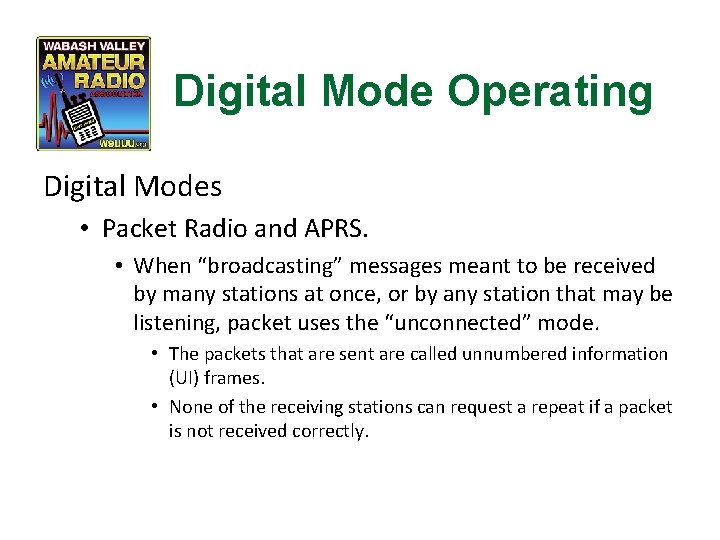
Digital Mode Operating Digital Modes • Packet Radio and APRS. • When “broadcasting” messages meant to be received by many stations at once, or by any station that may be listening, packet uses the “unconnected” mode. • The packets that are sent are called unnumbered information (UI) frames. • None of the receiving stations can request a repeat if a packet is not received correctly.
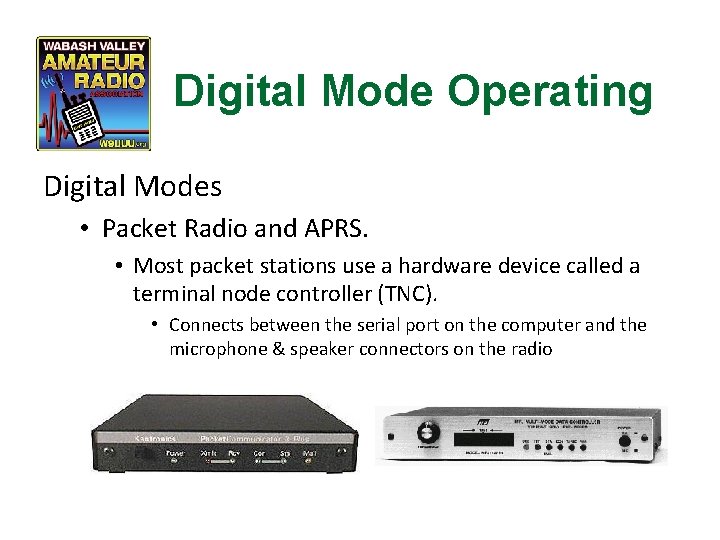
Digital Mode Operating Digital Modes • Packet Radio and APRS. • Most packet stations use a hardware device called a terminal node controller (TNC). • Connects between the serial port on the computer and the microphone & speaker connectors on the radio
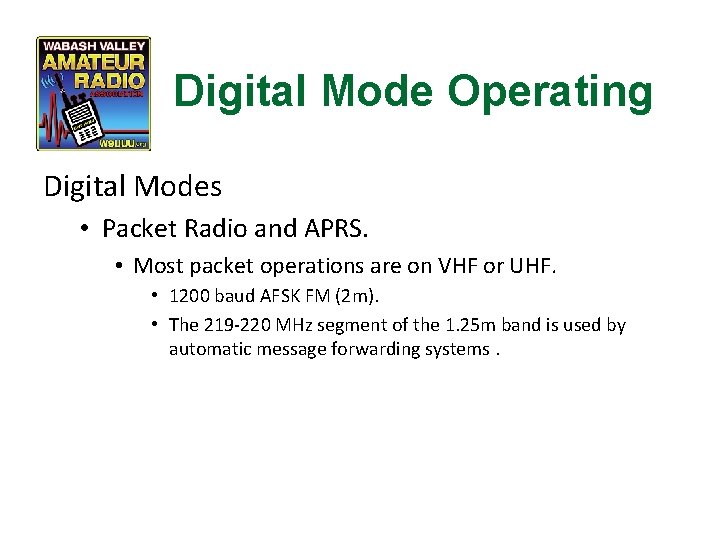
Digital Mode Operating Digital Modes • Packet Radio and APRS. • Most packet operations are on VHF or UHF. • 1200 baud AFSK FM (2 m). • The 219 -220 MHz segment of the 1. 25 m band is used by automatic message forwarding systems.
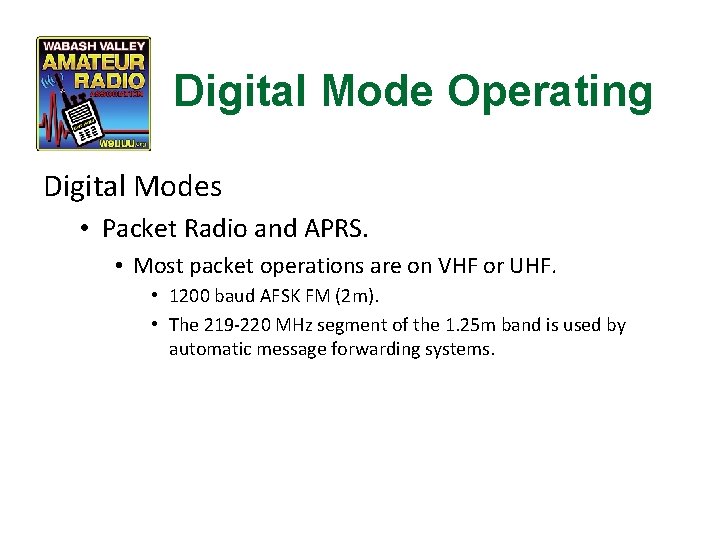
Digital Mode Operating Digital Modes • Packet Radio and APRS. • Most packet operations are on VHF or UHF. • 1200 baud AFSK FM (2 m). • The 219 -220 MHz segment of the 1. 25 m band is used by automatic message forwarding systems.
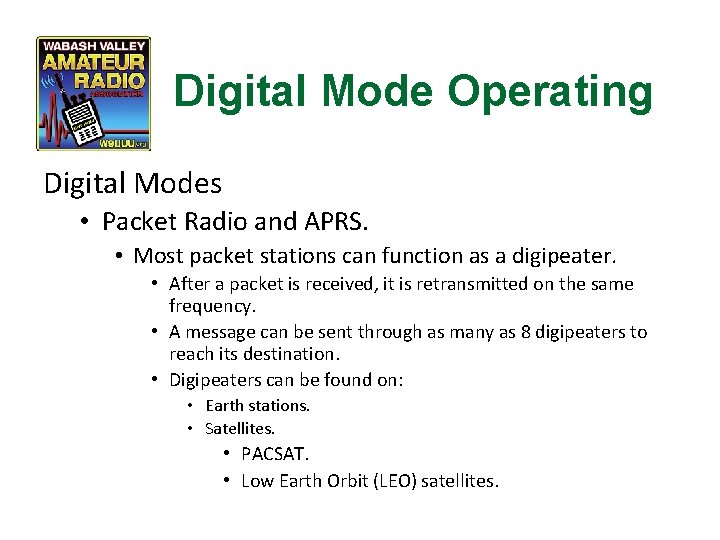
Digital Mode Operating Digital Modes • Packet Radio and APRS. • Most packet stations can function as a digipeater. • After a packet is received, it is retransmitted on the same frequency. • A message can be sent through as many as 8 digipeaters to reach its destination. • Digipeaters can be found on: • Earth stations. • Satellites. • PACSAT. • Low Earth Orbit (LEO) satellites.
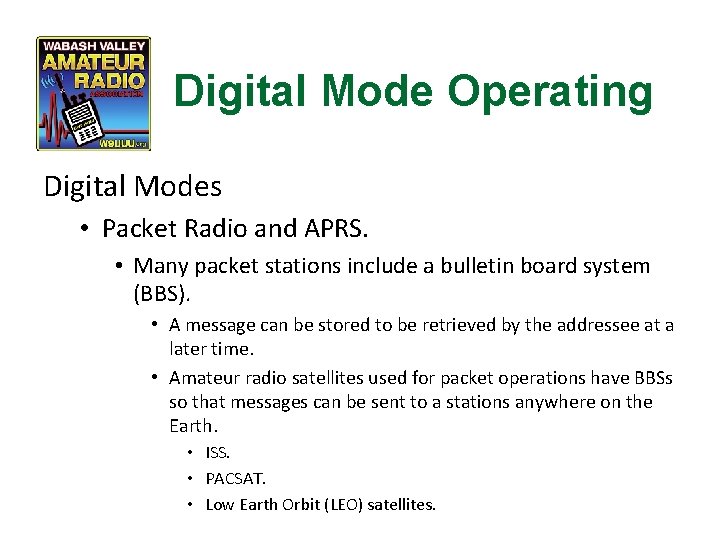
Digital Mode Operating Digital Modes • Packet Radio and APRS. • Many packet stations include a bulletin board system (BBS). • A message can be stored to be retrieved by the addressee at a later time. • Amateur radio satellites used for packet operations have BBSs so that messages can be sent to a stations anywhere on the Earth. • ISS. • PACSAT. • Low Earth Orbit (LEO) satellites.
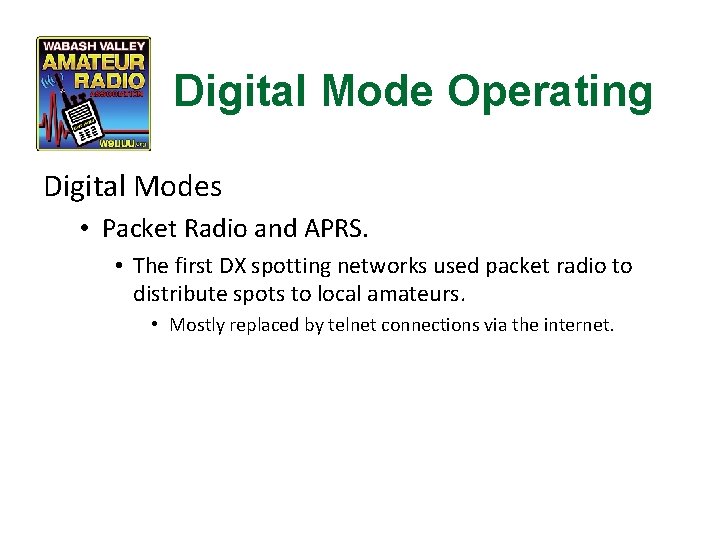
Digital Mode Operating Digital Modes • Packet Radio and APRS. • The first DX spotting networks used packet radio to distribute spots to local amateurs. • Mostly replaced by telnet connections via the internet.
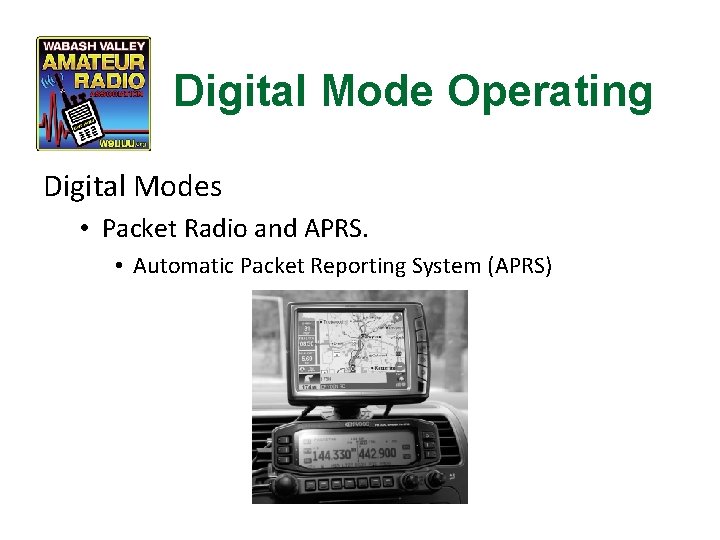
Digital Mode Operating Digital Modes • Packet Radio and APRS. • Automatic Packet Reporting System (APRS)
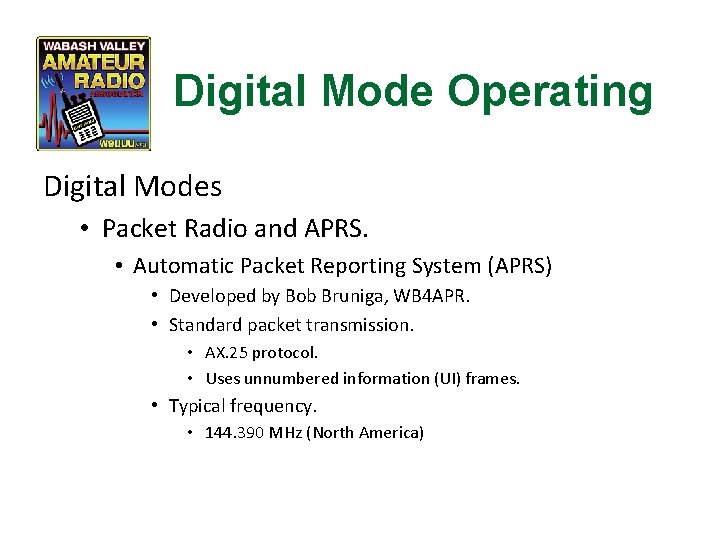
Digital Mode Operating Digital Modes • Packet Radio and APRS. • Automatic Packet Reporting System (APRS) • Developed by Bob Bruniga, WB 4 APR. • Standard packet transmission. • AX. 25 protocol. • Uses unnumbered information (UI) frames. • Typical frequency. • 144. 390 MHz (North America)
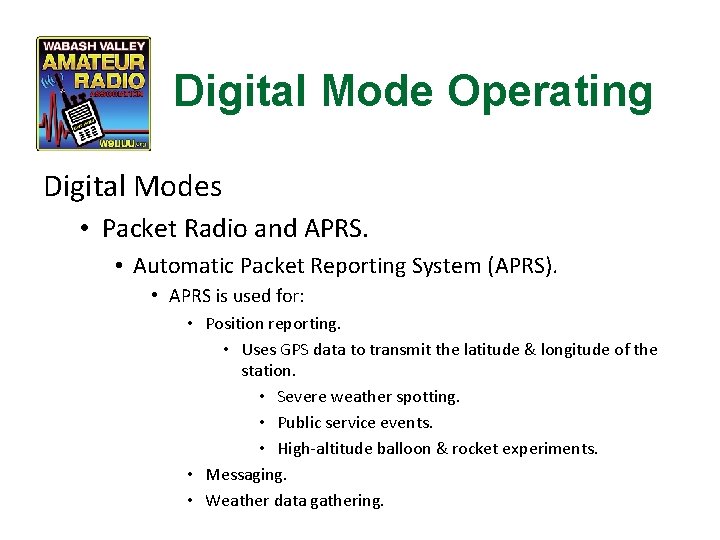
Digital Mode Operating Digital Modes • Packet Radio and APRS. • Automatic Packet Reporting System (APRS). • APRS is used for: • Position reporting. • Uses GPS data to transmit the latitude & longitude of the station. • Severe weather spotting. • Public service events. • High-altitude balloon & rocket experiments. • Messaging. • Weather data gathering.
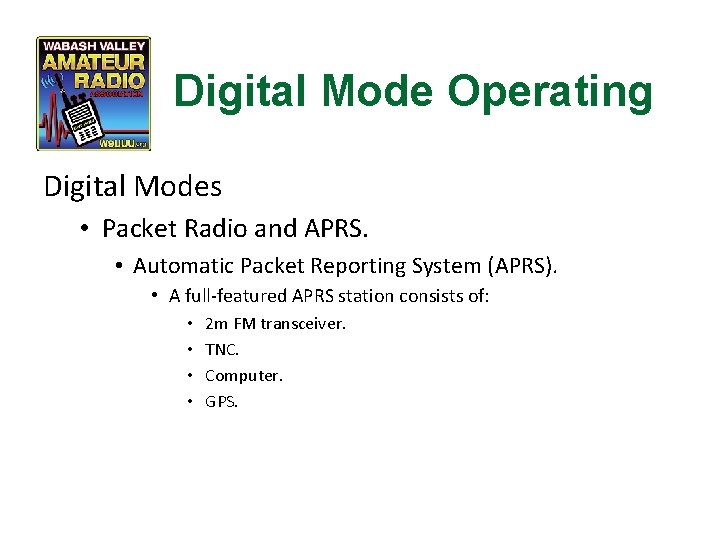
Digital Mode Operating Digital Modes • Packet Radio and APRS. • Automatic Packet Reporting System (APRS). • A full-featured APRS station consists of: • • 2 m FM transceiver. TNC. Computer. GPS.
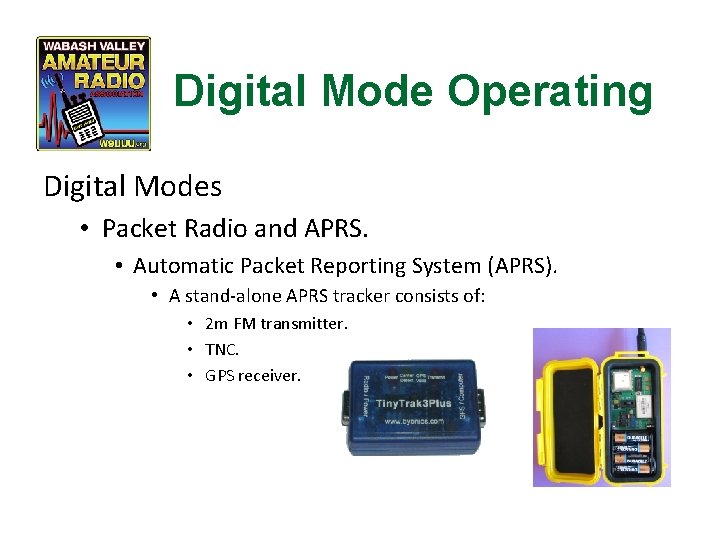
Digital Mode Operating Digital Modes • Packet Radio and APRS. • Automatic Packet Reporting System (APRS). • A stand-alone APRS tracker consists of: • 2 m FM transmitter. • TNC. • GPS receiver.
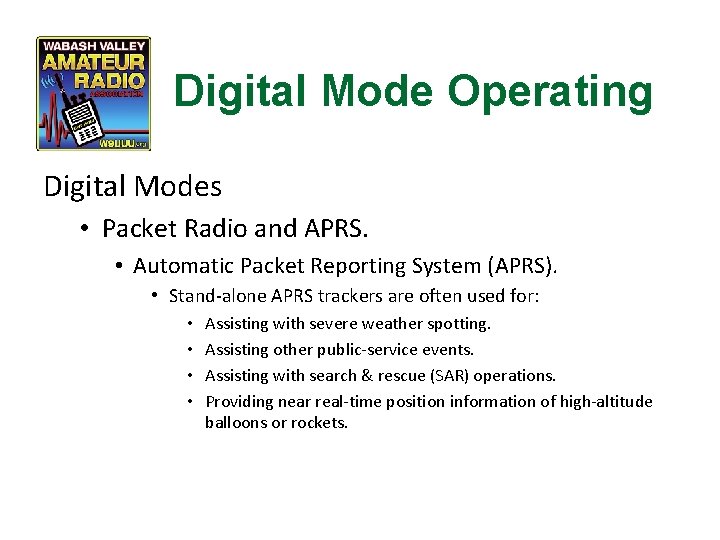
Digital Mode Operating Digital Modes • Packet Radio and APRS. • Automatic Packet Reporting System (APRS). • Stand-alone APRS trackers are often used for: • • Assisting with severe weather spotting. Assisting other public-service events. Assisting with search & rescue (SAR) operations. Providing near real-time position information of high-altitude balloons or rockets.
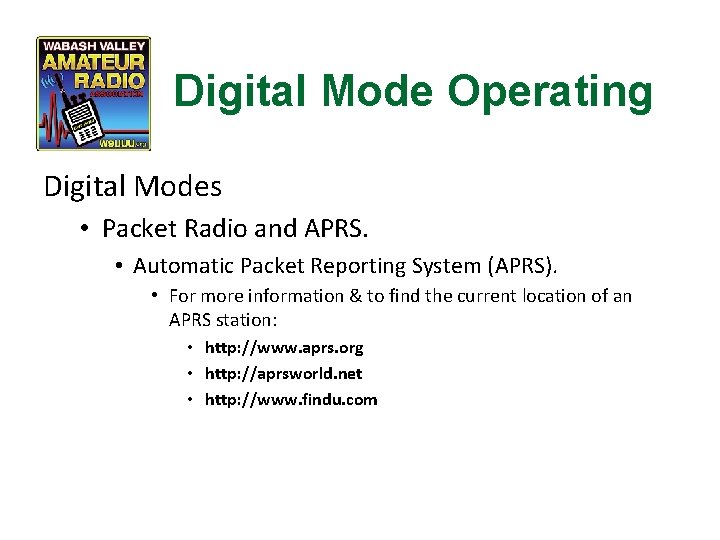
Digital Mode Operating Digital Modes • Packet Radio and APRS. • Automatic Packet Reporting System (APRS). • For more information & to find the current location of an APRS station: • http: //www. aprs. org • http: //aprsworld. net • http: //www. findu. com
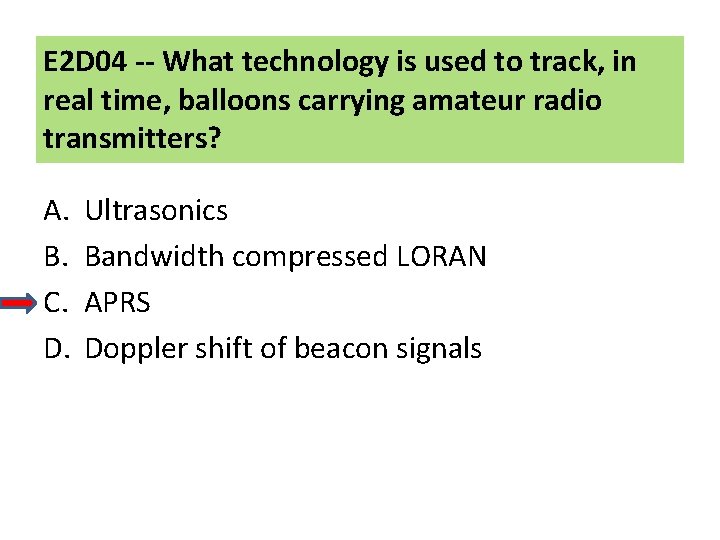
E 2 D 04 -- What technology is used to track, in real time, balloons carrying amateur radio transmitters? A. B. C. D. Ultrasonics Bandwidth compressed LORAN APRS Doppler shift of beacon signals
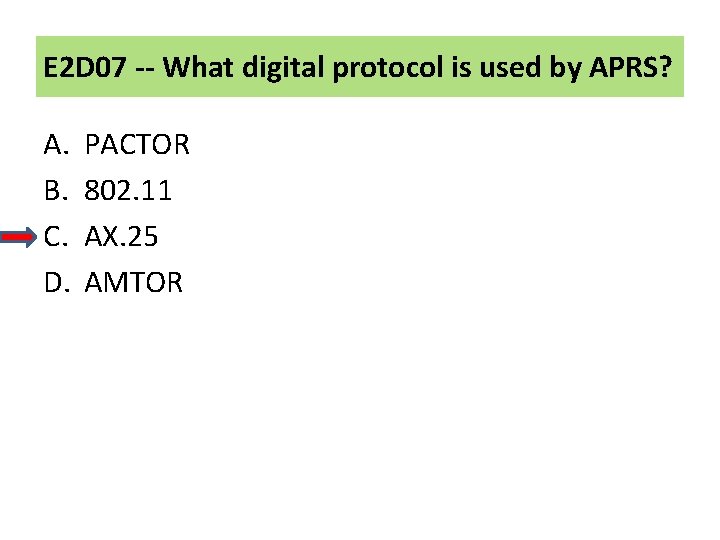
E 2 D 07 -- What digital protocol is used by APRS? A. B. C. D. PACTOR 802. 11 AX. 25 AMTOR
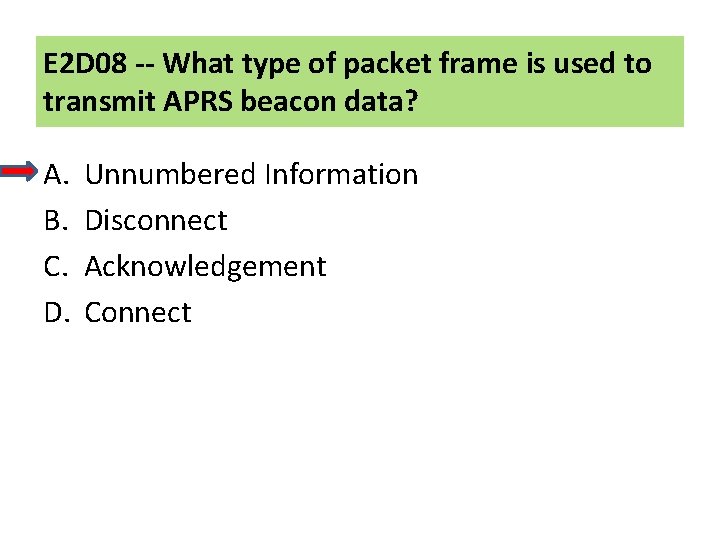
E 2 D 08 -- What type of packet frame is used to transmit APRS beacon data? A. B. C. D. Unnumbered Information Disconnect Acknowledgement Connect
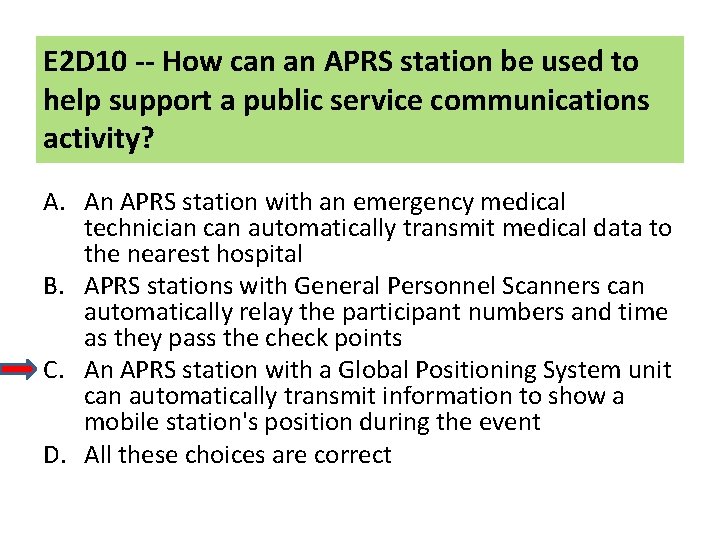
E 2 D 10 -- How can an APRS station be used to help support a public service communications activity? A. An APRS station with an emergency medical technician can automatically transmit medical data to the nearest hospital B. APRS stations with General Personnel Scanners can automatically relay the participant numbers and time as they pass the check points C. An APRS station with a Global Positioning System unit can automatically transmit information to show a mobile station's position during the event D. All these choices are correct
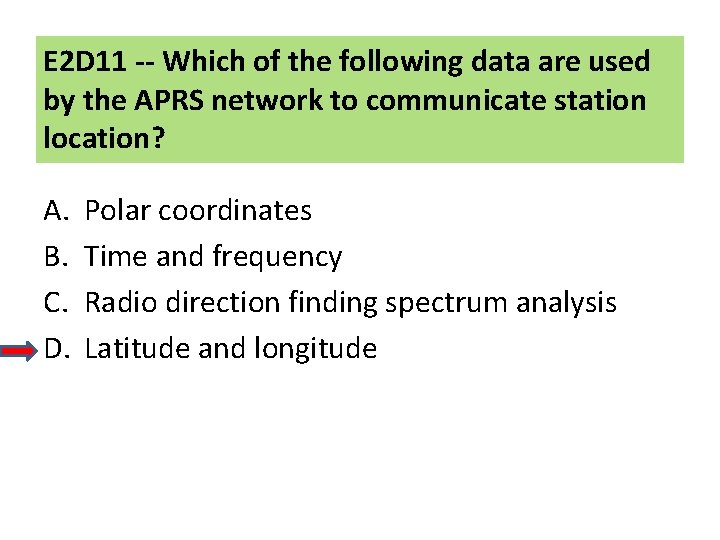
E 2 D 11 -- Which of the following data are used by the APRS network to communicate station location? A. B. C. D. Polar coordinates Time and frequency Radio direction finding spectrum analysis Latitude and longitude
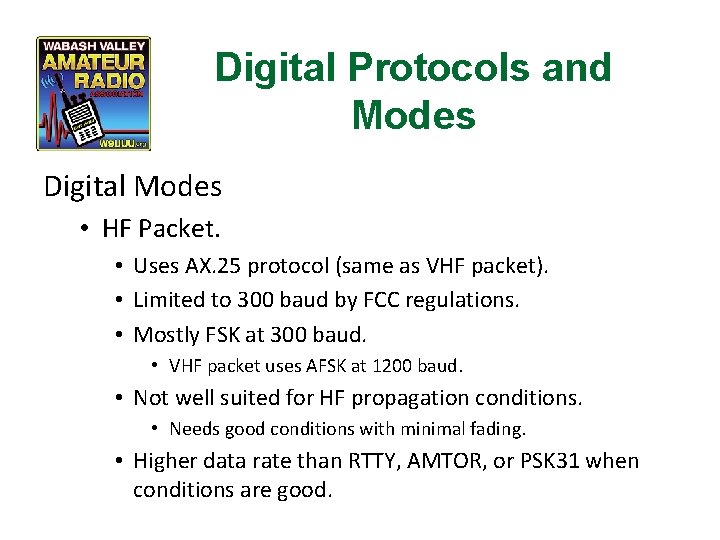
Digital Protocols and Modes Digital Modes • HF Packet. • Uses AX. 25 protocol (same as VHF packet). • Limited to 300 baud by FCC regulations. • Mostly FSK at 300 baud. • VHF packet uses AFSK at 1200 baud. • Not well suited for HF propagation conditions. • Needs good conditions with minimal fading. • Higher data rate than RTTY, AMTOR, or PSK 31 when conditions are good.
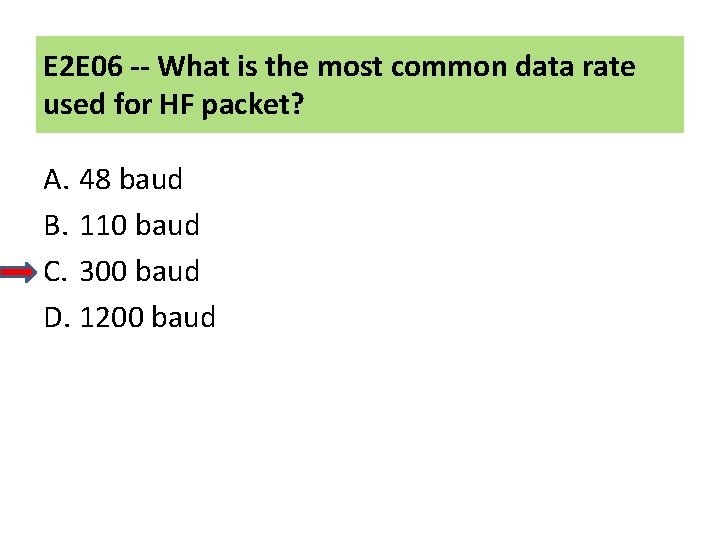
E 2 E 06 -- What is the most common data rate used for HF packet? A. 48 baud B. 110 baud C. 300 baud D. 1200 baud
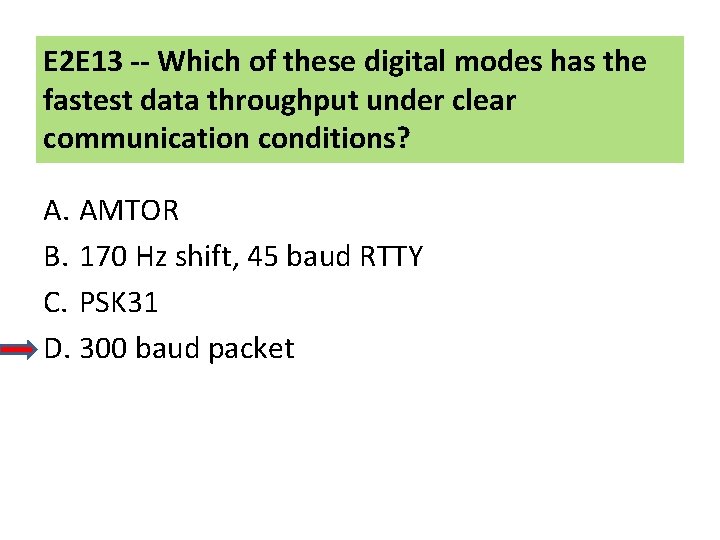
E 2 E 13 -- Which of these digital modes has the fastest data throughput under clear communication conditions? A. AMTOR B. 170 Hz shift, 45 baud RTTY C. PSK 31 D. 300 baud packet
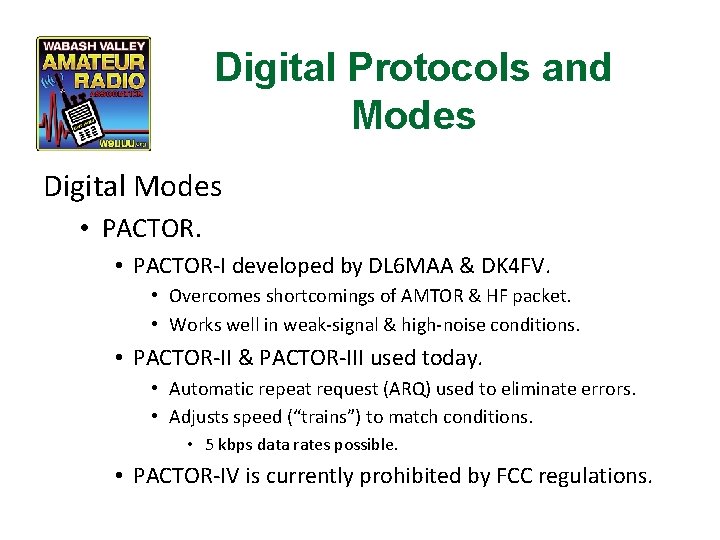
Digital Protocols and Modes Digital Modes • PACTOR-I developed by DL 6 MAA & DK 4 FV. • Overcomes shortcomings of AMTOR & HF packet. • Works well in weak-signal & high-noise conditions. • PACTOR-II & PACTOR-III used today. • Automatic repeat request (ARQ) used to eliminate errors. • Adjusts speed (“trains”) to match conditions. • 5 kbps data rates possible. • PACTOR-IV is currently prohibited by FCC regulations.
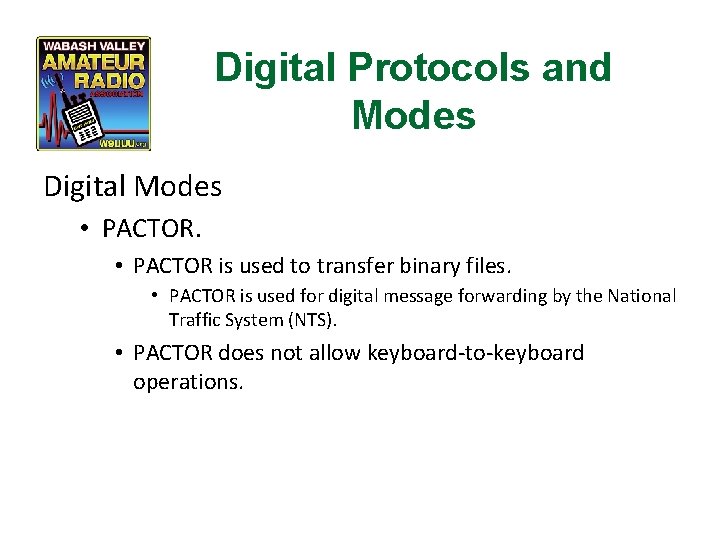
Digital Protocols and Modes Digital Modes • PACTOR is used to transfer binary files. • PACTOR is used for digital message forwarding by the National Traffic System (NTS). • PACTOR does not allow keyboard-to-keyboard operations.
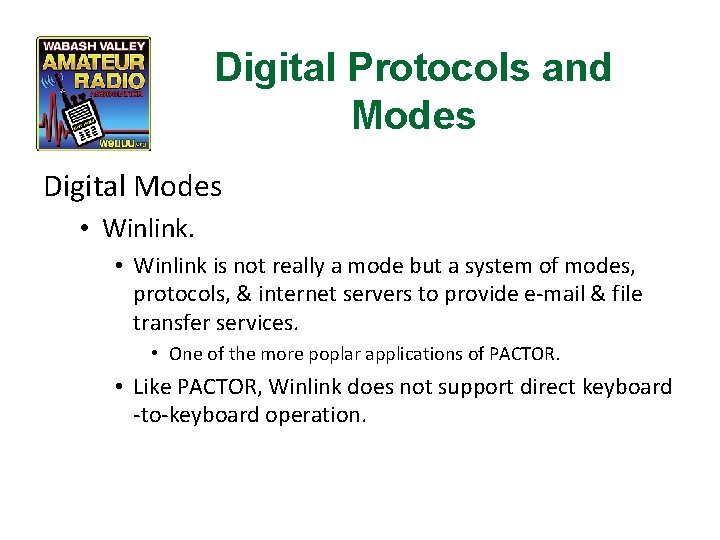
Digital Protocols and Modes Digital Modes • Winlink is not really a mode but a system of modes, protocols, & internet servers to provide e-mail & file transfer services. • One of the more poplar applications of PACTOR. • Like PACTOR, Winlink does not support direct keyboard -to-keyboard operation.
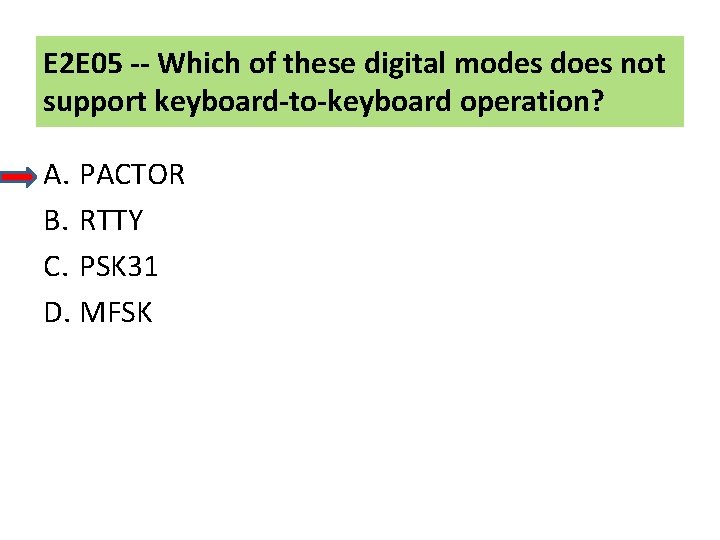
E 2 E 05 -- Which of these digital modes does not support keyboard-to-keyboard operation? A. PACTOR B. RTTY C. PSK 31 D. MFSK
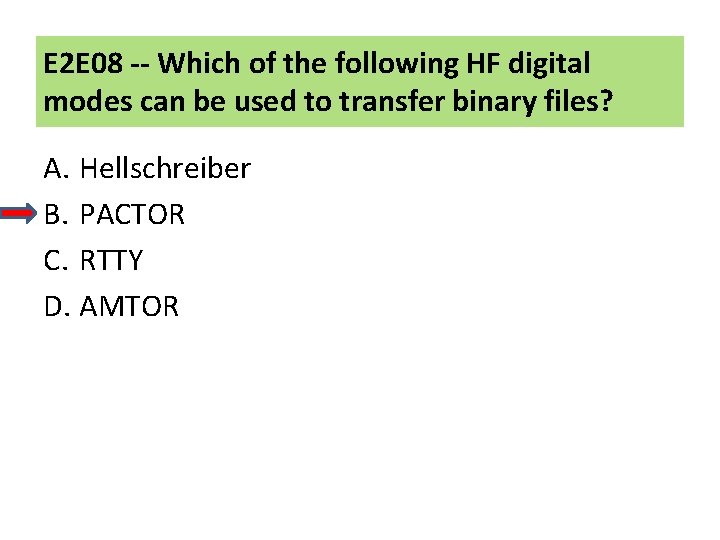
E 2 E 08 -- Which of the following HF digital modes can be used to transfer binary files? A. Hellschreiber B. PACTOR C. RTTY D. AMTOR
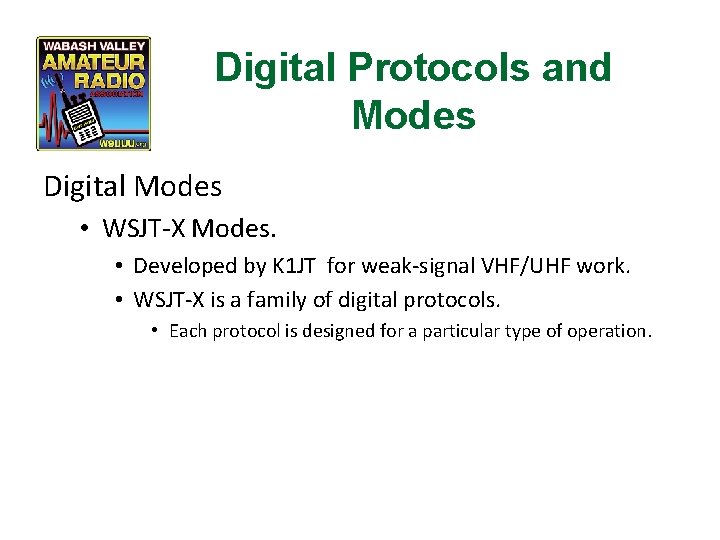
Digital Protocols and Modes Digital Modes • WSJT-X Modes. • Developed by K 1 JT for weak-signal VHF/UHF work. • WSJT-X is a family of digital protocols. • Each protocol is designed for a particular type of operation.
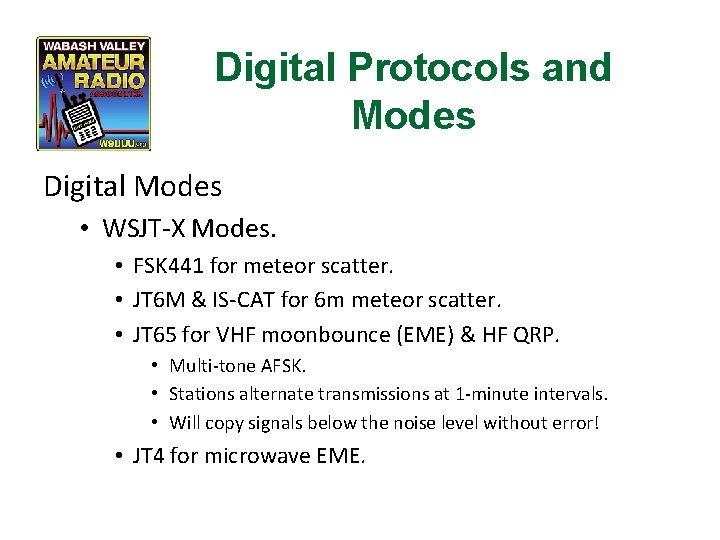
Digital Protocols and Modes Digital Modes • WSJT-X Modes. • FSK 441 for meteor scatter. • JT 6 M & IS-CAT for 6 m meteor scatter. • JT 65 for VHF moonbounce (EME) & HF QRP. • Multi-tone AFSK. • Stations alternate transmissions at 1 -minute intervals. • Will copy signals below the noise level without error! • JT 4 for microwave EME.
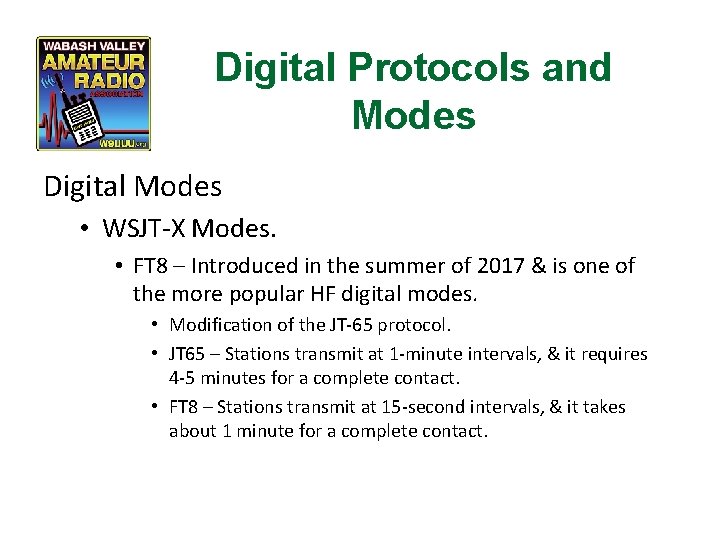
Digital Protocols and Modes Digital Modes • WSJT-X Modes. • FT 8 – Introduced in the summer of 2017 & is one of the more popular HF digital modes. • Modification of the JT-65 protocol. • JT 65 – Stations transmit at 1 -minute intervals, & it requires 4 -5 minutes for a complete contact. • FT 8 – Stations transmit at 15 -second intervals, & it takes about 1 minute for a complete contact.
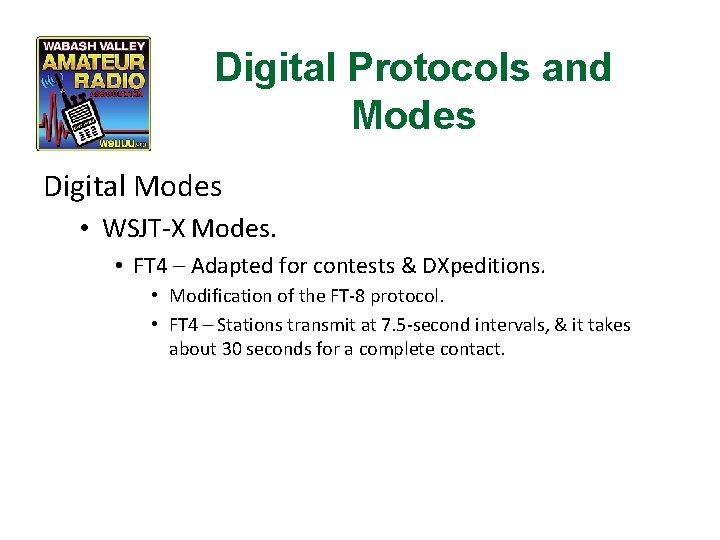
Digital Protocols and Modes Digital Modes • WSJT-X Modes. • FT 4 – Adapted for contests & DXpeditions. • Modification of the FT-8 protocol. • FT 4 – Stations transmit at 7. 5 -second intervals, & it takes about 30 seconds for a complete contact.
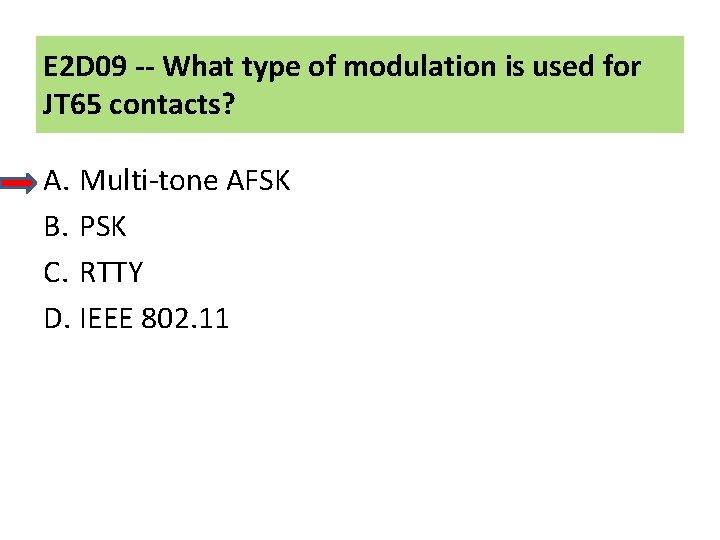
E 2 D 09 -- What type of modulation is used for JT 65 contacts? A. Multi-tone AFSK B. PSK C. RTTY D. IEEE 802. 11
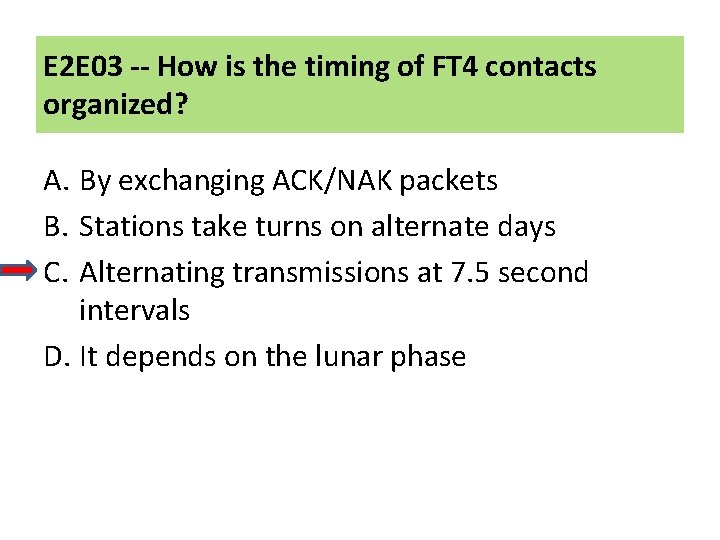
E 2 E 03 -- How is the timing of FT 4 contacts organized? A. By exchanging ACK/NAK packets B. Stations take turns on alternate days C. Alternating transmissions at 7. 5 second intervals D. It depends on the lunar phase
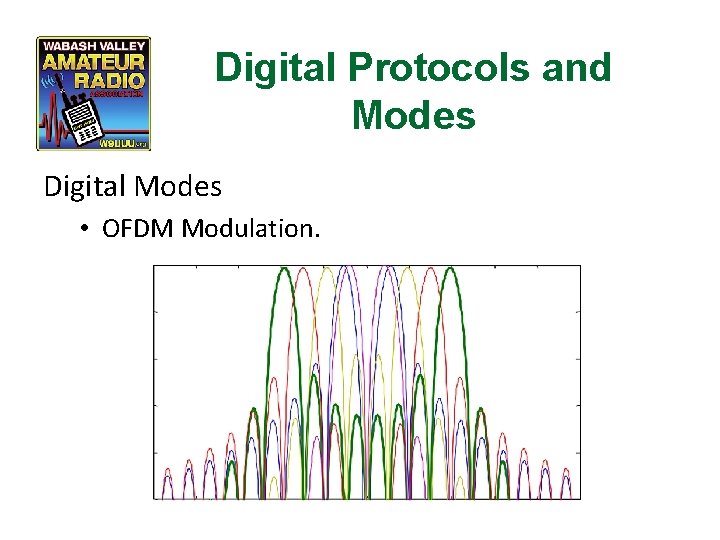
Digital Protocols and Modes Digital Modes • OFDM Modulation.
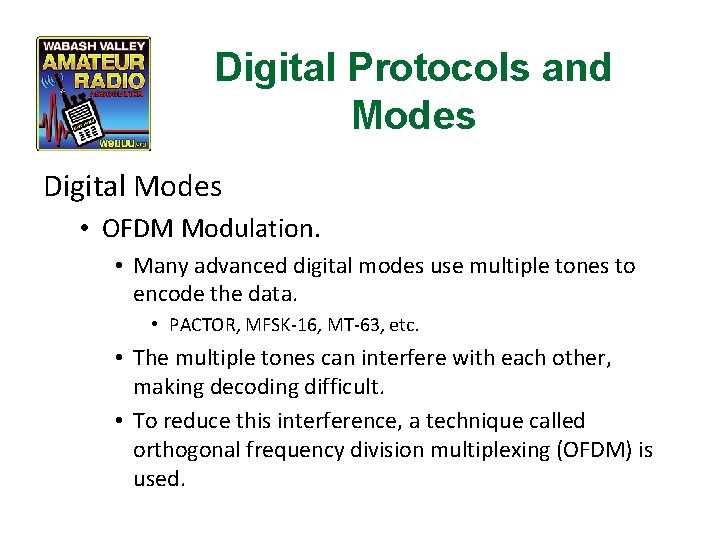
Digital Protocols and Modes Digital Modes • OFDM Modulation. • Many advanced digital modes use multiple tones to encode the data. • PACTOR, MFSK-16, MT-63, etc. • The multiple tones can interfere with each other, making decoding difficult. • To reduce this interference, a technique called orthogonal frequency division multiplexing (OFDM) is used.
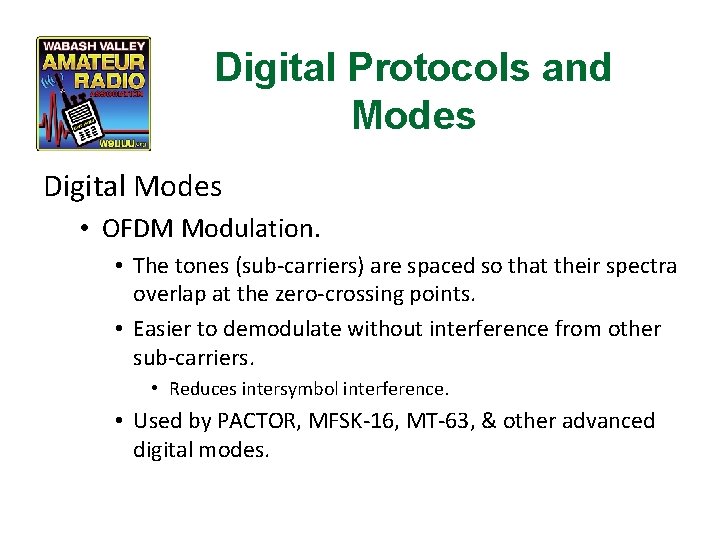
Digital Protocols and Modes Digital Modes • OFDM Modulation. • The tones (sub-carriers) are spaced so that their spectra overlap at the zero-crossing points. • Easier to demodulate without interference from other sub-carriers. • Reduces intersymbol interference. • Used by PACTOR, MFSK-16, MT-63, & other advanced digital modes.
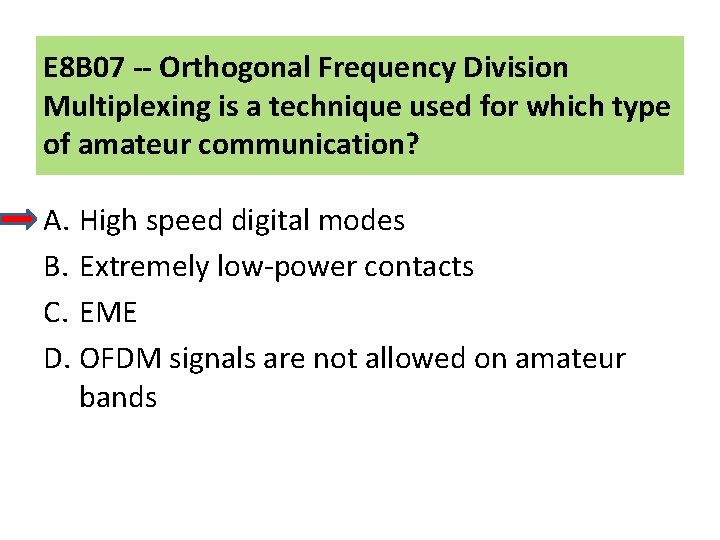
E 8 B 07 -- Orthogonal Frequency Division Multiplexing is a technique used for which type of amateur communication? A. High speed digital modes B. Extremely low-power contacts C. EME D. OFDM signals are not allowed on amateur bands
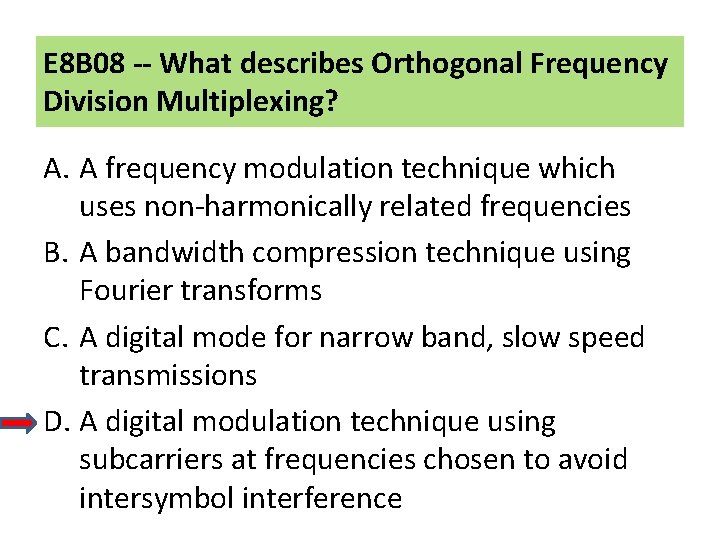
E 8 B 08 -- What describes Orthogonal Frequency Division Multiplexing? A. A frequency modulation technique which uses non-harmonically related frequencies B. A bandwidth compression technique using Fourier transforms C. A digital mode for narrow band, slow speed transmissions D. A digital modulation technique using subcarriers at frequencies chosen to avoid intersymbol interference
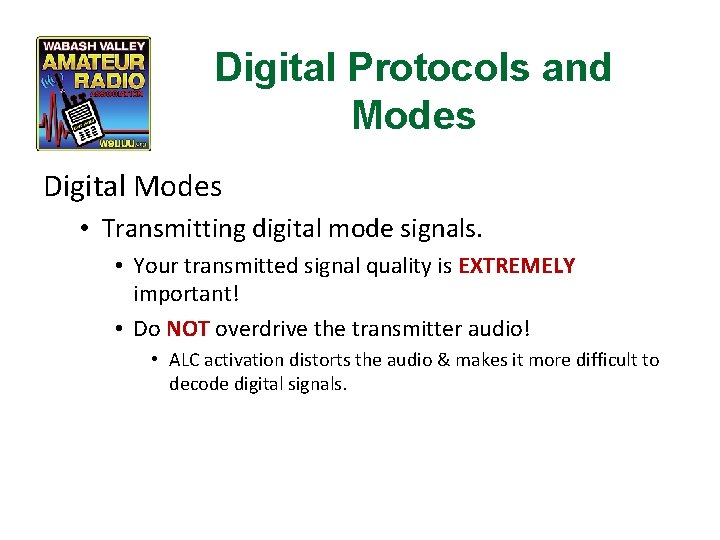
Digital Protocols and Modes Digital Modes • Transmitting digital mode signals. • Your transmitted signal quality is EXTREMELY important! • Do NOT overdrive the transmitter audio! • ALC activation distorts the audio & makes it more difficult to decode digital signals.
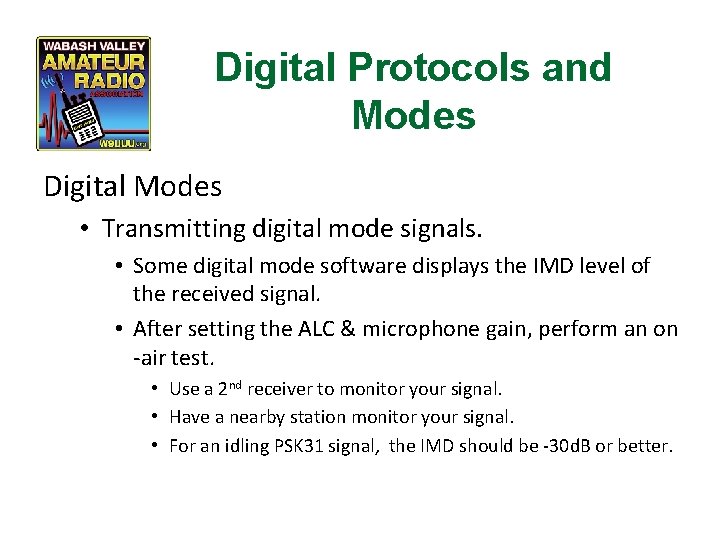
Digital Protocols and Modes Digital Modes • Transmitting digital mode signals. • Some digital mode software displays the IMD level of the received signal. • After setting the ALC & microphone gain, perform an on -air test. • Use a 2 nd receiver to monitor your signal. • Have a nearby station monitor your signal. • For an idling PSK 31 signal, the IMD should be -30 d. B or better.
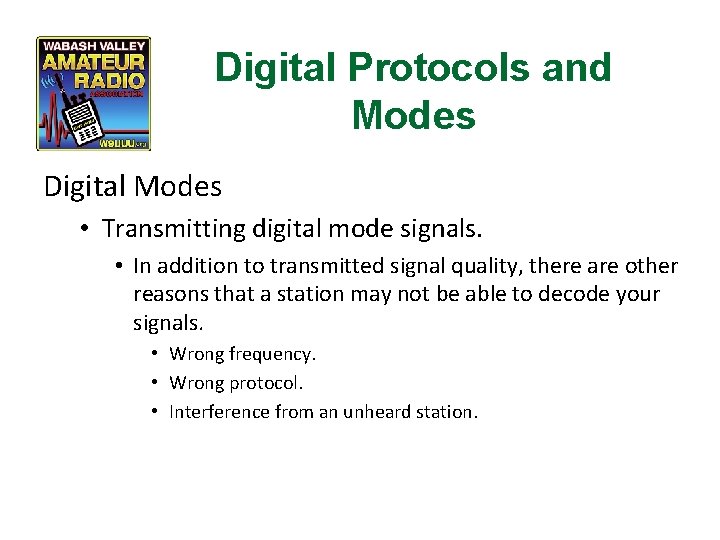
Digital Protocols and Modes Digital Modes • Transmitting digital mode signals. • In addition to transmitted signal quality, there are other reasons that a station may not be able to decode your signals. • Wrong frequency. • Wrong protocol. • Interference from an unheard station.
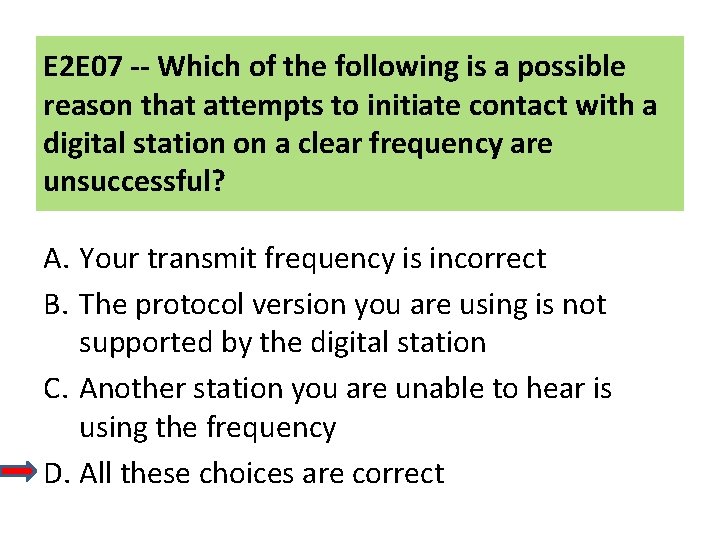
E 2 E 07 -- Which of the following is a possible reason that attempts to initiate contact with a digital station on a clear frequency are unsuccessful? A. Your transmit frequency is incorrect B. The protocol version you are using is not supported by the digital station C. Another station you are unable to hear is using the frequency D. All these choices are correct
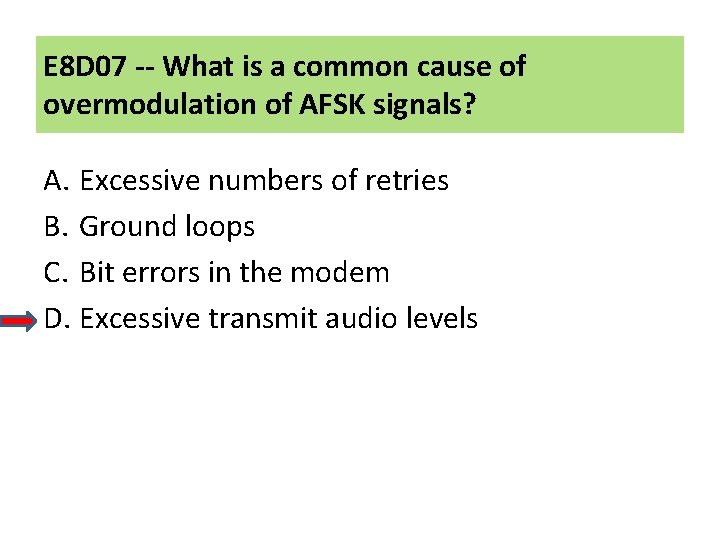
E 8 D 07 -- What is a common cause of overmodulation of AFSK signals? A. Excessive numbers of retries B. Ground loops C. Bit errors in the modem D. Excessive transmit audio levels
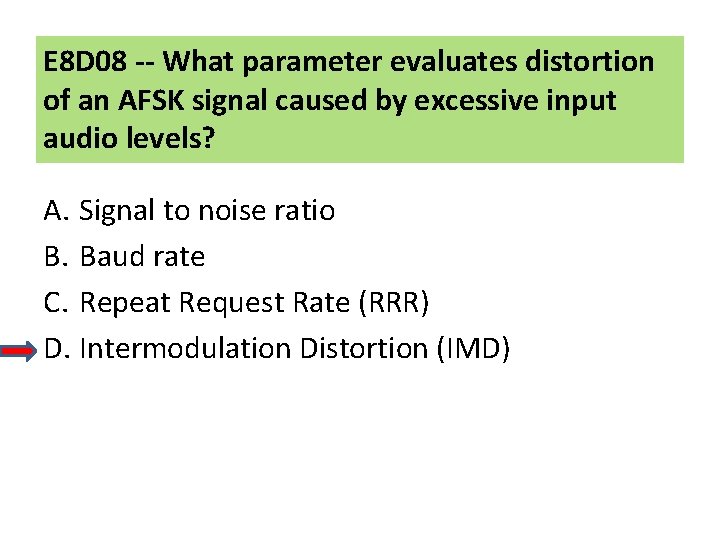
E 8 D 08 -- What parameter evaluates distortion of an AFSK signal caused by excessive input audio levels? A. Signal to noise ratio B. Baud rate C. Repeat Request Rate (RRR) D. Intermodulation Distortion (IMD)
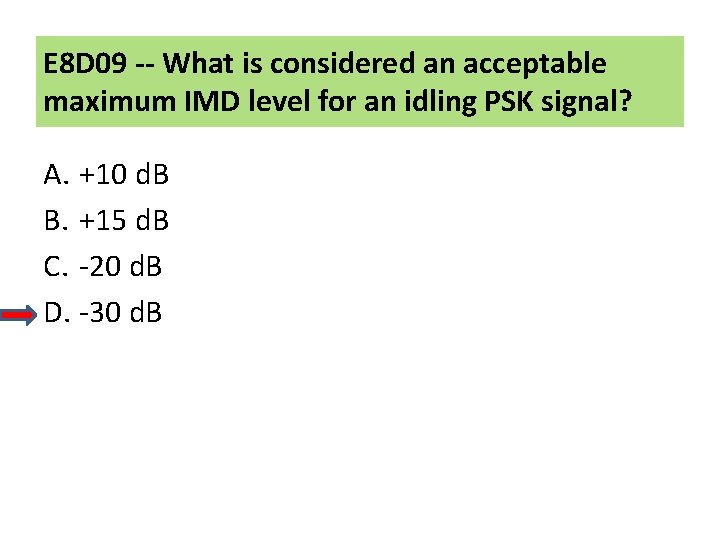
E 8 D 09 -- What is considered an acceptable maximum IMD level for an idling PSK signal? A. +10 d. B B. +15 d. B C. -20 d. B D. -30 d. B
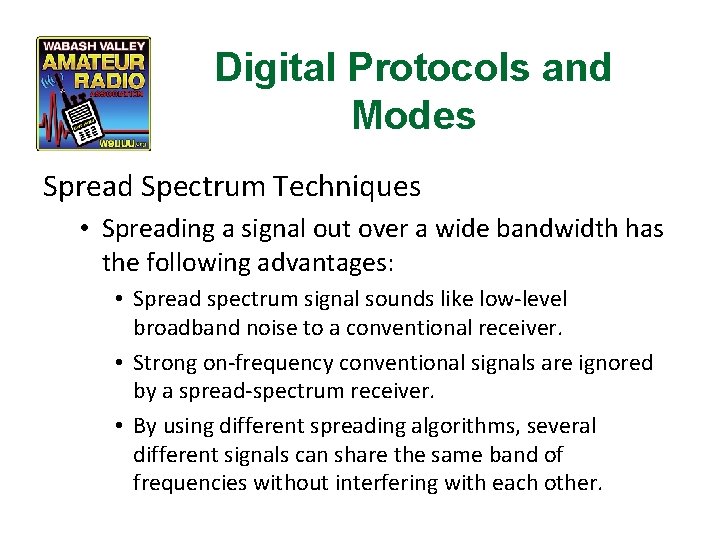
Digital Protocols and Modes Spread Spectrum Techniques • Spreading a signal out over a wide bandwidth has the following advantages: • Spread spectrum signal sounds like low-level broadband noise to a conventional receiver. • Strong on-frequency conventional signals are ignored by a spread-spectrum receiver. • By using different spreading algorithms, several different signals can share the same band of frequencies without interfering with each other.
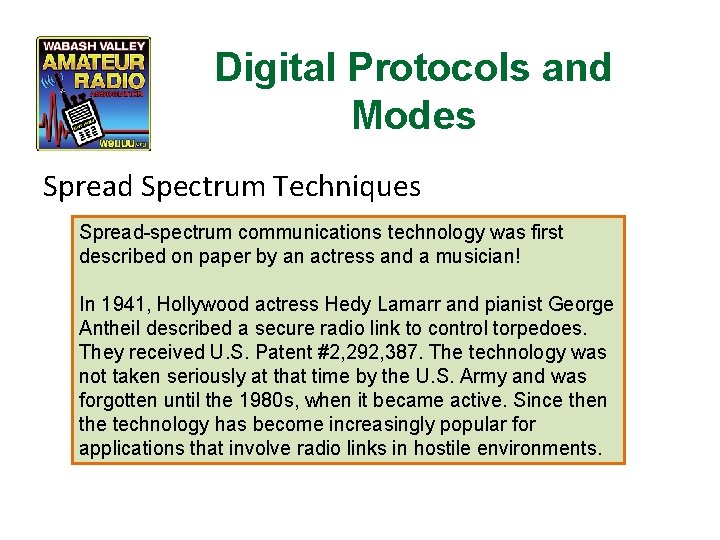
Digital Protocols and Modes Spread Spectrum Techniques Spread-spectrum communications technology was first described on paper by an actress and a musician! In 1941, Hollywood actress Hedy Lamarr and pianist George Antheil described a secure radio link to control torpedoes. They received U. S. Patent #2, 292, 387. The technology was not taken seriously at that time by the U. S. Army and was forgotten until the 1980 s, when it became active. Since then the technology has become increasingly popular for applications that involve radio links in hostile environments.
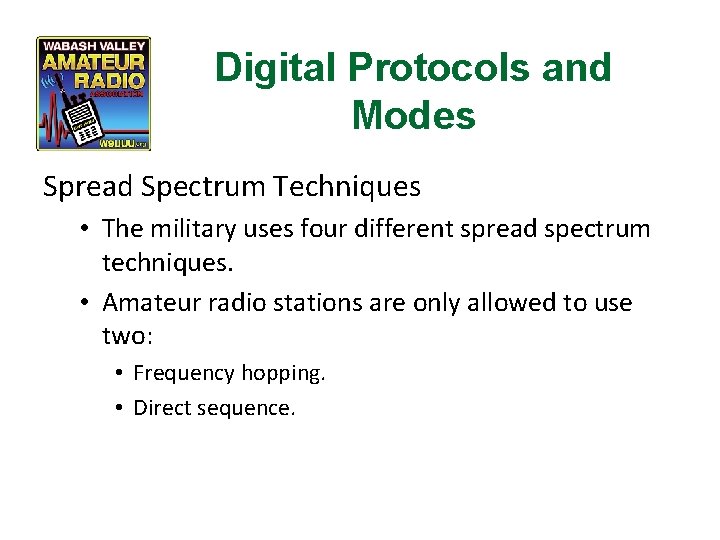
Digital Protocols and Modes Spread Spectrum Techniques • The military uses four different spread spectrum techniques. • Amateur radio stations are only allowed to use two: • Frequency hopping. • Direct sequence.
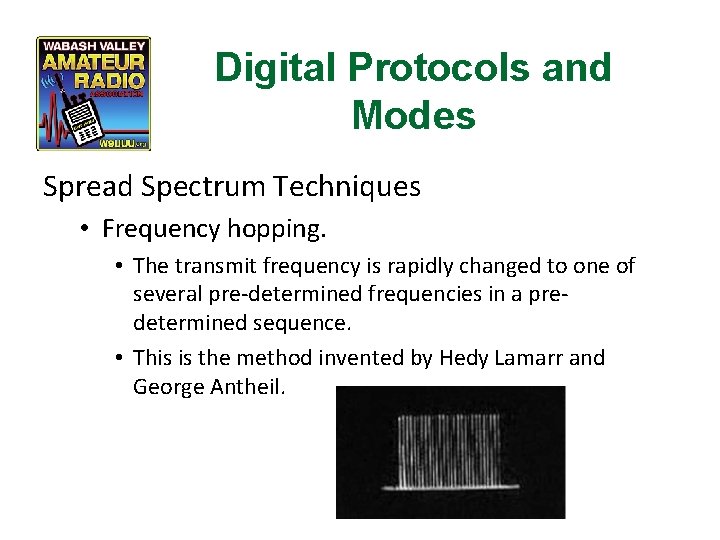
Digital Protocols and Modes Spread Spectrum Techniques • Frequency hopping. • The transmit frequency is rapidly changed to one of several pre-determined frequencies in a predetermined sequence. • This is the method invented by Hedy Lamarr and George Antheil.
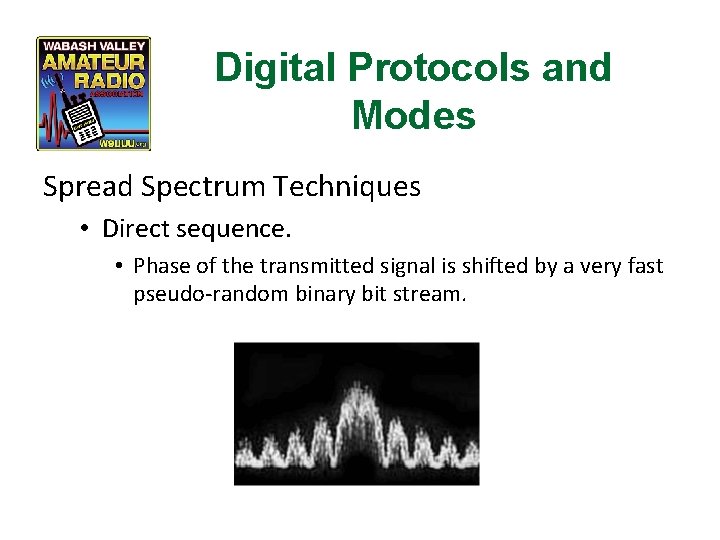
Digital Protocols and Modes Spread Spectrum Techniques • Direct sequence. • Phase of the transmitted signal is shifted by a very fast pseudo-random binary bit stream.
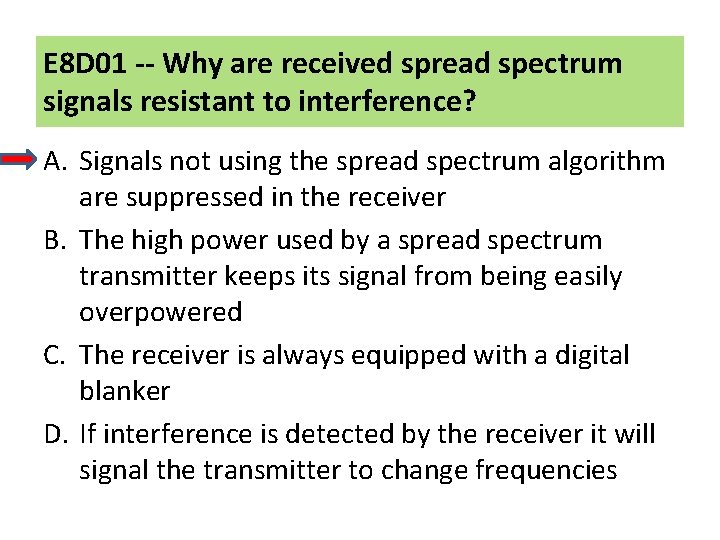
E 8 D 01 -- Why are received spread spectrum signals resistant to interference? A. Signals not using the spread spectrum algorithm are suppressed in the receiver B. The high power used by a spread spectrum transmitter keeps its signal from being easily overpowered C. The receiver is always equipped with a digital blanker D. If interference is detected by the receiver it will signal the transmitter to change frequencies
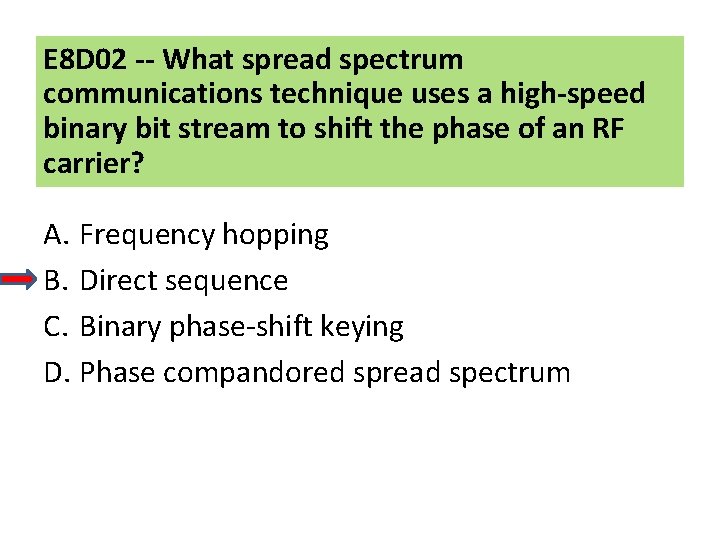
E 8 D 02 -- What spread spectrum communications technique uses a high-speed binary bit stream to shift the phase of an RF carrier? A. Frequency hopping B. Direct sequence C. Binary phase-shift keying D. Phase compandored spread spectrum
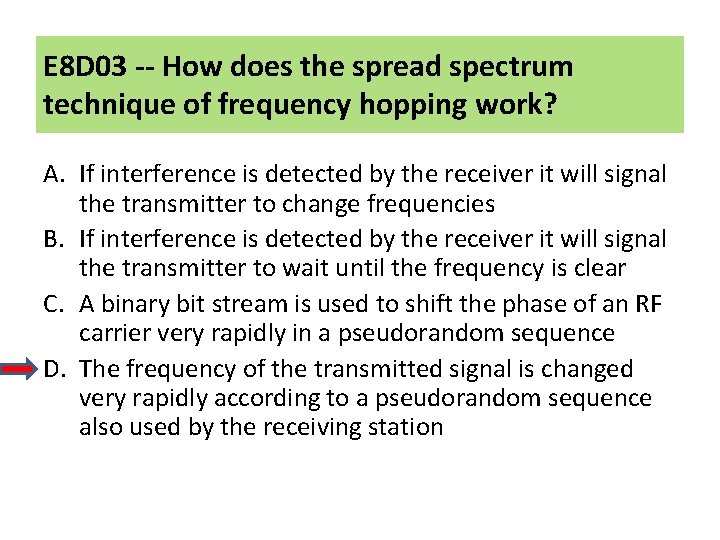
E 8 D 03 -- How does the spread spectrum technique of frequency hopping work? A. If interference is detected by the receiver it will signal the transmitter to change frequencies B. If interference is detected by the receiver it will signal the transmitter to wait until the frequency is clear C. A binary bit stream is used to shift the phase of an RF carrier very rapidly in a pseudorandom sequence D. The frequency of the transmitted signal is changed very rapidly according to a pseudorandom sequence also used by the receiving station
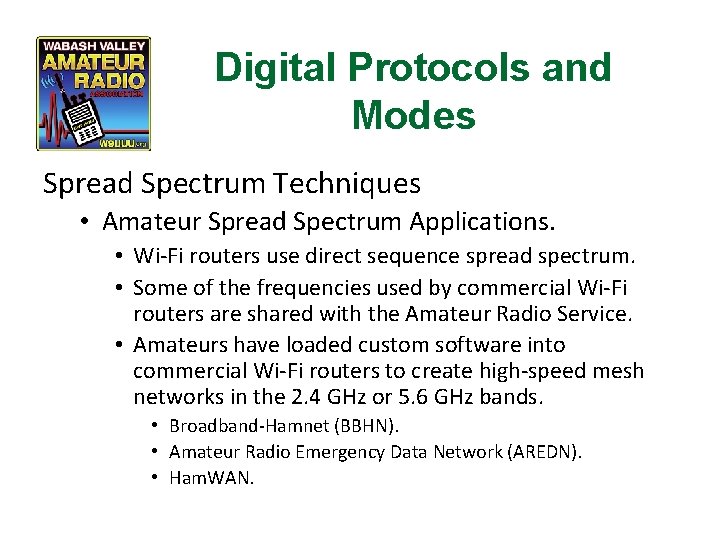
Digital Protocols and Modes Spread Spectrum Techniques • Amateur Spread Spectrum Applications. • Wi-Fi routers use direct sequence spread spectrum. • Some of the frequencies used by commercial Wi-Fi routers are shared with the Amateur Radio Service. • Amateurs have loaded custom software into commercial Wi-Fi routers to create high-speed mesh networks in the 2. 4 GHz or 5. 6 GHz bands. • Broadband-Hamnet (BBHN). • Amateur Radio Emergency Data Network (AREDN). • Ham. WAN.
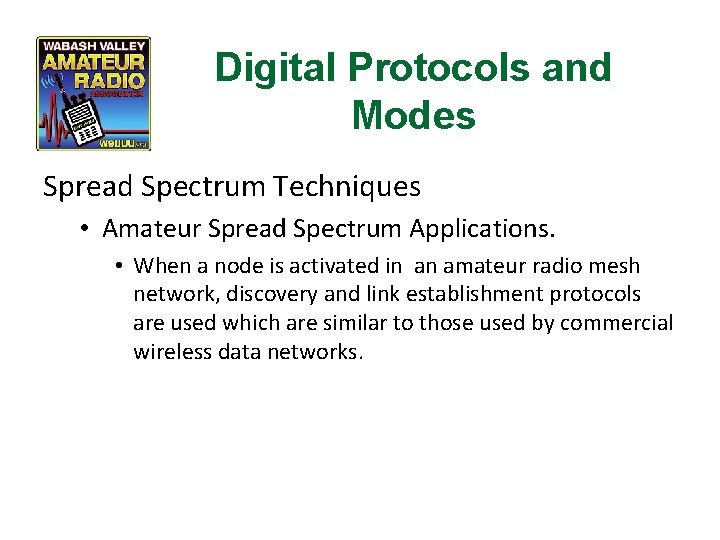
Digital Protocols and Modes Spread Spectrum Techniques • Amateur Spread Spectrum Applications. • When a node is activated in an amateur radio mesh network, discovery and link establishment protocols are used which are similar to those used by commercial wireless data networks.
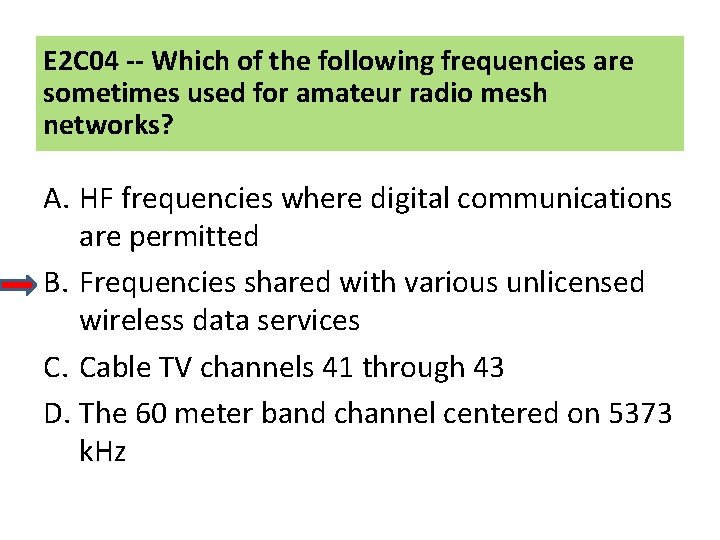
E 2 C 04 -- Which of the following frequencies are sometimes used for amateur radio mesh networks? A. HF frequencies where digital communications are permitted B. Frequencies shared with various unlicensed wireless data services C. Cable TV channels 41 through 43 D. The 60 meter band channel centered on 5373 k. Hz
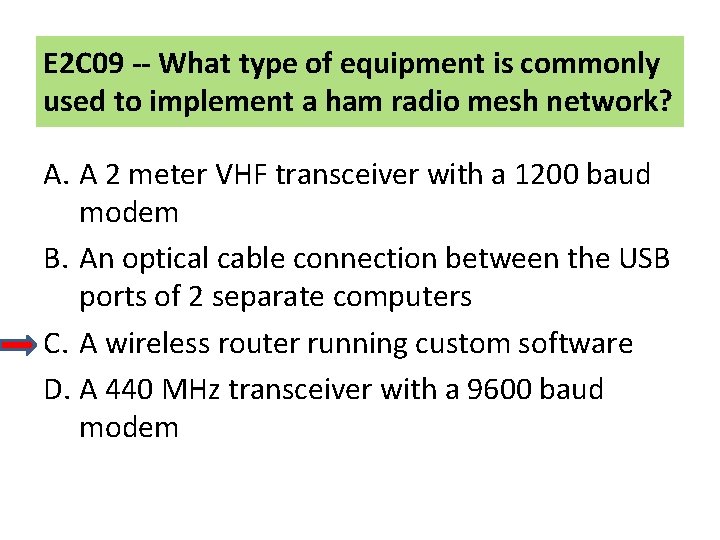
E 2 C 09 -- What type of equipment is commonly used to implement a ham radio mesh network? A. A 2 meter VHF transceiver with a 1200 baud modem B. An optical cable connection between the USB ports of 2 separate computers C. A wireless router running custom software D. A 440 MHz transceiver with a 9600 baud modem
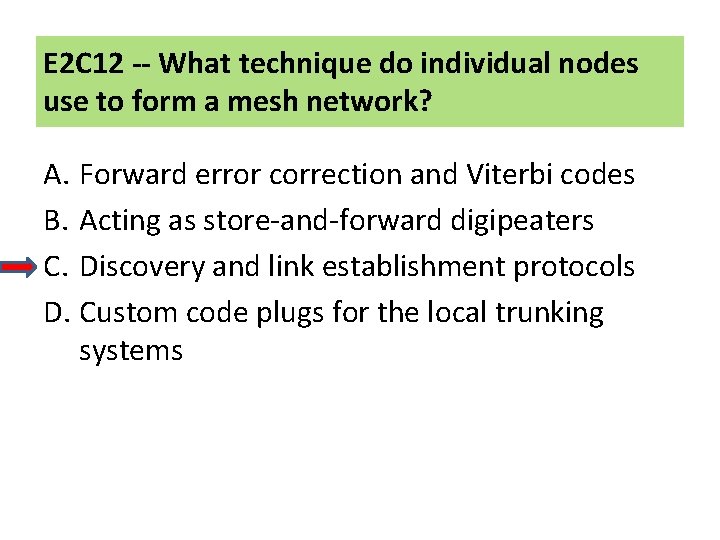
E 2 C 12 -- What technique do individual nodes use to form a mesh network? A. Forward error correction and Viterbi codes B. Acting as store-and-forward digipeaters C. Discovery and link establishment protocols D. Custom code plugs for the local trunking systems
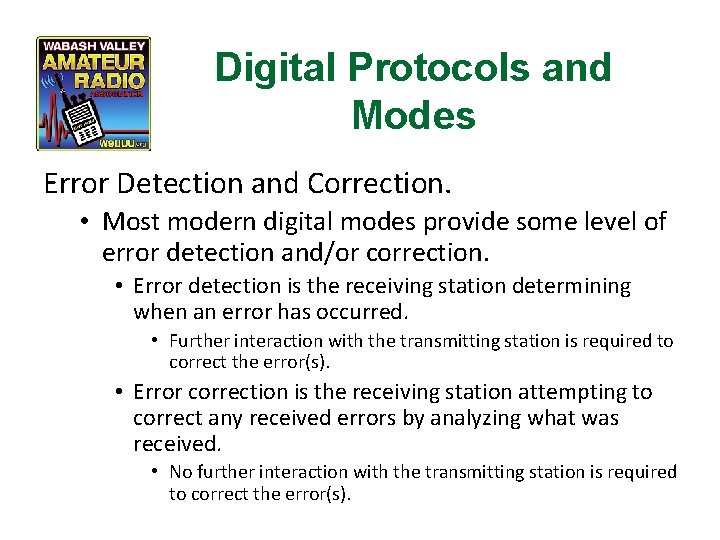
Digital Protocols and Modes Error Detection and Correction. • Most modern digital modes provide some level of error detection and/or correction. • Error detection is the receiving station determining when an error has occurred. • Further interaction with the transmitting station is required to correct the error(s). • Error correction is the receiving station attempting to correct any received errors by analyzing what was received. • No further interaction with the transmitting station is required to correct the error(s).
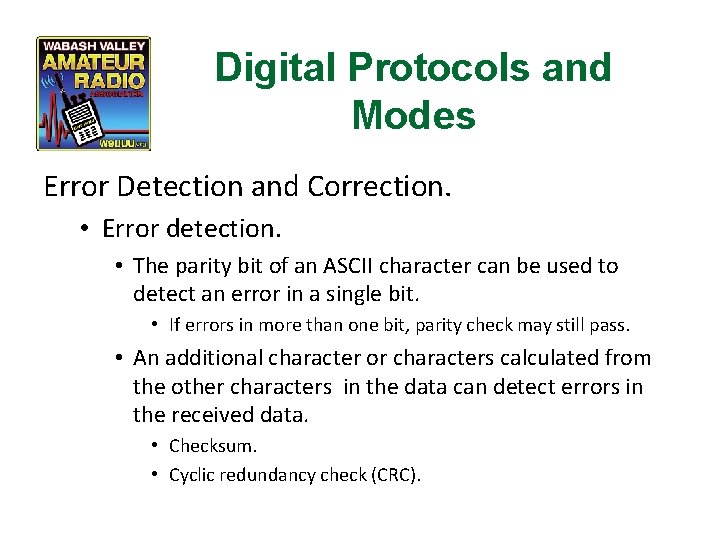
Digital Protocols and Modes Error Detection and Correction. • Error detection. • The parity bit of an ASCII character can be used to detect an error in a single bit. • If errors in more than one bit, parity check may still pass. • An additional character or characters calculated from the other characters in the data can detect errors in the received data. • Checksum. • Cyclic redundancy check (CRC).
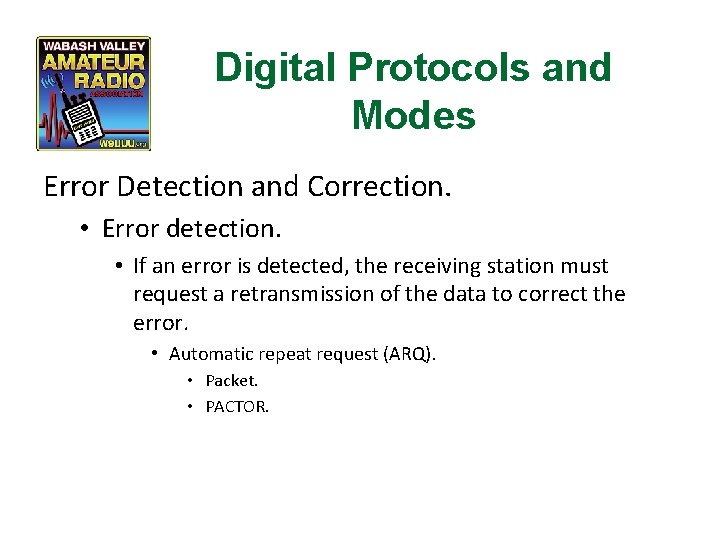
Digital Protocols and Modes Error Detection and Correction. • Error detection. • If an error is detected, the receiving station must request a retransmission of the data to correct the error. • Automatic repeat request (ARQ). • Packet. • PACTOR.
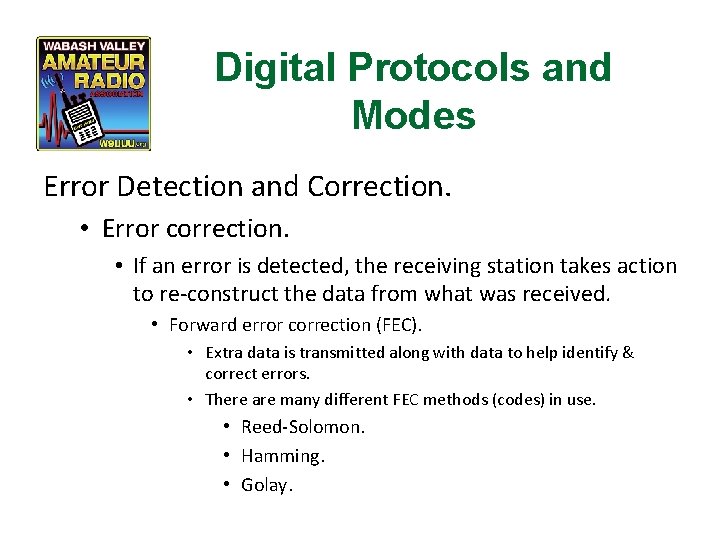
Digital Protocols and Modes Error Detection and Correction. • Error correction. • If an error is detected, the receiving station takes action to re-construct the data from what was received. • Forward error correction (FEC). • Extra data is transmitted along with data to help identify & correct errors. • There are many different FEC methods (codes) in use. • Reed-Solomon. • Hamming. • Golay.
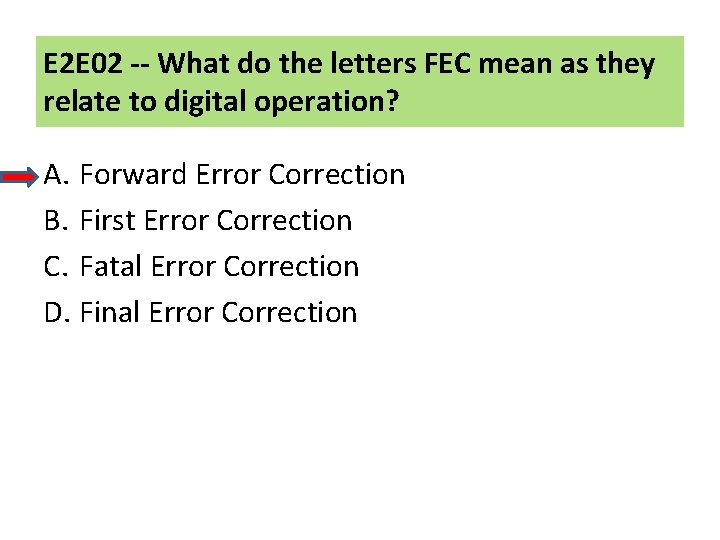
E 2 E 02 -- What do the letters FEC mean as they relate to digital operation? A. Forward Error Correction B. First Error Correction C. Fatal Error Correction D. Final Error Correction
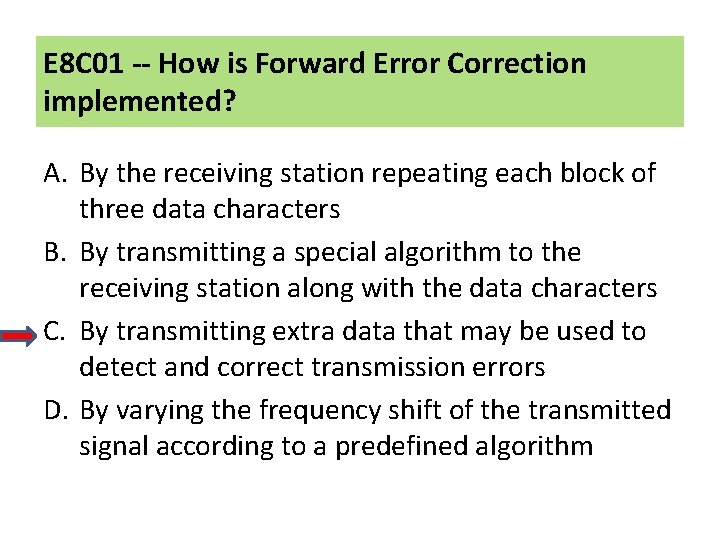
E 8 C 01 -- How is Forward Error Correction implemented? A. By the receiving station repeating each block of three data characters B. By transmitting a special algorithm to the receiving station along with the data characters C. By transmitting extra data that may be used to detect and correct transmission errors D. By varying the frequency shift of the transmitted signal according to a predefined algorithm
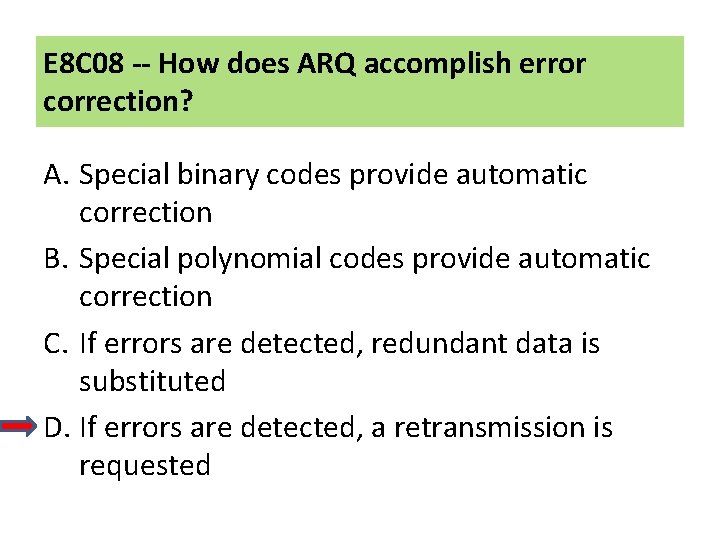
E 8 C 08 -- How does ARQ accomplish error correction? A. Special binary codes provide automatic correction B. Special polynomial codes provide automatic correction C. If errors are detected, redundant data is substituted D. If errors are detected, a retransmission is requested
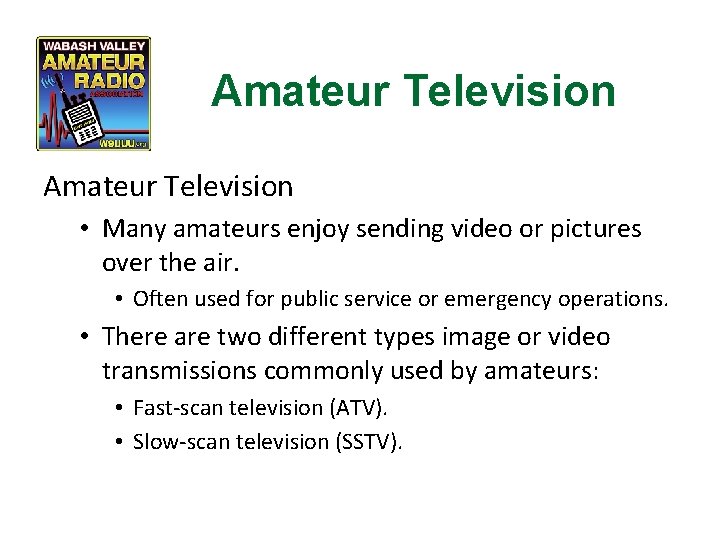
Amateur Television • Many amateurs enjoy sending video or pictures over the air. • Often used for public service or emergency operations. • There are two different types image or video transmissions commonly used by amateurs: • Fast-scan television (ATV). • Slow-scan television (SSTV).
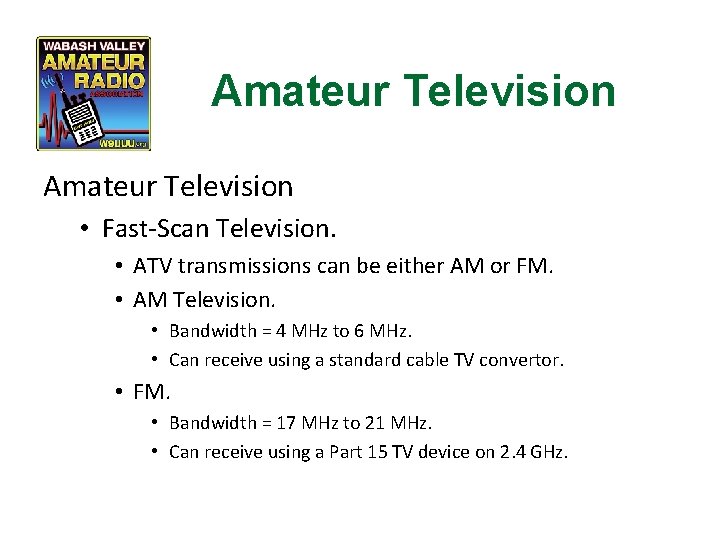
Amateur Television • Fast-Scan Television. • ATV transmissions can be either AM or FM. • AM Television. • Bandwidth = 4 MHz to 6 MHz. • Can receive using a standard cable TV convertor. • FM. • Bandwidth = 17 MHz to 21 MHz. • Can receive using a Part 15 TV device on 2. 4 GHz.
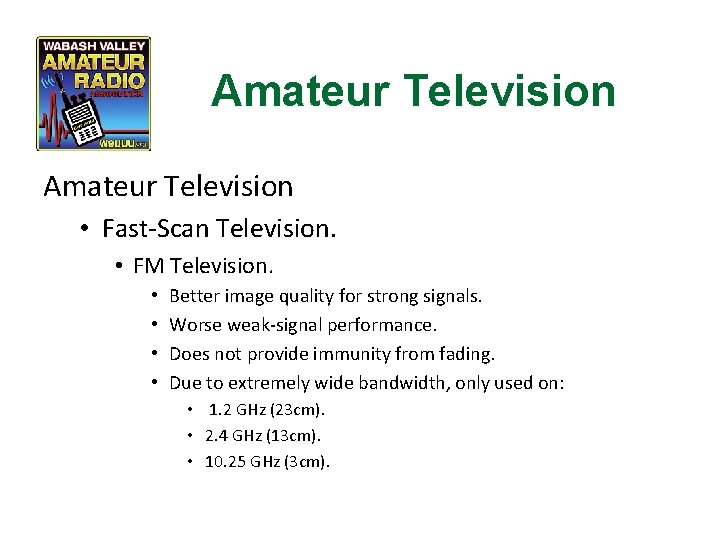
Amateur Television • Fast-Scan Television. • FM Television. • • Better image quality for strong signals. Worse weak-signal performance. Does not provide immunity from fading. Due to extremely wide bandwidth, only used on: • 1. 2 GHz (23 cm). • 2. 4 GHz (13 cm). • 10. 25 GHz (3 cm).
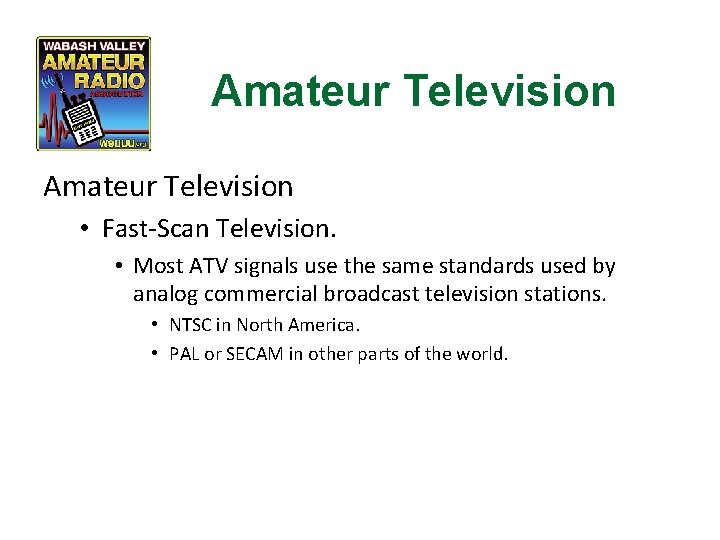
Amateur Television • Fast-Scan Television. • Most ATV signals use the same standards used by analog commercial broadcast television stations. • NTSC in North America. • PAL or SECAM in other parts of the world.
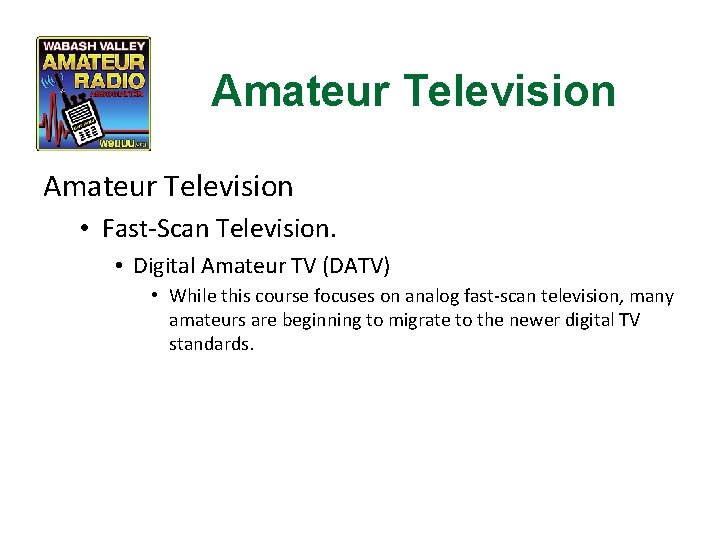
Amateur Television • Fast-Scan Television. • Digital Amateur TV (DATV) • While this course focuses on analog fast-scan television, many amateurs are beginning to migrate to the newer digital TV standards.
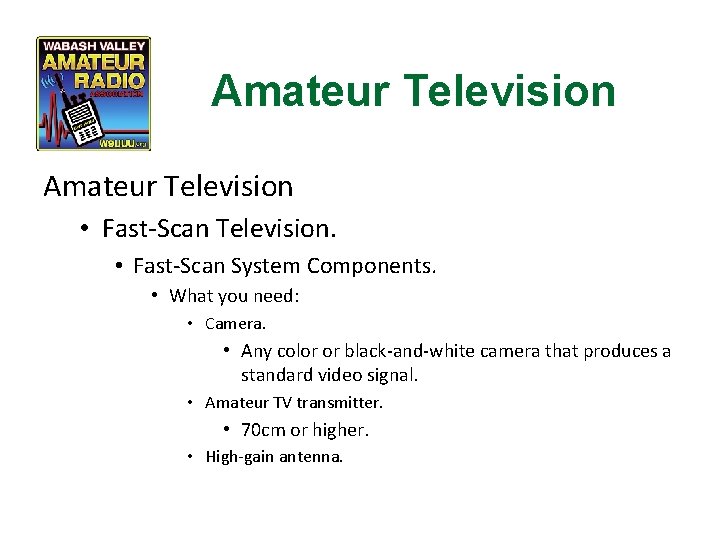
Amateur Television • Fast-Scan Television. • Fast-Scan System Components. • What you need: • Camera. • Any color or black-and-white camera that produces a standard video signal. • Amateur TV transmitter. • 70 cm or higher. • High-gain antenna.
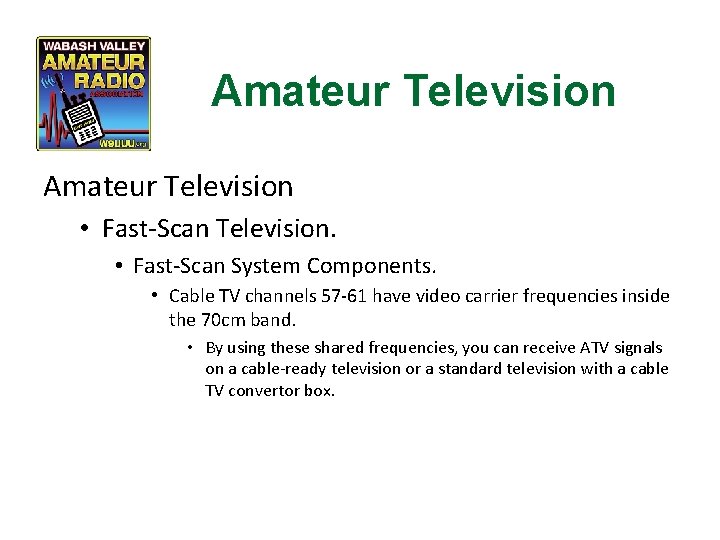
Amateur Television • Fast-Scan Television. • Fast-Scan System Components. • Cable TV channels 57 -61 have video carrier frequencies inside the 70 cm band. • By using these shared frequencies, you can receive ATV signals on a cable-ready television or a standard television with a cable TV convertor box.
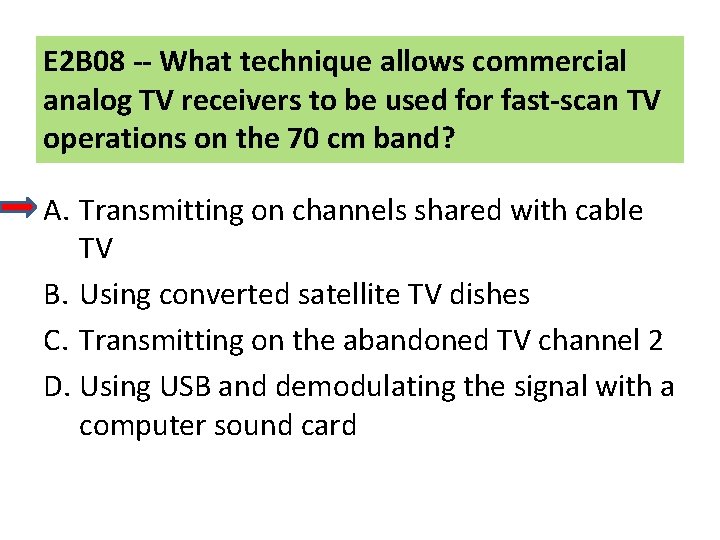
E 2 B 08 -- What technique allows commercial analog TV receivers to be used for fast-scan TV operations on the 70 cm band? A. Transmitting on channels shared with cable TV B. Using converted satellite TV dishes C. Transmitting on the abandoned TV channel 2 D. Using USB and demodulating the signal with a computer sound card
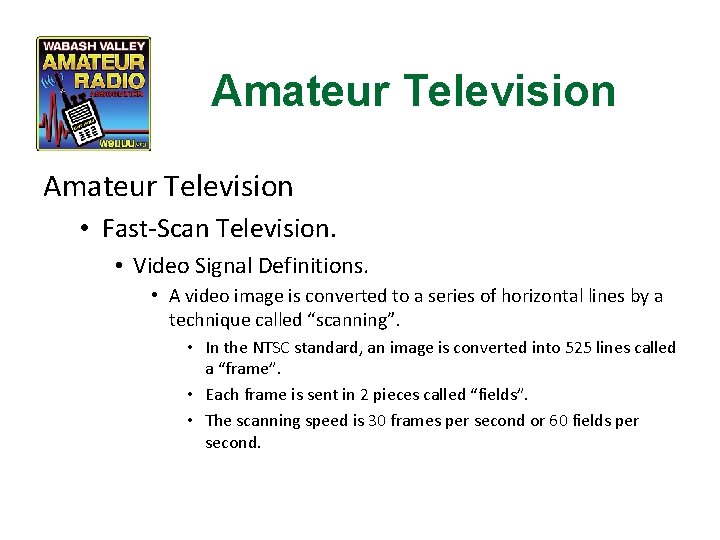
Amateur Television • Fast-Scan Television. • Video Signal Definitions. • A video image is converted to a series of horizontal lines by a technique called “scanning”. • In the NTSC standard, an image is converted into 525 lines called a “frame”. • Each frame is sent in 2 pieces called “fields”. • The scanning speed is 30 frames per second or 60 fields per second.
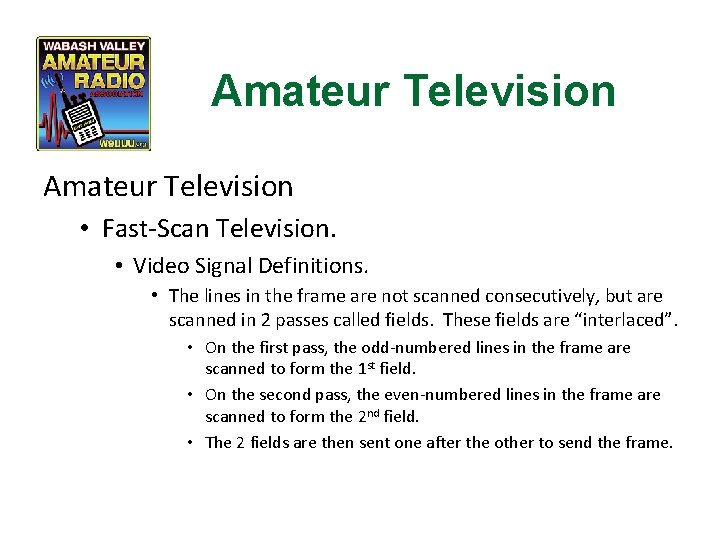
Amateur Television • Fast-Scan Television. • Video Signal Definitions. • The lines in the frame are not scanned consecutively, but are scanned in 2 passes called fields. These fields are “interlaced”. • On the first pass, the odd-numbered lines in the frame are scanned to form the 1 st field. • On the second pass, the even-numbered lines in the frame are scanned to form the 2 nd field. • The 2 fields are then sent one after the other to send the frame.
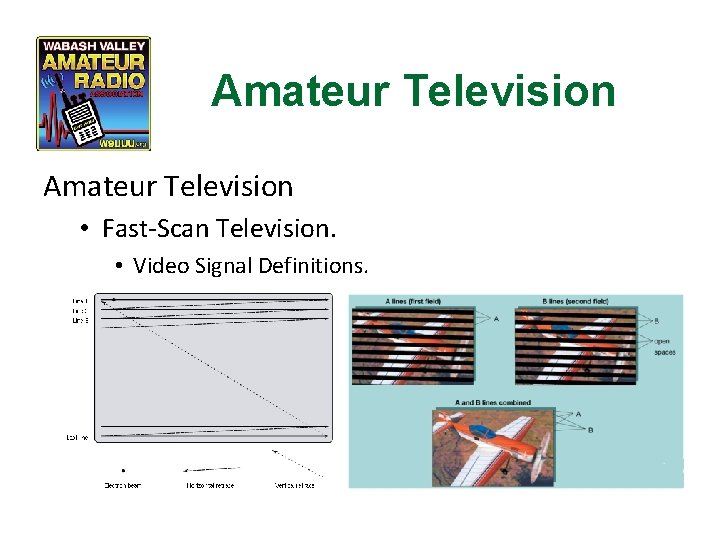
Amateur Television • Fast-Scan Television. • Video Signal Definitions.
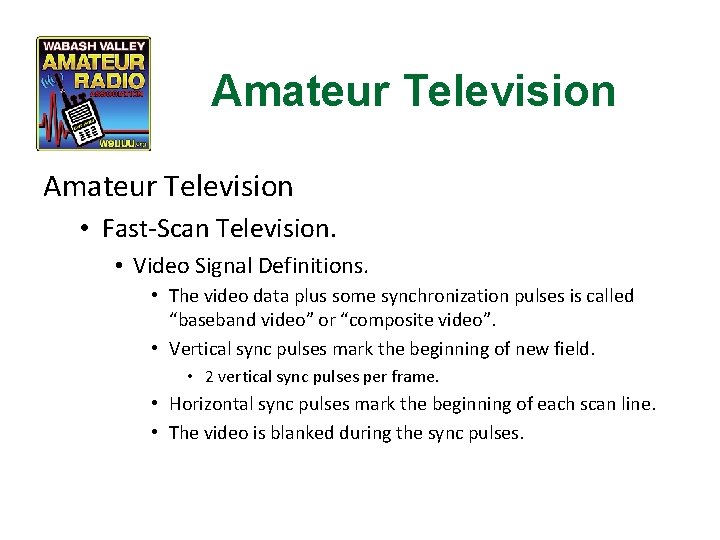
Amateur Television • Fast-Scan Television. • Video Signal Definitions. • The video data plus some synchronization pulses is called “baseband video” or “composite video”. • Vertical sync pulses mark the beginning of new field. • 2 vertical sync pulses per frame. • Horizontal sync pulses mark the beginning of each scan line. • The video is blanked during the sync pulses.
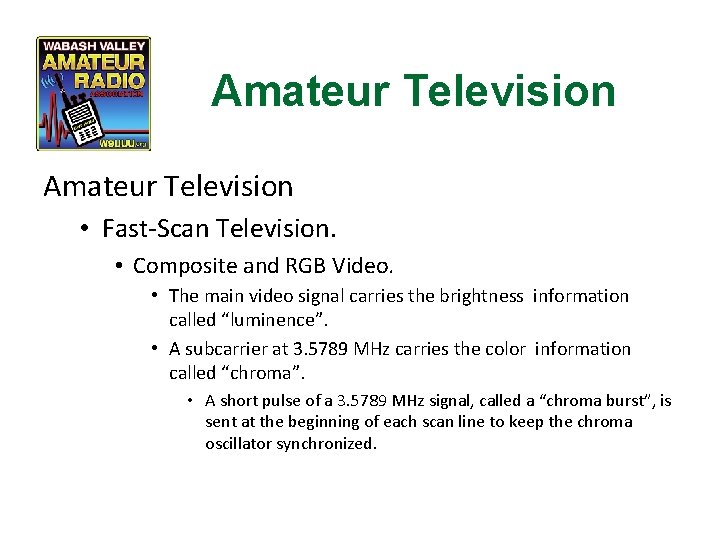
Amateur Television • Fast-Scan Television. • Composite and RGB Video. • The main video signal carries the brightness information called “luminence”. • A subcarrier at 3. 5789 MHz carries the color information called “chroma”. • A short pulse of a 3. 5789 MHz signal, called a “chroma burst”, is sent at the beginning of each scan line to keep the chroma oscillator synchronized.
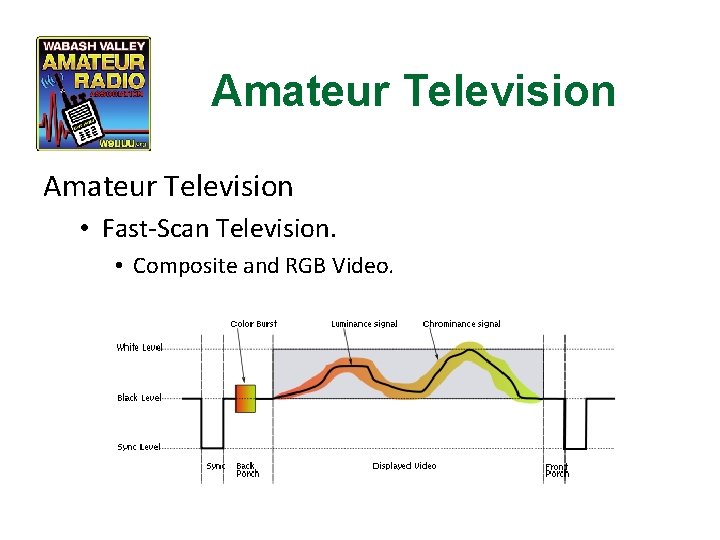
Amateur Television • Fast-Scan Television. • Composite and RGB Video.
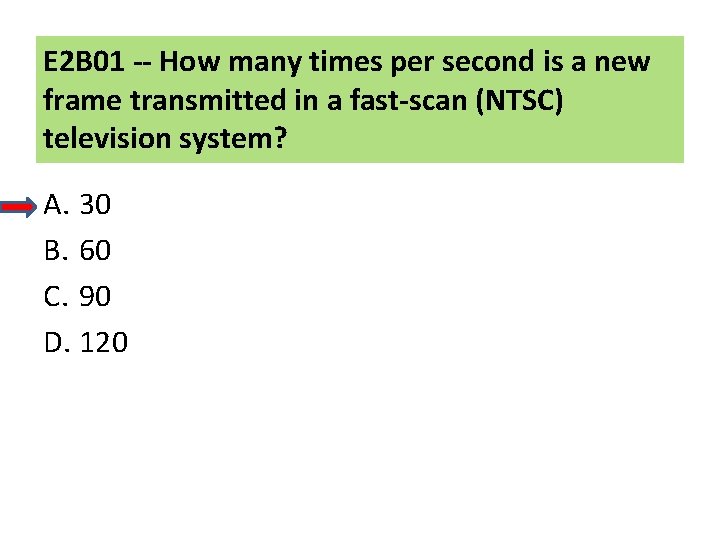
E 2 B 01 -- How many times per second is a new frame transmitted in a fast-scan (NTSC) television system? A. 30 B. 60 C. 90 D. 120
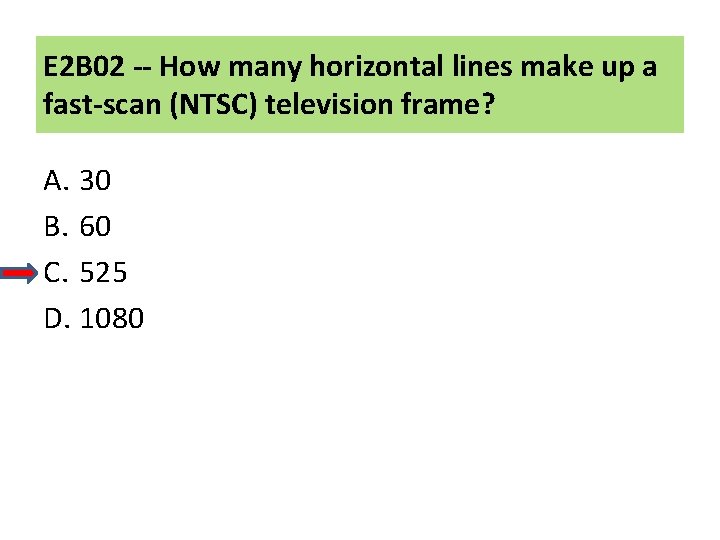
E 2 B 02 -- How many horizontal lines make up a fast-scan (NTSC) television frame? A. 30 B. 60 C. 525 D. 1080
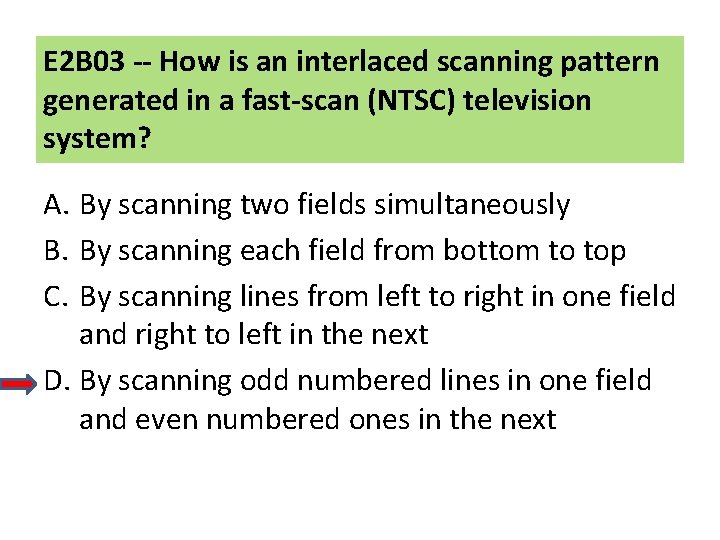
E 2 B 03 -- How is an interlaced scanning pattern generated in a fast-scan (NTSC) television system? A. By scanning two fields simultaneously B. By scanning each field from bottom to top C. By scanning lines from left to right in one field and right to left in the next D. By scanning odd numbered lines in one field and even numbered ones in the next
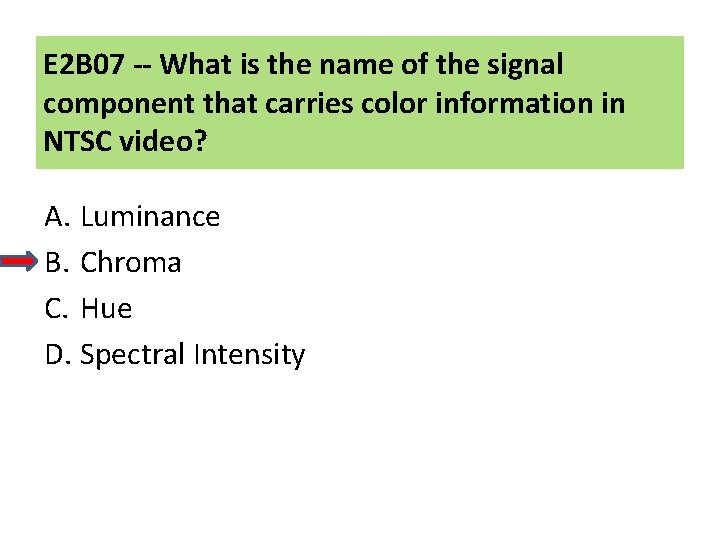
E 2 B 07 -- What is the name of the signal component that carries color information in NTSC video? A. Luminance B. Chroma C. Hue D. Spectral Intensity
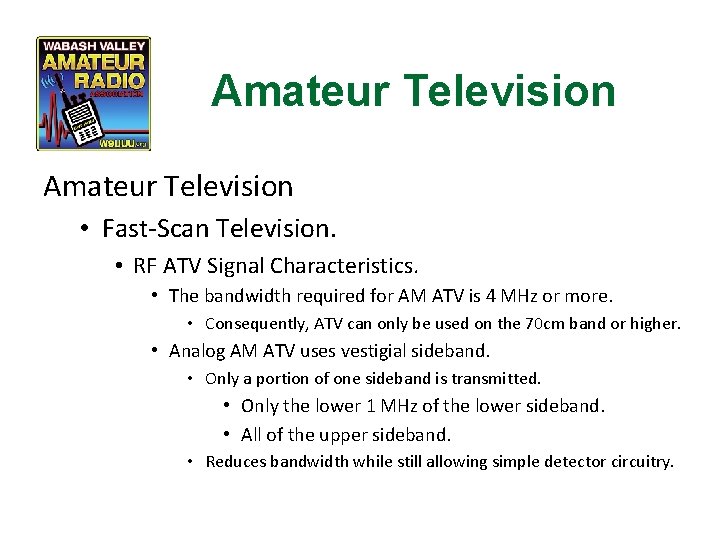
Amateur Television • Fast-Scan Television. • RF ATV Signal Characteristics. • The bandwidth required for AM ATV is 4 MHz or more. • Consequently, ATV can only be used on the 70 cm band or higher. • Analog AM ATV uses vestigial sideband. • Only a portion of one sideband is transmitted. • Only the lower 1 MHz of the lower sideband. • All of the upper sideband. • Reduces bandwidth while still allowing simple detector circuitry.
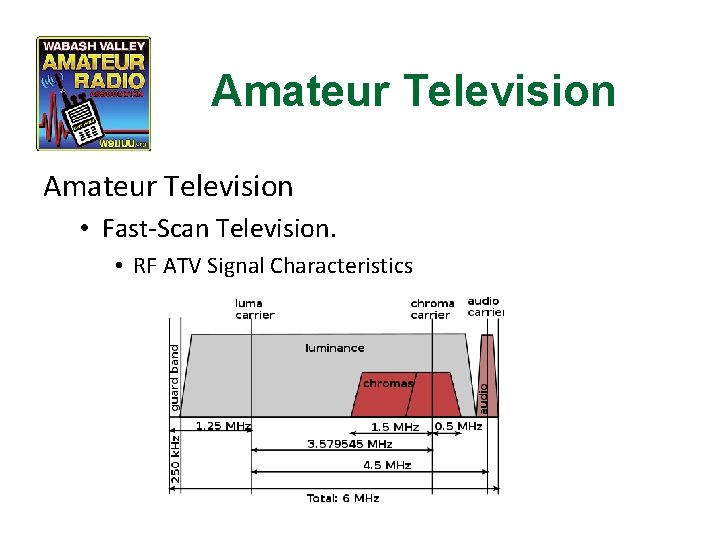
Amateur Television • Fast-Scan Television. • RF ATV Signal Characteristics
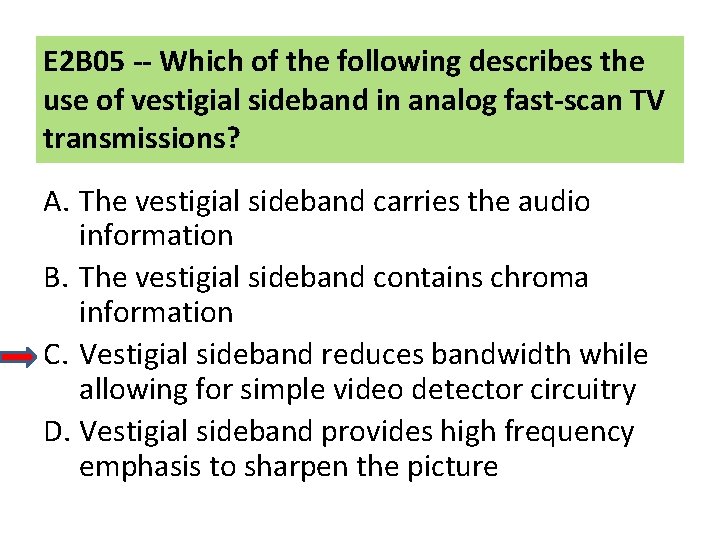
E 2 B 05 -- Which of the following describes the use of vestigial sideband in analog fast-scan TV transmissions? A. The vestigial sideband carries the audio information B. The vestigial sideband contains chroma information C. Vestigial sideband reduces bandwidth while allowing for simple video detector circuitry D. Vestigial sideband provides high frequency emphasis to sharpen the picture
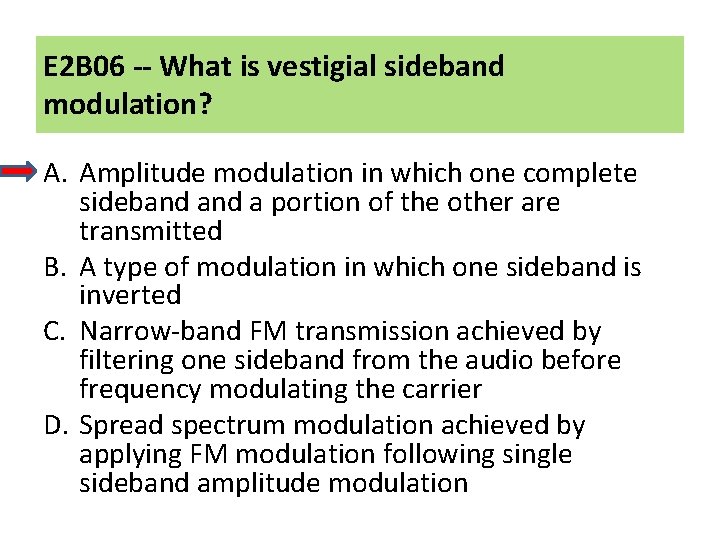
E 2 B 06 -- What is vestigial sideband modulation? A. Amplitude modulation in which one complete sideband a portion of the other are transmitted B. A type of modulation in which one sideband is inverted C. Narrow-band FM transmission achieved by filtering one sideband from the audio before frequency modulating the carrier D. Spread spectrum modulation achieved by applying FM modulation following single sideband amplitude modulation
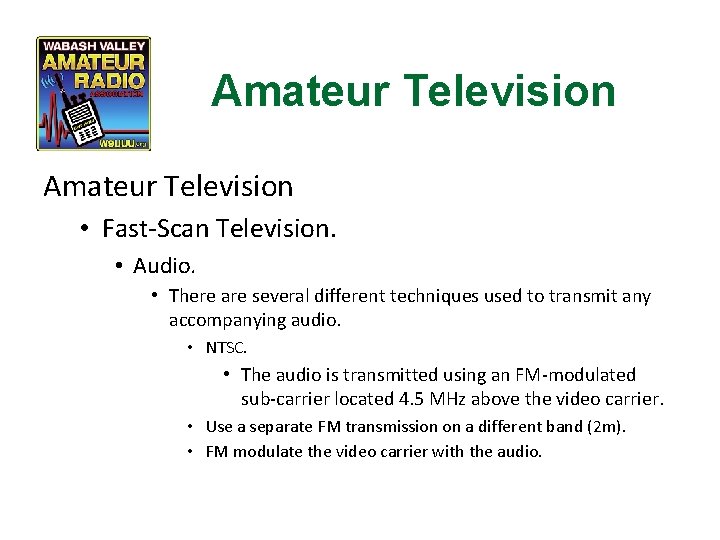
Amateur Television • Fast-Scan Television. • Audio. • There are several different techniques used to transmit any accompanying audio. • NTSC. • The audio is transmitted using an FM-modulated sub-carrier located 4. 5 MHz above the video carrier. • Use a separate FM transmission on a different band (2 m). • FM modulate the video carrier with the audio.
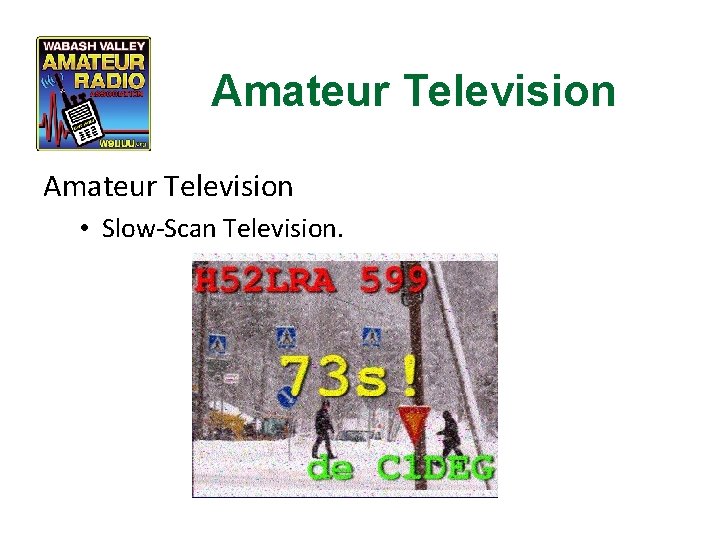
Amateur Television • Slow-Scan Television.

Amateur Television • Slow-Scan Television. Astronaut Gordon Cooper SSTV broadcast from Faith 7 Astronaut Neil Armstrong SSTV broadcast from Apollo 11
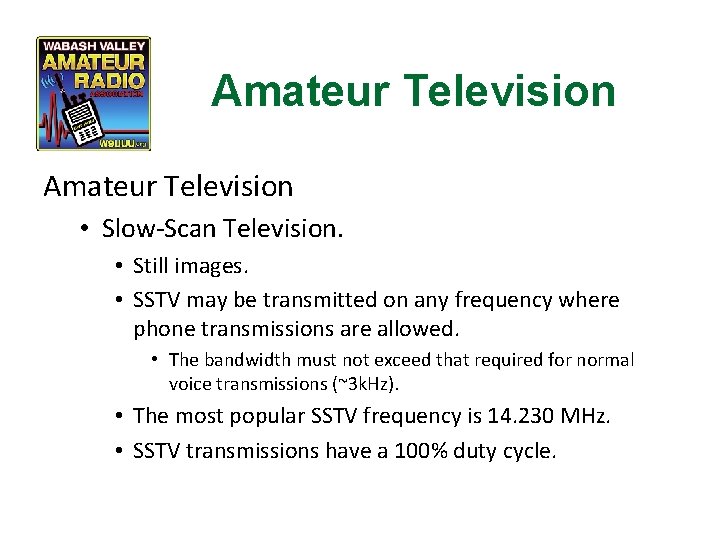
Amateur Television • Slow-Scan Television. • Still images. • SSTV may be transmitted on any frequency where phone transmissions are allowed. • The bandwidth must not exceed that required for normal voice transmissions (~3 k. Hz). • The most popular SSTV frequency is 14. 230 MHz. • SSTV transmissions have a 100% duty cycle.
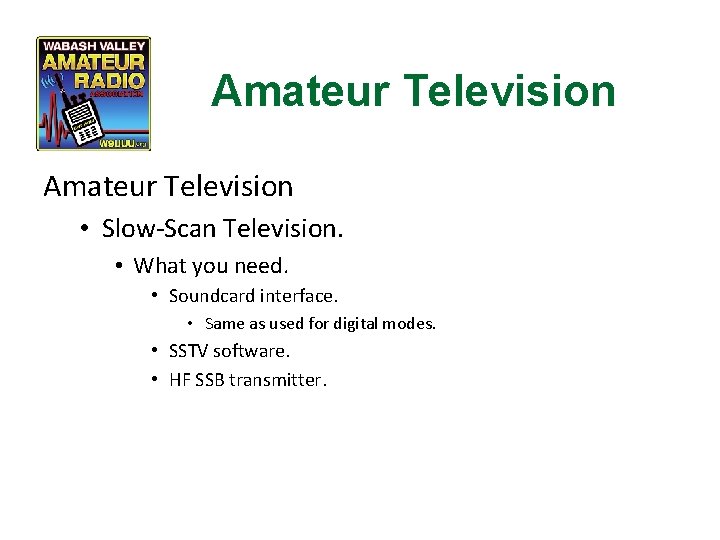
Amateur Television • Slow-Scan Television. • What you need. • Soundcard interface. • Same as used for digital modes. • SSTV software. • HF SSB transmitter.
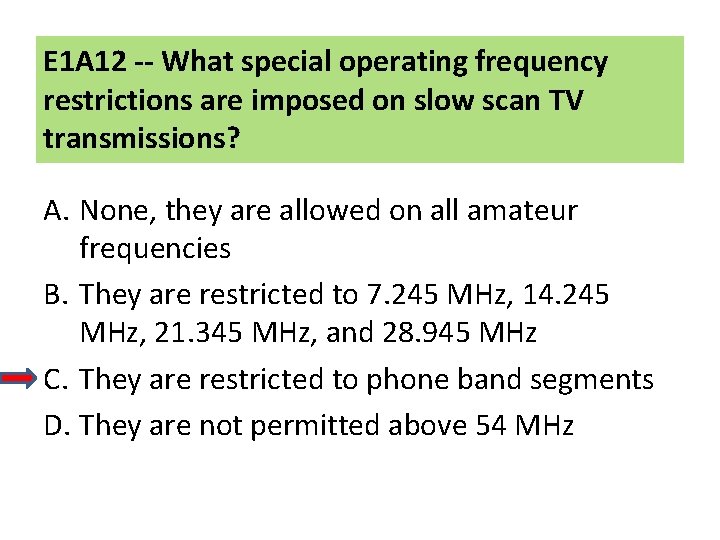
E 1 A 12 -- What special operating frequency restrictions are imposed on slow scan TV transmissions? A. None, they are allowed on all amateur frequencies B. They are restricted to 7. 245 MHz, 14. 245 MHz, 21. 345 MHz, and 28. 945 MHz C. They are restricted to phone band segments D. They are not permitted above 54 MHz
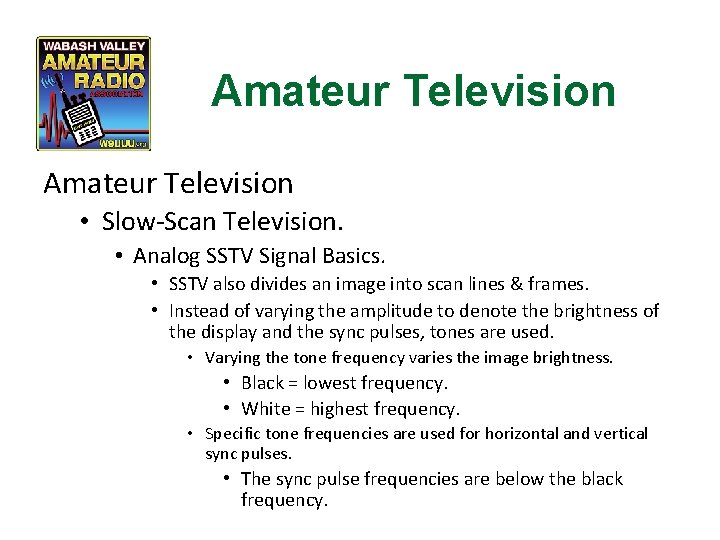
Amateur Television • Slow-Scan Television. • Analog SSTV Signal Basics. • SSTV also divides an image into scan lines & frames. • Instead of varying the amplitude to denote the brightness of the display and the sync pulses, tones are used. • Varying the tone frequency varies the image brightness. • Black = lowest frequency. • White = highest frequency. • Specific tone frequencies are used for horizontal and vertical sync pulses. • The sync pulse frequencies are below the black frequency.
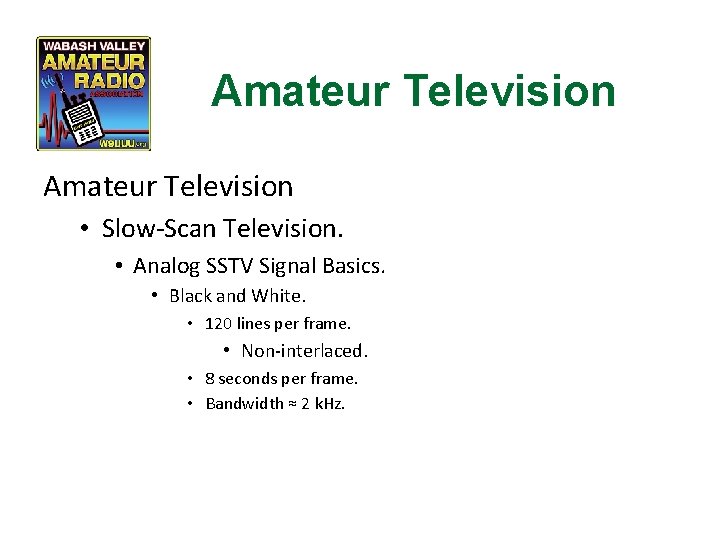
Amateur Television • Slow-Scan Television. • Analog SSTV Signal Basics. • Black and White. • 120 lines per frame. • Non-interlaced. • 8 seconds per frame. • Bandwidth ≈ 2 k. Hz.
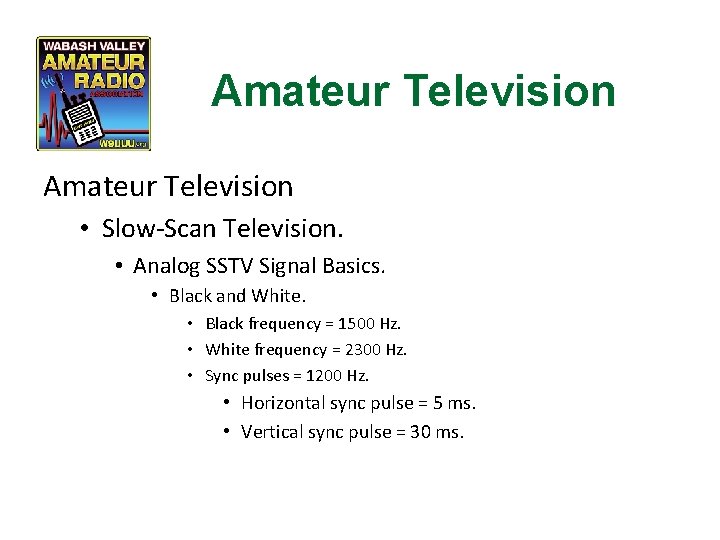
Amateur Television • Slow-Scan Television. • Analog SSTV Signal Basics. • Black and White. • Black frequency = 1500 Hz. • White frequency = 2300 Hz. • Sync pulses = 1200 Hz. • Horizontal sync pulse = 5 ms. • Vertical sync pulse = 30 ms.
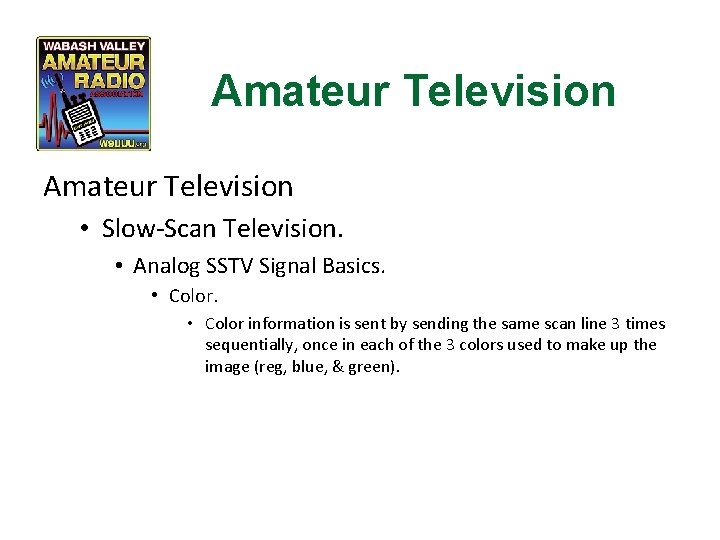
Amateur Television • Slow-Scan Television. • Analog SSTV Signal Basics. • Color information is sent by sending the same scan line 3 times sequentially, once in each of the 3 colors used to make up the image (reg, blue, & green).
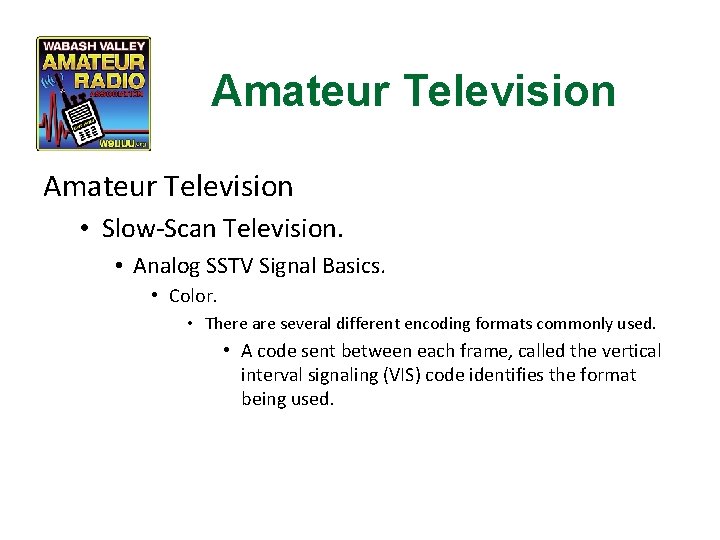
Amateur Television • Slow-Scan Television. • Analog SSTV Signal Basics. • Color. • There are several different encoding formats commonly used. • A code sent between each frame, called the vertical interval signaling (VIS) code identifies the format being used.
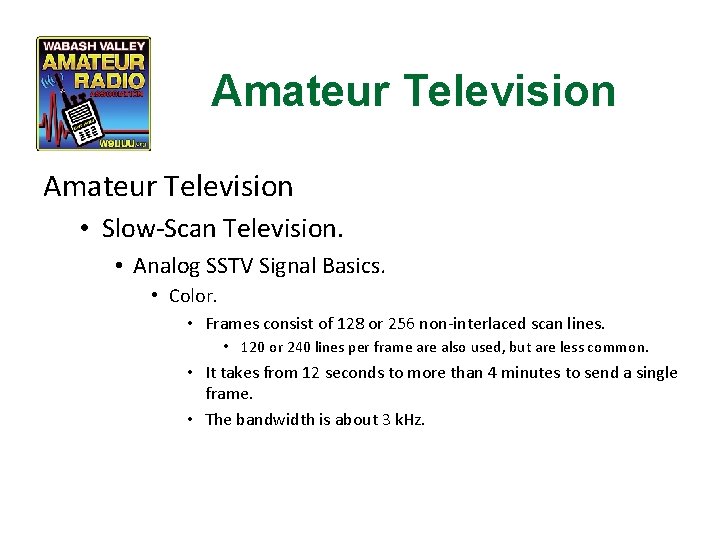
Amateur Television • Slow-Scan Television. • Analog SSTV Signal Basics. • Color. • Frames consist of 128 or 256 non-interlaced scan lines. • 120 or 240 lines per frame are also used, but are less common. • It takes from 12 seconds to more than 4 minutes to send a single frame. • The bandwidth is about 3 k. Hz.
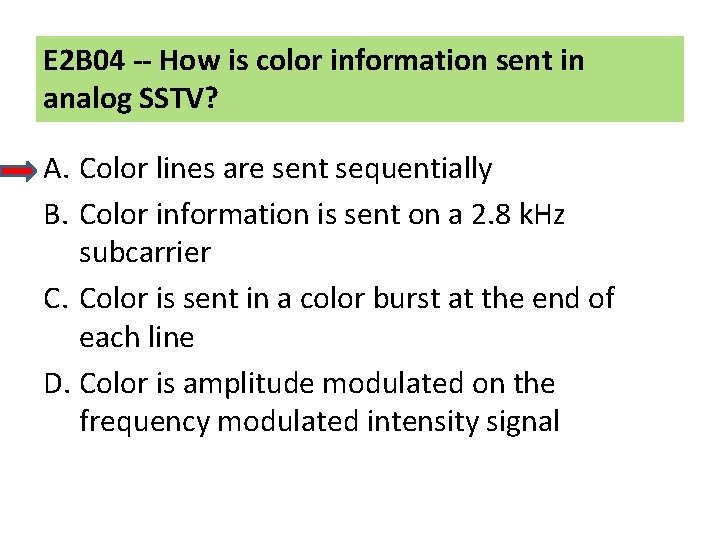
E 2 B 04 -- How is color information sent in analog SSTV? A. Color lines are sent sequentially B. Color information is sent on a 2. 8 k. Hz subcarrier C. Color is sent in a color burst at the end of each line D. Color is amplitude modulated on the frequency modulated intensity signal
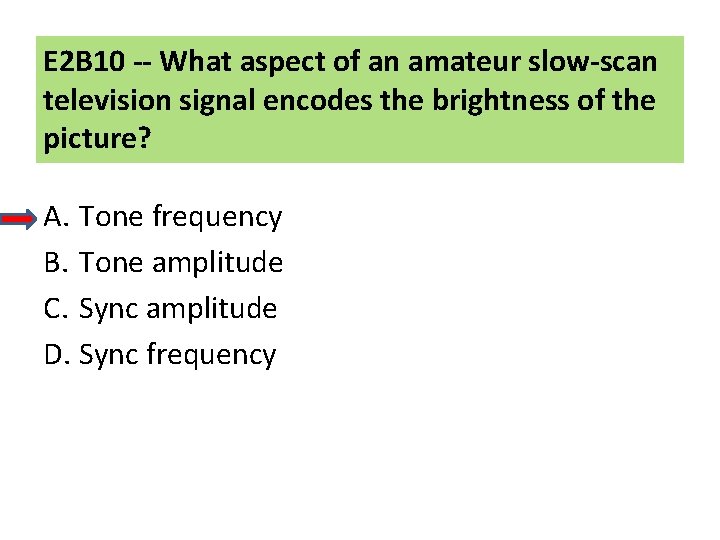
E 2 B 10 -- What aspect of an amateur slow-scan television signal encodes the brightness of the picture? A. Tone frequency B. Tone amplitude C. Sync amplitude D. Sync frequency
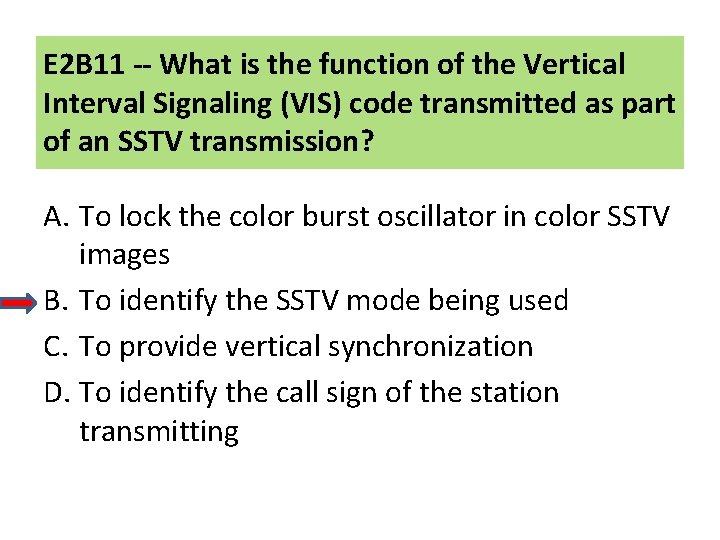
E 2 B 11 -- What is the function of the Vertical Interval Signaling (VIS) code transmitted as part of an SSTV transmission? A. To lock the color burst oscillator in color SSTV images B. To identify the SSTV mode being used C. To provide vertical synchronization D. To identify the call sign of the station transmitting
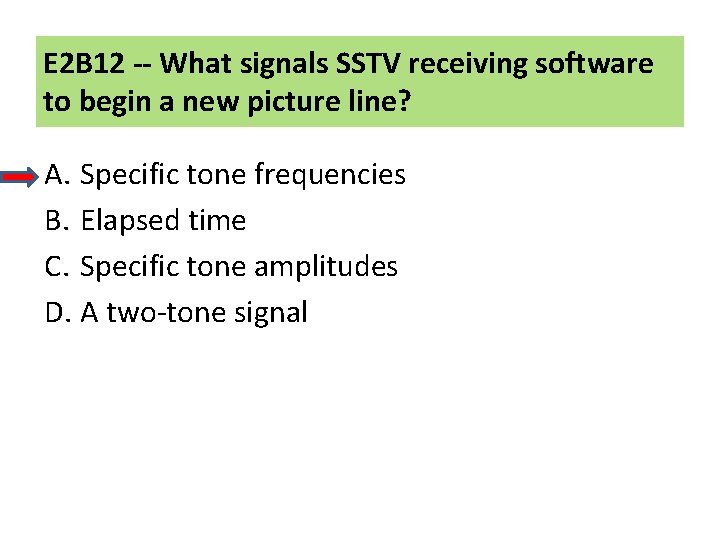
E 2 B 12 -- What signals SSTV receiving software to begin a new picture line? A. Specific tone frequencies B. Elapsed time C. Specific tone amplitudes D. A two-tone signal
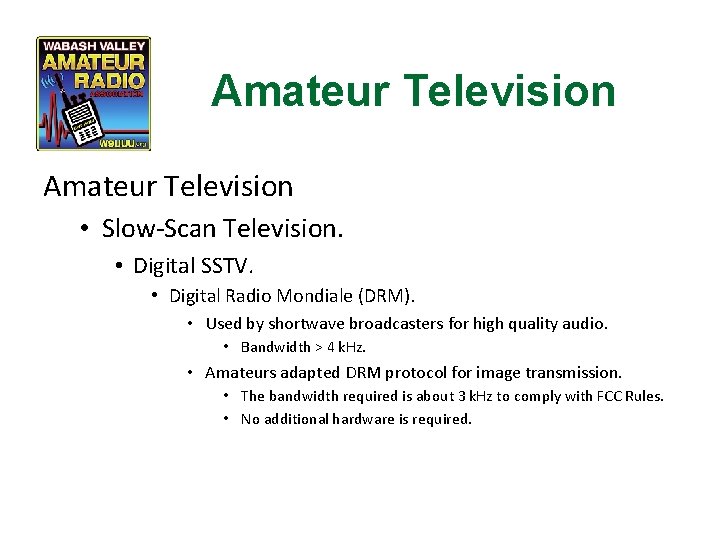
Amateur Television • Slow-Scan Television. • Digital SSTV. • Digital Radio Mondiale (DRM). • Used by shortwave broadcasters for high quality audio. • Bandwidth > 4 k. Hz. • Amateurs adapted DRM protocol for image transmission. • The bandwidth required is about 3 k. Hz to comply with FCC Rules. • No additional hardware is required.
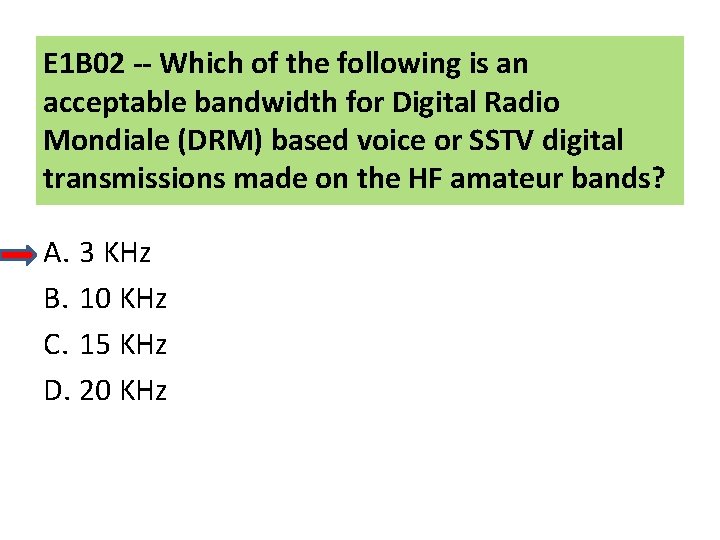
E 1 B 02 -- Which of the following is an acceptable bandwidth for Digital Radio Mondiale (DRM) based voice or SSTV digital transmissions made on the HF amateur bands? A. 3 KHz B. 10 KHz C. 15 KHz D. 20 KHz
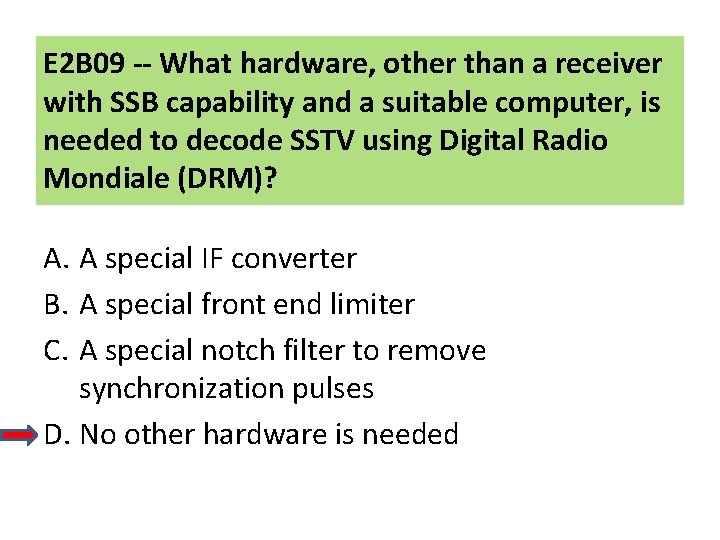
E 2 B 09 -- What hardware, other than a receiver with SSB capability and a suitable computer, is needed to decode SSTV using Digital Radio Mondiale (DRM)? A. A special IF converter B. A special front end limiter C. A special notch filter to remove synchronization pulses D. No other hardware is needed
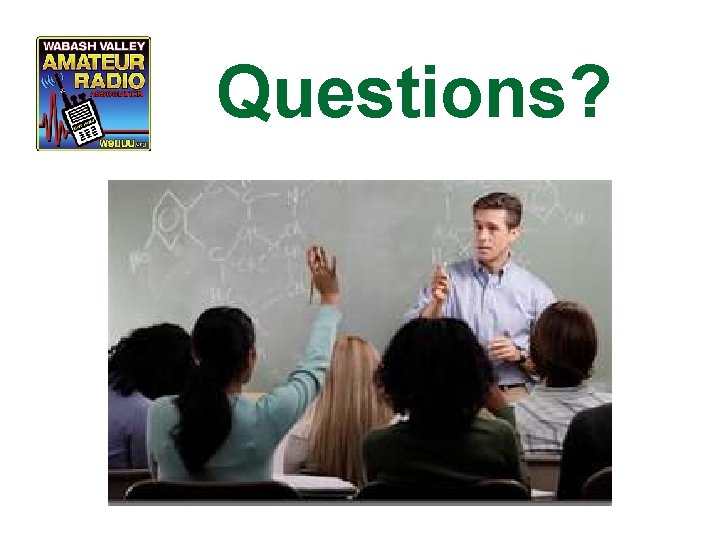
Questions?
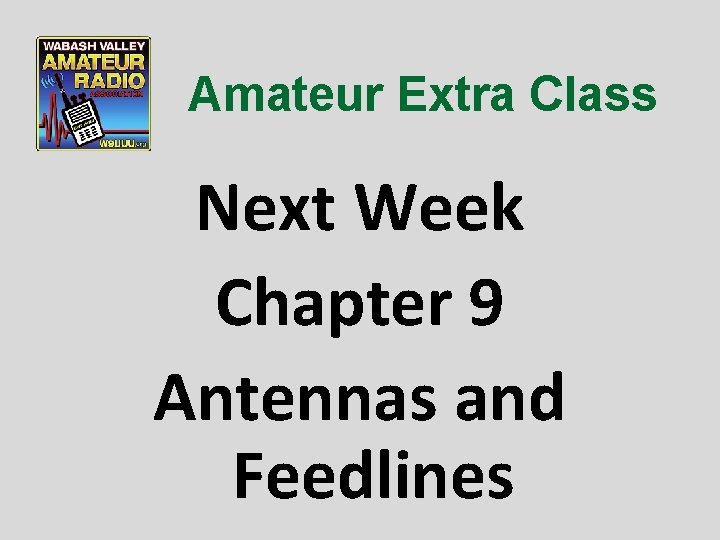
Amateur Extra Class Next Week Chapter 9 Antennas and Feedlines